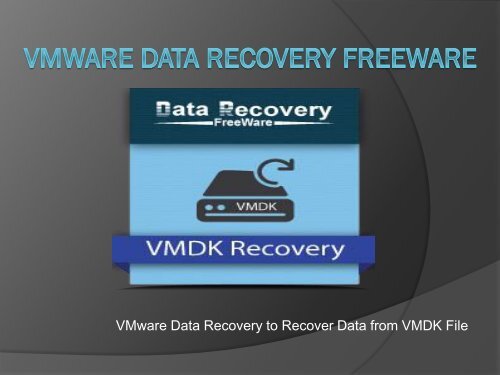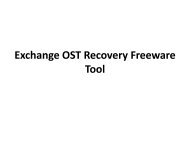VMware Data Recovery Freeware
Read this VMware Data Recovery Freeware PDF to efficiently restore data from corrupt VMDK data files and saves them in their original format at user-defined locations. For more: http://datarecoveryfreeware.org/vmware/
Read this VMware Data Recovery Freeware PDF to efficiently restore data from corrupt VMDK data files and saves them in their original format at user-defined locations.
For more: http://datarecoveryfreeware.org/vmware/
Create successful ePaper yourself
Turn your PDF publications into a flip-book with our unique Google optimized e-Paper software.
<strong>VMware</strong> <strong>Data</strong> <strong>Recovery</strong> to Recover <strong>Data</strong> from VMDK File
Contents<br />
Introduction<br />
Software Key Features<br />
Reasons for VMWARE data loss<br />
How to resolve corrupt VMWARE <strong>Data</strong><br />
System Requirements<br />
Download VMWARE <strong>Data</strong> <strong>Recovery</strong><br />
<strong>Freeware</strong>
Software Key Features<br />
<strong>VMware</strong> <strong>Data</strong> <strong>Recovery</strong> <strong>Freeware</strong> is<br />
most innovative solution that allows to<br />
bring backup <strong>VMware</strong> Machine data<br />
from corrupted VMDK files.<br />
It allows to recover VMDK data of FAT,<br />
FAT16, FAT32, FAT64 (exFAT) & NTFS<br />
of Windows, HFS+ of Mac and EXTX of<br />
Linux operating system without any data<br />
loss.
Software Key Features<br />
VMDK <strong>Recovery</strong> allows to recover data<br />
from Fixed or Dynamic Disk VMDK<br />
successfully.<br />
It also recover split VMDK files split like<br />
FLAT and SPARSE.<br />
<strong>VMware</strong> <strong>Data</strong> <strong>Recovery</strong> software allows<br />
to recover deleted file or folder from<br />
VMKD files of NTFS and FAT partition<br />
successfully.<br />
It runs on all versions of Windows<br />
platforms including Windows 10.
Software Key Features<br />
It allows to preview or explore any highly<br />
corrupted VMDK file data including all<br />
items or properties.
Reasons for VMWARE data<br />
loss<br />
VMFS (Virtual Machine File System) or<br />
other file system corruption<br />
VMDK (Virtual Machine Disk) corruption<br />
Internal virtual disk corruption<br />
Hardware failures<br />
RAID failures<br />
Per-file corruption within virtualized<br />
storage systems<br />
Deletion of virtual machines<br />
Natural disasters and human errors
How to resolve corrupt<br />
VMWARE data<br />
To resolve corrupt VMDK file<br />
try an innovative <strong>VMware</strong> <strong>Data</strong> Recover<br />
<strong>Freeware</strong> software. It is one of the best<br />
solution which repair corrupted VMDK<br />
files.
System Requirements<br />
1 GHz Processor<br />
512 MB RAM<br />
Minimum 60 MB Space
Download VMWARE <strong>Data</strong><br />
<strong>Recovery</strong> <strong>Freeware</strong>
Visit here to know more about DATA<br />
RECOVERY FREEWARE<br />
http://datarecoveryfreeware.org/