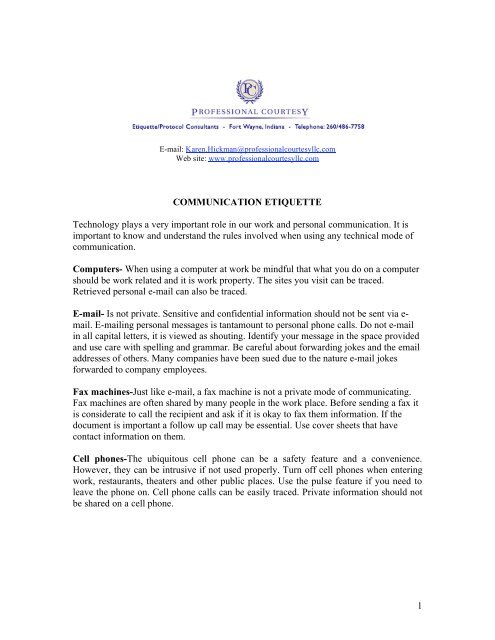Communication Etiquette - Professional Courtesy
Communication Etiquette - Professional Courtesy
Communication Etiquette - Professional Courtesy
Create successful ePaper yourself
Turn your PDF publications into a flip-book with our unique Google optimized e-Paper software.
E-mail: Karen.Hickman@professionalcourtesyllc.com<br />
Web site: www.professionalcourtesyllc.com<br />
COMMUNICATION ETIQUETTE<br />
Technology plays a very important role in our work and personal communication. It is<br />
important to know and understand the rules involved when using any technical mode of<br />
communication.<br />
Computers- When using a computer at work be mindful that what you do on a computer<br />
should be work related and it is work property. The sites you visit can be traced.<br />
Retrieved personal e-mail can also be traced.<br />
E-mail- Is not private. Sensitive and confidential information should not be sent via email.<br />
E-mailing personal messages is tantamount to personal phone calls. Do not e-mail<br />
in all capital letters, it is viewed as shouting. Identify your message in the space provided<br />
and use care with spelling and grammar. Be careful about forwarding jokes and the email<br />
addresses of others. Many companies have been sued due to the nature e-mail jokes<br />
forwarded to company employees.<br />
Fax machines-Just like e-mail, a fax machine is not a private mode of communicating.<br />
Fax machines are often shared by many people in the work place. Before sending a fax it<br />
is considerate to call the recipient and ask if it is okay to fax them information. If the<br />
document is important a follow up call may be essential. Use cover sheets that have<br />
contact information on them.<br />
Cell phones-The ubiquitous cell phone can be a safety feature and a convenience.<br />
However, they can be intrusive if not used properly. Turn off cell phones when entering<br />
work, restaurants, theaters and other public places. Use the pulse feature if you need to<br />
leave the phone on. Cell phone calls can be easily traced. Private information should not<br />
be shared on a cell phone.<br />
1
Blackberry- Stay in the moment…avoid checking messages on electronic devices while<br />
in meetings with others. Those present deserve your undivided attention.<br />
Instant Messaging-Be mindful the others time when IMing. Use it as a business tool and<br />
not for socialization. Repeated IMing can be a nuisance to those trying to get work done<br />
on their computer.<br />
Voice mail-Is used in most work places. If you have an individual mail box you will<br />
want to put a message in your own voice. Keep it up to date and recommend a time when<br />
you can be easily reached or the extension of another person who will be taking your<br />
calls. Messages should be brief and professional. Religious messages are not appropriate<br />
in the work place. If you are leaving a message on someone else’s voice mail, identify<br />
yourself, the reason for your call (if it is not confidential), and a good time to call you<br />
back.<br />
Voice quality-If you have a question about the quality of your voice on the telephone,<br />
answer machine and any other public venue, tape yourself and play it back. Evaluate<br />
quality, tone and whether or not you sound friendly and welcoming. Over 70 % of the<br />
message is transmitted in the tone of your voice. Smiling when you speak on the phone is<br />
often transmitted in the sound of your voice. It is helpful in paging etc.<br />
Reproduction of this material is prohibited without prior authorization from <strong>Professional</strong> <strong>Courtesy</strong>, LLC<br />
2