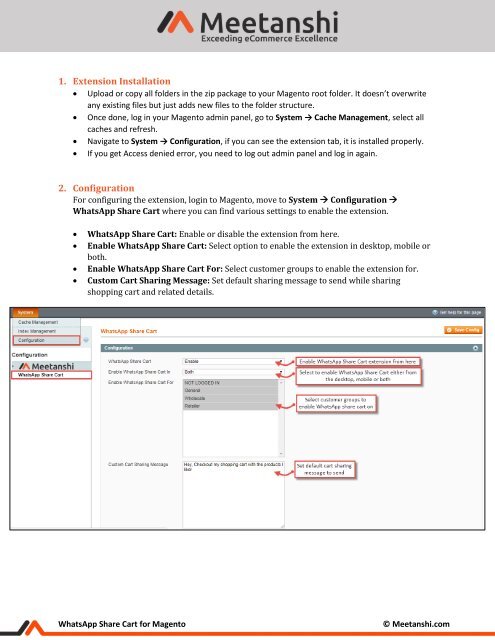Magento 2 WhatsApp Share Cart
Let customers share their shopping cart with loved ones via WhatsApp using Meetanshi's Magento 2 WhatsApp Share Cart.
Let customers share their shopping cart with loved ones via WhatsApp using Meetanshi's Magento 2 WhatsApp Share Cart.
Create successful ePaper yourself
Turn your PDF publications into a flip-book with our unique Google optimized e-Paper software.
1. Extension Installation<br />
• Upload or copy all folders in the zip package to your <strong>Magento</strong> root folder. It doesn’t overwrite<br />
any existing files but just adds new files to the folder structure.<br />
• Once done, log in your <strong>Magento</strong> admin panel, go to System → Cache Management, select all<br />
caches and refresh.<br />
• Navigate to System → Configuration, if you can see the extension tab, it is installed properly.<br />
• If you get Access denied error, you need to log out admin panel and log in again.<br />
2. Configuration<br />
For configuring the extension, login to <strong>Magento</strong>, move to System → Configuration →<br />
<strong>WhatsApp</strong> <strong>Share</strong> <strong>Cart</strong> where you can find various settings to enable the extension.<br />
• <strong>WhatsApp</strong> <strong>Share</strong> <strong>Cart</strong>: Enable or disable the extension from here.<br />
• Enable <strong>WhatsApp</strong> <strong>Share</strong> <strong>Cart</strong>: Select option to enable the extension in desktop, mobile or<br />
both.<br />
• Enable <strong>WhatsApp</strong> <strong>Share</strong> <strong>Cart</strong> For: Select customer groups to enable the extension for.<br />
• Custom <strong>Cart</strong> Sharing Message: Set default sharing message to send while sharing<br />
shopping cart and related details.<br />
<strong>WhatsApp</strong> <strong>Share</strong> <strong>Cart</strong> for <strong>Magento</strong><br />
© Meetanshi.com