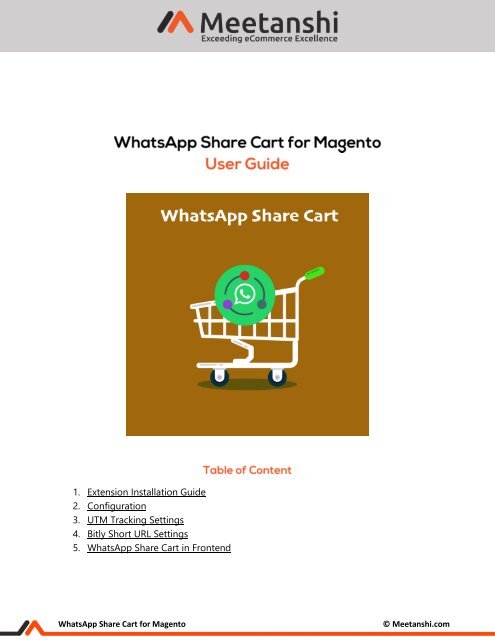Magento 2 WhatsApp Share Cart
Let customers share their shopping cart with loved ones via WhatsApp using Meetanshi's Magento 2 WhatsApp Share Cart.
Let customers share their shopping cart with loved ones via WhatsApp using Meetanshi's Magento 2 WhatsApp Share Cart.
You also want an ePaper? Increase the reach of your titles
YUMPU automatically turns print PDFs into web optimized ePapers that Google loves.
1. Extension Installation Guide<br />
2. Configuration<br />
3. UTM Tracking Settings<br />
4. Bitly Short URL Settings<br />
5. <strong>WhatsApp</strong> <strong>Share</strong> <strong>Cart</strong> in Frontend<br />
<strong>WhatsApp</strong> <strong>Share</strong> <strong>Cart</strong> for <strong>Magento</strong><br />
© Meetanshi.com
1. Extension Installation<br />
• Upload or copy all folders in the zip package to your <strong>Magento</strong> root folder. It doesn’t overwrite<br />
any existing files but just adds new files to the folder structure.<br />
• Once done, log in your <strong>Magento</strong> admin panel, go to System → Cache Management, select all<br />
caches and refresh.<br />
• Navigate to System → Configuration, if you can see the extension tab, it is installed properly.<br />
• If you get Access denied error, you need to log out admin panel and log in again.<br />
2. Configuration<br />
For configuring the extension, login to <strong>Magento</strong>, move to System → Configuration →<br />
<strong>WhatsApp</strong> <strong>Share</strong> <strong>Cart</strong> where you can find various settings to enable the extension.<br />
• <strong>WhatsApp</strong> <strong>Share</strong> <strong>Cart</strong>: Enable or disable the extension from here.<br />
• Enable <strong>WhatsApp</strong> <strong>Share</strong> <strong>Cart</strong>: Select option to enable the extension in desktop, mobile or<br />
both.<br />
• Enable <strong>WhatsApp</strong> <strong>Share</strong> <strong>Cart</strong> For: Select customer groups to enable the extension for.<br />
• Custom <strong>Cart</strong> Sharing Message: Set default sharing message to send while sharing<br />
shopping cart and related details.<br />
<strong>WhatsApp</strong> <strong>Share</strong> <strong>Cart</strong> for <strong>Magento</strong><br />
© Meetanshi.com
3. UTM Tracking Settings<br />
UTM tracking helps analyze the visits and conversions in Google Analytics as it concatenates<br />
tracking code to the shared URL. You can configure the UTM Tracking Settings as shown below:<br />
• UTM Tracing: Enable UTM Tracking for <strong>WhatsApp</strong> <strong>Share</strong> <strong>Cart</strong> from here.<br />
• Campaign Source: Set the source for tracking analysis in Analytics.<br />
• Campaign Medium: Set the medium for tracking analysis in Analytics.<br />
• Campaign Name: Set the name for tracking analysis in Analytics.<br />
4. Bitly Short URL Settings<br />
The extension facilitates to register and use Bitly short URLs while sharing shopping cart URL<br />
in <strong>WhatsApp</strong>. Configure the following settings to start using Bitly Short URL for the extension:<br />
• Bitly Short URL: Enable Bitly URL Shortener to share short product URLs.<br />
• Login Name: Enter login name provided by Bitly while registration.<br />
• API Key: Enter your Bitly URL Shortener API key here to enable short URL while sharing<br />
cart in <strong>WhatsApp</strong>.<br />
<strong>WhatsApp</strong> <strong>Share</strong> <strong>Cart</strong> for <strong>Magento</strong><br />
© Meetanshi.com
5. <strong>WhatsApp</strong> <strong>Share</strong> <strong>Cart</strong> in Frontend<br />
Once you have configured the extension successfully, whenever users add products to cart and<br />
go to the cart page, <strong>WhatsApp</strong> <strong>Share</strong> <strong>Cart</strong> button is seen enabled on the shopping cart page. On<br />
click of the button, users can share cart details along with URL to their <strong>WhatsApp</strong> contacts,<br />
groups and broadcast lists.<br />
<strong>WhatsApp</strong> <strong>Share</strong> <strong>Cart</strong> for <strong>Magento</strong><br />
© Meetanshi.com
• Contacts Selection in <strong>WhatsApp</strong><br />
Users get redirected to web or app version of <strong>WhatsApp</strong> based on the device i.e desktop<br />
or mobile they are sharing from, when they click the <strong>WhatsApp</strong> <strong>Share</strong> <strong>Cart</strong> button. On<br />
the app page, they are asked to select contacts, groups or broadcast lists to which they<br />
want to share shopping cart details.<br />
• Sharing in <strong>WhatsApp</strong><br />
Once the contacts are selected, the message is sent to them with details like default<br />
sharing message, product details and the cart URL. When a contact clicks on the URL, he<br />
is redirected to the shopping cart loaded with products added to cart.<br />
<strong>WhatsApp</strong> <strong>Share</strong> <strong>Cart</strong> for <strong>Magento</strong><br />
© Meetanshi.com
• UTM Tracking Enabled in <strong>Share</strong>d URL<br />
If you have any question or need support, Contact us at https://meetanshi.com/contacts/<br />
<strong>WhatsApp</strong> <strong>Share</strong> <strong>Cart</strong> for <strong>Magento</strong><br />
© Meetanshi.com