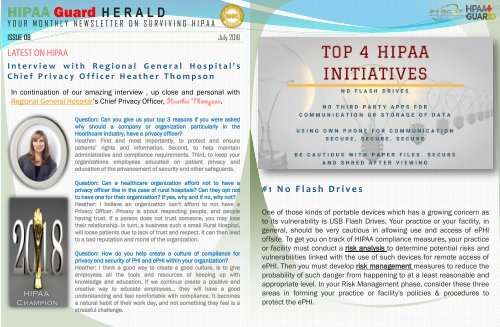HIPAA Guard e-Newsletter Issue 08 July 2018
This month\'s issue focuses on Top 4 HIPAA Initiatives namely: #1 No Flash Drives #2 No Third Party Apps for Communication or Storage of Data #3 If you use your own phone for communication, secure it else use at your own risk! #4 “Be Cautious” with paper files you are given as to secure or shred them after viewing
This month\'s issue focuses on Top 4 HIPAA Initiatives namely:
#1 No Flash Drives
#2 No Third Party Apps for Communication or Storage of Data
#3 If you use your own phone for communication, secure it else use at your own risk!
#4 “Be Cautious” with paper files you are given as to secure or shred them after viewing
You also want an ePaper? Increase the reach of your titles
YUMPU automatically turns print PDFs into web optimized ePapers that Google loves.
<strong>HIPAA</strong> <strong>Guard</strong> H E R A L D<br />
Y O U R M O N T H L Y N E W S L E T T E R O N S U R V I V I N G H I P A A<br />
ISSUE <strong>08</strong> <strong>July</strong> <strong>2018</strong><br />
LATEST ON <strong>HIPAA</strong><br />
I n t e r v i e w w i t h R e g i o n a l G e n e r a l H o s p i t a l ' s<br />
C h i e f P r i v a c y O f f i c e r H e a t h e r T h o m p s o n<br />
In continuation of our amazing interview , up close and personal with<br />
Regional General Hospital’s Chief Privacy Officer, .<br />
Question: Can you give us your top 3 reasons if you were asked<br />
why should a company or organization particularly in the<br />
Healthcare industry, have a privacy officer?<br />
Heather: First and most importantly, to protect and ensure<br />
patients’ rights and information. Second, to help maintain<br />
administrative and compliance requirements. Third, to keep your<br />
organizations employees educated on patient privacy and<br />
education of the advancement of security and other safeguards.<br />
Question: Can a healthcare organization afford not to have a<br />
privacy officer like in the case of rural hospitals? Can they opt not<br />
to have one for their organization? If yes, why and if no, why not?<br />
Heather: I believe an organization can’t afford to not have a<br />
Privacy Officer. Privacy is about respecting people, and people<br />
having trust. If a person does not trust someone, you may lose<br />
their relationship. In turn, a business such a small Rural Hospital,<br />
will loose patients due to lack of trust and respect. It can then lead<br />
to a bad reputation and moral of the organization.<br />
Question: How do you help create a culture of compliance for<br />
privacy and security of PHI and ePHI within your organization?<br />
Heather: I think a good way to create a good culture, is to give<br />
employees all the tools and resources of keeping up with<br />
knowledge and education. If we continue create a positive and<br />
creative way to educate employees… they will have a good<br />
understanding and feel comfortable with compliance. It becomes<br />
a natural habit of their work day, and not something they feel is a<br />
stressful challenge.<br />
# 1 No F l a s h D r i v e s<br />
One of those kinds of portable devices which has a growing concern as<br />
to its vulnerability is USB Flash Drives. Your practice or your facility, in<br />
general, should be very cautious in allowing use and access of ePHI<br />
offsite. To get you on track of <strong>HIPAA</strong> compliance measures, your practice<br />
or facility must conduct a risk analysis to determine potential risks and<br />
vulnerabilities linked with the use of such devices for remote access of<br />
ePHI. Then you must develop risk management measures to reduce the<br />
probability of such danger from happening to at a least reasonable and<br />
appropriate level. In your Risk Management phase, consider these three<br />
areas in forming your practice or facility's policies & procedures to<br />
protect the ePHI.
<strong>HIPAA</strong> <strong>Guard</strong> H E R A L D<br />
Y O U R M O N T H L Y N E W S L E T T E R O N S U R V I V I N G H I P A A<br />
1. Data Access<br />
- Your policies and procedures that cover Data Access must concentrate<br />
on ensuring your workforce or staff only access information for which<br />
they are appropriately authorized.<br />
2. Data Storage<br />
- Your should ensure policies and procedures that will address the<br />
security needs for such devices are in place especially if they contain<br />
sensitive patient information. Note that these devices may be removed<br />
physically from your facility thus all possible security measures must be<br />
put in place.<br />
3. Data Transmission<br />
- Focus on ensuring the integrity and safety of ePHI sent over networks,<br />
and those data that are directly exchanged<br />
and those applications remotely accessed that might contain ePHI.<br />
Though <strong>HIPAA</strong> does not explicitly prohibit the use these portable storage<br />
devices, once ePHI is known to have been stored on these devices, your<br />
facility must :<br />
<br />
<br />
<br />
<br />
track the in and out of the data and the device in your system or<br />
facility to prevent unauthorized access to the EPHI;<br />
include the ways to detect, mitigate and report a breach should it<br />
happen in your risk assessment;<br />
destroy the data/USB device (when you no longer need the ePHI) in<br />
a such a way that any unauthorized third party won't be able to<br />
access it; and<br />
document, document and document every steps and guidelines of<br />
the above<br />
# 2 No T h i r d P a r t y A p p s f o r<br />
C o m m u n i c a t i o n or S t o r a g e of D a t a<br />
Third-party file sharing and storage provider i.e. Google Drive, Dropbox,<br />
etc. shall be considered Business Associates if they store ePHI on<br />
behalf of your practice or facility, consequently warranting that they too<br />
be <strong>HIPAA</strong> compliant. Remember that <strong>HIPAA</strong> Law protects not only the<br />
data but also its accessibility and integrity. As mandated, these cloud<br />
storage service provider must enter into a Business Associate<br />
Agreement with the Covered Entity, as the BAA shall establish the<br />
allowed and required uses as well as disclosures of ePHI by the cloud<br />
storage service provider performing activities and services for the<br />
covered entity or another business associate.<br />
ISSUE <strong>08</strong><br />
<strong>July</strong> <strong>2018</strong>
<strong>HIPAA</strong> <strong>Guard</strong> H E R A L D<br />
Y O U R M O N T H L Y N E W S L E T T E R O N S U R V I V I N G H I P A A<br />
# 3 If y o u u s e y o u r o w n p h o n e f o r<br />
c o m m u n i c a t i o n , s e c u r e it e l s e u s e at<br />
y o u r o w n r i s k !<br />
In most cases, technology is usually ahead of the federal laws especially<br />
with mobile devices or bring-your-own-device (BYOD). The hardware and<br />
the software inside those devices may or may not be supported by your<br />
facility’s central IT department. Regardless, whether these are<br />
supported or not, they do pose security risks to your organization<br />
especially if these devices contain ePHI or access (intentionally or<br />
unintentionally ) sensitive patient data when these get connected to<br />
your facility’s network. Remember that these devices are just like your<br />
mini handheld computers where one can easily access, receive,<br />
transmit and store PHI. So here are some of those potential risks we are<br />
guarding our PHI for:<br />
1. Use of mobile devices to transmit and receive PHI over public WIFI<br />
or email applications which might use unsecured networks putting<br />
PHI at risk of discovery by cyber criminals.<br />
2. Mobile devices have the capacity to store images which can pose a<br />
compliance issue if the photos violate their privacy.<br />
3. As most of these gadgets gets smaller and smaller, the risk of them<br />
getting stolen or misplaced is so high thereby resulting to<br />
unintentional loss of protected health information.<br />
4. Mobile devices ability to store data in the cloud is another risk that<br />
your facility might not be able to monitor and control. BAA might be<br />
neglected.<br />
5. Mobile apps too are not risk free and not all are <strong>HIPAA</strong> compliant.<br />
Ask the app developer’s credentials or certifications.<br />
ISSUE <strong>08</strong><br />
<strong>July</strong> <strong>2018</strong><br />
So how are we to address these risks and concerns on mobile device<br />
security?<br />
1. As always, run your Risk Analysis and Risk Management even on<br />
these BYODs.<br />
2. Come up with BYOD policies and procedures that will outline the<br />
appropriate, safe and <strong>HIPAA</strong> compliant usage of these devices.<br />
Make it clear in your policies and procedures if such devices are<br />
allowed or will be prohibited. Should they be allowed, the<br />
standards on its usage must be clearly listed. Also, members of<br />
your organization must be aware of who will be responsible for<br />
securing them.<br />
3. Conduct the regular periodic audits to ensure that your workforce<br />
is strictly adhering to the rules and standards set.<br />
4. Password protect and encrypt these devices in accordance to<br />
<strong>HIPAA</strong> technical standards. This is critical because if your encryption<br />
passes the <strong>HIPAA</strong> standards and should the device gets lost,<br />
then there is no breach and patient/s do not have to be notified.<br />
5. Ensure that you can remotely wipe the data in those BYODs so<br />
should they got lost or stolen as this can help prevent or minimize<br />
the gravity of the impact of a breach.<br />
6. Have in your policies & procedures the steps on how to<br />
investigate, document and report breach. Ensure that your<br />
policies and procedures also lay down the corrective actions when<br />
such an incident occurs.
<strong>HIPAA</strong> <strong>Guard</strong> H E R A L D<br />
Y O U R M O N T H L Y N E W S L E T T E R O N S U R V I V I N G H I P A A<br />
# 4 “ B e C a u t i o u s ” w i t h p a p e r f i l e s y o u<br />
are g i v e n as to s e c u r e or s h r e d t h e m<br />
a f t e r v i e w i n g<br />
Your paper or digital trash may be violating <strong>HIPAA</strong>!!!<br />
Though there is no explicit recommendations on how you will dispose<br />
your facility or practice’s printed and digitized PHI, you are required to<br />
create reasonable steps to protect PHI and ePHI during disposal. Do risk<br />
assessment and create appropriate and adequate policies and<br />
procedures about the <strong>HIPAA</strong> compliant ways in disposing these sensitive<br />
documents or data. Train your employees to strictly adhere to the<br />
policies and procedures relating to ePHI and PHI disposal.<br />
<strong>HIPAA</strong> Standard § 164.310(d)(1) Device & Media Controls addresses<br />
the guidelines that covered entities must follow in protecting ePHI found<br />
in hardware and electronic media.<br />
Degaussing is one method given under HHS.gov’s Security Standards:<br />
Physical Safeguards document used in disposing ePHI on electronic<br />
media. We also know this as ‘PURGING”<br />
Degausser is a machine used to<br />
completely erase all data (audio,<br />
video, data) from magnetic storage<br />
media.<br />
Other means are:<br />
• clearing (using software or<br />
hardware products to overwrite<br />
media with non-sensitive data),<br />
• destroying the media (physically damaging the electronic media<br />
beyond repair via disintegration, pulverization, melting, incinerating,<br />
or shredding)<br />
Electronic Media means “electronic storage media<br />
including memory devices in computers (hard drives) and<br />
any removable/transportable digital memory medium, such<br />
as magnetic tape or disk, optical disk, or digital memory<br />
card…”<br />
One of the implementation specification of this particular standard<br />
pertains to the required proper disposal of ePHI § 164.310(d)(2)(i). Your<br />
practice or facility must ensure that the electronic media which contains<br />
ePHI must be unusable and/or inaccessible.<br />
ISSUE <strong>08</strong><br />
<strong>July</strong> <strong>2018</strong>
<strong>HIPAA</strong> <strong>Guard</strong> H E R A L D<br />
Y O U R M O N T H L Y N E W S L E T T E R O N S U R V I V I N G H I P A A<br />
For printed protected health<br />
information, make use of a<br />
shredder. NEVER dispose your<br />
printed documents containing<br />
sensitive patient data in a<br />
dumpster that is publicly<br />
accessible unless your facility or<br />
practice has “rendered the<br />
documents essentially<br />
unreadable, indecipherable, and<br />
otherwise cannot be<br />
reconstructed.”<br />
Ask these questions if you can<br />
confidently answer YES to all of<br />
them then you are considering<br />
important points to be <strong>HIPAA</strong><br />
compliant in regards to PHI and<br />
ePHI disposal:<br />
Other ways that your PHI or ePHI<br />
can be properly disposed of<br />
according to OCR are burning,<br />
pulping, or pulverizing the<br />
records<br />
For those labeled prescription<br />
bottles and other PHI, maintain<br />
them in opaque bags in a secure<br />
area and make use of a disposal<br />
vendor as a business associate<br />
to pick up and shred or<br />
otherwise destroy the PHI. Do<br />
not forget your Business<br />
Associate Agreement with this<br />
third party disposal services.<br />
ISSUE <strong>08</strong><br />
<strong>July</strong> <strong>2018</strong>