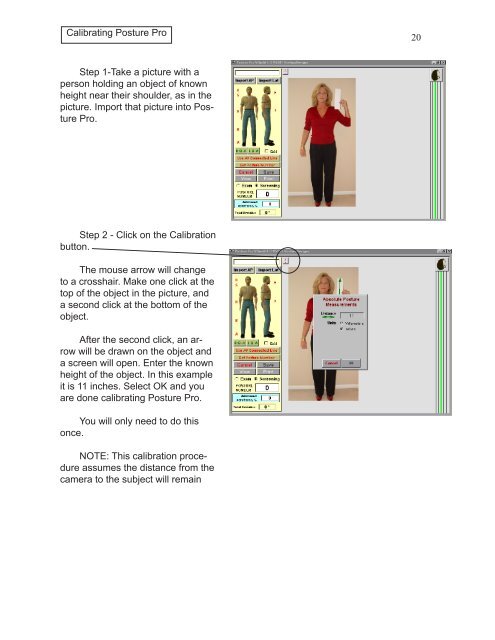Create successful ePaper yourself
Turn your PDF publications into a flip-book with our unique Google optimized e-Paper software.
Calibrating <strong>Posture</strong> <strong>Pro</strong><br />
Step 1-Take a picture with a<br />
person holding an object of known<br />
height near their shoulder, as in the<br />
picture. Import that picture into <strong>Posture</strong><br />
<strong>Pro</strong>.<br />
Step 2 - Click on the Calibration<br />
button.<br />
The mouse arrow will change<br />
to a crosshair. Make one click at the<br />
top of the object in the picture, and<br />
a second click at the bottom of the<br />
object.<br />
After the second click, an arrow<br />
will be drawn on the object and<br />
a screen will open. Enter the known<br />
height of the object. In this example<br />
it is 11 inches. Select OK and you<br />
are done calibrating <strong>Posture</strong> <strong>Pro</strong>.<br />
You will only need to do this<br />
once.<br />
NOTE: This calibration procedure<br />
assumes the distance from the<br />
camera to the subject will remain<br />
0