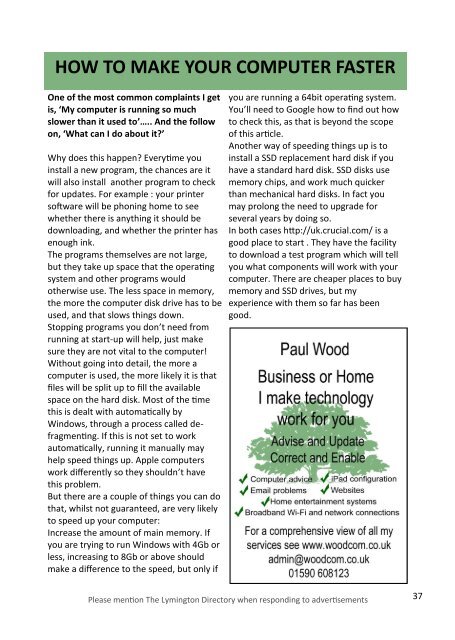The Lymington Directory August/September 2018
Community magazine
Community magazine
You also want an ePaper? Increase the reach of your titles
YUMPU automatically turns print PDFs into web optimized ePapers that Google loves.
HOW TO MAKE YOUR COMPUTER FASTER<br />
One of the most common complaints I get<br />
is, ‘My computer is running so much<br />
slower than it used to’….. And the follow<br />
on, ‘What can I do about it?’<br />
Why does this happen? Everytime you<br />
install a new program, the chances are it<br />
will also install another program to check<br />
for updates. For example : your printer<br />
software will be phoning home to see<br />
whether there is anything it should be<br />
downloading, and whether the printer has<br />
enough ink.<br />
<strong>The</strong> programs themselves are not large,<br />
but they take up space that the operating<br />
system and other programs would<br />
otherwise use. <strong>The</strong> less space in memory,<br />
the more the computer disk drive has to be<br />
used, and that slows things down.<br />
Stopping programs you don’t need from<br />
running at start-up will help, just make<br />
sure they are not vital to the computer!<br />
Without going into detail, the more a<br />
computer is used, the more likely it is that<br />
files will be split up to fill the available<br />
space on the hard disk. Most of the time<br />
this is dealt with automatically by<br />
Windows, through a process called defragmenting.<br />
If this is not set to work<br />
automatically, running it manually may<br />
help speed things up. Apple computers<br />
work differently so they shouldn’t have<br />
this problem.<br />
But there are a couple of things you can do<br />
that, whilst not guaranteed, are very likely<br />
to speed up your computer:<br />
Increase the amount of main memory. If<br />
you are trying to run Windows with 4Gb or<br />
less, increasing to 8Gb or above should<br />
make a difference to the speed, but only if<br />
you are running a 64bit operating system.<br />
You’ll need to Google how to find out how<br />
to check this, as that is beyond the scope<br />
of this article.<br />
Another way of speeding things up is to<br />
install a SSD replacement hard disk if you<br />
have a standard hard disk. SSD disks use<br />
memory chips, and work much quicker<br />
than mechanical hard disks. In fact you<br />
may prolong the need to upgrade for<br />
several years by doing so.<br />
In both cases http://uk.crucial.com/ is a<br />
good place to start . <strong>The</strong>y have the facility<br />
to download a test program which will tell<br />
you what components will work with your<br />
computer. <strong>The</strong>re are cheaper places to buy<br />
memory and SSD drives, but my<br />
experience with them so far has been<br />
good.<br />
Please mention <strong>The</strong> <strong>Lymington</strong> <strong>Directory</strong> when responding to advertisements<br />
37