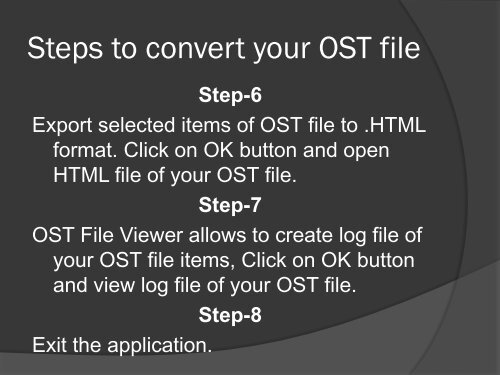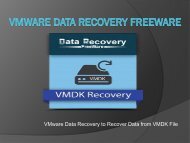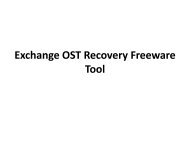OST Viewer Freeware
You also want an ePaper? Increase the reach of your titles
YUMPU automatically turns print PDFs into web optimized ePapers that Google loves.
Steps to convert your <strong>OST</strong> file<br />
Step-6<br />
Export selected items of <strong>OST</strong> file to .HTML<br />
format. Click on OK button and open<br />
HTML file of your <strong>OST</strong> file.<br />
Step-7<br />
<strong>OST</strong> File <strong>Viewer</strong> allows to create log file of<br />
your <strong>OST</strong> file items, Click on OK button<br />
and view log file of your <strong>OST</strong> file.<br />
Exit the application.<br />
Step-8