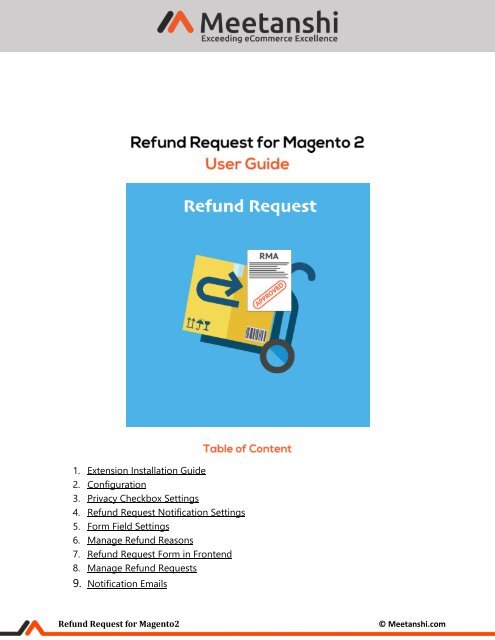Magento 2 Refund Request
The Magento 2 Refund Request extension enables a separate refund request form in frontend which can be used by customers to submit a request for a refund without having to log in. The module also enables a backend grid for admin to easily manage those refund requests.
The Magento 2 Refund Request extension enables a separate refund request form in frontend which can be used by customers to submit a request for a refund without having to log in. The module also enables a backend grid for admin to easily manage those refund requests.
Create successful ePaper yourself
Turn your PDF publications into a flip-book with our unique Google optimized e-Paper software.
1. Extension Installation Guide<br />
2. Configuration<br />
3. Privacy Checkbox Settings<br />
4. <strong>Refund</strong> <strong>Request</strong> Notification Settings<br />
5. Form Field Settings<br />
6. Manage <strong>Refund</strong> Reasons<br />
7. <strong>Refund</strong> <strong>Request</strong> Form in Frontend<br />
8. Manage <strong>Refund</strong> <strong>Request</strong>s<br />
9. Notification Emails<br />
<strong>Refund</strong> <strong>Request</strong> for <strong>Magento</strong>2<br />
© Meetanshi.com
1. Extension Installation<br />
• Extract the zip folder and upload our extension to root of your <strong>Magento</strong> 2 directory via FTP.<br />
• Login to your SSH and run below commands step by step:<br />
o php bin/magentosetup:upgrade<br />
o For <strong>Magento</strong> version 2.0.x to 2.1.x - php bin/magentosetup:static-content:deploy<br />
o For <strong>Magento</strong> version 2.2.x & above - php bin/magentosetup:static-content:deploy -f<br />
o php bin/magentocache:flush<br />
• That’s it.<br />
2. Configuration<br />
To configure the extension, login to <strong>Magento</strong> 2 backend, move to Stores→<br />
Configuration→<strong>Refund</strong> <strong>Request</strong>where you can find various settings to configure the<br />
extension.<br />
• <strong>Refund</strong> <strong>Request</strong>: Enable the extension from here.<br />
• Form Title:Enter the refund request form title.<br />
• Google reCAPTCHA: Enable the Google reCAPTHCAto avoid spam refund requests.<br />
• Site Key:Enter the site key provided while registration with Google reCAPTCHA.<br />
<strong>Refund</strong> <strong>Request</strong> for <strong>Magento</strong>2<br />
© Meetanshi.com
3. Privacy Checkbox Settings<br />
According to EU’s GDPR, it’ required to inform users about their personal data usage. Here, you<br />
get the settings to add privacy policy checkbox in the refund request form and mandate users to<br />
agree with it prior refund request submission. Follow the below steps to configure the privacy<br />
checkbox settings.<br />
• Privacy Checkbox:Enable the privacy policy checkbox.<br />
• Privacy Notice Text:Input the privacy notice text to show in the form.<br />
• Privacy Policy Redirection Page: Select the Privacy Policy Redirection Page from the drop<br />
down to redirect users to read privacy policy of the store.<br />
4. <strong>Refund</strong> <strong>Request</strong> Notification Settings<br />
Immediately after the refund request is submitted, admin gets the Email notification about new<br />
request and customers are acknowledged with successful request submission. Configure both<br />
the refund request notification Email settings as shown below:<br />
• Admin Email ID:Input the Admin Email ID<br />
• Email Sender:Select the Email Sender from dropdown menu.<br />
• Email Template for Customers:Select the Email Template for customers.<br />
• Email Template for Admin: Select the Email Template for Admin.<br />
<strong>Refund</strong> <strong>Request</strong> for <strong>Magento</strong>2<br />
© Meetanshi.com
5. Form Field Settings<br />
The refund request comes with some mandatory fields to be submitted by customers for refund<br />
request. But the extension facilitates with some extra form fields to add to the form and get the<br />
details from customers. You can select these extra fields to be added to the form using below<br />
setting.<br />
<strong>Refund</strong> <strong>Request</strong> for <strong>Magento</strong>2<br />
© Meetanshi.com
6. Manage <strong>Refund</strong> Reasons<br />
Admin can add refund reasons for customers to choose while submitting refund requests. These<br />
reasons can be added and managed by admin through a separate grid under <strong>Refund</strong> <strong>Request</strong><br />
→ Manage <strong>Refund</strong> Reasons.<br />
• Add Reason<br />
To add a new reason for refund, admin has to click “Add New Reason” button as shown,<br />
input the reason title and activate it.<br />
<strong>Refund</strong> <strong>Request</strong> for <strong>Magento</strong>2<br />
© Meetanshi.com
7. <strong>Refund</strong> <strong>Request</strong> Form in Frontend<br />
Once the settings are configured, <strong>Refund</strong> <strong>Request</strong> form URL is added to the top link<br />
section. On click of the URL, <strong>Refund</strong> <strong>Request</strong> form is enabled for customers to fill up<br />
details and submit refund request.<br />
<strong>Refund</strong> <strong>Request</strong> for <strong>Magento</strong>2<br />
© Meetanshi.com
8. Manage <strong>Refund</strong> <strong>Request</strong>s<br />
Immediately after the refund request is submitted by customers, the details of it is saved in the<br />
backend under <strong>Refund</strong> <strong>Request</strong> → Manage <strong>Refund</strong> <strong>Request</strong>s. Admin can manage all the<br />
requests from here.<br />
9. Notification Emails<br />
• Email to Customers<br />
Once customers submit refund requests from frontend, they get acknowledgement Email to<br />
notify about successful refund request submission.<br />
<strong>Refund</strong> <strong>Request</strong> for <strong>Magento</strong>2<br />
© Meetanshi.com
• Email Sent to Admin<br />
Immediately after the refund requests are submitted by customers, the admin get Email<br />
notification for each new request submission having the details of refund request.<br />
If you have any question or need support, Contact us athttps://meetanshi.com/contacts/<br />
<strong>Refund</strong> <strong>Request</strong> for <strong>Magento</strong>2<br />
© Meetanshi.com