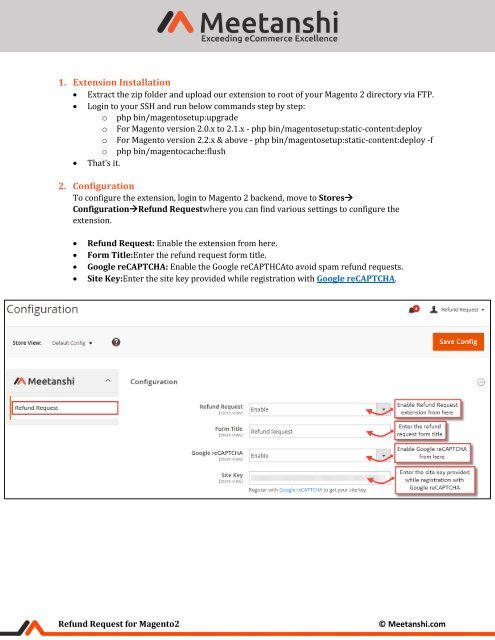Magento 2 Refund Request
The Magento 2 Refund Request extension enables a separate refund request form in frontend which can be used by customers to submit a request for a refund without having to log in. The module also enables a backend grid for admin to easily manage those refund requests.
The Magento 2 Refund Request extension enables a separate refund request form in frontend which can be used by customers to submit a request for a refund without having to log in. The module also enables a backend grid for admin to easily manage those refund requests.
You also want an ePaper? Increase the reach of your titles
YUMPU automatically turns print PDFs into web optimized ePapers that Google loves.
1. Extension Installation<br />
• Extract the zip folder and upload our extension to root of your <strong>Magento</strong> 2 directory via FTP.<br />
• Login to your SSH and run below commands step by step:<br />
o php bin/magentosetup:upgrade<br />
o For <strong>Magento</strong> version 2.0.x to 2.1.x - php bin/magentosetup:static-content:deploy<br />
o For <strong>Magento</strong> version 2.2.x & above - php bin/magentosetup:static-content:deploy -f<br />
o php bin/magentocache:flush<br />
• That’s it.<br />
2. Configuration<br />
To configure the extension, login to <strong>Magento</strong> 2 backend, move to Stores→<br />
Configuration→<strong>Refund</strong> <strong>Request</strong>where you can find various settings to configure the<br />
extension.<br />
• <strong>Refund</strong> <strong>Request</strong>: Enable the extension from here.<br />
• Form Title:Enter the refund request form title.<br />
• Google reCAPTCHA: Enable the Google reCAPTHCAto avoid spam refund requests.<br />
• Site Key:Enter the site key provided while registration with Google reCAPTCHA.<br />
<strong>Refund</strong> <strong>Request</strong> for <strong>Magento</strong>2<br />
© Meetanshi.com