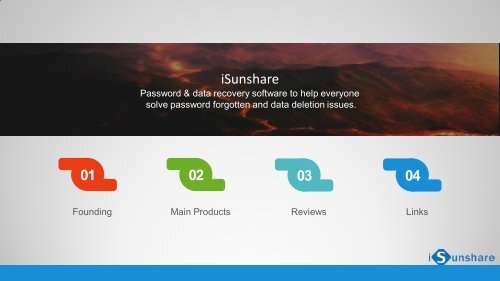iSunshare-password-and-data-recovery-tool-for-free-download
If you have trouble in finding the passwords and recover the deleted data, iSunshare would be helpful. It develops a series of tools to recover the password and data in minutes. https://www.isunshare.com/
If you have trouble in finding the passwords and recover the deleted data, iSunshare would be helpful. It develops a series of tools to recover the password and data in minutes. https://www.isunshare.com/
Create successful ePaper yourself
Turn your PDF publications into a flip-book with our unique Google optimized e-Paper software.
<strong>iSunshare</strong><br />
Password & <strong>data</strong> <strong>recovery</strong> software to help everyone<br />
solve <strong>password</strong> <strong>for</strong>gotten <strong>and</strong> <strong>data</strong> deletion issues.<br />
01 02 03 04<br />
Founding Main Products Reviews Links
Windows<br />
products<br />
Windows <strong>password</strong><br />
<strong>recovery</strong>…<br />
<strong>iSunshare</strong> is the <strong>password</strong> <strong>recovery</strong><br />
software developer as well as <strong>data</strong><br />
<strong>recovery</strong> software company that<br />
was found in 2012. With the aim to<br />
serve global users, it produces<br />
software that enables people to<br />
recover the <strong>password</strong> of Windows,<br />
documents <strong>and</strong> etc.<br />
Mac products<br />
Android<br />
products<br />
iOS Data Genius…<br />
WPGenius…<br />
137<br />
countries<br />
600<br />
millions users<br />
iTunes<br />
products<br />
iTune Password<br />
Genius…
<strong>iSunshare</strong> was founded in 2012 by<br />
Jason Chan, who is eager to provide<br />
the best service <strong>for</strong> Windows, Mac,<br />
Android users in dem<strong>and</strong> <strong>for</strong><br />
<strong>password</strong> <strong>recovery</strong> <strong>and</strong> <strong>data</strong><br />
<strong>recovery</strong>. Up to now, it has<br />
developed more than 30 products<br />
along with the <strong>free</strong> <strong>download</strong><br />
options.<br />
Password <strong>recovery</strong> <strong>tool</strong><br />
Windows <strong>password</strong><br />
Data <strong>recovery</strong><br />
Product key finder
Windows Password Genius<br />
reset Windows administrator/user <strong>password</strong><br />
Reboot your computer<br />
<strong>and</strong> domain administrator/user <strong>password</strong> <strong>for</strong> almost<br />
all Windows systems<br />
Remove/reset <strong>password</strong><br />
Reset<br />
Windows<br />
Password<br />
Boot the locked computer<br />
Create a reset disk with<br />
USB/CD/DVD<br />
Confirm the users
Windows Password Genius series<br />
Windows 7<br />
Password<br />
Genius<br />
Windows 10<br />
Password<br />
Genius<br />
Windows<br />
Password<br />
Genius <strong>for</strong> Mac<br />
Windows<br />
Password Genius<br />
<strong>for</strong> Android
iTunes Password Genius<br />
Recover iTunes <strong>password</strong> to unlock<br />
iPhone/iPad/iPod backup easily<br />
Start <strong>and</strong> wait <strong>for</strong> the<br />
<strong>recovery</strong><br />
Choose <strong>password</strong> attack<br />
types<br />
Recover<br />
iTunes<br />
<strong>password</strong><br />
Run the software<br />
Download the software<br />
Add encrypted iTunes<br />
backup files
RAR Password Genius<br />
Recover lost /<strong>for</strong>gotten <strong>password</strong>s <strong>for</strong> RAR archives<br />
Click Start <strong>and</strong> wait <strong>for</strong> your<br />
<strong>password</strong><br />
Select <strong>recovery</strong> type<br />
Recover<br />
RAR<br />
Password<br />
Install <strong>and</strong> launch it<br />
Download RAR Password<br />
Genius<br />
Add encrypted files
Excel Password Remover<br />
Remove lost or <strong>for</strong>gotten open <strong>password</strong> from MS<br />
excel XLS files. High remove speed <strong>and</strong> no damage to<br />
<strong>data</strong>.<br />
Open the excel files without<br />
<strong>password</strong><br />
Remove its <strong>password</strong><br />
Remove<br />
Excel<br />
Password<br />
Download, install, run the<br />
software<br />
Add locked excel files
iOS Data Genius<br />
Recover deleted or lost <strong>data</strong> flexibly from<br />
iPhone/iPad/iPod Touch<br />
Preview <strong>and</strong> recover iOS<br />
lost <strong>data</strong><br />
Scan iOS device<br />
Recover<br />
deleted<br />
<strong>data</strong><br />
Choose recover from iOS<br />
device<br />
Connect your iOS device<br />
with computer
Product Key Finder<br />
Released in 2016, <strong>iSunshare</strong> Product Key Finder<br />
helps to find all lost product keys in Windows<br />
Computer within one click. The paid version is<br />
$15.95.<br />
Save product keys<br />
Find Product Keys<br />
Find<br />
product<br />
keys<br />
Download Product Key<br />
Finder<br />
Install <strong>and</strong> run it
More <strong>iSunshare</strong> products<br />
<strong>iSunshare</strong> develops a series of popular <strong>password</strong> <strong>recovery</strong><br />
<strong>tool</strong>s <strong>for</strong> Windows 7, Windows 8, Windows 10 <strong>and</strong> etc. users.<br />
Password<br />
Genius<br />
ZIP<br />
Password<br />
Genius<br />
PDF<br />
Password<br />
Genius<br />
SQL<br />
Password<br />
Genius<br />
Chrome<br />
Password<br />
Genius
More <strong>iSunshare</strong> products<br />
<strong>iSunshare</strong> develops a series of popular <strong>password</strong> <strong>recovery</strong><br />
<strong>tool</strong>s <strong>for</strong> Windows 7, Windows 8, Windows 10 <strong>and</strong> etc. users.<br />
Office<br />
Password<br />
Genius<br />
Word<br />
Password<br />
Genius<br />
PowerPoint<br />
Password<br />
Genius<br />
Access<br />
Password<br />
Genius<br />
Outlook<br />
Password<br />
Genius<br />
Workbook<br />
Unprotect<br />
Genius<br />
Android<br />
Data<br />
Genius<br />
iOS<br />
Boot<br />
Genius
“You can recover <strong>password</strong><br />
<strong>for</strong> Windows local<br />
administrator, domain<br />
administrator, <strong>and</strong> also<br />
create a new administrator<br />
account”.<br />
---Windowsclub<br />
“<strong>iSunshare</strong> iTunes Password Genius is one<br />
professional <strong>password</strong> <strong>recovery</strong> <strong>tool</strong> that you can<br />
use to <strong>recovery</strong> iTunes backup <strong>password</strong> you <strong>for</strong>got<br />
or never set”.<br />
---Tom in iMobie<br />
“iTunes Password Genius<br />
works best in situations<br />
where users have<br />
<strong>for</strong>gotten the <strong>password</strong> to<br />
unlock iPhone or iPad<br />
backup <strong>and</strong> cannot<br />
restore iPhone/iPad/iPod<br />
in<strong>for</strong>mation from backup.”<br />
“<strong>iSunshare</strong> is<br />
trust-worthy to<br />
recover the<br />
<strong>password</strong> <strong>and</strong><br />
do no damage<br />
to my Windows”
Great Helper <strong>for</strong> <strong>password</strong><br />
<strong>and</strong> <strong>data</strong> issues<br />
Free <strong>download</strong> <strong>and</strong> lifetime upgrade<br />
Download <strong>iSunshare</strong> <strong>password</strong> <strong>tool</strong>s <strong>and</strong> save hours work.<br />
• Easy to use<br />
• No virus<br />
• High <strong>recovery</strong> speed <strong>and</strong> best <strong>recovery</strong> rate<br />
Download NOW<br />
Visit isunshare.com
Find more about <strong>password</strong> ideas on <strong>iSunshare</strong><br />
resources center :<br />
https://www.isunshare.com/resources.html<br />
@<strong>iSunshare</strong><br />
http://isunshare.com