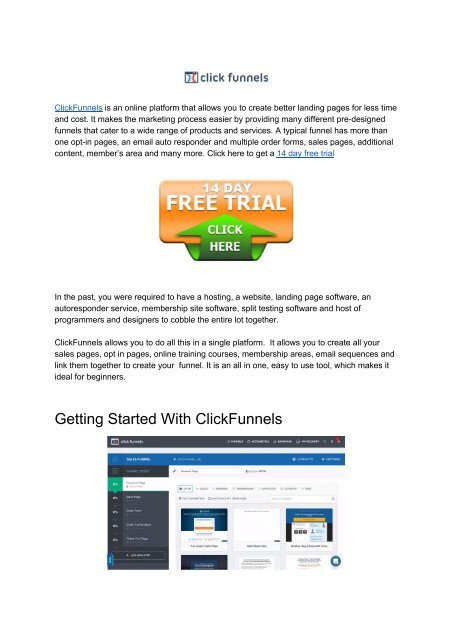How To Set Up Clickfunnels Quick Guide - Internet Money Kings
Create successful ePaper yourself
Turn your PDF publications into a flip-book with our unique Google optimized e-Paper software.
ClickFunnels is an online platform that allows you to create better landing pages for less time<br />
and cost. It makes the marketing process easier by providing many different pre-designed<br />
funnels that cater to a wide range of products and services. A typical funnel has more than<br />
one opt-in pages, an email auto responder and multiple order forms, sales pages, additional<br />
content, member’s area and many more. Click here to get a 14 day free trial<br />
In the past, you were required to have a hosting, a website, landing page software, an<br />
autoresponder service, membership site software, split testing software and host of<br />
programmers and designers to cobble the entire lot together.<br />
ClickFunnels allows you to do all this in a single platform. It allows you to create all your<br />
sales pages, opt in pages, online training courses, membership areas, email sequences and<br />
link them together to create your funnel. It is an all in one, easy to use tool, which makes it<br />
ideal for beginners.<br />
Getting Started With ClickFunnels
● ClickFunnels Dashboard Review<br />
<strong>To</strong> access the ClickFunnels Dashboard, you need to sign up. ClickFunnels has a free 14<br />
Day trial that lets you explore and the test the product yourself to determine if it’s suitable for<br />
you. The sign up process for the free trial is easy. All you have to do is enter your credit<br />
card details when you register for the trial. Note that your card will not be charged until the<br />
trial period is over. You can cancel the subscription any time.<br />
Once you log in to your ClickFunnels account, you will find:<br />
●<br />
●<br />
●<br />
●<br />
ClickFunnels Game: It teaches you how to create your first funnel.<br />
The Dashboard: It allows you to view your page views, opt-ins and sales for your<br />
funnels.<br />
Live contact activity: It allows you to view real activities of your contacts across all<br />
funnels.<br />
Favorite Funnel: This module displays quick links of your favorite funnels.<br />
ClickFunnels Menu<br />
This menu allows you to build new funnels, access the marketplace, view sales, view contact<br />
as well as browse your chosen funnels.<br />
Account Profile Menu<br />
This drop down menu allows you to view all your account information, custom domains,<br />
integrations, ClickFunnels Affiliate area and much more.<br />
Help Menu<br />
It is a drop down menu that enables you to access the ClickFunnels contact support and<br />
knowledge base. It contains answers to common questions you may be having about the<br />
software.<br />
The Backpack Menu<br />
This menu allows you to build an affiliate program, manage affiliates, and manage affiliate<br />
commissions as well as payments.<br />
The Actionetics Menu<br />
It is a drop down menu the enables you to view your contacts, create action funnels, create<br />
broadcast emails as well as create email lists.
● <strong>How</strong> to <strong>Set</strong> <strong>Up</strong> Your First ClickFunnels Sales Funnel<br />
A sales funnel is the process of moving traffic from interested to investing your products and<br />
service. A sales funnel has four stages, which include:<br />
● Awareness<br />
Awareness entails using traffic to get the target audience to know you have what they’re<br />
looking for.<br />
● Interest<br />
Interest is all about making your target audience develop the need of finding out more about<br />
your products or service. You can ask your target audience to enter their email address so<br />
you can send them: free webinars, eBooks etc.<br />
● Decision<br />
This entails helping your prospects make positive decisions about your funnel.<br />
● Action<br />
In this final stage, money is exchange for the value, info, products or services you are<br />
recommending.<br />
So, let’s now talk about setting up your first sales funnels.<br />
6 Crucial Steps to Follow When <strong>Set</strong>ting up Your<br />
First Sales Funnels<br />
Step 1: Build Your Funnels<br />
Sign in to your ClickFunnels account. Go to the ClickFunnels drop down menu. Choose<br />
Create Funnel, and then select Sales Funnel on the left. Click on the Green button Create<br />
Funnel.<br />
Step 2: Name Your Funnel<br />
<strong>To</strong> successfully create a funnel, you must give a name for references. It also<br />
recommendable that you add group tags. Group tags help to keep your funnels well<br />
organized.<br />
Step 3: Select Your Preferred Templates
Once you are done creating your first sales funnel, you need to go through all the steps of<br />
the funnel and choose the template you want for all the pages. Note that you can change the<br />
selected template anytime. <strong>How</strong>ever, you will lose any edits that you’ve made.<br />
Step 4: Use the Editor to Change the Appearance and Content of All Your Templates<br />
Once you’ve chosen your templates, open each page in the editor to change the content to<br />
fit your sales and message process. It is essential to note some pages, such as Order<br />
Confirmation and Order Form pages are templates that dynamically add contents for certain<br />
page depending on the products you add in the next steps.<br />
Step 5: Go to Your Order Form Page and Start Adding Your Products<br />
Once you’re done setting up your content, click the Order Form page on the left in the<br />
Funnel View. On the Product/ Sales tab, click on Add Product. Next, name your product, set<br />
price and choose your billing integration.<br />
For subscription based products, you need to log into your Stripe account and set up the<br />
subscription. For One Time Payments, you can create the product directly inside your<br />
ClickFunnels.<br />
Step 6: Write a Fulfillment Email<br />
An order fulfillment email is sent to customers immediately after the buy your products.<br />
Ensure you do not delete the “Merge Tag” as it automatically creates a link to your product in<br />
the Thank You page.<br />
Developing More Sophisticated Funnels<br />
With ClickFunnels, you can create any type of funnel you possibly think of. Here are some<br />
other types of funnels you can create with the software:<br />
●<br />
●<br />
●<br />
●<br />
Membership sites funnels: These allow you to create membership sites within the<br />
platform so you can generate a recurring income.<br />
Online courses funnels: You can use them to host and sell online courses.<br />
Webinar funnels: You can use them to promote and get registrations for your<br />
webinars.<br />
Lead capture funnels: These are used to grow your mailing list.<br />
ClickFunnels is very easy to use. The entire platform is well organized and is user friendly.<br />
You do not need any coding skills to create your first landing page. All you have to do is to<br />
drag different elements onto the page and change the appearance and wording to match<br />
your needs.
I hope this helped you how to set up your clickfunnels account. If you need more help to set<br />
up clickfunnels accounts visit our website.<br />
Disclosure: I am an independent ClickFunnels Affiliate, not an employee. I<br />
receive referral payments from ClickFunnels. The opinions expressed here are my<br />
own and are not official statements of ClickFunnels or its parent company, Etison<br />
LLC.<br />
This document remains property of <strong>Internet</strong> <strong>Money</strong> <strong>Kings</strong>. You may not modify<br />
this document in any way.