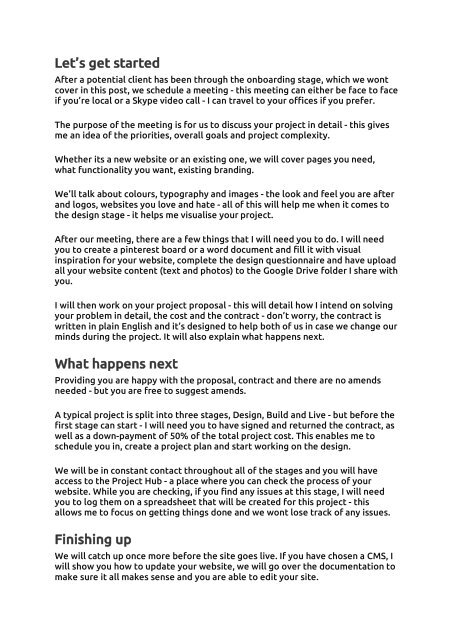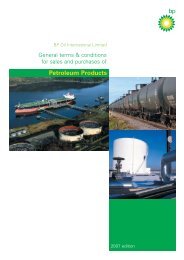Web Design Getting started
Getting started in web design with Athena Digital
Getting started in web design with Athena Digital
You also want an ePaper? Increase the reach of your titles
YUMPU automatically turns print PDFs into web optimized ePapers that Google loves.
Let’s get <strong>started</strong><br />
After a potential client has been through the onboarding stage, which we wont<br />
cover in this post, we schedule a meeting - this meeting can either be face to face<br />
if you’re local or a Skype video call - I can travel to your offices if you prefer.<br />
The purpose of the meeting is for us to discuss your project in detail - this gives<br />
me an idea of the priorities, overall goals and project complexity.<br />
Whether its a new website or an existing one, we will cover pages you need,<br />
what functionality you want, existing branding.<br />
We’ll talk about colours, typography and images - the look and feel you are after<br />
and logos, websites you love and hate - all of this will help me when it comes to<br />
the design stage - it helps me visualise your project.<br />
After our meeting, there are a few things that I will need you to do. I will need<br />
you to create a pinterest board or a word document and fill it with visual<br />
inspiration for your website, complete the design questionnaire and have upload<br />
all your website content (text and photos) to the Google Drive folder I share with<br />
you.<br />
I will then work on your project proposal - this will detail how I intend on solving<br />
your problem in detail, the cost and the contract - don’t worry, the contract is<br />
written in plain English and it’s designed to help both of us in case we change our<br />
minds during the project. It will also explain what happens next.<br />
What happens next<br />
Providing you are happy with the proposal, contract and there are no amends<br />
needed - but you are free to suggest amends.<br />
A typical project is split into three stages, <strong>Design</strong>, Build and Live - but before the<br />
first stage can start - I will need you to have signed and returned the contract, as<br />
well as a down-payment of 50% of the total project cost. This enables me to<br />
schedule you in, create a project plan and start working on the design.<br />
We will be in constant contact throughout all of the stages and you will have<br />
access to the Project Hub - a place where you can check the process of your<br />
website. While you are checking, if you find any issues at this stage, I will need<br />
you to log them on a spreadsheet that will be created for this project - this<br />
allows me to focus on getting things done and we wont lose track of any issues.<br />
Finishing up<br />
We will catch up once more before the site goes live. If you have chosen a CMS, I<br />
will show you how to update your website, we will go over the documentation to<br />
make sure it all makes sense and you are able to edit your site.
After I receive the final payment, the website goes live, and you can start sharing<br />
your new website. But this isn’t the end, I will always be on hand to help you with<br />
your website, if you get stuck or have any issues or decided to add more to it.<br />
My process is not set in stone, and neither should yours - it should be constantly<br />
reviewed and changed to suit your needs.<br />
The 6 Steps of the <strong>Web</strong> <strong>Design</strong> Process<br />
Quality web design is much more than building a website,<br />
and having a step-by-step approach to web design projects<br />
shows all the work and skill involved in developing a<br />
successful online presence.Quality web design is much more than<br />
building a website, and having a step-by-step approach to web design projects<br />
shows all the work and skill involved in developing a successful online<br />
presence. Maybe you’ve never thought about your approach to the web design<br />
process in these terms, but maybe the outline in this post can help shape your own.<br />
Take these 6 steps, create a special page on your freelance website, and point new<br />
clients to your web design process. Most clients will prefer a clear, actionable plan<br />
for their web design project, and clarifying your website design process will help with<br />
communication throughout the project, ultimately leading to happier clients–and less<br />
work (and headaches) for you.<br />
Step 1: Discover<br />
The Discover phase of the web design process is all about information-gathering.<br />
This step is important for you to understand more about your client’s business and<br />
industry, their target market and customers, and the ultimate goal/aim for the<br />
website.<br />
While it’s easy to skip the discovery and planning steps and jump right into design,<br />
these first two steps are critical to building the correct website for a client’s needs.<br />
Questions to Ask Your Clients During This Step:<br />
• What does your business or organization do?<br />
• What sets your business or organization apart from your competition?<br />
• Who are your competitors?<br />
• Who is your ideal customer?<br />
• Describe the concept, project or service this site is intended to provide or<br />
promote.<br />
• What is the goal of your website?<br />
• Who is coming to your website?
• What is your dream for this website?<br />
• Is there a budget for their web presence?<br />
In addition to these questions, this post offers 65 Questions to Ask During Your Next<br />
Freelance Client Meeting. The suggested questions in this post are divided into<br />
seven main groups: client, project, audience, brand, features and scope,<br />
ecommerce, and time and budget. Each group offers important areas of potential<br />
information that will help shape the overall web design project.<br />
Using the approach included in the 65 Questions post, the<br />
Discover step of the web design process is really more like<br />
an initial consultation meeting with a potential client.Using the<br />
approach included in the 65 Questions post, the Discover step of the web design<br />
process is really more like an initial consultation meeting with a potential<br />
client. During they Discovery phase, you can better gauge the chemistry between<br />
you and the potential client, investigate the working conditions you will have with the<br />
potential client, and estimate the scope of the project.<br />
This meeting is also when you can inform the potential client about your process of<br />
web development (hint: this post!), and suggest additional features that can meet the<br />
client’s goals. This is also a good time to educate the potential client on the<br />
importance of your ongoing services for website maintenance.<br />
Step 2: Plan<br />
Just like information-gathering, the planning step of website design is a critical part of<br />
launching a new website. As designers, it’s easy to want to jump right into the design<br />
step, since that’s the most creative (and enjoyable) part of a project. But, ultimately,<br />
research and planning will help clarify your objectives for the website and guide your<br />
design, so spend a generous amount of time in this stage of the process. Just like<br />
the saying, “measure twice, cut once,” spending time on<br />
website planning is a good investment that will ultimately<br />
save you time and even money in the long-run.Just like the<br />
saying, “measure twice, cut once,” spending time on website planning is a good<br />
investment that will ultimately save you time and even money in the long-run.<br />
During the planning phase, you’ll want to review or create an SEO strategy for the<br />
website. Since websites often organize lots of information into a user-friendly format,<br />
this is also a good time to get an idea of missing content before you start designing<br />
anything. The planning phase also helps clients understand their role in meeting<br />
deadlines with content so the launch process isn’t held up.<br />
The planning phase of website design includes 3 basic tasks:
1. Review or Create an SEO Strategy<br />
If you’re new to providing SEO services to clients, we have several free SEO<br />
training and basics of SEO training videos available. You can also check out the<br />
SEO Summit for 9 hours of intensive SEO training.<br />
• Consult with the client on search terms for their business/industry<br />
• Research and review keyword volumes<br />
• Create a spreadsheet of keywords/keyphrases<br />
• Audit existing content for SEO focus<br />
• Make a list of SEO content needs to fill gaps<br />
• Map keywords/keyphrases to existing or needed content<br />
2. Create the <strong>Web</strong>site Sitemap<br />
After working on an SEO Strategy, it’s time build the website sitemap. A sitemap is<br />
essentially an outline of the structure of the pages that will comprise the website.<br />
Planning the sitemap prior to working on any website design has several benefits<br />
since you can build your design around the most important pages, plan the website<br />
navigation more efficiently, and get an overall idea of the content that still needs to<br />
be written.<br />
• Using your SEO Strategy, build a sitemap with appropriate page hierarchies and<br />
content silos.<br />
• Create an actual document for your sitemap/site outline. You can use the sitemap<br />
as a checklist to guide the project.<br />
• Include basic website pages (About, Contact, etc.) plus additional<br />
keyword/keyphrase pages.<br />
3. Content Review & Development<br />
The last part of the website planning process includes an in-depth review of the<br />
website content. You’ll need to take an audit of existing content (if the client has a<br />
website already) and make a plan for producing new content. Clients can be<br />
responsible for creating new content, but sometimes it’s helpful to contract with a<br />
freelance writer to finish up content needs.<br />
• Review existing web content<br />
• Ask for non-web content such as brochures, business cards or flyers<br />
• Hire or assign writers for content needs<br />
• Put deadlines on content completion<br />
Step 3: <strong>Design</strong>
The third step of the web design process is to design how the website will look. In<br />
this step, a website wireframe is created with basic web page elements such as the<br />
header, navigation, widgets, etc. The wireframe can then be moved into a more<br />
realistic mockup using a program such as Photoshop.<br />
The challenge of good web design, like all design, is balancing form and function.<br />
Use the information you gathered in the Discover and Plan steps to shape your<br />
design. Good web designers have intention behind every design decision.<br />
<strong>Design</strong> should also accommodate content. Content often accommodates design<br />
instead, and content ends up receiving very little attention. <strong>Web</strong>site content is the<br />
number one thing you want viewers to notice. For each page design, ask yourself<br />
these questions:<br />
• What is the main goal of the page?<br />
• Is it clear to users what action they need to take?<br />
• How does the design encourage users to take an action?<br />
Good web designers also keep in mind how a design will translate to code. Even if<br />
you aren’t doing the development yourself, as a designer, it’s a good idea to invest in<br />
your coding skills. Have a developer review a design before it goes to the client.<br />
Finally, use the <strong>Design</strong> step to finalize the overall look of the website with the client<br />
and discuss decisions for colors, typography, and imagery. Confirm the design with<br />
the client before moving on to any development.<br />
Step 4: Develop<br />
In the Develop step, the website design is translated to actual code that makes the<br />
website work. This stage can be the most lengthy, so keep clients informed on the<br />
status of the project.<br />
A 3-sentence email like this one is great for maintaining client communication:<br />
“This is what we did this week (past). This is where things<br />
are (present). This is what’s next (future).”<br />
The basic steps of website development include:<br />
• Install WordPress on a localhost or testing server.<br />
• Install a starter WordPress theme.<br />
• Install a WordPress backup plugin like BackupBuddy. Running a backup plugin<br />
during development makes it easy to 1) revert file changes and 2) move the site<br />
to the live domain or server for launch.
• Using the mockup, translate the design to the live site.<br />
• Test and optimize along the way.<br />
Step 5: Launch<br />
Finally, it’s time to launch the website. Since there are so many steps involved in<br />
launching a website, it’s a good idea to use a checklist to make sure you haven’t<br />
missed a step.<br />
Use these checklist posts to make sure your website launch goes smoothly:<br />
• The Complete WordPress Launch Checklist for Developers<br />
• The Essential WordPress <strong>Web</strong>site Launch Checklist<br />
• The Ultimate WordPress Checklist: 80+ Tasks for Every WordPress <strong>Web</strong>site<br />
Owner<br />
Step 6: Maintain<br />
This last and final step of web design is often overlooked by freelancers, but website<br />
maintenance is important for the long-term health and success of a website, as well<br />
as a source of potential recurring revenue.<br />
Before a new website project even begins, educate potential clients on the longterm<br />
responsibilities of owning a website. Just like owning a car or house, a<br />
website will need upkeep and maintenance.Just like owning a car<br />
or house, a website will need upkeep and maintenance. Offer a monthly WordPress<br />
maintenance service to take website maintenance tasks off your clients.<br />
On a basic level, a WordPress maintenance service includes the following necessary<br />
actions to keep a WordPress site running smoothly:<br />
• WordPress Updates<br />
• Theme and Plugin Updates<br />
• WordPress Backups<br />
• WordPress Security<br />
• Analytics Tracking & Reporting<br />
• WordPress Hosting<br />
WordPress maintenance can also extend into other areas of website upkeep such as<br />
SEO, adding new content or updating existing content, comment approval/replies,<br />
spam cleanup and more.
If you manage multiple WordPress sites, use a service like iThemes Sync to manage<br />
WordPress updates and more from one dashboard.<br />
Ask your clients: Is there a long-term strategy to edit, update, and promote your<br />
website? Who will be in charge of maintaining the website? Be ready to offer your<br />
monthly maintenance rate and inform clients about hourly rates if they need you to<br />
fix website problems, make changes to content, etc.<br />
A Smooth <strong>Web</strong>site <strong>Design</strong> Process<br />
By following the 6-step outline above, the website design process should go more<br />
smoothly. With a little research and planning, your website design will be more<br />
informed. By following a checklist for development and launch, you won’t miss<br />
crucial steps. And finally, maintaining a website protects the investment made in<br />
building the website. Ultimately, clients will be more satisfied with their experience<br />
and see the value in their website.