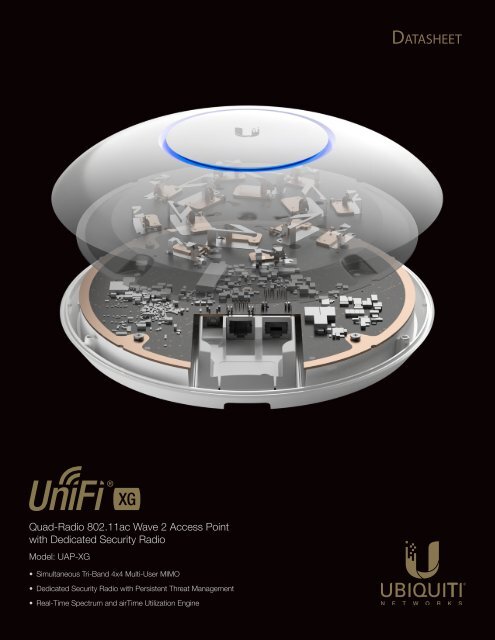UniFi_XG_AP - mstream.com.ua
UniFi XG AP - mstream.com.ua
UniFi XG AP - mstream.com.ua
You also want an ePaper? Increase the reach of your titles
YUMPU automatically turns print PDFs into web optimized ePapers that Google loves.
Datasheet<br />
Q<strong>ua</strong>d-Radio 802.11ac Wave 2 Access Point<br />
with Dedicated Security Radio<br />
Model: U<strong>AP</strong>-<strong>XG</strong><br />
• Simultaneous Tri-Band 4x4 Multi-User MIMO<br />
• Dedicated Security Radio with Persistent Threat Management<br />
• Real-Time Spectrum and airTime Utilization Engine
ISP Load: Great<br />
Max<br />
<br />
-24hrs<br />
980<br />
0<br />
-24hrs<br />
Wi-Fi Trac Distribution<br />
<br />
1<br />
My Dashboard<br />
Most Active <strong>AP</strong>s<br />
<br />
Back Room<br />
Storage<br />
Roof<br />
<br />
Wi-Fi Key Metrics<br />
Top CPU Usage<br />
<br />
Back Room<br />
Home<br />
SDN<br />
64% 11ac W2<br />
28% 11ac<br />
08% 11n<br />
Throughput<br />
Latency<br />
Now<br />
Now<br />
Network: Great<br />
43%<br />
Internet<br />
Capacity<br />
18%<br />
Gateway<br />
<br />
12<br />
Switches<br />
Everything is great<br />
125.2 Mbps<br />
412<br />
Clients<br />
113<br />
Guests<br />
Good Fair Poor<br />
6 11 36<br />
40 44 48 52 56 60 64 100 104 108 112 116 120 124 128 132 136 140 149 153 157 161 165<br />
91 GB<br />
86 GB<br />
53 GB<br />
48 GB<br />
45 GB<br />
51%<br />
45%<br />
45%<br />
Average Capacity<br />
<br />
Device Distribution<br />
Top Interference<br />
<br />
Roof<br />
Storage<br />
51%<br />
45%<br />
45%<br />
Top Memory Usage<br />
<br />
<br />
Storage<br />
Roof<br />
<br />
Longest Client Uptime<br />
iPad-1<br />
MBP-2<br />
iPad-2<br />
45% 45%<br />
MBP-1<br />
56.9%<br />
35.6%<br />
34%<br />
28%<br />
24%<br />
500 Mbps<br />
0 Mbps<br />
1300 Mbps<br />
8%<br />
0%<br />
<br />
<br />
13 LAN<br />
03 WLAN<br />
01 LAN<br />
8d 4h 0m<br />
2d 8h 30m<br />
2d 8h 30m<br />
2d 8h 30m<br />
100%<br />
<br />
<br />
Most Active Clients<br />
<br />
<br />
MacBook<br />
PC Laptop<br />
iPad<br />
<br />
<br />
<br />
<br />
<br />
20<br />
Access Points<br />
225.2 Mbps<br />
Internet Connection Throughput<br />
50 Mbps<br />
40 Mbps<br />
30 Mbps<br />
20 Mbps<br />
10 Mbps<br />
0 Mbps<br />
-24 hrs -12 hrs Now<br />
Switch Summary<br />
<br />
<br />
<br />
<br />
24<br />
1,324<br />
32%<br />
Most Active Switches<br />
SW-24A<br />
SW-8A<br />
SW-8B<br />
SW-24E<br />
SW-24D<br />
56.9%<br />
35.6%<br />
34%<br />
28%<br />
24%<br />
Client Freuency Distribution<br />
45<br />
IoT<br />
Top Applications<br />
<br />
Facebook<br />
YouTube<br />
<br />
Sq<strong>ua</strong>respace<br />
Routing Utiliation<br />
<br />
<br />
<br />
Wi-Fi Load: Great<br />
High<br />
Low<br />
-24hrs<br />
Max<br />
0<br />
-24hrs<br />
<br />
<br />
<br />
<br />
<br />
Retry Rate<br />
Airtime<br />
Wi-Fi Summary<br />
<br />
<br />
<br />
Edit Widgets<br />
32<br />
1,324<br />
64%<br />
Now<br />
Now<br />
<br />
<br />
<br />
Port Usage P ame Status Users Guests Purpose Average Data<br />
Port 1- GB VPN-LA-PDX 21 2 Corporate 320 GB<br />
120<br />
80<br />
50%<br />
<br />
Port 2 - GB PoE+ VPN-LA-PDX2 6 0 11 GB<br />
Port 3- 10 GB 32<br />
43 0 12 GB<br />
1,248 GB Port 4- GB POE 13<br />
7 12 0 GB<br />
0%<br />
0%<br />
0%<br />
<br />
Devices<br />
Portlan d<br />
Last 24 Hrs<br />
248 GB<br />
536<br />
100%<br />
100%<br />
100%<br />
Datasheet<br />
Scalable Enterprise Wi-Fi Management<br />
The <strong>UniFi</strong> ® Ecosystem enables the system integrator to<br />
effectively and efficiently create wireless network designs<br />
of any size, from small to large, with the potential for<br />
unlimited scalability.<br />
The built-in, dedicated security and monitoring radio of<br />
the <strong>UniFi</strong> <strong>XG</strong> <strong>AP</strong> provides visibility into site performance,<br />
channel planning, and local interferers, allowing the<br />
integrator to properly eval<strong>ua</strong>te performance and quickly<br />
respond to changing interference and security threat<br />
landscapes.<br />
Features<br />
Powerful Hardware The <strong>UniFi</strong> <strong>XG</strong> <strong>AP</strong> features the<br />
latest in Wi-Fi 802.11ac Wave 2 MU‐MIMO technology<br />
<strong>com</strong>bined with dedicated security and Bluetooth radios.<br />
Intuitive <strong>UniFi</strong> Controller Software The system<br />
integrator can leverage the controller to easily configure<br />
and administer an enterprise Wi-Fi network.<br />
Expandable The system integrator can start with one (or<br />
upgrade to a multi‐pack) and expand to thousands while<br />
maintaining a single unified management system.<br />
Easily accessible through any standard web browser and<br />
the <strong>UniFi</strong> app (iOS or Android ), the <strong>UniFi</strong> Controller<br />
software is a powerful software engine ideal for highdensity<br />
client deployments requiring low latency and high<br />
uptime performance.<br />
Extend Your Coverage<br />
Save Money and Save Time <strong>UniFi</strong> <strong>com</strong>es bundled with<br />
a software controller that can be deployed on an on-site<br />
PC, Mac, or Linux machine; in a private cloud; or using a<br />
public cloud service. For more information about <strong>UniFi</strong><br />
Cloud or <strong>UniFi</strong> Elite service, visit: unifi.ubnt.<strong>com</strong><br />
With the <strong>UniFi</strong> Controller software running in a NOC or in the cloud, system integrators can manage multiple sites: multiple,<br />
distributed deployments and multi-tenancy for managed service providers. Below are some deployment examples.<br />
Corporate Buildings<br />
University/Industrial Campus<br />
Internet Cafe<br />
Dorm or Residence<br />
Hotel<br />
2
<strong>UniFi</strong> Controller<br />
Datasheet<br />
Packed with Features<br />
The <strong>UniFi</strong> Controller can provision<br />
thousands of <strong>UniFi</strong> <strong>AP</strong>s, map out<br />
networks, quickly manage system<br />
traffic, and add more <strong>UniFi</strong> <strong>AP</strong>s.<br />
View Your RF Environment<br />
Use the RF environment functionality<br />
of the <strong>UniFi</strong> <strong>XG</strong> <strong>AP</strong> to detect and<br />
troubleshoot nearby interference,<br />
analyze radio frequencies, choose<br />
optimal <strong>AP</strong> placement, and<br />
configure settings.<br />
Powerful RF Performance<br />
Features<br />
Advanced RF performance and<br />
configuration features include spectral<br />
analysis, airtime fairness, and band<br />
steering.<br />
Detailed Analytics<br />
The <strong>UniFi</strong> Controller provides<br />
configurable reporting and analytics<br />
to manage large user populations<br />
and expedite troubleshooting by the<br />
system integrator.<br />
WLAN Groups<br />
Manage flexible configurations of<br />
large deployments. Create multiple<br />
WLAN groups and assign them to an<br />
<strong>AP</strong>’s radio. Each WLAN can be VLAN<br />
tagged. Dynamic VLAN tagging per<br />
Wi-Fi station (or RADIUS VLAN) is<br />
also supported.<br />
Wireless Uplink<br />
Wireless Uplink functionality enables<br />
wireless connectivity between <strong>AP</strong>s<br />
for extended range. One wired <strong>UniFi</strong><br />
<strong>AP</strong> uplink supports up to four wireless<br />
downlinks on a single operating band,<br />
allowing wireless adoption of devices<br />
in their default state and real-time<br />
changes to network topology.<br />
Multi-Site Management<br />
A single <strong>UniFi</strong> Controller running in<br />
the cloud can manage multiple sites:<br />
multiple, distributed deployments<br />
and multi-tenancy for managed<br />
service providers. Each site is<br />
logically separated and has its own<br />
configuration, maps, statistics, guest<br />
portal, and administrator accounts.<br />
Guest Portal/Hotspot<br />
Support<br />
Use the <strong>UniFi</strong> Controller to quickly<br />
customize the configuration for Guest<br />
Portals, including authentication,<br />
Hotspot setup, and the option to use<br />
your own external portal server.<br />
For your Guest Portal/Hotspot<br />
package offerings, take advantage of<br />
<strong>UniFi</strong>'s rate limiting capabilities. Apply<br />
different bandwidth rates (download/<br />
upload), limit total data usage, and<br />
limit duration of use.<br />
All <strong>UniFi</strong> <strong>AP</strong>s include Hotspot<br />
functionality:<br />
• Built-in support for billing<br />
integration using major credit cards.<br />
• Built-in support for voucher‐based<br />
authentication, including the ability<br />
to generate voucher codes.<br />
• Built-in Hotspot Manager<br />
for voucher creation, guest<br />
management, and payment refunds.<br />
• Full customization and branding of<br />
Hotspot portal pages, including use<br />
of your own logo.<br />
3
Datasheet<br />
802.11ac Technology<br />
Initial 802.11ac Wave 1 SU-MIMO (Single-User,<br />
Multiple Input, Multiple Output) technology allows an<br />
earlier‐generation <strong>AP</strong>, such as the <strong>UniFi</strong> AC Pro <strong>AP</strong>, to<br />
<strong>com</strong>municate with only one client at a time.<br />
802.11ac Wave 2 MU‐MIMO (Multi-User, Multiple Input,<br />
Multiple Output) technology allows a Wave 2 <strong>AP</strong>, such<br />
as the <strong>UniFi</strong> <strong>XG</strong> <strong>AP</strong>, to <strong>com</strong>municate with multiple clients<br />
at the same time – significantly increasing multi‐user<br />
throughput and overall user experience.<br />
MU-MIMO Assuming the same conditions, a Wave 2<br />
radio provides up to 75% improvement 1 beyond a Wave 1<br />
radio. This improvement increases wireless performance<br />
and/or serves more clients at the same performance level.<br />
4x4 Spatial Streams At any single time, a Wave 2 radio<br />
can <strong>com</strong>municate with the following MU-MIMO clients:<br />
• four 1x1 clients<br />
• two 2x2 clients<br />
• one 2x2 client and two 1x1 clients<br />
• one 3x3 client and one 1x1 client<br />
Real-World Performance Combining twice the number<br />
of 5 GHz radios and four times the associations per radio,<br />
the <strong>UniFi</strong> <strong>XG</strong> <strong>AP</strong> delivers an order of magnitude more<br />
performance 1 than a typical 802.11ac Wave 1 <strong>AP</strong>.<br />
Client Compatibility For optimal performance, use<br />
MU‐MIMO clients. SU‐MIMO clients will also benefit and<br />
gain up to 10‐20% greater performance when used with<br />
the <strong>UniFi</strong> <strong>XG</strong> <strong>AP</strong>.<br />
Application Scenarios<br />
For very high-density environments, such as a large<br />
auditorium or concert hall containing numerous clients in<br />
a relatively small space, we re<strong>com</strong>mend the <strong>UniFi</strong> <strong>XG</strong> <strong>AP</strong>.<br />
Wave 1 and Wave 2 <strong>AP</strong>s offer 28 independent<br />
(non‐overlapping) channels: three for the 2.4 GHz band<br />
and twenty-five for 5 GHz, including DFS channels.<br />
When you use the 2.4 GHz band in a high‐density<br />
location, you encounter self-interference and channel<br />
saturation. When you use the 5 GHz band, you can<br />
deploy smaller cells (coverage areas), so you can support<br />
more clients in any cell that deploys more than one <strong>AP</strong>.<br />
With the advantages of MU-MIMO technology and<br />
4x4 spatial streams, the <strong>UniFi</strong> <strong>XG</strong> <strong>AP</strong> can support more<br />
than triple the number of users 2 per radio than a typical<br />
Wave 1 <strong>AP</strong>.<br />
Re<strong>com</strong>mended Maximum Users Per Radio<br />
<strong>UniFi</strong> AC Pro <strong>AP</strong><br />
<strong>UniFi</strong> <strong>XG</strong> <strong>AP</strong><br />
0 50 100 150 200 250 300 350 400 450 500 Users<br />
70 Users<br />
250 Users<br />
The <strong>UniFi</strong> <strong>XG</strong> <strong>AP</strong> has three client radios, so it can support<br />
up to 750 users as its re<strong>com</strong>mended maximum.<br />
Theoretical Maximum Users Per Radio<br />
<strong>UniFi</strong> AC Pro <strong>AP</strong><br />
0 50 100 150 200 250 300 350 400 450 500 Users<br />
125 Users<br />
1 Act<strong>ua</strong>l performance values may vary depending on environmental and<br />
installation conditions.<br />
<strong>UniFi</strong> <strong>XG</strong> <strong>AP</strong><br />
500 Users<br />
2 Act<strong>ua</strong>l numbers may vary depending on environmental and installation<br />
conditions.<br />
The <strong>UniFi</strong> <strong>XG</strong> <strong>AP</strong> has three client radios, so it can support<br />
up to 1500 users as its theoretical maximum.<br />
For more information, go to:<br />
ubnt.link/<strong>UniFi</strong>-U<strong>AP</strong>s-High-Density<br />
Single-Client Aggregate Throughput<br />
56%<br />
Improvement<br />
<strong>UniFi</strong> AC Pro <strong>AP</strong><br />
<strong>UniFi</strong> <strong>XG</strong> <strong>AP</strong><br />
0 50 100 150 200 250 300 350 400 450 500 550 600 650 700 750 800<br />
600 Mbps<br />
850 900 950 Mbps<br />
940 Mbps<br />
10-Client Aggregate Throughput<br />
0 50 100 150 200 250 300 350 400 450 Mbps<br />
184%<br />
Improvement<br />
<strong>UniFi</strong> AC Pro <strong>AP</strong><br />
<strong>UniFi</strong> <strong>XG</strong> <strong>AP</strong><br />
130 Mbps<br />
440 Mbps<br />
100-Client Aggregate Throughput<br />
0 50 100 150 200 250 300 350 400 450 Mbps<br />
900%<br />
Improvement<br />
<strong>UniFi</strong> AC Pro <strong>AP</strong><br />
<strong>UniFi</strong> <strong>XG</strong> <strong>AP</strong><br />
30*<br />
* Mbps<br />
300 Mbps<br />
4
Client Support<br />
802.11ac Wave 1 SU-MIMO<br />
SU-MIMO: A Wave 1 <strong>AP</strong> <strong>com</strong>municates with one<br />
client at a time.<br />
Security Overview<br />
The <strong>UniFi</strong> <strong>XG</strong> <strong>AP</strong> delivers unprecedented wireless awareness and<br />
security, including tools for real-time spectrum monitoring, airtime<br />
utilization analytics, and intrusion detection/prevention.<br />
Dedicated Spectral Security Radio Using a persistent spectral scan,<br />
the <strong>UniFi</strong> <strong>XG</strong> <strong>AP</strong> constantly monitors the RF environment to check<br />
for both potential malicious activity and the best channel for network<br />
performance.<br />
Datasheet<br />
802.11ac Wave 2 MU-MIMO<br />
The dedicated security radio allows the <strong>UniFi</strong> <strong>XG</strong> <strong>AP</strong> to scan for<br />
security threats, such as malicious frames and rogue access points,<br />
while maintaining throughput for client devices. At the same time,<br />
<strong>UniFi</strong>, in conjunction with the <strong>UniFi</strong> <strong>XG</strong> <strong>AP</strong>, analyzes the wireless<br />
spectrum and airtime utilization to automatically select the best<br />
channel to optimize performance across your installation.<br />
Threat Management The <strong>UniFi</strong> <strong>XG</strong> <strong>AP</strong>'s dedicated security radio<br />
provides persistent threat management to act as a Wireless Intrusion<br />
Prevention System (WIPS) and Wireless Intrusion Detection System<br />
(WIDS). Such a dedicated radio affords frequency agility – meaning all<br />
available Wi-Fi channels are monitored constantly for threats – not just<br />
the channels the <strong>AP</strong> is using.<br />
MU-MIMO with 1x1 clients: Each client radio<br />
of the <strong>UniFi</strong> <strong>XG</strong> <strong>AP</strong> <strong>com</strong>municates with four 1x1<br />
clients at a time.<br />
Spectrum and Wi-Fi Packet Analysis The airView ® tool offers<br />
real‐time visibility into your RF spectrum. Because it uses the dedicated<br />
security radio, it analyzes all of your available RF channels without<br />
affecting performance or disrupting client activity. The airTime tool<br />
vis<strong>ua</strong>lizes and analyzes how the <strong>AP</strong>s use channels in real time. The<br />
breakdown is by frame type, clients, neighboring <strong>AP</strong>s, protocols, and<br />
interference.<br />
Spectrum view and Wi-Fi packet analysis can be done simultaneously,<br />
without affecting stations, for a total view of the RF environment and<br />
channel utilization.<br />
MU-MIMO with 2x2 and 1x1 clients: Each client<br />
radio of the the <strong>UniFi</strong> <strong>XG</strong> <strong>AP</strong> <strong>com</strong>municates with<br />
one 2x2 client and two 1x1 clients at a time.<br />
MU-MIMO with 3x3 and 1x1 clients: Each client<br />
radio of the the <strong>UniFi</strong> <strong>XG</strong> <strong>AP</strong> <strong>com</strong>municates with<br />
one 3x3 client and one 1x1 client at a time.<br />
5
Datasheet<br />
Hardware Overview<br />
Deploy the <strong>UniFi</strong> <strong>XG</strong> <strong>AP</strong> in very high-density<br />
environments requiring maximum wireless performance.<br />
The <strong>UniFi</strong> <strong>XG</strong> <strong>AP</strong> features simultaneous, d<strong>ua</strong>l-band, 4x4<br />
MU-MIMO technology and convenient 802.3bt PoE<br />
<strong>com</strong>patibility. Available in single- and five‐packs.<br />
Q<strong>ua</strong>d-Radio Capabilities Three client radios deliver<br />
unparalleled Wi-Fi performance while a dedicated security<br />
radio provides persistent threat management.<br />
Superior Processing Power The <strong>UniFi</strong> <strong>XG</strong> <strong>AP</strong> is capable<br />
of <strong>com</strong>plex operations (guest control, filtering, and<br />
other resource-intensive tasks) that may slow down a<br />
lesser‐equipped <strong>AP</strong>.<br />
10G and 1G Ethernet Connectivity Designed to be a<br />
10G Ethernet backhaul, the primary port carries both data<br />
and PoE, while the secondary Gigabit Ethernet port is for<br />
bridging and also supports PoE input.<br />
Power over Ethernet (PoE) Standard The <strong>UniFi</strong> <strong>XG</strong> <strong>AP</strong><br />
can be powered by an 802.3bt PoE <strong>com</strong>pliant switch.<br />
Easy Mounting Its sleek design seamlessly integrates<br />
into any environment (all accessories included) and is<br />
<strong>com</strong>patible with existing U<strong>AP</strong>-AC-PRO mounts.<br />
LED The unique LED provisioning ring provides<br />
administrator location tracking and alerts for each device.<br />
Model Summary<br />
U<strong>AP</strong>-<strong>XG</strong><br />
Environment<br />
Simultaneous D<strong>ua</strong>l-Band<br />
Indoor or Outdoor (Covered)<br />
✓<br />
2.4 GHz Radio Rate 800 Mbps<br />
2.4 GHz MIMO 4x4<br />
5 GHz Radio Rate (2) 1733 Mbps<br />
5 GHz MIMO (2) 4x4<br />
Ceiling Mount Option<br />
Dedicated Security Radio<br />
Secondary Ethernet Port<br />
PoE Mode<br />
Ceiling Mount<br />
Wall Mount<br />
Junction Box Mount<br />
Wireless Uplink<br />
airTime<br />
airView<br />
WIPS<br />
✓<br />
✓<br />
802.3bt PoE<br />
✓<br />
✓<br />
✓<br />
✓<br />
✓<br />
✓<br />
✓<br />
Junction or Outlet Box Mount Option<br />
6
U<strong>AP</strong>-<strong>XG</strong> Specifications<br />
U<strong>AP</strong>-<strong>XG</strong><br />
Dimensions 228 x 228 x 50 mm (8.98 x 8.98 x 1.97")<br />
Weight<br />
With Mounting Kits<br />
Networking Interface<br />
Buttons<br />
Power Method<br />
Supported Voltage Range<br />
Power Supply<br />
Power Save<br />
Beamforming<br />
Maximum Power Consumption<br />
Radios<br />
Maximum TX Power<br />
2.4 GHz<br />
5 GHz<br />
Antennas<br />
2.4 GHz<br />
5 GHz<br />
Wi-Fi Standards<br />
Wireless Security<br />
BSSID<br />
Mounting<br />
1.20 kg (2.65 lb)<br />
1.35 kg (2.98 lb)<br />
(1) 10/100/1000 Ethernet Port<br />
(1) 1/10 Gbps ICM Ethernet Port<br />
Reset<br />
802.3bt PoE<br />
44 to 57VDC<br />
PoE Injector 50VDC, 1.2A Gigabit<br />
Supported<br />
Supported<br />
31W<br />
2.4 GHz, (2) 5 GHz, Security<br />
25 dBm<br />
25 dBm<br />
(2) D<strong>ua</strong>l-Port, D<strong>ua</strong>l-Polarity Antennas, 6 dBi each<br />
(2) D<strong>ua</strong>l-Port, D<strong>ua</strong>l-Polarity Antennas, 8 dBi each<br />
802.11 a/b/g/n/ac/ac-wave2<br />
WEP, WPA-PSK, WPA-Enterprise (WPA/WPA2, TKIP/AES), 802.11 w/PMF<br />
Up to 8 per Radio<br />
Wall/Ceiling/Junction Box (Kits Included)<br />
Operating Temperature -10 to 60° C (14 to 140° F)<br />
Operating Humidity<br />
Certifications<br />
5 to 95% Noncondensing<br />
CE, FCC, IC<br />
Datasheet<br />
Advanced Traffic Management<br />
VLAN 802.1Q<br />
Advanced QoS<br />
Per-User Rate Limiting<br />
Guest Traffic Isolation<br />
Supported<br />
WMM<br />
Voice, Video, Best Effort, and Background<br />
Concurrent Clients 1500<br />
Supported Data Rates (Mbps)<br />
Standard<br />
Data Rates<br />
802.11ac 6.5 Mbps to 1.7 Gbps (MCS0 - MCS9 NSS1/2/3/4, VHT 20/40/80)<br />
802.11n 6.5 Mbps to 450 Mbps (MCS0 - MCS23, HT 20/40)<br />
802.11a 6, 9, 12, 18, 24, 36, 48, 54 Mbps<br />
802.11g 6, 9, 12, 18, 24, 36, 48, 54 Mbps<br />
802.11b 1, 2, 5.5, 11 Mbps<br />
Specifications are subject to change. Ubiquiti products are sold with a limited warranty described at: www.ubnt.<strong>com</strong>/support/warranty<br />
©2018 Ubiquiti Networks, Inc. All rights reserved. Ubiquiti, Ubiquiti Networks, the Ubiquiti U logo, the Ubiquiti beam logo, airTime, airView, and<br />
<strong>UniFi</strong> are trademarks or registered trademarks of Ubiquiti Networks, Inc. in the United States and in other countries. Apple and the Apple logo are<br />
trademarks of Apple Inc., registered in the U.S. and other countries. App Store is a service mark of Apple Inc., registered in the U.S. and other countries.<br />
Android, Google, Google Play, the Google Play logo and other marks are trademarks of Google Inc. All other trademarks are the property of their<br />
respective owners.<br />
www.ubnt.<strong>com</strong><br />
AI061918<br />
7