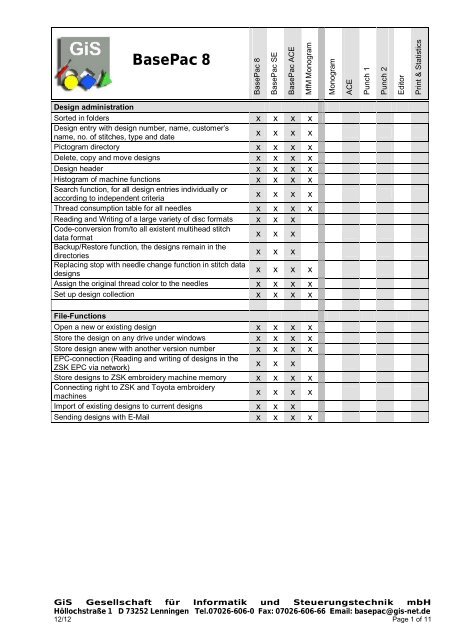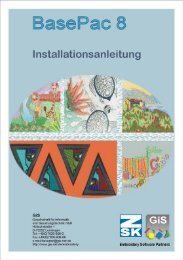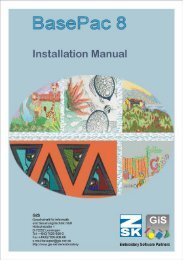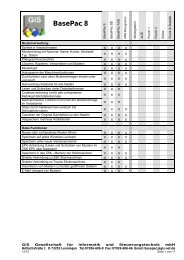Create successful ePaper yourself
Turn your PDF publications into a flip-book with our unique Google optimized e-Paper software.
<strong>BasePac</strong> 8<br />
Design administration<br />
Sorted in fol<strong>de</strong>rs x x x x<br />
Design entry with <strong>de</strong>sign number, name, customer’s<br />
x x x x<br />
name, no. of stitches, type and date<br />
Pictogram directory x x x x<br />
Delete, copy and move <strong>de</strong>signs x x x x<br />
Design hea<strong>de</strong>r x x x x<br />
Histogram of machine functions x x x x<br />
Search function, for all <strong>de</strong>sign entries individually or<br />
x x x x<br />
according to in<strong>de</strong>pen<strong>de</strong>nt criteria<br />
Thread consumption table for all needles x x x x<br />
Reading and Writing of a large variety of disc formats x x x<br />
Co<strong>de</strong>-conversion from/to all existent multihead stitch<br />
data format<br />
x x x<br />
Backup/Restore function, the <strong>de</strong>signs remain in the<br />
directories<br />
x x x<br />
Replacing stop with needle change function in stitch data<br />
x x x x<br />
<strong>de</strong>signs<br />
Assign the original thread color to the needles x x x x<br />
Set up <strong>de</strong>sign collection x x x x<br />
File-Functions<br />
Open a new or existing <strong>de</strong>sign x x x x<br />
Store the <strong>de</strong>sign on any drive un<strong>de</strong>r windows x x x x<br />
Store <strong>de</strong>sign anew with another version number x x x x<br />
EPC-connection (Reading and writing of <strong>de</strong>signs in the<br />
ZSK EPC via <strong>net</strong>work)<br />
x x x<br />
Store <strong>de</strong>signs to ZSK embroi<strong>de</strong>ry machine memory x x x x<br />
Connecting right to ZSK and Toyota embroi<strong>de</strong>ry<br />
x x x x<br />
machines<br />
Import of existing <strong>de</strong>signs to current <strong>de</strong>signs x x x<br />
Sending <strong>de</strong>signs with E-Mail x x x x<br />
GiS Gesellschaft für Informatik und Steuerungstechnik mbH<br />
Höllochstraße 1 D 73252 Lenningen Tel.07026-606-0 Fax: 07026-606-66 Email: basepac@<strong>gis</strong>-<strong>net</strong>.<strong>de</strong><br />
12/12 Page 1 of 11<br />
<strong>BasePac</strong> 8<br />
<strong>BasePac</strong> SE<br />
<strong>BasePac</strong> ACE<br />
MfM Monogram<br />
Monogram<br />
ACE<br />
Punch 1<br />
Punch 2<br />
Editor<br />
Print & Statistics
<strong>BasePac</strong> 8<br />
Print functions<br />
Print out <strong>de</strong>signs x x x<br />
Best adjusting of the <strong>de</strong>sign to page size x x x<br />
Printing with realistic thread colors which can be selected<br />
x x x<br />
from a color-table<br />
Printing large <strong>de</strong>signs on several pages x<br />
Free positioning the <strong>de</strong>sign on the page x<br />
Printing of thread consumption table x<br />
Printing of <strong>de</strong>sign hea<strong>de</strong>r x x x<br />
Printing of comment x x x<br />
Printing histogram of special functions x<br />
True View – realistic view of the <strong>de</strong>sign in single print<br />
x<br />
mo<strong>de</strong><br />
Printing <strong>de</strong>sign catalogue x<br />
True View – realistic view of <strong>de</strong>signs in catalogue mo<strong>de</strong> x<br />
Fa<strong>de</strong> in fabric <strong>de</strong>signs in the background x<br />
Print as Repeat view for multihead <strong>de</strong>signs with single<br />
head selection<br />
x<br />
Editing <strong>de</strong>signs<br />
Multi Undo / Redo with adjustable step count for all<br />
functions<br />
x x x x<br />
Moving <strong>de</strong>signs x x x x<br />
Scale up/down <strong>de</strong>signs without <strong>de</strong>nsity compensation<br />
x x x x<br />
(centered, proportional, in<strong>de</strong>pen<strong>de</strong>nt)<br />
Scale up/down <strong>de</strong>signs with <strong>de</strong>nsity compensation x x x<br />
Rotate/slant <strong>de</strong>sign x x x x<br />
All functions can be set numerically or graphically x x x x<br />
Frame library. Frames with variable boldness and <strong>de</strong>nsity x x x x<br />
Store standard-parameters for frames x x x x<br />
Define your own frames x x x x x x x x<br />
Fill frames from library with fill stitches x x x x<br />
Copy and insert of <strong>de</strong>signs from the clipboard x x x x<br />
Open several <strong>de</strong>signs at the same time x x x x<br />
Open several windows of the same <strong>de</strong>sign (also in<br />
different zoom levels)<br />
x x x x<br />
Select zoom level in<strong>de</strong>pen<strong>de</strong>ntly, with zoom factor or<br />
fitting <strong>de</strong>sign/block to screen<br />
x x x x<br />
Permanent display of <strong>de</strong>sign size, no. of stitches, zoom<br />
x x x x<br />
level and cursor position<br />
Display of start- and endpoint. Also possibility to <strong>de</strong>fine<br />
start-/endpoint<br />
GiS Gesellschaft für Informatik und Steuerungstechnik mbH<br />
Höllochstraße 1 D 73252 Lenningen Tel.07026-606-0 Fax: 07026-606-66 Email: basepac@<strong>gis</strong>-<strong>net</strong>.<strong>de</strong><br />
12/12 Page 2 of 11<br />
<strong>BasePac</strong> 8<br />
<strong>BasePac</strong> SE<br />
<strong>BasePac</strong> ACE<br />
MfM Monogram<br />
x x x x<br />
Monogram<br />
ACE<br />
Punch 1<br />
Punch 2<br />
Editor<br />
Print & Statistics
<strong>BasePac</strong> 8<br />
Edit stitches<br />
Delete/ insert of single stitches x x x x<br />
Moving/shifting of stitches x x x x<br />
Insert of double stitches x x<br />
Search for stitch number x x<br />
Search for stitches with a certain length x x<br />
Search for machine functions x x<br />
Delete/ Insert of machine functions x x x x<br />
Display of machine functions graphically, selectable by<br />
x x x x<br />
choice<br />
Cleaning (sum up small stitches) x x<br />
Optimize (sum up jump stitches) x x<br />
Alphanumerical stitch display x x x x<br />
Recalculation of the <strong>de</strong>sign x x<br />
Satin stitch correction x<br />
Changing stitch division x<br />
Edit blocks<br />
Create blocks at current stitch position x x x x<br />
Create blocks automatically x x<br />
Connect all blocks x x x x<br />
Delete blocks x x x x<br />
Move/shift blocks x x x x<br />
Scale up/down blocks without <strong>de</strong>nsity compensation for<br />
stitch data<br />
x x x<br />
Scale up/down blocks with <strong>de</strong>nsity compensation for<br />
stitch data<br />
x x x<br />
Scale up/down blocks including recalculation based on<br />
x x x x<br />
coordinate data<br />
Rotate/slant blocks x x x x<br />
Copy blocks x x x x<br />
Copy block with 3-point copy feature x x<br />
Block selection with film strip x x x x<br />
Center blocks x x<br />
Embroi<strong>de</strong>r block backwards x<br />
Group/ungroup blocks x x<br />
Change or<strong>de</strong>r of embroi<strong>de</strong>ry block by block x x x x<br />
Block structure is stored with the <strong>de</strong>sign x x<br />
Standardize block x x x<br />
Duplicate block with self-<strong>de</strong>fined shift vector x x x<br />
Fading out blocks x x x x<br />
Set trimming, stops or needle changes at the beginning<br />
of a block<br />
x x x x<br />
GiS Gesellschaft für Informatik und Steuerungstechnik mbH<br />
Höllochstraße 1 D 73252 Lenningen Tel.07026-606-0 Fax: 07026-606-66 Email: basepac@<strong>gis</strong>-<strong>net</strong>.<strong>de</strong><br />
12/12 Page 3 of 11<br />
<strong>BasePac</strong> 8<br />
<strong>BasePac</strong> SE<br />
<strong>BasePac</strong> ACE<br />
MfM Monogram<br />
Monogram<br />
ACE<br />
Punch 1<br />
Punch 2<br />
Editor<br />
Print & Statistics
<strong>BasePac</strong> 8<br />
Monogram<br />
2 fonts (GiS Swiss and GiS Swiss small) x<br />
128 fonts x x x x<br />
Import of TrueType fonts x x x<br />
Free choice of filling of TrueType fonts or bor<strong>de</strong>ring with<br />
x x x x<br />
satin or running stitches.<br />
Closest point or any connection with TT fonts x x x x<br />
Free tack and lock stitches at TrueType fonts x x x x<br />
TT-Editor for modifying the fonts x x x<br />
All fonts with any kind of size, boldness and slant angle x x x x<br />
Any <strong>de</strong>nsity you like x x x x<br />
Zigzag, centerline or contour un<strong>de</strong>r layers x x x x<br />
Multi line input of text, left-/center- or right-aligned x x x x<br />
Various division mo<strong>de</strong>s: Center, regular or irregular x x x x<br />
Thread trimming/ lock stitches by choice x x x x<br />
Input of text in original size directly at <strong>de</strong>sired position x x x x<br />
Mark and overwrite words with constant parameters x x x x<br />
Scale up/down, rotate, slant text with box function or<br />
numerically<br />
x x x x<br />
Place text on straight lines, circles or any kind of curve<br />
x x x x<br />
with the facility to adjust letter -size, -width and distance<br />
Writing and editing text directly on curves x x x x<br />
Shifting the text along the curve x x x x<br />
Shifting of single letters along the curve x x x x<br />
Shifting a text beginning with a certain letter x x x x<br />
Selectable distance from the curve x x x x<br />
Writing on, above and below the curve x x x x<br />
Letters vertical on the curve ( stairs) x x x x<br />
Envelope-function with edit facilities x x x<br />
Parameters for standard fonts can be stored x x x x<br />
Center text to frame x x x x<br />
Changing or<strong>de</strong>r of embroi<strong>de</strong>ry for text and frames x x x x<br />
Duplicate text and frames with self <strong>de</strong>fined shift vector x x x x<br />
Convert text to stitch data x x x x<br />
Convert text into reference data x x<br />
Editing the reference data of the letters x x<br />
Filling letters with stencils or macros x<br />
TrueType Font Editor<br />
Create a font from a Picture x x x<br />
Editing the single outline points x x x<br />
Editing the stitch directions x x x<br />
Changing the contour cuts x x x<br />
Changing hea<strong>de</strong>r and trailer spacing x x x<br />
GiS Gesellschaft für Informatik und Steuerungstechnik mbH<br />
Höllochstraße 1 D 73252 Lenningen Tel.07026-606-0 Fax: 07026-606-66 Email: basepac@<strong>gis</strong>-<strong>net</strong>.<strong>de</strong><br />
12/12 Page 4 of 11<br />
<strong>BasePac</strong> 8<br />
<strong>BasePac</strong> SE<br />
<strong>BasePac</strong> ACE<br />
MfM Monogram<br />
Monogram<br />
ACE<br />
Punch 1<br />
Punch 2<br />
Editor<br />
Print & Statistics
<strong>BasePac</strong> 8<br />
Template<br />
Assistant for production of badges on ribbons and large<br />
frames<br />
GiS Gesellschaft für Informatik und Steuerungstechnik mbH<br />
Höllochstraße 1 D 73252 Lenningen Tel.07026-606-0 Fax: 07026-606-66 Email: basepac@<strong>gis</strong>-<strong>net</strong>.<strong>de</strong><br />
12/12 Page 5 of 11<br />
<strong>BasePac</strong> 8<br />
<strong>BasePac</strong> SE<br />
<strong>BasePac</strong> ACE<br />
MfM Monogram<br />
Monogram<br />
x x x x<br />
Import of the names from a text file x x x x<br />
Automatic adjustment of the name’s length x x x x<br />
Input of the distance and the or<strong>de</strong>r of embroi<strong>de</strong>ry of the<br />
x x x x<br />
single badges in the hoop<br />
Definition of a bor<strong>de</strong>r and an additional <strong>de</strong>sign x x x x<br />
Definition of multiple text fields in one template x x x<br />
ACE<br />
Import of pixel <strong>de</strong>signs and .emf-files x x x<br />
Optimizing the pixel data x x<br />
Transforming into vector data x x<br />
Automatically transforming into punch data and<br />
x x<br />
calculating stitches<br />
Use the optimized data as background picture x x<br />
Use the vector data as drawing lines x x<br />
Changing the or<strong>de</strong>r of embroi<strong>de</strong>ry x x x<br />
Modification of all parameter x x x<br />
Automatic Un<strong>de</strong>r layer x<br />
Filling of colored drawing areas with step or satin stitches x x<br />
Calculating a Stepp stitch or satin line on a drawing line<br />
in the drawn color<br />
x x<br />
Drawing<br />
Self <strong>de</strong>fined curves or straight lines with/without corner<br />
attribute<br />
ACE<br />
Punch 1<br />
Punch 2<br />
Editor<br />
x x x x x x<br />
Edit a curve point x x x x x x<br />
Shifting the complete curve x x x x x x<br />
Shifting a group of curve points x x x x x x<br />
Freehand drawing for artistic work x<br />
Define circles by entering center-point and radius x x x x x x<br />
Define circles by entering 3 points x x x x x x<br />
Enter arcs of a circle x x x x x x<br />
assigning individual colors to lines x x x x x<br />
Create parallel curves x x x x x<br />
Enter graphic primitives (rectangle ...) x<br />
Adopt drawing lines as coordinate data and vice versa x<br />
Import of .dxf , .ai, .wmf and .emf-files x<br />
Split and connect drawing lines x<br />
Group/ungroup lines x<br />
Box feature for drawing lines x<br />
Convert graphic primitives in drawing lines x<br />
Optimizing lines x<br />
Print & Statistics
<strong>BasePac</strong> 8<br />
Punch 1<br />
Punching on-screen x x x<br />
Punching with digitizer x<br />
Freehand punching for artistic work x<br />
Input mo<strong>de</strong>s manual x x x<br />
Pair wise x x x<br />
Center line x<br />
Outer contour x x x<br />
Step stitch line x x x<br />
Complex Fill x x x<br />
Satin stitches with outer contour input, automatic<br />
x x<br />
calculation of contour cuts and stitch directions<br />
Pre<strong>de</strong>fined stitch calculation mo<strong>de</strong>s:<br />
Satin stitch, step stitch with rhythm 1-4, irregular; single<br />
running lines<br />
Variable stitch calculation mo<strong>de</strong>s:<br />
choose between stitch division mo<strong>de</strong> center, rhythmic,<br />
irregular, regular<br />
choose between edge mo<strong>de</strong> zigzag, irregular, acute,<br />
obtuse<br />
GiS Gesellschaft für Informatik und Steuerungstechnik mbH<br />
Höllochstraße 1 D 73252 Lenningen Tel.07026-606-0 Fax: 07026-606-66 Email: basepac@<strong>gis</strong>-<strong>net</strong>.<strong>de</strong><br />
12/12 Page 6 of 11<br />
<strong>BasePac</strong> 8<br />
<strong>BasePac</strong> SE<br />
<strong>BasePac</strong> ACE<br />
MfM Monogram<br />
Monogram<br />
ACE<br />
Punch 1<br />
x x x<br />
Shortened Stitches in corners x x<br />
Curve/ straight line input x x x<br />
Closed curve attribute for smoothening curves x<br />
Convert centerline coordinates to pair wise coordinates x<br />
Set the outer contour endpoint at any position x x x<br />
Input of holes x<br />
Input of any stitch direction x x x<br />
Input of division lines x<br />
Set corner attribute by double clicking x x x<br />
Pull compensation x<br />
Overlap x<br />
Swing on covering stitches x<br />
Adjust <strong>de</strong>nsity ramps according to your needs<br />
Automatic fill un<strong>de</strong>r layers with all fill mo<strong>de</strong>s, only single<br />
x<br />
un<strong>de</strong>r layers. Input any un<strong>de</strong>r layer-distance from outer x x<br />
contour edge, <strong>de</strong>nsity and stitch length,<br />
Automatic fill un<strong>de</strong>r layers with all fill mo<strong>de</strong>s, either single<br />
or double un<strong>de</strong>r layers. Input any un<strong>de</strong>r layer-distance<br />
from outer contour edge, <strong>de</strong>nsity, swing, stitch length and<br />
angle relating to cover stitch direction<br />
Automatic contour un<strong>de</strong>r layers with any fill mo<strong>de</strong>.<br />
Input any un<strong>de</strong>r layer distance from outer contour edge<br />
and stitch length.<br />
Automatic contour un<strong>de</strong>r layers with any fill mo<strong>de</strong>.<br />
Input any un<strong>de</strong>r layer distance from outer contour edge,<br />
stitch length, swing and or<strong>de</strong>r in conjunction with fill<br />
un<strong>de</strong>r layers<br />
Centerline input with variable width and variable Stitch<br />
direction<br />
x x<br />
x<br />
x<br />
x<br />
x<br />
x<br />
Punch 2<br />
Editor<br />
Print & Statistics
<strong>BasePac</strong> 8<br />
Punch 1<br />
Single running line x x x<br />
Stitch repeat mo<strong>de</strong> in step stitch lines x x x<br />
Multiple running lines x<br />
Enter swing and shift for every pass separately x<br />
E-Stitch with variable angle and length x<br />
Shortened stitches in curves x x x x<br />
Save stitch mo<strong>de</strong>s (parameter sets). Access via stitch<br />
x<br />
mo<strong>de</strong> menu<br />
Clean coordinates x x<br />
Save self-<strong>de</strong>fined macros x<br />
Place macros on running lines x<br />
Macro with special functions (e.g.: Sequins) possible x<br />
Choose any height and width x<br />
Select any distance between macros x<br />
Fit macro exactly to the running line length x<br />
Definition of <strong>de</strong>sign blocks x<br />
Alter every coordinate point at any time x x x x<br />
Recalculation of the <strong>de</strong>sign block wise with different<br />
x x x x<br />
parameter set.<br />
Recalculation of the <strong>de</strong>sign completely or block wise with<br />
a global parameter set.<br />
GiS Gesellschaft für Informatik und Steuerungstechnik mbH<br />
Höllochstraße 1 D 73252 Lenningen Tel.07026-606-0 Fax: 07026-606-66 Email: basepac@<strong>gis</strong>-<strong>net</strong>.<strong>de</strong><br />
12/12 Page 7 of 11<br />
<strong>BasePac</strong> 8<br />
<strong>BasePac</strong> SE<br />
<strong>BasePac</strong> ACE<br />
MfM Monogram<br />
Monogram<br />
ACE<br />
Punch 1<br />
x<br />
Punch 2<br />
Editor<br />
Print & Statistics
<strong>BasePac</strong> 8<br />
Punch 2<br />
Stitch division mo<strong>de</strong> by input of an angle x<br />
Set the endpoint with centerline or pair wise input mo<strong>de</strong><br />
x<br />
at any position<br />
Input of islands x<br />
Input of additional contours x<br />
Input of any stitch direction x<br />
Input of several straight stitch direction lines to create a<br />
x<br />
turned step stitch<br />
Input of several wavy stitch direction lines x<br />
Pair wise or centerline input with branches x<br />
Running lines with branches x<br />
Pull compensation with branches<br />
Separate <strong>de</strong>nsity for every stitch direction line in outer<br />
x<br />
contour input mo<strong>de</strong> in or<strong>de</strong>r to create continuous <strong>de</strong>nsity<br />
x<br />
changes<br />
Stencil stitch division on areas with complex fill and holes x<br />
Select any shifting and size of stencils x<br />
Stencil and step division mo<strong>de</strong> can be combined<br />
together, insi<strong>de</strong>, outsi<strong>de</strong>, always<br />
x<br />
Save self-<strong>de</strong>fined stencils x<br />
Macro fill on outer contour areas with complex fill and<br />
x<br />
holes<br />
Height and width of macros adjustable x<br />
Macro with special functions (e.g.: Sequins) possible x<br />
Mirror and distance between macro lines as you like x<br />
Select any shifting of macros x<br />
Select any distance between macros x<br />
Turned step stitch with complex fill and holes x<br />
Wavy step with complex fill and holes x<br />
Stencils on turned step areas with complex fill x<br />
Stencils on wavy step areas with complex fill x<br />
Sequin automatic on lines x<br />
Interlocking stitch x<br />
Interlocking line automatic creation x<br />
Irregular stitch length at running lines x<br />
Irregular swing at running lines x<br />
GiS Gesellschaft für Informatik und Steuerungstechnik mbH<br />
Höllochstraße 1 D 73252 Lenningen Tel.07026-606-0 Fax: 07026-606-66 Email: basepac@<strong>gis</strong>-<strong>net</strong>.<strong>de</strong><br />
12/12 Page 8 of 11<br />
<strong>BasePac</strong> 8<br />
<strong>BasePac</strong> SE<br />
<strong>BasePac</strong> ACE<br />
MfM Monogram<br />
Monogram<br />
ACE<br />
Punch 1<br />
Punch 2<br />
Editor<br />
Print & Statistics
<strong>BasePac</strong> 8<br />
Background picture<br />
Import bitmap images in various formats x x x<br />
Display/hi<strong>de</strong> background image x x x<br />
Change size of background image via box feature x x x<br />
Change size referring to a part of the image (scaling) x<br />
Rotate and slant the background image x<br />
Adjust contrast and brightness x<br />
Fa<strong>de</strong> out colors of the background image x<br />
Auto-Trace x<br />
Display features<br />
Show/ hi<strong>de</strong> needles x x x x<br />
Show/ hi<strong>de</strong> blocks x x x<br />
Show/ hi<strong>de</strong> coordinates x x x x<br />
Display in different colors x x x x<br />
Show coordinate points in different sizes x x x x<br />
Set coordinates in front of/ behind the stitches x x x x<br />
Display only current automatic x x x x<br />
Show/ hi<strong>de</strong> stitches x x x x<br />
Show/hi<strong>de</strong> stitch in points x x x x<br />
Display stitches in different colors x x x x<br />
Display text in fill mo<strong>de</strong> with needle color x x x x<br />
Display text with stitches x x x x<br />
Display text with coordinate data x x x x<br />
Horizontal and vertical rulers x x x x<br />
Length measurement feature with ruler x x x x<br />
Display punch contours as curves x x x x<br />
Rubber band feature x x x x<br />
Large crosshairs cursor x x x x<br />
Display start/endpoint x x x x<br />
Draw <strong>de</strong>sign with respect to or<strong>de</strong>r of embroi<strong>de</strong>ry x x<br />
Display part of the <strong>de</strong>sign from stitch no.. to stitch no. x x<br />
Redraw the <strong>de</strong>sign x x x x<br />
Choice between 3 color schemes: original <strong>de</strong>sign colors,<br />
x x x x<br />
Display colors, standard colors<br />
Set blocks to the front/ to the back x x x x<br />
Adjust all colors as you like: helpline colors, coordinate x x x x<br />
True View effect x x x x<br />
Repeat view for multihead <strong>de</strong>signs with single head<br />
x x x x<br />
selection<br />
Repeat grid for multihead <strong>de</strong>signs with single head<br />
selection<br />
GiS Gesellschaft für Informatik und Steuerungstechnik mbH<br />
Höllochstraße 1 D 73252 Lenningen Tel.07026-606-0 Fax: 07026-606-66 Email: basepac@<strong>gis</strong>-<strong>net</strong>.<strong>de</strong><br />
12/12 Page 9 of 11<br />
<strong>BasePac</strong> 8<br />
<strong>BasePac</strong> SE<br />
<strong>BasePac</strong> ACE<br />
MfM Monogram<br />
x x x x<br />
Monogram<br />
ACE<br />
Punch 1<br />
Punch 2<br />
Editor<br />
Print & Statistics
<strong>BasePac</strong> 8<br />
User interface<br />
Large worksheet, distinct structure and display of only<br />
those tools which are available at a given time.<br />
Position the toolbar horizontally, vertically or anywhere<br />
within the worksheet<br />
GiS Gesellschaft für Informatik und Steuerungstechnik mbH<br />
Höllochstraße 1 D 73252 Lenningen Tel.07026-606-0 Fax: 07026-606-66 Email: basepac@<strong>gis</strong>-<strong>net</strong>.<strong>de</strong><br />
12/12 Page 10 of 11<br />
<strong>BasePac</strong> 8<br />
<strong>BasePac</strong> SE<br />
<strong>BasePac</strong> ACE<br />
MfM Monogram<br />
x x x x<br />
x x x x<br />
The most important functions are accessible with buttons x x x x<br />
Parameter window with preview feature x x x x<br />
Select zoom levels numerically or with zoom buttons x x x x<br />
Automatic scrolling in insert mo<strong>de</strong> when reaching the end<br />
of the working area<br />
x x x x<br />
Dragging of horizontal and vertical help lines out of the<br />
x x x x<br />
rulers<br />
Grid with selectable distance x x x x<br />
Select important functions with shortcuts x x x x<br />
Online help system x x x x<br />
Ma<strong>gis</strong>ter Tutorial Software x x x x<br />
Quick start x x x x<br />
Monitor scaling in mm x x x x<br />
Display buttons small/large x x x x<br />
Toolbar, status line, show/ hi<strong>de</strong> ruler x x x x<br />
Available languages : German, English, French, Italian,<br />
Portuguese, Spanish, Turkish, Chinese, Hungarian<br />
x x x x<br />
Monogram<br />
ACE<br />
Punch 1<br />
Punch 2<br />
Editor<br />
Print & Statistics
<strong>BasePac</strong> 8<br />
Shiffli<br />
Shiffli Functions<br />
Editing all Shiffli machine functions x<br />
Editing repeat pattern with free needle pattern x<br />
Input of text in the <strong>de</strong>sign x<br />
Converting Lässer discs x<br />
Converting Hiraoka discs x<br />
Converting ZSK-NC discs (Shiffli) x<br />
Repeat view x<br />
Repeat grid x<br />
Checking shiffli <strong>de</strong>signs x<br />
Printing shiffli <strong>de</strong>signs (with Print & Statistics) x<br />
Shiffli punch (with Punch1) x<br />
<strong>BasePac</strong> 8<br />
Exten<strong>de</strong>d<br />
options<br />
Export Exten<strong>de</strong>d<br />
Direct export to different disk formats x<br />
Automatic <strong>de</strong>sign name creation x<br />
Automatic transfer of all pages of a template x<br />
Technical embroi<strong>de</strong>ry<br />
Conversion of fill are to running lines x<br />
Split running lines x<br />
combine running lines x<br />
Roun<strong>de</strong>d edge x<br />
Islands without stitch on the contour x<br />
GiS Gesellschaft für Informatik und Steuerungstechnik mbH<br />
Höllochstraße 1 D 73252 Lenningen Tel.07026-606-0 Fax: 07026-606-66 Email: basepac@<strong>gis</strong>-<strong>net</strong>.<strong>de</strong><br />
12/12 Page 11 of 11<br />
Shiffli Editor<br />
Export Exten<strong>de</strong>d<br />
Shiffli Converter<br />
Technical embroi<strong>de</strong>ry