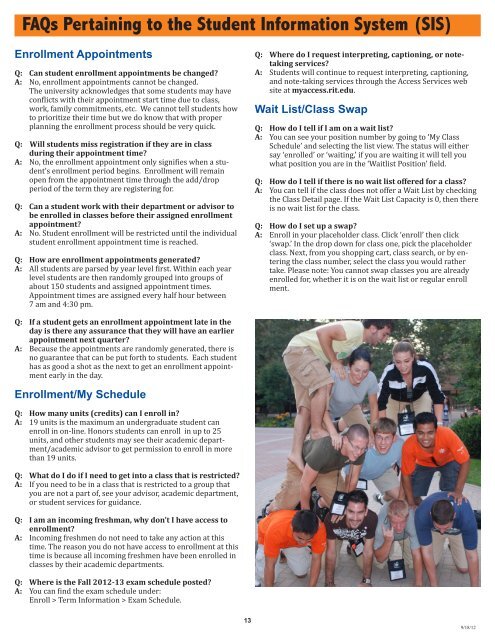2012-2013 Enrollment Guide - Student Information System ...
2012-2013 Enrollment Guide - Student Information System ...
2012-2013 Enrollment Guide - Student Information System ...
You also want an ePaper? Increase the reach of your titles
YUMPU automatically turns print PDFs into web optimized ePapers that Google loves.
FAQs Pertaining to the <strong>Student</strong> <strong>Information</strong> <strong>System</strong> (SIS)<br />
<strong>Enrollment</strong> Appointments<br />
Q: Can student enrollment appointments be changed?<br />
A: No, enrollment appointments cannot be changed.<br />
The university acknowledges that some students may have<br />
conflicts with their appointment start time due to class,<br />
work, family commitments, etc. We cannot tell students how<br />
to prioritize their time but we do know that with proper<br />
planning the enrollment process should be very quick.<br />
Q: Will students miss registration if they are in class<br />
during their appointment time?<br />
A: No, the enrollment appointment only signifies when a stu-<br />
dent’s enrollment period begins. <strong>Enrollment</strong> will remain<br />
open from the appointment time through the add/drop<br />
period of the term they are registering for.<br />
Q: Can a student work with their department or advisor to<br />
be enrolled in classes before their assigned enrollment<br />
appointment?<br />
A: No. <strong>Student</strong> enrollment will be restricted until the individual<br />
student enrollment appointment time is reached.<br />
Q: How are enrollment appointments generated?<br />
A: All students are parsed by year level first. Within each year<br />
level students are then randomly grouped into groups of<br />
about 150 students and assigned appointment times.<br />
Appointment times are assigned every half hour between<br />
7 am and 4:30 pm.<br />
Q: If a student gets an enrollment appointment late in the<br />
day is there any assurance that they will have an earlier<br />
appointment next quarter?<br />
A: Because the appointments are randomly generated, there is<br />
no guarantee that can be put forth to students. Each student<br />
has as good a shot as the next to get an enrollment appoint-<br />
ment early in the day.<br />
<strong>Enrollment</strong>/My Schedule<br />
Q: How many units (credits) can I enroll in?<br />
A: 19 units is the maximum an undergraduate student can<br />
enroll in on-line. Honors students can enroll in up to 25<br />
units, and other students may see their academic depart-<br />
ment/academic advisor to get permission to enroll in more<br />
than 19 units.<br />
Q: What do I do if I need to get into a class that is restricted?<br />
A: If you need to be in a class that is restricted to a group that<br />
you are not a part of, see your advisor, academic department,<br />
or student services for guidance.<br />
Q: I am an incoming freshman, why don’t I have access to<br />
enrollment?<br />
A: Incoming freshmen do not need to take any action at this<br />
time. The reason you do not have access to enrollment at this<br />
time is because all incoming freshmen have been enrolled in<br />
classes by their academic departments.<br />
Q: Where is the Fall <strong>2012</strong>-13 exam schedule posted?<br />
A: You can find the exam schedule under:<br />
Enroll > Term <strong>Information</strong> > Exam Schedule.<br />
13<br />
Q: Where do I request interpreting, captioning, or note-<br />
taking services?<br />
A: <strong>Student</strong>s will continue to request interpreting, captioning,<br />
and note-taking services through the Access Services web<br />
site at myaccess.rit.edu.<br />
Wait List/Class Swap<br />
Q: How do I tell if I am on a wait list?<br />
A: You can see your position number by going to ‘My Class<br />
Schedule’ and selecting the list view. The status will either<br />
say ‘enrolled’ or ‘waiting,’ if you are waiting it will tell you<br />
what position you are in the ‘Waitlist Position’ field.<br />
Q: How do I tell if there is no wait list offered for a class?<br />
A: You can tell if the class does not offer a Wait List by checking<br />
the Class Detail page. If the Wait List Capacity is 0, then there<br />
is no wait list for the class.<br />
Q: How do I set up a swap?<br />
A: Enroll in your placeholder class. Click ‘enroll’ then click<br />
‘swap.’ In the drop down for class one, pick the placeholder<br />
class. Next, from you shopping cart, class search, or by en-<br />
tering the class number, select the class you would rather<br />
take. Please note: You cannot swap classes you are already<br />
enrolled for, whether it is on the wait list or regular enroll<br />
ment.<br />
9/18/12