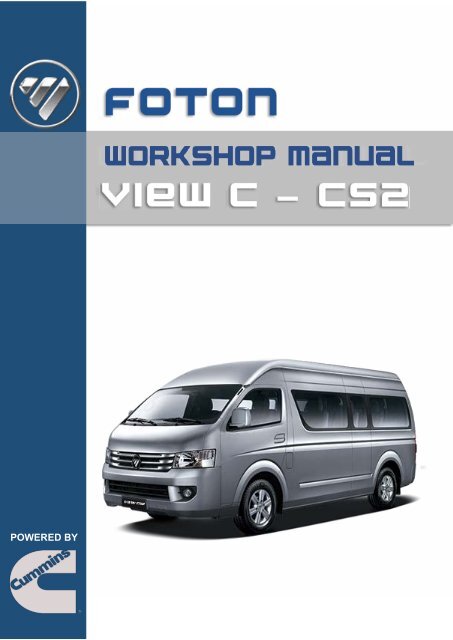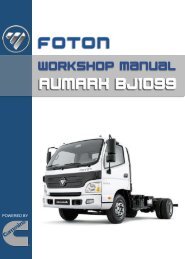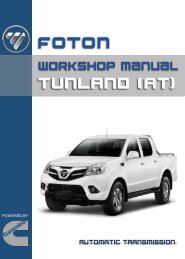Create successful ePaper yourself
Turn your PDF publications into a flip-book with our unique Google optimized e-Paper software.
POWERED BY<br />
WCRKSHCP manuaL
VOLUME 1<br />
FOTON WORKSHOP MANUAL - VIEW (<strong>CS2</strong> / C2)<br />
Table of Contents<br />
Edition: January 2013 01 INTRODUCTION 07<br />
Printed: February 2013 02 PREPARATION 43<br />
Publication: FWSM-201301 03 SERVICE SPECIFICATIONS 83<br />
Location: China 04 DIAGNOSTICS 123<br />
© 2013 Beiqi <strong>Foton</strong> Motor Co., Ltd<br />
All right reserved. No part of this service manual may<br />
be reproduced or stored in a retrieval system, or<br />
transmitted in any form, or by any means, electronic,<br />
mechanical, photo-copying, recording or otherwise,<br />
without the prIor written permission of <strong>Foton</strong>.<br />
VOLUME 2 689<br />
04 DIAGNOSTICS (RHD) 691<br />
Pg.<br />
05 VEHICLE MAINTENANCE 1203<br />
11A ENGINE CONTROL SYSTEM 1263<br />
12A FUEL SYSTEM 1327<br />
13A EMISSION CONTROL 1355<br />
14A INTAKE AIR 1365<br />
15A ENGINE MECHANICAL 1383<br />
16A EXHAUST SYSTEM 1465<br />
17A COOLING SYSTEM 1477<br />
18A LUBRICATION SYSTEM 1503<br />
19A IGNITION SYSTEM 1525<br />
20A STARTING AND CHARGING 1533<br />
VOLUME 3 1567<br />
11B ENGINE CONTROL SYSTEM 1569<br />
12B FUEL SYSTEM 1617<br />
13B EMISSION CONTROL 1669<br />
14B INTAKE AIR 1681<br />
15B ENGINE MECHANICAL 1703<br />
16B EXHAUST SYSTEM 2019<br />
17B COOLING SYSTEM 2035<br />
18B LUBRICATION SYSTEM 2065<br />
19A IGNITION SYSTEM 2091<br />
20B STARTING AND CHARGING 2103<br />
21 SUPERCHARGER 2139<br />
VOLUME 4 2157<br />
11C ENGINE CONTROL SYSTEM 2159<br />
12C FUEL SYSTEM 2171<br />
13C EMISSION CONTROL 2193<br />
14C INTAKE AIR 2199<br />
15C ENGINE MECHANICAL PART 2207<br />
16C EXHAUST SYSTEM 2233<br />
17C COOLING SYSTEM 2241<br />
18C LUBRICATION SYSTEM 2261<br />
20C STARTING AND CHARGING 2271<br />
VOLUME 5 2299<br />
31-32 SUSPENSION SYSTEM 2301<br />
33 TYRE AND WHEEL 2339<br />
34 AXLE AND PROPELLER SHAFT 2351<br />
35-36 BRAKING SYSTEMS 2405<br />
41 TRANSMISSION 2465<br />
42 CLUTCH 2543<br />
51 STEERING COLUMN 2565<br />
52 POWER STEERING 2589<br />
61 HEATER AND AIR CONDITIONING 2625<br />
62 SUPPLEMENTAL RESTRAINT SYSTEM 2713<br />
63 SEAT BELT 2733<br />
64 LIGHTING 2757<br />
65 WIPER AND WASHER 2787<br />
66 AUDIO SYSTEM 2809<br />
71 WIRING 2825<br />
81 COMMUNICATION SYSTEM 3219<br />
82 WINDSHIELDS, MIRRORS & GLASS 3235<br />
83 INSTRUMENT PANEL 3259<br />
84 SEATS 3277<br />
85 DOOR LOCKS 3303<br />
86 SLIDING ROOF 3325<br />
87 DOORS AND ENGINE HOOD 3335<br />
88 EXTERIOR AND INTERIOR TRIM 3357<br />
91 VEHICLE CONTROL SYSTEM 3395
WORKSHOP MANUAL - VIEW <strong>CS2</strong> / C2<br />
V O L U M E 1<br />
01 INTRODUCTION 07<br />
02 PREPARATION 43<br />
03 SERVICE SPECIFICATIONS 83<br />
04 DIAGNOSTICS 123
INTRODUCTION<br />
HOW TO USE THIS MANUAL........................................................... 01-1<br />
GENERAL INFORMATION.......................................................... 01-1<br />
IDENTIFICATION INFORMATION..................................................... 01-6<br />
VEHICLE IDENTIFICATION NUMBER (VIN) .............................. 01-6<br />
SERIAL NUMBER (SN) ............................................................... 01-7<br />
REPAIR INSTRUCTION..................................................................... 01-8<br />
PRECAUTION.............................................................................. 01-8<br />
VEHICLE LIFT AND SUPPORT LOCATIONS........................... 01-16<br />
HOW TO TROUBLESHOOT............................................................ 01-18<br />
GENERAL INFORMATION........................................................ 01-18<br />
HOW TO PROCEED WITH TROUBLESHOOTING .................. 01-20<br />
ELECTRONIC CIRCUIT INSPECTION PROCEDURE ............. 01-29<br />
TERMS ............................................................................................. 01-33<br />
ABBREVIATIONS USED IN THIS MANUAL ............................. 01-33<br />
01<br />
01<br />
Page 7
Page 8
HOW TO USE THIS MANUAL<br />
INTRODUCTION<br />
GENERAL INFORMATION<br />
INTRODUCTION - HOW TO USE THIS MANUAL<br />
01-1<br />
1. GENERAL DESCRIPTION.<br />
(a) Carrying out operations described in this manual in the correct sequence may help you improve the<br />
quality and efficiency during servicing.<br />
(b) Generally, service operations can be separated in the following 3 main processes:<br />
• Diagnosis<br />
• Removal / Installation, Replacement, Disassembly / Assembly, (On-vehicle) Inspection and Adjustment<br />
• Final Inspection<br />
(c) This manual includes the 1st process of “Diagnosis” (Refer to “Chapter 04 diagnostics”) and the 2nd<br />
process of “Removal / Installation, Replacement, Disassembly / Reassembly, (On-vehicle) Inspection<br />
and Adjustment”, but the 3rd process of “Final Inspection” is not included.<br />
(d) The following essential operations are not written in this manual. However, these operations must be<br />
performed in actual situations.<br />
• Clean a removed part when necessary<br />
• Visual check<br />
2. INDEX.<br />
(a) An alphabetical INDEX section is provided at the end of this chapter as a reference to help you to<br />
understand these abbreviation meaning.<br />
3. PREPARATION.<br />
(a) Special service tools (SST) and special service materials (SSM) may be required depending on the servicing<br />
situation. Be sure to use SST and SSM when they are required and follow the correct operation<br />
sequence. A list of SST and SSM is in the “Chapter 02 preparation”.<br />
4. SERVICING PROCEDURES.<br />
(a) According to chapter content, the components’ illustration is added into chapters.<br />
01<br />
01<br />
01<br />
01<br />
01<br />
01<br />
01<br />
01<br />
01<br />
01<br />
01<br />
01<br />
01<br />
01<br />
01<br />
01<br />
01<br />
01<br />
01<br />
01<br />
Page 9
01-2<br />
(b)<br />
INTRODUCTION - HOW TO USE THIS MANUAL<br />
The components’ illustration shows the all parts relationship in the same assy. A table following the<br />
illustration lists the name of each part.<br />
Example:<br />
Page 10
INTRODUCTION - HOW TO USE THIS MANUAL<br />
01-3<br />
(c) If installation is performed in the reverse order of removal, only important points will be described.<br />
(d) In this manual, only items with important points are described in the procedure and the illustration<br />
shows what and where we can do. In the explanations, details of the operational method, standard<br />
value and notices are listed.<br />
(e) Some illustrations in this manual for similar vehicle models may be the same. In this case, some details<br />
in illustration may be different from the actual vehicle.<br />
(f) The procedures are presented in a step-by-step format:<br />
• The illustration shows what to do and where to do it.<br />
• The task title tells us what to do.<br />
• The explanation text tells us how to perform the task and includes other information such as<br />
specifications, service notice and warnings.<br />
Example:<br />
01<br />
01<br />
01<br />
01<br />
01<br />
01<br />
01<br />
01<br />
01<br />
01<br />
01<br />
01<br />
01<br />
01<br />
01<br />
01<br />
01<br />
01<br />
01<br />
01<br />
Page 11
01-4<br />
INTRODUCTION - HOW TO USE THIS MANUAL<br />
5. SERVICE SPECIFICATIONS.<br />
(a) Specifications are presented in bold type throughout the manual. You never have to leave the servicing<br />
to look for the specifications. The specifications can also be found in the “Chapter 03 service<br />
specifications” for quick reference.<br />
6. TERM DEFINITIONS.<br />
WARNING<br />
CAUTION<br />
NOTE<br />
Indicates the possibility of injury to you or other persons.<br />
Indicates the possibility of damage to the components being<br />
repaired and the equipments being operated.<br />
Provides additional information to help you perform the servicing<br />
efficiently.<br />
7. INTERNATIONAL SYSTEM OF UNITS.<br />
(a) The units used in this manual comply with the International System of Units (SI UNIT) standard.<br />
Example:<br />
Torque: 30 N•m<br />
Page 12
INTRODUCTION - HOW TO USE THIS MANUAL<br />
01-5<br />
8. APPLICABLE VEHICLES.<br />
Series<br />
Steering<br />
Wheel<br />
Engine Transmission Model Examples<br />
BJ6549B1PDA-AA 6549B1PDA-AAZA09<br />
6549BDPDA-AAZA01<br />
F2.8 038J2 BJ6549BDPDA-AA<br />
6549BDPDA-AAZ001<br />
01<br />
01<br />
01<br />
BJ6549B1PDA-3<br />
6549B1PDA-03ZA01<br />
01<br />
widebody<br />
longshaft<br />
LHD<br />
4JB1T ZM001AJD<br />
BJ6549B1PDA-1 6549B1PDA-01ZA05<br />
BJ6549B1PDA-2 6549B1PDA-02ZA02<br />
6549B1PXA-EEZA03<br />
BJ6549B1PXA-EE<br />
4G69<br />
ZM001AD<br />
549B1PXA-EEZA08<br />
BJ6549BDPXA-EE 6549BDPXA-EEZA01<br />
ZM011D BJ6549B1PXA-2 6549B1PXA-02ZA02<br />
F2.8 038J2<br />
BJ6549B1PDA-RA 6549B1PDA-RAZA01<br />
BJ6549B1PDA-R2 6549B1PXA-R2ZA03<br />
01<br />
01<br />
01<br />
01<br />
01<br />
01<br />
RHD<br />
ZM001AJD BJ6549B1PXA-RE 6549B1PXA-REZA02<br />
4G69<br />
ZM011D BJ6549B1PXA-R2 6549B1PXA-R2ZA01<br />
4JB1T ZM001AJD BJ6549B1PDA-R1 6549B1PDA-R1ZA01<br />
01<br />
01<br />
01<br />
01<br />
01<br />
01<br />
01<br />
01<br />
01<br />
01<br />
Page 13
01-6<br />
INTRODUCTION - IDENTIFICATION INFORMATION<br />
IDENTIFICATION INFORMATION<br />
VEHICLE IDENTIFICATION NUMBER (VIN)<br />
1. VEHICLE IDENTIFICATION NUMBER (VIN).<br />
(a) The Vehicle Identification Number (VIN) is stamped on the vehicle identification number label and<br />
vehicle certification plate as shown in the illustration.<br />
• Vehicle identification number label: Can be found through the windshield at front left corner of the<br />
instrument panel.<br />
• Vehicle certification plate: Can be found after turning over the front vehicel hood.<br />
Page 14
INTRODUCTION - IDENTIFICATION INFORMATION<br />
01-7<br />
SERIAL NUMBER (SN)<br />
1. FINAL DRIVE SERIAL NUMBER.<br />
(a) The final drive serial number is stamped on the rear axle<br />
welding housing.<br />
01<br />
01<br />
01<br />
01<br />
2. PROPELLER SHAFT SERIAL NUMBER.<br />
(a) The propeller shaft serial number is stamped on the propeller<br />
shaft tube.<br />
01<br />
01<br />
01<br />
01<br />
01<br />
01<br />
01<br />
01<br />
01<br />
01<br />
01<br />
01<br />
01<br />
01<br />
01<br />
01<br />
Page 15
01-8<br />
INTRODUCTION - REPAIR INSTRUCTION<br />
REPAIR INSTRUCTION<br />
PRECAUTION<br />
1. BASIC REPAIR NOTE.<br />
(a) Notes on operation.<br />
1 Protection<br />
2 Safe operation<br />
• Be sure to wear a clean uniform.<br />
• Be sure to wear hat and safety shoes.<br />
• Perform safty inspection each other, when 2 or more persons servicing<br />
togehter.<br />
• When working with the engine running, pay attention to the ventilation<br />
of the workshop.<br />
• In case of operating on high temperature parts, rotating, moving and<br />
vibrating parts, protective clothing is necessary and pay attention not<br />
to burn or injury yourself.<br />
• When jacking up the vehicle, be sure to support the vehicle at correct<br />
position and use safe jack.<br />
• When lifting up the vehicle, use a safe and standard equipment.<br />
3<br />
Preparation of tools and<br />
measuring gauge<br />
• Before starting the servicing, prepare a tool stand, SST, gauge, oil,<br />
shop rag and new parts for replacement.<br />
Page 16
INTRODUCTION - REPAIR INSTRUCTION<br />
01-9<br />
4<br />
Removal and installstion,<br />
disassembly and assembly<br />
operations<br />
5 Removed parts<br />
• Diagnose problems with a thorough understanding of the trouble<br />
phenomenon and perform effective operations.<br />
• Before removing the parts, check the assembly for general condition:<br />
deformation and damage.<br />
• When the part structure is complicated, take a note or make match<br />
marks so as not to make mistakes that affect the function of the parts.<br />
• Clean and wash the removed parts if necessary, and assemble them<br />
after a thorough inspection.<br />
• Place the removed parts in the correct order to avoid mixing up or<br />
making them dirty.<br />
• As for non-reusable parts such as gasket, O-rings, and self lock nut,<br />
replace them with new one following the instruction of manual.<br />
• Put the old parts into a box and show them to the customer.<br />
01<br />
01<br />
01<br />
01<br />
01<br />
(b) Jacking up and supporting vehicle.<br />
• Be carefully when jacking up and supporting the vehicle. Be sure to lift and support the vehicle at the<br />
proper locations. (Refer to “Chapter 01 introduction - repair instruction, vehicle lift and support<br />
locations”)<br />
(c) Precoated part.<br />
• Precoat removed parts like bolts, nuts, etc. that are coated with sealant at the factory.<br />
• If a precoated part is retightened, loosened or caused to move in any way, it must be recoated with the<br />
sealant.<br />
• When reusing precoated parts, clean the old sealant and dry the part with compressed air. Then apply<br />
the specified sealant to the bolts, nut or threads.<br />
• Sometimes, it is necessary to leave the installed precoated parts for a specified time until the sealant<br />
hardens.<br />
(d) Gasket.<br />
• If necessary, use a sealer or new gasket to prevent leakage.<br />
(e) Bolts, nuts and screws.<br />
• Always tighten the bolts, nuts and screws at the specified torque with a torque wrench.<br />
WARNING<br />
Perform the torque check with the lower limit value of the torque tolerance.<br />
01<br />
01<br />
01<br />
01<br />
01<br />
01<br />
01<br />
01<br />
01<br />
01<br />
01<br />
01<br />
01<br />
01<br />
01<br />
Page 17
01-10<br />
INTRODUCTION - REPAIR INSTRUCTION<br />
(f) Fuse.<br />
• When replacing a fuse, make sure the amperage rating of new fuse is correct. The amperage rating of<br />
new fuse should be the same as old fuse, neither more nor less.<br />
Illustration Symbol Part Name<br />
Fuse<br />
Circuit Breaker<br />
Page 18
INTRODUCTION - REPAIR INSTRUCTION<br />
01-11<br />
(g) Clips.<br />
• The removal and installation methods of typical clips used in body parts are shown in the below table.<br />
NOTE<br />
If the clip is damaged during the servicing, replace with a new one.<br />
01<br />
Shape (Example)<br />
Removal / Installation<br />
01<br />
01<br />
01<br />
01<br />
01<br />
01<br />
01<br />
01<br />
01<br />
01<br />
01<br />
01<br />
01<br />
01<br />
01<br />
01<br />
01<br />
01<br />
01<br />
Page 19
01-12<br />
INTRODUCTION - REPAIR INSTRUCTION<br />
Shape (Example)<br />
Removal / Installation<br />
(h) Removal and installation of vacuum hoses.<br />
• To disconnect the vacuum hoses, pull the hoses by<br />
holding at the end, not at the middle of hose.<br />
• When disconnecting vacuum hoses, use tags to identify<br />
where they should be reconnected.<br />
• After performing the servicing, check carefully whether<br />
the hoses are connected properly.<br />
• When using a vacuum gauge, never force the hose onto<br />
a connector . Always use a adapter to connect hose. The<br />
stretched hose may cause leakage.<br />
Page 20
INTRODUCTION - REPAIR INSTRUCTION<br />
01-13<br />
(i) Torque when using a torque wrench with extension tool.<br />
• In case of tightening with a torque wrench which has an<br />
extended length by combining the torque wrench with<br />
SST or extension tool, if you tighten until the reading of<br />
the torque wrench reaches the specified torque value,<br />
the actual value becomes excessive.<br />
• In this manual, only the specified torque is described. In<br />
case of using SST or an extension tool, calculate the<br />
reading of the torque wrench by the following formula.<br />
• Formula: T’ = T × L2 / (L1 + L2)<br />
T’ Reading of torque wrench (N·m)<br />
T<br />
Torque (N•m)<br />
01<br />
01<br />
01<br />
01<br />
01<br />
01<br />
L1<br />
L2<br />
Length of SST or extension tool (mm)<br />
Length of torque wrench (mm)<br />
01<br />
01<br />
01<br />
2. ELECTRONIC CONTROL.<br />
(a) Disconnection and connection of battery terminal.<br />
• Before performing electrical operations, disconnect the<br />
battery negative terminal cable firstly so as to prevent<br />
burnt-out damage by short.<br />
01<br />
01<br />
01<br />
01<br />
01<br />
• Disconnect the battery terminal completely without twist<br />
after turning off all switches.<br />
• When the negative (-) terminal cable is disconnected from<br />
the battery, the memory of the clock and audio system will<br />
be cleared. So before servicing, record the necessary data<br />
of the clock and audio system. After servicing, reset the<br />
clock and audio system.<br />
(b) Handling of electronic parts.<br />
• Do not open the cover or case of the module. If the IC<br />
terminals are touched, the IC may be destroyed by static<br />
electricity.<br />
• To disconntect electronic connectors, pull the connector,<br />
not the wire harness.<br />
01<br />
01<br />
01<br />
01<br />
01<br />
01<br />
Page 21
01-14<br />
INTRODUCTION - REPAIR INSTRUCTION<br />
• Do not drop electronic components, such as sensors or<br />
relays. If they are dropped on a hard floor, they should be<br />
replaced.<br />
• When cleaning the engine with steam, protect the<br />
electronic components, air filter and emission-related<br />
components from water.<br />
• Never use an impact wrench to remove or install<br />
temperature switches or temperature sensors.<br />
• When checking the wire harness connector, insert the<br />
tester probe carefully to prevent terminals from bending.<br />
• After replacing electronic components, always perform<br />
function check.<br />
3. REMOVAL AND INSTALLATION OF FUEL CONTROL PARTS.<br />
(a) Place for removing and installing of fuel system parts.<br />
• Work in a place with good air ventilation and without anything flammable such as welder, grinder, drill,<br />
electric motor or stove in the surroundings.<br />
• Never work in a place such as a pit or nearby a pit, as there is a place that vaporized fuel is filled in.<br />
(b) Removing and installing of fuel system parts.<br />
• Prepare a fire extinguisher before starting the servicing.<br />
• For prevention of static electricity, connect the fuel changer, vehicle and fuel tank to ground and keep<br />
floor dry to prevent slipping.<br />
• Never use any electric equipment like an electric motor or a working light, as they may cause sparks or<br />
high temperature.<br />
• Never use an iron hammer, as it may cause sparks.<br />
• Dispose the shop rag without any fuel deposit.<br />
4. REMOVAL AND INSTALLATION OF ENGINE INTAKE PARTS.<br />
CAUTION<br />
If any metal chips are into the inlet pass, this may get a bad effect to the engine and turbocharger.<br />
(a)<br />
When removing and installing the inlet system parts,<br />
wrap the opening of engine intake system with clean rag<br />
or tape.<br />
(b)<br />
When installing the inlet system parts, check that there is<br />
no mixing of metal chips.<br />
Page 22
INTRODUCTION - REPAIR INSTRUCTION<br />
01-15<br />
5. HANDLING OF HOSE CLAMPS.<br />
(a) Before removing the hose, record the depth of the inserting<br />
portion and the old clamp position in order to reinstall it<br />
correctly.<br />
(b) If deformation or dent is found, replace it with a new one.<br />
(c) In case of reusing the hose, install the clamp on the hose<br />
where it has a clamp track.<br />
(d) For a spring type clamp, adjust it by applying force to the<br />
arrow mark direction after the installation.<br />
6. FOR VEHICLES EQUIPPED WITH CATALYTIC CONVERTER.<br />
CAUTION<br />
If large amount of unburned fuel flows into the converter, it may cause overheating and a fire hazard.<br />
To prevent this, observe the following precautions.<br />
(a) Use only unleaded gasoline (gasoline vehicles).<br />
(b) Avoid running the engine at idle speed for more than 20 minutes.<br />
(c) Avoid a spark jump test.<br />
• Perform a spark jump test only when absolutely necessary. Perform this test as quickly as possible.<br />
• While testing, never race the engine.<br />
(d) Avoid a prolonged engine compression measurement. This operation must be performed as quickly as<br />
possible.<br />
(e) Do not run the engine when the fuel tank is nearly empty. This may cause the engine to misfire and<br />
damage the catalytic converter.<br />
01<br />
01<br />
01<br />
01<br />
01<br />
01<br />
01<br />
01<br />
01<br />
01<br />
01<br />
01<br />
01<br />
01<br />
01<br />
01<br />
01<br />
01<br />
01<br />
01<br />
Page 23
01-16<br />
INTRODUCTION - REPAIR INSTRUCTION<br />
VEHICLE LIFT AND SUPPORT LOCATIONS<br />
1. NOTICE ABOUT VEHICLE CONDITION WHEN JACKING UP.<br />
(a) According to rules, the vehicle must be unloaded when jacking up. Never jack up or lift up the vehicle<br />
with things of heavy weight loading.<br />
(b) When removing any parts of heavy weight like the engine and transmission, the center of gravity of the<br />
vehicle will be changed. Place a balance weight in vehicle so as to keep it from rolling, or support the<br />
vehicle with jack at the position of specification.<br />
2. NOTICE FOR USING JACK AND 4 POSE LIFT.<br />
(a) Follow the instruction in this manual for a safety operation.<br />
(b) Do not damage tires or wheels with a pry bar.<br />
(c) Park the vehicle on a flat road with applying parking brake.<br />
(d) Shift in the reverse position.<br />
(e) Using a wheel stopper, fix the vehicle.<br />
(f) Jack up the vehicle using a jack with rubber attachment.<br />
WARNING<br />
Be sure to jack up the vehicle at the correct support location.<br />
Page 24
INTRODUCTION - REPAIR INSTRUCTION<br />
01-17<br />
(g) Lift the vehicle up by using a 4 pose lift with rubber attachment.<br />
WARNING<br />
Be sure to lift up the vehicle at the correct support location.<br />
01<br />
01<br />
01<br />
01<br />
01<br />
01<br />
01<br />
01<br />
01<br />
01<br />
01<br />
01<br />
01<br />
01<br />
01<br />
01<br />
01<br />
01<br />
01<br />
01<br />
Page 25
01-18<br />
INTRODUCTION - HOW TO TROUBLESHOOT<br />
HOW TO TROUBLESHOOT<br />
GENERAL INFORMATION<br />
There are many electronic controlled systems in the vehicle. In general, electronic controlled system is considered<br />
to be very complex and require a high level of technical knowledge and expert skill to troubleshoot.<br />
However, the fact is that if you check the circuits one by one, troubleshooting of these systems is not complex.<br />
If you have adequate understanding of the system and basic knowledge of electricity, the problem can be<br />
accurately found out and comfirmed.<br />
This manual is designed based on the above principle to help service technicians perform accurate and<br />
effective troubleshooting.<br />
The troubleshooting procedures are described on the following chapter.<br />
System<br />
Engine Control System<br />
Anti-lock Brake System<br />
Audio System<br />
Supplemental Restraint System<br />
Heater And Air Conditioning System<br />
Lighting System<br />
Wiper And Washer<br />
Multimedia System<br />
Auxiliary Power<br />
Horn System<br />
Reverse Radar System<br />
Power Windows<br />
Outside Mirror<br />
Defrost System<br />
Instrument Cluster<br />
Power Door Locks<br />
Sliding Roof<br />
Reference<br />
Chapter 04 diagnostics - engine control system-4G69<br />
Chapter 04 diagnostics - engine control system-ISF2.8<br />
Chapter 04 diagnostics - engine control system-4JB1T<br />
Chapter 04 diagnostics - anti-lock brake system<br />
Chapter 04 diagnostics - audio system<br />
Chapter 04 diagnostics - supplemental restraint system<br />
Chapter 04 diagnostics - heater and air condition system<br />
Chapter 04 diagnostics - light system<br />
Chapter 04 diagnostics - wiper and washer<br />
Chapter 04 diagnostics - multimedia system<br />
Chapter 04 diagnostics - auxiliary power<br />
Chapter 04 diagnostics - horn system<br />
Chapter 04 diagnostics - reverse radar system<br />
Chapter 04 diagnostics - power windows<br />
Chapter 04 diagnostics - outside mirrors<br />
Chapter 04 diagnostics - defrost system<br />
Chapter 04 diagnostics - instrument cluster<br />
Chapter 04 diagnostics - power door locks<br />
Chapter 04 diagnostics - Sliding Roof<br />
Page 26
INTRODUCTION - HOW TO TROUBLESHOOT<br />
01-19<br />
FOR USING HAND-HELD TESTER<br />
NOTE<br />
• Before using the tester, be sure to read thoroughly the tester operating manual.<br />
• Connect the tester to the diagnosis wire harness connector and turn the ignition switch to “ON”<br />
position. If the tester can not communicate with the module, there is a problem on the vehicle<br />
side or tester side.<br />
• If the communication is normal when the tester is connected to another vehicle, inspect the<br />
diagnosis data link or module power circuit of the vehicle.<br />
• If the communication is still impossible when the tester is connected to another vehicle, the<br />
problem is probably in the tester itself, so perform the self test procedures described in the<br />
“Tester Operating <strong>Manual</strong>”.<br />
01<br />
01<br />
01<br />
01<br />
01<br />
01<br />
01<br />
01<br />
01<br />
01<br />
01<br />
01<br />
01<br />
01<br />
01<br />
01<br />
01<br />
01<br />
01<br />
01<br />
Page 27
01-20<br />
INTRODUCTION - HOW TO TROUBLESHOOT<br />
HOW TO PROCEED WITH TROUBLESHOOTING<br />
NOTE<br />
• Here, only the basic procedures are shown.<br />
• Carry out troubleshooting in accordance with the procedures on the following pages.<br />
• Details are provided in Chapter 04 diagnostics, showing the most effective methods for each<br />
circuit.<br />
• Confirm the troubleshooting procedures firstly for the relevant circuit before servicing.<br />
1. VEHICLE VISITED TO WORKSHOP<br />
2. CUSTOMER PROBLEM ANALYSIS<br />
(a)<br />
Ask the customer about the conditions and environment that the problem occurred.<br />
3. SYMPTOM CONFIRMATION AND DTC (INCLUDING DATA STREAM) CHECK<br />
(a)<br />
(b)<br />
(c)<br />
(d)<br />
Check the battery positive voltage.<br />
Voltage: 11 ~ 14 V (Engine stopped)<br />
Visually check the wire harness, connectors and fuses for open and short, etc.<br />
Warm up the engine to the operating temperature.<br />
Confirm the problem symptoms and conditions and check for DTCs according to the related chart.<br />
Does the DTC display?<br />
YES > Go to next step.<br />
NO > Go to step 5.<br />
4. DTC CHART<br />
(a) Check the results obtained in step 3, then confirm the inspection procedures for the system or the part<br />
which should be checked with the DTC chart.<br />
Go to step 6 directly.<br />
5. PROBLEM SYMPTOMS TABLE<br />
(a)<br />
Check the results obtained in step 3, then confirm the inspection procedures for the system or the part<br />
which should be checked with the problem symptoms table.<br />
6. CIRCUIT INSPECTION OR PARTS INSPECTION<br />
(a) Inspect the circuit or parts according to results obtained in step 4 and 5.<br />
(b) Confirm the circuil or parts which should be repaired.<br />
7. REPAIR<br />
(a) Perform adjustment, repair or replacement according to the results obtained in step 6.<br />
8. CONFIRMATION TEST<br />
(a)<br />
(b)<br />
After servicing, confirm that the problem has been solved.<br />
If the problem does not recur, perform a confirmation test under the same conditions and enviroment<br />
that vehicle fault occurred at the first time.<br />
9. END<br />
Page 28
INTRODUCTION - HOW TO TROUBLESHOOT<br />
01-21<br />
CUSTOMER PROBLEM ANALYSIS<br />
NOTE<br />
• In troubleshooting, the problem symptoms must be confirmed accurately, meaning that all<br />
preconceptions must be set aside in order to make an accurate judgement.<br />
• Before comfirmation the problem symptoms, it is very important to ask the the customer about<br />
some detail information of problems.<br />
• The following 5 items are important points in the problem analysis.<br />
01<br />
01<br />
01<br />
What?<br />
When?<br />
Where?<br />
Under what conditions?<br />
How did it happen?<br />
Vehicle model, system name<br />
Date, time, occurrence frequency<br />
Road conditions<br />
Running conditions, driving conditions, weather conditions<br />
Problem symptoms<br />
01<br />
01<br />
01<br />
01<br />
• Past problems and the repair history which are thought to be unrelated may be useful in some<br />
cases. Therefore, as much information as possible should be gathered and its relationship with<br />
the problem symptoms should be correctly ascertained for use as reference in troubleshooting.<br />
01<br />
01<br />
01<br />
01<br />
01<br />
01<br />
01<br />
01<br />
01<br />
01<br />
01<br />
01<br />
01<br />
Page 29
01-22<br />
INTRODUCTION - HOW TO TROUBLESHOOT<br />
SYMPTOM CONFIRMATION AND DTC (INCLUDING DATA STREAM) CHECK<br />
NOTE<br />
The diagnosis system in vehicle has various functions.<br />
• The first function is the Diagnostic Trouble Code (DTC) checking. We could check out stored<br />
fault in the module memory.<br />
• Another function is the Input Signal Check, which checks whether the signals from various<br />
switches are sent to the module correctly.<br />
By using these check functions, it is possible to quickly find potential problem areas and<br />
troubleshooting can be performed effectively.<br />
System System Description DTC Signal Check Data Stream Symptom<br />
Engine Control System ○ ○ ○ ○ ○<br />
Anti-lock Brake System ○ ○ - - ○<br />
Supplemental Restraint<br />
System<br />
○ ○ - - ○<br />
Heater And Air Conditioning - - - - ○<br />
Lighting System - - - - ○<br />
Wiper And Washer - - - - ○<br />
Multimedia System - - - - ○<br />
Auxiliary Power - - - - ○<br />
Horn System - - - - ○<br />
Reverse Radar System ○ - - - ○<br />
Power Windows - - - - ○<br />
Outside Mirror - - - - ○<br />
Defrost System ○ - - - ○<br />
Instrument Cluster - - - - ○<br />
Power Door Locks - - - - ○<br />
Sliding Roof ○ - - - ○<br />
Page 30
INTRODUCTION - HOW TO TROUBLESHOOT<br />
01-23<br />
(a)<br />
(b)<br />
In the DTC checking, it is very important to determine whether the problem indicated by the DTC is current<br />
fault or stored fault. In addition, during the problem symptom confirmation, a step must be taken<br />
whether the malfunction indicated by the DTC is directly related to the problem symptom or not. For this<br />
reason, the DTC should be checked before problem confirmation. If missing this step, it may result in<br />
unnecessary troubleshooting for systems which are operating normally. It will cause more difficult to<br />
detect the problem area or repair irrelevant areas. Therefore, always follow the procedures in the<br />
correct order and perform the DTC check.<br />
A flow chart showing how to proceed with troubleshooting with the DTC checking is shown below. This<br />
flow chart shows how to use the DTC checking effectively. Throughout this chart flow, we can know<br />
how to process the DTC troubleshooting and the troubleshooting of problem symptoms table.<br />
1. DTC CHECK<br />
2. RECORD AND CLEAR THE DTC<br />
NOTE<br />
If a fault code is displayed in the initial DTC checking, it indicates that a trouble may have occurred in<br />
a wire harness or connectors in the past. Therefore, check the wire harness and connectors. (Refer to<br />
“Chapter 01 introduction - how to troubleshoot, electronic circuit inspection procedure”)<br />
3. SYMPTOM CONFIRMATION<br />
Do the problem symptoms still exist?<br />
YES > Go to next step.<br />
NO > Go to step 5.<br />
4. SIMULATION TEST WITH THE METHODS OF SYMPTOM SIMULATION (Refer to “Chapter 01<br />
introduction - how to troubleshoot, how to proceed with troubleshooting”)<br />
5. DTC CHECK AGAIN<br />
Does DTC display?<br />
YES > Proceed with DTC chart.<br />
NO > Go to next step.<br />
6. SYMPTOM CONFIRMATION<br />
Does any symptom exist?<br />
YES > Go to next step.<br />
NO > The system is normal.<br />
7. PROCEED WITH PROBLEM SYMPTOMS TABLE<br />
01<br />
01<br />
01<br />
01<br />
01<br />
01<br />
01<br />
01<br />
01<br />
01<br />
01<br />
01<br />
01<br />
01<br />
01<br />
01<br />
01<br />
01<br />
01<br />
01<br />
(a)<br />
The problem beyond the DTC system ability. The fault code displayed in the DTC is either a past<br />
problem or a secondary problem.<br />
8. END<br />
Page 31
01-24<br />
INTRODUCTION - HOW TO TROUBLESHOOT<br />
SYMPTOM SIMULATION<br />
NOTE<br />
• The most difficult case in troubleshooting is when no symptoms occurs. In such cases, be sure<br />
to carry out a thorough customer problem analysis. Then simulate the same or similar<br />
conditions and enviroment in which the customer’s vehicle was and when the problem<br />
occurred. No matter how much experience and skill a technician has. If he troubleshoot the<br />
problem without the direction, he will tend to miss some important things during servicing and<br />
make some mistakes, which will lead to a standstill.<br />
• For example, for a problem which only occurs when the engine is cold, or for a problem which<br />
occurs due to vibration caused by the road during driving, etc., the problem can never be found<br />
out when the engine is hot or when the vehicle is stopped. Since enviroment problem like<br />
vibration, heat or moisture which is difficult to reproduce, the symptom simulation tests<br />
introduced here are effective measures that the external causes are applied to the vehicle in a<br />
stationary condition.<br />
1. IMPORTANT POINTS IN THE SYMPTOM SIMULATION TEST:<br />
(a) In the symptom simulation test, the problem symptoms should be confirmed and the problem area or<br />
parts must also be found. So, before starting simulation test, connect hand-held tester into the vehivle<br />
firstly in order to reduce the range of testing.<br />
(b) After the step aboved, carry out the symptom simulation test, judging whether the circuit being tested is<br />
defective or normal and also confirming the problem symptoms at the same time. Refer to the problem<br />
symptoms table of each system, find out the possible causes of the problem.<br />
2. VIBRATION METHOD: When vibration seems to be<br />
the major cause.<br />
(a) Part and sensor.<br />
• Apply slight vibration with your finger to the part or the<br />
sensor and check whether the malfunction occurs.<br />
CAUTION<br />
Apply strong vibration to relays may result in open.<br />
(b) Connectors.<br />
• Lightly shake the connector vertically and horizontally.<br />
(c) Wire harness.<br />
• Lightly shake the wire harness vertically and horizontally.<br />
The connector joint is the major area that should be checked<br />
thoroughly.<br />
Page 32
INTRODUCTION - HOW TO TROUBLESHOOT<br />
01-25<br />
3. HEAT METHOD: If the problem seems to occur when<br />
the temperature is higher.<br />
(a) Heat the component that is possible cause of the malfunction<br />
with a hair dryer or similar object. Check it if the malfunction<br />
occurs.<br />
CAUTION<br />
• Never heat the components to more than 60 ℃ to<br />
prevent from being damaged.<br />
• Never apply heat directly to the module.<br />
4. WATER SPRINKLING METHOD: When the malfunction<br />
seems to occur on a rainy day or in high-humidity.<br />
(a) Sprinkle water on the vehicle and check whether the<br />
malfunction occurs.<br />
CAUTION<br />
• Never spray water directly on the engine hood. Spray a<br />
mist of water on the radiator front surface to change the<br />
temperature and humidity.<br />
• Never spray water directly on the electronic components.<br />
• If a vehicle is subject to water leakage, the leaking water<br />
may damage the module. When testing a vehicle for<br />
water leakage problem, this factor must be considered.<br />
5. HIGH ELECTRICAL LOAD METHODS: If the malfunction seems to occur when electrical load is<br />
excessive.<br />
(a) Turn on all the electrical equipment including the heater blower, headlights, rear windows defrost, etc.<br />
and check whether the malfunction occurs.<br />
01<br />
01<br />
01<br />
01<br />
01<br />
01<br />
01<br />
01<br />
01<br />
01<br />
01<br />
01<br />
01<br />
01<br />
01<br />
01<br />
01<br />
01<br />
01<br />
01<br />
Page 33
01-26<br />
INTRODUCTION - HOW TO TROUBLESHOOT<br />
DTC CHART<br />
Take the engine control system as an example, inspection procedures are shown in the illustration below.<br />
The chart indicates the DTCs of the engine control system and lists the corresponding troubleshooting<br />
procedures. It will be more effective and accurate to proceed with troubleshooting in accordance with the<br />
inspection procedures listed in the chart.<br />
Page 34
INTRODUCTION - HOW TO TROUBLESHOOT<br />
01-27<br />
PROBLEM SYMPTOMS TABLE<br />
The problem symptoms table indicates the suspect circuits or parts for each problem symptom, as shown in<br />
the illustration below. Using this table to troubleshoot the problem when the problem is occuring but no DTC<br />
displayed. The number in the table indicates the procedures of troubleshooting.<br />
NOTE<br />
When the problem is not detected by the diagnostic system even though the problem symptoms is<br />
present, it may be that the problem is occuring beyond the detection range of the dignostic system.<br />
01<br />
01<br />
01<br />
01<br />
01<br />
01<br />
01<br />
01<br />
01<br />
01<br />
01<br />
01<br />
01<br />
01<br />
01<br />
01<br />
01<br />
01<br />
01<br />
01<br />
Page 35
01-28<br />
INTRODUCTION - HOW TO TROUBLESHOOT<br />
CIRCUIT INSPECTION<br />
How to read and use each page is shown below.<br />
Page 36
INTRODUCTION - HOW TO TROUBLESHOOT<br />
01-29<br />
ELECTRONIC CIRCUIT INSPECTION PROCEDURE<br />
1. BASIC INSPECTION.<br />
(a) Resistance measuring condition.<br />
• Unless special instruction, all resistance is measured at an ambient temperature of 20 ℃ .<br />
• The resistance may be out of the specifications when measured at high temperature (such as the<br />
engine is hot). So measurements should be performed when the engine is cooled down.<br />
(b) Handling of connectors.<br />
• When disconnecting the connector, press the connector<br />
in the direction of engagement and remove the lock by<br />
lightly pressing the lock claw.<br />
• When removing the connector, do not pull the wire harness<br />
but pull the connector.<br />
• Make sure there is no deformation, damage or missing<br />
terninals before connecting the connector.<br />
• The connector with a lock should be inspected until hearing<br />
a “click”.<br />
• When checking the connector with a mutimeter, be sure<br />
to check it from the backside (wire harness side) of the<br />
connector by using a mini test lead.<br />
NOTE<br />
• As a water proof connector can not be checked from<br />
the backside, check it by a connecting the adapter.<br />
• Do not damage the terminals when moving the inserted<br />
tester needle.<br />
01<br />
01<br />
01<br />
01<br />
01<br />
01<br />
01<br />
01<br />
01<br />
01<br />
01<br />
01<br />
01<br />
(c) Connector checking points.<br />
Check when the connector is connected:<br />
• Hold the connector and check the inserting condition and<br />
locking efficiency (engaged condition).<br />
Check when the connector is disconnected:<br />
• Pull the wire harness lightly and check the connector for<br />
missing terminal, terminal crimping condition and core<br />
wire break.<br />
• Check visually for any rust, metal chips, water and bent<br />
terminals.<br />
01<br />
01<br />
01<br />
01<br />
01<br />
01<br />
01<br />
Page 37
01-30<br />
INTRODUCTION - HOW TO TROUBLESHOOT<br />
Check the contact pressure of the terminal:<br />
• Prepare a spare male terminal and insert it into a female<br />
terminal. Check the engaged condition and sliding.<br />
CAUTION<br />
Always use a gold-plated male terminal to test a gold-plated<br />
female terminal.<br />
(d) Repair method of connector terminal.<br />
• If there is dirty on the contact point, clean the contact<br />
point by using an air gun or shop rag. However, never<br />
polish the contact point using sand paper as the plating<br />
may come off.<br />
• In case of abnormal contact pressure, replace the female<br />
terminal. However, if a male terminal is gold-plated (gold<br />
colour), use a gold-plated female termina. If it is silverplated<br />
(silver colour), use a silver-plated female terminal.<br />
(e) Handling of wire harness.<br />
• When removing the wire harness, check the position of<br />
the wire harness and clamps before servicing, reinstall it<br />
correctly.<br />
• Never twist, pull or loosen the wire harness.<br />
• Never allow the wire harness to cross a area of high-temperature,<br />
rotating, moving, vibrating or sharp (edge of the<br />
panel, tip of the screw, etc.) part.<br />
• When installing parts, never let the wire harness be interfered.<br />
• Never cut or break the cover of the wire harness. If it is<br />
cut or broken, replace it or repair it with electrical tape.<br />
2. CHECK OPEN CIRCUIT.<br />
(a) For the open circuit shown in the illustration, perform a<br />
resistance check in step (b) or voltage check in step (c)<br />
to comfirm fault.<br />
Page 38
INTRODUCTION - HOW TO TROUBLESHOOT<br />
01-31<br />
(b) Check the resistance.<br />
• Disconnect connector A & C and measure the resistance<br />
between them.<br />
Resistance: < 2 Ω<br />
NOTE<br />
Measure the resistance while lightly shaking the wire harness<br />
vertically and horizontally.<br />
For this circuit:<br />
The resistance between terminal 1 of connector A and terminal<br />
1 of connector C: ≥ 1 MΩ<br />
The resistance between terminal 2 of connecor A and terminal 2<br />
of connector B: < 2 Ω<br />
Therefore, the cause is an open circuit between terminal 1 of<br />
connector A and terminal 1 of connector C.<br />
• Disconnect connector B and measure the resistance<br />
between the connectors.<br />
For this circuit:<br />
The resistance between terminal 1 of connector A and terminal<br />
1 of connector B1: < 2 Ω<br />
The resistance between terminal 1 of connector B2 and terminal<br />
1 of connector C: ≥ 1 MΩ<br />
Therefore, the cause is an open circuit between terminal 1 of<br />
connector B2 and terminal 1 of connector C.<br />
(c) Check the voltage.<br />
• An open circuit which voltage is applied can be checked by<br />
conducting a voltage check.<br />
• For the open circuit which each connector is still connected<br />
shown in the illustration, measure the voltage orderly<br />
between ground and terminal 1 of connector A at the ECU 5<br />
V output terminal, terminal 1 of connector B and terminal 1 of<br />
connector C.<br />
For this circuit:<br />
The voltage between terminal 1 of connector A and ground: 5 V<br />
The voltage between terminal 1 of connector B and ground: 5 V<br />
The voltage between terminal 1 of connector C and ground: 0 V<br />
Therefore, the cause is an open circuit in the wire harness<br />
between terminal 1 of connector B and terminal 1 of connector<br />
C.<br />
01<br />
01<br />
01<br />
01<br />
01<br />
01<br />
01<br />
01<br />
01<br />
01<br />
01<br />
01<br />
01<br />
01<br />
01<br />
01<br />
01<br />
01<br />
01<br />
01<br />
Page 39
01-32<br />
INTRODUCTION - HOW TO TROUBLESHOOT<br />
3. CHECK SHORT CIRCUIT.<br />
(a) For the short circuit shown in the illustration, perform a<br />
resistance check in step (b) to locate the section.<br />
(b) Check the resistance.<br />
• Disconnect connector A & C and measure the resistance<br />
between terminal 1 and 2 of connector A and ground.<br />
Resistance: ≥ 1 MΩ<br />
NOTE<br />
Measure the resistance while lightly shaking the wire<br />
harness vertically and horizontally.<br />
For this circuit:<br />
The resistance between terminal 1 of connector A and ground: < 2<br />
Ω<br />
The resistance between terminal 2 of connector A and ground: ≥ 1<br />
MΩ<br />
Therefore, the cause is an short circuit between terminal 1 of<br />
connector A and terminal 1 of connector C.<br />
• Disconnect connector B and measure the resistance between<br />
terminal 1 of connector A and B2 and ground.<br />
For this circuit:<br />
The resistance between terminal 1 of connector A and ground: ≥ 1 MΩ<br />
The resistance between terminal 1 of connector B2 and ground: < 2 Ω<br />
Therefore, the cause is a short circuit between terminal 1 of<br />
connector B2 and terminal 1 of connector C.<br />
Page 40
INTRODUCTION - TERMS<br />
01-33<br />
TERMS<br />
ABBREVIATIONS USED IN THIS MANUAL<br />
A/C<br />
Abbreviations<br />
Air Conditioning<br />
Meaning<br />
01<br />
01<br />
A/F<br />
ABS<br />
ACC<br />
ASSY<br />
BAT<br />
B-joint<br />
BTDC<br />
CKP<br />
Air-fuel Ratio<br />
Anti-lock Brake System<br />
Accessory<br />
Assembly<br />
Battery<br />
Ball Joint<br />
Before Top Dead Center<br />
Crankshaft Position<br />
01<br />
01<br />
01<br />
01<br />
01<br />
01<br />
CMP<br />
Camshaft Position<br />
DLC3 Data Link Connector 3<br />
DTC<br />
Diagnostic Trouble Code<br />
ECM<br />
Engine Control Module<br />
01<br />
01<br />
01<br />
ECT<br />
ECU<br />
EFI<br />
EGR<br />
EVAP<br />
GEN<br />
GND<br />
HO2S<br />
HVAC<br />
IAT<br />
ISC<br />
KS<br />
LSP<br />
MAF<br />
MIL<br />
MWP<br />
No.<br />
O2S<br />
Engine Coolant Temperature<br />
Engine Control Unit<br />
Engine Fuel Injection<br />
Exhaust Gas Recirculation<br />
Evaporative Emission<br />
Generator<br />
Ground<br />
Heated Oxygen Sensor<br />
Heater And Air Conditioning<br />
Intake Air Temperature<br />
Idle Speed Control<br />
Knock Sensor<br />
Load Sensing Proportioning<br />
Mass Air Flow<br />
Malfunction Indicator Lamp<br />
Max Working Pressure<br />
Number<br />
Oxygen Sensor<br />
01<br />
01<br />
01<br />
01<br />
01<br />
01<br />
01<br />
01<br />
01<br />
Page 41
01-34<br />
INTRODUCTION - TERMS<br />
Abbreviations<br />
Meaning<br />
OBD<br />
PCV<br />
RCM<br />
RPM<br />
SFI<br />
SRS<br />
SSM<br />
SST<br />
TC<br />
TPS<br />
U-joint<br />
On-Board Diagnostic<br />
Positive Crankcase Ventilation<br />
Restraint Control Module<br />
Revolutions Per Minute<br />
Sequential Multiport Fuel Injection<br />
Supplemental Restraint System<br />
Special Service Materials<br />
Special Service Tools<br />
Turbocharger<br />
Throttle Position Sensor<br />
Universal Joint<br />
Page 42
PREPARATION<br />
DIAGNOSTICS................................................................................... 02-1<br />
PREPARATION ........................................................................... 02-1<br />
ENGINE CONTROL SYSTEM............................................................ 02-3<br />
PREPARATION ........................................................................... 02-3<br />
FUEL .................................................................................................. 02-4<br />
PREPARATION ........................................................................... 02-4<br />
EMISSION CONTROL........................................................................ 02-5<br />
PREPARATION ........................................................................... 02-5<br />
INTAKE AIR ....................................................................................... 02-6<br />
PREPARATION ........................................................................... 02-6<br />
ENGINE MECHANICAL..................................................................... 02-7<br />
PREPARATION ........................................................................... 02-7<br />
EXHAUST......................................................................................... 02-10<br />
PREPARATION ......................................................................... 02-10<br />
COOLING ......................................................................................... 02-11<br />
PREPARATION ......................................................................... 02-11<br />
LUBRICATION ................................................................................. 02-12<br />
PREPARATION ......................................................................... 02-12<br />
STARTING AND CHARGING .......................................................... 02-14<br />
PREPARATION ......................................................................... 02-14<br />
FRONT SUSPENSION..................................................................... 02-15<br />
PREPARATION ......................................................................... 02-15<br />
REAR SUSPENSION ....................................................................... 02-16<br />
PREPARATION ......................................................................... 02-16<br />
TIRE AND WHEEL........................................................................... 02-17<br />
PREPARATION ......................................................................... 02-17<br />
AXLE AND PROPELLER SHAFT.................................................... 02-18<br />
PREPARATION ......................................................................... 02-18<br />
BRAKE ............................................................................................. 02-21<br />
PREPARATION ......................................................................... 02-21<br />
PARKING BRAKE............................................................................ 02-22<br />
PREPARATION ......................................................................... 02-22<br />
TRANSMISSION .............................................................................. 02-23<br />
PREPARATION ......................................................................... 02-23<br />
CLUTCH ........................................................................................... 02-25<br />
PREPARATION ......................................................................... 02-25<br />
STEERING COLUMN....................................................................... 02-26<br />
PREPARATION ......................................................................... 02-26<br />
POWER STEERING......................................................................... 02-27<br />
PREPARATION ......................................................................... 02-27<br />
HEATER AND AIR CONDITIONING................................................ 02-28<br />
PREPARATION ......................................................................... 02-28<br />
SEAT BELT...................................................................................... 02-30<br />
PREPARATION ......................................................................... 02-30<br />
WIPER AND WASHER .................................................................... 02-31<br />
PREPARATION ......................................................................... 02-31<br />
WINDSHIELD/SIDE WINDOW GLASS/REAR VIEW MIRROR....... 02-32<br />
PREPARATION ......................................................................... 02-32<br />
INSTRUMENT PANEL/INSTRUMENT............................................. 02-33<br />
PREPARATION ......................................................................... 02-33<br />
02<br />
02<br />
02<br />
Page 43
SEAT ................................................................................................ 02-34<br />
PREPARATION ......................................................................... 02-34<br />
DOOR LOCKS.................................................................................. 02-35<br />
PREPARATION ......................................................................... 02-35<br />
DOORS............................................................................................. 02-36<br />
PREPARATION ......................................................................... 02-36<br />
VEHICLE CONTROL SYSTEM........................................................ 02-37<br />
PREPARATION ......................................................................... 02-37<br />
Page 44
PREPARATION - DIAGNOSTICS<br />
02-1<br />
DIAGNOSTICS<br />
PREPARATION<br />
PREPARATION<br />
RECOMMENDED TOOLS<br />
02<br />
02<br />
Collective Intellegence Scan Tool<br />
ENGINE CONTROL SYSTEM<br />
Digital Multimeter<br />
Test Lead Set<br />
ENGINE CONTROL SYSTEM<br />
ANTI-LOCK BRAKE SYSTEM<br />
SUPPLEMENTAL RESTRAINT<br />
SYSTEM<br />
HEATER AND AIR<br />
CONDITIONING SYSTEM<br />
LIGHTING SYSTEM<br />
WIPER AND WASHER<br />
MULTIMEDIA SYSTEM<br />
AUXILIARY POWER<br />
HORN SYSTEM<br />
REVERSE RADAR SYSTEM<br />
POWER WINDOWS<br />
OUTSIDE MIRROR<br />
DEFROST SYSTEM<br />
INSTRUMENT CLUSTER<br />
POWER DOOR LOCKS<br />
SLIDING ROOF<br />
ENGINE CONTROL SYSTEM<br />
ANTI-LOCK BRAKE SYSTEM<br />
SUPPLEMENTAL RESTRAINT<br />
SYSTEM<br />
HEATER AND AIR<br />
CONDITIONING SYSTEM<br />
LIGHTING SYSTEM<br />
WIPER AND WASHER<br />
MULTIMEDIA SYSTEM<br />
AUXILIARY POWER<br />
HORN SYSTEM<br />
REVERSE RADAR SYSTEM<br />
POWER WINDOWS<br />
OUTSIDE MIRROR<br />
DEFROST SYSTEM<br />
INSTRUMENT CLUSTER<br />
POWER DOOR LOCKS<br />
SLIDING ROOF<br />
19A<br />
Torque Wrench -<br />
EQUIPMENT<br />
Oscilloscope -<br />
Page 45
02-2<br />
PREPARATION - DIAGNOSTICS<br />
SSM<br />
Item Capacity Specification<br />
Thread sealant - 3M No.4171 or equivalent<br />
Page 46
ENGINE CONTROL SYSTEM<br />
PREPARATION<br />
RECOMMENDED TOOLS<br />
PREPARATION - ENGINE CONTROL SYSTEM<br />
Collective Intellegence Scan Tool<br />
FUEL INJECTION SYSTEM<br />
IGNITION SYSTEM<br />
SENSOR<br />
ACTUATOR<br />
ECM<br />
02-3<br />
02<br />
02<br />
Digital Multimeter<br />
SENSOR<br />
ACTUATOR<br />
ECM<br />
Test Lead Set<br />
SENSOR<br />
ACTUATOR<br />
ECM<br />
Torque Wrench -<br />
EQUIPMENT<br />
Oscilloscope -<br />
SSM<br />
19A<br />
Item Capacity Specification<br />
Thread sealant - 3M No.4171 or equivalent<br />
Page 47
02-4<br />
PREPARATION - FUEL<br />
FUEL<br />
PREPARATION<br />
RECOMMENDED TOOLS<br />
Needle Nose Plier<br />
FUEL PRESSURE REGULATOR<br />
Hydraulic Jack<br />
FUEL TANK ASSY<br />
Torque Wrench<br />
FUEL FITER ASSY<br />
FUEL PUMP REMOVER<br />
FUEL PUMP<br />
Digital Multimeter<br />
FUEL PUMP<br />
EQUIPMENT<br />
Fuel injector leakage tester -<br />
SSM<br />
Item Capacity Specification<br />
Grease - -<br />
Page 48
EMISSION CONTROL<br />
PREPARATION<br />
RECOMMENDED TOOLS<br />
PREPARATION - EMISSION CONTROL<br />
Air Blow Gun<br />
02-5<br />
VAPER CANISTER<br />
CANISTER CONTROL SOLENOID<br />
VALVE<br />
PCV<br />
02<br />
02<br />
Digital Multimeter<br />
CANISTER CONTROL SOLENOID<br />
VALVE<br />
19A<br />
Page 49
02-6<br />
INTAKE AIR<br />
PREPARATION<br />
RECOMMENDED TOOLS<br />
PREPARATION - INTAKE AIR<br />
Torque Wrench -<br />
SSM<br />
Item Capacity Specification<br />
Sealant - <strong>Foton</strong> sealant<br />
Page 50
PREPARATION - ENGINE MECHANICAL<br />
02-7<br />
ENGINE MECHANICAL<br />
PREPARATION<br />
SST<br />
02<br />
02<br />
Camshaft Pulley Spanner Wrench<br />
CAMSHAFT TIMING PULLEY<br />
Cylinder Cover Bolt Spanner<br />
CYLINDER COVER BOLT<br />
Crankshaft Front Oil Seal Guide<br />
CRANKSHAFT FRONT OIL SEAL<br />
Crankshaft Front Oil Seal Installer<br />
CRANKSHAFT FRONT OIL SEAL<br />
Hydraulic Tappet Adjuster Leakage<br />
Tester<br />
HYDRAULIC TAPPET ADJUSTER<br />
Hydraulic Tappet Adjuster Keeper<br />
HYDRAULIC TAPPET ADJUSTER<br />
19A<br />
Hydraulic Tappet Adjuster Wiring<br />
HYDRAULIC TAPPET ADJUSTER<br />
Hydraulic Tappet Adjuster Keeper<br />
HYDRAULIC TAPPET ADJUSTER<br />
Camshaft Oil Seal Installer<br />
CAMSHAFT OIL SEAL<br />
Pin For Belt Gear<br />
CAMSHAFT TIMING PULLEY<br />
Oil Pan Remover<br />
OIL PAN<br />
Page 51
02-8<br />
PREPARATION - ENGINE MECHANICAL<br />
Valve Spring Compressor<br />
VALVE AND INTERRELATED<br />
PARTS<br />
Valve Oil Seal Installer<br />
VALVE OIL SEAL<br />
Crankshaft Rear Oil Seal Installer<br />
CRANKSHAFT REAR OIL SEAL<br />
Crankshaft Pulley Puller<br />
CRANKSHAFT TIMING PULLEY<br />
Piston Disassembling and<br />
Assembling Tool<br />
PISTON<br />
Flywheel Holder<br />
FLYWHEEL<br />
RECOMMENDED TOOLS<br />
Snap Ring Plier -<br />
Hydraulic Jack<br />
ENGINE ASSY<br />
Feeler Gauge -<br />
Needle Nose Plier<br />
CLAMP<br />
Torque Wrench -<br />
Page 52
PREPARATION - ENGINE MECHANICAL<br />
02-9<br />
EQUIPMENT<br />
V-block -<br />
SSM<br />
Item Capacity Specification<br />
02<br />
02<br />
Sealant - <strong>Foton</strong> sealant<br />
Coolant 10 L <strong>Foton</strong> long life coolant<br />
Engine oil<br />
gasoline<br />
diesel<br />
4 L<br />
5 ~ 5.5 L<br />
Temperature -25 ~ 30 ℃<br />
Temperature -20 ~ 40 ℃<br />
Temperature -30 ~ 30 ℃<br />
Temperature -20 ~ 40 ℃<br />
Temperature -20 ~ 30 ℃<br />
SL 10W-30<br />
SL 15W-40<br />
SL 5W-30<br />
CF-4 or above, 15W-40<br />
CF-4 or above, 15W-30<br />
19A<br />
Page 53
02-10<br />
PREPARATION - EXHAUST<br />
EXHAUST<br />
PREPARATION<br />
RECOMMENDED TOOLS<br />
Feeler Gauge<br />
EXHAUST MANIFOLD<br />
Torque Wrench -<br />
SSM<br />
Item Capacity Specification<br />
Exhaust pipe sealant - <strong>Foton</strong> sealant<br />
Page 54
PREPARATION - COOLING<br />
02-11<br />
COOLING<br />
PREPARATION<br />
RECOMMENDED TOOLS<br />
02<br />
02<br />
Radiator Cap Tester<br />
COOLANT RESERVOIR<br />
Air Blow Gun<br />
COOLANT RESERVOIR<br />
Thermometer<br />
THERMOSTAT<br />
Torque Wrench<br />
COOLANT RESERVOIR<br />
THERMOSTAT<br />
EQUIPMENT<br />
Steam cleaner -<br />
SSM<br />
19A<br />
Item Capacity Specification<br />
Sealant - <strong>Foton</strong> sealant<br />
Coolant 10 L <strong>Foton</strong> long life coolant<br />
Page 55
02-12<br />
PREPARATION - LUBRICATION<br />
LUBRICATION<br />
PREPARATION<br />
SST<br />
Oil Filter Wrench<br />
OIL FILTER<br />
Oil Pan Remover<br />
OIL PAN<br />
Engine Oil Pressure Switch<br />
Remover<br />
ENGINE OIL PRESSURE SWITCH<br />
Crankshaft Front Oil Seal Installer<br />
CRANKSHAFT FRONT OIL SEAL<br />
RECOMMENDED TOOLS<br />
Rubber Hammer<br />
OIL PAN<br />
Torque Wrench -<br />
Feeler Gauge -<br />
Planometer -<br />
Page 56
PREPARATION - LUBRICATION<br />
02-13<br />
SSM<br />
Item Capacity Specification<br />
Sealant - <strong>Foton</strong> sealant<br />
Coolant 10 L <strong>Foton</strong> long life coolant<br />
Engine oil<br />
gasoline<br />
diesel<br />
4 L<br />
5 ~ 5.5 L<br />
Temperature -25 ~ 30 ℃<br />
Temperature -20 ~ 40 ℃<br />
Temperature -30 ~ 30 ℃<br />
Temperature -20 ~ 40 ℃<br />
Temperature -20 ~ 30 ℃<br />
SL 10W-30<br />
SL 15W-40<br />
SL 5W-30<br />
CF-4 or above, 15W-40<br />
CF-4 or above, 15W-30<br />
02<br />
02<br />
19A<br />
Page 57
02-14<br />
STARTING AND CHARGING<br />
PREPARATION<br />
RECOMMENDED TOOLS<br />
PREPARATION - STARTING AND CHARGING<br />
Digital Multimeter<br />
GENERATOR<br />
STARTER<br />
Dial Indicator<br />
GENERATOR<br />
STARTER<br />
Vernier Caliper<br />
STARTER<br />
Puller<br />
STARTER<br />
Soldering Gun<br />
GENERATOR<br />
Snap Ring Plier<br />
STARTER<br />
Torque Wrench -<br />
Belt Tension Gauge -<br />
EQUIPMENT<br />
Battery Charger -<br />
Discharge Tongs -<br />
Page 58
PREPARATION - FRONT SUSPENSION<br />
02-15<br />
FRONT SUSPENSION<br />
PREPARATION<br />
RECOMMENDED TOOLS<br />
02<br />
02<br />
Torque Wrench -<br />
EQUIPMENT<br />
Wheel alignment instrument -<br />
Tire changer -<br />
Tire dynamic balancer -<br />
SSM<br />
Item Capacity Specification<br />
Grease - -<br />
19A<br />
Page 59
02-16<br />
PREPARATION - REAR SUSPENSION<br />
REAR SUSPENSION<br />
PREPARATION<br />
RECOMMENDED TOOLS<br />
Torque Wrench -<br />
Spring Scale -<br />
EQUIPMENT<br />
Wheel alignment instrument -<br />
Tire changer -<br />
Tire dynamic balancer -<br />
SSM<br />
Item Capacity Specification<br />
Grease - -<br />
Page 60
PREPARATION - TIRE AND WHEEL<br />
02-17<br />
TIRE AND WHEEL<br />
PREPARATION<br />
RECOMMENDED TOOLS<br />
02<br />
02<br />
Tire Pressure Gauge<br />
TIRE AND WHEEL<br />
Torque Wrench -<br />
EQUIPMENT<br />
Wheel alignment instrument -<br />
Tire changer -<br />
Tire inflater -<br />
SSM<br />
Item Capacity Specification<br />
Balance block - -<br />
19A<br />
Page 61
02-18<br />
PREPARATION - AXLE AND PROPELLER SHAFT<br />
AXLE AND PROPELLER SHAFT<br />
PREPARATION<br />
RECOMMENDED TOOLS<br />
Tire Pressure Gauge<br />
TIRE<br />
Feeler Gauge<br />
PROPELLER SHAFT SPLINE<br />
DRIVE AXLE SIDE GEAR<br />
Hammer<br />
Brass Bar<br />
PROPELLER SHAFT U-JOINT<br />
CENTER SUPPORT BEARING<br />
FRONT AXLE HUB GREASE CAP<br />
REAR AXLE HUB BEARING<br />
STEERING KNUCKLE<br />
DIFFERENTIAL PINION SHAFT<br />
PROPELLER SHAFT U-JOINT<br />
CENTER SUPPORT BEARING<br />
FRONT AXLE HUB GREASE CAP<br />
REAR AXLE HUB BEARING<br />
STEERING KNUCKLE<br />
DIFFERENTIAL PINION SHAFT<br />
Micrometer Calipers<br />
PROPELLER SHAFT U-JOINT<br />
CROSS SPIDER<br />
Dial Indicator<br />
Snap Ring Plier<br />
PROPELLER SHAFT U-JOINT<br />
FRONT AXLE HUB BEARING<br />
REAR AXLE HUB BEARING<br />
DRIVE PINION<br />
CROWN GEAR<br />
DRIVE AXLE SIDE GEAR<br />
DIFFERENTIAL PINION<br />
PINION FLANGE<br />
PROPELLER SHAFT U-JOINT<br />
REAR AXLE HUB BEARING<br />
OUTPUT FLANGE<br />
Puller<br />
PROPELLER SHAFT END YOKE<br />
AXLE SHAFT BEARING<br />
DRIVING GEAR BEARING<br />
Grease Gun<br />
FRONT AXLE HUB BEARING<br />
REAR AXLE HUB BEARING<br />
STEERING KNUCKLE<br />
Page 62
PREPARATION - AXLE AND PROPELLER SHAFT<br />
02-19<br />
Spring Scale<br />
Needle Nose Plier<br />
FRONT AXLE HUB STARTING<br />
TORQUE<br />
REAR AXLE HUB STARTING<br />
TORQUE<br />
COTTER PIN<br />
CENTER SUPPORT BEARING OIL<br />
SEAL<br />
OUTPUT FLANGE OIL SEAL<br />
DRIVE PINON OIL SEAL<br />
02<br />
02<br />
Tapeline<br />
REAR AXLE BACK LASH<br />
Allen Wrenchs (Key) -<br />
Hydraulic Jack<br />
FINAL DRIVE ASSY<br />
Vernier Caliper<br />
DRIVE AXLE SIDE GEAR THRUST<br />
WASHER<br />
DIFFERENTIAL PINION THRUST<br />
WASHER<br />
DRIVE PINION ADJUSTING SHIM<br />
Torque Wrench<br />
DRIVE PINION STARTING<br />
TORQUE<br />
19A<br />
EQUIPMENT<br />
V-block -<br />
Propeller dynamic balancer -<br />
Vice -<br />
Press machine -<br />
Page 63
02-20<br />
PREPARATION - AXLE AND PROPELLER SHAFT<br />
SSM<br />
Item Capacity Specification<br />
Balance block - -<br />
Red lead - -<br />
Grease<br />
propeller shaft U-joint<br />
center support bearing<br />
U-joint<br />
front axle hub<br />
front axle hub<br />
axle shaft<br />
output flange oil seal<br />
drive pinion oil seal<br />
-<br />
-<br />
-<br />
-<br />
-<br />
-<br />
-<br />
-<br />
Lithium base grease No.2<br />
Lithium base grease No.2<br />
Final drive oil 2.5 L GL-5 80W/90<br />
Sealant<br />
ouput flange<br />
crown gear<br />
differential bearing<br />
-<br />
-<br />
-<br />
LOCTITE 204<br />
LOCTITE 204<br />
LOCTITE 204<br />
Page 64
PREPARATION - BRAKE<br />
02-21<br />
BRAKE<br />
PREPARATION<br />
RECOMMENDED TOOLS<br />
Micrometer Calipers<br />
FRONT BRAKE DISK<br />
02<br />
02<br />
Dial Indicator<br />
FRONT BRAKE DISK<br />
Vernier Caliper<br />
REAR BRAKE DRUM<br />
REAR BRAKE SHOE<br />
Nipper Plier<br />
REAR BRAKE SHOE<br />
WHEEL BRAKE CYLINDER<br />
Tapeline<br />
BRAKE PAD<br />
Snap Ring Plier<br />
BRAKE MASTER CYLINDER<br />
19A<br />
Grease Gun<br />
FRONT AXLE HUB<br />
REAR AXLE HUB<br />
Puller<br />
FRONT AXLE HUB<br />
REAR AXLE HUB<br />
FRONT AXLE HUB OIL SEAL<br />
REAR AXLE HUB OIL SEAL<br />
AXLE SHAFT<br />
Torque Wrench -<br />
SSM<br />
Item Capacity Specification<br />
Brake fluid - V3/V4<br />
Page 65
02-22<br />
PREPARATION - PARKING BRAKE<br />
PARKING BRAKE<br />
PREPARATION<br />
RECOMMENDED TOOLS<br />
Vernier Caliper<br />
REAR BRAKE DRUM<br />
REAR BRAKE SHOE<br />
Needle Nose Plier<br />
FRONT PARKING BRAKE PULL<br />
CABLE ASSY<br />
REAR PARKING BRAKE PULL<br />
CABLE ASSY LH<br />
REAR PARKING BRAKE PULL<br />
CABLE ASSY RH<br />
EQUIPMENT<br />
Vice -<br />
Page 66
PREPARATION - TRANSMISSION<br />
02-23<br />
TRANSMISSION<br />
PREPARATION<br />
RECOMMENDED TOOLS<br />
02<br />
Feeler Gauge<br />
SYNCHRONIZER ASSY<br />
COUNTER SHAFT WASHER<br />
02<br />
Needle Nose Plier<br />
RETURN SPRING<br />
Brass Bar<br />
REVERSE IDLER GEAR SHAFT<br />
Hammer<br />
REVERSE IDLER GEAR SHAFT<br />
Dial Indicator<br />
OUTPUT SHAFT<br />
Micrometer Calipers<br />
INPUT SHAFT WASHER<br />
OUTPUT SHAFT<br />
19A<br />
Snap Ring Plier<br />
INPUT SHAFT ASSY<br />
OUTPUT SHAFT ASSY<br />
SHIFT MECHANISM<br />
Vernier Caliper<br />
GEARSHIFT FORK<br />
SYNCHRONIZER ASSY<br />
Puller<br />
OUTPUT FRONT BEARING<br />
OUTPUT MIDDLE BEARING<br />
OUTPUT REAR BEARING<br />
Torque Wrench -<br />
Page 67
02-24<br />
PREPARATION - TRANSMISSION<br />
EQUIPMENT<br />
V-block -<br />
Vice -<br />
SSM<br />
Item Capacity Specification<br />
Transmission fluid 2 L GL-4 75W/90<br />
Grease - Mitsubishi No.0101011<br />
Sealant -<br />
Mitsubishi No.997740<br />
3M No.4170<br />
Page 68
PREPARATION - CLUTCH<br />
02-25<br />
CLUTCH<br />
PREPARATION<br />
RECOMMENDED TOOLS<br />
Dial Indicator<br />
FLYWHEEL<br />
CLUTCH DISK<br />
02<br />
02<br />
Vernier Caliper<br />
CLUTCH DISK<br />
CLUTCH COVER<br />
Snap Ring Plier<br />
CLUTCH MASTER CYLINER ASSY<br />
Torque Wrench -<br />
EQUIPMENT<br />
Vice -<br />
SSM<br />
Item Capacity Specification<br />
19A<br />
Brake fluid - V3/V4<br />
Grease - Mitsubishi No.0101011<br />
Page 69
02-26<br />
STEERING COLUMN<br />
PREPARATION<br />
RECOMMENDED TOOLS<br />
PREPARATION - STEERING COLUMN<br />
Tapeline<br />
OFF TRACK<br />
Allen Wrenchs (Key)<br />
HORN SWITCH ASSY<br />
Spring Scale<br />
STEERING WHEEL TURNING<br />
FORCE<br />
Dial Indicator<br />
STEERING PROPELLER SHAFT<br />
U-JOINT<br />
Torque Wrench -<br />
EQUIPMENT<br />
V-block -<br />
Page 70
POWER STEERING<br />
PREPARATION<br />
RECOMMENDED TOOLS<br />
PREPARATION - POWER STEERING<br />
02-27<br />
02<br />
02<br />
Tapeline<br />
OFF TRACK<br />
Torque Wrench -<br />
SSM<br />
Item Capacity Specification<br />
Steering fluid 1.2 L ATF - Ⅲ<br />
Grease power steering box - QL-5 80W/90<br />
Sealant low-pressure hose - -<br />
19A<br />
Page 71
02-28<br />
PREPARATION - HEATER AND AIR CONDITIONING<br />
HEATER AND AIR CONDITIONING<br />
PREPARATION<br />
RECOMMENDED TOOLS<br />
Manifold Gauge<br />
REFRIGERANT<br />
COMPRESSOR<br />
Service Hoses<br />
REFRIGERANT<br />
COMPRESSOR<br />
Service Coupler<br />
REFRIGERANT<br />
COMPRESSOR<br />
3-way Joint<br />
REFRIGERANT<br />
COMPRESSOR<br />
Service Tank<br />
REFRIGERANT<br />
COMPRESSOR<br />
Vacuum Pump Connector<br />
REFRIGERANT<br />
COMPRESSOR<br />
Refrigerant Leakage Tester<br />
REFRIGERANT<br />
Eyes Protecter -<br />
Thermometer<br />
ENVIRONMENT TEMPERATURE<br />
Thermistance Type Thermometer<br />
OUTLET TEMPERATURE<br />
Belt Tension Gauge<br />
PULLEY<br />
Page 72
PREPARATION - HEATER AND AIR CONDITIONING<br />
02-29<br />
Refrigerant Recovery / Recycling<br />
Station<br />
(With this device, vacuum pump is<br />
not required.)<br />
Vacuum Pump<br />
REFRIGERANT<br />
COMPRESSOR<br />
REFRIGERANT<br />
COMPRESSOR<br />
02<br />
02<br />
SSM<br />
Item Capacity Specification<br />
Refrigerant<br />
front and rear A/C<br />
only front A/C<br />
850 ± 25 g<br />
700 ± 25 g<br />
R-134a<br />
R-134a<br />
Compressor oil 180 ml -<br />
19A<br />
Page 73
02-30<br />
SEAT BELT<br />
PREPARATION<br />
RECOMMENDED TOOLS<br />
PREPARATION - SEAT BELT<br />
Torque Wrench -<br />
Page 74
WIPER AND WASHER<br />
PREPARATION<br />
RECOMMENDED TOOLS<br />
PREPARATION - WIPER AND WASHER<br />
Torque Wrench -<br />
02-31<br />
02<br />
02<br />
19A<br />
Page 75
02-32<br />
PREPARATION - WINDSHIELD/SIDE WINDOW GLASS/REAR VIEW MIRROR<br />
WINDSHIELD/SIDE WINDOW GLASS/REAR VIEW MIRROR<br />
PREPARATION<br />
RECOMMENDED TOOLS<br />
Scraper<br />
WINDSHIELD<br />
SIDE WINDOW<br />
REAR WINDOW<br />
Suction Cup<br />
WINDSHIELD<br />
SIDE WINDOW<br />
REAR WINDOW<br />
Knife<br />
WINDSHIELD<br />
SIDE WINDOW<br />
REAR WINDOW<br />
Sealer Gun<br />
WINDSHIELD<br />
SIDE WINDOW<br />
REAR WINDOW<br />
Rubber Hammer<br />
WINDSHIELD<br />
SIDE WINDOW<br />
REAR WINDOW<br />
SSM<br />
Item Capacity Specification<br />
Protective Tape - -<br />
Block - -<br />
Plastic Paper - -<br />
Steel Wire - -<br />
Nylon Cord - -<br />
Adhesive Tape - -<br />
Primer - Reactive polyester primer, black<br />
Sealant - Polyurethane sealant, black<br />
Page 76
PREPARATION - INSTRUMENT PANEL/INSTRUMENT<br />
INSTRUMENT PANEL/INSTRUMENT<br />
PREPARATION<br />
RECOMMENDED TOOLS<br />
Torque Wrench -<br />
02-33<br />
02<br />
02<br />
Allen Wrenchs (key) -<br />
Pry -<br />
19A<br />
Page 77
02-34<br />
PREPARATION - SEAT<br />
SEAT<br />
PREPARATION<br />
RECOMMENDED TOOLS<br />
Allen Wrenchs (Key) -<br />
Needle Nose Plier -<br />
Torque Wrench -<br />
Page 78
DOOR LOCKS<br />
PREPARATION<br />
RECOMMENDED TOOLS<br />
PREPARATION - DOOR LOCKS<br />
02-35<br />
02<br />
02<br />
Snap Ring Plier<br />
DOOR LOCK CORE<br />
SSM<br />
Item Capacity Specification<br />
Grease - Lithium base grease No.2<br />
19A<br />
Page 79
02-36<br />
PREPARATION - DOORS<br />
DOORS<br />
PREPARATION<br />
RECOMMENDED TOOLS<br />
Grease Gun<br />
DOOR<br />
Torque Wrench -<br />
SSM<br />
Item Capacity Specification<br />
Grease - Lithium base grease No.2<br />
Page 80
VEHICLE CONTROL SYSTEM<br />
PREPARATION<br />
RECOMMENDED TOOLS<br />
PREPARATION - VEHICLE CONTROL SYSTEM<br />
02-37<br />
02<br />
02<br />
Digital Multimeter<br />
IGNITION SWITCH ASSY<br />
Torque Wrench -<br />
19A<br />
Page 81
MEMO<br />
Page 82
SERVICE SPECIFICATIONS<br />
SPECIFIED TORQUE FOR SPECIFICATION BOLTS...................... 03-1<br />
ENGINE CONTROL SYSTEM............................................................ 03-2<br />
SERVICE DATA........................................................................... 03-2<br />
TORQUE SPECIFICATION ......................................................... 03-3<br />
FUEL .................................................................................................. 03-4<br />
SERVICE DATA........................................................................... 03-4<br />
TORQUE SPECIFICATION ......................................................... 03-4<br />
EMISSION CONTROL........................................................................ 03-5<br />
TORQUE SPECIFICATION ......................................................... 03-5<br />
ENGINE MECHANICAL..................................................................... 03-6<br />
SERVICE DATA........................................................................... 03-6<br />
TORQUE SPECIFICATION ......................................................... 03-9<br />
INTAKE AIR ..................................................................................... 03-10<br />
SERVICE DATA......................................................................... 03-10<br />
TORQUE SPECIFICATION ....................................................... 03-10<br />
EXHAUST......................................................................................... 03-11<br />
SERVICE DATA......................................................................... 03-11<br />
TORQUE SPECIFICATION ....................................................... 03-11<br />
COOLING ......................................................................................... 03-12<br />
SERVICE DATA......................................................................... 03-12<br />
TORQUE SPECIFICATION ....................................................... 03-12<br />
LUBRICATION ................................................................................. 03-13<br />
TORQUE SPECIFICATION ....................................................... 03-13<br />
IGNITION.......................................................................................... 03-14<br />
SERVICE DATA......................................................................... 03-14<br />
TORQUE SPECIFICATION ....................................................... 03-14<br />
STARTING AND CHARGING .......................................................... 03-15<br />
SERVICE DATA......................................................................... 03-15<br />
TORQUE SPECIFICATION ....................................................... 03-16<br />
FRONT SUSPENSION..................................................................... 03-17<br />
SERVICE DATA......................................................................... 03-17<br />
TORQUE SPECIFICATION ....................................................... 03-17<br />
REAR SUSPENSION ....................................................................... 03-18<br />
TORQUE SPECIFICATION ....................................................... 03-18<br />
TIRE AND WHEEL........................................................................... 03-19<br />
SERVICE DATA......................................................................... 03-19<br />
TORQUE SPECIFICATION ....................................................... 03-19<br />
AXLE AND PROPELLER SHAFT.................................................... 03-20<br />
SERVICE DATA......................................................................... 03-20<br />
TORQUE SPECIFICATION ....................................................... 03-21<br />
BRAKE ............................................................................................. 03-23<br />
SERVICE DATA......................................................................... 03-23<br />
TORQUE SPECIFICATION ....................................................... 03-23<br />
PARKING BRAKE............................................................................ 03-24<br />
TORQUE SPECIFICATION ....................................................... 03-24<br />
TRANSMISSION .............................................................................. 03-25<br />
SERVICE DATA ........................................ 03-25<br />
TORQUE SPECIFICATION .............................. 03-26<br />
CLUTCH ........................................................................................... 03-27<br />
SERVICE DATA......................................................................... 03-27<br />
03<br />
03<br />
03<br />
Page 83
TORQUE SPECIFICATION ....................................................... 03-27<br />
STEERING COLUMN....................................................................... 03-28<br />
SERVICE DATA......................................................................... 03-28<br />
TORQUE SPECIFICATION ....................................................... 03-28<br />
POWER STEERING ......................................................................... 03-29<br />
SERVICE DATA......................................................................... 03-29<br />
TORQUE SPECIFICATION ....................................................... 03-30<br />
HEATER AND AIR CONDITIONING................................................ 03-31<br />
SERVICE DATA......................................................................... 03-31<br />
TORQUE SPECIFICATION ....................................................... 03-31<br />
SEAT BELT ...................................................................................... 03-32<br />
TORQUE SPECIFICATION ....................................................... 03-32<br />
LIGHTING......................................................................................... 03-33<br />
TORQUE SPECIFICATION ....................................................... 03-33<br />
WIPER AND WASHER .................................................................... 03-34<br />
TORQUE SPECIFICATION ....................................................... 03-34<br />
SEAT ................................................................................................ 03-35<br />
TORQUE SPECIFICATION ....................................................... 03-35<br />
DOORS............................................................................................. 03-36<br />
SERVICE DATA......................................................................... 03-36<br />
TORQUE SPECIFICATION ....................................................... 03-36<br />
EXTERIOR AND INTERIOR TRIM................................................... 03-37<br />
TORQUE SPECIFICATION ....................................................... 03-37<br />
VEHICLE CONTROL SYSTEM........................................................ 03-38<br />
TORQUE SPECIFICATION ....................................................... 03-38<br />
Page 84
SERVICE SPECIFICATIONS - SPECIFIED TORQUE FOR SPECIFICATION BOLTS<br />
03-1<br />
SPECIFIED TORQUE FOR SPECIFICATION BOLTS<br />
SERVICE SPECIFICATIONS<br />
NOTE<br />
The range of the tightening torques listed in the following table have already contained the error of the<br />
used tools.<br />
03<br />
Thread Standard<br />
Torque (N·m)<br />
Grade 8.8 Grade 10.9<br />
03<br />
M5 9 ~ 11 12 ~ 14<br />
M8<br />
M8 × 1<br />
M10<br />
M10 × 1.25<br />
M10 × 1<br />
M12<br />
M12 × 1.5<br />
M12 × 1.25<br />
M14<br />
M14 × 1.5<br />
M16<br />
M16 × 1.5<br />
M18<br />
M18 × 1.5<br />
M20<br />
M20 × 1.5<br />
21 ~ 25<br />
22 ~ 27<br />
41 ~ 51<br />
45 ~ 55<br />
46 ~ 56<br />
73 ~ 89<br />
75 ~ 92<br />
78 ~ 96<br />
122 ~ 149<br />
126 ~ 154<br />
182 ~ 222<br />
199 ~ 243<br />
243 ~ 285<br />
287 ~ 336<br />
389 ~ 456<br />
396 ~ 465<br />
29 ~ 35<br />
32 ~ 39<br />
58 ~ 71<br />
63 ~ 77<br />
65 ~ 79<br />
105 ~ 128<br />
106 ~ 130<br />
113 ~ 138<br />
160 ~ 195<br />
178 ~ 218<br />
247 ~ 290<br />
265 ~ 311<br />
380 ~ 437<br />
397 ~ 457<br />
486 ~ 548<br />
540 ~ 596<br />
Page 85
03-2<br />
SERVICE SPECIFICATIONS - ENGINE CONTROL SYSTEM<br />
ENGINE CONTROL SYSTEM<br />
SERVICE DATA<br />
GASOLINE ENGINE (4G69)<br />
ECT sensor resistance 0 ℃<br />
20 ℃<br />
40 ℃<br />
80 ℃<br />
5.1 ~ 6.5 KΩ<br />
2.1 ~ 2.7 KΩ<br />
0.9 ~ 1.3 KΩ<br />
0.26 ~ 0.36 KΩ<br />
Engine idle speed Standard 750 ± 50 RPM<br />
Idle air control motor coil resistance<br />
Standard 28 ~ 33 Ω ( 20 ℃)<br />
TPS resistance Standard 3.5 ~ 6.5 Ω ( 20 ℃)<br />
IAT resistance 0 ℃<br />
20 ℃<br />
40 ℃<br />
80 ℃<br />
5.3 ~ 6.7 KΩ<br />
2.3 ~ 3.0 KΩ<br />
1.0 ~ 1.5 KΩ<br />
0.30 ~ 0.42 KΩ<br />
CKP resistance Standard 560 Ω ± 10% ( 20 ℃)<br />
Upstream HO2S resistance<br />
Downstream HO2S resistance<br />
Terminal 3 and 4 2.5 ~ 4.5 Ω ( 20 ℃)<br />
Terminal 3 and 4 2.5 ~ 4.5 Ω ( 20 ℃)<br />
Canister solenoid valve Standard 19 ~ 22 Ω ( 20 ℃)<br />
DIESEL ENGINE (ISF2.8)<br />
Coolant temperature sensor (ECT) resistance - 10 ℃<br />
0 ℃<br />
20 ℃<br />
40 ℃<br />
80 ℃<br />
100 ℃<br />
9.397 Ω<br />
5.986 Ω<br />
2.500 Ω<br />
1.175 Ω<br />
0.323 Ω<br />
0.186 Ω<br />
TPS(APPS1)<br />
TPS(APPS2)<br />
Fully opened<br />
Fully closed<br />
Fully opened<br />
Fully closed<br />
0.72 ~ 0.74 V<br />
3.95 V<br />
0.36 ~ 0.37 V<br />
1.97 V<br />
CKP resistance Standard 860 Ω ± 86 Ω ( 20 ℃)<br />
Page 86
SERVICE SPECIFICATIONS - ENGINE CONTROL SYSTEM<br />
03-3<br />
TORQUE SPECIFICATION<br />
GASOLINE ENGINE (4G69)<br />
Part Tightened<br />
N•m<br />
03<br />
ECM × Body 19.6<br />
ECT sensor × Engine cylinder block 20 ~ 25<br />
Idle air control valve × Throttle body 20 ~ 25<br />
03<br />
TPS × Throttle body 1.7 ~ 2.6<br />
MAP sensor / IAT sensor × Intake manifold -<br />
CKP sensor × flying wheel housing -<br />
Upstream HO2S × Exhaust pipe 40 ~ 60<br />
Downstream HO2S × Exhaust pipe 40 ~ 60<br />
Ignition control module -<br />
Canister solenoid valve x engine bracket -<br />
Odometer sensor × Transmission -<br />
DIESEL ENGINE (ISF2.8)<br />
Part Tightened<br />
N•m<br />
ECM × Body 19.6<br />
EGR temperature sensor × Engine cylinder block -<br />
Preheat plug -<br />
EGR vacuum regulator -<br />
Odometer sensor × Transmission -<br />
EGR cooling tube -<br />
Inlet solenoid valve -<br />
Page 87
03-4<br />
SERVICE SPECIFICATIONS - FUEL<br />
FUEL<br />
SERVICE DATA<br />
FUEL<br />
Gasoline engine fuel pressure<br />
Ignition switch ON<br />
Engine idling<br />
Ignition switch OFF<br />
-<br />
-<br />
-<br />
Diesel engine fuel pressure -<br />
Injector electric power parameter<br />
Peak current<br />
Holding current<br />
resistance<br />
-<br />
-<br />
-<br />
Fuel pump filling quantity Standard -<br />
TORQUE SPECIFICATION<br />
Part Tightened<br />
N•m<br />
Rear Fuel tank bracket × Fuel tank 41 ~ 51<br />
Fuel hose board retaining bolt × Body 41 ~ 51<br />
Fuel level sensor & bracket assy × Fuel tank 60 ~ 70<br />
Fuel pump × Fuel tank 60 ~ 70<br />
Gasoline engine fuel filter belt bolt 21 ~ 25<br />
Gasoline fuel fliter -<br />
Diesel filter hand pump bolt -<br />
High-pressure tube -<br />
High-pressure tube × Injector -<br />
Injector plate retaining bolt<br />
1st step<br />
2nd step<br />
-<br />
-<br />
Lower-pressure filter bracket bolt -<br />
Page 88
EMISSION CONTROL<br />
TORQUE SPECIFICATION<br />
SERVICE SPECIFICATIONS - EMISSION CONTROL<br />
Part Tightened<br />
Diesel engine EGR valve × EGR cooling pipe -<br />
Diesel engine EGR valve × Exhaust pipe -<br />
N•m<br />
Vacuum regulator bolt Diesel 9 ~ 11<br />
03-5<br />
03<br />
03<br />
Page 89
03-6<br />
ENGINE MECHANICAL<br />
SERVICE DATA<br />
GASOLINE ENGINE(4G69)<br />
ENGINE ASSY 4G69<br />
SERVICE SPECIFICATIONS - ENGINE MECHANICAL<br />
Type<br />
Four cylinder in-line, water cooling, four stroke, EFI<br />
Cylinder 4<br />
Combustion chamber<br />
Displacement<br />
Bore<br />
Stroking<br />
Maximum torque<br />
Rated power<br />
Pent-roof combustion chamber<br />
2.378 L<br />
87 mm<br />
100 mm<br />
200 N·m<br />
96 KW (5250 r / min)<br />
Compression ratio 10:1<br />
Lubrication system<br />
Fuel pump type<br />
Water pump type<br />
Pressure, splash compound<br />
Gear type<br />
Centrifugal vane wheel type<br />
TIMING BELT<br />
Tensioner ejector pin herniation amount Standard 12 mm<br />
Tensioner ejector pin displacement ( force 98 ~ 196N)<br />
Standard<br />
≤ 1 mm<br />
ROCKER ARM/ROCKER SHAFT<br />
Rocker arm inner diameter -<br />
Rocker shaft diameter -<br />
Clearance<br />
HYDRAULIC ADJUSTER/VALVE PUSH ROD<br />
Standard<br />
Limit<br />
-<br />
-<br />
Run-out of push rod Limit -<br />
Hydraulic adjuster external diameter Standard -<br />
Hydraulic adjuster hole diameter Standard -<br />
Fit clearance<br />
CAMSHAFT<br />
Standard<br />
Limit<br />
-<br />
-<br />
Cam height Intake Standard<br />
Limit<br />
Exhaust<br />
Standard<br />
Limit<br />
37.39 mm<br />
36.89 mm<br />
36.83 mm<br />
36.33 mm<br />
Page 90
SERVICE SPECIFICATIONS - ENGINE MECHANICAL<br />
03-7<br />
1st camshaft journal Standard -<br />
2nd camshaft journal Standard -<br />
3rd camshaft journal Standard -<br />
03<br />
4th canshaft journa Standard -<br />
5th camshaft journal Standard -<br />
1st canshaft bearing bore Standard -<br />
03<br />
2nd canshaft bearing bore Standard -<br />
3rd canshaft bearing bore Standard -<br />
4th canshaft bearing bore Standard -<br />
5th canshaft bearing bore Standard -<br />
axial clearance between thrust plate and 1st camshaft<br />
journal thrust surface<br />
Standard<br />
Limit<br />
-<br />
-<br />
Camshaft run-out Limit -<br />
CYLINDER HEAD<br />
Cylinder head gasket surface flatness Limit 0.2 mm<br />
VALVE<br />
Edge thickness Intake Standard<br />
Limit<br />
Exhaust<br />
Standard<br />
Limit<br />
1.0 mm<br />
0.5 mm<br />
1.2 mm<br />
0.7 mm<br />
Valve rod diameter<br />
Standard<br />
Limit<br />
6.0 mm<br />
-<br />
Crest clearance between valve rod and guide<br />
Intake<br />
Exhaust<br />
Standard<br />
Limit<br />
Standard<br />
Limit<br />
0.02 mm ~ 0.05 mm<br />
0.1 mm<br />
0.03 mm ~ 0.07 mm<br />
0.15 mm<br />
Inclination valve Standard 45° ~ 45.5°<br />
Valve rod length Intake Standard<br />
Exhaust<br />
Standard<br />
112.30 ~ 111.80 mm<br />
114.11 ~ 113.61 mm<br />
Valve stem guide hole<br />
Oversize 0.05 mm<br />
Oversize 0.05 mm<br />
Oversize 0.05 mm<br />
11.05 mm ~ 11.068 mm<br />
11.25 mm ~ 11.268 mm<br />
11.50 mm ~ 11.518 mm<br />
Valve height Intake Standard<br />
Limit<br />
Exhaust<br />
Standard<br />
Limit<br />
112.30 mm<br />
111.8 mm<br />
114.11 mm<br />
113.61 mm<br />
VALVE SPRING<br />
Page 91
03-8<br />
SERVICE SPECIFICATIONS - ENGINE MECHANICAL<br />
Free height<br />
Pre-loading force/operation height km/mm<br />
Center line<br />
Standard<br />
Limit<br />
Standard<br />
Limit<br />
Standard<br />
Limit<br />
51.0 mm<br />
50.0 mm<br />
27.2 Kg/44.2 mm<br />
-<br />
≤ 2°<br />
4°<br />
Valve spring elastic Standard -<br />
PISTON<br />
Clearance between piston ring and groove side<br />
Standard<br />
Limit<br />
Clearance No.1 ring Standard<br />
Limit<br />
No.2 ring<br />
Standard<br />
Limit<br />
Oil ring<br />
Standard<br />
Limit<br />
0.02 ~ 0.06 mm<br />
0.1 mm<br />
0.25 ~ 0.35 mm<br />
0.8 mm<br />
0.40 ~ 0.55 mm<br />
0.8 mm<br />
0.1 ~ 0.4 mm<br />
1.0 mm<br />
Piston pin bore diameter Standard 22.0 mm<br />
Piston pin outer diameter Standard -<br />
Piston pin bore and piston pin clearance Standard -<br />
piston pin wear limit -<br />
Connecting rod and piston pin clearance Standard -<br />
Depressing force<br />
Depressing temperature<br />
Axial clearance of connecting rods<br />
CRANKSHAFT<br />
Axial clearance of crankshaft<br />
Standard<br />
Limit<br />
Standard<br />
Limit<br />
7500 ~ 17500 N<br />
Room temperature<br />
0.1 ~ 0.25 mm<br />
0.4 mm<br />
0.05 ~ 0.18 mm<br />
0.25 mm<br />
Clearacne between main journal and main bearing<br />
Standard<br />
Limit<br />
0.20 ~ 0.040 mm<br />
0.1 mm<br />
Main journal diameter Standard 56.982 ~ 57.000 mm<br />
CYLINDER BLOCK<br />
Upper surface flatness<br />
Upper surface grinding limit<br />
Standard<br />
Limit<br />
Standard<br />
Limit<br />
0.05 mm<br />
0.1 mm<br />
-<br />
0.2 mm<br />
Page 92
SERVICE SPECIFICATIONS - ENGINE MECHANICAL<br />
03-9<br />
Cylinder hole diameter<br />
Standard<br />
Limit<br />
87 mm<br />
-<br />
Clearance between piston and cylinder Standard 0.020 ~ 0.04 mm<br />
TORQUE SPECIFICATION<br />
GASOLINE ENGINE (4G69)<br />
Part Tightened<br />
N•m<br />
03<br />
03<br />
Timing belt cover<br />
Down cover<br />
Middle cover<br />
Upper cover<br />
11<br />
11<br />
18 ~ 26<br />
Crankshaft pulley (timing) 165<br />
Crankshaft pulley (damping) 25<br />
Rockshaft retaining bolt 31<br />
Valve - chamber cover bolt 4<br />
Camshaft thrust plate 19<br />
Oil pump driving shaft 55<br />
Camshaft pulley 90<br />
Cylinder head assy Step 1<br />
Step 2<br />
Step 3<br />
Connecting rod cap Step 1<br />
Step 2<br />
Step 3<br />
78<br />
20<br />
180°<br />
20<br />
90° ~ 100°<br />
90° ~ 100°<br />
Rear engine block cover 11<br />
Flywheel bolt 135<br />
Crankshaft bearing cap 25<br />
Page 93
03-10<br />
SERVICE SPECIFICATIONS - INTAKE AIR<br />
INTAKE AIR<br />
SERVICE DATA<br />
Compressor blade and compressor case clearance<br />
Minimum -<br />
Turbocharger rotor axial clearance<br />
TORQUE SPECIFICATION<br />
GASOLINE ENGINE (4G69)<br />
Standard<br />
Limit<br />
-<br />
-<br />
Part Tightened<br />
N•m<br />
Engine cover -<br />
Intake air pipe retaining bolt -<br />
Intake air filter cover bolt -<br />
Intake air filter assy 21 ~ 25<br />
Air straining box bolt -<br />
Air grille bolt -<br />
Intake air manifold bolt -<br />
Throttle body bolt 15 ~ 25<br />
DIESEL ENGINE (ISF2.8)<br />
Part Tightened<br />
N•m<br />
Engine cover -<br />
Intake air filter cover bolt -<br />
Intake air filter assy -<br />
Air straining box bolt -<br />
Air grille bolt -<br />
Intake air manifold bolt -<br />
Exhaust manifold × Turbocharge -<br />
Exhaust pipe × Turbocharge -<br />
Turbocharge oil outlet pipe -<br />
Turbocharge oil inlet pipe -<br />
Intake air connect pipe × Intake manifold -<br />
Intake pipe × EGR -<br />
Page 94
SERVICE SPECIFICATIONS - EXHAUST<br />
03-11<br />
EXHAUST<br />
SERVICE DATA<br />
Exhaust manifold and cylinder block cover flatnes<br />
Standard<br />
Limit<br />
TORQUE SPECIFICATION<br />
GASOLINE ENGINE (4G69)<br />
-<br />
-<br />
03<br />
03<br />
Part Tightened<br />
N•m<br />
Front exhaust pipe × Exhaust manifold 41 ~ 51<br />
Front exhaust pipe × Catalytic converter 41 ~ 51<br />
Middle exhaust pipe bolt 41 ~ 51<br />
Muffer × Rear exhaust pipe 41 ~ 51<br />
Exhaust manifold bolt 41 ~ 51<br />
Heat shield 10 ~ 14<br />
DIESEL ENGINE (ISF2.8)<br />
Part Tightened<br />
N•m<br />
Exhaust pipe retaining belt bolt -<br />
Catalytic converter × Exhaust manifold 41 ~ 51<br />
Front exhaust pipe × Exhaust manifold 41 ~ 51<br />
Middle exhaust pipe bolt 41 ~ 51<br />
Muffer × Rear exhaust pipe 41 ~ 51<br />
Exhaust manifold bolt -<br />
Exhaust pipe × EGR -<br />
Heat shield -<br />
Page 95
03-12<br />
SERVICE SPECIFICATIONS - COOLING<br />
COOLING<br />
SERVICE DATA<br />
Cooling system outlet temperature -<br />
Thermostat valve opening temperature 80 ~ 84 ℃<br />
Thermostat valve lift 8 mm ( At 95 ℃ )<br />
TORQUE SPECIFICATION<br />
Part Tightened<br />
N•m<br />
Coolant drain plug -<br />
Coolant filling pipe bolt -<br />
Fan cover upper support bolt 9 ~ 11<br />
Fan cover lower support bolt 9 ~ 11<br />
Coolant reservior bolt 21 ~ 25<br />
Thermostat housing bolt 21 ~ 25<br />
Cooling fan(electrical) bolt 9 ~ 11<br />
Water pump pulley bolt<br />
Gasoline<br />
Diesel<br />
14<br />
-<br />
Water pump bolt 14<br />
Page 96
SERVICE SPECIFICATIONS - LUBRICATION<br />
03-13<br />
LUBRICATION<br />
TORQUE SPECIFICATION<br />
GASOLINE ENGINE (4G69)<br />
03<br />
Part Tightened<br />
N•m<br />
Drain plug 34 ~ 45<br />
Oil pan 6 ~ 7<br />
03<br />
Oil strainer bolt 19<br />
Oil filter 13 ~ 15<br />
Oil pump driving shaft 55<br />
DIESEL ENGINE (ISF2.8)<br />
Part Tightened<br />
N•m<br />
Drain plug 35 ~ 45<br />
Oil pan -<br />
Oil filter bracket bolt -<br />
Oil pump -<br />
Oil filter 25 ~ 30<br />
Cooler pipe x Oil filter bracket -<br />
Page 97
03-14<br />
SERVICE SPECIFICATIONS - IGNITION<br />
IGNITION<br />
SERVICE DATA<br />
Spark plug gap<br />
1.1 mm<br />
TORQUE SPECIFICATION<br />
Part Tightened<br />
N•m<br />
Spark plug 25<br />
Ignition coil 24<br />
Page 98
SERVICE SPECIFICATIONS - STARTING AND CHARGING<br />
STARTING AND CHARGING<br />
SERVICE DATA<br />
GENERATOR<br />
03-15<br />
03<br />
Nominal voltage<br />
12 V<br />
Rated current -<br />
Rotation revolution -<br />
03<br />
Power -<br />
Rotation mode<br />
Polarity<br />
Work mode<br />
Generator rotor coil resistance<br />
Generator rotor diameter<br />
Standard<br />
Limit<br />
clockwise<br />
Negative ground<br />
continuous rated type<br />
3 ± 0.5 Ω<br />
14.2 mm ~ 14.4 mm<br />
12.8 mm<br />
Pinion-to-stopper clearance Standard 0.5 mm ~ 2.0 mm<br />
Starter commutator run-out<br />
Starter commutator diameter<br />
Standard<br />
Limit<br />
Standard<br />
Limit<br />
≤ 0.05 mm<br />
0.10 mm<br />
29.4 mm<br />
28.4 mm<br />
Brush attrition value Limit 7.0 mm<br />
REGULATOR<br />
Type -<br />
Regulation voltage -<br />
STARTER<br />
Voltage -<br />
Output power -<br />
Direction of rotation -<br />
Battery rated voltage -<br />
Page 99
03-16<br />
SERVICE SPECIFICATIONS - STARTING AND CHARGING<br />
TORQUE SPECIFICATION<br />
Part Tightened<br />
N•m<br />
Regulator -<br />
Generator bracket bolt 20 ~ 24<br />
Generator retaining bolt 20 ~ 24<br />
Generator cable nut -<br />
Generator lock bolt 20 ~ 24<br />
Starter pulley bolt -<br />
Starter shell bolt 8 ~ 10<br />
Magnetic switch bolt 8 ~ 10<br />
Magnetic coil nut 14 ~ 16<br />
Starter × Battery cable 18 ~ 20<br />
Starter retaining bolt 68 ~ 72<br />
Battery plate × Body 16 ~ 18<br />
Battery hold down -<br />
Battery cable -<br />
Page 100
FRONT SUSPENSION<br />
SERVICE DATA<br />
FRONT WHEEL ALIGNMENT<br />
SERVICE SPECIFICATIONS - FRONT SUSPENSION<br />
Front toe-in 2±2 mm (8′±8′)<br />
03-17<br />
03<br />
Front wheel camber -0°20′±45′ (Difference between left and right ≤ 30′)<br />
03<br />
Kingpin inclination 13°05′±45′ (Difference between left and right ≤ 30′)<br />
Kingpin caster 2°35′±45′ (Difference between left and right ≤ 30′)<br />
TORQUE SPECIFICATION<br />
Part Tightened<br />
N•m<br />
Front shock absorber × Body 30<br />
Front shock absorber × Lower control arm assy 80 ~ 90<br />
Torsion bar × Frame<br />
Rating nut<br />
Locking nut<br />
75 ~ 85<br />
120 ~ 130<br />
Upper control arm assy × Frame 170 ~ 200<br />
Upper control arm ball joint × Upper control arm assy 110 ~ 115<br />
Upper control arm assy × Torsion bar 100 ~ 110<br />
Lower control arm assy × Frame 180 ~ 220<br />
Lower control arm ball joint × Lower control arm assy 110 ~ 120<br />
Stabilizer bar link × Stabilizer bar 40 ~ 60<br />
Stabilizer bar bracket × Frame 110 ~ 130<br />
Strut rod × Lower control arm assy 110 ~ 120<br />
Strut rod × Frame 105 ~ 125<br />
Page 101
03-18<br />
REAR SUSPENSION<br />
TORQUE SPECIFICATION<br />
SERVICE SPECIFICATIONS - REAR SUSPENSION<br />
Part Tightened<br />
N•m<br />
Rear shock absorber × Anchor plate 60 ~ 80<br />
Rear shock absorber × Frame 55 ~ 65<br />
Shackle pin upper bolt 110 ~ 115<br />
Shackle pin lower bolt 125 ~ 130<br />
Leaf spring pin nut 110 ~ 120<br />
U-bolt nut 85 ~ 105<br />
Page 102
TIRE AND WHEEL<br />
SERVICE DATA<br />
TIRE PRESSURE<br />
SERVICE SPECIFICATIONS - TIRE AND WHEEL<br />
03-19<br />
03<br />
195R15C-104S<br />
Front tire<br />
Rear tire<br />
Spare tire<br />
350 KPa<br />
400 KPa<br />
420 KPa<br />
03<br />
TORQUE SPECIFICATION<br />
Part Tightened<br />
N•m<br />
Wheel nut 90 ~ 120<br />
Page 103
03-20<br />
SERVICE SPECIFICATIONS - AXLE AND PROPELLER SHAFT<br />
AXLE AND PROPELLER SHAFT<br />
SERVICE DATA<br />
PROPELLER ASSY<br />
Propeller tube outer diameter × Thickness<br />
φ 63.5 ×2.5 mm<br />
Operating torque Maximum 1600 N·m<br />
Angle without interference Maximum -<br />
Dynamic unbalance Maximum 20 g.cm (3200 r/min)<br />
Propeller radial run-out<br />
Standard<br />
Limit<br />
-<br />
0.3 mm<br />
Clearance between tube yoke and transmission output<br />
shaft spline<br />
Standard<br />
Limit<br />
-<br />
-<br />
U-JOINT<br />
Cross spider journal<br />
Clearance between needle bearing and yoke<br />
Standard<br />
Limit<br />
-<br />
-<br />
0 mm (Interferencefit)<br />
Clearance between cross spider and needle bearing -<br />
Axial clearance of cross spider -<br />
AXLE HUB<br />
Back lash<br />
Deviation<br />
Primal rotating force<br />
REAR AXLE<br />
Rear wheel track<br />
FINAL DRIVE ASSY<br />
Front<br />
Rear<br />
Front<br />
Rear<br />
Front<br />
Rear<br />
-<br />
-<br />
-<br />
-<br />
-<br />
-<br />
1650 mm<br />
Back lash -<br />
Number of drive pinion teeth 10<br />
Number of crown gear teeth 39<br />
Final ratio 3.9<br />
DIFFERENTIAL ASSY<br />
Crown gear deviation -<br />
Crown gear back lash -<br />
Page 104
SERVICE SPECIFICATIONS - AXLE AND PROPELLER SHAFT<br />
03-21<br />
Contact area between drive pinion and crown gear<br />
Length<br />
Width<br />
Center of the tooth surface. The distance away from<br />
small end ≥ 2 mm<br />
≥ 60% tooth length<br />
≥ 60% tooth width<br />
03<br />
Drive axle side gear and pinion back lash -<br />
Drive axle side gear clearance -<br />
Radial clearance between differential pinion and pinion<br />
shaft<br />
-<br />
03<br />
Radial clearance between drive axle side gear and differential<br />
case<br />
Thickness of drive axle side gear thrust washer<br />
Standard<br />
Limit<br />
-<br />
-<br />
-<br />
Thickness of differential pinion thrust washer<br />
DRIVE PINION<br />
Standard<br />
Limit<br />
-<br />
-<br />
Pinion flange back lash -<br />
Pinion flange deviation -<br />
Drive pinion primal rotating force -<br />
TORQUE SPECIFICATION<br />
Part Tightened<br />
N•m<br />
Final drive pinion flange × Propeller shaft 70 ~ 79<br />
Center support bearing bracket × Frame 60 ~ 70<br />
End yoke retaining bolt -<br />
Front axle hub × Front brake disc 50 ~ 60<br />
Rear wheel brake cylinder × brake tube 21 ~ 24<br />
Steering knuckle × Upper control arm joint 110 ~ 115<br />
Steering knuckle × Lower control arm assy 110 ~ 115<br />
Lower control arm joint × Lower control arm 110 ~ 120<br />
Tie rod × Steering knuckle arm 84 ~ 100<br />
Final drive drain plug -<br />
Final drive filler cap -<br />
Final drive vent plug -<br />
Main retard assy × Final drive assy -<br />
Crown gear × Differential case -<br />
Page 105
03-22<br />
SERVICE SPECIFICATIONS - AXLE AND PROPELLER SHAFT<br />
Part Tightened<br />
N•m<br />
Differential bearing cap × Differential case -<br />
Pinion nut<br />
Minimum<br />
Increment<br />
Maximum<br />
-<br />
13<br />
-<br />
Page 106
SERVICE SPECIFICATIONS - BRAKE<br />
03-23<br />
BRAKE<br />
SERVICE DATA<br />
BRAKE PEDAL<br />
Height Standard 148 mm<br />
Free play Standard 5 ~ 10 mm<br />
FRONT BRAKE<br />
Thickness of front brake pad<br />
Thickness of front brake disk<br />
Front brake disk run-out<br />
REAR BRAKE<br />
Thickness of rear brake shoe<br />
Brake drum inside diameter<br />
TORQUE SPECIFICATION<br />
Standard<br />
Limit<br />
Standard<br />
Limit<br />
Standard<br />
Limit<br />
Standard<br />
Limit<br />
Clearance between rear brake drum and brake shoe<br />
Standard<br />
16 ~ 16.1 mm<br />
8 mm<br />
28 ± 0.1 mm<br />
-<br />
-<br />
0.03 mm<br />
5 mm<br />
1.5 mm<br />
254 ~ 254.2 mm<br />
0.5 mm<br />
03<br />
03<br />
Part Tightened<br />
N•m<br />
Front disk brake caliper bleeding plug 8 ~ 13<br />
Rear wheel brake cylinder bleeding plug 9 ~ 11<br />
Brake master cylinder bolt 20 ~ 26<br />
Brake master cylinder tube connector 21 ~ 24<br />
Front brake disk x front wheel hub 50 ~ 70<br />
Front wheel hub x knuckle 85 ~ 120<br />
Front disk brake caliper mounting bolt 30 ~ 35<br />
Front disk brake caliper bolt 90 ~ 110<br />
Front disk brake caliper fluid tube connector 21 ~ 24<br />
Rear wheel cylinder brake fluid tube connector 21 ~ 24<br />
Rear wheel brake cylinder assy 8 ~ 13<br />
Speed sensor -<br />
ABS pipe connector 21 ~ 24<br />
Page 107
03-24<br />
PARKING BRAKE<br />
TORQUE SPECIFICATION<br />
SERVICE SPECIFICATIONS - PARKING BRAKE<br />
Part Tightened<br />
N•m<br />
Parking brake front part assy -<br />
Parking brake swinging arm bracket -<br />
Page 108
TRANSMISSION<br />
SERVICE DATA<br />
Transmission fluid<br />
SERVICE SPECIFICATIONS - TRANSMISSION<br />
Zomax<br />
Aisin<br />
2.0 L<br />
2.4 L<br />
03-25<br />
03<br />
1st gear ratio<br />
2nd gear ratio<br />
Zomax<br />
Aisin<br />
Zomax<br />
Aisin<br />
4.452<br />
3.83<br />
2.398<br />
2.33<br />
03<br />
3rd gear ratio<br />
Zomax<br />
Aisin<br />
1.414<br />
1.436<br />
4th gear ratio 1.000<br />
5th gear ratio<br />
Reverse gear ratio<br />
Zomax<br />
Aisin<br />
Zomax<br />
Aisin<br />
0.802<br />
0.789<br />
4.473<br />
4.22<br />
Odometer gear ratio (Driven gear / driving gear) Zomax<br />
Aisin<br />
19/6<br />
32/10<br />
Input shaft gear bearing axial clearance<br />
Output shaft radial run-out<br />
Output shaft journal<br />
Standard<br />
Limit<br />
Standard<br />
Limit<br />
A<br />
B<br />
C<br />
D<br />
-<br />
-<br />
-<br />
-<br />
-<br />
-<br />
-<br />
-<br />
Axial clearance between od-r synchronizer ring and<br />
gear<br />
Standard<br />
Limit<br />
Axial clearance between 4th synchronizer ring and<br />
gear<br />
Standard<br />
Limit<br />
Axial clearance between 3rd synchronizer ring and<br />
gear<br />
Standard<br />
Limit<br />
Axial clearance between 2nd synchronizer ring and<br />
gear<br />
Standard<br />
Limit<br />
Axial clearance between 1st synchronizer ring and<br />
gear<br />
Standard<br />
Limit<br />
Radial clearance between 1st synchronizer ring and<br />
gear<br />
Standard<br />
Limit<br />
1.0 ~ 1.6 mm<br />
0.8 mm<br />
1.0 ~ 1.6 mm<br />
0.8 mm<br />
1.0 ~ 1.6 mm<br />
0.8 mm<br />
1.0 ~ 1.6 mm<br />
0.8 mm<br />
1.0 ~ 1.6 mm<br />
0.8 mm<br />
1.0 ~ 2.0 mm<br />
0.8 mm<br />
Page 109
03-26<br />
SERVICE SPECIFICATIONS - TRANSMISSION<br />
Clearance between od-r synchronizer sleeve and<br />
gearshift fork<br />
Standard<br />
Limit<br />
Clearance between 3rd-4th synchronizer sleeve and<br />
gearshift fork<br />
Standard<br />
Limit<br />
Clearance between 1st-2nd synchronizer sleeve and<br />
gearshift fork<br />
Standard<br />
Limit<br />
-<br />
-<br />
-<br />
-<br />
-<br />
-<br />
TORQUE SPECIFICATION<br />
Part Tightened<br />
N•m<br />
Drain plug<br />
Zomax<br />
Aisin<br />
35 ~ 45<br />
29.8 ~ 44.6<br />
Transmission operation mechanism × Body -<br />
Transmission lifting lug × Transmission 41 ~ 51<br />
Transmission assy × Engine<br />
Zomax<br />
Aisin<br />
Aisin<br />
42.2 ~ 53.9<br />
78 ~ 96 (M6 × 1.25)<br />
45 ~ 55 (M6 × 1.25)<br />
Odometer sensor × Transmission assy -<br />
Backup lamp switch × Transmission assy -<br />
Gear shift connecting rod × Transmission assy 22 ~ 28<br />
Gear select connecting rod × Transmission assy 22 ~ 28<br />
Filler cap<br />
Front bearing retainer × Transmission assy<br />
Zomax<br />
Aisin<br />
Zomax<br />
Aisin<br />
35 ~ 45<br />
29.8 ~ 44.6<br />
17 ~ 22<br />
-<br />
Output shaft rear bearing baffle × Transmission assy<br />
Zomax<br />
Aisin<br />
Reverse idler gear shaft plate × Transmission assy<br />
Zomax<br />
Aisin<br />
15 ~ 20<br />
-<br />
15 ~ 20<br />
-<br />
Lever housing assy × Transmission assy 14 ~ 26<br />
Extension housing sub-assy × Transmission assy 26 ~ 48<br />
Clutch housing × Transmission assy 16 ~ 21<br />
Page 110
SERVICE SPECIFICATIONS - CLUTCH<br />
03-27<br />
CLUTCH<br />
SERVICE DATA<br />
CLUTCH PEDAL<br />
03<br />
Height Standard 165 mm<br />
Free play Standard 5 ~ 10 mm<br />
03<br />
Push rod play Standard 26.4 mm<br />
CLUTCH<br />
Clutch disk thickness<br />
Width of diaphragm spring<br />
Height of diaphragm spring<br />
Clutch disk run-out<br />
Standard<br />
Limit<br />
Standard<br />
Limit<br />
Standard<br />
Limit<br />
Standard<br />
Limit<br />
-<br />
-<br />
-<br />
-<br />
-<br />
-<br />
-<br />
-<br />
Flywheel run-out<br />
Standard<br />
Limit -<br />
TORQUE SPECIFICATION<br />
Part Tightened<br />
N•m<br />
Bleeding plug -<br />
Clutch pedal lock nut 17 ~ 21<br />
Clutch pedal pin nut -<br />
Clutch master cylinder nut 20 ~ 26<br />
Clutch master cylinder fluid tube connector 21 ~ 24<br />
Clutch slave cylinder fluid tube connector 21 ~ 24<br />
Clutch slave cylinder bolt -<br />
Clutch cover bolt 25<br />
Page 111
03-28<br />
STEERING COLUMN<br />
SERVICE DATA<br />
VEHICLE<br />
SERVICE SPECIFICATIONS - STEERING COLUMN<br />
Steering radius Minimum 5.75 m<br />
Off track (30 m,40 Km/h)<br />
STEERING WHEEL<br />
Left<br />
Right<br />
< 2 m<br />
< 1 m<br />
Diameter -<br />
Free play ± 15°<br />
Turning force<br />
STEERING PROPELLER SHAFT<br />
Engine stopped<br />
Engine idling<br />
< 200 N<br />
< 45 N<br />
Clearance between cross spider and bearing<br />
≤ 0.15 mm<br />
TORQUE SPECIFICATION<br />
Part Tightened<br />
N•m<br />
Steering wheel nut 40 ~ 50<br />
Steering column assy 29 ~ 35<br />
Main retard assy 29 ~ 35<br />
Steering propeller shaft assy × Steering column assy 29 ~ 35<br />
Steering propeller shaft assy × Steering box 29 ~ 35<br />
Steering box 108 ~ 125<br />
Page 112
POWER STEERING<br />
SERVICE DATA<br />
VEHICLE<br />
SERVICE SPECIFICATIONS - POWER STEERING<br />
Steering radius Minimum 5.75 m<br />
03-29<br />
03<br />
Off track (30 m,40 Km/h)<br />
Left<br />
Right<br />
< 2 m<br />
< 1 m<br />
03<br />
STEERING WHEEL<br />
Diameter -<br />
Free play ± 15°<br />
Turning force<br />
STEERING PUMP BELT<br />
Engine stopped<br />
Engine idling<br />
< 200 N<br />
< 45 N<br />
Deflection 5.5 ~ 8.5 mm (98 N)<br />
STEERING FLUID<br />
Operating temperature - 40 ~ 120 ℃<br />
Pressure<br />
Engine idling, valve closed<br />
Engine idling, valve open, steering wheel at lock position<br />
10±0.5 MPa<br />
≤ 10.5 Mpa<br />
Pressure difference<br />
Vavle open, engine running at 1000 and 3000 r/min -<br />
STEERING BOX<br />
Weight -<br />
Number of rack teeth -<br />
Number of pinion teeth -<br />
Module -<br />
Gear ratio -<br />
Rotating angle of rack shaft -<br />
Gross rotating turn of pinion -<br />
Pitch circle of pinion -<br />
Radial run-out of rack -<br />
Page 113
03-30<br />
SERVICE SPECIFICATIONS - POWER STEERING<br />
TORQUE SPECIFICATION<br />
Part Tightened<br />
N•m<br />
Power steering line connector -<br />
Steering wheel nut 40 ~ 50<br />
Steering box 108 ~ 128<br />
Steering box × Steering propeller shaft assy 29 ~ 35<br />
Steering tie rod × Steering knuckle arm 84 ~ 100<br />
Page 114
SERVICE SPECIFICATIONS - HEATER AND AIR CONDITIONING<br />
HEATER AND AIR CONDITIONING<br />
SERVICE DATA<br />
AMOUNT OF COMPRESSOR OIL<br />
03-31<br />
03<br />
Replace compressor<br />
Replace all pipes<br />
Replace evaporator<br />
Compressor has 180 ml oil, no need added<br />
40 ~ 60 ml<br />
10 ml<br />
03<br />
Replace condenser<br />
Replace pipes<br />
Gas leakage<br />
Pressure of low side<br />
Pressure of high side<br />
TORQUE SPECIFICATION<br />
No leakage<br />
Leakage<br />
No leakage<br />
Leakage<br />
No leakage<br />
Leakage<br />
ON<br />
OFF<br />
ON<br />
OFF<br />
5 ml<br />
10 ml<br />
No need added<br />
5 ml<br />
No need added<br />
80 ml<br />
0.15 ~ 0.25 MPa<br />
-<br />
1.37 ~ 2.37 MPa<br />
-<br />
Part Tightened<br />
N•m<br />
Φ9 aluminium tube, M16×1.5 thread 12 ~ 15<br />
Φ12 aluminium tube, M22×1.5 thread 20 ~ 26<br />
Φ16 aluminium tube, M24×1.5 thread 30 ~ 35<br />
Front evaporator and heater assy bolt -<br />
Page 115
03-32<br />
SEAT BELT<br />
TORQUE SPECIFICATION<br />
SERVICE SPECIFICATIONS - SEAT BELT<br />
Part Tightened<br />
N•m<br />
Driver / assistant driver seat retractor × Body 50 ~ 55<br />
Driver / assistant driver seat belt lower anchor × Body 50 ~ 55<br />
Page 116
SERVICE SPECIFICATIONS - LIGHTING<br />
03-33<br />
LIGHTING<br />
TORQUE SPECIFICATION<br />
Part Tightened<br />
N•m<br />
03<br />
Front combination lamp × Frame 2 ~ 3<br />
Rear combination lamp × Frame 2 ~ 3<br />
03<br />
Page 117
03-34<br />
WIPER AND WASHER<br />
TORQUE SPECIFICATION<br />
SERVICE SPECIFICATIONS - WIPER AND WASHER<br />
Part Tightened<br />
N•m<br />
Front wiper assy nut -<br />
Rear wiper assy nut -<br />
Front wiper motor with link assy bolt 6 ~ 8<br />
Rear wiper motor with link assy bolt 6 ~ 8<br />
Page 118
SERVICE SPECIFICATIONS - SEAT<br />
03-35<br />
SEAT<br />
TORQUE SPECIFICATION<br />
Part Tightened<br />
N•m<br />
03<br />
Driver seat assy bolt 45 ~ 55<br />
Assistant driver seat assy bolt 45 ~ 55<br />
03<br />
Passenger seat assy bolt 45 ~ 55<br />
Page 119
03-36<br />
SERVICE SPECIFICATIONS - DOORS<br />
DOORS<br />
SERVICE DATA<br />
FRONT DOOR<br />
Clearance<br />
Flatness<br />
SLIDING DOOR<br />
Clearance<br />
Flatness<br />
REAR HATCH<br />
Clearance<br />
Front<br />
Up<br />
Rear<br />
From up to down of A pillar<br />
Other<br />
Front<br />
Rear<br />
Up<br />
Down<br />
Left<br />
Right<br />
Down<br />
5.5 mm<br />
5 mm<br />
5 mm<br />
-2 ~ 0 mm<br />
0 mm<br />
5 mm<br />
5 mm<br />
5 mm<br />
6 mm<br />
0 mm<br />
5 mm<br />
5 mm<br />
10 mm<br />
Flatness -<br />
TORQUE SPECIFICATION<br />
Part Tightened<br />
N•m<br />
Front door hinge bolt 28 ~ 32<br />
Front door lock catch screw 28 ~ 32<br />
Sliding door hinge bolt 28 ~ 32<br />
Sliding door concave limiting device bolt 28 ~ 32<br />
Rear hatch bolt 28 ~ 32<br />
Rear hatch concave limiting device bolt 28 ~ 32<br />
Page 120
SERVICE SPECIFICATIONS - EXTERIOR AND INTERIOR TRIM<br />
EXTERIOR AND INTERIOR TRIM<br />
TORQUE SPECIFICATION<br />
Part Tightened<br />
N•m<br />
Sunvisor hook bolt 6 ~ 8<br />
Floor trim strip screw 6 ~ 8<br />
Front bumper assy bolt 6 ~ 8<br />
Rear bumper assy bolt 6 ~ 8<br />
Front wiper bolt 6 ~ 8<br />
03-37<br />
03<br />
03<br />
Page 121
03-38<br />
SERVICE SPECIFICATIONS - VEHICLE CONTROL SYSTEM<br />
VEHICLE CONTROL SYSTEM<br />
TORQUE SPECIFICATION<br />
Part Tightened<br />
N•m<br />
Ignition switch assy bolt -<br />
Page 122
DIAGNOSTICS<br />
ENGINE CONTROL SYSTEM............................................................ 04-1<br />
PRECAUTION.............................................................................. 04-1<br />
LOCATION................................................................................... 04-4<br />
HOW TO DIAGNOSTICS ANALYSE........................................... 04-6<br />
DIAGNOSTIC HELP - INTERMITTENT FAULT .......................... 04-9<br />
BASIC SERVICE PROCEDURE................................................ 04-11<br />
TERMINALS OF ECM................................................................ 04-12<br />
DIAGNOSTIC SYSTEM............................................................. 04-17<br />
READING AND ERASING DIAGNOSTIC<br />
TROUBLE CODE (DTC)........................................................... 04-19<br />
CAPTURING DATA ................................................................... 04-21<br />
FAIL - SAFE CHART.................................................................. 04-22<br />
DATA STREAM LIST/ACTIVE TEST......................................... 04-24<br />
DIAGNOSTIC TROUBLE CODE CHART.................................. 04-28<br />
DTC DIAGNOSTIC .................................................................... 04-33<br />
PROBLEM SYMPTOMS TABLE................................................ 04-60<br />
ENGINE SYMPTOM DIAGNOSTIC........................................... 04-61<br />
ANTI - LOCK BRAKE SYSTEM....................................................... 04-98<br />
PRECAUTION............................................................................ 04-98<br />
LOCATION............................................................................... 04-100<br />
ABS MODULE CONNECTOR ................................................. 04-101<br />
DIAGNOSTIC TROUBLE CODE CHART................................ 04-102<br />
PROBLEM SYMPTOMS TABLE.............................................. 04-104<br />
PRE - CHECK.......................................................................... 04-105<br />
POWER SUPPY VOLTAGE HIGH OR LOW........................... 04-107<br />
SOLENOID VALVES AND VALVES RELAY FAILURE........... 04-108<br />
PUMP MOTOR FAILURE ........................................................ 04-112<br />
WHEEL SPEED SENSOR SIGNAL FAULT ............................ 04-118<br />
ABS CONTROL IS UNREASONABLE .................................... 04-122<br />
ABS SYSTEM IS INOPERATIVE............................................. 04-125<br />
SUPPLEMENTAL RESTRAINT SYSTEM ..................................... 04-129<br />
PRECAUTION.......................................................................... 04-129<br />
LOCATION............................................................................... 04-130<br />
RESTRAINT CONTROL MODULE (RCM)<br />
CONNECTOR PIN................................................................... 04-131<br />
DIAGNOSTIC TROUBLE CODE CHART................................ 04-133<br />
PROBLEM SYMPTOMS TABLE.............................................. 04-134<br />
8102 - POWER SUPPLY VOLTAGE LOW.............................. 04-135<br />
8201 - DRIVER AIRBAG FAULT - HIGH RESISTANCE ......... 04-139<br />
8202 - DRIVER AIRBAG FAULT - LOW RESISTANCE.......... 04-139<br />
8203 - DRIVER AIRBAG CIRCUIT SHORT TO GROUND...... 04-141<br />
8211 - CO - PILOT SIDE AIRBAG FAULT - HIGH<br />
RESISTANCE .......................................................................... 04-145<br />
8212 - CO - PILOT SIDE AIRBAG FAULT - LOW<br />
RESISTANCE ......................................................................... 04-145<br />
8213 - CO - PILOT SIDE AIRBAG CIRCUIT<br />
SHORT TO GROUND.............................................................. 04-148<br />
8214 - CO - PILOT SIDE AIRBAG CIRCUIT<br />
SHORT TO BATTERY............................................................. 04-150<br />
SRS WARNING LIGHT IS INOPERATIVE .............................. 04-154<br />
04<br />
04<br />
04<br />
04<br />
Page 123
HEATER AND AIR CONDITIONING SYSTEM.............................. 04-156<br />
PRECAUTION.......................................................................... 04-156<br />
BASIC INSPECTION ............................................................... 04-157<br />
LOCATION............................................................................... 04-158<br />
PROBLEM SYMPTOMS TABLE.............................................. 04-159<br />
A/C SYSTEM IS INOPERATIVE.............................................. 04-162<br />
FRONT BLOWER MOTOR IS INOPERATIVE ........................ 04-166<br />
REAR EVAPORATOR MOTORS ARE INOPERATIVE........... 04-172<br />
FRONT AIR FLOW IS INSUFFICIENT .................................... 04-178<br />
REAR AIR FLOW IS INSUFFICIENT....................................... 04-182<br />
NO COOLING FROM FRONT A/C SYSTEM .......................... 04-184<br />
NO COOLING FROM REAR A/C SYSTEM............................. 04-191<br />
REAR HEATER IS INOPERATIVE OR<br />
INSUFFICIENT HEATING ....................................................... 04-195<br />
LIGHTING SYSTEM ....................................................................... 04-202<br />
PRECAUTION.......................................................................... 04-202<br />
BASIC INSPECTION ............................................................... 04-203<br />
LOCATION............................................................................... 04-204<br />
PROBLEM SYMPTOMS TABLE.............................................. 04-206<br />
LO - BEAM HEADLAMP IS INOPERATIVE (ONE SIDE) ........ 04-212<br />
HI - BEAM HEADLAMP IS INOPERATIVE (ONE SIDE) ......... 04-218<br />
HI - BEAM HEADLAMPS ARE INOPERATIVE<br />
(BOTH SIDES) ........................................................................ 04-220<br />
LO - BEAM AND HI - BEAM HEADLAMPS ARE<br />
INOPERATIVE (ONE SIDE) .................................................... 04-224<br />
ALL HEADLAMPS ARE INOPERATIVE .................................. 04-227<br />
FRONT FOG LAMPS ARE INOPERATIVE ............................. 04-233<br />
FRONT FOG LAMPS ARE ALWAYS ON ................................ 04-238<br />
REAR FOG LAMPS ARE INOPERATIVE................................ 04-241<br />
REAR FOG LAMPS ARE ALWAYS ON .................................. 04-246<br />
ALL FOG LAMPS ARE INOPERATIVE ................................... 04-249<br />
HAZARD WARNING LAMPS ARE INOPERATIVE (TURN SIGNAL<br />
LAMPS ARE NORMAL) ........................................................... 04-256<br />
TURN SIGNAL LAMPS ARE INOPERATIVE (HAZARD WARNING<br />
LAMPS ARE NORMAL) ........................................................... 04-260<br />
HAZARD WARNING AND TURN SIGNAL LAMPS ARE INOPERA-<br />
TIVE ......................................................................................... 04-264<br />
TURN SIGNAL LAMPS ARE INOPERATIVE (ONE SIDE)...... 04-272<br />
HAZARD WARNING LAMPS ARE ALWAYS ON .................... 04-275<br />
ALL STOP LAMPS ARE INOPERATIVE ................................. 04-277<br />
STOP LAMP IS INOPERATIVE (ONE SIDE) .......................... 04-282<br />
HIGH - MOUNTED STOP LAMP IS INOPERATIVE................ 04-284<br />
BACK - UP LAMP IS INOPERATIVE(ONE SIDE) ................... 04-286<br />
BACK - UP LAMPS ARE INOPERATIVE (BOTH SIDES) ....... 04-288<br />
IGNITION SWITCH ILLUMINATION IS INOPERATIVE .......... 04-293<br />
CENTRAL DOME LIGHT IS INOPERATIVE ........................... 04-296<br />
AIR PURIFIER LAMP IS INOPERATIVE ................................. 04-301<br />
STEP LAMP ARE INOPERATIVE ........................................... 04-304<br />
TRUNK LAMP IS INOPERATIVE ............................................ 04-307<br />
FRONT DOME LIGHT IS INOPERATIVE................................ 04-310<br />
ALL INTERIOR ILLUMINATION LAMPS ARE<br />
INOPERATIVE ........................................................................ 04-314<br />
INSTRUMENT CLUSTER ILLUMINATION IS<br />
NOT INOPERATIVE ................................................................ 04-319<br />
DIAGNOSIS SWITCH ILLUMINATION IS<br />
Page 124
NOT INOPERATIVE ................................................................ 04-322<br />
CIGARETTE LIGHTER ILLUMINATION IS<br />
NOT INOPERATIVE ............................................................... 04-324<br />
A/C CONTROL PANEL ILLUMINATION IS<br />
NOT INOPERATIVE ................................................................ 04-326<br />
RADIO ILLUMINATION IS NOT INOPERATIVE ..................... 04-328<br />
REAR BLOWER FORWARD SWITCH ILLUMINATION IS<br />
NOT INOPERATIVE ................................................................ 04-330<br />
DOME LIGHT SWITCH ILLUMINATION IS<br />
NOT INOPERATIVE ............................................................... 04-332<br />
OUTSIDE MIRROR DEFROSTER SWITCH ILLUMINATION IS<br />
NOT INOPERATIVE ................................................................ 04-334<br />
HEADLAMP DIMMER SWITCH ILLUMINATION IS<br />
NOT INOPERATIVE ............................................................... 04-336<br />
REAR WINDOW DEFROSTER SWITCH ILLUMINATION IS<br />
NOT INOPERATIVE ................................................................ 04-338<br />
INSTRUMENT DIMMER SWITCH ILLUMINATION IS<br />
NOT INOPERATIVE ............................................................... 04-340<br />
HAZARD WARNING SWITCH ILLUMINATION IS<br />
NOT INOPERATIVE ............................................................... 04-342<br />
WIDTH LAMPS IS NOT INOPERATIVE.................................. 04-344<br />
TAIL LAMPS ARE INOPERATIVE........................................... 04-347<br />
LICENSE LAMP IS INOPERATIVE ......................................... 04-350<br />
WIDTH LAMPS TAIL LAMPS AND LICENSE<br />
LAMP ARE INOPERATIVE..................................................... 04-352<br />
WIPER AND WASHER .................................................................. 04-356<br />
PRECAUTION.......................................................................... 04-356<br />
LOCATION............................................................................... 04-357<br />
BASIC INSPECTION ............................................................... 04-358<br />
PROBLEM SYMPTOMS TABLE.............................................. 04-359<br />
WIPERS ARE INOPERATIVE - WINDSHIELD........................ 04-361<br />
WIPERS ARE INOPERATIVE AT<br />
LOW SPEED - WINDSHIELD.................................................. 04-367<br />
WIPERS ARE INOPERATIVE AT<br />
HIGH SPEED - WINDSHIELD ................................................ 04-369<br />
WIPERS ARE INOPERATIVE IN INTERMITTENT MODE - WIND-<br />
SHIELD .................................................................................... 04-371<br />
WASHER PUMP IS INOPERATIVE - WINDSHIELD............... 04-374<br />
WHEN THE WIPER SWITCH IS OFF, THE WIPER BLADE DOES<br />
NOT RETRACT........................................................................ 04-378<br />
WIPER IS INOPERATIVE - REAR WINDOW.......................... 04-381<br />
WASHER PUMP IS INOPERATIVE - REAR WINDOW .......... 04-387<br />
AUDIO SYSTEM............................................................................. 04-392<br />
PRECAUTION.......................................................................... 04-392<br />
LOCATION............................................................................... 04-393<br />
BASIC INSPECTION ............................................................... 04-394<br />
PROBLEM SYMPTOMS TABLE.............................................. 04-395<br />
RADIO DOES NOT WORK...................................................... 04-396<br />
RADIO RECEPTION IS POOR................................................ 04-400<br />
POOR SOUND QUALITY....................................................... 04-401<br />
SPEAKER DOES NOT WORK ................................................ 04-402<br />
AUXILIARY POWER...................................................................... 04-406<br />
LOCATION............................................................................... 04-406<br />
PROBLEM SYMPTOMS TABLE.............................................. 04-407<br />
CIGARETTE LIGHTER IS INOPERATIVE .............................. 04-408<br />
04<br />
04<br />
04<br />
04<br />
Page 125
INSPECTION PROCEDURE ................................................... 04-409<br />
12V POWER SUPPLY OUTPUT SOCKET IS<br />
INOPERATIVE ......................................................................... 04-411<br />
HORN SYSTEM.............................................................................. 04-415<br />
LOCATION............................................................................... 04-415<br />
PROBLEM SYMPTOMS TABLE.............................................. 04-416<br />
HORN IS INOPERATIVE ......................................................... 04-417<br />
INSPECTION PROCEDURE ................................................... 04-418<br />
HORN IS ALWAYS ON............................................................ 04-422<br />
REVERSE RADAR SYSTEM ......................................................... 04-424<br />
PRECAUTION.......................................................................... 04-424<br />
LOCATION............................................................................... 04-425<br />
SYSTEM DESCRIPTION......................................................... 04-426<br />
PROBLEM SYMPTOMS TABLE.............................................. 04-428<br />
REVERSE RADAR SYSTEM IS INOPERATIVE AT ALL ........ 04-429<br />
REVERSE RADAR SYSTEM IS OPERATIVE WHEN THE SHIFT LE-<br />
VER IS OUT OF REVERSE POSITION .................................. 04-434<br />
REVERSE RADAR SYSTEM IS INOPERATIVE WITHIN SPECIFIED<br />
DISTANCE (BACK - UP LAMP IS NORMAL) ......................... 04-436<br />
REVERSE RADAR SYSTEM IS OPERATIVE BUT THERE IS NO<br />
OBSTACLE BEHIND VEHICLE ............................................... 04-439<br />
BUZZER IS INOPERATIVE OR OPERATIVE INCORRECTLY WITH-<br />
IN SPECIFIED DISTANCE (DISPLAYER IS NORMAL) .......... 04-442<br />
DISPLAYER IS INOPERATIVE WITHIN SPECIFIED DISTANCE<br />
(BUZZER IS NORMAL)............................................................ 04-445<br />
POWER WINDOWS ....................................................................... 04-448<br />
PRECAUTION.......................................................................... 04-448<br />
LOCATION............................................................................... 04-449<br />
DOOR CONTROL SWITCH PIN.............................................. 04-450<br />
WINDOW CONTROL SWITCH RH PIN .................................. 04-451<br />
CENTRAL LOCKING CONTROLLER ASSY A PIN................. 04-452<br />
BASIC INSPECTION ............................................................. 04-453<br />
PROBLEM SYMPTOMS TABLE.............................................. 04-454<br />
ALL POWER WINDOWS ARE INOPERATIVE ....................... 04-456<br />
FRONT POWER WINDOW LH IS INOPERATIVE .................. 04-461<br />
FRONT POWER WINDOW LH DOES NOT OPEN................. 04-464<br />
FRONT POWER WINDOW LH DOES NOT CLOSE............... 04-466<br />
FRONT POWER WINDOW RH IS INOPERATIVE (USE DOOR CON-<br />
TROL SWITCH) ....................................................................... 04-468<br />
FRONT POWER WINDOW RH IS INOPERATIVE (USE WINDOW<br />
CONTROL SWITCH RH) ......................................................... 04-470<br />
OUTSIDE MIRROR ........................................................................ 04-473<br />
LOCATION............................................................................... 04-473<br />
TERMINALS OF OUTSIDE MIRROR SWITCH....................... 04-474<br />
BASIC INSPECTION ............................................................... 04-475<br />
PROBLEM SYMPTOMS TABLE.............................................. 04-476<br />
MIRRORS ARE INOPERATIVE (BOTH SIDES) ..................... 04-477<br />
A SINGLE MIRROR IS INOPERATIVE ................................... 04-480<br />
MIRROR ADJUSTMENT UP/DOWN IS INOPERATIVE ......... 04-483<br />
MIRROR ADJUSTMENT LEFT/RIGHT IS INOPERATIVE...... 04-485<br />
DEFROSTER SYSTEM .................................................................. 04-487<br />
LOCATION............................................................................... 04-487<br />
SYSTEM DESCRIPTION......................................................... 04-489<br />
BASIC INSPECTION ............................................................... 04-490<br />
PROBLEM SYMPTOMS TABLE.............................................. 04-491<br />
Page 126
REAR WINDOW DEFROSTER IS INOPERATIVE................. 04-492<br />
OUTSIDE MIRROR DEFROSTER IS INOPERATIVE............ 04-497<br />
INSTRUMENT CLUSTER .............................................................. 04-502<br />
PRECAUTION.......................................................................... 04-502<br />
LOCATION............................................................................... 04-503<br />
INSTRUMENT CLUSTER INFORMATION.............................. 04-504<br />
TERMINALS OF INSTRUMENT CLUSTER ............................ 04-507<br />
BASIC INSPECTION ............................................................... 04-510<br />
PROBLEM SYMPTOMS TABLE.............................................. 04-511<br />
MALFUNCTION IN SPEEDOMETER...................................... 04-513<br />
MALFUNCTION IN TACHOMETER ........................................ 04-515<br />
MALFUCTION IN FUEL GAUGE / LOW FUEL WARNING LIGHT<br />
NEVER OR ALWAYS ON........................................................ 04-517<br />
MALFUCTION IN ENGINE COOLANT<br />
TEMPERATURE GAUGE........................................................ 04-520<br />
ENGINE OIL PRESSURE WARNING LIGHT<br />
NEVER / ALWAYS ON ........................................................... 04-523<br />
SEAT BELT WARNING LIGHT<br />
NEVER / ALWAYS ON ........................................................... 04-526<br />
PARKING BRAKE INDICATOR LIGHT<br />
NEVER / ALWAYS ON ........................................................... 04-530<br />
POWER DOOR LOCKS................................................................. 04-533<br />
PRECAUTION.......................................................................... 04-533<br />
LOCATION............................................................................... 04-534<br />
CENTRAL LOCKING CONTROLLER ASSY A........................ 04-535<br />
CENTRAL LOCKING CONTROLLER ASSY B........................ 04-536<br />
BASIC INSPECTION ............................................................... 04-537<br />
PROBLEM SYMPTOMS TABLE.............................................. 04-538<br />
THE FUNCTION OF POWER DOOR LOCKS IS<br />
INOPERATIVE (USING THE KEY).......................................... 04-539<br />
ONE DOOR IS INOPERATIVE (USING THE KEY)................. 04-543<br />
DOOR DOES NOT OPEN / CLOSE (USING<br />
THE REMOTE KEY) ................................................................ 04-545<br />
SLIDING ROOF SYSTEM .............................................................. 04-548<br />
LOCATION............................................................................... 04-548<br />
SYSTEM DESCRIPTION......................................................... 04-549<br />
TERMINALS OF MAIN COMPONENTS.................................. 04-550<br />
BASIC INSPECTION ............................................................... 04-551<br />
PROBLEM SYMPTOMS TABLE.............................................. 04-552<br />
SLIDING ROOF SYSTEM IS INOPERATIVE.......................... 04-553<br />
04<br />
04<br />
04<br />
04<br />
Page 127
Page 128
ENGINE CONTROL SYSTEM<br />
DIAGNOSTICS<br />
PRECAUTION<br />
1. POWER OFF.<br />
DIAGNOSTICS - ENGINE CONTROL SYSTEM<br />
04-1<br />
• The battery negative cable must be disconnected first before removing or installing any electric<br />
appliance and when tools or facilities will touch the exposed terminals. It should be connected<br />
eventually. This will prevent person injured and vehicle damaged.<br />
• The ignition switch must be OFF without any special descriptions.<br />
WARNING<br />
The ignition and illuminatioin switches must be OFF before disconnecting or connecting the battery<br />
negative cable (the semiconductor maybe damaged without doing that).<br />
CAUTION<br />
Do not leave the key in the vehicle in case the doores are locked before disconnecting the battery negative<br />
cable for the vehicle equipped with remote control central lock.<br />
2. RESET THE ODOMETER AND CLOCK IF DISCONNECTING THE COMBINATION INSTRUMENT<br />
BATTERY NEGATIVE CABLE.<br />
04<br />
04<br />
CAUTION<br />
The total course will not be reset.<br />
3. THE SAVING DATA SETTING WILL LOST IF DISCONNECTING THE BATTERY NEGATIVE CABLE.<br />
CAUTION<br />
After connecting the battery negative cable, the audio system shoud be reset.<br />
4. EXPRESSIONS OF IGNITION SWITCH<br />
Switch Type Ignition Switch (position) Ignition Switch (condition)<br />
Ignition switch off LOCK Off<br />
Expression<br />
Ignition switch on (IG) ON On (IG)<br />
Ignition switch on (ACC) ACC On (ACC)<br />
Engine start START Start<br />
5. PRECAUTIONS FOR OVERHAULING THE ENGINE CONTROL SYSTEM FAILURE.<br />
CAUTION<br />
(a) Do not disconnect power circuit while engine is running at high speed in case the instantaneous overvoltage<br />
damage the ECM and sensors.<br />
(b) The ECM should be disconnected when welding on the vehicle body. It is special attention that performing<br />
the repair work beside the ECM or sensors.<br />
(c) The system will resume its normal state temporarily or competely by removing and reinstalling the suspicious<br />
faulty components when the connector terminals or the installing state of the components go<br />
out of order.<br />
(d) The high impedance type multimeter should be used to the test except the especial description of the<br />
procedure in place of the traditional analogue types multimeter.<br />
(e) Don’t check any electric appliance connecting the ECM with a test light.<br />
(f) Never connect the negative and positive battery cables wrong. The battery negative cable must be<br />
grounded.<br />
Page 129
04-2<br />
DIAGNOSTICS - ENGINE CONTROL SYSTEM<br />
(g) ECM and sensors must be kept from moisture. No permission damaging the seal device of ECM and<br />
sensors and washing them more.<br />
(h) Prevent human body static electricity from damaging ECM: The operator body must be grounded when<br />
operator checks ECM or replace chips.<br />
(i) In order to identifying the faulty position, we must check the vehicle condition while vehicle goes out of<br />
order. For example, we check the faults through the DTC. We record these faults states before<br />
disconnecting every connector or removing and installing components.<br />
(j) We must remove and install ECM, actuators and independent sensors when the ignition switch is OFF<br />
unless there is additional specification in the checking procedure.<br />
(k) If the removed and installed ECM, actuators and sensors are to be reinstalled, the system should be<br />
checked after completing installation. Using the special diagnosis tool to check DTC.<br />
(l) Check the ECM connector terminals with a multimeter.<br />
• Connect the small probing pin to the probe of a multimeter.<br />
• Check voltage value of terminals referring to the inspection sheet by back probing ECM connectors<br />
terminals.<br />
(m) When diagnosis, the ignition switch turns “ON” and the connectors are disconnected. DTC of the other<br />
system will be set. After diagnosis, confirm DTC in all systems.Turn the ignition switch “LOCK” when<br />
the connectors are connected and disconnected.<br />
(n) The test probe must not be probed in wire harness. This will reduce the waterproofness. And it also<br />
cause corrossion. Using the test wire, wire connector, measure wire harness and so on.<br />
(o) Check the common connectors when they are in connection status by probing terminals in the wire<br />
harness. If the connector is too small to check, do not force inserting.<br />
(p) If check the common connectors when they are not in connection status (check male connectors):<br />
• Do not short terminals circuit by using a probe. This will damage the interior circuit in ECM.<br />
• The system to be checked and other system will store DTC when they aren’t in connecting status.<br />
(q) If check the common connectors when they are not in connection status (check female connectors):<br />
• Use the special tools to check wire harness.<br />
• The system to be checked and other system will store DTC when they aren’t in connecting status.<br />
(r) We shall have a short harness or connectors without taking cautions by wrong insertion. This will<br />
damage wire harness, sensor, ECM and other components So we must carefully handle when<br />
checking.<br />
(s) Do not check with the list order.<br />
• If the check results are different from the standard value, then check related sensors, actuators and<br />
wire harness. Repair or replace if necessary.<br />
• Check with the voltage meter again after repairing or replacing. Confirm if the faults have been<br />
eliminated.<br />
(t) Check resistance and continuity between terminals of ECM with multimeter.<br />
• Ignition switch: OFF<br />
• Disconnect ECM harness connector.<br />
(u) Ground inspection.<br />
• Ground connections are very important to the proper operation of electrical and electronic circuits.<br />
Ground connections are often exposed to moisture, dirt and other corrosive elements. The corrosion<br />
(rust) can become an unwanted resistance. This unwanted resistance can change the way a circuit<br />
works.<br />
• Electronically controlled circuits are very sensitive to proper grounding. A loose or corroded ground can<br />
drastically affect an electronically controlled circuit. A poor or corroded ground can easily affect the<br />
circuit. Even when the ground connection looks clean, there can be a thin film of rust on the surface.<br />
• When inspecting a ground connection follow these rules:<br />
Page 130
DIAGNOSTICS - ENGINE CONTROL SYSTEM<br />
04-3<br />
04<br />
04<br />
1 Remove Bolt (Screw)<br />
2<br />
Inspect Mating Surface For Tarnish,<br />
Dirt, Rust, Etc. Clear As Required To<br />
Assure Good Contact.<br />
3 Reinstall Bolt (Screw) Securely<br />
(a)<br />
(b)<br />
(c)<br />
(d)<br />
(e)<br />
(f)<br />
Remove the ground bolt or screw.<br />
Inspect all mating surfaces for tarnish, dirt, rust, etc.<br />
Clean as required to assure good contact.<br />
Reinstall bolt or screw securely.<br />
Inspect for “add - on” accessories which may be interfering with the ground circuit.<br />
If several wires are crimped into one ground eyelet terminal, check for improper crimps. Make<br />
sure all of the wires are clean, securely fastened and providing a good ground path. If multiple<br />
wires are cased in one eyelet, make sure no ground wires have excess wire insulation.<br />
Page 131
04-4<br />
DIAGNOSTICS - ENGINE CONTROL SYSTEM<br />
LOCATION<br />
1 Injector<br />
2 Throttle Body<br />
3 Spark Plug<br />
4 Idle Air Control Motor<br />
5<br />
Engine Coolant Temperature (ECT)<br />
Sensor<br />
6 Knock Sensor<br />
7 Crankshaft Position (CKP) Sensor<br />
9<br />
Manifold Absolute Pressure/Intake Air<br />
Temperature (MAP/IAT) Sensor<br />
10 Ignition Control Module<br />
11 Fuel Pressure Regulator<br />
12 PCV Valve<br />
13 Inlet Fuel (From Fuel Pump)<br />
14<br />
Outlet Fuel (Return Back To Fuel<br />
Tank)<br />
8 Vehicle Speed Sensor<br />
Page 132
DIAGNOSTICS - ENGINE CONTROL SYSTEM<br />
04-5<br />
04<br />
04<br />
1 Diagnosis Link Connector (DLC)<br />
2 Brake Lamp Switch<br />
3 Instrument Cluster<br />
4 Accelerator Pedal<br />
5 Muti - media<br />
Page 133
04-6<br />
DIAGNOSTICS - ENGINE CONTROL SYSTEM<br />
HOW TO DIAGNOSTICS ANALYSE<br />
NOTE<br />
Use diagnostic scan tool to diagnose vehicle.<br />
1. VEHICLE INTO REPAIR SHOP<br />
YES > Go to next step.<br />
2. COLLECT AND ANALYSE CUSTOMER’S SYMPTOM<br />
YES > Go to next step.<br />
3. CONNECT THE DIAGNOSTIC SCANNER TO DLC3<br />
YES > Go to next step.<br />
4. CHECK DTC AND DATA FREEZE - FRAME DATA<br />
YES > Go to next step.<br />
5. ERASE DTC<br />
YES > Go to next step.<br />
6. VISUAL CHECK<br />
YES > Go to next step.<br />
7. CONFIRM FAULT SYMPTOM<br />
Check result (if engine can not start,check following first)<br />
Result<br />
Proceed To<br />
Fault present Step 9<br />
Normal Step 8<br />
8. SIMULATE FAULT SYMPTOM<br />
YES > Go to next step.<br />
9. CHECK IF DTC PRESENT<br />
Check result<br />
Result<br />
DTC present<br />
Proceed To<br />
Next step<br />
10. REFER TO DTC TABLE<br />
YES > Go to step 13.<br />
Normal Step 11<br />
Page 134
DIAGNOSTICS - ENGINE CONTROL SYSTEM<br />
04-7<br />
11. BASIC CHECK<br />
Check result<br />
Result<br />
Proceed To<br />
04<br />
Fault can not be confirmed<br />
Next step<br />
Fault can be confirmed Step 16<br />
12. REFER TO SYMPTOM TABLE<br />
Check result<br />
04<br />
Result<br />
Fault can be confirmed circuit<br />
Proceed To<br />
Next step<br />
Fault can be confirmed part Step 15<br />
13. CHECK ECM POWER SUPPLY CIRCUIT<br />
YES > Go to next step.<br />
14. CHECK ELECTRIC CIRCUIT<br />
Check result<br />
Result<br />
Fault can not be confirmed<br />
Proceed To<br />
Next step<br />
Fault can be confirmed Step 17<br />
15. CHECK INTERMITTENT FAULT<br />
YES > Go to step 17.<br />
16. CHECK PARTS<br />
YES > Go to next step.<br />
17. CONFIRM FAULT<br />
YES > Go to next step.<br />
18. ADJUST OR REPAIR<br />
YES > Go to next step.<br />
19. PERFORM CONFIRMATION TEST<br />
YES > END.<br />
Page 135
04-8<br />
DIAGNOSTICS - ENGINE CONTROL SYSTEM<br />
THE MAIN POINTS OF REPAIRING BURNED FUSE OUT<br />
CAUTION<br />
DTC cause by burned fuse.<br />
(a) Remove the burned fuse. Check the resistance between<br />
the load side and ground where the fuse burned. Turn off<br />
all the switch that connecting to the fuse. If the resistance<br />
is almost zero, the switch and the load components<br />
circuit must be shorted somewhere. If the resistance is<br />
not zero, there is no circuit for short. But the temporaly<br />
shorted circuit also will cause the fuse burning.<br />
(b) The shortage caused by following:<br />
• Clipped harness<br />
• Damaged harness<br />
• Water seep into connection<br />
• Operation<br />
1 Battery<br />
2 Fuse<br />
3 Load switch<br />
4 Burned fuse<br />
5 Short position<br />
Page 136
DIAGNOSTICS - ENGINE CONTROL SYSTEM<br />
04-9<br />
DIAGNOSTIC HELP - INTERMITTENT FAULT<br />
If an intermittent fault exists, perform diagnosis as follow:<br />
CAUTION<br />
• Intermittent incidents may occur. In many cases, the malfunction resolves itself (the part or<br />
circuit function returns to normal without intervention). It is important to realize that the<br />
symptoms described in the customer's complaint often do not recur on (1st trip) DTC visits.<br />
Realize also that the most frequent cause of intermittent incidents occurrences is poor<br />
electrical connections. Because of this, the conditions under which the incident occurred may<br />
not be clear. Therefore, circuit checks made as part of the standard diagnostic procedure may<br />
not indicate the specific malfunctioning area.<br />
• In this case, the maintenance staff must find out the situation in detail from the customer, ask<br />
the car owner for the details of driving conditions, weather conditions, frequency of occurrence<br />
and symptom of failure, take analysis and simulate the same or similar conditions and<br />
environment, then, determine if the symptom of failure is caused by vibration, temperature or<br />
other factors. No matter how experienced the maintenance staff are, how skilled their technique<br />
is, if analyzing the failure without checking, they would certainly neglect some important factors<br />
during repairing which causes wrong speculation and the repair work will take an indirect route<br />
or can’t go forward. The following checking will help to find out this kind of failure.<br />
04<br />
04<br />
1. VIBRATION METHOD.<br />
(a) Connector: Shake the connector lightly in vertical or<br />
horizontal directions, check if the wiring harness<br />
connector connecting the connector and corresponding<br />
parts is loose, the terminal is dirty, rusty, worn or bended<br />
and if the connection is loose because of the terminal<br />
extension.<br />
(b) Harness: Shake the harness lightly in vertical or<br />
horizontal directions, thoroughly check the harness<br />
breakaway condition in the connector connecting<br />
vibration section and engine/cab instruments.<br />
(c) Relay, part and sensor: Pat the sensor, relay and part<br />
considered as the failure cause lightly with hands, check<br />
them for failure, don't hit the relay with force, otherwise<br />
the relay may be open.<br />
Page 137
04-10<br />
DIAGNOSTICS - ENGINE CONTROL SYSTEM<br />
2. HEATING METHOD.<br />
(a) If one doubtful region is considered to cause a failure, heat the part which is the most possible cause of<br />
failure with an electric blower or the like to check if the failure occurs.<br />
CAUTION<br />
Don’t heat to over 60℃ (the heating temperature should be in the limit of touching the part with hands);<br />
don’t heat the control module.<br />
3. SPRAYING METHOD.<br />
(a) If the failure is considered to occur in rainy day or wet weather, spray water to the vehicle to check if the<br />
failure occurs.<br />
CAUTION<br />
• Don’t spray water to the engine directly to cool the engine, sprinkle water on the front face of<br />
radiator to change the temperature and humidity indirectly.<br />
• Don’t spray water on electronic parts directly.<br />
• Please take extra care to sprinkle water on vehicle leaking water.<br />
4. ELECTRIC APPLIANCE CONNECTED FULLY METHOD.<br />
(a) If the failure is possible to be caused by electric overload, connect all electrical loads, including the<br />
heater blower, the headlamps and the rear - window defroster, to check if the failure occurs. The trouble<br />
location or failure part must be found out while the symptom is confirmed during the failure symptom<br />
simulation test. To do this, narrow the range of circuit which is possible to failure based on the symptom<br />
of failure before starting the test and the pre - connection of connectors, then carry out the symptom<br />
simulation test and judge if the circuit tested is normal. When a puzzling failure occurs, make full use of<br />
troubleshooting and diagnostic code list for fault analysis and diagnosis to narrow the failure range and<br />
find out the trouble location quickly. This method is very practical and effective.<br />
5. DATA FLOW CAPTURE WITH DIAGNOSTIC SCANNER.<br />
(a) Use the function of data flow capture on the diagnostic scanner. When seeing the data flow on the<br />
diagnostic scanner, make the rated data status to simulate the fault conditions based on the freeze -<br />
frame on the diagnostic scanner.<br />
6. OSCILLOSCOPE METHOD.<br />
(a) Using the oscilloscope, capture waveform can be more helpful to find intermittent malfunction.<br />
7. OTHER METHODS.<br />
(a) Before replacing ECM of other electronic control modules in part replacing method, take full diagnosis<br />
for other external causes; ECM or other electronic control modules are expensive products with high<br />
reliability.<br />
CAUTION<br />
When replacing and testing possible damaged ECM or control modules, install the possible damaged<br />
ECM or control modules on a failure - free vehicle for testing; Don’t install new control modules on a<br />
failed vehicle for testing to avoid damaging the control modules.<br />
Page 138
DIAGNOSTICS - ENGINE CONTROL SYSTEM<br />
04-11<br />
BASIC SERVICE PROCEDURE<br />
1. CHECK BATTERY VOLTAGE<br />
CAUTION<br />
Check when engine stops or ignition switch is OFF.<br />
Check result<br />
04<br />
Result<br />
More than 11V<br />
Less than 11V<br />
Proceed To<br />
Next step<br />
Charge or change battery<br />
04<br />
2. CHECK IF THE ENGINE STARTS<br />
Is the check result normal?<br />
YES > Go to next step.<br />
NO > Go to fault symptom chart.<br />
3. CHECK FILTER<br />
Is the check result normal?<br />
YES > Go to next step.<br />
NO > Replace or clean filter.<br />
4. CHECK IDLE SPEED<br />
Is the check result normal?<br />
YES > Go to next step.<br />
NO > Go to fault symptom chart.<br />
5. CHECK FUEL PRESSURE<br />
Is the check result normal?<br />
YES > Go to next step.<br />
NO > Eliminate fuel pressure fault, and go to next step.<br />
6. CHECK IGNITION<br />
Is the check result normal?<br />
YES > Go to fault symptom chart.<br />
NO > Eliminate ignition system fault.<br />
Page 139
04-12<br />
DIAGNOSTICS - ENGINE CONTROL SYSTEM<br />
TERMINALS OF ECM<br />
ECM TERMINAL DEFINITION<br />
Terminal No. Terminal Description Color Terminal No. Terminal Description Color<br />
1 Ignition control L 43 - -<br />
2 Ground B 44 Main relay control G - W<br />
3 Ground B 45 - -<br />
4 Ignition control G 46 - -<br />
5 - - 47<br />
6 Injector 1 L - W 48<br />
Upstream oxygen<br />
signal +<br />
Downstream oxygen<br />
signal +<br />
7 Injector 3 L - P 49 ECT sensor + W - B<br />
8 Injector 2 L - V 50 - -<br />
9 Pump relay control G 51 Vehicle speed input W - G<br />
10 A/C low voltage output L 52 ECT sensor - W - R<br />
11<br />
Crankshaft position<br />
sensor -<br />
P 53 - -<br />
12 SVS R - B 54 Air pressure MAP L - Y<br />
13 - - 55 - -<br />
14 - - 56 - -<br />
15 - - 57 - -<br />
16 - - 58 Knock sensor power O - V<br />
17 High fan control W - B 59 Accelerator sensor +<br />
18 Vehicle speed R - W 60 - -<br />
W<br />
O<br />
Page 140
DIAGNOSTICS - ENGINE CONTROL SYSTEM<br />
04-13<br />
Terminal No. Terminal Description Color Terminal No. Terminal Description Color<br />
19 MIL G - B 61 - -<br />
20 Idle control high A G - Br 62 - -<br />
21 Idle control low A G - Y 63 - -<br />
22 - - 64 EVAP control W - Y<br />
23<br />
24<br />
Heated downstream<br />
oxygen sensor -<br />
Heated upstream<br />
oxygen sensor -<br />
Y - H 65 Low fan control Y<br />
L - R 66<br />
Air temperature/<br />
pressure power<br />
25 Injector 4 L - O 67 ECU continued power W - L<br />
26 A/C MP IN R - W 68 ECU IG power B - G<br />
27 Throttle position signal V - G 69 - -<br />
28 - - 70 Sensor power SB<br />
29 - - 71 Air temperature L - W<br />
30<br />
Crankshaft position<br />
sensor +<br />
31 - - 73<br />
O 72 - -<br />
Upstream/downstream<br />
oxygen sensor signal -<br />
32 - - 74 Sensor ground Br - R<br />
33 - - 75 ECU K signal R - L<br />
34 - - 76<br />
Air temperature/<br />
pressure signal -<br />
35 - - 77 - -<br />
36 - - 78 - -<br />
SB<br />
Br - R<br />
37 Knock signal W - B 79 A/C request Y - B<br />
38 - - 80 - -<br />
39 - - 81 - -<br />
40 - -<br />
41 Idle control high B Y - P<br />
42 Idle control low B Br - Y<br />
04<br />
04<br />
13.<br />
Page 141
04-14<br />
DIAGNOSTICS - ENGINE CONTROL SYSTEM<br />
CHECK ECM TERMINAL WITH MULTIMETER<br />
CAUTION<br />
The normal standard voltage of per terminal as follow “normal condition”. The table also points out the<br />
check condition<br />
Terminal No. Terminal Description Detection Condition Specified Condition<br />
6 No.1 Injector<br />
8 No.2 Injector<br />
7 No.3 Injector<br />
25 No.4 Injector<br />
20 Idle air control motor loop A<br />
41 Idle air control motor loop B<br />
Idle: depress accelerator suddenly<br />
Engine: warm condition, start<br />
engine<br />
Voltage: 11 ~ 14 V<br />
Voltage: 0 ~ 3 V<br />
9 Pump relay<br />
64 EVAP solenoid<br />
Ignition switch: ON<br />
Engine: idle<br />
Ignition switch: ON<br />
Engine: warm condition, 3000 RPM<br />
Battery voltage<br />
0 ~ 3 V<br />
Battery voltage<br />
0 ~ 3 V<br />
1 Ignition control: (1 - 4) Engine: 3000 RPM 0.3 ~ 3.0 V<br />
4 Ignition control: (2 - 3) Engine: 3000 RPM 0.3 ~ 3.0 V<br />
68 Continuity power supply<br />
Ignition switch:<br />
OFF<br />
Battery voltage<br />
79 A/C request signal Engine running, depress A/C switch -<br />
26 A/C feed back signal Engine running, depress A/C switch -<br />
19 MIL Ignition switch: OFF → ON 0 ~ 3 V<br />
44 Main relay<br />
Ignition switch: OFF<br />
Ignition switch: ON<br />
Battery voltage<br />
0 ~ 3 V<br />
24<br />
Heated upstream oxygen<br />
sensor<br />
Engine: warm condition, idle<br />
Engine: 5000 RPM<br />
0 ~ 3 V<br />
Battery voltage<br />
23<br />
Heated downstream oxyge<br />
sensor<br />
Engine: warm condition, idle<br />
Engine: 5000 RPM<br />
0 ~ 3 V<br />
Battery voltage<br />
IAT: 0 ℃<br />
3.2 ~ 3.8 V<br />
66 IAT sensor Ignition switch: ON<br />
IAT: 20 ℃<br />
IAT: 40 ℃<br />
IAT: 80 ℃<br />
2.3 ~ 2.9 V<br />
1.5 ~ 2.1 V<br />
0.4 ~ 1.0 V<br />
Page 142
DIAGNOSTICS - ENGINE CONTROL SYSTEM<br />
04-15<br />
Terminal No. Terminal Description Detection Condition Specified Condition<br />
47 Upstream oxygen sensor Engine: warm condition, 2000 RPM 0.1 ~ 0.9 V<br />
48 Downstream oxygen sensor Engine: warm condition, 2000 RPM About 100 mV<br />
04<br />
49 ECT sensor Ignition switch: ON<br />
ECT: 20 ℃<br />
ECT: 40 ℃<br />
2.3 ~ 2.9 V<br />
1.3 ~ 1.9 V<br />
70 TPS Ignition switch: ON<br />
ECT: 80 ℃ 0.3 ~ 0.9 V<br />
TPS: idle 0.3 ~ 1.0 V (0 %)<br />
Open widely 4.5 ~ 5.5 V (100 %)<br />
04<br />
51 VSS<br />
30 CKP sensor<br />
Ignition switch: ON<br />
Move forward slowly<br />
Start motor<br />
Idle<br />
0 ~ 5 V (repeat)<br />
0.4 ~ 4.0 V<br />
1.5 ~ 2.5 V<br />
3 Ground - 0 V<br />
Page 143
04-16<br />
DIAGNOSTICS - ENGINE CONTROL SYSTEM<br />
CHECK ECM HARNESS - SIDE TERMINAL WITH A MULTIMETER<br />
Standard normal resistance and continuity as follow:<br />
No. Item Normal Condition (20 ℃ )<br />
1 No.1 injector<br />
2 No.2 injector<br />
3 No.3 injector<br />
13 ~ 16 Ω<br />
4 No.4 injector<br />
5 Idle air control motor loop A, B terminal<br />
6 Idle air control motor loop C, D terminal<br />
28 ~ 33 Ω<br />
7 EGR solenoid valve 36 ~ 44 Ω<br />
8 EVAP solenoid valve 36 ~ 44 Ω<br />
9 ECM ground Continuity<br />
10 Heated oxygen sensor About 12 Ω<br />
5.3 ~ 6.7 Ω<br />
11 IAT sensor<br />
2.3 ~ 3.0 Ω<br />
1.0 ~ 1.5 Ω<br />
0.30 ~ 0.42 Ω<br />
5.1 ~ 6.5 Ω<br />
12 ECT sensor<br />
2.1 ~ 2.7 Ω<br />
0.9 ~ 1.3 Ω<br />
0.26 ~ 0.36 Ω<br />
Page 144
DIAGNOSTICS - ENGINE CONTROL SYSTEM<br />
04-17<br />
DIAGNOSTIC SYSTEM<br />
1. The failure of engine electric control system is<br />
divided into 2 classes:<br />
(a)<br />
(b)<br />
(c)<br />
First is lighting MIL lamp (1); When the instrument MIL<br />
lamp lights, based on relevant requirements of national<br />
rules, it needs to be treated immediately, otherwise the<br />
system will limit the speed of the engine so as to affect<br />
the normal operating of vehicle.<br />
The other is lighting SVS lamp (2), indicating that the<br />
system fails and needs to be repaired in time.<br />
The failures of both classes should be checked with<br />
diagnostic scanner or special equipment with corresponding<br />
functions.<br />
04<br />
04<br />
NOTE<br />
The following matters should be noted during the engine running and service processes.<br />
2. The lighting of SVS lamp and MIL lamp is controlled by ECM; The special lighting of SVS lamp<br />
and MIL lamp after and before starting are described below:<br />
(a) For system without failure, the ignition switch is turned ON, the MIL lamp lights on, SVS lamp lights and<br />
then goes out (system self - checking). The SVS lamp and MIL lamp are off after engine starting and<br />
stalling.<br />
(b) For system with failure, the ignition switch is turned ON, the MIL lamp lights on, the SVS lamp is off and<br />
then lights on after self - checked; After engine starting, if the SVS lamp in failure class is defined as<br />
lighting on mode, the SVS lamp will light on after the requirements for SVS lamp lighting are met; if the<br />
MIL lamp in failure class is defined as lighting on mode, the SVS lamp will light on after the<br />
requirements for MIL lamp lighting are met; After engine stalling, the ignition switch is turned OFF and<br />
goes out after process (90s for the longest).<br />
3. If an engine failure that may involve the fuel injection system - electronic controlled is to be<br />
diagnosed and cleared, first determine if the failure is related with the fuel injection system -<br />
electronic controlled. If the engine fails but the malfunction indicator lamp doesn't light, the failure<br />
is unrelated to the electronic control system generally.<br />
(a)<br />
The diagnostic trouble codes record and data related<br />
with sensors and actuators in ECM can be read by<br />
KT600 diagnostic scanner. Additional, the actuator can<br />
be positive driven by the scan tool under specified<br />
conditions.<br />
Page 145
04-18<br />
DIAGNOSTICS - ENGINE CONTROL SYSTEM<br />
(b)<br />
(c)<br />
(d)<br />
DLC - data link connector.<br />
ECM communicate with DLC.<br />
Terminals in DLC arrange according to standard.<br />
Terminal No. Name Check Result<br />
4 Ground Less than 1 Ω<br />
5 Ground Less than 1 Ω<br />
6 Diagnostic signal<br />
Pulse signal (When<br />
commnicate)<br />
7<br />
Diagnostic<br />
communication K<br />
Pulse signal (When<br />
commnicate)<br />
16 Battery positive 9 ~ 14 V<br />
ENGINE CONTROL SYSTEM SELF - DIAGNOTIC ITEM<br />
NOTE<br />
• Connect the diagnostic scanner cable to DLC. Turn<br />
the ignition switch ON. Try to open it. If displayed<br />
error communication on screen, then the diagnostic<br />
scanner faults .<br />
• If the diagnostic scanner communicates with other<br />
vehicle normally, then check the DLC on the original<br />
vehicle.<br />
No.<br />
Check Item<br />
1 Injector<br />
2 Main Relay<br />
3 Fuel Pump<br />
4 Ignition Coil<br />
5 Oxygen Sensor<br />
6 EVAP Solenoid<br />
7 Knock Sensor<br />
8 Vehicle Speed Sensor<br />
9 Poor Accelerator Sensor<br />
10 CKP Sensor<br />
11 Throttle Position Sensor<br />
12 ECT Sensor<br />
13 MAP/IAT Sensor<br />
Page 146
DIAGNOSTICS - ENGINE CONTROL SYSTEM<br />
04-19<br />
READING AND ERASING DIAGNOSTIC TROUBLE CODE (DTC)<br />
NOTE<br />
The troubles are tested and determined by the engine control system and stored in the Engine Control<br />
Module (ECM); the system troubles can be current or history.<br />
(a)<br />
Current troubles: Exist in ECM currently. For example: The circuit of Engine Coolant Temperature<br />
(ECT) sensor is open. The current troubles must be repaired. Otherwise, they can’t be erased from<br />
memory.<br />
(b) History troubles: Have two storage types.<br />
• The trouble has been repaired and actual trouble has disappeared, but the memory hasn’t been erased<br />
from ECM.<br />
• The trouble occurred once and didn’t exist, but it is possible to occur again. For example: Poor contact<br />
of conducting wire. As the stored troubles are not current ones, it’s unnecessary to repair them before<br />
erased from the memory, or it can be processed referring to the trouble - shooting methods for<br />
intermittent malfunction.<br />
CAUTION<br />
• If the battery voltage is too low and the trouble code can’t be output normally from ECM, the<br />
battery voltage must be tested before checking and the voltage should not be less than 11 V.<br />
• When the battery or ECM connectors are disconnected, the trouble code stored in ECM will be<br />
erased.<br />
• Before connecting or disconnecting KT600 scan tool, be sure to confirm the ignition switch is in<br />
OFF (LOCK) position.<br />
CAUTION<br />
• Using the KT600 collective intelligence scan tool, read DTC.<br />
• Using the KT600 scan tool, perform the reading DTC procedure below:<br />
04<br />
04<br />
(a) Check and confirm the following conditions:<br />
• The throttle is closed.<br />
• Turn A/C switch OFF.<br />
• Shift transmission in neutral.<br />
(b) Turn the ignition switch OFF.<br />
(c) Connect the KT600 scan tool to the Data Link Connector<br />
(DLC) - use the most current software available.<br />
(d) Turn the ignition switch ON.<br />
(e) Select the item, read dtc.<br />
(f) Check DTC and data stream. After recording, delete it (If<br />
DTC cannot be deleted, then perform the diagnosis<br />
procedure refering to “Diagnostics trouble code check”.<br />
Repair faults ).<br />
(g) Start engine and warm it to normal operating temperature.<br />
(h) Under one of the condition, run engine to MIL ON:<br />
• Simulate DTC setting condition.<br />
• Simulate the customer’s description.<br />
• Simulate the scan tool freeze data.<br />
(i) Use the scan tool to read the DTC in ECM.<br />
Page 147
04-20<br />
DIAGNOSTICS - ENGINE CONTROL SYSTEM<br />
(j)<br />
If there are DTCs, but the data stream is normal or the<br />
function is good, then refer to the diagnostics help. If there<br />
are DTCs, but the stream is abnormal or the function is not<br />
good, then perform diagnosis procedure refering to<br />
“Diagnostics trouble code chart”.<br />
NOTE<br />
• Use the scan tool to delete DTCs. As soon as DTC is detected, ECM will record the vehicle and<br />
driving conditions as the type of freeze stream. When eliminating faults, the catching function<br />
will help to confirm the condition of the fault, such as warm condition, stop condition and lean<br />
or rich A/F ration and other data.<br />
• DTC setting condition:<br />
(a) Engine speed<br />
(b) VSS<br />
(c) ECT sensor<br />
(d) MAP sensor<br />
(e) Barometric sensor<br />
(f) IAT sensor<br />
(g) TPS<br />
(h) EVAP<br />
(i) Fuel pressure adjustment<br />
(j) A/C switch<br />
THE WAY OF CLEAR DTC<br />
1. Using the scan tool, clear DTC:<br />
(a) Turn the ignition switch OFF.<br />
(b) Connect the KT600 scan tool to the Data Link Connector (DLC) - use the most current software<br />
available.<br />
(c) Turn the ignition switch ON.<br />
(d) Select the item, clear DTC.<br />
Page 148
DIAGNOSTICS - ENGINE CONTROL SYSTEM<br />
04-21<br />
CAPTURING DATA<br />
CAUTION<br />
Once DTC is captured and stored, ECM records the vehicle and driving conditions information as a<br />
form of rated data. During troubleshooting, the rated data can help determine if the vehicle was<br />
running or parked, and data of other sensors and actuators has been recorded when the trouble<br />
occurred.<br />
CAUTION<br />
If the DTC is detected but the trouble can’t reappear, confirm the freeze - frame rated data. ECM records<br />
the engine condition in form of freeze - frame data at regular intervals. The diagnostic scanner can be<br />
used to read several sets of freeze - frame data respectively. KT600 diagnostic scanner provides<br />
powerful random data flow help function. Select read data flow function menu in engine system, enter<br />
the data flow testing result display interface, click “?Help” button to eject the following windows:<br />
• Driving Record Playback<br />
• Calculator<br />
• Data Range Reference<br />
• Data Capture<br />
• Data Comparisons<br />
• Data Flow Settings<br />
• Data/Waveform Display<br />
• Driving Recorder Menu<br />
04<br />
04<br />
CAUTION<br />
The data can be used to simulate the vehicle conditions as the failure occurs. It also can help<br />
determine the cause of trouble and judge if it’s temporary fault. When the engine is running with<br />
trouble, select the menu items, read data flow (Click “?Help”)\Data Capture\Click Record\(Click<br />
“?Help”)\Data Comparisons.<br />
Page 149
04-22<br />
DIAGNOSTICS - ENGINE CONTROL SYSTEM<br />
FAIL - SAFE CHART<br />
NOTE<br />
When the DTC listed below is detected, the ECM enters fail - safe mode and the MIL lights up.<br />
Number Item Control Contents Period Of Fault<br />
1 Injector<br />
2 Relay<br />
3 Fuel pump<br />
4 Ignition coil<br />
5 Oxygen sensor<br />
6 EVAP solenoid valve<br />
7 KS<br />
8 VSS<br />
9 IAT sensor<br />
• The MIL light will turn on.<br />
• Unstable idle.<br />
• Lack of engine power.<br />
• Poor acceleration.<br />
• Engine will not start.<br />
• Plugged injector.<br />
• The MIL light will turn on.<br />
• System is out of work.<br />
• Can not start engine.<br />
• The MIL light will turn on.<br />
• Noisy fuel pump operation.<br />
• Poor acceleration.<br />
• Engine will not start.<br />
• The MIL light will turn on.<br />
• Unstable idle.<br />
• Lack of engine power.<br />
• Poor fuel economy.<br />
• Excessive exhaust emissions.<br />
• Weak spark.<br />
• The MIL light will turn on.<br />
• Poor fuel economy.<br />
• Excessive exhaust emissions.<br />
• Sluggish acceleration.<br />
• Poor driving capability.<br />
• The MIL light will turn on.<br />
• The engine base fuel closed - loop control self - learning will be shut<br />
off.<br />
• The engine idle air control self - learning will be shut off.<br />
• Unstable idle or high idle.<br />
• The MIL light will turn on.<br />
• The engine produces an engine knock.<br />
• Overheated engine.<br />
• Excessive exhaust emissions.<br />
• Poor fuel economy.<br />
• Lack of engine power.<br />
• Internal engine damage.<br />
• The MIL light will turn on.<br />
• The engine RPM will be limited.<br />
• No VSS diaplay.<br />
• Poor fuel economy.<br />
• The MIL light will turn on.<br />
• The IAT is equal to ECT.<br />
Page 150
DIAGNOSTICS - ENGINE CONTROL SYSTEM<br />
04-23<br />
Number Item Control Contents Period Of Fault<br />
10 Poor accelerator sensor<br />
11 CKP sensor<br />
12 TPS<br />
13 ECT sensor<br />
14 MAP/IAT sensor<br />
• The MIL light will turn on.<br />
• Misfire.<br />
• Poor driving capability.<br />
• Rough engine operation.<br />
• The MIL light will turn on.<br />
• Engine is hard to start.<br />
• The engine RPM will be limited after the engine starts.<br />
• The highest RPM is less than 3800 RPM.<br />
• Excessive exhaust emissions.<br />
• No ignition signal to the ECM.<br />
• The tachometer does not work.<br />
• Rough engine operation.<br />
• Poor acceleration.<br />
• The MIL light will turn on.<br />
• The MIL light will turn on.<br />
• Engine hard to start when cold.<br />
• Engine hard to start when hot.<br />
• Poor driving capability.<br />
• If the sensor circuit is shorted to power, the engine will run under the<br />
default values.<br />
• The temperature gauge indicates too high.<br />
• The temperature gauge indicates too low.<br />
• The cooling fan operates continuously on high speed.<br />
• The high temperature warning lamp will flash when the instrument<br />
panel indicates low temperature.<br />
• The MIL light will turn on.<br />
• Poor acceleration.<br />
• Unstable idle.<br />
• Rough engine operation.<br />
04<br />
04<br />
Page 151
04-24<br />
DIAGNOSTICS - ENGINE CONTROL SYSTEM<br />
DATA STREAM LIST/ACTIVE TEST<br />
1. DATA STREAM LIST.<br />
NOTE<br />
• Through reading the data stream displayed on scan tool sreen, we can check the sensor,<br />
actuator and switch data value but not removing any components. As the first step, this way is<br />
the best way to short diagnosis period .<br />
• The following arranged the data stream under the normal condition. It only offers to reference.<br />
Don’t judge a component normal or not only depend on these value.<br />
READ DATA STREAM PROCEDURE<br />
(a)<br />
(b)<br />
(c)<br />
Start the engine and warm it to normal operating temperature.<br />
Turn the ignition switch OFF.<br />
Connect the KT600 scan tool to the Data Link Connector (DLC) - use the most current software<br />
available.<br />
Turn the ignition switch ON.<br />
Select the item, read data sream.<br />
The table below lists the data found in inspection items at different states by the KT600 in “DATA LIST”<br />
items.<br />
• If no concrete specification of idle condition, the shift selector lever is in neutral position. The A/C and<br />
accessories switch are in the OFF position.<br />
(d)<br />
(e)<br />
(f)<br />
• Injector driving time means time is taken by crankshaft at speed of less than 250 RPM and power<br />
supply voltage of 11 V.<br />
• For new vehicle (within operation distance of 500 km), sometimes injector driving time is 10% more<br />
than standard time.<br />
• For new vehicle (within operation distance of 500 km), sometimes step length of stepper motor is more<br />
30 steps than standard step length.<br />
Page 152
DIAGNOSTICS - ENGINE CONTROL SYSTEM<br />
04-25<br />
Displayed Item Check Item Specified Condition<br />
Oxygen sensor<br />
• Engine: Warm<br />
• A/F: Mixture is made<br />
leaner when decelerating<br />
• A/F: Mixture is made<br />
richer when accelerating<br />
Engine suddenly decelerate<br />
from 4000 RPM<br />
Engine suddenly accelerate<br />
≤ 0.2 V<br />
0.6 ~ 1 V<br />
04<br />
• Engine: Warm<br />
• Check A/F with oxygen<br />
sensor<br />
Engine: Idle<br />
≤ 0.4 V<br />
2500 RPM 0.6 ~ 1 V<br />
04<br />
MAP sensor<br />
IAT sensor<br />
• ECT: 80 ~ 95 ℃<br />
• Lamp and all other<br />
accessorie: OFF<br />
• Transmission: Neutral<br />
• Ignition switch: ON<br />
• Or engine is running<br />
Engine: Idle -<br />
2500 RPM -<br />
Engine: Idle -<br />
IAT: - 20 ℃ - 20 ℃<br />
IAT: 0 ℃ 0 ℃<br />
IAT: 20 ℃ 20 ℃<br />
IAT: 40 ℃ 40 ℃<br />
IAT: 80 ℃ 80 ℃<br />
Engine: Idle 0.3 ~ 1 V (0%)<br />
TPS<br />
Ignition switch: ON<br />
TP open slowly<br />
Increase proportionally<br />
Wide open<br />
4.5 ~ 5.5 V<br />
Power supply Ignition switch: ON System voltage<br />
Ignition switch<br />
Ignition switch: ON<br />
Engine: Stop<br />
Engine: Start<br />
OFF<br />
ON<br />
ECT sensor<br />
Ignition switch: ON<br />
ECT: - 20 ℃ - 20 ℃<br />
ECT: 0 ℃ 0 ℃<br />
ECT: 20 ℃ 20 ℃<br />
ECT: 40 ℃ 40 ℃<br />
ECT: 80 ℃ 80 ℃<br />
Altitude: 0 m<br />
101 kPa<br />
Barometric sensor<br />
Ignition switch: ON<br />
Altitude: 600 m<br />
Altitude: 1200 m<br />
95 kPa<br />
88 kPa<br />
Altitude: 1800 m<br />
81 kPa<br />
A/C switch<br />
Engine: Idle<br />
(Turn A/C switch ON, A/C<br />
compressor works)<br />
A/C switch: OFF<br />
A/C switch: ON<br />
OFF<br />
ON<br />
Page 153
04-26<br />
DIAGNOSTICS - ENGINE CONTROL SYSTEM<br />
Displayed Item Check Item Specified Condition<br />
ECT: 0 ℃<br />
60 ~ 90 ms<br />
Injector<br />
Engine: Running<br />
ECT: 20 ℃<br />
30 ~ 5 ms<br />
ECT: 80 ℃<br />
6.7 ~ 10.1 ms<br />
Injector<br />
• ECT: 80 ~ 95 ℃<br />
• Accessorie: OFF<br />
• Transmission: Neutral<br />
Engine: Idle<br />
2.2 ~ 3.4 ms<br />
2500 RPM 1.9 ~ 3.1 ms<br />
Engine runs at high speed<br />
suddenly<br />
Increase<br />
Ignition coil • Engine: Warm<br />
Engine: Idle<br />
2 ~ 18 BTDC<br />
2500 RPM 27 ~ 47 BTDC<br />
Idle air control<br />
motor<br />
• ECT: 80 ~ 95 ℃<br />
• Accessorie: OFF<br />
• Transmission: Neutral<br />
• Engine: Idle<br />
• A/C works<br />
A/C switch: OFF<br />
A/C switch: OFF → ON<br />
2 ~ 25 steps<br />
A/C switch: OFF → ON<br />
A/C relay<br />
Engine: Warm and idle<br />
A/C switch: OFF<br />
A/C switch: ON<br />
Not activate (Compressor<br />
clutch does not work)<br />
Activate (Compressor<br />
clutch works)<br />
• Engine: Running<br />
• Tachometer: Connection<br />
Compare the values read<br />
from tachometer and KT600<br />
respectively<br />
The same<br />
ECT: - 20 ℃<br />
1275 ~ 1475 RPM<br />
CKP sensor<br />
ECT: 0 ℃<br />
1225 ~ 1425 RPM<br />
Engine: Idle<br />
ECT: 20 ℃<br />
1100 ~ 1300 RPM<br />
ECT: 40 ℃<br />
950 ~ 1150 RPM<br />
ECT: 80 ℃<br />
650 ~ 850 RPM<br />
2. ACTIVE TEST.<br />
CAUTION<br />
The active test function for us to check the sensor, actuator and switch data value but not removing<br />
any components. We can use the scan tool to perform the test. As the first step, this way is the best<br />
way to short diagnosis period.<br />
The displayed data stream when performing the active test.<br />
(a) Turn the ignition switch OFF.<br />
(b) Connect the KT600 scan tool to the Data Link Connector (DLC) - use the most current software<br />
available.<br />
(c) Turn the ignition switch ON.<br />
(d) Select the item, actice test.<br />
(e) Refer to the following chart, perform the active test. The following chart is the item which in the<br />
“ACTIVE TEST” of the KT600 scan tool.<br />
(f) When performing the function of the “ACTIVE TEST”, if there is fault phenomenon, check and repair.<br />
Page 154
DIAGNOSTICS - ENGINE CONTROL SYSTEM<br />
04-27<br />
(g)<br />
(h)<br />
(i)<br />
(j)<br />
After repairing, using the KT600 to perform again.<br />
Clear DTC.<br />
Disconnect KT600 scan tool.<br />
Restart engine to perform test. Confirm the faults has been eliminated.<br />
Displayed Item Test Component Control Area Diagnosis Remark<br />
MIL Control MIL ON/OFF -<br />
EVAP EVAP solenoid valve ON/OFF -<br />
Fuel pump relay Fuel pump relay ON/OFF -<br />
Low fan Control low fan ON/OFF -<br />
High fan Control high fan ON/OFF -<br />
A/C relay Shut off A/C relay ON/OFF -<br />
Idle air control motor Control idle motor steps - -<br />
Idle air control motor Control idle motor speed - -<br />
Idle control motor reset Control Idle motor reset - -<br />
Ignition advance angle Ignition advance angle - -<br />
Gear signal learn 58X learn - -<br />
Injector (A/B/C/D) Shut off fuel injection ON/OFF -<br />
BLM learn - - -<br />
BLM reset - - -<br />
Fuel open control Open control - -<br />
Inspect catalysator at idle Check catalysator at idle - -<br />
Oxygen sensor response Oxygen sensor response - -<br />
04<br />
04<br />
Page 155
04-28<br />
DIAGNOSTICS - ENGINE CONTROL SYSTEM<br />
DIAGNOSTIC TROUBLE CODE CHART<br />
Note<br />
If a malfunction code is displayed during the DTC check in the check mode, check the harness or connectors<br />
for the codes listed in the table below. For details of each code, refer to the DTC chart<br />
DTC No. DTC Definition Trouble Area<br />
P0106<br />
P0107<br />
P0108<br />
P0112<br />
P0113<br />
P0117<br />
P0118<br />
P0122<br />
P0123<br />
P0131<br />
MAP / TPS Rationality<br />
MAP Circuit Low Voltage or Open<br />
MAP Circuit High Voltage<br />
IAT Circuit Low Voltage or Open<br />
IAT Circuit High Voltage<br />
Coolant Circuit Low Voltage<br />
Coolant Circuit High Voltage<br />
Throttle Position Low Voltage<br />
Throttle Position High Voltage<br />
Front Oxygen Sensor Short Low<br />
• MAP sensor<br />
• Open or short in MAP sensor harness or<br />
connectors<br />
• ECM<br />
• MAP sensor<br />
• Short in MAP sensor harness or connectors<br />
• ECM<br />
• MAP sensor<br />
• Open or short in MAP sensor harness or<br />
connectors<br />
• ECM<br />
• IAT sensor<br />
• Short in IAT sensor harness or connectors<br />
• ECM<br />
• IAT sensor<br />
• Open or short in IAT sensor harness or<br />
connectors<br />
• ECM<br />
• ECT sensor<br />
• Short in ECT sensor harness or connectors<br />
• ECM<br />
• ECT sensor<br />
• Open or short in ECT sensor harness or<br />
connectors<br />
• ECM<br />
• Throttle position sensor<br />
• Open or short in throttle position sensor<br />
harness or connectors<br />
• ECM<br />
• Throttle position sensor<br />
• Short in throttle position sensor harness or<br />
connectors<br />
• ECM<br />
• Upstream oxygen sensor<br />
• Short in upstream oxygen sensor harness or<br />
connectors<br />
• ECM<br />
Page 156
DIAGNOSTICS - ENGINE CONTROL SYSTEM<br />
04-29<br />
DTC No. DTC Definition Trouble Area<br />
P0132<br />
Front Oxygen Sensor Short High<br />
• Upstream oxygen sensor<br />
• Short in upstream oxygen sensor harness or<br />
connectors<br />
• ECM<br />
04<br />
P0133<br />
Front Oxygen Sensor slow response<br />
• Open or short in upstream oxygen sensor<br />
harness or connectors<br />
• Upstream oxygen sensor<br />
• Upstream oxygen sensor heater<br />
• Relay<br />
• Air induction system<br />
• Fuel pressure<br />
• Injector<br />
• ECM<br />
04<br />
P0134<br />
Front Oxygen Sensor Inadequate<br />
Activeness Or Open<br />
• Upstream oxygen sensor<br />
• Open in upstream oxygensensor harness or<br />
connectors<br />
• ECM<br />
P0135<br />
Front Oxygen Heater Fault<br />
• Upstream oxygen heater<br />
• Open or short in upstream oxygen heater<br />
harness or connectors<br />
• ECM<br />
P0137<br />
Rear Oxygen Sensor Short Low<br />
• Upstream oxygen sensor<br />
• Open or short in downstream oxygen sensor<br />
harness or connectors<br />
• ECM<br />
P0138<br />
Rear Oxygen Sensor Short High<br />
• Downstream oxygen sensor<br />
• Open or short in downstream oxygen sensor<br />
harness or connectors<br />
• ECM<br />
P0140<br />
Rear Oxygen Sensor Inadequate<br />
Activeness Or Open<br />
• Downstream oxygen sensor<br />
• Open in downstream oxygen sensor harness<br />
or connectors<br />
• ECM<br />
P0141<br />
Rear Oxygen Heater Fault<br />
• Downstream oxygen heater<br />
• Open or short in downstream oxygen heater<br />
harness or connectors<br />
• ECM<br />
Page 157
04-30<br />
DIAGNOSTICS - ENGINE CONTROL SYSTEM<br />
DTC No. DTC Definition Trouble Area<br />
P0171<br />
P0172<br />
P0201<br />
P0202<br />
P0203<br />
P0204<br />
P0230<br />
P0300<br />
Fuel Trim BLM Learn Too Lean<br />
Fuel Trim BLM Learn Too Rich<br />
Injector 1 Circuit Diagnostic<br />
Injector 2 Circuit Diagnostic<br />
Injector 3 Circuit Diagnostic<br />
Injector 4 Circuit Diagnostic<br />
Fuel Pump Relay Fault<br />
The Engine Misfire Fault<br />
• Air induction system<br />
• Injector blockage<br />
• MAP sensor<br />
• Fuel pressure<br />
• Open or short in oxygen sensor circuit<br />
• Oxygen sensor<br />
• ECM<br />
• Injector leak or blockage<br />
• MAP sensor<br />
• Engine coolant temperature sensor<br />
• Fuel pressure<br />
• Gas leakage in exhaust system<br />
• Open or short in oxygen sensor harness or<br />
connectors<br />
• Oxygen sensor<br />
• ECM<br />
• Injector 1<br />
• Injector A harness or connectors<br />
• ECM<br />
• Injector 2<br />
• Injector A harness or connectors<br />
• ECM<br />
• Injector 3<br />
• Injector A harness or connectors<br />
• ECM<br />
• Injector 4<br />
• Injector A harness or connectors<br />
• ECM<br />
• Pump relay<br />
• Pump relay harness or connectors<br />
• ECM<br />
• Open or short in engine wire<br />
• Ignition system<br />
• Injector<br />
• Fuel pressure<br />
• MAP sensor<br />
• Compression pressure<br />
• Valve timing<br />
• PCV hose connection<br />
• PCV hose<br />
• ECM<br />
Page 158
DIAGNOSTICS - ENGINE CONTROL SYSTEM<br />
04-31<br />
DTC No. DTC Definition Trouble Area<br />
P0324<br />
Knock System Fault<br />
• Knock sensor<br />
• Knock sensor harness or connectors<br />
• ECM<br />
04<br />
P0325<br />
P0335<br />
Knock Sensor Fault<br />
CKP Sensor Circuit No Signal<br />
• Knock sensor<br />
• Knock sensor harness or connectors<br />
• ECM<br />
• Open or short in CKP sensor harness or<br />
connectors<br />
• ECM<br />
04<br />
P0336<br />
CKP Sensor Circuit Noisy Signal<br />
• CKP sensor<br />
• Open or short in CKP sensorharness or<br />
connectors<br />
• ECM<br />
P0351 EST Output #1<br />
P0352 EST Output #2<br />
• Ignition coil 1 harness or connectors<br />
• Ignition coil 1<br />
• Ignition coil 2 harness or connectors<br />
• Ignition coil 2<br />
P0420<br />
P0443<br />
P0480<br />
P0481<br />
P0502<br />
P0506<br />
P0507<br />
Catalyst failure<br />
Purge Solenoid Diagnostic<br />
Fan 1 Fault<br />
Fan 2 Fault<br />
Vehicle Speed Sensor No Signal<br />
Idle Speed Control - Low RPM<br />
Idle Speed Control - High RPM<br />
• Catalyst harness or connectors<br />
• Catalyst<br />
• Purge solenoid diagnostic harness or<br />
connectors open or short<br />
• Purge solenoid diagnostic<br />
• ECM<br />
• Fan1<br />
• Fan 1 harness or connectors<br />
• ECM<br />
• Fan 2<br />
• Fan 2 harness or connectors<br />
• ECM<br />
• Vehicle speed sensor<br />
• Vehicle speed sensor harness or connectors<br />
• Idle motor<br />
• Idle control vale<br />
• Idle motor harness or connectors<br />
• ECM<br />
• Idle motor<br />
• Idle control vale<br />
• Idle motor harness or connectors<br />
• ECM<br />
Page 159
04-32<br />
DIAGNOSTICS - ENGINE CONTROL SYSTEM<br />
DTC No. DTC Definition Trouble Area<br />
P0562<br />
P0563<br />
P0645<br />
P0650<br />
P0685<br />
P1167<br />
P1171<br />
P1336<br />
P1391<br />
P1392<br />
P1393<br />
P1659<br />
Voltage Low Diagnostics<br />
Voltage High Diagnostics<br />
A/C clutch output circuit fault<br />
Malfunction Indicator Lamp Fault<br />
Main Power Relay Fault<br />
Front Oxygen Sensor Signal Rich in<br />
fuel<br />
Front Oxygen Sensor Signal Lean In fuel<br />
TEC Not Learned<br />
G Sensor Rationality<br />
G sensor short low<br />
G Sensor Short High<br />
SVS Light Fault<br />
• Battery<br />
• Generator<br />
• Power supply harness or connectors<br />
• Generator<br />
• ECM<br />
• A/C clutch<br />
• A/C clutch harness or connectors<br />
• Malfunction indicator lamp<br />
• Malfunction indicator lamp harness or<br />
connectors<br />
• ECM<br />
• Main Power Relay<br />
• Main Power Relay harness or connectors<br />
• ECM<br />
• Open or short in upstream oxygen sensor<br />
• Upstream oxygen sensor<br />
• Upstream oxygen heater<br />
• Engine hood main relay<br />
• Upstream oxygen heater and main relay<br />
harness or connectors<br />
• ECM<br />
• Open or short in upstream oxygen sensor<br />
• Upstream oxygen sensor<br />
• Upstream oxygen heater<br />
• Engine hood main relay<br />
• Upstream oxygen heater and main relay<br />
harness or connectors<br />
• ECM<br />
• CKP sensor is not installed<br />
• ECM<br />
• Accelarator<br />
• ECM<br />
• Accelarator<br />
• Short in accelarator harness or connectors<br />
• ECM<br />
• Accelarator<br />
• Short in accelarator harness or connectors<br />
• ECM<br />
• SVS Light harness or connector<br />
• Instrument Panel<br />
Page 160
DIAGNOSTICS - ENGINE CONTROL SYSTEM<br />
04-33<br />
DTC DIAGNOSTIC<br />
P0107 - MAP CIRCUIT LOW VOLTAGE OR OPEN<br />
P0108 - MAP CIRCUIT HIGH VOLTAGE<br />
P0112 - IAT CIRCUIT LOW VOLTAGE OR OPEN<br />
P0113 - IAT CIRCUIT HIGH VOLTAGE<br />
DESCRIPTION<br />
MT20U2 adopted speed - density air measurement method to check the air intake volume into the engine so<br />
as to control the fuel injection pulse width for the precise control of engine power output. Meanwhile, this<br />
system adopted intake pressure cylinder determination technology and the intake air sensor is installed near<br />
the inlet opening of cylinder 4 intake manifold. At the moment when the throttle is opened, there will be one<br />
instantaneous pressure drop at the sensor, of which the value is about 1 kPa. When the ECM detected and<br />
received this instantaneous pressure drop, the ECM will determine the compression upper dead center signal<br />
after software diagnosis treatment (its functions is similar with the camshaft position sensor of traditional<br />
electric injection system, also referred as phase sensor).<br />
WIRING DIAGRAM<br />
04<br />
04<br />
Page 161
04-34<br />
DIAGNOSTICS - ENGINE CONTROL SYSTEM<br />
DTC No. DTC Definition DTC Detection Condition Trouble Area<br />
P0107<br />
MAP sensor circuit low<br />
voltage or open<br />
• Ignition switch: ON<br />
• No TPS faults<br />
• ECM detects that the MAP<br />
input signal is less than<br />
acceptable value<br />
• MAP sensor<br />
• MAP sensor loose connector<br />
• Open or short in MAP sensor<br />
signal circuit<br />
• Short circuit in MAP sensor<br />
signal circuit<br />
• Open circuit in MAP sensor<br />
5V circuit<br />
• Open in MAP sensor ground<br />
circuit<br />
• ECM<br />
P0108<br />
MAP sensor circuit high<br />
voltage<br />
• Engine: Running<br />
• No TPS faults<br />
• ECM detects that the MAP<br />
input signal is higher than<br />
acceptable value<br />
• MAP sensor<br />
• Short in MAP sensor signal<br />
circuit<br />
• Short in MAP sensor 5V<br />
power circuit<br />
• ECM<br />
P0112<br />
IAT sensor circuit low<br />
voltage or open<br />
• Ignition switch: ON.<br />
• 60 seconds since the ignition<br />
switch is turned “ON”, or after<br />
engine starts.<br />
• Sensor output voltage has<br />
continued to be 0.2 V or lower<br />
(corresponding to an intake air<br />
temperature of 125 ℃ or<br />
lower) for 4 seconds.<br />
• IAT sensor<br />
• Short in IAT sensor 5 V<br />
reference circuit<br />
• ECM<br />
P0113<br />
IAT sensor circuit high<br />
voltage<br />
• Ignition switch: ON.<br />
• 60 seconds since the ignition<br />
switch is turned “ON”, or after<br />
engine starts.<br />
• Sensor output voltage has<br />
continued to be 4.6 V or<br />
higher (corresponding to an<br />
intake air temperature of - 45<br />
℃ or lower) for 4 seconds.<br />
• IAT sensor<br />
• Open in IAT sensor 5 V<br />
reference circuit<br />
• ECM<br />
NOTE<br />
• While performing electrical diagnosis & testing, assure the ECM ground good contact.<br />
• While performing electrical diagnosis & testing, always refer to the electrical schematics for<br />
specific circuitand component information.<br />
• While performing electrical diagnosis & testing, look for broken, bent, pushed out or corroded<br />
terminals.<br />
• If any DTC is detected, using the scan tool, select the item, read data stream.<br />
Page 162
DIAGNOSTICS - ENGINE CONTROL SYSTEM<br />
04-35<br />
INSPECTION PROCEDURE<br />
1. READ VALUE AND DTC OF SCAN TOOL<br />
(a)<br />
(b)<br />
(c)<br />
(d)<br />
Start the engine and warm it to normal operating temperature.<br />
With the KT600 scan tool, perform the DTC confirming procedure.<br />
Perform the reading data stream procedure.<br />
Read IAT value displayed on the KT600 scan tool.<br />
Displayed DTC And Pressure Proceed To Malfunction<br />
• P0108<br />
• About 45 kPa (or 4 V)<br />
Next step Short to voltage<br />
04<br />
04<br />
• P0107<br />
• About 45 kPa (or 4 V)<br />
• P0107 or P0108<br />
• Pressure normal<br />
Next step<br />
Diagnostic help<br />
Open or short to ground<br />
Check for intermittent problems<br />
Is the check result normal?<br />
YES > Go to diagnostic help for checking intermittent problems.<br />
NO > If there an open or short circuit, go to next step.<br />
2. CHECK HARNESS AND CONNECTOR (INTAKE AIR TEMPERATURE PRESSURE SENSOR -<br />
GROUND)<br />
(a)<br />
(b)<br />
(c)<br />
Turn the ignition switch OFF.<br />
Disconnect the E006 intake air temperature pressure sensor.<br />
Turn the ignition switch ON.<br />
(d) Measure the voltage according to the value in the table<br />
below.<br />
Standard voltage<br />
Tester Connection<br />
E006 (2) - Ground<br />
Specified Condition<br />
5.0 ± 0.25 V<br />
Is the check result normal?<br />
YES > Go to next step.<br />
NO > Repair or replace harness or connector.<br />
Page 163
04-36<br />
DIAGNOSTICS - ENGINE CONTROL SYSTEM<br />
3. CHECK HARNESS AND CONNECTOR (INTAKE AIR TEMPERATURE PRESSURE SENSOR -<br />
ECM)<br />
(a)<br />
(b)<br />
(c)<br />
Turn the ignition switch OFF.<br />
Disconnect the E006 intake air temperature pressure sensor.<br />
Disconnect the E001 ECM connector.<br />
(d) Measure the resistance according to the value in the<br />
table below.<br />
Standard resistance (check for open)<br />
Tester Connection<br />
E001 (76) - E006 (4)<br />
E001 (71) - E006 (3)<br />
Specified Condition<br />
< 2 Ω<br />
Is the check result normal?<br />
YES > Go to next step.<br />
NO > Repair or replace harness or connector.<br />
4. CHECK MAP SIGNAL<br />
(a) Turn the ignition switch OFF.<br />
(b) Disconnect the E006 intake air temperature pressure sensor.<br />
(c) Start engine.<br />
(d) Measure the voltage according to the value in the table<br />
below.<br />
Standard voltage<br />
Tester Connection<br />
Specified Condition<br />
E006(2) - Ground • Idle: 5.0 ± 0.25 V<br />
E006(4) - Ground<br />
• Idle: 1.3 V<br />
• No load condition, opening<br />
throttle slowly: 1.3 V<br />
• Open quickly: 4 V, then return<br />
back to 1.5 V<br />
Is the check result normal?<br />
YES > Go to next step.<br />
NO > Repair or replace harness or connector.<br />
Page 164
DIAGNOSTICS - ENGINE CONTROL SYSTEM<br />
04-37<br />
5. CHECK HARNESS AND CONNECTOR (INTAKE AIR TEMPERATURE PRESSURE SENSOR -<br />
GROUND)<br />
(a)<br />
(b)<br />
(c)<br />
(d)<br />
Turn the ignition switch OFF.<br />
Disconnect the E006 intake air temperature pressure sensor.<br />
Disconnect the E001 ECM connector.<br />
Turn the ignition switch ON.<br />
(e) Measure the voltage according to the value in the table<br />
below.<br />
Standard voltage<br />
04<br />
04<br />
Tester Connection<br />
E006 (4) - Ground<br />
Specified Condition<br />
0 V<br />
Is the check result normal?<br />
YES > Replace the ECM.<br />
NO > Repair or replace harness or connector.<br />
Page 165
04-38<br />
DIAGNOSTICS - ENGINE CONTROL SYSTEM<br />
P0117 - COOLANT CIRCUIT LOW VOLTAGE<br />
P0118 - COOLANT CIRCUIT HIGH VOLTAGE<br />
1 Electric Appliance Connector<br />
2 Cabinet<br />
3 NTC Resistance<br />
DESCRIPTION<br />
This sensor is one Negative Temperature Coefficient (NTC) thermistance, of which the resistance will reduce<br />
following the increasing of the temperature in non - linear relation. When the coolant temperature is low, the<br />
resistance in the thermistor increases. When the temperature is high, theresistance drops. The variations in<br />
resistance are reflected in the voltage output from the sensor.<br />
The ECM monitors the sensor voltage and uses this value to calculate the engine coolant temperature.<br />
WIRING DIAGRAM<br />
DTC No. DTC Definition DTC Detection Condition Trouble Area<br />
P0117<br />
Engine cooling<br />
temperature sensor circuit<br />
low voltage<br />
• Ignition switch: ON<br />
• 60 seconds since the ignition switch is<br />
turned “ON” or after engine starts<br />
• Sensor output voltage has continued to be<br />
0.2 V or lower (corresponding to an intake<br />
airtemperature of 145 ℃ or higher) for 4<br />
seconds<br />
• ECT sensor<br />
• Short in ECT<br />
sensor circuit<br />
• ECM<br />
P0118<br />
Engine cooling<br />
temperature sensor circuit<br />
high voltage<br />
• Ignition switch: ON<br />
• 60 seconds since the ignition switch is<br />
turned “ON” or after engine starts<br />
• Sensor output voltage has continued to be<br />
4.6 V or higher (corresponding to an<br />
intakeair temperature of - 45 ℃ or lower)<br />
for 4 seconds<br />
• ECT sensor<br />
• Open or short in<br />
ECT sensor<br />
circuit<br />
• ECM<br />
Page 166
DIAGNOSTICS - ENGINE CONTROL SYSTEM<br />
04-39<br />
NOTE<br />
• While performing electrical diagnosis & testing, assure the ECM ground good contact.<br />
• While performing electrical diagnosis & testing, always refer to the electrical schematics for<br />
specific circuitand component information.<br />
• While performing electrical diagnosis & testing, look for broken, bent, pushed out or corroded<br />
terminals.<br />
• If the ECM detects the DTC P0117 or P0118, it operates the fail–safe function in which the engine<br />
coolant temperature is assumed to be a default value. At the same time, with the ignition switch<br />
ON, the cooling fans will operate at high speed. The fail–safe function will not untill the ECM<br />
detects the acceptance condition.<br />
• If any DTC is detected, using the scan tool, select the item, read the data stream.<br />
04<br />
04<br />
Displayed Temperature<br />
Malfunction<br />
- 40 °C Open circuit<br />
140 °C Short circuit<br />
INSPECTION PROCEDURE<br />
1. READ VALUE AND DTC OF SCAN TOOL<br />
(a)<br />
(b)<br />
(c)<br />
(d)<br />
Start the engine and warm it to normal operating temperature.<br />
With the KT600 scan tool, perform the DTC confirming procedure.<br />
Read sensor value displayed on the KT600 scan tool.<br />
Read sensor value displayed on the KT600 scan tool.<br />
Display DTC And Temperature Proceed To Malfunction<br />
• P0118<br />
• - 40 °C<br />
• P0117<br />
• 140 °C or more<br />
• P0117 or P0118<br />
• 80°C - 100°C<br />
Next step<br />
Step 5<br />
Diagnostic help<br />
Open or short to power<br />
Short to ground<br />
Check for intermittent problems<br />
Is the check result normal?<br />
YES > Go to diagnostic help for checking intermittent problems.<br />
NO > If there is an open circuit, go to next step.<br />
If there is a short circuit, go to step 5.<br />
2. READ VALUE OF KT600 SCAN TOOL<br />
(a)<br />
(b)<br />
(c)<br />
(d)<br />
(e)<br />
(f)<br />
Turn the ignition switch OFF.<br />
Disconnect the E010 ECT sensor connector<br />
Connect terminals 1 and 2 of the engine coolant temperature sensor connector E010 on the wire<br />
harness side.<br />
Turn the ignition switch ON.<br />
Select the item, read data stream.<br />
Read ECT value displayed on the KT600 scan tool.<br />
Temperature value: ≥ 140 °C<br />
Page 167
04-40<br />
DIAGNOSTICS - ENGINE CONTROL SYSTEM<br />
Is the check result normal?<br />
YES > Replace engine coolant temperature sensor, clear the DTC.<br />
NO > Go to next step.<br />
3. CHECK HARNESS AND CONNECTOR (COOLANT TEMPERATURE SENSOR - GROUND)<br />
(a)<br />
(b)<br />
(c)<br />
Turn the ignition switch OFF.<br />
Disconnect the E010 coolant temperature sensor.<br />
Turn the ignition switch ON.<br />
(d) Measure the voltage according to the value in the table<br />
below.<br />
Standard voltage<br />
Tester Connection<br />
E010 (1) - Ground<br />
Specified Condition<br />
4.5 ~ 5.0 V<br />
Is the check result normal?<br />
YES > Go to next step.<br />
NO > Repair or replace harness or connector.<br />
4. CHECK HARNESS AND CONNECTOR (COOLANT TEMPERATURE SENSOR - ECM)<br />
(a)<br />
(b)<br />
(c)<br />
Turn the ignition switch OFF.<br />
Disconnect the E010 coolant temperature sensor.<br />
Disconnect the E001 ECM.<br />
(d) Measure the resistance according to the value in the<br />
table below.<br />
Standard resistance (check for open)<br />
Tester Connection<br />
E010 (2) - E001 (52)<br />
Specified Condition<br />
< 2 Ω<br />
Is the check result normal?<br />
YES > Replace the coolant temperature sensor.<br />
NO > Repair or replace harness or connector.<br />
Page 168
DIAGNOSTICS - ENGINE CONTROL SYSTEM<br />
04-41<br />
P0122 - THROTTLE POSITION LOW VOLTAGE<br />
P0123 - THROTTLE POSITION HIGH VOLTAGE<br />
DESCRIPTION<br />
MT20U2 Throttle Position Sensor (TPS) is used to provide throttle angle, angle speed and engine idle position<br />
information to the ECM, based on which the ECM can obtain the engine load information, operating mode<br />
(such as start, idle, reverse towing, partial load, full load) and acceleration & deceleration information. This<br />
sensor is of three - line type and the ECM will check the throttle open extent by monitoring the voltage<br />
variation.<br />
WIRING DIAGRAM<br />
04<br />
04<br />
DTC No. DTC Definition DTC Detection Condition Trouble Area<br />
P0122<br />
Throttle position low<br />
voltage<br />
• Ignition switch: ON<br />
• 60 seconds since the ignition switch<br />
is turned “ON”, or after engine starts<br />
• Sensor output voltage has continued<br />
to be 0.2V or lower for 4 seconds<br />
• TPS failed or maladjusted<br />
• Open or short in TPS circuit<br />
• ECM<br />
P0123<br />
Throttle position<br />
high voltage<br />
• Ignition switch: ON<br />
• 60 seconds since the ignition switch<br />
is turned “ON”, or after engine starts<br />
• Setting the closed throttle position<br />
switch ON, the sensor output<br />
voltage has continued to be 2 V or<br />
higher for 4 seconds<br />
• TPS failed or maladjusted<br />
• Short in TPS circuit<br />
• ECM<br />
NOTE<br />
• While performing electrical diagnosis & testing, assure the ECM ground good contact.<br />
• While performing electrical diagnosis & testing, always refer to the electrical schematics for<br />
specific circuitand component information.<br />
• While performing electrical diagnosis & testing, look for broken, bent, pushed out or corroded<br />
terminals.<br />
• If any DTC is detected, using the scan tool, select the item, read data stream.<br />
Page 169
04-42<br />
DIAGNOSTICS - ENGINE CONTROL SYSTEM<br />
INSPECTION PROCEDURE<br />
1. READ VALUE AND DTC OF SCAN TOOL<br />
(a)<br />
(b)<br />
(c)<br />
(d)<br />
Start the engine and warm it to normal operating temperature.<br />
Using the KT600 scan tool, perform the DTC confirming procedure.<br />
Read TPS value displayed on the KT600 scan tool.<br />
Read TPS signal data displayed on the KT600 scan tool<br />
Displayed DTC And Voltage Proceed To Malfunction<br />
• P0122 ( < 0.2 V) Step 4 Short to voltage<br />
• P0123 ( > 2 V) Next step Open or short to ground<br />
• P0122 or P0123<br />
• TPS signal is normal<br />
Diagnostic help<br />
Check for intermittent problems<br />
Is the check result normal?<br />
YES > Go to diagnostic help for checking intermittent problems.<br />
NO > If there is an open or short circuit, go to next step.<br />
2. CHECK HARNESS AND CONNECTOR (THROTTLE POSITION SENSOR - GROUND)<br />
(a)<br />
(b)<br />
(c)<br />
Turn the ignition switch OFF.<br />
Disconnect the E009 throttle position sensor.<br />
Turn the ignition switch ON.<br />
(d)<br />
Measure the voltage according to the value in the table<br />
below.<br />
Standard voltage<br />
Tester Connection<br />
E009 (1) - Ground<br />
Specified Condition<br />
4.5 ~ 5.0 V<br />
Is the check result normal?<br />
YES > Go to next step.<br />
NO > Repair or replace harness or connector.<br />
Page 170
DIAGNOSTICS - ENGINE CONTROL SYSTEM<br />
04-43<br />
3. CHECK THROTTLE POSITION SENSOR SIGNAL<br />
(a) Turn the ignition switch ON.<br />
(b) Jump wire at terminals 2 and 3 of the E009 TPS connector.<br />
(c) Perform reading sensor data stream procedure with scan tool.<br />
Voltage value: 4 V<br />
Is the check result normal?<br />
YES > Go to step 5.<br />
NO > Go to next step.<br />
4. CHECK HARNESS AND CONNECTOR (THROTTLE POSITION SENSOR - ECM)<br />
04<br />
04<br />
(a)<br />
(b)<br />
(c)<br />
Turn the ignition switch OFF.<br />
Disconnect the E009 throttle position sensor.<br />
Disconnect the E001 ECM connector.<br />
(d)<br />
Measure the resistance according to the value in the<br />
table below.<br />
Standard resistance (check for open)<br />
Tester Connection<br />
E009 (2) - E001 (74)<br />
Specified Condition<br />
< 2 Ω<br />
Is the check result normal?<br />
YES > Go to next step.<br />
NO > Repair or replace harness or connector.<br />
5. CHECK HARNESS AND CONNECTOR (THROTTLE POSITION SENSOR - GROUND)<br />
(a)<br />
(b)<br />
(c)<br />
(d)<br />
Turn the ignition switch OFF.<br />
Disconnect the E009 throttle position sensor.<br />
Disconnect the E001 ECM connector.<br />
Turn the ignition switch ON.<br />
(e)<br />
Measure the voltage according to the value in the table<br />
below.<br />
Standard voltage<br />
Tester Connection<br />
E009 (3) - Ground<br />
Specified Condition<br />
0 V<br />
Is the check result normal?<br />
YES > Replace the throttle position sensor.<br />
NO > Repair or replace harness or connector.<br />
Page 171
04-44<br />
DIAGNOSTICS - ENGINE CONTROL SYSTEM<br />
P1167 - FRONT OXYGEN SENSOR SIGNAL RICH IN FUEL<br />
P1171 - FRONT OXYGEN SENSOR SIGNAL LEAN IN FUEL<br />
P0131 - FRONT OXYGEN SENSOR SHORT LOW<br />
P0132 - FRONT OXYGEN SENSOR SHORT HIGH<br />
P0133 - FRONT OXYGEN SENSOR RESPONSE<br />
P0134 - FRONT OXYGEN SENSOR OPEN<br />
P0135 - FRONT OXYGEN SENSOR HEATER FAULT<br />
1 Air<br />
2 Case<br />
3 Solid electrolyte<br />
4 Platinum electrode<br />
5 Heater<br />
6 Lining<br />
7 Exhaust gas<br />
8 Rich<br />
9 Air/fuel ratio<br />
10 Lean<br />
Page 172
DIAGNOSTICS - ENGINE CONTROL SYSTEM<br />
04-45<br />
DESCRIPTION<br />
The Engine Control Module (ECM) supplies a voltage of about 450 mV between the ECM terminals 62 and 6.<br />
The oxygen sensor varies the voltage within a range of about 1V if the exhaust is rich, down to about 0.1 V if<br />
the exhaust is lean. The oxygen sensor is like an open circuit and produces no voltage when it is below 360 ℃<br />
. An open oxygen sensor circuit or a cold oxygen sensor causes open - loop operation.<br />
04<br />
DTC No. DTC Definition DTC Detection Condition Trouble Area<br />
P0131<br />
Front oxygen sensor<br />
short low<br />
• The engine controls system<br />
is in closed loop<br />
• The engine speed is below<br />
6000 RPM<br />
• Upstream oxygen sensor<br />
feedback voltage has<br />
continued to be 0.07 V or<br />
lower at least 40 seconds<br />
• Upstream oxygen<br />
sensor<br />
• Short in upstream<br />
oxygen sensor<br />
circuit<br />
• ECM<br />
04<br />
P0132<br />
Front oxygen sensor<br />
short high<br />
• Upstream oxygen sensor<br />
feedback voltage has<br />
continued to be 4.8 V or<br />
higher for at least 0.2<br />
seconds<br />
• Upstream oxygen<br />
sensor<br />
• Short in upstream<br />
oxygen sensor<br />
circuit<br />
• ECM<br />
P0134<br />
Front oxygen sensor<br />
open<br />
• Upstream oxygen sensor<br />
feedback voltage has<br />
continued to be between<br />
0.42 ~ 0.48 V<br />
• Upstream oxygen<br />
sensor<br />
• Open in upstream<br />
oxygen sensor<br />
circuit<br />
• ECM<br />
P0133<br />
Front oxygen sensor<br />
response<br />
• Upstream oxygen sensor<br />
feedback voltage has<br />
continued to be 0.07 V or<br />
lower at least 40 seconds<br />
• DTC P0135、 P01167 are<br />
not set<br />
• Upstream oxygen<br />
sensor<br />
• Open in upstream<br />
oxygen sensor<br />
circuit<br />
• ECM<br />
P0135<br />
Front oxygen sensor<br />
heater fault<br />
• Upstream oxygen sensor<br />
feedback voltage has<br />
continued to be 0.07 V or<br />
lower at least 40 seconds<br />
• P1171DTC P0133、P01167<br />
are not set<br />
• Upstream oxygen<br />
sensor<br />
• Open in upstream<br />
oxygen sensor<br />
circuit<br />
• ECM<br />
Page 173
04-46<br />
DIAGNOSTICS - ENGINE CONTROL SYSTEM<br />
DTC No. DTC Definition DTC Detection Condition Trouble Area<br />
P1167<br />
Front oxygen sensor<br />
signal rich in fuel<br />
• Upstream oxygen sensor<br />
feedback voltage has<br />
continued to be 0.07 V or<br />
lower at least 40 seconds<br />
• DTC P01171、 P0133 are<br />
not set<br />
• Upstream oxygen<br />
sensor<br />
• ECM<br />
P1171<br />
Front oxygen sensor<br />
signal lean in fuel<br />
• Upstream oxygen sensor<br />
feedback voltage has<br />
continued to be 0.07 V or<br />
lower at least 40 seconds<br />
• DTC P0135、 P01167 are<br />
not set<br />
• Upstream oxygen<br />
sensor<br />
• ECM<br />
NOTE<br />
• While performing electrical diagnosis & testing, assure the ECM ground good contact.<br />
• While performing electrical diagnosis & testing, always refer to the electrical schematics for<br />
specific circuitand component information.<br />
• While performing electrical diagnosis & testing, look for broken, bent, pushed out or corroded<br />
terminals.<br />
• If any DTC is detected, using the scan tool, select the item, read data stream.<br />
DIAGNOSIC HELP<br />
• Normal scan tool voltage varies between 0.1 to 1.0 V while in closed - loop.<br />
• Check oxygen sensor harness, maybe the oxygen sensor is not well installed. It touch the exhaust pipe.<br />
• Check if there is intermittent ground existent between ECM and oxygen sensor.<br />
• Perform an injector balance test. Check if the lean mixture was caused by injector blocking.<br />
• The vacuum leaking of crankcase cause lean mixture.<br />
• The out air enter into exhaust pipe and through the oxygen sensor by the leaking of exhaust manifold<br />
wsaher.<br />
Page 174
DIAGNOSTICS - ENGINE CONTROL SYSTEM<br />
04-47<br />
INSPECTION PROCEDURE<br />
1. READ VALUE AND DTC OF SCAN TOOL<br />
(a)<br />
(b)<br />
(c)<br />
(d)<br />
Start the engine and warm it to normal operating temperature.<br />
Using the KT600 scan tool, perform the DTC confirming procedure.<br />
Read oxygen sensor value displayed on the KT600 scan tool.<br />
Engine runs at idle.<br />
Result<br />
Displayed DTC And Voltage Proceed To Malfunction<br />
04<br />
04<br />
P0131 ( < 0.21 V) Step 6 Short to ground<br />
P0132 ( > 4.8 V) Step 7 Short to power<br />
P0134 (0.42 V ~ 0.48 V ) Next step Open<br />
2. CHECK HARNESS AND CONNECTOR (FRONT OXYGEN SENSOR - ECM)<br />
(a)<br />
(b)<br />
(c)<br />
Turn the ignition switch OFF.<br />
Disconnect the E007 front oxygen sensor.<br />
Turn the ignition switch ON.<br />
(d)<br />
Measure the voltage according to the value in the table<br />
below.<br />
Standard voltage<br />
Tester Connection<br />
E007 (1) - E007 (2)<br />
Specified Condition<br />
0.45 V<br />
Is the check result normal?<br />
YES > Replace the front oxygen sensor.<br />
NO > Go to next step.<br />
3. CHECK HARNESS AND CONNECTOR (FRONT OXYGEN SENSOR - GROUND)<br />
(a)<br />
(b)<br />
(c)<br />
Turn the ignition switch OFF.<br />
Disconnect the E007 front oxygen sensor.<br />
Turn the ignition switch ON.<br />
(d)<br />
Measure the voltage according to the value in the table<br />
below.<br />
Standard voltage<br />
Tester Connection<br />
E007 (2) - Ground<br />
Specified Condition<br />
0.45 V<br />
Page 175
04-48<br />
DIAGNOSTICS - ENGINE CONTROL SYSTEM<br />
Is the check result normal?<br />
YES > Go to next step.<br />
NO > Repair or replace harness or connector.<br />
4. CHECK HARNESS AND CONNECTOR (FRONT OXYGEN SENSOR - ECM)<br />
(a)<br />
(b)<br />
(c)<br />
Turn the ignition switch OFF.<br />
Disconnect the E001 ECM connector.<br />
Disconnect the E007 front oxygen sensor.<br />
(d)<br />
Measure the resistance according to the value in the<br />
table below.<br />
Standard resistance (check for open)<br />
Tester Connection<br />
E007 (2) - E001 (47)<br />
E007 (1) - E001 (73)<br />
Specified Condition<br />
< 2 Ω<br />
Is the check result normal?<br />
YES > Go to next step.<br />
NO > Repair or replace harness or connector.<br />
5. CHECK HARNESS AND CONNECTOR (FRONT OXYGEN SENSOR - GROUND)<br />
(a)<br />
(b)<br />
(c)<br />
(d)<br />
Turn the ignition switch OFF.<br />
Disconnect the E001 ECM connector.<br />
Disconnect the E007 front oxygen sensor.<br />
Turn the ignition switch ON.<br />
(e)<br />
Measure the resistance according to the value in the<br />
table below.<br />
Standard resistance (check for short)<br />
Tester Connection<br />
E007 (2) - Ground<br />
E007 (1) - Ground<br />
Specified Condition<br />
≥ 1MΩ<br />
Is the check result normal?<br />
YES > Go to next step.<br />
NO > Repair or replace harness or connector.<br />
Page 176
DIAGNOSTICS - ENGINE CONTROL SYSTEM<br />
04-49<br />
6. CHECK HARNESS AND CONNECTOR (FRONT OXYGEN SENSOR - GROUND)<br />
(a)<br />
(b)<br />
(c)<br />
Turn the ignition switch OFF.<br />
Disconnect the E007 front oxygen sensor.<br />
Turn the ignition switch ON.<br />
(d)<br />
Measure the voltage according to the value in the table<br />
below.<br />
Standard voltage<br />
04<br />
Tester Connection<br />
E007 (4) - Ground<br />
Specified Condition<br />
Battery voltage<br />
04<br />
Is the check result normal?<br />
YES > Go to next step.<br />
NO > Repair or replace harness or connector.<br />
7. CHECK HARNESS AND CONNECTOR (FRONT OXYGEN SENSOR - ECM)<br />
(a)<br />
(b)<br />
(c)<br />
Turn the ignition switch OFF.<br />
Disconnect the E001 ECM connector.<br />
Disconnect the E007 front oxygen sensor.<br />
(d)<br />
Measure the resistance according to the value in the<br />
table below.<br />
Standard resistance(check for open)<br />
Tester Connection<br />
E007 (3) - E001 (24)<br />
Specified Condition<br />
< 2 Ω<br />
Is the check result normal?<br />
YES > Go to next step.<br />
NO > Repair or replace harness or connector.<br />
Page 177
04-50<br />
DIAGNOSTICS - ENGINE CONTROL SYSTEM<br />
8. CHECK HARNESS AND CONNECTOR (FRONT OXYGEN SENSOR - GROUND)<br />
(a)<br />
(b)<br />
(c)<br />
Turn the ignition switch OFF.<br />
Disconnect the E001 ECM connector.<br />
Disconnect the E007 front oxygen sensor.<br />
(d)<br />
Measure the resistance according to the value in the<br />
table below.<br />
Standard resistance (check for short)<br />
Tester Connection<br />
E007 (3) - Ground<br />
Specified Condition<br />
≥ 1MΩ<br />
Is the check result normal?<br />
YES > Replace the ECM.<br />
NO > Repair or replace harness or connector.<br />
Page 178
DIAGNOSTICS - ENGINE CONTROL SYSTEM<br />
04-51<br />
P0335 - CRANKSHAFT POSITION SENSOR CIRCUIT NO SIGNAL<br />
P0336 - CRANKSHAFT POSITION SENSOR CIRCUIT NOISY SIGNAL<br />
1 Shielded cable<br />
04<br />
2 Permanent magnet<br />
3 Sensor case<br />
4 Mounting bracket<br />
5 Soft magnet iron core<br />
04<br />
6 Coil<br />
7 Air clearance<br />
DESCRIPTION<br />
The 58X reference signal is produced by the Crankshaft Position (CKP) sensor. The Engine Control Module<br />
(ECM) uses the 58X reference signal to calculate engine RPM and CKP. The ECM constantly monitors the<br />
number of pulses on the 58X reference circuit and compares them to the number of MAP signal being<br />
received. If the ECM receives and incorrect number of pulses on the 58X reference circuit, DTC P0336 will be<br />
set.<br />
Page 179
04-52<br />
DIAGNOSTICS - ENGINE CONTROL SYSTEM<br />
WIRING DIAGRAM<br />
DTC No. DTC Definition DTC Detection Condition Trouble Area<br />
P0336<br />
CKP sensor circuit<br />
noisy signal<br />
• Ignition switch: ON<br />
• ECM received no or<br />
error signal<br />
• CKP sensor<br />
• CKP loose connector<br />
• Open or short in CKP sensor<br />
circuit<br />
• ECM<br />
P0335<br />
CKP sensor circuit no<br />
signal<br />
• ECM received no signal<br />
• CKP sensor<br />
• CKP loose connector<br />
• Open or short in CKP sensor<br />
circuit<br />
• ECM<br />
NOTE<br />
• While performing electrical diagnosis & testing, assure the ECM ground good contact.<br />
• While performing electrical diagnosis & testing, always refer to the electrical schematics for<br />
specific circuitand component information.<br />
• While performing electrical diagnosis & testing, look for broken, bent, pushed out or corroded<br />
terminals.<br />
• If any DTC is detected, using the scan tool, select the item, read data stream.<br />
Page 180
DIAGNOSTICS - ENGINE CONTROL SYSTEM<br />
04-53<br />
INSPECTION PROCEDURE<br />
1. READ VALUE AND DTC USING SCAN TOOL<br />
(a)<br />
(b)<br />
(c)<br />
(d)<br />
(e)<br />
Start the engine and warm it to normal operating temperature.<br />
Using the KT600 scan tool, perform the DTC confirming procedure.<br />
Read CKP sensor value displayed on the KT600 scan tool.<br />
Engine runs at idle.<br />
Using scan tool, perform the CKP sensor waveform confirming procedure.<br />
Is the check result normal?<br />
YES > Go to diagnostic help for checking intermittent problems.<br />
NO > Go to next step.<br />
04<br />
04<br />
2. CHECK CKP SIGNAL USING THE OSCILLOSCOPE<br />
(f)<br />
Using the oscilloscope, check the CKP sensor waveform.<br />
Is the check result normal?<br />
YES > Go to step 5.<br />
NO > Go to next step.<br />
3. CHECK HARNESS AND CONNECTOR (CRANKSHAFT POSITION SENSOR - ECM)<br />
(a)<br />
(b)<br />
(c)<br />
Turn the ignition switch OFF.<br />
Disconnect the E008 crankshaft position sensor.<br />
Disconnect the E001 ECM connector.<br />
(d) Measure the resistance according to the value in the<br />
table below.<br />
Standard resistance (check for open)<br />
Tester Connection<br />
E008 (1) - E001 (30)<br />
E008 (2) - E001 (11)<br />
Specified Condition<br />
< 2 Ω<br />
Is the check result normal?<br />
YES > Go to next step.<br />
NO > Repair or replace harness or connector.<br />
Page 181
04-54<br />
DIAGNOSTICS - ENGINE CONTROL SYSTEM<br />
4. CHECK HARNESS AND CONNECTOR (CRANKSHAFT POSITION SENSOR - GROUND)<br />
(a)<br />
(b)<br />
Turn the ignition switch OFF.<br />
Disconnect the E008 crankshaft position sensor.<br />
(c) Measure the resistance according to the value in the<br />
table below.<br />
Standard resistance (check for open)<br />
Tester Connection<br />
E008 (3) - Ground<br />
Specified Condition<br />
< 2 Ω<br />
Is the check result normal?<br />
YES > Go to next step.<br />
NO > Repair or replace harness or connector.<br />
5. CHECK CRANKSHAFT POSITION SENSOR<br />
(a)<br />
Replace the CKP sensor with a known good one.<br />
(b) Using the oscilloscope, check the CKP sensor waveform.<br />
Is the check result normal?<br />
YES > Replace the crankshaft position sensor.<br />
NO > Go to next step.<br />
6. CHECK HARNESS AND CONNECTOR (CRANKSHAFT POSITION SENSOR - GROUND)<br />
(a)<br />
(b)<br />
(c)<br />
Turn the ignition switch OFF.<br />
Disconnect the E008 crankshaft position sensor.<br />
Disconnect the E001 ECM connector.<br />
(d) Measure the resistance according to the value in the<br />
table below.<br />
• Standard resistance (check for short)<br />
Tester Connection<br />
E008 (3) - Ground<br />
E008 (1) - Ground<br />
Specified Condition<br />
≥ 1MΩ<br />
Page 182
DIAGNOSTICS - ENGINE CONTROL SYSTEM<br />
04-55<br />
Is the check result normal?<br />
YES > Go to next step.<br />
NO > Repair or replace harness or connector.<br />
7. CHECK HARNESS AND CONNECTOR (CRANKSHAFT POSITION SENSOR - GROUND)<br />
04<br />
(a)<br />
(b)<br />
(c)<br />
Turn the ignition switch ON.<br />
Disconnect the E008 crankshaft position sensor.<br />
Disconnect the E001 ECM connector.<br />
(d) Measure the voltage according to the value in the table<br />
below.<br />
Standard voltage<br />
04<br />
Tester Connection<br />
E008 (1) - Ground<br />
Specified Condition<br />
0 V<br />
Is the check result normal?<br />
YES > Go to next step.<br />
NO > Repair or replace harness or connector.<br />
8. CHECK CKP SENSOR SIGNAL PLATE<br />
(a)<br />
Turn the ignition switch OFF.<br />
(b)<br />
(c)<br />
Check for a problem such as scrap, dirt, foreign body<br />
and loose with the 58X CKP signal plate and signal<br />
tooth.<br />
Check the mounting clearance of the CKP sensor.<br />
Clearance: 0.3 ~ 1.5 mm<br />
9. Is the check result normal?<br />
YES > Replace the ECM.<br />
NO > Remove any foreign obstacles, clean 58X signal tooth. If there is fault present, replace 58X signal<br />
plate.<br />
Page 183
04-56<br />
DIAGNOSTICS - ENGINE CONTROL SYSTEM<br />
P0324 - KNOCK SYSTEM FAULT<br />
P0325 - KNOCK SENSOR FAULT<br />
No.<br />
Item<br />
1 1 ms\DIV<br />
DESCRIPTION<br />
The Knock Sensor (KS) system is used to detect engine detonation, allowing the Engine Control Module<br />
(ECM) to retard ignition control spark timing based on the KS signal being received. The KS produces an AC<br />
signal. The KS signal’s amplitude and frequency depend upon the amount of knock being experienced. The<br />
ECM contains a non - replaceable knock filter module called a Signal - to - noise Enhancement Filter (SNEF)<br />
module. This filter module in the ECM determines whether knock is occurring by comparing the signal level on<br />
the KS circuit with the voltage level on the noise channel. The noise channel allows the ECM to reject any false<br />
knock signal by knowing the amount of normal engine mechanical noise present. Normal engine noise varies<br />
depending on engine speed and load. When the ECM determines that an abnormally low noise channel<br />
voltage level is being experienced, DTC P0324 & P0325 will be set.<br />
Page 184
DIAGNOSTICS - ENGINE CONTROL SYSTEM<br />
04-57<br />
WIRING DIAGRAM<br />
04<br />
04<br />
DTC No. DTC Definition DTC Detection Condition Trouble Area<br />
P0324<br />
Knock system fault<br />
• ECT is higher than 80 ℃<br />
• Engine RPM is higher than<br />
2,500 RPM<br />
• ECM detect that the KS<br />
signal is out of the range<br />
• Knock sensor<br />
• KS loose connector<br />
• Open or short in KS circuit<br />
• ECM<br />
P0325<br />
Knock sensor fault<br />
• ECT is higher than 80 ℃<br />
• Engine RPM is higher than<br />
2,500 RPM<br />
• The knock sensor voltage is<br />
below 0.2 V<br />
• Knock sensor<br />
• KS loose connector<br />
• Short in KS circuit<br />
• ECM<br />
NOTE<br />
• While performing electrical diagnosis & testing, assure the ECM ground good contact.<br />
• While performing electrical diagnosis & testing, always refer to the electrical schematics for<br />
specific circuitand component information.<br />
• While performing electrical diagnosis & testing, look for broken, bent, pushed out or corroded<br />
terminals.<br />
• If any DTC is detected, using the scan tool, select the item, read data stream.<br />
Page 185
04-58<br />
DIAGNOSTICS - ENGINE CONTROL SYSTEM<br />
INSPECTION PROCEDURE<br />
1. READ VALUE OF KT600 SCAN TOOL<br />
(a)<br />
(b)<br />
(c)<br />
Start the engine and warm it to normal operating temperature.<br />
Using the KT600 scan tool, perform the DTC confirming procedure.<br />
Driving vehicle, read knock sensor value displayed on the KT600 scan tool.<br />
Result: Feed back value change<br />
YES > Check intermittent problems.<br />
NO > Go to next step.<br />
2. CHECK HARNESS AND CONNECTOR (KNOCK SENSOR - ECM)<br />
(a)<br />
(b)<br />
(c)<br />
Turn the ignition switch OFF.<br />
Disconnect the E001 ECM connector.<br />
Disconnect the E001 knock sensor connector.<br />
(d)<br />
Measure the resistance according to the value in the<br />
table below.<br />
Standard resistance (check for open)<br />
Tester Connection<br />
E011 (1) - E001 (58)<br />
E011 (2) - E001 (37)<br />
Specified Condition<br />
< 2 Ω<br />
Is the check result normal?<br />
YES > Go to next step.<br />
NO > Repair or replace harness or connector.<br />
3. CHECK HARNESS AND CONNECTOR (KNOCK SENSOR - GROUND)<br />
(a)<br />
(b)<br />
(c)<br />
Turn the ignition switch OFF.<br />
Disconnect the E001 ECM connector.<br />
Disconnect the E001 knock sensor connector.<br />
(d) Measure the resistance according to the value in the<br />
table below.<br />
Standard resistance (check for short)<br />
Tester Connection<br />
E011 (1) - Ground<br />
E011 (2) - Ground<br />
Specified Condition<br />
≥ 1 MΩ<br />
Is the check result normal?<br />
YES > Go to next step.<br />
NO > Repair or replace harness or connector.<br />
Page 186
DIAGNOSTICS - ENGINE CONTROL SYSTEM<br />
04-59<br />
4. CHECK HARNESS AND CONNECTOR (KNOCK SENSOR - GROUND)<br />
(a)<br />
(b)<br />
(c)<br />
(d)<br />
Turn the ignition switch OFF.<br />
Disconnect the E001 ECM connector.<br />
Disconnect the E001 knock sensor connector.<br />
Turn the ignition switch ON.<br />
(e) Measure the voltage according to the value in the table<br />
below.<br />
Standard voltage<br />
Tester Connection<br />
E011 (2) - Ground<br />
Specified Condition<br />
0 V<br />
04<br />
04<br />
(f)<br />
(g)<br />
(h)<br />
Connect the E001 ECM connector.<br />
Turn the ignition switch ON.<br />
Measure the voltage according to the value in the table<br />
below.<br />
Standard voltage<br />
Tester Connection<br />
E011 (2) - Ground<br />
Specified Condition<br />
5 V<br />
Is the check result normal?<br />
YES > Replace the knock sensor.<br />
NO > Repair or replace harness or connector.<br />
Page 187
04-60<br />
DIAGNOSTICS - ENGINE CONTROL SYSTEM<br />
PROBLEM SYMPTOMS TABLE<br />
Use the table below to help you find the cause of the problem. The numbers indicate thepriority of the likely<br />
cause of the problem. Check each part in order. If necessary, replace these parts.<br />
ENGINE CONTROL SYSTEM SYMPTOM<br />
Symptom<br />
Check Order<br />
Communication with KT600 is impossible KT600 failed to communicate with ECM. 1<br />
Starting<br />
Idling stability (Improper idling)<br />
Idling stability (Engine stalls)<br />
Driving<br />
Engine cranks, but will not start. 2<br />
When engine is cold, it starts difficultly, body shock. 3<br />
Unstable idle (Rough idle, hunting). 4<br />
Idle speed is high (Improper idle speed). 5<br />
When the engine is cold, it stalls (At idle). 6<br />
The engine stalls when accelerating. 7<br />
Accelerated reaction is slow, acceleraton<br />
disturbance.<br />
Poor acceleration capability. 9<br />
8<br />
ENGINE CONTROL SYSTEM SYMPTOM DESCRIPTION<br />
Item<br />
Symptom<br />
Starting<br />
Idling stability<br />
(Improper idling)<br />
Idling stability<br />
(Engine stalls)<br />
Driving<br />
Failed to start<br />
Hard starting<br />
Hunting<br />
Incorrect idle speed<br />
Engine will stall when it is cold (Idle)<br />
Engine stalls when moving<br />
Accelerated reaction is slow,<br />
acceleraton disturbance<br />
Poor acceleration capability<br />
The starter is used to crank the engine, but there is<br />
no combustion within the cylinders, and the engine<br />
does not start.<br />
Engine starts after cranking a while.<br />
Engine speed does not remain constant.<br />
The engine does not idle at the usual correct speed.<br />
Engine stall easily when ECT is low after it start for<br />
a while.<br />
The engine stalls when the accelerator pedal is<br />
depressed.<br />
Hesitation is the delay in response of the vehicle<br />
speed that occurs when the accelerator is<br />
depressed in order to accelerate from the speed at<br />
which the vehicle is now traveling or a temporary<br />
drop in vehicle speed during such acceleration.<br />
Serious hesitation is called “sag”.<br />
Poor acceleration is the inability to obtain an<br />
acceleration corresponding to the degree of throttle<br />
opening (Even though acceleration is smooth) or<br />
the inability to reach maximum speed.<br />
Page 188
DIAGNOSTICS - ENGINE CONTROL SYSTEM<br />
04-61<br />
ENGINE SYMPTOM DIAGNOSTIC<br />
CAUTION<br />
• Some symptom diagnostics require visual and outer inspection. Perform these inspections<br />
first. These inspection can select a problem that needn’t check deeply. And it can save the<br />
expensive time.<br />
• Inquiry customer about the fault after taking over vehicle:<br />
(a) The first time when the faults appear.<br />
(b) The engine temperature when the faults appear.<br />
(c) The vehicle roadhaul.<br />
(d) The road which the customer usually drives.<br />
(e) The vehicle maintenace log.<br />
(f) The vehicle maintenace record.<br />
(g) Is there any aftermarket retrofit device on vehicle? After the inspection, the checking time will be<br />
shorted.<br />
• Perform the primary inspection.<br />
(a) Confirm the engine MIL is normal. If it is not good, repair it first.<br />
(b) Confirm that no DTC exists in the ECM. If DTC exists, refer to the DTC chart to eliminate it.<br />
(c) With the scan tool to inspect the engine control system hot data stream. And confirm them in the normal<br />
range.<br />
(d) Confirm the fault and the reason.<br />
(e) When repairing the vehicle, confirm the repair record.<br />
• Visual inspection.<br />
(a) Check the fuel system for any fuel leakage.<br />
(b) Check the vacuum system for any broken, kinked or incorrectly linked vacuum pipes or hoses.<br />
(c) Check the intake air pipe for being jammed, leaking, or damaged.<br />
(d) Check the ignition system for any broken or aging spark plug wires and verify the engine firing order is<br />
correct.<br />
(e) Check the engine ground cable and verify a clean and tight connection.<br />
(f) Check the sensors and actuators electrical connectors and verify good contact and tight connection.<br />
CAUTION<br />
• The carbon deposits in the back of the valve will cause the poor engine acceration, unsteady<br />
idling, starting difficulty in cold temperature, ect.<br />
• Valve, carbon deposits in the combustion chamber.<br />
Determined by the ECI (Electronic Controlled Injection) engine control features, the cylinder carries out<br />
the fuel injection first and then the ignition at each running. The ignition is cut off immediately the engine<br />
is shut off, but the petrol injected in this running cycle can’t be recovered and is attached on the intake<br />
valve and the combustion chamber wall. The petrol is volatile, but the waxes and colloids in the petrol<br />
remain. In the long term, the waxes and colloids become thick and hard after repeatedly heated, so the<br />
carbon deposits are formed. If the engine burns oil or the filled petrol quality is poor and with many<br />
impurities, the valve carbon deposits are more severe and the formation rate is faster. As the carbon<br />
deposit structure is similar to the sponge, after the valve carbon deposits are formed, part of fuel<br />
injected into the cylinder every time will be attached, making the air - fuel mixture strength actually into<br />
the cylinder thin, which causes poor engine running, difficult starting, rough idling, poor accelerating,<br />
backfire during emergency fueling, exhaust exceeding the standards, consumption increasing and<br />
other abnormal symptoms. If the carbon deposits are more severe, they may lead to improperly sealed<br />
valve, and the cylinder can't work without cylinder pressure, or even the valve is adhered and can’t<br />
return. Now the motion interference occurs between the valve and the piston which would damage the<br />
engine finally.<br />
04<br />
04<br />
Page 189
04-62<br />
DIAGNOSTICS - ENGINE CONTROL SYSTEM<br />
• Carbon deposits in the intake manifold.<br />
As the running of each piston in the whole engine is not synchronous, when the engine is shut off,<br />
some intake valves in some cylinders can’t be fully closed, the unburned fuel evaporates and is<br />
oxidized continuously thus to form some softer black carbon deposits in the intake pipe, especially at<br />
the rear of the throttle valve. On the one hand, the carbon deposits make the intake pipe wall coarse;<br />
the air forms a spiral vortex at the coarse section, affecting the air intake effect and the quality of air -<br />
fuel mixture. On the other hand, the carbon deposits block the idling aisle, making the idling speed<br />
control device clamped or exceeding its regulation range, leading to low idling speed and rough idling.<br />
• If the carbon deposit in the cylinder is too much, usually it will cause the high pressure. But the<br />
vehicle has more mileage, there is much more carbon deposit in the cylinder. Because of the<br />
wear, the cylinder pressure will decline. So it is not the good way to judge if there is the carbon<br />
deposit in the cylinder . The good way is:<br />
(a) With the electronic endoscopy.<br />
(b) Inspect the feedback voltage.<br />
(c) Disassembly way.<br />
• It’s a gradual process from the carbon deposit formation to aggregation and to affecting engine<br />
normal running. When the engine cold starting is hard and the idling is rough, it shows that the<br />
carbon deposits are quite serious, if further it will cause misfire and cylinder fuel cut, until the<br />
engine unable to start. When the cold starting is hard, check the engine at once, clean the valve<br />
carbon deposits in time after removing other factors to avoid damage caused by removing the<br />
cylinder cover.<br />
• Should pay attention to the following for the danger of the carbon deposit:<br />
(a) Fill with the high quality gasoline.<br />
(b) Don’t idle long.<br />
(c) Run at high speed usually.<br />
Page 190
DIAGNOSTICS - ENGINE CONTROL SYSTEM<br />
04-63<br />
COMMUNICATION WITH KT600 IS IMPOSSIBLE<br />
Symptom Diagnosic Logic Suspect Area<br />
Communication with KT600 is<br />
impossible<br />
INSPECTION PROCEDURE<br />
1. READ VALUE OF SCAN TOOL<br />
• No power supply<br />
• Open in the harness of ECMand<br />
scan tool KT600<br />
• ECM<br />
• ECM power supply<br />
• Open in the harness of ECM and<br />
scan tool KT600<br />
• ECM<br />
04<br />
04<br />
(a) Turn the ignition switch OFF.<br />
(b) Connect the KT600 scan tool to the Diagnostic Link Connector (DLC) - use the most current software<br />
available, press the POWER key to start the KT600.<br />
(c) Turn the ignition switch ON.<br />
(d) Using scan tool, select the item, read data stream.<br />
(e) Using the KT600 scan tool, read data stream displayed on the screen.<br />
Whether the ECM data stream can be read?<br />
YES > Go to diagnostic help for checking intermittent problems.<br />
NO > Go to next step.<br />
2. CHECK DLC COMMUNICATION K<br />
(a) Turn the ignition switch OFF.<br />
(b) Disconnect the E001ECM connector.<br />
(c) Check the continuity between the data link connector M002 terminal 7 - ECM connector terminal 75.<br />
Resistance:< 2 Ω<br />
(d) Using the multimeter, check the continuity between the data link connector M002 terminal 7 and<br />
ground.<br />
Resistance:≥ 1 MΩ<br />
(e) Turn the ignition switch ON, using the multimeter, check the voltage between data link connector M002<br />
terminal 7 and ground.<br />
Voltage: 0 V<br />
Is the check result normal?<br />
YES > Replace the ECM.<br />
NO > Repair or replace harness or connector.<br />
Page 191
04-64<br />
DIAGNOSTICS - ENGINE CONTROL SYSTEM<br />
ENGINE CRANKS, BUT WILL NOT START<br />
Symptom Condition Diagnosic Logic Suspect Area<br />
Engine cranks, but will not<br />
start<br />
• Engine run normally<br />
• Battery is normal<br />
• MIL is normal<br />
• No phenomenon of<br />
burning when cranking<br />
the engine<br />
• Spark plugs are fouled<br />
defective<br />
• No supply of fuel to the<br />
combustion chamber<br />
is defective<br />
• Cylinder pressure is<br />
not normal<br />
• Malfunction of the<br />
ignition system<br />
• Malfunction of the fuel<br />
pump system<br />
• Malfunction of the<br />
injector<br />
• Leakage or<br />
malfunction of intake<br />
air system<br />
• ECM<br />
NOTE<br />
If the engine can’t be started with starting symptom, it shows the ignition system, fuel system and<br />
control system don’t fully lose the functions even though work normally. The cause of this starting<br />
failure is nothing but may be that the high tension sparks are too weak, the ignition is improper, the air/<br />
fuel mixture is too thin or thick, or the cylinder pressure is too low. In general, first check the ignition<br />
system, then the air intake system, the fuel system, the control system, the engine cylinder pressure at<br />
last.<br />
INSPECTION PROCEDURE<br />
1. INSPECTION MIL AND DTC<br />
(a) Using the KT600 scan tool, perform the reading DTC procedure.<br />
Is the DTC present?<br />
YES > Go to diagnostic help for checking intermittent problems.<br />
NO > Go to next step.<br />
2. VISUAL INSPECTION<br />
(a) Perform the visual inspection.<br />
Is the inspection result normal?<br />
YES > Go to next step.<br />
NO > Eliminate the exterior problems.<br />
3. CHECK THE SECONDARY IGNITION SYSTEM<br />
(a) Perform the following to test the secondary ignition system:<br />
• Disconnect the injector fuse.<br />
• Remove any of the 4 spark plugs.<br />
• Connect the spark plug to spark plug wire.<br />
• Ground the spark plug on the cylinder block.<br />
• Crank the engine to test the secondary ignition system with the spark plugs removed.<br />
Normal result: A strong blue spark visible is at each spark plug while cranking the engine<br />
Is the check result normal?<br />
YES > Go to step 6.<br />
NO > Go to next step.<br />
Page 192
DIAGNOSTICS - ENGINE CONTROL SYSTEM<br />
04-65<br />
4. CHECK THE SECONDARY IGNITION SYSTEM<br />
(a) Check ignitioin coil resistance, and clear connector terminals.<br />
(b) Check whether there is carbon deposit in plug, carbon tracking, residual current in insulating ceramics<br />
cause of crack, clearance, burned in the positive and negative. And clear the plug.<br />
Is the check result normal?<br />
YES > Go to next step.<br />
NO > Clear, replace the faulty components.<br />
5. CHECK IGNITION SPARK PLUG WIRE<br />
04<br />
04<br />
(a) Using multimeter, check resistance of the ignition spark wire.<br />
Resistance: ≥ 4 kΩ<br />
Is the check result normal?<br />
YES > Go to next step.<br />
NO > Replace the ignition spark wire.<br />
6. CHECK CKP SENSOR<br />
(a) Using scan tool, select the item, read data stream.<br />
(b) Read the displayed CKP sensor value. It should be within the specified value.<br />
Is the check result normal?<br />
YES > Go to next step.<br />
NO > Check whether the sensor installion is correct.<br />
7. CHECK THE THROTTLE BODY<br />
(a) Depress the accelerator slightly.<br />
(b) Check whether the engine can start.<br />
Can the engine start?<br />
YES > Check throttle body and idle air path. Clear the carbon deposit. Disconnect the idle air control motor<br />
connector, Check whether there is 12 V. And the resistance value is 28 ~ 33Ω when the temperature is<br />
20 ℃ . Check whether the idle air control motor is clip. If necesasary, repair or replace it.<br />
CAUTION<br />
The carbon and grease beside the throttle and air path change the cross section of the idle air path. It<br />
makes the ECM control the idle air impossilly. And it will cause the A/F too lean or too rich. The<br />
borning will not be normal. And the usual reasons of unnormal borning are: carbon and grease, grease<br />
beside the throttle air path, carbon and grease with the idle air control motor.<br />
NO > Go to next step.<br />
8. CHECK ECT SENSOR AND MAP/IAT SENSOR<br />
(a) Check whether the installation of the MAP/IAT is normal.<br />
(b) Check whether the MAP/IAT sensor is dirty.<br />
(c) Using scan tool, select the item, read data stream.<br />
(d) Turn the ignition switch ON.<br />
(e) Read the displayed ECT and MAP/IAT sensor value. It should reach the specified value.<br />
Is the check result normal?<br />
YES > Go to next step.<br />
NO > Repair or replace the harness or connector.<br />
Page 193
04-66<br />
DIAGNOSTICS - ENGINE CONTROL SYSTEM<br />
9. CHECK THE FUEL SYSTEM CIRCUIT<br />
(a)<br />
Turn the ignition switch ON.<br />
(b) Check whether the pump relay and pump operate normally.<br />
Is the check result normal?<br />
YES > Go to next step.<br />
NO > Repair or replace the harness or connector.<br />
10. CHECK THE FUEL SYSTEM PRESSURE<br />
(a) Release the fuel system pressure. (Refer to “Chapter 12A fuel system - precaution”)<br />
(b) Check the fuel system pressure. (Refer to “Chapter 12A fuel system - precaution”)<br />
Is the check result normal?<br />
YES > Go to next step.<br />
NO > Repair or replace the fuel system parts and harness:<br />
• If the pressure is higher than 350 kPa, check the return pipe:<br />
(1) If the return pipe is bent or twisted, repair or replace it.<br />
(2) If the return pipe is normal, replace the pressure regulator.<br />
• If the pressure is less than 350 kPa, turn the ignition switch ON, make the pump operate, check<br />
the pressure again:<br />
(1) If the pressure can be established, go to step 12.<br />
(2) If the pressure cannot be established, go to step 13.<br />
11. CHECK INJECTOR<br />
(a) Disconnect the injector connector.<br />
(b) Remove the injector and fuel rail assy.<br />
(c) Apply 12 V battery voltage to the injector directly.<br />
(d) Check whether every injector can spray even and standard quantity gasline.<br />
CAUTION<br />
If the spraying condition is not normal just as the “cylindrical growth”, or the spraying quantity is not<br />
equal much more under the same condition (more than 5 ml), then replace the injector.<br />
WARNING<br />
When check the fuel system:<br />
• Place a “Caution - No inflammable” symbol inside the operation area.<br />
• Never smoke while servicing the vehicle.<br />
• Service vehicles in well - ventilated areas and avoid ignition sources.<br />
• Release fuel system pressure before servicing fuel system components.<br />
Is the check result normal?<br />
YES > Go to step14.<br />
NO > Clear the injector. Check the injector operation condition again. If not OK, replace it. Confirm the fault is<br />
not present. If not OK, go to next step.<br />
Page 194
DIAGNOSTICS - ENGINE CONTROL SYSTEM<br />
04-67<br />
12. CHECK FUEL SYSTEM RETURN<br />
(a) Using the fuel return blocker, clamping the return pipe, make the system fuel can not return.<br />
(b) Check whether the system pressure can establish again quickly.<br />
YES > Replace the fuel pressure regulation.<br />
NO > Repair or replace the fuel supply pipe, pump or injector.<br />
04<br />
13. CHEKC FUEL SYSTEM SUPPLY<br />
(a)<br />
Check whether the input pipe leakage or block.<br />
CAUTION<br />
Running the engine, Check connectors for fuel leaks as following:<br />
(b) Turn the ignition switch ON (Do not start the engine). Apply pressure on the fuel pipe. Check whether<br />
fuel leaks at fuel pipe connection.<br />
Is the check result normal?<br />
YES > Repair or replace the inlet fuel pipe.<br />
NO > Replace fuel pump.<br />
04<br />
14. CHECK CYLINDER PRESSURE<br />
(a) Perform the cylinder compression pressure test. The standard as following:<br />
• Per cylinder pressure: 1270 kPa<br />
• Per cylinder limit: 880 kPa<br />
• Per cylinder difference limit: less than 25%<br />
Is the check result normal?<br />
YES > Go to step16.<br />
NO > Go to next step.<br />
15. CHECK ENGINE VALVE - TIMING<br />
(a) Check whether the engine valve - timing gear mark is aligned, damaged. And the belt is loose. Whether<br />
the jumping over teeth exists.<br />
Is the check result normal?<br />
YES > Go to next step.<br />
NO > Perform the valve timing align operation.<br />
16. CHECK ENGINE MECHANISM<br />
(a) Perform the engine mechanism inspection:<br />
• Check the cylinder with the endoscopy.<br />
• Inspect the feedback voltage.<br />
• Disassembly the engine inner faults.<br />
Is the check result normal?<br />
YES > Replace the ECM.<br />
NO > Repair the engine inner mechanism faults.<br />
Page 195
04-68<br />
DIAGNOSTICS - ENGINE CONTROL SYSTEM<br />
ENGINE STARTS DIFFICULTILY WHEN IT IS COLD<br />
Symptom Condition Diagnosic Logic Suspect Area<br />
Engine starts difficultily<br />
when it is cold (idle)<br />
• Engine runs normally<br />
• MIL is normal<br />
• It needs several times<br />
for engine starts<br />
successfully when it is<br />
cold<br />
1. A/F is not correct<br />
2. Carbon deposit at<br />
valve<br />
3. Operation condition is<br />
not equal between<br />
every cylinder<br />
4. ECT sensor is fault<br />
5. Others:<br />
• MAP/IAT sensor<br />
• Idle step motor<br />
• Fuel quality<br />
• Ignition system<br />
• Supply fuel system<br />
• Injector<br />
• Leakage of the inlet<br />
system<br />
• Cylinder compression<br />
pressure<br />
• Engine management<br />
system<br />
• Battery<br />
• ECM<br />
NOTE<br />
Hard engine starting refers to that the starter is able to drive the engine to run in normal speed with<br />
clear starting symptom, but the engine only run after continuous starting or the starter driving for a<br />
long time. For the failure of hard starting, determine whether the occurrence is in cold starting or hot<br />
starting, or both of them. The cause of this failure is from the fuel injection system generally. Check it<br />
in the following method.<br />
INSPECTION PROCEDURE<br />
1. CHECK ENGINE MIL AND DTC<br />
(a) Using the KT600 scan tool, perform the reading DTC procedure.<br />
Is the DTC present?<br />
YES > Refer to DTC chart. Perform the diagnostic procedure.<br />
NO > Go to next step.<br />
2. CHECK THE VISUAL INSPECTION<br />
(a) Perform the visual inspection.<br />
(b) Check following after opening the engine hood:<br />
• Air filter.<br />
• Leakage of the intake manifold.<br />
Is the check result normal?<br />
YES > Go to next step.<br />
NO > Eliminate the exterior problems.<br />
3. CHECK BATTERY<br />
(a) Check the battery voltage when cranking the engine.<br />
Battery voltage: ≥ 9.6 V<br />
Is the check result normal?<br />
YES > Go to next step.<br />
NO > Charge or replace battery.<br />
Page 196
DIAGNOSTICS - ENGINE CONTROL SYSTEM<br />
04-69<br />
4. CHECK STARTER<br />
(a) Check whether the starter or the starter circuit exist fault.<br />
Is the check result normal?<br />
YES > Go to next step.<br />
NO > Eliminate the exterior problems.<br />
04<br />
5. CHECK CKP SENSOR<br />
(a) Using scan tool, select the item, read data stream.<br />
(b) Read the displayed CKP sensor value.<br />
Is the check result normal?<br />
YES > Go to next step.<br />
NO > Check whether the sensor installion is correct.<br />
04<br />
6. CHECK ECT SENSOR<br />
(a) Using scan tool, select the item, read data stream.<br />
(b) With the multimeter to check the ECT sensor or feedback voltage. (or with a 1.5 kΩ resistance, replace<br />
the ECT sensor. Start engine. If OK, it means that the ECT sensor isnot normal).<br />
Is the check result normal?<br />
YES > Go to next step.<br />
NO > Replace the ECT sensor.<br />
7. CHECK MAP SENSOR<br />
(a) Check MAP sensor after starting engine successfully.<br />
Pressure value: 35 ~ 55 kPa<br />
Is the check result normal?<br />
YES > Go to next step.<br />
NO > Eliminate the leakage of intake system.<br />
8. CHECK THROTTLE BODY<br />
(a) Depress the accelerator slightly. Start egnine.<br />
(b) Check whether the engine can start.<br />
Can the engine start?<br />
YES > Go to next step.<br />
NO > Go to step 10.<br />
CAUTION<br />
The carbon and grease beside the throttle and air path change the cross section of the idle air path. It<br />
makes the ECM control the idle air impossilly. And it will cause the A\F too lean or too rich. The borning<br />
will not be normal. And the usual reasons are: carbon and grease, grease beside the throttle air<br />
path, carbon and grease with the idle air controlmotor.<br />
9. CHECK IDLE AIR CONTROL MOTOR<br />
(a) Disconnect the idle air control motor connector. Check whether there is 12 V. And the resistance value<br />
is 28 ~ 33 Ω when the temperature is 20 ℃ .<br />
(b) Remove the idle air control motor to test:<br />
• Check expansion of the idle air control motor when turning the ignition switch ON.<br />
• Check whether the idle air control motor can move when turning the ignition switch OFF.<br />
Page 197
04-70<br />
DIAGNOSTICS - ENGINE CONTROL SYSTEM<br />
Is the check result normal?<br />
YES > Go to next step.<br />
NO > Repair or replace the idle control motor.<br />
10. CHECK ECT SENSOR AND MAP/IAT SENSOR<br />
(a) Check whether the installation of the MAP/IAT is normal.<br />
(b) Check whether the MAP/IAT sensor is dirty.<br />
(c) Using scan tool, select the item, read data stream.<br />
(d) Turn the ignition switch ON. Read the displayed ECT and MAP/IAT sensor value.<br />
Is the check result normal?<br />
YES > Go to next step.<br />
NO > Replace the MAP/IAT sensor.<br />
11. CHECK THE FUEL SYSTEM PRESSURE<br />
(a) Release the fuel system pressure.<br />
(b) Check the fuel system pressure.<br />
Is the check result normal?<br />
YES > Go to next step.<br />
NO > Repair or replace the fuel system parts and harness:<br />
• If the pressure is higher than 350 kPa, check the return pipe:<br />
(1) If the return pipe is bent or twisted, repair or replace it.<br />
(2) If the return pipe is normal, replace the pressure regulator.<br />
• If the pressure is less than 350 kPa, turn the ignition switch ON, make the pump operate, check<br />
the pressure again:<br />
(1) If the pressure can be established, go to step 12.<br />
(2) If the pressure cannot be established, go to step 13.<br />
12. CHECK INJECTOR<br />
(a) Remove the injector connector.<br />
(b) Remove the injector and fuel rail assy.<br />
(c) Apply 12 V battery voltage to the injector directly.<br />
(d) Check whether every injector can spray even and standard quantity gasline.<br />
CAUTION<br />
If the spraying condition isnot normal just as the “cylindrical growth”, or the spraying quantity is not<br />
equal much more under the same condition (more than 5 ml), then replace the injector.<br />
WARNING<br />
When check the fuel system:<br />
• Place a “Caution - No inflammable” symbol inside the operation area.<br />
• Never smoke while servicing the vehicle.<br />
• Service vehicles in well - ventilated areas and avoid ignition sources.<br />
• Release fuel system pressure before servicing fuel system components.<br />
Is the check result normal?<br />
YES > Go to step15.<br />
NO > Clean the injector. Check the injector operation condition again. If not OK, replace it. Confirm the fault<br />
isnot present. If not OK, go to next step.<br />
Page 198
DIAGNOSTICS - ENGINE CONTROL SYSTEM<br />
04-71<br />
13. CHECK FUEL SYSTEM RETURN<br />
(a)<br />
(b)<br />
Using the fuel return blocker, and clamping the return pipe, make the system fuel not return.<br />
Check whether the system pressure can establish again quickly.<br />
YES > Replace the fuel pressure regulation.<br />
NO > Repair or replace the fuel supply pipe, pump or injector.<br />
14. CHEKC FUEL SYSTEM SUPPLY<br />
(a)<br />
Check whether the input pipe leaks or block.<br />
CAUTION<br />
Running the engine, Check connectors for fuel leaks as following:<br />
(b) Turn the ignition switch ON (not crank the engine). Apply pressure on the fuel pipe. Check whether fuel<br />
leakage at fuel pipe connection.<br />
Is the check result normal?<br />
YES > Repair or replace the inlet fuel pipe.<br />
NO > Replace fuel pump.<br />
15. CHECK THE SECONDARY IGNITION SYSTEM<br />
04<br />
04<br />
(a) Perform the following to test the secondary ignition system:<br />
• Disconnect the injector fuse.<br />
• Remove any of the 4 spark plugs.<br />
• Connect the spark plug to spark plug wire.<br />
• Ground the spark plug on the cylinder block.<br />
• Crank the engine to test the secondary ignition system with the spark plugs removed.<br />
Normal result: A strong blue spark visible is at each spark plug while cranking the engine<br />
Is the check result normal?<br />
YES > Go to step18.<br />
NO > Go to next step.<br />
16. CHECK THE SECONDARY IGNITION SYSTEM<br />
(a) Check ignitioin coil resistance, and clear connector terminals.<br />
(b) Check whether there is carbon deposit in plug, carbon tracking,residual current in insulating ceramics<br />
cause of crack, clearance, burned in the positive and negative. And clear the plug.<br />
Is the check result normal?<br />
YES > Go to next step.<br />
NO > Clear, replace the faulty components.<br />
17. CHECK IGNITION SPARK PLUG WIRE<br />
(a) With multimeter, check resistance of the ignition spark wire.<br />
Resistance:≥ 4 kΩ<br />
Is the check result normal?<br />
YES > Go to next step.<br />
NO > Replace the ignition spark wire.<br />
Page 199
04-72<br />
DIAGNOSTICS - ENGINE CONTROL SYSTEM<br />
18. CHECK CYLINDER PRESSURE<br />
(a) Perform the cylinder compression pressure test. The standard as following:<br />
• Per cylinder pressure: 1270 kPa<br />
• Per cylinder limit: 880 kPa<br />
• Per cylinder difference limit: less than 25%<br />
Is the check result normal?<br />
YES > Go to step 20.<br />
NO > Go to next step.<br />
19. CHECK ENGINE VALVE - TIMING<br />
(a) Check whether the engine valve - timing gear mark is aligned, damaged and the belt is loose.<br />
Is the check result normal?<br />
YES > Go to next step.<br />
NO > Perform the valve timing align operation or replace the timing belt.<br />
20. CHECK ENGINE MECHANISM<br />
(a) Perform the engine mechanism inspection:<br />
• Check the cylinder with the endoscopy.<br />
• Inspect the feedback voltage.<br />
• Disassembly the engine.<br />
• Clear the carbon deposit or remove and check the engine cylinder head.<br />
• Check valves, carbon deposit of manifold. For example: the clearance between the cylinder and the<br />
piston ring. The leakage of the cylinder gasket, and loose of the valve guides, carbon deposit of the<br />
valve.<br />
Is the check result normal?<br />
YES > Replace the ECM.<br />
NO > Repair the engine inner mechanism faults.<br />
Page 200
DIAGNOSTICS - ENGINE CONTROL SYSTEM<br />
04-73<br />
UNSTABLE IDLE<br />
Symptom Condition Diagnosic Logic Suspect Area<br />
Unstable idle (Rough idle,<br />
hunting)<br />
The engine cannot keep<br />
stability<br />
• The ignition system,<br />
air - fuel.<br />
• Air ratio<br />
• IAC motor<br />
• Compression pressure<br />
is too low<br />
• Malfunction of the<br />
ignition system<br />
• Malfunction of air - fuel<br />
ratio control system<br />
• Malfunction of the IAC<br />
system<br />
• Poor compression<br />
• Drawing air into intake<br />
air system<br />
• ECM<br />
04<br />
04<br />
NOTE<br />
The unstable idle is the usually faulty. It has many kinds of types. It includes unstable, misfire, etc.<br />
When performing the diagnosis and elimination, should analyse according to the specific symptom.<br />
INSPECTION PROCEDURE<br />
1. CHECK ENGINE MIL AND DTC<br />
(a) Using the KT600 scan tool, perform the reading DTC procedure.<br />
Is the DTC present?<br />
YES > Refer to DTC chart. Perform the diagnosis procedure.<br />
NO > Go to next step.<br />
2. CHECK THE VISUAL INSPECTION<br />
(a) Perform the visual inspection.<br />
(b) Check after opening the engine hood:<br />
(c) Inspect the engine operating condition.<br />
(d) Inspect the tachometer if the pointer deviates the idle target value.<br />
(e) Inspect if the idle trembles is normal or load reasons, such as: A/C, lighting, push the lever into gear,<br />
turn the steering wheel, etc.<br />
(f) Check the vacuum system for any broken, kinked or incorrectly linked vacuum pipes or hoses.<br />
(g) Check whether the exhaust pipe emit black smoke.<br />
(h) Check whether there is unburned petrol fumes.<br />
(i) Check whether the throttle cable is adjusted to be appropriate.<br />
Is the check result normal?<br />
YES > Go to next step.<br />
NO > Eliminate the exterior problems.<br />
3. CHECK THE THROTTLE AND IDLE CONTROL MOTOR<br />
(a) Check throttle body and idle air path. Clear the carbon deposit and greasy dirt.<br />
(b) Start engine and runs at idle.<br />
(c) Using scan tool, select the item, active test.<br />
(d) Perform the idle air control motor test.<br />
• When the scan tool control the rotation of expansion of the idle air control motor, the engine RPM<br />
changes from high to low in synchronism (touching the idle air control motor, can feel vibration).<br />
Page 201
04-74<br />
DIAGNOSTICS - ENGINE CONTROL SYSTEM<br />
(e) Disconnect the idle air control motor connector, Check whether there is 12 V. And the resistance value is<br />
28 ~ 33 Ω when the temperature is 20 ℃ . Check whether the idle air control motor is clip. If necesasary,<br />
repair or replace it.<br />
(f) Remove the idle air control motor . Connect the connector:<br />
• Check whether the idle air control motor can extend - retract when turning the switch off.<br />
• Check whether the idle air control motor can move when turning the ignition switch on.<br />
Is the check result normal?<br />
YES > Go to next step.<br />
NO > Repair or replace idle control motor.<br />
4. CHECK ENGINE IGNITION SYSTEM<br />
(a) Engine runs at idle speed.<br />
(b) Brennschluss one by one.<br />
(c) Inspect if the idle speed changes.<br />
CAUTION<br />
It is better that use the active test function of the scan tool to perform the brennschluss test. If without<br />
the scan tool or the scan tool wirhout the function, the brennschluss period shoul not be too long, if<br />
not, the Three Way Catalytic Converter (TWC) will be damaged.<br />
(d) When brennschluss every cylinder, the same RPM should decline obviously or the same vibration.<br />
Is the check result normal?<br />
YES > Go to step12.<br />
NO > Go to next step.<br />
5. CHECK THE SECONDARY IGNITION SYSTEM<br />
(a) Perform the following to test the secondary ignition system:<br />
• Disconnect the injector fuse.<br />
• Remove any of the 4 spark plugs.<br />
• Connect the spark plug to spark plug wire. Ground the spark plug on the cylinder block.<br />
• Start the engine to test the secondary ignition system with the spark plugs removed.<br />
normal result: A strong blue spark visible is at each spark plug while cranking the engine<br />
Is the check result normal?<br />
YES > Go to step 8.<br />
NO > Go to next step.<br />
6. CHECK THE SECONDARY IGNITION SYSTEM<br />
(a) Check secondary ignition wire resistance. And clear the connector terminals.<br />
(b) Check whether there is carbon deposit in plug, carbon tracking, residual current in insulating ceramics<br />
cause of crack, clearance, burned in the positive and negative. And clear the plug.<br />
Is the check result normal?<br />
YES > Go to next step.<br />
NO > Replace the faulty components.<br />
Page 202
DIAGNOSTICS - ENGINE CONTROL SYSTEM<br />
04-75<br />
7. CHECK IGNITION SPARK PLUG WIRE<br />
(a)<br />
With multimeter, check resistance of the ignition spark wire.<br />
Resistance: ≥ 4 kΩ<br />
Is the check result normal?<br />
YES > Go to next step.<br />
NO > Replace the ignition spark wire.<br />
8. CHECK THE INJECTOR<br />
(a) Using scan tool, select the item, active test.<br />
(b) Perform the injector active test.<br />
(c) Check whether the same engine RPM decline obviously and shortly in synchronism (touching the injector,<br />
can feel vibration, or with the voice - tool, touch the injector, the action voice should be hearded).<br />
Is the check result normal?<br />
YES > Go to next step.<br />
NO > Repair, clear or replace harness or connectors. Every injector can spray even and standard quantity<br />
gasoline. If not OK, replace it.<br />
CAUTION<br />
If the spraying condition isnot normal just as the “cylindrical growth”, or the 4 injectors spraying quantity<br />
is not equal much more under the same condition (more than 5 ml), then replace the injector.<br />
WARNING<br />
When check the fuel system:<br />
• Place a “Caution - No inflammable” symbol inside the operation area.<br />
• Never smoke while servicing the vehicle.<br />
• Service vehicles in well - ventilated areas and avoid ignition sources.<br />
• Release fuel system pressure before servicing fuel system components.<br />
04<br />
04<br />
9. CHECK THE FUEL SYSTEM PRESSURE<br />
(a) Release the fuel system pressure.<br />
(b) Check the fuel system pressure.<br />
Is the check result normal?<br />
YES > Go to next step.<br />
NO > Repair or replace the fuel system parts and harness:<br />
• If the pressure is higher than 350 kPa, check the return pipe:<br />
(1) If the return pipe is bent or twisted, repair or replace it.<br />
(2) If the return pipe is normal, replace the pressure regulator.<br />
• If the pressure is less than 350 kPa, turn the ignition switch ON, make the pump operate, check<br />
the pressure again:<br />
(1) If the pressure can be established, go to step 12.<br />
(2) If the pressure cannot be established, go to step 13.<br />
Page 203
04-76<br />
DIAGNOSTICS - ENGINE CONTROL SYSTEM<br />
10. CHECK FUEL SYSTEM RETURN<br />
(a)<br />
Using the fuel return blocker and clamping the return pipe, make the system fuel not return.<br />
(b) Check whether the system pressure can establish again quickly.<br />
Is the check result normal?<br />
YES > Replace the fuel pressure regulation.<br />
NO > Repair or replace the fuel supply pipe, pump or injector.<br />
11. CHEKC FUEL SYSTEM SUPPLY<br />
(a)<br />
Check whether the input pipe leaks or block.<br />
CAUTION<br />
Check connectors for fuel leakage as following:<br />
(b) Turn the ignition switch ON (Do not start the engine).<br />
(c) Apply pressure on the fuel pipe.<br />
(d) Check whether fuel leaks at fuel pipe connection.<br />
Is the check result normal?<br />
YES > Repair or replace the inlet fuel pipe.<br />
NO > Replace fuel pump.<br />
12. CHECK INTAKE AND EXHAUST SYSTEM<br />
(a) Check the fuel system for any fuel leakage.<br />
(b) Check the vacuum system for any broken, kinked or incorrectly linked vacuum pipes or hoses.<br />
(c) Check the intake air pipe for being jammed, leaking, or damaged.<br />
(d) Check the sensors and actuators electrical connectors and verify good contact and tight connection.<br />
(e) Check the PCV valve.<br />
(f) Check whether the EVAP system leakage.<br />
(g) Checkif the fuel pressure regulator vacuum pipe broken, kinked or crack.<br />
(h) Check whether the Three - Way Catalytic Converter (TWC) is blocked.<br />
(i) Check whether the throttle body gasket leakage.<br />
(j) Check whether the intake manifold gasket leakage.<br />
Is the check result normal?<br />
YES > Go to next step.<br />
NO > Repair or replace the faulty components.<br />
13. CHECK MAP/IAT SENSOR<br />
(a) Check whether the installation of the MAP/IAT is normal?<br />
(b) Remove the MAP/IAT sensor.<br />
(c) Check whether the MAP/IAT sensor is dirty.<br />
(d) Using scan tool, select the item, read data stream.<br />
(e) Read the scan tool displaied MAP/IAT sensor data stream value.<br />
(f) With the 3 kinds of the basic types: idle tets, accerlerate suddenlly test and blocked test in exhaust<br />
system. Test the vaccum rate in the intake manifold.<br />
Is the check result normal?<br />
YES > Go to next step.<br />
NO > Clear and reinstall or repair. If not OK, go to step 15.<br />
Page 204
DIAGNOSTICS - ENGINE CONTROL SYSTEM<br />
04-77<br />
14. CHECK OXYGEN SENSOR<br />
(a) Engine idle.<br />
(b) Inspect the displayed scan tool data stream.<br />
(c) When the temperature is normal after the engine enter into the closed - loop control, inspect if the<br />
oxygen sensor operate normally.<br />
Oxygen Sensor Normal Value: 0 ~ 1 V. Change 5 ~ 8 times in 10 seconds periodically.<br />
Is the check result normal?<br />
YES > Go to next step.<br />
NO > Replace xoygen sensor harness or connector.<br />
04<br />
04<br />
15. CHECK CYLINDER PRESSURE<br />
(a) Perform the cylinder compression pressure test. The standard as following:<br />
• Per cylinder pressure: 1270 kPa.<br />
• Per cylinder limit: 880 kPa.<br />
• Per cylinder difference limit: less than 25%.<br />
Is the check result normal?<br />
YES > Go to step17.<br />
NO > Go to next step.<br />
16. CHECK ENGINE VALVE - TIMING<br />
(a) Check whether the engine valve - timing gear mark is aligned, damaged and the belt is loose.<br />
Is the check result normal?<br />
YES > Go to next step.<br />
NO > Perform the valve timing align operation.<br />
17. CHECK ENGINE MECHANISM<br />
(a) Perform the engine mechanism inspection:<br />
(b) Check the cylinder with the endoscopy.<br />
(c) Inspect the feedback voltage.<br />
(d) Disassembly the engine inner faults.<br />
(e) Clear the carbon deposit or remove and check the engine cylinder head.<br />
(f) Check valves, carbon deposit of manifold. For example: the clearance between the cylinder and the<br />
piston ring. The leakage of the cylinder gasket, and loose of the valve guides, carbon deposit of the<br />
valve.<br />
Is the check result normal?<br />
YES > Replace the ECM.<br />
NO > Repair the engine inner mechanism faults.<br />
Page 205
04-78<br />
DIAGNOSTICS - ENGINE CONTROL SYSTEM<br />
IDLE IS TOO HIGH<br />
Symptom Condition Diagnosic Logic Suspect Area<br />
Idle is too high (The<br />
engine does not idle at the<br />
usual correct speed)<br />
Engine idle speed too<br />
high<br />
The cause is probably that the<br />
intake air volume during idle<br />
is too great<br />
• Malfunction of the Idle<br />
air control motor<br />
• Malfunction of the<br />
throttle body<br />
• ECM<br />
INSPECTION PROCEDURE<br />
1. CHECK ENGINE MIL AND DTC<br />
(a) Using the KT600 scan tool, perform the reading DTC procedure.<br />
Is the DTC present?<br />
YES > Refer to DTC chart. Perform the diagnosis procedure.<br />
NO > Go to next step.<br />
2. CHECK THE VISUAL INSPECTION<br />
(a) Perform the visual inspection.<br />
(b) Check after opening the engine hood:<br />
• Inspect the engine operating condition.<br />
• Inspect the tachometer if the pointer deviates the idle target value.<br />
• Inspect if the idle trembles is normal or load reasons, such as: A/C, lighting, push the lever into gear,<br />
turn the steering wheel, etc.<br />
• Check the vacuum system for any broken, kinked or incorrectly linked vacuum pipes or hoses.<br />
• Check whether the exhaust pipe emit black smoke.<br />
• Check whether there is unburned petrol fumes.<br />
• Check whether the throttle cable is adjusted to be appropriate.<br />
Is the check result normal?<br />
YES > Go to next step.<br />
NO > Eliminate the exterior problems.<br />
3. CHECK THE ACCELERATOR PEDAL<br />
(a) Check whether the accelerator pedal cable blocked.<br />
Is the check result normal?<br />
YES > Go to next step.<br />
NO > Adjust or replace the accelerator cable.<br />
4. CHECK RELATED ACCESSORIES<br />
(a) Check EVAP.<br />
(b) Check the fuel pressure vacuum regualtor.<br />
(c) Check whether the PCV vacuum pipe installation is reliable.<br />
(d) Check whether the braking system vacuum booster pipe installation is reliable.<br />
Is the check result normal?<br />
YES > Go to next step.<br />
NO > Adjust or replace.<br />
Page 206
DIAGNOSTICS - ENGINE CONTROL SYSTEM<br />
04-79<br />
5. CHECK IDLE<br />
(a) Engine runs at idle speed.<br />
(b) Gear in N position.<br />
(c) Depress brake pedal.<br />
(d) Inspect if the idle speed is too high.<br />
Is the check result normal?<br />
YES > Go to next step.<br />
NO > Go to step 7.<br />
6. CHECK THE VACUUM BOOSTER<br />
04<br />
04<br />
(a) Blocking the vacuum pipe, inspect if the idle become normal.<br />
Is the check result normal?<br />
YES > Go to next step.<br />
NO > Repair or replace the vacuum booster.<br />
7. CHECK PCV VALVE<br />
(a) Clipping the PCV vacuum pipe, inspect if the idle become normal.<br />
(b) Check whether the PCV valve clip. If the opening degree is normal.<br />
Is the check result normal?<br />
YES > Go to next step.<br />
NO > Replace PCV valve.<br />
8. CHECK IDLE AIR CONTROL MOTOR<br />
(a) Start engine and runs at idle.<br />
(b) Using scan tool, select the item, active test.<br />
(c) Perform the idle air control motor test:<br />
• When the scan tool control the rotation of expansion of the idle air control motor, the engine RPM<br />
changes from high to low in synchronism (touching the idle air control motor, can feel vibration).<br />
• Disconnect the idle air control motor connector, Check whether there is 12 V. And the resistance value is<br />
28 - 33 Ω when the temperature is 20 ℃ .<br />
(d) Remove the idle air control motor to test:<br />
• Check expansion of the idle air control motor when turning the ignition switch ON.<br />
• Check whether the idle air control motor can move when turning the ignition switch OFF.<br />
Is the check result normal?<br />
YES > Go to next step.<br />
NO > Replace the idle control motor.<br />
9. CHECK THE INTAKE SYSTEM<br />
(a) Check the vacuum system for any broken, kinked or incorrectly linked vacuum pipes or hoses.<br />
(b) Check the intake air pipe for being jammed, leaking, or damaged.<br />
Is the check result normal?<br />
YES > Go to next step.<br />
NO > Repair or replace vacuum pipes.<br />
Page 207
04-80<br />
DIAGNOSTICS - ENGINE CONTROL SYSTEM<br />
10. CHECK ECT SENSOR AND MAP/IAT SENSOR<br />
(a) Check whether the installation of the MAP/IAT sensor is normal?<br />
(b) Check whether the MAP/IAT sensor is dirty.<br />
(c) Using scan tool, select the item, read data stream.<br />
(d) Turn the ignition switch ON. Read the displayed ECT and MAP/IAT value. It should be within the specified<br />
value.<br />
Is the check result normal?<br />
YES > Go to next step.<br />
NO > Replace the MAP/IAT sensor.<br />
11. CHECK THE FUEL SYSTEM PRESSURE<br />
(a) Release the fuel system pressure.<br />
(b) Check the fuel system pressure.<br />
Is the check result normal?<br />
YES > Go to step13.<br />
NO > Repair or replace related components of fuel system.<br />
12. CHECK INJECTOR<br />
(a) Disconnect the injector connector.<br />
(b) Remove the injector and fuel rail assy.<br />
(c) Apply 12 V battery voltage to the injector directly.<br />
(d) Check whether every injector can spray even and standard quantity gasline.<br />
CAUTION<br />
If the spraying condition isnot normal just as the “cylindrical growth”, or the 4 injectors spraying quantity<br />
is not equal much more under the same condition (more than 5 ml), then replace the injector.<br />
WARNING<br />
When check the fuel system:<br />
• Place a “Caution - No inflammable” symbol inside the operation area.<br />
• Never smoke while servicing the vehicle.<br />
• Service vehicles in well - ventilated areas and avoid ignition sources.<br />
• Release fuel system pressure before servicing fuel system components.<br />
Is the check result normal?<br />
YES > Replace the injector washer.<br />
NO > Clean or replace the injectpor.<br />
Page 208
DIAGNOSTICS - ENGINE CONTROL SYSTEM<br />
04-81<br />
WHEN THE ENGINE IS COLD, IT STALLS<br />
Symptom Condition Diagnosic Logic Suspect Area<br />
When the engine is cold,<br />
it stalls (At idle)<br />
The cause is probably<br />
that the air/fuel mixture is<br />
inappropriate when the<br />
engine is cold, or that the<br />
intake air<br />
volume is insufficient.<br />
The cause is probably<br />
that the intake air volume<br />
during idle is too great<br />
• Malfunction of the IAC<br />
motor<br />
• Malfunction of the<br />
throttle body<br />
• Malfunction of the<br />
injector<br />
• Malfunction of the<br />
ignition system<br />
• ECM<br />
04<br />
04<br />
INSPECTION PROCEDURE<br />
1. CHECK ENGINE MIL AND DTC<br />
(a) Using the KT600 scan tool, perform the reading DTC procedure.<br />
Is the DTC present?<br />
YES > Refer to DTC chart. Perform the diagnosis procedure.<br />
NO > Go to next step.<br />
2. CHECK THE VISUAL INSPECTION<br />
(a) Perform the visual inspection.<br />
(b) Check after opening the engine hood:<br />
• Inspect the engine operating condition.<br />
• Inspect the tachometer if the pointer deviates the idle target value.<br />
• Inspect if the idle trembles is normal or load reasons, such as: A/C, lighting, push the lever into gear,<br />
turn the steering wheel, etc.<br />
• Check the vacuum system for any broken, kinked or incorrectly linked vacuum pipes or hoses.<br />
• Check whether the exhaust pipe emit black smoke. Check whether there is unburned petrol fumes.<br />
• Check whether the throttle cable is adjusted to be appropriate.<br />
Is the check result normal?<br />
YES > Go to next step.<br />
NO > Eliminate the exterior problems.<br />
3. CHECK THE THROTTLE AND IDLE AIR CONTROL MOTOR<br />
(a) Check throttle body and idle air path. Clear the carbon deposit and greasy dirt.<br />
CAUTION<br />
The carbon and grease beside the throttle and air path change the cross section of the idle air path. It<br />
makes the ECM control the idle air impossilly. And it will cause the A/F too lean or too rich. The borning<br />
will not be normal. And the usual reasons are: carbon and grease, grease beside the throttle air<br />
path, carbon and grease with the idle air controlmotor.<br />
(b) Start engine and run at idle.<br />
(c) Using scan tool, select the item, active test.<br />
(d) Perform the idle air control motor test:<br />
(e) When the scan tool control the rotation of expansion of the idle air control motor, the engine RPM<br />
changes from high to low in synchronism (touching the idle air control motor, can feel vibration).<br />
Page 209
04-82<br />
DIAGNOSTICS - ENGINE CONTROL SYSTEM<br />
(f) Disconnect the idle air control motor connector, Check whether there is 12 V. And the resistance value is<br />
28 - 33 Ω when the temperature is 20 ℃ . Check whether the idle air control motor is clip. If necesasary,<br />
repair or replace it.<br />
Is the check result normal?<br />
YES > Go to next step.<br />
NO > Clean, repair or replace idle control motor.<br />
4. CHECK THE ECT SENSOR<br />
(a) Check the resistance accord with the standard:<br />
20 ℃ : 2.1 ~ 2.7 kΩ<br />
80 ℃ : 0.26 ~ 0.36 kΩ<br />
(b) Using scan tool, select the item, read the data stream.<br />
Is the check result normal?<br />
YES > Go to next step.<br />
NO > Replace the ECT sensor.<br />
5. CHECK THE IAT SENSOR<br />
(a) Check the resistance accord with the standard:<br />
20 ℃ : 2.3 ~ 3.0 kΩ<br />
80 ℃ : 0.3 ~ 0.42 kΩ<br />
(b) Using scan tool, select the item, read the data stream.<br />
Is the check result normal?<br />
YES > Go to next step.<br />
NO > Replace the IAT sensor.<br />
6. CHECK THE INJECTOR<br />
(a) Using scan tool, select the item, active test.<br />
(b) Perform the injector active test.<br />
(c) Check whether the same engine RPM decline obviously and shortly in synchronism (touching the injector,<br />
can feel vibration, or with the voice - tool, touch the injector, the action voice should be hearded).<br />
Is the check result normal?<br />
YES > Go to next step.<br />
NO > Repair, clear or replace harness or connectors. Every injector can spray even and standard quantity<br />
gasline. If not OK, replace it.<br />
CAUTION<br />
If the spraying condition isnot normal just as the “cylindrical growth”, or the 4 injectors spraying quantity<br />
is not equal much more under the same condition (more than 5 ml), then replace the injector.<br />
WARNING<br />
When check the fuel system:<br />
• Place a “Caution - No inflammable” symbol inside the operation area.<br />
• Never smoke while servicing the vehicle.<br />
• Service vehicles in well - ventilated areas and avoid ignition sources.<br />
• Release fuel system pressure before servicing fuel system components.<br />
Page 210
DIAGNOSTICS - ENGINE CONTROL SYSTEM<br />
04-83<br />
7. CHECK THE FUEL SYSTEM PRESSURE<br />
(a)<br />
Release the fuel system pressure.<br />
(b) Check the fuel system pressure.<br />
Is the check result normal?<br />
YES > Go to step 10.<br />
NO > Repair or replace the fuel system parts and harness:<br />
• If the pressure is higher than 350 kPa, check the return pipe:<br />
(1) If the return pipe is bent or twisted, repair or replace it.<br />
(2) If the return pipe is normal, replace the pressure regulator.<br />
• If the pressure is less than 350 kPa, turn the ignition switch ON, make the pump operate, check<br />
the pressure again:<br />
(1) If the pressure can be established, go to step 8.<br />
(2) If the pressure cannot be established, go to step 9.<br />
04<br />
04<br />
8. CHECK FUEL SYSTEM RETURN<br />
(a) Using the fuel return blocker and clamping the return pipe, make the system fuel not return.<br />
(b) Check whether the system pressure can establish again quickly.<br />
Is the check result normal?<br />
YES > Replace the fuel pressure regulation.<br />
NO > Repair or replace the fuel supply pipe, pump or injector.<br />
9. CHEKC FUEL SYSTEM SUPPLY<br />
(a)<br />
Check whether the input pipe leakage or block.<br />
CAUTION<br />
Check connectors for fuel leaks as following:<br />
(b) Turn the ignition switch ON (Do not start the engine).<br />
(c) Apply pressure on the fuel pipe.<br />
(d) Check whether fuel leaks at fuel pipe connection.<br />
Is the check result normal?<br />
YES > Repair or replace the intake fuel pipe.<br />
NO > Replace the fuel pump.<br />
10. CHECK CYLINDER PRESSURE<br />
(a) Perform the cylinder compression pressure test. The standard as following:<br />
• Per cylinder pressure: 1270 kPa<br />
• Per cylinder limit: 880 kPa<br />
• Per cylinder difference limit: less than 25%<br />
Is the check result normal?<br />
YES > Go to step 12.<br />
NO > Go to next step.<br />
Page 211
04-84<br />
DIAGNOSTICS - ENGINE CONTROL SYSTEM<br />
11. CHECK ENGINE VALVE - TIMING<br />
(a) Check whether the engine valve - timing gear mark is aligned, damaged and the belt is loose.<br />
Is the check result normal?<br />
YES > Go to next step.<br />
NO > Perform the valve timing align operation or replace timing belt.<br />
12. CHECK ENGINE MECHANISM<br />
(a) Perform the engine mechanism inspection:<br />
• Check the cylinder with the endoscopy.<br />
• Inspect the feedback voltage.<br />
• Disassembly the engine.<br />
• Clear the carbon deposit or remove and check the engine cylinder head.<br />
• Check valves, carbon deposit of manifold. For example: the clearance between the cylinder and the<br />
piston ring. The leakage of the cylinder gasket, and loose of the valve guides, carbon deposit of the<br />
valve.<br />
Is the check result normal?<br />
YES > Replace the ECM.<br />
NO > Repair the engine mechanism faults.<br />
Page 212
DIAGNOSTICS - ENGINE CONTROL SYSTEM<br />
04-85<br />
THE ENGINE STALLS WHEN ACCELERATING<br />
Symptom Condition Diagnosic Logic Suspect Area<br />
The engine stalls when<br />
accelerating<br />
The engine stalls when<br />
the accelerator pedal is<br />
depressed<br />
• Poor power when starting<br />
• Malfunction of the Idle air<br />
control motor<br />
• Malfunction of the throttle<br />
body<br />
• Malfunction of the injector<br />
• Malfunction of the ignition<br />
system<br />
• Malfunction of air - fuel<br />
ratio control system<br />
• ECM<br />
04<br />
04<br />
NOTE<br />
Start in idling mode: Put into gear without pressing the accelerator pedal, disengage the clutch and<br />
start the engine. This moment, as the throttle valve is closed and the idling electric shock is closed,<br />
ECM considers it as the idling mode. The control of idling mode is a cruise control without any load<br />
signal, namely a steady speed control that the engine is controlled in target speed range. Speed -<br />
raising control is done if with load signal. During starting, the load signal is input into ECM, the later<br />
raises the engine speed, enhances the dynamic property and keeps the idling from the effect of load.<br />
This moment the starting is smoothly and hard to be shut off generally. If the starting is wobbled and<br />
easy to be shut off and the speed falls in idling mode, find the causes from the idling control.<br />
Page 213
04-86<br />
DIAGNOSTICS - ENGINE CONTROL SYSTEM<br />
INSPECTION PROCEDURE<br />
1. CHECK ENGINE MIL AND DTC<br />
(a) Using the KT600 scan tool, perform the reading DTC procedure.<br />
Is the DTC present?<br />
YES > Refer to DTC chart. Perform the diagnosis procedure.<br />
NO > Go to next step.<br />
2. CHECK THE VISUAL INSPECTION<br />
(a) Perform the visual inspection.<br />
(b) Check after opening the engine hood:<br />
• Inspect the engine operating condition.<br />
• Inspect the tachometer if the pointer deviates the idle target value.<br />
• Inspect if the idle trembles is normal or load reasons, such as: A/C, lighting, push the lever into gear,<br />
turn the steering wheel, etc.<br />
• Check the vacuum system for any broken, kinked or incorrectly linked vacuum pipes or hoses.<br />
• Check whether the exhaust pipe emit black smoke.<br />
• Check whether there is unburned petrol fumes.<br />
• Check whether the throttle cable is adjusted to be appropriate.<br />
Is the check result normal?<br />
YES > Go to next step.<br />
NO > Eliminate the exterior problems.<br />
3. CHECK THE THROTTLE AND IDLE AIR CONTROL MOTOR<br />
(a) Check throttle body and idle air path. Clear the carbon deposit and greasy dirt.<br />
(b) Start engine and run at idle.<br />
(c) Using scan tool, select the item, active test.<br />
(d) Perform the idle air control motor test:<br />
• When the scan tool control the rotation of expansion of the idle air control motor, the engine RPM<br />
changes from high to low in synchronism (touching the idle air control motor, can feel vibration).<br />
(e) Disconnect the idle air control motor connector, Check whether there 12 V exists. And the resistance value<br />
is 28 - 33 Ω when the temperature is 20 ℃ . Check whether the idle air control motor is clip. If necesasary,<br />
repair or replace it.<br />
(f) Remove the idle air control motor. Connect the connector:<br />
• Check whether the idle air control motor can extend - retract when turning the switch off.<br />
• Check whether the idle air control motor can move when turning the ignition switch on.<br />
Is the check result normal?<br />
YES > Go to next step.<br />
NO > Clear, repair or replace idle control motor.<br />
Page 214
DIAGNOSTICS - ENGINE CONTROL SYSTEM<br />
04-87<br />
4. CHECK THROTTLE POSITION<br />
(a)<br />
With the scan tool, check whether the throttle is normal.<br />
(b) Check whether the throttle open degree is normal when depressing the accelerator pedal.<br />
Is the check result normal?<br />
YES > Go to next step.<br />
NO > Adjust the throttle position.<br />
5. CHECK THE LOAD SIGNAL<br />
(a) Check whether the gear signal is sent to ECM.<br />
(b) Check whether the A/C signal is sent to ECM.<br />
(c) Check whether the load signal is sent to ECM.<br />
Is the check result normal?<br />
YES > Go to next step.<br />
NO > Repair or replace harness or connector.<br />
04<br />
04<br />
6. CHECK THE IGNITION SYSTEM<br />
(a) Engine runs at idle speed.<br />
(b) Cut off spark plug wire one by one.<br />
(c) Inspect if the idle speed changes.<br />
CAUTION<br />
It is better that use the active test function of the scan tool to perform the cutoff test. If without the<br />
scan tool or the scan tool wirhout the function, the brennschluss period shoul not be too long, if not,<br />
the TWC will be damaged.<br />
(d) When brennschluss every cylinder, the same RPM should decline obviously or the same vibration.<br />
Is the check result normal?<br />
YES > Go to step14.<br />
NO > Go to next step.<br />
7. CHECK THE SECONDARY IGNITION SYSTEM<br />
(a) Perform the following to test the secondary ignition system:<br />
• Disconnect the injector fuse.<br />
• Remove any of the 4 spark plugs.<br />
• Connect the spark plug to spark plug wire.<br />
• Ground the spark plug on the cylinder block.<br />
• Crank the engine to test the secondary ignition system with the spark plugs removed.<br />
Normal result: A strong blue spark visible is at each spark plug while cranking the engine<br />
Is the check result normal?<br />
YES > Go to step 10.<br />
NO > Go to next step.<br />
Page 215
04-88<br />
DIAGNOSTICS - ENGINE CONTROL SYSTEM<br />
8. CHECK THE SECONDARY IGNITION SYSTEM<br />
(a)<br />
Check secondary ignition wire resistance. And clean the connector terminals.<br />
(b) Check whether there is carbon deposit in plug, carbon tracking, residual current in insulating ceramics<br />
cause of crack, clearance, burned in the positive and negative. And clear the plug.<br />
Is the check result normal?<br />
YES > Go to next step.<br />
NO > Replace the faulty components.<br />
9. CHECK IGNITION SPARK PLUG WIRE<br />
(a) Using multimeter, check resistance of the ignition spark wire.<br />
Resistance:≥ 4 kΩ<br />
Is the check result normal?<br />
YES > Go to next step.<br />
NO > Replace the ignition spark wire.<br />
10. CHECK THE INJECTOR<br />
(a) Using scan tool, select the item, active test.<br />
(b) Perform the injector active test.<br />
(c) Check whether the same engine RPM decline obviously and shortly in synchronism (touching the injector,<br />
can feel vibration, or with the voice - tool, touch the injector, the action voice should be hearded).<br />
Is the check result normal?<br />
YES > Go to next step.<br />
NO > Repair or replace injector<br />
CAUTION<br />
If the spraying condition is not normal just as the “cylindrical growth”, or the 4 injectors spraying<br />
quantity is not equal much more under the same condition (more than 5 ml), then replace the injector.<br />
WARNING<br />
When check the fuel system:<br />
• Place a “Caution - No inflammable” symbol inside the operation area.<br />
• Never smoke while servicing the vehicle.<br />
• Service vehicles in well - ventilated areas and avoid ignition sources.<br />
• Release fuel system pressure before servicing fuel system components.<br />
11. CHECK THE FUEL SYSTEM PRESSURE<br />
(a) Release the fuel system pressure.<br />
(b) Check the fuel system pressure.<br />
Is the check result normal?<br />
YES > Go to next step.<br />
NO > Repair or replace the fuel system parts and harness:<br />
• If the pressure is higher than 350 kPa, check the return pipe:<br />
(1) If the return pipe is bent or twisted, repair or replace it.<br />
(2) If the return pipe is normal, replace the pressure regulator.<br />
• If the pressure is less than 350 kPa, turn the ignition switch ON, make the pump operate, check<br />
the pressure again:<br />
(1) If the pressure can be established, go to step 12.<br />
(2) If the pressure cannot be established, go to step 13.<br />
Page 216
DIAGNOSTICS - ENGINE CONTROL SYSTEM<br />
04-89<br />
12. CHECK FUEL SYSTEM RETURN<br />
(a)<br />
Using the fuel return blocker and clamping the return pipe, make the system fuel not return.<br />
(b) Check whether the system pressure can establish again quickly.<br />
Is the check result normal?<br />
YES > Replace the fuel pressure regulation.<br />
NO > Repair or replace the fuel supply pipe, pump, injector.<br />
13. CHEKC FUEL SYSTEM SUPPLY<br />
(a)<br />
Check whether the input pipe leaks or block.<br />
CAUTION<br />
Check connectors for fuel leaks as following:<br />
(b) Turn the ignition switch ON (not crank the engine). Apply pressure on the fuel pipe. Check whether fuel<br />
leaks at fuel pipe connection.<br />
Is the check result normal?<br />
YES > Repair or replace the intake fuel pipe.<br />
NO > Replace the fuel pump.<br />
04<br />
04<br />
14. CHECK CYLINDER PRESSURE<br />
(a) Perform the cylinder compression pressure test. The standard as following:<br />
• Per cylinder pressure: 1270 kPa.<br />
• Per cylinder limit: 880 kPa.<br />
• Per cylinder difference limit: less than 25%.<br />
Is the check result normal?<br />
YES > Go to step 16.<br />
NO > Go to next step.<br />
15. CHECK ENGINE VALVE - TIMING<br />
(a) Check whether the engine valve - timing gear mark is aligned, damaged and the belt is loose.<br />
Is the check result normal?<br />
YES > Go to next step.<br />
NO > Perform the valve timing align operation or replace the timing belt.<br />
16. CHECK ENGINE MECHANISM<br />
(a) Perform the engine mechanism inspection:<br />
• Check the cylinder with the endoscopy.<br />
• Inspect the feedback voltage.<br />
• Disassembly the engine.<br />
• Clear the carbon deposit or remove and check the engine cylinder head. Check valves, carbon deposit<br />
of manifold. For example: the clearance between the cylinder and the piston ring. The leakage of the<br />
cylinder gasket, and loose of the valve guides, carbon deposit of the valve.<br />
Is the check result normal?<br />
YES > Replace the ECM.<br />
NO > Repair the engine mechanism faults.<br />
Page 217
04-90<br />
DIAGNOSTICS - ENGINE CONTROL SYSTEM<br />
ACCELERATED REACTION IS SLOW, ACCELERATON DISTURBANCE<br />
Symptom Condition Diagnosic Logic Suspect Area<br />
Accelerated reaction is<br />
slow, acceleraton<br />
disturbance<br />
When the accelerator is<br />
depressed in order to<br />
accelerate from the<br />
speed, the vehicle is now<br />
traveling or a temporary<br />
drop in vehicle speed<br />
during such acceleration.<br />
The cause is probably<br />
that ignition system, air -<br />
fuel mixture or<br />
compression pressure is<br />
defective<br />
• Malfunction of the Idle<br />
air control motor<br />
• Malfunction of the<br />
throttle body<br />
• Malfunction of the<br />
ignition system<br />
• Malfunction of air - fuel<br />
ratio control system<br />
• Malfunction of fuel<br />
supply system<br />
• Poor compression<br />
• ECM<br />
INSPECTION PROCEDURE<br />
1. CHECK ENGINE MIL AND DTC<br />
(a) Using the KT600 scan tool, perform the reading DTC procedure.<br />
Is the DTC present?<br />
YES > Refer to DTC chart. Perform the diagnosis procedure.<br />
NO > Go to next step.<br />
2. CHECK THE VISUAL INSPECTION<br />
(a) Perform the visual inspection.<br />
(b) Check after opening the engine hood:<br />
• Inspect the engine operating condition.<br />
• Inspect the tachometer if the pointer deviates the idle target value.<br />
• Inspect if the idle trembles is normal or load reasons, such as: A/C, lighting, push the lever into gear,<br />
turn the steering wheel, etc.<br />
• Check the vacuum system for any broken, kinked or incorrectly linked vacuum pipes or hoses.<br />
• Check whether the exhaust pipe emit black smoke.<br />
• Check whether there is unburned petrol fumes.<br />
• Check whether the throttle cable is adjusted to be appropriate.<br />
Is the check result normal?<br />
YES > Go to next step.<br />
NO > Eliminate the exterior problems.<br />
3. CHECK THE AIR FILTER<br />
(a) Check whether the air filter dirty, grease and blocked.<br />
Is the check result normal?<br />
YES > Go to next step.<br />
NO > Clean or replace the air filter.<br />
4. CHECK IDLE<br />
(a)<br />
(b)<br />
Start engine and runs at idle.<br />
Check whether the idle speed is normal.<br />
Page 218
DIAGNOSTICS - ENGINE CONTROL SYSTEM<br />
04-91<br />
Is the check result normal?<br />
YES > Go to next step.<br />
NO > Refer to the symptom chart, eliminate the problems.<br />
5. CHECK MAP/IAT SENSOR<br />
(a) Check whether the installation of the MAP/IAT is normal.<br />
(b) Remove the MAP/IAT sensor.<br />
(c) Check whether the MAP/IAT sensor is dirty.<br />
(d) Using scan tool, select the item, read data stream.<br />
(e) Read the scan tool displayed MAP/IAT sensor data stream value.<br />
Is the check result normal?<br />
YES > Go to next step.<br />
NO > Replace the MAP/IAT sensor.<br />
04<br />
04<br />
6. CHECK TPS<br />
(a) Using scan tool, select the item, read data stream.<br />
(b) With the analogue mulitimeter to check TPS resistance (resistance should be continuity).<br />
(c) Refer to engine DTC chart.<br />
Is the check result normal?<br />
YES > Go to next step.<br />
NO > Repair or replace the throttle position sensor.<br />
7. CHECK FUEL SYSTEM PRESSURE<br />
(a) Release the fuel system pressure.<br />
(b) Check the fuel system pressure.<br />
Is the check result normal?<br />
YES > Go to next step.<br />
NO > Repair or replace the fuel system parts and harness:<br />
• If the pressure is higher than 350 kPa, check the return pipe:<br />
(1) If the return pipe is bent or twisted, repair or replace it.<br />
(2) If the return pipe is normal, replace the pressure regulator.<br />
• If the pressure is less than 350 kPa, turn the ignition switch ON, make the pump operate, check<br />
the pressure again:<br />
(1) If the pressure can be established, go to step 9.<br />
(2) If the pressure cannot be established, go to step 10.<br />
8. CHECK INJECTOR<br />
(a) Disconnect the injector connector.<br />
(b) Remove the injector and fuel rail assy.<br />
(c) Apply 12 V battery voltage to the injector directly.<br />
(d) Check whether every injector can spray even and standard quantity gasline.<br />
CAUTION<br />
If the spraying condition isnot normal just as the “cylindrical growth”, or the spraying quantity is not<br />
equal much more under the same condition (more than 5 ml), then replace the injector.<br />
Page 219
04-92<br />
DIAGNOSTICS - ENGINE CONTROL SYSTEM<br />
WARNING<br />
When check the fuel system:<br />
• Place a “Caution - No inflammable” symbol inside the operation area.<br />
• Never smoke while servicing the vehicle.<br />
• Service vehicles in well - ventilated areas and avoid ignition sources.<br />
• Release fuel system pressure before servicing fuel system components.<br />
Is the check result normal?<br />
YES > Go to step 11.<br />
NO > Repair or replace the injector.<br />
9. CHECK FUEL SYSTEM RETURN<br />
(a) Using the fuel return blocker and clamping the return pipe, make the system fuel not return.<br />
(b) Check whether the system pressure can establish again quickly.<br />
YES > Replace the fuel pressure regulation.<br />
NO > Repair or replace the fuel supply pipe, pump and injector.<br />
10. CHEKC FUEL SYSTEM SUPPLY<br />
(a)<br />
Check whether the input pipe leakage or block.<br />
CAUTION<br />
Check connectors for fuel leaks as following:<br />
(b) Turn the ignition switch ON (not crank the engine).<br />
(c) Apply pressure on the fuel pipe.<br />
(d) Check whether fuel leakage at fuel pipe connection.<br />
Is the check result normal?<br />
YES > Repair or replace the intake fuel pipe.<br />
NO > Replace the fuel pump.<br />
11. CHECK EXHAUST SYSTEM<br />
(a) Check the exhaust system and Three - Way Catalytic Converter (TWC).<br />
(b) Check whether the exhaust pipe blocked with the exhaust pressure meter.<br />
Is the check result normal?<br />
YES > Go to next step.<br />
NO > Replace or clean the exhaust system.<br />
12. CHECK CYLINDER PRESSURE<br />
(a) Perform the cylinder compression pressure test. The standard as following:<br />
• Per cylinder pressure: 1270 kPa.<br />
• Per cylinder limit: 880 kPa.<br />
• Per cylinder difference limit: less than 25%.<br />
Is the check result normal?<br />
YES > Go to step 14.<br />
NO > Go to next step.<br />
Page 220
DIAGNOSTICS - ENGINE CONTROL SYSTEM<br />
04-93<br />
13. CHECK ENGINE VALVE - TIMING<br />
(a) Check whether the engine valve - timing gear mark is aligned, damaged. And the belt is loose.<br />
Is the check result normal?<br />
YES > Go to next step.<br />
NO > Perform the valve timing align operation or replace timing belt.<br />
04<br />
14. CHECK ENGINE MECHANISM<br />
(a) Perform the engine mechanism inspection:<br />
• Check the cylinder with the endoscopy.<br />
• Inspect the feedback voltage.<br />
• Disassembly the engine faults.<br />
• Clear the carbon deposit or remove and check the engine cylinder head. Check valves, carbon deposit<br />
of manifold. For example: the clearance between the cylinder and the piston ring. The leakage of the<br />
cylinder gasket, and loose of the valve guides, carbon deposit of the valve.<br />
Is the check result normal?<br />
YES > Repalce the ECM.<br />
NO > Repair the engine inner mechanism faults.<br />
04<br />
Page 221
04-94<br />
DIAGNOSTICS - ENGINE CONTROL SYSTEM<br />
POOR ACCELERATION<br />
Symptom Condition Diagnosic Logic Suspect Area<br />
Poor Acceleration<br />
Poor acceleration is the<br />
inability to obtain an<br />
acceleration corresponding<br />
to the degree of throttle<br />
opening (even though<br />
acceleration is smooth) or<br />
the inability to reach<br />
maximum speed<br />
Defective ignition system,<br />
abnormal air - fuel ratio, poor<br />
compression, etc are<br />
suspected.<br />
• Malfunction of the<br />
ignition system<br />
• Malfunction of air - fuel<br />
ratio control system<br />
• Malfunction of the fuel<br />
supply system<br />
• Poor acceleration<br />
• Clogged exhaust<br />
system<br />
• ECM<br />
INSPECTION PROCEDURE<br />
1. CHECK ENGINE MIL AND DTC<br />
(a) Using the KT600 scan tool, perform the reading DTC procedure. (Refer to ”Chapter 04 engine control<br />
system - read and clear DTC”)<br />
Is the DTC present?<br />
YES > Refer to DTC chart. Perform the diagnosis procedure.<br />
NO > Go to next step.<br />
2. CHECK VISUAL INSPECTION<br />
(a) Perform the visual inspection.<br />
(b) Check after opening the engine hood:<br />
• Inspect the engine operating condition.<br />
• Inspect the tachometer if the pointer deviates the idle target value.<br />
• Inspect if the idle trembles is normal or load reasons, such as: A/C, lighting, push the lever into gear,<br />
turn the steering wheel, etc.<br />
• Check the vacuum system for any broken, kinked or incorrectly linked vacuum pipes or hoses.<br />
• Check whether the exhaust pipe emit black smoke.<br />
• Check whether there is unburned petrol fumes.<br />
• Check whether the throttle cable is adjusted to be appropriate.<br />
Is the check result normal?<br />
YES > Go to next step.<br />
NO > Eliminate the exterior problems.<br />
3. CHECK THROTTLR POSITION SENSOR<br />
(a) Using scan tool, select the item, read data stream.<br />
(b) With the analogue mulitimeter to check throttle position sensor resistance (resistance should be<br />
continuity).<br />
Is the check result normal?<br />
YES > Go to next step.<br />
NO > Repair or replace harness or connector.<br />
Page 222
DIAGNOSTICS - ENGINE CONTROL SYSTEM<br />
04-95<br />
4. CHECK MAP/IAT SENSOR<br />
(a) Check whether the installation of the MAP/IAT is normal.<br />
(b) Remove the MAP/IAT sensor.<br />
(c) Check whether the MAP/IAT sensor is dirty.<br />
(d) Using scan tool, select the item, read data stream.<br />
(e) Read the scan tool displaied MAP/IAT sensor data stream value.<br />
Is the check result normal?<br />
YES > Go to next step.<br />
NO > Replace the MAP/IAT sensor.<br />
04<br />
04<br />
5. CHECK THE FUEL SYSTEM PRESSURE<br />
(a) Release the fuel system pressure.<br />
(b) Check the fuel system pressure.<br />
Is the check result normal?<br />
YES > Go to next step.<br />
NO > Repair or replace the fuel system parts and harness:<br />
• If the pressure is higher than 350 kPa, check the return pipe:<br />
(1) If the return pipe is bent or twisted, repair or replace it.<br />
(2) If the return pipe is normal, replace the pressure regulator.<br />
• If the pressure is less than 350 kPa, turn the ignition switch ON, make the pump operate, check<br />
the pressure again:<br />
(1) If the pressure can be established, go to step 7.<br />
(2) If the pressure cannot be established, go to step 8.<br />
6. CHECK INJECTOR<br />
(a) Disconnect the injector connector.<br />
(b) Remove the injector and fuel rail assy.<br />
(c) Apply 12 V battery voltage to the injector directly.<br />
(d) Check whether every injector can spray even and standard quantity gasline.<br />
CAUTION<br />
If the spraying condition is not normal just as the “cylindrical growth”, or the spraying quantity is not<br />
equal much more under the same condition (more than 5 ml), then replace the injector.<br />
WARNING<br />
When check the fuel system:<br />
• Place a “Caution - No inflammable” symbol inside the operation area.<br />
• Never smoke while servicing the vehicle.<br />
• Service vehicles in well - ventilated areas and avoid ignition sources.<br />
• Release fuel system pressure before servicing fuel system components.<br />
Is the check result normal?<br />
YES > Go to step 9.<br />
NO > Clean or replace the injector.<br />
Page 223
04-96<br />
DIAGNOSTICS - ENGINE CONTROL SYSTEM<br />
7. CHECK FUEL SYSTEM RETURN<br />
(a) Using the fuel return blocker and clamping the return pipe, make the system fuel not return. Check<br />
whether the system pressure can establish again quickly.<br />
Is the check result normal?<br />
YES > Replace the fuel pressure regulation.<br />
NO > Repair or replace the fuel supply pipe, pump or injector.<br />
8. CHEKC FUEL SYSTEM SUPPLY<br />
(a)<br />
Check whether the input pipe leakage or block.<br />
CAUTION<br />
Check connectors for fuel leaks as following:<br />
(b) Turn the ignition switch ON (not crank the engine).<br />
(c) Apply pressure on the fuel pipe.<br />
(d) Check whether fuel leakage at fuel pipe connection.<br />
Is the check result normal?<br />
YES > Repair or replace the intake fuel pipe.<br />
NO > Replace the fuel pump.<br />
9. CHECK THE SECONDARY IGNITION SYSTEM<br />
(a) Perform the following to test the secondary ignition system:<br />
• Disconnect the injector fuse.<br />
• Remove any of the 4 spark plugs.<br />
• Connect the spark plug to spark plug wire.<br />
• Ground the spark plug on the cylinder block.<br />
• Crank the engine to test the secondary ignition system with the spark plugs removed.<br />
Normal result: A strong blue spark visible is at each spark plug while cranking the engine<br />
Is the check result normal?<br />
YES > Go to step 12.<br />
NO > Go to next step.<br />
10. CHECK THE SECONDARY IGNITION SYSTEM<br />
(a) Check secondary ignition wire resistance. And clear the connector terminals.<br />
(b) Check whether there is carbon deposit in plug, carbon tracking, residual current in insulating ceramics<br />
cause of crack, clearance, burned in the positive and negative. And clear the plug.<br />
Is the check result normal?<br />
YES > Go to next step.<br />
NO > Replace the faulty components.<br />
Page 224
DIAGNOSTICS - ENGINE CONTROL SYSTEM<br />
04-97<br />
11. CHECK IGNITION SPARK PLUG WIRE<br />
(a)<br />
With multimeter, check resistance of the ignition spark wire.<br />
Resistance: ≥ 4 kΩ<br />
Is the check result normal?<br />
YES > Go to next step.<br />
NO > Replace the ignition spark wire.<br />
12. CHECK CYLINDER PRESSURE<br />
(a) Perform the cylinder compression pressure test. The standard as following:<br />
• Per cylinder pressure: 1270 kPa.<br />
• Per cylinder limit: 880 kPa.<br />
• Per cylinder difference limit: less than 25%.<br />
Is the check result normal?<br />
YES > Go to step 14.<br />
NO > Go to next step.<br />
04<br />
04<br />
13. CHECK ENGINE VALVE - TIMING<br />
(a) Check whether the engine valve - timing gear mark is aligned, damaged and the belt is loose.<br />
Is the check result normal?<br />
YES > Go to next step.<br />
NO > Perform the valve timing align operation or replace timing belt.<br />
14. CHECK ENGINE MECHANISM<br />
(a) Perform the engine mechanism inspection:<br />
• Check the cylinder with the endoscopy.<br />
• Inspect the feedback voltage.<br />
• Disassembly the engine.<br />
• Clear the carbon deposit or remove and check the engine cylinder head. Check valves, carbon deposit<br />
of manifold. For example: the clearance between the cylinder and the piston ring. The leakage of the<br />
cylinder gasket, and loose of the valve guides, carbon deposit of the valve.<br />
Is the check result normal?<br />
YES > Replace the ECM.<br />
NO > Repair the engine mechanism faults.<br />
Page 225
04-98<br />
DIAGNOSTICS - ANTI - LOCK BRAKE SYSTEM<br />
ANTI - LOCK BRAKE SYSTEM<br />
PRECAUTION<br />
1. ELECTRONIC CONTROL.<br />
(a). Before removing or installing any electrical device, please disconnect the negative cable to<br />
prevent damage to the device or personal injury.<br />
(b).<br />
Make sure ignition switch is OFF if no specific instructions.<br />
NOTE<br />
If equipped with central locking, do not leave ignition switch in the car before disconnecting the<br />
battery negative cable.<br />
2. REMOVE INSTRUMENT CLUSTER OR DISCONNECT THE NEGATIVE CABLE WILL RESULT IN<br />
LOSS OF DATA.<br />
NOTE<br />
Total odometer will not be cleared.<br />
3. WHEN THE BATTERY TERMINAL IS REMOVED, ALL THE MEMORIES OF THE CLOCK, RADIO,<br />
DTCS, ETC. WILL BE ERASED. SO BEFORE REMOVING IT, CHECK THEM AND NOTE THEM<br />
DOWN.<br />
NOTE<br />
When service is finished, reset the clock and audio systems.<br />
4. EXPRESSIONS OF IGNITION SWITCH.<br />
Switch Type Ignition Switch (position) Ignition Switch (condition)<br />
Ignition switch off LOCK Off<br />
Expression<br />
Ignition switch on (IG) ON On (IG)<br />
Ignition switch on (ACC) ACC On (ACC)<br />
Engine start START Start<br />
5. NOTES ABOUT ANTI - LOCK BRAKE SYSTEM.<br />
(a) The system will resumes its normal state temporarily or competely by removing and reinstalling the<br />
suspicious faulty components when the connector terminals or the installing state of the components go<br />
out of order.<br />
(b) In order to identify the faulty position, we must check the vehicle condition while vehicle goes out of<br />
order. For example, we check the faults through the DTC. And we record these fault states before<br />
disconnecting every connector or removing and installing components.<br />
(c) The sensor and ABS module can be removed or installed with the ignition switch in OFF position.<br />
(d) After repairing the anti - lock brake system is completed, check the ABS warning light.<br />
(e). Never use the multimeter to measure the terminal of ABS module.<br />
(f). The ABS system must be repaired by technicians trained and mastered maintenance<br />
skills, and only use original parts for replacement.<br />
(g). Before repairing the ABS system, if there are some failures with mechanical braking<br />
system, must be excluded. Such as:<br />
• Brake system noise.<br />
• Brake pedal is excellent.<br />
• Brake pedal or vehicle vibration when pressing pedal.<br />
Page 226
DIAGNOSTICS - ANTI - LOCK BRAKE SYSTEM<br />
04-99<br />
• Vehicle deviation.<br />
• Parking brake system failure.<br />
(h). ABS control module (refer to the ABS electronic control unit and hydraulic control unit, not<br />
including brake lines, sensors ,etc.) can only be replaced as assembly, can not be<br />
overhauled or part replacement / swap.<br />
(i). The following two cases show that ABS system failure is detected:<br />
• Turn the ignition switch On, the system self - test is completed, but the warning light<br />
is on.<br />
• The warning light is always on when driving the vehicle.<br />
The driver can stop the vehicle conventionally, but it should be as far as possible to reduce the<br />
braking force to prevent the wheels from locking. Warning lamp lights need to be careful driving<br />
and immediately to the authorized service station overhaul to prevent more failures occurred,<br />
resulting in a traffic accident.<br />
(j). Pay attention to the following points when connect the ABS system connector:<br />
• Turn the igintion OFF before disconnecting ABS wiring harness and connector.<br />
• Ensure that the connector dry and clean, to avoid any foreign objects to enter.<br />
• ABS harness connector is installed in place, must be in the horizontal direction and<br />
a vertical direction to avoid damage to the connectors.<br />
(k). Ensure proper connection when connectiong the ABS system pipes. ABS control module<br />
can not detect that the brake lines are connected properly or not. The error connection<br />
may lead to a serious accident. Connecting the brake lines, must be in compliance with<br />
the ABS assembly on the mark:<br />
• MC1: Brake line 1 connected to the brake master cylinder.<br />
• MC2: Brake line 2 connected to the brake master cylinder.<br />
• FL: Brake line connected the wheel cylinders FL.<br />
• FR: Brake line connected the wheel cylinders FR.<br />
• RL: Brake line connected the wheel cylinders RL.<br />
• RR: Brake line connected the wheel cylinders RR.<br />
(l). There are noise with ABS system in the following cases:<br />
• Vehicle power or start the engine, it will produce a short sound of "Om", this is a<br />
normal phenomenon with the sound of the ABS self - check..<br />
• There will be sound when ABS system work properly, mainly reflected in the<br />
following:<br />
1) Sound made by ABS hydraulic unit motor, solenoid valve and the reflux pump.<br />
2) Sound caused by brake pedal rebounding.<br />
3) Emergency brake caused the crash of the suspension and the body.<br />
04<br />
04<br />
Page 227
04-100<br />
DIAGNOSTICS - ANTI - LOCK BRAKE SYSTEM<br />
LOCATION<br />
1 Front Brake Pipe RH<br />
2 ABS Control Module<br />
3 Front Brake Pipe LH<br />
4 Rear Brake Pipe LH<br />
5 Rear Brake Pipe RH<br />
Page 228
DIAGNOSTICS - ANTI - LOCK BRAKE SYSTEM<br />
04-101<br />
ABS MODULE CONNECTOR<br />
04<br />
04<br />
No. Wiring Color Difinition<br />
1 R ABS motor power input<br />
2 - -<br />
3 Y - R EBD warning ligh output<br />
4 L Front sensor signal RH<br />
5 - -<br />
6 R - L Dinostic connector K<br />
7 - -<br />
8 W Front sensor signal LH<br />
9 - -<br />
10 - -<br />
11 - -<br />
12 - -<br />
13 W - B ABS motor ground<br />
14 - -<br />
15 - -<br />
16 G<br />
17 P<br />
Front sensor power<br />
suppy RH<br />
Rear sensor power<br />
suppy RH<br />
18 L - G Rear sensor signal LH<br />
19 B<br />
Front sensor power<br />
suppy LH<br />
No. Wiring Color Difinition<br />
20 - -<br />
21 - -<br />
22 - -<br />
23 - -<br />
24 - -<br />
25 R - W<br />
ABS solenoid valve<br />
power suppy input<br />
26 - -<br />
27 Y - G ABS warning ligh output<br />
28 R - W ABS - IG input<br />
29 LG Rear sensor signal RH<br />
30 G - W Brake signal<br />
31 Y - W<br />
Rear sensor power<br />
suppy LH<br />
32 - -<br />
33 - -<br />
34 - -<br />
35 - -<br />
36 - -<br />
37 - -<br />
38 W - B ECU ground<br />
Page 229
04-102<br />
DIAGNOSTICS - ANTI - LOCK BRAKE SYSTEM<br />
DIAGNOSTIC TROUBLE CODE CHART<br />
NOTE<br />
If a malfunction code is displayed during the DTC checking, check the circuit listed below. For details<br />
of each code, turn to the relevant troubleshooting page in the DTC chart.<br />
DTC No.<br />
C190004<br />
C190104<br />
C100004<br />
C101008<br />
C006B06<br />
C003108<br />
C003200<br />
C00A000<br />
C00A100<br />
C00A900<br />
C003408<br />
C003500<br />
C00A200<br />
C00A300<br />
C00AA00<br />
C003708<br />
C003800<br />
C00A400<br />
C00A500<br />
C00AB00<br />
C003A08<br />
C003B00<br />
C00A600<br />
C00A700<br />
C00AC00<br />
ECU Power Suppy High<br />
ECU Power Suppy Low<br />
Detection Item (DTC Definition)<br />
ECU Malfunction (Hardware, Central Controller Error)<br />
ECU Malfunction (Software Error)<br />
Abs Control Is Unreasonable (Controling Time Too Long)<br />
Front Wheel Speed Sensor LH Output Signal Malfunction: Beyond The Scope Of Loss,<br />
Noise, Intermittent Interruption<br />
Front Wheel Speed Sensor LH Wiring Malfunction: Open<br />
Front Wheel Speed Sensor LH Wiring Malfunction: Short For Ground<br />
Front Wheel Speed Sensor LH Wiring Malfunction: Short For Power Suppy<br />
Front Wheel Speed Sensor LH Malfunction: Unknow<br />
Front Wheel Speed Sensor RH Output Signal Malfunction: Beyond The Scope Of Loss,<br />
Noise, Intermittent Interruption<br />
Front Wheel Speed Sensor RH Wiring Malfunction: Open<br />
Front Wheel Speed Sensor RH Wiring Malfunction: Short For Ground<br />
Front Wheel Speed Sensor RH Wiring Malfunction: Short For Power Suppy<br />
Front Wheel Speed Sensor RH Malfunction: Unknow<br />
Rear Wheel Speed Sensor LH Output Signal Malfunction: Beyond The Scope Of Loss,<br />
Noise, Intermittent Interruption<br />
Rear Wheel Speed Sensor LH Wiring Malfunction: Open<br />
Rear Wheel Speed Sensor LH Wiring Malfunction: Short For Ground<br />
Rear Wheel Speed Sensor LH Wiring Malfunction: Short For Power Suppy<br />
Rear Wheel Speed Sensor LH Malfunction: Unknow<br />
Rear Wheel Speed Sensor RH Output Signal Malfunction: Beyond The Scope Of Loss,<br />
Noise, Intermittent Interruption<br />
Rear Wheel Speed Sensor RH Wiring Malfunction: Open<br />
Rear Wheel Speed Sensor RH Wiring Malfunction: Short For Ground<br />
Rear Wheel Speed Sensor RH Wiring Malfunction: Short For Power Suppy<br />
Rear Wheel Speed Sensor RH Malfunction: Unknow<br />
Page 230
DIAGNOSTICS - ANTI - LOCK BRAKE SYSTEM<br />
04-103<br />
DTC No.<br />
C109904<br />
C001004<br />
C001104<br />
C001404<br />
C001504<br />
C001804<br />
C001904<br />
C001C04<br />
C001D04<br />
C109504<br />
C002004<br />
C007208<br />
Wheel Speed Sensor Group Malfunction (Wheel Speed Sensor Interchangeable, Each<br />
Of The Wheel Speed Difference Is Too Large, Wheel Speed Sensors Fault)<br />
Front Inlet Hydraulic Valve LH Failure<br />
Front Outlet Hydraulic Valve LH Failure<br />
Front Inlet Hydraulic Valve RH Failure<br />
Front Outlet Hydraulic Valve RH Failure<br />
Rear Inlet Hydraulic Valve LH Failure<br />
Rear Outlet Hydraulic Valve LH Failure<br />
Rear Inlet Hydraulic Valve RH Failure<br />
Rear Outlet Hydraulic Valve RH Failure<br />
Valve Relay Failure<br />
Reflux Pump Motor Failure<br />
Detection Item (DTC Definition)<br />
Valve Group Failure (Overheating Protection Signal Is Invalid, Hardw Is Damaged)<br />
04<br />
04<br />
Page 231
04-104<br />
DIAGNOSTICS - ANTI - LOCK BRAKE SYSTEM<br />
PROBLEM SYMPTOMS TABLE<br />
Use the table below to help you find the cause of the problem. The numbers indicate the priority of the likely<br />
cause of the problem. Check each part in order. If necessary, replace these parts.<br />
Symptom Suspect Area Reference<br />
1. Brake pipe leakage,<br />
breakage, etc.<br />
-<br />
2. Lack of brake fluid -<br />
3. Differential fault<br />
Chapter 34 axle and propeller shaft - differential<br />
assy, check and adjustment<br />
4. Front brake fault Chapter 35 brake - front brake, overhaul<br />
5. Rear brake fault Chapter 35 brake - rear brake, overhaul<br />
ABS is inoperative.<br />
6. Hydraulic regulator assembly<br />
fault<br />
7. Parking light switch fault<br />
8. Brake fluid level sensor fault<br />
9. Brake switch fault<br />
10. Speed sensor fault<br />
11. Stop valve fault<br />
12. Pressure relief valve fault<br />
13. ABS module power supply<br />
fault<br />
14. ABS module ground fault<br />
Chapter 04 diagnostics - instrument cluster,<br />
ABS warning light is inoperative/always on<br />
Chapter 04 diagnostics - instrument cluster,<br />
ABS warning light is inoperative/always on<br />
Chapter 04 diagnostics - instrument cluster,<br />
ABS warning light is inoperative/always on<br />
Chapter 04 diagnostics - anti - lock brake system,<br />
ABS system is inoperative<br />
Chapter 04 diagnostics - anti - lock brake system,<br />
ABS system is inoperative<br />
Chapter 04 diagnostics - anti - lock brake system,<br />
ABS system is inoperative<br />
Chapter 04 diagnostics - anti - lock brake system,<br />
ABS system is inoperative<br />
Chapter 04 diagnostics - anti - lock brake system,<br />
ABS system is inoperative<br />
-<br />
15. ABS module fault -<br />
Page 232
DIAGNOSTICS - ANTI - LOCK BRAKE SYSTEM<br />
04-105<br />
PRE - CHECK<br />
Before diagnosis of the ABS system, check the ABS system failure and easily accessible<br />
components first, visual inspection can quickly determine fault, and thus do not need to do further<br />
diagnosis.<br />
1. CHECK TIRE.<br />
(a). Make sure that the vehicle only install the<br />
recommended size tires and wheels. coaxial style<br />
of tire tread depth must be the same. Specific tire<br />
models, refer to the vehicle owner's manual for<br />
details.<br />
04<br />
04<br />
2. CHECK THE ABS HYDRAULIC MODULATOR, BRAKE PIPES AND CONNECTIONS<br />
FOR LEAKING.<br />
3. CHECK ABS SYSTEM FUSES TO ENSURE THAT THE FUSES ARE NOT BURNED,<br />
AND THE MODEL IS CORRECT. ABS SYSTEM HAS THREE FUSES:<br />
• Pump motor fuse (40A)<br />
• Solenoid valve fuse (25A)<br />
• Electronic control unit Fuse (5A)<br />
4. CHECK THE BATTERY VOLTAGE, DETECT WHETHER THE BATTERY TERMINAL<br />
CORROSION OR LOOSE. ABS SYSTEM NORMAL OPERATING VOLTAGE RANGE IS<br />
9.3V - 16.8V.<br />
5. CHECK ABS GROUND.<br />
(a). Check ABS grounding point is loose. The<br />
location is changed or not.<br />
(b).<br />
ABS ground has good sealing, in order to avoid<br />
water and moisture in capillary (siphon) effect<br />
through wiring harness of channel infiltration ABS<br />
control module, which cause function failure.<br />
Page 233
04-106<br />
DIAGNOSTICS - ANTI - LOCK BRAKE SYSTEM<br />
6. VISUAL INSPECTION OF THE FOLLOWING<br />
ELECTRICAL COMPONENTS:<br />
(a).<br />
(b).<br />
NOTE<br />
ABS system harness and connectors of the<br />
related components are properly connected, to be<br />
pinched or cut or not.<br />
Harness routing is too close to high - voltage or<br />
high - current devices, such as high - voltage or<br />
parts, generators, motors or stereo amplifier.<br />
The high voltage or high current device may cause<br />
the circuit to generate the induced noise, and<br />
thereby interfere with the normal working of the<br />
circuit.<br />
(c). ABS parts are sensitive to electromagnetic<br />
interference (EMI). Suspected intermittent fault,<br />
check the aftermarket installation of anti - theft<br />
device, lights, or whether the mobile phone is not<br />
installed correctly.<br />
7. IF THE ABS NOISE IS TOO LARGE, IT MAY BE CAUSED BY THE FOLLOWING<br />
REASONS:<br />
(a). Loosening of ABS assembly with bracket.<br />
(b). Loosening of ABS bracket and body.<br />
(c). ABS plastic bracket washer missing or damaged.<br />
Page 234
DIAGNOSTICS - ANTI - LOCK BRAKE SYSTEM<br />
04-107<br />
POWER SUPPY VOLTAGE HIGH OR LOW<br />
DIAGNOSTIC TROUBLE CODE:<br />
C190004; C190104<br />
CONDITIONS OF FAULT SETTING<br />
It will be caused failure by one of the following conditions are met when the supply voltage of the<br />
ECU:<br />
(1) Voltage is lower than 4.5V when starting engine.<br />
(2) Voltage is lower than 7.7V or higher than 16.8V when ignition switch is ON.<br />
(3) Voltage is between 7.7V to 9.2V when vehicle speed is higher than 6km/h.<br />
04<br />
04<br />
INSPECTION PROCEDURE<br />
1. PERFORM PRE - CHECK STEPS<br />
Is the check result normal?<br />
YES > Go to next step.<br />
NO > Repair or replace related components.<br />
2. INSPECT BATTERY<br />
(a). Turn the ignition switch ON.<br />
(b). Measure the battery voltage.<br />
Is the check result normal?<br />
YES > Go to next step.<br />
NO > Repair or replace battery.<br />
3. ABS CONTROL MODULE CROSS - VALIDATION<br />
(a). Turn the ignition switch OFF.<br />
(b). Remove the ABS actuator. (Refer to “Chapter 35 brake - abs actuator, replacement”)<br />
(c). Install the removed ABS to another known vehicle with the same model. (Ensure that ABS<br />
connectors are securely installed without connecting pipes when vehicle was driven. )<br />
(d). Start the engine and to ensure that the vehicle speed is not lower than 20km/h, so that the<br />
ABS dynamic self - check.<br />
Is the check result normal?<br />
YES > Replace ABS module.<br />
NO > Replace the ABS actuator.<br />
Page 235
04-108<br />
DIAGNOSTICS - ANTI - LOCK BRAKE SYSTEM<br />
SOLENOID VALVES AND VALVES RELAY FAILURE<br />
DIAGNOSTIC TROUBLE CODE:<br />
C001004; C001104; C001404; C001504; C001804; C001904; C001C04; C001D04; C109504;<br />
C007208<br />
CONDITIONS OF FAULT SETTING<br />
It will be caused failure by one of the following conditions are met when the supply voltage of the<br />
ECU:<br />
(1) Valves power supply failure. (Power supply short for ground or ground open.)<br />
(2) Solenoid valve temperature is too high. (Overheating protection)<br />
(3) Solenoid valve is shorted. (Fuse)<br />
(4) Actuating the corresponding solenoid valve, but no feedback.<br />
(5) Solenoid valve failure.<br />
(6) Valves relay failure.<br />
POSSIBLE CAUSE<br />
(1) Solenoid valve short for power supply or ground, circuit open.<br />
(2) Fuses failure.<br />
(3) Overheating protection (Solenoid valve long working hours, common in vacuum filling and<br />
offline detection)<br />
(4) ABS damaged<br />
INSPECTION PROCEDURE<br />
1. DETECT THE OCCASIONAL FAULT OF SYSTEM<br />
(a). Turn the ignition switch OFF.<br />
(b). Disconnect the battery negative cable.<br />
(c). Vehicle was allowed to stand for 5 minutes.<br />
(d). Connect the negative battery cable.<br />
Is the check result normal?<br />
YES > System is normal .<br />
NO > Go to next step.<br />
2. PERFORM PRE - CHECK STEPS<br />
Is the check result normal?<br />
YES > Go to next step.<br />
NO > Repair or replace related components.<br />
Page 236
DIAGNOSTICS - ANTI - LOCK BRAKE SYSTEM<br />
04-109<br />
3. READ DTC AND DATA ON THE DIAGNOSTIC TOOL<br />
(a).<br />
(b).<br />
NOTE<br />
Selecte diagnostic mode in the disgnostic tool and read data stream.<br />
Detect vehicle speed displayed on the instrument panel and diagnostic tool when vehicle<br />
is running, and compare whether they are consistent.<br />
If speedmeter display shows the speed value and the diagnostic value of error within ± 10%, it belongs<br />
to the normal range.<br />
Is the inspection result normal?<br />
04<br />
04<br />
YES > Clear the DTC(s).<br />
NO > Go to next step.<br />
4. INSPECT FUSE<br />
(a).<br />
Disconnect the battery negative cable.<br />
(b). Inspect the ABS valve fuse in battery<br />
compartment junction box (A001): 25 A.<br />
(c). Inspect the ABS IG fuse in battery compartment<br />
junction box (A001): 5 A.<br />
Is the check result normal?<br />
YES > Go to next step.<br />
NO > Replace the fuse.<br />
5. ABS CONTROL MODULE CROSS - VALIDATION<br />
(a). Turn the ignition switch OFF.<br />
(b). Remove the ABS actuator. (Refer to “Chapter 35 brake - abs actuator, replacement”)<br />
(c). Install the removed ABS to another known vehicle with the same model. (Ensure that ABS<br />
connectors are securely installed without connecting pipes when vehicle was driven.)<br />
(d). Start the engine and to ensure that the vehicle speed is not lower than 20km/h, so that the<br />
ABS dynamic self - check<br />
Is the check result normal?<br />
YES > Go to next step.<br />
NO > Replace the ABS actuator.<br />
Page 237
04-110<br />
DIAGNOSTICS - ANTI - LOCK BRAKE SYSTEM<br />
6. CHECK HARNESS AND CONNECTOR (ABS VALVE FUSE - GROUND)<br />
(a).<br />
Turn the ignition switch ON.<br />
(b).<br />
Measure the voltage according to the value(s) in<br />
the table below.<br />
Standard voltage<br />
Tester Connection<br />
ABS valve fuse - Ground<br />
Specified Condition<br />
Battery voltage<br />
Is the check result normal?<br />
YES > Go to next step.<br />
NO > Repair or replace harness or connector.<br />
7. CHECK HARNESS AND CONNECTOR (ABS IG FUSE - ABS MODULE)<br />
(a).<br />
(b).<br />
Remove the ABS IG fuse (5A) in the battery compartment junction box.<br />
Disconnect the A009 ABS module connector.<br />
(c).<br />
Measure the resistance according to the value(s)<br />
in the table below<br />
Standard resistance (check for open)<br />
Tester Connection<br />
ABS IG fuse - A009 (28)<br />
Specified Condition<br />
< 2 Ω<br />
Is the check result normal?<br />
YES > Go to next step.<br />
NO > Repair or replace harness or connector.<br />
Page 238
DIAGNOSTICS - ANTI - LOCK BRAKE SYSTEM<br />
04-111<br />
8. CHECK HARNESS AND CONNECTOR (ABS VALVE FUSE - ABS MODULE)<br />
(a).<br />
(b).<br />
Remove ABS valve fuse (25A) in the battery compartment junction box.<br />
Disconnect the A009 ABS module connector.<br />
04<br />
(c).<br />
Measure the resistance according to the value(s)<br />
in the table below<br />
Standard resistance (check for open)<br />
Tester Connection<br />
Specified Condition<br />
04<br />
ABS valve fuse - A009 (25)<br />
< 2 Ω<br />
Is the check result normal?<br />
YES > Replace ABS MODULE.<br />
NO > Repair or replace harness or connector.<br />
Page 239
04-112<br />
DIAGNOSTICS - ANTI - LOCK BRAKE SYSTEM<br />
PUMP MOTOR FAILURE<br />
DIAGNOSTIC TROUBLE CODE:<br />
C002004<br />
CONDITIONS OF FAULT SETTING<br />
It will be caused failure by one of the following conditions are met when the supply voltage of the<br />
ECU:<br />
(1) Pump motor is overloaded with work, the temperature is too high. (Overheat protection)<br />
(2) Reflux pump motor relay work over 60ms, reflux pump monitoring is still not detected voltage<br />
signal.<br />
(3) Reflux pump motor relay did not work, reflow pump monitoring detected voltage exceeds<br />
2.5s.<br />
(4) Reflux pump motor relay stops working and the reflux pump monitoring detected voltage<br />
does not drop.<br />
POSSIBLE CAUSE<br />
(1) Pump motor is poorly grounded.<br />
(2) System overheating protection.<br />
(3) Pump motor power supply is not normal(Fuse, battery terminal)<br />
(4) Pump motor relay failure.<br />
(5) Pump motor failure.<br />
INSPECTION PROCEDURE<br />
1. DETECT THE OCCASIONAL FAULT OF SYSTEM<br />
(a). Turn the ignition switch OFF.<br />
(b). Disconnect the battery negative cable.<br />
(c). Vehicle was allowed to stand for 5 minutes.<br />
(d). Connect the negative battery cable.<br />
Is the check result normal?<br />
YES > System is normal<br />
NO > Go to next step.<br />
2. PERFORM PRE - CHECK STEPS<br />
Is the check result normal?<br />
YES > Go to next step.<br />
NO > Repair or replace related components.<br />
Page 240
DIAGNOSTICS - ANTI - LOCK BRAKE SYSTEM<br />
04-113<br />
3. READ DTC AND DATA ON THE DIAGNOSTIC TOOL<br />
(a).<br />
(b).<br />
NOTE<br />
Selecte diagnostic mode in the disgnostic tool and read data stream.<br />
Detect vehicle speed displayed on the instrument panel and diagnostic tool when vehicle<br />
is running, and compare whether they are consistent.<br />
If speedmeter display shows the speed value and the diagnostic value of error within ±<br />
10%, it belongs to the normal range.<br />
Is the inspection result normal?<br />
04<br />
04<br />
YES > Clear the DTC(s).<br />
NO > Go to next step.<br />
4. INSPECT FUSE<br />
(a).<br />
Disconnect the battery negative cable.<br />
(b).<br />
(c).<br />
Inspect the ABS pump fusible link in battery<br />
compartment junction box (A001): 40 A.<br />
Inspect the ABS IG fuse in battery compartment<br />
junction box (A001): 5 A.<br />
Is the check result normal?<br />
YES > Go to next step.<br />
NO > Replace the fuse.<br />
5. ABS CONTROL MODULE CROSS - VALIDATION<br />
(a). Turn the ignition switch OFF.<br />
(b). Remove the ABS actuator. (Refer to “Chapter 35 brake - abs actuator, replacement”)<br />
(c). Install the removed ABS to another known vehicle with the same model. (Ensure that ABS<br />
connectors are securely installed without connecting pipes when vehicle was driven.)<br />
(d). Start the engine and to ensure that the vehicle speed is not lower than 20km/h, so that the<br />
ABS dynamic self - check<br />
Is the check result normal?<br />
YES > Go to next step.<br />
NO > Replace the ABS actuator.<br />
Page 241
04-114<br />
DIAGNOSTICS - ANTI - LOCK BRAKE SYSTEM<br />
6. CHECK HARNESS AND CONNECTOR (ABS PUMP FUSIBLE LINK - GROUND)<br />
(a).<br />
Turn the ignition switch ON.<br />
(b).<br />
Measure the voltage according to the value(s) in<br />
the table below.<br />
Standard voltage<br />
Tester Connection<br />
ABS pump fusible link -<br />
Ground<br />
Specified Condition<br />
Battery voltage<br />
Is the check result normal?<br />
YES > Go to next step.<br />
NO > Repair or replace harness or connector.<br />
7. CHECK HARNESS AND CONNECTOR (ABS IG FUSE - ABS MODULE)<br />
(a).<br />
(a).<br />
Remove the ABS IG fuse (5A) in the battery compartment junction box.<br />
Disconnect the A009 ABS module connector.<br />
(b).<br />
Measure the resistance according to the value(s)<br />
in the table below<br />
Standard resistance (check for open)<br />
Tester Connection<br />
ABS IG fuse - A009 (28)<br />
Specified Condition<br />
< 2 Ω<br />
Is the check result normal?<br />
YES > Go to next step.<br />
NO > Repair or replace harness or connector.<br />
Page 242
DIAGNOSTICS - ANTI - LOCK BRAKE SYSTEM<br />
04-115<br />
8. CHECK HARNESS AND CONNECTOR (ABS PUMP FUSIBLE LINK - ABS MODULE)<br />
(a).<br />
(a).<br />
Remove ABS valve fuse (25A) in the battery compartment junction box.<br />
Disconnect the A009 ABS module connector.<br />
04<br />
(b).<br />
Measure the resistance according to the value(s)<br />
in the table below<br />
Standard resistance (check for open)<br />
Tester Connection<br />
Specified Condition<br />
04<br />
ABS valve fuse - A009 (1)<br />
< 2 Ω<br />
Is the check result normal?<br />
YES > Replace ABS module.<br />
NO > Repair or replace harness or connector.<br />
Page 243
04-116<br />
DIAGNOSTICS - ANTI - LOCK BRAKE SYSTEM<br />
WHEEL SPEED SENSOR CIRCUIT FAULT<br />
DIAGNOSTIC TROUBLE CODE:<br />
C003200; C00A000; C00A100; C00A900; C003500; C00A200; C00A300; C00AA00; C003800;<br />
C00A400;C00A500; C00AB00; C003B00; C00A600; C00A700; C00AC00; C109904<br />
CONDITIONS OF FAULT SETTING<br />
(1) ECU detects wheel speed sensor signal wire is shorted to ground.<br />
(2) Wheel speed sensor circuit open.<br />
POSSIBLE CAUSE<br />
(1) Wheel speed sensor circuit is disconnected, patch loosening, fracture.<br />
(2) Wheel speed sensor signal circuit and the power suppy circuit is connected in reverse.<br />
(3) Signal circuit is shorted to ground.<br />
(4) Damage to the sensor head or connector pins.<br />
INSPECTION PROCEDURE<br />
1. PERFORM PRE - CHECK STEPS<br />
Is the check result normal?<br />
YES > Go to next step.<br />
NO > Repair or replace related components.<br />
2. READ DTC AND DATA ON THE DIAGNOSTIC TOOL<br />
(a).<br />
(b).<br />
Selecte diagnostic mode in the disgnostic tool and read data stream.<br />
Detect vehicle speed displayed on the instrument panel and diagnostic tool when vehicle<br />
is running, and compare whether they are consistent.<br />
NOTE<br />
If speedmeter display shows the speed value and the diagnostic value of error within ±<br />
10%, it belongs to the normal range.<br />
Is the inspection result normal?<br />
YES > Clear the DTC(s).<br />
NO > Go to next step.<br />
3. ABS CONTROL MODULE CROSS - VALIDATION<br />
(a).<br />
(b).<br />
(c).<br />
(d).<br />
Turn the ignition switch OFF.<br />
Remove the ABS actuator. (Refer to “Chapter 35 brake - abs actuator, replacement”)<br />
Install the removed ABS to another known vehicle with the same model. (Ensure that ABS<br />
connectors are securely installed without connecting pipes when vehicle was driven.)<br />
Start the engine and to ensure that the vehicle speed is not lower than 20km/h, so that the<br />
ABS dynamic self - check<br />
Page 244
DIAGNOSTICS - ANTI - LOCK BRAKE SYSTEM<br />
04-117<br />
Is the check result normal?<br />
YES > Go to next step.<br />
NO > Replace the ABS actuator.<br />
4. CHECK HARNESS AND CONNECTOR (WHEEL SPEED SENSOR - GROUND)<br />
04<br />
(a).<br />
(b).<br />
(c).<br />
Disconnect the battery negative cable.<br />
Disconnect the A010 front wheel speed sensor connector.<br />
Disconnect the A009 ABS module connector.<br />
(d). Measure the resistance according to the value(s)<br />
in the table below<br />
Standard resistance (check for short)<br />
04<br />
Tester Connection<br />
A010 (1) - Ground<br />
A010 (2) - Ground<br />
Specified Condition<br />
≥ 1 MΩ<br />
Is the check result normal?<br />
YES > Go to next step.<br />
NO > Repair or replace harness or connector.<br />
5. CHECK HARNESS AND CONNECTOR (WHEEL SPEED SENSOR - ABS MODULE)<br />
(a).<br />
(b).<br />
(c).<br />
Disconnect the battery negative cable.<br />
Disconnect the A010 front wheel speed sensor connector.<br />
Disconnect the A009 ABS module connector.<br />
(d). Measure the resistance according to the value(s)<br />
in the table below<br />
Standard resistance (check for open)<br />
Tester Connection<br />
A010 (1) - A009 (8)<br />
A010 (2) - A009 (19)<br />
Specified Condition<br />
< 2 Ω<br />
Is the check result normal?<br />
YES > Replace ABS module.<br />
NO > Repair or replace harness or connector.<br />
Page 245
04-118<br />
DIAGNOSTICS - ANTI - LOCK BRAKE SYSTEM<br />
WHEEL SPEED SENSOR SIGNAL FAULT<br />
DIAGNOSTIC TROUBLE CODE:<br />
C003108; C00A900; C003408; C00AA00; C003708; C00AB00; C003A08; C00AC00; C109904<br />
CONDITIONS OF FAULT SETTING<br />
1. ECU detects wheel speed sensor signal circuit is shorted to power supply.<br />
2. ECU detects wheel speed sensor power supply circuit is shorted to ground.<br />
3. Wheel speed sensor signal is not normal.<br />
POSSIBLE CAUSE<br />
1. Wheel speed sensor circuit is disconnected, patch loosening, fracture.<br />
2. Wheel speed sensor signal circuit is shorted to power supply.<br />
3. Wheel speed sensor power supply is shorted to ground.<br />
4. The ring gear is not installed, missing teeth, dirty dust and installed incorrectly.<br />
5. The gap between the sensor and the ring is too large.<br />
6. The wheel speed sensor is subjected to the external magnetic field interference. (Wheel or<br />
axle is not demagnetization)<br />
7. The wheel speed sensor fault.<br />
8. The number of teeth of the ring gear error.<br />
9. Tire size does not meet specifications<br />
10. ECU is damaged.<br />
INSPECTION PROCEDURE<br />
1. PERFORM PRE - CHECK STEPS<br />
Is the check result normal?<br />
YES > Go to next step.<br />
NO > Repair or replace related components.<br />
2. INSPECT WHEEL SPEED SENSOR<br />
(a).<br />
(b).<br />
Turn the ignition switch OFF.<br />
Raise the vehicle.<br />
Page 246
DIAGNOSTICS - ANTI - LOCK BRAKE SYSTEM<br />
04-119<br />
(c). Inspect whether the ABS speed sensor<br />
installation is correct or not.<br />
(d).<br />
(e).<br />
(f).<br />
Inspect whether the ABS speed sensor connector<br />
is loose or not.<br />
Inspect whether the ABS speed sensor tightening<br />
bolt is loose or not.<br />
Remove ABS speed sensor to inspect whether<br />
the speed sensor is damaged or the surface is<br />
dirty.<br />
04<br />
04<br />
Is the check result normal?<br />
YES > Go to next step.<br />
NO > Replace wheel speed sensor.<br />
3. READ DTC AND DATA ON THE DIAGNOSTIC TOOL<br />
(a).<br />
(b).<br />
Selecte diagnostic mode in the disgnostic tool and read data stream.<br />
Detect vehicle speed displayed on the instrument panel and diagnostic tool when vehicle<br />
is running, and compare whether they are consistent.<br />
NOTE<br />
If speedmeter display shows the speed value and the diagnostic value of error within ±<br />
10%, it belongs to the normal range.<br />
Is the inspection result normal?<br />
YES > Clear the DTC(s).<br />
NO > Go to next step.<br />
4. INSPECT WHEEL SPEED SENSOR INSTALLATION<br />
(a). Position the front wheel speed sensor RH<br />
properly.<br />
NOTE<br />
Installation bolts are tightened properly, the sensor<br />
installation position should be flat.<br />
Is the check result normal?<br />
YES > Go to next step.<br />
NO > Replace wheel speed sensor.<br />
Page 247
04-120<br />
DIAGNOSTICS - ANTI - LOCK BRAKE SYSTEM<br />
5. INSPECT WHEEL SPEED SENSOR TIP<br />
(a).<br />
Remove the front wheel speed sensor.<br />
(b). Check wheel speed sensor tip.<br />
NOTE<br />
No scratches or foreign objects on the sensor tip.<br />
Is the check result normal?<br />
YES > Go to next step.<br />
NO > Replace wheel speed sensor.<br />
6. INSPECT WHEEL SPEED SENSOR ROTOR<br />
(a).<br />
Check the sensor serrations.<br />
NOTE<br />
No scratches, missing teeth or foreign objects.<br />
If foreign object is attached, please remove it. After<br />
reassembling, check the output voltage.<br />
Is the check result normal?<br />
YES > Go to next step.<br />
NO > Replace the wheel speed sensor rotor.<br />
7. CHECK HARNESS AND CONNECTOR (WHEEL SPEED SENSOR - GROUND)<br />
(a).<br />
(b).<br />
(c).<br />
Disconnect the battery negative cable.<br />
Disconnect the A010 front wheel speed sensor connector.<br />
Disconnect the A009 ABS module connector.<br />
(d). Measure the resistance according to the value(s)<br />
in the table below<br />
Standard resistance (check for short)<br />
Tester Connection<br />
A010 (1) - Ground<br />
Specified Condition<br />
≥ 1 MΩ<br />
Page 248
DIAGNOSTICS - ANTI - LOCK BRAKE SYSTEM<br />
04-121<br />
Is the check result normal?<br />
YES > Go to next step.<br />
NO > Repair or replace harness or connector.<br />
8. CHECK HARNESS AND CONNECTOR (WHEEL SPEED SENSOR - ABS MODULE)<br />
04<br />
(a).<br />
(b).<br />
(c).<br />
Disconnect the battery negative cable.<br />
Disconnect the A010 front wheel speed sensor connector.<br />
Disconnect the A009 ABS module connector.<br />
(d). Measure the resistance according to the value(s)<br />
in the table below<br />
Standard resistance (check for open)<br />
04<br />
Tester Connection<br />
A010 (1) - A009 (8)<br />
Specified Condition<br />
< 2 Ω<br />
Is the check result normal?<br />
YES > Replace ABS module.<br />
NO > Repair or replace harness or connector.<br />
Page 249
04-122<br />
DIAGNOSTICS - ANTI - LOCK BRAKE SYSTEM<br />
ABS CONTROL IS UNREASONABLE<br />
DIAGNOSTIC TROUBLE CODE:<br />
C006B06<br />
CONDITIONS OF FAULT SETTING<br />
ABS received continuous working instruction (more than 1 minute).<br />
POSSIBLE CAUSE<br />
(1) Continued brake on ice.<br />
(2) Wheel speed difference is too large.<br />
INSPECTION PROCEDURE<br />
1. PERFORM PRE - CHECK STEPS<br />
Is the check result normal?<br />
YES > Go to next step.<br />
NO > Repair or replace related components.<br />
2. READ DTC AND DATA ON THE DIAGNOSTIC TOOL<br />
(a).<br />
(b).<br />
Selecte diagnostic mode in the disgnostic tool and read data stream.<br />
Detect vehicle speed displayed on the instrument panel and diagnostic tool when vehicle<br />
is running, and compare whether they are consistent.<br />
NOTE<br />
If speedmeter display shows the speed value and the diagnostic value of error within ±<br />
10%, it belongs to the normal range.<br />
Is the inspection result normal?<br />
YES > Clear the DTC(s).<br />
NO > Go to next step.<br />
3. INSPECT WHEEL SPEED SENSOR INSTALLATION<br />
(a).<br />
(b).<br />
Turn the ignition switch OFF.<br />
Raise the vehicle.<br />
Page 250
DIAGNOSTICS - ANTI - LOCK BRAKE SYSTEM<br />
04-123<br />
(c).<br />
(d).<br />
(e).<br />
(f).<br />
Inspect whether ABS speed sensor installation is<br />
correct or not.<br />
Inspect whether the ABS speed sensor connector<br />
is loose or not.<br />
Inspect whether the ABS speed sensor tightening<br />
bolt is loose or not.<br />
Remove ABS speed sensor to inspect whether<br />
the speed sensor is damaged or the surface is<br />
dirty.<br />
04<br />
04<br />
(a).<br />
NOTE<br />
Position front wheel speed sensor RH properly.<br />
Installation bolts are tightened properly, the sensor<br />
installation position should be flat.<br />
Is the check result normal?<br />
YES > Go to next step.<br />
NO > Replace wheel speed sensor.<br />
4. INSPECT WHEEL SPEED SENSOR TIP<br />
(a).<br />
Remove the front wheel speed sensor.<br />
(b). Check wheel speed sensor tip.<br />
NOTE<br />
No scratches or foreign objects on the sensor tip.<br />
Is the check result normal?<br />
YES > Go to next step.<br />
NO > Replace wheel speed sensor.<br />
Page 251
04-124<br />
DIAGNOSTICS - ANTI - LOCK BRAKE SYSTEM<br />
5. INSPECT WHEEL SPEED SENSOR ROTOR<br />
(a).<br />
NOTE<br />
Check the sensor serrations.<br />
No scratches, missing teeth or foreign objects.<br />
If foreign object is attached, please remove it. After<br />
reassembling, check the output voltage.<br />
Is the check result normal?<br />
YES > Go to next step.<br />
NO > Replace the wheel speed sensor rotor.<br />
6. ABS CONTROL MODULE CROSS - VALIDATION<br />
(a). Turn the ignition switch OFF.<br />
(b). Remove the ABS actuator. (Refer to “Chapter 35 brake - abs actuator, replacement”)<br />
(c). Install the removed ABS to another known vehicle with the same model. (Ensure that ABS<br />
connectors are securely installed without connecting pipes when vehicle was driven.)<br />
(d). Start the engine and to ensure that the vehicle speed is not lower than 20km/h, so that the<br />
ABS dynamic self - check.<br />
Is the check result normal?<br />
YES > Go to next step.<br />
NO > Replace the ABS actuator.<br />
7. CHECK HARNESS AND CONNECTOR (ABS MODULE - GROUND)<br />
(a).<br />
(b).<br />
Disconnect the battery negative cable.<br />
Disconnect the A009 ABS module connector.<br />
(c).<br />
Measure the resistance according to the value(s)<br />
in the table below<br />
Standard resistance (check for open)<br />
Tester Connection<br />
A009 (13) - Ground<br />
A009 (38) - Ground<br />
Specified Condition<br />
< 2 Ω<br />
Is the check result normal?<br />
YES > Replace ABS module.<br />
NO > Repair or replace harness or connector.<br />
Page 252
DIAGNOSTICS - ANTI - LOCK BRAKE SYSTEM<br />
04-125<br />
ABS SYSTEM IS INOPERATIVE<br />
WIRING DIAGRAM (<br />
04<br />
04<br />
Page 253
04-126<br />
DIAGNOSTICS - ANTI - LOCK BRAKE SYSTEM<br />
INSPECTION PROCEDURE<br />
1. INSPECT FUSE<br />
(a).<br />
Disconnect the battery negative cable.<br />
(b).<br />
(c).<br />
(d).<br />
(e).<br />
Inspect ABS valve fuse in battery compartment<br />
junction box (A001): 25 A.<br />
Inspect the ABS pump fusible link in battery<br />
compartment junction box (A001): 40 A.<br />
Inspect the ABS IG fuse in battery compartment<br />
junction box (A001): 5 A.<br />
Inspect the stop lamp switch fuse in engine room<br />
junction box (A002): 15 A.<br />
Is the check result normal?<br />
YES > Go to next step.<br />
NO > Replace the fuse.<br />
2. INSPECT BACK - UP LAMP SWITCH<br />
(a).<br />
Disconnect the A025 stop lamp switch connector.<br />
(b).<br />
Inspect the stop lamp switch according to the<br />
value(s) in the table below.<br />
Condition<br />
Release stop<br />
lamp switch<br />
Press stop lamp<br />
switch<br />
Tester Connection<br />
Specified<br />
Condition<br />
1 - 2 ≥ 1 MΩ<br />
1 - 2 < 2 Ω<br />
Is the check result normal?<br />
YES > Go to next step.<br />
NO > Replace stop lamp switch.<br />
3. CHECK HARNESS AND CONNECTOR (ABS MODULE - GROUND)<br />
(a).<br />
(b).<br />
Disconnect the battery negative cable.<br />
Disconnect the A009 ABS module connector.<br />
Page 254
DIAGNOSTICS - ANTI - LOCK BRAKE SYSTEM<br />
04-127<br />
(c).<br />
Measure the resistance according to the value(s)<br />
in the table below<br />
Standard resistance (check for open)<br />
Tester Connection<br />
Specified Condition<br />
04<br />
A009 (13) - Ground<br />
A009 (38) - Ground<br />
< 2 Ω<br />
Is the check result normal?<br />
YES > Go to next step.<br />
NO > Repair or replace harness or connector.<br />
04<br />
4. CHECK ABS MODULE POWER SUPPLY<br />
(a).<br />
Turn the ignition switch ON.<br />
(b).<br />
Measure the voltage according to the value(s) in<br />
the table below.<br />
Standard voltage<br />
Tester Connection<br />
Specified Condition<br />
ABS IG fuse - Ground<br />
ABS valve fuse - Ground<br />
Battery voltage<br />
ABS pump fusible link - Ground<br />
Is the check result normal?<br />
YES > Go to next step.<br />
NO > Repair or replace harness or connector.<br />
5. CHECK HARNESS AND CONNECTOR (STOP LAMP FUSE - STOP LAMP SWITCH)<br />
(a).<br />
(b).<br />
Turn the ignition switch OFF.<br />
Disconnect the A025 stop lamp switch connector.<br />
Page 255
04-128<br />
DIAGNOSTICS - ANTI - LOCK BRAKE SYSTEM<br />
(c).<br />
Measure the resistance according to the value(s)<br />
in the table below.<br />
Standard resistance (check for open)<br />
Tester Connection<br />
Stop lamp fuse - A025 (2)<br />
Specified Condition<br />
< 2 Ω<br />
Is the check result normal?<br />
YES > Go to next step.<br />
NO > Repair or replace harness or connector.<br />
6. CHECK HARNESS AND CONNECTOR (ABS MODULE - STOP LAMP SWITCH)<br />
(a).<br />
Turn the ignition switch OFF.<br />
(b).<br />
(c).<br />
(d).<br />
Disconnect the A009 ABS module connector.<br />
Disconnect the A025 stop lamp switch connector.<br />
Measure the resistance according to the value(s)<br />
in the table below.<br />
Standard resistance (check for open)<br />
Tester Connection<br />
A009 (30) - A025 (1)<br />
Specified Condition<br />
< 2 Ω<br />
Is the check result normal?<br />
YES > Replace ABS module.<br />
NO > Repair or replace harness or connector.<br />
Page 256
DIAGNOSTICS - SUPPLEMENTAL RESTRAINT SYSTEM<br />
04-129<br />
SUPPLEMENTAL RESTRAINT SYSTEM<br />
PRECAUTION<br />
WARNING<br />
• Fail to carry out the service operations in the correct sequence could cause the supplemental<br />
restraint system to unexpectedly deploy during servicing. It may lead to a serious accident.<br />
Furthermore, if a mistake is made in servicing the supplemental restraint system, it is possible<br />
that the SRS will fail to operate when requiring. Before servicing (including removal or<br />
installation of parts, inspection or replacement), be sure to read the following items carefully.<br />
Then follow the correct procedure described in this manual.<br />
• Work must be started after 90 seconds from the time that the ignition switch is turned to the<br />
”LOCK” position and the negative (–) terminal cable is removed from the battery. (The<br />
supplemental restraint system is equipped with a back–up power source, so if work is started<br />
within 90 seconds after disconnecting the negative (–) terminal cable from the battery, the SRS<br />
may deploy.<br />
• Do not directly expose the horn switch assy to hot air or flames.<br />
04<br />
04<br />
NOTE<br />
• Malfunction symptoms of the supplemental restraint system are difficult to confirm, so the<br />
diagnostic trouble codes (DTC) become the most important source of information when<br />
troubleshooting. When repair the supplemental restraint system, always check the diagnostic<br />
trouble codes (DTC) before disconnecting the battery.<br />
• After completion of maintenance work,be sure to erase diagnostic trouble code (s) (DTC);If<br />
diagnostic trouble code (s) (DTC) can’t be erased,replace the restraint control module.Check for<br />
diagnostic trouble code (s) (DTC) again.<br />
• Even in case of a minor collision where the SRS does not deploy, the horn switch assy and<br />
restraint control module should be inspected.<br />
• Before repairing, remove the driver airbag and restraint control module if shocks are likely to be<br />
applied to the airbag and module during repairing.<br />
• Never use SRS related parts from another vehicle. If necessary, replace with new parts.<br />
• Never disassemble and repair the horn switch assy.<br />
• If the horn switch assy has been dropped, or if there are cracks, dents or other defects in the<br />
case, bracket or connector, replace them with new ones.<br />
• Use the multimeter with high impedance (10 kW/V minimum) for troubleshooting of an electrical<br />
circuit.<br />
• Information labels are attached to the SRS components. Follow the instructions on the notices.<br />
• After working on the supplemental restraint system is completed, check the SRS warning light.<br />
• When the negative (–) terminal cable is disconnected from the battery, memory of the clock and<br />
audio systems will lost. So, before starting work, make a record of the memorized contents in<br />
each memory system. Then, when work is finished, reset the clock and audio systems as<br />
before. To avoid erasing the memory in each memory system, never use a back–up power<br />
supply from another battery.<br />
Page 257
04-130<br />
DIAGNOSTICS - SUPPLEMENTAL RESTRAINT SYSTEM<br />
LOCATION<br />
1 Restraint Control Module (RCM)<br />
2 Instrument Cluster<br />
3 Driver Airbag<br />
4 Clock Spring<br />
5 Passenger Airbag<br />
6 Driver Side Fuse Box<br />
7 Co - pilot Side Junction Box<br />
8 Ignition Switch<br />
Page 258
DIAGNOSTICS - SUPPLEMENTAL RESTRAINT SYSTEM<br />
04-131<br />
RESTRAINT CONTROL MODULE (RCM) CONNECTOR PIN<br />
04<br />
04<br />
Terminal No. Wiring Color Definition<br />
1 - -<br />
2 - -<br />
3 - -<br />
4 - -<br />
5 B - O Power Supply<br />
6 W - B Ground<br />
7 B - Y SRS Warning Light<br />
8 - -<br />
9 R - L Diagnosis K<br />
10 Y Airbag +<br />
11 Y - B Airbag -<br />
12 - -<br />
13 G - B Airbag +<br />
14 G - R Airbag -<br />
15 - -<br />
16 - -<br />
17 - -<br />
18 - -<br />
19 - -<br />
20 - -<br />
21 - -<br />
22 - -<br />
23 - -<br />
24 - -<br />
25 - -<br />
Page 259
04-132<br />
DIAGNOSTICS - SUPPLEMENTAL RESTRAINT SYSTEM<br />
Terminal No. Wiring Color Definition<br />
26 - -<br />
27 - -<br />
28 - -<br />
29 - -<br />
30 Y Collision Output Interface<br />
Page 260
DIAGNOSTICS - SUPPLEMENTAL RESTRAINT SYSTEM<br />
04-133<br />
DIAGNOSTIC TROUBLE CODE CHART<br />
NOTE<br />
If a malfunction code is displayed during the DTC check, check the circuit listed. For details of each<br />
code, turn to the relevant troubleshooting page in the DTC chart.<br />
04<br />
DTC No. Detection Item (DTC Definition) Trouble Area<br />
8101 Power supply voltage high<br />
8102 Power supply voltage low<br />
8201 Driver airbag fault - high resistance<br />
8202 Driver airbag fault - low resistance<br />
8203 Driver airbag circuit short to ground<br />
8204 Driver airbag circuit short to battery<br />
• Battery<br />
• Charging system<br />
• Power source circuit<br />
• Wire harness<br />
• Fuse<br />
• Power source circuit<br />
• Ignition switch<br />
• Driver airbag circuit<br />
• Driver airbag<br />
• Clock spring<br />
• Restraint control module<br />
• Driver airbag circuit<br />
• Driver airbag<br />
• Clock spring<br />
• Restraint control module<br />
• Driver airbag circuit<br />
• Driver airbag<br />
• Clock spring<br />
• Restraint control module<br />
• Driver airbag circuit<br />
• Clock spring<br />
• Driver airbag<br />
• Restraint control module<br />
04<br />
8211<br />
8212<br />
8213<br />
8214<br />
Co - pilot side airbag fault - High<br />
resistance<br />
Co - pilot side airbag fault - Low<br />
resistance<br />
Co - pilot side airbag circuit short to<br />
ground<br />
Co - pilot side airbag circuit short to<br />
battery<br />
• Passenger airbag circuit<br />
• Passenger airbag<br />
• Restraint control module<br />
• Passenger airbag circuit<br />
• Passenger airbag<br />
• Restraint control module<br />
• Passenger airbag circuit<br />
• Passenger airbag<br />
• Restraint control module<br />
• Passenger airbag circuit<br />
• Passenger airbag<br />
• Restraint control module<br />
8610 ACU internal error • Restraint control module<br />
Page 261
04-134<br />
DIAGNOSTICS - SUPPLEMENTAL RESTRAINT SYSTEM<br />
PROBLEM SYMPTOMS TABLE<br />
NOTE<br />
• If there is no DTC,but supplemental restraint system isn’t normal ,use the table below to check<br />
the circuit.<br />
• Before replacement of restraint control module (RCM) and instrument cluster,turn the ignition<br />
switch OFF,and disconnect the battery negative cable.<br />
• Use the table below to help you find the cause of the problem. The numbers indicate the priority<br />
of the likely cause of the problem. Check each part in order. If necessary, replace these parts.<br />
Symptom Suspect Area Reference<br />
1. SRS warning light circuit -<br />
SRS warning light is<br />
always on<br />
2. Instrument Cluster<br />
3. Restraint control module<br />
Chapter 83 instrument panel - instrument cluster<br />
, replacement<br />
Chapter 62 supplemental restraint system -<br />
RCM , replacement<br />
1. SRS warning light circuit -<br />
SRS warning light is<br />
inoperative<br />
2. Instrument Cluster<br />
3. Restraint control module<br />
Chapter 83 instrument panel - instrument cluster<br />
, replacement<br />
Chapter 62 supplemental restraint system -<br />
RCM , replacement<br />
Page 262
DIAGNOSTICS - SUPPLEMENTAL RESTRAINT SYSTEM<br />
04-135<br />
8102 - POWER SUPPLY VOLTAGE LOW<br />
CIRCUIT DESCRIPTION<br />
DTC No. DTC Detecting Condition Trouble Area<br />
04<br />
8102<br />
WIRING DIAGRAM<br />
With vehicle speed at 3 km/h or more, ignition<br />
switch terminal voltage is 10V or below for 10<br />
sec or longer.<br />
• Wire harness<br />
• Fuse<br />
• Power source circuit<br />
• Ignition switch<br />
04<br />
Page 263
04-136<br />
DIAGNOSTICS - SUPPLEMENTAL RESTRAINT SYSTEM<br />
INSPECTION PROCEDURE<br />
1. CHECK RESTRAINT CONTROL MODULE<br />
(a)<br />
(b)<br />
(c)<br />
(d)<br />
Disconnect the negative cable from the battery, and wait at least for 90 seconds.<br />
Disconnect the A027 restraint control module connector.<br />
Connect the battery negative cable.<br />
Turn the ignition switch ON.<br />
(e) Measure the voltage according to the value (s) in the<br />
table below.<br />
Standard voltage<br />
Tester Connection<br />
A027 (5) - Ground<br />
Specified Condition<br />
Battery voltage<br />
Is the check result normal?<br />
YES > Replace restraint control module.<br />
NO > Go to next step.<br />
2. INSPECT FUSE (Co - pilot Side Junction Box)<br />
(a)<br />
Turn the ignition switch ON.<br />
(b)<br />
Measure the voltage according to the value (s) in the<br />
table below.<br />
Standard voltage<br />
Tester Connection<br />
Airbag fuse (10A) - Ground<br />
Airbag fuse (10A) - Ground<br />
Specified Condition<br />
Battery voltage<br />
Is the inspection result normal?<br />
YES > Go to next step.<br />
NO > Go to step 4.<br />
Page 264
DIAGNOSTICS - SUPPLEMENTAL RESTRAINT SYSTEM<br />
04-137<br />
3. CHECK HARNESS AND CONNECTOR (AIRBAG FUSE - RESTRAINT CONTROL MODULE)<br />
(a)<br />
(b)<br />
Disconnect the negative cable from the battery, and wait at least for 90 seconds.<br />
Disconnect the A027 restraint control module connector.<br />
04<br />
(c)<br />
Measure the resistance according to the value (s) in the<br />
table below.<br />
Standard resistance (check for open)<br />
Tester Connection<br />
Airbag fuse (10A) - A027 (5)<br />
Specified Condition<br />
< 2 Ω<br />
04<br />
(d)<br />
Measure the resistance according to the value (s) in the<br />
table below.<br />
Standard resistance (check for short)<br />
Tester Connection<br />
A027 (5) - Ground<br />
Specified Condition<br />
≥ 1 MΩ<br />
Is the check result normal?<br />
YES > Go to next step.<br />
NO > Repair or replace harness or connector.<br />
Page 265
04-138<br />
DIAGNOSTICS - SUPPLEMENTAL RESTRAINT SYSTEM<br />
4. CHECK HARNESS AND CONNECTOR (IGNITION SWITCH - AIRBAG FUSE)<br />
(a)<br />
(b)<br />
Disconnect the battery negative cable.<br />
Disconnect the I009 ignition switch connector.<br />
(c)<br />
Measure the resistance according to the value (s) in the<br />
table below.<br />
Standard resistance (check for open)<br />
Tester Connection<br />
I009 (2) - Airbag fuse (10A)<br />
Specified Condition<br />
< 2 Ω<br />
(d)<br />
Measure the resistance according to the value (s) in the<br />
table below.<br />
Standard resistance (check for short)<br />
Tester Connection<br />
I009 (2) - Ground<br />
Specified Condition<br />
≥ 1 MΩ<br />
Is the check result normal?<br />
YES > Replace ignition switch assy.<br />
NO > Repair or replace harness or connector.<br />
Page 266
DIAGNOSTICS - SUPPLEMENTAL RESTRAINT SYSTEM<br />
04-139<br />
8201 - DRIVER AIRBAG FAULT - HIGH RESISTANCE<br />
8202 - DRIVER AIRBAG FAULT - LOW RESISTANCE<br />
CIRCUIT DESCRIPTION<br />
04<br />
DTC No. DTC Detecting Condition Trouble Area<br />
8201<br />
8202<br />
• Short circuit between airbag plus wire harness and<br />
airbag negative wire harness.<br />
• Open circuit between airbag plus wire harness and<br />
airbag negative wire harness.<br />
• Driver airbag malfunction<br />
• Clock spring malfunction<br />
• Restraint control module malfunction<br />
• Driver airbag circuit<br />
• Driver airbag<br />
• Clock spring<br />
• Restraint control module<br />
04<br />
WIRING DIAGRAM<br />
Page 267
04-140<br />
DIAGNOSTICS - SUPPLEMENTAL RESTRAINT SYSTEM<br />
INSPECTION PROCEDURE<br />
1. INSPECT CLOCK SPRING AND DRIVER AIRBAG<br />
(a)<br />
(b)<br />
(c)<br />
(d)<br />
Disconnect the negative cable from the battery, and wait at least for 90 seconds.<br />
Disconnect the I014 clock spring connector.<br />
Relace clock spring and driver airbag.<br />
Connect the battery negative cable.Turn the ignition switch ON.<br />
Dose the systerm work correctly?<br />
YES > Relace clock spring and driver airbag.<br />
NO > Go to next step.<br />
2. CHECK HARNESS AND CONNECTOR (CLOCK SPRING - RESTRAINT CONTROL MODULE)<br />
(a)<br />
(b)<br />
(c)<br />
Disconnect the negative cable from the battery, and wait at least for 90 seconds.<br />
Disconnect the A027 restraint control module connector.<br />
Disconnect the I014 clock spring connector.<br />
(d)<br />
Measure the resistance according to the value (s) in the<br />
table below.<br />
Standard resistance (check for open)<br />
Tester Connection<br />
A027 (10) - I014 (3)<br />
A027 (11) - I014 (4)<br />
Specified Condition<br />
< 2 Ω<br />
(e)<br />
Measure the resistance according to the value (s) in the<br />
table below.<br />
Standard resistance (check for short)<br />
Tester Connection<br />
I014 (3) - Ground<br />
I014 (4) - Ground<br />
Specified Condition<br />
≥ 1 MΩ<br />
Is the check result normal?<br />
YES > Replace restraint control module.<br />
NO > Repair or replace harness or connector.<br />
Page 268
DIAGNOSTICS - SUPPLEMENTAL RESTRAINT SYSTEM<br />
04-141<br />
8203 - DRIVER AIRBAG CIRCUIT SHORT TO GROUND<br />
CIRCUIT DESCRIPTION<br />
DTC No. DTC Detecting Condition Trouble Area<br />
04<br />
8203<br />
• Short circuit in airbag wire harness (to<br />
ground)<br />
• Driver airbag malfunction<br />
• Clock spring malfunction<br />
• Restraint control module malfunction<br />
• Driver airbag circuit<br />
• Driver airbag<br />
• Clock spring<br />
• Restraint control module<br />
04<br />
WIRING DIAGRAM<br />
Page 269
04-142<br />
DIAGNOSTICS - SUPPLEMENTAL RESTRAINT SYSTEM<br />
INSPECTION PROCEDURE<br />
1. INSPECT CLOCK SPRING AND DRIVER AIRBAG<br />
(a)<br />
(b)<br />
(c)<br />
(d)<br />
(e)<br />
Disconnect the negative cable from the battery, and wait at least for 90 seconds.<br />
Disconnect the I014 clock spring connector.<br />
Relace clock spring and driver airbag.<br />
Connect the battery negative cable.<br />
Turn the ignition switch ON.<br />
Dose the systerm work correctly?<br />
YES > Relace clock spring and driver airbag.<br />
NO > Go to next step.<br />
2. CHECK HARNESS AND CONNECTOR (CLOCK SPRING - RESTRAINT CONTROL MODULE)<br />
(a)<br />
(b)<br />
Disconnect the negative cable from the battery, and wait at least for 90 seconds.<br />
Disconnect the A027 restraint control module connector.<br />
(c)<br />
Measure the resistance according to the value (s) in the<br />
table below.<br />
Standard resistance (check for short)<br />
Tester Connection<br />
A027 (10) - Ground<br />
A027 (11) - Ground<br />
Specified Condition<br />
≥ 1 MΩ<br />
Is the check result normal?<br />
YES > Replace restraint control module.<br />
NO > Repair or replace harness or connector.<br />
Page 270
DIAGNOSTICS - SUPPLEMENTAL RESTRAINT SYSTEM<br />
04-143<br />
8204 - DRIVER AIRBAG CIRCUIT SHORT TO BATTERY<br />
CIRCUIT DESCRIPTION<br />
DTC No. DTC Detecting Condition Trouble Area<br />
04<br />
8204<br />
• Short circuit in airbag wire harness (to<br />
battery)<br />
• Driver airbag malfunction<br />
• Clock spring malfunction<br />
• Restraint control module malfunction<br />
• Driver airbag circuit<br />
• Clock spring<br />
• Driver airbag<br />
• Restraint control module<br />
04<br />
WIRING DIAGRAM<br />
Page 271
04-144<br />
DIAGNOSTICS - SUPPLEMENTAL RESTRAINT SYSTEM<br />
INSPECTION PROCEDURE<br />
1. CHECK HARNESS AND CONNECTOR (RESTRAINT CONTROL MODULE - CLOCK SPRING)<br />
(a)<br />
(b)<br />
(c)<br />
(d)<br />
(e)<br />
Disconnect the negative cable from the battery, and wait at least for 90 seconds.<br />
Disconnect the A027 restraint control module connector.<br />
Disconnect the I014 clock spring connector.<br />
Connect the battery negative cable.<br />
Turn the ignition switch ON.<br />
(f)<br />
Measure the voltage according to the value (s) in the<br />
table below.<br />
Standard voltage<br />
Tester Connection<br />
A027 (10) - Ground<br />
A027 (11) - Ground<br />
Specified Condition<br />
0 V<br />
Is the check result normal?<br />
YES > Go to next step.<br />
NO > Repair or replace harness or connector.<br />
2. INSPECT CLOCK SPRING AND DRIVER AIRBAG<br />
(a)<br />
(b)<br />
(c)<br />
(d)<br />
(e)<br />
Disconnect the negative cable from the battery, and wait at least for 90 seconds.<br />
Disconnect the I014 clock spring connector.<br />
Relace clock spring and driver airbag.<br />
Connect the battery negative cable.<br />
Turn the ignition switch ON.<br />
Does the system work correctly?<br />
YES > Relace clock spring and driver airbag.<br />
NO > Replace restraint control module.<br />
Page 272
DIAGNOSTICS - SUPPLEMENTAL RESTRAINT SYSTEM<br />
04-145<br />
8211 - CO - PILOT SIDE AIRBAG FAULT - HIGH RESISTANCE<br />
8212 - CO - PILOT SIDE AIRBAG FAULT - LOW RESISTANCE<br />
CIRCUIT DESCRIPTION<br />
04<br />
DTC No. DTC Detecting Condition Trouble Area<br />
8211<br />
8212<br />
• Short circuit between airbag plus wire harness and<br />
airbag negative wire harness<br />
• Open circuit between airbag plus wire harness and<br />
airbag negative wire harness<br />
• Passenger airbag malfunction<br />
• Restraint control module malfunction<br />
• Passenger airbag circuit<br />
• Passenger airbag<br />
• Restraint control module<br />
04<br />
WIRING DIAGRAM<br />
Page 273
04-146<br />
DIAGNOSTICS - SUPPLEMENTAL RESTRAINT SYSTEM<br />
INSPECTION PROCEDURE<br />
1. INSPECT PASSENGER AIRBAG<br />
(a)<br />
(b)<br />
(c)<br />
(d)<br />
(e)<br />
Disconnect the negative cable from the battery, and wait at least for 90 seconds.<br />
Disconnet the I035 passenger airbag connector.<br />
Replace passenger airbag.<br />
Connect the battery negative cable.<br />
Turn the ignition switch ON.<br />
Does the system work correctly?<br />
YES > Replace passenger airbag.<br />
NO > Go to next step.<br />
2. CHECK HARNESS AND CONNECTOR (PASSENGER AIRBAG - RESTRAINT CONTROL<br />
MODULE)<br />
(a)<br />
(b)<br />
(c)<br />
Disconnect the negative cable from the battery, and wait at least for 90 seconds.<br />
Disconnet the I035 passenger airbag connector.<br />
Disconnect the A027 restraint control module connector.<br />
(d)<br />
Measure the resistance according to the value (s) in the<br />
table below.<br />
Standard resistance (check for open)<br />
Tester Connection<br />
A027 (13) - I035 (1)<br />
A027 (14) - I035 (2)<br />
Specified Condition<br />
< 2 Ω<br />
Page 274
DIAGNOSTICS - SUPPLEMENTAL RESTRAINT SYSTEM<br />
04-147<br />
(e)<br />
Measure the resistance according to the value (s) in the<br />
table below.<br />
Standard resistance (check for short)<br />
Tester Connection<br />
Specified Condition<br />
04<br />
I035 (1) - Ground<br />
I035 (2) - Ground<br />
≥ 1 MΩ<br />
04<br />
Is the check result normal?<br />
YES > Replace restraint control module.<br />
NO > Repair or replace harness or connector.<br />
Page 275
04-148<br />
DIAGNOSTICS - SUPPLEMENTAL RESTRAINT SYSTEM<br />
8213 - CO - PILOT SIDE AIRBAG CIRCUIT SHORT TO GROUND<br />
CIRCUIT DESCRIPTION<br />
DTC No. DTC Detecting Condition Trouble Area<br />
8213<br />
• Short circuit in airbag wire harness (to<br />
ground)<br />
• Passenger airbag malfunction<br />
• Restraint control module malfunction<br />
• Passenger airbag circuit<br />
• Passenger airbag<br />
• Restraint control module<br />
WIRING DIAGRAM<br />
Page 276
DIAGNOSTICS - SUPPLEMENTAL RESTRAINT SYSTEM<br />
04-149<br />
INSPECTION PROCEDURE<br />
1. INSPECT PASSENGER AIRBAG<br />
(a)<br />
(b)<br />
(c)<br />
(d)<br />
(e)<br />
Disconnect the negative cable from the battery, and wait at least for 90 seconds.<br />
Disconnet the I035 passenger airbag connector.<br />
Replace passenger airbag.<br />
Connect the battery negative cable.<br />
Turn the ignition switch ON.<br />
Does the system work correctly?<br />
YES > Replace passenger airbag.<br />
NO > Go to next step.<br />
04<br />
04<br />
2. CHECK HARNESS AND CONNECTOR (PASSENGER AIRBAG - RESTRAINT CONTROL MODULE)<br />
(a)<br />
(b)<br />
Disconnect the negative cable from the battery, and wait at least for 90 seconds.<br />
Disconnect the A027 restraint control module connector.<br />
(c)<br />
Measure the resistance according to the value (s) in the<br />
table below.<br />
Standard resistance (check for short)<br />
Tester Connection<br />
A027 (13) - Ground<br />
A027 (14) - Ground<br />
Specified Condition<br />
≥ 1 MΩ<br />
Is the check result normal?<br />
YES > Replace restraint control module.<br />
NO > Repair or replace harness or connector.<br />
Page 277
04-150<br />
DIAGNOSTICS - SUPPLEMENTAL RESTRAINT SYSTEM<br />
8214 - CO - PILOT SIDE AIRBAG CIRCUIT SHORT TO BATTERY<br />
CIRCUIT DESCRIPTION<br />
DTC No. DTC Detecting Condition Trouble Area<br />
8214<br />
• Short circuit in airbag wire harness (to<br />
battery)<br />
• Passenger airbag malfunction<br />
• Restraint control module malfunction<br />
• Passenger airbag circuit<br />
• Passenger airbag<br />
• Restraint control module<br />
WIRING DIAGRAM<br />
Page 278
DIAGNOSTICS - SUPPLEMENTAL RESTRAINT SYSTEM<br />
04-151<br />
INSPECTION PROCEDURE<br />
1. INSPECT PASSENGER AIRBAG<br />
(a)<br />
(b)<br />
(c)<br />
(d)<br />
(e)<br />
Disconnect the negative cable from the battery, and wait at least for 90 seconds.<br />
Disconnet the I035 passenger airbag connector.<br />
Replace passenger airbag.<br />
Connect the battery negative cable.<br />
Turn the ignition switch ON.<br />
Does the system work correctly?<br />
YES > Replace passenger airbag.<br />
NO > Go to next step.<br />
04<br />
04<br />
2. CHECK HARNESS AND CONNECTOR (RESTRAINT CONTROL MODULE - PASSENGER<br />
AIRBAG)<br />
(a)<br />
(b)<br />
(c)<br />
(d)<br />
(e)<br />
Disconnect the negative cable from the battery, and wait at least for 90 seconds.<br />
Disconnet the I035 passenger airbag connector.<br />
Disconnect the A027 restraint control module connector.<br />
Connect the battery negative cable.<br />
Turn the ignition switch ON.<br />
(f)<br />
Measure the voltage according to the value (s) in the<br />
table below.<br />
Standard voltage<br />
Tester Connection<br />
A027 (13) - Ground<br />
A027 (14) - Ground<br />
Specified Condition<br />
0 V<br />
Is the check result normal?<br />
YES > Replace restraint control module.<br />
NO > Repair or replace harness or connector.<br />
Page 279
04-152<br />
DIAGNOSTICS - SUPPLEMENTAL RESTRAINT SYSTEM<br />
SRS WARNING LIGHT IS ALWAYS ON<br />
WIRING DIAGRAM<br />
Page 280
DIAGNOSTICS - SUPPLEMENTAL RESTRAINT SYSTEM<br />
04-153<br />
INSPECTION PROCEDURE<br />
1. CHECK HARNESS AND CONNECTOR (INSTRUMENT CLUSTER - RESTRAINT CONTROL<br />
MODULE)<br />
(a)<br />
(b)<br />
(c)<br />
Disconnect the negative cable from the battery, and wait at least for 90 seconds.<br />
Disconnect the I003 instrument B connector.<br />
Disconnect the A027 restraint control module connector.<br />
04<br />
(d)<br />
Measure the resistance according to the value (s) in the<br />
table below.<br />
Standard resistance (check for short)<br />
04<br />
Tester Connection<br />
A027 (7) - Ground<br />
Specified Condition<br />
≥ 1 MΩ<br />
Is the check result normal?<br />
YES > Go to next step.<br />
NO > Repair or replace harness or connector.<br />
2. INSPECT INSTRUMENT CLUSTER<br />
(a)<br />
(b)<br />
(c)<br />
(d)<br />
(e)<br />
Turn the ignition switch OFF.<br />
Disconnect the I002 instrument A connector.<br />
Disconnect the I003 instrument B connector.<br />
Replace instrument cluster.<br />
Turn the ignition switch ON.<br />
Does the instrument cluster work correctly?<br />
YES > Replace instrument cluster.<br />
NO > Replace restraint control module.<br />
Page 281
04-154<br />
DIAGNOSTICS - SUPPLEMENTAL RESTRAINT SYSTEM<br />
SRS WARNING LIGHT IS INOPERATIVE<br />
WIRING DIAGRAM<br />
Page 282
DIAGNOSTICS - SUPPLEMENTAL RESTRAINT SYSTEM<br />
04-155<br />
INSPECTION PROCEDURE<br />
1. CHECK HARNESS AND CONNECTOR (INSTRUMENT CLUSTER - RESTRAINT CONTROL<br />
MODULE)<br />
(a)<br />
(b)<br />
(c)<br />
Disconnect the negative cable from the battery, and wait at least for 90 seconds.<br />
Disconnect the I003 instrument B connector.<br />
Disconnect the A027 restraint control module connector.<br />
04<br />
(d)<br />
Measure the resistance according to the value (s) in the<br />
table below.<br />
Standard resistance (check for open)<br />
04<br />
Tester Connection<br />
I003 (B27) - A027 (7)<br />
Specified Condition<br />
< 2 Ω<br />
Is the check result normal?<br />
YES > Go to next step.<br />
NO > Repair or replace harness or connector.<br />
2. INSPECT INSTRUMENT CLUSTER<br />
(a)<br />
(b)<br />
(c)<br />
(d)<br />
(e)<br />
Disconnect the battery negative cable.<br />
Replace instrument cluster,and keep the I003 instrument connector disconnecting.<br />
Connect Pin B27 of the I003 instrument B connector to ground.<br />
Connect the battery negative cable.<br />
Turn the ignition switch ON.<br />
Does the instrument cluster work correctly?<br />
YES > Replace instrument cluster.<br />
NO > Replace restraint control module.<br />
DIAGNOSTICS<br />
Page 283
04-156<br />
DIAGNOSTICS - HEATER AND AIR CONDITIONING SYSTEM<br />
HEATER AND AIR CONDITIONING SYSTEM<br />
PRECAUTION<br />
1. DO NOT DEPOSIT REFRIGERANT IN AN ENCLOSED AREA OR NEAR AN OPEN FLAME.<br />
2. ALWAYS WEAR SAFETY GOGGLES.<br />
3. AVOID CONTACTING WITH LIQUID REFRIGERANT R - 134A.<br />
If liquid refrigerant is in your eyes or on your skin:<br />
(f) Wash the area with lots of cold water.<br />
(g) Apply clean petroleum jelly to the skin.<br />
(h) Immediately go to a hospital or see a physician for professional treatment.<br />
4. DO NOT HEAT CONTAINER OR EXPOSE THE CONTAINER TO OPEN FLAME.<br />
5. DO NOT DROP DOWN CONTAINER OR APPLY PHYSICAL SHOCKS TO IT.<br />
6. DO NOT OPERATE COMPRESSOR WITHOUT ENOUGH REFRIGERANT IN REFRIGERANT<br />
SYSTEM.<br />
(a) If there is not enough refrigerant in A/C system, oil lubrication will be insufficient and the compressor<br />
may be damaged.<br />
7. DO NOT OPEN HIGH PRESSURE MANIFOLD VALVE WHILE COMPRESSOR IS OPERATING.<br />
(a) Open and close only the low pressure valve.<br />
If the high pressure valve is opened, refrigerant flowing in the reverse direction will cause the charging<br />
cylinder to rupture.<br />
8. BE CAREFUL NOT TO OVERCHARGE SYSTEM WITH REFRIGERANT.<br />
(a) If refrigerant is overcharged, it will cause problems such as insufficient cooling, poor fuel economy,<br />
engine overheating, etc.<br />
9. DO NOT OPERATE ENGINE AND COMPRESSOR WITH NO REFRIGERANT.<br />
10. EXPRESSIONS OF IGNITION SWITCH.<br />
Switch Type Ignition Switch (position) Ignition Switch (condition)<br />
Ignition switch off LOCK Off<br />
Expression<br />
Ignition switch on (IG) ON On (IG)<br />
Ignition switch on (ACC) ACC On (ACC)<br />
Engine start START Start<br />
Page 284
DIAGNOSTICS - HEATER AND AIR CONDITIONING SYSTEM<br />
04-157<br />
BASIC INSPECTION<br />
Step Condition Action<br />
1<br />
Check the refrigerant.<br />
• Open the cap of release valve.<br />
• Press the release valve.<br />
Is the check result normal?<br />
Yes<br />
No<br />
Go to next step<br />
Charge the refrigerant system<br />
04<br />
2<br />
Check the A/C switch.<br />
• Start the engine.<br />
• Press the A/C switch.<br />
• Check the A/C switch.<br />
Is the check result normal?<br />
Yes<br />
No<br />
Go to next step<br />
Go to problem symptoms table<br />
04<br />
3<br />
Check the A/C clutch field coil.<br />
• check the A/C clutch field coil.<br />
Is the check result normal?<br />
Yes<br />
No<br />
Go to next step<br />
Go to problem symptoms table<br />
4<br />
Check compressor belt.<br />
• Check compressor belt.<br />
Is the check result normal?<br />
Yes<br />
No<br />
Go to next step<br />
Go to problem symptoms table<br />
5<br />
Check the compressor.<br />
• Check the compressor cluth for noisy.<br />
Is the check result normal?<br />
Yes<br />
No<br />
Go to next step<br />
Go to problem symptoms table<br />
6<br />
Check the condenser.<br />
• Check the dirt between the condenser<br />
and radiator.<br />
Is the check result normal?<br />
Yes<br />
No<br />
Go to next step<br />
Clear the dirt or repalce the condenser<br />
7<br />
Check pressure A/C liquid line.<br />
• Check the line for inhibition or leakage.<br />
Is the check result normal?<br />
Yes<br />
No<br />
Go to problem symptoms table<br />
Replace or reroute the pressure A/C liquid<br />
line<br />
Page 285
04-158<br />
DIAGNOSTICS - HEATER AND AIR CONDITIONING SYSTEM<br />
LOCATION<br />
1 Rear Blower Forward Switch<br />
2 A/C Switch<br />
3 Blower Control Knob<br />
4 Temperature Control Knob<br />
Page 286
DIAGNOSTICS - HEATER AND AIR CONDITIONING SYSTEM<br />
04-159<br />
PROBLEM SYMPTOMS TABLE<br />
Use the table below to help you find the cause of the problem. The numbers indicate the priority of the likely<br />
cause of the problem. Check each part in order. If necessary, replace these parts.<br />
Symptom Suspect Area Reference<br />
04<br />
1. Fuse -<br />
A/C system is inoperative<br />
2. Relay -<br />
3. Wire harness -<br />
1. Fuse -<br />
04<br />
2. Relay -<br />
Front blower motor is inoperative<br />
3. A/C control panel<br />
4. Front blower control module<br />
5. Front blower motor<br />
Chapter 61 heater and air<br />
conditioning - multi - media and A/C<br />
controller assy, replacement<br />
Chapter 61 heater and air<br />
conditioning - front blower control<br />
module, replacement<br />
Chapter 61 heater and air<br />
conditioning - front A/C blower,<br />
replacement<br />
6. Wire harness -<br />
1. Fuse -<br />
2. Relay -<br />
Top evaporator blower motors are<br />
inoperative<br />
3. Top evaporator blower switch<br />
4. Top evaporator blower resistor<br />
5. Rear blower forward switch<br />
6. A/C control panel<br />
Chapter 61 heater and air<br />
conditioning - top evaporator blower<br />
switch, replacement<br />
Chapter 61 heater and air<br />
conditioning - top evaporator blower<br />
resistor, replacement<br />
Chapter 83 instrument panel -<br />
dashboard assy, replacement<br />
Chapter 61 heater and air<br />
conditioning - multi - media and A/C<br />
controller assy, replacement<br />
7. Wire harness -<br />
Page 287
04-160<br />
DIAGNOSTICS - HEATER AND AIR CONDITIONING SYSTEM<br />
Symptom Suspect Area Reference<br />
Front air flow is insufficient<br />
1. A/C control panel<br />
2. Front blower control module<br />
3. Front blower motor<br />
4. Front A/C vent duct<br />
Chapter 61 heater and air<br />
conditioning - multi - media and A/C<br />
controller assy, replacement<br />
Chapter 61 heater and air<br />
conditioning - front blower control<br />
module, replacement<br />
Chapter 61 heater and air<br />
conditioning - front A/C blower,<br />
replacement<br />
Chapter 61 heater and air<br />
conditioning - front A/C vent duct ,<br />
replacement<br />
5. Wire harness -<br />
Rear air flow is insufficient<br />
1. Rear A/C blower switch<br />
2. Top evaporator blower resistor<br />
Chapter 61 heater and air<br />
conditioning - rear A/C blower<br />
switch, replacement<br />
Chapter 61 heater and air<br />
conditioning - top evaporator blower<br />
resistor, replacement<br />
3. Wire harness -<br />
1. Fuse -<br />
2. Relay -<br />
No cooling from front A/C system<br />
3. A/C compressor<br />
4. A/C control panel<br />
5. Refrigerant<br />
6. Triple pressure switch<br />
7. Front evaporator thermistor<br />
Chapter 61 heater and air<br />
conditioning - compressor, overhaul<br />
Chapter 61 heater and air<br />
conditioning - multi - media and A/C<br />
controller assy, replacement<br />
Chapter 61 heater and air<br />
conditioning - refrigerant<br />
replacement<br />
Chapter 61 heater and air<br />
conditioning - A/C pressure switch,<br />
replacement<br />
Chapter 61 heater and air<br />
conditioning - front evaporator<br />
thermistor, replacement<br />
8. Wire harness -<br />
Page 288
DIAGNOSTICS - HEATER AND AIR CONDITIONING SYSTEM<br />
04-161<br />
Symptom Suspect Area Reference<br />
1. Top evaporator temperature<br />
sensor<br />
Chapter 61 heater and air<br />
conditioning - top evaporator<br />
temperature sensor, replacement<br />
04<br />
No cooling from rear A/C system<br />
2. Rear A/C solenoid valve<br />
Chapter 61 heater and air<br />
conditioning - rear A/C shut off<br />
solenoid valve, replacement<br />
3. Relay -<br />
4. A/C control panel<br />
Chapter 61 heater and air<br />
conditioning - multi - media and A/C<br />
controller assy, replacement<br />
04<br />
1. Fuse -<br />
2. Relay -<br />
Rear heater is inoperative or insufficient<br />
heating<br />
3. Rear heater blower switch<br />
4. Rear heater solenoid valve<br />
5. Rear heater motor<br />
Chapter 61 heater and air<br />
conditioning - rear heater blower<br />
switch, replacement<br />
Chapter 61 heater and air<br />
conditioning - rear heater solenoid<br />
valve, replacement<br />
Chapter 61 heater and air<br />
conditioning - rear heater blower,<br />
overhaul<br />
Page 289
04-162<br />
DIAGNOSTICS - HEATER AND AIR CONDITIONING SYSTEM<br />
A/C SYSTEM IS INOPERATIVE<br />
WIRING DIAGRAM<br />
Page 290
DIAGNOSTICS - HEATER AND AIR CONDITIONING SYSTEM<br />
04-163<br />
04<br />
04<br />
Page 291
04-164<br />
DIAGNOSTICS - HEATER AND AIR CONDITIONING SYSTEM<br />
INSPECTION PROCEDURE<br />
1. INSPECT FUSE<br />
(a)<br />
Disconnect the battery negative cable.<br />
(b)<br />
Inspect the A/C fuse (15A) in driver side junction box<br />
(I001).<br />
Is the inspection result normal?<br />
YES > Go to next step.<br />
NO > Replace the fuse.<br />
2. CHECK HARNESS AND CONNECTOR ( A/C CUT OFF RELAY - GROUND)<br />
(a)<br />
(b)<br />
(c)<br />
Turn the ignition switch OFF.<br />
Remove A/C cut off relay.<br />
Turn the ignition switch ON.<br />
(d)<br />
Measure the voltage according to the value(s) in the<br />
table below.<br />
Standard voltage<br />
Tester Connection<br />
A/C cut off relay (30) - Ground<br />
Specified<br />
Condition<br />
Battery voltage<br />
Is the check result normal?<br />
YES > Go to next step.<br />
NO > Repair or replace harness or connector.<br />
Page 292
DIAGNOSTICS - HEATER AND AIR CONDITIONING SYSTEM<br />
04-165<br />
3. CHECK HARNESS AND CONNECTOR ( A/C CUT OFF RELAY - GROUND)<br />
(a)<br />
(b)<br />
(c)<br />
Turn the ignition switch OFF.<br />
Remove A/C cut off relay.<br />
Turn the ignition switch ON.<br />
04<br />
(d)<br />
Measure the voltage according to the value(s) in the<br />
table below.<br />
Standard voltage (check for a short to battery)<br />
Tester Connection<br />
Specified<br />
Condition<br />
04<br />
A/C cut off relay (85) - Ground<br />
0 V<br />
Is the check result normal?<br />
YES > Go to next step.<br />
NO > Repair or replace harness or connector.<br />
Page 293
04-166<br />
DIAGNOSTICS - HEATER AND AIR CONDITIONING SYSTEM<br />
FRONT BLOWER MOTOR IS INOPERATIVE<br />
WIRING DIAGRAM<br />
Page 294
DIAGNOSTICS - HEATER AND AIR CONDITIONING SYSTEM<br />
04-167<br />
INSPECTION PROCEDURE<br />
1. INSPECT FUSE<br />
(a)<br />
Disconnect the battery negative cable.<br />
04<br />
(b)<br />
(c)<br />
Inspect the front blower fusible link (30A) in Co-pilot<br />
Junction Box (A003).<br />
Inspect the A/C controller fuse (7.5A) in Driver Side<br />
Junction Box (I001).<br />
04<br />
Is the inspection result normal?<br />
YES > Go to next step.<br />
NO > Replace the fuse.<br />
2. INSPECT FRONT BLOWER RELAY<br />
(a)<br />
(b)<br />
Disconnect the battery negative cable.<br />
Remove the front blower relay.<br />
(c)<br />
Inspect the front blower relay according to the value(s) in<br />
the table below.<br />
Standard resistance:<br />
Condition Tester Connection Specified Condition<br />
Constant 85 - 86 Continuity<br />
Apply battery<br />
voltage to<br />
terminal 85<br />
and 86<br />
30 - 87 < 2 Ω<br />
Is the inspection result normal?<br />
YES > Go to next step.<br />
NO > Replace the front blower relay.<br />
3. INSPECT FRONT BLOWER CONTROL MODULE<br />
(a)<br />
(b)<br />
(c)<br />
Disconnect the battery negative cable.<br />
Disconnect the I025 front blower control module connector.<br />
Replace the front blower control module with a new one.<br />
Page 295
04-168<br />
DIAGNOSTICS - HEATER AND AIR CONDITIONING SYSTEM<br />
Is the check result normal?<br />
YES > Replace the front blower motor resistor.<br />
YES > Go to next step.<br />
4. INSPECT FRONT BLOWER MOTOR<br />
(a) Disconnect the battery negative cable.<br />
(b) Disconnect the A028 front blower motor connector.<br />
(c) Replace a new front blower motor.<br />
Is the check result normal?<br />
YES > Replace the front blower motor.<br />
YES > Go to next step.<br />
5. CHECK HARNESS AND CONNECTOR (FRONT BLOWER RELAY - FRONT BLOWER )<br />
(a)<br />
(b)<br />
(c)<br />
Disconnect the battery negative cable.<br />
Disconnect the A028 front blower motor connector.<br />
Remove the front blower relay.<br />
(d)<br />
Measure the resistance according to the value(s) in the<br />
table below.<br />
Standard resistance (check for open)<br />
Tester Connection<br />
Front blower relay (30) - A028 (1)<br />
Specified<br />
Condition<br />
< 2 Ω<br />
Is the check result normal?<br />
YES > Go to next step.<br />
NO > Repair or replace harness or connector.<br />
6. CHECK HARNESS AND CONNECTOR (FRONT BLOWER - FRONT BLOWER CONTROL<br />
MODULE)<br />
(a)<br />
(b)<br />
(c)<br />
Disconnect the battery negative cable.<br />
Disconnect the A027 front blower connector.<br />
Disconnect the I025 front blower control module connector.<br />
Page 296
DIAGNOSTICS - HEATER AND AIR CONDITIONING SYSTEM<br />
04-169<br />
(d)<br />
Measure the resistance according to the value(s) in the<br />
table below.<br />
Standard resistance (check for open)<br />
Tester Connection<br />
Specified Condition<br />
04<br />
A028 (2) - I025 (4)<br />
< 2 Ω<br />
04<br />
Is the check result normal?<br />
YES > Go to next step.<br />
NO > Repair or replace harness or connector.<br />
7. CHECK HARNESS AND CONNECTOR (FRONT BLOWER CONTROL MODULE - GROUND)<br />
(a)<br />
(b)<br />
Disconnect the battery negative cable.<br />
Disconnect the I025 blower control module connector.<br />
(c)<br />
Measure the resistance according to the value(s) in the<br />
table below.<br />
Standard resistance (check for open)<br />
Tester Connection<br />
I025 (8) - Ground<br />
Specified Condition<br />
< 2 Ω<br />
Is the check result normal?<br />
YES > Go to next step.<br />
NO > Repair or replace harness or connector.<br />
8. CHECK HARNESS AND CONNECTOR (FRONT BLOWER CONTROL MODULE - A/C CONTROL<br />
PANEL)<br />
(a)<br />
(b)<br />
(c)<br />
Disconnect the battery negative cable.<br />
Disconnect the I025 front blower control module connector.<br />
Disconnect the I021 A/C control panel connector.<br />
Page 297
04-170<br />
DIAGNOSTICS - HEATER AND AIR CONDITIONING SYSTEM<br />
(d)<br />
Measure the resistance according to the value(s) in the<br />
table below.<br />
Standard resistance (check for open)<br />
Tester Connection<br />
I025 (2) - I021 (35)<br />
I025 (3) - I021 (28)<br />
Specified Condition<br />
< 2 Ω<br />
Is the check result normal?<br />
YES > Go to next step.<br />
NO > Repair or replace harness or connector.<br />
9. CHECK HARNESS AND CONNECTOR (FRONT BLOWER RELAY - A/C CONTROL PANEL)<br />
(a)<br />
(b)<br />
(c)<br />
Disconnect the battery negative cable.<br />
Remove front blower relay.<br />
Disconnect the I020 A/C control panel connector.<br />
(d)<br />
Measure the resistance according to the value(s) in the<br />
table below.<br />
Standard resistance (check for open)<br />
Tester Connection<br />
Front blower relay (86) - I020 (8)<br />
Specified<br />
Condition<br />
< 2 Ω<br />
Is the check result normal?<br />
YES > Go to next step.<br />
NO > Repair or replace harness or connector.<br />
10. CHECK HARNESS AND CONNECTOR ( A/C CONTROL PANEL - GROUND)<br />
(a)<br />
(b)<br />
(c)<br />
Turn the ignition switch OFF.<br />
Disconnect the I020 A/C control panel connector.<br />
Turn the ignition switch ON.<br />
Page 298
DIAGNOSTICS - HEATER AND AIR CONDITIONING SYSTEM<br />
04-171<br />
(d)<br />
Measure the resistance according to the value(s) in the<br />
table below.<br />
Standard voltage<br />
Tester Connection<br />
Specified Condition<br />
04<br />
I020 (10) - Ground<br />
I020 (19) - Ground<br />
Battery voltage<br />
04<br />
Is the check result normal?<br />
YES > Go to next step.<br />
NO > Repair or replace harness or connector.<br />
11. CHECK HARNESS AND CONNECTOR ( A/C CONTROL PANEL - GROUND)<br />
(a)<br />
(b)<br />
Disconnect the battery negative cable.<br />
Disconnect the I020 A/C control panel connector.<br />
(c)<br />
Measure the resistance according to the value(s) in the<br />
table below.<br />
Standard resistance (check for open)<br />
Tester Connection<br />
I020 (18) - Ground<br />
I020 (20) - Ground<br />
Specified Condition<br />
< 2 Ω<br />
Is the check result normal?<br />
YES > Replace A/C control panel ( Multi - media and A/C controller assy).<br />
NO > Repair or replace harness or connector.<br />
Page 299
04-172<br />
DIAGNOSTICS - HEATER AND AIR CONDITIONING SYSTEM<br />
REAR EVAPORATOR MOTORS ARE INOPERATIVE<br />
WIRING DIAGRAM<br />
Page 300
DIAGNOSTICS - HEATER AND AIR CONDITIONING SYSTEM<br />
04-173<br />
1. INSPECT FUSE<br />
(a)<br />
Disconnect the battery negative cable.<br />
(b)<br />
Inspect the rear A/C fusible link (30A) in Co - pilot<br />
Junction Box (A003).<br />
04<br />
04<br />
Is the inspection result normal?<br />
YES > Go to next step.<br />
NO > Replace the fuse.<br />
2. INSPECT REAR A/C RELAY<br />
(a)<br />
(b)<br />
Disconnect the battery negative cable.<br />
Remove the rear A/C relay.<br />
(c)<br />
Inspect the front blower relay according to the value(s) in<br />
the table below.<br />
Standard resistance:<br />
Condition Tester Connection Specified Condition<br />
Constant 85 - 86 Continuity<br />
Apply battery<br />
voltage to<br />
terminal 85<br />
and 86<br />
30 - 87 < 2 Ω<br />
Is the inspection result normal?<br />
YES > Go to next step.<br />
NO > Replace the rear A/C relay.<br />
Page 301
04-174<br />
DIAGNOSTICS - HEATER AND AIR CONDITIONING SYSTEM<br />
3. INSPECT REAR BLOWER FORWARD SWITCH<br />
(a)<br />
(b)<br />
Disconnect the battery negative cable.<br />
Disconnect the I023 rear blower forward switch connector.<br />
(c)<br />
Inspect the rear blower forward switch according to the<br />
value(s) in the table below.<br />
Position Tester Connection Specified Condition<br />
Release 2 - 5 ≥ 1 ΜΩ<br />
Press 2 - 5 < 2 Ω<br />
Is the check result normal?<br />
YES > Go to next step.<br />
NO > Replace the rear blower forward switch.<br />
4. INSPECT TOP EVAPORATOR BLOWER SWITCH<br />
(a)<br />
(b)<br />
Disconnect the battery negative cable.<br />
Disconnect the L005 top evaporator blower switch connector.<br />
(c)<br />
Inspect the top evaporator blower switch according to the<br />
value(s) in the table below.<br />
Position Tester Connection Specified Condition<br />
I<br />
II<br />
III<br />
1 - 2<br />
3 - 4<br />
1 - 2<br />
3 - 5<br />
1 - 2<br />
3 - 6<br />
< 2 Ω<br />
Is the check result normal?<br />
YES > Go to next step.<br />
NO > Replace the top evaporator blower switch.<br />
5. INSPECT TOP EVAPORATOR BLOWER RESISTOR<br />
(a)<br />
(b)<br />
(c)<br />
Disconnect the battery negative cable.<br />
Disconnect the L003 top evaporator blower resistor connector.<br />
Replace a new top evaporator blower resistor.<br />
Is the check result normal?<br />
YES > Replace the top evaporator blower resistor .<br />
YES > Go to next step.<br />
Page 302
DIAGNOSTICS - HEATER AND AIR CONDITIONING SYSTEM<br />
04-175<br />
6. CHECK HARNESS AND CONNECTOR (REAR A/C RELAY - GROUND)<br />
(a)<br />
(b)<br />
(c)<br />
Turn the ignition switch OFF.<br />
Remove the rear A/C relay.<br />
Turn the ignition switch ON and press the I023 rear blower forward switch.<br />
04<br />
(d)<br />
Measure the voltage according to the value(s) in the<br />
table below.<br />
Standard voltage<br />
Tester Connection<br />
Specified<br />
Condition<br />
04<br />
Rear A/C relay (30) - Ground<br />
Battery voltage<br />
Is the check result normal?<br />
YES > Go to next step.<br />
NO > Repair or replace harness or connector.<br />
7. CHECK HARNESS AND CONNECTOR (REAR A/C RELAY - TOP EVAPORATOR BLOWER<br />
SWITCH)<br />
(a)<br />
(b)<br />
(c)<br />
Disconnect the battery negative cable.<br />
Remove rear A/C relay.<br />
Disconnect the L005 top evaporator blower switch connector.<br />
(d)<br />
Measure the resistance according to the value(s) in the<br />
table below.<br />
Standard resistance (check for open)<br />
Tester Connection<br />
Rear A/C relay (86) - L005 (2)<br />
Specified<br />
Condition<br />
< 2 Ω<br />
Is the check result normal?<br />
YES > Go to next step.<br />
NO > Repair or replace harness or connector.<br />
Page 303
04-176<br />
DIAGNOSTICS - HEATER AND AIR CONDITIONING SYSTEM<br />
8. CHECK HARNESS AND CONNECTOR (TOP EVAPORATOR BLOWER SWITCH - GROUND)<br />
(a)<br />
(b)<br />
Disconnect the battery negative cable.<br />
Disconnect the L005 top evaporator blower switch connector.<br />
(c)<br />
Measure the resistance according to the value(s) in the<br />
table below.<br />
Standard resistance (check for open)<br />
Tester Connection<br />
L005 (1) - Ground<br />
L005 (3) - Ground<br />
Specified Condition<br />
< 2 Ω<br />
Is the check result normal?<br />
YES > Go to next step.<br />
NO > Repair or replace harness or connector.<br />
9. CHECK HARNESS AND CONNECTOR (TOP EVAPORATOR BLOWER RESISTOR - TOP<br />
EVAPORATOR BLOWER SWITCH)<br />
(a)<br />
(b)<br />
(c)<br />
Disconnect the battery negative cable.<br />
Disconnect the L003 top evaporator blower resistor connector.<br />
Disconnect the L005 top evaporator blower switch connector.<br />
(d)<br />
Measure the resistance according to the value(s) in the<br />
table below.<br />
Standard resistance (check for open)<br />
Tester Connection<br />
Specified Condition<br />
L003 (1) - L005 (6)<br />
L003 (2) - L005 (5)<br />
< 2 Ω<br />
L003 (3) - L005 (4)<br />
Is the check result normal?<br />
YES > Go to next step.<br />
NO > Repair or replace harness or connector.<br />
10. CHECK HARNESS AND CONNECTOR ( REAR A/C RELAY - LEFT/RIGHT BLOWER)<br />
(a)<br />
(b)<br />
(c)<br />
(d)<br />
Disconnect the battery negative cable.<br />
Remove rear A/C relay.<br />
Disconnect the L001 left blower connector.<br />
Disconnect the L002 right blower connector.<br />
Page 304
DIAGNOSTICS - HEATER AND AIR CONDITIONING SYSTEM<br />
04-177<br />
(e)<br />
Measure the resistance according to the value(s) in the<br />
table below.<br />
Standard resistance (check for open)<br />
Tester Connection<br />
Specified<br />
Condition<br />
04<br />
Rear A/C relay (87) - L001 (1)<br />
Rear A/C relay (87) - L001 (1)<br />
< 2 Ω<br />
04<br />
Is the check result normal?<br />
YES > Go to next step.<br />
NO > Repair or replace harness or connector.<br />
11. CHECK HARNESS AND CONNECTOR ( LEFT/RIGHT BLOWER - TOP EVAPORATOR BLOWER<br />
RESISTOR)<br />
(a)<br />
(b)<br />
(c)<br />
(d)<br />
Disconnect the battery negative cable.<br />
Remove the L003 top evaporator blower resistor connector.<br />
Disconnect the L001 left blower connector.<br />
Disconnect the L002 right blower connector.<br />
(e)<br />
Measure the resistance according to the value(s) in the<br />
table below.<br />
Standard resistance (check for open)<br />
Tester Connection<br />
L001 (2) - L003 (1)<br />
L002 (2) - L003 (1)<br />
Specified Condition<br />
< 2 Ω<br />
Is the check result normal?<br />
YES > Replace left or right blower.<br />
NO > Repair or replace harness or connector.<br />
Page 305
04-178<br />
DIAGNOSTICS - HEATER AND AIR CONDITIONING SYSTEM<br />
FRONT AIR FLOW IS INSUFFICIENT<br />
WIRING DIAGRAM<br />
Page 306
DIAGNOSTICS - HEATER AND AIR CONDITIONING SYSTEM<br />
04-179<br />
INSPECTION PROCEDURE<br />
1. INSPECT FRONT BLOWER MOTOR RESISTOR<br />
(a)<br />
(b)<br />
(c)<br />
Disconnect the battery negative cable.<br />
Disconnect the I025 front blower control module connector.<br />
Replace the front blower control moduler with a new one.<br />
Is the check result normal?<br />
YES > Replace the front blower control module.<br />
NO > Go to next step.<br />
04<br />
04<br />
2. CHECK THE HARNESS AND CONNECTOR (FRONT BLOWER - FRONT BLOWER CONTROL<br />
MODULE)<br />
(a)<br />
(b)<br />
(c)<br />
Disconnect the battery negative cable.<br />
Disconnect the A028 front blower connector.<br />
Disconnect the I025 front blower control module connector.<br />
(d)<br />
Measure the resistance according to the value(s) in the<br />
table below.<br />
Standard resistance (check for open)<br />
Tester Connection<br />
A028 (2) - I025 (4)<br />
Specified Condition<br />
< 2 Ω<br />
Is the check result normal?<br />
YES > Go to next step.<br />
NO > Repair or replace harness or connector.<br />
3. CHECK HARNESS AND CONNECTOR (FRONT BLOWER CONTROL MODULE - GROUND)<br />
(a)<br />
(b)<br />
Disconnect the battery negative cable.<br />
Disconnect the I025 blower control module connector.<br />
(c)<br />
Measure the resistance according to the value(s) in the<br />
table below.<br />
Standard resistance (check for open)<br />
Tester Connection<br />
I025 (1) - Ground<br />
Specified Condition<br />
< 2 Ω<br />
Is the check result normal?<br />
YES > Go to next step.<br />
NO > Repair or replace harness or connector.<br />
Page 307
04-180<br />
DIAGNOSTICS - HEATER AND AIR CONDITIONING SYSTEM<br />
4. CHECK HARNESS AND CONNECTOR (FRONT BLOWER CONTROL MODULE - A/C CONTROL<br />
PANEL)<br />
(a)<br />
(b)<br />
(c)<br />
Disconnect the battery negative cable.<br />
Disconnect the I025 front blower control module connector.<br />
Disconnect the I021 A/C control panel connector.<br />
(d)<br />
Measure the resistance according to the value(s) in the<br />
table below.<br />
Standard resistance (check for open)<br />
Tester Connection<br />
I025 (2) - I021 (35)<br />
I025 (3) - I021 (28)<br />
Specified Condition<br />
< 2 Ω<br />
Is the check result normal?<br />
YES > Go to next step.<br />
NO > Repair or replace harness or connector.<br />
5. CHECK HARNESS AND CONNECTOR ( A/C CONTROL PANEL - GROUND)<br />
(a)<br />
(b)<br />
(c)<br />
Turn the ignition switch OFF.<br />
Disconnect the I020 A/C control panel connector.<br />
Turn the ignition switch ON.<br />
(d)<br />
Measure the voltage according to the value(s) in the<br />
table below.<br />
Standard voltage<br />
Tester Connection<br />
I020 (10) - Ground<br />
I020 (19) - Ground<br />
Specified Condition<br />
Battery voltage<br />
Is the check result normal?<br />
YES > Go to next step.<br />
NO > Repair or replace harness or connector.<br />
Page 308
DIAGNOSTICS - HEATER AND AIR CONDITIONING SYSTEM<br />
04-181<br />
6. CHECK HARNESS AND CONNECTOR ( A/C CONTROL PANEL - GROUND)<br />
(a)<br />
(b)<br />
Disconnect the battery negative cable.<br />
Disconnect the I020 A/C control panel connector.<br />
04<br />
(c)<br />
Measure the resistance according to the value(s) in the<br />
table below.<br />
Standard resistance (check for open)<br />
Tester Connection<br />
I020 (18) - Ground<br />
I020 (20) - Ground<br />
Specified Condition<br />
< 2 Ω<br />
04<br />
Is the check result normal?<br />
YES > Replace A/C control panel ( Multi - media and A/C controller assy).<br />
NO > Repair or replace harness or connector.<br />
Page 309
04-182<br />
DIAGNOSTICS - HEATER AND AIR CONDITIONING SYSTEM<br />
REAR AIR FLOW IS INSUFFICIENT<br />
WIRING DIAGRAM<br />
Page 310
DIAGNOSTICS - HEATER AND AIR CONDITIONING SYSTEM<br />
04-183<br />
INSPECTION PROCEDURE<br />
1. INSPECT TOP EVAPORATOR BLOWER SWITCH<br />
(a)<br />
(b)<br />
Disconnect the battery negative cable.<br />
Disconnect the L005 top evaporator blower switch connector.<br />
04<br />
(c)<br />
Inspect the top evaporator blower switch according to the<br />
value(s) in the table below.<br />
Position Tester Connection Specified Condition<br />
1 - 2<br />
I<br />
3 - 4<br />
04<br />
II<br />
III<br />
1 - 2<br />
3 - 5<br />
1 - 2<br />
3 - 6<br />
< 2 Ω<br />
Is the inspection result normal?<br />
YES > Go to next step.<br />
NO > Replace the rear evaporator blower switch.<br />
2. CHECK HARNESS AND CONNECTOR (TOP EVAPORATOR BLOWER RESISTOR - TOP<br />
EVAPORATOR BLOWER SWITCH)<br />
(a)<br />
(b)<br />
(c)<br />
Disconnect the battery negative cable.<br />
Disconnect the L003 top evaporator blower resistor connector.<br />
Disconnect the L005 top evaporator blower switch connector.<br />
(d)<br />
Measure the resistance according to the value(s) in the<br />
table below.<br />
Standard resistance (check for open)<br />
Tester Connection<br />
Specified Condition<br />
L003 (1) - L005 (6)<br />
L003 (2) - L005 (5)<br />
< 2 Ω<br />
L003 (3) - L005 (4)<br />
Is the check result normal?<br />
YES > Replace top evaporator blower resistor.<br />
NO > Repair or replace harness or connector.<br />
Page 311
04-184<br />
DIAGNOSTICS - HEATER AND AIR CONDITIONING SYSTEM<br />
NO COOLING FROM FRONT A/C SYSTEM<br />
WIRING DIAGRAM<br />
Page 312
DIAGNOSTICS - HEATER AND AIR CONDITIONING SYSTEM<br />
04-185<br />
04<br />
04<br />
Page 313
04-186<br />
DIAGNOSTICS - HEATER AND AIR CONDITIONING SYSTEM<br />
INSPECTION PROCEDURE<br />
1. INSPECT COMPRESSOR RELAY<br />
(a)<br />
(b)<br />
Disconnect the battery negative cable.<br />
Remove the compressor relay.<br />
(c)<br />
Inspect the front blower relay according to the value(s) in<br />
the table below.<br />
Standard resistance:<br />
Condition Tester Connection Specified Condition<br />
Constant 85 - 86 Continuity<br />
Apply battery<br />
voltage to<br />
terminal 85<br />
and 86<br />
30 - 87 < 2 Ω<br />
Is the check result normal?<br />
YES > Go to next step.<br />
NO > Replace the compressor relay<br />
2. CHECK HARNESS AND CONNECTOR (COMPRESSOR RELAY - GROUND)<br />
(a)<br />
(b)<br />
(c)<br />
Turn the ignition switch OFF.<br />
Remove the compressor relay.<br />
Turn the ignition switch ON.<br />
(d)<br />
Measure the voltage according to the value(s) in the<br />
table below.<br />
Standard voltage<br />
Tester Connection<br />
Compressor relay (30) - Ground<br />
Compressor relay (85) - Ground<br />
Specified Condition<br />
Battery voltage<br />
Is the check result normal?<br />
YES > Go to next step.<br />
NO > Repair or replace harness or connector.<br />
Page 314
DIAGNOSTICS - HEATER AND AIR CONDITIONING SYSTEM<br />
04-187<br />
3. CHECK HARNESS AND CONNECTOR (COMPRESSOR - GROUND)<br />
(a)<br />
(b)<br />
(c)<br />
Turn the ignition switch OFF.<br />
Disconnect the E013 compressor connector.<br />
Start the engine, turn A/C switch on.<br />
04<br />
(d)<br />
Measure the voltage according to the value(s) in the<br />
table below.<br />
Standard voltage<br />
Tester Connection<br />
Specified Condition<br />
04<br />
E013 (1) - Ground<br />
Battery voltage<br />
Is the check result normal?<br />
YES > Replace the compressor.<br />
NO > Repair or replace harness or connector.<br />
4. CHECK HARNESS AND CONNECTOR (COMPRESSOR RELAY - ENGINE ELECTRONIC CON-<br />
TROL MODULE(4G69) / ENGINE ECM(ISF2.8) )<br />
(a)<br />
(b)<br />
(c)<br />
Disconnect the battery negative cable.<br />
Remove the compressor relay.<br />
Disconnect the C016 blower switch connector.<br />
(d)<br />
Measure the resistance according to the value(s) in the<br />
table below.<br />
Standard resistance (check for open)<br />
Tester Connection<br />
Compressor relay (86) - A036 (48)<br />
Compressor relay (86) - E001 (10)<br />
Specified<br />
Condition<br />
< 2 Ω<br />
Is the check result normal?<br />
YES > Go to next step.<br />
NO > Repair or replace harness or connector.<br />
5. INSPECT TRIPLE PRESSURE SWITCH<br />
(a)<br />
(b)<br />
Disconnect the battery negative cable.<br />
Disconnect the V017 triple pressure switch connector.<br />
Page 315
04-188<br />
DIAGNOSTICS - HEATER AND AIR CONDITIONING SYSTEM<br />
(c)<br />
Inspect the triple pressure switch according to the<br />
value(s) in the table below.<br />
Tester Connection<br />
V017 (1) - V017 (4)<br />
V017 (2) - V017 (3)<br />
Specified Condition<br />
< 2 Ω<br />
Is the check result normal?<br />
YES > Go to next step.<br />
NO > Replace the triple pressure switch.<br />
6. CHECK HARNESS AND CONNECTOR (TRIPLE PRESSURE SWITCH - ENGINE ELECTRONIC<br />
CONTROL MODULE(4G69) / ENGINE ECM(ISF2.8) )<br />
(a)<br />
(b)<br />
Disconnect the battery negative cable.<br />
Disconnect the V017 triple pressure switch connector.<br />
(c)<br />
Measure the resistance according to the value(s) in the<br />
table below.<br />
Standard resistance (check for open)<br />
Tester Connection<br />
Specified Condition<br />
V017 (4) - E001 (79)<br />
V017 (3) - E001 (26)<br />
V017 (4) - A036 (27)<br />
< 2 Ω<br />
V017 (3) - A036 (11)<br />
Is the check result normal?<br />
YES > Go to next step.<br />
NO > Repair or replace harness or connector.<br />
7. CHECK HARNESS AND CONNECTOR (TRIPLE PRESSURE SWITCH - A/C CONTROL PANEL)<br />
(a)<br />
(b)<br />
(c)<br />
Disconnect the battery negative cable.<br />
Disconnect the V017 triple pressure switch connector.<br />
Disconnect the I020 A/C control panel connector.<br />
Page 316
DIAGNOSTICS - HEATER AND AIR CONDITIONING SYSTEM<br />
04-189<br />
(d)<br />
Measure the resistance according to the value(s) in the<br />
table below.<br />
Standard resistance (check for open)<br />
Tester Connection<br />
Specified Condition<br />
04<br />
V017 (2) - I020 (9)<br />
< 2 Ω<br />
04<br />
Is the check result normal?<br />
YES > Go to next step for 4G69, go to step 9 for ISF2.8.<br />
NO > Repair or replace harness or connector.<br />
8. CHECK HARNESS AND CONNECTOR (TRIPLE PRESSURE SWITCH - GROUND)(4G69)<br />
(a)<br />
(b)<br />
Disconnect the battery negative cable.<br />
Disconnect the V017 triple pressure switch connector.<br />
(c)<br />
Measure the resistance according to the value(s) in the<br />
table below.<br />
Standard resistance (check for open)<br />
Tester Connection<br />
V017 (2) - Ground<br />
Specified Condition<br />
< 2 Ω<br />
Is the check result normal?<br />
YES > Go to step 10.<br />
NO > Repair or replace harness or connector.<br />
9. CHECK HARNESS AND CONNECTOR (TRIPLE PRESSURE SWITCH - ENGINE ECM)(ISF2.8)<br />
(a)<br />
(b)<br />
(c)<br />
Disconnect the battery negative cable.<br />
Disconnect the V017 triple pressure switch connector.<br />
Disconnect the A036 engine ECM connector.<br />
(d)<br />
Measure the resistance according to the value(s) in the<br />
table below.<br />
Standard resistance (check for open)<br />
Tester Connection<br />
V017 (2) - A036 (29)<br />
Specified Condition<br />
< 2 Ω<br />
Page 317
04-190<br />
DIAGNOSTICS - HEATER AND AIR CONDITIONING SYSTEM<br />
Is the check result normal?<br />
YES > Go to step 10.<br />
NO > Repair or replace harness or connector.<br />
10. INSPECT FRONT EVAPORATOR THERMISTOR<br />
(a)<br />
(b)<br />
Disconnect the battery negative cable.<br />
Disconnect the I026 front evaporator thermistor connector.<br />
(c)<br />
Inspect the front evaporator thermistor according to the<br />
value(s) in the table below.<br />
Standard resistance:<br />
Check Condition<br />
Specified Condition (KΩ)<br />
2 ℃ 14.5 ~ 15.2<br />
5 ℃ 12.5 ~ 13.0<br />
10 ℃ 9.7 ~ 10.3<br />
15 ℃ 7.6 ~ 8.1<br />
20 ℃ 6.1 ~ 6.4<br />
25 ℃ 4.8 ~ 5.1<br />
Is the check result normal?<br />
YES > Go to next step.<br />
NO > Replace the front evaporator thermistor.<br />
11. CHECK HARNESS AND CONNECTOR (FRONT EVAPORATOR THERMISTOR - A/C CONTROL<br />
PANEL)<br />
(a)<br />
(b)<br />
(c)<br />
Disconnect the battery negative cable.<br />
Disconnect the I026 front evaporator thermistor connector.<br />
Disconnect the I021 A/C control panel connector.<br />
(d)<br />
Inspect the resistance according to the value(s) in the<br />
table below.<br />
Tester Connection<br />
I026 (1) - I021 (29)<br />
I026 (2) - I021 (33)<br />
Specified Condition<br />
< 2 Ω<br />
Is the check result normal?<br />
YES > Replace A/C control panel ( Multi - media and A/C controller assy).<br />
NO > Repair or replace harness or connector.<br />
Page 318
DIAGNOSTICS - HEATER AND AIR CONDITIONING SYSTEM<br />
04-191<br />
NO COOLING FROM REAR A/C SYSTEM<br />
WIRING DIAGRAM<br />
04<br />
04<br />
Page 319
04-192<br />
DIAGNOSTICS - HEATER AND AIR CONDITIONING SYSTEM<br />
INSPECTION PROCEDURE<br />
1. INSPECT TOP EVAPORATOR TEMPERATURE SENSOR<br />
(a)<br />
(b)<br />
Disconnect the battery negative cable.<br />
Disconnect the L004 top evaporator temperature sensor connector.<br />
(c)<br />
Inspect the top evaporator temperature sensor according<br />
to the value(s) in the table below.<br />
Standard resistance:<br />
Check Condition<br />
Specified Condition (KΩ)<br />
2 ℃ 14.5 ~ 15.2<br />
5 ℃ 12.5 ~ 13.0<br />
10 ℃ 9.7 ~ 10.3<br />
15 ℃ 7.6 ~ 8.1<br />
20 ℃ 6.1 ~ 6.4<br />
25 ℃ 4.8 ~ 5.1<br />
Is the check result normal?<br />
YES > Go to next step.<br />
NO > Replace the top evaporator temperature sensor.<br />
2. CHECK HARNESS AND CONNECTOR (REAR A/C RELAY - REAR A/C SOLENOID VALVE)<br />
(a)<br />
(b)<br />
(c)<br />
Turn the ignition switch OFF.<br />
Disconnect the N003 rear A/C solenoid valve connector.<br />
When ignition switch turns ON, press the top evaporator blower switch.<br />
(d)<br />
Measure the voltage according to the value(s) in the<br />
table below.<br />
Standard voltage<br />
Tester Connection<br />
N003 (1) - Ground<br />
Specified Condition<br />
Battery voltage<br />
Is the check result normal?<br />
YES > Go to next step.<br />
NO > Repair or replace harness or connector.<br />
Page 320
DIAGNOSTICS - HEATER AND AIR CONDITIONING SYSTEM<br />
04-193<br />
3. CHECK HARNESS AND CONNECTOR (REAR A/C SOLENOID VALVE - A/C CONTROL PANEL)<br />
(a)<br />
(b)<br />
(c)<br />
Disconnect the battery negative cable.<br />
Disconnect the N003 rear A/C solenoid valve connector.<br />
Disconnect the I021 A/C control panel connector.<br />
04<br />
(d)<br />
Measure the resistance according to the value(s) in the<br />
table below.<br />
Standard resistance (check for open)<br />
Tester Connection<br />
Specified Condition<br />
04<br />
N003 (2) - I021 (36)<br />
< 2 Ω<br />
Is the check result normal?<br />
YES > Go to next step.<br />
NO > Repair or replace harness or connector.<br />
4. CHECK HARNESS AND CONNECTOR (REAR A/C SOLENOID VALVE - GROUND)<br />
(a)<br />
(b)<br />
(c)<br />
Turn the ignition switch OFF.<br />
Disconnect the N003 rear A/C solenoid valve connector.<br />
When ignition switch turns ON, press the top evaporator blower switch.<br />
(d)<br />
Measure the resistance according to the value(s) in the<br />
table below.<br />
Standard resistance<br />
Tester Connection<br />
N003 (2) - Ground<br />
Specified Condition<br />
< 2 Ω<br />
Is the check result normal?<br />
YES > Replace rear A/C solenoid valve.<br />
NO > Go to next step.<br />
Page 321
04-194<br />
DIAGNOSTICS - HEATER AND AIR CONDITIONING SYSTEM<br />
5. CHECK HARNESS AND CONNECTOR (REAR A/C RELAY - A/C CONTROL PANEL)<br />
(a)<br />
(b)<br />
(c)<br />
Disconnect the battery negative cable.<br />
Remove rear A/C relay.<br />
Disconnect the I020 A/C control panel connector.<br />
(d)<br />
Measure the resistance according to the value(s) in the<br />
table below.<br />
Standard resistance (check for open)<br />
Tester Connection<br />
Rear A/C relay (86) - I020 (1)<br />
Specified Condition<br />
< 2 Ω<br />
Is the check result normal?<br />
YES > Replace A/C control panel ( Multi - media and A/C controller assy).<br />
NO > Repair or replace harness or connector.<br />
Page 322
DIAGNOSTICS - HEATER AND AIR CONDITIONING SYSTEM<br />
04-195<br />
REAR HEATER IS INOPERATIVE OR INSUFFICIENT HEATING<br />
WIRING DIAGRAM<br />
04<br />
04<br />
Page 323
04-196<br />
DIAGNOSTICS - HEATER AND AIR CONDITIONING SYSTEM<br />
INSPECTION PROCEDURE<br />
1. INSPECT FUSE<br />
(a)<br />
Disconnect the battery negative cable.<br />
(b)<br />
Inspect the rear heater fuse (15A) in Co - pilot Junction<br />
Box (A003).<br />
Is the inspection result normal?<br />
YES > Go to next step.<br />
NO > Replace the fuse.<br />
2. INSPECT REAR HEATER RELAY<br />
(a)<br />
(b)<br />
Disconnect the battery negative cable.<br />
Remove the rear heater relay.<br />
(c)<br />
Inspect the rear heater relay according to the value(s) in<br />
the table below.<br />
Standard resistance:<br />
Condition Tester Connection Specified Condition<br />
Constant 85 - 86 Continuity<br />
Apply battery<br />
voltage to<br />
terminal 85<br />
and 86<br />
30 - 87 < 2 Ω<br />
Is the inspection result normal?<br />
YES > Go to next step.<br />
NO > Replace the rear heater relay.<br />
Page 324
DIAGNOSTICS - HEATER AND AIR CONDITIONING SYSTEM<br />
04-197<br />
3. INSPECT WATER VALVE RELAY<br />
(a)<br />
(b)<br />
Disconnect the battery negative cable.<br />
Remove the water valve relay.<br />
04<br />
(c)<br />
Inspect the water valve relay according to the value(s) in<br />
the table below.<br />
Standard resistance:<br />
Condition Tester Connection Specified Condition<br />
Constant 85 - 86 Continuity<br />
04<br />
Apply battery<br />
voltage to<br />
terminal 85<br />
and 86<br />
30 - 87 < 2 Ω<br />
Is the inspection result normal?<br />
YES > Go to next step.<br />
NO > Replace the water valve relay.<br />
4. INSPECT REAR HEATER BLOWER SWITCH<br />
(a)<br />
(b)<br />
Disconnect the battery negative cable.<br />
Disconnect the A007 rear heater blower switch connector.<br />
(c)<br />
Inspect the top evaporator blower switch according to the<br />
value(s) in the table below.<br />
Position Tester Connection Specified Condition<br />
L<br />
M<br />
H<br />
1 - 2<br />
3 - 4<br />
1 - 2<br />
3 - 5<br />
1 - 2<br />
3 - 6<br />
< 2 Ω<br />
Is the inspection result normal?<br />
YES > Go to next step.<br />
NO > Replace the rear heater blower switch.<br />
Page 325
04-198<br />
DIAGNOSTICS - HEATER AND AIR CONDITIONING SYSTEM<br />
5. CHECK HARNESS AND CONNECTOR (REAR HEATER RELAY / WATER VALVE RELAY -<br />
GROUND )<br />
(a)<br />
(b)<br />
(c)<br />
Turn the ignition switch OFF.<br />
Remove the rear blower relay and water valve relay.<br />
When ignition switch turns ON, press the rear blower forward switch.<br />
(d)<br />
Measure the voltage according to the value(s) in the<br />
table below.<br />
Standard voltage<br />
Tester Connection<br />
Rear heater relay (85) - Ground<br />
Water valve relay (85) - Ground<br />
Specified<br />
Condition<br />
Battery voltage<br />
Is the check result normal?<br />
YES > Go to next step.<br />
NO > Repair or replace harness or connector.<br />
6. CHECK HARNESS AND CONNECTOR (REAR HEATER BLOWER SWITCH - REAR BLOWER<br />
RELAY/WATER VALVE REALY)<br />
(a)<br />
(b)<br />
(c)<br />
(d)<br />
Disconnect the battery negative cable.<br />
Remove the rear blower relay.<br />
Remove the water valve relay.<br />
Disconnect the A007 rear heater blower switch connector.<br />
(e)<br />
Measure the resistance according to the value(s) in the<br />
table below.<br />
Standard resistance (check for open)<br />
Tester Connection<br />
A007 (2) - Rear heater relay (86)<br />
A007 (2) - Water valve relay (86)<br />
Specified<br />
Condition<br />
< 2 Ω<br />
Page 326
DIAGNOSTICS - HEATER AND AIR CONDITIONING SYSTEM<br />
04-199<br />
Is the check result normal?<br />
YES > Go to next step.<br />
NO > Repair or replace harness or connector.<br />
7. CHECK HARNESS AND CONNECTOR (REAR HEATER BLOWER SWITCH - GROUND)<br />
04<br />
(a)<br />
(b)<br />
Disconnect the battery negative cable.<br />
Disconnect the A007 rear heater blower switch connector.<br />
(c)<br />
Measure the resistance according to the value(s) in the<br />
table below.<br />
Standard resistance (check for open)<br />
04<br />
Tester Connection<br />
A007 (3) - Ground<br />
A007 (1) - Ground<br />
Specified Condition<br />
< 2 Ω<br />
Is the check result normal?<br />
YES > Go to next step.<br />
NO > Repair or replace harness or connector.<br />
8. CHECK HARNESS AND CONNECTOR (REAR HEATER SOLENOID VALVE - GROUND)<br />
(a)<br />
(b)<br />
(c)<br />
Turn the ignition switch OFF.<br />
Disconnect the P001 rear heater solenoid valve connector.<br />
When ignition switch turns ON, press the rear heater blower switch.<br />
(d)<br />
Measure the voltage according to the value(s) in the<br />
table below.<br />
Standard voltage<br />
Tester Connection<br />
P001 (1) - Ground<br />
Specified Condition<br />
Battery voltage<br />
Is the check result normal?<br />
YES > Go to next step.<br />
NO > Repair or replace harness or connector.<br />
Page 327
04-200<br />
DIAGNOSTICS - HEATER AND AIR CONDITIONING SYSTEM<br />
9. CHECK HARNESS AND CONNECTOR (REAR HEATER SOLENOID VALVE - GROUND)<br />
(a)<br />
(b)<br />
Disconnect the battery negative cable.<br />
Disconnect the P001 rear heater solenoid valve connector.<br />
(c)<br />
Measure the resistance according to the value(s) in the<br />
table below.<br />
Standard resistance (check for open)<br />
Tester Connection<br />
P001 (2) - Ground<br />
Specified<br />
Condition<br />
< 2 Ω<br />
Is the check result normal?<br />
YES > Replace rear heater solenoid valve.<br />
NO > Repair or replace harness or connector.<br />
10. CHECK HARNESS AND CONNECTOR ( REAR HEATER RELAY - REAR HEATER MOTOR )<br />
(a)<br />
(b)<br />
(c)<br />
Turn the ignition switch OFF.<br />
Disconnect the P002 rear heater motor connector.<br />
When ignition switch turns ON, press the rear heater forward switch and rear heater blower switch.<br />
(d)<br />
Measure the voltage according to the value(s) in the<br />
table below.<br />
Standard voltage<br />
Tester Connection<br />
P002 (2) - Ground<br />
Specified Condition<br />
Battery voltage<br />
Is the check result normal?<br />
YES > Go to next step.<br />
NO > Repair or replace harness or connector.<br />
Page 328
DIAGNOSTICS - HEATER AND AIR CONDITIONING SYSTEM<br />
04-201<br />
11. CHECK HARNESS AND CONNECTOR ( REAR HEATER MOTOR - REAR HEATER BLOWER<br />
SWITCH)<br />
(a)<br />
(b)<br />
(c)<br />
Disconnect the battery negative cable.<br />
Disconnect the P002 rear heater motor connector.<br />
Disconnect the A007 rear heater blower switch connector.<br />
04<br />
(d)<br />
Measure the resistance according to the value(s) in the<br />
table below.<br />
Standard resistance (check for open)<br />
Tester Connection<br />
P002 (4) - A007 (4)<br />
Specified Condition<br />
04<br />
P002 (1) - A007 (5)<br />
< 2 Ω<br />
P002 (3) - A007 (6)<br />
Is the check result normal?<br />
YES > Replace rear heater motor.<br />
NO > Repair or replace harness or connector.<br />
Page 329
04-202<br />
LIGHTING SYSTEM<br />
PRECAUTION<br />
DIAGNOSTICS - LIGHTING SYSTEM<br />
1. PRECAUTION FOR USING BATTERY DURING INSPECTION.<br />
(a) While using the battery during inspection, do not bring the positive and negative tester probes too close<br />
to each other as a short circuit may occur.<br />
2. PRECAUTION FOR HEADLIGHT BULB REPLACEMENT.<br />
(a) If even a thin film of oil is left on the surface of the halogen light, the bulb may be damaged because the<br />
light will burn at a higher temperature.<br />
(b) Handle any halogen light with great care. Dropping, hitting or damaging the bulb, in any way, may result<br />
in exploding and shattering because the internal pressure is high.<br />
(c) Always prepare a new bulb for immediate replacement. While replacing the bulb, the lens may attract<br />
dust and moisture if removed from the vehicle for too long.<br />
(d) Always use a bulb of the same wattage for replacement.<br />
(e) Firmly reinstall the socket after bulb replacement. The lens may become cloudy or the light cavity may<br />
fill with water through the gaps around the socket.<br />
3. EXPRESSIONS OF IGNITION SWITCH.<br />
Switch Type Ignition Switch (position) Ignition Switch (condition)<br />
Ignition switch off LOCK Off<br />
Expression<br />
Ignition switch on (IG) ON On (IG)<br />
Ignition switch on (ACC) ACC On (ACC)<br />
Engine start START Start<br />
Page 330
DIAGNOSTICS - LIGHTING SYSTEM<br />
04-203<br />
BASIC INSPECTION<br />
Step Condition Action<br />
1<br />
Check the battery voltage.<br />
• The voltage should not be below 12 V.<br />
Is the check result normal?<br />
Yes<br />
No<br />
Go to next step<br />
Charge or replace battery. Refer to “Chapter<br />
20A/20B starting and charging - battery,<br />
replacement”<br />
04<br />
2<br />
Check the LO - beam lamps.<br />
• Turn the ignition switch ON.<br />
• Check the LO - beam lamps.<br />
Is the check result normal?<br />
Yes<br />
No<br />
Go to next step<br />
Go to problem symptoms table<br />
04<br />
3<br />
Check the HI - beam lamps.<br />
• Turn the ignition switch ON.<br />
Is the check result normal?<br />
Yes<br />
No<br />
Go to next step<br />
Go to problem symptoms table<br />
4<br />
Check the turn signal lamps.<br />
• Turn the ignition switch ON.<br />
Is the check result normal?<br />
Yes<br />
No<br />
Go to next step<br />
Go to problem symptoms table<br />
5<br />
Check the hazard lamps.<br />
• Turn the ignition switch ON.<br />
Is the check result normal?<br />
Yes<br />
No<br />
Go to next step<br />
Go to problem symptoms table<br />
6<br />
Check the Indoor Lamps.<br />
• Turn the ignition switch ON.<br />
Is the check result normal?<br />
Yes<br />
No<br />
Check harness and connector<br />
Go to problem symptoms table<br />
Page 331
04-204<br />
DIAGNOSTICS - LIGHTING SYSTEM<br />
LOCATION<br />
Page 332
DIAGNOSTICS - LIGHTING SYSTEM<br />
04-205<br />
1 Front Combination Lamp Assy LH<br />
2 Front Fog Lamp Assy LH<br />
3 Front Combination Lamp Assy RH<br />
4 Front Fog Lamp Assy RH<br />
5 Rear Combination Lamp Assy LH<br />
6 High - mounted Stop Lamp Assy<br />
7 License Lamp Assy<br />
8 Rear Combination Lamp Assy RH<br />
04<br />
04<br />
Page 333
04-206<br />
DIAGNOSTICS - LIGHTING SYSTEM<br />
PROBLEM SYMPTOMS TABLE<br />
Use the table below to help you find the cause of the problem. The numbers indicate the priority of the likely<br />
cause of the problem. Check each part in order. If necessary, replace these parts.<br />
Symptom Suspect Area Reference<br />
LO - beam headlamp is<br />
inoperative (One side)<br />
1. Fuse -<br />
2. Wire harness -<br />
1. Fuse -<br />
LO - beam headlamps are<br />
inoperative (Both sides)<br />
HI - beam headlamp is<br />
inoperative (One side)<br />
2. Relay -<br />
3. Wire harness -<br />
4. Combination switch<br />
1. Fuse -<br />
2. Wire harness -<br />
Chapter 64 lighting - combination switch,<br />
replacement<br />
1. Fuse -<br />
HI - beam headlamps are<br />
inoperative (Both sides)<br />
2. Relay -<br />
3. Combination switch<br />
Chapter 64 lighting - combination switch,<br />
replacement<br />
4. Wire harness -<br />
LO - beam and HI - beam<br />
headlamps are inoperative<br />
(One side)<br />
1. Bulb(s)<br />
2. Wire harness -<br />
Chapter 64 lighting - front combination Lamp<br />
assy, replacement<br />
1. Fuse<br />
2. Relay -<br />
LO - beam and HI - beam<br />
headlamps are inoperative<br />
(Both sides)<br />
3. Combination switch<br />
4. Bulb(s)<br />
Chapter 64 lighting - combination switch,<br />
replacement<br />
Chapter 64 lighting - front combination Lamp<br />
assy, replacement<br />
5. Wire harness -<br />
1. Fuse -<br />
Front fog lamps are<br />
inoperative<br />
2. Combination switch<br />
3. Bulb(s)<br />
Chapter 64 lighting - combination switch,<br />
replacement<br />
Chapter 64 lighting - front fog lamp assy,<br />
replacement<br />
4. Relay -<br />
5. Wire harness -<br />
Page 334
DIAGNOSTICS - LIGHTING SYSTEM<br />
04-207<br />
Symptom Suspect Area Reference<br />
Front fog lamps are always<br />
on<br />
1. Combination switch<br />
2. Front fog lamp relay -<br />
1. Fuse -<br />
Chapter 64 lighting - combination switch,<br />
replacement<br />
04<br />
Rear fog lamps are<br />
inoperative<br />
2. Combination switch<br />
3. Bulb(s)<br />
Chapter 64 lighting - combination switch,<br />
replacement<br />
Chapter 64 lighting - rear combination Lamp<br />
assy, replacement<br />
04<br />
4. Relay -<br />
5. Wire harness -<br />
Rear fog lamps are always<br />
on<br />
1. Combination switch<br />
2. Rear fog lamp relay -<br />
Chapter 64 lighting - combination switch,<br />
replacement<br />
1. Fuse -<br />
2. Relay -<br />
All fog lamps are<br />
inoperative<br />
3. Bulb(s)<br />
4. Combination switch<br />
Chapter 64 lighting - front fog lamp assy,<br />
replacement<br />
Chapter 64 lighting - rear combination Lamp<br />
assy, replacement<br />
Chapter 64 lighting - combination switch,<br />
replacement<br />
5. Wire harness -<br />
Hazard warning lamps are<br />
inoperative (Turn signal<br />
lamps are normal)<br />
1. Fuse -<br />
2. Hazard warning switch -<br />
3. Wire harness -<br />
1. Fuse -<br />
urn signal lamps are<br />
inoperative (Hazard<br />
warning lamps are normal)<br />
2. Combination switch<br />
3. Hazard warning switch -<br />
Chapter 64 lighting - combination switch,<br />
replacement<br />
4. Wire harness -<br />
Hazard warning and turn<br />
signal lamps are<br />
inoperative<br />
1. Fuse -<br />
2. Hazard warning switch -<br />
3. Flasher -<br />
Page 335
04-208<br />
DIAGNOSTICS - LIGHTING SYSTEM<br />
Symptom Suspect Area Reference<br />
Hazard warning and turn<br />
signal lamps are<br />
inoperative<br />
4. Bulb(s)<br />
5. Combination switch<br />
Chapter 64 lighting - front combination Lamp<br />
assy, replacement<br />
Chapter 64 lighting - rear combination Lamp<br />
assy, replacement<br />
Chapter 64 lighting - combination switch,<br />
replacement<br />
6. Wire harness -<br />
Turn signal lamps are<br />
inoperative (One side)<br />
1. Combination switch<br />
2. Bulb(s)<br />
Chapter 64 lighting - combination switch,<br />
replacement<br />
Chapter 64 lighting - front combination Lamp<br />
assy, replacement<br />
Chapter 64 lighting - rear combination Lamp<br />
assy, replacement<br />
3. Wire harness -<br />
Hazard warning lamps are<br />
always on<br />
1. Hazard warning switch -<br />
2. Flasher -<br />
1. Fuse -<br />
All stop lamps are<br />
inoperative<br />
2. Stop lamp switch<br />
3. Bulb(s)<br />
Chapter 35 brake - brake pedal,<br />
replacement<br />
Chapter 64 lighting - rear combination Lamp<br />
assy, replacement<br />
Chapter 64 lighting - high - mounted stop<br />
lamp assy, replacement<br />
4. Wire harness -<br />
Stop lamp is inoperative<br />
(One side)<br />
High - mounted stop lamp<br />
is inoperative<br />
Back - up lamps are<br />
inoperative(Both sides)<br />
1. Bulb(s)<br />
2. Wire harness -<br />
1. Bulb(s)<br />
2. Wire harness -<br />
1. Bulb(s)<br />
2. Wire harness -<br />
Chapter 64 lighting - rear combination Lamp<br />
assy, replacement<br />
Chapter 64 lighting - high - mounted stop<br />
lamp assy, replacement<br />
Chapter 64 lighting - rear combination Lamp<br />
assy, replacement<br />
1. Fuse -<br />
Back - up lamp is<br />
inoperative (One side)<br />
2. Back - up lamp switch<br />
Chapter 41 transmission - transmission<br />
(yanchengzhongma ZM001), replacement<br />
Chapter 41 transmission - transmission<br />
(tangshanaixin), replacement<br />
Page 336
DIAGNOSTICS - LIGHTING SYSTEM<br />
04-209<br />
Symptom Suspect Area Reference<br />
Back - up lamp is<br />
inoperative (One side)<br />
Ignition switch illumination<br />
is inoperative<br />
Central dome light is<br />
inoperative<br />
Air purifier lamp is<br />
inoperative<br />
3. Bulb(s)<br />
4. Wire harness -<br />
1. Bulb(s) -<br />
2. Central locking controller<br />
assy<br />
3. Wire harness -<br />
1. Bulb(s)<br />
2. Wire harness -<br />
1. Bulb(s) -<br />
2. Wire harness -<br />
Chapter 64 lighting - rear combination lamp,<br />
replacement<br />
Chapter 85 door locks - alarm controller,<br />
replacement<br />
Chapter 64 lighting - middle dome light assy,<br />
replacement<br />
04<br />
04<br />
1. Bulb(s)<br />
Chapter 64 lighting - step lamp assy,<br />
replacement<br />
Step lamp are inoperative<br />
2. Wire harness -<br />
3. Middle door lamp switch<br />
RH<br />
1. Bulb(s) -<br />
Trunk lamp is inoperative<br />
Front dome light is<br />
inoperative<br />
2. Wire harness -<br />
3. Rear hatch lock assy -<br />
switch<br />
1. Bulb(s)<br />
2. Wire harness -<br />
Chapter 64 lighting - front dome light assy,<br />
replacement<br />
1. Fuse -<br />
All interior illumination<br />
lamps are inoperative<br />
2. Relay -<br />
3. Combination switch<br />
Chapter 64 lighting - combination switch,<br />
replacement<br />
4. Wire harness -<br />
Instrument cluster<br />
illumination is not<br />
inoperative<br />
1. Fuse -<br />
2. Instrument cluster<br />
3. Wire harness -<br />
Chapter 83 instrument - instrument cluster,<br />
replacement<br />
Page 337
04-210<br />
DIAGNOSTICS - LIGHTING SYSTEM<br />
Symptom Suspect Area Reference<br />
Diagnosis switch<br />
illumination is not<br />
inoperative<br />
wiring diagram<br />
1. Diagnosis switch -<br />
2. Wire harness<br />
-<br />
Cigarette lighter<br />
illumination is not<br />
inoperative<br />
1. Cigarette Lighter<br />
2. Wire harness<br />
Chapter 66 audio system - electric device<br />
accessories, replacement<br />
A/C control panel<br />
illumination is not<br />
inoperative<br />
Rear blower forward switch<br />
illumination is not<br />
inoperative<br />
Radio illumination is not<br />
inoperative<br />
Dome light switch<br />
illumination is not<br />
inoperative<br />
Outside mirror defroster<br />
switch illumination is not<br />
inoperative<br />
Headlamp dimmer switch<br />
illumination is not<br />
inoperative<br />
Rear window defroster<br />
switch illumination is not<br />
inoperative<br />
Instrument dimmer switch<br />
illumination is not<br />
inoperative<br />
Hazard warning switch<br />
illumination is not<br />
inoperative<br />
WIdth lamps is not<br />
inoperative<br />
Tail lamps are inoperative<br />
1. A/C control panel<br />
2. Wire harness -<br />
1. Rear blower forward switch -<br />
2. Wire harness -<br />
1. Radio<br />
2. Wire harness -<br />
1. Dome light switch -<br />
2. Wire harness -<br />
1. Outside mirror defroster<br />
switch<br />
2. Wire harness -<br />
1. Headlamp dimmer switch -<br />
2. Wire harness -<br />
1. Rear window defroster<br />
switch<br />
2. Wire harness -<br />
1. Instrument dimmer switch -<br />
2. Wire harness -<br />
1. Hazard warning switch -<br />
2. Wire harness -<br />
1. Bulb(s)<br />
2. Wire harness -<br />
1. Bulb(s)<br />
2. Wire harness -<br />
Chapter 61 heater and air conditioning -multi -<br />
media And Air - condition Controler Assy,<br />
replacement<br />
Chapter 66 audio system - multi - media And<br />
air - condition controler Assy, replacement<br />
-<br />
-<br />
Chapter 64 lighting - front combination lamp<br />
LH, replacement<br />
Chapter 64 lighting - rear combination lamp<br />
LH, replacement<br />
Page 338
DIAGNOSTICS - LIGHTING SYSTEM<br />
04-211<br />
Symptom Suspect Area Reference<br />
License lamp is inoperative<br />
Width lamps tail lamps and<br />
license lamp are<br />
inoperative<br />
1. Bulb(s)<br />
2. Wire harness -<br />
1. Fuse -<br />
2. Relay -<br />
3. Combination switch<br />
4. Wire harness -<br />
Chapter 64 lighting - licence lamp assy,<br />
replacement<br />
Chapter 64 lighting - combination switch,<br />
replacement<br />
04<br />
04<br />
Page 339
04-212<br />
DIAGNOSTICS - LIGHTING SYSTEM<br />
LO - BEAM HEADLAMP IS INOPERATIVE (ONE SIDE)<br />
WIRING DIAGRAM<br />
Page 340
DIAGNOSTICS - LIGHTING SYSTEM<br />
04-213<br />
INSPECTION PROCEDURE<br />
• This inspection procedure is an example of lo - beam headlamp LH, lo - beam headlamp RH inspection<br />
procedure is similar.<br />
1. INSPECT BULB<br />
(a)<br />
(b)<br />
(c)<br />
(d)<br />
Disconnect the battery negative cable.<br />
Disconnect the V003 headlamp LH connector.<br />
Replace the headlamp LH bulb.<br />
Connect the battery negative cable.<br />
Does the lo - beam headlamp LH work correctly?<br />
YES > Replace the headlamp LH bulb.<br />
NO > Go to next step.<br />
04<br />
04<br />
2. CHECK HARNESS AND CONNECTOR (LO - BEAM LH FUSE - HEADLAMP LH)<br />
(a)<br />
(b)<br />
Disconnect the battery negative cable.<br />
Disconnect the V003 headlamp LH connector.<br />
(c)<br />
Measure the resistance according to the value(s) in the<br />
table below.<br />
Standard resistance (check for open)<br />
Tester Connection<br />
Lo - beam LH fuse (7.5A) - V003 (3)<br />
Specified Condition<br />
< 2 Ω<br />
(d)<br />
Measure the resistance according to the value(s) in the<br />
table below.<br />
Standard resistance (check for short)<br />
Tester Connection<br />
V003 (3) - Ground<br />
Specified Condition<br />
≥ 1 MΩ<br />
Is the check result normal?<br />
YES > Replace Lo - beam LH fuse (7.5A) in driver side junction box (I001).<br />
NO > Repair or replace harness or connector.<br />
Page 341
04-214<br />
DIAGNOSTICS - LIGHTING SYSTEM<br />
LO - BEAM HEADLAMPS ARE INOPERATIVE (BOTH SIDES)<br />
WIRING DIAGRAM<br />
Page 342
DIAGNOSTICS - LIGHTING SYSTEM<br />
04-215<br />
INSPECTION PROCEDURE<br />
1. INSPECT HEADLAMP BULBS BOTH LH AND RH<br />
(a)<br />
(b)<br />
(c)<br />
(d)<br />
(e)<br />
(f)<br />
Disconnect the battery negative cable.<br />
Disconnect the V003 headlamp LH connector.<br />
Replace the headlamp LH bulb.<br />
Disconnect the V006 headlamp RH connector.<br />
Replace headlamp bulb RH.<br />
Connect the battery negative cable.<br />
Do both lo - beam headlamps work correctly?<br />
YES > Replace headlamp Bulbs both LH and RH.<br />
NO > Go to next step.<br />
04<br />
04<br />
2. INSPECT LO - BEAM RELAY<br />
(a)<br />
(b)<br />
Disconnect the battery negative cable.<br />
Remove lo - beam relay in driver side junction box (I001).<br />
(c)<br />
Inspect lo - beamheadlamp relay according to the<br />
value(s) in the table below.<br />
Condition<br />
Tester Connection<br />
Specified<br />
Condition<br />
Normal<br />
Apply battery voltage to<br />
terminals 85 and 86<br />
85 - 86 breakover<br />
≥ 1 MΩ<br />
30 - 87<br />
< 2 Ω<br />
Is the inspection result normal?<br />
YES > Go to next step.<br />
NO > Replace lo - beamheadlamp relay.<br />
Page 343
04-216<br />
DIAGNOSTICS - LIGHTING SYSTEM<br />
3. INSPECT COMBINATION SWITCH (LIGHT)<br />
(a)<br />
(b)<br />
Disconnect the battery negative cable.<br />
Disconnect the I012 combination switch (light) connector.<br />
(c)<br />
Inspect the combination switch according to the value(s)<br />
in the table below.<br />
Condition<br />
Set the lo - beam headlamp<br />
switch to OFF<br />
Set the lo - beam headlamp<br />
switch to ON<br />
Tester Connection<br />
8 - 11<br />
Specified<br />
Condition<br />
≥ 1 MΩ<br />
< 2 Ω<br />
Is the inspection result normal?<br />
YES > Go to next step.<br />
NO > Replace the combination switch.<br />
4. CHECK HARNESS AND CONNECTOR (LO - BEAM RELAY - COMBINATION SWITCH (LIGHT))<br />
(a)<br />
(b)<br />
(c)<br />
Disconnect the battery negative cable.<br />
Remove lo - beam relay in driver side junction box (I001).<br />
Disconnect the I012 combination switch (light) connector.<br />
(d)<br />
Measure the resistance according to the value(s) in the<br />
table below.<br />
Standard resistance (check for open)<br />
Tester Connection<br />
Lo - beam Relay (86) - I012 (8)<br />
Specified Condition<br />
< 2 Ω<br />
Is the check result normal?<br />
YES > Go to next step.<br />
NO > Repair or replace harness or connector.<br />
Page 344
DIAGNOSTICS - LIGHTING SYSTEM<br />
04-217<br />
5. CHECK HARNESS AND CONNECTOR (LO - BEAM FUSES BOTH LH AND RH, LO - BEAM<br />
HEADLAMPS BOTH LH AND RH)<br />
(a)<br />
(b)<br />
(c)<br />
Disconnect the battery negative cable.<br />
Disconnect the V003 headlamp LH connector.<br />
Disconnect the V006 headlamp RH connector.<br />
04<br />
(d)<br />
Measure the resistance according to the value(s) in the<br />
table below.<br />
Standard resistance (check for open)<br />
Tester Connection<br />
Specified Condition<br />
04<br />
Lo - beam LH fuse (7.5A) - V003 (3)<br />
Lo - beam fuse RH (7.5A) - V006 (3)<br />
< 2 Ω<br />
(e)<br />
Measure the resistance according to the value(s) in the<br />
table below.<br />
Standard resistance (check for short)<br />
Tester Connection<br />
V003 (3) - Ground<br />
V006 (3) - Ground<br />
Specified Condition<br />
≥ 1 MΩ<br />
Is the check result normal?<br />
YES > Replace lo - beam headlamp fuse (7.5A) both LH and RH in driver side fuse box (I001).<br />
NO > Repair or replace harness or connector.<br />
Page 345
04-218<br />
DIAGNOSTICS - LIGHTING SYSTEM<br />
HI - BEAM HEADLAMP IS INOPERATIVE (ONE SIDE)<br />
WIRING DIAGRAM<br />
Page 346
DIAGNOSTICS - LIGHTING SYSTEM<br />
04-219<br />
INSPECTION PROCEDURE<br />
• This inspection procedure is an example of hi - beam headlamp LH, hi - beam headlamp RH inspection<br />
procedure is similar.<br />
1. INSPECT BULB<br />
(a)<br />
(b)<br />
(c)<br />
(d)<br />
Disconnect the battery negative cable.<br />
Disconnect the V003 headlamp LH connector.<br />
Replace the headlamp LH bulb.<br />
Connect the battery negative cable.<br />
Does hi - beam headlamp LH work correctly?<br />
YES > Replace the headlamp LH bulb.<br />
NO > Go to next step.<br />
04<br />
04<br />
2. CHECK HARNESS AND CONNECTOR (HI - BEAM LH FUSE - HEADLAMP LH)<br />
(a)<br />
(b)<br />
Disconnect the battery negative cable.<br />
Disconnect the V003 headlamp LH connector.<br />
(c)<br />
Measure the resistance according to the value(s) in the<br />
table below.<br />
Standard resistance (check for open)<br />
Tester Connection<br />
Hi - beam LH fuse (10A) - V003(2)<br />
Specified Condition<br />
< 2 Ω<br />
(d)<br />
Measure the resistance according to the value(s) in the<br />
table below.<br />
Standard resistance (check for short)<br />
Tester Connection<br />
V003 (2) - Ground<br />
Specified Condition<br />
≥ 1 MΩ<br />
Is the check result normal?<br />
YES > Replace Hi - beam LH Fuse(10A) in driver side junction box (I001).<br />
NO > Repair or replace harness or connector.<br />
Page 347
04-220<br />
DIAGNOSTICS - LIGHTING SYSTEM<br />
HI - BEAM HEADLAMPS ARE INOPERATIVE (BOTH SIDES)<br />
WIRING DIAGRAM<br />
Page 348
DIAGNOSTICS - LIGHTING SYSTEM<br />
04-221<br />
INSPECTION PROCEDURE<br />
1. INSPECT HEADLAMP BULBS BOTH LH AND RH<br />
(a)<br />
(b)<br />
(c)<br />
(d)<br />
(e)<br />
(f)<br />
Disconnect the battery negative cable.<br />
Disconnect the V003 headlamp LH connector.<br />
Replace the headlamp LH bulb.<br />
Disconnect the V006 headlamp RH connector.<br />
Replace headlamp Bulb RH.<br />
Connect the battery negative cable.<br />
Do both hi - beam headlamps work correctly?<br />
YES > Replace headlamp Bulbs both LH and RH.<br />
NO > Go to next step.<br />
04<br />
04<br />
2. INSPECT HI - BEAM RELAY<br />
(a)<br />
(b)<br />
Disconnect the battery negative cable.<br />
Remove hi - beam relay in driver side junction box (I001).<br />
(c)<br />
Inspect hi - beamheadlamp relay according to the<br />
value(s) in the table below<br />
Condition<br />
Tester<br />
Connection<br />
Specified<br />
Condition<br />
Namal<br />
Apply battery voltage to<br />
terminals 85 and 86<br />
85 - 86 Breakover<br />
≥ 1 MΩ<br />
30 - 87<br />
< 2 Ω<br />
Is the inspection result normal?<br />
YES > Go to next step.<br />
NO > Replace hi - beam relay.<br />
3. INSPECT COMBINATION SWITCH (LIGHT)<br />
(a)<br />
(b)<br />
Disconnect the battery negative cable.<br />
Disconnect the i012 combination switch (light) connector.<br />
Page 349
04-222<br />
DIAGNOSTICS - LIGHTING SYSTEM<br />
(c)<br />
Inspect the combination switch according to the value(s)<br />
in the table below.<br />
Condition<br />
Set the hi - beam headlamp<br />
switch to OFF<br />
Set the hi - beam headlamp<br />
switch to ON<br />
Tester<br />
Connection<br />
9 - 11<br />
Specified<br />
Condition<br />
≥ 1 MΩ<br />
< 2 Ω<br />
Is the inspection result normal?<br />
YES > Go to next step.<br />
NO > Replace the combination switch.<br />
4. CHECK HARNESS AND CONNECTOR (HI - BEAM RELAY - COMBINATION SWITCH (LIGHT))<br />
(a)<br />
(b)<br />
(c)<br />
Disconnect the battery negative cable.<br />
Remove hi - beam relay in driver side junction box (I001).<br />
Disconnect the I012 combination switch (light) connector.<br />
(d)<br />
Measure the resistance according to the value(s) in the<br />
table below.<br />
Standard resistance (check for open)<br />
Tester Connection<br />
hi - beam relay (86) - I012 (9)<br />
Specified Condition<br />
< 2 Ω<br />
Is the check result normal?<br />
YES > Go to next step.<br />
NO > Repair or replace harness or connector.<br />
Page 350
DIAGNOSTICS - LIGHTING SYSTEM<br />
04-223<br />
5. CHECK HARNESS AND CONNECTOR (HI - BEAM FUSES BOTH LH AND RH, HI - BEAM<br />
HEADLAMPS BOTH LH AND RH )<br />
(a)<br />
(b)<br />
(c)<br />
Disconnect the battery negative cable.<br />
Disconnect the V003 headlamp LH connector.<br />
Disconnect the V006 headlamp RH connector.<br />
04<br />
(d)<br />
Measure the resistance according to the value(s) in the<br />
table below.<br />
Standard resistance (check for open)<br />
Tester Connection<br />
Specified Condition<br />
04<br />
Hi - beam LH fuse (10A) - V003 (2)<br />
Hi - beam RH fuse (10A) - V006 (2)<br />
< 2 Ω<br />
(e)<br />
Measure the resistance according to the value(s) in the<br />
table below.<br />
Standard resistance (check for short)<br />
Tester Connection<br />
V003 (2) - Ground<br />
V006 (2) - Ground<br />
Specified Condition<br />
≥ 1 MΩ<br />
Is the check result normal?<br />
YES > Replace hi - beam fuses both LH and RH in driver side box (I001).<br />
NO > Repair or replace harness or connector.<br />
Page 351
04-224<br />
DIAGNOSTICS - LIGHTING SYSTEM<br />
LO - BEAM AND HI - BEAM HEADLAMPS ARE INOPERATIVE (ONE<br />
SIDE)<br />
WIRING DIAGRAM<br />
Page 352
DIAGNOSTICS - LIGHTING SYSTEM<br />
04-225<br />
INSPECTION PROCEDURE<br />
• This inspection procedure is an example of hi - beam headlamp and lo - beam headlamp LH, hi - beam<br />
headlamp and lo - beam headlamp RH inspection procedure is similar.<br />
1. INSPECT BULB<br />
(a)<br />
(b)<br />
(c)<br />
(d)<br />
Disconnect the battery negative cable.<br />
Disconnect the V003 headlamp LH connector.<br />
Replace the headlamp LH bulb.<br />
Connect the battery negative cable.<br />
Is the inspection result normal?<br />
YES > Replace the headlamp LH bulb.<br />
NO > Go to next step.<br />
04<br />
04<br />
2. CHECK HARNESS AND CONNECTOR (HEADLAMP LH - GROUND)<br />
(a)<br />
(b)<br />
Disconnect the battery negative cable.<br />
Disconnect the V003 headlamp LH connector.<br />
(c)<br />
Measure the resistance according to the value(s) in the<br />
table below.<br />
Standard resistance (check for short)<br />
Tester Connection<br />
V003 (1) - Ground<br />
Specified Condition<br />
< 2 Ω<br />
Is the check result normal?<br />
YES > Go to next step.<br />
NO > Repair or replace harness or connector.<br />
3. CHECK HARNESS AND CONNECTOR (HI - BEAM FUSE AND LOW - BEAM FUSE LH -<br />
HEADLAMP LH)<br />
(a)<br />
(b)<br />
Disconnect the battery negative cable.<br />
Disconnect the V003 headlamp LH connector.<br />
Page 353
04-226<br />
DIAGNOSTICS - LIGHTING SYSTEM<br />
(c)<br />
Measure the resistance according to the value(s) in the<br />
table below.<br />
Standard resistance (check for open)<br />
Tester Connection<br />
Hi - beam LH fuse (10 A) - V003 (2)<br />
Lo - beam LH fuse (7.5 A) - V003 (3)<br />
Specified Condition<br />
< 2 Ω<br />
(d)<br />
Measure the resistance according to the value(s) in the<br />
table below.<br />
Standard resistance (check for short)<br />
Tester Connection<br />
V003 (2) - Ground<br />
V003 (3) - Ground<br />
Specified Condition<br />
≥ 1 MΩ<br />
Is the check result normal?<br />
YES > Replace hi - beam fuse and lo - beam fuse LH in driver side junction box (I001).<br />
NO > Repair or replace harness or connector.<br />
Page 354
DIAGNOSTICS - LIGHTING SYSTEM<br />
04-227<br />
ALL HEADLAMPS ARE INOPERATIVE<br />
WIRING DIAGRAM<br />
04<br />
04<br />
Page 355
04-228<br />
DIAGNOSTICS - LIGHTING SYSTEM<br />
INSPECTION PROCEDURE<br />
1. INSPECT FUSE<br />
(a)<br />
Disconnect the battery negative cable.<br />
(b)<br />
Inspect the headlamp fuse (20A) in driver side junction<br />
box (I001).<br />
Is the inspection result normal?<br />
YES > Go to next step.<br />
NO > Replace the fuse.<br />
2. CHECK HARNESS AND CONNECTOR (COMBINATION SWITCH (LIGHT) - GROUND)<br />
(a)<br />
(b)<br />
Disconnect the battery negative cable.<br />
Disconnect the I012 combination switch (light) connector.<br />
(c)<br />
Measure the resistance according to the value(s) in the<br />
table below.<br />
Standard resistance (check for open)<br />
Tester Connection<br />
I012 (11) - Ground<br />
Specified Condition<br />
< 2 Ω<br />
Is the check result normal?<br />
YES > Go to next step.<br />
NO > Repair or replace harness or connector.<br />
3. INSPECT COMBINATION SWITCH (LIGHT)<br />
(a)<br />
(b)<br />
Disconnect the battery negative cable.<br />
Disconnect the I012 combination switch (light) connector.<br />
Page 356
DIAGNOSTICS - LIGHTING SYSTEM<br />
04-229<br />
(c)<br />
Inspect the combination switch according to the value(s)<br />
in the table below..<br />
Condition<br />
Tester<br />
Connection<br />
Specified<br />
Condition<br />
04<br />
Set the hi - beam headlamp<br />
switch to OFF<br />
Set the hi - beam headlamp<br />
switch to ON<br />
Set the lo - beam headlamp<br />
switch to OFF<br />
Set the lo - beam headlamp<br />
switch to ON<br />
9 - 11<br />
8 - 11<br />
≥ 1 MΩ<br />
< 2 Ω<br />
≥ 1 MΩ<br />
< 2 Ω<br />
04<br />
Is the check result normal?<br />
YES > Go to next step.<br />
NO > Replace the combination switch.<br />
4. INSPECT HEADLAMP BULBS BOTH LH AND RH<br />
(a)<br />
(b)<br />
(c)<br />
(d)<br />
(e)<br />
(f)<br />
Disconnect the battery negative cable.<br />
Disconnect the V003 headlamp LH connector.<br />
Replace the headlamp LH bulb.<br />
Disconnect the V006 headlamp RH connector.<br />
Replace headlamp bulb RH.<br />
Connect the battery negative cable.<br />
Does both headlamp hulbs work correctly?<br />
YES > Replace headlamp bulbs both LH and RH.<br />
NO > Go to next step.<br />
5. CHECK HARNESS AND CONNECTOR (HEADLAMP BOTH LH AND RH - GROUND)<br />
(a)<br />
(b)<br />
(c)<br />
Disconnect the battery negative cable.<br />
Disconnect the V003 headlamp LH connector.<br />
Disconnect the V006 headlamp RH connector.<br />
(d)<br />
Measure the resistance according to the value(s) in the<br />
table below.<br />
Standard resistance (check for open)<br />
Tester Connection<br />
V003 (1) - Ground<br />
V006 (1) - Ground<br />
Specified Condition<br />
< 2 Ω<br />
Page 357
04-230<br />
DIAGNOSTICS - LIGHTING SYSTEM<br />
Is the check result normal?<br />
YES > Go to next step.<br />
NO > Repair or replace harness or connector.<br />
6. INSPECT HI - BEAM RELAY AND LO - BEAM RELAY<br />
(a)<br />
(b)<br />
(c)<br />
Disconnect the battery negative cable.<br />
Remove hi - beam relay in driver side junction box (I001).<br />
Remove lo - beam relay in driver side junction box (I001).<br />
(d)<br />
Inspect hi - beamheadlamp relay according to the<br />
value(s) in the table below.<br />
Condition<br />
Tester<br />
Connection<br />
Specified<br />
Condition<br />
Namal<br />
Apply battery voltage to<br />
terminals 85 and 86<br />
85 - 86 Breakover<br />
30 - 87 ≥ 1 MΩ<br />
30 - 87 < 2 Ω<br />
(e)<br />
Inspect lo - beamheadlamp relay according to the<br />
value(s) in the table below.<br />
Condition<br />
Tester Connection<br />
Specified<br />
Condition<br />
Normal<br />
Apply battery voltage to<br />
terminals 85 and 86<br />
85 - 86 Breakover<br />
30 - 87 ≥ 1 MΩ<br />
30 - 87 < 2 Ω<br />
Is the inspection result normal?<br />
YES > Go to next step.<br />
NO > Replace relays.<br />
7. CHECK HARNESS AND CONNECTOR (HI - BEAM RELAY AND LO - BEAM RELAY -<br />
COMBINATION SWITCH)<br />
(a)<br />
(b)<br />
(c)<br />
(d)<br />
Disconnect the battery negative cable.<br />
Remove hi - beam relay in driver side junction box (I001).<br />
Remove lo - beam relay in driver side junction box (I001).<br />
Disconnect the I012 combination switch (light) connector.<br />
Page 358
DIAGNOSTICS - LIGHTING SYSTEM<br />
04-231<br />
(e)<br />
Measure the resistance according to the value(s) in the<br />
table below.<br />
Standard resistance (check for open)<br />
Tester Connection<br />
Specified Condition<br />
04<br />
Hi - beam relay (86) - I012 (9)<br />
Lo - beam relay (86) - I012 (8)<br />
< 2 Ω<br />
04<br />
Is the check result normal?<br />
YES > Go to next step.<br />
NO > Repair or replace harness or connector.<br />
8. CHECK HARNESS AND CONNECTOR (HI - BEAM FUSE AND LO - BEAM FUSE BOTH LH AND<br />
RH - HEADLAMP BOTH LH AND RH)<br />
(a)<br />
(b)<br />
(c)<br />
Disconnect the battery negative cable.<br />
Disconnect the V003 headlamp LH connector.<br />
Disconnect the V006 headlamp RH connector.<br />
(d)<br />
Measure the resistance according to the value(s) in the<br />
table below.<br />
Standard resistance (check for open)<br />
Tester Connection<br />
Hi - beam LH fuse (10A) - V003 (2)<br />
Lo - beam LH fuse (7.5A) - V003 (3)<br />
Specified Condition<br />
< 2 Ω<br />
Page 359
04-232<br />
DIAGNOSTICS - LIGHTING SYSTEM<br />
(e)<br />
Measure the resistance according to the value(s) in the<br />
table below.<br />
Standard resistance (check for open)<br />
Tester Connection<br />
Hi - beam RH fuse (10A) - V006 (2)<br />
Lo - beam RH fuse (7.5A) - V006 (3)<br />
Specified Condition<br />
< 2 Ω<br />
(f)<br />
Measure the resistance according to the value(s) in the<br />
table below.<br />
Standard resistance (check for short)<br />
Tester Connection<br />
V003 (2) - Ground<br />
V003 (3) - Ground<br />
Specified Condition<br />
≥ 1 MΩ<br />
(g)<br />
Measure the resistance according to the value(s) in the<br />
table below.<br />
Standard resistance (check for short)<br />
Tester Connection<br />
V006 (2) - Ground<br />
V006 (3) - Ground<br />
Specified Condition<br />
≥ 1 MΩ<br />
Is the check result normal?<br />
YES > Replace hi - beam fuse (10A) and lo - beam fuse (7.5A) both LH and RH in the driver side junction box<br />
(I001).<br />
NO > Repair or replace harness or connector.<br />
Page 360
DIAGNOSTICS - LIGHTING SYSTEM<br />
04-233<br />
FRONT FOG LAMPS ARE INOPERATIVE<br />
WIRING DIAGRAM<br />
04<br />
04<br />
Page 361
04-234<br />
DIAGNOSTICS - LIGHTING SYSTEM<br />
INSPECTION PROCEDURE<br />
1. INSPECT FUSE<br />
(a)<br />
Disconnect the battery negative cable.<br />
(b)<br />
Inspect front fog lamp fuse (15 A) in driver side junction<br />
box (I001).<br />
Is the inspection result normal?<br />
YES > Go to step 3.<br />
NO > Go to next step.<br />
2. CHECK HARNESS AND CONNECTOR (FRONT FOG LAMP RELAY - FRONT FOG LAMP)<br />
(a)<br />
(b)<br />
(c)<br />
(d)<br />
(e)<br />
Disconnect the battery negative cable.<br />
Remove front fog relay in driver side junction box (I001).<br />
Disconnect the C001 front fog lamp LH connector.<br />
Disconnect the C002 front fog lamp RH connector.<br />
Disconnect the I002 instrument cluster A connector.<br />
(f)<br />
Measure the resistance according to the value(s) in the<br />
table below.<br />
Standard resistance (check for short)<br />
Tester Connection<br />
C001 (1) - Ground<br />
Specified Condition<br />
≥ 1 MΩ<br />
Is the check result normal?<br />
YES > Replace the fuse.<br />
NO > Repair or replace harness or connector,and replace the fuse.<br />
Page 362
DIAGNOSTICS - LIGHTING SYSTEM<br />
04-235<br />
3. INSPECT FRONT FOG LAMP BULBS<br />
(a)<br />
(b)<br />
(c)<br />
(d)<br />
(e)<br />
(f)<br />
Disconnect the battery negative cable.<br />
Disconnect the C001 front fog lamp LH connector.<br />
relace front fog lamp bulb LH.<br />
Disconnect the C002 front fog lamp RH connector.<br />
relace front fog lamp bulb RH.<br />
Connect the battery negative cable.<br />
Is the inspection result normal?<br />
YES > Replace front fog lamp bulb both LH and RH.<br />
NO > Go to next step.<br />
04<br />
04<br />
4. INSPECT COMBINATION SWITCH (LIGHT)<br />
(a)<br />
(b)<br />
Disconnect the battery negative cable.<br />
Disconnect the I012 combination switch connector.<br />
(c)<br />
Inspect the combination switch according to the value(s)<br />
in the table below.<br />
Condition<br />
Tester<br />
Connection<br />
Specified<br />
Condition<br />
Set the front fog lamp<br />
switch to ON<br />
Set the front fog lamp<br />
switch to OFF<br />
2 - 4 < 2 Ω<br />
2 - 4 ≥ 1 MΩ<br />
Is the inspection result normal?<br />
YES > Go to next step.<br />
NO > Replace the combination switch.<br />
5. CHECK HARNESS AND CONNECTOR (FRONT FOG LAMP RELAY - COMBINATION SWITCH<br />
(LIGHT))<br />
(a)<br />
(b)<br />
(c)<br />
Disconnect the battery negative cable.<br />
Remove front fog lamp relay in driver side junction box (I001).<br />
Disconnect the I012 combination switch (light) connector.<br />
Page 363
04-236<br />
DIAGNOSTICS - LIGHTING SYSTEM<br />
(d)<br />
Measure the resistance according to the value(s) in the<br />
table below.<br />
Standard resistance (check for open)<br />
Tester Connection<br />
Front fog lamp relay (86) - I012 (2)<br />
Specified Condition<br />
< 2 Ω<br />
Is the check result normal?<br />
YES > Go to next step.<br />
NO > Repair or replace harness or connector.<br />
6. CHECK HARNESS AND CONNECTOR (FRONT FOG LAMP RELAY - FRONT FOG LAMP)<br />
(a)<br />
(b)<br />
(c)<br />
(d)<br />
Disconnect the battery negative cable.<br />
Remove front fog lamp relay in driver side junction box (I001).<br />
Disconnect the C001 front fog lamp LH connector.<br />
Disconnect the C002 front fog lamp RH connector.<br />
(e)<br />
Measure the resistance according to the value(s) in the<br />
table below.<br />
Standard resistance (check for open)<br />
Tester Connection<br />
Front fog lamp relay (87) - C001 (1)<br />
Front fog lamp relay (87) - C002 (1)<br />
Specified Condition<br />
< 2 Ω<br />
Is the check result normal?<br />
YES > Go to next step.<br />
NO > Repair or replace harness or connector.<br />
Page 364
DIAGNOSTICS - LIGHTING SYSTEM<br />
04-237<br />
7. CHECK HARNESS AND CONNECTOR (FRONT FOG LAMP - GROUND)<br />
(a)<br />
(b)<br />
(c)<br />
Disconnect the battery negative cable.<br />
Disconnect the C001 front fog lamp LH connector.<br />
Disconnect the C002 front fog lamp RH connector.<br />
04<br />
(d)<br />
Measure the resistance according to the value(s) in the<br />
table below.<br />
Standard resistance (check for open)<br />
Tester Connection<br />
Specified Condition<br />
04<br />
C001 (2) - Ground<br />
C002 (2) - Ground<br />
< 2 Ω<br />
Is the check result normal?<br />
YES > Replace front fog lamp relay.<br />
NO > Repair or replace harness or connector.<br />
Page 365
04-238<br />
DIAGNOSTICS - LIGHTING SYSTEM<br />
FRONT FOG LAMPS ARE ALWAYS ON<br />
WIRING DIAGRAM<br />
Page 366
DIAGNOSTICS - LIGHTING SYSTEM<br />
04-239<br />
INSPECTION PROCEDURE<br />
1. INSPECT COMBINATION SWITCH (LIGHT)<br />
(a)<br />
(b)<br />
Disconnect the battery negative cable.<br />
Disconnect the I012 combination switch connector.<br />
04<br />
(c)<br />
Inspect the combination switch according to the value(s)<br />
in the table below.<br />
Condition<br />
Tester<br />
Connection<br />
Specified<br />
Condition<br />
04<br />
Set the front fog lamp<br />
switch to ON<br />
Set the front fog lamp<br />
switch to OFF<br />
2 - 4 < 2 Ω<br />
2 - 4 ≥ 1 MΩ<br />
Is the inspection result normal?<br />
YES > Go to next step.<br />
NO > Replace the combination switch.<br />
2. CHECK HARNESS AND CONNECTOR (FRONT FOG LAMP RELAY - COMBINATION SWITCH)<br />
(a)<br />
(b)<br />
(c)<br />
Disconnect the battery negative cable.<br />
Remove front fog lamp relay in driver side junction box (I001).<br />
Disconnect the I012 combination switch (light) connector.<br />
(d)<br />
Measure the resistance according to the value(s) in the<br />
table below.<br />
Standard resistance (check for short)<br />
Tester Connection<br />
I012 (2) - Ground<br />
Specified Condition<br />
≥ 1 MΩ<br />
Is the check result normal?<br />
YES > Go to next step.<br />
NO > Repair or replace harness or connector.<br />
Page 367
04-240<br />
DIAGNOSTICS - LIGHTING SYSTEM<br />
3. CHECK HARNESS AND CONNECTOR (FRONT FOG LAMP RELAY - FRONT FOG LAMP)<br />
(a) Disconnect the battery negative cable.<br />
(b) Remove front fog lamp relay in driver side junction box (I001).<br />
(c) Connect the battery negative cable, check the wire harness for short to power supply.<br />
NOTE<br />
The front fog lamps should not light.<br />
Is the check result normal?<br />
YES > Replace front fog lamp relay.<br />
NO > Repair or replace harness or connector.<br />
Page 368
DIAGNOSTICS - LIGHTING SYSTEM<br />
04-241<br />
REAR FOG LAMPS ARE INOPERATIVE<br />
WIRING DIAGRAM<br />
04<br />
04<br />
Page 369
04-242<br />
DIAGNOSTICS - LIGHTING SYSTEM<br />
INSPECTION PROCEDURE<br />
1. INSPECT FUSE<br />
(a)<br />
Disconnect the battery negative cable.<br />
(b)<br />
Inspect rear fog lamp fuse (10A) in driver side junction<br />
box (I001).<br />
Is the inspection result normal?<br />
YES > Go to step 3.<br />
NO > Go to next step.<br />
2. CHECK HARNESS AND CONNECTOR (REAR FOG LAMP RELAY - REAR FOG LAMP)<br />
(a)<br />
(b)<br />
(c)<br />
(d)<br />
(e)<br />
Disconnect the battery negative cable.<br />
Remove rear fog lamp relay in driver side junction box (I001).<br />
Disconnect the F006 rear combination lamp LH connector.<br />
Disconnect the G001 rear combination lamp RH connector.<br />
Disconnect the I003 instrument cluster B connector.<br />
(f)<br />
Measure the resistance according to the value(s) in the<br />
table below.<br />
Standard resistance (check for short)<br />
Tester Connection<br />
F006 (5) - Ground<br />
Specified Condition<br />
≥ 1 MΩ<br />
Is the check result normal?<br />
YES > Replace the fuse.<br />
NO > Repair or replace harness or connector.<br />
Page 370
DIAGNOSTICS - LIGHTING SYSTEM<br />
04-243<br />
3. INSPECT COMBINATION SWITCH (LIGHT)<br />
(a)<br />
(b)<br />
Disconnect the battery negative cable.<br />
Disconnect the I012 combination switch connector.<br />
(c)<br />
Inspect the combination switch according to the value(s)<br />
in the table below.<br />
04<br />
Condition<br />
Set the rear foglamp<br />
switch to ON<br />
Set the rear foglamp<br />
switch to OFF<br />
Tester<br />
Connection<br />
Specified<br />
Condition<br />
3 - 4 < 2 Ω<br />
3 - 4 ≥ 1 MΩ<br />
04<br />
Is the inspection result normal?<br />
YES > Go to next step.<br />
NO > Replace the combination switch.<br />
4. CHECK HARNESS AND CONNECTOR (REAR FOG LAMP RELAY - COMBINATION SWITCH (LIGHT))<br />
(a)<br />
(b)<br />
(c)<br />
Disconnect the battery negative cable.<br />
Remove rear fog lamp relay in driver side junction box (I001).<br />
Disconnect the I012 combination switch (light) connector.<br />
(d)<br />
Measure the resistance according to the value(s) in the<br />
table below.<br />
Standard resistance (check for open)<br />
Tester Connection<br />
Rear fog lamp relay (86) - I012 (3)<br />
Specified Condition<br />
< 2 Ω<br />
Is the check result normal?<br />
YES > Go to next step.<br />
NO > Repair or replace harness or connector.<br />
Page 371
04-244<br />
DIAGNOSTICS - LIGHTING SYSTEM<br />
5. CHECK HARNESS AND CONNECTOR (REAR FOG LAMP - GROUND)<br />
(a)<br />
(b)<br />
(c)<br />
Disconnect the battery negative cable.<br />
Disconnect the F006 rear combination lamp LH connector.<br />
Disconnect the G001 rear combination lamp RH connector.<br />
(d)<br />
Measure the resistance according to the value(s) in the<br />
table below.<br />
Standard resistance (check for open)<br />
Tester Connection<br />
F006 (2) - Ground<br />
G001 (2) - Ground<br />
Specified Condition<br />
< 2 Ω<br />
Is the check result normal?<br />
YES > Go to next step.<br />
NO > Repair or replace harness or connector.<br />
6. INSPECT REAR FOG LAMP BULBS<br />
(a)<br />
(b)<br />
(c)<br />
(d)<br />
(e)<br />
(f)<br />
Disconnect the battery negative cable.<br />
Disconnect the F006 rear combination lamp LH connector.<br />
Replace rear fog lamp bulb LH.<br />
Disconnect the G001 rear combination lamp RH connector.<br />
Replace rear fog lamp bulb RH.<br />
Connect the battery negative cable.<br />
Is the inspection result normal?<br />
YES > Replace rear fog lamp bulb both LH and RH.<br />
NO > Go to next step.<br />
Page 372
DIAGNOSTICS - LIGHTING SYSTEM<br />
04-245<br />
7. CHECK HARNESS AND CONNECTOR (REAR FOG LAMP RELAY - REAR FOG LAMP LH)<br />
(a)<br />
(b)<br />
(c)<br />
(d)<br />
Disconnect the battery negative cable.<br />
Remove rear fog lamp relay in driver side junction box (I001).<br />
Disconnect the F006 rear combination lamp LH connector.<br />
Disconnect the G001 rear combination lamp RH connector.<br />
04<br />
(e)<br />
Measure the resistance according to the value(s) in the<br />
table below.<br />
Standard resistance (check for open)<br />
Tester Connection<br />
Specified Condition<br />
04<br />
Rear fog lamp relay (87) - F006 (5)<br />
Rear fog lamp relay (87) - G001 (5)<br />
< 2 Ω<br />
Is the check result normal?<br />
YES > Replace rear fog lamp relay.<br />
NO > Repair or replace harness or connector.<br />
Page 373
04-246<br />
DIAGNOSTICS - LIGHTING SYSTEM<br />
REAR FOG LAMPS ARE ALWAYS ON<br />
WIRING DIAGRAM<br />
Page 374
DIAGNOSTICS - LIGHTING SYSTEM<br />
04-247<br />
INSPECTION PROCEDURE<br />
1. INSPECT COMBINATION SWITCH (LIGHT)<br />
(a)<br />
(b)<br />
Disconnect the battery negative cable.<br />
Disconnect the I012 combination switch connector.<br />
04<br />
(c)<br />
Inspect the combination switch according to the value(s)<br />
in the table below.<br />
Condition<br />
Tester<br />
Connection<br />
Specified<br />
Condition<br />
04<br />
Set the rear foglamp<br />
switch to ON<br />
Set the rear foglamp<br />
switch to OFF<br />
3 - 4 < 2 Ω<br />
3 - 4 ≥ 1 MΩ<br />
Is the inspection result normal?<br />
YES > Go to next step.<br />
NO > Replace the combination switch.<br />
2. CHECK HARNESS AND CONNECTOR (REAR FOG LAMP RELAY - COMBINATION SWITCH)<br />
(a)<br />
(b)<br />
(c)<br />
Disconnect the battery negative cable.<br />
Remove rear fog lamp relay in driver side junction box (I001).<br />
Disconnect the I012 combination switch (light) connector.<br />
(d)<br />
Measure the resistance according to the value(s) in the<br />
table below.<br />
Standard resistance (check for short)<br />
Tester Connection<br />
I012 (3) - Ground<br />
Specified Condition<br />
≥ 1 MΩ<br />
Is the check result normal?<br />
YES > Go to next step.<br />
NO > Repair or replace harness or connector.<br />
Page 375
04-248<br />
DIAGNOSTICS - LIGHTING SYSTEM<br />
3. CHECK HARNESS AND CONNECTOR (REAR FOG LAMP RELAY - REAR FOG LAMP)<br />
(a) Disconnect the battery negative cable.<br />
(b) Remove rear fog lamp relay in driver side junction box (I001).<br />
(c) Connect the battery negative cable, check the wire harness for short to power supply.<br />
NOTE<br />
The rear fog lamps should not light.<br />
Is the check result normal?<br />
YES > Replace rear fog lamp relay.<br />
NO > Repair or replace harness or connector.<br />
Page 376
DIAGNOSTICS - LIGHTING SYSTEM<br />
04-249<br />
ALL FOG LAMPS ARE INOPERATIVE<br />
WIRING DIAGRAM<br />
04<br />
04<br />
Page 377
04-250<br />
DIAGNOSTICS - LIGHTING SYSTEM<br />
INSPECTION PROCEDURE<br />
1. INSPECT FUSE<br />
(a)<br />
Disconnect the battery negative cable.<br />
(b)<br />
(c)<br />
Inspect the front fog lamp fuse (15 A) in driver side junction<br />
box (I001).<br />
Inspect the rear fog lamp fuse (10 A) in driver side junction<br />
box (I001).<br />
Is the inspection result normal?<br />
YES > Go to step 4.<br />
NO > If front fog lamp fuse (15 A) is damage,go to next step.<br />
If rear fog lamp fuse (10 A) is damage,go to step 3.<br />
If both front and rear fog lamp fuses are damage,go to step 2 and step 3.<br />
2. CHECK HARNESS AND CONNECTOR (FRONT FOG LAMP RELAY - FRONT FOG LAMP)<br />
(a)<br />
(b)<br />
(c)<br />
(d)<br />
(e)<br />
Disconnect the battery negative cable.<br />
Remove front fog relay in driver side junction box (I001).<br />
Disconnect the C001 front fog lamp LH connector.<br />
Disconnect the C002 front fog lamp RH connector.<br />
Disconnect the I002 instrument cluster A connector.<br />
(f)<br />
Measure the resistance according to the value(s) in the<br />
table below.<br />
Standard resistance (check for short)<br />
Tester Connection<br />
C001 (1) - Ground<br />
Specified Condition<br />
≥ 1 MΩ<br />
Is the check result normal?<br />
YES > Replace the fuse.<br />
NO > Repair or replace harness or connector,and replace the fuse.<br />
Page 378
DIAGNOSTICS - LIGHTING SYSTEM<br />
04-251<br />
3. CHECK HARNESS AND CONNECTOR (REAR FOG LAMP RELAY - REAR FOG LAMP)<br />
(a)<br />
(b)<br />
(c)<br />
(d)<br />
(e)<br />
Disconnect the battery negative cable.<br />
Remove rear fog lamp relay in driver side junction box (I001).<br />
Disconnect the F006 rear combination lamp LH connector.<br />
Disconnect the G001 rear combination lamp RH connector.<br />
Disconnect the I003 instrument cluster B connector.<br />
04<br />
(f)<br />
Measure the resistance according to the value(s) in the<br />
table below.<br />
Standard resistance (check for short)<br />
04<br />
Tester Connection<br />
F006 (5) - Ground<br />
Specified Condition<br />
≥ 1 MΩ<br />
Is the check result normal?<br />
YES > Replace the fuse.<br />
NO > Repair or replace harness or connector,and replace the fuse.<br />
4. CHECK HARNESS AND CONNECTOR (COMBINATION SWITCH (LIGHT) - GROUND)<br />
(a)<br />
(b)<br />
Disconnect the battery negative cable.<br />
Disconnect the I012 combination switch (light) connector.<br />
(c)<br />
Measure the resistance according to the value(s) in the<br />
table below.<br />
Standard resistance (check for open)<br />
Tester Connection<br />
I012 (4) - Ground<br />
Specified Condition<br />
< 2 Ω<br />
Is the check result normal?<br />
YES > Go to next step.<br />
NO > Repair or replace harness or connector.<br />
Page 379
04-252<br />
DIAGNOSTICS - LIGHTING SYSTEM<br />
5. INSPECT COMBINATION SWITCH (LIGHT)<br />
(a)<br />
(b)<br />
Disconnect the battery negative cable.<br />
Disconnect the I012 combination switch (light) connector.<br />
(c)<br />
Inspect the combination switch according to the value(s)<br />
in the table below.<br />
Condition<br />
Set the front foglamp<br />
switch to ON<br />
Set the front foglamp<br />
switch to OFF<br />
Set the rear foglamp<br />
switch to ON<br />
Set the rear foglamp<br />
switch to OFF<br />
Tester<br />
Connection<br />
2 - 4<br />
3 - 4<br />
Specified<br />
Condition<br />
< 2 Ω<br />
≥ 1 MΩ<br />
< 2 Ω<br />
≥ 1 MΩ<br />
Is the inspection result normal?<br />
YES > Go to next step.<br />
NO > Replace the combination switch.<br />
6. NSPECT BOTH FRONT AND REAR FOG LAMP RELAYS.<br />
(a)<br />
(b)<br />
(c)<br />
Disconnect the battery negative cable.<br />
Remove front fog relay in driver side junction box (I001).<br />
Remove rear fog relay in driver side junction box (I001).<br />
(d)<br />
Inspect relays according to the value(s) in the table<br />
below.. .<br />
Condition<br />
Tester<br />
Connection<br />
Specified<br />
Condition<br />
Namal<br />
Apply battery voltage to<br />
terminals 85 and 86<br />
85 - 86 Breakover<br />
30 - 87 ≥ 1 MΩ<br />
30 - 87 < 2 Ω<br />
NOTE<br />
• Front fog lamp relay and rear fog lamp relay have<br />
same pins.<br />
• Both relays shoud be measured.<br />
Is the inspection result normal?<br />
YES > Go to next step.<br />
NO > Replace relays.<br />
Page 380
DIAGNOSTICS - LIGHTING SYSTEM<br />
04-253<br />
7. CHECK HARNESS AND CONNECTOR (FRONT FOG LAMP RELAY AND REAR FOG LAMP<br />
RELAY - COMBINATION SWITCH (LIGHT))<br />
(a)<br />
(b)<br />
(c)<br />
(d)<br />
Disconnect the battery negative cable.<br />
Remove front fog relay in driver side junction box (I001).<br />
Remove rear fog lamp relay in driver side junction box (I001).<br />
Disconnect the I012 combination switch (light) connector.<br />
04<br />
(e)<br />
Measure the resistance according to the value(s) in the<br />
table below.<br />
Standard resistance (check for open)<br />
04<br />
Tester Connection<br />
Front fog lamp relay (86) - I012 (2)<br />
Rear fog lamp relay (86) - I012 (3)<br />
Specified Condition<br />
< 2 Ω<br />
Is the check result normal?<br />
YES > Go to next step.<br />
NO > Repair or replace harness or connector.<br />
8. CHECK HARNESS AND CONNECTOR (FRONT AND REAR FOG LAMP RELAY - FRONT FOG<br />
LAMP LH AND RE ,REAR FOG LAMP LH AND RH)<br />
(a)<br />
(b)<br />
(c)<br />
(d)<br />
(e)<br />
(f)<br />
(g)<br />
Disconnect the battery negative cable.<br />
Remove front fog lamp relay in driver side junction box (I001).<br />
Remove rear fog lamp relay in driver side junction box (I001).<br />
Disconnect the C001 front fog lamp LH connector.<br />
Disconnect the C002 front fog lamp RH connector.<br />
Disconnect the F006 rear combination lamp LH connector.<br />
Disconnect the G001 rear combination lamp RH connector.<br />
Page 381
04-254<br />
DIAGNOSTICS - LIGHTING SYSTEM<br />
(h)<br />
Measure the resistance according to the value(s) in the<br />
table below.<br />
Standard resistance (check for open)<br />
Tester Connection<br />
Front fog lamp relay (87) - C001 (1)<br />
Front fog lamp relay (87) - C002 (1)<br />
Specified Condition<br />
< 2 Ω<br />
(i)<br />
Measure the resistance according to the value(s) in the<br />
table below.<br />
Standard resistance (check for open)<br />
Tester Connection<br />
Rear fog lamp relay (87) - F006 (5)<br />
Rear fog lamp relay (87) - G001 (5)<br />
Specified Condition<br />
< 2 Ω<br />
Is the check result normal?<br />
YES > Go to next step.<br />
NO > Repair or replace harness or connector.<br />
9. CHECK HARNESS AND CONNECTOR (FRONT FOG LAMP LH AND REAR FOG LAMP LH AND<br />
RH - GROUND)<br />
(a)<br />
(b)<br />
(c)<br />
(d)<br />
(e)<br />
Disconnect the battery negative cable.<br />
Disconnect the C001 front fog lamp LH connector.<br />
Disconnect the C002 front fog lamp RH connector.<br />
Disconnect the F006 rear combination lamp LH connector.<br />
Disconnect the G001 rear combination lamp RH connector.<br />
Page 382
DIAGNOSTICS - LIGHTING SYSTEM<br />
04-255<br />
(f)<br />
Measure the resistance according to the value(s) in the<br />
table below.<br />
Standard resistance (check for open)<br />
Tester Connection<br />
Specified Condition<br />
04<br />
C001 (2) - Ground<br />
C002 (2) - Ground<br />
< 2 Ω<br />
04<br />
(g)<br />
Measure the resistance according to the value(s) in the<br />
table below.<br />
Standard resistance (check for open)<br />
Tester Connection<br />
F006 (2) - Ground<br />
G001 (2) - Ground<br />
Specified Condition<br />
< 2 Ω<br />
Is the check result normal?<br />
YES > Replace all fog lamp bulbs.<br />
NO > Repair or replace harness or connector.<br />
Page 383
04-256<br />
DIAGNOSTICS - LIGHTING SYSTEM<br />
HAZARD WARNING LAMPS ARE INOPERATIVE (TURN SIGNAL<br />
LAMPS ARE NORMAL)<br />
WIRING DIAGRAM<br />
Page 384
DIAGNOSTICS - LIGHTING SYSTEM<br />
04-257<br />
INSPECTION PROCEDURE<br />
1. INSPECT FUSE<br />
(a)<br />
Disconnect the battery negative cable.<br />
04<br />
(b)<br />
Inspect the hazard warning fuse (15A) in driver side<br />
junction box (I001).<br />
04<br />
Is the inspection result normal?<br />
YES > Go to step 3.<br />
NO > Go to next step.<br />
2. CHECK HARNESS AND CONNECTOR (HAZARD WARNING FUSE - HAZARD WARNING SWITCH)<br />
(a)<br />
(b)<br />
Disconnect the battery negative cable.<br />
Disconnect the I006 hazard warning switch connector.<br />
(c)<br />
Measure the resistance according to the value(s) in the<br />
table below.<br />
Standard resistance (check for short)<br />
Tester Connection<br />
I006 (8) - Ground<br />
Specified Condition<br />
≥ 1 MΩ<br />
Is the check result normal?<br />
YES > Replace the fuse.<br />
NO > Repair or replace harness or connector,and replace the fuse.<br />
3. CHECK HARNESS AND CONNECTOR (HAZARD WARNING SWITCH - FLASHER)<br />
(a)<br />
(b)<br />
(c)<br />
Disconnect the battery negative cable.<br />
Disconnect the I034 flasher connector.<br />
Disconnect the I006 hazard warning switch connector.<br />
Page 385
04-258<br />
DIAGNOSTICS - LIGHTING SYSTEM<br />
(d)<br />
Measure the resistance according to the value(s) in the<br />
table below.<br />
Standard resistance (check for open)<br />
Tester Connection<br />
I006 (6) - I034 (3)<br />
Specified Condition<br />
< 2 Ω<br />
Is the check result normal?<br />
YES > Go to next step.<br />
NO > Repair or replace harness or connector.<br />
4. CHECK HARNESS AND CONNECTOR (HAZARD WARNING FUSE - HAZARD WARNING SWITCH)<br />
(a)<br />
(b)<br />
Disconnect the battery negative cable.<br />
Disconnect the I006 hazard warning switch connector.<br />
(c)<br />
Measure the resistance according to the value(s) in the<br />
table below.<br />
Standard resistance (check for open)<br />
Tester Connection<br />
Hazard warning fuse (15A) - I006 (8)<br />
Specified Condition<br />
< 2 Ω<br />
Is the check result normal?<br />
YES > Go to next step.<br />
NO > Repair or replace harness or connector.<br />
5. CHECK HARNESS AND CONNECTOR (HAZARD WARNING SWITCH - ALL TURN SIGNAL LAMPS)<br />
(a)<br />
(b)<br />
(c)<br />
(d)<br />
(e)<br />
(f)<br />
Disconnect the battery negative cable.<br />
Disconnect the I006 hazard warning switch connector.<br />
Disconnect the V004 front turn signal lamp LH connector.<br />
Disconnect the F006 rear combination lamp LH connector.<br />
Disconnect the V008 front turn signal lamp RH connector.<br />
Disconnect the G001 rear combination lamp RH connector.<br />
Page 386
DIAGNOSTICS - LIGHTING SYSTEM<br />
04-259<br />
(g)<br />
Measure the resistance according to the value(s) in the<br />
table below.<br />
Standard resistance (check for open)<br />
Tester Connection<br />
Specified Condition<br />
04<br />
I006 (5) - V004 (2)<br />
I006 (5) - F006 (4)<br />
< 2 Ω<br />
04<br />
(h)<br />
Measure the resistance according to the value(s) in the<br />
table below.<br />
Standard resistance (check for open)<br />
Tester Connection<br />
I006 (4) - V008 (2)<br />
I006 (4) - G001 (4)<br />
Specified Condition<br />
< 2 Ω<br />
Is the check result normal?<br />
YES > Replace hazard warning switch.<br />
NO > Repair or replace harness or connector.<br />
Page 387
04-260<br />
DIAGNOSTICS - LIGHTING SYSTEM<br />
TURN SIGNAL LAMPS ARE INOPERATIVE (HAZARD WARNING<br />
LAMPS ARE NORMAL)<br />
WIRING DIAGRAM<br />
Page 388
DIAGNOSTICS - LIGHTING SYSTEM<br />
04-261<br />
INSPECTION PROCEDURE<br />
1. INSPECT FUSE<br />
(a)<br />
Disconnect the battery negative cable.<br />
04<br />
(b)<br />
Inspect the turn signal fuse (10A) in driver side junction<br />
box (I001).<br />
04<br />
Is the inspection result normal?<br />
YES > Go to step 3.<br />
NO > Go to next step.<br />
2. CHECK HARNESS AND CONNECTOR (TURN SIGNAL FUSE - HAZARD WARNING SWITCH)<br />
(a)<br />
(b)<br />
Disconnect the battery negative cable.<br />
Disconnect the I006 hazard warning switch connector.<br />
(c)<br />
Measure the resistance according to the value(s) in the<br />
table below.<br />
Standard resistance (check for short)<br />
Tester Connection<br />
I006 (10) - Ground<br />
Specified Condition<br />
≥ 1 MΩ<br />
Is the check result normal?<br />
YES > Replace the fuse.<br />
NO > Repair or replace harness or connector,and replace the fuse.<br />
3. INSPECT COMBINATION SWITCH (TURN SIGNAL SWITCH)<br />
(a)<br />
(b)<br />
Disconnect the battery negative cable.<br />
Disconnect the I012 combination switch (turn signal switch) connector.<br />
Page 389
04-262<br />
DIAGNOSTICS - LIGHTING SYSTEM<br />
(c)<br />
Inspect combination switch (turn signal switch) according<br />
to the value(s) in the table below.<br />
Condition<br />
Turn the turn signal<br />
switch OFF<br />
Set turn signal switch to<br />
LEFT<br />
Set turn signal switch to<br />
RIGHT<br />
Tester<br />
Connection<br />
6 - 5<br />
6 - 7<br />
6 - 5<br />
6 - 7<br />
Specified<br />
Condition<br />
≥ 1 MΩ<br />
< 2 Ω<br />
Is the check result normal?<br />
YES > Go to next step.<br />
NO > Replace the combination switch.<br />
4. CHECK HARNESS AND CONNECTOR (TURN SIGNAL FUSE - HAZARD WARNING SWITCH)<br />
(a)<br />
(b)<br />
Disconnect the battery negative cable.<br />
Disconnect the I006 hazard warning switch connector.<br />
(c)<br />
Measure the resistance according to the value(s) in the<br />
table below.<br />
Standard resistance (check for open)<br />
Tester Connection<br />
Turn signal fuse (10A) - I006 (10)<br />
Specified Condition<br />
< 2 Ω<br />
Is the check result normal?<br />
YES > Go to next step.<br />
NO > Repair or replace harness or connector.<br />
5. CHECK HARNESS AND CONNECTOR (FLASHER - COMBINATION SWITCH (TURN SIGNAL SWITCH))<br />
(a)<br />
(b)<br />
(c)<br />
Disconnect the battery negative cable.<br />
Disconnect the I034 flasher connector.<br />
Disconnect the I012 combination switch (turn signal switch) connector.<br />
Page 390
DIAGNOSTICS - LIGHTING SYSTEM<br />
04-263<br />
(d)<br />
Measure the resistance according to the value(s) in the<br />
table below.<br />
Standard resistance (check for open)<br />
Tester Connection<br />
Specified Condition<br />
04<br />
I034 (3) - I012 (6)<br />
< 2 Ω<br />
04<br />
Is the check result normal?<br />
YES > Go to next step.<br />
NO > Repair or replace harness or connector.<br />
6. CHECK HARNESS AND CONNECTOR (COMBINATION SWITCH (TURN SIGNAL SWITCH) - ALL<br />
TURN SIGNAL LAMPS)<br />
(a)<br />
(b)<br />
(c)<br />
(d)<br />
(e)<br />
(f)<br />
Disconnect the battery negative cable.<br />
Disconnect the I012 combination switch (turn signal switch) connector.<br />
Disconnect the V004 front turn signal lamp LH connector.<br />
Disconnect the F006 rear combination lamp LH connector.<br />
Disconnect the V008 front turn signal lamp RH connector.<br />
Disconnect the G001 rear combination lamp RH connector.<br />
(g)<br />
Measure the resistance according to the value(s) in the<br />
table below.<br />
Standard resistance (check for open)<br />
Tester Connection<br />
I012 (5) - V004 (2)<br />
I012 (5) - F006 (4)<br />
Specified Condition<br />
< 2 Ω<br />
(h)<br />
Measure the resistance according to the value(s) in the<br />
table below.<br />
Standard resistance (check for open)<br />
Tester Connection<br />
I012 (7) - V008 (2)<br />
I012 (7) - G001 (4)<br />
Specified Condition<br />
< 2 Ω<br />
Is the check result normal?<br />
YES > Replace hazard warning switch.<br />
NO > Repair or replace harness or connector.<br />
Page 391
04-264<br />
DIAGNOSTICS - LIGHTING SYSTEM<br />
HAZARD WARNING AND TURN SIGNAL LAMPS ARE INOPERATIVE<br />
WIRING DIAGRAM<br />
Page 392
DIAGNOSTICS - LIGHTING SYSTEM<br />
04-265<br />
INSPECTION PROCEDURE<br />
1. INSPECT FUSE<br />
(a)<br />
Disconnect the battery negative cable.<br />
04<br />
(b)<br />
(c)<br />
Inspect the hazard warning fuse (15A) in driver side<br />
junction box (I001).<br />
Inspect the turn signal fuse (10A) in driver side junction<br />
box (I001).<br />
04<br />
Is the inspection result normal?<br />
YES > Go to step 5.<br />
NO > If hazard warning fuse (15A) is damage, go to next step.<br />
If turn signal fuse (10A) is damage,go to step 3.<br />
If both hazard warning fuse (15A) and turn signal fuse (10A) are damge,go to step 2 and step 3.<br />
2. CHECK HARNESS AND CONNECTOR (HAZARD WARNING FUSE - HAZARD WARNING SWITCH)<br />
(a)<br />
(b)<br />
Disconnect the battery negative cable.<br />
Disconnect the I006 hazard warning switch connector.<br />
(c)<br />
Measure the resistance according to the value(s) in the<br />
table below.<br />
Standard resistance (check for short)<br />
Tester Connection<br />
I006 (8) - Ground<br />
Specified Condition<br />
≥ 1 ΜΩ<br />
Is the check result normal?<br />
YES > Go to step 4.<br />
NO > Repair or replace harness or connector.<br />
3. CHECK HARNESS AND CONNECTOR (TURN SIGNAL FUSE - HAZARD WARNING SWITCH)<br />
(a)<br />
(b)<br />
Disconnect the battery negative cable.<br />
Disconnect the I006 hazard warning switch connector.<br />
Page 393
04-266<br />
DIAGNOSTICS - LIGHTING SYSTEM<br />
(c)<br />
Measure the resistance according to the value(s) in the<br />
table below.<br />
Standard resistance (check for short)<br />
Tester Connection<br />
I006 (10) - Ground<br />
Specified Condition<br />
≥ 1 ΜΩ<br />
Is the check result normal?<br />
YES > Go to next step.<br />
NO > Repair or replace harness or connector.<br />
4. CHECK HARNESS AND CONNECTOR (HAZARD WARNING SWITCH - FLASHER)<br />
(a)<br />
(b)<br />
Disconnect the battery negative cable.<br />
Disconnect the I034 flasher connector.<br />
(c)<br />
Measure the resistance according to the value(s) in the<br />
table below.<br />
Standard resistance (check for short)<br />
Tester Connection<br />
I034 (2) - Ground<br />
Specified Condition<br />
≥ 1 MΩ<br />
Is the check result normal?<br />
YES > Replace the fuse.<br />
NO > Repair or replace harness or connector,and replace the fuse.<br />
5. INSPECT HAZARD WARNING SWITCH<br />
(a)<br />
(b)<br />
Disconnect the battery negative cable.<br />
Disconnect the I006 hazard warning switch connector.<br />
(c)<br />
Inspect the hazard warning switch according to the<br />
value(s) in the table below.<br />
Condition<br />
Set hazard warning<br />
switch OFF<br />
Set hazard warning<br />
switch ON<br />
Tester<br />
Connection<br />
7 - 10<br />
7 - 8<br />
6 - 5 - 4<br />
Specified<br />
Condition<br />
< 2 Ω<br />
Page 394
DIAGNOSTICS - LIGHTING SYSTEM<br />
04-267<br />
Is the inspection result normal?<br />
YES > Go to next step.<br />
NO > Relace hazard warning switch.<br />
6. CHECK HARNESS AND CONNECTOR (FLASHER - GROUND)<br />
04<br />
(a)<br />
(b)<br />
Disconnect the battery negative cable.<br />
Disconnect the I034 flasher connector.<br />
(c)<br />
Measure the resistance according to the value(s) in the<br />
table below.<br />
Standard resistance (check for open)<br />
04<br />
Tester Connection<br />
I034 (1) - Ground<br />
Specified Condition<br />
< 2 Ω<br />
Is the check result normal?<br />
YES > Go to next step.<br />
NO > Repair or replace harness or connector.<br />
7. CHECK HARNESS AND CONNECTOR (HAZARD WARNING SWITCH - FLASHER)<br />
(a)<br />
(b)<br />
(c)<br />
Disconnect the battery negative cable.<br />
Disconnect the I006 hazard warning switch connector.<br />
Disconnect the I034 flasher connector.<br />
(d)<br />
Measure the resistance according to the value(s) in the<br />
table below.<br />
Standard resistance (check for open)<br />
Tester Connection<br />
I006 (7) - I034 (2)<br />
I006 (6) - I034 (3)<br />
Specified Condition<br />
< 2 Ω<br />
Is the check result normal?<br />
YES > Go to next step.<br />
NO > Repair or replace harness or connector.<br />
8. CHECK HARNESS AND CONNECTOR (HAZARD WARNING SWITCH - HAZARD WARNING FUSE<br />
AND TURN SIGNAL FUSE)<br />
(a)<br />
(b)<br />
Disconnect the battery negative cable.<br />
Disconnect the I006 hazard warning switch connector.<br />
Page 395
04-268<br />
DIAGNOSTICS - LIGHTING SYSTEM<br />
(c)<br />
Measure the resistance according to the value(s) in the<br />
table below.<br />
Standard resistance (check for open)<br />
Tester Connection<br />
I006 (8) - Hazard warning fuse (15A)<br />
Specified Condition<br />
< 2 Ω<br />
(d)<br />
Measure the resistance according to the value(s) in the<br />
table below.<br />
Standard resistance (check for open)<br />
Tester Connection<br />
I006 (10) - Turn signal fuse (10A)<br />
Specified Condition<br />
< 2 Ω<br />
Is the check result normal?<br />
YES > Go to next step.<br />
NO > Repair or replace harness or connector.<br />
9. INSPECT FLASHER<br />
(a)<br />
(b)<br />
(c)<br />
(d)<br />
Disconnect the battery negative cable.<br />
Disconnect the I034 flasher connector.<br />
Replace flasher.<br />
Connect the battery negative cable.<br />
Is the inspection result normal?<br />
YES > Replace flasher.<br />
NO > Go to next step.<br />
10. CHECK HARNESS AND CONNECTOR (FLASHER - COMBINATION SWITCH)<br />
(a)<br />
(b)<br />
Disconnect the battery negative cable.<br />
Disconnect the I034 flasher connector.<br />
Page 396
DIAGNOSTICS - LIGHTING SYSTEM<br />
04-269<br />
(c)<br />
Disconnect the I012 combination switch (turn signal switch) connector.<br />
(d)<br />
Measure the resistance according to the value(s) in the<br />
table below.<br />
Standard resistance (check for open)<br />
04<br />
Tester Connection<br />
I034 (3) - I012 (6)<br />
Specified Condition<br />
< 2 Ω<br />
04<br />
Is the check result normal?<br />
YES > Go to next step.<br />
NO > Repair or replace harness or connector.<br />
11. INSPECT COMBINATION SWITCH<br />
(a)<br />
(b)<br />
Disconnect the battery negative cable.<br />
Disconnect the I012 combination switch (turn signal switch) connector.<br />
(c)<br />
Inspect the combination switch according to the value(s)<br />
in the table below.<br />
Condition<br />
Turn the turn signal<br />
switch OFF<br />
Set turn signal switch to<br />
LEFT<br />
Set turn signal switch to<br />
RIGHT<br />
Tester<br />
Connection<br />
6 - 5<br />
6 - 7<br />
6 - 5<br />
6 - 7<br />
Specified<br />
Condition<br />
≥ 1 MΩ<br />
< 2 Ω<br />
Is the inspection result normal?<br />
YES > Go to next step.<br />
NO > Replace the combination switch.<br />
12. CHECK HARNESS AND CONNECTOR (TURN SIGNAL LAMP - GROUND)<br />
(a)<br />
(b)<br />
(c)<br />
(d)<br />
(e)<br />
Disconnect the battery negative cable.<br />
Disconnect the V004 front turn signal lamp LH connector.<br />
Disconnect the F006 rear combination lamp LH connector.<br />
Disconnect the V008 front turn signal lamp RH connector.<br />
Disconnect the G001 rear combination lamp RH connector.<br />
Page 397
04-270<br />
DIAGNOSTICS - LIGHTING SYSTEM<br />
(f)<br />
Measure the resistance according to the value(s) in the<br />
table below.<br />
Standard resistance (check for open)<br />
Tester Connection<br />
V004 (1) - Ground<br />
F006 (2) - Ground<br />
Specified Condition<br />
< 2 Ω<br />
(g)<br />
Measure the resistance according to the value(s) in the<br />
table below.<br />
Standard resistance (check for open)<br />
Tester Connection<br />
V008 (1) - Ground<br />
G001 (2) - Ground<br />
Specified Condition<br />
< 2 Ω<br />
Is the check result normal?<br />
YES > Go to next step.<br />
NO > Repair or replace harness or connector.<br />
13. CHECK HARNESS AND CONNECTOR (HAZARD WARNING SWITCH - ALL TURN SIGNAL LAMPS)<br />
(a)<br />
(b)<br />
(c)<br />
(d)<br />
(e)<br />
(f)<br />
Disconnect the battery negative cable.<br />
Disconnect the I006 hazard warning switch connector.<br />
Disconnect the V004 front turn signal lamp LH connector.<br />
Disconnect the F006 rear combination lamp LH connector.<br />
Disconnect the V008 front turn signal lamp RH connector.<br />
Disconnect the G001 rear combination lamp RH connector.<br />
(g)<br />
Measure the resistance according to the value(s) in the<br />
table below.<br />
Standard resistance (check for open)<br />
Tester Connection<br />
I006 (5) - V004 (2)<br />
I006 (5) - F006 (4)<br />
Specified Condition<br />
< 2 Ω<br />
Page 398
DIAGNOSTICS - LIGHTING SYSTEM<br />
04-271<br />
(h)<br />
Measure the resistance according to the value(s) in the<br />
table below.<br />
Standard resistance (check for open)<br />
Tester Connection<br />
Specified Condition<br />
04<br />
I006 (4) - V008 (2)<br />
I006 (4) - G001 (4)<br />
< 2 Ω<br />
04<br />
Is the check result normal?<br />
YES > Go to next step.<br />
NO > Repair or replace harness or connector.<br />
14. CHECK HARNESS AND CONNECTOR (COMBINATION SWITCH (TURN SIGNAL SWITCH) - ALL<br />
TURN SIGNAL LAMPS)<br />
(a)<br />
(b)<br />
(c)<br />
(d)<br />
(e)<br />
(f)<br />
Disconnect the battery negative cable.<br />
Disconnect the I012 combination switch (turn signal switch) connector.<br />
Disconnect the V004 front turn signal lamp LH connector.<br />
Disconnect the F006 rear combination lamp LH connector.<br />
Disconnect the V008 front turn signal lamp RH connector.<br />
Disconnect the G001 rear combination lamp RH connector.<br />
(g)<br />
Measure the resistance according to the value(s) in the<br />
table below.<br />
Standard resistance (check for open)<br />
Tester Connection<br />
I012 (5) - V004 (2)<br />
I012 (5) - F006 (4)<br />
Specified Condition<br />
< 2 Ω<br />
(h)<br />
Measure the resistance according to the value(s) in the<br />
table below.<br />
Standard resistance (check for open)<br />
Tester Connection<br />
I012 (7) - V008 (2)<br />
I012 (7) - G001 (4)<br />
Specified Condition<br />
< 2 Ω<br />
Is the check result normal?<br />
YES > Replace 4 turn signal lamp bulbs.<br />
NO > Repair or replace harness or connector.<br />
Page 399
04-272<br />
DIAGNOSTICS - LIGHTING SYSTEM<br />
TURN SIGNAL LAMPS ARE INOPERATIVE (ONE SIDE)<br />
WIRING DIAGRAM<br />
Page 400
DIAGNOSTICS - LIGHTING SYSTEM<br />
04-273<br />
INSPECTION PROCEDURE<br />
• This inspection procedure is an example of turn signal lamp LH, turn signal lamp RH inspection<br />
procedure is similar.<br />
1. INSPECT COMBINATION SWITCH<br />
NOTE<br />
If only one turn signal lamp is not bright,over this step.<br />
(a)<br />
(b)<br />
Disconnect the battery negative cable.<br />
Disconnect the I012 combination switch(turn signal lamp) connector.<br />
04<br />
04<br />
(c)<br />
Inspect the combination switch according to the value(s)<br />
in the table below.<br />
Condition<br />
Turn the turn signal<br />
switch OFF<br />
Set turn signal switch to<br />
LEFT<br />
Set turn signal switch to<br />
RIGHT<br />
Tester<br />
Connection<br />
6 - 5<br />
6 - 7<br />
6 - 5<br />
6 - 7<br />
Specified<br />
Condition<br />
≥ 1 MΩ<br />
< 2 Ω<br />
NOTE<br />
• If only turn signal lamps LH is not bright,measure 6 -<br />
5.<br />
• If only turn signal lamps RH is not bright,measure 6 -<br />
7.<br />
Is the inspection result normal?<br />
YES > Go to next step.<br />
NO > Replace the combination switch.<br />
2. CHECK HARNESS AND CONNECTOR (COMBINATION SWITCH (TURN SIGNAL SWITCH) - TURN<br />
SIGNAL LAMP)<br />
NOTE<br />
• If only front turn signal lamps LH is not bright,step d isn’t performed.<br />
• If only rear turn signal lamps LH is not bright,step c isn’t performed.<br />
(a) Disconnect the battery negative cable.<br />
(b) Disconnect the I012 combination switch(turn signal lamp) connector.<br />
(c) Disconnect the V004 front turn signal lamp LH connector.<br />
(d) Disconnect the F006 rear combination lamp LH connector.<br />
Page 401
04-274<br />
DIAGNOSTICS - LIGHTING SYSTEM<br />
(e)<br />
Measure the resistance according to the value(s) in the<br />
table below.<br />
Standard resistance (check for open)<br />
Tester Connection<br />
I012 (5) - V004 (2)<br />
I012 (5) - F006 (4)<br />
Specified Condition<br />
< 2 Ω<br />
Is the check result normal?<br />
YES > Go to next step.<br />
NO > Repair or replace harness or connector.<br />
NOTE<br />
• If only front turn signal lamps LH is not bright,measure<br />
I012 (5) - V004 (2) only.<br />
• If only rear turn signal lamps LH is not bright,measure<br />
I012 (5) - F006 (4) only.<br />
3. CHECK HARNESS AND CONNECTOR (TURN SIGNAL LAMP - GROUND)<br />
NOTE<br />
• If only front turn signal lamps LH is not bright,step c isn’t performed.<br />
• If only rear turn signal lamps LH is not bright,step b isn’t performed.<br />
(a) Disconnect the battery negative cable.<br />
(b) Disconnect the V004 front turn signal lamp LH connector.<br />
(c) Disconnect the F006 rear combination lamp LH connector.<br />
(d)<br />
Measure the resistance according to the value(s) in the<br />
table below.<br />
Standard resistance (check for open)<br />
Tester Connection<br />
V004 (1) - Ground<br />
F006 (2) - Ground<br />
Specified Condition<br />
< 2 Ω<br />
Is the check result normal?<br />
YES > Replace turn signal lamp bulb(s).<br />
NO > Repair or replace harness or connector.<br />
NOTE<br />
• If only front turn signal lamps LH is not bright,measure<br />
V004 (1) - Ground only.<br />
• If only rear turn signal lamps LH is not bright,measure<br />
F006 (2) - Ground only.<br />
Page 402
DIAGNOSTICS - LIGHTING SYSTEM<br />
04-275<br />
HAZARD WARNING LAMPS ARE ALWAYS ON<br />
WIRING DIAGRAM<br />
04<br />
04<br />
Page 403
04-276<br />
DIAGNOSTICS - LIGHTING SYSTEM<br />
INSPECTION PROCEDURE<br />
1. INSPECT HAZARD WARNING SWITCH<br />
(a)<br />
(b)<br />
Disconnect the battery negative cable.<br />
Disconnect the I006 hazard warning switch connector.<br />
(c)<br />
Inspect the hazard warning switch according to the<br />
value(s) in the table below.<br />
Condition<br />
Set hazard warning<br />
switch OFF<br />
Tester<br />
Connection<br />
7 - 8<br />
6 - 5 - 4<br />
Specified<br />
Condition<br />
≥ 1 MΩ<br />
Is the inspection result normal?<br />
YES > Go to next step.<br />
NO > Replace hazard warning switch.<br />
2. CHECK HARNESS AND CONNECTOR (HAZARD WARNING SWITCH - TURN SIGNAL LAMP)<br />
(a)<br />
(b)<br />
(c)<br />
Disconnect the battery negative cable.<br />
Disconnect the I006 hazard warning switch connector.<br />
Connect the battery negative cable,check the wire harness for shot to ground,hazard warning lamp is<br />
shoud not be bright.<br />
Is the check result normal?<br />
YES > Replace flasher.<br />
NO > Repair or replace harness or connector.<br />
Page 404
DIAGNOSTICS - LIGHTING SYSTEM<br />
04-277<br />
ALL STOP LAMPS ARE INOPERATIVE<br />
WIRING DIAGRAM<br />
04<br />
04<br />
Page 405
04-278<br />
DIAGNOSTICS - LIGHTING SYSTEM<br />
INSPECTION PROCEDURE<br />
1. INSPECT FUSE<br />
(a)<br />
Disconnect the battery negative cable.<br />
(b)<br />
Inspect the stop lamp fuse (15A) in engine room junction<br />
box(A002).<br />
Is the inspection result normal?<br />
YES > Go to step 4.<br />
NO > Go to next step.<br />
2. CHECK HARNESS AND CONNECTOR (BRAKE LAMP FUSE - STOP LAMP SWITCH)<br />
(a)<br />
(b)<br />
Disconnect the battery negative cable.<br />
Disconnect the A025 stop lamp switch connector.<br />
(c)<br />
Measure the resistance according to the value(s) in the<br />
table below.<br />
Standard resistance (check for short)<br />
Tester Connection<br />
A025 (2) - Ground<br />
Specified Condition<br />
≥ 1 ΜΩ<br />
Is the check result normal?<br />
YES > Go to next step.<br />
NO > Repair or replace harness or connector.<br />
3. CHECK HARNESS AND CONNECTOR (STOP LAMP SWITCH - STOP LAMP)<br />
(a)<br />
(b)<br />
(c)<br />
(d)<br />
Disconnect the battery negative cable.<br />
Disconnect the F006 rear combination lamp LH connector.<br />
Disconnect the G001 rear combination lamp RH connector.<br />
Disconnect the U002 high - mounted stop lamp connector.<br />
Page 406
DIAGNOSTICS - LIGHTING SYSTEM<br />
04-279<br />
(e)<br />
Measure the resistance according to the value(s) in the<br />
table below.<br />
Standard resistance (check for short)<br />
Tester Connection<br />
Specified Condition<br />
04<br />
F006 (3) - Ground<br />
≥ 1 ΜΩ<br />
04<br />
Is the check result normal?<br />
YES > Replace the fuse.<br />
NO > Repair or replace harness or connector,and replace the fuse.<br />
4. INSPECT STOP LAMP SWITCH<br />
(a)<br />
(b)<br />
Disconnect the battery negative cable.<br />
Disconnect the A025 stop lamp switch connector.<br />
(c)<br />
Inspect the stop lamp switch according to the value(s) in<br />
the table below.<br />
Condition<br />
Tester<br />
Connection<br />
Specified<br />
Condition<br />
Set stop lamp switch OFF 1 - 2 ≥ 1 MΩ<br />
Set stop lamp switch ON 1 - 2 < 2 Ω<br />
Is the inspection result normal?<br />
YES > Go to next step.<br />
NO > Replace stop lamp switch.<br />
5. CHECK HARNESS AND CONNECTOR ( BRAKE LAMP FUSE - STOP LAMP SWITCH)<br />
(a)<br />
(b)<br />
Disconnect the battery negative cable.<br />
Disconnect the A025 stop lamp switch connector.<br />
Page 407
04-280<br />
DIAGNOSTICS - LIGHTING SYSTEM<br />
(c)<br />
Measure the resistance according to the value(s) in the<br />
table below.<br />
Standard resistance (check for open)<br />
Tester Connection<br />
Stop lamp fuse (15A) - A025 (2)<br />
Specified Condition<br />
< 2 Ω<br />
Is the check result normal?<br />
YES > Go to next step.<br />
NO > Repair or replace harness or connector.<br />
6. CHECK HARNESS AND CONNECTOR (STOP LAMP SWITCH - STOP LAMP)<br />
(a)<br />
(b)<br />
(c)<br />
(d)<br />
(e)<br />
Disconnect the battery negative cable.<br />
Disconnect the A025 stop lamp switch connector.<br />
Disconnect the F006 rear combination lamp LH connector.<br />
Disconnect the G001 rear combination lamp RH connector.<br />
Disconnect the U002 high - mounted stop lamp connector.<br />
(f)<br />
Measure the resistance according to the value(s) in the<br />
table below.<br />
Standard resistance (check for open)<br />
Tester Connection<br />
A025(1) - F006 (3)<br />
A025(1) - G001(3)<br />
Specified Condition<br />
< 2 Ω<br />
(g)<br />
Measure the resistance according to the value(s) in the<br />
table below.<br />
Standard resistance (check for open)<br />
Tester Connection<br />
A025(1) - U002 (2)<br />
Specified Condition<br />
< 2 Ω<br />
Page 408
DIAGNOSTICS - LIGHTING SYSTEM<br />
04-281<br />
Is the check result normal?<br />
YES > Go to next step.<br />
NO > Repair or replace harness or connector.<br />
7. CHECK HARNESS AND CONNECTOR (STOP LAMP - GROUND)<br />
04<br />
(a)<br />
(b)<br />
(c)<br />
(d)<br />
Disconnect the battery negative cable.<br />
Disconnect the F006 rear combination lamp LH connector.<br />
Disconnect the G001 rear combination lamp RH connector.<br />
Disconnect the U002 high - mounted stop lamp connector.<br />
(e)<br />
Measure the resistance according to the value(s) in the<br />
table below.<br />
Standard resistance (check for open)<br />
04<br />
Tester Connection<br />
F006 (2) - Ground<br />
G001 (2) - Ground<br />
Specified Condition<br />
< 2 Ω<br />
(f)<br />
Measure the resistance according to the value(s) in the<br />
table below.<br />
Standard resistance (check for open)<br />
Tester Connection<br />
U002 (1) - Ground<br />
Specified Condition<br />
< 2 Ω<br />
Is the check result normal?<br />
YES > Replace stop lamp bulbs.<br />
NO > Repair or replace harness or connector.<br />
Page 409
04-282<br />
DIAGNOSTICS - LIGHTING SYSTEM<br />
STOP LAMP IS INOPERATIVE (ONE SIDE)<br />
WIRING DIAGRAM<br />
Page 410
DIAGNOSTICS - LIGHTING SYSTEM<br />
04-283<br />
INSPECTION PROCEDURE<br />
• This inspection procedure is an example of stop lamp LH, stop lamp RH inspection procedure is similar.<br />
1. CHECK HARNESS AND CONNECTOR (REAR COMBINATION LAMP - GROUND)<br />
04<br />
(a)<br />
(b)<br />
Disconnect the battery negative cable.<br />
Disconnect the F006 rear combination lamp LH connector.<br />
(c)<br />
Measure the resistance according to the value(s) in the<br />
table below.<br />
Standard resistance (check for open)<br />
04<br />
Tester Connection<br />
F006 (2) - Ground<br />
Specified Condition<br />
< 2 Ω<br />
Is the check result normal?<br />
YES > Go to next step.<br />
NO > Repair or replace harness or connector.<br />
2. CHECK HARNESS AND CONNECTOR (STOP LAMP SWITCH - REAR COMBINATION LAMP)<br />
(a)<br />
(b)<br />
(c)<br />
Disconnect the battery negative cable.<br />
Disconnect the A025 stop lamp switch connector.<br />
Disconnect the F006 rear combination lamp LH connector.<br />
(d)<br />
Measure the resistance according to the value(s) in the<br />
table below.<br />
Standard resistance (check for open)<br />
Tester Connection<br />
A025 (1) - F006 (3)<br />
Specified Condition<br />
< 2 Ω<br />
Is the check result normal?<br />
YES > Replace stop lamp bulb.<br />
NO > Repair or replace harness or connector.<br />
Page 411
04-284<br />
DIAGNOSTICS - LIGHTING SYSTEM<br />
HIGH - MOUNTED STOP LAMP IS INOPERATIVE<br />
WIRING DIAGRAM<br />
Page 412
DIAGNOSTICS - LIGHTING SYSTEM<br />
04-285<br />
INSPECTION PROCEDURE<br />
1. CHECK HARNESS AND CONNECTOR (HIGH - MOUNTED STOP LAMP - GROUND)<br />
(a)<br />
(b)<br />
Disconnect the battery negative cable.<br />
Disconnect the U002 high - mounted stop lamp connector.<br />
04<br />
(c)<br />
Measure the resistance according to the value(s) in the<br />
table below.<br />
Standard resistance (check for open)<br />
Tester Connection<br />
Specified Condition<br />
04<br />
U002 (1) - Ground<br />
< 2 Ω<br />
Is the check result normal?<br />
YES > Go to next step.<br />
NO > Repair or replace harness or connector.<br />
2. CHECK HARNESS AND CONNECTOR (STOP LAMP SWITCH - HIGH - MOUNTED STOP LAMP)<br />
(a)<br />
(b)<br />
(c)<br />
Disconnect the battery negative cable.<br />
Disconnect the A025 stop lamp switch connector.<br />
Disconnect the U002 high - mounted stop lamp connector.<br />
(d)<br />
Measure the resistance according to the value(s) in the<br />
table below.<br />
Standard resistance (check for open)<br />
Tester Connection<br />
A025 (1) - U002 (2)<br />
Specified Condition<br />
< 2 Ω<br />
Is the check result normal?<br />
YES > Replace high - mounted stop lamp bulb.<br />
NO > Repair or replace harness or connector.<br />
Page 413
04-286<br />
DIAGNOSTICS - LIGHTING SYSTEM<br />
BACK - UP LAMP IS INOPERATIVE(ONE SIDE)<br />
WIRING DIAGRAM<br />
Page 414
DIAGNOSTICS - LIGHTING SYSTEM<br />
04-287<br />
INSPECTION PROCEDURE<br />
• This inspection procedure is an example of back - up lamp LH, back - up lamp RH inspection procedure<br />
is similar.<br />
(a)<br />
(b)<br />
(c)<br />
Check harness and connector (back - up lamp - ground)<br />
Disconnect the battery negative cable.<br />
Disconnect the F006 rear combination lamp LH connector.<br />
04<br />
(d)<br />
Measure the resistance according to the value(s) in the<br />
table below.<br />
Standard resistance (check for open)<br />
04<br />
Tester Connection<br />
F006 (2) - Ground<br />
Specified Condition<br />
< 2 Ω<br />
Is the check result normal?<br />
YES > Go to next step.<br />
NO > Repair or replace harness or connector.<br />
3. CHECK HARNESS AND CONNECTOR (BACK - UP LAMP SWITCH - BACK - UP LAMP)<br />
(a)<br />
(b)<br />
(c)<br />
Disconnect the battery negative cable.<br />
Disconnect the A021 back - up lamp switch connector.<br />
Disconnect the F006 rear combination lamp LH connector.<br />
(d)<br />
Measure the resistance according to the value(s) in the<br />
table below.<br />
Standard resistance (check for open)<br />
Tester Connection<br />
A021 (2) - F006 (6)<br />
Specified Condition<br />
< 2 Ω<br />
Is the check result normal?<br />
YES > Replace back - up lamp bulb.<br />
NO > Repair or replace harness or connector.<br />
Page 415
04-288<br />
DIAGNOSTICS - LIGHTING SYSTEM<br />
BACK - UP LAMPS ARE INOPERATIVE (BOTH SIDES)<br />
WIRING DIAGRAM<br />
Page 416
DIAGNOSTICS - LIGHTING SYSTEM<br />
04-289<br />
INSPECTION PROCEDURE<br />
1. INSPECT FUSE<br />
(a)<br />
Disconnect the battery negative cable.<br />
04<br />
(b)<br />
Inspect the back - up lamp fuse (10A) in driver side<br />
junction box (I001).<br />
04<br />
Is the inspection result normal?<br />
YES > Go to step 4.<br />
NO > Go to next step.<br />
2. CHECK HARNESS AND CONNECTOR (BACK - UP LAMP FUSE - BACK - UP LAMP SWITCH)<br />
(a)<br />
(b)<br />
Disconnect the battery negative cable.<br />
Disconnect the A021 back - up lamp switch connector.<br />
(c)<br />
Measure the resistance according to the value(s) in the<br />
table below.<br />
Standard resistance (check for short)<br />
Tester Connection<br />
A021 (1) - Ground<br />
Specified Condition<br />
≥ 1 ΜΩ<br />
Is the check result normal?<br />
YES > Go to next step.<br />
NO > Repair or replace harness or connector.<br />
Page 417
04-290<br />
DIAGNOSTICS - LIGHTING SYSTEM<br />
3. CHECK HARNESS AND CONNECTOR (BACK - UP LAMP SWITCH - BACK - UP LAMP)<br />
(a)<br />
(b)<br />
(c)<br />
Disconnect the battery negative cable.<br />
Disconnect the F006 rear combination lamp LH connector.<br />
Disconnect the G001 rear combination lamp RH connector.<br />
(d)<br />
Measure the resistance according to the value(s) in the<br />
table below.<br />
Standard resistance (check for short)<br />
Tester Connection<br />
F006 (6) - Ground<br />
Specified Condition<br />
≥ 1 ΜΩ<br />
Is the check result normal?<br />
YES > Replace the fuse.<br />
NO > Repair or replace harness or connector,and replace the fuse.<br />
4. INSPECT BACK - UP LAMP SWITCH<br />
(a)<br />
(b)<br />
Disconnect the battery negative cable.<br />
Disconnect the A021 back - up lamp switch connector.<br />
(c)<br />
Inspect the back - up lamp switch according to the<br />
value(s) in the table below.<br />
Condition<br />
Tester<br />
Connection<br />
Specified<br />
Condition<br />
Set back - up lamp<br />
switch OFF<br />
Set back - up lamp<br />
switch ON<br />
1 - 2 ≥ 1 MΩ<br />
1 - 2 < 2 Ω<br />
Is the inspection result normal?<br />
YES > Go to next step.<br />
NO > Replace back - up lamp switch.<br />
Page 418
DIAGNOSTICS - LIGHTING SYSTEM<br />
04-291<br />
5. CHECK HARNESS AND CONNECTOR (BACK - UP LAMP FUSE - BACK - UP LAMP SWITCH)<br />
(a)<br />
(b)<br />
Disconnect the battery negative cable.<br />
Disconnect the A021 back - up lamp switch connector.<br />
(c)<br />
Measure the resistance according to the value(s) in the<br />
table below.<br />
Standard resistance (check for open)<br />
04<br />
Tester Connection<br />
Back - up lamp (10A) - A021<br />
(1)<br />
Specified Condition<br />
< 2 Ω<br />
04<br />
Is the check result normal?<br />
YES > Go to next step.<br />
NO > Repair or replace harness or connector.<br />
6. CHECK HARNESS AND CONNECTOR (BACK - UP LAMP SWITCH - BACK - UP LAMP)<br />
(a)<br />
(b)<br />
(c)<br />
(d)<br />
Disconnect the battery negative cable.<br />
Disconnect the A021 back - up lamp switch connector.<br />
Disconnect the F006 rear combination lamp LH connector.<br />
Disconnect the G001 rear combination lamp RH connector.<br />
(e)<br />
Measure the resistance according to the value(s) in the<br />
table below.<br />
Standard resistance (check for open)<br />
Tester Connection<br />
A021 (2) - F006 (6)<br />
A021 (2) - G001 (6)<br />
Specified Condition<br />
< 2 Ω<br />
Is the check result normal?<br />
YES > Go to next step.<br />
NO > Repair or replace harness or connector.<br />
Page 419
04-292<br />
DIAGNOSTICS - LIGHTING SYSTEM<br />
7. CHECK HARNESS AND CONNECTOR (BACK - UP LAMP - GROUND)<br />
(a)<br />
(b)<br />
(c)<br />
Disconnect the battery negative cable.<br />
Disconnect the F006 rear combination lamp LH connector.<br />
Disconnect the G001 rear combination lamp RH connector.<br />
(d)<br />
Measure the resistance according to the value(s) in the<br />
table below.<br />
Standard resistance (check for open)<br />
Tester Connection<br />
F006 (2) - Ground<br />
G001 (2) - Ground<br />
Specified Condition<br />
< 2 Ω<br />
Is the check result normal?<br />
YES > Replace back - up lamp bulbs.<br />
NO > Repair or replace harness or connector.<br />
Page 420
DIAGNOSTICS - LIGHTING SYSTEM<br />
04-293<br />
IGNITION SWITCH ILLUMINATION IS INOPERATIVE<br />
WIRING DIAGRAM<br />
04<br />
04<br />
Page 421
04-294<br />
DIAGNOSTICS - LIGHTING SYSTEM<br />
INSPECTION PROCEDURE<br />
1. INSPECT IGNITION SWITCH ILLUMINATION LAMP.<br />
(a)<br />
(b)<br />
(c)<br />
(d)<br />
Disconnect the battery negative cable.<br />
Disconnect the I010 ignition switch illumination connector.<br />
Replace ignition switch illumination lamp.<br />
Connect the battery negative cable.<br />
Is the inspection result normal?<br />
YES > Replace ignition switch illumination lamp.<br />
NO > Go to next step.<br />
2. CHECK HARNESS AND CONNECTOR (DOME LIGHT FUSE - IGNITION SWITCH ILLUMINATION)<br />
(a)<br />
(b)<br />
Disconnect the battery negative cable.<br />
Disconnect the I010 ignition switch illumination connector.<br />
(c)<br />
Measure the resistance according to the value(s) in the<br />
table below.<br />
Standard resistance (check for open)<br />
Tester Connection<br />
Dome light fuse (10A) - I010 (1)<br />
Specified Condition<br />
< 2 Ω<br />
Is the check result normal?<br />
YES > Go to next step.<br />
NO > Repair or replace harness or connector.<br />
Page 422
DIAGNOSTICS - LIGHTING SYSTEM<br />
04-295<br />
3. CHECK HARNESS AND CONNECTOR (IGNITION SWITCH ILLUMINATION - CENTRAL LOCKING<br />
CONTROLLER ASSY)<br />
(a)<br />
(b)<br />
(c)<br />
Disconnect the battery negative cable.<br />
Disconnect the I010 ignition switch illumination connector.<br />
Disconnect the I008 central locking controller assy connector.<br />
04<br />
(d)<br />
Measure the resistance according to the value(s) in the<br />
table below.<br />
Standard resistance (check for open)<br />
Tester Connection<br />
Specified Condition<br />
04<br />
I010 (2) - I008 (B1)<br />
< 2 Ω<br />
Is the check result normal?<br />
YES > Go to next step.<br />
NO > Repair or replace harness or connector.<br />
4. CHECK HARNESS AND CONNECTOR (CENTRAL LOCKING CONTROLLER ASSY - GROUND)<br />
(a)<br />
(b)<br />
Disconnect the battery negative cable.<br />
Disconnect the I008 central locking controller assy connector.<br />
(c)<br />
Measure the resistance according to the value(s) in the<br />
table below.<br />
Standard resistance (check for open)<br />
Tester Connection<br />
I008 (B10) - Ground<br />
Specified Condition<br />
< 2 Ω<br />
Is the check result normal?<br />
YES > Replace central locking controller asssy.<br />
NO > Repair or replace harness or connector.<br />
Page 423
04-296<br />
DIAGNOSTICS - LIGHTING SYSTEM<br />
CENTRAL DOME LIGHT IS INOPERATIVE<br />
WIRING DIAGRAM<br />
Page 424
DIAGNOSTICS - LIGHTING SYSTEM<br />
04-297<br />
04<br />
04<br />
Page 425
04-298<br />
DIAGNOSTICS - LIGHTING SYSTEM<br />
INSPECTION PROCEDURE<br />
1. CHECK HARNESS AND CONNECTOR (DOME LIGHT FUSE - CENTRAL DOME LIGHT)<br />
(a)<br />
(b)<br />
Disconnect the battery negative cable.<br />
Disconnect the F004 central dome light connector.<br />
(c)<br />
Measure the resistance according to the value(s) in the<br />
table below.<br />
Standard resistance (check for open)<br />
Tester Connection<br />
Dome light fuse (10A) - F004 (1)<br />
Specified Condition<br />
< 2 Ω<br />
NOTE<br />
If central dome light can’t be contrled by door lamp switch,over<br />
this step.<br />
(d)<br />
Measure the resistance according to the value(s) in the<br />
table below.<br />
Standard resistance (check for open)<br />
Tester Connection<br />
Dome light fuse (10A) - F004 (1)<br />
Specified Condition<br />
< 2 Ω<br />
NOTE<br />
If central dome light can be contrled by door lamp switch,over<br />
this step.<br />
Is the check result normal?<br />
YES > Go to next step.<br />
NO > Repair or replace harness or connector.<br />
2. CHECK HARNESS AND CONNECTOR (CENTRAL DOME LIGHT - DOME LIGHT SWITCH AND<br />
MIDDLE DOOR LAMP SWITCH RH)<br />
NOTE<br />
• If central dome light can be contrled by door lamp switch,perform this step.<br />
• If central dome light can’t be contrled by door lamp switch,over this step ,perform the next step.<br />
(a) Disconnect the battery negative cable.<br />
(b) Disconnect the F004 central dome light connector.<br />
(c) Disconnect the G003 middle door lamp switch RH connector.<br />
Page 426
DIAGNOSTICS - LIGHTING SYSTEM<br />
04-299<br />
(d)<br />
Measure the resistance according to the value(s) in the<br />
table below.<br />
Standard resistance (check for open)<br />
Tester Connection<br />
Specified Condition<br />
04<br />
F004 (3) - I018 (5)<br />
F004 (2) - G003 (1)<br />
< 2 Ω<br />
04<br />
Is the check result normal?<br />
YES > Replace central dome light assy.<br />
NO > Repair or replace harness or connector.<br />
3. CHECK HARNESS AND CONNECTOR (CENTRAL DOME LIGHT - DOME LIGHT SWITCH)<br />
(a)<br />
(b)<br />
(c)<br />
Disconnect the battery negative cable.<br />
Disconnect the F004 central dome light connector.<br />
Disconnect the I018 dome light switch connector.<br />
(d)<br />
Measure the resistance according to the value(s) in the<br />
table below.<br />
Standard resistance (check for open)<br />
Tester Connection<br />
F004 (2) - I018 (5)<br />
Specified Condition<br />
< 2 Ω<br />
Is the check result normal?<br />
YES > Go to next step.<br />
NO > Repair or replace harness or connector.<br />
4. INSPECT DOME LIGHT SWITCH<br />
(a)<br />
NOTE<br />
Turn the dome light switch ON.<br />
If the dome light switch has no problem,it should be bright.<br />
Is the inspection result normal?<br />
YES > Go to next step.<br />
NO > Replace dome light switch.<br />
Page 427
04-300<br />
DIAGNOSTICS - LIGHTING SYSTEM<br />
5. CHECK HARNESS AND CONNECTOR (DOME LIGHT SWITCH - GROUND)<br />
(a)<br />
(b)<br />
Disconnect the battery negative cable.<br />
Disconnect the I018 dome light switch connector.<br />
(c)<br />
Measure the resistance according to the value(s) in the<br />
table below.<br />
Standard resistance (check for open)<br />
Tester Connection<br />
I018 (2) - Ground<br />
Specified Condition<br />
< 2 Ω<br />
Is the check result normal?<br />
YES > Replace central dome light assy.<br />
NO > Repair or replace harness or connector.<br />
Page 428
DIAGNOSTICS - LIGHTING SYSTEM<br />
04-301<br />
AIR PURIFIER LAMP IS INOPERATIVE<br />
WIRING DIAGRAM<br />
04<br />
04<br />
Page 429
04-302<br />
DIAGNOSTICS - LIGHTING SYSTEM<br />
Page 430
DIAGNOSTICS - LIGHTING SYSTEM<br />
04-303<br />
INSPECTION PROCEDURE<br />
1. CHECK HARNESS AND CONNECTOR (DOME LIGHT FUSE - AIR PURIFIER LAMP)<br />
(a)<br />
(b)<br />
Disconnect the battery negative cable.<br />
Disconnect the F007 air purifier connector.<br />
04<br />
(c)<br />
Measure the resistance according to the value(s) in the<br />
table below.<br />
Standard resistance (check for open)<br />
Tester Connection<br />
Specified Condition<br />
04<br />
Dome light fuse (10A) - F007 (1)<br />
< 2 Ω<br />
Is the check result normal?<br />
YES > Go to next step.<br />
NO > Repair or replace harness or connector.<br />
2. CHECK HARNESS AND CONNECTOR (AIR PURIFIER LAMP - DOME LIGHT SWITCH AND<br />
MIDDLE DOOR LAMP SWITCH RH)<br />
(a)<br />
(b)<br />
(c)<br />
(d)<br />
Disconnect the battery negative cable.<br />
Disconnect the F007 air purifier connector.<br />
Disconnect the I018 dome light switch connector.<br />
Disconnect the G003 middle door lamp switch RH connector.<br />
(e)<br />
Measure the resistance according to the value(s) in the<br />
table below.<br />
Standard resistance (check for open)<br />
Tester Connection<br />
F007 (3) - I018 (5)<br />
F007 (2) - G003 (1)<br />
Specified Condition<br />
< 2 Ω<br />
Is the check result normal?<br />
YES > Replace air purifier.<br />
NO > Repair or replace harness or connector.<br />
Page 431
04-304<br />
DIAGNOSTICS - LIGHTING SYSTEM<br />
STEP LAMP ARE INOPERATIVE<br />
WIRING DIAGRAM<br />
Page 432
DIAGNOSTICS - LIGHTING SYSTEM<br />
04-305<br />
INSPECTION PROCEDURE<br />
1. INSPECT STEP LAMP<br />
(a)<br />
(b)<br />
(c)<br />
(d)<br />
Disconnect the battery negative cable.<br />
Disconnect the N002 step lamp connector.<br />
Replace step lamp bulb.<br />
Connect the battery negative cable,trun the middle door lamp switch RH ON.<br />
Is the inspection result normal?<br />
YES > Replace step lamp bulb.<br />
NO > Go to next step.<br />
04<br />
04<br />
2. CHECK HARNESS AND CONNECTOR (dome light FUSE - STEP LAMP)<br />
(a)<br />
(b)<br />
Disconnect the battery negative cable.<br />
Disconnect the N002 step lamp connector.<br />
(c)<br />
Measure the resistance according to the value(s) in the<br />
table below.<br />
Standard resistance (check for open)<br />
Tester Connection<br />
dome light fuse (10A) - N002 (1)<br />
Specified Condition<br />
< 2 Ω<br />
Is the check result normal?<br />
YES > Go to next step.<br />
NO > Repair or replace harness or connector.<br />
Page 433
04-306<br />
DIAGNOSTICS - LIGHTING SYSTEM<br />
3. CHECK HARNESS AND CONNECTOR (STEP LAMP - MIDDLE DOOR LAMP SWITCH RH)<br />
(a)<br />
(b)<br />
(c)<br />
Disconnect the battery negative cable.<br />
Disconnect the N002 step lamp connector.<br />
Disconnect the G003 middle door lamp switch RH connector.<br />
(d)<br />
Measure the resistance according to the value(s) in the<br />
table below.<br />
Standard resistance (check for open)<br />
Tester Connection<br />
N002 (2) - G003 (1)<br />
Specified Condition<br />
< 2 Ω<br />
Is the check result normal?<br />
YES > Replace middle door lamp switch RH.<br />
NO > Repair or replace harness or connector.<br />
Page 434
DIAGNOSTICS - LIGHTING SYSTEM<br />
04-307<br />
TRUNK LAMP IS INOPERATIVE<br />
WIRING DIAGRAM<br />
04<br />
04<br />
Page 435
04-308<br />
DIAGNOSTICS - LIGHTING SYSTEM<br />
INSPECTION PROCEDURE<br />
1. INSPECT TRUNK LAMP<br />
(a)<br />
(b)<br />
(c)<br />
(d)<br />
Disconnect the battery negative cable.<br />
Disconnect the J003 trunk lamp connector.<br />
Replace trunk lamp bulb.<br />
Connect the battery negative cable,turn rear hatch lock assy - switch ON.<br />
Is the inspection result normal?<br />
YES > Replace trunk lamp bulb.<br />
NO > Go to next step.<br />
2. CHECK HARNESS AND CONNECTOR (DOME LIGHT FUSE - TRUNK LAMP)<br />
(a)<br />
(b)<br />
Disconnect the battery negative cable.<br />
Disconnect the J003 trunk lamp connector.<br />
(c)<br />
Measure the resistance according to the value(s) in the<br />
table below.<br />
Standard resistance (check for open)<br />
Tester Connection<br />
Dome light fuse (10A) - J003 (1)<br />
Specified Condition<br />
< 2 Ω<br />
Is the check result normal?<br />
YES > Go to next step.<br />
NO > Repair or replace harness or connector.<br />
3. CHECK HARNESS AND CONNECTOR (TRUNK LAMP - REAR HATCH LOCK ASSY - SWITCH)<br />
(a)<br />
(b)<br />
(c)<br />
Disconnect the battery negative cable.<br />
Disconnect the J003 trunk lamp connector.<br />
Disconnect the J001 rear hatch lock assy - switch connector.<br />
Page 436
DIAGNOSTICS - LIGHTING SYSTEM<br />
04-309<br />
(d)<br />
Measure the resistance according to the value(s) in the<br />
table below.<br />
Standard resistance (check for open)<br />
Tester Connection<br />
Specified Condition<br />
04<br />
J003 (2) - J001 (1)<br />
< 2 Ω<br />
04<br />
Is the check result normal?<br />
YES > Go to next step.<br />
NO > Repair or replace harness or connector.<br />
4. CHECK HARNESS AND CONNECTOR (REAR HATCH LOCK ASSY - SWITCH - GROUND)<br />
(a)<br />
(b)<br />
Disconnect the battery negative cable.<br />
Disconnect the J001 rear hatch lock assy - switch connector.<br />
(c)<br />
Measure the resistance according to the value(s) in the<br />
table below.<br />
Standard resistance (check for open)<br />
Tester Connection<br />
J001 (2) - Ground<br />
Specified Condition<br />
< 2 Ω<br />
Is the check result normal?<br />
YES > Replace rear hatch lock assy - switch.<br />
NO > Repair or replace harness or connector.<br />
Page 437
04-310<br />
DIAGNOSTICS - LIGHTING SYSTEM<br />
FRONT DOME LIGHT IS INOPERATIVE<br />
WIRING DIAGRAM<br />
Page 438
DIAGNOSTICS - LIGHTING SYSTEM<br />
04-311<br />
04<br />
04<br />
Page 439
04-312<br />
DIAGNOSTICS - LIGHTING SYSTEM<br />
INSPECTION PROCEDURE<br />
1. CHECK HARNESS AND CONNECTOR (DOME LIGHT FUSE - FRONT DOME LIGHT)<br />
(a)<br />
(b)<br />
Disconnect the battery negative cable.front dome light<br />
Disconnect the F001 front dome light connector.<br />
(c)<br />
Measure the resistance according to the value(s) in the<br />
table below.<br />
Standard resistance (check for open)<br />
Tester Connection<br />
Dome light fuse (10A) - F001 (1)<br />
Dome light fuse (10A) - F001 (2)<br />
Specified Condition<br />
< 2 Ω<br />
Is the check result normal?<br />
YES > Go to next step.<br />
NO > Repair or replace harness or connector.<br />
2. CHECK HARNESS AND CONNECTOR (FRONT DOME LIGHT - GROUND,FRONT DOOR LAMP<br />
DIODE LH,FRONT DOOR LAMP SWITCH RH,INSTRUMENT CLUSTER)<br />
(a)<br />
(b)<br />
(c)<br />
(d)<br />
(e)<br />
Disconnect the battery negative cable.<br />
Disconnect the F001 front dome light connector.<br />
Disconnect the A029 front door lamp diode LH connector.<br />
Disconnect the A024 front door lamp switch rh connector.<br />
Disconnect the I002 instrument cluster A connector.<br />
(f)<br />
Measure the resistance according to the value(s) in the<br />
table below.<br />
Standard resistance (check for open)<br />
Tester Connection<br />
F001 (4) - A029 (1)<br />
F001 (4) - A024 (1)<br />
Specified Condition<br />
< 2 Ω<br />
Page 440
DIAGNOSTICS - LIGHTING SYSTEM<br />
04-313<br />
(g)<br />
Measure the resistance according to the value(s) in the<br />
table below.<br />
Standard resistance (check for open)<br />
Tester Connection<br />
Specified Condition<br />
04<br />
F001 (4) - I002 (A30)<br />
F001 (3) - Ground<br />
< 2 Ω<br />
04<br />
Is the check result normal?<br />
YES > Replace front dome light assy.<br />
NO > Repair or replace harness or connector.<br />
Page 441
04-314<br />
DIAGNOSTICS - LIGHTING SYSTEM<br />
ALL INTERIOR ILLUMINATION LAMPS ARE INOPERATIVE<br />
WIRING DIAGRAM<br />
Page 442
DIAGNOSTICS - LIGHTING SYSTEM<br />
04-315<br />
04<br />
04<br />
Page 443
04-316<br />
DIAGNOSTICS - LIGHTING SYSTEM<br />
INSPECTION PROCEDURE<br />
1. INSPECT LAMPLET RELAY<br />
(a)<br />
(b)<br />
Disconnect the battery negative cable.<br />
Remove lamplet relay in driver side junction box (I001).<br />
(c)<br />
Inspect lamplet relay according to the value(s) in the<br />
table below<br />
Condition<br />
Tester<br />
Connection<br />
Specified<br />
Condition<br />
Normal 85 - 86 Breakover<br />
Apply battery voltage to<br />
terminals 85 and 86<br />
30 - 87 < 2 Ω<br />
Is the inspection result normal?<br />
YES > Go to next step.<br />
NO > Replace lamplet relay.<br />
2. CHECK HARNESS AND CONNECTOR (LAMPLET RELAY - COMBINATION SWITCH)<br />
(a)<br />
(b)<br />
(c)<br />
Disconnect the battery negative cable.<br />
remove lamplet relay in driver side junction box (I001).<br />
Disconnect the I012 combination switch (light) connector.<br />
(d)<br />
Measure the resistance according to the value(s) in the<br />
table below.<br />
Standard resistance (check for open)<br />
Tester Connection<br />
Lamplet relay (86) - I012 (13)<br />
Specified Condition<br />
< 2 Ω<br />
Is the check result normal?<br />
YES > Go to next step.<br />
NO > Repair or replace harness or connector.<br />
Page 444
DIAGNOSTICS - LIGHTING SYSTEM<br />
04-317<br />
3. CHECK HARNESS AND CONNECTOR (COMBINATION SWITCH (LIGHT) - GROUND)<br />
(a)<br />
(b)<br />
Disconnect the battery negative cable.<br />
Disconnect the I012 combination switch (light) connector.<br />
04<br />
(c)<br />
Measure the resistance according to the value(s) in the<br />
table below.<br />
Standard resistance (check for open)<br />
Tester Connection<br />
I012 (10) - Ground<br />
Specified Condition<br />
< 2 Ω<br />
04<br />
Is the check result normal?<br />
YES > Go to next step.<br />
NO > Repair or replace harness or connector.<br />
4. INSPECT FUSE<br />
(a)<br />
Disconnect the battery negative cable.<br />
(b)<br />
(c)<br />
inspect lamplet fuse (7.5A) in driver side junction box<br />
(I001).<br />
inspect switch lighting fuse (7.5A) in driver side junction<br />
box (I001).<br />
Is the inspection result normal?<br />
YES > Replace the combination switch.<br />
NO > Go to next step.<br />
Page 445
04-318<br />
DIAGNOSTICS - LIGHTING SYSTEM<br />
5. CHECK HARNESS AND CONNECTOR (LAMPLET FUSE - INSTRUMENT CLUSTER)<br />
(a)<br />
(b)<br />
Disconnect the battery negative cable.<br />
Disconnect the I002 instrument cluster A connector.<br />
(c)<br />
Measure the resistance according to the value(s) in the<br />
table below.<br />
Standard resistance (check for short)<br />
Tester Connection<br />
I002 (A6) - Ground<br />
Specified Condition<br />
≥ 1 ΜΩ<br />
Is the check result normal?<br />
YES > Go to next step.<br />
NO > Repair or replace harness or connector,and go to next step.<br />
6. CHECK HARNESS AND CONNECTOR (SWITCH LIGHTING FUSE - INTERIOR LAMPS)<br />
(a)<br />
(b)<br />
(c)<br />
(d)<br />
(e)<br />
(f)<br />
(g)<br />
(h)<br />
(i)<br />
(j)<br />
(k)<br />
(l)<br />
Disconnect the battery negative cable.<br />
Disconnect the I006 hazard warning switch connector.<br />
Disconnect the I004 headlamp dimmer switch connector.<br />
Disconnect the I005 instrument dimmer switch connector.<br />
Disconnect the I016 rear window defroster switch connector.<br />
Disconnect the I017 outside mirror defroster switch connector.<br />
Disconnect the I023 rear blower forward switch connector.<br />
Disconnect the I018 dome light switch connector.<br />
Disconnect the I033 cigarette lighter connector.<br />
Disconnect the I031 radio A connector.<br />
Disconnect the I021 A/C control panel B connector.<br />
Disconnect the I019 diagnosis switch connector.<br />
(m)<br />
Measure the resistance according to the value(s) in the<br />
table below.<br />
Standard resistance (check for short)<br />
Tester Connection<br />
I006 (2) - Ground<br />
Specified Condition<br />
≥ 1 ΜΩ<br />
Is the check result normal?<br />
YES > Replace the fuse.<br />
NO > Repair or replace harness or connector,and replace the fuse.<br />
Page 446
DIAGNOSTICS - LIGHTING SYSTEM<br />
04-319<br />
INSTRUMENT CLUSTER ILLUMINATION IS NOT INOPERATIVE<br />
WIRING DIAGRAM<br />
04<br />
04<br />
Page 447
04-320<br />
DIAGNOSTICS - LIGHTING SYSTEM<br />
INSPECTION PROCEDURE<br />
1. INSPECT FUSE<br />
(a)<br />
Disconnect the battery negative cable.<br />
(b)<br />
Inspect lamplet fuse (7.5A) in driver side junction box<br />
(I001).<br />
Is the inspection result normal?<br />
YES > Go to step 3.<br />
NO > Go to next step.<br />
2. CHECK HARNESS AND CONNECTOR (LAMPLET FUSE - INSTRUMENT CLUSTER)<br />
(a)<br />
(b)<br />
Disconnect the battery negative cable.<br />
Disconnect the I002 instrument cluster A connector.<br />
(c)<br />
Measure the resistance according to the value(s) in the<br />
table below.<br />
Standard resistance (check for short)<br />
Tester Connection<br />
I002 (A6) - Ground<br />
Specified Condition<br />
≥ 1 MΩ<br />
Is the check result normal?<br />
YES > Replace the fuse.<br />
NO > Repair or replace harness or connector,and replace the fuse.<br />
Page 448
DIAGNOSTICS - LIGHTING SYSTEM<br />
04-321<br />
3. CHECK HARNESS AND CONNECTOR (INSTRUMENT CLUSTER - GROUND)<br />
(a)<br />
(b)<br />
Disconnect the battery negative cable.<br />
Disconnect the I002 instrument cluster A connector.<br />
04<br />
(c)<br />
Measure the resistance according to the value(s) in the<br />
table below.<br />
Standard resistance (check for open)<br />
Tester Connection<br />
I002 (A19) - Ground<br />
Specified Condition<br />
< 2 Ω<br />
04<br />
Is the check result normal?<br />
YES > Go to next step.<br />
NO > Repair or replace harness or connector.<br />
4. CHECK HARNESS AND CONNECTOR (LAMPLET FUSE - INSTRUMENT CLUSTER)<br />
(a)<br />
(b)<br />
Disconnect the battery negative cable.<br />
Disconnect the I002 instrument cluster A connector.<br />
(c)<br />
Measure the resistance according to the value(s) in the<br />
table below.<br />
Standard resistance (check for open)<br />
Tester Connection<br />
Lamplet fuse (7.5A) - I002 (A6)<br />
Specified Condition<br />
< 2 Ω<br />
Is the check result normal?<br />
YES > Replace Instrument Cluster.<br />
NO > Repair or replace harness or connector.<br />
Page 449
04-322<br />
DIAGNOSTICS - LIGHTING SYSTEM<br />
DIAGNOSIS SWITCH ILLUMINATION IS NOT INOPERATIVE<br />
WIRING DIAGRAM<br />
Page 450
DIAGNOSTICS - LIGHTING SYSTEM<br />
04-323<br />
INSPECTION PROCEDURE<br />
1. CHECK HARNESS AND CONNECTOR (DIAGNOSIS SWITCH - GROUND)<br />
(a)<br />
(b)<br />
Disconnect the battery negative cable.<br />
Disconnect the I019 diagnosis switch connector.<br />
04<br />
(c)<br />
Measure the resistance according to the value(s) in the<br />
table below.<br />
Standard resistance (check for open)<br />
Tester Connection<br />
Specified Condition<br />
04<br />
I019 (1) - Ground<br />
< 2 Ω<br />
Is the check result normal?<br />
YES > Go to next step.<br />
NO > Repair or replace harness or connector.<br />
2. CHECK HARNESS AND CONNECTOR (SWITCH LIGHTING FUSE - DIAGNOSIS SWITCH)<br />
(a)<br />
(b)<br />
Disconnect the battery negative cable.<br />
Disconnect the I019 diagnosis switch connector.<br />
(c)<br />
Measure the resistance according to the value(s) in the<br />
table below.<br />
Standard resistance (check for open)<br />
Tester Connection<br />
Switch lighting fuse (7.5A) - I019 (3)<br />
Specified Condition<br />
< 2 Ω<br />
Is the check result normal?<br />
YES > Replace diagnosis switch.<br />
NO > Repair or replace harness or connector.<br />
Page 451
04-324<br />
DIAGNOSTICS - LIGHTING SYSTEM<br />
CIGARETTE LIGHTER ILLUMINATION IS NOT INOPERATIVE<br />
WIRING DIAGRAM<br />
Page 452
DIAGNOSTICS - LIGHTING SYSTEM<br />
04-325<br />
INSPECTION PROCEDURE<br />
1. CHECK HARNESS AND CONNECTOR (CIGARETTE LIGHTER - GROUND)<br />
(a)<br />
(b)<br />
Disconnect the battery negative cable.<br />
Disconnect the I033 cigarette lighter connector.<br />
04<br />
(c)<br />
Measure the resistance according to the value(s) in the<br />
table below.<br />
Standard resistance (check for open)<br />
Tester Connection<br />
Specified Condition<br />
04<br />
I033 (1) - Ground<br />
< 2 Ω<br />
Is the check result normal?<br />
YES > Go to next step.<br />
NO > Repair or replace harness or connector.<br />
2. CHECK HARNESS AND CONNECTOR (SWITCH LIGHTING FUSE - CIGARETTE LIGHTER)<br />
(a)<br />
(b)<br />
Disconnect the battery negative cable.<br />
Disconnect the I033 cigarette lighter connector.<br />
(c)<br />
Measure the resistance according to the value(s) in the<br />
table below.<br />
Standard resistance (check for open)<br />
Tester Connection<br />
Switch lighting fuse (7.5A) - I033 (3)<br />
Specified Condition<br />
< 2 Ω<br />
Is the check result normal?<br />
YES > Replace cigarette lighter.<br />
NO > Repair or replace harness or connector.<br />
Page 453
04-326<br />
DIAGNOSTICS - LIGHTING SYSTEM<br />
A/C CONTROL PANEL ILLUMINATION IS NOT INOPERATIVE<br />
WIRING DIAGRAM<br />
Page 454
DIAGNOSTICS - LIGHTING SYSTEM<br />
04-327<br />
INSPECTION PROCEDURE<br />
1. CHECK HARNESS AND CONNECTOR (A/C CONTROL PANEL - GROUND)<br />
(a)<br />
(b)<br />
Disconnect the battery negative cable.<br />
Disconnect the I020 A/C control panel A connector.<br />
04<br />
(c)<br />
Measure the resistance according to the value(s) in the<br />
table below.<br />
Standard resistance (check for open)<br />
Tester Connection<br />
Specified Condition<br />
04<br />
I020 (20) - Ground<br />
< 2 Ω<br />
Is the check result normal?<br />
YES > Go to next step.<br />
NO > Repair or replace harness or connector.<br />
2. CHECK HARNESS AND CONNECTOR (SWITCH LIGHTING FUSE - A/C CONTROL PANEL)<br />
(a)<br />
(b)<br />
Disconnect the battery negative cable.<br />
Disconnect the I021 A/C control panel B connector.<br />
(c)<br />
Measure the resistance according to the value(s) in the<br />
table below.<br />
Standard resistance (check for open)<br />
Tester Connection<br />
Switch lighting fuse (7.5A) - I021 (32)<br />
Specified Condition<br />
< 2 Ω<br />
Is the check result normal?<br />
YES > Replace A/C control panel.<br />
NO > Repair or replace harness or connector.<br />
Page 455
04-328<br />
DIAGNOSTICS - LIGHTING SYSTEM<br />
RADIO ILLUMINATION IS NOT INOPERATIVE<br />
WIRING DIAGRAM<br />
Page 456
DIAGNOSTICS - LIGHTING SYSTEM<br />
04-329<br />
INSPECTION PROCEDURE<br />
1. CHECK HARNESS AND CONNECTOR (RADIO - GROUND)<br />
(a)<br />
(b)<br />
Disconnect the battery negative cable.<br />
Disconnect the I031 radio A connector.<br />
04<br />
(c)<br />
Measure the resistance according to the value(s) in the<br />
table below.<br />
Standard resistance (check for open)<br />
Tester Connection<br />
Specified Condition<br />
04<br />
I031 (A8) - Ground<br />
< 2 Ω<br />
Is the check result normal?<br />
YES > Go to next step.<br />
NO > Repair or replace harness or connector.<br />
2. CHECK HARNESS AND CONNECTOR (SWITCH LIGHTING FUSE - RADIO)<br />
(a)<br />
(b)<br />
Disconnect the battery negative cable.<br />
Disconnect the I031 radio A connector.<br />
(c)<br />
Measure the resistance according to the value(s) in the<br />
table below.<br />
Standard resistance (check for open)<br />
Tester Connection<br />
Switch lighting fuse (7.5A) - I031 (A3)<br />
Specified Condition<br />
< 2 Ω<br />
Is the check result normal?<br />
YES > Raplace radio.<br />
NO > Repair or replace harness or connector.<br />
Page 457
04-330<br />
DIAGNOSTICS - LIGHTING SYSTEM<br />
REAR BLOWER FORWARD SWITCH ILLUMINATION IS NOT INOP-<br />
ERATIVE<br />
WIRING DIAGRAM<br />
Page 458
DIAGNOSTICS - LIGHTING SYSTEM<br />
04-331<br />
INSPECTION PROCEDURE<br />
1. CHECK HARNESS AND CONNECTOR (REAR BLOWER FORWARD SWITCH - GROUND)<br />
(a)<br />
(b)<br />
Disconnect the battery negative cable.<br />
Disconnect the I023 rear blower forward switch connector.<br />
04<br />
(c)<br />
Measure the resistance according to the value(s) in the<br />
table below.<br />
Standard resistance (check for open)<br />
Tester Connection<br />
Specified Condition<br />
04<br />
I023 (1) - Ground<br />
< 2 Ω<br />
Is the check result normal?<br />
YES > Go to next step.<br />
NO > Repair or replace harness or connector.<br />
2. CHECK HARNESS AND CONNECTOR (SWITCH LIGHTING FUSE - REAR BLOWER FORWARD<br />
SWITCH)<br />
(a)<br />
(b)<br />
Disconnect the battery negative cable.<br />
Disconnect the I023 rear blower forward switch connector.<br />
(c)<br />
Measure the resistance according to the value(s) in the<br />
table below.<br />
Standard resistance (check for open)<br />
Tester Connection<br />
Switch lighting fuse (7.5A) - I023 (3)<br />
Specified Condition<br />
< 2 Ω<br />
Is the check result normal?<br />
YES > Replace rear blower forward switch.<br />
NO > Repair or replace harness or connector.<br />
Page 459
04-332<br />
DIAGNOSTICS - LIGHTING SYSTEM<br />
DOME LIGHT SWITCH ILLUMINATION IS NOT INOPERATIVE<br />
WIRING DIAGRAM<br />
Page 460
DIAGNOSTICS - LIGHTING SYSTEM<br />
04-333<br />
INSPECTION PROCEDURE<br />
1. CHECK HARNESS AND CONNECTOR (DOME LIGHT SWITCH - GROUND)<br />
(a)<br />
(b)<br />
Disconnect the battery negative cable.<br />
Disconnect the I018 dome light switch connector.<br />
04<br />
(c)<br />
Measure the resistance according to the value(s) in the<br />
table below.<br />
Standard resistance (check for open)<br />
Tester Connection<br />
Specified Condition<br />
04<br />
I018 (1) - Ground<br />
< 2 Ω<br />
Is the check result normal?<br />
YES > Go to next step.<br />
NO > Repair or replace harness or connector.<br />
2. CHECK HARNESS AND CONNECTOR (SWITCH LIGHTING FUSE - DOME LIGHT SWITCH)<br />
(a)<br />
(b)<br />
Disconnect the battery negative cable.<br />
Disconnect the I018 dome light switch connector.<br />
(c)<br />
Measure the resistance according to the value(s) in the<br />
table below.<br />
Standard resistance (check for open)<br />
Tester Connection<br />
Switch lighting fuse (7.5A) - I018 (3)<br />
Specified Condition<br />
< 2 Ω<br />
Is the check result normal?<br />
YES > Replace dome light switch.<br />
NO > Repair or replace harness or connector.<br />
Page 461
04-334<br />
DIAGNOSTICS - LIGHTING SYSTEM<br />
OUTSIDE MIRROR DEFROSTER SWITCH ILLUMINATION IS NOT<br />
INOPERATIVE<br />
WIRING DIAGRAM<br />
Page 462
DIAGNOSTICS - LIGHTING SYSTEM<br />
04-335<br />
INSPECTION PROCEDURE<br />
1. CHECK HARNESS AND CONNECTOR (OUTSIDE MIRROR DEFROSTER SWITCH - GROUND)<br />
(a)<br />
(b)<br />
Disconnect the battery negative cable.<br />
Disconnect the I017 outside mirror defroster switch connector.<br />
04<br />
(c)<br />
Measure the resistance according to the value(s) in the<br />
table below.<br />
Standard resistance (check for open)<br />
Tester Connection<br />
Specified Condition<br />
04<br />
I017 (1) - Ground<br />
< 2 Ω<br />
Is the check result normal?<br />
YES > Go to next step.<br />
NO > Repair or replace harness or connector.<br />
2. CHECK HARNESS AND CONNECTOR (SWITCH LIGHTING FUSE - OUTSIDE MIRROR DEFROSTER<br />
SWITCH)<br />
(a)<br />
(b)<br />
Disconnect the battery negative cable.<br />
Disconnect the I017 outside mirror defroster switch connector.<br />
(c)<br />
Measure the resistance according to the value(s) in the<br />
table below.<br />
Standard resistance (check for open)<br />
Tester Connection<br />
Switch lighting fuse (7.5A) - I017 (3)<br />
Specified Condition<br />
< 2 Ω<br />
Is the check result normal?<br />
YES > Replace outside mirror defroster switch.<br />
NO > Repair or replace harness or connector.<br />
Page 463
04-336<br />
DIAGNOSTICS - LIGHTING SYSTEM<br />
HEADLAMP DIMMER SWITCH ILLUMINATION IS NOT INOPERA-<br />
TIVE<br />
WIRING DIAGRAM<br />
Page 464
DIAGNOSTICS - LIGHTING SYSTEM<br />
04-337<br />
INSPECTION PROCEDURE<br />
1. CHECK HARNESS AND CONNECTOR (HEADLAMP DIMMER SWITCH - Ground)<br />
(a)<br />
(b)<br />
Disconnect the battery negative cable.<br />
Disconnect the I004 headlamp dimmer switch connector.<br />
04<br />
(c)<br />
Measure the resistance according to the value(s) in the<br />
table below.<br />
Standard resistance (check for open)<br />
Tester Connection<br />
Specified Condition<br />
04<br />
I004 (6) - Ground<br />
< 2 Ω<br />
Is the check result normal?<br />
YES > Go to next step.<br />
NO > Repair or replace harness or connector.<br />
2. CHECK HARNESS AND CONNECTOR (SWITCH LIGHTING FUSE - HEADLAMP DIMMER SWITCH)<br />
(a)<br />
(b)<br />
Disconnect the battery negative cable.<br />
Disconnect the I004 headlamp dimmer switch connector.<br />
(c)<br />
Measure the resistance according to the value(s) in the<br />
table below.<br />
Standard resistance (check for open)<br />
Tester Connection<br />
Switch lighting fuse (7.5A) - I004 (3)<br />
Specified Condition<br />
< 2 Ω<br />
Is the check result normal?<br />
YES > Replace headlamp dimmer switch.<br />
NO > Repair or replace harness or connector.<br />
Page 465
04-338<br />
DIAGNOSTICS - LIGHTING SYSTEM<br />
REAR WINDOW DEFROSTER SWITCH ILLUMINATION IS NOT<br />
INOPERATIVE<br />
WIRING DIAGRAM<br />
Page 466
DIAGNOSTICS - LIGHTING SYSTEM<br />
04-339<br />
INSPECTION PROCEDURE<br />
1. CHECK HARNESS AND CONNECTOR (REAR WINDOW DEFROSTER SWITCH - GROUND)<br />
(a)<br />
(b)<br />
Disconnect the battery negative cable.<br />
Disconnect the I016 rear window defroster switch connector.<br />
04<br />
(c)<br />
Measure the resistance according to the value(s) in the<br />
table below.<br />
Standard resistance (check for open)<br />
Tester Connection<br />
Specified Condition<br />
04<br />
I016 (1) - Ground<br />
< 2 Ω<br />
Is the check result normal?<br />
YES > Go to next step.<br />
NO > Repair or replace harness or connector.<br />
2. CHECK HARNESS AND CONNECTOR (SWITCH LIGHTING FUSE - REAR WINDOW DEFROSTER<br />
SWITCH)<br />
(a)<br />
(b)<br />
Disconnect the battery negative cable.<br />
Disconnect the I016 rear window defroster switch connector.<br />
(c)<br />
Measure the resistance according to the value(s) in the<br />
table below.<br />
Standard resistance (check for open)<br />
Tester Connection<br />
Switch lighting fuse (7.5A) - I016 (3)<br />
Specified Condition<br />
< 2 Ω<br />
Is the check result normal?<br />
YES > Replace rear window defroster switch.<br />
NO > Repair or replace harness or connector.<br />
Page 467
04-340<br />
DIAGNOSTICS - LIGHTING SYSTEM<br />
INSTRUMENT DIMMER SWITCH ILLUMINATION IS NOT INOPERA-<br />
TIVE<br />
WIRING DIAGRAM<br />
Page 468
DIAGNOSTICS - LIGHTING SYSTEM<br />
04-341<br />
INSPECTION PROCEDURE<br />
1. CHECK HARNESS AND CONNECTOR (INSTRUMENT DIMMER SWITCH - GROUND)<br />
(a)<br />
(b)<br />
Disconnect the battery negative cable.<br />
Disconnect the I005 instrument dimmer switch connector.<br />
04<br />
(c)<br />
Measure the resistance according to the value(s) in the<br />
table below.<br />
Standard resistance (check for open)<br />
Tester Connection<br />
Specified Condition<br />
04<br />
I005 (6) - Ground<br />
< 2 Ω<br />
Is the check result normal?<br />
YES > Go to next step.<br />
NO > Repair or replace harness or connector.<br />
2. CHECK HARNESS AND CONNECTOR (SWITCH LIGHTING FUSE - INSTRUMENT DIMMER SWITCH)<br />
(a)<br />
(b)<br />
Disconnect the battery negative cable.<br />
Disconnect the I005 instrument dimmer switch connector.<br />
(c)<br />
Measure the resistance according to the value(s) in the<br />
table below.<br />
Standard resistance (check for open)<br />
Tester Connection<br />
Switch lighting fuse (7.5A) - I005 (3)<br />
Specified Condition<br />
< 2 Ω<br />
Is the check result normal?<br />
YES > Replace instrument dimmer switch.<br />
NO > Repair or replace harness or connector.<br />
Page 469
04-342<br />
DIAGNOSTICS - LIGHTING SYSTEM<br />
HAZARD WARNING SWITCH ILLUMINATION IS NOT INOPERATIVE<br />
WIRING DIAGRAM<br />
Page 470
DIAGNOSTICS - LIGHTING SYSTEM<br />
04-343<br />
INSPECTION PROCEDURE<br />
1. CHECK HARNESS AND CONNECTOR (HAZARD WARNING SWITCH - GROUND)<br />
(a)<br />
(b)<br />
Disconnect the battery negative cable.<br />
Disconnect the I006 hazard warning switch connector.<br />
04<br />
(c)<br />
Measure the resistance according to the value(s) in the<br />
table below.<br />
Standard resistance (check for open)<br />
Tester Connection<br />
Specified Condition<br />
04<br />
I006 (3) - Ground<br />
< 2 Ω<br />
Is the check result normal?<br />
YES > Go to next step.<br />
NO > Repair or replace harness or connector.<br />
2. CHECK HARNESS AND CONNECTOR (SWITCH LIGHTING FUSE - HAZARD WARNING SWITCH)<br />
(a)<br />
(b)<br />
Disconnect the battery negative cable.<br />
Disconnect the I006 hazard warning switch connector.<br />
(c)<br />
Measure the resistance according to the value(s) in the<br />
table below.<br />
Standard resistance (check for open)<br />
Tester Connection<br />
Switch lighting fuse (7.5A) - I006 (2)<br />
Specified Condition<br />
< 2 Ω<br />
Is the check result normal?<br />
YES > Replace hazard warning switch.<br />
NO > Repair or replace harness or connector.<br />
Page 471
04-344<br />
DIAGNOSTICS - LIGHTING SYSTEM<br />
WIDTH LAMPS IS NOT INOPERATIVE<br />
WIRING DIAGRAM<br />
Page 472
DIAGNOSTICS - LIGHTING SYSTEM<br />
04-345<br />
INSPECTION PROCEDURE<br />
1. CHECK HARNESS AND CONNECTOR (WIDTH LAMPS - GROUND)<br />
NOTE<br />
• If only width lamp LH is not bright,step c isn’t performed.<br />
• If only width lamp RH is not bright,step b isn’t performed.<br />
(a) Disconnect the battery negative cable.<br />
(b) Disconnect the V002 front position lamp LH connector.<br />
(c) Disconnect the V007 front position lamp RH connector.<br />
04<br />
04<br />
(d)<br />
Measure the resistance according to the value(s) in the<br />
table below.<br />
Standard resistance (check for open)<br />
Tester Connection<br />
V002 (1) - Ground<br />
V007 (1) - Ground<br />
Specified Condition<br />
< 2 Ω<br />
Is the check result normal?<br />
YES > Go to next step.<br />
NO > Repair or replace harness or connector.<br />
NOTE<br />
• If only width lamp LH is not bright,measure V002 (1) -<br />
Ground onlyl.<br />
• If only width lamp RH is not bright,measure V007 (1) -<br />
Ground only.<br />
2. CHECK HARNESS AND CONNECTOR (LAMPLET FUSE - WIDTH LAMPS)<br />
NOTE<br />
• If only width lamp LH is not bright,step c isn’t performed.<br />
• If only width lamp RH is not bright,step b isn’t performed.<br />
(a) Disconnect the battery negative cable.<br />
(b) Disconnect the V002 front position lamp LH connector.<br />
(c) Disconnect the V007 front position lamp RH connector.<br />
Page 473
04-346<br />
DIAGNOSTICS - LIGHTING SYSTEM<br />
(d)<br />
Measure the resistance according to the value(s) in the<br />
table below.<br />
Standard resistance (check for open)<br />
Tester Connection<br />
Lamplet fuse (7.5A) - V002 (2)<br />
Lamplet fuse (7.5A) - V007 (2)<br />
Specified Condition<br />
< 2 Ω<br />
NIOTE<br />
• If only width lamp LH is not bright,measure lamplet<br />
fuse (7.5A) - V002 (2) only.<br />
• If only width lamp RH is not bright,measure lamplet<br />
fuse (7.5A) - v007 (2) only.<br />
Is the check result normal?<br />
YES > Replace width lamp bulbs.<br />
NO > Repair or replace harness or connector.<br />
Page 474
DIAGNOSTICS - LIGHTING SYSTEM<br />
04-347<br />
TAIL LAMPS ARE INOPERATIVE<br />
WIRING DIAGRAM<br />
04<br />
04<br />
Page 475
04-348<br />
DIAGNOSTICS - LIGHTING SYSTEM<br />
INSPECTION PROCEDURE<br />
1. CHECK HARNESS AND CONNECTOR (TAIL LAMPS - GROUND)<br />
NOTE<br />
• If only tail lamp LH is not bright,step c isn’t performed.<br />
• If only tail lamp RH is not bright,step b isn’t performed.<br />
(a) Disconnect the battery negative cable.<br />
(b) Disconnect the F006 rear combination lamp LH connector.<br />
(c) Disconnect the G001 rear combination lamp RH connector.<br />
(d)<br />
Measure the resistance according to the value(s) in the<br />
table below.<br />
Standard resistance (check for open)<br />
Tester Connection<br />
F006 (2) - Ground<br />
G001 (2) - Ground<br />
Specified Condition<br />
< 2 Ω<br />
Is the check result normal?<br />
YES > Go to next step.<br />
NO > Repair or replace harness or connector.<br />
NOTE<br />
• If only tail lamp LH is not bright, measure F006 (2) -<br />
Ground only.<br />
• If only tail lamp RH is not bright,measure G001 (2) -<br />
Ground only.<br />
2. CHECK HARNESS AND CONNECTOR (LAMPLET FUSE - TAIL LAMPS)<br />
NOTE<br />
• If only tail lamp LH is not bright,step c isn’t performed.<br />
• If only tail lamp RH is not bright,step b isn’t performed.<br />
(a) Disconnect the battery negative cable.<br />
(b) Disconnect the F006 rear combination lamp LH connector.<br />
(c) Disconnect the G001 rear combination lamp RH connector.<br />
Page 476
DIAGNOSTICS - LIGHTING SYSTEM<br />
04-349<br />
(d)<br />
Measure the resistance according to the value(s) in the<br />
table below.<br />
Standard resistance (check for open)<br />
Tester Connection<br />
Specified Condition<br />
04<br />
Lamplet fuse (7.5A) - F006 (1)<br />
Lamplet fuse (7.5A) - G001 (1)<br />
< 2 Ω<br />
NOTE<br />
• If only tail lamp LH is not bright, measure Lamplet<br />
Fuse (7.5A) - F006 (1) only.<br />
• If only tail lamp RH is not bright,measure Lamplet<br />
Fuse (7.5A) - G001 (1) only.<br />
04<br />
Is the check result normal?<br />
YES > Replace tail lamp bulbs.<br />
NO > Repair or replace harness or connector.<br />
Page 477
04-350<br />
DIAGNOSTICS - LIGHTING SYSTEM<br />
LICENSE LAMP IS INOPERATIVE<br />
WIRING DIAGRAM<br />
Page 478
DIAGNOSTICS - LIGHTING SYSTEM<br />
04-351<br />
INSPECTION PROCEDURE<br />
1. CHECK HARNESS AND CONNECTOR (LICENSE LAMP - GROUND)<br />
(a)<br />
(b)<br />
Disconnect the battery negative cable.<br />
Disconnect the J004 license lamp connector.<br />
04<br />
(c)<br />
Measure the resistance according to the value(s) in the<br />
table below.<br />
Standard resistance (check for open)<br />
Tester Connection<br />
Specified Condition<br />
04<br />
J004 (2) - Ground<br />
< 2 Ω<br />
Is the check result normal?<br />
YES > Go to next step.<br />
NO > Repair or replace harness or connector.<br />
2. CHECK HARNESS AND CONNECTOR (LAMPLET FUSE - LICENSE LAMP)<br />
(a)<br />
(b)<br />
Disconnect the battery negative cable.<br />
Disconnect the J004 license lamp connector.<br />
(c)<br />
Measure the resistance according to the value(s) in the<br />
table below.<br />
Standard resistance (check for open)<br />
Tester Connection<br />
Lamplet fuse (7.5A) - J004 (1)<br />
Specified Condition<br />
< 2 Ω<br />
Is the check result normal?<br />
YES > Replace license lamp bulbs.<br />
NO > Repair or replace harness or connector.<br />
Page 479
04-352<br />
DIAGNOSTICS - LIGHTING SYSTEM<br />
WIDTH LAMPS TAIL LAMPS AND LICENSE LAMP ARE INOPERA-<br />
TIVE<br />
WIRING DIAGRAM<br />
Page 480
DIAGNOSTICS - LIGHTING SYSTEM<br />
04-353<br />
INSPECTION PROCEDURE<br />
1. INSPECT FUSE<br />
(a)<br />
Disconnect the battery negative cable.<br />
04<br />
(b)<br />
Inspect the lamplet fuse (7.5A) in driver side junction box<br />
(I001).<br />
04<br />
Is the inspection result normal?<br />
YES > Go to step 3.<br />
NO > Go to next step.<br />
2. CHECK HARNESS AND CONNECTOR (LAMPLET FUSE - LAMPLET)<br />
(a)<br />
(b)<br />
(c)<br />
(d)<br />
(e)<br />
(f)<br />
Disconnect the battery negative cable.<br />
Disconnect the V002 front position lamp LH connector.<br />
Disconnect the V007 front position lamp RH connector.<br />
Disconnect the F006 rear combination lamp LH connector.<br />
Disconnect the G001 rear combination lamp RH connector.<br />
Disconnect the J004 license lamp connector.<br />
(g)<br />
Measure the resistance according to the value(s) in the<br />
table below.<br />
Standard resistance (check for short)<br />
Tester Connection<br />
V002 (2) - Ground<br />
Specified Condition<br />
≥ 1 ΜΩ<br />
Is the check result normal?<br />
YES > Replace the fuse.<br />
NO > Repair or replace harness or connector,and replace the fuse.<br />
Page 481
04-354<br />
DIAGNOSTICS - LIGHTING SYSTEM<br />
3. INSPECT LAMPLET RELAY<br />
(a)<br />
(b)<br />
Disconnect the battery negative cable.<br />
Remove lamplet relay in driver side junction box (I001).<br />
(c)<br />
Inspect lamplet relay according to the value(s) in the<br />
table below<br />
Condition<br />
Tester<br />
Connection<br />
Specified<br />
Condition<br />
Normal 85 - 86 Breakover<br />
Apply battery voltage to<br />
terminals 85 and 86<br />
30 - 87 < 2 Ω<br />
Is the check result normal?<br />
YES > Go to next step.<br />
NO > Replace lamplet relay.<br />
4. CHECK HARNESS AND CONNECTOR (LAMPLET RELAY - COMBINATION SWITCH (LIGHT))<br />
(a)<br />
(b)<br />
(c)<br />
Disconnect the battery negative cable.<br />
Remove the lamplet relay in driver side junction box (I001).<br />
Disconnect the I012 combination switch (light) connector.<br />
(d)<br />
Measure the resistance according to the value(s) in the<br />
table below.<br />
Standard resistance (check for open)<br />
Tester Connection<br />
lamplet relay (86) - I012 (13)<br />
Specified Condition<br />
< 2 Ω<br />
Is the check result normal?<br />
YES > Go to next step.<br />
NO > Repair or replace harness or connector.<br />
Page 482
DIAGNOSTICS - LIGHTING SYSTEM<br />
04-355<br />
5. CHECK HARNESS AND CONNECTOR (COMBINATION SWITCH (LIGHT) - GROUND)<br />
(a)<br />
(b)<br />
Disconnect the battery negative cable.<br />
Disconnect the I012 combination switch (light) connector.<br />
04<br />
(c)<br />
Measure the resistance according to the value(s) in the<br />
table below.<br />
Standard resistance (check for open)<br />
Tester Connection<br />
I012 (10) - Ground<br />
Specified Condition<br />
< 2 Ω<br />
04<br />
Is the check result normal?<br />
YES > Replace the combination switch.<br />
NO > Repair or replace harness or connector.<br />
Page 483
04-356<br />
DIAGNOSTICS - WIPER AND WASHER<br />
WIPER AND WASHER<br />
PRECAUTION<br />
1. EXPRESSIONS OF IGNITION SWITCH.<br />
Ignition Switch (position)<br />
LOCK<br />
ON<br />
ACC<br />
START<br />
Ignition Switch (condition)<br />
Ignition switch off<br />
Ignition switch on (IG)<br />
Ignition switch on (ACC)<br />
Engine start<br />
2. POWER OFF.<br />
(a)<br />
(b)<br />
Before removing or installing any electrical device, please disconnect the nagative battery cable to<br />
prevent damage to the device or personal injury.<br />
Make sure ignition switch is OFF if no specific instructions.<br />
Page 484
DIAGNOSTICS - WIPER AND WASHER<br />
04-357<br />
LOCATION<br />
04<br />
04<br />
1 Front Wiper Arm Assy LH 2 Front Wiper Arm Assy RH<br />
1 Rear Wiper Arm Assy 2 Rear Wiper Blade Assy<br />
Page 485
04-358<br />
DIAGNOSTICS - WIPER AND WASHER<br />
BASIC INSPECTION<br />
Step Condition Action<br />
1<br />
Check the battery voltage.<br />
• The voltage should be above 12 V.<br />
Is the check result normal?<br />
Yes<br />
No<br />
Go to next step<br />
Charge or replace battery. Refer to “Chapter<br />
20A/20B starting and charging - battery,<br />
replacement”<br />
2<br />
Check the wiper motor in HIGH position.<br />
• Set the wiper and washer switch in HIGH<br />
position.<br />
Does the wiper motor operate in high mode?<br />
Yes<br />
No<br />
Go to next step<br />
Go to problem symptoms table<br />
3<br />
Check the wiper motor in LOW position.<br />
• Set the wiper and washer switch in LOW<br />
position.<br />
Does the wiper motor operate in low mode?<br />
Yes<br />
No<br />
Go to next step<br />
Go to problem symptoms table<br />
4<br />
Check the wiper motor in INT position.<br />
• Set the wiper and washer switch in INT<br />
position.<br />
Does the wiper motor operate in intermittent<br />
mode?<br />
Yes<br />
No<br />
Check wiper and washer switch<br />
Go to problem symptoms table<br />
Page 486
DIAGNOSTICS - WIPER AND WASHER<br />
04-359<br />
PROBLEM SYMPTOMS TABLE<br />
Use the table below to help you find the cause of the problem. The numbers indicate the priority of the likely<br />
cause of the problem. Check each part in order. If necessary, replace these parts.<br />
Symptom Suspect Area Reference<br />
04<br />
1. Fuse -<br />
Wipers are inoperative - windshield<br />
2. Wiper and washer switch<br />
3. Windshield wiper motor<br />
Chapter 51 steering column -<br />
combination switch, replacement<br />
Chapter 65 wiper and washer -<br />
wiper motor, replacement<br />
04<br />
4. Wire harness -<br />
Wipers are inoperative at low speed<br />
- windshield<br />
1. Windshield wiper motor<br />
2. Wiper and washer switch<br />
Chapter 65 wiper and washer -<br />
wiper motor, replacement<br />
Chapter 51 steering column -<br />
combination switch, replacement<br />
3. Wire harness -<br />
Wipers are inoperative at high<br />
speed - windshield<br />
1. Windshield wiper motor<br />
2. Wiper and washer switch<br />
Chapter 65 wiper and washer -<br />
wiper motor, replacement<br />
Chapter 51 steering column -<br />
combination switch, replacement<br />
3. Wire harness -<br />
Wipers are inoperative in<br />
intermittent mode - windshield<br />
1. Windshield wiper motor<br />
2. Wiper and washer switch<br />
Chapter 65 wiper and washer -<br />
wiper motor, replacement<br />
Chapter 51 steering column -<br />
combination switch, replacement<br />
3. Wire harness -<br />
Washer pump is inoperative -<br />
windshield<br />
1. Wiper and washer switch<br />
2. Windshield wiper motor<br />
Chapter 51 steering column -<br />
combination switch, replacement<br />
Chapter 65 wiper and washer -<br />
wiper motor, replacement<br />
3. Wire harness -<br />
When the wiper and washer switch<br />
is OFF, the wiper blade does not<br />
retract<br />
1. Windshield wiper motor<br />
2. Wiper and washer switch<br />
Chapter 65 wiper and washer -<br />
wiper motor, replacement<br />
Chapter 51 steering column -<br />
combination switch, replacement<br />
3. Wire harness -<br />
Wiper is inoperative - rear window<br />
1. Rear window wiper motor<br />
2. Wiper and washer switch<br />
Chapter 65 wiper and washer -<br />
wiper motor, replacement<br />
Chapter 51 steering column -<br />
combination switch, replacement<br />
3. Wire harness -<br />
Page 487
04-360<br />
DIAGNOSTICS - WIPER AND WASHER<br />
Symptom Suspect Area Reference<br />
Wiper is inoperative in intermittent<br />
mode - rear window<br />
1. Rear window wiper motor<br />
2. Wiper and washer switch<br />
3. Wire harness<br />
Chapter 65 wiper and washer -<br />
wiper motor, replacement<br />
Chapter 51 steering column -<br />
combination switch, replacement<br />
1. Washer pump - rear window -<br />
Washer pump is inoperative - rear<br />
window<br />
2. Wiper and washer switch<br />
Chapter 51 steering column -<br />
combination switch, replacement<br />
3. Wire harness -<br />
Page 488
DIAGNOSTICS - WIPER AND WASHER<br />
04-361<br />
WIPERS ARE INOPERATIVE - WINDSHIELD<br />
WIRING DIAGRAM<br />
04<br />
04<br />
Page 489
04-362<br />
DIAGNOSTICS - WIPER AND WASHER<br />
INSPECTION PROCEDURE<br />
1. INSPECT FUSE<br />
(a)<br />
Turn the ignition switch OFF.<br />
(b)<br />
Inspect the windshield wiper fuse in driver side junction<br />
box (I001): 15 A.<br />
Is the inspection result normal?<br />
YES > Go to step 5.<br />
NO > Go to next step.<br />
2. CHECK HARNESS AND CONNECTOR ( FRONT WIPER FUSE - WINDSHIELD WIPER)<br />
(a)<br />
(b)<br />
Turn the ignition switch OFF.<br />
Disconnect the V011 windshield wiper assy connector.<br />
(c)<br />
Measure the resistance according to the value(s) in the<br />
table below.<br />
Standard resistance (check for short)<br />
Tester Connection<br />
Front wiper fuse - V011(2)<br />
Specified Condition<br />
Go to next step.<br />
NO > Repair or replace harness or connector.<br />
Page 490
DIAGNOSTICS - WIPER AND WASHER<br />
04-363<br />
3. CHECK HARNESS AND CONNECTOR (FRONT WIPER FUSE - COMBINATION SWITCH)<br />
(a)<br />
(b)<br />
Turn the ignition switch OFF.<br />
Disconnect the I013 combination switch (wiper and washer control) connector.<br />
04<br />
(c)<br />
Measure the resistance according to the value(s) in the<br />
table below.<br />
Tester Connection<br />
Front wiper fuse - I013 (8)<br />
Specified Condition<br />
< 2 Ω<br />
04<br />
Is the check result normal?<br />
YES > Replace the fuse.<br />
NO > Repair or replace harness or connector.<br />
4. CHECK HARNESS AND CONNECTOR (FRONT WIPER FUSE - FRONT WASHING RESERVOIR<br />
MOTOR)<br />
(a)<br />
(b)<br />
Turn the ignition switch OFF.<br />
Disconnect the V010 front washing reservoir motor connector.<br />
(c)<br />
Measure the resistance according to the value(s) in the<br />
table below.<br />
Standard resistance (check for open)<br />
Tester Connection<br />
Front wiper fuse - V010 (2)<br />
Specified Condition<br />
< 2 Ω<br />
Is the check result normal?<br />
YES > Go to next step.<br />
NO > Repair or replace harness or connector.<br />
Page 491
04-364<br />
DIAGNOSTICS - WIPER AND WASHER<br />
5. INSPECT RELAY IG2<br />
(a)<br />
(b)<br />
Disconnect the battery negative cable.<br />
Pull out the relay IG2.<br />
(c)<br />
Inspect relay IG2.<br />
Condition<br />
Tester Connection<br />
Specified<br />
Condition<br />
Apply battery<br />
voltage to<br />
terminal 30 and<br />
87<br />
30 - 87 < 2 Ω<br />
Constant 85 - 86 Continuity<br />
Is the inspection result normal?<br />
YES > Go to next step.<br />
NO > Replace relay IG2.<br />
6. CHECK HARNESS AND CONNECTOR (WINDSHIELD WIPER - GROUND)<br />
(a)<br />
(b)<br />
Turn the ignition switch OFF.<br />
Disconnect the V011 windshield wiper connector.<br />
(c)<br />
Measure the resistance according to the value(s) in the<br />
table below.<br />
Standard resistance<br />
Tester Connection<br />
Windshield wiper(V011) -<br />
Ground<br />
Specified Condition<br />
< 2 Ω<br />
Is the check result normal?<br />
YES > Go to next step.<br />
NO > Repair or replace harness or connector.<br />
Page 492
DIAGNOSTICS - WIPER AND WASHER<br />
04-365<br />
7. CHECK HARNESS AND CONNECTOR (COMBINATION SWITCH - WINDSHIELD WIPER)<br />
(a)<br />
(b)<br />
(c)<br />
Turn the ignition switch OFF.<br />
Disconnect the I013 combination switch connector.<br />
Disconnect the V011 windshield wiper connector.<br />
04<br />
(d)<br />
Measure the resistance according to the value(s) in the<br />
table below.<br />
Standard resistance (check for open)<br />
Tester Connection<br />
I013(7) - V011(1)<br />
Specified Condition<br />
04<br />
I013(9) - V011(4)<br />
< 2 Ω<br />
I013(6) - V011(3)<br />
Is the check result normal?<br />
YES > Go to next step.<br />
NO > Repair or replace harness or connector.<br />
8. INSPECT WINDSHIELD WIPER<br />
(a)<br />
(b)<br />
Turn the ignition switch OFF.<br />
Remove the windshield wiper assy.<br />
(c)<br />
Inspect the windshield wiper in high mode.<br />
Condition<br />
Apply battery<br />
voltage to<br />
terminal 4 and 5<br />
Tester Connection<br />
4 - 5<br />
Specified<br />
Condition<br />
Windshield wiper<br />
high - speed operation<br />
(d)<br />
Inspect windshield wiper in low mode<br />
Condition<br />
Apply battery<br />
voltage to<br />
terminal 1 and 5<br />
Tester Connection<br />
1 - 5<br />
Specified<br />
Condition<br />
Windshield wiper<br />
low - speed operation<br />
Is the check result normal?<br />
YES > Go to next step.<br />
NO > Repair or replace windshield wiper.<br />
Page 493
04-366<br />
DIAGNOSTICS - WIPER AND WASHER<br />
9. CHECK HARNESS AND CONNECTOR (COMBINATION SWITCH - GROUND)<br />
(a)<br />
(b)<br />
Turn the ignition switch OFF.<br />
Disconnect the I013 combination switch connector.<br />
(c)<br />
Measure the resistance according to the value(s) in the<br />
table below.<br />
Standard resistance (check for open)<br />
Tester Connection<br />
I013(5) - Ground<br />
Specified Condition<br />
< 2 Ω<br />
Is the check result normal?<br />
YES > Replace combination switch.<br />
NO > Repair or replace harness or connector.<br />
Page 494
DIAGNOSTICS - WIPER AND WASHER<br />
04-367<br />
WIPERS ARE INOPERATIVE AT LOW SPEED - WINDSHIELD<br />
WIRING DIAGRAM<br />
04<br />
04<br />
Page 495
04-368<br />
DIAGNOSTICS - WIPER AND WASHER<br />
INSPECTION PROCEDURE<br />
1. INSPECT COMBINATION SWITCH<br />
(a)<br />
(b)<br />
Turn the ignition switch OFF.<br />
Disconnect the I013 combination switch (wiper and washer control) connector.<br />
(c)<br />
Inspect combination switch (wiper and washer control)<br />
according to the value(s) in the table below.<br />
Condition<br />
Tester<br />
Connection<br />
Specified<br />
Condition<br />
Set the wiper and washer<br />
switch to OFF<br />
Set the wiper and washer<br />
switch to LOW<br />
8 - 7 ≥ 1 MΩ<br />
8 - 7 < 2 Ω<br />
Is the inspection result normal?<br />
YES > Go to next step.<br />
NO > Replace the combination switch.<br />
2. CHECK HARNESS AND CONNECTOR (COMBINATION SWITCH - WINDSHIELD WIPER)<br />
(a)<br />
(b)<br />
(c)<br />
Turn the ignition switch OFF.<br />
Disconnect the I013 combination switch (wiper and washer control) connector.<br />
Disconnect the V011 windshield wiper connector.<br />
(d)<br />
Measure the resistance according to the value(s) in the<br />
table below.<br />
Standard resisance<br />
Tester Connection<br />
I013(7) - V011(1)<br />
Specified Condition<br />
< 2 Ω<br />
Is the check result normal?<br />
YES > Replace windshield wiper.<br />
NO > Repair or replace harness or connector.<br />
Page 496
DIAGNOSTICS - WIPER AND WASHER<br />
04-369<br />
WIPERS ARE INOPERATIVE AT HIGH SPEED - WINDSHIELD<br />
WIRING DIAGRAM<br />
04<br />
04<br />
Page 497
04-370<br />
DIAGNOSTICS - WIPER AND WASHER<br />
INSPECTION PROCEDURE<br />
1. INSPECT COMBINATION SWITCH<br />
(a)<br />
(b)<br />
Turn the ignition switch OFF.<br />
Disconnect the V013 combination switch (wiper and washer control) connector.<br />
(c)<br />
Inspect combination switch (wiper and washer control)<br />
according to the value(s) in the table below.<br />
Condition<br />
Tester<br />
Connection<br />
Specified<br />
Condition<br />
Set the wiper and washer<br />
switch to OFF<br />
Set the wiper and washer<br />
switch to HIGH<br />
8 - 9 ≥ 1 MΩ<br />
8 - 9 < 2 Ω<br />
Is the inspection result normal?<br />
YES > Go to next step.<br />
NO > Replace the combination switch.<br />
2. CHECK HARNESS AND CONNECTOR (COMBINATION SWITCH - WINDSHIELD WIPER)<br />
(a)<br />
(b)<br />
(c)<br />
Turn the ignition switch OFF.<br />
Disconnect the V013 combination switch (wiper and washer control) connector.<br />
Disconnect the V011 windshield wiper connector.<br />
(d)<br />
Measure the resisitance according to the value(s) in the<br />
table below.<br />
Standard resistance<br />
Tester Connection<br />
I013 (9) - V011(4)<br />
Specified Condition<br />
< 2 Ω<br />
Is the check result normal?<br />
YES > Replace windshield wiper.<br />
NO > Repair or replace harness or connector.<br />
Page 498
DIAGNOSTICS - WIPER AND WASHER<br />
04-371<br />
WIPERS ARE INOPERATIVE IN INTERMITTENT MODE - WIND-<br />
SHIELD<br />
WIRING DIAGRAM<br />
04<br />
04<br />
Page 499
04-372<br />
DIAGNOSTICS - WIPER AND WASHER<br />
INSPECTION PROCEDURE<br />
1. INSPECT WINDSHIELD WIPER<br />
(a)<br />
(b)<br />
Turn the ignition switch OFF.<br />
Disconnect the V011 windshield wiper connector.<br />
(c)<br />
Inspect the windshield wiper in INT mode.<br />
Condition<br />
Apply battery<br />
voltage to terminal<br />
3 and 5<br />
Tester Connection<br />
Battery(+) - 3<br />
Battery( - ) - Ground<br />
Specified<br />
Condition<br />
Front washing<br />
reservoir motor<br />
operates at low<br />
speed<br />
Is the inspection result normal?<br />
YES > Go to next step.<br />
NO > Replace the windshield wiper.<br />
2. CHECK HARNESS AND CONNECTOR ( COMBINATION SWITCH - GROUND)<br />
(a)<br />
(b)<br />
Turn the ignition switch OFF.<br />
Disconnect the I013 combination switch (wiper and washer control) connector.<br />
(c)<br />
Measure the resistance according to the value(s) in the<br />
table below.<br />
Tester Connection<br />
I013 (5) - Ground<br />
Specified Condition<br />
< 2 Ω<br />
Is the inspecrtion result normal?<br />
YES > Go to next step.<br />
NO > Repair or replace harness or connector.<br />
Page 500
DIAGNOSTICS - WIPER AND WASHER<br />
04-373<br />
3. CHECK HARNESS AND CONNECTOR (WINDSHIELD WIPER - GROUND)<br />
(a)<br />
(b)<br />
Turn the ignition switch OFF.<br />
Disconnect the V011 windshield wiper connector.<br />
(c)<br />
Measure the resistance according to the value(s) in the<br />
table below.<br />
Standard resistance (check for open)<br />
04<br />
Tester Connection<br />
V011 (5) - Ground<br />
Specified Condition<br />
< 2 Ω<br />
04<br />
Is the check result normal?<br />
YES > Go to next step.<br />
NO > Repair or replace harness or connector.<br />
4. CHECK HARNESS AND CONNECTOR (WINDSHIELD WIPER - COMBINATION SWITCH)<br />
(a)<br />
(b)<br />
(c)<br />
Turn the ignition switch OFF.<br />
Disconnect the I013 combination switch (wiper and washer control) connector.<br />
Disconnect the V011 windshield wiper connector.<br />
(d)<br />
Measure the resistance according to the value(s) in the<br />
table below.<br />
Standard resistance (check for open)<br />
Tester Connection<br />
I013 (6) - V011 (3)<br />
I013 (7) - V011 (1)<br />
Specified Condition<br />
< 2 Ω<br />
Is the check result normal?<br />
YES > Replace combination switch.<br />
NO > Repair or replace harness or connector.<br />
Page 501
04-374<br />
DIAGNOSTICS - WIPER AND WASHER<br />
WASHER PUMP IS INOPERATIVE - WINDSHIELD<br />
WIRING DIAGRAM<br />
Page 502
DIAGNOSTICS - WIPER AND WASHER<br />
04-375<br />
INSPECTION PROCEDURE<br />
1. INSPECT FUSE<br />
(a)<br />
Turn the ignition switch OFF.<br />
04<br />
(b)<br />
Inspect the front wiper fuse in driver side junction box<br />
(I001): 15 A.<br />
04<br />
Is the inspection result normal?<br />
YES > Go to step 4.<br />
NO > Go to next step.<br />
2. INSPECT COMBINATION SWITCH<br />
(a)<br />
(b)<br />
Turn the ignition switch OFF.<br />
Disconnect the I013 combination switch (wiper and washer control) connector.<br />
(c)<br />
Inspect combination switch (wiper and washer control)<br />
according to the value(s) in the table below.<br />
Condition<br />
Tester Connection<br />
Specified<br />
Condition<br />
Set the wiper and washer<br />
switch to OFF<br />
Set the wiper and washer<br />
switch to WASH<br />
4 - 5 ≥ 1 MΩ<br />
4 - 5 < 2 Ω<br />
Is the inspection result normal?<br />
YES > Go to next step.<br />
NO > Replace the combination switch.<br />
Page 503
04-376<br />
DIAGNOSTICS - WIPER AND WASHER<br />
3. CHECK HARNESS AND CONNECTOR (DRIVER SIDE JUNCTION CONNECTOR - FRONT WASHER<br />
PUMP)<br />
(a)<br />
(b)<br />
Turn the ignition switch OFF.<br />
Disconnect the V010 front washer pump connector.<br />
(c)<br />
Measure the resistance according to the value(s) in the<br />
table below.<br />
Standard resistance (check for open)<br />
Tester Connection<br />
Driver side junction connector(87)<br />
- V010 (2)<br />
Specified Condition<br />
< 2 Ω<br />
Is the check result normal?<br />
YES > Go to next step.<br />
NO > Repair or replace harness or connector.<br />
4. CHECK HARNESS AND CONNECTOR (COMBINATION SWITCH - FRONT WASHER PUMP)<br />
(a)<br />
(b)<br />
(c)<br />
Turn the ignition switch OFF.<br />
Disconnect the V010 front washer pump connector.<br />
Disconnect the I013 combination switch (wiper and washer control) connector.<br />
(d)<br />
Measure the resistance according to the value(s) in the<br />
table below.<br />
Standard resistance (check for open)<br />
Tester Connection<br />
V010 (1) - I013 (4)<br />
Specified Condition<br />
< 2 Ω<br />
Is the check result normal?<br />
YES > Go to next step.<br />
NO > Repair or replace harness or connector.<br />
Page 504
DIAGNOSTICS - WIPER AND WASHER<br />
04-377<br />
5. CHECK HARNESS AND CONNECTOR (COMBINATION SWITCH - GROUND)<br />
(a)<br />
(b)<br />
Turn the ignition switch OFF.<br />
Disconnect the I013 combination switch (wiper and washer control) connector.<br />
04<br />
(c)<br />
Measure the resistance according to the value(s) in the<br />
table below.<br />
Standard resistance (check for open)<br />
Tester Connection<br />
I013 (5) - Ground<br />
Specified Condition<br />
< 2 Ω<br />
04<br />
Is the inspection result normal?<br />
YES > Replace the front washer pump.<br />
NO > Repair or replace harness or connector.<br />
Page 505
04-378<br />
DIAGNOSTICS - WIPER AND WASHER<br />
WHEN THE WIPER SWITCH IS OFF, THE WIPER BLADE DOES NOT<br />
RETRACT<br />
WIRING DIAGRAM<br />
Page 506
DIAGNOSTICS - WIPER AND WASHER<br />
04-379<br />
INSPECTION PROCEDURE<br />
1. INSPECT COMBINATION SWITCH<br />
(a)<br />
(b)<br />
Turn the ignition switch OFF.<br />
Disconnect the I013 combination switch (wiper and washer control) connector.<br />
04<br />
(c)<br />
Inspect combination switch (wiper and washer control)<br />
according to the value(s) in the table below.<br />
Condition<br />
Tester Connection<br />
Specified<br />
Condition<br />
04<br />
Set the wiper and washer<br />
switch to OFF<br />
Set the wiper and washer<br />
switch to LOW<br />
5 - 7 < 2 Ω<br />
5 - 7 ≥ 1 MΩ<br />
Is the inspection result normal?<br />
YES > Go to next step.<br />
NO > Replace the combination switch.<br />
2. CHECK HARNESS AND CONNECTOR (COMBINATION SWITCH - WINDSHIELD WIPER )<br />
(a)<br />
(b)<br />
(c)<br />
Turn the ignition switch OFF.<br />
Disconnect the I013 combination switch (wiper and washer control) connector.<br />
Disconnect the V011 windshield wiper connector.<br />
(d)<br />
Measure the resistance according to the value(s) in the<br />
table below.<br />
Standard resistance (check for open)<br />
Tester Connection<br />
I013 (7) - V011 (1)<br />
Specified Condition<br />
< 2 Ω<br />
Is the check result normal?<br />
YES > Go to next step.<br />
NO > Repair or replace harness or connector.<br />
Page 507
04-380<br />
DIAGNOSTICS - WIPER AND WASHER<br />
3. CHECK HARNESS AND CONNECTOR (COMBINATION SWITCH - WINDSHIELD WIPER)<br />
(a)<br />
(b)<br />
(c)<br />
Turn the ignition switch OFF.<br />
Disconnect the I013 combination switch (wiper and washer control) connector.<br />
Disconnect the V011 windshield wiper connector.<br />
(d)<br />
Measure the resistance according to the value(s) in the<br />
table below.<br />
Standard resistance (check for open)<br />
Tester Connection<br />
V011(3) - I013 (6)<br />
Specified Condition<br />
< 2 Ω<br />
Is the check result normal?<br />
YES > Repair or replace windshield wiper.<br />
NO > Repair or replace harness or connector.<br />
Page 508
DIAGNOSTICS - WIPER AND WASHER<br />
04-381<br />
WIPER IS INOPERATIVE - REAR WINDOW<br />
WIRING DIAGRAM<br />
04<br />
04<br />
Page 509
04-382<br />
DIAGNOSTICS - WIPER AND WASHER<br />
INSPECTION PROCEDURE<br />
1. INSPECT COMBINATION SWITCH<br />
(a)<br />
(b)<br />
Turn the ignition switch OFF.<br />
Disconnect the I013 combination switch (wiper and washer control) connector.<br />
(c)<br />
Inspect combination switch (wiper and washer control)<br />
according to the value(s) in the table below.<br />
Condition<br />
Tester Connection<br />
Specified<br />
Condition<br />
Set the wiper and washer<br />
switch to OFF<br />
Set the rear wiper and<br />
washer switch to ON<br />
2 - 5 ≥ 1 MΩ<br />
2 - 5 < 2 Ω<br />
Is the inspection result normal?<br />
YES > Go to next step.<br />
NO > Replace the combination switch.<br />
2. INSPECT FUSE<br />
(a)<br />
Turn the ignition switch OFF.<br />
(b)<br />
Inspect the rear wiper fuse in driver side junction box<br />
(I001): 10 A.<br />
Is the inspection result normal?<br />
YES > Go to step 5.<br />
NO > Go to next step.<br />
Page 510
DIAGNOSTICS - WIPER AND WASHER<br />
04-383<br />
3. CHECK HARNESS AND CONNECTOR (DRIVER SIDE JUNCTION CONNECTOR - COMBINATION<br />
SWITCH)<br />
(a)<br />
(b)<br />
Turn the ignition switch OFF.<br />
Disconnect rear wiper relay connector.<br />
04<br />
(c)<br />
Measure the resistance according to the value(s) in the<br />
table below.<br />
Standard resistance (check for open)<br />
Tester Connection<br />
Rear wiper relay(86) - I013 (2)<br />
Specified Condition<br />
< 2 Ω<br />
04<br />
Is the check result normal?<br />
YES > Go to next step.<br />
NO > Replace fuse.<br />
4. CHECK HARNESS AND CONNECTOR (DRIVER SIDE JUNCTION CONNECTOR - REAR WIPER)<br />
(a)<br />
(b)<br />
Turn the ignition switch OFF.<br />
Disconnect rear wiper relay connector.<br />
(c)<br />
Measure the resistance according to the value(s) in the<br />
table below.<br />
Standard resistance (check for open)<br />
Tester Connection<br />
Rear wiper relay(86) - U001 (2)<br />
Specified Condition<br />
< 2 Ω<br />
Is the check result normal?<br />
YES > Go to next step.<br />
NO > Replace fuse.<br />
Page 511
04-384<br />
DIAGNOSTICS - WIPER AND WASHER<br />
5. INSPECT REAR WIPER RELAY<br />
(a)<br />
(b)<br />
Turn the ignition switch OFF.<br />
Disconnect rear wiper relay.<br />
(c)<br />
Measure the resistance according to the value(s) in the<br />
table below.<br />
Standard resistance<br />
Condition<br />
Tester Connection<br />
Specified<br />
Condition<br />
Constant 30 - 87a < 2 Ω<br />
Constant 85 - 86 < 2 Ω<br />
Apply battery voltage to<br />
terminal 85 and 86<br />
Apply battery voltage to<br />
terminal 85 and 86<br />
30 - 87a ≥ 1 MΩ<br />
30 - 87 Continuity<br />
Is the check result normal?<br />
YES > Go to next step.<br />
NO > Repair or replace rear wiper relay.<br />
6. INSPECT RELAY<br />
(a)<br />
(b)<br />
Turn the ignition switch OFF.<br />
Disconnect relay IG2.<br />
(c)<br />
Measure the resistance according to the value(s) in the<br />
table below.<br />
Standard resistance<br />
Condition<br />
Tester Connection<br />
Specified<br />
Condition<br />
Constant 85 - 86 < 2 Ω<br />
Apply battery voltage to<br />
terminal 85 and 86<br />
30 - 87 Continuity<br />
Is the check result normal?<br />
YES > Go to next step.<br />
NO > Repair or replace relay.<br />
Page 512
DIAGNOSTICS - WIPER AND WASHER<br />
04-385<br />
7. CHECK HARNESS AND CONNECTOR (REAR WIPER RELAY - REAR WIPER)<br />
(a)<br />
(b)<br />
Turn the ignition switch OFF.<br />
Disconnect rear wiper relay connector.<br />
04<br />
(c)<br />
Measure the resistance according to the value(s) in the<br />
table below.<br />
Standard resistance (check for open)<br />
Tester Connection<br />
Rear wiper relay (30) - U001<br />
(4)<br />
Specified Condition<br />
< 2 Ω<br />
04<br />
Is the check result normal?<br />
YES > Go to next step.<br />
NO > Repair or replace harness or connector.<br />
8. CHECK HARNESS AND CONNECTOR (REAR WIPER RELAY - REAR WIPER)<br />
(a)<br />
(b)<br />
Turn the ignition switch OFF.<br />
Disconnect rear wiper relay connector.<br />
(c)<br />
Measure the resistance according to the value(s) in the<br />
table below.<br />
Standard resistance (check for open)<br />
Tester Connection<br />
Rear wiper relay (30) - U001<br />
(1)<br />
Specified Condition<br />
< 2 Ω<br />
Is the check result normal?<br />
YES > Go to next step.<br />
NO > Repair or replace harness or connector.<br />
Page 513
04-386<br />
DIAGNOSTICS - WIPER AND WASHER<br />
9. CHECK HARNESS AND CONNECTOR (REAR WIPER - GROUND)<br />
(a)<br />
(b)<br />
Turn the ignition switch OFF.<br />
Disconnect the U001 rear wiper relay connector.<br />
(c)<br />
Measure the resistance according to the value(s) in the<br />
table below.<br />
Standard resistance (check for open)<br />
Tester Connection<br />
U001(3) - Ground<br />
Specified Condition<br />
< 2 Ω<br />
Is the check result normal?<br />
YES > Replace the rear wiper.<br />
NO > Repair or replace harness or connector.<br />
Page 514
DIAGNOSTICS - WIPER AND WASHER<br />
04-387<br />
WASHER PUMP IS INOPERATIVE - REAR WINDOW<br />
WIRING DIAGRAM<br />
04<br />
04<br />
Page 515
04-388<br />
DIAGNOSTICS - WIPER AND WASHER<br />
INSPECTION PROCEDURE<br />
1. INSPECT COMBINATION SWITCH<br />
(a)<br />
(b)<br />
Turn the ignition switch OFF.<br />
Disconnect the I013 combination switch (wiper and washer control) connector.<br />
(c)<br />
Inspect combination switch (wiper and washer control)<br />
according to the value(s) in the table below.<br />
Condition<br />
Tester Connection<br />
Specified<br />
Condition<br />
Set rear wiper and<br />
washer switch to<br />
SART<br />
Set rear wiper and<br />
washer switch to<br />
OFF<br />
5 - 2 < 2 Ω<br />
5 - 2 ≥ 1 MΩ<br />
Is the inspection result normal?<br />
YES > Go to next step.<br />
NO > Replace the combination switch.<br />
2. INSPECT FUSE<br />
(a)<br />
Turn the ignition switch OFF.<br />
(b)<br />
Inspect the rear wiper fuse in driver side junction box<br />
(I001): 10 A.<br />
Is the inspection result normal?<br />
YES > Go to step 4.<br />
NO > Go to next step.<br />
Page 516
DIAGNOSTICS - WIPER AND WASHER<br />
04-389<br />
3. CHECK HARNESS AND CONNECTOR (REAR WIPER FUSE - REAR WASHING RESERVOIR<br />
MOTOR)<br />
(a)<br />
(b)<br />
Turn the ignition switch OFF.<br />
Disconnect the V009 rear washing reservoir motor connector.<br />
04<br />
(c)<br />
Measure the resistance according to the value(s) in the<br />
table below.<br />
Standard resistance (check for open)<br />
Tester Connection<br />
Specified Condition<br />
04<br />
Rear wiper fuse (87) - V009 (2)<br />
< 2 Ω<br />
Is the check result normal?<br />
YES > Go to next step.<br />
NO > Repair or replace harness or connector.<br />
4. CHECK HARNESS AND CONNECTOR (REAR WIPER RELAY - COMBINATION SWITCH)<br />
(a)<br />
(b)<br />
(c)<br />
Turn the ignition switch OFF.<br />
Disconnect the I001 rear wiper relay connector.<br />
Disconnect the I013 combination switch (wiper and washer control) connector.<br />
(d)<br />
Measure the resistance according to the value(s) in the<br />
table below.<br />
Standard resistance (check for open)<br />
Tester Connection<br />
Rear wiper relay (86) - I013 (2)<br />
Specified Condition<br />
< 2 Ω<br />
Is the check result normal?<br />
YES > Go to next step.<br />
NO > Repair or replace harness or connector.<br />
Page 517
04-390<br />
DIAGNOSTICS - WIPER AND WASHER<br />
5. INSPECT RELAY<br />
(a)<br />
(b)<br />
Turn the ignition switch OFF.<br />
Disconnect relay IG2.<br />
(c)<br />
Measure the resistance according to the value(s) in the<br />
table below.<br />
Standard resistance<br />
Condition<br />
Tester Connection<br />
Specified<br />
Condition<br />
Constant 85 - 86 < 2 Ω<br />
Apply battery voltage to<br />
terminal 85 and 86<br />
30 - 87 Continuity<br />
Is the check result normal?<br />
YES > Go to next step.<br />
NO > Repair or replace relay.<br />
6. CHECK HARNESS AND CONNECTOR (DRIVER SIDE JUNCTION CONNECTOR - GROUND)<br />
(a)<br />
(b)<br />
Turn the ignition switch OFF.<br />
Disconnect rear relay IG2.<br />
(c)<br />
Measure the resistance according to the value(s) in the<br />
table below.<br />
Standard resistance (check for open)<br />
Tester Connection<br />
Junction connector - Ground<br />
Specified Condition<br />
< 2 Ω<br />
Is the check result normal?<br />
YES > Go to next step.<br />
NO > Repair or replace harness or connector.<br />
Page 518
DIAGNOSTICS - WIPER AND WASHER<br />
04-391<br />
7. CHECK HARNESS AND CONNECTOR (COMBINATION SWITCH - GROUND)<br />
(a)<br />
(b)<br />
Turn the ignition switch OFF.<br />
Disconnect the I013 combination switch (wiper and washer control) connector.<br />
(c)<br />
Measure the resistance according to the value(s) in the<br />
table below.<br />
Standard resistance (check for open)<br />
04<br />
Tester Connection<br />
I013(5) - Ground<br />
Specified Condition<br />
< 2 Ω<br />
04<br />
Is the check result normal?<br />
YES > Go to next step.<br />
NO > Repair or replace harness or connector.<br />
8. CHECK HARNESS AND CONNECTOR ( REAR WASHING RESERVOIR MOTOR - COMBINATION<br />
SWITCH)<br />
(a)<br />
(b)<br />
(c)<br />
Turn the ignition switch OFF.<br />
Disconnect the I013 combination switch (wiper and washer control) connector.<br />
Disconnect the V009 rear washing reservoir motor connector.<br />
(d)<br />
Measure the resistance according to the value(s) in the<br />
table below.<br />
Standard resistance (check for open)<br />
Tester Connection<br />
V009(1) - I013(3)<br />
Specified Condition<br />
< 2 Ω<br />
Is the check result normal?<br />
YES > Repair or replace rear washing reservoir motor.<br />
NO > Repair or replace harness or connector.<br />
DIAGNOSTICS<br />
Page 519
04-392<br />
DIAGNOSTICS - AUDIO SYSTEM<br />
AUDIO SYSTEM<br />
PRECAUTION<br />
1. IT IS FORBIDDEN TO REFIT THE AUDIO SYSTEM.<br />
2. THE RADIO WAVE BANDS USED IN RADIO BROADCASTING ARE AS FOLLOWS.<br />
Radio wave AM FM<br />
Modulation method Amplitude modulation Frequency modulation<br />
Designation AM1 AM2 FM1 FM2 FM3<br />
Frequency 522 ~ 1620 KHz 87.5 ~ 108 MHz<br />
3. POWER OFF.<br />
(a) Before removing or installing any electrical device, please disconnect the negative battery cable to<br />
prevent the device damage or personal injury.<br />
(b) Ignition switch must be off if no specific instructions.<br />
Page 520
DIAGNOSTICS - AUDIO SYSTEM<br />
04-393<br />
LOCATION<br />
04<br />
04<br />
1 Rear Speaker Assy RH<br />
2 Rear Speaker Assy LH<br />
3 Radio Assy<br />
4 Front Speaker Assy RH<br />
3 Front Speaker Assy LH<br />
Page 521
04-394<br />
DIAGNOSTICS - AUDIO SYSTEM<br />
BASIC INSPECTION<br />
Step Condition Action<br />
1<br />
Check the battery voltage.<br />
• The voltage should be above 12V.<br />
Is the check result normal?<br />
Yes<br />
No<br />
Go to next step<br />
Charge or replace battery. Refer to “Chapter<br />
20A/20B starting and charging - battery,<br />
replacement”<br />
2<br />
Check radio antenna.<br />
• Check whether the antenna is pulled out<br />
and pulled out to end.<br />
• Check whether the antenna is covered<br />
with obstacles.<br />
• Check whether the antenna is bended or<br />
deformation.<br />
Is the check result normal?<br />
Yes<br />
No<br />
Go to next step<br />
Repair or replace the radio antenna assy.<br />
3<br />
Check radio.<br />
• Press the radio power button, check<br />
whether the radio work well.<br />
Is the check result normal?<br />
Yes<br />
No<br />
Go to next step<br />
Go to problem symptoms table<br />
4<br />
Check speaker.<br />
• Set the radio volume level above 5 VOL,<br />
check whether the speaker sounds.<br />
Is the check result normal?<br />
Yes<br />
No<br />
Go to next step<br />
Go to problem symptoms table<br />
5<br />
Check the radio broadcasting signal.<br />
Is the check result normal?<br />
Yes<br />
No<br />
Go to problem symptoms table<br />
Move the vehicle to the place where the<br />
signal is strong.<br />
Page 522
DIAGNOSTICS - AUDIO SYSTEM<br />
04-395<br />
PROBLEM SYMPTOMS TABLE<br />
Use the table below to help you find the cause of the problem. The numbers indicate the priority of the likely<br />
cause of the problem. Check each part in order. If necessary, replace these parts.<br />
Symptom Suspect Area Reference<br />
04<br />
1. Fuse -<br />
Radio does not work<br />
2. Wire harness -<br />
3. Radio Chapter 66 audio system - radio system, replacement<br />
1. Setting impropriety Chapter 04 diagnositics - audio system, radio reception poor<br />
04<br />
Radio reception is poor<br />
2. Radio broadcasting<br />
signal<br />
Chapter 04 diagnositics - audio system, radio reception poor<br />
3. Antenna malfunction Chapter 04 diagnositics - audio system, radio reception poor<br />
4. Radio Chapter 66 audio system - radio system, replacement<br />
1. Setting impropriety Chapter 04 diagnositics - audio system, sound quality poor<br />
Poor sound quality<br />
2. Radio broadcasting<br />
signal<br />
Chapter 04 diagnositics - audio system, sound quality poor<br />
3. Antenna malfunction Chapter 04 diagnositics - audio system, sound quality poor<br />
4. Speaker Chapter 04 diagnositics - front speaker assy, replacement<br />
5. Radio Chapter 66 audio system - radio system, replacement<br />
1. Setting impropriety<br />
Chapter 04 diagnositics - audio system, speaker does not<br />
work<br />
Speaker does not work<br />
2. Speaker Chapter 04 diagnositics - front speaker assy, replacement<br />
3. Wire harness -<br />
4. Radio Chapter 66 audio system - radio system, replacement<br />
Page 523
04-396<br />
DIAGNOSTICS - AUDIO SYSTEM<br />
RADIO DOES NOT WORK<br />
WIRING DIAGRAM<br />
Page 524
DIAGNOSTICS - AUDIO SYSTEM<br />
04-397<br />
INSPECTION PROCEDURE<br />
1. INSPECT FUSE<br />
(a)<br />
Turn the ignition switch OFF.<br />
04<br />
(b)<br />
(c)<br />
Check Radio ACC fuse (7.5 A) in junction box (I001).<br />
Check Radio fuse (10 A) in junction box (I001).<br />
04<br />
Is the check result normal?<br />
YES > Go to step 4.<br />
NO > If the dome light fuse is blown, go to next step.<br />
If the radio & cigarette fuse is blown, go to step 3.<br />
2. CHECK HARNESS AND CONNECTOR (RADIO - GROUND)<br />
(a) Turn the ignition switch OFF.<br />
(b) Disconnect the radio connector.<br />
NOTE<br />
Do not drop the radio.<br />
(c)<br />
Measure the resistance according to the value(s) in the<br />
table below.<br />
Standard resistance (check for short)<br />
Tester Connection<br />
A7 - Ground<br />
Specified Condition<br />
≥ 1 ΜΩ<br />
Is the check result normal?<br />
YES > Replace the fuse.<br />
NO > Repair or replace harness or connector.<br />
Page 525
04-398<br />
DIAGNOSTICS - AUDIO SYSTEM<br />
3. CHECK HARNESS AND CONNECTOR (RADIO - GROUND)<br />
(a) Turn the ignition switch OFF.<br />
(b) Disconnect the radio connector.<br />
NOTE<br />
Do not drop the radio.<br />
(c)<br />
Measure the resistance according to the value(s) in the<br />
table below.<br />
Standard resistance (check for short)<br />
Tester Connection<br />
A4 - Ground<br />
Specified Condition<br />
≥ 1 ΜΩ<br />
Is the check result normal?<br />
YES > Replace the fuse.<br />
NO > Repair or replace harness or connector.<br />
4. CHECK HARNESS AND CONNECTOR (RADIO FUSE - RADIO)<br />
(a) Turn the ignition switch OFF.<br />
(b) Disconnect the radio connector.<br />
NOTE<br />
Do not drop the radio.<br />
(c)<br />
Measure the resistance according to the value(s) in the<br />
table below.<br />
Standard resistance (check for open)<br />
Tester Connection<br />
Radio fuse (10 A) - A4<br />
Specified Condition<br />
< 2 Ω<br />
Is the check result normal?<br />
YES > Go to next step.<br />
NO > Repair or replace harness or connector.<br />
Page 526
DIAGNOSTICS - AUDIO SYSTEM<br />
04-399<br />
5. CHECK HARNESS AND CONNECTOR (RADIO ACC FUSE - RADIO)<br />
(a)<br />
Turn the ignition switch OFF.<br />
(b)<br />
Measure the resistance according to the value(s) in the<br />
table below.<br />
Standard resistance (check for open)<br />
04<br />
Tester Connection<br />
Radio ACC fuse(15 A) - A4<br />
Specified Condition<br />
< 2 Ω<br />
04<br />
Is the check result normal?<br />
YES > Go to next step.<br />
NO > Repair or replace harness or connector.<br />
6. CHECK HARNESS AND CONNECTOR (RADIO - GROUND)<br />
(a)<br />
Turn the ignition switch OFF.<br />
(b)<br />
Measure the resistance according to the value(s) in the<br />
table below.<br />
Standard resistance (check for open)<br />
Tester Connection<br />
A8 - Ground<br />
Specified Condition<br />
< 2 Ω<br />
Is the check result normal?<br />
YES > Replace radio.<br />
NO > Repair or replace harness or connector.<br />
Page 527
04-400<br />
DIAGNOSTICS - AUDIO SYSTEM<br />
RADIO RECEPTION IS POOR<br />
INSPECTION PROCEDURE<br />
1. CHECK RADIO SETTING<br />
(a)<br />
(b)<br />
(c)<br />
(d)<br />
Turn the ignition switch ON.<br />
Press the radio power button.<br />
Adjust the volume level above 5 VOL.<br />
Turn the button and search the radio station.<br />
Check whether the radio setting is correct?<br />
YES > Go to next step.<br />
NO > Reset the radio.<br />
2. CHECK THE RADIO BROADCASTING SIGNAL<br />
(a)<br />
(b)<br />
(c)<br />
(d)<br />
(e)<br />
Move the vehicle to the place where the signal is strong.<br />
Turn the ignition switch ON.<br />
Press the radio power button.<br />
Adjust the volume level above 5 VOL.<br />
Turn the button and search the radio station.<br />
Check whether the radio reception is good?<br />
YES > System is normal.<br />
NO > Go to next step.<br />
NOTE<br />
• There is great difference in the size of the service area for AM, FM monaural, and FM stereo<br />
broadcasting. Thus it may happen that FM broadcast cannot be received even though AM comes in<br />
very clearly. Not only does FM stereo have the smallest service area, but also it picks up static and<br />
other types of interference most easilly.<br />
• AM broadcasts are susceptible to other types of interference, especially at night. This is because AM<br />
radio waves bounce off the ionosphere at night. These radio waves then interfere with the signals from<br />
the same transmitter that reach the vehicle’s antenna directly.<br />
• When a signal from broadcast transmitter antenna bounces off Mountains, tall buildings or other<br />
obstruction, it will interfere with the signal that is received directly.<br />
3. CHECK RADIO ANTENNA<br />
(a)<br />
(b)<br />
(c)<br />
(d)<br />
Check whether the antenna is pulled out to the end.<br />
Check whether the antenna is bended or deformation.<br />
Check whether the antenna is breakage.<br />
Check whether the antenna connnector is intalled correct.<br />
Adjust and check the radio antenna. Is the check result normal?<br />
YES > Repair or replace the radio antenna.<br />
NO > Replace the radio.<br />
Page 528
DIAGNOSTICS - AUDIO SYSTEM<br />
04-401<br />
POOR SOUND QUALITY<br />
INSPECTION PROCEDURE<br />
1. CHECK RADIO SETTING<br />
(a)<br />
(b)<br />
(c)<br />
(d)<br />
Turn the ignition switch ON.<br />
Press the radio power button.<br />
Adjust the volume level above 5 VOL.<br />
Turn the button and search the radio station.<br />
Check whether the radio setting is correct?<br />
YES > Go to next step.<br />
NO > Reset the radio.<br />
04<br />
04<br />
2. CHECK THE RADIO BROADCASTING SIGNAL<br />
(a)<br />
(b)<br />
(c)<br />
(d)<br />
(e)<br />
Move the vehicle to the place where the signal is strong.<br />
Turn the ignition switch ON.<br />
Press the radio power button.<br />
Adjust the volume level above 5 VOL.<br />
Turn the button and search the radio station.<br />
Check whether the radio reception is good?<br />
YES > System is normal.<br />
NO > Go to next step.<br />
3. CHECK RADIO ANTENNA<br />
(a)<br />
(b)<br />
(c)<br />
(d)<br />
Check whether the antenna is pulled out to the end.<br />
Check whether the antenna is bended or deformation.<br />
Check whether the antenna is breakage.<br />
Check whether the antenna connnector is intalled correct.<br />
Adjust and check the radio antenna. Is the check result normal?<br />
YES > Repair or replace the radio antenna.<br />
NO > Go to next step.<br />
4. CHECK SPERKER<br />
(a)<br />
(b)<br />
(c)<br />
(d)<br />
(e)<br />
(f)<br />
Turn the ignition switch OFF.<br />
Remove the speaker. (Refer to “Chapter 66 audio system - front speaker assy, replacement”)<br />
Check whether the speaker is around with obstacles.<br />
Check whether the speaker cone diaphragm accumulates dust.<br />
Check the speaker cone diaphragm for damage.<br />
Replace the old speaker with a troubleprool one and check the system.<br />
Check whether the radio sound quality is good?<br />
YES > Repair or replace the speaker.<br />
NO > Replace the radio.<br />
Page 529
04-402<br />
DIAGNOSTICS - AUDIO SYSTEM<br />
SPEAKER DOES NOT WORK<br />
WIRING DIAGRAM<br />
Page 530
DIAGNOSTICS - AUDIO SYSTEM<br />
04-403<br />
INSPECTION PROCEDURE<br />
1. CHECK RADIO SETTING<br />
(a)<br />
(b)<br />
(c)<br />
(d)<br />
Turn the ignition switch ON.<br />
Press the radio power button.<br />
Adjust the volume level above 5 VOL.<br />
Turn the button and search the radio station.<br />
Check whether the radio setting is correct?<br />
YES > Go to next step.<br />
NO > Reset the radio.<br />
04<br />
04<br />
2. CHECK HARNESS AND CONNECTOR (RADIO - GROUND)<br />
(a)<br />
Turn the ignition switch OFF.<br />
(b)<br />
Measure the resistance according to the value(s) in the<br />
table below.<br />
Standard resistance (check for open)<br />
Tester Connection<br />
A8 - Ground<br />
Specified Condition<br />
< 2 Ω<br />
Is the check result normal?<br />
YES > Replace radio.<br />
NO > Repair or replace harness or connector.<br />
3. CHECK HARNESS AND CONNECTOR (RADIO - SPEAKER)<br />
(a)<br />
(b)<br />
Turn the ignition switch OFF.<br />
Disconnect the speaker connector.<br />
(c)<br />
Measure the resistance according to the value(s) in the<br />
table below.<br />
Standard resistance (check for open)<br />
Tester Connection<br />
B3 - H001 (1)<br />
H001 (2) - B4<br />
Specified Condition<br />
< 2 Ω<br />
Is the check result normal?<br />
YES > Go to next step.<br />
NO > Repair or replace harness or connector.<br />
Page 531
04-404<br />
DIAGNOSTICS - AUDIO SYSTEM<br />
4. CHECK HARNESS AND CONNECTOR (RADIO - SPEAKER)<br />
(a)<br />
Turn the ignition switch OFF.<br />
(b)<br />
Disconnect the speaker connector.<br />
(c)<br />
Measure the resistance according to the value(s) in the<br />
table below.<br />
Standard resistance (check for open)<br />
Tester Connection<br />
B5 - D001 (1)<br />
D001 (2) - B6<br />
Specified Condition<br />
< 2 Ω<br />
Is the check result normal?<br />
YES > Go to next step.<br />
NO > Repair or replace harness or connector.<br />
5. CHECK HARNESS AND CONNECTOR (RADIO - SPEAKER)<br />
(a)<br />
Turn the ignition switch OFF.<br />
(b)<br />
Disconnect the speaker connector.<br />
(c)<br />
Measure the resistance according to the value(s) in the<br />
table below.<br />
Standard resistance (check for open)<br />
Tester Connection<br />
B2 - G002 (2)<br />
G002 (1) - B1<br />
Specified Condition<br />
< 2 Ω<br />
Is the check result normal?<br />
YES > Go to next step.<br />
NO > Repair or replace harness or connector.<br />
Page 532
DIAGNOSTICS - AUDIO SYSTEM<br />
04-405<br />
6. CHECK HARNESS AND CONNECTOR (RADIO - SPEAKER)<br />
(a)<br />
(b)<br />
Turn the ignition switch OFF.<br />
Disconnect the speaker connector.<br />
(c)<br />
Measure the resistance according to the value(s) in the<br />
table below.<br />
Standard resistance (check for open)<br />
04<br />
Tester Connection<br />
B7 - F0025(1)<br />
F005 (2) - B8<br />
Specified Condition<br />
< 2 Ω<br />
04<br />
Is the check result normal?<br />
YES > Go to next step.<br />
NO > Repair or replace harness or connector.<br />
7. CHECK SPEAKER<br />
(a)<br />
(b)<br />
(c)<br />
Turn the ignition switch OFF.<br />
Remove the speaker. (Refer to “Chapter 66 audio system - front speaker assy, replacement”)<br />
Check the speaker for damage.<br />
Is the check result normal?<br />
YES > Replace the speaker.<br />
NO > Replace the radio.<br />
Page 533
04-406<br />
AUXILIARY POWER<br />
LOCATION<br />
DIAGNOSTICS - AUXILIARY POWER<br />
1 Cigarette Ligter 2 12V Power supply output socket<br />
Page 534
DIAGNOSTICS - AUXILIARY POWER<br />
04-407<br />
PROBLEM SYMPTOMS TABLE<br />
Use the table below to help you find the cause of the problem. The numbers indicate the priority of the likely<br />
cause of the problem. Check each part in order. If necessary, replace these parts.<br />
Symptom Suspect Area Reference<br />
04<br />
Cigarette Ligter is<br />
inoperative<br />
12V Power supply<br />
output socket is<br />
inoperative<br />
8. Fuse -<br />
9. Relay -<br />
10.Wire harness -<br />
1. Relay -<br />
2. Fuse -<br />
3. Wire harness -<br />
04<br />
Page 535
04-408<br />
DIAGNOSTICS - AUXILIARY POWER<br />
CIGARETTE LIGHTER IS INOPERATIVE<br />
WIRING DIAGRAM<br />
Page 536
DIAGNOSTICS - AUXILIARY POWER<br />
04-409<br />
INSPECTION PROCEDURE<br />
1. INSPECT FUSE<br />
(a)<br />
Disconnect the battery negative cable.<br />
04<br />
(b)<br />
Inspect the cigarette lighter fuse in body junction box<br />
(I001):15 A.<br />
04<br />
Is the inspection result normal?<br />
YES > Go to step 3.<br />
NO > Go to next step.<br />
2. CHECK HARNESS AND CONNECTOR (CIGARETTE LIGHTER - GROUND)<br />
(a)<br />
(b)<br />
Turn the ignition switch OFF.<br />
Disconnect the I033 cigarette lighter connector.<br />
(c)<br />
Measure the resistance according to the value(s) in the<br />
table below.<br />
Standard resistance (check for short)<br />
Tester Connection<br />
I033 (2) - Ground<br />
Specified Condition<br />
≥ 1 ΜΩ<br />
Is the inspection result normal?<br />
YES > Go to next step.<br />
NO > Replace fuse.<br />
Page 537
04-410<br />
DIAGNOSTICS - AUXILIARY POWER<br />
3. CHECK HARNESS AND CONNECTOR (CIGARETTE LIGHTER FUSE - CIGARETTE LIGHTER)<br />
(a)<br />
(b)<br />
Turn the ignition switch OFF.<br />
Disconnect the I033 cigarette lighter connector.<br />
(c)<br />
Measure the resistance according to the value(s) in the<br />
table below.<br />
Standard resistance (check for short)<br />
Tester Connection<br />
Cigarette lighter fuse - I033 (2)<br />
Specified Condition<br />
< 2 Ω<br />
Is the inspection result normal?<br />
YES > Go to next step.<br />
NO > Repair or replace harness or connector.<br />
4. CHECK HARNESS AND CONNECTOR (CIGARETTE LIGHTER - GROUND)<br />
(a)<br />
(b)<br />
Turn the ignition switch OFF.<br />
Disconnect the I033 cigarette lighter connector.<br />
(c)<br />
Measure the resistance according to the value(s) in the<br />
table below.<br />
Standard resistance (check for short)<br />
Tester Connection<br />
I033 (1) - Ground<br />
Specified Condition<br />
< 2 Ω<br />
Is the inspection result normal?<br />
YES > Replace the cigarette lighter.<br />
NO > Repair or replace harness or connector.<br />
Page 538
DIAGNOSTICS - AUXILIARY POWER<br />
04-411<br />
12V POWER SUPPLY OUTPUT SOCKET IS INOPERATIVE<br />
WIRING DIAGRAM<br />
04<br />
04<br />
Page 539
04-412<br />
DIAGNOSTICS - AUXILIARY POWER<br />
INSPECTION PROCEDURE<br />
1. INSPECT FUSE<br />
(a)<br />
Disconnect the battery negative cable.<br />
(b) Inspect the IG2 fuse in body junction box (I001):15 A .<br />
(c) Inspect the power fuse in body junction box (I001):40 A .<br />
Is the inspection result normal?<br />
YES > Go to next step.<br />
NO > Replace fuse.<br />
2. INSPECT HORN RELAY<br />
(a)<br />
(b)<br />
Disconnect the battery negative cable.<br />
Remove the IG2 relay.<br />
(c)<br />
Inspect IG2 relay.<br />
Standard resistance:<br />
Condition Tester Connection Specified Condition<br />
Constant 85 - 86 Continuity<br />
Apply battery<br />
voltage to<br />
terminal 85<br />
and 86<br />
30 - 87 < 2 Ω<br />
Is the inspection result normal?<br />
YES > Go to next step.<br />
NO > Replace horn relay.<br />
Page 540
DIAGNOSTICS - AUXILIARY POWER<br />
04-413<br />
3. CHECK HARNESS AND CONNECTOR (INSTRUMENT FUSE - IG2 FUSE)<br />
(a)<br />
(b)<br />
Disconnect the battery negative cable.<br />
Disconnect the IG2 relay.<br />
04<br />
(c)<br />
Measure the resistance according to the value(s) in the<br />
table below.<br />
Standard resistance (check for short)<br />
Tester Connection<br />
IG2 (40A) - Instrument fuse(60A)<br />
Specified Condition<br />
< 2 Ω<br />
04<br />
Is the inspection result normal?<br />
YES > Go to next step.<br />
NO > Repair or replace harness or connector.<br />
4. CHECKHARNESS AND CONNECTOR (POWER FUSE - 12V POWER SUPPLY OUTPUT SOCKET<br />
FUSE)<br />
(a)<br />
(b)<br />
Disconnect the battery negative cable.<br />
Disconnect I015 12V power supply output socket.<br />
(c)<br />
Measure the resistance according to the value(s) in the<br />
table below.<br />
Standard resistance (check for short)<br />
Tester Connection<br />
Power fuse (15A) - I015(2)<br />
Specified Condition<br />
< 2 Ω<br />
Is the inspection result normal?<br />
YES > Go to next step.<br />
NO > Repair or replace harness or connector.<br />
Page 541
04-414<br />
DIAGNOSTICS - AUXILIARY POWER<br />
5. CHECK HARNESS AND CONNECTOR (12V POWER SUPPLY OUTPUT SOCKET FUSE - GROUNUD)<br />
(a)<br />
(b)<br />
Disconnect the battery negative cable.<br />
Disconnect I015 12V power supply output socket.<br />
(c)<br />
Measure the resistance according to the value(s) in the<br />
table below.<br />
Standard resistance (check for short)<br />
Tester Connection<br />
I015(1) - Ground<br />
Specified Condition<br />
< 2 Ω<br />
Is the inspection result normal?<br />
YES > Replace 12V power supply output socket.<br />
NO > Repair or replace harness or connector.<br />
Page 542
HORN SYSTEM<br />
LOCATION<br />
DIAGNOSTICS - HORN SYSTEM<br />
04-415<br />
04<br />
04<br />
1 Horn Switch<br />
2 Alt Horn<br />
3 Bass Horn<br />
Page 543
04-416<br />
DIAGNOSTICS - HORN SYSTEM<br />
PROBLEM SYMPTOMS TABLE<br />
Use the table below to help you find the cause of the problem. The numbers indicate the priority of the likely<br />
cause of the problem. Check each part in order. If necessary, replace these parts.<br />
Symptom Suspect Area Reference<br />
6. Horn fuse -<br />
7. Horn relay -<br />
Horn is inoperative<br />
8. Horn switch<br />
9. Clock spring<br />
10.Horn<br />
Chapter 51 steering column - steering wheel,<br />
replacement<br />
Chapter 81 communication system - horn,<br />
replacement<br />
Chapter 81 communication system - horn,<br />
replacement<br />
11.Wire harness -<br />
1. Horn relay -<br />
Horn is always on<br />
2. Horn switch<br />
3. Wire harness -<br />
Chapter 51 steering column - steering wheel,<br />
replacement<br />
4. Center Door Lock Controller -<br />
Page 544
DIAGNOSTICS - HORN SYSTEM<br />
04-417<br />
HORN IS INOPERATIVE<br />
WIRING DIAGRAM<br />
04<br />
04<br />
Page 545
04-418<br />
DIAGNOSTICS - HORN SYSTEM<br />
INSPECTION PROCEDURE<br />
1. INSPECT FUSE<br />
(a)<br />
Disconnect the battery negative cable.<br />
(b) Inspect the horn fuse in body junction box (I001):15 A.<br />
Is the inspection result normal?<br />
YES > Go to next step.<br />
NO > Replace the horn fuse.<br />
2. INSPECT HORN RELAY<br />
(a)<br />
(b)<br />
Disconnect the battery negative cable.<br />
Remove the horn relay.<br />
(c)<br />
Inspect horn relay.<br />
Standard resistance:<br />
Condition Tester Connection Specified Condition<br />
Constant 85 - 86 Continuity<br />
Apply battery<br />
voltage to<br />
terminal 85<br />
and 86<br />
30 - 87 < 2 Ω<br />
Is the inspection result normal?<br />
YES > Go to next step.<br />
NO > Replace horn relay.<br />
Page 546
DIAGNOSTICS - HORN SYSTEM<br />
04-419<br />
3. CHECK HARNESS AND CONNECTOR (HORN RELAY - CENTRAL LOCKING CONTROLLER B<br />
ASSY)<br />
(a)<br />
(b)<br />
(c)<br />
Turn the ignition switch OFF.<br />
Remove the horn relay.<br />
Disconnect the I008 central locking controller B connector.<br />
04<br />
(d)<br />
Measure the resistance according to the value(s) in the<br />
table below.<br />
Standard resistance (check for short)<br />
Tester Connection<br />
Specified Condition<br />
04<br />
I008 (B4) - Horn relay(86)<br />
< 2 Ω<br />
Is the inspection result normal?<br />
YES > Go to next step.<br />
NO > Repair or replace harness or connector.<br />
4. INSPECT CENTRAL LOCKING CONTROLLER B ASSY<br />
(a) Turn the ignition switch OFF.<br />
(b) Disconnect the battery negative cable.<br />
(c) Replace the central locking controller B. (Refer to“Chapter 82 Windshiel window glass rearview mirror<br />
- power window, replacement”)<br />
(d) Connect the battery negative cable.<br />
(e) Turn the ignition switch ON.<br />
Does the horn sound?<br />
YES > Repair or replace central locking controller B.<br />
NO > Go to next step.<br />
5. CHECK HARNESS AND CONNECTOR (HORN RELAY - CLOCK SPRING)<br />
(a)<br />
(b)<br />
(c)<br />
(d)<br />
Turn the ignition switch OFF.<br />
Disconnect the battery negative cable.<br />
Disconnect the horn relay connector.<br />
Disconnect the clock spring connector.(Refer to“Chapter 62 Supplemental Restraint System - clock<br />
spring, replacement”)<br />
Page 547
04-420<br />
DIAGNOSTICS - HORN SYSTEM<br />
(e)<br />
Measure the resistance according to the value(s) in the<br />
table below.<br />
Standard resistance (check for open)<br />
Tester Connection<br />
Horn relay (86) - I014(2)<br />
Specified Condition<br />
< 2 Ω<br />
Does the horn sound?<br />
YES > Go to next step.<br />
NO > Repair or replace harness or connector.<br />
6. INSPECT CLOCK SPRING<br />
(a)<br />
Disconnect the battery negative cable.<br />
(b)<br />
Replace the clock spring. (Refer to“Chapter 62 Supplemental<br />
Restraint System - clock spring, replacement”)<br />
(c)<br />
Connect the battery negative cable.<br />
Does the horn sound?<br />
YES > Repair the clock spring.<br />
NO > Go to next step.<br />
7. INSPECT HORN SWITCH<br />
(a)<br />
(b)<br />
(c)<br />
(d)<br />
Remove the horn switch. (Refer to“Chapter 51 steering column - steering wheel, replacement”)<br />
Check the horn switch for corrosion or damaged pins.<br />
Replace the horn switch. (Refer to“Chapter 51 steering column - steering wheel, replacement”)<br />
Press the horn switch.<br />
Does the horn sound?<br />
YES > Repair or replace the horn switch.<br />
NO > Go to next step.<br />
Page 548
DIAGNOSTICS - HORN SYSTEM<br />
04-421<br />
8. CHECK HARNESS AND CONNECTOR (HORN RELAY - HORN)<br />
(a)<br />
(b)<br />
(c)<br />
Disconnect the battery negative cable.<br />
Disconnect the V014 alt horn connector.<br />
Disconnect the V013 bass horn connector..<br />
04<br />
(d)<br />
Measure the resistance according to the value(s) in the<br />
table below.<br />
Standard resistance (check for open).<br />
Tester Connection<br />
Specified Condition<br />
04<br />
Horn relay - V013(1)<br />
Horn relay - V014(1)<br />
< 2 Ω<br />
Does the horn sound?<br />
YES > Go to next step.<br />
NO > Repair or replace harness or connector.<br />
9. CHECK HARNESS AND CONNECTOR (HORN - GROUND)<br />
(a)<br />
(b)<br />
(c)<br />
Disconnect the battery negative cable.<br />
Disconnect the V013 alt horn connector.<br />
Disconnect the V014 alt horn connector.<br />
(d)<br />
Measure the resistance according to the value(s) in the<br />
table below.<br />
Standard resistance (check for open)<br />
Tester Connection<br />
V014(2) - Ground<br />
V013(2) - Ground<br />
Specified Condition<br />
< 2 Ω<br />
Is the check result normal?<br />
YES > Replace horn.<br />
NO > Repair or replace harness or connector.<br />
Page 549
04-422<br />
DIAGNOSTICS - HORN SYSTEM<br />
HORN IS ALWAYS ON<br />
WIRING DIAGRAM<br />
Page 550
DIAGNOSTICS - HORN SYSTEM<br />
04-423<br />
INSPECTION PROCEDURE<br />
1. INSPECT HORN RELAY<br />
(a) Disconnect the battery negative cable.<br />
(b) Remove the horn relay.<br />
04<br />
(c)<br />
Inspect horn relay.<br />
Standard resistance:<br />
Condition Tester Connection Specified Condition<br />
04<br />
Constant 85 - 86 Continuity<br />
Apply battery<br />
voltage to<br />
terminal 85<br />
and 86<br />
30 - 87 < 2 Ω<br />
Is the inspection result normal?<br />
YES > Go to next step.<br />
NO > Replace horn relay.<br />
2. INSPECT CLOCK SPRING<br />
(a)<br />
Disconnect the battery negative cable.<br />
(b)<br />
Replace clock spring. (Refer to“Chapter 62 Supplemental<br />
Restraint System - clock spring, replacement”)<br />
(c) Connect the battery negative cable.<br />
Does the horn sound?<br />
YES > Repair the clock spring.<br />
NO > Go to next step.<br />
3. INSPECT HORN SWITCH<br />
(a) Remove the horn switch. (Refer to“Chapter 51 steering column - steering wheel, replacement”)<br />
(b) Check the horn switch for corrosion or damaged pins.<br />
(c) Replace the horn switch. (Refer to“Chapter 51 steering column - steering wheel, replacement”)<br />
(d) Press horn switch.<br />
Does the horn sound?<br />
YES > Replace the horn.<br />
NO > Replace the horn switch.<br />
Page 551
04-424<br />
REVERSE RADAR SYSTEM<br />
PRECAUTION<br />
DIAGNOSTICS - REVERSE RADAR SYSTEM<br />
1. UNDER THE FOLLOWING CONDITIONS, THE DETECTION FUNCTION MAY NOT FUNCTION<br />
PROPERLY:<br />
(e) The sensor is covered with foreign matter, such as mud or snow (detection function returns to normal<br />
when the sensor is cleaned).<br />
(f) The sensor is frozen (detection function returns to normal when the temperature of the sensor is going<br />
high).<br />
(g) The sensor is covered with a hand.<br />
(h) In very cold weather where a malfunction display appears, the sensor may not be able to detect<br />
obstacles.<br />
2. THE DETECTION RANGE MAY BE AFFECTED BY THE FOLLOWING CONDITIONS:<br />
(a) The sensor is covered with foreign matter, such as mud or snow.<br />
(b) The vehicle is in an excessively hot or cold area.<br />
3. UNDER THE FOLLOWING CONDITIONS, A DETECTION ERROR MAY OCCUR:<br />
(a) Driving on a bumpy road, an unpaved road, or in tall grass.<br />
(b) Ultrasonic waves from items such as another vehicle's horn, motorcycle engine sounds, a large<br />
vehicle's air brake sound, or another vehicle's sonar are transmitted near the vehicle.<br />
(c) It is raining heavily or the sensor comes into contact with water (sprayed).<br />
(d) The vehicle is tilted at a large angle.<br />
(e) The vehicle is equipped with a commercial fender pole or a wireless mechanism antenna.<br />
(f) The sensor is covered with foreign matter, such as mud or snow.<br />
(g) The vehicle is moving toward a high curb or the corner of a pointed object.<br />
4. THE SENSOR CANNOT DETECT SOME OBJECTS SUCH AS THE FOLLOWING:<br />
(a) Thin objects, such as wires and ropes.<br />
(b) Materials that absorb ultrasonic waves, such as cotton, snow, etc.<br />
(c) Objects with sharp edges.<br />
(d) Short objects.<br />
(e) Tall, overhanging objects.<br />
5. OTHER NOTICES:<br />
(a) The sensor cannot detect objects directly under the bumper. (The sensor may detect low objects and<br />
thin poles, and then lose track of the objects.)<br />
(b) The sensor may not be able to detect obstacles that are too close to the sensor.<br />
(c) The sensor may not be able to detect obstacles if it is dropped or subjected to a strong impact.<br />
Page 552
DIAGNOSTICS - REVERSE RADAR SYSTEM<br />
04-425<br />
LOCATION<br />
04<br />
04<br />
1<br />
Audio (Multi - media And Air - condition<br />
Controler Assy)<br />
2 Reverse Radar Control Unit<br />
3 Reverse Radar Sensor<br />
4 Camera<br />
Page 553
04-426<br />
DIAGNOSTICS - REVERSE RADAR SYSTEM<br />
SYSTEM DESCRIPTION<br />
1. GENERAL.<br />
This system uses ultrasonic sensors to send ultrasonic waves. The reverse radar sensors receive the<br />
echo. The reverse radar control unit then informs the driver of the distance between the sensors and<br />
the obstacles as well as their positions by indicating them on the combined display and by clearance<br />
warning buzzer.<br />
2. FUNCTION OF COMPONENTS.<br />
Components<br />
Reverse radar sensor<br />
Clearance warning buzzer<br />
Audio (multi - media and air<br />
- condition controler assy)<br />
Reverse radar control unit<br />
Camera<br />
Back - up lamp switch<br />
Function<br />
Detects the distance between the vehicle and an obstacle.<br />
Sounds from the buzzer to motify the driver for the distance between the vehicle<br />
and the obstacle.<br />
Displays the location of the obstacle and the approximate distance between the<br />
vehicle and the obstacle,and image in rear of vehicle.<br />
1. Judges the approximate distance between the vehicle and the obstacle based<br />
on the signals from the reverse radar sensor.<br />
2. Sounds the clearance warning buzzer.<br />
Shoot image information.<br />
Sends the back - up signal to the reverse radar control unit.<br />
3. DETECTION RANGE OF REVERSE RADAR SENSOR.<br />
(a) Detection range of reverse radar sensor (both sides).<br />
(b)<br />
Detection range of reverse radar sensor (middle).<br />
4. DISTANCE TO AN OBSTACLE, FREQUENCY AND MODE OF CLEARANCE WARNING BUZZER.<br />
NO. DISTANCE MODE FREQUENCY<br />
A 90 - 150 cm Long & Intermittent 1 Hz<br />
Page 554
DIAGNOSTICS - REVERSE RADAR SYSTEM<br />
04-427<br />
NO. DISTANCE MODE FREQUENCY<br />
B 60 - 90 cm Short & Intermittent 2 Hz<br />
C 40 - 60 cm Rapid & Intermittent 4 Hz<br />
04<br />
D 40 ± 5 cm Continual Continual<br />
5. TERMINALS OF REVERSE RADAR CONTROL UNIT PIN.<br />
04<br />
Terminal No. Wiring Color Terminal Description<br />
1 B - R Power supply<br />
2 - -<br />
3 W - R Radar power supply<br />
4 R - W Reverse radar central sensor RH<br />
5 - -<br />
6 L - B Vehicle speed signal<br />
7 R - G Reverse radar sensor LH<br />
8 R - B Reverse radar central sensor LH<br />
9 Y Parking signal<br />
10 - -<br />
11 B Sensor ground<br />
12 - -<br />
13 - -<br />
14 - -<br />
15 R - L Reverse radar sensor RH<br />
16 W - B Ground<br />
Page 555
04-428<br />
DIAGNOSTICS - REVERSE RADAR SYSTEM<br />
PROBLEM SYMPTOMS TABLE<br />
Use the table below to help you find the cause of the problem. The numbers indicate the priority of the likely<br />
cause of the problem. Check each part in order. If necessary, replace these parts.<br />
Symptom Suspect Area Reference<br />
1. Fuse -<br />
Reverse radar system is<br />
inoperative at all<br />
2. Reverse radar control unit<br />
3. Back - up lamp switch<br />
Chapter 81 communication system - reverse<br />
radar, replacement<br />
Chapter 41 transmission - transmission<br />
(yanchengzhongma ZM001), replacement<br />
Chapter 41 transmission - transmission<br />
(tangshanaixin), replacement<br />
4. Wire harness -<br />
Reverse radar system is<br />
operative when the shift<br />
lever is out of reverse<br />
position<br />
1. Reverse radar sensor<br />
2. Reverse radar control unit<br />
3. Back - up lamp switch<br />
Chapter 81 communication system - reverse<br />
radar, replacement<br />
Chapter 81 communication system - reverse<br />
radar, replacement<br />
Chapter 41 transmission - transmission<br />
(yanchengzhongma ZM001), replacement<br />
Chapter 41 transmission - transmission<br />
(tangshanaixin), replacement<br />
4. Wire harness -<br />
everse radar system is<br />
inoperative within specified<br />
distance (Back - up lamp is<br />
normal)<br />
1. Reverse radar sensor<br />
2. Reverse radar control unit<br />
3. Wire harness -<br />
Chapter 81 communication system - reverse<br />
radar, replacement<br />
Chapter 81 communication system - reverse<br />
radar, replacement<br />
Reverse radar system is<br />
operative but there is no<br />
obstacle behind the vehicle<br />
1. Reverse radar sensor<br />
2. Reverse radar control unit<br />
Chapter 81 communication system - reverse<br />
radar, replacement<br />
Chapter 81 communication system - reverse<br />
radar, replacement<br />
3. Wire harness -<br />
Buzzer is inoperative or<br />
operative incorrectly within<br />
specified distance (<br />
displayer is normal)<br />
Display is inoperative<br />
within specified distance<br />
(Back - up lamp is<br />
normal)<br />
1. Reverse radar sensor<br />
2. Reverse radar control unit<br />
3. Wire harness -<br />
Chapter 81 communication system - reverse<br />
radar, replacement<br />
Chapter 81 communication system - reverse<br />
radar, replacement<br />
1. Displayer Chapter 81 communication system - multi -<br />
media and air - condition controler<br />
assy,replacement<br />
2. Camera Chapter 81 communication system - astern<br />
image, replacement<br />
3. Wire harness -<br />
Page 556
DIAGNOSTICS - REVERSE RADAR SYSTEM<br />
04-429<br />
REVERSE RADAR SYSTEM IS INOPERATIVE AT ALL<br />
WIRING DIAGRAM<br />
04<br />
04<br />
Page 557
04-430<br />
DIAGNOSTICS - REVERSE RADAR SYSTEM<br />
INSPECTION PROCEDURE<br />
1. INSPECT FUSE<br />
(a)<br />
Turn the ignition switch OFF.<br />
(b)<br />
Inspect back - up lamp fuse (10A) in driver side junction<br />
box (I001).<br />
Is the inspection result normal?<br />
YES > Go to step 5.<br />
NO > Go to next step.<br />
2. CHECK HARNESS AND CONNECTOR (BACK - UP LAMP FUSE - BACK - UP LAMP SWITCH)<br />
(a)<br />
(b)<br />
(c)<br />
Turn the ignition switch OFF.<br />
Disconnect the A021 back - up lamp switch connector.<br />
Disconnect the I028 reverse radar control unit connector.<br />
(d)<br />
Measure the resistance according to the value(s) in the<br />
table below.<br />
Standard resistance (check for short)<br />
Tester Connection<br />
A021 (1) - Ground<br />
Specified Condition<br />
≥ 1 ΜΩ<br />
Is the check result normal?<br />
YES > Go to next step.<br />
NO > Repair or replace harness or connector,and replace the fuse.<br />
3. INSPECT BACK - UP LAMP SWITCH<br />
(a)<br />
(b)<br />
Turn the ignition switch OFF.<br />
Disconnect the A021 back - up lamp switch connector.<br />
Page 558
DIAGNOSTICS - REVERSE RADAR SYSTEM<br />
04-431<br />
(c)<br />
Measure the resistance according to the value(s) in the<br />
table below.<br />
Standard resistance (check for short)<br />
Tester Connection<br />
Specified Condition<br />
04<br />
1 - Ground<br />
2 - Ground<br />
≥ 1 ΜΩ<br />
04<br />
Is the check result normal?<br />
YES > Go to next step.<br />
NO > Replace back - up lamp switch and fuse.<br />
4. CHECK HARNESS AND CONNECTOR (BACK - UP LAMP SWITCH - REVERSE RADAR<br />
CONTROL UNIT)<br />
(a)<br />
(b)<br />
(c)<br />
Turn the ignition switch OFF.<br />
Disconnect the A021 back - up lamp switch connector.<br />
Disconnect the I028 reverse radar control unit connector.<br />
(d)<br />
Measure the resistance according to the value(s) in the<br />
table below.<br />
Standard resistance (check for short)<br />
Tester Connection<br />
A021 (2) - Ground<br />
Specified Condition<br />
≥ 1 ΜΩ<br />
Is the check result normal?<br />
YES > Replace the fuse.<br />
NO > Repair or replace harness or connector,and replace the fuse.<br />
5. CHECK HARNESS AND CONNECTOR (REVERSE RADAR CONTROL UNIT - GROUND)<br />
(a)<br />
(b)<br />
Turn the ignition switch OFF.<br />
Disconnect the I028 reverse radar control unit connector.<br />
(c)<br />
Measure the resistance according to the value(s) in the<br />
table below.<br />
Standard resistance (check for open)<br />
Tester Connection<br />
I028 (16) - Ground<br />
Specified Condition<br />
< 2 Ω<br />
Page 559
04-432<br />
DIAGNOSTICS - REVERSE RADAR SYSTEM<br />
Is the check result normal?<br />
YES > Go to next step.<br />
NO > Repair or replace harness or connector.<br />
6. INSPECT BACK - UP LAMP SWITCH<br />
(a)<br />
(b)<br />
Turn the ignition switch OFF.<br />
Disconnect the A021 back - up lamp switch connector.<br />
(c)<br />
Inspect back - up lamp switch according to the value(s)<br />
in the table below.<br />
Condition<br />
Tester<br />
Connection<br />
Specified<br />
condition<br />
Set shift lever in reverse<br />
position<br />
Set shift lever out of<br />
reverse position<br />
1 - 2 < 2 Ω<br />
1 - 2 ≥ 1 ΜΩ<br />
Is the inspection result normal?<br />
YES > Go to next step.<br />
NO > Replace back - up lamp.<br />
7. CHECK HARNESS AND CONNECTOR (BACK - UP LAMP FUSE - BACK - UP LAMP SWITCH)<br />
(a)<br />
(b)<br />
Turn the ignition switch OFF.<br />
Disconnect the A021 back - up lamp switch connector.<br />
(c)<br />
Measure the resistance according to the value(s) in the<br />
table below.<br />
Standard resistance (check for open)<br />
Tester Connection<br />
Back - up lamp fuse (10A) - A021 (1)<br />
Specified Condition<br />
< 2 Ω<br />
Is the check result normal?<br />
YES > Go to next step.<br />
NO > Repair or replace harness or connector.<br />
Page 560
DIAGNOSTICS - REVERSE RADAR SYSTEM<br />
04-433<br />
8. CHECK HARNESS AND CONNECTOR (BACK - UP LAMP SWITCH - REVERSE RADAR<br />
CONTROL UNIT)<br />
(a)<br />
(b)<br />
(c)<br />
Turn the ignition switch OFF.<br />
Disconnect the A021 back - up lamp switch connector.<br />
Disconnect the I028 reverse radar control unit connector.<br />
04<br />
(d)<br />
Measure the resistance according to the value(s) in the<br />
table below.<br />
Standard resistance (check for open)<br />
Tester Connection<br />
Specified Condition<br />
04<br />
A021 (2) - I028 (1)<br />
< 2 Ω<br />
Is the check result normal?<br />
YES > Replace reverse radar control unit.<br />
NO > Repair or replace harness or connector.<br />
Page 561
04-434<br />
DIAGNOSTICS - REVERSE RADAR SYSTEM<br />
REVERSE RADAR SYSTEM IS OPERATIVE WHEN THE SHIFT<br />
LEVER IS OUT OF REVERSE POSITION<br />
WIRING DIAGRAM<br />
Page 562
DIAGNOSTICS - REVERSE RADAR SYSTEM<br />
04-435<br />
INSPECTION PROCEDURE<br />
1. INSPECT BACK - UP LAMP SWITCH<br />
(a)<br />
(b)<br />
Turn the ignition switch OFF.<br />
Disconnect the A021 back - up lamp switch connector.<br />
04<br />
(c)<br />
Inspect back - up lamp switch according to the value(s)<br />
in the table below.<br />
Condition<br />
Tester<br />
Connection<br />
Specified<br />
condition<br />
04<br />
Set shift lever in reverse<br />
position<br />
Set shift lever out of<br />
reverse position<br />
1 - 2 < 2 Ω<br />
1 - 2 ≥ 1 ΜΩ<br />
Is the inspection result normal?<br />
YES > Go to next step.<br />
NO > Replace back - up lamp switch.<br />
2. CHECK HARNESS AND CONNECTOR (BACK - UP LAMP SWITCH - REVERSE RADAR<br />
CONTROL UNIT)<br />
(a)<br />
(b)<br />
(c)<br />
(d)<br />
Turn the ignition switch OFF.<br />
Disconnect the A021 back - up lamp switch connector.<br />
Disconnect the I028 reverse radar control unit connector.<br />
Turn the ignition switch ON.<br />
(e)<br />
Measure the voltage according to the value(s) in the<br />
table below.<br />
Standard voltage<br />
Tester Connection<br />
I028 (1) - Ground<br />
Specified Condition<br />
0 V<br />
Is the check result normal?<br />
YES > Replace reverse radar control unit.<br />
NO > Repair or replace harness or connector.<br />
Page 563
04-436<br />
DIAGNOSTICS - REVERSE RADAR SYSTEM<br />
REVERSE RADAR SYSTEM IS INOPERATIVE WITHIN SPECIFIED<br />
DISTANCE (BACK - UP LAMP IS NORMAL)<br />
WIRING DIAGRAM<br />
Page 564
DIAGNOSTICS - REVERSE RADAR SYSTEM<br />
04-437<br />
INSPECTION PROCEDURE<br />
1. INSPECT REVERSE RADAR SENSOR<br />
(a)<br />
(b)<br />
(c)<br />
(d)<br />
(e)<br />
(f)<br />
(g)<br />
(h)<br />
Turn the ignition switch OFF.<br />
Disconnect the R001 Reverse Radar Sensor LH connector.<br />
Disconnect the R002 Reverse Radar Central Sensor LH connector.<br />
Disconnect the R003 Reverse Radar Central Sensor RH connector.<br />
Disconnect the R004 Reverse Radar Sensor RH connector.<br />
Replace reverse radar sensor.<br />
Turn the ignition switch ON.<br />
Set the shift lever in reverse position.<br />
Does reverse radar system work correctly?<br />
YES > Replace reverse radar sensor.<br />
NO > Go to next step.<br />
04<br />
04<br />
2. CHECK HARNESS AND CONNECTOR (REVERSE RADAR CONTROL UNIT - REVERSE RADAR<br />
SENSOR)<br />
(a)<br />
(b)<br />
(c)<br />
(d)<br />
(e)<br />
(f)<br />
Turn the ignition switch OFF.<br />
Disconnect the R001 Reverse Radar Sensor LH connector.<br />
Disconnect the R002 Reverse Radar Central Sensor LH connector.<br />
Disconnect the R003 Reverse Radar Central Sensor RH connector.<br />
Disconnect the R004 Reverse Radar Sensor RH connector.<br />
Disconnect the I028 reverse radar control unit connector.<br />
(g)<br />
Measure the resistance according to the value(s) in the<br />
table below.<br />
Standard resistance (check for open)<br />
Tester Connection<br />
I028 (7) - R001 (1)<br />
I028 (11) - R001 (2)<br />
Specified Condition<br />
< 2 Ω<br />
(h)<br />
Measure the resistance according to the value(s) in the<br />
table below.<br />
Standard resistance (check for open)<br />
Tester Connection<br />
I028 (8) - R002 (1)<br />
I028 (11) - R002 (2)<br />
Specified Condition<br />
< 2 Ω<br />
Page 565
04-438<br />
DIAGNOSTICS - REVERSE RADAR SYSTEM<br />
(i)<br />
Measure the resistance according to the value(s) in the<br />
table below.<br />
Standard resistance (check for open)<br />
Tester Connection<br />
I028 (4) - R003 (1)<br />
I028 (11) - R003 (2)<br />
Specified Condition<br />
< 2 Ω<br />
(j)<br />
Measure the resistance according to the value(s) in the<br />
table below.<br />
Standard resistance (check for open)<br />
Tester Connection<br />
I028 (15) - R004 (1)<br />
I028 (11) - R004 (2)<br />
Specified Condition<br />
< 2 Ω<br />
Is the check result normal?<br />
YES > Replace reverse radar control unit.<br />
NO > Repair or replace harness or connector.<br />
Page 566
DIAGNOSTICS - REVERSE RADAR SYSTEM<br />
04-439<br />
REVERSE RADAR SYSTEM IS OPERATIVE BUT THERE IS NO<br />
OBSTACLE BEHIND VEHICLE<br />
WIRING DIAGRAM<br />
04<br />
04<br />
Page 567
04-440<br />
DIAGNOSTICS - REVERSE RADAR SYSTEM<br />
INSPECTION PROCEDURE<br />
1. INSPECT REVERSE RADAR SENSOR<br />
(a)<br />
(b)<br />
(c)<br />
(d)<br />
(e)<br />
(f)<br />
(g)<br />
(h)<br />
Turn the ignition switch OFF..<br />
Disconnect the R001 Reverse Radar Sensor LH connector.<br />
Disconnect the R002 Reverse Radar Central Sensor LH connector.<br />
Disconnect the R003 Reverse Radar Central Sensor RH connector.<br />
Disconnect the R004 Reverse Radar Sensor RH connector.<br />
Replace reverse radar sensor.<br />
Turn the ignition switch ON.<br />
Set the shift lever in reverse position.<br />
Does reverse radar system work correctly?<br />
YES > Replace reverse radar sensor.<br />
NO > Go to next step.<br />
2. CHECK HARNESS AND CONNECTOR (REVERSE RADAR CONTROL UNIT - REVERSE RADAR<br />
SENSOR)<br />
(a)<br />
(b)<br />
(c)<br />
(d)<br />
(e)<br />
(f)<br />
Turn the ignition switch OFF.<br />
Disconnect the R001 Reverse Radar Sensor LH connector.<br />
Disconnect the R002 Reverse Radar Central Sensor LH connector.<br />
Disconnect the R003 Reverse Radar Central Sensor RH connector.<br />
Disconnect the R004 Reverse Radar Sensor RH connector.<br />
Disconnect the I028 reverse radar control unit connector.<br />
(g)<br />
Measure the resistance according to the value(s) in the<br />
table below.<br />
Standard resistance (check for open)<br />
Tester Connection<br />
I028 (7) - R001 (1)<br />
I028 (11) - R001 (2)<br />
Specified Condition<br />
< 2 Ω<br />
(h)<br />
Measure the resistance according to the value(s) in the<br />
table below.<br />
Standard resistance (check for open)<br />
Tester Connection<br />
I028 (8) - R002 (1)<br />
I028 (11) - R002 (2)<br />
Specified Condition<br />
< 2 Ω<br />
Page 568
DIAGNOSTICS - REVERSE RADAR SYSTEM<br />
04-441<br />
(i)<br />
Measure the resistance according to the value(s) in the<br />
table below.<br />
Standard resistance (check for open)<br />
Tester Connection<br />
Specified Condition<br />
04<br />
I028 (4) - R003 (1)<br />
I028 (11) - R003 (2)<br />
< 2 Ω<br />
04<br />
(j)<br />
Measure the resistance according to the value(s) in the<br />
table below.<br />
Standard resistance (check for open)<br />
Tester Connection<br />
I028 (15) - R004 (1)<br />
I028 (11) - R004 (2)<br />
Specified Condition<br />
< 2 Ω<br />
Is the check result normal?<br />
YES > Replace reverse radar control unit.<br />
NO > Repair or replace harness or connector.<br />
Page 569
04-442<br />
DIAGNOSTICS - REVERSE RADAR SYSTEM<br />
BUZZER IS INOPERATIVE OR OPERATIVE INCORRECTLY WITHIN<br />
SPECIFIED DISTANCE (DISPLAYER IS NORMAL)<br />
WIRING DIAGRAM<br />
Page 570
DIAGNOSTICS - REVERSE RADAR SYSTEM<br />
04-443<br />
INSPECTION PROCEDURE<br />
1. INSPECT REVERSE RADAR SENSOR<br />
(a)<br />
(b)<br />
(c)<br />
(d)<br />
(e)<br />
(f)<br />
(g)<br />
(h)<br />
Turn the ignition switch OFF..<br />
Disconnect the R001 Reverse Radar Sensor LH connector.<br />
Disconnect the R002 Reverse Radar Central Sensor LH connector.<br />
Disconnect the R003 Reverse Radar Central Sensor RH connector.<br />
Disconnect the R004 Reverse Radar Sensor RH connector.<br />
Replace reverse radar sensor.<br />
Turn the ignition switch ON.<br />
Set the shift lever in reverse position.<br />
Does reverse radar system work correctly?<br />
YES > Replace reverse radar sensor.<br />
NO > Go to next step.<br />
04<br />
04<br />
2. CHECK HARNESS AND CONNECTOR (REVERSE RADAR CONTROL UNIT - REVERSE RADAR<br />
SENSOR)<br />
(a)<br />
(b)<br />
(c)<br />
(d)<br />
(e)<br />
(f)<br />
Turn the ignition switch OFF.<br />
Disconnect the R001 Reverse Radar Sensor LH connector.<br />
Disconnect the R002 Reverse Radar Central Sensor LH connector.<br />
Disconnect the R003 Reverse Radar Central Sensor RH connector.<br />
Disconnect the R004 Reverse Radar Sensor RH connector.<br />
Disconnect the I028 reverse radar control unit connector.<br />
(g)<br />
Measure the resistance according to the value(s) in the<br />
table below.<br />
Standard resistance (check for open)<br />
Tester Connection<br />
I028 (7) - R001 (1)<br />
I028 (11) - R001 (2)<br />
Specified Condition<br />
< 2 Ω<br />
(h)<br />
Measure the resistance according to the value(s) in the<br />
table below.<br />
Standard resistance (check for open)<br />
Tester Connection<br />
I028 (8) - R002 (1)<br />
I028 (11) - R002 (2)<br />
Specified Condition<br />
< 2 Ω<br />
Page 571
04-444<br />
DIAGNOSTICS - REVERSE RADAR SYSTEM<br />
(i)<br />
Measure the resistance according to the value(s) in the<br />
table below.<br />
Standard resistance (check for open)<br />
Tester Connection<br />
I028 (4) - R003 (1)<br />
I028 (11) - R003 (2)<br />
Specified Condition<br />
< 2 Ω<br />
(j)<br />
Measure the resistance according to the value(s) in the<br />
table below.<br />
Standard resistance (check for open)<br />
Tester Connection<br />
I028 (15) - R004 (1)<br />
I028 (11) - R004 (2)<br />
Specified Condition<br />
< 2 Ω<br />
Is the check result normal?<br />
YES > Replace reverse radar control unit.<br />
NO > Repair or replace harness or connector.<br />
Page 572
DIAGNOSTICS - REVERSE RADAR SYSTEM<br />
04-445<br />
DISPLAYER IS INOPERATIVE WITHIN SPECIFIED DISTANCE<br />
(BUZZER IS NORMAL)<br />
WIRING DIAGRAM<br />
04<br />
04<br />
Page 573
04-446<br />
DIAGNOSTICS - REVERSE RADAR SYSTEM<br />
INSPECTION PROCEDURE<br />
1. CHECK HARNESS AND CONNECTOR (BACK - UP LAMP SWITCH - CAMERA)<br />
(a)<br />
(b)<br />
(c)<br />
Turn the ignition switch OFF.<br />
Disconnect the A021 back - up lamp switch connector.<br />
Disconnect the J005 camera connector.<br />
(d)<br />
Measure the resistance according to the value(s) in the<br />
table below.<br />
Standard resistance (check for open)<br />
Tester Connection<br />
A021 (2) - J005 (2)<br />
Specified Condition<br />
< 2 Ω<br />
Is the check result normal?<br />
YES > Go to next step.<br />
NO > Repair or replace harness or connector.<br />
2. CHECK HARNESS AND CONNECTOR (CAMERA - RADIO)<br />
(a)<br />
(b)<br />
(c)<br />
Turn the ignition switch OFF.<br />
Disconnect the J005 camera connector.<br />
Disconnect the I029 radio connector.<br />
(d)<br />
Measure the resistance according to the value(s) in the<br />
table below.<br />
Standard resistance (check for open)<br />
Tester Connection<br />
J005 (3) - I029 (1)<br />
J005 (4) - I029 (2)<br />
Specified Condition<br />
< 2 Ω<br />
Is the check result normal?<br />
YES > Go to next step.<br />
NO > Repair or replace harness or connector.<br />
Page 574
DIAGNOSTICS - REVERSE RADAR SYSTEM<br />
04-447<br />
3. CHECK HARNESS AND CONNECTOR (CAMERA - GROUND)<br />
(a)<br />
(b)<br />
Turn the ignition switch OFF.<br />
Disconnect the J005 camera connector.<br />
(c)<br />
Measure the resistance according to the value(s) in the<br />
table below.<br />
Standard resistance (check for open)<br />
04<br />
Tester Connection<br />
J005 (1) - Ground<br />
Specified Condition<br />
< 2 Ω<br />
04<br />
Is the check result normal?<br />
YES > Go to next step.<br />
NO > Repair or replace harness or connector.<br />
4. INSPECT CAMERA<br />
(a)<br />
(b)<br />
(c)<br />
(d)<br />
(e)<br />
Turn the ignition switch OFF.<br />
Disconnect the J005 camera connector.<br />
Replace the camera.<br />
Turn the ignition switch ON.<br />
Set the shift lever in reverse position.<br />
Does displayer work correctly?<br />
YES > Replace the camera.<br />
NO > Replace the radio.<br />
Page 575
04-448<br />
DIAGNOSTICS - POWER WINDOWS<br />
POWER WINDOWS<br />
PRECAUTION<br />
1. EXPRESSIONS OF IGNITION SWITCH.<br />
Switch Type Ignition Switch (position) Ignition Switch (condition)<br />
Ignition switch off LOCK Off<br />
Expression<br />
Ignition switch on (IG) ON On (IG)<br />
Ignition switch on (ACC) ACC On (ACC)<br />
Engine start START Start<br />
2. POWER OFF.<br />
(a) Before removing or installing any electrical device, please disconnect the negative cable from battery to<br />
prevent damage to the device or personal injury.<br />
NOTE<br />
To prevent locking the key in the vehicle, do not leave the key in the vehicle when disconnecting the<br />
negative battery cable.<br />
(b) Ignition switch must be off if no specific instructions.<br />
3. DISCONNECTING THE NEGATIVE BATTERY CABLE WILL RESET BOTH THE TRIP ODOMETER<br />
AND THE CLOCK TO ‘0’.<br />
NOTE<br />
The total odometer can not be reset to ‘0’.<br />
4. THE AUDIO SYSTEM WILL LOSE STORED MEMORY DATA IF THE NEGATIVE BATTERY CABLE<br />
IS DISCONNECTED.<br />
NOTE<br />
After reconnecting the negative battery cable, the audio system will need to be reset.<br />
Page 576
DIAGNOSTICS - POWER WINDOWS<br />
04-449<br />
LOCATION<br />
04<br />
04<br />
1 Central Locking Controller<br />
2 Door Control Switch<br />
4 Window Control Switch RH<br />
5 Glass Lift Motor RH<br />
3 Glass Lift Motor LH<br />
Page 577
04-450<br />
DIAGNOSTICS - POWER WINDOWS<br />
DOOR CONTROL SWITCH PIN<br />
Terminal No. Wiring Color Description<br />
1 L - B Door control switch LH (date)<br />
2 L Door control switch LH (clock)<br />
3 L - Y Window control switch RH<br />
4 P - L Window control switch RH<br />
5 L - G Window control switch RH<br />
6 W - B Grond<br />
7 - -<br />
8 - -<br />
9 G - R Lamplet illumination<br />
10 - -<br />
11 - -<br />
12 - -<br />
Page 578
DIAGNOSTICS - POWER WINDOWS<br />
04-451<br />
WINDOW CONTROL SWITCH RH PIN<br />
04<br />
04<br />
Terminal No. Wiring Color Description<br />
1 L - G Door control switch<br />
2 - -<br />
3 P - L Door control switch<br />
4 L - Y Door control switch<br />
5 - -<br />
Page 579
04-452<br />
DIAGNOSTICS - POWER WINDOWS<br />
CENTRAL LOCKING CONTROLLER ASSY A PIN<br />
Terminal No. Wiring Color Description<br />
1 W - B Ground<br />
2 - -<br />
3 - -<br />
4 G Power window motor LH<br />
5 R Power window motor LH<br />
6 R - L Power window motor RH<br />
7 G - R Power window motor RH<br />
8 W - L Window control power input<br />
9 - -<br />
10 - -<br />
11 Y Collision signal<br />
12 - -<br />
13 - -<br />
14 R Door - status<br />
15 L - B Door control switch LH (date)<br />
16 L Door control switch LH (clock)<br />
17 W - L Vehicle speed signal<br />
18 R - B Ignition switch<br />
Page 580
DIAGNOSTICS - POWER WINDOWS<br />
04-453<br />
BASIC INSPECTION<br />
Step Condition Action<br />
1<br />
Check the battery voltage.<br />
• The battery voltage should be over than<br />
12 V.<br />
Is the check result normal?<br />
Yes<br />
No<br />
Go to next step.<br />
Charge or replace the battery. Refer to<br />
“Chapter 20A starting and charging -<br />
battery”.<br />
04<br />
2<br />
Check the front power window motor LH.<br />
• Turn the ignition switch ON.<br />
• Push or pull the front window switch LH to<br />
operate the fornt window LH open and<br />
close.<br />
Is the check result normal?<br />
Yes<br />
No<br />
Go to next step.<br />
Go to problem symptoms table<br />
04<br />
3<br />
Check power window auto open operation.<br />
• Turn the ignition switch ON.<br />
• Push or pull the front window switch LH to<br />
operate the fornt window LH auto open.<br />
Is the check result normal?<br />
Yes<br />
No<br />
Go to next step.<br />
Go to problem symptoms table<br />
4<br />
Check power window motor RH.<br />
• Push or pull the front window switch LH to<br />
operate the fornt window RH open and<br />
close.<br />
Is the check result normal?<br />
Yes<br />
No<br />
Go to next step.<br />
Go to problem symptoms table<br />
5<br />
Check power window motor RH.<br />
• ush or pull the front window switch RH to<br />
operate the fornt window RH open and<br />
close.<br />
Is the check result normal?<br />
Yes<br />
No<br />
Replace power window motor.<br />
Go to problem symptoms table<br />
Page 581
04-454<br />
DIAGNOSTICS - POWER WINDOWS<br />
PROBLEM SYMPTOMS TABLE<br />
Use the table below to help you to find the cause of the problem. The numbers indicate the priority of the likely<br />
cause of the problem. Check each part in order. If necessary, replace these parts.<br />
Symptom Suspect Area Reference<br />
All power windows are<br />
inoperative.<br />
1. Power, ground circuits<br />
2. Door control switch<br />
3. Power window motor LH and<br />
RH<br />
Chapter 20A starting and charging - battery,<br />
replacement<br />
Chapter 20B starting and charging - battery,<br />
replacement<br />
Chapter 82 windshield/windowglass/rear view<br />
mirror - power window, replacement<br />
Chapter 82 windshield/windowglass/rear view<br />
mirror - power window, replacement<br />
4. Wire harness -<br />
Front power window<br />
LH is inoperative.<br />
1. Power, ground circuits<br />
2. Door control switch<br />
3. Central Locking Controller<br />
4. Power window motor LH<br />
Chapter 20A starting and charging - battery,<br />
replacement<br />
Chapter 20B starting and charging - battery,<br />
replacement<br />
Chapter 82 windshield/windowglass/rear view<br />
mirror - power window, replacement<br />
Chapter 85 door locks - alarm controller,<br />
replacement<br />
Chapter 82 windshield/windowglass/rear view<br />
mirror - power window, replacement<br />
5. Wire harness -<br />
Front power window<br />
LH does not open.<br />
1. Door control switch<br />
2. Central Locking Controller<br />
Chapter 82 windshield/windowglass/rear view<br />
mirror - power window, replacement<br />
Chapter 85 door locks - alarm controller,<br />
replacement<br />
3. Wire harness -<br />
Front power window<br />
LH does not close.<br />
1. Door control switch<br />
2. Central Locking Controller<br />
Chapter 82 windshield/windowglass/rear view<br />
mirror - power window, replacement<br />
Chapter 85 door locks - alarm controller,<br />
replacement<br />
3. Wire harness -<br />
Front power window<br />
RH is inoperative (use<br />
door control switch).<br />
1. Power, ground circuits<br />
2. Door control switch<br />
3. Window control switch RH<br />
Chapter 20A starting and charging - battery,<br />
replacement<br />
Chapter 20B starting and charging - battery,<br />
replacement<br />
Chapter 82 windshield/windowglass/rear view<br />
mirror - power window, replacement<br />
Chapter 82 windshield/windowglass/rear view<br />
mirror - power window, replacement<br />
Page 582
DIAGNOSTICS - POWER WINDOWS<br />
04-455<br />
Symptom Suspect Area Reference<br />
Front power window<br />
RH is inoperative (use<br />
door control switch).<br />
Front power window<br />
RH is inoperative (use<br />
window control switch<br />
RH).<br />
4. Power window motor RH<br />
5. Wire harness -<br />
1. Window control switch RH<br />
2. Wire harness -<br />
3. Power window motor RH<br />
Chapter 82 windshield/windowglass/rear view<br />
mirror - power window, replacement<br />
Chapter 82 windshield/windowglass/rear view<br />
mirror - power window, replacement<br />
Chapter 82 windshield/windowglass/rear view<br />
mirror - power window, replacement<br />
04<br />
04<br />
Page 583
04-456<br />
DIAGNOSTICS - POWER WINDOWS<br />
ALL POWER WINDOWS ARE INOPERATIVE<br />
WIRING DIAGRAM<br />
Page 584
DIAGNOSTICS - POWER WINDOWS<br />
04-457<br />
INSPECTION PROCEDURE<br />
1. INSPECT FUSE<br />
(a)<br />
Turn the ignition switch OFF.<br />
04<br />
(b)<br />
Inspect the power window fusible link (20 A) in driver<br />
side junction box (I001).<br />
04<br />
Is the inspection result normal?<br />
YES > Go to step 3.<br />
NO > Go to next step.<br />
2. CHECK HARNESS AND CONNECTOR (DOOR CONTROL SWITCH - GROUND)<br />
(a)<br />
(b)<br />
(c)<br />
Disconnect the battery negative cable.<br />
Disconnect the D005 door control switch connector.<br />
Disconnect the I007 central locking controller assy A connector.<br />
(d)<br />
Measure the resistance according to the value(s) in the<br />
table below.<br />
Standard resistance (check for short)<br />
Tester Connection<br />
D005 (12) - Ground<br />
Specified Condition<br />
≥ 1 MΩ<br />
Is the check result normal?<br />
YES > Replace the fuse.<br />
NO > Repair or replace harness or connector,and replace the fuse.<br />
3. INSPECT DOOR CONTROL SWITCH<br />
(a)<br />
(b)<br />
(c)<br />
Turn the ignition switch OFF.<br />
Disconnect the D005 door control switch connector.<br />
Replace door control switch.<br />
Page 585
04-458<br />
DIAGNOSTICS - POWER WINDOWS<br />
(d)<br />
Turn the ignition switch ON.<br />
Does power window work correctly?<br />
YES > Replace door control switch.<br />
NO > Go to next step.<br />
4. CHECK HARNESS AND CONNECTOR (POWER WINDOW FUSIBLE LINK - DOOR CONTROL<br />
SWITCH)<br />
(a)<br />
(b)<br />
Turn the ignition switch OFF.<br />
Disconnect the D005 door control switch connector.<br />
(c)<br />
Measure the resistance according to the value(s) in the<br />
table below.<br />
Standard resistance (check for open)<br />
Tester Connection<br />
Power window fusible link (20A) - D005 (12)<br />
Specified<br />
Condition<br />
< 2 Ω<br />
Is the check result normal?<br />
YES > Go to next step.<br />
NO > Repair or replace harness or connector.<br />
5. CHECK HARNESS AND CONNECTOR (POWER WINDOW FUSIBLE LINK - CENTRAL LOCKING<br />
CONTROLLER ASSY A)<br />
(a)<br />
(b)<br />
Turn the ignition switch OFF.<br />
Disconnect the I007 central locking controller assy A connector.<br />
(c)<br />
Measure the resistance according to the value(s) in the<br />
table below.<br />
Standard resistance (check for open)<br />
Tester Connection<br />
Power window fusible link (20A) - I007 (A8)<br />
Specified<br />
Condition<br />
< 2 Ω<br />
Page 586
DIAGNOSTICS - POWER WINDOWS<br />
04-459<br />
Is the check result normal?<br />
YES > Go to next step.<br />
NO > Repair or replace harness or connector.<br />
6. CHECK HARNESS AND CONNECTOR (DOOR CONTROL SWITCH - GROUND)<br />
04<br />
(a)<br />
(b)<br />
Turn the ignition switch OFF.<br />
Disconnect the D005 door control switch connector.<br />
(c)<br />
Measure the resistance according to the value(s) in the<br />
table below.<br />
Standard resistance (check for open)<br />
04<br />
Tester Connection<br />
D005 (6) - Ground<br />
Specified Condition<br />
< 2 Ω<br />
Is the check result normal?<br />
YES > Go to next step.<br />
NO > Repair or replace harness or connector.<br />
7. CHECK HARNESS AND CONNECTOR (DOOR CONTROL SWITCH - CENTRAL LOCKING CONTROLLER<br />
ASSY A)<br />
(a)<br />
(b)<br />
(c)<br />
Turn the ignition switch OFF.<br />
Disconnect the D005 door control switch connector.<br />
Disconnect the I007 central locking controller assy A connector.<br />
(d)<br />
Measure the resistance according to the value(s) in the<br />
table below.<br />
Standard resistance (check for open)<br />
Tester Connection<br />
D005 (1) - I007 (A15)<br />
D005 (2) - I007 (A16)<br />
Specified Condition<br />
< 2 Ω<br />
Is the check result normal?<br />
YES > Go to next step.<br />
NO > Repair or replace harness or connector.<br />
Page 587
04-460<br />
DIAGNOSTICS - POWER WINDOWS<br />
8. INSPECT POWER WINDOW MOTOR LH AND RH<br />
(a)<br />
(b)<br />
(c)<br />
(d)<br />
(e)<br />
Turn the ignition switch OFF.<br />
Disconnect the D002 power window motor LH connector.<br />
Disconnect the H002 power window motor RH connector.<br />
Replace power window motor LH and RH.<br />
Turn the ignition switch ON.<br />
Does power window work correctly?<br />
YES > Replace power window motor LH and RH.<br />
NO > Go to next step.<br />
9. CHECK HARNESS AND CONNECTOR (CENTRAL LOCKING CONTROLLER ASSY A - POWER<br />
WINDOW MOTOR LH AND RH)<br />
(a)<br />
(b)<br />
(c)<br />
(d)<br />
Turn the ignition switch OFF.<br />
Disconnect the I007 central locking controller assy A connector.<br />
Disconnect the D002 power window motor LH connector.<br />
Disconnect the H002 power window motor RH connector.<br />
(e)<br />
Measure the resistance according to the value(s) in the<br />
table below.<br />
Standard resistance (check for open)<br />
Tester Connection<br />
I007 (A4) - D002 (2)<br />
I007 (A5) - D002 (1)<br />
Specified Condition<br />
< 2 Ω<br />
(f)<br />
Measure the resistance according to the value(s) in the<br />
table below.<br />
Standard resistance (check for open)<br />
Tester Connection<br />
I007 (A6) - H002 (2)<br />
I007 (A7) - H002 (1)<br />
Specified Condition<br />
< 2 Ω<br />
Is the check result normal?<br />
YES > Replace central locking controller assy.<br />
NO > Repair or replace harness or connector.<br />
Page 588
DIAGNOSTICS - POWER WINDOWS<br />
04-461<br />
FRONT POWER WINDOW LH IS INOPERATIVE<br />
WIRING DIAGRAM<br />
04<br />
04<br />
Page 589
04-462<br />
DIAGNOSTICS - POWER WINDOWS<br />
INSPECTION PROCEDURE<br />
1. INSPECT DOOR CONTROL SWITCH<br />
(a)<br />
(b)<br />
(c)<br />
(d)<br />
Turn the ignition switch OFF.<br />
Disconnect the D005 door control switch connector.<br />
Replace door control switch.<br />
Turn the ignition switch ON.<br />
Does power window work correctly?<br />
YES > Replace door control switch.<br />
NO > Go to next step.<br />
2. CHECK HARNESS AND CONNECTOR (DOOR CONTROL SWITCH - CENTRAL LOCKING<br />
CONTROLLER ASSY A)<br />
(a)<br />
(b)<br />
(c)<br />
Turn the ignition switch OFF.<br />
Disconnect the D005 door control switch connector.<br />
Disconnect the I007 central locking controller assy A connector.<br />
(d)<br />
Measure the resistance according to the value(s) in the<br />
table below.<br />
Standard resistance (check for open)<br />
Tester Connection<br />
D005 (1) - I007 (A15)<br />
D005 (2) - I007 (A16)<br />
Specified Condition<br />
< 2 Ω<br />
Is the check result normal?<br />
YES > Go to next step.<br />
NO > Repair or replace harness or connector.<br />
3. INSPECT POWER WINDOW MOTOR LH<br />
(a)<br />
(b)<br />
(c)<br />
(d)<br />
Turn the ignition switch OFF.<br />
Disconnect the D002 power window motor LH connector.<br />
Replace power window motor LH.<br />
Turn the ignition switch ON.<br />
Does power window work correctly?<br />
YES > Replace door control switch.<br />
NO > Go to next step.<br />
Page 590
DIAGNOSTICS - POWER WINDOWS<br />
04-463<br />
4. CHECK HARNESS AND CONNECTOR (CENTRAL LOCKING CONTROLLER ASSY A - POWER<br />
WINDOW MOTOR LH)<br />
(a)<br />
(b)<br />
(c)<br />
Turn the ignition switch OFF.<br />
Disconnect the I007 central locking controller assy A connector.<br />
Disconnect the D002 power window motor LH connector.<br />
04<br />
(d)<br />
Measure the resistance according to the value(s) in the<br />
table below.<br />
Standard resistance (check for open)<br />
Tester Connection<br />
Specified Condition<br />
04<br />
I007 (A4) - D002 (2)<br />
I007 (A5) - D002 (1)<br />
< 2 Ω<br />
Is the check result normal?<br />
YES > Replace central locking controller assy.<br />
NO > Repair or replace harness or connector.<br />
Page 591
04-464<br />
DIAGNOSTICS - POWER WINDOWS<br />
FRONT POWER WINDOW LH DOES NOT OPEN<br />
WIRING DIAGRAM<br />
Page 592
DIAGNOSTICS - POWER WINDOWS<br />
04-465<br />
INSPECTION PROCEDURE<br />
1. INSPECT DOOR CONTROL SWITCH<br />
(a)<br />
(b)<br />
(c)<br />
(d)<br />
Turn the ignition switch OFF.<br />
Disconnect the D005 door control switch connector.<br />
Replace door control switch.<br />
Turn the ignition switch ON.<br />
Does power window work correctly?<br />
YES > Replace door control switch.<br />
NO > Go to next step.<br />
04<br />
04<br />
2. CHECK HARNESS AND CONNECTOR (DOOR CONTROL SWITCH - CENTRAL LOCKING CONTROLLER<br />
ASSY A)<br />
(a)<br />
(b)<br />
(c)<br />
Turn the ignition switch OFF.<br />
Disconnect the D005 door control switch connector.<br />
Disconnect the I007 central locking controller assy A connector.<br />
(d)<br />
Measure the resistance according to the value(s) in the<br />
table below.<br />
Standard resistance (check for open)<br />
Tester Connection<br />
D005 (1) - I007 (A15)<br />
D005 (2) - I007 (A16)<br />
Specified Condition<br />
< 2 Ω<br />
Is the check result normal?<br />
YES > Replace central locking controller assy.<br />
NO > Repair or replace harness or connector.<br />
Page 593
04-466<br />
DIAGNOSTICS - POWER WINDOWS<br />
FRONT POWER WINDOW LH DOES NOT CLOSE<br />
WIRING DIAGRAM<br />
Page 594
DIAGNOSTICS - POWER WINDOWS<br />
04-467<br />
INSPECTION PROCEDURE<br />
1. INSPECT DOOR CONTROL SWITCH<br />
(a)<br />
(b)<br />
(c)<br />
(d)<br />
Turn the ignition switch OFF.<br />
Disconnect the D005 door control switch connector.<br />
Replace door control switch.<br />
Turn the ignition switch ON.<br />
Does power window work correctly?<br />
YES > Replace door control switch.<br />
NO > Go to next step.<br />
04<br />
04<br />
2. CHECK HARNESS AND CONNECTOR (DOOR CONTROL SWITCH - CENTRAL LOCKING<br />
CONTROLLER ASSY A)<br />
(a)<br />
(b)<br />
(c)<br />
Turn the ignition switch OFF.<br />
Disconnect the D005 door control switch connector.<br />
Disconnect the I007 central locking controller assy A connector.<br />
(d)<br />
Measure the resistance according to the value(s) in the<br />
table below.<br />
Standard resistance (check for open)<br />
Tester Connection<br />
D005 (1) - I007 (A15)<br />
D005 (2) - I007 (A16)<br />
Specified Condition<br />
< 2 Ω<br />
Is the check result normal?<br />
YES > Replace central locking controller assy.<br />
NO > Repair or replace harness or connector.<br />
Page 595
04-468<br />
DIAGNOSTICS - POWER WINDOWS<br />
FRONT POWER WINDOW RH IS INOPERATIVE (USE DOOR CON-<br />
TROL SWITCH)<br />
WIRING DIAGRAM<br />
Page 596
DIAGNOSTICS - POWER WINDOWS<br />
04-469<br />
INSPECTION PROCEDURE<br />
1. INSPECT DOOR CONTROL SWITCH<br />
(a)<br />
(b)<br />
(c)<br />
(d)<br />
Turn the ignition switch OFF.<br />
Disconnect the D005 door control switch connector.<br />
Replace door control switch.<br />
Turn the ignition switch ON.<br />
Does power window RH work correctly?<br />
YES > Replace door control switch.<br />
NO > Go to next step.<br />
04<br />
04<br />
2. CHECK HARNESS AND CONNECTOR (CENTRAL LOCKING CONTROLLER ASSY A - POWER<br />
WINDOW MOTOR RH)<br />
(a)<br />
(b)<br />
(c)<br />
Turn the ignition switch OFF.<br />
Disconnect the I007 central locking controller assy A connector.<br />
Disconnect the H002 power window motor RH connector.<br />
(d)<br />
Measure the resistance according to the value(s) in the<br />
table below.<br />
Standard resistance (check for open)<br />
Tester Connection<br />
I007 (A6) - H002 (2)<br />
I007 (A7) - H002 (1)<br />
Specified Condition<br />
< 2 Ω<br />
Is the check result normal?<br />
YES > Go to next step.<br />
NO > Repair or replace harness or connector.<br />
3. INSPECT POWER WINDOW MOTOR RH<br />
(a)<br />
(b)<br />
(c)<br />
(d)<br />
Turn the ignition switch OFF.<br />
Disconnect the H002 power window motor RH connector.<br />
Replace power window motor RH.<br />
Turn the ignition switch ON.<br />
Does power windou RH work correctly?<br />
YES > Replace power window motor RH.<br />
NO > Replace central locking controller assy.<br />
Page 597
04-470<br />
DIAGNOSTICS - POWER WINDOWS<br />
FRONT POWER WINDOW RH IS INOPERATIVE (USE WINDOW<br />
CONTROL SWITCH RH)<br />
WIRING DIAGRAM<br />
Page 598
DIAGNOSTICS - POWER WINDOWS<br />
04-471<br />
INSPECTION PROCEDURE<br />
1. INSPECT WINDOW CONTROL SWITCH<br />
(a)<br />
(b)<br />
(c)<br />
(d)<br />
Turn the ignition switch OFF.<br />
Disconnect the H004 window control switch RH connector.<br />
Replace window control switch RH.<br />
Turn the ignition switch ON.<br />
Does power window work correctly?<br />
YES > Replace window control switch RH.<br />
NO > Go to next step.<br />
04<br />
04<br />
2. CHECK HARNESS AND CONNECTOR (WINDOW CONTROL SWITCH RH - DOOR CONTROL SWITCH)<br />
(a)<br />
(b)<br />
(c)<br />
Turn the ignition switch OFF.<br />
Disconnect the H004 window control switch RH connector.<br />
Disconnect the D005 door control switch connector.<br />
(d)<br />
Measure the resistance according to the value(s) in the<br />
table below.<br />
Standard resistance (check for open)<br />
Tester Connection<br />
H004 (1) - D005 (5)<br />
H004 (3) - D005 (4)<br />
Specified Condition<br />
< 2 Ω<br />
(e)<br />
Measure the resistance according to the value(s) in the<br />
table below.<br />
Standard resistance (check for open)<br />
Tester Connection<br />
H004 (4) - D005 (3)<br />
Specified Condition<br />
< 2 Ω<br />
Is the check result normal?<br />
YES > Go to next step.<br />
NO > Repair or replace harness or connector.<br />
Page 599
04-472<br />
DIAGNOSTICS - POWER WINDOWS<br />
3. INSPECT DOOR CONTROL SWITCH<br />
(a)<br />
(b)<br />
(c)<br />
(d)<br />
Turn the ignition switch OFF.<br />
Disconnect the D005 door control switch connector.<br />
Replace door control switch.<br />
Turn the ignition switch ON.<br />
Does power window work correctly?<br />
YES > Replace door control switch.<br />
NO > Go to next step.<br />
4. INSPECT POWER WINDOW MOTOR RH<br />
(a)<br />
(b)<br />
(c)<br />
(d)<br />
Turn the ignition switch OFF.<br />
Disconnect the H002 power window motor RH connector.<br />
Replace power window motor RH.<br />
Turn the ignition switch ON.<br />
Does power window RH work correctly?<br />
YES > Replace power window motor RH.<br />
NO > Go to next step.<br />
5. CHECK HARNESS AND CONNECTOR (CENTRAL LOCKING CONTROLLER ASSY A - POWER<br />
WINDOW MOTOR RH)<br />
(a)<br />
(b)<br />
(c)<br />
Turn the ignition switch OFF.<br />
Disconnect the I007 central locking controller assy A connector.<br />
Disconnect the H002 power window motor RH connector.<br />
(d)<br />
Measure the resistance according to the value(s) in the<br />
table below.<br />
Standard resistance (check for open)<br />
Tester Connection<br />
I007 (A6) - H002 (2)<br />
I007 (A7) - H002 (1)<br />
Specified Condition<br />
< 2 Ω<br />
Is the check result normal?<br />
YES > Replace central locking controller assy.<br />
NO > Repair or replace harness or connector.<br />
Page 600
OUTSIDE MIRROR<br />
LOCATION<br />
DIAGNOSTICS - OUTSIDE MIRROR<br />
04-473<br />
04<br />
04<br />
1 Outside Mirror Assy LH<br />
3 Outside Mirror Remote Control Switch<br />
2 Outside Mirror Assy RH<br />
Page 601
04-474<br />
DIAGNOSTICS - OUTSIDE MIRROR<br />
TERMINALS OF OUTSIDE MIRROR SWITCH<br />
OUTSIDE MIRROR SWITCH<br />
Terminal No. Wiring Color Terminal Description<br />
1 L - R<br />
Left Outside Mirror Left And Right<br />
Adjust Input<br />
2 - -<br />
3 L - Y<br />
Right Outside Mirror Left And Right<br />
Adjust Output<br />
4 G - R Outside Mirror Switch Power Input<br />
5 R - Y Outside Mirror -<br />
6 W - B Ground<br />
7 R<br />
8 R - L<br />
Left Outside Mirror Up And Down<br />
Adjust Input<br />
Right Outside Mirror Up And Down<br />
Adjust Output<br />
Page 602
DIAGNOSTICS - OUTSIDE MIRROR<br />
04-475<br />
BASIC INSPECTION<br />
Step Condition Action<br />
1<br />
Check the battery voltage.<br />
• The voltage should be above 12 V.<br />
Is the check result normal?<br />
Yes Go to step 2<br />
No<br />
Charge or replace battery. Refer to “Chapter<br />
20A/20B starting and charging - battery,<br />
replacement”<br />
04<br />
2<br />
Check the outside mirror.<br />
• Turn the ignition switch ON.<br />
• Adjust the outside mirror LH and the outside<br />
mirror RH.<br />
Is the check result normal?<br />
Yes<br />
No<br />
Go to problem symptoms table<br />
Replace the outside mirror. Refer to “Chapter<br />
82 windshield - outside mirror, replacement”<br />
04<br />
Page 603
04-476<br />
DIAGNOSTICS - OUTSIDE MIRROR<br />
PROBLEM SYMPTOMS TABLE<br />
Use the table below to help you find the cause of the problem. The numbers indicate the probability of the<br />
cause of the problem. Check each part in order. If necessary, replace these parts.<br />
Symptom Suspect Area Reference<br />
6. Fuse -<br />
Mirrors are inoperative (Both sides)<br />
7. Outside mirror defrost switch<br />
Chapter 85 door lock - front door<br />
lock - replacement<br />
8. Wire harness -<br />
A single mirror is inoperative<br />
1. Outside mirror defrost switch<br />
2. Outside mirror<br />
Chapter 85 door lock - front door<br />
lock - replacement<br />
Chapter 82 windshield - outside<br />
mirror, replacement<br />
3. Wire harness -<br />
Mirror adjustment UP/DOWN is<br />
inoperative<br />
1. Outside mirror defrost switch<br />
2. Outside mirror motor<br />
Chapter 85 door lock - front door<br />
lock - replacement<br />
Chapter 82 windshield - outside<br />
mirror, replacement<br />
3. Wire harness -<br />
Mirror adjustment LEFT/RIGHT is<br />
inoperative<br />
1. Outside mirror defrost switch<br />
2. Outside mirror motor<br />
Chapter 85 door lock - front door<br />
lock - replacement<br />
Chapter 82 windshield - outside<br />
mirror, replacement<br />
3. Wire harness -<br />
Page 604
DIAGNOSTICS - OUTSIDE MIRROR<br />
04-477<br />
MIRRORS ARE INOPERATIVE (BOTH SIDES)<br />
WIRING DIAGRAM<br />
04<br />
04<br />
Page 605
04-478<br />
DIAGNOSTICS - OUTSIDE MIRROR<br />
INSPECTION PROCEDURE<br />
1. INSPECT FUSE<br />
(a)<br />
Turn the ignition switch OFF.<br />
(b)<br />
Inspect the radio & ACC fuse (7.5 A) in body junction<br />
box(I001).<br />
Is the inspection result normal?<br />
YES > Go to next step.<br />
NO > Replace the fuse.<br />
2. CHECK HARNESS AND CONNECTOR (RADIO & ACC FUSE - OUTSIDE MIRROR REMOTE<br />
CONTROL SWITCH)<br />
(a)<br />
(b)<br />
(c)<br />
Turn the ignition switch OFF.<br />
Remote the radio & ACC fuse.<br />
Disconnect the D004 outside mirror remote control switch connector.<br />
(d)<br />
Measure the resistance according to the value(s) in the<br />
table below.<br />
Standard resistance (check for open)<br />
Tester Connection<br />
Radio & ACC fuse (7.5A) -<br />
D004 (4)<br />
Specified Condition<br />
< 2 Ω<br />
Is the check result normal?<br />
YES > Go to next step.<br />
NO > Repair or replace harness or connector.<br />
Page 606
DIAGNOSTICS - OUTSIDE MIRROR<br />
04-479<br />
3. CHECK HARNESS AND CONNECTOR (OUTSIDE MIRROR REMOTE CONTROL SWITCH -<br />
GROUND)<br />
(a)<br />
(b)<br />
Turn the ignition switch OFF.<br />
Disconnect the D004 outside mirror remote control switch connector.<br />
04<br />
(c)<br />
Measure the resistance according to the value(s) in the<br />
table below.<br />
Standard resistance (check for open)<br />
Tester Connection<br />
D004 (6) - Ground<br />
Specified Condition<br />
< 2 Ω<br />
04<br />
Is the check result normal?<br />
YES > Replace the outside mirror remote control switch.<br />
NO > Repair or replace harness or connector.<br />
Page 607
04-480<br />
DIAGNOSTICS - OUTSIDE MIRROR<br />
A SINGLE MIRROR IS INOPERATIVE<br />
WIRING DIAGRAM<br />
Page 608
DIAGNOSTICS - OUTSIDE MIRROR<br />
04-481<br />
INSPECTION PROCEDURE<br />
• This inspection procedure is an example of outside mirror assy LH, outside mirror assy RH inspection<br />
procedure are similar.<br />
1. INSPECT OUTSIDE MIRROR REMOTE CONTROL SWITCH<br />
04<br />
(a)<br />
(b)<br />
Turn the ignition switch OFF.<br />
Disconnect the D004 outside mirror remote control switch connector.<br />
(c)<br />
Inspect outside mirror remote control switch according to<br />
the value(s) in the table below.<br />
04<br />
Item<br />
Condition<br />
Tester<br />
Connection<br />
Specified<br />
Condition<br />
Left<br />
4 - 5<br />
1 - 6<br />
Outside<br />
Mirror LH<br />
Right<br />
Up<br />
4 - 1<br />
5 - 6<br />
4 - 7<br />
5 - 6<br />
< 2 Ω<br />
Down<br />
4 - 5<br />
7 - 6<br />
Is the check result normal?<br />
YES > Go to next step.<br />
NO > Replace outside mirror remote control switch.<br />
2. CHECK HARNESS AND CONNECTOR (OUTSIDE MIRROR REMOTE CONTROL SWITCH -<br />
OUTSIDE MIRROR LH)<br />
(a)<br />
(b)<br />
(c)<br />
Turn the ignition switch OFF.<br />
Disconnect the D003 outside mirror connector.<br />
Disconnect the D004 outside mirror remote control switch connector.<br />
(d)<br />
Measure the resistance according to the value(s) in the<br />
table below.<br />
Standard resistance (check for open)<br />
Tester Connection<br />
D003 (6) - D004 (7)<br />
D003 (4) - D004 (5)<br />
Specified Condition<br />
< 2 Ω<br />
Is the check result normal?<br />
YES > Go to next step.<br />
NO > Repair or replace harness or connector.<br />
Page 609
04-482<br />
DIAGNOSTICS - OUTSIDE MIRROR<br />
3. CHECK HARNESS AND CONNECTOR (OUTSIDE MIRROR REMOTE CONTROL SWITCH -<br />
OUTSIDE MIRROR LH)<br />
(a)<br />
(b)<br />
(c)<br />
Turn the ignition switch OFF.<br />
Disconnect the D003 outside mirror connector.<br />
Disconnect the D004 outside mirror remote control switch connector.<br />
(d)<br />
Measure the resistance according to the value(s) in the<br />
table below.<br />
Standard resistance (check for open)<br />
Tester Connection<br />
D003 (4) - D004 (5)<br />
D003 (5) - D004 (1)<br />
Specified Condition<br />
< 2 Ω<br />
Is the check result normal?<br />
YES > Replace the outside mirror assy.<br />
NO > Repair or replace harness or connector.<br />
Page 610
DIAGNOSTICS - OUTSIDE MIRROR<br />
04-483<br />
MIRROR ADJUSTMENT UP/DOWN IS INOPERATIVE<br />
WIRING DIAGRAM<br />
04<br />
04<br />
Page 611
04-484<br />
DIAGNOSTICS - OUTSIDE MIRROR<br />
INSPECTION PROCEDURE<br />
• This inspection procedure is an example of outside mirror assy LH, outside mirror assy RH inspection<br />
procedure are similar.<br />
1. INSPECT OUTSIDE MIRROR REMOTE CONTROL SWITCH<br />
(a)<br />
(b)<br />
Turn the ignition switch OFF.<br />
Disconnect the D004 outside mirror remote control switch connector.<br />
(c)<br />
Inspect outside mirror remote control switch according to<br />
the value(s) in the table below<br />
Item<br />
Condition<br />
Tester<br />
Connection<br />
Specified<br />
Condition<br />
Outside<br />
Mirror LH<br />
Up<br />
Down<br />
4 - 7<br />
5 - 6<br />
4 - 5<br />
7 - 6<br />
< 2 Ω<br />
Is the inspection result normal?<br />
YES > Go to next step.<br />
NO > Replace the outside mirror remote control switch.<br />
2. CHECK HARNESS AND CONNECTOR (OUTSIDE MIRROR REMOTE CONTROL SWITCH -<br />
OUTSIDE MIRROR LH)<br />
(a)<br />
(b)<br />
(c)<br />
Turn the ignition switch OFF.<br />
Disconnect the D003 outside mirror connector.<br />
Disconnect the D004 outside mirror remote control switch connector.<br />
(d)<br />
Measure the resistance according to the value(s) in the<br />
table below.<br />
Standard resistance (check for open)<br />
Tester Connection<br />
D003 (6) - D004 (7)<br />
D003 (4) - D004 (5)<br />
Specified Condition<br />
< 2 Ω<br />
Is the check result normal?<br />
YES > Replace the outside mirror assy LH.<br />
NO > Repair or replace harness or connector.<br />
Page 612
DIAGNOSTICS - OUTSIDE MIRROR<br />
04-485<br />
MIRROR ADJUSTMENT LEFT/RIGHT IS INOPERATIVE<br />
WIRING DIAGRAM<br />
04<br />
04<br />
Page 613
04-486<br />
DIAGNOSTICS - OUTSIDE MIRROR<br />
INSPECTION PROCEDURE<br />
• This inspection procedure is an example of outside mirror assy LH, outside mirror assy RH inspection<br />
procedure are similar.<br />
1. INSPECT OUTSIDE MIRROR REMOTE CONTROL SWITCH<br />
(a)<br />
(b)<br />
Turn the ignition switch OFF.<br />
Disconnect the D004 outside mirror remote control switch connector.<br />
(c)<br />
Inspect outside mirror remote control switch according to<br />
the value(s) in the table below<br />
Item<br />
Condition<br />
Tester<br />
Connection<br />
Specified<br />
Condition<br />
Outside Mirror LH<br />
Left<br />
Right<br />
4 - 5<br />
1 - 6<br />
4 - 1<br />
5 - 6<br />
< 2 Ω<br />
Is the check result normal?<br />
YES > Go to next step.<br />
NO > Replace outside mirror remote control switch.<br />
2. CHECK HARNESS AND CONNECTOR (OUTSIDE MIRROR REMOTE CONTROL SWITCH -<br />
OUTSIDE MIRROR LH)<br />
(a)<br />
(b)<br />
(c)<br />
Turn the ignition switch OFF.<br />
Disconnect the D003 outside mirror connector.<br />
Disconnect the D004 outside mirror remote control switch connector.<br />
(d)<br />
Measure the resistance according to the value(s) in the<br />
table below.<br />
Standard resistance (check for open)<br />
Tester Connection<br />
D003 (4) - D004 (5)<br />
D003 (5) - D004 (1)<br />
Specified Condition<br />
< 2 Ω<br />
Is the check result normal?<br />
YES > Replace the outside mirror assy LH.<br />
NO > Repair or replace harness or connector.<br />
Page 614
DEFROSTER SYSTEM<br />
LOCATION<br />
DIAGNOSTICS - DEFROSTER SYSTEM<br />
04-487<br />
04<br />
04<br />
Page 615
04-488<br />
DIAGNOSTICS - DEFROSTER SYSTEM<br />
1 Rear Window Defroster<br />
2 Outside Mirror Assy<br />
3 Rear Window Defroster Switch<br />
4 Outside Mirror Defrost Switch<br />
Page 616
DIAGNOSTICS - DEFROSTER SYSTEM<br />
04-489<br />
SYSTEM DESCRIPTION<br />
1. GENERAL<br />
The defroster system consist of rear window defroster and outside mirror defroster(outside mirror assy).<br />
The heating element is the electric heating wire which are integrated in the rear window glass and both<br />
outside mirror glasses and defog the glasses quickly. The rear window defroster switch and outside<br />
mirror defrost switch are integrated on the centre switch panel in the instrument panel and can be operated<br />
separately. When each switch is pressed, the indicator lamp in the switch illuminates to indicate<br />
that the defroster is operating.<br />
2. FUNCTION OF MAIN COMPONENTS<br />
Component<br />
Description<br />
04<br />
04<br />
Rear window defroster relay<br />
Outside mirror defrost relay<br />
Rear window defroster<br />
Outside mirror (outside mirror defroster)<br />
Receives rear defrost control signals from rear window<br />
defrost switch and supplies power to rear window<br />
defroster.<br />
Receives defrost control signal from outside mirror<br />
defrost switch and supplies power to both outside mirror.<br />
Receives power from Rear window defroster relay and<br />
heats defroster.<br />
Receives power from outside mirror defrost relay and<br />
heats defroster.<br />
Page 617
04-490<br />
DIAGNOSTICS - DEFROSTER SYSTEM<br />
BASIC INSPECTION<br />
Step Condition Action<br />
1<br />
Check battery voltage.<br />
• The voltage should be above 12 V.<br />
Is the check result normal?<br />
Yes<br />
No<br />
Go to next step<br />
Charge or replace battery. Refer to “Chapter<br />
20A/20B starting and charging - battery,<br />
replacement”<br />
2<br />
Check ignition switch.<br />
• The ignition switch should work correctly.<br />
Is the check result normal?<br />
Yes<br />
No<br />
Go to next step<br />
Repair or replace ignition switch. Refer to<br />
“Chapter 91 vehicle control system - assy,<br />
removal & installation and disassembly &<br />
reassembly”<br />
3<br />
Check fuse.<br />
• Check fuse.<br />
Is the check result normal?<br />
Yes<br />
No<br />
Go to next step<br />
Go to problem symptoms table<br />
4<br />
5<br />
6<br />
7<br />
Check rear window defroster switch.<br />
• Press the rear window defroster switch.<br />
• The rear window defrost switch should<br />
work correctly.<br />
Is the check result normal?<br />
Check outside mirror defrost switch.<br />
• Press the outside mirror defrost switch.<br />
• The outside mirror defrost switch should<br />
work correctly.<br />
Is the check result normal?<br />
Check rear window defroster.<br />
• The rear window defrost grid should work<br />
correctly.<br />
Is the check result normal?<br />
Check outside mirror defroster.<br />
• The outside mirror defroster should work<br />
correctly.<br />
Is the check result normal?<br />
Yes Go to step 6<br />
No<br />
Replace rear window defroster switch. Refer<br />
to “Chapter 83 instrument panel - dashboard,<br />
replacement”<br />
Yes Go to step 7<br />
No<br />
Yes -<br />
No<br />
Yes -<br />
No<br />
Replace rear window defrost grid. Refer to<br />
“chapter 82 Windshield - windshield,<br />
replacement”<br />
Go to problem symptoms table<br />
Go to problem symptoms table<br />
Page 618
DIAGNOSTICS - DEFROSTER SYSTEM<br />
04-491<br />
PROBLEM SYMPTOMS TABLE<br />
Use the table below to help you find the cause of the problem. The numbers indicate the priority of the likely<br />
cause of the problem. Check each part in order. If necessary, replace these parts.<br />
Symptom Suspect Area Reference<br />
04<br />
1. Fuse -<br />
2. Rear window defrost relay -<br />
Rear window defroster system is<br />
inoperative<br />
3. Rear window defrost switch<br />
Chapter 83 instrument panel -<br />
instrument cluster, replacement<br />
04<br />
4. Rear window defrost grid<br />
Chapter 82 Windshield - rear window<br />
glass, replacement<br />
5. Wire harness -<br />
1. Fuse -<br />
2. Outside mirror defrost relay -<br />
Outside mirror defroster system is<br />
inoperative<br />
3. Outside mirror defrost switch<br />
4. Outside mirror defroster<br />
Chapter 83 instrument panel -<br />
instrument cluster, replacement<br />
Chapter 82 Windshield - rear window<br />
glass, replacement<br />
5. Wire harness -<br />
Page 619
04-492<br />
DIAGNOSTICS - DEFROSTER SYSTEM<br />
REAR WINDOW DEFROSTER IS INOPERATIVE<br />
WIRING DIAGRAM<br />
Page 620
DIAGNOSTICS - DEFROSTER SYSTEM<br />
04-493<br />
INSPECTION PROCEDURE<br />
1. INSPECT FUSE<br />
(a)<br />
Disconnect the battery negative cable.<br />
04<br />
(b)<br />
(c)<br />
Inspect the rear defroster fuse (25 A) in Co - pilot<br />
Junction Box (A003).<br />
Inspect the outside mirror defrost fuse (7.5 A) in Co - pilot<br />
Junction Box (A003).<br />
04<br />
Is the inspection result normal?<br />
YES > Go to next step.<br />
NO > If the rear defroster fuse or outside mirror defrost fuse is blown, replace the fuse.<br />
2. INSPECT REAR DEFROSTER RELAY<br />
(a)<br />
(b)<br />
Disconnect the battery negative cable.<br />
Remove the rear defroster relay.<br />
(c)<br />
Inspect the rear defroster relay according to the value(s)<br />
in the table below.<br />
Standard resistance:<br />
Condition Tester Connection Specified Condition<br />
Constant 85 - 86 Continuity<br />
Apply battery<br />
voltage to<br />
terminal 85<br />
and 86<br />
30 - 87 < 2 Ω<br />
Is the check result normal?<br />
YES > Go to next step.<br />
NO > Replace the rear defroster relay.<br />
Page 621
04-494<br />
DIAGNOSTICS - DEFROSTER SYSTEM<br />
3. INSPECT REAR WINDOW DEFROSTER SWITCH<br />
(a)<br />
(b)<br />
Disconnect the battery negative cable.<br />
Disconnect the I016 rear window defroster switch connector.<br />
(c)<br />
Inspect the rear window defroster switch according to the<br />
value(s) in the table below.<br />
Position Tester Connection Specified Condition<br />
Release 2 - 5 ≥ 1 ΜΩ<br />
Press 2 - 5 < 2 Ω<br />
Is the check result normal?<br />
YES > Go to next step.<br />
NO > Replace the rear window defroster switch.<br />
4. CHECK HARNESS AND CONNECTOR (REAR WINDOW DEFROSTER SWITCH - GROUND)<br />
(a)<br />
(b)<br />
(c)<br />
Turn the ignition switch OFF.<br />
Disconnect the I016 rear window defroster switch connector.<br />
Turn the ignition switch ON.<br />
(d)<br />
Measure the voltage according to the value(s) in the<br />
table below.<br />
Standard voltage<br />
Tester Connection<br />
I016 (2) - Ground<br />
Specified Condition<br />
Battery voltage<br />
Is the check result normal?<br />
YES > Go to next step.<br />
NO > Repair or replace harness or connector.<br />
5. CHECK HARNESS AND CONNECTOR (REAR DEFROSTER RELAY - REAR WINDOW DEFROSTER<br />
SWITCH)<br />
(a)<br />
(b)<br />
(c)<br />
Disconnect the battery negative cable.<br />
Disconnect the I016 rear window defroster switch connector.<br />
Remove the rear defroster relay.<br />
Page 622
DIAGNOSTICS - DEFROSTER SYSTEM<br />
04-495<br />
(d)<br />
Measure the resistance according to the value(s) in the<br />
table below.<br />
Standard resistance (check for open)<br />
Tester Connection<br />
Specified<br />
Condition<br />
04<br />
Rear defroster relay (85) - I016 (5)<br />
< 2 Ω<br />
04<br />
Is the check result normal?<br />
YES > Go to next step.<br />
NO > Repair or replace harness or connector.<br />
6. CHECK HARNESS AND CONNECTOR (REAR DEFROST RELAY - GROUND)<br />
(a)<br />
(b)<br />
Disconnect the battery negative cable.<br />
Remove the rear defrost relay.<br />
(c)<br />
Measure the resistance according to the value(s) in the<br />
table below.<br />
Standard resistance (check for open)<br />
Tester Connection<br />
Rear defrost relay (86) - Ground<br />
Specified<br />
Condition<br />
< 2 Ω<br />
Is the check result normal?<br />
YES > Go to next step.<br />
NO > Repair or replace harness or connector.<br />
Page 623
04-496<br />
DIAGNOSTICS - DEFROSTER SYSTEM<br />
7. CHECK HARNESS AND CONNECTOR ( REAR DEFROST HEATING WIRE - GROUND)<br />
(a)<br />
(b)<br />
(a)<br />
(a)<br />
Turn the ignition switch OFF.<br />
Disconnect the S001 rear defrost heating wire connector.<br />
Turn the ignition switch ON.<br />
Turn rear window defroster switch ON.<br />
(b)<br />
Measure the voltage according to the value(s) in the<br />
table below.<br />
Standard voltage<br />
Tester Connection<br />
S001 (1) - Ground<br />
Specified Condition<br />
Battery voltage<br />
Is the check result normal?<br />
YES > Go to next step.<br />
NO > Repair or replace harness or connector.<br />
8. CHECK HARNESS AND CONNECTOR ( REAR DEFROST HEATING WIRE - GROUND)<br />
(a)<br />
(b)<br />
Turn the ignition switch OFF.<br />
Disconnect the T001 rear defrost heating wire connector.<br />
(c)<br />
Measure the resistance according to the value(s) in the<br />
table below.<br />
Standard resistance (check for open)<br />
Tester Connection<br />
T001 (1) - Ground<br />
Specified Condition<br />
< 2 Ω<br />
Is the check result normal?<br />
YES > Replace the rear defrost heating wire.<br />
NO > Repair or replace harness or connector.<br />
Page 624
DIAGNOSTICS - DEFROSTER SYSTEM<br />
04-497<br />
OUTSIDE MIRROR DEFROSTER IS INOPERATIVE<br />
WIRING DIAGRAM<br />
04<br />
04<br />
Page 625
04-498<br />
DIAGNOSTICS - DEFROSTER SYSTEM<br />
INSPECTION PROCEDURE<br />
1. INSPECT FUSE<br />
(a)<br />
Disconnect the battery negative cable.<br />
(b)<br />
Inspect the outside mirror defrost fuse (7.5 A) in Co - pilot<br />
Junction Box (A003).<br />
Is the inspection result normal?<br />
YES > Go to next step.<br />
NO > If the outside mirror defrost fuse is blown, replace the fuse.<br />
2. INSPECT REAR DEFROSTER RELAY<br />
(a)<br />
(b)<br />
Disconnect the battery negative cable.<br />
Remove the outside mirror defrost relay.<br />
(c)<br />
Inspect the rear defroster relay according to the value(s)<br />
in the table below.<br />
Standard resistance:<br />
Condition Tester Connection Specified Condition<br />
Constant 85 - 86 Continuity<br />
Apply battery<br />
voltage to<br />
terminal 85<br />
and 86<br />
30 - 87 < 2 Ω<br />
Is the check result normal?<br />
YES > Go to next step.<br />
NO > Replace the outside mirror defrost relay.<br />
Page 626
DIAGNOSTICS - DEFROSTER SYSTEM<br />
04-499<br />
3. INSPECT OUTSIDE MIRROR DEFROST SWITCH<br />
(a)<br />
(b)<br />
Disconnect the battery negative cable.<br />
Disconnect the I017 outside mirror defrost switch connector.<br />
(c)<br />
Inspect the outside mirror defrost switch according to the<br />
value(s) in the table below.<br />
Position Tester Connection Specified Condition<br />
Release 2 - 5 ≥ 1 ΜΩ<br />
Press 2 - 5 < 2 Ω<br />
04<br />
04<br />
Is the check result normal?<br />
YES > Go to next step.<br />
NO > Replace the outside mirror defrost switch.<br />
4. CHECK HARNESS AND CONNECTOR (OUTSIDE MIRROR DEFROST SWITCH - GROUND)<br />
(a)<br />
(b)<br />
(c)<br />
Turn the ignition switch OFF.<br />
Disconnect the I017 outside mirror defrost switch connector.<br />
Turn the ignition switch ON.<br />
(d)<br />
Measure the voltage according to the value(s) in the<br />
table below.<br />
Standard voltage<br />
Tester Connection<br />
I017 (2) - Ground<br />
Specified Condition<br />
Battery voltage<br />
Is the check result normal?<br />
YES > Go to next step.<br />
NO > Repair or replace harness or connector.<br />
Page 627
04-500<br />
DIAGNOSTICS - DEFROSTER SYSTEM<br />
5. CHECK HARNESS AND CONNECTOR (OUTSIDE MIRROR DEFROST RELAY - OUTSIDE MIRROR<br />
DEFROST SWITCH)<br />
(a)<br />
(b)<br />
(c)<br />
Disconnect the battery negative cable.<br />
Disconnect the I017 rear window defrost switch connector.<br />
Remove the outside mirror defrost relay.<br />
(d)<br />
Measure the resistance according to the value(s) in the<br />
table below.<br />
Standard resistance (check for open)<br />
Tester Connection<br />
Rear defrost relay (85) - I017 (5)<br />
Specified<br />
Condition<br />
< 2 Ω<br />
Is the check result normal?<br />
YES > Go to next step.<br />
NO > Repair or replace harness or connector.<br />
6. CHECK HARNESS AND CONNECTOR (OUTSIDE MIRROR DEFROST RELAY - GROUND)<br />
(a)<br />
(b)<br />
Disconnect the battery negative cable.<br />
Remove the outside mirror defrost relay.<br />
(c)<br />
Measure the resistance according to the value(s) in the<br />
table below.<br />
Standard resistance (check for open)<br />
Tester Connection<br />
Outside mirror defrost relay (86) - Ground<br />
Specified<br />
Condition<br />
< 2 Ω<br />
Is the check result normal?<br />
YES > Go to next step.<br />
NO > Repair or replace harness or connector.<br />
Page 628
DIAGNOSTICS - DEFROSTER SYSTEM<br />
04-501<br />
7. CHECK HARNESS AND CONNECTOR (OUTSIDE MIRROR DEFROST RELAY - OUTSIDE MIRROR<br />
ASSY LH/RH )<br />
(a)<br />
(b)<br />
(c)<br />
Disconnect the battery negative cable.<br />
Disconnect the D003 outside mirror assy LH/ H003 outside mirror assy RH connector.<br />
Remove the outside mirror defrost relay.<br />
04<br />
(d)<br />
Measure the resistance according to the value(s) in the<br />
table below.<br />
Standard resistance (check for open)<br />
Tester Connection<br />
Specified<br />
Condition<br />
04<br />
Outside mirror defrost relay (87) - D003(3)<br />
Outside mirror defrost relay (87) - H003(3)<br />
< 2 Ω<br />
Is the check result normal?<br />
YES > Go to next step.<br />
NO > Repair or replace harness or connector.<br />
8. CHECK HARNESS AND CONNECTOR (OUTSIDE MIRROR ASSY LH/RH - GROUND )<br />
(a)<br />
(b)<br />
Disconnect the battery negative cable.<br />
Disconnect the D003 outside mirror assy LH/ H003 outside mirror assy RH connector.<br />
(c)<br />
Measure the resistance according to the value(s) in the<br />
table below.<br />
Standard resistance (check for open)<br />
Tester Connection<br />
D003(2) - Ground<br />
H003(2) - Ground<br />
Specified<br />
Condition<br />
< 2 Ω<br />
Is the check result normal?<br />
YES > Replace outside mirror assy LH/ outside mirror assy RH.<br />
NO > Repair or replace harness or connector.<br />
Page 629
04-502<br />
DIAGNOSTICS - INSTRUMENT CLUSTER<br />
INSTRUMENT CLUSTER<br />
PRECAUTION<br />
1. POWER OFF.<br />
(a) Before removing or installing any electrical device, please disconnect the negative battery cable to prevent<br />
damage to the device or personal injury.<br />
(b) Make sure ignition switch off if no specific instructions.<br />
2. DISCONNECTING THE NEGATIVE BATTERY CABLE WILL RESET BOTH THE TRIP ODOMETER<br />
AND THE CLOCK TO ‘ 0 ’.<br />
NOTE<br />
The total odometer can not be reset to ‘ 0 ’.<br />
3. THE AUDIO SYSTEM WILL LOSE STORED MEMORY DATA IF THE NEGATIVE BATTERY CABLE<br />
IS DISCONNECTED.<br />
NOTE<br />
After reconnecting the negative battery cable, the audio system will need to be reset.<br />
4. EXPRESSIONS OF IGNITION SWITCH.<br />
Switch Type Ignition Switch (position) Engine (condition)<br />
Ignition switch off LOCK Off<br />
Expression<br />
Ignition switch on (ACC) ACC On (ACC)<br />
Ignition switch on (IG) ON On (IG)<br />
Engine start START Start<br />
Page 630
DIAGNOSTICS - INSTRUMENT CLUSTER<br />
04-503<br />
LOCATION<br />
04<br />
04<br />
1 Instrument Cluster<br />
2 Speedometer Sensor<br />
3 Fuel Level Sensor<br />
4 Coolant Temperature Sensor<br />
Page 631
04-504<br />
DIAGNOSTICS - INSTRUMENT CLUSTER<br />
INSTRUMENT CLUSTER INFORMATION<br />
GAUGES<br />
No Content Description<br />
1 Speedometer The fuel gauge indicates the approximate fuel level in the tank.<br />
6 Fuel Gauge<br />
12 ECT Gauge<br />
15 Tachometer<br />
Receving signal from coolant temperature indicator, the ECT<br />
gauge indicates the engine coolant temperature.<br />
Receiving signal from the ECM, the tachometer indicates<br />
engine revolutions per minute (RPM).<br />
According to the signal received from the speedometer sensor,<br />
the speedometer indicates the vehicle running speed.<br />
Page 632
DIAGNOSTICS - INSTRUMENT CLUSTER<br />
04-505<br />
WARNING / INDICATOR LIGHTS<br />
No Content Description<br />
2 Lamplet indicator light<br />
Lamplet indicator light turns on when lamplet is on and receive<br />
lamplet relay signal.<br />
04<br />
3<br />
Engine coolant fluid level<br />
warning light<br />
Engine coolant fluid level warming light turns on when engine<br />
coolant level is lower than specification.<br />
4<br />
Left turn signal/hazard<br />
indicator light<br />
5 Seat belt warning light<br />
Left turn signal/hazard indicator light flashes when the turn<br />
signal switch or hazard switch is activated.<br />
Seat belt warning light turns on when receiving the seat belt<br />
warning signal.<br />
04<br />
7<br />
Engine coolant<br />
temperature indicator light<br />
Engine coolant temperature indicator light will illuminate when<br />
engine coolant temperature is between - 20 ℃ ~ 110 ℃ .<br />
8 Fuel level warning light<br />
9 High beam indicator light<br />
10 Door ajar warning light<br />
11 Brake warning light<br />
13 SRS warning light<br />
Fuel level warning light turns on when fuel level lower than<br />
specified level.<br />
High beam indicator light turns on when high beam is on and<br />
receive headlamp relay signal.<br />
Door ajar warning light turns on when receiving the door ajar<br />
signal.<br />
Brake warning light turns on when receiving signals from parking<br />
brake switch or brake fluid level sensor.<br />
SRS warning light will turn on when SRS is detected malfunction.<br />
14<br />
16<br />
Right turn signal/hazard<br />
indicator light<br />
Parking brake indicator<br />
light<br />
Right turn signal/hazard indicator light flashes when the turn<br />
signal switch or hazard switch is activated.<br />
Parking Brake indicator light turns on when receiving signals<br />
from parking brake switch.<br />
17 ABS warning light Warning light will turn on when ABS is detected malfunction.<br />
18 EBD warning light<br />
The ABS will illuminate EBD warning light when EBD is<br />
detected malfunction.<br />
19<br />
Engine oil pressure<br />
indicator light<br />
Engine oil pressure indicator light turns on according to the<br />
signal from engine oil pressure warning switch.<br />
20 Charging warning light Charging warning light turns on when charging system is fault.<br />
21 Malfunction indicator light<br />
The ECM will turn on malfunction indicator light when engine<br />
electronic control system is detected malfunction.<br />
22<br />
24<br />
25<br />
26<br />
Rear fog lamp indicator<br />
light<br />
Front fog lamp indicator<br />
light<br />
SVS indicator light<br />
(Gasoline)<br />
Vacuum warning light<br />
(Diesel)<br />
Rear fog lamp indicator light receive the rear fog lamp relay<br />
signal and turns on when rear fog lamp switch is pressed.<br />
Front fog lamp indicator light receive the front fog lamp relay<br />
signal and turns on when front fog lamp switch is pressed.<br />
SVS indicator light will be illuminated when the ECM detect<br />
general malfunctions. It will be always on until faults resolved.<br />
Vacuum warning light turns on when receiving the vacuum<br />
warning signal.<br />
Page 633
04-506<br />
DIAGNOSTICS - INSTRUMENT CLUSTER<br />
LIQUID CRYSTAL DISPLAY<br />
No Content Description<br />
23<br />
Odometer Display driving distance and can not be reset to “0”.<br />
Clock<br />
Display time and can be reset.<br />
Page 634
DIAGNOSTICS - INSTRUMENT CLUSTER<br />
04-507<br />
TERMINALS OF INSTRUMENT CLUSTER<br />
04<br />
04<br />
Terminals No. Wiring Color Description<br />
A1 B - L Instrument Power<br />
A2 - -<br />
A3 R Door Lamp Indicator<br />
A4 - -<br />
A5 - -<br />
I002<br />
A6 V - W Lamplet Signal Input<br />
A7 LG Front Fog Lamp Indicator<br />
A8 L Vehicle Speed Output<br />
A9 W - L Vehicle Speed Output<br />
A10 L - B Vehicle Speed Output<br />
A11 - -<br />
Page 635
04-508<br />
DIAGNOSTICS - INSTRUMENT CLUSTER<br />
Terminals No. Wiring Color Description<br />
A12 - -<br />
A13 W - G Speed Signal Input<br />
A14 B Lighting Pwm Signal<br />
A15 W - R Door Open Indicator<br />
A16 R Instrument Power Output<br />
A17 - -<br />
A18 - -<br />
A19 W - B Instrument A Ground<br />
A20 R - B Instrument Ground<br />
A21 - -<br />
I002<br />
A22 - -<br />
A23 V Fuel Sensor + Output<br />
A24 Y - B Engine Stop Light<br />
A25 - -<br />
A26 B Vacuum Level Alarm + Input<br />
A27 G - Y Preheat Indicator<br />
A28 BR Engine Maintenance<br />
A29 - -<br />
A30 R - W Front Door Open Indicator<br />
A31 B - W Seat Belt Warning<br />
A32 G - Y Left Turn Indicator<br />
B1 - -<br />
B2 - -<br />
B3 - -<br />
I003<br />
B4 - -<br />
B5 - -<br />
B6 Y Instrument Parking Brake Light<br />
B7 V - B Coolant Level Sensor + Output<br />
B8 - -<br />
Page 636
DIAGNOSTICS - INSTRUMENT CLUSTER<br />
04-509<br />
Terminals No. Wiring Color Description<br />
B9 B - W Seat Belt Alarm + Output<br />
B10 V - W Speed Input<br />
04<br />
B11 - -<br />
B12 - -<br />
B13 - -<br />
B14 - -<br />
04<br />
B15 - -<br />
B16 Y - G Water Temperature Gauge Sensor<br />
B17 - -<br />
B18 - -<br />
B19 - -<br />
I003<br />
B20 Y - G ABS Fault Light Signal Input<br />
B21 R - Y Rear Fog Lamp Indicator<br />
B22 L - Y Engine Oil Pressure Warning Light<br />
B23 L - W Engine Failure Warning Input<br />
B24 Y - R EBD Warning Light Signal Input<br />
B25 P - L Instrument Charging Indicator Input<br />
B26 - -<br />
B27 B - Y Airbag Warning Lamp Signal Input<br />
B28 R - W Brake Fluid Sensor + Output<br />
B29 - -<br />
B30 W - B Instrument B Ground<br />
B31 R - G High Beam Indicator<br />
B32 G - B Right Turn Indicator<br />
Page 637
04-510<br />
DIAGNOSTICS - INSTRUMENT CLUSTER<br />
BASIC INSPECTION<br />
NOTE<br />
Do not perform basic inspection until engine temperature reaches the specified value. If on - road test<br />
is needed, must have at least two people to perform the test.<br />
Step Conditions Action<br />
1<br />
2<br />
3<br />
Check the battery voltage.<br />
• The battery voltage should above 12 V.<br />
Is the check result normal?<br />
Check tachometer.<br />
• Connect hand - held tester, reading the engine<br />
rotating speed data.<br />
• Reading engine rotating speed data with 1000 ~<br />
2000 r/min and 3000 ~ 6000 r/min.<br />
• The variation of error in ± 100 ~ 200 r/min,± 150<br />
~ 300 r/min.<br />
Is the check result normal?<br />
Check speedometer.<br />
• Connect hand - held tester, reading the vehicle<br />
speed data.<br />
• Reading vehicle speed data with 20 ~ 100 Km/h,<br />
120 Km/h and 140 Km/h.<br />
• The variation of error in + 5, + 6, + 7 Km/h.<br />
• The pointer should be without jump when vehicle<br />
is at constant speed or constant acceleration.<br />
NOTE<br />
Tire wear and incorrect tire pressure will lead<br />
inaccurate data.<br />
Is the check result normal?<br />
Yes Go to step 2.<br />
No<br />
Charge or replace the battery.<br />
Refer to “Chapter 20A starting<br />
and charging - battery”.<br />
Yes Go to step 3.<br />
No<br />
Go to the problem symptoms<br />
table.<br />
Yes Go to step 4.<br />
No<br />
Go to the problem symptoms<br />
table.<br />
4<br />
Check engine oil pressure warning light.<br />
• Turn the ignition switch ON.<br />
• Engine oil pressure warning light should be illuminated.<br />
• After engine starts, engine oil pressure warning<br />
light should go off.<br />
Is the check result normal?<br />
Yes<br />
No<br />
Go to the problem symptoms<br />
table.<br />
Go to the problem symptoms<br />
table.<br />
Page 638
DIAGNOSTICS - INSTRUMENT CLUSTER<br />
04-511<br />
PROBLEM SYMPTOMS TABLE<br />
Use the table below to help you to find the cause of the problem. The numbers indicate the priority of the likely<br />
cause of the problem. Check each part in order. If necessary, replace these parts.<br />
Symptom Suspect Area Reference<br />
04<br />
Malfunction in speedometer<br />
Malfunction in tachometer<br />
Malfunction in fuel gauge<br />
Malfunction in ECT gauge<br />
MIL never/always on<br />
SRS warning light never/<br />
always on<br />
ABS warning light never/<br />
always on<br />
Engine oil pressure warning<br />
light never/always on<br />
1. Speedometer sensor<br />
2. Speedometer circuits<br />
3. Speedometer<br />
1. CKP sensor<br />
2. Tachometer circuits<br />
3. Tachometer<br />
1. Fuel level sensor<br />
2. Fuel gauge circuits<br />
3. Fuel gauge<br />
1. Engine coolant temperature<br />
sensor<br />
2. ECT gauge circuits<br />
3. ECT gauge<br />
1. Engine electronic<br />
control system<br />
2. Malfunction indicator<br />
light circuits<br />
3. Instrument cluster<br />
1. SRS warning light<br />
switch<br />
2. SRS warning light circuits<br />
3. Instrument cluster<br />
1. ABS system<br />
2. ABS warning light circuits<br />
3. Instrument cluster<br />
1. Engine oil pressure<br />
switch<br />
2. Engine oil pressure<br />
warning light circuits<br />
3. Instrument cluster<br />
Chapter 04 diagnostics - instrument cluster, malfunction<br />
in speedometer<br />
Chapter 04 diagnostics - instrument cluster, malfunction<br />
in tachometer<br />
Chapter 04 diagnostics - instrument cluster, malfunction<br />
in fuel gauge<br />
Chapter 04 diagnostics - instrument cluster, malfunction<br />
in ECT gauge<br />
Chapter 04 diagnostics - gasoline engine control<br />
system, diagnostic trouble code chart<br />
Chapter 04 diagnostics - diesel engine control system,<br />
diagnostic trouble code chart<br />
Chapter 04 diagnostics - diesel engine control system,<br />
diagnostic trouble code chart<br />
Chapter 04 diagnostics - SRS system, problem<br />
symptoms table<br />
Chapter 04 diagnostics - anti - lock brake system,<br />
problem symptoms table<br />
Chapter 04 diagnostics - supplemental restraint system,<br />
engine oil pressure warning light never/always<br />
on<br />
04<br />
Page 639
04-512<br />
DIAGNOSTICS - INSTRUMENT CLUSTER<br />
Symptom Suspect Area Reference<br />
Seat belt warning light never/<br />
always on<br />
Parking Brake indicator light<br />
never/always on<br />
Turn signal/hazard indicator<br />
light never/always on<br />
High beam indicator light<br />
never/always on<br />
1. Seat belt warning<br />
switch<br />
2. Seat belt waring<br />
switch circuits<br />
3. Instrument cluster<br />
1. Parking brake switch<br />
2. Parking brake circuits<br />
3. instrument cluster<br />
1. Fuses<br />
2. Combination switch<br />
3. Hazard switch<br />
4. Turn signal/hazard<br />
indicator light circuits<br />
5. Instrument cluster<br />
1. Fuses<br />
2. Combination switch<br />
3. High beam indicator<br />
light circuits<br />
4. Instrument cluster<br />
Chapter 04 diagnostics - supplemental restraint system,<br />
seat belt warning light never/always on<br />
Chapter 04 diagnostics - supplemental restraint system,<br />
parking brake indicator light never/always on<br />
Chapter 04 diagnostics - lighting, problem symptoms<br />
table (If exterior turn signal/hazard lights are<br />
normal, repair turn signal/hazard indicator light circuits<br />
for an open or replace the instrument cluster)<br />
Chapter 04 diagnostics - lighting, problem symptoms<br />
table (If exterior high light are normal, repair<br />
high beam indicator light circuits for an open or<br />
replace the instrument cluster)<br />
Page 640
DIAGNOSTICS - INSTRUMENT CLUSTER<br />
04-513<br />
MALFUNCTION IN SPEEDOMETER<br />
WIRING DIAGRAM<br />
04<br />
04<br />
Page 641
04-514<br />
DIAGNOSTICS - INSTRUMENT CLUSTER<br />
INSPECTION PROCEDURE<br />
1. CHECK HARNESS AND CONNECTOR (SPEEDOMETER SENSOR - GROUND)<br />
(a)<br />
(b)<br />
Turn the ignition switch OFF.<br />
Disconnect the A020 speedometer sensor connector.<br />
(c)<br />
Measure the resistance according to the value(s) in the<br />
table below.<br />
Standard resistance (check for open)<br />
Tester Connection<br />
A020 (1) - Ground<br />
Specified Condition<br />
< 2 Ω<br />
Is the check result normal?<br />
YES > Go to next step.<br />
NO > Repair or replace harness or connector.<br />
2. CHECK HARNESS AND CONNECTOR (INSTRUMENT CLUSTER - SPEEDOMETER SENSOR)<br />
(a)<br />
(b)<br />
(c)<br />
Turn the ignition switch OFF.<br />
Disconnect the I002 instrument cluster connector.<br />
Disconnect the A020 speedometer sensor connector.<br />
(d)<br />
Measure the resistance according to the value(s) in the<br />
table below.<br />
Standard resistance (check for open)<br />
Tester Connection<br />
I002 (A13) - A020 (3)<br />
Specified Condition<br />
< 2 Ω<br />
Is the check result normal?<br />
YES > Go to next step.<br />
NO > Repair or replace harness or connector.<br />
3. INSPECT SPEEDOMETER SENSOR<br />
(a)<br />
(b)<br />
(c)<br />
Turn the ignition switch OFF.<br />
Remove the speedometer sensor.<br />
Use a good sensor replacement<br />
Is the inspection result normal?<br />
YES > Replace the instrument cluster.<br />
NO > Replace the speedometer sensor.<br />
Page 642
DIAGNOSTICS - INSTRUMENT CLUSTER<br />
04-515<br />
MALFUNCTION IN TACHOMETER<br />
WIRING DIAGRAM<br />
04<br />
04<br />
Page 643
04-516<br />
DIAGNOSTICS - INSTRUMENT CLUSTER<br />
INSPECTION PROCEDURE<br />
NOTE<br />
An abnormal running engine will lead the tachometer pointer instable.<br />
Check if the engine has normal start.<br />
YES > Go to step 1.<br />
NO > Refer to “Chapter 04 diagnostics - gasoline engine control system, problem symptoms table”<br />
1. CHECK HARNESS AND CONNECTOR (INSTRUMENT CLUSTER - ECM)<br />
(a)<br />
(b)<br />
(c)<br />
Turn the ignition switch OFF.<br />
Disconnect the I002 instrument cluster connector.<br />
Disconnect the E001(4G69) / A036(ISF2.8) ECM connector.<br />
(d)<br />
Measure the resistance according to the value(s) in the<br />
table below.<br />
Standard resistance (check for open)<br />
Tester Connection<br />
I002 (A8) - E001(51)<br />
I002 (A8) - A036(E28)<br />
Specified Condition<br />
< 2 Ω<br />
Is the check result normal?<br />
YES > Go to next step.<br />
NO > Repair or replace harness or connector.<br />
2. CHECK HARNESS AND CONNECTOR<br />
(a)<br />
Start the engine until the engine temperature reaches to normal condition.<br />
(b)<br />
Measure the pulse signal between the instrument cluster<br />
connector I002, pin A8 and ground.<br />
Pulse signal: Appr 33.3 Hz (1000 r / min)<br />
Is the check result normal?<br />
YES > Replace the instrument cluster.<br />
NO > Repair or replace harness or connector.<br />
Page 644
DIAGNOSTICS - INSTRUMENT CLUSTER<br />
04-517<br />
MALFUCTION IN FUEL GAUGE / LOW FUEL WARNING LIGHT<br />
NEVER OR ALWAYS ON<br />
WIRING DIAGRAM<br />
04<br />
04<br />
Page 645
04-518<br />
DIAGNOSTICS - INSTRUMENT CLUSTER<br />
INSPECTION PROCEDURE<br />
• Turn the ignition switch ON and ensure fuel tank have enough fuel (more than 1/4 in fuel tank).<br />
• Fuel level warning light will be illuminated when fuel level sensor resistance greater than 96 ± 2.5 Ω.<br />
• Fuel level warning light will turn off when fuel level sensor resistance smaller than 96.5 ± 4 Ω.<br />
1. INSPECT FUEL LEVEL SENSOR<br />
(a)<br />
(b)<br />
Turn the ignition switch OFF.<br />
Disconnect the A022 fuel level sensor connector.<br />
(c)<br />
(d)<br />
Measure the resistance between the fuel level sensor<br />
A022 pin 2 and pin 3.<br />
Remove the fuel level sensor and measure the resistance<br />
following the table below.<br />
Position Empty Warn threshold 1/4 1/2 3/4 Full<br />
Resistance(Ω)<br />
150 ± 2.5 120 ± 2.5 95 ± 2.5 74 ± 2.5 54 ± 2.5 30 ± 2.5<br />
Is the inspection result normal?<br />
YES > Go to next step.<br />
NO > Replace the fuel level sensor..<br />
2. CHECK HARNESS AND CONNECTOR (FUEL LEVEL SENSOR - GROUND)<br />
(a)<br />
(b)<br />
Turn the ignition switch OFF.<br />
Disconnect the A022 fuel level sensor connector.<br />
(c)<br />
Measure the resistance according to the value(s) in the<br />
table below.<br />
Standard resistance (check for open)<br />
Tester Connection<br />
A022 (2) - Ground<br />
Specified Condition<br />
< 2 Ω<br />
Is the check result normal?<br />
YES > Go to next step.<br />
NO > Repair or replace harness or connector.<br />
Page 646
DIAGNOSTICS - INSTRUMENT CLUSTER<br />
04-519<br />
3. INSPECT FUEL LEVEL SENSOR<br />
(a)<br />
Turn the ignition switch ON.<br />
(b)<br />
Measure the voltage according to the value(s) in the<br />
table below.<br />
Standard voltage<br />
04<br />
Tester Connection<br />
A022 (3) - Ground<br />
Specified Condition<br />
5 V<br />
04<br />
Is the inspection result normal?<br />
YES > Go to next step.<br />
NO > Replace the fuel level sensor.<br />
4. CHECK HARNESS AND CONNECTOR (INSTRUMENT CLUSTER - FUEL LEVEL SENSOR)<br />
(a)<br />
(b)<br />
(c)<br />
Turn the ignition switch OFF.<br />
Disconnect the I002 instrument cluster connectors.<br />
Disconnect the A022 fuel level sensor connectors.<br />
(d)<br />
Measure the resistanceaccording to the value(s) in the<br />
table below.<br />
Standard resistance (check for open)<br />
Tester Connection<br />
I002 (A23) - A022 (3)<br />
Specified Condition<br />
< 2 Ω<br />
Is the check result normal?<br />
YES > Replace the instrument cluster.<br />
NO > Repair or replace harness or connector.<br />
Page 647
04-520<br />
DIAGNOSTICS - INSTRUMENT CLUSTER<br />
MALFUCTION IN ENGINE COOLANT TEMPERATURE GAUGE<br />
WIRING DIAGRAM<br />
Page 648
DIAGNOSTICS - INSTRUMENT CLUSTER<br />
04-521<br />
INSPECTION PROCEDURE<br />
• Ensure engine coolant level within specified value.<br />
• Ensure engine coolant temperature normal.<br />
• Turn the ignition switch ON.<br />
04<br />
1. INSPECT ECT INDICATOR<br />
(a) Turn the ignition switch OFF.<br />
(b) Remove ECT indicator.<br />
CAUTION<br />
Whenever remove the ECT indicator, ensure the engine is cold (Engine coolant temperature lower than<br />
40 ℃ ).<br />
(c) Measure the ECT sensor resistance following the table below.<br />
04<br />
Temperature ( ℃ ) 40 72 105 120<br />
Resistance (Ω) 287.4 ± 30 98 ± 13.5 33 ± 2 21<br />
Is the inspection result normal?<br />
YES > Go to next step.<br />
NO > Replace the ECT indicator.<br />
2. CHECK HARNESS AND CONNECTOR (ECT INDICATOR - GROUND)<br />
(a)<br />
(b)<br />
(c)<br />
Turn the ignition switch OFF.<br />
Disconnect the E012 (4G69) / E037 (ISF2.8) ECT indicator connector.<br />
Turn the ignition switch ON.<br />
(d)<br />
Measure the voltage according to the value(s) in the<br />
table below.<br />
Standard voltage<br />
Tester Connection<br />
E012 (1) - Ground<br />
E037 (1) - Ground<br />
Specified Condition<br />
5 V<br />
5 V<br />
Is the check result normal?<br />
YES > Replace the ECT indicator.<br />
NO > Go to next step.<br />
Page 649
04-522<br />
DIAGNOSTICS - INSTRUMENT CLUSTER<br />
3. CHECK HARNESS AND CONNECTOR (INSTRUMENT CLUSTER - ECT INDICATOR)<br />
(a)<br />
(b)<br />
(c)<br />
Turn the ignition switch OFF.<br />
Disconnect the I003 instrument cluster connector.<br />
Disconnect the E012 (4G69) / E037 (ISF2.8) ECT indicator connector.<br />
(d)<br />
Measure the resistance according to the value(s) in the<br />
table below.<br />
Standard resistance (check for open)<br />
Tester Connection<br />
I003 (B16) - E012 (1)<br />
I003 (B16) - E037 (1)<br />
Specified Condition<br />
< 2 Ω<br />
Is the check result normal?<br />
YES > Replace the instrument cluster.<br />
NO > Repair or replace harness or connector.<br />
Page 650
DIAGNOSTICS - INSTRUMENT CLUSTER<br />
04-523<br />
ENGINE OIL PRESSURE WARNING LIGHT NEVER / ALWAYS ON<br />
WIRING DIAGRAM<br />
04<br />
04<br />
Page 651
04-524<br />
DIAGNOSTICS - INSTRUMENT CLUSTER<br />
INSPECTION PROCEDURE<br />
• When turning the ignition switch ON, the engine oil pressure warning light will turn on.<br />
• Engine oil pressure warning light will turn off after engine starts.<br />
NOTE<br />
If the engine oil pressure warning light is always on after engine starts. Do not shut off engine immediately.<br />
Check oil level, if oil level is out of specification, it needs to be repaired first.<br />
Check if engine oil pressure warning light is always on or never.<br />
YES > (Always on) Go to step 1.<br />
NO > (Never on) Go to step 3.<br />
1. INSPECT ENGINE OIL PRESSURE WARNING LIGHT<br />
(a)<br />
(b)<br />
(c)<br />
Turn the ignition switch OFF.<br />
Disconnect the A023 (4G69) / E036 (ISF2.8) engine oil pressure switch connector.<br />
Turn the ignition switch ON.<br />
Check if the engine oil pressure warning light turns off.<br />
YES > Replace the engine oil pressure switch.<br />
NO > Go to next step.<br />
2. CHECK HARNESS AND CONNECTOR (ENGINE OIL PRESSURE SWITCH - GROUND)<br />
(a)<br />
(b)<br />
Turn the ignition switch OFF.<br />
Disconnect the A023 (4G69) / E036 (ISF2.8) engine oil pressure switch connector.<br />
(c)<br />
Measure the resistance according to the value(s) in the<br />
table below.<br />
Standard resistance (check for short<br />
Tester Connection<br />
A023 (1) - Ground<br />
E036 (1) - Ground<br />
Specified Condition<br />
< 2 Ω<br />
Is the check result normal?<br />
YES > Go to next step.<br />
NO > Repair or replace harness or connector.<br />
Page 652
DIAGNOSTICS - INSTRUMENT CLUSTER<br />
04-525<br />
3. CHECK HARNESS AND CONNECTOR (INSTRUMENT CLUSTER - ENGINE OIL PRESSURE<br />
SWITCH)<br />
(a)<br />
(b)<br />
(c)<br />
Turn the ignition switch OFF.<br />
Disconnect the A023 (4G69) / E036 (ISF2.8) engine oil pressure switch connector.<br />
Disconnect the I003 instrument cluster connector.<br />
04<br />
(d)<br />
Measure the resistance according to the value(s) in the<br />
table below.<br />
Standard resistance (check for open<br />
Tester Connection<br />
Specified Condition<br />
04<br />
I003 (B22) - A023 (1)<br />
I003 (B22) - E036 (1)<br />
< 2 Ω<br />
Is the inspection result normal?<br />
YES > Replace the instrument cluster.<br />
NO > Repair or replace harness or connector.<br />
Page 653
04-526<br />
DIAGNOSTICS - INSTRUMENT CLUSTER<br />
SEAT BELT WARNING LIGHT NEVER / ALWAYS ON<br />
WIRING DIAGRAM<br />
Page 654
DIAGNOSTICS - INSTRUMENT CLUSTER<br />
04-527<br />
INSPECTION PROCEDURE<br />
• Turn the ignition switch ON.<br />
• Seat belt warning light will turn on.<br />
• Seat belt warning light will turn off when seat belt is fastened.<br />
Check if seat belt warning light always or never on.<br />
YES > (Always on) Go to step 1.<br />
NO > (Never on) Go to step 3.<br />
1. INSPECT SEAT BELT WARNING LIGHT<br />
04<br />
04<br />
(a)<br />
(b)<br />
(c)<br />
Turn the ignition switch OFF.<br />
Disconnect the O001 the seat belt warning switch connector.<br />
Turn the ignition switch ON.<br />
Check if the seat belt warning light turns off.<br />
YES > Replace the seat belt warning switch.<br />
NO > Go to next step.<br />
2. CHECK HARNESS AND CONNECTOR (SEAT BELT WARNING SWITCH - GROUND)<br />
(a)<br />
(b)<br />
Turn the ignition switch ON.<br />
Disconnect the O001 seat belt warning switch connector.<br />
(c)<br />
Measure the resistance according to the value(s) in the<br />
table below.<br />
Standard resistance (check for short<br />
Tester Connection<br />
O001 (1) - Ground<br />
Specified Condition<br />
≥ 1 MΩ<br />
Is the check result normal?<br />
YES > Replace the instrument cluster.<br />
NO > Repair or replace harness or connector.<br />
Page 655
04-528<br />
DIAGNOSTICS - INSTRUMENT CLUSTER<br />
3. CHECK HARNESS AND CONNECTOR (SEAT BELT WARNING SWITCH - GROUND)<br />
(a)<br />
(b)<br />
Turn the ignition switch ON.<br />
Disconnect the O001 seat belt warning switch connector.<br />
(c)<br />
Measure the resistance according to the value(s) in the<br />
table below.<br />
Standard resistance (check for open<br />
Tester Connection<br />
O001 (2) - Ground<br />
Specified Condition<br />
< 2 Ω<br />
Is the check result normal?<br />
YES > Go to next step.<br />
NO > Repair or replace harness or connector.<br />
4. INSPECT SEAT BELT WARNING SWITCH<br />
(a)<br />
(b)<br />
Turn the ignition switch OFF.<br />
Disconnect the O001 seat belt warning switch connector.<br />
(c)<br />
Measure the resistance according to the value(s) in the<br />
table below.<br />
Standard resistance (check for open)<br />
Condition<br />
insert seat belt<br />
buckle<br />
Tester<br />
Connection<br />
O001 (1) - O001 (2)<br />
Specified<br />
Condition<br />
< 2 Ω<br />
Is the inspection result normal?<br />
YES > Go to next step.<br />
NO > Replace the seat belt warning switch.<br />
Page 656
DIAGNOSTICS - INSTRUMENT CLUSTER<br />
04-529<br />
5. CHECK HARNESS AND CONNECTOR (INSTRUMENT CLUSTER - SEAT BELT WARNING<br />
SWITCH)<br />
(a)<br />
(b)<br />
(c)<br />
Turn the ignition switch OFF.<br />
Disconnect the O001seat belt warning switch connector.<br />
Disconnect the I002 instrument cluster connector.<br />
04<br />
(d)<br />
Measure the resistance according to the value(s) in the<br />
table below.<br />
Standard resistance (check for open)<br />
Tester Connection<br />
Specified Condition<br />
04<br />
I002 (A31) - O001 (1)<br />
< 2 Ω<br />
Is the check result normal?<br />
YES > Replace the instrument cluster.<br />
NO > Repair or replace harness or connector.<br />
Page 657
04-530<br />
DIAGNOSTICS - INSTRUMENT CLUSTER<br />
PARKING BRAKE INDICATOR LIGHT NEVER / ALWAYS ON<br />
WIRING DIAGRAM<br />
Page 658
DIAGNOSTICS - INSTRUMENT CLUSTER<br />
04-531<br />
INSPECTION PROCEDURE<br />
• Fix four tires.<br />
• Turn the ignition switch ON.<br />
• Pull and release the parking brake.<br />
Check if parking brake indicator light always/never on.<br />
YES > (Always on) Go to step 1.<br />
NO > (Never on) Go to step 2.<br />
1. INSPECT PARKING BRAKE INDICATOR LIGHT<br />
04<br />
04<br />
(a)<br />
(b)<br />
(c)<br />
(d)<br />
Turn the ignition switch OFF.<br />
Release the parking brake.<br />
Disconnect the A026 parking brake switch connector.<br />
Turn the ignition switch ON.<br />
Check if the parking brake light turns off.<br />
YES > Replace the parking brake switch.<br />
NO > Go to next step.<br />
2. CHECK HARNESS AND CONNECTOR<br />
(a)<br />
(b)<br />
(c)<br />
Turn the ignition switch OFF.<br />
Disconnect the A026 parking brake switch connector.<br />
Disconnect the I003 instrument cluster.<br />
(d)<br />
Measure the resistance according to the value(s) in the<br />
table below.<br />
Standard resistance (check for open)<br />
Tester Connection<br />
A026 (1) - O003 (B6)<br />
Specified Condition<br />
< 2 Ω<br />
Is the check result normal?<br />
YES > Go to next step.<br />
NO > Repair or replace harness or connector.<br />
Page 659
04-532<br />
DIAGNOSTICS - INSTRUMENT CLUSTER<br />
3. CHECK HARNESS AND CONNECTOR (PARKING BRAKE SWITCH - GROUND)<br />
(a)<br />
(b)<br />
Turn the ignition switch OFF.<br />
Disconnect the A026 parking brake switch connector.<br />
(c)<br />
Measure the resistance according to the value(s) in the<br />
table below.<br />
Standard resistance (check for short)<br />
Tester Connection<br />
A026 (1) - Ground<br />
Specified Condition<br />
≥ 1 MΩ<br />
Is the check result normal?<br />
YES > Replace the instrument cluster.<br />
NO > Repair or replace harness or connector.<br />
Page 660
DIAGNOSTICS - POWER DOOR LOCKS<br />
04-533<br />
POWER DOOR LOCKS<br />
PRECAUTION<br />
1. EXPRESSIONS OF IGNITION SWITCH.<br />
04<br />
Ignition Switch (position)<br />
LOCK<br />
ACC<br />
ON<br />
START<br />
Ignition Switch (condition)<br />
Off<br />
On (ACC)<br />
On (IG)<br />
Start<br />
04<br />
2. POWER OFF.<br />
(a) Before removing or installing any electrical device, please disconnect the negative battery cable to prevent<br />
damage to the device or personal injury.<br />
NOTE<br />
To prevent the key locked in the vehicle, do not leave the key in the vehicle when disconnecting the<br />
negative battery cable.<br />
(b) If no specific instructions, the ignition switch must be off.<br />
3. Disconnecting the negative battery cable will reset both the trip odometer data and the clock to<br />
‘ 0 ’.<br />
NOTE<br />
The total odometer data can not be reset to ‘ 0 ’.<br />
4. The audio system will lose stored memory data if the negative battery cable is disconnected.<br />
NOTE<br />
After reconnecting the negative battery cable, the audio system will need to be reset.<br />
Page 661
04-534<br />
DIAGNOSTICS - POWER DOOR LOCKS<br />
LOCATION<br />
1 Front Door Lock Assy LH<br />
2 Door Control Switch<br />
4 Right Side Sliding Door Lock Assy<br />
5 Rear Hatch Lock Assy<br />
3 Front Door Lock Assy RH<br />
Page 662
DIAGNOSTICS - POWER DOOR LOCKS<br />
04-535<br />
CENTRAL LOCKING CONTROLLER ASSY A<br />
04<br />
04<br />
Terminal No. Wiring Color Description<br />
1 W - B Ground<br />
2 R Lock Output<br />
3 G Unlock Output<br />
4 G Driver Side Window Down Output<br />
5 R Driver Side Window Up Output<br />
6 R - L Co - pilot Side Window Down Output<br />
7 G - R Co - pilot Side Window Up Output<br />
8 W - L Window Control Power Input<br />
9 L - O Key Lock Input<br />
10 L - R Key Unlock Input<br />
11 Y Collision Signal Input<br />
12 G - Y Left Turn Light Signal<br />
13 G - B Right Turn Light Signal<br />
14 R Door Lamp Indicator<br />
15 L - B Left Door Assy Switch (Data) Output<br />
16 L Left Door Assy Switch (Clock) Output<br />
17 W - L Vehicle Speed Signal<br />
18 R - B Ignition Switch<br />
Page 663
04-536<br />
DIAGNOSTICS - POWER DOOR LOCKS<br />
CENTRAL LOCKING CONTROLLER ASSY B<br />
Terminal No. Wiring Color Description<br />
1 W - R Ignition Switch Illumination Control<br />
2 W - L Front Left Door Open Signal Output<br />
3 R Central Locking Spare Power<br />
4 G - R Horn<br />
5 - -<br />
6 O - L To Engine Hood Switch Output<br />
7 V - W Lamplet Forget To Turn Off Hints<br />
8 O - B Key Detection Switch<br />
9 - -<br />
10 W - B Ground<br />
11 - -<br />
12 - -<br />
Page 664
DIAGNOSTICS - POWER DOOR LOCKS<br />
04-537<br />
BASIC INSPECTION<br />
Step Condition Action<br />
1<br />
Check the battery voltage.<br />
• The battery voltage should be above 12V.<br />
Is the check result normal?<br />
Yes Go to step 2.<br />
No<br />
Charge or replace the battery. Refer to<br />
“Chapter 20A starting and charging - battery”<br />
04<br />
2<br />
Check basic function<br />
• Using the key in driver‘s door cylinder to<br />
lock, all doors should be locked.<br />
• Using the key in driver‘s door cylinder to<br />
unlock, all doors should be unlocked.<br />
Is the check result normal?<br />
Yes Go to step 3<br />
No<br />
Go to problem symptoms table.<br />
04<br />
3<br />
Check remote control function<br />
• When all doors are closed, using the<br />
remote key to lock the doors, all doors<br />
should be locked.<br />
• When all doors are closed, using the<br />
remote key to unlock the doors, all doors<br />
should be unlocked.<br />
Is the check result normal?<br />
Yes<br />
No<br />
Go to problem symptoms table.<br />
Replace the remote key.<br />
Page 665
04-538<br />
DIAGNOSTICS - POWER DOOR LOCKS<br />
PROBLEM SYMPTOMS TABLE<br />
Use the table below to help you to find the cause of the problem. The numbers indicate the priority of the likely<br />
cause of the problem. Check each part in order. If necessary, replace these parts<br />
Symptom Suspect Area Reference<br />
The function of power door locks<br />
is inoperative (using the key)<br />
One door is inoperative (using<br />
the key)<br />
Door does not open / close<br />
(using the remote key)<br />
1. Power, ground circuits<br />
2. Power door lock control unit<br />
3. Harness<br />
1. Harness<br />
2. Door lock actuator<br />
3. Power door lock control unit<br />
1. Power door lock control unit<br />
2. Harness<br />
3. Door lock actuator<br />
4. Remote key<br />
5. Remote keyless entry receiver<br />
Chapter 04 diagnostics - power door<br />
locks, the function of power door locks is<br />
inoperative (using the key)<br />
Chapter 04 diagnostics - power door<br />
locks, the function of power door locks is<br />
inoperative (using the key)<br />
Chapter 04 diagnostics - power door<br />
locks, the function of power door locks is<br />
inoperative (using the key)<br />
Chapter 04 diagnostics - power door<br />
locks, one door is inoperative (using the<br />
key)<br />
Chapter 04 diagnostics - power door<br />
locks, one door is inoperative (using the<br />
key)<br />
Chapter 04 diagnostics - power door<br />
locks, one door is inoperative (using the<br />
key)<br />
Chapter 04 diagnostics - power door<br />
locks, door does not open / close (using<br />
the remote key)<br />
Chapter 04 diagnostics - power door<br />
locks, door does not open / close (using<br />
the remote key)<br />
Chapter 04 diagnostics - power door<br />
locks, door does not open / close (using<br />
the remote key)<br />
Chapter 04 diagnostics - power door<br />
locks, door does not open / close (using<br />
the remote key)<br />
Chapter 04 diagnostics - power door<br />
locks, door does not open / close (using<br />
the remote key)<br />
Page 666
DIAGNOSTICS - POWER DOOR LOCKS<br />
04-539<br />
THE FUNCTION OF POWER DOOR LOCKS IS INOPERATIVE<br />
(USING THE KEY)<br />
WIRING DIAGRAM<br />
04<br />
04<br />
Page 667
04-540<br />
DIAGNOSTICS - POWER DOOR LOCKS<br />
INSPECTION PROCEDURE<br />
• Before operating this inspection procedure, make sure the door open warning light is operating normally.<br />
• If the door open warning light is inoperative, repair it. Refer to “Chapter 04 diagnostics - instrument<br />
cluster, problem symptoms table”<br />
1. INSPECT FUSE<br />
(a)<br />
Turn the ignition switch OFF.<br />
(b)<br />
Inspect the central locking fuse (20A) in driver side<br />
junction box (I001).<br />
Is the inspection result normal?<br />
YES > Go to next step.<br />
NO > Replace the fuse.<br />
2. CHECK HARNESS AND CONNECTOR (CENTRAL LOCKING FUSE - CENTRAL LOCKING CONTROLLER<br />
ASSY)<br />
(a)<br />
(b)<br />
Turn the ignition switch OFF.<br />
Disconnect the I008 central locking controller assy B connector.<br />
(c)<br />
Measure the resistance according to the value(s) in the<br />
table below.<br />
Standard resistance (check for open)<br />
Tester Connection<br />
Central locking fuse (20 A) - I008 (B3)<br />
Specified Condition<br />
< 2 Ω<br />
Page 668
DIAGNOSTICS - POWER DOOR LOCKS<br />
04-541<br />
Is the check result normal?<br />
YES > Replace the fuse.<br />
NO > Repair or replace harness or connector.<br />
3. CHECK HARNESS AND CONNECTOR (CENTRAL LOCKING CONTROLLER ASSY - GROUND)<br />
04<br />
(a)<br />
(b)<br />
(c)<br />
Turn the ignition switch OFF.<br />
Disconnect the I007 central locking controller assy A connector.<br />
Disconnect the I008 central locking controller assy B connector.<br />
(d)<br />
Measure the resistance according to the value(s) in the<br />
table below.<br />
Standard resistance (check for short)<br />
04<br />
Tester Connection<br />
I007 (A1) - Ground<br />
I008 (B10) - Ground<br />
Specified<br />
Condition<br />
< 2 Ω<br />
Is the check result normal?<br />
YES > Go to next step.<br />
NO > Repair or replace harness or connector.<br />
4. CHECK HARNESS AND CONNECTOR (CENTRAL LOCKING CONTROLLER ASSY - FRONT<br />
DOOR LOCK ASSY LH)<br />
(a)<br />
(b)<br />
(c)<br />
Turn the ignition switch OFF.<br />
Disconnect the I007 central locking controller assy A connector.<br />
Disconnect the D006 front door lock assy LH connector.<br />
(d)<br />
Measure the resistance according to the value(s) in the<br />
table below.<br />
Standard resistance (check for open)<br />
Tester Connection<br />
I007 (A9) - D006 (9)<br />
I007 (A10) - D006 (10)<br />
Specified Condition<br />
< 2 Ω<br />
Is the check result normal?<br />
YES > Go to next step.<br />
NO > Repair or replace harness or connector.<br />
Page 669
04-542<br />
DIAGNOSTICS - POWER DOOR LOCKS<br />
5. CHECK HARNESS AND CONNECTOR (FRONT DOOR LOCK ASSY LH - GROUND)<br />
(a)<br />
(b)<br />
Turn the ignition switch OFF.<br />
Disconnect the D006 front door lock assy LH connector.<br />
(c)<br />
Measure the resistance according to the value(s) in the<br />
table below.<br />
Standard resistance (check for open)<br />
Tester Connection<br />
D006 (7) - Ground<br />
Specified Condition<br />
< 2 Ω<br />
Is the check result normal?<br />
YES > Go to next step.<br />
NO > Repair or replace harness or connector.<br />
6. INSPECT FRONT DOOR LOCK ASSY LH<br />
(a)<br />
(b)<br />
(c)<br />
Turn the ignition switch OFF.<br />
Disconnect the D006 front door lock assy LH connector.<br />
Replace a new front door lock assy LH.<br />
Is the inspection result normal?<br />
YES > Replace the front door lock assy LH.<br />
NO > Go to next step.<br />
7. CHECK CENTRAL LOCKING CONTROLLER ASSY<br />
(a)<br />
(b)<br />
Turn the ignition switch OFF.<br />
Disconnect the I007 central locking controller assy connector.<br />
(c)<br />
Measure the resistance according to the value(s) in the<br />
table below.<br />
Standard voltage<br />
Condition<br />
Tester<br />
Connection<br />
Specified<br />
Condition<br />
Use key to unlock A2 - A3 Battery voltage<br />
Use key to lock A3 - A2 Battery voltage<br />
Is the check result normal?<br />
YES > Repair or replace harness or connector.<br />
NO > Replace the central locking controller assy.<br />
Page 670
DIAGNOSTICS - POWER DOOR LOCKS<br />
04-543<br />
ONE DOOR IS INOPERATIVE (USING THE KEY)<br />
WIRING DIAGRAM<br />
04<br />
04<br />
Page 671
04-544<br />
DIAGNOSTICS - POWER DOOR LOCKS<br />
INSPECTION PROCEDURE<br />
• This inspection procedure is an example of front door LH, other doors inspection procedure are similar<br />
1. INSPECT FRONT DOOR LOCK ASSY LH<br />
(a)<br />
(b)<br />
(c)<br />
Remove the front door inner guard board LH.<br />
Remove the front door water - proof film LH.<br />
Disconnect the D006 front door lock assy LH connector.<br />
(d)<br />
Measure the resistance according to the value(s) in the<br />
table below<br />
Standard voltage<br />
Condition<br />
Tester<br />
Connection<br />
Specified Condition<br />
Use key to unlock 4 - 1 Battery voltage<br />
Use key to lock 1 - 4 Battery voltage<br />
Is the inspection result normal?<br />
YES > Go to next step.<br />
NO > Replace the front door lock assy LH.<br />
2. CHECK HARNESS AND CONNECTOR (CENTRAL LOCKING CONTROLLER ASSY - FRONT DOOR<br />
LOCK ASSY LH)<br />
(a)<br />
(b)<br />
(c)<br />
Turn the ignition switch OFF.<br />
Disconnect the I007 central locking controller assy connector.<br />
Disconnect the D006 front door lock assy LH connector.<br />
(d)<br />
Measure the resistance according to the value(s) in the<br />
table below.<br />
Standard resistance (check for open)<br />
Tester Connection<br />
I007 (A2) - D006 (4)<br />
I007 (A3) - D006 (1)<br />
Specified Condition<br />
< 2 Ω<br />
Is the check result normal?<br />
YES > Replace the central locking controller assy.<br />
NO > Repair or replace harness or connector.<br />
Page 672
DIAGNOSTICS - POWER DOOR LOCKS<br />
04-545<br />
DOOR DOES NOT OPEN / CLOSE (USING THE REMOTE KEY)<br />
WIRING DIAGRAM<br />
04<br />
04<br />
Page 673
04-546<br />
DIAGNOSTICS - POWER DOOR LOCKS<br />
INSPECTION PROCEDURE<br />
• Before operating this inspection procedure, make sure the door open warning light is operating normally.<br />
• If the door open warning light is inoperative, repair it. Refer to “Chapter 04 diagnostics - instrument<br />
cluster, problem symptoms table”<br />
• This inspection procedure is an example of front door LH, other doors inspection procedure are similar<br />
1. INSPECT REMOTE KEY<br />
(a)<br />
Check the remote key battery. If the battery voltage is low, change the battery. If the problem is also<br />
exist, replace the remote key.<br />
Is the inspection result normal?<br />
YES > Replace the battery or remote key.<br />
NO > Go to next step.<br />
2. INSPECT FUSE<br />
(a)<br />
Turn the ignition switch OFF.<br />
(b)<br />
Inspect the central locking fuse (20A) in driver side<br />
junction box (I001).<br />
Is the inspection result normal?<br />
YES > Go to next step.<br />
NO > Replace the fuse.<br />
Page 674
DIAGNOSTICS - POWER DOOR LOCKS<br />
04-547<br />
3. CHECK HARNESS AND CONNECTOR (CENTRAL LOCKING FUSE - CENTRAL LOCKING CONTROLLER<br />
ASSY )<br />
(a)<br />
(b)<br />
Turn the ignition switch OFF.<br />
Disconnect the I007 central locking controller assy B connector.<br />
(c) Measure the resistance according to the value(s) in the<br />
table below.<br />
Standard resistance (check for open)<br />
04<br />
Tester Connection<br />
central locking fuse (20 A) - I008 (8)<br />
Specified Condition<br />
< 2 Ω<br />
04<br />
Is the check result normal?<br />
YES > Go to next step.<br />
NO > Repair or replace harness or connector.<br />
4. CHECK HARNESS AND CONNECTOR<br />
(a)<br />
(b)<br />
Turn the ignition switch OFF.<br />
Disconnect the I007 central locking controller assy A connector.<br />
(c)<br />
Measure the resistance according to the value(s) in the<br />
table below.<br />
Standard voltage<br />
Condition<br />
Use remote key to<br />
lock<br />
Use remote key to<br />
unlock<br />
Tester<br />
Connection<br />
A2 - A3<br />
A3 - A2<br />
Specified<br />
Condition<br />
Battery voltage<br />
Battery voltage<br />
Is the check result normal?<br />
YES > Repair or replace harness or connector.<br />
NO > Replace the central locking controller assy.<br />
Page 675
04-548<br />
SLIDING ROOF SYSTEM<br />
LOCATION<br />
DIAGNOSTICS - SLIDING ROOF SYSTEM<br />
1 Sliding Roof Assy<br />
2 Sliding Roof Control Motor<br />
3 Sliding Roof Control Switch<br />
4 Sliding Roof ECU<br />
Page 676
DIAGNOSTICS - SLIDING ROOF SYSTEM<br />
04-549<br />
SYSTEM DESCRIPTION<br />
1. GENERAL<br />
This system has the following functions:<br />
(a)<br />
(b)<br />
<strong>Manual</strong> slide open and close.<br />
Auto slide open and close.<br />
2. FUNCTION OF MAIN COMPONENTS<br />
04<br />
Component<br />
Sliding roof control motor<br />
and sliding roof drive<br />
gear sub - assembly<br />
Sliding roof control<br />
module<br />
Function<br />
Sliding roof control module sends the signal to sliding roof control motor. The sliding<br />
roof control motor is then actived. Sliding roof control module controls sliding roof<br />
motor to rotate forward and backward.<br />
Sliding roof control switch sends the signal to sliding roof control module. The sliding<br />
roof control module analyses the signal and sends it to sliding roof control motor.<br />
04<br />
3. SYSTEM OPERATION<br />
The sliding roof has the following features:<br />
Function<br />
<strong>Manual</strong> slide open<br />
and close<br />
Auto slide open and<br />
close<br />
Description<br />
This function enables sliding roof to open (or close) when OPEN/CLOSE switch is pressed<br />
without release. Sliding roof stops as soon as the switch is released.<br />
This function enables sliding roof to fully open (or close) when OPEN/CLOSE switch is<br />
pressed and immediately released.<br />
Page 677
04-550<br />
DIAGNOSTICS - SLIDING ROOF SYSTEM<br />
TERMINALS OF MAIN COMPONENTS<br />
SLIDING ROOF CONTROL MODULE<br />
Terminal No. Wiring Color Terminal Description<br />
1 R<br />
Sliding roof ECU power supply<br />
input<br />
2 G Sliding roof control switch<br />
3 W - B To Sliding roof ECU<br />
4 R - B Sliding roof ECU - ACC input<br />
5 Y Sliding roof control switch<br />
6 - -<br />
Page 678
DIAGNOSTICS - SLIDING ROOF SYSTEM<br />
04-551<br />
BASIC INSPECTION<br />
Step Condition Action<br />
1<br />
Check the battery voltage.<br />
• The voltage should be above 12 V.<br />
Is the check result normal?<br />
Yes<br />
No<br />
Go to next step<br />
Charge or replace battery. Refer to<br />
“Chapter 20A/20B starting and charging -<br />
battery, replacement”<br />
04<br />
2<br />
Check the sliding roof opening operation.<br />
• Turn the ignition switch ON.<br />
• Press the “OPEN” button.<br />
Does the sliding roof work correctly?<br />
Yes<br />
No<br />
Go to next step<br />
Go to problem symptoms table<br />
04<br />
3<br />
Check the sliding roof closing operation.<br />
• Turn the ignition switch ON.<br />
• Press the “CLOSE” button.<br />
Does the sliding roof work correctly?<br />
Yes<br />
No<br />
Go to problem symptoms table<br />
Replace the sliding roof. Refer to “Chapter 86<br />
sliding roof - sliding roof assy, replacement”<br />
Page 679
04-552<br />
DIAGNOSTICS - SLIDING ROOF SYSTEM<br />
PROBLEM SYMPTOMS TABLE<br />
Use the table below to help you find the cause of the problem. The numbers indicate the priority of the likely<br />
cause of the problem. Check each part in order. If necessary, replace these parts.<br />
Symptom Suspect Area Reference<br />
1. Fuse -<br />
2. Relay -<br />
Sliding roof system is inoperative<br />
3. Sliding roof control switch<br />
4. Sliding roof ECU<br />
5. Sliding rail<br />
6. Sliding roof control motor<br />
Chapter 86 sliding roof - sliding roof<br />
assy, replacement<br />
Chapter 86 sliding roof - sliding roof<br />
assy, replacement<br />
Chapter 86 sliding roof - sliding roof<br />
assy, replacement<br />
Chapter 86 sliding roof - sliding roof<br />
assy, replacement<br />
7. Wire harness -<br />
Page 680
DIAGNOSTICS - SLIDING ROOF SYSTEM<br />
04-553<br />
SLIDING ROOF SYSTEM IS INOPERATIVE<br />
WIRING DIAGRAM<br />
04<br />
04<br />
Page 681
04-554<br />
DIAGNOSTICS - SLIDING ROOF SYSTEM<br />
INSPECTION PROCEDURE<br />
1. INSPECT FUSE<br />
(a)<br />
Disconnect the battery negative cable.<br />
(b)<br />
Inspect the sliding roof fuse (15 A) and cigarette lighter<br />
fuse(15 A) in driver side junction box (I001).<br />
Is the inspection result normal?<br />
YES > Go to next step.<br />
NO > Replace the sliding roof fuse or cigarette lighter fuse.<br />
2. INSPECT SLIDING ROOF CONTROL SWITCH<br />
(a)<br />
(b)<br />
(c)<br />
Disconnect the battery negative cable.<br />
Disconnect the F003 sliding roof control switch connector.<br />
Replace sliding roof control switch with a new one.<br />
Is the check result normal?<br />
YES > Replace the sliding roof control switch.<br />
NO > Go to next step.<br />
3. INSPECT SLIDING ROOF CONTROL MOTOR<br />
(a)<br />
(b)<br />
(c)<br />
Disconnect the battery negative cable.<br />
Disconnect the sliding roof control motor connector.<br />
Replace sliding roof control motor with a new one.<br />
Is the check result normal?<br />
YES > Replace the sliding roof control motor.<br />
NO > Go to next step.<br />
4. CHECK HARNESS AND CONNECTOR (SLIDING ROOF CONTROL SWITCH - GROUND)<br />
(a)<br />
(b)<br />
(c)<br />
Turn the ignition switch OFF.<br />
Disconnect the F003 sliding roof control switch connector.<br />
Turn the ignition switch ON.<br />
Page 682
DIAGNOSTICS - SLIDING ROOF SYSTEM<br />
04-555<br />
(d)<br />
Measure the voltage according to the value(s) in the<br />
table below.<br />
Standard voltage<br />
Tester Connection<br />
Specified Condition<br />
04<br />
F003 (3) - Ground<br />
F003 (2) - Ground<br />
Battery voltage<br />
04<br />
Is the check result normal?<br />
YES > Go to next step.<br />
NO > Repair or replace harness or connector.<br />
5. CHECK HARNESS AND CONNECTOR (SLIDING ROOF ECU - GROUND)<br />
(a)<br />
(b)<br />
(c)<br />
Turn the ignition switch OFF.<br />
Disconnect the F002 sliding roof ECU connector.<br />
Turn the ignition switch ON.<br />
(d)<br />
Measure the voltage according to the value(s) in the<br />
table below.<br />
Standard voltage<br />
Tester Connection<br />
F002 (1) - Ground<br />
F002 (4) - Ground<br />
Specified Condition<br />
Battery voltage<br />
Is the check result normal?<br />
YES > Go to next step.<br />
NO > Repair or replace harness or connector.<br />
6. CHECK HARNESS AND CONNECTOR (SLIDING ROOF CONTROL SWITCH - SLIDING ROOF<br />
ECU)<br />
(a)<br />
(b)<br />
(c)<br />
Disconnect the battery negative cable.<br />
Disconnect the F002 sliding roof ECU connector.<br />
Disconnect the F003 sliding roof control switch connector.<br />
(d)<br />
Measure the resistance according to the value(s) in the<br />
table below.<br />
Standard resistance (check for open)<br />
Tester Connection<br />
F002 (2) - F003 (4)<br />
F002 (5) - F003 (1)<br />
Specified Condition<br />
< 2 Ω<br />
Page 683
04-556<br />
DIAGNOSTICS - SLIDING ROOF SYSTEM<br />
Is the check result normal?<br />
YES > Go to next step.<br />
NO > Repair or replace harness or connector.<br />
7. CHECK HARNESS AND CONNECTOR (SLIDING ROOF ECU/SLIDING ROOF CONTROL SWITCH<br />
- GROUND)<br />
(a)<br />
(b)<br />
(a)<br />
Disconnect the battery negative cable.<br />
Disconnect the F002 sliding roof ECU connector.<br />
Disconnect the F003 sliding roof control switch connector.<br />
(b)<br />
Measure the voltage according to the value(s) in the<br />
table below.<br />
Standard voltage<br />
Tester Connection<br />
F002 (3) - Ground<br />
F003 (5) - Ground<br />
Specified Condition<br />
< 2 Ω<br />
Is the check result normal?<br />
YES > Replace the sliding roof ECU.<br />
NO > Repair or replace harness or connector.<br />
Page 684
A<br />
ABBREVIATIONS USED IN THIS MANUAL(TERMS) ................01-33<br />
ABS CONTROL IS UNREASONABLE(ANTI-LOCK<br />
BRAKE SYSTEM) ......................................................................04-122<br />
ABS MODULE CONNECTOR(ANTI-LOCK<br />
BRAKE SYSTEM) ......................................................................04-101<br />
AIR PURIFIER LAMP IS INOPERATIVE<br />
(LIGHTING SYSTEM) ................................................................04-301<br />
ALL HEADLAMPS ARE INOPERATIVE<br />
(LIGHTING SYSTEM) ................................................................04-227<br />
ALL INTERIOR ILLUMINATION LAMPS ARE INOPERATIVE(LIGHT-<br />
ING SYSTEM)............................................................................04-314<br />
ALL POWER WINDOWS ARE INOPERATIVE<br />
(POWER WINDOWS) ................................................................04-456<br />
ALL STOP LAMPS ARE INOPERATIVE<br />
(LIGHTING SYSTEM) ................................................................04-277<br />
ANTI-LOCK BRAKE SYSTEM .....................................................04-98<br />
AUDIO SYSTEM ........................................................................04-392<br />
AUXILIARY POWER..................................................................04-406<br />
AXLE AND PROPELLER SHAFT .................................... 02-18, 03-20<br />
A/C CONTROL PANEL ILLUMINATION IS NOT INOPERATIVE<br />
(LIGHTING SYSTEM) ................................................................04-326<br />
A/C SYSTEM IS INOPERATIVE(HEATER AND AIR CONDITIONING<br />
SYSTEM) ...................................................................................04-162<br />
B<br />
BASIC INSPECTION(DEFROSTER SYSTEM) .........................04-490<br />
BASIC INSPECTION(HEATER AND AIR CONDITIONING<br />
SYSTEM) ...................................................................................04-157<br />
BASIC INSPECTION(INSTRUMENT CLUSTER)......................04-510<br />
BASIC INSPECTION(OUTSIDE MIRROR) ...............................04-475<br />
BASIC INSPECTION(POWER DOOR LOCKS) ........................04-537<br />
BASIC INSPECTION(WIPER AND WASHER)..........................04-358<br />
BASIC SERVICE PROCEDURE(ENGINE<br />
CONTROL SYSTEM)...................................................................04-11<br />
BRAKE ............................................................................. 02-21, 03-23<br />
BUZZER IS INOPERATIVE OR OPERATIVE INCORRECTLY WITH-<br />
IN SPECIFIED DISTANCE (DISPLAYER IS NORMAL)<br />
(REVERSE RADAR SYSTEM) ..................................................04-442<br />
C<br />
CAPTURING DATA(ENGINE CONTROL SYSTEM)...................04-21<br />
CENTRAL DOME LIGHT IS INOPERATIVE<br />
(LIGHTING SYSTEM) ................................................................04-296<br />
CIGARETTE LIGHTER ILLUMINATION IS NOT INOPERATIVE<br />
(LIGHTING SYSTEM) ................................................................04-324<br />
CIGARETTE LIGHTER IS INOPERATIVE<br />
(AUXILIARY POWER) ...............................................................04-408<br />
CLUTCH........................................................................... 02-25, 03-27<br />
COOLING......................................................................... 02-11, 03-12<br />
D<br />
DATA STREAM LIST/ACTIVE TEST(ENGINE<br />
CONTROL SYSTEM)...................................................................04-24<br />
DEFROSTER SYSTEM .............................................................04-487<br />
DIAGNOSIS SWITCH ILLUMINATION IS NOT INOPERATIVE<br />
(LIGHTING SYSTEM) ................................................................04-322<br />
INDEX<br />
(ORGNIZED ALPHABETICALLY)<br />
DIAGNOSTIC HELP - INTERMITTENT FAULT(ENGINE CONTROL<br />
SYSTEM)....................................................................................... 04-9<br />
DIAGNOSTIC SYSTEM(ENGINE CONTROL SYSTEM)............ 04-17<br />
DIAGNOSTIC TROUBLE CODE CHART(ENGINE<br />
CONTROL SYSTEM) .................................................................. 04-28<br />
DIAGNOSTIC TROUBLE CODE CHART(SUPPLEMENTAL<br />
RESTRAINT SYSTEM) ............................................................. 04-133<br />
DIAGNOSTICS.............................................................................. 02-1<br />
DOME LIGHT SWITCH ILLUMINATION IS NOT INOPERATIVE<br />
(LIGHTING SYSTEM) ............................................................... 04-332<br />
DOOR LOCKS............................................................................. 02-35<br />
DOORS ............................................................................ 02-36, 03-36<br />
DTC DIAGNOSTIC(ENGINE CONTROL SYSTEM) ................... 04-33<br />
E<br />
ELECTRONIC CIRCUIT INSPECTION PROCEDURE<br />
(HOW TO TROUBLESHOOT)..................................................... 01-29<br />
EMISSION CONTROL ......................................................... 02-5, 03-5<br />
ENGINE CONTROL SYSTEM ....................................02-3, 03-2, 04-1<br />
ENGINE MECHANICAL ....................................................... 02-7, 03-6<br />
ENGINE SYMPTOM DIAGNOSTIC ............................................ 04-61<br />
EXHAUST......................................................................... 02-10, 03-11<br />
EXTERIOR AND INTERIOR TRIM.............................................. 03-37<br />
F<br />
FAIL-SAFE CHART(ENGINE CONTROL SYSTEM) .................. 04-22<br />
FRONT DOME LIGHT IS INOPERATIVE<br />
(LIGHTING SYSTEM) ............................................................... 04-310<br />
FRONT FOG LAMPS ARE ALWAYS ON<br />
(LIGHTING SYSTEM) ............................................................... 04-238<br />
FRONT FOG LAMPS ARE INOPERATIVE<br />
(LIGHTING SYSTEM) ............................................................... 04-233<br />
FRONT POWER WINDOW LH DOES NOT CLOSE<br />
(POWER WINDOWS) ............................................................... 04-466<br />
FRONT POWER WINDOW LH IS INOPERATIVE<br />
(POWER WINDOWS) ............................................................... 04-461<br />
FRONT SUSPENSION..................................................... 02-15, 03-17<br />
FUEL .................................................................................... 02-4, 03-4<br />
G<br />
GENERAL INFORMATION(HOW TO TROUBLESHOOT) ......... 01-18<br />
GENERAL INFORMATION(HOW TO USE THIS MANUAL) ........ 01-1<br />
H<br />
HAZARD WARNING AND TURN SIGNAL LAMPS ARE INOPERA-<br />
TIVE(LIGHTING SYSTEM) ....................................................... 04-264<br />
HAZARD WARNING LAMPS ARE ALWAYS ON<br />
(LIGHTING SYSTEM) ............................................................... 04-275<br />
HAZARD WARNING SWITCH ILLUMINATION IS NOT INOPERA-<br />
TIVE<br />
(LIGHTING SYSTEM) ............................................................... 04-342<br />
HEADLAMP DIMMER SWITCH ILLUMINATION IS NOT INOPERA-<br />
TIVE<br />
(LIGHTING SYSTEM) ............................................................... 04-336<br />
HEATER AND AIR CONDITIONING................................ 02-28, 03-31<br />
HEATER AND AIR CONDITIONING SYSTEM ......................... 04-156<br />
Page 685
HI-BEAM HEADLAMP IS INOPERATIVE<br />
(ONE SIDE)(LIGHTING SYSTEM)........................................... 04-218<br />
HORN IS ALWAYS ON(HORN SYSTEM) ................................ 04-422<br />
HORN IS INOPERATIVE(HORN SYSTEM).............................. 04-417<br />
HORN SYSTEM ........................................................................ 04-415<br />
HOW TO DIAGNOSTICS ANALYSE(ENGINE<br />
CONTROL SYSTEM) .................................................................... 04-6<br />
HOW TO PROCEED WITH TROUBLESHOOTING<br />
(HOW TO TROUBLESHOOT)..................................................... 01-20<br />
HOW TO TROUBLESHOOT ....................................................... 01-18<br />
HOW TO USE THIS MANUAL ...................................................... 01-1<br />
J<br />
IDENTIFICATION INFORMATION................................................ 01-6<br />
IGNITION..................................................................................... 03-14<br />
IGNITION SWITCH ILLUMINATION IS INOPERATIVE<br />
(LIGHTING SYSTEM) ............................................................... 04-293<br />
INSTRUMENT CLUSTER ......................................................... 04-502<br />
INSTRUMENT CLUSTER ILLUMINATION IS NOT INOPERATIVE<br />
(LIGHTING SYSTEM) ............................................................... 04-319<br />
INSTRUMENT DIMMER SWITCH ILLUMINATION IS NOT INOPERA-<br />
TIVE(LIGHTING SYSTEM) ....................................................... 04-340<br />
INSTRUMENT PANEL/INSTRUMENT........................................ 02-33<br />
INTAKE AIR........................................................................ 02-6, 03-10<br />
L<br />
LICENSE LAMP IS INOPERATIVE(LIGHTING SYSTEM)........ 04-350<br />
LIGHTING.................................................................................... 03-33<br />
LIGHTING SYSTEM.................................................................. 04-202<br />
LO-BEAM AND HI-BEAM HEADLAMPS ARE INOPERATIVE<br />
(ONE SIDE)(LIGHTING SYSTEM)............................................ 04-224<br />
LO-BEAM HEADLAMP IS INOPERATIVE (ONE SIDE)(LIGHTING<br />
SYSTEM)................................................................................... 04-212<br />
LOCATION ................................................................................ 04-473<br />
LOCATION(ANTI-LOCK BRAKE SYSTEM).............................. 04-100<br />
LOCATION(AUDIO SYSTEM)................................................... 04-393<br />
LOCATION(AUXILIARY POWER) ............................................ 04-406<br />
LOCATION(DEFROSTER SYSTEM)........................................ 04-487<br />
LOCATION(ENGINE CONTROL SYSTEM).................................. 04-4<br />
LOCATION(HEATER AND AIR CONDITIONING SYSTEM) .... 04-158<br />
LOCATION(HORN SYSTEM) ................................................... 04-415<br />
LOCATION(INSTRUMENT CLUSTER) .................................... 04-503<br />
LOCATION(LIGHTING SYSTEM) ............................................. 04-204<br />
LOCATION(OUTSIDE MIRROR) .............................................. 04-473<br />
LOCATION(POWER DOOR LOCKS) ....................................... 04-534<br />
LOCATION(POWER WINDOWS) ............................................. 04-449<br />
LOCATION(SLIDING ROOF SYSTEM) .................................... 04-548<br />
LOCATION(SUPPLEMENTAL RESTRAINT SYSTEM)............ 04-130<br />
LOCATION(WIPER AND WASHER)......................................... 04-357<br />
LUBRICATION ................................................................. 02-12, 03-13<br />
M<br />
MALFUCTION IN FUEL GAUGE / LOW FUEL WARNING LIGHT NEV-<br />
ER OR ALWAYS ON(INSTRUMENT CLUSTER) ..................... 04-517<br />
MALFUNCTION IN TACHOMETER(INSTRUMENT<br />
CLUSTER)................................................................................. 04-515<br />
MIRROR ADJUSTMENT LEFT/RIGHT IS INOPERATIVE(OUTSIDE<br />
MIRROR)................................................................................... 04-485<br />
MIRROR ADJUSTMENT UP/DOWN IS INOPERATIVE(OUTSIDE<br />
MIRROR)................................................................................... 04-483<br />
N<br />
NO COOLING FROM REAR A/C SYSTEM(HEATER AND AIR CON-<br />
DITIONING SYSTEM) ............................................................... 04-191<br />
O<br />
ONE DOOR IS INOPERATIVE (USING THE KEY)(POWER DOOR<br />
LOCKS)......................................................................................04-543<br />
OUTSIDE MIRROR ...................................................................04-473<br />
OUTSIDE MIRROR DEFROSTER SWITCH ILLUMINATION IS NOT<br />
INOPERATIVE(LIGHTING SYSTEM)........................................04-334<br />
P<br />
PARKING BRAKE.............................................................02-22, 03-24<br />
POWER DOOR LOCKS ............................................................04-533<br />
POWER STEERING .........................................................02-27, 03-29<br />
POWER WINDOWS ..................................................................04-448<br />
PRE - CHECK(ANTI-LOCK BRAKE SYSTEM) .........................04-105<br />
PRECAUTION(ANTI-LOCK BRAKE SYSTEM)...........................04-98<br />
PRECAUTION(AUDIO SYSTEM)..............................................04-392<br />
PRECAUTION(HEATER AND AIR<br />
CONDITIONING SYSTEM) .......................................................04-156<br />
PRECAUTION(INSTRUMENT CLUSTER)................................04-502<br />
PRECAUTION(LIGHTING SYSTEM) ........................................04-202<br />
PRECAUTION(POWER DOOR LOCKS) ..................................04-533<br />
PRECAUTION(POWER WINDOWS) ........................................04-448<br />
PRECAUTION(REPAIR INSTRUCTION) ......................................01-8<br />
PRECAUTION(REVERSE RADAR SYSTEM) ..........................04-424<br />
PRECAUTION(SUPPLEMENTAL RESTRAINT SYSTEM) .......04-129<br />
PRECAUTION(WIPER AND WASHER)....................................04-356<br />
PREPARATION(AXLE AND PROPELLER SHAFT)....................02-18<br />
PREPARATION(BRAKE).............................................................02-21<br />
PREPARATION(CLUTCH) ..........................................................02-25<br />
PREPARATION(COOLING) ........................................................02-11<br />
PREPARATION(DIAGNOSTICS) ..................................................02-1<br />
PREPARATION(DOOR LOCKS).................................................02-35<br />
PREPARATION(DOORS)............................................................02-36<br />
PREPARATION(EMISSION CONTROL).......................................02-5<br />
PREPARATION(ENGINE CONTROL SYSTEM)...........................02-3<br />
PREPARATION(ENGINE MECHANICAL) ....................................02-7<br />
PREPARATION(EXHAUST)........................................................02-10<br />
PREPARATION(FRONT SUSPENSION)....................................02-15<br />
PREPARATION(FUEL)..................................................................02-4<br />
PREPARATION(HEATER AND AIR CONDITIONING) ...............02-28<br />
PREPARATION(INSTRUMENT PANEL/INSTRUMENT)............02-33<br />
PREPARATION(INTAKE AIR).......................................................02-6<br />
PREPARATION(LUBRICATION).................................................02-12<br />
PREPARATION(PARKING BRAKE) ...........................................02-22<br />
PREPARATION(POWER STEERING)........................................02-27<br />
PREPARATION(REAR SUSPENSION) ......................................02-16<br />
PREPARATION(SEAT BELT) .....................................................02-30<br />
PREPARATION(SEAT) ...............................................................02-34<br />
PREPARATION(STARTING AND CHARGING)..........................02-14<br />
PREPARATION(STEERING COLUMN)......................................02-26<br />
PREPARATION(TIRE AND WHEEL) ..........................................02-17<br />
PREPARATION(TRANSMISSION) .............................................02-23<br />
PREPARATION(VEHICLE CONTROL SYSTEM) .......................02-37<br />
PREPARATION(WINDSHIELD/SIDE WINDOW GLASS/REAR VIEW<br />
MIRROR) .....................................................................................02-32<br />
PREPARATION(WIPER AND WASHER)....................................02-31<br />
PROBLEM SYMPTOMS TABLE(ANTI-LOCK<br />
BRAKE SYSTEM)......................................................................04-104<br />
PROBLEM SYMPTOMS TABLE(DEFROSTER SYSTEM) .......04-491<br />
PROBLEM SYMPTOMS TABLE(ENGINE<br />
CONTROL SYSTEM) ..................................................................04-60<br />
PROBLEM SYMPTOMS TABLE(HEATER AND AIR<br />
CONDITIONING SYSTEM) .......................................................04-159<br />
PROBLEM SYMPTOMS TABLE(INSTRUMENT CLUSTER)....04-511<br />
PROBLEM SYMPTOMS TABLE(OUTSIDE MIRROR) .............04-476<br />
PROBLEM SYMPTOMS TABLE(POWER DOOR LOCKS) ......04-538<br />
PROBLEM SYMPTOMS TABLE(SLIDING ROOF SYSTEM) ...04-552<br />
Page 686
PROBLEM SYMPTOMS TABLE(SUPPLEMENTAL RESTRAINT<br />
SYSTEM) ...................................................................................04-134<br />
R<br />
RADIO ILLUMINATION IS NOT INOPERATIVE<br />
(LIGHTING SYSTEM) ................................................................04-328<br />
RADIO RECEPTION IS POOR(AUDIO SYSTEM) ....................04-400<br />
READING AND ERASING DIAGNOSTIC TROUBLE CODE (DTC)<br />
(ENGINE CONTROL SYSTEM)...................................................04-19<br />
REAR BLOWER FORWARD SWITCH ILLUMINATION IS NOT INOP-<br />
ERATIVE(LIGHTING SYSTEM).................................................04-330<br />
REAR FOG LAMPS ARE INOPERATIVE<br />
(LIGHTING SYSTEM) ................................................................04-241<br />
REAR SUSPENSION....................................................... 02-16, 03-18<br />
REAR WINDOW DEFROST ER IS INOPERATIVE<br />
(DEFROSTER SYSTEM)...........................................................04-492<br />
REAR WINDOW DEFROSTER SWITCH ILLUMINATION IS NOT IN-<br />
OPERATIVE(LIGHTING SYSTEM) ...........................................04-338<br />
REPAIR INSTRUCTION ................................................................01-8<br />
RESTRAINT CONTROL MODULE (RCM) CONNECTOR PIN<br />
(SUPPLEMENTAL RESTRAINT SYSTEM)...............................04-131<br />
REVERSE RADAR SYSTEM.....................................................04-424<br />
REVERSE RADAR SYSTEM IS INOPERATIVE AT ALL(REVERSE<br />
RADAR SYSTEM)......................................................................04-429<br />
S<br />
SEAT................................................................................ 02-34, 03-35<br />
SEAT BELT...................................................................... 02-30, 03-32<br />
SERIAL NUMBER (SN)(IDENTIFICATION INFORMATION) ........01-7<br />
SERVICE DATA(AXLE AND PROPELLER SHAFT) ...................03-20<br />
SERVICE DATA(BRAKE) ............................................................03-23<br />
SERVICE DATA(CLUTCH)..........................................................03-27<br />
SERVICE DATA(COOLING)........................................................03-12<br />
SERVICE DATA(DOOR)..............................................................03-36<br />
SERVICE DATA(EMISSION CONTROL) ......................................03-6<br />
SERVICE DATA(ENGINE CONTROL SYSTEM) ..........................03-2<br />
SERVICE DATA(EXHAUST) .......................................................03-11<br />
SERVICE DATA(FRONT SUSPENSION) ...................................03-17<br />
SERVICE DATA(FUEL) .................................................................03-4<br />
SERVICE DATA(HEATER AND AIR CONDITIONING)...............03-31<br />
SERVICE DATA(IGNITION) ........................................................03-14<br />
SERVICE DATA(INTAKE AIR) ....................................................03-10<br />
SERVICE DATA(POWER STEERING) .......................................03-29<br />
SERVICE DATA(STARTING AND CHARGING) .........................03-15<br />
SERVICE DATA(STEERING COLUMN) .....................................03-28<br />
SERVICE DATA(TIRE AND WHEEL)..........................................03-19<br />
SERVICE DATA(TRANSMISSION) .............................................03-25<br />
SLIDING ROOF SYSTEM..........................................................04-548<br />
SPECIFIED TORQUE FOR SPECIFICATION BOLTS..................03-1<br />
STARTING AND CHARGING .......................................... 02-14, 03-15<br />
STEERING COLUMN ...................................................... 02-26, 03-28<br />
STEP LAMP ARE INOPERATIVE(LIGHTING SYSTEM) ..........04-304<br />
STOP LAMP IS INOPERATIVE (ONE SIDE)<br />
(LIGHTING SYSTEM) ................................................................04-282<br />
SUPPLEMENTAL RESTRAINT SYSTEM .................................04-129<br />
SYSTEM DESCRIPTION(DEFROSTER SYSTEM) ..................04-489<br />
SYSTEM DESCRIPTION(REVERSE RADAR SYSTEM)..........04-426<br />
SYSTEM DESCRIPTION(SLIDING ROOF SYSTEM)...............04-549<br />
T<br />
TAIL LAMPS ARE INOPERATIVE(LIGHTING SYSTEM)..........04-347<br />
TERMINALS OF INSTRUMENT CLUSTER(INSTRUMENT CLUS-<br />
TER)...........................................................................................04-507<br />
TERMINALS OF OUTSIDE MIRROR SWITCH<br />
(OUTSIDE MIRROR) .................................................................04-474<br />
TERMS.........................................................................................01-33<br />
THE FUNCTION OF POWER DOOR LOCKS IS INOPERATIVE (US-<br />
ING THE KEY)(POWER DOOR LOCKS).................................. 04-539<br />
TIRE AND WHEEL ........................................................... 02-17, 03-19<br />
TORQUE SPECIFICATION(AXLE AND PROPELLER SHAFT) . 03-21<br />
TORQUE SPECIFICATION(BRAKE) .......................................... 03-23<br />
TORQUE SPECIFICATION(CLUTCH)........................................ 03-27<br />
TORQUE SPECIFICATION(COOLING)...................................... 03-12<br />
TORQUE SPECIFICATION(DOOR) ........................................... 03-36<br />
TORQUE SPECIFICATION(EMISSION CONTROL) ........... 03-5, 03-9<br />
TORQUE SPECIFICATION(ENGINE CONTROL SYSTEM) ........ 03-3<br />
TORQUE SPECIFICATION(EXHAUST) ..................................... 03-11<br />
TORQUE SPECIFICATION(EXTERIOR AND INTERIOR TRIM)03-37<br />
TORQUE SPECIFICATION(FRONT SUSPENSION) ................. 03-17<br />
TORQUE SPECIFICATION(FUEL) ............................................... 03-4<br />
TORQUE SPECIFICATION(HEATER AND AIR<br />
CONDITIONING)......................................................................... 03-31<br />
TORQUE SPECIFICATION(IGNITION) ...................................... 03-14<br />
TORQUE SPECIFICATION(INTAKE AIR) .................................. 03-10<br />
TORQUE SPECIFICATION(LIGHTING) ..................................... 03-33<br />
TORQUE SPECIFICATION(LUBRICATION) .............................. 03-13<br />
TORQUE SPECIFICATION(PARKING BRAKE)......................... 03-24<br />
TORQUE SPECIFICATION(POWER STEERING) ..................... 03-30<br />
TORQUE SPECIFICATION(REAR SUSPENSION).................... 03-18<br />
TORQUE SPECIFICATION(SEAT BELT)................................... 03-32<br />
TORQUE SPECIFICATION(SEAT)............................................. 03-35<br />
TORQUE SPECIFICATION(STARTING AND CHARGING) ....... 03-16<br />
TORQUE SPECIFICATION(STEERING COLUMN) ................... 03-28<br />
TORQUE SPECIFICATION(TIRE AND WHEEL)........................ 03-19<br />
TORQUE SPECIFICATION(TRANSMISSION)........................... 03-26<br />
TORQUE SPECIFICATION(VEHICLE CONTROL SYSTEM) .... 03-38<br />
TORQUE SPECIFICATION(WIPER AND WASHER) ................. 03-34<br />
TRANSMISSION .............................................................. 02-23, 03-25<br />
TRUNK LAMP IS INOPERATIVE(LIGHTING SYSTEM)........... 04-307<br />
TURN SIGNAL LAMPS ARE INOPERATIVE (HAZARD WARNING<br />
LAMPS ARE NORMAL)(LIGHTING SYSTEM) ......................... 04-260<br />
W<br />
WASHER PUMP IS INOPERATIVE - REAR WINDOW(WIPER AND<br />
WASHER).................................................................................. 04-387<br />
WASHER PUMP IS INOPERATIVE - WINDSHIELD(WIPER AND<br />
WASHER).................................................................................. 04-374<br />
VEHICLE CONTROL SYSTEM........................................ 02-37, 03-38<br />
VEHICLE IDENTIFICATION NUMBER (VIN)(IDENTIFICATION IN-<br />
FORMATION)................................................................................ 01-6<br />
VEHICLE LIFT AND SUPPORT LOCATIONS(REPAIR INSTRUC-<br />
TION)........................................................................................... 01-16<br />
WHEN THE WIPER SWITCH IS OFF, THE WIPER BLADE DOES<br />
NOT RETRACT(WIPER AND WASHER) ................................. 04-378<br />
WIDTH LAMPS IS NOT INOPERATIVE(LIGHTING SYSTEM) 04-344<br />
WIDTH LAMPS TAIL LAMPS AND LICENSE LAMP ARE INOPERA-<br />
TIVE(LIGHTING SYSTEM) ....................................................... 04-352<br />
WINDSHIELD/SIDE WINDOW GLASS/REAR<br />
VIEW MIRROR............................................................................ 02-32<br />
WIPER AND WASHER .......................................02-31, 03-34, 04-356<br />
WIPER IS INOPERATIVE - REAR WINDOW<br />
(WIPER AND WASHER) ........................................................... 04-381<br />
WIPERS ARE INOPERATIVE - WINDSHIELD(WIPER AND WASH-<br />
ER) ............................................................................................ 04-361<br />
WIPERS ARE INOPERATIVE AT HIGH SPEED - WINDSHIELD(WIP-<br />
ER AND WASHER) ................................................................... 04-369<br />
WIPERS ARE INOPERATIVE AT LOW SPEED - WINDSHIELD(WIP-<br />
ER AND WASHER) ................................................................... 04-367<br />
WIPERS ARE INOPERATIVE IN INTERMITTENT MODE - WIND-<br />
SHIELD(WIPER AND WASHER) .............................................. 04-371<br />
Page 687
Page 688
WORKSHOP MANUAL - VIEW <strong>CS2</strong> / C2<br />
V O L U M E 2<br />
04 DIAGNOSTICS (RHD) 691<br />
05 VEHICLE MAINTENANCE 1203<br />
11A ENGINE CONTROL SYSTEM 1263<br />
12A FUEL SYSTEM 1327<br />
13A EMISSION CONTROL 1355<br />
14A INTAKE AIR 1365<br />
15A ENGINE MECHANICAL 1383<br />
16A EXHAUST SYSTEM 1465<br />
17A COOLING SYSTEM 1477<br />
18A LUBRICATION SYSTEM 1503<br />
19A IGNITION SYSTEM 1525<br />
20A STARTING AND CHARGING 1533<br />
Page 689
Page 690
DIAGNOSTICS(RHD)<br />
ENGINE CONTROL SYSTEM............................................................ 04-1<br />
PRECAUTION.............................................................................. 04-1<br />
LOCATION................................................................................... 04-4<br />
HOW TO DIAGNOSTICS ANALYSE........................................... 04-5<br />
DIAGNOSTIC HELP - INTERMITTENT FAULT .......................... 04-8<br />
BASIC SERVICE PROCEDURE................................................ 04-10<br />
TERMINALS OF ECM................................................................ 04-11<br />
DIAGNOSTIC SYSTEM............................................................. 04-16<br />
READING AND ERASING DIAGNOSTIC TROUBLE CODE<br />
(DTC) ......................................................................................... 04-18<br />
CAPTURING DATA ................................................................... 04-20<br />
FAIL-SAFE CHART.................................................................... 04-21<br />
DATA STREAM LIST/ACTIVE TEST......................................... 04-23<br />
DIAGNOSTIC TROUBLE CODE CHART.................................. 04-27<br />
DTC DIAGNOSTIC .................................................................... 04-32<br />
PROBLEM SYMPTOMS TABLE................................................ 04-58<br />
ENGINE SYMPTOM DIAGNOSTIC........................................... 04-59<br />
ANTI-LOCK BRAKE SYSTEM......................................................... 04-96<br />
PRECAUTION............................................................................ 04-96<br />
ABS MODULE CONNECTOR ................................................... 04-98<br />
DIAGNOSTIC TROUBLE CODE CHART.................................. 04-99<br />
PROBLEM SYMPTOMS TABLE.............................................. 04-101<br />
PRE - CHECK.......................................................................... 04-102<br />
POWER SUPPY VOLTAGE HIGH OR LOW........................... 04-104<br />
SOLENOID VALVES AND VALVES RELAY FAILURE........... 04-105<br />
PUMP MOTOR FAILURE ........................................................ 04-109<br />
WHEEL SPEED SENSOR CIRCUIT FAULT........................... 04-113<br />
WHEEL SPEED SENSOR SIGNAL FAULT ............................ 04-115<br />
ABS CONTROL IS UNREASONABLE .................................... 04-119<br />
ABS SYSTEM IS INOPERATIVE............................................. 04-122<br />
SUPPLEMENTAL RESTRAINT SYSTEM ..................................... 04-126<br />
PRECAUTION.......................................................................... 04-126<br />
RESTRAINT CONTROL MODULE (RCM) CONNECTOR<br />
PIN ........................................................................................... 04-127<br />
DIAGNOSTIC TROUBLE CODE CHART................................ 04-129<br />
PROBLEM SYMPTOMS TABLE.............................................. 04-130<br />
8101 - POWER SUPPLY VOLTAGE HIGH ............................. 04-131<br />
8102 - POWER SUPPLY VOLTAGE LOW.............................. 04-131<br />
8201 - DRIVER AIRBAG FAULT - HIGH RESISTANCE ......... 04-133<br />
8202 - DRIVER AIRBAG FAULT - LOW RESISTANCE.......... 04-133<br />
8203 - DRIVER AIRBAG CIRCUIT SHORT TO GROUND...... 04-135<br />
8204 - DRIVER AIRBAG CIRCUIT SHORT TO BATTERY ..... 04-137<br />
8211 - CO - PILOT SIDE AIRBAG FAULT - HIGH<br />
RESISTANCE .......................................................................... 04-139<br />
8212 - CO - PILOT SIDE AIRBAG FAULT - LOW<br />
RESISTANCE .......................................................................... 04-139<br />
8213 - CO - PILOT SIDE AIRBAG CIRCUIT SHORT TO<br />
GROUND ................................................................................. 04-141<br />
8214 - CO - PILOT SIDE AIRBAG CIRCUIT SHORT TO<br />
BATTERY ................................................................................ 04-143<br />
04<br />
04<br />
04<br />
04<br />
Page 691
SRS WARNING LIGHT IS ALWAYS ON ................................. 04-145<br />
SRS WARNING LIGHT IS INOPERATIVE .............................. 04-147<br />
HEATER AND AIR CONDITIONING SYSTEM.............................. 04-149<br />
PRECAUTION.......................................................................... 04-149<br />
BASIC INSPECTION ............................................................... 04-150<br />
PROBLEM SYMPTOMS TABLE.............................................. 04-151<br />
A/C SYSTEM IS INOPERATIVE.............................................. 04-153<br />
FRONT BLOWER MOTOR IS INOPERATIVE ........................ 04-157<br />
FRONT AIR FLOW IS INSUFFICIENT .................................... 04-163<br />
NO COOLING FROM FRONT A/C SYSTEM .......................... 04-167<br />
REAR HEATER IS INOPERATIVE OR INSUFFICIENT<br />
HEATING ................................................................................. 04-174<br />
LIGHTING SYSTEM ....................................................................... 04-181<br />
PRECAUTION.......................................................................... 04-181<br />
BASIC INSPECTION ............................................................... 04-182<br />
LOCATION............................................................................... 04-183<br />
PROBLEM SYMPTOMS TABLE.............................................. 04-185<br />
LO - BEAM HEADLAMP IS INOPERATIVE (ONE SIDE) ........ 04-191<br />
LO - BEAM HEADLAMPS ARE INOPERATIVE<br />
(BOTH SIDES) ......................................................................... 04-193<br />
HI - BEAM HEADLAMP IS INOPERATIVE (ONE SIDE) ......... 04-197<br />
HI - BEAM HEADLAMPS ARE INOPERATIVE<br />
(BOTH SIDES) ......................................................................... 04-199<br />
LO - BEAM AND HI - BEAM HEADLAMPS ARE INOPERATIVE<br />
(ONE SIDE)............................................................................. 04-204<br />
ALL HEADLAMPS ARE INOPERATIVE .................................. 04-207<br />
FRONT FOG LAMPS ARE INOPERATIVE ............................. 04-213<br />
FRONT FOG LAMPS ARE ALWAYS ON ................................ 04-218<br />
REAR FOG LAMPS ARE INOPERATIVE................................ 04-221<br />
REAR FOG LAMPS ARE ALWAYS ON .................................. 04-226<br />
ALL FOG LAMPS ARE INOPERATIVE ................................... 04-229<br />
HAZARD WARNING LAMPS ARE INOPERATIVE (TURN SIGNAL<br />
LAMPS ARE NORMAL) ........................................................... 04-236<br />
TURN SIGNAL LAMPS ARE INOPERATIVE (HAZARD WARNING<br />
LAMPS ARE NORMAL) ........................................................... 04-240<br />
HAZARD WARNING AND TURN SIGNAL LAMPS ARE INOPERA-<br />
TIVE ......................................................................................... 04-245<br />
TURN SIGNAL LAMPS ARE INOPERATIVE (ONE SIDE)...... 04-254<br />
HAZARD WARNING LAMPS ARE ALWAYS ON .................... 04-258<br />
ALL STOP LAMPS ARE INOPERATIVE ................................. 04-260<br />
STOP LAMP IS INOPERATIVE (ONE SIDE) .......................... 04-265<br />
HIGH - MOUNTED STOP LAMP IS INOPERATIVE................ 04-267<br />
BACK - UP LAMP IS INOPERATIVE(ONE SIDE) ................... 04-269<br />
BACK - UP LAMPS ARE INOPERATIVE (BOTH SIDES) ....... 04-271<br />
IGNITION SWITCH ILLUMINATION IS INOPERATIVE .......... 04-275<br />
CENTRAL DOME LIGHT IS INOPERATIVE ........................... 04-278<br />
AIR PURIFIER LAMP IS INOPERATIVE ................................. 04-283<br />
STEP LAMP ARE INOPERATIVE ........................................... 04-286<br />
TRUNK LAMP IS INOPERATIVE ............................................ 04-288<br />
FRONT DOME LIGHT IS INOPERATIVE................................ 04-291<br />
ALL INTERIOR ILLUMINATION LAMPS ARE INOPERATIVE 04-295<br />
INSTRUMENT CLUSTER ILLUMINATION IS NOT IN<br />
OPERATIVE............................................................................. 04-300<br />
DIAGNOSIS SWITCH ILLUMINATION IS NOT<br />
INOPERATIVE ......................................................................... 04-303<br />
Page 692
CIGARETTE LIGHTER ILLUMINATION IS NOT<br />
INOPERATIVE......................................................................... 04-305<br />
A/C CONTROL PANEL ILLUMINATION IS NOT<br />
INOPERATIVE......................................................................... 04-307<br />
RADIO ILLUMINATION IS NOT INOPERATIVE ..................... 04-309<br />
REAR BLOWER FORWARD SWITCH ILLUMINATION IS NOT IN-<br />
OPERATIVE ............................................................................ 04-311<br />
DOME LIGHT SWITCH ILLUMINATION IS NOT<br />
INOPERATIVE......................................................................... 04-313<br />
OUTSIDE MIRROR DEFROSTER SWITCH ILLUMINATION IS NOT<br />
INOPERATIVE......................................................................... 04-315<br />
HEADLAMP DIMMER SWITCH ILLUMINATION IS NOT INOPERA-<br />
TIVE ......................................................................................... 04-317<br />
INSTRUMENT DIMMER SWITCH ILLUMINATION IS NOT INOPER-<br />
ATIVE....................................................................................... 04-319<br />
HAZARD WARNING SWITCH ILLUMINATION IS NOT INOPERA-<br />
TIVE ......................................................................................... 04-321<br />
WIDTH LAMPS IS NOT INOPERATIVE.................................. 04-323<br />
TAIL LAMPS ARE INOPERATIVE........................................... 04-325<br />
LICENSE LAMP IS INOPERATIVE ......................................... 04-328<br />
WIDTH LAMPS TAIL LAMPS AND LICENSE LAMP ARE INOPERA-<br />
TIVE ......................................................................................... 04-330<br />
WIPER AND WASHER .................................................................. 04-334<br />
PRECAUTION.......................................................................... 04-334<br />
BASIC INSPECTION ............................................................... 04-334<br />
PROBLEM SYMPTOMS TABLE.............................................. 04-336<br />
WINDSHIELD........................................................................... 04-338<br />
WIPERS ARE INOPERATIVE - WINDSHIELD........................ 04-339<br />
WIPERS ARE INOPERATIVE AT LOW SPEED -<br />
WINDSHIELD........................................................................... 04-344<br />
WIPERS ARE INOPERATIVE AT HIGH SPEED -<br />
WINDSHIELD........................................................................... 04-345<br />
WIPERS ARE INOPERATIVE IN INTERMITTENT MODE - WIND-<br />
SHIELD .................................................................................... 04-346<br />
WASHER PUMP IS INOPERATIVE - WINDSHIELD............... 04-348<br />
WHEN THE WIPER SWITCH IS OFF, THE WIPER BLADE DOES<br />
NOT RETRACT........................................................................ 04-351<br />
REAR WINDOW ...................................................................... 04-353<br />
WASHER PUMP IS INOPERATIVE - REAR WINDOW .......... 04-358<br />
AUDIO SYSTEM............................................................................. 04-361<br />
PRECAUTION.......................................................................... 04-361<br />
BASIC INSPECTION ............................................................... 04-362<br />
PROBLEM SYMPTOMS TABLE.............................................. 04-363<br />
RADIO DOES NOT WORK...................................................... 04-364<br />
RADIO RECEPTION IS POOR................................................ 04-368<br />
POOR SOUND QUALITY....................................................... 04-369<br />
SPEAKER DOES NOT WORK ................................................ 04-370<br />
AUXILIARY POWER...................................................................... 04-374<br />
PROBLEM SYMPTOMS TABLE.............................................. 04-374<br />
CIGARETTE LIGHTER IS INOPERATIVE .............................. 04-375<br />
12V POWER SUPPLY OUTPUT SOCKET IS INOPERATIVE 04-378<br />
HORN SYSTEM.............................................................................. 04-382<br />
PROBLEM SYMPTOMS TABLE.............................................. 04-382<br />
HORN IS INOPERATIVE......................................................... 04-383<br />
HORN IS ALWAYS ON............................................................ 04-389<br />
04<br />
04<br />
04<br />
04<br />
Page 693
REVERSE RADAR SYSTEM ......................................................... 04-391<br />
PRECAUTION.......................................................................... 04-391<br />
SYSTEM DESCRIPTION......................................................... 04-392<br />
PROBLEM SYMPTOMS TABLE.............................................. 04-394<br />
REVERSE RADAR SYSTEM IS INOPERATIVE AT ALL ........ 04-395<br />
REVERSE RADAR SYSTEM IS OPERATIVE WHEN THE SHIFT LE-<br />
VER IS OUT OF REVERSE POSITION .................................. 04-400<br />
REVERSE RADAR SYSTEM IS INOPERATIVE WITHIN SPECIFIED<br />
DISTANCE (BACK-UP LAMP IS NORMAL) ........................... 04-402<br />
REVERSE RADAR SYSTEM IS OPERATIVE BUT THERE IS NO<br />
OBSTACLE BEHIND VEHICLE ............................................... 04-405<br />
BUZZER IS INOPERATIVE OR OPERATIVE INCORRECTLY WITH-<br />
IN SPECIFIED DISTANCE (DISPLAYER IS NORMAL) .......... 04-408<br />
DISPLAYER IS INOPERATIVE WITHIN SPECIFIED DISTANCE<br />
(BUZZER IS NORMAL)............................................................ 04-411<br />
POWER WINDOWS ....................................................................... 04-414<br />
PRECAUTION.......................................................................... 04-414<br />
DOOR CONTROL SWITCH PIN.............................................. 04-415<br />
WINDOW CONTROL SWITCH LH PIN ................................... 04-416<br />
CENTRAL LOCKING CONTROLLER ASSY A PIN................. 04-417<br />
BASIC INSPECTION .............................................................. 04-418<br />
PROBLEM SYMPTOMS TABLE.............................................. 04-419<br />
ALL POWER WINDOWS ARE INOPERATIVE ....................... 04-421<br />
FRONT POWER WINDOW RH IS INOPERATIVE .................. 04-427<br />
FRONT POWER WINDOW LH DOES NOT OPEN................. 04-430<br />
FRONT POWER WINDOW LH DOES NOT CLOSE............... 04-432<br />
FRONT POWER WINDOW RH IS INOPERATIVE (USE DOOR<br />
CONTROL SWITCH) ............................................................... 04-434<br />
FRONT POWER WINDOW LH IS INOPERATIVE (USE WINDOW<br />
CONTROL SWITCH RH) ......................................................... 04-436<br />
OUTSIDE MIRROR ........................................................................ 04-439<br />
TERMINALS OF OUTSIDE MIRROR SWITCH....................... 04-439<br />
BASIC INSPECTION ............................................................... 04-440<br />
PROBLEM SYMPTOMS TABLE.............................................. 04-441<br />
MIRRORS ARE INOPERATIVE (BOTH SIDES) ..................... 04-442<br />
A SINGLE MIRROR IS INOPERATIVE ................................... 04-445<br />
MIRROR ADJUSTMENT UP/DOWN IS INOPERATIVE ......... 04-448<br />
MIRROR ADJUSTMENT LEFT/RIGHT IS INOPERATIVE...... 04-450<br />
OUTSIDE MIRROR DEFROSTER SYSTEM................................. 04-452<br />
SYSTEM DESCRIPTION......................................................... 04-452<br />
BASIC INSPECTION ................................... 04-453<br />
PROBLEM SYMPTOMS TABLE.............................................. 04-454<br />
OUTSIDE MIRROR DEFROSTER IS INOPERATIVE............ 04-455<br />
INSTRUMENT CLUSTER .............................................................. 04-461<br />
PRECAUTION.......................................................................... 04-461<br />
LOCATION............................................................................... 04-462<br />
INSTRUMENT CLUSTER INFORMATION.............................. 04-463<br />
LIQUID CRYSTAL DISPLAY ................................................... 04-465<br />
TERMINALS OF INSTRUMENT CLUSTER ............................ 04-466<br />
BASIC INSPECTION ............................................................... 04-469<br />
PROBLEM SYMPTOMS TABLE.............................................. 04-470<br />
MALFUNCTION IN SPEEDOMETER ...................................... 04-472<br />
MALFUNCTION IN TACHOMETER ........................................ 04-474<br />
MALFUCTION IN FUEL GAUGE / LOW FUEL WARNING LIGHT<br />
NEVER OR ALWAYS ON ........................................................ 04-476<br />
Page 694
MALFUCTION IN ENGINE COOLANT TEMPERATURE<br />
GAUGE .................................................................................... 04-479<br />
ENGINE OIL PRESSURE WARNING LIGHT NEVER / ALWAYS<br />
ON............................................................................................ 04-482<br />
SEAT BELT WARNING LIGHT NEVER / ALWAYS ON.......... 04-485<br />
PARKING BRAKE INDICATOR LIGHT NEVER / ALWAYS<br />
ON............................................................................................ 04-489<br />
POWER DOOR LOCKS................................................................. 04-492<br />
PRECAUTION.......................................................................... 04-492<br />
CENTRAL LOCKING CONTROLLER ASSY A........................ 04-493<br />
CENTRAL LOCKING CONTROLLER ASSY B........................ 04-494<br />
BASIC INSPECTION ............................................................... 04-495<br />
PROBLEM SYMPTOMS TABLE.............................................. 04-496<br />
THE FUNCTION OF POWER DOOR LOCKS IS INOPERATIVE<br />
(USING THE KEY)................................................................... 04-497<br />
ONE DOOR IS INOPERATIVE (USING THE KEY)................. 04-502<br />
DOOR DOES NOT OPEN / CLOSE (USING THE<br />
REMOTE KEY) ........................................................................ 04-504<br />
04<br />
04<br />
04<br />
04<br />
Page 695
Page 696
ENGINE CONTROL SYSTEM<br />
DIAGNOSTICS(RHD)<br />
PRECAUTION<br />
1. POWER OFF.<br />
DIAGNOSTICS(RHD) - ENGINE CONTROL SYSTEM<br />
04-1<br />
• The battery negative cable must be disconnected first before removing or installing any electric<br />
appliance and when tools or facilities will touch the exposed terminals. It should be connected<br />
eventually. This will prevent person injured and vehicle damaged.<br />
• The ignition switch must be OFF without any special descriptions.<br />
WARNING<br />
The ignition and illuminatioin switches must be OFF before disconnecting or connecting the battery<br />
negative cable (the semiconductor maybe damaged without doing that).<br />
CAUTION<br />
Do not leave the key in the vehicle in case the doores are locked before disconnecting the battery negative<br />
cable for the vehicle equipped with remote control central lock.<br />
2. RESET THE ODOMETER AND CLOCK IF DISCONNECTING THE COMBINATION INSTRUMENT<br />
BATTERY NEGATIVE CABLE.<br />
04<br />
04<br />
CAUTION<br />
The total course will not be reset.<br />
3. THE SAVING DATA SETTING WILL LOST IF DISCONNECTING THE BATTER NEGATIVE CABLE.<br />
CAUTION<br />
After connecting the battery negative cable, the audio system shoud be reset.<br />
4. EXPRESSIONS OF IGNITION SWITCH<br />
Switch Type Ignition Switch (position) Ignition Switch (condition)<br />
Ignition switch off LOCK Off<br />
Expression<br />
Ignition switch on (IG) ON On (IG)<br />
Ignition switch on (ACC) ACC On (ACC)<br />
Engine start START Start<br />
5. PRECAUTIONS FOR OVERHAULING THE ENGINE CONTROL SYSTEM FAILURE.<br />
CAUTION<br />
(a) Do not disconnect power circuit while engine is running at high speed in case the instantaneous overvoltage<br />
damage the ECM and sensors.<br />
(b) The ECM should be disconnected when welding on the vehicle body. It is special attention that performing<br />
the repair work beside the ECM or sensors.<br />
(c) The system will resume its normal state temporarily or competely by removing and reinstalling the suspicious<br />
faulty components when the connector terminals or the installing state of the components go<br />
out of order.<br />
(d) The high impedance type multimeter should be used to the test except the especial description of the<br />
procedure in place of the traditional analogue types multimeter.<br />
(e) Don’t check any electric appliance connecting the ECM with a test light.<br />
(f) Never connect the negative and positive battery cables wrong. The battery negative cable must be<br />
grounded.<br />
Page 697
04-2<br />
DIAGNOSTICS(RHD) - ENGINE CONTROL SYSTEM<br />
(g) ECM and sensors must be kept from moisture. No permission damaging the seal device of ECM and<br />
sensors and washing them more.<br />
(h) Prevent human body static electricity from damaging ECM: The operator body must be grounded when<br />
operator checks ECM or replace chips.<br />
(i) In order to identifying the faulty position, we must check the vehicle condition while vehicle goes out of<br />
order. For example, we check the faults through the DTC. We record these faults states before<br />
disconnecting every connector or removing and installing components.<br />
(j) We must remove and install ECM, actuators and independent sensors when the ignition switch is OFF<br />
unless there is additional specification in the checking procedure.<br />
(k) If the removed and installed ECM, actuators and sensors are to be reinstalled, the system should be<br />
checked after completing installation. Using the special diagnosis tool to check DTC.<br />
(l) Check the ECM connector terminals with a multimeter.<br />
• Connect the small probing pin to the probe of a multimeter.<br />
• Check voltage value of terminals referring to the inspection sheet by back probing ECM connectors<br />
terminals.<br />
(m) When diagnosis, the ignition switch turns “ON” and the connectors are disconnected. DTC of the other<br />
system will be set. After diagnosis, confirm DTC in all systems.Turn the ignition switch “LOCK” when<br />
the connectors are connected and disconnected.<br />
(n) The test probe must not be probed in wire harness. This will reduce the waterproofness. And it also<br />
cause corrossion. Using the test wire, wire connector, measure wire harness and so on.<br />
(o) Check the common connectors when they are in connection status by probing terminals in the wire<br />
harness. If the connector is too small to check, do not force inserting.<br />
(p) If check the common connectors when they are not in connection status (check male connectors):<br />
• Do not short terminals circuit by using a probe. This will damage the interior circuit in ECM.<br />
• The system to be checked and other system will store DTC when they aren’t in connecting status.<br />
(q) If check the common connectors when they are not in connection status (check female connectors):<br />
• Use the special tools to check wire harness.<br />
• The system to be checked and other system will store DTC when they aren’t in connecting status.<br />
(r) We shall have a short harness or connectors without taking cautions by wrong insertion. This will<br />
damage wire harness, sensor, ECM and other components So we must carefully handle when<br />
checking.<br />
(s) Do not check with the list order.<br />
• If the check results are different from the standard value, then check related sensors, actuators and<br />
wire harness. Repair or replace if necessary.<br />
• Check with the voltage meter again after repairing or replacing. Confirm if the faults have been<br />
eliminated.<br />
(t) Check resistance and continuity between terminals of ECM with multimeter.<br />
• Ignition switch: OFF<br />
• Disconnect ECM harness connector.<br />
(u) Ground inspection.<br />
• Ground connections are very important to the proper operation of electrical and electronic circuits.<br />
Ground connections are often exposed to moisture, dirt and other corrosive elements. The corrosion<br />
(rust) can become an unwanted resistance. This unwanted resistance can change the way a circuit<br />
works.<br />
• Electronically controlled circuits are very sensitive to proper grounding. A loose or corroded ground can<br />
drastically affect an electronically controlled circuit. A poor or corroded ground can easily affect the<br />
circuit. Even when the ground connection looks clean, there can be a thin film of rust on the surface.<br />
• When inspecting a ground connection follow these rules:<br />
Page 698
DIAGNOSTICS(RHD) - ENGINE CONTROL SYSTEM<br />
04-3<br />
04<br />
04<br />
1 Remove Bolt (Screw)<br />
3 Reinstall Bolt (Screw) Securely<br />
2<br />
Inspect Mating Surface For Tarnish,<br />
Dirt, Rust, Etc. Clear As Required To<br />
Assure Good Contact.<br />
(a)<br />
(b)<br />
(c)<br />
(d)<br />
(e)<br />
(f)<br />
Remove the ground bolt or screw.<br />
Inspect all mating surfaces for tarnish, dirt, rust, etc.<br />
Clean as required to assure good contact.<br />
Reinstall bolt or screw securely.<br />
Inspect for “add-on” accessories which may be interfering with the ground circuit.<br />
If several wires are crimped into one ground eyelet terminal, check for improper crimps.<br />
Make sure all of the wires are clean, securely fastened and providing a good ground path.<br />
If multiple wires are cased in one eyelet, make sure no ground wires have excess wire<br />
insulation.<br />
Page 699
04-4<br />
DIAGNOSTICS(RHD) - ENGINE CONTROL SYSTEM<br />
LOCATION<br />
1 Injector<br />
2 Throttle Body<br />
3 Spark Plug<br />
4 Idle Air Control Motor<br />
5<br />
Engine Coolant Temperature (ECT)<br />
Sensor<br />
6 Knock Sensor<br />
7 Crankshaft Position (CKP) Sensor<br />
9<br />
Manifold Absolute Pressure/Intake Air<br />
Temperature (MAP/IAT) Sensor<br />
10 Ignition Control Module<br />
11 Fuel Pressure Regulator<br />
12 PCV Valve<br />
13 Inlet Fuel (From Fuel Pump)<br />
14<br />
Outlet Fuel (Return Back To Fuel<br />
Tank)<br />
8 Vehicle Speed Sensor<br />
Page 700
DIAGNOSTICS(RHD) - ENGINE CONTROL SYSTEM<br />
04-5<br />
HOW TO DIAGNOSTICS ANALYSE<br />
NOTE<br />
Use diagnostic scan tool to diagnose vehicle.<br />
1. VEHICLE INTO REPAIR SHOP<br />
04<br />
YES > Go to next step.<br />
2. COLLECT AND ANALYSE CUSTOMER’S SYMPTOM<br />
YES > Go to next step.<br />
04<br />
3. CONNECT THE DIAGNOSTIC SCANNER TO DLC3<br />
YES > Go to next step.<br />
4. CHECK DTC AND DATA FREEZE-FRAME DATA<br />
YES > Go to next step.<br />
5. ERASE DTC<br />
YES > Go to next step.<br />
6. VISUAL CHECK<br />
YES > Go to next step.<br />
7. CONFIRM FAULT SYMPTOM<br />
Check result (if engine can not start,check following first)<br />
Result<br />
Proceed To<br />
Fault present Step 9<br />
Normal Step 8<br />
8. SIMULATE FAULT SYMPTOM<br />
YES > Go to next step.<br />
9. CHECK IF DTC PRESENT<br />
Check result<br />
Result<br />
DTC present<br />
Proceed To<br />
Next step<br />
10. REFER TO DTC TABLE<br />
YES > Go to step 13.<br />
Normal Step 11<br />
Page 701
04-6<br />
DIAGNOSTICS(RHD) - ENGINE CONTROL SYSTEM<br />
11. BASIC CHECK<br />
Check result<br />
Result<br />
Fault can not be confirmed<br />
Proceed To<br />
Next step<br />
Fault can be confirmed Step 16<br />
12. REFER TO SYMPTOM TABLE<br />
Check result<br />
Result<br />
Fault can be confirmed circuit<br />
Proceed To<br />
Next step<br />
Fault can be confirmed part Step 15<br />
13. CHECK ECM POWER SUPPLY CIRCUIT<br />
YES > Go to next step.<br />
14. CHECK ELECTRIC CIRCUIT<br />
Check result<br />
Result<br />
Fault can not be confirmed<br />
Proceed To<br />
Next step<br />
Fault can be confirmed Step 17<br />
15. CHECK INTERMITTENT FAULT<br />
YES > Go to step 17.<br />
16. CHECK PARTS<br />
YES > Go to next step.<br />
17. CONFIRM FAULT<br />
YES > Go to next step.<br />
18. ADJUST OR REPAIR<br />
YES > Go to next step.<br />
19. PERFORM CONFIRMATION TEST<br />
YES > END.<br />
Page 702
DIAGNOSTICS(RHD) - ENGINE CONTROL SYSTEM<br />
04-7<br />
THE MAIN POINTS OF REPAIRING BURNED FUSE OUT<br />
CAUTION<br />
DTC cause by burned fuse.<br />
(a) Remove the burned fuse. Check the resistance between<br />
the load side and ground where the fuse burned. Turn off<br />
all the switch that connecting to the fuse. If the resistance<br />
is almost zero, the switch and the load components<br />
circuit must be shorted somewhere. If the resistance is<br />
not zero, there is no circuit for short. But the temporaly<br />
shorted circuit also will cause the fuse burning.<br />
(b) The shortage caused by following:<br />
• Clipped harness<br />
• Damaged harness<br />
• Water seep into connection<br />
• Operation<br />
1 Battery<br />
2 Fuse<br />
3 Load switch<br />
4 Burned fuse<br />
5 Short position<br />
04<br />
04<br />
Page 703
04-8<br />
DIAGNOSTICS(RHD) - ENGINE CONTROL SYSTEM<br />
DIAGNOSTIC HELP - INTERMITTENT FAULT<br />
If an intermittent fault exists, perform diagnosis as follow:<br />
CAUTION<br />
• Intermittent incidents may occur. In many cases, the malfunction resolves itself (the part or<br />
circuit function returns to normal without intervention). It is important to realize that the<br />
symptoms described in the customer's complaint often do not recur on (1st trip) DTC visits.<br />
Realize also that the most frequent cause of intermittent incidents occurrences is poor<br />
electrical connections. Because of this, the conditions under which the incident occurred may<br />
not be clear. Therefore, circuit checks made as part of the standard diagnostic procedure may<br />
not indicate the specific malfunctioning area.<br />
• In this case, the maintenance staff must find out the situation in detail from the customer, ask<br />
the car owner for the details of driving conditions, weather conditions, frequency of occurrence<br />
and symptom of failure, take analysis and simulate the same or similar conditions and<br />
environment, then, determine if the symptom of failure is caused by vibration, temperature or<br />
other factors. No matter how experienced the maintenance staff are, how skilled their technique<br />
is, if analyzing the failure without checking, they would certainly neglect some important factors<br />
during repairing which causes wrong speculation and the repair work will take an indirect route<br />
or can’t go forward. The following checking will help to find out this kind of failure.<br />
1. VIBRATION METHOD.<br />
(a) Connector: Shake the connector lightly in vertical or<br />
horizontal directions, check if the wiring harness<br />
connector connecting the connector and corresponding<br />
parts is loose, the terminal is dirty, rusty, worn or bended<br />
and if the connection is loose because of the terminal<br />
extension.<br />
(b) Harness: Shake the harness lightly in vertical or<br />
horizontal directions, thoroughly check the harness<br />
breakaway condition in the connector connecting<br />
vibration section and engine/cab instruments.<br />
(c) Relay, part and sensor: Pat the sensor, relay and part<br />
considered as the failure cause lightly with hands, check<br />
them for failure, don't hit the relay with force, otherwise<br />
the relay may be open.<br />
Page 704
DIAGNOSTICS(RHD) - ENGINE CONTROL SYSTEM<br />
04-9<br />
2. HEATING METHOD.<br />
(a)<br />
If one doubtful region is considered to cause a failure, heat the part which is the most possible cause of<br />
failure with an electric blower or the like to check if the failure occurs.<br />
CAUTION<br />
Don’t heat to over 60℃ (the heating temperature should be in the limit of touching the part with hands);<br />
don’t heat the control module.<br />
3. SPRAYING METHOD.<br />
(a) If the failure is considered to occur in rainy day or wet weather, spray water to the vehicle to check if the<br />
failure occurs.<br />
CAUTION<br />
• Don’t spray water to the engine directly to cool the engine, sprinkle water on the front face of<br />
radiator to change the temperature and humidity indirectly.<br />
• Don’t spray water on electronic parts directly.<br />
• Please take extra care to sprinkle water on vehicle leaking water.<br />
4. ELECTRIC APPLIANCE CONNECTED FULLY METHOD.<br />
(a) If the failure is possible to be caused by electric overload, connect all electrical loads, including the<br />
heater blower, the headlamps and the rear-window defroster, to check if the failure occurs. The trouble<br />
location or failure part must be found out while the symptom is confirmed during the failure symptom<br />
simulation test. To do this, narrow the range of circuit which is possible to failure based on the symptom<br />
of failure before starting the test and the pre-connection of connectors, then carry out the symptom<br />
simulation test and judge if the circuit tested is normal. When a puzzling failure occurs, make full use of<br />
troubleshooting and diagnostic code list for fault analysis and diagnosis to narrow the failure range and<br />
find out the trouble location quickly. This method is very practical and effective.<br />
5. DATA FLOW CAPTURE WITH DIAGNOSTIC SCANNER.<br />
(a) Use the function of data flow capture on the diagnostic scanner. When seeing the data flow on the<br />
diagnostic scanner, make the rated data status to simulate the fault conditions based on the freezeframe<br />
on the diagnostic scanner.<br />
6. OSCILLOSCOPE METHOD.<br />
(a) Using the oscilloscope, capture waveform can be more helpful to find intermittent malfunction.<br />
7. OTHER METHODS.<br />
(a) Before replacing ECM of other electronic control modules in part replacing method, take full diagnosis<br />
for other external causes; ECM or other electronic control modules are expensive products with high<br />
reliability.<br />
04<br />
04<br />
CAUTION<br />
When replacing and testing possible damaged ECM or control modules, install the possible damaged<br />
ECM or control modules on a failure-free vehicle for testing; Don’t install new control modules on a<br />
failed vehicle for testing to avoid damaging the control modules.<br />
Page 705
04-10<br />
DIAGNOSTICS(RHD) - ENGINE CONTROL SYSTEM<br />
BASIC SERVICE PROCEDURE<br />
1. CHECK BATTERY VOLTAGE<br />
CAUTION<br />
Check when engine stops or ignition switch is OFF.<br />
Check result<br />
Result<br />
More than 11V<br />
Less than 11V<br />
Proceed To<br />
Next step<br />
Charge or change battery<br />
2. CHECK IF THE ENGINE STARTS<br />
Is the check result normal?<br />
YES > Go to next step.<br />
NO > Go to fault symptom chart.<br />
3. CHECK FILTER<br />
Is the check result normal?<br />
YES > Go to next step.<br />
NO > Replace or clean filter.<br />
4. CHECK IDLE SPEED<br />
Is the check result normal?<br />
YES > Go to next step.<br />
NO > Go to fault symptom chart.<br />
5. CHECK FUEL PRESSURE<br />
Is the check result normal?<br />
YES > Go to next step.<br />
NO > Eliminate fuel pressure fault, and go to next step.<br />
6. CHECK IGNITION<br />
Is the check result normal?<br />
YES > Go to fault symptom chart.<br />
NO > Eliminate ignition system fault.<br />
Page 706
DIAGNOSTICS(RHD) - ENGINE CONTROL SYSTEM<br />
04-11<br />
TERMINALS OF ECM<br />
04<br />
04<br />
ECM TERMINAL DEFINITION<br />
Terminal No. Terminal Description Color Terminal No. Terminal Description Color<br />
1 Ignition control L 43 - -<br />
2 Ground B 44 Main relay control G - W<br />
3 Ground B 45 - -<br />
4 Ignition control G 46 - -<br />
5 - - 47<br />
6 Injector 1 L - W 48<br />
Upstream oxygen<br />
signal +<br />
Downstream oxygen<br />
signal +<br />
7 Injector 3 L - P 49 ECT sensor + W - R<br />
8 Injector 2 L - V 50 - -<br />
9 Pump relay control G 51 Vehicle speed input W - G<br />
10 A/C low voltage output L 52 ECT sensor - W - B<br />
11<br />
Crankshaft position<br />
sensor -<br />
P 53 - -<br />
12 SVS R - B 54 Air pressure MAP L - Y<br />
13 - - 55 - -<br />
14 - - 56 - -<br />
15 - - 57 - -<br />
16 - - 58 Knock sensor signal B - W<br />
17 High fan control W - B 59 Accelerator sensor + Br - G<br />
18 Vehicle speed R - W 60 - -<br />
W<br />
O<br />
Page 707
04-12<br />
DIAGNOSTICS(RHD) - ENGINE CONTROL SYSTEM<br />
Terminal No. Terminal Description Color Terminal No. Terminal Description Color<br />
19 MILL G - B 61 - -<br />
20 Idle control high A G - Br 62 - -<br />
21 Idle control low A G - Y 63 - -<br />
22 - - 64 EVAP control W - Y<br />
23<br />
24<br />
Heated downstream<br />
oxygen sensor -<br />
Heated upstream<br />
oxygen sensor -<br />
Y - H 65 Low fan control Y<br />
L-R 66<br />
Air temperature/<br />
pressure power<br />
25 Injector 4 L - O 67 ECU continued power W - L<br />
26 A/C MP IN R - W 68 ECU IG power B - G<br />
27 Throttle position signal V - G 69 - -<br />
28 - - 70 Sensor power SB<br />
29 - - 71 Air temperature L - W<br />
30<br />
Crankshaft position<br />
sensor +<br />
31 - - 73<br />
O 72 - -<br />
Upstream/downstream<br />
oxygen sensor signal -<br />
32 - - 74 Sensor ground Br - R<br />
33 - - 75 ECU K signal R - L<br />
34 - - 76<br />
Air temperature/<br />
pressure signal -<br />
35 - - 77 - -<br />
36 - - 78 - -<br />
SB<br />
B<br />
Br - R<br />
37 Knock power O - V 79 A/C request Y - B<br />
38 - 80 - -<br />
39 - 81 - -<br />
40 -<br />
41 Idle control high B Y - P<br />
42 Idle control low B Br - Y<br />
13.<br />
Page 708
DIAGNOSTICS(RHD) - ENGINE CONTROL SYSTEM<br />
04-13<br />
CHECK ECM TERMINAL WITH MULTIMETER<br />
CAUTION<br />
The normal standard voltage of per terminal as follow “normal condition”. The table also points out the<br />
check condition<br />
04<br />
Terminal No. Terminal Description Detection Condition Specified Condition<br />
6 No.1 Injector<br />
8 No.2 Injector<br />
7 No.3 Injector<br />
Idle: depress accelerator suddenly<br />
Voltage: 11 ~ 14 V<br />
04<br />
25 No.4 Injector<br />
20 Idle air control motor loop A<br />
41 Idle air control motor loop B<br />
Engine: warm condition, start<br />
engine<br />
Voltage: 0 ~ 3 V<br />
9 Pump relay<br />
Ignition switch: ON<br />
Engine: idle<br />
Battery voltage<br />
0 ~ 3 V<br />
64 EVAP solenoid<br />
Ignition switch: ON<br />
Engine: warm condition, 3000 RPM<br />
Battery voltage<br />
0 ~ 3 V<br />
1 Ignition control: (1 - 4) Engine: 3000 RPM 0.3 ~ 3.0 V<br />
4 Ignition control: (2 - 3) Engine: 3000 RPM 0.3 ~ 3.0 V<br />
68 Continuity power supply<br />
Ignition switch:<br />
OFF<br />
Battery voltage<br />
79 A/C request signal Engine running, depress A/C switch -<br />
26 A/C feed back signal Engine running, depress A/C switch -<br />
19 MIL Ignition switch: OFF → ON 0 ~ 3 V<br />
44 Main relay<br />
Ignition switch: OFF<br />
Ignition switch: ON<br />
Battery voltage<br />
0 ~ 3 V<br />
24<br />
Heated upstream oxygen<br />
sensor<br />
Engine: warm condition, idle<br />
Engine: 5000 RPM<br />
0 ~ 3 V<br />
Battery voltage<br />
23<br />
Heated downstream oxyge<br />
sensor<br />
Engine: warm condition, idle<br />
Engine: 5000 RPM<br />
0 ~ 3 V<br />
Battery voltage<br />
IAT: 0 ℃<br />
3.2 ~ 3.8 V<br />
66 IAT sensor Ignition switch: ON<br />
IAT: 20 ℃<br />
IAT: 40 ℃<br />
IAT: 80 ℃<br />
2.3 ~ 2.9 V<br />
1.5 ~ 2.1 V<br />
0.4 ~ 1.0 V<br />
Page 709
04-14<br />
DIAGNOSTICS(RHD) - ENGINE CONTROL SYSTEM<br />
Terminal No. Terminal Description Detection Condition Specified Condition<br />
47 Upstream oxygen sensor Engine: warm condition, 2000 RPM 0.1 ~ 0.9 V<br />
48 Downstream oxygen sensor Engine: warm condition, 2000 RPM About 100 mV<br />
49 ECT sensor Ignition switch: ON<br />
ECT: 20 ℃<br />
ECT: 40 ℃<br />
ECT: 80 ℃<br />
2.3 ~ 2.9 V<br />
1.3 ~ 1.9 V<br />
0.3 ~ 0.9 V<br />
70 TPS Ignition switch: ON<br />
TPS: idle 0.3 ~ 1.0 V (0 %)<br />
Open widely 4.5 ~ 5.5 V (100 %)<br />
51 VSS<br />
30 CKP sensor<br />
Ignition switch: ON<br />
Move forward slowly<br />
Start motor<br />
Idle<br />
0 ~ 5 V (repeat)<br />
0.4 ~ 4.0 V<br />
1.5 ~ 2.5 V<br />
3 Ground - 0 V<br />
Page 710
DIAGNOSTICS(RHD) - ENGINE CONTROL SYSTEM<br />
04-15<br />
CHECK ECM HARNESS-SIDE TERMINAL WITH A MULTIMETER<br />
Standard normal resistance and continuity as follow:<br />
No. Item Normal Condition (20 ℃ )<br />
1 No.1 injector<br />
04<br />
2 No.2 injector<br />
3 No.3 injector<br />
4 No.4 injector<br />
5 Idle air control motor loop A, B terminal<br />
6 Idle air control motor loop C, D terminal<br />
13 ~ 16 Ω<br />
28 ~ 33 Ω<br />
04<br />
7 EGR solenoid valve 36 ~ 44 Ω<br />
8 EVAP solenoid valve 36 ~ 44 Ω<br />
9 ECM ground Continuity<br />
10 Heated oxygen sensor About 12 Ω<br />
5.3 ~ 6.7 Ω<br />
11 IAT sensor<br />
2.3 ~ 3.0 Ω<br />
1.0 ~ 1.5 Ω<br />
0.30 ~ 0.42 Ω<br />
5.1 ~ 6.5 Ω<br />
12 ECT sensor<br />
2.1 ~ 2.7 Ω<br />
0.9 ~ 1.3 Ω<br />
0.26 ~ 0.36 Ω<br />
Page 711
04-16<br />
DIAGNOSTICS(RHD) - ENGINE CONTROL SYSTEM<br />
DIAGNOSTIC SYSTEM<br />
1. The failure of engine electric control system is<br />
divided into 2 classes:<br />
(a)<br />
(b)<br />
(c)<br />
First is lighting MIL lamp (1); When the instrument MIL<br />
lamp lights, based on relevant requirements of national<br />
rules, it needs to be treated immediately, otherwise the<br />
system will limit the speed of the engine so as to affect<br />
the normal operating of vehicle.<br />
The other is lighting SVS lamp (2), indicating that the<br />
system fails and needs to be repaired in time.<br />
The failures of both classes should be checked with<br />
diagnostic scanner or special equipment with<br />
corresponding functions.<br />
NOTE<br />
The following matters should be noted during the engine running and service processes.<br />
2. The lighting of SVS lamp and MIL lamp is controlled by ECM; The special lighting of SVS lamp<br />
and MIL lamp after and before starting are described below:<br />
(a) For system without failure, the ignition switch is turned ON, the MIL lamp lights on, SVS lamp lights and<br />
then goes out (system self-checking). The SVS lamp and MIL lamp are off after engine starting and<br />
stalling.<br />
(b) For system with failure, the ignition switch is turned ON, the MIL lamp lights on, the SVS lamp is off and<br />
then lights on after self-checked; After engine starting, if the SVS lamp in failure class is defined as<br />
lighting on mode, the SVS lamp will light on after the requirements for SVS lamp lighting are met; if the<br />
MIL lamp in failure class is defined as lighting on mode, the SVS lamp will light on after the<br />
requirements for MIL lamp lighting are met; After engine stalling, the ignition switch is turned OFF and<br />
goes out after process (90s for the longest).<br />
3. If an engine failure that may involve the fuel injection system-electronic controlled is to be<br />
diagnosed and cleared, first determine if the failure is related with the fuel injection systemelectronic<br />
controlled. If the engine fails but the malfunction indicator lamp doesn't light, the failure<br />
is unrelated to the electronic control system generally.<br />
(a)<br />
The diagnostic trouble codes record and data related with sensors and actuators in ECM can be read<br />
by KT600 diagnostic scanner. Additional, the actuator can be positive driven by the scan tool under<br />
specified conditions.<br />
(b)<br />
(c)<br />
(d)<br />
DLC- data link connector.<br />
ECM communicate with DLC.<br />
Terminals in DLC arrange according to standard.<br />
Terminal No. Name Check Result<br />
4 Ground Less than 1 Ω<br />
5 Ground Less than 1 Ω<br />
6 Diagnostic signal<br />
Pulse signal (When<br />
commnicate)<br />
7<br />
Diagnostic<br />
communication K<br />
Pulse signal (When<br />
commnicate)<br />
16 Battery positive 9 ~ 14 V<br />
Page 712
DIAGNOSTICS(RHD) - ENGINE CONTROL SYSTEM<br />
04-17<br />
NOTE<br />
• Connect the diagnostic scanner cable to DLC. Turn the ignition switch ON. Try to open it. If<br />
displayed error communication on screen, then the diagnostic scanner faults .<br />
• If the diagnostic scanner communicates with other vehicle normally, then check the DLC on the<br />
original vehicle.<br />
04<br />
ENGINE CONTROL SYSTEM SELF-DIAGNOTIC ITEM<br />
No.<br />
Check Item<br />
04<br />
1 Injector<br />
2 Main Relay<br />
3 Fuel Pump<br />
4 Ignition Coil<br />
5 Oxygen Sensor<br />
6 EVAP Solenoid<br />
7 Knock Sensor<br />
8 Vehicle Speed Sensor<br />
9 Poor Accelerator Sensor<br />
10 CKP Sensor<br />
11 Throttle Position Sensor<br />
12 ECT Sensor<br />
13 MAP/IAT Sensor<br />
Page 713
04-18<br />
DIAGNOSTICS(RHD) - ENGINE CONTROL SYSTEM<br />
READING AND ERASING DIAGNOSTIC TROUBLE CODE (DTC)<br />
NOTE<br />
The troubles are tested and determined by the engine control system and stored in the Engine Control<br />
Module (ECM); the system troubles can be current or history.<br />
(a)<br />
Current troubles: Exist in ECM currently. For example: The circuit of Engine Coolant Temperature<br />
(ECT) sensor is open. The current troubles must be repaired. Otherwise, they can’t be erased from<br />
memory.<br />
(b) History troubles: Have two storage types.<br />
• The trouble has been repaired and actual trouble has disappeared, but the memory hasn’t been erased<br />
from ECM.<br />
• The trouble occurred once and didn’t exist, but it is possible to occur again. For example: Poor contact<br />
of conducting wire. As the stored troubles are not current ones, it’s unnecessary to repair them before<br />
erased from the memory, or it can be processed referring to the trouble-shooting methods for<br />
intermittent malfunction.<br />
CAUTION<br />
• If the battery voltage is too low and the trouble code can’t be output normally from ECM, the<br />
battery voltage must be tested before checking and the voltage should not be less than 11 V.<br />
• When the battery or ECM connectors are disconnected, the trouble code stored in ECM will be<br />
erased.<br />
• Before connecting or disconnecting KT600 scan tool, be sure to confirm the ignition switch is in<br />
OFF (LOCK) position.<br />
CAUTION<br />
• Using the KT600 collective intelligence scan tool, read DTC.<br />
• Using the KT600 scan tool, perform the reading DTC procedure below:<br />
(a) Check and confirm the following conditions:<br />
• The throttle is closed.<br />
• Turn A/C switch OFF.<br />
• Shift transmission in neutral.<br />
(b) Turn the ignition switch OFF.<br />
(c) Connect the KT600 scan tool to the Data Link Connector (DLC) - use the most current software<br />
available.<br />
(d) Turn the ignition switch ON.<br />
(e) Select the item, read dtc.<br />
(f) Check DTC and data stream. After recording, delete it (If DTC cannot be deleted, then perform the<br />
diagnosis procedure refering to “Diagnostics trouble code check”. Repair faults ).<br />
(g) Start engine and warm it to normal operating temperature.<br />
(h) Under one of the condition, run engine to MIL ON:<br />
• Simulate DTC setting condition.<br />
• Simulate the customer’s description.<br />
• Simulate the scan tool freeze data.<br />
(i) Use the scan tool to read the DTC in ECM.<br />
(j) If there are DTCs, but the data stream is normal or the function is good, then refer to the diagnostics<br />
help. If there are DTCs, but the stream is abnormal or the function is not good, then perform diagnosis<br />
procedure refering to “Diagnostics trouble code chart”.<br />
Page 714
DIAGNOSTICS(RHD) - ENGINE CONTROL SYSTEM<br />
04-19<br />
NOTE<br />
• Use the scan tool to delete DTCs. As soon as DTC is detected, ECM will record the vehicle and<br />
driving conditions as the type of freeze stream. When eliminating faults, the catching function<br />
will help to confirm the condition of the fault, such as warm condition, stop condition and lean<br />
or rich A/F ration and other data.<br />
• DTC setting condition:<br />
(a) Engine speed<br />
(b) VSS<br />
(c) ECT sensor<br />
(d) MAP sensor<br />
(e) Barometric sensor<br />
(f) IAT sensor<br />
(g) TPS<br />
(h) EVAP<br />
(i) Fuel pressure adjustment<br />
(j) A/C switch<br />
THE WAY OF CLEAR DTC<br />
1. Using the scan tool, clear DTC:<br />
(a) Turn the ignition switch OFF.<br />
(b) Connect the KT600 scan tool to the Data Link Connector (DLC) - use the most current software<br />
available.<br />
(c) Turn the ignition switch ON.<br />
(d) Select the item, clear DTC.<br />
04<br />
04<br />
Page 715
04-20<br />
DIAGNOSTICS(RHD) - ENGINE CONTROL SYSTEM<br />
CAPTURING DATA<br />
CAUTION<br />
Once DTC is captured and stored, ECM records the vehicle and driving conditions information as a<br />
form of rated data. During troubleshooting, the rated data can help determine if the vehicle was<br />
running or parked, and data of other sensors and actuators has been recorded when the trouble<br />
occurred.<br />
CAUTION<br />
If the DTC is detected but the trouble can’t reappear, confirm the freeze-frame rated data. ECM records<br />
the engine condition in form of freeze-frame data at regular intervals. The diagnostic scanner can be<br />
used to read several sets of freeze-frame data respectively. KT600 diagnostic scanner provides<br />
powerful random data flow help function. Select read data flow function menu in engine system, enter<br />
the data flow testing result display interface, click “?Help” button to eject the following windows:<br />
• Driving Record Playback<br />
• Calculator<br />
• Data Range Reference<br />
• Data Capture<br />
• Data Comparisons<br />
• Data Flow Settings<br />
• Data/Waveform Display<br />
• Driving Recorder Menu<br />
CAUTION<br />
The data can be used to simulate the vehicle conditions as the failure occurs. It also can help<br />
determine the cause of trouble and judge if it’s temporary fault. When the engine is running with<br />
trouble, select the menu items, read data flow (Click “?Help”)\Data Capture\Click Record\(Click<br />
“?Help”)\Data Comparisons.<br />
Page 716
DIAGNOSTICS(RHD) - ENGINE CONTROL SYSTEM<br />
04-21<br />
FAIL-SAFE CHART<br />
NOTE<br />
When the DTC listed below is detected, the ECM enters fail-safe mode and the MIL lights up.<br />
Number Item Control Contents Period Of Fault<br />
04<br />
1 Injector<br />
2 Relay<br />
3 Fuel pump<br />
4 Ignition coil<br />
5 Oxygen sensor<br />
6 EVAP solenoid valve<br />
7 KS<br />
8 VSS<br />
9 IAT sensor<br />
• The MIL light will turn on.<br />
• Unstable idle.<br />
• Lack of engine power.<br />
• Poor acceleration.<br />
• Engine will not start.<br />
• Plugged injector.<br />
• The MIL light will turn on.<br />
• System is out of work.<br />
• Can not start engine.<br />
• The MIL light will turn on.<br />
• Noisy fuel pump operation.<br />
• Poor acceleration.<br />
• Engine will not start.<br />
• The MIL light will turn on.<br />
• Unstable idle.<br />
• Lack of engine power.<br />
• Poor fuel economy.<br />
• Excessive exhaust emissions.<br />
• Weak spark.<br />
• The MIL light will turn on.<br />
• Poor fuel economy.<br />
• Excessive exhaust emissions.<br />
• Sluggish acceleration.<br />
• Poor driving capability.<br />
• The MIL light will turn on.<br />
• The engine base fuel closed-loop control self-learning will be shut<br />
off.<br />
• The engine idle air control self-learning will be shut off.<br />
• Unstable idle or high idle.<br />
• The MIL light will turn on.<br />
• The engine produces an engine knock.<br />
• Overheated engine.<br />
• Excessive exhaust emissions.<br />
• Poor fuel economy.<br />
• Lack of engine power.<br />
• Internal engine damage.<br />
• The MIL light will turn on.<br />
• The engine RPM will be limited.<br />
• No VSS diaplay.<br />
• Poor fuel economy.<br />
• The MIL light will turn on.<br />
• The IAT is equal to ECT.<br />
04<br />
Page 717
04-22<br />
DIAGNOSTICS(RHD) - ENGINE CONTROL SYSTEM<br />
Number Item Control Contents Period Of Fault<br />
10 Poor accelerator sensor<br />
11 CKP sensor<br />
12 TPS<br />
13 ECT sensor<br />
14 MAP/IAT sensor<br />
• The MIL light will turn on.<br />
• Misfire.<br />
• Poor driving capability.<br />
• Rough engine operation.<br />
• The MIL light will turn on.<br />
• Engine is hard to start.<br />
• The engine RPM will be limited after the engine starts.<br />
• The highest RPM is less than 3800 RPM.<br />
• Excessive exhaust emissions.<br />
• No ignition signal to the ECM.<br />
• The tachometer does not work.<br />
• Rough engine operation.<br />
• Poor acceleration.<br />
• The MIL light will turn on.<br />
• The MIL light will turn on.<br />
• Engine hard to start when cold.<br />
• Engine hard to start when hot.<br />
• Poor driving capability.<br />
• If the sensor circuit is shorted to power, the engine will run under the<br />
default values.<br />
• The temperature gauge indicates too high.<br />
• The temperature gauge indicates too low.<br />
• The cooling fan operates continuously on high speed.<br />
• The high temperature warning lamp will flash when the instrument<br />
panel indicates low temperature.<br />
• The MIL light will turn on.<br />
• Poor acceleration.<br />
• Unstable idle.<br />
• Rough engine operation.<br />
Page 718
DIAGNOSTICS(RHD) - ENGINE CONTROL SYSTEM<br />
04-23<br />
DATA STREAM LIST/ACTIVE TEST<br />
1. DATA STREAM LIST.<br />
NOTE<br />
• Through reading the data stream displayed on scan tool sreen, we can check the sensor,<br />
actuator and switch data value but not removing any components. As the first step, this way is<br />
the best way to short diagnosis period .<br />
• The following arranged the data stream under the normal condition. It only offers to reference.<br />
Don’t judge a component normal or not only depend on these value.<br />
READ DATA STREAM PROCEDURE<br />
(a)<br />
(b)<br />
(c)<br />
Start the engine and warm it to normal operating temperature.<br />
Turn the ignition switch OFF.<br />
Connect the KT600 scan tool to the Data Link Connector (DLC) - use the most current software<br />
available.<br />
Turn the ignition switch ON.<br />
Select the item, read data sream.<br />
The table below lists the data found in inspection items at different states by the KT600 in “DATA LIST”<br />
items.<br />
• If no concrete specification of idle condition, the shift selector lever is in neutral position. The A/C and<br />
accessories switch are in the OFF position.<br />
(d)<br />
(e)<br />
(f)<br />
• Injector driving time means time is taken by crankshaft at speed of less than 250 RPM and power<br />
supply voltage of 11 V.<br />
• For new vehicle (within operation distance of 500 km), sometimes injector driving time is 10% more<br />
than standard time.<br />
• For new vehicle (within operation distance of 500 km), sometimes step length of stepper motor is more<br />
30 steps than standard step length.<br />
04<br />
04<br />
Page 719
04-24<br />
DIAGNOSTICS(RHD) - ENGINE CONTROL SYSTEM<br />
Displayed Item Check Item Specified Condition<br />
Oxygen sensor<br />
• Engine: Warm<br />
• A/F: Mixture is made<br />
leaner when decelerating<br />
• A/F: Mixture is made<br />
richer when accelerating<br />
Engine suddenly decelerate<br />
from 4000 RPM<br />
Engine suddenly accelerate<br />
≤ 0.2 V<br />
0.6 ~ 1 V<br />
MAP sensor<br />
IAT sensor<br />
• Engine: Warm<br />
• Check A/F with oxygen<br />
sensor<br />
• ECT: 80 ~ 95 ℃<br />
• Lamp and all other<br />
accessorie: OFF<br />
• Transmission: Neutral<br />
• Ignition switch: ON<br />
• Or engine is running<br />
Engine: Idle<br />
≤ 0.4 V<br />
2500 RPM 0.6 ~ 1 V<br />
Engine: Idle -<br />
2500 RPM -<br />
Engine: Idle -<br />
IAT: - 20 ℃ - 20 ℃<br />
IAT: 0 ℃ 0 ℃<br />
IAT: 20 ℃ 20 ℃<br />
IAT: 40 ℃ 40 ℃<br />
IAT: 80 ℃ 80 ℃<br />
Engine: Idle 0.3 ~ 1 V (0%)<br />
TPS<br />
Ignition switch: ON<br />
TP open slowly<br />
Increase proportionally<br />
Wide open<br />
4.5 ~ 5.5 V<br />
Power supply Ignition switch: ON System voltage<br />
Ignition switch<br />
Ignition switch: ON<br />
Engine: Stop<br />
Engine: Start<br />
OFF<br />
ON<br />
ECT sensor<br />
Ignition switch: ON<br />
ECT: - 20 ℃ - 20 ℃<br />
ECT: 0 ℃ 0 ℃<br />
ECT: 20 ℃ 20 ℃<br />
ECT: 40 ℃ 40 ℃<br />
ECT: 80 ℃ 80 ℃<br />
Altitude: 0 m<br />
101 kPa<br />
Barometric sensor<br />
Ignition switch: ON<br />
Altitude: 600 m<br />
Altitude: 1200 m<br />
95 kPa<br />
88 kPa<br />
Altitude: 1800 m<br />
81 kPa<br />
A/C switch<br />
Engine: Idle<br />
(Turn A/C switch ON, A/C<br />
compressor works)<br />
A/C switch: OFF<br />
A/C switch: ON<br />
OFF<br />
ON<br />
Page 720
DIAGNOSTICS(RHD) - ENGINE CONTROL SYSTEM<br />
04-25<br />
Displayed Item Check Item Specified Condition<br />
Injector<br />
Engine: Running<br />
ECT: 0 ℃<br />
ECT: 20 ℃<br />
60 ~ 90 ms<br />
30 ~ 5 ms<br />
04<br />
ECT: 80 ℃<br />
6.7 ~ 10.1 ms<br />
Injector<br />
• ECT: 80 ~ 95 ℃<br />
• Accessorie: OFF<br />
• Transmission: Neutral<br />
Engine: Idle<br />
2.2 ~ 3.4 ms<br />
2500 RPM 1.9 ~ 3.1 ms<br />
Engine runs at high speed<br />
suddenly<br />
Increase<br />
04<br />
Ignition coil • Engine: Warm<br />
Engine: Idle<br />
2 ~ 18 BTDC<br />
2500 RPM 27 ~ 47 BTDC<br />
Idle air control<br />
motor<br />
• ECT: 80 ~ 95 ℃<br />
• Accessorie: OFF<br />
• Transmission: Neutral<br />
• Engine: Idle<br />
• A/C works<br />
A/C switch: OFF<br />
A/C switch: OFF → ON<br />
2 ~ 25 steps<br />
A/C switch: OFF → ON<br />
A/C relay<br />
Engine: Warm and idle<br />
A/C switch: OFF<br />
A/C switch: ON<br />
Not activate (Compressor<br />
clutch does not work)<br />
Activate (Compressor<br />
clutch works)<br />
• Engine: Running<br />
• Tachometer: Connection<br />
Compare the values read<br />
from tachometer and KT600<br />
respectively<br />
The same<br />
ECT: -20 ℃<br />
1275 ~ 1475 RPM<br />
CKP sensor<br />
ECT: 0 ℃<br />
1225 ~ 1425 RPM<br />
Engine: Idle<br />
ECT: 20 ℃<br />
1100 ~ 1300 RPM<br />
ECT: 40 ℃<br />
950 ~ 1150 RPM<br />
ECT: 80 ℃<br />
650 ~ 850 RPM<br />
Page 721
04-26<br />
DIAGNOSTICS(RHD) - ENGINE CONTROL SYSTEM<br />
2. ACTIVE TEST.<br />
CAUTION<br />
The active test function for us to check the sensor, actuator and switch data value but not removing<br />
any components. We can use the scan tool to perform the test. As the first step, this way is the best<br />
way to short diagnosis period.<br />
The displayed data stream when performing the active test.<br />
(a) Turn the ignition switch OFF.<br />
(b) Connect the KT600 scan tool to the Data Link Connector (DLC) - use the most current software<br />
available.<br />
(c) Turn the ignition switch ON.<br />
(d) Select the item, actice test.<br />
(e) Refer to the following chart, perform the active test. The following chart is the item which in the<br />
“ACTIVE TEST” of the KT600 scan tool.<br />
(f) When performing the function of the “ACTIVE TEST”, if there is fault phenomenon, check and repair.<br />
(g) After repairing, using the KT600 to perform again.<br />
(h) Clear DTC.<br />
(i) Disconnect KT600 scan tool.<br />
(j) Restart engine to perform test. Confirm the faults has been eliminated.<br />
Displayed Item Test Component Control Area Diagnosis Remark<br />
MIL Control MIL ON/OFF -<br />
EVAP EVAP solenoid valve ON/OFF -<br />
Fuel pump relay Fuel pump relay ON/OFF -<br />
Low fan Control low fan ON/OFF -<br />
High fan Control high fan ON/OFF -<br />
A/C relay Shut off A/C relay ON/OFF -<br />
Idle air control motor Control idle motor steps - -<br />
Idle air control motor Control idle motor speed - -<br />
Idle control motor reset Control Idle motor reset - -<br />
Ignition advance angle Ignition advance angle - -<br />
Gear signal learn 58X learn - -<br />
Injector (A/B/C/D) Shut off fuel injection ON/OFF -<br />
BLM learn - - -<br />
BLM reset - - -<br />
Fuel open control Open control - -<br />
Inspect catalysator at idle Check catalysator at idle - -<br />
Oxygen sensor response Oxygen sensor response - -<br />
Page 722
DIAGNOSTICS(RHD) - ENGINE CONTROL SYSTEM<br />
04-27<br />
DIAGNOSTIC TROUBLE CODE CHART<br />
Note<br />
If a malfunction code is displayed during the DTC check in the check mode, check the harness or connectors<br />
for the codes listed in the table below. For details of each code, refer to the DTC chart<br />
04<br />
DTC No. DTC Definition Trouble Area<br />
P0106<br />
MAP / TPS Rationality<br />
• MAP sensor<br />
• Open or short in MAP sensor harness or<br />
connectors<br />
• ECM<br />
04<br />
P0107<br />
MAP Circuit Low Voltage or Open<br />
• MAP sensor<br />
• Short in MAP sensor harness or connectors<br />
• ECM<br />
P0108<br />
MAP Circuit High Voltage<br />
• MAP sensor<br />
• Open or short in MAP sensor harness or<br />
connectors<br />
• ECM<br />
P0112<br />
IAT Circuit Low Voltage or Open<br />
• IAT sensor<br />
• Short in IAT sensor harness or connectors<br />
• ECM<br />
P0113<br />
IAT Circuit High Voltage<br />
• IAT sensor<br />
• Open or short in IAT sensor harness or<br />
connectors<br />
• ECM<br />
P0117<br />
Coolant Circuit Low Voltage<br />
• ECT sensor<br />
• Short in ECT sensor harness or connectors<br />
• ECM<br />
P0118<br />
Coolant Circuit High Voltage<br />
• ECT sensor<br />
• Open or short in ECT sensor harness or<br />
connectors<br />
• ECM<br />
P0122<br />
Throttle Position Low Voltage<br />
• Throttle position sensor<br />
• Open or short in throttle position sensor<br />
harness or connectors<br />
• ECM<br />
P0123<br />
Throttle Position High Voltage<br />
• Throttle position sensor<br />
• Short in throttle position sensor harness or<br />
connectors<br />
• ECM<br />
P0131<br />
Front Oxygen Sensor Short Low<br />
• Upstream oxygen sensor<br />
• Short in upstream oxygen sensor harness or<br />
connectors<br />
• ECM<br />
Page 723
04-28<br />
DIAGNOSTICS(RHD) - ENGINE CONTROL SYSTEM<br />
DTC No. DTC Definition Trouble Area<br />
P0132<br />
P0133<br />
P0134<br />
P0135<br />
P0137<br />
P0138<br />
P0140<br />
P0141<br />
Front Oxygen Sensor Short High<br />
Front Oxygen Sensor slow response<br />
Front Oxygen Sensor Inadequate<br />
Activeness Or Open<br />
Front Oxygen Heater Fault<br />
Rear Oxygen Sensor Short Low<br />
Rear Oxygen Sensor Short High<br />
Rear Oxygen Sensor Inadequate<br />
Activeness Or Open<br />
Rear Oxygen Heater Fault<br />
• Upstream oxygen sensor<br />
• Short in upstream oxygen sensor harness or<br />
connectors<br />
• ECM<br />
• Open or short in upstream oxygen sensor<br />
harness or connectors<br />
• Upstream oxygen sensor<br />
• Upstream oxygen sensor heater<br />
• Relay<br />
• Air induction system<br />
• Fuel pressure<br />
• Injector<br />
• ECM<br />
• Upstream oxygen sensor<br />
• Open in upstream oxygensensor harness or<br />
connectors<br />
• ECM<br />
• Upstream oxygen heater<br />
• Open or short in upstream oxygen heater<br />
harness or connectors<br />
• ECM<br />
• Upstream oxygen sensor<br />
• Open or short in downstream oxygen sensor<br />
harness or connectors<br />
• ECM<br />
• Downstream oxygen sensor<br />
• Open or short in downstream oxygen sensor<br />
harness or connectors<br />
• ECM<br />
• Downstream oxygen sensor<br />
• Open in downstream oxygen sensor harness<br />
or connectors<br />
• ECM<br />
• Downstream oxygen heater<br />
• Open or short in downstream oxygen heater<br />
harness or connectors<br />
• ECM<br />
Page 724
DIAGNOSTICS(RHD) - ENGINE CONTROL SYSTEM<br />
04-29<br />
DTC No. DTC Definition Trouble Area<br />
P0171<br />
P0172<br />
Fuel Trim BLM Learn Too Lean<br />
Fuel Trim BLM Learn Too Rich<br />
• Air induction system<br />
• Injector blockage<br />
• MAP sensor<br />
• Fuel pressure<br />
• Open or short in oxygen sensor circuit<br />
• Oxygen sensor<br />
• ECM<br />
• Injector leak or blockage<br />
• MAP sensor<br />
• Engine coolant temperature sensor<br />
• Fuel pressure<br />
• Gas leakage in exhaust system<br />
• Open or short in oxygen sensor harness or<br />
connectors<br />
• Oxygen sensor<br />
• ECM<br />
04<br />
04<br />
P0201<br />
Injector 1 Circuit Diagnostic<br />
• Injector 1<br />
• Injector A harness or connectors<br />
• ECM<br />
P0202<br />
Injector 2 Circuit Diagnostic<br />
• Injector 2<br />
• Injector A harness or connectors<br />
• ECM<br />
P0203<br />
Injector 3 Circuit Diagnostic<br />
• Injector 3<br />
• Injector A harness or connectors<br />
• ECM<br />
P0204<br />
Injector 4 Circuit Diagnostic<br />
• Injector 4<br />
• Injector A harness or connectors<br />
• ECM<br />
P0230<br />
Fuel Pump Relay Fault<br />
• Pump relay<br />
• Pump relay harness or connectors<br />
• ECM<br />
P0300<br />
The Engine Misfire Fault<br />
• Open or short in engine wire<br />
• Ignition system<br />
• Injector<br />
• Fuel pressure<br />
• MAP sensor<br />
• Compression pressure<br />
• Valve timing<br />
• PCV hose connection<br />
• PCV hose<br />
• ECM<br />
Page 725
04-30<br />
DIAGNOSTICS(RHD) - ENGINE CONTROL SYSTEM<br />
DTC No. DTC Definition Trouble Area<br />
P0324<br />
P0325<br />
P0335<br />
P0336<br />
Knock System Fault<br />
Knock Sensor Fault<br />
CKP Sensor Circuit No Signal<br />
CKP Sensor Circuit Noisy Signal<br />
• Knock sensor<br />
• Knock sensor harness or connectors<br />
• ECM<br />
• Knock sensor<br />
• Knock sensor harness or connectors<br />
• ECM<br />
• Open or short in CKP sensor harness or<br />
connectors<br />
• ECM<br />
• CKP sensor<br />
• Open or short in CKP sensorharness or<br />
connectors<br />
• ECM<br />
P0351 EST Output #1<br />
P0352 EST Output #2<br />
• Ignition coil 1 harness or connectors<br />
• Ignition coil 1<br />
• Ignition coil 2 harness or connectors<br />
• Ignition coil 2<br />
P0420<br />
P0443<br />
P0480<br />
P0481<br />
P0502<br />
P0506<br />
P0507<br />
Catalyst failure<br />
Purge Solenoid Diagnostic<br />
Fan 1 Fault<br />
Fan 2 Fault<br />
Vehicle Speed Sensor No Signal<br />
Idle Speed Control - Low RPM<br />
Idle Speed Control - High RPM<br />
• Catalyst harness or connectors<br />
• Catalyst<br />
• Purge solenoid diagnostic harness or<br />
connectors open or short<br />
• Purge solenoid diagnostic<br />
• ECM<br />
• Fan1<br />
• Fan 1 harness or connectors<br />
• ECM<br />
• Fan 2<br />
• Fan 2 harness or connectors<br />
• ECM<br />
• Vehicle speed sensor<br />
• Vehicle speed sensor harness or connectors<br />
• Idle motor<br />
• Idle control vale<br />
• Idle motor harness or connectors<br />
• ECM<br />
• Idle motor<br />
• Idle control vale<br />
• Idle motor harness or connectors<br />
• ECM<br />
Page 726
DIAGNOSTICS(RHD) - ENGINE CONTROL SYSTEM<br />
04-31<br />
DTC No. DTC Definition Trouble Area<br />
P0562<br />
Voltage Low Diagnostics<br />
• Battery<br />
• Generator<br />
• Power supply harness or connectors<br />
04<br />
P0563<br />
Voltage High Diagnostics<br />
• Generator<br />
• ECM<br />
P0645<br />
A/C clutch output circuit fault<br />
• A/C clutch<br />
• A/C clutch harness or connectors<br />
04<br />
P0650<br />
Malfunction Indicator Lamp Fault<br />
• Malfunction indicator lamp<br />
• Malfunction indicator lamp harness or<br />
connectors<br />
• ECM<br />
P0685<br />
Main Power Relay Fault<br />
• Main Power Relay<br />
• Main Power Relay harness or connectors<br />
• ECM<br />
P1167<br />
Front Oxygen Sensor Signal Rich in<br />
DFCO<br />
• Open or short in upstream oxygen sensor<br />
• Upstream oxygen sensor<br />
• Upstream oxygen heater<br />
• Engine hood main relay<br />
• Upstream oxygen heater and main relay<br />
harness or connectors<br />
• ECM<br />
P1171<br />
Front Oxygen Sensor Signal Lean In PE<br />
• Open or short in upstream oxygen sensor<br />
• Upstream oxygen sensor<br />
• Upstream oxygen heater<br />
• Engine hood main relay<br />
• Upstream oxygen heater and main relay<br />
harness or connectors<br />
• ECM<br />
P1336<br />
TEC Not Learned<br />
• CKP sensor is not installed<br />
• ECM<br />
P1391<br />
G Sensor Rationality<br />
• Accelarator<br />
• ECM<br />
P1392<br />
G sensor short low<br />
• Accelarator<br />
• Short in accelarator harness or connectors<br />
• ECM<br />
P1393<br />
G Sensor Short High<br />
• Accelarator<br />
• Short in accelarator harness or connectors<br />
• ECM<br />
P1659<br />
SVS Light Fault<br />
• SVS Light harness or connector<br />
• Instrument Panel<br />
Page 727
04-32<br />
DIAGNOSTICS(RHD) - ENGINE CONTROL SYSTEM<br />
DTC DIAGNOSTIC<br />
P0107 - MAP CIRCUIT LOW VOLTAGE OR OPEN<br />
P0108 - MAP CIRCUIT HIGH VOLTAGE<br />
P0112 - IAT CIRCUIT LOW VOLTAGE OR OPEN<br />
P0113 - IAT CIRCUIT HIGH VOLTAGE<br />
DESCRIPTION<br />
MT20U2 adopted speed-density air measurement method to check the air intake volume into the engine so as<br />
to control the fuel injection pulse width for the precise control of engine power output. Meanwhile, this system<br />
adopted intake pressure cylinder determination technology and the intake air sensor is installed near the inlet<br />
opening of cylinder 4 intake manifold. At the moment when the throttle is opened, there will be one<br />
instantaneous pressure drop at the sensor, of which the value is about 1 kPa. When the ECM detected and<br />
received this instantaneous pressure drop, the ECM will determine the compression upper dead center signal<br />
after software diagnosis treatment (its functions is similar with the camshaft position sensor of traditional<br />
electric injection system, also referred as phase sensor).<br />
WIRING DIAGRAM<br />
Page 728
DIAGNOSTICS(RHD) - ENGINE CONTROL SYSTEM<br />
04-33<br />
DTC No. DTC Definition DTC Detection Condition Trouble Area<br />
P0107<br />
MAP sensor circuit low<br />
voltage or open<br />
• Ignition switch: ON<br />
• No TPS faults<br />
• ECM detects that the MAP<br />
input signal is less than<br />
acceptable value<br />
• MAP sensor<br />
• MAP sensor loose connector<br />
• Open or short in MAP sensor<br />
signal circuit<br />
• Short circuit in MAP sensor<br />
signal circuit<br />
• Open circuit in MAP sensor<br />
5V circuit<br />
• Open in MAP sensor ground<br />
circuit<br />
• ECM<br />
04<br />
04<br />
P0108<br />
MAP sensor circuit high<br />
voltage<br />
• Engine: Running<br />
• No TPS faults<br />
• ECM detects that the MAP<br />
input signal is higher than<br />
acceptable value<br />
• MAP sensor<br />
• Short in MAP sensor signal<br />
circuit<br />
• Short in MAP sensor 5V<br />
power circuit<br />
• ECM<br />
P0112<br />
IAT sensor circuit low<br />
voltage or open<br />
• Ignition switch: ON.<br />
• 60 seconds since the ignition<br />
switch is turned “ON”, or after<br />
engine starts.<br />
• Sensor output voltage has<br />
continued to be 0.2 V or lower<br />
(corresponding to an intake air<br />
temperature of 125 ℃ or<br />
lower) for 4 seconds.<br />
• IAT sensor<br />
• Short in IAT sensor 5 V<br />
reference circuit<br />
• ECM<br />
P0113<br />
IAT sensor circuit high<br />
voltage<br />
• Ignition switch: ON.<br />
• 60 seconds since the ignition<br />
switch is turned “ON”, or after<br />
engine starts.<br />
• Sensor output voltage has<br />
continued to be 4.6 V or<br />
higher (corresponding to an<br />
intake air temperature of -45<br />
℃ or lower) for 4 seconds.<br />
• IAT sensor<br />
• Open in IAT sensor 5 V<br />
reference circuit<br />
• ECM<br />
NOTE<br />
• While performing electrical diagnosis & testing, assure the ECM ground good contact.<br />
• While performing electrical diagnosis & testing, always refer to the electrical schematics for<br />
specific circuitand component information.<br />
• While performing electrical diagnosis & testing, look for broken, bent, pushed out or corroded<br />
terminals.<br />
• If any DTC is detected, using the scan tool, select the item, read data stream.<br />
Page 729
04-34<br />
DIAGNOSTICS(RHD) - ENGINE CONTROL SYSTEM<br />
INSPECTION PROCEDURE<br />
1. READ VALUE AND DTC OF SCAN TOOL<br />
(a)<br />
(b)<br />
(c)<br />
(d)<br />
Start the engine and warm it to normal operating temperature.<br />
With the KT600 scan tool, perform the DTC confirming procedure.<br />
Perform the reading data stream procedure.<br />
Read IAT value displayed on the KT600 scan tool.<br />
Displayed DTC And Pressure Proceed To Malfunction<br />
• P0108<br />
• About 45 kPa (or 4 V)<br />
Next step Short to voltage<br />
• P0107<br />
• About 45 kPa (or 4 V)<br />
• P0107 or P0108<br />
• Pressure normal<br />
Next step<br />
Diagnostic help<br />
Open or short to ground<br />
Check for intermittent problems<br />
Is the check result normal?<br />
YES > Go to diagnostic help for checking intermittent problems.<br />
NO > If there an open or short circuit, go to next step.<br />
2. CHECK HARNESS AND CONNECTOR (INTAKE AIR TEMPERATURE PRESSURE SENSOR -<br />
GROUND)<br />
(a)<br />
(b)<br />
(c)<br />
Turn the ignition switch OFF.<br />
Disconnect the E006 intake air temperature pressure sensor.<br />
Turn the ignition switch ON.<br />
(d)<br />
Measure the voltage according to the value in the table<br />
below.<br />
Standard voltage<br />
Tester Connection<br />
E006 (2) - Ground<br />
Specified Condition<br />
5.0 ± 0.25 V<br />
Is the check result normal?<br />
YES > Go to next step.<br />
NO > Repair or replace harness or connector.<br />
Page 730
DIAGNOSTICS(RHD) - ENGINE CONTROL SYSTEM<br />
04-35<br />
3. CHECK HARNESS AND CONNECTOR (INTAKE AIR TEMPERATURE PRESSURE SENSOR -<br />
ECM)<br />
(a)<br />
(b)<br />
(c)<br />
Turn the ignition switch OFF.<br />
Disconnect the E006 intake air temperature pressure sensor.<br />
Disconnect the E001 ECM connector.<br />
04<br />
(d)<br />
Measure the resistance according to the value in the<br />
table below.<br />
Standard resistance (check for open)<br />
Tester Connection<br />
E001 (76) - E006 (4)<br />
E001 (71) - E006 (3)<br />
Specified Condition<br />
< 2 Ω<br />
04<br />
Is the check result normal?<br />
YES > Go to next step.<br />
NO > Repair or replace harness or connector.<br />
4. CHECK MAP SIGNAL<br />
(a) Turn the ignition switch OFF.<br />
(b) Disconnect the E006 intake air temperature pressure sensor.<br />
(c) Start engine.<br />
(d)<br />
Measure the voltage according to the value in the table<br />
below.<br />
Standard voltage<br />
Tester Connection<br />
Specified Condition<br />
E006(2) - Ground • Idle: 5.0 ± 0.25 V<br />
E006(4) - Ground<br />
• Idle: 1.3 V<br />
• No load condition, opening<br />
throttle slowly: 1.3 V<br />
• Open quickly: 4 V, then return<br />
back to 1.5 V<br />
Is the check result normal?<br />
YES > Go to next step.<br />
NO > Repair or replace harness or connector.<br />
Page 731
04-36<br />
DIAGNOSTICS(RHD) - ENGINE CONTROL SYSTEM<br />
5. CHECK HARNESS AND CONNECTOR (INTAKE AIR TEMPERATURE PRESSURE SENSOR -<br />
GROUND)<br />
(a)<br />
(b)<br />
(c)<br />
(d)<br />
Turn the ignition switch OFF.<br />
Disconnect the E006 intake air temperature pressure sensor.<br />
Disconnect the E001 ECM connector.<br />
Turn the ignition switch ON.<br />
(e) Measure the voltage according to the value in the table<br />
below.<br />
Standard voltage<br />
Tester Connection<br />
E006 (4) - Ground<br />
Specified Condition<br />
0 V<br />
Is the check result normal?<br />
YES > Replace the ECM.<br />
NO > Repair or replace harness or connector.<br />
Page 732
DIAGNOSTICS(RHD) - ENGINE CONTROL SYSTEM<br />
04-37<br />
P0117 - COOLANT CIRCUIT LOW VOLTAGE<br />
P0118 - COOLANT CIRCUIT HIGH VOLTAGE<br />
1 Electric Appliance Connector<br />
04<br />
2 Cabinet<br />
3 NTC Resistance<br />
04<br />
DESCRIPTION<br />
This sensor is one Negative Temperature Coefficient (NTC) thermistance, of which the resistance will reduce<br />
following the increasing of the temperature in non-linear relation. When the coolant temperature is low, the<br />
resistance in the thermistor increases. When the temperature is high, theresistance drops. The variations in<br />
resistance are reflected in the voltage output from the sensor.<br />
The ECM monitors the sensor voltage and uses this value to calculate the engine coolant temperature.<br />
WIRING DIAGRAM<br />
Page 733
04-38<br />
DIAGNOSTICS(RHD) - ENGINE CONTROL SYSTEM<br />
DTC No. DTC Definition DTC Detection Condition Trouble Area<br />
P0117<br />
Engine cooling<br />
temperature sensor circuit<br />
low voltage<br />
• Ignition switch: ON<br />
• 60 seconds since the ignition switch is<br />
turned “ON” or after engine starts<br />
• Sensor output voltage has continued to be<br />
0.2 V or lower (corresponding to an intake<br />
airtemperature of 145 ℃ or higher) for 4<br />
seconds<br />
• ECT sensor<br />
• Short in ECT<br />
sensor circuit<br />
• ECM<br />
P0118<br />
Engine cooling<br />
temperature sensor circuit<br />
high voltage<br />
• Ignition switch: ON<br />
• 60 seconds since the ignition switch is<br />
turned “ON” or after engine starts<br />
• Sensor output voltage has continued to be<br />
4.6 V or higher (corresponding to an<br />
intakeair temperature of -45 ℃ or lower) for<br />
4 seconds<br />
• ECT sensor<br />
• Open or short in<br />
ECT sensor<br />
circuit<br />
• ECM<br />
NOTE<br />
• While performing electrical diagnosis & testing, assure the ECM ground good contact.<br />
• While performing electrical diagnosis & testing, always refer to the electrical schematics for<br />
specific circuitand component information.<br />
• While performing electrical diagnosis & testing, look for broken, bent, pushed out or corroded<br />
terminals.<br />
• If the ECM detects the DTC P0117 or P0118, it operates the fail–safe function in which the<br />
engine coolant temperature is assumed to be a default value. At the same time, with the ignition<br />
switch ON, the cooling fans will operate at high speed. The fail–safe function will not untill the<br />
ECM detects the acceptance condition.<br />
• If any DTC is detected, using the scan tool, select the item, read the data stream.<br />
Displayed Temperature<br />
Malfunction<br />
-40 °C Open circuit<br />
140 °C Short circuit<br />
Page 734
DIAGNOSTICS(RHD) - ENGINE CONTROL SYSTEM<br />
04-39<br />
INSPECTION PROCEDURE<br />
1. READ VALUE AND DTC OF SCAN TOOL<br />
(a) Start the engine and warm it to normal operating temperature.<br />
(b) With the KT600 scan tool, perform the DTC confirming procedure.<br />
(c) Read sensor value displayed on the KT600 scan tool.<br />
(d) Read sensor value displayed on the KT600 scan tool.<br />
Display DTC And Temperature Proceed To Malfunction<br />
04<br />
04<br />
• P0118<br />
• - 40 °C<br />
• P0117<br />
• 140 °C or more<br />
• P0117 or P0118<br />
• 80°C - 100°C<br />
Next step<br />
Step 5<br />
Diagnostic help<br />
Open or short to power<br />
Short to ground<br />
Check for intermittent problems<br />
Is the check result normal?<br />
YES > Go to diagnostic help for checking intermittent problems.<br />
NO > If there is an open circuit, go to next step.<br />
If there is a short circuit, go to step 5.<br />
2. READ VALUE OF KT600 SCAN TOOL<br />
(a)<br />
(b)<br />
(c)<br />
(d)<br />
(e)<br />
(f)<br />
Turn the ignition switch OFF.<br />
Disconnect the E010 ECT sensor connector<br />
Connect terminals 1 and 2 of the engine coolant temperature sensor connector E010 on the wire<br />
harness side.<br />
Turn the ignition switch ON.<br />
Select the item, read data stream.<br />
Read ECT value displayed on the KT600 scan tool.<br />
Temperature value: ≥ 140 °C<br />
Is the check result normal?<br />
YES > Replace engine coolant temperature sensor, clear the DTC.<br />
NO > Go to next step.<br />
Page 735
04-40<br />
DIAGNOSTICS(RHD) - ENGINE CONTROL SYSTEM<br />
3. CHECK HARNESS AND CONNECTOR (COOLANT TEMPERATURE SENSOR - GROUND)<br />
(a)<br />
(b)<br />
(c)<br />
Turn the ignition switch OFF.<br />
Disconnect the E010 coolant temperature sensor.<br />
Turn the ignition switch ON.<br />
(d)<br />
Measure the voltage according to the value in the table<br />
below.<br />
Standard voltage<br />
Tester Connection<br />
E010 (2) - Ground<br />
Specified Condition<br />
4.5 ~ 5.0 V<br />
Is the check result normal?<br />
YES > Go to next step.<br />
NO > Repair or replace harness or connector.<br />
4. CHECK HARNESS AND CONNECTOR (COOLANT TEMPERATURE SENSOR - ECM)<br />
(a)<br />
(b)<br />
(c)<br />
Turn the ignition switch OFF.<br />
Disconnect the E010 coolant temperature sensor.<br />
Disconnect the E001 ECM.<br />
(d)<br />
Measure the resistance according to the value in the<br />
table below.<br />
Standard resistance (check for open)<br />
Tester Connection<br />
E010 (1) - E001 (52)<br />
Specified Condition<br />
< 2 Ω<br />
Is the check result normal?<br />
YES > Replace the coolant temperature sensor.<br />
NO > Repair or replace harness or connector.<br />
Page 736
DIAGNOSTICS(RHD) - ENGINE CONTROL SYSTEM<br />
04-41<br />
P0122 - THROTTLE POSITION LOW VOLTAGE<br />
P0123 - THROTTLE POSITION HIGH VOLTAGE<br />
DESCRIPTION<br />
04<br />
MT20U2 Throttle Position Sensor (TPS) is used to provide throttle angle, angle speed and engine idle position<br />
information to the ECM, based on which the ECM can obtain the engine load information, operating mode<br />
(such as start, idle, reverse towing, partial load, full load) and acceleration & deceleration information. This<br />
sensor is of three-line type and the ECM will check the throttle open extent by monitoring the voltage variation.<br />
WIRING DIAGRAM<br />
04<br />
DTC No. DTC Definition DTC Detection Condition Trouble Area<br />
P0122<br />
Throttle position low<br />
voltage<br />
• Ignition switch: ON<br />
• 60 seconds since the ignition switch<br />
is turned “ON”, or after engine starts<br />
• Sensor output voltage has continued<br />
to be 0.2V or lower for 4 seconds<br />
• TPS failed or maladjusted<br />
• Open or short in TPS circuit<br />
• ECM<br />
P0123<br />
Throttle position<br />
high voltage<br />
• Ignition switch: ON<br />
• 60 seconds since the ignition switch<br />
is turned “ON”, or after engine starts<br />
• Setting the closed throttle position<br />
switch ON, the sensor output<br />
voltage has continued to be 2 V or<br />
higher for 4 seconds<br />
• TPS failed or maladjusted<br />
• Short in TPS circuit<br />
• ECM<br />
NOTE<br />
• While performing electrical diagnosis & testing, assure the ECM ground good contact.<br />
• While performing electrical diagnosis & testing, always refer to the electrical schematics for<br />
specific circuitand component information.<br />
• While performing electrical diagnosis & testing, look for broken, bent, pushed out or corroded<br />
terminals.<br />
• If any DTC is detected, using the scan tool, select the item, read data stream.<br />
Page 737
04-42<br />
DIAGNOSTICS(RHD) - ENGINE CONTROL SYSTEM<br />
INSPECTION PROCEDURE<br />
1. READ VALUE AND DTC OF SCAN TOOL<br />
(a)<br />
(b)<br />
(c)<br />
(d)<br />
Start the engine and warm it to normal operating temperature.<br />
Using the KT600 scan tool, perform the DTC confirming procedure.<br />
Read TPS value displayed on the KT600 scan tool.<br />
Read TPS signal data displayed on the KT600 scan tool<br />
Displayed DTC And Voltage Proceed To Malfunction<br />
• P0122 ( < 0.2 V) Step 4 Short to voltage<br />
• P0123 ( > 2 V) Next step Open or short to ground<br />
• P0122 or P0123<br />
• TPS signal is normal<br />
Diagnostic help<br />
Check for intermittent problems<br />
Is the check result normal?<br />
YES > Go to diagnostic help for checking intermittent problems.<br />
NO > If there is an open or short circuit, go to next step.<br />
2. CHECK HARNESS AND CONNECTOR (THROTTLE POSITION SENSOR - GROUND)<br />
(a)<br />
(b)<br />
(c)<br />
Turn the ignition switch OFF.<br />
Disconnect the E009 throttle position sensor.<br />
Turn the ignition switch ON.<br />
(d)<br />
Measure the voltage according to the value in the table<br />
below.<br />
Standard voltage<br />
Tester Connection<br />
E009 (1) - Ground<br />
Specified Condition<br />
4.5 ~ 5.0 V<br />
Is the check result normal?<br />
YES > Go to next step.<br />
NO > Repair or replace harness or connector.<br />
3. CHECK THROTTLE POSITION SENSOR SIGNAL<br />
(a) Turn the ignition switch ON.<br />
(b) Jump wire at terminals 2 and 3 of the E009 TPS connector.<br />
(c) Perform reading sensor data stream procedure with scan tool.<br />
Voltage value: 4 V<br />
Is the check result normal?<br />
YES > Go to step 5.<br />
NO > Go to next step.<br />
Page 738
DIAGNOSTICS(RHD) - ENGINE CONTROL SYSTEM<br />
04-43<br />
4. CHECK HARNESS AND CONNECTOR (THROTTLE POSITION SENSOR - ECM)<br />
(a)<br />
(b)<br />
(c)<br />
Turn the ignition switch OFF.<br />
Disconnect the E009 throttle position sensor.<br />
Disconnect the E001 ECM connector.<br />
04<br />
(d)<br />
Measure the resistance according to the value in the<br />
table below.<br />
Standard resistance (check for open)<br />
Tester Connection<br />
Specified Condition<br />
04<br />
E009 (2) - E001 (74)<br />
< 2 Ω<br />
Is the check result normal?<br />
YES > Go to next step.<br />
NO > Repair or replace harness or connector.<br />
5. CHECK HARNESS AND CONNECTOR (THROTTLE POSITION SENSOR - GROUND)<br />
(a)<br />
(b)<br />
(c)<br />
(d)<br />
Turn the ignition switch OFF.<br />
Disconnect the E009 throttle position sensor.<br />
Disconnect the E001 ECM connector.<br />
Turn the ignition switch ON.<br />
(e)<br />
Measure the voltage according to the value in the table<br />
below.<br />
Standard voltage<br />
Tester Connection<br />
E009 (3) - Ground<br />
Specified Condition<br />
0 V<br />
Is the check result normal?<br />
YES > Replace the throttle position sensor.<br />
NO > Repair or replace harness or connector.<br />
Page 739
04-44<br />
DIAGNOSTICS(RHD) - ENGINE CONTROL SYSTEM<br />
P1167 - FRONT OXYGEN SENSOR SIGNAL RICH IN DFCO<br />
P1171 - FRONT OXYGEN SENSOR SIGNAL LEAN IN PE<br />
P0131 - FRONT OXYGEN SENSOR SHORT LOW<br />
P0132 - FRONT OXYGEN SENSOR SHORT HIGH<br />
P0133 - FRONT OXYGEN SENSOR RESPONSE<br />
P0134 - FRONT OXYGEN SENSOR OPEN<br />
P0135 - FRONT OXYGEN SENSOR HEATER FAULT<br />
DESCRIPTION<br />
1 Air<br />
2 Case<br />
3 Solid electrolyte<br />
4 Platinum electrode<br />
5 Heater<br />
6 Lining<br />
7 Exhaust gas<br />
8 Rich<br />
9 Air/fuel ratio<br />
10 Lean<br />
The Engine Control Module (ECM) supplies a voltage of about 450 mV between the ECM terminals 62 and 6.<br />
The oxygen sensor varies the voltage within a range of about 1V if the exhaust is rich, down to about 0.1 V if<br />
the exhaust is lean. The oxygen sensor is like an open circuit and produces no voltage when it is below 360 ℃<br />
. An open oxygen sensor circuit or a cold oxygen sensor causes open-loop operation.<br />
DTC No. DTC Definition DTC Detection Condition Trouble Area<br />
P0131<br />
Front oxygen sensor<br />
short low<br />
• The engine controls system<br />
is in closed loop<br />
• The engine speed is below<br />
6000 RPM<br />
• Upstream oxygen sensor<br />
feedback voltage has<br />
continued to be 0.07 V or<br />
lower at least 40 seconds<br />
• Upstream oxygen<br />
sensor<br />
• Short in upstream<br />
oxygen sensor<br />
circuit<br />
• ECM<br />
P0132<br />
Front oxygen sensor<br />
short high<br />
• Upstream oxygen sensor<br />
feedback voltage has<br />
continued to be 4.8 V or<br />
higher for at least 0.2<br />
seconds<br />
• Upstream oxygen<br />
sensor<br />
• Short in upstream<br />
oxygen sensor<br />
circuit<br />
• ECM<br />
Page 740
DIAGNOSTICS(RHD) - ENGINE CONTROL SYSTEM<br />
04-45<br />
DTC No. DTC Definition DTC Detection Condition Trouble Area<br />
P0134<br />
Front oxygen sensor<br />
open<br />
• Upstream oxygen sensor<br />
feedback voltage has<br />
continued to be between<br />
0.42 ~ 0.48 V<br />
• Upstream oxygen<br />
sensor<br />
• Open in upstream<br />
oxygen sensor<br />
circuit<br />
• ECM<br />
04<br />
P0133<br />
Front oxygen sensor<br />
response<br />
• Upstream oxygen sensor<br />
feedback voltage has<br />
continued to be 0.07 V or<br />
lower at least 40 seconds<br />
• DTC P0135、 P01167 are<br />
not set<br />
• Upstream oxygen<br />
sensor<br />
• Open in upstream<br />
oxygen sensor<br />
circuit<br />
• ECM<br />
04<br />
P0135<br />
Front oxygen sensor<br />
heater fault<br />
• Upstream oxygen sensor<br />
feedback voltage has<br />
continued to be 0.07 V or<br />
lower at least 40 seconds<br />
• P1171DTC P0133、P01167<br />
are not set<br />
• Upstream oxygen<br />
sensor<br />
• Open in upstream<br />
oxygen sensor<br />
circuit<br />
• ECM<br />
P1167<br />
Front oxygen sensor<br />
signal rich in dfco<br />
• Upstream oxygen sensor<br />
feedback voltage has<br />
continued to be 0.07 V or<br />
lower at least 40 seconds<br />
• DTC P01171、 P0133 are<br />
not set<br />
• Upstream oxygen<br />
sensor<br />
• ECM<br />
P1171<br />
Front oxygen sensor<br />
signal lean in pe<br />
• Upstream oxygen sensor<br />
feedback voltage has<br />
continued to be 0.07 V or<br />
lower at least 40 seconds<br />
• DTC P0135、 P01167 are<br />
not set<br />
• Upstream oxygen<br />
sensor<br />
• ECM<br />
NOTE<br />
• While performing electrical diagnosis & testing, assure the ECM ground good contact.<br />
• While performing electrical diagnosis & testing, always refer to the electrical schematics for<br />
specific circuitand component information.<br />
• While performing electrical diagnosis & testing, look for broken, bent, pushed out or corroded<br />
terminals.<br />
• If any DTC is detected, using the scan tool, select the item, read data stream.<br />
Page 741
04-46<br />
DIAGNOSTICS(RHD) - ENGINE CONTROL SYSTEM<br />
DIAGNOSIC HELP<br />
• Normal scan tool voltage varies between 0.1 to 1.0 V while in closed-loop.<br />
• Check oxygen sensor harness, maybe the oxygen sensor is not well installed. It touch the exhaust pipe.<br />
• Check if there is intermittent ground existent between ECM and oxygen sensor.<br />
• Perform an injector balance test. Check if the lean mixture was caused by injector blocking.<br />
• The vacuum leaking of crankcase cause lean mixture.<br />
• The out air enter into exhaust pipe and through the oxygen sensor by the leaking of exhaust manifold<br />
wsaher.<br />
INSPECTION PROCEDURE<br />
1. READ VALUE AND DTC OF SCAN TOOL<br />
(a)<br />
(b)<br />
(c)<br />
(d)<br />
Start the engine and warm it to normal operating temperature.<br />
Using the KT600 scan tool, perform the DTC confirming procedure.<br />
Read oxygen sensor value displayed on the KT600 scan tool.<br />
Engine runs at idle.<br />
Result<br />
Displayed DTC And Voltage Proceed To Malfunction<br />
P0131 ( < 0.21 V) Step 6 Short to ground<br />
P0132 ( > 4.8 V) Step 7 Short to power<br />
P0134 (0.42 V ~ 0.48 V ) Next step Open<br />
2. CHECK HARNESS AND CONNECTOR (FRONT OXYGEN SENSOR - ECM)<br />
(a)<br />
(b)<br />
(c)<br />
Turn the ignition switch OFF.<br />
Disconnect the E007 front oxygen sensor.<br />
Turn the ignition switch ON.<br />
(d)<br />
Measure the voltage according to the value in the table<br />
below.<br />
Standard voltage<br />
Tester Connection<br />
E007 (1) - E007 (2)<br />
Specified Condition<br />
0.45 V<br />
Is the check result normal?<br />
YES > Replace the front oxygen sensor.<br />
NO > Go to next step.<br />
Page 742
DIAGNOSTICS(RHD) - ENGINE CONTROL SYSTEM<br />
04-47<br />
3. CHECK HARNESS AND CONNECTOR (FRONT OXYGEN SENSOR - GROUND)<br />
(a)<br />
(b)<br />
(c)<br />
Turn the ignition switch OFF.<br />
Disconnect the E007 front oxygen sensor.<br />
Turn the ignition switch ON.<br />
04<br />
(d)<br />
Measure the voltage according to the value in the table<br />
below.<br />
Standard voltage<br />
Tester Connection<br />
Specified Condition<br />
04<br />
E007 (2) - Ground<br />
0.45 V<br />
Is the check result normal?<br />
YES > Go to next step.<br />
NO > Repair or replace harness or connector.<br />
4. CHECK HARNESS AND CONNECTOR (FRONT OXYGEN SENSOR - ECM)<br />
(a)<br />
(b)<br />
(c)<br />
Turn the ignition switch OFF.<br />
Disconnect the E001 ECM connector.<br />
Disconnect the E007 front oxygen sensor.<br />
(d)<br />
Measure the resistance according to the value in the<br />
table below.<br />
Standard resistance (check for open)<br />
Tester Connection<br />
E007 (2) - E001 (47)<br />
E007 (1) - E001 (73)<br />
Specified Condition<br />
< 2 Ω<br />
Is the check result normal?<br />
YES > Go to next step.<br />
NO > Repair or replace harness or connector.<br />
5. CHECK HARNESS AND CONNECTOR (FRONT OXYGEN SENSOR - GROUND)<br />
(a)<br />
(b)<br />
(c)<br />
(d)<br />
Turn the ignition switch OFF.<br />
Disconnect the E001 ECM connector.<br />
Disconnect the E007 front oxygen sensor.<br />
Turn the ignition switch ON.<br />
Page 743
04-48<br />
DIAGNOSTICS(RHD) - ENGINE CONTROL SYSTEM<br />
(e)<br />
Measure the resistance according to the value in the<br />
table below.<br />
Standard resistance (check for short)<br />
Tester Connection<br />
E007 (2) - Ground<br />
E007 (1) - Ground<br />
Specified Condition<br />
≥ 1MΩ<br />
Is the check result normal?<br />
YES > Go to next step.<br />
NO > Repair or replace harness or connector.<br />
6. CHECK HARNESS AND CONNECTOR (FRONT OXYGEN SENSOR - GROUND)<br />
(a)<br />
(b)<br />
(c)<br />
Turn the ignition switch OFF.<br />
Disconnect the E007 front oxygen sensor.<br />
Turn the ignition switch ON.<br />
(d)<br />
Measure the voltage according to the value in the table<br />
below.<br />
Standard voltage<br />
Tester Connection<br />
E007 (4) - Ground<br />
Specified Condition<br />
Battery voltage<br />
Is the check result normal?<br />
YES > Go to next step.<br />
NO > Repair or replace harness or connector.<br />
7. CHECK HARNESS AND CONNECTOR (FRONT OXYGEN SENSOR - ECM)<br />
(a)<br />
(b)<br />
(c)<br />
Turn the ignition switch OFF.<br />
Disconnect the E001 ECM connector.<br />
Disconnect the E007 front oxygen sensor.<br />
(d)<br />
Measure the resistance according to the value in the<br />
table below.<br />
Standard resistance(check for open)<br />
Tester Connection<br />
E007 (3) - E001 (24)<br />
Specified Condition<br />
< 2 Ω<br />
Page 744
DIAGNOSTICS(RHD) - ENGINE CONTROL SYSTEM<br />
04-49<br />
Is the check result normal?<br />
YES > Go to next step.<br />
NO > Repair or replace harness or connector.<br />
8. CHECK HARNESS AND CONNECTOR (FRONT OXYGEN SENSOR - GROUND)<br />
04<br />
(a)<br />
(b)<br />
(c)<br />
Turn the ignition switch OFF.<br />
Disconnect the E001 ECM connector.<br />
Disconnect the E007 front oxygen sensor.<br />
(d)<br />
Measure the resistance according to the value in the<br />
table below.<br />
Standard resistance (check for short)<br />
04<br />
Tester Connection<br />
E007 (3) - Ground<br />
Specified Condition<br />
≥ 1MΩ<br />
Is the check result normal?<br />
YES > Replace the ECM.<br />
NO > Repair or replace harness or connector.<br />
Page 745
04-50<br />
DIAGNOSTICS(RHD) - ENGINE CONTROL SYSTEM<br />
P0335 - CRANKSHAFT POSITION SENSOR CIRCUIT NO SIGNAL<br />
P0336 - CRANKSHAFT POSITION SENSOR CIRCUIT NOISY SIGNAL<br />
1 Shielded cable<br />
2 Permanent magnet<br />
3 Sensor case<br />
4 Mounting bracket<br />
5 Soft magnet iron core<br />
6 Coil<br />
7 Air clearance<br />
DESCRIPTION<br />
The 58X reference signal is produced by the Crankshaft Position (CKP) sensor. The Engine Control Module<br />
(ECM) uses the 58X reference signal to calculate engine RPM and CKP. The ECM constantly monitors the<br />
number of pulses on the 58X reference circuit and compares them to the number of MAP signal being<br />
received. If the ECM receives and incorrect number of pulses on the 58X reference circuit, DTC P0336 will be<br />
set.<br />
WIRING DIAGRAM<br />
Page 746
DIAGNOSTICS(RHD) - ENGINE CONTROL SYSTEM<br />
04-51<br />
DTC No. DTC Definition DTC Detection Condition Trouble Area<br />
P0336<br />
CKP sensor circuit<br />
noisy signal<br />
• Ignition switch: ON<br />
• ECM received no or<br />
error signal<br />
• CKP sensor<br />
• CKP loose connector<br />
• Open or short in CKP sensor<br />
circuit<br />
• ECM<br />
04<br />
P0335<br />
CKP sensor circuit no<br />
signal<br />
• ECM received no signal<br />
• CKP sensor<br />
• CKP loose connector<br />
• Open or short in CKP sensor<br />
circuit<br />
• ECM<br />
04<br />
NOTE<br />
• While performing electrical diagnosis & testing, assure the ECM ground good contact.<br />
• While performing electrical diagnosis & testing, always refer to the electrical schematics for<br />
specific circuitand component information.<br />
• While performing electrical diagnosis & testing, look for broken, bent, pushed out or corroded<br />
terminals.<br />
• If any DTC is detected, using the scan tool, select the item, read data stream.<br />
INSPECTION PROCEDURE<br />
1. READ VALUE AND DTC USING SCAN TOOL<br />
(a)<br />
(b)<br />
(c)<br />
(d)<br />
(e)<br />
Start the engine and warm it to normal operating temperature.<br />
Using the KT600 scan tool, perform the DTC confirming procedure.<br />
Read CKP sensor value displayed on the KT600 scan tool.<br />
Engine runs at idle.<br />
Using scan tool, perform the CKP sensor waveform confirming procedure.<br />
Is the check result normal?<br />
YES > Go to diagnostic help for checking intermittent problems.<br />
NO > Go to next step.<br />
2. CHECK CKP SIGNAL USING THE OSCILLOSCOPE<br />
(f)<br />
Using the oscilloscope, check the CKP sensor waveform.<br />
Is the check result normal?<br />
YES > Go to step 5.<br />
NO > Go to next step.<br />
Page 747
04-52<br />
DIAGNOSTICS(RHD) - ENGINE CONTROL SYSTEM<br />
3. CHECK HARNESS AND CONNECTOR (CRANKSHAFT POSITION SENSOR - ECM)<br />
(a)<br />
(b)<br />
(c)<br />
Turn the ignition switch OFF.<br />
Disconnect the E008 crankshaft position sensor.<br />
Disconnect the E001 ECM connector.<br />
(d)<br />
Measure the resistance according to the value in the<br />
table below.<br />
Standard resistance (check for open)<br />
Tester Connection<br />
E008 (1) - E001 (30)<br />
E008 (2) - E001 (11)<br />
Specified Condition<br />
< 2 Ω<br />
Is the check result normal?<br />
YES > Go to next step.<br />
NO > Repair or replace harness or connector.<br />
4. CHECK HARNESS AND CONNECTOR (CRANKSHAFT POSITION SENSOR - GROUND)<br />
(a)<br />
(b)<br />
Turn the ignition switch OFF.<br />
Disconnect the E008 crankshaft position sensor.<br />
(c)<br />
Measure the resistance according to the value in the<br />
table below.<br />
Standard resistance (check for open)<br />
Tester Connection<br />
E008 (3) - Ground<br />
Specified Condition<br />
< 2 Ω<br />
Is the check result normal?<br />
YES > Go to next step.<br />
NO > Repair or replace harness or connector.<br />
Page 748
DIAGNOSTICS(RHD) - ENGINE CONTROL SYSTEM<br />
04-53<br />
5. CHECK CRANKSHAFT POSITION SENSOR<br />
(a)<br />
Replace the CKP sensor with a known good one.<br />
(b)<br />
Using the oscilloscope, check the CKP sensor waveform.<br />
04<br />
04<br />
Is the check result normal?<br />
YES > Replace the crankshaft position sensor.<br />
NO > Go to next step.<br />
6. CHECK HARNESS AND CONNECTOR (CRANKSHAFT POSITION SENSOR - GROUND)<br />
(a)<br />
(b)<br />
(c)<br />
Turn the ignition switch OFF.<br />
Disconnect the E008 crankshaft position sensor.<br />
Disconnect the E001 ECM connector.<br />
(d) Measure the resistance according to the value in the<br />
table below.<br />
• Standard resistance (check for short)<br />
Tester Connection<br />
E008 (3) - Ground<br />
E008 (1) - Ground<br />
Specified Condition<br />
≥ 1MΩ<br />
Is the check result normal?<br />
YES > Go to next step.<br />
NO > Repair or replace harness or connector.<br />
7. CHECK HARNESS AND CONNECTOR (CRANKSHAFT POSITION SENSOR - GROUND)<br />
(a)<br />
(b)<br />
(c)<br />
Turn the ignition switch ON.<br />
Disconnect the E008 crankshaft position sensor.<br />
Disconnect the E001 ECM connector.<br />
Page 749
04-54<br />
DIAGNOSTICS(RHD) - ENGINE CONTROL SYSTEM<br />
(d)<br />
Measure the voltage according to the value in the table<br />
below.<br />
Standard voltage<br />
Tester Connection<br />
E008 (1) - Ground<br />
Specified Condition<br />
0 V<br />
Is the check result normal?<br />
YES > Go to next step.<br />
NO > Repair or replace harness or connector.<br />
8. CHECK CKP SENSOR SIGNAL PLATE<br />
(a)<br />
Turn the ignition switch OFF.<br />
(b)<br />
(c)<br />
Check for a problem such as scrap, dirt, foreign body<br />
and loose with the 58X CKP signal plate and signal<br />
tooth.<br />
Check the mounting clearance of the CKP sensor.<br />
Clearance: 0.3 ~ 1.5 mm<br />
9. Is the check result normal?<br />
YES > Replace the ECM.<br />
NO > Remove any foreign obstacles, clean 58X signal tooth. If there is fault present, replace 58X signal<br />
plate.<br />
Page 750
DIAGNOSTICS(RHD) - ENGINE CONTROL SYSTEM<br />
04-55<br />
P0324 - KNOCK SYSTEM FAULT<br />
P0325 - KNOCK SENSOR FAULT<br />
No.<br />
Item<br />
1 1 ms\DIV<br />
04<br />
04<br />
DESCRIPTION<br />
The Knock Sensor (KS) system is used to detect engine detonation, allowing the Engine Control Module<br />
(ECM) to retard ignition control spark timing based on the KS signal being received. The KS produces an AC<br />
signal. The KS signal’s amplitude and frequency depend upon the amount of knock being experienced. The<br />
ECM contains a non-replaceable knock filter module called a Signal-to-noise Enhancement Filter (SNEF)<br />
module. This filter module in the ECM determines whether knock is occurring by comparing the signal level on<br />
the KS circuit with the voltage level on the noise channel. The noise channel allows the ECM to reject any false<br />
knock signal by knowing the amount of normal engine mechanical noise present. Normal engine noise varies<br />
depending on engine speed and load. When the ECM determines that an abnormally low noise channel<br />
voltage level is being experienced, DTC P0324 & P0325 will be set.<br />
WIRING DIAGRAM<br />
Page 751
04-56<br />
DIAGNOSTICS(RHD) - ENGINE CONTROL SYSTEM<br />
DTC No. DTC Definition DTC Detection Condition Trouble Area<br />
P0324<br />
Knock system fault<br />
• ECT is higher than 80 ℃<br />
• Engine RPM is higher than<br />
2,500 RPM<br />
• ECM detect that the KS<br />
signal is out of the range<br />
• Knock sensor<br />
• KS loose connector<br />
• Open or short in KS circuit<br />
• ECM<br />
P0325<br />
Knock sensor fault<br />
• ECT is higher than 80 ℃<br />
• Engine RPM is higher than<br />
2,500 RPM<br />
• The knock sensor voltage is<br />
below 0.2 V<br />
• Knock sensor<br />
• KS loose connector<br />
• Short in KS circuit<br />
• ECM<br />
NOTE<br />
• While performing electrical diagnosis & testing, assure the ECM ground good contact.<br />
• While performing electrical diagnosis & testing, always refer to the electrical schematics for<br />
specific circuitand component information.<br />
• While performing electrical diagnosis & testing, look for broken, bent, pushed out or corroded<br />
terminals.<br />
• If any DTC is detected, using the scan tool, select the item, read data stream.<br />
INSPECTION PROCEDURE<br />
1. READ VALUE OF KT600 SCAN TOOL<br />
(a)<br />
(b)<br />
(c)<br />
Start the engine and warm it to normal operating temperature.<br />
Using the KT600 scan tool, perform the DTC confirming procedure.<br />
Driving vehicle, read knock sensor value displayed on the KT600 scan tool.<br />
Result: Feed back value change<br />
YES > Check intermittent problems.<br />
NO > Go to next step.<br />
2. CHECK HARNESS AND CONNECTOR (KNOCK SENSOR - ECM)<br />
(a)<br />
(b)<br />
(c)<br />
Turn the ignition switch OFF.<br />
Disconnect the E001 ECM connector.<br />
Disconnect the E011 knock sensor connector.<br />
(d)<br />
Measure the resistance according to the value in the<br />
table below.<br />
Standard resistance (check for open)<br />
Tester Connection<br />
E011 (1) - E001 (58)<br />
E011 (2) - E001 (37)<br />
Specified Condition<br />
< 2 Ω<br />
Page 752
DIAGNOSTICS(RHD) - ENGINE CONTROL SYSTEM<br />
04-57<br />
Is the check result normal?<br />
YES > Go to next step.<br />
NO > Repair or replace harness or connector.<br />
3. CHECK HARNESS AND CONNECTOR (KNOCK SENSOR - GROUND)<br />
04<br />
(a)<br />
(b)<br />
(c)<br />
Turn the ignition switch OFF.<br />
Disconnect the E001 ECM connector.<br />
Disconnect the E001 knock sensor connector.<br />
(d)<br />
Measure the resistance according to the value in the<br />
table below.<br />
Standard resistance (check for short)<br />
04<br />
Tester Connection<br />
E011 (1) - Ground<br />
E011 (2) - Ground<br />
Specified Condition<br />
≥ 1 MΩ<br />
Is the check result normal?<br />
YES > Go to next step.<br />
NO > Repair or replace harness or connector.<br />
4. CHECK HARNESS AND CONNECTOR (KNOCK SENSOR - GROUND)<br />
(a)<br />
(b)<br />
(c)<br />
(d)<br />
Turn the ignition switch OFF.<br />
Connect the E001 ECM connector.<br />
Disconnect the E001 knock sensor connector.<br />
Turn the ignition switch ON.<br />
(e)<br />
Measure the voltage according to the value in the table<br />
below.<br />
Standard voltage<br />
Tester Connection<br />
E011 (1) - Ground<br />
Specified Condition<br />
5 V<br />
Is the check result normal?<br />
YES > Replace the knock sensor.<br />
NO > Repair or replace harness or connector.<br />
Page 753
04-58<br />
DIAGNOSTICS(RHD) - ENGINE CONTROL SYSTEM<br />
PROBLEM SYMPTOMS TABLE<br />
Use the table below to help you find the cause of the problem. The numbers indicate thepriority of the likely<br />
cause of the problem. Check each part in order. If necessary, replace these parts.<br />
ENGINE CONTROL SYSTEM SYMPTOM<br />
Symptom<br />
Check Order<br />
Communication with KT600 is impossible KT600 failed to communicate with ECM. 1<br />
Starting<br />
Idling stability (Improper idling)<br />
Idling stability (Engine stalls)<br />
Driving<br />
Engine cranks, but will not start. 2<br />
When engine is cold, it starts difficultly, body shock. 3<br />
Unstable idle (Rough idle, hunting). 4<br />
Idle speed is high (Improper idle speed). 5<br />
When the engine is cold, it stalls (At idle). 6<br />
The engine stalls when accelerating. 7<br />
Accelerated reaction is slow, acceleraton<br />
disturbance.<br />
Poor acceleration capability. 9<br />
8<br />
ENGINE CONTROL SYSTEM SYMPTOM DESCRIPTION<br />
Item<br />
Symptom<br />
Starting<br />
Idling stability<br />
(Improper idling)<br />
Idling stability<br />
(Engine stalls)<br />
Driving<br />
Failed to start<br />
Hard starting<br />
Hunting<br />
Incorrect idle speed<br />
Engine will stall when it is cold (Idle)<br />
Engine stalls when moving<br />
Accelerated reaction is slow,<br />
acceleraton disturbance<br />
Poor acceleration capability<br />
The starter is used to crank the engine, but there is<br />
no combustion within the cylinders, and the engine<br />
does not start.<br />
Engine starts after cranking a while.<br />
Engine speed does not remain constant.<br />
The engine does not idle at the usual correct speed.<br />
Engine stall easily when ECT is low after it start for<br />
a while.<br />
The engine stalls when the accelerator pedal is<br />
depressed.<br />
Hesitation is the delay in response of the vehicle<br />
speed that occurs when the accelerator is<br />
depressed in order to accelerate from the speed at<br />
which the vehicle is now traveling or a temporary<br />
drop in vehicle speed during such acceleration.<br />
Serious hesitation is called “sag”.<br />
Poor acceleration is the inability to obtain an<br />
acceleration corresponding to the degree of throttle<br />
opening (Even though acceleration is smooth) or<br />
the inability to reach maximum speed.<br />
Page 754
DIAGNOSTICS(RHD) - ENGINE CONTROL SYSTEM<br />
04-59<br />
ENGINE SYMPTOM DIAGNOSTIC<br />
CAUTION<br />
• Some symptom diagnostics require visual and outer inspection. Perform these inspections<br />
first. These inspection can select a problem that needn’t check deeply. And it can save the<br />
expensive time.<br />
• Inquiry customer about the fault after taking over vehicle:<br />
(a) The first time when the faults appear.<br />
(b) The engine temperature when the faults appear.<br />
(c) The vehicle roadhaul.<br />
(d) The road which the customer usually drives.<br />
(e) The vehicle maintenace log.<br />
(f) The vehicle maintenace record.<br />
(g) Is there any aftermarket retrofit device on vehicle? After the inspection, the checking time will be<br />
shorted.<br />
• Perform the primary inspection.<br />
(a) Confirm the engine MIL is normal. If it is not good, repair it first.<br />
(b) Confirm that no DTC exists in the ECM. If DTC exists, refer to the DTC chart to eliminate it.<br />
(c) With the scan tool to inspect the engine control system hot data stream. And confirm them in the normal<br />
range.<br />
(d) Confirm the fault and the reason.<br />
(e) When repairing the vehicle, confirm the repair record.<br />
• Visual inspection.<br />
(a) Check the fuel system for any fuel leakage.<br />
(b) Check the vacuum system for any broken, kinked or incorrectly linked vacuum pipes or hoses.<br />
(c) Check the intake air pipe for being jammed, leaking, or damaged.<br />
(d) Check the ignition system for any broken or aging spark plug wires and verify the engine firing order is<br />
correct.<br />
(e) Check the engine ground cable and verify a clean and tight connection.<br />
(f) Check the sensors and actuators electrical connectors and verify good contact and tight connection.<br />
CAUTION<br />
• The carbon deposits in the back of the valve will cause the poor engine acceration, unsteady<br />
idling, starting difficulty in cold temperature, ect.<br />
• Valve, carbon deposits in the combustion chamber.<br />
Determined by the ECI (Electronic Controlled Injection) engine control features, the cylinder carries out<br />
the fuel injection first and then the ignition at each running. The ignition is cut off immediately the engine<br />
is shut off, but the petrol injected in this running cycle can’t be recovered and is attached on the intake<br />
valve and the combustion chamber wall. The petrol is volatile, but the waxes and colloids in the petrol<br />
remain. In the long term, the waxes and colloids become thick and hard after repeatedly heated, so the<br />
carbon deposits are formed. If the engine burns oil or the filled petrol quality is poor and with many<br />
impurities, the valve carbon deposits are more severe and the formation rate is faster. As the carbon<br />
deposit structure is similar to the sponge, after the valve carbon deposits are formed, part of fuel<br />
injected into the cylinder every time will be attached, making the air-fuel mixture strength actually into<br />
the cylinder thin, which causes poor engine running, difficult starting, rough idling, poor accelerating,<br />
backfire during emergency fueling, exhaust exceeding the standards, consumption increasing and<br />
other abnormal symptoms. If the carbon deposits are more severe, they may lead to improperly sealed<br />
valve, and the cylinder can't work without cylinder pressure, or even the valve is adhered and can’t<br />
return. Now the motion interference occurs between the valve and the piston which would damage the<br />
engine finally.<br />
04<br />
04<br />
Page 755
04-60<br />
DIAGNOSTICS(RHD) - ENGINE CONTROL SYSTEM<br />
• Carbon deposits in the intake manifold.<br />
As the running of each piston in the whole engine is not synchronous, when the engine is shut off,<br />
some intake valves in some cylinders can’t be fully closed, the unburned fuel evaporates and is<br />
oxidized continuously thus to form some softer black carbon deposits in the intake pipe, especially at<br />
the rear of the throttle valve. On the one hand, the carbon deposits make the intake pipe wall coarse;<br />
the air forms a spiral vortex at the coarse section, affecting the air intake effect and the quality of air-fuel<br />
mixture. On the other hand, the carbon deposits block the idling aisle, making the idling speed control<br />
device clamped or exceeding its regulation range, leading to low idling speed and rough idling.<br />
• If the carbon deposit in the cylinder is too much, usually it will cause the high pressure. But the<br />
vehicle has more mileage, there is much more carbon deposit in the cylinder. Because of the<br />
wear, the cylinder pressure will decline. So it is not the good way to judge if there is the carbon<br />
deposit in the cylinder . The good way is:<br />
(a) With the electronic endoscopy.<br />
(b) Inspect the feedback voltage.<br />
(c) Disassembly way.<br />
• It’s a gradual process from the carbon deposit formation to aggregation and to affecting engine<br />
normal running. When the engine cold starting is hard and the idling is rough, it shows that the<br />
carbon deposits are quite serious, if further it will cause misfire and cylinder fuel cut, until the<br />
engine unable to start. When the cold starting is hard, check the engine at once, clean the valve<br />
carbon deposits in time after removing other factors to avoid damage caused by removing the<br />
cylinder cover.<br />
• Should pay attention to the following for the danger of the carbon deposit:<br />
(a) Fill with the high quality gasoline.<br />
(b) Don’t idle long.<br />
(c) Run at high speed usually.<br />
Page 756
DIAGNOSTICS(RHD) - ENGINE CONTROL SYSTEM<br />
04-61<br />
COMMUNICATION WITH KT600 IS IMPOSSIBLE<br />
Symptom Diagnosic Logic Suspect Area<br />
Communication with KT600 is<br />
impossible<br />
INSPECTION PROCEDURE<br />
1. READ VALUE OF SCAN TOOL<br />
• No power supply<br />
• Open in the harness of ECMand<br />
scan tool KT600<br />
• ECM<br />
• ECM power supply<br />
• Open in the harness of ECM and<br />
scan tool KT600<br />
• ECM<br />
04<br />
04<br />
(a) Turn the ignition switch OFF.<br />
(b) Connect the KT600 scan tool to the Diagnostic Link Connector (DLC) - use the most current software<br />
available, press the POWER key to start the KT600.<br />
(c) Turn the ignition switch ON.<br />
(d) Using scan tool, select the item, read data stream.<br />
(e) Using the KT600 scan tool, read data stream displayed on the screen.<br />
Whether the ECM data stream can be read?<br />
YES > Go to diagnostic help for checking intermittent problems.<br />
NO > Go to next step.<br />
2. CHECK DLC COMMUNICATION K<br />
(a) Turn the ignition switch OFF.<br />
(b) Disconnect the E001ECM connector.<br />
(c) Check the continuity between the data link connector M002 terminal 7 - ECM connector terminal 75.<br />
Resistance:< 2 Ω<br />
(d) Using the multimeter, check the continuity between the data link connector M002 terminal 7 and<br />
ground.<br />
Resistance:≥ 1 MΩ<br />
(e) Turn the ignition switch ON, using the multimeter, check the voltage between data link connector M002<br />
terminal 7 and ground.<br />
Voltage: 0 V<br />
Is the check result normal?<br />
YES > Replace the ECM.<br />
NO > Repair or replace harness or connector.<br />
Page 757
04-62<br />
DIAGNOSTICS(RHD) - ENGINE CONTROL SYSTEM<br />
ENGINE CRANKS, BUT WILL NOT START<br />
Symptom Condition Diagnosic Logic Suspect Area<br />
Engine cranks, but will not<br />
start<br />
• Engine run normally<br />
• Battery is normal<br />
• MIL is normal<br />
• No phenomenon of<br />
burning when cranking<br />
the engine<br />
• Spark plugs are fouled<br />
defective<br />
• No supply of fuel to the<br />
combustion chamber<br />
is defective<br />
• Cylinder pressure is<br />
not normal<br />
• Malfunction of the<br />
ignition system<br />
• Malfunction of the fuel<br />
pump system<br />
• Malfunction of the<br />
injector<br />
• Leakage or<br />
malfunction of intake<br />
air system<br />
• ECM<br />
NOTE<br />
If the engine can’t be started with starting symptom, it shows the ignition system, fuel system and<br />
control system don’t fully lose the functions even though work normally. The cause of this starting<br />
failure is nothing but may be that the high tension sparks are too weak, the ignition is improper, the air/<br />
fuel mixture is too thin or thick, or the cylinder pressure is too low. In general, first check the ignition<br />
system, then the air intake system, the fuel system, the control system, the engine cylinder pressure at<br />
last.<br />
INSPECTION PROCEDURE<br />
1. INSPECTION MIL AND DTC<br />
(a) Using the KT600 scan tool, perform the reading DTC procedure.<br />
Is the DTC present?<br />
YES > Go to diagnostic help for checking intermittent problems.<br />
NO > Go to next step.<br />
2. VISUAL INSPECTION<br />
(a) Perform the visual inspection.<br />
Is the inspection result normal?<br />
YES > Go to next step.<br />
NO > Eliminate the exterior problems.<br />
3. CHECK THE SECONDARY IGNITION SYSTEM<br />
(a) Perform the following to test the secondary ignition system:<br />
• Disconnect the injector fuse.<br />
• Remove any of the 4 spark plugs.<br />
• Connect the spark plug to spark plug wire.<br />
• Ground the spark plug on the cylinder block.<br />
• Crank the engine to test the secondary ignition system with the spark plugs removed.<br />
Normal result: A strong blue spark visible is at each spark plug while cranking the engine<br />
Is the check result normal?<br />
YES > Go to step 6.<br />
NO > Go to next step.<br />
Page 758
DIAGNOSTICS(RHD) - ENGINE CONTROL SYSTEM<br />
04-63<br />
4. CHECK THE SECONDARY IGNITION SYSTEM<br />
(a) Check ignitioin coil resistance, and clear connector terminals.<br />
(b) Check whether there is carbon deposit in plug, carbon tracking, residual current in insulating ceramics<br />
cause of crack, clearance, burned in the positive and negative. And clear the plug.<br />
Is the check result normal?<br />
YES > Go to next step.<br />
NO > Clear, replace the faulty components.<br />
5. CHECK IGNITION SPARK PLUG WIRE<br />
04<br />
04<br />
(a) Using multimeter, check resistance of the ignition spark wire.<br />
Resistance: ≥ 4 kΩ<br />
Is the check result normal?<br />
YES > Go to next step.<br />
NO > Replace the ignition spark wire.<br />
6. CHECK CKP SENSOR<br />
(a) Using scan tool, select the item, read data stream.<br />
(b) Read the displayed CKP sensor value. It should be within the specified value.<br />
Is the check result normal?<br />
YES > Go to next step.<br />
NO > Check whether the sensor installion is correct.<br />
7. CHECK THE THROTTLE BODY<br />
(a) Depress the accelerator slightly.<br />
(b) Check whether the engine can start.<br />
Can the engine start?<br />
YES > Check throttle body and idle air path. Clear the carbon deposit. Disconnect the idle air control motor<br />
connector, Check whether there is 12 V. And the resistance value is 28 ~ 33Ω when the temperature is<br />
20 ℃ . Check whether the idle air control motor is clip. If necesasary, repair or replace it.<br />
CAUTION<br />
The carbon and grease beside the throttle and air path change the cross section of the idle air path. It<br />
makes the ECM control the idle air impossilly. And it will cause the A/F too lean or too rich. The<br />
borning will not be normal. And the usual reasons of unnormal borning are: carbon and grease, grease<br />
beside the throttle air path, carbon and grease with the idle air control motor.<br />
NO > Go to next step.<br />
8. CHECK ECT SENSOR AND MAP/IAT SENSOR<br />
(a) Check whether the installation of the MAP/IAT is normal.<br />
(b) Check whether the MAP/IAT sensor is dirty.<br />
(c) Using scan tool, select the item, read data stream.<br />
(d) Turn the ignition switch ON.<br />
(e) Read the displayed ECT and MAP/IAT sensor value. It should reach the specified value.<br />
Is the check result normal?<br />
YES > Go to next step.<br />
NO > Repair or replace the harness or connector.<br />
Page 759
04-64<br />
DIAGNOSTICS(RHD) - ENGINE CONTROL SYSTEM<br />
9. CHECK THE FUEL SYSTEM CIRCUIT<br />
(a)<br />
Turn the ignition switch ON.<br />
(b) Check whether the pump relay and pump operate normally.<br />
Is the check result normal?<br />
YES > Go to next step.<br />
NO > Repair or replace the harness or connector.<br />
10. CHECK THE FUEL SYSTEM PRESSURE<br />
(a) Release the fuel system pressure. (Refer to “Chapter 12A fuel system - precaution”)<br />
(b) Check the fuel system pressure. (Refer to “Chapter 12A fuel system - precaution”)<br />
Is the check result normal?<br />
YES > Go to next step.<br />
NO > Repair or replace the fuel system parts and harness:<br />
• If the pressure is higher than 350 kPa, check the return pipe:<br />
(1) If the return pipe is bent or twisted, repair or replace it.<br />
(2) If the return pipe is normal, replace the pressure regulator.<br />
• If the pressure is less than 350 kPa, turn the ignition switch ON, make the pump operate, check<br />
the pressure again:<br />
(1) If the pressure can be established, go to step 12.<br />
(2) If the pressure cannot be established, go to step 13.<br />
11. CHECK INJECTOR<br />
(a) Disconnect the injector connector.<br />
(b) Remove the injector and fuel rail assy.<br />
(c) Apply 12 V battery voltage to the injector directly.<br />
(d) Check whether every injector can spray even and standard quantity gasline.<br />
CAUTION<br />
If the spraying condition is not normal just as the “cylindrical growth”, or the spraying quantity is not<br />
equal much more under the same condition (more than 5 ml), then replace the injector.<br />
WARNING<br />
When check the fuel system:<br />
• Place a “Caution - No inflammable” symbol inside the operation area.<br />
• Never smoke while servicing the vehicle.<br />
• Service vehicles in well-ventilated areas and avoid ignition sources.<br />
• Release fuel system pressure before servicing fuel system components.<br />
Is the check result normal?<br />
YES > Go to step14.<br />
NO > Clear the injector. Check the injector operation condition again. If not OK, replace it. Confirm the fault is<br />
not present. If not OK, go to next step.<br />
12. CHECK FUEL SYSTEM RETURN<br />
(a) Using the fuel return blocker, clamping the return pipe, make the system fuel can not return.<br />
(b) Check whether the system pressure can establish again quickly.<br />
YES > Replace the fuel pressure regulation.<br />
NO > Repair or replace the fuel supply pipe, pump or injector.<br />
Page 760
DIAGNOSTICS(RHD) - ENGINE CONTROL SYSTEM<br />
04-65<br />
13. CHEKC FUEL SYSTEM SUPPLY<br />
(a)<br />
Check whether the input pipe leakage or block.<br />
CAUTION<br />
Running the engine, Check connectors for fuel leaks as following:<br />
(b) Turn the ignition switch ON (Do not start the engine). Apply pressure on the fuel pipe. Check whether<br />
fuel leaks at fuel pipe connection.<br />
Is the check result normal?<br />
YES > Repair or replace the inlet fuel pipe.<br />
NO > Replace fuel pump.<br />
04<br />
04<br />
14. CHECK CYLINDER PRESSURE<br />
(a) Perform the cylinder compression pressure test. The standard as following:<br />
• Per cylinder pressure: 1270 kPa<br />
• Per cylinder limit: 880 kPa<br />
• Per cylinder difference limit: less than 25%<br />
Is the check result normal?<br />
YES > Go to step16.<br />
NO > Go to next step.<br />
15. CHECK ENGINE VALVE-TIMING<br />
(a) Check whether the engine valve-timing gear mark is aligned, damaged. And the belt is loose. Whether<br />
the jumping over teeth exists.<br />
Is the check result normal?<br />
YES > Go to next step.<br />
NO > Perform the valve timing align operation.<br />
16. CHECK ENGINE MECHANISM<br />
(a) Perform the engine mechanism inspection:<br />
• Check the cylinder with the endoscopy.<br />
• Inspect the feedback voltage.<br />
• Disassembly the engine inner faults.<br />
Is the check result normal?<br />
YES > Replace the ECM.<br />
NO > Repair the engine inner mechanism faults.<br />
Page 761
04-66<br />
DIAGNOSTICS(RHD) - ENGINE CONTROL SYSTEM<br />
ENGINE STARTS DIFFICULTILY WHEN IT IS COLD<br />
Symptom Condition Diagnosic Logic Suspect Area<br />
Engine starts difficultily<br />
when it is cold (idle)<br />
• Engine runs normally<br />
• MIL is normal<br />
• It needs several times<br />
for engine starts<br />
successfully when it is<br />
cold<br />
1. A/F is not correct<br />
2. Carbon deposit at<br />
valve<br />
3. Operation condition is<br />
not equal between<br />
every cylinder<br />
4. ECT sensor is fault<br />
5. Others:<br />
• MAP/IAT sensor<br />
• Idle step motor<br />
• Fuel quality<br />
• Ignition system<br />
• Supply fuel system<br />
• Injector<br />
• Leakage of the inlet<br />
system<br />
• Cylinder compression<br />
pressure<br />
• Engine management<br />
system<br />
• Battery<br />
• ECM<br />
NOTE<br />
Hard engine starting refers to that the starter is able to drive the engine to run in normal speed with<br />
clear starting symptom, but the engine only run after continuous starting or the starter driving for a<br />
long time. For the failure of hard starting, determine whether the occurrence is in cold starting or hot<br />
starting, or both of them. The cause of this failure is from the fuel injection system generally. Check it<br />
in the following method.<br />
INSPECTION PROCEDURE<br />
1. CHECK ENGINE MIL AND DTC<br />
(a) Using the KT600 scan tool, perform the reading DTC procedure.<br />
Is the DTC present?<br />
YES > Refer to DTC chart. Perform the diagnostic procedure.<br />
NO > Go to next step.<br />
2. CHECK THE VISUAL INSPECTION<br />
(a) Perform the visual inspection.<br />
(b) Check following after opening the engine hood:<br />
• Air filter.<br />
• Leakage of the intake manifold.<br />
Is the check result normal?<br />
YES > Go to next step.<br />
NO > Eliminate the exterior problems.<br />
3. CHECK BATTERY<br />
(a) Check the battery voltage when cranking the engine.<br />
Battery voltage: ≥ 9.6 V<br />
Is the check result normal?<br />
YES > Go to next step.<br />
NO > Charge or replace battery.<br />
Page 762
DIAGNOSTICS(RHD) - ENGINE CONTROL SYSTEM<br />
04-67<br />
4. CHECK STARTER<br />
(a) Check whether the starter or the starter circuit exist fault.<br />
Is the check result normal?<br />
YES > Go to next step.<br />
NO > Eliminate the exterior problems.<br />
04<br />
5. CHECK CKP SENSOR<br />
(a) Using scan tool, select the item, read data stream.<br />
(b) Read the displayed CKP sensor value.<br />
Is the check result normal?<br />
YES > Go to next step.<br />
NO > Check whether the sensor installion is correct.<br />
04<br />
6. CHECK ECT SENSOR<br />
(a) Using scan tool, select the item, read data stream.<br />
(b) With the multimeter to check the ECT sensor or feedback voltage. (or with a 1.5 kΩ resistance, replace<br />
the ECT sensor. Start engine. If OK, it means that the ECT sensor isnot normal).<br />
Is the check result normal?<br />
YES > Go to next step.<br />
NO > Replace the ECT sensor.<br />
7. CHECK MAP SENSOR<br />
(a) Check MAP sensor after starting engine successfully.<br />
Pressure value: 35 ~ 55 kPa<br />
Is the check result normal?<br />
YES > Go to next step.<br />
NO > Eliminate the leakage of intake system.<br />
8. CHECK THROTTLE BODY<br />
(a) Depress the accelerator slightly. Start egnine.<br />
(b) Check whether the engine can start.<br />
Can the engine start?<br />
YES > Go to next step.<br />
NO > Go to step 10.<br />
CAUTION<br />
The carbon and grease beside the throttle and air path change the cross section of the idle air path. It<br />
makes the ECM control the idle air impossilly. And it will cause the A\F too lean or too rich. The borning<br />
will not be normal. And the usual reasons are: carbon and grease, grease beside the throttle air<br />
path, carbon and grease with the idle air controlmotor.<br />
9. CHECK IDLE AIR CONTROL MOTOR<br />
(a) Disconnect the idle air control motor connector. Check whether there is 12 V. And the resistance value<br />
is 28 ~ 33 Ω when the temperature is 20 ℃ .<br />
(b) Remove the idle air control motor to test:<br />
• Check expansion of the idle air control motor when turning the ignition switch ON.<br />
Page 763
04-68<br />
DIAGNOSTICS(RHD) - ENGINE CONTROL SYSTEM<br />
• Check whether the idle air control motor can move when turning the ignition switch OFF.<br />
Is the check result normal?<br />
YES > Go to next step.<br />
NO > Repair or replace the idle control motor.<br />
10. CHECK ECT SENSOR AND MAP/IAT SENSOR<br />
(a) Check whether the installation of the MAP/IAT is normal.<br />
(b) Check whether the MAP/IAT sensor is dirty.<br />
(c) Using scan tool, select the item, read data stream.<br />
(d) Turn the ignition switch ON. Read the displayed ECT and MAP/IAT sensor value.<br />
Is the check result normal?<br />
YES > Go to next step.<br />
NO > Replace the MAP/IAT sensor.<br />
11. CHECK THE FUEL SYSTEM PRESSURE<br />
(a) Release the fuel system pressure.<br />
(b) Check the fuel system pressure.<br />
Is the check result normal?<br />
YES > Go to next step.<br />
NO > Repair or replace the fuel system parts and harness:<br />
• If the pressure is higher than 350 kPa, check the return pipe:<br />
(1) If the return pipe is bent or twisted, repair or replace it.<br />
(2) If the return pipe is normal, replace the pressure regulator.<br />
• If the pressure is less than 350 kPa, turn the ignition switch ON, make the pump operate, check<br />
the pressure again:<br />
(1) If the pressure can be established, go to step 12.<br />
(2) If the pressure cannot be established, go to step 13.<br />
12. CHECK INJECTOR<br />
(a) Remove the injector connector.<br />
(b) Remove the injector and fuel rail assy.<br />
(c) Apply 12 V battery voltage to the injector directly.<br />
(d) Check whether every injector can spray even and standard quantity gasline.<br />
CAUTION<br />
If the spraying condition isnot normal just as the “cylindrical growth”, or the spraying quantity is not<br />
equal much more under the same condition (more than 5 ml), then replace the injector.<br />
WARNING<br />
When check the fuel system:<br />
• Place a “Caution - No inflammable” symbol inside the operation area.<br />
• Never smoke while servicing the vehicle.<br />
• Service vehicles in well-ventilated areas and avoid ignition sources.<br />
• Release fuel system pressure before servicing fuel system components.<br />
Is the check result normal?<br />
YES > Go to step15.<br />
NO > Clean the injector. Check the injector operation condition again. If not OK, replace it. Confirm the fault<br />
isnot present. If not OK, go to next step.<br />
Page 764
DIAGNOSTICS(RHD) - ENGINE CONTROL SYSTEM<br />
04-69<br />
13. CHECK FUEL SYSTEM RETURN<br />
(a)<br />
(b)<br />
Using the fuel return blocker, and clamping the return pipe, make the system fuel not return.<br />
Check whether the system pressure can establish again quickly.<br />
YES > Replace the fuel pressure regulation.<br />
NO > Repair or replace the fuel supply pipe, pump or injector.<br />
14. CHEKC FUEL SYSTEM SUPPLY<br />
(a)<br />
Check whether the input pipe leaks or block.<br />
CAUTION<br />
Running the engine, Check connectors for fuel leaks as following:<br />
(b) Turn the ignition switch ON (not crank the engine). Apply pressure on the fuel pipe. Check whether fuel<br />
leakage at fuel pipe connection.<br />
Is the check result normal?<br />
YES > Repair or replace the inlet fuel pipe.<br />
NO > Replace fuel pump.<br />
15. CHECK THE SECONDARY IGNITION SYSTEM<br />
04<br />
04<br />
(a) Perform the following to test the secondary ignition system:<br />
• Disconnect the injector fuse.<br />
• Remove any of the 4 spark plugs.<br />
• Connect the spark plug to spark plug wire.<br />
• Ground the spark plug on the cylinder block.<br />
• Crank the engine to test the secondary ignition system with the spark plugs removed.<br />
Normal result: A strong blue spark visible is at each spark plug while cranking the engine<br />
Is the check result normal?<br />
YES > Go to step18.<br />
NO > Go to next step.<br />
16. CHECK THE SECONDARY IGNITION SYSTEM<br />
(a) Check ignitioin coil resistance, and clear connector terminals.<br />
(b) Check whether there is carbon deposit in plug, carbon tracking,residual current in insulating ceramics<br />
cause of crack, clearance, burned in the positive and negative. And clear the plug.<br />
Is the check result normal?<br />
YES > Go to next step.<br />
NO > Clear, replace the faulty components.<br />
17. CHECK IGNITION SPARK PLUG WIRE<br />
(a) With multimeter, check resistance of the ignition spark wire.<br />
Resistance:≥ 4 kΩ<br />
Is the check result normal?<br />
YES > Go to next step.<br />
NO > Replace the ignition spark wire.<br />
Page 765
04-70<br />
DIAGNOSTICS(RHD) - ENGINE CONTROL SYSTEM<br />
18. CHECK CYLINDER PRESSURE<br />
(a) Perform the cylinder compression pressure test. The standard as following:<br />
• Per cylinder pressure: 1270 kPa<br />
• Per cylinder limit: 880 kPa<br />
• Per cylinder difference limit: less than 25%<br />
Is the check result normal?<br />
YES > Go to step 20.<br />
NO > Go to next step.<br />
19. CHECK ENGINE VALVE-TIMING<br />
(a) Check whether the engine valve-timing gear mark is aligned, damaged and the belt is loose.<br />
Is the check result normal?<br />
YES > Go to next step.<br />
NO > Perform the valve timing align operation or replace the timing belt.<br />
20. CHECK ENGINE MECHANISM<br />
(a) Perform the engine mechanism inspection:<br />
• Check the cylinder with the endoscopy.<br />
• Inspect the feedback voltage.<br />
• Disassembly the engine.<br />
• Clear the carbon deposit or remove and check the engine cylinder head.<br />
• Check valves, carbon deposit of manifold. For example: the clearance between the cylinder and the<br />
piston ring. The leakage of the cylinder gasket, and loose of the valve guides, carbon deposit of the<br />
valve.<br />
Is the check result normal?<br />
YES > Replace the ECM.<br />
NO > Repair the engine inner mechanism faults.<br />
Page 766
DIAGNOSTICS(RHD) - ENGINE CONTROL SYSTEM<br />
04-71<br />
UNSTABLE IDLE<br />
Symptom Condition Diagnosic Logic Suspect Area<br />
Unstable idle (Rough idle,<br />
hunting)<br />
The engine cannot keep<br />
stability<br />
• The ignition system,<br />
air-fuel.<br />
• Air ratio<br />
• IAC motor<br />
• Compression<br />
pressure is too low<br />
• Malfunction of the<br />
ignition system<br />
• Malfunction of air-fuel<br />
ratio control system<br />
• Malfunction of the IAC<br />
system<br />
• Poor compression<br />
• Drawing air into intake<br />
air system<br />
• ECM<br />
04<br />
04<br />
NOTE<br />
The unstable idle is the usually faulty. It has many kinds of types. It includes unstable, misfire, etc.<br />
When performing the diagnosis and elimination, should analyse according to the specific symptom.<br />
INSPECTION PROCEDURE<br />
1. CHECK ENGINE MIL AND DTC<br />
(a) Using the KT600 scan tool, perform the reading DTC procedure.<br />
Is the DTC present?<br />
YES > Refer to DTC chart. Perform the diagnosis procedure.<br />
NO > Go to next step.<br />
2. CHECK THE VISUAL INSPECTION<br />
(a) Perform the visual inspection.<br />
(b) Check after opening the engine hood:<br />
(c) Inspect the engine operating condition.<br />
(d) Inspect the tachometer if the pointer deviates the idle target value.<br />
(e) Inspect if the idle trembles is normal or load reasons, such as: A/C, lighting, push the lever into gear,<br />
turn the steering wheel, etc.<br />
(f) Check the vacuum system for any broken, kinked or incorrectly linked vacuum pipes or hoses.<br />
(g) Check whether the exhaust pipe emit black smoke.<br />
(h) Check whether there is unburned petrol fumes.<br />
(i) Check whether the throttle cable is adjusted to be appropriate.<br />
Is the check result normal?<br />
YES > Go to next step.<br />
NO > Eliminate the exterior problems.<br />
3. CHECK THE THROTTLE AND IDLE CONTROL MOTOR<br />
(a) Check throttle body and idle air path. Clear the carbon deposit and greasy dirt.<br />
(b) Start engine and runs at idle.<br />
(c) Using scan tool, select the item, active test.<br />
(d) Perform the idle air control motor test.<br />
• When the scan tool control the rotation of expansion of the idle air control motor, the engine RPM<br />
changes from high to low in synchronism (touching the idle air control motor, can feel vibration).<br />
Page 767
04-72<br />
DIAGNOSTICS(RHD) - ENGINE CONTROL SYSTEM<br />
(e) Disconnect the idle air control motor connector, Check whether there is 12 V. And the resistance value is<br />
28 ~ 33 Ω when the temperature is 20 ℃ . Check whether the idle air control motor is clip. If necesasary,<br />
repair or replace it.<br />
(f) Remove the idle air control motor . Connect the connector:<br />
• Check whether the idle air control motor can extend-retract when turning the switch off.<br />
• Check whether the idle air control motor can move when turning the ignition switch on.<br />
Is the check result normal?<br />
YES > Go to next step.<br />
NO > Repair or replace idle control motor.<br />
4. CHECK ENGINE IGNITION SYSTEM<br />
(a) Engine runs at idle speed.<br />
(b) Brennschluss one by one.<br />
(c) Inspect if the idle speed changes.<br />
CAUTION<br />
It is better that use the active test function of the scan tool to perform the brennschluss test. If without<br />
the scan tool or the scan tool wirhout the function, the brennschluss period shoul not be too long, if<br />
not, the Three Way Catalytic Converter (TWC) will be damaged.<br />
(d) When brennschluss every cylinder, the same RPM should decline obviously or the same vibration.<br />
Is the check result normal?<br />
YES > Go to step12.<br />
NO > Go to next step.<br />
5. CHECK THE SECONDARY IGNITION SYSTEM<br />
(a) Perform the following to test the secondary ignition system:<br />
• Disconnect the injector fuse.<br />
• Remove any of the 4 spark plugs.<br />
• Connect the spark plug to spark plug wire. Ground the spark plug on the cylinder block.<br />
• Start the engine to test the secondary ignition system with the spark plugs removed.<br />
normal result: A strong blue spark visible is at each spark plug while cranking the engine<br />
Is the check result normal?<br />
YES > Go to step 8.<br />
NO > Go to next step.<br />
6. CHECK THE SECONDARY IGNITION SYSTEM<br />
(a) Check secondary ignition wire resistance. And clear the connector terminals.<br />
(b) Check whether there is carbon deposit in plug, carbon tracking, residual current in insulating ceramics<br />
cause of crack, clearance, burned in the positive and negative. And clear the plug.<br />
Is the check result normal?<br />
YES > Go to next step.<br />
NO > Replace the faulty components.<br />
Page 768
DIAGNOSTICS(RHD) - ENGINE CONTROL SYSTEM<br />
04-73<br />
7. CHECK IGNITION SPARK PLUG WIRE<br />
(a)<br />
With multimeter, check resistance of the ignition spark wire.<br />
Resistance: ≥ 4 kΩ<br />
Is the check result normal?<br />
YES > Go to next step.<br />
NO > Replace the ignition spark wire.<br />
8. CHECK THE INJECTOR<br />
(a) Using scan tool, select the item, active test.<br />
(b) Perform the injector active test.<br />
(c) Check whether the same engine RPM decline obviously and shortly in synchronism (touching the injector,<br />
can feel vibration, or with the voice-tool, touch the injector, the action voice should be hearded).<br />
Is the check result normal?<br />
YES > Go to next step.<br />
NO > Repair, clear or replace harness or connectors. Every injector can spray even and standard quantity<br />
gasoline. If not OK, replace it.<br />
CAUTION<br />
If the spraying condition isnot normal just as the “cylindrical growth”, or the 4 injectors spraying quantity<br />
is not equal much more under the same condition (more than 5 ml), then replace the injector.<br />
WARNING<br />
When check the fuel system:<br />
• Place a “Caution - No inflammable” symbol inside the operation area.<br />
• Never smoke while servicing the vehicle.<br />
• Service vehicles in well-ventilated areas and avoid ignition sources.<br />
• Release fuel system pressure before servicing fuel system components.<br />
04<br />
04<br />
9. CHECK THE FUEL SYSTEM PRESSURE<br />
(a) Release the fuel system pressure.<br />
(b) Check the fuel system pressure.<br />
Is the check result normal?<br />
YES > Go to next step.<br />
NO > Repair or replace the fuel system parts and harness:<br />
• If the pressure is higher than 350 kPa, check the return pipe:<br />
(1) If the return pipe is bent or twisted, repair or replace it.<br />
(2) If the return pipe is normal, replace the pressure regulator.<br />
• If the pressure is less than 350 kPa, turn the ignition switch ON, make the pump operate, check<br />
the pressure again:<br />
(1) If the pressure can be established, go to step 12.<br />
(2) If the pressure cannot be established, go to step 13.<br />
10. CHECK FUEL SYSTEM RETURN<br />
(a) Using the fuel return blocker and clamping the return pipe, make the system fuel not return.<br />
(b) Check whether the system pressure can establish again quickly.<br />
Is the check result normal?<br />
YES > Replace the fuel pressure regulation.<br />
NO > Repair or replace the fuel supply pipe, pump or injector.<br />
Page 769
04-74<br />
DIAGNOSTICS(RHD) - ENGINE CONTROL SYSTEM<br />
11. CHEKC FUEL SYSTEM SUPPLY<br />
(a)<br />
Check whether the input pipe leaks or block.<br />
CAUTION<br />
Check connectors for fuel leakage as following:<br />
(b) Turn the ignition switch ON (Do not start the engine).<br />
(c) Apply pressure on the fuel pipe.<br />
(d) Check whether fuel leaks at fuel pipe connection.<br />
Is the check result normal?<br />
YES > Repair or replace the inlet fuel pipe.<br />
NO > Replace fuel pump.<br />
12. CHECK INTAKE AND EXHAUST SYSTEM<br />
(a) Check the fuel system for any fuel leakage.<br />
(b) Check the vacuum system for any broken, kinked or incorrectly linked vacuum pipes or hoses.<br />
(c) Check the intake air pipe for being jammed, leaking, or damaged.<br />
(d) Check the sensors and actuators electrical connectors and verify good contact and tight connection.<br />
(e) Check the PCV valve.<br />
(f) Check whether the EVAP system leakage.<br />
(g) Checkif the fuel pressure regulator vacuum pipe broken, kinked or crack.<br />
(h) Check whether the Three-Way Catalytic Converter (TWC) is blocked.<br />
(i) Check whether the throttle body gasket leakage.<br />
(j) Check whether the intake manifold gasket leakage.<br />
Is the check result normal?<br />
YES > Go to next step.<br />
NO > Repair or replace the faulty components.<br />
13. CHECK MAP/IAT SENSOR<br />
(a) Check whether the installation of the MAP/IAT is normal?<br />
(b) Remove the MAP/IAT sensor.<br />
(c) Check whether the MAP/IAT sensor is dirty.<br />
(d) Using scan tool, select the item, read data stream.<br />
(e) Read the scan tool displaied MAP/IAT sensor data stream value.<br />
(f) With the 3 kinds of the basic types: idle tets, accerlerate suddenlly test and blocked test in exhaust<br />
system. Test the vaccum rate in the intake manifold.<br />
Is the check result normal?<br />
YES > Go to next step.<br />
NO > Clear and reinstall or repair. If not OK, go to step 15.<br />
14. CHECK OXYGEN SENSOR<br />
(a) Engine idle.<br />
(b) Inspect the displayed scan tool data stream.<br />
(c) When the temperature is normal after the engine enter into the closed-loop control, inspect if the<br />
oxygen sensor operate normally.<br />
Oxygen Sensor Normal Value: 0 ~ 1 V. Change 5 ~ 8 times in 10 seconds periodically.<br />
Is the check result normal?<br />
YES > Go to next step.<br />
NO > Replace xoygen sensor harness or connector.<br />
Page 770
DIAGNOSTICS(RHD) - ENGINE CONTROL SYSTEM<br />
04-75<br />
15. CHECK CYLINDER PRESSURE<br />
(a) Perform the cylinder compression pressure test. The standard as following:<br />
• Per cylinder pressure: 1270 kPa.<br />
• Per cylinder limit: 880 kPa.<br />
• Per cylinder difference limit: less than 25%.<br />
Is the check result normal?<br />
YES > Go to step17.<br />
NO > Go to next step.<br />
16. CHECK ENGINE VALVE-TIMING<br />
04<br />
04<br />
(a) Check whether the engine valve-timing gear mark is aligned, damaged and the belt is loose.<br />
Is the check result normal?<br />
YES > Go to next step.<br />
NO > Perform the valve timing align operation.<br />
17. CHECK ENGINE MECHANISM<br />
(a) Perform the engine mechanism inspection:<br />
(b) Check the cylinder with the endoscopy.<br />
(c) Inspect the feedback voltage.<br />
(d) Disassembly the engine inner faults.<br />
(e) Clear the carbon deposit or remove and check the engine cylinder head.<br />
(f) Check valves, carbon deposit of manifold. For example: the clearance between the cylinder and the<br />
piston ring. The leakage of the cylinder gasket, and loose of the valve guides, carbon deposit of the<br />
valve.<br />
Is the check result normal?<br />
YES > Replace the ECM.<br />
NO > Repair the engine inner mechanism faults.<br />
Page 771
04-76<br />
DIAGNOSTICS(RHD) - ENGINE CONTROL SYSTEM<br />
IDLE IS TOO HIGH<br />
Symptom Condition Diagnosic Logic Suspect Area<br />
Idle is too high (The<br />
engine does not idle at the<br />
usual correct speed)<br />
Engine idle speed too<br />
high<br />
The cause is probably that the<br />
intake air volume during idle<br />
is too great<br />
• Malfunction of the Idle<br />
air control motor<br />
• Malfunction of the<br />
throttle body<br />
• ECM<br />
INSPECTION PROCEDURE<br />
1. CHECK ENGINE MIL AND DTC<br />
(a) Using the KT600 scan tool, perform the reading DTC procedure.<br />
Is the DTC present?<br />
YES > Refer to DTC chart. Perform the diagnosis procedure.<br />
NO > Go to next step.<br />
2. CHECK THE VISUAL INSPECTION<br />
(a) Perform the visual inspection.<br />
(b) Check after opening the engine hood:<br />
• Inspect the engine operating condition.<br />
• Inspect the tachometer if the pointer deviates the idle target value.<br />
• Inspect if the idle trembles is normal or load reasons, such as: A/C, lighting, push the lever into gear,<br />
turn the steering wheel, etc.<br />
• Check the vacuum system for any broken, kinked or incorrectly linked vacuum pipes or hoses.<br />
• Check whether the exhaust pipe emit black smoke.<br />
• Check whether there is unburned petrol fumes.<br />
• Check whether the throttle cable is adjusted to be appropriate.<br />
Is the check result normal?<br />
YES > Go to next step.<br />
NO > Eliminate the exterior problems.<br />
3. CHECK THE ACCELERATOR PEDAL<br />
(a) Check whether the accelerator pedal cable blocked.<br />
Is the check result normal?<br />
YES > Go to next step.<br />
NO > Adjust or replace the accelerator cable.<br />
4. CHECK RELATED ACCESSORIES<br />
(a) Check EVAP.<br />
(b) Check the fuel pressure vacuum regualtor.<br />
(c) Check whether the PCV vacuum pipe installation is reliable.<br />
(d) Check whether the braking system vacuum booster pipe installation is reliable.<br />
Is the check result normal?<br />
YES > Go to next step.<br />
NO > Adjust or replace.<br />
Page 772
DIAGNOSTICS(RHD) - ENGINE CONTROL SYSTEM<br />
04-77<br />
5. CHECK IDLE<br />
(a) Engine runs at idle speed.<br />
(b) Gear in N position.<br />
(c) Depress brake pedal.<br />
(d) Inspect if the idle speed is too high.<br />
Is the check result normal?<br />
YES > Go to next step.<br />
NO > Go to step 7.<br />
6. CHECK THE VACUUM BOOSTER<br />
04<br />
04<br />
(a) Blocking the vacuum pipe, inspect if the idle become normal.<br />
Is the check result normal?<br />
YES > Go to next step.<br />
NO > Repair or replace the vacuum booster.<br />
7. CHECK PCV VALVE<br />
(a) Clipping the PCV vacuum pipe, inspect if the idle become normal.<br />
(b) Check whether the PCV valve clip. If the opening degree is normal.<br />
Is the check result normal?<br />
YES > Go to next step.<br />
NO > Replace PCV valve.<br />
8. CHECK IDLE AIR CONTROL MOTOR<br />
(a) Start engine and runs at idle.<br />
(b) Using scan tool, select the item, active test.<br />
(c) Perform the idle air control motor test:<br />
• When the scan tool control the rotation of expansion of the idle air control motor, the engine RPM<br />
changes from high to low in synchronism (touching the idle air control motor, can feel vibration).<br />
• Disconnect the idle air control motor connector, Check whether there is 12 V. And the resistance value is<br />
28 - 33 Ω when the temperature is 20 ℃ .<br />
(d) Remove the idle air control motor to test:<br />
• Check expansion of the idle air control motor when turning the ignition switch ON.<br />
• Check whether the idle air control motor can move when turning the ignition switch OFF.<br />
Is the check result normal?<br />
YES > Go to next step.<br />
NO > Replace the idle control motor.<br />
9. CHECK THE INTAKE SYSTEM<br />
(a) Check the vacuum system for any broken, kinked or incorrectly linked vacuum pipes or hoses.<br />
(b) Check the intake air pipe for being jammed, leaking, or damaged.<br />
Is the check result normal?<br />
YES > Go to next step.<br />
NO > Repair or replace vacuum pipes.<br />
Page 773
04-78<br />
DIAGNOSTICS(RHD) - ENGINE CONTROL SYSTEM<br />
10. CHECK ECT SENSOR AND MAP/IAT SENSOR<br />
(a) Check whether the installation of the MAP/IAT sensor is normal?<br />
(b) Check whether the MAP/IAT sensor is dirty.<br />
(c) Using scan tool, select the item, read data stream.<br />
(d) Turn the ignition switch ON. Read the displayed ECT and MAP/IAT value. It should be within the specified<br />
value.<br />
Is the check result normal?<br />
YES > Go to next step.<br />
NO > Replace the MAP/IAT sensor.<br />
11. CHECK THE FUEL SYSTEM PRESSURE<br />
(a) Release the fuel system pressure.<br />
(b) Check the fuel system pressure.<br />
Is the check result normal?<br />
YES > Go to step13.<br />
NO > Repair or replace related components of fuel system.<br />
12. CHECK INJECTOR<br />
(a) Disconnect the injector connector.<br />
(b) Remove the injector and fuel rail assy.<br />
(c) Apply 12 V battery voltage to the injector directly.<br />
(d) Check whether every injector can spray even and standard quantity gasline.<br />
CAUTION<br />
If the spraying condition isnot normal just as the “cylindrical growth”, or the 4 injectors spraying quantity<br />
is not equal much more under the same condition (more than 5 ml), then replace the injector.<br />
WARNING<br />
When check the fuel system:<br />
• Place a “Caution - No inflammable” symbol inside the operation area.<br />
• Never smoke while servicing the vehicle.<br />
• Service vehicles in well-ventilated areas and avoid ignition sources.<br />
• Release fuel system pressure before servicing fuel system components.<br />
Is the check result normal?<br />
YES > Replace the injector washer.<br />
NO > Clean or replace the injectpor.<br />
Page 774
DIAGNOSTICS(RHD) - ENGINE CONTROL SYSTEM<br />
04-79<br />
WHEN THE ENGINE IS COLD, IT STALLS<br />
Symptom Condition Diagnosic Logic Suspect Area<br />
When the engine is cold,<br />
it stalls (At idle)<br />
The cause is probably<br />
that the air/fuel mixture is<br />
inappropriate when the<br />
engine is cold, or that the<br />
intake air<br />
volume is insufficient.<br />
The cause is probably<br />
that the intake air volume<br />
during idle is too great<br />
• Malfunction of the IAC<br />
motor<br />
• Malfunction of the<br />
throttle body<br />
• Malfunction of the<br />
injector<br />
• Malfunction of the<br />
ignition system<br />
• ECM<br />
04<br />
04<br />
INSPECTION PROCEDURE<br />
1. CHECK ENGINE MIL AND DTC<br />
(a) Using the KT600 scan tool, perform the reading DTC procedure.<br />
Is the DTC present?<br />
YES > Refer to DTC chart. Perform the diagnosis procedure.<br />
NO > Go to next step.<br />
2. CHECK THE VISUAL INSPECTION<br />
(a) Perform the visual inspection.<br />
(b) Check after opening the engine hood:<br />
• Inspect the engine operating condition.<br />
• Inspect the tachometer if the pointer deviates the idle target value.<br />
• Inspect if the idle trembles is normal or load reasons, such as: A/C, lighting, push the lever into gear,<br />
turn the steering wheel, etc.<br />
• Check the vacuum system for any broken, kinked or incorrectly linked vacuum pipes or hoses.<br />
• Check whether the exhaust pipe emit black smoke. Check whether there is unburned petrol fumes.<br />
• Check whether the throttle cable is adjusted to be appropriate.<br />
Is the check result normal?<br />
YES > Go to next step.<br />
NO > Eliminate the exterior problems.<br />
3. CHECK THE THROTTLE AND IDLE AIR CONTROL MOTOR<br />
(a) Check throttle body and idle air path. Clear the carbon deposit and greasy dirt.<br />
CAUTION<br />
The carbon and grease beside the throttle and air path change the cross section of the idle air path. It<br />
makes the ECM control the idle air impossilly. And it will cause the A/F too lean or too rich. The borning<br />
will not be normal. And the usual reasons are: carbon and grease, grease beside the throttle air<br />
path, carbon and grease with the idle air controlmotor.<br />
(b) Start engine and run at idle.<br />
(c) Using scan tool, select the item, active test.<br />
(d) Perform the idle air control motor test:<br />
(e) When the scan tool control the rotation of expansion of the idle air control motor, the engine RPM<br />
changes from high to low in synchronism (touching the idle air control motor, can feel vibration).<br />
Page 775
04-80<br />
DIAGNOSTICS(RHD) - ENGINE CONTROL SYSTEM<br />
(f) Disconnect the idle air control motor connector, Check whether there is 12 V. And the resistance value is<br />
28 - 33 Ω when the temperature is 20 ℃ . Check whether the idle air control motor is clip. If necesasary,<br />
repair or replace it.<br />
Is the check result normal?<br />
YES > Go to next step.<br />
NO > Clean, repair or replace idle control motor.<br />
4. CHECK THE ECT SENSOR<br />
(a) Check the resistance accord with the standard:<br />
20 ℃ : 2.1 ~ 2.7 kΩ<br />
80 ℃ : 0.26 ~ 0.36 kΩ<br />
(b) Using scan tool, select the item, read the data stream.<br />
Is the check result normal?<br />
YES > Go to next step.<br />
NO > Replace the ECT sensor.<br />
5. CHECK THE IAT SENSOR<br />
(a) Check the resistance accord with the standard:<br />
20 ℃ : 2.3 ~ 3.0 kΩ<br />
80 ℃ : 0.3 ~ 0.42 kΩ<br />
(b) Using scan tool, select the item, read the data stream.<br />
Is the check result normal?<br />
YES > Go to next step.<br />
NO > Replace the IAT sensor.<br />
6. CHECK THE INJECTOR<br />
(a) Using scan tool, select the item, active test.<br />
(b) Perform the injector active test.<br />
(c) Check whether the same engine RPM decline obviously and shortly in synchronism (touching the injector,<br />
can feel vibration, or with the voice-tool, touch the injector, the action voice should be hearded).<br />
Is the check result normal?<br />
YES > Go to next step.<br />
NO > Repair, clear or replace harness or connectors. Every injector can spray even and standard quantity<br />
gasline. If not OK, replace it.<br />
CAUTION<br />
If the spraying condition isnot normal just as the “cylindrical growth”, or the 4 injectors spraying quantity<br />
is not equal much more under the same condition (more than 5 ml), then replace the injector.<br />
WARNING<br />
When check the fuel system:<br />
• Place a “Caution - No inflammable” symbol inside the operation area.<br />
• Never smoke while servicing the vehicle.<br />
• Service vehicles in well-ventilated areas and avoid ignition sources.<br />
• Release fuel system pressure before servicing fuel system components.<br />
Page 776
DIAGNOSTICS(RHD) - ENGINE CONTROL SYSTEM<br />
04-81<br />
7. CHECK THE FUEL SYSTEM PRESSURE<br />
(a)<br />
Release the fuel system pressure.<br />
(b) Check the fuel system pressure.<br />
Is the check result normal?<br />
YES > Go to step 10.<br />
NO > Repair or replace the fuel system parts and harness:<br />
• If the pressure is higher than 350 kPa, check the return pipe:<br />
(1) If the return pipe is bent or twisted, repair or replace it.<br />
(2) If the return pipe is normal, replace the pressure regulator.<br />
• If the pressure is less than 350 kPa, turn the ignition switch ON, make the pump operate, check<br />
the pressure again:<br />
(1) If the pressure can be established, go to step 8.<br />
(2) If the pressure cannot be established, go to step 9.<br />
04<br />
04<br />
8. CHECK FUEL SYSTEM RETURN<br />
(a) Using the fuel return blocker and clamping the return pipe, make the system fuel not return.<br />
(b) Check whether the system pressure can establish again quickly.<br />
Is the check result normal?<br />
YES > Replace the fuel pressure regulation.<br />
NO > Repair or replace the fuel supply pipe, pump or injector.<br />
9. CHEKC FUEL SYSTEM SUPPLY<br />
(a)<br />
Check whether the input pipe leakage or block.<br />
CAUTION<br />
Check connectors for fuel leaks as following:<br />
(b) Turn the ignition switch ON (Do not start the engine).<br />
(c) Apply pressure on the fuel pipe.<br />
(d) Check whether fuel leaks at fuel pipe connection.<br />
Is the check result normal?<br />
YES > Repair or replace the intake fuel pipe.<br />
NO > Replace the fuel pump.<br />
10. CHECK CYLINDER PRESSURE<br />
(a) Perform the cylinder compression pressure test. The standard as following:<br />
• Per cylinder pressure: 1270 kPa<br />
• Per cylinder limit: 880 kPa<br />
• Per cylinder difference limit: less than 25%<br />
Is the check result normal?<br />
YES > Go to step 12.<br />
NO > Go to next step.<br />
11. CHECK ENGINE VALVE-TIMING<br />
(a) Check whether the engine valve-timing gear mark is aligned, damaged and the belt is loose.<br />
Is the check result normal?<br />
YES > Go to next step.<br />
NO > Perform the valve timing align operation or replace timing belt.<br />
Page 777
04-82<br />
DIAGNOSTICS(RHD) - ENGINE CONTROL SYSTEM<br />
12. CHECK ENGINE MECHANISM<br />
(a) Perform the engine mechanism inspection:<br />
• Check the cylinder with the endoscopy.<br />
• Inspect the feedback voltage.<br />
• Disassembly the engine.<br />
• Clear the carbon deposit or remove and check the engine cylinder head.<br />
• Check valves, carbon deposit of manifold. For example: the clearance between the cylinder and the<br />
piston ring. The leakage of the cylinder gasket, and loose of the valve guides, carbon deposit of the<br />
valve.<br />
Is the check result normal?<br />
YES > Replace the ECM.<br />
NO > Repair the engine mechanism faults.<br />
Page 778
DIAGNOSTICS(RHD) - ENGINE CONTROL SYSTEM<br />
04-83<br />
THE ENGINE STALLS WHEN ACCELERATING<br />
Symptom Condition Diagnosic Logic Suspect Area<br />
The engine stalls when<br />
accelerating<br />
The engine stalls when<br />
the accelerator pedal is<br />
depressed<br />
• Poor power when starting<br />
• Malfunction of the Idle air<br />
control motor<br />
• Malfunction of the throttle<br />
body<br />
• Malfunction of the injector<br />
• Malfunction of the ignition<br />
system<br />
• Malfunction of air-fuel ratio<br />
control system<br />
• ECM<br />
04<br />
04<br />
NOTE<br />
Start in idling mode: Put into gear without pressing the accelerator pedal, disengage the clutch and<br />
start the engine. This moment, as the throttle valve is closed and the idling electric shock is closed,<br />
ECM considers it as the idling mode. The control of idling mode is a cruise control without any load<br />
signal, namely a steady speed control that the engine is controlled in target speed range. Speedraising<br />
control is done if with load signal. During starting, the load signal is input into ECM, the later<br />
raises the engine speed, enhances the dynamic property and keeps the idling from the effect of load.<br />
This moment the starting is smoothly and hard to be shut off generally. If the starting is wobbled and<br />
easy to be shut off and the speed falls in idling mode, find the causes from the idling control.<br />
INSPECTION PROCEDURE<br />
1. CHECK ENGINE MIL AND DTC<br />
(a) Using the KT600 scan tool, perform the reading DTC procedure.<br />
Is the DTC present?<br />
YES > Refer to DTC chart. Perform the diagnosis procedure.<br />
NO > Go to next step.<br />
2. CHECK THE VISUAL INSPECTION<br />
(a) Perform the visual inspection.<br />
(b) Check after opening the engine hood:<br />
• Inspect the engine operating condition.<br />
• Inspect the tachometer if the pointer deviates the idle target value.<br />
• Inspect if the idle trembles is normal or load reasons, such as: A\C, lighting, push the lever into gear,<br />
turn the steering wheel, etc.<br />
• Check the vacuum system for any broken, kinked or incorrectly linked vacuum pipes or hoses.<br />
• Check whether the exhaust pipe emit black smoke.<br />
• Check whether there is unburned petrol fumes.<br />
• Check whether the throttle cable is adjusted to be appropriate.<br />
Is the check result normal?<br />
YES > Go to next step.<br />
NO > Eliminate the exterior problems.<br />
Page 779
04-84<br />
DIAGNOSTICS(RHD) - ENGINE CONTROL SYSTEM<br />
3. CHECK THE THROTTLE AND IDLE AIR CONTROL MOTOR<br />
(a)<br />
Check throttle body and idle air path. Clear the carbon deposit and greasy dirt.<br />
(b) Start engine and run at idle.<br />
(c) Using scan tool, select the item, active test.<br />
(d) Perform the idle air control motor test:<br />
• When the scan tool control the rotation of expansion of the idle air control motor, the engine RPM<br />
changes from high to low in synchronism (touching the idle air control motor, can feel vibration).<br />
(e) Disconnect the idle air control motor connector, Check whether there 12 V exists. And the resistance value<br />
is 28 - 33 Ω when the temperature is 20 ℃ . Check whether the idle air control motor is clip. If necesasary,<br />
repair or replace it.<br />
(f) Remove the idle air control motor. Connect the connector:<br />
• Check whether the idle air control motor can extend-retract when turning the switch off.<br />
• Check whether the idle air control motor can move when turning the ignition switch on.<br />
Is the check result normal?<br />
YES > Go to next step.<br />
NO > Clear, repair or replace idle control motor.<br />
4. CHECK THROTTLE POSITION<br />
(a) With the scan tool, check whether the throttle is normal.<br />
(b) Check whether the throttle open degree is normal when depressing the accelerator pedal.<br />
Is the check result normal?<br />
YES > Go to next step.<br />
NO > Adjust the throttle position.<br />
5. CHECK THE LOAD SIGNAL<br />
(a) Check whether the gear signal is sent to ECM.<br />
(b) Check whether the A/C signal is sent to ECM.<br />
(c) Check whether the load signal is sent to ECM.<br />
Is the check result normal?<br />
YES > Go to next step.<br />
NO > Repair or replace harness or connector.<br />
6. CHECK THE IGNITION SYSTEM<br />
(a) Engine runs at idle speed.<br />
(b) Cut off spark plug wire one by one.<br />
(c) Inspect if the idle speed changes.<br />
CAUTION<br />
It is better that use the active test function of the scan tool to perform the cutoff test. If without the<br />
scan tool or the scan tool wirhout the function, the brennschluss period shoul not be too long, if not,<br />
the TWC will be damaged.<br />
(d) When brennschluss every cylinder, the same RPM should decline obviously or the same vibration.<br />
Is the check result normal?<br />
YES > Go to step14.<br />
NO > Go to next step.<br />
Page 780
DIAGNOSTICS(RHD) - ENGINE CONTROL SYSTEM<br />
04-85<br />
7. CHECK THE SECONDARY IGNITION SYSTEM<br />
(a) Perform the following to test the secondary ignition system:<br />
• Disconnect the injector fuse.<br />
• Remove any of the 4 spark plugs.<br />
• Connect the spark plug to spark plug wire.<br />
• Ground the spark plug on the cylinder block.<br />
• Crank the engine to test the secondary ignition system with the spark plugs removed.<br />
Normal result: A strong blue spark visible is at each spark plug while cranking the engine<br />
Is the check result normal?<br />
YES > Go to step 10.<br />
NO > Go to next step.<br />
04<br />
04<br />
8. CHECK THE SECONDARY IGNITION SYSTEM<br />
(a) Check secondary ignition wire resistance. And clean the connector terminals.<br />
(b) Check whether there is carbon deposit in plug, carbon tracking, residual current in insulating ceramics<br />
cause of crack, clearance, burned in the positive and negative. And clear the plug.<br />
Is the check result normal?<br />
YES > Go to next step.<br />
NO > Replace the faulty components.<br />
9. CHECK IGNITION SPARK PLUG WIRE<br />
(a) Using multimeter, check resistance of the ignition spark wire.<br />
Resistance:≥ 4 kΩ<br />
Is the check result normal?<br />
YES > Go to next step.<br />
NO > Replace the ignition spark wire.<br />
10. CHECK THE INJECTOR<br />
(a) Using scan tool, select the item, active test.<br />
(b) Perform the injector active test.<br />
(c) Check whether the same engine RPM decline obviously and shortly in synchronism (touching the injector,<br />
can feel vibration, or with the voice-tool, touch the injector, the action voice should be hearded).<br />
Is the check result normal?<br />
YES > Go to next step.<br />
NO > Repair or replace injector<br />
CAUTION<br />
If the spraying condition is not normal just as the “cylindrical growth”, or the 4 injectors spraying<br />
quantity is not equal much more under the same condition (more than 5 ml), then replace the injector.<br />
WARNING<br />
When check the fuel system:<br />
• Place a “Caution - No inflammable” symbol inside the operation area.<br />
• Never smoke while servicing the vehicle.<br />
• Service vehicles in well-ventilated areas and avoid ignition sources.<br />
• Release fuel system pressure before servicing fuel system components.<br />
Page 781
04-86<br />
DIAGNOSTICS(RHD) - ENGINE CONTROL SYSTEM<br />
11. CHECK THE FUEL SYSTEM PRESSURE<br />
(a)<br />
Release the fuel system pressure.<br />
(b) Check the fuel system pressure.<br />
Is the check result normal?<br />
YES > Go to next step.<br />
NO > Repair or replace the fuel system parts and harness:<br />
• If the pressure is higher than 350 kPa, check the return pipe:<br />
(1) If the return pipe is bent or twisted, repair or replace it.<br />
(2) If the return pipe is normal, replace the pressure regulator.<br />
• If the pressure is less than 350 kPa, turn the ignition switch ON, make the pump operate, check<br />
the pressure again:<br />
(1) If the pressure can be established, go to step 12.<br />
(2) If the pressure cannot be established, go to step 13.<br />
12. CHECK FUEL SYSTEM RETURN<br />
(a) Using the fuel return blocker and clamping the return pipe, make the system fuel not return.<br />
(b) Check whether the system pressure can establish again quickly.<br />
Is the check result normal?<br />
YES > Replace the fuel pressure regulation.<br />
NO > Repair or replace the fuel supply pipe, pump, injector.<br />
13. CHEKC FUEL SYSTEM SUPPLY<br />
(a)<br />
Check whether the input pipe leaks or block.<br />
CAUTION<br />
Check connectors for fuel leaks as following:<br />
(b) Turn the ignition switch ON (not crank the engine). Apply pressure on the fuel pipe. Check whether fuel<br />
leaks at fuel pipe connection.<br />
Is the check result normal?<br />
YES > Repair or replace the intake fuel pipe.<br />
NO > Replace the fuel pump.<br />
14. CHECK CYLINDER PRESSURE<br />
(a) Perform the cylinder compression pressure test. The standard as following:<br />
• Per cylinder pressure: 1270 kPa.<br />
• Per cylinder limit: 880 kPa.<br />
• Per cylinder difference limit: less than 25%.<br />
Is the check result normal?<br />
YES > Go to step 16.<br />
NO > Go to next step.<br />
15. CHECK ENGINE VALVE-TIMING<br />
(a) Check whether the engine valve-timing gear mark is aligned, damaged and the belt is loose.<br />
Is the check result normal?<br />
YES > Go to next step.<br />
NO > Perform the valve timing align operation or replace the timing belt.<br />
Page 782
DIAGNOSTICS(RHD) - ENGINE CONTROL SYSTEM<br />
04-87<br />
16. CHECK ENGINE MECHANISM<br />
(a) Perform the engine mechanism inspection:<br />
• Check the cylinder with the endoscopy.<br />
• Inspect the feedback voltage.<br />
• Disassembly the engine.<br />
• Clear the carbon deposit or remove and check the engine cylinder head. Check valves, carbon deposit<br />
of manifold. For example: the clearance between the cylinder and the piston ring. The leakage of the<br />
cylinder gasket, and loose of the valve guides, carbon deposit of the valve.<br />
Is the check result normal?<br />
YES > Replace the ECM.<br />
NO > Repair the engine mechanism faults.<br />
04<br />
04<br />
Page 783
04-88<br />
DIAGNOSTICS(RHD) - ENGINE CONTROL SYSTEM<br />
ACCELERATED REACTION IS SLOW, ACCELERATON DISTURBANCE<br />
Symptom Condition Diagnosic Logic Suspect Area<br />
Accelerated reaction is<br />
slow, acceleraton<br />
disturbance<br />
When the accelerator is<br />
depressed in order to<br />
accelerate from the<br />
speed, the vehicle is now<br />
traveling or a temporary<br />
drop in vehicle speed<br />
during such acceleration.<br />
The cause is probably<br />
that ignition system, airfuel<br />
mixture or<br />
compression pressure is<br />
defective<br />
• Malfunction of the Idle<br />
air control motor<br />
• Malfunction of the<br />
throttle body<br />
• Malfunction of the<br />
ignition system<br />
• Malfunction of air-fuel<br />
ratio control system<br />
• Malfunction of fuel<br />
supply system<br />
• Poor compression<br />
• ECM<br />
INSPECTION PROCEDURE<br />
1. CHECK ENGINE MIL AND DTC<br />
(a) Using the KT600 scan tool, perform the reading DTC procedure.<br />
Is the DTC present?<br />
YES > Refer to DTC chart. Perform the diagnosis procedure.<br />
NO > Go to next step.<br />
2. CHECK THE VISUAL INSPECTION<br />
(a) Perform the visual inspection.<br />
(b) Check after opening the engine hood:<br />
• Inspect the engine operating condition.<br />
• Inspect the tachometer if the pointer deviates the idle target value.<br />
• Inspect if the idle trembles is normal or load reasons, such as: A/C, lighting, push the lever into gear,<br />
turn the steering wheel, etc.<br />
• Check the vacuum system for any broken, kinked or incorrectly linked vacuum pipes or hoses.<br />
• Check whether the exhaust pipe emit black smoke.<br />
• Check whether there is unburned petrol fumes.<br />
• Check whether the throttle cable is adjusted to be appropriate.<br />
Is the check result normal?<br />
YES > Go to next step.<br />
NO > Eliminate the exterior problems.<br />
3. CHECK THE AIR FILTER<br />
(a) Check whether the air filter dirty, grease and blocked.<br />
Is the check result normal?<br />
YES > Go to next step.<br />
NO > Clean or replace the air filter.<br />
Page 784
DIAGNOSTICS(RHD) - ENGINE CONTROL SYSTEM<br />
04-89<br />
4. CHECK IDLE<br />
(a) Start engine and runs at idle.<br />
(b) Check whether the idle speed is normal.<br />
Is the check result normal?<br />
YES > Go to next step.<br />
NO > Refer to the symptom chart, eliminate the problems.<br />
5. CHECK MAP/IAT SENSOR<br />
(a) Check whether the installation of the MAP/IAT is normal.<br />
(b) Remove the MAP/IAT sensor.<br />
(c) Check whether the MAP/IAT sensor is dirty.<br />
(d) Using scan tool, select the item, read data stream.<br />
(e) Read the scan tool displayed MAP/IAT sensor data stream value.<br />
Is the check result normal?<br />
YES > Go to next step.<br />
NO > Replace the MAP/IAT sensor.<br />
04<br />
04<br />
6. CHECK TPS<br />
(a) Using scan tool, select the item, read data stream.<br />
(b) With the analogue mulitimeter to check TPS resistance (resistance should be continuity).<br />
(c) Refer to engine DTC chart.<br />
Is the check result normal?<br />
YES > Go to next step.<br />
NO > Repair or replace the throttle position sensor.<br />
7. CHECK FUEL SYSTEM PRESSURE<br />
(a) Release the fuel system pressure.<br />
(b) Check the fuel system pressure.<br />
Is the check result normal?<br />
YES > Go to next step.<br />
NO > Repair or replace the fuel system parts and harness:<br />
• If the pressure is higher than 350 kPa, check the return pipe:<br />
(1) If the return pipe is bent or twisted, repair or replace it.<br />
(2) If the return pipe is normal, replace the pressure regulator.<br />
• If the pressure is less than 350 kPa, turn the ignition switch ON, make the pump operate, check<br />
the pressure again:<br />
(1) If the pressure can be established, go to step 9.<br />
(2) If the pressure cannot be established, go to step 10.<br />
8. CHECK INJECTOR<br />
(a)<br />
(b)<br />
(c)<br />
(d)<br />
Disconnect the injector connector.<br />
Remove the injector and fuel rail assy.<br />
Apply 12 V battery voltage to the injector directly.<br />
Check whether every injector can spray even and standard quantity gasline.<br />
Page 785
04-90<br />
DIAGNOSTICS(RHD) - ENGINE CONTROL SYSTEM<br />
CAUTION<br />
If the spraying condition isnot normal just as the “cylindrical growth”, or the spraying quantity is not<br />
equal much more under the same condition (more than 5 ml), then replace the injector.<br />
WARNING<br />
When check the fuel system:<br />
• Place a “Caution - No inflammable” symbol inside the operation area.<br />
• Never smoke while servicing the vehicle.<br />
• Service vehicles in well-ventilated areas and avoid ignition sources.<br />
• Release fuel system pressure before servicing fuel system components.<br />
Is the check result normal?<br />
YES > Go to step 11.<br />
NO > Repair or replace the injector.<br />
9. CHECK FUEL SYSTEM RETURN<br />
(a) Using the fuel return blocker and clamping the return pipe, make the system fuel not return.<br />
(b) Check whether the system pressure can establish again quickly.<br />
YES > Replace the fuel pressure regulation.<br />
NO > Repair or replace the fuel supply pipe, pump and injector.<br />
10. CHEKC FUEL SYSTEM SUPPLY<br />
(a)<br />
Check whether the input pipe leakage or block.<br />
CAUTION<br />
Check connectors for fuel leaks as following:<br />
(b) Turn the ignition switch ON (not crank the engine).<br />
(c) Apply pressure on the fuel pipe.<br />
(d) Check whether fuel leakage at fuel pipe connection.<br />
Is the check result normal?<br />
YES > Repair or replace the intake fuel pipe.<br />
NO > Replace the fuel pump.<br />
11. CHECK EXHAUST SYSTEM<br />
(a) Check the exhaust system and Three-Way Catalytic Converter (TWC).<br />
(b) Check whether the exhaust pipe blocked with the exhaust pressure meter.<br />
Is the check result normal?<br />
YES > Go to next step.<br />
NO > Replace or clean the exhaust system.<br />
12. CHECK CYLINDER PRESSURE<br />
(a) Perform the cylinder compression pressure test. The standard as following:<br />
• Per cylinder pressure: 1270 kPa.<br />
• Per cylinder limit: 880 kPa.<br />
• Per cylinder difference limit: less than 25%.<br />
Is the check result normal?<br />
YES > Go to step 14.<br />
NO > Go to next step.<br />
Page 786
DIAGNOSTICS(RHD) - ENGINE CONTROL SYSTEM<br />
04-91<br />
13. CHECK ENGINE VALVE-TIMING<br />
(a) Check whether the engine valve-timing gear mark is aligned, damaged. And the belt is loose.<br />
Is the check result normal?<br />
YES > Go to next step.<br />
NO > Perform the valve timing align operation or replace timing belt.<br />
04<br />
14. CHECK ENGINE MECHANISM<br />
(a) Perform the engine mechanism inspection:<br />
• Check the cylinder with the endoscopy.<br />
• Inspect the feedback voltage.<br />
• Disassembly the engine faults.<br />
• Clear the carbon deposit or remove and check the engine cylinder head. Check valves, carbon deposit<br />
of manifold. For example: the clearance between the cylinder and the piston ring. The leakage of the<br />
cylinder gasket, and loose of the valve guides, carbon deposit of the valve.<br />
Is the check result normal?<br />
YES > Repalce the ECM.<br />
NO > Repair the engine inner mechanism faults.<br />
04<br />
Page 787
04-92<br />
DIAGNOSTICS(RHD) - ENGINE CONTROL SYSTEM<br />
POOR ACCELERATION<br />
Symptom Condition Diagnosic Logic Suspect Area<br />
Poor Acceleration<br />
Poor acceleration is the<br />
inability to obtain an<br />
acceleration corresponding<br />
to the degree of throttle<br />
opening (even though<br />
acceleration is smooth) or<br />
the inability to reach<br />
maximum speed<br />
Defective ignition system,<br />
abnormal air-fuel ratio, poor<br />
compression, etc are<br />
suspected.<br />
• Malfunction of the<br />
ignition system<br />
• Malfunction of air-fuel<br />
ratio control system<br />
• Malfunction of the fuel<br />
supply system<br />
• Poor acceleration<br />
• Clogged exhaust<br />
system<br />
• ECM<br />
INSPECTION PROCEDURE<br />
1. CHECK ENGINE MIL AND DTC<br />
(a) Using the KT600 scan tool, perform the reading DTC procedure. (Refer to ”Chapter 04 engine control<br />
system - read and clear DTC”)<br />
Is the DTC present?<br />
YES > Refer to DTC chart. Perform the diagnosis procedure.<br />
NO > Go to next step.<br />
2. CHECK VISUAL INSPECTION<br />
(a) Perform the visual inspection.<br />
(b) Check after opening the engine hood:<br />
• Inspect the engine operating condition.<br />
• Inspect the tachometer if the pointer deviates the idle target value.<br />
• Inspect if the idle trembles is normal or load reasons, such as: A/C, lighting, push the lever into gear,<br />
turn the steering wheel, etc.<br />
• Check the vacuum system for any broken, kinked or incorrectly linked vacuum pipes or hoses.<br />
• Check whether the exhaust pipe emit black smoke.<br />
• Check whether there is unburned petrol fumes.<br />
• Check whether the throttle cable is adjusted to be appropriate.<br />
Is the check result normal?<br />
YES > Go to next step.<br />
NO > Eliminate the exterior problems.<br />
3. CHECK THROTTLR POSITION SENSOR<br />
(a) Using scan tool, select the item, read data stream.<br />
(b) With the analogue mulitimeter to check throttle position sensor resistance (resistance should be<br />
continuity).<br />
Is the check result normal?<br />
YES > Go to next step.<br />
NO > Repair or replace harness or connector.<br />
Page 788
DIAGNOSTICS(RHD) - ENGINE CONTROL SYSTEM<br />
04-93<br />
4. CHECK MAP/IAT SENSOR<br />
(a) Check whether the installation of the MAP/IAT is normal.<br />
(b) Remove the MAP/IAT sensor.<br />
(c) Check whether the MAP/IAT sensor is dirty.<br />
(d) Using scan tool, select the item, read data stream.<br />
(e) Read the scan tool displaied MAP/IAT sensor data stream value.<br />
Is the check result normal?<br />
YES > Go to next step.<br />
NO > Replace the MAP/IAT sensor.<br />
04<br />
04<br />
5. CHECK THE FUEL SYSTEM PRESSURE<br />
(a) Release the fuel system pressure.<br />
(b) Check the fuel system pressure.<br />
Is the check result normal?<br />
YES > Go to next step.<br />
NO > Repair or replace the fuel system parts and harness:<br />
• If the pressure is higher than 350 kPa, check the return pipe:<br />
(1) If the return pipe is bent or twisted, repair or replace it.<br />
(2) If the return pipe is normal, replace the pressure regulator.<br />
• If the pressure is less than 350 kPa, turn the ignition switch ON, make the pump operate, check<br />
the pressure again:<br />
(1) If the pressure can be established, go to step 7.<br />
(2) If the pressure cannot be established, go to step 8.<br />
6. CHECK INJECTOR<br />
(a) Disconnect the injector connector.<br />
(b) Remove the injector and fuel rail assy.<br />
(c) Apply 12 V battery voltage to the injector directly.<br />
(d) Check whether every injector can spray even and standard quantity gasline.<br />
CAUTION<br />
If the spraying condition is not normal just as the “cylindrical growth”, or the spraying quantity is not<br />
equal much more under the same condition (more than 5 ml), then replace the injector.<br />
WARNING<br />
When check the fuel system:<br />
• Place a “Caution - No inflammable” symbol inside the operation area.<br />
• Never smoke while servicing the vehicle.<br />
• Service vehicles in well-ventilated areas and avoid ignition sources.<br />
• Release fuel system pressure before servicing fuel system components.<br />
Is the check result normal?<br />
YES > Go to step 9.<br />
NO > Clean or replace the injector.<br />
Page 789
04-94<br />
DIAGNOSTICS(RHD) - ENGINE CONTROL SYSTEM<br />
7. CHECK FUEL SYSTEM RETURN<br />
(a) Using the fuel return blocker and clamping the return pipe, make the system fuel not return. Check<br />
whether the system pressure can establish again quickly.<br />
Is the check result normal?<br />
YES > Replace the fuel pressure regulation.<br />
NO > Repair or replace the fuel supply pipe, pump or injector.<br />
8. CHEKC FUEL SYSTEM SUPPLY<br />
(a)<br />
Check whether the input pipe leakage or block.<br />
CAUTION<br />
Check connectors for fuel leaks as following:<br />
(b) Turn the ignition switch ON (not crank the engine).<br />
(c) Apply pressure on the fuel pipe.<br />
(d) Check whether fuel leakage at fuel pipe connection.<br />
Is the check result normal?<br />
YES > Repair or replace the intake fuel pipe.<br />
NO > Replace the fuel pump.<br />
9. CHECK THE SECONDARY IGNITION SYSTEM<br />
(a) Perform the following to test the secondary ignition system:<br />
• Disconnect the injector fuse.<br />
• Remove any of the 4 spark plugs.<br />
• Connect the spark plug to spark plug wire.<br />
• Ground the spark plug on the cylinder block.<br />
• Crank the engine to test the secondary ignition system with the spark plugs removed.<br />
Normal result: A strong blue spark visible is at each spark plug while cranking the engine<br />
Is the check result normal?<br />
YES > Go to step 12.<br />
NO > Go to next step.<br />
10. CHECK THE SECONDARY IGNITION SYSTEM<br />
(a) Check secondary ignition wire resistance. And clear the connector terminals.<br />
(b) Check whether there is carbon deposit in plug, carbon tracking, residual current in insulating ceramics<br />
cause of crack, clearance, burned in the positive and negative. And clear the plug.<br />
Is the check result normal?<br />
YES > Go to next step.<br />
NO > Replace the faulty components.<br />
11. CHECK IGNITION SPARK PLUG WIRE<br />
(a) With multimeter, check resistance of the ignition spark wire.<br />
Resistance: ≥ 4 kΩ<br />
Is the check result normal?<br />
YES > Go to next step.<br />
NO > Replace the ignition spark wire.<br />
Page 790
DIAGNOSTICS(RHD) - ENGINE CONTROL SYSTEM<br />
04-95<br />
12. CHECK CYLINDER PRESSURE<br />
(a) Perform the cylinder compression pressure test. The standard as following:<br />
• Per cylinder pressure: 1270 kPa.<br />
• Per cylinder limit: 880 kPa.<br />
• Per cylinder difference limit: less than 25%.<br />
Is the check result normal?<br />
YES > Go to step 14.<br />
NO > Go to next step.<br />
13. CHECK ENGINE VALVE-TIMING<br />
04<br />
04<br />
(a) Check whether the engine valve-timing gear mark is aligned, damaged and the belt is loose.<br />
Is the check result normal?<br />
YES > Go to next step.<br />
NO > Perform the valve timing align operation or replace timing belt.<br />
14. CHECK ENGINE MECHANISM<br />
(a) Perform the engine mechanism inspection:<br />
• Check the cylinder with the endoscopy.<br />
• Inspect the feedback voltage.<br />
• Disassembly the engine.<br />
• Clear the carbon deposit or remove and check the engine cylinder head. Check valves, carbon deposit<br />
of manifold. For example: the clearance between the cylinder and the piston ring. The leakage of the<br />
cylinder gasket, and loose of the valve guides, carbon deposit of the valve.<br />
Is the check result normal?<br />
YES > Replace the ECM.<br />
NO > Repair the engine mechanism faults.<br />
Page 791
04-96<br />
DIAGNOSTICS(RHD) - ANTI-LOCK BRAKE SYSTEM<br />
ANTI-LOCK BRAKE SYSTEM<br />
PRECAUTION<br />
1. ELECTRONIC CONTROL.<br />
(a) Before removing or installing any electrical device, please disconnect the negative cable to prevent<br />
damage to the device or personal injury.<br />
(b) Make sure ignition switch is OFF if no specific instructions.<br />
NOTE<br />
If equipped with central locking, do not leave ignition switch in the car before disconnecting the<br />
battery negative cable.<br />
2. REMOVE INSTRUMENT CLUSTER OR DISCONNECT THE NEGATIVE CABLE WILL RESULT IN<br />
LOSS OF DATA.<br />
NOTE<br />
Total odometer will not be cleared.<br />
3. WHEN THE BATTERY TERMINAL IS REMOVED, ALL THE MEMORIES OF THE CLOCK, RADIO,<br />
DTCS, ETC. WILL BE ERASED. SO BEFORE REMOVING IT, CHECK THEM AND NOTE THEM<br />
DOWN.<br />
NOTE<br />
When service is finished, reset the clock and audio systems.<br />
4. EXPRESSIONS OF IGNITION SWITCH.<br />
Switch Type Ignition Switch (position) Ignition Switch (condition)<br />
Ignition switch off LOCK Off<br />
Expression<br />
Ignition switch on (IG) ON On (IG)<br />
Ignition switch on (ACC) ACC On (ACC)<br />
Engine start START Start<br />
5. NOTES ABOUT ANTI-LOCK BRAKE SYSTEM.<br />
(a) The system will resumes its normal state temporarily or competely by removing and reinstalling the<br />
suspicious faulty components when the connector terminals or the installing state of the components go<br />
out of order.<br />
(b) In order to identify the faulty position, we must check the vehicle condition while vehicle goes out of<br />
order. For example, we check the faults through the DTC. And we record these fault states before<br />
disconnecting every connector or removing and installing components.<br />
(c) The sensor and ABS module can be removed or installed with the ignition switch in OFF position.<br />
(d) After repairing the anti-lock brake system is completed, check the ABS warning light.<br />
(e) Never use the multimeter to measure the terminal of ABS module.<br />
(f) The ABS system must be repaired by technicians trained and mastered maintenance skills, and only<br />
use original parts for replacement.<br />
(g) Before repairing the ABS system, if there are some failures with mechanical braking system, must be<br />
excluded. Such as:<br />
• Brake system noise.<br />
• Brake pedal is excellent.<br />
• Brake pedal or vehicle vibration when pressing pedal.<br />
• Vehicle deviation.<br />
• Parking brake system failure.<br />
Page 792
DIAGNOSTICS(RHD) - ANTI-LOCK BRAKE SYSTEM<br />
04-97<br />
(h) ABS control module (refer to the ABS electronic control unit and hydraulic control unit, not including<br />
brake lines, sensors ,etc.) can only be replaced as assembly, can not be overhauled or part<br />
replacement / swap.<br />
(i) The following two cases show that ABS system failure is detected:<br />
• Turn the ignition switch On, the system self-test is completed, but the warning light is on.<br />
• The warning light is always on when driving the vehicle.<br />
The driver can stop the vehicle conventionally, but it should be as far as possible to reduce the braking force to<br />
prevent the wheels from locking. Warning lamp lights need to be careful driving and immediately to the<br />
authorized service station overhaul to prevent more failures occurred, resulting in a traffic accident.<br />
(j) Pay attention to the following points when connect the ABS system connector:<br />
• Turn the igintion OFF before disconnecting ABS wiring harness and connector.<br />
• Ensure that the connector dry and clean, to avoid any foreign objects to enter.<br />
• ABS harness connector is installed in place, must be in the horizontal direction and a vertical direction<br />
to avoid damage to the connectors.<br />
(k) Ensure proper connection when connectiong the ABS system pipes. ABS control module can not<br />
detect that the brake lines are connected properly or not. The error connection may lead to a serious<br />
accident. Connecting the brake lines, must be in compliance with the ABS assembly on the mark:<br />
• MC1: Brake line 1 connected to the brake master cylinder.<br />
• MC2: Brake line 2 connected to the brake master cylinder.<br />
• FL: Brake line connected the wheel cylinders FL.<br />
• FR: Brake line connected the wheel cylinders FR.<br />
• RL: Brake line connected the wheel cylinders RL.<br />
• RR: Brake line connected the wheel cylinders RR.<br />
(l) There are noise with ABS system in the following cases:<br />
• Vehicle power or start the engine, it will produce a short sound of "Om", this is a normal phenomenon<br />
with the sound of the ABS self-check..<br />
• There will be sound when ABS system work properly, mainly reflected in the following:<br />
1) Sound made by ABS hydraulic unit motor, solenoid valve and the reflux pump.<br />
2) Sound caused by brake pedal rebounding.<br />
3) Emergency brake caused the crash of the suspension and the body.<br />
04<br />
04<br />
Page 793
04-98<br />
DIAGNOSTICS(RHD) - ANTI-LOCK BRAKE SYSTEM<br />
ABS MODULE CONNECTOR<br />
No. Wiring Color Difinition<br />
1 R ABS motor power input<br />
2 - -<br />
3 Y - R EBD warning ligh output<br />
4 L Front sensor signal RH<br />
5 - -<br />
6 R - L Dinostic connector K<br />
7 - -<br />
8 W Front sensor signal LH<br />
9 - -<br />
10 - -<br />
11 - -<br />
12 - -<br />
13 W - B ABS motor ground<br />
14 - -<br />
15 - -<br />
No. Wiring Color Difinition<br />
20 - -<br />
21 - -<br />
22 - -<br />
23 - -<br />
24 - -<br />
25 R - W<br />
ABS solenoid valve power<br />
suppy input<br />
26 - -<br />
27 Y - G ABS warning ligh output<br />
28 R - W ABS-IG input<br />
29 LG Rear sensor signal RH<br />
30 G - W Brake signal<br />
31 Y - W<br />
Rear sensor power suppy<br />
LH<br />
32 - -<br />
33 - -<br />
16 G<br />
17 P<br />
Front sensor power suppy<br />
RH<br />
Rear sensor power suppy<br />
RH<br />
34 - -<br />
35 - -<br />
36 - -<br />
18 L - G Rear sensor signal LH<br />
37 - -<br />
19 B<br />
Front sensor power suppy<br />
LH<br />
38 W - B ECU ground<br />
Page 794
DIAGNOSTICS(RHD) - ANTI-LOCK BRAKE SYSTEM<br />
04-99<br />
DIAGNOSTIC TROUBLE CODE CHART<br />
NOTE<br />
If a malfunction code is displayed during the DTC checking, check the circuit listed below. For details<br />
of each code, turn to the relevant troubleshooting page in the DTC chart.<br />
04<br />
DTC No.<br />
C190004<br />
C190104<br />
C100004<br />
C101008<br />
C006B06<br />
C003108<br />
C003200<br />
C00A000<br />
C00A100<br />
C00A900<br />
C003408<br />
C003500<br />
C00A200<br />
C00A300<br />
C00AA00<br />
C003708<br />
C003800<br />
C00A400<br />
C00A500<br />
C00AB00<br />
C003A08<br />
C003B00<br />
C00A600<br />
C00A700<br />
C00AC00<br />
C109904<br />
ECU Power Suppy High<br />
ECU Power Suppy Low<br />
Detection Item (DTC Definition)<br />
ECU Malfunction (Hardware, Central Controller Error)<br />
ECU Malfunction (Software Error)<br />
Abs Control Is Unreasonable (Controling Time Too Long)<br />
Front Wheel Speed Sensor LH Output Signal Malfunction: Beyond The Scope Of Loss, Noise,<br />
Intermittent Interruption<br />
Front Wheel Speed Sensor LH Wiring Malfunction: Open<br />
Front Wheel Speed Sensor LH Wiring Malfunction: Short For Ground<br />
Front Wheel Speed Sensor LH Wiring Malfunction: Short For Power Suppy<br />
Front Wheel Speed Sensor LH Malfunction: Unknow<br />
Front Wheel Speed Sensor RH Output Signal Malfunction: Beyond The Scope Of Loss, Noise,<br />
Intermittent Interruption<br />
Front Wheel Speed Sensor RH Wiring Malfunction: Open<br />
Front Wheel Speed Sensor RH Wiring Malfunction: Short For Ground<br />
Front Wheel Speed Sensor RH Wiring Malfunction: Short For Power Suppy<br />
Front Wheel Speed Sensor RH Malfunction: Unknow<br />
Rear Wheel Speed Sensor LH Output Signal Malfunction: Beyond The Scope Of Loss, Noise,<br />
Intermittent Interruption<br />
Rear Wheel Speed Sensor LH Wiring Malfunction: Open<br />
Rear Wheel Speed Sensor LH Wiring Malfunction: Short For Ground<br />
Rear Wheel Speed Sensor LH Wiring Malfunction: Short For Power Suppy<br />
Rear Wheel Speed Sensor LH Malfunction: Unknow<br />
Rear Wheel Speed Sensor RH Output Signal Malfunction: Beyond The Scope Of Loss, Noise,<br />
Intermittent Interruption<br />
Rear Wheel Speed Sensor RH Wiring Malfunction: Open<br />
Rear Wheel Speed Sensor RH Wiring Malfunction: Short For Ground<br />
Rear Wheel Speed Sensor RH Wiring Malfunction: Short For Power Suppy<br />
Rear Wheel Speed Sensor RH Malfunction: Unknow<br />
Wheel Speed Sensor Group Malfunction (Wheel Speed Sensor Interchangeable, Each Of The<br />
Wheel Speed Difference Is Too Large, Wheel Speed Sensors Fault)<br />
04<br />
Page 795
04-100<br />
DIAGNOSTICS(RHD) - ANTI-LOCK BRAKE SYSTEM<br />
DTC No.<br />
C001004<br />
C001104<br />
C001404<br />
C001504<br />
C001804<br />
C001904<br />
C001C04<br />
C001D04<br />
C109504<br />
C002004<br />
C007208<br />
Detection Item (DTC Definition)<br />
Front Inlet Hydraulic Valve LH Failure<br />
Front Outlet Hydraulic Valve LH Failure<br />
Front Inlet Hydraulic Valve RH Failure<br />
Front Outlet Hydraulic Valve RH Failure<br />
Rear Inlet Hydraulic Valve LH Failure<br />
Rear Outlet Hydraulic Valve LH Failure<br />
Rear Inlet Hydraulic Valve RH Failure<br />
Rear Outlet Hydraulic Valve RH Failure<br />
Valve Relay Failure<br />
Reflux Pump Motor Failure<br />
Valve Group Failure (Overheating Protection Signal Is Invalid, Hardw Is Damaged)<br />
Page 796
DIAGNOSTICS(RHD) - ANTI-LOCK BRAKE SYSTEM<br />
04-101<br />
PROBLEM SYMPTOMS TABLE<br />
Use the table below to help you find the cause of the problem. The numbers indicate the priority of the likely<br />
cause of the problem. Check each part in order. If necessary, replace these parts.<br />
Symptom Suspect Area Reference<br />
04<br />
1. Brake pipe leakage,<br />
breakage, etc.<br />
-<br />
2. Lack of brake fluid -<br />
3. Differential fault<br />
Chapter 34 axle and propeller shaft - differential<br />
assy, check and adjustment<br />
04<br />
4. Front brake fault Chapter 35 brake - front brake, overhaul<br />
5. Rear brake fault Chapter 35 brake - rear brake, overhaul<br />
ABS is inoperative.<br />
6. Hydraulic regulator assembly<br />
fault<br />
7. Parking light switch fault<br />
8. Brake fluid level sensor fault<br />
9. Brake switch fault<br />
10. Speed sensor fault<br />
11. Stop valve fault<br />
12. Pressure relief valve fault<br />
13. ABS module power supply<br />
fault<br />
14. ABS module ground fault<br />
Chapter 04 diagnostics - instrument cluster,<br />
ABS warning light is inoperative/always on<br />
Chapter 04 diagnostics - instrument cluster,<br />
ABS warning light is inoperative/always on<br />
Chapter 04 diagnostics - instrument cluster,<br />
ABS warning light is inoperative/always on<br />
Chapter 04 diagnostics - anti-lock brake system,<br />
ABS system is inoperative<br />
Chapter 04 diagnostics - anti-lock brake system,<br />
ABS system is inoperative<br />
Chapter 04 diagnostics - anti-lock brake system,<br />
ABS system is inoperative<br />
Chapter 04 diagnostics - anti-lock brake system,<br />
ABS system is inoperative<br />
Chapter 04 diagnostics - anti-lock brake system,<br />
ABS system is inoperative<br />
-<br />
15. ABS module fault -<br />
Page 797
04-102<br />
DIAGNOSTICS(RHD) - ANTI-LOCK BRAKE SYSTEM<br />
PRE - CHECK<br />
Before diagnosis of the ABS system, check the ABS system failure and easily accessible components first,<br />
visual inspection can quickly determine fault, and thus do not need to do further diagnosis.<br />
1. CHECK TIRE.<br />
(a) Make sure that the vehicle only install the recommended<br />
size tires and wheels. coaxial style of tire tread depth<br />
must be the same. Specific tire models, refer to the<br />
vehicle owner's manual for details.<br />
2. CHECK THE ABS HYDRAULIC MODULATOR, BRAKE PIPES AND CONNECTIONS FOR<br />
LEAKING.<br />
3. CHECK ABS SYSTEM FUSES TO ENSURE THAT THE FUSES ARE NOT BURNED, AND THE<br />
MODEL IS CORRECT. ABS SYSTEM HAS THREE FUSES:<br />
• Pump motor fuse (40A)<br />
• Solenoid valve fuse (25A)<br />
• Electronic control unit Fuse (5A)<br />
4. CHECK THE BATTERY VOLTAGE, DETECT WHETHER THE BATTERY TERMINAL CORROSION<br />
OR LOOSE. ABS SYSTEM NORMAL OPERATING VOLTAGE RANGE IS 9.3V - 16.8V.<br />
5. CHECK ABS GROUND.<br />
(a) Check ABS grounding point is loose. The location is<br />
changed or not.<br />
(b) ABS ground has good sealing, in order to avoid water<br />
and moisture in capillary (siphon) effect through wiring<br />
harness of channel infiltration ABS control module, which<br />
cause function failure.<br />
Page 798
DIAGNOSTICS(RHD) - ANTI-LOCK BRAKE SYSTEM<br />
04-103<br />
6. VISUAL INSPECTION OF THE FOLLOWING<br />
ELECTRICAL COMPONENTS:<br />
(a)<br />
(b)<br />
NOTE<br />
ABS system harness and connectors of the related<br />
components are properly connected, to be pinched or cut<br />
or not.<br />
Harness routing is too close to high-voltage or highcurrent<br />
devices, such as high-voltage or parts,<br />
generators, motors or stereo amplifier.<br />
The high voltage or high current device may cause the<br />
circuit to generate the induced noise, and thereby interfere<br />
with the normal working of the circuit.<br />
(c) ABS parts are sensitive to electromagnetic interference<br />
(EMI). Suspected intermittent fault, check the<br />
aftermarket installation of anti-theft device, lights, or<br />
whether the mobile phone is not installed correctly.<br />
7. IF THE ABS NOISE IS TOO LARGE, IT MAY BE CAUSED BY THE FOLLOWING REASONS:<br />
(a) Loosening of ABS assembly with bracket.<br />
(b) Loosening of ABS bracket and body.<br />
(c) ABS plastic bracket washer missing or damaged.<br />
04<br />
04<br />
Page 799
04-104<br />
DIAGNOSTICS(RHD) - ANTI-LOCK BRAKE SYSTEM<br />
POWER SUPPY VOLTAGE HIGH OR LOW<br />
DIAGNOSTIC TROUBLE CODE:<br />
C190004; C190104<br />
CONDITIONS OF FAULT SETTING<br />
It will be caused failure by one of the following conditions are met when the supply voltage of the ECU:<br />
(1) Voltage is lower than 4.5V when starting engine.<br />
(2) Voltage is lower than 7.7V or higher than 16.8V when ignition switch is ON.<br />
(3) Voltage is between 7.7V to 9.2V when vehicle speed is higher than 6km / h.<br />
INSPECTION PROCEDURE<br />
1. PERFORM PRE-CHECK STEPS<br />
Is the check result normal?<br />
YES > Go to next step.<br />
NO > Repair or replace related components.<br />
2. INSPECT BATTERY<br />
(a) Turn the ignition switch ON.<br />
(b) Measure the battery voltage.<br />
Is the check result normal?<br />
YES > Go to next step.<br />
NO > Repair or replace battery.<br />
3. ABS CONTROL MODULE CROSS-VALIDATION<br />
(a) Turn the ignition switch OFF.<br />
(b) Remove the ABS actuator. (Refer to “Chapter 35 brake - abs actuator, replacement”)<br />
(c) Install the removed ABS to another known vehicle with the same model. (Ensure that ABS connectors<br />
are securely installed without connecting pipes when vehicle was driven. )<br />
(d) Start the engine and to ensure that the vehicle speed is not lower than 20km / h, so that the ABS<br />
dynamic self-check.<br />
Is the check result normal?<br />
YES > Replace ABS module.<br />
NO > Replace the ABS actuator.<br />
Page 800
DIAGNOSTICS(RHD) - ANTI-LOCK BRAKE SYSTEM<br />
04-105<br />
SOLENOID VALVES AND VALVES RELAY FAILURE<br />
DIAGNOSTIC TROUBLE CODE:<br />
C001004; C001104; C001404; C001504; C001804; C001904; C001C04; C001D04; C109504; C007208<br />
CONDITIONS OF FAULT SETTING<br />
It will be caused failure by one of the following conditions are met when the supply voltage of the ECU:<br />
(1) Valves power supply failure. (Power supply short for ground or ground open.)<br />
(2) Solenoid valve temperature is too high. (Overheating protection)<br />
(3) Solenoid valve is shorted. (Fuse)<br />
(4) Actuating the corresponding solenoid valve, but no feedback.<br />
(5) Solenoid valve failure.<br />
(6) Valves relay failure.<br />
POSSIBLE CAUSE<br />
(1) Solenoid valve short for power supply or ground, circuit open.<br />
(2) Fuses failure.<br />
(3) Overheating protection (Solenoid valve long working hours, common in vacuum filling and offline detection)<br />
(4) ABS damaged<br />
INSPECTION PROCEDURE<br />
04<br />
04<br />
1. DETECT THE OCCASIONAL FAULT OF SYSTEM<br />
(a) Turn the ignition switch OFF.<br />
(b) Disconnect the battery negative cable.<br />
(c) Vehicle was allowed to stand for 5 minutes.<br />
(d) Connect the negative battery cable.<br />
Is the check result normal?<br />
YES > System is normal .<br />
NO > Go to next step.<br />
2. PERFORM PRE-CHECK STEPS<br />
Is the check result normal?<br />
YES > Go to next step.<br />
NO > Repair or replace related components.<br />
3. READ DTC AND DATA ON THE DIAGNOSTIC TOOL<br />
(a) Selecte diagnostic mode in the disgnostic tool and read data stream.<br />
(b) Detect vehicle speed displayed on the instrument panel and diagnostic tool when vehicle is running,<br />
and compare whether they are consistent.<br />
NOTE<br />
If speedmeter display shows the speed value and the diagnostic value of error within ± 10%, it belongs<br />
to the normal range.<br />
Is the inspection result normal?<br />
YES > Clear the DTC(s).<br />
NO > Go to next step.<br />
Page 801
04-106<br />
DIAGNOSTICS(RHD) - ANTI-LOCK BRAKE SYSTEM<br />
4. INSPECT FUSE<br />
(a)<br />
Disconnect the battery negative cable.<br />
(b)<br />
(c)<br />
Inspect the ABS valve fuse in battery compartment<br />
junction box (Z048): 25 A.<br />
Inspect the ABS IG fuse in battery compartment junction<br />
box (Z048): 5 A.<br />
Is the check result normal?<br />
YES > Go to next step.<br />
NO > Replace the fuse.<br />
5. ABS CONTROL MODULE CROSS-VALIDATION<br />
(a) Turn the ignition switch OFF.<br />
(b) Remove the ABS actuator. (Refer to “Chapter 35 brake - abs actuator, replacement”)<br />
(c) Install the removed ABS to another known vehicle with the same model. (Ensure that ABS connectors<br />
are securely installed without connecting pipes when vehicle was driven.)<br />
(d) Start the engine and to ensure that the vehicle speed is not lower than 20km / h, so that the ABS<br />
dynamic self-check<br />
Is the check result normal?<br />
YES > Go to next step.<br />
NO > Replace the ABS actuator.<br />
Page 802
DIAGNOSTICS(RHD) - ANTI-LOCK BRAKE SYSTEM<br />
04-107<br />
6. CHECK HARNESS AND CONNECTOR (ABS VALVE FUSE- GROUND)<br />
(a)<br />
Turn the ignition switch ON.<br />
(b)<br />
Measure the voltage according to the value(s) in the<br />
table below.<br />
Standard voltage<br />
04<br />
Tester Connection<br />
ABS valve fuse - Ground<br />
Specified Condition<br />
Battery voltage<br />
04<br />
Is the check result normal?<br />
YES > Go to next step.<br />
NO > Repair or replace harness or connector.<br />
7. CHECK HARNESS AND CONNECTOR (ABS IG FUSE - ABS MODULE)<br />
(a)<br />
(b)<br />
Remove the ABS IG fuse (5A) in the battery compartment junction box.<br />
Disconnect the Z062 ABS module connector.<br />
(c)<br />
Measure the resistance according to the value(s) in the<br />
table below.<br />
Standard resistance (check for open)<br />
Tester Connection<br />
ABS IG fuse - Z062 (28)<br />
Specified Condition<br />
< 2 Ω<br />
Is the check result normal?<br />
YES > Go to next step.<br />
NO > Repair or replace harness or connector.<br />
Page 803
04-108<br />
DIAGNOSTICS(RHD) - ANTI-LOCK BRAKE SYSTEM<br />
8. CHECK HARNESS AND CONNECTOR (ABS VALVE FUSE - ABS MODULE)<br />
(a)<br />
(b)<br />
Remove ABS valve fuse (25A) in the battery compartment junction box.<br />
Disconnect the Z062 ABS module connector.<br />
(c)<br />
Measure the resistance according to the value(s) in the<br />
table below.<br />
Standard resistance (check for open)<br />
Tester Connection<br />
ABS valve fuse - Z062 (25)<br />
Specified Condition<br />
< 2 Ω<br />
Is the check result normal?<br />
YES > Replace ABS MODULE.<br />
NO > Repair or replace harness or connector.<br />
Page 804
DIAGNOSTICS(RHD) - ANTI-LOCK BRAKE SYSTEM<br />
04-109<br />
PUMP MOTOR FAILURE<br />
DIAGNOSTIC TROUBLE CODE:<br />
C002004<br />
CONDITIONS OF FAULT SETTING<br />
It will be caused failure by one of the following conditions are met when the supply voltage of the ECU:<br />
(1) Pump motor is overloaded with work, the temperature is too high. (Overheat protection)<br />
(2) Reflux pump motor relay work over 60ms, reflux pump monitoring is still not detected voltage signal.<br />
(3) Reflux pump motor relay did not work, reflow pump monitoring detected voltage exceeds 2.5s.<br />
(4) Reflux pump motor relay stops working and the reflux pump monitoring detected voltage does not drop.<br />
POSSIBLE CAUSE<br />
(1) Pump motor is poorly grounded.<br />
(2) System overheating protection.<br />
(3) Pump motor power supply is not normal(Fuse, battery terminal)<br />
(4) Pump motor relay failure.<br />
(5) Pump motor failure.<br />
INSPECTION PROCEDURE<br />
04<br />
04<br />
1. DETECT THE OCCASIONAL FAULT OF SYSTEM<br />
(a) Turn the ignition switch OFF.<br />
(b) Disconnect the battery negative cable.<br />
(c) Vehicle was allowed to stand for 5 minutes.<br />
(d) Connect the negative battery cable.<br />
Is the check result normal?<br />
YES > System is normal<br />
NO > Go to next step.<br />
2. PERFORM PRE-CHECK STEPS<br />
Is the check result normal?<br />
YES > Go to next step.<br />
NO > Repair or replace related components.<br />
3. READ DTC AND DATA ON THE DIAGNOSTIC TOOL<br />
(a)<br />
(b)<br />
Selecte diagnostic mode in the disgnostic tool and read data stream.<br />
Detect vehicle speed displayed on the instrument panel and diagnostic tool when vehicle is running,<br />
and compare whether they are consistent.<br />
NOTE<br />
If speedmeter display shows the speed value and the diagnostic value of error within ± 10%, it belongs<br />
to the normal range.<br />
Is the inspection result normal?<br />
YES > Clear the DTC(s).<br />
NO > Go to next step.<br />
Page 805
04-110<br />
DIAGNOSTICS(RHD) - ANTI-LOCK BRAKE SYSTEM<br />
4. INSPECT FUSE<br />
(a)<br />
Disconnect the battery negative cable.<br />
(b) Inspect the ABS pump fusible link in battery<br />
compartment junction box (Z048): 40 A.<br />
(c)<br />
Inspect the ABS IG fuse in battery compartment junction<br />
box (Z048): 5 A.<br />
Is the check result normal?<br />
YES > Go to next step.<br />
NO > Replace the fuse.<br />
5. ABS CONTROL MODULE CROSS-VALIDATION<br />
(a) Turn the ignition switch OFF.<br />
(b) Remove the ABS actuator. (Refer to “Chapter 35 brake - abs actuator, replacement”)<br />
(c) Install the removed ABS to another known vehicle with the same model. (Ensure that ABS connectors<br />
are securely installed without connecting pipes when vehicle was driven.)<br />
(d) Start the engine and to ensure that the vehicle speed is not lower than 20km / h, so that the ABS<br />
dynamic self-check<br />
Is the check result normal?<br />
YES > Go to next step.<br />
NO > Replace the ABS actuator.<br />
Page 806
DIAGNOSTICS(RHD) - ANTI-LOCK BRAKE SYSTEM<br />
04-111<br />
6. CHECK HARNESS AND CONNECTOR (ABS PUMP FUSIBLE LINK- GROUND)<br />
(a)<br />
Turn the ignition switch ON.<br />
(b)<br />
Measure the voltage according to the value(s) in the<br />
table below.<br />
Standard voltage<br />
04<br />
Tester Connection<br />
ABS pump fusible link -<br />
Ground<br />
Specified Condition<br />
Battery voltage<br />
04<br />
Is the check result normal?<br />
YES > Go to next step.<br />
NO > Repair or replace harness or connector.<br />
7. CHECK HARNESS AND CONNECTOR (ABS IG FUSE - ABS MODULE)<br />
(a)<br />
(b)<br />
Remove the ABS IG fuse (5A) in the battery compartment junction box.<br />
Disconnect the Z062 ABS module connector.<br />
(c)<br />
Measure the resistance according to the value(s) in the<br />
table below.<br />
Standard resistance (check for open)<br />
Tester Connection<br />
ABS IG fuse - Z062 (28)<br />
Specified Condition<br />
< 2 Ω<br />
Is the check result normal?<br />
YES > Go to next step.<br />
NO > Repair or replace harness or connector.<br />
Page 807
04-112<br />
DIAGNOSTICS(RHD) - ANTI-LOCK BRAKE SYSTEM<br />
8. CHECK HARNESS AND CONNECTOR (ABS PUMP FUSIBLE LINK - ABS MODULE)<br />
(a)<br />
(b)<br />
Remove ABS valve fuse (25A) in the battery compartment junction box.<br />
Disconnect the Z062 ABS module connector.<br />
(c)<br />
Measure the resistance according to the value(s) in the<br />
table below<br />
Standard resistance (check for open)<br />
Tester Connection<br />
ABS valve fuse - Z062 (1)<br />
Specified Condition<br />
< 2 Ω<br />
Is the check result normal?<br />
YES > Replace ABS module.<br />
NO > Repair or replace harness or connector.<br />
Page 808
DIAGNOSTICS(RHD) - ANTI-LOCK BRAKE SYSTEM<br />
04-113<br />
WHEEL SPEED SENSOR CIRCUIT FAULT<br />
DIAGNOSTIC TROUBLE CODE:<br />
C003200; C00A000; C00A100; C00A900; C003500; C00A200; C00A300; C00AA00; C003800;<br />
C00A400;C00A500; C00AB00; C003B00; C00A600; C00A700; C00AC00; C109904<br />
CONDITIONS OF FAULT SETTING<br />
(1) ECU detects wheel speed sensor signal wire is shorted to ground.<br />
(2) Wheel speed sensor circuit open.<br />
POSSIBLE CAUSE<br />
(1) Wheel speed sensor circuit is disconnected, patch loosening, fracture.<br />
(2) Wheel speed sensor signal circuit and the power suppy circuit is connected in reverse.<br />
(3) Signal circuit is shorted to ground.<br />
(4) Damage to the sensor head or connector pins.<br />
INSPECTION PROCEDURE<br />
04<br />
04<br />
1. PERFORM PRE-CHECK STEPS<br />
Is the check result normal?<br />
YES > Go to next step.<br />
NO > Repair or replace related components.<br />
2. READ DTC AND DATA ON THE DIAGNOSTIC TOOL<br />
(a)<br />
(b)<br />
Selecte diagnostic mode in the disgnostic tool and read data stream.<br />
Detect vehicle speed displayed on the instrument panel and diagnostic tool when vehicle is running,<br />
and compare whether they are consistent.<br />
NOTE<br />
If speedmeter display shows the speed value and the diagnostic value of error within ± 10%, it belongs<br />
to the normal range.<br />
Is the inspection result normal?<br />
YES > Clear the DTC(s).<br />
NO > Go to next step.<br />
3. ABS CONTROL MODULE CROSS-VALIDATION<br />
(a) Turn the ignition switch OFF.<br />
(b) Remove the ABS actuator. (Refer to “Chapter 35 brake - abs actuator, replacement”)<br />
(c) Install the removed ABS to another known vehicle with the same model. (Ensure that ABS connectors<br />
are securely installed without connecting pipes when vehicle was driven.)<br />
(d) Start the engine and to ensure that the vehicle speed is not lower than 20km / h, so that the ABS<br />
dynamic self-check<br />
Is the check result normal?<br />
YES > Go to next step.<br />
NO > Replace the ABS actuator.<br />
Page 809
04-114<br />
DIAGNOSTICS(RHD) - ANTI-LOCK BRAKE SYSTEM<br />
4. CHECK HARNESS AND CONNECTOR (WHEEL SPEED SENSOR - GROUND)<br />
(a)<br />
(b)<br />
(c)<br />
Disconnect the battery negative cable.<br />
Disconnect the Z059 front wheel speed sensor connector LH.<br />
Disconnect the Z062 ABS module connector.<br />
(d)<br />
Measure the resistance according to the value(s) in the<br />
table below<br />
Standard resistance (check for short)<br />
Tester Connection<br />
Z059 (1) - Ground<br />
Z059 (2) - Ground<br />
Specified Condition<br />
≥ 1 MΩ<br />
Is the check result normal?<br />
YES > Go to next step.<br />
NO > Repair or replace harness or connector.<br />
5. CHECK HARNESS AND CONNECTOR (WHEEL SPEED SENSOR - ABS MODULE)<br />
(a)<br />
(b)<br />
(c)<br />
Disconnect the battery negative cable.<br />
Disconnect the Z059 front wheel speed sensor connector LH.<br />
Disconnect the Z062 ABS module connector.<br />
(d)<br />
Measure the resistance according to the value(s) in the<br />
table below.<br />
Standard resistance (check for open)<br />
Tester Connection<br />
Z059 (1) - Z062 (8)<br />
Z059 (2) - Z062 (19)<br />
Specified Condition<br />
< 2 Ω<br />
Is the check result normal?<br />
YES > Replace ABS module.<br />
NO > Repair or replace harness or connector.<br />
Page 810
DIAGNOSTICS(RHD) - ANTI-LOCK BRAKE SYSTEM<br />
04-115<br />
WHEEL SPEED SENSOR SIGNAL FAULT<br />
DIAGNOSTIC TROUBLE CODE:<br />
C003108; C00A900; C003408; C00AA00; C003708; C00AB00; C003A08; C00AC00; C109904<br />
04<br />
CONDITIONS OF FAULT SETTING<br />
(1) ECU detects wheel speed sensor signal circuit is shorted to power supply.<br />
(2) ECU detects wheel speed sensor power supply circuit is shorted to ground.<br />
(3) Wheel speed sensor signal is not normal.<br />
POSSIBLE CAUSE<br />
(1) Wheel speed sensor circuit is disconnected, patch loosening, fracture.<br />
(2) Wheel speed sensor signal circuit is shorted to power supply.<br />
(3) Wheel speed sensor power supply is shorted to ground.<br />
(4) The ring gear is not installed, missing teeth, dirty dust and installed incorrectly.<br />
(5) The gap between the sensor and the ring is too large.<br />
(6) The wheel speed sensor is subjected to the external magnetic field interference. (Wheel or axle is not<br />
demagnetization)<br />
(7) The wheel speed sensor fault.<br />
(8) The number of teeth of the ring gear error.<br />
(9) Tire size does not meet specifications<br />
(10) ECU is damaged.<br />
04<br />
INSPECTION PROCEDURE<br />
1. PERFORM PRE-CHECK STEPS<br />
Is the check result normal?<br />
YES > Go to next step.<br />
NO > Repair or replace related components.<br />
2. INSPECT WHEEL SPEED SENSOR<br />
(a)<br />
(b)<br />
Turn the ignition switch OFF.<br />
Raise the vehicle.<br />
(c)<br />
(d)<br />
(e)<br />
(f)<br />
Inspect whether the ABS speed sensor installation is<br />
correct or not.<br />
Inspect whether the ABS speed sensor connector is<br />
loose or not.<br />
Inspect whether the ABS speed sensor tightening bolt is<br />
loose or not.<br />
Remove ABS speed sensor to inspect whether the<br />
speed sensor is damaged or the surface is dirty.<br />
Page 811
04-116<br />
DIAGNOSTICS(RHD) - ANTI-LOCK BRAKE SYSTEM<br />
Is the check result normal?<br />
YES > Go to next step.<br />
NO > Replace wheel speed sensor.<br />
3. READ DTC AND DATA ON THE DIAGNOSTIC TOOL<br />
(a)<br />
(b)<br />
Selecte diagnostic mode in the disgnostic tool and read data stream.<br />
Detect vehicle speed displayed on the instrument panel and diagnostic tool when vehicle is running,<br />
and compare whether they are consistent.<br />
NOTE<br />
If speedmeter display shows the speed value and the diagnostic value of error within ± 10%, it belongs<br />
to the normal range.<br />
Is the inspection result normal?<br />
YES > Clear the DTC(s).<br />
NO > Go to next step.<br />
4. INSPECT WHEEL SPEED SENSOR INSTALLATION<br />
(a)<br />
Position the front wheel speed sensor RH properly.<br />
NOTE<br />
Installation bolts are tightened properly, the sensor<br />
installation position should be flat.<br />
Is the check result normal?<br />
YES > Go to next step.<br />
NO > Replace wheel speed sensor.<br />
5. INSPECT WHEEL SPEED SENSOR TIP<br />
(a)<br />
Remove the front wheel speed sensor.<br />
(b)<br />
Check wheel speed sensor tip.<br />
NOTE<br />
No scratches or foreign objects on the sensor tip.<br />
Is the check result normal?<br />
YES > Go to next step.<br />
NO > Replace wheel speed sensor.<br />
Page 812
DIAGNOSTICS(RHD) - ANTI-LOCK BRAKE SYSTEM<br />
04-117<br />
6. INSPECT WHEEL SPEED SENSOR ROTOR<br />
(a)<br />
Check the sensor serrations.<br />
NOTE<br />
No scratches, missing teeth or foreign objects.<br />
If foreign object is attached, remove it. After reassembling,<br />
check the output voltage.<br />
04<br />
04<br />
Is the check result normal?<br />
YES > Go to next step.<br />
NO > Replace the wheel speed sensor rotor.<br />
7. CHECK HARNESS AND CONNECTOR (WHEEL SPEED SENSOR - GROUND)<br />
(a)<br />
(b)<br />
(c)<br />
Disconnect the battery negative cable.<br />
Disconnect the Z059 front wheel speed sensor connector.<br />
Disconnect the Z062 ABS module connector.<br />
(d)<br />
Measure the resistance according to the value(s) in the<br />
table below.<br />
Standard resistance (check for short)<br />
Tester Connection<br />
Z059 (1) - Ground<br />
Specified Condition<br />
≥ 1 MΩ<br />
Is the check result normal?<br />
YES > Go to next step.<br />
NO > Repair or replace harness or connector.<br />
8. CHECK HARNESS AND CONNECTOR (WHEEL SPEED SENSOR - ABS MODULE)<br />
(a)<br />
(b)<br />
(c)<br />
Disconnect the battery negative cable.<br />
Disconnect the Z059 front wheel speed sensor connector.<br />
Disconnect the Z062 ABS module connector.<br />
Page 813
04-118<br />
DIAGNOSTICS(RHD) - ANTI-LOCK BRAKE SYSTEM<br />
(d)<br />
Measure the resistance according to the value(s) in the<br />
table below.<br />
Standard resistance (check for open)<br />
Tester Connection<br />
Z059 (1) - Z062 (8)<br />
Specified Condition<br />
< 2 Ω<br />
Is the check result normal?<br />
YES > Replace ABS module.<br />
NO > Repair or replace harness or connector.<br />
Page 814
DIAGNOSTICS(RHD) - ANTI-LOCK BRAKE SYSTEM<br />
04-119<br />
ABS CONTROL IS UNREASONABLE<br />
DIAGNOSTIC TROUBLE CODE:<br />
C006B06<br />
04<br />
CONDITIONS OF FAULT SETTING<br />
ABS received continuous working instruction (more than 1 minute).<br />
POSSIBLE CAUSE<br />
(1) Continued brake on ice.<br />
(2) Wheel speed difference is too large.<br />
04<br />
INSPECTION PROCEDURE<br />
1. PERFORM PRE-CHECK STEPS<br />
Is the check result normal?<br />
YES > Go to next step.<br />
NO > Repair or replace related components.<br />
2. READ DTC AND DATA ON THE DIAGNOSTIC TOOL<br />
(a)<br />
(b)<br />
Selecte diagnostic mode in the disgnostic tool and read data stream.<br />
Detect vehicle speed displayed on the instrument panel and diagnostic tool when vehicle is running,<br />
and compare whether they are consistent.<br />
NOTE<br />
If speedmeter display shows the speed value and the diagnostic value of error within ± 10%, it belongs<br />
to the normal range.<br />
Is the inspection result normal?<br />
YES > Clear the DTC(s).<br />
NO > Go to next step.<br />
3. INSPECT WHEEL SPEED SENSOR INSTALLATION<br />
(a)<br />
(b)<br />
Turn the ignition switch OFF.<br />
Raise the vehicle.<br />
(c)<br />
(d)<br />
(e)<br />
(f)<br />
Inspect whether the ABS speed sensor installation is<br />
correct or not.<br />
Inspect whether the ABS speed sensor connector is<br />
loose or not.<br />
Inspect whether the ABS speed sensor tightening bolt is<br />
loose or not.<br />
Remove ABS speed sensor to inspect whether the<br />
speed sensor is damaged or the surface is dirty.<br />
Page 815
04-120<br />
DIAGNOSTICS(RHD) - ANTI-LOCK BRAKE SYSTEM<br />
(g)<br />
Position the front wheel speed sensor RH properly.<br />
NOTE<br />
Installation bolts are tightened properly, the sensor<br />
installation position should be flat.<br />
Is the check result normal?<br />
YES > Go to next step.<br />
NO > Replace wheel speed sensor.<br />
4. INSPECT WHEEL SPEED SENSOR TIP<br />
(a)<br />
Remove the front wheel speed sensor.<br />
(b)<br />
Check wheel speed sensor tip.<br />
NOTE<br />
No scratches or foreign objects on the sensor tip.<br />
Is the check result normal?<br />
YES > Go to next step.<br />
NO > Replace wheel speed sensor.<br />
5. INSPECT WHEEL SPEED SENSOR ROTOR<br />
(a)<br />
Check the sensor serrations.<br />
NOTE<br />
No scratches, missing teeth or foreign objects.<br />
If foreign object is attached, remove it. After reassembling,<br />
check the output voltage.<br />
Is the check result normal?<br />
YES > Go to next step.<br />
NO > Replace the wheel speed sensor rotor.<br />
Page 816
DIAGNOSTICS(RHD) - ANTI-LOCK BRAKE SYSTEM<br />
04-121<br />
6. ABS CONTROL MODULE CROSS-VALIDATION<br />
(a) Turn the ignition switch OFF.<br />
(b) Remove the ABS actuator. (Refer to “Chapter 35 brake - abs actuator, replacement”)<br />
(c) Install the removed ABS to another known vehicle with the same model. (Ensure that ABS connectors<br />
are securely installed without connecting pipes when vehicle was driven.)<br />
(d) Start the engine and to ensure that the vehicle speed is not lower than 20km / h, so that the ABS<br />
dynamic self-check.<br />
Is the check result normal?<br />
YES > Go to next step.<br />
NO > Replace the ABS actuator.<br />
04<br />
04<br />
7. CHECK HARNESS AND CONNECTOR (ABS MODULE- GROUND)<br />
(a)<br />
(b)<br />
Disconnect the battery negative cable.<br />
Disconnect the Z062 ABS module connector.<br />
(c)<br />
Measure the resistance according to the value(s) in the<br />
table below.<br />
Standard resistance (check for open)<br />
Tester Connection<br />
Z062 (13) - Ground<br />
Z062 (38) - Ground<br />
Specified Condition<br />
< 2 Ω<br />
Is the check result normal?<br />
YES > Replace ABS module.<br />
NO > Repair or replace harness or connector.<br />
Page 817
04-122<br />
DIAGNOSTICS(RHD) - ANTI-LOCK BRAKE SYSTEM<br />
ABS SYSTEM IS INOPERATIVE<br />
WIRING DIAGRAM (<br />
Page 818
DIAGNOSTICS(RHD) - ANTI-LOCK BRAKE SYSTEM<br />
04-123<br />
INSPECTION PROCEDURE<br />
1. INSPECT FUSE<br />
(a)<br />
Disconnect the battery negative cable.<br />
04<br />
(b)<br />
Inspect the ABS valve fuse in battery compartment<br />
junction box (Z048): 25 A.<br />
(c) Inspect the ABS pump fusible link in battery<br />
compartment junction box (Z048): 40 A.<br />
(d)<br />
(e)<br />
Inspect the ABS IG fuse in battery compartment junction<br />
box (Z048): 5 A.<br />
Inspect the stop lamp switch fuse in engine room junction<br />
box (Z063): 15 A.<br />
04<br />
Is the check result normal?<br />
YES > Go to next step.<br />
NO > Replace the fuse.<br />
2. INSPECT BACK-UP LAMP SWITCH<br />
(a)<br />
Disconnect the Z006 stop lamp switch connector.<br />
(b)<br />
Inspect the stop lamp switch according to the value(s) in<br />
the table below.<br />
Condition<br />
Tester Connection<br />
Specified<br />
Condition<br />
Release stop<br />
lamp switch<br />
Press stop lamp<br />
switch<br />
1 - 2 ≥ 1 MΩ<br />
1 - 2 < 2 Ω<br />
Is the check result normal?<br />
YES > Go to next step.<br />
NO > Replace stop lamp switch.<br />
Page 819
04-124<br />
DIAGNOSTICS(RHD) - ANTI-LOCK BRAKE SYSTEM<br />
3. CHECK HARNESS AND CONNECTOR (ABS MODULE- GROUND)<br />
(a)<br />
(b)<br />
Disconnect the battery negative cable.<br />
Disconnect the Z062 ABS module connector.<br />
(c)<br />
Measure the resistance according to the value(s) in the<br />
table below.<br />
Standard resistance (check for open)<br />
Tester Connection<br />
Z062 (13) - Ground<br />
Z062 (38) - Ground<br />
Specified Condition<br />
< 2 Ω<br />
Is the check result normal?<br />
YES > Go to next step.<br />
NO > Repair or replace harness or connector.<br />
4. CHECK ABS MODULE POWER SUPPLY<br />
(a)<br />
Turn the ignition switch ON.<br />
(b)<br />
Measure the voltage according to the value(s) in the<br />
table below.<br />
Standard voltage<br />
Tester Connection<br />
Specified Condition<br />
ABS IG fuse - Ground<br />
ABS valve fuse - Ground<br />
Battery voltage<br />
ABS pump fusible link - Ground<br />
Is the check result normal?<br />
YES > Go to next step.<br />
NO > Repair or replace harness or connector.<br />
Page 820
DIAGNOSTICS(RHD) - ANTI-LOCK BRAKE SYSTEM<br />
04-125<br />
5. CHECK HARNESS AND CONNECTOR (STOP LAMP FUSE - STOP LAMP SWITCH)<br />
(a)<br />
(b)<br />
Turn the ignition switch OFF.<br />
Disconnect the Z006 stop lamp switch connector.<br />
04<br />
(c)<br />
Measure the resistance according to the value(s) in the<br />
table below.<br />
Standard resistance (check for open)<br />
Tester Connection<br />
Stop lamp fuse - Z006 (2)<br />
Specified Condition<br />
< 2 Ω<br />
04<br />
Is the check result normal?<br />
YES > Go to next step.<br />
NO > Repair or replace harness or connector.<br />
6. CHECK HARNESS AND CONNECTOR (ABS MODULE - STOP LAMP SWITCH)<br />
(a)<br />
Turn the ignition switch OFF.<br />
(b)<br />
(c)<br />
(d)<br />
Disconnect the Z062 ABS module connector.<br />
Disconnect the Z006 stop lamp switch connector.<br />
Measure the resistance according to the value(s) in the<br />
table below.<br />
Standard resistance (check for open)<br />
Tester Connection<br />
Z062 (30) - Z006 (1)<br />
Specified Condition<br />
< 2 Ω<br />
Is the check result normal?<br />
YES > Replace ABS module.<br />
NO > Repair or replace harness or connector.<br />
Page 821
04-126<br />
DIAGNOSTICS(RHD) - SUPPLEMENTAL RESTRAINT SYSTEM<br />
SUPPLEMENTAL RESTRAINT SYSTEM<br />
PRECAUTION<br />
WARNING<br />
• Fail to carry out the service operations in the correct sequence could cause the supplemental<br />
restraint system to unexpectedly deploy during servicing. It may lead to a serious accident.<br />
Furthermore, if a mistake is made in servicing the supplemental restraint system, it is possible<br />
that the SRS will fail to operate when requiring. Before servicing (including removal or<br />
installation of parts, inspection or replacement), be sure to read the following items carefully.<br />
Then follow the correct procedure described in this manual.<br />
• Work must be started after 90 seconds from the time that the ignition switch is turned to the<br />
”LOCK” position and the negative (–) terminal cable is removed from the battery. (The<br />
supplemental restraint system is equipped with a back–up power source, so if work is started<br />
within 90 seconds after disconnecting the negative (–) terminal cable from the battery, the SRS<br />
may deploy.<br />
• Do not directly expose the horn switch assy to hot air or flames.<br />
NOTE<br />
• Malfunction symptoms of the supplemental restraint system are difficult to confirm, so the<br />
diagnostic trouble codes (DTC) become the most important source of information when<br />
troubleshooting. When repair the supplemental restraint system, always check the diagnostic<br />
trouble codes (DTC) before disconnecting the battery.<br />
• After completion of maintenance work,be sure to erase diagnostic trouble code (s) (DTC);If<br />
diagnostic trouble code (s) (DTC) can’t be erased,replace the restraint control module.Check for<br />
diagnostic trouble code (s) (DTC) again.<br />
• Even in case of a minor collision where the SRS does not deploy, the horn switch assy and<br />
restraint control module should be inspected.<br />
• Before repairing, remove the driver airbag and restraint control module if shocks are likely to be<br />
applied to the airbag and module during repairing.<br />
• Never use SRS related parts from another vehicle. If necessary, replace with new parts.<br />
• Never disassemble and repair the horn switch assy.<br />
• If the horn switch assy has been dropped, or if there are cracks, dents or other defects in the<br />
case, bracket or connector, replace them with new ones.<br />
• Use the multimeter with high impedance (10 kW/V minimum) for troubleshooting of an electrical<br />
circuit.<br />
• Information labels are attached to the SRS components. Follow the instructions on the notices.<br />
• After working on the supplemental restraint system is completed, check the SRS warning light.<br />
• When the negative (–) terminal cable is disconnected from the battery, memory of the clock and<br />
audio systems will lost. So, before starting work, make a record of the memorized contents in<br />
each memory system. Then, when work is finished, reset the clock and audio systems as<br />
before. To avoid erasing the memory in each memory system, never use a back–up power<br />
supply from another battery.<br />
Page 822
DIAGNOSTICS(RHD) - SUPPLEMENTAL RESTRAINT SYSTEM<br />
04-127<br />
RESTRAINT CONTROL MODULE (RCM) CONNECTOR PIN<br />
04<br />
04<br />
Terminal No. Wiring Color Definition<br />
1 - -<br />
2 - -<br />
3 - -<br />
4 - -<br />
5 B - O Power Supply<br />
6 W - B Ground<br />
7 B - Y SRS Warning Light<br />
8 - -<br />
9 R - L Diagnosis K<br />
10 Y Airbag +<br />
11 Y - B Airbag -<br />
12 - -<br />
13 G - B Airbag +<br />
14 G - R Airbag -<br />
15 - -<br />
16 - -<br />
17 - -<br />
18 - -<br />
19 - -<br />
20 - -<br />
21 - -<br />
22 - -<br />
23 - -<br />
24 - -<br />
25 - -<br />
Page 823
04-128<br />
DIAGNOSTICS(RHD) - SUPPLEMENTAL RESTRAINT SYSTEM<br />
Terminal No. Wiring Color Definition<br />
26 - -<br />
27 - -<br />
28 - -<br />
29 - -<br />
30 Y Collision Output Interface<br />
Page 824
DIAGNOSTICS(RHD) - SUPPLEMENTAL RESTRAINT SYSTEM<br />
04-129<br />
DIAGNOSTIC TROUBLE CODE CHART<br />
NOTE<br />
If a malfunction code is displayed during the DTC check, check the circuit listed. For details of each<br />
code, turn to the relevant troubleshooting page in the DTC chart.<br />
04<br />
DTC No. Detection Item (DTC Definition) Trouble Area<br />
8101 Power supply voltage high<br />
8102 Power supply voltage low<br />
8201 Driver airbag fault - high resistance<br />
8202 Driver airbag fault - low resistance<br />
8203 Driver airbag circuit short to ground<br />
8204 Driver airbag circuit short to battery<br />
• Battery<br />
• Charging system<br />
• Power source circuit<br />
• Wire harness<br />
• Fuse<br />
• Power source circuit<br />
• Ignition switch<br />
• Driver airbag circuit<br />
• Driver airbag<br />
• Clock spring<br />
• Restraint control module<br />
• Driver airbag circuit<br />
• Driver airbag<br />
• Clock spring<br />
• Restraint control module<br />
• Driver airbag circuit<br />
• Driver airbag<br />
• Clock spring<br />
• Restraint control module<br />
• Driver airbag circuit<br />
• Clock spring<br />
• Driver airbag<br />
• Restraint control module<br />
04<br />
8211<br />
8212<br />
8213<br />
8214<br />
Co - pilot side airbag fault - High<br />
resistance<br />
Co - pilot side airbag fault - Low<br />
resistance<br />
Co - pilot side airbag circuit short to<br />
ground<br />
Co - pilot side airbag circuit short to<br />
battery<br />
• Passenger airbag circuit<br />
• Passenger airbag<br />
• Restraint control module<br />
• Passenger airbag circuit<br />
• Passenger airbag<br />
• Restraint control module<br />
• Passenger airbag circuit<br />
• Passenger airbag<br />
• Restraint control module<br />
• Passenger airbag circuit<br />
• Passenger airbag<br />
• Restraint control module<br />
8610 ACU internal error • Restraint control module<br />
Page 825
04-130<br />
DIAGNOSTICS(RHD) - SUPPLEMENTAL RESTRAINT SYSTEM<br />
PROBLEM SYMPTOMS TABLE<br />
NOTE<br />
• If there is no DTC,but supplemental restraint system isn’t normal ,use the table below to check<br />
the circuit.<br />
• Before replacement of restraint control module (RCM) and instrument cluster,turn the ignition<br />
switch OFF,and disconnect the battery negative cable.<br />
• Use the table below to help you find the cause of the problem. The numbers indicate the priority<br />
of the likely cause of the problem. Check each part in order. If necessary, replace these parts.<br />
Symptom Suspect Area Reference<br />
1. SRS warning light circuit -<br />
SRS warning light is<br />
always on<br />
2. Instrument Cluster<br />
3. Restraint control module<br />
Chapter 83 instrument panel - instrument cluster<br />
, replacement<br />
Chapter 62 supplemental restraint system -<br />
RCM , replacement<br />
1. SRS warning light circuit -<br />
SRS warning light is<br />
inoperative<br />
2. Instrument Cluster<br />
3. Restraint control module<br />
Chapter 83 instrument panel - instrument cluster<br />
, replacement<br />
Chapter 62 supplemental restraint system -<br />
RCM , replacement<br />
Page 826
DIAGNOSTICS(RHD) - SUPPLEMENTAL RESTRAINT SYSTEM<br />
04-131<br />
8101 - POWER SUPPLY VOLTAGE HIGH<br />
8102 - POWER SUPPLY VOLTAGE LOW<br />
CIRCUIT DESCRIPTION<br />
04<br />
DTC No. DTC Detecting Condition Trouble Area<br />
8102<br />
With vehicle speed at 3 km/h or more, ignition<br />
switch terminal voltage is 10V or below for 10<br />
sec or longer.<br />
• Wire harness<br />
• Fuse<br />
• Power source circuit<br />
• Ignition switch<br />
04<br />
WIRING DIAGRAM<br />
Page 827
04-132<br />
DIAGNOSTICS(RHD) - SUPPLEMENTAL RESTRAINT SYSTEM<br />
INSPECTION PROCEDURE<br />
1. INSPECT FUSE (Co - pilot Side Junction Box)<br />
(a)<br />
Turn the ignition switch ON.<br />
(b)<br />
Measure the voltage according to the value (s) in the<br />
table below.<br />
Standard voltage<br />
Tester Connection<br />
Airbag fuse (10A) - Ground<br />
Airbag fuse (10A) - Ground<br />
Specified Condition<br />
Battery voltage<br />
Is the inspection result normal?<br />
YES > Go to next step.<br />
NO > Go to step 4.<br />
2. CHECK HARNESS AND CONNECTOR (AIRBAG FUSE - RESTRAINT CONTROL MODULE)<br />
(a)<br />
(b)<br />
(c)<br />
(d)<br />
Disconnect the negative cable from the battery, and wait at least for 90 seconds.<br />
Disconnect the Z044 restraint control module connector.<br />
Connect the battery negative cable.<br />
Turn the ignition switch ON.<br />
(e) Measure the voltage according to the value (s) in the<br />
table below.<br />
Standard voltage<br />
Tester Connection<br />
Z044 (5) - Ground<br />
Specified Condition<br />
Battery voltage<br />
Is the check result normal?<br />
YES > Replace restraint control module.<br />
NO > Repair or replace harness or connector.<br />
Page 828
DIAGNOSTICS(RHD) - SUPPLEMENTAL RESTRAINT SYSTEM<br />
04-133<br />
8201 - DRIVER AIRBAG FAULT - HIGH RESISTANCE<br />
8202 - DRIVER AIRBAG FAULT - LOW RESISTANCE<br />
CIRCUIT DESCRIPTION<br />
04<br />
DTC No. DTC Detecting Condition Trouble Area<br />
8201<br />
8202<br />
• Short circuit between airbag plus wire harness and<br />
airbag negative wire harness.<br />
• Open circuit between airbag plus wire harness and<br />
airbag negative wire harness.<br />
• Driver airbag malfunction<br />
• Clock spring malfunction<br />
• Restraint control module malfunction<br />
• Driver airbag circuit<br />
• Driver airbag<br />
• Clock spring<br />
• Restraint control module<br />
04<br />
WIRING DIAGRAM<br />
Page 829
04-134<br />
DIAGNOSTICS(RHD) - SUPPLEMENTAL RESTRAINT SYSTEM<br />
INSPECTION PROCEDURE<br />
1. INSPECT CLOCK SPRING AND DRIVER AIRBAG<br />
(a)<br />
(b)<br />
(c)<br />
(d)<br />
Disconnect the negative cable from the battery, and wait at least for 90 seconds.<br />
Disconnect the Z012 clock spring connector.<br />
Relace clock spring and driver airbag.<br />
Connect the battery negative cable.Turn the ignition switch ON.<br />
Dose the systerm work correctly?<br />
YES > Relace clock spring and driver airbag.<br />
NO > Go to next step.<br />
2. CHECK HARNESS AND CONNECTOR (CLOCK SPRING - RESTRAINT CONTROL MODULE)<br />
(a)<br />
(b)<br />
(c)<br />
Disconnect the negative cable from the battery, and wait at least for 90 seconds.<br />
Disconnect the Z044 restraint control module connector.<br />
Disconnect the Z012 clock spring connector.<br />
(d)<br />
Measure the resistance according to the value (s) in the<br />
table below.<br />
Standard resistance (check for open)<br />
Tester Connection<br />
Z044 (10) - Z012 (3)<br />
Z044 (11) - Z012 (4)<br />
Specified Condition<br />
< 2 Ω<br />
(e)<br />
Measure the resistance according to the value (s) in the<br />
table below.<br />
Standard resistance (check for short)<br />
Tester Connection<br />
Z012 (3) - Ground<br />
Z012 (4) - Ground<br />
Specified Condition<br />
≥ 1 MΩ<br />
Is the check result normal?<br />
YES > Replace restraint control module.<br />
NO > Repair or replace harness or connector.<br />
Page 830
DIAGNOSTICS(RHD) - SUPPLEMENTAL RESTRAINT SYSTEM<br />
04-135<br />
8203 - DRIVER AIRBAG CIRCUIT SHORT TO GROUND<br />
CIRCUIT DESCRIPTION<br />
DTC No. DTC Detecting Condition Trouble Area<br />
04<br />
8203<br />
• Short circuit in airbag wire harness (to<br />
ground)<br />
• Driver airbag malfunction<br />
• Clock spring malfunction<br />
• Restraint control module malfunction<br />
• Driver airbag circuit<br />
• Driver airbag<br />
• Clock spring<br />
• Restraint control module<br />
04<br />
WIRING DIAGRAM<br />
Page 831
04-136<br />
DIAGNOSTICS(RHD) - SUPPLEMENTAL RESTRAINT SYSTEM<br />
INSPECTION PROCEDURE<br />
1. INSPECT CLOCK SPRING AND DRIVER AIRBAG<br />
(a)<br />
(b)<br />
(c)<br />
(d)<br />
(e)<br />
Disconnect the negative cable from the battery, and wait at least for 90 seconds.<br />
Disconnect the Z012 clock spring connector.<br />
Relace clock spring and driver airbag.<br />
Connect the battery negative cable.<br />
Turn the ignition switch ON.<br />
Dose the systerm work correctly?<br />
YES > Relace clock spring and driver airbag.<br />
NO > Go to next step.<br />
2. CHECK HARNESS AND CONNECTOR (CLOCK SPRING - RESTRAINT CONTROL MODULE)<br />
(a)<br />
(b)<br />
Disconnect the negative cable from the battery, and wait at least for 90 seconds.<br />
Disconnect the Z044 restraint control module connector.<br />
(c)<br />
Measure the resistance according to the value (s) in the<br />
table below.<br />
Standard resistance (check for short)<br />
Tester Connection<br />
Z044 (10) - Ground<br />
Z044 (11) - Ground<br />
Specified Condition<br />
≥ 1 MΩ<br />
Is the check result normal?<br />
YES > Replace restraint control module.<br />
NO > Repair or replace harness or connector.<br />
Page 832
DIAGNOSTICS(RHD) - SUPPLEMENTAL RESTRAINT SYSTEM<br />
04-137<br />
8204 - DRIVER AIRBAG CIRCUIT SHORT TO BATTERY<br />
CIRCUIT DESCRIPTION<br />
DTC No. DTC Detecting Condition Trouble Area<br />
04<br />
8204<br />
• Short circuit in airbag wire harness (to<br />
battery)<br />
• Driver airbag malfunction<br />
• Clock spring malfunction<br />
• Restraint control module malfunction<br />
• Driver airbag circuit<br />
• Clock spring<br />
• Driver airbag<br />
• Restraint control module<br />
04<br />
WIRING DIAGRAM<br />
Page 833
04-138<br />
DIAGNOSTICS(RHD) - SUPPLEMENTAL RESTRAINT SYSTEM<br />
INSPECTION PROCEDURE<br />
1. CHECK HARNESS AND CONNECTOR (RESTRAINT CONTROL MODULE - CLOCK SPRING)<br />
(a)<br />
(b)<br />
(c)<br />
(d)<br />
(e)<br />
Disconnect the negative cable from the battery, and wait at least for 90 seconds.<br />
Disconnect the Z044 restraint control module connector.<br />
Disconnect the Z012 clock spring connector.<br />
Connect the battery negative cable.<br />
Turn the ignition switch ON.<br />
(f)<br />
Measure the voltage according to the value (s) in the<br />
table below.<br />
Standard voltage<br />
Tester Connection<br />
Z044 (10) - Ground<br />
Z044 (11) - Ground<br />
Specified Condition<br />
0 V<br />
Is the check result normal?<br />
YES > Go to next step.<br />
NO > Repair or replace harness or connector.<br />
2. INSPECT CLOCK SPRING AND DRIVER AIRBAG<br />
(a)<br />
(b)<br />
(c)<br />
(d)<br />
(e)<br />
Disconnect the negative cable from the battery, and wait at least for 90 seconds.<br />
Disconnect the Z012 clock spring connector.<br />
Relace clock spring and driver airbag.<br />
Connect the battery negative cable.<br />
Turn the ignition switch ON.<br />
Does the system work correctly?<br />
YES > Relace clock spring and driver airbag.<br />
NO > Replace restraint control module.<br />
Page 834
DIAGNOSTICS(RHD) - SUPPLEMENTAL RESTRAINT SYSTEM<br />
04-139<br />
8211 - CO - PILOT SIDE AIRBAG FAULT - HIGH RESISTANCE<br />
8212 - CO - PILOT SIDE AIRBAG FAULT - LOW RESISTANCE<br />
CIRCUIT DESCRIPTION<br />
04<br />
DTC No. DTC Detecting Condition Trouble Area<br />
8211<br />
8212<br />
• Short circuit between airbag plus wire harness and<br />
airbag negative wire harness<br />
• Open circuit between airbag plus wire harness and<br />
airbag negative wire harness<br />
• Passenger airbag malfunction<br />
• Restraint control module malfunction<br />
• Passenger airbag circuit<br />
• Passenger airbag<br />
• Restraint control module<br />
04<br />
WIRING DIAGRAM<br />
INSPECTION PROCEDURE<br />
1. INSPECT PASSENGER AIRBAG<br />
(a)<br />
(b)<br />
(c)<br />
(d)<br />
(e)<br />
Disconnect the negative cable from the battery, and wait at least for 90 seconds.<br />
Disconnet the Z040 passenger airbag connector.<br />
Replace passenger airbag.<br />
Connect the battery negative cable.<br />
Turn the ignition switch ON.<br />
Does the system work correctly?<br />
YES > Replace passenger airbag.<br />
NO > Go to next step.<br />
Page 835
04-140<br />
DIAGNOSTICS(RHD) - SUPPLEMENTAL RESTRAINT SYSTEM<br />
2. CHECK HARNESS AND CONNECTOR (PASSENGER AIRBAG - RESTRAINT CONTROL<br />
MODULE)<br />
(a)<br />
(b)<br />
(c)<br />
Disconnect the negative cable from the battery, and wait at least for 90 seconds.<br />
Disconnet the Z040 passenger airbag connector.<br />
Disconnect the Z044 restraint control module connector.<br />
(d)<br />
Measure the resistance according to the value (s) in the<br />
table below.<br />
Standard resistance (check for open)<br />
Tester Connection<br />
Z044 (13) - Z040 (1)<br />
Z044 (14) - Z040 (2)<br />
Specified Condition<br />
< 2 Ω<br />
(e)<br />
Measure the resistance according to the value (s) in the<br />
table below.<br />
Standard resistance (check for short)<br />
Tester Connection<br />
Z040 (1) - Ground<br />
Z040 (2) - Ground<br />
Specified Condition<br />
≥ 1 MΩ<br />
Is the check result normal?<br />
YES > Replace restraint control module.<br />
NO > Repair or replace harness or connector.<br />
Page 836
DIAGNOSTICS(RHD) - SUPPLEMENTAL RESTRAINT SYSTEM<br />
04-141<br />
8213 - CO - PILOT SIDE AIRBAG CIRCUIT SHORT TO GROUND<br />
CIRCUIT DESCRIPTION<br />
DTC No. DTC Detecting Condition Trouble Area<br />
04<br />
8213<br />
WIRING DIAGRAM<br />
• Short circuit in airbag wire harness (to<br />
ground)<br />
• Passenger airbag malfunction<br />
• Restraint control module malfunction<br />
• Passenger airbag circuit<br />
• Passenger airbag<br />
• Restraint control module<br />
04<br />
Page 837
04-142<br />
DIAGNOSTICS(RHD) - SUPPLEMENTAL RESTRAINT SYSTEM<br />
INSPECTION PROCEDURE<br />
1. INSPECT PASSENGER AIRBAG<br />
(a)<br />
(b)<br />
(c)<br />
(d)<br />
(e)<br />
Disconnect the negative cable from the battery, and wait at least for 90 seconds.<br />
Disconnet the Z040 passenger airbag connector.<br />
Replace passenger airbag.<br />
Connect the battery negative cable.<br />
Turn the ignition switch ON.<br />
Does the system work correctly?<br />
YES > Replace passenger airbag.<br />
NO > Go to next step.<br />
2. CHECK HARNESS AND CONNECTOR (PASSENGER AIRBAG - RESTRAINT CONTROL MODULE)<br />
(a)<br />
(b)<br />
Disconnect the negative cable from the battery, and wait at least for 90 seconds.<br />
Disconnect the Z044 restraint control module connector.<br />
(c)<br />
Measure the resistance according to the value (s) in the<br />
table below.<br />
Standard resistance (check for short)<br />
Tester Connection<br />
Z044 (13) - Ground<br />
Z044 (14) - Ground<br />
Specified Condition<br />
≥ 1 MΩ<br />
Is the check result normal?<br />
YES > Replace restraint control module.<br />
NO > Repair or replace harness or connector.<br />
Page 838
DIAGNOSTICS(RHD) - SUPPLEMENTAL RESTRAINT SYSTEM<br />
04-143<br />
8214 - CO - PILOT SIDE AIRBAG CIRCUIT SHORT TO BATTERY<br />
CIRCUIT DESCRIPTION<br />
DTC No. DTC Detecting Condition Trouble Area<br />
04<br />
8214<br />
WIRING DIAGRAM<br />
• Short circuit in airbag wire harness (to<br />
battery)<br />
• Passenger airbag malfunction<br />
• Restraint control module malfunction<br />
• Passenger airbag circuit<br />
• Passenger airbag<br />
• Restraint control module<br />
04<br />
Page 839
04-144<br />
DIAGNOSTICS(RHD) - SUPPLEMENTAL RESTRAINT SYSTEM<br />
INSPECTION PROCEDURE<br />
1. INSPECT PASSENGER AIRBAG<br />
(a)<br />
(b)<br />
(c)<br />
(d)<br />
(e)<br />
Disconnect the negative cable from the battery, and wait at least for 90 seconds.<br />
Disconnet the Z040 passenger airbag connector.<br />
Replace passenger airbag.<br />
Connect the battery negative cable.<br />
Turn the ignition switch ON.<br />
Does the system work correctly?<br />
YES > Replace passenger airbag.<br />
NO > Go to next step.<br />
2. CHECK HARNESS AND CONNECTOR (RESTRAINT CONTROL MODULE - PASSENGER<br />
AIRBAG)<br />
(a)<br />
(b)<br />
(c)<br />
(d)<br />
(e)<br />
Disconnect the negative cable from the battery, and wait at least for 90 seconds.<br />
Disconnet the Z040 passenger airbag connector.<br />
Disconnect the Z044 restraint control module connector.<br />
Connect the battery negative cable.<br />
Turn the ignition switch ON.<br />
(f)<br />
Measure the voltage according to the value (s) in the<br />
table below.<br />
Standard voltage<br />
Tester Connection<br />
Z044 (13) - Ground<br />
Z044 (14) - Ground<br />
Specified Condition<br />
0 V<br />
Is the check result normal?<br />
YES > Replace restraint control module.<br />
NO > Repair or replace harness or connector.<br />
Page 840
DIAGNOSTICS(RHD) - SUPPLEMENTAL RESTRAINT SYSTEM<br />
04-145<br />
SRS WARNING LIGHT IS ALWAYS ON<br />
WIRING DIAGRAM<br />
04<br />
04<br />
Page 841
04-146<br />
DIAGNOSTICS(RHD) - SUPPLEMENTAL RESTRAINT SYSTEM<br />
INSPECTION PROCEDURE<br />
1. CHECK HARNESS AND CONNECTOR (INSTRUMENT CLUSTER - RESTRAINT CONTROL<br />
MODULE)<br />
(a)<br />
(b)<br />
(c)<br />
Disconnect the negative cable from the battery, and wait at least for 90 seconds.<br />
Disconnect the Z002 instrument B connector.<br />
Disconnect the Z044 restraint control module connector.<br />
(d)<br />
Measure the resistance according to the value (s) in the<br />
table below.<br />
Standard resistance (check for short)<br />
Tester Connection<br />
Z044 (7) - Ground<br />
Specified Condition<br />
≥ 1 MΩ<br />
Is the check result normal?<br />
YES > Go to next step.<br />
NO > Repair or replace harness or connector.<br />
2. INSPECT INSTRUMENT CLUSTER<br />
(a)<br />
(b)<br />
(c)<br />
(d)<br />
(e)<br />
Turn the ignition switch OFF.<br />
Disconnect the Z003 instrument A connector.<br />
Disconnect the Z002 instrument B connector.<br />
Replace instrument cluster.<br />
Turn the ignition switch ON.<br />
Does the instrument cluster work correctly?<br />
YES > Replace instrument cluster.<br />
NO > Replace restraint control module.<br />
Page 842
DIAGNOSTICS(RHD) - SUPPLEMENTAL RESTRAINT SYSTEM<br />
04-147<br />
SRS WARNING LIGHT IS INOPERATIVE<br />
WIRING DIAGRAM<br />
04<br />
04<br />
Page 843
04-148<br />
DIAGNOSTICS(RHD) - SUPPLEMENTAL RESTRAINT SYSTEM<br />
INSPECTION PROCEDURE<br />
1. CHECK HARNESS AND CONNECTOR (INSTRUMENT CLUSTER - RESTRAINT CONTROL<br />
MODULE)<br />
(a)<br />
(b)<br />
(c)<br />
Disconnect the negative cable from the battery, and wait at least for 90 seconds.<br />
Disconnect the Z002 instrument B connector.<br />
Disconnect the Z044 restraint control module connector.<br />
(d)<br />
Measure the resistance according to the value (s) in the<br />
table below.<br />
Standard resistance (check for open)<br />
Tester Connection<br />
Z002 (B27) - Z044 (7)<br />
Specified Condition<br />
< 2 Ω<br />
Is the check result normal?<br />
YES > Go to next step.<br />
NO > Repair or replace harness or connector.<br />
2. INSPECT INSTRUMENT CLUSTER<br />
(a)<br />
(b)<br />
(c)<br />
(d)<br />
(e)<br />
Disconnect the battery negative cable.<br />
Replace instrument cluster,and keep the Z002 instrument connector disconnecting.<br />
Connect Pin B27 of the Z002 instrument B connector to ground.<br />
Connect the battery negative cable.<br />
Turn the ignition switch ON.<br />
Does the instrument cluster work correctly?<br />
YES > Replace instrument cluster.<br />
NO > Replace restraint control module.<br />
Page 844
DIAGNOSTICS(RHD) - HEATER AND AIR CONDITIONING SYSTEM<br />
HEATER AND AIR CONDITIONING SYSTEM<br />
PRECAUTION<br />
8. DO NOT DEPOSIT REFRIGERANT IN AN ENCLOSED AREA OR NEAR AN OPEN FLAME.<br />
04-149<br />
9. ALWAYS WEAR SAFETY GOGGLES.<br />
10. AVOID CONTACTING WITH LIQUID REFRIGERANT R-134A.<br />
If liquid refrigerant is in your eyes or on your skin:<br />
(f) Wash the area with lots of cold water.<br />
(g) Apply clean petroleum jelly to the skin.<br />
(h) Immediately go to a hospital or see a physician for professional treatment.<br />
11. DO NOT HEAT CONTAINER OR EXPOSE THE CONTAINER TO OPEN FLAME.<br />
12. DO NOT DROP DOWN CONTAINER OR APPLY PHYSICAL SHOCKS TO IT.<br />
13. DO NOT OPERATE COMPRESSOR WITHOUT ENOUGH REFRIGERANT IN REFRIGERANT<br />
SYSTEM.<br />
(a) If there is not enough refrigerant in the A/C system, oil lubrication will be insufficient and the<br />
compressor may be damaged.<br />
14. DO NOT OPEN HIGH PRESSURE MANIFOLD VALVE WHILE COMPRESSOR IS OPERATING.<br />
(a) Open and close only the low pressure valve.<br />
If the high pressure valve is opened, refrigerant flowing in the reverse direction will cause the charging<br />
cylinder to rupture.<br />
15. BE CAREFUL NOT TO OVERCHARGE SYSTEM WITH REFRIGERANT.<br />
(a) If refrigerant is overcharged, it will cause problems such as insufficient cooling, poor fuel economy,<br />
engine overheating, etc.<br />
16. DO NOT OPERATE ENGINE AND COMPRESSOR WITH NO REFRIGERANT.<br />
17. EXPRESSIONS OF IGNITION SWITCH.<br />
04<br />
04<br />
Switch Type Ignition Switch (position) Ignition Switch (condition)<br />
Ignition switch off LOCK Off<br />
Expression<br />
Ignition switch on (IG) ON On (IG)<br />
Ignition switch on (ACC) ACC On (ACC)<br />
Engine start START Start<br />
Page 845
04-150<br />
DIAGNOSTICS(RHD) - HEATER AND AIR CONDITIONING SYSTEM<br />
BASIC INSPECTION<br />
Step Condition Action<br />
1<br />
Check the refrigerant.<br />
• Open the cap of release valve.<br />
• Press the release valve.<br />
Is the check result normal?<br />
Yes<br />
No<br />
Go to next step<br />
Charge the refrigerant system<br />
2<br />
Check the A/C switch.<br />
• Start the engine.<br />
• Press the A/C switch.<br />
• Check the A/C switch.<br />
Is the check result normal?<br />
Yes<br />
No<br />
Go to next step<br />
Go to problem symptoms table<br />
3<br />
Check the A/C clutch field coil.<br />
• check the A/C clutch field coil.<br />
Is the check result normal?<br />
Yes<br />
No<br />
Go to next step<br />
Go to problem symptoms table<br />
4<br />
Check compressor belt.<br />
• Check compressor belt.<br />
Is the check result normal?<br />
Yes<br />
No<br />
Go to next step<br />
Go to problem symptoms table<br />
5<br />
Check the compressor.<br />
• Check the compressor cluth for noisy.<br />
Is the check result normal?<br />
Yes<br />
No<br />
Go to next step<br />
Go to problem symptoms table<br />
6<br />
Check the condenser.<br />
• Check the dirt between the condenser<br />
and radiator.<br />
Is the check result normal?<br />
Yes<br />
No<br />
Go to next step<br />
Clear the dirt or repalce the condenser<br />
7<br />
Check pressure A/C liquid line.<br />
• Check the line for inhibition or leakage.<br />
Is the check result normal?<br />
Yes<br />
No<br />
Go to problem symptoms table<br />
Replace or reroute the pressure A/C liquid<br />
line<br />
Page 846
DIAGNOSTICS(RHD) - HEATER AND AIR CONDITIONING SYSTEM<br />
04-151<br />
PROBLEM SYMPTOMS TABLE<br />
Use the table below to help you find the cause of the problem. The numbers indicate the priority of the likely<br />
cause of the problem. Check each part in order. If necessary, replace these parts.<br />
Symptom Suspect Area Reference<br />
04<br />
1. Fuse -<br />
A/C system is inoperative<br />
2. Relay -<br />
3. Wire harness -<br />
1. Fuse -<br />
04<br />
2. Relay -<br />
Front blower motor is inoperative<br />
3. A/C control panel<br />
4. Front blower control module<br />
5. Front blower motor<br />
Chapter 61 heater and air<br />
conditioning - multi-media and A/C<br />
controller assy, replacement<br />
Chapter 61 heater and air<br />
conditioning - front blower control<br />
module, replacement<br />
Chapter 61 heater and air<br />
conditioning - front A/C blower,<br />
replacement<br />
6. Wire harness -<br />
Front air flow is insufficient<br />
1. A/C control panel<br />
2. Front blower control module<br />
3. Front blower motor<br />
4. Front A/C vent duct<br />
Chapter 61 heater and air<br />
conditioning - multi-media and A/C<br />
controller assy, replacement<br />
Chapter 61 heater and air<br />
conditioning - front blower control<br />
module, replacement<br />
Chapter 61 heater and air<br />
conditioning - front A/C blower,<br />
replacement<br />
Chapter 61 heater and air<br />
conditioning - front A/C vent duct ,<br />
replacement<br />
5. Wire harness -<br />
1. Fuse -<br />
2. Relay -<br />
No cooling from front A/C system<br />
3. A/C compressor<br />
4. A/C control panel<br />
5. Refrigerant<br />
Chapter 61 heater and air<br />
conditioning - compressor, overhaul<br />
Chapter 61 heater and air<br />
conditioning - multi-media and A/C<br />
controller assy, replacement<br />
Chapter 61 heater and air<br />
conditioning - refrigerant<br />
replacement<br />
Page 847
04-152<br />
DIAGNOSTICS(RHD) - HEATER AND AIR CONDITIONING SYSTEM<br />
Symptom Suspect Area Reference<br />
No cooling from front A/C system<br />
6. Triple pressure switch<br />
7. Front evaporator thermistor<br />
Chapter 61 heater and air<br />
conditioning - A/C pressure switch,<br />
replacement<br />
Chapter 61 heater and air<br />
conditioning - front evaporator<br />
thermistor, replacement<br />
8. Wire harness -<br />
1. Fuse -<br />
2. Relay -<br />
Rear heater is inoperative or insufficient<br />
heating<br />
3. Rear heater blower switch<br />
4. Rear heater solenoid valve<br />
5. Rear heater motor<br />
Chapter 61 heater and air<br />
conditioning - rear heater blower<br />
switch, replacement<br />
Chapter 61 heater and air<br />
conditioning - rear heater solenoid<br />
valve, replacement<br />
Chapter 61 heater and air<br />
conditioning - rear heater blower,<br />
overhaul<br />
Page 848
DIAGNOSTICS(RHD) - HEATER AND AIR CONDITIONING SYSTEM<br />
04-153<br />
A/C SYSTEM IS INOPERATIVE<br />
WIRING DIAGRAM<br />
04<br />
04<br />
Page 849
04-154<br />
DIAGNOSTICS(RHD) - HEATER AND AIR CONDITIONING SYSTEM<br />
Page 850
DIAGNOSTICS(RHD) - HEATER AND AIR CONDITIONING SYSTEM<br />
04-155<br />
INSPECTION PROCEDURE<br />
1. INSPECT FUSE<br />
(a)<br />
Disconnect the battery negative cable.<br />
04<br />
(b)<br />
Inspect the A/C fuse (15 A) in driver side junction box<br />
(Z043).<br />
04<br />
Is the inspection result normal?<br />
YES > Go to next step.<br />
NO > Replace the fuse.<br />
2. CHECK HARNESS AND CONNECTOR ( A/C CUT OFF RELAY - GROUND)<br />
(a)<br />
(b)<br />
(c)<br />
Turn the ignition switch OFF.<br />
Remove A/C cut off relay.<br />
Turn the ignition switch ON.<br />
(d)<br />
Measure the voltage according to the value(s) in the<br />
table below.<br />
Standard voltage<br />
Tester Connection<br />
A/C cut off relay (30) - Ground<br />
Specified<br />
Condition<br />
Battery voltage<br />
Page 851
04-156<br />
DIAGNOSTICS(RHD) - HEATER AND AIR CONDITIONING SYSTEM<br />
Is the check result normal?<br />
YES > Go to next step.<br />
NO > Repair or replace harness or connector.<br />
3. CHECK HARNESS AND CONNECTOR ( A/C CUT OFF RELAY - GROUND)<br />
(a)<br />
(b)<br />
(c)<br />
Turn the ignition switch OFF.<br />
Remove A/C cut off relay.<br />
Turn the ignition switch ON.<br />
(d)<br />
Measure the voltage according to the value(s) in the<br />
table below.<br />
Standard voltage (check for a short to battery)<br />
Tester Connection<br />
A/C cut off relay (85) - Ground<br />
Specified<br />
Condition<br />
0 V<br />
Is the check result normal?<br />
YES > Go to next step.<br />
NO > Repair or replace harness or connector.<br />
Page 852
DIAGNOSTICS(RHD) - HEATER AND AIR CONDITIONING SYSTEM<br />
04-157<br />
FRONT BLOWER MOTOR IS INOPERATIVE<br />
WIRING DIAGRAM<br />
04<br />
04<br />
Page 853
04-158<br />
DIAGNOSTICS(RHD) - HEATER AND AIR CONDITIONING SYSTEM<br />
INSPECTION PROCEDURE<br />
1. INSPECT FUSE<br />
(a)<br />
Disconnect the battery negative cable.<br />
(b)<br />
(c)<br />
Inspect the front blower fusible link (30A) in Co-pilot<br />
Junction Box (Z043).<br />
Inspect the A/C controller fuse (7.5A) in Driver Side<br />
Junction Box (Z043).<br />
Is the inspection result normal?<br />
YES > Go to next step.<br />
NO > Replace the fuse.<br />
2. INSPECT FRONT BLOWER RELAY<br />
(a)<br />
(b)<br />
Disconnect the battery negative cable.<br />
Remove the front blower relay.<br />
(c)<br />
Inspect the front blower relay according to the value(s) in<br />
the table below.<br />
Standard resistance:<br />
Condition Tester Connection Specified Condition<br />
Constant 85 - 86 Continuity<br />
Apply battery<br />
voltage to<br />
terminal 85<br />
and 86<br />
30 - 87 < 2 Ω<br />
Is the inspection result normal?<br />
YES > Go to next step.<br />
NO > Replace the front blower relay.<br />
Page 854
DIAGNOSTICS(RHD) - HEATER AND AIR CONDITIONING SYSTEM<br />
04-159<br />
3. INSPECT FRONT BLOWER CONTROL MODULE<br />
(a) Disconnect the battery negative cable.<br />
(b) Disconnect the Z020 front blower control module connector.<br />
(c) Replace the front blower control module with a new one.<br />
Is the check result normal?<br />
YES > Replace the front blower motor resistor.<br />
YES > Go to next step.<br />
4. INSPECT FRONT BLOWER MOTOR<br />
04<br />
04<br />
(a) Disconnect the battery negative cable.<br />
(b) Disconnect the Z019 front blower motor connector.<br />
(c) Replace a new front blower motor.<br />
Is the check result normal?<br />
YES > Replace the front blower motor.<br />
YES > Go to next step.<br />
5. CHECK HARNESS AND CONNECTOR (FRONT BLOWER RELAY - FRONT BLOWER )<br />
(a)<br />
(b)<br />
(c)<br />
Disconnect the battery negative cable.<br />
Disconnect the Z019 front blower motor connector.<br />
Remove the front blower relay.<br />
(d)<br />
Measure the resistance according to the value(s) in the<br />
table below.<br />
Standard resistance (check for open)<br />
Tester Connection<br />
Front blower relay (30) - Z019 (1)<br />
Specified<br />
Condition<br />
< 2 Ω<br />
Is the check result normal?<br />
YES > Go to next step.<br />
NO > Repair or replace harness or connector.<br />
Page 855
04-160<br />
DIAGNOSTICS(RHD) - HEATER AND AIR CONDITIONING SYSTEM<br />
6. CHECK HARNESS AND CONNECTOR (FRONT BLOWER - FRONT BLOWER CONTROL<br />
MODULE)<br />
(a)<br />
(b)<br />
(c)<br />
Disconnect the battery negative cable.<br />
Disconnect the Z019 front blower connector.<br />
Disconnect the Z020 front blower control module connector.<br />
(d)<br />
Measure the resistance according to the value(s) in the<br />
table below.<br />
Standard resistance (check for open)<br />
Tester Connection<br />
Z019 (2) - Z020 (4)<br />
Specified Condition<br />
< 2 Ω<br />
Is the check result normal?<br />
YES > Go to next step.<br />
NO > Repair or replace harness or connector.<br />
7. CHECK HARNESS AND CONNECTOR (FRONT BLOWER CONTROL MODULE - GROUND)<br />
(a)<br />
(b)<br />
Disconnect the battery negative cable.<br />
Disconnect the Z020 blower control module connector.<br />
(c)<br />
Measure the resistance according to the value(s) in the<br />
table below.<br />
Standard resistance (check for open)<br />
Tester Connection<br />
Z020 (8) - Ground<br />
Specified Condition<br />
< 2 Ω<br />
Is the check result normal?<br />
YES > Go to next step.<br />
NO > Repair or replace harness or connector.<br />
8. CHECK HARNESS AND CONNECTOR (FRONT BLOWER CONTROL MODULE - A/C CONTROL<br />
PANEL)<br />
(a)<br />
(b)<br />
(c)<br />
Disconnect the battery negative cable.<br />
Disconnect the Z020 front blower control module connector.<br />
Disconnect the Z017 A/C control panel connector.<br />
Page 856
DIAGNOSTICS(RHD) - HEATER AND AIR CONDITIONING SYSTEM<br />
04-161<br />
(d)<br />
Measure the resistance according to the value(s) in the<br />
table below.<br />
Standard resistance (check for open)<br />
Tester Connection<br />
Specified Condition<br />
04<br />
Z020 (2) - Z017 (35)<br />
Z020 (3) - Z017 (28)<br />
< 2 Ω<br />
04<br />
Is the check result normal?<br />
YES > Go to next step.<br />
NO > Repair or replace harness or connector.<br />
9. CHECK HARNESS AND CONNECTOR (FRONT BLOWER RELAY - A/C CONTROL PANEL)<br />
(a)<br />
(b)<br />
(c)<br />
Disconnect the battery negative cable.<br />
Remove front blower relay.<br />
Disconnect the Z023 A/C control panel connector.<br />
(d)<br />
Measure the resistance according to the value(s) in the<br />
table below.<br />
Standard resistance (check for open)<br />
Tester Connection<br />
Front blower relay (86) - Z023 (8)<br />
Specified<br />
Condition<br />
< 2 Ω<br />
Is the check result normal?<br />
YES > Go to next step.<br />
NO > Repair or replace harness or connector.<br />
Page 857
04-162<br />
DIAGNOSTICS(RHD) - HEATER AND AIR CONDITIONING SYSTEM<br />
10. CHECK HARNESS AND CONNECTOR ( A/C CONTROL PANEL - GROUND)<br />
(a)<br />
(b)<br />
(c)<br />
Turn the ignition switch OFF.<br />
Disconnect the Z023 A/C control panel connector.<br />
Turn the ignition switch ON.<br />
(d)<br />
Measure the resistance according to the value(s) in the<br />
table below.<br />
Standard voltage<br />
Tester Connection<br />
Z023 (10) - Ground<br />
Z023 (19) - Ground<br />
Specified Condition<br />
Battery voltage<br />
Is the check result normal?<br />
YES > Go to next step.<br />
NO > Repair or replace harness or connector.<br />
11. CHECK HARNESS AND CONNECTOR ( A/C CONTROL PANEL - GROUND)<br />
(a)<br />
(b)<br />
Disconnect the battery negative cable.<br />
Disconnect the Z023 A/C control panel connector.<br />
(c)<br />
Measure the resistance according to the value(s) in the<br />
table below.<br />
Standard resistance (check for open)<br />
Tester Connection<br />
Z023 (18) - Ground<br />
Z023 (20) - Ground<br />
Specified Condition<br />
< 2 Ω<br />
Is the check result normal?<br />
YES > Replace A/C control panel ( Multi-media and A/C controller assy).<br />
NO > Repair or replace harness or connector.<br />
Page 858
DIAGNOSTICS(RHD) - HEATER AND AIR CONDITIONING SYSTEM<br />
04-163<br />
FRONT AIR FLOW IS INSUFFICIENT<br />
WIRING DIAGRAM<br />
04<br />
04<br />
Page 859
04-164<br />
DIAGNOSTICS(RHD) - HEATER AND AIR CONDITIONING SYSTEM<br />
INSPECTION PROCEDURE<br />
1. INSPECT FRONT BLOWER MOTOR RESISTOR<br />
(a) Disconnect the battery negative cable.<br />
(b) Disconnect the Z020 front blower control module connector.<br />
(c) Replace the front blower control moduler with a new one.<br />
Is the check result normal?<br />
YES > Replace the front blower control module.<br />
NO > Go to next step.<br />
2. CHECK HARNESS AND CONNECTOR (FRONT BLOWER - FRONT BLOWER CONTROL<br />
MODULE)<br />
(a)<br />
(b)<br />
(c)<br />
Disconnect the battery negative cable.<br />
Disconnect the Z019 front blower connector.<br />
Disconnect the Z020 front blower control module connector.<br />
(d)<br />
Measure the resistance according to the value(s) in the<br />
table below.<br />
Standard resistance (check for open)<br />
Tester Connection<br />
Z019 (2) - Z020 (4)<br />
Specified Condition<br />
< 2 Ω<br />
Is the check result normal?<br />
YES > Go to next step.<br />
NO > Repair or replace harness or connector.<br />
3. CHECK HARNESS AND CONNECTOR (FRONT BLOWER CONTROL MODULE - GROUND)<br />
(a)<br />
(b)<br />
Disconnect the battery negative cable.<br />
Disconnect the Z020 blower control module connector.<br />
(c)<br />
Measure the resistance according to the value(s) in the<br />
table below.<br />
Standard resistance (check for open)<br />
Tester Connection<br />
Z020 (1) - Ground<br />
Specified Condition<br />
< 2 Ω<br />
Is the check result normal?<br />
YES > Go to next step.<br />
NO > Repair or replace harness or connector.<br />
Page 860
DIAGNOSTICS(RHD) - HEATER AND AIR CONDITIONING SYSTEM<br />
04-165<br />
4. CHECK HARNESS AND CONNECTOR (FRONT BLOWER CONTROL MODULE - A/C CONTROL<br />
PANEL)<br />
(a)<br />
(b)<br />
(c)<br />
Disconnect the battery negative cable.<br />
Disconnect the Z020 front blower control module connector.<br />
Disconnect the Z017 A/C control panel connector.<br />
04<br />
(d)<br />
Measure the resistance according to the value(s) in the<br />
table below.<br />
Standard resistance (check for open)<br />
Tester Connection<br />
Specified Condition<br />
04<br />
Z020 (2) - Z017 (35)<br />
Z020 (3) - Z017 (28)<br />
< 2 Ω<br />
Is the check result normal?<br />
YES > Go to next step.<br />
NO > Repair or replace harness or connector.<br />
5. CHECK HARNESS AND CONNECTOR ( A/C CONTROL PANEL - GROUND)<br />
(a)<br />
(b)<br />
(c)<br />
Turn the ignition switch OFF.<br />
Disconnect the Z023 A/C control panel connector.<br />
Turn the ignition switch ON.<br />
(d)<br />
Measure the voltage according to the value(s) in the<br />
table below.<br />
Standard voltage<br />
Tester Connection<br />
Z023 (10) - Ground<br />
Z023 (19) - Ground<br />
Specified Condition<br />
Battery voltage<br />
Is the check result normal?<br />
YES > Go to next step.<br />
NO > Repair or replace harness or connector.<br />
Page 861
04-166<br />
DIAGNOSTICS(RHD) - HEATER AND AIR CONDITIONING SYSTEM<br />
6. CHECK HARNESS AND CONNECTOR ( A/C CONTROL PANEL - GROUND)<br />
(a)<br />
(b)<br />
Disconnect the battery negative cable.<br />
Disconnect the Z023 A/C control panel connector.<br />
(c)<br />
Measure the resistance according to the value(s) in the<br />
table below.<br />
Standard resistance (check for open)<br />
Tester Connection<br />
Z023 (18) - Ground<br />
Z023 (20) - Ground<br />
Specified Condition<br />
< 2 Ω<br />
Is the check result normal?<br />
YES > Replace A/C control panel ( Multi-media and A/C controller assy).<br />
NO > Repair or replace harness or connector.<br />
Page 862
DIAGNOSTICS(RHD) - HEATER AND AIR CONDITIONING SYSTEM<br />
04-167<br />
NO COOLING FROM FRONT A/C SYSTEM<br />
WIRING DIAGRAM<br />
04<br />
04<br />
Page 863
04-168<br />
DIAGNOSTICS(RHD) - HEATER AND AIR CONDITIONING SYSTEM<br />
Page 864
DIAGNOSTICS(RHD) - HEATER AND AIR CONDITIONING SYSTEM<br />
04-169<br />
INSPECTION PROCEDURE<br />
1. INSPECT COMPRESSOR RELAY<br />
(a)<br />
(b)<br />
Disconnect the battery negative cable.<br />
Remove the compressor relay.<br />
04<br />
(c)<br />
Inspect the front blower relay according to the value(s) in<br />
the table below.<br />
Standard resistance:<br />
Condition Tester Connection Specified Condition<br />
04<br />
Constant 85 - 86 Continuity<br />
Apply battery<br />
voltage to<br />
terminal 85<br />
and 86<br />
30 - 87 < 2 Ω<br />
Is the check result normal?<br />
YES > Go to next step.<br />
NO > Replace the compressor relay<br />
2. CHECK HARNESS AND CONNECTOR (COMPRESSOR RELAY - GROUND)<br />
(a)<br />
(b)<br />
(c)<br />
Turn the ignition switch OFF.<br />
Remove the compressor relay.<br />
Turn the ignition switch ON.<br />
(d)<br />
Measure the voltage according to the value(s) in the<br />
table below.<br />
Standard voltage<br />
Tester Connection<br />
Compressor relay (30) - Ground<br />
Compressor relay (85) - Ground<br />
Specified Condition<br />
Battery voltage<br />
Is the check result normal?<br />
YES > Go to next step.<br />
NO > Repair or replace harness or connector.<br />
Page 865
04-170<br />
DIAGNOSTICS(RHD) - HEATER AND AIR CONDITIONING SYSTEM<br />
3. CHECK HARNESS AND CONNECTOR (COMPRESSOR - GROUND)<br />
(a)<br />
(b)<br />
(c)<br />
Turn the ignition switch OFF.<br />
Disconnect the E013 compressor connector.<br />
Start the engine, turn A/C switch on.<br />
(d)<br />
Measure the voltage according to the value(s) in the<br />
table below..<br />
Standard voltage<br />
Tester Connection<br />
E013 (1) - Ground<br />
Specified Condition<br />
Battery voltage<br />
Is the check result normal?<br />
YES > Replace the compressor.<br />
NO > Repair or replace harness or connector.<br />
4. CHECK HARNESS AND CONNECTOR (COMPRESSOR RELAY - ENGINE ELECTRONIC CON-<br />
TROL MODULE(4G69) / ENGINE ECM(ISF2.8) )<br />
(a)<br />
(b)<br />
(c)<br />
Disconnect the battery negative cable.<br />
Remove the compressor relay.<br />
Disconnect the C016 blower switch connector.<br />
(d)<br />
Measure the resistance according to the value(s) in the<br />
table below.<br />
Standard resistance (check for open)<br />
Tester Connection<br />
Compressor relay (86) - A036 (48)<br />
Compressor relay (86) - E001 (10)<br />
Specified<br />
Condition<br />
< 2 Ω<br />
Is the check result normal?<br />
YES > Go to next step.<br />
NO > Repair or replace harness or connector.<br />
Page 866
DIAGNOSTICS(RHD) - HEATER AND AIR CONDITIONING SYSTEM<br />
04-171<br />
5. INSPECT TRIPLE PRESSURE SWITCH<br />
(a)<br />
(b)<br />
Disconnect the battery negative cable.<br />
Disconnect the V031 triple pressure switch connector.<br />
(c) Inspect the triple pressure switch according to the<br />
value(s) in the table below.<br />
04<br />
Tester Connection<br />
V031 (1) - V031 (4)<br />
V031 (2) - V031 (3)<br />
Specified Condition<br />
< 2 Ω<br />
04<br />
Is the check result normal?<br />
YES > Go to next step.<br />
NO > Replace the triple pressure switch.<br />
6. CHECK HARNESS AND CONNECTOR (TRIPLE PRESSURE SWITCH - ENGINE ELECTRONIC<br />
CONTROL MODULE(4G69) / ENGINE ECM(ISF2.8) )<br />
(a)<br />
(b)<br />
Disconnect the battery negative cable.<br />
Disconnect the V031 triple pressure switch connector.<br />
(c)<br />
Measure the resistance according to the value(s) in the<br />
table below.<br />
Standard resistance (check for open)<br />
Tester Connection<br />
Specified Condition<br />
V031 (4) - E001 (79)<br />
V031 (3) - E001 (26)<br />
V031 (4) - A036 (27)<br />
< 2 Ω<br />
V031 (3) - A036 (11)<br />
Is the check result normal?<br />
YES > Go to next step.<br />
NO > Repair or replace harness or connector.<br />
7. CHECK HARNESS AND CONNECTOR (TRIPLE PRESSURE SWITCH - A/C CONTROL PANEL)<br />
(a)<br />
(b)<br />
(c)<br />
Disconnect the battery negative cable.<br />
Disconnect the V031 triple pressure switch connector.<br />
Disconnect the Z023 A/C control panel connector.<br />
Page 867
04-172<br />
DIAGNOSTICS(RHD) - HEATER AND AIR CONDITIONING SYSTEM<br />
(d)<br />
Measure the resistance according to the value(s) in the<br />
table below.<br />
Standard resistance (check for open)<br />
Tester Connection<br />
V031 (2) - Z023 (9)<br />
Specified Condition<br />
< 2 Ω<br />
Is the check result normal?<br />
YES > Go to next step for 4G69, go to step 9 for ISF2.8.<br />
NO > Repair or replace harness or connector.<br />
8. CHECK HARNESS AND CONNECTOR (TRIPLE PRESSURE SWITCH - GROUND)(4G69)<br />
(a)<br />
(b)<br />
Disconnect the battery negative cable.<br />
Disconnect the V031 triple pressure switch connector.<br />
(c)<br />
Measure the resistance according to the value(s) in the<br />
table below.<br />
Standard resistance (check for open)<br />
Tester Connection<br />
V031 (2) - Ground<br />
Specified Condition<br />
< 2 Ω<br />
Is the check result normal?<br />
YES > Go to step 10.<br />
NO > Repair or replace harness or connector.<br />
9. CHECK HARNESS AND CONNECTOR (TRIPLE PRESSURE SWITCH - ENGINE ECM)(ISF2.8)<br />
(a)<br />
(b)<br />
(c)<br />
Disconnect the battery negative cable.<br />
Disconnect the V031 triple pressure switch connector.<br />
Disconnect the A036 engine ECM connector.<br />
(d)<br />
Measure the resistance according to the value(s) in the<br />
table below.<br />
Standard resistance (check for open)<br />
Tester Connection<br />
V031 (2) - A036 (29)<br />
Specified Condition<br />
< 2 Ω<br />
Page 868
DIAGNOSTICS(RHD) - HEATER AND AIR CONDITIONING SYSTEM<br />
04-173<br />
Is the check result normal?<br />
YES > Go to step 10.<br />
NO > Repair or replace harness or connector.<br />
10. INSPECT FRONT EVAPORATOR THERMISTOR<br />
04<br />
(a)<br />
(b)<br />
Disconnect the battery negative cable.<br />
Disconnect the Z039front evaporator thermistor connector.<br />
(c)<br />
Inspect the front evaporator thermistor according to the<br />
value(s) in the table below.<br />
Standard resistance:<br />
04<br />
Check Condition<br />
Specified Condition (KΩ)<br />
2 ℃ 14.5 ~ 15.2<br />
5 ℃ 12.5 ~ 13.0<br />
10 ℃ 9.7 ~ 10.3<br />
15 ℃ 7.6 ~ 8.1<br />
20 ℃ 6.1 ~ 6.4<br />
25 ℃ 4.8 ~ 5.1<br />
Is the check result normal?<br />
YES > Go to next step.<br />
NO > Replace the front evaporator thermistor.<br />
11. CHECK HARNESS AND CONNECTOR (FRONT EVAPORATOR THERMISTOR - A/C CONTROL<br />
PANEL)<br />
(a)<br />
(b)<br />
(c)<br />
Disconnect the battery negative cable.<br />
Disconnect the Z039front evaporator thermistor connector.<br />
Disconnect the Z017 A/C control panel connector.<br />
(d)<br />
Inspect the resistance according to the value(s) in the<br />
table below.<br />
Tester Connection<br />
Z039(1) - Z017 (29)<br />
Z039(2) - Z017 (33)<br />
Specified Condition<br />
< 2 Ω<br />
Is the check result normal?<br />
YES > Replace A/C control panel ( Multi-media and A/C controller assy).<br />
NO > Repair or replace harness or connector.<br />
Page 869
04-174<br />
DIAGNOSTICS(RHD) - HEATER AND AIR CONDITIONING SYSTEM<br />
REAR HEATER IS INOPERATIVE OR INSUFFICIENT HEATING<br />
WIRING DIAGRAM<br />
Page 870
DIAGNOSTICS(RHD) - HEATER AND AIR CONDITIONING SYSTEM<br />
04-175<br />
INSPECTION PROCEDURE<br />
1. INSPECT FUSE<br />
(a)<br />
Disconnect the battery negative cable.<br />
04<br />
(b)<br />
Inspect the rear heater fuse (15A) in Co-pilot Junction<br />
Box (Z043).<br />
04<br />
Is the inspection result normal?<br />
YES > Go to next step.<br />
NO > Replace the fuse.<br />
2. INSPECT REAR HEATER RELAY<br />
(a)<br />
(b)<br />
Disconnect the battery negative cable.<br />
Remove the rear heater relay.<br />
(c)<br />
Inspect the rear heater relay according to the value(s) in<br />
the table below.<br />
Standard resistance:<br />
Condition Tester Connection Specified Condition<br />
Constant 85 - 86 Continuity<br />
Apply battery<br />
voltage to<br />
terminal 85<br />
and 86<br />
30 - 87 < 2 Ω<br />
Is the inspection result normal?<br />
YES > Go to next step.<br />
NO > Replace the rear heater relay.<br />
Page 871
04-176<br />
DIAGNOSTICS(RHD) - HEATER AND AIR CONDITIONING SYSTEM<br />
3. INSPECT WATER VALVE RELAY<br />
(a)<br />
(b)<br />
Disconnect the battery negative cable.<br />
Remove the water valve relay.<br />
(c)<br />
Inspect the water valve relay according to the value(s) in<br />
the table below.<br />
Standard resistance:<br />
Condition Tester Connection Specified Condition<br />
Constant 85 - 86 Continuity<br />
Apply battery<br />
voltage to<br />
terminal 85<br />
and 86<br />
30 - 87 < 2 Ω<br />
Is the inspection result normal?<br />
YES > Go to next step.<br />
NO > Replace the water valve relay.<br />
4. INSPECT REAR HEATER BLOWER SWITCH<br />
(a)<br />
(b)<br />
Disconnect the battery negative cable.<br />
Disconnect the Z047 rear heater blower switch connector.<br />
(c)<br />
Inspect the top evaporator blower switch according to the<br />
value(s) in the table below.<br />
Position Tester Connection Specified Condition<br />
L<br />
M<br />
H<br />
1 - 2<br />
3 - 4<br />
1 - 2<br />
3 - 5<br />
1 - 2<br />
3 - 6<br />
< 2 Ω<br />
Is the inspection result normal?<br />
YES > Go to next step.<br />
NO > Replace the rear heater blower switch.<br />
5. CHECK HARNESS AND CONNECTOR (REAR HEATER RELAY / WATER VALVE RELAY -<br />
GROUND )<br />
(a)<br />
(b)<br />
(c)<br />
Turn the ignition switch OFF.<br />
Remove the rear blower relay and water valve relay.<br />
When ignition switch turns ON, press the rear blower forward switch.<br />
Page 872
DIAGNOSTICS(RHD) - HEATER AND AIR CONDITIONING SYSTEM<br />
04-177<br />
(d)<br />
Measure the voltage according to the value(s) in the<br />
table below.<br />
Standard voltage<br />
Tester Connection<br />
Specified<br />
Condition<br />
04<br />
Rear heater relay (85) - Ground<br />
Water valve relay (85) - Ground<br />
Battery voltage<br />
04<br />
Is the check result normal?<br />
YES > Go to next step.<br />
NO > Repair or replace harness or connector.<br />
6. CHECK HARNESS AND CONNECTOR (REAR HEATER BLOWER SWITCH - REAR BLOWER<br />
RELAY/WATER VALVE REALY)<br />
(a)<br />
(b)<br />
(c)<br />
(d)<br />
Disconnect the battery negative cable.<br />
Remove the rear blower relay.<br />
Remove the water valve relay.<br />
Disconnect the Z047 rear heater blower switch connector.<br />
Page 873
04-178<br />
DIAGNOSTICS(RHD) - HEATER AND AIR CONDITIONING SYSTEM<br />
(e)<br />
Measure the resistance according to the value(s) in the<br />
table below.<br />
Standard resistance (check for open)<br />
Tester Connection<br />
Z047 (2) - Rear heater relay (86)<br />
Z047 (2) - Water valve relay (86)<br />
Specified<br />
Condition<br />
< 2 Ω<br />
Is the check result normal?<br />
YES > Go to next step.<br />
NO > Repair or replace harness or connector.<br />
7. CHECK HARNESS AND CONNECTOR (REAR HEATER BLOWER SWITCH - GROUND)<br />
(a)<br />
(b)<br />
Disconnect the battery negative cable.<br />
Disconnect the Z047 rear heater blower switch connector.<br />
(c)<br />
Measure the resistance according to the value(s) in the<br />
table below.<br />
Standard resistance (check for open)<br />
Tester Connection<br />
Z047 (3) - Ground<br />
Z047 (1) - Ground<br />
Specified Condition<br />
< 2 Ω<br />
Is the check result normal?<br />
YES > Go to next step.<br />
NO > Repair or replace harness or connector.<br />
8. CHECK HARNESS AND CONNECTOR (REAR HEATER SOLENOID VALVE - GROUND)<br />
(a)<br />
(b)<br />
(c)<br />
Turn the ignition switch OFF.<br />
Disconnect the P001 rear heater solenoid valve connector.<br />
When ignition switch turns ON, press the rear heater blower switch.<br />
Page 874
DIAGNOSTICS(RHD) - HEATER AND AIR CONDITIONING SYSTEM<br />
04-179<br />
(d)<br />
Measure the voltage according to the value(s) in the<br />
table below.<br />
Standard voltage<br />
Tester Connection<br />
Specified Condition<br />
04<br />
P001 (1) - Ground<br />
Battery voltage<br />
04<br />
Is the check result normal?<br />
YES > Go to next step.<br />
NO > Repair or replace harness or connector.<br />
9. CHECK HARNESS AND CONNECTOR (REAR HEATER SOLENOID VALVE - GROUND)<br />
(a)<br />
(b)<br />
Disconnect the battery negative cable.<br />
Disconnect the P001 rear heater solenoid valve connector.<br />
(c)<br />
Measure the resistance according to the value(s) in the<br />
table below.<br />
Standard resistance (check for open)<br />
Tester Connection<br />
P001 (2) - Ground<br />
Specified<br />
Condition<br />
< 2 Ω<br />
Is the check result normal?<br />
YES > Replace rear heater solenoid valve.<br />
NO > Repair or replace harness or connector.<br />
10. CHECK HARNESS AND CONNECTOR ( REAR HEATER RELAY - REAR HEATER MOTOR )<br />
(a)<br />
(b)<br />
(c)<br />
Turn the ignition switch OFF.<br />
Disconnect the P002 rear heater motor connector.<br />
When ignition switch turns ON, press the rear heater forward switch and rear heater blower switch.<br />
(d)<br />
Measure the voltage according to the value(s) in the<br />
table below.<br />
Standard voltage<br />
Tester Connection<br />
P002 (2) - Ground<br />
Specified Condition<br />
Battery voltage<br />
Page 875
04-180<br />
DIAGNOSTICS(RHD) - HEATER AND AIR CONDITIONING SYSTEM<br />
Is the check result normal?<br />
YES > Go to next step.<br />
NO > Repair or replace harness or connector.<br />
11. CHECK HARNESS AND CONNECTOR ( REAR HEATER MOTOR - REAR HEATER BLOWER<br />
SWITCH)<br />
(a)<br />
(b)<br />
(c)<br />
Disconnect the battery negative cable.<br />
Disconnect the P002 rear heater motor connector.<br />
Disconnect the Z047 rear heater blower switch connector.<br />
(d)<br />
Measure the resistance according to the value(s) in the<br />
table below.<br />
Standard resistance (check for open)<br />
Tester Connection<br />
Specified Condition<br />
P002 (4) - Z047 (4)<br />
P002 (1) - Z047 (5)<br />
< 2 Ω<br />
P002 (3) - Z047 (6)<br />
Is the check result normal?<br />
YES > Replace rear heater motor.<br />
NO > Repair or replace harness or connector.<br />
Page 876
LIGHTING SYSTEM<br />
PRECAUTION<br />
DIAGNOSTICS(RHD) - LIGHTING SYSTEM<br />
04-181<br />
1. PRECAUTION FOR USING BATTERY DURING INSPECTION.<br />
(a) While using the battery during inspection, do not bring the positive and negative tester probes too close<br />
to each other as a short circuit may occur.<br />
2. PRECAUTION FOR HEADLIGHT BULB REPLACEMENT.<br />
(a) If even a thin film of oil is left on the surface of the halogen light, the bulb may be damaged because the<br />
light will burn at a higher temperature.<br />
(b) Handle any halogen light with great care. Dropping, hitting or damaging the bulb, in any way, may result<br />
in exploding and shattering because the internal pressure is high.<br />
(c) Always prepare a new bulb for immediate replacement. While replacing the bulb, the lens may attract<br />
dust and moisture if removed from the vehicle for too long.<br />
(d) Always use a bulb of the same wattage for replacement.<br />
(e) Firmly reinstall the socket after bulb replacement. The lens may become cloudy or the light cavity may<br />
fill with water through the gaps around the socket.<br />
3. EXPRESSIONS OF IGNITION SWITCH.<br />
04<br />
04<br />
Switch Type Ignition Switch (position) Ignition Switch (condition)<br />
Ignition switch off LOCK Off<br />
Expression<br />
Ignition switch on (IG) ON On (IG)<br />
Ignition switch on (ACC) ACC On (ACC)<br />
Engine start START Start<br />
Page 877
04-182<br />
DIAGNOSTICS(RHD) - LIGHTING SYSTEM<br />
BASIC INSPECTION<br />
Step Condition Action<br />
1<br />
Check the battery voltage.<br />
• The voltage should not be below 12 V.<br />
Is the check result normal?<br />
Yes<br />
No<br />
Go to next step<br />
Charge or replace battery. Refer to “Chapter<br />
20A/20B starting and charging - battery,<br />
replacement”<br />
2<br />
Check the LO - beam lamps.<br />
• Turn the ignition switch ON.<br />
• Check the LO - beam lamps.<br />
Is the check result normal?<br />
Yes<br />
No<br />
Go to next step<br />
Go to problem symptoms table<br />
3<br />
Check the HI - beam lamps.<br />
• Turn the ignition switch ON.<br />
Is the check result normal?<br />
Yes<br />
No<br />
Go to next step<br />
Go to problem symptoms table<br />
4<br />
Check the turn signal lamps.<br />
• Turn the ignition switch ON.<br />
Is the check result normal?<br />
Yes<br />
No<br />
Go to next step<br />
Go to problem symptoms table<br />
5<br />
Check the hazard lamps.<br />
• Turn the ignition switch ON.<br />
Is the check result normal?<br />
Yes<br />
No<br />
Go to next step<br />
Go to problem symptoms table<br />
6<br />
Check the Indoor Lamps.<br />
• Turn the ignition switch ON.<br />
Is the check result normal?<br />
Yes<br />
No<br />
Check harness and connector<br />
Go to problem symptoms table<br />
Page 878
DIAGNOSTICS(RHD) - LIGHTING SYSTEM<br />
04-183<br />
LOCATION<br />
04<br />
04<br />
Page 879
04-184<br />
DIAGNOSTICS(RHD) - LIGHTING SYSTEM<br />
1 Front Combination Lamp Assy LH<br />
2 Front Fog Lamp Assy LH<br />
3 Front Combination Lamp Assy RH<br />
4 Front Fog Lamp Assy RH<br />
5 Rear Combination Lamp Assy LH<br />
6 High - mounted Stop Lamp Assy<br />
7 License Lamp Assy<br />
8 Rear Combination Lamp Assy RH<br />
Page 880
DIAGNOSTICS(RHD) - LIGHTING SYSTEM<br />
04-185<br />
PROBLEM SYMPTOMS TABLE<br />
Use the table below to help you find the cause of the problem. The numbers indicate the priority of the likely<br />
cause of the problem. Check each part in order. If necessary, replace these parts.<br />
Symptom Suspect Area Reference<br />
04<br />
LO - beam headlamp is<br />
inoperative (One side)<br />
LO - beam headlamps are<br />
inoperative (Both sides)<br />
HI - beam headlamp is<br />
inoperative (One side)<br />
HI - beam headlamps are<br />
inoperative (Both sides)<br />
LO - beam and HI - beam<br />
headlamps are inoperative<br />
(One side)<br />
1. Fuse -<br />
2. Wire harness -<br />
1. Fuse -<br />
2. Relay -<br />
3. Wire harness -<br />
4. Combination switch<br />
1. Fuse -<br />
2. Wire harness -<br />
1. Fuse -<br />
2. Relay -<br />
3. Combination switch<br />
4. Wire harness -<br />
1. Bulb(s)<br />
2. Wire harness -<br />
1. Fuse<br />
2. Relay -<br />
Chapter 64 lighting - combination switch,<br />
replacement<br />
Chapter 64 lighting - combination switch,<br />
replacement<br />
Chapter 64 lighting - front combination Lamp<br />
assy, replacement<br />
04<br />
LO - beam and HI - beam<br />
headlamps are inoperative<br />
(Both sides)<br />
3. Combination switch<br />
4. Bulb(s)<br />
Chapter 64 lighting - combination switch,<br />
replacement<br />
Chapter 64 lighting - front combination Lamp<br />
assy, replacement<br />
5. Wire harness -<br />
1. Fuse -<br />
Front fog lamps are<br />
inoperative<br />
2. Combination switch<br />
3. Bulb(s)<br />
Chapter 64 lighting - combination switch,<br />
replacement<br />
Chapter 64 lighting - front fog lamp assy,<br />
replacement<br />
4. Relay -<br />
5. Wire harness -<br />
Page 881
04-186<br />
DIAGNOSTICS(RHD) - LIGHTING SYSTEM<br />
Symptom Suspect Area Reference<br />
Front fog lamps are always<br />
on<br />
1. Combination switch<br />
2. Front fog lamp relay -<br />
Chapter 64 lighting - combination switch,<br />
replacement<br />
1. Fuse -<br />
Rear fog lamps are<br />
inoperative<br />
2. Combination switch<br />
3. Bulb(s)<br />
Chapter 64 lighting - combination switch,<br />
replacement<br />
Chapter 64 lighting - rear combination Lamp<br />
assy, replacement<br />
4. Relay -<br />
5. Wire harness -<br />
Rear fog lamps are always<br />
on<br />
1. Combination switch<br />
2. Rear fog lamp relay -<br />
Chapter 64 lighting - combination switch,<br />
replacement<br />
1. Fuse -<br />
2. Relay -<br />
All fog lamps are<br />
inoperative<br />
3. Bulb(s)<br />
4. Combination switch<br />
Chapter 64 lighting - front fog lamp assy,<br />
replacement<br />
Chapter 64 lighting - rear combination Lamp<br />
assy, replacement<br />
Chapter 64 lighting - combination switch,<br />
replacement<br />
5. Wire harness -<br />
Hazard warning lamps are<br />
inoperative (Turn signal<br />
lamps are normal)<br />
1. Fuse -<br />
2. Hazard warning switch -<br />
3. Wire harness -<br />
1. Fuse -<br />
urn signal lamps are<br />
inoperative (Hazard<br />
warning lamps are normal)<br />
2. Combination switch<br />
3. Hazard warning switch -<br />
Chapter 64 lighting - combination switch,<br />
replacement<br />
4. Wire harness -<br />
Hazard warning and turn<br />
signal lamps are<br />
inoperative<br />
1. Fuse -<br />
2. Hazard warning switch -<br />
3. Flasher -<br />
Page 882
DIAGNOSTICS(RHD) - LIGHTING SYSTEM<br />
04-187<br />
Symptom Suspect Area Reference<br />
Hazard warning and turn<br />
signal lamps are<br />
inoperative<br />
4. Bulb(s)<br />
5. Combination switch<br />
Chapter 64 lighting - front combination Lamp<br />
assy, replacement<br />
Chapter 64 lighting - rear combination Lamp<br />
assy, replacement<br />
Chapter 64 lighting - combination switch,<br />
replacement<br />
04<br />
Turn signal lamps are<br />
inoperative (One side)<br />
Hazard warning lamps are<br />
always on<br />
6. Wire harness -<br />
1. Combination switch<br />
2. Bulb(s)<br />
3. Wire harness -<br />
1. Hazard warning switch -<br />
2. Flasher -<br />
1. Fuse -<br />
Chapter 64 lighting - combination switch,<br />
replacement<br />
Chapter 64 lighting - front combination Lamp<br />
assy, replacement<br />
Chapter 64 lighting - rear combination Lamp<br />
assy, replacement<br />
04<br />
All stop lamps are<br />
inoperative<br />
2. Stop lamp switch<br />
3. Bulb(s)<br />
Chapter 35 brake - brake pedal,<br />
replacement<br />
Chapter 64 lighting - rear combination Lamp<br />
assy, replacement<br />
Chapter 64 lighting - high - mounted stop<br />
lamp assy, replacement<br />
4. Wire harness -<br />
Stop lamp is inoperative<br />
(One side)<br />
High - mounted stop lamp<br />
is inoperative<br />
Back - up lamps are<br />
inoperative(Both sides)<br />
1. Bulb(s)<br />
2. Wire harness -<br />
1. Bulb(s)<br />
2. Wire harness -<br />
1. Bulb(s)<br />
2. Wire harness -<br />
Chapter 64 lighting - rear combination Lamp<br />
assy, replacement<br />
Chapter 64 lighting - high - mounted stop<br />
lamp assy, replacement<br />
Chapter 64 lighting - rear combination Lamp<br />
assy, replacement<br />
1. Fuse -<br />
Back - up lamp is<br />
inoperative (One side)<br />
2. Back - up lamp switch<br />
Chapter 41 transmission - transmission<br />
(yanchengzhongma ZM001), replacement<br />
Chapter 41 transmission - transmission<br />
(tangshanaixin), replacement<br />
Page 883
04-188<br />
DIAGNOSTICS(RHD) - LIGHTING SYSTEM<br />
Symptom Suspect Area Reference<br />
Back - up lamp is<br />
inoperative (One side)<br />
3. Bulb(s)<br />
4. Wire harness -<br />
Chapter 64 lighting - rear combination lamp,<br />
replacement<br />
1. Bulb(s) -<br />
Ignition switch illumination<br />
is inoperative<br />
2. Central locking controller<br />
assy<br />
Chapter 85 door locks - alarm controller,<br />
replacement<br />
3. Wire harness -<br />
Central dome light is<br />
inoperative<br />
Air purifier lamp is<br />
inoperative<br />
1. Bulb(s)<br />
2. Wire harness -<br />
1. Bulb(s) -<br />
2. Wire harness -<br />
Chapter 64 lighting - middle dome light assy,<br />
replacement<br />
1. Bulb(s)<br />
Chapter 64 lighting - step lamp assy,<br />
replacement<br />
Step lamp are inoperative<br />
2. Wire harness -<br />
3. Middle door lamp switch<br />
RH<br />
1. Bulb(s) -<br />
Trunk lamp is inoperative<br />
Front dome light is<br />
inoperative<br />
2. Wire harness -<br />
3. Rear hatch lock assy -<br />
switch<br />
1. Bulb(s)<br />
2. Wire harness -<br />
Chapter 64 lighting - front dome light assy,<br />
replacement<br />
1. Fuse -<br />
All interior illumination<br />
lamps are inoperative<br />
2. Relay -<br />
3. Combination switch<br />
Chapter 64 lighting - combination switch,<br />
replacement<br />
4. Wire harness -<br />
Instrument cluster<br />
illumination is not<br />
inoperative<br />
1. Fuse -<br />
2. Instrument cluster<br />
3. Wire harness -<br />
Chapter 83 instrument - instrument cluster,<br />
replacement<br />
Page 884
DIAGNOSTICS(RHD) - LIGHTING SYSTEM<br />
04-189<br />
Symptom Suspect Area Reference<br />
Diagnosis switch<br />
illumination is not<br />
inoperative<br />
wiring diagram<br />
Cigarette lighter<br />
illumination is not<br />
inoperative<br />
A/C control panel<br />
illumination is not<br />
inoperative<br />
Rear blower forward switch<br />
illumination is not<br />
inoperative<br />
Radio illumination is not<br />
inoperative<br />
Dome light switch<br />
illumination is not<br />
inoperative<br />
Outside mirror defroster<br />
switch illumination is not<br />
inoperative<br />
Headlamp dimmer switch<br />
illumination is not<br />
inoperative<br />
Instrument dimmer switch<br />
illumination is not<br />
inoperative<br />
Hazard warning switch<br />
illumination is not<br />
inoperative<br />
WIdth lamps is not<br />
inoperative<br />
Tail lamps are inoperative<br />
License lamp is inoperative<br />
1. Diagnosis switch -<br />
2. Wire harness<br />
1. Cigarette Lighter<br />
2. Wire harness<br />
1. A/C control panel<br />
2. Wire harness -<br />
1. Rear blower forward switch -<br />
2. Wire harness -<br />
1. Radio<br />
2. Wire harness -<br />
1. Dome light switch -<br />
2. Wire harness -<br />
1. Outside mirror defroster<br />
switch<br />
2. Wire harness -<br />
1. Headlamp dimmer switch -<br />
2. Wire harness -<br />
1. Instrument dimmer switch -<br />
2. Wire harness -<br />
1. Hazard warning switch -<br />
2. Wire harness -<br />
1. Bulb(s)<br />
2. Wire harness -<br />
1. Bulb(s)<br />
2. Wire harness -<br />
1. Bulb(s)<br />
2. Wire harness -<br />
-<br />
Chapter 66 audio system - electric device<br />
accessories, replacement<br />
Chapter 61 heater and air conditioning -multi -<br />
media And Air - condition Controler Assy,<br />
replacement<br />
Chapter 66 audio system - multi - media And<br />
air - condition controler Assy, replacement<br />
-<br />
Chapter 64 lighting - front combination lamp<br />
LH, replacement<br />
Chapter 64 lighting - rear combination lamp<br />
LH, replacement<br />
Chapter 64 lighting - licence lamp assy,<br />
replacement<br />
04<br />
04<br />
Page 885
04-190<br />
DIAGNOSTICS(RHD) - LIGHTING SYSTEM<br />
Symptom Suspect Area Reference<br />
1. Fuse -<br />
Width lamps tail lamps and<br />
license lamp are<br />
inoperative<br />
2. Relay -<br />
3. Combination switch<br />
Chapter 64 lighting - combination switch,<br />
replacement<br />
4. Wire harness -<br />
Page 886
DIAGNOSTICS(RHD) - LIGHTING SYSTEM<br />
04-191<br />
LO - BEAM HEADLAMP IS INOPERATIVE (ONE SIDE)<br />
WIRING DIAGRAM<br />
04<br />
04<br />
Page 887
04-192<br />
DIAGNOSTICS(RHD) - LIGHTING SYSTEM<br />
INSPECTION PROCEDURE<br />
• This inspection procedure is an example of lo - beam headlamp LH, lo - beam headlamp RH inspection<br />
procedure is similar.<br />
1. INSPECT BULB<br />
(a)<br />
(b)<br />
(c)<br />
(d)<br />
Disconnect the battery negative cable.<br />
Disconnect the V020 headlamp LH connector.<br />
Replace the headlamp LH bulb.<br />
Connect the battery negative cable.<br />
Does the lo - beam headlamp LH work correctly?<br />
YES > Replace the headlamp LH bulb.<br />
NO > Go to next step.<br />
2. CHECK HARNESS AND CONNECTOR (LO - BEAM LH FUSE - HEADLAMP LH)<br />
(a)<br />
(b)<br />
Disconnect the battery negative cable.<br />
Disconnect the V020 headlamp LH connector.<br />
(c)<br />
Measure the resistance according to the value(s) in the<br />
table below.<br />
Standard resistance (check for open)<br />
Tester Connection<br />
Lo - beam LH fuse (7.5A) - V020 (3)<br />
Specified Condition<br />
< 2 Ω<br />
(d)<br />
Measure the resistance according to the value(s) in the<br />
table below.<br />
Standard resistance (check for short)<br />
Tester Connection<br />
V020 (3) - Ground<br />
Specified Condition<br />
≥ 1 MΩ<br />
Is the check result normal?<br />
YES > Replace Lo - beam LH fuse (7.5A) in co-pilot side junction box (Z043).<br />
NO > Repair or replace harness or connector.<br />
Page 888
DIAGNOSTICS(RHD) - LIGHTING SYSTEM<br />
04-193<br />
LO - BEAM HEADLAMPS ARE INOPERATIVE (BOTH SIDES)<br />
WIRING DIAGRAM<br />
04<br />
04<br />
Page 889
04-194<br />
DIAGNOSTICS(RHD) - LIGHTING SYSTEM<br />
INSPECTION PROCEDURE<br />
1. INSPECT HEADLAMP BULBS BOTH LH AND RH<br />
(a)<br />
(b)<br />
(c)<br />
(d)<br />
(e)<br />
(f)<br />
Disconnect the battery negative cable.<br />
Disconnect the V020 headlamp LH connector.<br />
Replace the headlamp LH bulb.<br />
Disconnect the V022 headlamp RH connector.<br />
Replace headlamp bulb RH.<br />
Connect the battery negative cable.<br />
Do both lo - beam headlamps work correctly?<br />
YES > Replace headlamp Bulbs both LH and RH.<br />
NO > Go to next step.<br />
2. INSPECT LO - BEAM RELAY<br />
(a)<br />
(b)<br />
Disconnect the battery negative cable.<br />
Remove lo - beam relay in co-pilot side junction box (Z043).<br />
(c)<br />
Inspect lo - beamheadlamp relay according to the<br />
value(s) in the table below.<br />
Condition<br />
Tester Connection<br />
Specified<br />
Condition<br />
Normal<br />
Apply battery voltage to<br />
terminals 86 and 85<br />
86 - 85 breakover<br />
≥ 1 MΩ<br />
87 - 30<br />
< 2 Ω<br />
Is the inspection result normal?<br />
YES > Go to next step.<br />
NO > Replace lo - beamheadlamp relay.<br />
Page 890
DIAGNOSTICS(RHD) - LIGHTING SYSTEM<br />
04-195<br />
3. INSPECT COMBINATION SWITCH (LIGHT)<br />
(a)<br />
(b)<br />
Disconnect the battery negative cable.<br />
Disconnect the Z011 combination switch (light) connector.<br />
(c)<br />
Inspect the combination switch according to the value(s)<br />
in the table below.<br />
04<br />
Condition<br />
Set the lo - beam headlamp<br />
switch to OFF<br />
Set the lo - beam headlamp<br />
switch to ON<br />
Tester Connection<br />
7 - 10<br />
Specified<br />
Condition<br />
≥ 1 MΩ<br />
< 2 Ω<br />
04<br />
Is the inspection result normal?<br />
YES > Go to next step.<br />
NO > Replace the combination switch.<br />
4. CHECK HARNESS AND CONNECTOR (LO - BEAM RELAY - COMBINATION SWITCH (LIGHT))<br />
(a)<br />
(b)<br />
(c)<br />
Disconnect the battery negative cable.<br />
Remove lo - beam relay in co-pilot side junction box (Z043).<br />
Disconnect the Z011 combination switch (light) connector.<br />
(d)<br />
Measure the resistance according to the value(s) in the<br />
table below.<br />
Standard resistance (check for open)<br />
Tester Connection<br />
Lo - beam Relay (85) - Z011 (10)<br />
Specified Condition<br />
< 2 Ω<br />
Is the check result normal?<br />
YES > Go to next step.<br />
NO > Repair or replace harness or connector.<br />
Page 891
04-196<br />
DIAGNOSTICS(RHD) - LIGHTING SYSTEM<br />
5. CHECK HARNESS AND CONNECTOR (LO - BEAM FUSES BOTH LH AND RH, LO - BEAM<br />
HEADLAMPS BOTH LH AND RH)<br />
(a)<br />
(b)<br />
(c)<br />
Disconnect the battery negative cable.<br />
Disconnect the V020 headlamp LH connector.<br />
Disconnect the V022 headlamp RH connector.<br />
(d)<br />
Measure the resistance according to the value(s) in the<br />
table below.<br />
Standard resistance (check for open)<br />
Tester Connection<br />
Lo - beam LH fuse (7.5A) - V020 (3)<br />
Lo - beam fuse RH (7.5A) - V022 (3)<br />
Specified Condition<br />
< 2 Ω<br />
(e)<br />
Measure the resistance according to the value(s) in the<br />
table below.<br />
Standard resistance (check for short)<br />
Tester Connection<br />
V020 (3) - Ground<br />
V022 (3) - Ground<br />
Specified Condition<br />
≥ 1 MΩ<br />
Is the check result normal?<br />
YES > Replace lo - beam headlamp fuse (7.5A) both LH and RH in driver side fuse box (Z043).<br />
NO > Repair or replace harness or connector.<br />
Page 892
DIAGNOSTICS(RHD) - LIGHTING SYSTEM<br />
04-197<br />
HI - BEAM HEADLAMP IS INOPERATIVE (ONE SIDE)<br />
WIRING DIAGRAM<br />
04<br />
04<br />
Page 893
04-198<br />
DIAGNOSTICS(RHD) - LIGHTING SYSTEM<br />
INSPECTION PROCEDURE<br />
• This inspection procedure is an example of hi - beam headlamp LH, hi - beam headlamp RH inspection<br />
procedure is similar.<br />
1. INSPECT BULB<br />
(a)<br />
(b)<br />
(c)<br />
(d)<br />
Disconnect the battery negative cable.<br />
Disconnect the V020 headlamp LH connector.<br />
Replace the headlamp LH bulb.<br />
Connect the battery negative cable.<br />
Does hi - beam headlamp LH work correctly?<br />
YES > Replace the headlamp LH bulb.<br />
NO > Go to next step.<br />
2. CHECK HARNESS AND CONNECTOR (HI - BEAM LH FUSE - HEADLAMP LH)<br />
(a)<br />
(b)<br />
Disconnect the battery negative cable.<br />
Disconnect the V020 headlamp LH connector.<br />
(c)<br />
Measure the resistance according to the value(s) in the<br />
table below.<br />
Standard resistance (check for open)<br />
Tester Connection<br />
Hi - beam LH fuse (10A) - V020(2)<br />
Specified Condition<br />
< 2 Ω<br />
(d)<br />
Measure the resistance according to the value(s) in the<br />
table below.<br />
Standard resistance (check for short)<br />
Tester Connection<br />
V020 (2) - Ground<br />
Specified Condition<br />
≥ 1 MΩ<br />
Is the check result normal?<br />
YES > Replace Hi - beam LH Fuse(10A) in co-pilot side junction box (Z043).<br />
NO > Repair or replace harness or connector.<br />
Page 894
DIAGNOSTICS(RHD) - LIGHTING SYSTEM<br />
04-199<br />
HI - BEAM HEADLAMPS ARE INOPERATIVE (BOTH SIDES)<br />
WIRING DIAGRAM<br />
04<br />
04<br />
Page 895
04-200<br />
DIAGNOSTICS(RHD) - LIGHTING SYSTEM<br />
INSPECTION PROCEDURE<br />
1. INSPECT HEADLAMP BULBS BOTH LH AND RH<br />
(a)<br />
(b)<br />
(c)<br />
(d)<br />
(e)<br />
(f)<br />
Disconnect the battery negative cable.<br />
Disconnect the V020 headlamp LH connector.<br />
Replace the headlamp LH bulb.<br />
Disconnect the V022 headlamp RH connector.<br />
Replace headlamp Bulb RH.<br />
Connect the battery negative cable.<br />
Do both hi - beam headlamps work correctly?<br />
YES > Replace headlamp Bulbs both LH and RH.<br />
NO > Go to next step.<br />
2. INSPECT FUSE<br />
(a)<br />
Disconnect the battery negative cable.<br />
(b)<br />
Inspect the headlamp fuse (20A) in co-pilot side junction<br />
box (Z043).<br />
Is the inspection result normal?<br />
YES > Go to next step.<br />
NO > Replace the fuse.<br />
Page 896
DIAGNOSTICS(RHD) - LIGHTING SYSTEM<br />
04-201<br />
3. INSPECT HI - BEAM RELAY<br />
(a)<br />
(b)<br />
Disconnect the battery negative cable.<br />
Remove hi - beam relay in co-pilot side junction box (Z043).<br />
04<br />
(c)<br />
Inspect Hi - beamheadlamp relay according to the<br />
value(s) in the table below<br />
Condition<br />
Namal<br />
Apply battery voltage to<br />
terminals 85 and 86<br />
Tester<br />
Connection<br />
Specified<br />
Condition<br />
85 - 86 Breakover<br />
30 - 87<br />
≥ 1 MΩ<br />
< 2 Ω<br />
04<br />
Is the inspection result normal?<br />
YES > Go to next step.<br />
NO > Replace hi - beam relay.<br />
4. INSPECT COMBINATION SWITCH (LIGHT)<br />
(a)<br />
(b)<br />
Disconnect the battery negative cable.<br />
Disconnect the Z011 combination switch (light) connector.<br />
(c)<br />
Inspect the combination switch according to the value(s)<br />
in the table below.<br />
Condition<br />
Set the hi - beam headlamp<br />
switch to OFF<br />
Set the hi - beam headlamp<br />
switch to ON<br />
Tester<br />
Connection<br />
9 - 7<br />
Specified<br />
Condition<br />
≥ 1 MΩ<br />
< 2 Ω<br />
Is the inspection result normal?<br />
YES > Go to next step.<br />
NO > Replace the combination switch.<br />
Page 897
04-202<br />
DIAGNOSTICS(RHD) - LIGHTING SYSTEM<br />
5. CHECK HARNESS AND CONNECTOR (HI - BEAM RELAY - COMBINATION SWITCH (LIGHT))<br />
(a)<br />
(b)<br />
(c)<br />
Disconnect the battery negative cable.<br />
Remove hi - beam relay in co-pilot side junction box (Z043).<br />
Disconnect the Z011 combination switch (light) connector.<br />
(d)<br />
Measure the resistance according to the value(s) in the<br />
table below.<br />
Standard resistance (check for open)<br />
Tester Connection<br />
hi - beam relay (86) - Z043 (9)<br />
Specified Condition<br />
< 2 Ω<br />
Is the check result normal?<br />
YES > Go to next step.<br />
NO > Repair or replace harness or connector.<br />
6. CHECK HARNESS AND CONNECTOR (HI - BEAM FUSES BOTH LH AND RH, HI - BEAM<br />
HEADLAMPS BOTH LH AND RH )<br />
(a)<br />
(b)<br />
(c)<br />
Disconnect the battery negative cable.<br />
Disconnect the V020 headlamp LH connector.<br />
Disconnect the V022 headlamp RH connector.<br />
(d) Measure the resistance according to the value(s) in the<br />
table below.<br />
Standard resistance (check for open)<br />
Tester Connection<br />
Hi - beam LH fuse (10A) - V020 (2)<br />
Hi - beam RH fuse (10A) - V022 (2)<br />
Specified Condition<br />
< 2 Ω<br />
Page 898
DIAGNOSTICS(RHD) - LIGHTING SYSTEM<br />
04-203<br />
(e)<br />
Measure the resistance according to the value(s) in the<br />
table below.<br />
Standard resistance (check for short)<br />
Tester Connection<br />
Specified Condition<br />
04<br />
V020 (2) - Ground<br />
V022 (2) - Ground<br />
≥ 1 MΩ<br />
04<br />
Is the check result normal?<br />
YES > Replace hi - beam fuses both LH and RH in driver side box (Z043).<br />
NO > Repair or replace harness or connector.<br />
Page 899
04-204<br />
DIAGNOSTICS(RHD) - LIGHTING SYSTEM<br />
LO - BEAM AND HI - BEAM HEADLAMPS ARE INOPERATIVE (ONE<br />
SIDE)<br />
WIRING DIAGRAM<br />
Page 900
DIAGNOSTICS(RHD) - LIGHTING SYSTEM<br />
04-205<br />
INSPECTION PROCEDURE<br />
• This inspection procedure is an example of hi - beam headlamp and lo - beam headlamp LH, hi - beam<br />
headlamp and lo - beam headlamp RH inspection procedure is similar.<br />
1. INSPECT BULB<br />
(a)<br />
(b)<br />
(c)<br />
(d)<br />
Disconnect the battery negative cable.<br />
Disconnect the V020 headlamp LH connector.<br />
Replace the headlamp LH bulb.<br />
Connect the battery negative cable.<br />
Is the inspection result normal?<br />
YES > Replace the headlamp LH bulb.<br />
NO > Go to next step.<br />
04<br />
04<br />
2. CHECK HARNESS AND CONNECTOR (HEADLAMP LH - GROUND)<br />
(a)<br />
(b)<br />
Disconnect the battery negative cable.<br />
Disconnect the V020 headlamp LH connector.<br />
(c)<br />
Measure the resistance according to the value(s) in the<br />
table below.<br />
Standard resistance (check for short)<br />
Tester Connection<br />
V020 (1) - Ground<br />
Specified Condition<br />
< 2 Ω<br />
Is the check result normal?<br />
YES > Go to next step.<br />
NO > Repair or replace harness or connector.<br />
3. CHECK HARNESS AND CONNECTOR (HI - BEAM FUSE AND LOW - BEAM FUSE LH -<br />
HEADLAMP LH)<br />
(a)<br />
(b)<br />
Disconnect the battery negative cable.<br />
Disconnect the V020 headlamp LH connector.<br />
Page 901
04-206<br />
DIAGNOSTICS(RHD) - LIGHTING SYSTEM<br />
(c)<br />
Measure the resistance according to the value(s) in the<br />
table below.<br />
Standard resistance (check for open)<br />
Tester Connection<br />
Hi - beam LH fuse (10 A) - V020 (2)<br />
Lo - beam LH fuse (7.5 A) - V020 (3)<br />
Specified Condition<br />
< 2 Ω<br />
(d)<br />
Measure the resistance according to the value(s) in the<br />
table below.<br />
Standard resistance (check for short)<br />
Tester Connection<br />
V020 (2) - Ground<br />
V020 (3) - Ground<br />
Specified Condition<br />
≥ 1 MΩ<br />
Is the check result normal?<br />
YES > Replace hi - beam fuse and lo - beam fuse LH in co-pilot side junction box (Z043).<br />
NO > Repair or replace harness or connector.<br />
Page 902
DIAGNOSTICS(RHD) - LIGHTING SYSTEM<br />
04-207<br />
ALL HEADLAMPS ARE INOPERATIVE<br />
WIRING DIAGRAM<br />
04<br />
04<br />
Page 903
04-208<br />
DIAGNOSTICS(RHD) - LIGHTING SYSTEM<br />
INSPECTION PROCEDURE<br />
1. CHECK HARNESS AND CONNECTOR (COMBINATION SWITCH (LIGHT) - GROUND)<br />
(a)<br />
(b)<br />
Disconnect the battery negative cable.<br />
Disconnect the Z011 combination switch (light) connector.<br />
(c)<br />
Measure the resistance according to the value(s) in the<br />
table below.<br />
Standard resistance (check for open)<br />
Tester Connection<br />
Z011 (11) - Ground<br />
Specified Condition<br />
< 2 Ω<br />
Is the check result normal?<br />
YES > Go to next step.<br />
NO > Repair or replace harness or connector.<br />
2. INSPECT COMBINATION SWITCH (LIGHT)<br />
(a)<br />
(b)<br />
Disconnect the battery negative cable.<br />
Disconnect the Z011 combination switch (light) connector.<br />
(c)<br />
Inspect the combination switch according to the value(s)<br />
in the table below..<br />
Condition<br />
Set the hi - beam headlamp<br />
switch to OFF<br />
Set the hi - beam headlamp<br />
switch to ON<br />
Set the lo - beam headlamp<br />
switch to OFF<br />
Set the lo - beam headlamp<br />
switch to ON<br />
Tester<br />
Connection<br />
9 - 7<br />
10 - 7<br />
Specified<br />
Condition<br />
≥ 1 MΩ<br />
< 2 Ω<br />
≥ 1 MΩ<br />
< 2 Ω<br />
Is the check result normal?<br />
YES > Go to next step.<br />
NO > Replace the combination switch.<br />
Page 904
DIAGNOSTICS(RHD) - LIGHTING SYSTEM<br />
04-209<br />
3. INSPECT HEADLAMP BULBS BOTH LH AND RH<br />
(a)<br />
(b)<br />
(c)<br />
(d)<br />
(e)<br />
(f)<br />
Disconnect the battery negative cable.<br />
Disconnect the V020 headlamp LH connector.<br />
Replace the headlamp LH bulb.<br />
Disconnect the V022 headlamp RH connector.<br />
Replace headlamp bulb RH.<br />
Connect the battery negative cable.<br />
Does both headlamp hulbs work correctly?<br />
YES > Replace headlamp bulbs both LH and RH.<br />
NO > Go to next step.<br />
04<br />
04<br />
4. CHECK HARNESS AND CONNECTOR (HEADLAMP BOTH LH AND RH - GROUND)<br />
(a)<br />
(b)<br />
(c)<br />
Disconnect the battery negative cable.<br />
Disconnect the V020 headlamp LH connector.<br />
Disconnect the V022 headlamp RH connector.<br />
(d)<br />
Measure the resistance according to the value(s) in the<br />
table below.<br />
Standard resistance (check for open)<br />
Tester Connection<br />
V020 (1) - Ground<br />
V022 (1) - Ground<br />
Specified Condition<br />
< 2 Ω<br />
Is the check result normal?<br />
YES > Go to next step.<br />
NO > Repair or replace harness or connector.<br />
5. INSPECT HI - BEAM RELAY AND LO - BEAM RELAY<br />
(a)<br />
(b)<br />
(c)<br />
Disconnect the battery negative cable.<br />
Remove hi - beam relay in co-pilot side junction box (Z043).<br />
Remove lo - beam relay in co-pilot side junction box (Z043).<br />
(d)<br />
Inspect hi - beamheadlamp relay according to the<br />
value(s) in the table below.<br />
Condition<br />
Tester<br />
Connection<br />
Specified<br />
Condition<br />
Namal<br />
Apply battery voltage to<br />
terminals 85 and 86<br />
85 - 86 Breakover<br />
≥ 1 MΩ<br />
30 - 87<br />
< 2 Ω<br />
Page 905
04-210<br />
DIAGNOSTICS(RHD) - LIGHTING SYSTEM<br />
(e)<br />
Inspect lo - beamheadlamp relay according to the<br />
value(s) in the table below.<br />
Condition<br />
Tester Connection<br />
Specified<br />
Condition<br />
Normal<br />
Apply battery voltage to<br />
terminals 86 and 85<br />
86 - 85 Breakover<br />
≥ 1 MΩ<br />
87 - 30<br />
< 2 Ω<br />
Is the inspection result normal?<br />
YES > Go to next step.<br />
NO > Replace relays.<br />
6. CHECK HARNESS AND CONNECTOR (HI - BEAM RELAY AND LO - BEAM RELAY -<br />
COMBINATION SWITCH)<br />
(a)<br />
(b)<br />
(c)<br />
(d)<br />
Disconnect the battery negative cable.<br />
Remove hi - beam relay in co-pilot side junction box (Z043).<br />
Remove lo - beam relay in co-pilot side junction box (Z043).<br />
Disconnect the Z011 combination switch (light) connector.<br />
(e)<br />
Measure the resistance according to the value(s) in the<br />
table below.<br />
Standard resistance (check for open)<br />
Tester Connection<br />
Hi - beam relay (86) - Z011 (9)<br />
Lo - beam relay (85) - Z011 (10)<br />
Specified Condition<br />
< 2 Ω<br />
Is the check result normal?<br />
YES > Go to next step.<br />
NO > Repair or replace harness or connector.<br />
Page 906
DIAGNOSTICS(RHD) - LIGHTING SYSTEM<br />
04-211<br />
7. CHECK HARNESS AND CONNECTOR (HI - BEAM FUSE AND LO - BEAM FUSE BOTH LH AND<br />
RH - HEADLAMP BOTH LH AND RH)<br />
(a)<br />
(b)<br />
(c)<br />
Disconnect the battery negative cable.<br />
Disconnect the V020 headlamp LH connector.<br />
Disconnect the V022 headlamp RH connector.<br />
04<br />
(d)<br />
Measure the resistance according to the value(s) in the<br />
table below.<br />
Standard resistance (check for open)<br />
Tester Connection<br />
Specified Condition<br />
04<br />
Hi - beam LH fuse (10A) - V020 (2)<br />
Lo - beam LH fuse (7.5A) - V020 (3)<br />
< 2 Ω<br />
(e)<br />
Measure the resistance according to the value(s) in the<br />
table below.<br />
Standard resistance (check for open)<br />
Tester Connection<br />
Hi - beam RH fuse (10A) - V022 (2)<br />
Lo - beam RH fuse (7.5A) - V022 (3)<br />
Specified Condition<br />
< 2 Ω<br />
(f)<br />
Measure the resistance according to the value(s) in the<br />
table below.<br />
Standard resistance (check for short)<br />
Tester Connection<br />
V020 (2) - Ground<br />
V020 (3) - Ground<br />
Specified Condition<br />
≥ 1 MΩ<br />
Page 907
04-212<br />
DIAGNOSTICS(RHD) - LIGHTING SYSTEM<br />
(g)<br />
Measure the resistance according to the value(s) in the<br />
table below.<br />
Standard resistance (check for short)<br />
Tester Connection<br />
V022 (2) - Ground<br />
V022 (3) - Ground<br />
Specified Condition<br />
≥ 1 MΩ<br />
Is the check result normal?<br />
YES > Go to next step.<br />
NO > Repair or replace harness or connector.<br />
8. INSPECT FUSE<br />
(a)<br />
Disconnect the battery negative cable.<br />
(b)<br />
Inspect the headlamp fuse (20A) in co-pilot side junction<br />
box (Z043).<br />
Is the inspection result normal?<br />
YES > Replace hi - beam fuse (10A) and lo - beam fuse (7.5A) both LH and RH in the co-pilot side junction<br />
box (Z043).<br />
NO > Replace headlamp fuse (20A) and lo - beam fuse (7.5A) both LH and RH in the co-pilot side junction<br />
box (Z043).<br />
Page 908
DIAGNOSTICS(RHD) - LIGHTING SYSTEM<br />
04-213<br />
FRONT FOG LAMPS ARE INOPERATIVE<br />
WIRING DIAGRAM<br />
04<br />
04<br />
Page 909
04-214<br />
DIAGNOSTICS(RHD) - LIGHTING SYSTEM<br />
INSPECTION PROCEDURE<br />
1. INSPECT FUSE<br />
(a)<br />
Disconnect the battery negative cable.<br />
(b)<br />
Inspect front fog lamp fuse (15 A) in co-pilot side junction<br />
box (Z043).<br />
Is the inspection result normal?<br />
YES > Go to step 3.<br />
NO > Go to next step.<br />
2. CHECK HARNESS AND CONNECTOR (FRONT FOG LAMP RELAY - FRONT FOG LAMP)<br />
(a)<br />
(b)<br />
(c)<br />
(d)<br />
(e)<br />
Disconnect the battery negative cable.<br />
Remove front fog relay in co-pilot side junction box (Z043).<br />
Disconnect the C001 front fog lamp LH connector.<br />
Disconnect the C002 front fog lamp RH connector.<br />
Disconnect the Z003 instrument cluster A connector.<br />
(f)<br />
Measure the resistance according to the value(s) in the<br />
table below.<br />
Standard resistance (check for short)<br />
Tester Connection<br />
C001 (1) - Ground<br />
Specified Condition<br />
≥ 1 MΩ<br />
Is the check result normal?<br />
YES > Replace the fuse.<br />
NO > Repair or replace harness or connector,and replace the fuse.<br />
Page 910
DIAGNOSTICS(RHD) - LIGHTING SYSTEM<br />
04-215<br />
3. INSPECT FRONT FOG LAMP BULBS<br />
(a)<br />
(b)<br />
(c)<br />
(d)<br />
(e)<br />
(f)<br />
Disconnect the battery negative cable.<br />
Disconnect the C001 front fog lamp LH connector.<br />
relace front fog lamp bulb LH.<br />
Disconnect the C002 front fog lamp RH connector.<br />
relace front fog lamp bulb RH.<br />
Connect the battery negative cable.<br />
Is the inspection result normal?<br />
YES > Replace front fog lamp bulb both LH and RH.<br />
NO > Go to next step.<br />
04<br />
04<br />
4. INSPECT COMBINATION SWITCH (LIGHT)<br />
(a)<br />
(b)<br />
Disconnect the battery negative cable.<br />
Disconnect the Z011 combination switch connector.<br />
(c)<br />
Inspect the combination switch according to the value(s)<br />
in the table below.<br />
Condition<br />
Tester<br />
Connection<br />
Specified<br />
Condition<br />
Set the front fog lamp<br />
switch to ON<br />
Set the front fog lamp<br />
switch to OFF<br />
3 - 1 < 2 Ω<br />
3 - 1 ≥ 1 MΩ<br />
Is the inspection result normal?<br />
YES > Go to next step.<br />
NO > Replace the combination switch.<br />
5. CHECK HARNESS AND CONNECTOR (FRONT FOG LAMP RELAY - COMBINATION SWITCH<br />
(LIGHT))<br />
(a)<br />
(b)<br />
(c)<br />
Disconnect the battery negative cable.<br />
Remove front fog lamp relay in co-pilot side junction box (Z043).<br />
Disconnect the Z011 combination switch (light) connector.<br />
Page 911
04-216<br />
DIAGNOSTICS(RHD) - LIGHTING SYSTEM<br />
(d)<br />
Measure the resistance according to the value(s) in the<br />
table below.<br />
Standard resistance (check for open)<br />
Tester Connection<br />
Front fog lamp relay (86) - Z011 (3)<br />
Specified Condition<br />
< 2 Ω<br />
Is the check result normal?<br />
YES > Go to next step.<br />
NO > Repair or replace harness or connector.<br />
6. CHECK HARNESS AND CONNECTOR (FRONT FOG LAMP RELAY - FRONT FOG LAMP)<br />
(a)<br />
(b)<br />
(c)<br />
(d)<br />
Disconnect the battery negative cable.<br />
Remove front fog lamp relay in co-pilot side junction box (Z043).<br />
Disconnect the C001 front fog lamp LH connector.<br />
Disconnect the C002 front fog lamp RH connector.<br />
(e)<br />
Measure the resistance according to the value(s) in the<br />
table below.<br />
Standard resistance (check for open)<br />
Tester Connection<br />
Front fog lamp relay (87) - C001 (1)<br />
Front fog lamp relay (87) - C002 (1)<br />
Specified Condition<br />
< 2 Ω<br />
Page 912
DIAGNOSTICS(RHD) - LIGHTING SYSTEM<br />
04-217<br />
Is the check result normal?<br />
YES > Go to next step.<br />
NO > Repair or replace harness or connector.<br />
7. CHECK HARNESS AND CONNECTOR (FRONT FOG LAMP - GROUND)<br />
04<br />
(a)<br />
(b)<br />
(c)<br />
Disconnect the battery negative cable.<br />
Disconnect the C001 front fog lamp LH connector.<br />
Disconnect the C002 front fog lamp RH connector.<br />
(d)<br />
Measure the resistance according to the value(s) in the<br />
table below.<br />
Standard resistance (check for open)<br />
04<br />
Tester Connection<br />
C001 (2) - Ground<br />
C002 (2) - Ground<br />
Specified Condition<br />
< 2 Ω<br />
Is the check result normal?<br />
YES > Replace front fog lamp relay.<br />
NO > Repair or replace harness or connector.<br />
Page 913
04-218<br />
DIAGNOSTICS(RHD) - LIGHTING SYSTEM<br />
FRONT FOG LAMPS ARE ALWAYS ON<br />
WIRING DIAGRAM<br />
Page 914
DIAGNOSTICS(RHD) - LIGHTING SYSTEM<br />
04-219<br />
INSPECTION PROCEDURE<br />
1. INSPECT COMBINATION SWITCH (LIGHT)<br />
(a)<br />
(b)<br />
Disconnect the battery negative cable.<br />
Disconnect the Z011 combination switch connector.<br />
04<br />
(c)<br />
Inspect the combination switch according to the value(s)<br />
in the table below.<br />
Condition<br />
Tester<br />
Connection<br />
Specified<br />
Condition<br />
04<br />
Set the front fog lamp<br />
switch to ON<br />
Set the front fog lamp<br />
switch to OFF<br />
3 - 1 < 2 Ω<br />
3 - 1 ≥ 1 MΩ<br />
Is the inspection result normal?<br />
YES > Go to next step.<br />
NO > Replace the combination switch.<br />
2. CHECK HARNESS AND CONNECTOR (FRONT FOG LAMP RELAY - COMBINATION SWITCH)<br />
(a)<br />
(b)<br />
(c)<br />
Disconnect the battery negative cable.<br />
Remove front fog lamp relay in co-pilot side junction box (Z043).<br />
Disconnect the Z011 combination switch (light) connector.<br />
(d)<br />
Measure the resistance according to the value(s) in the<br />
table below.<br />
Standard resistance (check for short)<br />
Tester Connection<br />
Z011 (3) - Ground<br />
Specified Condition<br />
≥ 1 MΩ<br />
Is the check result normal?<br />
YES > Go to next step.<br />
NO > Repair or replace harness or connector.<br />
Page 915
04-220<br />
DIAGNOSTICS(RHD) - LIGHTING SYSTEM<br />
3. CHECK HARNESS AND CONNECTOR (FRONT FOG LAMP RELAY - FRONT FOG LAMP)<br />
(a) Disconnect the battery negative cable.<br />
(b) Remove front fog lamp relay in co-pilot side junction box (Z043).<br />
(c) Connect the battery negative cable, check the wire harness for short to power supply.<br />
NOTE<br />
The front fog lamps should not light.<br />
Is the check result normal?<br />
YES > Replace front fog lamp relay.<br />
NO > Repair or replace harness or connector.<br />
Page 916
DIAGNOSTICS(RHD) - LIGHTING SYSTEM<br />
04-221<br />
REAR FOG LAMPS ARE INOPERATIVE<br />
WIRING DIAGRAM<br />
04<br />
04<br />
Page 917
04-222<br />
DIAGNOSTICS(RHD) - LIGHTING SYSTEM<br />
INSPECTION PROCEDURE<br />
1. INSPECT FUSE<br />
(a)<br />
Disconnect the battery negative cable.<br />
(b)<br />
Inspect rear fog lamp fuse (10A) in co-pilot side junction<br />
box (Z043).<br />
Is the inspection result normal?<br />
YES > Go to step 3.<br />
NO > Go to next step.<br />
2. CHECK HARNESS AND CONNECTOR (REAR FOG LAMP RELAY - REAR FOG LAMP)<br />
(a)<br />
(b)<br />
(c)<br />
(d)<br />
(e)<br />
Disconnect the battery negative cable.<br />
Remove rear fog lamp relay in co-pilot side junction box (Z043).<br />
Disconnect the F012 rear combination lamp LH connector.<br />
Disconnect the G004 rear combination lamp RH connector.<br />
Disconnect the Z002 instrument cluster B connector.<br />
(f)<br />
Measure the resistance according to the value(s) in the<br />
table below.<br />
Standard resistance (check for short)<br />
Tester Connection<br />
F012 (5) - Ground<br />
Specified Condition<br />
≥ 1 MΩ<br />
Is the check result normal?<br />
YES > Replace the fuse.<br />
NO > Repair or replace harness or connector.<br />
Page 918
DIAGNOSTICS(RHD) - LIGHTING SYSTEM<br />
04-223<br />
3. INSPECT COMBINATION SWITCH (LIGHT)<br />
(a)<br />
(b)<br />
Disconnect the battery negative cable.<br />
Disconnect the Z011 combination switch connector.<br />
(c)<br />
Inspect the combination switch according to the value(s)<br />
in the table below.<br />
04<br />
Condition<br />
Set the rear foglamp<br />
switch to ON<br />
Set the rear foglamp<br />
switch to OFF<br />
Tester<br />
Connection<br />
Specified<br />
Condition<br />
2 - 1 < 2 Ω<br />
2 - 1 ≥ 1 MΩ<br />
04<br />
Is the inspection result normal?<br />
YES > Go to next step.<br />
NO > Replace the combination switch.<br />
4. CHECK HARNESS AND CONNECTOR (REAR FOG LAMP RELAY - COMBINATION SWITCH (LIGHT))<br />
(a)<br />
(b)<br />
(c)<br />
Disconnect the battery negative cable.<br />
Remove rear fog lamp relay in co-pilot side junction box (Z043).<br />
Disconnect the Z011 combination switch (light) connector.<br />
(d)<br />
Measure the resistance according to the value(s) in the<br />
table below.<br />
Standard resistance (check for open)<br />
Tester Connection<br />
Rear fog lamp relay (86) - Z011 (2)<br />
Specified Condition<br />
< 2 Ω<br />
Page 919
04-224<br />
DIAGNOSTICS(RHD) - LIGHTING SYSTEM<br />
Is the check result normal?<br />
YES > Go to next step.<br />
NO > Repair or replace harness or connector.<br />
5. CHECK HARNESS AND CONNECTOR (REAR FOG LAMP - GROUND)<br />
(a)<br />
(b)<br />
(c)<br />
Disconnect the battery negative cable.<br />
Disconnect the F012 rear combination lamp LH connector.<br />
Disconnect the G004 rear combination lamp RH connector.<br />
(d)<br />
Measure the resistance according to the value(s) in the<br />
table below.<br />
Standard resistance (check for open)<br />
Tester Connection<br />
F012 (2) - Ground<br />
G004 (2) - Ground<br />
Specified Condition<br />
< 2 Ω<br />
Is the check result normal?<br />
YES > Go to next step.<br />
NO > Repair or replace harness or connector.<br />
6. INSPECT REAR FOG LAMP BULBS<br />
(a)<br />
(b)<br />
(c)<br />
(d)<br />
(e)<br />
(f)<br />
Disconnect the battery negative cable.<br />
Disconnect the F012 rear combination lamp LH connector.<br />
Replace rear fog lamp bulb LH.<br />
Disconnect the G004 rear combination lamp RH connector.<br />
Replace rear fog lamp bulb RH.<br />
Connect the battery negative cable.<br />
Is the inspection result normal?<br />
YES > Replace rear fog lamp bulb both LH and RH.<br />
NO > Go to next step.<br />
7. CHECK HARNESS AND CONNECTOR (REAR FOG LAMP RELAY - REAR FOG LAMP LH)<br />
(a)<br />
(b)<br />
(c)<br />
(d)<br />
Disconnect the battery negative cable.<br />
Remove rear fog lamp relay in co-pilot side junction box (Z043).<br />
Disconnect the F012 rear combination lamp LH connector.<br />
Disconnect the G004 rear combination lamp RH connector.<br />
Page 920
DIAGNOSTICS(RHD) - LIGHTING SYSTEM<br />
04-225<br />
(e)<br />
Measure the resistance according to the value(s) in the<br />
table below.<br />
Standard resistance (check for open)<br />
Tester Connection<br />
Specified Condition<br />
04<br />
Rear fog lamp relay (87) - F012 (5)<br />
Rear fog lamp relay (87) - G004 (5)<br />
< 2 Ω<br />
04<br />
Is the check result normal?<br />
YES > Replace rear fog lamp relay.<br />
NO > Repair or replace harness or connector.<br />
Page 921
04-226<br />
DIAGNOSTICS(RHD) - LIGHTING SYSTEM<br />
REAR FOG LAMPS ARE ALWAYS ON<br />
WIRING DIAGRAM<br />
Page 922
DIAGNOSTICS(RHD) - LIGHTING SYSTEM<br />
04-227<br />
INSPECTION PROCEDURE<br />
1. INSPECT COMBINATION SWITCH (LIGHT)<br />
(a)<br />
(b)<br />
Disconnect the battery negative cable.<br />
Disconnect the Z011 combination switch connector.<br />
04<br />
(c)<br />
Inspect the combination switch according to the value(s)<br />
in the table below.<br />
Condition<br />
Tester<br />
Connection<br />
Specified<br />
Condition<br />
04<br />
Set the rear foglamp<br />
switch to ON<br />
Set the rear foglamp<br />
switch to OFF<br />
2 - 1 < 2 Ω<br />
2 - 1 ≥ 1 MΩ<br />
Is the inspection result normal?<br />
YES > Go to next step.<br />
NO > Replace the combination switch.<br />
2. CHECK HARNESS AND CONNECTOR (REAR FOG LAMP RELAY - COMBINATION SWITCH)<br />
(a)<br />
(b)<br />
(c)<br />
Disconnect the battery negative cable.<br />
Remove rear fog lamp relay in co-pilot side junction box (Z043).<br />
Disconnect the Z011 combination switch (light) connector.<br />
(d)<br />
Measure the resistance according to the value(s) in the<br />
table below.<br />
Standard resistance (check for short)<br />
Tester Connection<br />
Z011 (2) - Ground<br />
Specified Condition<br />
≥ 1 MΩ<br />
Is the check result normal?<br />
YES > Go to next step.<br />
NO > Repair or replace harness or connector.<br />
Page 923
04-228<br />
DIAGNOSTICS(RHD) - LIGHTING SYSTEM<br />
3. CHECK HARNESS AND CONNECTOR (REAR FOG LAMP RELAY - REAR FOG LAMP)<br />
(a) Disconnect the battery negative cable.<br />
(b) Remove rear fog lamp relay in co-pilot side junction box (Z043).<br />
(c) Connect the battery negative cable, check the wire harness for short to power supply.<br />
NOTE<br />
The rear fog lamps should not light.<br />
Is the check result normal?<br />
YES > Replace rear fog lamp relay.<br />
NO > Repair or replace harness or connector.<br />
Page 924
DIAGNOSTICS(RHD) - LIGHTING SYSTEM<br />
04-229<br />
ALL FOG LAMPS ARE INOPERATIVE<br />
WIRING DIAGRAM<br />
04<br />
04<br />
Page 925
04-230<br />
DIAGNOSTICS(RHD) - LIGHTING SYSTEM<br />
INSPECTION PROCEDURE<br />
1. INSPECT FUSE<br />
(a)<br />
Disconnect the battery negative cable.<br />
(b)<br />
(c)<br />
Inspect the front fog lamp fuse (15 A) in co-pilot side<br />
junction box (Z043).<br />
Inspect the rear fog lamp fuse (10 A) in co-pilot side<br />
junction box (Z043).<br />
Is the inspection result normal?<br />
YES > Go to step 4.<br />
NO > If front fog lamp fuse (15 A) is damage,go to next step.<br />
If rear fog lamp fuse (10 A) is damage,go to step 3.<br />
If both front and rear fog lamp fuses are damage,go to step 2 and step 3.<br />
2. CHECK HARNESS AND CONNECTOR (FRONT FOG LAMP RELAY - FRONT FOG LAMP)<br />
(a)<br />
(b)<br />
(c)<br />
(d)<br />
(e)<br />
Disconnect the battery negative cable.<br />
Remove front fog relay in co-pilot side junction box (Z043).<br />
Disconnect the C001 front fog lamp LH connector.<br />
Disconnect the C002 front fog lamp RH connector.<br />
Disconnect the Z003 instrument cluster A connector.<br />
(f)<br />
Measure the resistance according to the value(s) in the<br />
table below.<br />
Standard resistance (check for short)<br />
Tester Connection<br />
C001 (1) - Ground<br />
Specified Condition<br />
≥ 1 MΩ<br />
Is the check result normal?<br />
YES > Replace the fuse.<br />
NO > Repair or replace harness or connector,and replace the fuse.<br />
Page 926
DIAGNOSTICS(RHD) - LIGHTING SYSTEM<br />
04-231<br />
3. CHECK HARNESS AND CONNECTOR (REAR FOG LAMP RELAY - REAR FOG LAMP)<br />
(a)<br />
(b)<br />
(c)<br />
(d)<br />
(e)<br />
Disconnect the battery negative cable.<br />
Remove rear fog lamp relay in co-pilot side junction box (Z043).<br />
Disconnect the F012 rear combination lamp LH connector.<br />
Disconnect the G004 rear combination lamp RH connector.<br />
Disconnect the Z002 instrument cluster B connector.<br />
04<br />
(f)<br />
Measure the resistance according to the value(s) in the<br />
table below.<br />
Standard resistance (check for short)<br />
04<br />
Tester Connection<br />
F012 (5) - Ground<br />
Specified Condition<br />
≥ 1 MΩ<br />
Is the check result normal?<br />
YES > Replace the fuse.<br />
NO > Repair or replace harness or connector,and replace the fuse.<br />
4. CHECK HARNESS AND CONNECTOR (COMBINATION SWITCH (LIGHT) - GROUND)<br />
(a)<br />
(b)<br />
Disconnect the battery negative cable.<br />
Disconnect the Z011 combination switch (light) connector.<br />
(c)<br />
Measure the resistance according to the value(s) in the<br />
table below.<br />
Standard resistance (check for open)<br />
Tester Connection<br />
Z011 (1) - Ground<br />
Specified Condition<br />
< 2 Ω<br />
Is the check result normal?<br />
YES > Go to next step.<br />
NO > Repair or replace harness or connector.<br />
Page 927
04-232<br />
DIAGNOSTICS(RHD) - LIGHTING SYSTEM<br />
5. INSPECT COMBINATION SWITCH (LIGHT)<br />
(a)<br />
(b)<br />
Disconnect the battery negative cable.<br />
Disconnect the Z011 combination switch (light) connector.<br />
(c)<br />
Inspect the combination switch according to the value(s)<br />
in the table below.<br />
Condition<br />
Set the front foglamp<br />
switch to ON<br />
Set the front foglamp<br />
switch to OFF<br />
Set the rear foglamp<br />
switch to ON<br />
Set the rear foglamp<br />
switch to OFF<br />
Tester<br />
Connection<br />
3 - 1<br />
2 - 1<br />
Specified<br />
Condition<br />
< 2 Ω<br />
≥ 1 MΩ<br />
< 2 Ω<br />
≥ 1 MΩ<br />
Is the inspection result normal?<br />
YES > Go to next step.<br />
NO > Replace the combination switch.<br />
6. NSPECT BOTH FRONT AND REAR FOG LAMP RELAYS.<br />
(a)<br />
(b)<br />
(c)<br />
Disconnect the battery negative cable.<br />
Remove front fog relay in co-pilot side junction box (Z043).<br />
Remove rear fog relay in co-pilot side junction box (Z043).<br />
(d)<br />
Inspect relays according to the value(s) in the table<br />
below.. .<br />
Condition<br />
Tester<br />
Connection<br />
Specified<br />
Condition<br />
Namal<br />
Apply battery voltage to<br />
terminals 85 and 86<br />
85 - 86 Breakover<br />
30 - 87 ≥ 1 MΩ<br />
30 - 87 < 2 Ω<br />
NOTE<br />
• Front fog lamp relay and rear fog lamp relay have<br />
same pins.<br />
• Both relays shoud be measured.<br />
Is the inspection result normal?<br />
YES > Go to next step.<br />
NO > Replace relays.<br />
Page 928
DIAGNOSTICS(RHD) - LIGHTING SYSTEM<br />
04-233<br />
7. CHECK HARNESS AND CONNECTOR (FRONT FOG LAMP RELAY AND REAR FOG LAMP<br />
RELAY - COMBINATION SWITCH (LIGHT))<br />
(a)<br />
(b)<br />
(c)<br />
(d)<br />
Disconnect the battery negative cable.<br />
Remove front fog relay in co-pilot side junction box (Z043).<br />
Remove rear fog lamp relay in co-pilot side junction box (Z043).<br />
Disconnect the Z011 combination switch (light) connector.<br />
04<br />
(e)<br />
Measure the resistance according to the value(s) in the<br />
table below.<br />
Standard resistance (check for open)<br />
04<br />
Tester Connection<br />
Front fog lamp relay (86) - Z011 (3)<br />
Rear fog lamp relay (86) - Z011 (2)<br />
Specified Condition<br />
< 2 Ω<br />
Is the check result normal?<br />
YES > Go to next step.<br />
NO > Repair or replace harness or connector.<br />
8. CHECK HARNESS AND CONNECTOR (FRONT AND REAR FOG LAMP RELAY - FRONT FOG<br />
LAMP LH AND RE ,REAR FOG LAMP LH AND RH)<br />
(a)<br />
(b)<br />
(c)<br />
(d)<br />
(e)<br />
(f)<br />
(g)<br />
Disconnect the battery negative cable.<br />
Remove front fog lamp relay in co-pilot side junction box (Z043).<br />
Remove rear fog lamp relay in co-pilot side junction box (Z043).<br />
Disconnect the C001 front fog lamp LH connector.<br />
Disconnect the C002 front fog lamp RH connector.<br />
Disconnect the F012 rear combination lamp LH connector.<br />
Disconnect the G004 rear combination lamp RH connector.<br />
Page 929
04-234<br />
DIAGNOSTICS(RHD) - LIGHTING SYSTEM<br />
(h)<br />
Measure the resistance according to the value(s) in the<br />
table below.<br />
Standard resistance (check for open)<br />
Tester Connection<br />
Front fog lamp relay (87) - C001 (1)<br />
Front fog lamp relay (87) - C002 (1)<br />
Specified Condition<br />
< 2 Ω<br />
(i)<br />
Measure the resistance according to the value(s) in the<br />
table below.<br />
Standard resistance (check for open)<br />
Tester Connection<br />
Rear fog lamp relay (87) - F012 (5)<br />
Rear fog lamp relay (87) - G004 (5)<br />
Specified Condition<br />
< 2 Ω<br />
Is the check result normal?<br />
YES > Go to next step.<br />
NO > Repair or replace harness or connector.<br />
Page 930
DIAGNOSTICS(RHD) - LIGHTING SYSTEM<br />
04-235<br />
9. CHECK HARNESS AND CONNECTOR (FRONT FOG LAMP LH AND REAR FOG LAMP LH AND<br />
RH - GROUND)<br />
(a)<br />
(b)<br />
(c)<br />
(d)<br />
(e)<br />
Disconnect the battery negative cable.<br />
Disconnect the C001 front fog lamp LH connector.<br />
Disconnect the C002 front fog lamp RH connector.<br />
Disconnect the F012 rear combination lamp LH connector.<br />
Disconnect the G004 rear combination lamp RH connector.<br />
04<br />
(f)<br />
Measure the resistance according to the value(s) in the<br />
table below.<br />
Standard resistance (check for open)<br />
04<br />
Tester Connection<br />
C001 (2) - Ground<br />
C002 (2) - Ground<br />
Specified Condition<br />
< 2 Ω<br />
(g)<br />
Measure the resistance according to the value(s) in the<br />
table below.<br />
Standard resistance (check for open)<br />
Tester Connection<br />
F012 (2) - Ground<br />
G004 (2) - Ground<br />
Specified Condition<br />
< 2 Ω<br />
Is the check result normal?<br />
YES > Replace all fog lamp bulbs.<br />
NO > Repair or replace harness or connector.<br />
Page 931
04-236<br />
DIAGNOSTICS(RHD) - LIGHTING SYSTEM<br />
HAZARD WARNING LAMPS ARE INOPERATIVE (TURN SIGNAL<br />
LAMPS ARE NORMAL)<br />
WIRING DIAGRAM<br />
Page 932
DIAGNOSTICS(RHD) - LIGHTING SYSTEM<br />
04-237<br />
INSPECTION PROCEDURE<br />
1. INSPECT FUSE<br />
(a)<br />
Disconnect the battery negative cable.<br />
04<br />
(b)<br />
Inspect the hazard warning fuse (15A) in co-pilot side<br />
junction box (Z043).<br />
04<br />
Is the inspection result normal?<br />
YES > Go to step 3.<br />
NO > Go to next step.<br />
2. CHECK HARNESS AND CONNECTOR (HAZARD WARNING FUSE - FLASHER)<br />
(a)<br />
(b)<br />
Disconnect the battery negative cable.<br />
Disconnect the Z007 flasher connector.<br />
(c)<br />
Measure the resistance according to the value(s) in the<br />
table below.<br />
Standard resistance (check for short)<br />
Tester Connection<br />
Z007(1) - Ground<br />
Specified Condition<br />
≥ 1 MΩ<br />
Is the check result normal?<br />
YES > Replace the fuse.<br />
NO > Repair or replace harness or connector,and replace the fuse.<br />
3. CHECK HARNESS AND CONNECTOR (FLASHER - HAZARD WARNING SWITCH)<br />
(a)<br />
(b)<br />
(c)<br />
Disconnect the battery negative cable.<br />
Disconnect the Z007 flasher connector.<br />
Disconnect the Z034 hazard warning switch connector.<br />
Page 933
04-238<br />
DIAGNOSTICS(RHD) - LIGHTING SYSTEM<br />
(d)<br />
Measure the resistance according to the value(s) in the<br />
table below.<br />
Standard resistance (check for open)<br />
Tester Connection<br />
Z007 (7) - Z034 (8)<br />
Specified Condition<br />
< 2 Ω<br />
Is the check result normal?<br />
YES > Go to next step.<br />
NO > Repair or replace harness or connector.<br />
4. CHECK HARNESS AND CONNECTOR (HAZARD WARNING FUSE - FLASHER)<br />
(a)<br />
(b)<br />
Disconnect the battery negative cable.<br />
Disconnect the Z007 flasher connector.<br />
(c)<br />
Measure the resistance according to the value(s) in the<br />
table below.<br />
Standard resistance (check for open)<br />
Tester Connection<br />
Hazard warning fuse (15A) - Z007 (1)<br />
Specified Condition<br />
< 2 Ω<br />
Is the check result normal?<br />
YES > Go to next step.<br />
NO > Repair or replace harness or connector.<br />
5. CHECK HARNESS AND CONNECTOR (HAZARD WARNING SWITCH - GROUND)<br />
(a)<br />
(b)<br />
Disconnect the battery negative cable.<br />
Disconnect the Z034 hazard warning switch connector.<br />
Page 934
DIAGNOSTICS(RHD) - LIGHTING SYSTEM<br />
04-239<br />
(c)<br />
Measure the resistance according to the value(s) in the<br />
table below.<br />
Standard resistance (check for open)<br />
Tester Connection<br />
Specified Condition<br />
04<br />
Z034 (7) - Ground<br />
< 2 Ω<br />
04<br />
Is the check result normal?<br />
YES > Go to next step.<br />
NO > Repair or replace harness or connector.<br />
6. INSPECT HAZARD WARNING SWITCH<br />
(a)<br />
(b)<br />
Disconnect the battery negative cable.<br />
Disconnect the Z034 hazard warning switch connector.<br />
(c)<br />
Inspect the hazard warning switch according to the<br />
value(s) in the table below.<br />
Condition<br />
Set hazard warning<br />
switch OFF<br />
Set hazard warning<br />
switch ON<br />
Tester<br />
Connection<br />
7 - 8<br />
Specified<br />
Condition<br />
≥ 1 MΩ<br />
< 2 Ω<br />
Is the inspection result normal?<br />
YES > Replace the flasher.<br />
NO > Relace hazard warning switch.<br />
Page 935
04-240<br />
DIAGNOSTICS(RHD) - LIGHTING SYSTEM<br />
TURN SIGNAL LAMPS ARE INOPERATIVE (HAZARD WARNING<br />
LAMPS ARE NORMAL)<br />
WIRING DIAGRAM<br />
Page 936
DIAGNOSTICS(RHD) - LIGHTING SYSTEM<br />
04-241<br />
INSPECTION PROCEDURE<br />
1. INSPECT FUSE<br />
(a)<br />
Disconnect the battery negative cable.<br />
04<br />
(b)<br />
Inspect the turn signal fuse (10A) in co-pilot side junction<br />
box (Z043).<br />
04<br />
Is the inspection result normal?<br />
YES > Go to step 4.<br />
NO > Go to next step.<br />
2. CHECK HARNESS AND CONNECTOR (TURN SIGNAL FUSE - COMBINATION SWITCH (TURN<br />
SIGNAL SWITCH))<br />
(a)<br />
(b)<br />
Disconnect the battery negative cable.<br />
Disconnect the Z011 combination switch (turn signal switch) connector.<br />
(c)<br />
Measure the resistance according to the value(s) in the<br />
table below.<br />
Standard resistance (check for short)<br />
Tester Connection<br />
Z011 (12) - Ground<br />
Specified Condition<br />
≥ 1 MΩ<br />
Is the check result normal?<br />
YES > Go to next step.<br />
NO > Repair or replace harness or connector,and replace the fuse.<br />
Page 937
04-242<br />
DIAGNOSTICS(RHD) - LIGHTING SYSTEM<br />
3. CHECK HARNESS AND CONNECTOR (COMBINATION SWITCH (TURN SIGNAL SWITCH) - FLASHER)<br />
(a)<br />
(b)<br />
(c)<br />
Disconnect the battery negative cable.<br />
Disconnect the Z011 combination switch (turn signal switch) connector.<br />
Disconnect the Z007 flasher connector.<br />
(d)<br />
Measure the resistance according to the value(s) in the<br />
table below.<br />
Standard resistance (check for short)<br />
Tester Connection<br />
Z007 (12) - Ground<br />
Z007 (5) - Ground<br />
Specified Condition<br />
≥ 1 MΩ<br />
Is the check result normal?<br />
YES > Replace the fuse.<br />
NO > Repair or replace harness or connector,and replace the fuse.<br />
4. INSPECT COMBINATION SWITCH (TURN SIGNAL SWITCH)<br />
(a)<br />
(b)<br />
Disconnect the battery negative cable.<br />
Disconnect the Z011 combination switch (turn signal switch) connector.<br />
(c)<br />
Inspect combination switch (turn signal switch) according<br />
to the value(s) in the table below.<br />
Condition<br />
Turn the turn signal<br />
switch OFF<br />
Set turn signal switch to<br />
LEFT<br />
Set turn signal switch to<br />
RIGHT<br />
Tester<br />
Connection<br />
12 - 11<br />
12 - 13<br />
12 - 11<br />
12 - 13<br />
Specified<br />
Condition<br />
≥ 1 MΩ<br />
< 2 Ω<br />
Is the check result normal?<br />
YES > Go to next step.<br />
NO > Replace the combination switch.<br />
Page 938
DIAGNOSTICS(RHD) - LIGHTING SYSTEM<br />
04-243<br />
5. CHECK HARNESS AND CONNECTOR (TURN SIGNAL FUSE - COMBINATION SWITCH (TURN SIGNAL<br />
SWITCH))<br />
(a)<br />
(b)<br />
Disconnect the battery negative cable.<br />
Disconnect the Z011 combination switch (turn signal switch) connector.<br />
04<br />
(c)<br />
Measure the resistance according to the value(s) in the<br />
table below.<br />
Standard resistance (check for open)<br />
Tester Connection<br />
Specified Condition<br />
04<br />
Turn signal fuse (10A) - Z011 (12)<br />
< 2 Ω<br />
Is the check result normal?<br />
YES > Go to next step.<br />
NO > Repair or replace harness or connector.<br />
6. CHECK HARNESS AND CONNECTOR (FLASHER - COMBINATION SWITCH (TURN SIGNAL SWITCH))<br />
(a)<br />
(b)<br />
(c)<br />
Disconnect the battery negative cable.<br />
Disconnect the Z007 flasher connector.<br />
Disconnect the Z011 combination switch (turn signal switch) connector.<br />
(d)<br />
Measure the resistance according to the value(s) in the<br />
table below.<br />
Standard resistance (check for open)<br />
Tester Connection<br />
Z007 (5) - Z011 (11)<br />
Z007 (12) - Z011 (13)<br />
Specified Condition<br />
< 2 Ω<br />
Page 939
04-244<br />
DIAGNOSTICS(RHD) - LIGHTING SYSTEM<br />
Is the check result normal?<br />
YES > Replace the flasher.<br />
NO > Repair or replace harness or connector.<br />
Page 940
DIAGNOSTICS(RHD) - LIGHTING SYSTEM<br />
04-245<br />
HAZARD WARNING AND TURN SIGNAL LAMPS ARE INOPERATIVE<br />
WIRING DIAGRAM<br />
04<br />
04<br />
Page 941
04-246<br />
DIAGNOSTICS(RHD) - LIGHTING SYSTEM<br />
INSPECTION PROCEDURE<br />
1. INSPECT FUSE<br />
(a)<br />
Disconnect the battery negative cable.<br />
(b)<br />
(c)<br />
Inspect the hazard warning fuse (15A) in co-pilot side<br />
junction box (Z043).<br />
Inspect the turn signal fuse (10A) in co-pilot side junction<br />
box (Z043).<br />
Is the inspection result normal?<br />
YES > Go to step 5.<br />
NO > If hazard warning fuse (15A) is damage, go to next step.<br />
If turn signal fuse (10A) is damage,go to step 3.<br />
If both hazard warning fuse (15A) and turn signal fuse (10A) are damge,go to step 2 and step 3.<br />
2. CHECK HARNESS AND CONNECTOR (HAZARD WARNING FUSE - FLASHER)<br />
(a)<br />
(b)<br />
Disconnect the battery negative cable.<br />
Disconnect the Z007 flasher connector.<br />
(c)<br />
Measure the resistance according to the value(s) in the<br />
table below.<br />
Standard resistance (check for short)<br />
Tester Connection<br />
Z007(1) - Ground<br />
Specified Condition<br />
≥ 1 MΩ<br />
Is the check result normal?<br />
YES > Replace the fuse.<br />
NO > Repair or replace harness or connector,and replace the fuse.<br />
Page 942
DIAGNOSTICS(RHD) - LIGHTING SYSTEM<br />
04-247<br />
3. CHECK HARNESS AND CONNECTOR (TURN SIGNAL FUSE - COMBINATION SWITCH (TURN<br />
SIGNAL SWITCH))<br />
(a)<br />
(b)<br />
Disconnect the battery negative cable.<br />
Disconnect the Z011 combination switch (turn signal switch) connector.<br />
(c) Measure the resistance according to the value(s) in the<br />
table below.<br />
Standard resistance (check for short)<br />
04<br />
Tester Connection<br />
Z011 (12) - Ground<br />
Specified Condition<br />
≥ 1 MΩ<br />
04<br />
Is the check result normal?<br />
YES > Go to next step.<br />
NO > Repair or replace harness or connector,and replace the fuse.<br />
4. CHECK HARNESS AND CONNECTOR (COMBINATION SWITCH (TURN SIGNAL SWITCH) - FLASHER)<br />
(a)<br />
(b)<br />
(c)<br />
Disconnect the battery negative cable.<br />
Disconnect the Z011 combination switch (turn signal switch) connector.<br />
Disconnect the Z007 flasher connector.<br />
(d)<br />
Measure the resistance according to the value(s) in the<br />
table below.<br />
Standard resistance (check for short)<br />
Tester Connection<br />
Z007 (12) - Ground<br />
Z007 (5) - Ground<br />
Specified Condition<br />
≥ 1 MΩ<br />
Is the check result normal?<br />
YES > Replace the fuse.<br />
NO > Repair or replace harness or connector,and replace the fuse.<br />
5. CHECK HARNESS AND CONNECTOR (FLASHER - GROUND)<br />
(a)<br />
(b)<br />
Disconnect the battery negative cable.<br />
Disconnect the Z007 flasher connector.<br />
Page 943
04-248<br />
DIAGNOSTICS(RHD) - LIGHTING SYSTEM<br />
(c)<br />
Measure the resistance according to the value(s) in the<br />
table below.<br />
Standard resistance (check for open)<br />
Tester Connection<br />
Z007 (8) - Ground<br />
Specified Condition<br />
< 2 Ω<br />
Is the check result normal?<br />
YES > Go to next step.<br />
NO > Repair or replace harness or connector.<br />
6. INSPECT FLASHER<br />
(a)<br />
(b)<br />
(c)<br />
(d)<br />
Disconnect the battery negative cable.<br />
Disconnect the Z007 flasher connector.<br />
Replace flasher.<br />
Connect the battery negative cable.<br />
Is the inspection result normal?<br />
YES > Replace flasher.<br />
NO > Go to next step.<br />
7. INSPECT HAZARD WARNING SWITCH<br />
(a)<br />
(b)<br />
Disconnect the battery negative cable.<br />
Disconnect the Z034 hazard warning switch connector.<br />
(c)<br />
Inspect the hazard warning switch according to the<br />
value(s) in the table below.<br />
Condition<br />
Set hazard warning<br />
switch OFF<br />
Set hazard warning<br />
switch ON<br />
Tester<br />
Connection<br />
7 - 8<br />
Specified<br />
Condition<br />
≥ 1 MΩ<br />
< 2 Ω<br />
Is the inspection result normal?<br />
YES > Go to next step.<br />
NO > Relace hazard warning switch,and go to step 11.<br />
Page 944
DIAGNOSTICS(RHD) - LIGHTING SYSTEM<br />
04-249<br />
8. CHECK HARNESS AND CONNECTOR (HAZARD WARNING SWITCH - FLASHER)<br />
(a)<br />
(b)<br />
(c)<br />
Disconnect the battery negative cable.<br />
Disconnect the Z034 hazard warning switch connector.<br />
Disconnect the Z007 flasher connector.<br />
04<br />
(d)<br />
Measure the resistance according to the value(s) in the<br />
table below.<br />
Standard resistance (check for open)<br />
Tester Connection<br />
Specified Condition<br />
04<br />
Z034 (8) - Z007 (7)<br />
< 2 Ω<br />
Is the check result normal?<br />
YES > Go to next step.<br />
NO > Repair or replace harness or connector, and go to step 11.<br />
9. CHECK HARNESS AND CONNECTOR (HAZARD WARNING SWITCH - GROUND)<br />
(a)<br />
(b)<br />
Disconnect the battery negative cable.<br />
Disconnect the Z034 hazard warning switch connector.<br />
(c)<br />
Measure the resistance according to the value(s) in the<br />
table below.<br />
Standard resistance (check for open)<br />
Tester Connection<br />
Z034 (7) - Ground<br />
Specified Condition<br />
< 2 Ω<br />
Is the check result normal?<br />
YES > Go to next step.<br />
NO > Repair or replace harness or connector,and go to step 11.<br />
10. CHECK HARNESS AND CONNECTOR (HAZARD WARNING FUSE - FLASHER)<br />
(a)<br />
(b)<br />
Disconnect the battery negative cable.<br />
Disconnect the Z007 flasher connector.<br />
Page 945
04-250<br />
DIAGNOSTICS(RHD) - LIGHTING SYSTEM<br />
(c)<br />
Measure the resistance according to the value(s) in the<br />
table below.<br />
Standard resistance (check for open)<br />
Tester Connection<br />
Hazard warning fuse (15A) - Z007 (1)<br />
Specified Condition<br />
< 2 Ω<br />
Is the check result normal?<br />
YES > Go to step 13.<br />
NO > Repair or replace harness or connector,and go to step 11.<br />
11. CHECK HARNESS AND CONNECTOR (TURN SIGNAL FUSE - COMBINATION SWITCH (TURN SIGNAL<br />
SWITCH))<br />
(a)<br />
(b)<br />
Disconnect the battery negative cable.<br />
Disconnect the Z011 combination switch (turn signal switch) connector.<br />
(c)<br />
Measure the resistance according to the value(s) in the<br />
table below.<br />
Standard resistance (check for open)<br />
Tester Connection<br />
Turn signal fuse (10A) - Z011 (12)<br />
Specified Condition<br />
< 2 Ω<br />
Is the check result normal?<br />
YES > Go to next step.<br />
NO > Repair or replace harness or connector.<br />
Page 946
DIAGNOSTICS(RHD) - LIGHTING SYSTEM<br />
04-251<br />
12. CHECK HARNESS AND CONNECTOR (FLASHER - COMBINATION SWITCH (TURN SIGNAL SWITCH))<br />
(a)<br />
(b)<br />
(c)<br />
Disconnect the battery negative cable.<br />
Disconnect the Z007 flasher connector.<br />
Disconnect the Z011 combination switch (turn signal switch) connector.<br />
04<br />
(d)<br />
Measure the resistance according to the value(s) in the<br />
table below.<br />
Standard resistance (check for open)<br />
Tester Connection<br />
Specified Condition<br />
04<br />
Z007 (5) - Z011 (11)<br />
Z007 (12) - Z011 (13)<br />
< 2 Ω<br />
Is the check result normal?<br />
YES > Replace the combination switch (turn signal switch) .<br />
NO > Repair or replace harness or connector.<br />
13. CHECK HARNESS AND CONNECTOR (TURN SIGNAL LAMP - GROUND)<br />
(a)<br />
(b)<br />
(c)<br />
(d)<br />
(e)<br />
Disconnect the battery negative cable.<br />
Disconnect the V021 front turn signal lamp LH connector.<br />
Disconnect the F012 rear combination lamp LH connector.<br />
Disconnect the V025 front turn signal lamp RH connector.<br />
Disconnect the G004 rear combination lamp RH connector.<br />
(f)<br />
Measure the resistance according to the value(s) in the<br />
table below.<br />
Standard resistance (check for open)<br />
Tester Connection<br />
V021 (1) - Ground<br />
F012 (2) - Ground<br />
Specified Condition<br />
< 2 Ω<br />
Page 947
04-252<br />
DIAGNOSTICS(RHD) - LIGHTING SYSTEM<br />
(g)<br />
Measure the resistance according to the value(s) in the<br />
table below.<br />
Standard resistance (check for open)<br />
Tester Connection<br />
V025 (1) - Ground<br />
G004 (2) - Ground<br />
Specified Condition<br />
< 2 Ω<br />
Is the check result normal?<br />
YES > Go to next step.<br />
NO > Repair or replace harness or connector.<br />
14. CHECK HARNESS AND CONNECTOR (COMBINATION SWITCH (TURN SIGNAL SWITCH) - ALL<br />
TURN SIGNAL LAMPS)<br />
(a)<br />
(b)<br />
(c)<br />
(d)<br />
(e)<br />
(f)<br />
Disconnect the battery negative cable.<br />
Disconnect the Z007 flasher connector.<br />
Disconnect the V021 front turn signal lamp LH connector.<br />
Disconnect the F012 rear combination lamp LH connector.<br />
Disconnect the V025 front turn signal lamp RH connector.<br />
Disconnect the G004 rear combination lamp RH connector.<br />
(g)<br />
Measure the resistance according to the value(s) in the<br />
table below.<br />
Standard resistance (check for open)<br />
Tester Connection<br />
Z007 (4) - V021 (2)<br />
Z007 (9) - F012 (4)<br />
Specified Condition<br />
< 2 Ω<br />
Page 948
DIAGNOSTICS(RHD) - LIGHTING SYSTEM<br />
04-253<br />
(h)<br />
Measure the resistance according to the value(s) in the<br />
table below.<br />
Standard resistance (check for open)<br />
Tester Connection<br />
Specified Condition<br />
04<br />
Z007 (10) - V025 (2)<br />
Z007 (2) - G004 (4)<br />
< 2 Ω<br />
04<br />
Is the check result normal?<br />
YES > Replace 4 turn signal lamp bulbs.<br />
NO > Repair or replace harness or connector.<br />
Page 949
04-254<br />
DIAGNOSTICS(RHD) - LIGHTING SYSTEM<br />
TURN SIGNAL LAMPS ARE INOPERATIVE (ONE SIDE)<br />
WIRING DIAGRAM<br />
Page 950
DIAGNOSTICS(RHD) - LIGHTING SYSTEM<br />
04-255<br />
INSPECTION PROCEDURE<br />
• This inspection procedure is an example of turn signal lamp LH, turn signal lamp RH inspection<br />
procedure is similar.<br />
1. INSPECT COMBINATION SWITCH<br />
NOTE<br />
If only one turn signal lamp is not bright,over this step.<br />
(a)<br />
(b)<br />
Disconnect the battery negative cable.<br />
Disconnect the Z011 combination switch(turn signal lamp) connector.<br />
04<br />
04<br />
(c)<br />
Inspect the combination switch according to the value(s)<br />
in the table below.<br />
Condition<br />
Turn the turn signal<br />
switch OFF<br />
Set turn signal switch to<br />
LEFT<br />
Set turn signal switch to<br />
RIGHT<br />
Tester<br />
Connection<br />
12 - 11<br />
12 - 13<br />
12 - 11<br />
12 - 13<br />
Specified<br />
Condition<br />
≥ 1 MΩ<br />
< 2 Ω<br />
NOTE<br />
• If only turn signal lamps LH is not bright,measure 12<br />
- 11.<br />
• If only turn signal lamps RH is not bright,measure 12<br />
- 13.<br />
Is the inspection result normal?<br />
YES > Go to next step.<br />
NO > Replace the combination switch.<br />
2. CHECK HARNESS AND CONNECTOR (FLASHER - COMBINATION SWITCH (TURN SIGNAL SWITCH))<br />
(a)<br />
(b)<br />
(c)<br />
Disconnect the battery negative cable.<br />
Disconnect the Z007 flasher connector.<br />
Disconnect the Z011 combination switch (turn signal switch) connector.<br />
(d)<br />
Measure the resistance according to the value(s) in the<br />
table below.<br />
Standard resistance (check for open)<br />
Tester Connection<br />
Z007 (5) - Z011 (11)<br />
Specified Condition<br />
< 2 Ω<br />
Page 951
04-256<br />
DIAGNOSTICS(RHD) - LIGHTING SYSTEM<br />
Is the check result normal?<br />
YES > Go to next step.<br />
NO > Repair or replace harness or connector.<br />
3. INSPECT FLASHER<br />
(a)<br />
(b)<br />
(c)<br />
(d)<br />
Disconnect the battery negative cable.<br />
Disconnect the Z007 flasher connector.<br />
Replace flasher.<br />
Connect the battery negative cable.<br />
Is the inspection result normal?<br />
YES > Replace flasher.<br />
NO > Go to next step.<br />
4. CHECK HARNESS AND CONNECTOR (FLASHER - TURN SIGNAL LAMP)<br />
NOTE<br />
• If only front turn signal lamps LH is not bright,step d isn’t performed.<br />
• If only rear turn signal lamps LH is not bright,step c isn’t performed.<br />
(a) Disconnect the battery negative cable.<br />
(b) Disconnect the Z007 flasher connector.<br />
(c) Disconnect the V021 front turn signal lamp LH connector.<br />
(d) Disconnect the F012 rear combination lamp LH connector.<br />
(e)<br />
Measure the resistance according to the value(s) in the<br />
table below.<br />
Standard resistance (check for open)<br />
Tester Connection<br />
Z007 (4) - V021 (2)<br />
Z007 (9) - F012 (4)<br />
Specified Condition<br />
< 2 Ω<br />
NOTE<br />
• If only front turn signal lamps LH is not bright,measure<br />
Z007 (4) - V021 (2) only.<br />
• If only rear turn signal lamps LH is not bright,measure<br />
Z007 (9) - F012 (4) only.<br />
Is the check result normal?<br />
YES > Go to next step.<br />
NO > Repair or replace harness or connector.<br />
Page 952
DIAGNOSTICS(RHD) - LIGHTING SYSTEM<br />
04-257<br />
5. CHECK HARNESS AND CONNECTOR (TURN SIGNAL LAMP - GROUND)<br />
NOTE<br />
• If only front turn signal lamps LH is not bright,step c isn’t performed.<br />
• If only rear turn signal lamps LH is not bright,step b isn’t performed.<br />
(a)<br />
(b)<br />
(c)<br />
Disconnect the battery negative cable.<br />
Disconnect the V021 front turn signal lamp LH connector.<br />
Disconnect the F012 rear combination lamp LH connector.<br />
(d)<br />
Measure the resistance according to the value(s) in the<br />
table below.<br />
Standard resistance (check for open)<br />
04<br />
04<br />
Tester Connection<br />
V021 (1) - Ground<br />
F012 (2) - Ground<br />
Specified Condition<br />
< 2 Ω<br />
Is the check result normal?<br />
YES > Replace turn signal lamp bulb(s).<br />
NO > Repair or replace harness or connector.<br />
NOTE<br />
• If only front turn signal lamps LH is not bright,measure<br />
V021 (1) - Ground only.<br />
• If only rear turn signal lamps LH is not bright,measure<br />
F012 (2) - Ground only.<br />
Page 953
04-258<br />
DIAGNOSTICS(RHD) - LIGHTING SYSTEM<br />
HAZARD WARNING LAMPS ARE ALWAYS ON<br />
WIRING DIAGRAM<br />
Page 954
DIAGNOSTICS(RHD) - LIGHTING SYSTEM<br />
04-259<br />
INSPECTION PROCEDURE<br />
1. INSPECT HAZARD WARNING SWITCH<br />
(a)<br />
(b)<br />
Disconnect the battery negative cable.<br />
Disconnect the Z034 hazard warning switch connector.<br />
04<br />
(c)<br />
Inspect the hazard warning switch according to the<br />
value(s) in the table below.<br />
Condition<br />
Tester<br />
Connection<br />
Specified<br />
Condition<br />
04<br />
Set hazard warning<br />
switch OFF<br />
7 - 8 ≥ 1 MΩ<br />
Is the inspection result normal?<br />
YES > Go to next step.<br />
NO > Replace hazard warning switch.<br />
2. CHECK HARNESS AND CONNECTOR (HAZARD WARNING SWITCH - FLASHER)<br />
(a)<br />
(b)<br />
(c)<br />
Disconnect the battery negative cable.<br />
Disconnect the Z034 hazard warning switch connector.<br />
Disconnect the Z007 flasher connector.<br />
(d)<br />
Measure the resistance according to the value(s) in the<br />
table below.<br />
Standard resistance (check for open)<br />
Tester Connection<br />
Z034 (8) - Ground<br />
Specified Condition<br />
≥ 1 MΩ<br />
Is the check result normal?<br />
YES > Go to next step.<br />
NO > Repair or replace harness or connector.<br />
3. CHECK HARNESS AND CONNECTOR (FLASHER - TURN SIGNAL LAMP)<br />
(a)<br />
(b)<br />
(c)<br />
Disconnect the battery negative cable.<br />
Disconnect the Z007 flasher connector.<br />
Connect the battery negative cable,check the wire harness for shot to power supply, hazard warning<br />
lamp is shoud not be bright.<br />
Is the check result normal?<br />
YES > Replace flasher.<br />
NO > Repair or replace harness or connector.<br />
Page 955
04-260<br />
DIAGNOSTICS(RHD) - LIGHTING SYSTEM<br />
ALL STOP LAMPS ARE INOPERATIVE<br />
WIRING DIAGRAM<br />
INSPECTION PROCEDURE<br />
1. INSPECT FUSE<br />
(a)<br />
Disconnect the battery negative cable.<br />
(b)<br />
Inspect the stop lamp fuse (15A) in engine room junction<br />
box(Z063).<br />
Is the inspection result normal?<br />
YES > Go to step 4.<br />
NO > Go to next step.<br />
Page 956
DIAGNOSTICS(RHD) - LIGHTING SYSTEM<br />
04-261<br />
2. CHECK HARNESS AND CONNECTOR (BRAKE LAMP FUSE - STOP LAMP SWITCH)<br />
(a)<br />
(b)<br />
Disconnect the battery negative cable.<br />
Disconnect the Z006 stop lamp switch connector.<br />
(c)<br />
Measure the resistance according to the value(s) in the<br />
table below.<br />
Standard resistance (check for short)<br />
04<br />
Tester Connection<br />
Z006 (2) - Ground<br />
Specified Condition<br />
≥ 1 ΜΩ<br />
04<br />
Is the check result normal?<br />
YES > Go to next step.<br />
NO > Repair or replace harness or connector.<br />
3. CHECK HARNESS AND CONNECTOR (STOP LAMP SWITCH - STOP LAMP)<br />
(a)<br />
(b)<br />
(c)<br />
(d)<br />
Disconnect the battery negative cable.<br />
Disconnect the F012 rear combination lamp LH connector.<br />
Disconnect the G004 rear combination lamp RH connector.<br />
Disconnect the U002 high - mounted stop lamp connector.<br />
(e)<br />
Measure the resistance according to the value(s) in the<br />
table below.<br />
Standard resistance (check for short)<br />
Tester Connection<br />
F012 (3) - Ground<br />
Specified Condition<br />
≥ 1 ΜΩ<br />
Is the check result normal?<br />
YES > Replace the fuse.<br />
NO > Repair or replace harness or connector,and replace the fuse.<br />
Page 957
04-262<br />
DIAGNOSTICS(RHD) - LIGHTING SYSTEM<br />
4. INSPECT STOP LAMP SWITCH<br />
(a)<br />
(b)<br />
Disconnect the battery negative cable.<br />
Disconnect the Z006 stop lamp switch connector.<br />
(c)<br />
Inspect the stop lamp switch according to the value(s) in<br />
the table below.<br />
Condition<br />
Tester<br />
Connection<br />
Specified<br />
Condition<br />
Set stop lamp switch OFF 1 - 2 ≥ 1 MΩ<br />
Set stop lamp switch ON 1 - 2 < 2 Ω<br />
Is the inspection result normal?<br />
YES > Go to next step.<br />
NO > Replace stop lamp switch.<br />
5. CHECK HARNESS AND CONNECTOR ( BRAKE LAMP FUSE - STOP LAMP SWITCH)<br />
(a)<br />
(b)<br />
Disconnect the battery negative cable.<br />
Disconnect the Z006 stop lamp switch connector.<br />
(c)<br />
Measure the resistance according to the value(s) in the<br />
table below.<br />
Standard resistance (check for open)<br />
Tester Connection<br />
Stop lamp fuse (15A) - Z006 (2)<br />
Specified Condition<br />
< 2 Ω<br />
Is the check result normal?<br />
YES > Go to next step.<br />
NO > Repair or replace harness or connector.<br />
Page 958
DIAGNOSTICS(RHD) - LIGHTING SYSTEM<br />
04-263<br />
6. CHECK HARNESS AND CONNECTOR (STOP LAMP SWITCH - STOP LAMP)<br />
(a)<br />
(b)<br />
(c)<br />
(d)<br />
(e)<br />
Disconnect the battery negative cable.<br />
Disconnect the Z006 stop lamp switch connector.<br />
Disconnect the F012 rear combination lamp LH connector.<br />
Disconnect the G004 rear combination lamp RH connector.<br />
Disconnect the U002 high - mounted stop lamp connector.<br />
04<br />
(f)<br />
Measure the resistance according to the value(s) in the<br />
table below.<br />
Standard resistance (check for open)<br />
04<br />
Tester Connection<br />
Z006(1) - F012 (3)<br />
Z006(1) - G004(3)<br />
Specified Condition<br />
< 2 Ω<br />
(g)<br />
Measure the resistance according to the value(s) in the<br />
table below.<br />
Standard resistance (check for open)<br />
Tester Connection<br />
Z006(1) - U002 (2)<br />
Specified Condition<br />
< 2 Ω<br />
Is the check result normal?<br />
YES > Go to next step.<br />
NO > Repair or replace harness or connector.<br />
7. CHECK HARNESS AND CONNECTOR (STOP LAMP - GROUND)<br />
(a)<br />
(b)<br />
(c)<br />
(d)<br />
Disconnect the battery negative cable.<br />
Disconnect the F012 rear combination lamp LH connector.<br />
Disconnect the G004 rear combination lamp RH connector.<br />
Disconnect the U002 high - mounted stop lamp connector.<br />
(e)<br />
Measure the resistance according to the value(s) in the<br />
table below.<br />
Standard resistance (check for open)<br />
Tester Connection<br />
F012 (2) - Ground<br />
G004 (2) - Ground<br />
Specified Condition<br />
< 2 Ω<br />
Page 959
04-264<br />
DIAGNOSTICS(RHD) - LIGHTING SYSTEM<br />
(f)<br />
Measure the resistance according to the value(s) in the<br />
table below.<br />
Standard resistance (check for open)<br />
Tester Connection<br />
U002 (1) - Ground<br />
Specified Condition<br />
< 2 Ω<br />
Is the check result normal?<br />
YES > Replace stop lamp bulbs.<br />
NO > Repair or replace harness or connector.<br />
Page 960
DIAGNOSTICS(RHD) - LIGHTING SYSTEM<br />
04-265<br />
STOP LAMP IS INOPERATIVE (ONE SIDE)<br />
WIRING DIAGRAM<br />
04<br />
04<br />
Page 961
04-266<br />
DIAGNOSTICS(RHD) - LIGHTING SYSTEM<br />
INSPECTION PROCEDURE<br />
• This inspection procedure is an example of stop lamp LH, stop lamp RH inspection procedure is similar.<br />
1. CHECK HARNESS AND CONNECTOR (REAR COMBINATION LAMP - GROUND)<br />
(a)<br />
(b)<br />
Disconnect the battery negative cable.<br />
Disconnect the F012 rear combination lamp LH connector.<br />
(c)<br />
Measure the resistance according to the value(s) in the<br />
table below.<br />
Standard resistance (check for open)<br />
Tester Connection<br />
F012 (2) - Ground<br />
Specified Condition<br />
< 2 Ω<br />
Is the check result normal?<br />
YES > Go to next step.<br />
NO > Repair or replace harness or connector.<br />
2. CHECK HARNESS AND CONNECTOR (STOP LAMP SWITCH - REAR COMBINATION LAMP)<br />
(a)<br />
(b)<br />
(c)<br />
Disconnect the battery negative cable.<br />
Disconnect the Z006 stop lamp switch connector.<br />
Disconnect the F012 rear combination lamp LH connector.<br />
(d)<br />
Measure the resistance according to the value(s) in the<br />
table below.<br />
Standard resistance (check for open)<br />
Tester Connection<br />
Z006 (1) - F012 (3)<br />
Specified Condition<br />
< 2 Ω<br />
Is the check result normal?<br />
YES > Replace stop lamp bulb.<br />
NO > Repair or replace harness or connector.<br />
Page 962
DIAGNOSTICS(RHD) - LIGHTING SYSTEM<br />
04-267<br />
HIGH - MOUNTED STOP LAMP IS INOPERATIVE<br />
WIRING DIAGRAM<br />
04<br />
04<br />
Page 963
04-268<br />
DIAGNOSTICS(RHD) - LIGHTING SYSTEM<br />
INSPECTION PROCEDURE<br />
1. CHECK HARNESS AND CONNECTOR (HIGH - MOUNTED STOP LAMP - GROUND)<br />
(a)<br />
(b)<br />
Disconnect the battery negative cable.<br />
Disconnect the U002 high - mounted stop lamp connector.<br />
(c)<br />
Measure the resistance according to the value(s) in the<br />
table below.<br />
Standard resistance (check for open)<br />
Tester Connection<br />
U002 (1) - Ground<br />
Specified Condition<br />
< 2 Ω<br />
Is the check result normal?<br />
YES > Go to next step.<br />
NO > Repair or replace harness or connector.<br />
2. CHECK HARNESS AND CONNECTOR (STOP LAMP SWITCH - HIGH - MOUNTED STOP LAMP)<br />
(a)<br />
(b)<br />
(c)<br />
Disconnect the battery negative cable.<br />
Disconnect the Z006 stop lamp switch connector.<br />
Disconnect the U002 high - mounted stop lamp connector.<br />
(d)<br />
Measure the resistance according to the value(s) in the<br />
table below.<br />
Standard resistance (check for open)<br />
Tester Connection<br />
Z006 (1) - U002 (2)<br />
Specified Condition<br />
< 2 Ω<br />
Is the check result normal?<br />
YES > Replace high - mounted stop lamp bulb.<br />
NO > Repair or replace harness or connector.<br />
Page 964
DIAGNOSTICS(RHD) - LIGHTING SYSTEM<br />
04-269<br />
BACK - UP LAMP IS INOPERATIVE(ONE SIDE)<br />
WIRING DIAGRAM<br />
04<br />
04<br />
Page 965
04-270<br />
DIAGNOSTICS(RHD) - LIGHTING SYSTEM<br />
INSPECTION PROCEDURE<br />
• This inspection procedure is an example of back - up lamp LH, back - up lamp RH inspection procedure<br />
is similar.<br />
(a)<br />
(b)<br />
(c)<br />
Check harness and connector (back - up lamp - ground)<br />
Disconnect the battery negative cable.<br />
Disconnect the F012 rear combination lamp LH connector.<br />
(d)<br />
Measure the resistance according to the value(s) in the<br />
table below.<br />
Standard resistance (check for open)<br />
Tester Connection<br />
F012 (2) - Ground<br />
Specified Condition<br />
< 2 Ω<br />
Is the check result normal?<br />
YES > Go to next step.<br />
NO > Repair or replace harness or connector.<br />
3. CHECK HARNESS AND CONNECTOR (BACK - UP LAMP SWITCH - BACK - UP LAMP)<br />
(a)<br />
(b)<br />
(c)<br />
Disconnect the battery negative cable.<br />
Disconnect the Z056 back - up lamp switch connector.<br />
Disconnect the F012 rear combination lamp LH connector.<br />
(d)<br />
Measure the resistance according to the value(s) in the<br />
table below.<br />
Standard resistance (check for open)<br />
Tester Connection<br />
Z056 (2) - F012 (6)<br />
Specified Condition<br />
< 2 Ω<br />
Is the check result normal?<br />
YES > Replace back - up lamp bulb.<br />
NO > Repair or replace harness or connector.<br />
Page 966
DIAGNOSTICS(RHD) - LIGHTING SYSTEM<br />
04-271<br />
BACK - UP LAMPS ARE INOPERATIVE (BOTH SIDES)<br />
WIRING DIAGRAM<br />
04<br />
04<br />
INSPECTION PROCEDURE<br />
1. INSPECT FUSE<br />
(a)<br />
Disconnect the battery negative cable.<br />
(b)<br />
Inspect the back - up lamp fuse (10A) in co-pilot side<br />
junction box (Z043).<br />
Page 967
04-272<br />
DIAGNOSTICS(RHD) - LIGHTING SYSTEM<br />
Is the inspection result normal?<br />
YES > Go to step 4.<br />
NO > Go to next step.<br />
2. CHECK HARNESS AND CONNECTOR (BACK - UP LAMP FUSE - BACK - UP LAMP SWITCH)<br />
(a)<br />
(b)<br />
Disconnect the battery negative cable.<br />
Disconnect the Z056 back - up lamp switch connector.<br />
(c)<br />
Measure the resistance according to the value(s) in the<br />
table below.<br />
Standard resistance (check for short)<br />
Tester Connection<br />
Z056 (1) - Ground<br />
Specified Condition<br />
≥ 1 ΜΩ<br />
Is the check result normal?<br />
YES > Go to next step.<br />
NO > Repair or replace harness or connector.<br />
3. CHECK HARNESS AND CONNECTOR (BACK - UP LAMP SWITCH - BACK - UP LAMP)<br />
(a)<br />
(b)<br />
(c)<br />
Disconnect the battery negative cable.<br />
Disconnect the F012 rear combination lamp LH connector.<br />
Disconnect the G004 rear combination lamp RH connector.<br />
(d)<br />
Measure the resistance according to the value(s) in the<br />
table below.<br />
Standard resistance (check for short)<br />
Tester Connection<br />
F012 (6) - Ground<br />
Specified Condition<br />
≥ 1 ΜΩ<br />
Is the check result normal?<br />
YES > Replace the fuse.<br />
NO > Repair or replace harness or connector,and replace the fuse.<br />
Page 968
DIAGNOSTICS(RHD) - LIGHTING SYSTEM<br />
04-273<br />
4. INSPECT BACK - UP LAMP SWITCH<br />
(a)<br />
(b)<br />
Disconnect the battery negative cable.<br />
Disconnect the Z056 back - up lamp switch connector.<br />
04<br />
(c)<br />
Inspect the back - up lamp switch according to the<br />
value(s) in the table below.<br />
Condition<br />
Set back - up lamp<br />
switch OFF<br />
Set back - up lamp<br />
switch ON<br />
Tester<br />
Connection<br />
Specified<br />
Condition<br />
1 - 2 ≥ 1 MΩ<br />
1 - 2 < 2 Ω<br />
04<br />
Is the inspection result normal?<br />
YES > Go to next step.<br />
NO > Replace back - up lamp switch.<br />
5. CHECK HARNESS AND CONNECTOR (BACK - UP LAMP FUSE - BACK - UP LAMP SWITCH)<br />
(a)<br />
(b)<br />
Disconnect the battery negative cable.<br />
Disconnect the Z056 back - up lamp switch connector.<br />
(c)<br />
Measure the resistance according to the value(s) in the<br />
table below.<br />
Standard resistance (check for open)<br />
Tester Connection<br />
Back - up lamp (10A) - Z056<br />
(1)<br />
Specified Condition<br />
< 2 Ω<br />
Is the check result normal?<br />
YES > Go to next step.<br />
NO > Repair or replace harness or connector.<br />
Page 969
04-274<br />
DIAGNOSTICS(RHD) - LIGHTING SYSTEM<br />
6. CHECK HARNESS AND CONNECTOR (BACK - UP LAMP SWITCH - BACK - UP LAMP)<br />
(a)<br />
(b)<br />
(c)<br />
(d)<br />
Disconnect the battery negative cable.<br />
Disconnect the Z056 back - up lamp switch connector.<br />
Disconnect the F012 rear combination lamp LH connector.<br />
Disconnect the G004 rear combination lamp RH connector.<br />
(e)<br />
Measure the resistance according to the value(s) in the<br />
table below.<br />
Standard resistance (check for open)<br />
Tester Connection<br />
Z056 (2) - F012 (6)<br />
Z056 (2) - G004 (6)<br />
Specified Condition<br />
< 2 Ω<br />
Is the check result normal?<br />
YES > Go to next step.<br />
NO > Repair or replace harness or connector.<br />
7. CHECK HARNESS AND CONNECTOR (BACK - UP LAMP - GROUND)<br />
(a)<br />
(b)<br />
(c)<br />
Disconnect the battery negative cable.<br />
Disconnect the F012 rear combination lamp LH connector.<br />
Disconnect the G004 rear combination lamp RH connector.<br />
(d)<br />
Measure the resistance according to the value(s) in the<br />
table below.<br />
Standard resistance (check for open)<br />
Tester Connection<br />
F012 (2) - Ground<br />
G004 (2) - Ground<br />
Specified Condition<br />
< 2 Ω<br />
Is the check result normal?<br />
YES > Replace back - up lamp bulbs.<br />
NO > Repair or replace harness or connector.<br />
Page 970
DIAGNOSTICS(RHD) - LIGHTING SYSTEM<br />
04-275<br />
IGNITION SWITCH ILLUMINATION IS INOPERATIVE<br />
WIRING DIAGRAM<br />
04<br />
04<br />
Page 971
04-276<br />
DIAGNOSTICS(RHD) - LIGHTING SYSTEM<br />
INSPECTION PROCEDURE<br />
1. INSPECT IGNITION SWITCH ILLUMINATION LAMP.<br />
(a)<br />
(b)<br />
(c)<br />
(d)<br />
Disconnect the battery negative cable.<br />
Disconnect the Z014 ignition switch illumination connector.<br />
Replace ignition switch illumination lamp.<br />
Connect the battery negative cable.<br />
Is the inspection result normal?<br />
YES > Replace ignition switch illumination lamp.<br />
NO > Go to next step.<br />
2. CHECK HARNESS AND CONNECTOR (DOME LIGHT FUSE - IGNITION SWITCH ILLUMINATION)<br />
(a)<br />
(b)<br />
Disconnect the battery negative cable.<br />
Disconnect the Z014 ignition switch illumination connector.<br />
(c)<br />
Measure the resistance according to the value(s) in the<br />
table below.<br />
Standard resistance (check for open)<br />
Tester Connection<br />
Dome light fuse (10A) - Z014 (1)<br />
Specified Condition<br />
< 2 Ω<br />
Is the check result normal?<br />
YES > Go to next step.<br />
NO > Repair or replace harness or connector.<br />
Page 972
DIAGNOSTICS(RHD) - LIGHTING SYSTEM<br />
04-277<br />
3. CHECK HARNESS AND CONNECTOR (IGNITION SWITCH ILLUMINATION - CENTRAL LOCKING<br />
CONTROLLER ASSY)<br />
(a)<br />
(b)<br />
(c)<br />
Disconnect the battery negative cable.<br />
Disconnect the Z014 ignition switch illumination connector.<br />
Disconnect the Z008 central locking controller assy connector.<br />
04<br />
(d)<br />
Measure the resistance according to the value(s) in the<br />
table below.<br />
Standard resistance (check for open)<br />
Tester Connection<br />
Specified Condition<br />
04<br />
Z014 (2) - Z008 (B1)<br />
< 2 Ω<br />
Is the check result normal?<br />
YES > Go to next step.<br />
NO > Repair or replace harness or connector.<br />
4. CHECK HARNESS AND CONNECTOR (CENTRAL LOCKING CONTROLLER ASSY - GROUND)<br />
(a)<br />
(b)<br />
Disconnect the battery negative cable.<br />
Disconnect the Z008 central locking controller assy connector.<br />
(c)<br />
Measure the resistance according to the value(s) in the<br />
table below.<br />
Standard resistance (check for open)<br />
Tester Connection<br />
Z008 (B10) - Ground<br />
Specified Condition<br />
< 2 Ω<br />
Is the check result normal?<br />
YES > Replace central locking controller asssy.<br />
NO > Repair or replace harness or connector.<br />
Page 973
04-278<br />
DIAGNOSTICS(RHD) - LIGHTING SYSTEM<br />
CENTRAL DOME LIGHT IS INOPERATIVE<br />
WIRING DIAGRAM<br />
Page 974
DIAGNOSTICS(RHD) - LIGHTING SYSTEM<br />
04-279<br />
04<br />
04<br />
Page 975
04-280<br />
DIAGNOSTICS(RHD) - LIGHTING SYSTEM<br />
INSPECTION PROCEDURE<br />
1. CHECK HARNESS AND CONNECTOR (DOME LIGHT FUSE - CENTRAL DOME LIGHT)<br />
(a)<br />
(b)<br />
Disconnect the battery negative cable.<br />
Disconnect the F010 central dome light connector.<br />
(c)<br />
Measure the resistance according to the value(s) in the<br />
table below.<br />
Standard resistance (check for open)<br />
Tester Connection<br />
Dome light fuse (10A) - F010 (1)<br />
Specified Condition<br />
< 2 Ω<br />
NOTE<br />
If central dome light can’t be contrled by door lamp switch,over<br />
this step.<br />
(d)<br />
Measure the resistance according to the value(s) in the<br />
table below.<br />
Standard resistance (check for open)<br />
Tester Connection<br />
Dome light fuse (10A) - F010 (1)<br />
Specified Condition<br />
< 2 Ω<br />
NOTE<br />
If central dome light can be contrled by door lamp switch,over<br />
this step.<br />
Is the check result normal?<br />
YES > Go to next step.<br />
NO > Repair or replace harness or connector.<br />
2. CHECK HARNESS AND CONNECTOR (CENTRAL DOME LIGHT - DOME LIGHT SWITCH AND<br />
MIDDLE DOOR LAMP SWITCH RH)<br />
NOTE<br />
• If central dome light can be contrled by door lamp switch,perform this step.<br />
• If central dome light can’t be contrled by door lamp switch,over this step ,perform the next step.<br />
(a) Disconnect the battery negative cable.<br />
(b) Disconnect the F010 central dome light connector.<br />
(c) Disconnect the F014 middle door lamp switch RH connector.<br />
Page 976
DIAGNOSTICS(RHD) - LIGHTING SYSTEM<br />
04-281<br />
(d)<br />
Disconnect the Z031 dome light switch connector.<br />
(e)<br />
Measure the resistance according to the value(s) in the<br />
table below.<br />
Standard resistance (check for open)<br />
04<br />
Tester Connection<br />
F010 (3) - Z031 (5)<br />
F010 (2) - F014 (1)<br />
Specified Condition<br />
< 2 Ω<br />
04<br />
Is the check result normal?<br />
YES > Replace central dome light assy.<br />
NO > Repair or replace harness or connector.<br />
3. CHECK HARNESS AND CONNECTOR (CENTRAL DOME LIGHT - DOME LIGHT SWITCH)<br />
(a)<br />
(b)<br />
(c)<br />
Disconnect the battery negative cable.<br />
Disconnect the F010 central dome light connector.<br />
Disconnect the Z031 dome light switch connector.<br />
(d)<br />
Measure the resistance according to the value(s) in the<br />
table below.<br />
Standard resistance (check for open)<br />
Tester Connection<br />
F010 (2) - Z031 (5)<br />
Specified Condition<br />
< 2 Ω<br />
Is the check result normal?<br />
YES > Go to next step.<br />
NO > Repair or replace harness or connector.<br />
4. INSPECT DOME LIGHT SWITCH<br />
(a)<br />
NOTE<br />
Turn the dome light switch ON.<br />
If the dome light switch has no problem,it should be bright.<br />
Is the inspection result normal?<br />
YES > Go to next step.<br />
NO > Replace dome light switch.<br />
Page 977
04-282<br />
DIAGNOSTICS(RHD) - LIGHTING SYSTEM<br />
5. CHECK HARNESS AND CONNECTOR (DOME LIGHT SWITCH - GROUND)<br />
(a)<br />
(b)<br />
Disconnect the battery negative cable.<br />
Disconnect the Z031 dome light switch connector.<br />
(c)<br />
Measure the resistance according to the value(s) in the<br />
table below.<br />
Standard resistance (check for open)<br />
Tester Connection<br />
Z031 (2) - Ground<br />
Specified Condition<br />
< 2 Ω<br />
Is the check result normal?<br />
YES > Replace central dome light assy.<br />
NO > Repair or replace harness or connector.<br />
Page 978
DIAGNOSTICS(RHD) - LIGHTING SYSTEM<br />
04-283<br />
AIR PURIFIER LAMP IS INOPERATIVE<br />
WIRING DIAGRAM<br />
04<br />
04<br />
Page 979
04-284<br />
DIAGNOSTICS(RHD) - LIGHTING SYSTEM<br />
Page 980
DIAGNOSTICS(RHD) - LIGHTING SYSTEM<br />
04-285<br />
INSPECTION PROCEDURE<br />
1. CHECK HARNESS AND CONNECTOR (DOME LIGHT FUSE - AIR PURIFIER LAMP)<br />
(a)<br />
(b)<br />
Disconnect the battery negative cable.<br />
Disconnect the F011 air purifier connector.<br />
04<br />
(c)<br />
Measure the resistance according to the value(s) in the<br />
table below.<br />
Standard resistance (check for open)<br />
Tester Connection<br />
Specified Condition<br />
04<br />
Dome light fuse (10A) - F011 (1)<br />
< 2 Ω<br />
Is the check result normal?<br />
YES > Go to next step.<br />
NO > Repair or replace harness or connector.<br />
2. CHECK HARNESS AND CONNECTOR (AIR PURIFIER LAMP - DOME LIGHT SWITCH AND<br />
MIDDLE DOOR LAMP SWITCH RH)<br />
(a)<br />
(b)<br />
(c)<br />
(d)<br />
Disconnect the battery negative cable.<br />
Disconnect the F011 air purifier connector.<br />
Disconnect the Z031 dome light switch connector.<br />
Disconnect the F014 middle door lamp switch RH connector.<br />
(e)<br />
Measure the resistance according to the value(s) in the<br />
table below.<br />
Standard resistance (check for open)<br />
Tester Connection<br />
F011 (3) - Z031 (5)<br />
F011 (2) - F014 (1)<br />
Specified Condition<br />
< 2 Ω<br />
Is the check result normal?<br />
YES > Replace air purifier.<br />
NO > Repair or replace harness or connector.<br />
Page 981
04-286<br />
DIAGNOSTICS(RHD) - LIGHTING SYSTEM<br />
STEP LAMP ARE INOPERATIVE<br />
WIRING DIAGRAM<br />
INSPECTION PROCEDURE<br />
1. INSPECT STEP LAMP<br />
(a)<br />
(b)<br />
(c)<br />
(d)<br />
Disconnect the battery negative cable.<br />
Disconnect the Z055 step lamp connector.<br />
Replace step lamp bulb.<br />
Connect the battery negative cable,trun the middle door lamp switch RH ON.<br />
Is the inspection result normal?<br />
YES > Replace step lamp bulb.<br />
NO > Go to next step.<br />
Page 982
DIAGNOSTICS(RHD) - LIGHTING SYSTEM<br />
04-287<br />
2. CHECK HARNESS AND CONNECTOR (dome light FUSE - STEP LAMP)<br />
(a)<br />
(b)<br />
Disconnect the battery negative cable.<br />
Disconnect the Z055 step lamp connector.<br />
(c)<br />
Measure the resistance according to the value(s) in the<br />
table below.<br />
Standard resistance (check for open)<br />
04<br />
Tester Connection<br />
dome light fuse (10A) - Z055 (1)<br />
Specified Condition<br />
< 2 Ω<br />
04<br />
Is the check result normal?<br />
YES > Go to next step.<br />
NO > Repair or replace harness or connector.<br />
3. CHECK HARNESS AND CONNECTOR (STEP LAMP - MIDDLE DOOR LAMP SWITCH RH)<br />
(a)<br />
(b)<br />
(c)<br />
Disconnect the battery negative cable.<br />
Disconnect the Z055 step lamp connector.<br />
Disconnect the F014 middle door lamp switch RH connector.<br />
(d)<br />
Measure the resistance according to the value(s) in the<br />
table below.<br />
Standard resistance (check for open)<br />
Tester Connection<br />
Z055 (2) - F014 (1)<br />
Specified Condition<br />
< 2 Ω<br />
Is the check result normal?<br />
YES > Replace middle door lamp switch RH.<br />
NO > Repair or replace harness or connector.<br />
Page 983
04-288<br />
DIAGNOSTICS(RHD) - LIGHTING SYSTEM<br />
TRUNK LAMP IS INOPERATIVE<br />
WIRING DIAGRAM<br />
Page 984
DIAGNOSTICS(RHD) - LIGHTING SYSTEM<br />
04-289<br />
INSPECTION PROCEDURE<br />
1. INSPECT TRUNK LAMP<br />
(a)<br />
(b)<br />
(c)<br />
(d)<br />
Disconnect the battery negative cable.<br />
Disconnect the J003 trunk lamp connector.<br />
Replace trunk lamp bulb.<br />
Connect the battery negative cable,turn rear hatch lock assy - switch ON.<br />
Is the inspection result normal?<br />
YES > Replace trunk lamp bulb.<br />
NO > Go to next step.<br />
04<br />
04<br />
2. CHECK HARNESS AND CONNECTOR (DOME LIGHT FUSE - TRUNK LAMP)<br />
(a)<br />
(b)<br />
Disconnect the battery negative cable.<br />
Disconnect the J003 trunk lamp connector.<br />
(c)<br />
Measure the resistance according to the value(s) in the<br />
table below.<br />
Standard resistance (check for open)<br />
Tester Connection<br />
Dome light fuse (10A) - J003 (1)<br />
Specified Condition<br />
< 2 Ω<br />
Is the check result normal?<br />
YES > Go to next step.<br />
NO > Repair or replace harness or connector.<br />
3. CHECK HARNESS AND CONNECTOR (TRUNK LAMP - REAR HATCH LOCK ASSY - SWITCH)<br />
(a)<br />
(b)<br />
(c)<br />
Disconnect the battery negative cable.<br />
Disconnect the J003 trunk lamp connector.<br />
Disconnect the J001 rear hatch lock assy - switch connector.<br />
Page 985
04-290<br />
DIAGNOSTICS(RHD) - LIGHTING SYSTEM<br />
(d)<br />
Measure the resistance according to the value(s) in the<br />
table below.<br />
Standard resistance (check for open)<br />
Tester Connection<br />
J003 (2) - J001 (1)<br />
Specified Condition<br />
< 2 Ω<br />
Is the check result normal?<br />
YES > Go to next step.<br />
NO > Repair or replace harness or connector.<br />
4. CHECK HARNESS AND CONNECTOR (REAR HATCH LOCK ASSY - SWITCH - GROUND)<br />
(a)<br />
(b)<br />
Disconnect the battery negative cable.<br />
Disconnect the J001 rear hatch lock assy - switch connector.<br />
(c)<br />
Measure the resistance according to the value(s) in the<br />
table below.<br />
Standard resistance (check for open)<br />
Tester Connection<br />
J001 (2) - Ground<br />
Specified Condition<br />
< 2 Ω<br />
Is the check result normal?<br />
YES > Replace rear hatch lock assy - switch.<br />
NO > Repair or replace harness or connector.<br />
Page 986
DIAGNOSTICS(RHD) - LIGHTING SYSTEM<br />
04-291<br />
FRONT DOME LIGHT IS INOPERATIVE<br />
WIRING DIAGRAM<br />
04<br />
04<br />
Page 987
04-292<br />
DIAGNOSTICS(RHD) - LIGHTING SYSTEM<br />
Page 988
DIAGNOSTICS(RHD) - LIGHTING SYSTEM<br />
04-293<br />
INSPECTION PROCEDURE<br />
1. CHECK HARNESS AND CONNECTOR (DOME LIGHT FUSE - FRONT DOME LIGHT)<br />
(a)<br />
(b)<br />
Disconnect the battery negative cable.front dome light<br />
Disconnect the F009 front dome light connector.<br />
04<br />
(c)<br />
Measure the resistance according to the value(s) in the<br />
table below.<br />
Standard resistance (check for open)<br />
Tester Connection<br />
Specified Condition<br />
04<br />
Dome light fuse (10A) - F009 (1)<br />
Dome light fuse (10A) - F009 (2)<br />
< 2 Ω<br />
Is the check result normal?<br />
YES > Go to next step.<br />
NO > Repair or replace harness or connector.<br />
2. CHECK HARNESS AND CONNECTOR (FRONT DOME LIGHT - GROUND,FRONT DOOR LAMP<br />
DIODE RH,FRONT DOOR LAMP SWITCH RH,INSTRUMENT CLUSTER)<br />
(a)<br />
(b)<br />
(c)<br />
(d)<br />
(e)<br />
Disconnect the battery negative cable.<br />
Disconnect the F009 front dome light connector.<br />
Disconnect the Z073 front door lamp diode RH connector.<br />
Disconnect the Z046 front door lamp switch LH connector.<br />
Disconnect the Z003 instrument cluster A connector.<br />
(f)<br />
Measure the resistance according to the value(s) in the<br />
table below.<br />
Standard resistance (check for open)<br />
Tester Connection<br />
F009 (4) - Z073 (1)<br />
F009 (4) - Z046 (1)<br />
Specified Condition<br />
< 2 Ω<br />
Page 989
04-294<br />
DIAGNOSTICS(RHD) - LIGHTING SYSTEM<br />
(g)<br />
Measure the resistance according to the value(s) in the<br />
table below.<br />
Standard resistance (check for open)<br />
Tester Connection<br />
F009 (4) - Z003 (A30)<br />
F009 (3) - Ground<br />
Specified Condition<br />
< 2 Ω<br />
Is the check result normal?<br />
YES > Replace front dome light assy.<br />
NO > Repair or replace harness or connector.<br />
Page 990
DIAGNOSTICS(RHD) - LIGHTING SYSTEM<br />
04-295<br />
ALL INTERIOR ILLUMINATION LAMPS ARE INOPERATIVE<br />
WIRING DIAGRAM<br />
04<br />
04<br />
Page 991
04-296<br />
DIAGNOSTICS(RHD) - LIGHTING SYSTEM<br />
Page 992
DIAGNOSTICS(RHD) - LIGHTING SYSTEM<br />
04-297<br />
INSPECTION PROCEDURE<br />
1. INSPECT LAMPLET RELAY<br />
(a)<br />
(b)<br />
Disconnect the battery negative cable.<br />
Remove lamplet relay in co-pilot side junction box (Z043).<br />
04<br />
(c)<br />
Inspect lamplet relay according to the value(s) in the<br />
table below<br />
Condition<br />
Tester<br />
Connection<br />
Specified<br />
Condition<br />
04<br />
Normal 85 - 86 Breakover<br />
Apply battery voltage to<br />
terminals 85 and 86<br />
87 - 30 < 2 Ω<br />
Is the inspection result normal?<br />
YES > Go to next step.<br />
NO > Replace lamplet relay.<br />
2. CHECK HARNESS AND CONNECTOR (LAMPLET RELAY - COMBINATION SWITCH)<br />
(a)<br />
(b)<br />
(c)<br />
Disconnect the battery negative cable.<br />
remove lamplet relay in co-pilot side junction box (Z043).<br />
Disconnect the Z011 combination switch (light) connector.<br />
(d)<br />
Measure the resistance according to the value(s) in the<br />
table below.<br />
Standard resistance (check for open)<br />
Tester Connection<br />
Lamplet relay (86) - Z011 (5)<br />
Specified Condition<br />
< 2 Ω<br />
Is the check result normal?<br />
YES > Go to next step.<br />
NO > Repair or replace harness or connector.<br />
Page 993
04-298<br />
DIAGNOSTICS(RHD) - LIGHTING SYSTEM<br />
3. CHECK HARNESS AND CONNECTOR (COMBINATION SWITCH (LIGHT) - GROUND)<br />
(a)<br />
(b)<br />
Disconnect the battery negative cable.<br />
Disconnect the Z011 combination switch (light) connector.<br />
(c)<br />
Measure the resistance according to the value(s) in the<br />
table below.<br />
Standard resistance (check for open)<br />
Tester Connection<br />
Z011 (8) - Ground<br />
Specified Condition<br />
< 2 Ω<br />
Is the check result normal?<br />
YES > Go to next step.<br />
NO > Repair or replace harness or connector.<br />
4. INSPECT FUSE<br />
(a)<br />
Disconnect the battery negative cable.<br />
(b)<br />
(c)<br />
inspect lamplet fuse (7.5A) in co-pilot side junction box<br />
(Z043).<br />
inspect switch lighting fuse (7.5A) in co-pilot side junction<br />
box (Z043).<br />
Is the inspection result normal?<br />
YES > Replace the combination switch.<br />
NO > Go to next step.<br />
Page 994
DIAGNOSTICS(RHD) - LIGHTING SYSTEM<br />
04-299<br />
5. CHECK HARNESS AND CONNECTOR (LAMPLET FUSE - INSTRUMENT CLUSTER)<br />
(a)<br />
(b)<br />
Disconnect the battery negative cable.<br />
Disconnect the Z003 instrument cluster A connector.<br />
(c)<br />
Measure the resistance according to the value(s) in the<br />
table below.<br />
Standard resistance (check for short)<br />
04<br />
Tester Connection<br />
Z003 (A6) - Ground<br />
Specified Condition<br />
≥ 1 ΜΩ<br />
04<br />
Is the check result normal?<br />
YES > Go to next step.<br />
NO > Repair or replace harness or connector,and go to next step.<br />
6. CHECK HARNESS AND CONNECTOR (SWITCH LIGHTING FUSE - INTERIOR LAMPS)<br />
(a)<br />
(b)<br />
(c)<br />
(d)<br />
(e)<br />
(f)<br />
(g)<br />
(h)<br />
(i)<br />
(j)<br />
(k)<br />
Disconnect the battery negative cable.<br />
Disconnect the Z034 hazard warning switch connector.<br />
Disconnect the Z033 headlamp dimmer switch connector.<br />
Disconnect the Z032 instrument dimmer switch connector.<br />
Disconnect the Z024 outside mirror defroster switch connector.<br />
Disconnect the Z022 rear blower forward switch connector.<br />
Disconnect the Z031 dome light switch connector.<br />
Disconnect the Z030 cigarette lighter connector.<br />
Disconnect the Z025 radio A connector.<br />
Disconnect the Z017 A/C control panel B connector.<br />
Disconnect the Z029 diagnosis switch connector.<br />
(l)<br />
Measure the resistance according to the value(s) in the<br />
table below.<br />
Standard resistance (check for short)<br />
Tester Connection<br />
Z034 (2) - Ground<br />
Specified Condition<br />
≥ 1 ΜΩ<br />
Is the check result normal?<br />
YES > Replace the fuse.<br />
NO > Repair or replace harness or connector,and replace the fuse.<br />
Page 995
04-300<br />
DIAGNOSTICS(RHD) - LIGHTING SYSTEM<br />
INSTRUMENT CLUSTER ILLUMINATION IS NOT INOPERATIVE<br />
WIRING DIAGRAM<br />
Page 996
DIAGNOSTICS(RHD) - LIGHTING SYSTEM<br />
04-301<br />
INSPECTION PROCEDURE<br />
1. INSPECT FUSE<br />
(a)<br />
Disconnect the battery negative cable.<br />
04<br />
(b)<br />
Inspect lamplet fuse (7.5A) in co-pilot side junction box<br />
(Z043).<br />
04<br />
Is the inspection result normal?<br />
YES > Go to step 3.<br />
NO > Go to next step.<br />
2. CHECK HARNESS AND CONNECTOR (LAMPLET FUSE - INSTRUMENT CLUSTER)<br />
(a)<br />
(b)<br />
Disconnect the battery negative cable.<br />
Disconnect the Z003 instrument cluster A connector.<br />
(c)<br />
Measure the resistance according to the value(s) in the<br />
table below.<br />
Standard resistance (check for short)<br />
Tester Connection<br />
Z003 (A6) - Ground<br />
Specified Condition<br />
≥ 1 MΩ<br />
Is the check result normal?<br />
YES > Replace the fuse.<br />
NO > Repair or replace harness or connector,and replace the fuse.<br />
Page 997
04-302<br />
DIAGNOSTICS(RHD) - LIGHTING SYSTEM<br />
3. CHECK HARNESS AND CONNECTOR (INSTRUMENT CLUSTER - GROUND)<br />
(a)<br />
(b)<br />
Disconnect the battery negative cable.<br />
Disconnect the Z003 instrument cluster A connector.<br />
(c)<br />
Measure the resistance according to the value(s) in the<br />
table below.<br />
Standard resistance (check for open)<br />
Tester Connection<br />
Z003 (A19) - Ground<br />
Specified Condition<br />
< 2 Ω<br />
Is the check result normal?<br />
YES > Go to next step.<br />
NO > Repair or replace harness or connector.<br />
4. CHECK HARNESS AND CONNECTOR (LAMPLET FUSE - INSTRUMENT CLUSTER)<br />
(a)<br />
(b)<br />
Disconnect the battery negative cable.<br />
Disconnect the Z003 instrument cluster A connector.<br />
(c)<br />
Measure the resistance according to the value(s) in the<br />
table below.<br />
Standard resistance (check for open)<br />
Tester Connection<br />
Lamplet fuse (7.5A) - Z003<br />
(A6)<br />
Specified Condition<br />
< 2 Ω<br />
Is the check result normal?<br />
YES > Replace Instrument Cluster.<br />
NO > Repair or replace harness or connector.<br />
Page 998
DIAGNOSTICS(RHD) - LIGHTING SYSTEM<br />
04-303<br />
DIAGNOSIS SWITCH ILLUMINATION IS NOT INOPERATIVE<br />
WIRING DIAGRAM<br />
04<br />
04<br />
Page 999
04-304<br />
DIAGNOSTICS(RHD) - LIGHTING SYSTEM<br />
INSPECTION PROCEDURE<br />
1. CHECK HARNESS AND CONNECTOR (DIAGNOSIS SWITCH - GROUND)<br />
(a)<br />
(b)<br />
Disconnect the battery negative cable.<br />
Disconnect the Z029 diagnosis switch connector.<br />
(c)<br />
Measure the resistance according to the value(s) in the<br />
table below.<br />
Standard resistance (check for open)<br />
Tester Connection<br />
Z029 (1) - Ground<br />
Specified Condition<br />
< 2 Ω<br />
Is the check result normal?<br />
YES > Go to next step.<br />
NO > Repair or replace harness or connector.<br />
2. CHECK HARNESS AND CONNECTOR (SWITCH LIGHTING FUSE - DIAGNOSIS SWITCH)<br />
(a)<br />
(b)<br />
Disconnect the battery negative cable.<br />
Disconnect the Z029 diagnosis switch connector.<br />
(c)<br />
Measure the resistance according to the value(s) in the<br />
table below.<br />
Standard resistance (check for open)<br />
Tester Connection<br />
Switch lighting fuse (7.5A) - Z029 (3)<br />
Specified Condition<br />
< 2 Ω<br />
Is the check result normal?<br />
YES > Replace diagnosis switch.<br />
NO > Repair or replace harness or connector.<br />
Page 1000
DIAGNOSTICS(RHD) - LIGHTING SYSTEM<br />
04-305<br />
CIGARETTE LIGHTER ILLUMINATION IS NOT INOPERATIVE<br />
WIRING DIAGRAM<br />
04<br />
04<br />
Page 1001
04-306<br />
DIAGNOSTICS(RHD) - LIGHTING SYSTEM<br />
INSPECTION PROCEDURE<br />
1. CHECK HARNESS AND CONNECTOR (CIGARETTE LIGHTER - GROUND)<br />
(a)<br />
(b)<br />
Disconnect the battery negative cable.<br />
Disconnect the Z030 cigarette lighter connector.<br />
(c)<br />
Measure the resistance according to the value(s) in the<br />
table below.<br />
Standard resistance (check for open)<br />
Tester Connection<br />
Z030 (1) - Ground<br />
Specified Condition<br />
< 2 Ω<br />
Is the check result normal?<br />
YES > Go to next step.<br />
NO > Repair or replace harness or connector.<br />
2. CHECK HARNESS AND CONNECTOR (SWITCH LIGHTING FUSE - CIGARETTE LIGHTER)<br />
(a)<br />
(b)<br />
Disconnect the battery negative cable.<br />
Disconnect the Z030 cigarette lighter connector.<br />
(c)<br />
Measure the resistance according to the value(s) in the<br />
table below.<br />
Standard resistance (check for open)<br />
Tester Connection<br />
Switch lighting fuse (7.5A) - Z030 (3)<br />
Specified Condition<br />
< 2 Ω<br />
Is the check result normal?<br />
YES > Replace cigarette lighter.<br />
NO > Repair or replace harness or connector.<br />
Page 1002
DIAGNOSTICS(RHD) - LIGHTING SYSTEM<br />
04-307<br />
A/C CONTROL PANEL ILLUMINATION IS NOT INOPERATIVE<br />
WIRING DIAGRAM<br />
04<br />
04<br />
Page 1003
04-308<br />
DIAGNOSTICS(RHD) - LIGHTING SYSTEM<br />
INSPECTION PROCEDURE<br />
1. CHECK HARNESS AND CONNECTOR (A/C CONTROL PANEL - GROUND)<br />
(a)<br />
(b)<br />
Disconnect the battery negative cable.<br />
Disconnect the Z023 A/C control panel A connector.<br />
(c)<br />
Measure the resistance according to the value(s) in the<br />
table below.<br />
Standard resistance (check for open)<br />
Tester Connection<br />
Z023 (20) - Ground<br />
Specified Condition<br />
< 2 Ω<br />
Is the check result normal?<br />
YES > Go to next step.<br />
NO > Repair or replace harness or connector.<br />
2. CHECK HARNESS AND CONNECTOR (SWITCH LIGHTING FUSE - A/C CONTROL PANEL)<br />
(a)<br />
(b)<br />
Disconnect the battery negative cable.<br />
Disconnect the Z017 A/C control panel B connector.<br />
(c)<br />
Measure the resistance according to the value(s) in the<br />
table below.<br />
Standard resistance (check for open)<br />
Tester Connection<br />
Switch lighting fuse (7.5A) - Z017 (32)<br />
Specified Condition<br />
< 2 Ω<br />
Is the check result normal?<br />
YES > Replace A/C control panel.<br />
NO > Repair or replace harness or connector.<br />
Page 1004
DIAGNOSTICS(RHD) - LIGHTING SYSTEM<br />
04-309<br />
RADIO ILLUMINATION IS NOT INOPERATIVE<br />
WIRING DIAGRAM<br />
04<br />
04<br />
Page 1005
04-310<br />
DIAGNOSTICS(RHD) - LIGHTING SYSTEM<br />
INSPECTION PROCEDURE<br />
1. CHECK HARNESS AND CONNECTOR (RADIO - GROUND)<br />
(a)<br />
(b)<br />
Disconnect the battery negative cable.<br />
Disconnect the Z025 radio A connector.<br />
(c)<br />
Measure the resistance according to the value(s) in the<br />
table below.<br />
Standard resistance (check for open)<br />
Tester Connection<br />
Z025 (A8) - Ground<br />
Specified Condition<br />
< 2 Ω<br />
Is the check result normal?<br />
YES > Go to next step.<br />
NO > Repair or replace harness or connector.<br />
2. CHECK HARNESS AND CONNECTOR (SWITCH LIGHTING FUSE - RADIO)<br />
(a)<br />
(b)<br />
Disconnect the battery negative cable.<br />
Disconnect the Z025 radio A connector.<br />
(c)<br />
Measure the resistance according to the value(s) in the<br />
table below.<br />
Standard resistance (check for open)<br />
Tester Connection<br />
Switch lighting fuse (7.5A) - Z025 (A3)<br />
Specified Condition<br />
< 2 Ω<br />
Is the check result normal?<br />
YES > Raplace radio.<br />
NO > Repair or replace harness or connector.<br />
Page 1006
DIAGNOSTICS(RHD) - LIGHTING SYSTEM<br />
04-311<br />
REAR BLOWER FORWARD SWITCH ILLUMINATION IS NOT INOP-<br />
ERATIVE<br />
WIRING DIAGRAM<br />
04<br />
04<br />
Page 1007
04-312<br />
DIAGNOSTICS(RHD) - LIGHTING SYSTEM<br />
INSPECTION PROCEDURE<br />
1. CHECK HARNESS AND CONNECTOR (REAR BLOWER FORWARD SWITCH - GROUND)<br />
(a)<br />
(b)<br />
Disconnect the battery negative cable.<br />
Disconnect the Z022 rear blower forward switch connector.<br />
(c)<br />
Measure the resistance according to the value(s) in the<br />
table below.<br />
Standard resistance (check for open)<br />
Tester Connection<br />
Z022 (1) - Ground<br />
Specified Condition<br />
< 2 Ω<br />
Is the check result normal?<br />
YES > Go to next step.<br />
NO > Repair or replace harness or connector.<br />
2. CHECK HARNESS AND CONNECTOR (SWITCH LIGHTING FUSE - REAR BLOWER FORWARD<br />
SWITCH)<br />
(a)<br />
(b)<br />
Disconnect the battery negative cable.<br />
Disconnect the Z022 rear blower forward switch connector.<br />
(c)<br />
Measure the resistance according to the value(s) in the<br />
table below.<br />
Standard resistance (check for open)<br />
Tester Connection<br />
Switch lighting fuse (7.5A) - Z022 (3)<br />
Specified Condition<br />
< 2 Ω<br />
Is the check result normal?<br />
YES > Replace rear blower forward switch.<br />
NO > Repair or replace harness or connector.<br />
Page 1008
DIAGNOSTICS(RHD) - LIGHTING SYSTEM<br />
04-313<br />
DOME LIGHT SWITCH ILLUMINATION IS NOT INOPERATIVE<br />
WIRING DIAGRAM<br />
04<br />
04<br />
Page 1009
04-314<br />
DIAGNOSTICS(RHD) - LIGHTING SYSTEM<br />
INSPECTION PROCEDURE<br />
1. CHECK HARNESS AND CONNECTOR (DOME LIGHT SWITCH - GROUND)<br />
(a)<br />
(b)<br />
Disconnect the battery negative cable.<br />
Disconnect the Z031 dome light switch connector.<br />
(c)<br />
Measure the resistance according to the value(s) in the<br />
table below.<br />
Standard resistance (check for open)<br />
Tester Connection<br />
Z031 (1) - Ground<br />
Specified Condition<br />
< 2 Ω<br />
Is the check result normal?<br />
YES > Go to next step.<br />
NO > Repair or replace harness or connector.<br />
2. CHECK HARNESS AND CONNECTOR (SWITCH LIGHTING FUSE - DOME LIGHT SWITCH)<br />
(a)<br />
(b)<br />
Disconnect the battery negative cable.<br />
Disconnect the Z031 dome light switch connector.<br />
(c)<br />
Measure the resistance according to the value(s) in the<br />
table below.<br />
Standard resistance (check for open)<br />
Tester Connection<br />
Switch lighting fuse (7.5A) - Z031 (3)<br />
Specified Condition<br />
< 2 Ω<br />
Is the check result normal?<br />
YES > Replace dome light switch.<br />
NO > Repair or replace harness or connector.<br />
Page 1010
DIAGNOSTICS(RHD) - LIGHTING SYSTEM<br />
04-315<br />
OUTSIDE MIRROR DEFROSTER SWITCH ILLUMINATION IS NOT<br />
INOPERATIVE<br />
WIRING DIAGRAM<br />
04<br />
04<br />
Page 1011
04-316<br />
DIAGNOSTICS(RHD) - LIGHTING SYSTEM<br />
INSPECTION PROCEDURE<br />
1. CHECK HARNESS AND CONNECTOR (OUTSIDE MIRROR DEFROSTER SWITCH - GROUND)<br />
(a)<br />
(b)<br />
Disconnect the battery negative cable.<br />
Disconnect the Z024 outside mirror defroster switch connector.<br />
(c)<br />
Measure the resistance according to the value(s) in the<br />
table below.<br />
Standard resistance (check for open)<br />
Tester Connection<br />
Z024 (1) - Ground<br />
Specified Condition<br />
< 2 Ω<br />
Is the check result normal?<br />
YES > Go to next step.<br />
NO > Repair or replace harness or connector.<br />
2. CHECK HARNESS AND CONNECTOR (SWITCH LIGHTING FUSE - OUTSIDE MIRROR DEFROSTER<br />
SWITCH)<br />
(a)<br />
(b)<br />
Disconnect the battery negative cable.<br />
Disconnect the Z024 outside mirror defroster switch connector.<br />
(c)<br />
Measure the resistance according to the value(s) in the<br />
table below.<br />
Standard resistance (check for open)<br />
Tester Connection<br />
Switch lighting fuse (7.5A) - Z024 (3)<br />
Specified Condition<br />
< 2 Ω<br />
Is the check result normal?<br />
YES > Replace outside mirror defroster switch.<br />
NO > Repair or replace harness or connector.<br />
Page 1012
DIAGNOSTICS(RHD) - LIGHTING SYSTEM<br />
04-317<br />
HEADLAMP DIMMER SWITCH ILLUMINATION IS NOT INOPERA-<br />
TIVE<br />
WIRING DIAGRAM<br />
04<br />
04<br />
Page 1013
04-318<br />
DIAGNOSTICS(RHD) - LIGHTING SYSTEM<br />
INSPECTION PROCEDURE<br />
1. CHECK HARNESS AND CONNECTOR (HEADLAMP DIMMER SWITCH - Ground)<br />
(a)<br />
(b)<br />
Disconnect the battery negative cable.<br />
Disconnect the Z033 headlamp dimmer switch connector.<br />
(c)<br />
Measure the resistance according to the value(s) in the<br />
table below.<br />
Standard resistance (check for open)<br />
Tester Connection<br />
Z033 (6) - Ground<br />
Specified Condition<br />
< 2 Ω<br />
Is the check result normal?<br />
YES > Go to next step.<br />
NO > Repair or replace harness or connector.<br />
2. CHECK HARNESS AND CONNECTOR (SWITCH LIGHTING FUSE - HEADLAMP DIMMER SWITCH)<br />
(a)<br />
(b)<br />
Disconnect the battery negative cable.<br />
Disconnect the Z033 headlamp dimmer switch connector.<br />
(c)<br />
Measure the resistance according to the value(s) in the<br />
table below.<br />
Standard resistance (check for open)<br />
Tester Connection<br />
Switch lighting fuse (7.5A) - Z033 (3)<br />
Specified Condition<br />
< 2 Ω<br />
Is the check result normal?<br />
YES > Replace headlamp dimmer switch.<br />
NO > Repair or replace harness or connector.<br />
Page 1014
DIAGNOSTICS(RHD) - LIGHTING SYSTEM<br />
04-319<br />
INSTRUMENT DIMMER SWITCH ILLUMINATION IS NOT INOPERA-<br />
TIVE<br />
WIRING DIAGRAM<br />
04<br />
04<br />
Page 1015
04-320<br />
DIAGNOSTICS(RHD) - LIGHTING SYSTEM<br />
INSPECTION PROCEDURE<br />
1. CHECK HARNESS AND CONNECTOR (INSTRUMENT DIMMER SWITCH - GROUND)<br />
(a)<br />
(b)<br />
Disconnect the battery negative cable.<br />
Disconnect the Z032 instrument dimmer switch connector.<br />
(c)<br />
Measure the resistance according to the value(s) in the<br />
table below.<br />
Standard resistance (check for open)<br />
Tester Connection<br />
Z032 (6) - Ground<br />
Specified Condition<br />
< 2 Ω<br />
Is the check result normal?<br />
YES > Go to next step.<br />
NO > Repair or replace harness or connector.<br />
2. CHECK HARNESS AND CONNECTOR (SWITCH LIGHTING FUSE - INSTRUMENT DIMMER SWITCH)<br />
(a)<br />
(b)<br />
Disconnect the battery negative cable.<br />
Disconnect the Z032 instrument dimmer switch connector.<br />
(c)<br />
Measure the resistance according to the value(s) in the<br />
table below.<br />
Standard resistance (check for open)<br />
Tester Connection<br />
Switch lighting fuse (7.5A) - Z032 (3)<br />
Specified Condition<br />
< 2 Ω<br />
Is the check result normal?<br />
YES > Replace instrument dimmer switch.<br />
NO > Repair or replace harness or connector.<br />
Page 1016
DIAGNOSTICS(RHD) - LIGHTING SYSTEM<br />
04-321<br />
HAZARD WARNING SWITCH ILLUMINATION IS NOT INOPERATIVE<br />
WIRING DIAGRAM<br />
04<br />
04<br />
Page 1017
04-322<br />
DIAGNOSTICS(RHD) - LIGHTING SYSTEM<br />
INSPECTION PROCEDURE<br />
1. CHECK HARNESS AND CONNECTOR (HAZARD WARNING SWITCH - GROUND)<br />
(a)<br />
(b)<br />
Disconnect the battery negative cable.<br />
Disconnect the Z034 hazard warning switch connector.<br />
(c)<br />
Measure the resistance according to the value(s) in the<br />
table below.<br />
Standard resistance (check for open)<br />
Tester Connection<br />
Z034 (3) - Ground<br />
Specified Condition<br />
< 2 Ω<br />
Is the check result normal?<br />
YES > Go to next step.<br />
NO > Repair or replace harness or connector.<br />
2. CHECK HARNESS AND CONNECTOR (SWITCH LIGHTING FUSE - HAZARD WARNING SWITCH)<br />
(a)<br />
(b)<br />
Disconnect the battery negative cable.<br />
Disconnect the Z034 hazard warning switch connector.<br />
(c)<br />
Measure the resistance according to the value(s) in the<br />
table below.<br />
Standard resistance (check for open)<br />
Tester Connection<br />
Switch lighting fuse (7.5A) - Z034 (2)<br />
Specified Condition<br />
< 2 Ω<br />
Is the check result normal?<br />
YES > Replace hazard warning switch.<br />
NO > Repair or replace harness or connector.<br />
Page 1018
DIAGNOSTICS(RHD) - LIGHTING SYSTEM<br />
04-323<br />
WIDTH LAMPS IS NOT INOPERATIVE<br />
WIRING DIAGRAM<br />
04<br />
04<br />
INSPECTION PROCEDURE<br />
1. CHECK HARNESS AND CONNECTOR (WIDTH LAMPS - GROUND)<br />
NOTE<br />
• If only width lamp LH is not bright,step c isn’t performed.<br />
• If only width lamp RH is not bright,step b isn’t performed.<br />
(a) Disconnect the battery negative cable.<br />
(b) Disconnect the V019 front position lamp LH connector.<br />
(c) Disconnect the V024 front position lamp RH connector.<br />
(d)<br />
Measure the resistance according to the value(s) in the<br />
table below.<br />
Standard resistance (check for open)<br />
Tester Connection<br />
V019 (1) - Ground<br />
V024 (1) - Ground<br />
Specified Condition<br />
< 2 Ω<br />
Page 1019
04-324<br />
DIAGNOSTICS(RHD) - LIGHTING SYSTEM<br />
Is the check result normal?<br />
YES > Go to next step.<br />
NO > Repair or replace harness or connector.<br />
NOTE<br />
• If only width lamp LH is not bright,measure V019 (1) -<br />
Ground onlyl.<br />
• If only width lamp RH is not bright,measure V024 (1) -<br />
Ground only.<br />
2. CHECK HARNESS AND CONNECTOR (LAMPLET FUSE - WIDTH LAMPS)<br />
NOTE<br />
• If only width lamp LH is not bright,step c isn’t performed.<br />
• If only width lamp RH is not bright,step b isn’t performed.<br />
(a) Disconnect the battery negative cable.<br />
(b) Disconnect the V019 front position lamp LH connector.<br />
(c) Disconnect the V024 front position lamp RH connector.<br />
(d)<br />
Measure the resistance according to the value(s) in the<br />
table below.<br />
Standard resistance (check for open)<br />
Tester Connection<br />
Lamplet fuse (7.5A) - V019 (2)<br />
Lamplet fuse (7.5A) - V024 (2)<br />
Specified Condition<br />
< 2 Ω<br />
NIOTE<br />
• If only width lamp LH is not bright,measure lamplet<br />
fuse (7.5A) - V019 (2) only.<br />
• If only width lamp RH is not bright,measure lamplet<br />
fuse (7.5A) - V024 (2) only.<br />
Is the check result normal?<br />
YES > Replace width lamp bulbs.<br />
NO > Repair or replace harness or connector.<br />
Page 1020
DIAGNOSTICS(RHD) - LIGHTING SYSTEM<br />
04-325<br />
TAIL LAMPS ARE INOPERATIVE<br />
WIRING DIAGRAM<br />
04<br />
04<br />
Page 1021
04-326<br />
DIAGNOSTICS(RHD) - LIGHTING SYSTEM<br />
INSPECTION PROCEDURE<br />
1. CHECK HARNESS AND CONNECTOR (TAIL LAMPS - GROUND)<br />
NOTE<br />
• If only tail lamp LH is not bright,step c isn’t performed.<br />
• If only tail lamp RH is not bright,step b isn’t performed.<br />
(a) Disconnect the battery negative cable.<br />
(b) Disconnect the F012 rear combination lamp LH connector.<br />
(c) Disconnect the G004 rear combination lamp RH connector.<br />
(d)<br />
Measure the resistance according to the value(s) in the<br />
table below.<br />
Standard resistance (check for open)<br />
Tester Connection<br />
F012 (2) - Ground<br />
G004 (2) - Ground<br />
Specified Condition<br />
< 2 Ω<br />
Is the check result normal?<br />
YES > Go to next step.<br />
NO > Repair or replace harness or connector.<br />
NOTE<br />
• If only tail lamp LH is not bright, measure F012 (2) -<br />
Ground only.<br />
• If only tail lamp RH is not bright,measure G004 (2) -<br />
Ground only.<br />
2. CHECK HARNESS AND CONNECTOR (LAMPLET FUSE - TAIL LAMPS)<br />
NOTE<br />
• If only tail lamp LH is not bright,step c isn’t performed.<br />
• If only tail lamp RH is not bright,step b isn’t performed.<br />
(a) Disconnect the battery negative cable.<br />
(b) Disconnect the F012 rear combination lamp LH connector.<br />
(c) Disconnect the G004 rear combination lamp RH connector.<br />
Page 1022
DIAGNOSTICS(RHD) - LIGHTING SYSTEM<br />
04-327<br />
(d)<br />
Measure the resistance according to the value(s) in the<br />
table below.<br />
Standard resistance (check for open)<br />
Tester Connection<br />
Specified Condition<br />
04<br />
Lamplet fuse (7.5A) - F012 (1)<br />
Lamplet fuse (7.5A) - G004 (1)<br />
< 2 Ω<br />
NOTE<br />
• If only tail lamp LH is not bright, measure Lamplet<br />
Fuse (7.5A) - F012 (1) only.<br />
• If only tail lamp RH is not bright,measure Lamplet<br />
Fuse (7.5A) - G004 (1) only.<br />
04<br />
Is the check result normal?<br />
YES > Replace tail lamp bulbs.<br />
NO > Repair or replace harness or connector.<br />
Page 1023
04-328<br />
DIAGNOSTICS(RHD) - LIGHTING SYSTEM<br />
LICENSE LAMP IS INOPERATIVE<br />
WIRING DIAGRAM<br />
Page 1024
DIAGNOSTICS(RHD) - LIGHTING SYSTEM<br />
04-329<br />
INSPECTION PROCEDURE<br />
1. CHECK HARNESS AND CONNECTOR (LICENSE LAMP - GROUND)<br />
(a)<br />
(b)<br />
Disconnect the battery negative cable.<br />
Disconnect the J004 license lamp connector.<br />
04<br />
(c)<br />
Measure the resistance according to the value(s) in the<br />
table below.<br />
Standard resistance (check for open)<br />
Tester Connection<br />
Specified Condition<br />
04<br />
J004 (2) - Ground<br />
< 2 Ω<br />
Is the check result normal?<br />
YES > Go to next step.<br />
NO > Repair or replace harness or connector.<br />
2. CHECK HARNESS AND CONNECTOR (LAMPLET FUSE - LICENSE LAMP)<br />
(a)<br />
(b)<br />
Disconnect the battery negative cable.<br />
Disconnect the J004 license lamp connector.<br />
(c)<br />
Measure the resistance according to the value(s) in the<br />
table below.<br />
Standard resistance (check for open)<br />
Tester Connection<br />
Lamplet fuse (7.5A) - J004 (1)<br />
Specified Condition<br />
< 2 Ω<br />
Is the check result normal?<br />
YES > Replace license lamp bulbs.<br />
NO > Repair or replace harness or connector.<br />
Page 1025
04-330<br />
DIAGNOSTICS(RHD) - LIGHTING SYSTEM<br />
WIDTH LAMPS TAIL LAMPS AND LICENSE LAMP ARE INOPERA-<br />
TIVE<br />
WIRING DIAGRAM<br />
Page 1026
DIAGNOSTICS(RHD) - LIGHTING SYSTEM<br />
04-331<br />
INSPECTION PROCEDURE<br />
1. INSPECT FUSE<br />
(a)<br />
Disconnect the battery negative cable.<br />
04<br />
(b)<br />
Inspect the lamplet fuse (7.5A) in co-pilot side junction<br />
box (Z043).<br />
04<br />
Is the inspection result normal?<br />
YES > Go to step 3.<br />
NO > Go to next step.<br />
2. CHECK HARNESS AND CONNECTOR (LAMPLET FUSE - LAMPLET)<br />
(a)<br />
(b)<br />
(c)<br />
(d)<br />
(e)<br />
(f)<br />
Disconnect the battery negative cable.<br />
Disconnect the V019 front position lamp LH connector.<br />
Disconnect the V024 front position lamp RH connector.<br />
Disconnect the F012 rear combination lamp LH connector.<br />
Disconnect the G004 rear combination lamp RH connector.<br />
Disconnect the J004 license lamp connector.<br />
(g)<br />
Measure the resistance according to the value(s) in the<br />
table below.<br />
Standard resistance (check for short)<br />
Tester Connection<br />
V019 (2) - Ground<br />
Specified Condition<br />
≥ 1 ΜΩ<br />
Is the check result normal?<br />
YES > Replace the fuse.<br />
NO > Repair or replace harness or connector,and replace the fuse.<br />
Page 1027
04-332<br />
DIAGNOSTICS(RHD) - LIGHTING SYSTEM<br />
3. INSPECT LAMPLET RELAY<br />
(a)<br />
(b)<br />
Disconnect the battery negative cable.<br />
Remove lamplet relay in co-pilot side junction box (Z043).<br />
(c)<br />
Inspect lamplet relay according to the value(s) in the<br />
table below<br />
Condition<br />
Tester<br />
Connection<br />
Specified<br />
Condition<br />
Normal 85 - 86 Breakover<br />
Apply battery voltage to<br />
terminals 85 and 86<br />
87 - 30 < 2 Ω<br />
Is the check result normal?<br />
YES > Go to next step.<br />
NO > Replace lamplet relay.<br />
4. CHECK HARNESS AND CONNECTOR (LAMPLET RELAY - COMBINATION SWITCH (LIGHT))<br />
(a)<br />
(b)<br />
(c)<br />
Disconnect the battery negative cable.<br />
Remove the lamplet relay in co-pilot side junction box (Z043).<br />
Disconnect the Z011 combination switch (light) connector.<br />
(d)<br />
Measure the resistance according to the value(s) in the<br />
table below.<br />
Standard resistance (check for open)<br />
Tester Connection<br />
lamplet relay (86) - Z011 (5)<br />
Specified Condition<br />
< 2 Ω<br />
Is the check result normal?<br />
YES > Go to next step.<br />
NO > Repair or replace harness or connector.<br />
Page 1028
DIAGNOSTICS(RHD) - LIGHTING SYSTEM<br />
04-333<br />
5. CHECK HARNESS AND CONNECTOR (COMBINATION SWITCH (LIGHT) - GROUND)<br />
(a)<br />
(b)<br />
Disconnect the battery negative cable.<br />
Disconnect the Z011 combination switch (light) connector.<br />
04<br />
(c)<br />
Measure the resistance according to the value(s) in the<br />
table below.<br />
Standard resistance (check for open)<br />
Tester Connection<br />
Z011 (8) - Ground<br />
Specified Condition<br />
< 2 Ω<br />
04<br />
Is the check result normal?<br />
YES > Replace the combination switch.<br />
NO > Repair or replace harness or connector.<br />
Page 1029
04-334<br />
DIAGNOSTICS(RHD) - WIPER AND WASHER<br />
WIPER AND WASHER<br />
PRECAUTION<br />
1. EXPRESSIONS OF IGNITION SWITCH<br />
Ignition Switch (position)<br />
LOCK<br />
ON<br />
ACC<br />
START<br />
Ignition Switch (condition)<br />
Ignition switch off<br />
Ignition switch on (IG)<br />
Ignition switch on (ACC)<br />
Engine start<br />
2. POWER OFF<br />
(a) Before removing or installing any electrical device, please disconnect the nagative battery cable to<br />
prevent damage to the device or personal injury.<br />
(b) Make sure ignition switch is OFF if no specific instructions.<br />
Page 1030
DIAGNOSTICS(RHD) - WIPER AND WASHER<br />
04-335<br />
BASIC INSPECTION<br />
Step Condition Action<br />
1<br />
Check the battery voltage.<br />
• The voltage should be above 12 V.<br />
Is the check result normal?<br />
Yes<br />
No<br />
Go to next step<br />
Charge or replace battery. Refer to “Chapter<br />
20A/20B starting and charging - battery,<br />
replacement”<br />
04<br />
2<br />
Check the wiper motor in HIGH position.<br />
• Set the wiper and washer switch in HIGH<br />
position.<br />
Does the wiper motor operate in high<br />
mode?<br />
Yes<br />
No<br />
Go to next step<br />
Go to problem symptoms table<br />
04<br />
3<br />
Check the wiper motor in LOW position.<br />
• Set the wiper and washer switch in LOW<br />
position.<br />
Does the wiper motor operate in low<br />
mode?<br />
Yes<br />
No<br />
Go to next step<br />
Go to problem symptoms table<br />
4<br />
Check the wiper motor in INT position.<br />
• Set the wiper and washer switch in INT<br />
position.<br />
Does the wiper motor operate in<br />
intermittent mode?<br />
Yes -<br />
No<br />
Go to problem symptoms table<br />
Page 1031
04-336<br />
DIAGNOSTICS(RHD) - WIPER AND WASHER<br />
PROBLEM SYMPTOMS TABLE<br />
Use the table below to help you find the cause of the problem. The numbers indicate the priority of the likely<br />
cause of the problem. Check each part in order. If necessary, replace these parts.<br />
Symptom Suspect Area Reference<br />
1. Fuse -<br />
Wipers are inoperative - windshield<br />
2. Wiper and washer switch<br />
3. Windshield wiper motor<br />
Chapter 51 steering column -<br />
combination switch, replacement<br />
Chapter 65 wiper and washer -<br />
wiper motor, replacement<br />
4. Wire harness -<br />
Wipers are inoperative at low speed<br />
- windshield<br />
1. Windshield wiper motor<br />
2. Wiper and washer switch<br />
Chapter 65 wiper and washer -<br />
wiper motor, replacement<br />
Chapter 51 steering column -<br />
combination switch, replacement<br />
3. Wire harness -<br />
Wipers are inoperative at high<br />
speed - windshield<br />
1. Windshield wiper motor<br />
2. Wiper and washer switch<br />
Chapter 65 wiper and washer -<br />
wiper motor, replacement<br />
Chapter 51 steering column -<br />
combination switch, replacement<br />
3. Wire harness -<br />
Wipers are inoperative in<br />
intermittent mode - windshield<br />
1. Windshield wiper motor<br />
2. Wiper and washer switch<br />
Chapter 65 wiper and washer -<br />
wiper motor, replacement<br />
Chapter 51 steering column -<br />
combination switch, replacement<br />
3. Wire harness -<br />
Washer pump is inoperative -<br />
windshield<br />
1. Wiper and washer switch<br />
2. Windshield wiper motor<br />
Chapter 51 steering column -<br />
combination switch, replacement<br />
Chapter 65 wiper and washer -<br />
wiper motor, replacement<br />
3. Wire harness -<br />
When the wiper and washer switch<br />
is OFF, the wiper blade does not<br />
retract<br />
1. Windshield wiper motor<br />
2. Wiper and washer switch<br />
Chapter 65 wiper and washer -<br />
wiper motor, replacement<br />
Chapter 51 steering column -<br />
combination switch, replacement<br />
3. Wire harness -<br />
Wiper is inoperative - rear window<br />
1. Rear window wiper motor<br />
2. Wiper and washer switch<br />
Chapter 65 wiper and washer -<br />
wiper motor, replacement<br />
Chapter 51 steering column -<br />
combination switch, replacement<br />
3. Wire harness -<br />
Page 1032
DIAGNOSTICS(RHD) - WIPER AND WASHER<br />
04-337<br />
Symptom Suspect Area Reference<br />
Washer pump is inoperative - rear<br />
window<br />
1. Washer pump - rear window -<br />
2. Wiper and washer switch<br />
3. Wire harness -<br />
Chapter 51 steering column -<br />
combination switch, replacement<br />
04<br />
04<br />
Page 1033
04-338<br />
DIAGNOSTICS(RHD) - WIPER AND WASHER<br />
WINDSHIELD<br />
WIRING DIAGRAM<br />
Page 1034
DIAGNOSTICS(RHD) - WIPER AND WASHER<br />
04-339<br />
WIPERS ARE INOPERATIVE - WINDSHIELD<br />
INSPECTION PROCEDURE<br />
1. INSPECT FUSE<br />
04<br />
(a)<br />
Turn the ignition switch OFF.<br />
(b)<br />
Inspect the windshield wiper fuse in driver side junction<br />
box (Z043): 15 A.<br />
04<br />
Is the inspection result normal?<br />
YES > Go to next step.<br />
NO > If the fuse blows,check the line to normal after replacing the fuse.<br />
2. CHECK HARNESS AND CONNECTOR ( FRONT WIPER FUSE - WINDSHIELD WIPER)<br />
(a)<br />
(b)<br />
Turn the ignition switch OFF.<br />
Disconnect the V030 windshield wiper assy connector.<br />
(c) Measure the resistance according to the value(s) in the<br />
table below.<br />
Standard resistance (check for short)<br />
Tester Connection<br />
Front wiper fuse - V030(3)<br />
Specified Condition<br />
Go to next step.<br />
NO > Repair or replace harness or connector.<br />
Page 1035
04-340<br />
DIAGNOSTICS(RHD) - WIPER AND WASHER<br />
3. CHECK HARNESS AND CONNECTOR (FRONT WIPER FUSE - COMBINATION SWITCH)<br />
(a)<br />
(b)<br />
Turn the ignition switch OFF.<br />
Disconnect the Z013 combination switch (wiper and washer control) connector.<br />
(c) Measure the resistance according to the value(s) in the<br />
table below.<br />
Tester Connection<br />
Front wiper fuse - Z013 (3)<br />
Specified Condition<br />
< 2 Ω<br />
Is the check result normal?<br />
YES > Replace the fuse.<br />
NO > Repair or replace harness or connector.<br />
4. CHECK HARNESS AND CONNECTOR (FRONT WIPER FUSE - FRONT WASHING RESERVOIR<br />
MOTOR)<br />
(a)<br />
(b)<br />
Turn the ignition switch OFF.<br />
Disconnect the V028 front washing reservoir motor connector.<br />
(c) Measure the resistance according to the value(s) in the<br />
table below.<br />
Standard resistance (check for open)<br />
Tester Connection<br />
Front wiper fuse - V028 (2)<br />
Specified Condition<br />
< 2 Ω<br />
Is the check result normal?<br />
YES > Go to next step.<br />
NO > Repair or replace harness or connector.<br />
Page 1036
DIAGNOSTICS(RHD) - WIPER AND WASHER<br />
04-341<br />
5. CHECK HARNESS AND CONNECTOR (WINDSHIELD WIPER - GROUND)<br />
(a)<br />
(b)<br />
Turn the ignition switch OFF.<br />
Disconnect the V030 windshield wiper connector.<br />
(c) Measure the resistance according to the value(s) in the<br />
table below.<br />
Standard resistance<br />
04<br />
Tester Connection<br />
V030(6) - Ground<br />
Specified Condition<br />
< 2 Ω<br />
04<br />
Is the check result normal?<br />
YES > Go to next step.<br />
NO > Repair or replace harness or connector.<br />
6. CHECK HARNESS AND CONNECTOR (COMBINATION SWITCH - WINDSHIELD WIPER)<br />
(a)<br />
(b)<br />
(c)<br />
Turn the ignition switch OFF.<br />
Disconnect the Z013 combination switch connector.<br />
Disconnect the V030 windshield wiper connector.<br />
(d) Measure the resistance according to the value(s) in the<br />
table below.<br />
Standard resistance (check for open)<br />
Tester Connection<br />
Specified Condition<br />
Z013(4) - V030(1)<br />
Z013(2) - V030(4)<br />
< 2 Ω<br />
Z013(5) - V030(2)<br />
Is the check result normal?<br />
YES > Go to next step.<br />
NO > Repair or replace harness or connector.<br />
7. INSPECT WINDSHIELD WIPER<br />
(a)<br />
(b)<br />
Turn the ignition switch OFF.<br />
Remove the windshield wiper assy.<br />
Page 1037
04-342<br />
DIAGNOSTICS(RHD) - WIPER AND WASHER<br />
(c)<br />
Inspect the windshield wiper.<br />
Condition<br />
Apply battery<br />
voltage to<br />
terminal 1 and 5<br />
Apply battery<br />
voltage to<br />
terminal 4 and 5<br />
Tester Connection<br />
Windshield wiper lowspeed<br />
operation<br />
Windshield wiper highspeed<br />
operation<br />
Specified<br />
Condition<br />
Motor does not<br />
work<br />
Motor does not<br />
work<br />
Is the check result normal?<br />
YES > Go to next step.<br />
NO > Repair or replace windshield wiper.<br />
Page 1038
DIAGNOSTICS(RHD) - WIPER AND WASHER<br />
04-343<br />
8. CHECK HARNESS AND CONNECTOR (COMBINATION SWITCH - GROUND)<br />
(a)<br />
(b)<br />
Turn the ignition switch OFF.<br />
Disconnect the Z013 combination switch connector.<br />
(c) Measure the resistance according to the value(s) in the<br />
table below.<br />
Standard resistance (check for open)<br />
04<br />
Tester Connection<br />
Z013(6) - Ground<br />
Specified Condition<br />
< 2 Ω<br />
04<br />
Is the check result normal?<br />
YES > Replace combination switch.<br />
NO > Repair or replace harness or connector.<br />
Page 1039
04-344<br />
DIAGNOSTICS(RHD) - WIPER AND WASHER<br />
WIPERS ARE INOPERATIVE AT LOW SPEED - WINDSHIELD<br />
INSPECTION PROCEDURE<br />
1. INSPECT COMBINATION SWITCH<br />
(a)<br />
(b)<br />
Turn the ignition switch OFF.<br />
Disconnect the Z013 combination switch (wiper and washer control) connector.<br />
(c) Inspect combination switch (wiper and washer control)<br />
according to the value(s) in the table below.<br />
Condition<br />
Tester<br />
Connection<br />
Specified<br />
Condition<br />
Set the wiper and washer<br />
switch to OFF<br />
Set the wiper and washer<br />
switch to LOW<br />
3 - 4 ≥ 1 MΩ<br />
3 - 4 < 2 Ω<br />
Is the inspection result normal?<br />
YES > Go to next step.<br />
NO > Replace the combination switch.<br />
2. CHECK HARNESS AND CONNECTOR (COMBINATION SWITCH - WINDSHIELD WIPER)<br />
(a)<br />
(b)<br />
(c)<br />
Turn the ignition switch OFF.<br />
Disconnect the Z013 combination switch (wiper and washer control) connector.<br />
Disconnect the V030 windshield wiper connector.<br />
(d) Measure the resistance according to the value(s) in the<br />
table below.<br />
Standard resisance<br />
Tester Connection<br />
V030(1) - Z013(4)<br />
Specified Condition<br />
< 2 Ω<br />
Is the check result normal?<br />
YES > Check windshield wiper, replace windshield wiper if necessary.<br />
NO > Repair or replace harness or connector.<br />
Page 1040
DIAGNOSTICS(RHD) - WIPER AND WASHER<br />
04-345<br />
WIPERS ARE INOPERATIVE AT HIGH SPEED - WINDSHIELD<br />
INSPECTION PROCEDURE<br />
1. INSPECT COMBINATION SWITCH<br />
04<br />
(a)<br />
(b)<br />
Turn the ignition switch OFF.<br />
Disconnect the V013 combination switch (wiper and washer control) connector.<br />
(c) Inspect combination switch (wiper and washer control)<br />
according to the value(s) in the table below.<br />
Condition<br />
Tester<br />
Connection<br />
Specified<br />
Condition<br />
04<br />
Set the wiper and washer<br />
switch to OFF<br />
Set the wiper and washer<br />
switch to HIGH<br />
2 - 3 ≥ 1 MΩ<br />
2 - 3 < 2 Ω<br />
Is the inspection result normal?<br />
YES > Go to next step.<br />
NO > Replace the combination switch.<br />
2. CHECK HARNESS AND CONNECTOR (COMBINATION SWITCH - WINDSHIELD WIPER)<br />
(a)<br />
(b)<br />
(c)<br />
Turn the ignition switch OFF.<br />
Disconnect the V013 combination switch (wiper and washer control) connector.<br />
Disconnect the V030 windshield wiper connector.<br />
(d) Measure the resisitance according to the value(s) in the<br />
table below.<br />
Standard resistance<br />
Tester Connection<br />
Z013 (2) - V030(4)<br />
Specified Condition<br />
< 2 Ω<br />
Is the check result normal?<br />
YES > Replace windshield wiper.<br />
NO > Repair or replace harness or connector.<br />
Page 1041
04-346<br />
DIAGNOSTICS(RHD) - WIPER AND WASHER<br />
WIPERS ARE INOPERATIVE IN INTERMITTENT MODE - WIND-<br />
SHIELD<br />
INSPECTION PROCEDURE<br />
1. INSPECT WINDSHIELD WIPER<br />
(a)<br />
(b)<br />
Turn the ignition switch OFF.<br />
Disconnect the V030 windshield wiper connector.<br />
(c) Inspect the windshield wiper in INT mode.<br />
Condition<br />
Apply battery<br />
voltage to terminal<br />
2 and 5<br />
Tester Connection<br />
Battery(+) - 2<br />
Battery(-) - Ground<br />
Specified<br />
Condition<br />
Front washing<br />
reservoir motor<br />
operates at low<br />
speed<br />
Is the inspection result normal?<br />
YES > Go to next step.<br />
NO > Replace the windshield wiper.<br />
2. CHECK HARNESS AND CONNECTOR ( COMBINATION SWITCH - GROUND)<br />
(a)<br />
(b)<br />
Turn the ignition switch OFF.<br />
Disconnect the Z013 combination switch (wiper and washer control) connector.<br />
(c) Measure the resistance according to the value(s) in the<br />
table below.<br />
Tester Connection<br />
Z013 (6) - Ground<br />
Specified Condition<br />
< 2 Ω<br />
Is the inspecrtion result normal?<br />
YES > Go to next step.<br />
NO > Repair or replace harness or connector.<br />
Page 1042
DIAGNOSTICS(RHD) - WIPER AND WASHER<br />
04-347<br />
3. CHECK HARNESS AND CONNECTOR (WINDSHIELD WIPER- GROUND)<br />
(a)<br />
(b)<br />
Turn the ignition switch OFF.<br />
Disconnect the V030 windshield wiper connector.<br />
(c) Measure the resistance according to the value(s) in the<br />
table below.<br />
Standard resistance (check for open)<br />
04<br />
Tester Connection<br />
V030 (5) - Ground<br />
Specified Condition<br />
< 2 Ω<br />
04<br />
Is the check result normal?<br />
YES > Go to next step.<br />
NO > Repair or replace harness or connector.<br />
4. CHECK HARNESS AND CONNECTOR (WINDSHIELD WIPER - COMBINATION SWITCH)<br />
(a)<br />
(b)<br />
(c)<br />
Turn the ignition switch OFF.<br />
Disconnect the Z013 combination switch (wiper and washer control) connector.<br />
Disconnect the V030 windshield wiper connector.<br />
(d) Measure the resistance according to the value(s) in the<br />
table below.<br />
Standard resistance (check for open)<br />
Tester Connection<br />
Z013 (5) - V030 (2)<br />
Z013 (4) - V030 (1)<br />
Specified Condition<br />
< 2 Ω<br />
Is the check result normal?<br />
YES > Replace combination switch.<br />
NO > Repair or replace harness or connector.<br />
Page 1043
04-348<br />
DIAGNOSTICS(RHD) - WIPER AND WASHER<br />
WASHER PUMP IS INOPERATIVE - WINDSHIELD<br />
INSPECTION PROCEDURE<br />
1. INSPECT COMBINATION SWITCH<br />
(a)<br />
(b)<br />
Turn the ignition switch OFF.<br />
Disconnect the Z013 combination switch (wiper and washer control) connector.<br />
(c) Inspect combination switch (wiper and washer control)<br />
according to the value(s) in the table below.<br />
Condition<br />
Tester Connection<br />
Specified<br />
Condition<br />
Set the wiper and washer<br />
switch to OFF<br />
Set the wiper and washer<br />
switch to WASH<br />
6 - 7 ≥ 1 MΩ<br />
6 - 7 < 2 Ω<br />
Is the inspection result normal?<br />
YES > Go to next step.<br />
NO > Replace the combination switch.<br />
Page 1044
DIAGNOSTICS(RHD) - WIPER AND WASHER<br />
04-349<br />
2. CHECK HARNESS AND CONNECTOR (DRIVER SIDE JUNCTION CONNECTOR - FRONT<br />
WASHER PUMP)<br />
(a)<br />
(b)<br />
Turn the ignition switch OFF.<br />
Disconnect the V028 front washer pump connector.<br />
(c) Measure the resistance according to the value(s) in the<br />
table below.<br />
Standard resistance (check for open)<br />
04<br />
Tester Connection<br />
Front wiper fuse - V028 (2)<br />
Specified Condition<br />
< 2 Ω<br />
04<br />
Is the check result normal?<br />
YES > Go to next step.<br />
NO > Repair or replace harness or connector.<br />
3. CHECK HARNESS AND CONNECTOR (COMBINATION SWITCH - FRONT WASHER PUMP)<br />
(a)<br />
(b)<br />
(c)<br />
Turn the ignition switch OFF.<br />
Disconnect the V028 front washer pump connector.<br />
Disconnect the Z013 combination switch (wiper and washer control) connector.<br />
(d) Measure the resistance according to the value(s) in the<br />
table below.<br />
Standard resistance (check for open)<br />
Tester Connection<br />
V028 (1) - Z013 (7)<br />
Specified Condition<br />
< 2 Ω<br />
Is the check result normal?<br />
YES > Go to next step.<br />
NO > Repair or replace harness or connector.<br />
Page 1045
04-350<br />
DIAGNOSTICS(RHD) - WIPER AND WASHER<br />
4. CHECK HARNESS AND CONNECTOR (COMBINATION SWITCH - GROUND)<br />
(a)<br />
(b)<br />
Turn the ignition switch OFF.<br />
Disconnect the Z013 combination switch (wiper and washer control) connector.<br />
(c) Measure the resistance according to the value(s) in the<br />
table below.<br />
Standard resistance (check for open)<br />
Tester Connection<br />
Z013 (6) - Ground<br />
Specified Condition<br />
< 2 Ω<br />
Is the inspection result normal?<br />
YES > Check the front washer pump, replace the front washer pump if necessary.<br />
NO > Repair or replace harness or connector.<br />
Page 1046
DIAGNOSTICS(RHD) - WIPER AND WASHER<br />
04-351<br />
WHEN THE WIPER SWITCH IS OFF, THE WIPER BLADE DOES NOT<br />
RETRACT<br />
INSPECTION PROCEDURE<br />
1. INSPECT COMBINATION SWITCH<br />
04<br />
(a)<br />
(b)<br />
Turn the ignition switch OFF.<br />
Disconnect the Z013 combination switch (wiper and washer control) connector.<br />
(c) Inspect combination switch (wiper and washer control)<br />
according to the value(s) in the table below.<br />
04<br />
Condition<br />
Tester Connection<br />
Specified<br />
Condition<br />
Set the wiper and washer<br />
switch to OFF<br />
Set the wiper and washer<br />
switch to other position<br />
4 - 5 < 2 Ω<br />
4 - 5 ≥ 1 MΩ<br />
Is the inspection result normal?<br />
YES > Go to next step.<br />
NO > Replace the combination switch.<br />
2. CHECK HARNESS AND CONNECTOR (COMBINATION SWITCH - WINDSHIELD WIPER )<br />
(a)<br />
(b)<br />
(c)<br />
Turn the ignition switch OFF.<br />
Disconnect the Z013 combination switch (wiper and washer control) connector.<br />
Disconnect the V030 windshield wiper connector.<br />
(d) Measure the resistance according to the value(s) in the<br />
table below.<br />
Standard resistance (check for open)<br />
Tester Connection<br />
Z013 (4) - V030 (1)<br />
Specified Condition<br />
< 2 Ω<br />
Is the check result normal?<br />
YES > Go to next step.<br />
NO > Repair or replace harness or connector.<br />
Page 1047
04-352<br />
DIAGNOSTICS(RHD) - WIPER AND WASHER<br />
3. CHECK HARNESS AND CONNECTOR ( COMBINATION SWITCH - WINDSHIELD WIPER)<br />
(a)<br />
(b)<br />
(c)<br />
Turn the ignition switch OFF.<br />
Disconnect the Z013 combination switch (wiper and washer control) connector.<br />
Disconnect the V030 windshield wiper connector.<br />
(d) Measure the resistance according to the value(s) in the<br />
table below.<br />
Standard resistance (check for open)<br />
Tester Connection<br />
V030(2) - Z013 (5)<br />
Specified Condition<br />
< 2 Ω<br />
Is the check result normal?<br />
YES > Repair or replace windshield wiper.<br />
NO > Repair or replace harness or connector.<br />
Page 1048
DIAGNOSTICS(RHD) - WIPER AND WASHER<br />
04-353<br />
REAR WINDOW<br />
WIRING DIAGRAM<br />
04<br />
04<br />
Page 1049
04-354<br />
DIAGNOSTICS(RHD) - WIPER AND WASHER<br />
INSPECTION PROCEDURE<br />
1. INSPECT FUSE<br />
(a)<br />
Turn the ignition switch OFF.<br />
(b)<br />
Inspect the rear wiper fuse in driver side junction box<br />
(Z043): 10 A.<br />
Is the inspection result normal?<br />
YES > Go to next step.<br />
NO > If the fuse blows, check the line to normal after replacing the fuse<br />
2. INSPECT COMBINATION SWITCH<br />
(a)<br />
(b)<br />
Turn the ignition switch OFF.<br />
Disconnect the Z013 combination switch (wiper and washer control) connector.<br />
(c) Inspect combination switch (wiper and washer control)<br />
according to the value(s) in the table below.<br />
Condition<br />
Tester Connection<br />
Specified<br />
Condition<br />
Set the wiper and washer<br />
switch to OFF<br />
Set the rear wiper and<br />
washer switch to ON<br />
9 - 6 ≥ 1 MΩ<br />
9 - 6 < 2 Ω<br />
Is the inspection result normal?<br />
YES > Go to next step.<br />
NO > Replace the combination switch.<br />
Page 1050
DIAGNOSTICS(RHD) - WIPER AND WASHER<br />
04-355<br />
3. CHECK HARNESS AND CONNECTOR (DRIVER SIDE JUNCTION CONNECTOR - COMBINATION<br />
SWITCH)<br />
(a)<br />
(b)<br />
Turn the ignition switch OFF.<br />
Disconnect rear wiper relay connector.<br />
(c)<br />
Measure the resistance according to the value(s) in the<br />
table below.<br />
Standard resistance (check for open)<br />
04<br />
Tester Connection<br />
Rear wiper relay(85) - Z013 (9)<br />
Specified Condition<br />
< 2 Ω<br />
04<br />
Is the check result normal?<br />
YES > Go to next step.<br />
NO > Repair or replace harness or connector.<br />
4. CHECK HARNESS AND CONNECTOR (DRIVER SIDE JUNCTION CONNECTOR - REAR WIPER)<br />
(a)<br />
(b)<br />
Turn the ignition switch OFF.<br />
Disconnect rear wiper relay connector.<br />
(c)<br />
Measure the resistance according to the value(s) in the<br />
table below.<br />
Standard resistance (check for open)<br />
Tester Connection<br />
Rear wiper relay(87) - U001 (2)<br />
Specified Condition<br />
< 2 Ω<br />
Is the check result normal?<br />
YES > Go to next step.<br />
NO > Repair or replace harness or connector.<br />
Page 1051
04-356<br />
DIAGNOSTICS(RHD) - WIPER AND WASHER<br />
5. INSPECT REAR WIPER RELAY<br />
(a)<br />
Turn the ignition switch OFF.<br />
(b)<br />
Disconnect rear wiper relay.<br />
(c)<br />
Measure the resistance according to the value(s) in the<br />
table below.<br />
Standard resistance<br />
Condition<br />
Tester Connection<br />
Specified<br />
Condition<br />
Constant 30 - 87a < 2 Ω<br />
Constant 85 - 86 90Ω<br />
Apply 12V voltage to<br />
terminal 85 and 86<br />
30 - 87a ≥ 1 MΩ<br />
30 - 87 < 2 Ω<br />
Is the check result normal?<br />
YES > Go to next step.<br />
NO > Repair or replace rear wiper relay.<br />
6. CHECK HARNESS AND CONNECTOR (REAR WIPER RELAY - REAR WIPER)<br />
(a)<br />
(b)<br />
Turn the ignition switch OFF.<br />
Disconnect rear wiper relay connector.<br />
(c)<br />
Measure the resistance according to the value(s) in the<br />
table below.<br />
Standard resistance (check for open)<br />
Tester Connection<br />
Rear wiper relay (30) - U001<br />
(4)<br />
Specified Condition<br />
< 2 Ω<br />
Is the check result normal?<br />
YES > Go to next step.<br />
NO > Repair or replace harness or connector.<br />
7. CHECK HARNESS AND CONNECTOR (REAR WIPER RELAY - REAR WIPER)<br />
(a)<br />
(b)<br />
Turn the ignition switch OFF.<br />
Disconnect rear wiper relay connector.<br />
Page 1052
DIAGNOSTICS(RHD) - WIPER AND WASHER<br />
04-357<br />
(c)<br />
Measure the resistance according to the value(s) in the<br />
table below.<br />
Standard resistance (check for open)<br />
Tester Connection<br />
Specified Condition<br />
04<br />
Rear wiper relay (30) - U001<br />
(1)<br />
< 2 Ω<br />
04<br />
Is the check result normal?<br />
YES > Go to next step.<br />
NO > Repair or replace harness or connector.<br />
8. CHECK HARNESS AND CONNECTOR ( REAR WIPER - GROUND)<br />
(a)<br />
(b)<br />
Turn the ignition switch OFF.<br />
Disconnect the U001 rear wiper relay connector.<br />
(c) Measure the resistance according to the value(s) in the<br />
table below.<br />
Standard resistance (check for open)<br />
Tester Connection<br />
U001(3) - Ground<br />
Specified Condition<br />
< 2 Ω<br />
Is the check result normal?<br />
YES > Check the rear wiper, Replace the rear wiper if necessary.<br />
NO > Repair or replace harness or connector.<br />
Page 1053
04-358<br />
DIAGNOSTICS(RHD) - WIPER AND WASHER<br />
WASHER PUMP IS INOPERATIVE - REAR WINDOW<br />
INSPECTION PROCEDURE<br />
1. INSPECT FUSE<br />
(a)<br />
Turn the ignition switch OFF.<br />
(b)<br />
Inspect the rear wiper fuse in driver side junction box<br />
(Z043): 10 A.<br />
Is the inspection result normal?<br />
YES > Go to next step.<br />
NO > If the fuse blows, check the line to wiring after replacing the fuse.<br />
2. INSPECT COMBINATION SWITCH<br />
(a)<br />
(b)<br />
Turn the ignition switch OFF.<br />
Disconnect the Z013 combination switch (wiper and washer control) connector.<br />
(c) Inspect combination switch (wiper and washer control)<br />
according to the value(s) in the table below.<br />
Condition<br />
Tester Connection<br />
Specified<br />
Condition<br />
Set rear wiper and<br />
washer switch to<br />
SART<br />
Set rear wiper and<br />
washer switch to<br />
OFF<br />
8 - 9 < 2 Ω<br />
8 - 9 ≥ 1 MΩ<br />
Is the inspection result normal?<br />
YES > Go to next step.<br />
NO > Replace the combination switch.<br />
Page 1054
DIAGNOSTICS(RHD) - WIPER AND WASHER<br />
04-359<br />
3. CHECK HARNESS AND CONNECTOR (REAR WIPER FUSE - REAR WASHING RESERVOIR<br />
MOTOR)<br />
(a)<br />
(b)<br />
Turn the ignition switch OFF.<br />
Disconnect the V029 rear washing reservoir motor connector.<br />
(c) Measure the resistance according to the value(s) in the<br />
table below.<br />
Standard resistance (check for open)<br />
04<br />
Tester Connection<br />
Rear wiper fuse (30)- V029 (2)<br />
Specified Condition<br />
< 2 Ω<br />
04<br />
Is the check result normal?<br />
YES > Go to next step.<br />
NO > Repair or replace harness or connector.<br />
4. CHECK HARNESS AND CONNECTOR (REAR WIPER RELAY - COMBINATION SWITCH)<br />
(a)<br />
(b)<br />
(c)<br />
Turn the ignition switch OFF.<br />
Disconnect the Z043 rear wiper relay connector.<br />
Disconnect the Z013 combination switch (wiper and washer control) connector.<br />
(d) Measure the resistance according to the value(s) in the<br />
table below.<br />
Standard resistance (check for open)<br />
Tester Connection<br />
Rear wiper relay (85) - Z013<br />
(9)<br />
Specified Condition<br />
< 2 Ω<br />
Is the check result normal?<br />
YES > Go to next step.<br />
NO > Repair or replace harness or connector.<br />
Page 1055
04-360<br />
DIAGNOSTICS(RHD) - WIPER AND WASHER<br />
5. CHECK HARNESS AND CONNECTOR (COMBINATION SWITCH - GROUND)<br />
(a)<br />
(b)<br />
Turn the ignition switch OFF.<br />
Disconnect the Z013 combination switch (wiper and washer control) connector.<br />
(c) Measure the resistance according to the value(s) in the<br />
table below.<br />
Standard resistance (check for open)<br />
Tester Connection<br />
Z013(6) - Ground<br />
Specified Condition<br />
< 2 Ω<br />
Is the check result normal?<br />
YES > Go to next step.<br />
NO > Repair or replace harness or connector.<br />
6. CHECK HARNESS AND CONNECTOR ( REAR WASHING RESERVOIR MOTOR - COMBINATION<br />
SWITCH)<br />
(a)<br />
(b)<br />
(c)<br />
Turn the ignition switch OFF.<br />
Disconnect the Z013 combination switch (wiper and washer control) connector.<br />
Disconnect the V029 rear washing reservoir motor connector.<br />
(d) Measure the resistance according to the value(s) in the<br />
table below.<br />
Standard resistance (check for open)<br />
Tester Connection<br />
V029(1) - Z013(8)<br />
Specified Condition<br />
< 2 Ω<br />
Is the check result normal?<br />
YES > Repair or replace rear washing reservoir motor.<br />
NO > Repair or replace harness or connector.<br />
Page 1056
DIAGNOSTICS(RHD) - AUDIO SYSTEM<br />
04-361<br />
AUDIO SYSTEM<br />
PRECAUTION<br />
1. IT IS FORBIDDEN TO REFIT THE AUDIO SYSTEM.<br />
2. THE RADIO WAVE BANDS USED IN RADIO BROADCASTING ARE AS FOLLOWS.<br />
04<br />
Radio wave AM FM<br />
Modulation method Amplitude modulation Frequency modulation<br />
Designation AM1 AM2 FM1 FM2 FM3<br />
04<br />
Frequency 522 ~ 1620 KHz 87.5 ~ 108 MHz<br />
3. POWER OFF.<br />
(a) Before removing or installing any electrical device, please disconnect the negative battery cable to<br />
prevent the device damage or personal injury.<br />
(b) Ignition switch must be off if no specific instructions.<br />
Page 1057
04-362<br />
DIAGNOSTICS(RHD) - AUDIO SYSTEM<br />
BASIC INSPECTION<br />
Step Condition Action<br />
1<br />
Check the battery voltage.<br />
• The voltage should be above 12V.<br />
Is the check result normal?<br />
Yes<br />
No<br />
Go to next step<br />
Charge or replace battery. Refer to “Chapter<br />
20A/20B starting and charging - battery,<br />
replacement”<br />
2<br />
Check radio antenna.<br />
• Check whether the antenna is pulled out<br />
and pulled out to end.<br />
• Check whether the antenna is covered<br />
with obstacles.<br />
• Check whether the antenna is bended or<br />
deformation.<br />
Is the check result normal?<br />
Yes<br />
No<br />
Go to next step<br />
Repair or replace the radio antenna assy.<br />
3<br />
Check radio.<br />
• Press the radio power button, check<br />
whether the radio work well.<br />
Is the check result normal?<br />
Yes<br />
No<br />
Go to next step<br />
Go to problem symptoms table<br />
4<br />
Check speaker.<br />
• Set the radio volume level above 5 VOL,<br />
check whether the speaker sounds.<br />
Is the check result normal?<br />
Yes<br />
No<br />
Go to next step<br />
Go to problem symptoms table<br />
5<br />
Check the radio broadcasting signal.<br />
Is the check result normal?<br />
Yes<br />
No<br />
Go to problem symptoms table<br />
Move the vehicle to the place where the<br />
signal is strong.<br />
Page 1058
DIAGNOSTICS(RHD) - AUDIO SYSTEM<br />
04-363<br />
PROBLEM SYMPTOMS TABLE<br />
Use the table below to help you find the cause of the problem. The numbers indicate the priority of the likely<br />
cause of the problem. Check each part in order. If necessary, replace these parts.<br />
Symptom Suspect Area Reference<br />
04<br />
1. Fuse -<br />
Radio does not work<br />
2. Wire harness -<br />
3. Radio Chapter 66 audio system - radio system, replacement<br />
1. Setting impropriety Chapter 04 diagnositics - audio system, radio reception poor<br />
04<br />
Radio reception is poor<br />
2. Radio broadcasting<br />
signal<br />
Chapter 04 diagnositics - audio system, radio reception poor<br />
3. Antenna malfunction Chapter 04 diagnositics - audio system, radio reception poor<br />
4. Radio Chapter 66 audio system - radio system, replacement<br />
1. Setting impropriety Chapter 04 diagnositics - audio system, sound quality poor<br />
Poor sound quality<br />
2. Radio broadcasting<br />
signal<br />
Chapter 04 diagnositics - audio system, sound quality poor<br />
3. Antenna malfunction Chapter 04 diagnositics - audio system, sound quality poor<br />
4. Speaker Chapter 04 diagnositics - front speaker assy, replacement<br />
5. Radio Chapter 66 audio system - radio system, replacement<br />
1. Setting impropriety<br />
Chapter 04 diagnositics - audio system, speaker does not<br />
work<br />
Speaker does not work<br />
2. Speaker Chapter 04 diagnositics - front speaker assy, replacement<br />
3. Wire harness -<br />
4. Radio Chapter 66 audio system - radio system, replacement<br />
Page 1059
04-364<br />
DIAGNOSTICS(RHD) - AUDIO SYSTEM<br />
RADIO DOES NOT WORK<br />
WIRING DIAGRAM<br />
Page 1060
DIAGNOSTICS(RHD) - AUDIO SYSTEM<br />
04-365<br />
INSPECTION PROCEDURE<br />
1. INSPECT FUSE<br />
(a)<br />
Turn the ignition switch OFF.<br />
04<br />
(b)<br />
(c)<br />
Check Radio ACC fuse (7.5 A) in junction box (Z043).<br />
Check Radio fuse (10 A) in junction box (Z043).<br />
04<br />
Is the check result normal?<br />
YES > Go to step 4.<br />
NO > If the dome light fuse is blown, go to next step.<br />
If the radio & cigarette fuse is blown, go to step 3.<br />
2. CHECK HARNESS AND CONNECTOR (RADIO - GROUND)<br />
(a) Turn the ignition switch OFF.<br />
(b) Disconnect the Z025 radio connector.<br />
NOTE<br />
Do not drop the radio.<br />
(c)<br />
Measure the resistance according to the value(s) in the<br />
table below.<br />
Standard resistance (check for short)<br />
Tester Connection<br />
Z025(A7) - Ground<br />
Specified Condition<br />
≥ 1 ΜΩ<br />
Is the check result normal?<br />
YES > Replace the fuse.<br />
NO > Repair or replace harness or connector.<br />
Page 1061
04-366<br />
DIAGNOSTICS(RHD) - AUDIO SYSTEM<br />
3. CHECK HARNESS AND CONNECTOR (RADIO - GROUND)<br />
(a) Turn the ignition switch OFF.<br />
(b) Disconnect the Z025 radio connector.<br />
NOTE<br />
Do not drop the radio.<br />
(c)<br />
Measure the resistance according to the value(s) in the<br />
table below.<br />
Standard resistance (check for short)<br />
Tester Connection<br />
Z025 (A4) - Ground<br />
Specified Condition<br />
≥ 1 ΜΩ<br />
Is the check result normal?<br />
YES > Replace the fuse.<br />
NO > Repair or replace harness or connector.<br />
4. CHECK HARNESS AND CONNECTOR (RADIO FUSE - RADIO)<br />
(a) Turn the ignition switch OFF.<br />
(b) Disconnect the Z025 radio connector.<br />
NOTE<br />
Do not drop the radio.<br />
(c)<br />
Measure the resistance according to the value(s) in the<br />
table below.<br />
Standard resistance (check for open)<br />
Tester Connection<br />
Radio fuse (10 A) - Z025 (A4)<br />
Specified Condition<br />
< 2 Ω<br />
Is the check result normal?<br />
YES > Go to next step.<br />
NO > Repair or replace harness or connector.<br />
Page 1062
DIAGNOSTICS(RHD) - AUDIO SYSTEM<br />
04-367<br />
5. CHECK HARNESS AND CONNECTOR (RADIO ACC FUSE - RADIO)<br />
(a)<br />
Turn the ignition switch OFF.<br />
(b)<br />
Measure the resistance according to the value(s) in the<br />
table below.<br />
Standard resistance (check for open)<br />
04<br />
Tester Connection<br />
Radio ACC fuse(15 A) - Z025 (A4)<br />
Specified Condition<br />
< 2 Ω<br />
04<br />
Is the check result normal?<br />
YES > Go to next step.<br />
NO > Repair or replace harness or connector.<br />
6. CHECK HARNESS AND CONNECTOR (RADIO - GROUND)<br />
(a)<br />
Turn the ignition switch OFF.<br />
(b)<br />
Measure the resistance according to the value(s) in the<br />
table below.<br />
Standard resistance (check for open)<br />
Tester Connection<br />
Z025 (A8) - Ground<br />
Specified Condition<br />
< 2 Ω<br />
Is the check result normal?<br />
YES > Replace radio.<br />
NO > Repair or replace harness or connector.<br />
Page 1063
04-368<br />
DIAGNOSTICS(RHD) - AUDIO SYSTEM<br />
RADIO RECEPTION IS POOR<br />
INSPECTION PROCEDURE<br />
1. CHECK RADIO SETTING<br />
(a)<br />
(b)<br />
(c)<br />
(d)<br />
Turn the ignition switch ON.<br />
Press the radio power button.<br />
Adjust the volume level above 5 VOL.<br />
Turn the button and search the radio station.<br />
Check whether the radio setting is correct?<br />
YES > Go to next step.<br />
NO > Reset the radio.<br />
2. CHECK THE RADIO BROADCASTING SIGNAL<br />
(a)<br />
(b)<br />
(c)<br />
(d)<br />
(e)<br />
Move the vehicle to the place where the signal is strong.<br />
Turn the ignition switch ON.<br />
Press the radio power button.<br />
Adjust the volume level above 5 VOL.<br />
Turn the button and search the radio station.<br />
Check whether the radio reception is good?<br />
YES > System is normal.<br />
NO > Go to next step.<br />
NOTE<br />
• There is great difference in the size of the service area for AM, FM monaural, and FM stereo<br />
broadcasting. Thus it may happen that FM broadcast cannot be received even though AM comes in<br />
very clearly. Not only does FM stereo have the smallest service area, but also it picks up static and<br />
other types of interference most easilly.<br />
• AM broadcasts are susceptible to other types of interference, especially at night. This is because AM<br />
radio waves bounce off the ionosphere at night. These radio waves then interfere with the signals from<br />
the same transmitter that reach the vehicle’s antenna directly.<br />
• When a signal from broadcast transmitter antenna bounces off Mountains, tall buildings or other<br />
obstruction, it will interfere with the signal that is received directly.<br />
3. CHECK RADIO ANTENNA<br />
(a)<br />
(b)<br />
(c)<br />
(d)<br />
Check whether the antenna is pulled out to the end.<br />
Check whether the antenna is bended or deformation.<br />
Check whether the antenna is breakage.<br />
Check whether the antenna connnector is intalled correct.<br />
Adjust and check the radio antenna. Is the check result normal?<br />
YES > Repair or replace the radio antenna.<br />
NO > Replace the radio.<br />
Page 1064
DIAGNOSTICS(RHD) - AUDIO SYSTEM<br />
04-369<br />
POOR SOUND QUALITY<br />
INSPECTION PROCEDURE<br />
1. CHECK RADIO SETTING<br />
(a)<br />
(b)<br />
(c)<br />
(d)<br />
Turn the ignition switch ON.<br />
Press the radio power button.<br />
Adjust the volume level above 5 VOL.<br />
Turn the button and search the radio station.<br />
Check whether the radio setting is correct?<br />
YES > Go to next step.<br />
NO > Reset the radio.<br />
04<br />
04<br />
2. CHECK THE RADIO BROADCASTING SIGNAL<br />
(a)<br />
(b)<br />
(c)<br />
(d)<br />
(e)<br />
Move the vehicle to the place where the signal is strong.<br />
Turn the ignition switch ON.<br />
Press the radio power button.<br />
Adjust the volume level above 5 VOL.<br />
Turn the button and search the radio station.<br />
Check whether the radio reception is good?<br />
YES > System is normal.<br />
NO > Go to next step.<br />
3. CHECK RADIO ANTENNA<br />
(a)<br />
(b)<br />
(c)<br />
(d)<br />
Check whether the antenna is pulled out to the end.<br />
Check whether the antenna is bended or deformation.<br />
Check whether the antenna is breakage.<br />
Check whether the antenna connnector is intalled correct.<br />
Adjust and check the radio antenna. Is the check result normal?<br />
YES > Repair or replace the radio antenna.<br />
NO > Go to next step.<br />
4. CHECK SPERKER<br />
(a)<br />
(b)<br />
(c)<br />
(d)<br />
(e)<br />
(f)<br />
Turn the ignition switch OFF.<br />
Remove the speaker. (Refer to “Chapter 66 audio system - front speaker assy, replacement”)<br />
Check whether the speaker is around with obstacles.<br />
Check whether the speaker cone diaphragm accumulates dust.<br />
Check the speaker cone diaphragm for damage.<br />
Replace the old speaker with a troubleprool one and check the system.<br />
Check whether the radio sound quality is good?<br />
YES > Repair or replace the speaker.<br />
NO > Replace the radio.<br />
Page 1065
04-370<br />
DIAGNOSTICS(RHD) - AUDIO SYSTEM<br />
SPEAKER DOES NOT WORK<br />
WIRING DIAGRAM<br />
Page 1066
DIAGNOSTICS(RHD) - AUDIO SYSTEM<br />
04-371<br />
INSPECTION PROCEDURE<br />
1. CHECK RADIO SETTING<br />
(a)<br />
(b)<br />
(c)<br />
(d)<br />
Turn the ignition switch ON.<br />
Press the radio power button.<br />
Adjust the volume level above 5 VOL.<br />
Turn the button and search the radio station.<br />
Check whether the radio setting is correct?<br />
YES > Go to next step.<br />
NO > Reset the radio.<br />
04<br />
04<br />
2. CHECK HARNESS AND CONNECTOR (RADIO - GROUND)<br />
(a)<br />
Turn the ignition switch OFF.<br />
(b)<br />
Measure the resistance according to the value(s) in the<br />
table below.<br />
Standard resistance (check for open)<br />
Tester Connection<br />
Z025 (A8) - Ground<br />
Specified Condition<br />
< 2 Ω<br />
Is the check result normal?<br />
YES > Replace radio.<br />
NO > Repair or replace harness or connector.<br />
3. CHECK HARNESS AND CONNECTOR (RADIO - SPEAKER)<br />
(a)<br />
(b)<br />
Turn the ignition switch OFF.<br />
Disconnect the speaker connector.<br />
(c)<br />
Measure the resistance according to the value(s) in the<br />
table below.<br />
Standard resistance (check for open)<br />
Tester Connection<br />
H006 (1) - Z026 (B3)<br />
H006 (2) - Z026 (B4)<br />
Specified Condition<br />
< 2 Ω<br />
Is the check result normal?<br />
YES > Go to next step.<br />
NO > Repair or replace harness or connector.<br />
Page 1067
04-372<br />
DIAGNOSTICS(RHD) - AUDIO SYSTEM<br />
4. CHECK HARNESS AND CONNECTOR (RADIO - SPEAKER)<br />
(a)<br />
Turn the ignition switch OFF.<br />
(b)<br />
Disconnect the speaker connector.<br />
(c)<br />
Measure the resistance according to the value(s) in the<br />
table below.<br />
Standard resistance (check for open)<br />
Tester Connection<br />
D011 (1) - Z026(B5)<br />
D011 (2) - Z026(B6)<br />
Specified Condition<br />
< 2 Ω<br />
Is the check result normal?<br />
YES > Go to next step.<br />
NO > Repair or replace harness or connector.<br />
5. CHECK HARNESS AND CONNECTOR (RADIO - SPEAKER)<br />
(a)<br />
Turn the ignition switch OFF.<br />
(b)<br />
Disconnect the speaker connector.<br />
(c)<br />
Measure the resistance according to the value(s) in the<br />
table below.<br />
Standard resistance (check for open)<br />
Tester Connection<br />
G005 (2) - Z026 (B2)<br />
G005 (1) - Z026 (B1)<br />
Specified Condition<br />
< 2 Ω<br />
Is the check result normal?<br />
YES > Go to next step.<br />
NO > Repair or replace harness or connector.<br />
6. CHECK HARNESS AND CONNECTOR (RADIO - SPEAKER)<br />
(a)<br />
Turn the ignition switch OFF.<br />
(b)<br />
Disconnect the speaker connector.<br />
(c)<br />
Measure the resistance according to the value(s) in the<br />
table below.<br />
Standard resistance (check for open)<br />
Tester Connection<br />
F013(1) - Z026 (B7)<br />
F013 (2) - Z026 (B8)<br />
Specified Condition<br />
< 2 Ω<br />
Page 1068
DIAGNOSTICS(RHD) - AUDIO SYSTEM<br />
04-373<br />
Is the check result normal?<br />
YES > Go to next step.<br />
NO > Repair or replace harness or connector.<br />
7. CHECK SPEAKER<br />
(a)<br />
(b)<br />
(c)<br />
Turn the ignition switch OFF.<br />
Remove the speaker. (Refer to “Chapter 66 audio system - front speaker assy, replacement”)<br />
Check the speaker for damage.<br />
Is the check result normal?<br />
YES > Replace the speaker.<br />
NO > Replace the radio.<br />
04<br />
04<br />
Page 1069
04-374<br />
DIAGNOSTICS(RHD) - AUXILIARY POWER<br />
AUXILIARY POWER<br />
PROBLEM SYMPTOMS TABLE<br />
Use the table below to help you find the cause of the problem. The numbers indicate the priority of the likely<br />
cause of the problem. Check each part in order. If necessary, replace these parts.<br />
Symptom Suspect Area Reference<br />
Cigarette Ligter is<br />
inoperative<br />
12V Power supply<br />
output socket is<br />
inoperative<br />
8. Fuse -<br />
9. Relay -<br />
10.Wire harness -<br />
1. Relay -<br />
2. Fuse -<br />
3. Wire harness -<br />
Page 1070
DIAGNOSTICS(RHD) - AUXILIARY POWER<br />
04-375<br />
CIGARETTE LIGHTER IS INOPERATIVE<br />
WIRING DIAGRAM<br />
04<br />
04<br />
Page 1071
04-376<br />
DIAGNOSTICS(RHD) - AUXILIARY POWER<br />
INSPECTION PROCEDURE<br />
1. INSPECT FUSE<br />
(a)<br />
Disconnect the battery negative cable.<br />
(b)<br />
Inspect the cigarette lighter fuse in body junction box<br />
(Z043):Refer to “Circuit Guidance” document “the front<br />
passenger side fuse box” fuse F35.<br />
Is the inspection result normal?<br />
YES > Go to next step.<br />
NO > Replace the fuse.<br />
2. CHECK HARNESS AND CONNECTOR (CIGARETTE LIGHTER - GROUND)<br />
(a)<br />
(b)<br />
Turn the ignition switch OFF.<br />
Disconnect the Z030 cigarette lighter connector.<br />
(c)<br />
Measure the resistance according to the value(s) in the<br />
table below.<br />
Standard resistance (check for short)<br />
Tester Connection<br />
Z030 (2) - Ground<br />
Specified Condition<br />
≥ 1 ΜΩ<br />
Is the inspection result normal?<br />
YES > Go to next step.<br />
NO > Repair or replace harness or connector.<br />
Page 1072
DIAGNOSTICS(RHD) - AUXILIARY POWER<br />
04-377<br />
3. CHECK HARNESS AND CONNECTOR (CIGARETTE LIGHTER FUSE - CIGARETTE LIGHTER)<br />
(a)<br />
(b)<br />
Turn the ignition switch OFF.<br />
Disconnect the Z030 cigarette lighter connector.<br />
(c) Measure the resistance according to the value(s) in the<br />
table below.<br />
Standard resistance (check for short)<br />
04<br />
Tester Connection<br />
Cigarette lighter fuse - Z030 (2)<br />
Specified Condition<br />
< 2 Ω<br />
04<br />
Is the inspection result normal?<br />
YES > Go to next step.<br />
NO > Repair or replace harness or connector.<br />
4. CHECK HARNESS AND CONNECTOR (CIGARETTE LIGHTER - GROUND)<br />
(a)<br />
(b)<br />
Turn the ignition switch OFF.<br />
Disconnect the Z030 cigarette lighter connector.<br />
(c) Measure the resistance according to the value(s) in the<br />
table below.<br />
Standard resistance (check for short)<br />
Tester Connection<br />
Z030 (1) - Ground<br />
Specified Condition<br />
< 2 Ω<br />
Is the inspection result normal?<br />
YES > Replace the cigarette lighter.<br />
NO > Repair or replace harness or connector.<br />
Page 1073
04-378<br />
DIAGNOSTICS(RHD) - AUXILIARY POWER<br />
12V POWER SUPPLY OUTPUT SOCKET IS INOPERATIVE<br />
WIRING DIAGRAM<br />
Page 1074
DIAGNOSTICS(RHD) - AUXILIARY POWER<br />
04-379<br />
INSPECTION PROCEDURE<br />
1. INSPECT FUSE<br />
(a)<br />
Disconnect the battery negative cable.<br />
(b)<br />
Inspect the IG2 fuse in body junction box (Z043):Refer to<br />
“Circuit Guidance” document “the front passenger side<br />
fuse box” fuse F19.<br />
(c) Inspect the power fuse in body junction box<br />
(Z043):Refer to “Circuit Guidance” document “the front<br />
passenger side fuse box” fuse F49.<br />
04<br />
04<br />
Is the inspection result normal?<br />
YES > Go to next step.<br />
NO > If the fuse blows, check the line to normal after replacing the fuse.<br />
2. INSPECT HORN RELAY<br />
(a)<br />
(b)<br />
Disconnect the battery negative cable.<br />
Remove the IG2 relay.<br />
(c)<br />
Inspect IG2 relay.<br />
Standard resistance:<br />
Condition Tester Connection Specified Condition<br />
Constant 85 - 86 90 Ω<br />
Apply 12V<br />
voltage to<br />
terminal 85<br />
and 86<br />
30 - 87 < 2 Ω<br />
Is the inspection result normal?<br />
YES > Go to next step.<br />
NO > Replace horn relay.<br />
Page 1075
04-380<br />
DIAGNOSTICS(RHD) - AUXILIARY POWER<br />
3. CHECK HARNESS AND CONNECTOR (INSTRUMENT FUSE - IG2 FUSE)<br />
(a)<br />
(b)<br />
Disconnect the battery negative cable.<br />
Disconnect the IG2 relay.<br />
(c)<br />
Measure the resistance according to the value(s) in the<br />
table below.<br />
Standard resistance (check for short)<br />
Tester Connection<br />
IG2 (40A) - Instrument fuse(60A)<br />
Specified Condition<br />
< 2 Ω<br />
Is the inspection result normal?<br />
YES > Go to next step.<br />
NO > Repair or replace harness or connector.<br />
4. CHECK HARNESS AND CONNECTOR (POWER FUSE - 12V POWER SUPPLY OUTPUT SOCKET<br />
FUSE)<br />
(a)<br />
(b)<br />
Disconnect the battery negative cable.<br />
Disconnect Z018 12v power supply output socket.<br />
(c) Measure the resistance according to the value(s) in the<br />
table below.<br />
Standard resistance (check for short)<br />
Tester Connection<br />
Power fuse (15A) - Z018(2)<br />
Specified Condition<br />
< 2 Ω<br />
Is the inspection result normal?<br />
YES > Go to next step.<br />
NO > Repair or replace harness or connector.<br />
Page 1076
DIAGNOSTICS(RHD) - AUXILIARY POWER<br />
04-381<br />
5. CHECK HARNESS AND CONNECTOR (12V POWER SUPPLY OUTPUT SOCKET FUSE - GRO-<br />
NUD)<br />
(a)<br />
(b)<br />
Disconnect the battery negative cable.<br />
Disconnect Z018 12v power supply output socket.<br />
(c) Measure the resistance according to the value(s) in the<br />
table below.<br />
Standard resistance (check for short)<br />
04<br />
Tester Connection<br />
Z018(1) - Ground<br />
Specified Condition<br />
< 2 Ω<br />
04<br />
Is the inspection result normal?<br />
YES > Replace 12v power supply output socket.<br />
NO > Repair or replace harness or connector.<br />
Page 1077
04-382<br />
DIAGNOSTICS(RHD) - HORN SYSTEM<br />
HORN SYSTEM<br />
PROBLEM SYMPTOMS TABLE<br />
Use the table below to help you find the cause of the problem. The numbers indicate the priority of the likely<br />
cause of the problem. Check each part in order. If necessary, replace these parts.<br />
Symptom Suspect Area Reference<br />
6. Horn fuse -<br />
7. Horn relay -<br />
Horn is inoperative<br />
8. Horn switch<br />
9. Clock spring<br />
10.Horn<br />
Chapter 51 steering column - steering wheel,<br />
replacement<br />
Chapter 81 communication system - horn,<br />
replacement<br />
Chapter 81 communication system - horn,<br />
replacement<br />
11.Wire harness -<br />
1. Horn relay -<br />
Horn is always on<br />
2. Horn switch<br />
Chapter 51 steering column - steering wheel,<br />
replacement<br />
3. Wire harness -<br />
Page 1078
DIAGNOSTICS(RHD) - HORN SYSTEM<br />
04-383<br />
HORN IS INOPERATIVE<br />
WIRING DIAGRAM<br />
04<br />
04<br />
Page 1079
04-384<br />
DIAGNOSTICS(RHD) - HORN SYSTEM<br />
INSPECTION PROCEDURE<br />
1. INSPECT FUSE<br />
(a)<br />
Disconnect the battery negative cable.<br />
(b) Inspect the horn fuse in body junction box (Z043):15 A.<br />
Is the inspection result normal?<br />
YES > Go to next step.<br />
NO > Replace the horn fuse.<br />
2. INSPECT HORN RELAY<br />
(a)<br />
(b)<br />
Disconnect the battery negative cable.<br />
Remove the horn relay.<br />
(c)<br />
Inspect horn relay.<br />
Standard resistance:<br />
Condition Tester Connection Specified Condition<br />
Constant 85 - 86 Continuity<br />
Apply battery<br />
voltage to<br />
terminal 85<br />
and 86<br />
30 - 87 < 2 Ω<br />
Is the inspection result normal?<br />
YES > Go to next step.<br />
NO > Replace horn relay.<br />
3. CHECK HARNESS AND CONNECTOR (HORN RELAY - CENTRAL LOCKING CONTROLLER B<br />
ASSY)<br />
(a)<br />
(b)<br />
(c)<br />
Turn the ignition switch OFF.<br />
Remove the horn relay.<br />
Disconnect the Z008 central locking controller B connector.<br />
Page 1080
DIAGNOSTICS(RHD) - HORN SYSTEM<br />
04-385<br />
(d)<br />
Measure the resistance according to the value(s) in the<br />
table below.<br />
Standard resistance (check for short)<br />
Tester Connection<br />
Specified Condition<br />
04<br />
Z008 (B4) - Horn relay(86)<br />
< 2 Ω<br />
04<br />
Is the inspection result normal?<br />
YES > Go to next step.<br />
NO > Repair or replace harness or connector.<br />
4. INSPECT CENTRAL LOCKING CONTROLLER B ASSY<br />
(a) Turn the ignition switch OFF.<br />
(b) Disconnect the battery negative cable.<br />
(c) Replace the central locking controller B. (Refer to“Chapter 82 Windshiel window glass rearview mirror<br />
- power window, replacement”)<br />
(d) Connect the battery negative cable.<br />
(e) Turn the ignition switch ON.<br />
Does the horn sound?<br />
YES > Repair or replace central locking controller B.<br />
NO > Go to next step.<br />
5. CHECK HARNESS AND CONNECTOR (HORN RELAY - CLOCK SPRING)<br />
(a)<br />
(b)<br />
(c)<br />
(d)<br />
Turn the ignition switch OFF.<br />
Disconnect the battery negative cable.<br />
Disconnect the horn relay connector.<br />
Disconnect the clock spring connector.(Refer to“Chapter 62 Supplemental Restraint System - clock<br />
spring, replacement”)<br />
Page 1081
04-386<br />
DIAGNOSTICS(RHD) - HORN SYSTEM<br />
(e)<br />
Measure the resistance according to the value(s) in the<br />
table below.<br />
Standard resistance (check for open)<br />
Tester Connection<br />
Horn relay (86) - Z012(2)<br />
Specified Condition<br />
< 2 Ω<br />
Does the horn sound?<br />
YES > Go to next step.<br />
NO > Repair or replace harness or connector.<br />
6. INSPECT CLOCK SPRING<br />
(a)<br />
Disconnect the battery negative cable.<br />
(b)<br />
Replace the clock spring. (Refer to“Chapter 62 Supplemental<br />
Restraint System - clock spring, replacement”)<br />
(c) Connect the battery negative cable.<br />
Does the horn sound?<br />
YES > Repair the clock spring.<br />
NO > Go to next step.<br />
7. INSPECT HORN SWITCH<br />
(a)<br />
(b)<br />
(c)<br />
(d)<br />
Remove the horn switch. (Refer to“Chapter 51 steering column - steering wheel, replacement”)<br />
Check the horn switch for corrosion or damaged pins.<br />
Replace the horn switch. (Refer to“Chapter 51 steering column - steering wheel, replacement”)<br />
Press the horn switch.<br />
Page 1082
DIAGNOSTICS(RHD) - HORN SYSTEM<br />
04-387<br />
Does the horn sound?<br />
YES > Repair or replace the horn switch.<br />
NO > Go to next step.<br />
8. CHECK HARNESS AND CONNECTOR (HORN RELAY - HORN)<br />
04<br />
(a)<br />
(b)<br />
(c)<br />
Disconnect the battery negative cable.<br />
Disconnect the V027 alt horn connector.<br />
Disconnect the V026 bass horn connector..<br />
(d)<br />
Measure the resistance according to the value(s) in the<br />
table below.<br />
Standard resistance (check for open).<br />
04<br />
Tester Connection<br />
Horn relay - V026(1)<br />
Horn relay - V027(1)<br />
Specified Condition<br />
< 2 Ω<br />
Does the horn sound?<br />
YES > Go to next step.<br />
NO > Repair or replace harness or connector.<br />
9. CHECK HARNESS AND CONNECTOR (HORN - GROUND)<br />
(a)<br />
(b)<br />
(c)<br />
Disconnect the battery negative cable.<br />
Disconnect the V026 alt horn connector.<br />
Disconnect the V027 alt horn connector.<br />
(d)<br />
Measure the resistance according to the value(s) in the<br />
table below.<br />
Standard resistance (check for open)<br />
Tester Connection<br />
V027(2) - Ground<br />
V026(2) - Ground<br />
Specified Condition<br />
< 2 Ω<br />
Page 1083
04-388<br />
DIAGNOSTICS(RHD) - HORN SYSTEM<br />
Is the check result normal?<br />
YES > Replace horn.<br />
NO > Repair or replace harness or connector.<br />
Page 1084
DIAGNOSTICS(RHD) - HORN SYSTEM<br />
04-389<br />
HORN IS ALWAYS ON<br />
WIRING DIAGRAM<br />
04<br />
04<br />
Page 1085
04-390<br />
DIAGNOSTICS(RHD) - HORN SYSTEM<br />
INSPECTION PROCEDURE<br />
1. INSPECT HORN RELAY<br />
(a)<br />
(b)<br />
Disconnect the battery negative cable.<br />
Remove the horn relay.<br />
(c)<br />
Inspect horn relay.<br />
Standard resistance:<br />
Condition Tester Connection Specified Condition<br />
Constant 85 - 86 Continuity<br />
Apply battery<br />
voltage to<br />
terminal 85<br />
and 86<br />
30 - 87 < 2 Ω<br />
Is the inspection result normal?<br />
YES > Go to next step.<br />
NO > Replace horn relay.<br />
2. INSPECT CLOCK SPRING<br />
(a)<br />
Disconnect the battery negative cable.<br />
(b) Replace the clock spring. (Refer to“Chapter 62<br />
Supplemental Restraint System - clock spring,<br />
replacement”)<br />
(c) Connect the battery negative cable.<br />
Does the horn sound?<br />
YES > Repair the clock spring.<br />
NO > Go to next step.<br />
3. INSPECT HORN SWITCH<br />
(a) Remove the horn switch. (Refer to“Chapter 51 steering column - steering wheel, replacement”)<br />
(b) Check the horn switch for corrosion or damaged pins.<br />
(c) Replace the horn switch. (Refer to“Chapter 51 steering column - steering wheel, replacement”)<br />
(d) Press horn switch.<br />
Does the horn sound?<br />
YES > Replace the horn.<br />
NO > Replace the horn switch.<br />
Page 1086
REVERSE RADAR SYSTEM<br />
PRECAUTION<br />
DIAGNOSTICS(RHD) - REVERSE RADAR SYSTEM<br />
04-391<br />
1. UNDER THE FOLLOWING CONDITIONS, THE DETECTION FUNCTION MAY NOT FUNCTION<br />
PROPERLY:<br />
(e) The sensor is covered with foreign matter, such as mud or snow (detection function returns to normal<br />
when the sensor is cleaned).<br />
(f) The sensor is frozen (detection function returns to normal when the temperature of the sensor is going<br />
high).<br />
(g) The sensor is covered with a hand.<br />
(h) In very cold weather where a malfunction display appears, the sensor may not be able to detect<br />
obstacles.<br />
2. THE DETECTION RANGE MAY BE AFFECTED BY THE FOLLOWING CONDITIONS:<br />
(a) The sensor is covered with foreign matter, such as mud or snow.<br />
(b) The vehicle is in an excessively hot or cold area.<br />
3. UNDER THE FOLLOWING CONDITIONS, A DETECTION ERROR MAY OCCUR:<br />
(a) Driving on a bumpy road, an unpaved road, or in tall grass.<br />
(b) Ultrasonic waves from items such as another vehicle's horn, motorcycle engine sounds, a large<br />
vehicle's air brake sound, or another vehicle's sonar are transmitted near the vehicle.<br />
(c) It is raining heavily or the sensor comes into contact with water (sprayed).<br />
(d) The vehicle is tilted at a large angle.<br />
(e) The vehicle is equipped with a commercial fender pole or a wireless mechanism antenna.<br />
(f) The sensor is covered with foreign matter, such as mud or snow.<br />
(g) The vehicle is moving toward a high curb or the corner of a pointed object.<br />
4. THE SENSOR CANNOT DETECT SOME OBJECTS SUCH AS THE FOLLOWING:<br />
(a) Thin objects, such as wires and ropes.<br />
(b) Materials that absorb ultrasonic waves, such as cotton, snow, etc.<br />
(c) Objects with sharp edges.<br />
(d) Short objects.<br />
(e) Tall, overhanging objects.<br />
5. OTHER NOTICES:<br />
(a) The sensor cannot detect objects directly under the bumper. (The sensor may detect low objects and<br />
thin poles, and then lose track of the objects.)<br />
(b) The sensor may not be able to detect obstacles that are too close to the sensor.<br />
(c) The sensor may not be able to detect obstacles if it is dropped or subjected to a strong impact.<br />
04<br />
04<br />
Page 1087
04-392<br />
DIAGNOSTICS(RHD) - REVERSE RADAR SYSTEM<br />
SYSTEM DESCRIPTION<br />
1. GENERAL.<br />
This system uses ultrasonic sensors to send ultrasonic waves. The reverse radar sensors receive the<br />
echo. The reverse radar control unit then informs the driver of the distance between the sensors and<br />
the obstacles as well as their positions by indicating them on the combined display and by clearance<br />
warning buzzer.<br />
2. FUNCTION OF COMPONENTS.<br />
Components<br />
Reverse radar sensor<br />
Clearance warning buzzer<br />
Audio (multi-media and aircondition<br />
controler assy)<br />
Reverse radar control unit<br />
Camera<br />
Back-up lamp switch<br />
Function<br />
Detects the distance between the vehicle and an obstacle.<br />
Sounds from the buzzer to motify the driver for the distance between the vehicle<br />
and the obstacle.<br />
Displays the location of the obstacle and the approximate distance between the<br />
vehicle and the obstacle,and image in rear of vehicle.<br />
1. Judges the approximate distance between the vehicle and the obstacle based<br />
on the signals from the reverse radar sensor.<br />
2. Sounds the clearance warning buzzer.<br />
Shoot image information.<br />
Sends the back-up signal to the reverse radar control unit.<br />
3. DETECTION RANGE OF REVERSE RADAR SENSOR.<br />
(a) Detection range of reverse radar sensor (both sides).<br />
(b)<br />
Detection range of reverse radar sensor (middle).<br />
Page 1088
DIAGNOSTICS(RHD) - REVERSE RADAR SYSTEM<br />
04-393<br />
4. DISTANCE TO AN OBSTACLE, FREQUENCY AND MODE OF CLEARANCE WARNING BUZZER.<br />
NO. DISTANCE MODE FREQUENCY<br />
A 90 - 150 cm Long & Intermittent 1 Hz<br />
04<br />
B 60 - 90 cm Short & Intermittent 2 Hz<br />
C 40 - 60 cm Rapid & Intermittent 4 Hz<br />
D 40 ± 5 cm Continual Continual<br />
5. TERMINALS OF REVERSE RADAR CONTROL UNIT PIN.<br />
04<br />
Terminal No. Wiring Color Terminal Description<br />
1 B - R Power supply<br />
2 - -<br />
3 W - R Radar power supply<br />
4 R - W Reverse radar central sensor RH<br />
5 - -<br />
6 L - B Vehicle speed signal<br />
7 R - G Reverse radar sensor LH<br />
8 R - B Reverse radar central sensor LH<br />
9 Y Parking signal<br />
10 - -<br />
11 B Sensor ground<br />
12 - -<br />
13 - -<br />
14 - -<br />
15 R - L Reverse radar sensor RH<br />
16 W - B Ground<br />
Page 1089
04-394<br />
DIAGNOSTICS(RHD) - REVERSE RADAR SYSTEM<br />
PROBLEM SYMPTOMS TABLE<br />
Use the table below to help you find the cause of the problem. The numbers indicate the priority of the likely<br />
cause of the problem. Check each part in order. If necessary, replace these parts.<br />
Symptom Suspect Area Reference<br />
1. Fuse -<br />
Reverse radar system is<br />
inoperative at all<br />
2. Reverse radar control unit<br />
3. Back-up lamp switch<br />
Chapter 81 communication system - reverse<br />
radar, replacement<br />
Chapter 41 transmission - transmission<br />
(yanchengzhongma ZM001), replacement<br />
Chapter 41 transmission - transmission<br />
(tangshanaixin), replacement<br />
4. Wire harness -<br />
Reverse radar system is<br />
operative when the shift<br />
lever is out of reverse<br />
position<br />
1. Reverse radar sensor<br />
2. Reverse radar control unit<br />
3. Back-up lamp switch<br />
Chapter 81 communication system - reverse<br />
radar, replacement<br />
Chapter 81 communication system - reverse<br />
radar, replacement<br />
Chapter 41 transmission - transmission<br />
(yanchengzhongma ZM001), replacement<br />
Chapter 41 transmission - transmission<br />
(tangshanaixin), replacement<br />
4. Wire harness -<br />
everse radar system is<br />
inoperative within specified<br />
distance (Back-up lamp is<br />
normal)<br />
1. Reverse radar sensor<br />
2. Reverse radar control unit<br />
3. Wire harness -<br />
Chapter 81 communication system - reverse<br />
radar, replacement<br />
Chapter 81 communication system - reverse<br />
radar, replacement<br />
Reverse radar system is<br />
operative but there is no<br />
obstacle behind the vehicle<br />
1. Reverse radar sensor<br />
2. Reverse radar control unit<br />
Chapter 81 communication system - reverse<br />
radar, replacement<br />
Chapter 81 communication system - reverse<br />
radar, replacement<br />
3. Wire harness -<br />
Buzzer is inoperative or<br />
operative incorrectly within<br />
specified distance (<br />
displayer is normal)<br />
Display is inoperative<br />
within specified distance<br />
(Back-up lamp is normal)<br />
1. Reverse radar sensor<br />
2. Reverse radar control unit<br />
3. Wire harness -<br />
Chapter 81 communication system - reverse<br />
radar, replacement<br />
Chapter 81 communication system - reverse<br />
radar, replacement<br />
1. Displayer Chapter 81 communication system - multi-media<br />
and air-condition controler assy,replacement<br />
2. Camera Chapter 81 communication system - astern<br />
image, replacement<br />
3. Wire harness -<br />
Page 1090
DIAGNOSTICS(RHD) - REVERSE RADAR SYSTEM<br />
04-395<br />
REVERSE RADAR SYSTEM IS INOPERATIVE AT ALL<br />
WIRING DIAGRAM<br />
04<br />
04<br />
Page 1091
04-396<br />
DIAGNOSTICS(RHD) - REVERSE RADAR SYSTEM<br />
INSPECTION PROCEDURE<br />
1. INSPECT FUSE<br />
(a)<br />
Turn the ignition switch OFF.<br />
(b)<br />
Inspect the back-up lamp fuse (10 A) in co-pilot side<br />
junction box (Z043).<br />
Is the inspection result normal?<br />
YES > Go to step 5.<br />
NO > Go to next step.<br />
2. CHECK HARNESS AND CONNECTOR (BACK-UP LAMP FUSE - BACK-UP LAMP SWITCH)<br />
(a)<br />
(b)<br />
(c)<br />
Turn the ignition switch OFF.<br />
Disconnect the Z056 back-up lamp switch connector.<br />
Disconnect the Z042 reverse radar control unit connector.<br />
(d)<br />
Measure the resistance according to the value(s) in the<br />
table below.<br />
Standard resistance (check for short)<br />
Tester Connection<br />
Z056 (1) - Ground<br />
Specified Condition<br />
≥ 1 ΜΩ<br />
Is the check result normal?<br />
YES > Go to next step.<br />
NO > Repair or replace harness or connector,and replace the fuse.<br />
Page 1092
DIAGNOSTICS(RHD) - REVERSE RADAR SYSTEM<br />
04-397<br />
3. INSPECT BACK-UP LAMP SWITCH<br />
(a)<br />
(b)<br />
Turn the ignition switch OFF.<br />
Disconnect the Z056 back-up lamp switch connector.<br />
(c)<br />
Measure the resistance according to the value(s) in the<br />
table below.<br />
Standard resistance (check for short)<br />
04<br />
Tester Connection<br />
1 - Ground<br />
2 - Ground<br />
Specified Condition<br />
≥ 1 ΜΩ<br />
04<br />
Is the check result normal?<br />
YES > Go to next step.<br />
NO > Replace back-up lamp switch and fuse.<br />
4. CHECK HARNESS AND CONNECTOR (BACK-UP LAMP SWITCH - REVERSE RADAR CONTROL<br />
UNIT)<br />
(a)<br />
(b)<br />
(c)<br />
Turn the ignition switch OFF.<br />
Disconnect the Z056 back-up lamp switch connector.<br />
Disconnect the Z042 reverse radar control unit connector.<br />
(d)<br />
Measure the resistance according to the value(s) in the<br />
table below.<br />
Standard resistance (check for short)<br />
Tester Connection<br />
Z056 (2) - Ground<br />
Specified Condition<br />
≥ 1 ΜΩ<br />
Is the check result normal?<br />
YES > Replace the fuse.<br />
NO > Repair or replace harness or connector,and replace the fuse.<br />
Page 1093
04-398<br />
DIAGNOSTICS(RHD) - REVERSE RADAR SYSTEM<br />
5. CHECK HARNESS AND CONNECTOR (REVERSE RADAR CONTROL UNIT - GROUND)<br />
(a)<br />
(b)<br />
Turn the ignition switch OFF.<br />
Disconnect the Z042 reverse radar control unit connector.<br />
(c)<br />
Measure the resistance according to the value(s) in the<br />
table below.<br />
Standard resistance (check for open)<br />
Tester Connection<br />
Z042 (16) - Ground<br />
Specified Condition<br />
< 2 Ω<br />
Is the check result normal?<br />
YES > Go to next step.<br />
NO > Repair or replace harness or connector.<br />
6. INSPECT BACK-UP LAMP SWITCH<br />
(a)<br />
(b)<br />
Turn the ignition switch OFF.<br />
Disconnect the Z056 back-up lamp switch connector.<br />
(c)<br />
Inspect the back-up lamp switch according to the<br />
value(s) in the table below.<br />
Condition<br />
Tester<br />
Connection<br />
Specified<br />
condition<br />
Set shift lever in reverse<br />
position<br />
Set shift lever out of<br />
reverse position<br />
1 - 2 < 2 Ω<br />
1 - 2 ≥ 1 ΜΩ<br />
Is the inspection result normal?<br />
YES > Go to next step.<br />
NO > Replace back-up lamp.<br />
Page 1094
DIAGNOSTICS(RHD) - REVERSE RADAR SYSTEM<br />
04-399<br />
7. CHECK HARNESS AND CONNECTOR (BACK-UP LAMP FUSE - BACK-UP LAMP SWITCH)<br />
(a)<br />
(b)<br />
Turn the ignition switch OFF.<br />
Disconnect the Z056 back-up lamp switch connector.<br />
(c)<br />
Measure the resistance according to the value(s) in the<br />
table below.<br />
Standard resistance (check for open)<br />
04<br />
Tester Connection<br />
Back-up lamp fuse (10A) - Z056 (1)<br />
Specified Condition<br />
< 2 Ω<br />
04<br />
Is the check result normal?<br />
YES > Go to next step.<br />
NO > Repair or replace harness or connector.<br />
8. CHECK HARNESS AND CONNECTOR (BACK-UP LAMP SWITCH - REVERSE RADAR CONTROL<br />
UNIT)<br />
(a)<br />
(b)<br />
(c)<br />
Turn the ignition switch OFF.<br />
Disconnect the Z056 back-up lamp switch connector.<br />
Disconnect the Z042 reverse radar control unit connector.<br />
(d)<br />
Measure the resistance according to the value(s) in the<br />
table below.<br />
Standard resistance (check for open)<br />
Tester Connection<br />
Z056 (2) - Z042 (1)<br />
Specified Condition<br />
< 2 Ω<br />
Is the check result normal?<br />
YES > Replace reverse radar control unit.<br />
NO > Repair or replace harness or connector.<br />
Page 1095
04-400<br />
DIAGNOSTICS(RHD) - REVERSE RADAR SYSTEM<br />
REVERSE RADAR SYSTEM IS OPERATIVE WHEN THE SHIFT<br />
LEVER IS OUT OF REVERSE POSITION<br />
WIRING DIAGRAM<br />
Page 1096
DIAGNOSTICS(RHD) - REVERSE RADAR SYSTEM<br />
04-401<br />
INSPECTION PROCEDURE<br />
1. INSPECT BACK-UP LAMP SWITCH<br />
(a)<br />
(b)<br />
Turn the ignition switch OFF.<br />
Disconnect the Z056 back-up lamp switch connector.<br />
(c) Inspect the back-up lamp switch according to the<br />
value(s) in the table below.<br />
04<br />
Condition<br />
Tester<br />
Connection<br />
Specified<br />
condition<br />
04<br />
Set shift lever in reverse<br />
position<br />
Set shift lever out of<br />
reverse position<br />
1 - 2 < 2 Ω<br />
1 - 2 ≥ 1 ΜΩ<br />
Is the inspection result normal?<br />
YES > Go to next step.<br />
NO > Replace back-up lamp switch.<br />
2. CHECK HARNESS AND CONNECTOR (BACK-UP LAMP SWITCH - REVERSE RADAR CONTROL<br />
UNIT)<br />
(a)<br />
(b)<br />
(c)<br />
(d)<br />
Turn the ignition switch OFF.<br />
Disconnect the Z056 back-up lamp switch connector.<br />
Disconnect the Z042 reverse radar control unit connector.<br />
Turn the ignition switch ON.<br />
(e)<br />
Measure the voltage according to the value(s) in the<br />
table below.<br />
Standard voltage<br />
Tester Connection<br />
Z042 (1) - Ground<br />
Specified Condition<br />
0 V<br />
Is the check result normal?<br />
YES > Replace reverse radar control unit.<br />
NO > Repair or replace harness or connector.<br />
Page 1097
04-402<br />
DIAGNOSTICS(RHD) - REVERSE RADAR SYSTEM<br />
REVERSE RADAR SYSTEM IS INOPERATIVE WITHIN SPECIFIED<br />
DISTANCE (BACK-UP LAMP IS NORMAL)<br />
WIRING DIAGRAM<br />
Page 1098
DIAGNOSTICS(RHD) - REVERSE RADAR SYSTEM<br />
04-403<br />
INSPECTION PROCEDURE<br />
1. INSPECT REVERSE RADAR SENSOR<br />
(a)<br />
(b)<br />
(c)<br />
(d)<br />
(e)<br />
(f)<br />
(g)<br />
(h)<br />
Turn the ignition switch OFF.。<br />
Disconnect the R001 Reverse Radar Sensor LH connector.<br />
Disconnect the R002 Reverse Radar Central Sensor LH connector.<br />
Disconnect the R003 Reverse Radar Central Sensor RH connector.<br />
Disconnect the R004 Reverse Radar Sensor RH connector.<br />
Replace reverse radar sensor.<br />
Turn the ignition switch ON.<br />
Set the shift lever in reverse position.<br />
Does reverse radar system work correctly?<br />
YES > Replace reverse radar sensor.<br />
NO > Go to next step.<br />
04<br />
04<br />
2. CHECK HARNESS AND CONNECTOR (REVERSE RADAR CONTROL UNIT - REVERSE RADAR<br />
SENSOR)<br />
(a)<br />
(b)<br />
(c)<br />
(d)<br />
(e)<br />
(f)<br />
Turn the ignition switch OFF.<br />
Disconnect the R001 Reverse Radar Sensor LH connector.<br />
Disconnect the R002 Reverse Radar Central Sensor LH connector.<br />
Disconnect the R003 Reverse Radar Central Sensor RH connector.<br />
Disconnect the R004 Reverse Radar Sensor RH connector.<br />
Disconnect the Z042 reverse radar control unit connector.<br />
(g)<br />
Measure the resistance according to the value(s) in the<br />
table below.<br />
Standard resistance (check for open)<br />
Tester Connection<br />
Z042 (7) - R001 (1)<br />
Z042 (11) - R001 (2)<br />
Specified Condition<br />
< 2 Ω<br />
(h)<br />
Measure the resistance according to the value(s) in the<br />
table below.<br />
Standard resistance (check for open)<br />
Tester Connection<br />
Z042 (8) - R002 (1)<br />
Z042 (11) - R002 (2)<br />
Specified Condition<br />
< 2 Ω<br />
Page 1099
04-404<br />
DIAGNOSTICS(RHD) - REVERSE RADAR SYSTEM<br />
(i)<br />
Measure the resistance according to the value(s) in the<br />
table below.<br />
Standard resistance (check for open)<br />
Tester Connection<br />
Z042 (4) - R003 (1)<br />
Z042 (11) - R003 (2)<br />
Specified Condition<br />
< 2 Ω<br />
(j)<br />
Measure the resistance according to the value(s) in the<br />
table below.<br />
Standard resistance (check for open)<br />
Tester Connection<br />
Z042 (15) - R004 (1)<br />
Z042 (11) - R004 (2)<br />
Specified Condition<br />
< 2 Ω<br />
Is the check result normal?<br />
YES > Replace reverse radar control unit.<br />
NO > Repair or replace harness or connector.<br />
Page 1100
DIAGNOSTICS(RHD) - REVERSE RADAR SYSTEM<br />
04-405<br />
REVERSE RADAR SYSTEM IS OPERATIVE BUT THERE IS NO<br />
OBSTACLE BEHIND VEHICLE<br />
WIRING DIAGRAM<br />
04<br />
04<br />
Page 1101
04-406<br />
DIAGNOSTICS(RHD) - REVERSE RADAR SYSTEM<br />
INSPECTION PROCEDURE<br />
1. INSPECT REVERSE RADAR SENSOR<br />
(a)<br />
(b)<br />
(c)<br />
(d)<br />
(e)<br />
(f)<br />
(g)<br />
(h)<br />
Turn the ignition switch OFF.。<br />
Disconnect the R001 Reverse Radar Sensor LH connector.<br />
Disconnect the R002 Reverse Radar Central Sensor LH connector.<br />
Disconnect the R003 Reverse Radar Central Sensor RH connector.<br />
Disconnect the R004 Reverse Radar Sensor RH connector.<br />
Replace reverse radar sensor.<br />
Turn the ignition switch ON.<br />
Set the shift lever in reverse position.<br />
Does reverse radar system work correctly?<br />
YES > Replace reverse radar sensor.<br />
NO > Go to next step.<br />
2. CHECK HARNESS AND CONNECTOR (REVERSE RADAR CONTROL UNIT - REVERSE RADAR<br />
SENSOR)<br />
(a)<br />
(b)<br />
(c)<br />
(d)<br />
(e)<br />
(f)<br />
Turn the ignition switch OFF.<br />
Disconnect the R001 Reverse Radar Sensor LH connector.<br />
Disconnect the R002 Reverse Radar Central Sensor LH connector.<br />
Disconnect the R003 Reverse Radar Central Sensor RH connector.<br />
Disconnect the R004 Reverse Radar Sensor RH connector.<br />
Disconnect the Z042 reverse radar control unit connector.<br />
(g)<br />
Measure the resistance according to the value(s) in the<br />
table below.<br />
Standard resistance (check for open)<br />
Tester Connection<br />
Z042 (7) - R001 (1)<br />
Z042 (11) - R001 (2)<br />
Specified Condition<br />
< 2 Ω<br />
(h)<br />
Measure the resistance according to the value(s) in the<br />
table below.<br />
Standard resistance (check for open)<br />
Tester Connection<br />
Z042 (8) - R002 (1)<br />
Z042 (11) - R002 (2)<br />
Specified Condition<br />
< 2 Ω<br />
Page 1102
DIAGNOSTICS(RHD) - REVERSE RADAR SYSTEM<br />
04-407<br />
(i)<br />
Measure the resistance according to the value(s) in the<br />
table below.<br />
Standard resistance (check for open)<br />
Tester Connection<br />
Specified Condition<br />
04<br />
Z042 (4) - R003 (1)<br />
Z042 (11) - R003 (2)<br />
< 2 Ω<br />
04<br />
(j)<br />
Measure the resistance according to the value(s) in the<br />
table below.<br />
Standard resistance (check for open)<br />
Tester Connection<br />
Z042 (15) - R004 (1)<br />
Z042 (11) - R004 (2)<br />
Specified Condition<br />
< 2 Ω<br />
Is the check result normal?<br />
YES > Replace reverse radar control unit.<br />
NO > Repair or replace harness or connector.<br />
Page 1103
04-408<br />
DIAGNOSTICS(RHD) - REVERSE RADAR SYSTEM<br />
BUZZER IS INOPERATIVE OR OPERATIVE INCORRECTLY WITHIN<br />
SPECIFIED DISTANCE (DISPLAYER IS NORMAL)<br />
WIRING DIAGRAM<br />
Page 1104
DIAGNOSTICS(RHD) - REVERSE RADAR SYSTEM<br />
04-409<br />
INSPECTION PROCEDURE<br />
1. INSPECT REVERSE RADAR SENSOR<br />
(a)<br />
(b)<br />
(c)<br />
(d)<br />
(e)<br />
(f)<br />
(g)<br />
(h)<br />
Turn the ignition switch OFF.。<br />
Disconnect the R001 Reverse Radar Sensor LH connector.<br />
Disconnect the R002 Reverse Radar Central Sensor LH connector.<br />
Disconnect the R003 Reverse Radar Central Sensor RH connector.<br />
Disconnect the R004 Reverse Radar Sensor RH connector.<br />
Replace reverse radar sensor.<br />
Turn the ignition switch ON.<br />
Set the shift lever in reverse position.<br />
Does reverse radar system work correctly?<br />
YES > Replace reverse radar sensor.<br />
NO > Go to next step.<br />
04<br />
04<br />
2. CHECK HARNESS AND CONNECTOR (REVERSE RADAR CONTROL UNIT - REVERSE RADAR<br />
SENSOR)<br />
(a)<br />
(b)<br />
(c)<br />
(d)<br />
(e)<br />
(f)<br />
Turn the ignition switch OFF.<br />
Disconnect the R001 Reverse Radar Sensor LH connector.<br />
Disconnect the R002 Reverse Radar Central Sensor LH connector.<br />
Disconnect the R003 Reverse Radar Central Sensor RH connector.<br />
Disconnect the R004 Reverse Radar Sensor RH connector.<br />
Disconnect the Z042 reverse radar control unit connector.<br />
(g)<br />
Measure the resistance according to the value(s) in the<br />
table below.<br />
Standard resistance (check for open)<br />
Tester Connection<br />
Z042 (7) - R001 (1)<br />
Z042 (11) - R001 (2)<br />
Specified Condition<br />
< 2 Ω<br />
(h)<br />
Measure the resistance according to the value(s) in the<br />
table below.<br />
Standard resistance (check for open)<br />
Tester Connection<br />
Z042 (8) - R002 (1)<br />
Z042 (11) - R002 (2)<br />
Specified Condition<br />
< 2 Ω<br />
Page 1105
04-410<br />
DIAGNOSTICS(RHD) - REVERSE RADAR SYSTEM<br />
(i)<br />
Measure the resistance according to the value(s) in the<br />
table below.<br />
Standard resistance (check for open)<br />
Tester Connection<br />
Z042 (4) - R003 (1)<br />
Z042 (11) - R003 (2)<br />
Specified Condition<br />
< 2 Ω<br />
(j)<br />
Measure the resistance according to the value(s) in the<br />
table below.<br />
Standard resistance (check for open)<br />
Tester Connection<br />
Z042 (15) - R004 (1)<br />
Z042 (11) - R004 (2)<br />
Specified Condition<br />
< 2 Ω<br />
Is the check result normal?<br />
YES > Replace reverse radar control unit.<br />
NO > Repair or replace harness or connector.<br />
Page 1106
DIAGNOSTICS(RHD) - REVERSE RADAR SYSTEM<br />
04-411<br />
DISPLAYER IS INOPERATIVE WITHIN SPECIFIED DISTANCE<br />
(BUZZER IS NORMAL)<br />
WIRING DIAGRAM<br />
04<br />
04<br />
Page 1107
04-412<br />
DIAGNOSTICS(RHD) - REVERSE RADAR SYSTEM<br />
INSPECTION PROCEDURE<br />
1. CHECK HARNESS AND CONNECTOR (BACK-UP LAMP SWITCH - CAMERA)<br />
(a)<br />
(b)<br />
(c)<br />
Turn the ignition switch OFF.<br />
Disconnect the Z056 back-up lamp switch connector.<br />
Disconnect the J005 camera connector.<br />
(d)<br />
Measure the resistance according to the value(s) in the<br />
table below.<br />
Standard resistance (check for open)<br />
Tester Connection<br />
Z056 (2) - J005 (2)<br />
Specified Condition<br />
< 2 Ω<br />
Is the check result normal?<br />
YES > Go to next step.<br />
NO > Repair or replace harness or connector.<br />
2. CHECK HARNESS AND CONNECTOR (CAMERA - RADIO)<br />
(a)<br />
(b)<br />
(c)<br />
Turn the ignition switch OFF.<br />
Disconnect the J005 camera connector.<br />
Disconnect the Z028 radio connector.<br />
(d)<br />
Measure the resistance according to the value(s) in the<br />
table below.<br />
Standard resistance (check for open)<br />
Tester Connection<br />
J005 (3) - Z028 (1)<br />
J005 (4) - Z028 (2)<br />
Specified Condition<br />
< 2 Ω<br />
Is the check result normal?<br />
YES > Go to next step.<br />
NO > Repair or replace harness or connector.<br />
Page 1108
DIAGNOSTICS(RHD) - REVERSE RADAR SYSTEM<br />
04-413<br />
3. CHECK HARNESS AND CONNECTOR (CAMERA - GROUND)<br />
(a)<br />
(b)<br />
Turn the ignition switch OFF.<br />
Disconnect the J005 camera connector.<br />
(c)<br />
Measure the resistance according to the value(s) in the<br />
table below.<br />
Standard resistance (check for open)<br />
04<br />
Tester Connection<br />
J005 (1) - Ground<br />
Specified Condition<br />
< 2 Ω<br />
04<br />
Is the check result normal?<br />
YES > Go to next step.<br />
NO > Repair or replace harness or connector.<br />
4. INSPECT CAMERA<br />
(a)<br />
(b)<br />
(c)<br />
(d)<br />
(e)<br />
Turn the ignition switch OFF.<br />
Disconnect the J005 camera connector.<br />
Replace the camera.<br />
Turn the ignition switch ON.<br />
Set the shift lever in reverse position.<br />
Does displayer work correctly?<br />
YES > Replace the camera.<br />
NO > Replace the radio.<br />
Page 1109
04-414<br />
DIAGNOSTICS(RHD) - POWER WINDOWS<br />
POWER WINDOWS<br />
PRECAUTION<br />
1. EXPRESSIONS OF IGNITION SWITCH.<br />
Switch Type Ignition Switch (position) Ignition Switch (condition)<br />
Ignition switch off LOCK Off<br />
Expression<br />
Ignition switch on (IG) ON On (IG)<br />
Ignition switch on (ACC) ACC On (ACC)<br />
Engine start START Start<br />
2. POWER OFF.<br />
(a) Before removing or installing any electrical device, please disconnect the negative cable from battery to<br />
prevent damage to the device or personal injury.<br />
NOTE<br />
To prevent locking the key in the vehicle, do not leave the key in the vehicle when disconnecting the<br />
negative battery cable.<br />
(b) Ignition switch must be off if no specific instructions.<br />
3. DISCONNECTING THE NEGATIVE BATTERY CABLE WILL RESET BOTH THE TRIP ODOMETER<br />
AND THE CLOCK TO ‘0’.<br />
NOTE<br />
The total odometer can not be reset to ‘0’.<br />
4. THE AUDIO SYSTEM WILL LOSE STORED MEMORY DATA IF THE NEGATIVE BATTERY CABLE<br />
IS DISCONNECTED.<br />
NOTE<br />
After reconnecting the negative battery cable, the audio system will need to be reset.<br />
Page 1110
DIAGNOSTICS(RHD) - POWER WINDOWS<br />
04-415<br />
DOOR CONTROL SWITCH PIN<br />
04<br />
04<br />
Terminal No. Wiring Color Description<br />
1 L - B Door control switch (date)<br />
2 L Door control switch (clock)<br />
3 L - Y Window control switch LH<br />
4 P - L Window control switch LH<br />
5 L - G Window control switch LH<br />
6 W - B Grond<br />
7 - -<br />
8 - -<br />
9 G - R Lamplet illumination<br />
10 - -<br />
11 - -<br />
12 - -<br />
Page 1111
04-416<br />
DIAGNOSTICS(RHD) - POWER WINDOWS<br />
WINDOW CONTROL SWITCH LH PIN<br />
Terminal No. Wiring Color Description<br />
1 L - G Door control switch<br />
2 - -<br />
3 P - L Door control switch<br />
4 L - Y Door control switch<br />
5 - -<br />
Page 1112
DIAGNOSTICS(RHD) - POWER WINDOWS<br />
04-417<br />
CENTRAL LOCKING CONTROLLER ASSY A PIN<br />
04<br />
04<br />
Terminal No. Wiring Color Description<br />
1 W - B Ground<br />
2 - -<br />
3 - -<br />
4 G Power window motor RH<br />
5 R Power window motor RH<br />
6 R - L Power window motor LH<br />
7 G - R Power window motor LH<br />
8 W - L Window control power input<br />
9 - -<br />
10 - -<br />
11 Y Collision signal<br />
12 - -<br />
13 - -<br />
14 R Door-status<br />
15 L - B Door control switch LH (date)<br />
16 L Door control switch LH (clock)<br />
17 W - L Vehicle speed signal<br />
18 R - B Ignition switch<br />
Page 1113
04-418<br />
DIAGNOSTICS(RHD) - POWER WINDOWS<br />
BASIC INSPECTION<br />
Step Condition Action<br />
1<br />
Check the battery voltage.<br />
• The battery voltage should be over than<br />
12 V.<br />
Is the check result normal?<br />
Yes<br />
No<br />
Go to next step.<br />
Charge or replace the battery. Refer to<br />
“Chapter 20A starting and charging -<br />
battery”.<br />
2<br />
Check the front power window motor LH.<br />
• Turn the ignition switch ON.<br />
• Push or pull the front window switch LH to<br />
operate the fornt window LH open and<br />
close.<br />
Is the check result normal?<br />
Yes<br />
No<br />
Go to next step.<br />
Go to problem symptoms table<br />
3<br />
Check power window auto open operation.<br />
• Turn the ignition switch ON.<br />
• Push or pull the front window switch LH to<br />
operate the fornt window LH auto open.<br />
Is the check result normal?<br />
Yes<br />
No<br />
Go to next step.<br />
Go to problem symptoms table<br />
4<br />
Check power window motor LH.<br />
• Push or pull the front window switch RH to<br />
operate the fornt window LH open and<br />
close.<br />
Is the check result normal?<br />
Yes<br />
No<br />
Go to next step.<br />
Go to problem symptoms table<br />
5<br />
Check power window motor RH.<br />
• ush or pull the front window switch RH to<br />
operate the fornt window RH open and<br />
close.<br />
Is the check result normal?<br />
Yes<br />
No<br />
Replace power window motor.<br />
Go to problem symptoms table<br />
Page 1114
DIAGNOSTICS(RHD) - POWER WINDOWS<br />
04-419<br />
PROBLEM SYMPTOMS TABLE<br />
Use the table below to help you to find the cause of the problem. The numbers indicate the priority of the likely<br />
cause of the problem. Check each part in order. If necessary, replace these parts.<br />
Symptom Suspect Area Reference<br />
04<br />
All power windows are<br />
inoperative.<br />
1. Power, ground circuits<br />
2. Door control switch<br />
Chapter 20A starting and charging - battery,<br />
replacement<br />
Chapter 20B starting and charging - battery,<br />
replacement<br />
Chapter 82 windshield/windowglass/rear view<br />
mirror - power window, replacement<br />
04<br />
3. Power window motor LH and<br />
RH<br />
Chapter 82 windshield/windowglass/rear view<br />
mirror - power window, replacement<br />
4. Wire harness -<br />
Front power window<br />
RH is inoperative.<br />
1. Power, ground circuits<br />
2. Door control switch<br />
3. Central Locking Controller<br />
4. Power window motor RH<br />
Chapter 20A starting and charging - battery,<br />
replacement<br />
Chapter 20B starting and charging - battery,<br />
replacement<br />
Chapter 82 windshield/windowglass/rear view<br />
mirror - power window, replacement<br />
Chapter 85 door locks - alarm controller,<br />
replacement<br />
Chapter 82 windshield/windowglass/rear view<br />
mirror - power window, replacement<br />
5. Wire harness -<br />
Front power window<br />
RH does not open.<br />
1. Door control switch<br />
2. Central Locking Controller<br />
Chapter 82 windshield/windowglass/rear view<br />
mirror - power window, replacement<br />
Chapter 85 door locks - alarm controller,<br />
replacement<br />
3. Wire harness -<br />
Front power window<br />
RH does not close.<br />
1. Door control switch<br />
2. Central Locking Controller<br />
Chapter 82 windshield/windowglass/rear view<br />
mirror - power window, replacement<br />
Chapter 85 door locks - alarm controller,<br />
replacement<br />
3. Wire harness -<br />
Front power window<br />
RH is inoperative (use<br />
door control switch).<br />
1. Power, ground circuits<br />
2. Door control switch<br />
3. Window control switch LH<br />
Chapter 20A starting and charging - battery,<br />
replacement<br />
Chapter 20B starting and charging - battery,<br />
replacement<br />
Chapter 82 windshield/windowglass/rear view<br />
mirror - power window, replacement<br />
Chapter 82 windshield/windowglass/rear view<br />
mirror - power window, replacement<br />
Page 1115
04-420<br />
DIAGNOSTICS(RHD) - POWER WINDOWS<br />
Symptom Suspect Area Reference<br />
Front power window<br />
LH is inoperative (use<br />
door control switch).<br />
Front power window<br />
LH is inoperative (use<br />
window control switch<br />
LH).<br />
4. Power window motor LH<br />
5. Wire harness -<br />
1. Window control switch LH<br />
2. Wire harness -<br />
3. Power window motor LH<br />
Chapter 82 windshield/windowglass/rear view<br />
mirror - power window, replacement<br />
Chapter 82 windshield/windowglass/rear view<br />
mirror - power window, replacement<br />
Chapter 82 windshield/windowglass/rear view<br />
mirror - power window, replacement<br />
Page 1116
DIAGNOSTICS(RHD) - POWER WINDOWS<br />
04-421<br />
ALL POWER WINDOWS ARE INOPERATIVE<br />
WIRING DIAGRAM<br />
04<br />
04<br />
Page 1117
04-422<br />
DIAGNOSTICS(RHD) - POWER WINDOWS<br />
INSPECTION PROCEDURE<br />
1. INSPECT FUSE<br />
(a)<br />
Turn the ignition switch OFF.<br />
(b)<br />
Inspect the power window fusible link (20 A) in driver<br />
side junction box (Z043).<br />
Is the inspection result normal?<br />
YES > Go to step 3.<br />
NO > Go to next step.<br />
2. CHECK HARNESS AND CONNECTOR (DOOR CONTROL SWITCH - GROUND)<br />
(a)<br />
(b)<br />
(c)<br />
Disconnect the battery negative cable.<br />
Disconnect the H010 door control switch connector.<br />
Disconnect the Z009 central locking controller assy A connector.<br />
(d)<br />
Measure the resistance according to the value(s) in the<br />
table below.<br />
Standard resistance (check for short)<br />
Tester Connection<br />
H010 (12) - Ground<br />
Specified Condition<br />
≥ 1 MΩ<br />
Is the check result normal?<br />
YES > Replace the fuse.<br />
NO > Repair or replace harness or connector,and replace the fuse.<br />
Page 1118
DIAGNOSTICS(RHD) - POWER WINDOWS<br />
04-423<br />
3. INSPECT DOOR CONTROL SWITCH<br />
(a)<br />
(b)<br />
(c)<br />
(d)<br />
Turn the ignition switch OFF.<br />
Disconnect the H010 door control switch connector.<br />
Replace door control switch.<br />
Turn the ignition switch ON.<br />
Does power window work correctly?<br />
YES > Replace door control switch.<br />
NO > Go to next step.<br />
4. CHECK HARNESS AND CONNECTOR (POWER WINDOW FUSIBLE LINK - DOOR CONTROL<br />
SWITCH)<br />
04<br />
04<br />
(a)<br />
(b)<br />
Turn the ignition switch OFF.<br />
Disconnect the H010 door control switch connector.<br />
(c)<br />
Measure the resistance according to the value(s) in the<br />
table below.<br />
Standard resistance (check for open)<br />
Tester Connection<br />
Power window fusible link (20A) - H010 (12)<br />
Specified<br />
Condition<br />
< 2 Ω<br />
Is the check result normal?<br />
YES > Go to next step.<br />
NO > Repair or replace harness or connector.<br />
Page 1119
04-424<br />
DIAGNOSTICS(RHD) - POWER WINDOWS<br />
5. CHECK HARNESS AND CONNECTOR (POWER WINDOW FUSIBLE LINK - CENTRAL LOCKING<br />
CONTROLLER ASSY A)<br />
(a)<br />
(b)<br />
Turn the ignition switch OFF.<br />
Disconnect the Z009 central locking controller assy A connector.<br />
(c)<br />
Measure the resistance according to the value(s) in the<br />
table below.<br />
Standard resistance (check for open)<br />
Tester Connection<br />
Power window fusible link (20A) - Z009 (A8)<br />
Specified<br />
Condition<br />
< 2 Ω<br />
Is the check result normal?<br />
YES > Go to next step.<br />
NO > Repair or replace harness or connector.<br />
6. CHECK HARNESS AND CONNECTOR (DOOR CONTROL SWITCH - GROUND)<br />
(a)<br />
(b)<br />
Turn the ignition switch OFF.<br />
Disconnect the H010 door control switch connector.<br />
(c)<br />
Measure the resistance according to the value(s) in the<br />
table below.<br />
Standard resistance (check for open)<br />
Tester Connection<br />
H010 (6) - Ground<br />
Specified Condition<br />
< 2 Ω<br />
Is the check result normal?<br />
YES > Go to next step.<br />
NO > Repair or replace harness or connector.<br />
Page 1120
DIAGNOSTICS(RHD) - POWER WINDOWS<br />
04-425<br />
7. CHECK HARNESS AND CONNECTOR (DOOR CONTROL SWITCH - CENTRAL LOCKING<br />
CONTROLLER ASSY A)<br />
(a)<br />
(b)<br />
(c)<br />
Turn the ignition switch OFF.<br />
Disconnect the H010 door control switch connector.<br />
Disconnect the Z009 central locking controller assy A connector.<br />
04<br />
(d)<br />
Measure the resistance according to the value(s) in the<br />
table below.<br />
Standard resistance (check for open)<br />
Tester Connection<br />
Specified Condition<br />
04<br />
H010 (1)- Z009 (A15)<br />
H010 (2)- Z009 (A16)<br />
< 2 Ω<br />
Is the check result normal?<br />
YES > Go to next step.<br />
NO > Repair or replace harness or connector.<br />
8. INSPECT POWER WINDOW MOTOR LH AND RH<br />
(a)<br />
(b)<br />
(c)<br />
(d)<br />
(e)<br />
Turn the ignition switch OFF.<br />
Disconnect the H007 power window motor LH connector.<br />
Disconnect the D007 power window motor RH connector.<br />
Replace power window motor LH and RH.<br />
Turn the ignition switch ON.<br />
Does power window work correctly?<br />
YES > Replace power window motor LH and RH.<br />
NO > Go to next step.<br />
9. CHECK HARNESS AND CONNECTOR (CENTRAL LOCKING CONTROLLER ASSY A - POWER<br />
WINDOW MOTOR LH AND RH)<br />
(a)<br />
(b)<br />
(c)<br />
(d)<br />
Turn the ignition switch OFF.<br />
Disconnect the Z009 central locking controller assy A connector.<br />
Disconnect the H007 power window motor RH connector.<br />
Disconnect the D007 power window motor LH connector.<br />
(e)<br />
Measure the resistance according to the value(s) in the<br />
table below.<br />
Standard resistance (check for open)<br />
Tester Connection<br />
Z009 (A4) - H007 (2)<br />
Z009 (A5) - H007 (1)<br />
Specified Condition<br />
< 2 Ω<br />
Page 1121
04-426<br />
DIAGNOSTICS(RHD) - POWER WINDOWS<br />
(f)<br />
Measure the resistance according to the value(s) in the<br />
table below.<br />
Standard resistance (check for open)<br />
Tester Connection<br />
Z009 (A6) - D007 (2)<br />
Z009 (A7) - D007 (1)<br />
Specified Condition<br />
< 2 Ω<br />
Is the check result normal?<br />
YES > Replace central locking controller assy.<br />
NO > Repair or replace harness or connector.<br />
Page 1122
DIAGNOSTICS(RHD) - POWER WINDOWS<br />
04-427<br />
FRONT POWER WINDOW RH IS INOPERATIVE<br />
WIRING DIAGRAM<br />
04<br />
04<br />
Page 1123
04-428<br />
DIAGNOSTICS(RHD) - POWER WINDOWS<br />
INSPECTION PROCEDURE<br />
1. INSPECT DOOR CONTROL SWITCH<br />
(a)<br />
(b)<br />
(c)<br />
(d)<br />
Turn the ignition switch OFF.<br />
Disconnect the H010 door control switch connector.<br />
Replace door control switch.<br />
Turn the ignition switch ON.<br />
Does power window work correctly?<br />
YES > Replace door control switch.<br />
NO > Go to next step.<br />
2. CHECK HARNESS AND CONNECTOR (DOOR CONTROL SWITCH - CENTRAL LOCKING<br />
CONTROLLER ASSY A)<br />
(a)<br />
(b)<br />
(c)<br />
Turn the ignition switch OFF.<br />
Disconnect the H010 door control switch connector.<br />
Disconnect the Z009 central locking controller assy A connector.<br />
(d)<br />
Measure the resistance according to the value(s) in the<br />
table below.<br />
Standard resistance (check for open)<br />
Tester Connection<br />
H010 (1)- Z009 (A15)<br />
H010 (2)- Z009 (A16)<br />
Specified Condition<br />
< 2 Ω<br />
Is the check result normal?<br />
YES > Go to next step.<br />
NO > Repair or replace harness or connector.<br />
3. INSPECT POWER WINDOW MOTOR LH<br />
(a)<br />
(b)<br />
(c)<br />
(d)<br />
Turn the ignition switch OFF.<br />
Disconnect the H007 power window motor RH connector.<br />
Replace power window motor RH.<br />
Turn the ignition switch ON.<br />
Does power window work correctly?<br />
YES > Replace door control switch.<br />
NO > Go to next step.<br />
Page 1124
DIAGNOSTICS(RHD) - POWER WINDOWS<br />
04-429<br />
4. CHECK HARNESS AND CONNECTOR (CENTRAL LOCKING CONTROLLER ASSY A - POWER<br />
WINDOW MOTOR RH)<br />
(a)<br />
(b)<br />
(c)<br />
Turn the ignition switch OFF.<br />
Disconnect the Z009 central locking controller assy A connector.<br />
Disconnect the H007 power window motor RH connector.<br />
04<br />
(d)<br />
Measure the resistance according to the value(s) in the<br />
table below.<br />
Standard resistance (check for open)<br />
Tester Connection<br />
Specified Condition<br />
04<br />
Z009 (A4) - H007 (2)<br />
Z009 (A5) - H007 (1)<br />
< 2 Ω<br />
Is the check result normal?<br />
YES > Replace central locking controller assy.<br />
NO > Repair or replace harness or connector.<br />
Page 1125
04-430<br />
DIAGNOSTICS(RHD) - POWER WINDOWS<br />
FRONT POWER WINDOW LH DOES NOT OPEN<br />
WIRING DIAGRAM<br />
Page 1126
DIAGNOSTICS(RHD) - POWER WINDOWS<br />
04-431<br />
INSPECTION PROCEDURE<br />
1. INSPECT DOOR CONTROL SWITCH<br />
(a)<br />
(b)<br />
(c)<br />
(d)<br />
Turn the ignition switch OFF.<br />
Disconnect the H010 door control switch connector.<br />
Replace door control switch.<br />
Turn the ignition switch ON.<br />
Does power window work correctly?<br />
YES > Replace door control switch.<br />
NO > Go to next step.<br />
04<br />
04<br />
2. CHECK HARNESS AND CONNECTOR (DOOR CONTROL SWITCH - CENTRAL LOCKING CONTROLLER<br />
ASSY A)<br />
(a)<br />
(b)<br />
(c)<br />
Turn the ignition switch OFF.<br />
Disconnect the H010 door control switch connector.<br />
Disconnect the Z009 central locking controller assy A connector.<br />
(d)<br />
Measure the resistance according to the value(s) in the<br />
table below.<br />
Standard resistance (check for open)<br />
Tester Connection<br />
H010 (1)- Z009 (A15)<br />
H010 (2)- Z009 (A16)<br />
Specified Condition<br />
< 2 Ω<br />
Is the check result normal?<br />
YES > Replace central locking controller assy.<br />
NO > Repair or replace harness or connector.<br />
Page 1127
04-432<br />
DIAGNOSTICS(RHD) - POWER WINDOWS<br />
FRONT POWER WINDOW LH DOES NOT CLOSE<br />
WIRING DIAGRAM<br />
Page 1128
DIAGNOSTICS(RHD) - POWER WINDOWS<br />
04-433<br />
INSPECTION PROCEDURE<br />
1. INSPECT DOOR CONTROL SWITCH<br />
(a)<br />
(b)<br />
(c)<br />
(d)<br />
Turn the ignition switch OFF.<br />
Disconnect the H010 door control switch connector.<br />
Replace door control switch.<br />
Turn the ignition switch ON.<br />
Does power window work correctly?<br />
YES > Replace door control switch.<br />
NO > Go to next step.<br />
04<br />
04<br />
2. CHECK HARNESS AND CONNECTOR (DOOR CONTROL SWITCH - CENTRAL LOCKING<br />
CONTROLLER ASSY A)<br />
(a)<br />
(b)<br />
(c)<br />
Turn the ignition switch OFF.<br />
Disconnect the H010 door control switch connector.<br />
Disconnect the Z009 central locking controller assy A connector.<br />
(d)<br />
Measure the resistance according to the value(s) in the<br />
table below.<br />
Standard resistance (check for open)<br />
Tester Connection<br />
H010 (1)- Z009 (A15)<br />
H010 (2)- Z009 (A16)<br />
Specified Condition<br />
< 2 Ω<br />
Is the check result normal?<br />
YES > Replace central locking controller assy.<br />
NO > Repair or replace harness or connector.<br />
Page 1129
04-434<br />
DIAGNOSTICS(RHD) - POWER WINDOWS<br />
FRONT POWER WINDOW RH IS INOPERATIVE (USE DOOR CON-<br />
TROL SWITCH)<br />
WIRING DIAGRAM<br />
Page 1130
DIAGNOSTICS(RHD) - POWER WINDOWS<br />
04-435<br />
INSPECTION PROCEDURE<br />
1. INSPECT DOOR CONTROL SWITCH<br />
(a)<br />
(b)<br />
(c)<br />
(d)<br />
Turn the ignition switch OFF.<br />
Disconnect the H010 door control switch connector.<br />
Replace door control switch.<br />
Turn the ignition switch ON.<br />
Does power window LH work correctly?<br />
YES > Replace door control switch.<br />
NO > Go to next step.<br />
04<br />
04<br />
2. CHECK HARNESS AND CONNECTOR (CENTRAL LOCKING CONTROLLER ASSY A - POWER<br />
WINDOW MOTOR LH)<br />
(a)<br />
(b)<br />
(c)<br />
Turn the ignition switch OFF.<br />
Disconnect the Z009 central locking controller assy A connector.<br />
Disconnect the D007 power window motor LH connector.<br />
(d)<br />
Measure the resistance according to the value(s) in the<br />
table below.<br />
Standard resistance (check for open)<br />
Tester Connection<br />
Z009 (A6) - D007 (2)<br />
Z009 (A7) - D007 (1)<br />
Specified Condition<br />
< 2 Ω<br />
Is the check result normal?<br />
YES > Go to next step.<br />
NO > Repair or replace harness or connector.<br />
3. INSPECT POWER WINDOW MOTOR LH<br />
(a)<br />
(b)<br />
(c)<br />
(d)<br />
Turn the ignition switch OFF.<br />
Disconnect the D007 power window motor LH connector.<br />
Replace power window motor LH.<br />
Turn the ignition switch ON.<br />
Does power windou LH work correctly?<br />
YES > Replace power window motor LH.<br />
NO > Replace central locking controller assy.<br />
Page 1131
04-436<br />
DIAGNOSTICS(RHD) - POWER WINDOWS<br />
FRONT POWER WINDOW LH IS INOPERATIVE (USE WINDOW<br />
CONTROL SWITCH RH)<br />
WIRING DIAGRAM<br />
Page 1132
DIAGNOSTICS(RHD) - POWER WINDOWS<br />
04-437<br />
INSPECTION PROCEDURE<br />
1. INSPECT WINDOW CONTROL SWITCH<br />
(a)<br />
(b)<br />
(c)<br />
(d)<br />
Turn the ignition switch OFF.<br />
Disconnect the D009 window control switch LH connector.<br />
Replace window control switch LH.<br />
Turn the ignition switch ON.<br />
Does power window work correctly?<br />
YES > Replace window control switch LH.<br />
NO > Go to next step.<br />
04<br />
04<br />
2. CHECK HARNESS AND CONNECTOR (WINDOW CONTROL SWITCH LH - DOOR CONTROL SWITCH)<br />
(a)<br />
(b)<br />
(c)<br />
Turn the ignition switch OFF.<br />
Disconnect the D009 window control switch LH connector.<br />
Disconnect the H010 door control switch connector.<br />
(d)<br />
Measure the resistance according to the value(s) in the<br />
table below.<br />
Standard resistance (check for open)<br />
Tester Connection<br />
D009 (1) - H010 (5)<br />
D009 (3) - H010 (4)<br />
Specified Condition<br />
< 2 Ω<br />
(e)<br />
Measure the resistance according to the value(s) in the<br />
table below.<br />
Standard resistance (check for open)<br />
Tester Connection<br />
D009 (4) - H010 (3)<br />
Specified Condition<br />
< 2 Ω<br />
Is the check result normal?<br />
YES > Go to next step.<br />
NO > Repair or replace harness or connector.<br />
3. INSPECT DOOR CONTROL SWITCH<br />
(a)<br />
(b)<br />
(c)<br />
(d)<br />
Turn the ignition switch OFF.<br />
Disconnect the H010 door control switch connector.<br />
Replace door control switch.<br />
Turn the ignition switch ON.<br />
Page 1133
04-438<br />
DIAGNOSTICS(RHD) - POWER WINDOWS<br />
Does power window work correctly?<br />
YES > Replace door control switch.<br />
NO > Go to next step.<br />
4. INSPECT POWER WINDOW MOTOR LH<br />
(a)<br />
(b)<br />
(c)<br />
(d)<br />
Turn the ignition switch OFF.<br />
Disconnect the D007 power window motor LH connector.<br />
Replace power window motor LH.<br />
Turn the ignition switch ON.<br />
Does power window LH work correctly?<br />
YES > Replace power window motor LH.<br />
NO > Go to next step.<br />
5. CHECK HARNESS AND CONNECTOR (CENTRAL LOCKING CONTROLLER ASSY A - POWER<br />
WINDOW MOTOR LH)<br />
(a)<br />
(b)<br />
(c)<br />
Turn the ignition switch OFF.<br />
Disconnect the Z009 central locking controller assy A connector.<br />
Disconnect the D007 power window motor LH connector.<br />
(d)<br />
Measure the resistance according to the value(s) in the<br />
table below.<br />
Standard resistance (check for open)<br />
Tester Connection<br />
Z009 (A6) - D007 (2)<br />
Z009 (A7) - D007 (1)<br />
Specified Condition<br />
< 2 Ω<br />
Is the check result normal?<br />
YES > Replace central locking controller assy.<br />
NO > Repair or replace harness or connector.<br />
Page 1134
DIAGNOSTICS(RHD) - OUTSIDE MIRROR<br />
04-439<br />
OUTSIDE MIRROR<br />
TERMINALS OF OUTSIDE MIRROR SWITCH<br />
OUTSIDE MIRROR SWITCH<br />
04<br />
04<br />
Terminal No. Wiring Color Terminal Description<br />
1 L - R<br />
Left Outside Mirror Left And Right<br />
Adjust Input<br />
2 - -<br />
3 L - Y<br />
Right Outside Mirror Left And Right<br />
Adjust Output<br />
4 G - R Outside Mirror Switch Power Input<br />
5 R - Y Outside Mirror-<br />
6 W -B Ground<br />
7 R<br />
8 R - L<br />
Left Outside Mirror Up And Down<br />
Adjust Input<br />
Right Outside Mirror Up And Down<br />
Adjust Output<br />
Page 1135
04-440<br />
DIAGNOSTICS(RHD) - OUTSIDE MIRROR<br />
BASIC INSPECTION<br />
Step Condition Action<br />
1<br />
Check the battery voltage.<br />
• The voltage should be above 12 V.<br />
Is the check result normal?<br />
Yes Go to step 2<br />
No<br />
Charge or replace battery. Refer to “Chapter<br />
20A/20B starting and charging - battery,<br />
replacement”<br />
2<br />
Check the outside mirror.<br />
• Turn the ignition switch ON.<br />
• Adjust the outside mirror LH and the outside<br />
mirror RH.<br />
Is the check result normal?<br />
Yes<br />
No<br />
Go to problem symptoms table<br />
Replace the outside mirror. Refer to “Chapter<br />
82 windshield - outside mirror, replacement”<br />
Page 1136
DIAGNOSTICS(RHD) - OUTSIDE MIRROR<br />
04-441<br />
PROBLEM SYMPTOMS TABLE<br />
Use the table below to help you find the cause of the problem. The numbers indicate the probability of the<br />
cause of the problem. Check each part in order. If necessary, replace these parts.<br />
Symptom Suspect Area Reference<br />
04<br />
Mirrors are inoperative (Both sides)<br />
6. Fuse -<br />
7. Outside mirror defrost switch<br />
8. Wire harness -<br />
Chapter 85 door lock - front door<br />
lock - replacement<br />
04<br />
A single mirror is inoperative<br />
1. Outside mirror defrost switch<br />
2. Outside mirror<br />
Chapter 85 door lock - front door<br />
lock - replacement<br />
Chapter 82 windshield - outside<br />
mirror, replacement<br />
3. Wire harness -<br />
Mirror adjustment UP/DOWN is<br />
inoperative<br />
1. Outside mirror defrost switch<br />
2. Outside mirror motor<br />
Chapter 85 door lock - front door<br />
lock - replacement<br />
Chapter 82 windshield - outside<br />
mirror, replacement<br />
3. Wire harness -<br />
Mirror adjustment LEFT/RIGHT is<br />
inoperative<br />
1. Outside mirror defrost switch<br />
2. Outside mirror motor<br />
Chapter 85 door lock - front door<br />
lock - replacement<br />
Chapter 82 windshield - outside<br />
mirror, replacement<br />
3. Wire harness -<br />
Page 1137
04-442<br />
DIAGNOSTICS(RHD) - OUTSIDE MIRROR<br />
MIRRORS ARE INOPERATIVE (BOTH SIDES)<br />
WIRING DIAGRAM<br />
Page 1138
DIAGNOSTICS(RHD) - OUTSIDE MIRROR<br />
04-443<br />
INSPECTION PROCEDURE<br />
1. INSPECT FUSE<br />
(a)<br />
Turn the ignition switch OFF.<br />
04<br />
(b)<br />
Inspect the radio & ACC fuse (10 A) in Co-pilot junction<br />
box(Z043).<br />
04<br />
Is the inspection result normal?<br />
YES > Go to next step.<br />
NO > Replace the fuse.<br />
2. CHECK HARNESS AND CONNECTOR (RADIO & ACC FUSE - OUTSIDE MIRROR REMOTE<br />
CONTROL SWITCH)<br />
(a)<br />
(b)<br />
(c)<br />
Turn the ignition switch OFF.<br />
Remove the radio & ACC fuse.<br />
Disconnect the H009 outside mirror remote control switch connector.<br />
(d)<br />
Measure the resistance according to the value(s) in the<br />
table below.<br />
Standard resistance (check for open)<br />
Tester Connection<br />
Radio & ACC fuse (10A) -<br />
H009 (4)<br />
Specified Condition<br />
< 2 Ω<br />
Is the check result normal?<br />
YES > Go to next step.<br />
NO > Repair or replace harness or connector.<br />
Page 1139
04-444<br />
DIAGNOSTICS(RHD) - OUTSIDE MIRROR<br />
3. CHECK HARNESS AND CONNECTOR (OUTSIDE MIRROR REMOTE CONTROL SWITCH -<br />
GROUND)<br />
(a)<br />
(b)<br />
Turn the ignition switch OFF.<br />
Disconnect the H009 outside mirror remote control switch connector.<br />
(c)<br />
Measure the resistance according to the value(s) in the<br />
table below.<br />
Standard resistance (check for open)<br />
Tester Connection<br />
H009 (6) - Ground<br />
Specified Condition<br />
< 2 Ω<br />
Is the check result normal?<br />
YES > Replace the outside mirror remote control switch.<br />
NO > Repair or replace harness or connector.<br />
Page 1140
DIAGNOSTICS(RHD) - OUTSIDE MIRROR<br />
04-445<br />
A SINGLE MIRROR IS INOPERATIVE<br />
WIRING DIAGRAM<br />
04<br />
04<br />
Page 1141
04-446<br />
DIAGNOSTICS(RHD) - OUTSIDE MIRROR<br />
INSPECTION PROCEDURE<br />
• This inspection procedure is an example of outside mirror assy LH, outside mirror assy RH inspection<br />
procedure are similar.<br />
1. INSPECT OUTSIDE MIRROR REMOTE CONTROL SWITCH<br />
(a)<br />
(b)<br />
Turn the ignition switch OFF.<br />
Disconnect the H009 outside mirror remote control switch connector.<br />
(c)<br />
Inspect outside mirror remote control switch according to<br />
the value(s) in the table below.<br />
Item<br />
Condition<br />
Tester<br />
Connection<br />
Specified<br />
Condition<br />
Left<br />
4 - 5<br />
1 - 6<br />
Outside<br />
Mirror LH<br />
Right<br />
Up<br />
4 - 1<br />
5 - 6<br />
4 - 7<br />
5 - 6<br />
< 2 Ω<br />
Down<br />
4 - 5<br />
7 - 6<br />
Is the check result normal?<br />
YES > Go to next step.<br />
NO > Replace outside mirror remote control switch.<br />
2. CHECK HARNESS AND CONNECTOR (OUTSIDE MIRROR REMOTE CONTROL SWITCH -<br />
OUTSIDE MIRROR LH)<br />
(a)<br />
(b)<br />
(c)<br />
Turn the ignition switch OFF.<br />
Disconnect the D008 outside mirror connector.<br />
Disconnect the H009 outside mirror remote control switch connector.<br />
(d)<br />
Measure the resistance according to the value(s) in the<br />
table below.<br />
Standard resistance (check for open)<br />
Tester Connection<br />
D008 (6) - H009 (7)<br />
D008 (4) - H009 (5)<br />
Specified Condition<br />
< 2 Ω<br />
Is the check result normal?<br />
YES > Go to next step.<br />
NO > Repair or replace harness or connector.<br />
Page 1142
DIAGNOSTICS(RHD) - OUTSIDE MIRROR<br />
04-447<br />
3. CHECK HARNESS AND CONNECTOR (OUTSIDE MIRROR REMOTE CONTROL SWITCH -<br />
OUTSIDE MIRROR LH)<br />
(a)<br />
(b)<br />
(c)<br />
Turn the ignition switch OFF.<br />
Disconnect the D008 outside mirror connector.<br />
Disconnect the H009 outside mirror remote control switch connector.<br />
04<br />
(d)<br />
Measure the resistance according to the value(s) in the<br />
table below.<br />
Standard resistance (check for open)<br />
Tester Connection<br />
Specified Condition<br />
04<br />
D008 (4) - H009 (5)<br />
D008 (5) - H009 (1)<br />
< 2 Ω<br />
Is the check result normal?<br />
YES > Replace the outside mirror assy.<br />
NO > Repair or replace harness or connector.<br />
Page 1143
04-448<br />
DIAGNOSTICS(RHD) - OUTSIDE MIRROR<br />
MIRROR ADJUSTMENT UP/DOWN IS INOPERATIVE<br />
WIRING DIAGRAM<br />
Page 1144
DIAGNOSTICS(RHD) - OUTSIDE MIRROR<br />
04-449<br />
INSPECTION PROCEDURE<br />
• This inspection procedure is an example of outside mirror assy LH, outside mirror assy RH inspection<br />
procedure are similar.<br />
1. INSPECT OUTSIDE MIRROR REMOTE CONTROL SWITCH<br />
04<br />
(a)<br />
(b)<br />
Turn the ignition switch OFF.<br />
Disconnect the H009 outside mirror remote control switch connector.<br />
(c)<br />
Inspect outside mirror remote control switch according to<br />
the value(s) in the table below<br />
04<br />
Item<br />
Condition<br />
Tester<br />
Connection<br />
Specified<br />
Condition<br />
Outside<br />
Mirror LH<br />
Up<br />
Down<br />
4 - 7<br />
5 - 6<br />
4 - 5<br />
7 - 6<br />
< 2 Ω<br />
Is the inspection result normal?<br />
YES > Go to next step.<br />
NO > Replace the outside mirror remote control switch.<br />
2. CHECK HARNESS AND CONNECTOR (OUTSIDE MIRROR REMOTE CONTROL SWITCH -<br />
OUTSIDE MIRROR LH)<br />
(a)<br />
(b)<br />
(c)<br />
Turn the ignition switch OFF.<br />
Disconnect the D008 outside mirror connector.<br />
Disconnect the H009 outside mirror remote control switch connector.<br />
(d)<br />
Measure the resistance according to the value(s) in the<br />
table below.<br />
Standard resistance (check for open)<br />
Tester Connection<br />
D008 (6) - H009 (7)<br />
D008 (4) - H009 (5)<br />
Specified Condition<br />
< 2 Ω<br />
Is the check result normal?<br />
YES > Replace the outside mirror assy LH.<br />
NO > Repair or replace harness or connector.<br />
Page 1145
04-450<br />
DIAGNOSTICS(RHD) - OUTSIDE MIRROR<br />
MIRROR ADJUSTMENT LEFT/RIGHT IS INOPERATIVE<br />
WIRING DIAGRAM<br />
Page 1146
DIAGNOSTICS(RHD) - OUTSIDE MIRROR<br />
04-451<br />
INSPECTION PROCEDURE<br />
• This inspection procedure is an example of outside mirror assy LH, outside mirror assy RH inspection<br />
procedure are similar.<br />
1. INSPECT OUTSIDE MIRROR REMOTE CONTROL SWITCH<br />
04<br />
(a)<br />
(b)<br />
Turn the ignition switch OFF.<br />
Disconnect the H009 outside mirror remote control switch connector.<br />
(c)<br />
Inspect outside mirror remote control switch according to<br />
the value(s) in the table below<br />
04<br />
Item<br />
Condition<br />
Tester<br />
Connection<br />
Specified<br />
Condition<br />
Outside Mirror LH<br />
Left<br />
Right<br />
4 - 5<br />
1 - 6<br />
4 - 1<br />
5 - 6<br />
< 2 Ω<br />
Is the check result normal?<br />
YES > Go to next step.<br />
NO > Replace outside mirror remote control switch.<br />
2. CHECK HARNESS AND CONNECTOR (OUTSIDE MIRROR REMOTE CONTROL SWITCH -<br />
OUTSIDE MIRROR LH)<br />
(a)<br />
(b)<br />
(c)<br />
Turn the ignition switch OFF.<br />
Disconnect the D008 outside mirror connector.<br />
Disconnect the H009 outside mirror remote control switch connector.<br />
(d)<br />
Measure the resistance according to the value(s) in the<br />
table below.<br />
Standard resistance (check for open)<br />
Tester Connection<br />
D008 (4) - H009 (5)<br />
D008 (5) - H009 (1)<br />
Specified Condition<br />
< 2 Ω<br />
Is the check result normal?<br />
YES > Replace the outside mirror assy LH.<br />
NO > Repair or replace harness or connector.<br />
Page 1147
04-452<br />
DIAGNOSTICS(RHD) - OUTSIDE MIRROR DEFROSTER SYSTEM<br />
OUTSIDE MIRROR DEFROSTER SYSTEM<br />
SYSTEM DESCRIPTION<br />
1. GENERAL<br />
The outside mirror defroster system consists of heating wires, switch, relay, fuse, indicator and wiring<br />
harness. The heating element is the electric heating wire which are integrated in both outside mirror<br />
glasses and defog the glasses quickly. The outside mirror defrost switch is integrated on the centre<br />
switch panel on the instrument panel. When the switch is pressed, the indicator lamp in the switch<br />
illuminates to indicate that the defroster is operating.<br />
2. FUNCTION OF MAIN COMPONENTS<br />
Outside mirror defrost relay<br />
Component<br />
Outside mirror (outside mirror defroster)<br />
Description<br />
Receives defrost control signal from outside mirror<br />
defrost switch and supplies power to both outside mirror.<br />
Receives power from outside mirror defrost relay and<br />
heats defroster.<br />
Page 1148
DIAGNOSTICS(RHD) - OUTSIDE MIRROR DEFROSTER SYSTEM<br />
04-453<br />
BASIC INSPECTION<br />
Step Condition Action<br />
1<br />
Check battery voltage.<br />
• The voltage should be above 12 V.<br />
Is the check result normal?<br />
Yes<br />
No<br />
Go to next step<br />
Charge or replace battery. Refer to “Chapter<br />
20A/20B starting and charging - battery,<br />
replacement”<br />
04<br />
2<br />
Check ignition switch.<br />
• The ignition switch should work correctly.<br />
Is the check result normal?<br />
Yes<br />
No<br />
Go to next step<br />
Repair or replace ignition switch. Refer to<br />
“Chapter 91 vehicle control system - assy,<br />
removal & installation and disassembly &<br />
reassembly”<br />
04<br />
3<br />
Check fuse.<br />
• Check fuse.<br />
Is the check result normal?<br />
Yes<br />
No<br />
Go to next step<br />
Go to problem symptoms table<br />
4<br />
Check outside mirror defrost switch.<br />
• Press the outside mirror defrost switch.<br />
• The outside mirror defrost switch should<br />
work correctly.<br />
Is the check result normal?<br />
Yes<br />
No<br />
Go to next step<br />
Replace rear window defrost grid. Refer to<br />
“chapter 82 Windshield - windshield,<br />
replacement”<br />
5<br />
Check outside mirror defroster.<br />
• The outside mirror defroster should work<br />
correctly.<br />
Is the check result normal?<br />
Yes -<br />
No<br />
Go to problem symptoms table<br />
Page 1149
04-454<br />
DIAGNOSTICS(RHD) - OUTSIDE MIRROR DEFROSTER SYSTEM<br />
PROBLEM SYMPTOMS TABLE<br />
Use the table below to help you find the cause of the problem. The numbers indicate the priority of the likely<br />
cause of the problem. Check each part in order. If necessary, replace these parts.<br />
Symptom Suspect Area Reference<br />
1. Fuse -<br />
2. Outside mirror defrost relay -<br />
Outside mirror defroster system is<br />
inoperative<br />
3. Outside mirror defrost switch<br />
4. Outside mirror defroster<br />
Chapter 83 instrument panel -<br />
instrument cluster, replacement<br />
Chapter 82 Windshield - rear window<br />
glass, replacement<br />
5. Wire harness -<br />
Page 1150
DIAGNOSTICS(RHD) - OUTSIDE MIRROR DEFROSTER SYSTEM<br />
04-455<br />
OUTSIDE MIRROR DEFROSTER IS INOPERATIVE<br />
OUTSIDE MIRROR DEFROSTER WIRING DIAGRAM<br />
04<br />
04<br />
Page 1151
04-456<br />
DIAGNOSTICS(RHD) - OUTSIDE MIRROR DEFROSTER SYSTEM<br />
INSPECTION PROCEDURE<br />
1. INSPECT FUSE<br />
(a)<br />
Disconnect the battery negative cable.<br />
(b)<br />
Inspect the outside mirror defrost fuse (7.5 A) in Co-pilot<br />
Junction Box (Z043), refer to “HOW TO USE MANUAL”<br />
in WIRING chapter to identify the fuse.<br />
Is the inspection result normal?<br />
YES > Go to next step.<br />
NO > If the outside mirror defrost fuse is blown, prior to replacing the fuse, inspect the wiring harness.<br />
2. INSPECT OUTSIDE MIRROR DEFROST RELAY<br />
(a)<br />
(b)<br />
Disconnect the battery negative cable.<br />
Remove the outside mirror defrost relay (refer to “HOW TO USE MANUAL” in WIRING chapter to<br />
identify the relay).<br />
(c)<br />
Inspect the rear defroster relay according to the value(s)<br />
in the table below.<br />
Standard resistance:<br />
Condition Tester Connection Specified Condition<br />
Constant 85 - 86 90 Ω<br />
Apply battery<br />
voltage to<br />
terminal 85<br />
and 86<br />
30 - 87 < 2 Ω<br />
Is the check result normal?<br />
YES > Go to next step.<br />
NO > Replace the outside mirror defrost relay.<br />
Page 1152
DIAGNOSTICS(RHD) - OUTSIDE MIRROR DEFROSTER SYSTEM<br />
04-457<br />
3. INSPECT OUTSIDE MIRROR DEFROST SWITCH<br />
(a)<br />
(b)<br />
Disconnect the battery negative cable.<br />
Disconnect the Z024 outside mirror defrost switch connector.<br />
(c)<br />
Inspect the outside mirror defrost switch according to the<br />
value(s) in the table below.<br />
Position Tester Connection Specified Condition<br />
Release 2 - 5 ≥ 1 ΜΩ<br />
Press 2 - 5 < 2 Ω<br />
04<br />
04<br />
Is the check result normal?<br />
YES > Go to next step.<br />
NO > Replace the outside mirror defrost switch.<br />
4. CHECK HARNESS AND CONNECTOR (OUTSIDE MIRROR DEFROST SWITCH CONNECTOR -<br />
POWER SUPPLY)<br />
(a)<br />
(b)<br />
(c)<br />
Turn the ignition switch OFF.<br />
Disconnect the Z024 outside mirror defrost switch connector.<br />
Turn the ignition switch ON.<br />
(d)<br />
Measure the voltage according to the value(s) in the<br />
table below.<br />
Standard voltage<br />
Tester Connection<br />
Z024 (2) - Ground<br />
Specified Condition<br />
Battery voltage<br />
Is the check result normal?<br />
YES > Go to next step.<br />
NO > Repair or replace harness or connector.<br />
Page 1153
04-458<br />
DIAGNOSTICS(RHD) - OUTSIDE MIRROR DEFROSTER SYSTEM<br />
5. CHECK HARNESS AND CONNECTOR (OUTSIDE MIRROR DEFROST RELAY - OUTSIDE<br />
MIRROR DEFROST SWITCH)<br />
(a)<br />
(b)<br />
(c)<br />
Disconnect the battery negative cable.<br />
Disconnect the Z024 outside mirror defrost switch connector.<br />
Remove the outside mirror defrost relay.<br />
(d)<br />
Measure the resistance according to the value(s) in the<br />
table below.<br />
Standard resistance (check for open)<br />
Tester Connection<br />
Rear defrost relay (85) - Z024 (5)<br />
Specified<br />
Condition<br />
< 2 Ω<br />
Is the check result normal?<br />
YES > Go to next step.<br />
NO > Repair or replace harness or connector.<br />
6. CHECK HARNESS AND CONNECTOR (OUTSIDE MIRROR DEFROST RELAY - GROUND)<br />
(a)<br />
(b)<br />
(c)<br />
Turn ignition switch OFF..<br />
Remove the outside mirror defrost relay.<br />
Turn ignition switch ON.<br />
(d)<br />
Measure the voltage according to the value(s) in the<br />
table below.<br />
Standard voltage<br />
Tester Connection<br />
Outside mirror defrost relay (30) - Ground<br />
Specified<br />
Condition<br />
Battery voltage<br />
Is the check result normal?<br />
YES > Go to next step.<br />
NO > Repair or replace harness or connector.<br />
Page 1154
DIAGNOSTICS(RHD) - OUTSIDE MIRROR DEFROSTER SYSTEM<br />
04-459<br />
7. CHECK HARNESS AND CONNECTOR (OUTSIDE MIRROR DEFROST RELAY - GROUND)<br />
(a)<br />
(b)<br />
Disconnect the battery negative cable.<br />
Remove the outside mirror defrost relay.<br />
(c)<br />
Measure the resistance according to the value(s) in the<br />
table below.<br />
Standard resistance (check for open)<br />
04<br />
Tester Connection<br />
Outside mirror defrost relay (86) - Ground<br />
Specified<br />
Condition<br />
< 2 Ω<br />
04<br />
Is the check result normal?<br />
YES > Go to next step.<br />
NO > Repair or replace harness or connector.<br />
8. CHECK HARNESS AND CONNECTOR (OUTSIDE MIRROR DEFROST RELAY - OUTSIDE<br />
MIRROR ASSY LH/RH )<br />
(a)<br />
(b)<br />
(c)<br />
Disconnect the battery negative cable.<br />
Disconnect the D008 outside mirror assy LH/ H008 outside mirror assy RH connector.<br />
Remove the outside mirror defrost relay.<br />
(d)<br />
Measure the resistance according to the value(s) in the<br />
table below.<br />
Standard resistance (check for open)<br />
Tester Connection<br />
Outside mirror defrost relay (87) - D008(3)<br />
Outside mirror defrost relay (87) - H008(3)<br />
Specified<br />
Condition<br />
< 2 Ω<br />
Is the check result normal?<br />
YES > Go to next step.<br />
NO > Repair or replace harness or connector.<br />
Page 1155
04-460<br />
DIAGNOSTICS(RHD) - OUTSIDE MIRROR DEFROSTER SYSTEM<br />
9. CHECK HARNESS AND CONNECTOR (OUTSIDE MIRROR ASSY LH/RH - GROUND )<br />
(a)<br />
(b)<br />
Disconnect the battery negative cable.<br />
Disconnect the D008 outside mirror assy LH/ H008 outside mirror assy RH connector.<br />
(c)<br />
Measure the resistance according to the value(s) in the<br />
table below.<br />
Standard resistance (check for open)<br />
Tester Connection<br />
D008(2) - Ground<br />
H008(2) - Ground<br />
Specified<br />
Condition<br />
< 2 Ω<br />
Is the check result normal?<br />
YES > Replace outside mirror assy LH/ outside mirror assy RH.<br />
NO > Repair or replace harness or connector.<br />
Page 1156
DIAGNOSTICS(RHD) - INSTRUMENT CLUSTER<br />
04-461<br />
INSTRUMENT CLUSTER<br />
PRECAUTION<br />
1. POWER OFF.<br />
(a) Before removing or installing any electrical device, please disconnect the negative battery cable to prevent<br />
damage to the device or personal injury.<br />
(b) Make sure ignition switch off if no specific instructions.<br />
2. DISCONNECTING THE NEGATIVE BATTERY CABLE WILL RESET BOTH THE TRIP ODOMETER<br />
AND THE CLOCK TO ‘ 0 ’.<br />
NOTE<br />
The total odometer can not be reset to ‘ 0 ’.<br />
3. THE AUDIO SYSTEM WILL LOSE STORED MEMORY DATA IF THE NEGATIVE BATTERY CABLE<br />
IS DISCONNECTED.<br />
04<br />
04<br />
NOTE<br />
After reconnecting the negative battery cable, the audio system will need to be reset.<br />
4. EXPRESSIONS OF IGNITION SWITCH.<br />
Switch Type Ignition Switch (position) Engine (condition)<br />
Ignition switch off LOCK Off<br />
Expression<br />
Ignition switch on (ACC) ACC On (ACC)<br />
Ignition switch on (IG) ON On (IG)<br />
Engine start START Start<br />
Page 1157
04-462<br />
DIAGNOSTICS(RHD) - INSTRUMENT CLUSTER<br />
LOCATION<br />
1 Instrument Cluster<br />
2 Speedometer Sensor<br />
3 Fuel Level Sensor<br />
4 Coolant Temperature Sensor<br />
Page 1158
DIAGNOSTICS(RHD) - INSTRUMENT CLUSTER<br />
04-463<br />
INSTRUMENT CLUSTER INFORMATION<br />
04<br />
04<br />
GAUGES<br />
No Content Description<br />
1 Speedometer The fuel gauge indicates the approximate fuel level in the tank.<br />
6 Fuel Gauge<br />
12 ECT Gauge<br />
15 Tachometer<br />
Receving signal from coolant temperature indicator, the ECT<br />
gauge indicates the engine coolant temperature.<br />
Receiving signal from the ECM, the tachometer indicates<br />
engine revolutions per minute (RPM).<br />
According to the signal received from the speedometer sensor,<br />
the speedometer indicates the vehicle running speed.<br />
Page 1159
04-464<br />
DIAGNOSTICS(RHD) - INSTRUMENT CLUSTER<br />
WARNING / INDICATOR LIGHTS<br />
No Content Description<br />
2 Lamplet indicator light<br />
Lamplet indicator light turns on when lamplet is on and receive<br />
lamplet relay signal.<br />
3<br />
4<br />
Engine coolant fluid level<br />
warning light<br />
Left turn signal/hazard<br />
indicator light<br />
Engine coolant fluid level warming light turns on when engine<br />
coolant level is lower than specification.<br />
Left turn signal/hazard indicator light flashes when the turn<br />
signal switch or hazard switch is activated.<br />
5 Seat belt warning light<br />
Seat belt warning light turns on when receiving the seat belt<br />
warning signal.<br />
7<br />
Engine coolant<br />
temperature indicator light<br />
Engine coolant temperature indicator light will illuminate when<br />
engine coolant temperature is between -20 ℃ ~ 110 ℃ .<br />
8 Fuel level warning light<br />
9 High beam indicator light<br />
10 Door ajar warning light<br />
11 Brake warning light<br />
13 SRS warning light<br />
Fuel level warning light turns on when fuel level lower than<br />
specified level.<br />
High beam indicator light turns on when high beam is on and<br />
receive headlamp relay signal.<br />
Door ajar warning light turns on when receiving the door ajar<br />
signal.<br />
Brake warning light turns on when receiving signals from parking<br />
brake switch or brake fluid level sensor.<br />
SRS warning light will turn on when SRS is detected malfunction.<br />
14<br />
16<br />
Right turn signal/hazard<br />
indicator light<br />
Parking brake indicator<br />
light<br />
Right turn signal/hazard indicator light flashes when the turn<br />
signal switch or hazard switch is activated.<br />
Parking Brake indicator light turns on when receiving signals<br />
from parking brake switch.<br />
17 ABS warning light Warning light will turn on when ABS is detected malfunction.<br />
18 EBD warning light<br />
The ABS will illuminate EBD warning light when EBD is<br />
detected malfunction.<br />
19<br />
Engine oil pressure<br />
indicator light<br />
Engine oil pressure indicator light turns on according to the<br />
signal from engine oil pressure warning switch.<br />
20 Charging warning light Charging warning light turns on when charging system is fault.<br />
21 Malfunction indicator light<br />
The ECM will turn on malfunction indicator light when engine<br />
electronic control system is detected malfunction.<br />
22<br />
24<br />
25<br />
26<br />
Rear fog lamp indicator<br />
light<br />
Front fog lamp indicator<br />
light<br />
SVS indicator light<br />
(Gasoline)<br />
Vacuum warning light<br />
(Diesel)<br />
Rear fog lamp indicator light receive the rear fog lamp relay<br />
signal and turns on when rear fog lamp switch is pressed.<br />
Front fog lamp indicator light receive the front fog lamp relay<br />
signal and turns on when front fog lamp switch is pressed.<br />
SVS indicator light will be illuminated when the ECM detect<br />
general malfunctions. It will be always on until faults resolved.<br />
Vacuum warning light turns on when receiving the vacuum<br />
warning signal.<br />
Page 1160
DIAGNOSTICS(RHD) - INSTRUMENT CLUSTER<br />
04-465<br />
LIQUID CRYSTAL DISPLAY<br />
No Content Description<br />
Odometer Display driving distance and can not be reset to “0”.<br />
23<br />
Clock<br />
Display time and can be reset.<br />
04<br />
04<br />
Page 1161
04-466<br />
DIAGNOSTICS(RHD) - INSTRUMENT CLUSTER<br />
TERMINALS OF INSTRUMENT CLUSTER<br />
Terminals No Wiring Color Description<br />
A1 B - L Instrument Power<br />
A2 - -<br />
A3 R Door Lamp Indicator<br />
A4 - -<br />
A5 - -<br />
Z003<br />
A6 V - W Lamplet Signal Input<br />
A7 LG Front Fog Lamp Indicator<br />
A8 L Vehicle Speed Output<br />
A9 W - L Vehicle Speed Output<br />
A10 L - B Vehicle Speed Output<br />
A11 - -<br />
Page 1162
DIAGNOSTICS(RHD) - INSTRUMENT CLUSTER<br />
04-467<br />
Terminals No Wiring Color Description<br />
A12 - -<br />
A13 W - G Speed Signal Input<br />
04<br />
A14 B Lighting Pwm Signal<br />
A15 W - R Door Open Indicator<br />
A16 R Instrument Power Output<br />
A17 - -<br />
04<br />
A18 - -<br />
A19 W - B Instrument A Ground<br />
A20 R - B Instrument Ground<br />
A21 - -<br />
Z003<br />
A22 - -<br />
A23 V Fuel Sensor + Output<br />
A24 Y - B Engine Stop Light<br />
A25 - -<br />
A26 B Vacuum Level Alarm + Input<br />
A27 G - Y Preheat Indicator<br />
A28 BR Engine Maintenance<br />
A29 - -<br />
A30 R - W Front Door Open Indicator<br />
A31 B - W Seat Belt Warning<br />
A32 G - Y Left Turn Indicator<br />
B1 - -<br />
B2 - -<br />
B3 - -<br />
Z002<br />
B4 - -<br />
B5 - -<br />
B6 Y Instrument Parking Brake Light<br />
B7 V - B Coolant Level Sensor + Output<br />
B8 - -<br />
Page 1163
04-468<br />
DIAGNOSTICS(RHD) - INSTRUMENT CLUSTER<br />
Terminals No Wiring Color Description<br />
B9 B - W Seat Belt Alarm + Output<br />
B10 V - W Speed Input<br />
B11 - -<br />
B12 - -<br />
B13 - -<br />
B14 - -<br />
B15 - -<br />
B16 Y - G Water Temperature Gauge Sensor<br />
B17 - -<br />
B18 - -<br />
B19 - -<br />
Z002<br />
B20 Y - G ABS Fault Light Signal Input<br />
B21 R - Y Rear Fog Lamp Indicator<br />
B22 L - Y Engine Oil Pressure Warning Light<br />
B23 L - W Engine Failure Warning Input<br />
B24 Y - R EBD Warning Light Signal Input<br />
B25 P - L Instrument Charging Indicator Input<br />
B26 - -<br />
B27 B - Y Airbag Warning Lamp Signal Input<br />
B28 R - W Brake Fluid Sensor + Output<br />
B29 - -<br />
B30 W - B Instrument B Ground<br />
B31 R - G High Beam Indicator<br />
B32 G - B Right Turn Indicator<br />
Page 1164
DIAGNOSTICS(RHD) - INSTRUMENT CLUSTER<br />
04-469<br />
BASIC INSPECTION<br />
NOTE<br />
Do not perform basic inspection until engine temperature reaches the specified value. If on-road test is<br />
needed, must have at least two people to perform the test.<br />
04<br />
Step Conditions Action<br />
1<br />
Check the battery voltage.<br />
• The battery voltage should above 12 V.<br />
Is the check result normal?<br />
Yes Go to step 2.<br />
No<br />
Charge or replace the battery.<br />
Refer to “Chapter 20A starting<br />
and charging - battery”.<br />
04<br />
2<br />
Check tachometer.<br />
• Connect hand-held tester, reading the engine<br />
rotating speed data.<br />
• Reading engine rotating speed data with 1000 ~<br />
2000 r/min and 3000 ~ 6000 r/min.<br />
• The variation of error in ± 100 ~ 200 r/min,± 150<br />
~ 300 r/min.<br />
Is the check result normal?<br />
Yes Go to step 3.<br />
No<br />
Go to the problem symptoms<br />
table.<br />
3<br />
Check speedometer.<br />
• Connect hand-held tester, reading the vehicle<br />
speed data.<br />
• Reading vehicle speed data with 20 ~ 100 Km/h,<br />
120 Km/h and 140 Km/h.<br />
• The variation of error in + 5, + 6, + 7 Km/h.<br />
• The pointer should be without jump when vehicle<br />
is at constant speed or constant acceleration.<br />
NOTE<br />
Tire wear and incorrect tire pressure will lead<br />
inaccurate data.<br />
Is the check result normal?<br />
Yes Go to step 4.<br />
No<br />
Go to the problem symptoms<br />
table.<br />
4<br />
Check engine oil pressure warning light.<br />
• Turn the ignition switch ON.<br />
• Engine oil pressure warning light should be illuminated.<br />
• After engine starts, engine oil pressure warning<br />
light should go off.<br />
Is the check result normal?<br />
Yes<br />
No<br />
Go to the problem symptoms<br />
table.<br />
Go to the problem symptoms<br />
table.<br />
Page 1165
04-470<br />
DIAGNOSTICS(RHD) - INSTRUMENT CLUSTER<br />
PROBLEM SYMPTOMS TABLE<br />
Use the table below to help you to find the cause of the problem. The numbers indicate the priority of the likely<br />
cause of the problem. Check each part in order. If necessary, replace these parts.<br />
Symptom Suspect Area Reference<br />
Malfunction in speedometer<br />
Malfunction in tachometer<br />
Malfunction in fuel gauge<br />
Malfunction in ECT gauge<br />
MIL never/always on<br />
SRS warning light never/<br />
always on<br />
ABS warning light never/<br />
always on<br />
Engine oil pressure warning<br />
light never/always on<br />
1. Speedometer sensor<br />
2. Speedometer circuits<br />
3. Speedometer<br />
1. CKP sensor<br />
2. Tachometer circuits<br />
3. Tachometer<br />
1. Fuel level sensor<br />
2. Fuel gauge circuits<br />
3. Fuel gauge<br />
1. Engine coolant temperature<br />
sensor<br />
2. ECT gauge circuits<br />
3. ECT gauge<br />
1. Engine electronic<br />
control system<br />
2. Malfunction indicator<br />
light circuits<br />
3. Instrument cluster<br />
1. SRS warning light<br />
switch<br />
2. SRS warning light circuits<br />
3. Instrument cluster<br />
1. ABS system<br />
2. ABS warning light circuits<br />
3. Instrument cluster<br />
1. Engine oil pressure<br />
switch<br />
2. Engine oil pressure<br />
warning light circuits<br />
3. Instrument cluster<br />
Chapter 04 diagnostics - instrument cluster, malfunction<br />
in speedometer<br />
Chapter 04 diagnostics - instrument cluster, malfunction<br />
in tachometer<br />
Chapter 04 diagnostics - instrument cluster, malfunction<br />
in fuel gauge<br />
Chapter 04 diagnostics - instrument cluster, malfunction<br />
in ECT gauge<br />
Chapter 04 diagnostics - gasoline engine control<br />
system, diagnostic trouble code chart<br />
Chapter 04 diagnostics - diesel engine control system,<br />
diagnostic trouble code chart<br />
Chapter 04 diagnostics - diesel engine control system,<br />
diagnostic trouble code chart<br />
Chapter 04 diagnostics - SRS system, problem<br />
symptoms table<br />
Chapter 04 diagnostics - anti-lock brake system,<br />
problem symptoms table<br />
Chapter 04 diagnostics - supplemental restraint system,<br />
engine oil pressure warning light never/always<br />
on<br />
Page 1166
DIAGNOSTICS(RHD) - INSTRUMENT CLUSTER<br />
04-471<br />
Symptom Suspect Area Reference<br />
Seat belt warning light never/<br />
always on<br />
1. Seat belt warning<br />
switch<br />
2. Seat belt waring<br />
switch circuits<br />
Chapter 04 diagnostics - supplemental restraint system,<br />
seat belt warning light never/always on<br />
04<br />
3. Instrument cluster<br />
Parking Brake indicator light<br />
never/always on<br />
1. Parking brake switch<br />
2. Parking brake circuits<br />
Chapter 04 diagnostics - supplemental restraint system,<br />
parking brake indicator light never/always on<br />
04<br />
3. instrument cluster<br />
1. Fuses<br />
Turn signal/hazard indicator<br />
light never/always on<br />
2. Combination switch<br />
3. Hazard switch<br />
4. Turn signal/hazard<br />
indicator light circuits<br />
Chapter 04 diagnostics - lighting, problem symptoms<br />
table (If exterior turn signal/hazard lights are<br />
normal, repair turn signal/hazard indicator light circuits<br />
for an open or replace the instrument cluster)<br />
5. Instrument cluster<br />
1. Fuses<br />
High beam indicator light<br />
never/always on<br />
2. Combination switch<br />
3. High beam indicator<br />
light circuits<br />
Chapter 04 diagnostics - lighting, problem symptoms<br />
table (If exterior high light are normal, repair<br />
high beam indicator light circuits for an open or<br />
replace the instrument cluster)<br />
4. Instrument cluster<br />
Page 1167
04-472<br />
DIAGNOSTICS(RHD) - INSTRUMENT CLUSTER<br />
MALFUNCTION IN SPEEDOMETER<br />
WIRING DIAGRAM<br />
Page 1168
DIAGNOSTICS(RHD) - INSTRUMENT CLUSTER<br />
04-473<br />
INSPECTION PROCEDURE<br />
1. CHECK HARNESS AND CONNECTOR (SPEEDOMETER SENSOR - GROUND)<br />
(a) Turn the ignition switch OFF.<br />
(b) Disconnect the Z057 speedometer sensor connector.<br />
04<br />
(c)<br />
Measure the resistance according to the value(s) in the<br />
table below.<br />
Standard resistance (check for open)<br />
Tester Connection<br />
Specified Condition<br />
04<br />
Z057 (1) - Ground<br />
< 2 Ω<br />
Is the check result normal?<br />
YES > Go to next step.<br />
NO > Repair or replace harness or connector.<br />
2. CHECK HARNESS AND CONNECTOR (INSTRUMENT CLUSTER - SPEEDOMETER SENSOR)<br />
(a)<br />
(b)<br />
(c)<br />
Turn the ignition switch OFF.<br />
Disconnect the Z003 instrument cluster connector.<br />
Disconnect the Z057 speedometer sensor connector.<br />
(d)<br />
Measure the resistance according to the value(s) in the<br />
table below.<br />
Standard resistance (check for open)<br />
Tester Connection<br />
Z003 (A13) - Z057 (3)<br />
Specified Condition<br />
< 2 Ω<br />
Is the check result normal?<br />
YES > Go to next step.<br />
NO > Repair or replace harness or connector.<br />
3. INSPECT SPEEDOMETER SENSOR<br />
(a)<br />
(b)<br />
(c)<br />
Turn the ignition switch OFF.<br />
Remove the speedometer sensor.<br />
Install a new speedometer sensor.<br />
Is the inspection result normal?<br />
YES > Replace the instrument cluster.<br />
NO > Replace the speedometer sensor.<br />
Page 1169
04-474<br />
DIAGNOSTICS(RHD) - INSTRUMENT CLUSTER<br />
MALFUNCTION IN TACHOMETER<br />
WIRING DIAGRAM<br />
Page 1170
DIAGNOSTICS(RHD) - INSTRUMENT CLUSTER<br />
04-475<br />
INSPECTION PROCEDURE<br />
NOTE<br />
An abnormal running engine will lead the tachometer pointer instable.<br />
Check if the engine has normal start.<br />
YES > Go to step 1.<br />
NO > Refer to “Chapter 04 diagnostics - gasoline engine control system, problem symptoms table”<br />
1. CHECK HARNESS AND CONNECTOR (INSTRUMENT CLUSTER - ECM)<br />
(a)<br />
(b)<br />
(c)<br />
Turn the ignition switch OFF.<br />
Disconnect the Z003 instrument cluster connector.<br />
Disconnect the E001(4G69) / A036(ISF2.8) ECM connector.<br />
04<br />
04<br />
(d)<br />
Measure the resistance according to the value(s) in the<br />
table below.<br />
Standard resistance (check for open)<br />
Tester Connection<br />
Z003 (A8) - E001(51)<br />
Z003 (A8) - Z072(E28)<br />
Specified Condition<br />
< 2 Ω<br />
Is the check result normal?<br />
YES > Go to next step.<br />
NO > Repair or replace harness or connector.<br />
2. CHECK HARNESS AND CONNECTOR<br />
(a)<br />
Start the engine until the engine temperature reaches to normal condition.<br />
(b)<br />
Measure the pulse signal between the instrument cluster<br />
connector Z003, pin A8 and ground.<br />
Pulse signal: Appr 33.3 Hz (1000 r / min)<br />
Is the check result normal?<br />
YES > Replace the instrument cluster.<br />
NO > Repair or replace harness or connector.<br />
Page 1171
04-476<br />
DIAGNOSTICS(RHD) - INSTRUMENT CLUSTER<br />
MALFUCTION IN FUEL GAUGE / LOW FUEL WARNING LIGHT<br />
NEVER OR ALWAYS ON<br />
WIRING DIAGRAM<br />
Page 1172
DIAGNOSTICS(RHD) - INSTRUMENT CLUSTER<br />
04-477<br />
INSPECTION PROCEDURE<br />
• Turn the ignition switch ON and ensure fuel tank have enough fuel (more than 1/4 in fuel tank).<br />
• Fuel level warning light will be illuminated when fuel level sensor resistance greater than 96 ± 2.5 Ω.<br />
• Fuel level warning light will turn off when fuel level sensor resistance smaller than 96.5 ± 4 Ω.<br />
04<br />
1. INSPECT FUEL LEVEL SENSOR<br />
(a)<br />
(b)<br />
Turn the ignition switch OFF.<br />
Disconnect the Z067 fuel level sensor connector.<br />
(c)<br />
(d)<br />
Measure the resistance between the fuel level sensor<br />
Z067 pin 2 and pin 3.<br />
Remove the fuel level sensor and measure the resistance<br />
following the table below.<br />
04<br />
Position Empty Warn threshold 1/4 1/2 3/4 Full<br />
Resistance(Ω)<br />
150 ± 2.5 120 ± 2.5 95 ± 2.5 74 ± 2.5 54 ± 2.5 30 ± 2.5<br />
Is the inspection result normal?<br />
YES > Go to next step.<br />
NO > Replace the fuel level sensor.。<br />
2. CHECK HARNESS AND CONNECTOR (FUEL LEVEL SENSOR - GROUND)<br />
(a)<br />
(b)<br />
Turn the ignition switch OFF.<br />
Disconnect the Z067 fuel level sensor connector.<br />
(c)<br />
Measure the resistance according to the value(s) in the<br />
table below.<br />
Standard resistance (check for open)<br />
Tester Connection<br />
Z067 (2) - Ground<br />
Specified Condition<br />
< 2 Ω<br />
Is the check result normal?<br />
YES > Go to next step.<br />
NO > Repair or replace harness or connector.<br />
Page 1173
04-478<br />
DIAGNOSTICS(RHD) - INSTRUMENT CLUSTER<br />
3. INSPECT FUEL LEVEL SENSOR<br />
(a)<br />
Turn the ignition switch ON.<br />
(b)<br />
Measure the voltage according to the value(s) in the<br />
table below.<br />
Standard voltage<br />
Tester Connection<br />
Z067 (3) - Ground<br />
Specified Condition<br />
5 V<br />
Is the inspection result normal?<br />
YES > Go to next step.<br />
NO > Replace the fuel level sensor.<br />
4. CHECK HARNESS AND CONNECTOR (INSTRUMENT CLUSTER - FUEL LEVEL SENSOR)<br />
(a)<br />
(b)<br />
(c)<br />
Turn the ignition switch OFF.<br />
Disconnect the Z003 instrument cluster connectors.<br />
Disconnect the Z067 fuel level sensor connectors.<br />
(d)<br />
Measure the resistanceaccording to the value(s) in the<br />
table below.<br />
Standard resistance (check for open)<br />
Tester Connection<br />
Z003 (A23) - Z067 (3)<br />
Specified Condition<br />
< 2 Ω<br />
Is the check result normal?<br />
YES > Replace the instrument cluster.<br />
NO > Repair or replace harness or connector.<br />
Page 1174
DIAGNOSTICS(RHD) - INSTRUMENT CLUSTER<br />
04-479<br />
MALFUCTION IN ENGINE COOLANT TEMPERATURE GAUGE<br />
WIRING DIAGRAM<br />
04<br />
04<br />
Page 1175
04-480<br />
DIAGNOSTICS(RHD) - INSTRUMENT CLUSTER<br />
INSPECTION PROCEDURE<br />
• Ensure engine coolant level within specified value.<br />
• Ensure engine coolant temperature normal.<br />
• Turn the ignition switch ON.<br />
1. INSPECT ECT INDICATOR<br />
(a) Turn the ignition switch OFF.<br />
(b) Remove ECT indicator.<br />
CAUTION<br />
Whenever remove the ECT indicator, ensure the engine is cold (Engine coolant temperature lower than<br />
40 ℃ ).<br />
(c) Measure the ECT sensor resistance following the table below.<br />
Temperature ( ℃ ) 40 72 105 120<br />
Resistance (Ω) 287.4 ± 30 98 ± 13.5 33 ± 2 21<br />
Is the inspection result normal?<br />
YES > Go to next step.<br />
NO > Replace the ECT indicator.<br />
2. CHECK HARNESS AND CONNECTOR (ECT INDICATOR - GROUND)<br />
(a)<br />
(b)<br />
(c)<br />
Turn the ignition switch OFF.<br />
Disconnect the E012 (4G69) / E037 (ISF2.8) ECT indicator connector.<br />
Turn the ignition switch ON.<br />
(d)<br />
Measure the voltage according to the value(s) in the<br />
table below.<br />
Standard voltage<br />
Tester Connection<br />
E012 (1) - Ground<br />
E037 (1) - Ground<br />
Specified Condition<br />
5 V<br />
5 V<br />
Is the check result normal?<br />
YES > Replace the ECT indicator.<br />
NO > Go to next step.<br />
Page 1176
DIAGNOSTICS(RHD) - INSTRUMENT CLUSTER<br />
04-481<br />
3. CHECK HARNESS AND CONNECTOR (INSTRUMENT CLUSTER - ECT INDICATOR)<br />
(a)<br />
(b)<br />
(c)<br />
Turn the ignition switch OFF.<br />
Disconnect the Z002 instrument cluster connector.<br />
Disconnect the E012 (4G69) / E037 (ISF2.8) ECT indicator connector.<br />
04<br />
(d)<br />
Measure the resistance according to the value(s) in the<br />
table below.<br />
Standard resistance (check for open)<br />
Tester Connection<br />
Specified Condition<br />
04<br />
Z002 (B16) - E012 (1)<br />
Z002 (B16) - E037 (1)<br />
< 2 Ω<br />
Is the check result normal?<br />
YES > Replace the instrument cluster.<br />
NO > Repair or replace harness or connector.<br />
Page 1177
04-482<br />
DIAGNOSTICS(RHD) - INSTRUMENT CLUSTER<br />
ENGINE OIL PRESSURE WARNING LIGHT NEVER / ALWAYS ON<br />
WIRING DIAGRAM<br />
Page 1178
DIAGNOSTICS(RHD) - INSTRUMENT CLUSTER<br />
04-483<br />
INSPECTION PROCEDURE<br />
• When turning the ignition switch ON, the engine oil pressure warning light will turn on.<br />
• Engine oil pressure warning light will turn off after engine starts.<br />
NOTE<br />
If the engine oil pressure warning light is always on after engine starts. Do not shut off engine immediately.<br />
Check oil level, if oil level is out of specification, it needs to be repaired first.<br />
Check if engine oil pressure warning light is always on or never.<br />
YES > (Always on) Go to step 1.<br />
NO > (Never on) Go to step 3.<br />
04<br />
04<br />
1. INSPECT ENGINE OIL PRESSURE WARNING LIGHT<br />
(a)<br />
(b)<br />
(c)<br />
Turn the ignition switch OFF.<br />
Disconnect the Z078 (4G69) / E036 (ISF2.8) engine oil pressure switch connector.<br />
Turn the ignition switch ON.<br />
Check if the engine oil pressure warning light turns off.<br />
YES > Replace the engine oil pressure switch.<br />
NO > Go to next step.<br />
2. CHECK HARNESS AND CONNECTOR (ENGINE OIL PRESSURE SWITCH - GROUND)<br />
(a)<br />
(b)<br />
Turn the ignition switch OFF.<br />
Disconnect the Z078 (4G69) / E036 (ISF2.8) engine oil pressure switch connector.<br />
(c)<br />
Measure the resistance according to the value(s) in the<br />
table below.<br />
Standard resistance (check for short<br />
Tester Connection<br />
Z078 (1) - Ground<br />
E036 (1) - Ground<br />
Specified Condition<br />
< 2 Ω<br />
Is the check result normal?<br />
YES > Go to next step.<br />
NO > Repair or replace harness or connector.<br />
Page 1179
04-484<br />
DIAGNOSTICS(RHD) - INSTRUMENT CLUSTER<br />
3. CHECK HARNESS AND CONNECTOR (INSTRUMENT CLUSTER - ENGINE OIL PRESSURE<br />
SWITCH)<br />
(a)<br />
(b)<br />
(c)<br />
Turn the ignition switch OFF.<br />
Disconnect the Z078 (4G69) / E036 (ISF2.8) engine oil pressure switch connector.<br />
Disconnect the Z002 instrument cluster connector.<br />
(d)<br />
Measure the resistance according to the value(s) in the<br />
table below.<br />
Standard resistance (check for open<br />
Tester Connection<br />
Z002 (B22) - Z078 (1)<br />
Z002 (B22) - E036 (1)<br />
Specified Condition<br />
< 2 Ω<br />
Is the inspection result normal?<br />
YES > Replace the instrument cluster.<br />
NO > Repair or replace harness or connector.<br />
Page 1180
DIAGNOSTICS(RHD) - INSTRUMENT CLUSTER<br />
04-485<br />
SEAT BELT WARNING LIGHT NEVER / ALWAYS ON<br />
WIRING DIAGRAM<br />
04<br />
04<br />
Page 1181
04-486<br />
DIAGNOSTICS(RHD) - INSTRUMENT CLUSTER<br />
INSPECTION PROCEDURE<br />
• Turn the ignition switch ON.<br />
• Seat belt warning light will turn on.<br />
• Seat belt warning light will turn off when seat belt is fastened.<br />
Check if seat belt warning light always or never on.<br />
YES > (Always on) Go to step 1.<br />
NO > (Never on) Go to step 3.<br />
1. INSPECT SEAT BELT WARNING LIGHT<br />
(a)<br />
(b)<br />
(c)<br />
Turn the ignition switch OFF.<br />
Disconnect the Z070 the seat belt warning switch connector.<br />
Turn the ignition switch ON.<br />
Check if the seat belt warning light turns off.<br />
YES > Replace the seat belt warning switch.<br />
NO > Go to next step.<br />
2. CHECK HARNESS AND CONNECTOR (SEAT BELT WARNING SWITCH - GROUND)<br />
(a)<br />
(b)<br />
Turn the ignition switch ON.<br />
Disconnect the Z070 seat belt warning switch connector.<br />
(c)<br />
Measure the resistance according to the value(s) in the<br />
table below.<br />
Standard resistance (check for short<br />
Tester Connection<br />
Z070 (1) - Ground<br />
Specified Condition<br />
≥ 1 MΩ<br />
Is the check result normal?<br />
YES > Replace the instrument cluster.<br />
NO > Repair or replace harness or connector.<br />
Page 1182
DIAGNOSTICS(RHD) - INSTRUMENT CLUSTER<br />
04-487<br />
3. CHECK HARNESS AND CONNECTOR (SEAT BELT WARNING SWITCH - GROUND)<br />
(a)<br />
(b)<br />
Turn the ignition switch ON.<br />
Disconnect the Z070 seat belt warning switch connector.<br />
04<br />
(c)<br />
Measure the resistance according to the value(s) in the<br />
table below.<br />
Standard resistance (check for open<br />
Tester Connection<br />
Z070 (2) - Ground<br />
Specified Condition<br />
< 2 Ω<br />
04<br />
Is the check result normal?<br />
YES > Go to next step.<br />
NO > Repair or replace harness or connector.<br />
4. INSPECT SEAT BELT WARNING SWITCH<br />
(a)<br />
(b)<br />
Turn the ignition switch OFF.<br />
Disconnect the Z070 seat belt warning switch connector.<br />
(c)<br />
Measure the resistance according to the value(s) in the<br />
table below.<br />
Standard resistance (check for open)<br />
Condition<br />
insert seat belt<br />
buckle<br />
Tester<br />
Connection<br />
Z070 (1) - Z070 (2)<br />
Specified<br />
Condition<br />
< 2 Ω<br />
Is the inspection result normal?<br />
YES > Go to next step.<br />
NO > Replace the seat belt warning switch.<br />
Page 1183
04-488<br />
DIAGNOSTICS(RHD) - INSTRUMENT CLUSTER<br />
5. CHECK HARNESS AND CONNECTOR (INSTRUMENT CLUSTER - SEAT BELT WARNING<br />
SWITCH)<br />
(a)<br />
(b)<br />
(c)<br />
Turn the ignition switch OFF.<br />
Disconnect the Z070seat belt warning switch connector.<br />
Disconnect the Z003 instrument cluster connector.<br />
(d)<br />
Measure the resistance according to the value(s) in the<br />
table below.<br />
Standard resistance (check for open)<br />
Tester Connection<br />
Z003 (A31) - Z070 (1)<br />
Specified Condition<br />
< 2 Ω<br />
Is the check result normal?<br />
YES > Replace the instrument cluster.<br />
NO > Repair or replace harness or connector.<br />
Page 1184
DIAGNOSTICS(RHD) - INSTRUMENT CLUSTER<br />
04-489<br />
PARKING BRAKE INDICATOR LIGHT NEVER / ALWAYS ON<br />
WIRING DIAGRAM<br />
04<br />
04<br />
Page 1185
04-490<br />
DIAGNOSTICS(RHD) - INSTRUMENT CLUSTER<br />
INSPECTION PROCEDURE<br />
• Fix four tires.<br />
• Turn the ignition switch ON.<br />
• Pull and release the parking brake.<br />
Check if parking brake indicator light always/never on.<br />
YES > (Always on) Go to step 1.<br />
NO > (Never on) Go to step 2.<br />
1. INSPECT PARKING BRAKE INDICATOR LIGHT<br />
(a)<br />
(b)<br />
(c)<br />
(d)<br />
Turn the ignition switch OFF.<br />
Release the parking brake.<br />
Disconnect the Z045 parking brake switch connector.<br />
Turn the ignition switch ON.<br />
Check if the parking brake light turns off.<br />
YES > Replace the parking brake switch.<br />
NO > Go to next step.<br />
2. CHECK HARNESS AND CONNECTOR<br />
(a)<br />
(b)<br />
(c)<br />
Turn the ignition switch OFF.<br />
Disconnect the Z045 parking brake switch connector.<br />
Disconnect the Z002 instrument cluster.<br />
(d)<br />
Measure the resistance according to the value(s) in the<br />
table below.<br />
Standard resistance (check for open)<br />
Tester Connection<br />
Z045 (1) - Z002 (B6)<br />
Specified Condition<br />
< 2 Ω<br />
Is the check result normal?<br />
YES > Go to next step.<br />
NO > Repair or replace harness or connector.<br />
Page 1186
DIAGNOSTICS(RHD) - INSTRUMENT CLUSTER<br />
04-491<br />
3. CHECK HARNESS AND CONNECTOR (PARKING BRAKE SWITCH - GROUND)<br />
(a)<br />
(b)<br />
Turn the ignition switch OFF.<br />
Disconnect the Z045 parking brake switch connector.<br />
04<br />
(c)<br />
Measure the resistance according to the value(s) in the<br />
table below.<br />
Standard resistance (check for short)<br />
Tester Connection<br />
Z045 (1) - Ground<br />
Specified Condition<br />
≥ 1 MΩ<br />
04<br />
Is the check result normal?<br />
YES > Replace the instrument cluster.<br />
NO > Repair or replace harness or connector.<br />
Page 1187
04-492<br />
DIAGNOSTICS(RHD) - POWER DOOR LOCKS<br />
POWER DOOR LOCKS<br />
PRECAUTION<br />
1. EXPRESSIONS OF IGNITION SWITCH.<br />
Ignition Switch (position)<br />
LOCK<br />
ACC<br />
ON<br />
START<br />
Ignition Switch (condition)<br />
Off<br />
On (ACC)<br />
On (IG)<br />
Start<br />
2. POWER OFF.<br />
(a) Before removing or installing any electrical device, please disconnect the negative battery cable to prevent<br />
damage to the device or personal injury.<br />
NOTE<br />
To prevent the key locked in the vehicle, do not leave the key in the vehicle when disconnecting the<br />
negative battery cable.<br />
(b) If no specific instructions, the ignition switch must be off.<br />
3. Disconnecting the negative battery cable will reset both the trip odometer data and the clock to<br />
‘ 0 ’.<br />
NOTE<br />
The total odometer data can not be reset to ‘ 0 ’.<br />
4. The audio system will lose stored memory data if the negative battery cable is disconnected.<br />
NOTE<br />
After reconnecting the negative battery cable, the audio system will need to be reset.<br />
Page 1188
DIAGNOSTICS(RHD) - POWER DOOR LOCKS<br />
04-493<br />
CENTRAL LOCKING CONTROLLER ASSY A<br />
04<br />
04<br />
Terminal No. Wiring Color Description<br />
1 W - B Ground<br />
2 R Lock Output<br />
3 G Unlock Output<br />
4 G Driver Side Window Down Output<br />
5 R Driver Side Window Up Output<br />
6 R - L Co-pilot Side Window Down Output<br />
7 G - R Co-pilot Side Window Up Output<br />
8 W - L Window Control Power Input<br />
9 L - O Key Lock Input<br />
10 L - R Key Unlock Input<br />
11 Y Collision Signal Input<br />
12 G - Y Left Turn Light Signal<br />
13 G - B Right Turn Light Signal<br />
14 R Door Lamp Indicator<br />
15 L - B Left Door Assy Switch (Data) Output<br />
16 L Left Door Assy Switch (Clock) Output<br />
17 W - L Vehicle Speed Signal<br />
18 R - B Ignition Switch<br />
Page 1189
04-494<br />
DIAGNOSTICS(RHD) - POWER DOOR LOCKS<br />
CENTRAL LOCKING CONTROLLER ASSY B<br />
Terminal No. Wiring Color Description<br />
1 W - R Ignition Switch Illumination Control<br />
2 W - L Front Left Door Open Signal Output<br />
3 R Central Locking Spare Power<br />
4 G - R Horn<br />
5 - -<br />
6 O - L To Engine Hood Switch Output<br />
7 V - W Lamplet Forget To Turn Off Hints<br />
8 O - B Key Detection Switch<br />
9 - -<br />
10 W - B Ground<br />
11 - -<br />
12 - -<br />
Page 1190
DIAGNOSTICS(RHD) - POWER DOOR LOCKS<br />
04-495<br />
BASIC INSPECTION<br />
Step Condition Action<br />
1<br />
Check the battery voltage.<br />
• The battery voltage should be above 12V.<br />
Is the check result normal?<br />
Yes Go to step 2.<br />
No<br />
Charge or replace the battery. Refer to<br />
“Chapter 20A starting and charging - battery”<br />
04<br />
2<br />
Check basic function<br />
• Using the key in driver‘s door cylinder to<br />
lock, all doors should be locked.<br />
• Using the key in driver‘s door cylinder to<br />
unlock, all doors should be unlocked.<br />
Is the check result normal?<br />
Yes Go to step 3<br />
No<br />
Go to problem symptoms table.<br />
04<br />
3<br />
Check remote control function<br />
• When all doors are closed, using the<br />
remote key to lock the doors, all doors<br />
should be locked.<br />
• When all doors are closed, using the<br />
remote key to unlock the doors, all doors<br />
should be unlocked.<br />
Is the check result normal?<br />
Yes<br />
No<br />
Go to problem symptoms table.<br />
Replace the remote key.<br />
Page 1191
04-496<br />
DIAGNOSTICS(RHD) - POWER DOOR LOCKS<br />
PROBLEM SYMPTOMS TABLE<br />
Use the table below to help you to find the cause of the problem. The numbers indicate the priority of the likely<br />
cause of the problem. Check each part in order. If necessary, replace these parts<br />
Symptom Suspect Area Reference<br />
The function of power door locks<br />
is inoperative (using the key)<br />
One door is inoperative (using<br />
the key)<br />
Door does not open / close<br />
(using the remote key)<br />
1. Power, ground circuits<br />
2. Power door lock control unit<br />
3. Harness<br />
1. Harness<br />
2. Door lock actuator<br />
3. Power door lock control unit<br />
1. Power door lock control unit<br />
2. Harness<br />
3. Door lock actuator<br />
4. Remote key<br />
5. Remote keyless entry receiver<br />
Chapter 04 diagnostics - power door<br />
locks, the function of power door locks is<br />
inoperative (using the key)<br />
Chapter 04 diagnostics - power door<br />
locks, the function of power door locks is<br />
inoperative (using the key)<br />
Chapter 04 diagnostics - power door<br />
locks, the function of power door locks is<br />
inoperative (using the key)<br />
Chapter 04 diagnostics - power door<br />
locks, one door is inoperative (using the<br />
key)<br />
Chapter 04 diagnostics - power door<br />
locks, one door is inoperative (using the<br />
key)<br />
Chapter 04 diagnostics - power door<br />
locks, one door is inoperative (using the<br />
key)<br />
Chapter 04 diagnostics - power door<br />
locks, door does not open / close (using<br />
the remote key)<br />
Chapter 04 diagnostics - power door<br />
locks, door does not open / close (using<br />
the remote key)<br />
Chapter 04 diagnostics - power door<br />
locks, door does not open / close (using<br />
the remote key)<br />
Chapter 04 diagnostics - power door<br />
locks, door does not open / close (using<br />
the remote key)<br />
Chapter 04 diagnostics - power door<br />
locks, door does not open / close (using<br />
the remote key)<br />
Page 1192
DIAGNOSTICS(RHD) - POWER DOOR LOCKS<br />
04-497<br />
THE FUNCTION OF POWER DOOR LOCKS IS INOPERATIVE<br />
(USING THE KEY)<br />
WIRING DIAGRAM<br />
04<br />
04<br />
Page 1193
04-498<br />
DIAGNOSTICS(RHD) - POWER DOOR LOCKS<br />
INSPECTION PROCEDURE<br />
• Before operating this inspection procedure, make sure the door open warning light is operating normally.<br />
• If the door open warning light is inoperative, repair it. Refer to “Chapter 04 diagnostics - instrument<br />
cluster, problem symptoms table”<br />
1. INSPECT FUSE<br />
(a)<br />
Turn the ignition switch OFF.<br />
(b)<br />
Inspect the central locking fuse (20 A) in driver side<br />
junction box (Z043).<br />
Is the inspection result normal?<br />
YES > Go to next step.<br />
NO > Replace the fuse.<br />
Page 1194
DIAGNOSTICS(RHD) - POWER DOOR LOCKS<br />
04-499<br />
2. CHECK HARNESS AND CONNECTOR (CENTRAL LOCKING FUSE - CENTRAL LOCKING<br />
CONTROLLER ASSY)<br />
(a)<br />
(b)<br />
Turn the ignition switch OFF.<br />
Disconnect the Z008 central locking controller assy B connector.<br />
04<br />
(c)<br />
Measure the resistance according to the value(s) in the<br />
table below.<br />
Standard resistance (check for open)<br />
Tester Connection<br />
Specified Condition<br />
04<br />
Central locking fuse (20 A) - Z008 (B3)<br />
< 2 Ω<br />
Is the check result normal?<br />
YES > Replace the fuse.<br />
NO > Repair or replace harness or connector.<br />
3. CHECK HARNESS AND CONNECTOR (CENTRAL LOCKING CONTROLLER ASSY - GROUND)<br />
(a)<br />
(b)<br />
(c)<br />
Turn the ignition switch OFF.<br />
Disconnect the Z009 central locking controller assy A connector.<br />
Disconnect the Z008 central locking controller assy B connector.<br />
(d)<br />
Measure the resistance according to the value(s) in the<br />
table below.<br />
Standard resistance (check for short)<br />
Tester Connection<br />
Z009 (A1) - Ground<br />
Z008 (B10) - Ground<br />
Specified<br />
Condition<br />
< 2 Ω<br />
Is the check result normal?<br />
YES > Go to next step.<br />
NO > Repair or replace harness or connector.<br />
Page 1195
04-500<br />
DIAGNOSTICS(RHD) - POWER DOOR LOCKS<br />
4. CHECK HARNESS AND CONNECTOR (CENTRAL LOCKING CONTROLLER ASSY - FRONT<br />
DOOR LOCK ASSY LH)<br />
(a)<br />
(b)<br />
(c)<br />
Turn the ignition switch OFF.<br />
Disconnect the Z009 central locking controller assy A connector.<br />
Disconnect the H011 front door lock assy LH connector.<br />
(d)<br />
Measure the resistance according to the value(s) in the<br />
table below.<br />
Standard resistance (check for open)<br />
Tester Connection<br />
Z009 (A9) - H011 (9)<br />
Z009 (A10) - H011 (10)<br />
Specified Condition<br />
< 2 Ω<br />
Is the check result normal?<br />
YES > Go to next step.<br />
NO > Repair or replace harness or connector.<br />
5. CHECK HARNESS AND CONNECTOR (FRONT DOOR LOCK ASSY LH - GROUND)<br />
(a)<br />
(b)<br />
Turn the ignition switch OFF.<br />
Disconnect the H011 front door lock assy LH connector.<br />
(c)<br />
Measure the resistance according to the value(s) in the<br />
table below.<br />
Standard resistance (check for open)<br />
Tester Connection<br />
H011 (7) - Ground<br />
Specified Condition<br />
< 2 Ω<br />
Is the check result normal?<br />
YES > Go to next step.<br />
NO > Repair or replace harness or connector.<br />
6. INSPECT FRONT DOOR LOCK ASSY LH<br />
(a)<br />
(b)<br />
(c)<br />
Turn the ignition switch OFF.<br />
Disconnect the H011 front door lock assy LH connector.<br />
Replace a new front door lock assy LH.<br />
Is the inspection result normal?<br />
YES > Replace the front door lock assy LH.<br />
NO > Go to next step.<br />
Page 1196
DIAGNOSTICS(RHD) - POWER DOOR LOCKS<br />
04-501<br />
7. CHECK CENTRAL LOCKING CONTROLLER ASSY<br />
(a)<br />
(b)<br />
Turn the ignition switch OFF.<br />
Disconnect the Z009 central locking controller assy connector.<br />
04<br />
(c)<br />
Measure the resistance according to the value(s) in the<br />
table below.<br />
Standard voltage<br />
Condition<br />
Tester<br />
Connection<br />
Specified<br />
Condition<br />
04<br />
Use key to unlock A2 - A3 Battery voltage<br />
Use key to lock A3 - A2 Battery voltage<br />
Is the check result normal?<br />
YES > Repair or replace harness or connector.<br />
NO > Replace the central locking controller assy.<br />
Page 1197
04-502<br />
DIAGNOSTICS(RHD) - POWER DOOR LOCKS<br />
ONE DOOR IS INOPERATIVE (USING THE KEY)<br />
WIRING DIAGRAM<br />
Page 1198
DIAGNOSTICS(RHD) - POWER DOOR LOCKS<br />
04-503<br />
INSPECTION PROCEDURE<br />
• This inspection procedure is an example of front door LH, other doors inspection procedure are similar<br />
1. INSPECT FRONT DOOR LOCK ASSY LH<br />
04<br />
(a)<br />
(b)<br />
(c)<br />
Remove the front door inner guard board LH.<br />
Remove the front door water-proof film LH.<br />
Disconnect the D010 front door lock assy LH connector.<br />
(d)<br />
Measure the resistance according to the value(s) in the<br />
table below<br />
Standard voltage<br />
04<br />
Condition<br />
Tester<br />
Connection<br />
Specified Condition<br />
Use key to unlock 4 - 1 Battery voltage<br />
Use key to lock 1 - 4 Battery voltage<br />
Is the inspection result normal?<br />
YES > Go to next step.<br />
NO > Replace the front door lock assy LH.<br />
2. CHECK HARNESS AND CONNECTOR (CENTRAL LOCKING CONTROLLER ASSY - FRONT<br />
DOOR LOCK ASSY LH)<br />
(a)<br />
(b)<br />
(c)<br />
Turn the ignition switch OFF.<br />
Disconnect the Z009 central locking controller assy connector.<br />
Disconnect the D010 front door lock assy LH connector.<br />
(d)<br />
Measure the resistance according to the value(s) in the<br />
table below.<br />
Standard resistance (check for open)<br />
Tester Connection<br />
Z009 (A2) - D010 (4)<br />
Z009 (A3) - D010 (1)<br />
Specified Condition<br />
< 2 Ω<br />
Is the check result normal?<br />
YES > Replace the central locking controller assy.<br />
NO > Repair or replace harness or connector.<br />
Page 1199
04-504<br />
DIAGNOSTICS(RHD) - POWER DOOR LOCKS<br />
DOOR DOES NOT OPEN / CLOSE (USING THE REMOTE KEY)<br />
WIRING DIAGRAM<br />
Page 1200
DIAGNOSTICS(RHD) - POWER DOOR LOCKS<br />
04-505<br />
INSPECTION PROCEDURE<br />
• Before operating this inspection procedure, make sure the door open warning light is operating normally.<br />
• If the door open warning light is inoperative, repair it. Refer to “Chapter 04 diagnostics - instrument<br />
cluster, problem symptoms table”<br />
• This inspection procedure is an example of front door LH, other doors inspection procedure are similar<br />
04<br />
1. INSPECT REMOTE KEY<br />
(a)<br />
Check the remote key battery. If the battery voltage is low, change the battery. If the problem is also<br />
exist, replace the remote key.<br />
04<br />
Is the inspection result normal?<br />
YES > Replace the battery or remote key.<br />
NO > Go to next step.<br />
2. INSPECT FUSE<br />
(a)<br />
Turn the ignition switch OFF.<br />
(b)<br />
Inspect the central locking fuse (20 A) in driver side<br />
junction box (Z043).<br />
Is the inspection result normal?<br />
YES > Go to next step.<br />
NO > Replace the fuse.<br />
Page 1201
04-506<br />
DIAGNOSTICS(RHD) - POWER DOOR LOCKS<br />
3. CHECK HARNESS AND CONNECTOR (CENTRAL LOCKING FUSE - CENTRAL LOCKING<br />
CONTROLLER ASSY )<br />
(a)<br />
(b)<br />
Turn the ignition switch OFF.<br />
Disconnect the Z009 central locking controller assy B connector.<br />
(c) Measure the resistance according to the value(s) in the<br />
table below.<br />
Standard resistance (check for open)<br />
Tester Connection<br />
central locking fuse (20 A) - Z008 (8)<br />
Specified Condition<br />
< 2 Ω<br />
Is the check result normal?<br />
YES > Go to next step.<br />
NO > Repair or replace harness or connector.<br />
4. CHECK HARNESS AND CONNECTOR<br />
(a)<br />
(b)<br />
Turn the ignition switch OFF.<br />
Disconnect the Z009 central locking controller assy A connector.<br />
(c)<br />
Measure the resistance according to the value(s) in the<br />
table below.<br />
Standard voltage<br />
Condition<br />
Use remote key to<br />
lock<br />
Use remote key to<br />
unlock<br />
Tester<br />
Connection<br />
A2 - A3<br />
A3 - A2<br />
Specified<br />
Condition<br />
Battery voltage<br />
Battery voltage<br />
Is the check result normal?<br />
YES > Repair or replace harness or connector.<br />
NO > Replace the central locking controller assy.<br />
Page 1202
VEHICLE MAINTENANCE<br />
MAINTENANCE SCHEDULE............................................................. 05-1<br />
PRECAUTION.............................................................................. 05-1<br />
MAINTENANCE CONTENT AND SCHEDULE IN GENERAL<br />
CONDITION................................................................................. 05-3<br />
INSPECTION...................................................................................... 05-8<br />
CHECK THE ELECTRICAL SYSTEM WORKING<br />
CONDITION................................................................................. 05-8<br />
CHECK THE BATTERY............................................................... 05-9<br />
CHECK THE AIRBAG................................................................ 05-10<br />
CHECK SEAT BELT .................................................................. 05-11<br />
CHECK PARKING BRAKE, BRAKE PEDAL ............................. 05-13<br />
CHECK DOOR LIMIT, DOOR LOCK AND DOOR HINGE ........ 05-14<br />
CHECK AND CLEAN WINDSHIELD FLUME ............................ 05-16<br />
CHECK ENGINE COMPARTMENT PARTS.............................. 05-17<br />
CHECK TIMING BELT............................................................... 05-18<br />
CHECK ACCESSORY BELT..................................................... 05-20<br />
CHECK THE TIE ROD BALL HEAD AND DUST COVER......... 05-21<br />
CHECK AND TIGHTEN THE CHASSIS BOLT REFER<br />
TO THE PRESCRIBED TORQUE ............................................. 05-22<br />
CHECK HEADLIGHTS............................................................... 05-23<br />
CHECK WINDSHIELD WIPERS, CLEANING DEVICE ............. 05-24<br />
CHECK CHASSIS...................................................................... 05-26<br />
CHECK SUSPENSION COMPONENTS ................................... 05-27<br />
CHECK SUSPENSION BALL JOINT AND DUST COVER........ 05-28<br />
CHECK STEERING FLUID LEVEL............................................ 05-29<br />
CHECK BRAKING SYSTEM...................................................... 05-30<br />
CHECK THE BRAKE DISC, BRAKE DRUM AND BRAKE<br />
FRICTION PLATE...................................................................... 05-31<br />
CHECK TIRES........................................................................... 05-32<br />
CHECK EXHAUST SYSTEM..................................................... 05-33<br />
CHECK COOLANT LEVEL........................................................ 05-34<br />
CHECK THE ENGINE OIL LEVEL (4G69) ................................ 05-35<br />
CHECK THE ENGINE OIL LEVEL (ISF2.8)............................... 05-36<br />
REPLACEMENT............................................................................... 05-37<br />
REPLACE AIR FILTER ELEMENT............................................ 05-37<br />
REPLACE AIR CONDITIONER FILTER ELEMENT.................. 05-38<br />
REPLACE ENGINE OIL (4G69)................................................. 05-40<br />
REPLACE OIL FILTER (4G69).................................................. 05-42<br />
REPLACE ENGINE OIL (ISF2.8)............................................... 05-44<br />
REPLACE OIL FILTER (ISF2.8) ................................................ 05-46<br />
REPLACE SPARK PLUG (4G69) .............................................. 05-48<br />
REPLACE FUEL FILTER ASSEMBLY (4G69) .......................... 05-50<br />
REPLACE FUEL FILTER ELEMENT (ISF2.8)........................... 05-51<br />
REPLACE COOLANT................................................................ 05-52<br />
REPLACE BRAKE FLUID.......................................................... 05-54<br />
REPLACE GEARBOX LUBRICATING OIL................................ 05-56<br />
REPLACE REAR MAIN REDUCER GEAR OIL......................... 05-57<br />
REPLACEMENT ........................................................................ 05-57<br />
05<br />
05<br />
05<br />
05<br />
05<br />
Page 1203
Page 1204
VEHICLE MAINTENANCE -<br />
MAINTENANCE SCHEDULE<br />
VEHICLE PRECAUTION<br />
MAINTENANCE ATTENTION<br />
MAINTENANCE SCHEDULE<br />
05-1<br />
1. SAFETY INFORMATION<br />
(a) Maintenance project preparation.<br />
• Operators shall wear labor insurance shoes, working gloves, goggles, etc if necessary.<br />
• To ensure that the work site is ventilation and clean, tools and instruments are putted in good order,<br />
keep a fire extinguisher when needed.<br />
• Check the safety status of the instrument and equipment using, such as check lifting machine jack, etc.<br />
• Check the safety operation condition of the vehicle driving, ensure that the maintenance can be carried<br />
out smoothly.<br />
(b) Notes in the maintenance process.<br />
• Before driving into the Lift frame, ensure that there is enough distance between the vehicle bottom and<br />
sides with Lift frame, avoid scratch.<br />
• Before lifting the vehicle, ensure the vehicle weight does not exceed the lift rated load.<br />
• When lifting the vehicle, you should select the correct lifting point.<br />
• In the process of lifting vehicle, not allowed to start the engine and shift into gear when the driving<br />
wheel touches the ground. Otherwise the operator and vehicle are in danger.<br />
• Operator should strictly observe all safety rules and user rules in the maintenance process. Otherwise<br />
the operator and vehicle are in danger.<br />
• Replacement parts and consumption goods, to use the Beiqi <strong>Foton</strong> automobile Co. LTD. approved<br />
products, to ensure the safety and performance of the vehicle.<br />
(c) Notes after maintenance.<br />
• After the completion of maintenance, road test must be carried out. Special attention should be paid to<br />
the braking system and the occupant protection system inspection.<br />
• Vehicle should be cleared the failure messages in memory before transferred to the customer.<br />
2. PLANNING ISSUES<br />
(a) Planned maintenance interval, depends on the odometer or time interval, whichever comes first. Such<br />
as the schedule shows.<br />
(b) The next maintenance interval should be equal to the last maintenance interval.<br />
(c) Maintenance intervals of the various components refer to the maintenance schedule.<br />
(d) Some parts are particularly important in the maintenance objects. Hose if there is aging or damage<br />
should be replaced immediately. Please note, rubber hose is aging with time, this causing swelling,<br />
bruising or cracking.<br />
(e) Once the off-road passing through sand, mud or water, please check the following parts, and according<br />
to the conditions for maintenance or repair.<br />
• Brake pad and brake drum.<br />
• Brake pad and brake disc.<br />
• Brake pipeline and rubber hose.<br />
• Oil and working fluid used for transmission, transfer case and differential mechanism.<br />
• Air Filter elements.<br />
05<br />
05<br />
05<br />
05<br />
05<br />
05<br />
05<br />
05<br />
05<br />
05<br />
05<br />
05<br />
05<br />
05<br />
05<br />
05<br />
05<br />
05<br />
05<br />
05<br />
Page 1205
05-2 VEHICLE MAINTENANCE - MAINTENANCE SCHEDULE<br />
MAINTENANCE CONDITION<br />
1. IN DAILY CONDITIONS, THE VEHICLE NEEDS ACCORDING TO THE ORDINARY MAINTENANCE<br />
PERIOD TO THE IMPLEMENTATION OF THE MAINTENANCE.<br />
2. IF THE VEHICLE IS MAINLY IN THE FOLLOWING ANY ONE OR MORE SPECIAL CIRCUMSTANCES<br />
DRIVING, SOME OF THE PROJECTS MUST BE IMPLEMENTED MAINTENANCE MORE FREQUENTLY<br />
(REFER TO HARSH OPERATION CONDITION).<br />
(a)<br />
Road condition:<br />
• Drive on rough, muddy or dissolve snow road.<br />
• Drive on dusty road.<br />
• Drive on saline road.<br />
(b) Driving condition:<br />
• Drag the tail car, use camping frame or roof supporter.<br />
• Repeat within 8 kilometers of the short-range travel, and temperatures below 0 ℃ .<br />
• Vehicle which long term to long distance running at idle or low speed, such as the police car, taxi or<br />
house-to-house delivery truck.<br />
• Often continuous running at very high speed over 2 hours (Traveling at a rate of 80% of the maximum<br />
speed)<br />
NOTE<br />
The Content Involves Behind “4g69” Is Gasoline Engine Code,"2.8”and “4jb1t” Are Diesel Engine<br />
Codes.<br />
Page 1206
VEHICLE MAINTENANCE -<br />
MAINTENANCE SCHEDULE<br />
05-3<br />
MAINTENANCE CONTENT AND SCHEDULE IN GENERAL CONDI-<br />
TION<br />
4G69 GASOLINE ENGINE REGULAR INSPECTION AND REPAIR PARTS LIST:<br />
The projects are made clear distance and time (by the month), Check whichever comes first.<br />
I: Inspection, correction, or necessary replacement; R: Replacement, handling or lubrication; L: Lubrication;<br />
Empty: N/A.<br />
Item<br />
Interval (The odometer reading and the number of months of whichever comes first)<br />
Month - 3 6 9 12 15 18 21 24 27 30 33 36 39 42 45 48<br />
Odometer<br />
reading ×1000<br />
km<br />
The internal inspection of the engine compartment<br />
Check belt for crack,<br />
flying chip, wear, and<br />
adjust its tension<br />
1 5 10 15 20 25 30 35 40 45 50 55 60 65 70 75 80<br />
I I I I I I I I I<br />
Engine timing belt R R R R R R R R<br />
Check the crankcase<br />
system is normal or not<br />
(Including the crankcase<br />
ventilation air filter<br />
element)<br />
I I I I<br />
Replace the spark plugs R R R R<br />
05<br />
05<br />
05<br />
05<br />
05<br />
05<br />
05<br />
05<br />
05<br />
05<br />
05<br />
Check the radiator hoses<br />
for damage, correct<br />
connection<br />
Check the engine<br />
cooling fluid level<br />
Replace engine cooling<br />
fluid<br />
Check whether the air<br />
filter clogging or damage<br />
Other iinspection<br />
Chang<br />
e the<br />
engine<br />
oil<br />
Chang<br />
e<br />
engine<br />
oil<br />
filter<br />
General<br />
condition<br />
Harsh<br />
condition<br />
General<br />
condition<br />
Harsh<br />
condition<br />
I I I I<br />
I I I I I I I I<br />
R<br />
R<br />
I I I I I I I I I I I I I I I I<br />
5000 kilometers for the first time, since then every 5000 km or 3 month intervals<br />
The replacement mileage with general conditions of use<br />
5000 kilometers for the first time, since then every 5000 km or 3 month intervals<br />
The replacement mileage with general conditions of use<br />
05<br />
05<br />
05<br />
05<br />
05<br />
05<br />
05<br />
05<br />
05<br />
Repla<br />
ce the<br />
fuel<br />
filter<br />
General<br />
condition<br />
Harsh<br />
condition<br />
5000 kilometers for the first time, since then every 5000 km or 3 month intervals<br />
The replacement mileage with general conditions of use<br />
Replace the air filter I I I R I I I R I I I R I I I R<br />
Check the engine idle<br />
speed<br />
I I I I I I I I I<br />
Page 1207
05-4 VEHICLE MAINTENANCE - MAINTENANCE SCHEDULE<br />
Check the crankcase<br />
ventilation hose<br />
I I I I I I I I<br />
ISF2.8 SERIES DIESEL ENGINE PARTS OF PERIODIC INSPECTION AND<br />
REPAIR LIST<br />
The projects are made clear distance and time (by the month), Check whichever comes first.<br />
I: Inspection, correction, or necessary replacement; R: Replacement, handling or lubrication; L: Lubrication;<br />
Empty: N/A.<br />
Interval (The odometer reading and the number of months of whichever comes first)<br />
Month - 3 6 9 12 15 18 21 24 27 30 33 36 39 42 45 48<br />
Item<br />
Odomete<br />
r reading<br />
×1000<br />
km<br />
1 5 10 15 20 25 30 35 40 45 50 55 60 65 70 75 80<br />
The internal inspection of the engine compartment<br />
Check belt for crack, flying<br />
chip, wear, and adjust its<br />
tension<br />
Check the radiator hoses<br />
for damage, correct<br />
connection<br />
Check the engine cooling<br />
fluid level<br />
I I I I I I I I I I I I I I I I I<br />
I I I I I I I I<br />
I I I I I I I I I<br />
Replace engine cooling<br />
fluid<br />
R<br />
R<br />
Check whether the air filter<br />
clogging or damage<br />
I I I I I I I I I I I I I I I I<br />
Other inspection<br />
Replace<br />
engine oil<br />
Replace oil<br />
filter<br />
Replace<br />
diesel filter<br />
Replace air<br />
filter<br />
General<br />
condition<br />
Harsh<br />
condition<br />
General<br />
condition<br />
Harsh<br />
condition<br />
General<br />
condition<br />
Harsh<br />
condition<br />
General<br />
condition<br />
R Every 20,000 km or every 12 months<br />
R Every 10,000 km<br />
R Every 20,000 km or every 12 months<br />
R Every 10,000 km<br />
R 10,000 km for the first time, since then every 20,000 km or every 12 months<br />
R 5,000 km, since then every 10000 km or every 6 months<br />
R 5,000 km, since then every 10000 km or every 6 months<br />
Check the engine idle<br />
speed<br />
Timing belt<br />
I I I I I I I I I<br />
Change every 80,000 km (drain the cooling liquid before disassembly, must use E049377000009 locating bolt in<br />
Installation and adjustment, refer to maintenance manual)<br />
Page 1208
VEHICLE MAINTENANCE -<br />
MAINTENANCE SCHEDULE<br />
05-5<br />
4JB1T SERIES DIESEL ENGINE PARTS OF PERIODIC INSPECTION AND<br />
REPAIR LIST<br />
The projects are made clear distance and time (by the month), Check whichever comes first.<br />
I: Check the fluid level, tighten or adjust, replace if necessary; R: replace or lubricate; Empty: N/A.<br />
Interval (The odometer reading and the number of months of whichever comes first)<br />
05<br />
05<br />
Item<br />
Month — 3 6 9 12 15 18 21 24 27 30 33 36 39 42 45 48<br />
Odometer<br />
reading<br />
×1000 km<br />
1 5 10 15 20 25 30 35 40 45 50 55 60 65 70 75 80<br />
05<br />
05<br />
The internal inspection of the engine compartment<br />
Check belt for crack, flying<br />
chip, wear, and adjust its<br />
tension.<br />
Replace engine timing belt<br />
I I I I I I I I I<br />
R Every 100,000 km<br />
05<br />
05<br />
05<br />
Check the crankcase<br />
ventilation control system<br />
(Including the crankcase<br />
ventilation air filter element)<br />
Check the radiator hoses<br />
for damage, correct<br />
connection<br />
Check the engine cooling<br />
fluid level<br />
I I I I<br />
I I I I<br />
I I I I I I I I I<br />
05<br />
05<br />
05<br />
05<br />
Replace engine cooling<br />
fluid<br />
R<br />
R<br />
05<br />
Check whether the air filter<br />
clogging or damage<br />
I Every 5,000 km or every 3 months<br />
05<br />
Other inspection<br />
05<br />
Replace<br />
engine oil<br />
General<br />
condition<br />
Harsh<br />
condition<br />
R Every 5,000 km or every 3 months<br />
The replacement mileage with general condition<br />
05<br />
05<br />
Replace oil<br />
filter<br />
General<br />
condition<br />
Harsh<br />
condition<br />
R Every 5,000 km or every 3 months<br />
The replacement mileage with general condition<br />
05<br />
05<br />
Replace<br />
diesel filter<br />
General<br />
condition<br />
R 2,000 km, check for the first time, since then replace every 10,000 km<br />
05<br />
Replace air<br />
filter<br />
General<br />
condition<br />
R 5,000 km for the first time, since then every 10,000 km or every 6 months<br />
05<br />
Check the engine idle I I I I I I I I I<br />
Check the crankcase<br />
ventilation hose<br />
I I I I I I I I<br />
Page 1209
05-6 VEHICLE MAINTENANCE - MAINTENANCE SCHEDULE<br />
CHASSIS AND ELECTRICAL COMPONENTS OF PERIODIC INSPECTION AND<br />
REPAIR LIST<br />
The projects are made clear distance and time (by the month), Check whichever comes first.<br />
I:Check the fluid level, tighten or adjust, replace if necessary; R:replace or lubricate; Empty: N/A.I ★:Inspection<br />
Interval (The odometer reading and the number of months of whichever comes first)<br />
Item<br />
Month - 3 6 9 12 15 18 21 24 27 30 33 36 39 42 45 48<br />
Odometer<br />
reading<br />
×1000 km<br />
1 5 10 15 20 25 30 35 40 45 50 55 60 65 70 75 80<br />
Chassis parts<br />
Brake pedal and hand<br />
brake<br />
Brake lining and brake<br />
drum<br />
I I I I I I I I I I I I I I I I I<br />
I I I I I I I I<br />
Brake pipe and brake hose I I I I I I I I I<br />
Brake fluid (Including clutch<br />
oil)<br />
I I I I I I I I R I I I I I I I R<br />
Power steering fluid I I I I I I I I I I I I I I I I<br />
<strong>Manual</strong> transmission oil I I I R I I I R<br />
Main reducer and<br />
differential oil<br />
Steering wheel, steering<br />
linkage, steering<br />
I I I R I R<br />
I I I I I I I I I I I I I I I I<br />
Ball joint and dust cover I I I I I I I I I I I I I I I I<br />
Front and rear suspension<br />
system<br />
I I I I<br />
Four wheel alignment I I I I<br />
Tire and pressure I I I I I I I I I I I I I I I I<br />
Drive shaft connected<br />
components<br />
I I I I I I I I<br />
Drive shaft sliding fork R R R R R R R R R R R R R R R R<br />
Wheel bearing and ball pin<br />
grease<br />
I R I R I R I R<br />
Exhaust pipe, silencer I I I I I I I I<br />
Electric system<br />
Light. horn I I I I I I I I I I I I I I I I<br />
Air conditioning system and<br />
refrigerant<br />
SSRS Airbag<br />
I I I I I I I I I<br />
First inspection at 120 months after licensed, since than every 24 months<br />
Battery I I I I I I I I I I I I I I I<br />
Clutch pedal I I I I I I I I I I I I I I I I I<br />
Wheel nut<br />
Tighten the wheel nuts at the specified torque, check every 5,000 km or 1,000 km.<br />
HARSH CONDITION MAINTENANCE PERIODIC TABLE<br />
Page 1210
VEHICLE MAINTENANCE -<br />
MAINTENANCE SCHEDULE<br />
05-7<br />
According to the driving conditions listed in the following table, maintain the project which should<br />
be increase the maintenance frequency (project not listed refer to general condition maintenance<br />
periodic table).<br />
A-1:Driving on rough, muddy or dissolve snow sections<br />
□ Check the brake friction lining and<br />
brake<br />
□ Check the brake pads and brake disc<br />
□ Check the brake line and the hose<br />
□ Check the steering wheel, steering<br />
linkage and gear box oil<br />
□ Replace wheel bearing grease<br />
□ Check front and rear suspension<br />
system<br />
Every 10,000 km or 6 months<br />
Every 5,000 km or 3 months<br />
The first 1, 000 km, then every 10, 000 km or 6 months<br />
Every 5,000 km or 3 months<br />
Every 20,000 km or 12 months<br />
Every 10,000 km or 6 months<br />
05<br />
05<br />
05<br />
05<br />
05<br />
05<br />
05<br />
05<br />
□ Tighten chassis and body connection<br />
bolt and nut<br />
A-2:Driving on much dust sections.<br />
□ Check the air filter element<br />
Every 10,000 km or 6 months<br />
Every 5,000 km or 3 months<br />
05<br />
05<br />
05<br />
□ Check the brake linings and brake<br />
drum<br />
□ Check the brake pads and brake disc<br />
Every 10,000 km or 6 months<br />
Every 5,000 km or 3 months<br />
B-1:Vehicle which long term to long distance running at idle or low speed, such as the police<br />
car, taxi or house-to-house delivery truck<br />
□ Check the brake linings and brake<br />
drum<br />
□ Check the brake pads and brake disc<br />
Every 10,000 km or 6 months<br />
Every 5,000 km or 3 months<br />
B-2:Often continuous running at very high speed over 2 hours (Traveling at a rate of 80% of the<br />
maximum speed)<br />
□ Replace differential gear oil<br />
Every 20,000 km or 12 months<br />
05<br />
05<br />
05<br />
05<br />
05<br />
05<br />
05<br />
05<br />
05<br />
Page 1211
05-8 VEHICLE MAINTENANCE - INSPECTION<br />
INSPECTION<br />
CHECK THE ELECTRICAL SYSTEM WORKING CONDITION<br />
• Check the brightness and working conditions of front combination lamps, fog lamp, turn signal<br />
lamp, warning flashes, rear combination lamp, rear fog lamp, backup light and parking lamp.<br />
• Check the working condition of the interior lighting.<br />
• Check the working condition of buzzer, control unit, center tunnel, all switch in dashboard and<br />
horn.<br />
• Check the condition of power window, exterior mirror and central control door lock.<br />
• Check the radio reception conditions and interference immunity, and check the speaker.<br />
Page 1212
CHECK THE BATTERY<br />
VEHICLE MAINTENANCE -<br />
INSPECTION<br />
05-9<br />
NOTE<br />
• Keep the battery cable clean and firm installation is benefit to the battery using performance<br />
and life.<br />
• When fastening the battery cable, pay attention to the battery cable installed correctly and<br />
firmly. Otherwise may affect appliances use and battery life.<br />
1. OPEN THE BATTERY CABLE COVER.<br />
05<br />
05<br />
05<br />
05<br />
05<br />
05<br />
05<br />
2. CHECK THE BATTERY.<br />
(a) Check the battery shell and cable whether they are<br />
corrosion or fracture. Replace it if necessary.<br />
(b) Shaking battery cable to check whether installation is<br />
firm.<br />
(c) If discover the battery positive cable is not fixed firmly.<br />
Disconnect the battery negative cable first. Tighten<br />
battery positive cable. Reinstall the fastening battery<br />
negative cable nut.<br />
3. CHECK THE BATTERY POWER DISPLAY LAMP<br />
COLOR.<br />
(a) If it displays blue, that indicate the battery is good.<br />
(b) If it displays white, that indicate the battery is in low level,<br />
charge the battery.<br />
(c) If it displays red, that indicate battery electrolyte<br />
shortage, replace the battery.<br />
05<br />
05<br />
05<br />
05<br />
05<br />
05<br />
05<br />
05<br />
05<br />
05<br />
05<br />
05<br />
05<br />
Page 1213
05-10 VEHICLE MAINTENANCE - INSPECTION<br />
CHECK THE AIRBAG<br />
CAUTION<br />
• No paste or add items on Airbag shell, forbidden to damage or hinder the airbag shell. To<br />
ensure the normal function of the airbag, remind the user.<br />
• Airbag housing is only allowed to use a dry or slightly damp cloth to clean.<br />
CHECK DRIVER SIDE AIRBAG<br />
1. DRIVER SIDE AIRBAG IS LOCATED IN THE<br />
CENTRAL POSITION OF THE STEERING WHEEL,<br />
VISUAL INSPECTION OF PLASTIC SHELL IS INTACT.<br />
CHECK ASSISTANT DRIVER SIDE AIRBAG<br />
1. ASSIATANT DRIVER SIDE AIRBAG IS LOCATED ON<br />
THE GLOVE BOX OF THE VICE CAB, VISUAL<br />
INSPECTION OF PLASTIC SHELL IS INTACT.<br />
Page 1214
CHECK SEAT BELT<br />
VEHICLE MAINTENANCE -<br />
INSPECTION<br />
05-11<br />
NOTE<br />
• Check the safety belt completely pulled out of the belt automatic rewind device.<br />
• Check the safety belt is dirty. Clean with neutral soap liquid if necessary.<br />
1. CHECK THE BELT STRAP FOR THE FOLLOWING<br />
DAMAGE, REPLACE IT IF NECESSARY.<br />
(a) The seat belt fracture, torn or abrasion.<br />
05<br />
05<br />
05<br />
05<br />
05<br />
05<br />
(b)<br />
The webbing edge is torn down.<br />
05<br />
05<br />
05<br />
05<br />
05<br />
(c)<br />
Traces of cigarette burns.<br />
05<br />
05<br />
05<br />
05<br />
05<br />
(d)<br />
One side of the webbing edge is deformation or the seat<br />
belt edge is wavy.<br />
05<br />
05<br />
05<br />
05<br />
Page 1215
05-12 VEHICLE MAINTENANCE - INSPECTION<br />
2. CHECK THE SEAT BELT LOCK.<br />
(a)<br />
Force quickly pulled down the safety belt to check<br />
whether the safety belt lock locking sensitive,replace it,<br />
if can’t be lock fast.<br />
3. CHECK ORIENTED BUCKLE AND LOCK TONGUE.<br />
(a) Check oriented buckle shell for deformation, shedding<br />
and dehiscence, replace it if necessary.<br />
(b)<br />
(c)<br />
Check the lock tongue for deformation and dehiscence,<br />
replace it if necessary.<br />
Insert the lock tongue into the oriented buckle. Check the<br />
lock tongue can be locked, after cross-checks more than<br />
5 times, the lock tongue once failed to lock in the<br />
oriented buckle, should be replaced.<br />
Page 1216
VEHICLE MAINTENANCE -<br />
INSPECTION<br />
05-13<br />
CHECK PARKING BRAKE, BRAKE PEDAL<br />
1. CHECK THE PARKING BRAKE, BRAKE PEDAL.<br />
(a) Check the parking brake is flexible, handle pull strength<br />
is normal or not, whether the cable is worn, repair it if<br />
necessary.<br />
05<br />
05<br />
05<br />
05<br />
(b)<br />
Check whether the brake pedal is loose, whether the free<br />
stroke is normal, repair it if necessary.<br />
Free stroke:1 ~ 3 mm<br />
05<br />
05<br />
05<br />
05<br />
05<br />
05<br />
2. ROAD TEST, CHECK THE WORK CONDITION OF THE PARKING BRAKE AND BRAKE PEDAL,<br />
MAINTAIN IT IF NECESSARY.<br />
05<br />
05<br />
05<br />
05<br />
05<br />
05<br />
05<br />
05<br />
05<br />
05<br />
Page 1217
05-14 VEHICLE MAINTENANCE - INSPECTION<br />
CHECK DOOR LIMIT, DOOR LOCK AND DOOR HINGE<br />
1. CHECK THE DOOR LIMIT.<br />
(a)<br />
Check the door limit is in good work condition. Apply<br />
grease to the activity place if lacking of the lubrication.<br />
2. CHECK THE DOOR LOCK, INSURANCE BUTTON,<br />
CHILD SAFETY LOCK.<br />
(a)<br />
(b)<br />
Lock the door, check the insurance button works normal<br />
or not.<br />
Press down the insurance button, then close the door,<br />
the insurance button will upspring to prevent false lock<br />
the door.<br />
(c)<br />
Switch the child safety lock from OFF to ON. The child<br />
safety lock locking. In this case the door can only be<br />
opened from the outside.<br />
3. CHECK THE LOCK CORE.<br />
(a)<br />
(b)<br />
Insert the key into the lock.<br />
Rotate the key left and right, the lock core should be able<br />
to rotate smoothly.<br />
Page 1218
VEHICLE MAINTENANCE -<br />
INSPECTION<br />
05-15<br />
4. CHECK THE ENGINE HATCH AND REAR HATCH.<br />
(a) Continuously open and close the engine hatch to check<br />
whether the hinge catching, Apply grease to the activity<br />
place if lacking of the lubrication.<br />
05<br />
05<br />
05<br />
(b)<br />
Check the rear hatch closed, check the rear hatch look.<br />
05<br />
05<br />
05<br />
05<br />
05<br />
(c)<br />
Continuously open and close the rear hatch to check<br />
whether the hydraulic pole catching. Apply grease to the<br />
activity place if lacking of the lubrication.<br />
05<br />
05<br />
05<br />
05<br />
05<br />
05<br />
05<br />
05<br />
05<br />
05<br />
05<br />
05<br />
Page 1219
05-16 VEHICLE MAINTENANCE - INSPECTION<br />
CHECK AND CLEAN WINDSHIELD FLUME<br />
1. OPEN THE ENGINE HATCH.<br />
2. CHECK WINDSHIELD FLUME WHETHER HAS<br />
IMPURITIES OR CLOGGED.<br />
3. CHECK THE SEALING STRIP FOR DAMAGE.<br />
4. CLOSE THE ENGINE HATCH.<br />
Page 1220
VEHICLE MAINTENANCE -<br />
INSPECTION<br />
05-17<br />
CHECK ENGINE COMPARTMENT PARTS<br />
NOTE<br />
• Troubles once detected should be checked immediately<br />
• Replenish loss fluid timely, exclude leakage in pipes.<br />
1. OPEN THE ENGINE HATCH.<br />
2. CHECK THE FOLLOWING CATHETER, HOSE AND LAYUP FOR LEAKS, DAMAGE AND AGING.<br />
CHECK THE INTERSPACE BETWEEN THE PIPELINE AND THE BODY IS REASONABLE.<br />
ADJUST OR REPLACE IF NECESSARY.<br />
(a) Fuel system.<br />
(b) Air conditioning system pipeline and cooling system pipeline.<br />
(c) Brake equipment and pipeline.<br />
05<br />
05<br />
05<br />
05<br />
05<br />
05<br />
05<br />
05<br />
05<br />
05<br />
05<br />
05<br />
05<br />
05<br />
05<br />
05<br />
05<br />
05<br />
05<br />
05<br />
Page 1221
05-18 VEHICLE MAINTENANCE - INSPECTION<br />
CHECK TIMING BELT<br />
1. TURN THE IGNITION SWITCH OFF.<br />
2. REMOVE THE RETAINING BOLT ON THE TIMING<br />
BELT FRONT COVER. TAKE DOWN THE TIMING<br />
BELT FRONT COVER.<br />
3. CHECK THE TIMING BELT HAS THE FOLLOWING SITUATION, REPLACE IT IF NECESSARY:<br />
NOTE<br />
• Water or grease adhere to the timing belt can reduce the services life of the belt. If the timing<br />
belt with oil and heavy polluted, do not wash, need to change a new one.<br />
• If the timing belt with traces of oil pollution, should check engine if there is oil leakage.<br />
(a)<br />
Inspect the timing belt back rubber for signs of aging and<br />
glistening.<br />
(b)<br />
(c)<br />
(d)<br />
(e)<br />
Cracks and stripping in the canvas.<br />
Cracks in the back rubber.<br />
Cracks in the grooves.<br />
Cracks in the side of the belt.<br />
(f)<br />
Inspect the timing belt for abnormal abrasion in the side<br />
of the belt.<br />
Page 1222
VEHICLE MAINTENANCE -<br />
(g)<br />
(h)<br />
INSPECTION<br />
Timing belt for abnormal abrasion.<br />
Teeth missing from the belt.<br />
05-19<br />
05<br />
05<br />
05<br />
4. INSTALL THE TIMING BELT FRONT COVER,<br />
TIGHTEN BOLTS.<br />
Torque:18 ~ 26N•m<br />
05<br />
05<br />
05<br />
05<br />
05<br />
05<br />
05<br />
05<br />
05<br />
05<br />
05<br />
05<br />
05<br />
05<br />
05<br />
05<br />
05<br />
Page 1223
05-20 VEHICLE MAINTENANCE - INSPECTION<br />
CHECK ACCESSORY BELT<br />
1. TURN THE IGNITION SWITCH OFF.<br />
2. OPEN THE ENGINE HATCH.<br />
3. CHECK THE ACCESSORY BELT WHETHER THERE<br />
IS A FRACTURE, AGING, ETC. REPLACE IT IF<br />
NECESSARY.<br />
NOTE<br />
• Water or grease adhere to the belt can reduce the services life of the belt. If the belt with oil and<br />
heavy polluted, do not wash, needs to change a new one.<br />
• If the belt with traces of oil pollution, should check engine if there is oil leakage.<br />
4. CLOSE THE ENGINE HATCH.<br />
Page 1224
VEHICLE MAINTENANCE -<br />
INSPECTION<br />
05-21<br />
CHECK THE TIE ROD BALL HEAD AND DUST COVER<br />
1. LIFT THE VEHICLE.<br />
2. SLOSHING THE TIE ROD, SHOULD FEEL NO GAP.<br />
3. CHECK THE TIE ROD BALL HEAD FIXED NUT IS<br />
FIRMLY.<br />
05<br />
05<br />
05<br />
05<br />
05<br />
4. CHECK THE TIE ROD DUST COVER AND BALL<br />
HEAD RUBBER FOR DAMAGE. IF THERE IS ANY<br />
DAMAGE, REPLACE IT WITH A NEW ONE.<br />
05<br />
05<br />
05<br />
05<br />
05<br />
05<br />
05<br />
05<br />
05<br />
05<br />
05<br />
05<br />
05<br />
05<br />
05<br />
Page 1225
05-22 VEHICLE MAINTENANCE - INSPECTION<br />
CHECK AND TIGHTEN THE CHASSIS BOLT REFER TO THE PRE-<br />
SCRIBED TORQUE<br />
NOTE<br />
Pay attention to prevent dust, sand and other debris falling into the eyes when looking up to the<br />
chassis.To tighten the chassis bolts do wear a helmet and gloves and other safety measures.<br />
1. TURN OFF ALL ELECTRICAL APPLIANCES AND IGNITION SWITCH.<br />
2. LIFT THE VEHICLE.<br />
3. CHECK ALL CHASSIS FASTENING BOLTS AND NUTS FOR TIGHTNESS AND CORROSION.<br />
4. RE-TIGHTEN ALL FASTENING BOLTS AND NUTS REFER TO SPECIFIED TORQUE.<br />
Page 1226
VEHICLE MAINTENANCE -<br />
INSPECTION<br />
05-23<br />
CHECK HEADLIGHTS<br />
1. PREPARATION FOR HEADLIGHTS INSPECTION:<br />
(a) Park vehicle on a flat road.<br />
(b) The driver sitting in the car (or with weight 73 kg), and more than half of the fuel store in the fuel tank.<br />
(c) Tire pressure is normal.<br />
(d) Headlight internal structure normal.<br />
2. CHECK THE HEADLIGHTS:<br />
(a) Check the headlight assembly for damage and replace if necessary.<br />
(b) Test headlight function. Bulbs burnt out should be replaced. Headlight regulating function is normal or<br />
not.<br />
(c) Check whether there is water vapor in the headlight, or other foreign material.<br />
(d) If the headlight irradiation deviates from the normal range, required to adjust the headlight. (Refer to<br />
“Chapter 64 Lighting-LF combination lamp assembly, adjustment”)<br />
05<br />
05<br />
05<br />
05<br />
05<br />
05<br />
05<br />
05<br />
05<br />
05<br />
05<br />
05<br />
05<br />
05<br />
05<br />
05<br />
05<br />
05<br />
05<br />
05<br />
Page 1227
05-24 VEHICLE MAINTENANCE - INSPECTION<br />
CHECK WINDSHIELD WIPERS, CLEANING DEVICE<br />
1. CHECK THE WINDSHIELD WIPER BLADE LIMIT POSITION:<br />
NOTE<br />
• Check the wiper blade should be located in the rest position, adjust if necessary.<br />
• Wiper arm tightening torque:18 ~ 21N•m.<br />
(a)<br />
The driver's side.<br />
• The distance between the wiper blade rubber and the<br />
lower edge of the windscreen is 30mm.<br />
• If necessary, move and adjust the wiper arm.<br />
(b) The front passenger side.<br />
• The distance between the wiper blade rubber and the<br />
lower edge of the windscreen is 45mm。<br />
• If necessary, move and adjust the wiper arm.<br />
2. REPLACE WIPER BLADE.<br />
(a) Place the wiper arm in the maintenance position. Push<br />
the locking button of the wiper blade. Remove the wiper<br />
blade down.<br />
(b) Install wiper blade. Make sure locking button located in<br />
the lock position.<br />
(c) Turn on the ignition switch and operate the wiper arm in<br />
a short-term, stop the windshield wipers back at the<br />
automatic stop position.<br />
3. CHECK THE WINDSHIELD WASHER FLUID.<br />
(a) The windshield washer fluid level should be apart from<br />
the opening about 10cm, add if inadequate.<br />
NOTE<br />
The windshield washer fluid is consumable liquid. Please<br />
check regularly.<br />
Page 1228
VEHICLE MAINTENANCE -<br />
INSPECTION<br />
05-25<br />
4. Check the windshield spray.<br />
(a) The washer fluid sprays on windshield within the range<br />
shown in the illustration.<br />
05<br />
05<br />
05<br />
(b)<br />
If the point which the washer fluid sprays on windshield is<br />
not in right position, adjust washer nozzle.<br />
05<br />
05<br />
05<br />
05<br />
05<br />
05<br />
05<br />
05<br />
05<br />
05<br />
05<br />
05<br />
05<br />
05<br />
05<br />
05<br />
05<br />
Page 1229
05-26 VEHICLE MAINTENANCE - INSPECTION<br />
CHECK CHASSIS<br />
1. LIFT THE VEHICLE.<br />
2. CHECK THE FUEL LINE, BRAKE FLUID LINE FOR LEAKS.<br />
3. CHECK THE BOTTOM COVER, WHEEL COVER AND SIDE BEAM IF THERE IS DAMAGE.<br />
4. VISUAL CHECK THE EXHAUST PIPE LIFTING LUG FOR AGEING AND INSTALLATION FIRMLY.<br />
Page 1230
VEHICLE MAINTENANCE -<br />
INSPECTION<br />
05-27<br />
CHECK SUSPENSION COMPONENTS<br />
1. LIFT THE VEHICLE.<br />
2. CHECK ALL CONNECTING BUSHING FOR AGING OR DAMAGE.<br />
3. TIGHTEN ALL CONNECTING BOLTS AND NUTS BY SPECIFIED TORQUE.<br />
4. CHECK EACH CONNECTING PARTS FOR DEFORMATION AND CRACK.<br />
5. CHECK SHOCK ABSORBER FOR OIL LEAKAGE. CHECK DUST COVER FOR DAMAGE.<br />
05<br />
05<br />
05<br />
05<br />
05<br />
05<br />
05<br />
05<br />
05<br />
05<br />
05<br />
05<br />
05<br />
05<br />
05<br />
05<br />
05<br />
05<br />
05<br />
05<br />
Page 1231
05-28 VEHICLE MAINTENANCE - INSPECTION<br />
CHECK SUSPENSION BALL JOINT AND DUST COVER<br />
1. CHECK UPPER ARM BALL JOINT DUST COVER FOR<br />
DAMAGE. IF THERE IS ANY DAMAGE, REPLACE IT<br />
WITH A NEW ONE.<br />
2. CHECK LOWER ARM BALL JOINT DUST COVER FOR<br />
DAMAGE. IF THERE IS ANY DAMAGE, REPLACE IT<br />
WITH A NEW ONE.<br />
Page 1232
VEHICLE MAINTENANCE -<br />
INSPECTION<br />
05-29<br />
CHECK STEERING FLUID LEVEL<br />
1. PARK VEHICLE ON A FLAT ROAD.<br />
2. TURN IGNITION SWITCH OFF.<br />
3. TURN FRONT WHEELS TO STRAIGHT POSITION.<br />
4. OPEN THE ENGINE HATCH.<br />
5. UNSCREW POWER STEERING RESERVOIR FILLER<br />
CAP.<br />
05<br />
05<br />
05<br />
05<br />
05<br />
05<br />
05<br />
6. CHECK THAT THE FLUID LEVEL IS WITHIN THE<br />
RANGE OF MAX AND MIN, ADJUST THE FLUID IF<br />
NECESSARY.<br />
Steering fluid:ATF- Ⅲ<br />
05<br />
05<br />
05<br />
05<br />
05<br />
7. TIGHTEN THE POWER STEERING RESERVOIR<br />
FILLER CAP.<br />
05<br />
05<br />
05<br />
05<br />
05<br />
8. CLOSE THE ENGINE HATCH.<br />
05<br />
05<br />
05<br />
Page 1233
05-30 VEHICLE MAINTENANCE - INSPECTION<br />
CHECK BRAKING SYSTEM<br />
NOTE<br />
• Only use the brake fluid <strong>Foton</strong> approved.<br />
• Brake fluid can not mixed with other liquid, otherwise it may damage the braking system line<br />
and endanger vehicle.<br />
• Decide whether to add brake fluid according to the wear pattern of braking friction plate.<br />
1. OPEN THE ENGINE HATCH.<br />
2. CHECK THE BRAKE FLUID RESERVOIR LEVEL.<br />
(a) When braking friction plate wear close to the limit, brake fluid level should be partial to the lowest line.<br />
(b) When braking friction plate wear little, brake fluid level should be partial to the highest line.<br />
3. CHECK THE FOLLOWING PARTS WHETHER HAVE DAMAGE AND LIQUID LEAKAGE:<br />
(a) Brake master cylinder.<br />
(b) Brake booster.<br />
(c) Brake caliper.<br />
(d) Braking line.<br />
4. CHECK THE CLEARANCE OF BRAKE HOSE AND BODY, IT SHOULD BE APPROPRIATE. CHECK<br />
BRAKE HOSE IF IT IS ABRADED, CHECK WHETHER BRAKE LINE INTERFACE AND FIXED<br />
INSTALLATION IS FIRMLY.<br />
Page 1234
VEHICLE MAINTENANCE -<br />
INSPECTION<br />
05-31<br />
CHECK THE BRAKE DISC, BRAKE DRUM AND BRAKE FRICTION<br />
PLATE<br />
NOTE<br />
If the brake disc, brake drum and brake friction plate thickness wear to limit, must inform the customer,<br />
replace it.<br />
1. CHECK FRONT BRAKE DISC AND THE BRAKE FRICTION PLATE.<br />
(a) Remove front wheel. (Refer to “Chapter 33 tire and wheel - front tire and wheel, replacement”)<br />
(b) Measuring braking friction plate (without rear panel) and<br />
brake disc thickness.<br />
• Standard thickness for brake friction plate (without<br />
rear panel) is: 12mm, limit thickness is: 2mm.<br />
• Standard thickness for brake disc is: 22mm, limit<br />
thickness is: 21mm.<br />
05<br />
05<br />
05<br />
05<br />
05<br />
05<br />
05<br />
05<br />
(c) Install the front wheel. (Refer to “Chapter 33 tire and wheel - front tire and wheel, replacement”)<br />
2. CHECK THE REAR BRAKE DRUM AND BRAKE FRICTION PLATE.<br />
(a) Remove rear wheel.<br />
(b) Measuring braking friction plate (without rear panel) and<br />
brake drum thickness.<br />
• Standard thickness for brake friction plate (without<br />
rear panel) is: 7.5mm, limit thickness is: 2.5mm.<br />
• Standard thickness for brake drum is: Φ295mm, limit<br />
thickness is: Φ296mm.<br />
05<br />
05<br />
05<br />
05<br />
05<br />
05<br />
05<br />
05<br />
05<br />
(c)<br />
Install the rear wheel (Refer to “Chapter 33 tire and wheel - front tire and wheel, replacement”)<br />
05<br />
05<br />
05<br />
Page 1235
05-32 VEHICLE MAINTENANCE - INSPECTION<br />
CHECK TIRES<br />
NOTE<br />
When found tire wear to limit or damaged which affect the safe driving, must inform the customer,<br />
change the tire.<br />
1. CHECK THE TIRE ROLLING SURFACE AND SIDE WALL IS DAMAGE OR FOREIGN BODY,<br />
CHECK SIDE WALL IS LOOSE POROUS, INCISION AND FOREIGN BODY PIERCING.<br />
2. CHECK WHETHER THE TIRE ROLLING SURFACE WEAR IS UNILATERAL, IF UNILATERAL<br />
WEAR IS SERIOUS, NEED TO ADJUST BY FOUR-WHEEL LOCATION.<br />
3. CHECK THE TIRE TREAD DEPTH (INCLUDING<br />
SPARE TIRE), ENSURE TREAD GROOVE DEPTH<br />
THAN WEAR MARK THICKNESS, THE SIDE OF THE<br />
TIRE TRIANGLE WEAR MARK MUST NOT WEAR<br />
OUT.<br />
The minimum tread depth is: 1.6mm.<br />
4. Check and adjust tire inflation pressure (including spare tire):<br />
wheel specification Front wheel Rear wheel Spare wheel<br />
195R15C-106R 350 kPa 400 kPa 400 kPa<br />
Page 1236
VEHICLE MAINTENANCE -<br />
INSPECTION<br />
05-33<br />
CHECK EXHAUST SYSTEM<br />
NOTE<br />
In the exhaust system operation, pay attention to prevent scalding.<br />
1. LIFT THE VEHICLE.<br />
2. CHECK FRONT AND REAR EXHAUST PIPE, THE SILENCER, THE OXIDATION CATALYST SHELL<br />
IF THERE IS ANY BREAKAGE.<br />
3. CHECK IF THE EXHAUST SYSTEM CONNECTION BETWEEN COMPONENTS LEAKS.<br />
4. CHECK THE LIFTING LUGS WHETHER AGEING OR FRACTURE.<br />
05<br />
05<br />
05<br />
05<br />
05<br />
05<br />
05<br />
05<br />
05<br />
05<br />
05<br />
05<br />
05<br />
05<br />
05<br />
05<br />
05<br />
05<br />
05<br />
05<br />
Page 1237
05-34 VEHICLE MAINTENANCE - INSPECTION<br />
CHECK COOLANT LEVEL<br />
NOTE<br />
• In the cooling system operation, pay attention to prevent water and heat steam scalding.<br />
• Can only use the cooling fluid <strong>Foton</strong> approved.<br />
1. TURN THE IGNITION SWITCH OFF.<br />
2. WAIT UNTIL THE ENGINE COOLING TO ROOM TEMPERATURE.<br />
3. OPEN THE ENGINE HATCH.<br />
4. CHECK COOLANT LEVEL LINE, LIQUID LEVEL<br />
SHOULD BE IN MIN AND MAX (ENGINE IS ALREADY<br />
COOLING DOWN).<br />
5. PUT DOWN THE ENGINE HATCH.<br />
Page 1238
VEHICLE MAINTENANCE -<br />
INSPECTION<br />
05-35<br />
CHECK THE ENGINE OIL LEVEL (4G69)<br />
1. PARK THE VEHICLE ON A FLAT ROAD.<br />
2. PREHEAT THE ENGINE TO NORMAL OPERATING TEMPERATURE.<br />
3. TURN THE IGNITION SWITCH OFF.<br />
4. WAIT FOR ABOUT 3 MINUTES.<br />
5. OPEN THE ENGINE HATCH.<br />
6. PULL OUT OIL SCALE SLOWLY.<br />
05<br />
05<br />
05<br />
05<br />
05<br />
05<br />
05<br />
7. CHECK THE ENGINE OIL LEVEL, LEVEL SHOULD<br />
BE IN OIL SCALE MARK RANGE.<br />
05<br />
05<br />
05<br />
05<br />
05<br />
05<br />
8. CHECK THE ENGINE OIL, IF OIL IS DIRTY OR THINNED, DEBUGGING AND REPLACE ENGINE<br />
OIL.<br />
9. PUT BACK THE OIL SCALE.<br />
05<br />
05<br />
05<br />
05<br />
05<br />
05<br />
10. PUT DOWN THE ENGINE HATCH.<br />
05<br />
Page 1239
05-36 VEHICLE MAINTENANCE - INSPECTION<br />
CHECK THE ENGINE OIL LEVEL (ISF2.8)<br />
1. PARK THE VEHICLE ON A FLAT ROAD.<br />
2. PREHEAT THE ENGINE TO NORMAL OPERATING TEMPERATURE.<br />
3. TURN OFF THE IGNITION SWITCH.<br />
4. WAIT FOR ABOUT 3 MINUTES.<br />
5. OPEN THE ENGINE HATCH.<br />
6. PULL OUT OIL SCALE SLOWLY.<br />
7. CHECK THE ENGINE OIL LEVEL, LEVEL SHOULD<br />
BE IN THE SCOPE OF OIL SCALE MARK RANGE.<br />
8. CHECK THE ENGINE OIL, IF OIL IS DIRTY OR THINNED, DEBUGGING AND REPLACE ENGINE<br />
OIL.<br />
9. PUT BACK THE OIL SCALE.<br />
10. PUT DOWN THE ENGINE HATCH.<br />
Page 1240
VEHICLE MAINTENANCE -<br />
REPLACEMENT<br />
05-37<br />
REPLACEMENT<br />
REPLACE AIR FILTER ELEMENT<br />
1. REPLACE AIR FILTER ELEMENT.<br />
(a) Remove the 4 air filter fixed buckle from the vehicle<br />
bottom.<br />
05<br />
05<br />
05<br />
05<br />
05<br />
(b) Open the air filter lower cover, remove the air filter.<br />
NOTE<br />
Air filter is made of paper material, if necessary, can use the<br />
high pressure air gun to clean air filter from internal to<br />
external. don't rinse the air filter by water.<br />
(c) Clean or replace the air filter.<br />
05<br />
05<br />
05<br />
05<br />
05<br />
2. INSTALL AIR FILTER LOWER COVER AND FASTEN<br />
THE BUCKLE.<br />
NOTE<br />
When install air filter lower cover, ensure that install air<br />
filter in the right direction, then fasten the buckle.<br />
05<br />
05<br />
05<br />
05<br />
05<br />
05<br />
05<br />
05<br />
05<br />
05<br />
Page 1241
05-38 VEHICLE MAINTENANCE - REPLACEMENT<br />
REPLACE AIR CONDITIONER FILTER ELEMENT<br />
1. REMOVE THE GLOVE BOX.<br />
2. REMOVE THE AIR FILTER DECORATIVE COVER.<br />
(a) Press on both sides of the lock. take down the decorative<br />
cover.<br />
3. EXTRACT AIR-CONDITIONING FILTER.<br />
4. INSTALL AIR-CONDITIONING FILTER.<br />
NOTE<br />
Install the air conditioning filter in accordance with the marked<br />
direction at filter lateral.<br />
Page 1242
VEHICLE MAINTENANCE -<br />
REPLACEMENT<br />
05-39<br />
5. INSTALL THE AIR FILTER DECORATIVE COVER,<br />
AND LOCK INTO TO THE CORRECT POSITION.<br />
05<br />
05<br />
05<br />
6. INSTALL THE GLOVE BOX.<br />
05<br />
05<br />
05<br />
05<br />
05<br />
05<br />
05<br />
05<br />
05<br />
05<br />
05<br />
05<br />
05<br />
05<br />
05<br />
05<br />
05<br />
Page 1243
05-40 VEHICLE MAINTENANCE - REPLACEMENT<br />
REPLACE ENGINE OIL (4G69)<br />
1. START ENGINE AND ENSURE ENGINE COOLANT TEMPERATURE WITHIN 80 ~ 90 ℃ .<br />
2. TURN IGNITION SWITCH OFF AND WAIT FOR 10 MINUTES.<br />
3. OPEN ENGINE COMPARTMENT COVER.<br />
(a) Loosen the driver seat clamp.<br />
(b) Turn over the driver seat and open engine compartment<br />
cover.<br />
4. OPEN OIL FILLER CAP.<br />
5. RAISE AND SUPPORT VEHICLE.<br />
6. REMOVE OIL DRAIN PLUG.<br />
(a) Drain engine oil.<br />
NOTE<br />
• The engine oil maybe hot, be careful, avoid personal<br />
injury.<br />
• Prolonged and repeated contact with engine oil will<br />
cause the skin fat to be removed, resulting in dry<br />
skin, allergies and dermatitis. In addition, used<br />
engine oil contains potentially harmful pollutants<br />
which may cause skin cancer. Therefore, the skin<br />
must be protected in appropriate methods and with<br />
cleaning equipment.<br />
• Using a special container, collect or dispose used oil<br />
as required.<br />
7. REPLACE WITH NEW DRAIN PLUG GASKET AND<br />
TIGHTEN PLUG.<br />
Torque: 34 ~ 45 N.m<br />
Page 1244
VEHICLE MAINTENANCE -<br />
REPLACEMENT<br />
05-41<br />
8. LOWER VEHICLE.<br />
9. FILL ENGINE OIL.<br />
Engine oil: 4 L<br />
NOTE<br />
The Specification of engine oil allowed only is 10W-30 ,15W-40 or SL level as well as 5W-30 (GB11121)<br />
oil used in winter of North China.<br />
10. INSTALL OIL FILLER CAP.<br />
11. PARK THE VEHICLE ON LEVEL GROUND AND START ENGINE UNTIL IT IS WARM. CHECK AND<br />
ENSURE THERE IS NO OIL LEAKAGE.<br />
12. TURN IGNITION SWITCH OFF AND WAIT FOR 10 MINUTES.<br />
13. CHECK OIL LEVEL.<br />
(a) Pull out oil dipstick and wipe it clean .<br />
(b) Insert oil dipstick and pull it out to ensure oil level is<br />
within the range as shown in the figure.<br />
05<br />
05<br />
05<br />
05<br />
05<br />
05<br />
05<br />
05<br />
05<br />
05<br />
14. PUT DOWN DRIVER SEAT AND LOCK IT.<br />
05<br />
05<br />
05<br />
05<br />
05<br />
05<br />
05<br />
05<br />
05<br />
05<br />
Page 1245
05-42 VEHICLE MAINTENANCE - REPLACEMENT<br />
REPLACE OIL FILTER (4G69)<br />
NOTE<br />
Without special circumstances, the oil filter should be replaced with engine oil to avoid oil pollution<br />
and keep engine normal operation.<br />
1. START ENGINE AND ENSURE ENGINE COOLANT TEMPERATURE WITHIN 80 ~ 90 ℃ .<br />
2. OPEN ENGINE COMPARTMENT COVER.<br />
(a) Loosen the driver seat clamp.<br />
(b) Turn over the driver seat and open engine compartment<br />
cover.<br />
3. OPEN OIL FILLER CAP.<br />
4. RAISE AND SUPPORT VEHICLE.<br />
5. DRAIN ENGINE OIL. (Refer to “Chapter 18A lubrication - engine oil, replacement”)<br />
6. USING SPECIAL TOOL TO REMOVE OIL FILTER.<br />
7. CLEAN THE CONNECT SURFACE OF OIL FILTER AND OIL FILTER BRACKET.<br />
8. APPLY OIL TO O-RING OF NEW OIL FILTER.<br />
Page 1246
VEHICLE MAINTENANCE -<br />
REPLACEMENT<br />
05-43<br />
9. TIGHTEN OIL FILTER BY HAND UNTIL O-RING TOUCHES<br />
OIL FILTER BRACKET. USE A SUITABLE TOOL TO<br />
TIGHTEN OIL FILTER.<br />
Torque: 13 ~ 15 N•m<br />
05<br />
05<br />
05<br />
10. TIGHTEN DRAIN PLUG.<br />
Torque: 34 ~ 45 N•m<br />
11. LOWER VEHICLE.<br />
12. OPEN OIL FILLER CAP AND FILL ENGINE OIL TO SPECIFIED LEVEL.<br />
13. INSTALL OIL FILLER CAP.<br />
14. PARK THE VEHICLE ON LEVEL GROUND AND START ENGINE UNTIL IT IS WARM.<br />
15. CHECK AND ENSURE THERE IS NO OIL LEAKAGE.<br />
16. TURN THE IGNITION SWITCH OFF AND WAIT FOR 10 MINUTES.<br />
17. PULL OUT OIL DIPSTICK TO ENSURE OIL LEVEL IS BETWEEN “MAX” MARK AND “MIN”<br />
MARK.<br />
05<br />
05<br />
05<br />
05<br />
05<br />
05<br />
05<br />
05<br />
05<br />
05<br />
05<br />
05<br />
05<br />
05<br />
05<br />
05<br />
05<br />
Page 1247
05-44 VEHICLE MAINTENANCE - REPLACEMENT<br />
REPLACE ENGINE OIL (ISF2.8)<br />
1. PARK VEHICLE IN LEVEL ROAD, SLOWLY PULL OUT OIL DIPSTICK, AND CHECK OIL LEVEL,<br />
OIL LEVEL MUST BE LOCATED WITHIN THE OIL DIPSTICK MARK.<br />
2. CHECK OIL WITHOUT EXCESSIVE POLLUTION, NO PETROL AND LIQUID MIXED. THERE MUST<br />
HAVE ENOUGH CONCENTRATIONS AND VISCOSITY.<br />
3. START ENGINE AND ENSURE ENGINE COOLANT TEMPERATURE WITHIN 80 ~ 90 ℃ .<br />
4. OPEN OIL FILLER CAP.<br />
5. LIFT THE VEHICLE.<br />
6. REMOVE OIL DRAIN PLUG.<br />
CAUTION<br />
The engine oil maybe hot, be careful, avoid personal injury.<br />
7. USING A SPECIAL CONTAINER, COLLECT OR DISPOSE USED OIL AS REQUIRED.<br />
8. REPLACE A NEW DRAIN PLUG GASKET AND TIGHTEN<br />
DRAIN PLUG.<br />
Torque: 35 ~ 45 N.m<br />
9. LOWER VEHICLE.<br />
10. FILL ENGINE OIL.<br />
Engine oil: 5 ~ 5.5 L<br />
NOTE<br />
The specification of engine oil is CH - 4 level or above (15W-40 in summer and 15W-30 in winter).<br />
11. INSTALL OIL FILLER CAP.<br />
12. PARK THE VEHICLE ON LEVEL GROUND AND START ENGINE UNTIL IT IS WARM.<br />
13. CHECK OIL FILTER OR OTHER PART AND ENSURE THERE IS NO OIL LEAKAGE.<br />
Page 1248
VEHICLE MAINTENANCE -<br />
14. TURN IGNITION SWITCH OFF.<br />
REPLACEMENT<br />
05-45<br />
15. AFTER 8 ~ 10 MINUTES, PULL OUT OIL DIPSTICK TO<br />
ENSURE OIL LEVEL IS BETWEEN “MAX” MARK AND<br />
“MIN” MARK.<br />
05<br />
05<br />
05<br />
05<br />
05<br />
05<br />
05<br />
05<br />
05<br />
05<br />
05<br />
05<br />
05<br />
05<br />
05<br />
05<br />
05<br />
05<br />
05<br />
05<br />
Page 1249
05-46 VEHICLE MAINTENANCE - REPLACEMENT<br />
REPLACE OIL FILTER (ISF2.8)<br />
NOTE<br />
Without special circumstances, the oil filter should be replaced with engine oil to avoid oil pollution<br />
and keep engine normal operation.<br />
1. START ENGINE AND ENSURE ENGINE COOLANT TEMPERATURE WITHIN 80 ~ 90 ℃ .<br />
2. OPEN ENGINE COMPARTMENT COVER AND THEN OPEN OIL FILLER CAP.<br />
3. RAISE AND SUPPORT THR VEHICLE.<br />
4. REMOVE OIL DRAIN PLUG AND DRAIN ENGINE OIL.<br />
CAUTION<br />
Be careful, the engine oil maybe hot.<br />
5. USING A SPECIAL CONTAINER, COLLECT OR DISPOSE USED OIL AS REQUIRED.<br />
6. USING SPECIAL TOOL, REMOVE OIL FILTER.<br />
7. CLEAN THE SURFACE BETWEEN OIL FILTER AND OIL FILTER BRACKET.<br />
8. APPLY OIL TO O-RING OF NEW OIL FILTER.<br />
9. FILL CLEAN OIL INTO OIL FILTER.<br />
Page 1250
VEHICLE MAINTENANCE -<br />
REPLACEMENT<br />
05-47<br />
10. TIGHTEN OIL FILTER BY HAND UNTIL O-RING TOUCHES<br />
OIL FILTER BRACKET. USING SUITABLE TOOL, TIGHTEN<br />
OIL FILTER.<br />
Torqure: 25 ~ 30 N•m<br />
05<br />
05<br />
05<br />
11. TIGHTEN DRAIN PLUG.<br />
Torque: 35 ~ 45 N.m<br />
05<br />
05<br />
05<br />
05<br />
05<br />
05<br />
12. LOWER VEHICLE.<br />
13. FILL ENGINE OIL TO SPECIFIED LEVEL.<br />
14. INSTALL OIL FILLER CAP.<br />
15. START ENGINE AND RUN FOR 5 MINUTES WITH THE VEHICLE PARKING ON LEVEL GROUND.<br />
16. CHECK OIL FILTER AND ENSURE THERE IS NO OIL LEAKAGE.<br />
17. TURN IGNITION SWITCH OFF.<br />
18. AFTER 8 ~ 10 MINUTES, PULL OUT OIL DIPSTICK TO<br />
ENSURE OIL LEVEL IS BETWEEN “MAX” MARK AND<br />
“MIN” MARK.<br />
05<br />
05<br />
05<br />
05<br />
05<br />
05<br />
05<br />
05<br />
05<br />
05<br />
05<br />
Page 1251
05-48 VEHICLE MAINTENANCE - REPLACEMENT<br />
REPLACE SPARK PLUG (4G69)<br />
1. TURN IGNITION SWITCH OFF.<br />
2. OPEN ENGINE COMPARTMENT COVER.<br />
(a)<br />
(b)<br />
Loosen the driver seat clamp.<br />
Turn over the driver seat and open engine compartment<br />
cover.<br />
3. REMOVE AIR INTAKE HOSE. (Refer to “Chapter 14A intake air - intake air hose, replacement”)<br />
4. REMOVE SPARK PLUG WIRE.<br />
(a) Pull out spark plug wire by slightly turning.<br />
5. REMOVE SPARK PLUG..<br />
(a) Using special socket tool ,remove spark plug.<br />
(b) Take spark plug out.<br />
6. INSTALL SPARK PLUG.<br />
(a) Using special socket tool, tighten spark plug.<br />
Torque: 25 N•m<br />
NOTE<br />
Install the spark plug, tightening torque to meet the<br />
technical specifications of <strong>Foton</strong>. Don’t screw it too loose<br />
or too tight to avoid leakage or damage to the spark plug<br />
and Spark plug holes.<br />
Page 1252
VEHICLE MAINTENANCE -<br />
REPLACEMENT<br />
05-49<br />
7. INSTALL SPARK PLUG WIRE.<br />
(a) Place spark plug wire on the corresponding position<br />
according to the sequence as shown on igniton module.<br />
(b) Install spark plug wire.<br />
NOTE<br />
A click can be heard to confirm the spark plug wire is<br />
installed properly.<br />
05<br />
05<br />
05<br />
05<br />
8. INSTALL INTAKE HOSE. (Refer to “Chapter 14A intake air- intake air hose, replacement”)<br />
9. PUT DOWN DRIVER SEAT AND LOCK IT.<br />
10. START ENGINE AND CONFIRM IT IS IN GOOD CONDITION.<br />
05<br />
05<br />
05<br />
05<br />
05<br />
05<br />
05<br />
05<br />
05<br />
05<br />
05<br />
05<br />
05<br />
05<br />
05<br />
05<br />
Page 1253
05-50 VEHICLE MAINTENANCE - REPLACEMENT<br />
REPLACE FUEL FILTER ASSEMBLY (4G69)<br />
1. RELEASE FUEL PRESSURE. (Refer to “Chapter 12A fuel - fuel system, fuel system pressure<br />
release process”)<br />
2. RAISE AND SUPPORT THE VEHICLE.<br />
3. REMOVE THE FUEL FILTER.<br />
(a) Disconnect quick connector from both sides of fuel filter.<br />
NOTE<br />
• Depress the tab on both sides of quick connector,<br />
slide out the connector slowly. Do not pull excessively<br />
to prevent quick connector from damaging.<br />
• Keep the connecting portion clean and avoid damage<br />
and foreign materials, cover them completely with<br />
plastic bags or something similar.<br />
(b)<br />
(c)<br />
Loosen fuel filter mounting band retaining bolt.<br />
Remove fuel filter.<br />
4. INSTALL NEW FUEL FILTER.<br />
NOTE<br />
Follow the arrow on the fuel filter when install the fuel filter.<br />
(a) Install fuel filter and tighten the mounting band bolt.<br />
Torque: 21 ~ 25 N•m<br />
(b) Connect both sides quick connector.<br />
NOTE<br />
Connect fuel tube quick connectors until a click was heard,<br />
then pull the quick connector to check quick connectors<br />
are secured.<br />
5. LOWER THE VEHICLE.<br />
6. CHECK FUEL LINES.<br />
(a) When ignition switch is on, fuel pump will apply fuel pressure to fuel lines. inspect if there is fuel<br />
leakage from pipe connection.<br />
(b) Start engine and rev it up and check there are no fuel leakage at the fuel system tube and hose<br />
connections.<br />
Page 1254
VEHICLE MAINTENANCE -<br />
REPLACEMENT<br />
05-51<br />
REPLACE FUEL FILTER ELEMENT (ISF2.8)<br />
1. DIESEL FILTER ASSY DESCRIPTION.<br />
(a) ISF2.8 Engine have a maintainable cylinder-type diesel<br />
filter which contains a integrated WIF sensor and fuel<br />
heater. The diesel filter is located between fuel pump and<br />
tank.<br />
05<br />
05<br />
05<br />
05<br />
2. RELEASE FUEL PRESSURE. (Refer to “Chapter 12B fuel - fuel system, fuel system pressure<br />
release process”)<br />
3. REPLACE DIESEL FILTER. (Refer to CUMMINS ISF SERIES ENGINE SERVICE MANUAL )<br />
NOTE<br />
• If draining water is required frequently, it means that fuel is not qualified or there is water in fuel<br />
tank. Please drive the vehicle to service station for repair.<br />
• In order to ensure fuel clean, in strict accordance with maintenance requirement to operate fuel<br />
filter sechudle maintenance. Replacement cycle: 15,000 km.<br />
4. CHECK AFTER INSTALLATION.<br />
(a) After installation, turn ignition switch on and check the fuel gauge’s conditions in instrument panel. Start<br />
engine and check there are no fuel leakage at the diesel system tube and hose connections.<br />
05<br />
05<br />
05<br />
05<br />
05<br />
05<br />
05<br />
05<br />
05<br />
05<br />
05<br />
05<br />
05<br />
05<br />
05<br />
05<br />
Page 1255
05-52 VEHICLE MAINTENANCE - REPLACEMENT<br />
REPLACE COOLANT<br />
CAUTION<br />
Do not open the reservior cap when the engine is hot. Coolant temperature should be reduced to 50 ° C<br />
(120 ° F) below, remove the radiator cap. Otherwise, the cooling liquid or vapor emitting heat may<br />
cause personal injury.<br />
1. COOL ENGINE TO NORMAL INDOOR TEMPERATURE.<br />
2. OPEN RESERVOIR CAP TO RELEASE PRESSURE<br />
BY TURN IT COUNTERCLOCKWISE.<br />
NOTE<br />
Wrap a thick cloth around the reservior cap. Slowly turn it a<br />
quarter of a turn to release built-up pressure. Then turn it all<br />
the way.<br />
3. RAISE AND SUPPORT THE VEHICLE.<br />
4. REMOVE RADIATOR DRAIN PLUG AND DRAIN<br />
COOLANT.<br />
NOTE<br />
Using a suitable container, hold the coolant. if not to be<br />
used, dispose of them according to the regulations .<br />
5. CHECK ENGINE COOLANT.<br />
(a) Check drained engine coolant for contaminants such as rust, corrosion or discoloration.<br />
(b) If contaminated, flush the engine cooling system.<br />
6. FLUSH ENGINE COOLING SYSTEM.<br />
(a) Install and tighten radiator drain plug.<br />
NOTE<br />
Always clean coolant drain plug and replace O-ring with new one.<br />
(b) Fill radiator and reservoir with water and reinstall reservior cap.<br />
(c) Run the engine and warm it up to normal operating temperature.<br />
(d) Rev the engine two or three times under no-load.<br />
(e) Stop the engine and wait until it cools down.<br />
(f) Drain water from the cooling system.<br />
(g) Repeat the precedure above until clear water begins to drain from radiator<br />
7. ADD ENGINE COOLANT.<br />
(a) Install radiator drain plug.<br />
(b) Slowly fill the radiator with ”FOTON Long-effective coolant”.<br />
Standard volume: 13.5 L<br />
(c) Push the radiator inlet/outlet hose several times, check the coolant level. If coolant is at the low level ,<br />
fill the coolant.<br />
Page 1256
VEHICLE MAINTENANCE -<br />
REPLACEMENT<br />
05-53<br />
(d) Install the radiator cap and coolant reservoir cap.<br />
(e) Start and warm the engine until the cooling fan at high speed.<br />
(f) Stop the engine and check the coolant level.<br />
(g) Check the coolant level in reservoir. If necessary, add the coolant to specified position.<br />
NOTE<br />
The air in cooling system can be bled automatically.<br />
05<br />
05<br />
05<br />
05<br />
05<br />
05<br />
05<br />
05<br />
05<br />
05<br />
05<br />
05<br />
05<br />
05<br />
05<br />
05<br />
05<br />
05<br />
05<br />
05<br />
Page 1257
05-54 VEHICLE MAINTENANCE - REPLACEMENT<br />
REPLACE BRAKE FLUID<br />
WARNING<br />
Brake fluid damages painted surfaces and irritates skin. If brake fluid is spilled on any painted surfaces<br />
or skin, wash it off immediately with water.<br />
1. FILL THE FLUID RESERVOIR WITH BRAKE FLUID.<br />
Brake fluid: DOT 3 or DOT 4 brake fluid<br />
WARNING<br />
Brake fluid damages painted surfaces and irritates skin. If<br />
brake fluid is spilled on any painted surfaces or skin, wash<br />
it off immediately with water.<br />
2. BLEED BRAKE MASTER CYLINDER ASSY.<br />
(a) Tighten tubing joint nut fitting brake tube to brake master<br />
cylinder.<br />
NOTE<br />
If the brake cylinder has been removed or if the brake fluid<br />
reservoir assy becomes empty, bleed the air from the<br />
master cylinder assy.<br />
(b)<br />
Rapidly depress the brake pedal and hold it.<br />
(c)<br />
(d)<br />
Loosen tubing joint nut separately, bleed the air and<br />
fluid,then tighten tubing joint nut immediately.<br />
Repeat steps (b) and (c) 3 or 4 times until all the air in the<br />
fluid has been bled out.<br />
Page 1258
VEHICLE MAINTENANCE -<br />
REPLACEMENT<br />
05-55<br />
3. BLEED BRAKE LINE.<br />
(a) Connect the hose to the bleeder plug of rear wheel brake<br />
cylinder.<br />
(b) Rapidly depress the brake pedal several times, then<br />
loosen the bleeder plug.<br />
(c) When brake fluid stops flowing, tighten the bleeder plug,<br />
then release the brake pedal.<br />
Torque: 9 ~ 11 N•m<br />
(d) Repeat steps (b) and (c) 3 or 4 times until all the air in the<br />
fluid has been bled out.<br />
05<br />
05<br />
05<br />
05<br />
05<br />
05<br />
(e)<br />
(f)<br />
(g)<br />
(h)<br />
(i)<br />
Connect the hose to the bleeder plug of front disk brake<br />
caliper.<br />
Rapidly depress the brake pedal several times, then<br />
loosen the bleeder plug.<br />
When brake fluid stops flowing, tighten the bleeder plug,<br />
then release the brake pedal.<br />
Torque: 8 ~ 13 N•m<br />
Repeat steps (f) and (g) 3 or 4 times until all the air in the<br />
fluid has been bled out.<br />
Repeat the above procedures to bleed the air out of the<br />
brake line for each wheel.<br />
NOTE<br />
Sequence Of Brake Line Bleeding(sit in driver seat): Rear<br />
RH - Rear LH - Front RH - Front LH<br />
4. CHECK FLUID LEVEL IN BRAKE FLUID RESERVOIR.<br />
(a) Check the fluid level and fill the fluid reservoir with brake<br />
fluid if necessary.<br />
Brake fluid: DOT 3 or DOT 4 brake fluid<br />
05<br />
05<br />
05<br />
05<br />
05<br />
05<br />
05<br />
05<br />
05<br />
05<br />
05<br />
05<br />
05<br />
05<br />
Page 1259
05-56 VEHICLE MAINTENANCE - REPLACEMENT<br />
REPLACE GEARBOX LUBRICATING OIL<br />
1. REMOVE DRAIN PLUG BY DOWNSIDE AND DRAIN<br />
TRANSMISSION FLUID COMPLETELY. TIGHTEN DRAIN<br />
PLUG.<br />
Torque: 35 ~ 45 N•m<br />
NOTE<br />
• Keep vent plug unblocked and loosen the filler plug<br />
before draining fluid. In order to drain transmission<br />
fluid completely, drain the fluid when it is hot.<br />
• Use special container for transmission fluid when<br />
draining.<br />
2. REMOVE FILLER PLUG AND FILL TRANSMISSION<br />
FLUID. THEN TIGHTEN FILLER PLUG.<br />
Torque: 35 ~ 45 N•m<br />
CAUTIONN<br />
• According to demand, fill transmission fluid GL- 4<br />
75W/90 for 2.0 L.<br />
• Do not mix different kind of transmission fluid.<br />
• Parking the vehicle on the levelground when<br />
checking fluid level. The fluid level must be flush<br />
with lower edge of oil filler.<br />
Page 1260
VEHICLE MAINTENANCE -<br />
REPLACEMENT<br />
05-57<br />
REPLACE REAR MAIN REDUCER GEAR OIL<br />
REPLACEMENT<br />
1. PRECAUTION. (Refer to “Chapter 34 axle and propeller shaft - rear axle, precaution”)<br />
2. DRAIN FINAL DRIVE OIL.<br />
(a) Remove the vent plug.<br />
05<br />
05<br />
05<br />
05<br />
05<br />
05<br />
05<br />
05<br />
05<br />
05<br />
05<br />
(b)<br />
(c)<br />
Using a wrench, remove the drain plug.<br />
Drain the final drive oil completely.<br />
NOTE<br />
Use a container to collect final drive oil when performing<br />
this operation.<br />
05<br />
05<br />
05<br />
05<br />
05<br />
(d)<br />
Using a wrench, install the drain plug.<br />
05<br />
05<br />
05<br />
05<br />
Page 1261
MEMO<br />
Page 1262
ENGINE CONTROL SYSTEM<br />
GASOLINE ENGINE CONTROL SYSTEM.....................................11A-1<br />
PRECAUTION............................................................................ 11A-1<br />
SYSTEM OVERVIEW................................................................ 11A-2<br />
INTRODUCTION TO SYSTEM FUNCTION .............................. 11A-6<br />
BASIC PRINCIPLE .................................................................... 11A-8<br />
MAIN COMPONENTS ............................................................. 11A-13<br />
SYSTEM COMPONENTS DESCRIPTION.............................. 11A-14<br />
ENGINE CONTROL MODULE (ECM) ...........................................11A-15<br />
PRINCIPLE .............................................................................. 11A-15<br />
REPLACEMENT ...................................................................... 11A-16<br />
ENGINE COOLANT TEMPERATURE SENSOR...........................11A-18<br />
PRINCIPLE .............................................................................. 11A-18<br />
OVERHAUL ............................................................................. 11A-19<br />
THROTTLE BODY .........................................................................11A-21<br />
THROTTLE BODY CLEANING................................................ 11A-21<br />
THE FIXED SPEED ADJUSTING SCREW (SAS)<br />
ADJUSTMENT......................................................................... 11A-22<br />
BASIC IDLE SPEED ADJUSTMENT....................................... 11A-23<br />
OVERHAUL ............................................................................. 11A-24<br />
IDLE AIR CONTROL MOTOR .......................................................11A-28<br />
PRINCIPLE .............................................................................. 11A-28<br />
ON-VEHICLE INSPECTION .................................................... 11A-29<br />
OVERHAUL ............................................................................. 11A-30<br />
THROTTLE POSITION SENSOR (TPS)........................................11A-32<br />
PRINCIPLE .............................................................................. 11A-32<br />
ON-VEHICLE INSPECTION .................................................... 11A-33<br />
OVERHAUL ............................................................................. 11A-34<br />
MANIFOLD ABSOLUTE PRESSURE/INTAKE<br />
TEMPERATURE SENSOR ............................................................11A-36<br />
PRINCIPLE .............................................................................. 11A-36<br />
ON-VEHICLE INSPECTION .................................................... 11A-37<br />
OVERHAUL ............................................................................. 11A-38<br />
KNOCK SENSOR...........................................................................11A-40<br />
PRINCIPLE .............................................................................. 11A-40<br />
OVERHAUL ............................................................................. 11A-41<br />
CKP SENSOR ................................................................................11A-43<br />
PRINCIPLE .............................................................................. 11A-43<br />
OVERHAUL ............................................................................. 11A-44<br />
UPSTREAM OXYGEN SENSOR ...................................................11A-46<br />
PRINCIPLE .............................................................................. 11A-46<br />
ON-VEHICLE INSPECTION .................................................... 11A-47<br />
OVERHAUL ............................................................................. 11A-48<br />
DOWNSTREAM OXYGEN SENSOR.............................................11A-49<br />
PRINCIPLE .............................................................................. 11A-49<br />
ON-VEHICLE INSPECTION .................................................... 11A-50<br />
OVERHAUL ............................................................................. 11A-51<br />
CANISTER SOLENOID VALVE.....................................................11A-52<br />
PRINCIPLE .............................................................................. 11A-52<br />
ON-VEHICLE INSPECTION .................................................... 11A-53<br />
OVERHAUL ............................................................................. 11A-54<br />
11A<br />
11A<br />
11A<br />
11A<br />
Page 1263
VEHICLE SPEED SENSOR ...........................................................11A-57<br />
PRINCIPLE ..............................................................................11A-57<br />
ON-VEHICLE INSPECTION ....................................................11A-58<br />
OVERHAUL .............................................................................11A-59<br />
IGNITION CONTROL MODULE.....................................................11A-60<br />
PRINCIPLE ..............................................................................11A-60<br />
OVERHAUL .............................................................................11A-61<br />
Page 1264
ENGINE CONTROL SYSTEM -<br />
GASOLINE ENGINE CONTROL<br />
SYSTEM<br />
GASOLINE ENGINE CONTROL SYSTEM<br />
ENGINE CONTROL SYSTEM<br />
PRECAUTION<br />
11A-1<br />
1. GASOLINE ENGINE CONTROL SYSTEM PRECAUTION.<br />
(a) Power off.<br />
• The battery negative cable must be disconnected at first before removing or installing any electric<br />
appliance and when tools or facilities will touch the exposed terminals. It should be connected eventually.<br />
This will prevent injured person and vehicle damage.<br />
• The ignition switch must be off without any special descriptions.<br />
WARNING<br />
The ignition and illumination switches must be shut off before removing or installing the battery<br />
negative cable (the semiconductor may be damaged without doing that).<br />
(b) Please do disassembly, assembly and testing in accordance with the provisions introduced in this<br />
manual during maintenance.<br />
(c) Clear off the sundries on the mounting surface with a sealant scraper or a wire brush and confirm the<br />
sealing face is level and smooth and no greasy dirt on it before the installation. Don’t forget to remove<br />
the sealant on the mounting hole, the threaded hole and the thread.<br />
(d) Tighten the fixing bolts with prescribed torque during installing the sensors, actuators or other parts.<br />
(e) The high impedance type digital multimeter should be used to the test except the especial description<br />
of the procedure in place of the traditional analogue types multimeter.<br />
(f) The oxygen sensor can not contact with water or other liquids.<br />
(g) When installing or carrying the sensor, ensure it not damaged. Any shock or drop may cause great<br />
damage to its performance.<br />
(h) Battery voltage is low or starter failure, not long time starting the engine, so as not to damage the<br />
catalytic converter.<br />
(i) Do not use the needle puncture method to inspect system signal of wire harness.<br />
(j) Fuel pump can not operate for a long time without gasoline, also it can not run in the air.<br />
(k) Because most electric sprayed parts are un-repairable, after confirming the part is damaged, replace it<br />
as necessary.<br />
(l) The system should use anti-type spark plugs and high-voltage, non-resistant phenotype will not only<br />
release high-voltage spark plug and interference wave, but also effect the ignition coil driver module in<br />
the ECM.<br />
(m) ECM can’t be disassembled for test and maintenance.<br />
11A<br />
11A<br />
11A<br />
11A<br />
11A<br />
11A<br />
11A<br />
11A<br />
11A<br />
11A<br />
11A<br />
11A<br />
11A<br />
11A<br />
11A<br />
11A<br />
11A<br />
11A<br />
11A<br />
11A<br />
Page 1265
11A-2 ENGINE CONTROL SYSTEM -<br />
SYSTEM OVERVIEW<br />
GASOLINE ENGINE CONTROL<br />
SYSTEM<br />
1. INTRODUCTION.<br />
The electrically controlled Multi-point Injection (MPI) engine control systems – BJ491EQ – take DELPHI<br />
MT20U2 Engine Control Module (ECM) as the control center and measure various working parameters of the<br />
engine through various sensors mounted on different components of the engine. Then the fuel injection<br />
quantity is controlled precisely via the control injector according to the preset control program in the ECM,<br />
which enables the engine to obtain the mixture with optimal concentration under various working conditions. In<br />
addition, with the control program in the ECM, the electrically controlled fuel injection system can also enable<br />
the functions of start-up enrichment, warm-up enrichment, acceleration enrichment, full-load enrichment,<br />
deceleration dilution, forcible idle cutoff, automatic idle speed control etc, which meets the requirements for<br />
mixture under special working conditions of the engine and enables the engine to obtain good fuel economy<br />
and emission while enhancing the functional performance of the vehicle. In addition, ECM has some fault<br />
diagnosis modes which can simplify the fault location.<br />
2. ENGINE CONTROL SYSTEM FUNCTION.<br />
Knock control<br />
Mileage memory<br />
Over voltage pretection<br />
Fuel pump control<br />
Canister solenoid valve control<br />
ECM control function<br />
Idle air control motor control<br />
Totally main power relay control<br />
A/C, coolant water box fan control<br />
Direct ignition<br />
Closed-loop control multi-point squence fuel injection (MAP sensor pressure<br />
judgement)<br />
Intake pressure speed-density method air measurement<br />
Trouble self-diagnosis function<br />
Page 1266
ENGINE CONTROL SYSTEM -<br />
3. ECM CONTROL STRUCTURE.<br />
GASOLINE ENGINE CONTROL<br />
SYSTEM<br />
11A-3<br />
11A<br />
11A<br />
11A<br />
11A<br />
11A<br />
11A<br />
11A<br />
11A<br />
11A<br />
11A<br />
11A<br />
11A<br />
11A<br />
11A<br />
11A<br />
11A<br />
11A<br />
11A<br />
11A<br />
11A<br />
Page 1267
11A-4 ENGINE CONTROL SYSTEM -<br />
GASOLINE ENGINE CONTROL<br />
SYSTEM<br />
4. ENGINE CONTROL SYSTEM DIAGRAM.<br />
1 Intake<br />
2 Air Filter<br />
3 Idle Air Control Motor<br />
4 Throttle Position Sensor (TPS)<br />
5 Canister Solenoid Valve<br />
6 Canister<br />
7 Fuel Pressure Regulation<br />
8 To Fuel Box<br />
9<br />
Positive Crankshift Ventilation (PCV)<br />
Valve<br />
10<br />
Manifold Absolute Pressure/Intake Air<br />
Temperature (MAP/IAT) Sensor<br />
11 From Fuel Pump<br />
12 Injector<br />
13 Coolant Temperature Sensor<br />
14 Crankshaft Position Sensor<br />
15 Upstream Oxygen Sensor<br />
16 Downstream Oxygen Sensor<br />
17 Three-Way Catalyst (TWC)<br />
Page 1268
ENGINE CONTROL SYSTEM -<br />
GASOLINE ENGINE CONTROL<br />
SYSTEM<br />
11A-5<br />
5. ENGINE CONTROL SYSTEM MAIN COMPONENTS DISTRIBUTION GRAPHIC.<br />
1 Injector<br />
2 Throttle Body<br />
3 Spark Plug<br />
4 Idle Air Control Motor<br />
5<br />
Engine Coolant Temperature (ECT)<br />
Sensor<br />
6 Knock Sensor<br />
7 Crankshaft Position (CKP) Sensor<br />
8 Vehicle Speed Sensor<br />
9<br />
Manifold Absolute Pressure/Intake Air<br />
Temperature (MAP/IAT) Sensor<br />
10 Ignition Control Module<br />
11 Fuel Pressure Regulator<br />
12 PCV Valve<br />
13 Inlet Fuel (From Fuel Pump)<br />
14 Outlet Fuel (Return Back To Fuel Tank)<br />
11A<br />
11A<br />
11A<br />
11A<br />
11A<br />
11A<br />
11A<br />
11A<br />
11A<br />
11A<br />
11A<br />
11A<br />
11A<br />
11A<br />
11A<br />
11A<br />
11A<br />
11A<br />
11A<br />
11A<br />
Page 1269
11A-6 ENGINE CONTROL SYSTEM -<br />
INTRODUCTION TO SYSTEM FUNCTION<br />
GASOLINE ENGINE CONTROL<br />
SYSTEM<br />
1. IDLE SPEED CONTROL.<br />
(a) Idle speed control function refers to system control of engine speed with the throttle valve closed. The<br />
system makes the actual speed consistent with the target idle speed by controlling idle parameters.<br />
(b) The system applies the idle air control motor and realizes high precision idle speed control.<br />
2. AIR METERING OF SPEED-DENSITY METHOD (INTAKE MANIFOLD PRESSURE/ TEMPERATURE<br />
SENSOR).<br />
With intake temperature sensor and intake manifold pressure sensor, ECM calculates and defines the<br />
air quantity entering the cylinder. Furthermore, ECM allows air/fuel ratio to meet the requirements of<br />
various working conditions by controlling the fuel supply.<br />
3. CYLINDER DETECTION SEQUENCE CONTROL.<br />
In order to realize engine sequence control, the system applies intake pressure cylinder detection<br />
technology. The intake pressure sensor is installed near the air inlet of the intake manifold for 4<br />
cylinders. At the moment, when the inlet valve opens, there is an instantaneous pressure drop of which<br />
the value is around 1 kPa at the sensor. ECM detects the instantaneous pressure drop. After receiving<br />
the signal, ECM identifies compression Top Dead Centre (TDC) signal through the software analysis<br />
and processing.<br />
4. CLOSED LOOP CONTROL.<br />
The system applies closed loop control for the engine fuel supply and idle speed. The advantage of<br />
closed loop control is that the system effectively eliminates the difference between the system and<br />
relevant mechanical parts due to the manufacture and usage wear, which enhances the integrated<br />
coherence of the whole vehicle and reduces the emission.<br />
5. GROUPING CONTROL.<br />
The system divides the engine cylinders into two groups of 1-4 and 2-3 which control the ignition<br />
respectively. The grouping control optimizes and simplifies the system structure. Ignition timing and fuel<br />
injection control (crankshaft position sensor) systems determine crankshaft position and measure<br />
engine speed according to 58X gear signal, which controls the engine ignition and fuel injection timing<br />
precisely. The opening and closing of the power transistor control the continuity of the primary current in<br />
the ignition coils. The ignition timing control is aimed to obtain the optimal ignition time so as to meet<br />
the requirements of various working conditions of the engine. ECM determines the ignition time<br />
according to the engine speed, intake vacuum degree, engine cooling water temperature and<br />
atmospheric pressure.<br />
Page 1270
ENGINE CONTROL SYSTEM -<br />
GASOLINE ENGINE CONTROL<br />
SYSTEM<br />
11A-7<br />
6. SELF-DIAGNOSIS.<br />
(a) The system fault self-diagnosis is an essential function for the engine control system. When one or<br />
several parts in the system operate abnormally, the system will inform the vehicle owner to perform<br />
necessary check and repair timely with fault indicator lamp ON. When the fault occurs, the system can<br />
also control the engine operation with temporary emergency mode, so as to ensure the owner can drive<br />
the vehicle to repair.<br />
(b) When certain sensor and actuator is detected abnormal, the engine fault inspection lamp turns on to<br />
remind the driver.<br />
(c) When certain sensor and actuator is detected abnormal, the fault code corresponding to the fault will be<br />
exported.<br />
(d) RAM data related to the sensor and actuator in ECM can be read by fault diagnostic apparatus. In<br />
addition, in certain situation, the actuator can be forcibly driven.<br />
7. OVERVOLTAGE PROTECTION.<br />
When the voltage of the charging system is too high caused by the fault, the system will go to the<br />
protection status to restrict the engine speed to avoid the ECM damage.<br />
8. AIR CONDITIONING COMPRESSOR CONTROL.<br />
When the A/C switch is on, the system will receive a A/C request signal and make preparations for<br />
operating the A/C system based on engine working condition. And then switch on the A/C compressor.<br />
The system will switch on or switch off the A/C according to the protection demand for air-conditioner.<br />
To ensure the power output and protect the engine, the system will cut off the A/C system under<br />
specified working condition.<br />
9. THREE-WAY CATALYTIC CONVERTER.<br />
The function of three-way catalytic converter is to convert harmful exhaust gas from the engine to<br />
harmless gas to exhaust to the atmosphere. The internal structure of three-way catalytic converter<br />
applies the cellular pipeline design. The cellular pipeline wall has precious metal coating on it, including<br />
palladium, rhodium, platinum etc, which acts as catalytic reaction media. The three-way catalytic<br />
converter will cause 3% - 5% of the power consumption to the engine.<br />
10. OVERHEAT SYSTEM PROTECTION FUNCTION FOR THE THREE-WAY CATALYTIC CONVERTER.<br />
The system predicts the rising trend of the engine exhaust temperature according to actual working<br />
condition of the engine and reduces the engine combustion temperature by timely controlling the air/<br />
fuel ratio, so as to protect the three-way catalytic converter.<br />
11. CONTROL OF THE COOLING FAN.<br />
(a) The vehicle is equipped with a silicon oil fan and an electronic fan.<br />
(b) Electrical fan control function: ECM determines to switch on various fans according to the engine<br />
coolant temperature. ECM also judges the temperature meets the condition for switching on the airconditioner<br />
or not, so as to reduce the engine internal power consumption accordingly..<br />
11A<br />
11A<br />
11A<br />
11A<br />
11A<br />
11A<br />
11A<br />
11A<br />
11A<br />
11A<br />
11A<br />
11A<br />
11A<br />
11A<br />
11A<br />
11A<br />
11A<br />
11A<br />
11A<br />
11A<br />
Page 1271
11A-8 ENGINE CONTROL SYSTEM -<br />
BASIC PRINCIPLE<br />
GASOLINE ENGINE CONTROL<br />
SYSTEM<br />
1. PRINCIPLE OF START CONTROL.<br />
(a) When turning the ignition switch on, the fuel pump will stop after running for 1.5 seconds.<br />
(b) When the engine starts to rotate, the fuel pump will start to operate after ECM detected 2 valid 58X<br />
signals.<br />
(c) The fuel pump stops operating 0.8 seconds after the engine speed disappears (the analogue signal is<br />
easy to be disturbed).<br />
(d) Pre-injection: The pre-injection only injects once during the normal start process (if the fuel is absorbed<br />
by the carbon deposition, the mixture dilutes, which makes it difficult to start).<br />
(e) Preliminary stage for starting: The intake manifold internal pressure is displayed as ambient<br />
atmospheric pressure. After the throttle valve closed, ECM specifies a fixed parameter according to the<br />
start temperature.<br />
(f) During the start process, the fuel injection quantity varies according to the change of the engine coolant<br />
temperature. The ignition advance angle also adjusts continually and changes with the engine coolant<br />
temperature, the intake air temperature and the engine speed.<br />
(g) End of the start process: When the engine speed exceeds 600 RPM, the start working condition ends.<br />
2. PRINCIPLE OF FUEL INJECTION CONTROL.<br />
(a) ECM controls the injector driving time and the injection timing, which enables the engine to obtain the<br />
mixture with optimal air/fuel ratio under various working conditions.<br />
(b) Each cylinder is equipped with an injector at the air inlet. The fuel pump in the fuel tank pumps out the<br />
fuel and delivers the fuel to the fuel high pressure rail. The fuel pressure regulator keeps the injection<br />
pressure stable. The injector injects the fuel directly to the air passage of each cylinder. During each<br />
working cycle (when the crankshaft rotates twice) of the cylinder, each cylinder injects the fuel once (the<br />
injection sequence is 1 - 3 - 4 - 2). This injection type is called as sequential injection.<br />
(c) When the engine operates under cold or high-load condition, ECM performs open loop control to supply<br />
dense mixture, so as to keep good performance. When the engine operates under the normal working<br />
condition (medium or small load), ECM performs closed loop control via the signal fedback by oxygen<br />
sensor to obtain optimal air/fuel ratio, which enables the three-way catalytic converter to get the optimal<br />
purifying effect.<br />
(d) Inject pulse width control<br />
A/F modify<br />
Signal Input ECM Control Output<br />
Closed loop feedback modify<br />
Intake manifold absolute pressure<br />
Air charging temperature<br />
Air charging efficiency<br />
Self-learning modify<br />
Power supply modify<br />
Exhaust cycle<br />
Accelerate deepen<br />
Decelerate fuel reduction<br />
Decelerate fuel cut<br />
Injector parameter<br />
Calculate fuel charge<br />
Inject pulse width<br />
Page 1272
ENGINE CONTROL SYSTEM -<br />
3. CONTROL SIGNAL DESCRIPTION<br />
Modified Item<br />
GASOLINE ENGINE CONTROL<br />
SYSTEM<br />
Content<br />
11A-9<br />
Air/fuel ratio<br />
Closed loop feedback<br />
correction<br />
• Start air/fuel ratio.<br />
• Air/fuel ratio while engine is running.<br />
• Air/fuel ratio at low engine coolant temperature.<br />
• Air/fuel ratio at normal engine coolant temperature.<br />
• Theoretical air/fuel ratio.<br />
• Enriched air/fuel ratio.<br />
• Overheat protection air/fuel ratio.<br />
• Control the actual air/fuel ratio around the theoretical air/fuel ratio via the<br />
feedback signal from the oxygen sensor.<br />
11A<br />
11A<br />
11A<br />
11A<br />
11A<br />
Intake manifold pressure • Read directly via the MAP mounted on the intake manifold.<br />
Self-learning • Modify the engine internal slow change due to long time operation.<br />
Power voltage<br />
• When the battery voltage changes, the voltage modification can ensure the<br />
correct fuel injection quantity.<br />
11A<br />
11A<br />
11A<br />
Acceleration enrichment<br />
Deceleration dilution<br />
Deceleration cutoff<br />
• When ECM detects the intake manifold pressure and the opening value of the<br />
throttle valve increases greatly, the fuel injection quantity is increased to avoid<br />
the engine mixture dilutes momentarily, so as to improve the power<br />
performance.<br />
• When the system detects the vehicle is under deceleration status, it controls<br />
the fuel cutoff to reduce the emission and fuel consumption.<br />
• When the system detects the vehicle is under deceleration status, it controls<br />
the fuel cutoff to reduce the emission and fuel consumption.<br />
• When the engine speed is above the setting value, fuel cutoff starts.<br />
• When a fault occurs in the ignition system, the fuel cuts off.<br />
11A<br />
11A<br />
11A<br />
11A<br />
11A<br />
Fuel injection parameter • It provides the relation between the engine and the fuel injection quantity.<br />
(a) Modification for the engine mixture:<br />
• Partial load control of the engine is closed loop fuel control at the normal working temperature. Then<br />
the system modifies fuel injection quantity via ECM according to the feedback voltage signal from the<br />
oxygen sensor, so as to adjust the mixture concentration to around the theoretical air/fuel ratio, which<br />
ensures the conversion efficiency of the harmful emission gas by the three-way catalytic converter<br />
reaches the optimal status while ensuring good fuel economy.<br />
• When the engine operates with full-load within the normal working temperature range, it applies the<br />
open loop fuel control. At this time, in order to ensure the engine obtains the optimal power output, the<br />
system will control the fuel injection quantity with a thick air/fuel ratio. Furthermore, with the premise<br />
that no engine knock occurs, the engine will increase the ignition advance angle moderately.<br />
• The system will also control the exhaust gas temperature using the exhaust gas temperature<br />
mathematical model established during calibration, so as to protect the engine and the three-way<br />
catalytic converter. The system determines the full-load condition of the engine according to the signal<br />
supplied by the throttle valve position sensor. When the throttle valve opening is above 80% ~ 90%, the<br />
system considers the engine goes to the full-load status. When the driver presses the accelerator pedal<br />
to accelerate the vehicle, the system will increase the fuel injection quantity moderately to ensure the<br />
power demand when the engine accelerates. The increased fuel injection quantity goes a direct<br />
proportion with the changing rate of the throttle valve opening. When accelerating, ECM will retard the<br />
ignition advance angle moderately, then recover step by step. The aim is to avoid impacting to the drive<br />
train because the torque increases too rapid when the engine accelerates sharply.<br />
11A<br />
11A<br />
11A<br />
11A<br />
11A<br />
11A<br />
11A<br />
Page 1273
11A-10 ENGINE CONTROL SYSTEM -<br />
GASOLINE ENGINE CONTROL<br />
SYSTEM<br />
• When the acceleration working condition is near the engine full-load, the system will automatically<br />
switch off the A/C system temporarily, so as to ensure the engine power output well when accelerating.<br />
Whatever the situation, when the engine speed exceeds the highest speed specified in the system, the<br />
system will cut off the fuel supply to restrict the speed increasing, so as to protect the engine and avoid<br />
the vehicle skidding. When the engine speed returns within specified in the system, the system will<br />
restore the fuel supply immediately.<br />
4. PRINCIPLE OF IGNITION CONTROL.<br />
(a) Start: The engine applies a fixed ignition advance angle when starting, which allows the gas in the<br />
cylinder to ignite and provide the positive torque. When the engine speed increases to certain speed,<br />
ECM caculates the ignition advance angle according to the input signal.<br />
(b) Ignition advance angle control.<br />
ECT modify<br />
IAT modify<br />
Elevation modify<br />
Idle modify<br />
Signal Modify ECM Output Control<br />
Main ignition angle<br />
Decelerate fuel reduction modify<br />
Accelerate modify<br />
Accelerate deepen modify<br />
A/C modify<br />
Calculate ignition advance angle<br />
Ignition advance angle<br />
(c) Main ignition advance angle: When the engine temperature reaches the normal value, the main ignition<br />
angle with the throttle valve opening is usually the minimum ignition angle at the optimal torque point.<br />
When the throttle valve closes, the ignition angle should be reduced to obtain the idle speed stability.<br />
(d) Correction of the ignition advance angle:<br />
• Acceleration correction: When the vehicle accelerates, ECM detects the knock and corrects the ignition<br />
advance angle until the knock disappears. Furthermore, it is also used to reduce the engine speed<br />
fluctuation caused by the drive train torsion.<br />
• Power enrichment correction: To obtain better power and torque near the exterior feature point, the air/<br />
fuel ratio is enriched to the thinnest air/fuel ratio with the best torque.<br />
• Deceleration cutoff correction: When the deceleration cutoff exits, correct the ignition advance angle to<br />
get a stable transition.<br />
• A/C correction: Switch off the A/C when the engine is idle. Correct the ignition advance angle, which<br />
allows the speed to get a stable transition.<br />
5. PRINCIPLE OF IDLE CONTROL.<br />
(a) Idle control:<br />
• Control the air flow in the bypass of the throttle valve according to the idle condition and the engine idle<br />
load to maintain the idle speed at the optimal speed. According to the engine coolant temperature and<br />
the A/C load, ECM drives the IAC motor to make the engine operate under the preset target idle speed.<br />
In addition, when the engine operates at idle speed, turn on or turn off the A/C switch. The IAC motor<br />
will regulate the air flow in the bypass according to the engine load to avoid idle speed unstable .<br />
Page 1274
ENGINE CONTROL SYSTEM -<br />
GASOLINE ENGINE CONTROL<br />
SYSTEM<br />
11A-11<br />
(b)<br />
Calculate the target idle speed.<br />
Basic target idle speed<br />
Input ECM Output Control<br />
11A<br />
Voltage compensation<br />
Vehicle speed compensation<br />
Fan compensation<br />
Calculate target idle speed<br />
Target idle speed<br />
11A<br />
11A<br />
Headlamp compensation<br />
11A<br />
A/C compensation<br />
Deceleration adjustment<br />
• Voltage compensation: When the voltage is below 12V, the system will automatically increase the target<br />
idle speed to increase the electrical energy production of the generator.<br />
• A/C compensation: Switch on the A/C when parking the vehicle at idle speed. To compensate the<br />
power loss of the compressor, the target idle speed increases by 150 RPM.<br />
• Headlamp compensation: After switching on the low beam, the target idle speed increases by 50 RPM<br />
to compensate the electricity loss.<br />
• Fan compensation: When the coolant temperature increases and the fan operates, the idle speed<br />
increases by 50 RPM to compensate the electricity loss for the fan operation.<br />
(c) Idle speed control parameters:<br />
• Control of idle air flow.<br />
• Control of fuel injection quantity.<br />
• Control of ignition timing.<br />
(d) Idle speed design control timing:<br />
• Calibration of idle stability.<br />
• Calibration of acceleration working condition.<br />
• Calibration of deceleration working condition.<br />
• Deceleration cutoff.<br />
• Calibration for the fuel supply under engine transient transition working condition.<br />
• Calibration of constant speed driving.<br />
• Calibration of increasing and reducing the mechanical and electricity load.<br />
(e) Decisive factors for the target idle speed:<br />
• When the coolant temperature is low, the system provides a high target idle speed to accelerate the<br />
warm-up.<br />
• When the additional load (e.g. various electrical appliances such as the headlamp, A/C, cooling fan<br />
etc.) opens, the system will raise the idle speed to compensate the increased load and keep the idle<br />
speed stable.<br />
11A<br />
11A<br />
11A<br />
11A<br />
11A<br />
11A<br />
11A<br />
11A<br />
11A<br />
11A<br />
11A<br />
11A<br />
11A<br />
11A<br />
11A<br />
11A<br />
Page 1275
11A-12 ENGINE CONTROL SYSTEM -<br />
GASOLINE ENGINE CONTROL<br />
SYSTEM<br />
6. PRINCIPLE OF CARBON CANISTER SOLENOID VALVE CONTROL.<br />
(a) Used for controlling the air flow of carbon canister cleaning. The carbon canister is controlled by ECM<br />
sending the duration and frequency for the electrical impulse (duty cycle) through integrated<br />
computation according to a series of signals including engine load, engine coolant temperature, and<br />
engine speed etc. When too much gasoline vapor is accumulated in the activated carbon canister, it will<br />
cause the gasoline leakage, which pollutes the environment. Therefore, the effect of carbon canister<br />
solenoid valve is to open at the proper time to allow the excess gasoline vapor to enter the intake pipe<br />
after mixing with the air sufficiently in the carbon canister to involve in the combustion.<br />
(b) The carbon canister will not work in the following conditions:<br />
• During a period after the cold start of the engine.<br />
• When the cooling water temperature is low.<br />
• During the engine idle operation period.<br />
• During the engine big load period.<br />
• When the important sensors of the system have fault.<br />
Page 1276
MAIN COMPONENTS<br />
ENGINE CONTROL SYSTEM -<br />
GASOLINE ENGINE CONTROL<br />
SYSTEM<br />
11A-13<br />
11A<br />
11A<br />
11A<br />
11A<br />
11A<br />
11A<br />
11A<br />
11A<br />
11A<br />
11A<br />
11A<br />
11A<br />
11A<br />
11A<br />
11A<br />
11A<br />
11A<br />
11A<br />
11A<br />
11A<br />
Page 1277
11A-14 ENGINE CONTROL SYSTEM -<br />
SYSTEM COMPONENTS DESCRIPTION<br />
GASOLINE ENGINE CONTROL<br />
SYSTEM<br />
Component Summary Quantity Function<br />
ECM 16 bit CPU 1<br />
Upstream oxygen sensor With heated 1<br />
Downstream oxygen sensor With heated 1<br />
MAP sensor Piezoelectric type 1<br />
ECM optimization control system<br />
depends on the sensor signal.<br />
Check oxygen concentration in<br />
exhaust.<br />
ECM judges whether the TWC is<br />
good comparing the upstream with<br />
downstream oxygen sensor signal.<br />
Check the air inlet quantity and<br />
BTDC.<br />
CKP sensor Magnetron induction coil type 1 Check CKP and engine RPM.<br />
Injector 4 hole type 4<br />
Inject fuel depends on the sensor<br />
from ECM.<br />
Idle air control motor Electromagnetic coil type 1 Control air inlet.<br />
Carbon solenoid valve Electromagnetic type 1<br />
Control the exhaust depending on<br />
the digital pulse wave from ECM.<br />
TPS<br />
3- lines type carbon film<br />
resistor sliding indicator<br />
1 Check the open of throttle.<br />
ECT sensor NTC thermal resistance type 1 Check ECT.<br />
IAT sensor NTC thermal resistance type 1 Check IAT.<br />
Vehicle speed sensor Hall effect type 1 Check vehicle speed.<br />
Ignition coil Electromagnetic coil type 1 Ignite mixed gas.<br />
Fuel pump Electromagnetic type pump 1<br />
Supply the enough pressure fuel<br />
for system.<br />
Page 1278
ENGINE CONTROL SYSTEM -<br />
ENGINE CONTROL MODULE (ECM)<br />
PRINCIPLE<br />
ENGINE CONTROL MODULE (ECM)<br />
11A-15<br />
1. ECM DESCRIPTION.<br />
(a) ECM is the electric engine control center with the micro<br />
processor as the core that having sensor signal input<br />
interface and the executor drive circuit. The ECM<br />
receives and treats the engine status signal that inputted<br />
from all sensors, sends control signal to the executor to<br />
drive the engine running in accordance with the preset<br />
procedures so as to make the engine run under best<br />
status, ensure good power capability, fuel economy and<br />
exhaust capability.<br />
(b) Normal operating voltage: 9 ~ 16V.<br />
(c) Overvoltage protection: +24V/-12V < 60 s.<br />
(d) ECM has self-protection function. It may result the<br />
ignition failure during repair and it will resume normal<br />
after replacement of ECM. In fact, the ECM doesn’t get<br />
damaged, but just self-protection mode. ECM will<br />
resume normal after certain time period.<br />
11A<br />
11A<br />
11A<br />
11A<br />
11A<br />
11A<br />
11A<br />
11A<br />
11A<br />
11A<br />
11A<br />
11A<br />
11A<br />
11A<br />
11A<br />
11A<br />
11A<br />
11A<br />
11A<br />
11A<br />
Page 1279
11A-16 ENGINE CONTROL SYSTEM - ENGINE CONTROL MODULE (ECM)<br />
REPLACEMENT<br />
1. TURN IGNITION SWITCH OFF.<br />
2. DISCONNECT BATTERY NEGATIVE CABLE.<br />
NOTE<br />
When disconnecting or connecting the battery cables, please first turn off the ignition switch and<br />
lighting switch and completely loosen the cable nut. Do not pry up the cable when peforming these<br />
operations.<br />
3. REMOVE ECM MODULE.<br />
(a) Pull passenger seat forward.<br />
(b) Lift the covering behind the assistant driver seat , loosen<br />
the ECM locking knob.<br />
(c) Remove the ECM cover.<br />
(d)<br />
Depress the connector locking tab, pull the latch upward<br />
to the end .<br />
(e)<br />
Disconnect ECM connector.<br />
NOTE<br />
After disconnecting the connector, keep the connection<br />
away from dirt, water and other foreign materials.<br />
(f)<br />
Remove 4 ECM mounting bolts.<br />
Page 1280
ENGINE CONTROL SYSTEM -<br />
(g)<br />
ENGINE CONTROL MODULE (ECM)<br />
Remove ECM.<br />
11A-17<br />
NOTE<br />
• Disconnect battery negative cable first, wait at least<br />
1 minute, then remove ECM.<br />
• Take care not to impact ECM while removing the<br />
ECM.<br />
• Keep ECM away water during operation.<br />
• Be careful of the terminals of ECM.<br />
4. INSTALL ECM.<br />
(a)<br />
Tighten 4 ECM mounting bolts.<br />
Torque: 19.6 N•m<br />
NOTE<br />
Pay attention to electrostatic protection when installation.<br />
11A<br />
11A<br />
11A<br />
11A<br />
11A<br />
11A<br />
11A<br />
11A<br />
11A<br />
(b)<br />
Connect ECM connector.<br />
NOTE<br />
Pull the connector upward, be sure that it is installed in<br />
place properly .<br />
11A<br />
11A<br />
11A<br />
11A<br />
(c)<br />
(d)<br />
Install ECM cover and tighten the ECM cover locking<br />
knob.<br />
Cover the covering and push passenger seat back to its<br />
original position.<br />
11A<br />
11A<br />
11A<br />
11A<br />
11A<br />
5. CONNECT BATTERY NEGATIVE CABLE.<br />
11A<br />
11A<br />
Page 1281
11A-18 ENGINE CONTROL SYSTEM -<br />
ENGINE COOLANT TEMPERATURE<br />
SENSOR<br />
ENGINE COOLANT TEMPERATURE SENSOR<br />
PRINCIPLE<br />
1. ENGINE COOLANT TEMPERATURE DESCRIPTION.<br />
(a) The Engine Coolant Temperature (ECT) sensor uses a<br />
thermistor to control the signal voltage to the Engine<br />
Control Module (ECM).<br />
(b) This ECT sensor is a 2-line type. Normally a 1-line type is<br />
to provide coolant temperature signal to the instrument.<br />
Page 1282
OVERHAUL<br />
ENGINE CONTROL SYSTEM -<br />
1. TURN IGNITION SWITCH OFF.<br />
ENGINE COOLANT TEMPERATURE<br />
SENSOR<br />
11A-19<br />
2. OPEN THE ENGINE HOOD AND REMOVE THE<br />
COOLANT RESERVOIR PRESSURE CAP.<br />
NOTE<br />
Do not open the reservoir cap when the engine is hot. Such<br />
as coolant temperature should be reduced to 50 ° C (120 ° F)<br />
below, remove the reservoir cap. Otherwise, the cooling<br />
liquid or vapor emitting heat may cause personal injury.<br />
Drain coolant. (Refer to “Chapter 17A cooling - coolant,<br />
precaution”)<br />
3. RAISE THE VEHICLE, LOOSEN COOLANT DRAIN<br />
PLUG AT THE BOTTOM OF RADIATOR , THEN DRAIN<br />
COOLANT.<br />
NOTE<br />
Using a suitable container, collect the coolant. If do not<br />
reuse, dispose of coolant according to the local laws.<br />
11A<br />
11A<br />
11A<br />
11A<br />
11A<br />
11A<br />
11A<br />
11A<br />
11A<br />
11A<br />
4. REMOVE ECT SENSOR.<br />
(a) Loosen the clamp and remove the hose.<br />
11A<br />
11A<br />
11A<br />
11A<br />
11A<br />
(b)<br />
(c)<br />
Disconnect ECT connnector.<br />
Remove ECT sensor.<br />
11A<br />
11A<br />
NOTE<br />
• Clear the installation surface after removing.<br />
• Clear the sensor hole after removing.<br />
• Clear the thread of sensor after removing.<br />
11A<br />
11A<br />
11A<br />
.<br />
Page 1283
11A-20 ENGINE CONTROL SYSTEM -<br />
ENGINE COOLANT TEMPERATURE<br />
SENSOR<br />
5. CHECK ECT SENSOR.<br />
(a) Dip the sensing part of ECT sensor into hot water. Using<br />
the multimeter, measure resistance of the sensor.<br />
(b) If the check result is not OK, replace it with a new one.<br />
Check Condition<br />
Specified Condition<br />
0 ℃ 9098 ~ 9700 Ω<br />
10 ℃ 5494 ~ 5822 Ω<br />
20 ℃ 3420 ~ 3602 Ω<br />
30 ℃ 2184 ~ 2296 Ω<br />
CAUTION<br />
Don’t let the water go into terminals. After checking, dry the<br />
sensor.<br />
6. INSTALL ECT SENSOR.<br />
(a) Install ECT sensor.<br />
CAUTION<br />
Apply sealant to thread. The specified sealant: 3M NUT<br />
LOCKING PART or the equivalent.<br />
(b) Connect ECT sensor connector .<br />
(c)<br />
Attach the hose and tighten the clamp.<br />
7. FILL COOLANT. (Refer to “Chapter 17A cooling - coolant, precaution”)<br />
8. CHECK COOLING SYSTME FOR COOLANT LEAKAGE.<br />
Page 1284
ENGINE CONTROL SYSTEM -<br />
THROTTLE BODY<br />
THROTTLE BODY CLEANING<br />
THROTTLE BODY<br />
1. CLEANING STEPS.<br />
(a) Start the engine and warm it up until the coolant is heated to 80 ℃ or higher. then stop the engine.<br />
(b) Remove the air intake hose from the throttle body.<br />
(c) Plug the bypass passage inlet (arrow) of the throttle body.<br />
CAUTION<br />
Do not allow cleaning solvent to enter the bypass passage.<br />
(d)<br />
(e)<br />
(f)<br />
(g)<br />
(h)<br />
(i)<br />
(j)<br />
11A-21<br />
Spray cleaning solvent into the valve through the throttle<br />
body intake port and leave it for approximately five<br />
minutes.<br />
Start the engine, accelerate it several times and then idle<br />
it for about one minute. if the idle speed becomes<br />
unstable (or if the engine stalls) due to the bypass<br />
passage being plugged, slightly open the throttle valve to<br />
keep the engine running.<br />
If the throttle valve deposits are not removed, repeat<br />
steps d and e.<br />
Unplug the bypass passage inlet.<br />
Connect the air intake hose.<br />
Use the scan tool to erase any diagnostic trouble code.<br />
Adjust the basic idle speed.<br />
NOTE<br />
If the engine hunts while idling after adjustment of the basic<br />
idle speed, keep the battery negative cable disconnected<br />
for 10 seconds or more, and then reconnect it and run the<br />
engine at idle for about 10 minutes after the engine is<br />
warmed up.<br />
11A<br />
11A<br />
11A<br />
11A<br />
11A<br />
11A<br />
11A<br />
11A<br />
11A<br />
11A<br />
11A<br />
11A<br />
11A<br />
11A<br />
11A<br />
11A<br />
11A<br />
11A<br />
11A<br />
11A<br />
Page 1285
11A-22 ENGINE CONTROL SYSTEM - THROTTLE BODY<br />
THE FIXED SPEED ADJUSTING SCREW (SAS) ADJUSTMENT<br />
1. SINCE FIXED SAS IS ADJUSTED AT FACTORY, PLEASE DO NOT ADJUST “FIXED SAS” IN<br />
NORMAL CASES UNLESS IT IS NECESSARY.<br />
2. IF “FIXED SAS” IS ROTATED RANDOMLY, PLEASE RE-ADJUST ACCORDING TO THE<br />
FOLLOWING STEPS:<br />
(a)<br />
(b)<br />
(c)<br />
(d)<br />
(e)<br />
(f)<br />
(g)<br />
Loosen the tension of the acceleration cable.<br />
Loosen the "fixed SAS” lock nut.<br />
Turn the idle switch counterclockwise until the throttle<br />
valve closes.<br />
Screw the “fixed SAS” clockwise until the point (i.e. the<br />
position when throttle is started to be opened) of throttle<br />
rail is reached.<br />
Keep the “fixed SAS” from moving when tightening the<br />
lock nut.<br />
Adjust the acceleration cable tension.<br />
Adjust the basic idle speed.<br />
Page 1286
ENGINE CONTROL SYSTEM -<br />
THROTTLE BODY<br />
11A-23<br />
BASIC IDLE SPEED ADJUSTMENT<br />
1. THE STANDARD IDLE SPEED HAS BEEN ADJUSTED WITH THE SPEED ADJUSTING SCREW<br />
(SAS) BY THE MANUFACTURER, AND THERE SHOULD BE NO NEED FOR RE-ADJUSTMENT.<br />
2. IF THE ADJUSTMENT HAS BEEN CHANGED BY MISTAKE, THE IDLE SPEED MAYBE COME TOO<br />
HIGH OR TOO LOW WHEN LOADS A/C, DEFOGGER, ETC. ARE PLACED ON THE ENGINE. IF<br />
THIS OCCURS, ADJUST BY THE FOLLOWING PROCEDURE.<br />
NOTE<br />
If make the adjustment, it should be made after confirming that the spark plugs, the injectors, the idle<br />
air control motor, compression, etc., are all normal.<br />
(a) Place the car in good condition before the inspection and adjustment.<br />
(b) Turn the ignition switch OFF.<br />
(c) Connect the scan tool to the Data Link Connector (DLC).<br />
(d) Start the engine and run at idle speed.<br />
(e) Check the idle speed.<br />
Standard value: 750 ± 50 RPM<br />
NOTE<br />
• The engine speed may be 20 to 100 RPM lower than indicated above for a new vehicle, but this<br />
is normal and no adjustment is necessary.<br />
• If the engine stalls or the engine speed is low even though the vehicle has been driven<br />
approximately 500 km (300 mile) or more, it is probable that deposits are adhered to the throttle<br />
valve, clean it.<br />
(f)<br />
If it is not within the standard value range, turn the Speed<br />
Adjusting Screw (SAS) to make the necessary adjustment.<br />
NOTE<br />
If SAS gets to bottom completely, the idle speed is still more<br />
than standard value, then check if “fixed SAS” was rotated.<br />
If yes, re-adjust “fixed SAS”.<br />
• Turn the ignition switch OFF.<br />
• Disconnect the scan tool.<br />
• Start the engine again and let it idle for about 10 minutes.<br />
Check that the idling condition is normal.<br />
11A<br />
11A<br />
11A<br />
11A<br />
11A<br />
11A<br />
11A<br />
11A<br />
11A<br />
11A<br />
11A<br />
11A<br />
11A<br />
11A<br />
11A<br />
11A<br />
11A<br />
11A<br />
11A<br />
11A<br />
Page 1287
11A-24 ENGINE CONTROL SYSTEM - THROTTLE BODY<br />
OVERHAUL<br />
1. TURN IGNITION SWITCH OFF.<br />
2. LOOSEN COOLANT DRAIN PLUG AT THE BOTTOM OF<br />
RADIATOR , THEN DRAIN COOLANT.<br />
NOTE<br />
Using a suitable container, collect the coolant. If do not<br />
reuse, dispose of coolant according to the local laws.<br />
3. OPEN ENGINE COMPARTMENT COVER.<br />
(a) Loosen the driver seat clamp.<br />
(b) Rotate the driver seat and open engine compartment<br />
cover.<br />
4. REMOVE AIR INTAKE HOSE. (Refer to “Chapter 14A intake air - intake air hose, replacement”)<br />
5. REMOVE THROTTLE BODY.<br />
(a) Disconnect IAC connector.<br />
(b)<br />
Disconnect TPS connector.<br />
Page 1288
ENGINE CONTROL SYSTEM -<br />
THROTTLE BODY<br />
11A-25<br />
(c)<br />
Loosen accelerator cable locking nut on the throttle body<br />
and remove accelerator cable.<br />
(d)<br />
(e)<br />
Remove 2 preheating hoses from throttle body.<br />
Remove 4 throttle body mounting bolts.<br />
11A<br />
11A<br />
11A<br />
11A<br />
11A<br />
11A<br />
11A<br />
11A<br />
11A<br />
11A<br />
11A<br />
11A<br />
11A<br />
11A<br />
11A<br />
11A<br />
11A<br />
11A<br />
11A<br />
(f) Remove throttle body.<br />
NOTE<br />
Check the seal gasket between throttle body and intake<br />
manifold for damage and replace it as necessary.<br />
11A<br />
Page 1289
11A-26 ENGINE CONTROL SYSTEM - THROTTLE BODY<br />
6. REMOVE AIR INTAKE HOSE. (Refer to “Chapter 14A intake air - intake air hose, replacement”)<br />
7. INSTALL THROTTLE BODY.<br />
(a) Tighten 4 throttle body mounting bolts .<br />
Torque:15 ~ 25 N•m<br />
(b)<br />
Connect 2 preheating hoses to throttle body.<br />
(c)<br />
Connect idle air control motor connector.<br />
(d)<br />
Connect TPS connector.<br />
Page 1290
ENGINE CONTROL SYSTEM -<br />
THROTTLE BODY<br />
11A-27<br />
(e)<br />
Install accelerator cable and keep cable at the proper<br />
tension, then tighten the locking nut.<br />
11A<br />
11A<br />
11A<br />
11A<br />
11A<br />
11A<br />
11A<br />
11A<br />
11A<br />
8. INSTALL AIR INTAKE HOSE. (Refer to “Chapter 14A intake air - intake air hose, replacement”)<br />
9. PUT DOWN ENGINE COMPARTMENT COVER AND LOCK IT.<br />
10. FILL COOLANT. (Refer to “Chapter 17A cooling - coolant, replacement”)<br />
11A<br />
11A<br />
11A<br />
11A<br />
11A<br />
11A<br />
11A<br />
11A<br />
11A<br />
11A<br />
11A<br />
Page 1291
11A-28 ENGINE CONTROL SYSTEM - IDLE AIR CONTROL MOTOR<br />
IDLE AIR CONTROL MOTOR<br />
PRINCIPLE<br />
1. IDLE AIR CONTROL MOTOR DESCRIPTION.<br />
(a) The idle air control motor is essentially one micro motor.<br />
since the motor will revolve in various directions when<br />
the motor coil is supplied with current in various<br />
directions. The motor revolution shaft will drive the<br />
moving of the leading screw so as to control the open<br />
extent of the valve indirectly. ECM will send the<br />
digitalized square wave signal to control the positive<br />
rotation and the reverse rotation of the motor so as to<br />
control the stroke of the idle air control motor.<br />
Page 1292
ENGINE CONTROL SYSTEM -<br />
IDLE AIR CONTROL MOTOR<br />
11A-29<br />
ON-VEHICLE INSPECTION<br />
1. OPERATING SOUND INSPECTION.<br />
(a) Check that coolant temperature of engine is below 20 ℃ .<br />
NOTE<br />
If coolant temperature of engine is above 20 ℃ , remove the harness connector of engine coolant temperature<br />
sensor, and use the less than 20 ℃ sensor for connection.<br />
(b) Check that when ignition switch is changed into the ON position (do not start engine), the operating<br />
sound of the IAC motor can be heard over the IAC motor.<br />
(c) If an operating sound can be heard, check the IAC motor drive circuit. If the circuit is good, a defective<br />
IAC motor or ECM is suspected.<br />
2. CHECK ENGINE RPM.<br />
(a) Start the engine and warm it to normal operating temperature.<br />
(b) Turn the ignition switch OFF.<br />
(c) Connect the scan tool to the Data Link Connector (DLC) - use the most current software available.<br />
(d) Turn the ignition switch ON.<br />
(e) Select the item ,perform the idle air control motor test.<br />
(f) When the scan tool control the rotation of expansion of the IAC motor, the engine RPM changes from<br />
high to low in synchronism (vibration can be felt when touching the IAC motor).<br />
(g) If it is not OK, check IAC motor control harness or connector. If harness or connector is OK, check IAC<br />
motor or ECM.<br />
3. CHECK IDLE AIR CONTROL MOTOR STEPS.<br />
(a) Start the engine and warm it to normal operating temperature.<br />
(b) Turn the ignition switch OFF.<br />
(c) Connect the scan tool to the Data Link Connector (DLC) - use the most current software available.<br />
(d) Turn the ignition switch ON.<br />
(e) Select the item .”<br />
(f)<br />
Displayed Item Detection Condition Specified Condition<br />
Idle air control motor<br />
• ECT: 80 ~ 95 ℃<br />
• Accessories: OFF<br />
• Transmission: N<br />
• Engine: idle<br />
• A/C turns ON, A/C<br />
should works<br />
A/C switch: OFF → ON<br />
A/C switch: OFF<br />
If it is not OK, check idle air control motor, harness, connector or ECM.<br />
Add 10 ~ 70 steps<br />
2 ~ 25 steps<br />
11A<br />
11A<br />
11A<br />
11A<br />
11A<br />
11A<br />
11A<br />
11A<br />
11A<br />
11A<br />
11A<br />
11A<br />
11A<br />
11A<br />
11A<br />
11A<br />
11A<br />
11A<br />
11A<br />
11A<br />
Page 1293
11A-30 ENGINE CONTROL SYSTEM - IDLE AIR CONTROL MOTOR<br />
OVERHAUL<br />
1. TURN IGNITION SWITCH OFF.<br />
2. OPEN ENGINE COMPARTMENT COVER.<br />
(a) Loosen the driver seat clamp.<br />
(b) Rotate the driver seat and open engine compartment<br />
cover.<br />
3. REMOVE IDLE AIR CONTROL MOTOR.<br />
(a) Disconnect idle air control motor connector.<br />
(b)<br />
Remove 2 idle air control motor retaining bolts.<br />
(c)<br />
Remove idle air control motor.<br />
NOTE<br />
• Clear surface after removing.<br />
• Clear the path of the idle.<br />
Page 1294
ENGINE CONTROL SYSTEM -<br />
IDLE AIR CONTROL MOTOR<br />
11A-31<br />
4. CHECK IDLE AIR CONTROL MOTOR COIL RESISTANCE.<br />
(a) Connect special tool (for test).<br />
(b) Check resistance between terminal A and B of idle air<br />
control motor connector.<br />
Standard resistance: 28 ~ 33 Ω (20 ℃ )<br />
(c) Check resistance between terminal C and D of idle air<br />
control motor connector.<br />
Standard resistance: 28 ~ 33 Ω (20 ℃ )<br />
(d) If it is not OK, replace it with a new one.<br />
5. INSTALL IDLE AIR CONTROL MOTOR.<br />
(a) Install idle air control motor and tighten 2 idle air control<br />
motor retaining bolts.<br />
11A<br />
11A<br />
11A<br />
11A<br />
11A<br />
11A<br />
11A<br />
11A<br />
11A<br />
(b)<br />
Connect idle air control motor connector.<br />
NOTE<br />
• Do not apply any axially type of force to press or pull<br />
out the axle.<br />
• The axle must be in the place of the retreating before<br />
the idle air control motor being installed into the<br />
throttle body.<br />
• After removing battery or ECM, perform the idle air<br />
control motor self-learning.<br />
6. THE IAC MOTOR SELF-LEARNING.<br />
(a) Turn the ignition switch OFF, do not start at once. After 5 seconds, start it again.<br />
7. PUT DOWN ENGINE COMPARTMENT COVER AND LOCK IT.<br />
11A<br />
11A<br />
11A<br />
11A<br />
11A<br />
11A<br />
11A<br />
11A<br />
11A<br />
11A<br />
11A<br />
Page 1295
11A-32 ENGINE CONTROL SYSTEM - THROTTLE POSITION SENSOR (TPS)<br />
THROTTLE POSITION SENSOR (TPS)<br />
PRINCIPLE<br />
1. THROTTLE POSITION SENSOR DESCRIPTION.<br />
(a)<br />
(b)<br />
(c)<br />
Throttle Position Sensor (TPS) is used to provide throttle<br />
angle, angle speed and engine idle position information<br />
to the ECM. Based on this the ECM can obtain the<br />
engine load information, operating mode (such as start,<br />
idle, reverse towing, partial load and full-load) and<br />
acceleration & deceleration information. This sensor is of<br />
3-line type and the ECM will check the throttle open<br />
extent by monitoring the voltage variation.<br />
The throttle position sensor is comprised of carbon film<br />
resistance and slide indicator.<br />
The sensor slide indicator connects with the throttle and<br />
rotates following the shaft. When the throttle open extent<br />
changes following the accelerator pedal, the position of<br />
the slide indicator will also change on the carbon film<br />
resistance, at that moment the resistance output will also<br />
change, which reflects the open extent of the throttle<br />
indirectly.<br />
Page 1296
ENGINE CONTROL SYSTEM -<br />
THROTTLE POSITION SENSOR (TPS)<br />
11A-33<br />
ON-VEHICLE INSPECTION<br />
1. START THE ENGINE AND WARM IT TO NORMAL OPERATING TEMPERATURE.<br />
2. TURN THE IGNITION SWITCH OFF.<br />
3. CONNECT THE SCAN TOOL TO THE DATA LINK CONNECTOR (DLC) - USE THE MOST<br />
CURRENT SOFTWARE AVAILABLE.<br />
4. TURN THE IGNITION SWITCH ON.<br />
5. SELECT THE ITEM BELOW.<br />
Displayed Item Detection Condition Specified Condition<br />
11A<br />
11A<br />
11A<br />
11A<br />
TPS<br />
• Ignition switch: ON<br />
• Engine stop<br />
Idle position 0.3 ~ 1 V (0%)<br />
Open throttle slowly<br />
Directly proportional with<br />
the open degree<br />
11A<br />
11A<br />
Open widely 4.5 ~ 5.5 V (100%)<br />
11A<br />
6. IF IT IS NOT OK, CHECK TPS, HARNESS CONNECTORS AND ECM.<br />
11A<br />
11A<br />
11A<br />
11A<br />
11A<br />
11A<br />
11A<br />
11A<br />
11A<br />
11A<br />
11A<br />
11A<br />
11A<br />
Page 1297
11A-34 ENGINE CONTROL SYSTEM - THROTTLE POSITION SENSOR (TPS)<br />
OVERHAUL<br />
1. TURN IGNITION SWITCH OFF.<br />
2. OPEN ENGINE COMPARTMENT COVER.<br />
(a) Loosen the driver seat clamp.<br />
(b) Rotate the driver seat and open engine compartment<br />
cover.<br />
3. REMOVE TPS.<br />
(a) Disconnect TPS connector.<br />
(b)<br />
Remove 2 TPS retaining bolts.<br />
(c)<br />
Remove TPS.<br />
NOTE<br />
Clear the surface after removing.<br />
Page 1298
ENGINE CONTROL SYSTEM -<br />
THROTTLE POSITION SENSOR (TPS)<br />
11A-35<br />
4. CHECK TPS RESISTANCE.<br />
(a) Measure the resistance between termal 1 and termal 2 of<br />
sensor.<br />
(a) Measure the resistance between termal 2 and termal 3 of<br />
sensor<br />
Tester Connection<br />
Specified Condition<br />
Terminal 1 and 2 • Resistance: 3.5 ~ 6.5 Ω (20 ℃ )<br />
11A<br />
11A<br />
11A<br />
Terminal 1 and 3 or<br />
Terminal 2 and 3<br />
• Open throttle from idle position to<br />
open wide.The output value is<br />
proportional change to the open<br />
degree.<br />
11A<br />
11A<br />
(b)<br />
If the resistance is out of the range and the value<br />
changes unsteadily, replace it.<br />
11A<br />
11A<br />
5. INSTALL TPS.<br />
(a) Install TPS and tighten 2 TPS retaining bolts.<br />
11A<br />
11A<br />
11A<br />
11A<br />
(b)<br />
Connect TPS connector.<br />
11A<br />
11A<br />
11A<br />
11A<br />
11A<br />
11A<br />
6. PUT DOWN ENGINE COMPARTMENT COVER AND LOCK IT.<br />
11A<br />
11A<br />
11A<br />
Page 1299
11A-36 ENGINE CONTROL SYSTEM -<br />
MANIFOLD ABSOLUTE PRESSURE/<br />
INTAKE TEMPERATURE SENSOR<br />
MANIFOLD ABSOLUTE PRESSURE/INTAKE TEMPERA-<br />
TURE SENSOR<br />
PRINCIPLE<br />
1. MANIFOLD ABSOLUTE PRESSURE/INTAKE TEMPERATURE<br />
SENSOR DESCRIPTION.<br />
(a) The engine control system adopted speed-density air<br />
measurement method to check the air intake volume into<br />
the engine so as to control the fuel injection pulse width<br />
for the precise control of engine power output.<br />
Meanwhile, this system adopted intake pressure cylinder<br />
determination technology and the intake air sensor is<br />
installed near the inlet opening of cylinder 4 intake<br />
manifold. At the moment when the throttle is opened,<br />
there will be one instantaneous pressure drop at the<br />
sensor, of which the value is about 1 kPa. When the<br />
ECM detected and received this instantaneous pressure<br />
drop. The ECM will determine the compression upper<br />
dead center signal after software diagnosis treatment.<br />
(b) Intake air temperature sensor is a Negative Temperature<br />
Coefficient (NTC) of resistance, with the intake air<br />
temperature increases resistance decreases, the engine<br />
ECM contrast through the internal circuitry to detect an<br />
intake air temperature changes.<br />
Page 1300
ENGINE CONTROL SYSTEM -<br />
ON-VEHICLE INSPECTION<br />
MANIFOLD ABSOLUTE PRESSURE/<br />
INTAKE TEMPERATURE SENSOR<br />
11A-37<br />
1. START THE ENGINE AND WARM IT TO NORMAL OPERATING TEMPERATURE.<br />
2. TURN THE IGNITION SWITCH OFF.<br />
3. CONNECT THE SCAN TOOL TO THE DATA LINK CONNECTOR (DLC) - USE THE MOST<br />
CURRENT SOFTWARE AVAILABLE.<br />
4. TURN THE IGNITION SWITCH ON.<br />
5. SELECT THE ITEM BELOW.<br />
Displayed Item Detection Condition Specified Condition<br />
11A<br />
11A<br />
11A<br />
11A<br />
IAT sensor<br />
• Ignition switch: ON<br />
• Engine: running<br />
IAT: -20 ℃ -20 ℃<br />
IAT: 0 ℃ 0 ℃<br />
IAT: 20 ℃ 20 ℃<br />
IAT: 40 ℃ 40 ℃<br />
11A<br />
11A<br />
11A<br />
IAT: 80 ℃ 80 ℃<br />
11A<br />
6. TURN DIGITAL MULTIMETER TO VOLTAGE RANGE.<br />
CHECK VOLTAGE OF MAP SENSOR BETWEEN<br />
TERMINAL A OR D AND GROUND.<br />
(a) When engine runs at idle, terminal 3 is 5 V, terminal 4 is<br />
1.3 V.<br />
(b) When engine runs unload, open throttle slowly, the signal<br />
of terminal 4 is changed little.<br />
(c) Open throttle quickly, the signal of terminal 4 is to about<br />
4 V, then drop to 1.5 V.<br />
(d) Turn multimeter to voltage range. Black pin to ground,<br />
red pin to terminal 2 of the IAT sensor. Check IAT signal.<br />
Displayed Item Detection Condition Specified Condition<br />
IAT sensor<br />
Ignition switch: ON<br />
IAT: 0 ℃ 3.2 ~ 3.8V<br />
IAT: 20 ℃<br />
IAT: 40 ℃<br />
2.3 ~ 2.9 V<br />
1.5 ~ 2.1 V<br />
11A<br />
11A<br />
11A<br />
11A<br />
11A<br />
11A<br />
11A<br />
11A<br />
11A<br />
11A<br />
IAT: 80 ℃<br />
0.4 ~ 1.0 V<br />
11A<br />
AN<br />
(e)<br />
If it is not OK, check MAP/IAT sensor, harness or ECM.<br />
11A<br />
Page 1301
11A-38 ENGINE CONTROL SYSTEM -<br />
OVERHAUL<br />
1. TURN IGNITION SWITCH OFF.<br />
MANIFOLD ABSOLUTE PRESSURE/<br />
INTAKE TEMPERATURE SENSOR<br />
2. OPEN ENGINE COMPARTMENT COVER.<br />
(a) Loosen the driver seat clamp.<br />
(b) Rotate the driver seat and open engine compartment<br />
cover.<br />
3. REMOVE MAP/IAT SENSOR CONNECTOR.<br />
(a) Disconnect MAP/IAT sensor connector.<br />
(b) Remove MAP/IAT sensor retaining bolt.<br />
(c)<br />
Remove MAP/IAT sensor.<br />
NOTE<br />
Clear surface after removing MAP/IAT sensor.<br />
4. CHECK IAT SENSOR RESISTANCE.<br />
(a) Turn digital multimeter to Ohm range. Check resistance<br />
between terminal 2 and 3 of sensor. Using a hairdryer,<br />
blow air to sensor ( IMPORTANT:do not get too close to<br />
the sensor ). Inspect the change of the value, the value<br />
should decline.<br />
(b) If it is not OK, replace it.<br />
Page 1302
ENGINE CONTROL SYSTEM -<br />
MANIFOLD ABSOLUTE PRESSURE/<br />
INTAKE TEMPERATURE SENSOR<br />
11A-39<br />
Displayed Item Detection Condition Specified Condition<br />
IAT: 0 ℃<br />
5.3 ~ 6.7 kΩ<br />
11A<br />
IAT sensor<br />
Ignition switch: ON<br />
IAT: 10 ℃<br />
IAT: 20 ℃<br />
IAT: 30 ℃<br />
2.3 ~ 3.0 kΩ<br />
1.0 ~ 1.5 kΩ<br />
0.30 ~ 0.42 kΩ<br />
11A<br />
11A<br />
11A<br />
5. INSTALL MAP/IAT SENSOR.<br />
(a) Tighten MAP/IAT sensor retaining bolt.<br />
(b) Connect MAP/IAT sensor connector.<br />
NOTE<br />
Do not use any impact tools (such as a hammer, etc.) to<br />
knock sensor into mounting hole.<br />
11A<br />
11A<br />
11A<br />
11A<br />
11A<br />
6. PUT DOWN ENGINE COMPARTMENT COVER AND LOCK IT.<br />
11A<br />
11A<br />
11A<br />
11A<br />
11A<br />
11A<br />
11A<br />
11A<br />
11A<br />
11A<br />
11A<br />
Page 1303
11A-40 ENGINE CONTROL SYSTEM - KNOCK SENSOR<br />
KNOCK SENSOR<br />
PRINCIPLE<br />
1. PRINCIPLE OF KNOCK SENSOR.<br />
(a)<br />
(b)<br />
(c)<br />
(d)<br />
Knock sensor is one vibrating acceleration sensor that<br />
installed on the engine cylinder body, normally between<br />
cylinder 2 and cylinder 3 to facilitate the engine knock<br />
balance.<br />
By means of the vibrating frequency signal output from<br />
the knock sensor, the ECM will judge for engine knock<br />
after the ECM internal wave filter.<br />
In case of the detection of the knock signal, the ECM will<br />
reduce gradually till the elimination of the knock and then<br />
resume gradually till the knock threshold.<br />
Above steps will be repeated again and again.<br />
Page 1304
ENGINE CONTROL SYSTEM -<br />
KNOCK SENSOR<br />
11A-41<br />
OVERHAUL<br />
1. TURN THE IGNITION SWITCH OFF.<br />
2. RAISE AND SUPPORT VEHICLE.<br />
3. REMOVE KS.<br />
(a) Remove 4 retaining bolts on intake manifold lower bracket<br />
.<br />
11A<br />
11A<br />
11A<br />
11A<br />
11A<br />
11A<br />
(b)<br />
Disconnect KS connector.<br />
11A<br />
11A<br />
11A<br />
11A<br />
11A<br />
(c)<br />
NOTE<br />
Remove knock sensor retaining bolt.<br />
• Clear the surface after removing.<br />
• Don’t contact all kinds of liqulds. For example: oil,<br />
coolant, brake fluid.<br />
11A<br />
11A<br />
11A<br />
11A<br />
.<br />
4. CHECK KS.<br />
(a) Measure the resistance according to the value in the<br />
table below.<br />
Sensor Terminal Terminal Resistance (20 ℃ )<br />
11A<br />
11A<br />
11A<br />
11A<br />
1 2<br />
1 Ground<br />
2 Ground<br />
> 1 MΩ<br />
11A<br />
(b)<br />
If the check result is not OK, replace it.<br />
Page 1305
11A-42 ENGINE CONTROL SYSTEM - KNOCK SENSOR<br />
5. INSTALL KNOCK SENSOR.<br />
(a) Tighten knock sensor retaining bolt.<br />
Torque: 15 ~ 25N•m<br />
NOTE<br />
• Confirm the KS correct direction.<br />
• install it by applying pressure. Any impact tool is not<br />
allowed.<br />
• The metal surface should be pressed against the cylinder<br />
body. Any type of washer is not allowed.<br />
• Don’t let the signal cable resonance. To avoid it<br />
brokn.<br />
(b) Connect knock sensor connector.<br />
6. INSTALL INTAKE MANIFOLD LOWER BRACKET.<br />
(a) Tighten 4 retaining bolts on intake manifold lower<br />
bracket.<br />
7. INSTALL THE INTAKE MANIFOLD. (Refer to “Chapter 14A intake air - intake manifold, replacement”)<br />
Page 1306
CKP SENSOR<br />
PRINCIPLE<br />
ENGINE CONTROL SYSTEM -<br />
CKP SENSOR<br />
11A-43<br />
1. CRANKSHAFT POSITION SENSOR DESCRIPTION.<br />
(a) The 58X reference signal is produced by the Crankshaft<br />
Position (CKP) sensor. The Engine Control Module<br />
(ECM) uses the 58X reference signal to caculate engine<br />
RPM and CKP. The ECM constantly monitors the<br />
number of pulses on the 58X reference circuit and<br />
compares them with the number of MAP signal being<br />
received.<br />
11A<br />
11A<br />
11A<br />
11A<br />
11A<br />
11A<br />
11A<br />
11A<br />
11A<br />
11A<br />
11A<br />
11A<br />
11A<br />
11A<br />
11A<br />
11A<br />
11A<br />
11A<br />
11A<br />
11A<br />
Page 1307
11A-44 ENGINE CONTROL SYSTEM - CKP SENSOR<br />
OVERHAUL<br />
1. TURN THE IGNITION SWITCH OFF.<br />
2. OPEN ENGINE COMPARTMENT COVER.<br />
3. REMOVE CKP.<br />
(a) Disconnect CKP connector.<br />
(b) Remove CKP sensor retaining bolt on flywheel housing .<br />
(c)<br />
Remove knock sensor.<br />
NOTE<br />
Clear the surface after removing knock sensor.<br />
4. CHECK CKP SENSOR.<br />
(a) Turn digital multimeter to Ohm range, connect two<br />
probes to terminal 2 and 3 of sensor. Check resistance.<br />
Standard resistance: 560 Ω ± 10% (20 ℃ )<br />
(b) If the check result is not normal, replace it.<br />
Page 1308
ENGINE CONTROL SYSTEM -<br />
CKP SENSOR<br />
11A-45<br />
5. INSTALL CKP SENSOR.<br />
NOTE<br />
• Apply a layer of preventative oil on the O-ring of the<br />
CKP sensor.<br />
• Do not use any impact tools (such as a hammer, etc.)<br />
to knock sensor into mounting hole.<br />
(a) Insert CKP sensor into the mounting hole by turning .<br />
11A<br />
11A<br />
11A<br />
(b)<br />
(c)<br />
Tighten CKP sensor retaining bolt.<br />
Connect the CKP sensor connector..<br />
11A<br />
11A<br />
11A<br />
11A<br />
11A<br />
6. PUT DOWN DRIVER SEAT AND LOCK IT.<br />
11A<br />
11A<br />
11A<br />
11A<br />
11A<br />
11A<br />
11A<br />
11A<br />
11A<br />
11A<br />
11A<br />
11A<br />
Page 1309
11A-46 ENGINE CONTROL SYSTEM - UPSTREAM OXYGEN SENSOR<br />
UPSTREAM OXYGEN SENSOR<br />
PRINCIPLE<br />
1. UPSTREAM OXYGEN SENSOR DESCRIPTION.<br />
(a)<br />
This sensor is used to provide the excess oxygen<br />
information after the injected fuel in the cylinder has<br />
passed the full combustion in the sucked air. By means<br />
of this information, the ECM can perform the closed loop<br />
control upon the fuel quantity so that the 3 main toxic<br />
substances in the exhaust, which named Hydrocarbon<br />
(HC), Carbon Oxides (CO) and nitrogen oxides, can be<br />
converted and purified in the three-way catalytic<br />
converter.<br />
Page 1310
ENGINE CONTROL SYSTEM -<br />
ON-VEHICLE INSPECTION<br />
UPSTREAM OXYGEN SENSOR<br />
11A-47<br />
1. START THE ENGINE AND WARM IT TO NORMAL OPERATING TEMPERATURE.<br />
2. TURN THE IGNITION SWITCH OFF.<br />
3. CONNECT THE SCAN TOOL TO THE DATA LINK CONNECTOR (DLC) - USE THE MOST<br />
CURRENT SOFTWARE AVAILABLE.<br />
4. TURN THE IGNITION SWITCH ON.<br />
5. SELECT THE ITEM BELOW.<br />
Displayed Item Detection Condition Specified Condition<br />
Upstream oxygen<br />
1. A/F: to be rich when<br />
acceleration<br />
2. A/F: to be lean when<br />
deceleration<br />
6. IF IT IS NOT OK, CHECK SENSOR, HARNESS AND ECM.<br />
Decelerate suddenly<br />
Accelerate suddenly<br />
Engine: idle<br />
Engine: 2500 RPM<br />
≤ 0.2 V<br />
0.6 ~ 1 V<br />
0.1 ~ 0.9 V<br />
0.6 ~ 1 V<br />
11A<br />
11A<br />
11A<br />
11A<br />
11A<br />
11A<br />
11A<br />
11A<br />
11A<br />
11A<br />
11A<br />
11A<br />
11A<br />
11A<br />
11A<br />
11A<br />
11A<br />
11A<br />
11A<br />
11A<br />
Page 1311
11A-48 ENGINE CONTROL SYSTEM - UPSTREAM OXYGEN SENSOR<br />
OVERHAUL<br />
1. TURN IGNITION SWITCH OFF.<br />
2. RAISE AND SUPPORT THE VEHICLE.<br />
3. REMOVE UPSTREAM OXYGEN SENSOR.<br />
(a) Disconnect upstream oxygen sensor connector.<br />
(b) Using wrench, remove upstream oxygen sensor .<br />
CAUTION<br />
Remove the exhaust pipe after cooling completely.<br />
4. CHECK UPSTREAM OXYGEN SENSOR.<br />
(a) Turn digital multimeter to ohm range. Check resistance<br />
between terminal 3 and 4 of the sensor.<br />
Standard resistance: 9.6 ± 1.5 Ω (20 ℃ )<br />
(b) If it is not OK, replace it.<br />
5. INSTALL UPSTREAM OXYGEN SENSOR.<br />
CAUTION<br />
Apply a layer of rust-proof oil on the thread.<br />
(a)<br />
(b)<br />
Install upstream oxygen sensor.<br />
Torque: 40 ~ 60 N•m<br />
Connect upstream oxygen sensor connector.<br />
6. LOWER THE VEHICLE.<br />
Page 1312
ENGINE CONTROL SYSTEM -<br />
DOWNSTREAM OXYGEN SENSOR<br />
11A-49<br />
DOWNSTREAM OXYGEN SENSOR<br />
PRINCIPLE<br />
1. DOWNSTREAM OXYGEN SENSOR DESCRIPTION.<br />
(a) The purpose of the rear oxygen sensor is to check the<br />
oxygen concentration in the exhaust that passed threeway<br />
catalytic converter and the sensor will convert such<br />
signal to dot signal and transmit to the ECM. After the<br />
comparison of the signals of the upstream/downstream<br />
oxygen sensors, the ECM will judge if the three-way<br />
catalytic converter functions well.<br />
(b) The structure of downstream oxygen sensor is same as<br />
the upstream oxygen sensor.<br />
11A<br />
11A<br />
11A<br />
11A<br />
11A<br />
11A<br />
11A<br />
11A<br />
11A<br />
11A<br />
11A<br />
11A<br />
11A<br />
11A<br />
11A<br />
11A<br />
11A<br />
11A<br />
11A<br />
11A<br />
Page 1313
11A-50 ENGINE CONTROL SYSTEM - DOWNSTREAM OXYGEN SENSOR<br />
ON-VEHICLE INSPECTION<br />
1. START THE ENGINE AND WARM IT TO NORMAL OPERATING TEMPERATURE.<br />
2. TURN THE IGNITION SWITCH OFF.<br />
3. CONNECT THE SCAN TOOL TO THE DATA LINK CONNECTOR (DLC) - USE THE MOST<br />
CURRENT SOFTWARE AVAILABLE.<br />
4. TURN THE IGNITION SWITCH ON.<br />
5. SELECT THE ITEM BELOW.<br />
Displayed Item Detection Condition Specified Condition<br />
Downstream oxygen sensor<br />
• Engine: warm<br />
• Check A/F with oxygen<br />
sensor<br />
Engine: running<br />
About 0.1 V<br />
6. IF IT IS NOT OK, CHECK SENSOR, HARNESS AND ECM.<br />
Page 1314
ENGINE CONTROL SYSTEM -<br />
DOWNSTREAM OXYGEN SENSOR<br />
11A-51<br />
OVERHAUL<br />
1. TURN IGNITION SWITCH OFF.<br />
2. RAISE AND SUPPORT THE VEHCLE.<br />
3. REMOVE DOWNSTREAM OXYGEN SENSOR.<br />
(a) Disconnect downstream oxygen sensor connector.<br />
(b) Remove downstream oxygen sensor.<br />
CAUTION<br />
Remove the exhaust pipe after cooling completely.<br />
11A<br />
11A<br />
11A<br />
11A<br />
11A<br />
11A<br />
4. CHECK DOWNSTREAM OXYGEN SENSOR.<br />
(a) Turn digital multimeter to ohm range, check resistance<br />
between terminal 3 and 4 of the sensor.<br />
Standard resistance: 9.6 ± 1.5 Ω (20 ℃ )<br />
(b) If it is not OK, replace it.<br />
11A<br />
11A<br />
11A<br />
11A<br />
11A<br />
5. INSTALL DOWNSTREAM OXYGEN SENSOR.<br />
CAUTION<br />
Remove the exhaust pipe after cooling completely.<br />
Apply a layer of rust-proof oil on the thread.<br />
(a) Install downstream oxygen sensor.<br />
Torque: 40 ~ 60 N•m<br />
(b) Connect downstream oxygen sensor connector.<br />
11A<br />
11A<br />
11A<br />
11A<br />
11A<br />
6. LOWER THE VEHICLE.<br />
11A<br />
11A<br />
11A<br />
11A<br />
Page 1315
11A-52 ENGINE CONTROL SYSTEM - CANISTER SOLENOID VALVE<br />
CANISTER SOLENOID VALVE<br />
PRINCIPLE<br />
1. CARBON CANISTER SOLENOID VALVE DESCRIPTION.<br />
(a)<br />
The carbon canister solenoid valve is a kind of solenoid<br />
valve mechanism internally and contrilled by ECM. ECM<br />
will send digitalized square wave control pulse to control<br />
the open extent of the solenoid valve. The open extent of<br />
the carbon canister is different depending on the various<br />
engine operating modes. In case of the great load of<br />
engine or engine idle, the carbon canister solenoid valve<br />
doesn’t operation in order to ensure the engine power<br />
output well.<br />
Page 1316
ENGINE CONTROL SYSTEM -<br />
CANISTER SOLENOID VALVE<br />
11A-53<br />
ON-VEHICLE INSPECTION<br />
1. START THE ENGINE AND WARM IT TO NORMAL OPERATING TEMPERATURE.<br />
2. TURN THE IGNITION SWITCH OFF.<br />
3. CONNECT THE SCAN TOOL TO THE DATA LINK CONNECTOR (DLC) - USE THE MOST<br />
CURRENT SOFTWARE AVAILABLE.<br />
4. TURN THE IGNITION SWITCH ON.<br />
5. CHECK THE ACTION OF CARBON CANISTER SOLENOID VALVE.<br />
(a) Use the “action test” function of the diagnostic apparatus.<br />
• Touch the fuel Evaporative Emission Control (EVAP) system carbon canister solenoid valve with hand.<br />
• Perform the action test of carbon canister solenoid valve with the “action test” function of the diagnostic<br />
apparatus.<br />
• The carbon canister solenoid valve should vibrate slightly. If the carbon canister solenoid valve has no<br />
slight vibration, check solenoid valve, harness and ECM.<br />
(b) Vacuum test method.<br />
• When the engine operates at the idle status, pull out the vacuum hose from the activated carbon<br />
canister and check the vacuum hose for vacuum suction. If the carbon canister solenoid valve operates<br />
normally, the solenoid valve should be closed and there should be no vacuum suction in the vacuum<br />
hose. If there is vacuum suction in the vacuum hose now, remove the socket connector from the<br />
solenoid valve. If there is voltage in the terminals of the harness socket connector in the carbon<br />
canister solenoid valve, it indicates there is a fault in ECM. If there is no voltage, it indicates the carbon<br />
canister solenoid valve is stuck in the opening position.<br />
• Press the accelerator pedal to allow the engine speed reach above 2000 RPM and check the vacuum<br />
hose for the vacuum suction. If the vacuum suction exists, it indicates the carbon canister solenoid<br />
valve operates normally. If no vacuum suction exists in the vacuum hose and the voltage is normal on<br />
the terminal of harness socket connector in the carbon canister solenoid valve, it indicates there is a<br />
fault in the carbon canister solenoid valve. If the voltage is abnormal, it indicates there is a fault in ECM<br />
or harness.<br />
11A<br />
11A<br />
11A<br />
11A<br />
11A<br />
11A<br />
11A<br />
11A<br />
11A<br />
11A<br />
11A<br />
11A<br />
11A<br />
11A<br />
11A<br />
11A<br />
11A<br />
11A<br />
11A<br />
11A<br />
Page 1317
11A-54 ENGINE CONTROL SYSTEM - CANISTER SOLENOID VALVE<br />
OVERHAUL<br />
1. TURN IGNITION SWITCH OFF.<br />
2. OPEN ENGINE COMPARTMENT COVER.<br />
(a) Loosen the driver seat clamp.<br />
(b) Rotate the driver seat and open engine compartment<br />
cover.<br />
3. REMOVE AIR INTAKE HOSE. (Refer to “Chapter 14A intake air - intake air hose, replacement”)<br />
4. REMOVE CANISTER SOLENOID VALVE.<br />
(a) Disconnect IAC connector.<br />
(b) Remove fuel pressure regulator vaccum line.<br />
(c)<br />
(d)<br />
Disconnect canister solenoid valve connector.<br />
Disconnect canister solenoid valve inlet hose clips and<br />
remove the hose ( to canister).<br />
NOTE<br />
When disconnecting these hoses which used for a long time.<br />
Twist hose to be loosed first, then operate disconnection.<br />
(e)<br />
(f)<br />
Disconnect canister solenoid valve outlet hose clips and<br />
remove hose ( to intake manifold below throttle body ).<br />
Using screw driver, pry canister solenoid valve away from<br />
mounting bracket and remove it.<br />
Page 1318
ENGINE CONTROL SYSTEM -<br />
CANISTER SOLENOID VALVE<br />
11A-55<br />
5. CHECK CANISTER SOLENOID VALVE.<br />
(a) Apply battery voltage to canister solenoid valve. Sound<br />
should be heard. At this time, blow air to the inlet port:<br />
• If air passes, then the canister solenoid valve is OK. If it<br />
is not OK, replace it.<br />
• If no power applied, the solenoid should be closed. No<br />
air pass.<br />
(b) Check carbon control solenoid valve resistance.<br />
• Turn digital multimeter to Ohm range. Check resistance<br />
between terminal A and B of canister solenoid valve.<br />
Standard resistance: 19 ~ 22 Ω (20 ℃ )<br />
• If it is not OK, replace it.<br />
11A<br />
11A<br />
11A<br />
11A<br />
11A<br />
11A<br />
11A<br />
11A<br />
11A<br />
6. INSTALL CANISTER SOLENOID VALVE.<br />
(a) Install canister solenoid valve on mounting bracket.<br />
(b) Connect canister solenoid valve outlet hose clip (to<br />
intake manifold below throttle body).<br />
11A<br />
11A<br />
11A<br />
11A<br />
(c)<br />
(d)<br />
Connect canister solenoid valve inlet hose clips ( to canister<br />
).<br />
Connect canister solenoid valve connector.<br />
11A<br />
11A<br />
11A<br />
11A<br />
11A<br />
(e)<br />
(f)<br />
Connect IAC connector.<br />
Connect fuel pressure regulator vaccum line.<br />
11A<br />
11A<br />
Page 1319
11A-56 ENGINE CONTROL SYSTEM - CANISTER SOLENOID VALVE<br />
7. INSTALL AIR INTAKE HOSE. (Refer to “Chapter 14A intake air - intake air hose, replacement”)<br />
8. PUT DOWN DRIVER SEAT AND LOCK IT.<br />
Page 1320
ENGINE CONTROL SYSTEM -<br />
VEHICLE SPEED SENSOR<br />
11A-57<br />
VEHICLE SPEED SENSOR<br />
PRINCIPLE<br />
1. VEHICLE SPEED SENSOR DESCRIPTION.<br />
(a) Vehicle speed sensor is the type of hall sensor. It works<br />
together with signal wheel on output shaft. Unified meter<br />
measures digital voltage signal through it and determines<br />
the current speed of the vehicle.<br />
11A<br />
11A<br />
11A<br />
11A<br />
11A<br />
11A<br />
11A<br />
11A<br />
11A<br />
11A<br />
11A<br />
11A<br />
11A<br />
11A<br />
11A<br />
11A<br />
11A<br />
11A<br />
11A<br />
11A<br />
Page 1321
11A-58 ENGINE CONTROL SYSTEM - VEHICLE SPEED SENSOR<br />
ON-VEHICLE INSPECTION<br />
1. START THE ENGINE AND WARM IT TO NORMAL OPERATING TEMPERATURE.<br />
2. TURN IGNITION SWITCH OFF.<br />
3. CONNECT SCAN TOOL TO THE DATA LINK CONNECTOR (DLC) - USE THE MOST CURRENT<br />
SOFTWARE AVAILABLE.<br />
4. TURN THE IGNITION SWITCH ON.<br />
5. DRIVE THE VEHICLE, READ THE SCAN TOOL DATA STREAM: VEHICLE SPEED.<br />
6. VEHICLE SPEED: THE SAME VALUE AS THE ACTUAL VEHICLE SPEED.<br />
7. IF THE DISPLAYED VALUE IS NOT EQUAL TO THE ACTUAL VALUE, CHECK SENSOR, HAR-<br />
NESS AND ECM.<br />
8. RAISE THE VEHICLE.<br />
9. TURN THE IGNITION SWITCH ON AND NOT START ENGINE. CHECK AS FOLLOWING:<br />
(a)<br />
(b)<br />
Set digital multimeter to voltage range. Check voltage<br />
between terminal 2 and 3 of the sensor. It should be 12V.<br />
If it is not OK, replace it.<br />
Start engine, pull into gear. Using the oscilloscope, check<br />
the wave output of terminal 3 of sensor. If it is not OK,<br />
check harness and sensor.<br />
Page 1322
ENGINE CONTROL SYSTEM -<br />
VEHICLE SPEED SENSOR<br />
11A-59<br />
OVERHAUL<br />
1. TURN IGNITION SWITCH OFF.<br />
2. RAISE AND SUPPORT THE VEHICLE.<br />
3. REMOVE VEHICLE SPEED SENSOR.<br />
(a) Disconnect vehicle speed sensor connector.<br />
(b) Remove vehcle speed sensor retaining bolt.<br />
11A<br />
11A<br />
11A<br />
11A<br />
11A<br />
11A<br />
(c)<br />
Pull out vehcle speed sensor straight by slightly turning.<br />
NOTE<br />
Clear surface after removeing.<br />
11A<br />
11A<br />
11A<br />
11A<br />
11A<br />
4. INSTALL VEHICLE SPEED SENSOR.<br />
(a) Install vehicle speed sensor and tighten 1 mounting bolt.<br />
NOTE<br />
Do not use any impact tools (such as a hammer, etc.) to<br />
knock sensor into mounting hole.<br />
(b) Connect vehicle speed sensor connector.<br />
11A<br />
11A<br />
11A<br />
11A<br />
11A<br />
5. LOWER VEHICLE.<br />
6. CHECK AFTER INSTALLATION.<br />
(a) Start the vehicle and check vehicle speed sensor for fluid leakage and confirm that speedometer is<br />
operational.<br />
11A<br />
11A<br />
11A<br />
11A<br />
Page 1323
11A-60 ENGINE CONTROL SYSTEM - IGNITION CONTROL MODULE<br />
IGNITION CONTROL MODULE<br />
PRINCIPLE<br />
1. IGNITION CONTROL MODULE DESCRIPTION.<br />
(a)<br />
Adopting group ignition technology, taking advantage of the<br />
theory that the mutual induction of the electromagnetic coils<br />
can generate high energy, controlling the switch-on/switchoff<br />
time of the primary coil, and taking advantage of the high<br />
voltage power of the secondary coil to puncture the spark<br />
plug gap so as to generate strong spark to ignite the mixed<br />
air. Since the air ionization is very great and the resistance<br />
is very low during the engine exhaust process, only low<br />
voltage power is required to puncture the spark plug gap.<br />
Therefore, this system adopts group ignition technology so<br />
as not to waste the energy.<br />
Page 1324
ENGINE CONTROL SYSTEM -<br />
IGNITION CONTROL MODULE<br />
11A-61<br />
OVERHAUL<br />
1. TURN IGNITION SWITCH OFF.<br />
2. OPEN ENGINE COMPARTMENT COVER.<br />
3. REMOVE AIR INTAKE HOSE. (Refer to “Chapter 14A intake air - intake air hose, replacement”)<br />
4. REMOVE IGNITION CONTROL MODULE.<br />
(a) Disconnect ignition control module connector.<br />
(b) Remove spark plug wires.<br />
NOTE<br />
Mark spark plug wires in the firing order in order to identify<br />
their positon when installing spark plug wires .<br />
11A<br />
11A<br />
11A<br />
11A<br />
11A<br />
11A<br />
(c)<br />
(d)<br />
Remove ignition control module retaining bolts.<br />
Remove ignition control module.<br />
11A<br />
11A<br />
11A<br />
11A<br />
11A<br />
5. INSTALL IGNITION CONTROL MODULE.<br />
(a) Tighten ignition control module 2 mounting bolts.<br />
11A<br />
11A<br />
11A<br />
11A<br />
11A<br />
(b)<br />
(c)<br />
Align the marks made previously and Install spark plug<br />
wire to ignition module.<br />
Connect ignition control module connector.<br />
11A<br />
11A<br />
11A<br />
11A<br />
6. INSTALL AIR INTAKE HOSE. (Refer to “Chapter 14A intake air - intake air hose, replacement”)<br />
7. PUT DOWN ENGINE COMPARTMENT COVER AND LOCK IT.<br />
Page 1325
MEMO<br />
Page 1326
FUEL SYSTEM<br />
FUEL SYSTEM.................................................................................12A-1<br />
PRECAUTION............................................................................ 12A-1<br />
FUEL SYSTEM PRESSURE RELEASE PROCESS ................. 12A-2<br />
DRAIN FUEL TANK PROCESS................................................. 12A-2<br />
FUEL TUBE CLEAN .................................................................. 12A-2<br />
PROBLEM SYMPTOMS TABLE................................................ 12A-3<br />
COMPONENTS ......................................................................... 12A-4<br />
FUEL TANK ASSY...........................................................................12A-6<br />
REPLACEMENT ........................................................................ 12A-6<br />
FUEL FILTER ASSY ........................................................................12A-9<br />
REPLACMENT........................................................................... 12A-9<br />
ELECTRIC FUEL PUMP ASSY .....................................................12A-10<br />
REPLACMENT......................................................................... 12A-10<br />
FUEL INJECTOR RAIL ASSY ......................................................12A-12<br />
OVERHAUL ............................................................................. 12A-12<br />
FUEL FILLER DOOR .....................................................................12A-17<br />
REPLACEMENT ...................................................................... 12A-17<br />
FUEL FILLER DOOR LOCK LATCH ASSY .................................12A-18<br />
REPLACEMENT ...................................................................... 12A-18<br />
FUEL FILLER CAP ........................................................................12A-20<br />
INSPECTION ........................................................................... 12A-20<br />
FUEL FILLING TUBE AND BREATHER TUBE ASSY .................12A-21<br />
INSPECTION ........................................................................... 12A-21<br />
ACCELERATE PEDAL ..................................................................12A-25<br />
REPLACEMENT ...................................................................... 12A-25<br />
12A<br />
12A<br />
12A<br />
12A<br />
12A<br />
Page 1327
Page 1328
FUEL SYSTEM<br />
PRECAUTION<br />
FUEL - FUEL SYSTEM<br />
12A-1<br />
1. FUEL SYSTEM PRECAUTION.<br />
(a) Before working on fuel system, disconnect battery negative cable.<br />
(b) When removing the fuel hose, use a suitable container to hold the fuel.<br />
(c) Do not smoke, carry lighted tobacco or work near an open flame when working on fuel system.<br />
Equipment with ventilator at woking area can avoid personal injury.<br />
(d) Fuel in the fuel pump , railway and tubes remain under high pressure. In order to avoid personal injury,<br />
do not loosen tube connector while engine is running.<br />
(e) Keep gasoline away from rubber and leather parts.<br />
(f) Before disconncting any of the fuel system lines or fuel system components, release the fuel system<br />
pressure to prevent accidental spraying of fuel, even when the engine is not running. failure to follow<br />
this instruction may result in serious personal injury.<br />
(g) Check if there is any dirt like mud around the fuel line connector before work. And clean it away,<br />
otherwise it can damage fuel system or engine.<br />
(h) Keep cleaner away from the O-ring of tube connector. Cleaner can corrode the seal of fuel system.<br />
(i) Don’t bend or twist the fuel system tube and pipe by force.<br />
(j) Before connceting fuel system tube, be sure there is no damage, otherwise, replace it with a new tube<br />
assy.<br />
12A<br />
12A<br />
12A<br />
Page 1329
12A-2<br />
FUEL - FUEL SYSTEM<br />
FUEL SYSTEM PRESSURE RELEASE PROCESS<br />
1. TURN IGNITION SWITCH OFF.<br />
2. OPEN ENGINE COMPARTMENT COVER.<br />
(a) Loosen driver seat clamp.<br />
(b) Rotate driver seat and open engine compartment cover.<br />
3. REMOVE FUEL PUMP FUSE.<br />
(a) Remove the lid of battery compartment junction box,<br />
identify the fuel pump fuse with its name labelled inside<br />
the box lid.<br />
(b) Remove the fuse with special puller or plier.<br />
4. START THE ENGINE UNTILL IT STOPS.<br />
5. START THE ENGINE AGAIN FOR 5 SECONDS, ENSURE FUEL RAIL PRESSURE RELEASE<br />
COMPLETELY.<br />
6. TURN IGNITION SWITCH OFF, RE-INSERT FUEL PUMP FUSE BACK INTO BATTERY COMPART-<br />
MENT JUNCTION BOX.<br />
DRAIN FUEL TANK PROCESS<br />
1. CHECK FUEL LEVEL ON FUEL GAUGE.<br />
2. DRAIN FUEL TANK.<br />
(a) Turn ignition switch off.<br />
(b) Insert hose of less than 22mm in diameter into fuel filler hose through fuel filler port to draw fuel in fuel<br />
filler hose.<br />
(c) Disconnect fuel filler hose from fuel tank filler neck.<br />
(d) Insert the hose into fuel tank to draw fuel through fuel tank filler neck.<br />
FUEL TUBE CLEAN<br />
1. USE FUEL TREATMENT THAT FOTON RECOMMENDS TO CLEAN FUEL SYSTEM.<br />
2. USE FUEL ADDITIVES THAT FOTON RECOMMENDS TO CLEAN FUEL SYSTEM.<br />
Page 1330
FUEL - FUEL SYSTEM<br />
12A-3<br />
PROBLEM SYMPTOMS TABLE<br />
Use the table below to help you find the cause of the problem. The numbers indicate the priority of the likely<br />
cause of the problem. Check each part in the order shown. If necessary, repair or replace these parts.<br />
Symptom Suspect Area Reference<br />
12A<br />
Engine does not start<br />
1. Fuel pump (Damaged) Chapter 12A fuel - electric fuel pump assy,<br />
replacement<br />
2. Fuel tube (Choked) Chapter 12A fuel - fuel system, precaution<br />
3. Fuel pressure regulator (Fuel<br />
pressure too low)<br />
-<br />
4. Fuel tank (No fuel) Chapter 12A fuel - fuel tank assy, replacement<br />
5. Fuel pump relay(Damaged) -<br />
6. Fuel injector (Damaged) Chapter 12A fuel - fuel injector rail assy,<br />
overhaul<br />
1. Fuel tube (Obstructed) Chapter 12A fuel - fuel system, precaution<br />
12A<br />
12A<br />
2. Fuel pressure regulator (Fuel<br />
pressure too low)<br />
Chapter 12A fuel - fuel injector rail assy,<br />
overhaul<br />
Engine start hard<br />
3. Fuel injector (Leaking or<br />
obstructed)<br />
Chapter 12A fuel - fuel injector rail assy,<br />
overhaull<br />
4. Fuel pump (Out of order) Chapter 12A fuel - electric fuel pump assy,<br />
replacement<br />
Engine idles rough<br />
5. Fuel injector control system (Out<br />
of order)<br />
6. Fuel pressure regulator or fuel<br />
pump (Return valve damaged)<br />
1. Fuel pressure regulator (Fuel<br />
pressure too low)<br />
2. Fuel injector (Leaking or<br />
obstructed)<br />
Chapter 04 diagnostics - engine control<br />
system<br />
-<br />
Chapter 12A fuel - fuel injector rail assy,<br />
overhaul<br />
Chapter 12A fuel - fuel injector rail assy,<br />
overhaul<br />
3. Fuel tube (Obstructed) Chapter 12A fuel - fuel system, precaution<br />
1. Fuel pressure regulator (Fuel<br />
pressure too low)<br />
Chapter 12A fuel - fuel injector rail assy,<br />
overhaul<br />
Engine loss of power<br />
2. Fuel injector (Leaking or<br />
obstructed)<br />
Chapter 12A fuel - fuel injector rail assy,<br />
overhaul<br />
3. Fuel pump (Out of order) Chapter 12A fuel - electric fuel pump assy,<br />
replacement<br />
4. Fuel tube (Obstructed) Chapter 12A fuel - fuel system, precaution<br />
5. Fuel (Poor quality) -<br />
Page 1331
12A-4<br />
FUEL - FUEL SYSTEM<br />
COMPONENTS<br />
1 Fuel Tank Assy<br />
2 Fuel Tank Rear Bracket<br />
3 Bolt, Spring Washer And Flat Washer<br />
5 Fuel Tank Retaining Belt Assy<br />
6 Fuel Tank Retaining Belt Assy<br />
7 Bolt, Spring Washer And Flat Washer<br />
4 Bolt, Spring Washer And Flat Washer<br />
Page 1332
FUEL - FUEL SYSTEM<br />
12A-5<br />
12A<br />
12A<br />
12A<br />
1 Bolt, Spring Washer And Flat Washer<br />
2 Bolt, Spring Washer And Flat Washer<br />
3 Three Line Clip<br />
4 Canister Vent Hose Bracket<br />
5 Fuel Line Clip<br />
6 Fuel Line Clip<br />
7 Single Line Clip<br />
8 Electric Fuel Pump Assy<br />
9 Fuel Filter To Engine Fuel Line Assy<br />
10 Fuel Tank To Engine Fuel Line Assy<br />
11 Canister Vent Hose 1<br />
12 Fuel Filler Hose<br />
13 Bolt, Spring Washer And Flat Washer<br />
14 Fuel Filter<br />
15 Fuel Filter Bracket<br />
16 Nut<br />
17 Bolt, Spring Washer And Flat Washer<br />
18 Canister Vent Hose 2<br />
19 Canister Bracket<br />
20 Canister<br />
21 Fuel Filler Cap<br />
22 Fuel Filter To Engine Rear Fuel Line<br />
23 Bolt, Spring Washer And Flat Washer<br />
24 Bolt, Spring Washer And Flat Washer<br />
25 Band Clamp<br />
26 Fuel Line Clip<br />
27 Fuel Line Clip<br />
28 Dual Line Clip<br />
29 Dual Line Clip<br />
30 Locking Nut<br />
31 Steel Spring Band Clamp<br />
32 Steel Spring Band Clamp<br />
Page 1333
12A-6<br />
FUEL - FUEL TANK ASSY<br />
FUEL TANK ASSY<br />
REPLACEMENT<br />
1. RELEASE FUEL PRESSUE. (Refer to “Chapter 12A fuel - fuel system, fuel system pressure<br />
release process”)<br />
2. DRAIN FUEL TANK. (Refer to “Chapter 12A fuel - fuel system, drain fuel tank process”)<br />
3. DISCONNECT BATTERY NEGATIVE CABLE.<br />
4. RAISE AND SUPPORT THE VEHICLE IN SUITABLE POSITION.<br />
5. SUPPORT FUEL TANK WITH A JACK.<br />
NOTE<br />
• The tank may have an uneven surface at the bottom so shims or something similar should be<br />
put on the lower side to keep tank stable when supporting the fuel tank with a jack.<br />
• Support the position that fuel tank retaining belt never engage<br />
6. REMOVE FUEL TANK ASSY.<br />
(a) Remove fuel tank breather pipe clamp.<br />
(b) Remove fuel tank filler tube clamp.<br />
(c) Disconnect fuel tank breather pipe and filling tube from<br />
fuel tank assy.<br />
NOTE<br />
• Disconnect fuel filler tube, check filler port rubber<br />
grommet for improper crack, damage or deterioration,<br />
replace if necessary.<br />
• Keep the connecting portion clean and avoid damage<br />
and foreign materials, cover them completely with<br />
plastic bags or something similar.<br />
(d)<br />
(e)<br />
Remove 4 fuel tank retaining belt mounting bolts.<br />
Remove 2 fuel tank rear bracket mounting bolts.<br />
(f)<br />
(g)<br />
(h)<br />
(i)<br />
(j)<br />
Lower the fuel tank to a suitable position.<br />
Disconnect electric fuel pump assy connector.<br />
Disconnect feed tube quick connector.<br />
Disconnect return tube quick connector.<br />
Disconnect EVAP tube quick connector.<br />
NOTE<br />
• Depress the tab on both sides of quick connector,<br />
slide out the connector slowly. Do not pull excessively<br />
to prevent quick connector from being<br />
damaged.<br />
Page 1334
FUEL - FUEL TANK ASSY<br />
12A-7<br />
• Mark the fuel tube and quick connector to avoid misassembling.<br />
• Keep the connecting portion clean and avoid<br />
damage and foreign materials, cover them<br />
completely with plastic bags or something similar.<br />
12A<br />
(k)<br />
Remove fuel tank assy.<br />
12A<br />
7. INSTALL FUEL TANK ASSY.<br />
(a)<br />
(b)<br />
(c)<br />
Support fuel tank to a suitable position with jack.<br />
Connect electric fuel pump connector.<br />
Connect feed tube, return tube and EVAP tube quick<br />
Connectors.<br />
12A<br />
NOTE<br />
Connect fuel tube quick connectors until a click is heard,<br />
then pull the quick connector to check quick connectors<br />
are secured.<br />
(d)<br />
(e)<br />
Install 2 fuel tank retaining belts and tighten 4 mounting<br />
bolts.<br />
Tighten 2 fuel tank rear bracket mounting bolts.<br />
Torque: 41 ~ 51 N•m<br />
(f)<br />
(g)<br />
Connect fuel tank breather tube, then tighen the clamp.<br />
Connect fuel tank filling tube, then tighen the clamp.<br />
8. LOWER THE VEHICLE.<br />
9. CONNECT BATTERY NEGATIVE CABLE.<br />
10. CHECK FUEL TUBE.<br />
Page 1335
12A-8<br />
FUEL - FUEL TANK ASSY<br />
(a)<br />
(b)<br />
When Turning ignition switch on, fuel pump will apply fuel pressure to fuel lines. Inspect if there is fuel<br />
leakage from pipe connection.<br />
Start engine and rev it up and check there is no fuel leakage at the fuel system tube and hose<br />
connections.<br />
Page 1336
FUEL - FUEL FILTER ASSY<br />
12A-9<br />
FUEL FILTER ASSY<br />
REPLACMENT<br />
1. RELEASE FUEL PRESSURE. (Refer to “Chapter 12A fuel - fuel system, fuel system pressure<br />
release process”)<br />
2. RAISE AND SUPPORT THE VEHICLE.<br />
12A<br />
3. REMOVE THE FUEL FILTER.<br />
(a) Disconnect quick connector from both sides of fuel filter.<br />
NOTE<br />
• Depress the tab on both sides of quick connector,<br />
slide out the connector slowly. Do not pull excessively<br />
to prevent quick connector from damaging.<br />
• Keep the connecting portion clean and avoid damage<br />
and foreign materials, cover them completely with<br />
plastic bags or something similar.<br />
12A<br />
12A<br />
(b)<br />
(c)<br />
Loosen fuel filter mounting band retaining bolt.<br />
Remove fuel filter.<br />
4. INSTALL NEW FUEL FILTER.<br />
NOTE<br />
Follow the arrow on the fuel filter when install the fuel filter.<br />
(a)<br />
(b)<br />
Install fuel filter and tighten the mounting band bolt.<br />
Torque: 21 ~ 25 N•m<br />
Connect both sides quick connector.<br />
NOTE<br />
Connect fuel tube quick connectors until a click was heard,<br />
then pull the quick connector to check quick connectors<br />
are secured.<br />
5. LOWER THE VEHICLE.<br />
6. CHECK FUEL LINES.<br />
(a) When ignition switch is on, fuel pump will apply fuel pressure to fuel lines. inspect if there is fuel<br />
leakage from pipe connection.<br />
(b) Start engine and rev it up and check there are no fuel leakage at the fuel system tube and hose<br />
connections.<br />
Page 1337
12A-10<br />
FUEL - ELECTRIC FUEL PUMP ASSY<br />
ELECTRIC FUEL PUMP ASSY<br />
REPLACMENT<br />
1. RELEASE FUEL PRESSURE. (Refer to “Chapter 12A fuel - fuel system, fuel system pressure<br />
release process”)<br />
2. DRAIN FUEL TANK AS REQUIRED. (Refer to “Chapter 12A fuel - fuel system, drain fuel tank<br />
process”)<br />
3. DISCONNECT BATTERY NEGATIVE CABLE.<br />
4. RAISE AND SUPPORT THE VEHICLE IN SUITABLE POSITION.<br />
5. REMOVE FUEL TANK. (Refer to “Chapter 12A fuel - fuel tank, replacment”)<br />
6. REMOVE ELECTRIC FUEL PUMP ASSY.<br />
(a) Loosen lock ring counterclockwise with special wrench.<br />
(b)<br />
Remove electric fuel pump assy.<br />
NOTE<br />
Be careful not to bend float arm during removing electric<br />
fuel pump assy.<br />
7. CHECK SEALING RING OF SEALING COVER.<br />
(a) Removing sealing ring as possible as early to avoid<br />
deformation caused by contacting the fuel.<br />
(b) Check seal ring for improper crack, damage or deterioration<br />
and replace if necessary.<br />
Page 1338
FUEL - ELECTRIC FUEL PUMP ASSY<br />
12A-11<br />
8. INSTALL ELECTRIC FUEL PUMP ASSY.<br />
(a) Position sealing ring onto the opening of fuel tank until it<br />
seat into place.<br />
(b) Position electric fuel pump assy into fuel tank.<br />
12A<br />
(c)<br />
(d)<br />
Press installation surface of the electric fuel pump assy<br />
into place, then install lock ring and rotate the lock ring<br />
clockwise.<br />
Tighten lock ring with special wrench to specific torque.<br />
Torque: 60 ~ 70 N•m<br />
NOTE<br />
When installation, align the mark on the installation surface<br />
of the fuel pump with the corresponding mark on top surface<br />
of fuel tank .<br />
12A<br />
12A<br />
9. INSTALL FUEL TANK. (Refer to “Chapter 12A fuel - fuel tank, replacment”)<br />
10. CHECK AFTER INSTALLATION.<br />
(a)<br />
(b)<br />
After disconnecting fuel pump connector, connect fuel level sensor connector, turn ignition switch on.<br />
Slide fuel level sensor position manually and then check the fuel gauge’s conditions in instrument<br />
panel.<br />
Start engine and rev it up and check there is no fuel leakage at the fuel system tube and hose<br />
connections and confirm fuel pump works normally.<br />
Page 1339
12A-12<br />
FUEL - FUEL INJECTOR RAIL ASSY<br />
FUEL INJECTOR RAIL ASSY<br />
OVERHAUL<br />
1. RELEASE FUEL PRESSURE. (Refer to “Chapter 12A fuel - fuel system, fuel system pressure<br />
release process”)<br />
2. DISCONNECT BATTERY NEGATIVE CABLE.<br />
3. REMOVE INTAKE AIR PIPE AND HOSE. (Refer to “Chapter 14A intake air- intake air pipe and<br />
hose, replacement”)<br />
4. REMOVE FUEL INJECTOR RAIL ASSY.<br />
(a) Disconnect 4 fuel injector connectors.<br />
(b)<br />
Disconnect fuel pressure vaccum hose from fuel pressure<br />
regulator.<br />
(c)<br />
Disconnect PCV hose from engine cylinder head cover.<br />
(d)<br />
Disconnect feed tube quick connector from fuel injector<br />
rail.<br />
NOTE<br />
• Depress the tab on both sides of quick connector,<br />
slide out the connector slowly. Do not pull excessively<br />
to prevent quick connector from being<br />
damaged.<br />
• Keep the connecting portion clean and avoid damage<br />
and foreign materials, cover them completely with<br />
plastic bags or something similar.<br />
Page 1340
FUEL - FUEL INJECTOR RAIL ASSY<br />
12A-13<br />
(e)<br />
Disconnect return tube quick connector from fuel injector<br />
rail.<br />
12A<br />
(f)<br />
Remove 2 fuel injector rail retaining bolts.<br />
12A<br />
12A<br />
(g)<br />
Remove fuel injector rail assy carefully.<br />
NOTE<br />
Check the O-ring locating between injectors and intake<br />
manifold is in good condition.<br />
5. CHECK FUEL PRESSURE REGULATOR.<br />
(a) Pull clip and remove fuel pressure regulator.<br />
Note<br />
Inspect return spring of fuel pressure regulator operation.<br />
6. REMOVE INJECTOR.<br />
(a) Remove locking clip from the slot of injector.<br />
(b) Turn slightly and pull out inject from fuel injector rail.<br />
NOTE<br />
Be sure that the O-ring locating between injector and fuel<br />
injector rail is in good condition.<br />
Page 1341
12A-14<br />
FUEL - FUEL INJECTOR RAIL ASSY<br />
7. CHECK INJECTOR.<br />
(a) Use an ohmmeter to measure resistance between two<br />
terminals of injector.<br />
Resistance: 13 ~ 16 Ω<br />
(b) Check if there is any carbon deposition or dirty aroud<br />
injector nozzle, clear it away if blocked.<br />
(c)<br />
If necessary, take injector on injector test table, check<br />
injector leakage or not.<br />
8. INSTALL INJECTOR.<br />
(a) Install new insulator to each fuel injector.<br />
NOTE<br />
• O-ring on both sides of injector are different, do not<br />
misassemble.<br />
• Apply a light coat of spindle oil or gasoline to a new<br />
o-ring, and install it to each fuel injector. Do not use<br />
engine oil or brake fluid.<br />
I<br />
(b)<br />
Install each fuel injector to fuel rail.<br />
NOTE<br />
Attempt to pull injector out to check the locking clip<br />
secured the injector in place firmly.<br />
9. INSTALL FUEL PRESSURE REGULATORS.<br />
NOTE<br />
Inspect it if fuel pressure regulator turns smoothly. If not, it means that O-ring is clamped. Reinstall it<br />
with new O-ring.<br />
Page 1342
FUEL - FUEL INJECTOR RAIL ASSY<br />
12A-15<br />
10. INSTALL FUEL INJECTOR ASSY.<br />
(a) Slightly press injector rail to install injector into hole properly.<br />
(b) Tighten 2 fuel injector rail assy retaining bolts.<br />
12A<br />
(c)<br />
Connect feed tube to fuel injector rail assy.<br />
NOTE<br />
Connect fuel tube quick connectors until a click was heard,<br />
then pull the quick connector to check quick connectors<br />
are secure.<br />
12A<br />
12A<br />
(d)<br />
Connect return tube to fuel injector rail assy.<br />
11. CONNECT 4 INJECTOR CONNECTORS.<br />
12. CONNECT VACCUM HOSE TO FUEL PRESSURE<br />
REGULATIOR.<br />
Page 1343
12A-16<br />
FUEL - FUEL INJECTOR RAIL ASSY<br />
13. CONNECT VACCUM HOSE TO PCV.<br />
14. INSTALL INTAKE AIR PIPE AND HOSE. (Refer to “Chapter 14A intake air- intake air pipe and<br />
hose, replacement”)<br />
15. CHECK AFTER INSTALLATION.<br />
(a)<br />
(b)<br />
Turn ignition switch “ON” (with engine stopped), and check connections for leakage by applying fuel<br />
pressure to fuel lines<br />
Start engine and rev it up and check there are no fuel leakage at the fuel system tube and hose<br />
connections.<br />
Page 1344
FUEL - FUEL FILLER DOOR<br />
12A-17<br />
FUEL FILLER DOOR<br />
REPLACEMENT<br />
1. REMOVE FUEL FILLER DOOR.<br />
(a) Pull fuel filler door handle.<br />
(b) Open fuel filler door.<br />
12A<br />
(c)<br />
(d)<br />
(e)<br />
Remove 2 fuel filler door retaining bolts.<br />
Remove the clip connected to fuel filler cap from fuel filler<br />
door.<br />
Remove fuel filler door.<br />
12A<br />
12A<br />
2. INSTALL FUEL FILLER DOOR.<br />
(a)<br />
(b)<br />
Install 2 fuel filler door retaining bolts.<br />
Install the clip connected to fuel filler cap to fuel filler<br />
door.<br />
3. ADJUST FUEL FILLER DOOR.<br />
NOTE<br />
Adjust fuel filler door or 2 retaining bolts position manually<br />
if fuel filler door is not closed completely<br />
Page 1345
12A-18<br />
FUEL - FUEL FILLER DOOR LOCK LATCH ASSY<br />
FUEL FILLER DOOR LOCK LATCH ASSY<br />
REPLACEMENT<br />
1. REMOVE FRONT SIDE WALL GUARD BOARD. (Refer to “Chapter 88 exterior and interior trim<br />
panel - side wall guard board, replacement”)<br />
2. REMOVE LEFT FRONT SEAT LOCK ASSY.<br />
(a) Remove 2 left front seat lock assy retaining bolts.<br />
3. REMOVE FUEL FILLER DOOR LOCK LATCH ASSY.<br />
(a) Open fuel filler door.<br />
(b) Remove lock latch retaining nut.<br />
(c)<br />
(d)<br />
Remove lock latch assy.<br />
Disconnect fuel filler door cable.<br />
4. INSTALL FUEL FILLER DOOR LOCK LATCH ASSY.<br />
(a) Connect fuel filler door cable to lock latch assy.<br />
Page 1346
FUEL - FUEL FILLER DOOR LOCK LATCH ASSY<br />
12A-19<br />
(b)<br />
Position fuel filler door lock latch assy into place inside B<br />
pillar, then tighten retaining nut.<br />
12A<br />
5. CHECK FUEL FILLER DOOR LOCK LATCH ASSY.<br />
(a) Close fuel filler door, then pull fuel filler door handle.<br />
(b) Be sure that fuel filler door lock latch assy is operatonal.<br />
12A<br />
12A<br />
6. INSTALL LEFT FRONT SEAT LOCK ASSY.<br />
(a) Tighten 2 left front seat lock assy retaining bolts.<br />
7. INSTALL FRONT SIDE WALL GUARD BOARD. (Refer to “Chapter 88 exterior and interior trim<br />
panel - side wall guard board, replacement”)<br />
Page 1347
12A-20<br />
FUEL - FUEL FILLER CAP<br />
FUEL FILLER CAP<br />
INSPECTION<br />
1. PULL FUEL FILLER DOOR HANDLE AND OPEN<br />
FUEL FILLER CAP.<br />
2. REMOVE FUEL FILLER CAP.<br />
(a) Rotate the fuel filler cap counterclockwise to unlock it.<br />
(b) Remove the fixing clip from the plastic ring on the fuel<br />
filler cap.<br />
(c) Remove fuel filler cap.<br />
3. INSPECT FUEL FILLER CAP ASSY.<br />
(a) Visually inspect fuel filler cap and seal ring. If deformed<br />
or damaged, replace with a new one.<br />
(b) Termly lubricate the rotating part.<br />
4. INSTALL THE FUEL FILLER CAP.<br />
(a) Install the fuel filler cap fixing clip into plastic ring.<br />
(b) Rotate the fuel filler cap clockwise until a click is heard.<br />
Page 1348
FUEL - FUEL FILLING TUBE AND BREATHER TUBE ASSY<br />
12A-21<br />
FUEL FILLING TUBE AND BREATHER TUBE ASSY<br />
INSPECTION<br />
1. TURN IGNITION SWITCH OFF.<br />
2. REMOVE BATTERY AND BATTERY TRAY. (Refer to “Chapter 20A starting and charging - battery,<br />
replacement” )<br />
3. OPEN FUEL FILLER DOOR.<br />
4. REMOVE FUEL FILLER CAP.<br />
5. DRAIN FUEL TANK AS REQUIRED. (Refer to “Chapter 12A fuel - fuel system, drain fuel tank<br />
process”)<br />
6. REMOVE FUEL FILLER AND BREATHER HOSES.<br />
(a) Remove 3 fuel filler port retaining bolts.<br />
12A<br />
12A<br />
12A<br />
(b)<br />
Remove fuel breather hose and fuel filler hose retaining<br />
bolts that are located below battery tray.<br />
(c)<br />
(d)<br />
(e)<br />
(f)<br />
Raise and support the vehicle.<br />
Remove upper fuel breather hose bracket retaining nut.<br />
Remove the clamp between upper and lower fuel<br />
breather hoses, then disconnect breather hoses.<br />
Pull upper fuel breather hose out of the hole on sidewall<br />
of the battery compartment .<br />
Page 1349
12A-22<br />
FUEL - FUEL FILLING TUBE AND BREATHER TUBE ASSY<br />
(g)<br />
(h)<br />
Loosen fuel filler hose retaining clamp at the fuel tank<br />
side, then disconnect fuel filler hose from fuel tank filler<br />
neck.<br />
Remove fuel filler hose retaining bolt from vehicle frame.<br />
(i)<br />
(j)<br />
Remove upper fuel filler hose retaining bolt from vehicle<br />
frame.<br />
Remove fuel filler hose and upper fuel breather hose.<br />
(k)<br />
Remove retaining bolt on the bracket of lower fuel<br />
breather, then pull fuel breather hose out of the hole on<br />
vehicle frame.<br />
(l)<br />
(m)<br />
(n)<br />
Remove retaining bolt between lower fuel breather hose<br />
bracket and side member NO.2.<br />
Remove fuel breather hose clamp at the fuel tank<br />
breather neck, then disconnect them.<br />
Pull lower fuel breather hose from the side member<br />
NO.2, then remove lower fuel breather hose.<br />
7. INSTALL FUEL FILLER AND BREATHER HOSES.<br />
(a)<br />
(b)<br />
Position upper fuel filler hose in place.<br />
Tighten 3 fuel filler port retaining bolts.<br />
NOTE<br />
Engage the groove of seal ring with the lip of fuel filler neck<br />
first securely when installing fuel filler hose assy.<br />
Page 1350
FUEL - FUEL FILLING TUBE AND BREATHER TUBE ASSY<br />
12A-23<br />
(c)<br />
Tighten fuel filler hose and upper fuel breather hose<br />
retaining bolt below the battery tray.<br />
12A<br />
(d)<br />
(e)<br />
(f)<br />
Raise and support the vehicle.<br />
Connect upper and lower breather hoses, then tighten<br />
the clamp.<br />
Tighten upper breather hose retaining nut.<br />
12A<br />
12A<br />
(g)<br />
(h)<br />
(i)<br />
Install fuel filler hose through the hole on side member<br />
NO.1.<br />
Connect upper and lower fuel breather hoses, then<br />
tighten retaining clamp.<br />
Tighten the retaining bolt securing breather hose bracket<br />
to side member NO.1.<br />
(j)<br />
(k)<br />
(l)<br />
Install lower breather hose throuth the hole on side<br />
member NO.2.<br />
Tighten retaining bolt securing breather hose bracket to<br />
side member NO.2.<br />
Connect breather hose to fuel tank, then tighten the<br />
clamp.<br />
Page 1351
12A-24<br />
FUEL - FUEL FILLING TUBE AND BREATHER TUBE ASSY<br />
(m)<br />
Tighten retaining bolt securing upper fuel filler hose to<br />
vehicle frame.<br />
(n)<br />
(o)<br />
Conncet fuel filler hose to fuel tank filler nect, then<br />
tighten retaining clamp.<br />
Tighten 1 fuel filler hose retaining bolt.<br />
8. INSTALL BATTERY AND BATTERY TRAY. (Refer to “Chapter 20A starting and charging - battery,<br />
replacement” )<br />
9. CHECK AFTER INSTALLATION.<br />
(a) Fill fuel tank if necessary. Check filling is a smooth flow and no fuel leaks.<br />
10. INSTALL FUEL FILLER CAP, THEN CLOSE THE FUEL FILLER DOOR.<br />
Page 1352
FUEL - ACCELERATE PEDAL<br />
12A-25<br />
ACCELERATE PEDAL<br />
REPLACEMENT<br />
1. TURN IGNITION SWITCH OFF.<br />
12A<br />
2. OPEN ENGINE COMPARTMENT COVER.<br />
(a) Loosen the driver seat clamp.<br />
(b) Rotate the driver seat and open engine compartment<br />
cover.<br />
12A<br />
3. REMOVE THROTTLE CABLE.<br />
(a) Push throttle linkage wide open and hold it there to withdraw<br />
throttle cable end from the recess in throttle linkage.<br />
12A<br />
4. REMOVE ACCELERATE PEDAL ASSY.<br />
(a) Remove 2 accelerate pedal retaining nuts.<br />
(b) Remove accelerate pedal with throttle cable and move it<br />
aside.<br />
Page 1353
12A-26<br />
FUEL - ACCELERATE PEDAL<br />
(c)<br />
(d)<br />
Release locking tab securing throttle cable to accelerate<br />
pedal, then disengage cable end from the recess in the<br />
accelerate pedal so that the cable can be removed<br />
completely.<br />
Remove accelerate pedal assy.<br />
5. INSTALL ACCELERATE PEDAL ASSY.<br />
(a) Engage throttle cabe end into the recess of accelerate<br />
pedal, then install locking tab to lock cable into place.<br />
(b) Position accelerate pedal and tighten 2 retaining nuts.<br />
6. ENGAGE THROTTLE CABLE IN THE THROTTLE<br />
MECHANISM IN THE ENGINE COMPARTMENT.<br />
7. PUT DOWN DRIVER SEAT AND LOCK THE CLAMP.<br />
8. CHECK AFTER INSTALLATION.<br />
(a) After installation, press accelerate pedal to check that the accelerator pedal operates smoothly without<br />
stuck phenomenon.<br />
Page 1354
EMISSION CONTROL<br />
FUEL FILLER CAP ..........................................................................13A-1<br />
INSPECTION ............................................................................. 13A-1<br />
CHARCOAL CANISTER..................................................................13A-2<br />
OVERHAUL ............................................................................... 13A-2<br />
CANISTER SOLENOID VALVE.......................................................13A-4<br />
OVERHAUL ............................................................................... 13A-4<br />
POSITIVE CRANKCASE VENTILATION VALVE (PCV VALVE)....13A-7<br />
OVERHAUL ............................................................................... 13A-7<br />
11A<br />
11A<br />
11A<br />
11A<br />
11A<br />
11A<br />
Page 1355
Page 1356
EMISSION CONTROL - FUEL FILLER CAP<br />
13A-1<br />
FUEL FILLER CAP<br />
EMISSION CONTROL<br />
INSPECTION<br />
1. PULL FUEL FILLER DOOR HANDLE AND OPEN<br />
FUEL FILLER CAP.<br />
13A<br />
2. REMOVE FUEL FILLER CAP.<br />
(a) Rotate the fuel filler cap counterclockwise to unlock it.<br />
(b) Remove the fixing clip from the plastic ring on the fuel<br />
filler cap.<br />
(c) Remove fuel filler cap.<br />
13A<br />
13A<br />
3. INSPECT FUEL FILLER CAP ASSY.<br />
(a) Visually inspect fuel filler cap and seal ring. If deformed<br />
or damaged, replace with a new one.<br />
(b) Termly lubricate the rotating part.<br />
4. INSTALL THE FUEL FILLER CAP.<br />
(a) Install the fuel filler cap fixing clip into plastic ring.<br />
(b) Rotate the fuel filler cap clockwise until a click is heard.<br />
Page 1357
13A-2<br />
CHARCOAL CANISTER<br />
OVERHAUL<br />
1. TURN IGNITION SWITCH OFF.<br />
EMISSION CONTROL - CHARCOAL CANISTER<br />
2. OPEN ENGINE COMPARTMENT COVER.<br />
(a)<br />
(b)<br />
Loosen the driver seat clamp.<br />
Turn over the driver seat and open engine compartment<br />
cover.<br />
3. REMOVE BATTERY AND BATTERY TRAY. (Refer to “Chapter 20A starting and charging - battery,<br />
replacement”)<br />
4. REMOVE CHARCOAL CANISTER.<br />
(a) Loosen charcoal canister outlet hose clip and disconnect<br />
the hose (to canister solenoid ).<br />
NOTE<br />
When disconnecting these hoses which are used for a long<br />
time, twist hose first and make them loosed, then perform<br />
the disconnection.<br />
(b)<br />
Loosen charcoal canister outlet hose clip and disconnect<br />
the hose (to canister solenoid ).<br />
NOTE<br />
The end of EVAP hose connecting to fuel tank identifies<br />
with green mark.<br />
(c)<br />
Remove charocal canister directly.<br />
5. CHECK CHAROCAL CANISTER.<br />
(a) Visually check charcoal canister for crack and damage,<br />
replace with a new one if necessary<br />
(b) Blow compressed air into inlet port (to fuel tank), feel<br />
charcoal canister outlet port (to canister solenoid) with<br />
hand and check if air flows from the outlet port.<br />
NOTE<br />
If no air flows from the outlet port, charcoal canister is<br />
blocked, replace if necessary.<br />
Page 1358
EMISSION CONTROL - CHARCOAL CANISTER<br />
13A-3<br />
6. INSTALL CHARCOAL CANISTER.<br />
(a) Install the hose which connects fuel tank to charcoal<br />
canister and install clip.<br />
(b)<br />
(c)<br />
Install the hose which connects canister solenoid to<br />
charcoal canister and install clip.<br />
Install charcoal canister on bracket<br />
13A<br />
7. INSTALL BATTERY AND BATTERY TRAY. (Refer to “Chapter 20A starting and charging - battery,<br />
replacement”)<br />
8. PUT DOWN THE DRIVER SEAT AND LOCK IT.<br />
13A<br />
13A<br />
Page 1359
13A-4<br />
EMISSION CONTROL - CANISTER SOLENOID VALVE<br />
CANISTER SOLENOID VALVE<br />
OVERHAUL<br />
1. TURN IGNITION SWITCH OFF.<br />
2. OPEN ENGINE COMPARTMENT COVER.<br />
(a) Loosen the driver seat clamp.<br />
(b) Rotate the driver seat and open engine compartment<br />
cover.<br />
3. REMOVE AIR INTAKE HOSE. (Refer to “Chapter 14A intake air - intake air hose, replacement”)<br />
4. REMOVE CANISTER SOLENOID VALVE.<br />
(a) Disconnect IAC connector.<br />
(b) Remove fuel pressure regulator vaccum line.<br />
(c)<br />
(d)<br />
Disconnect canister solenoid valve connector.<br />
Disconnect canister solenoid valve inlet hose clips and<br />
remove the hose ( to canister).<br />
NOTE<br />
When disconnecting these hoses which used for a long time.<br />
Twist hose to be loosed first, then operate disconnection.<br />
(e)<br />
(f)<br />
Disconnect canister solenoid valve outlet hose clips and<br />
remove hose ( to intake manifold below throttle body ).<br />
Using screw driver, pry canister solenoid valve away from<br />
mounting bracket and remove it.<br />
Page 1360
EMISSION CONTROL - CANISTER SOLENOID VALVE<br />
13A-5<br />
5. CHECK CANISTER SOLENOID VALVE.<br />
(a) Apply battery voltage to canister solenoid valve. Sound<br />
should be heard. At this time, blow air to the inlet port:<br />
• If air passes, then the canister solenoid valve is OK. If it<br />
is not OK, replace it.<br />
• If no power applied, the solenoid should be closed. No<br />
air pass.<br />
13A<br />
(b) Check carbon control solenoid valve resistance.<br />
• Turn digital multimeter to Ohm range. Check resistance<br />
between terminal A and B of canister solenoid valve.<br />
Standard resistance: 19 ~ 22 Ω (20 ℃ )<br />
• If it is not OK, replace it.<br />
13A<br />
13A<br />
6. INSTALL CANISTER SOLENOID VALVE.<br />
(a) Install canister solenoid valve on mounting bracket.<br />
(b) Connect canister solenoid valve outlet hose clip (to<br />
intake manifold below throttle body).<br />
(c)<br />
(d)<br />
Connect canister solenoid valve inlet hose clips ( to canister<br />
).<br />
Connect canister solenoid valve connector.<br />
(e)<br />
(f)<br />
Connect IAC connector.<br />
Connect fuel pressure regulator vaccum line.<br />
Page 1361
13A-6<br />
EMISSION CONTROL - CANISTER SOLENOID VALVE<br />
7. INSTALL AIR INTAKE PIPE AND HOSE. (Refer to “Chapter 14A intake air - intake air pipe and<br />
hose, replacement”)<br />
8. PUT DOWN DRIVER SEAT AND LOCK IT.<br />
Page 1362
EMISSION CONTROL - POSITIVE CRANKCASE VENTILATION VALVE (PCV VALVE)<br />
13A-7<br />
POSITIVE CRANKCASE VENTILATION VALVE (PCV VALVE)<br />
OVERHAUL<br />
1. TURN IGNITION SWITCH ON.<br />
13A<br />
2. OPEN ENGINE COMPARTMENT COVER<br />
(a) Loosen the driver seat clamp.<br />
(b) Rotate the driver seat and open engine compartment<br />
cover.<br />
3. REMOVE PCV VALVE.<br />
(a) Disconnect PCV hose from engine cylinder head cover<br />
(b) Remove PCV valve.<br />
13A<br />
13A<br />
4. INSPECT PCV VALVE.<br />
(a) Disconnect PCV hose from engine cylinder head, start engine at idle speed. put finger at PCV port,<br />
check if vacuum of air intake manifold exits. if not, clean or replace with a new one.<br />
(b)<br />
Blow air from port that connect cylinder. Air can flow out<br />
from the other port.<br />
(c)<br />
Blow air from port that connect air intake mainfold. Air<br />
can’t flow out from the other port.<br />
Page 1363
13A-8<br />
EMISSION CONTROL - POSITIVE CRANKCASE VENTILATION VALVE (PCV VALVE)<br />
5. INSTALL PCV VALVE .<br />
(a) Install PCV valve into engine cylinder head cover.<br />
(b) Connect PCV hose to PCV valve.<br />
6. PUT DOWN DRIVER SEAT AND LOCK IT.<br />
Page 1364
INTAKE AIR<br />
INTAKE AIR SYSTEM......................................................................14A-1<br />
PRECAUTION............................................................................ 14A-1<br />
INTAKE AIR PIPE AND HOSE ........................................................14A-2<br />
REPLACEMENT ........................................................................ 14A-2<br />
AIR FILTER ASSY ...........................................................................14A-6<br />
REPLACEMENT ........................................................................ 14A-6<br />
INTAKE MANIFOLD................................................................. 14A-10<br />
REPLACEMENT ...................................................................... 14A-10<br />
14A<br />
14A<br />
14A<br />
14A<br />
14A<br />
14A<br />
14A<br />
Page 1365
Page 1366
INTAKE AIR SYSTEM<br />
AIR<br />
PRECAUTION<br />
1. INTAKE AIR SYSTEM PRECAUTION.<br />
(a)<br />
(b)<br />
(c)<br />
(d)<br />
(e)<br />
(f)<br />
INTAKE AIR - INTAKE AIR SYSTEM<br />
14A-1<br />
Intake air must be filtered to avoid debris and dirt entering the engine. loose and damaged pipe or hose<br />
connection may cause unfiltered air to enter the engine leading to premature engine wear.<br />
The intake manifold hose connection must be reliable enough to avoid gaps and looseness, etc.<br />
Each cushion and bracket connection with intake manifold hose must be reliable. There are no cracks<br />
on the apperance or gaps in the connection portion.<br />
When using the solvent, acid or alkaline material washing, please follow the manufacturers’ advice to<br />
wear protective clothing and goggles to avoid personal injury.<br />
When dealing with corrosive work, use skin and eye protection device to reduce the possibility of<br />
personal injury.<br />
When using compressed air, wear appropriate goggles and protective mask. Both dust particles and<br />
dirt will cause injury.<br />
14A<br />
14A<br />
14A<br />
Page 1367
14A-2<br />
INTAKE AIR - INTAKE AIR PIPE AND HOSE<br />
INTAKE AIR PIPE AND HOSE<br />
REPLACEMENT<br />
1. REMOVE UPPER INTAKE AIR HOSE IN THE ENGINE<br />
COMPARTMENT.<br />
(a)<br />
Remove intake air hose clamp on throttle body side.<br />
(b)<br />
(c)<br />
Remove 2 intake air pipe retaining bolt.<br />
Disconnect crankcase vent hose on intake air pipe.<br />
(d)<br />
Remove the clamp at the end of intake air pipe.<br />
(e)<br />
Remove upper intake air pipe and hose.<br />
Page 1368
INTAKE AIR - INTAKE AIR PIPE AND HOSE<br />
14A-3<br />
2. REMOVE MIDDLE INTAKE AIR PIPE AND HOSE.<br />
(a) Remove middle intake air ripple hose clamp under the<br />
vehicle.<br />
14A<br />
(b)<br />
Remove middle intake air ripple hose.<br />
14A<br />
14A<br />
(c)<br />
(d)<br />
Remove middle intake air pipe retaining bolt by the right<br />
front wheel side.<br />
Remove the clamp connecting middle intake air pipe to<br />
bending hose.<br />
(e)<br />
Remove middle intake air pipe.<br />
(f) Remove air filter assy. (Refer to “Chapter 14A intake air -<br />
air filter assy, replacement”)<br />
Page 1369
14A-4<br />
INTAKE AIR - INTAKE AIR PIPE AND HOSE<br />
(g)<br />
Remove the clamp securing bending hose to air filter<br />
assy, then remove the bending hose.<br />
3. INSTALL MIDDLE INTAKE AIR PIPE AND HOSE.<br />
(a)<br />
(b)<br />
Install bending hose to air filter outlet pipe and tightnen<br />
the clamp.<br />
Install air filter assy. (Refer to “Chapter 14A intake air - air<br />
filter assy, replacement”)<br />
(c)<br />
(d)<br />
Positon middle intake air pipe in place, then install<br />
bending hose.<br />
Tighten middle intake air pipe retaining bolt and bending<br />
hose retaining clamp.<br />
(e)<br />
(f)<br />
Install middle intake air ripple hose.<br />
Tighten ripple hose clamp.<br />
4. INSTALL UPPER INTAKE AIR PIPE AND HOSE IN<br />
THE ENGINE COMPARTMENT.<br />
(a)<br />
Tighten the clamp securing intake air pipe to ripple hose.<br />
Page 1370
INTAKE AIR - INTAKE AIR PIPE AND HOSE<br />
14A-5<br />
(b)<br />
Tighten intake air hose clamp to throttle body side.<br />
14A<br />
(c)<br />
(d)<br />
Tighten 2 intake air pipe retaining bolts.<br />
Connect crankcase vent hose to intake air pipe, then<br />
tighten clamp.<br />
14A<br />
14A<br />
5. CHECK AFTER INSTALLATION.<br />
(a) After installing air filter, check all parts and parts connection again to make sure engine operates properly.<br />
Page 1371
14A-6<br />
INTAKE AIR - AIR FILTER ASSY<br />
AIR FILTER ASSY<br />
REPLACEMENT<br />
1. REMOVE FRONT GRILLE. (Refer to “Chapter 88 exterior and interior trim - front grille, replacement”)<br />
2. REMOVE FRONT BUMPER. (Refer to “Chapter 88 exterior and interior trim - front bumper assy,<br />
replacement”)<br />
3. REMOVE AIR FILTER INTAKE AIR DUCT.<br />
(a)<br />
(b)<br />
Remove retaining bolt and clamp of air filter intake air<br />
duct.<br />
Remove intake air duct.<br />
4. REMOVE AIR FILTER ASSY.<br />
(a)<br />
Remove retaining clamp securing bending hose to<br />
middle intake air pipe.<br />
Page 1372
INTAKE AIR - AIR FILTER ASSY<br />
14A-7<br />
(b)<br />
Remove 3 air filter assy retaining bolts.<br />
14A<br />
14A<br />
14A<br />
(c)<br />
Remove air filter together with bending hose.<br />
(d)<br />
loosen clamp securing bending hose to air filter and<br />
remove bending hose.<br />
5. INSTALL AIR FILTER ASSY.<br />
(a)<br />
Install bending hose to air filter assy outlet pipe, then<br />
tighten clamp.<br />
NOTE<br />
Connect the end of benging hose which has a triangle mark<br />
to air filter when installation.<br />
Page 1373
14A-8<br />
INTAKE AIR - AIR FILTER ASSY<br />
(b)<br />
(c)<br />
Position air filter with bending hose in place.<br />
Connect bending hose to middle intake air pipe, then<br />
tighten clamp.<br />
(d)<br />
Tighten 3 air filter assy retaining bolts.<br />
Torque: 21 ~ 25 N.m<br />
(e)<br />
(f)<br />
Install air filter intake air duct retaining bolt.<br />
Torque: 21 ~ 25 N.m<br />
Tighten the clamp securing intake air duct to air filter inlet<br />
pipe.<br />
Page 1374
INTAKE AIR - AIR FILTER ASSY<br />
14A-9<br />
6. INSTALL FRONT BUMPER. (Refer to “Chapter 88 exterior and interior trim - front bumper assy,<br />
replacement”)<br />
7. INSTALL FRONT GRILLE. (Refer to “Chapter 88 exterior and interior trim - front grille, replacement”)<br />
14A<br />
8. REPLACE AIR FILTER ELEMENT.<br />
(a)<br />
Release 3 retaining clips from air filter lower cover.<br />
(b)<br />
Open air filter lower cover and remove air filter element.<br />
NOTE<br />
Air filter element is made of paper. If necessary, clear the air<br />
filter element with high pressure air gun. Do not clean it<br />
with water.<br />
14A<br />
14A<br />
(c)<br />
(d)<br />
Clean or replace air filter element.<br />
Install air filter lower cover and lock the retaining clips.<br />
Page 1375
14A-10<br />
INTAKE AIR - AIR FILTER ASSY<br />
INTAKE MANIFOLD<br />
REPLACEMENT<br />
1. DRIAN THE COOLANT. (Refer to “Chapter 17A cooling - coolant, replacement”)<br />
2. OPEN ENGINE COMPARTMENT COVER.<br />
(a)<br />
(b)<br />
Loosen the driver seat clamp.<br />
Turn over the driver seat and open engine compartment<br />
cover.<br />
3. DISCONNECT BATTERY NEGATIVE CABLE.<br />
4. REMOVE INTAKE AIR PIPE AND HOSE. (Refer to “Chapter 14A intake air - intake air pipe and hose,<br />
replacement”)<br />
5. DISCONNECT VACCUM BOOSTER HOSE ON INTAKE<br />
MANIFOLD.<br />
6. REMOVE THROTTLE BODY. (Refer to “Chapter 11A engine control system - throttle body, overhaul”)<br />
7. DISCONNECT ENGINE COOLANT TEMPERATURE<br />
SENSOR CONNECTOR.<br />
Page 1376
INTAKE AIR - AIR FILTER ASSY<br />
14A-11<br />
8. DISCONNECT IGNITION COIL CONNECTOR.<br />
9. REMOVE GROUND HARNESS.<br />
14A<br />
10. DISCONNECT INTAKE TEMPERATURE/ PRESSURE<br />
SENSOR CONNECTOR.<br />
14A<br />
14A<br />
11. DISCONNECT A/C COMPRESSOR CONNECTOR.<br />
12. DISCONNECT KS CONNECTOR.<br />
13. DISCONNECT STARTER CONTROL WIRE CONNEC-<br />
TOR.<br />
Page 1377
14A-12<br />
INTAKE AIR - AIR FILTER ASSY<br />
14. DISCONNECT 4 INJECTOR CONNECTORS.<br />
NOTE<br />
Position wire harness aside for easy operation。<br />
15. REMOVE FUEL INJECTOR RAIL ASSY. (Refer to “Chapter 12A fuel - fuel injector rail assy,<br />
replacement”)<br />
16. REMOVE CANISTER SOLENOID VALVE. (Refer to “Chapter 11A engine control system - canister<br />
solenold valve, overhaul”)<br />
17. REMVOE INTAKE MANIFOLD LOWER BRACKET.<br />
(a) Remove 4 intake manifold lower bracket retaining bolts.<br />
18. REMOVE WATER HOSES ON INTAKE MANIFOLD<br />
SIDE.<br />
(a) Remove 4 water hoses retaining clamps.<br />
(b) Disconnect 4 water hoses.<br />
(c)<br />
Remove 2 three-way water pipe retaining bolts.<br />
Page 1378
INTAKE AIR - AIR FILTER ASSY<br />
14A-13<br />
(d)<br />
Remove three-way water pipe.<br />
NOTE<br />
Check whether there are sign of coolant leakage for cap<br />
plug and coolant sensor. If it is present, replace cup plug or<br />
coolant sensor shim.<br />
14A<br />
19. REMOVE INTAKE MANIFOLD ASSY.<br />
(a) Remove intake manifold retaining bolts and nuts.<br />
14A<br />
14A<br />
(b)<br />
Remove intake manifold assy.<br />
(c)<br />
Remove intake manifold sealing gasket.<br />
NOTE<br />
Always replace a new sealing gasket after removing intake<br />
manifold.<br />
20. INSTALL INTAKE MANIFOLD ASSY.<br />
(a) install intake manifold sealing gasket.<br />
(b) install 9 intake manifold retaining bolts and nuts.<br />
Torque: 15 ~ 18 N.m<br />
Page 1379
14A-14<br />
INTAKE AIR - AIR FILTER ASSY<br />
(c)<br />
Install 4 intake manifold lower bracket retaining bolts.<br />
Torque: 21 ~ 25 N.m<br />
21. INSTALL THREE-WAY WATER PIPE.<br />
(a) Use scraper to remove all old sealant adhering to the<br />
groove on mating surface of three-way water pipe, and<br />
then apply sealant to the groove.<br />
(b)<br />
Install 2 three-way water pipe retaining bolts.<br />
Torque: 21 ~ 25 N.m<br />
(c)<br />
(d)<br />
Install 4 water hoses.<br />
Tighten 4 water hose clamps.<br />
22. INSTALL FUEL INJECTOR RAIL ASSY. (Refer to “Chapter 12A fuel - fuel injector rail assy,<br />
replacement”)<br />
23. INSTALL CANISTER SOLENOID VALVE. (Refer to “Chapter 11A engine control system - canister<br />
solenold valve, overhaul”)<br />
24. INSTALL THROTTLE BODY. (Refer to “Chapter 11A engine control system - throttle body, overhaul”)<br />
Page 1380
INTAKE AIR - AIR FILTER ASSY<br />
14A-15<br />
25. CONNECT INTAKE MANIFOLD VACCUM BOOSTER<br />
HOSE.<br />
14A<br />
26. CONNECT STARTER CONTROL WIRE CONNECTOR.<br />
14A<br />
14A<br />
27. CONNECT KS CONNECTOR.<br />
28. CONNECT A/C COMPRESSOR CONNECTOR.<br />
29. CONNECT ENGINE COOLANT TEMPERATURE SEN-<br />
SOR CONNECTOR.<br />
Page 1381
14A-16<br />
INTAKE AIR - AIR FILTER ASSY<br />
30. TIGHTEN GROUND WIRE.<br />
31. CONNECT IGNITION COIL CONNECTOR.<br />
32. CONNECT INTAKE TEMPERATURE / PRESSURE<br />
SENSOR CONNECTOR.<br />
33. INSTALL INTAKE AIR PIPE AND HOSE. (Refer to “Chapter 14A intake air - intake air pipe and hose,<br />
replacement”)<br />
34. CONNECT BATTERY NEGATIVE CABLE.<br />
35. FILL COOLANT TO SPECIFIED LEVEL. (Refer to “Chapter 17A cooling - coolant, replacement”)<br />
36. PUT DOWN DRIVER SEAT AND LOCK IT.<br />
37. CHECK AFTER INSTALLATION.<br />
(a) Start the vehicle, check all electrical component is functional and no gas, air and fluid leakage are<br />
found.<br />
Page 1382
ENGINE MECHANICAL<br />
ENGINE MECHANICAL PART ........................................................15A-1<br />
PRECAUTION............................................................................ 15A-1<br />
ENGINE ASSY .................................................................................15A-2<br />
REPLACEMENT ........................................................................ 15A-2<br />
TIMING PULLEY CASING .............................................................15A-14<br />
REPLACEMENT ...................................................................... 15A-14<br />
TIMING BELT.................................................................................15A-18<br />
COMPONENTS ....................................................................... 15A-18<br />
OVERHAUL ............................................................................. 15A-19<br />
ROCK ARM, ROCK ARM SHAFT, HYDRAULIC<br />
TAPPET & CAMSHAFT.................................................................15A-37<br />
COMPONENTS ....................................................................... 15A-37<br />
ROCK ARM, ROCK ARM SHAFT & HYDRAULIC TAPPET OVER-<br />
HAUL ....................................................................................... 15A-39<br />
CAMSHAFT OVERHAUL......................................................... 15A-49<br />
CYLINDER HEAD,VALVE .............................................................15A-51<br />
COMPONENTS ....................................................................... 15A-51<br />
CYLINDER HEAD OVERHAUL ............................................... 15A-52<br />
VALVE OVERHAUL................................................................. 15A-54<br />
PISTON & CONNECTING ROD ASSEMBLY................................15A-59<br />
COMPONENTS ....................................................................... 15A-59<br />
PISTON & CONNECTING ROD ASSEMBLY OVERHAUL..... 15A-60<br />
CRANKSHAFT, CYLINDER BLOCK & FLYWHEEL ....................15A-69<br />
COMPONENTS ....................................................................... 15A-69<br />
OVERHAUL ............................................................................. 15A-71<br />
15A<br />
15A<br />
15A<br />
15A<br />
15A<br />
15A<br />
15A<br />
15A<br />
Page 1383
Page 1384
ENGINE MECHANICAL - ENGINE MECHANICAL PART<br />
ENGINE MECHANICAL PART<br />
MECHANICAL<br />
PRECAUTION<br />
1. EMGINE MECHNANICAL PART PRECAUTION.<br />
(a)<br />
Follow the instructions of maintenance methods and regulations to adjust or maintain.<br />
15A-1<br />
(b) Before starting the engine, check the coolant level, fill or drain the coolant if necessary. Check the<br />
engine oil level, fill the engine oil if necessary.<br />
(c) Do not adjust the position of throttle valve screw. It will cause the throttle valve closed angle change<br />
and make the engine work abnormal.<br />
(d) Do not pull up the spark plug wire when the engine is running.<br />
(e) The clearance between ckp sensor and flywheel is 0.8 ~ 1.2 mm. Do not try to adjust it.<br />
(f) The fuel should use ron ≥ 93 unleaded gasoline, otherwise the catalytic converter will be damaged.<br />
(g) Use the oil as requirement, otherwise exacerbate engine wear.<br />
(h) Use the original fittings, otherwise it will damage the engine or affect the engine working condition.<br />
(i) Do not use the high pressure water cannons to wash the ecm shell.<br />
(j) The engine starting time should be less than 5s. Not more than 5 consecutive starting times. Interval<br />
time to next starting should not be less than 15 seconds.<br />
(k) Keep the normal coolant temperature 85 ~ 105 ℃ .<br />
(l) When the engine in high speed or high load, do not turn the ignition switch off. Keep the engine running<br />
in low speed for 3~5 mins that the engine radiates eventually.<br />
(m) Before opening the radiator cap, check the coolant level and must ensure the engine is cool.<br />
(n) Use the sealant scraper to clear the sundries in seal surface. Confirm seal surface flat and smooth, no<br />
oil stain there.<br />
15A<br />
15A<br />
15A<br />
Page 1385
15A-2<br />
ENGINE MECHANICAL - ENGINE ASSY<br />
ENGINE ASSY<br />
REPLACEMENT<br />
1. RECOVER REFRIGERANT. (Refer to “Chapter 61 heater and air conditioner - refrigerant,<br />
replacement”)<br />
2. RELEASE FUEL SYSTEM PRESSURE. (Refer to “Chapter 12A fuel - fue system, fuel system<br />
pressure release process”)<br />
3. RAISE AND SUPPORT THE VEHICLE.<br />
4. DRAIN COOLANT. (Refer to “Chapter 17A cooling - coolant, replacement”)<br />
5. DRAIN ENGINE OIL. (Refer to “Chapter 18A lubricantion - engine oil, replacement”)<br />
6. DRAIN TRANSMISSION FLUID. (Refer to “Chapter 41 transmission - transmission assy, replacement”)<br />
7. LOWER THE VEHICLE.<br />
8. OPEN ENGINE COMPARTMENT COVER.<br />
(a) Loosen the driver seat clamp.<br />
(b) Turn over the driver seat and open engine compartment<br />
cover.<br />
9. DISCONNECT BATTERY NEGATIVE CABLE.<br />
10. REMOVE ASSISTANT DRIVER SEAT. (Refer to “Chapter 84 seat - driver / assistant driver seat,<br />
replacement”)<br />
11. REMOVE ENGINE COMPARTMENT COVER UNDER<br />
ASSISTANT DRIVER SEAT.<br />
(a) Remove front floor covering.<br />
(b) Remove 5 engine compartment cover retaining bolts.<br />
(c) Remove engine compartment cover.<br />
12. REMOVE INTAKE AIR PIPE AND HOSE. (Refer to “Chapter 14A intake air - intake air pipe and<br />
hose, replacement”)<br />
Page 1386
ENGINE MECHANICAL - ENGINE ASSY<br />
15A-3<br />
13. LOOSEN CLAMP AND DISCONNECT ENGINE WATER<br />
OUTLET HOSE.<br />
14. LOOSEN CLAMP AND DISCONNECT WATER OUT-<br />
LET HOSE AND INLET HOSE TO FRONT HEATER.<br />
15A<br />
15. DISCONNECT WATER INLET HOSE TO REAR HEATER.<br />
16. REMOVE THROTTLE CABLE FROM THE THROTTLE<br />
BODY.<br />
17. REMOVE THE HOSE TO CANISTER SOLENOID VALVE.<br />
18. REMOVE FUEL RETURN TUBE.<br />
15A<br />
19. REMOVE FUEL FEED TUBE.<br />
NOTE<br />
After disconnecting fuel tubes, cover them completely with<br />
plastic bags or something similar to avoid damage and<br />
foreign materials.<br />
15A<br />
20. REMOVE VACUUM BOOSTER HOSE TO INTAKE<br />
MANIFOLD.<br />
21. REMOVE WATER OUTLET HOSE TO REAR HEATER.<br />
Page 1387
15A-4<br />
ENGINE MECHANICAL - ENGINE ASSY<br />
22. REMOVE ENGINE WATER INLET HOSE.<br />
23. REMOVE ENGINE ECM HARNESS CONNECTOR.<br />
(a) Remove the clip securing engine harness to cowl panel<br />
at engine compartment.<br />
(b) Pull rubber grommet securing engine harness out of the<br />
hole at ECM compartment sidewall.<br />
(c)<br />
(d)<br />
Remove ECM compartment cover, then disconnect ECM<br />
connector and the other 2 electrical connectors.<br />
Pull engine harness connectors and 2 electrical connectors<br />
through the hole of ECM compartment.<br />
24. REMOVE GENERATOR POSITIVE CABLE.<br />
25. DISCONNECT HIGH PRESSURE AND LOW PRESSURE<br />
PIPES TO COMPRESSOR.<br />
(a) Loosen 2 nuts securing high pressure and low pressure<br />
pipes to compressor, then disconnect them.<br />
NOTE<br />
Using clean cloth, block the A/C pipe and A/C compressor<br />
hole to avoid dust entering.<br />
Page 1388
ENGINE MECHANICAL - ENGINE ASSY<br />
15A-5<br />
26. RAISIE THE VEHICLE.<br />
27. REMOVE 2 FRONT WHEELS. (Refer to “Chapter 33 wheel and tire - wheel, replacement”)<br />
28. REMOVE STARTER POSITIVE CABLE.<br />
29. DISCONNECT THE GROUND CABLE TO ENGINE<br />
BLOCK.<br />
15A<br />
30. REMOVE LEFT FRONT SUSPENSION UNIT.<br />
(a) Separate left front shock absorber from lower control<br />
arm. (Refer to “Chapter 31 front suspension - front shock<br />
absorber, overhaul”)<br />
(b) Separate left front stabilizer bar from lower control arm.<br />
(Refer to “Chapter 31 front suspension - stalilizer bar,<br />
replacement”)<br />
(c) Separate left front stabilizer bar from lower control arm<br />
ball joint seat. (Refer to “Chapter 31 front suspension -<br />
lower control arm, replacement”)<br />
(d) Separate left front steering tie rod from the steering<br />
knuckle arm. (Refer to “Chapter 52 power steering -<br />
power steering link assy, replacement”)<br />
15A<br />
15A<br />
31. REMOVE RIGHT FRONT SUSPENSION UNIT.<br />
NOTE<br />
The procedure to remove right front suspension unit is similar to the procedure above.<br />
32. REMOVE STEERING DRIVE SHAFT ASSY II.<br />
(a) Remove retaining bolts on both sides of steering drive<br />
shaft assy II.<br />
(b) Remove steering drive shaft assy II.<br />
NOTE<br />
Before disconnecting steering drive shaft assyII, mark<br />
steering drive shaft assy and steering gear output shaft for<br />
easier installation.<br />
33. REMOVE TRANSMISSION FLEXIBLE SHAFT ASSY.<br />
(a) Remove clamp NO.1 retaining bolt securing flexible shaft<br />
assy to sub-frame.<br />
Page 1389
15A-6<br />
ENGINE MECHANICAL - ENGINE ASSY<br />
(b)<br />
Remove clamp NO.2 retaining bolt securing flexible shaft<br />
assy to sub-frame..<br />
(c) Remove locking nuts and locking clips securing<br />
transmission flexible shaft to transmission shift<br />
mechanism.<br />
34. REMOVE CLUTCH SLAVE CYLINDER.<br />
(a) Remvoe 2 retaining bolt mounting clutch slave cylinder to<br />
transmission assy.<br />
(b) Remove clutch slave cylinder.<br />
35. REMOVE CATALYTIC CONVERTER. (Refer to“Chapter 16 exhaust - exhaust pipe, replacement”)<br />
36. DISCONNECT VSS AND BACK-UP LAMP SWITCH<br />
HARNESS CONNECTORS.<br />
37. SUPPORT ENGINE SUB-FRAME AND TRANSMISSION ASSY WITH HYDRAUMATIC JACK.<br />
NOTE<br />
Lower the vehicle in suitable position and support bottom of engine sub-frame and transmission assy<br />
with hydraumatic jack securely.<br />
Page 1390
ENGINE MECHANICAL - ENGINE ASSY<br />
15A-7<br />
38. REMOVE SUB-FRAME RETAINING BOLTS.<br />
(a)<br />
Remove 5 retaining bolts securing sub-frame right side to<br />
vehicle frame.<br />
(b) Left side is similar to the procedure above. Remove 5<br />
retaining bolts securing sub-frame left side to vehicle<br />
frame.<br />
NOTE<br />
Before removing sub-frame, mark the sub-frame to ensure<br />
align the reference line marked on the sub-frame with<br />
retaining bolts when installing<br />
15A<br />
39. SEPARATE PROPELLER SHAFT FROM TRANSMISSION ASSY. (Refer to “Chapter 34 axle and<br />
propeller shaft - prepeller shaft, overhaul”)<br />
40. REMOVE TRANSMISSION MOUNT.<br />
(a) Remove the retaining nut securing transmission mount to<br />
vehicle frame.<br />
(b)<br />
After supporting the rear of transmission to a suitable<br />
height with jack, pull out the retaining bolt to separate the<br />
transmission mount from the vehicle frame.<br />
15A<br />
15A<br />
41. LOWER THE JACK SLOWLY TO SEPARATE ENGINE SUB-FRAME AND TRANSMISSION ASSY<br />
FROM VEHICLE FRAME.<br />
NOTE<br />
• Verify all vacuum hoses, fuel and coolant hoses, electrical connectors between engine/<br />
transmission and vehicle are disconnected.<br />
• Lower engine about 150 mm slowly. verify all components between the engine/transmission and<br />
vehicle are disconnected again.<br />
42. SEPARATE ENGINE ASSY FROM TRANSMISSION ASSY. (Refer to “Chapter 41 transmission -<br />
transmission assy, replacement”)<br />
43. DISCONNECT HIGH PRESSURE AND LOW PRESSURE FLUID PIPES FROM POWER STEERING<br />
PUMP. (Refer to “Chapter 52 power steering - power steering link assy, replacement”)<br />
44. FIT ENGINE HOOK AND HANG ENGINE ASSY WITH A HOIST.<br />
45. REMOVE ENGINE MOUNTS ON BOTH SIDES OF<br />
ENGINE.<br />
(a)<br />
(b)<br />
Remove retaining nut securing left engine mount to subframe<br />
and separter them.<br />
Remove right engine mount, the procedure is similar to<br />
the left side.<br />
46. HOIST ENGINE UP AND SEPARATE ENGINE FROM SUB-FRAME.<br />
Page 1391
15A-8<br />
ENGINE MECHANICAL - ENGINE ASSY<br />
47. INSTALL ENGINE MOUNTS ON BOTH SIDES OF<br />
ENGINE.<br />
(a)<br />
(b)<br />
(c)<br />
Aligning the engine mount bracket with engine mount<br />
stud, lower and position engine onto sub-frame.<br />
Tighten retaining nut securing left engine mount to subframe.<br />
Tighten retaining nut securing right engine mount to subframe.<br />
Torque: 78 ~ 96 N.m<br />
48. CONNECT HIGH PRESSURE AND LOW PRESSURE FLUID PIPES TO POWER STEERING PUMP.<br />
(Refer to “Chapter 52 power steering - power steering link assy, replacement”)<br />
49. CONNECT TRANSMISSION TO ENGINE ASSY. (Refer to “Chapter 41 transmission - transmission<br />
assy, replacement”)<br />
50. POSITION THE HYDRAULIC JACK SUPPORTING ENGINE SUB-FRAME AND TRANSMISSION<br />
ASSY BENEATH THE VEHCLE.<br />
51. RAISE THE HYDRAULIC JACK UNTIL THE SUB-FRAME MOUNTING PIN WAS FULLY SEATED<br />
INTO THE VEHICLE FRAME AND TARANSMISSION MOUNT IS IN RIGHT PLACE.<br />
NOTE<br />
• Lift up the hydraulic jack slowly, make sure there is no interference with vehicle during raising<br />
the engine and transmission assy.<br />
• During raising slowly, handle lower control arm, steering tie rod and shock absorber related<br />
position with vehicle avoid interference.<br />
52. INSTALL SUB-FRAME RETAINING BOLTS.<br />
(a) Install 5 retaining bolts securing sub-frame left side to<br />
vehicle frame.<br />
Torque: 150 ~ 170 N.m<br />
(b) Install 5 retaining bolts securing sub-frame right side to<br />
vehicle frame.<br />
NOTE<br />
Align the mark on sub-frame while installation.<br />
53. INSTALL RETAINING NUT SECURING TRANSMISSION<br />
MOUNT TO VEHICLE FRAME.<br />
Torque: 126 ~ 154 N.m<br />
Page 1392
ENGINE MECHANICAL - ENGINE ASSY<br />
15A-9<br />
54. REMOVE GENERATOR RETAINING BOLTS AND<br />
SEPARATE GENERATOR FROM BRACKET.<br />
(a)<br />
(b)<br />
(c)<br />
(d)<br />
Connect left front shock absorber to lower control arm.<br />
(Refer to “Chapter 31 front suspension - front shock<br />
absorber, overhaul”)<br />
Connect left front stabilizer bar to lower control arm.<br />
(Refer to “Chapter 31 front suspension - stalilizer bar,<br />
replacement”)<br />
Connect left front stabilizer bar to lower control arm ball<br />
joint seat. (Refer to “Chapter 31 front suspension - lower<br />
control arm, replacement”)<br />
Connect left front steering tie rod to the steering knuckle<br />
arm.(Refer to “Chapter 52 power steering - power<br />
steering link assy, replacement”)<br />
15A<br />
55. INSTALL RIGHT FRONT SUSPENSION UNIT.<br />
NOTE<br />
The procedure to remove right front suspension unit is similar to the procedure above.<br />
56. INSTALL 2 FRONT WHEEL. (Refer to “Chapter 33 wheel and tire - wheel, replacement”)<br />
57. INSTALL STEERING DRIVE SHAFT ASSY II.<br />
(a) Install steering drive shaft assy II.<br />
(b) Tighten retaining bolts on both sides of steering drive<br />
shaft assy II.<br />
15A<br />
15A<br />
NOTE<br />
When installing steering drive shaft assyII, make sure steering<br />
wheel is in the center and front wheel stands straight<br />
ahead of the vehicle.<br />
58. INSTALL CATALYTIC CONVERTER. (Refer to“Chapter 16A exhaust - exhaust pipe,<br />
replacement”)<br />
59. CONNECT PROPELLER SHAFT TO TRANSMISSION ASSY. (Refer to “Chapter 34 axle and<br />
propeller shaft - prepeller shaft, overhaul”)<br />
60. INSTALL TRANSMISSION FLEXIBLE SHAFT ASSY.<br />
(a) Install locking nuts and locking clips securing transmission<br />
flexible shaft to transmission shift mechanism.<br />
(b) Tighten 2 clamp retaining bolts securing flexible shaft<br />
assy to sub-frame.<br />
Page 1393
15A-10<br />
ENGINE MECHANICAL - ENGINE ASSY<br />
61. INSTALL CLUTCH SLAVE CYLINDER.<br />
(a)<br />
Tighten 2 clutch slave cylinder retaining bolts.<br />
62. CONNECT VSS AND BACK-UP LAMP SWITCH<br />
HARNESS CONNECTOR.<br />
63. CONNECT ENGINE WATER INLET HOSE.<br />
64. INSTALL A/C PIPES TO COMPRESSOR.<br />
(a) Tighten mounting nuts securing high pressure and low<br />
pressure pipes to compressor.<br />
Torque: 20 ~ 26 N•m<br />
NOTE<br />
Always replace O-ring with new one.<br />
65. CONNECT STARTER POSITIVE CABLE.<br />
66. CONNECT GROUND CABLE TO ENGINE BLOCK.<br />
Page 1394
ENGINE MECHANICAL - ENGINE ASSY<br />
15A-11<br />
67. CONNECT WATER OUTLET HOSE TO REAR HEATER.<br />
15A<br />
68. CONNECT WATER INLET HOSE TO REAR HEATER.<br />
69. INSTALL THROTTLE CABLE TO THE THROTTLE<br />
BODY.<br />
70. CONNECT CANISTER SOLENOID VALVE HOSE.<br />
71. CONNECT RETURN TUBE TO FUEL INJECTOR RAIL<br />
ASSY.<br />
15A<br />
72. CONNECT VACCUM BOOSTER HOSE TO INTAKE<br />
MANIFOLD.<br />
15A<br />
73. CONNECT FEED PIPE TO FUEL INJECTOR RAIL<br />
ASSY.<br />
NOTE<br />
Connect fuel tube quick connectors until a click was heard,<br />
then pull the quick connector to check quick connectors<br />
are secure.<br />
74. CONNECT ENGINE WATER OUTLET HOSE, THEN<br />
TIGHTEN CLAMP.<br />
75. CONNECT WATER OUTLET AND WATER INLET HOSES<br />
TO REAR HEATER, THEN TIGHTEN CLAMPS.<br />
Page 1395
15A-12<br />
ENGINE MECHANICAL - ENGINE ASSY<br />
76. CONNECT GENERATOR POSITIVE CABLE.<br />
77. INSTALL ENGINE ECM HARNESS.<br />
(a) Route the engine electrical harness throuth the mounting<br />
hole into ECM compartment.<br />
(b) Connect ECM connector and other 2 electrical connectors.<br />
(c)<br />
(d)<br />
Fasten the tie securing engine harness to cowl panel.<br />
Press the rubber grommet into place.<br />
78. INSTALL INTAKE AIR PIPE AND HOSE. (Refer to “Chapter 14A intake air - intake air pipe and<br />
hose, replacement”)<br />
79. ADD POWER STEERING FLUID TO SPECIFIED LEVEL. (Refer to “Chapter 52 power steering -<br />
steering fluid, replacement”)<br />
80. INSTALL ENGINE COMPARTMENT COVER UNDER<br />
ASSISTANT DRIVER SEAT.<br />
(a) Tighten 5 engine compartment cover retaining bolts.<br />
(b) Cover front floor covering.<br />
Page 1396
ENGINE MECHANICAL - ENGINE ASSY<br />
15A-13<br />
81. INSTALL ASSISTANT DRIVER SEAT. (Refer to “Chapter 84 seat - driver / assistant driver seat,<br />
replacement”)<br />
82. PUT DOWN DRIVER SEAT AND LOCK IT.<br />
83. FILL COOLANT. (Refer to “Chapter 17A cooling - coolant, replacement”)<br />
84. FILL ENGINE OIL. (Refer to “Chapter 18A lubricantion - engine oil, replacement”)<br />
85. FILL TRANSMISSION FLUID. (Refer to “Chapter 41 transmission - transmission assy, replacement”)<br />
86. SUPPLY REFRIGERANT. (Refer to “Chapter 61 heater and air conditioner - refrigerant, replacement”)<br />
15A<br />
15A<br />
15A<br />
Page 1397
15A-14<br />
ENGINE MECHANICAL - TIMING PULLEY CASING<br />
TIMING PULLEY CASING<br />
REPLACEMENT<br />
1. Switch off the ignition.<br />
2. Disconnect battery negative cable. (Refer to "Chapter 20. Start & charge - battery, replacement")<br />
3. Remove the ignition coil and the spark plug cable. (refere to "Chapter 19A. Ignition - ignition<br />
module, high voltage cable, spark plug, overhaul")<br />
4. Remove the retaining bolts on the front upper cover<br />
of the toothen timing belt and then the cover.<br />
5. Remove the engine accessory belt. (Refer to "Chapter 15A. Engine mechanical system - engine<br />
accessory belt, overhaul")<br />
6. Remove the retaining bolts on the front middle cover<br />
of the toothen timing belt and then the cover.<br />
7. Remove the retaining nuts of the water pump belt<br />
pulley and then the pulley.<br />
Page 1398
ENGINE MECHANICAL - TIMING PULLEY CASING<br />
15A-15<br />
8. Remove the retaining nuts of the crank crankshaft<br />
damper wheel and then the pulley.<br />
15A<br />
9. Remove the retaining bolts on the front lower cover<br />
of the toothen timing belt and then the cover.<br />
15A<br />
15A<br />
10. Clean the interior of the toothed timing belt front cover and the impurities at the side.<br />
11. Install the front lower cover of the toothed timing belt<br />
and tighten the retaining bolts.<br />
Torque: 11N·m<br />
Page 1399
15A-16<br />
ENGINE MECHANICAL - TIMING PULLEY CASING<br />
12. Install the crank shock absorption belt pulley and<br />
tighten the retaining bolts.<br />
Torque: 25 N·m<br />
13. Install the water pump belt pulley and tighten the<br />
retaining nuts.<br />
Torque: 14 N·m<br />
14. Install the front middle cover of the toothed timing<br />
belt and tighten the retaining bolts.<br />
Torque: 11N·m<br />
15. Install the engine accessory belt. (Refer to "Chapter 15A. Engine mechanical system - engine<br />
accessory belt, overhaul")<br />
16. Install the front upper cover of the toothed timing<br />
belt and tighten the retaining bolts.<br />
Torque: 18 ~ 26N·m<br />
Page 1400
ENGINE MECHANICAL - TIMING PULLEY CASING<br />
15A-17<br />
17. Install the ignition coil and the spark plug cable. (refere to "Chapter 19A. Ignition - ignition<br />
module, high voltage cable, spark plug, overhaul")<br />
18. Connect battery negative cable. (Refer to "Chapter 20. Start & charge - battery, replacement")<br />
15A<br />
15A<br />
15A<br />
Page 1401
15A-18<br />
TIMING BELT<br />
COMPONENTS<br />
ENGINE MECHANICAL - TIMING BELT<br />
1 Front Lower Cover of Timing Belt<br />
2 Front Middle Cover of Timing Belt<br />
3 Front Upper Cover of Timing Belt<br />
4 Toothed Camshaft Belt Pulley<br />
5 Harness Bracket<br />
6 Timing Belt<br />
7 Tensioner<br />
8 Tensioner Arm<br />
9 Timing Belt B Tensioner<br />
10 Balancing Shaft Belt Pulley<br />
11 Timing Belt B<br />
12 Flange<br />
13 Idler<br />
14 Crank TImming Belt Pulley B<br />
15 Crank Timing Belt Pulley Gasket<br />
16 Oil Pump Belt Pulley<br />
17 Crank TImming Belt Pulley<br />
18 Automatic Tensioner<br />
Page 1402
ENGINE MECHANICAL - TIMING BELT<br />
15A-19<br />
OVERHAUL<br />
1. Disconnect negative battery cable. (Refer to "Chapter 20. Start & charge - battery, replacement")<br />
2. Remove the engine harness.<br />
3. Remove the engine accessory belt. (Refer to "Chapter 15A. Engine mechanical system - engine<br />
accessory belt, overhaul")<br />
4. Remove the front cover of toothed engine timing belt. (Refer to "Chapter 15A. Engine<br />
mechanical system - toothed timing belt casing, replacement")<br />
5. Mark down the rotation direction of the toothed<br />
timing belt to faciliate installation.<br />
15A<br />
6. Turn and align the crank to the timing mark:<br />
15A<br />
15A<br />
(a)<br />
Align the timing mark of the toothed camshaft belt pulley.<br />
Page 1403
15A-20<br />
ENGINE MECHANICAL - TIMING BELT<br />
(b)<br />
Align the timing mark of the toothed oil pump belt pulley.<br />
(c)<br />
Align the timing mark of the toothed crankshaft belt<br />
pulley.<br />
7. Use a specific tool to screw into the threaded hole,<br />
until the pin can be inserted into the locking hole on<br />
the automatic tensioner.<br />
8. Insert the pin into the locking hole on the automatic<br />
tensioner.<br />
Page 1404
ENGINE MECHANICAL - TIMING BELT<br />
15A-21<br />
9. Remove the retaining bolts of the automatic<br />
tensioner and then the tensioner.<br />
15A<br />
10. Check the automatic tensioner:<br />
(a) Check whether there is damage or leakage on the automatic tensioner and replace it if necessary.<br />
(b) Check whether there is wear or damage on the rod end and repalce it if necessary.<br />
(c) Measure the protrusion on the top of the automatic<br />
tensioner. If not qualified, replace it.<br />
Standard: 12 mm<br />
15A<br />
15A<br />
(d)<br />
Press the rod down in 98~196N while measuring the<br />
movement. If the value is 1mm less than Item 3) or<br />
above, replace the tensioner.<br />
Standard: ≤ 1mm<br />
Page 1405
15A-22<br />
ENGINE MECHANICAL - TIMING BELT<br />
(e)<br />
Hold the tensioner with vise with soft jaws. Turn the plier<br />
handles and push the tensioner rod into it. If it can be<br />
easily inserted, replace the tensioner. You shall feel<br />
certain resistance during the process.<br />
CAUTION<br />
There is a protruded plug at the bottom of the automatic<br />
tensioner. Insert a flat pad between the pliers and the plug<br />
to prevent them from touching each other.<br />
11. Loose the retaining bolts of the tensioner and then<br />
the toothed timing belt.<br />
12. Remove and check the toothed timing belt. Replace it in case of any of the following damages:<br />
CAUTION<br />
• Water or grease on the belt teeth will quickly reduce its useful life. Therefore, after removal,<br />
protect the belt teeth, the toothed belt pulley and the tensioner from water or grease. Do not<br />
clean these parts. In case of heavy contamination, replace it with a new one.<br />
• If any water or grease is found on the parts, check whether there is any leakage on the front<br />
cover oil seal, the crankshaft oil seal and water pump.<br />
(a)<br />
Aged and shiny rubber on the back, showing no nail<br />
scratch.<br />
Page 1406
ENGINE MECHANICAL - TIMING BELT<br />
15A-23<br />
(b) Cracked or peeled canvas.<br />
(c) Cracked rubber on the back.<br />
(d) Cracked belt tooth at the bottom.<br />
(e) Cracked belt tooth on the side.<br />
15A<br />
(f)<br />
Unusual tear and wear on the side of the belt. If the side<br />
of the tooth belt is as neat as cut, it is normal.<br />
(g)<br />
(h)<br />
Unusal tear wear of the toothed belt.<br />
Missing tooth.<br />
15A<br />
15A<br />
13. With a tool, remove the retaining bolts of the toothed<br />
camshaft belt pulley and then the pulley.<br />
14. Remove the toothed oil pump belt pulley:<br />
(a)<br />
Remove the plug at the side of the cylinder.<br />
Page 1407
15A-24<br />
ENGINE MECHANICAL - TIMING BELT<br />
(b)<br />
Insert a screwdriver to fix the left balancing shaft.<br />
Remove the toothed oil pump belt pulley nuts and then<br />
the pulley.<br />
(c) Remove the toothed oil pump belt pulley.<br />
15. Remove the toothed crank timing belt pulley:<br />
(a) Fix the flywheel with a tool.<br />
(b)<br />
Remove the retaining bolts of crank shock absorption<br />
belt pulley and toothed crank timing belt pulley, and then<br />
the crank shock absorption belt pulley.<br />
(c)<br />
Remove the toothed crank timing belt pulley. Use a tool<br />
in case of difficulty.<br />
Page 1408
ENGINE MECHANICAL - TIMING BELT<br />
15A-25<br />
16. Remove the retaining bolts of the tensioner arm and<br />
then the arm.<br />
15A<br />
17. Mark down the rotation direction of the toothed<br />
balancing shaft belt to faciliate installation.<br />
CAUTION<br />
• Water or grease on the belt teeth will quickly reduce<br />
its useful life. Therefore, after removal, protect the<br />
belt teeth. the toothed belt pulley and the tensioner<br />
from water or grease. Do not clean these parts. In<br />
case of bad contamination, replace it with a new one.<br />
• If any water or grease is found on the parts, check<br />
whether there is any leakage on the front cover oil<br />
seal, the crankshaft oil seal and water pump.<br />
18. Align the timing mark of the toothed balancing shaft<br />
belt pulley.<br />
15A<br />
15A<br />
(a)<br />
Align the timing mark of the toothed balancing shaft belt<br />
pulley.<br />
Page 1409
15A-26<br />
ENGINE MECHANICAL - TIMING BELT<br />
(b)<br />
Align the timing mark of the toothed crankshaft belt<br />
pulley.<br />
19. Loose the retaining bolts of the toothed balancing<br />
shaft belt tensioner and then the toothed timing belt<br />
20. Remove and check the toothed balancing shaft belt. Replace it in case of any of the following<br />
damages:<br />
CAUTION<br />
Check all parts of the toothed belt carefully and replace it in case of the following damages.<br />
(a)<br />
Aged and shiny rubber on the back, showing no nail<br />
scratch.<br />
Page 1410
ENGINE MECHANICAL - TIMING BELT<br />
15A-27<br />
(b)<br />
(c)<br />
(d)<br />
(e)<br />
Cracked or peeled canvas.<br />
Cracked rubber on the back.<br />
Cracked belt tooth at the bottom.<br />
Cracked belt tooth on the side.<br />
15A<br />
(f)<br />
Unusual tear and wear on the side of the belt. If the side<br />
of the tooth belt is as neat as cut, it is normal.<br />
(g)<br />
(h)<br />
Unusal tear wear of the toothed belt.<br />
Missing tooth.<br />
15A<br />
15A<br />
21. Fix the toothed balancing shaft belt pulley with a<br />
tool.<br />
22. Remove the retaining bolts of the toothed balancing<br />
shaft belt pulley and then the toothed balancing<br />
shaft belt pulley and sleeve.<br />
Page 1411
15A-28<br />
ENGINE MECHANICAL - TIMING BELT<br />
23. Remove the toothed timing belt pulley B. Use a tool<br />
in case of difficulty.<br />
24. Install the balancing shaft sleeve.<br />
CAUTION<br />
During installation, face the bevelled side towards the oil<br />
seal.<br />
25. Install the toothed crank timing belt pulley.<br />
26. Fix the toothed balancing shaft belt pulley with a tool<br />
and tighten the retaining bolts.<br />
Torque: 42 ~ 48 N·m<br />
Page 1412
ENGINE MECHANICAL - TIMING BELT<br />
15A-29<br />
27. Align the timing mark of the toothed balancing shaft<br />
belt pulley.<br />
15A<br />
(a)<br />
Align the timing mark of the toothed balancing shaft belt<br />
pulley.<br />
15A<br />
15A<br />
(b)<br />
Align the timing mark of the toothed crankshaft belt<br />
pulley.<br />
Page 1413
15A-30<br />
ENGINE MECHANICAL - TIMING BELT<br />
28. Install the toothed balancing shaft belt pulley<br />
according to the rotation direction marked on the<br />
belt before disassembly. Do not allow loose part at<br />
the tension side.<br />
29. Push a finger against the toothed balancing shaft<br />
belt tensioner and impose a force along the arrow<br />
direction, while tightening the retaining bolts and<br />
fixing the tensioner.<br />
Torque: 48N·m<br />
CAUTION<br />
When tightening the bolts, do not allow the shaft turning<br />
along with the toothed belt pulley, which will overly tension<br />
the belt.<br />
30. Confirm that the toothed belt pulley is aligned with<br />
the mark on the front cover. Press the center of the<br />
toothed timing belt B at the tensioner side, measured<br />
at 5 ~ 7 mm.<br />
31. Install the toothed crank timing belt pulley and the crank shock absorption belt pulley:<br />
(a)<br />
Fix the flywheel with a tool.<br />
Page 1414
ENGINE MECHANICAL - TIMING BELT<br />
15A-31<br />
(b)<br />
Install the toothed crank timing belt pulley and the crank shock absorption belt pulley.<br />
(c)<br />
Tighten the retaining bolts of the toothed crank timing<br />
belt pulley and the crank shock absorption belt pulley.<br />
Torque of toothed crank timing belt pulley bolts:<br />
165 N·m<br />
Torque of crank shock absorption belt pulley bolts:<br />
25N·m<br />
15A<br />
32. Install the toothed oil pump belt pulley:<br />
(a)<br />
Insert a screwdriver to fix the left balancing shaft. Install<br />
the toothed oil pump belt pulley and tighten the nuts.<br />
Torque: 55N·m<br />
15A<br />
15A<br />
(b)<br />
Tighten the plug at the cylinder side.<br />
33. Install the tensioner arm and tighten the retaining<br />
nuts.<br />
Torque: 22N·m<br />
34. Install the automatic tensioner:<br />
(a) If the automatic tensioner is in a protruding position, retract it in the following steps.<br />
Page 1415
15A-32<br />
ENGINE MECHANICAL - TIMING BELT<br />
(b)<br />
Hold the tensioner with a pair of pliers with soft jaws.<br />
CAUTION<br />
There is a protruded plug at the bottom of the automatic<br />
tensioner. Insert a flat pad between the pliers and the plug<br />
to prevent them from directly touching each other.<br />
(c)<br />
(d)<br />
With the pliers, slowly push in the rod until the hole is aligned to that on the tensioner. Insert the bolt into<br />
the holes.<br />
Loose the pliers and remove the automatic tensioner.<br />
35. Install the automatic tensioner and tighten the<br />
retaining nuts.<br />
Torque: 24N·m<br />
CAUTION<br />
Before adjusting the tension of the toothed timing belt, do<br />
not remove the bolt in the locking hole of the tensioner.<br />
36. Install the retaining bolts of the toothed camshaft<br />
belt pulley with a tool.<br />
Torque: 90N·m<br />
Page 1416
ENGINE MECHANICAL - TIMING BELT<br />
15A-33<br />
37. Align the timing marks:<br />
15A<br />
(a)<br />
Align the timing mark of the toothed camshaft belt pulley.<br />
15A<br />
15A<br />
(b)<br />
Align the timing mark of the toothed oil pump belt pulley.<br />
Page 1417
15A-34<br />
ENGINE MECHANICAL - TIMING BELT<br />
(c)<br />
Align the timing mark of the toothed crankshaft belt<br />
pulley.<br />
38. Insert a plus screwdriver into the hole. If it goes<br />
beyond 60 mm, it means that it is aligned to the<br />
timing mark. If the distance is less than 20~25mm,<br />
turn the toothed oil pump belt pulley around once<br />
and again align it to the timing mark. Check whehter<br />
it can go beyond 60mm. Keep the screwdriver<br />
inserted until the end of the belt installation.<br />
39. Install the toothed timing blet along the direction<br />
marked before.<br />
CAUTION<br />
Do not move the timing mark during the installation.<br />
40. Impose force to the tensioner along the arrow<br />
direction and temporarily tighten the retaining bolts.<br />
41. Check whether all timing marks are aligned.<br />
Page 1418
ENGINE MECHANICAL - TIMING BELT<br />
15A-35<br />
42. Pull out the inserted screwdriver from the cylinder<br />
body and tighten the cylinder plug.<br />
Torque: 30N·m<br />
15A<br />
43. Turn 1/4 round of the crank counterclockwise and then turn it clockwise, until all timing marks<br />
are realigned. If the timing marks are unable to realign, reinstall the toothed timing belt until<br />
alignment is achieved.<br />
44. Equipped the tensioner belt pulley with the sleeve<br />
and wrench in the toolkit and loose the tensioner<br />
retaining bolts.<br />
CAUTION<br />
Or use a general torque wrench ranging from 0 to 3 N·m.<br />
15A<br />
15A<br />
45. Tighten the tensioner retaining bolts.<br />
Torque: 26 ~ 27N·m<br />
46. Press the toothed timing belt B tensioner by hand,<br />
along the arrow direction, while tightening the<br />
retaining bolts.<br />
Torque: 48N·m<br />
47. Turn the crank clockwise for two rounds and leave it<br />
for 15 minutes. Then check whether the retaining<br />
wire of the automatic tensioner can move freely.<br />
CAUTION<br />
If not, repeat Steps 3-4 until it moves.<br />
48. Remove the retaining bolts of the automatic tensioner.<br />
Page 1419
15A-36<br />
ENGINE MECHANICAL - TIMING BELT<br />
49. Measure the distance between the tensioner arm and<br />
the tensioner body.<br />
Standard: 3.8 ~ 4.5mm<br />
50. Install the engine timing casing. (Refer to "Chapter 15A. Engine mechanical system - engine<br />
accessory belt, overhaul")<br />
51. Install the engine accessory belt. (Refer to "Chapter 15A. Engine mechanical system - engine<br />
accessory belt, overhaul")<br />
52. Reconnect the engine harness.<br />
53. Connect battery negative cable. (Refer to "Chapter 20. Start & charge - battery, replacement")<br />
Page 1420
ENGINE MECHANICAL - ROCK ARM, ROCK ARM SHAFT, HYDRAULIC TAPPET &<br />
ROCK ARM, ROCK ARM SHAFT, HYDRAULIC TAPPET &<br />
CAMSHAFT<br />
COMPONENTS<br />
15A-37<br />
15A<br />
15A<br />
15A<br />
Page 1421
15A-38<br />
ENGINE MECHANICAL - ROCK ARM, ROCK ARM SHAFT, HYDRAULIC TAPPET &<br />
1 Rock Arm cover<br />
2 Rock Arm Cap Gasket<br />
3 Exhaust Rock Arm<br />
4 Intake Rock Arm<br />
5 Hydraulic Tappet<br />
6 Rock Arm Shaft Spring<br />
8 Intake Rock Arm Shaft<br />
9 Rock Arm Shaft Bolt<br />
10 O-ring<br />
11 Thrust Cap<br />
12 Camshaft<br />
13 Camshaft Oil Seal<br />
7 Exhaust Rock Arm Shaft<br />
Page 1422
ENGINE MECHANICAL - ROCK ARM, ROCK ARM SHAFT, HYDRAULIC TAPPET &<br />
15A-39<br />
ROCK ARM, ROCK ARM SHAFT & HYDRAULIC TAPPET OVER-<br />
HAUL<br />
1. Disconnect negative battery cable. (Refer to "Chapter 20: Start & Charge - Battery,<br />
Replacement")<br />
2. Remove the engine intake pipe. (Refer to "Chapter 14: Intake air - intake air pipe, replacement")<br />
3. Remove the engine accessory belt. (Refer to "Chapter 15A: Engine mechanical system - engine<br />
accessory belt, overhaul")<br />
4. Loose the accelerator cable adjustment bolts on the<br />
throttle valve and remove the head clip and then the<br />
accelerate cable.<br />
15A<br />
5. Pull out the PCV valve hose on the rock arm cap.<br />
15A<br />
15A<br />
6. Remove the retaining bolts of heater pipe.<br />
Page 1423
15A-40<br />
ENGINE MECHANICAL - ROCK ARM, ROCK ARM SHAFT, HYDRAULIC TAPPET &<br />
7. Pull out the spark plug cable.<br />
8. Pull out the ignition coil connector.<br />
9. Unscrew the retaining bolts of the ignition coil.<br />
10. Remove the ignition coil and the spark plug cable assembly.<br />
CAUTION<br />
Before disconnecting the spark plug cable on the ignition coil, mark the cable positions of different<br />
cylinders on the coil, to faciliate installation.<br />
11. Remove the retaining bolts on the front upper cover<br />
of the toothen engine timing belt and then the cover.<br />
Page 1424
ENGINE MECHANICAL - ROCK ARM, ROCK ARM SHAFT, HYDRAULIC TAPPET &<br />
15A-41<br />
12. Remove the retaining bolts of the rock arm cap in<br />
numeric sequence.<br />
15A<br />
13. Remove the rock arm cap and the rock arm cap gasket.<br />
CAUTION<br />
The gasket is disposable and replace it with a new one before installation.<br />
14. Remove the oil seal.<br />
15A<br />
15A<br />
15. Remove the retaining bolts of the rock arm shaft in<br />
numeric sequence.<br />
Page 1425
15A-42<br />
ENGINE MECHANICAL - ROCK ARM, ROCK ARM SHAFT, HYDRAULIC TAPPET &<br />
16. Before removing the rock arm and the rock arm shaft<br />
assembly, fix the hydraulic tappet with a tool, to<br />
prevent it from falling during the disassembly.<br />
17. Remove the rock arm shaft and the rock arm assembly.<br />
18. Remove the rock arm shaft spring and separate the rock arm from the rock arm shaft.<br />
19. Remove the hydraulic tappet.<br />
20. Check the rock arm:<br />
(a) Check the roller surface and replace the rock arm in case<br />
of any scratch or other damage.<br />
(b) Check whether the roller can rotate smoothly. If it's stuck<br />
or loose, replace the rock arm.<br />
(c) Check the inner diameter and replace the rock arm in<br />
case of any scratch or other damage.<br />
21. Check and clean the hydraulic tappet and replace it if any damage is detected:<br />
CAUTION<br />
• The hydraulic tappet is a precision component. No dust or impurity is allowed on the surface.<br />
• Do not disassemble the hydraulic tappet.<br />
• Clean the hydraulic tappet with clean diesel.<br />
(a) Prepare 3 containers and almost 5L diesel. Pull enough<br />
diesel into each container so that the tappet is fully<br />
immersed. Then follow the steps below.<br />
(b)<br />
Put the hydraulic tappet into Container A to clean its<br />
exterior.<br />
CAUTION<br />
Clear the hard impurities with a nylon brush.<br />
Page 1426
ENGINE MECHANICAL - ROCK ARM, ROCK ARM SHAFT, HYDRAULIC TAPPET &<br />
15A-43<br />
(c)<br />
Install a tool onto the hydraulic tappet and gently push<br />
the interior balls. Move the tappet plunger for 5-10 travels<br />
until it moves smoothly. In addition, it also eliminates the<br />
sliding resistance and the dirty grease.<br />
CAUTION<br />
• As the steel ball spring is particular soft, do not exert<br />
exceesive force when pushing it with an air-release<br />
metal wire, in order to avoid damaging the hydraulic<br />
tappet.<br />
• If the slide is blocked or the mechanical unit appears<br />
to be abnormal, replace the hydraulic tappet.<br />
(d) Take the hydraulic tappet from the container. Then gently<br />
push the ball and move the tappet plunger to remove<br />
diesel from the pressure vessel.<br />
15A<br />
15A<br />
(e)<br />
Install the tool onto the hydraulic tappet. Put it into<br />
Container B. With a tool, gently push the interior ball and<br />
move the tappet plunger for 5-10 travels, until it moves<br />
smoothly. This step cleans the pressure vessel of the<br />
hydraulic tappet.<br />
15A<br />
CAUTION<br />
As the steel ball spring is particular soft, do not exert<br />
exceesive force when pushing it with an air-release metal<br />
wire, in order to avoid damaging the hydraulic tappet.<br />
(f)<br />
Take the hydraulic tappet from the container. Then gently<br />
push the ball and move the tappet plunger to remove<br />
diesel from the pressure vessel.<br />
(g)<br />
Put it into Container C. And push the interior ball with a<br />
tool.<br />
CAUTION<br />
Do not clean the hydraulic tappet in Container C. Otherwise,<br />
contamination may get into the pressure vessel full of<br />
diesel.<br />
Page 1427
15A-44<br />
ENGINE MECHANICAL - ROCK ARM, ROCK ARM SHAFT, HYDRAULIC TAPPET &<br />
(h)<br />
Hold the hydraulic tappet vertically, with the tappet<br />
plunger at the top. Steady move the plunger downward<br />
up to its maximum travel. Then slowly move back the<br />
plunger. Release the ball so that the pressure vessel is<br />
full of diesel.<br />
(i)<br />
Remove the tool.<br />
(j)<br />
Take the hydraulic tappet from the container. Hold the<br />
hydraulic tappet vertically, with the tappet plunger at the<br />
top. Steady push the plunger and ensure it can no longer<br />
move. Compare its height to a new one.<br />
CAUTION<br />
If the height is reduced, repeat Steps 7-10 and fill the<br />
hydraulic tappet with diesel. If it is still lower after these<br />
steps, replace it.<br />
(k)<br />
Put the hydraulic acid on the tool. When the plunger is<br />
slightly lowered (0.2~0.5 mm), measure the time took for<br />
additional 1 mm.<br />
Standard: 3~20 seconds /1 mm (diesel at 15 ~ 20 ℃ )<br />
CAUTION<br />
If unqualified, replace it.<br />
(l)<br />
Install the tool onto the hydraulic tappet. Put the<br />
hydraulic tappet into Container c again and gently push<br />
down the interior balls with a tool. Hold the hydraulic<br />
tappet vertically, with the tappet plunger at the top.<br />
Steady move the plunger downward up to its maximum<br />
travel. Then slowly move back the plunger. Release the<br />
ball so that the pressure vessel is full of diesel.<br />
(m)<br />
Remove the tool.<br />
(n)<br />
Take the hydraulic tappet from the container. Hold the<br />
hydraulic tappet vertically, with the tappet plunger at the<br />
top. Steady push the plunger and ensure it can no longer<br />
move. Compare its height to a new one.<br />
CAUTION<br />
If the height is reduced, repeat Steps 12-14 and fill the<br />
hydraulic tappet with diesel. If it is still lower after these<br />
steps, replace it.<br />
Page 1428
ENGINE MECHANICAL - ROCK ARM, ROCK ARM SHAFT, HYDRAULIC TAPPET &<br />
15A-45<br />
(o) Hold the hydraulic tappet vertically to prevent diesel from<br />
flowing out. Prevent dust or impurity from contaminating<br />
the hydraulic tappet. Install it onto the engine as soon as<br />
possible.<br />
• Insert the hydraulic tappet into the rock arm and<br />
make sure the diesel doesn't overflow. Then fix the<br />
hydraulic tappet with a tool to prevent it from falling<br />
during installation.<br />
• If the hydraulic tappet is reusable, clean it first.<br />
15A<br />
22. Install the rock arm onto the rock arm shaft.<br />
23. Temporarily tighten the air inlet rock arm with bolts until all rock arms no longer press the<br />
throttle valve.<br />
24. Install the rock arm shaft spring from the top and<br />
make sure it is vertical to the spark plug duct.<br />
CAUTION<br />
• Install the rock arm shaft spring and then tighten the<br />
air outlet rock arm bolts.<br />
• Align the oil hole on the rock arm shaft to the<br />
cylinder body, to ensure correct installation.<br />
15A<br />
15A<br />
25. Tighten the retaining bolts of the rock arm shaft in<br />
numeric sequence.<br />
Torque: 31N·m<br />
26. Remove the tools used to retain the hydraulic tappet.<br />
Page 1429
15A-46<br />
ENGINE MECHANICAL - ROCK ARM, ROCK ARM SHAFT, HYDRAULIC TAPPET &<br />
27. Ensure the notch on the rock arm shaft is located as<br />
illustrated.<br />
28. Install the oil seal.<br />
29. Install a new rock arm cap gasket.<br />
30. Install the rock arm cap.<br />
31. Tighten the retaining bolts of the rock arm cap in<br />
numeric sequence.<br />
Torque: 4N·m<br />
Page 1430
ENGINE MECHANICAL - ROCK ARM, ROCK ARM SHAFT, HYDRAULIC TAPPET &<br />
15A-47<br />
32. Install the front upper cover of the toothed engine<br />
timing belt and tighten the retaining bolts.<br />
Torque: 4N·m<br />
15A<br />
33. Install the spark plug cable to the ignition coil.<br />
CAUTION<br />
Install the spark plug cable as marked.<br />
34. Install the ignition coil and tighten the retaining<br />
bolts.<br />
15A<br />
15A<br />
35. Install the ignition coil connector.<br />
36. Install the spark plug cable to the rock arm cap.<br />
Page 1431
15A-48<br />
ENGINE MECHANICAL - ROCK ARM, ROCK ARM SHAFT, HYDRAULIC TAPPET &<br />
37. Install the retaining bolts of heater pipe.<br />
38. Install the PCV valve hose to the rock arm cap.<br />
39. Install the accelerator cable head clip and tighten the<br />
bolts on the throttle valve.<br />
40. Install the engine accessory belt. (Refer to "Chapter 15A: Engine mechanical system - engine<br />
accessory belt, overhaul")<br />
41. Install the engine intake pipe. (Refer to "Chapter 14: Intake air - intake air pipe, replacement")<br />
42. Connect battery negative cable. (Refer to "Chapter 20: Start & Charge - Battery, Replacement")<br />
Page 1432
ENGINE MECHANICAL - ROCK ARM, ROCK ARM SHAFT, HYDRAULIC TAPPET &<br />
15A-49<br />
CAMSHAFT OVERHAUL<br />
1. Remove the cylinder head. (Refer to "Chapter 15A: Engine mechanical system - cylinder head,<br />
throttle, cylinder head overhaul")<br />
2. Remove the retaining bolts of the toothed camshaft<br />
belt pulley with a tool.<br />
15A<br />
3. Remove the retaining bolts of the camshaft lock cap<br />
and then the cap.<br />
15A<br />
15A<br />
4. Pull out the camshaft.<br />
5. Check the camshaft:<br />
(a)<br />
(b)<br />
Check whether there is any corrosion, wear or crack on<br />
the surface of the camshaft. Replace it if any.<br />
Measure Camshaft Height<br />
Name Standard Limit<br />
Intake Cam 37.20mm 36.70mm<br />
Exhaust Cam 36.83mm 36.33mm<br />
6. Remove the camshaft oil seal.<br />
CAUTION<br />
Once removed, it is necessary to replace it with a new<br />
camshaft oil seal.<br />
Page 1433
15A-50<br />
ENGINE MECHANICAL - ROCK ARM, ROCK ARM SHAFT, HYDRAULIC TAPPET &<br />
7. Install the camshaft.<br />
8. Apply some engine oil on the outside of the camshaft oil seal lips and the front end.<br />
9. With a tool, install a new camshaft oil seal.<br />
10. Install a new camshaft lock cap O-ring.<br />
11. Install the camshaft lock cap and tighten the<br />
retaining bolts.<br />
Torque: 19N·m<br />
12. Install the toothed camshaft belt pulley and retaining<br />
bolts with a tool.<br />
Torque: 90N·m<br />
13. Install the cylinder head. (Refer to "Chapter 15A: Engine mechanical system - cylinder head,<br />
throttle, cylinder head overhaul")<br />
Page 1434
CYLINDER HEAD,VALVE<br />
COMPONENTS<br />
ENGINE MECHANICAL - CYLINDER HEAD,VALVE<br />
15A-51<br />
15A<br />
15A<br />
15A<br />
1 Valve Spring Lock<br />
2 Upper Valve Spring Retainer<br />
3 Valve Spring<br />
4 Valve Oil Seal<br />
5 Valve Spring Retainer<br />
6 Valve Guide<br />
7 Vavle Seat<br />
8 Valve<br />
9 Cylinder Head<br />
10 Cylinder Head Gasket<br />
Page 1435
15A-52<br />
ENGINE MECHANICAL - CYLINDER HEAD,VALVE<br />
CYLINDER HEAD OVERHAUL<br />
1. Disconnect battery negative cable. (Refer to "Chapter 20. Start & Charge - Battery,<br />
Replacement")<br />
2. Drain coolant. (Refer to "Chapter 17A. Cooling - coolant, replacement")<br />
3. Remove the engine intake pipe. (Refer to "Chapter 14A. Intake air - intake air pipe, replacement")<br />
4. Remove the engine accessory belt. (Refer to "Chapter 15A: Engine mechanical system - engine<br />
accessory belt, overhaul")<br />
5. Remove the toothed timing belt. (Refer to "Chapter 15A. Engine mechanical system - toothed<br />
timing belt, overhaul")<br />
6. Remove the rock arm and the rock arm shaft. (Refer to "Chapter 15A. Engine mechanical<br />
system - rock arm, rock arm shaft, hydraulic tappet & camshaft, rock arm, rock arm shaft &<br />
hydraulic tappet overhaul")<br />
7. Remove the retaining bolts of the cylinder head in<br />
numeric sequence.<br />
CAUTION<br />
When loosing the bolts, exert evenl and gradual torque to<br />
ensure balanced force on the cylinder head.<br />
8. Remove the cylinder head and the cylinder head gasket.<br />
9. Clean the cylinder head and check whether there is crack or serious damage. Replace it if<br />
necessary.<br />
10. Check the evenness of the cylinder head bottom with<br />
a ruler and a feeler blade. In case of excessive<br />
deformation, polish it (both cylinder head and body)<br />
or replace it.<br />
Flatness Standard: 0.03 mm<br />
Flatness Limit: 0.2mm<br />
Correction Limit: 0.2mm<br />
11. Check the height of the cylinder head and replace it if unqualified.<br />
Standard: 119.9 ~ 120.1mm<br />
12. Install a new cylinder head gasket.<br />
DANGER<br />
It is important to correctly install the cylinder gasket, with the hole aligned to that on the cylinder<br />
surface, or it may lead to serious engine damage.<br />
13. Install the cylinder head and fix it until the dowel pin is installed.<br />
Page 1436
ENGINE MECHANICAL - CYLINDER HEAD,VALVE<br />
15A-53<br />
14. Before installing the cylinder head bolts, ensure the<br />
length is within the standard range and replace them<br />
out of limit.<br />
Standard: 97.4mm<br />
15A<br />
15. Tighten the retaining bolts of the cylinder head in the<br />
following steps and numeric sequence:<br />
CAUTION<br />
• Apply a proper amount of engine oil on the threaded<br />
part and gasket of the cylinder head bolts, to faciliate<br />
tightening.<br />
• In case of excess torque, loose the bolts completely<br />
and re-tighten them.<br />
15A<br />
15A<br />
(a) Tighten the retaining bolts of the cylinder head in numeric<br />
sequence.<br />
Torque: 78N·m<br />
(b) Completely loose all bolts.<br />
(c) Tighten the cylinder head bolts.<br />
Torque: 20N·m<br />
(d) Draw straight lines with paint, as marks on the bolt heads<br />
and the cylinder head.<br />
(e) Tighten the cylinder head bolts to 90° in the sequence of<br />
tightening.<br />
(f) Tighten the bolts to another 90° in the same sequence<br />
and ensure the mark on the bolt head is aligned to that<br />
on the cylinder head.<br />
16. Install the rock arm and the rock arm shaft. (Refer to "Chapter 15A. Engine mechanical system -<br />
rock arm, rock arm shaft, hydraulic tappet & camshaft, rock arm, rock arm shaft & hydraulic<br />
tappet overhaul")<br />
17. Install the toothed timing belt. (Refer to "Chapter 15A. Engine mechanical system - toothed<br />
timing belt, overhaul")<br />
18. Install the engine accessory belt. (Refer to "Chapter 15A. Engine mechanical system - engine<br />
accessory belt, overhaul")<br />
19. Install the engine intake pipe. (Refer to "Chapter 14A. Intake air - intake air pipe, replacement")<br />
20. Fill the engine coolant. (Refer to "Chapter 17A. Cooling - coolant, replacement")<br />
21. Connect battery negative cable. (Refer to "Chapter 20. Start & Charge - Battery, Replacement")<br />
Page 1437
15A-54<br />
ENGINE MECHANICAL - CYLINDER HEAD,VALVE<br />
VALVE OVERHAUL<br />
1. Remove the cylinder head. (Refer to "Chapter 15A. Engine mechanical system - cylinder head,<br />
valve, cylinder head overhaul")<br />
CAUTION<br />
Mark the removed valve, valve spring and other parts with the cylinder number and installation<br />
position. Keep them well to ease installation.<br />
2. Use a appropriate tool to remove the valve lock and<br />
then the upper valve spring retainer, the valve spring<br />
and the valve spring shim.<br />
3. Remove the valve oil seal and then the valve.<br />
CAUTION<br />
The valve oil seal cannot be reused.<br />
4. Check the valve spring:<br />
(a)<br />
(b)<br />
Measure the free height of the valve spring. Replace it if<br />
below limit.<br />
Standard: 51.0mm<br />
Limit: 50.0mm<br />
Measure the uprightness of the central line of the spring<br />
to the bottom surface. Replace it if beyond limit.<br />
Standard: ≤ 2°<br />
Limit: 4°<br />
Page 1438
ENGINE MECHANICAL - CYLINDER HEAD,VALVE<br />
15A-55<br />
5. Check the valve:<br />
(a)<br />
Check whether the working surface of the valve and the valve seat is airtight. If not, polish it with a valve<br />
polisher. The contact surface of the valve seat shall be consistent with the center of the valve working<br />
face.<br />
(b)<br />
Check the thickness at the edge of the valve. Replace it if<br />
unqualified and polish it with a valve polisher:<br />
15A<br />
Thickness at<br />
Edge of Valve<br />
Standard<br />
Limit<br />
Intake 1.0mm 0.5mm<br />
Exhaust 1.2mm 0.7mm<br />
(c)<br />
Check the total height of the valve. Replace it if below<br />
limit:<br />
Total Valve<br />
Height<br />
Standard<br />
Limit<br />
Intake 112.30mm 111.80mm<br />
Exhaust 114.11mm 113.61mm<br />
15A<br />
15A<br />
6. Check the clearance between the valve guide and the<br />
valve rod. Replace either or both of them if beyond<br />
limit, until the clearance meets the requirement:<br />
Clearance Standard Limit<br />
Intake 0.02 ~ 0.05mm 0.10mm<br />
Exhaust 0.03 ~ 0.07mm 0.15mm<br />
7. Follow the steps to replace the valve guide:<br />
CAUTION<br />
Do not use a new valve guide of the same dimension as the removed one.<br />
(a) Heat the cylinder head and remove the valve seat.<br />
(b) With a tool, drive out the valve guide towards the lower surface of the cylinder head.<br />
(c) Treat the valve guide hole on the cylinder head so that the diameter meets the dimension of a larger<br />
guide:<br />
Diameter of Valve Guide Hole<br />
Larger 0.05mm<br />
Larger 0.25mm<br />
Larger 0.50mm<br />
11.05-11.068mm<br />
11.25-11.268mm<br />
11.50-11.518mm<br />
Page 1439
15A-56<br />
ENGINE MECHANICAL - CYLINDER HEAD,VALVE<br />
(d)<br />
Installl a new valve guide by pressing it down the top of<br />
the cylinder head until the protrusion part meets the<br />
requirement.<br />
Standard: 14 ± 0.3mm<br />
(e)<br />
CAUTION<br />
• Press down the valve guide from the top of cylinder<br />
head.<br />
• The guides of intake valve and exhaust valve are of<br />
different lengths (intake valve: 45.5mm; exhaust<br />
valve: 50.5mm).<br />
Once installed, insert a new valve and check whether it moves freely along the axis.<br />
8. Assemble the valve and measure the protruded<br />
height of the valve rod between the end of the rod<br />
and the valve spring retainer. Replace the valve seat<br />
if unqualified:<br />
Protruded Height Standard Limit<br />
Intake 49.30mm 49.80mm<br />
Exhaust 49.30mm 49.80mm<br />
9. Finish the valve seat:<br />
(a) Before finishing the valve seat, check the clearance<br />
between the valve guide and the valve rod. Finish it after<br />
replacement if necessary.<br />
(b) Finish the width and angle of the valve seat to the rated<br />
values with a grinder.<br />
(c) Once finished, polish the valve and the valve seat<br />
together with abrasive. Then measure the protruded<br />
height of the valve rod.<br />
Page 1440
ENGINE MECHANICAL - CYLINDER HEAD,VALVE<br />
15A-57<br />
10. Replace the valve seat:<br />
(a) Cut part of the valve seat to replace from inside and<br />
remove it.<br />
(b) Finish the valve seat hole on the cylinder head subject to<br />
the outer diameter of the larger valve seat.<br />
Diameter of valve seat:<br />
15A<br />
Intake Valve<br />
Exhaust Valve<br />
Larger Valve Seat<br />
Hole<br />
Larger 0.30mm<br />
Larger 0.60mm<br />
Larger 0.30mm<br />
Larger 0.60mm<br />
Diameter of Valve<br />
Seat<br />
34.435 ~ 34.455mm<br />
4.735 ~ 34.755mm<br />
31.935 ~ 31.955mm<br />
32.235 ~ 32.255mm<br />
(c) Before installing the valve seat, heat the cylinder head to<br />
250 ℃ , or chill the seat in liquid nitrogen, to avoid<br />
possible blockage inside the cylinder head.<br />
(d) With a valve seat miller, finish the seat to rated width and<br />
angle.<br />
11. Install the valve as marked during removal.<br />
12. Install the valve spring washer.<br />
13. Install a new valve oil seal with a tool.<br />
15A<br />
15A<br />
14. Install the valve spring.<br />
CAUTION<br />
When installing the valve spring, face the color-coded end towards the upper valve spring retainer.<br />
15. Install the upper valve spring retainer.<br />
Page 1441
15A-58<br />
ENGINE MECHANICAL - CYLINDER HEAD,VALVE<br />
16. With a tool, install the valve lock.<br />
17. Install the cylinder head. (Refer to "Chapter 15A. Engine mechanical system - cylinder head,<br />
valve, cylinder head overhaul")<br />
Page 1442
ENGINE MECHANICAL - PISTON & CONNECTING ROD ASSEMBLY<br />
PISTON & CONNECTING ROD ASSEMBLY<br />
COMPONENTS<br />
15A-59<br />
15A<br />
15A<br />
15A<br />
1 1st Gas Ring<br />
2 2nd Gas Ring<br />
3 Oil Ring<br />
4 Piston Pin<br />
5 Connecting Rod<br />
6 Connecting Rod Bolt<br />
7 Piston<br />
8 Piston & Connecting Rod Assembly<br />
9 Upper Connecting Rod Bearing<br />
10 Lower Connecting Rod Bearing<br />
11 Connecting Rod Cap<br />
12 Nut<br />
Page 1443
15A-60<br />
ENGINE MECHANICAL - PISTON & CONNECTING ROD ASSEMBLY<br />
PISTON & CONNECTING ROD ASSEMBLY OVERHAUL<br />
1. Remove the engine assembly. (Refer to "Chapter 15A. Engine mechanical system - engine<br />
assembly, replacement")<br />
2. Remove the cylinder head. (Refer to "Chapter 15A. Engine mechanical system - cylinder head,<br />
valve, cylinder head overhaul")<br />
3. Remove the oil tray. (Refer to "Chapter 18A. Lubrication - oil try, overhaul")<br />
4. Remove the engine oil strainer. (Refer to "Chapter 18. Lubrication - engine oil strainer,<br />
replacement")<br />
5. Mark the cylinder number on the larger side of the<br />
connecting rod to faciliate assembly.<br />
CAUTION<br />
Put down the connecting rod, the connecting rod cap and<br />
the connecting rod bearing in the order of the cylinder<br />
numbers, to avoid confusion.<br />
6. Remove the retaining bolts of the connecting rod cap<br />
in sequence.<br />
7. Gently knock out the piston & connecting rod<br />
assembly with a wooden or plastic stick.<br />
8. Separate the connecting rod bearing.<br />
Page 1444
ENGINE MECHANICAL - PISTON & CONNECTING ROD ASSEMBLY<br />
15A-61<br />
9. Remove the piston pin with a tool:<br />
CAUTION<br />
Put down the piston, the piston pin and the connecting rod in the order of cylinder number, to avoid<br />
confusion.<br />
15A<br />
1 Push Rod<br />
2 Guide Block B<br />
3 Guide Block C<br />
4 Guide A<br />
5 Guide A<br />
6 Guide A<br />
7 Guide A<br />
8 Base<br />
15A<br />
(a)<br />
(a)<br />
Insert the push rod (special tool) into the piston from the<br />
side with arrow and attach the Guide Block C to the end<br />
of the push rod.<br />
15A<br />
(b)<br />
Keep the forward mark of the piston upward and install<br />
the piston & connecting rod assembly onto the base of<br />
the piston pin installer.<br />
(c)<br />
Press the piston pin out by force.<br />
10. Remove the 1st and 2nd gas rings and the oil ring.<br />
CAUTION<br />
• Clean the carbon residue on the surface of the piston and inside the gas ring, as well as the<br />
grease inside the oil ring.<br />
• Be careful not to scratch the piston surface.<br />
Page 1445
15A-62<br />
ENGINE MECHANICAL - PISTON & CONNECTING ROD ASSEMBLY<br />
11. Check whether there is damage, over wear or crack on the piston ring and replace it if any.<br />
Replace the piston and the piston ring together.<br />
12. Check the side clearance between the piston ring<br />
and the groove. If the limit is exceeded, replace the<br />
ring or both the piston and the ring.<br />
Standard: 0.02 ~ 0.06mm<br />
Limit: 0.1mm<br />
13. Insert the piston ring into the cylinder. Put it into the<br />
correct position against the piston top and measure<br />
the end clearance of the piston ring with a feeler<br />
blade.<br />
Replace the ring if the end play exceeds the limit:<br />
1st Gas<br />
Ring<br />
2nd Gas<br />
Ring<br />
Oil Ring<br />
Standard<br />
0.25 ~<br />
0.35mm<br />
0.40 ~<br />
0.55mm<br />
0.10 ~<br />
0.40mm<br />
Limit 0.8mm 0.8mm 1.0mm<br />
14. Check the oil clearance of the crankshaft pin with a<br />
plastigage:<br />
(a) Clear the engine oil on the connecting rod neck and<br />
bearing.<br />
(b) Cut the plastigauge into length as wide as the bearing.<br />
Lay the plastigauge across the crankshaft pin, parallel to<br />
its central axis.<br />
(c) Carefully install the connecting rod cap and tighten the<br />
nuts to its rated torque.<br />
(d) Carefully remove the connecting rod cap.<br />
Page 1446
ENGINE MECHANICAL - PISTON & CONNECTING ROD ASSEMBLY<br />
15A-63<br />
(e)<br />
Using a measuring ruler imprinted on the plastigauge<br />
package, measure the width of the widest part of the<br />
plastigauge and calculate the clearance value.<br />
Standard: 0.02 ~ 0.05mm<br />
Limit: 0.1mm<br />
15A<br />
15. Install the piston pin:<br />
(a)<br />
(b)<br />
(c)<br />
Measure the following dimensions of the piston, the<br />
piston pin and the connecting rod:<br />
A: Length of piston pin in hole<br />
B: Width of pin socket<br />
C: Length of piston pin<br />
D: Width of connecting rod at smaller end<br />
Put the measurements into the following formula to<br />
calculate L. L = [(A - C) - (B - D)] / 2<br />
After inserting the push rod into the piston pin, install<br />
Guide A at the end of the push rod.<br />
15A<br />
15A<br />
(d)<br />
Install the piston and the connecting rod with both<br />
forward marks in the same direction.<br />
(e)<br />
(f)<br />
Lubricate the external diameter of the piston pin with engine oil.<br />
Once assembled in Step 3, insert the push rod, piston pin and guide assembly into the piston pin hole<br />
from the side with the forward mark.<br />
Page 1447
15A-64<br />
ENGINE MECHANICAL - PISTON & CONNECTING ROD ASSEMBLY<br />
(g)<br />
Screw the Guide Block B into Guide A so that the<br />
clearance between Guide Block A and Guide Block B<br />
equals to L (L=((A-C)-(B-D)) / 2) plus 3 mm.<br />
(h)<br />
(i)<br />
Keep the forward mark of the piston upward and install<br />
the piston & connecting rod assembly onto the base of<br />
the piston pin installer.<br />
Press the piston pin in by force. If the force is below the<br />
standard, replace the piston pin and the piston assembly,<br />
or the connecting rod.<br />
Standard: 7500 ~ 17500N<br />
16. Once installed, check whether the piston and the<br />
connecting rod move freely.<br />
Page 1448
ENGINE MECHANICAL - PISTON & CONNECTING ROD ASSEMBLY<br />
15A-65<br />
17. Install the oil ring:<br />
CAUTION<br />
• There is no difference between the upper and lower<br />
sides of the oil ring scraper and the main ring.<br />
• The new ring and oil ring scraper are color-coded to<br />
identify their dimensions.<br />
15A<br />
Dimension<br />
Standard<br />
Larger 0.50mm<br />
Larger 1.00mm<br />
Color Code<br />
N/A<br />
Red<br />
Yellow<br />
18. Install the 1st and 2nd gas rings:<br />
(a)<br />
(b)<br />
Install the main oil ring.<br />
Put the upper scraper in. During the installation, press<br />
one end of the scraper into the piston oil ring groove and<br />
press the remaining part into the groove with your thumb,<br />
as illustrated.<br />
CAUTION<br />
Do not install the scraper with a pair of piston ring pliers,<br />
which may break the scraper.<br />
(c) Install the lower scraper in the same process of Step 2.<br />
(d) Check whether the installed ring can rotate freely.<br />
(a)<br />
Install the 1st gas ring after the 2nd gas ring, with a pair<br />
of piston ring pliers.<br />
CAUTION<br />
During installation, turn the mark upward to the top of the<br />
piston.<br />
15A<br />
15A<br />
(b)<br />
There are identification marks at the opening of the gas<br />
ring. 1st gas ring: 1R, 2nd gas ring: 2R.<br />
The dimension marks are follows:<br />
Dimension<br />
Standard<br />
Dimension Mark<br />
N/A<br />
Larger 0.50 mm 50<br />
Larger 1.00 mm 100<br />
Page 1449
15A-66<br />
ENGINE MECHANICAL - PISTON & CONNECTING ROD ASSEMBLY<br />
19. Adjust the opening directions of the gas rings and the oil ring:<br />
(a)<br />
Lubricate the piston ring groove, the gas rings and the oil ring with clean engine oil.<br />
(b)<br />
Adjust the openings of the gas rings and the oil ring to<br />
the position shown.<br />
1 Oil ring scraper opening<br />
2 Piston pin position<br />
3 Oil ring lower scraper opening<br />
4<br />
Sleeve ring and 2nd gas ring<br />
opening<br />
5 1st gas ring opening<br />
6 Crankshaft belt pulley side<br />
20. Turn the crankshaft so that the crankshaft pin is at the center of the cylinder.<br />
21. Before inserting the piston & connecting rod assembly into the cylinder block, take proper<br />
threat protection on the connecting rod bolts. Be careful not to damage the crankshaft pin.<br />
22. During installation, confirm the dot (forward mark)<br />
on the top of the piston faces the side of the toothed<br />
timing belt.<br />
23. Use a proper piston ring compression tool to install<br />
the piston & connecting rod assembly.<br />
CAUTION<br />
• When putting the assembly into the cylinder, be<br />
careful not to damage the crankshaft pin with the<br />
connecting rod cap bolts.<br />
• During the installation, gently press down the<br />
assembly with a wooden or plastic tool, without<br />
overly force, or it may break the piston ring or<br />
crankshaft pin.<br />
24. To replace the connecting rod bearing, choose and install it as follows:<br />
Page 1450
ENGINE MECHANICAL - PISTON & CONNECTING ROD ASSEMBLY<br />
15A-67<br />
(a)<br />
Measure the outer diameter of the crankshaft pin, identify<br />
the dimensions with different paint colors as illustrated,<br />
and group them subject to the table below.<br />
15A<br />
(b)<br />
The identification mark of the connecting rod bearing is<br />
shown as followes:<br />
Crankshaft Pin<br />
Connecting Rod<br />
Bearing<br />
ID No. Dimension (mm/in) Mark<br />
I 44.995 ~ 45.000 1<br />
II 44.985 ~ 44.995 2<br />
III 44.980 ~ 44.985 3<br />
15A<br />
15A<br />
Inner diameter of connecting rod: 48.000 ~ 48.015mm<br />
(c)<br />
If the outer diameter of the crankshaft pin is marked as "1", for example, pick up the bearing marked as<br />
"1" as well. If there is no mark on the crankshaft, measure the outer diameter of the pin and pick up a<br />
connecting rod bearing with the matching bear ("1").<br />
25. Install the connecting rod cap subject to the marks<br />
made during disassembly. If it a new connecting rod<br />
without combination mark, install the grooves of the<br />
upper bearing and the lower bearing on the both<br />
sides as illustrated.<br />
Page 1451
15A-68<br />
ENGINE MECHANICAL - PISTON & CONNECTING ROD ASSEMBLY<br />
26. Measure the axial clearance of the connecting rod at<br />
the larger end with a feeler blade.<br />
Standard: 0.10 ~ 0.25mm<br />
Limit: 0.4mm<br />
27. Install the connecting rod nuts:<br />
CAUTION<br />
Before the installation, if the cylinder head is already in place, remove the spark plug first and install<br />
the connecting rod cap nuts.<br />
(a) Use plastic zone torque technique on the connecting rod bolts and nuts. Check whether there is any<br />
stretch in the bolt before reuse.<br />
CAUTION<br />
How to check: Tighten the nut along the thread of the bolt up to the full length. If the nut cannot be<br />
tightened smoothly, it means that the threaded part of the bolt might be stretched. Replace the bolt.<br />
(b) Lubricate the threaded part of the nuts and the surface with engine oil, before tightening the nuts.<br />
(c) Install each nut to the bolt and tighten it by hand. Then tighten the nuts alternately to install the cap<br />
properly.<br />
(d) Tighten the nuts for the first time.<br />
Torque: 20N·m<br />
(e) Make a paint mark on the head of each nut.<br />
(f) Make a paint mark on the bolt at the position 90° ~ 100°<br />
from that made on the nut in the direction of tightening.<br />
(g) Turn additional 90° ~ 100° to the nut and make sure that<br />
the paint mark on the nut and that on the bolt are in<br />
alignment.<br />
CAUTION<br />
• If the nuts are tightened less than 90°, they may not<br />
hold the caps with sufficient strength. Pay attention<br />
to the angle during tightening.<br />
• If a nut is tightened exceeding 100°, completely<br />
remove all nuts and carry out the installation<br />
procedure again from Step 1.<br />
28. Install the engine oil strainer. (Refer to "Chapter 18. Lubrication - engine oil strainer,<br />
replacement")<br />
29. Install the oil tray. (Refer to "Chapter 18A. Lubrication - oil try, overhaul")<br />
30. Install the cylinder head. (Refer to "Chapter 15A. Engine mechanical system - cylinder head,<br />
valve, cylinder head overhaul")<br />
31. Install the engine assembly. (Refer to "Chapter 15A. Engine mechanical system - engine<br />
assembly, replacement")<br />
Page 1452
ENGINE MECHANICAL - CRANKSHAFT, CYLINDER BLOCK & FLYWHEEL<br />
CRANKSHAFT, CYLINDER BLOCK & FLYWHEEL<br />
COMPONENTS<br />
15A-69<br />
15A<br />
15A<br />
15A<br />
1 Cylinder Block<br />
2 Crankshaft Rear Oil Seal Cap<br />
3 Crankshaft Rear Oil Seal<br />
4 Crankshaft Thrust Bearing<br />
6 Crankshaft<br />
7 Lower Crankshaft Bearing<br />
8 Main Bearing Cap<br />
9 Main Bearing Cap Bolt<br />
5 Upper Crankshaft Bearing<br />
Page 1453
15A-70<br />
ENGINE MECHANICAL - CRANKSHAFT, CYLINDER BLOCK & FLYWHEEL<br />
1 Flywheel Bolt<br />
2 Ball Bearing<br />
3 Flywheel<br />
4 Rear Cover<br />
5 Bell Housing<br />
6 Crankshaft Rear Oil Seal<br />
7 Crankshaft Rear Oil Seal Cap<br />
8 Cylinder Block<br />
Page 1454
ENGINE MECHANICAL - CRANKSHAFT, CYLINDER BLOCK & FLYWHEEL<br />
15A-71<br />
OVERHAUL<br />
1. Remove the engine assembly. (Refer to "Chapter 15A. Engine mechanical system - engine<br />
assembly, replacement")<br />
2. Remove the cylinder head. (Refer to "Chapter 15A. Engine mechanical system - cylinder head,<br />
valve, cylinder head overhaul")<br />
3. Fix the engine cylinder block onto the flip frame for disassembly.<br />
4. Remove the oil tray. (Refer to "Chapter 18A. Lubrication - oil try, replacement")<br />
5. Remove the retaining bolts and nuts of the engine oil<br />
strainer and then the strainer.<br />
15A<br />
6. Remove the retaining bolts of the engine oil pump<br />
front cover and then the cover.<br />
15A<br />
15A<br />
7. Fix the flywheel with a tool.<br />
Page 1455
15A-72<br />
ENGINE MECHANICAL - CRANKSHAFT, CYLINDER BLOCK & FLYWHEEL<br />
8. Remove the retaining bolts of the flywheel in<br />
numeric order and then the flywheel.<br />
9. Remove the retaining bolts then the cover.<br />
10. Remove the crankshaft rear oil seal.<br />
Page 1456
ENGINE MECHANICAL - CRANKSHAFT, CYLINDER BLOCK & FLYWHEEL<br />
15A-73<br />
11. Remove the retaining bolts of the crankshaft rear oil<br />
seal cap and then the cap.<br />
15A<br />
12. Flip over the engine so that the oil tray faces upward.<br />
13. Remove the retaining bolts of the crankshaft main<br />
bearing cap in numeric sequence.<br />
15A<br />
15A<br />
14. Remove the crankshaft main bearing cap and disassemble the lower crankshaft bearing.<br />
15. Remove the crankshaft and measure the crankshaft<br />
oil clearance with a plastgage:<br />
(a)<br />
(b)<br />
(c)<br />
(d)<br />
(e)<br />
Clear the oil on the surface of the crankshaft neck and<br />
inside the crankshaft.<br />
Install the crankshaft.<br />
Cut a piece of plastigage of the same width as the<br />
bearing and put it on the crankshaft neck, parallel to the<br />
latter.<br />
Carefully install the crankshaft main bearing cap and<br />
tighten the bolts to the rated toque.<br />
Torque: 25N•m+90° ~ 100°<br />
Remove the retaining bolts of the crankshaft main<br />
bearing cap and then the cap carefully.<br />
Page 1457
15A-74<br />
ENGINE MECHANICAL - CRANKSHAFT, CYLINDER BLOCK & FLYWHEEL<br />
(f)<br />
Use the scale imprinted on the plastigauge package to<br />
measure the width of the widest part of the plastigauge.<br />
Standard: 0.02 ~ 0.04mm<br />
Limit: 0.1mm<br />
16. Remove the crankshaft and the bearing.<br />
17. Take the engine block assembly from the flip frame<br />
and inspect:<br />
(a) Check for scratches, rust, and corrosion, visually or with<br />
flaw detecting agent. If defects are evident, correct or<br />
replace it.<br />
(b) Use a straightedge and a feeler gauge to check the block<br />
top surface for warpage. Make sure that the surface is<br />
free from gasket chips and other impurities.<br />
Standard: 0.05mm<br />
Limit: 0.1mm<br />
(c) If the warpage is excessive, correct within the allowable<br />
limit or replace.<br />
Grinding limit: 0.2mm<br />
Max. sum of cylinder block and cover to grind off:<br />
0.2mm<br />
Block height (new part): 284mm<br />
(d) The cylinder walls should be checked for scratch or other<br />
damage. Finish or replace it if apparent.<br />
(e) Measure the inner diameter and cylindricity of the<br />
cylinder with a cylinder bore. In case of heavy wear,<br />
finish the cylinder to a greater dimension or replace the<br />
piston and the ring with matching dimensions.<br />
Item<br />
Inner Diameter of Cylinder<br />
Cylindricity<br />
Standard<br />
87mm<br />
≤ 0.01mm<br />
CAUTION<br />
Choose the diameter of the larger piston subject to the<br />
maximum cylinder diameter.<br />
Dimension<br />
Mark<br />
Larger 0.50mm 0.50<br />
Larger 1.00mm 1.00<br />
Page 1458
ENGINE MECHANICAL - CRANKSHAFT, CYLINDER BLOCK & FLYWHEEL<br />
15A-75<br />
(f)<br />
(g)<br />
Measure the outer diameter of the piston to use, in the<br />
thrust direction as shown.<br />
Follow the above measurement to calculate cylinder bore<br />
dimension:<br />
Cylinder bore dimension = Outer diameter of piston<br />
+ (clearance between piston and cylinder) - 0.02 mm<br />
(grinding volume)<br />
15A<br />
CAUTION<br />
In case of finishing, finish four cylinders to the same<br />
dimension.<br />
(h) Finish the diameters of the cylinders to the said<br />
dimension.<br />
CAUTION<br />
During finishing, to avoid possible error caused by rising<br />
temperature, perform the operations in the following order:<br />
No.2 -> No.4 -> No.1 -> No.3<br />
(i) Finish it to the final diameter (piston diameter +<br />
clearance between piston and cylinder).<br />
(j) Check the clearance between the piston and the<br />
cylinder.<br />
Standard: 0.02 ~ 0.04mm<br />
18. Flip over the cylinder block onto the engine stand so that the oil tray faces upward.<br />
15A<br />
15A<br />
19. Pick up a suitable crankshaft bearing subject to the table below:<br />
Combination of Crankshaft Main Neck and Shaft Bore<br />
Crankshaft Main Neck<br />
Group Mark Outer Dia. (mm)<br />
Mark of Main<br />
Bore<br />
Mark of Neck<br />
Bearing 1, 2, 4 &<br />
5<br />
Mark of Neck<br />
Bearing 3<br />
0 1 0<br />
I 0 56.994 ~ 57.000<br />
1 2 1<br />
2 3 2<br />
0 2 1<br />
II 1 56.988 ~ 56.994<br />
1 3 2<br />
2 4 3<br />
Page 1459
15A-76<br />
ENGINE MECHANICAL - CRANKSHAFT, CYLINDER BLOCK & FLYWHEEL<br />
0 3 2<br />
III 2 56.982 ~ 56.988<br />
1 4 3<br />
2 5 4<br />
For example:<br />
(a) If the outer diameter mark the crankshaft neck is "0" and that of the bearing bore is “1”, choose No. 1, 2,<br />
4 or 5 bearing marked as “2” and No.3 bearing marked as “1”.<br />
(b)<br />
If there is no mark on the crankshaft, measure the neck and pick up a matching bearing subject to the<br />
measurement.<br />
20. Install the thrust bearing as follows:<br />
(a) Install the bearing with groove at the cylinder block side.<br />
(b) Install the bearing without groove at the bearing cap side.<br />
(c) Install the crankshaft thrust bearing at the position of the<br />
No.3 main bore of the cylinder block. Lubricate the<br />
surface of the thrust bearing with some engine oil to<br />
faciliate installation.<br />
21. Install the crankshaft main bearing cap.<br />
CAUTION<br />
The arrow on the cap points to the side of the toothed<br />
timing belt.<br />
22. Install the crankshaft bearing cap bolts as follows:<br />
(a) Before tightening the retaining bolts of the bearing cap,<br />
measure the length of the bolts first. If beyond limit,<br />
replce them.<br />
Limit: 71.1mm<br />
(b) Lubricate the threaded part and surface of the bolts with<br />
engine oil.<br />
Page 1460
ENGINE MECHANICAL - CRANKSHAFT, CYLINDER BLOCK & FLYWHEEL<br />
15A-77<br />
(c)<br />
Tighten the retaining bolts of the crankshaft main bearing<br />
cap in numeric sequence.<br />
Torque: 25 N·m<br />
15A<br />
(d)<br />
(e)<br />
(f)<br />
Mark the bolt heads with paint.<br />
Make a paint mark on the area around the bolt bearing<br />
surface at the position of 90° ~ 100° in the direction of<br />
tightening.<br />
Turn additional 90° ~ 100° to the bolts and make sure<br />
that the paint mark on the bolts and that on the cover are<br />
in alignment.<br />
15A<br />
15A<br />
CAUTION<br />
• If the nuts are tightened less than 90°, they may not<br />
hold the caps with sufficient strength. So pay<br />
attention to the angle during tightening.<br />
• If a bolt is tightened exceeding 100°, completely<br />
remove all bolts and carry out the installation<br />
procedure again from Step 1.<br />
23. After installation, check whether the crankshaft<br />
rotates freely as well as the axial clearance. If<br />
beyond limit, replace the bearing.<br />
Standard: 0.05 ~ 0.18mm<br />
Limit: 0.25mm<br />
Page 1461
15A-78<br />
ENGINE MECHANICAL - CRANKSHAFT, CYLINDER BLOCK & FLYWHEEL<br />
24. Install the crankshaft rear oil seal with a tool.<br />
25. Install the crankshaft rear oil seal cap.<br />
CAUTION<br />
• Before installation, clear the impurities on the suface of the cap without scratching the surface.<br />
• Apply the sealant (Mistubishi MD970389) or comparable alternative to the surface of the oil seal<br />
cap.<br />
• Quickly install the rear oil seal cap in 15 minutes, before the sealant is dried.<br />
• After installation, keep the sealed parts away from lubricant and coolant for around 1 hour.<br />
26. Install the rear cover and tighten the retaining bolts.<br />
Torque: 11N·m<br />
27. Install the flywheel and lock it with a tool.<br />
Page 1462
ENGINE MECHANICAL - CRANKSHAFT, CYLINDER BLOCK & FLYWHEEL<br />
15A-79<br />
28. Tighten the retaining bolts of the flywheel in numeric<br />
sequence.<br />
Torque: 135N·m<br />
15A<br />
29. Install the engine oil pump front cover and tighten<br />
the retaining bolts.<br />
Torque: 24N·m<br />
15A<br />
15A<br />
30. Install the engine oil strainer and tighten the<br />
retaining nuts.<br />
Nut torque: 19N·m<br />
Bolt torque: 19N·m<br />
31. Install the oil tray. (Refer to "Chapter 18A. Lubrication - oil try, replacement")<br />
32. Install the cylinder head. (Refer to "Chapter 15A. Engine mechanical system - cylinder head,<br />
valve, cylinder head overhaul")<br />
33. Install the engine assembly. (Refer to "Chapter 15A. Engine mechanical system - engine<br />
assembly, replacement")<br />
Page 1463
MEMO<br />
Page 1464
EXHAUST SYSTEM<br />
EXHAUST PIPE ...............................................................................16A-1<br />
PRECAUTION............................................................................ 16A-1<br />
REPLACEMENT ........................................................................ 16A-2<br />
EXHAUST MANIFOLD.....................................................................16A-6<br />
REPLACEMENT ........................................................................ 16A-6<br />
36<br />
36<br />
36<br />
36<br />
36<br />
36<br />
36<br />
36<br />
16A<br />
Page 1465
Page 1466
EXHAUST - EXHAUST PIPE<br />
16A-1<br />
EXHAUST PIPE<br />
PRECAUTION<br />
1. BEFORE REMOVING MOUNTING RUBBER, ALWAYS APPLY A SMALL AMOUNT OF GREASE TO<br />
MOUNTING RUBBER FOR REMOVING OR INSTALLING EASILY.<br />
2. WHEN INSTALLING EXHAUST PIPE, ALWAYS USE NEW RING GASKET OTHERWISE GAS<br />
LEAKAGE WILL PRESENT.<br />
3. AFTER A LONG-TIME USED, THE EXHAUST PIPE GASKET WILL BE ADHERED TO EXHAUST<br />
PIPE. AFTER REMOVING THE MUFFLER, USE THE SCRAPER TO CLEAN THE SURFACE OF<br />
EXHAUST PIPE AND REPLACE WITH A NEW GASKET TO AVOID EXHAUST LEAKAGE.<br />
16A<br />
16A<br />
16A<br />
Page 1467
16A-2<br />
EXHAUST - EXHAUST PIPE<br />
REPLACEMENT<br />
1. TURN IGNITION SWITCH OFF.<br />
NOTE<br />
Exhaust pipe is a high temperature part. Never work around or attempt to service any parts of the<br />
exhaust system until it cools down.<br />
2. RAISE AND SUPPORT THE VEHICLE.<br />
3. REMOVE REAR MUFFLER ASSY.<br />
(a)<br />
Remove 2 rear muffler assy nuts.<br />
NOTE<br />
Support one end of exhaust pipe with a jack first, and then<br />
remove the other end.<br />
(b)<br />
(c)<br />
Remove the rear muffler mounting rubber.<br />
Remove rear muffler assy.<br />
4. INSPECT REAR MUFFLER ASSY.<br />
(a)<br />
(b)<br />
Tap or shake the muffler, check to make sure that broken<br />
element inside the muffler is the cause of unusual noise,<br />
if it is found, replace it.<br />
Check the appearance of muffler for corrosion holes that<br />
caused by moisture in air or from burning, If it is found,<br />
replace it.<br />
NOTE<br />
After a long-time used, the exhaust pipe gasket will be<br />
adhered to exhaust pipe. After removing the muffler, use<br />
the scraper to clean the surface of exhaust pipe and replace<br />
with a new gasket to avoid exhaust leakage.<br />
5. REMOVE FRONT MUFFLER ASSY.<br />
(a) Remove front muffler rear mounting rubber.<br />
NOTE<br />
Support one end of exhaust pipe with a jack, and then<br />
remove the other end.<br />
Page 1468
EXHAUST - EXHAUST PIPE<br />
16A-3<br />
(b)<br />
(c)<br />
(d)<br />
Remove 2 front muffler retaining nuts.<br />
Remove 2 support in the front of front muffler.<br />
Remove front muffler assy.<br />
16A<br />
6. INSPECT FRONT MUFFLER ASSY.<br />
(a) Tap or shake the muffler, check to ensure that broken<br />
element inside the muffler is the cause of unusual noise,<br />
if it is found, replace it.<br />
(b) Check the appearance of muffler for corrosion holes that<br />
caused by moisture in air or from burning, If it is found,<br />
replace it.<br />
7. REMOVE MIDDLE EXHAUST PIPE.<br />
(a) loosen 2 retaining bolts fitting middle exhaust pipe to the<br />
catalytic converter.<br />
(b) Remove the middle exhaust pipe.<br />
16A<br />
16A<br />
8. REMOVE CATALYTIC CONVERTER ASSY.<br />
(a) Disconnect front and rear oxygen sensor connectors.<br />
Page 1469
16A-4<br />
EXHAUST - EXHAUST PIPE<br />
(b)<br />
Remove retaining nut securing catalytic converter mounting<br />
bracket to the rear of transmission.<br />
NOTE<br />
Support one end of exhaust pipe with a jack, and then<br />
remove the other end.<br />
(c)<br />
(d)<br />
Loosen 2 retaining nuts securing catalytic converter to<br />
exhaust manifold.<br />
Remove the catalytic converter.<br />
9. INSPECT CATALYTIC CONVERTER.<br />
(a) Tap the catalytic converter, if hear any noise, replace with a new one.<br />
(b) Using a scan tool, check the oxygen sensor signal fluctuation range. If the catalytic converter damage,<br />
oxygen sensor signal fluctuation range will become larger.<br />
NOTE<br />
• When reinstalling exhaust pipe each time, always replace ring gasket with new one.<br />
• When installing each mounting rubber, avoid twisting or unusual extension in up/down and left/<br />
right directions.<br />
10. INSTALL CATALYTIC CONVERTER ASSY.<br />
(a) Tighten 2 retaining nuts securing catalytic converter to<br />
exhaust manifold.<br />
Torque: 78 ~ 96 N•m<br />
Page 1470
EXHAUST - EXHAUST PIPE<br />
16A-5<br />
(b)<br />
Connect front and rear oxygen sensor connectors.<br />
16A<br />
(c)<br />
Tighten retainng bolt securing catalytic converter mounting<br />
bracket to the rear of transmission.<br />
16A<br />
16A<br />
11. INSTALL MIDDLE EXHAUST PIPE.<br />
(a) Tighten 2 retaining bolts securing middle exhaust pipe to<br />
catalytic converter.<br />
Torque: 41 ~ 51 N•m<br />
12. INSTALL FRONT MUFFLER ASSY.<br />
(a) Install 1 mounting rubber at the rear side of front muffler<br />
assy.<br />
Page 1471
16A-6<br />
EXHAUST - EXHAUST PIPE<br />
(b)<br />
(c)<br />
Install 2 support in the front of front muffler.<br />
Install 2 front muffler retaining nuts.<br />
Torque: 41 ~ 51 N•m<br />
13. INSTALL REAR MUFFLER ASSY.<br />
(a) Install rear muffler rubber support.<br />
(b)<br />
Tighten 2 retaining bolts in the front of rear muffler.<br />
Torque: 41 ~ 51 N•m<br />
14. CHECK AFTER INSTALLATION.<br />
(a) Check clearance between exhaust pipe and rear bumper is uniform gap.<br />
(b) With engine running, check exhaust pipe joints for gas leakage and unusual noises.<br />
(c) Check to ensure that mounting bracket and mounting rubbers are installed properly stress.improper<br />
installation could result in excessive noise and vibration.<br />
Page 1472
EXHAUST - EXHAUST MANIFOLD<br />
16A-7<br />
EXHAUST MANIFOLD<br />
REPLACEMENT<br />
1. TURN IGNITION SWITCH OFF.<br />
NOTE<br />
Perform the operation with the exhaust system fully cooled down because the system will be hot just<br />
after engine stops.<br />
2. RAISE AND SUPPORT THE VEHICLE.<br />
3. REMOVE CATALYTIC CONVERTER ASSY. (Refer to “Chapter 16A exhaust - exhaust pipe, replacement”)<br />
16A<br />
NOTE<br />
Ring gaskets are different on both sides of catalytic converter, take care not to misassemble them.<br />
4. LOWER THE VEHICLE.<br />
5. REMOVE OIL DIPSTICK PIPE.<br />
(a) Pull out oil dipstick.<br />
(b) Remove oil dipstick pipe retaining bolt.<br />
(c) Pull out oil dipstick pipe.<br />
16A<br />
16A<br />
6. REMOVE EXHAUSE MANIFOLD HEAT SHIELD.<br />
(a) Remove 4 exhause manifold heat shield retaining bolts,<br />
then take off the exhaust manifold heat shield.<br />
NOTE<br />
The exhaust manifold heat shield retaining bolts will be<br />
rusted after a long-time running. Be careful to remove these<br />
bolts.<br />
7. REMOVE EXHAUST MANIFOLD.<br />
(a) Remove 9 exhaust manifold retaining nuts.<br />
NOTE<br />
The exhaust manifold retaining nuts will be rusted after a<br />
long-time running. Use derusting spray when loosen the<br />
nuts.<br />
Page 1473
16A-8<br />
EXHAUST - EXHAUST MANIFOLD<br />
(b)<br />
Remove the exhaust manifold.<br />
NOTE<br />
• Check whether parts have any damage or crack.<br />
• CHeck exhaust manifold and cylinder head surface<br />
for flatness by using a ruler and thickness gauge.<br />
Standard: 0.15 mm or less<br />
Limit value: 0.20 mm<br />
• Clean the dirt on exhaust manifold and cylinder head<br />
connect surface<br />
8. INSTALL A NEW EXHAUST MANIFOLD GASKET.<br />
NOTE<br />
If do not replace with a new gasket, use exhaust sealant to<br />
avoid exhaust leakage.<br />
9. INSTALL EXHAUST MANIFOLD.<br />
(a) Install exhaust manifold retaining nuts.<br />
Torque: 21 ~ 25 N•m<br />
NOTE<br />
• Apply rust-inhibiting lubricant on nuts for easier<br />
installation or removal next time.<br />
• Install the exhaust manifold retaining bolts diagonally.<br />
10. INSTALL EXHAUST MANIFOLD HEAT SHIELD.<br />
(a) Install 4 exhaust manifold heat shield retaining bolts.<br />
Torque: 10 ~ 14 N•m<br />
NOTE<br />
The exhaust manifold retaining nuts will be rusted after a<br />
long-time running. Use derusting spray when loosen the<br />
nuts.<br />
11. INSTALL OIL DIPSTICK PIPE.<br />
(a) Install oil dipstick pipe and tighten 1 retaining bolt.<br />
NOTE<br />
Replace oil dipstick pipe O-ring with a new one.<br />
(b) Insert oil dipstick completely into the dipstick pipe.<br />
Page 1474
EXHAUST - EXHAUST MANIFOLD<br />
16A-9<br />
12. INSTALL CATALYTIC CONVERTER ASSY. (Refer to “Chapter 16A exhaust - exhaust pipe, replacement”)<br />
13. CHECK AFTER INSTALLATION.<br />
(a)<br />
(b)<br />
Check to make sure exhaust manifold is installed properly between cylinder head and catalytic converter.<br />
With engine running, check exhaust manifold joints for gas leakage and unusual noises.<br />
16A<br />
16A<br />
16A<br />
Page 1475
MEMO<br />
Page 1476
COOLING SYSTEM<br />
COOLING SYSTEM .........................................................................17A-1<br />
PRECAUTION............................................................................ 17A-1<br />
COMPONENTS ......................................................................... 17A-2<br />
PROBLEM SYMPTOMS TABLE................................................ 17A-3<br />
ON-VEHICLE INSPECT............................................................. 17A-4<br />
COOLANT ........................................................................................17A-6<br />
REPLACEMENT ........................................................................ 17A-6<br />
RESERVIOR.....................................................................................17A-8<br />
REPLACEMENT ........................................................................ 17A-8<br />
COOLING FAN ASSY....................................................................17A-10<br />
OVERHAUL ............................................................................. 17A-10<br />
RADIATOR.....................................................................................17A-13<br />
REPLACEMENT ...................................................................... 17A-13<br />
THERMOSTAT...............................................................................17A-18<br />
OVERHAUL ............................................................................. 17A-18<br />
COOLANT PUMP...........................................................................17A-23<br />
OVERHAUL ............................................................................. 17A-23<br />
17A<br />
17A<br />
17A<br />
17A<br />
17A<br />
17A<br />
17A<br />
17A<br />
17A<br />
17A<br />
Page 1477
Page 1478
COOLING SYSTEM<br />
PRECAUTION<br />
COOLING - COOLING SYSTEM<br />
17A-1<br />
1. COOLING SYSTEM PRECAUTION.<br />
(a) When disconnecting the cooling hose, use a suitable container to recycle the retains of coolant. If it is<br />
not to be used, dispose of them according to the regulations.<br />
(b) When disconnecting the pipes of cooling system, do not let debris go into the pipes of cooling system. It<br />
may damage the cooling system and engine.<br />
(c) When disconnecting the cooling system pipes connectors, a special plug must be used to cover the<br />
nozzle to prevent dirt and impurities.<br />
(d) Coolant is poisonous, always keep it away from children and pets. If it is not to be used, disposal them<br />
according to the regulations.<br />
(e) Do not open the radiator cap when the engine is hot. Coolant temperature should be reduced to 50 ℃<br />
(120 ℉) below, remove the radiator cap. Otherwise, the cooling liquid or vapor emitting heat may cause<br />
personal injury.<br />
(f) Use foton specified coolant, do not use water instead of coolant. Water will damage the engine<br />
because of corrosion.<br />
(g) Clean radiator outside regularly, which can prevent mud and dust deposition from damaging radiator.<br />
17A<br />
17A<br />
17A<br />
Page 1479
17A-2<br />
COOLING - COOLING SYSTEM<br />
COMPONENTS<br />
1 Radiator Assy<br />
2 Bolt, Spring Washer And Flat Washer<br />
3 Fan Cowl<br />
4 Locking Nut<br />
5 Cooling Fan Assy<br />
6 Bolt, Spring Washer And Flat Washer<br />
7 Bolt, Spring Washer And Flat Washer<br />
8 Bolt, Spring Washer And Flat Washer<br />
9 Washer<br />
10 Nut<br />
11 Cooling Fan Bracket<br />
12 Reservoir Refilling Hose<br />
13 Reservoir Assy<br />
14 Bolt, Spring Washer And Flat Washer<br />
15 Clamp<br />
16 Radiator To Reservoir Vent Hose<br />
17 Hose Clip<br />
18 Clamp<br />
Page 1480
COOLING - COOLING SYSTEM<br />
17A-3<br />
PROBLEM SYMPTOMS TABLE<br />
Use the table below to help you find the cause of the problem. The numbers indicate the priority of the likely<br />
cause of the problem. Check each part in the order shown. If necessary, repair or replace these parts.<br />
Symptom Suspect Area Reference<br />
17A<br />
1. Coolant (Lack or leaking) Chapter 17A cooling - coolant, replacement<br />
2. Coolant (Non-standard) Chapter 17A cooling - coolant, replacement<br />
3. Thermostat (Damaged) Chapter 17A cooling - thermostat, overhaul<br />
Engine overheated<br />
4. Engine (Rough work) -<br />
5. Radiator (Poor cooling) Chapter 17A cooling - cooling system, precaution<br />
6. Cooling fan (Damaged) Chapter 17A cooling - cooling fan assy, overhaul<br />
7. Cooling system (Blocked) -<br />
1. Radiator(Damaged) Chapter 17A cooling - radiator, replacement<br />
Coolant leaking<br />
Engine noise<br />
2. Cooling system hose<br />
(Broken)<br />
-<br />
3. Coolant pump(Damaged) Chapter 17A cooling - coolant pump, replacement<br />
4. Coolant reservoir(Damaged) Chapter 17A cooling - reservoir, replacement<br />
1. Cooling fan(Damaged) Chapter 17A cooling - cooling fan assy, overhaul<br />
2. Coolant pump(Damaged) Chapter 17A cooling - coolant pump, overhaul<br />
3. Cooling line -<br />
17A<br />
17A<br />
Page 1481
17A-4<br />
COOLING - COOLING SYSTEM<br />
ON-VEHICLE INSPECT<br />
1. CHECK WHETHER COOLANT LEVEL IS NORMAL.<br />
2. IF COOLANT LACKS ABNORMALLY, CHECK COOLING SYSTEM FOR LEAKAGE.<br />
CAUTION<br />
Never remove the reservior cap while the engine and radiator are still hot, as fluid and steam can be<br />
blown out.<br />
(a)<br />
(b)<br />
(c)<br />
Fill the reservior with coolant and attach a reservior cap<br />
tester.<br />
Warm up the engine.<br />
Pump it to 110 kPa, and check that the pressure does not<br />
drop.<br />
NOTE<br />
If the pressure drops, check the hoses, reservior, radiator<br />
or water pump for leakage. If no external leakage is found,<br />
check the heater core, cylinder block and head.<br />
3. CHECK ENGINE COOLANT LEVEL IN COOLANT<br />
RESERVOIR.<br />
(a) When the engine is cool, the engine coolant level should<br />
be between the ”LOW” and ”FULL” line.<br />
4. CHECK ENGINE COOLANT QUALITY.<br />
(b)<br />
If the coolant level too low, check for leakage and add<br />
”FOTON Long-effective coolant” or equivalent up to the<br />
”FULL” line.<br />
NOTE<br />
Do not use water instead of coolant.<br />
CAUTION<br />
Never remove the reservior cap while the engine and radiator are still hot, as fluid and steam can be<br />
blown out.<br />
(a) Remove the reservior cap.<br />
(b) Place a container under the radiator to bloom the coolant from the coolant drain hole.<br />
(c) Loosen the coolant drain plug to drain the coolant and check if there is any excessive deposits of rust or<br />
scale around the radiator cap and radiator filler hole. The coolant should be free from oil. If excessively<br />
dirty, replace the coolant.<br />
(d) Tighten the drain plug and check the coolant level in the coolant reservoir. Fill the coolant if necessary.<br />
5. INSPECT FINS BLOCKAGE.<br />
(a) If fins are clogged, wash them with water or a steam cleaner and dry them with compressed air.<br />
NOTE<br />
• If the distance between the steam cleaner and core is too close, there is a possibility of<br />
damaging the fins. So keep the proper injection distance.<br />
Page 1482
COOLING - COOLING SYSTEM<br />
17A-5<br />
• Be careful not to spray water directly onto electronic components.<br />
6. INSPECT COOLING FAN.<br />
(a) Disconnect the cooling fan connector.<br />
(b) Connect battery and ammeter to the connector.<br />
(c) Check that the cooling fan rotates smoothly, and check the reading on the ammeter.<br />
Temperature: 20°C<br />
Current: 8.0 ~ 12.0 A<br />
(d) Connect the cooling fan connector.<br />
(e) No abnormal noise except fan itself when the fan is rotating at a high speed.<br />
17A<br />
17A<br />
17A<br />
Page 1483
17A-6<br />
COOLING - COOLANT<br />
COOLANT<br />
REPLACEMENT<br />
CAUTION<br />
Do not open the reservior cap when the engine is hot. Coolant temperature should be reduced to 50 ° C<br />
(120 ° F) below, remove the radiator cap. Otherwise, the cooling liquid or vapor emitting heat may<br />
cause personal injury.<br />
1. COOL ENGINE TO NORMAL INDOOR TEMPERATURE.<br />
2. OPEN RESERVOIR CAP TO RELEASE PRESSURE<br />
BY TURN IT COUNTERCLOCKWISE.<br />
NOTE<br />
Wrap a thick cloth around the reservior cap. Slowly turn it a<br />
quarter of a turn to release built-up pressure. Then turn it all<br />
the way.<br />
3. RAISE AND SUPPORT THE VEHICLE.<br />
4. REMOVE RADIATOR DRAIN PLUG AND DRAIN<br />
COOLANT.<br />
NOTE<br />
Using a suitable container, hold the coolant. if not to be<br />
used, dispose of them according to the regulations .<br />
5. CHECK ENGINE COOLANT.<br />
(a) Check drained engine coolant for contaminants such as rust, corrosion or discoloration.<br />
(b) If contaminated, flush the engine cooling system.<br />
6. FLUSH ENGINE COOLING SYSTEM.<br />
(a) Install and tighten radiator drain plug.<br />
NOTE<br />
Always clean coolant drain plug and replace O-ring with new one.<br />
(b) Fill radiator and reservoir with water and reinstall reservior cap.<br />
(c) Run the engine and warm it up to normal operating temperature.<br />
(d) Rev the engine two or three times under no-load.<br />
(e) Stop the engine and wait until it cools down.<br />
(f) Drain water from the cooling system.<br />
(g) Repeat the precedure above until clear water begins to drain from radiator<br />
7. ADD ENGINE COOLANT.<br />
(a) Install radiator drain plug.<br />
(b) Slowly fill the radiator with ”FOTON Long-effective coolant”.<br />
Standard volume: 13.5 L<br />
Page 1484
COOLING - COOLANT<br />
17A-7<br />
(c) Push the radiator inlet/outlet hose several times, check the coolant level. If coolant is at the low level ,<br />
fill the coolant.<br />
(d) Install the radiator cap and coolant reservoir cap.<br />
(e) Start and warm the engine until the cooling fan at high speed.<br />
(f) Stop the engine and check the coolant level.<br />
(g) Check the coolant level in reservoir. If necessary, add the coolant to specified position.<br />
NOTE<br />
The air in cooling system can be bled automatically.<br />
17A<br />
17A<br />
17A<br />
Page 1485
17A-8<br />
COOLING - RESERVIOR<br />
RESERVIOR<br />
REPLACEMENT<br />
1. DRAIN ENGINE COOLANT. (Refer to “Chapter 17A cooling- coolant, replacement”)<br />
2. REMOVE RESERVIOR.<br />
(a) Open reservior pressure cover by turn it slowly to release<br />
the built-up pressure.<br />
CAUTION<br />
Do not open the reservior cap when the engine is hot.<br />
Coolant temperature should be reduced to 50 ° C (120 ° F)<br />
below, remove the radiator cap. Otherwise, the cooling<br />
liquid or vapor emitting heat may cause personal injury.<br />
(b)<br />
(c)<br />
Loosen reservior vent hose clamp and disconnect vent<br />
hose.<br />
Remove reservior retaining bolt.<br />
(d)<br />
(e)<br />
Disconnect coolant fluid level sensor connector.<br />
Loosen reservior refilling hose clamp and disconnect<br />
reservior refilling hose.<br />
(f)<br />
Remove reserivor.<br />
NOTE<br />
Do not lose the rubber grommet located on radiator upper<br />
support when removing reservior. If damaged, replace<br />
them.<br />
Page 1486
COOLING - RESERVIOR<br />
17A-9<br />
3. INSTALL RESERVIOR.<br />
(a)<br />
(b)<br />
Connect reservior refilling hose and tighten retaining<br />
clamp.<br />
Connect coolant fluid sensor connector.<br />
17A<br />
(c)<br />
(d)<br />
(e)<br />
Position the lower support of reservior into rubber grommet<br />
on upper radiator frame.<br />
Tighten reservior retaining bolt.<br />
Connect reservior vent hose.<br />
4. CHECK AFTER INSTALLATION.<br />
(a) Fill the coolant to max level when cold, check coolant fluid level indicator is normal in instrument cluster<br />
and no coolant leakage is found.<br />
17A<br />
17A<br />
Page 1487
17A-10<br />
COOLING - COOLING FAN ASSY<br />
COOLING FAN ASSY<br />
OVERHAUL<br />
1. TURN IGNITION SWITCH OFF.<br />
2. DISCONNECT COOLING FAN ASSY CONNECTOR.<br />
3. REMOVE COOLING FAN BRACKET.<br />
(a) Remove 4 cooling fan bracket retaining bolts/nuts.<br />
(b) Remove retaining nut securing A/C pipe clamp to vehicle<br />
frame.<br />
(c) Move A/C pipes slightly to one aside .<br />
(d)<br />
(e)<br />
Disengage A/C pipes from the dual line clip at the bottom of<br />
cooling fan bracket.<br />
Remove cooling fan bracket carefully.<br />
Page 1488
COOLING - COOLING FAN ASSY<br />
17A-11<br />
4. REMOVE COOLING FAN ASSY.<br />
(a)<br />
(b)<br />
Remove 6 cooling fan retaining bolts.<br />
Remove cooling fan assy from the left side under the<br />
vehicle.<br />
17A<br />
5. INSPECT COOLING FAN.<br />
(a) Using an ohmmeter, measure the resistance between the terminals.<br />
Main cooling fan:<br />
• Resistance between white wire and brown wire:1.527±15%Ω ;<br />
• Resistance between white wire and red wire:1.2±15%Ω ;<br />
Secondary cooling fan:<br />
• Resistance between white wire and brown wire:1.562±15%Ω ;<br />
• Resistance between white wire and red wire:1.377±15%Ω ;<br />
(b) Visually inspect cooling fan blade for cracks or unusual bend.<br />
(c) Rotate cooling fan by hand, the blades should be rotated smoothly.<br />
6. INSTALL COOLING FAN ASSY.<br />
(a) Position cooling fan assy into place from under the<br />
vehicle.<br />
(b) Tighten 6 cooling fan retaining bolts.<br />
Torque: 9 ~ 11 N.m<br />
17A<br />
17A<br />
7. INSTALL COOLING FAN BRACKET.<br />
(a) Positon cooling fan bracket properly in the original<br />
positon.<br />
(b) Tighten 4 bracket retaining bolts and nuts.<br />
Torque: 21 ~ 25 N.m<br />
(c) Engage A/C pipes into dual line clip at the bottom of<br />
cooling fan bracket.<br />
Page 1489
17A-12<br />
COOLING - COOLING FAN ASSY<br />
(d)<br />
Tighten A/C pipes clamp retaining nut.<br />
8. CONNECT COOLING FAN ASSY CONNECTORS.<br />
9. CHECK AFTER INSTALLATION.<br />
(a)<br />
Start the vehicle, check cooling fan for normal operation and ensure that no unusual noise is heard<br />
when engine warms up and A/C switch is on.<br />
Page 1490
COOLING - RADIATOR<br />
17A-13<br />
RADIATOR<br />
REPLACEMENT<br />
CAUTION<br />
Do not open the reservior cap when the engine is hot. Coolant temperature should be reduced to 50 ° C<br />
(120 ° F) below, remove the reservior cap. Otherwise, the cooling liquid or vapor emitting heat may<br />
cause personal injury.<br />
1. DRAIN ENGINE COOLANT. (Refer to “Chapter 17A cooling - coolant, replacement”)<br />
2. REMOVE RESERVIOR. (Refer to “Chapter 17A cooling - reservior, replacement”)<br />
3. REMOVE COOLING FAN ASSY. (Refer to “Chapter 17A cooling - coolant fan assy, replacement”)<br />
4. REMOVE FRONT GRILLE. (Refer to “Chapter 88 exterior and interior trim - front grille, replacement”)<br />
5. REMOVE FRONT BUMPER. (Refer to “Chapter 88 exterior and interior trim - front bumper,<br />
replacement”)<br />
17A<br />
6. REMOVE ENGINE HOOD LOWER COVER PANEL.<br />
(a) Remove 4 engine hood lower cover panel retaining bolts.<br />
(b)<br />
(c)<br />
Remove 2 push pins from the back of lower cover panel.<br />
Remove engine hood lower cover panel.<br />
17A<br />
17A<br />
7. REMOVE THE FAN COWL.<br />
(a) Remove 2 retaining bolts in the upper fan cowl.<br />
(b) Remove reservior refilling hose from fan cow fixing clip.<br />
Page 1491
17A-14<br />
COOLING - RADIATOR<br />
(c)<br />
(d)<br />
Push fan cowl upward until 2 lower support disengage<br />
from radiator lower mounting notch.<br />
Remove lower fan cowl.<br />
8. REMOVE RADIATOR UPPER AND LOWER WATER<br />
HOSES.<br />
(a)<br />
Remove engine water outlet hose to upper radiator.<br />
NOTE<br />
Check water hose for cracks and deterioration, replace if<br />
necessary.<br />
(b)<br />
Remove engine water inlet hose to lower radiator.<br />
NOTE<br />
Check water hose for cracks and deterioration, replace if<br />
necessary.<br />
9. REMOVE THE RADIATOR UPPER SUPPORT.<br />
(a) Pull out reservior vent hose from fixing clip on radiator<br />
upper support.<br />
(b) Disconnect engine hood switch connector and remove<br />
the wire harness clip from the radiator upper support.<br />
(c)<br />
(d)<br />
Disconnect washer motor connector.<br />
Remove 2 washer assy retaining bolts.<br />
Page 1492
COOLING - RADIATOR<br />
17A-15<br />
(e)<br />
Remove 5 radiator upper support retaining bolts.<br />
17A<br />
(f)<br />
Remove radiator upper support and put it aside.<br />
NOTE<br />
Do not lose the upper mounting rubber installed on radiator<br />
upper mounting pin when removing radiator. if damaged,<br />
replace them.<br />
10. REMOVE THE RADIATOR.<br />
(a)<br />
(b)<br />
Remove 2 retaining bolts securing upper condenser to<br />
radiator.<br />
Remove 2 retaining bolts securing both upper air<br />
deflector to radiator.<br />
NOTE<br />
The vehicle was equipped with air deflector depend on<br />
different Model.<br />
17A<br />
17A<br />
(c)<br />
(d)<br />
Remove 2 retaining bolts securing lower condenser to<br />
radiator.<br />
Remove 2 retaining bolts securing both lower air<br />
deflector to radiator.<br />
CAUTION<br />
Hang and hold condenser with wire after removing the bolts<br />
securing condenser to radiator to prevent the A/C pipes or<br />
condenser from damaging.<br />
(e)<br />
Lift up and remove the radiator.<br />
NOTE<br />
Do not lose lower mounting rubbers of radiator when<br />
removing radiator and check the mounting rubbers for<br />
damage, replace them as required.<br />
Page 1493
17A-16<br />
COOLING - RADIATOR<br />
11. INSTALL THE RADIATOR.<br />
NOTE<br />
Make sure lower mounting rubbers are seated onto raditaor<br />
lower support before installing radiator.<br />
(a)<br />
(b)<br />
Tighten 2 retaining bolts securing upper condenser to<br />
radiator.<br />
Tighten 2 retaining bolts securing both upper air deflector<br />
to radiator.<br />
Torque: 9 ~ 11 N.m<br />
NOTE<br />
The vehicle is equipped with air deflector depending on<br />
Model.<br />
(c)<br />
(d)<br />
Tighten 2 retaining bolts securing lower condenser to<br />
radiator.<br />
Tighten 2 retaining bolts securing both lower air deflector<br />
to radiator.<br />
Torque: 9 ~ 11 N.m<br />
12. INSTALL RADIATOR UPPER AND LOWER WATER<br />
HOSES.<br />
(a)<br />
Connect engine water inlet hose to radiator.<br />
(b)<br />
Connect engine water outlet hose to radiator.<br />
Page 1494
COOLING - RADIATOR<br />
17A-17<br />
13. INSTALL THE FAN COWL.<br />
(a) Position fan cowl into place from under the vehicle.<br />
(b) Tighten 2 upper fan cowl retaining bolts.<br />
17A<br />
14. INSTALL THE RADIATOR UPPER SUPPORT.<br />
(a)<br />
Positon the radiator upper support.<br />
NOTE<br />
Make sure mounting rubbers are seated onto raditaor upper<br />
support pin.<br />
(b) Tighten 5 radiator upper support retaining bolts.<br />
Torque: 9 ~ 11 N.m<br />
15. INSTALL ENGINE HOOD LOWER COVER PANEL.<br />
(a) Position engine hood lower cover panel, then install 2<br />
push pins.<br />
17A<br />
17A<br />
(b)<br />
Tighten 4 lower cover panel retaining bolts.<br />
16. INSTALL COOLING FAN ASSY. (Refer to “Chapter 17A cooling - cooling fan, overhaul”)<br />
17. INSTALL RESERVIOR. (Refer to “Chapter 17A cooling - reservior, replacement”)<br />
18. INSTALL FRONT BUMPER. (Refer to “Chapter 88 exterior and interior trim - front bumper assy,<br />
replacement”)<br />
19. INSTALL FRONT GRILLE. (Refer to “Chapter 88 exterior and interior trim - front grille, replacement”)<br />
20. FILL COOLANT. (Refer to “Chapter 17A cooling - coolant, replacement”)<br />
21. CHECK AFTER INSTALLATION.<br />
(a) After installing radiator, let engine be running until cooling fan runs at high speed. Check coolant for<br />
leakage.<br />
Page 1495
17A-18<br />
COOLING - THERMOSTAT<br />
THERMOSTAT<br />
OVERHAUL<br />
CAUTION<br />
Do not open the reservior cap when the engine is hot. Coolant temperature should be reduced to 50 ° C<br />
(120 ° F) below, remove the reservior cap. Otherwise, the cooling liquid or vapor emitting heat may<br />
cause personal injury.<br />
1. TURN IGNITION SWITCH OFF.<br />
2. DRAIN COOLANT. (Refer to “Chapter 17A cooling - coolant, replacement”)<br />
3. OPEN ENGINE COMPARTMENT COVER.<br />
(a) Loosen the driver seat clamp.<br />
(b) Turn over the driver seat and open engine compartment<br />
cover.<br />
4. DISCONNECT BATTERY NEGATIVE CABLE.<br />
NOTE<br />
It is recommended that the battery negative cable must be disconnected, prior to thermostat removing,<br />
to avoid touching generator positive retaining nut.<br />
5. INSTALL ASSISTANT DRIVER SEAT. (Refer to “Chapter 84 seat - driver / assistant driver seat,<br />
replacement”)<br />
6. REMOVE ENGINE COMPARTMENT COVER UNDER<br />
ASSISTANT DRIVER SEAT.<br />
(a) Remove front floor covering.<br />
(b) Remove 5 engine compartment cover retaining bolts.<br />
(c) Remove engine compartment cover.<br />
Page 1496
COOLING - THERMOSTAT<br />
17A-19<br />
7. REMOVE ENGINE WATER INLET HOSE NO. 2.<br />
(a)<br />
Remove engine water inlet hose NO. 2 clamp.<br />
(b) Disconnect engine water inlet hose NO. 2.<br />
NOTE<br />
Check water hose for cracks and deterioration, replace if<br />
necessary.<br />
17A<br />
8. REMOVE THERMOSTAT.<br />
(a)<br />
Remove 2 thermostat housing retaining bolts.<br />
17A<br />
(b)<br />
Remove thermostat housing.<br />
17A<br />
(c)<br />
Pull out thermostat.<br />
Page 1497
17A-20<br />
COOLING - THERMOSTAT<br />
9. INSPECT THERMOSTAT.<br />
(a) The thermostat is numbered with the valve opening<br />
temperature.<br />
(b)<br />
(c)<br />
Immerse the thermostat in water and gradually heat the<br />
water.<br />
Check the valve opening temperature.<br />
Valve opening temperature:<br />
80 - 84 ℃<br />
NOTE<br />
If the valve opening temperature is out of the specification,<br />
replace the thermostat.<br />
(d)<br />
Check the valve lift.<br />
Valve lift: 8 mm or more, at 95 ℃ .<br />
NOTE<br />
• If the valve opening temperature is out of the specification, replace the thermostat.<br />
• Check that the valve is fully closed when the thermostat is at low temperature (below 77 ℃ ).<br />
• If it is not closed, replace it with a new one.<br />
10. INSTALL THERMOSTAT.<br />
NOTE<br />
Always replace with a new thermostat rubber ring when<br />
performing thermostat operation.<br />
Page 1498
COOLING - THERMOSTAT<br />
17A-21<br />
(a)<br />
Install thermostar and rubber ring.<br />
NOTE<br />
Make sure that rubber ring is fitting to the thermostat properly<br />
and they are fully seated.<br />
17A<br />
(b)<br />
(c)<br />
Install thermostat housing.<br />
Tighten thermostat housing retaining bolts.<br />
Torque: 21 ~ 25 N•m<br />
17A<br />
11. CONNECT ENGINE WATER INLET HOSE NO. 2.<br />
(a) Connect engine water inlet hose NO. 2, then tighten<br />
retaining clamp.<br />
17A<br />
12. CONNECT BATTERY NEGATIVE CABLE.<br />
13. FILL COOLANT. (Refer to “Chapter 17A cooling - coolant, replacement”)<br />
14. CHECK AFTER INSTALLATION.<br />
(a) After installing thermostat, start the engine until cooling fan runs at high speed. check coolant for<br />
leakage.<br />
Page 1499
17A-22<br />
COOLING - THERMOSTAT<br />
15. INSTALL ENGINE COMPARTMENT COVER UNDER<br />
ASSISTANT DRIVER SEAT.<br />
(a)<br />
(b)<br />
Tighten 5 engine compartment cover retaining bolts.<br />
Cover front floor covering.<br />
16. INSTALL ASSISTANT DRIVER SEAT. (Refer to “Chapter 84 seat - driver / assistant driver seat,<br />
replacement”)<br />
17. PUT DOWN DRIVER SEAT AND LOCK IT.<br />
Page 1500
COOLANT PUMP<br />
OVERHAUL<br />
COOLING - COOLANT PUMP<br />
17A-23<br />
CAUTION<br />
Do not open the reservior cap when the engine is hot. Coolant temperature should be reduced to 50 ° C<br />
(120 ° F) below, remove the reservior cap. Otherwise, the cooling liquid or vapor emitting heat may<br />
cause personal injury.<br />
1. DISCONNECT BATTERY NEGATIVE CABLE.<br />
2. DRAIN COOLANT. (Refer to “Chapter 17A cooling - coolant, replacement”)<br />
3. REMOVE GENERATOR BELT. (Refer to “Chapter 20A starting and charging - generator, overhaul”)<br />
17A<br />
4. REMOVE COOLANT PUMP PULLEY RETAINING BOLTS.<br />
5. REMOVE ENGINE TIMING BELT HOUSING.<br />
6. REMOVE ENGINE TIMING BELT.<br />
7. REMOVE COOLANT PUMP.<br />
(a) Remove coolant pump retaining bolt.<br />
(b) Remove coolant pump.<br />
17A<br />
17A<br />
(c)<br />
(d)<br />
Remove coolant pump gasket.<br />
Using a scraper, clean dirt on coolant pump and engine<br />
block connect surface.<br />
NOTE<br />
Clean the dirt, do not damage coolant pump and engine<br />
block connect surface.<br />
8. INSPECT COOLANT PUMP.<br />
(a) Rotate coolant pump and it should turn smoothly.<br />
(b) There should be no clearance between coolant pump shaft and coolant punp bearing, and no abnormal<br />
noise when it turns.<br />
(c) No coolant leakage around coolant pump.<br />
9. INSTALL COOLANT PUMP.<br />
(a) Install coolant pump gasket. to avoid coolant leaking, use coolant pump sealant if necessary.<br />
Page 1501
17A-24<br />
COOLING - COOLANT PUMP<br />
NOTE<br />
After using the coolant pump sealant, wait for 15 minutes then fill the coolant.<br />
(b)<br />
Install coolant pump retaining bolts.<br />
Torque: 14 N•m<br />
10. INSTALL ENGINE TIMING BELT.<br />
11. INSTALL ENGINE TIMING BELT HOUSING.<br />
12. INSTALL COOLANT PUMP PULLEY RETAINING BOLTS.<br />
Torque: 25 N•m<br />
13. INSTALL GENERATOR BELT. (Refer to “Chapter 20A starting and charging - generator, overhaul”)<br />
14. CONNECT BATTERY NEGATIVE CABLE.<br />
15. FILL COOLANT. (Refer to “Chapter 17A cooling - coolant, replacement”)<br />
16. CHECK AFTER INSTALLATION.<br />
(a) After replacing coolant pump, let engine be running until cooling fan runs at high speed. check coolant<br />
for leakage.<br />
Page 1502
LUBRICATION SYSTEM<br />
LUBRICATION SYSTEM .................................................................18A-1<br />
PRECAUTION............................................................................ 18A-1<br />
COMPONENT............................................................................ 18A-2<br />
ENGINE OIL .....................................................................................18A-4<br />
REPLACEMENT ........................................................................ 18A-4<br />
OIL FILTER ......................................................................................18A-6<br />
REPLACEMENT ........................................................................ 18A-6<br />
OIL PAN ...........................................................................................18A-8<br />
REPLACEMENT ........................................................................ 18A-8<br />
OIL PUMP ......................................................................................18A-11<br />
OVERHAUL ............................................................................. 18A-11<br />
18A<br />
18A<br />
18A<br />
18A<br />
18A<br />
18A<br />
18A<br />
18A<br />
18A<br />
18A<br />
18A<br />
Page 1503
Page 1504
LUBRICATION SYSTEM<br />
PRECAUTION<br />
LUBRICATION - LUBRICATION SYSTEM<br />
18A-1<br />
WARNING<br />
Prolonged and repeated contact with engine oil will cause the skin fat to be removed, resulting in dry<br />
skin, allergies and dermatitis. In addition, used engine oil contains potentially harmful pollutants which<br />
may cause skin cancer. Therefore, the skin must be protected in appropriate methods and with<br />
cleaning equipment.<br />
1. LUBRICATION SYSTEM PRECAUTION.<br />
(a) Avoid contacting with oil for a long time, especially the used engine oil.<br />
(b) Wear protective clothing including waterproof work gloves.<br />
(c) Avoid contaminated clothing, especially underwear containing the oil.<br />
(d) Never put rags contaminated with oil in pockets.<br />
(e) Avoid eyes contacting with oil, must wear goggles, In addition, equipment must be prepared to clean<br />
the eye. And wrapping the wound must be dealt with immediately.<br />
(f) Frequent use of soap and water can clean, especially before meals, and make sure all the oil has been<br />
removed (skin cleansers can also be used to assist with the nail brush). After cleaning, it is<br />
recommended to replace the natural skin oils cotton suet.<br />
(g) Do not use gasoline, kerosene, diesel, thinner or solvent to clean skin.<br />
(h) Before each work, apply cream to help skin cleaning after work.<br />
(i) If your skin is abnormal, consult a doctor immediately.<br />
18A<br />
18A<br />
18A<br />
Page 1505
18A-2<br />
LUBRICATION - LUBRICATION SYSTEM<br />
COMPONENT<br />
1 Drain Plug<br />
2 Oil Pan Bolt<br />
3 Oil Filter<br />
4 Oil Pan<br />
5 Oil Strainer<br />
6 Oil Strainer Gasket<br />
7 Oil Pump Cover Bolt<br />
8 Engine Oil Pressure Switch<br />
9 Relief Plug<br />
10 Gasket<br />
11 Relief Spring<br />
12 Relief Plug<br />
13 Oil Filter Bracket<br />
14 Oil Filter Bracket Gasket<br />
15 Front Case Plug<br />
16 O-ring<br />
17 Front Case Inside Bolt<br />
18 Front Case<br />
19 Front Case Gasket<br />
20 Oil Pump Cover<br />
21 Oil Pump Driven Gear<br />
22 Oil Pump Drive Gear<br />
23 Front Crankshaft Oil Seal<br />
24 Balance Shaft Oil Seal<br />
Page 1506
LUBRICATION - LUBRICATION SYSTEM<br />
18A-3<br />
25 Oil Pump Oil Seal<br />
26 Right Balance Shaft<br />
27 Left Balance Shaft<br />
28 Right Balance Shaft Front Bearing<br />
29 Right Balance Shaft Rear Bearing<br />
30 Left Balance Shaft Bearing<br />
18A<br />
18A<br />
18A<br />
Page 1507
18A-4<br />
LUBRICATION - ENGINE OIL<br />
ENGINE OIL<br />
REPLACEMENT<br />
1. START ENGINE AND ENSURE ENGINE COOLANT TEMPERATURE WITHIN 80 ~ 90 ℃ .<br />
2. TURN IGNITION SWITCH OFF AND WAIT FOR 10 MINUTES.<br />
3. OPEN ENGINE COMPARTMENT COVER.<br />
(a) Loosen the driver seat clamp.<br />
(b) Turn over the driver seat and open engine compartment<br />
cover.<br />
4. OPEN OIL FILLER CAP.<br />
5. RAISE AND SUPPORT VEHICLE.<br />
6. REMOVE OIL DRAIN PLUG.<br />
(a) Drain engine oil.<br />
NOTE<br />
• The engine oil maybe hot, be careful, avoid personal<br />
injury.<br />
• Prolonged and repeated contact with engine oil will<br />
cause the skin fat to be removed, resulting in dry<br />
skin, allergies and dermatitis. In addition, used<br />
engine oil contains potentially harmful pollutants<br />
which may cause skin cancer. Therefore, the skin<br />
must be protected in appropriate methods and with<br />
cleaning equipment.<br />
• Using a special container, collect or dispose used oil<br />
as required.<br />
Page 1508
LUBRICATION - ENGINE OIL<br />
18A-5<br />
7. REPLACE WITH NEW DRAIN PLUG GASKET AND<br />
TIGHTEN PLUG.<br />
Torque: 34 ~ 45 N.m<br />
18A<br />
8. LOWER VEHICLE.<br />
9. FILL ENGINE OIL.<br />
Engine oil: 4 L<br />
NOTE<br />
The Specification of engine oil allowed only is 10W-30 ,15W-40 or SL level as well as 5W-30 (GB11121)<br />
oil used in winter of North China.<br />
10. INSTALL OIL FILLER CAP.<br />
11. PARK THE VEHICLE ON LEVEL GROUND AND START ENGINE UNTIL IT IS WARM. CHECK AND<br />
ENSURE THERE IS NO OIL LEAKAGE.<br />
12. TURN IGNITION SWITCH OFF AND WAIT FOR 10 MINUTES.<br />
13. CHECK OIL LEVEL.<br />
(a) Pull out oil dipstick and wipe it clean .<br />
(b) Insert oil dipstick and pull it out to ensure oil level is<br />
within the range as shown in the figure.<br />
18A<br />
18A<br />
14. PUT DOWN DRIVER SEAT AND LOCK IT.<br />
Page 1509
18A-6<br />
LUBRICATION - OIL FILTER<br />
OIL FILTER<br />
REPLACEMENT<br />
1. START ENGINE AND ENSURE ENGINE COOLANT TEMPERATURE WITHIN 80 ~ 90 ℃ .<br />
2. OPEN ENGINE COMPARTMENT COVER.<br />
(a) Loosen the driver seat clamp.<br />
(b) Turn over the driver seat and open engine compartment<br />
cover.<br />
3. OPEN OIL FILLER CAP.<br />
4. RAISE AND SUPPORT VEHICLE.<br />
5. DRAIN ENGINE OIL .(Refer to “Chapter 18A lubrication - engine oil, replacement”)<br />
NOTE<br />
Without special circumstances, the oil filter should be replaced with engine oil, avoid oil pollution and<br />
keep engine operation.<br />
6. USING SPECIAL TOOL TO REMOVE OIL FILTER.<br />
7. CLEAN THE CONNECT SURFACE OF OIL FILTER AND OIL FILTER BRACKET.<br />
8. APPLY OIL TO O-RING OF NEW OIL FILTER.<br />
Page 1510
LUBRICATION - OIL FILTER<br />
18A-7<br />
9. TIGHTEN OIL FILTER BY HAND UNTIL O-RING TOUCHES<br />
OIL FILTER BRACKET. USE A SUITABLE TOOL TO<br />
TIGHTEN OIL FILTER.<br />
Torque: 13 ~ 15 N•m<br />
18A<br />
10. TIGHTEN DRAIN PLUG.<br />
Torque: 34 ~ 45 N•m<br />
11. LOWER VEHICLE.<br />
12. OPEN OIL FILLER CAP AND FILL ENGINE OIL TO SPECIFIED LEVEL.<br />
13. INSTALL OIL FILLER CAP.<br />
14. PARK THE VEHICLE ON LEVEL GROUND AND START ENGINE UNTIL IT IS WARM.<br />
15. CHECK AND ENSURE THERE IS NO OIL LEAKAGE.<br />
16. TURN THE IGNITION SWITCH OFF AND WAIT FOR 10 MINUTES.<br />
17. PULL OUT OIL DIPSTICK TO ENSURE OIL LEVEL IS BETWEEN “MAX” MARK AND “MIN”<br />
MARK.<br />
18. PUT DOWN DRIVER SEAT AND LOCK IT.<br />
18A<br />
18A<br />
Page 1511
18A-8<br />
LUBRICATION - OIL PAN<br />
OIL PAN<br />
REPLACEMENT<br />
1. OPEN ENGINE COMPARTMENT COVER.<br />
(a) Loosen the driver seat clamp.<br />
(b) Turn over the driver seat and open engine compartment<br />
cover.<br />
2. OPEN OIL FILLER CAP.<br />
3. RAISE AND SUPPORT THE VEHICLE.<br />
4. DRAIN ENGINE OIL. (Refer to “Chapter 18A lubrication - engine oil, replacement”)<br />
5. LOWER THE VEHICLE.<br />
6. PULL OIL DIPSTICK OUT.<br />
7. REMOVE OIL DIPSTICK PIPE.<br />
(a) Remove oil dipstick pipe mounting bolt.<br />
(b) Pull oil dipstick pipe out.<br />
NOTE<br />
Check O- ring at the bottom of oil dipstick pipe for damage<br />
and replace it as required.<br />
8. RAISE AND SUPPORT THR VEHICLE.<br />
9. REMOVE OIL PAN.<br />
(a) Remove 4 bolts (or nuts) securing front cover to transmission.<br />
(b) Remove the front cover.<br />
(c) Remove bolts on the backside of oil pan.<br />
Page 1512
LUBRICATION - OIL PAN<br />
18A-9<br />
(d)<br />
Remove the bolts on the rightside of oil pan.<br />
18A<br />
(e)<br />
(f)<br />
Remove the bolts on the leftside of oil pan.<br />
Remove the bolts in the front of oil pan through the front<br />
crossmember.<br />
(g)<br />
Insert proper tool between cylinder block and oil pan,<br />
then separate them by hammer.<br />
NOTE<br />
Never use screwdriver or chisel to remove the oil pan. It will<br />
damage the oil pan flange and cause oil leakage.<br />
18A<br />
18A<br />
10. CLEAN CONNECT SURFACE OF OIL PAN AND ENGINE BLOCK.<br />
11. APPLY A 4MM WIDE SEALANT TO THE ENTIRE<br />
CIRCUMFERENCE OF OIL PAN FLANGE.<br />
NOTE<br />
Circle the bolt hole with sealant strips around.<br />
Page 1513
18A-10<br />
LUBRICATION - OIL PAN<br />
12. INSTALL OIL PAN.<br />
(a) Position oil pan and install oil pan mounting bolts.<br />
(b) Tighten the bolt according to the number as shown.<br />
Torque: 6 ~ 7 N•m<br />
NOTE<br />
Be sure to install the oil pan quickly while the sealant is wet<br />
(within 15 minutes).After installation, keep the sealant area<br />
away from the oil for about one hour.<br />
(c)<br />
Install front cover for transmission.<br />
13. INSTALL OIL DIPSTICK PIPE.<br />
14. LOWER VEHICLE.<br />
15. INSERT OIL DIPSTICK.<br />
16. OPEN OIL FILLER CAP AND FILL ENGINE OIL TO SPECIFIED LEVEL.<br />
17. INSTALL OIL FILLER CAP.<br />
18. PARK THE VEHICLE ON LEVEL GROUND AND START ENGINE UNTIL IT IS WARM.<br />
19. CHECK OIL PAN AND ENSURE THERE IS NO OIL LEAKAGE.<br />
20. TURN THE IGNITION SWITCH OFF AND WAIT FOR 10 MINUTES.<br />
21. PULL OIL DIPSTICK OUT AND ENSURE OIL LEVEL IS BETWEEN “MAX” MARK AND THE “MIN”<br />
MARK.<br />
22. PUT DOWN DRIVER SEAT AND LOCK IT.<br />
Page 1514
LUBRICATION - OIL PUMP<br />
18A-11<br />
OIL PUMP<br />
OVERHAUL<br />
1. TURN IGNITION SWITCH OFF.<br />
2. RAISE AND SUPPORT THR VEHICLE.<br />
3. DRAIN ENGINE OIL.(Refer to “Chapter 18A lubrication - engine oil, replacement”)<br />
4. REMOVE OIL PAN.(Refer to “Chapter 18A lubrication - oil pan, replacement”)<br />
18A<br />
5. OPEN ENGINE COMPARTMENT COVER.<br />
(a) Loosen the driver seat clamp.<br />
(b) Turn over the driver seat and open engine compartment<br />
cover.<br />
6. REMOVE ENGINE TIMING BELT.<br />
7. REMOVE OIL PRESSURE SWITCH.<br />
18A<br />
18A<br />
8. REMOVE OIL FILTER BRACKET MOUNTING BOLT AND<br />
OIL FILTER BRACKET.<br />
9. REMOVE FRONT CASE PLUG WITH SPECIAL TOOL.<br />
Page 1515
18A-12<br />
LUBRICATION - OIL PUMP<br />
10. REMOVE PLUG ON THE LEFT SIDE OF CYLINDER<br />
BLOCK AND INSERT A SCREWDRIVER INTO PLUG<br />
HOLE TO LOCK BALANCE SHAFT.<br />
11. REMOVE LEFT BALANCE SHAFT BOLT INSIDE<br />
FRONT CASE PLUG.<br />
12. TAKE OUT SCREWDRIVER FROM THE INSIDE OF PLUG ON THE CYLINDER BLOCK SIDE.<br />
13. REMOVE FRONT CASE RETAINING BOLTS.<br />
14. TAKE FRONT CASE AND BALANCE SHAFT AWAY AND INSPECT IT.<br />
(a) Check oil holes for blocking and clean if necessary.<br />
(b) Check the front case for cracks and other damage. Replace cracked or damaged front case if necessary.<br />
(c) Check the oil seal lip for wear and damage. Replace oil seal if necessary.<br />
(d)<br />
Check balance shaft front bearing section for wear,<br />
damage and seizure. If there are anything damaged with<br />
the section, replace the front case.<br />
Page 1516
LUBRICATION - OIL PUMP<br />
18A-13<br />
15. REMOVE OIL PUMP COVER MOUNTING BOLTS.<br />
18A<br />
16. INSPECT OIL PUMP GEAR.<br />
(a) Using rules and feeler gauge, measure the gear<br />
clearance.<br />
Standard:<br />
Drive gear: 0.08 ~ 0.14 mm<br />
Dirven gear: 0.06 ~ 0.12 mm<br />
(b) Install the oil pump gear to the front case and rotate it to<br />
ensure smooth rotation with no looseness.<br />
(c) Ensure that there is no ridge wear on the contact surface<br />
between the front case and the gear surface of the oil<br />
pump cover.<br />
17. TAKE OIL PUMP DRIVE GEAR AND DRIVEN GEAR AWAY.<br />
18. REMOVE FRONT CRANKSHAFT OIL SEAL, BALANCE SHAFT OIL SEAL AND PUMP OIL SEAL.<br />
NOTE<br />
Oil seal can not be reused after removal and replace it with new one.<br />
19. USING SPECIAL TOOL, REMOVE BALANCE SHAFT<br />
FRONT BEARING FROM CYLINDER BLOCK.<br />
(a) Check balance shaft front bearing section for wear,<br />
damage and seizure, replace it as required.<br />
18A<br />
18A<br />
20. USING SPECIAL TOOL, REMOVE BALANCE SHAFT<br />
REAR BEARING FROM THE CYLINDER BLOCK.<br />
(a) Check balance shaft rear bearing section for wear,<br />
damage and seizure, replace it as required.<br />
NOTE<br />
Remove balance shaft front bearing first, then remove<br />
balance shaft rear bearing .<br />
Page 1517
18A-14<br />
LUBRICATION - OIL PUMP<br />
21. INSTALL LEFT BALANCE SHAFT REAR BEARING.<br />
(a) Position tools into cylinder block.<br />
(b) Apply engine oil to the outer surface of bearing and<br />
bearing hole in the cylinder block.<br />
(c)<br />
Using special tool, install the rear bearing.<br />
NOTE<br />
The left rear bearing hasn’t oil holes.<br />
22. INSTALL RIGHT BALANCE SHAFT REAR BEARING.<br />
(a) Align the ratchet ball of the special tool with the oil hole in<br />
the rear bearing to install the bearing of the special tool.<br />
(b) Apply engine oil to the front bearing outer surface and<br />
bearing hole in the cylinder.<br />
(c)<br />
Using special tool, install the rear bearing. Make sure<br />
that the oil hole of the bearing is aligned with the oil hole<br />
of the cylinder block.<br />
Page 1518
LUBRICATION - OIL PUMP<br />
18A-15<br />
(d)<br />
Remove rear bearing installing portion from special tool.<br />
18A<br />
(e)<br />
Using special tool, install front bearing.<br />
23. INSTALL OIL PUMP DRIVE GEAR AND OIL PUMP<br />
DRIVEN GEAR.<br />
(a)<br />
Apply engine oil generously to the gears and line up the<br />
alignment marks.Oil pump drive gear timing mark as<br />
shown in the figure.<br />
18A<br />
18A<br />
(b)<br />
Oil pump driven gear timing mark.<br />
Page 1519
18A-16<br />
LUBRICATION - OIL PUMP<br />
24. INSTALL OIL PUMP COVER AND TIGHTEN RETAINING<br />
BOLTS.<br />
25. INSTALL A NEW FRONT CASE GASKET.<br />
26. POSITION FRONT CASE AND TIGHTEN RETAINING<br />
BOLTS TEMPORARILY.<br />
27. USING SPECIAL TOOL, INSTALL OIL PUMP SEAL.<br />
28. USING SPECIAL TOOL, INSTALL BALANCE SHAFT<br />
OIL SEAL.<br />
Page 1520
LUBRICATION - OIL PUMP<br />
18A-17<br />
29. USING SPECIAL TOOL, INSTALL FRONT CRANKSHAFT<br />
OIL SEAL.<br />
18A<br />
30. INSTALL OIL FILTER BRACKET SEAL.<br />
31. POSITION OIL FILTER BRACKET AND TIGHTEN<br />
RETAINING BOLTS TEMPORARILY.<br />
32. INSTALL OIL PRESSURE SWITCH.<br />
(a) Clean the thread portion of oil pressure switch and apply<br />
sealant to the thread portion.<br />
18A<br />
18A<br />
(b)<br />
Using special tool, tighten the oil pressure switch.<br />
Torque: 10 N•m<br />
Page 1521
18A-18<br />
LUBRICATION - OIL PUMP<br />
33. REMOVE PLUG ON THE LEFT SIDE OF CYLINDER<br />
BLOCK. INSERT A SCREWDRIVER INTO PLUG<br />
HOLE TO LOCK BALANCE SHAFT ON THE LEFT<br />
SIDE OF CYLINDER BLOCK.<br />
34. INSTALL LEFT BALANCE SHAFT MOUNTING BOLT<br />
INSIDE FRONT CASE PLUG HOLE.<br />
Torque: 37 N•m<br />
35. INSTALL PLUG ON THE CYLINDER BLOCK SIDE.<br />
Torque: 24 N•m<br />
36. TIGHTEN BOLTS ON THE FRONT CASE OF OIL<br />
PUMP.<br />
Torque: 24 N•m<br />
37. TIGHTEN OIL FILTER BRACKET MOUNTING BOLT.<br />
Torque: 19 N•m<br />
Page 1522
LUBRICATION - OIL PUMP<br />
18A-19<br />
38. USING TOOL, INSTALL FRONT CASE PLUG.<br />
Torque: 24 N•m<br />
18A<br />
39. INSTALL ENGINE TIMING BELT.<br />
40. INSTALL OIL STRAINER RETAINING BOLTS.<br />
Torque: 19 N•m<br />
41. INSTALL OIL PAN. (Refer to “Chapter 18A lubrication - oil pan, replacement”)<br />
42. LOWER VEHICLE.<br />
43. FILL ENGINE OIL. (Refer to “Chapter 18A lubrication - enginge oil, replacement”)<br />
44. PUT DOWN DRIVER SEAT AND LOCK IT.<br />
18A<br />
18A<br />
Page 1523
MEMO<br />
Page 1524
IGNITION SYSTEM<br />
IGNITION SYSTEM ............................................................................ 19-1<br />
COMPONENTS ........................................................................... 19-1<br />
IGNITION MODULE/SPARK PLUG WIRE/SPARK PLUG................ 19-2<br />
OVERHAUL ................................................................................. 19-2<br />
19<br />
19<br />
19<br />
19<br />
19<br />
19<br />
19<br />
19<br />
19<br />
19<br />
19<br />
19<br />
Page 1525
Page 1526
IGNITION SYSTEM<br />
COMPONENTS<br />
IGNITION - IGNITION SYSTEM<br />
19-1<br />
19<br />
19<br />
1 Engine Cylinder Head Cover<br />
2 Ignition Module Bracket<br />
3 Ignition Module<br />
4 Bolt<br />
5 Spark Plug<br />
6 Spark Plug Wire<br />
19<br />
Page 1527
19-2<br />
IGNITION - IGNITION MODULE/SPARK PLUG WIRE/SPARK PLUG<br />
IGNITION MODULE/SPARK PLUG WIRE/SPARK PLUG<br />
IGNITION<br />
OVERHAUL<br />
1. TURN IGNITION SWITCH OFF.<br />
2. OPEN ENGINE COMPARTMENT COVER.<br />
(a)<br />
(b)<br />
Loosen the driver seat clamp.<br />
Turn over the driver seat and open engine compartment<br />
cover.<br />
3. REMOVE AIR INTAKE HOSE. (Refer to “Chapter 14A intake air - intake air hose, replacement”)<br />
4. REMOVE SPARK PLUG WIRE.<br />
(a) Pull out spark plug wire by slightly turning.<br />
(b)<br />
Remove spark plug wire from ignition module in a certain<br />
sequence.<br />
NOTE<br />
Mark spark plug wires in the firing order in order to identify<br />
their positon when installing spark plug wires .<br />
(c)<br />
Remove spark plug wire.<br />
Page 1528
IGNITION - IGNITION MODULE/SPARK PLUG WIRE/SPARK PLUG<br />
19-3<br />
5. REMOVE IGNITION MODULE<br />
(a)<br />
Disconnect ignition module connector.<br />
19<br />
(b)<br />
Remove 2 ignition module retaining bolts.<br />
(c)<br />
Remove ignition module.<br />
19<br />
19<br />
6. REMOVE SPARK PLUG.<br />
(a) Using special socket tool ,remove spark plug.<br />
(b) Take spark plug out.<br />
7. INSPECT SPARK PLUG WIRE.<br />
• Check if the spark plug wire has been broken down.<br />
• Make sure the spark plug wire resistance is less than 4 KΩ.<br />
8. CHECK IGNITION MODULE.<br />
• Check if crack exists on the ignition module.<br />
• Check ignition module condition.<br />
(a) Using diagnostic tool, ensure there exists no DTC. If there exists DTC, record it. Ensure that the DTC<br />
fault is resolved even the DTC is unrelated with ignition system.<br />
(b) Pull out fuel pump relay.<br />
Page 1529
19-4<br />
(c)<br />
(d)<br />
(e)<br />
(f)<br />
(g)<br />
IGNITION - IGNITION MODULE/SPARK PLUG WIRE/SPARK PLUG<br />
Lightly pull out spark plug wire and remove the spark plug.<br />
Install a new spark plug to the spark plug wire, touch spark plug negative to the engine cylinder block.<br />
Start engine, check the flash over.<br />
If the flash over is weak or no flash over, replace with a new ignition module. After replacing the new<br />
ignition module, if the flash over become strong, we can ensure the ignition module has been damaged.<br />
If there is still no flash over, check the ignition circuit and inspect the spark plug.<br />
Using diagnostic tool, ensure there appears no DTC, except for the DTC record in step (b). Clear all<br />
DTCs.<br />
9. INSPECT SPARK PLUG.<br />
• Check spark plug insulator outer surface for cracks.<br />
• Check spark plug flash over for carbon deposition.<br />
• Check spark plugs for burned off or melted positive and<br />
negative electrode.<br />
• Check spark plug gap.<br />
Standard value: 1 ~ 1.1 mm<br />
10. INSTALL SPARK PLUG.<br />
(a) Using special socket tool, tighten spark plug.<br />
Torque: 25 N•m<br />
11. INSTALL IGNITION MODULE.<br />
(a) Install 2 ignition module retaining bolts.<br />
Torque: 24 N•m<br />
12. INSTALL SPARK PLUG WIRE.<br />
(a) Place spark plug wire on the corresponding position<br />
according to the sequence as shown on igniton module.<br />
(b) Install spark plug wire.<br />
NOTE<br />
A click can be heard to confirm the spark plug wire is<br />
installed properly.<br />
(c) Connect ignition module connector.<br />
13. INSTALL INTAKE HOSE. (Refer to “Chapter 14A intake air- intake air hose, replacement”)<br />
Page 1530
IGNITION - IGNITION MODULE/SPARK PLUG WIRE/SPARK PLUG<br />
19-5<br />
14. PUT DOWN DRIVER SEAT AND LOCK IT.<br />
15. START ENGINE AND CONFIRM IT IS IN GOOD CONDITION.<br />
19<br />
19<br />
19<br />
Page 1531
MEMO<br />
Page 1532
STARTING AND CHARGING<br />
STARTING AND CHARGING SYSTEM ..........................................20A-1<br />
PRECAUTION............................................................................ 20A-1<br />
PROBLEM SYMPTOMS TABLE................................................ 20A-2<br />
GENERATOR...................................................................................20A-4<br />
COMPONENTS ......................................................................... 20A-4<br />
OVERHAUL ............................................................................... 20A-5<br />
STARTER.......................................................................................20A-12<br />
COMPONENTS ....................................................................... 20A-12<br />
OVERHAUL ............................................................................. 20A-13<br />
BATTERY.......................................................................................20A-21<br />
COMPONENTS ....................................................................... 20A-21<br />
USE AND MAINTENANCE...................................................... 20A-22<br />
INSPECTION ........................................................................... 20A-24<br />
BATTERY COMMON PROBLEMS, THE CAUSES ANALYSIS AND<br />
TROUBLESHOOTING............................................................. 20A-25<br />
REPLACEMENT ...................................................................... 20A-27<br />
20A<br />
20A<br />
20A<br />
20A<br />
20A<br />
20A<br />
20A<br />
20A<br />
20A<br />
20A<br />
20A<br />
20A<br />
20A<br />
Page 1533
Page 1534
STARTING AND CHARGING - STARTING AND CHARGING SYSTEM<br />
STARTING AND CHARGING SYSTEM<br />
AND CHARGING<br />
PRECAUTION<br />
1. STARTING AND CHARGING SYSTEM PRECAUTION.<br />
(a)<br />
(b)<br />
(c)<br />
(d)<br />
(e)<br />
(f)<br />
(g)<br />
20A-1<br />
Battery may have escaping explosive gas. in order to avoid personal injury, keep ventilated in engine<br />
room before maintaining battery. To avoid electric arc, disconnect battery negative cable first and<br />
connect the negative cable last.<br />
Battery electrolyte is very dangerous. It can damage the machine and cause serious burns. When<br />
maintaining battery, prepare neutralizers concentration soda water, wear safety eyepiece and wear<br />
protective clothing, which can avoid personal injury.<br />
When using compressed air, wear appropriate goggles and protective mask. Dust particles and dirt can<br />
cause injury.<br />
Don't tighten the electrical connectors excessively, which may damage the starter.<br />
Never short two cables of the battery, it will cause a rapid battery fever even an explosion occur. The<br />
escaping gas from battery is easily be burned by the spark, so do not use fire near battery.<br />
After the generator operation, do not try to use spark check whether the generator works. Use bulb or<br />
multimeter to perform the test. Otherwise it will damage the generator diode.<br />
Check the generator silicon rectifier devices, it is strictly forbidden to use multimeter or apply 220V<br />
directly for generator insulation check, otherwise it will make diode breakdown and damaged.<br />
20A<br />
20A<br />
20A<br />
Page 1535
20A-2<br />
STARTING AND CHARGING - STARTING AND CHARGING SYSTEM<br />
PROBLEM SYMPTOMS TABLE<br />
Use the table below to help you find the cause of the problem. The numbers indicate the priority of<br />
the likely cause of the problem. Check each part in order. If necessary, replace these parts.<br />
Symptom Suspect Area Reference<br />
1. Starter switch control circuit (Open) Check wire harness<br />
Starter out of operation<br />
2. Brush and rectifier (Poor<br />
connection)<br />
3. Starter inside circuit (Open or short)<br />
1. Battery (Low voltage)<br />
Chapter 20A starting and charging - starter,<br />
overhaul<br />
Chapter 20A starting and charging - starter,<br />
overhaul<br />
Chapter 20A starting and charging - battery,<br />
use and maintenance<br />
2. Starter wire (Poor connection) Check wire harness<br />
Starter lacks power,<br />
can not srart engine<br />
Starter keep working<br />
after engine start<br />
3. Rectifier (Surface damaged or<br />
stains)<br />
4. Brush (Wear) or Brush spring (Loss<br />
elastic force)<br />
5. Solenoid switch (Contacts ablation)<br />
6. Bearing (Wear),commutator (Wipe<br />
shell)<br />
1. Starter relay (Copper contacts bond)<br />
2. Starter commutator (Bend or break)<br />
3. Starter gear tooth surface contact<br />
(Roughening or stuck)<br />
-Chapter 20A starting and charging - starter,<br />
overhaul<br />
Chapter 20A starting and charging - starter,<br />
overhaul<br />
Chapter 20A starting and charging - starter,<br />
overhaul<br />
Chapter 20A starting and charging - starter,<br />
overhaul<br />
Chapter 20A starting and charging - starter,<br />
overhaul<br />
Chapter 20A starting and charging - starter,<br />
overhaul<br />
Chapter 20A starting and charging - starter,<br />
overhaul<br />
1. Generator connect wire (damaged) Check wire harness<br />
Generator out of operation<br />
2. Rotor winding (Open)<br />
3. Rectifier diode (Damaged)<br />
4. Brush (Poor connection)<br />
5. Regulator (Damaged)<br />
Chapter 20A starting and charging - generator,<br />
overhaul<br />
Chapter 20A starting and charging - generator,<br />
overhaul<br />
Chapter 20A starting and charging - generator,<br />
overhaul<br />
Chapter 20A starting and charging - generator,<br />
overhaul<br />
Page 1536
STARTING AND CHARGING - STARTING AND CHARGING SYSTEM<br />
20A-3<br />
Symptom Suspect Area Reference<br />
Generator lacks<br />
enough electricity<br />
1. Belt losing tensity<br />
2. Brush (Poor connection) or collector<br />
ring (Smeary)<br />
3. Regulator (Damaged)<br />
Chapter 15A engine mechanical - engine<br />
accessory belt, overhaul<br />
Chapter 20A starting and charging - generator,<br />
overhaul<br />
Chapter 20A starting and charging - generator,<br />
overhaul<br />
20A<br />
4. Battery lose electrolyte<br />
Chapter 20A starting and charging - battery,<br />
use and maintenance<br />
20A<br />
20A<br />
Page 1537
20A-4<br />
STARTING AND CHARGING - GENERATOR<br />
GENERATOR<br />
COMPONENTS<br />
1 Generator Belt Pulley<br />
2 Rotator Component<br />
3 Rear Bearing<br />
4 Bearing Carrier<br />
5 Front Bearing<br />
6 Front Cover<br />
8 Anchor Plate<br />
9 Regulator And Brush Carriage<br />
10 Brush<br />
11 Brush Ring<br />
12 Rectifier Component<br />
13 Back Cover<br />
7 Stator Component<br />
Page 1538
STARTING AND CHARGING - GENERATOR<br />
20A-5<br />
OVERHAUL<br />
1. TURN IGNITION SWITH OFF.<br />
2. OPEN ENGINE COMPARTMENT COVER.<br />
(a) Loosen the driver seat clamp.<br />
(b) Turn over the driver seat and open engine compartment<br />
cover.<br />
20A<br />
3. DISCONNECT BATTERY NEGATIVE CABLE.<br />
4. REMOVE A/C COMPRESSOR BELT. (Refer to “Chapter 61 heater and air conditioning - A/C compressor,<br />
replacement”)<br />
5. REMOVE POWER STEERING PUMP BELT. (Refer to “Chapter 52 power steering - power steering<br />
pump and fliud reservior assy, replacement”)<br />
6. REMOVE GENERAOR BELT.<br />
(a) Loosen locking bolt securing belt tensioner.<br />
(b) Loosen adjustment bracket mounting bolt.<br />
(c)<br />
Loosen generator lower mounting nut.<br />
20A<br />
20A<br />
(d) Rotate adjustment bolt and adjust generator belt<br />
tension.<br />
(e) Remove generator belt.<br />
NOTE<br />
Check generator belt for crack and replace it as required.<br />
Page 1539
20A-6<br />
STARTING AND CHARGING - GENERATOR<br />
7. REMOVE GENERATOR.<br />
(a) Loosen generator positive cable connecting nut.<br />
(a) Disconnect generator connector.<br />
(b)<br />
(c)<br />
(d)<br />
Remove generator adjustment bolt.<br />
Remove generator lower support bolt.<br />
Remove generator.<br />
8. DISASSEMBLE GENERATOR.<br />
(a)<br />
Using pneumatic tools, loosen generator belt pulley retaining<br />
nut.<br />
(b)<br />
Loosen retaining bolts attaching generator front cover to<br />
stator component.<br />
(c)<br />
Insert a screwdriver between front cover and stator then<br />
separate them.<br />
NOTE<br />
• If it is difficult to be separated, slap the front cover<br />
slightly with rubber hammer and pry it with screwdriver.<br />
• Do not insert screwdriver too deep to prevent stator<br />
component being damaged.<br />
Page 1540
STARTING AND CHARGING - GENERATOR<br />
20A-7<br />
(d)<br />
Using a electric iron (180 ~ 250 w), remove stator. This<br />
operation should be within 4 seconds to prevent diode<br />
from heat.<br />
20A<br />
(e)<br />
Loosen 4 retaining bolts from rectifier.<br />
(f)<br />
Using a electric iron, remove rectifier from regulator.<br />
NOTE<br />
• Ensure that the heat is not transmitted from electric<br />
iron to diode for long time.<br />
• Do not let diode pin bear too much force.<br />
20A<br />
(g)<br />
Remove and inspect rotor.<br />
• Check the rotor coil is conductive, and confirm that the<br />
collector rings are conductive. Measure the resistance of<br />
rotor. If the resistance is less than specified value, it<br />
means the rotor is short circuit. If it is not conductive or it<br />
is short circuit, replace the rotor assy.<br />
Specified value: 3 ~ 5 Ω<br />
20A<br />
• Check that rotor coil ground. Confirm that it is insulative<br />
between collector ring and core. If not, replace the rotor<br />
assy.<br />
Page 1541
20A-8<br />
STARTING AND CHARGING - GENERATOR<br />
• Using a vernier caliper, measure the slip ring diameter.<br />
Standard: 14.2 ~ 14.4 mm<br />
Limit: 12.8 mm<br />
(h) Remove and inspect stator.<br />
• Check the stator for continuity. Confirm that the coil lead<br />
is conductive. If not, replace the stator assy.<br />
• Check the coil ground. Confirm that it is not conductive<br />
between coil and stator core. Replace the stator assy if<br />
conductive.<br />
(i) Inspect stator rectifier.<br />
• Diode group (three diodes) check: Using an ammeter to<br />
connect two ends of each diode, check if three diodes<br />
are conductive. If it is not conductive in both directions, it<br />
means the diodes are broken, and it is required to<br />
replace the rectifier assy.<br />
(j)<br />
Get rid of welding point of brush lead, then take out the<br />
brush.<br />
Page 1542
STARTING AND CHARGING - GENERATOR<br />
20A-9<br />
(k)<br />
If brush is so worn to reach wear limit line, replace brush.<br />
20A<br />
9. ASSEMBLE GENERATOR.<br />
(a) When installing new brush, weld brush lead in the<br />
condition when brush is pressed down to brush bracket<br />
as shown.<br />
(b)<br />
Tighten 4 retaining bolts of rectifier.<br />
(c)<br />
Weld rectifiers and stator.<br />
20A<br />
20A<br />
(d)<br />
Before mounting rotor on rear cover, insert a steel wire<br />
into small hole on rear cap, then erect mounted rotor by<br />
brush, pull out steel wire.<br />
Page 1543
20A-10<br />
STARTING AND CHARGING - GENERATOR<br />
(e)<br />
(f)<br />
Install rotor.<br />
Tighten the retaining bolts attaching generator front<br />
cover to stator component.<br />
10. POSITION GENERATOR BELT PULLY. USING PNEUMATIC TOOLS, INSTALL GENERATOR BELT<br />
PULLEY RETAINING NUT.<br />
11. INSTALL GENERATOR.<br />
(a) place generator into proper position.<br />
(b) Install generator adjustment bolt and lower suppor bolt.<br />
NOTE<br />
Position adjustment bolt and lower support bolt ,but just<br />
install, do not tighten.<br />
(c)<br />
(d)<br />
Connect generator connector.<br />
Tighten generator positive cable connecting nut.<br />
12. INSTALL GENERATOR BELT.<br />
(a) Adjust adjustment bolt until generator belt is in proper<br />
tension.<br />
Page 1544
STARTING AND CHARGING - GENERATOR<br />
20A-11<br />
(b)<br />
(c)<br />
Tighten belt tensioner locking bolt.<br />
Tighten adjustment bracket mounting bolt.<br />
Torque: 20 ~ 24 N•m<br />
20A<br />
(d)<br />
Tighten nut to generator lower support bolt.<br />
Torque: 20 ~ 24 N•m<br />
13. INSTALL POWER STEERING PUMP BELT. (Refer to “Chapter 52 power steering - power steering<br />
pump and fliud reservior assy, replacement”)<br />
14. INSTALL A/C COMPRESSOR BELT. (Refer to “Chapter 61 heater and air conditioning - A/C compressor,<br />
replacement”)<br />
15. CONNECT BATTERY NEGATIVE CABLE.<br />
16. PUT DOWN ENGINE COMPARTMENT COVER AND LOCK IT.<br />
17. START THE VEHICLE AND CHECK GENERATOR FOR GOOD CONDITION.<br />
20A<br />
20A<br />
Page 1545
20A-12<br />
STARTING AND CHARGING - STARTER<br />
STARTER<br />
COMPONENTS<br />
1 Front Bracket<br />
2 Spring<br />
3 Starter Drive Lever<br />
4 Rubber Washer<br />
5 Planetary Gear Bracket<br />
6 Solenoid Component<br />
7 Rubber Washer<br />
8 Steel Ball<br />
9 Planetary Gear<br />
11 Overdrive Clutch<br />
12 Locating Snap Ring<br />
13 Magnet Yoke Assy<br />
14 Commutator<br />
15 Brush<br />
16 Brush Bracket<br />
17 Starter Shell Bolt<br />
18 Rear Bearing<br />
19 Rear Bracket<br />
10 Internal Gear<br />
Page 1546
STARTING AND CHARGING - STARTER<br />
20A-13<br />
OVERHAUL<br />
1. TURN IGNITION SWITH OFF.<br />
2. DISCONNECT BATTERY NEGATIVE CABLE.<br />
3. RAISE AND SUPPORT THE VEHICLE.<br />
20A<br />
4. REMOVE STARTER.<br />
(a) Disconnect starter control wire connector.<br />
(b)<br />
Remove starter positive cable locking nut.<br />
(c)<br />
(d)<br />
Remove 2 starter retaining bolts.<br />
Remove starter.<br />
20A<br />
20A<br />
5. INSPECT STARTER.<br />
(a) Pinion gap adjustment.<br />
• Disconnect the field coil wire from the M-terminal of the<br />
magnetic switch.<br />
• Connect a 12-volt battery between the S-terminal and M-<br />
terminal.<br />
NOTE<br />
This test must be performed quickly (less than 10 seconds)<br />
to prevent the coil from being burned.<br />
• When the 12-volt battery is connected between the S-<br />
terminal and M-terminal, the pinion will move out.<br />
Page 1547
20A-14<br />
STARTING AND CHARGING - STARTER<br />
• Check the pinion-to-stopper clearance (pinion gap) with<br />
a feeler gauge.<br />
Standard: 0.5 ~ 2.0 mm<br />
• If the pinion gap is out of specification, adjust by adding<br />
or removing gasket(s) between the magnetic switch and<br />
front bracket.<br />
(b) Magnetic switch pull-in test.<br />
• Disconnect the field coil wire from the M-terminal of the<br />
magnetic switch.<br />
• Connect a 12-volt battery between the S-terminal and M-<br />
terminal.<br />
NOTE<br />
This test must be performed quickly (less than 10 seconds)<br />
to prevent the coil from being burned.<br />
• When turn ignition switch on, the pinion will move out. If<br />
the pinion moves out, the pull-in coil is good. If it doesn't,<br />
replace the magnetic switch.<br />
(c) Magnetic switch hold-in test.<br />
• Disconnect the field coil wire from the M-terminal of the<br />
magnetic switch.<br />
• Connect a 12-volt battery between the S-terminal and<br />
body.<br />
NOTE<br />
This test must be performed quickly (less than 10 seconds)<br />
to prevent the coil from being burned.<br />
• <strong>Manual</strong>ly pull out the pinion as far as the pinion stopper<br />
position.<br />
• If the pinion remains out, everything is operating properly.<br />
If the pinion moves in, the hold-in circuit is open.<br />
Replace the magnetic switch.<br />
Page 1548
STARTING AND CHARGING - STARTER<br />
20A-15<br />
(d)<br />
Magnetic switch return test.<br />
• Disconnect the field coil wire from the M-terminal of the<br />
magnetic switch.<br />
• Connect a 12-volt battery between the M-terminal and<br />
body.<br />
20A<br />
NOTE<br />
This test must be performed quickly (less than 10 seconds)<br />
to prevent the coil from burning.<br />
• Pull the pinion out and release. If the pinion quickly<br />
returns to its original position, everything is operating<br />
properly. If it doesn't, replace the magnetic switch.<br />
CAUTION<br />
Be careful not to get your fingers caught when pulling out<br />
the pinion.<br />
6. DISASSEMBLE STARTER.<br />
(a) Disconnect magnetic coil lead nut from magnetic switch.<br />
(b)<br />
Remove magnetic switch retaining bolts.<br />
20A<br />
20A<br />
(c)<br />
Remove starter shell retaining bolts.<br />
Page 1549
20A-16<br />
STARTING AND CHARGING - STARTER<br />
(d)<br />
NOTE<br />
Disassemble starter as components art shown.<br />
• When removing armature, do not lose the steel ball<br />
mounted in the bearing ends.<br />
• Using a proper control sleeve, push and press the<br />
locating snap ring to the overdrive clutch side, and<br />
make it be away from the clip spring.<br />
• Remove the snap spring with snap ring pliers, then<br />
remove the locating snap ring and overdrive clutch.<br />
7. CLEAN STARTER PARTS.<br />
(a)<br />
(b)<br />
(c)<br />
(d)<br />
Do not put the parts in the detergent for cleaning. If the magnet yoke, excitation winding lead or rotor is<br />
immerged in detergent, their insulating ability will be damaged.<br />
Clean starter parts with cloth.<br />
Drive parts can not be immerged in detergent for cleaning. Before delivering out of factory, the<br />
overdrive clutch is greased. If clean it by detergent, its grease might be removed.<br />
Using a brush and dipping with detergent, clean drive parts then dry them with a cloth.<br />
8. INSPECT COMMUTATOR.<br />
(a) Support the commutator with a pair of V block and turn it<br />
to measure the runout of the surface using a dial gauge.<br />
Standard: ≤ 0.05 mm<br />
Limit: 0.1 mm<br />
(b)<br />
Measure the diameter of the commutator.<br />
Standard: 29.4 mm<br />
Limit: 28.4 mm<br />
Page 1550
STARTING AND CHARGING - STARTER<br />
20A-17<br />
(c)<br />
Measure the depth of the undercut between segments.<br />
Standard: 0.5 mm<br />
Limit: 0.2 mm<br />
20A<br />
9. INSPECT BRUSH AND BRUSH BRACKET.<br />
(a) Check that it is conductive between brush plate and brush bracket, if not, it is normal.<br />
(b) Check the commutator contact surface of each brush for abnormal roughness. Also check the height of<br />
the brush. Replace the brush holder if the height is lower than the limit.<br />
Limit: 7.0 mm<br />
(c) When the contact surface of the brush is rectified or the brush holder is replaced, recondition the<br />
contact surface with sandpaper wrapping around the commutator.<br />
10. INSPECT OVERDRIVE CLUTCH.<br />
(a) Make sure that the pinion can not be turned counterclockwise<br />
and can be turned clockwise freely.<br />
(b) Check the pinion for abnormal waring and damage.<br />
11. INSPECT ARMATURE COIL.<br />
(a) Set the armature in a growler.<br />
(b) While holding a thin strip of iron against the armature in<br />
parallel with its axis, turn the armature slowly. The<br />
armature is normal if the iron strip is not attracted to the<br />
armature or it does not vibrate.<br />
NOTE<br />
Clean the surface of the armature thoroughly before performing<br />
the test.<br />
20A<br />
20A<br />
(c)<br />
Check the insulation between commutator segments and<br />
armature coils. It is normal if there is not continuity.<br />
Page 1551
20A-18<br />
STARTING AND CHARGING - STARTER<br />
(d)<br />
Check continuity between a segment and another. It is<br />
normal if there is continuity.<br />
12. INSPECT MAGNETIC SWITCH.<br />
(a) Coil open circuit test.<br />
• Check that there is continuity between the M terminal<br />
and body A.<br />
• If there is no continuity, replace the magnetic switch.<br />
(b)<br />
Contact fusion check.<br />
• Check that there is no continuity between the B terminal<br />
and M terminal.<br />
• If there is continuity, replace the magnetic switch.<br />
(c)<br />
Switch contact check.<br />
• Push the indicated end of the magnetic switch with a<br />
strong force to close the internal contacts. Without<br />
releasing the switch end, check that there is continuity<br />
between the B terminal and M terminal.<br />
• If there is no continuity, replace the magnetic switch.<br />
13. ASSEMBLE STARTER.<br />
(a) Using a suitable puller, pull stop ring until it gets over<br />
snap ring.<br />
Page 1552
STARTING AND CHARGING - STARTER<br />
20A-19<br />
(b)<br />
Install locating snap ring and overdrive clutch.<br />
20A<br />
(c)<br />
(d)<br />
Assemble starter as components art shown.<br />
Tighten the starter shell retaining bolts.<br />
Torque: 8 ~ 10 N•m<br />
(e)<br />
Tighten the magnetic switch retaining bolts.<br />
Torque: 8 ~ 10 N•m<br />
20A<br />
20A<br />
(f)<br />
Connect the magnetic coil lead nut to magnetic switch.<br />
Torque: 14 ~ 16 N•m<br />
Page 1553
20A-20<br />
STARTING AND CHARGING - STARTER<br />
14. INSTALL STARTER.<br />
(a) Tighten 2 starter retaining bolts.<br />
Torque: 68 ~ 72 N•m<br />
(b)<br />
(c)<br />
Connnect and tighten starter positive cable locking nut.<br />
Torque: 18 ~ 20 N•m<br />
Connect starter control wire connector.<br />
15. LOWER THE VEHICLE.<br />
16. CONNECT BATTERY NEGATIVE CABLE.<br />
Page 1554
STARTING AND CHARGING - BATTERY<br />
20A-21<br />
BATTERY<br />
COMPONENTS<br />
20A<br />
1 Battery<br />
2 Battery Fix Frame<br />
3 Battery Fix Rod<br />
4 Mounting Nut<br />
5 Battery Tray<br />
6 Bolt And Washer<br />
20A<br />
20A<br />
Page 1555
20A-22<br />
STARTING AND CHARGING - BATTERY<br />
USE AND MAINTENANCE<br />
1. CHARGING DEVICE.<br />
NOTE<br />
DC power supply must be used for battery charging, howerever, what is supplied by power plant is AC<br />
that it must be transformed into DC, After transform, the charging can be performed.<br />
(a)<br />
(b)<br />
Rectifier.<br />
Controllable silicone voltage regulation charger.<br />
2. CHARGE PRECAUTIONS.<br />
(a) Charging should choose in ventilated dry room, indoor temperature in 5 ℃ ~ 40 ℃ is advisable.<br />
(b) Battery can not be overlap shelved, also do not put them on the ground directly. It should be put on the<br />
wooden support, and cannot be set with alkaline battery or other chemicals.<br />
(c) Charging in field should be far away from fire and heat.<br />
(d) Liquid temperature should not exceed 45 ℃ and otherwise cooling measures shouldl be taken (by<br />
reducing filling current or stopping sharge or being cooled down in water tank).<br />
3. CHARGE CONNECTION.<br />
(a) The positive pole of charger is to be connected with the positive pole of battery, while the negative pole<br />
of charger should be connected with the negative pole of battery. Never connect them reversely.<br />
(b) Charge of most batteries may be determined based on the size of motor power. Connection for charge<br />
must be firm.<br />
4. CHARGING MODES.<br />
(a) Constant current charge.<br />
(b) Constant voltage charge.<br />
(c) Quick charge.<br />
5. AFTER CHARGING, USING THE BELOW METHODS, CHECK THE BATTERY CAPACITY IS<br />
RESTORED TO STANDARD.<br />
(a) Voltage method<br />
Voltage Determination Treatment<br />
above 12.5 v normal go on using<br />
11.5 ~ 12.5 v undercharge additional charge<br />
below 11.5 v over-discharge or internal failure to be further checked after charging<br />
(b)<br />
Capacity method<br />
Capacity Tester Display Determination Treatment<br />
white zone fully charged go on using<br />
green zone normal go on using<br />
yellow zone undercharge additional charge<br />
red zone over-discharge to be further checked after charging<br />
Page 1556
STARTING AND CHARGING - BATTERY<br />
20A-23<br />
6. USING AND MAINTENANCE OF BATTERY IN WINTER<br />
(a)<br />
(b)<br />
Keep the battery is to be maintained under full charge status, avoid the electrolyte from being frozen<br />
arising from drop in density, which may give rise to breakage of container, curve of pole plats, as well as<br />
smash and dropout of active substances, and other failures.<br />
Because the battery capacity reduced in winter, when start the engine in cold status, preheated the<br />
engine and each time start the engine should not more than 15 seconds, two starting interval 2 ~ 3<br />
minutes, if can not start the engine in three times, troubleshooting, then restarting.<br />
20A<br />
20A<br />
20A<br />
Page 1557
20A-24<br />
STARTING AND CHARGING - BATTERY<br />
INSPECTION<br />
1. APPEARANCE INSPECTION.<br />
(a) Observe whether the battery appearance in good condition. Check if fixed terminal and wires are<br />
connected firmly.<br />
(b) Observe whether the battery shell and the center partition cracks, and use a wooden beat shell and<br />
center partitions respectively, listen to the sound without breaking, especially the central baffle and shell<br />
side of shell wall at the junction of four, prone to crack, should be carefully examined.<br />
(c) Through mirrors, green for fully charged, red and white says lack of electricity and no electricity. Need<br />
of the following capacity, voltage detection.<br />
2. CAPACITY TEST.<br />
(a) The excel tester is also known as the discharging tongs.<br />
It consists of a DC voltmeter of three volts and one load<br />
resistance.<br />
(b) The tips of the two tongs shall be pressed on the anode<br />
and the cathode tightly and maintain for five seconds in<br />
the measurement. Observe the terminal voltage in the<br />
state of the big load discharging and the discharging<br />
content and the starting ability can be judged correctly.<br />
(c) For the excel tester of different brands, the readings of<br />
the current and the voltage shall be read according to the<br />
regulations of the factory manual. Generally, the single<br />
voltage of the battery in good state shall be above 1.5 V<br />
and keep steady within five seconds. If the voltage drops<br />
rapidly within five minutes or the voltage of one single<br />
cell is 0.1 V lower than that of others, it indicates there<br />
are troubles in the battery and it shall be repaired.Below<br />
is the use of excel tester of discharge plan detection<br />
income cross-references.<br />
Display Zone Determination Treatment<br />
white zone fully charged go on using<br />
green zone normal go on using<br />
yellow zone undercharge additional charge<br />
red zone over-discharge to be further checked after charging<br />
3. VOLTAGE TEST.<br />
The following table is derived using the digital multimeter test table.<br />
Voltage Determination Treatment<br />
above 12.5 v normal go on using<br />
11.5 ~ 12.5 v undercharge additional charge<br />
under 112.5 v over-discharge or internal fault to be further checked after charging<br />
Page 1558
STARTING AND CHARGING - BATTERY<br />
20A-25<br />
BATTERY COMMON PROBLEMS, THE CAUSES ANALYSIS AND<br />
TROUBLESHOOTING<br />
1. ELECTRICAL QUALITY OF ONE FULL-CHARGED BATTERY REDUCE WITHOUT USE FOR A<br />
LONG PERIOD.<br />
• Causes analysis:<br />
The full-charged battery without use will lose its electrical quality gradually and this phenomenon is<br />
known as “self-discharge”. The important cause of self-discharge is the impure materials. If there are<br />
impurities in the material of the polar plate or in the electrolyte, there will be a potential difference<br />
between the impurity and the polar plate and between the impurities. A closed “local current” is formed<br />
and would make the discharge of the battery.<br />
• Troubleshooting:<br />
For the battery which has discharged seriously, it can be discharged completely or excessively. This will<br />
enable the impurities on the polar plate into the electrolyte. Then, pour the electrolyte out and clean the<br />
battery with distilled water. Finally, inject the new electrolyte and re-charge the battery.<br />
2. BATTERY EXPLODE.<br />
• Causes analysis:<br />
The water in the electrolyte hydrolyzes into hydrogen or oxygen and a lot of bubbles are generated;<br />
there are short circuit and vulcanization troubles in the battery; the temperature increases while<br />
charging and large amount of water are evaporated. Then if the vent holes of the injection hole cover<br />
are plugged or there are a lot of gases which are unable to escape, the battery will explode when the<br />
inner pressure comes to a limit (or there are sparks).<br />
• Troubleshooting:<br />
(a) The vent holes of the injection hole cover shall be cleared.<br />
(b) In order to avoid sparks, the wirings on the polar stud shall be fastened.<br />
(c) The injection hole cover shall be opened first when check with the excel tester.<br />
(d) Control the charging amount and do not over-charge in order to reduce the releasing amount of the<br />
gases. Open flames are prohibited and the ventilation shall be ensured in the charging room.<br />
3. RAPID DECREASE OF THE LIQUID LEVEL DURING THE USE PROCESS OF THE BATTERY.<br />
• Causes analysis:<br />
(a) Excessive charging current lead to evaporation of water.<br />
(b) Battery shell broken.<br />
• Troubleshooting:<br />
(a) Add distilled water.<br />
(b) Repair shell, add the electrolyte.<br />
4. A YELLOW OR WHITE PASTE APPEARS ON BATTERY COVER.<br />
• Causes analysis:<br />
The yellow or white paste surrounding the battery cover and the polar stud is caused by the corrosion of<br />
the polar studs, wiring clip and the fixed frame by the sulfuric acid sprayed.<br />
• Troubleshooting:<br />
In order to avoid these pastes, clean the electrolyte sprayed on the battery cover and the shell with a<br />
cloth soaked with the soda solution of 10 percents. Then wipe with water and dry with a clean cloth.<br />
The paste on the wire ends and the studs shall be wiped with the cloth soaked with soda solution. If<br />
there are oxides of poor conductivity, scrape them with a little knife and clean them. It would be best to<br />
smear a coat of Vaseline or butter on the cover after the polar studs and wiring clips are fastened.<br />
20A<br />
20A<br />
20A<br />
Page 1559
20A-26<br />
STARTING AND CHARGING - BATTERY<br />
CAUTION<br />
The vehicle for <strong>Foton</strong> <strong>View</strong> <strong>CS2</strong> is equipped with maintenance-free battery. If battery is bad, replace the<br />
battery as a unit. To avoid personal injury, it is strictly prohibited to disassemble the battery.<br />
Disassembly is limited to find the cause of the problem and provide information through professional<br />
testing.<br />
Page 1560
STARTING AND CHARGING - BATTERY<br />
20A-27<br />
REPLACEMENT<br />
1. TURN IGNITION SWITCH OFF.<br />
2. OPEN ENGINE COMPARTMENT COVER.<br />
(a)<br />
(b)<br />
Loosen the driver seat clamp.<br />
Turn over the driver seat and open engine compartment<br />
cover.<br />
20A<br />
3. REMOVE BATTERY CABLE.<br />
(a) Open shield and disconnect battery negative cable.<br />
NOTE<br />
Disconnect the negative cable first when removal.<br />
(b)<br />
Open shield and disconnect battery positive cable.<br />
20A<br />
20A<br />
4. REMOVE BATTERY FIX FRAME.<br />
(a) Remove battery fix rod mounting nut.<br />
(b) Remove battery fix frame.<br />
5. REMOVE BATTERY.<br />
NOTE<br />
Battery should be put up, placing battery upside down is prohibited.<br />
Page 1561
20A-28<br />
STARTING AND CHARGING - BATTERY<br />
6. REMOVE BATTERY TRAY.<br />
(a) Loosen 3 battery tray retaining bolts.<br />
(b) Remove battery tray.<br />
7. INSTALL BATTERY TRAY.<br />
(a) Install 3 battery tray retaining bolts.<br />
Torque: 16 ~ 18 N•m<br />
8. INSTALL BATTERY.<br />
(a) Position battery.<br />
(b) Place battery fix frame and tighten fix rod mounting nut.<br />
(c)<br />
(d)<br />
Connect battery positive cable, tighten mounting nut and<br />
cover shield.<br />
Connect battery negative cable, tighten mounting nut<br />
and cover shield.<br />
NOTE<br />
• If terminals has sediments, remove the impurities<br />
then apply thin layer of grease to terminal.<br />
• Connect positive battery cable first when installing.<br />
9. PUT DOWN DRIVER SEAT AND LOCK IT.<br />
Page 1562
A<br />
A SINGLE MIRROR IS INOPERATIVE .....................................04-445<br />
ABS CONTROL IS UNREASONABLE ......................................04-119<br />
ABS MODULE CONNECTOR .....................................................04-98<br />
ABS SYSTEM IS INOPERATIVE...............................................04-122<br />
ACCELERATE PEDAL ............................................................. 12A-25<br />
AIR FILTER ASSY ...................................................................... 14A-6<br />
AIR PURIFIER LAMP IS INOPERATIVE ...................................04-283<br />
ALL FOG LAMPS ARE INOPERATIVE .....................................04-229<br />
ALL HEADLAMPS ARE INOPERATIVE ....................................04-207<br />
ALL INTERIOR ILLUMINATION LAMPS ARE<br />
INOPERATIVE ...........................................................................04-295<br />
ALL POWER WINDOWS ARE INOPERATIVE .........................04-421<br />
ALL STOP LAMPS ARE INOPERATIVE ...................................04-260<br />
ANTI-LOCK BRAKE SYSTEM .....................................................04-96<br />
AUDIO SYSTEM ........................................................................04-361<br />
AUXILIARY POWER..................................................................04-374<br />
A/C CONTROL PANEL ILLUMINATION IS NOT<br />
INOPERATIVE ...........................................................................04-307<br />
A/C CONTROL PANEL ILLUMINATION IS NOT INOPERA-<br />
TIVE(LIGHTING SYSTEM) ........................................................04-307<br />
A/C SYSTEM IS INOPERATIVE................................................04-153<br />
B<br />
BACK - UP LAMP IS INOPERATIVE(ONE SIDE) .....................04-269<br />
BACK - UP LAMPS ARE INOPERATIVE (BOTH SIDES) .........04-271<br />
BASIC IDLE SPEED ADJUSTMENT(THROTTLE BODY) ....... 11A-23<br />
BASIC INSPECTION ...........04-150, 04-182, 04-335, 04-362, 04-418,<br />
04-440, 04-453, 04-469, 04-495<br />
BASIC PRINCIPLE(GASOLINE ENGINE CONTROL<br />
SYSTEM) .................................................................................... 11A-8<br />
BASIC SERVICE PROCEDURE..................................................04-10<br />
BATTERY.................................................................................. 20A-21<br />
BUZZER IS INOPERATIVE OR OPERATIVE INCORRECTLY WITH-<br />
IN SPECIFIED DISTANCE (DISPLAYER IS NORMAL) ............04-408<br />
C<br />
CANISTER SOLENOID VALVE.....................................11A-52, 13A-4<br />
CAPTURING DATA .....................................................................04-20<br />
CENTRAL DOME LIGHT IS INOPERATIVE .............................04-278<br />
CENTRAL LOCKING CONTROLLER ASSY A..........................04-493<br />
CENTRAL LOCKING CONTROLLER ASSY A PIN...................04-417<br />
CENTRAL LOCKING CONTROLLER ASSY B..........................04-494<br />
CHECK ACCESSORY BELT(INSPECTION)...............................05-20<br />
CHECK AND CLEAN WINDSHIELD FLUME(INSPECTION)......05-16<br />
CHECK AND TIGHTEN THE CHASSIS BOLT REFER TO THE PRE-<br />
SCRIBED TORQUE(INSPECTION) ............................................05-22<br />
CHECK BRAKING SYSTEM(INSPECTION) ...............................05-30<br />
CHECK CHASSIS(INSPECTION) ...............................................05-26<br />
CHECK COOLANT LEVEL(INSPECTION)..................................05-34<br />
CHECK DOOR LIMIT, DOOR LOCK AND DOOR HINGE<br />
(INSPECTION).............................................................................05-14<br />
CHECK ENGINE COMPARTMENT PARTS(INSPECTION) .......05-17<br />
CHECK EXHAUST SYSTEM(INSPECTION) ..............................05-33<br />
CHECK HEADLIGHTS(INSPECTION) ........................................05-23<br />
CHECK PARKING BRAKE, BRAKE PEDAL(INSPECTION).......05-13<br />
CHECK SEAT BELT(INSPECTION)............................................05-11<br />
CHECK STEERING FLUID LEVEL(INSPECTION) .....................05-29<br />
INDEX<br />
(ORGNIZED ALPHABETICALLY)<br />
CHECK SUSPENSION BALL JOINT AND DUST COVER(INSPEC-<br />
TION)........................................................................................... 05-28<br />
CHECK SUSPENSION COMPONENTS(INSPECTION) ............ 05-27<br />
CHECK THE AIRBAG(INSPECTION)......................................... 05-10<br />
CHECK THE BATTERY(INSPECTION)........................................ 05-9<br />
CHECK THE BRAKE DISC, BRAKE DRUM AND BRAKE FRICTION<br />
PLATE(INSPECTION)................................................................. 05-31<br />
CHECK THE ELECTRICAL SYSTEM WORKING CONDITION<br />
(INSPECTION) .............................................................................. 05-8<br />
CHECK THE ENGINE OIL LEVEL (ISF2.8)(INSPECTION)........ 05-36<br />
CHECK THE ENGINE OIL LEVEL (4G69)(INSPECTION) ......... 05-35<br />
CHECK THE TIE ROD BALL HEAD AND DUST COVER<br />
(INSPECTION) ............................................................................ 05-21<br />
CHECK TIMING BELT(INSPECTION) ........................................ 05-18<br />
CHECK TIRES(INSPECTION) .................................................... 05-32<br />
CHECK WINDSHIELD WIPERS, CLEANING DEVICE<br />
(INSPECTION) ............................................................................ 05-24<br />
CIGARETTE LIGHTER ILLUMINATION IS NOT<br />
INOPERATIVE .......................................................................... 04-305<br />
CIGARETTE LIGHTER IS INOPERATIVE................................ 04-375<br />
CKP SENSOR ...........................................................................11A-43<br />
COMPONENTS(COOLING SYSTEM) ........................................17A-2<br />
COMPONENTS(CRANKSHAFT, CYLINDER<br />
BLOCK & FLYWHEEL) .............................................................15A-69<br />
COMPONENTS(CYLINDER HEAD,VALVE).............................15A-51<br />
COMPONENTS(EXHAUST PIPE) ..............................................16A-1<br />
COMPONENTS(GENERATOR)..................................................20A-4<br />
COMPONENTS(PISTON & CONNECTING ROD<br />
ASSEMBLY) ..............................................................................15A-59<br />
COMPONENTS(ROCK ARM, ROCK ARM SHAFT, HYDRAULIC<br />
TAPPET & CAMSHAFT) ...........................................................15A-37<br />
COMPONENTS(STARTER)......................................................20A-12<br />
COMPONENTS(TIMING BELT)................................................15A-18<br />
COMPOSITION(BATTERY) ......................................................20A-21<br />
COOLANT ...................................................................................17A-6<br />
COOLANT PUMP......................................................................17A-23<br />
COOLING SYSTEM ....................................................................17A-1<br />
CRANKSHAFT, CYLINDER BLOCK & FLYWHEEL .................15A-69<br />
CYLINDER HEAD OVERHAUL(CYLINDER HEAD,VALVE) ....15A-52<br />
CYLINDER HEAD,VALVE.........................................................15A-51<br />
D<br />
DATA STREAM LIST/ACTIVE TEST .......................................... 04-23<br />
DEFROSTER SYSTEM............................................................. 04-452<br />
DIAGNOSIS SWITCH ILLUMINATION IS NOT INOPERATIVE04-303<br />
DIAGNOSTIC HELP - INTERMITTENT FAULT............................ 04-8<br />
DIAGNOSTIC SYSTEM .............................................................. 04-16<br />
DIAGNOSTIC TROUBLE CODE CHART ...........04-27, 04-99, 04-129<br />
DIAGNOSTICS GASOLINE ENGINE CONTROL SYSTEM<br />
(BJ491EQ).................................................................................... 04-1<br />
DISPLAYER IS INOPERATIVE WITHIN SPECIFIED DISTANCE<br />
(BUZZER IS NORMAL) ............................................................. 04-411<br />
DOME LIGHT SWITCH ILLUMINATION IS NOT<br />
INOPERATIVE .......................................................................... 04-313<br />
DOOR CONTROL SWITCH PIN ............................................... 04-415<br />
DOOR DOES NOT OPEN / CLOSE<br />
(USING THE REMOTE KEY) .................................................... 04-504<br />
DOWNSTREAM OXYGEN SENSOR........................................11A-49<br />
DTC DIAGNOSTIC...................................................................... 04-32<br />
Page 1563
E<br />
ENGINE CONTROL MODULE (ECM) ......................................11A-15<br />
ENGINE CONTROL SYSTEM ...................................................... 04-1<br />
ENGINE COOLANT TEMPERATURE SENSOR ......................11A-18<br />
ENGINE MECHANICAL PART....................................................15A-1<br />
ENGINE OIL ................................................................................18A-4<br />
ENGINE OIL PRESSURE WARNING LIGHT NEVER /<br />
ALWAYS ON ............................................................................. 04-482<br />
ENGINE SYMPTOM DIAGNOSTIC ............................................ 04-59<br />
EXHAUST PIPE ..........................................................................16A-1<br />
F<br />
FAIL-SAFE CHART ..................................................................... 04-21<br />
FRONT AIR FLOW IS INSUFFICIENT...................................... 04-163<br />
FRONT BLOWER MOTOR IS INOPERATIVE.......................... 04-157<br />
FRONT DOME LIGHT IS INOPERATIVE ................................. 04-291<br />
FRONT FOG LAMPS ARE ALWAYS ON ................................. 04-218<br />
FRONT FOG LAMPS ARE INOPERATIVE............................... 04-213<br />
FRONT POWER WINDOW LH DOES NOT CLOSE ................ 04-432<br />
FRONT POWER WINDOW LH DOES NOT OPEN .................. 04-430<br />
FRONT POWER WINDOW LH IS INOPERATIVE (USE WINDOW<br />
CONTROL SWITCH RH) .......................................................... 04-436<br />
FRONT POWER WINDOW RH IS INOPERATIVE ................... 04-427<br />
FRONT POWER WINDOW RH IS INOPERATIVE (USE DOOR CON-<br />
TROL SWITCH)......................................................................... 04-434<br />
FUEL FILLER CAP........................................................ 12A-20, 13A-1<br />
FUEL FILLER DOOR LOCK LATCH ASSY ..............................12A-18<br />
FUEL FILLING DOOR ...............................................................12A-17<br />
FUEL FILLING TUBE AND BREATHER TUBE ASSY..............12A-21<br />
FUEL FILTER ASSY ...................................................................12A-9<br />
FUEL LEVEL SENSOR ASSY ..................................................12A-10<br />
FUEL SYSTEM............................................................................12A-1<br />
G<br />
GASOLINE ENGINE CONTROL SYSTEM ........................05-1, 11A-1<br />
GENERATOR..............................................................................20A-4<br />
H<br />
HAZARD WARNING AND TURN SIGNAL LAMPS ARE INOPERA-<br />
TIVE........................................................................................... 04-245<br />
HAZARD WARNING LAMPS ARE ALWAYS ON ..................... 04-258<br />
HAZARD WARNING LAMPS ARE INOPERATIVE (TURN SIGNAL<br />
LAMPS ARE NORMAL) ............................................................ 04-236<br />
HAZARD WARNING SWITCH ILLUMINATION IS NOT INOPERA-<br />
TIVE........................................................................................... 04-321<br />
HEADLAMP DIMMER SWITCH ILLUMINATION IS NOT INOPERA-<br />
TIVE........................................................................................... 04-317<br />
HEATER AND AIR CONDITIONING SYSTEM ......................... 04-149<br />
HI - BEAM HEADLAMP IS INOPERATIVE (ONE SIDE)........... 04-197<br />
HI - BEAM HEADLAMPS ARE INOPERATIVE<br />
(BOTH SIDES) ......................................................................... 04-199<br />
HIGH - MOUNTED STOP LAMP IS INOPERATIVE ................. 04-267<br />
HORN IS ALWAYS ON ............................................................. 04-389<br />
HORN IS INOPERATIVE .......................................................... 04-383<br />
HORN SYSTEM ........................................................................ 04-382<br />
HOW TO DIAGNOSTICS ANALYSE ............................................ 04-5<br />
J<br />
IDLE AIR CONTROL MOTOR...................................................11A-28<br />
IGNITION CONTROL MODULE................................................11A-60<br />
IGNITION SWITCH ILLUMINATION IS INOPERATIVE............ 04-275<br />
INSPECTION................................................................................. 05-8<br />
INSPECTION(BATTERY)..........................................................20A-24<br />
INSPECTION(FUEL FILLER CAP)................................12A-20, 13A-1<br />
INSPECTION(FUEL FILLING TUBE AND BREATHER TUBE<br />
ASSY) ....................................................................................... 12A-21<br />
INSTRUMENT CLUSTER..........................................................04-461<br />
INSTRUMENT CLUSTER ILLUMINATION IS NOT<br />
INOPERATIVE...........................................................................04-300<br />
INSTRUMENT CLUSTER INFORMATION ...............................04-463<br />
INSTRUMENT DIMMER SWITCH ILLUMINATION IS NOT INOPERA-<br />
TIVE ...........................................................................................04-319<br />
INTAKE AIR PIPE AND HOSE ................................................... 14A-2<br />
INTAKE AIR SYSTEM ................................................................ 14A-1<br />
INTAKE MANIFOLD ................................................................. 14A-10<br />
INTRODUCTION TO SYSTEM FUNCTION(GASOLINE ENGINE<br />
CONTROL SYSTEM) ................................................................. 11A-6<br />
L<br />
LICENSE LAMP IS INOPERATIVE ...........................................04-328<br />
LIGHTING SYSTEM ..................................................................04-181<br />
LIQUID CRYSTAL DISPLAY .....................................................04-465<br />
LO - BEAM AND HI - BEAM HEADLAMPS ARE INOPERATIVE<br />
(ONE SIDE) ..............................................................................04-204<br />
LO - BEAM HEADLAMP IS INOPERATIVE (ONE SIDE)..........04-191<br />
LO - BEAM HEADLAMPS ARE INOPERATIVE<br />
(BOTH SIDES)...........................................................................04-193<br />
LOCATION.......................................................... 04-4, 04-183, 04-462<br />
LOCATION(SUPPLEMENTAL RESTRAINT SYSTEM) ............04-126<br />
LUBRICATION SYSTEM ............................................................ 18A-1<br />
M<br />
MAIN COMPONENTS(GASOLINE ENGINE CONTROL<br />
SYSTEM) .................................................................................. 11A-13<br />
MAINTENANCE CONTENT AND SCHEDULE IN GENERAL CONDI-<br />
TION(MAINTENANCE SCHEDULE) .............................................05-3<br />
MAINTENANCE SCHEDULE ........................................................05-1<br />
MALFUCTION IN ENGINE COOLANT TEMPERATURE<br />
GAUGE......................................................................................04-479<br />
MALFUCTION IN FUEL GAUGE / LOW FUEL WARNING LIGHT NEV-<br />
ER OR ALWAYS ON .................................................................04-476<br />
MALFUNCTION IN SPEEDOMETER........................................04-472<br />
MALFUNCTION IN TACHOMETER ..........................................04-474<br />
MIRROR ADJUSTMENT LEFT/RIGHT IS INOPERATIVE........04-450<br />
MIRROR ADJUSTMENT UP/DOWN IS INOPERATIVE ...........04-448<br />
MIRRORS ARE INOPERATIVE (BOTH SIDES) .......................04-442<br />
N<br />
NO COOLING FROM FRONT A/C SYSTEM ............................04-167<br />
O<br />
OIL FILTER................................................................................. 18A-6<br />
OIL PUMP................................................................................. 18A-11<br />
ON VEHICLE INSPECTION(IDLE AIR CONTROL MOTOR)... 11A-29<br />
ON VEHICLE INSPECTION(THROTTLE POSITION SENSOR<br />
(TPS)) ...................................................................................... 11A-33<br />
ON VEHICLE INSPECT(COOLING SYSTEM)........................... 17A-4<br />
ONE DOOR IS INOPERATIVE (USING THE KEY)...................04-502<br />
ON-VEHICLE INSPECTION(CANISTER SOLENOID<br />
VALVE) ..................................................................................... 11A-53<br />
ON-VEHICLE INSPECTION(DOWNSTREAM OXYGEN<br />
SENSOR).................................................................................. 11A-50<br />
ON-VEHICLE INSPECTION(MANIFOLD ABSOLUTE PRESSURE/IN-<br />
TAKE TEMPERATURE SENSOR) ........................................... 11A-37<br />
ON-VEHICLE INSPECTION(VEHICLE SPEED SENSOR)...... 11A-58<br />
ON-VEHICLE INSPECTION(UPSTREAM OXYGEN<br />
SENSOR).................................................................................. 11A-47<br />
Page 1564
OVERHAUL(CANISTER SOLENOID VALVE)...............11A-54, 13A-4<br />
OVERHAUL(CKP SENSOR) .................................................... 11A-44<br />
OVERHAUL(COOLANT PUMP) ............................................... 17A-23<br />
OVERHAUL(CRANKSHAFT, CYLINDER BLOCK &<br />
FLYWHEEL).............................................................................. 15A-71<br />
OVERHAUL(DOWNSTREAM OXYGEN SENSOR) ................. 11A-51<br />
OVERHAUL(ENGINE COOLANT TEMPERATURE<br />
SENSOR).................................................................................. 11A-19<br />
OVERHAUL(FUEL INJECTOR RAIL ASSY) ............................ 12A-12<br />
OVERHAUL(GENERATOR) ....................................................... 20A-5<br />
OVERHAUL(IDLE AIR CONTROL MOTOR) ............................ 11A-30<br />
OVERHAUL(IGNITION CONTROL MODULE) ......................... 11A-61<br />
OVERHAUL(MANIFOLD ABSOLUTE PRESSURE/INTAKE TEM-<br />
PERATURE SENSOR) ............................................................. 11A-38<br />
OVERHAUL(OIL PUMP)........................................................... 18A-11<br />
OVERHAUL(POSITIVE CRANKCASE VENTILATION VALVE<br />
(PCV VALVE))............................................................................ 13A-7<br />
OVERHAUL(STARTER) ........................................................... 20A-13<br />
OVERHAUL(THERMOSTAT) ................................................... 17A-18<br />
OVERHAUL(THROTTLE BODY).............................................. 11A-24<br />
OVERHAUL(THROTTLE POSITION SENSOR (TPS)) ............ 11A-34<br />
OVERHAUL(TIMING BELT) ..................................................... 15A-19<br />
OVERHAUL(VEHICLE SPEED SENSOR) ............................... 11A-59<br />
OVERHAUL(UPSTREAM OXYGEN SENSOR) ....................... 11A-48<br />
OUTSIDE MIRROR....................................................................04-439<br />
OUTSIDE MIRROR DEFROST ER IS INOPERATIVE..............04-455<br />
OUTSIDE MIRROR DEFROSTER SWITCH ILLUMINATION IS NOT<br />
INOPERATIVE ...........................................................................04-315<br />
P<br />
PARKING BRAKE INDICATOR LIGHT NEVER /<br />
ALWAYS ON..............................................................................04-489<br />
PISTON & CONNECTING ROD ASSEMBLY........................... 15A-59<br />
PISTON & CONNECTING ROD ASSEMBLY OVERHAUL<br />
(PISTON & CONNECTING ROD ASSEMBLY) ........................ 15A-60<br />
POOR SOUND QUALITY ..........................................................04-369<br />
POSITIVE CRANKCASE VENTILATION VALVE<br />
(PCV VALVE)............................................................................. 13A-7<br />
POWER DOOR LOCKS.............................................................04-492<br />
POWER SUPPY VOLTAGE HIGH OR LOW.............................04-104<br />
POWER WINDOWS ..................................................................04-414<br />
PRE - CHECK ............................................................................04-102<br />
PRECAUTION...........04-96, 04-126, 04-149, 04-181, 04-334, 04-361,<br />
04-391, 04-414, 04-461, 04-492<br />
PRECAUTION(COOLING SYSTEM).......................................... 17A-1<br />
PRECAUTION(ENGINE MECHANICAL PART) ......................... 15A-1<br />
PRECAUTION(FUEL SYSTEM) ................................................. 12A-1<br />
PRECAUTION(GASOLINE ENGINE CONTROL SYSTEM)....... 11A-1<br />
PRECAUTION(INTAKE AIR SYSTEM) ...................................... 14A-1<br />
PRECAUTION(LUBRICATION SYSTEM) .................................. 18A-1<br />
PRECAUTION(MAINTENANCE SCHEDULE) ..............................05-1<br />
PRECAUTION(STARTING AND CHARGING SYSTEM) ........... 20A-1<br />
PRINCIPLE(CANISTER SOLENOID VALVE) .......................... 11A-52<br />
PRINCIPLE(CKP SENSOR) ..................................................... 11A-43<br />
PRINCIPLE(DOWNSTREAM OXYGEN SENSOR).................. 11A-49<br />
PRINCIPLE(ENGINE CONTROL MODULE (ECM))................. 11A-15<br />
PRINCIPLE(ENGINE COOLANT TEMPERATURE<br />
SENSOR).................................................................................. 11A-18<br />
PRINCIPLE(IDLE AIR CONTROL MOTOR)............................. 11A-28<br />
PRINCIPLE(IGNITION CONTROL MODULE).......................... 11A-60<br />
PRINCIPLE(MANIFOLD ABSOLUTE PRESSURE/INTAKE TEMPER-<br />
ATURE SENSOR)..................................................................... 11A-36<br />
PRINCIPLE(THROTTLE POSITION SENSOR (TPS)) ............. 11A-32<br />
PRINCIPLE(VEHICLE SPEED SENSOR) ................................ 11A-57<br />
PRINCIPLE(UPSTREAM OXYGEN SENSOR) ........................ 11A-46<br />
PROBLEM SYMPTOMS TABLE....... 04-101, 04-130, 04-151, 04-185,<br />
04-336, 04-363, 04-374, 04-382, 04-394, 04-419, 04-441, 04-454,<br />
04-470, 04-496<br />
PROBLEM SYMPTOMS TABLE ................................................. 04-58<br />
PROBLEM SYMPTOMS TABLE(FUEL SYSTEM)......................12A-3<br />
PROBLEM SYMPTOMS TABLE(STARTING AND CHARGING<br />
SYSTEM).....................................................................................20A-2<br />
PUMP MOTOR FAILURE.......................................................... 04-109<br />
R<br />
RADIATOR ................................................................................17A-13<br />
RADIO DOES NOT WORK ....................................................... 04-364<br />
RADIO ILLUMINATION IS NOT INOPERATIVE....................... 04-309<br />
RADIO RECEPTION IS POOR ................................................. 04-368<br />
READING AND ERASING DIAGNOSTIC TROUBLE CODE<br />
(DTC).......................................................................................... 04-18<br />
REAR BLOWER FORWARD SWITCH ILLUMINATION IS NOT INOP-<br />
ERATIVE ................................................................................... 04-311<br />
REAR FOG LAMPS ARE ALWAYS ON.................................... 04-226<br />
REAR FOG LAMPS ARE INOPERATIVE ................................. 04-221<br />
REAR HEATER IS INOPERATIVE OR INSUFFICIENT<br />
HEATING................................................................................... 04-174<br />
REPLACE AIR CONDITIONER FILTER ELEMENT<br />
(REPLACEMENT) ....................................................................... 05-38<br />
REPLACE AIR FILTER ELEMENT(REPLACEMENT) ................ 05-37<br />
REPLACE BRAKE FLUID(REPLACEMENT).............................. 05-54<br />
REPLACE COOLANT(REPLACEMENT) .................................... 05-52<br />
REPLACE ENGINE OIL (ISF2.8)(REPLACEMENT)................... 05-44<br />
REPLACE ENGINE OIL (4G69)(REPLACEMENT)..................... 05-40<br />
REPLACE FUEL FILTER ASSEMBLY (4G69)<br />
(REPLACEMENT) ....................................................................... 05-50<br />
REPLACE FUEL FILTER ELEMENT (ISF2.8)<br />
(REPLACEMENT) ....................................................................... 05-51<br />
REPLACE GEARBOX LUBRICATING OIL(REPLACEMENT).... 05-56<br />
REPLACE OIL FILTER (4G69)(REPLACEMENT) ...................... 05-42<br />
REPLACE REAR MAIN REDUCER GEAR OIL<br />
(REPLACEMENT) ....................................................................... 05-57<br />
REPLACE SPARK PLUG (4G69)(REPLACEMENT) .................. 05-48<br />
REPLACEMENT.......................................................................... 05-37<br />
REPLACEMENT(ACCELERATE PEDAL) ................................12A-25<br />
REPLACEMENT(AIR FILTER ASSY) .........................................14A-6<br />
REPLACEMENT(BATTERY).....................................................20A-27<br />
REPLACEMENT(COOLANT)......................................................17A-6<br />
REPLACEMENT(ENGINE ASSY)...............................................15A-2<br />
REPLACEMENT(ENGINE OIL)...................................................18A-4<br />
REPLACEMENT(ENGINE OIL)(REPLACEMENT) ..................... 05-46<br />
REPLACEMENT(EXHAUST MANIFOLD)...................................16A-7<br />
REPLACEMENT(EXHAUST PIPE) .............................................16A-2<br />
REPLACEMENT(FUEL FILLER DOOR LOCK<br />
LATCH ASSY) ...........................................................................12A-18<br />
REPLACEMENT(FUEL FILLING DOOR)..................................12A-17<br />
REPLACEMENT(FUEL TANK ASSY).........................................12A-4<br />
REPLACEMENT(INTAKE AIR PIPE AND HOSE) ......................14A-2<br />
REPLACEMENT(INTAKE MANIFOLD).....................................14A-10<br />
REPLACEMENT(OIL FILTER) ....................................................18A-6<br />
REPLACEMENT(RADIATOR)...................................................17A-13<br />
REPLACEMENT(REPLACEMENT) ............................................ 05-57<br />
REPLACEMENT(RESERVIOR) ..................................................17A-8<br />
REPLACEMENT(TIMING PULLEY CASING) ...........................15A-14<br />
REPLACMENT(FUEL FILTER ASSY) ........................................12A-9<br />
REPLACMENT(FUEL LEVEL SENSOR ASSY) .......................12A-10<br />
RESERVIOR ...............................................................................17A-8<br />
RESTRAINT CONTROL MODULE (RCM)<br />
CONNECTOR PIN .................................................................... 04-127<br />
REVERSE RADAR SYSTEM .................................................... 04-391<br />
REVERSE RADAR SYSTEM IS INOPERATIVE AT ALL ......... 04-395<br />
REVERSE RADAR SYSTEM IS INOPERATIVE WITHIN SPECIFIED<br />
DISTANCE (BACK-UP LAMP IS NORMAL) ............................. 04-402<br />
REVERSE RADAR SYSTEM IS OPERATIVE BUT THERE IS NO OB-<br />
STACLE BEHIND VEHICLE...................................................... 04-405<br />
Page 1565
REVERSE RADAR SYSTEM IS OPERATIVE WHEN THE SHIFT LE-<br />
VER IS OUT OF REVERSE POSITION.................................... 04-400<br />
ROCK ARM, ROCK ARM SHAFT & HYDRAULIC TAPPET OVER-<br />
HAUL(ROCK ARM, ROCK ARM SHAFT, HYDRAULIC TAPPET &<br />
CAMSHAFT)..............................................................................15A-39<br />
ROCK ARM, ROCK ARM SHAFT, HYDRAULIC TAPPET & CAM-<br />
SHAFT.......................................................................................15A-37<br />
S<br />
SEAT BELT WARNING LIGHT NEVER / ALWAYS ON ........... 04-485<br />
SOLENOID VALVES AND VALVES RELAY FAILURE ............ 04-105<br />
SPEAKER DOES NOT WORK.................................................. 04-370<br />
SRS WARNING LIGHT IS ALWAYS ON .................................. 04-145<br />
SRS WARNING LIGHT IS INOPERATIVE................................ 04-147<br />
STARTER..................................................................................20A-12<br />
STARTING AND CHARGING SYSTEM......................................20A-1<br />
STEP LAMP ARE INOPERATIVE............................................. 04-286<br />
STOP LAMP IS INOPERATIVE (ONE SIDE)............................ 04-265<br />
SUPPLEMENTAL RESTRAINT SYSTEM................................. 04-126<br />
SYSTEM COMPONENTS DESCRIPTION(GASOLINE ENGINE<br />
CONTROL SYSTEM) ................................................................11A-14<br />
SYSTEM DESCRIPTION ............................................. 04-392, 04-452<br />
SYSTEM OVERVIEW(GASOLINE ENGINE CONTROL<br />
SYSTEM).....................................................................................11A-2<br />
T<br />
USE AND MAINTENANCE(BATTERY).................................... 20A-22<br />
Z<br />
12V POWER SUPPLY OUTPUT SOCKET IS<br />
INOPERATIVE...........................................................................04-378<br />
8101 - POWER SUPPLY VOLTAGE HIGH ...............................04-131<br />
8102 - POWER SUPPLY VOLTAGE LOW................................04-131<br />
8201 - DRIVER AIRBAG FAULT - HIGH RESISTANCE ...........04-133<br />
8202 - DRIVER AIRBAG FAULT - LOW RESISTANCE............04-133<br />
8203 - DRIVER AIRBAG CIRCUIT SHORT TO GROUND .......04-135<br />
8204 - DRIVER AIRBAG CIRCUIT SHORT TO BATTERY.......04-137<br />
8211 - CO - PILOT SIDE AIRBAG FAULT - HIGH<br />
RESISTANCE ............................................................................04-139<br />
8212 - CO - PILOT SIDE AIRBAG FAULT - LOW<br />
RESISTANCE ............................................................................04-139<br />
8213 - CO - PILOT SIDE AIRBAG CIRCUIT SHORT TO<br />
GROUND ...................................................................................04-141<br />
8214 - CO - PILOT SIDE AIRBAG CIRCUIT SHORT TO<br />
BATTERY ..................................................................................04-143<br />
TAIL LAMPS ARE INOPERATIVE ............................................ 04-325<br />
TERMINALS OF ECM ................................................................. 04-11<br />
TERMINALS OF INSTRUMENT CLUSTER.............................. 04-466<br />
TERMINALS OF OUTSIDE MIRROR SWITCH ........................ 04-439<br />
THE FIXED SPEED ADJUSTING SCREW (SAS) ADJUST-<br />
MENT(THROTTLE BODY)........................................................11A-22<br />
THE FUNCTION OF POWER DOOR LOCKS IS INOPERATIVE<br />
(USING THE KEY) ................................................................... 04-497<br />
THERMOSTAT..........................................................................17A-18<br />
THROTTLE BODY ....................................................................11A-21<br />
THROTTLE BODY CLEANING(THROTTLE BODY) ................11A-21<br />
THROTTLE POSITION SENSOR (TPS)...................................11A-32<br />
TIMING BELT ............................................................................15A-18<br />
TIMING PULLEY CASING ........................................................15A-14<br />
TRUNK LAMP IS INOPERATIVE.............................................. 04-288<br />
TURN SIGNAL LAMPS ARE INOPERATIVE (HAZARD WARNING<br />
LAMPS ARE NORMAL) ............................................................ 04-240<br />
TURN SIGNAL LAMPS ARE INOPERATIVE (ONE SIDE) ....... 04-254<br />
W<br />
VALVE OVERHAUL(CYLINDER HEAD,VALVE) ......................15A-54<br />
WASHER PUMP IS INOPERATIVE - REAR WINDOW............ 04-358<br />
WASHER PUMP IS INOPERATIVE - WINDSHIELD ................ 04-348<br />
VEHICLE SPEED SENSOR......................................................11A-57<br />
WHEEL SPEED SENSOR CIRCUIT FAULT ............................ 04-113<br />
WHEEL SPEED SENSOR SIGNAL FAULT.............................. 04-115<br />
WHEN THE WIPER SWITCH IS OFF, THE WIPER BLADE DOES<br />
NOT RETRACT ......................................................................... 04-351<br />
WIDTH LAMPS IS NOT INOPERATIVE ................................... 04-323<br />
WIDTH LAMPS TAIL LAMPS AND LICENSE LAMP ARE<br />
INOPERATIVE .......................................................................... 04-330<br />
WINDOW CONTROL SWITCH LH PIN .................................... 04-416<br />
WIPER AND WASHER ............................................................. 04-334<br />
WIPERS ARE INOPERATIVE AT HIGH SPEED -<br />
WINDSHIELD ........................................................................... 04-345<br />
WIPERS ARE INOPERATIVE AT LOW SPEED -<br />
WINDSHIELD ............................................................................ 04-344<br />
WIPERS ARE INOPERATIVE IN INTERMITTENT MODE - WIND-<br />
SHIELD...................................................................................... 04-346<br />
UPSTREAM OXYGEN SENSOR ..............................................11A-46<br />
Page 1566
WORKSHOP MANUAL - VIEW <strong>CS2</strong> / C2<br />
V O L U M E 3<br />
11B ENGINE CONTROL SYSTEM 1571<br />
12B FUEL SYSTEM 1619<br />
13B EMISSION CONTROL 1671<br />
14B INTAKE AIR 1683<br />
15B ENGINE MECHANICAL 1705<br />
16B EXHAUST SYSTEM 2021<br />
17B COOLING SYSTEM 2037<br />
18B LUBRICATION SYSTEM 2067<br />
19A IGNITION SYSTEM 2093<br />
20B STARTING AND CHARGING 2105<br />
21 SUPERCHARGER 2141<br />
Page 1567
Page 1568
电 控 燃 油 喷 射 系 统 - 燃 油 管 路 10-1<br />
ENGINE CONTROL SYSTEM<br />
CONTROL SYSTEM OF ENGINE ..................................................... 11B-1<br />
Precautions ................................................................................... 11B-1<br />
BJ4JB1 Engine System Composition And Principle ................ 11B-2<br />
Table Of Fault Phenomena .......................................................... 11B-4<br />
ENGINE CONTROL SYSTEM MAINTENACNE ............................. 11B-13<br />
General Troubleshooting Procedure ........................................ 11B-13<br />
SERVICING Procedures Of Basic Inspection .......................... 11B-14<br />
General Steps For Fault Diagnosis .......................................... 11B-15<br />
REPAIR FOR SENSOR AND ACTUATOR ..................................... 11B-17<br />
Coolant Temperature Sensor .................................................... 11B-17<br />
Camshaft Position Sensor ......................................................... 11B-20<br />
Mass Air Flow Sensor ................................................................ 11B-23<br />
EGR Vacuum Adjuster ............................................................... 11B-25<br />
Preheat Controller ...................................................................... 11B-28<br />
Rail Pressure Sensor ................................................................. 11B-32<br />
Interior Pressure Control Valve ................................................ 11B-35<br />
Vehicle Speed Sensor ................................................................ 11B-37<br />
Crankshaft Position Sensor ...................................................... 11B-40<br />
Accelerator Pedal Position Sensor .......................................... 11B-42<br />
Electronic Control Module (ECU) ............................................. 11B-45<br />
11B<br />
Page 1569
10- 2 电 控 燃 油 喷 射 系 统 - 燃 油 管 路<br />
11B<br />
Page 1570
CONTROL SYSTEM OF ENGINE-CONTROL SYSTEM OF ENGINE<br />
11B-1<br />
CONTROL SYSTEM OF ENGINE<br />
PRECAUTIONS<br />
1. In dismantling the connector of ground wire of electric control system, firstly turn off ignition switch and<br />
disassembly the ground wire of negative pole of battery. If only electric control system will be inspected,<br />
then, it is necessary to turn off ignition switch.<br />
2. Make sure that the power supply system for vehicles have negative ground. In installing battery, pay<br />
special attention to negative pole and positive pole, which cannot be connected reversely.<br />
3. In installing or taking down ECU, operators shall make themselves grounded (contact with vehicle<br />
body). Otherwise, the physical static electricity will damage circuits of computer.<br />
4. When people enter or leave carriage, the static electricity of human body may generate high voltage.<br />
So, make sure to wear iron metal straps while carrying out service for computer operation and digital<br />
instrument or near such instrument with one end is winded to wrist and the other to vehicle body.<br />
5. For the dismantling of any oil line, firstly decompress fuel system.<br />
6. In servicing electric control system, avoid damaging electric control system due to overloading. For this,<br />
pay attention to the following points:<br />
• Do not use test lamp to check the sensors of electric control system and control unit of computer<br />
(including inspection on their terminal blocks).<br />
• In addition to special instructions in testing procedures of some vehicles, generally do not use<br />
analog multimeter to check the resistance of electric control system, but to use high impedance<br />
digital multimeter (above 10MΩ) or special detection instrument for electric control system.<br />
• On the vehicles installed with electric control system, avoid using grounding for fire test or<br />
dismantling wire for fire scrapping to inspect circuits.<br />
7. Do not use water to wash control unit of computer and other electronic device. If there is leakage for<br />
windscreen wiper, repair it timely and pay attention to protecting the control system of computer to<br />
avoid abnormal operation of circuit board, electrical elements and parts, integrated circuit and sensors<br />
due to damp.<br />
8. In general situation, do not open the computer cover, as most faults of electric control engine are faults<br />
of external equipment with a few computer faults. Even if the computer has faults, the opening of<br />
computer cover cannot solve any problems in the situation of without taking detection means<br />
(equipment to detect the oscilloscope and signal generator of computer). On the contrary, the opening<br />
of computer may lead to new faults due to improper operation. In affirming the computer faults,<br />
professional personnel shall be invited for its detection and repair.<br />
9. Do not unplug any line plug (connector) of any sensors while the engine is in operation. Otherwise,<br />
artificial fault code (a kind of pseudo code) will appear in computer, influencing the correct judgment of<br />
repair personnel for fault removal.<br />
11B<br />
Page 1571
11B-2<br />
CONTROL SYSTEM OF ENGINE-CONTROL SYSTEM OF ENGINE<br />
BJ4JB1 ENGINE SYSTEM COMPOSITION AND PRINCIPLE<br />
1. Electronic Control System Composition<br />
Electronic control system comprises of fuel pump, fuel rail, injector, ECU, accelerator pedal position<br />
sensor, revolution speed sensor and some other sensors and actuators.<br />
11B<br />
1 High-Pressure Pump<br />
2 Interior Pressure Control Valve<br />
3 Fuel Filter<br />
4 Fuel Tank<br />
5 ECU<br />
6 Battery<br />
7 High-pressure Fuel Rail<br />
8 Fuel Rail Pressure Sensor<br />
9 Injector<br />
10 Engine Coolant Temperature Sensor<br />
11 Crankshaft Speed Sensor<br />
12 Accelerator Pedal Position Sensor<br />
13 Camshaft Speed Sensor<br />
14 Mass Air Flow Sensor<br />
15 Turbocharger<br />
16 EGR Valve<br />
17 Vacuum Pump<br />
18 Vacuum Solenoid Valve<br />
Page 1572
CONTROL SYSTEM OF ENGINE-CONTROL SYSTEM OF ENGINE<br />
11B-3<br />
2. Electronic Control System Operational Principles<br />
ECU can figure out the amount of fuel injection, injection moment, injection frequency and injection<br />
pressure (the rail pressure when injecting) within ECU according to the driver’s demands that are the<br />
position of accelerator pedal position sensor (the signal of accelerator pressure input to ECU) and the<br />
current operational situation of the engine and the vehicle (engine speed, coolant temperature, current<br />
load and etc.). Meanwhile ECU will issue the directives to control the rail pressure within a limit and<br />
make the injector injects according to the calculation result.<br />
11B<br />
Page 1573
11B-4<br />
CONTROL SYSTEM OF ENGINE-CONTROL SYSTEM OF ENGINE<br />
TABLE OF FAULT PHENOMENA<br />
The following table is helpful for troubleshooting. The serial number stands for the possible order of fault<br />
causes. According to this order, check each part and replace them if necessary.<br />
Phenomenon Possible Part Measures/References<br />
1. Cold start port (does not open)<br />
Chapter 4 Diagnosis - Electric Control<br />
System of Engine (BJ4JB1)<br />
2. Vehicle cold start relay<br />
Chapter 4 Diagnosis - Electric Control<br />
(unconnected)<br />
System of Engine (BJ4JB1)<br />
Chapter 14B Engine Mechanical<br />
3. Preheat plug (invalid)<br />
System-Engine Disassembly, Disassembly<br />
EGR Controller<br />
4. Main relay (burnt down)<br />
Chapter 4 Diagnosis - Electric Control<br />
System of Engine (BJ4JB1)<br />
5. Main relay fuse (burnt down)<br />
Chapter 4 Diagnosis - Electric Control<br />
System of Engine (BJ4JB1)<br />
6. ECU connector (inappropriately<br />
Chapter 4 Diagnosis - Electric Control<br />
connected)<br />
System of Engine (BJ4JB1)<br />
11B<br />
Diesel engine cannot<br />
start up or start up<br />
difficultly<br />
7. ECU (damaged)<br />
Chapter 11B Engine Control System -<br />
Sensor, Actuator Maintenance, Electronic<br />
Control Module (ECU)<br />
8. ECU(water entering) Blow ECU Dry<br />
9. ECU connector (water entering) Blow Connector Dry<br />
10. ECU (unmatched type)<br />
11. Fuel water separator (blocked)<br />
12. Sensor harness connector (become<br />
loose)<br />
13. Fuel filter (blocked)<br />
14. Fuel line (the curvature is too small<br />
or bent)<br />
Chapter 11B Engine Control System -<br />
Sensor, Actuator Maintenance, Electronic<br />
Control Module (ECU)<br />
Chapter 12B Fuel System - Fuel Filter (Fine<br />
Filter) And Replacement<br />
Chapter 4 Diagnosis - Electric Control<br />
System of Engine (BJ4JB1)<br />
Chapter 12B Fuel System - Fuel Filter (Fine<br />
Filter) and Replacement<br />
Chapter 12B Fuel System - Fuel Lines and<br />
Replacement<br />
Page 1574
CONTROL SYSTEM OF ENGINE-CONTROL SYSTEM OF ENGINE<br />
11B-5<br />
Phenomenon Possible Part Measures/References<br />
15. Low pressure fuel lines (interior<br />
diameter becomes small)<br />
Chapter 12B Fuel System - Fuel Lines and<br />
Replacement<br />
16. Low pressure fuel lines (air flows in)<br />
Chapter 12B Fuel System - Fuel Lines and<br />
Replacement<br />
17. Inlet and outlet fuel lines (reversely<br />
connected)<br />
Chapter 12B Fuel System - Fuel Lines and<br />
Replacement<br />
18. Fuel tank (run out of fuel or short of<br />
fuel)<br />
Chapter 12B Fuel System - Fuel Tank,<br />
Service<br />
19. Harness (badly connected)<br />
Chapter 4 Diagnosis - Electric Control<br />
System of Engine (BJ4JB1)<br />
20. Camshaft and crankshaft sensor<br />
(incredible signal)<br />
Chapter 4 Diagnosis - Electric Control<br />
System of Engine (BJ4JB1)<br />
Diesel engine cannot<br />
start up or start up<br />
difficultly<br />
21. Camshaft sensor clearance (quite<br />
poor)<br />
22. Camshaft sensor (absorb foreign<br />
body or damaged)<br />
Chapter 11B Engine Control Systems -<br />
Sensor, Actuator Maintenance, Camshaft<br />
Position Sensor<br />
Chapter 11B Engine Control Systems -<br />
Sensor, Actuator Maintenance, Camshaft<br />
Position Sensor<br />
11B<br />
23.Crankshaft sensor clearance (quite<br />
poor)<br />
Chapter 11B Engine Control Systems -<br />
Sensor, Actuator Maintenance, Camshaft<br />
Position Sensor<br />
24. Camshaft sensor (absorb foreign<br />
body or damaged)<br />
Chapter 11B Engine Control Systems -<br />
Sensor, Actuator Maintenance, Camshaft<br />
Position Sensor<br />
25. Accelerator pedal position sensor<br />
(incredible signal)<br />
Chapter 4 Diagnosis - Electric Control<br />
System Of Engine (BJ4JB1)<br />
26. Air intake heater (ECU port does not<br />
open)<br />
Chapter 4 Diagnosis - Electric Control<br />
System of Engine (BJ4JB1)<br />
27. Preheat device (burnt down)<br />
Chapter 4 Diagnosis - Electric Control<br />
System of Engine (BJ4JB1)<br />
28. Injector (Needle valve blocked and<br />
does not work)<br />
Chapter 14B Engine Mechanical System -<br />
Engine Disassembly<br />
Page 1575
11B-6<br />
CONTROL SYSTEM OF ENGINE-CONTROL SYSTEM OF ENGINE<br />
Phenomenon Possible Part Measures/References<br />
Diesel engine cannot<br />
start up or start up<br />
difficultly<br />
29. Injector solenoid valve (burnt down)<br />
30. Ignition lock (damaged)<br />
31. Battery (under voltage)<br />
Chapter 4 Diagnosis - Electric Control<br />
System of Engine (BJ4JB1)<br />
Chapter 91 Vehicle Control System -<br />
Ignition Switch, Replacement<br />
Chapter 20B Start Up and Charge –<br />
Battery Assembly And Replacement<br />
32. Fuel (wrong type) Fuel Replacement<br />
1. Fuel (wrong type)<br />
Chapter 12B Fuel System - Fuel Tank,<br />
Service<br />
2. Fuel water separator (blocked)<br />
Chapter 12B Fuel System - Fuel Filter<br />
(Fine Filter) and Replacement<br />
3. Main diesel filter (blocked)<br />
Chapter 12B Fuel System - Fuel Filter<br />
(Rough Filter)<br />
4. Low pressure fuel lines (curvature is<br />
too small or bent)<br />
Chapter 12B Fuel System - Fuel Lines and<br />
Replacement<br />
11B<br />
Engine lack of power<br />
5. Low pressure lines (interior diameter<br />
becomes small)<br />
6. Low pressure fuel lines (air flows in)<br />
Chapter 12B Fuel System - Fuel Lines and<br />
Replacement<br />
Chapter 12B Fuel System - Fuel Filter<br />
(Fine Filter) and Replacement<br />
7. Low pressure fuel lines (inlet and<br />
outlet reversely connected)<br />
Chapter 12B Fuel System - Fuel Lines and<br />
Replacement<br />
8. Low pressure fuel lines (connector<br />
become loose and air flows in)<br />
Chapter 12B Fuel System - Fuel Filter<br />
(Fine Filter) And Replacement<br />
9. Camshaft sensor (absorb foreign<br />
body)<br />
Chapter 12B Engine Control System -<br />
Sensor, Actuator Maintenance, Camshaft<br />
Position Sensor<br />
10. Camshaft sensor (wrong gap)<br />
Chapter 4 Diagnosis - Electric Control<br />
System of Engine (BJ4JB1)<br />
Page 1576
CONTROL SYSTEM OF ENGINE-CONTROL SYSTEM OF ENGINE<br />
11B-7<br />
Phenomenon Possible Part Measures/References<br />
Engine lack of power<br />
11. Coolant temperature sensor<br />
(damaged)<br />
12. Coolant temperature sensor<br />
(connector become loose or cut off)<br />
13. Thermostat (blocked or temperature<br />
is too high)<br />
14. Accelerator pedal position sensor<br />
(wrong signal)<br />
15. Injector solenoid valve (damaged)<br />
16. Injector (cut off or connector<br />
becomes loose)<br />
17. Injector (Harness short circuits)<br />
Chapter 4 Diagnosis - Electric Control<br />
System of Engine (BJ4JB1)<br />
Chapter 4 Diagnosis - Electric Control<br />
System of Engine (BJ4JB1)<br />
Chapter 11B Engine Control<br />
Systems-Sensor, Actuator Maintenance,<br />
Camshaft Position Sensor<br />
Chapter 4 Diagnosis - Electric Control<br />
System of Engine (BJ4JB1)<br />
Chapter 4 Diagnosis - Electric Control<br />
System of Engine (BJ4JB1)<br />
Chapter 4 Diagnosis - Electric Control<br />
System of Engine (BJ4JB1)<br />
Chapter 4 Diagnosis - Electric Control<br />
System of Engine (BJ4JB1)<br />
1. ECU (damaged)<br />
2. ECU (interior or connector water<br />
entering)<br />
3. ECU (connector become loose)<br />
Chapter 11B Engine Control System -<br />
Sensor, Actuator Maintenance, Electronic<br />
Control Module (ECU)<br />
Blow Dry<br />
Chapter 4 Diagnosis - Electric Control<br />
System of Engine (BJ4JB1)<br />
11B<br />
Engine turns off<br />
automatically<br />
4. ECU (overheating protection)<br />
5. ECU (ground wire cut off)<br />
6. ECU main relay (burnt down)<br />
7. Main relay fuse (burnt down)<br />
Chapter 11B Engine Control System -<br />
Sensor, Actuator Maintenance, Electronic<br />
Control Module (ECU)<br />
Chapter 4 Diagnosis - Electric Control<br />
System of Engine (BJ4JB1)<br />
Chapter 4 Diagnosis - Electric Control<br />
System of Engine (BJ4JB1)<br />
Chapter 4 Diagnosis - Electric Control<br />
System of Engine (BJ4JB1)<br />
Page 1577
11B-8<br />
CONTROL SYSTEM OF ENGINE-CONTROL SYSTEM OF ENGINE<br />
Phenomenon Possible Part Measures/References<br />
Engine turns off<br />
automatically<br />
8. High pressure pump timing gear<br />
(damaged)<br />
9. Accelerator pedal position sensor<br />
(not the regulated type)<br />
10. Rail pressure sensor (damaged)<br />
11. Rail pressure sensor (connector<br />
becomes loose)<br />
12. Low pressure fuel lines (aging hose<br />
and sucked flat)<br />
13.Low pressure fuel lines (too much<br />
air)<br />
14. Harness (cut off or short circuits)<br />
Chapter 14B Engine Mechanical<br />
System-Engine Disassemble, Injector<br />
Pump Assembly and Disassembly<br />
Chapter 11B Engine Control System -<br />
Sensor, Actuator Maintenance, Accelerator<br />
Throttle Pedal Position Sensor<br />
Chapter 11B Engine Control System -<br />
Sensor, Actuator Maintenance, Rail<br />
Pressure Sensor<br />
Chapter 4 Diagnosis - Electric Control<br />
System of Engine (BJ4JB1)<br />
Chapter 12B Fuel System - Fuel Lines and<br />
Replacement<br />
Chapter 12B Fuel System - Fuel Filter<br />
(Fine Filter) and Replacement<br />
Chapter 4 Diagnosis - Electric Control<br />
System of Engine (BJ4JB1)<br />
11B<br />
15. Fuel ( low quality) Fuel Replacement<br />
1. Fuel (low quality) Fuel Replacement<br />
Too thick smoke of<br />
engine<br />
When the accelerator<br />
throttle pedal reached<br />
its highest position, the<br />
maximum speed is not<br />
obtained<br />
2. Valve (wrong clearance)<br />
3. Injector (needle valve stuck or<br />
wears out)<br />
4. ECU (program runs disorderly)<br />
1. Accelerator pedal (lines connected<br />
wrong)<br />
2. Accelerator pedal (connecting lines<br />
become loose)<br />
Chapter 14B Engine Mechanical<br />
System-Engine Disassembly<br />
Chapter 14B Engine Mechanical<br />
System-Engine Disassembly<br />
Chapter 11B Engine Control System -<br />
Sensor, Actuator Maintenance, Electronic<br />
Control Module (ECU)<br />
Chapter 4 Diagnosis - Electric Control<br />
System of Engine (BJ4JB1)<br />
Chapter 4 Diagnosis - Electric Control<br />
System of Engine (BJ4JB1)<br />
Page 1578
CONTROL SYSTEM OF ENGINE-CONTROL SYSTEM OF ENGINE<br />
11B-9<br />
Phenomenon Possible Part Measures/References<br />
When the<br />
accelerator throttle<br />
pedal reached its<br />
highest position,<br />
the maximum<br />
speed is not<br />
obtained<br />
3. Accelerator pedal position sensor<br />
(damaged)<br />
4. Accelerator throttle pedal<br />
(non-calibrated)<br />
Chapter 11B Engine Control System - Sensor,<br />
Actuator Maintenance, Accelerator Throttle Pedal<br />
Position Sensor<br />
Chapter 11B Engine Control System - Sensor,<br />
Actuator Maintenance, Accelerator Throttle Pedal<br />
Position Sensor<br />
1. Accelerator throttle pedal (lines<br />
connected wrong)<br />
Chapter 4 Diagnosis - Electric Control System of<br />
Engine (BJ4JB1)<br />
2. Accelerator throttle pedal<br />
(connecting lines become loose)<br />
Chapter 4 Diagnosis - Electric Control System of<br />
Engine (BJ4JB1)<br />
3. Accelerator throttle pedal position<br />
sensor (damaged)<br />
Chapter 11B Engine Control System - Sensor,<br />
Actuator Maintenance, Accelerator Throttle Pedal<br />
Position Sensor<br />
4. Rail pressure sensor (damaged)<br />
Chapter 11B Engine Control System - Sensor,<br />
Actuator Maintenance, Rail Pressure Sensor<br />
5. Low pressure fuel lines (blocked)<br />
Chapter 12B Fuel System - Fuel Lines and<br />
Replacement<br />
Lame home (speed<br />
and power<br />
decrease)<br />
6. Fuel metering unit (damaged)<br />
7. Metering valve (stuck, blocked)<br />
Chapter 11B Engine Control System - Sensor,<br />
Actuator Maintenance, Rail Pressure Sensor<br />
Chapter 11B Engine Control System - Sensor,<br />
Actuator Maintenance, Metering Valve<br />
11B<br />
8. Low pressure fuel lines (blocked)<br />
Chapter 12B Fuel System - Fuel Lines and<br />
Replacement<br />
9. Fuel water separator (blocked or<br />
too much water)<br />
Chapter 12B Fuel System - Fuel Filter (Fine Filter)<br />
and Replacement<br />
10. Diesel filter (blocked)<br />
Chapter 12B Fuel System - Fuel Filter (Rough<br />
Filter)<br />
11. Low pressure fuel lines (bent or<br />
curvature is too small)<br />
Chapter 12B Fuel System - Fuel Lines And<br />
Replacement<br />
12. Low pressure fuel lines (interior<br />
diameter is too small)<br />
Chapter 12B Fuel System - Fuel Lines And<br />
Replacement<br />
Page 1579
11B-10<br />
CONTROL SYSTEM OF ENGINE-CONTROL SYSTEM OF ENGINE<br />
Phenomenon Possible Part Measures/References<br />
13. Low pressure fuel lines (air flows in)<br />
Chapter 12B Fuel System - Fuel Filter<br />
Replacement<br />
14. Return pipe (blocked)<br />
Chapter 12B Fuel System - Fuel Lines and<br />
Replacement<br />
Lame home (speed and<br />
power decrease)<br />
15. Inlet and outlet fuel pipes (reversely<br />
connected)<br />
Chapter 12B Fuel System - Fuel Lines and<br />
Replacement<br />
Chapter 11B Engine Control System -<br />
16. ECU (poor cooling)<br />
Sensor, Actuator Maintenance, Electronic<br />
Control Module (ECU)<br />
17. ECU (loose connection, heavy<br />
vibration)<br />
Chapter 11B Engine Control System -<br />
Sensor, Actuator Maintenance, Electronic<br />
Control Module (ECU)<br />
1. Harness (short circuit or cut off)<br />
Chapter 4 Diagnosis - Electric Control<br />
System of Engine (BJ4JB1)<br />
2. ECU (supply state does<br />
nonconforming to calibrated data)<br />
Chapter 11B Engine Control System -<br />
Sensor, Actuator Maintenance, Electronic<br />
Control Module (ECU)<br />
11B<br />
Fault light is always on<br />
3. AC (line is not connected with ECU)<br />
4. Preheat relay (not connected with<br />
Chapter 4 Diagnosis - Electric Control<br />
System of Engine (BJ4JB1)<br />
Chapter 4 Diagnosis - Electric Control<br />
ECU)<br />
System of Engine (BJ4JB1)<br />
5. Fuel water separator (lines are not<br />
Chapter 4 Diagnosis - Electric Control<br />
correctly connected)<br />
System of Engine (BJ4JB1)<br />
6. Water sensor (nonconforming to<br />
requirements of ECU)<br />
Chapter 11B Engine Control System -<br />
Sensor, Actuator Maintenance, Water<br />
Level Sensor<br />
Idle speed too high<br />
1. Accelerator pedal (connectors water<br />
entering)<br />
2. AC request switch (Is always on)<br />
Blow Dry<br />
Chapter 61 Heater and AC-AC and<br />
Maintenance<br />
1. ECU (the calibrated data does<br />
Chapter 11B Engine Control System -<br />
Wrong fuel water<br />
separator signal (water<br />
nonconforming to vehicle practical<br />
status)<br />
Sensor, Actuator Maintenance, Electronic<br />
Control Module (ECU)<br />
information)<br />
2. Harness (cut off or wrong<br />
Chapter 4 Diagnosis - Electric Control<br />
connected)<br />
System of Engine (BJ4JB1)<br />
Page 1580
CONTROL SYSTEM OF ENGINE-CONTROL SYSTEM OF ENGINE<br />
11B-11<br />
Phenomenon Possible Part Measures/References<br />
1. Fuel (wrong type) Fuel Replacement<br />
2. Fuel (contain air or water)<br />
Chapter 12B Fuel System - Fuel Filter<br />
(Fine Filter), Discharge Water<br />
Abnormal sound of<br />
deflagration<br />
3. Injector return fuel pipe fitting (fuel<br />
pore is too small)<br />
4. Injector return fuel pipe one-way<br />
valve (stuck)<br />
Chapter 12B Fuel System - Injector<br />
Overhaul<br />
Chapter 12B Fuel System - Injector<br />
Overhaul<br />
5. Return fuel jack (fuel does not return<br />
smoothly)<br />
Chapter 12B Fuel System - Injector<br />
Overhaul<br />
1. Accelerator throttle pedal harness<br />
(cut off)<br />
Chapter 04 Diagnose-Engine Electric<br />
Control System ( BJ4JB1)<br />
During<br />
accelerator pedal<br />
driving,<br />
2. Crankshaft and camshaft sensor<br />
(too dirty or wear out)<br />
3. ECU (poor cooling)<br />
Chapter 11B Engine Control System -<br />
Sensor and Actuator Maintenance<br />
Chapter 11B Engine Control System -<br />
Sensor, Actuator Maintenance,<br />
Electronic Control Module (ECU)<br />
4. ECU (heavy vibration during driving)<br />
Chapter 11B Engine Control System -<br />
Sensor, Actuator Maintenance,<br />
Electronic Control Module (ECU)<br />
11B<br />
1. Fuel water separator (inlet and<br />
outlet fuel pipes reversely<br />
connected)<br />
Chapter 12B Fuel System - Fuel Filter<br />
(Fine Filter) and Replacement<br />
2. Fuel water separator (blocked)<br />
Chapter 12B Fuel System - Fuel Filter<br />
(Fine Filter) and Replacement<br />
Hand fuel pump does<br />
not work<br />
3. Fuel water separator fuel pipes (too<br />
long)<br />
Chapter 12B Fuel System - Fuel Lines and<br />
Replacement<br />
4. Fuel tank pipes (blocked)<br />
Chapter 12B Fuel System - Fuel Lines and<br />
Replacement<br />
5. Fuel tank pipes (bent or curvature is<br />
too small)<br />
Chapter 12B Fuel System - Fuel Lines and<br />
Replacement<br />
Page 1581
11B-12<br />
CONTROL SYSTEM OF ENGINE-CONTROL SYSTEM OF ENGINE<br />
Phenomenon Possible Part Measures/References<br />
Rail pressure is too low<br />
1. Low pressure fuel lines (blocked)<br />
2. Fuel water separator (blocked or<br />
contains too much water)<br />
3. Diesel filter (blocked)<br />
4. Low pressure fuel pipes (bent or<br />
curvature is too small)<br />
5. Low pressure fuel pipes (interior<br />
diameter is too small)<br />
6. Low pressure fuel pipes (air flows in)<br />
7. Fuel return pipe (blocked or does<br />
not return smoothly)<br />
8. Inlet and outlet fuel pipes (reversely<br />
connected)<br />
Chapter 12B Fuel System - Fuel Lines and<br />
Replacement<br />
Chapter 12B Fuel System - Fuel Filter<br />
(Fine Filter) and Replacement<br />
Chapter 12B Fuel System - Fuel Filter<br />
(Rough Filter)<br />
Chapter 12B Fuel System - Fuel Lines and<br />
Replacement<br />
Chapter 12B Fuel System - Fuel Lines and<br />
Replacement<br />
Chapter 12B Fuel System - Fuel Filter<br />
(Fine Filter) and Replacement<br />
Chapter 12B Fuel System - Fuel Lines and<br />
Replacement<br />
Chapter 12B Fuel System - Fuel Lines and<br />
Replacement<br />
11B<br />
Page 1582
CONTROL SYSTEM OF ENGINE-ENGINE CONTROL SYSTEM MAINTENACNE<br />
11B-13<br />
ENGINE CONTROL SYSTEM MAINTENACNE<br />
GENERAL TROUBLESHOOTING PROCEDURE<br />
11B<br />
Page 1583
11B-14<br />
CONTROL SYSTEM OF ENGINE-ENGINE CONTROL SYSTEM MAINTENACNE<br />
SERVICING PROCEDURES OF BASIC INSPECTION<br />
According to diagram fswx110041, carry out fault diagnosis for electric control engine. In order to determine<br />
the nature and position of fault and avoid many necessary operations, after visual inspection on engine, carry<br />
out basic inspection according to procedures shown in diagram fswx110042. In the basic inspection, the water<br />
temperature of engine must reach normal operating temperature (about above 80℃). Meanwhile, close all<br />
attached electrical device of vehicle, such as AC). What is more, carry out inspection adjustment before<br />
cooling fan is started for operation to avoid energy consumption of fan, which will influence the accuracy of<br />
inspection.<br />
11B<br />
Page 1584
CONTROL SYSTEM OF ENGINE-ENGINE CONTROL SYSTEM MAINTENACNE<br />
11B-15<br />
GENERAL STEPS FOR FAULT DIAGNOSIS<br />
△ Tip:<br />
• The common faults of electric control engine are as follows: difficult starting, stop at once after starting,<br />
unstable idle speed, too high idle speed, powerless travelling, poor acceleration, tempering explosion,<br />
shaking and surging, smoking and large fuel consumption.<br />
General steps for fault diagnosis of electric control engine are as follows:<br />
1. Firstly, affirm whether there are faults of engine<br />
General methods to judge the operation of engine are as follows:<br />
• The engine cannot be started or in normal operation after starting, or there is explosion of exhaust<br />
pipe and tempering of intake pipe in the operation of engine, or there is obvious abnormal<br />
phenomenon like the obvious knocking sound. Then, it can be affirmed that there are faults for<br />
engine.<br />
• See whether the warning indicator of engine (check engine) installed with electric control system is<br />
on. If the indicator is on, this shows that there are faults for the electric control system of engine.<br />
• If large changes occur to the performance of engine in a short term, it can be affirmed that there<br />
are certain faults for engine, such as the power of engine is reduced greatly and its fuel<br />
consumption is obviously increased.<br />
• If the changes occurring to performance of engine are not obvious, the following methods can<br />
used for test: let engine operate in various simulated working conditions and carefully listen to that<br />
whether there is abnormal sound for exhaust pipe and intake pipe in the operation of engine, feel<br />
the vibrating situation of engine and whether there is obvious shaking and metal knocking sound<br />
and observe the changing situation of engine speed.<br />
NOTE:<br />
Slowly depress accelerator pedal and increase the engine speed from low to high gradually. Pay<br />
attention to judging whether above said phenomenon is existent. If they are existent, this shows that<br />
there may be faults for engine. It is necessary to carry out test repeatedly to provide basis for correct<br />
judgment of fault. Depress accelerator pedal suddenly and observe whether there are above said<br />
phenomenon and the increasing rate of engine speed is ideal. If there is abnormal situation or the<br />
increasing rate of engine speed is too slow, this shows that there are faults for engine. If under the<br />
above two situations, any abnormal phenomenon of engine is not found, then, loose accelerator pedal<br />
and observe the idle speed operation situation of engine. See whether the rotating speed in idle speed<br />
is too high or unstable and whether the shaking of engine is serious or not.<br />
△ Tip:<br />
Through above operations, if any abnormal phenomenon is not found, this shows the normal operation of<br />
engine. If carry out careful inspection on the dynamic property, economical efficiency and exhausting situation<br />
of engine, it is necessary to use detection line or special detection instrument to carry out fault inspection and<br />
diagnosis.<br />
2. Secondly, determine the nature of faults<br />
If there are faults for electric control engine, firstly observe the situation of self diagnosis warning<br />
indicator (CHECKENGINE) in electric control system of engine. If the indicator is on in the operation<br />
process of engine, this shows that there are faults monitored by the self diagnosis system of electric<br />
control engine. Faults are usually related with electric control system. At this moment, through certain<br />
11B<br />
Page 1585
11B-16<br />
CONTROL SYSTEM OF ENGINE-ENGINE CONTROL SYSTEM MAINTENACNE<br />
11B<br />
methods, acquire the fault code in internal storage of computer and then find out the fault causes<br />
according to fault code. If there are faults for engine indeed, warning indicator “check engine” of engine<br />
on instrument panel is not on in the operation of engine, this shows that self diagnosis system of<br />
electric control unit cannot identify such faults for engine. At this moment, according to fault<br />
phenomenon, make initial diagnosis result like the way to diagnose traditional engine and analyze the<br />
possible fault causes. According to the principles of starting from the outside to inside, from the simple<br />
to the complex, carry out deep diagnosis. Under such situation, make sure not to disassembly the<br />
electric control system casually. Only after affirming the faults of electric control system, firstly check<br />
electric control system. Otherwise, check the other parts firstly.<br />
3. Carry out visual inspection<br />
Firstly check whether plugs of wire are loose in poor contact, open circuit and short circuit. Then,<br />
observe whether there is gas leakage and oil leakage for each intake pipe, vacuum pipe and oil way<br />
and carry out further inspection again.<br />
4. Locate the failed part<br />
In order to reduce the working quantity to remove faults, the method of reducing 1/2 can be used if<br />
there is abnormal response of engine. Narrow the suspected parts in the scope of 1/2. For this, firstly<br />
affirm whether there are faults for oil way or circuit. Most faults of engine are caused by oil way or<br />
circuit. So, if there are faults for engine and you can affirm the faults of oil way or circuit definitely, 1/2<br />
working quantity can be reduced and concentrate your energy in the scope of 1/2. For this, carry out<br />
the following steps.<br />
(a). For the fault judgment of oil way or circuit, as it is easy to carry out fault diagnosis for circuit visually,<br />
start to check whether there are faults for circuit. Unplug the central high tension line of ignition system<br />
and carry out spark over test for cylinder body to affirm whether the parts of high pressure ad low<br />
pressure are normal. If spark without high voltage or spark is too weak, faults of ignition system can be<br />
affirmed. If above said inspection is normal, unplug the high tension line of distributor of spark plug and<br />
check whether there is distributed fire. If there is no such fire, then there are faults for wire from the<br />
central high tension line to live wire of distributor. If above said inspection is normal and there is<br />
distributed fire in each cylinder, then circuits are normal. So, faults are mostly caused by oil way.<br />
(b). In order to judge whether faults are caused by poor operation of individualized cylinder or all cylinders,<br />
poor operation of engine, start from the analysis and inspection on the causes for the poor operation of<br />
individualized cylinder if individualized cylinder does not operate or in poor operation. If all cylinders of<br />
engine are in operation, but their operations are not very obvious, then start from the causes for the<br />
poor operation of all cylinders of engine. So, 1/2 working quality for diagnosis can be reduced. For this,<br />
carry out the following steps: start engine and let it operate in idle speed. After reaching normal<br />
temperature, carry out discontinuous fire cutoff test between distributed fire line and observe the<br />
response situation of engine. If intermittent fire cutoff and re-firing test are carried out discontinuously<br />
for single cylinder, but the operation of engine does not have any response, then, the cylinder is poor<br />
operation. Next, analyze and inspect the causes of poor operation of single cylinder in concentration. If<br />
intermittent fire cutoff and re-firing test are carried out for each cylinder, but there is no obvious change<br />
for the operating situation of engine, then, the operating situation of each cylinder is the similar. So,<br />
start from the causes for abnormal operation of each cylinder of engine.<br />
Page 1586
CONTROL SYSTEM OF ENGINE-REPAIR FOR SENSOR AND ACTUATOR<br />
11B-17<br />
REPAIR FOR SENSOR AND ACTUATOR<br />
COOLANT TEMPERATURE SENSOR<br />
1. Profile<br />
2. Location<br />
It is installed under the engine’s thermostat block.<br />
3. Instructions to parts<br />
It is used in the electronic fuel injection device to detect the engine coolant temperature, send the<br />
voltage signal to electronic control module which is taken as the load signal of the engine so as to<br />
evaluate the operational situation of the engine.<br />
4. Composition and principle<br />
The operational principle of coolant temperature sensor is sealed in a thermister with a negative<br />
temperature coefficient. By the temperature sensitive characteristics of the thermister, the change of<br />
environment temperature will be converted into the change of the thermal resistance and then<br />
converted to be voltage signal which will be sent to the electronic control unit.<br />
5. Technical parameters<br />
(a). Limit data<br />
11B<br />
Item Value Unit<br />
Rated voltage<br />
Only 5+0.15 of the rated voltage<br />
can be operated by ECU<br />
V<br />
20 ℃ rated resistance 2.5±6% KΩ<br />
100 ℃ rated resistance 0.186±2% KΩ<br />
Operation temperature range -40~130 ℃<br />
Allowable vibration acceleration 300 m/s2<br />
Page 1587
11B-18<br />
CONTROL SYSTEM OF ENGINE-REPAIR FOR SENSOR AND ACTUATOR<br />
6. Replacement<br />
(a). Park the vehicle on stable and flat ground.<br />
NOTE:<br />
After stopping the vehicle, turn off engine and shift into neutral gear and pull up the parking brake lever.<br />
(b).<br />
Lift the handle of bracing and locking wire of engine<br />
compartment cover up.<br />
(c).<br />
(d).<br />
Lift the engine compartment cover up.<br />
Discharge appropriate amount of coolant by a water drain<br />
switch until the engine is cooled down.<br />
11B<br />
(e).<br />
Disconnect the connector of coolant temperature sensor.<br />
(f).<br />
Remove the coolant temperature sensor and take it<br />
down.<br />
Page 1588
CONTROL SYSTEM OF ENGINE-REPAIR FOR SENSOR AND ACTUATOR<br />
11B-19<br />
(g). Install and tighten the coolant temperature sensor.<br />
△Tip:<br />
The temperature sensor can be screwed into the tapped hole of<br />
thermostat block using the hexagon head on the socket with<br />
threads.<br />
Torque: 25 N·m<br />
(h).<br />
(i).<br />
Connect the connector of coolant temperature sensor.<br />
Add coolant.<br />
(j). Lift the engine compartment cover up to make the<br />
support bar move away from the support hole of<br />
compartment cover and clip the support bar into the slot.<br />
(k). Lower the room cover slowly and loose your hands<br />
when the room cover is about 20cm away from lock-up<br />
position and let it fall freely.<br />
NOTE:<br />
When closing engine compartment cover, people cannot<br />
stand in the rotating scope to avoid the personal injury.<br />
11B<br />
Page 1589
11B-20<br />
CONTROL SYSTEM OF ENGINE-REPAIR FOR SENSOR AND ACTUATOR<br />
CAMSHAFT POSITION SENSOR<br />
1. Profile<br />
2. Location<br />
Position sensor PG is installed at the end of camshaft,<br />
cooperating with speed sensor and distinguishing<br />
compression TDC and exhaust TDC on No.1 cylinder.<br />
11B<br />
3. Instructions to parts<br />
Position sensor is to detect the engine timing valve which is realized by the detection of camshaft<br />
sensor angle.<br />
4. Composition and principle<br />
Position sensor PG comprises of one Hall sensor and one signal rotor (semi-circular iron magnet). The<br />
rotation of camshaft will drive the rotation of the signal rotor installed at the end. By using Hall principles,<br />
when the signal rotor blade goes into the gap of permanent magnet circuit of Hall sensor, Hall sensor<br />
switch is in the position of “OFF” and the corresponding circuit output is high level. When the signal<br />
rotor blade goes into the gap of permanent magnet circuit of Hall sensor, Hall sensor switch is in the<br />
position of “ON” and the corresponding circuit output is low level. The corresponding rotation of the<br />
crankshaft has signal while the other one does not have it which then can distinguish the different TDC.<br />
5. Technical parameters<br />
(a). Limit data<br />
Ambient Temperature<br />
Limit Life Expectancy<br />
-40~150℃<br />
Ambient temperature in operation is 150℃<br />
Ambient temperature without operation is 160℃<br />
1000h<br />
250h<br />
Speed range 0~4500rpm (camshaft speed)<br />
6. Replacement<br />
(a). Park the vehicle on stable and flat ground.<br />
Page 1590
CONTROL SYSTEM OF ENGINE-REPAIR FOR SENSOR AND ACTUATOR<br />
11B-21<br />
NOTE:<br />
After stopping the vehicle, turn off engine and shift into neutral gear and pull up the parking brake<br />
lever.<br />
(b). Open the engine compartment cover and hold it. (Refer to Chapter 11B Engine Control System –<br />
Repair for Sensor and Actuator, Coolant Temperature Sensor).<br />
(c).<br />
Disconnect the connector of camshaft position sensor.<br />
(d).<br />
Remove the fixing bolts of camshaft position sensor.<br />
(e).<br />
Take down the camshaft position sensor.<br />
11B<br />
(f).<br />
Place the camshaft position sensor to mounting position.<br />
Page 1591
11B-22<br />
CONTROL SYSTEM OF ENGINE-REPAIR FOR SENSOR AND ACTUATOR<br />
(g).<br />
Tighten the fixing bolts of camshaft position sensor.<br />
Torque: 8±0.5 N·m<br />
(h).<br />
(i).<br />
Connect the connector of camshaft position sensor.<br />
Close the engine compartment cover. (Refer to Chapter<br />
11B Engine Control System – Repair for Sensor and<br />
Actuator, Coolant Temperature Sensor).<br />
11B<br />
Page 1592
CONTROL SYSTEM OF ENGINE-REPAIR FOR SENSOR AND ACTUATOR<br />
11B-23<br />
MASS AIR FLOW SENSOR<br />
1. Profile<br />
2. Location<br />
It is installed behind the engine air filter while before the<br />
engine turbocharger inlet.<br />
3. Composition and principle<br />
Inlet mass sensor is a heat flux sensor which comprises of inlet air temperature sensor and air mass flow<br />
sensor. It is used to detect the engine inlet temperature and inlet mass flow. By reporting the detection of inlet<br />
air mass to the electronic unit and its participation in control, the control of EGR system in the closed loop can<br />
be realized.<br />
4. Technical parameters<br />
(a). Limit data<br />
11B<br />
Parameters<br />
Value<br />
Minimum Standard Maximum<br />
Unit<br />
Temperature tolerance -40 120 ℃<br />
Transient temperature tolerance limit 120 130 ℃<br />
Operational voltage 7.5 14 17.0 V<br />
Pressure drop 15 hPa<br />
5. Replacement<br />
(a). Park the vehicle on stable and flat ground.<br />
NOTE:<br />
After stopping the vehicle, turn off engine and shift into neutral gear and pull up the parking brake<br />
lever.<br />
Page 1593
11B-24<br />
CONTROL SYSTEM OF ENGINE-REPAIR FOR SENSOR AND ACTUATOR<br />
(b). Open the engine compartment cover and hold it. (Refer to Chapter 11B Engine Control System –<br />
Repair for Sensor and Actuator, Coolant Temperature Sensor).<br />
(c).<br />
Disconnect the connector of mass air flow sensor.<br />
(d).<br />
(e).<br />
Remove 2 A-type worm drive hose clamps.<br />
Take down the mass air flow sensor.<br />
11B<br />
(f). Place the mass air flow sensor to mounting position, and<br />
install 2 A-type worm drive hose clamps.<br />
NOTE:<br />
The airflow direction is required to be consistent with the<br />
arrow direction on the sensor case when installing the<br />
sensor. Otherwise, the power is limited and the system<br />
operation degrades.<br />
(g).<br />
(h).<br />
Connect the connector of mass air flow sensor.<br />
Close the engine compartment cover. (Refer to Chapter<br />
11B Engine Control System – Repair for Sensor and<br />
Actuator, Coolant Temperature Sensor).<br />
Page 1594
CONTROL SYSTEM OF ENGINE-REPAIR FOR SENSOR AND ACTUATOR<br />
11B-25<br />
EGR VACUUM ADJUSTER<br />
1. Profile<br />
2. Location<br />
It is installed in the engine compartment.<br />
3. Instructions to parts<br />
It can control the pulse width, switching on time of EGR valve, control EGR rate, reduce NOx pollutants<br />
and optimize the emission.<br />
4. Technical parameters<br />
(a). Limit data<br />
11B<br />
Parameters<br />
Value<br />
Minimum Standard Maximum<br />
Unit<br />
Operational voltage 10 12 16 V<br />
Mass air flow 30 L/h<br />
Switch on response time 1 s<br />
Switch off response time 0.2 s<br />
Operational temperature range -30 130 ℃<br />
Output resistance 14 Ω<br />
5. Replacement<br />
(a). Park the vehicle on stable and flat ground.<br />
NOTE:<br />
After stopping the vehicle, turn off engine and shift into neutral gear and pull up the parking brake<br />
lever.<br />
Page 1595
11B-26<br />
CONTROL SYSTEM OF ENGINE-REPAIR FOR SENSOR AND ACTUATOR<br />
(b). Open the engine compartment cover and hold it. (Refer to Chapter 11B Engine Control System –<br />
Repair for Sensor and Actuator, Coolant Temperature Sensor).<br />
(c).<br />
Disconnect the vacuum line of EGR vacuum adjuster.<br />
(d).<br />
Disconnect the connector of EGR vacuum adjuster.<br />
(e).<br />
Remove the fixing bolts of EGR vacuum adjuster.<br />
11B<br />
(f). Take down the EGR vacuum adjuster.<br />
NOTE:<br />
Prevent contact with alkali-metal impurity and avoid<br />
invalidation due to entering the inner cavity of vacuum<br />
adjuster.<br />
Page 1596
CONTROL SYSTEM OF ENGINE-REPAIR FOR SENSOR AND ACTUATOR<br />
11B-27<br />
(g).<br />
Place the EGR vacuum adjuster to mounting position.<br />
(h).<br />
Tighten the fixing bolts of EGR vacuum adjuster.<br />
Torque: 6 N·m<br />
(i).<br />
Connect the connector of EGR vacuum adjuster.<br />
11B<br />
(j).<br />
(k).<br />
Disconnect the vacuum line of EGR vacuum adjuster.<br />
Close the engine compartment cover. (Refer to Chapter<br />
11B Engine Control System – Repair for Sensor and<br />
Actuator, Coolant Temperature Sensor).<br />
Page 1597
11B-28<br />
CONTROL SYSTEM OF ENGINE-REPAIR FOR SENSOR AND ACTUATOR<br />
PREHEAT CONTROLLER<br />
1. Profile<br />
2. Location<br />
It is installed in the engine compartment.<br />
11B<br />
3. Instructions to parts<br />
(a) Preheat control unit (GCU) is controlled by electronic control unit (EDC) and it has the following<br />
functions:<br />
• By the input of the signal from ST and K port, GCU is applicable to 4, 5, or 6-cylinder engine.<br />
• Electronic control unit (EDC) control the switch signal of 4, 5 or 6 preheat plug of GSK.<br />
• Overcurrent cut off protection (electronic protection)<br />
• Preheat plug invalidity diagnose<br />
• Small volume and can be installed in the engine compartment.<br />
• High potential protection from electronic control unit (EDC).<br />
Page 1598
CONTROL SYSTEM OF ENGINE-REPAIR FOR SENSOR AND ACTUATOR<br />
11B-29<br />
4. Technical parameters<br />
(a).<br />
Limit data<br />
Parameters<br />
Value<br />
Minimum Standard Maximum<br />
Unit<br />
Preheat time 4 200 s<br />
Temperature tolerance of 200s maximum preheat time,<br />
the accumulated life expectancy is shorter than 1000h.<br />
Temperature tolerance of non-preheat, the<br />
accumulated life expectancy is shorter than 5000h.<br />
Temperature tolerance of non-preheat with heat load,<br />
the accumulated life expectancy is shorter than 5000h.<br />
-40 85 ℃<br />
-40 85 ℃<br />
-40 125 ℃<br />
Power supply voltage of normal operation 8 12 16 V<br />
Allowable minimum voltage at the starting up stage 6 8 V<br />
Input current at 66 port ≤1000 mA<br />
Control current at ST/K port 1 50 mA<br />
Signal current at DI port 1 10 mA<br />
Operational current at 30 port 60 180 A<br />
Operational current at G port 10 30 A<br />
11B<br />
Energy consumption 10 18 W<br />
Output resistance at DI port 10±5 % KΩ<br />
Preheat pressure drop of each cylinder ≤250 mV<br />
5. Replacement<br />
(a). Park the vehicle on stable and flat ground.<br />
NOTE:<br />
After stopping the vehicle, turn off engine and shift into neutral gear and pull up the parking brake<br />
lever.<br />
(b). Open the engine compartment cover and hold it. (Refer to Chapter 11B Engine Control System –<br />
Repair for Sensor and Actuator, Coolant Temperature Sensor).<br />
Page 1599
11B-30<br />
CONTROL SYSTEM OF ENGINE-REPAIR FOR SENSOR AND ACTUATOR<br />
(c).<br />
Disconnect the connector of preheat controller.<br />
(d).<br />
Remove the fixing bolts of preheat controller.<br />
(e).<br />
Take down the preheat controller.<br />
11B<br />
(f).<br />
Place the preheat controller to mounting position.<br />
(g).<br />
Install the fixing bolts of preheat controller.<br />
Torque: 5±1 N·m<br />
Broken torque: >7 N·m<br />
Page 1600
CONTROL SYSTEM OF ENGINE-REPAIR FOR SENSOR AND ACTUATOR<br />
11B-31<br />
(h).<br />
(i).<br />
Connect the connector of preheat controller.<br />
Close the engine compartment cover. (Refer to Chapter<br />
11B Engine Control System – Repair for Sensor and<br />
Actuator, Coolant Temperature Sensor).<br />
11B<br />
Page 1601
11B-32<br />
CONTROL SYSTEM OF ENGINE-REPAIR FOR SENSOR AND ACTUATOR<br />
RAIL PRESSURE SENSOR<br />
1. Profile<br />
2. Location<br />
It is installed at the ends of fuel rail.<br />
3. Instructions to parts<br />
It is to detect the rail pressure and offer the input signal to electronic control unit.<br />
4. Technical parameters<br />
(a). Limit data<br />
11B<br />
Parameters<br />
Symbol<br />
Value<br />
Minimum Standard Maximum<br />
Unit<br />
Operational temperature T -40 130 ℃<br />
Pressure range P 0<br />
150<br />
180<br />
200<br />
MPa<br />
Operational power supply voltage Us 4.75 5.0 5.25 V<br />
Current when Us=5V Is 12 15 A<br />
Load resistance when 0.1US
CONTROL SYSTEM OF ENGINE-REPAIR FOR SENSOR AND ACTUATOR<br />
11B-33<br />
5. Replacement<br />
(a).<br />
NOTE:<br />
Park the vehicle on stable and flat ground.<br />
After stopping the vehicle, turn off engine and shift into neutral gear and pull up the parking brake<br />
lever.<br />
(b). Open the engine compartment cover and hold it. (Refer to Chapter 11B Engine Control System –<br />
Repair for Sensor and Actuator, Coolant Temperature Sensor).<br />
(c).<br />
Disconnect the connector of rail pressure sensor.<br />
(d).<br />
Remove the rail pressure sensor.<br />
11B<br />
(e).<br />
Take down the rail pressure sensor.<br />
(f).<br />
Place the rail pressure sensor to mounting position.<br />
Page 1603
11B-34<br />
CONTROL SYSTEM OF ENGINE-REPAIR FOR SENSOR AND ACTUATOR<br />
(g).<br />
Install the rail pressure sensor and tighten.<br />
(h).<br />
(i).<br />
Connect the connector of rail pressure sensor.<br />
Close the engine compartment cover. (Refer to Chapter<br />
11B Engine Control System – Repair for Sensor and<br />
Actuator, Coolant Temperature Sensor).<br />
11B<br />
Page 1604
CONTROL SYSTEM OF ENGINE-REPAIR FOR SENSOR AND ACTUATOR<br />
11B-35<br />
INTERIOR PRESSURE CONTROL VALVE<br />
1. Profile<br />
2. Location<br />
It is installed on the fuel pump.<br />
3. Components<br />
Pressure control valve is connected to high-pressure pump by a mounting flange. In order to ensure<br />
that the gap between the high-pressure and the low-pressure section is well sealed, the pivot makes a<br />
ball valve resist against the seal gasket. Two forces act on the pivot: one is the spring force; the other is<br />
the acting force produced by electromagnet. In order to ensure lubrication and cooling, fuel must flow<br />
through the pivot.<br />
4. Composition and principle<br />
Pressure control valve comprises of two closed-loop control:<br />
• One is the electronic control loop used to set the low speed of the changing average common rail<br />
pressure.<br />
• The other is the mechanical hydraulic control loop used to compensate the quick-acting of<br />
high-frequency pressure fluctuations.<br />
5. Replacement<br />
(a). Park the vehicle on stable and flat ground.<br />
NOTE:<br />
After stopping the vehicle, turn off engine and shift into neutral gear and pull up the parking brake<br />
lever.<br />
(b). Open the engine compartment cover and hold it. (Refer to Chapter 11B Engine Control System –<br />
Repair for Sensor and Actuator, Coolant Temperature Sensor).<br />
11B<br />
Page 1605
11B-36<br />
CONTROL SYSTEM OF ENGINE-REPAIR FOR SENSOR AND ACTUATOR<br />
(c).<br />
Disconnect the connector of interior pressure control<br />
valve.<br />
(d). Remove the interior pressure control valve.<br />
△Tip:<br />
Remove using the inner offset wrench.<br />
(e).<br />
Install the interior pressure control valve.<br />
11B<br />
(f).<br />
(g).<br />
Connect the connector of interior pressure control valve.<br />
Close the engine compartment cover. (Refer to Chapter<br />
11B Engine Control System – Repair for Sensor and<br />
Actuator, Coolant Temperature Sensor).<br />
Page 1606
CONTROL SYSTEM OF ENGINE-REPAIR FOR SENSOR AND ACTUATOR<br />
11B-37<br />
VEHICLE SPEED SENSOR<br />
1. Profile<br />
2. Location<br />
It is installed at the rear end of the transmission.<br />
3. Instructions to parts<br />
Vehicle speed sensor is installed on output shaft of gearbox with mechanical gears transforming to<br />
electric pulse signal. Then, use wire to send electric pulse signal to odometer with pulse frequency<br />
indicating speed and pulse counter accumulating mileage.<br />
The vehicle speed sensor is to measure the vehicle speed in the travelling of car and it is also signal<br />
output part to accumulate total travelling mileage of vehicle.<br />
4. Components and principles<br />
Closed magnetic circuit revolution speed sensor is composed of external gear, internal gear, coil and<br />
permanent magnet installed on revolving shaft. Internal and external gears have the same number of<br />
teeth. If revolving shaft is connected to the shaft for measurement to revolution together, magnetic<br />
resistance will change due to relative motion of internal and external gears. So, AC induction potential<br />
will be generated in coil. Through the potential value, the corresponding revolving speed can be<br />
worked out.<br />
5. Common faults<br />
• Vehicle speed odometer does not move.<br />
• Vehicle speed odometer does not move at times.<br />
6. Operating characteristics<br />
Rated operating voltage: 12 V<br />
Power voltage scope (Vcc): 8 V~16 V<br />
Injection current at output end (lsink): ≤25 mA<br />
Power supply current (lcc): 10 mA (max)<br />
Output low level (Vol): 0.5 V (max)<br />
Output high level (Vol): Vcc-0.5 V (min)<br />
The number of signal pulses: 8 P (pulses/round)<br />
11B<br />
Page 1607
11B-38<br />
CONTROL SYSTEM OF ENGINE-REPAIR FOR SENSOR AND ACTUATOR<br />
Operating temperature: - 40 ℃~120 ℃<br />
Maximum revolving speed of sensor: 3000 r/min<br />
7. Replacement<br />
△Tip:<br />
· Turn off engine, remove the key and start parking brake to make sure that the vehicle does not move when<br />
dismantling.<br />
· When pulling out the connector of harnesses, press and hold the snap rings of connector and pull them<br />
out slowly to avoid pulling the lead to result in poor contact or open circuit.<br />
(a).<br />
Disconnect the connector of vehicle speed sensor.<br />
(b).<br />
Remove the fixing bolts of vehicle speed sensor.<br />
11B<br />
(c).<br />
Take down the vehicle speed sensor.<br />
(d).<br />
Install the vehicle speed sensor.<br />
Page 1608
CONTROL SYSTEM OF ENGINE-REPAIR FOR SENSOR AND ACTUATOR<br />
11B-39<br />
(e).<br />
Tighten the fixing bolts of vehicle speed sensor.<br />
(f).<br />
Connect the connector of vehicle speed sensor.<br />
11B<br />
Page 1609
11B-40<br />
CONTROL SYSTEM OF ENGINE-REPAIR FOR SENSOR AND ACTUATOR<br />
CRANKSHAFT POSITION SENSOR<br />
1. Profile<br />
2. Location<br />
It is installed on the clutch housing.<br />
11B<br />
3. Instructions to parts<br />
It is used to check the engine speed, so, it is also known as revolving speed sensor. It is also used to<br />
check the position of top dead center of piston, so, it is also known as top dead center sensor, including<br />
checking of top dead center signal of each cylinder for ignition control and top dead center of first<br />
cylinder for sequence control of fuel injection.<br />
4. Components and principles<br />
Crankshaft position sensor is electromagnetic sensor and 58X tooth top and tooth space pass sensor<br />
with different clearances. Sensor can induct the changes of magnetic resistance. Then, the alternating<br />
magnetic resistance will generate alternating output signal. ECM makes use of the signal to determine<br />
the revolving position and speed of crankshaft.<br />
5. Common faults<br />
• There is no contact or in poor contact for crankshaft position sensor.<br />
6. Operating characteristics<br />
Operating clearance: 0.25~1.75 mm<br />
Coil resistance: 560 Ω<br />
7. Replacement<br />
(a). Park the vehicle on stable and flat ground.<br />
NOTE:<br />
After stopping the vehicle, turn off engine and shift into neutral gear and pull up the parking brake<br />
lever.<br />
Page 1610
CONTROL SYSTEM OF ENGINE-REPAIR FOR SENSOR AND ACTUATOR<br />
11B-41<br />
(b).<br />
Disconnect the connector of crankshaft position<br />
sensor.<br />
(c).<br />
Remove the crankshaft position sensor and take it down.<br />
(d). Install the crankshaft position sensor and tighten.<br />
△Tip:<br />
Clean the mounting position of sensor and the sensor when<br />
installing. Otherwise, the clearance between sensor and gears<br />
will be influenced to affect the signals sent to electronic control<br />
module.<br />
Torque: 7~9 N·m<br />
11B<br />
(e).<br />
(f).<br />
Connect the connector of crankshaft position sensor.<br />
Close the engine compartment cover. (Refer to Chapter<br />
11B Engine Control System – Repair for Sensor and<br />
Actuator, Coolant Temperature Sensor).<br />
Page 1611
11B-42<br />
CONTROL SYSTEM OF ENGINE-REPAIR FOR SENSOR AND ACTUATOR<br />
ACCELERATOR PEDAL POSITION SENSOR<br />
1. Profile<br />
2. Location<br />
It is installed on the accelerator pedal.<br />
11B<br />
3. Instructions to parts<br />
Transfer the driver’s expectation of the vehicle to ECU. ECU will determine the basic demands of<br />
injection and torque according to the signal.<br />
4. Technical parameters<br />
• Operational voltage: 5 V±2%<br />
• Operational temperature: - 40~85 ℃<br />
• Signal current: maximum 20 mA<br />
• Short-circuit protection: 16 V,20 min<br />
• Output error:
CONTROL SYSTEM OF ENGINE-REPAIR FOR SENSOR AND ACTUATOR<br />
11B-43<br />
(b).<br />
Disconnect the connector of accelerator pedal position<br />
sensor.<br />
(c).<br />
Remove the fixing screws of accelerator pedal position<br />
sensor.<br />
(d).<br />
Take down the accelerator pedal position sensor.<br />
11B<br />
(e).<br />
Install the accelerator pedal position sensor.<br />
(f).<br />
Tighten the fixing screws of accelerator pedal position<br />
sensor.<br />
Page 1613
11B-44<br />
CONTROL SYSTEM OF ENGINE-REPAIR FOR SENSOR AND ACTUATOR<br />
(g).<br />
Connect the connector of accelerator pedal position<br />
sensor.<br />
11B<br />
Page 1614
CONTROL SYSTEM OF ENGINE-REPAIR FOR SENSOR AND ACTUATOR<br />
11B-45<br />
ELECTRONIC CONTROL MODULE (ECU)<br />
1. Profile<br />
2. Location<br />
It is installed under the driver’s seat.<br />
3. Instructions to parts<br />
ECU is to receive the input signal of sensor and carry out calculation according to designed programs<br />
to generate corresponding control signal output and drive each actuator to carry out different actions.<br />
Meanwhile, make the engine operate according to specific control strategy.<br />
4. Components and principles<br />
ECU (electronic control unit) is also known as “travelling computer” and “auto computer”. From its<br />
functions, it is special micro computer controlled for vehicle. So, it is also called special single-chip for<br />
vehicle. Like the ordinary single-chip, it is composed of microprocessor (CPU), memory (ROM and<br />
RAM), input/output interface (I/O), AD converter (A/D), shaping and driving large scale integrated<br />
circuit. Electronic control unit is to calculate process and make judgments on the input information of air<br />
flow meter and various sensors according to its memorized programs and data and then output orders<br />
to provide electric pulse signal of certain width for fuel injector to control fuel injection quantity.<br />
Electronic control unit is composed of microcomputer, input, output and control circuits.<br />
5. Common faults<br />
(a). Faults of power circuit.<br />
(b). Faults of output circuit.<br />
(c). Memory faults.<br />
6. Operating characteristics<br />
Nominal operating voltage: DC12 V<br />
Operating voltage scope: 6.5~16 V<br />
Maximum operating current: 5 A<br />
Operating temperature: - 30 ℃~85 ℃<br />
11B<br />
Page 1615
-MEMO-<br />
7. Replacement<br />
(a). Park the vehicle on stable and flat ground.<br />
NOTE:<br />
After stopping the vehicle, turn off engine, place the transmission to empty gear, start parking brake<br />
system and disconnect the negative cable of battery.<br />
(b). Remove the driver’s seat (See Chapter 84 Seats - Main Driver’s Seat and Replacement).<br />
(c). Remove the connector of ECU.<br />
NOTE:<br />
Lift the fixing clips for connector of ECU up, and then pull<br />
out the connector of ECU.<br />
(d). Remove the fixing bolts of ECU assembly.<br />
(e). Take down the ECU assembly.<br />
NOTE:<br />
When taking down the ECU assembly, do not impact the<br />
ECU to avoid damaging the ECU.<br />
11B<br />
(f).<br />
Place the ECU assembly to mounting position, install the<br />
fixing bolts and tighten.<br />
Torque: 5 N·m<br />
(g). Connect the connector of ECU.<br />
NOTE:<br />
When connecting the connector of ECU, align the mounting<br />
position to avoid damaging the pins. When the ECU is<br />
inserted completely, pull up the clips to lock the connector<br />
of ECU.<br />
(h). Connect the negative cable of battery.<br />
(i). Install the main driver’s seat (See Chapter 84 Seats –<br />
MainDriver’s Seat and Replacement).<br />
Page 1616
模 板 00<br />
FUEL SYSTEM<br />
FUEL SYSTEM .................................................................................. 12B-1<br />
Overview ........................................................................................ 12B-1<br />
Precautions ................................................................................... 12B-2<br />
System Composition and Its Principles..................................... 12B-3<br />
Diagram of Components .............................................................. 12B-7<br />
FUEL INJECTOR (ELECTRONIC).................................................. 12B-13<br />
Precautions ................................................................................. 12B-13<br />
Parameter of Technical Characteristics ................................... 12B-14<br />
Service ......................................................................................... 12B-15<br />
FUEL INJECTOR (MECHANICAL)................................................. 12B-19<br />
Diagram of Components ............................................................ 12B-19<br />
Testing ......................................................................................... 12B-20<br />
Disassembly and Cleaning ........................................................ 12B-21<br />
Service ......................................................................................... 12B-23<br />
Assembly and Adjustment ........................................................ 12B-25<br />
HIGH PRESSURE FUEL RAIL ....................................................... 12B-26<br />
Overview ...................................................................................... 12B-26<br />
Replacement ............................................................................... 12B-27<br />
FUEL INJECTION PUMP (VE PUMP) ............................................ 12B-31<br />
Adjustment .................................................................................. 12B-31<br />
FUEL PIPELINE (ENGINE PART) .................................................. 12B-33<br />
Precautions ................................................................................. 12B-33<br />
Replacement ............................................................................... 12B-34<br />
FUEL TANK ..................................................................................... 12B-37<br />
Service ......................................................................................... 12B-37<br />
FUEL FILTER (COARSE FILTER) .................................................. 12B-42<br />
Replacement ............................................................................... 12B-42<br />
FUEL FILTER (FINE FILTER) ......................................................... 12B-44<br />
Drainage of Water ....................................................................... 12B-44<br />
Replacement ............................................................................... 12B-46<br />
12B<br />
Page 1617
12B<br />
Page 1618
FUEL-FUEL SYSTEM<br />
12B-1<br />
FUEL SYSTEM<br />
OVERVIEW<br />
1. Introduction<br />
4JB1 EuroⅢ diesel engine fuel system matched with Sapupika diesel engine series is electronically<br />
controlled high pressure common rail system, and 4D20 diesel engine fuel system matched with it is<br />
electronically controlled VE pump system.<br />
2. Function of fuel system<br />
Function of fuel system is to inject diesel into combustion chamber at rated time, quantity and<br />
pressure to provide necessary conditions for good combustion of diesel and automatically adjust fuel<br />
delivery according to load condition of diesel engine to ensure steady running of diesel engine.<br />
12B<br />
Page 1619
12B-2<br />
FUEL-FUEL SYSTEM<br />
12B<br />
PRECAUTIONS<br />
1. Safety precautions<br />
(a). Before service of fuel supply system, turn off the ignition switch first and disconnect negative terminal<br />
cable of battery. Open the fuel filler cap for short periods and screw it up.<br />
(b). When removing and installing the fuel tank, the vehicle should be stopped on a horizontal plane, and<br />
fuel in the tank should not occupy 3/4 of the gross capacity. If needed, empty the fuel tank.<br />
(c). Before the service, fix a plug-in emission hose of fuel vapor near installation port of fuel tank to empty<br />
the fuel vapor.<br />
△ Tip:<br />
If there is no fuel vapor emission device, you can use a centrifugal blower with over 15m 3 /h gas delivery.<br />
(d). Maintenance of the fuel tank and related accessories must be away from fire, the maintenance site<br />
should be well-ventilated and appropriate fire fighting equipment should be prepared.<br />
(e). The connection of fuel pipe and connectors should be reliable without any loosening, so as to avoid<br />
pipeline leakage.<br />
(f). Use the plastic strip assembly to fix with pipeline for each 250mm intervals in the frame, while use the<br />
tank band to fix the forepart of return pipe, so as to prevent friction with the stringer.<br />
(g). Add spiral protective sleeve at the contact part of pipeline and fuel tank, fuel tank bracket, frame to<br />
protect the pipe.<br />
(h). The pipe should be unified with the direction of harness, brake pipelines after entering the frame, and<br />
should keep the maximum distance with the harnesses and then fix.<br />
(i). Release the oil pump pressure (pressure relief) firstly when repairing the fuel system, in order to<br />
prevent the fuel injection causing the environment and human damages.<br />
(j). When starting the engine after installation of injection system, ensure the oil delivery pump and filter<br />
full of fuel. If needed, keep pressing on the start button to make it in active state.<br />
NOTE:<br />
High pressure connection part of fuel system needs no deflation for the high pressure common rail<br />
will emit air automatically under high pressure. If loosen tight cap of the high pressure fuel pipeline,<br />
fuel will leak out under pressure.<br />
2. Cleaning precautions<br />
(a). Clean thoroughly the connector and its nearby before switching off it.<br />
(b). The removed parts should be put on the clean surface and covered up. Don’t use fuzzy cloth.<br />
(c). Cover or lock up the open parts if you don’t repair them immediately.<br />
(d). Only clean parts can be assembled. Take out spare parts only before assembling. Don’t use scattered<br />
parts (for instance, in the tool box).<br />
Page 1620
FUEL-FUEL SYSTEM<br />
12B-3<br />
SYSTEM COMPOSITION AND ITS PRINCIPLES<br />
1. Composition of fuel system<br />
(a). Fuel system composition of 4JB1 Euro Ⅲ high pressure common rail diesel engine<br />
It consists of diesel tank, diesel pipe, diesel filter, high pressure fuel pump, fuel rail, high pressure fuel<br />
pipe and fuel injector, etc. (See the following figure)<br />
12B<br />
1 High pressure fuel pipe<br />
2 Diesel pipe (fuel delivery)<br />
3 high pressure fuel pump<br />
4 Diesel pipe<br />
5 Fuel filter<br />
6 Diesel pipe (fuel delivery)<br />
7 Fuel tank<br />
8 Strainer<br />
9 Fuel injector<br />
10 Diesel pipe (fuel return)<br />
11 Diesel pipe (fuel return)<br />
12 High pressure fuel rail<br />
13 High pressure fuel pipe<br />
Page 1621
12B-4<br />
FUEL-FUEL SYSTEM<br />
(b).<br />
Fuel system composition of 4D20 electronically controlled VE pump diesel engine:<br />
It consists of diesel tank, diesel pipe, oil-water separator, diesel filter, fuel injector pump assembly,<br />
high pressure fuel pipe, fuel injector, etc.<br />
12B<br />
1 Fuel filter<br />
2 Diesel pipe(fuel delivery)<br />
3 Fuel injector pump<br />
4 Fuel return pipe<br />
5 Fuel injector<br />
6 High pressure fuel pipe<br />
7 High idle speed solenoid valve<br />
8<br />
<strong>Manual</strong> pump handle of oil-water<br />
separator<br />
9 Oil-water separator<br />
10 Fuel tank<br />
11 Diesel pipe (fuel delivery)<br />
12 Diesel pipe (Fuel return)<br />
Page 1622
FUEL-FUEL SYSTEM<br />
12B-5<br />
2. Working principle of fuel system<br />
(a).<br />
Working principle of 4JB1 Euro III high pressure common rail diesel engine.<br />
12B<br />
• High pressure part<br />
With continuous work of electronically controlled high pressure fuel pump, fuel is injected into the high<br />
pressure fuel rail, in which it accumulates pressure, and ECU controls the fuel pressure in the rail with fuel<br />
pump actuator in the pump. Rail pressure sensor in the rail feeds back information of rail pressure to form<br />
a closed-loop control for ECU. For high pressure fuel rail accumulates high pressure fuel at any time, ECU<br />
calculates proper fuel according to the inner rated data when it needs the injection of some vat and make<br />
the injector inject the calculated fuel according to the calculated time by controlling the magnetic solenoid<br />
valve of the fuel injector.<br />
• Low pressure part<br />
Low pressure fuel rail is divided into oil-inlet part and fuel return part. Fuel inlet means fuel is transferred<br />
from fuel tank into coarse filter, fuel filter and high pressure fuel pump. Fuel return means fuel return of fuel<br />
injector, high pressure fuel rail and electronically controlled high pressure pump connects together and<br />
fuel returns to the fuel tank.<br />
Page 1623
12B-6<br />
FUEL-FUEL SYSTEM<br />
(b).<br />
Fuel system Working principle of 4D20 electronically controlled VE pump diesel engine.<br />
12B<br />
• High pressure part<br />
Raise the diesel pressure by the work of fuel injection pump and provide high pressure fuel for combustion<br />
chamber at rated time, quantity and pressure according to the working requirements of diesel engine.<br />
• Low pressure part<br />
Low pressure fuel rail is divided into oil-inlet part and fuel return part. Fuel inlet means fuel is transferred<br />
from fuel tank into coarse filter, fuel filter and fuel injection pump. Fuel return means Fuel return of injector<br />
and fuel injection pump connects together and fuel returns to the fuel tank.<br />
Page 1624
FUEL-FUEL SYSTEM<br />
12B-7<br />
DIAGRAM OF COMPONENTS<br />
High pressure common rail fuel system (Engine Part)<br />
12B<br />
Page 1625
12B-8<br />
FUEL-FUEL SYSTEM<br />
1 Fuel injector<br />
2 O-ring<br />
3 Fuel injector pad<br />
4<br />
Fuel injector and Fuel return pipe<br />
assembly<br />
5 High pressure clamp<br />
6 Fuel injector Fuel return rubber hose<br />
7 Fuel return T-pipe weldment<br />
8 High pressure clamp<br />
9<br />
Fuel injection pump Fuel return rubber<br />
hose<br />
10 High pressure fuel pipe 1<br />
11 High pressure fuel pipe 2<br />
12 High pressure fuel pipe 3<br />
13 High pressure fuel pipe 4<br />
14 Bolt<br />
15 High pressure fuel rail<br />
16<br />
High pressure fuel pipe (from fuel<br />
injection pump to fuel rail)<br />
17 Fuel rail support<br />
18 Bolt<br />
19 Nut<br />
20 Bolt<br />
21<br />
Fuel injection pump pulley pressure<br />
plate<br />
22 Woodruff key<br />
23 Fuel injection pump pulley<br />
24 Fuel injection pump flange<br />
25 Bolt<br />
26 Fuel injection pump<br />
12B<br />
Page 1626
FUEL-FUEL SYSTEM<br />
12B-9<br />
Electric VE pump fuel system (Engine Part)<br />
12B<br />
Page 1627
12B-10<br />
FUEL-FUEL SYSTEM<br />
1 Fuel injection pump flange seal ring<br />
2 Bolt<br />
3 Fuel injection pump gear<br />
4 Flange plate<br />
5 Fuel injection pump parts<br />
6 Bolt<br />
7 Fuel injection pump support<br />
8 Fuel injection pump rear support<br />
9 Large washer<br />
10 Bolt<br />
11 Bolt<br />
12 Idle lift valve parts<br />
13 Bolt<br />
14 High pressure fuel pipe parts 1<br />
15 High pressure fuel pipe parts 2<br />
16 High pressure fuel pipe parts 3<br />
17 High pressure fuel pipe parts 4<br />
18<br />
19<br />
20 Bolt<br />
High pressure fuel pipe punch holder<br />
assembly<br />
High pressure fuel pipe die holder<br />
assembly<br />
21 Fuel injector<br />
22 O-ring<br />
23 Fuel injector pad<br />
24 Fuel injector fuel return pipe assembly<br />
25 Fuel return pipe clip<br />
26 Fuel injector Fuel return pipe<br />
27 Low pressure fuel pipe seal head<br />
12B<br />
Page 1628
FUEL-FUEL SYSTEM<br />
12B-11<br />
Fuel system I (Body Part)<br />
12B<br />
1 Cross recess head screw<br />
2 Large washer<br />
3 Fuel filler cap assembly<br />
4 Spring hose clamp<br />
5 Rubber hose<br />
6 Rubber hose<br />
7 Air valve<br />
8 Nylon cable tie<br />
9 Fuel filler lower pipe<br />
10 EFI fuel hose II<br />
11 Rubber hose<br />
12 Diesel coarse filter<br />
13 Diesel settler support welding<br />
14 Rubber hose<br />
15 Fuel pipe clamp (blue)<br />
16 A-type worm drive hose clamp<br />
17 Fuel tank front pressure plate assembly<br />
18 All-metal hexagon flange lock nut<br />
19 Rubber hose<br />
20 Rubber hose<br />
21 Fuel return pipe<br />
22 Fuel delivery pipe<br />
Page 1629
12B-12<br />
FUEL-FUEL SYSTEM<br />
Fuel system II (Body Part)<br />
12B<br />
1 High pressure clamp<br />
2 Rubber hose<br />
3 Spring washer<br />
4 Rubber hose<br />
5 Hexagon bolt<br />
6 Flat washer<br />
7 Fine filter support<br />
8 Rubber hose<br />
9 Cross recess head screw<br />
10 Large washer<br />
11 Fuel filler cap assembly<br />
12 Spring hose clamp<br />
13 Rubber hose<br />
14 Rubber hose<br />
15 Air valve<br />
16 Nylon cable tie<br />
17 Fuel filler lower pipe<br />
18 A-type worm drive hose clamp<br />
19 Fuel tank front pressure plate assembly<br />
20 Spring washer<br />
21 Type 1 hexagon nut<br />
22 Fuel filler cap assembly<br />
23 Fuel return pipe<br />
24 Fuel delivery pipe<br />
25 Fuel pipe clamp<br />
26 Fine filter<br />
Page 1630
FUEL-FUEL INJECTOR (ELECTRONIC)<br />
12B-13<br />
FUEL INJECTOR (ELECTRONIC)<br />
PRECAUTIONS<br />
1. Replace fuel injector assembly if there is any fault of fuel injector solenoid valve. Don’t remove the<br />
valve by yourself.<br />
2. Keeping fuel injector clean is the first requisite for normal operation of solenoid valve.<br />
3. Avoid short circuit of solenoid valve binding post and the engine.<br />
4. Take out protective cap only before assembling and cover the connector up immediately after<br />
removing. Ensure there is some spared clean protective cap and clean the used protective cap with<br />
ultrasonic wave.<br />
5. Grease all the O-ring with engine oil or diesel before assembling.<br />
6. Don’t overly bend or squeeze the cable or connect with sharp ends. Avoid vibration of circuits.<br />
7. Don't use any tool when installing and removing fuel return pipe.<br />
8. Fuel injector clamp bracket: don’t take it out or bend it.<br />
9. Don’t assemble fuel return pipe without clamp bracket or the fuel will leak out.<br />
10. If clamp bracket is removed by mistake, please replace with a new one.<br />
11. Bigger bend, rotation or deformation will narrow the fuel return pipe. All these should be avoided.<br />
12. Hose part of fuel return pipe should not be removed or loosened from the fuel return plug for it cannot<br />
ensure complete assembling. If something happens as above, the whole fuel return pipe must be<br />
replaced.<br />
13. When loosening high pressure pipe nut, ensure no pressure is on the connector. If the high pressure<br />
connector is already loosened, the whole fuel injector must be replaced.<br />
14. Replace with a new bronze seal ring after each fuel injector is removed. And all the nuts that need<br />
fastening must be replaced.<br />
12B<br />
Page 1631
12B-14<br />
FUEL-FUEL INJECTOR (ELECTRONIC)<br />
PARAMETER OF TECHNICAL CHARACTERISTICS<br />
△ Tip:<br />
Due to various types of diesel engine matched with Sapupika, the following chart of technical characteristics<br />
parameter of the 4JB1 EuroⅢ diesel engine fuel injector is just for reference, and the practical maintenance<br />
of engine should be subject to parameter of technical characteristics supported by the suppliers based on<br />
different types of engines.<br />
Parameter<br />
Unit<br />
Value<br />
Minimum Typical Maximum<br />
Remark<br />
Peak current A 17.5 18 18.5<br />
Holding current A 11.5 12 12.5<br />
20~70℃ measuring<br />
resistor<br />
Ω 0.215 0.255 0.295<br />
Current on time Μs 4000 (Starting stage 300-450μs)<br />
Cold start Μs 6000<br />
Maximum 60s,frequency is lower than<br />
5Hz<br />
Pre-injection and<br />
main injection<br />
minimum interval<br />
μs 800<br />
Interval of current on time (from<br />
conclusion of pre-injection current signal<br />
to starting of main-injection current signal)<br />
Working pressure Bar 250 1450 Rail pressure<br />
Fuel return pressure<br />
(relative pressure)<br />
Bar 0.3 0.8 Relative to external pressure<br />
12B<br />
String leak pressure Bar 1700 1800 No current, eigenvalue<br />
nozzle opening<br />
pressure caused by<br />
combustion<br />
Bar 120 Eigenvalue, no system pressure<br />
Fuel temperature ℃ -30<br />
Fuel temperature ℃ 115<br />
In cold start condition, measurement<br />
point: fuel inlet of fuel injector<br />
working area, permitted temperature<br />
amounts to 135℃ in 15min, working time<br />
exceeding 100 hours, measurement point:<br />
fuel inlet of fuel injector<br />
Fuel return<br />
temperature<br />
℃ 125<br />
Permitted temperature amounts to 145℃<br />
in 15min, working time exceeding 100<br />
hours, measurement point: fuel outlet of<br />
fuel injector<br />
External temperature ℃ -30 120<br />
Permitted temperature amounts to 130℃<br />
in 15min, working time exceeding 100<br />
hours, measurement point: solenoid valve<br />
head of fuel injector<br />
Page 1632
FUEL-FUEL INJECTOR (ELECTRONIC)<br />
12B-15<br />
SERVICE<br />
NOTE:<br />
After the engine stalls, any installation must be prohibited in 30s. For fuel is inflammable, the<br />
operating area should keep away from fire and should be equipped with ventilators when servicing<br />
the fuel system.<br />
1. Park the vehicle on steady road<br />
NOTE:<br />
Switch off the engine after parking, shut down the ignition switch, change the transmission into<br />
neutral gear and start parking braking system.<br />
2. Lift engine compartment cover assembly<br />
(a). Lift engine compartment cover lock cable handle.<br />
(b). Lift engine compartment cover.<br />
△ Tip:<br />
Reach your hand into the front of engine compartment cover,<br />
move the lock operation handle upward when touching it, then<br />
the hood is completely open. Finally, raise the hood with efforts<br />
and find the support bar to plug it into fixed position.<br />
12B<br />
3. Remove fuel injector<br />
(a). Disconnect the connector of fuel injector.<br />
NOTE:<br />
Don’t pull the lead directly when pulling the connector or it<br />
will cause short circuit or open circuit.<br />
Page 1633
12B-16<br />
FUEL-FUEL INJECTOR (ELECTRONIC)<br />
(b). Switch off the connector of high pressure fuel pipe and<br />
high pressure fuel rail.<br />
△ Tip:<br />
Block the fuel pipe up with plug after removing, or the dirt will<br />
influence function of fuel system.<br />
(c). Switch off high pressure fuel pipe connecting between<br />
fuel injector and high pressure fuel rail.<br />
△ Tip:<br />
Use two wrenches to remove high pressure fuel pipe. Block the<br />
fuel pipe up with plug after removing, or the dirt will influence<br />
function of fuel system.<br />
(d). Push the fuel return pipe fixing clip to the direction of<br />
the opening and take out the fuel pipe.<br />
NOTE:<br />
Don’t remove or loosen the hose part of fuel injector fuel<br />
return pipe, if something happens as the above, please<br />
replace the whole fuel return pipe.<br />
12B<br />
(e). Remove fuel injector pressure plate fixing bolt.<br />
(f). Take out fuel injector pressure plate.<br />
△ Tip:<br />
Pull the fuel injector pressure plate backward before taking it<br />
out to make the removal easier.<br />
(g). Take out the fuel injector in sequence.<br />
4. Check the fuel injector<br />
(a). Fix fuel injector on the calibration stand to control fuel<br />
pressure, voltage and current duration and determine<br />
whether the fuel injector is normal by observing the<br />
pulverization of fuel injector and amount of fuel<br />
injection.<br />
NOTE:<br />
Fuel injector is precise hence non-professionals must not<br />
remove or maintain it.<br />
Page 1634
FUEL-FUEL INJECTOR (ELECTRONIC)<br />
12B-17<br />
5. Install fuel injector<br />
(a). Assemble fuel injector and fuel injector pressure plate<br />
together.<br />
△ Tip:<br />
To prevent bronze washer shedding off when installing fuel<br />
injector, grease the bronze washer with some lithium-based<br />
lubricants.<br />
(b). Install fuel injectors in corresponding holes in<br />
sequence.<br />
(c). Install firmly fixing nuts of fuel injector pressure plate.<br />
△ Tip:<br />
Fastening of fuel injector pressure plate bolts is divided into<br />
two steps: first, rotate it for 7.5~9 N·m; then rotate it for 40~45<br />
degrees.<br />
(d). Connect the connector of each fuel return pipe and fuel<br />
injector.<br />
△ Tip:<br />
Directly press the connector of fuel return pipe and fuel injector<br />
onto the installation hole or clip will be stuck after being<br />
pressed down.<br />
(e). Connect high pressure fuel pipe with fuel injector and<br />
fasten the nuts.<br />
△ Tip:<br />
Fasten each high pressure fuel pipe in couple.<br />
12B<br />
(f). Connect the connector of each fuel injector.<br />
△ Tip:<br />
You can hear a sound of clatter when installing the connector.<br />
Slowly pull it up after installation to ensure it is installed in<br />
place.<br />
Page 1635
12B-18<br />
FUEL-FUEL INJECTOR (ELECTRONIC)<br />
6. Close the engine compartment cover<br />
(a). Put the engine compartment cover support bar down into<br />
the clip slot.<br />
(b). Lower the compartment cover gently at the height of<br />
20cm from the lock and then drop it to fall free.<br />
△ Tip:<br />
Lock the compartment cover firmly for safety. Check whether<br />
the compartment cover is locked after closing it. The engine<br />
compartment cover must be flush with the vehicle’s body<br />
nearby.<br />
12B<br />
Page 1636
FUEL INJECTOR (MECHANICAL)<br />
DIAGRAM OF COMPONENTS<br />
FUEL-FUEL INJECTOR (MECHANICAL)<br />
12B-19<br />
12B<br />
1 Clip<br />
2 Fuel injector<br />
3 O-ring<br />
4 Fuel injector pad<br />
Page 1637
12B-20<br />
FUEL-FUEL INJECTOR (MECHANICAL)<br />
TESTING<br />
1. Remove fuel injector assembly<br />
(a). Removal of fuel injectors (See Chapter 15B Mechanical Part of Engine - fuel pipeline, fuel injector,<br />
removal)<br />
2. Detection of fuel injectors<br />
(a). Fix the fuel injector on the test stand and move the<br />
stand handle at the speed of 4~6 times/s. Check if<br />
there is any particle flying out, dripping backward or<br />
spraying abnormally, etc. Keep fuel injection pressure<br />
below 21.0MPa, if there is no leakage, it works well.<br />
The opening pressure is 27~28MPa, if it is abnormal,<br />
restore or replace parts of fuel injectors.<br />
3. Injection of fuel injectors<br />
(a). See the left figure of injection of fuel injectors.<br />
(b). Adjust and service it if the pulverization is abnormal.<br />
12B<br />
Page 1638
FUEL-FUEL INJECTOR (MECHANICAL)<br />
12B-21<br />
DISASSEMBLY AND CLEANING<br />
1. Clean the fuel injector<br />
(a). Brush the fuel injector’s outer surface clean in the fuel<br />
basin.<br />
NOTE:<br />
Be cautious of head of pin valve. Brush it with banister<br />
brush.<br />
2. Remove fuel injectors<br />
(a). Fasten the fuel injector on table vice placed with a<br />
copper sheet and make the nozzle upward.<br />
NOTE:<br />
If the pin valve is stuck in the nozzle nut by carbon deposit,<br />
it should be dipped in the diesel oil and taken out without<br />
being tapped or pulled.<br />
3. Clean parts of fuel injectors<br />
(a). Clean nozzle fixing nut, fuel injection body, pushing rod,<br />
lock nut, adjusting screw and pressure adjusting spring<br />
with clean diesel oil or kerosene.<br />
(b). Clean the oil passage of fuel injector body with copper<br />
needle.<br />
12B<br />
(c).<br />
Clean the carbon deposit outside the pin valve with<br />
banister brush or thin copper wire.<br />
Page 1639
12B-22<br />
FUEL-FUEL INJECTOR (MECHANICAL)<br />
(d).<br />
Clean the carbon deposit outside the pin valve with<br />
banister brush or thin copper wire.<br />
(e).<br />
Clean the oil passage of pin valve with copper needle.<br />
12B<br />
(f). Stretch the brass angle scraper into the pressure<br />
chamber and rotate it to scrape off the carbon deposit<br />
in the pressure chamber of pin valve.<br />
(g). Clean up the matching parts of pin valve again with<br />
clean diesel oil.<br />
NOTE:<br />
Matching parts of pin valve cannot be replaced or pieced<br />
together.<br />
Page 1640
FUEL-FUEL INJECTOR (MECHANICAL)<br />
12B-23<br />
SERVICE<br />
1. Check fuel injector body<br />
△ Tip:<br />
Ensure that the precise plate matched with matching parts of<br />
pin valve is flat and smooth without scratches. All screw<br />
threads are complete without scratches, the bearing pad is flat<br />
and all the inner holes are clean, unblocked. If it is not qualified,<br />
please replace it.<br />
2. Check fixing nuts of fuel injector nozzle<br />
△ Tip:<br />
Inside and outside surface are clean without scratches; the<br />
screw threads are complete without scratches; the matching<br />
parts of pin valve are clean without damage. If it is not qualified,<br />
please replace it.<br />
3. Check the pushing rod<br />
△ Tip:<br />
The rod is upright; connection part with pin valve has no<br />
scratches. If it is not qualified, please replace it.<br />
12B<br />
4. Check the spring<br />
△ Tip:<br />
Both ends are flat with not overly abrasion, of good elasticity,<br />
and with no scratches on the surface. If it is not qualified,<br />
please replace it.<br />
Page 1641
12B-24<br />
FUEL-FUEL INJECTOR (MECHANICAL)<br />
5. Check the pin valve<br />
Ways of checking as follows:<br />
Do sliding testing of the cleaned matching parts of pin valve to<br />
see whether it is still available. The checking method is that put<br />
the pin valve spotted with clean diesel oil into the valve body,<br />
tilt the matching parts of pin valve for 45 degrees, extract 1/3<br />
pin valve of the whole length and drop it to let it slide down<br />
slowly and smoothly by its own weight without blockage or<br />
detention. If the matching parts of pin valve are seriously<br />
defective, please replace them. As for those which are not<br />
seriously defective, such as due to the poor surface of pin<br />
valve and its body, the sliding testing fails, we can restore them<br />
by grinding.<br />
12B<br />
Page 1642
FUEL-FUEL INJECTOR (MECHANICAL)<br />
12B-25<br />
ASSEMBLY AND ADJUSTMENT<br />
1. Assemble fuel injectors<br />
(a). Fasten fuel injector body on the table vice placed with<br />
copper sheet and install the gasket, spring, pushing<br />
rod, spacer, fuel injection nozzle and fuel injector<br />
nozzle fixing nut in sequence.<br />
(b).<br />
Fasten fuel injector nozzle fixing nut to meet the<br />
standards.<br />
2. Adjust the fuel injector<br />
(a). Fix fuel injector on the testing stand and observe the<br />
condition of fuel injection by raising the pressure.<br />
Regulate gaskets properly until the pulverization is in<br />
good condition.<br />
(b). Take out the fuel injector after adjustment, fasten it on<br />
the table vice placed with copper sheet, and fasten<br />
fuel injector nozzle nuts to meet the standards.<br />
12B<br />
Page 1643
12B-26<br />
FUEL-HIGH PRESSURE FUEL RAIL<br />
HIGH PRESSURE FUEL RAIL<br />
OVERVIEW<br />
1. The fuel rail is integrated with rail pressure sensors. The fuel rail is for storage of high pressure fuel.<br />
Fluctuation of pressure caused by fuel supply and fuel injection of high pressure pump can be<br />
controlled in the common rail. Rail pressure sensor feeds back information of current rail pressure for<br />
ECU, with which the inner pressure control valve in the pump controls the rail pressure.<br />
2. High pressure common rail means several fuel injectors share the same high pressure rail. Rail<br />
pressure is created by high pressure pump.<br />
3. The fuel injection system eliminates mutual influence between creation of pressure and fuel injection<br />
in traditional fuel supply system. In this system, creation of injection pressure does not completely rely<br />
on rotation rate of the engine and fuel delivery and fuel stored in the high pressure fuel rail under<br />
pressure is ready to be injected at any time.<br />
4. Electronically controlled high pressure common rail diesel engine is completely controlled by ECU.<br />
ECU determines the running condition of engine according to the present rotation rate, coolant<br />
temperature, atmospheric pressure and throttle position (that is driver’s needs), etc.<br />
5. For the electronically controlled high pressure common rail system provides the ideal mixture of air<br />
and fuel, it hugely increases the whole noise of vehicle, driving comfort, dynamics and emission, etc<br />
compared with traditional diesel engine.<br />
12B<br />
Page 1644
FUEL-HIGH PRESSURE FUEL RAIL<br />
12B-27<br />
REPLACEMENT<br />
NOTE:<br />
Block the fuel pipe up with plug after removing, or the dirt will enter in.<br />
1. Park the vehicle on steady road<br />
NOTE:<br />
Switch off the engine after parking, shut down the ignition switch, change the transmission into<br />
neutral gear and start parking braking system.<br />
2. Lift engine compartment cover assembly<br />
(a). Lift engine compartment cover lock cable handle.<br />
(b). Lift engine compartment cover.<br />
△ Tip:<br />
Reach your hand into the front of engine compartment cover,<br />
move the lock operation handle upward when touching it, then<br />
the hood is completely open. Finally, raise the hood with efforts<br />
and find the support bar to plug it into fixed position.<br />
3. Remove high pressure fuel rail assembly<br />
(a). Disconnect the connector of rail pressure sensors.<br />
12B<br />
(b). Disconnect nuts of high pressure fuel pump and high<br />
pressure fuel pipe.<br />
△ Tip:<br />
Use two wrenches to remove.<br />
Page 1645
12B-28<br />
FUEL-HIGH PRESSURE FUEL RAIL<br />
(c).<br />
Disconnect nuts of high pressure fuel pipe and high<br />
pressure fuel rail.<br />
(d). Disconnect nuts of fuel injectors and high pressure fuel<br />
pipe.<br />
△ Tip:<br />
Use two wrenches to remove.<br />
(e).<br />
(f).<br />
Remove fixing nuts of high pressure fuel rail assembly.<br />
Take out high pressure fuel rail support assembly.<br />
12B<br />
(g). Remove fixing bolts of high pressure fuel rail and the<br />
support.<br />
(h). Check if the high pressure fuel rail is damaged, if it is,<br />
please replace it.<br />
△ Tip:<br />
Rail pressure sensor is fixed by hexagon surface according to<br />
specific torque and supplied with fuel rail and it cannot be<br />
replaced personally. Try to avoid touching connector of the<br />
sensor in case of damage when installing the fuel rail.<br />
4. Install high pressure fuel rail assembly<br />
(a). Install the high pressure fuel rail on the support and<br />
fasten it with fixing bolts.<br />
Page 1646
FUEL-HIGH PRESSURE FUEL RAIL<br />
12B-29<br />
(b).<br />
Install fixing bolts of high pressure fuel rail assembly.<br />
(c).<br />
Install nuts connecting high pressure fuel pipe and high<br />
pressure fuel rail.<br />
(d). Install nuts connecting fuel injector and high pressure<br />
fuel pipe.<br />
△ Tip:<br />
Use two wrenches to install.<br />
12B<br />
(e). Install nuts connecting high pressure fuel pump and<br />
high pressure fuel pipe.<br />
△ Tip:<br />
Use two wrenches to install.<br />
(f).<br />
Connect rail pressure sensor connector.<br />
Page 1647
12B-30<br />
FUEL-HIGH PRESSURE FUEL RAIL<br />
5. Close the engine compartment cover<br />
(a). Put the engine compartment cover support bar down into<br />
the clip slot.<br />
(b). Lower the compartment cover gently at the height of<br />
20cm from the lock and then drop it to fall free.<br />
△ Tip:<br />
Lock the compartment cover firmly for safety. Check whether<br />
the compartment cover is locked after closing it. The engine<br />
compartment cover must be flush with the vehicle’s body<br />
nearby.<br />
Fg<br />
12B<br />
Page 1648
FUEL INJECTION PUMP (VE PUMP)<br />
ADJUSTMENT<br />
FUEL-FUEL INJECTION PUMP (VE PUMP)<br />
12B-31<br />
1. Adjust fuel supply timing<br />
(a). Check if the notch line of fuel injection pump flange<br />
aligns with that of pump body.<br />
(b). Rotate the crankshaft and align the piston of the first<br />
cylinder with TDC position on compression stroke until<br />
the TDC reticle 1 on crankshaft pulley align with timing<br />
mark 2.<br />
NOTE:<br />
Check intake valve of the first cylinder and idle stroke of<br />
exhaust valve push rod. If there is idle stroke of first<br />
cylinder intake valve and valve push rod, the piston of first<br />
valve is on the TDC position of compression stroke.<br />
(c).<br />
(d).<br />
Remove cone screw plug of lower plunger hole end<br />
from fuel injection pump.<br />
Install measurement instrument3 of fuel supply<br />
advance angle. Detector of the instrument should be<br />
pressed inward for about 1mm.<br />
12B<br />
(e).<br />
Rotate crankshaft and adjust the dial gauge to zero<br />
when the first cylinder piston is on the 30-40 degrees<br />
position of TDC. Slowly rotate crankshaft pulley at both<br />
directions and check the reading of dial gauge.<br />
Page 1649
12B-32<br />
FUEL-FUEL INJECTION PUMP (VE PUMP)<br />
(f).<br />
(g).<br />
(h).<br />
(i).<br />
(j).<br />
(k).<br />
Rotate the crankshaft clockwise and check the reading<br />
on the instrument when the TDC mark of crankshaft<br />
pulley aligns with timing mark of gear cover.<br />
If fuel supply timing is incorrect, do the following steps.<br />
• Loosen fixing nuts of fuel injection pump and<br />
bracket bolts.<br />
• Adjust fuel supply advance angle.<br />
If the advance angle is too big or small, loosen bolts of<br />
high pressure fuel pump connection plate and adjust it.<br />
If the advance angle is too big, turn the high pressure<br />
fuel pump for a proper angle counter-clockwise.<br />
If the advance angle is too small, turn the high pressure<br />
fuel pump for a proper angle clockwise.<br />
Fasten the three bolts. Check the fuel supply advance<br />
angle again.<br />
Install high pressure fuel pipe of the first cylinder.<br />
12B<br />
Page 1650
FUEL-FUEL PIPELINE (ENGINE PART)<br />
12B-33<br />
FUEL PIPELINE (ENGINE PART)<br />
PRECAUTIONS<br />
1. Don't use any tool when installing and removing fuel return pipe.<br />
2. Don’t assemble fuel return pipe without clamp bracket or the oil will leak out.<br />
3. Hose part of fuel return pipe should not be removed or loosened from the fuel return plug for it cannot<br />
ensure complete assembling. If something happens as above, the whole fuel return pipe must be<br />
replaced.<br />
4. When loosening nuts of high pressure fuel pipe, switch off the power and operate after 30s.<br />
5. Cover the removed fuel pipe with protective cap to prevent the dirt from entering.<br />
12B<br />
Page 1651
12B-34<br />
FUEL-FUEL PIPELINE (ENGINE PART)<br />
REPLACEMENT<br />
NOTE:<br />
For fuel is inflammable, the operating area should keep away from fire and should be equipped with<br />
ventilators to decrease harm or death of personnel. Block the fuel pipe and parts pipe up with cap<br />
after removing, or the dirt will influence function of fuel system.<br />
1. Park the vehicle on steady road<br />
NOTE:<br />
Switch off the engine after parking, shut down the ignition switch, change the transmission into<br />
neutral gear and start parking braking system.<br />
2. Lift engine compartment cover assembly<br />
(a). Lift engine compartment cover lock cable handle.<br />
(b). Lift engine compartment cover.<br />
△ Tip:<br />
Reach your hand into the front of engine compartment cover,<br />
move the lock operation handle upward when touching it, then<br />
the hood is completely open. Finally, raise the hood with efforts<br />
and find the support bar to plug it into fixed position.<br />
12B<br />
3. Remove high pressure fuel pipe<br />
(a). Disconnect nuts of high pressure fuel pump and high<br />
pressure fuel pipe.<br />
△ Tip:<br />
Use two wrenches to remove.<br />
Page 1652
FUEL-FUEL PIPELINE (ENGINE PART)<br />
12B-35<br />
(b).<br />
Disconnect nuts of high pressure fuel pipe and high<br />
pressure fuel rail.<br />
(c). Disconnect nuts of fuel injectors and high pressure fuel<br />
pipe.<br />
△ Tip:<br />
Use two wrenches to remove.<br />
4. Remove Fuel return fuel pipe<br />
(a). Push fuel return fuel pipe clamp to the opening<br />
direction and take it out from fuel injectors.<br />
NOTE:<br />
Hose part of fuel injectors should not be removed or<br />
loosened from the fuel return plug. If something happens<br />
as above, the whole fuel return pipe must be replaced.<br />
12B<br />
(b).<br />
Disconnect fuel return fuel pipe and high pressure fuel<br />
pump.<br />
5. Install fuel return fuel pipe<br />
(a). Install connectors of fuel return pipe and each fuel<br />
injector in place.<br />
△ Tip:<br />
Directly press the connector of fuel return pipe and fuel injector<br />
onto the installation hole or clip will be stuck after being<br />
pressed down.<br />
Page 1653
12B-36<br />
FUEL-FUEL PIPELINE (ENGINE PART)<br />
(b).<br />
Fasten the spring hose clamp of fuel return fuel pipe<br />
and high pressure fuel pump.<br />
6. Install high pressure fuel pipe<br />
(a). Install fixing nuts connecting high pressure fuel pipe<br />
and fuel rail.<br />
△ Tip:<br />
When installing the high pressure fuel pipe, put high pressure<br />
fuel pipe down from the lower end of intake manifold.<br />
(b). Install firmly fixing nuts connecting high pressure fuel<br />
pipe and fuel injectors.<br />
△ Tip:<br />
Use two wrenches when installing. Fasten each high pressure<br />
fuel pipe in couple.<br />
12B<br />
(c).<br />
Install firmly fixing nuts connecting high pressure fuel<br />
pump and high pressure fuel pipe.<br />
7. Close the engine compartment cover<br />
(a). Put the engine compartment cover support bar down into<br />
the clip slot.<br />
(b). Lower the compartment cover gently at the height of<br />
20cm from the lock and then drop it to fall free.<br />
△ Tip:<br />
Lock the compartment cover firmly for safety. Check whether<br />
the compartment cover is locked after closing it. The engine<br />
compartment cover must be flush with the vehicle’s body<br />
nearby.<br />
Page 1654
FUEL-FUEL TANK<br />
12B-37<br />
FUEL TANK<br />
SERVICE<br />
1. Exhaust fuel<br />
(a). Park the vehicle on the lifter and pull the parking braking handle to the braking position.<br />
(b). Switch off negative terminal cable of the battery.<br />
(c). Open the fuel filler cap.<br />
△ Tip:<br />
The switch of fuel filler cap is at the lower left of driver’s seat.<br />
Pull up the switch and the fuel filler cap will open automatically.<br />
(d).<br />
(e).<br />
(f).<br />
Screw down the fuel tank cap.<br />
Lay oil drum or equivalent container down drain bolts<br />
under the fuel tank.<br />
Remove the drain bolts under the fuel tank.<br />
2. Check<br />
(a). Before removing the fuel tank, visually check whether there are leakage or leakage trace on the fuel<br />
tank, fuel tank pipeline and connector, make it for future maintenance and replacement if any.<br />
12B<br />
3. Remove the fuel tank<br />
(a). Remove the fixing screws of fuel tank filling pipe<br />
assembly with a screwdriver.<br />
(b). Put the bracket to the bottom of fuel tank.<br />
Page 1655
12B-38<br />
FUEL-FUEL TANK<br />
(c). Remove the fixing bolts of fuel tank assembly.<br />
△ Tip:<br />
After removing the fixing bolts of fuel tank assembly, drag it<br />
with the bracket, and lower the bracket to a proper position.<br />
(d).<br />
Disconnect the connector of the fuel level sensor lead.<br />
12B<br />
(e). Loose the fixing clips of fuel inlet and outlet pipes, pull<br />
out the fuel inlet and outlet pipes.<br />
NOTE:<br />
After disconnect the pipe, the pipe and the fuel inlet and<br />
outlet shall be blocked, and then mark on the fuel inlet and<br />
outlet pipes, so as to prevent wrong installation.<br />
(f). Lower the bracket to the appropriate position, and pull<br />
out the fuel tank.<br />
(g).<br />
Disconnect all the pipes connecting with the fuel tank<br />
and check whether the pipes are aged or fractured,<br />
please replace if damaged.<br />
Page 1656
FUEL-FUEL TANK<br />
12B-39<br />
(h). Remove the fuel pump.<br />
• Remove the fuel pump gland with special wrench.<br />
• Remove the fuel pump.<br />
△ Tip:<br />
Check whether the fuel stand pipe filter has any dirt, blockage<br />
or crack, if there is any dirt or blockage, clean it up with brush<br />
and petrol and if there is any crack, please replace it.<br />
(i). Remove the fuel level sensor.<br />
△ Tip:<br />
When removing the fuel level sensor, move up the sensor a<br />
little, and then incline to one side to remove it, must be careful<br />
not to damage the oil level float.<br />
4. Clean the fuel tank<br />
(a). Clean the fuel tank inner part from all angles with high<br />
pressure water jet, ensure no dirt and impurities remain<br />
in the fuel tank<br />
NOTE:<br />
• When cleaning, the waste water should be collected<br />
from the fuel outlet, in order to avoid environmental<br />
contamination.<br />
• The high pressure water jet can be put into the fuel<br />
tank to ensure that all parts could be cleaned.<br />
(b). Use compressed air to dry the fuel tank inner part<br />
thoroughly.<br />
12B<br />
5. Install the fuel tank assembly<br />
(a). Install the fuel level sensor.<br />
NOTE:<br />
Do not damage the oil level float during installation.<br />
Page 1657
12B-40<br />
FUEL-FUEL TANK<br />
(b).<br />
Install the fuel pump.<br />
• Place the fuel pump in installation position.<br />
• The fuel pump gland should be installed and<br />
fastened using special tools.<br />
(c).<br />
(d).<br />
Connect all the pipes connected with the fuel tank and<br />
use the flexible clip or A-type worm drive hoop to<br />
fasten.<br />
Place the fuel tank on the bracket and drag the fuel<br />
tank to the appropriate position of installation position<br />
under the car body.<br />
12B<br />
(e). Connect intake and outlet fuel pipes.<br />
NOTE:<br />
Install according to the tag, do not install the fuel inlet and<br />
outlet pipes wrongly.<br />
(f). Connect the connector of fuel level sensor lead.<br />
NOTE:<br />
When connecting the connector of fuel level sensor lead,<br />
it should sound "click", and gently pull back to ensure it<br />
installed in place.<br />
Page 1658
FUEL-FUEL TANK<br />
12B-41<br />
(g).<br />
Install the fixing bolts of fuel tank.<br />
Torque: 45~55 N·m<br />
(h). Install the screws of fuel tank filling pipe assembly and<br />
fasten.<br />
(i). Refill the fuel.<br />
NOTE:<br />
Check whether the fuel drain plug of the fuel tank installed<br />
in place.<br />
(j). Fasten the fuel tank cap.<br />
NOTE:<br />
Clockwisely rotate the fuel tank cap until it “click”, which<br />
means the fuel tank cap has been fastened.<br />
(k). Close the fuel filler cap.<br />
12B<br />
Page 1659
12B-42<br />
FUEL-FUEL FILTER (COARSE FILTER)<br />
FUEL FILTER (COARSE FILTER)<br />
REPLACEMENT<br />
1. Remove fuel filter assembly<br />
(a). Switch off the fuel inlet hose and fuel outlet hose on the<br />
fuel filters.<br />
NOTE:<br />
Check fuel inlet and outlet hoses, if there is any<br />
efflorescing, erosion or crack, please replace them.<br />
(b).<br />
Take out the filter element with special tools of the filter.<br />
(c).<br />
Remove the fuel filter base.<br />
12B<br />
2. Install fuel filter assembly<br />
(a). Install the fuel filter base.<br />
• Install firmly the fixing bolts of the fuel filter base.<br />
Torque:45~55 N·m<br />
Page 1660
FUEL-FUEL FILTER (COARSE FILTER)<br />
12B-43<br />
(b). Install the filter element with special tools of the filter.<br />
NOTE:<br />
When installing the fuel filter, inject proper clean fuel into<br />
the filter and grease the filter seal ring with some<br />
lubricants.<br />
(c).<br />
Hook the fuel inlet and outlet pipes with elastic clips on<br />
the inlet and outlet positions of the filter and fasten<br />
them.<br />
12B<br />
Page 1661
12B-44<br />
FUEL-FUEL FILTER (FINE FILTER)<br />
FUEL FILTER (FINE FILTER)<br />
DRAINAGE OF WATER<br />
△ Tip:<br />
When the engine fault indicator lights up, check whether there is any water in the diesel fine filter, if there is<br />
any, drain completely all the water in the drainer.<br />
1. Park the vehicle on steady road<br />
NOTE:<br />
Switch off the engine after parking, shut down the ignition switch, change the transmission into<br />
neutral gear and start parking braking system.<br />
2. Lift engine compartment cover assembly<br />
(a). Lift engine compartment cover lock cable handle.<br />
12B<br />
(b). Lift engine compartment cover.<br />
△ Tip:<br />
Reach your hand into the front of engine compartment cover,<br />
move the lock operation handle upward when touching it, then<br />
the hood is completely open. Finally, raise the hood with efforts<br />
and find the support bar to plug it into fixed position.<br />
3. Water drainage of diesel fine filter<br />
(a). Loosen the water drain valve of diesel fine filter.<br />
△ Tip:<br />
Put drainage pipe of water drain valve into a vessel before<br />
loosening the water drain valve to prevent the drained water<br />
from polluting the environment.<br />
NOTE:<br />
Don't switch off the diesel fine filter water drain valve but<br />
loosen it. When the clean fuel comes out from the pipe, all<br />
the water in the fine filter is drained. Fasten the screws of<br />
water drain valve immediately.<br />
Page 1662
FUEL-FUEL FILTER (FINE FILTER)<br />
12B-45<br />
4. Close the engine compartment cover<br />
(a). Put the engine compartment cover support bar down into<br />
the clip slot.<br />
(b). Lower the compartment cover gently at the height of<br />
20cm from the lock and then drop it to fall free.<br />
△ Tip:<br />
Lock the compartment cover firmly for safety. Check whether<br />
the compartment cover is locked after closing it. The engine<br />
compartment cover must be flush with the vehicle’s body<br />
nearby.<br />
12B<br />
Page 1663
12B-46<br />
FUEL-FUEL FILTER (FINE FILTER)<br />
REPLACEMENT<br />
1. Park the vehicle on steady road<br />
NOTE:<br />
Switch off the engine after parking, shut down the ignition switch, change the transmission into<br />
neutral gear and start parking braking system.<br />
2. Lift engine compartment cover assembly<br />
(a). Lift engine compartment cover lock cable handle.<br />
(b). Lift engine compartment cover.<br />
△ Tip:<br />
Reach your hand into the front of engine compartment cover,<br />
move the lock operation handle upward when touching it, then<br />
the hood is completely open. Finally, raise the hood with efforts<br />
and find the support bar to plug it into fixed position.<br />
12B<br />
3. Remove the fuel fine filter<br />
(a). Drain the fuel in the fuel fine filter by drainage of the<br />
fuel fine filter.<br />
(b). Disconnect fuel inlet and outlet pipes of the filter.<br />
NOTE:<br />
Put fuel inlet and outlet pipes into the fuel in the drainage<br />
pipeline in the vessel after switching off them. Seal it up<br />
with the cap after drainage. Check the fuel inlet and outlet<br />
hoses, if there is any efflorescing, erosion or crack, please<br />
replace them.<br />
(c). Disconnect the connector of fine filter lead.<br />
NOTE:<br />
Don’t pull the lead directly when disconnecting the<br />
connector of fine filter.<br />
(d). Remove fine filter sensors.<br />
Page 1664
FUEL-FUEL FILTER (FINE FILTER)<br />
12B-47<br />
(e).<br />
Remove the fine filter element with special tools of the<br />
filter.<br />
(f).<br />
Remove the fine filter base.<br />
4. Install the fuel filter<br />
(a). Install the fuel filter base.<br />
Torque: 45~55 N·m<br />
12B<br />
(b). Install the fine filter element with special tools of the<br />
filter.<br />
NOTE:<br />
Grease the filter seal ring with some engine oil to lubricate<br />
when installing the filter. If the fuel filter is screwed too<br />
firmly, it will cause the deformation of threads of screws,<br />
or the damage of the filter element or gasket or can.<br />
(c). Install the fuel fine filter sensors.<br />
(d). Connect the connector of fine filter lead.<br />
NOTE:<br />
The connector of fuel fine filter lead must be installed in<br />
place.<br />
Page 1665
12B-48<br />
FUEL-FUEL FILTER (FINE FILTER)<br />
(e).<br />
Hook the fuel inlet and outlet hoses of fine filter with the<br />
spring hose clamp and fasten them up.<br />
5. Drainage<br />
(a). Remove the air exhaust bolts of the fuel filter.<br />
NOTE:<br />
Air exhaust of fuel pipeline must be operated after<br />
maintaining the pipelines of fuel system or replacing the<br />
filter.<br />
(b). Operate the manual fuel pump of the filter several times<br />
for the exhaust of fuel system.<br />
NOTE:<br />
Don’t overexert when operating the manual fuel pump in<br />
case of damage.<br />
12B<br />
(c).<br />
Drainage is completed until the fuel appears in the<br />
exhaust hole of the filter without bubbles.<br />
Page 1666
FUEL-FUEL FILTER (FINE FILTER)<br />
12B-49<br />
6. Close the engine compartment cover<br />
(a). Put the engine compartment cover support bar down into<br />
the clip slot.<br />
(b). Lower the compartment cover gently at the height of<br />
20cm from the lock and then drop it to fall free.<br />
△ Tip:<br />
Lock the compartment cover firmly for safety. Check whether<br />
the compartment cover is locked after closing it. The engine<br />
compartment cover must be flush with the vehicle’s body<br />
nearby.<br />
12B<br />
Page 1667
-MEMO-<br />
12B<br />
Page 1668
驻 车 制 动 - 驻 车 制 动 系 统<br />
27-1<br />
EMISSION CONTROL<br />
EGR SYSTEM ·····································································13B-1<br />
Overview ········································································13B-1<br />
Working principle ····························································13B-2<br />
Diagram of Components···················································13B-3<br />
EGR PIPE ··········································································13B-4<br />
Service ···········································································13B-4<br />
EGR VALVE········································································13B-7<br />
Service ···········································································13B-7<br />
13B<br />
Page 1669
14<br />
13B<br />
Page 1670
EMISSION CONTROL--EGR SYSTEM<br />
13B-1<br />
EGR SYSTEM<br />
OVERVIEW<br />
1. EGR system is also called Exhaust Gas Recirculation system which mainly comprises of ECU, vacuum<br />
adjuster, EGR valve, valve position sensor, coolant temperature sensor, speed sensor, throttle position<br />
sensor, pressure maintaining valve, exhaust gas recirculation pipeline and vacuum connecting pipeline<br />
and etc. Its main functions are: make part of the exhaust gas in the exhaust pipe re-circulate into the<br />
intake manifold and mix with the fresh air to flow into the combustor so as to reduce the combustion<br />
temperature,reduce the generation of oxynitride and finally reduce the pollution of atmosphere.<br />
2. The function of EGR valve is to control the opening of vacuum valve by vacuum degree so as to control<br />
the mass of exhaust gas flow. The opening of the valve is sent back to ECU by valve position sensor. If<br />
EGR valve is seriously stuck, the engine will produce black smoke.<br />
3. When the car has driven for each 4000-5000km, check whether each nut on the exhaust connecting<br />
pipe is loose, there is any flaw or hole for the exhaust gas connecting pipe, and any damage or erosion<br />
for the gasket.<br />
13B<br />
Page 1671
13B-2<br />
EMISSION CONTROL--EGR SYSTEM<br />
WORKING PRINCIPLE<br />
EGR will prohibit the generation of NOx, CO and some other pollutants in the emission by guiding a small<br />
amount of engine exhaust gas to the intake manifold, diluting the fresh air to decrease the peak of combustion<br />
pressure and temperature. When the engine is working, throttle position sensor, speed sensor, coolant<br />
temperature sensor and etc. will input the signal of engine instant state to ECU and ECU will judge the instant<br />
operational situation according to these signals, and based on the data which has been stored in it, ECU can<br />
adjust different vacuum degree by vacuum adjuster. EGR valve will control the valve opening according to<br />
different vacuum degree. The valve opening is then sent back to ECU by the valve position sensor. During the<br />
whole operational process, each operational situation of the engine will have a perfect EGR rate (the ratio of<br />
mass of exhaust gas recirculation - mE and mass of fresh air - mA, that is, mE/mA).<br />
13B<br />
1 Joint of diagnostic tool<br />
2 Vacuum adjuster<br />
3 Pressure maintaining valve<br />
4 Vacuum pump<br />
5 Vacuum connecting pipe<br />
6 EGR valve<br />
7 ECU<br />
8 Coolant temperature sensor<br />
9 Speed sensor<br />
10 Throttle position sensor<br />
11 Exhaust gas connecting pipe<br />
Page 1672
EMISSION CONTROL--EGR SYSTEM<br />
13B-3<br />
DIAGRAM OF COMPONENTS<br />
1 Rubber plug<br />
2 Pressure maintaining valve<br />
3 Hose<br />
4 Hose<br />
5 Three-way<br />
6 Idling lift valve connecting hose<br />
7 770 hose<br />
8 EGR pipe connecting bolt<br />
9 EGR valve<br />
10 EGR pipe gasket<br />
11 EGR pipe<br />
12 Type 1 hexagon nut<br />
13 Spring washer<br />
14 Small washer<br />
15 Vacuum adjuster<br />
16 Stud<br />
17 ECU<br />
13B<br />
Page 1673
13B-4<br />
EMISSION CONTROL-EGR PIPE<br />
EGR PIPE<br />
SERVICE<br />
1. Disassemble EGR pipe<br />
(a). Disassemble the nut connecting EGR pipe and intake<br />
pipe.<br />
(b).<br />
Disassemble bolt connecting EGR pipe and EGR valve.<br />
(c)<br />
Take down EGR pipe.<br />
13B<br />
2. Clean and check EGR pipe<br />
(a) Clean the sealing surface of EGR pipe and intake pipe<br />
by relieving tool.<br />
Page 1674
EMISSION CONTROL-EGR PIPE<br />
13B-5<br />
(b)<br />
Clean the sealing surface of EGR pipe and EGR valve<br />
by relieving tool.<br />
(c). Clean EGR pipe by vapor.<br />
NOTE:<br />
When using the vapor cleaner, you shall put on safety<br />
glasses or protective mask and clothing as hot vapor may<br />
cause severe personal injury.<br />
(d).<br />
Check whether the sealing surface of EGR pipe is<br />
perfect. There shall be no severe flaw on the sealing<br />
surface.<br />
(e)<br />
Check whether the gasket of EGR is perfect. If there is<br />
any wear or damage, it shall be replaced.<br />
13B<br />
3. Install EGR pipe<br />
(a) Put the EGR pipe in the installation position.<br />
Page 1675
13B-6<br />
EMISSION CONTROL-EGR PIPE<br />
(b)<br />
Fasten the nut connecting the EGR pipe and intake pipe.<br />
(c)<br />
Fasten the bolt connecting the EGR pipe and EGR<br />
valve.<br />
13B<br />
Page 1676
EGR VALVE<br />
SERVICE<br />
EMISSION CONTROL-EGR VALVE<br />
13B-7<br />
1. Disassemble EGR pipe (see chapter 13B Emission control-EGR pipe, service)<br />
2. Disassemble EGR valve<br />
(a) Disassemble fixing bolt of EGR valve<br />
(b)<br />
Take down EGR valve.<br />
3. Clean and check EGR valve<br />
(a) Clean the sealing surface of EGR valve by relieving tool.<br />
△ Tip:<br />
Two sealing surfaces of EGR valve shall be cleaned.<br />
13B<br />
(b).<br />
Clean the dirt and debris in the EGR valve by blowing<br />
high-pressure gas.<br />
Page 1677
13B-8 EMISSION CONTROL-EGR VALVE<br />
(c).<br />
Check whether the sealing surface of EGR valve is<br />
perfect. The sealing surface shall have no severe flaw.<br />
(d).<br />
Check whether the gasket of EGR valve is perfect. If<br />
there is any wear or damage, it shall be replaced.<br />
(e). Provide EGR valve with 15Kpa vacuum degree by<br />
manual vacuum pump and EGR valve shall be able to be<br />
switched on.<br />
NOTE:<br />
When no vacuum degree is provided to EGR valve, EGR<br />
valve shall be able to be switched off.<br />
13B<br />
4. Install EGR valve<br />
(a). Put EGR valve in the installation position.<br />
(b).<br />
Install and fasten the fixing bolt of EGR valve.<br />
Page 1678
EMISSION CONTROL-EGR VALVE<br />
13B-9<br />
5. Install EGR pipe (see chapter 13B Emission control-EGR pipe, service)<br />
13B<br />
Page 1679
-MENO-<br />
13B<br />
Page 1680
1<br />
INTAKE SYSTEM<br />
INTAKE SYSTEM .............................................................................. 14B-1<br />
Overview ........................................................................................ 14B-1<br />
Precautions ................................................................................... 14B-2<br />
Working Principle ......................................................................... 14B-3<br />
INTAKE MANIFOLD .......................................................................... 14B-4<br />
Diagram of Components .............................................................. 14B-4<br />
Service ........................................................................................... 14B-5<br />
INTAKE PIPELINE ........................................................................... 14B-12<br />
Diagram of Components ............................................................ 14B-12<br />
Replacement ............................................................................... 14B-13<br />
AIR FILTER ...................................................................................... 14B-17<br />
Service ......................................................................................... 14B-17<br />
14B<br />
Page 1681
14B<br />
Page 1682
INTAKE-INTAKE SYSTEM<br />
14B-1<br />
INTAKE SYSTEM<br />
OVERVIEW<br />
1. The intake system mainly includes air filter, intake manifold and relevant hose, which supplies pure air<br />
for each cylinder.<br />
2. The function of intake system is to evenly supply combustible mixture or pure air for each cylinder as<br />
much as possible.<br />
3. The intake manifold distributes the pure air to the inlet of each cylinder.<br />
4. The function of air filter is to filter out the impurities and dust in the air, in order to avoid accelerating<br />
the cylinder wear, and reduce the service life of engine, while the air filter could reduce the intake<br />
noise.<br />
14B<br />
Page 1683
14B-2<br />
INTAKE-INTAKE SYSTEM<br />
PRECAUTIONS<br />
1. Safety cautions<br />
(a). The operation should not be conducted at the road side or crowded places, the car should be parked<br />
on the flat ground if possible.<br />
(b). Ensure the parking brake lever is placed on the parking location.<br />
(c). Fix the wheel with a wedge or bunk block, wedge or bunk block should be placed in the position close<br />
to both sides of the tire, it’s preferred to fix on both sides of the rear wheels.<br />
(d). When maintaining and replacing the filter element, the car should be parked in a place without wind,<br />
dirt and dust.<br />
2. Important tips<br />
(a). The tightness of intake pipeline and air filter connection should be check frequently, any leakage<br />
should be dealt with timely, fasten the connector to avoid the abnormal wear.<br />
(b). After 4,000 ~ 5,000km drive, the exhaust pipe of the car should be checked as follows:<br />
• If any nut is loosen. Fasten the nuts of exhaust pipe with uniform force, or it may cause air<br />
leakage.<br />
• If there is any crack or perforation for exhaust pipe, and any damage or erosion for gasket.<br />
• The exhaust pipe gasket is suggested to use once only; in order to ensure the air tightness,<br />
timely replace the damaged gasket.<br />
(c). Unless replacing the filter element, do not Disassemble (or clean) the inner filter element (safe filter<br />
element) in the dual snorkel air filter.<br />
(d). When replacing the outer filter element, if the inner filter element is damaged originally, the inner filter<br />
element must be replaced.<br />
14B<br />
Page 1684
INTAKE-INTAKE SYSTEM<br />
14B-3<br />
WORKING PRINCIPLE<br />
The outside air enters compressor room of turbocharger after being filtered by air filter, and enters intake<br />
manifold through intake connecting pipe after being compressed by turbocharger, then is distributed to inlet of<br />
each cylinder by intake manifold. The burned gas is discharged from exhaust manifold. The formed exhaust<br />
gas flow will impact turbine of turbocharger so that it can rotate at a high speed. The exhaust gas through<br />
turbine is finally discharged to the exterior by exhaust tail pipe. Part of exhaust gas in the exhaust manifold is<br />
discharged from EGR valve. Then this exhaust gas enters intake connecting pipe through EGR pipe, and is<br />
sent back to engine combustor for combustion again to suppress the generation of oxynitride.<br />
14B<br />
1 Exhaust tail pipe<br />
2 EGR pipe<br />
3 EGR valve<br />
4 Intake connecting pipe<br />
5 Intake manifold<br />
6 Exhaust manifold<br />
7 turbocharger<br />
8 Intake pipe<br />
9 Air filter<br />
Page 1685
14B-4<br />
INTAKE-INTAKE MANIFOLD<br />
INTAKE MANIFOLD<br />
DIAGRAM OF COMPONENTS<br />
14B<br />
1 Double wire clamp 66<br />
2 Intake hose 2<br />
3<br />
Hexagon head bolt and spring washer<br />
assembly<br />
4 Flange bolt<br />
5 Intake connecting pipe bracket<br />
6 Type 1 hexagon nut<br />
7 Spring washer<br />
8 Flat washer<br />
9 stud<br />
10 Intake connecting pipe<br />
11 Intake elbow gasket<br />
12 Intake manifold<br />
13<br />
Hexagon head bolt, spring washer<br />
and flat washer assembly<br />
14 Harness clamp<br />
15 Intake manifold gasket<br />
Page 1686
INTAKE-INTAKE MANIFOLD<br />
14B-5<br />
SERVICE<br />
1. Disassemble the intake manifold assembly<br />
(a). Disassemble the connecting bolts between EGR pipe<br />
and intake connecting pipe.<br />
(b).<br />
Disassemble the connecting bolts between EGR pipe<br />
and EGR valve.<br />
(c).<br />
Remove the EGR pipe.<br />
(d).<br />
Disassemble the breather outlet hose clamp.<br />
• Remove the breather outlet hose.<br />
14B<br />
Page 1687
14B-6<br />
INTAKE-INTAKE MANIFOLD<br />
(e).<br />
(f).<br />
Disassemble the fixing bolts of turbocharger intake<br />
connecting pipe assembly bracket.<br />
Remove the turbocharger intake connecting pipe<br />
assembly.<br />
(g).<br />
Disassemble the fixing bolts of exhaust pipe bracket.<br />
(h).<br />
(i).<br />
Disassemble the fixing bolts of intake connecting pipe.<br />
Remove the intake connecting pipe.<br />
14B<br />
(j).<br />
Disassemble the fixing bolts of oil level gauge bracket<br />
and remove the oil level gauge assembly.<br />
(k).<br />
Disassemble the fixing bolts of oil cooling water pipe<br />
bracket.<br />
Page 1688
INTAKE-INTAKE MANIFOLD<br />
14B-7<br />
(l).<br />
Disassemble the fixing nuts of high-pressure oil pipe<br />
and remove the high-pressure oil pipe.<br />
(m).<br />
Disassemble the fixing nuts of intake manifold.<br />
(n).<br />
Remove the intake manifold.<br />
• Remove the intake manifold gasket.<br />
2. Clean and check all the parts<br />
(a). Clean the sealing surface that combines cylinder head<br />
and intake manifold with a relieving tool and a clean<br />
cloth.<br />
NOTE:<br />
Prevent the sealing materials and other impurities from<br />
entering the intake port.<br />
14B<br />
△ Tip:<br />
When cleaning the sealing surface with a relieving tool, it is<br />
preferred to plug the intake port with a clean cloth, and prevent<br />
the dirt and debris from entering the intake manifold.<br />
Page 1689
14B-8<br />
INTAKE-INTAKE MANIFOLD<br />
(b).<br />
Clean the sealing surface that combines intake<br />
connecting pipe and intake manifold with a relieving<br />
tool.<br />
(c).<br />
Clean the sealing surface of intake pipe connector and<br />
the interior of intake manifold connector with a clean<br />
cloth.<br />
(d).<br />
Check the intake connecting pipe. If there is any crack<br />
or any severe defect for sealing surface, repair or<br />
replace it with a new.<br />
14B<br />
(e).<br />
Clean the sealing surface of intake manifold with a<br />
relieving tool and a clean cloth.<br />
(f).<br />
Blow away the dirt and debris in the intake manifold<br />
with high-pressure gas.<br />
Page 1690
INTAKE-INTAKE MANIFOLD<br />
14B-9<br />
(g).<br />
Measure the junction surface flatness of intake<br />
manifold and cylinder head with high-precision ruler<br />
and feeler (or on the plat calibration console). If the<br />
flatness exceeds technical range, the intake manifold<br />
shall be machined or replaced.<br />
3. Install the intake manifold<br />
(a). Install the intake manifold gasket.<br />
(b). Place the intake manifold to installation position.<br />
NOTE:<br />
Replace a new intake manifold gasket when installing the<br />
intake manifold connector.<br />
(c).<br />
Install and fasten the fixing bolts of intake manifold.<br />
(d).<br />
Install and fasten the nuts of high-pressure oil pipe.<br />
14B<br />
(e).<br />
Install the oil cooling water pipe and fasten the fixing<br />
bolts of oil cooling water pipe.<br />
Page 1691
14B-10<br />
INTAKE-INTAKE MANIFOLD<br />
(f).<br />
Install the oil level gauge and fasten the fixing bolts of<br />
oil level gauge assembly.<br />
(g).<br />
Install the intake connecting pipe and fasten the fixing<br />
bolts of intake connecting pipe.<br />
(h).<br />
Install and fasten the fixing bolts of exhaust pipe<br />
bracket.<br />
14B<br />
(i). Install the turbocharger intake connecting pipe<br />
assembly and fasten the fixing bolts of turbocharger<br />
intake connecting pipe assembly.<br />
(j).<br />
(k).<br />
Install the breather outlet hose.<br />
Install the breather outlet hose clamp.<br />
Page 1692
INTAKE-INTAKE MANIFOLD<br />
14B-11<br />
(l).<br />
Install the EGR pipe.<br />
(m).<br />
Install the connecting bolts between EGR pipe and<br />
EGR valve.<br />
(n).<br />
Install the connecting bolts between EGR pipe and<br />
intake connecting pipe.<br />
14B<br />
Page 1693
14B-12<br />
INTAKE-INTAKE PIPELINE<br />
INTAKE PIPELINE<br />
DIAGRAM OF COMPONENTS<br />
14B<br />
1<br />
Hexagon head bolt, spring washer<br />
and flat washer assembly<br />
2 Large washer<br />
3 Hexagon head bolt<br />
4 Air filter assembly<br />
5<br />
Intake pipe with resonance box<br />
assembly<br />
6 Air filter bracket 2<br />
7 Air filter bracket 1<br />
8 A-type worm drive hose clamp<br />
9 Intake connecting pipe assembly<br />
10 Air flow meter<br />
11 A-type worm drive hose clamp<br />
12 Intake bellows<br />
Page 1694
INTAKE-INTAKE PIPELINE<br />
14B-13<br />
REPLACEMENT<br />
1. Park the car on flat and stable road<br />
NOTE:<br />
Flame out the engine after parking the car, the transmission should be located in neutral, and enable<br />
the parking brake system<br />
2. Lift the engine compartment cover assembly<br />
(a). Pull up the lock line handle of engine compartment<br />
cover.<br />
(b).<br />
Lift the engine compartment cover.<br />
3. Disassemble the intake pipe<br />
(a). Loose the A-type worm drive hose clamp connecting<br />
between the intake rubber hose of turbocharger and<br />
turbocharger.<br />
14B<br />
(b).<br />
Loose the A-type worm drive hose clamp connecting<br />
between the intake rubber hose of turbocharger and<br />
the intake bellows.<br />
Page 1695
14B-14<br />
INTAKE-INTAKE PIPELINE<br />
(c). Remove the bolts of intake rubber hose clamp for<br />
turbocharger.<br />
(d). Remove the intake rubber hose of turbocharger.<br />
△ Tip:<br />
It is necessary to block the turbocharger outlet port with plug<br />
after removing the intake rubber hose of turbocharger to<br />
prevent the dirt from entering the engine.<br />
(e).<br />
(f).<br />
Loose the A-type worm drive hose clamp connecting<br />
between the intake bellows and air flow meter.<br />
Remove the intake bellows.<br />
(g).<br />
Disconnect the connector of air flow meter.<br />
14B<br />
(h).<br />
(i).<br />
Loose the A-type worm drive hose clamp connecting<br />
between air flow meter and intake connecting pipe<br />
assembly.<br />
Remove the air flow meter.<br />
(j).<br />
Loose the A-type worm drive hose clamp connecting<br />
between intake connecting pipe assembly and air filter<br />
assembly.<br />
Page 1696
INTAKE-INTAKE PIPELINE<br />
14B-15<br />
4. Check the intake pipeline<br />
(a). Check whether the intake bellows aged, fractured or<br />
cracked, replace the intake bellows if any.<br />
5. Install the intake pipeline<br />
(a). Install the intake connecting pipe assembly.<br />
• Fasten the A-type worm drive hose clamp<br />
connecting between the intake connecting pipe<br />
assembly and the air filter assembly.<br />
△ Tip:<br />
Clean the pipeline before installation.<br />
(b).<br />
Install the air flow meter.<br />
• Fasten the A-type worm drive hose clamp<br />
connecting between air flow meter and intake<br />
connecting pipe assembly.<br />
(c). Install the intake bellows.<br />
• Fasten the A-type worm drive hose clamp<br />
connecting between intake bellows and air flow<br />
meter.<br />
△ Tip:<br />
Clean the pipeline before installation.<br />
14B<br />
(d). Install the intake rubber hose of turbocharger.<br />
• Install the A-type worm drive hose clamp<br />
connecting between intake rubber hose of<br />
turbocharger and intake bellows.<br />
△ Tip:<br />
Clean the pipeline before installation.<br />
Page 1697
14B-16<br />
INTAKE-INTAKE PIPELINE<br />
• Fasten the A-type worm drive hose clamp<br />
connecting between intake rubber hose of<br />
turbocharger and turbocharger.<br />
(e).<br />
Install the intake rubber hose clamp of turbocharger<br />
and fasten the bolts.<br />
(f).<br />
Connect the connector of air flow meter.<br />
14B<br />
6. Cover the engine compartment cover<br />
Lower the support bar of engine compartment cover, and cover the engine compartment cover.<br />
Page 1698
AIR FILTER<br />
SERVICE<br />
△ Tip:<br />
INTAKE-AIR FILTER<br />
14B-17<br />
The filter element of air filter should be cleaned for every 10,000Km drive, and the filter element of air filter<br />
should be replaced for every 20,000Km drive.<br />
1. Disassemble the intake pipe with resonance box<br />
assembly<br />
(a). Loose the A-type worm drive hose clamp connecting<br />
between intake pipe with resonance box assembly and<br />
air filter device.<br />
(b).<br />
(c).<br />
Disassemble the fixing bolts of intake pipe with<br />
resonance box assembly.<br />
Remove the intake pipe with resonance box assembly.<br />
2. Check the dust exhausting bag<br />
(a). Press the dust exhausting bag of the air filter with hand,<br />
check whether there is any dust blew out.<br />
△ Tip:<br />
If any dust blew out, checking and maintenance are needed.<br />
14B<br />
3. Disassemble the air filter assembly<br />
(a). Lift the fixing lock catch of air filter upper cover.<br />
Page 1699
14B-18<br />
INTAKE-AIR FILTER<br />
(b).<br />
(c).<br />
Remove the filter element.<br />
Remove the fixing bolts of filter bracket.<br />
(d). Disassemble the fixing bolts of the filter device.<br />
(e). Remove the filter device lower part<br />
△ Tip:<br />
The operation procedure for c and d is performed when the<br />
filter device is replaced as a unit.<br />
(f).<br />
Clean the dust in the housing and dust on the cover<br />
and surface of gasket for air filter.<br />
14B<br />
(g). Clean the filter element.<br />
NOTE:<br />
The filter element should be cleaned periodically, do not use<br />
compressed air to clean the filter element from the outside, this<br />
may cause dust entering the filter element, rotate the filter<br />
element with hands and use compressed air (below 7kg/cm2)<br />
to blow the dust on the surface inside the filter element at the<br />
same time.<br />
4. Install the air filter assembly<br />
(a). Install the fixing bolts of filter device.<br />
Page 1700
INTAKE-AIR FILTER<br />
14B-19<br />
(b).<br />
(c).<br />
Install and fasten the fixing bolts of filter bracket.<br />
Install the filter element.<br />
(d).<br />
Lock the fixing lock catch on air filter upper cover.<br />
5. Install the intake pipe with resonance box<br />
assembly<br />
(a). Place the intake pipe with resonance box assembly to<br />
installation position.<br />
(b). Install the fixing bolts of intake pipe with resonance box<br />
assembly.<br />
(c).<br />
Install and fasten the A-type worm drive hose clamp<br />
connecting between intake pipe with resonance box<br />
assembly and air filter device.<br />
14B<br />
Page 1701
-MEMO-<br />
14B<br />
Page 1702
ENGINE MECHANICAL PART<br />
ENGINE ASSEMBLY ......................................................................... 15B-1<br />
Overview ........................................................................................ 15B-1<br />
Precautions ................................................................................... 15B-2<br />
Diesel Engine Fault Diagnosis .................................................... 15B-3<br />
ENGINE MAINTENANCE ................................................................ 15B-63<br />
Precautions ................................................................................. 15B-63<br />
Operations ................................................................................... 15B-66<br />
Maintenance ................................................................................ 15B-70<br />
Basic Maintenance ..................................................................... 15B-74<br />
DISASSEMBLY/INSTALLATION OF COMPLETE ENGINE .......... 15B-77<br />
Precautions ................................................................................. 15B-77<br />
Disassembly Procedure ............................................................. 15B-79<br />
Installation Procedure ................................................................ 15B-84<br />
Instruction of Essentials ............................................................ 15B-90<br />
PRESERVATION OF COMPLETE ENGINE ................................... 15B-91<br />
Precautions ................................................................................. 15B-91<br />
Maintenance ................................................................................ 15B-91<br />
DISASSEMBLY OF ENGINE (4JB1) .............................................. 15B-92<br />
Instruction of Disassembly ....................................................... 15B-92<br />
Disassembly of Pipeline and Harness ..................................... 15B-93<br />
Disassembly of High and low Pressure Fuel Pipes and Fuel<br />
Injector ......................................................................................... 15B-95<br />
Disassembly of dipstick and Breather ..................................... 15B-97<br />
Disassembly of Turbocharger, Intake Manifold and Exhaust<br />
Manifolds ..................................................................................... 15B-99<br />
Disassembly of Cylinder Head Cover and Rockshaft .......... 15B-101<br />
Disassembly of Tappet and Cylinder Head ........................... 15B-103<br />
Disassembly of Thermostat Assembly and Valve ................ 15B-104<br />
Disassembly of Hook and A/C Bracket .................................. 15B-106<br />
Disassembly of starter motor and High Pressure Fuel Rail 15B-107<br />
Disassembly of oil Filter and Generator ................................ 15B-108<br />
Disassembly of fan and Crankshaft Pulley ............................ 15B-110<br />
Disassembly of Observation Chamber Cover and Water Pump<br />
Pulley Chamber Cover Assembly ............................................ 15B-111<br />
Disassembly of Pressure Plate and Timing Belt.................... 15B-112<br />
Disassembly of Injection Pump Assembly ............................. 15B-114<br />
Disassembly of Idle Pulley and Camshaft Gear ..................... 15B-115<br />
Disassembly of Clutch Components and Flywheel Assembly ...... 15B-118<br />
Disassembly of oil pan and Gear Chamber ........................... 15B-120<br />
Disassembly of Camshaft and Engine support .................... 15B-122<br />
Disassembly of oil Pump, oil Injection Pipe and Tappet ...... 15B-123<br />
Disassembly of Piston and Crankshaft.................................. 15B-125<br />
15B<br />
Page 1703
15B<br />
Assembly of Engine (4JB1)........................................................ 15B-128<br />
Instruction of Assembly ················································15B-128<br />
Installation of Crankshaft and Piston······························15B-129<br />
Installation of Tappet, oil Injection Pipe and oil Pump ······15B-137<br />
Installation of Engine support and Camshaft ···················15B-139<br />
Installation of Gear Chamber and oil Pan ························15B-141<br />
Flywheel Assembly and Clutch Components ··················15B-143<br />
Camshaft Gear and Idle Pulley ······································15B-145<br />
Installation of Injection Pump Assembly ·························15B-148<br />
Installation of Timing Belt and Pressure Plate ·················15B-149<br />
Installation of Water Pump Pulley Chamber Cover Assembly<br />
and Observation Chamber Cover .......................................... 15B-151<br />
Installation of the Crankshaft Pulley and the Fan ·············15B-152<br />
Installation of High Pressure Fuel Rail and starter motor ··15B-153<br />
Installation of Hook and A/C Bracket ······························15B-154<br />
Installation of Valve and Thermostat Assembly ···············15B-155<br />
Installation of Cylinder Head and Tappet ························15B-158<br />
Installation of Rockshaft and Cylinder Head Cover ··········15B-160<br />
Installation of Intake and exhaust MANIFOLDS and<br />
Turbocharger ······························································15B-162<br />
Installation of Breather and dipstick ·······························15B-164<br />
Installation of Fuel Injector and High & low Pressure Fuel<br />
Pipe ···········································································15B-166<br />
Generator and oil Filter ·················································15B-168<br />
Installation of Pipeline and Harness ·······························15B-170<br />
Disassembly of Engine (4D20)................................................... 15B-172<br />
Installation of Disassembly ···········································15B-172<br />
Disassembly of Heater Water Inlet/Outlet Pipe Weldment ·15B-173<br />
Disassembly of Cylinder Head Cover ·····························15B-174<br />
Disassembly of EGR Controller ·····································15B-175<br />
Disassembly of Intake and exhaust MANIFOLDS and<br />
Turbocharger ............................................................................ 15B-177<br />
Disassembly of Generator and Breather ·························15B-180<br />
Disassembly of fan, fan Pulley and Crankshaft Pulley ······15B-183<br />
Disassembly of dipstick ················································15B-185<br />
Disassembly of High & low Pressure Fuel Pipe and Fuel<br />
Injector ·······································································15B-186<br />
Disassembly of Rockshaft and Tappet ····························15B-188<br />
Disassembly of Cylinder Head ·······································15B-189<br />
Disassembly of the Water Outlet Pipe Connector, Valve and<br />
Hook ··········································································15B-190<br />
Disassembly of oil Filter and oil Radiator ·······················15B-192<br />
Disassembly of Clutch Components and Flywheel<br />
Assembly ····································································15B-194<br />
Page 1704
Disassembly of oil pan and oil Pump ..................................... 15B-196<br />
Disassembly of oil Seal Cover and oil Seal ........................... 15B-198<br />
Disassembly of Gear Chamber Cover, Fuel Injection Pump<br />
and Water Pump Assembly ..................................................... 15B-199<br />
Disassembly of Camshaft Gear and Crankshaft Gear.......... 15B-202<br />
Disassembly of Camshaft, Piston and Crankshaft ............... 15B-204<br />
Assembly of Engine (4D20)......................................................... 15B-208<br />
Introduction of Assembly ........................................................ 15B-208<br />
Installation of Crankshaft, Piston and Camshaft .................. 15B-209<br />
Installation of oil Seal and oil Seal Cover .............................. 15B-218<br />
Installation of Crankshaft Gear and Camshaft Gear ............. 15B-219<br />
Installation of Fuel Injection Pump and Gear Chamber<br />
Cover ··········································································15B-220<br />
Installation of oil Pump and oil Pan ....................................... 15B-222<br />
Installation of Flywheel Assembly and Clutch Components 15B-224<br />
Installation of oil Radiator and oil Filter................................. 15B-226<br />
Installation of Hook, Valve, and Water Outlet Pipe<br />
Connector .................................................................................. 15B-228<br />
Installation of Cylinder Head ................................................... 15B-231<br />
Installation of Tappet and Rockshaft ...................................... 15B-233<br />
Installation of Fuel Injector and High & low Pressure Fuel<br />
Pipe ············································································15B-234<br />
Installation of dipstick .............................................................. 15B-236<br />
Installation of Crankshaft Pulley, fan and fan Pulley ............ 15B-237<br />
Installation of Breather and Generator .................................. 15B-238<br />
Installation of Intake and exhaust Manifolds and<br />
Turbocharger ........................................................................... 15B-241<br />
Installation of EGR Controller ................................................. 15B-244<br />
Installation of Cylinder Head Cover ....................................... 15B-246<br />
Installation of Heater Water Inlet/Outlet Pipe Weldment ...... 15B-247<br />
Cylinder Head Cover .................................................................... 15B-248<br />
Diagram of Components .......................................................... 15B-248<br />
Service ········································································15B-250<br />
Rocker Assembly ......................................................................... 15B-255<br />
Diagram of Components .......................................................... 15B-255<br />
Service ········································································15B-256<br />
Cylinder Head ............................................................................... 15B-262<br />
Diagram of Components .......................................................... 15B-262<br />
Service ········································································15B-264<br />
Valve .............................................................................................. 15B-269<br />
Overview .................................................................................... 15B-269<br />
Adjustment ................................................................................ 15B-270<br />
Service ········································································15B-273<br />
Camshaft and Tappet ................................................................... 15B-282<br />
15B<br />
Page 1705
Diagram of Components ···············································15B-282<br />
Service ·······································································15B-283<br />
Piston and Connecting Rod Assembly ..................................... 15B-292<br />
Diagram of Components ···············································15B-292<br />
Service ·······································································15B-293<br />
Crankshaft and Flywheel Assembly .......................................... 15B-301<br />
Diagram of Components ···············································15B-301<br />
Service ·······································································15B-302<br />
Cylinder Block ............................................................................. 15B-307<br />
Diagram of Components ···············································15B-307<br />
Service ·······································································15B-309<br />
15B<br />
Page 1706
ENGINE MECHANICAL PART-ENGINE ASSEMBLY<br />
15B-1<br />
ENGINE ASSEMBLY<br />
OVERVIEW<br />
This chapter analyzes and resolves the common faults of diesel engine and provides solutions for these<br />
common faults of the diesel engines equipped on the SUP product series.<br />
During the operation of the diesel engine, due to the causes such as the wear and deformation or the<br />
improper use and technical maintenance of the parts, the technical status is gradually deteriorated in various<br />
portions of the diesel engine. When any technical index is out of the allowable limit, it indicates that the diesel<br />
engine is malfunctioned. In event of the fault of the diesel engine, the diesel engine may not continue for<br />
normal functioning if such fault is not timely and correctly resolved. This will not only lead to the reduction of<br />
power and economy, the deterioration of the operation performance, and the reduction of exhaust level, but<br />
also cause the early wear of parts.<br />
Some faults of the diesel engine, such as the air contained in the fuel system, blockage of filter, and loose<br />
drive belt, can be resolved by means of the necessary technical maintenance and adjustment. However,<br />
some faults, such as the defect of the mechanisms, can’t be resolved by means of the regular maintenance<br />
and adjustment, which include the damage of cylinder gasket, serious wear of piston ring, wear of valve cone,<br />
and excessive wear of bearing bush. Such faults shall be resolved by removing the diesel engine and<br />
repairing or replacing some parts of the diesel engine.<br />
Generally speaking, the engine fault is complex, and one fault is influenced by various reasons; when a fault<br />
happens, by no means should we disassemble the parts blindly, but we should firstly have a clear<br />
understanding of the whole condition of the car, then analyze the possible reasons according to the specific<br />
phenomena, and investigate the faults one by one in an order from easy to complicated.<br />
15B<br />
Page 1707
15B-2<br />
ENGINE MECHANICAL PART-ENGINE ASSEMBLY<br />
PRECAUTIONS<br />
1. Collect all the actual condition of the fault phenomena.<br />
2. Thoroughly analyze the fault.<br />
3. Connect the fault symptom with basic engine system and parts.<br />
4. Consider whether the recent maintenance and repair measurements are related to the fault<br />
phenomena.<br />
5. Recheck once more carefully before any disassembly work.<br />
6. Judge the fault type, use the fault diagnosis table, and firstly choose the easiest problem to resolve.<br />
7. Confirm the fault cause and repair.<br />
8. After the repair, start the engine and ensure the fault cause has been thoroughly removed.<br />
15B<br />
Page 1708
ENGINE MECHANICAL PART-ENGINE ASSEMBLY<br />
15B-3<br />
DIESEL ENGINE FAULT DIAGNOSIS<br />
1. The engine cannot be started<br />
△ Tip:<br />
Generally, the reasons why the engine cannot be started are mainly the problems of fuel system, electric<br />
system, the compressing pressure in the cylinder, oil, fuel supply advance angle and ambient temperature.<br />
(a).<br />
(b).<br />
(c).<br />
(d).<br />
(e).<br />
The fuel system goes wrong<br />
The details are as follows:<br />
• There is no fuel in the fuel tank or the drain switch is not turned on.<br />
• There is the air in the fuel system.<br />
• Fuel pipe or the fuel filter is blocked.<br />
• The fuel delivery pump does not supply oil or interruptedly supply oil.<br />
• The advance angle is not correct.<br />
• The fuel injection atomization is bad.<br />
• The draw bar does not return to the maximum fuel supply position.<br />
The electric system goes wrong<br />
The details are as follows:<br />
• The circuit connection is wrong or there is a bad contact.<br />
• The power of the battery is not adequate.<br />
• The carbon brush of the starter motor and the commutator are in a bad contact.<br />
• The generator does not work.<br />
The viscosity of the oil is too high and causes the reducing of the starting speed.<br />
The ambient temperature is too low.<br />
The compressing pressure in the cylinder is low.<br />
The details are as follows:<br />
• The cylinder liner, piston and piston ring are worn.<br />
• The valve and the valve seat do not match closely.<br />
• There is no valve clearance.<br />
• The valve stem is stuck in the conduit.<br />
• The cylinder head gasket leaks air.<br />
• The fuel injector seat hole leaks air.<br />
• Valve timing is not correct.<br />
NOTE:<br />
When the engine cannot be started, firstly consider whether it is caused by misoperation or lack of<br />
maintenance.<br />
15B<br />
Page 1709
15B-4<br />
ENGINE MECHANICAL PART-ENGINE ASSEMBLY<br />
(f). Fault diagnosis and troubleshooting<br />
△ Tip:<br />
Check the possible causes for the difficult start or start failure of the engine one by one as per procedure<br />
below. Check in an order from easy to complicated, in order to effectively save the diagnosis time. Any cause<br />
clearly unlikely to occur through analysis may be omitted directly. This diagnosis procedure is for reference<br />
only.<br />
Step Diagnosis Description Measure<br />
1<br />
Check whether the ambient<br />
temperature is too low<br />
Yes<br />
Add hot water or adopt the preheating start<br />
No Go to Step 2<br />
2<br />
Check whether the starting circuit is in<br />
a good contact<br />
Yes Go to Step 3<br />
No<br />
Screw down the circuit connection screw<br />
3<br />
Check whether the battery voltage is<br />
normal<br />
Yes Go to Step 4<br />
No<br />
Charge the battery according to the technical<br />
requirements<br />
4<br />
Check whether there is diesel in the<br />
fuel tank or whether the drain switch<br />
is not turned on<br />
Yes<br />
Add diesel or turn on the switch<br />
No Go to Step 5<br />
Yes Go to Step 6<br />
5<br />
Check whether the fuel draw bar has<br />
returned to the maximum fuel supply<br />
position<br />
No<br />
When the engine is started, more tension shall<br />
be added to the speed adjusting lever to make<br />
the draw bar return to the maximum fuel supply<br />
position<br />
15B<br />
6<br />
Check whether the fuel pipe or the<br />
diesel filter is blocked<br />
Yes<br />
Clean the fuel pipe and clean or replace the<br />
diesel filter to solve the blockage problem<br />
No Go to Step 7<br />
Use the manual pump to remove the air. And<br />
7<br />
Check whether there is any air in the<br />
fuel system<br />
Yes<br />
check whether there is air leakage at each<br />
connecting pipe and solve the problem<br />
No Go to Step 8<br />
Page 1710
ENGINE MECHANICAL PART-ENGINE ASSEMBLY<br />
15B-5<br />
Step Diagnosis Description Measure<br />
Check whether there is air leakage at the fuel<br />
inlet pipe, and whether the filter screen at the<br />
8<br />
Check whether the fuel delivery pump<br />
dose not supply fuel or interruptedly<br />
supply fuel<br />
Yes<br />
connector of the fuel inlet pipe is blocked; Check<br />
whether the fuel supply solenoid valve is open;<br />
turn on and off the switch and listen, if there is<br />
any sound of movement, the solenoid valve shall<br />
be replaced.<br />
No Go to Step 9<br />
9<br />
Check whether the fuel injection<br />
atomization is bad<br />
Yes<br />
Clean the nozzle parts, adjust the fuel injection<br />
pressure or replace the fuel injector<br />
No Go to Step 10<br />
Check whether the fuel supply<br />
Yes<br />
Readjust the fuel supply advance angle<br />
10<br />
advance angle meets the<br />
requirement<br />
No Go to Step 11<br />
11<br />
Check whether the connection is<br />
correct and stable<br />
Yes Go to Step 12<br />
No Reconnect and screw down<br />
12<br />
Whether the carbon brush of the<br />
starter motor and communtator are<br />
in a bad contact<br />
Repair or replace carbon brushes and use<br />
Yes sand paper to clean the surface of the<br />
communtator and blow off.<br />
No Go to Step 13<br />
13<br />
Whether the generator does not<br />
work<br />
Yes Repair or replace<br />
No Go to Step 14<br />
15B<br />
14<br />
Check whether the viscosity of the<br />
oil is too high and makes the<br />
Yes<br />
Turn the crankshaft for several turns with the<br />
handle or add preheated oil<br />
starting speed too low<br />
No Go to Step 15<br />
15<br />
Check whether the air valve<br />
contains no clearance or the<br />
Yes<br />
Adjust the air valve clearance according to the<br />
requirement<br />
clearance is too small<br />
No Go to Step 16<br />
16<br />
Check whether the valve stem is<br />
stuck in the conduit<br />
Yes Clean carefully with kerosene or diesel<br />
No Go to Step 17<br />
17 Check whether the air valve and the Yes Grind the air valve, and replace the damaged<br />
Page 1711
15B-6<br />
ENGINE MECHANICAL PART-ENGINE ASSEMBLY<br />
Step Diagnosis Description Measure<br />
air valve seat do not match closely.<br />
air valve spring.<br />
No Go to Step 18<br />
Check whether the nut is screwed down;<br />
18<br />
Check whether there is air leakage<br />
at the fuel injector seat hole<br />
Yes<br />
whether the fuel injector gasket is undamaged;<br />
replace the damaged parts<br />
No Go to Step 19<br />
19<br />
20<br />
Check whether there is air leakage<br />
or blow-by phenomena at the<br />
cylinder head gasket<br />
Check whether the valve timing is<br />
incorrect<br />
Yes<br />
Fasten according to the Torque of the cylinder<br />
head bolt; replace the cylinder head gasket<br />
No Go to Step 20<br />
Yes Adjust the timing according to the timing mark<br />
No Go to Step 21<br />
21<br />
Check whether the cylinder liner,<br />
piston and piston ring are worn<br />
Yes<br />
No<br />
Replace the cylinder liner, piston and piston<br />
ring; remove the reason causing wear<br />
Check carefully according to the above steps,<br />
find out the fault position and remove timely<br />
15B<br />
Page 1712
ENGINE MECHANICAL PART-ENGINE ASSEMBLY<br />
15B-7<br />
2. Low temperature start difficulty of diesel engine<br />
(a). The diesel goes wrong<br />
When the winter comes or after we enter the severe cold region and do not choose the diesel<br />
according to the requirement, diesel becomes turbid and solidified under the condition of low<br />
temperature.<br />
(b). The lubricating oil goes wrong<br />
When the winter comes or after we enter the severe cold region and do not choose the oil according<br />
to the requirement, the viscosity of the oil is too high under the condition of low temperature, and<br />
internal friction increased, and starting resistance moment of the diesel engine increased.<br />
(c). The battery goes wrong<br />
When working at the severe cold region, and do not choose the battery according to the requirement,<br />
the battery capacity is less than 100Ah.<br />
(d). The preheating system goes wrong<br />
The electrical element fault makes the preheating system does not work, the preheat plug is<br />
unheated.<br />
15B<br />
Page 1713
15B-8<br />
ENGINE MECHANICAL PART-ENGINE ASSEMBLY<br />
(e). Fault diagnosis and troubleshooting<br />
△ Tip:<br />
Check the causes for the difficult start of the engine one by one as per procedure below, check in an order<br />
from easy to complicated, in order to effectively save the diagnosis time. Any cause clearly unlikely to occur<br />
through analysis may be omitted directly. This diagnosis procedure is for reference only.<br />
Step Diagnosis Description Measure<br />
1<br />
When the winter comes or after we enter the<br />
severe cold region, whether choose the diesel<br />
according to the requirement, the diesel<br />
becomes turbid and solidified under the condition<br />
of low temperature<br />
Choose low condensing point diesel<br />
No according to the ambient temperature<br />
in which the diesel engine works<br />
Yes Go to Step 2<br />
When the winter comes or after we enter the<br />
Choose low viscosity oil according to<br />
severe cold region, whether choose the oil<br />
according to the requirement, the viscosity of<br />
No<br />
the ambient temperature in which the<br />
diesel engine works to reduce the<br />
2<br />
the oil is too high under the condition of low<br />
power required for the start<br />
temperature, and internal friction increased,<br />
and starting resistance moment of the diesel<br />
engine increased<br />
Yes<br />
Go to Step 3<br />
3<br />
When working at the severe cold region,<br />
whether choose the battery according to the<br />
requirement, the battery capacity is less than<br />
100Ah<br />
Choose low temperature battery with<br />
capacity higher than 100Ah according<br />
No<br />
to the ambient temperature in which<br />
the diesel engine works<br />
Yes Go to Step 4<br />
Check the voltage of each preheat<br />
15B<br />
4<br />
The electrical element fault makes the<br />
preheating system does not work, whether the<br />
No<br />
plug in preheating system, and judge<br />
whether it is the preheat plug fault or<br />
the circuit fault<br />
preheat plug is heated<br />
Check carefully according to the<br />
Yes<br />
above steps; find out the fault position<br />
and remove timely<br />
Page 1714
ENGINE MECHANICAL PART-ENGINE ASSEMBLY<br />
15B-9<br />
3. Low engine power<br />
△ Tip:<br />
Low engine power means that the engine power can’t reach the design requirement so that the vehicle lacks<br />
of power, with poor color of exhaust emission, while driving under heavy load or climbing an abrupt slope.<br />
The reasons causing low engine power are mainly problems of fuel system, intake system, exhaust system,<br />
cooling system, low compressing pressure in the cylinder, abnormal oil temperature, incorrect fuel supply<br />
advance angle and low ambient temperature and so on.<br />
(a).<br />
(b).<br />
(c).<br />
(d).<br />
(e).<br />
When the intake system goes wrong, it generally represents as: at the urgent acceleration, the engine<br />
revolution speed cannot be accelerated to the corresponding speed, and the exhaust pipe exhausts<br />
blue smoke with sharp flavor of the incomplete combustion of the diesel.<br />
The details are as follows:<br />
• The dust in the filter element of the air filter is too much and causes blockage.<br />
• The intake pipe of the air filter is damaged.<br />
• The intake pipe is not sealed closely.<br />
When the exhaust system goes wrong, it generally represents as: at the acceleration, the exhaust<br />
pipe muffler makes abnormal sound and sometimes there is abnormal dense smoke exhausted from<br />
the exhaust port.<br />
The details are as follows:<br />
• The exhaust pipe or muffler is damaged and causes blockage.<br />
• The turning radius of the exhaust pipe is too small or there are too many bends.<br />
• Exhaust brake has faults, and the brake valve is normally closed.<br />
When the fuel system goes wrong, it generally represents as: after the acceleration is increased, the<br />
power or revolution speed still cannot be increased, and the engine tends to flameout.<br />
The details are as follows:<br />
• No fuel in the fuel tank or the fuel level is too low.<br />
• There is air in the fuel system.<br />
• The fuel pipe or diesel filter is blocked.<br />
• The fuel supply of the fuel injector pump is low.<br />
• The atomization of fuel injector is bad.<br />
• The fuel injection pressure is low.<br />
• Few fuel injectors are blocked.<br />
• The fuel injector pump accelerate handle is not properly adjusted.<br />
Fuel supply advance angle changes, revolution speed and performance of each gear decrease.<br />
The details are as follows:<br />
• The fuel supply advance angle is changed.<br />
• The air valve clearance is incorrect.<br />
The abnormal oil temperature generally represents as: the oil warning light flickers or is normally on;<br />
too high or too low oil temperature will cause the oil deterioration and bad lubrication; this kind of<br />
phenomenon can be caused by problems of ambient temperature, engine cooling system or engine<br />
internal machine.<br />
The details are as follows:<br />
• Oil filling amount cannot meet the standard.<br />
• Oil brand is not suitable for the ambient temperature.<br />
• The abnormal engine cooling system causes the too high oil temperature.<br />
• The ambient temperature is too low.<br />
15B<br />
Page 1715
15B-10<br />
ENGINE MECHANICAL PART-ENGINE ASSEMBLY<br />
(f).<br />
(g).<br />
(h).<br />
(i).<br />
Low compressing pressure in the cylinder generally represents as: phenomena of low engine power,<br />
decreased performance, air leakage, black smoke and abnormal knocking sound.<br />
The details are as follows:<br />
• The cylinder liner, piston and piston ring are worn.<br />
• Air vale and air vale seat do not match closely.<br />
• There is no air valve clearance.<br />
• The valve stem is stuck in the conduit.<br />
• The cylinder head gasket leaks air.<br />
• The fuel injector seat hole leaks air.<br />
• Valve timing is not correct.<br />
Diesel engine is overheated<br />
The details are as follows:<br />
• The temperature of air coolant is too high.<br />
• The temperature of oil is too high.<br />
• The temperature of exhaust gas is too high.<br />
Cylinder head fault: at this time, not only the power is low and the performance is decreased, but also<br />
there are phenomena of air leakage, black smoke and abnormal knocking sound.<br />
The details are as follows:<br />
• The joint surface of cylinder head and the engine body leaks air, the cylinder head bolt is loose or<br />
the cylinder gasket is damaged.<br />
• Intake valve and exhaust valve leak air.<br />
• The air valve clearance is incorrect.<br />
• The fuel injector hole leaks air or the copper washer is damaged.<br />
Crank-link mechanism fault<br />
The details are as follows:<br />
• Connecting rod small end copper sleeve is seized with piston pin.<br />
NOTE:<br />
The low engine power often comes with start difficulty, they are closely related; we can take it as a<br />
reference to analyze, but we shall firstly consider whether it is caused by lack of maintenance.<br />
15B<br />
Page 1716
ENGINE MECHANICAL PART-ENGINE ASSEMBLY<br />
15B-11<br />
(j). Fault diagnosis and troubleshooting<br />
Tip:<br />
Check the possible causes for the low engine power one by one as per procedure below. Check in an order<br />
from easy to complicated, in order to effectively save the diagnosis time. Any cause clearly unlikely to occur<br />
through analysis may be omitted directly. This diagnosis procedure is for reference only.<br />
Step Diagnosis Description Measure<br />
Check whether the filter element of<br />
Yes<br />
Clean or replace the air filter element.<br />
1<br />
the air filter is blocked because of<br />
dirtiness.<br />
No Go to Step 2<br />
2<br />
Check whether the intake pipe of the<br />
air filter is damaged.<br />
Yes<br />
Replace the damaged pipe and clean the dust<br />
and other things in the undamaged pipe.<br />
No Go to Step 3<br />
Yes Go to Step 4<br />
3<br />
Check whether the intake pipe is well<br />
sealed.<br />
No<br />
Fasten the pipe connector clamp according to<br />
the technical requirements<br />
Check whether the fixing bolt at the<br />
Yes Go to Step 5<br />
4<br />
connector of exhaust gas pipe is fixed<br />
firmly<br />
No<br />
Fasten the loose blot to specified torque.<br />
5<br />
Check whether the exhaust gas pipe<br />
or the muffler is blocked.<br />
Yes<br />
Remove the exhaust gas pipe and muffler to<br />
clean; replace the muffler if necessary.<br />
No Go to Step 6<br />
6<br />
Whether the modified exhaust gas<br />
pipe caused low exhaust gas amount<br />
or too small turning radius and too<br />
many bends.<br />
Yes<br />
Install the exhaust gas pipe according to factory<br />
design to ensure the free flowing of exhaust gas.<br />
No Go to Step 7<br />
15B<br />
Check whether fault happens to<br />
Yes<br />
Remove the brake valve fault.<br />
7<br />
exhaust gas brake or the brake valve<br />
is normally closed<br />
No Go to Step 8<br />
8<br />
Check whether the fuel in the fuel tank<br />
is sufficient.<br />
Yes Go to Step 9<br />
No<br />
Fill fuel which suits for local climate condition<br />
Page 1717
15B-12<br />
ENGINE MECHANICAL PART-ENGINE ASSEMBLY<br />
Step Diagnosis Description Measure<br />
Loosen the oil return valve on the fuel injector<br />
pump or the air bleeding bolt on the diesel filter,<br />
9<br />
Check whether there is air in the fuel<br />
pipe<br />
Yes<br />
and use the fuel delivery pump to pump the fuel<br />
and bleed the air. Ensure there is no air in the<br />
fuel pipe and fasten the air bleeding bolt.<br />
No Go to Step 10<br />
10<br />
Check whether the fuel pipe and fuel<br />
filter are blocked<br />
Yes<br />
Clean the fuel pipe and replace the fuel filter if<br />
necessary<br />
No Go to Step 11<br />
11<br />
Check whether the fuel supply of the<br />
fuel injection pump is sufficient<br />
Yes<br />
Check, repair and replace the fuel injection<br />
pump.<br />
No Go to Step 12<br />
12<br />
Check whether the atomization of the<br />
fuel injector is bad<br />
Yes<br />
Check the fuel injector and repair or replace the<br />
fuel injector with bad atomization<br />
No Go to Step 13<br />
13<br />
Check whether the fuel injection<br />
pressure is low<br />
Yes<br />
Use the adjusting hot gasket to adjust the fuel<br />
injection pressure<br />
No Go to Step 14<br />
14<br />
Check whether few fuel injector is<br />
stuck<br />
Yes Repair or replace fuel injector couple<br />
No Go to Step 15<br />
15B<br />
15<br />
Check whether the fuel supply<br />
advance angle is changed<br />
Yes Adjust the fuel supply advance angle<br />
No Go to Step 16<br />
16<br />
Check whether the air valve<br />
clearance is correct<br />
Yes Go to Step 17<br />
No Adjust the air valve clearance<br />
17<br />
Check whether the fuel injection<br />
pump acceleration handle is well<br />
adjusted<br />
Adjust the acceleration handle to the maximum<br />
Yes fuel supply amount according to the requirement;<br />
check the fuel injection pump if necessary<br />
No Go to Step 18<br />
Page 1718
ENGINE MECHANICAL PART-ENGINE ASSEMBLY<br />
15B-13<br />
Step Diagnosis Description Measure<br />
Yes Go to Step 19<br />
18<br />
Check whether the oil meets the<br />
standard<br />
No<br />
If the oil amount is low, add more; if the amount<br />
is too high, discharge the redundant oil and find<br />
out the reason of the redundance.<br />
19<br />
20<br />
21<br />
22<br />
23<br />
Check whether the oil brand is not<br />
suitable for the ambient temperature<br />
Check whether there is any fault at the<br />
engine coolant level and the cooling<br />
system and causes too high engine<br />
temperature<br />
Whether the too low ambient<br />
temperature made the viscosity of the<br />
oil too high and caused the bad<br />
lubrication<br />
Check whether the air valve stem is<br />
stuck in the conduit<br />
Check whether the air valve well<br />
matches with the air valve seat<br />
Yes<br />
Replace with the oil suitable for local climate<br />
condition<br />
No Go to Step 20<br />
Fill the coolant to the standard level and find out<br />
Yes the reason of the high temperature and remove<br />
the fault<br />
No Go to Step 21<br />
Replace the oil suitable for the local climate<br />
Yes condition; add suitable warm-keeping<br />
components in front of the radiator<br />
No Go to Step 22<br />
Yes Clean carefully with kerosene or diesel<br />
No Go to Step 23<br />
Yes<br />
Grind the air valve; replace the damaged air<br />
valve spring<br />
No Go to Step 24<br />
24<br />
Check whether the fuel injector seat<br />
hole leaks air.<br />
Yes<br />
Check whether the nut is screwed down and the<br />
fuel injector gasket is undamaged; replace the<br />
damaged parts<br />
15B<br />
25<br />
26<br />
Check there is air leakage or blow-by<br />
phenomena at the cylinder head gasket<br />
Check whether the valve timing is<br />
correct<br />
No Go to Step 25<br />
Yes<br />
Fasten according to the Torque of cylinder head<br />
bolt; replace the cylinder head gasket<br />
No Go to Step 26<br />
Yes Adjust the timing according to the timing mark<br />
No Go to Step 27<br />
Page 1719
15B-14<br />
ENGINE MECHANICAL PART-ENGINE ASSEMBLY<br />
Step Diagnosis Description Measure<br />
27<br />
Check whether the cylinder liner, piston<br />
and piston ring are worn.<br />
Yes<br />
Replace the cylinder liner, piston and piston ring;<br />
remove the reason causing wear.<br />
No Go to Step 28<br />
Check the cooling system; clean the scale; check<br />
28<br />
Check whether the coolant temperature<br />
is too high<br />
Yes<br />
the tightness of the belt and adjust; check the<br />
thermostat<br />
No Go to Step 29<br />
Check the oil amount, add more if it is low; if the<br />
29<br />
Check whether the oil temperature is<br />
too high<br />
Yes<br />
bearing bush or one moving member radiates,<br />
find out the radiation part and the reason, and<br />
remove it<br />
No Go to Step 30<br />
Check and revise the static fuel supply advance<br />
30<br />
Check whether the exhaust<br />
temperature is too high<br />
Yes<br />
angle, fuel injection pressure and atomization<br />
condition of the fuel injector<br />
31<br />
Check whether there is air leakage at<br />
the joint surface of cylinder head and<br />
the engine body, and whether the<br />
cylinder head bolt is loosen or the<br />
cylinder gasket is damaged.<br />
No Go to Step 31<br />
Screw down the cylinder head bolt according to<br />
Yes the specified torque or replace the cylinder<br />
gasket<br />
No Go to Step 32<br />
Disassemble and check the intake, exhaust<br />
15B<br />
32<br />
Check whether there is air leakage at<br />
the intake, exhaust valves<br />
Yes<br />
valves; grind the air valve or grind the joint<br />
surface of the air valve seat<br />
No Go to Step 33<br />
33<br />
34<br />
Check whether the air valve clearance<br />
is correct<br />
Check the air leakage of the fuel<br />
injector hole or whether the copper<br />
gasket is damaged<br />
Yes Go to Step 34<br />
No<br />
Revise the air valve clearance to the specified<br />
value<br />
Yes<br />
Remove, service, clean and replace the<br />
damaged parts<br />
No Go to Step 35<br />
Page 1720
ENGINE MECHANICAL PART-ENGINE ASSEMBLY<br />
15B-15<br />
Step Diagnosis Description Measure<br />
Remove the oil pan, check whether the<br />
35<br />
Check the seizure of the connecting<br />
rod small end copper sleeve and the<br />
piston pin<br />
Yes<br />
No<br />
connecting rod big end can conduct the axial<br />
wobble, if not, remove the connecting rod of the<br />
piston and service<br />
Check carefully according to the above steps,<br />
find out the fault position and remove timely<br />
15B<br />
Page 1721
15B-16<br />
ENGINE MECHANICAL PART-ENGINE ASSEMBLY<br />
4. Engine sudden flameout<br />
△ Tip:<br />
Engine sudden flameout means that in the normal work of engine, it suddenly shuts down and cannot run<br />
again. There are two situations for engine sudden flameout: one is that it can start again after the flameout<br />
but cannot run normally, which means the fuel supply system fault; another one is that it cannot start again<br />
after the flameout, even with the starter driving it, which means the machine part fault caused by the bad<br />
internal lubrication of the engine.<br />
(a).<br />
(b).<br />
When a fault happens in the fuel supply system, it generally represents as after the flameout, when<br />
restart and increase the accelerator, the engine is about to start and there are a little blue smoke<br />
discharged from the exhaust gas pipe, but it stopped if the ignition switch is loosen.<br />
The details are as follows:<br />
• The fuel in the fuel tank ran out.<br />
• There is air in the fuel system.<br />
• The fuel filter or pipe is blocked.<br />
• The diesel contains water.<br />
The engine internal parts fault generally represents as when restart the engine after the flameout, the<br />
engine cannot run with the starter or runs very slowly.<br />
The details are as follows:<br />
• The oil pressure is too low or too little.<br />
• Oil pump has faults.<br />
• The piston is stuck with the cylinder liner.<br />
• The connecting rod small end or connecting rod bearing bush is seized with crankshaft.<br />
• Crankshaft main bearing bush is seized.<br />
NOTE:<br />
When the engine suddenly shut down, first use tool to turn the start claw to judge whether the engine<br />
can run, if it can run and runs normally, it means the fuel system goes wrong; if it can not run, it<br />
means the seizure phenomenon appears on the engine internal parts, then disassemble and check to<br />
avoid unnecessary loss.<br />
15B<br />
Page 1722
ENGINE MECHANICAL PART-ENGINE ASSEMBLY<br />
15B-17<br />
(c). Fault diagnosis and troubleshooting<br />
△ Tip:<br />
Check the possible causes for the engine sudden flameout one by one as per procedure below, and check in<br />
an order from easy to complicated, in order to effectively save the diagnosis time. Any cause clearly unlikely<br />
to occur through analysis may be omitted directly. This diagnosis procedure is for reference only.<br />
Step Diagnosis Description Measure<br />
1<br />
Check whether the fuel in the fuel<br />
tank ran out<br />
Yes<br />
No<br />
Fill the fuel and bleed the air in the fuel pipe<br />
Go to Step 2<br />
2<br />
Check whether the fuel system<br />
contains air<br />
Yes<br />
Find out the reason of air admission and remove<br />
it; bleed the air in the fuel pipe<br />
No Go to Step 3<br />
3<br />
Check whether the fuel filter or the<br />
pipe is blocked<br />
Yes<br />
Clean the fuel pipe, replace the fuel filter if<br />
necessary.<br />
No Go to Step 4<br />
4<br />
Check whether the fuel contains<br />
water<br />
Yes<br />
Drain the fuel in the fuel tank and add new fuel,<br />
or deposit the drained fuel and use it again<br />
No Go to Step 5<br />
Check whether the lack of oil caused<br />
Fill the fuel to the standard scale, use tool the<br />
the bad lubrication of the engine parts<br />
Yes<br />
turn the start claw and start the engine after it<br />
5<br />
which caused the slight damage<br />
(there is damping when use tool to<br />
turn the start claw but it can be<br />
turned)<br />
No<br />
runs smoothly<br />
Go to Step 6<br />
15B<br />
6<br />
Disassemble the oil pan and check<br />
whether the oil pump goes wrong<br />
Yes<br />
Replace or repair the oil pump; repair the worn<br />
parts<br />
No Go to Step 7<br />
7<br />
Check whether the piston is stuck<br />
with the cylinder liner<br />
Yes<br />
Replace the damaged piston and cylinder liner<br />
and find out the reason and remove it<br />
No Go to Step 8<br />
Page 1723
15B-18<br />
ENGINE MECHANICAL PART-ENGINE ASSEMBLY<br />
Step Diagnosis Description Measure<br />
8<br />
Check whether the connecting rod<br />
small end or connecting rod bearing<br />
bush is seized with the crankshaft<br />
Yes<br />
Replace the damaged parts, find out the reason<br />
and remove it<br />
No Go to Step 9<br />
9<br />
Check whether the crankshaft main<br />
bearing bush is seized with the<br />
crankshaft<br />
Yes<br />
No<br />
Replace the main bearing bush; repair or replace<br />
the crankshaft<br />
Check carefully according to the above steps,<br />
find out the fault position and remove timely<br />
15B<br />
Page 1724
ENGINE MECHANICAL PART-ENGINE ASSEMBLY<br />
15B-19<br />
5. Engine abnormal sound<br />
△ Tip:<br />
Engine abnormal sound means the obvious knocking or impact sound inside of or on the top of the engine<br />
that can be heard during the normal working. The size and the frequency of such sound increase following<br />
the increasing of the engine rotation speed. Once occurred, such sound is hard to disappear without the<br />
adoption of the remedy measure. Firstly differentiate the type of the engine abnormal sound as the impact<br />
sound arising from the abnormal detonation or from the abnormal movement of parts and then find out the<br />
root cause depending on the noise characteristic and portion of noise source in combination with the<br />
structure theory.<br />
(a). Air valve mechanism abnormal sound. It generally represents as: in the running process of the car,<br />
there is obvious abnormal sound at the upper part of the engine, and the volume and frequency of the<br />
sound will increase along with the increase of the engine revolution speed; once the sound happens,<br />
it is difficult to vanish without taking any measurements.<br />
The details are as follows:<br />
• The viscosity of the oil is too dilute.<br />
• The air valve tappet contains no oil.<br />
• The air valve clearance is too large.<br />
• The rocker or the rockshaft is worn.<br />
• The air valve is stuck; the air valve seat is inclined or contains too much carbon deposit.<br />
(b). Fuel supply time too early or too late abnormal sound. When the fuel supply is too early, it generally<br />
represents as that it makes clear metal knocking sound form the cylinder at the urgent acceleration;<br />
while when the fuel supply is too late, it generally represents as that it makes low and deep but not<br />
clear knocking sound from the cylinder; and generally it exhausts air with dense smoke.<br />
The details are as follows:<br />
• The fuel supply time is too early.<br />
• The fuel supply time is too late.<br />
• The fuel injector is stuck.<br />
(c). Piston and piston ring abnormal sound. It generally represents as grinding sound “Da Da Da” from the<br />
upper part of the cylinder block and the cylinder head, the sound and frequency will increase with the<br />
increase of the engine revolution speed, and it comes out with possible exhaust gas and blue smoke<br />
and decreased engine power.<br />
The details are as follows:<br />
• The piston ring is severely worn.<br />
• The piston is severely worn.<br />
• The cylinder barrel is severely worn.<br />
• The clearance between the cylinder barrel and the piston is too large.<br />
(d). The piston pin and connecting rod small end bush match loosely. It generally represents as that the<br />
engine will make slight and blunt sound when it is running, and this kind of sound is particularly clear<br />
at the idle operation.<br />
The details are as follows:<br />
• The connecting rod small end bush is worn.<br />
• The piston pin is worn.<br />
(e). The clearance between the piston and cylinder liner is too large. It generally represents as that a<br />
crashing sound can be heard from the outer wall of the engine when it is running, and the sound will<br />
15B<br />
Page 1725
15B-20<br />
ENGINE MECHANICAL PART-ENGINE ASSEMBLY<br />
(f).<br />
(g).<br />
be louder when the revolution speed increases.<br />
The air valve and piston crash abnormal sound. It generally represents as that it makes deep, uniform<br />
and rhythmed knocking sound form the upper part of the cylinder block and cylinder head.<br />
The details are as follows:<br />
• The valve timing is incorrect.<br />
• The clearance of the air valve is too small.<br />
The transmission gear is worn, and the clearance is too large. It generally represents as that it makes<br />
abnormal sound from the gear chamber, and a crashing sound can be heard at sudden decreased<br />
speed.<br />
(h).<br />
(i).<br />
The wear of the connecting rod bearing bush and the main bearing bush makes the clearance too<br />
large. It generally represents as that when the engine is running, a crashing sound can be heard at<br />
the crank case and it becomes louder when the revolution speed increases.<br />
The clearance of intake valve and exhaust valve are too large. It generally represents as that a loud<br />
and rhythmed sound can be heard at the cylinder head.<br />
NOTE:<br />
When the engine makes abnormal sound and fault sound, we shall not let it continue to work; after<br />
hearing the abnormal sound, we shall urgently stop the car, check and diagnose, judge the reason<br />
and position of the fault and timely remove it to avoid unnecessary loss.<br />
15B<br />
Page 1726
ENGINE MECHANICAL PART-ENGINE ASSEMBLY<br />
15B-21<br />
(j). Fault diagnosis and troubleshooting<br />
△ Tip:<br />
Check the possible causes for the sudden flameout of engine one by one as per procedure below, and check<br />
in an order from easy to complicated, in order to effectively save the diagnosis time. Any cause clearly<br />
unlikely to occur through analysis may be omitted directly. This diagnosis procedure is for reference only.<br />
Step Diagnosis Description Measure<br />
Replace the lubricating oil suitable for the climate<br />
1<br />
Check whether the viscosity of the oil<br />
is too dilute<br />
Yes<br />
condition; check the engine parts damage<br />
caused by the too dilute oil and replace them<br />
No Go to Step 2<br />
2<br />
Check whether the air valve tappet is<br />
severely worn because of the lack of<br />
Yes<br />
Fill engine lubricating oil; replace the damaged<br />
air valve tappet<br />
oil<br />
No Go to Step 3<br />
3<br />
Rumble sound can be heard at the<br />
intake or exhaust port, meaning<br />
whether the clearance of the air valve<br />
is too large<br />
Yes<br />
Adjust all air valve clearance according to the<br />
requirements<br />
No Go to Step 4<br />
4<br />
Check whether the rocker are or<br />
rockshaft is worn<br />
Yes<br />
Replace the damaged parts; readjust the air<br />
valve<br />
No Go to Step 5<br />
Clean the stuck air valve, replace the air valve<br />
5<br />
Check whether the air valve is stuck,<br />
the air valve seat is inclined or<br />
contains too much carbon deposit<br />
Yes seat and grind the air valve; find out the reason<br />
of too much carbon deposit and remove it<br />
No Go to Step 6<br />
15B<br />
Adjust the static fuel supply advance angle,<br />
6<br />
Check whether the fuel supply time is<br />
too early.<br />
Yes<br />
check the fuel injection condition of the fuel<br />
injector, repair or replace if necessary<br />
No Go to Step 7<br />
Adjust the static fuel supply advance angle,<br />
7<br />
Check whether the fuel supply time is<br />
too late<br />
Yes<br />
check the fuel injection condition of the fuel<br />
injector, repair or replace if necessary<br />
No Go to Step 8<br />
8 Check whether few fuel injectors are Yes Replace or repair the damaged fuel injector<br />
Page 1727
15B-22<br />
ENGINE MECHANICAL PART-ENGINE ASSEMBLY<br />
Step Diagnosis Description Measure<br />
stuck No Go to Step 9<br />
9<br />
10<br />
11<br />
12<br />
13<br />
14<br />
Check whether the piston ring is<br />
severely worn.<br />
Check whether the piston is severely<br />
worn<br />
Check whether the cylinder barrel is<br />
severely worn<br />
Check whether the too large<br />
clearance between the cylinder barrel<br />
and the piston caused the crashing<br />
sound<br />
Check whether the piston ring is<br />
severely worn.<br />
Check whether the piston is severely<br />
worn<br />
Yes<br />
Replace the piston ring; if necessary, replace the<br />
piston, too.<br />
No Go to Step 10<br />
Yes<br />
Replace the damaged piston and cylinder liner;<br />
find out the reason and remove it<br />
No Go to Step 11<br />
Yes<br />
Replace the damaged cylinder barrel; if<br />
necessary, replace the piston, too.<br />
No Go to Step 12<br />
Yes<br />
Replace the damaged parts; if necessary,<br />
replace the whole set<br />
No Go to Step 13<br />
Yes<br />
Replace the piston ring; if necessary, replace the<br />
piston, too.<br />
No Go to Step 14<br />
Yes<br />
Replace the damaged piston and cylinder liner,<br />
find out the reason and remove it.<br />
No Go to Step 15<br />
15B<br />
15<br />
Check whether the connecting rod<br />
small end bush is worn<br />
Yes<br />
Replace the connecting rod small end bush; if<br />
necessary, replace the piston or the connecting<br />
rod<br />
No Go to Step 16<br />
16 Check whether the piston pin is worn<br />
Yes<br />
Replace the piston pin; if necessary, replace the<br />
connecting rod small end bush<br />
No Go to Step 17<br />
Page 1728
ENGINE MECHANICAL PART-ENGINE ASSEMBLY<br />
15B-23<br />
Step Diagnosis Description Measure<br />
17<br />
18<br />
Whether the clearance between the<br />
piston and cylinder liner is too large, a<br />
crashing sound can be heard at the<br />
outer wall of the engine body while<br />
running and it becomes louder when<br />
the revolution speed increases<br />
Check whether the valve timing is<br />
correct<br />
Yes<br />
Replace the piston, or replace the cylinder liner<br />
according to the wear condition<br />
No Go to Step 18<br />
Yes Go to Step 19<br />
No Adjust the timing gears<br />
19<br />
Check whether the air valve<br />
clearance is too small or closed<br />
Yes<br />
Adjust the air valve clearance according to the<br />
requirements<br />
20<br />
21<br />
Check whether the transmission<br />
gears are worn and caused too large<br />
clearance<br />
Check whether the connecting rod<br />
bearing bush and the main bearing<br />
bush are worn and caused the too<br />
large clearance<br />
No Go to Step 20<br />
Yes<br />
Check the gear clearance, replace the gear<br />
according to the wear condition<br />
No Go to Step 21<br />
Disassemble and check the bearing bush; if<br />
Yes necessary, replace and keep the required fit<br />
clearance<br />
No Go to Step 22<br />
22<br />
Whether the clearance of intake valve<br />
and exhaust valve is too large and a<br />
loud and rhythmed sound can be<br />
heard at the cylinder head<br />
Yes<br />
No<br />
Revise the air valve clearance again<br />
Check carefully according to the above steps,<br />
find out the fault position and remove timely<br />
15B<br />
Page 1729
15B-24<br />
ENGINE MECHANICAL PART-ENGINE ASSEMBLY<br />
6. The oil pressure is abnormal<br />
△ Tip:<br />
Whether the oil pressure is too high or too low belongs to abnormal situation, in which the too low oil pressure<br />
is rather common. When the pressure is too low, the oil pressure alarm will flicker, meaning the oil pressure is<br />
low or there is no oil. There are many reasons causing oil pressure problems, and the driver or maintenance<br />
personnel shall treat seriously, check the reason of the fault carefully and remove the fault.<br />
(a).<br />
(b).<br />
(c).<br />
(d).<br />
(e).<br />
(f).<br />
The oil pressure sensor or the oil gauge is damaged.<br />
The oil level is too low.<br />
The viscosity of the oil is too dilute.<br />
The details are as follows:<br />
• The oil brand is not suitable for the local climate condition.<br />
• The temperature of the engine is too high.<br />
• The cylinder head gasket is damaged and the coolant is mixed into the oil.<br />
• The water-blocking seal ring of the cylinder barrel is damaged, and the coolant is mixed into the<br />
oil.<br />
• The cylinder head or cylinder block is cracked and the coolant is mixed into the oil.<br />
The oil filter is blocked<br />
The clearance between the main bearing bush and the connecting rod bearing bush is too large<br />
Oil pump fault<br />
The details are as follows:<br />
• The inner and outer rotors of the oil pump are severely worn or it leaks oil.<br />
• The oil inlet pipe of the oil pump is blocked.<br />
• The pressure regulating valve of the oil pump has a fault or the lubricating oil pipe is cracked<br />
• The oil filter gasket is installed in the reverse direction.<br />
NOTE:<br />
When the oil pressure is abnormal, we shall not let the engine continue to work, we shall urgently<br />
stop the car after we find it, shut down the engine, check the reason and position of the fault and<br />
timely remove it to avoid unnecessary loss.<br />
15B<br />
Page 1730
ENGINE MECHANICAL PART-ENGINE ASSEMBLY<br />
15B-25<br />
(g). Fault diagnosis and troubleshooting<br />
△ Tip:<br />
Check the possible causes for the abnormal oil pressure one by one as per procedure below, and check in an<br />
order from easy to complicated, in order to effectively save the diagnosis time. Any cause clearly unlikely to<br />
occur through analysis may be omitted directly. This diagnosis procedure is for reference only.<br />
Step Diagnosis Description Measure<br />
1<br />
Check whether the oil pressure sensor or the oil<br />
gauge is damaged<br />
Yes<br />
Replace the oil pressure sensor or the<br />
oil gauge<br />
No Go to Step 2<br />
2 Check whether the oil level is too low<br />
Yes<br />
Add suitable amount of oil, and find<br />
out the reason causing the too low oil<br />
level and remove it<br />
No Go to Step 3<br />
3<br />
Judge the reason causing too high or too low<br />
engine temperature and whether the oil is<br />
deteriorated influencing by the ambient<br />
temperature<br />
Yes<br />
Replace the oil suitable for the local<br />
climate temperature condition<br />
No Go to Step 4<br />
4<br />
Check whether the cylinder head gasket is<br />
damaged and whether the damaged cylinder<br />
Yes<br />
Replace the cylinder head gasket and<br />
the oil<br />
gasket makes the coolant mixed into the oil<br />
No Go to Step 5<br />
5<br />
Check whether the water-blocking seal ring of<br />
the cylinder barrel is damaged, and whether the<br />
damaged water-blocking seal ring of the cylinder<br />
Yes<br />
Replace the water-blocking seal ring<br />
of the cylinder barrel and replace the<br />
oil<br />
barrel makes the coolant mixed into the oil<br />
No Go to Step 6<br />
15B<br />
6<br />
Check whether the cylinder head of the cylinder<br />
block is cracked and whether the cracked<br />
cylinder head of cylinder block makes the coolant<br />
mixed into the oil<br />
Yes<br />
Replace the damaged parts and the<br />
oil<br />
No Go to Step 7<br />
7 Check whether the oil filter is blocked<br />
Yes<br />
Replace the oil filter; if necessary,<br />
replace the oil<br />
No Go to Step 8<br />
Page 1731
15B-26<br />
ENGINE MECHANICAL PART-ENGINE ASSEMBLY<br />
Step Diagnosis Description Measure<br />
Replace the main bearing bush or the<br />
8<br />
The clearance between the main bearing bush<br />
and the connecting rod bearing bush is too large<br />
Yes<br />
connecting bearing bush; if<br />
necessary, replace or repair the<br />
connecting rod or the crankshaft<br />
9<br />
The oil filter gasket is installed in the reverse<br />
direction<br />
No Go to Step 9<br />
Yes Reinstall or replace<br />
No Go to Step 10<br />
10 Check whether the oil pump goes wrong<br />
Yes<br />
Replace or repair the oil pump<br />
No Go to Step 11<br />
11<br />
Check whether the inner and outer rotors of the<br />
oil pump are severely worn or leaks oil.<br />
Yes<br />
Replace or repair the oil pump<br />
No Go to Step 12<br />
12 The oil inlet pipe of the oil pump is blocked<br />
Yes<br />
Dredge the oil inlet pipe of the oil<br />
pump and replace the filter screen of<br />
the oil inlet pipe<br />
No Go to Step 13<br />
Yes<br />
Replace or repair the damaged parts<br />
13<br />
The pressure regulating valve of the oil pump or<br />
the lubricating oil pipe is cracked<br />
No<br />
Check carefully according to the<br />
above steps, find out the fault position<br />
and remove timely<br />
15B<br />
Page 1732
ENGINE MECHANICAL PART-ENGINE ASSEMBLY<br />
15B-27<br />
7. Engine overheating or supercooling<br />
△ Tip:<br />
The overheating or supercooling of the engine will influence the overall performance of the engine. Engine<br />
overheating is rather common, and it generally represents as that the pointer of the coolant temperature<br />
gauge points at the red dangerous scale, the radiator is easy to boil, and vapor can be seen from the radiator<br />
when the engine cover is opened. Drivers or maintenance personnel shall treat it seriously, check the reason<br />
of the fault carefully, and remove the fault.<br />
(a).<br />
(b).<br />
(c).<br />
The cooling system overheating<br />
The details are as follows:<br />
• The water tank lacks water.<br />
• The cooling pin out of the water tank is blocked with sundries.<br />
• The scale in the water tank is too much and caused blockage and bad circulation.<br />
• The belts of the fan and water pump are too loose, causing that the output volume of the water<br />
pump and fan is too little.<br />
• The distance between the water tank and the fan is inappropriate.<br />
• The water inlet and outlet pipes are deformed and blocked.<br />
• The valve of the thermostat cannot be opened.<br />
• Water pump has faults.<br />
• The fuel supply timing is not correct.<br />
Engine supercooling<br />
The details are as follows:<br />
• The valve of the thermostat cannot be closed.<br />
• The coolant temperature gauge does not work.<br />
The fuel injection is too late or the fuel injector leaks oil.<br />
The details are as follows:<br />
• The timing phase is not correct.<br />
• Engine operates with overload for a long time.<br />
NOTE:<br />
• In event of engine overheating, do not stop the engine or add the coolant immediately, or it will<br />
lead to personal injuries or damage of parts. In such case, release the accelerator pedal, run under<br />
unloaded condition or splash a small amount of water onto the surface of coolant tank. After the<br />
coolant in the cooling system cools down, stop the engine for checking.<br />
• Do not remove the cap of coolant tank while the engine is still hot, in order to prevent scalding.<br />
While refilling the coolant, special caution shall be taken.<br />
• If the causes for engine overheating can’t be found and resolved, contact the service station or<br />
service plant immediately, or it will lead to damage of other parts.<br />
15B<br />
Page 1733
15B-28<br />
ENGINE MECHANICAL PART-ENGINE ASSEMBLY<br />
(d). Fault diagnosis and troubleshooting<br />
△ Tip:<br />
Check the causes for the engine overheating or supercooling one by one as per procedure below, and check<br />
in an order from easy to complicated, in order to effectively save the diagnosis time. Any cause clearly<br />
unlikely to occur through analysis may be omitted directly. This diagnosis procedure is for reference only.<br />
Step Diagnosis Description Measure<br />
1 Check whether the engine lacks coolant<br />
Yes<br />
Remove the reason of losing coolant<br />
and fill the coolant<br />
No Go to Step 2<br />
Clean the sundries with hairbrush and<br />
2<br />
Check whether the cooling pin of the water tank<br />
is blocked because of too much dust or sundries<br />
Yes<br />
clean the dust in the cooling pin with<br />
compressed gas<br />
No Go to Step 3<br />
Add aqueous alkali into the water tank<br />
(ten liters of water with 750 grams of<br />
3<br />
Check whether the scale in the water passage is<br />
too much<br />
Yes<br />
washing soda), run the engine for 4-8<br />
hours and drain the water, and<br />
cyclically clean the water passage<br />
with the clean water<br />
No Go to Step 4<br />
4<br />
Check whether the belts of the fan and the water<br />
pump are too loose or fractured<br />
Yes<br />
Adjust the tightness of the belts; if<br />
necessary, replace the belts<br />
No Go to Step 5<br />
15B<br />
5<br />
Check whether the distance between the water<br />
tank and the fan is not installed properly<br />
Yes<br />
Adjust the distance between the water<br />
tank and the fan properly<br />
No Go to Step 6<br />
6<br />
Check whether the water inlet and outlet pipes<br />
(rubber hoses) are deformed<br />
Yes<br />
Replace the deformed rubber hoses<br />
No Go to Step 7<br />
7<br />
Check whether the thermostat valve does not<br />
work normally<br />
Yes<br />
Replace the thermostat<br />
No Go to Step 8<br />
8 Check whether the water pump goes wrong<br />
Yes<br />
Replace or repair<br />
No Go to Step 9<br />
Page 1734
ENGINE MECHANICAL PART-ENGINE ASSEMBLY<br />
15B-29<br />
Step Diagnosis Description Measure<br />
9 Check whether the fuel supply timing is correct<br />
Yes Go to Step 10<br />
No<br />
Adjust the fuel supply timing correctly<br />
Check the temperature of the coolant,<br />
10<br />
Check whether the coolant temperature gauge<br />
does not work<br />
Yes<br />
replace the coolant temperature<br />
gauge and sensor<br />
No Go to Step 12<br />
Adjust the fuel supply timing, check<br />
12<br />
Check whether the fuel injection of the fuel<br />
injector is too late or the fuel injector leaks oil<br />
Yes<br />
the fuel injector and replace if<br />
necessary<br />
No Go to Step 13<br />
13 Check whether the timing phase is correct<br />
Yes Go to Step 14<br />
No<br />
Readjust the timing phase<br />
Yes<br />
Properly decrease the load to operate<br />
14<br />
Whether the long time overloading operation of<br />
engine caused the high temperature<br />
No<br />
Check carefully according to the<br />
above steps, find out the fault position<br />
and remove timely<br />
15B<br />
Page 1735
15B-30<br />
ENGINE MECHANICAL PART-ENGINE ASSEMBLY<br />
8. The smoke color of the exhaust gas of the engine is abnormal<br />
△ Tip:<br />
Observing the color of the exhaust gas of the engine and judge whether the engine goes wrong is an easy<br />
and effective way. If the engine is under the normal working temperature, its exhaust gas color shall be<br />
colorless or light gray, (the so-called colorless does not mean completely colorless like the diesel engine, but<br />
colorless with slight gray) this is the normal exhaust gas color. The exhaust gas color of the diesel engine<br />
under idle operation, urgent acceleration and high speed and high loading will be darker, the abnormal<br />
exhaust gas colors generally contain: exhaust gas with blue smoke, exhaust gas with white smoke and<br />
exhaust gas with black smoke; more observation of the normal exhaust gas color at ordinary time will be<br />
helpful for having a clearly understanding of the abnormal exhaust gas color.<br />
15B<br />
(a).<br />
(b).<br />
(c).<br />
Engine exhaust gas with blue smoke (oil entersthe cylinder)<br />
The details are as follows:<br />
• The piston ring and the cylinder liner are worn; the piston ring is bonded or the piston ring gap<br />
alignment.<br />
• The conduit hole near the exhaust valve is worn.<br />
• The oil level in the oil pan is too high.<br />
• The piston ring is stuck or excessively worn, the elasticity is low; the piston chamfer is reversely<br />
installed and makes the oil enters the combustor.<br />
• With long time low loading operation, the clearance between the piston and cylinder liner is<br />
rather large and makes the oil enters the combustor.<br />
Engine exhaust gas with white smoke (the diesel is not completely combusted under the condition of<br />
engine supercoolling and low loading)<br />
The details are as follows:<br />
• The fuel supply of the fuel injector is too much.<br />
• The fuel atomization is bad, and the fuel injection is too low.<br />
• The fuel supply is too late.<br />
• The cylinder compressing pressure is too low.<br />
• The diesel contains water or the cylinder contains water.<br />
• When the diesel engine is just started, no combustion in few cylinders (especially in winter)<br />
Engine exhaust gas with black smoke (uncompleted combustion)<br />
The details are as follows:<br />
• The diesel engine works with overloading.<br />
• The diesel is not atomized well or there is an oil leakage phenomenon.<br />
• The fuel supply time is too late.<br />
• The intake pipe or the air filter is blocked.<br />
• The fuel injection quantity is too much.<br />
• The fuel supply amount of each cylinder is not equal.<br />
• The air valve clearance is not correct and the bad sealed air valve caused the air leakage of the<br />
exhaust valve.<br />
• The too small fuel supply advance angle and the too late fuel injection make part of the fuel<br />
combusted in the exhaust gas pipe.<br />
• The cylinder liner and the piston ring are severely worn.<br />
• The EGR system solenoid valve is damaged.<br />
Page 1736
ENGINE MECHANICAL PART-ENGINE ASSEMBLY<br />
15B-31<br />
• The EGR valve cannot be closed well.<br />
• The fuel injector is damaged.<br />
NOTE:<br />
When the smoke color of the engine exhaust gas is abnormal, firstly consider whether it is caused by<br />
improper operation or lack of maintenance.<br />
(d). Fault diagnosis and troubleshooting<br />
△ Tip:<br />
Check the possible causes for the abnormal smoke color of engine exhaust gas one by one as per procedure<br />
below, and check in an order from easy to complicated, in order to effectively save the diagnosis time. Any<br />
cause clearly unlikely to occur through analysis may be omitted directly. This diagnosis procedure is for<br />
reference only.<br />
• Exhaust gas with blue smoke fault diagnosis and troubleshooting<br />
Step Diagnosis Description Measure<br />
1<br />
Check whether the exhaust gas with blue smoke<br />
is caused by the wear of piston and cylinder liner,<br />
the bonding of piston ring, the low elasticity or the<br />
piston ring gap alignment<br />
Yes<br />
Repair carefully, and replace the worn<br />
parts if necessary<br />
No Go to Step 2<br />
2<br />
Check whether the conduits of the intake and<br />
exhaust pipes are worn<br />
Yes<br />
Replace the worn parts and grind the<br />
air valve<br />
No Go to Step 3<br />
3<br />
Check whether the oil level in the oil pan is too<br />
high<br />
Yes<br />
Exhaust the excessive oil<br />
No Go to Step 4<br />
4<br />
Check whether the piston ring is stuck or<br />
excessively worn, and whether the elasticity is<br />
Yes<br />
Disassemble and check the piston<br />
ring, replace if necessary<br />
low<br />
No Go to Step 5<br />
15B<br />
5<br />
Whether the long time low loading operation and<br />
the rather large clearance between the piston<br />
and cylinder liner make the oil enter the<br />
combustor<br />
Yes<br />
No<br />
Properly increase the loading or<br />
disassemble, check and repair<br />
Check carefully according to the<br />
above steps, find out the fault position<br />
and remove timely<br />
Page 1737
15B-32<br />
ENGINE MECHANICAL PART-ENGINE ASSEMBLY<br />
• Diagnosis and troubleshooting of exhaust gas with white smoke.<br />
Step Diagnosis Description Measure<br />
1<br />
Check whether the fuel supply of the fuel<br />
injection pump is too much<br />
Yes<br />
Adjust the fuel supply amount of the<br />
fuel injector<br />
No Go to Step 2<br />
Yes Go to Step 3<br />
2<br />
Check whether atomization and pressure of<br />
fuel injector is normal.<br />
No<br />
Check and adjust pressure of the<br />
fuel injector, and replace the fuel<br />
injector when necessary.<br />
3<br />
Check whether fuel supply of fuel injection<br />
pump is too late.<br />
Yes<br />
Adjust fuel supply advance angle.<br />
No Go to Step 4<br />
Service cylinder liner, piston, piston<br />
4<br />
Check whether the compressing pressure of<br />
the cylinder is too low<br />
Yes<br />
ring , grind the air valve, and<br />
replace the worn parts when<br />
necessary.<br />
No Go to Step 5<br />
5 Check whether there is water in the diesel<br />
Yes<br />
Replace diesel, and replace fuel<br />
filter<br />
No Go to Step 6<br />
Check carefully according to the<br />
15B<br />
6<br />
Whether there is combustion in few cylinders<br />
immediately when the diesel engine starts<br />
(Especially in winter).<br />
Yes<br />
No<br />
above steps, find out the fault<br />
position and remove timely<br />
Properly increase the rotation speed<br />
and the load, and run it for more<br />
time.<br />
Page 1738
ENGINE MECHANICAL PART-ENGINE ASSEMBLY<br />
15B-33<br />
• Diagnosis and troubleshooting of exhaust gas with black smoke<br />
Step Diagnosis Description Measure<br />
1<br />
Make sure whether it is caused by overload work<br />
of the diesel engine<br />
Yes<br />
Decrease the load.<br />
No Go to Step 2<br />
Check and adjust the fuel injector<br />
2<br />
Check whether the fuel injector atomization is<br />
bad or leaks oil.<br />
Yes<br />
pressure and replace the fuel<br />
injector when necessary.<br />
3<br />
Check whether the fuel supply of the oil pump is<br />
too late<br />
No Go to Step 3<br />
Yes Adjust the fuel supply advance angle.<br />
No Go to Step 4<br />
Clean the air filter and intake pipe and<br />
4<br />
Check whether the intake pipe or air filter is<br />
blocked.<br />
Yes<br />
replace the filter element when<br />
necessary<br />
No Go to Step 5<br />
Adjust the amount of fuel supply, and<br />
5<br />
Check whether the amount of fuel supply is too<br />
much.<br />
Yes<br />
check the fuel injection pump when<br />
necessary.<br />
No Go to Step 6<br />
Yes Go to Step 7<br />
6<br />
Check whether the fuel supply amount of each<br />
cylinder is equal.<br />
No<br />
Adjust the amount of fuel supply in the<br />
cylinders of each injection pump and<br />
make them equal.<br />
15B<br />
7<br />
Check whether the valve clearance is correct,<br />
and whether the valve is not sealed well and<br />
caused the air leakage of the exhaust valve<br />
Yes<br />
Adjust the valve clearance and check<br />
the sealing cone.<br />
No Go to Step 8<br />
8<br />
Check whether fuel supply advance angle is too<br />
small and whether fuel injection is too late which<br />
can makes few fuel combusted in the exhaust<br />
pipe.<br />
Yes Adjust the static fuel supply advance<br />
angle.<br />
No Go to Step 9<br />
Page 1739
15B-34<br />
ENGINE MECHANICAL PART-ENGINE ASSEMBLY<br />
Step Diagnosis Description Measure<br />
9<br />
Check whether the cylinder liner and piston ring<br />
are seriously worn<br />
Yes<br />
Replace the piston ring and the<br />
cylinder liner<br />
No Go to Step 10<br />
Unplug the hose between the<br />
solenoid valve and EGR valve at the<br />
10<br />
Check whether the solenoid valve in ERG<br />
system is broken.<br />
Yes<br />
ERG valve end, and if the pheromone<br />
of smoke disappears, it means the<br />
solenoid valve is broken, then replace<br />
new part<br />
No Go to Step 11<br />
11 Check whether ERG valve is not closed well.<br />
Yes<br />
Disassemble the ERG valve and<br />
clean the carbon deposition<br />
No Go to Step 12<br />
12 Check whether the fuel injector is broken.<br />
Yes<br />
No<br />
To decide which fuel injector goes<br />
wrong using the cylinder fuel cut<br />
method, and the details are as<br />
follows.<br />
Check carefully according to the<br />
above steps, find out the fault position<br />
and remove timely<br />
15B<br />
Page 1740
ENGINE MECHANICAL PART-ENGINE ASSEMBLY<br />
15B-35<br />
9. Fault of the fuel injection pump<br />
△ Tip:<br />
The fuel injection pump is the main part for the fuel supply to engine, so the problems in the fuel pump can<br />
influence the normal working of the engine directly. The faults in engine resulting from the problems of the fuel<br />
injection pump are as follows: the engine cannot get started, improper engine idling, runaway in engine and<br />
knocking of the engine. The driver should take these seriously, and the injection pump is precise unit and<br />
non-professionals cannot disassemble and adjust it.<br />
(a). The injection pump does not supply oil.<br />
The details are as follows:<br />
• The delivery valve is worn or is lined with dirt and stains<br />
• The delivery valve spring or plunger spring is deformed or broken off.<br />
• The adjustment spring is dropped.<br />
• The adjustment arm and the shifter fork are struck.<br />
• The mandril of the delivery pump is struck.<br />
(b). The fuel injection pump does not stop supplying fueland causes runway in engine”(The engine<br />
rotation speed cannot be reduced or is not controlled by the accelerator pedal)<br />
The details are as follows:<br />
• The oil shifting yoke is blocked.<br />
• The adjustment arm is dropped.<br />
• The shaft sleeve of governor is burned because it is not lubricated well.<br />
• The draw bar stroke is not enough.<br />
• The fly hammer components are loose.<br />
• The draw bar spring is dropped.<br />
(c). The speed governing rate is too high.<br />
The details are as follows:<br />
• The speed governing torsional spring is deformed or worn or the stiffness is too large.<br />
• The corrector plays a part too early.<br />
(d). The fuel supply is not stable.<br />
The details are as follows:<br />
• There is air or water in the fuel<br />
• The fuel delivery pump is broken.<br />
• The plunger spring is fractured.<br />
(e). Engine hunting<br />
The details are as follows:<br />
• Frictional resistance in the governor is too large.<br />
• The axial clearance in camshaft is too large.<br />
• The speed governing torsional spring is deformed or worn or the stiffness is too large.<br />
• The fly hammer components are loose.<br />
• The lubricating oil is too much.<br />
(f). The rated oil amount is not enough.<br />
The details are as follows:<br />
• The plunger and barrel assembly or the delivery valve is worn.<br />
• The corrector is adjusted improperly.<br />
• The high speed limit is incorrect.<br />
15B<br />
Page 1741
15B-36<br />
ENGINE MECHANICAL PART-ENGINE ASSEMBLY<br />
(g).<br />
(h).<br />
The fuel supply amount of each cylinder is not equal suddenly.<br />
The details are as follows:<br />
• The adjustment arm is loose.<br />
• The plunger spring is fractured.<br />
• There is dirt and stains in the delivery valve and fuel nozzle.<br />
Low speed and unstability<br />
The details are as follows:<br />
• Idle speed adjustment screw is not adjusted properly.<br />
• The low speed oil amount is not equal.<br />
NOTE:<br />
• In event of engine overheating, do not stop the engine or add the coolant immediately, or it will<br />
lead to personal injuries or damage of parts. In such case, release the accelerator pedal, run under<br />
unloaded condition or splash a small amount of water onto the surface of coolant tank. After the<br />
coolant in the cooling system cools down, stop the engine for checking.<br />
• Do not remove the cap of coolant tank while the engine is still hot, in order to prevent scalding.<br />
While refilling the coolant, special caution shall be taken.<br />
• If the causes for engine overheating can’t be found and resolved, contact the service station or<br />
service plant immediately, or it will lead to damage of other parts.<br />
15B<br />
Page 1742
ENGINE MECHANICAL PART-ENGINE ASSEMBLY<br />
15B-37<br />
(i). Fault diagnosis and troubleshooting<br />
△ Tip:<br />
Check the reason causing the fault of the fuel injection pump one by one according to the following steps.<br />
Check in an order from easy to complicated, in order to effectively save the diagnosis time. Any cause clearly<br />
unlikely to occur through analysis may be omitted directly. This diagnosis procedure is for reference only.<br />
• Fuel njection pump not pumping oil fault diagnosis and troubleshooting.<br />
Step Diagnosis Description Measure<br />
1<br />
Check whether the delivery valve is worn or<br />
lined with dirt and stains<br />
Yes<br />
Replace the delivery valve or clean it.<br />
No Go to Step 2<br />
2<br />
Check whether the delivery valve spring or<br />
the plunger spring is deformed or broken off.<br />
Yes<br />
Replace the damaged components.<br />
No Go to Step 3<br />
3<br />
Check whether the adjustment spring is<br />
dropped.<br />
Yes<br />
Replace and compress the adjustment<br />
arm tightly.<br />
No Go to Step 4<br />
4<br />
Check whether the adjustment arm and the<br />
shifter fork is struck<br />
Yes<br />
Replace or repair<br />
No Go to Step 5<br />
Yes<br />
Replace or repair.<br />
5<br />
Check whether the mandril of the delivery<br />
pump is struck.<br />
No<br />
Check carefully according to the above<br />
steps, find out the fault position and<br />
remove timely<br />
·<br />
15B<br />
Page 1743
15B-38<br />
ENGINE MECHANICAL PART-ENGINE ASSEMBLY<br />
• The diagnosis and troubleshooting of the “runway in engine”caused by continuous fuel supply of the fuel<br />
injection pump<br />
Step Diagnosis Description Measure<br />
1<br />
2<br />
3<br />
4<br />
5<br />
Check whether the adjustment arm or<br />
shifter fork is struck<br />
Check whether the adjustment arm is<br />
dropped. .<br />
Check whether the governor shaft<br />
sleeve is burned resulted from the<br />
improper lubrication.<br />
Check whether the draw bar stroke<br />
is too small.<br />
Check whether the fly hammer<br />
components are loose.<br />
Yes Replace or repair<br />
No Go to Step 2<br />
Yes<br />
Replace and compress the adjustment arm<br />
tightly.<br />
No Go to Step 3<br />
Yes Replace or repair<br />
No Go to Step 4<br />
Yes Adjust the draw bar stroke<br />
No Go to Step 5<br />
Yes Fasten the loose components.<br />
No Go to Step 6<br />
6<br />
Check whether the draw bar circlip is<br />
dropped.<br />
Yes<br />
No<br />
Install the circlip and readjust<br />
Check carefully according to the above steps,<br />
find out the fault position and remove timely<br />
• The diagnosis and troubleshooting of the too high speed governing rate<br />
15B<br />
Step Diagnosis Description Measure<br />
1<br />
Check whether the speed governing<br />
torsional spring is deformed or worn<br />
or the stiffness is too large.<br />
Yes<br />
Replace the speed governing torsional spring.<br />
No Go to Step 2<br />
2<br />
Check whether the oil pump corrector<br />
works too early.<br />
Yes<br />
No<br />
Readjust the corrector.<br />
Check carefully according to the above steps,<br />
find out the fault position and remove timely<br />
Page 1744
ENGINE MECHANICAL PART-ENGINE ASSEMBLY<br />
15B-39<br />
• Unstable fuel supply amount diagnosis and troubleshooting.<br />
Step Diagnosis Description Measure<br />
1<br />
2<br />
Check whether there is air or water in<br />
the fuel tank.<br />
Check whether the fuel delivery<br />
pump is damaged.<br />
Yes Bleed the air or water.<br />
No Go to Step 2<br />
Yes Replace or repair the fuel delivery pump.<br />
No Go to Step 3<br />
3<br />
Check whether plunger spring is<br />
damaged or fatigue.<br />
Yes<br />
No<br />
Replace the plunger spring and check the fuel<br />
injection pump.<br />
Check carefully according to the above steps,<br />
find out the fault position and remove timely<br />
• The diagnosis and troubleshooting of engine hunting<br />
Step Diagnosis Description Measure<br />
1<br />
Check whether the frictional<br />
resistance in the governor is high.<br />
Yes Repair and remove the fault.<br />
No Go to Step 2<br />
2<br />
Check whether the axial clearance in<br />
camshaft is too large.<br />
Yes Readjust the axial clearance<br />
No Go to Step 3<br />
3<br />
Check whether the speed governing<br />
torsional spring is deformed or worn<br />
or the stiffness is too large.<br />
Yes Replace the speed governing torsional spring<br />
No Go to Step 4<br />
4<br />
Check whether the fly hammer<br />
components are loose.<br />
Yes<br />
Fasten the loose components to the specified<br />
standard.<br />
No Go to Step 5<br />
15B<br />
5<br />
Check whether the lubricating oil is<br />
too much.<br />
Yes<br />
No<br />
Add the lubricating oil according to the standard.<br />
Check carefully according to the above steps,<br />
find out the fault position and remove timely<br />
Page 1745
15B-40<br />
ENGINE MECHANICAL PART-ENGINE ASSEMBLY<br />
• Unstable fuel supply amount diagnosis and troubleshooting.<br />
Step Diagnosis Description Measure<br />
1<br />
2<br />
Check whether the plunger elements<br />
or the delivery valve is worn<br />
Check whether the corrector is<br />
adjusted improperly.<br />
Yes<br />
Replace the plunger elements or whether the<br />
delivery valve is worn<br />
No Go to Step 2<br />
Yes Readjust the corrector<br />
No Go to Step 3<br />
3<br />
Check whether the high speed limit is<br />
adjusted improperly.<br />
Yes<br />
No<br />
Readjust the high speed limit screw.<br />
Check carefully according to the above steps,<br />
find out the fault position and remove timely<br />
• Unstable fuel supply amount diagnosis and troubleshooting.<br />
Step Diagnosis Description Measure<br />
1<br />
2<br />
Check whether the adjustment arm is<br />
loose.<br />
Check whether the plunger spring is<br />
fractured.<br />
Yes Anew replace and compress it tightly.<br />
No Go to Step 2<br />
Yes<br />
Replace the plunger spring and check the fuel<br />
injection pump.<br />
No Go to Step 3<br />
15B<br />
3<br />
Check whether the delivery valve is<br />
worn or is lined with dirt and stains.<br />
Yes<br />
No<br />
Replace the delivery valve or clean it.<br />
Check carefully according to the above steps,<br />
find out the fault position and remove timely<br />
• Unstable fuel supply amount diagnosis and troubleshooting.<br />
Step Diagnosis Description Measure<br />
1<br />
Check whether is the position of idle<br />
speed fixing bolt is adjusted<br />
incorrectly.<br />
Yes<br />
Renew adjust the idle speed fixing screw.<br />
No Go to Step 2<br />
2<br />
Check whether the fuel supply of the<br />
fuel injection pump at a low speed is<br />
wrong<br />
Yes<br />
No<br />
Check the fuel injection pump and adjust the<br />
amount of fuel supply at a low speed.<br />
Check carefully according to the above steps,<br />
find out the fault position and remove timely<br />
Page 1746
ENGINE MECHANICAL PART-ENGINE ASSEMBLY<br />
15B-41<br />
10. Coolant temperature in the cooling system of diesel engine is abnormal ,there is short of<br />
(a).<br />
(b).<br />
(c).<br />
coolant and there is noise.<br />
Diesel engine overheating<br />
The details are as follows:<br />
• The coolant level is too low (lack of liquid)<br />
• The fan belt is loose or fractured.<br />
• The thermostat valve cannot be opened.<br />
• The water pump has faults.<br />
• Fuel supply timing is not correct.<br />
• The core of radiator is blocked.<br />
Diesel engine supercooling<br />
The details are as follows:<br />
• The thermostat valve cannot be closed completely.<br />
• The coolant temperature gauge is out of order.<br />
Frequent lack of water.<br />
The details are as follows:<br />
• The radiator leaks.<br />
• The hose connector of radiator is loose or the hose is damaged.<br />
• The water pump leaks.<br />
• The hose connector of heater is loose or the hose is damaged.<br />
NOTE:<br />
• When meet the engine overheating, you should not stop the diesel engine from working<br />
immediately or add coolant suddenly. You should decrease the accelerator and make it operate<br />
with no load. Check after flameout when the coolant temperature in the cooling system falls.<br />
• When the diesel engine is still hot, do not take down the filler cover in case of scald. Pay special<br />
attention to safety when adding the coolant.<br />
• If the overheat reason cannot be found and removed, you should contact with the service station<br />
or the service plant, or it will lead to damage of the parts.<br />
15B<br />
Page 1747
15B-42<br />
ENGINE MECHANICAL PART-ENGINE ASSEMBLY<br />
(d). Fault diagnosis and troubleshooting<br />
△ Tip:<br />
Check the reason causing the fault of the fuel injection pump one by one according to the following steps.<br />
Check in an order from easy to complicated, in order to effectively save the diagnosis time. Any cause clearly<br />
unlikely to occur through analysis may be omitted directly. This diagnosis procedure is for reference only.<br />
Step Diagnosis Description Measure<br />
1<br />
Check whether the coolant level is too<br />
low (lack of liquid)<br />
Yes<br />
Replenish the coolant and check whether there<br />
is leakage. Repair according to the demand.<br />
No Go to Step 2<br />
2<br />
Check whether the fan belt is loose or<br />
fractured.<br />
Yes<br />
Adjust or replace the fan belt.<br />
No Go to Step 3<br />
3<br />
Check whether the thermostat valve<br />
can be opened.<br />
Yes Go to Step 4<br />
No<br />
Replace the thermostat assembly<br />
4<br />
Check whether there is fault of the<br />
water pump<br />
Yes<br />
Replace the water pump assembly.<br />
No Go to Step 5<br />
5<br />
Check whether the fuel supply timing<br />
is correct.<br />
Yes Go to Step 6<br />
No<br />
Adjust correctly the fuel supply timing.<br />
6<br />
Check whether the core of radiator is<br />
blocked.<br />
Yes<br />
Clean the radiator.<br />
No Go to Step 7<br />
15B<br />
7<br />
Check whether the thermostat valve<br />
can be closed completely<br />
Yes Go to Step 8<br />
No<br />
Replace the thermostat.<br />
8<br />
Check whether the coolant<br />
temperature gauge is out of order.<br />
Yes<br />
Measure the coolant temperature, and replace<br />
the coolant temperature gauge.<br />
No Go to Step 9<br />
9<br />
Check whether there is leakage of<br />
radiator<br />
Yes<br />
Repair or replace the radiator<br />
No Go to Step 10<br />
Check whether the hose connector of<br />
Yes<br />
Fastening the connectors or replace the hose.<br />
10<br />
radiator is loose or the hose is<br />
damaged.<br />
No Go to Step 11<br />
11 Check whether there is leakage of Yes Replace the water pump assembly.<br />
Page 1748
ENGINE MECHANICAL PART-ENGINE ASSEMBLY<br />
15B-43<br />
Step Diagnosis Description Measure<br />
water pump. No Go to Step 12<br />
Check whether the hose connector of<br />
Yes<br />
Fastening or replace the hose.<br />
12<br />
heater is loose or the hose is<br />
damaged.<br />
No<br />
Check carefully according to the above steps,<br />
find out the fault position and remove timely<br />
15B<br />
Page 1749
15B-44<br />
ENGINE MECHANICAL PART-ENGINE ASSEMBLY<br />
11. Fuel consumption of lubricating system of diesel engine is large with low pressure.<br />
(a).<br />
(b).<br />
(c).<br />
Consumption of oil is too large.<br />
The details are as follows:<br />
• Use the oil without conforming to requirements.<br />
• Gasket and oil seal are invalid, causing oil leakage.<br />
• Piston ring or ring slot is damaged.<br />
• Piston ring is clamped in stagnation.<br />
• Oil seal of valve guide pipe, valve guide pipe or valve stem are damaged.<br />
• Cylinder is worn.<br />
The pressure of oil is too low.<br />
The details are as follows:<br />
• Use the oil without conforming to requirements.<br />
• Safety valve is clamped in stagnation.<br />
• Screen filter of oil pump is blocked.<br />
• Driving gear and driven gear of oil pump are worn.<br />
• Oil pipe is cracked or broken or connectors are loosing.<br />
• Faults of oil pump.<br />
• Main bush or connecting rod bearing bush is worn excessively.<br />
• Oil pressure gauge is damaged.<br />
Oil cannot reach valve system.<br />
The details are as follows:<br />
• Oil hole between cylinder block and cylinder head is blocked.<br />
• Oil hole on rockshaft is blocked.<br />
• Oil hole on the support of rockshaft is blocked.<br />
• Oil hole on rocker is blocked.<br />
NOTE:<br />
If the oil pressure is too lower for lubricating system, diesel engine cannot be operated. In such<br />
situation, stop vehicle at once for inspection and Disassembly of faults.<br />
15B<br />
Page 1750
ENGINE MECHANICAL PART-ENGINE ASSEMBLY<br />
15B-45<br />
(d). Fault diagnosis and troubleshooting<br />
△ Tip:<br />
Check the reason causing the fault of the fuel injection pump one by one according to the following steps.<br />
Check in an order from easy to complicated, in order to effectively save the diagnosis time. Any cause clearly<br />
unlikely to occur through analysis may be omitted directly. This diagnosis procedure is for reference only.<br />
Step Diagnosis Description Measure<br />
1<br />
Check whether oil without<br />
conforming to requirement is used.<br />
Yes<br />
Replace the oil of specified brand<br />
No Go to Step 2<br />
2<br />
Check whether gasket and oil seal<br />
are invalid and whether there is oil<br />
leakage.<br />
Yes<br />
Replace gasket and oil seal<br />
No Go to Step 3<br />
3<br />
Check whether piston ring or ring<br />
slot is worn.<br />
Yes<br />
Replace piston ring or piston<br />
No Go to Step 4<br />
4<br />
Check whether piston ring is<br />
clamped in stagnation<br />
Yes<br />
Replace piston ring or piston<br />
No Go to Step 5<br />
5<br />
Check whether oil seal of valve<br />
guide pipe, valve guide pipe or<br />
valve stem are worn.<br />
Yes<br />
Replace oil seal, valve or valve guide pipe<br />
No Go to Step 6<br />
6 Check whether cylinder is worn.<br />
Yes<br />
Repair cylinder bore or replace cylinder liner<br />
No Go to Step 7<br />
7<br />
Check whether safety valve is<br />
clamped in stagnation.<br />
Yes Replace safety valve<br />
No Go to Step 8<br />
15B<br />
8<br />
Check whether screen filter of oil<br />
pump is blocked.<br />
Yes Clean or replace screen filter.<br />
No Go to Step 9<br />
9<br />
Check whether driving gear and<br />
driven gear of oil pump are worn.<br />
Yes<br />
Replace oil pump assembly<br />
No Go to Step 10<br />
10<br />
Check whether oil pipe is cracked or<br />
broken or connectors are loosing.<br />
Yes<br />
Repair or replace<br />
No Go to Step 11<br />
Page 1751
15B-46<br />
ENGINE MECHANICAL PART-ENGINE ASSEMBLY<br />
Step Diagnosis Description Measure<br />
11<br />
12<br />
13<br />
14<br />
15<br />
16<br />
Check whether there are faults for<br />
oil pump<br />
Check whether main bush or<br />
connecting rod bearing bush is worn<br />
excessively.<br />
Check whether oil pressure gauge<br />
is damaged.<br />
Check oil hole on cylinder block and<br />
cylinder head is blocked.<br />
Check whether oil hole on rockshaft<br />
is blocked.<br />
Check whether oil hole on the<br />
support of rockshaft is blocked.<br />
Yes Replace oil pump assembly<br />
No Go to Step 12<br />
Yes<br />
Replace main bush or connecting rod bearing<br />
bush<br />
No Go to Step 13<br />
Yes Repair or replace the oil pressure gauge.<br />
No Go to Step 14<br />
Yes Clean or repair.<br />
No Go to Step 15<br />
Yes Clean or repair.<br />
No Go to Step 16<br />
Yes Clean or repair.<br />
No Go to Step 17<br />
Yes<br />
Clean or repair.<br />
17<br />
Check whether oil hole of rocker is<br />
blocked.<br />
No<br />
Check carefully according to the above steps,<br />
find out the fault position and remove faults in<br />
time<br />
15B<br />
Page 1752
ENGINE MECHANICAL PART-ENGINE ASSEMBLY<br />
15B-47<br />
12. Faults of supercharging system of diesel engine.<br />
(a). Inadequate power.<br />
The details are as follows:<br />
• Impurities in oil are accumulated at the seal of turbine.<br />
• Oil temperature is too high and fuel supply is not adequate. Floating bearing is damaged by<br />
burning.<br />
• Oil return pipe of turbocharger is blocked or deformed to cause oil leakage from turbine and shaft<br />
end of compressor.<br />
• Gasket of turbocharger is damaged or invalid.<br />
• Rotor of turbine shaft loses balance.<br />
• Turbine blade and compressor blade are in friction and damaged.<br />
• Air filter is blocked (too dirty).<br />
• Air guide pipe of supercharging compensator is broken.<br />
• There is too much dirt for intake pipe and exhaust pipe or connecting parts have air leakage.<br />
• Turbocharger is in poor operation or damaged.<br />
(b). Fuel injection pump does not supply fuel or provide inadequate fuel.<br />
The details are as follows:<br />
• The connection of delivery valve is poor or delivery valve is stuck.<br />
• Mebrane of supercharging compensator is damaged.<br />
(c). Fuel consumption is too large.<br />
The details are as follows:<br />
• There is too much dirt on intake pipe and exhaust pipe or connecting parts have air leakage.<br />
• The property of turbocharger is poor.<br />
• Fuel injector is in poor operation.<br />
• Piston ring is worn.<br />
(d). Consumption of oil is too large.<br />
The details are as follows:<br />
• Seal ring of turbocharger is worn or damaged.<br />
• There is oil leakage at impeller end of compressor.<br />
• Screws at the connecting place of intake pipe and oil return pipe are loosing and gasket is<br />
damaged.<br />
• Oil is in poor quality.<br />
(e). Abnormal sound<br />
The details are as follows:<br />
• There is too much dirt at air channel for turbine and turbine is obviously reduced.<br />
• There is too much dirt at compressor and air channel is reduced obviously.<br />
• The wear of floating bearing is too large and friction is generated among turbine, impeller of<br />
compressor and shell.<br />
(f). Friction is generated among turbine, impeller of compressor and shell to produce vibration.<br />
The details are as follows:<br />
• Entrance of foreign matter<br />
• The wear of floating bearing is too large.<br />
• Dynamic balance of turbine shaft is weak.<br />
15B<br />
Page 1753
15B-48<br />
ENGINE MECHANICAL PART-ENGINE ASSEMBLY<br />
NOTE:<br />
• In the process to remove faults and disassemble and install diesel engine, prevent the entrance of<br />
foreign matter to intake and exhaust system strictly, as the rotor of turbocharger is rotating at a<br />
extremely high speed and the clearance between rotor and shell is very small. The entrance of no<br />
matter what kind of foreign matter to impeller will influence the operation of rotor and damage<br />
blade. If the blade is damaged, turbocharger will produce abnormal vibration and noise. At this<br />
moment, stop the vehicle for service of turbocharger.<br />
• If there is oil leakage for turbocharger, but the impeller of spindle does not touch inner shell and<br />
rotates flexibly, do not replace turbocharger casually, but to remove the fault of oil leakage for<br />
continuing use.<br />
15B<br />
Page 1754
ENGINE MECHANICAL PART-ENGINE ASSEMBLY<br />
15B-49<br />
(g). Fault diagnosis and troubleshooting<br />
△ Tip:<br />
Check the reason causing the fault of the fuel injection pump one by one according to the following steps.<br />
Check in an order from easy to complicated, in order to effectively save the diagnosis time. Any cause clearly<br />
unlikely to occur through analysis may be omitted directly. This diagnosis procedure is for reference only.<br />
Step Diagnosis Description Measure<br />
1<br />
Check whether impurities in oil are accumulated<br />
at the seal of turbine.<br />
Yes<br />
Replace oil and repair turbocharger.<br />
No Go to Step 2<br />
2<br />
Check whether the oil temperature is too high<br />
and fuel supply is adequate and whether floating<br />
bearing is damaged by burning.<br />
Yes<br />
Check fuel supply system and repair<br />
turbocharger.<br />
No Go to Step 3<br />
3<br />
Check whether oil return pipe of turbocharger is<br />
blocked or deformed to cause oil leakage from<br />
turbine and shaft end of compressor.<br />
Yes<br />
Repair and replace oil return pipe.<br />
No Go to Step 4<br />
4<br />
Check whether the seal ring of turbocharger is<br />
damaged or invalid.<br />
Yes<br />
Replace seal ring.<br />
No Go to Step 5<br />
5<br />
Check whether rotor of turbine shaft loses<br />
balance.<br />
Yes<br />
Repair and replace the rotor of turbine<br />
shaft.<br />
No Go to Step 6<br />
Check whether the turbine blade and<br />
6<br />
compressor blade are in friction or damaged.<br />
7 Check whether the air filter is blocked (too dirty)<br />
Yes<br />
Repair or replace turbine blade and<br />
compressor blade.<br />
No Go to Step 7<br />
Yes<br />
Maintain air filter and replace filter<br />
element.<br />
No Go to Step 8<br />
15B<br />
8<br />
Check whether the air guide pipe of<br />
supercharging compensator is broken.<br />
Yes<br />
Service or replace air guide pipe.<br />
No Go to Step 9<br />
9<br />
Check whether there is too much dirt on intake<br />
pipe and exhaust pipe or connecting parts have<br />
air leakage.<br />
Yes<br />
Clean, service or replace intake pipe<br />
and exhaust pipe.<br />
No Go to Step 10<br />
Page 1755
15B-50<br />
ENGINE MECHANICAL PART-ENGINE ASSEMBLY<br />
Step Diagnosis Description Measure<br />
10<br />
11<br />
12<br />
13<br />
Check whether the operation of turbocharger is<br />
good or whether it is damaged.<br />
Check whether the connection of delivery valve<br />
is poor or delivery valve is stuck.<br />
Check whether the mebrane of supercharging<br />
compensator is damaged.<br />
Check whether the turbocharger is in good<br />
operation.<br />
Yes Service or replace turbocharger.<br />
No Go to Step 11<br />
Yes Repair or replace parts<br />
No Go to Step 12<br />
Yes Repair and replace mebrane<br />
No Go to Step 13<br />
Yes Clean, adjust or replace turbocharger.<br />
No Go to Step 14<br />
14 Check whether fuel injector is in good operation.<br />
Yes<br />
Repair or replace the fuel injector or<br />
nozzle.<br />
No Go to Step 15<br />
15 Check whether piston ring is damaged.<br />
Yes<br />
Check or replace piston ring.<br />
No Go to Step 16<br />
16<br />
Check whether the seal ring of turbocharger is<br />
worn or damaged.<br />
Yes Replace seal ring.<br />
No Go to Step 17<br />
17<br />
Check whether there is oil leakage for the<br />
impeller of compressor.<br />
Yes Service<br />
No Go to Step 18<br />
15B<br />
18<br />
Check whether the screws at the connecting<br />
place of intake pipe and oil return pipe are<br />
loosing and whether gasket is damaged.<br />
Yes Service and replace gasket.<br />
No Go to Step 19<br />
19 Whether the quality of oil is weak.<br />
Yes<br />
Replace oil according to<br />
requirements.<br />
20<br />
Whether there is too much dirt at the air channel<br />
and turbine is becoming smaller obviously.<br />
No Go to Step 20<br />
Yes Clean and replace<br />
No Go to Step 21<br />
Page 1756
ENGINE MECHANICAL PART-ENGINE ASSEMBLY<br />
15B-51<br />
Step Diagnosis Description Measure<br />
21<br />
22<br />
23<br />
Check whether there is too much dirt at<br />
compressor and air channel is becoming smaller<br />
obviously.<br />
Whether the wear of floating bearing is too large<br />
and whether friction is generated among turbine,<br />
impeller of compressor and shell.<br />
Check whether there is entrance of foreign<br />
matter.<br />
Yes Clean and replace<br />
No Go to Step 22<br />
Yes Replace the floating bearing<br />
No Go to Step 23<br />
Yes Clean and replace<br />
No Go to Step 24<br />
Yes<br />
Service or replace turbine shaft.<br />
24<br />
Check whether the dynamic balance of turbine is<br />
weak.<br />
No<br />
Check carefully according to the<br />
above steps, find out the fault position<br />
and remove faults in time<br />
15B<br />
Page 1757
15B-52<br />
ENGINE MECHANICAL PART-ENGINE ASSEMBLY<br />
15B<br />
13. The capacity of battery is inadequate with difficult starting and too large self discharge.<br />
(a).<br />
(b).<br />
The capacity of battery is inadequate and it is difficult to start diesel engine.<br />
• The level of electrolyte is too low.<br />
• Short circuit between polar plates<br />
• Vulcanization of polar plate<br />
• Connectors of wire are in poor contact and there is too much oxide on polar column with<br />
inadequate charging.<br />
Self discharge of battery is too large.<br />
The details are as follows:<br />
• There are impurities in electrolyte.<br />
• There is short circuit at external wire of battery.<br />
• There is electrolyte spilling out at the surface of battery to cause short circuit of passive and<br />
negative polar column.<br />
• Place metal tools or rod between positive polar column and negative polar column, causing<br />
serious short circuit.<br />
• Active substance of polar plate is at loss. Too much accumulation makes polar plate in short<br />
circuit. The damage of clapboard causes short circuit form polar plate. The warping of polar plate<br />
causes short circuit for positive and negative plates.<br />
NOTE:<br />
• It is easy for the discharged gas of battery to be burnt by sparks. In service and maintenance of<br />
battery, avoid striking fire, open fire and smoking. In repair, do not let electrolyte of battery contact<br />
skin and clothes and wear goggles.<br />
• Do not make the two connecting poles of battery become short circuit. Otherwise, the battery will<br />
be heated rapidly and may cause explosion.<br />
• In order to prevent short circuit, dismantle the bond strap of battery firstly in removing and<br />
installing electrical equipment. But in changing bulb, it is only necessary to cut off related<br />
switches.<br />
• In removing battery, firstly disassemble bond strap and then disassemble positive pole line. Next,<br />
disassembly battery baffle and take battery out from the support. The order to install battery is<br />
opposite to the order of disassembly.<br />
Page 1758
ENGINE MECHANICAL PART-ENGINE ASSEMBLY<br />
15B-53<br />
(c). Fault diagnosis and troubleshooting<br />
△ Tip:<br />
Check the reason causing the fault of the fuel injection pump one by one according to the following steps.<br />
Check in an order from easy to complicated, in order to effectively save the diagnosis time. Any cause clearly<br />
unlikely to occur through analysis may be omitted directly. This diagnosis procedure is for reference only.<br />
Step Diagnosis Description Measure<br />
According to requirements, add the distilled<br />
1<br />
Check whether the level of electrolyte<br />
is too low.<br />
Yes<br />
water or dilute sulfuric acid solution with its<br />
density of 1.1.<br />
No Go to Step 2<br />
2<br />
Check whether there is short circuit<br />
between polar plates.<br />
Yes<br />
Remove sediment and replace electrolyte.<br />
No Go to Step 3<br />
3<br />
Check whether vulcanization occurs to<br />
polar plates.<br />
Yes<br />
Carry out charging and discharging repeatedly to<br />
remove vulcanization.<br />
No Go to Step 4<br />
Check whether line connectors are in<br />
Yes<br />
Fasten connection and remove oxide.<br />
4<br />
good contact, there is too much oxide<br />
on pole column and whether the<br />
charging is adequate.<br />
No<br />
Go to Step 5<br />
5<br />
Check whether there are impurities in<br />
electrolyte.<br />
Yes<br />
According to regulations, inject electrolyte made<br />
of chemical pure sulfuric acid and distilled water.<br />
No Go to Step 6<br />
6<br />
Check whether there is short circuit for<br />
external wire of battery.<br />
Yes<br />
Check the part of short circuit and remove faults.<br />
No Go to Step 7<br />
15B<br />
Use alkaline water or warm water to clean pole<br />
7<br />
Check whether there is electrolyte<br />
spilling on the surface of battery to<br />
cause short circuit for negative and<br />
positive pole column.<br />
column head of battery surface and keep the<br />
Yes<br />
outside clean. (water cannot be leaked into<br />
battery)<br />
No Go to Step 8<br />
Page 1759
15B-54<br />
ENGINE MECHANICAL PART-ENGINE ASSEMBLY<br />
Step Diagnosis Description Measure<br />
8<br />
Whether serious short circuit is caused<br />
by placing metal tool or rods between<br />
positive pole column and negative pole<br />
column.<br />
Yes<br />
Do not place metal tools or rods on the surface of<br />
battery.<br />
No Go to Step 9<br />
9<br />
Whether the active substance of polar<br />
plate is at loss and too much<br />
accumulation causes short circuit of<br />
polar plate. Damage of clapboard also<br />
causes short circuit of polar plate.<br />
Warping of polar plate causes short<br />
circuit for positive pole plate and<br />
negative pole plate.<br />
Yes<br />
No<br />
Repair or replace the battery<br />
Check carefully according to the above steps,<br />
find out the fault position and remove faults in<br />
time<br />
15B<br />
Page 1760
ENGINE MECHANICAL PART-ENGINE ASSEMBLY<br />
15B-55<br />
14. Faults of starter<br />
△ Tip:<br />
Starter is used to transfer the electric energy of battery to mechanical energy and generate electromagnet to<br />
drive engine to operate at regulatory rotation speed and make engine start and operate. The fault of starter is<br />
usually reflected as follows: turn on ignition switch, but starter does not operate and the starting of starter is<br />
powerless to make starter in empty operation. In starting, there is abnormal sound for driving gear and<br />
approach action of flywheel ring gear.<br />
(a). Turn of ignition switch, but starter does not operate.<br />
The details are as follows:<br />
• The wire is in poor contact.<br />
• Battery is lack of electricity seriously or there is short circuit inside.<br />
• There is short circuit inside starter.<br />
• There is short circuit inside starter.<br />
• Bearing or bushing of starter is worn.<br />
• The line is broken for control circuit of starting switch.<br />
• Carbon brush is in poor contact with commutator.<br />
(b). Starter is powerless.<br />
The details are as follows:<br />
• The charging of battery is not adequate.<br />
• There is short circuit for the lead of starter.<br />
• Battery terminal is corrosive or wiring clip is loosing.<br />
• There is short circuit for field winding of starter or armature winding.<br />
• The assembly of starter is too tight or there is sweeping phenomenon.<br />
• The resistance of engine is too large.<br />
• Capacity of battery is not adequate.<br />
• There is burning damage or oily dirt on the surface of commutator.<br />
• Carbon brush is worn excessively or elasticity of carbon brush is not adequate, causing its poor<br />
contact with commutator.<br />
• Main contact of electromagnetic switch is ablated, causing poor contact.<br />
• Bearing wear is serious and armature is in contact with shell.<br />
(c). Idle operation of starter.<br />
The details are as follows:<br />
• One-way clutch is damaged.<br />
• Check whether the electromagnetic switch of starter is damaged.<br />
(d). There is abnormal sound for driving gear and approach action of flywheel ring gear.<br />
The details are as follows:<br />
• Driving gear or flywheel ring gear is worn seriously.<br />
• Electromagnetic switch of starter is damaged.<br />
(e). Diesel engine is started, but starter is still in idle operation and sound sharp noise.<br />
The details are as follows:<br />
• Inner copper contact disc of starter relay is in adhesion with two contacts.<br />
• Armature shaft of starter is broken or bended.<br />
• Sgraffito of gear surface is stuck.<br />
15B<br />
Page 1761
15B-56<br />
ENGINE MECHANICAL PART-ENGINE ASSEMBLY<br />
NOTE:<br />
Do not exceed 15s in starting starter for operation and the time interval of two starting shall be more<br />
than 2 minutes to avoid too hot starter damaging internal parts. If it can not be started for three times<br />
continuously, check engine, fuel system, electromagnetic switch, starter, battery and wiring terminal<br />
and re-start it after removing faults. Loose the ignition switch right away once engine is started for<br />
operation and back the self meshing position of engine gear and stop operation.<br />
(f).<br />
△ Tip:<br />
Fault diagnosis and troubleshooting<br />
Check the reason causing the fault of the fuel injection pump one by one according to the following steps.<br />
Check in an order from easy to complicated, in order to effectively save the diagnosis time. Any cause clearly<br />
unlikely to occur through analysis may be omitted directly. This diagnosis procedure is for reference only.<br />
• Diagnosis and removal for the non-operation of starter<br />
Step Diagnosis Description Measure<br />
1<br />
2<br />
3<br />
4<br />
Check whether there is poor contact<br />
in connecting line.<br />
Check whether battery is lack of<br />
electricity serious or open circuit<br />
inside.<br />
Check whether the internal line of<br />
starter is broken.<br />
Whether there is short circuit for<br />
internal line of starter.<br />
Yes<br />
Fasten the connectors of line and replace<br />
connectors if necessary.<br />
No Go to Step 2<br />
Yes<br />
Charge the battery and replace battery if<br />
necessary.<br />
No Go to Step 3<br />
Yes<br />
Repair of replace starter<br />
No Go to Step 4<br />
Yes<br />
Repair or replace starter.<br />
No Go to Step 5<br />
15B<br />
5 Check whether fuse is broken.<br />
6<br />
Check whether the bearing or<br />
bushing of starter is seriously worn.<br />
Yes Replace the fuse.<br />
No Go to Step 6<br />
Yes Repair or replace starter.<br />
No Go to Step 7<br />
7<br />
Check whether the line of starting<br />
switch and control circuit is broken.<br />
Yes<br />
Check whether the circuit is in reliable<br />
connection.<br />
No Go to Step 8<br />
8<br />
Check whether carbon brush is in<br />
good contact with commutator.<br />
Yes<br />
No<br />
Adjust the spring pressure of carbon brush and<br />
clean commutator.<br />
Check carefully according to the above steps,<br />
find out the fault position and remove faults in<br />
time<br />
Page 1762
ENGINE MECHANICAL PART-ENGINE ASSEMBLY<br />
15B-57<br />
• Diagnosis and Disassembly of powerlessness of starter<br />
Step Diagnosis Description Measure<br />
1<br />
Check whether battery charging is<br />
adequate.<br />
Yes Charge the battery<br />
No Go to Step 2<br />
2<br />
Check whether the connectors of lead of<br />
started is in good contact or short circuit.<br />
Yes<br />
Fasten the connectors of line and replace<br />
them if necessary.<br />
No Go to Step 3<br />
3<br />
Check whether the wiring terminal of<br />
battery is corrosive or wiring clip is loosing.<br />
Yes<br />
Remove the corrosive and fasten the fixing<br />
bolt of wiring clamp.<br />
No Go to Step 4<br />
4<br />
Check whether there is short circuit for<br />
field winding or armature winding of starter.<br />
Yes Repair or replace starter.<br />
No Go to Step 5<br />
5<br />
Check whether the assembly of starter is<br />
too tight or swept.<br />
Yes<br />
Repair starter and replace the worn parts if<br />
necessary.<br />
No Go to Step 6<br />
6<br />
Check whether the resistance of engine is<br />
too high.<br />
Yes Remove the resistance causes of engine.<br />
No Go to Step 7<br />
7<br />
8<br />
Check whether the capacity of battery is<br />
adequate.<br />
Check whether there is burning damage or<br />
oily dirt on the surface of commutator.<br />
Yes<br />
Charge the battery according to<br />
regulations.<br />
No Go to Step 8<br />
Yes<br />
Polish the surface of commutator or<br />
remove the oily dirt.<br />
No Go to Step 9<br />
15B<br />
9<br />
Whether the wear of carbon brush is too<br />
much or the spring elasticity of carbon<br />
brush is inadequate, causing its poor<br />
contact with commutator.<br />
Yes<br />
Replace carbon brush or adjust the spring<br />
pressure of carbon brush.<br />
No Go to Step 10<br />
10<br />
Check whether the main contact of<br />
electromagnetic switch is ablated to poor<br />
contact.<br />
Yes Use “0” non-metal sand paper for polishing.<br />
No Go to Step 11<br />
Page 1763
15B-58<br />
ENGINE MECHANICAL PART-ENGINE ASSEMBLY<br />
Step Diagnosis Description Measure<br />
11<br />
Check whether the bearing is worn<br />
seriously and whether the armature<br />
touches the shell.<br />
Yes<br />
No<br />
Replace the bearing<br />
Check carefully according to the above<br />
steps, find out the fault position and<br />
remove faults in time<br />
• Diagnosis and Disassembly of idle operation of starter<br />
Step Diagnosis Description Measure<br />
1 Check whether one-way clutch slips.<br />
Yes<br />
Replace one-way clutch<br />
No Go to Step 2<br />
Yes<br />
Replace electromagnetic switch of starter.<br />
2<br />
Check whether electromagnetic switch of<br />
starter is damaged.<br />
No<br />
Check carefully according to the above<br />
steps, find out the fault position and<br />
remove faults in time<br />
• Diagnosis and Disassembly of abnormal sound for driving gear and approach action of flywheel ring gear<br />
Step Diagnosis Description Measure<br />
1<br />
Check whether driving gear or flywheel<br />
ring gear is worn seriously.<br />
Yes<br />
Replace the worn parts<br />
No Go to Step 2<br />
15B<br />
2<br />
Check whether electromagnetic switch of<br />
starter is damaged.<br />
Yes<br />
No<br />
Replace the electromagnetic switch of<br />
starter.<br />
Check carefully according to the above<br />
steps, find out the fault position and<br />
remove faults in time<br />
Page 1764
ENGINE MECHANICAL PART-ENGINE ASSEMBLY<br />
15B-59<br />
• Start the diesel engine and starter continues to operate, then, carry out diagnosis and Disassembly of<br />
sharp noise.<br />
Step Diagnosis Description Measure<br />
1<br />
Check whether copper contact disc in<br />
starter relay is in adhesion with two<br />
contacts.<br />
Yes<br />
Cut off power at once, check the line and<br />
repair contacts.<br />
No Go to Step 2<br />
2<br />
Check whether the armature shaft of<br />
starter is broken or bended.<br />
Yes<br />
Cut off power at once and replace starter.<br />
No Go to Step 3<br />
Yes<br />
Cut off power at once and trim gear surface<br />
3<br />
Check whether sgraffito of gear surface<br />
is stuck.<br />
No<br />
Check carefully according to the above steps,<br />
find out the fault position and remove faults in<br />
time<br />
15B<br />
Page 1765
15B-60<br />
ENGINE MECHANICAL PART-ENGINE ASSEMBLY<br />
15. Faults of generator<br />
(a). Generator does not generate power.<br />
The details are as follows:<br />
• The line is in poor contact, wrong connector or broken.<br />
• The line of stator and rotor is in short circuit or broken.<br />
• The rectifying valve is damaged, causing short circuit or open circuit.<br />
• Electric brush is in poor contact, there is oily dirt for slip ring and the belt of generator is too<br />
loosing.<br />
• Regulator is damaged.<br />
(b). Charging of generator is inadequate.<br />
The details are as follows:<br />
• The transmission belt is loose.<br />
• Carbon brush is in poor contact and there is oily dirt for slip ring.<br />
• Regulator is damaged.<br />
• There is too little electrolyte for battery of the vulcanization of polar plate is too serious or it is too<br />
aged.<br />
(c). Charging current is not stable.<br />
The details are as follows:<br />
• Short circuit is to occur to rotor coil and stator coil.<br />
• Electric brush is in poor contact, spring pressure of electric brush is small and line is in poor<br />
contact.<br />
(d). Generator produces abnormal sound.<br />
The details are as follows:<br />
• The installation of generator is not proper and bearing is damaged.<br />
• Rectifying valve and rotor coil are in short circuit.<br />
15B<br />
Page 1766
ENGINE MECHANICAL PART-ENGINE ASSEMBLY<br />
15B-61<br />
(e). Fault diagnosis and troubleshooting<br />
△ Tip:<br />
Check the reason causing the fault of the fuel injection pump one by one according to the following steps.<br />
Check in an order from easy to complicated, in order to effectively save the diagnosis time. Any cause clearly<br />
unlikely to occur through analysis may be omitted directly. This diagnosis procedure is for reference only.<br />
• Diagnosis and Disassembly of the faults for no power generation of generator<br />
Step Diagnosis Description Measure<br />
1<br />
Check whether line is in poor contact or wrong<br />
connection.<br />
Yes<br />
Check and repair<br />
No Go to Step 2<br />
2<br />
Check whether rotor coil and stator coil is in short<br />
circuit.<br />
Yes<br />
Service or replace<br />
No Go to Step 3<br />
3<br />
Check whether rectifying valve is damaged,<br />
causing short circuit or open circuit.<br />
Yes<br />
Repair or replace as a unit.<br />
No Go to Step 4<br />
4<br />
Check whether electric brush is in poor contact,<br />
there is oily direct for slip ring and belt of<br />
generator is too loosing.<br />
Yes<br />
Repair or clear or adjust the tension of<br />
belt.<br />
No Go to Step 5<br />
Yes<br />
Repair or replace regulator.<br />
5 Check whether the regulator is damaged.<br />
No<br />
Check carefully according to the<br />
above steps, find out the fault position<br />
and remove faults in time<br />
• Diagnosis and removal for the faults of inadequate charging of generator<br />
Step Diagnosis Description Measure<br />
15B<br />
1 Check whether transmission belt is loose.<br />
Yes<br />
Adjust the tension rate of belt.<br />
No Go to Step 2<br />
2<br />
Check whether carbon brush is in poor contact or<br />
there is oily dirt for slip ring.<br />
Yes<br />
Adjust and clean<br />
No Go to Step 3<br />
3 Check whether regulator is damaged.<br />
Yes<br />
Replace regulator<br />
No Go to Step 4<br />
Page 1767
15B-62<br />
ENGINE MECHANICAL PART-ENGINE ASSEMBLY<br />
Step Diagnosis Description Measure<br />
Supplement electrolyte to regulatory<br />
4<br />
Check whether there is too little electrolyte for<br />
battery of vulcanization of polar plate is serious<br />
Yes<br />
height. For the battery without<br />
recoverable vulcanization of polar<br />
plate, replace it.<br />
or it is too aged.<br />
Check carefully according to the<br />
No<br />
above steps, find out the fault position<br />
and remove faults in time<br />
• Diagnosis and removal for unstable charging current<br />
Step Diagnosis Description Measure<br />
1<br />
Check whether short circuit occurs to rotor coil<br />
and stator coil.<br />
Yes<br />
Repair or replace<br />
No Go to Step 2<br />
2<br />
Check whether electric brush is in poor contact<br />
and the spring pressure of electric brush is too<br />
small and line is in poor contact<br />
Yes<br />
No<br />
Repair or replace<br />
Check carefully according to the<br />
above steps, find out the fault<br />
position and remove faults in time<br />
• Diagnosis and removal for unstable charging current<br />
Step Diagnosis Description Measure<br />
1<br />
Check whether the installation of generator is<br />
proper and bearing is damaged.<br />
Yes<br />
Repair or replace<br />
No Go to Step 2<br />
15B<br />
Yes<br />
Repair or replace<br />
2<br />
Check whether rectifying valve and stator<br />
coil are in short circuit.<br />
No<br />
Check carefully according to the<br />
above steps, find out the fault position<br />
and remove faults in time<br />
Page 1768
ENGINE MECHANICAL PART-ENGINE MAINTENANCE<br />
15B-63<br />
ENGINE MAINTENANCE<br />
PRECAUTIONS<br />
1. General Precautions<br />
(a).<br />
(b).<br />
(c).<br />
(d).<br />
(e).<br />
During the operation, perform the adjustments and maintenances in accordance with the<br />
maintenance methods and various regulations specified in the manual.<br />
The new engine or the engine after being serviced shall not be allowed to run with full load at high<br />
speed. The engine shall run for 45h from at a low speed with no-load to a high speed with full load,<br />
and then the engine shall run with normal load.<br />
The fuel which is used by the engine shall be precipitated for a week or be filtered by a silk before it is<br />
used.<br />
The normal coolant temperature shall be 80 ℃ -90 ℃ and the normal oil pressure shall be<br />
280-400kPa.<br />
During the process of running, if a abnormal phenomenon is found out, stop the car and check it.<br />
2. Precautions for Running and stop of Engine<br />
(a).<br />
(b).<br />
(c).<br />
Gradually and equably perform the engine’s load and rotation speed and car’s running speed<br />
increasing and decreasing. Except in special circumstances, do not suddenly change the load and<br />
speed.<br />
During the process of engine’s running and the car’s running, pay attention to whether the registration<br />
of each meter is normal or the running conditions of engine (running sound and the discharge smoke<br />
color). If the registration is abnormal, please take measures or stop running.<br />
The running coolant temperature shall be about 358K (85℃) and the oil pressure is 196~490kPa<br />
under normal circumstances.<br />
NOTE:<br />
The car cannot adopt the operational approach of “accelerate-shut down-neutral position’s<br />
slide-ignite by putting the clutch into gear”.<br />
The reasons are as follows:<br />
• The engine suddenly shuts down with high speed and high temperature, the oil pump and water<br />
pump will stop working, which can not make the lubricating oil and coolant carry off the heat of the<br />
engine.<br />
• For the ignition by putting the clutch into gear, if the speed is about 40km per hour, it indicates that<br />
(d).<br />
the engine starts at a rotation speed of 1300r/min with large impact force, which is harmful to the<br />
engine.<br />
Before stopping the car, the engine shall decrease the load and speed. After the car stops, the engine<br />
will run for 3-5min and then stops. The aim is to gradually and equably cool down the engine to avoid<br />
overheating the engine and damaging some parts.<br />
3. Precautions for Generator<br />
(a).<br />
(b).<br />
(c).<br />
The center of the generator pulley shall be aligned with that of the drive wheel and the tension of the<br />
belt shall not be too tight or too loose, or it will impair the reliability and service life of the generator.<br />
The generator shall be in parallel connection with the battery and shall be matched with appropriate<br />
model of regulator, in which the wiring shall be secure and reliable.<br />
Both the generator and the battery shall be negative grounded (earthed), or it will burn out the<br />
generator and the regulator.<br />
15B<br />
Page 1769
15B-64<br />
ENGINE MECHANICAL PART-ENGINE MAINTENANCE<br />
15B<br />
(d).<br />
(e).<br />
(f).<br />
(g).<br />
(h).<br />
Use a multi-meter, instead of using the test method of ignition to ground, to check whether the<br />
generator is generating power.<br />
Frequently remove the dust and oil sludge from the generator and maintain the good wiring.<br />
Maintain the generator at interval of 1,000h. Check the electric brush for presence of wear, clean the<br />
bearings and add an appropriate amount of lubricating oil (The amount added shall be 2/3 of the<br />
bearing chamber). No maintenance is required for the double sealed bearing.<br />
During the running of the generator, it’s absolutely prohibited to disconnect the connecting wires, in<br />
order to prevent short-circuit from burning out the silicone rectifying unit<br />
When the silicone rectifying unit is connected with the stator coil, it’s absolutely prohibited to check<br />
the insulation status of the generator with mega-meter or 200V AC, or it will lead to puncture of diode<br />
and damage<br />
4. Precautions for vacuum pump<br />
(a).<br />
(b).<br />
(c).<br />
(d).<br />
(e).<br />
The pressure oil connects with the connector of oil inlet, the vacuum pump connects with the<br />
connector of exhaust gas and the engine body connects with the connector of oil return. Each<br />
connector shall be sealed.<br />
Check whether the pump body and pump base have crack and whether the pump core and generator<br />
spline shaft fit and the inner working face have wear and scratches. If any damage is found out, and<br />
then replace them.<br />
The blade width shall be ≥3mm, which can ensure the exhaust gas property. If any damage is found<br />
out, and then replace them.<br />
If the oil leak is found, find out the place of leaking oil and then maintain and replace it.<br />
Ensure the lubricating oil’s cleanness and proper viscosity during its use. Do not make the engine<br />
work without lubricating oil, or else it can seriously damaging the vacuum pump.<br />
5. Precautions for starter motor<br />
(a).<br />
(b).<br />
(c).<br />
Before the use, check the engine and use the starter motor after it’s determined that the engine can<br />
run normally.<br />
When connecting the starter’s circuit, the copper wire sectional area for connecting electric power<br />
storage shall not be less than 25mm2 , the sectional area for connecting switch wire shall not be less<br />
than 4mm2 and the wire shall be short as much as possible. Before starting, check whether the starter<br />
circuit connection is correct, the connection is tight and whether the battery is fully charged.<br />
After the preparations, press down the electromagnetic switch, the starter’s gear meshes starter’s<br />
flywheel ring gear, and then it begins to run. Under normal circumstances, it can be started once. If it<br />
cannot be started once, after the starter’s armature and gear are completely at a standstill, it can be<br />
started for the second time, or else the starter will fiercely hit against the starter ring gear and the<br />
starter will be damaged.<br />
NOTE:<br />
In cold days, pre-warm the engine, and then use it.<br />
(d).<br />
(e).<br />
(f).<br />
(g).<br />
The start time for starter shall not be more than 15s, and the interval between two times of start shall<br />
be more than 2min to avoid overheating the starter.<br />
When the starter cannot normally start for consecutive three times, please eliminate fault and then<br />
start the starter.<br />
When the starter begins to run, please immediately loosen the switch button to make starter gear<br />
return from meshing position and stop running in order to avoid damaging the starter.<br />
Frequently check whether the connection of starter’s fastening pieces are tight, whether the lead<br />
Page 1770
ENGINE MECHANICAL PART-ENGINE MAINTENANCE<br />
15B-65<br />
connection is tight. And eliminate the pollution, put a little vaseline to avoid corrosion.<br />
(h). Frequently check whether the wire insulation is damaged.<br />
(i). Disassemble dustproof belt at regular intervals to check whether the surface of commutator is bright<br />
and clean and whether the brush has hysteresis phenomenon and the spring pressure is normal.<br />
Clean the dust, and if the brush wears a lot, the surface of commutator singes and other faults are<br />
found out, please immediately disassemble it to make repairs and supply replacements.<br />
(j). The starter motor shall be overhauled once a year. Depending on the actual condition, the overhaul<br />
interval may be shortened or prolonged appropriately.<br />
6. Precautions for turbocharger<br />
(a). The lubrication of floating bearing of turbocharger shall use CF-4 lubricating oil. Clean the oil filter at<br />
regular intervals and replace the lubricating oil.<br />
(b). After starting diesel engine, immediately decrease the accelerator to make the diesel engine run at<br />
low speed. When the oil pressure rises, accelerate “heating of turbine”.<br />
(c). The diesel engine shall not suddenly stop with high load at high speed.<br />
(d). The new diesel engine or the diesel engine after being repaired, replaced diesel engine or the engine<br />
with cleaned turbocharger, replaced oil or with cleaned filter shall screw off the oil inlet connector of<br />
turbocharger and turn off the injection pump before start. Drive the diesel engine by starting engine for<br />
few seconds (less than 10s), screw up the diesel engine when lubricating oil spills from the oil inlet<br />
connector of turbocharger. Fill 60~100ml lubricating oil (oil) in the oil inlet of turbocharger, and then<br />
start the diesel engine.<br />
(e). Frequently check the tightness of intake pipeline and exhaust pipeline to avoid air leakage.<br />
(f). Pay attention whether the turbocharger has abnormal sound during the running of diesel engine.<br />
(g). If the diesel engine’s rotation speed is not stable during the running, turbocharger fiercely shake and<br />
the intake pipe has rumble sound, which means that the turbocharger surges, please clean the air<br />
filter element and intake pipeline.<br />
15B<br />
Page 1771
15B-66<br />
ENGINE MECHANICAL PART-ENGINE MAINTENANCE<br />
15B<br />
OPERATIONS<br />
1. Fuel, Oil, and Coolant<br />
(a).<br />
Fuel<br />
User can select diesel according to local ambient temperature. In summer 0# light diesel oil is be<br />
suitable and in winter -10# light diesel oil is suitable in general area in China. In cold area, -35# and<br />
-20# light diesel can be used.<br />
NOTE:<br />
• When the working temperature for diesel is low, wax material shall be separated out if using<br />
incorrect grade, then the oil line will be blocked. Therefore, the diesel with correct grade shall be<br />
determined according to ambient temperature.<br />
• Do not fill oil in the fuel tank when the diesel engine is running. If the car runs in hot weather, the<br />
(b).<br />
fuel tank cannot be fully filled, or else the fuel will spill because of expansion. Once the fuel spills,<br />
clean it immediately.<br />
Oil<br />
Please respectively select lubricating oil with viscosity grades of 5W/50 ( used in the temperature<br />
range of -30℃~+ 40℃) and 10W/30 ( used in the temperature range of -25℃~+40℃), property<br />
grade of CD, CE or higher grade according to local atmospheric temperature. The Great Wall brand,<br />
Uniform brand and Kunlun brand are recommended. Disassemble the filter cap from the cylinder<br />
head cover and then fill oil in the engine. Disassemble the oil outlet bolts from the oil pan and then let<br />
the oil out.<br />
NOTE:<br />
• After the diesel engine is supercharged by air turbine, both mechanical load and thermal load are<br />
greatly raised. The turbocharger which is a precision running component with high speed and<br />
high temperature has strict requirements for the quality of lubricating oil. Therefore, the clean oil<br />
according to required brand cannot be replaced by low grade or poor quality oil to avoid faults<br />
such as scuffing of cylinder bore, bush burning and turbocharger damaged.<br />
• The oil in the diesel engine shall not include impurities and moisture. When changing oil for<br />
(c).<br />
technical service, the old and new oil can be mixed to use.<br />
Water coolant<br />
The water which is processed by anti-erosion and anti-corrosion can be taken as coolant in the area<br />
with temperature of more than 0℃. This kind of coolant contains the anti-erosion and restrainable<br />
type of glycol. The anti-corrosion inhibitor adopts sodium nitrite/ sodium benzoate. Anti-freezing<br />
mixed liquor shall be characterized by good cooling property and shall provide anti-corrosion<br />
protection under any ambient temperature. The specification of anti-freezing mixed liquor at least<br />
meets the requirements of BS6580 or MODAL39. When the engine is used under the ambient<br />
temperature of lower than 0℃, avoid the coolant to be frozen to make the relevant parts frost crack.<br />
The engine which adopts closed cycle coolant system can use antifreeze solution with proper<br />
condensation point or fill hot water before start according to ambient temperature. But when it stops,<br />
please immediately turn on the water.<br />
NOTE:<br />
• Anti-freeze solution is poisonous, so the anti-freeze shall be stored in the original container to<br />
avoid contacting people.<br />
Page 1772
ENGINE MECHANICAL PART-ENGINE MAINTENANCE<br />
15B-67<br />
2. Preparation before start<br />
(a). Check whether each connection for starter is tight and whether the operating handle (accelerator and<br />
shutdown handle and etc.) are flexible.<br />
(b). Rotate the crank a few rotation to check whether the motion parts are flexible without being stopped<br />
phenomenon.<br />
(c). Check whether the oil pan and oil surface of oil pump are in upper limit position in the range of oil<br />
gauge’s scale.<br />
(d). Check whether the water tank is full and whether each water pipe connector leaks.<br />
(e). Check whether the fuel tank is full of diesel, the fuel line is unblocked and whether each oil pipe<br />
connector is sealed or has no leakage.<br />
(f). Check whether the engine accessories’ connection is dependable (fuel injection pump, diesel filter, oil<br />
filter, water pump, fan, generator and generator support, fan belt, starter, water tank and etc. )<br />
(g). Check whether each connector of electrical system is correct, tight and dependable. The battery shall<br />
be sufficient and silicon rectification generator’s negative pole shall be grounded. Pay attention that<br />
the battery wiring’s negative pole shall be grounded.<br />
3. Start diesel engine<br />
△ Tip:<br />
Do not start the diesel engine until the preparations before start are fulfilled. Before starting the engine, check<br />
the surrounding area of the diesel engine for the presence of any article obstructing the working of the diesel<br />
engine. Start the engine only after such article is kept away.<br />
(a). Start with normal temperature (higher than -5℃)<br />
• Shift the gearshift lever of the transmission to neutral position. ·<br />
• Put the lock switch on the position “ON”, and then pause for about 2-3 seconds and then check<br />
whether each meter display is normal. Please power up ECU. The engine shall not be directly<br />
stared without electricity.<br />
• When the fault lamp is on, stop the car immediately, and then contact the service station to treat<br />
fault and eliminate the fault code.<br />
• If the diesel engine does not start, the electric switch lock shall return “OFF” position. After the<br />
starter motor stops rotating, start the diesel engine.<br />
• ·After the diesel starts, keep the diesel engine run at idle speed. Check whether the oil pressure is<br />
normal, whether the turbocharger has no abnormal sound and vibration, the oil pressure shall be<br />
less than 0.1MPa. The supercharged and cooling diesel engine shall not run at idle speed for 5<br />
minutes.<br />
(b). Start with low temperature (lower than -5℃)<br />
• Put the gear lever of transmission in the neutral position and depress the clutch pedal to reduce<br />
starting load.<br />
• Put the lock switch in ON position, pause for 2-3 seconds at least, then check whether each meter<br />
display is normal. Please power up ECU. The engine shall not be directly stared without electricity.<br />
• When the fault lamp is on, stop the car immediately, and then contact the service station to treat<br />
fault and eliminate the fault code.<br />
• When the coolant temperature is lower, the preheating indicator on the fascia is usually on, which<br />
indicates that the preheating system is working and the heater plug powers on and is preheated.<br />
After finishing preheating, the preheating indicator is off, then the operator can start diesel engine.<br />
If the operator does not start the diesel engine timely, turn off the switch lock for 20 seconds, and<br />
15B<br />
Page 1773
15B-68<br />
ENGINE MECHANICAL PART-ENGINE MAINTENANCE<br />
15B<br />
then repeat the above steps to preheat and start again.<br />
• When the heater plug finishes preheating and the preheating indicator is off, depress the clutch<br />
pedal, put the ignition switch in START position to start the diesel engine.<br />
• If the diesel engine does not start smoothly, the electric switch lock shall return OFF position. After<br />
the starter motor stop running, try to start the diesel engine again. When the diesel engine stops to<br />
start again, the interval time shall be more than 60 seconds.<br />
• After the diesel engine successfully starts, put the lock switch on the ON position from START<br />
position.<br />
• When the fault lamp is on, stop the car immediately, and then contact the service station to treat<br />
fault and eliminate the fault code.<br />
• When the temperature is lower than -25℃ and there is trouble for start, let the anti-freezing and<br />
anti-corrosion solution out and then preheat the diesel engine with boiled water. Fill higher than<br />
90℃ hot water in radiator, after the water becomes cool then let the water out, fill hot water again<br />
to start and run, and then let hot water out again, finally fill anti-freezing and anti-corrosion solution<br />
again. During the period of preheating, after the diesel engine starts, the coolant’s cycle shall not<br />
pass through radiator because the thermostat valve is closed. Therefore, in order to reduce the<br />
chance of coolant’s freeze in the radiator, adopt hot water and put a radiator blind in front of the<br />
radiator.<br />
• After the diesel engine starts, keep the diesel engine running at idle speed and check whether the<br />
oil pressure is normal and turbocharger has abnormal sound and vibration. The oil pressure shall<br />
be no less than 0.1Mpa. But the supercharging and cooling diesel engine shall not run at idle<br />
speed for more than 5 minutes. When the temperature is lower than -25℃, after start the diesel<br />
engine, the diesel engine shall run with no load at low and medium speed and preheat for several<br />
minutes to “heat the engine”. In order to raise the coolant temperature as much as possible, do not<br />
turn on the heater switch when heat the engine. When the coolant and lubricating oil temperature<br />
is higher than 50℃ and each system is in normal working condition, turn on the heater switch and<br />
allow the diesel engine works with full load at the maximum rotation speed.<br />
NOTE;<br />
• The time for each start shall not exceed 15 seconds in order to protect the starter motor and<br />
battery. If one start fails, wait for at least 2min before retry. If the engine can't be started by three<br />
consecutive starts, find out and resolve the cause before retry.<br />
• When starting the diesel again, please return the lock in OFF position, else the ECU fault will<br />
happen.<br />
4. Run diesel engine<br />
(a).<br />
(b).<br />
(c).<br />
When the cooling coolant temperature is higher than 50℃, the diesel engine can work with load. The<br />
outlet coolant temperature shall be higher than 80℃ when using rated power.<br />
The increasing and decreasing for engine’s load and rotation speed shall be gradually and uniformly<br />
carried on. Under general circumstance, do not suddenly increase or decrease the load.<br />
During the period of running, please pay much attention whether meter reading is normal, whether<br />
fuel, cooling system and lubrication system have leakage and pay much attention to the discharged<br />
smoke color and running sound. If there is abnormal sound, please stop the car and check it.<br />
Page 1774
ENGINE MECHANICAL PART-ENGINE MAINTENANCE<br />
15B-69<br />
5. Stop diesel engine running<br />
(a). Before the diesel engine stops running, please decrease load and reduce the rotation speed to idle<br />
speed and the coolant temperature shall be lower than 75℃, and then operate the shutdown handle<br />
to make the diesel engine stop running.<br />
(b). After the engine stops running, screw the ignition switch in neutral position.<br />
(c). When the ambient temperature is lower than 5℃ in winter, then the engine shall stop running after<br />
the coolant temperature is lower than 60℃. Switch on the water drain switch of engine body and<br />
water tank, let the coolant out to avoid frost crack. If the antifreeze solution is used, and then do not let<br />
the water out.<br />
15B<br />
Page 1775
15B-70<br />
ENGINE MECHANICAL PART-ENGINE MAINTENANCE<br />
15B<br />
MAINTENANCE<br />
1. Regular Maintenance<br />
△ Tip:<br />
In order to increasing the diesel engine’s service life, the following procedures shall be adopted for<br />
maintenance during the process of service.<br />
(a).<br />
(b).<br />
(c).<br />
(d).<br />
(e).<br />
(f).<br />
(g).<br />
(h).<br />
(i).<br />
Check whether the oil level in the oil pan is in the position between two scribed lines of dipstick. Fill oil<br />
in the new engine or the engine which stops running for a long time until the oil being at the scribed<br />
line, then make the engine run at a low speed for 5-10 minutes and stop the engine diesel, and then<br />
measure the oil level height with dipstick.<br />
Check the water amount of water tank.<br />
Check the injection pump and oil level of governor, if the oil is not enough, then supplement the oil<br />
until the oil level is at specified position.<br />
Check and eliminate the phenomena of oil leak, water leakage and air leakage.<br />
Check each accessory’s tightness of engine.<br />
Check the tightness of engine’s bracket and coupling.<br />
Keep the engine clean and eliminate the greasy dirt and dust and specially keep the electric<br />
equipment dry and clean.<br />
After the new engine runs in with light load for 45 hours, please timely replace the oil (including the oil<br />
in injection pump and governor) and please clean oil filter element.<br />
Eliminate all abnormal phenomena which are founded out.<br />
2. Maintenance after running for 100 hours<br />
(a).<br />
(b).<br />
(c).<br />
(d).<br />
(e).<br />
(f).<br />
(g).<br />
(h).<br />
Replace the oil in the oil pan.<br />
Clean or replace the oil filter element.<br />
Clean or replace diesel filter element (or carry on after accumulative total 200 hours)<br />
Check the tightness of bolts of cylinder head.<br />
Check whether the value clearance is in accordance with the regulations. If necessary, please adjust<br />
it.<br />
Check the tension of fan belt. If necessary, please adjust it.<br />
Eliminate the dust on intake pipe and air filter.<br />
Check the situation of fuel injection pressure and fuel injection after accumulative 200 hours. If<br />
necessary, please clean and adjust it.<br />
(i). Check battery voltage. The electrolyte proportion shall be 1.28-1.29 (atmospheric temperature is 15℃)<br />
(g).<br />
(k).<br />
and shall not lower than 1.27. Check whether the electrolyte liquid level is 10-15mm higher than pole<br />
plate, or else the distilled water shall be supplemented.<br />
Replace coolant according to the water quality’s turbidity. Take out thermostat, reinstall outlet water<br />
pipe and start the engine while changing rotation speed from time to time. Wash the precipitate of<br />
cooling system with coolant’s flow velocity and then stop the engine running, open the water tank and<br />
switch on the water drain switch to let water out. Continuously inject clean water from the water tank<br />
and then start the engine to run at idle speed to make the water flow. Check water quality timely until<br />
the water is clean. Switch off each water drain switch and stop the engine running and then reinstall<br />
the thermostat.<br />
Reassemble the parts and components which are maintained in correct installation position.<br />
Page 1776
ENGINE MECHANICAL PART-ENGINE MAINTENANCE<br />
15B-71<br />
3. Maintenance after running 500 hours<br />
△ Tip:<br />
The maintenance after running 500 hours includes the procedures of maintenance after 100 hours and shall<br />
contain the following procedures too.<br />
(a). Check the fuel injection pressure of fuel injector and observe atomization quality. Clean and adjust it.<br />
(b). Check fuel injection advance angle. If necessary, please adjust it.<br />
(c). Disassemble cylinder head and eliminate carbon deposit. Check the tightness of air valve, if it is not<br />
accordance with the requirements, and then grind it.<br />
(d). Check the tightness of connecting rod bolts, main bearing bolts and flywheel bolts.<br />
(e). Re-screw up cylinder head bolts in order and adjust the valve clearance according to regulations.<br />
(See Chapter 08 Assembly of Engine)<br />
(f). Clean or replace air filter element (according to the amount of environmental dust, perform the<br />
“maintenance after 100 hours” in advance or after shorter time)<br />
(g). Replace the oil of injection pump and governor.<br />
(h). Clean the cooling system. The cleanout fluid consists of 150g caustic soda (Na OH) and 1L water.<br />
Before cleaning, let all water of cooling system out, and then fill cleanout fluid. When the coolant<br />
temperature reaches the working temperature, stop the engine, let the cleanout liquid out to avoid the<br />
water scale which floats in the cleanout fluid precipitating and then clean the cooling system with<br />
clean water.<br />
(i). Check the working situation of thermostat.<br />
(j). Check each part of electric equipment for start. Check whether the fastening pieces are tight and<br />
whether the contact of wire is tight. If there is burned mark, please replace it.<br />
(k). Check each parts of engine. If necessary, please maintain and adjust them.<br />
△ Tip:<br />
The user can carry out more careful maintenance according to situation in addition with the above regular<br />
maintenance.<br />
4. Seal up for safekeeping<br />
(a). Thoroughly clean engine appearance.<br />
(b). The fuel system can be full of common fuel, but when the storage period expires, let the fuel out. And<br />
the fuel and the fuel’s filter element are declared worthless.<br />
(c). Run the engine until the engine is hot, and then discharge fuel. When the engine stops running, let<br />
lubricating oil of oil pan out.<br />
(d). Replace lubricating oil filter element.<br />
(e). Fill the new clean lubricating oil in the oil pan until the dipstick has full scale.<br />
(f). Fill the antifreeze solution which has anti-corrosion function in order to avoid the cooling system<br />
corrode.<br />
(g). Run the engine for a short time to cycle the engine’s lubricating oil and coolant.<br />
(h). Clean the engine’s air-pipe and seal the pipe ends.<br />
(i). Disassemble the air filter. If necessary, disassemble the connecting pipe between the air filter and<br />
intake manifold and seal the intake manifold with waterproof tape.<br />
(j). Seal the intake manifold, fuel tank’s air pipe and with waterproof tape.<br />
(k). Disconnect the battery and then store the battery after the battery is fully charged. Before storing the<br />
battery, carry out anti-corrosion treatment for battery.<br />
(l). Disassemble the transmission belt of generator and store it well.<br />
15B<br />
Page 1777
15B-72<br />
ENGINE MECHANICAL PART-ENGINE MAINTENANCE<br />
5. Running in<br />
△ Tip:<br />
Make the new engine running in before it is used to make each kinematic pair operate normally and to avoid<br />
abnormal wear and damaged. The experience proves that the service life of engine, economical efficiency<br />
and dependability of work are greatly determined by the situation of running in for engine at the initial<br />
operation, so please strictly carry out the maintenance regulations for running in.<br />
(a). Running in specification<br />
• Running in period:<br />
The running period is about 50 hours; the whole car can carry out running in together. The running<br />
in mileage is 1500~2500 kilometers.<br />
• The running in period’s requirements for load and speed are as follows:<br />
Mileage (kilometer) Highest load Highest speed<br />
0~200 No load —<br />
300~1000 50% rated load 70% rated speed<br />
1000~1500 75% rated load 75% rated speed<br />
1500~2000 Full load Not faster than the highest speed<br />
15B<br />
Page 1778
ENGINE MECHANICAL PART-ENGINE MAINTENANCE<br />
15B-73<br />
(b).<br />
Running maintenance content and standard:<br />
Number Content Standard<br />
1 Replace lubricating oil of oil pan<br />
The brand shall be selected according to ambient<br />
temperature<br />
2<br />
Clean the oil pan and replace the paper oil<br />
filter element<br />
The parts and components shall be produced by<br />
formal accessory manufacturers<br />
3 Clean the air filter element<br />
4 Replace paper diesel filter element<br />
The parts and components shall be produced by<br />
formal accessory manufacturers<br />
The parts and components shall be produced by<br />
formal accessory manufacturers<br />
5 Check connecting rod bolt torque 155N·m<br />
6 Check cylinder head bolt torque 75N·m<br />
7 Check and adjust valve clearance<br />
8 Check fan belt tension<br />
9 Check fuel supply advance angle<br />
Cold car, Inlet valve 0.2mm<br />
Exhaust valve 0.45mm<br />
Add 45N force on vertical single belt, deflection<br />
is10 mm<br />
According to requirements of Operating Instruction<br />
<strong>Manual</strong><br />
10 Fasten the exposed bolts and nuts According to requirements<br />
11<br />
Clean oil inlet filter screen of fuel delivery<br />
pump<br />
No dirt and no damage<br />
15B<br />
Page 1779
15B-74<br />
ENGINE MECHANICAL PART-ENGINE MAINTENANCE<br />
BASIC MAINTENANCE<br />
1. Determine the maintenance period<br />
(a).<br />
(b).<br />
(c).<br />
Growth rate of oil consumption<br />
Suppose that the new oil consumption rate (mileage every hour or the running hours) is 100%, when<br />
the oil consumption rate reduces to 50%, and then the engine shall be maintained.<br />
Growth rate of fuel consumption<br />
Suppose that the new engine fuel consumption (mileage every hour or the running hours) is 100%,<br />
when the oil consumption rate reduces to 60%, and then the engine shall be maintained.<br />
The inside has abnormal sound<br />
There are various reasons for abnormal sound, for example, the engine has lots of wear or is<br />
overheated or the operation and maintenance are improper. So the engine shall be maintained early.<br />
2. Determine cylinder bed quality<br />
△ Tip:<br />
The cylinder head gasket is placed on the connection of cylinder head’s bottom and the engine body’s top<br />
surface to form air sealed chamber under the function of high strength cylinder bolt and to make burning<br />
gasses push forward the pistons work and not leakage outward. At the same time, it can carry out seal<br />
function for cycling coolant and pressure oil which leads to cylinder head and lubrication rocker mechanism.<br />
There are high requirements for cylinder gasket’s tightness and heat resistance, so the engine adopts<br />
composite plate cylinder gasket and the cylinder hole edge is sealed with steel plate. And the inside has steel<br />
wire protecting ring, and the edges of water hole and oil hole are sealed with copper sheet or are processed<br />
specially. They have good tightness and longer service life.<br />
(a). Check whether the cylinder bed has cracks and whether the water hole and oil hole are connected<br />
together. If yes, then replace the cylinder bed.<br />
(b). Measure the clearance of piston head when replacing cylinder, and the piston head clearance shall<br />
be in the range of 0.9~1.1mm.<br />
15B<br />
3. Adjust the valve clearance<br />
△ Tip:<br />
Check and adjust the valve clearance when the engine is serviced or maintained.<br />
(a). Check and screw up the nuts of valve rockshaft bracket when removing the cylinder head.<br />
(b). Rotate the crank in the dead center of the first cylinder piston, at the this moment the observation<br />
mark of flywheel housing is rightly aligned with “O” scribed line of flywheel or the “O” scribed line of<br />
crankshaft pulley is aligned with the indicator of timing gears cap.<br />
(c). Insert a thickness gauge thinness gauge into the first cylinder, exhaust valve and rocker respectively.<br />
Check and adjust the inlet valve clearance and exhaust valve clearance. The clearances are<br />
respectively 0.2 and 0.45mm when cold starting. Rotate the cranks of four cylinders 180°according to<br />
working order of 1-3-4-2 and adjust each cylinder’s valve clearance.<br />
Page 1780
ENGINE MECHANICAL PART-ENGINE MAINTENANCE<br />
15B-75<br />
4. Adjust the fuel supply advance angle<br />
△ Tip:<br />
In order to obtain the most economic fuel consumption and good running property, properly adjust fuel supply<br />
advance angle.<br />
(a). Eliminate the air of fuel system and repeatedly rotate the crank to make the injection pump full of fuel.<br />
(b). Disassemble the first cylinder’s high-pressure oil pipe and pull the accelerator operating handle in the<br />
position with maximum fuel supply amount. Rotate the crank in a clockwise direction from engine<br />
head to make the first cylinder piston is at compressed dead center.<br />
(c). Rotate the crank more than 60°in reverse direction, then slowly rotate the crank in clockwise direction<br />
and observe the oil outlet situation of outlet valve support. When the oil level begins to wave, it<br />
indicates that the first cylinder begins to supply oil. At this moment, please stop rotating the crank and<br />
check the difference between the scribed line of timing gear chamber cover and the scribed line of<br />
pulley to determine the fuel supply advance angle. If the scribed line of pulley is in front of the scribed<br />
line of timing gear chamber cover, it indicates fuel supply in advance. If the scribed line of pulley is on<br />
the back of the scribed line of timing gear chamber cover, it indicates fuel supply hysteresis. The<br />
engine’s fuel supply advance angle shall be 10°±1°.<br />
(d). If the fuel supply advance angle does not meet the requirements, loosen the bracket of injection pump<br />
and the nuts of pump end flange and adjust it by using the of pump end flange. When the pump body<br />
is close to the engine body, then the fuel supply advance angle is increased. And when the pump end<br />
body is far away the engine body, then the fuel supply advance angle is reduced. The outer edge of<br />
pump body flange rotates 1mm arc length, and the fuel supply advance angle is increased or reduced<br />
about 1°of crank angle.<br />
5. Adjust fuel injector<br />
△ Tip:<br />
The fuel injector is tested and adjusted on the tester of fuel injector to adjust the fuel injection pressure and to<br />
observe the atomization quality and to treat faults. When the fuel injection pressure of injector is too high or<br />
too low and the fuel injection is abnormal and the parts are damaged, the engine will appear faults, such as<br />
pouring up smoke, the power and rotation are reduced, discharging temperature rises or piston slap. The<br />
method of stop cylinder in turn can be adopted to determine the fuel injector with fault. The method is:<br />
gradually loosen the coupling nut between fuel injector and high-pressure oil pipe and stop fuel injection, at<br />
the same time observe the exhaust smoke color. If the fuel injector has fault, the exhaust will stop smoking,<br />
and the engine rotation has no change or little change. Rotate the flywheel to listen to injection sound of each<br />
cylinder one by one, when the ringing injection sound is not heard, it indicates that the fuel injector may have<br />
fault.<br />
(a). Install the fuel injector in the tester of fuel injector.<br />
(b). The gauge pressure shall be 180×10pa by manual pump. Continuously slowly press the manual<br />
pump to raise the gauge pressure to 200×10pa and to inject oil. Observe the fuel spray nozzle’s oil<br />
hole and make it has no oil drip and leakage. If after test for many times, if there is also oil drip,<br />
disassemble the injection nozzle couple to clean. After checking and grinding it, please test again.<br />
(c). Adjust the fuel injection pressure, disassemble the pressure regulating nut of fuel injector, and then<br />
unscrew or screw up the pressure regulating bolts to make the fuel injection pressure is 200×10pa.<br />
Screw the pressure regulating nut and test it again.<br />
15B<br />
Page 1781
15B-76<br />
ENGINE MECHANICAL PART-ENGINE MAINTENANCE<br />
(d).<br />
Observe atomization quality and carry out atomization test with fuel injection speed every minute. The<br />
oil mist shall be fine mist. And the splashed oil which can be seen with naked eyes shall not be<br />
appeared, and the phenomena of uneven concentration and one side’s fuel injection shall not be<br />
appeared. And the ringing sound shall be heard when cutting off the fuel.<br />
NOTE:<br />
The abnormal fuel injection is normally caused by inflexible motion of injection nozzle. Oil drip of jet<br />
orifice is caused by damaged seal surface. Oil injection branch is caused by the head carbon deposit<br />
and thermal deformation of injection nozzle.<br />
6. Adjust oil pressure<br />
(a). Loosen the lock nut.<br />
(b). Twist the pressure regulating bolts with wrench to make the oil is 280~400kpa (the oil can be higher<br />
when cold starting).<br />
(c). After adjustment, screw up the nut.<br />
7. Adjust injection pump<br />
△ Tip:<br />
The injection pump has already been adjusted and checked before factory. If the injection pump needs to be<br />
adjusted again, the injection pump shall be adjusted on the professional injection pump tester with standard<br />
fuel injector and standard length of high-pressure oil pipe.<br />
8. Adjust the fan pulley<br />
(a). Add 45N force on the single belt which is in the middle position of two wheels and the deflection is<br />
about 10mm.<br />
△ Tip:<br />
If the fan pulley is not accordance with the requirements, please adjust it with the following method.<br />
• Loosen the adjusting screw of the bracket of engine.<br />
• Pry out the generator from the outboard of engine with strength pipe and then lock the screw of bracket of<br />
generator until it is up to the standard.<br />
15B<br />
9. Exhausting of fuel system<br />
△ Tip:<br />
If the pipeline from fuel tank to fuel delivery pump has air, please exhaust it when replacing diesel filter<br />
element.<br />
(a). Screw the manual oil pump handle out, press up and down to supply oil for fuel system.<br />
(b). Loosen the small oil return pipe of fuel filter and exhausting bolt of injection pump and continue to<br />
supply oil with manual oil pump until the oil runs out and no bubble exhausts.<br />
(c). Screw the bolts and screws and at the same time screw the manual oil pump handle.<br />
Page 1782
ENGINE MECHANICAL PART-DISASSEMBLY/ASSEMBLY OF COMPLETE ENGINE<br />
15B-77<br />
DISASSEMBLY/INSTALLATION OF COMPLETE ENGINE<br />
PRECAUTIONS<br />
1. Park the vehicle on the vehicle trough or the vehicle service bench.<br />
2. Shift the parking brake lever to parking position.<br />
3. Block the wheels with triangular wood or wedge. The triangular wood or the wedge shall be placed<br />
closely before and after the wheels, preferable the rear wheels.<br />
4. Switch off of ignition switch before removing the complete engine (the ignition switch shall be at OFF<br />
position) and take down the ignition lock.<br />
5. Put a warning sign “No start” in steering wheel or the driver’s seat when working under the car.<br />
6. Keep away from the fire source while removing the complete engine.<br />
7. When disconnecting each connecting pipeline of engine or assembly component, put the<br />
disconnected pipeline or assembly component in the position where has no influence on the position<br />
of removing the engine and make the corresponding mark for installation. Fix the air condition<br />
compressor, clutch slave cylinder assembly on the frame with a rope to avoid falling off and<br />
damaging.<br />
15B<br />
Page 1783
15B-78<br />
ENGINE MECHANICAL PART-DISASSEMBLY/ASSEMBLY OF COMPLETE ENGINE<br />
DISASSEMBLY PROCEDURE<br />
1. Open the engine hood<br />
15B<br />
2. Discharge the engine lubricating oil and discharge<br />
the engine coolant<br />
NOTE:<br />
• When the engine temperature is higher, do not open<br />
the radiator’s pressure cap or discharge coolant. The<br />
radiator’s pressure cap can be opened when the<br />
coolant temperature reduces to lower than 50℃, or<br />
else the coolant with high temperature and erupted<br />
steam may cause personal injury.<br />
• The coolant is poisonous, so the coolant shall be<br />
stored in the original container to avoid contacting<br />
people.<br />
• When replacing coolant, waste treatment shall be<br />
carried out according to local regulations.<br />
• Whether to maintain the engine determines whether to<br />
discharge lubricating oil.<br />
3. Disconnect the battery’s positive and negative wire<br />
△ Tip:<br />
and disconnect the ground wire, generator and<br />
connecting wire of starter<br />
• Disassemble battery negative pole first when removing to<br />
avoid the ground producing spark and causing losses and<br />
damage.<br />
• After disconnect the battery’s negative pole, wait for 60s<br />
then disassemble other electric equipment.<br />
NOTE:<br />
The battery may have explosive gas escapes. Therefore, in<br />
order to avoid damaging human body, good ventilation<br />
shall be ensured for engine compartment before<br />
maintaining battery.<br />
Page 1784
ENGINE MECHANICAL PART-DISASSEMBLY/ASSEMBLY OF COMPLETE ENGINE<br />
15B-79<br />
4. Disassemble fuel inlet pipe and fuel return pipe<br />
which connects the engine<br />
△ Tip:<br />
After removing the fuel pipeline, please seal it to ensure no fuel<br />
leakage takes place.<br />
NOTE:<br />
• The fuel is inflammables, so it will far away from naked<br />
flame, work light and power connector and etc.<br />
• The disassembly shall be made with good ventilation<br />
to avoid damaging human body and property losses.<br />
5. Disconnect all cooling pipelines which connect<br />
with the engine. If necessary, disassemble the<br />
cooling pipeline gradually.<br />
△ Tip:<br />
Disassemble the engine’s inlet pipe and outlet pipe possibly to<br />
avoid blocking or damaging them when removing the complete<br />
engine.<br />
6. Disassemble the fixing clamp of intake hose and<br />
take down the intake hose.<br />
△ Tip:<br />
After take down the intake hose, the intake manifold port shall<br />
be sealed.<br />
7. Disconnect the connection of heater water pipe<br />
15B<br />
Page 1785
15B-80<br />
ENGINE MECHANICAL PART-DISASSEMBLY/ASSEMBLY OF COMPLETE ENGINE<br />
8. Disassemble the fixing clamp of engine assembly,<br />
pull out the connector of the main harness and take<br />
down the main harness<br />
9. Disconnect the vacuum connecting pipe of EGR<br />
valve<br />
10. Disconnect the connection between exhaust pipe<br />
and turbocharger<br />
△ Tip:<br />
Disassemble the front section of pipeline of exhaust pipe<br />
possibly in order to conveniently disassemble the complete<br />
engine.<br />
15B<br />
11. Remove the fan<br />
△ Tip:<br />
Avoid collision and damaging the fan when removing.<br />
12. Disconnect the ground wire from the transmission<br />
and at the same time remove the generator<br />
connecting lead.<br />
Page 1786
ENGINE MECHANICAL PART-DISASSEMBLY/ASSEMBLY OF COMPLETE ENGINE<br />
15B-81<br />
13. Disconnect the lead connection of starter and<br />
disassemble the starter.<br />
14. Remove the A/C compressor assembly.<br />
15. Disassemble power steering pump assembly and<br />
hang the assembly on the frame<br />
16. Remove the propeller Shaft from the transfer case<br />
and at the same time remove the propeller Shaft on<br />
the other side of transfer case (Refer to Chapter 33<br />
Propeller Shaft)<br />
15B<br />
17. Disconnect the lead of clutch and the connection of<br />
odometer lead<br />
Page 1787
15B-82<br />
ENGINE MECHANICAL PART-DISASSEMBLY/ASSEMBLY OF COMPLETE ENGINE<br />
18. Remove the transfer case.<br />
19. Disconnect the lead of reverse gear switch and the<br />
connection of lead of vehicle speed sensor<br />
20. Remove the shift lever (Refer to Chapter 31<br />
Transmission).<br />
15B<br />
21. Remove the clutch slave cylinder.<br />
△ Tip:<br />
Once removed, fix the clutch slave cylinder onto the<br />
crossbeam, in order to prevent the trouble of empty drainage.<br />
22. Remove the fixing bolts between the transmission<br />
and the suspension.<br />
△ Tip:<br />
To prevent the tilting of the engine, lift the tail of the engine with<br />
jack while removing the transmission suspension.<br />
Page 1788
ENGINE MECHANICAL PART-DISASSEMBLY/ASSEMBLY OF COMPLETE ENGINE<br />
15B-83<br />
23. Remove the fixing bolts between engine and<br />
transmission<br />
24. Remove the fixing bolts for connecting the engine<br />
suspension and the frame<br />
25. Hoist the engine steadily to lift the engine suspension from the suspension bracket and slowly<br />
move the engine to an appropriate angle. Pull the hoist to move the engine from the<br />
installation location of the frame and slowly place and fix the engine assembly onto the<br />
disassembly stand.<br />
△ Tip:<br />
Before removing the engine, recheck whether all connections on all sides of the engine are disconnected.<br />
15B<br />
Page 1789
15B-84<br />
ENGINE MECHANICAL PART-DISASSEMBLY/ASSEMBLY OF COMPLETE ENGINE<br />
INSTALLATION PROCEDURE<br />
1. Lift the engine with hoist and move the hoist to position the engine at the engine installation<br />
△ Tip:<br />
location.<br />
• As the engine assembly is really heavy, to prevent the occurrence of accidents, it’s preferable to perform<br />
the installation by two or more operators.<br />
• By adjusting the adjusting bolts of the hoist, slowly lower the engine in such manner that the engine<br />
suspension closes to the suspension bracket on the crossbeam and aligns with the fixing bolt holes<br />
2. Install and fasten the fixing bolts of the engine front<br />
suspension.<br />
△ Tip:<br />
Lift the tail of the engine with jack, in order to prevent the tilting<br />
of the engine.<br />
3. Install and fasten the fixing bolts for connecting the<br />
engine and the transmission.<br />
4. Install and fix the fixing bolts for connecting the<br />
transmission and the suspension.<br />
15B<br />
5. Install and fasten the clutch slave cylinder and its<br />
fixing bolts.<br />
Page 1790
ENGINE MECHANICAL PART-DISASSEMBLY/ASSEMBLY OF COMPLETE ENGINE<br />
15B-85<br />
6. Install the shift lever (Refer to Chapter 41<br />
Transmission)<br />
7. Connect the leads of reverse gear switch and<br />
vehicle speed sensor.<br />
8. Install and fasten the fixing bolts of transfer case<br />
9. Connect the leads of the transfer case and the<br />
odometer.<br />
15B<br />
10. Install and fasten the fixing bolts and propeller<br />
shaft (see Chapter 34 Transaxle and Propeller Shaft<br />
- Propeller Shaft Assembly, Assembly Service for<br />
Detail)<br />
Page 1791
15B-86<br />
ENGINE MECHANICAL PART-DISASSEMBLY/ASSEMBLY OF COMPLETE ENGINE<br />
11. Install power steering pump and fasten the fixing<br />
bolts.<br />
12. Install A/C compressor assembly<br />
13. Install the starter motor and connect the starter<br />
motor lead.<br />
14. Install and fasten the engine ground wire onto the<br />
transmission housing<br />
15B<br />
15. Install the fan.<br />
Page 1792
ENGINE MECHANICAL PART-DISASSEMBLY/ASSEMBLY OF COMPLETE ENGINE<br />
15B-87<br />
16. Connect the connection of exhaust pipe and<br />
turbocharger and fasten the connecting bolts<br />
17. Install the lead of generator on the corresponding wiring terminal or in the connector<br />
18. Connect the vacuum connecting pipe of EGR valve<br />
19. Install the clamps of engine’s main harness and<br />
plug the main harness’s connector<br />
20. Install the heater water pipe<br />
15B<br />
Page 1793
15B-88<br />
ENGINE MECHANICAL PART-DISASSEMBLY/ASSEMBLY OF COMPLETE ENGINE<br />
21. Install the intake hose of engine<br />
22. Install engine’s fuel inlet pipe and fuel return pipe<br />
△ Tip:<br />
• Fuel pipeline shall be evacuated when removing the fuel<br />
pipeline.<br />
• Make sure that there is no air in the fuel pipeline and then<br />
the engine can normally start.<br />
23. Install the cooling pipeline of engine and fasten the<br />
fixing clamps of hose.<br />
15B<br />
24. Fill the lubricating oil with the right amount. Make sure the lubricating oil is enough by<br />
observing the dipstick and fill the coolant until the coolant is up to standard level.<br />
25. Observe the surrounding connecting pieces of engine to make sure that the installation is firm<br />
and dependable. Make sure to put the transmission in the neutral position and then test the<br />
engine.<br />
26. Connect the battery leads.<br />
△ Tip:<br />
While installing the battery leads, firstly install the positive<br />
wiring terminal and fix, seal and insulate the bolt before<br />
installing the negative wiring terminal and fixing, sealing, and<br />
insulating the bolt.<br />
Page 1794
ENGINE MECHANICAL PART-DISASSEMBLY/ASSEMBLY OF COMPLETE ENGINE<br />
15B-89<br />
27. Turn on the ignition switch, and observe the instruments to ensure that all functions are<br />
normal, and then start the engine.<br />
△ Tip:<br />
After the engine is started, observe the instruments to ensure that the readings of oil pressure gauge and the<br />
coolant temperature gauge are normal and enter into the vehicle trough to observe the surrounding area of<br />
the engine for the presence of water leakage, oil leakage, and gas leakage. In event of any leakage, stop the<br />
engine immediately and resolve the malfunctions.<br />
28. Cover the engine hood<br />
15B<br />
Page 1795
15B-90<br />
ENGINE MECHANICAL PART-DISASSEMBLY/ASSEMBLY OF COMPLETE ENGINE<br />
INSTRUCTION OF ESSENTIALS<br />
15B<br />
1. Disconnection and Connection Instruction of<br />
Battery Ground Wire<br />
Instruction:<br />
• Before the Disassembly of the engine, firstly disconnect the<br />
negative wire of the battery.<br />
• In order to ensure that all disassembly works of the engine<br />
are fulfilled under power cut condition.<br />
• After all operation are finished, check all again. After all is<br />
right and then connect the battery’s negative pole.<br />
2. Disassembly and Installation Instruction of Fuel<br />
Pipes<br />
Instruction:<br />
• While removing the fuel pipes, it’s necessary to cover the<br />
connectors disconnected with fuel pipe caps.<br />
• The fuel is one flammable substance. While handling the<br />
fuel system, make sure to keep the cigarette, open fire,<br />
indicator lamp, electric arc equipment, and switch away<br />
from the operation area and equip with ventilation<br />
equipment in the operation area, in order to minimize the<br />
possibility of serious personal injuries or even death<br />
3. Instruction of Engine Protection Measures<br />
Instruction:<br />
The presence of minor foreign materials inside the engine will<br />
often lead to engine failure for normal functioning or even lead<br />
to serious harm of the engine. Therefore, while disconnecting<br />
all connecting pipes of the engine, it’s necessary to cover all<br />
openings of the engine, in order to prevent the ingress of dirt or<br />
scrap into the engine.<br />
4. Instruction of Disassembly of Engine and Installation Mode<br />
Instruction:<br />
Disassemble the complete engine from engine compartment with lifting frame when removing. And when<br />
installing, lift the complete engine with lifting frame from the top of engine compartment.<br />
Page 1796
ENGINE MECHANICAL PART- PRESERVATION OF COMPLETE ENGINE 15B-91<br />
PRESERVATION OF COMPLETE ENGINE<br />
PRECAUTIONS<br />
1. Make the coolant of radiator, cylinder blocks and water pump exhausted.<br />
2 Disassemble the battery.<br />
3. Screw out each cylinder’s heater plug and fill 30g oil in each cylinder. Rotate the crank for 15~20<br />
times and then install the heart plug.<br />
4. Put the dehydration vaseline (heat to 100~200℃) on the contact of electric equipment, connector and<br />
some metal surface which are not painted.<br />
5. Fill lubrication in each lubricating point.<br />
6. Loosen the fan belt.<br />
7. Make the diesel of diesel tank exhausted and clean the fuel tank.<br />
8. Wrap the engine with protective materials (such as canvas, waterproof cloth and oiliness) to avoid<br />
dust.<br />
9. The room for storing engine shall be clean, warm and keep out of the sun, the indoor temperature<br />
shall not lower than 5℃ and the relative humidity is 40~70%.<br />
MAINTENANCE<br />
1. Charge the battery with 5~12A current once every month.<br />
2. Screw out the heater plug and fill 30g oil every 12 months and rotate the crank for 15~20 times to<br />
avoid inside corrosion and install the heater plug again.<br />
3. Eliminate the lubricating grease on the lubricant housings every 12 months and replace the<br />
lubricating grease.<br />
15B<br />
Page 1797
15B-92<br />
ENGINE MECHANICAL PART- DISSASSEBLY OF ENGINE<br />
DISASSEMBLY OF ENGINE (4JB1)<br />
INSTRUCTION OF DISASSEMBLY<br />
15B<br />
1. This section provides one complete set of procedure for disassembly of diesel engine. The<br />
disassembly mode is illustrated in both graphs and texts step by step from top to bottom and from<br />
outside to inside.<br />
2. Before removing the engine, place the engine assembly onto the disassembly stand or place it on one<br />
clean and level ground and prepare the necessary disassembly tools and professional container or<br />
environment for placement of parts.<br />
3. The disassembly environment shall be kept away as far as possible from the fire source and other<br />
objects (such as children) that impair the safety.<br />
Page 1798
ENGINE MECHANICAL PART- DISSASSEBLY OF ENGINE<br />
15B-93<br />
DISASSEMBLY OF PIPELINE AND HARNESS<br />
1. Disassemble EGR pipeline<br />
(a). Disassemble two fixing bolts which connect EGR pipe<br />
and intake pipe.<br />
△ Tip:<br />
All bolts removed shall be centrally placed, in order to prevent<br />
loss.<br />
(b). Disassemble the fixing bolts which connect EGR pipe<br />
and exhaust pipe.<br />
△ Tip:<br />
All bolts removed shall be centrally placed, in order to prevent<br />
loss.<br />
(c).<br />
Take down EGR pipe.<br />
2. Disassemble breather pipe<br />
(a). Disassemble the connectors between breather exhaust<br />
pipe and intake pipe of turbocharger and disconnect<br />
the connector of breather intake pipe.<br />
15B<br />
Page 1799
15B-94<br />
ENGINE MECHANICAL PART- DISSASSEBLY OF ENGINE<br />
(b).<br />
Disassemble the connectors between breather exhaust<br />
pipe and breather and disconnect and take down the<br />
breather intake pipe.<br />
(c).<br />
(d).<br />
Disassemble the clamps between breather intake pipe<br />
and valve chamber cover and disconnect the connector<br />
of breather intake pipe.<br />
Disassemble the clamps between breather intake pipe<br />
and breather and disconnect and take down the<br />
breather intake pipe.<br />
3. Disassemble intake pipe of turbocharger<br />
(a). Disassemble the fixing bolts of intake pipe of<br />
turbocharger, disassemble the fixing bolts which<br />
connect intake pipe of turbocharger and turbocharger<br />
and then take down the intake pipe of turbocharger.<br />
△ Tip:<br />
All bolts removed shall be centrally placed, in order to prevent<br />
loss.<br />
15B<br />
4. Disassemble intake pipe<br />
(a). Disassemble the fixing bolts between intake pipe and<br />
intake manifold and take down the intake pipe.<br />
△ Tip:<br />
All bolts removed shall be centrally placed, in order to prevent<br />
loss.<br />
5. Disassemble the engine’s harness<br />
(a). Disassemble the engine’s ECU harness connector<br />
from the installation position and take it down.<br />
Page 1800
ENGINE MECHANICAL PART- DISSASSEBLY OF ENGINE<br />
15B-95<br />
DISASSEMBLY OF HIGH AND LOW PRESSURE FUEL PIPES AND<br />
FUEL INJECTOR<br />
NOTE:<br />
The fuel is one flammable substance. While handling the fuel system, make sure to keep the cigarette,<br />
open fire, indicator lamp, electric arc equipment, and switch away from the operation area and equip<br />
with ventilation equipment in the operation area, in order to minimize the possibility of serious<br />
personal injuries or even death.<br />
1. Disassemble the high pressure fuel pipe<br />
(a). Disconnect the connection between injection pump and<br />
high pressure fuel rail.<br />
(b).<br />
Disconnect the connection between injection nozzle<br />
and high pressure fuel rail.<br />
(c). Disconnect the connection between the high pressure<br />
fuel pipe and high pressure fuel rail and take down the<br />
high pressure fuel pipe.<br />
△ Tip:<br />
When removing the high pressure fuel pipe, take down the high<br />
pressure fuel pipe from the lower end of intake manifold, cover<br />
the connector cover of high pressure fuel pipe and install the<br />
high pressure fuel pipe with clean plastic packing bag.<br />
15B<br />
2. Disassemble the low pressure oil pipe<br />
(a). Disassemble and take down the low pressure oil pipe.<br />
△ Tip:<br />
Push the connectors of low pressure oil pipe towards the<br />
opening position and take it down from the fuel injector.<br />
Page 1801
15B-96<br />
ENGINE MECHANICAL PART- DISSASSEBLY OF ENGINE<br />
3. Disassemble the fuel injector<br />
(a). Disassemble the fixing bolts of the pressure plate of<br />
fuel injector and take down the pressure plate of fuel<br />
injector and the fuel injector.<br />
15B<br />
Page 1802
ENGINE MECHANICAL PART- DISSASSEBLY OF ENGINE<br />
15B-97<br />
DISASSEMBLY OF DIPSTICK AND VENTILATOR<br />
1. Disassemble the dipstick<br />
(a). Disconnect the oil return pipe connectors which<br />
connect the dipstick and breather and disassemble the<br />
fixing bolts of dipstick.<br />
△ Tip:<br />
All bolts removed shall be centrally placed, in order to prevent<br />
loss.<br />
(b).<br />
Take down the dipstick.<br />
2. Disassemble the breather assembly<br />
(a). Disassemble the fixing bolts of breather.<br />
△ Tip:<br />
All bolts removed shall be centrally placed, in order to prevent<br />
loss.<br />
(b).<br />
Take down the breather assembly<br />
15B<br />
Page 1803
15B-98<br />
ENGINE MECHANICAL PART- DISSASSEBLY OF ENGINE<br />
(c). Disassemble the fixing bolts of breather support.<br />
△ Tip:<br />
All bolts removed shall be centrally placed, in order to prevent<br />
loss.<br />
(d).<br />
Take down the breather support.<br />
15B<br />
Page 1804
ENGINE MECHANICAL PART- DISSASSEBLY OF ENGINE<br />
15B-99<br />
DISASSEMBLY OF TURBOCHARGER, INTAKE MANIFOLD AND<br />
EXHAUST MANIFOLDS<br />
1. Disassemble the turbocharger<br />
(a). Disassemble fuel inlet pipe and oil return pipe of<br />
turbocharger.<br />
(b). Disassemble heat insulating pad assembly and<br />
disassemble the fixing bolts of turbocharger.<br />
△ Tip:<br />
All bolts removed shall be centrally placed, in order to prevent<br />
loss.<br />
(c).<br />
Take down the turbocharger assembly.<br />
2. Disassemble exhaust manifold<br />
(a). Disassemble the fixing bolts of exhaust manifold.<br />
△ Tip:<br />
All bolts removed shall be centrally placed, in order to prevent<br />
loss.<br />
15B<br />
Page 1805
15B-100<br />
ENGINE MECHANICAL PART- DISSASSEBLY OF ENGINE<br />
(b).<br />
Take down the exhaust manifold.<br />
3. Disassemble the intake manifold<br />
(a). Disassemble the fixing bolts of intake manifold.<br />
△ Tip:<br />
All bolts removed shall be centrally placed, in order to prevent<br />
loss.<br />
(b). Take down the intake manifold.<br />
△ Tip:<br />
After taking down the intake manifold, block the exit and<br />
entrance with sealed cap or equivalent to prevent other things<br />
from entering.<br />
15B<br />
Page 1806
ENGINE MECHANICAL PART- DISSASSEBLY OF ENGINE<br />
15B-101<br />
DISASSEMBLY OF CYLINDER HEAD COVER AND ROCKSHAFT<br />
1. Remove the cylinder head cover.<br />
(a). Remove the fixing nuts of the cylinder head cover.<br />
△ Tip:<br />
All nuts removed shall be centrally placed, in order to prevent<br />
loss<br />
(b).<br />
Take down the cylinder head cover assembly.<br />
2. Disassemble electric heater plug assembly<br />
(a). Disassemble and take down four electric heater plugs.<br />
3. Remove the rockshaft.<br />
(a). Remove the fixing bolts of the rocker assembly<br />
△ Tip:<br />
All bolts removed shall be centrally placed, in order to prevent<br />
loss.<br />
15B<br />
Page 1807
15B-102<br />
ENGINE MECHANICAL PART- DISSASSEBLY OF ENGINE<br />
(b).<br />
Remove the rockshaft assembly<br />
15B<br />
Page 1808
ENGINE MECHANICAL PART- DISSASSEBLY OF ENGINE<br />
15B-103<br />
DISASSEMBLY OF TAPPET AND CYLINDER HEAD<br />
1. Disassemble tappet<br />
(a). Take down all valve tappets one by one from<br />
installation position.<br />
△ Tip:<br />
Put all tappets which are taken down together to avoid losses.<br />
2. Remove the cylinder head.<br />
(a). Remove the fixing bolts of the cylinder head<br />
△ Tip:<br />
All bolts removed shall be centrally placed, in order to prevent<br />
loss.<br />
NOTE:<br />
Screw off the bolts of cylinder head many times according<br />
to the order on the left and assembly the bolts.<br />
(b). Remove the cylinder head assembly.<br />
△ Tip:<br />
This assembly is really heavy. To prevent causing serious<br />
personal injuries, make sure to ask another operator for<br />
assistance or use appropriate lifting equipment to hoist this part<br />
or assembly<br />
15B<br />
Page 1809
15B-104<br />
ENGINE MECHANICAL PART- DISSASSEBLY OF ENGINE<br />
DISASSEMBLY OF THERMOSTAT ASSEMBLY AND VALVE<br />
1. Disassemble the thermostat assembly<br />
(a). Disassemble the fixing bolts of water pipe assembly<br />
and take down the water pipe assembly.<br />
△ Tip:<br />
All bolts removed shall be centrally placed, in order to prevent<br />
loss.<br />
(b).<br />
Take down the thermostat.<br />
(c). Disassemble and take down the fixing bolts of<br />
thermostat housing assembly.<br />
△ Tip:<br />
All bolts removed shall be centrally placed, in order to prevent<br />
loss.<br />
15B<br />
2. Remove the valve.<br />
(a). Disassemble the valve lock clamp.<br />
NOTE:<br />
Please wear goggles to avoid damaging persons.<br />
Page 1810
ENGINE MECHANICAL PART- DISSASSEBLY OF ENGINE<br />
15B-105<br />
(b).<br />
Disassemble the spring bottom seat of valve, valve<br />
spring and the spring upper seat of valve and<br />
disassemble the valve oil seal.<br />
(c).<br />
Take down the valve and knock out the valve guide<br />
pipe from the bottom of cylinder head with special tools.<br />
15B<br />
Page 1811
15B-106<br />
ENGINE MECHANICAL PART- DISSASSEBLY OF ENGINE<br />
DISASSEMBLY OF HOOK AND A/C BRACKET<br />
1. Disassemble hook<br />
(a). Disassemble the fixing bolts of hook<br />
△ Tip:<br />
All bolts removed shall be centrally placed, in order to prevent<br />
loss.<br />
(b).<br />
Take down the hook<br />
2. Disassemble the A/C bracket<br />
(a). Disassemble the fixing bolts of A/C bracket and take it<br />
down.<br />
15B<br />
Page 1812
ENGINE MECHANICAL PART- DISSASSEBLY OF ENGINE<br />
15B-107<br />
DISASSEMBLY OF STARTER MOTOR AND HIGH PRESSURE FUEL<br />
RAIL<br />
1. Disassemble the starter motor<br />
(a). Disassemble the fixing bolts of starter motor<br />
△ Tip:<br />
All bolts removed shall be centrally placed, in order to prevent<br />
loss.<br />
(b).<br />
Take down the starter motor.<br />
2. Disassemble the high pressure fuel rail<br />
(a). Disassemble fixing bolts of high pressure fuel rail<br />
△ Tip:<br />
All bolts removed shall be centrally placed, in order to prevent<br />
loss.<br />
(b).<br />
Take down the high pressure fuel rail assembly<br />
15B<br />
Page 1813
15B-108<br />
ENGINE MECHANICAL PART- DISSASSEBLY OF ENGINE<br />
DISASSEMBLY OF OIL FILTER AND GENERATOR<br />
1. Disassemble the oil filter assembly<br />
(a). Disconnect the connection of coolant pipe of oil filter.<br />
(b). Disassemble the fixing bolts of oil filter assembly.<br />
△ Tip:<br />
All bolts removed shall be centrally placed, in order to prevent<br />
loss.<br />
(c).<br />
Take down the oil filter assembly.<br />
15B<br />
2. Disassemble the generator<br />
(a). Disconnect the connection of vacuum pump oil inlet<br />
pipe and oil outlet pipe at the rear end of generator.<br />
Page 1814
ENGINE MECHANICAL PART- DISSASSEBLY OF ENGINE<br />
15B-109<br />
(b). Disassemble the adjusting bolts of generator and<br />
release all belt tension.<br />
△ Tip:<br />
All bolts removed shall be centrally placed, in order to prevent<br />
loss.<br />
(c).<br />
Take down the generator belt.<br />
(d).<br />
△ Tip:<br />
Disassemble the fixing bolts at the low end of generator<br />
and take down the generator assembly.<br />
All bolts removed shall be centrally placed, in order to prevent<br />
loss.<br />
NOTE:<br />
While removing the fixing bolts, pull the generator with<br />
hand to prevent the fall-off of generator due to loss of<br />
bracket from damaging the generator.<br />
15B<br />
Page 1815
15B-110<br />
ENGINE MECHANICAL PART- DISSASSEBLY OF ENGINE<br />
DISASSEMBLY OF FAN AND CRANKSHAFT PULLEY<br />
1. Disassemble the fan<br />
(a). Disassemble the fixing bolts of fan assembly<br />
△ Tip:<br />
Make the studs reverse stuck with screwdriver when removing<br />
and at the same time disassemble the near nuts with wrench.<br />
(b).<br />
Take down the fan assembly<br />
2. Disassemble the crankshaft pulley<br />
(a). Disassemble the fixing bolts of crankshaft pulley<br />
△ Tip:<br />
All bolts removed shall be centrally placed, in order to prevent<br />
loss.<br />
15B<br />
(b).<br />
Take down the crankshaft pulley<br />
Page 1816
ENGINE MECHANICAL PART- DISSASSEBLY OF ENGINE<br />
15B-111<br />
DISASSEMBLY OF OBSERVATION CHAMBER COVER AND<br />
COVER ASSEMBLY OF WATER PUMP PULLEY CHAMBER<br />
1. Disassemble the observation chamber cover<br />
(a). Disassemble the fixing bolts of observation chamber<br />
cover.<br />
△ Tip:<br />
All bolts removed shall be centrally placed, in order to prevent<br />
loss.<br />
(b).<br />
Take down the observation chamber cover.<br />
2. Disassemble the cover assembly of water pump<br />
pulley chamber<br />
(a). Disassemble the fixing bolts of cover assembly of water<br />
pump pulley chamber .<br />
△ Tip:<br />
All bolts removed shall be centrally placed, in order to prevent<br />
loss.。<br />
(b).<br />
Take down the cover assembly of water pump pulley<br />
chamber.<br />
15B<br />
Page 1817
15B-112<br />
ENGINE MECHANICAL PART- DISSASSEBLY OF ENGINE<br />
DISASSEMBLY OF PRESSURE PLATE AND TIMING BELT<br />
1. Disassemble the pressure plate<br />
(a). Disassemble the fixing bolts of camshaft pulley<br />
pressure plate.<br />
△ Tip:<br />
All bolts removed shall be centrally placed, in order to prevent<br />
loss.<br />
(b).<br />
Take down the camshaft pulley plate.<br />
(c). Disassemble the fixing bolts of injection pump pulley<br />
pressure plate.<br />
△ Tip:<br />
All bolts removed shall be centrally placed, in order to prevent<br />
loss.<br />
15B<br />
(d).<br />
Take down the injection pump pulley pressure plate.<br />
Page 1818
ENGINE MECHANICAL PART- DISSASSEBLY OF ENGINE<br />
15B-113<br />
2. Disassemble the timing belt<br />
(a). Disassemble the fixing bolts of tensioning pull rod.<br />
△ Tip:<br />
All bolts removed shall be centrally placed, in order to prevent<br />
loss.<br />
(b). Adjust the tightness of timing belt through tensioning<br />
pull rod through special tool and loosen the fixing bolts<br />
of the low idle pulley.<br />
△ Tip:<br />
Firstly screw up the fixing nuts of tensioning pull rod and then<br />
adjust the tightness of timing belt through the tensioning pull<br />
rod.<br />
(c).<br />
Take down the timing belt.<br />
15B<br />
Page 1819
15B-114<br />
ENGINE MECHANICAL PART- DISSASSEBLY OF ENGINE<br />
DISASSEMBLY OF INJECTION PUMP ASSEMBLY<br />
1. Disassemble the injection pump<br />
(a). Disassemble the fixing bolts of injection pump<br />
assembly.<br />
△ Tip:<br />
All bolts removed shall be centrally placed, in order to prevent<br />
loss.<br />
(b). Take down the injection pump pulley, injection pump<br />
flange and injection pulley.<br />
△ Tip:<br />
Take down the injection pump pulley, injection pump flange and<br />
injection pulley together.<br />
15B<br />
Page 1820
ENGINE MECHANICAL PART- DISSASSEBLY OF ENGINE<br />
15B-115<br />
DISASSEMBLY OF IDLE PULLEY AND CAMSHAFT GEAR<br />
1. Disassemble the idle pulley<br />
(a). Disassemble and take down the fixing bolts of<br />
tensioning pull rod.<br />
△ Tip:<br />
All nuts removed shall be centrally placed, in order to prevent<br />
loss<br />
(b). Disassemble the positioning bolts and take down the<br />
tension pulley assembly.<br />
△ Tip:<br />
All nuts removed shall be centrally placed, in order to prevent<br />
loss<br />
(c). Disassemble and take down the fixing bolts of idle<br />
pulley.<br />
△ Tip:<br />
All nuts removed shall be centrally placed, in order to prevent<br />
loss<br />
2. Disassemble the camshaft gear<br />
(a). Disassemble the fixing bolts of camshaft pulley.<br />
△ Tip:<br />
• When removing the bolts of camshaft gear, the camshaft<br />
gear will rotate. Therefore the camshaft gear can be<br />
positioned with special positioned.<br />
• The camshaft gear can be also positioned with tools like<br />
screwdriver or solid wrench according to actual situation.<br />
15B<br />
Page 1821
15B-116<br />
ENGINE MECHANICAL PART- DISSASSEBLY OF ENGINE<br />
(b).<br />
Take down the camshaft gear.<br />
(c). Disassemble the fixing bolts of pressure plate.<br />
△ Tip:<br />
All bolts removed shall be centrally placed, in order to prevent<br />
loss.<br />
(d).<br />
Take down the pressure plate.<br />
(e).<br />
Take down the flange of camshaft pulley.<br />
15B<br />
(f). Disassemble the fixing bolts of the front oil seal seat of<br />
camshaft.<br />
△ Tip:<br />
All bolts removed shall be centrally placed, in order to prevent<br />
loss.<br />
NOTE:<br />
Before removing the front oil seal seat of camshaft, first<br />
disassemble the flat key of camshaft.<br />
Page 1822
ENGINE MECHANICAL PART- DISSASSEBLY OF ENGINE<br />
15B-117<br />
(g).<br />
Take down the front oil seal seat of camshaft.<br />
15B<br />
Page 1823
15B-118<br />
ENGINE MECHANICAL PART- DISSASSEBLY OF ENGINE<br />
DISASSEMBLY OF CLUTCH COMPONENTS AND FLYWHEEL<br />
ASSEMBLY<br />
1. Disassemble the clutch components<br />
(a). Remove the fixing bolts of the clutch components.<br />
△ Tip:<br />
All bolts removed shall be centrally placed, in order to prevent<br />
loss.<br />
(b).<br />
Disassemble the clutch friction plate and clutch<br />
pressure plate.<br />
2. Remove the Flywheel assembly<br />
(a). Disassemble the flywheel bolts and the flywheel bolt<br />
plate.<br />
15B<br />
(b).<br />
Take down the flywheel.<br />
Page 1824
ENGINE MECHANICAL PART- DISSASSEBLY OF ENGINE<br />
15B-119<br />
(c).<br />
△ Tip:<br />
Disassemble the fixing bolts of the rear joint plate. Take<br />
down the rear joint plate and pry out the rear crank oil<br />
seal with screwdriver.<br />
• All bolts removed shall be centrally placed, in order to<br />
prevent loss.<br />
• The oil seal which is disassembled cannot be used again.<br />
Please replace oil seal.<br />
15B<br />
Page 1825
15B-120<br />
ENGINE MECHANICAL PART- DISSASSEBLY OF ENGINE<br />
DISASSEMBLY OF OIL PAN AND GEAR CHAMBER<br />
1. Remove the oil pan<br />
(a). Roll over the engine body<br />
(b). Remove the fixing bolts of oil pan.<br />
△ Tip:<br />
• Do not disassemble a bolt randomly. The fixing bolts of oil<br />
pan shall be crossly disassembled with the method of from<br />
the middle to both sides or from both sides to the middle.<br />
• All bolts removed shall be centrally placed, in order to<br />
prevent loss.<br />
(c).<br />
Remove the oil pan.<br />
2. Disassemble the gear chamber<br />
(a). Disassemble the fixing bolts of timing gear chamber .<br />
△ Tip:<br />
All bolts removed shall be centrally placed, in order to prevent<br />
loss.<br />
15B<br />
(b).<br />
Take down the timing gear chamber.<br />
Page 1826
ENGINE MECHANICAL PART- DISSASSEBLY OF ENGINE<br />
15B-121<br />
(c). Take down the gear chamber gasket.<br />
△ Tip:<br />
The gear gasket which is disassembled cannot be used again.<br />
Please replace gear chamber gasket.<br />
15B<br />
Page 1827
15B-122<br />
ENGINE MECHANICAL PART- DISSASSEBLY OF ENGINE<br />
DISASSEMBLY OF CAMSHAFT AND ENGINE SUPPORT<br />
1. Remove the camshaft.<br />
(a). Pull out the camshaft from the installation location.<br />
△ Tip:<br />
Slowly rotate and pull out the camshaft.<br />
2. Remove the engine support.<br />
(a) Remove 4 fixing bolts of engine support.<br />
△ Tip:<br />
All bolts removed shall be centrally placed, in order to prevent<br />
loss.<br />
(b).<br />
Take down the engine support.<br />
15B<br />
Page 1828
ENGINE MECHANICAL PART- DISSASSEBLY OF ENGINE<br />
15B-123<br />
DISASSEMBLY OF OIL PUMP, OIL INJECTION PIPE AND TAPPET<br />
1. Disassemble the oil pump<br />
(a). Disassemble 2 fixing bolts of oil pump.<br />
△ Tip:<br />
All bolts removed shall be centrally placed, in order to prevent<br />
loss.<br />
(b).<br />
Disconnect the connection of oil outlet pipe of oil pump<br />
and oil pump.<br />
(c).<br />
Take down the oil pump.<br />
2. Disassemble the oil Injection pipe<br />
(a). Disassemble the fixing bolts of oil Injection pipe and<br />
pressure-limiting valve components.<br />
15B<br />
Page 1829
15B-124<br />
ENGINE MECHANICAL PART- DISSASSEBLY OF ENGINE<br />
(b). Take down the oil Injection pipe assembly.<br />
△ Tip:<br />
Make sure that the oil Injection pipe is clean especially the<br />
nozzle shall be clean.<br />
3. Disassemble the tappet<br />
(a). Attract the tappets one by one from the installation<br />
position with high performance magnet.<br />
△ Tip:<br />
Put the tappets which are taken down in the clean container.<br />
15B<br />
Page 1830
ENGINE MECHANICAL PART- DISSASSEBLY OF ENGINE<br />
15B-125<br />
DISASSEMBLY OF PISTON AND CRANKSHAFT<br />
1. Remove the piston assembly.<br />
(a) Rotate the crankshaft to position the journal of<br />
connecting rod to be removed at bottom dead center.<br />
(b). Disassemble the fixing bolts of with kilo wrench.<br />
△ Tip:<br />
Screw off the bolts in pairs.<br />
(c). Lightly shake and pull out the connecting rod cover.<br />
(d). Take down the connecting rod bearing bush.<br />
NOTE:<br />
Pay attention not to damage the connecting rod bearing<br />
bush.<br />
(e). Eliminate the carbon deposition of piston cylinder.<br />
NOTE:<br />
• Please abide by the use recommendations of the<br />
manufacturer while using the solvent, acid or alkaline<br />
material for cleaning. Please wear the goggles and<br />
protective clothing to prevent causing personal<br />
injuries.<br />
• Some solvents are flammable and toxic. Please read the<br />
manual of the manufacturer before use.<br />
15B<br />
Page 1831
15B-126<br />
ENGINE MECHANICAL PART- DISSASSEBLY OF ENGINE<br />
(f). Push out the piston assembly<br />
△ Tip:<br />
Push out the piston assembly with wooden or rubber object. Do<br />
not use metallic object, in order to prevent damaging the end<br />
face of connecting rod.<br />
(g).<br />
Remove the piston assembly from the other side.<br />
(h). Install the disassembled pistons together and put the<br />
mark number in a clean container.<br />
(i). Disassemble the pistons in other cylinders with the<br />
same method.<br />
△ Tip:<br />
If the piston is not used immediately, mark the number on each<br />
piston and connecting rod assembly with label and put the<br />
connecting rod and pistons in the contained to avoid being<br />
damaged.<br />
15B<br />
2. Remove the crankshaft assembly.<br />
(a) Loosen the bolts of main bearing cap in turn.<br />
△ Tip:<br />
Loosen all bolts in turn in diagonal manner, but do not remove<br />
the bolts.<br />
NOTE:<br />
Remove the bolts as per disassembly sequence shown in<br />
the left figure.<br />
Page 1832
ENGINE MECHANICAL PART- DISSASSEBLY OF ENGINE<br />
15B-127<br />
(b). Remove the main bearing cap and the main bearing<br />
cap bolts and arrange them in order and remove the<br />
main bearing bush.<br />
△ Tip:<br />
• Grasp the bolts of main bearing cap with two hands, shake<br />
the main bearing cap or knock loose with rubber hammer,<br />
and then remove the main bearing cap.<br />
• The top of each main bearing cap has marking to help the<br />
remembering.<br />
(c). Remove the crankshaft.<br />
NOTE:<br />
This part is a little heavy. To prevent causing serious<br />
personal injuries, make sure to lift this part or assembly<br />
with the assistance of other operators or with appropriate<br />
lifting equipment.<br />
(d). Remove the upper bushes of the main bearing bushes.<br />
△ Tip:<br />
Take out each upper bearing bush and mark the number on the<br />
movable lug and write down the installation position and the<br />
front and back side.<br />
15B<br />
Page 1833
15B-128<br />
ENGINE MECHANICAL PART-ASSEMBLY OF ENGINE<br />
ASSEMBLY OF ENGINE (4JB1)<br />
INSTRUCTION OF ASSEMBLY<br />
15B<br />
1. This section provides one complete set of procedure for assembly of diesel engine. The assembly<br />
mode is illustrated in both graphs and texts step by step from bottom to top and from inside to outside.<br />
2. The assembly environment shall be kept away as far as possible from the fire source and other<br />
objects (such as children) that impair the safety.<br />
3. During the assembly, install the parts removed to the original positions, without part shortage and<br />
missing part.<br />
4. During the assembly, replace all paper gaskets and never reuse these paper gaskets.<br />
5. During the assembly, make sure that the parts installed are intact and contamination-free and ensure<br />
that every part is installed securely in place.<br />
Page 1834
ENGINE MECHANICAL PART-ASSEMBLY OF ENGINE<br />
15B-129<br />
INSTALLATION OF CRANKSHAFT AND PISTON<br />
1. Install the crankshaft.<br />
(a) Face upward the cylinder block crankcase and place<br />
steadily.<br />
△ Tip:<br />
Make sure that there is no foreign material within the<br />
crankcase.<br />
(b). Install the upper bearing bush of main bearing bush in<br />
the specified position.<br />
△ Tip:<br />
• Carefully install the upper bushes of the main bearing<br />
bushes to the specified positions in turn and ensure that the<br />
back faces of the bearing bushes are clean without any<br />
scrap. The upper bush of each main bearing bush shall be<br />
in the center position of the bearing bush groove and the top<br />
faces of all bearing bushes shall be level.<br />
• After installation, uniformly put oil with right amount or the<br />
equivalent lubricating oil on the inside of bearing pad’s<br />
arched surface.<br />
NOTE:<br />
During the installation, make sure that the positioning lug<br />
is aligned with the positioning groove of the main bearing<br />
bush cylinder saddle.<br />
(c). Install the crankshaft thrust bearing in the specified<br />
position.<br />
△ Tip:<br />
In this engine, there are two thrust bearings installed at the 3rd<br />
main bearing bush of the cylinder block.<br />
NOTE:<br />
During the installation of the thrust bearings, notice to<br />
face the oil grooves outward<br />
15B<br />
Page 1835
15B-130<br />
ENGINE MECHANICAL PART-ASSEMBLY OF ENGINE<br />
(d). Drip clean oil or equivalent lubricating oil to the inner<br />
side of the main bearing bushes.<br />
NOTE:<br />
Do not drip oil to the outer side of the main bearing<br />
bushes.<br />
(e). Install the crankshaft to the specified position.<br />
N OTE:<br />
• This part is a little heavy. To prevent causing personal<br />
injuries, make sure to lift this part or assembly with the<br />
assistance of other operators or with appropriate lifting<br />
equipment.<br />
• Install the crankshaft with care, in order to prevent<br />
damaging the crankshaft main bearing, specially the<br />
thrust/main bearing journals. The damage of the<br />
crankshaft will shorten the service life of the engine.<br />
(f). After installing the crank, put the clean oil or the<br />
equivalent lubricating oil on the main bearing journals<br />
of crank.<br />
15B<br />
(g). Apply the oil to the lower bushes of the main bearing<br />
bushes and install onto the main bearing cap.<br />
△ Tip:<br />
Slide the lower bushes of the main bearing bushes from one<br />
side into the main bearing bush cap and press level the end<br />
faces.<br />
Page 1836
ENGINE MECHANICAL PART-ASSEMBLY OF ENGINE<br />
15B-131<br />
NOTE:<br />
During the installation, make sure that the positioning lugs<br />
of bearing bushes are aligned with the positioning<br />
grooves of the main bearing cap.<br />
(h). Install the main bearing cap in turn.<br />
△ Tip:<br />
Install the main bearing cap to the original position as per<br />
markings and do not wrongly install any part.<br />
△ Tip:<br />
Each main bearing cap of the crankshaft is marked with<br />
identification number. Install the bearing caps in order and do<br />
not wrongly install any one.<br />
NOTE:<br />
Install the main bearing caps of the crankshaft onto the<br />
main bearing block of the crankcase and ensure that the<br />
arrow of each main bearing cap points to the front<br />
direction (pulley direction).<br />
(i). Install the fixing bolts of the main bearing caps to<br />
specified installation holes in turn and fasten lightly with<br />
hand<br />
△ Tip:<br />
Put oil with the right amount on the head bolt of main bearing<br />
cap.<br />
15B<br />
(j).<br />
Screw up the main bearing bolts according to assigned<br />
order and torque.<br />
Page 1837
15B-132<br />
ENGINE MECHANICAL PART-ASSEMBLY OF ENGINE<br />
△ Tip:<br />
• Fasten the bolts to the specified torque by several times,<br />
instead of fastening by one time.<br />
• Fasten the fixing bolts of the main bearing as per specified<br />
sequence (as shown in left figure).<br />
2. Install the piston assembly.<br />
(a) Install the connecting rod bolts to the connecting rod.<br />
15B<br />
(b). Install the upper bush of piston connecting rod bearing<br />
bush.<br />
△ Tip:<br />
• Before assembly, all parts shall be clean.<br />
• Clean the connecting rod and bearing brush with a clean<br />
and non-cottony cloth.<br />
NOTE:<br />
• Make sure that the back faces and side faces of the<br />
connecting rod and connecting rod bearing are clean,<br />
without any scrap.<br />
• Do not lubricate the back face and side face of the<br />
connecting rod bearing.<br />
NOTE:<br />
During the installation, make sure that the positioning lugs<br />
of bearing bushes are aligned with the positioning<br />
grooves of the connecting rod.<br />
Page 1838
ENGINE MECHANICAL PART-ASSEMBLY OF ENGINE<br />
15B-133<br />
(c).<br />
Drip clean oil or equivalent lubricating oil to the inner<br />
side of the bearing bushes.<br />
(d).<br />
Use clean oil to lubricate the piston ring and the piston<br />
skirt.<br />
(e). As shown in the figure, rotate and adjust the positions<br />
of the piston ring openings.<br />
△ Tip:<br />
Each opening of piston ring shall not align at the piston pin and<br />
other openings of piston rings. If the opening position of piston<br />
ring is not correct, then the piston ring cannot correctly be<br />
sealed.<br />
(f). Use piston ring compressor to compress the piston<br />
rings to the working position.<br />
△ Tip:<br />
An annular cylinder can be self made with iron sheet if without<br />
special tools.<br />
15B<br />
(g).<br />
Rotate the crankshaft to position the journal of<br />
connecting rod to be installed at bottom dead center.<br />
Page 1839
15B-134<br />
ENGINE MECHANICAL PART-ASSEMBLY OF ENGINE<br />
(h).<br />
Put a thin clean oil on the wall of cylinder block.<br />
(i). Insert the connecting rod into the cylinder bore, till the<br />
piston ring compressor comes into contact with the top<br />
of the cylinder block<br />
△ Tip:<br />
• Align at the arrows of the top of piston to make it point at the<br />
front of engine.<br />
• The long end of connecting rod and the gap of piston skirt<br />
shall be on the exhaust side of engine, if not, please make<br />
sure that the piston is installed on the connecting rod.<br />
NOTE:<br />
The engine will be seriously damaged if not according to<br />
the above operational steps.<br />
15B<br />
(j). Press the piston ring compressor to the cylinder block,<br />
insert the piston into the cylinder bore through the<br />
piston ring compressor, and align with the installation<br />
position of the connecting rod.<br />
NOTE:<br />
If the piston can’t move smoothly, remove the piston and<br />
check the piston rings for breakage or damage.<br />
Page 1840
ENGINE MECHANICAL PART-ASSEMBLY OF ENGINE<br />
15B-135<br />
(k). Install the lower bush of the connecting rod bearing<br />
bush onto the connecting rod bearing bush cap.<br />
NOTE:<br />
• Make sure that the back faces and side faces of the<br />
connecting rod cover and connecting rod bearing are<br />
clean, without any scrap. Do not lubricate the back face<br />
and side face of the connecting rod bearing.<br />
• If not replaced with new one, install the old bearing<br />
onto the original connecting rod cover from which it’s<br />
removed.<br />
NOTE:<br />
During the installation, make sure that the positioning lugs<br />
of bearing bushes are aligned with the positioning<br />
grooves of the connecting rod cover.<br />
(l).<br />
Use clean oil to lubricate the inner side of the lower<br />
bush of the connecting rod bearing bush.<br />
(m).<br />
Install each connecting rod cover to corresponding<br />
journal of the crankshaft.<br />
15B<br />
Page 1841
15B-136<br />
ENGINE MECHANICAL PART-ASSEMBLY OF ENGINE<br />
NOTE:<br />
The middle portion of the connecting rod and the head of<br />
the connecting rod cap are forged with markings. During<br />
assembly, face these markings towards the front of the<br />
engine (Pulley end)<br />
15B<br />
(n). Install and fasten the connecting rod nuts.<br />
△ Tip:<br />
• Fasten the nuts many times with torque wrench with the<br />
method of angle fastening.<br />
• Check whether the piston assembly is installed correctly.<br />
• Measure the gap between the connecting rod body and the<br />
crankshaft and the protrusion amount of the piston top<br />
respectively.<br />
NOTE:<br />
If the piston, crankshaft, connecting rod or cylinder block<br />
is ever changed/replaced, it’s necessary to measure the<br />
protrusion amount of the piston on the combustion face of<br />
the cylinder block.<br />
The procedure is as below:<br />
• Install micrometer on the cylinder head and reset to<br />
zero.<br />
• Move the micrometer right above the top of the piston,<br />
in order to eliminate all lateral movements.<br />
• Rotate the crankshaft to the top dead center and then<br />
rotate the crankshaft clockwise and counter-clockwise,<br />
find out the maximum reading of the micrometer, and<br />
record the measurement result.<br />
Page 1842
ENGINE MECHANICAL PART-ASSEMBLY OF ENGINE<br />
15B-137<br />
INSTALLATION OF TAPPET, OIL INJECTION PIPE AND OIL PUMP<br />
1. Install tappet<br />
(a). Put clean oil and the equivalents on the tappet and<br />
tappet holes.<br />
(b). Install eight tappets on the installation holes one by<br />
one.<br />
△ Tip:<br />
• Make sure that the surface is clean and has no scratches<br />
before installation.<br />
• When installing the tappets, make sure that when<br />
installation holes incline at an angle of 45°~60°, the tappet<br />
slowly slide and do not have blockade phenomenon.<br />
2. Install oil Injection pipe<br />
(a). Install the oil Injection pipe in the specified position.<br />
△ Tip:<br />
Make sure the oil Injection pipe is clean especially the nozzle.<br />
(b).<br />
Install the fixing bolts of oil Injection pipe and<br />
pressure-limiting valve components.<br />
15B<br />
Page 1843
15B-138<br />
ENGINE MECHANICAL PART-ASSEMBLY OF ENGINE<br />
3. Install the oil pump assembly<br />
(a). Install the oil pump assembly in the specified position.<br />
△ Tip:<br />
When installing, put the lubricating oil on the oil pump gear.<br />
(b).<br />
Connect the connection between oil pump’s oil outlet<br />
pipe and engine body.<br />
(c).<br />
Install and fasten the fixing bolts of oil pump assembly.<br />
15B<br />
Page 1844
ENGINE MECHANICAL PART-ASSEMBLY OF ENGINE<br />
15B-139<br />
INSTALLATION OF ENGINE SUPPORT AND CAMSHAFT<br />
1. Install the engine support.<br />
(a). Install the engine right support to the specified position.<br />
(b).<br />
(c).<br />
Install and fasten four fixing bolts of the engine support.<br />
Install the left support with the same method.<br />
2. Install the camshaft.<br />
(a). Apply an appropriate amount of lubricating grease or<br />
equivalent lubricant onto the inner walls of the<br />
installation bore of the rear camshaft.<br />
NOTE:<br />
When installing the camshaft, the engine can be placed<br />
vertically in order to avoid sliding the tappet and the<br />
engine body shall be placed with certain angle.<br />
(b). Apply an appropriate amount of lubricating grease or<br />
equivalent lubricant onto the cam of the camshaft and<br />
the journal.<br />
△ Tip:<br />
Before the installation, make sure that all machined surfaces<br />
are clean without any scratch.<br />
15B<br />
Page 1845
15B-140<br />
ENGINE MECHANICAL PART-ASSEMBLY OF ENGINE<br />
(c). Slowly install the camshaft in the specified position.<br />
NOTE:<br />
• Before installing the camshaft, make sure that the<br />
tappet inserts completely in the tappet holes. If the<br />
tappets do not insert completely, the camshaft may be<br />
damaged when installing.<br />
• Rotate the camshaft and carefully insert the camshaft<br />
into the camshaft sleeve. When each camshaft journal<br />
passes through the sleeve, slightly lower the camshaft<br />
to fix the camshaft cam into the sleeve. Rotate the<br />
camshaft to separate the cam from the restraint of the<br />
sleeve, in order to install the camshaft smoothly.<br />
15B<br />
Page 1846
ENGINE MECHANICAL PART-ASSEMBLY OF ENGINE<br />
15B-141<br />
INSTALLATION OF GEAR CHAMBER AND OIL PAN<br />
1. Install the gear chamber<br />
(a). Install the gasket of gear chamber<br />
△ Tip:<br />
The gear chamber’s gasket shall be replaced. Clean the<br />
incomplete gaskets of engine body before replacing gasket.<br />
(b).<br />
Install the timing gear chamber in the specified<br />
position.<br />
(c). Install and fasten the fixing bolts of timing gear<br />
chamber.<br />
△ Tip:<br />
Do not excessively screw up a bolt. The fixing bolts of timing<br />
gear chamber shall be screwed up alternately and gradually.<br />
2. Install oil pan<br />
(a). Paint sealant on the front and rear ends of oil pan.<br />
15B<br />
Page 1847
15B-142<br />
ENGINE MECHANICAL PART-ASSEMBLY OF ENGINE<br />
△ Tip:<br />
Paint sealant with right amount on the contact surface between<br />
oil pan and engine body.<br />
(b).<br />
Install the front and rear ends of oil pan on the oil pan.<br />
(c). Install the oil pan to the specified position.<br />
NOTE:<br />
Clean and check the thread and the sealing surface of the<br />
drainage screw plug and replace the damaged one (if any).<br />
△ Tip:<br />
During the installation of oil pan, use the front and rear fixing<br />
bolts of the oil pan to help the orientation.<br />
15B<br />
(d). Install and fasten the fixing bolts of oil pan.<br />
△ Tip:<br />
Cross fasten the fixing bolts of oil pan from the middle to the<br />
sides or from the sides to the middle, instead of excessively<br />
fastening any bolt by one time.<br />
Page 1848
ENGINE MECHANICAL PART-ASSEMBLY OF ENGINE<br />
15B-143<br />
FLYWHEEL ASSEMBLY AND CLUTCH COMPONENTS<br />
1. Install the Flywheel assembly.<br />
(a). Install the rear oil seal of crank in the specified position with special oil seal installer.<br />
△ Tip:<br />
The crank is sealed with frame oil seal with good sealing property and thread groove.<br />
(b).<br />
Install the rear joint plate in the specified position and<br />
install the fixing bolts of rear joint plate.<br />
(c).<br />
Install flywheel and flywheel bolt plate in the specified<br />
position.<br />
(d). Install the flywheel bolt in the specified position and<br />
fasten it.<br />
△ Tip:<br />
• Install the flywheel at the rear end of crank with 8 bolts to<br />
ensure the dependable installation strength.<br />
• When installing flywheel bolts, paint oil on bolts and contact<br />
surface then fasten them according to diagonal.<br />
15B<br />
2. Install the clutch components<br />
(a). Install the clutch friction plate and clutch plate in the<br />
specified position with positioning tool.<br />
Page 1849
15B-144<br />
ENGINE MECHANICAL PART-ASSEMBLY OF ENGINE<br />
(b).<br />
Install the fixing bolts of clutch in the specified position<br />
and fasten them.<br />
15B<br />
Page 1850
ENGINE MECHANICAL PART-ASSEMBLY OF ENGINE<br />
15B-145<br />
CAMSHAFT GEAR AND IDLE PULLEY<br />
NOTE:<br />
When installing the gear, one shall strictly align the gear with the mark without any mistake in case of<br />
the non-start, power decrease, oil consumption increase and even the unnecessary loss which may<br />
cause the damage of distribution device parts. When the marks of gears are indistinct or wear, the<br />
gear mechanism shall be displaced as a set or be repaired in a maintenance station of Beijing <strong>Foton</strong><br />
Environment Engine Co., Ltd if necessary.<br />
1. Install the camshaft gear<br />
(a). Install the front oil seal of camshaft gear on the<br />
camshaft gear.<br />
(b). Fasten the fixing bolt of camshaft gear front oil seal<br />
seat.<br />
NOTE:<br />
After installing the front oil seal seat of camshaft gear, the<br />
flat key of camshaft gear also shall be installed on the<br />
camshaft in case of omission.<br />
(c). Install the camshaft pulley flange plate on the front oil<br />
seal seat of camshaft.<br />
△ Tip:<br />
Install the camshaft pulley flange plate correctly and make the<br />
location pin through pin hole.<br />
15B<br />
(d).<br />
Install the pressure plate onto the specified position.<br />
Page 1851
15B-146<br />
ENGINE MECHANICAL PART-ASSEMBLY OF ENGINE<br />
(e).<br />
Fasten the bolt of pressure plate.<br />
(f). Install the camshaft gear to the specified position.<br />
NOTE:<br />
When installing the camshaft gear, the groove of camshaft<br />
gear shall be aligned and the pin hole of camshaft shall be<br />
installed align with the location pin.<br />
(g). Fasten the fixing bolt of camshaft pulley.<br />
△ Tip:<br />
• When fastening the camshaft gear bolt, the camshaft gear<br />
will revolve with it. For this reason, one shall locate the<br />
camshaft gear with special locator instead of wrench.<br />
• According to the actual situation, one may also use tools<br />
such as screwdriver and solid wrench to locate the<br />
camshaft gear.<br />
15B<br />
2. Install the idle pulley<br />
(a). Install the bolt equipped with location skirt and the<br />
timing belt transition wheel assembly together.<br />
(b).<br />
Install the location skirt and the timing belt transition<br />
wheel assembly into the gear chamber.<br />
Page 1852
ENGINE MECHANICAL PART-ASSEMBLY OF ENGINE<br />
15B-147<br />
(c).<br />
Fasten the location skirt bolt.<br />
△ Tip:<br />
Install the tensioner assembly and hexagon flange locating bolt<br />
into the gear chamber with the same method and fasten them.<br />
NOTE:<br />
The tensioned shall be fastened again when installing in<br />
order to facilitate the following adjustment of belt. It<br />
means to slightly fastening it.<br />
(d).<br />
Install the tensioning pull rod onto the gear chamber.<br />
△ Tip:<br />
When installing the tensioning pull rod, one shall install the<br />
internal teeth serrated lock washer, hexagon flange nut and the<br />
bolt equipped with locating rod onto the tensioning pull rod all<br />
together.<br />
15B<br />
Page 1853
15B-148<br />
ENGINE MECHANICAL PART-ASSEMBLY OF ENGINE<br />
INSTALLATION OF INJECTION PUMP ASSEMBLY<br />
1. Install the injection pump assembly<br />
(a). Install the injection pump pulley, injection pump flange<br />
and injection pump onto the gear chamber.<br />
△ Tip:<br />
Install the injection pump onto the gear chamber from the rear<br />
of gear chamber.<br />
NOTE:<br />
The timing marks on the injection pump pulley shall be<br />
installed aligning with the timing marks on gear chamber.<br />
(b).<br />
Fasten the fixing bolt of injection pump assembly.<br />
15B<br />
Page 1854
ENGINE MECHANICAL PART-ASSEMBLY OF ENGINE<br />
15B-149<br />
INSTALLATION OF TIMING BELT AND PRESSURE PLATE<br />
1. Install the timing belt<br />
(a). Install the timing belt to the specified position.<br />
(b). Adjust the tension of timing belt with special tools and<br />
tensioning pull rod.<br />
△ Tip:<br />
When the tension of belt being adjusted to proper position, one<br />
shall just Fasten the hexagon flange locating bolt.<br />
(c).<br />
Fasten the fixing bolt of tensioning pull rod.<br />
2. Install the pressure plate<br />
(a). Install the pressure plate of injection pump pulley.<br />
15B<br />
Page 1855
15B-150<br />
ENGINE MECHANICAL PART-ASSEMBLY OF ENGINE<br />
(b).<br />
Install and fasten the fixing bolt of injection pump pulley<br />
pressure plate.<br />
(c).<br />
Install the pressure plate of camshaft pulley.<br />
(d).<br />
Install and fasten the fixing bolt of camshaft pulley<br />
pressure plate.<br />
15B<br />
Page 1856
ENGINE MECHANICAL PART-ASSEMBLY OF ENGINE<br />
15B-151<br />
INSTALLATION OF WATER PUMP PULLEY CHAMBER COVER<br />
ASSEMBLY AND OBSERVATION CHAMBER COVER<br />
1. Install the cover assembly of water pump pulley<br />
chamber<br />
(a). Install the cover assembly of water pump pulley<br />
chamber onto the gear chamber.<br />
(b).<br />
Install and fasten the fixing bolt of water pump pulley<br />
chamber cover assembly.<br />
2. Install the observation room cover<br />
(a). Install the observation room cover to the specified<br />
position.<br />
(b).<br />
Install and fasten the fixing bolt of observation room<br />
cover.<br />
15B<br />
Page 1857
15B-152<br />
ENGINE MECHANICAL PART-ASSEMBLY OF ENGINE<br />
INSTALLATION OF THE CRANKSHAFT PULLEY AND THE FAN<br />
1. Install the crankshaft pulley<br />
(a). Install the crankshaft pulley to the specified position.<br />
△ Tip:<br />
When installing the crankshaft pulley, in order to avoid the<br />
Disassembly of crankshaft pulley due to the crankshaft pulley<br />
rotating together with it, one shall firstly secure the flywheel<br />
with flywheel locator or other equivalent objects. Meanwhile,<br />
one shall smear oil onto the bolt threads.<br />
(b).<br />
Install and fasten the crankshaft pulley bolt.<br />
2. Install the fan<br />
(a). Install the fan assembly to the specified position.<br />
15B<br />
(b). Install and fasten the fixing nuts of fan assembly.<br />
△ Tip:<br />
Clamp the double-end strut backward with screwdriver and<br />
fasten the sideward nut with wrench.<br />
Page 1858
ENGINE MECHANICAL PART-ASSEMBLY OF ENGINE<br />
15B-153<br />
INSTALLATION OF HIGH PRESSURE FUEL RAIL AND STARTER<br />
MOTOR<br />
1. Install the high pressure fuel rail assembly<br />
(a). Install the high pressure fuel rail assembly to the<br />
specified position<br />
(b).<br />
Install and fasten the fixing bolt of high pressure fuel<br />
rail assembly.<br />
2. Install the starter motor<br />
(a). Install the starter motor onto the rear cover plate of<br />
cylinder block.<br />
△ Tip:<br />
When installing the starter motor, the bolt hole of starter motor<br />
shall be aligned to the bolt hole of cylinder block rear cover<br />
plate.<br />
(b).<br />
Install and fasten the fixing bolt of starter motor.<br />
15B<br />
Page 1859
15B-154<br />
ENGINE MECHANICAL PART-ASSEMBLY OF ENGINE<br />
INSTALLATION OF HOOK AND A/C BRACKET<br />
1. Install the hook.<br />
(a). Install the hook to the specified position and ensure the<br />
alignment of it with the installation hole.<br />
(b).<br />
Install and fasten the fixing bolt of hook.<br />
2. Install the A/C bracket<br />
(a). Install the A/C bracket to the specified position and<br />
ensure the alignment of it with the installation hole.<br />
(b). Install and fasten the fixing bolt of A/C bracket.<br />
15B<br />
Page 1860
ENGINE MECHANICAL PART-ASSEMBLY OF ENGINE<br />
15B-155<br />
INSTALLATION OF VALVE AND THERMOSTAT ASSEMBLY<br />
1. Install the valve assembly<br />
(a). Lubricate the valve guide pipe hole and the outer wall<br />
of valve guide pipe which are required to be replaced<br />
with lubricating oil.<br />
△ Tip:<br />
The lubrication for the outer wall of air guide pipe is conducted<br />
to make it installing into the cylinder head guide pipe hole.<br />
(b). Knock the valve guide pipe into the inside from the top<br />
of cylinder head with special tool.<br />
NOTE:<br />
The outer surface of valve guide pipe shall be covered<br />
with oil when installing. Also, one shall install the valve<br />
guide pipe and check the height of it.<br />
(c). Lubricate all the valve guide pipe hole and the valve<br />
stem with oil.<br />
△ Tip:<br />
• Without the lubrication for the valve guide pipe and valve<br />
stem, the valve guide will be worn early.<br />
• Before installing the valve, one shall lubricate the valve<br />
stem with oil.<br />
(d). Install the valve and install the valve oil seal onto the<br />
valve guide pipe with installer for valve oil seal.<br />
NOTE:<br />
• If the valve isn’t replaced, one shall install the valve at<br />
the same position of the valve disassembly.<br />
• If the cylinder head will not be applied immediately, one<br />
shall also lubricate the valve stem with assembly<br />
lubricating agent or equivalent object.<br />
• The valve oil seal shall be replaced when it is<br />
disassembled.<br />
15B<br />
Page 1861
15B-156<br />
ENGINE MECHANICAL PART-ASSEMBLY OF ENGINE<br />
(e).<br />
Install the lower seat of upper valve spring, valve spring<br />
and the upper seat of valve spring.<br />
(f).<br />
Compress the valve spring with the valve<br />
springcompressor to expose the installation position of<br />
valve lock clamp.<br />
(g). Install the upper valve lock clamp, release the valve<br />
spring and lock the valve with valve lock clamp.<br />
△ Tip:<br />
After assembly, one shall knock the valve spring seat with<br />
rubber hammer to ensure the correct installations of locking<br />
plate.<br />
NOTE:<br />
• If the lock clamp is installed improperly, the lock clamp<br />
will dash off when knocking the valve spring seat with<br />
plastic hammer.<br />
(h). Install all the valves with the same method.<br />
15B<br />
2. Install the thermostat assembly<br />
(a). Install and fasten the thermostat housing assembly and<br />
fixing bolt to the specified position.<br />
Page 1862
ENGINE MECHANICAL PART-ASSEMBLY OF ENGINE<br />
15B-157<br />
(b).<br />
Install the thermostat.<br />
(c).<br />
Install and fasten the outlet pipe assembly and fixing<br />
bolt.<br />
15B<br />
Page 1863
15B-158<br />
ENGINE MECHANICAL PART-ASSEMBLY OF ENGINE<br />
INSTALLATION OF CYLINDER HEAD COVER AND TAPPET<br />
1. Install the cylinder head assembly.<br />
(a) Lubricate the bolts with clean oil.<br />
(b).<br />
Install the gasket of the cylinder head to the specified<br />
position.<br />
(c). Align the installed cylinder head with the specified<br />
position.<br />
△ Tip:<br />
This assembly is really heavy. To prevent causing serious<br />
personal injuries, make sure to ask another operator for<br />
assistance or use appropriate lifting equipment to hoist this part<br />
or assembly.<br />
15B<br />
(d). Install and fasten the fixing bolts of the cylinder head<br />
△ Tip:<br />
Lubricate the threads and lower part of end of fixing bolt with<br />
clean oil.<br />
Page 1864
ENGINE MECHANICAL PART-ASSEMBLY OF ENGINE<br />
15B-159<br />
NOTE:<br />
Fasten the fixing bolts of the cylinder head to the specified<br />
torque by several times as per sequence shown in left<br />
figure.<br />
2. Install the tappet<br />
(a). Fill clean oil into the installation position hole of each<br />
valve tappet.<br />
(b). Install the valve tappets to the specified position one by<br />
one.<br />
△ Tip:<br />
Be sure that the installation position and removing position of<br />
each valve tappet are same.<br />
15B<br />
Page 1865
15B-160<br />
ENGINE MECHANICAL PART-ASSEMBLY OF ENGINE<br />
INSTALLATION OF ROCKSHAFT AND CYLINDER HEAD COVER<br />
1. Install the rockshaft assembly.<br />
(a). Before installing the rocker assembly, the clean oil shall<br />
be dropped into each bowl-shape groove of tappet.<br />
(b). Install the rocker assembly to the specified position.<br />
△ Tip:<br />
It shall be handled with care when installing. The alignment<br />
with installation hole shall also be ensured.<br />
(c). Install the fixing bolt of rocker assembly.<br />
△ Tip:<br />
Temporarily, the installed bolt will not be fastened in order till<br />
the installation completion of the fixing nut of rocker assembly.<br />
(d). Adjust the clearance of valve (see Chapter 15B Valve<br />
of Engine Mechanical Part, Adjustment)<br />
15B<br />
2. Install the electric heater plug assembly<br />
(a). Install and fasten four electric heater plug assemblies.<br />
Page 1866
ENGINE MECHANICAL PART-ASSEMBLY OF ENGINE<br />
15B-161<br />
3. Install the cylinder head cover assembly<br />
(a). Install the cylinder hear cover assembly to the specified<br />
position.<br />
(b).<br />
Install and fasten the fixing nuts of the cylinder head<br />
cover.<br />
15B<br />
Page 1867
15B-162<br />
ENGINE MECHANICAL PART-ASSEMBLY OF ENGINE<br />
INSTALLATION OF INTAKE AND EXHAUST MANIFOLDS AND<br />
TURBOCHARGER<br />
1. Install the intake and exhaust manifolds<br />
(a). Install the intake manifold gasket and the intake<br />
manifold to the specified position.<br />
NOTE:<br />
The gasket of intake manifold shall be replaced by a new<br />
one.<br />
(b).<br />
Install and fasten the fixing bolt of intake manifold.<br />
(c). Install the exhaust manifold gasket and exhaust<br />
manifold to the specified positions.<br />
△ Tip:<br />
One shall remember to install the ring and heat shield fixed<br />
together with the exhaust manifold when installing the exhaust<br />
manifold.<br />
15B<br />
(d).<br />
Install and fasten the fixing bolt of exhaust manifold to<br />
the specified position.<br />
Page 1868
ENGINE MECHANICAL PART-ASSEMBLY OF ENGINE<br />
15B-163<br />
2. Install the turbocharger<br />
(a). Install the turbocharger assembly to the specified<br />
position.<br />
(b).<br />
Install the heat shield assembly.<br />
(c).<br />
Install the turbocharger into the oil return pipe.<br />
15B<br />
Page 1869
15B-164<br />
ENGINE MECHANICAL PART-ASSEMBLY OF ENGINE<br />
INSTALLATION OF BREATHER AND DIPSTICK<br />
1. Install the breather<br />
(a). Install the breather bracket to the specified position.<br />
(b).<br />
Install and fasten the fixing bolt of breather bracket.<br />
(c). Install the breather onto the breather bracket.<br />
△ Tip:<br />
The breather is installed inside the starter.<br />
15B<br />
(d).<br />
Install and fasten the fixing bolt of breather.<br />
Page 1870
ENGINE MECHANICAL PART-ASSEMBLY OF ENGINE<br />
15B-165<br />
2. Install the dipstick<br />
(a). Install the dipstick to the specified position.<br />
△ Tip:<br />
Plug the lower port of dipstick assembly in the installation hole<br />
of dipstick when installing.<br />
(b).<br />
Install the fixing bolt of dipstick and connect the<br />
connection of dipstick and the oil return pipe of<br />
breather.<br />
15B<br />
Page 1871
15B-166<br />
ENGINE MECHANICAL PART-ASSEMBLY OF ENGINE<br />
INSTALLATION OF FUEL INJECTOR AND HIGH & LOW PRESSURE<br />
FUEL PIPE<br />
1. Install the fuel injector<br />
(a). Install the fuel injector and the pressure plate of fuel<br />
injector together, install them to the specified position<br />
and install the fixing bolt fastening the fuel injector<br />
pressure plate.<br />
△ Tip:<br />
In case of unnecessary troubles caused by the falling off of<br />
copper washer when installing the fuel injector, the copper<br />
washer shall be covered with a little lithium oil when installing.<br />
2. Install the low pressure fuel pipe<br />
(a). Install the low pressure fuel pipe to the specified<br />
position.<br />
△ Tip:<br />
Push the clamp of low pressure fuel pipe in the direction of<br />
openness, install it onto the fuel injector and connect the<br />
connection of low pressure fuel pipe and fuel injector.<br />
3. Install high pressure fuel pipe<br />
(a). Connect the connection of high pressure fuel pipe and<br />
fuel rail.<br />
△ Tip:<br />
As for the installation of high pressure fuel pipe, one shall<br />
embed the lower end of intake manifold into the high pressure<br />
fuel pipe and shall not remove the cover of high pressure fuel<br />
pipe connector early.<br />
15B<br />
(b). Connect the connectors of high pressure fuel pipe and<br />
fuel injector and fasten the nut.<br />
△ Tip:<br />
Currently, the high pressure fuel pipe can be fastened couple<br />
by couple.<br />
Page 1872
ENGINE MECHANICAL PART-ASSEMBLY OF ENGINE<br />
15B-167<br />
(c).<br />
Install the high pressure fuel pipe between the injection<br />
pump and the high pressure fuel rail and fasten the nut.<br />
15B<br />
Page 1873
15B-168<br />
ENGINE MECHANICAL PART-ASSEMBLY OF ENGINE<br />
GENERATOR AND OIL FILTER<br />
1. Install the generator<br />
(a). Install the generator assembly to the specified position<br />
and install the fixing bolt fastening the lower end of<br />
generator.<br />
NOTE:<br />
When installing the fixing bolt, one shall hold up the<br />
generator with a hand in case of the damage of generator<br />
caused by falling of generator due to the lack of bracing<br />
force.<br />
(b).<br />
Adjust the position of generator and install the<br />
generator belt.<br />
(c). Install the adjusting bolt on the upper end of generator.<br />
△ Tip:<br />
Do not screw up the adjusting bolt of the generator too tightly<br />
when installing to facilitate the adjustment of generator belt.<br />
15B<br />
(d). Adjust the belt tension by adjusting the position of<br />
generator.<br />
△ Tip:<br />
Press the generator belt with great force to check whether the<br />
belt is installed in place.<br />
Reference Standard: 39N. The deflection is about 10~15mm.<br />
Page 1874
ENGINE MECHANICAL PART-ASSEMBLY OF ENGINE<br />
15B-169<br />
(e).<br />
Be sure the generator belt is installed in place and<br />
fasten the adjusting bolt of generator.<br />
(f).<br />
Connect the oil inlet and outlet pipe of vacuum pump at<br />
the rear end of generator.<br />
2. Install the oil filter assembly.<br />
(a) Install the oil filter assembly to the specified position.<br />
(b).<br />
Install and fasten the fixing bolts of oil filter assembly.<br />
15B<br />
(c).<br />
Connect the connection of oil filter coolant pipe.<br />
Page 1875
15B-170<br />
ENGINE MECHANICAL PART-ASSEMBLY OF ENGINE<br />
INSTALLATION OF PIPELINE AND HARNESS<br />
1. Install the harness of engine<br />
(a). According to the installation position relation, the<br />
generator ECU harness shall be installed in place one<br />
by one.<br />
2. Install the intake connecting pipe<br />
(a). Install the intake connecting pipe to the specified<br />
position and fasten the fixing bolt of it.<br />
3. Install the turbo-supercharging intake pipe<br />
(a). Install and fasten the turbocharger intake connecting<br />
pipe assembly and the fixing bolts of it.<br />
15B<br />
4. Install the breather pipeline<br />
(a). Install and connect the intake pipe of breather.<br />
Page 1876
ENGINE MECHANICAL PART-ASSEMBLY OF ENGINE<br />
15B-171<br />
(b).<br />
Install and connect the exhaust pipe of breather.<br />
(c).<br />
Install the clamp connecting the exhaust pipe of<br />
breather and the intake hose of turbocharger and<br />
connect to the connector of breather intake hose.<br />
5. Install the EGR pipeline<br />
(a). Install the EGR pipe to the specified position.<br />
(b).<br />
Install and fasten the fixing bolt connecting with the<br />
EGR pipe and exhaust pipe.<br />
15B<br />
(c).<br />
Install 2 fixing nuts connecting with the EGR pipe and<br />
intake pipe.<br />
Page 1877
15B-172<br />
ENGINE MECHANICAL PART-DISASSEMBLY OF ENGINE<br />
DISASSEMBLY OF ENGINE (4D20)<br />
INSTRUCTION OF DISASSEMBLY<br />
15B<br />
1. This section provides one complete set of procedure for disassembly of diesel engine. The<br />
disassembly mode is illustrated in both graphs and texts step by step from top to bottom and from<br />
outside to inside.<br />
2. Before removing the engine, place the engine assembly onto the disassembly stand or place on one<br />
clean and level ground and prepare the necessary disassembly tools and professional container or<br />
environment for placement of parts.<br />
3. The disassembly environment shall be kept away as far as possible from the fire source and other<br />
objects (such as children) that impair the safety.<br />
Page 1878
ENGINE MECHANICAL PART- DISASSEMBLY OF ENGINE<br />
15B-173<br />
DISASSEMBLY OF HEATER AND WATER OUTLET-INLET PIPE<br />
WELDMENT<br />
1. Disassemble the weldment of heater and water<br />
outlet-inlet pipe<br />
(a). Disassemble the fixing bolt of heater and water<br />
outlet-inlet pipe weldment.<br />
△ Tip:<br />
All bolts removed shall be centrally placed, in order to prevent<br />
loss.<br />
(b).<br />
Disassemble the rubber hose connecting with the<br />
heater and water outlet-inlet pipe weldment and the<br />
thermostat.<br />
(c).<br />
Take down the heater and water outlet-inlet pipe<br />
weldment.<br />
15B<br />
Page 1879
15B-174<br />
ENGINE MECHANICAL PART-DISASSEMBLY OF ENGINE<br />
DISASSEMBLY OF CYLINDER HEAD COVER<br />
1. Disassemble the cylinder head cover<br />
(a). Disassemble the fixing nut of cylinder head cover.<br />
△ Tip:<br />
All nuts removed shall be centrally placed, in order to prevent<br />
loss.<br />
(b).<br />
Take down the cylinder head cover assembly.<br />
15B<br />
Page 1880
ENGINE MECHANICAL PART- DISASSEMBLY OF ENGINE<br />
15B-175<br />
DISASSEMBLY OF EGR CONTROLLER<br />
1. Disassemble the EGR controller<br />
(a). Disconnect the connection of EGR valve vacuum<br />
pipeline.<br />
(b).<br />
Disconnect the connection of preheat controller oil inlet<br />
pipe.<br />
(c). Disassemble the fixing bolt of air compressor bracket<br />
and take down the fixing bracket of air compressor.<br />
△ Tip:<br />
• All bolts removed shall be centrally placed, in order to<br />
prevent loss.<br />
• In order to facilitate the disassembly, the air compressor<br />
fixing bracket and EGR controller shall be taken down<br />
together.<br />
NOTE:<br />
Before taking down the air compressor bracket, the<br />
connection between the generator and EGR controller<br />
vacuum pipeline shall also be disconnected.<br />
15B<br />
Page 1881
15B-176<br />
ENGINE MECHANICAL PART-DISASSEMBLY OF ENGINE<br />
(d). Disassemble the fixing bolt of EGR controller and take<br />
down EGR controller.<br />
△ Tip:<br />
All bolts removed shall be centrally placed, in order to prevent<br />
loss.<br />
15B<br />
Page 1882
ENGINE MECHANICAL PART- DISASSEMBLY OF ENGINE<br />
15B-177<br />
DISASSEMBLY OF INTAKE AND EXHAUST MANIFOLDS AND<br />
TURBOCHARGER<br />
1. Disassemble the intake and exhaust manifolds<br />
assembly<br />
(a). Disassemble the fixing bolt of intake and exhaust<br />
manifolds.<br />
△ Tip:<br />
All bolts removed shall be centrally placed, in order to prevent<br />
loss.<br />
(b). Disassemble the fixing bolt connecting with EGR valve<br />
connecting pipe weldment and the exhaust manifold.<br />
△ Tip:<br />
All bolts removed shall be centrally placed, in order to prevent<br />
loss.<br />
(c). Disassemble the fixing bolt connecting with EGR valve<br />
and intake manifold.<br />
△ Tip:<br />
All bolts removed shall be centrally placed, in order to prevent<br />
loss.<br />
(d).<br />
Take down EGR valve connecting pipe weldment.<br />
15B<br />
Page 1883
15B-178<br />
ENGINE MECHANICAL PART-DISASSEMBLY OF ENGINE<br />
(e). Disassemble the fixing bolt of turbocharger oil inlet pipe<br />
weldment.<br />
△ Tip:<br />
All bolts removed shall be centrally placed, in order to prevent<br />
loss.<br />
(f).<br />
Disconnect the connection of turbocharger oil return<br />
rubber hose.<br />
(g). Take down the intake and exhaust manifolds and<br />
turbocharger.<br />
△ Tip:<br />
In order to facilitate the Disassembly of generator, the intake<br />
and exhaust manifolds and turbocharger shall be taken down<br />
altogether.<br />
15B<br />
(h). Take down the washers of intake and exhaust<br />
manifolds.<br />
△ Tip:<br />
It is not proper to reuse the disassembled washers. They shall<br />
be replaced by new washers.<br />
(i).<br />
Disassemble the rubber hose clamp connecting with<br />
turbocharger and intake manifold and disconnect its<br />
connection.<br />
Page 1884
ENGINE MECHANICAL PART- DISASSEMBLY OF ENGINE<br />
15B-179<br />
(j).<br />
Take down the intake manifold assembly.<br />
2. Disassemble the turbocharger<br />
(a). Disassemble the fixing bolt of turbocharger air inlet<br />
port.<br />
△ Tip:<br />
All bolts removed shall be centrally placed, in order to prevent<br />
loss.<br />
(b). Disassemble the fixing bolt connecting with the<br />
turbocharger and its bracket.<br />
△ Tip:<br />
All bolts removed shall be centrally placed, in order to prevent<br />
loss.<br />
(c).<br />
Take down the turbocharger and its gasket.<br />
15B<br />
Page 1885
15B-180<br />
ENGINE MECHANICAL PART-DISASSEMBLY OF ENGINE<br />
DISASSEMBLY OF GENERATOR AND BREATHER<br />
1. Disassemble the generator assembly<br />
(a). Disassemble the fixing bolt of vacuum pump oil inlet<br />
pipe assembly.<br />
△ Tip:<br />
All bolts removed shall be centrally placed, in order to prevent<br />
loss.<br />
(b).<br />
Disassemble the fixing clamp of vacuum pump oil<br />
return pipe and disconnect the connection of oil return<br />
pipe.<br />
(c).<br />
Disassemble the adjusting bolt of generator and<br />
release the whole tension of belt.<br />
15B<br />
(d). Disassemble the fixing bolt of generator.<br />
△ Tip:<br />
• In order to prevent the direction of bolt rotating with the force<br />
when removing, one shall firstly lock the bolt and then<br />
disassemble the nut of fixing bolt.<br />
• When removing the fixing bolt, one shall hold up the<br />
generator with a hand in case of generator damages or<br />
personal injuries caused by the falling off of generator due<br />
to the lack of bracing force.<br />
Page 1886
ENGINE MECHANICAL PART- DISASSEMBLY OF ENGINE<br />
15B-181<br />
(e).<br />
Take down the generator assembly.<br />
(f).<br />
Disassemble the fixing bolt of generator bracket and<br />
take down the bracket on generator.<br />
(g).<br />
Disassemble the fixing bolt of generator bracket and<br />
take down the generator lower bracket.<br />
2. Disassemble the breather<br />
(a). Disassemble the fastening clamp of lower oil return<br />
pipe of breather and disconnect the connection of lower<br />
oil pipe.<br />
15B<br />
(b). Disassemble the fixing bolt of breather.<br />
△ Tip:<br />
All bolts removed shall be centrally placed, in order to prevent<br />
loss.<br />
Page 1887
15B-182<br />
ENGINE MECHANICAL PART-DISASSEMBLY OF ENGINE<br />
(c).<br />
Take down the breather assembly<br />
15B<br />
Page 1888
ENGINE MECHANICAL PART- DISASSEMBLY OF ENGINE<br />
15B-183<br />
DISASSEMBLY OF FAN, FAN PULLEY AND CRANKSHAFT PULLEY<br />
1. Disassemble the fan<br />
(a). Disassemble the fixing nut of fan assembly.<br />
△ Tip:<br />
• When removing, the fan will rotate in the direction of force.<br />
In order to prevent this, the stud shall be clamped in a<br />
reverse direction with a screwdriver.<br />
• All nuts removed shall be centrally placed, in order to<br />
prevent loss<br />
(b).<br />
Take down the fan pulley.<br />
(c).<br />
Take down the fan and its pulley.<br />
2. Disassemble the crankshaft pulley<br />
(a). Disassemble the fixing bolt of crankshaft pulley.<br />
△ Tip:<br />
All bolts removed shall be centrally placed, in order to prevent<br />
loss.<br />
15B<br />
Page 1889
15B-184<br />
ENGINE MECHANICAL PART-DISASSEMBLY OF ENGINE<br />
(b).<br />
Take down the crankshaft pulley.<br />
15B<br />
Page 1890
ENGINE MECHANICAL PART- DISASSEMBLY OF ENGINE<br />
15B-185<br />
DISASSEMBLY OF DIPSTICK<br />
1. Disassemble the dipstick<br />
(a). Disassemble the fixing bolt of dipstick bracket.<br />
(b).<br />
Remove the dipstick<br />
15B<br />
Page 1891
15B-186<br />
ENGINE MECHANICAL PART-DISASSEMBLY OF ENGINE<br />
DISASSEMBLY OF HIGH & LOW PRESSURE FUEL PIPE AND FUEL<br />
INJECTOR<br />
1. Disassemble the high pressure fuel pipe<br />
(a). Disconnect the connection with high pressure fuel pipe<br />
and fuel injector.<br />
(b).<br />
Disconnect the connection of high pressure pipeline<br />
and high pressure oil pump.<br />
(c).<br />
Take down the high pressure fuel pipe.<br />
15B<br />
(d).<br />
Disconnect the connection with low pressure rubber<br />
fuel pipe.<br />
Page 1892
ENGINE MECHANICAL PART- DISASSEMBLY OF ENGINE<br />
15B-187<br />
(e).<br />
Take down each low pressure rubber fuel pipe<br />
connecting to fuel injectors successively.<br />
2. Disassemble the fuel injector<br />
(a). Disassemble the fixing bolts of fuel injector pressure<br />
plate successively.<br />
(b).<br />
Take down the fuel injector pressure plate and fuel<br />
injector successively.<br />
15B<br />
Page 1893
15B-188<br />
ENGINE MECHANICAL PART-DISASSEMBLY OF ENGINE<br />
DISASSEMBLY OF ROCKSHAFT AND TAPPET<br />
1. Disassemble the rockshaft<br />
(a). Disassemble the fixing bolts and nuts of rockshaft.<br />
△ Tip:<br />
• Do not disassemble a certain bolt or nut at a time. On e shall<br />
uniformly disassemble the fixing bolts or nuts of rockshaft<br />
for several times.<br />
• All bolts and nuts removed shall be centrally placed, in order<br />
to prevent loss.<br />
(b).<br />
Take down the rockshaft.<br />
2. Disassemble the tappet<br />
(a). Take out the tappets successively and place them<br />
centrally.<br />
15B<br />
Page 1894
ENGINE MECHANICAL PART- DISASSEMBLY OF ENGINE<br />
15B-189<br />
DISASSEMBLY OF CYLINDER HEAD<br />
1. Disassemble the cylinder head<br />
(a). Disassemble the connecting hose clamp of oil radiator<br />
and cylinder head, disconnect the hose connection and<br />
take down the hose.<br />
(b).<br />
Disassemble the rubber hose connecting with the water<br />
pump and thermostat.<br />
(c). Disassemble the fixing bolt of cylinder head.<br />
NOTE:<br />
When removing, the cylinder head bolt shall be<br />
disassembled once a couple for several times as the<br />
sequence from middle to two sides.<br />
(d). Remove the cylinder head assembly<br />
△ Tip:<br />
This assembly is really heavy. To prevent causing serious<br />
personal injuries, make sure to ask another operator for<br />
assistance or use appropriate lifting equipment to hoist this part<br />
or assembly.<br />
15B<br />
Page 1895
15B-190<br />
ENGINE MECHANICAL PART-DISASSEMBLY OF ENGINE<br />
DISASSEMBLY OF THE WATER OUTLET PIPE CONNECTOR,<br />
VALVE AND HOOK<br />
1. Remove the water outlet pipe connector.<br />
(a). Remove the fixing bolts of water outlet pipe connector.<br />
△ Tip:<br />
All bolts removed shall be centrally placed, in order to prevent<br />
loss.<br />
(b).<br />
Remove the water outlet pipe connector.<br />
2. Remove the valve<br />
(a). Compress the valve spring with valve spring<br />
compressor to expose the installation location of valve<br />
lock clamp.<br />
15B<br />
(b). Remove the valve lock clamp<br />
NOTE:<br />
To prevent causing personal injuries, please wear the<br />
goggles.<br />
Page 1896
ENGINE MECHANICAL PART- DISASSEMBLY OF ENGINE<br />
15B-191<br />
(c). Remove the valve spring upper seat, valve spring, and<br />
valve spring lower seat and remove the valve oil seal.<br />
NOTE:<br />
The oil seal removed can’t be reused and shall be replaced<br />
with new one.<br />
(d).<br />
Remove the valve<br />
(e). Remove the valve guide with special disassembly tool.<br />
△ Tip:<br />
The valve guide removed can’t be reused. Therefore, remove<br />
the valve guide depending on the actual condition.<br />
3. Remove the hook.<br />
(a). Remove the fixing bolts of front hook.<br />
△ Tip:<br />
All bolts removed shall be centrally placed, in order to prevent<br />
loss.<br />
15B<br />
(b).<br />
(c).<br />
Remove the front hook.<br />
Remove the rear hook as per same method.<br />
Page 1897
15B-192<br />
ENGINE MECHANICAL PART-DISASSEMBLY OF ENGINE<br />
DISASSEMBLY OF OIL FILTER AND OIL RADIATOR<br />
1. Disassemble the oil filter<br />
(a). Disassemble the connecting pipe weldment fixing bolt<br />
of oil radiator and oil filter.<br />
△ Tip:<br />
All bolts removed shall be centrally placed, in order to prevent<br />
loss.<br />
(b). Disassemble the fixing bolt of oil filter.<br />
△ Tip:<br />
All bolts removed shall be centrally placed, in order to prevent<br />
loss.<br />
(c).<br />
Take down the oil filter.<br />
15B<br />
(d). Disassemble the fixing bolt connecting with the<br />
connecting pipe weldment and oil radiator.<br />
△ Tip:<br />
All bolts removed shall be centrally placed, in order to prevent<br />
loss.<br />
Page 1898
ENGINE MECHANICAL PART- DISASSEMBLY OF ENGINE<br />
15B-193<br />
(e). Take down the O-ring of weldment and the weldment of<br />
connecting pipe.<br />
△ Tip:<br />
It is not proper to reuse the disassemble O-ring. It shall be<br />
replaced by a new one.<br />
(f). Disassemble the fixing bolt of oil radiator.<br />
△ Tip:<br />
All bolts removed shall be centrally placed, in order to prevent<br />
loss.<br />
(g).<br />
Take down the oil radiator.<br />
15B<br />
Page 1899
15B-194<br />
ENGINE MECHANICAL PART-DISASSEMBLY OF ENGINE<br />
DISASSEMBLY OF CLUTCH COMPONENTS AND FLYWHEEL<br />
ASSEMBLY<br />
1. Remove the Clutch Components.<br />
(a) Remove the fixing bolts of clutch.<br />
(b).<br />
Remove the clutch disc and clutch cover components.<br />
2. Remove the flywheel assembly.<br />
(a). Remove the fixing bolts of clutch.<br />
△ Tip:<br />
All bolts removed shall be centrally placed, in order to prevent<br />
loss.<br />
15B<br />
(b). Remove the flywheel assembly.<br />
△ Tip:<br />
Caution shall be taken during the removal, as the flywheel has<br />
certain weight.<br />
Page 1900
ENGINE MECHANICAL PART- DISASSEMBLY OF ENGINE<br />
15B-195<br />
(c). Remove the fixing bolts of support rear cover.<br />
△ Tip:<br />
All bolts removed shall be centrally placed, in order to prevent<br />
loss.<br />
(d).<br />
Remove the support rear cover.<br />
(e).<br />
Remove the sealing strip of rear oil seal cover.<br />
15B<br />
Page 1901
15B-196<br />
ENGINE MECHANICAL PART-DISASSEMBLY OF ENGINE<br />
DISASSEMBLY OF OIL PAN AND OIL PUMP<br />
1. Remove the oil pan.<br />
(a). Overturn the engine body.<br />
△ Tip:<br />
The oil shall be completely discharged in prior of the<br />
Disassembly of oil pan.<br />
(b). Disassemble the fixing bolt of oil pan.<br />
△ Tip:<br />
• When removing, the fixing bolt of oil pan shall be<br />
disassembled in a crossing way as the sequence from<br />
middle to two sides and then the sequence from two sides<br />
to middle.<br />
• All bolts removed shall be centrally placed, in order to<br />
prevent loss.<br />
(c).<br />
Take down the oil pan.<br />
15B<br />
2. Disassemble the oil pump<br />
(a). Disassemble the fixing bolt of oil pump driving gear<br />
chamber cover.<br />
Page 1902
ENGINE MECHANICAL PART- DISASSEMBLY OF ENGINE<br />
15B-197<br />
(b).<br />
Take down the cover and take out the driving gear of oil<br />
pump.<br />
(c). Disassemble the fixing bolt of oil pump.<br />
△ Tip:<br />
All bolts removed shall be centrally placed, in order to prevent<br />
loss.<br />
(d). Take out the oil pump.<br />
△ Tip:<br />
Take out slowly and avoid the impact.<br />
15B<br />
Page 1903
15B-198<br />
ENGINE MECHANICAL PART-DISASSEMBLY OF ENGINE<br />
DISASSEMBLY OF OIL SEAL COVER AND OIL SEAL<br />
1. Remove the oil seal cover and oil seal.<br />
(a). Remove the fixing bolts of the oil seal cover.<br />
(b).<br />
Remove the oil seal and the oil seal cover.<br />
(c).<br />
Separate the oil seal from the oil seal cover.<br />
15B<br />
Page 1904
ENGINE MECHANICAL PART- DISASSEMBLY OF ENGINE<br />
15B-199<br />
DISASSEMBLY OF GEAR CHAMBER COVER, INJECTION PUMP<br />
AND WATER PUMP ASSEMBLY<br />
1. Disassemble the gear chamber cover<br />
(a). Disassemble the fixing bolt of gear chamber cover.<br />
△ Tip:<br />
All bolts removed shall be centrally placed, in order to prevent<br />
loss.<br />
(b). Take down the injection pump gear chamber cover.<br />
△ Tip:<br />
All bolts removed shall be centrally placed, in order to prevent<br />
loss.<br />
(c). Take down the gear chamber cover and the gasket.<br />
2. Disassemble the injection pump<br />
(a). Disassemble the fixing bolt of injection pump gear.<br />
15B<br />
Page 1905
15B-200<br />
ENGINE MECHANICAL PART-DISASSEMBLY OF ENGINE<br />
(b).<br />
Disassemble the injection pump gear with an extractor.<br />
(c). Disassemble the fixing bolt of injection pump.<br />
△ Tip:<br />
All bolts removed shall be centrally placed, in order to prevent<br />
loss.<br />
(d). Disassemble the fixing bolt connecting with injection<br />
pump and injection pump bracket.<br />
△ Tip:<br />
• All bolts removed shall be centrally placed, in order to<br />
prevent loss.<br />
• When removing, the injection pump shall be hold up with a<br />
hand in case of damage or personal injuries due to the<br />
falling of pump.<br />
15B<br />
(e). Take down the injection pump.<br />
△ Tip:<br />
Take it out carefully and avoid the impact.<br />
3. Remove the water pump components<br />
(a). Remove the fixing bolts of the water pump<br />
components.<br />
△ Tip:<br />
All bolts removed shall be centrally placed, in order to prevent<br />
loss.<br />
Page 1906
ENGINE MECHANICAL PART- DISASSEMBLY OF ENGINE<br />
15B-201<br />
(b). Remove the water pump components and water pump<br />
gasket.<br />
△ Tip:<br />
It is not proper to reuse the disassembled gasket. It shall be<br />
replaced by a new one.<br />
15B<br />
Page 1907
15B-202<br />
ENGINE MECHANICAL PART-DISASSEMBLY OF ENGINE<br />
DISASSEMBLY OF CAMSHAFT GEAR AND CRANKSHAFT GEAR<br />
1. Disassemble the camshaft gear<br />
(a). Disassemble the fixing bolt of camshaft gear.<br />
△ Tip:<br />
All bolts removed shall be centrally placed, in order to prevent<br />
loss.<br />
(b). Take down the camshaft gear.<br />
△ Tip:<br />
Do not forget to take down the woodruff key.<br />
(c). Disassemble the fixing bolt of camshaft pressure plate.<br />
△ Tip:<br />
All bolts removed shall be centrally placed, in order to prevent<br />
loss.<br />
15B<br />
(d).<br />
Take down the pressure plate of camshaft.<br />
Page 1908
ENGINE MECHANICAL PART- DISASSEMBLY OF ENGINE<br />
15B-203<br />
2. Disassemble the crankshaft gear<br />
(a). Take down the oil baffle disk.<br />
(b). Take down the crankshaft gear and the woodruff key.<br />
△ Tip:<br />
• Do not forget to take down the woodruff key.<br />
• All woodruff keys removed shall be centrally placed, in<br />
order to prevent loss.<br />
15B<br />
Page 1909
15B-204<br />
ENGINE MECHANICAL PART-DISASSEMBLY OF ENGINE<br />
DISASSEMBLY OF CAMSHAFT, PISTON AND CRANKSHAFT<br />
1. Disassemble the camshaft<br />
(a). Turn over the engine body and take out the camshaft.<br />
△ Tip:<br />
• Take out the camshaft without influencing the tappet.<br />
• The camshaft shall be taken out by slowly revolving.<br />
(b). Take out the tappets successively.<br />
△ Tip:<br />
• Draw out the tappets from their installation positions<br />
successively with high performance magnet.<br />
• The tappet taken out shall be put in a clean vessel.<br />
2. Disassemble the piston assembly<br />
(a). Rotate the crankshaft to locate the journal of<br />
disassembled connecting rod on the bottom dead<br />
center.<br />
15B<br />
(b). Disassemble the fixing nut of connecting rod cover.<br />
△ Tip:<br />
Unscrew every two nuts a time.<br />
Page 1910
ENGINE MECHANICAL PART- DISASSEMBLY OF ENGINE<br />
15B-205<br />
(c).<br />
Lightly shake and pull out the connecting rod cover and<br />
remove the connecting rod bearing bush.<br />
(d).<br />
Remove the carbon deposit from the piston cylinder.<br />
(e). Push out the piston assembly<br />
△ Tip:<br />
Push out the piston assembly with wooden or rubber object. Do<br />
not use metallic object, in order to prevent damaging the end<br />
face of connecting rod<br />
(f). Remove the piston assembly from the other side.<br />
△ Tip:<br />
Install the piston assembly removed together, add the marking,<br />
and place into a clean container.<br />
(g). Remove the pistons of other cylinders as per same<br />
method.<br />
15B<br />
3. Remove the crankshaft assembly.<br />
(a). Loosen the bolts of main bearing cap in turn.<br />
△ Tip:<br />
Loosen all bolts in turn in diagonal manner, but do not remove<br />
the bolts.<br />
Page 1911
15B-206<br />
ENGINE MECHANICAL PART-DISASSEMBLY OF ENGINE<br />
NOTE:<br />
Remove the bolts as per disassembly sequence shown in<br />
the left figure.<br />
(b). Take down the main bearing cap and align them in<br />
sequence.<br />
△ Tip:<br />
• Grasp the bolts of main bearing cap with two hands, shake<br />
the main bearing cap or knock loose with rubber hammer,<br />
and then remove the main bearing cap.<br />
• The top of each main bearing cap has marking to help the<br />
remembering.<br />
(c).<br />
Take down the main bearing bush.<br />
15B<br />
(d). Lift out the crankshaft<br />
NOTE:<br />
This part is a little heavy. To prevent causing serious personal<br />
injuries, make sure to lift this part or assembly with the<br />
assistance of other operators or with appropriate lifting<br />
equipment.<br />
(e). Remove the upper bushes of the main bearing bushes.<br />
△ Tip:<br />
Take out every upper bush successively and mark the cylinder<br />
number at the movable lug.<br />
Page 1912
ENGINE MECHANICAL PART- DISASSEMBLY OF ENGINE<br />
15B-207<br />
(f). Take down the crankshaft thrust halfring.<br />
△ Tip:<br />
Take down the crankshaft thrust halfring and mark the<br />
installation position and its front and back to facilitate the<br />
correct installation when assembling.<br />
15B<br />
Page 1913
15B-208<br />
ENGINE MECHANICAL PART- ASSEMBLY OF ENGINE<br />
ASSEMBLY OF ENGINE (4D20)<br />
INTRODUCTION OF ASSEMBLY<br />
15B<br />
1. This section provides one complete set of procedure for assembly of diesel engine. The assembly<br />
mode is illustrated in both graphs and texts step by step from bottom to top and from inside to outside.<br />
2. The assembly environment shall be kept away as far as possible from the fire source and other<br />
objects (such as children) that impair the safety.<br />
3. During the assembly, install the parts removed to the original positions, without part shortage and<br />
missing part.<br />
4. During the assembly, replace all paper gaskets and never reuse these paper gaskets.<br />
5. During the assembly, make sure that the parts installed are intact and contamination-free and ensure<br />
that every part is installed securely in place.<br />
Page 1914
ENGINE MECHANICAL PART- ASSEMBLY OF ENGINE<br />
15B-209<br />
INSTALLATION OF CRANKSHAFT, PISTON AND CAMSHAFT<br />
1. Install the crankshaft.<br />
(a). Face upward the cylinder block crankcase and place<br />
steadily.<br />
△ Tip:<br />
Make sure that there is no foreign material within the<br />
crankcase.<br />
(b). Install the thrust halfring of crankshaft<br />
△ Tip:<br />
There are only two thrust halfrings for this engine, installing at<br />
the 4th main bearing bush of cylinder block.<br />
NOTE:<br />
The oil groove shall face outward when installing the<br />
thrust halfrings.<br />
(c). Install the upper bushes of the main bearing bushes to<br />
the specified positions.<br />
△ Tip:<br />
• Carefully install the upper bushes of the main bearing<br />
bushes to the specified positions in turn and ensure that<br />
the back faces of the bearing bushes are clean without<br />
any scrap. The upper bush of each main bearing bush<br />
shall be in the center position of the bearing bush groove<br />
and the top faces of all bearing bushes shall be level<br />
• After installation, the inside of bearing bush arching<br />
surface shall be evenly covered with proper amount of oil<br />
or equivalent.<br />
NOTE:<br />
During the installation, make sure that the positioning lug<br />
is aligned with the positioning groove of the main bearing<br />
bush cylinder saddle.<br />
15B<br />
Page 1915
15B-210<br />
ENGINE MECHANICAL PART- ASSEMBLY OF ENGINE<br />
(d). Drip clean oil or equivalent to the inner side of the main<br />
bearing bushes.<br />
NOTE:<br />
Do not drip oil to the outer side of the main bearing<br />
bushes.<br />
(e). Install the crankshaft to the specified position.<br />
NOTE:<br />
• This part is a little heavy. To prevent causing personal<br />
injuries, make sure to lift this part or assembly with the<br />
assistance of other operators or with appropriate lifting<br />
equipment.<br />
• Install the crankshaft with care, in order to prevent<br />
damaging the crankshaft main bearing, specially the<br />
thrust/main bearing journals. The damage of the<br />
crankshaft will shorten the service life of the engine.<br />
(f). After the installation of crankshaft, drop clean oil or<br />
equivalent onto the main journal of the crankshaft and<br />
rotate the crankshaft to lubricate its surfaces.<br />
15B<br />
(g). Apply the oil to the lower bushes of the main bearing<br />
bushes and install onto the main bearing cap.<br />
△ Tip:<br />
Slide the lower bushes of the main bearing bushes from one<br />
side into the main bearing bush cap and press level the end<br />
faces.<br />
Page 1916
ENGINE MECHANICAL PART- ASSEMBLY OF ENGINE<br />
15B-211<br />
NOTE:<br />
During the installation, make sure that the positioning lugs<br />
of bearing bushes are aligned with the positioning<br />
grooves of the main bearing cap.<br />
(h). Install the main bearing cap and its fixing bolts in order.<br />
△ Tip:<br />
• Install the main bearing cap to its original position when<br />
removing as the mark without any mistake.<br />
• There are identification numbers on main bearing cap of<br />
each crankshaft. The installation shall be conducted in order<br />
without any mistake.<br />
NOTE:<br />
When placing the crankshaft main bearing cap onto the<br />
main bearing seat of crank case, the arrow on each cover<br />
shall point to the front (the direction of pulley)<br />
(i). Screw up the main bearing bolt according to some<br />
sequence and torque.<br />
△ Tip:<br />
• Do not screw up the bolt at one time. The bolt shall be<br />
screwed up a little and generally be fastened to the<br />
specified torque.<br />
• The main bearing bolt shall be fastened according to a<br />
certain sequence (see left diagram)<br />
15B<br />
Page 1917
15B-212<br />
ENGINE MECHANICAL PART- ASSEMBLY OF ENGINE<br />
2. Install the piston assembly.<br />
(a). Install the connecting rod bolts to the connecting rod.<br />
(b). Install the upper bush of piston connecting rod bearing<br />
bush.<br />
△ Tip:<br />
In prior of assembly, the cylinder block and all of the parts shall<br />
be clean. The connecting rod and bearing bush shall be<br />
cleaned with a piece of clean and lint-free cloth.<br />
NOTE:<br />
Make sure that the back faces and side faces of the<br />
connecting rod and connecting rod bearing are clean,<br />
without any scrap. Do not lubricate the back face and side<br />
face of the connecting rod bearing.<br />
NOTE:<br />
During the installation, make sure that the positioning lugs<br />
of bearing bushes are aligned with the positioning<br />
grooves of the connecting rod.<br />
15B<br />
(c).<br />
Drip clean oil or equivalent oil to the inner side of the<br />
bearing bushes.<br />
Page 1918
ENGINE MECHANICAL PART- ASSEMBLY OF ENGINE<br />
15B-213<br />
(d).<br />
Use clean oil to lubricate the piston ring and the piston<br />
skirt.<br />
(e). As shown in the figure, rotate and adjust the positions<br />
of the piston ring openings.<br />
△ Tip:<br />
The opening of each piston ring can’t be aligned with the<br />
opening of the piston pin or other piston rings, otherwise the<br />
piston rings can’t achieve correct sealing effect.<br />
(f). Use piston ring compressor to compress the piston<br />
rings to the working position.<br />
△ Tip:<br />
One can make a piston ring with iron sheet without any special<br />
tool.<br />
(g).<br />
Rotate the crankshaft to position the journal of<br />
connecting rod to be installed at bottom dead center.<br />
15B<br />
(h).<br />
Side overturn the cylinder block and apply one film of<br />
clean oil onto the walls of the cylinder block<br />
Page 1919
15B-214<br />
ENGINE MECHANICAL PART- ASSEMBLY OF ENGINE<br />
(i).<br />
Insert the connecting rod into the cylinder bore, till the<br />
piston ring compressor comes into contact with the top<br />
of the cylinder block.<br />
△ Tip:<br />
• Align the arrow on the top of the piston with the front of the<br />
engine.<br />
• The longer end of the connecting rod and the notch on the<br />
piston skirt shall be at the exhaust side of the engine. If not,<br />
verify whether the piston is at the correct installation<br />
position on the connecting rod.<br />
NOTE:<br />
The failure to install as per above procedure will lead to<br />
serious damage of the engine.<br />
(j). Press the piston ring compressor to the cylinder block,<br />
insert the piston into the cylinder bore through the<br />
piston ring compressor, and align with the installation<br />
position of the connecting rod.<br />
NOTE:<br />
If the piston can’t move smoothly, remove the piston and<br />
check the piston rings for breakage or damage.<br />
15B<br />
(k). Install the lower bush of the connecting rod bearing<br />
bush onto the connecting rod bearing bush cap.<br />
NOTE:<br />
• Make sure that the back faces and side faces of the<br />
connecting rod cover and connecting rod bearing are<br />
clean, without any scrap. Do not lubricate the back face<br />
and side face of the connecting rod bearing.<br />
• If not replaced with new one, install the old bearing<br />
onto the original connecting rod cover from which it’s<br />
removed.<br />
Page 1920
ENGINE MECHANICAL PART- ASSEMBLY OF ENGINE<br />
15B-215<br />
NOTE:<br />
During the installation, make sure that the positioning lugs<br />
of bearing bushes are aligned with the positioning<br />
grooves of the connecting rod cover.<br />
(l).<br />
Use clean oil to lubricate the inner side of the lower<br />
bush of the connecting rod bearing bush.<br />
(m). Install each connecting rod cover to corresponding<br />
journal of the crankshaft.<br />
NOTE:<br />
The middle portion of the connecting rod and the head of the<br />
connecting rod cap are forged with markings. During assembly,<br />
face these markings towards the front of the engine (Pulley<br />
end).<br />
(n). Install the connecting rod nuts.<br />
△ Tip:<br />
Use torque wrench to fasten the nuts by two times as per<br />
angular fastening method.<br />
Specified Torque:<br />
(o). Check whether the piston assembly is installed<br />
correctly<br />
• Measure the gap between the connecting rod body<br />
and the crankshaft and the protrusion amount of the<br />
piston top respectively.<br />
△ Tip:<br />
Measure the gap between the connecting rod body and the crankshaft and the protrusion amount of the<br />
piston top respectively.<br />
NOTE:<br />
If the piston, crankshaft, connecting rod or cylinder block is ever changed/replaced, it’s necessary to<br />
measure the protrusion amount of the piston on the combustion face of the cylinder block.<br />
The procedure is as below:<br />
• Install micrometer on the cylinder head and reset to zero.<br />
• Move the micrometer right above the top of the piston, in order to eliminate all lateral movements.<br />
15B<br />
Page 1921
15B-216<br />
ENGINE MECHANICAL PART- ASSEMBLY OF ENGINE<br />
• Rotate the crankshaft to the top dead center and then rotate the crankshaft clockwise and<br />
counter-clockwise, find out the maximum reading of the micrometer, and record the measurement<br />
result.<br />
The volume of bulge on the top of piston<br />
3. Install the camshaft assembly<br />
(a). Install the tappet into a specified installation hole<br />
successively.<br />
(b). Apply an appropriate amount of lubricating grease or<br />
equivalent lubricant onto the inner walls of the<br />
installation bore of the rear camshaft.<br />
NOTE:<br />
When installing the camshaft, instead of being placed<br />
vertically, the engine body shall be placed at a certain<br />
angle in case of gliding downward of tappet.<br />
(c). Apply an appropriate amount of lubricating grease or<br />
equivalent lubricant onto the cam of the camshaft and<br />
the journal.<br />
△ Tip:<br />
Before the installation, make sure that all machined surfaces<br />
are clean without any scratch.<br />
15B<br />
(d). Rotate and install the camshaft to the specified<br />
position.<br />
NOTE:<br />
• Rotate the camshaft and carefully insert the camshaft<br />
into the camshaft sleeve. When each camshaft journal<br />
passes through the sleeve, slightly lower the camshaft<br />
to fix the camshaft cam into the sleeve.<br />
• Rotate the camshaft to separate the cam from the<br />
restraint of the sleeve, in order to install the camshaft<br />
smoothly.<br />
Page 1922
ENGINE MECHANICAL PART- ASSEMBLY OF ENGINE<br />
15B-217<br />
(e).<br />
Install the camshaft pressure plate to a specified<br />
position.<br />
(f). Install and fasten the fixing bolt of camshaft pressure<br />
plate.<br />
△ Tip:<br />
Rotate the camshaft to check whether the cam shaft can rotate<br />
freely<br />
NOTE:<br />
If the camshaft can’t rotate freely, do not rotate the<br />
camshaft with force, or it will damage the camshaft sleeve.<br />
Analyze the cause and reassemble the camshaft.<br />
15B<br />
Page 1923
15B-218<br />
ENGINE MECHANICAL PART- ASSEMBLY OF ENGINE<br />
INSTALLATION OF OIL SEAL AND OIL SEAL COVER<br />
1. Install the oil seal and the oil seal cover.<br />
(a) Install the oil seal and the oil seal cover together.<br />
(b).<br />
Apply oil onto the lips of the oil seal.<br />
(c).<br />
Install the oil seal and the oil seal cover to the specified<br />
positions.<br />
15B<br />
(d). Install and fasten the fixing bolts of the oil seal cover.<br />
△ Tip:<br />
Cross fasten the bolts from the middle to the sides or from the<br />
sides to the middle, instead of excessively fastening any bolt<br />
by one time.<br />
Page 1924
ENGINE MECHANICAL PART- ASSEMBLY OF ENGINE<br />
15B-219<br />
INSTALLATION OF CRANKSHAFT GEAR AND CAMSHAFT GEAR<br />
NOTE:<br />
When installing the gear, one shall strictly align the gear with the mark without any mistake in case of<br />
the non-start, power decrease, oil consumption increase and even the unnecessary loss which may<br />
cause the damage of distribution device parts. When the marks of gears are indistinct or wear, the<br />
gear mechanism shall be displaced as a set or be repaired in a maintenance station of Beijing <strong>Foton</strong><br />
Environment Engine Co., Ltd when necessary.<br />
1. Install the crankshaft gear<br />
(a). Install the crankshaft gear to the specified position.<br />
NOTE:<br />
When installing the crankshaft gear, the woodruff key shall<br />
be installed to the specified position. Also, it shall be<br />
installed aligning with the installation mark to ensure the<br />
correctness of installation.<br />
(b).<br />
Install the oil baffle disk to a specified position.<br />
2. Install the camshaft gear<br />
(a). Install the camshaft gear to a specified position.<br />
NOTE:<br />
Before installing the camshaft gear, the woodruff key of<br />
camshaft shall be installed to the specified position.<br />
15B<br />
(b).<br />
Install and fasten the fixing bolt of camshaft gear.<br />
Page 1925
15B-220<br />
ENGINE MECHANICAL PART- ASSEMBLY OF ENGINE<br />
INSTALLATION OF INJECTION PUMP AND GEAR CHAMBER<br />
1. Install the injection pump<br />
(a). Install the injection pump to the specified position<br />
NOTE:<br />
The marks made when removing shall be aligned with<br />
when installing to ensure the installation correctness.<br />
(b). Install and fasten the fixing bolt of injection pump.<br />
△ Tip:<br />
One shall hold up the injection pump with a hand when<br />
installing in case of the damages or personal injuries caused<br />
by the falling of pump.<br />
(c).<br />
Install and fasten the fixing bolt connecting with<br />
injection pump and its bracket.<br />
15B<br />
(d). Install the injection pump gear to the specified position.<br />
△ Tip:<br />
The installation marks shall be aligned with when installing to<br />
ensure the installation correctness.<br />
Page 1926
ENGINE MECHANICAL PART- ASSEMBLY OF ENGINE<br />
15B-221<br />
(e).<br />
Install and fasten the fixing nut of injection pump gear.<br />
2. Install the gear chamber cover<br />
(a). Install the gear chamber gasket and gear chamber<br />
cover to the specified position.<br />
△ Tip:<br />
The gasket of gear chamber shall be replaced by a new one.<br />
(b).<br />
Install and fasten the fixing bolt of gear chamber.<br />
(c).<br />
Install the injection pump gear chamber cover to the<br />
specified position and Install and fasten the fixing bolt.<br />
15B<br />
Page 1927
15B-222<br />
ENGINE MECHANICAL PART- ASSEMBLY OF ENGINE<br />
INSTALLATION OF OIL PUMP AND OIL PAN<br />
1. Install the oil pump assembly.<br />
(a). Install the oil pump assembly to the specified position.<br />
(b).<br />
Install and fasten the fixing bolts of oil pump assembly.<br />
(c). Install the oil pump driving gear to the specified position<br />
and install the oil pump driving gear cover.<br />
△ Tip:<br />
Be sure the oil pump driving gear and the oil pump propeller<br />
shaft are all installed in place.<br />
15B<br />
(d).<br />
Install and fasten the fixing bolt of cover.<br />
Page 1928
ENGINE MECHANICAL PART- ASSEMBLY OF ENGINE<br />
15B-223<br />
2. Install the oil pan.<br />
(a). Install the oil pan to the specified position.<br />
△ Tip:<br />
• Before installation, the surface of contact position of oil pan<br />
and cylinder block are covered by sealant.<br />
• Before smearing the sealant, one shall be sure that the<br />
used sealant on the oil pan and engine block shall be<br />
cleaned up.<br />
(b). Install and fasten the fixing bolts of oil pan.<br />
△ Tip:<br />
• When installing the fastening bolt on oil pan, one shall<br />
lubricate each fastening bolt with oil.<br />
• Cross fasten the fixing bolts of oil pan from the middle to the<br />
sides or from the sides to the middle, instead of excessively<br />
fastening any bolt by one time.<br />
15B<br />
Page 1929
15B-224<br />
ENGINE MECHANICAL PART- ASSEMBLY OF ENGINE<br />
INSTALLATION OF FLYWHEEL ASSEMBLY AND CLUTCH<br />
COMPONENTS<br />
1. Install the flywheel assembly<br />
(a). Install the sealing strip of the rear oil seal cover to the<br />
specified position.<br />
(b).<br />
Install the support rear cover to the specified position.<br />
(c).<br />
Install and fasten the fixing bolts of the support rear<br />
cover.<br />
15B<br />
(d). Install the flywheel to the specified position.<br />
△ Tip:<br />
One shall be careful when installing for the weight of flywheel.<br />
Page 1930
ENGINE MECHANICAL PART- ASSEMBLY OF ENGINE<br />
15B-225<br />
(e). Install and fasten the fixing bolts of flywheel.<br />
△ Tip:<br />
While installing the flywheel bolts, apply oil to the threads and<br />
the contact face and then fasten in diagonal manner.<br />
3. Install the Clutch Components.<br />
(a). Install the clutch disc and the clutch cover assembly<br />
with installation positioning tool to the specified<br />
positions.<br />
(b).<br />
Install and fasten the fixing bolts of clutch.<br />
15B<br />
Page 1931
15B-226<br />
ENGINE MECHANICAL PART- ASSEMBLY OF ENGINE<br />
INSTALLATION OF OIL RADIATOR AND OIL FILTER<br />
1. Install the oil radiator<br />
(a). Install the oil radiator and its gasket to the specified<br />
position.<br />
△ Tip:<br />
The oil radiator gasket shall be replaced by a new one.<br />
(b). Install the O-ring to the specified position.<br />
△ Tip:<br />
O-ring shall be replaced by a new one.<br />
(c).<br />
Install and fasten the fixing bolt of oil radiator.<br />
15B<br />
(d).<br />
Install the connecting pipe weldment of oil radiator and<br />
oil filter and install the fixing nut.<br />
Page 1932
ENGINE MECHANICAL PART- ASSEMBLY OF ENGINE<br />
15B-227<br />
2. Install the oil filter<br />
(a). Install the oil filter to the specified position.<br />
△ Tip:<br />
Apply sealant onto the oil filter installation position of the<br />
cylinder block and replace with new gasket.<br />
(b).<br />
Install and fasten the fixing bolt f oil filter.<br />
(c).<br />
Install and fasten the fixing bolt connecting the<br />
weldment and oil filter.<br />
15B<br />
Page 1933
15B-228<br />
ENGINE MECHANICAL PART- ASSEMBLY OF ENGINE<br />
INSTALLATION OF HOOK, VALVE, AND WATER OUTLET PIPE<br />
CONNECTOR<br />
1. Install the hooks.<br />
(a) Install the front hook to the specified position.<br />
(b).<br />
(c).<br />
Install and fasten the fixing bolts of hook.<br />
Install the rear hook in place as per same method.<br />
2. Install the valves.<br />
(a). Knock in the valve guide from the top of the cylinder<br />
head with special tool.<br />
NOTE:<br />
Before the installation, apply oil to the outer surfaces of<br />
the valve guide. After the installation, check the height of<br />
the valve guide.<br />
15B<br />
(b). Lubricate all valve guide bores and the valve stems.<br />
△ Tip:<br />
Lubricate with oil, otherwise it will lead to early wear of valve<br />
guides<br />
Page 1934
ENGINE MECHANICAL PART- ASSEMBLY OF ENGINE<br />
15B-229<br />
(c). Install valve to the specified position.<br />
NOTE:<br />
• If the installed valve and disassembled valve are same,<br />
the valve shall be installed on the position at which the<br />
valve is disassembled.<br />
• If the cylinder head can’t be used immediately, lubricate<br />
the valve stems with assembly lubricant or equivalent.<br />
(d). Install the valve oil seal and install the valve spring<br />
lower seat, valve spring, and valve spring upper seat.<br />
△ Tip:<br />
The valve spring upper seat for intake valve is different from<br />
that for exhaust valve.<br />
NOTE:<br />
Replace with new valve oil seal.<br />
(e). Compress the valve spring with valve spring<br />
compressor to expose the installation location of valve<br />
lock clamp.<br />
(f). Install the valve lock clamp and then release the valve<br />
spring to enable the valve lock clamp to lock the valve.<br />
△ Tip:<br />
After the assembly, knock the valve spring seat with rubber<br />
hammer to ensure the correct installation of locking plate.<br />
NOTE:<br />
If the lock clamp is not installed correctly, the lock clamp<br />
will fly out while knocking the valve spring seat with<br />
plastic hammer. To minimize the possibility of the<br />
personal injuries, please wear the goggles.<br />
(g).<br />
Install all valves as per same method.<br />
15B<br />
Page 1935
15B-230<br />
ENGINE MECHANICAL PART- ASSEMBLY OF ENGINE<br />
3. Install the water outlet pipe connector.<br />
(a) Install the water outlet pipe connector assembly to<br />
specified position.<br />
(b).<br />
Install and fasten the fixing bolts of the water outlet pipe<br />
connector assembly.<br />
15B<br />
Page 1936
ENGINE MECHANICAL PART- ASSEMBLY OF ENGINE<br />
15B-231<br />
INSTALLATION OF CYLINDER HEAD<br />
1. Install the cylinder head<br />
(a). Install the cylinder head gasket and cylinder head to<br />
the specified position.<br />
△ Tip:<br />
• For the heavy cylinder head, it shall be lifted with assistant<br />
and proper hoisting equipment to prevent severe personal<br />
injuries.<br />
(b). Install and fasten the fixing bolts of the cylinder head.<br />
△ Tip:<br />
Before the installation, lubricate the threads of the fixing bolts<br />
of cylinder head and the lower portion of the bolt head with<br />
clean oil.<br />
NOTE:<br />
During installation, the cylinder head bolt shall be<br />
disassembled in pairs for several times as the sequence<br />
from middle to two sides.<br />
(c).<br />
Install the rubber hose connecting the water pump and<br />
thermostat and install the fastening clamp.<br />
(d).<br />
Install the oil radiator and cylinder head connecting<br />
hose to the specified position.<br />
15B<br />
Page 1937
15B-232<br />
ENGINE MECHANICAL PART- ASSEMBLY OF ENGINE<br />
(e).<br />
Fasten the hose clamp and ensure the fastness of<br />
connection.<br />
15B<br />
Page 1938
ENGINE MECHANICAL PART- ASSEMBLY OF ENGINE<br />
15B-233<br />
INSTALLATION OF TAPPET AND ROCKSHAFT<br />
1. Install the tappet<br />
(a). Fill clean oil into the installation hole of each valve<br />
tappet.<br />
(b). Install the valve tappet to the specified position.<br />
△ Tip:<br />
Put the valve tappet into the installations hole as the reversed<br />
sequence of disassembly.<br />
2. Install the rockshaft<br />
(a). Install the rocker assembly to the specified position.<br />
(b). Install the fixing bolt and fixing nuts of rockshaft.<br />
△ Tip:<br />
Do not disassemble a certain bolt or nut at a time. One shall<br />
uniformly disassemble the fixing bolts or nuts of rockshaft for<br />
several times.<br />
15B<br />
Page 1939
15B-234<br />
ENGINE MECHANICAL PART- ASSEMBLY OF ENGINE<br />
INSTALLATION OF FUEL INJECTOR AND HIGH & LOW PRESSURE<br />
FUEL PIPE<br />
1. Install the fuel injector<br />
(a). Install the fuel injector and its pressure plate to the<br />
specified position.<br />
△ Tip:<br />
Ensure the fuel injector and its pressure plate is installed in<br />
place.<br />
(b).<br />
Install and fasten the fixing bolt of fuel injector pressure<br />
plate.<br />
(c).<br />
Install the low pressure rubber fuel pipe connecting to<br />
each fuel injector in order and fasten the clamp.<br />
15B<br />
(d).<br />
Connect the connection of low pressure rubber fuel<br />
pipe.<br />
Page 1940
ENGINE MECHANICAL PART- ASSEMBLY OF ENGINE<br />
15B-235<br />
2. Install the high & low pressure fuel pipe<br />
(a). Install the high pressure fuel pipe to the specified<br />
position.<br />
(b).<br />
Fasten the fixing bolt connecting the high pressure fuel<br />
pipe and high pressure oil pump.<br />
(c).<br />
Connect the connection of high pressure fuel pipe and<br />
fuel injector and ensure the fastness of connection.<br />
15B<br />
Page 1941
15B-236<br />
ENGINE MECHANICAL PART- ASSEMBLY OF ENGINE<br />
INSTALLATION OF DIPSTICK<br />
1. Install the dipstick.<br />
(a). Install the dipstick to the specified position.<br />
△ Tip:<br />
Ensure the dipstick is installed in place.<br />
(b).<br />
Install and fasten the fixing bolts of dipstick.<br />
15B<br />
Page 1942
ENGINE MECHANICAL PART- ASSEMBLY OF ENGINE<br />
15B-237<br />
INSTALLATION OF CRANKSHAFT PULLEY, FAN AND FAN PULLEY<br />
1. Install the crankshaft pulley<br />
(a). Install the crankshaft pulley to the specified position.<br />
(b).<br />
Install and fasten the fixing bolt of crankshaft pulley.<br />
2. Install the fan and its pulley<br />
(a). Install the fan and its pulley to the specified position.<br />
(b). Install and fasten the fixing bolt of fan assembly.<br />
△ Tip:<br />
When installing, the fan will rotate in the direction of force. In<br />
order to prevent this, the stud shall be clamped in a reverse<br />
direction with a screwdriver.<br />
15B<br />
Page 1943
15B-238<br />
ENGINE MECHANICAL PART- ASSEMBLY OF ENGINE<br />
INSTALLATION OF BREATHER AND GENERATOR<br />
1. Install the breather<br />
(a). Install the breather assembly to a specified position.<br />
(b).<br />
Install and fasten the fixing bolt of breather.<br />
(c).<br />
Connect the connection of lower oil pipe of breather<br />
and the breather and install the fastening clamp.<br />
15B<br />
2. Install the generator<br />
(a). Install the lower bracket of generator to the specified<br />
position and install the fixing bolt fastening the lower<br />
bracket of generator.<br />
Page 1944
ENGINE MECHANICAL PART- INSTALLATION OF BREATHER AND GENERATOR<br />
15B-239<br />
(b).<br />
Install the upper bracket of generator to the specified<br />
position and install the fixing bolt fastening the upper<br />
bracket of generator.<br />
(c).<br />
Install the generator assembly to the specified position.<br />
(d). Install the lower fixing bolt of generator.<br />
△ Tip:<br />
• In order to prevent the direction of bolt rotating with the force<br />
when installing, one shall firstly lock the bolt and then<br />
disassemble the nut of fixing bolt.<br />
• When installing the fixing bolt, one shall hold up the<br />
generator with a hand in case of generator damages or<br />
personal injuries caused by the falling off of generator due<br />
to the lack of bracing force.<br />
(e). Install the adjusting bolt of generator.<br />
△ Tip:<br />
The adjusting bolt shall be fastened after the fan belt is<br />
installed in place.<br />
15B<br />
(f). Adjust the tension of belt and fasten the adjusting bolt<br />
of generator.<br />
△ Tip:<br />
Adjust the tension of fan belt through the generator adjusting<br />
bolt.<br />
Page 1945
15B-240<br />
ENGINE MECHANICAL PART- ASSEMBLY OF ENGINE<br />
(g).<br />
Install the hose clamp of vacuum pump oil return pipe<br />
and connect the connection of oil return pipe.<br />
(h).<br />
Connect the connection of vacuum pump oil inlet pipe<br />
and generator and fasten the fixing bolt.<br />
15B<br />
Page 1946
ENGINE MECHANICAL PART- INSTALLATION OF BREATHER AND GENERATOR<br />
15B-241<br />
INSTALLATION OF INTAKE AND EXHAUST MANIFOLDS AND<br />
TURBOCHARGER<br />
1. Install the intake and exhaust manifolds and<br />
turbocharger<br />
(a). Install the turbocharger gasket and turbocharger onto<br />
the exhaust manifold pipe.<br />
(b).<br />
Install and fasten the fixing bolt connecting the<br />
turbocharger and turbocharger bracket.<br />
(c).<br />
Install and fasten the fixing bolt of turbocharger air inlet<br />
port.<br />
(d).<br />
Install the intake manifold assembly.<br />
15B<br />
Page 1947
15B-242<br />
ENGINE MECHANICAL PART- ASSEMBLY OF ENGINE<br />
(e). Install the rubber hose connecting the turbocharger and<br />
intake manifold, Fasten the clamp and ensure the<br />
fastness of installation.<br />
△ Tip:<br />
Ensure the assembly of intake and exhaust manifolds and<br />
turbocharger is correct and secure.<br />
(f). Install the intake and exhaust manifolds gaskets to the<br />
specified position.<br />
△ Tip:<br />
The gaskets of intake and exhaust manifolds shall be replaced<br />
by new ones.<br />
(g). Install the intake and exhaust manifolds and<br />
turbocharger to the specified positions.<br />
△ Tip:<br />
In order to facilitate the installation of generator, the intake and<br />
exhaust manifolds and turbocharger shall be installed all<br />
together.<br />
(h).<br />
Connect the connection of turbocharger oil return<br />
rubber hose and cylinder block.<br />
15B<br />
(i).<br />
Install the turbocharger oil inlet pipe weldment to the<br />
specified position and install the fastening and fixing<br />
bolt.<br />
Page 1948
ENGINE MECHANICAL PART- INSTALLATION OF BREATHER AND GENERATOR<br />
15B-243<br />
(j).<br />
Install EGR valve connecting pipe weldment to the<br />
specified position.<br />
(k).<br />
Install and fasten the fixing bolt connecting the<br />
connecting pipe weldment and intake manifold.<br />
(l).<br />
Install and fasten the fixing bolt connecting the<br />
connecting pipe weldment and the exhaust manifold.<br />
(m).<br />
Install and fasten the intake and exhaust manifolds bolt.<br />
15B<br />
Page 1949
15B-244<br />
ENGINE MECHANICAL PART- ASSEMBLY OF ENGINE<br />
INSTALLATION OF EGR CONTROLLER<br />
1. Install EGR controller<br />
(a). Install EGR controller onto the fixing bracket of air<br />
compressor and install the fastening and fixing bolt.<br />
(b). Install EGR controller equipped with air compressor<br />
bracket to the specified position and install the fixing<br />
bolt which can fasten the air compressor bracket.<br />
△ Tip:<br />
For the convenience of disassembly, the air compressor fixing<br />
bracket and EGR controller shall be taken down all together.<br />
(c).<br />
Connect the connection of generator and EGR<br />
controller vacuum pipeline.<br />
15B<br />
(d).<br />
Connect the connection of preheat controller and the<br />
controller oil inlet pipe.<br />
Page 1950
ENGINE MECHANICAL PART- INSTALLATION OF BREATHER AND GENERATOR<br />
15B-245<br />
(e).<br />
Connect the connection of EGR valve vacuum pipeline.<br />
15B<br />
Page 1951
15B-246<br />
ENGINE MECHANICAL PART- ASSEMBLY OF ENGINE<br />
INSTALLATION OF CYLINDER HEAD COVER<br />
1. Install the cylinder head cover<br />
(a). Install the cylinder head cover to the specified position.<br />
(b).<br />
Install and fasten the fixing nut of cylinder head cover.<br />
15B<br />
Page 1952
ENGINE MECHANICAL PART- INSTALLATION OF BREATHER AND GENERATOR<br />
15B-247<br />
INSTALLATION OF HEATER AND WATER OUTLET-INLET PIPE<br />
WELDMENT<br />
1. Install the weldment of heater and water outlet-inlet<br />
pipe<br />
(a). Install the weldment of heater and water outlet-inlet<br />
pipe to the specified position.<br />
(b).<br />
Install the rubber hose connecting the weldment of<br />
heater and water outlet-inlet pipe and the thermostat.<br />
(c).<br />
Install and fasten the fixing bolt of weldment of heater<br />
and water outlet-inlet pipe.<br />
15B<br />
Page 1953
15B-248<br />
ENGINE MECHANICAL PART-CYLINDER HEAD COVER<br />
CYLINDER HEAD COVER<br />
DIAGRAM OF COMPONENTS<br />
15B<br />
Page 1954
ENGINE MECHANICAL PART- CYLINDER HEAD COVER<br />
15B-249<br />
1<br />
Hexagon head bolt and spring washer<br />
assembly<br />
2 Large washer<br />
3<br />
4<br />
Anti-vibration cover plate assembly of<br />
valve chamber cover<br />
Anti-vibration pad of valve chamber<br />
cover<br />
5 Oil filler cap<br />
7 Gasket of valve chamber cover<br />
8 Gasket of valve chamber cover nut<br />
9 Fixing nut of valve chamber cover<br />
10 Crankshaft vent valve component<br />
11 Spring washer<br />
12 Cross recess head screw<br />
6 Valve chamber cover assembly<br />
15B<br />
Page 1955
15B-250<br />
ENGINE MECHANICAL PART-CYLINDER HEAD COVER<br />
SERVICE<br />
NOTE:<br />
During the disassembly, the parts of valve assembly shall be concentrated together and marked with<br />
identification code to return to their own origin positions when reinstalling; one shall conduct a<br />
compression test and record its result before removing the cylinder head from generator and<br />
disintegrating the valve mechanism.<br />
1. Preliminarily check the engine.<br />
(a). Clean the outside of generator with steam or high<br />
pressure gun.<br />
NOTE:<br />
Hot steam may cause serious personal injuries. While<br />
using the steam cleaner, please wear the safety goggles or<br />
protective mask and wear the protective clothing<br />
(b).<br />
Run the engine at low idle speed and check for leakage<br />
of oil or coolant between cylinder head and engine<br />
cylinder block.<br />
15B<br />
(c). Listen whether there is “chirp” sound between the<br />
cylinder head and the engine cylinder block.<br />
△ Tip:<br />
Fill water into the coolant tank, till the overflow pipe within the<br />
coolant tank is immersed. Then, run the engine at high idling<br />
speed, till the thermostat turns on. In such case, observe the<br />
water solvent for the presence of steam bubbles, which will<br />
determine whether there is leakage in the combustion<br />
chamber.<br />
NOTE:<br />
Upon the detection of leakage, disassemble and check the<br />
cylinder head and all related parts.<br />
2. Remove the cylinder head cover assembly (Refer to Chapter 15B Engine Mechanical system –<br />
Disassembly of Engine 4JB1).<br />
Page 1956
ENGINE MECHANICAL PART- CYLINDER HEAD COVER<br />
15B-251<br />
3. Disassemble and service the cylinder head cover<br />
assembly.<br />
(a). Take down the oil filler cap<br />
△ Tip:<br />
As required, screw off the oil filler cap.<br />
(b). Dismantle the fixing bolt of anti-vibration cover plate<br />
assembly of valve chamber cover.<br />
△ Tip:<br />
All bolts removed shall be centrally placed, in order to prevent<br />
loss.<br />
(c).<br />
Disassemble the anti-vibration cover plate assembly of<br />
valve chamber cover<br />
(d).<br />
Check the anti-vibration cover plate assembly of valve<br />
chamber cover to see whether it is damaged. If it is,<br />
please replace the damaged one.<br />
15B<br />
(e).<br />
Disassemble the anti-vibration pad of valve chamber<br />
cover.<br />
Page 1957
15B-252<br />
ENGINE MECHANICAL PART-CYLINDER HEAD COVER<br />
(f).<br />
Check the anti-vibration pad of valve chamber cover to<br />
see whether it is aging, corroded or deformed. If any of<br />
those phenomena occurs, it shall be replaced by a new<br />
one.<br />
(g).<br />
Disassemble the fixing bolt of crankcase vent valve<br />
component with cross screwdriver and take down the<br />
crankcase vent valve component<br />
(h). Check the oil filler cap for the presence of cracking and<br />
corrosion. If yes, replace with new one.<br />
△ Tip:<br />
Observe for the presence of water vapor within the oil filler cap.<br />
If yes, it indicates the ingress of coolant into the cylinder block.<br />
In such case, carefully check the cylinder gasket, cylinder head,<br />
and waterway for damage. If yes, maintain or replace the<br />
damaged parts.<br />
15B<br />
(i). Clean the cylinder head cover with solvent, acid or<br />
alkaline material.<br />
NOTE:<br />
• Please abide by the use recommendations of the<br />
manufacturer while using the solvent, acid or alkaline<br />
material for cleaning.<br />
• Please wear the goggles and protective clothing to<br />
prevent causing personal injuries.<br />
• Some solvents are flammable and toxic. Please read the<br />
manual of the manufacturer before use.<br />
Page 1958
ENGINE MECHANICAL PART- CYLINDER HEAD COVER<br />
15B-253<br />
(j). Blow dry the cylinder head cover with compressed air.<br />
NOTE:<br />
While using the compressed air, please ware appropriate<br />
goggles and protective mask to prevent the scraps and<br />
dirt splashed from causing personal injuries.<br />
(k).<br />
Check the cylinder head cover for presence of damage.<br />
If yes, replace with new one.<br />
(l).<br />
Check the gasket of cylinder head cover for aging,<br />
corrosion or deformation. If yes, replace with new one.<br />
4. Install the cylinder head cover assembly.<br />
(a). Install the crankcase vent valve component to the<br />
specified position and install the fixing bolt of crankcase<br />
vent valve component.<br />
15B<br />
(b).<br />
Install the anti-vibration pad of valve chamber cover.<br />
Page 1959
15B-254<br />
ENGINE MECHANICAL PART-CYLINDER HEAD COVER<br />
(c).<br />
Install the anti-vibration cover plate assembly of valve<br />
chamber cover.<br />
(d).<br />
Install and fasten the fixing bolt of valve chamber cover<br />
anti-vibration cover plate assembly.<br />
(e).<br />
Install the oil filler cap<br />
5. Install the cylinder head cover assembly (Refer to Chapter 15B Engine Mechanical system –<br />
Assembly of Engine 4JB1)<br />
15B<br />
Page 1960
ENGINE MECHANICAL PART-ROCKER ASSEMBLY<br />
15B-255<br />
ROCKER ASSEMBLY<br />
DIAGRAM OF COMPONENTS<br />
1 Rockshaft plug<br />
2 Retainer ring<br />
3 Rocker assembly<br />
4 Valve adjusting bolt<br />
5 Valve adjusting nut<br />
6 Rockshaft seat<br />
7 Small washer<br />
8 Hexagon head stud<br />
9 Rocker spring washer<br />
10 Rockshaft spring<br />
11 Rockshaft<br />
12 Rockshaft bearing bolt<br />
13 Long hexagon stud<br />
15B<br />
Page 1961
15B-256<br />
ENGINE MECHANICAL PART-ROCKER ASSEMBLY<br />
SERVICE<br />
NOTE:<br />
If any excessively worn or damaged part is detected during the service, perform the necessary<br />
adjustment, repair and replacement.<br />
1. Remove the rockshaft assembly (Refer to Chapter 15B Engine Mechanical system –<br />
Disassembly of Engine 4JB1).<br />
2. Clean and Test for the electric heater plug<br />
(a). Clean the electric heater plug by washing.<br />
(b).<br />
Test the electric heater plug as shown in left diagram.<br />
• When the electric heater plug connecting with<br />
battery, if A end emits heat, it means that the<br />
electric heater plug is working well.<br />
• When the electric heater plug connecting with<br />
battery, if A end doesn’t emit heat, it means that<br />
the electric heater plug is damaged.<br />
3. Disassemble the rockshaft assembly (see Chapter 15B Engine Mechanical System –<br />
Disassembly of Engine 4JB1)<br />
15B<br />
4. Disassemble the rockshaft assembly.<br />
(a). Disassemble the rockshaft plug and take down the<br />
circlip at the rocker assembly end with circlip pliers.<br />
Page 1962
ENGINE MECHANICAL PART-ROCKER ASSEMBLY<br />
15B-257<br />
(b). Take down the rocker processing assembly and rocker<br />
bracket.<br />
△ Tip:<br />
When taking out the rocker processing assembly, the revolving<br />
method is a relatively easy way.<br />
(c).<br />
Take out the rockshaft.<br />
(d).<br />
Disassemble the adjusting nut of valve and disintegrate<br />
the rocker assembly assembly.<br />
(e). Disassemble the shaft seat and rocker assembly.<br />
△ Tip:<br />
• The position of each disassembled one shall be marked.<br />
• During the installing, it shall be installed at the origin<br />
position and in the origin direction when removing.<br />
15B<br />
3. Check the rocker assembly.<br />
(a). Clean all parts with high concentration detergent and<br />
hot water solvent.<br />
Page 1963
15B-258<br />
ENGINE MECHANICAL PART-ROCKER ASSEMBLY<br />
(b).<br />
Clean off the deposits on rocker seat and rocker<br />
assembly with steel brush and mild steel wire rotary<br />
brush.<br />
(c). Blow dry all parts with compressed air.<br />
NOTE:<br />
While using the compressed air, please ware appropriate<br />
goggles and protective mask to prevent the scraps and<br />
dirt splashed from causing personal injuries.<br />
(d).<br />
Check the adjusting bolt and fixing nut of valve<br />
clearance to see whether there are cracks or<br />
deformation of threads. If there is one of phenomena<br />
mentioned above, it shall be replaced.<br />
15B<br />
(e).<br />
Check whether the adjustable threads of valve<br />
clearance is deformed or the wear condition of bolt with<br />
fillister head. If there is one of phenomena mentioned<br />
above, it shall be replaced.<br />
(f).<br />
Check the rocker bore for the presence of cracking or<br />
excessive wear. If yes, replace with new one.<br />
Page 1964
ENGINE MECHANICAL PART-ROCKER ASSEMBLY<br />
15B-259<br />
(g).<br />
Check whether the oil holes on the rocker are blocked.<br />
If yes, clean the oil holes on the rockshaft with<br />
compressed air.<br />
(h). Measure the inside diameter of the rocker with vernier<br />
caliper or micrometer.<br />
The parameters are shown in the table below:<br />
Engine Model<br />
Specified Value mm<br />
4JB1 19.010~19.030<br />
4D20 19.010~19.030<br />
(i). Measure the external diameter with dial indicator at the<br />
position of rocker swing on the rockshaft.<br />
The parameters are shown in the table below:<br />
Engine Model<br />
Specified Value: mm<br />
4JB1 18.980~19.000<br />
4D20 19.979~20.000<br />
(j). Place the rockshaft onto the V-blocks and measure the<br />
radial run-out in the middle of the rockshaft with<br />
micrometer.<br />
Note:<br />
If the radial run-out is minor, the bench press may be used<br />
to correct the radial run-out of the rockshaft. If the run-out<br />
is out of the specified range, replace the rockshaft.<br />
15B<br />
Page 1965
15B-260<br />
ENGINE MECHANICAL PART-ROCKER ASSEMBLY<br />
4. Install the rockshaft assembly.<br />
(a). Lubricate the rockshaft with clean oil.<br />
(b).<br />
Lubricate the rocker and the inner bore of rocker seat<br />
with clean oil.<br />
(c).<br />
Install the rocker assembly, valve adjusting bolt and<br />
adjusting nut together.<br />
15B<br />
(d). Install the rocker, rocker spring, rockshaft bracket into<br />
the rockshaft in the reversed sequence of disassembly.<br />
△ Tip:<br />
The rocker, rockshaft bracket hole and rockshaft surface shall<br />
be covered with clean oil.<br />
(e). Install the rocker retainer ring and rockshaft plug with<br />
circlip pliers.<br />
NOTE:<br />
As an elastic part, the retainer ring is likely to rush out. For<br />
this reason, it is recommended to wear goggles and<br />
handle this part carefully.<br />
Page 1966
ENGINE MECHANICAL PART-ROCKER ASSEMBLY<br />
15B-261<br />
5. Install the rocker assembly (Refer to Chapter 15B Engine Mechanical system – Assembly of<br />
Engine 4JB1).<br />
15B<br />
Page 1967
15B-262<br />
ENGINE MECHANICAL PART-CYLINDER HEAD<br />
CYLINDER HEAD<br />
DIAGRAM OF COMPONENTS<br />
15B<br />
Page 1968
ENGINE MECHANICAL PART-CYLINDER HEAD<br />
15B-263<br />
1 Hexagon head bolt assembly<br />
2<br />
Hexagon head bolt and spring washer<br />
assembly<br />
3 A/C bracket<br />
4 Bowl-Bowl-shaped tabular plug 12<br />
5 Type 1 hexagon nut<br />
6 Stud<br />
7<br />
Pressure plate cushion block of fuel<br />
injector<br />
8 Pressure plate of fuel injector<br />
9<br />
Pressure plate bolt gasket of fuel<br />
injector<br />
10 Pressure plate bolt<br />
11 Valve key<br />
12 Valve spring upper seat<br />
13 Valve spring<br />
14 Valve guide pipe oil seal<br />
15 Valve spring lower seat<br />
16 Intake and exhaust valve guide pipes<br />
17 Bowl-Bowl-shaped tabular plug 22<br />
18 Cylinder Head<br />
19 Cylinder head bolt<br />
20 Bowl-Bowl-shaped tabular plug 45<br />
21 Electric heater plug<br />
22 Preheat plug pad<br />
23 Rear hook of generator<br />
24<br />
Hexagon head bolt and spring washer<br />
assembly<br />
25 Spring washer<br />
26 Plain washer<br />
27 Stud<br />
28 Exhaust valve seat<br />
29 Exhaust valve<br />
30 Exhaust valve<br />
31 Intake valve seat<br />
32 Bowl-Bowl-shaped tabular plug 18<br />
33 Cylinder head bolt<br />
15B<br />
Page 1969
15B-264<br />
ENGINE MECHANICAL PART-CYLINDER HEAD<br />
SERVICE<br />
1. Remove the tappet (Refer to Chapter 15B Engine Mechanical system – Disassembly of Engine<br />
4JB1)<br />
2. Remove the cylinder head assembly (Refer to Chapter 15B Engine Mechanical system –<br />
Disassembly of Engine 4JB1)<br />
3. Check the bolts of cylinder head.<br />
(a). Clean the bolts with diesel engine solvent.<br />
△ Tip:<br />
Thoroughly remove the sediment from the bolt stems and the<br />
threads with wire brush, soft wire wheel brush, or non-abrasive<br />
sand blasting.<br />
NOTE:<br />
• Please abide by the use recommendations of the<br />
manufacturer while using the solvent, acid or alkaline<br />
material for cleaning.<br />
• Please wear the goggles and protective clothing to<br />
prevent causing personal injuries.<br />
• Some solvents are flammable and toxic. Please read the<br />
manual of the manufacturer before use.<br />
• Do not clean the bolts with alkaline or acid solvent, or it<br />
will lead to damage of bolts.<br />
(b). Visually observe the bolts of the cylinder head for<br />
corrosion and observe the threads for damage. If yes,<br />
replace with new ones.<br />
15B<br />
4. Disassemble the thermostat assembly (see Chapter 15B Engine Mechanical System –<br />
Disassembly of Engine 4JB1)<br />
5. Remove the valves (see Chapter 15B Engine Mechanical System – Disassembly of Engine<br />
4JB1)<br />
6. Preliminarily clean the cylinder head.<br />
(a). Clean the sealing surfaces of the cylinder head and the<br />
intake pipe.<br />
Page 1970
ENGINE MECHANICAL PART-CYLINDER HEAD<br />
15B-265<br />
(b).<br />
Clean the combustion surfaces of the cylinder block<br />
and cylinder head.<br />
7. Deep cleaning and maintenance for the cylinder<br />
head<br />
(a). Clean up the carbon deposits on the fuel injector seat<br />
with fuel injector pore brush or equivalent tools.<br />
(b).<br />
Clean the valve retainer with brush.<br />
(c). Clean the foreign materials with compressed air<br />
NOTE:<br />
While using the compressed air, please ware appropriate<br />
goggles and protective mask to prevent the scraps and<br />
dirt splashed from causing personal injuries.<br />
15B<br />
(d). Immerse the cylinder head into the acid solvent tank to<br />
remove the sediments.<br />
△ Tip:<br />
Firstly remove the expansion plug. If necessary, clean the<br />
sediment from the coolant way.<br />
Page 1971
15B-266<br />
ENGINE MECHANICAL PART-CYLINDER HEAD<br />
(e). After the cleaning, clean the cylinder head combustion<br />
surface with hand grinding pad or equivalent cleaning<br />
pad and solvent.<br />
NOTE:<br />
• Please abide by the use recommendations of the<br />
manufacturer while using the solvent, acid or alkaline<br />
material for cleaning.<br />
• Please wear the goggles and protective clothing to<br />
prevent causing personal injuries.<br />
• Some solvents are flammable and toxic. Please read the<br />
manual of the manufacturer before use<br />
(f). Clean the valve seat and valve guide<br />
NOTE:<br />
• While cleaning the carbon deposit, wear the goggles to<br />
prevent personal injuries.<br />
• The rotation of wire wheel will damage the valve seat.<br />
Therefore, it’s necessary to machine the new valve seat<br />
or install new valve retainer.<br />
• Poor quality wire wheel will drop wires during the<br />
working, which will lead to additional contamination.<br />
Use quality wire wheel installed onto the drill or the<br />
mould polishing machine to remove the carbon deposit<br />
from the valve guide.<br />
(g). Remove the sediment from the installation hole of the<br />
valve retainer with wire brush and solvent (The valve<br />
seat is already removed)<br />
15B<br />
(h). Blow dry the surfaces of cylinder head with<br />
compressed air.<br />
NOTE:<br />
While using the compressed air, please ware appropriate<br />
goggles and protective mask to prevent the scraps and<br />
dirt splashed from causing personal injuries.<br />
Page 1972
ENGINE MECHANICAL PART-CYLINDER HEAD<br />
15B-267<br />
(i).<br />
Clean the cylinder head with hot soapy solvent and<br />
then flush the cylinder head with clean water.<br />
(j). Blow dry the cylinder head with compressed air.<br />
NOTE:<br />
While using the compressed air, please ware appropriate<br />
goggles and protective mask to prevent the scraps and<br />
dirt splashed from causing personal injuries.<br />
8. After the cleaning, recheck the cylinder head.<br />
(a). Check the cylinder head for the presence of cracking,<br />
corrosion and discoloration. If any cracking, corrosion,<br />
or discoloration detected will influence the further<br />
service, replace with new cylinder head.<br />
NOTE:<br />
Pay close attention to the following areas of the cylinder<br />
head:<br />
Combustion surfaces, valve seat, and valve guide.<br />
△ Tip:<br />
• The cylinder head can be further used if the cracking<br />
detected does not extend to the valve seat.<br />
• If the cracking extends to the valve seat or passes through<br />
the valve seat, replace the cylinder head, otherwise such<br />
cracking will lead to fall-off of the valve retainer and further<br />
lead to damage of engine.<br />
NOTE:<br />
If the cylinder head is not replaced, the cracks extending<br />
to or passing by the valve seat pore may lead to the falling<br />
off of the valve retainer and further lead to the damage of<br />
generator.<br />
15B<br />
Page 1973
15B-268<br />
ENGINE MECHANICAL PART-CYLINDER HEAD<br />
(b).<br />
Check the valve seat for presence of cracking and<br />
ablation points. If yes, depending on the working<br />
surface and the lower limit of the valve retainer, replace<br />
the valve retainer.<br />
(c).<br />
Check the threaded holes on the rockshaft bracket and<br />
the cylinder head to see whether the threads are<br />
damaged or deformed; if they are, the chambering or<br />
repair will be conducted if possible and be replaced<br />
when necessary.<br />
(d). Measure the length of diagonal line of the cylinder head<br />
lower surface to decide whether the housing cap is<br />
deformed.<br />
NOTE:<br />
If the 2 diagonal lines are not equal, it means the cylinder<br />
head is deformed and required to be replaced.<br />
15B<br />
(e). Clean the oil passage and water passage on the top of<br />
the cylinder head with water gun.<br />
NOTE:<br />
Carefully clean the oil passage holes and water passage<br />
holes in turn<br />
9. Install the valve assembly (Refer to Chapter 15B Engine Mechanical System– Assembly of<br />
Engine 4JB1).<br />
10. Install the thermostat assembly (Refer to Chapter 15B Engine Mechanical System– Assembly<br />
of Engine 4JB1).<br />
11. Install the cylinder head assembly (Refer to Chapter 15B Engine Mechanical System–<br />
Assembly of Engine 4JB1).<br />
12. Install the tappet (Refer to Chapter 15B Engine Mechanical System– Assembly of Engine<br />
4JB1).<br />
Page 1974
ENGINE MECHANICAL PART- VALVE<br />
15B-269<br />
VALVE<br />
OVERVIEW<br />
1. The valve distribution mechanism is of direct influence over the normal functioning of the engine. The<br />
valve distribution mechanism shall guarantee that the clean air can timely enter into the cylinder with<br />
maximum inflation amount during the intake stroke and the exhaust gas in the cylinder can be timely<br />
drained from the cylinder and the residual exhaust gas can be minimized as far as possible during the<br />
exhaust stroke. Meanwhile, the valves shall be tightly closed during the compression and power<br />
strokes.<br />
2. Within the valve distribution mechanism, some parts are subject to the impact of high temperature gas<br />
and the impact load and some parts are poorly lubricated. Under long-term service, these parts get<br />
worn, ablated, or deformed so that the technical performance and fit relationship are impaired to<br />
cause malfunction and failure of parts.<br />
15B<br />
Page 1975
15B-270<br />
ENGINE MECHANICAL PART- VALVE<br />
ADJUSTMENT<br />
△ Tip:<br />
The valve clearance plays an important role in the technical state of diesel engine, so the valve clearance<br />
shall be checked in accordance to the maintenance regulate or actual operation condition. The cold state<br />
clearance of intake valve shall be about 0.40±0.050mm, while the cold state clearance of exhaust valve shall<br />
be about 0.40±0.050mm. The adjustment methods are as follows:<br />
1. Rotate the crankshaft till the pulley scale marks of crankshaft vibration damper shall aligning<br />
with timing indicator. Currently, the 1st cylinder piston or the 4th cylinder piston locates at the<br />
dead center of compression travel.<br />
NOTE:<br />
The engine is in cold state.<br />
15B<br />
2. Judge whether is the piston of the 1st cylinder or<br />
the piston of the 4th cylinder locating at the dead<br />
center of compression travel.<br />
△ Tip:<br />
Shake the exhaust valve rocker of the 1st cylinder or the 4th<br />
cylinder, if there is clearance when shaking the 1st cylinder<br />
valve rocker, it means that the 1st cylinder is locating on the<br />
dead center of compression travel; if the rocker of the 1st<br />
cylinder valve cannot shake, then one shall shake the rocker of<br />
4th cylinder valve; if there is clearance on the rocker of 4th<br />
cylinder, it means the 4th cylinder is locating at the dead center<br />
of compression travel.<br />
3. Adjust the valve clearance<br />
(a). When the 1st cylinder is at the dead center of<br />
compression travel, the valve clearance shall be<br />
checked with feeler gauge.<br />
The parameters are shown in the table below:<br />
Engine Value for Clearance of Value for Clearance of<br />
Model Intake Valve mm Exhaust Valve mm<br />
4JB1 0.4 0.4<br />
4D20 0.35 0.35<br />
Page 1976
ENGINE MECHANICAL PART- VALVE<br />
15B-271<br />
(b). When the clearance of valve is too small, one shall<br />
anticlockwise rotate the adjusting bolt of valve<br />
clearance till the feeler gauge can be inserted into it<br />
and meet a little resistance.<br />
NOTE:<br />
When adjusting the valve clearance and revolving the<br />
adjusting bolt of valve clearance, it is recommended to<br />
conduct the adjustment with a screwdriver and a wrench.<br />
(c).<br />
When the valve clearance is too large, one shall<br />
clockwise rotate the adjusting bolt of valve clearance till<br />
the feeler gauge can be inserted into it and meet a little<br />
resistance.<br />
(d).<br />
(e).<br />
When the 1st cylinder is at the dead center of<br />
compression travel, the adjustment sequence is as<br />
shown on the left diagram: 1, 2, 3 and 6 valve<br />
clearances.<br />
Rotate the crankshaft 360°, align the crankshaft<br />
anti-vibration pulley mark with the timing indicator and<br />
adjust the other clearances of valve.<br />
(f).<br />
When the 4th cylinder is at the top dead center in<br />
compression travel the valve clearance shall be<br />
checked by feeler gauge.<br />
15B<br />
(g).<br />
When the clearance of valve is too small, one shall<br />
anticlockwise rotate the adjusting bolt of valve<br />
clearance till the feeler gauge can be inserted into it<br />
and meet a little resistance.<br />
Page 1977
15B-272<br />
ENGINE MECHANICAL PART- VALVE<br />
(h).<br />
When the clearance of valve is too large, one shall<br />
clockwise rotate the adjusting bolt of valve clearance till<br />
the feeler gauge can be inserted into it and meet a little<br />
resistance.<br />
(i).<br />
△ Tip:<br />
When the 4th cylinder is at the dead center of<br />
compression travel, the adjustment sequence is as<br />
shown on the left diagram: 4, 5, 7 and 8 valve<br />
clearance.<br />
After the valve clearance has been adjusted for two times, one<br />
shall recheck the adjusting bolt and locking nut of valve to see<br />
whether they are fastened properly and recheck the valve<br />
clearance with feeler gauge when necessary to ensure the<br />
valve clearance has already reached the specified standard.<br />
15B<br />
Page 1978
ENGINE MECHANICAL PART- VALVE<br />
15B-273<br />
SERVICE<br />
1. Disassemble the valve (see Chapter 15B Engine Mechanical System - Disassembly of Engine<br />
4JB1)<br />
2. Service the valve parts.<br />
(a). Check the valve lock clamp for the presence of<br />
cracking and damage. If yes, replace with new one.<br />
(b). Measure the perpendicularity of valve spring with steel<br />
square.<br />
The parameters are shown in the table below:<br />
Engine Model<br />
Specified Value mm<br />
4JB1 ≤1.7<br />
4D20 ≤1.7<br />
NOTE:<br />
If the measurement is out of the specified range, replace the<br />
valve spring.<br />
(c). Compress the spring to the installation height with<br />
spring tester and measure the tension of the<br />
compression spring<br />
The parameters are shown in the table below:<br />
15B<br />
Engine Model<br />
Spring Height When<br />
Assembly is<br />
Completed mm<br />
Spring Tension When<br />
Assembly is<br />
Completed N<br />
4JB1 38.9 272~320<br />
4D20 39 279~314<br />
Page 1979
15B-274<br />
ENGINE MECHANICAL PART- VALVE<br />
Note:<br />
If the tension measurement is below the specified limit,<br />
replace the valve spring.<br />
(d). Measure the free height of valve spring with vernier<br />
caliper.<br />
The parameters are shown in the table below:<br />
Engine Model<br />
Specified Value mm<br />
4JB1 48<br />
4D20 50<br />
NOTE:<br />
If the measurement is out of the specified range, replace<br />
the valve spring.<br />
(e). Polish the valve stems with grinding pad and solvent.<br />
(f).<br />
Visually observe the tip of the valve stems for presence<br />
of excessive wear. If yes, replace the valve.<br />
15B<br />
(g).<br />
If the cylinder head and valve seat are excessively<br />
worn, replace with new ones.<br />
Page 1980
ENGINE MECHANICAL PART- VALVE<br />
15B-275<br />
(h). Measure the valve thickness with steel square. If the<br />
measurement is below the specified limit, replace the<br />
valve and valve guide in pair.<br />
The parameters are shown in the table below:<br />
Engine Model<br />
Specified value: mm<br />
4JB1 2.25±0.075<br />
4D20 2±0.075<br />
(i). Measure the contact conical angle of the valve seat. If<br />
the measurement is out of the specified range, replace<br />
the valve, valve guide, and valve seat in group.<br />
The parameters are shown in the table below:<br />
Engine Model<br />
Specified value: mm<br />
4JB1 Inlet valve 30°, Exhaust valve 45°<br />
4D20 Inlet valve 30°, Exhaust valve 45°<br />
(j). Measure the outside diameter of valve stems with<br />
micrometer.<br />
The parameters are shown in the table below:<br />
Engine<br />
Model<br />
Specified Value for<br />
Intake Valve<br />
Specified Value for<br />
Exhaust Valve<br />
4JB1 7.946~7.961 7.921~7.936<br />
15B<br />
4D20 7.945~7.960 7.945~7.960<br />
△ Tip:<br />
Measure and record the result.<br />
Page 1981
15B-276<br />
ENGINE MECHANICAL PART- VALVE<br />
(k). Measure the radial run-out of each valve cone with dial<br />
gauge and V-block.<br />
The parameters are shown in the table below:<br />
Engine<br />
Model<br />
Specified Value for<br />
Intake Valve<br />
Specified Value for<br />
Exhaust Valve<br />
4JB1 0.02 0.02<br />
4D20 0.02 0.02<br />
15B<br />
△ Tip:<br />
This measurement is intended to guarantee the air-tightness<br />
between valve and valve seat.<br />
(l). Polish the valve seat<br />
△ Tip:<br />
Polish the valve seat by two steps. Firstly apply coarse<br />
polishing paste onto the valve surfaces and then apply fine<br />
polishing paste. Polish the surfaces with regular polishing<br />
method after each application of polishing paste.<br />
NOTE:<br />
After the polishing, wipe away the polishing paste from the<br />
surfaces of the valve and valve seat and use red lead to<br />
perform the contact inspection. Make sure to check that<br />
the contact color belt is within the width of the valve seat,<br />
without any gap. If necessary, install the cylinder head and<br />
the valve parts and adjust the valve gap.<br />
(m). Measure the drop amount of the valve from the bottom<br />
face of the cylinder head with depth gauge or ruler. If<br />
the measurement is out of the specified range, make<br />
sure to replace the valve seat.<br />
The parameters are shown in the table below:<br />
Engine Model<br />
Specified Value mm<br />
4JB1 0.50~0.80<br />
4D20 0.55~0.85<br />
Page 1982
ENGINE MECHANICAL PART- VALVE<br />
15B-277<br />
(n). Check the roughness and unevenness of the valve<br />
contact surface. If the measurement is out of the<br />
specified range, make sure to replace the valve seat.<br />
The parameters are shown in the table below:<br />
Engine Model<br />
Specified Value: mm<br />
4JB1 3.2<br />
4D20 3.2<br />
The parameters are shown in the table below:<br />
3. Service the valve guide.<br />
(a). Measure the outside diameter of the valve stem and<br />
the inside diameter of valve guide with micrometer.<br />
△ Tip:<br />
The valve and the valve guide shall be replaced in pair. While<br />
measuring the outside diameter of the valve stems, measure<br />
the inside diameter of valve guide with micrometer and<br />
subtract the measured inside diameter of the valve guide by<br />
the measured outside diameter of the valve stem. If the above<br />
difference is out of the specified limit, replace the valve and<br />
valve guide in pair.<br />
Engine Model 4JB1 4D20<br />
Gap between intake valve and valve guide mm 0.039 ~ 0.071 0.015~0.045<br />
Gap between exhaust valve and valve guide mm 0.064~0.096 0.015~0.045<br />
15B<br />
Page 1983
15B-278<br />
ENGINE MECHANICAL PART- VALVE<br />
(b).<br />
If the valve guide needs to be replaced, knock out the<br />
valve guide from the bottom of the cylinder head with<br />
special tool.<br />
4. Install the valve guide. (see Chapter 15B Engine Mechanical System – Assembly of Engine<br />
4JB1)<br />
5. Service the valve seat.<br />
(a). Check the valve seat for presence of wear. If yes,<br />
remove and replace the valve seat. Removal method of<br />
valve seat: Perform the arc welding at the inner side of<br />
the valve seat, cool down the valve seat, and pry out<br />
the valve seat with screwdriver.<br />
NOTE:<br />
During disassembly, caution shall be taken to prevent<br />
damaging the cylinder head.<br />
6. Install the valve seat.<br />
(a). Install the valve seat.<br />
△ Tip:<br />
During the installation, apply force onto the accessory<br />
gradually with bench press to press the valve seat in place.<br />
NOTE:<br />
Do not apply excessive force with bench press, otherwise<br />
it will lead to damage of valve seat.<br />
15B<br />
(b). Remove the carbon deposit from the surfaces of the<br />
valve seat and machine with valve milling tool to<br />
minimize the area of scratch and other rough surfaces,<br />
which can restore the contact width to standard value.<br />
NOTE:<br />
Only machine away the scratch and rough portions and do<br />
not machine away too much.<br />
Page 1984
ENGINE MECHANICAL PART- VALVE<br />
15B-279<br />
(c). Measure the drop amount of the valve from the<br />
bottom face of the cylinder head with depth gauge or<br />
ruler. If the measurement is out of the specified range<br />
The parameters are shown in the table below:<br />
Engine Model<br />
Specified Value mm<br />
4JB1 0.50~0.80<br />
4D20 0.55~0.85<br />
7. Grind the valve seat.<br />
(a). Brush a small amount of oil or Prussian blue onto the<br />
surfaces of the valve seat<br />
△ Tip:<br />
Use new or repaired valve to check whether the fit between the<br />
valve and the valve seat is perfect.<br />
(b).<br />
Install the valve<br />
(c).<br />
Rotate leftward and rightward by 1/4 turn for several<br />
times.<br />
15B<br />
Page 1985
15B-280<br />
ENGINE MECHANICAL PART- VALVE<br />
(d).<br />
Remove the valve.<br />
(e). Observe the contact face with the valve seat.<br />
△ Tip:<br />
The valve seat shall be uniformly covered with oil or Prussian<br />
blue, which shall form a complete color belt.<br />
(f).<br />
If the contact color belt fails to meet the requirement<br />
and is situated on the upper portion of the valve cone,<br />
repair the valve seat with 30ºand 45ºmilling tool.<br />
15B<br />
(g).<br />
If the contact color belt fails to meet the requirement<br />
and is situated on the lower portion of the valve cone,<br />
repair the valve seat with 60ºand 45ºmilling tool.<br />
(h).<br />
Apply polishing paste onto the surfaces of valve seat.<br />
Page 1986
ENGINE MECHANICAL PART- VALVE<br />
15B-281<br />
(i).<br />
(j).<br />
Polish the valve, till the valve and valve seat achieves<br />
perfect fit.<br />
After the polishing, thoroughly clean the valve, valve<br />
seat, and valve guide.<br />
8. Install the valve (see Chapter 15B Engine Mechanical System – Assembly of Engine 4JB1)<br />
15B<br />
Page 1987
15B-282<br />
ENGINE MECHANICAL PART-CAMSHAFT AND TAPPET<br />
CAMSHAFT AND TAPPET<br />
DIAGRAM OF COMPONENTS<br />
15B<br />
1 Camshaft gear bolt<br />
2 Upper idler shaft pressure plate<br />
3 Timing pulley assembly of camshaft<br />
4<br />
Hexagon head bolt and spring washer<br />
assembly<br />
5 Camshaft front oil seal component<br />
6 Camshaft flat key<br />
7 Camshaft<br />
8 Tappet<br />
9 Tappet weldment<br />
Page 1988
ENGINE MECHANICAL PART-CAMSHAFT AND TAPPET<br />
15B-283<br />
SERVICE<br />
1. Service the tappet<br />
(a). Take out the tappets in order<br />
NOTE:<br />
Carefully clean off all the oil, soot and carbon deposit on<br />
the cylinder head bolt and cylinder head. The electronic<br />
metallic brush cannot be applied to the gasket.<br />
(b).<br />
Wash and clean the tappet with hot soap-suds.<br />
(c). Blow dry the tappets with compressed air.<br />
NOTE:<br />
While using the compressed air, please ware appropriate<br />
goggles and protective mask to prevent the scraps and<br />
dirt splashed from causing personal injuries.<br />
(d).<br />
Check the two ends of tappet to see whether they are<br />
worn, pulled or damaged with other causes.<br />
15B<br />
Page 1989
15B-284<br />
ENGINE MECHANICAL PART-CAMSHAFT AND TAPPET<br />
(e).<br />
Visually check the tappet to see whether it is crooked. If<br />
it is obviously crooked, it shall be replaced directly.<br />
(f). If it is not obviously crooked or likely crooked, one shall<br />
check its straightness by rolling it on a horizontal<br />
surface.<br />
△ Tip:<br />
If the tappet is crooked, replace it.<br />
2. Remove the camshaft (Refer to Chapter 15 Engine Mechanical Part – Disassembly of Engine<br />
4JB1)<br />
3. Service the camshaft.<br />
(a). Clean the parts with solvent.<br />
NOTE:<br />
• Please abide by the use recommendations of the<br />
manufacturer while using the solvent, acid or alkaline<br />
material for cleaning.<br />
• Please wear the goggles and protective clothing to<br />
prevent causing personal injuries.<br />
15B<br />
(b).<br />
Remove the sediment from the camshaft with wire<br />
brush and soft wire wheel brush.<br />
Page 1990
ENGINE MECHANICAL PART-CAMSHAFT AND TAPPET<br />
15B-285<br />
(c). Clean the camshaft by blowing it with compressed air.<br />
NOTE:<br />
While using the compressed air, please ware appropriate<br />
goggles and protective mask to prevent the scraps and<br />
dirt splashed from causing personal injuries.<br />
(d).<br />
Check the bore of camshaft for the presence of<br />
cracking and blockage and check the inner side of the<br />
camshaft for the deposit of oil or oil sludge. If yes, clean<br />
and when necessary replace with new one.<br />
(e). Place the camshaft onto the V-blocks and measure the<br />
radial run-out of camshaft with micrometer. If the radial<br />
run-out is out of the specified range, replace the<br />
camshaft.<br />
The parameters are shown in the table below:<br />
Engine Model<br />
Specified Value: mm<br />
4JB1 0.02<br />
4D20 0.025<br />
15B<br />
Page 1991
15B-286<br />
ENGINE MECHANICAL PART-CAMSHAFT AND TAPPET<br />
(f). Measure the outside diameter of each camshaft journal<br />
with screw micrometer in two directions perpendicular<br />
with each other respectively. If any measurement is<br />
below the specified limit, replace the camshaft.<br />
The parameters are shown in the table below:<br />
Engine Model<br />
Standard Value: mm<br />
4JB1 49.945~49.975<br />
4D20 43.897~43.910<br />
(g). Measure the height of each cam with micrometer. If the<br />
measurement is below the specified limit, replace the<br />
camshaft.<br />
The parameters are shown in the table below:<br />
Engine Model<br />
Standard Value: mm<br />
4JB1 26.2635<br />
4D20 21.8±0.03<br />
(h).<br />
Visually check the surfaces of the camshaft for the<br />
presence of corrosive pitting, cracking or other<br />
abnormalities. If yes, replace the camshaft.<br />
15B<br />
Page 1992
ENGINE MECHANICAL PART-CAMSHAFT AND TAPPET<br />
15B-287<br />
4. Service on the camshaft gear<br />
(a). Clean the camshaft gear with solvent<br />
NOTE:<br />
• Please abide by the use recommendations of the<br />
manufacturer while using the solvent, acid or alkaline<br />
material for cleaning.<br />
• Please wear the goggles and protective clothing to<br />
prevent causing personal injuries.<br />
(b).<br />
Clean off the deposits on camshaft gear with steel<br />
brush and mild steel wire rotary brush.<br />
(c). Clean the camshaft gear by blowing it with compressed<br />
air.<br />
NOTE:<br />
While using the compressed air, please ware appropriate<br />
goggles and protective mask to prevent the scraps and<br />
dirt splashed from causing personal injuries.<br />
(d).<br />
Check the bolt hole on the camshaft gear to see<br />
whether there are cracks or corrosion. If there are,<br />
repair it or replace it when necessary.<br />
15B<br />
(e).<br />
Check the gear teeth of camshaft to see whether there<br />
is corrosion or cracks. If there is, repair it or replace it<br />
when necessary.<br />
Page 1993
15B-288<br />
ENGINE MECHANICAL PART-CAMSHAFT AND TAPPET<br />
(f). Use the grinding pad to remove the corrosion, burr and<br />
bulge metal from the camshaft<br />
△ Tip:<br />
If the corrosion, burr and bulge metal can’t be removed by the<br />
grinding pad, replace the camshaft<br />
5. Service on the front oil seal seat part of camshaft<br />
(a). Clean the front oil seal seat part of camshaft with<br />
solvent.<br />
NOTE:<br />
• Please abide by the use recommendations of the<br />
manufacturer while using the solvent, acid or alkaline<br />
material for cleaning.<br />
• Please wear the goggles and protective clothing to<br />
prevent causing personal injuries.<br />
(b).<br />
Clean off the deposits on the front oil seal seat part of<br />
camshaft with steel brush and mild steel wire rotary<br />
brush.<br />
(c).<br />
Clean the front oil seal seat part of camshaft by blowing<br />
it with compressed air.<br />
15B<br />
(d).<br />
Check the front oil seal seat part of camshaft and the<br />
bolt hole to see whether there is corrosion or cracks. If<br />
there is, repair it or replace it when necessary.<br />
Page 1994
ENGINE MECHANICAL PART-CAMSHAFT AND TAPPET<br />
15B-289<br />
(e). Use the grinding pad to remove the corrosion, burr and<br />
bulge metal from the camshaft timing sprocket<br />
△ Tip:<br />
If the corrosion, burr and bulge metal can’t be removed by the<br />
grinding pad, replace the gear.<br />
6. Remove and service the tappets<br />
(a). Draw out the tappets from their installation positions<br />
successively with high performance magnet.<br />
△ Tip:<br />
The tappets taken out shall be put in a clean vessel.<br />
(b). Clean the tappet with solvent.<br />
NOTE:<br />
• Please abide by the use recommendations of the<br />
manufacturer while using the solvent, acid or alkaline<br />
material for cleaning.<br />
• Please wear the goggles and protective clothing to<br />
prevent causing personal injuries.<br />
(c). Blow dry the tappet with compressed air.<br />
NOTE:<br />
While using the compressed air, please ware appropriate<br />
goggles and protective mask to prevent the scraps and<br />
dirt splashed from causing personal injuries.<br />
15B<br />
(d). Check the tappet seat, lever handle and tappet surface<br />
for presence of wear and cracks. If yes, repair or<br />
replace when necessary.<br />
△ Tip:<br />
• Normal contact (increasing)<br />
• Do not continue to use in irregular contact.<br />
Page 1995
15B-290<br />
ENGINE MECHANICAL PART-CAMSHAFT AND TAPPET<br />
(e). Check the surface of tappet for cavitation.<br />
△ Tip:<br />
The following standards define the allowable range of the<br />
cavitation on the surface of tappet.<br />
• Single cavitation point shall not beyond 2mm.<br />
• The cavitations are not allowed to gather to one piece.<br />
• The total diameter of accumulated cavitations shall not<br />
beyond 6mm or 4% of the area of tappet gauge.<br />
• The cavitations of tappet are not lowed to exist above or<br />
under the wear surface.<br />
(f). Measure the outside diameter of the tappets with screw<br />
micrometer<br />
△ Tip:<br />
Measure the inner diameter of tappet hole with micrometer<br />
calipers and subtract the inner diameter value of tappet hole<br />
from the outer diameter value of tappet. If the D-value is more<br />
than the specified limiting value, it means the tappet shall be<br />
replaced.<br />
The parameters are shown in the table below:<br />
Engine Model 4JB1 4D20<br />
Specified outside diameter of tappet mm 12.927~12.990 12.666~12.684<br />
Specified inside diameter of tappet mm 13.000~13.018 12.7~12.718<br />
Specified limit mm 0.010~0.041 0.016~0.052<br />
7. Install the tappets<br />
(a). Cover the tappet and tappet hole with oil or equivalent.<br />
15B<br />
Page 1996
ENGINE MECHANICAL PART-CAMSHAFT AND TAPPET<br />
15B-291<br />
(b).<br />
Install 8 tappets into the installation holes one by one.<br />
8. Install the camshaft assembly (see Chapter 15B Engine Mechanical System – Assembly of<br />
Engine 4JB1)<br />
15B<br />
Page 1997
15B-292<br />
ENGINE MECHANICAL PART-PISTON AND CONNECTING ROD ASSEMBLY<br />
PISTON AND CONNECTING ROD ASSEMBLY<br />
DIAGRAM OF COMPONENTS<br />
15B<br />
1 Top compression ring<br />
2 Second compression ring<br />
3 Coil spring oil ring<br />
4 Piston<br />
5 Piston pin<br />
6 Snap ring of piston<br />
7 Connecting rod body<br />
8 Connecting rod bearing bushing<br />
9 Connecting rod bolt<br />
10 Connecting rod bearing bush<br />
11 Connecting rod cap<br />
12 Connecting rod nut<br />
Page 1998
ENGINE MECHANICAL PART-PISTON AND CONNECTING ROD ASSEMBLY<br />
15B-293<br />
SERVICE<br />
1. Remove the piston assembly (Refer to Chapter 15 Engine Mechanical Part – Disassembly of<br />
Engine 4JB1)<br />
2. Disassemble the piston assembly.<br />
(a). Remove three piston rings with the special piston ring<br />
remover.<br />
(b).<br />
Disassemble the retainer rings on both sides of piston<br />
(2 retainer rings).<br />
(c).<br />
Punch out the piston pin with punch bar.<br />
3. Service the connecting rod bearing bush<br />
(a). Check the connecting rod bearing bush for presence of<br />
sink erosion, peeling-off, corrosion, damage of locking<br />
piece, and scratch. If yes, replace with new one.<br />
15B<br />
Page 1999
15B-294<br />
ENGINE MECHANICAL PART-PISTON AND CONNECTING ROD ASSEMBLY<br />
4. Service the connecting rod<br />
(a). Measure the inside diameter of the smaller end bore of<br />
the connecting rod and measure the outside diameter<br />
of the piston pin.<br />
The parameters are shown in the table below:<br />
Engine Model 4JB1 4D20<br />
Outside diameter of piston pin mm 30.995~31.000 27.994~28.000<br />
Inside diameter of connecting rod bore mm 34.000~34.025 30.987~31.000<br />
Inner diameter of connecting rod bushing mm 31.008~31.015 28.025~28.038<br />
Specified gap mm 0.008~0.020 0.025~0.045<br />
△ Tip:<br />
If the gap between the smaller end bore of the connecting rod and the piston pin is out of the specified range,<br />
replace the bush and the piston pin and when necessary replace the connecting rod.<br />
(b). Remove the bush with bar and hammer.<br />
NOTE:<br />
• The hammer can be used during the installation. The oil<br />
hole of the bush shall be aligned with that of the<br />
connecting rod.<br />
• After the new bush is installed, grind the bush bore with<br />
pin bore grinding machine.<br />
15B<br />
(c). Clean the connecting rod with solvent.<br />
NOTE:<br />
• Please abide by the use recommendations of the<br />
manufacturer while using the solvent, acid or alkaline<br />
material for cleaning.<br />
• Please wear the goggles and protective clothing to prevent<br />
causing personal injuries.<br />
Page 2000
ENGINE MECHANICAL PART-PISTON AND CONNECTING ROD ASSEMBLY<br />
15B-295<br />
(d). Clean the contact surface between the connecting rod<br />
and the connecting rod cap with nylon hairbrush.<br />
NOTE:<br />
The contact surface between the connecting rod and the<br />
connecting rod cap is not a machined surface. Cautions<br />
shall be taken during the handling, in order to prevent<br />
damaging the parts.<br />
(e). Thoroughly clean the connecting rod with compressed<br />
air.<br />
NOTE:<br />
• The pressure of the compressed air used for cleaning<br />
shall not exceed 207KPa.<br />
• Please wear the goggles and protective clothing to<br />
prevent causing personal injuries.<br />
(f). Check the connecting rod cap for the presence of wear,<br />
cracking, burr, scratch, or wear. If yes, replace with new<br />
one.<br />
NOTE:<br />
In event of obvious wear at any portion of the connecting<br />
rod or the connecting rod cap, replace one part as a whole<br />
assembly.<br />
(g). Check the connecting rod for the presence of wear,<br />
cracking, burr, scratch, or wear. If yes, replace with new<br />
one.<br />
NOTE:<br />
In event of obvious wear at any portion of the connecting<br />
rod or the connecting rod cap, replace one part as a whole<br />
assembly.<br />
15B<br />
(h). Check the contact surface between the connecting rod<br />
and the connecting rod cap<br />
NOTE:<br />
The contact surface between the connecting rod and the<br />
connecting rod cap is not a machined surface. Unless<br />
there is really deep wear or cracking on the surface, the<br />
contact surface can be further used, instead of being<br />
considered as damaged.<br />
Page 2001
15B-296<br />
ENGINE MECHANICAL PART-PISTON AND CONNECTING ROD ASSEMBLY<br />
(i). Check the piston pin bore of the connecting rod for<br />
damage. If yes, replace with new one.<br />
NOTE:<br />
There is no oil passage to be aligned with the bush hole<br />
within the smaller end bore of the connecting rod. The<br />
bore on the bush is only used during the manufacturing.<br />
5. Service the piston pin.<br />
(a). Visually check the piston pin for presence of cracking,<br />
scratch, or other damages and when necessary<br />
replace with new one.<br />
(b). Measure the outside diameter of the piston pin with<br />
micrometer at three different positions in two different<br />
directions.<br />
The parameters are shown in the table below:<br />
Engine Model<br />
Standard Value: mm<br />
4JB1 30.995~31.000<br />
4D20 27.994~28.000<br />
15B<br />
6. Service the piston.<br />
(a). Immerse the piston into cold cleaning fluid.<br />
△ Tip:<br />
Generally, immersing the piston for a whole night can loosen<br />
the carbon deposit.<br />
NOTE:<br />
• Do not clean the piston with sand blasting, as the sand<br />
blasting material will embed into the aluminum and<br />
thus lead to damage of piston.<br />
• Do not clean the piston in the acid solvent tank, or it will<br />
lead to damage of piston.<br />
Page 2002
ENGINE MECHANICAL PART-PISTON AND CONNECTING ROD ASSEMBLY<br />
15B-297<br />
(b). Use the mixture from high concentration detergent and<br />
hot water to clean the piston.<br />
NOTE:<br />
Do not use the wire brush, or the wire brush will damage<br />
the piston ring grooves.<br />
(c). Again clean the piston with detergent fluid or solvent<br />
and rinse the piston with clean hot water.<br />
NOTE:<br />
• Please abide by the use recommendations of the<br />
manufacturer while using the solvent, acid or alkaline<br />
material for cleaning.<br />
• Please wear the goggles and protective clothing to<br />
prevent causing personal injuries.<br />
• Do not clean the piston or connecting rod in the acid<br />
solvent tank. Otherwise it will damage the piston and<br />
connecting rod.<br />
(d). Blow dry the piston with compressed air.<br />
NOTE:<br />
While using the compressed air, please ware appropriate<br />
goggles and protective mask to prevent the scraps and<br />
dirt splashed from causing personal injuries.<br />
(e).<br />
Check the skirt, pin bore, head, and ring grooves of the<br />
piston for presence of damage and wear. If yes, replace<br />
with new one.<br />
15B<br />
Page 2003
15B-298<br />
ENGINE MECHANICAL PART-PISTON AND CONNECTING ROD ASSEMBLY<br />
(f).<br />
Measure the piston outer diameter with screw<br />
micrometer at other positions of piston assembly.<br />
The parameters are shown in the table below:<br />
Engine<br />
Model<br />
Group 1<br />
Standard<br />
value:<br />
mm<br />
Group 2<br />
Standard<br />
value:<br />
mm<br />
Group 3<br />
Standard<br />
value:<br />
mm<br />
Group 4<br />
Standard<br />
value:<br />
mm<br />
Group 5<br />
Standard<br />
value:<br />
mm<br />
Group 6<br />
Standard<br />
value:<br />
mm<br />
Group 7<br />
Standard<br />
value:<br />
mm<br />
Group 8<br />
Standard<br />
value:<br />
mm<br />
4JB1<br />
93.025~9<br />
3.034<br />
93.015~9<br />
3.024<br />
93.005~9<br />
3.014<br />
92.995~9<br />
3.004<br />
92.985~9<br />
2.994<br />
92.975~9<br />
2.984<br />
92.965~9<br />
2.974<br />
92.955~9<br />
2.964<br />
4D20<br />
85.930~8<br />
5.940<br />
85.940~8<br />
5.950<br />
85.950~8<br />
5.960<br />
- - - - -<br />
(g). Insert the piston pin into the piston pin seat bore and<br />
rotate.<br />
△ Tip:<br />
If the piston pin rotates smoothly without any gap, it indicates<br />
that the gap is normal. If there is a gap or the rough rotation can<br />
be felt, the gap needs to be measured. If the gap measured is<br />
out of the specified range, replace both the piston and the<br />
piston pin.<br />
The parameters are shown in the table below:<br />
Engine Model<br />
Specified Value mm<br />
15B<br />
4JB1 0.002~0.015<br />
4D20 -0.05~0.018<br />
(h). Install the piston ring into the cylinder sleeve and<br />
measure the opening gap with feeler gauge.<br />
△ Tip:<br />
It may use the piston head to push the piston rings in the<br />
direction perpendicular to the cylinder walls to the minimum<br />
bore diameter position of the cylinder sleeve.<br />
Page 2004
ENGINE MECHANICAL PART-PISTON AND CONNECTING ROD ASSEMBLY<br />
15B-299<br />
(i). Measure the gap between the piston ring grooves and<br />
the piston rings with feeler gauge<br />
△ Tip:<br />
If the gap between the piston ring grooves and the piston rings<br />
is out of the specified range, replace the piston rings. If the<br />
new piston rings installed still can’t meet the specified gap,<br />
replace the piston.<br />
NOTE:<br />
The piston rings shall be replaced in set<br />
The parameters are shown in the table below:<br />
Engine Model 4JB1 4D20<br />
Standard gap between 1st piston ring and piston ring groove mm 0.090~0.125 0.06~0.10<br />
Standard gap between 2nd piston ring and piston ring groove mm 0.050~0.085 0.04~0.08<br />
Standard gap between oil ring and piston ring groove mm 0.030~0.070 0.02~0.06<br />
7. Check the piston rings<br />
(a). Check the abrasive wear of the piston rings<br />
△ Tip:<br />
If the frontal black grinding painting of the piston rings is<br />
reduced or even becomes invisible sometimes, it indicates that<br />
the abrasive wear occurs in the middle ring. Generally, it can<br />
be considered as the complete wear of the ring surface. The<br />
reduced painting generally will keep sharp the bottom edge of<br />
the middle ring. In addition, the central longitudinal wear on the<br />
top ring indicates the occurrence of the abrasive wear.<br />
The following causes may lead to abrasive wear:<br />
• Suction of grinding material.<br />
• Incomplete cleaning during previous services.<br />
• Particles embedded in the cylinder bore.<br />
• Prolonged oil drainage interval so that the soot content in<br />
the oil becomes high.<br />
• Wear and scratch.<br />
15B<br />
(b). Check the oil ring for blocking<br />
△ Tip:<br />
The phenomenon of oil ring blocking is caused by the deposits<br />
existing in oil ring groove.<br />
The oil ring blocking may be caused by the following reasons:<br />
• The operating temperature of engine is relatively low;<br />
long-time idling or the fault of cooling system.<br />
• The replacement interval of oil is extended.<br />
• The grade of applied oil is improper.<br />
• The quality of oil is poor.<br />
Page 2005
15B-300<br />
ENGINE MECHANICAL PART-PISTON AND CONNECTING ROD ASSEMBLY<br />
NOTE:<br />
The oil return blocking of oil ring limits the return of oil, make the area of piston ring full of oil and<br />
cause the defect in terms of oil control.<br />
8. Install the piston assembly (Refer to Chapter 15 Engine Mechanical Part – Assembly of Engine<br />
4JB1)<br />
15B<br />
Page 2006
ENGINE MECHANICAL PART-CRANKSHAFT AND FLYWHEEL ASSEMBLY<br />
15B-301<br />
CRANKSHAFT AND FLYWHEEL ASSEMBLY<br />
DIAGRAM OF COMPONENTS<br />
1 Crankshaft pulley bolt<br />
2 Crankshaft pulley<br />
3 Crankshaft timing pulley<br />
4 Crankshaft flat key<br />
5 Crankshaft<br />
6 Rolling bearing 6203-Z<br />
7 Flywheel ring gear<br />
8 Pin<br />
9 Flywheel<br />
10 Cylindrical pin<br />
11 Flywheel bolt plate<br />
12 Flywheel bolt<br />
15B<br />
Page 2007
15B-302<br />
ENGINE MECHANICAL PART-CRANKSHAFT AND FLYWHEEL ASSEMBLY<br />
SERVICE<br />
1. Remove the flywheel (Refer to Chapter 15 Engine Mechanical Part – Disassembly of Engine<br />
4JB1)<br />
2. Service the flywheel.<br />
(a). Visually check the working surfaces of the flywheel. In<br />
event of any wear, grooving, or gear ring wear, repair<br />
and, when necessary, replace with new one.<br />
(b).<br />
Visually check the flywheel gear teeth. If the gear teeth<br />
are worn or broken, please repair them. If necessary,<br />
please replace them.<br />
3. Preliminarily measure the axial gap of the<br />
crankshaft.<br />
(a). Measure the axial gap of crankshaft with micrometer<br />
and magnetic base.<br />
The parameters are shown in the table below:<br />
Engine Model<br />
Standard value mm<br />
15B<br />
4JB1 0.040~0.201<br />
4D20 0.14~0.25<br />
△ Tip:<br />
The sizes of the thrust bearing and the crankshaft journal<br />
determine the size of the axial gap.<br />
4. Remove the main bearing bush and crankshaft (Refer to Chapter 15 Engine Mechanical Part –<br />
Disassembly of Engine 4JB1)<br />
Page 2008
ENGINE MECHANICAL PART-CRANKSHAFT AND FLYWHEEL ASSEMBLY<br />
15B-303<br />
5. Service the main bearing bush and the main<br />
bearing cap<br />
(a). Clean the parts such as main bearing caps with steam<br />
or hot soapy solvent.<br />
NOTE:<br />
The hot steam may cause serious personal injury. So wear<br />
safety goggles or protective mask and protective clothing<br />
when using steam to clean things.<br />
(b). Blow dry the parts with compressed air.<br />
NOTE:<br />
While using the compressed air, please ware appropriate<br />
goggles and protective mask to prevent the scraps and<br />
dirt splashed from causing personal injuries.<br />
(c). Check whether all main bearing caps and main bearing<br />
cap bolts have scratches or overheating phenomenon.<br />
NOTE:<br />
If the main bearing cap is damaged, replace the cylinder<br />
block.<br />
(d). Check whether the main bearing bush have cracks,<br />
scratches or overheating phenomenon.<br />
NOTE:<br />
If the main bearing bush is damaged, replace the complete<br />
set of main bearing bush.<br />
15B<br />
(e). Check the mating surface of the bearing bush seat for<br />
presence of scratch and burr.<br />
△ Tip:<br />
In event of scratch or burr, grind with grinding pad. If the<br />
scratch or burr can’t be removed by the grinding pad or<br />
equivalent, replace the bearing.<br />
Page 2009
15B-304<br />
ENGINE MECHANICAL PART-CRANKSHAFT AND FLYWHEEL ASSEMBLY<br />
(f).<br />
Check the rear main bearing cap to make sure the<br />
annular location pin is installed.<br />
6. Service the crankshaft.<br />
(a). Clean the crank with hot suds.<br />
(b).<br />
Clean the oil holes with non-metallic hard brush.<br />
15B<br />
(c). Blow dry the crankshaft with compressed air<br />
△ Tip:<br />
Make sure that the water drips are blown out from the threaded<br />
holes and oil passage on each end of the crankshaft.<br />
NOTE:<br />
Please wear proper goggles and protective mask when<br />
using compressed air to avoid the splashing chips and dirt<br />
causing personal injury.<br />
(d). Check whether the screw threads on both ends of<br />
crank are damaged. If they are damaged, please<br />
replace the crank.<br />
NOTE:<br />
The threads of crank shall not need dressing, or else the<br />
engine will be seriously damaged.<br />
Page 2010
ENGINE MECHANICAL PART-CRANKSHAFT AND FLYWHEEL ASSEMBLY<br />
15B-305<br />
(e).<br />
Visually check whether the middle of crank arm, crank<br />
arm and the top end of connecting rod journal have<br />
scratches or cracks. If they have, please replace them.<br />
(f).<br />
Measure multiple points on the same cross section of<br />
the crankshaft with outside diameter micrometer.<br />
The parameters are shown in the table below:<br />
Engine Model 4JB1 4D20<br />
Specified outside diameter of crankshaft main journal mm 69.917~69.932 70.904~70.920<br />
Specified inside diameter of crankshaft main bearing bush mm 69.838~69.899 69.811~69.859<br />
Specified gap mm 0.033~0.079 0.061~0.093<br />
△ Tip:<br />
The main journal of the crankshaft is to be fitted with the bore of main bearing bush. While measuring the<br />
outside diameter of the crankshaft main journal, measure the inside diameter of the main bearing bush bore<br />
with micrometer as well. If the difference between two measurements is out of the specified range, replace<br />
the main bearing bush in pair.<br />
15B<br />
Page 2011
15B-306<br />
ENGINE MECHANICAL PART-CRANKSHAFT AND FLYWHEEL ASSEMBLY<br />
(g). Place the crankshaft onto the V-blocks, rotate the<br />
crankshaft slowly, and measure the radial run-out. If the<br />
radial run-out of the crankshaft is out of the specified<br />
range, replace or correct by cold pressing the crankshaft.<br />
The parameters are shown in the table below:<br />
Engine Model<br />
Specified Value mm<br />
4JB1 0.03<br />
4D20 0.025<br />
(h). Correct the crankshaft.<br />
△ Tip:<br />
To correct the bending of the crankshaft, knock the<br />
non-machined surfaces of the crank arm to deform the crank<br />
so that the axis of the crankshaft is displaced to fulfill the<br />
correction.<br />
7. Install the crankshaft (Refer to Chapter 15 Engine Mechanical Part – Assembly of Engine 4JB1)<br />
8. Measure the axial gap of the crankshaft.<br />
(a). Measure the axial gap of crankshaft with micrometer<br />
and magnetic base.<br />
The parameters are shown in the table below:<br />
Engine Model<br />
Specified Value mm<br />
15B<br />
4JB1 0.040~0.201<br />
4D20 0.14~0.25<br />
△ Tip:<br />
The sizes of the thrust bearing and the crankshaft journal<br />
determine the size of the axial gap<br />
9. Install the flywheel (Refer to Chapter 15 Engine Mechanical Part – Assembly of Engine 4JB1)<br />
Page 2012
ENGINE MECHANICAL PART-CYLINDER BLOCK<br />
15B-307<br />
CYLINDER BLOCK<br />
DIAGRAM OF COMPONENTS<br />
15B<br />
Page 2013
15B-308<br />
ENGINE MECHANICAL PART-CYLINDER BLOCK<br />
15B<br />
1 Front bush of crankshaft<br />
2 Middle and rear bush of crankshaft<br />
3 Cylindrical pin<br />
4 Blocked oil passage<br />
5 Fuel supply connector of vacuum pump<br />
6 Hexagon head bolt and spring washer<br />
assembly<br />
7<br />
Hexagon head bolt and spring washer<br />
assembly<br />
8 Water inlet pipe weldment<br />
9 Water inlet pipe gasket<br />
10<br />
Cylinder block and cylinder head’s<br />
location pin<br />
11 Cylinder liner<br />
12 aluminum plug<br />
13 Bowl-Bowl-shaped tabular plug 36<br />
14 Bowl-shaped tabular plug 18<br />
15 Bowl-shaped tabular plug 38<br />
16 Bowl-shaped tabular plug 56<br />
17 Cylinder head gasket<br />
18 Hexagon bolt with location pin<br />
19 Back plate of cylinder block<br />
20 Flat washer<br />
21 Heavy spring washer<br />
22 Nut M10×1.25<br />
23 Cylindrical pin<br />
24 Fixing bolts of rear joint plate<br />
25 Rear oil seal of crankshaft<br />
26 Bowl-shaped tabular plug 36<br />
27 Bowl-shaped tabular plug 16<br />
28 Bowl-shaped tabular plug 32<br />
29 Harness clamp<br />
30<br />
Hexagon head bolt, spring washer and<br />
flat washer assembly<br />
31 Bowl-shaped tabular plug 45<br />
32 Water drainage plug screw<br />
33 Plug screw gasket<br />
34 oil pressure sensor plug<br />
35 Oil pressure sensor head<br />
36 Oil Injection pipe weldment<br />
37 Red copper gasket<br />
38 Pressure-limiting valve components<br />
39 Crankshaft upper bearing bush<br />
40 Crankshaft low bearing bush<br />
41 The fifth main bearing cap<br />
42<br />
The first, second and fourth<br />
bearing caps<br />
43 The third main bearing cap<br />
44 Thrust bearing<br />
45 Main bearing bolts<br />
46<br />
47<br />
main<br />
Hexagon head bolt and spring washer<br />
assembly<br />
Hexagon head bolt, spring washer and<br />
flat washer assembly<br />
48 Cylinder block<br />
Page 2014
ENGINE MECHANICAL PART-CYLINDER BLOCK<br />
15B-309<br />
SERVICE<br />
1. Disassemble the cylinder block (See Chapter 15B Engine Mechanical System - Disassembly of<br />
Engine)<br />
2. Remove the cylinder gasket.<br />
(a). Remove the cylinder head gasket<br />
△ Tip:<br />
The gasket which is disassembled cannot be used again.<br />
Please replace the gasket.<br />
(b). Measure the bore diameter of the cylinder sleeve with<br />
inside diameter micrometer in two or more different<br />
directions and record each measurement result.<br />
The parameters are shown in the table below:<br />
Engine Model<br />
Specified value mm<br />
4JB1 93.020~93.061<br />
4D20 86.000~86.030<br />
△ Tip:<br />
If the measurement results are out of the specified range, bore<br />
the cylinder or replace the cylinder block.<br />
NOTE:<br />
For measuring the external diameter of cylinder liner and<br />
cylinder hole diameter, it can be effective to measure the<br />
smooth surface of top and bottom section.<br />
15B<br />
(c). Disassemble cylinder liner.<br />
△ Tip:<br />
Install the cylinder-liner dismantling gear in the cylinder liner.<br />
Check whether the base of cylinder-liner dismantling gear is<br />
firmly connected with the bottom edge of cylinder liner and then<br />
slowly rotate the dismantling bearing hand wheel<br />
counterclockwise to pull the cylinder liner out.<br />
Page 2015
15B-310<br />
ENGINE MECHANICAL PART-CYLINDER BLOCK<br />
3. Service the cylinder block.<br />
(a). Put the cylinder block in the cleaning tank to clean.<br />
NOTE:<br />
• Please abide by the use recommendations of the<br />
manufacturer while using the solvent, acid or alkaline<br />
material for cleaning.<br />
• Please wear the goggles and protective clothing to<br />
prevent causing personal injuries.<br />
• Clean with solvent that will not damage the camshaft<br />
sleeve.<br />
• Please abide by the operation instructions of the<br />
manufacturer for the operations of the cleaning tank.<br />
• Please abide by the instructions of the solvent<br />
manufacturers while using the solvent.<br />
(b). Thoroughly clean the cylinder block with steam and<br />
then blow dry the cylinder block with compressed air.<br />
NOTE:<br />
The hot steam may cause serious personal injury. So wear<br />
safety goggles or protective mask and protective clothing<br />
when using steam to clean things.<br />
NOTE:<br />
• To minimize the damage of the engine, make sure to<br />
remove all scraps from the threaded holes and the oil<br />
passage.<br />
• If the cylinder block will not be used immediately, apply<br />
one film of protective oil for anti-rusting protection and<br />
cover the cylinder block to guard against the<br />
contamination of dirt to the oil.<br />
15B<br />
(c). After the cleaning, recheck the cylinder block for<br />
presence of cracking, corrosion, and discoloration and<br />
check the camshaft bore for presence of scratch, wear,<br />
and excessive wear.<br />
△ Tip:<br />
If the bore is damaged to beyond the allowable range, replace<br />
the cylinder block<br />
Page 2016
ENGINE MECHANICAL PART-CYLINDER BLOCK<br />
15B-311<br />
(d). Measure the length for four sides and diagonal lines of<br />
the cylinder block.<br />
△Tip:<br />
If the degree of damage for hole exceeds the allowable limit,<br />
replace the cylinder block. If the dimension of cylinder block<br />
does not be changed, then the cam bush can be still used.<br />
(e). Measure the lengths for four sides and diagonal lines of<br />
the cylinder block.<br />
△Tip:<br />
If the measurement results are out of the specified range,<br />
replace the cylinder block.<br />
(f). Measure the surface levelness of the cylinder block with<br />
ruler and feeler gauge.<br />
The parameters are shown in the table below:<br />
Engine<br />
Model<br />
4JB1<br />
4D20<br />
Specified Value mm<br />
Planeness:0.06,Depth of Parallelism:0.06<br />
Planeness:0.05,Depth of Parallelism:0.08<br />
△ Tip:<br />
If the measurement results are out of the specified range,<br />
repair the cylinder block and when necessary replace the<br />
cylinder block.<br />
15B<br />
(g).<br />
Visually check whether the cylinder head gasket is<br />
damaged or has cracks. If the gasket if damaged or<br />
has cracks please replace it.<br />
Page 2017
15B-312<br />
ENGINE MECHANICAL PART-CYLINDER BLOCK<br />
(h).<br />
Visually check the gasket of the cylinder head for<br />
presence of cracking and damage. If yes, replace the<br />
gasket.<br />
(i).<br />
After taking down all accessories of cylinder block,<br />
clean the oil passage and water passage of cylinder<br />
block with water syringe.<br />
4. Install cylinder liner<br />
(a). Install cylinder liner with special tools.<br />
△ Tip:<br />
• Before installation, thoroughly clean the surface of cylinder<br />
liner and cylinder hole with new kerosene or diesel and blow<br />
dry the surface of cylinder liner and cylinder hole.<br />
• Eliminate all other things carefully on the cylinder liner and<br />
cylinder hole before installing cylinder liner.<br />
15B<br />
(b).<br />
Install the gasket of the cylinder head to the specified<br />
position.<br />
5. Install the cylinder block (Refer to Chapter 15 Engine Mechanical Part – Assembly of Engine<br />
491EQ1 and 491EQ3).<br />
Page 2018
1<br />
EXHAUST SYSTEM<br />
EXHAUST SYSTEM ............................................................................... 16B-1<br />
Overview ............................................................................................ 16B-1<br />
Precautions ....................................................................................... 16B-2<br />
Working Principle ............................................................................. 16B-3<br />
EXHAUST MANIFOLD ........................................................................... 16B-4<br />
Diagram of Components (Exhaust System) ................................... 16B-4<br />
Service ............................................................................................... 16B-5<br />
EXHAUST PIPE ..................................................................................... 16B-9<br />
Diagram of Components .................................................................. 16B-9<br />
Removal and Installation ................................................................ 16B-10<br />
16B<br />
Page 2019
16B<br />
Page 2020
EXHAUST-EXHAUST SYSTEM<br />
16B-1<br />
EXHAUST SYSTEM<br />
OVERVIEW<br />
1. Exhaust system consists of the exhaust manifold, muffler and exhaust manifold welding assembly,<br />
and other related lug bracket, in order to reduce the exhaust noise and exhaust energy.<br />
2. The exhaust manifold is an important component collecting the exhausts of engine cylinders and<br />
discharging.<br />
3. The function of muffler is to reduce the exhaust noise through gradually decreasing the exhaust<br />
pressure and exhaust pressure pulsation.<br />
4. The working principle of muffler is that the exhaust gas flows to the expansion chamber and<br />
resonance chamber through the porous tube, and the exhaust gas continually changes the flow<br />
direction during this process, gradually decreases and relieves the exhaust pressure and exhaust<br />
pressure pulsation, consumes the energy and ultimately reduce the exhaust noise.<br />
16B<br />
Page 2021
16B-2<br />
EXHAUST-EXHAUST SYSTEM<br />
PRECAUTIONS<br />
1. Safety cautions<br />
(a). Ensure the parking brake lever is placed on the parking location.<br />
(b). Fix the wheel with a wedge or corner block, wedge or corner block should be placed in the position<br />
close to both sides of the tire, it’s preferred to fix on both sides of the rear wheels.<br />
(c). If operates under the car, the engine should and ignition switch should be turned off..<br />
2. Important tips<br />
(a). Ensure the engine turned off when repairing the exhaust system, the maintenance work should only<br />
be conducted after the exhaust system completely cooled.<br />
(b). The exhaust pipeline should be checked frequently, any leaks should be dealt with immediately,<br />
tighten the connectors to avoid unnecessary losses.<br />
(c). After 4,000 ~ 5,000km drive, the exhaust pipe of the vehicle should be checked in the following<br />
aspects:<br />
• Whether any bolts and nuts are loosen. To tighten the bolts and nuts of exhaust pipe with uniform<br />
force, fastening the bolts in diagonal, or it may cause air leaks.<br />
• Whether there are any exhaust pipe cracks and perforations, and any damage or erosion for<br />
gasket.<br />
• The exhaust pipe gasket is suggested to be used once only; in order to ensure the tightness of<br />
exhaust system, timely replace the damaged gasket.<br />
16B<br />
Page 2022
EXHAUST-EXHAUST SYSTEM<br />
16B-3<br />
WORKING PRINCIPLE<br />
The outside air enters compressor room of turbocharger after being filtered by air filter, and enters intake<br />
manifold through intake connecting pipe after being compressed by turbocharger, then is distributed to inlet of<br />
each cylinder by intake manifold. The burned gas drains from exhaust manifold. The formed exhaust gas flow<br />
will impact turbine of turbocharger so that it can rotate at a high speed. The exhaust gas through turbine<br />
finally drains to the exterior by rear exhaust pipe. Part of exhaust gas in the exhaust manifold drains from<br />
EGR valve. Then this exhaust gas enters intake connecting pipe through EGR pipe, and is sent back to<br />
engine combustor for combustion again to suppress the generation of oxynitride.<br />
16B<br />
1 Rear exhaust pipe<br />
2 EGR pipe<br />
3 EGR valve<br />
4 Intake connecting pipe<br />
6 Exhaust manifold<br />
7 Turbocharger<br />
8 Intake pipe<br />
9 Air filter<br />
5 Intake manifold<br />
Page 2023
16B-4<br />
EXHAUST-EXHAUST MANIFOLD<br />
EXHAUST MANIFOLD<br />
DIAGRAM OF COMPONENTS (EXHAUST SYSTEM)<br />
16B<br />
1 Exhaust manifold gasket component<br />
2 Exhaust manifold<br />
3<br />
Hexagon head bolt and flat washer<br />
assembly<br />
4 Heat insulation plate assemblyⅡ<br />
5 Flat washer<br />
6 Spring washer<br />
7 Bolt<br />
8 Booster bracket bolt<br />
9 Heat insulation plateⅠ<br />
10 Exhaust manifold bracket<br />
11 Flat washer<br />
12 Heavy spring washer<br />
13 Hexagon head bolt<br />
Page 2024
EXHAUST-EXHAUST MANIFOLD<br />
16B-5<br />
SERVICE<br />
1. Remove the turbocharger assembly (Refer to Chapter 21 Booster System - Booster, Service).<br />
2. Remove the EGR valve assembly (Refer to Chapter 22 EGR System - EGR Valve, Service)<br />
3. Remove the heat insulation plate assemblyⅡ<br />
(a). Dismantle 2 fixing bolts of heat insulation plate<br />
assembly II.<br />
• Remove the heat insulation assembly II.<br />
4. Remove the turbocharger bracket<br />
(a). Dismantle 2 fixing bolts of turbocharger bracket.<br />
• Remove the turbocharger bracket.<br />
• Remove the heat insulation plate I.<br />
5. Remove the exhaust manifold bracket<br />
(a). Remove the fixing bolts of exhaust manifold bracket.<br />
• Remove the exhaust manifold bracket.<br />
16B<br />
6. Remove the exhaust manifold<br />
(a). Remove the fixing bolts of exhaust manifold.<br />
•Remove the exhaust manifold.<br />
Page 2025
16B-6<br />
EXHAUST-EXHAUST MANIFOLD<br />
7. Check and clean the exhaust manifold<br />
(a). Clean the sealing surface that combines exhaust<br />
manifold and turbocharger with a scraper knife and a<br />
clean cloth.<br />
NOTE:<br />
Please prevent foreign matters from entering into the<br />
exhaust port<br />
(b).<br />
Clean the sealing surface that combines exhaust<br />
manifold and cylinder head with a scraper knife<br />
and a clean cloth.<br />
(c).<br />
Clean the carbon deposit on the sealing surface of<br />
exhaust manifold with a crocus cloth.<br />
16B<br />
(d). Clean the exhaust manifold with vapor.<br />
NOTE:<br />
When cleaning the exhaust manifold with vapor, wear the<br />
protective goggles, protective masks and protective<br />
clothing to avoid personnel injury.<br />
(e).<br />
Dry the exhaust manifold with compressed air.<br />
Page 2026
EXHAUST-EXHAUST MANIFOLD<br />
16B-7<br />
(f).<br />
Check whether the sealing surface of exhaust manifold<br />
and turbocharger exists cracks and other damages. If<br />
severe damages exist, replace the exhaust manifold.<br />
(g).<br />
Check whether the sealing surface of exhaust manifold<br />
and cylinder head exists cracks or other damages. If<br />
severe damages exist, replace the exhaust manifold.<br />
(h).<br />
Check the flatness of exhaust manifold installation<br />
surface with a precision scale and a feeler gauge. If<br />
the unevenness exceeds technical scope, the exhaust<br />
manifold shall be machined or replace it with a new one.<br />
8. Install the exhaust manifold assembly<br />
(a). Place the exhaust manifold in the installation position the<br />
fixing bolts on it and fasten.<br />
△ Tip:<br />
The slinger ring and heat insulation plate set with exhaust<br />
manifold together shall be installed when installing the exhaust<br />
manifold.<br />
16B<br />
(b). Place the exhaust manifold bracket in the<br />
installation position the fixing bolts on it and fasten.<br />
Page 2027
16B-8<br />
EXHAUST-EXHAUST MANIFOLD<br />
(c).<br />
Place the heat insulation plate Ⅰ and turbocharger<br />
bracket in the installation position the fixing bolts on it<br />
and fasten.<br />
(d).<br />
Place the heat insulation plate assembly Ⅱ in the<br />
installation position 2 fixing bolts on it and fasten.<br />
9. Install the EGR valve assembly (Refer to Chapter 22 EGR System - EGR Valve, Service)<br />
10. Install the turbocharger assembly (Refer to Chapter 21 Booster System - Booster, Service)<br />
16B<br />
Page 2028
EXHAUST PIPE<br />
DIAGRAM OF COMPONENTS<br />
EXHAUST-EXHAUST PIPE<br />
16B-9<br />
16B<br />
1 Exhaust pipe gasket assembly<br />
2 Front exhaust pipe welding<br />
3 Hexagon head bolt<br />
4 Spring washer<br />
5 Type 1 hexagon nut<br />
6 Gasket<br />
7 Hexagon head bolt<br />
8 Hoop support plate<br />
9 Middle exhaust pipe assembly<br />
10 second connection rubber<br />
11 Muffler front gasket<br />
12 Hexagon head bolt<br />
13 Flat washer<br />
14 Spring washer<br />
15 Type 1 hexagon nut<br />
16 Muffler assembly<br />
17 Rear exhaust pipe assembly<br />
18 Exhaust pipe third bracket<br />
19 third connection rubber<br />
20 Hexagon head bolt<br />
21 Large washer<br />
22 Hoop<br />
23 Fourth connection rubber<br />
Page 2029
16B-10<br />
EXHAUST-EXHAUST PIPE<br />
REMOVAL AND INSTALLATION<br />
△ Tip:<br />
As the exhaust pipe is relatively heavy, certain protective measures should be taken during the disassembly,<br />
it is preferred to be operated by two persons.<br />
1. Preparations<br />
(a).<br />
Drive the car into the inspection pit or onto the car lift.<br />
NOTE:<br />
Turn off the engine after stopping the car, disconnect the battery negative, place the transmission in<br />
neutral position, and turn on the parking brake system. Operate only after the exhaust system fully<br />
cooled.<br />
2. Disassemble the exhaust system assembly<br />
(a). Remove the connection nuts of front exhaust pipe<br />
welding and engine.<br />
• Remove the exhaust pipe gasket assembly.<br />
(b).<br />
(c).<br />
Remove the connecting bolts between front exhaust pipe<br />
welding and middle exhaust pipe assembly.<br />
• Remove the gasket.<br />
Remove the fixing bolts of hoop support plate.<br />
• Remove the front exhaust pipe welding.<br />
16B<br />
(d). Remove the connecting bolts between middle exhaust<br />
pipe assembly and muffler assembly.<br />
• Remove the muffler front gasket.<br />
△ Tip:<br />
Support the muffler assembly with safety bench to avoid falling;<br />
otherwise it may cause personal injury.<br />
Page 2030
EXHAUST-EXHAUST PIPE<br />
16B-11<br />
(e).<br />
Remove the second connection rubber between<br />
middle exhaust pipe assembly and frame.<br />
• Take out the second connection rubber.<br />
• Remove the middle exhaust pipe assembly.<br />
(f). Remove the connecting bolts between muffler<br />
assembly and rear exhaust pipe assembly.<br />
• Remove the muffler assembly.<br />
(g).<br />
Remove the fixing bolts of exhaust pipe third bracket.<br />
(h).<br />
Remove the fourth connection rubber of rear exhaust<br />
pipe.<br />
• Remove the rear exhaust pipe assembly.<br />
16B<br />
Page 2031
16B-12<br />
EXHAUST-EXHAUST PIPE<br />
3. Check the exhaust system<br />
(a). Check whether there are too many gray or carbon<br />
particles inside the muffler, it should be cleaned if<br />
any.<br />
Cleaning method:<br />
• Purge the muffler assembly with compressed air until<br />
there is no heavy smoke emitted.<br />
NOTE:<br />
Wear masks and goggles before cleaning, to avoid injury.<br />
(b). Check whether there are too much gray or carbon<br />
particle inside the front, middle and rear exhaust<br />
pipe assembly; if any, please remove and clean it.<br />
△Tip:<br />
The cleaning method is the same as the previous step<br />
4. Install the exhaust system assembly<br />
(a). Place the rear exhaust pipe assembly and fourth<br />
connection rubber in the installation position, and<br />
install the connection rubber to the frame.<br />
(b).<br />
Install the fixing bolts of the exhaust pipe third bracket.<br />
16B<br />
(c). Place the muffler assembly in the installation position;<br />
connect the bolts between the muffler assembly and<br />
rear exhaust pipe and fasten.<br />
△Tip:<br />
Replace the gasket assembly of exhaust pipe.<br />
Page 2032
EXHAUST-EXHAUST PIPE<br />
16B-13<br />
(d).<br />
Place the middle exhaust pipe assembly and second<br />
connection rubber in the installation position, and install<br />
the second connection rubber to the frame.<br />
(e). Connect the bolts between the middle exhaust pipe<br />
assembly and muffler assembly and fasten.<br />
△Tip:<br />
Replace the front gasket of muffler.<br />
(f). Place the front exhaust pipe welding in the installation<br />
position, connect the bolts of hoop support plate and<br />
fasten.<br />
(g). Connect the bolts between front exhaust pipe welding<br />
and middle exhaust pipe assembly and fasten.<br />
△Tip:<br />
The gasket shall be replaced.<br />
(h). Fasten the connection nuts of front exhaust pipe<br />
welding and engine.<br />
△Tip:<br />
The exhaust pipe gasket assembly shall be replaced.<br />
16B<br />
Page 2033
-MEMO-<br />
16B<br />
Page 2034
COOLING SYSTEM<br />
COOLING SYSTEM........................................................................... 17B-1<br />
Overview ............................................................................................. 17B-1<br />
Precautions ........................................................................................ 17B-2<br />
Working Principle .............................................................................. 17B-3<br />
Diagram of Components ................................................................... 17B-4<br />
THERMOSTAT ................................................................................... 17B-7<br />
Service ................................................................................................ 17B-7<br />
TRANSMISSION BELT ................................................................... 17B-11<br />
Service .............................................................................................. 17B-11<br />
PULLEY AND FAN .......................................................................... 17B-14<br />
Service .............................................................................................. 17B-14<br />
WATER PUMP ................................................................................. 17B-16<br />
Service .............................................................................................. 17B-16<br />
OIL COOLER ................................................................................... 17B-19<br />
Service .............................................................................................. 17B-19<br />
EXPANSION TANK ......................................................................... 17B-21<br />
Replacement ..................................................................................... 17B-21<br />
COOLING PIPELINE ....................................................................... 17B-23<br />
Replacement ..................................................................................... 17B-23<br />
RADIATOR ....................................................................................... 17B-25<br />
Replacement ..................................................................................... 17B-25<br />
17B<br />
Page 2035
17B<br />
Page 2036
COOLING-COOLING SYSTEM 17B-1<br />
COOLING SYSTEM<br />
OVERVIEW<br />
1. The main functions for cooling system are to timely radiate some heat which is absorbed by heated<br />
parts to ensure that the engine works under the condition of the most appropriate temperature.<br />
2. The thermostat controls temperature of engine coolant. When coolant temperature is lower than<br />
engine functioning temperature, the engine coolant reflows the inlet of water pump through the<br />
bypass to make the coolant temperature is the same with engine functioning temperature. When the<br />
engine coolant temperature is the same with the functioning temperature, the thermostat opens and<br />
the bypass is closed, which makes engine coolant flow into the radiator to make the coolant<br />
temperature is the same with the functioning temperature.<br />
3. The centrifugal water pump consists of impeller, water pump housing, bearing and water seal. The<br />
water pump is driven by crank pulley and fan belt. When water seal is damaged and the dripping<br />
phenomenon is very serious, the water seal shall be replaced. Do not allow to block the outlet when<br />
water leakage, or else the water will enter the bearing to make the bearing quickly wear down. If there<br />
is abnormal noise in the bearing during running, then the bearing shall be considered to be replaced.<br />
4. The fan is induced draught plastic fan. The tensioning degree of fan belt shall be checked regularly<br />
according to the requirements of “technical maintenance” and the fan belt shall be adjusted. The<br />
adjustment shall be carried out manually with a force of 70~80N to press the belt between the fan and<br />
generator pulley. The proper pressing distance is the range of 7~8mm (for new belt is 6~7mm).<br />
5. Silicon oil fan clutch takes silicon oil as medium and makes use of silicon oil’s high viscosity to<br />
transmit the torque. The separation and joint of fun clutch are automatically controlled by temperature<br />
detector when making use of the atmosphere temperature on the back of radiator.<br />
Temperature-sensing elements are thermometal coiled spring temperature sensors. When the<br />
temperature of air which is flowing through the radiator increases, thermal deformations of<br />
thermometal temperature sensors occur and the valve plate shaft is forced to rotate to open the oil<br />
supply hole on the driven plate. The silicon oil that stored between the driven plate and the front cover<br />
flows into the operating cavity between the drive plate and driven plate and the clutch engages, fan<br />
speed increases. The opening of oil supply hole shall be larger with higher air temperature and the<br />
fan speed is higher; however, when the temperature of air which is flowing through the radiator<br />
reduces, thermometal temperature sensors shall be reinstated, valve plate close the oil supply hole.<br />
With the effect of centrifugal force, silicon oil returns to oil chamber from the operating cavity through<br />
oil return hole. The clutch disengages and fan speed reduces to a very low one.<br />
6. The drain screw is for the drain of the engine’s coolant in coolant change.<br />
7. Oil cooler is used for oil cooling in order to maintain the oil temperature in proper rang for better<br />
engine performance and longer service life of the engine. In the case of oil in engine coolant, carry out<br />
service for oil cooler immediately.<br />
8. The radiator is pressure water tank which is the device sending out the coolant heat to the<br />
atmosphere. The functions of radiator: enlarge radiating area and accelerating the water cooling.<br />
9. The expansion tank is to reduce the losses of coolant of cooling system.<br />
10. Two water level scales on the surface of expansion tank express limiting altitude on the liquid surface<br />
17B<br />
Page 2037
17B-2 COOLING-COOLING SYSTEM<br />
PRECAUTIONS<br />
1. Safety precaution<br />
(a). Make sure to place the parking brake handle in the parking position.<br />
(b). Fasten the wheel with corner blocks or wedge and the corner blocks or wedge shall be placed on two<br />
sides of wheel. And the two sides of rear wheel shall be fixed better.<br />
(c). The engine shall be shut down and the switch of ignition lock shall be shut down when working at the<br />
bottom of the car.<br />
2. Important tips<br />
(a). When disconnecting the cooling system pipeline, do not make the coolant overflow. If it cannot be<br />
continuously used, it shall be abandoned according to the regulations.<br />
(b). When disconnecting the cooling system pipeline, do not make the chips enter the cooling system<br />
pipeline, because the chips which enter the cooling system pipeline will damage the cooling system<br />
and engine.<br />
(c). The coolant is poisonous and if it cannot be continuously used, dispose of the coolant according to<br />
the regulations.<br />
(d). When maintaining the cooling system, pay attention to coolant temperature. If the temperature is too<br />
high, the operation shall be carried on after the coolant temperature is lower.<br />
(e). Reasonably use antifreeze solution. The antifreeze solution is poisonous and can irritate to the skin<br />
and inner organs. Do not suck the antifreeze solution when using it. Clean hands if the hands touch<br />
the antifreeze solution and timely wash the eyes if the antifreeze solution enters eyes.<br />
17B<br />
Page 2038
COOLING-COOLING SYSTEM 17B-3<br />
WORKING PRINCIPLE<br />
When the temperature of engine coolant is higher than the nominal temperature of thermostat, coolant flows<br />
out through engine water outlet and gets into the radiator through open thermostat then it flows through oil<br />
cooler and gets into the water pump through the water inlet of the pump to complete internal circulation in<br />
engine body. However, when the temperature of engine coolant is lower than the nominal temperature of<br />
thermostat, because the thermostat is closed and bypass is open, the coolant flows into the water inlet of<br />
water pump through bypass pipe to complete internal circulation in engine body. Part of coolant in engine<br />
body may flow into heater through heater water inlet pipe and then get into water pump water inlet through<br />
heater water return pipe, finally it shall return to engine body for internal circulation.<br />
17B<br />
1 Radiator<br />
2 Oil cooler<br />
3 Oil filter<br />
4 Heater water outlet pipe<br />
5 Fan heater<br />
6 Heater water inlet pipe<br />
7 Expansion tank<br />
8 Thermostat<br />
9 Engine water outlet pipe<br />
10 Bypass pipe<br />
11 Water pump<br />
Page 2039
17B-4 COOLING-COOLING SYSTEM<br />
DIAGRAM OF COMPONENTS<br />
(Thermostat)<br />
17B<br />
1 Plug<br />
2 Copper backing<br />
3 Screw plug<br />
4<br />
Hexagon head bolt, spring washer and<br />
flat washer assembly<br />
5 Water outlet pipe<br />
6 Thermostat<br />
7 Water outlet pipe gasket<br />
8 Housing gasket<br />
9 Harness clamp<br />
10 Short circle pipe joint<br />
11 Heating pipe clamp<br />
12 Bypass hose<br />
13 Hexagon tapered screw plug<br />
14 Thermostat housing<br />
15 Heater water inlet pipe<br />
16 Heater water pipe<br />
17<br />
18<br />
Water outlet rubber hose at thermostat<br />
end<br />
Water return rubber hose at thermostat<br />
end<br />
19 Machine cooler steel pipe welding part<br />
20<br />
Hexagon head bolt, spring washer and<br />
flat washer assembly<br />
21 Heater opening cap<br />
Page 2040
(Fan and water pump pulley chamber cover assembly)<br />
COOLING-COOLING SYSTEM 17B-5<br />
17B<br />
1 Fan component<br />
2 Silicon oil clutch component<br />
3 Type 1 hexagon nut<br />
4 Spring washer<br />
5 Flat washer<br />
6 Stud<br />
7 Water pump pulley<br />
8 Fan belt<br />
9 Water pump O ring<br />
10<br />
Water pump pulley chamber cover<br />
assembly<br />
11 Flat washer<br />
12 Spring washer<br />
13 Bolt<br />
14<br />
15<br />
16 Bolt<br />
17 Bolt<br />
Hexagon head bolt, spring washer and<br />
flat washer assembly<br />
Hexagon head bolt, spring washer and<br />
flat washer assembly<br />
18 Harness clamp<br />
Page 2041
17B-6 COOLING-COOLING SYSTEM<br />
(Radiator)<br />
17B<br />
1 Radiator assembly<br />
2 Spring hose clamp<br />
3 Connecting hose<br />
4 Nylon cable tie<br />
5 Engine water inlet hose<br />
6 Type A worm drive hose clamp<br />
7<br />
Hexagon head bolt, Spring washer and<br />
Flat washer assembly<br />
8 Engine water outlet hose<br />
9<br />
Hexagon head bolt, Spring washer and<br />
Flat washer assembly<br />
10 Large washer<br />
11 Expansion tank assembly<br />
12 Protective fan housing assembly<br />
13<br />
Hexagon head bolt, Spring washer and<br />
Flat washer assembly<br />
Page 2042
COOLING-THERMOSTAT<br />
17B-7<br />
THERMOSTAT<br />
SERVICE<br />
1. Thermostat Dismantle<br />
(a). Dismantle fixing bolts of thermostat cap, take down<br />
bolts and Harness clamp.<br />
(b). Take down thermostat cap.<br />
△ Tip:<br />
Take down thermostat cap and housing gasket at the same<br />
time.<br />
(c).<br />
Take out the thermostat.<br />
17B<br />
2. Checking and Cleaning<br />
(a). Check the appearance of thermostat for damage.<br />
• Check for the existence of crack, embedded scrap,<br />
loss of one-way valve, ball seat damage and other<br />
damages.<br />
• In the case of discovery of damage, replace the<br />
thermostat.<br />
Page 2043
17B-8<br />
COOLING-THERMOSTAT<br />
(b).<br />
Shovel the remained gasket at the contact surface<br />
between the thermostat housing and thermostat cap.<br />
(c).<br />
Clean the installation surface of thermostat housing.<br />
(d).<br />
Check the installation surface of thermostat housing for<br />
crack and damage.<br />
• In the case of discovery of crack and scars,<br />
replace the thermostat housing.<br />
17B<br />
3. Measure<br />
(a). If the thermostat is considered to have fault, measure<br />
thermostat temperature of turning on the thermostat,<br />
and place thermostat and a thermometer with 100℃ of<br />
measuring range into a water container.<br />
NOTE:<br />
Do not make thermostat or thermometer contact the<br />
container.<br />
Page 2044
COOLING-THERMOSTAT<br />
17B-9<br />
(b). Heat the water and check the thermostat according to<br />
the following steps.<br />
• Heat the water in the container to the temperature<br />
which is higher than nominal working temperature<br />
of thermostat and then the thermostat will<br />
automatically turn on.<br />
• If the thermostat cannot automatically turn on<br />
when the temperature for water in the container is<br />
higher than the nominal working temperature, it<br />
indicates that the thermostat is damaged or the<br />
model is not right and then the thermostat shall be<br />
replaced.<br />
NOTE:<br />
Thermostat is marked with nominal working temperature.<br />
4. Install thermostat<br />
(a). Apply sealant on the installation surface of thermostat<br />
housing.<br />
(b). Replace with a new gasket.<br />
Note:<br />
No matter whether the gasket is damaged, please replace<br />
the gasket.<br />
17B<br />
(c).<br />
Install thermostat.<br />
Page 2045
17B-10<br />
COOLING-THERMOSTAT<br />
(d). Install the thermostat cap.<br />
△ Tip:<br />
Sealant shall be applied on the installation surface of<br />
thermostat cap.<br />
(e).<br />
Screw on fixing bolts and Harness clamps for<br />
thermostat cap and tighten them.<br />
17B<br />
Page 2046
TRANSMISSION BELT<br />
SERVICE<br />
COOLING-TRANSMISSION BELT<br />
17B-11<br />
1. Dismantle fan and silicon oil clutch<br />
(a). Dismantle the nuts on the flange of silicon oil clutch.<br />
(b). Slowly take down fan and silicon oil clutch.<br />
△ Tip:<br />
The fan and silicon oil clutch which are not separated can be<br />
taken down.<br />
2. Dismantle fan pulley and fan belt<br />
(a). Loosen the generator bracket and dismantle the fan<br />
belt pulley and fan belt.<br />
17B<br />
3. Check belt appearance<br />
(a). Carefully check each part of belt. If there are the<br />
following damages, please replace the pulley.<br />
• The rubber on the back is ageing and light-reflective,<br />
in the case of nail scratching, there is no scratch and<br />
the rubber is inelastic.<br />
Page 2047
17B-12<br />
COOLING-TRANSMISSION BELT<br />
• There is crack of the rubber on the back.<br />
• There is crack on toothed bottom.<br />
4. Install fan pulley and fan belt<br />
(a). Place the fan belt to installation position and install the<br />
belt.<br />
△ Tip:<br />
After belt installation, check the belt tension firstly and then<br />
adjust the position of generator for proper belt tension.<br />
17B<br />
5. Check and adjust belt tension<br />
(a). Press down the belt between water pump and<br />
generator pulley with hands to check the belt<br />
deflection.<br />
△ Tip:<br />
Press down the belt with 70~80N of force and the belt<br />
deflection shall be 7~8mm (the new belt deflection shall be<br />
6~7mm)<br />
(b).<br />
Unscrew fixing bolts of generator bracket; adjust belt<br />
tension by changing the position of generator. After that,<br />
check the belt deflection. Tighten fixing bolts of bracket<br />
until proper belt tension has been reached.<br />
Page 2048
COOLING-TRANSMISSION BELT<br />
17B-13<br />
6. Install fan and silicon oil clutch<br />
(a). Place the fan and silicon oil clutch in the installation<br />
position.<br />
(b). Tighten all nuts for studs.<br />
△ Tip:<br />
Rotate the fan and check whether the installation is correct.<br />
17B<br />
Page 2049
17B-14<br />
COOLING-PULLEY AND FAN<br />
PULLEY AND FAN<br />
SERVICE<br />
1. Dismantle the fan and silicon oil clutch (refer to Chapter 17B Cooling-Drive Belt, Dismantle)<br />
2. Separate the fan and silicon oil clutch<br />
(a). Dismantle the fixing bolts on the fan.<br />
(b).<br />
Push down the silicon oil clutch backward slowly to<br />
separate the fan and silicon oil clutch.<br />
17B<br />
3. Cleaning the pulley<br />
(a). Clean the pulley with solvent.<br />
NOTE:<br />
In cleaning with solvents, acid or alkali materials please<br />
follow the instructions of the manufacturer. Wear safety<br />
goggles and protective clothing to avoid personal injury.<br />
(b).<br />
Check the bolt hole and its surrounding area of fan<br />
pulley for crack and check damage in the contact<br />
surface with drive belt.<br />
• Fan belt in the case of discovery of pulley damage,<br />
the fan belt shall be checked, too.<br />
Page 2050
COOLING-PULLEY AND FAN<br />
17B-15<br />
4. Check the fan<br />
(a). Check whether there is crack or incomplete<br />
phenomenon in cooling fan.<br />
• In the case of crack or incomplete phenomenon,<br />
please replace the fan.<br />
5. Assemble the fan and silicon oil clutch<br />
(a). Align the fan bolt holes with corresponding bolt holes of<br />
the silicon oil clutch and tighten all nuts of the fan.<br />
17B<br />
Page 2051
17B-16<br />
COOLING-WATER PUMP<br />
WATER PUMP<br />
SERVICE<br />
1. Preliminary check<br />
(a). Clean external water pump of generator with steam or<br />
hydraulic giant.<br />
NOTE:<br />
Wear safety goggles and protective mask and protective<br />
clothing when using the steam to clean. The hot steam is<br />
possible to lead to serious personal injury.<br />
(b). Make the engine run at low idle speed to check<br />
whether the water pump leaks.<br />
2. Dismantle the water pump assembly<br />
(a). Dismantle the fixing bolts of crank position sensor and<br />
take down the sensor.<br />
(b).<br />
Dismantle the fixing bolts of crank pulley and take down<br />
the pulley.<br />
17B<br />
(c).<br />
Dismantle the fixing bolts of sight hole and take down<br />
the sight-hole cover.<br />
Page 2052
COOLING-WATER PUMP<br />
17B-17<br />
(d). Dismantle all remained fixing bolts on water pump<br />
pulley chamber cover.<br />
△ Tip:<br />
There is a fixing bolt on the rear housing of crank pulley.<br />
(e).<br />
Take down the water pump pulley chamber cover<br />
assembly.<br />
3. Clean and continuously check<br />
(a). Clean the water pump pulley chamber cover assembly.<br />
with solvent.<br />
NOTE:<br />
Please keep to the manufacturer’s suggestions for use<br />
when using solvent, acid or basic materials. Wear goggles<br />
and protective clothing to avoid personal injury.<br />
(b). Dry the water pump pulley chamber cover assembly.<br />
with compressed air.<br />
NOTE:<br />
Wear proper goggles and protective mask to avoid flying<br />
chips and dirt to avoid personal injury.<br />
17B<br />
(c).<br />
Check the water pump pulley chamber cover assembly<br />
for crack. In the case of obvious damage, replace the<br />
water pump pulley chamber cover assembly.<br />
Page 2053
17B-18<br />
COOLING-WATER PUMP<br />
(d).<br />
Check the water pump impeller for pitting and crack. In<br />
the case of obvious damage, replace the water pump<br />
pulley chamber cover assembly.<br />
4. Install the water pump assembly<br />
(a). Place the water pump pulley chamber cover assembly.<br />
To installation position, put on bolts and tighten.<br />
(b).<br />
Place the sight-hole cover to installation position, put<br />
on bolts and tighten.<br />
17B<br />
(c).<br />
Place the crank pulley to installation position, put on<br />
bolts and tighten.<br />
(d).<br />
Place the crank position sensor to installation position,<br />
put on bolts and tighten.<br />
Page 2054
COOLING-OIL COOLER<br />
17B-19<br />
OIL COOLER<br />
SERVICE<br />
1. Dismantle the oil cooler.<br />
(a). Drain the coolant.<br />
(b). Disconnect the water inlet and outlet pipes of oil cooler.<br />
(c).<br />
Dismantle center bolts of oil cooler and take down the<br />
oil cooler.<br />
2. Check the oil cooler<br />
(a). Plug the water outlet pipe of the oil cooler, connect the<br />
water inlet pipe with inflator and put them into water<br />
basin with the oil cooler submerged in the water<br />
completely.<br />
△ Tip:<br />
In the case of bubbles appearing in the water basin, replace<br />
with a new oil cooler.<br />
17B<br />
3. Install the oil cooler<br />
(a). Place the oil cooler to installation position and tighten<br />
its center bolts.<br />
Page 2055
17B-20<br />
COOLING-OIL COOLER<br />
(b).<br />
Connect the water inlet and outlet pipes of the oil<br />
cooler.<br />
17B<br />
Page 2056
COOLING-EXPANSION TANK<br />
17B-21<br />
EXPANSION TANK<br />
REPLACEMENT<br />
1. Dismantle expansion tank<br />
(a). Disconnect the connection between radiator and<br />
connecting hose.<br />
(b).<br />
Loosen Nylon cable tie and lock iron sheet on the<br />
connecting hose.<br />
(c).<br />
Disconnect the connection between expansion tank<br />
and connecting hose.<br />
17B<br />
(d).<br />
(e).<br />
Dismantle the fixing bolts of expansion tank assembly.<br />
Take down the expansion tank assembly.<br />
2. Check whether there is crack and leakage phenomenon, if yes, then replace it.<br />
Page 2057
17B-22<br />
COOLING-EXPANSION TANK<br />
3. Install the expansion tank<br />
(a). Place the expansion tank in the correct installation<br />
position.<br />
(b). Install and fasten the fixing bolts of expansion tank.<br />
(c).<br />
Correctly connect the connecting hose and expansion<br />
tank.<br />
(d).<br />
Correctly connect the connecting hose and radiator.<br />
17B<br />
(e). Fill the antifreeze solution to the suitable height.<br />
△ Tip:<br />
In antifreeze solution filling, it is preferable to place a flared<br />
vessel under the opening of expansion tank.<br />
NOTE:<br />
User can choose different marks of antifreeze solution<br />
according to the local atmosphere temperature.<br />
(f). Fasten the water outlet hose of expansion tank with<br />
nylon cable tie and lock iron sheet.<br />
△ Tip:<br />
After finishing installation, start the engine, and then observe<br />
the liquid level height in the expansion tank when the water<br />
temperature in the engine rises to 80℃. If the coolant is<br />
insufficient, then add the coolant according to the scale of<br />
expansion tank.<br />
Page 2058
COOLING-COOLING PIPELINE<br />
17B-23<br />
COOLING PIPELINE<br />
REPLACEMENT<br />
1. Open the front cabin cover<br />
2. Place coolant<br />
(a). Dismantle the drainage bolt of radiator and drain the<br />
coolant of cooling pipeline empty and place the<br />
container under the radiator to storage antifreeze<br />
coolant.<br />
△ Tip:<br />
Do not dismantle cooling pipeline and drain the coolant when<br />
the engine water temperature is higher than 50℃ to avoid<br />
scald and engine part damage.<br />
(b).<br />
Screw off the cover of radiator and shorten the<br />
drainage time.<br />
3. Dismantle cooling hose<br />
(a). Screw off A-type worm drive hose clamp which<br />
connects radiator water inlet hose and water inlet or<br />
water outlet hose and water outlet.<br />
17B<br />
(b).<br />
Screw off A-type worm drive hose clamp which<br />
connects radiator water inlet hose and engine water<br />
outlet or water outlet hose and engine water inlet.<br />
• Take down the radiator water inlet and outlet<br />
hoses.<br />
Page 2059
17B-24<br />
COOLING-COOLING PIPELINE<br />
4. Check cooling hose<br />
(a). Check whether the cooling hose has crack or<br />
expansion, if yes, and then replace the cooling hose<br />
5. Install cooling pipeline<br />
(a). Install the radiator water outlet hose in the engine water<br />
inlet and install the radiator water inlet hose in engine<br />
water outlet, and fasten the A-type worm drive hose<br />
clamp.<br />
(b).<br />
Install the radiator water outlet hose in the water outlet<br />
and install the water inlet hose in water inlet, and fasten<br />
the A-type worm drive hose clamp.<br />
17B<br />
(c).<br />
Install and fasten the drainage bolts and seal washer in<br />
the drainage hole which is at the bottom of radiator.<br />
(d). Fill the antifreeze coolant in the proper position and<br />
screw on the cover of radiator.<br />
NOTE:<br />
User can choose different marks of antifreeze solution<br />
according to the local atmosphere temperature.<br />
Page 2060
COOLING-RADIATOR<br />
17B-25<br />
RADIATOR<br />
REPLACEMENT<br />
1. Dismantle the radiator assembly<br />
(a). Dismantle the drainage bolts on the radiator and drain<br />
coolant in the radiator and cooling pipeline. Place a<br />
container at the bottom of radiator to storage antifreeze<br />
coolant.<br />
(b).<br />
Screw out the cover of radiator and shorten the<br />
drainage time in order to be conveniently dismantled.<br />
(c).<br />
Disconnect the connection between the radiator and<br />
expansion tank and radiator connecting pipe assembly.<br />
17B<br />
(d).<br />
Screw off A-type worm drive hose clamp which<br />
connects radiator water inlet hose and water inlet or<br />
water outlet hose and water outlet.<br />
Page 2061
17B-26<br />
COOLING-RADIATOR<br />
(e).<br />
Dismantle the connecting bolt between radiator and fan<br />
shroud.<br />
(f).<br />
(g).<br />
Dismantle the fixing bolts of radiator.<br />
Take down radiator assembly.<br />
2. Clean and detect radiator<br />
(a). Block up other water outlets of radiator. Fill certain<br />
pressure water in the radiator and make sure that each<br />
part of radiator has no leakage.<br />
NOTE:<br />
In the case of leakage for radiator, please timely service or<br />
replace it.<br />
17B<br />
(b).<br />
If there are foreign matters on the radiator, the heat<br />
radiating ability for the cooling system will be reduced.<br />
Check whether the radiating fin is blocked off. If it is<br />
blocked off, clean the radiator surface with compressed<br />
air or with not high water pressure.<br />
(c).<br />
Thoroughly clean the inner radiator with water.<br />
Page 2062
COOLING-RADIATOR<br />
17B-27<br />
3. Install radiator assembly<br />
(a). Place the radiator in the correct installation position.<br />
(b). Install and fasten the fixing bolts on both sides of<br />
radiator.<br />
(c).<br />
Install and fasten the connecting bolts between radiator<br />
and fan shroud.<br />
(d).<br />
Install the radiator water outlet hose in the water outlet<br />
and install the water inlet hose in water inlet, and fasten<br />
A-type worm drive hose clamp.<br />
(e).<br />
Connect the radiator and expansion tank to the radiator<br />
connecting pipe assembly.<br />
17B<br />
(f).<br />
Install and fasten the drainage bolts and seal washer in<br />
drainage hole which is at the bottom of radiator.<br />
Page 2063
17B-28<br />
COOLING-RADIATOR<br />
(g). Fill the antifreeze coolant in the proper position and<br />
screw on the cover of radiator.<br />
NOTE:<br />
User can choose different marks of antifreeze solution<br />
according to the local atmosphere temperature.<br />
17B<br />
Page 2064
润 滑 系 统 - 润 滑 系 统 16B-1<br />
LUBRICATION SYSTEM<br />
LUBRICATION SYSTEM .......................................................................... 18B-1<br />
Overview ............................................................................................... 18B-1<br />
Flow Process Diagram ........................................................................ 18B-3<br />
Diagram of Components I ................................................................... 18B-4<br />
Diagram of Components II .................................................................. 18B-5<br />
Measurement ........................................................................................ 18B-6<br />
Discharge .............................................................................................. 18B-8<br />
Checking ............................................................................................... 18B-9<br />
Injection .............................................................................................. 18B-10<br />
OIL DIPSTICK ......................................................................................... 18B-12<br />
Service ................................................................................................ 18B-12<br />
OIL PAN ................................................................................................... 18B-14<br />
Service ................................................................................................ 18B-14<br />
OIL PUMP ................................................................................................ 18B-17<br />
Service ................................................................................................ 18B-17<br />
OIL FILTER .............................................................................................. 18B-22<br />
Service ................................................................................................ 18B-22<br />
18B<br />
Page 2065
18B<br />
Page 2066
LUBRICATION - LUBRICATION SYSTEM<br />
18B-1<br />
LUBRICATION SYSTEM<br />
OVERVIEW<br />
1. The lubrication system consists of oil suction filter, oil pump, oil filter, oil dipstick and pipelines.<br />
2. Because of different operation conditions of engine moving parts, the required lubrication strengths are<br />
also different, so are the applied lubrication methods. There are three types of lubrication methods:<br />
pressure lubrication, splash lubrication and gravity lubrication.<br />
• With the pressure lubrication method, the lubrication oil will be send to each friction surface forcibly<br />
by oil pump. Generally, the part which is bearing heavy load in operation or with high kinematic<br />
velocity, such as crankshaft main bearing and wheel bearing etc., shall adopt this pressure<br />
lubrication method. Moreover, as for the parts such as valve rocker arm shaft and others, the<br />
pressure lubrication method shall be adopted because the light bearing load and its mounting<br />
position on the cylinder head.<br />
• With the splash lubrication method, the lubrication is carried out by oil mist formed by the lubrication<br />
oil thrown out by rod journal and main journal and the lubrication oil thrown out by special oil jet.<br />
Generally, the parts which are bearing light load or with low kinematic velocity, such as cam running<br />
surface, tappet etc., shall adopt the splash lubrication method. In addition, although the working<br />
load of cylinder wall is heavy, it is not advised to apply excessive lubrication oil in case of oil flowing<br />
to the combustion chamber and the working deterioration of engine. For this reason, the cylinder<br />
wall shall be lubricated with splash lubrication method.<br />
• The gravity lubrication method carries out the lubrication with the gravitational flow of lubrication oil<br />
itself, for example, the lubrication for air rod and push rod along rocker arm is carried out by swaying<br />
the rocker arm with the gravity of lubrication oil.<br />
3. Passing through the oil suction filter, the oil stored in oil pan will be sucked into oil pump by means of oil<br />
inlet pipe and carried to oil filter after pressurization. The filtered oil can access to the main oil gallery of<br />
engine block by three ways:<br />
• One way passing by the main bearing, crankshaft oil hole and reaching the connecting rod bearing.<br />
• One way passing by the camshaft bush, eccentric oil groove of cam journal and interruptedly<br />
supplying oil to the rocker arm shaft bush.<br />
• One way passing by the bearing of correct timing idle gear.<br />
4. The scientific name of oil is lubrication oil which plays an significant role in normal operation of engine.<br />
(a).<br />
(b).<br />
(c).<br />
(d).<br />
(e).<br />
(f).<br />
Lubrication action: lubricate the surface of moving part, reduce the frictional resistance and abrasion<br />
and decrease the power consumption of engine.<br />
Cleanup action: the oil will constantly circulate in lubrication system, clean the friction surface and take<br />
away abrasive dust and other foreign matters.<br />
Cooling action: the oil will constantly circulate in lubrication system, take away the fricative heat of parts<br />
and carry out the cooling performance.<br />
Sealing action: there will be an oil film between each two moving parts. This is helpful to increase their<br />
leak proofness and avoid air leakage or oil leakage.<br />
Anti-corrosion action: there will be an oil film on the surface of part to protect the part’s surface and<br />
avoid corrosion and rusting.<br />
Hydraulic pressure action: the lubrication oil can be used as hydraulic oil, such as hydraulic tappet, to<br />
carry out the function of hydraulic pressure.<br />
18B<br />
Page 2067
18B-2<br />
(g).<br />
LUBRICATION - LUBRICATION SYSTEM<br />
Damping and buffer action: there will be an oil film on the surface of moving part to absorb the impact,<br />
reduce small vibration, attenuate the shock and realize the buffer action.<br />
18B<br />
Page 2068
LUBRICATION - LUBRICATION SYSTEM<br />
18B-3<br />
FLOW PROCESS DIAGRAM<br />
18B<br />
Page 2069
18B-4<br />
LUBRICATION - LUBRICATION SYSTEM<br />
DIAGRAM OF COMPONENTS I<br />
18B<br />
1 Spin-on filter element and seal ring<br />
2 Oil filter seal ring<br />
3 Oil filter seat component<br />
4 Flat washer<br />
5 Spring washer<br />
6 Hexagon head bolt<br />
7 Oil cooler component<br />
8<br />
Hexagon head bolt and spring washer<br />
combination<br />
9 Connection hose<br />
10 Oil cooler outlet hose<br />
11 Oil cooler inlet hose<br />
12 Oil pump part<br />
13<br />
Hexagon head bolt, spring washer and<br />
flat washer combination<br />
14 Seal ring<br />
15 Oil pump outlet pipe component<br />
Page 2070
LUBRICATION - LUBRICATION SYSTEM<br />
18B-5<br />
DIAGRAM OF COMPONENTS II<br />
18B<br />
1<br />
Hexagon head bolt, spring washer and flat<br />
washer combination<br />
2 Oil drain plug<br />
3 Sealing gasket<br />
4 Small oil pan<br />
5 Oil pan gasket<br />
6<br />
Hexagon head bolt, spring washer<br />
and flat washer combination<br />
7 Aluminum oil pan assembly<br />
8<br />
Hexagon head bolt, spring washer<br />
and flat washer combination<br />
9 Aluminum oil pan rear gasket<br />
10 Aluminum oil pan front gasket<br />
Page 2071
18B-6<br />
LUBRICATION - LUBRICATION SYSTEM<br />
MEASUREMENT<br />
△ Tip:<br />
Measure the oil level in the oil pan to see whether it is between two scale marks of oil dipstick.<br />
NOTE:<br />
• When measuring, the automobile shall be parked at the level position and the engine shall be<br />
stopped. One shall pull out the oil dipstick when the oil level is static, wipe out the oil on oil dipstick<br />
with clean cotton cloth, plug the oil dipstick into oil pan again till the end of dipstick and then pull<br />
out the oil dipstick to check the oil level.<br />
• When the filled oil of new gasoline engine or the one which is not used for a long time reaches the<br />
upper scale mark, one shall park the automobile after running for 5-10min at low speed and<br />
remeasure the oil level with oil dipstick.<br />
1. Check the oil level<br />
(a). Park the automobile on the road with level surface and turn<br />
off the engine.<br />
NOTE:<br />
• If the automobile service time is not long, the engine<br />
shall be started to run for a few minutes.<br />
• Turn off the engine, wait at least 5min and then check<br />
the oil level.<br />
(b).<br />
Open the automobile engine hood.<br />
18B<br />
(c).<br />
Take out the oil dipstick.<br />
Page 2072
LUBRICATION - LUBRICATION SYSTEM<br />
18B-7<br />
(d). Check the oil level<br />
△ Tip:<br />
There are upper and lower scale marks on oil dipstick in order to<br />
facilitate checking the oil level. The oil level shall not be lower<br />
than the lower scale mark in case of that the oil pump cannot<br />
suck up oil. The oil is also not appropriate to be higher than the<br />
upper scale mark in case of the impact of crank of crankshaft<br />
to oil surface leading to excessive oil mist and splash oil drop in<br />
crank case and serious carbon deposit on the top of piston and<br />
combustion chamber walls. Meanwhile, there are some faults<br />
such like that the piston ring is stuck by coking, the diesel engine<br />
generates smokes and oil seal leakage and the increase of oil<br />
consumption. For these reasons, besides paying attention to the<br />
oil pressure, one shall also check the oil level before driving or<br />
for every 300~500Km running distance of automobile.<br />
NOTE:<br />
Besides paying attention to the oil pressure while operation,<br />
one shall also check the oil level before driving.<br />
18B<br />
Page 2073
18B-8<br />
LUBRICATION - LUBRICATION SYSTEM<br />
DISCHARGE<br />
1. Dismantle the engine assembly. (Refer to Chapter 15A Engine Mechanical Part - Disassembly of<br />
Engine.)<br />
2. Dismantle the oil drain bolt<br />
△ Tip:<br />
• Do not reuse the disassembled bolt gasket and please<br />
replace it with a new one.<br />
NOTE:<br />
Before discharging the oil, the engine shall continue<br />
running till the oil temperature reaching approximate 80°C<br />
to ensure that all oil and suspended dirt are discharged.<br />
3. Discharge the oil in oil pan<br />
NOTE:<br />
• One shall prevent his/her skin from contacting the hot oil<br />
when discharging oil in order to avoid scalding.<br />
• One shall properly handle the used oil to protect the<br />
environment.<br />
18B<br />
4. Lubrication oil drain bolt<br />
△ Tip:<br />
When placing the lubrication oil drain bolt, the clean oil is<br />
required.<br />
5. Install and fasten the oil drain bolt<br />
NOTE:<br />
Whenever the oil drain bolt is dissembled, the oil drain bolt<br />
washer shall be replaced by a new one.<br />
Page 2074
LUBRICATION - LUBRICATION SYSTEM<br />
18B-9<br />
CHECKING<br />
1. Check the oil drain bolt on oil pan to see whether it<br />
is loose. If it is loose, the bolt shall be screwed up.<br />
2. Check the threads of oil drain bolt to see whether it<br />
is damaged. If it is damaged, the bolt shall be<br />
replaced.<br />
3. Check the threads of oil drain bolt to see whether it<br />
is damaged. If it is damaged, the bolt shall be tapped<br />
or the hole shall be expanded and maintained.<br />
18B<br />
4. Check the fixing bolt on oil pan to see whether it is<br />
loose. If it is loose, the bolt shall be screwed up or<br />
be replaced when necessary.<br />
Page 2075
18B-10<br />
LUBRICATION - LUBRICATION SYSTEM<br />
INJECTION<br />
1. Unscrew the oil filler cap<br />
(a). Take down the oil filler cap.<br />
△ Tip:<br />
The oil filler shall be cleaned by wiping prior to taking down the<br />
oil filler cap to avoid access of foreign matters.<br />
2. Change oil<br />
When using for a long time, not only foreign matter or dust will exist in oil, but some unburned fuel oil will also<br />
mix with oil to reduce the oil density. Moreover, there will be eroded parts due to oil deterioration when bringing<br />
in part of exhaust gas with acid anhydride etc. For this reason, when used for a period, the oil shall be<br />
discharged completely and changed with fresh oil.<br />
△ Tip:<br />
Replace it every 5,000Km.<br />
NOTE:<br />
• Use the diesel oil of grade CF-4 or above that conforms to the Q/SH038.202-1997 specification for<br />
the Great Wall Oil Company.<br />
• Select the oil according to ambient temperature when using.<br />
18B<br />
Page 2076
LUBRICATION - LUBRICATION SYSTEM<br />
18B-11<br />
3. Fill the oil<br />
△ Tip:<br />
If the oil quantity of oil pan is unknown, the filled oil shall reach to<br />
the minimum volume of oil pan. Then one shall conduct the<br />
filling several times and fill a certain amount of oil each time till<br />
the oil level reaching the upper oil level mark on oil dipstick.<br />
Record the filling amount for knowing the oil volume when the<br />
next time replacement of oil.<br />
NOTE:<br />
• Do not fill till overflow in case of air inflation of oil or the<br />
loss of oil pressure.<br />
• The filled oil shall not be mixed with moisture and<br />
foreign matters.<br />
• It is prohibited to use the mixture of oils with different<br />
brands and manufacturers.<br />
4. Screw up the oil filler cap<br />
(a). Install the oil filler cap.<br />
△ Tip:<br />
As for every time of oil change, the diesel engine shall run with<br />
no load for a short period to ensure sufficient oil providing to the<br />
lubrication system and its parts which require the oil supply.<br />
Meanwhile, one shall also check the oil leakage phenomena of<br />
oil drain bolt, fuel filter and surrounding parts.<br />
(b) Check the oil level.<br />
△ Tip:<br />
There are upper and lower scale marks on oil dipstick in order to<br />
facilitate checking the oil level. The oil level shall not be lower<br />
than the lower scale mark in case of that the oil pump cannot<br />
suck up oil. The oil is also not appropriate to be higher than the<br />
upper scale mark in case of the impact of crank of crankshaft<br />
to oil surface leading to excessive oil mist and splash oil drop in<br />
crank case and serious carbon deposit on the top of piston and<br />
combustion chamber walls. Meanwhile, there are some faults<br />
such like that the piston ring is stuck by coking, the gasoline<br />
engine generates smokes and oil seal leakage and the increase<br />
of oil consumption. For these reasons, besides paying attention<br />
to the oil pressure, one shall also check the oil level before<br />
driving or for every 300~500Km running distance of automobile.<br />
NOTE:<br />
Besides paying attention to the oil pressure while operation,<br />
one shall also check the oil level before driving.<br />
18B<br />
Page 2077
18B-12<br />
LUBRICATION - OIL DIPSTICK<br />
OIL DIPSTICK<br />
SERVICE<br />
1. Service the oil dipstick<br />
(a). Clean the ambient dusts of oil dipstick with compressed<br />
air.<br />
(b).<br />
Disengage the connection of oil dipstick pipe and engine<br />
body.<br />
(c).<br />
Dismantle the oil dipstick pipe upper bracket fixing bolt.<br />
18B<br />
(d).<br />
Dismantle the oil dipstick pipe lower bracket fixing bolt.<br />
Page 2078
LUBRICATION - OIL DIPSTICK<br />
18B-13<br />
(e).<br />
Take out the oil dipstick assembly.<br />
(f).<br />
Install the oil dipstick assembly onto the specified<br />
position.<br />
(g).<br />
Install the oil dipstick pipe lower bracket fixing bolt.<br />
18B<br />
(h).<br />
Install the oil dipstick pipe upper bracket fixing bolt.<br />
(i).<br />
Connect the connection of oil dipstick pipe and engine<br />
body.<br />
Page 2079
18B-14<br />
LUBRICATION - OIL PAN<br />
OIL PAN<br />
SERVICE<br />
△ Tip:<br />
The oil in oil pan shall be ensured to be discharged completely before dismantling the oil pan.<br />
1. Dismantle the oil pan<br />
(a). Turn over the engine body.<br />
(b). Dismantle the fixing bolt of oil pan.<br />
(c).<br />
Take down the oil pan.<br />
18B<br />
2. Disassemble the oil pan assembly<br />
(a). Disassemble the small oil pan fixing bolt.<br />
(b). Take down the small oil pan and small oil pan gasket.<br />
△ Tip:<br />
Do not reuse the removed oil pan gasket and please replace it<br />
with a new one.<br />
Page 2080
LUBRICATION - OIL PAN<br />
18B-15<br />
3. Clean and check the oil pan.<br />
(a). Scrape all the remaining sealing materials on the oil pan<br />
and cylinder block, and clean the oil pan with vapor, dry<br />
the oil pan with compressed air.<br />
△ Tip:<br />
No.5 and No.7 machine oil (light spindle oil) can also be used<br />
when the oil pan is cleaned, and never use gasoline or kerosene<br />
to clean.<br />
NOTE:<br />
• Please wear safety glasses or protective mask and<br />
protective clothing to avoid serious personal injuries<br />
caused by hot vapor.<br />
• When using the compressed air, please wear proper<br />
safety glasses and protective mask to avoid personal<br />
injuries caused by splash scraps and dirt.<br />
(b). Check the oil pan to see whether it can still be used.<br />
△ Tip:<br />
• The oil pan is used to store the oil and dissipate the heat of oil.<br />
Dints and cracks are not allowed on oil pan.<br />
• When the cracks are not serious, the oil pan can still be<br />
reused instead of being replaced.<br />
4. Install the oil pan assembly<br />
(a). Install the small oil pan and gasket to designated<br />
position.<br />
18B<br />
(b).<br />
Install and fasten the small oil pan fixing bolt.<br />
Page 2081
18B-16<br />
LUBRICATION - OIL PAN<br />
(c).<br />
Install the oil pan assembly to a designated position.<br />
(d).<br />
Install and fasten the fixing bolts of oil pan.<br />
(e).<br />
Overturn and adjust the engine block.<br />
18B<br />
Page 2082
LUBRICATION - OIL PUMP<br />
18B-17<br />
OIL PUMP<br />
SERVICE<br />
1. Dismantle the oil pan assembly. (Refer to Chapter 18B Lubrication-Oil Pan, Service.)<br />
2. Dismantle the oil pump assembly<br />
(a). Dismantle 2 fixing bolts of oil pump.<br />
(b).<br />
Disconnect the connection of oil pump outlet pipe and oil<br />
pump.<br />
(c).<br />
Take down the oil pump and oil pump outlet pipe.<br />
18B<br />
3. Disassemble the oil pump<br />
(a). File the rivet point of pinion stopper pin.<br />
Page 2083
18B-18<br />
LUBRICATION - OIL PUMP<br />
(b).<br />
Drift the pinion out with a pivot-end drift pin.<br />
(c).<br />
Take down the pinion.<br />
(d).<br />
Dismantle the fixing bolt of oil pump cover and take<br />
down the oil pump cover.<br />
18B<br />
(e).<br />
Put the mark on the rotor to confirm the correct direction<br />
when assembling and dismantle the rotor.<br />
4. Service for the oil pump<br />
(a). Check the clearance between rotor and oil pump cover<br />
with a feeler gauge. If there is severe wear, replace the<br />
inside and outside rotors or the oil pump assembly.<br />
Standard value: 0.06 mm<br />
Limit value: 0.15 mm<br />
Page 2084
LUBRICATION - OIL PUMP<br />
18B-19<br />
(b).<br />
Check the clearance between rotor and oil pump with a<br />
feeler gauge. If there is severe wear, replace the oil<br />
pump assembly.<br />
Standard value: 0.14 mm<br />
Limit value: 0.20 mm<br />
(c).<br />
(d).<br />
Check the clearance of main drive shaft and pump oil.<br />
• Check the main drive shaft external diameter with<br />
screw micrometer.<br />
• Measure the internal diameter of pump body with<br />
internal dial indicator.<br />
• The oil pump assembly shall be replaced if the<br />
clearance between main drive shaft and oil pump<br />
body exceeds the specified limit value.<br />
Standard value: 0.04 mm<br />
Limit value: 0.20 mm<br />
Check whether the oil pump cover and strainer are<br />
broken or blocked and replace them when necessary.<br />
18B<br />
5. Assemble the oil pump<br />
(a). Install the rotor.<br />
△ Tip:<br />
Install the rotor corresponding to the mark put previously.<br />
Page 2085
18B-20<br />
LUBRICATION - OIL PUMP<br />
(b).<br />
Install the oil pump cover to designated position, and<br />
install and fasten the oil pump cover fixing bolt.<br />
(c).<br />
Install the pinion to designated position and install the<br />
pinion drift pin.<br />
18B<br />
6. Test the oil pump<br />
(a). When reassembling the oil pump, the oil pump shall be<br />
put into the clean oil pan and rotate the pump shaft<br />
clockwise till the oil flowing out from oil outlet of oil pump.<br />
One shall block the oil outlet with a hand and continue to<br />
rotate the pump shaft. If the rotational resistance<br />
increases, the operation condition is normal.<br />
The oil pump pressure can be measured with oil<br />
pressure gauge if necessary.<br />
7. Install the oil pump assembly<br />
(a). Install the oil pump and oil pump outlet pipe to<br />
designated position.<br />
Page 2086
LUBRICATION - OIL PUMP<br />
18B-21<br />
(b).<br />
Connect the connection of oil pump outlet pipe and oil<br />
pump.<br />
(c).<br />
Install and fasten 2 fixing bolts of oil pump.<br />
8. Install the oil pan assembly. (Refer to Chapter 18B Lubrication-Oil Pan, Service.)<br />
18B<br />
Page 2087
18B-22<br />
LUBRICATION - OIL FILTER<br />
OIL FILTER<br />
SERVICE<br />
1. Dismantle the oil filter assembly<br />
(a). Disconnect the connection of oil cooler inlet and outlet<br />
hoses and oil cooler.<br />
△ Tip:<br />
One shall place a vessel under the oil filter when disassembling<br />
to receive the spilled oil.<br />
(b).<br />
Dismantle the fixing bolt of oil filter assembly.<br />
(c). Take down the oil filter assembly and oil filter washer.<br />
△ Tip:<br />
Do not reuse the removed oil filler washer.<br />
18B<br />
2. Disassemble the oil filter assembly<br />
(a). Dismantle the oil cooler fixing bolt with special tools and<br />
take down the oil cooler.<br />
△ Tip:<br />
One shall place a clean vessel under the filter to receive the<br />
spilled oil.<br />
Page 2088
LUBRICATION - OIL FILTER<br />
18B-23<br />
(b). Dismantle the oil filter element with special tools in the<br />
counterclockwise direction.<br />
△ Tip:<br />
One shall place a clean vessel under the filter when dismantling<br />
the filter element to receive the spilled oil.<br />
NOTE:<br />
Spin-on filter element is a disposable part that can’t be<br />
reused.<br />
3. Check the oil filter seat<br />
(a). Check and clean the oil filter seat and ensure the fitness<br />
of new oil filter element.<br />
4. Assemble the oil filter assembly<br />
(a). Apply a thin layer of oil on the surface of O-ring, and<br />
screw up the new filter element to the filter seat until the<br />
resistance is felt.<br />
18B<br />
(b). Rotate in the clockwise direction to install the oil filter<br />
element with special tools.<br />
△ Tip:<br />
Rotate it by 3/4 circle clockwise.<br />
NOTE:<br />
• Spin-on filter element is a disposable part that can’t be<br />
reused.<br />
• When the oil filter is disassembled and installed, it must<br />
be noticed that do not damage the rubber seal ring to<br />
prevent impacting the sealing performance and resulting<br />
in oil leak.<br />
Page 2089
18B-24<br />
LUBRICATION - OIL FILTER<br />
(c). Install the oil cooler to designated position and install the<br />
oil cooler fixing nut with special tools.<br />
△ Tip:<br />
Apply a thin layer of oil to the surface of O-ring.<br />
5. Install the oil filter assembly<br />
(a). Install the oil filler assembly and filter washer to the<br />
washer in designated position.<br />
△ Tip:<br />
Apply clean oil to the new oil filter washer before installing.<br />
(b).<br />
Install and fasten the fixing bolt of oil filter assembly.<br />
18B<br />
(c).<br />
Connect the connection of oil cooler inlet and outlet<br />
hoses and oil cooler.<br />
Page 2090
IGNITION SYSTEM<br />
IGNITION SYSTEM ................................................................................... 19-1<br />
Overview ............................................................................................... 19-1<br />
Precautions .......................................................................................... 19-2<br />
Check on Board ................................................................................... 19-3<br />
SPARK PLUG ............................................................................................ 19-4<br />
Detection .............................................................................................. 19-4<br />
Service .................................................................................................. 19-5<br />
HIGH TENSION WIRE .............................................................................. 19-8<br />
Service .................................................................................................. 19-8<br />
IGNITION COIL ......................................................................................... 19-9<br />
Service .................................................................................................. 19-9<br />
CRANKSHAFT POSITION SENSOR ..................................................... 19-10<br />
Service ................................................................................................ 19-10<br />
19<br />
Page 2091
19<br />
Page 2092
IGNITION - IGNITION SYSTEM<br />
19-1<br />
IGNITION SYSTEM<br />
OVERVIEW<br />
In order to generate high-voltage electric sparks regularly, the gasoline engine is equipped with special<br />
ignition device, engine ignition system. Making the engine work by igniting combustible gas mixture, the<br />
ignition system can duly, accurately and reliably generate electric spark in cylinder under any working<br />
condition or service condition of engine. Generally, the ignition system consists of battery, ignition switch,<br />
ignition coil, spark plug and fuse.<br />
19<br />
Page 2093
19-2<br />
IGNITION - IGNITION SYSTEM<br />
19<br />
PRECAUTIONS<br />
1. When the engine is started and working, do not touch the ignition coil and high tension wire in<br />
case of high-voltage electric shock.<br />
2. When conducting the high-voltage trial ignition, it recommends that the high tension wire<br />
shall be clamped with insulation rubber clamp. Do not directly touch the high tension wire<br />
with hands in case of electric shock and the damage of ignition system high tension circuit.<br />
During the trial ignition, one shall firstly plug a high tension wire into a standby spark plug,<br />
then ground the spark plug and observe the spark-over situation between electrodes of spark<br />
plug.<br />
3. When inspecting the service condition of each cylinder with the method of cut-out cylinder by<br />
cylinder, the high tension wire of cut-out cylinder shall be grounded by short-circuit method<br />
instead of open-circuit method.<br />
4. Ignition timing exerts a tremendous influence on engine functioning. For this reason, when<br />
the engine is in bad service or disassembled, one shall pay attention to check the ignition<br />
timing.<br />
5. While the spot welding operation on board, the ground wire of battery shall be disassembled.<br />
6. If the wire of ignition system (including the disassembly and connection of test instruments) is<br />
required to be disassembled or connected, the ignition switch shall be shut off primarily.<br />
7. While cleaning the engine, the ignition switch shall be shut off primarily.<br />
8. If the high tension wire is required to be unplugged, one shall pull the connecting part (such<br />
as the connecting sleeve of spark plug) instead of pulling the wire.<br />
Page 2094
IGNITION - IGNITION SYSTEM<br />
19-3<br />
CHECK ON BOARD<br />
1. Check the ignition coil<br />
(a). Turn off the ignition switch and unplug the terminal<br />
wiring harness connectors and high tension wires from<br />
ignition coil kit.<br />
(b). Respectively measure the resistance between B<br />
terminal and A & C terminals of 3-terminal- connector<br />
on the ignition coil kit with ohmmeter (primary coil<br />
resistance).<br />
Primary resistance value: 0.52±0.05 Ω<br />
△ Tip:<br />
The ignition coil kit shall be replaced if the resistance of ignition<br />
coil is out of the specified range.<br />
(c). Measure the resistance between high-voltage output<br />
terminals of Cylinder 2 & Cylinder 3 and Cylinder 1 &<br />
Cylinder 4.<br />
Secondary resistance value: 9840±980 Ω<br />
△ Tip:<br />
The ignition coil kit shall be replaced if the resistance of ignition<br />
coil is out of the specified range.<br />
19<br />
2. Spark over test.<br />
If the engine can rotate but not be started, one shall conduct the spark over test for it. The procedure<br />
is: unplug the high tension wire from the spark plug and assemble an ignition alignment tester onto<br />
the high tension wire. Connect the clamp of tester onto the bolt or support of engine, rotate the engine<br />
and observe the spark over situation at the end of tester. If there is no ignition alignment tester, one<br />
shall hold the high tension wire end with insulating tool, keep the end terminal 6mm distant from the<br />
proper ground position, revolve the engine and observe the spark over situation at the end of tester. If<br />
there are continuous and uniform blue sparks, one shall check or replace the spark plug; if no spark or<br />
the spark is weak or intermittent, one shall check the ignition coil kit (intermediate terminal) to see<br />
whether it gets sufficient battery voltage and check ignition high tension wire, ignition coil and ignition<br />
module.<br />
Page 2095
19-4<br />
IGNITION - SPARK PLUG<br />
19<br />
SPARK PLUG<br />
DETECTION<br />
1. Detect the spark plug<br />
(a).<br />
(b).<br />
Method of automobile check<br />
● Method of touch: Start the engine, make it idling and touch the ceramic insulating part of spark plug.<br />
If the temperature increases to a very high level and at a fast speed, the spark plug is working<br />
normally, otherwise, it is abnormal.<br />
● Method of short circuit: Start the engine, make it idling and short out the spark plug with<br />
screwdriver cylinder by cylinder and listen to the revolving speed and sound variation of engine. If<br />
the variation of revolving speed and sound is obvious, the spark plug is working normally,<br />
otherwise, it is abnormal.<br />
● Method of spark-over: Screw off the spark plug and put it on the cylinder block. Conduct the trial<br />
ignition with high tension wire, if no spark or the spark is weak, it means the spark plug has a fault<br />
of current leakage or it does not work.<br />
Method of observing color<br />
● Disassemble the spark plug and observe it, the color of russet or rust means the spark plug is<br />
normal; if it seems like oil stains, it must be the clearance maladjustment of spark plug, excessive<br />
gasoline, short circuit or open circuit; if it is smoky black, the selection for soft plug or hard plug<br />
must be wrong, or there’s a high concentration of gas mixture and the engine oil will go upward; if<br />
there are deposits between the top and electrode, especially if they are oily deposits, it means the<br />
oily smoke is unrelated with spark plug, and if they are black deposits, it means spark plug is<br />
accumulated by carbon deposits and bypassed, and if they are grey deposits, it means the ignition<br />
miss due to addition agent covering electrode. If the ablation is serious, such as scars on the top,<br />
black rupture pattern and melt of electrode, it means the spark plug is damaged.<br />
Page 2096
IGNITION - SPARK PLUG<br />
19-5<br />
SERVICE<br />
NOTE:<br />
The following issues shall be noted for the disassembly or installation of spark plug.<br />
(a). Before dismantling the spark plug, one shall gently pull out the connector of each cylinder instead of<br />
pulling the high tension wire with great force to avoid damaging the high tension wire or the<br />
connection terminals of spark plug which is likely to be damaged.<br />
(b). As for the disassembly of spark plug, one shall firstly blow off the dirt around spark plug with a thin<br />
hose in case of dirt falling into the cylinder after screwing off the spark plug.<br />
(c). One shall disassemble the spark plug when the engine is cooled. One shall not shake the spark plug<br />
with great force during operation to avoid damaging the sealing property of spark plug.<br />
(d). During installation, the threads, electrodes and sealing gasket of spark plug shall be cleaned, dried<br />
and without oil stains in case of current leakage, air leakage, spark weakening and other faults.<br />
(e). When screwing in the spark plug, the bolt shall be screwed in by 1/2 of its total length with hands and<br />
then fastened by a jack lever. If the bolt cannot be screwed in smoothly, one shall quit the operation<br />
and check the spark plug to see whether it is aligned with screw or whether there are foreign matters<br />
in threads. One shall not aimlessly apply force on it and fasten it to avoid damaging screw hole or<br />
cylinder head.<br />
(f). If a flat-seat-type spark plug is selected, it shall be equipped with a sealing gasket, of which the<br />
quantity shall be adequate. Carbon deposit is likely to exist if the sealing deposit is excessive, while<br />
for sealing’s sake, no-sealing–gasket is not permitted. If a conical-seat-type spark plug is selected, no<br />
sealing gasket shall be equipped.<br />
(g). The spark plug shall be screwed up as required, because loose spark plug will lead to air leakage,<br />
while the excessively tight spark plug will also lead to air leakage due to elasticity lack.<br />
19<br />
1. Disassemble the spark plug<br />
(a). Disassemble the spark plug with special tools.<br />
NOTE:<br />
When the spark plug hole is opened, please prevent foreign matters from entering the combustion<br />
chamber.<br />
2. Service the spark plug<br />
(a). Check the edge of electrodes of spark plug and replace<br />
the spark plug if it is worn.<br />
Page 2097
19-6<br />
IGNITION - SPARK PLUG<br />
(b). Check the gap between central electrode and<br />
grounding electrode with a spark plug gap gauge to see<br />
whether it is within the specified range.<br />
Electrode gap of spark plug: 1.1±0.1 mm<br />
△ Tip:<br />
Please use special gauge for spark plug to measure the spark<br />
plug gap.<br />
1: Spark plug gap gauge<br />
2: Grounding electrode<br />
3: Central electrode<br />
(c).<br />
Check the insulator to see whether there are flaws or<br />
the damages of terminal corrosion or threads. If there<br />
are, replace the spark plug.<br />
(d).<br />
If there are moist carbons, one shall dry it and clean it<br />
with cleaning agent specially applied to spark plug.<br />
19<br />
3. Adjust the spark plug gap<br />
(a). Put the grounding electrode into the gap part of spark<br />
plug gap gauge and bend the grounding electrode to<br />
adjust the gap.<br />
Electrode gap of spark plug: 1.1±0.1 mm<br />
NOTE:<br />
When bending the grounding electrode, the gap gauge of<br />
spark plug shall not touch the insulator in order to ensure<br />
the insulator shall not be ruptured. Also, one shall not pull<br />
or knock the central electrode.<br />
1: Spark plug gap gauge<br />
2: Grounding electrode<br />
3: Central electrode<br />
4: Insulator<br />
5: Before adjustment<br />
Page 2098
IGNITION - SPARK PLUG<br />
19-7<br />
4. Assemble the spark plug<br />
(a). Assemble the spark plug with special tools.<br />
Torque: 20~30 N·m<br />
19<br />
Page 2099
19-8<br />
IGNITION-HIGH-TENSION WIRE<br />
HIGH TENSION WIRE<br />
SERVICE<br />
1. Disassemble the high tension wire<br />
NOTE:<br />
The engine shall be shut off in prior of dismantling the high tension wire.<br />
2. Detect the high tension wire with multimeter.<br />
(a). Measure the resistance of high tension wire with an<br />
multimeter, if it is not within the specified range, replace<br />
the high tension wire.<br />
3. Assemble the high tension wire<br />
(a). Plug the connector of high tension wire and spark plug into the spark plug and ensure its security.<br />
(b). Insert the connector of high tension wire and ignition coil into the ignition coil and ensure its security.<br />
19<br />
Page 2100
IGNITION - CRANKSHAFT POSITION SENSOR<br />
19-9<br />
IGNITION COIL<br />
SERVICE<br />
1. Check the ignition coil<br />
(a). Turn off the ignition switch and unplug the terminal wire<br />
harness connectors and high tension wires from the<br />
ignition coil kit.<br />
(b). Disassemble the fixing bolt of ignition coil and take<br />
down the ignition coil.<br />
(c). Respectively measure the resistance between B<br />
terminal and A & C terminals of 3-terminal- connector<br />
on the ignition coil kit with ohmmeter (primary coil<br />
resistance).<br />
Primary resistance value: 0.52±0.05 Ω<br />
△ Tip:<br />
The ignition coil kit shall be replaced if the resistance of ignition<br />
coil is out of the specified range.<br />
(d). Measure the resistance between high-voltage output<br />
terminals of Cylinder 2 & Cylinder 3 and Cylinder 1 &<br />
Cylinder 4.<br />
Secondary resistance value: 9840±980 Ω<br />
△ Tip:<br />
The ignition coil kit shall be replaced if the resistance of ignition<br />
coil is out of the specified range.<br />
19<br />
2. Assemble the ignition coil<br />
(a). Assemble the ignition coil to the mounting position and<br />
tighten the fixing bolt.<br />
Torque: 10~15 N·m<br />
(b). Connect the high tension wires to the ignition coil.<br />
(c). Assemble the terminal harness connectors of ignition<br />
coil in place.<br />
Page 2101
19-10<br />
IGNITION-HIGH-CRANKSHAFT POSITION SENSOR<br />
CRANKSHAFT POSITION SENSOR<br />
SERVICE<br />
1. Service the crankshaft position sensor<br />
(a). Detect for the voltage between two terminals. One shall<br />
test the voltages between each two of terminals A, B,<br />
and C, 3 terminals of sensor with voltage grade of<br />
multimeter. When the ignition switch is “ON”, the<br />
voltage value between A-C terminals is about 8V; the<br />
voltage value between B-C terminals will vary in the<br />
range of 0.3-5V when the engine is running. And its<br />
value varies like pulse: the maximum voltage is 5V, and<br />
the minimum one is 0.3V. If the actual results are not in<br />
accordance with the results, the crankshaft position<br />
sensor shall be replaced.<br />
A: Signal+ B: Signal- C: Screening Layer<br />
19<br />
Page 2102
电 器 系 统 - 发 电 机 14-<br />
STARTING AND CHARGING<br />
GENERATOR ......................................................................................... 20B-1<br />
Overview ............................................................................................ 20B-1<br />
Diagram of Components .................................................................. 20B-2<br />
Testing Generator ............................................................................. 20B-3<br />
Disassembly and Installation of Generator .................................... 20B-6<br />
STARTER ............................................................................................. 20B-10<br />
Overview .......................................................................................... 20B-10<br />
Diagram of Components ................................................................. 20B-11<br />
Testing Starter ................................................................................. 20B-12<br />
Disassembly and Installation of Starter ........................................ 20B-15<br />
BATTERY ASSEMBLY ......................................................................... 20B-17<br />
Overview .......................................................................................... 20B-17<br />
Structure .......................................................................................... 20B-18<br />
Working Principle ........................................................................... 20B-22<br />
Working Characteristics ................................................................. 20B-23<br />
Precautions ..................................................................................... 20B-24<br />
Common Faults and Troubleshooting for Battery ....................... 20B-25<br />
Diagram of Components ................................................................ 20B-28<br />
Replacement .................................................................................... 20B-29<br />
USE OF MAINTENANCE FREE BATTERY ........................................ 20B-32<br />
Checking of Technical Condition .................................................. 20B-32<br />
Charge The Maintenance Free Battery ......................................... 20B-33<br />
20B<br />
Page 2103
20B<br />
Page 2104
STARTING AND CHARGING - GENERATOR<br />
20B-1<br />
GENERATOR<br />
OVERVIEW<br />
Generator is the main power supply for electric equipment of automobiles. During the period of automobile<br />
normal operation, generator powers the other electric equipment for starter, and also charges the battery.<br />
Please pay much attention to the following problems for the use and maintenance of alternator.<br />
1. The bonding of battery shall be in accordance with the polarity of alternator. The bonding shall be<br />
negative or else the battery will discharge through diode of silicon rectifier to burn up the diode.<br />
2. The method of make the output terminal of generator’s grounded (ground) cannot be used to check<br />
whether the generator generate electricity.<br />
3. When the generator runs at a high speed, do not dismantle the main electric equipment of battery to<br />
avoid producing overvoltage and damaging the diode, adjuster or other electric equipment.<br />
4. Inspect whether the wiring between the generator and battery is fixed and dependable.<br />
5. Inspect the tension of generator belt to judge whether it is in accordance with the ex-factory<br />
regulations. If the belt is too loose, the battery will undercharge; if the belt is too tight, the belt and<br />
generator bearing will be easily damaged.<br />
6. Once the generator is found out to work abnormally, check it timely, find out and remove the fault.<br />
7. Maintain the generator regularly. Generally speaking, check and inspect the generator’s electric brush,<br />
rectifier element, adjuster, bearing and other vulnerable elements one time after the generator runs<br />
for 750h or after the automobile travels for 30000Km.<br />
20B<br />
Page 2105
20B-2<br />
STARTING AND CHARGING - GENERATOR<br />
DIAGRAM OF COMPONENTS<br />
20B<br />
1 Belt tension arm<br />
2 Generator fastening bolt washer<br />
3 Heavy spring washer<br />
4 Hexagon head bolt<br />
5 Generator component<br />
6 Connector bolt<br />
7 Vacuum pump inlet tube assembly<br />
8 Copper washer<br />
9 Vacuum pump return tube<br />
10 Return tube clip<br />
11 Nut<br />
12 Spring washer<br />
13 Flat washer<br />
14<br />
15<br />
Hexagon head bolt and spring washer<br />
assembly<br />
Hexagon head bolt and spring washer<br />
assembly<br />
16 Generator bracket<br />
17 Generator fastening bolt<br />
18 Hexagon head bolt<br />
Page 2106
STARTING AND CHARGING - GENERATOR<br />
20B-3<br />
TESTING GENERATOR<br />
1. Checking generator’s output direct voltage<br />
(a). Start the generator and make the generator run at idle<br />
speed.<br />
(b). Measure the voltages on both terminal s of storage with<br />
digital multimeter. The voltage registration shall be<br />
between 13 V and 15V (the detailed registration shall<br />
be set according to the set value of adjuster). When the<br />
generator rotate speed rises, the output direct voltage<br />
of generator basically<br />
2. AC component test of generator’s output voltage<br />
Adjust the digital multimeter to the AC voltage and connect it on the positive and negative poles of battery and<br />
measure the generator’s output AC voltage (normal value shall be ≤0.4V).<br />
The specific steps are as follows:<br />
(a). Start the generator and make the generator run at 2000rpm.<br />
(b). Turn on the headlamp and apply certain load for the generator.<br />
(c).<br />
Adjust the digital multimeter to the AC voltage and<br />
connect it with the positive and negative poles and read<br />
the AC voltage value. If the voltage is ≤0.4V, it indicates<br />
that the rectifier of generator works normally. If the<br />
voltage is not in the range of ≤0.4V, it indicates that the<br />
rectifier of generator has fault.<br />
20B<br />
3. Checking the charging system voltage drop<br />
The voltage drop test is mainly for checking whether the wiring between generator and battery is in good<br />
connection.<br />
The specific methods are as follows:<br />
(a). Start the generator and make it runs at 2000rpm of the rotate speed.<br />
(b). Turn on the headlamp and apply certain load for the generator.<br />
(c). Adjust the digital multimeter to the AC voltage and measure the voltage drop between the generator’s<br />
output terminal and battery’s positive pole. The normal value is ≤0.4V. If the value is higher than<br />
0.4V, it indicates that the resistance of the wire connection point is too high.<br />
△Tip:<br />
The following is only the schematic diagram.<br />
Page 2107
20B-4<br />
STARTING AND CHARGING - GENERATOR<br />
20B<br />
(d). Adjust the digital multimeter to the direct voltage and measure the voltage drop between the<br />
generator casing and battery’s negative pole. The normal value is ≤0.3V. If the value is higher than<br />
0.3V, it indicates that the wire connection becomes loose and the resistance of connection point is too<br />
high.<br />
△Tip:<br />
The following is only the schematic diagram<br />
Page 2108
STARTING AND CHARGING - GENERATOR<br />
20B-5<br />
4. Checking single machine of generator<br />
(a). Measure whether the generator’s guide terminal is<br />
conductive with ohmmeter.<br />
△ Tip:<br />
Respectively insert ohmmeter hand in two needles of the<br />
generator’s guide terminal. If the display value on the<br />
ohmmeter is infinite, it indicates that the wire harness inside<br />
the generator disconnects, the generator is damaged and shall<br />
be replaced. If the display value on the ohmmeter is minimum,<br />
it indicates that the wire harness of generator is in good<br />
condition.<br />
(b). No-load test<br />
△ Tip:<br />
Disconnect the switch K, rapidly rise generator’s rotate speed,<br />
make the battery’s positive wire contact the wiring terminal of<br />
generator of magnetic field for the excitation of generator.<br />
When the generator voltage is 18V, the rotate speed of<br />
generator is 1000rpm.<br />
NOTE:<br />
The generator shall run flexibly when it is moved by hands<br />
and there shall be no hysteresis and scraping phenomena.<br />
1: Magnetic field 2:Armature 3: Neutral point<br />
(c). Load test<br />
• Adjust the load resistance of circuit to the maximum.<br />
• When the alternator voltage is 28 V for the load test,<br />
the switch shall be switched on to make the<br />
generator output the current outward.<br />
• Gradually reduce the load resistance to increase the<br />
output current and raise the rotate speed to make<br />
the generator voltage keep 28V.<br />
20B<br />
Output current/A Voltage of electric machine/V Generator speed/(rpm)<br />
5 28
20B-6<br />
STARTING AND CHARGING - GENERATOR<br />
DISASSEMBLY AND INSTALLATION OF GENERATOR<br />
1. Turn off the ignition switch when the car stops stably.<br />
2. Disconnect the lead of battery pole<br />
(a). Disconnect the negative terminal of battery.<br />
(b).<br />
Disconnect the vacuum pump inlet and outlet tubes<br />
behind generator and the generator connector.<br />
(c).<br />
Loosen the adjusting bolt above generator.<br />
20B<br />
(d).<br />
Release the whole belt tension and remove the belt.<br />
Page 2110
STARTING AND CHARGING - GENERATOR<br />
20B-7<br />
(e). Remove the generator fixing bolt.<br />
△ Tip:<br />
Remove the generator fixing bolt with two wrenches together.<br />
(f).<br />
Remove the adjusting bolt above and the generator.<br />
3. Disassemble generator assembly<br />
(a). Remove the vacuum pump fixing bolt.<br />
20B<br />
(b).<br />
Remove the vacuum pump.<br />
4. Install generator assembly<br />
(a). Place the vacuum pump to generator installation<br />
position.<br />
Page 2111
20B-8<br />
STARTING AND CHARGING - GENERATOR<br />
(b).<br />
Install and tighten the vacuum pump fixing bolt.<br />
5. Install generator assembly<br />
(a). Place the repaired generator to engine bracket.<br />
(b). Install the upper adjusting bolt.<br />
△ Tip:<br />
The upper adjusting bolt is not tightened to install and adjust<br />
belt.<br />
(c).<br />
Install the generator fixing bolt.<br />
Torque: 25 N·m<br />
20B<br />
(d).<br />
Adjust the generator position, install the generator belt<br />
and adjust the drive belt tension.<br />
(e). Install the adjusting bolt above generator.<br />
△ Tip:<br />
Do not tighten the adjusting bolt above generator excessively<br />
to adjust generator belt.<br />
Page 2112
STARTING AND CHARGING - GENERATOR<br />
20B-9<br />
(f).<br />
Firmly press the generator belt and check if the belt is<br />
installed in place.<br />
Reference standard: force of 39 N and deflection of<br />
approximately 10 ~ 15 mm<br />
(g).<br />
Confirm the generator belt is installed in place and<br />
tighten the generator adjusting bolt.<br />
Torque: 19 N·m<br />
(h).<br />
Connect the vacuum pump inlet and outlet tubes<br />
behind generator and the generator connector.<br />
20B<br />
(i).<br />
Connect the battery.<br />
Page 2113
20B-10<br />
STARTING AND CHARGING - STARTER<br />
STARTER<br />
OVERVIEW<br />
The starter mainly consists of three components: DC series motor, driving mechanism for one -way clutch<br />
and battery switch. The three components can smoothly finish the start of engine by organic combination and<br />
cooperative work.<br />
The detailed working process is as follows:<br />
Connect the starting ignition → starting relay has electricity → solenoid switch electrifies →produce<br />
electromagnetic tension → Push off the isolator through shifting fork to mesh it with the flywheel; at the same<br />
time, transfer the battery’s electric energy to the motor → wheel gear isolator rotates → produce the<br />
electromagnetic torque to start the engine.<br />
20B<br />
Page 2114
STARTING AND CHARGING - STARTER<br />
20B-11<br />
DIAGRAM OF COMPONENTS<br />
1 1 type hexagon nut<br />
2 Spring washer<br />
3 Flat washer<br />
4 Starter motor<br />
5 Hexagon head bolt<br />
20B<br />
Page 2115
20B-12<br />
STARTING AND CHARGING - STARTER<br />
TESTING STARTER<br />
1. Testing voltage drop of starting system<br />
Testing voltage drop is mainly to check the connection condition of lead wire of main circuit for starter. Adjust<br />
the digital multimeter in the direct voltage, measure it according to the following diagram. Each part’s<br />
measured voltage value shall be ≤0.2V. if the measured voltage value of one part is >0.2V, it indicates that<br />
the wiring of the part has problem.<br />
20B<br />
2. Testing starter<br />
Judge the starter’s performance and technical condition by no-load test, brake test and performance test of<br />
solenoid switch.<br />
(a). No-load test<br />
Connect the circuit to observe whether the starter runs normally. Connect the ampere meter in series<br />
with the circuit. Read the current value and the current value shall not be >90A.<br />
NOTE:<br />
Idling time of starter shall not be more than 1 min.<br />
△Tip:<br />
The following is only the schematic diagram.<br />
Page 2116
STARTING AND CHARGING - STARTER<br />
20B-13<br />
(b).<br />
Brake (locked) test<br />
The brake test shall be performed on the starter’s test station. Check whether the inner circuit of<br />
starter has fault with the method of measuring torque which is produced when braking and consumed<br />
current. And also check whether the meshing gear can slip. When performing the brake test, the<br />
starter shall be proved by no-load test to be in good condition. The test method is as follows.<br />
• Clamp the starter on the brake fixture of universal<br />
test stand and clamp three gears of pinion gear with<br />
clamp splice which is on the brake connecting rod.<br />
20B<br />
• Connect the wiring of test stand and starter.<br />
1: Starter<br />
Page 2117
20B-14<br />
STARTING AND CHARGING - STARTER<br />
• Press down the button SB on the universal test<br />
stand (press the button tight and then loosen it), the<br />
starter is braked. Rapidly read the voltage value and<br />
current value respectively from the voltmeter’s dial<br />
and ampere meter’s dial and then read the torque<br />
value from the weight beam. Compare the voltage<br />
value, current value and torque value with the<br />
standard value to analysis and judge whether the<br />
starter has fault.<br />
NOTE:<br />
The time of processing circuit shall be not more than 5s. If<br />
it shall be tested again, the battery shall have a rest for 1~<br />
2min to avoid reducing the service life of battery.<br />
3. Performance test of solenoid switch<br />
(a). Remove the wiring between M terminal and motor.<br />
(b). Connect the battery’s negative pole with the starter housing and connect the positive pole with S<br />
terminal. At this moment, although the coil is kept to be electrified, the electromagnetic force is too<br />
small and the armature cannot move.<br />
(c). Connect the negative pole and M terminal to hear that the solenoid switch making pick-up sound and<br />
the driving gear is pushed out.<br />
(d). Move away the negative pole from M terminal, the solenoid switch keeps pick-up, and the resistance<br />
between two electric shocks of solenoid switch is “0”<br />
20B<br />
Page 2118
STARTING AND CHARGING - STARTER<br />
20B-15<br />
DISASSEMBLY AND INSTALLATION OF STARTER<br />
1. Disassemble starter assembly<br />
(a). Disconnect the battery.<br />
(b).<br />
Disconnect each lead wire of starter’s wiring terminal<br />
(c).<br />
Disassemble the fixing bolts of starter.<br />
20B<br />
(d).<br />
Take down the starter.<br />
Page 2119
20B-16<br />
STARTING AND CHARGING - STARTER<br />
2. Install starter assembly<br />
(a). Install the starter in the corresponding position<br />
(b).<br />
Install and fasten the fixing bolts of starter.<br />
Torque: 81 N·m<br />
(c).<br />
Connect each connecting lead wire of starter’s wiring<br />
terminal.<br />
20B<br />
(d).<br />
Connect the battery.<br />
Page 2120
STARTING AND CHARGING - BATTERY ASSEMBLY<br />
20B-17<br />
BATTERY ASSEMBLY<br />
OVERVIEW<br />
Battery, a device of converting the chemical energy into electric energy, is a reversible direct-current power<br />
supply with low voltage and is referred as “battery”. The maintenance free battery is a battery which cannot<br />
be maintained during the service period under the specified service conditions. For lead battery for<br />
automobile, the maintenance free battery is a battery which cannot be added distilled water during the service<br />
period.<br />
Functions of battery:<br />
1. When start the engine, power the main power supply equipment, such as starter, ignition system and<br />
so on.<br />
2. When there is too much electric equipment or when the electricity consumption is more than the<br />
starter’s capacity of electric power supply, the battery will assist the starter to power the electric<br />
equipment.<br />
3. The battery can stabilize the voltage. The battery is considered to be a big capacitor which can absorb<br />
the momentary overvoltage in the circuit and can protect electric equipment.<br />
4. When the storage electricity of battery is insufficient and the generator’s load is less, the battery can<br />
convert the generator’s electric energy as chemical energy to be stored (it means charging)<br />
5. The battery is considered as a capacitor with big capacity. When the generator speed and load<br />
change, the battery can keep the system voltage of automobile electric equipment relatively stable. At<br />
the same time, the battery can absorb momentary overvoltage which is produced by generator to<br />
protect the automobile electric elements from being damaged. Therefore, the generator cannot be run<br />
when it is without the battery.<br />
20B<br />
Page 2121
20B-18<br />
STARTING AND CHARGING - BATTERY ASSEMBLY<br />
STRUCTURE<br />
△Tip:<br />
The automobile type of SUP series adopts lead battery. The battery of 12V consists of 6 unit cell battery in<br />
series. The nominal for each unit cell of battery is 2V, and it is 2.1 V when the battery is filled.<br />
The lead battery consists of battery plate, battery plate group, and separator, acid electrolyte liquid and<br />
housing.<br />
20B<br />
1 Battery housing<br />
2 Battery electrolyte liquid<br />
3 Battery plate and plate group<br />
4 Battery separator<br />
Page 2122
STARTING AND CHARGING - BATTERY ASSEMBLY<br />
20B-19<br />
1. Plate and plate group<br />
The battery plate is divided into positive plate and negative plate. The positive plate and negative plate take<br />
the comb rack which is poured by lead-antimony alloy as the skeleton. Fill the active material on the comb<br />
rack to manufacture the plate<br />
The plate frame consists of comb rack which is the attachment<br />
of active material.<br />
The active material is filled on the comb rack. The active<br />
material on the positive plate is nigger-brown lead dioxide<br />
(PbO 2 ) and the active material on the negative plate is spongy<br />
caesious pure lead (Pb)<br />
There are two kinds of comb rack which are adopted by the<br />
battery: one is the common type as shown in the left diagram.<br />
20B<br />
The other is radiative type as shown in the right diagram.<br />
△Tip:<br />
The radiative type comb rack, which is characterized by high<br />
output current, low internal resistance, and is used in the<br />
new-type battery.<br />
Page 2123
20B-20<br />
STARTING AND CHARGING - BATTERY ASSEMBLY<br />
In order to increase the capacity of battery, each unit cell<br />
battery has multiple positive and negative plates to form plate<br />
group, as shown in the left diagram.<br />
Reason:<br />
Each positive plate is located between negative plates to<br />
equally charge and discharge both terminals of positive plate.<br />
2. Separator<br />
Functions of separator:<br />
The insulating separator shall be installed between the<br />
battery’s positive and negative poles to avoid the short circuit<br />
of plates.<br />
△Tip:<br />
• The separator is characterized by porosity, which is convenient for electrolyte to freely permeate.<br />
• The separator is made by adopts acid resistance and alkali resistance woodiness, microfoam rubber,<br />
micropore plastic and impregnated resin paper material.<br />
• The micropore plastic separator is made in bags and is tightly wrapped on the external of positive plate to<br />
avoid falling off the active material.<br />
20B<br />
3. Acid electrolyte<br />
The electrolyte is the sulfate water solution which is allocated by certain proportion of sulfate (H 2 SO 4 ) and<br />
distilled water (H 2 O) .<br />
The density is 1.24~1.31g/m 3<br />
△ Tip:<br />
The electrolyte density has great influence on the capacity and service life of battery. The big density can<br />
raise the capacity of battery and can reduce the possibility of freeze; when the viscosity increases, the fluidity<br />
becomes poor to make the capacity of battery reduce and to make the corrosiveness strengthen, as a result,<br />
the service life of plate and separator is reduced.<br />
Page 2124
STARTING AND CHARGING - BATTERY ASSEMBLY<br />
20B-21<br />
4. Housing<br />
The housing adopts acid resistance, heat resistance and aseismatic hard rubber or polypropylene plastic to<br />
make overall structure. The housing is divided into 6 unit cells which are not connected with each other.<br />
△ Tip:<br />
The housing bottom has the raised rid which supports the plate group and make the active materials drop in<br />
the groove from the plate to avoid short circuit of plate.<br />
20B<br />
Page 2125
20B-22<br />
STARTING AND CHARGING - BATTERY ASSEMBLY<br />
WORKING PRINCIPLE<br />
The battery is an electrochemical power source and the charging and discharging process is a kind of<br />
reversible chemical reaction.<br />
1. Establish electromotive force<br />
(a). On the positive plate, PbO 2 and sulfate produce lead<br />
ion (Pb 4+ ) ascending and descending on the positive<br />
plate with positive charge to make the positive plate<br />
has about 2V positive potential.<br />
(b). On the negative plate, the lead ionization contains lead<br />
ion(Pb 2+ ) and electron (2e) , the two electrons leave on<br />
the negative plate to make the negative plate has about<br />
–0.1V negative potential.<br />
2. Discharge battery<br />
The electrolyte can be diluted and water increases when<br />
chemical reaction with load is processed.<br />
(a). The positive and negative plates can produce lead<br />
sulfate (PbSO 4 ) to increase water in the electrolyte.<br />
(b). When the discharge is processed, the electrolyte<br />
density will be reduced.<br />
20B<br />
3. Charge battery<br />
The two electrons return the negative pole from the positive<br />
pole with the function of external power to form the charging<br />
current flowing from the positive plate to the negative plate.<br />
(a). The lead sulfate on the plate revert to lead oxide and<br />
lead and the water in electrolyze reverts to sulfate.<br />
(b). The sulfate in electrolyze increases and the electrolyze<br />
density increases when charge is processed.<br />
Page 2126
STARTING AND CHARGING - BATTERY ASSEMBLY<br />
20B-23<br />
WORKING CHARACTERISTICS<br />
1. Internal resistance of battery<br />
(a).<br />
(b).<br />
(c).<br />
The internal resistance reflects the load capacity of battery. The lower the battery is, the higher the<br />
output current is. The internal resistance includes plate resistance, separator resistance and<br />
electrolyte resistance.<br />
The plate resistance is very low when it is fully charged. But when the battery’s discharge degree<br />
increases and the lead sulfate which is covered on the plate surface increases, the plate resistance<br />
increases too. The separator resistance is determined by the separator’s material, thickness and<br />
porosity. The micropore plastic separator’s resistance is lower in the common separator.<br />
The electrolyze resistance is related to electrolyze temperature and density. When the temperature<br />
falls, the electrolyze viscosity increases and the penetrating power drops, which makes that the<br />
resistance increases. When the electrolyze density is too high or too low, the resistance will increase.<br />
2. Discharging characteristic of battery<br />
(a). The discharging characteristic of battery means that<br />
the changing law of battery terminal’s voltage Uf and<br />
electrolyze density P 25 ℃with the discharging time<br />
changing during constant current discharging.<br />
3. Charging characteristic of battery<br />
(a). The charging characteristic of battery means the<br />
changing law of battery’s charge voltage and<br />
electrolyze density P 25 ℃ with the charging time<br />
changing during constant current charging.<br />
20B<br />
Page 2127
20B-24<br />
STARTING AND CHARGING - BATTERY ASSEMBLY<br />
PRECAUTIONS<br />
1. The selection of battery shall have the same capacity with that of the automobile.<br />
2. Keep the vent plug in tightened state to avoid spilling the acid resistance liquor.<br />
3. When the battery need to charge again, the supplemental current is 11A. When the battery is fully<br />
charged it has the following phenomena (do not allow being overcharged):<br />
Phenomenon 1: the voltage and electrolyze density shall not have obvious change within continuous<br />
2h.<br />
Phenomenon 2: the inner battery produces strong bubble and electrolyze has “ebullition”<br />
phenomenon.<br />
4. The battery is not allowed to be stored for a long time. If the battery shall be stored, then the battery<br />
shall be charged every three months (the supplement current is 11A and the voltage is 18 V).<br />
5. Electrolyze of battery contains sulfate which seriously damages the skin, eye and clothes. Prevent<br />
electrolyze from spilling when moving electrolyze. When the accident happens, the following methods<br />
can be properly adopted:<br />
(a). Immediately wash the external which is infected.<br />
(b). If the electrolyze enters the mouth, immediately rinse the mouth and drink lots of water or milk<br />
then go to see a doctor.<br />
20B<br />
Precautions for maintenance:<br />
1. Do not make two wiring terminals of battery short circuit, or else the battery will rapidly become hot<br />
even may burst. In addition, the gas which is dissipated from the battery will be easily to be lighted by<br />
sparks. Therefore, do not use naked flame near the battery.<br />
2. When disassembling and installing the electric equipment, first disassemble the ground wire of<br />
battery in order to avoid short circuit. When replacing bulb, turn off all relevant switches.<br />
3. When disassembling battery, disassemble the ground wire, then disassemble positive wire and then<br />
disassemble the battery baffle. Take out the battery from the rack. The installation of battery is in the<br />
reverse order of disassembly.<br />
Page 2128
STARTING AND CHARGING - BATTERY ASSEMBLY<br />
20B-25<br />
COMMON FAULTS AND TROUBLESHOOTING FOR BATTERY<br />
Phenomenon 1: Housing broken<br />
Housing broken is the most serious destructive fault during the use of battery. After the housing is broken,<br />
electrolyze in the battery will leak and run off. If the housing is interval damage, the adjacent unit cell will be<br />
short circuit together to make the terminal voltage drop obviously so that the battery cannot properly work.<br />
Causes:<br />
1. Improper use and maintenance. For example, the fixed frame is too tight.<br />
2. Rubber anti-vibration pad is too tight or is not installed.<br />
3. The automobile fiercely vibrates and impacts during the driving.<br />
4. The external force hits the battery housing.<br />
5. Air vent on the plug screw is blocked.<br />
6. In winter then electrolyze density is too low or the temperature is too low or it freezes.<br />
Treatment:<br />
1. After the housing is broken, immediately disassemble the battery from the automobile. The battery<br />
shall be considered to be repaired or discarded as useless according to the condition.<br />
Phenomenon 2: Plate vulcanizing<br />
The battery is undercharge or cannot be charged for a long time after discharging, there is gradually a layer of<br />
white coarse grain lead sulfate on the plate. This lead sulfate cannot be transferred into lead dioxide in<br />
normal charge. This phenomenon is called “lead sulfate hardening” which is called “vulcanization” for short.<br />
The electrical conductivity of this kind of lead sulfate is very bad, which makes the battery’s internal<br />
resistance increase; when the volume increase, the pore space of active material is blocked and the<br />
electrolyze is blocked to permeate. Then the effective active material on the plate is reduced, and the<br />
discharge capacity is reduced, and the battery cannot provide enough start current, as a result, the engine<br />
cannot be started.<br />
Causes:<br />
1. When the battery is undercharge for a long time or is not charged timely after being discharged, some<br />
lead sulfate on the plate will be dissolved in electrolyze. The higher the temperature is, the bigger the<br />
solubility is. But when the temperature reduces, the solubility is smaller, and the lead sulfate will<br />
separate out again and crystallize again on the plate and form vulcanization.<br />
2. Electrolyze liquid level is not checked for a long time. The liquid level is too low, which makes the<br />
exposed liquid level on the upper of plate contact with the air and produce strong oxidation.<br />
3. The battery is overcharged for a long time or the low current is deeply discharged, which makes the<br />
active material’s long hole in the deep of plate produce lead sulfate so it cannot be easily to recover<br />
when charging.<br />
4. The new battery is not thoroughly charged and the active material does not get full recovery.<br />
5. Electrolyze density is a little higher, the composition is not very pure and external temperature<br />
changes fiercely.<br />
Treatment:<br />
1. When the plate is slightly vulcanization, the low current is used.<br />
2. Do not use the method of charging for a long time. Eliminate the vulcanization with the method of<br />
eliminating vulcanization and charge when the vulcanization is serious.<br />
20B<br />
Page 2129
20B-26<br />
STARTING AND CHARGING - BATTERY ASSEMBLY<br />
20B<br />
3. When the vulcanization is too serious, please abandon it.<br />
Phenomenon 3: Internal short circuit<br />
Internal short circuit means that battery’s positive and negative plates directly contacts or the plates are<br />
lapped by other electric conduction.<br />
Causes:<br />
1. The separator is damaged to make the positive and negative poles directly contact.<br />
2. The active material deposits a lot and contacts the below of plate group.<br />
3. The plate group bends.<br />
4. The conductive material falls off in the battery to make the positive and negative plate group internal<br />
short circuit.<br />
Treatment:<br />
1. Replace the damaged separator, eliminate deposited active material and check or replace the bended<br />
plate group.<br />
Phenomenon 4: A lot of active materials come off<br />
When the battery is used, the active materials on the positive plate will gradually come off. It is because when<br />
charging or discharging, the volume of active material will continuously change, then it is easily to come off. If<br />
the battery is improperly used, a large number of active materials will come off, which makes the positive<br />
plate is prematurely damaged.<br />
Causes:<br />
1. The charging current of battery is too high and electrolyze temperature is too high, which makes<br />
active materials expand, floppy and easy to come off.<br />
2. The battery usually are overcharged, so a lot of gas emits from plate pore space which builds up<br />
pressure in the plate pore space, as a result, the active materials come off.<br />
3. The plate is so bended and deformed.<br />
4. Electrolyte freezes in winter.<br />
5. The vibration and bumping for automobile’s driving.<br />
Treatment:<br />
1. For lead battery whose plate active materials come off, when there is little deposit, the battery can be<br />
continuously used after eliminating the deposit.<br />
2. When there is much deposit, please timely replace the plate and electrolyte.<br />
Phenomenon 5: Positive plate grid’s corrosion<br />
The positive plate will be rotted by oxide etch when the battery is used.<br />
Causes:<br />
1. The active material lead dioxide on the positive plate is a membrane which cannot compactly and<br />
completely cover the grid, so the grid will be corroded when charging.<br />
2. The acids or organic salt which have corrosion function for positive plate grid are mixed in electrolyte.<br />
3. The battery usually is overcharged.<br />
4. Electrolyze density and temperature are too high.<br />
Treatment:<br />
1. For the battery with lighter corrosion, if there are impurities in electrolyte, pour out the electrolyte,<br />
clean the inner with distilled water again and again, add standard electrolyte and then the battery can<br />
be used after charging.<br />
2. For the battery with serious corrosion, if the electrolyte density is too high, adjust the density to the<br />
Page 2130
STARTING AND CHARGING - BATTERY ASSEMBLY<br />
20B-27<br />
specified value, and then the battery can be continuously used even if it is not charged.<br />
3. For the battery with serious corrosion, if grid is broken and active materials come off in bulk, and then<br />
replace the plate.<br />
Phenomenon 6: Plate bending<br />
Plate bending appears on the positive plate and seldom appears on the negative plate. If plate bending<br />
occasionally appears on the negative plate, it is because the positive plate is excessively bended to make the<br />
negative plate bend.<br />
Causes:<br />
1. The plate quality is not good, which is because the filling lead paste is not uneven when<br />
manufacturing.<br />
2. The battery usually discharge with large current (for example, usually use the starter), because each<br />
part’s current density on the plate surface is different, the volumes of active materials change<br />
differently.<br />
3. The battery is overcharged. The lead sulfate which is produced in the deep of plate cannot recover<br />
Treatment:<br />
when charging to expand the inner plate and to bend the plate.<br />
1. Take down and correct the bended plate group.<br />
Phenomenon 7: Polarity reversal of unit cell battery<br />
The battery with 6 unit cells, if there is one single battery has polarity reversal, and then the voltage is not 12V<br />
rather than 8V.<br />
Causes:<br />
1. The main reason for single battery’s polarity reversal is that the single battery is not found out fault<br />
Treatment:<br />
timely (for example, plate’s short circuit, active materials’ falling off). When the battery discharges, the<br />
single battery will discharge to zero, then when the battery continuously discharges, other single<br />
batteries’ discharging current will charge it, so polarity reversal happens.<br />
1. Please replace the plate for single battery with polarity reversal.<br />
Phenomenon 8: Self-discharge<br />
The battery which is fully charged will lose electric quantity when it is not used. This phenomenon is called<br />
“self-discharged”.<br />
Causes:<br />
1. The plate materials are not pure and the electrolyte is impure.<br />
2. There is electrolyte on the cover of battery and the electrolyte can conduct the positive and negative<br />
piles.<br />
3. The battery is placed for a long time and sulfate sinks, which make the upper and lower of the plate<br />
produce potential difference.<br />
Treatment:<br />
1. For the battery with little self-discharge, normally discharge the battery, pour out electrolyte, clean it<br />
with distilled water repeatedly, and then inject the new electrolyte. As a result, the battery can be used<br />
after it is fully charged.<br />
2. The battery with serious self-discharge shall be disassembled to be serviced or shall be replaced.<br />
20B<br />
Page 2131
20B-28<br />
STARTING AND CHARGING - BATTERY ASSEMBLY<br />
DIAGRAM OF COMPONENTS<br />
20B<br />
1 Battery<br />
2 1 type hexagon nut<br />
3 Pull rod assembly<br />
4 Battery rack assembly<br />
5 Hold-down strip assembly<br />
6 Pull rod assembly<br />
Page 2132
STARTING AND CHARGING - BATTERY ASSEMBLY<br />
20B-29<br />
REPLACEMENT<br />
1. Stop the automobile on the even pavement, turn off the ignition switch and power supply main<br />
switch<br />
2. Disconnect the lead of battery pole<br />
(a). Open dust cover of lead of battery pole.<br />
(b).<br />
Screw off the fixing bolts of lead of battery pole, rock<br />
the pole around then take out the lead.<br />
3. Take out the battery<br />
(a). Screw off the fixed nuts from the battery clamp with<br />
wrench.<br />
20B<br />
(b). Take down the clamping plate of battery and take out<br />
the battery upward.<br />
NOTE:<br />
Check the usability of battery with checking tools. If the<br />
battery cannot be used, please replace it.<br />
Page 2133
20B-30<br />
STARTING AND CHARGING - BATTERY ASSEMBLY<br />
4. Install the full-charged or the new battery<br />
5. Install the fixed mount of battery<br />
(a). Place the battery in the tray of battery.<br />
△Tip:<br />
Confirm directions of battery’s positive and negative poles and<br />
pole to compare the directions with the directions of<br />
disassembling and to avoid installing the positive and negative<br />
poles reversed to damage the circuit and components.<br />
(b).<br />
Install the fixed pull rod and clamping plate of battery.<br />
(c).<br />
Screw up the clamping plate nuts.<br />
20B<br />
6. Install the lead wire of pole for battery<br />
(a). Connect the lead of battery pole on the pole.<br />
Page 2134
STARTING AND CHARGING - BATTERY ASSEMBLY<br />
20B-31<br />
(b). Screw up the fixing bolts of the lead of battery pole and<br />
fix the dust cover.<br />
NOTE:<br />
When installing the lead of battery pole, first install the<br />
positive terminal and then install the negative terminal.<br />
20B<br />
Page 2135
20B-32<br />
STARTING AND CHARGING - USE OF MAINTENANCE FREE BATTERY<br />
USE OF MAINTENANCE FREE BATTERY<br />
CHECKING OF TECHNICAL CONDITION<br />
1. Usually keep the external clean when using the maintenance free battery.<br />
2. Usually check the color of electrolyte densimeter indicator inside.<br />
△Tip:<br />
If the electrolyte densimeter indicator is black, take down the battery from the automobile for additional<br />
charge. If the electrolyte densimeter indicator is yellow, check whether the storage housing has crack or is<br />
damaged and whether electrolyte is leaked.<br />
3. Before replacing the battery, pay much attention to check whether there is fault for charging<br />
circuit.<br />
4. Load test for battery is to inspect the load capacity.<br />
(a).<br />
(b).<br />
(c).<br />
(d).<br />
(e).<br />
Respectively connect two poles for battery on the carbon pole of carbon pile, add 300A of load current<br />
15s.<br />
Close the load, stop for 15s to wait for voltage recovery.<br />
Set the load of carbon pile as the load trial value specified on the label of battery.<br />
Apply load to test for 15s, read the voltage value of battery and judge whether the battery is good.<br />
Close the load.<br />
20B<br />
Page 2136
STARTING AND CHARGING - USE OF MAINTENANCE FREE BATTERY<br />
20B-33<br />
CHARGE THE MAINTENANCE FREE BATTERY<br />
Additional charging<br />
1. If the automobile is not used for a long time or there is fault in the charging system, and if the load<br />
voltage of battery is lower than 10V and the load voltage is lower than 12.4 V, the battery is in need of<br />
charging.<br />
2. The charging method for maintenance free battery is the same with that of the common battery. And<br />
the additional charge adopts constant current charge.<br />
3. For the first stage of charging, charge the battery with 10% current of battery capacity and the<br />
charging current is 6A. When each battery voltage is 16A, and then the second stage of charging<br />
begins.<br />
4. For the second stage of charging, charge the battery with x0.045 current of battery capacity. When<br />
each battery voltage is 16V, and then continue charging the battery for about 3~5h.<br />
5. If the electrolyze temperature is higher than 40℃ when charging, stop charging, reduce the current or<br />
carry on physical cooling. When the temperature is 45℃, please stop charging.<br />
6. Keep the battery in good ventilation when charging. Keep away from naked flame and inflammables.<br />
7. The standard of full charging: the charging indicator is green.<br />
Quick charging<br />
1. Quick charging is only used as emergency measure when the automobile cannot start. If the time<br />
allows, use the common charger.<br />
2. The current for quick charging is 3/10 of battery capacity.<br />
3. The time for quick charging is not more than 2h.<br />
20B<br />
Page 2137
-MEMO-<br />
20B<br />
Page 2138
SUPERCHARGER<br />
SUPERCHARGING SYSTEM .............................................................. 21-1<br />
Overview ........................................................................................... 21-1<br />
Working Principle ............................................................................ 21-2<br />
Diagram of Components ................................................................. 21-4<br />
TURBOCHARGER ............................................................................... 21-5<br />
Service .............................................................................................. 21-5<br />
21<br />
Page 2139
14<br />
21<br />
Page 2140
SUPERCHARGING SYSTEM-SUPERCHARGING SYSTEM<br />
21-1<br />
SUPERCHARGING SYSTEM<br />
OVERVIEW<br />
1. This engine is equipped with an exhaust turbocharger. The exhaust turbine of turbocharger is<br />
assembled on the same shaft with gas compressor, driving by the exhaust gas exhausted by engine<br />
and driving the gas compressor to compress the air sucked into the air filter to increase the air density<br />
in cylinder, the air inflow, air supply of fuel for injection pump and the output of engine.<br />
2. The turbocharger consists of turbine, radial-flow compressor, middle casing, rotor assembly, bypass<br />
valve etc. The turbine and gas compressor shall be respectively installed on both ends of shaft and<br />
own their own cast casings. The shaft is installed in the middle casing and supported by the middle<br />
casing.<br />
3. The turbine part mainly consists of turbine casing and single stage radial-flow turbine. They form an<br />
energy converter. When the exhaust gas exhausted from the diesel engine blows to turbine impeller<br />
in a fixed direction after entering the nozzle through turbine casing, the heat energy and pressure<br />
energy of exhaust gas will turn to kinetic energy and rotate the turbine at a high speed.<br />
4. The intermediate is an intermediate support which supports the rotor assembly, fixed turbine casing<br />
and compressor casing. It is also a lubricating oil tank which can lubricate and cool the floating<br />
bearing rotor.<br />
5. The gas compressor mainly consists of centrifugal-flow compressor impeller, diffuser and gas<br />
compressor casing. Passing by the air filter, the air will be sucked into the compressor impeller<br />
revolving at a high speed which will increase the air velocity and the pressure. The air will then passes<br />
diffuser and compressor casing to transform the kinetic energy of air current to pressure energy which<br />
will enter the cylinder through diesel engine intake pipe after increasing and cause the increase of air<br />
density in the cylinder of diesel engine.<br />
6. Air evacuation valve and air release valve are used to ensure the best coordination performance of<br />
the diesel engine in the range of low and intermediate speed and the turbocharger. This best<br />
performance can facilitate the diesel engine in terms of gaining sufficient air, being corresponding with<br />
the increasing of fuel supply amount, enlarging the low speed torque, improving the fuel consumption<br />
and evacuating or releasing the air in high speed range (a part of exhaust gas can directly enter into<br />
the exhaust pipe without passing turbine) to avoid the excessive combustion pressure in cylinder due<br />
to the over speed of turbocharger rotor and the excessive supercharging pressure and mechanical<br />
load aggravation of diesel engine etc. The open and close of air evacuation and release valve is<br />
automatically controlled by supercharging pressure. When the supercharging pressure reaches or<br />
exceeds the specified value, the diaphragm will be against the left spring force, move to the left with<br />
linkage push rod, and push the rocker arm to rotate around the pin roll, make the air release valve<br />
open, realize the exhaust bypass deflation and raise the turbocharger speed.<br />
21<br />
Page 2141
21-2<br />
SUPERCHARGING SYSTEM-SUPERCHARGING SYSTEM<br />
WORKING PRINCIPLE<br />
The heat and exhaust gas under a certain pressure exhausted from engine will enter the nozzle diaphragm in<br />
turbine casing from exhaust manifold. The area of nozzle diaphragm will generally shrink. For the reason, the<br />
pressure and temperature of exhaust gas will drop, the speed and kinetic energy will increase and the<br />
exhaust gas flow will impact the turbine in the specified direction to make it rotate at a high speed. Then the<br />
turbine will drive the centrifugal-flow compressor impeller on same shaft to rotate at the same speed with<br />
turbine, and the air passed through air filter will be sucked into compressor casing. The compressor impeller<br />
rotating at a high speed will toss the air to edge of impeller, increase the speed and pressure of air and make<br />
it entering into diffuser. Because of the form of diffuser: a small inlet and a large outlet, the airflow velocity will<br />
drop and the pressure will increase. The pressure of air current will continue increasing by passing through<br />
the ring form compressor casing (with cross sections of all sizes). The compressed air will enter the cylinder<br />
by passing the intake pipe of engine. By this way, the air inflow of engine will increase, and the output of<br />
engine will also increase. Passing the turbine, the exhaust gas will finally be injected to the atmosphere.<br />
21<br />
Page 2142
SUPERCHARGING SYSTEM-SUPERCHARGING SYSTEM<br />
21-3<br />
1 Exhaust pipe<br />
2 Shaft<br />
3 Nozzle Diaphragm<br />
4 Turbine<br />
5 Turbine casing<br />
6 Bearing<br />
7 Diffuser<br />
8 Compressor impeller<br />
9 Ring-form gas compressor casing<br />
10 Intake pipe<br />
21<br />
Page 2143
21-4<br />
SUPERCHARGING SYSTEM-SUPERCHARGING SYSTEM<br />
DIAGRAM OF COMPONENTS<br />
21<br />
1 Tail pipe of turbocharger<br />
2 Stud<br />
3<br />
Nut washer assembly of<br />
and exhaust pipe<br />
4 Bracket bolt of turbocharger<br />
5 Large washer<br />
6 Tail pipe bracket<br />
7 Combination nut<br />
8 Connecting stud of tail pipe<br />
9 Tail pipe gasket of turbocharger<br />
10 Turbocharger components<br />
11 Connecting bolt of turbocharger<br />
12<br />
intake pipe<br />
Exhaust pipe-connector gasket of<br />
turbocharger<br />
13 Exhaust pipe nut<br />
14 Jointing stud of turbocharger<br />
15 Flange gasket of oil return pipe<br />
16<br />
Hexagon head bolt and spring washer<br />
assembly<br />
17 Oil return pipe of turbocharger<br />
18 Heating water pipe clamp<br />
19 Oil return rubber hose of turbocharger<br />
20<br />
Insulation jacketing of turbocharger oil<br />
return hose<br />
21 B-type worm drive hose clamp<br />
22<br />
23<br />
Turbocharger intake connecting pipe<br />
assembly<br />
Hexagon head bolt, spring washer and<br />
flat washer assembly<br />
24 Oil inlet bolt A<br />
25 Copper washer<br />
26 Oil inlet pipe weldment of turbocharger<br />
27 Oil inlet bolt B<br />
28 Copper washer<br />
Page 2144
SUPERCHARGING SYSTEM-TURBOCHARGER<br />
21-5<br />
TURBOCHARGER<br />
SERVICE<br />
1. Disassemble the turbocharger assembly from the<br />
engine<br />
(a). Disassemble the connecting bolt of the EGR pipe and<br />
the intake connecting pipe assembly of turbocharger.<br />
(b).<br />
Disassemble the connecting bolt of the EGR pipe and<br />
EGR valve.<br />
(c).<br />
Take down the EGR pipe.<br />
21<br />
(d).<br />
Disassemble the vent hose clamp of breather.<br />
● Take down the vent hose of breather.<br />
Page 2145
21-6<br />
SUPERCHARGING SYSTEM-TURBOCHARGER<br />
(e).<br />
Disassemble the bracket fixing bolt of turbocharger<br />
intake connecting pipe assembly.<br />
(f).<br />
Disassemble the A-type worm drive hose clamp<br />
connected to turbocharger and its intake connecting<br />
pipe assembly.<br />
● Take down the intake connecting pipe assembly of<br />
turbocharger.<br />
(g).<br />
Disassemble the fixing bolt of intake connecting pipe.<br />
21<br />
(h). Disassemble the bracket fixing bolt of intake<br />
connecting pipe.<br />
(i).<br />
Disassemble the clamps of intake connecting pipe and<br />
connecting rubber hose of turbocharger.<br />
● Take down the intake connecting pipe of engine.<br />
Page 2146
SUPERCHARGING SYSTEM-TURBOCHARGER<br />
21-7<br />
(j).<br />
Disassemble the oil inlet bolt A of oil inlet pipe<br />
weldment of turbocharger.<br />
(k).<br />
(l).<br />
Disassemble the oil inlet bolt B of oil inlet pipe<br />
weldment of turbocharger.<br />
Take down the oil inlet pipe weldment of turbocharger.<br />
(m).<br />
Disassemble the oil return pipe spring hose clamp of<br />
turbocharger.<br />
21<br />
(n). Disassemble the fixing bolt of turbocharger.<br />
(o). Take down the turbocharger from engine.<br />
NOTE:<br />
Disassemble the turbocharger assembly from engine. Do<br />
not lift the turbocharger with linkage push rod.<br />
2. Disassemble the turbocharger assembly<br />
NOTE:<br />
The turbocharger is a precise machine which will revolve at a high speed. The turbocharger assembly<br />
shall not be disassembled casually except for necessary situation.<br />
Page 2147
21-8<br />
SUPERCHARGING SYSTEM-TURBOCHARGER<br />
(a).<br />
Disassemble the connecting bolt of turbocharger oil<br />
return pipe and turbocharger components and take<br />
down the oil return pipe.<br />
(b).<br />
Disassemble the bolt connecting with turbocharger tail<br />
pipe and turbocharger components.<br />
(c). Disassemble the turbocharger tail pipe.<br />
△ Tip:<br />
Take down the tail pipe gasket of turbocharger.<br />
21<br />
(d).<br />
Disassemble the bleed-air pipe.<br />
(e).<br />
Take out the linkage push rod circlip with pliers.<br />
Page 2148
SUPERCHARGING SYSTEM-TURBOCHARGER<br />
21-9<br />
(f).<br />
Loosen the fixing bolt of linkage push rod with wrench.<br />
(g).<br />
Take down the regulator device of air release valve.<br />
(h). Take down the fixing bolt connecting the compressor<br />
casing and intermediate.<br />
△ Tip:<br />
Disassemble the fixing bolt connecting the impeller casing and<br />
intermediate, disassemble the impeller casing and<br />
intermediate and take out the rotor assembly and two<br />
impellers.<br />
NOTE:<br />
One shall not impact the impeller during disassembly. If<br />
the impeller is impacted and deformed, it shall not<br />
continue to be used after alignment.<br />
21<br />
3. Clean and check the turbocharger assembly<br />
(a). Clean the turbine casing with vapor.<br />
△ Tip:<br />
Clean the compressor casing and two impellers with vapor.<br />
NOTE:<br />
When using the vapor cleaner, one shall ware safety glasses or<br />
protective mask and protective clothing in case of serious<br />
personal injuries caused by hot vapor. If the impeller is<br />
impacted and deformed, it shall not continue to be used after<br />
alignment.<br />
Page 2149
21-10<br />
SUPERCHARGING SYSTEM-TURBOCHARGER<br />
(b).<br />
Check the tail pipe gasket of turbocharger to see<br />
whether it is abraded. If it is, the washer shall be<br />
replaced by a new one.<br />
(c). Measure the axial clearance of impeller shaft with dial<br />
indicator.<br />
Standard Value: 0.06~0.09 mm<br />
Limiting Value: 0.11 mm<br />
△ Tip:<br />
Alternately apply the force of 0.12N on the end of compressor<br />
impeller and the end of turbine impeller.<br />
(d).<br />
Measure the clearance between impeller shaft and<br />
bearing.<br />
Standard Value: 0.11~0.18 mm<br />
Limiting Value: 0.215 mm<br />
21<br />
(e). Check the radical clearance of rotor.<br />
Minimum Clearance: ≥0.1 mm<br />
△ Tip:<br />
Depress the compressor impeller with a hand in radical<br />
direction and measure the minimum clearance between<br />
compressor impeller and compressor casing. If the measured<br />
value is smaller than the required minimum clearance value,<br />
the floating bearing shall be replaced.<br />
Page 2150
SUPERCHARGING SYSTEM-TURBOCHARGER<br />
21-11<br />
(f). Check the axial clearance of rotor.<br />
Axial clearance value: 0.1 mm<br />
Limiting value: ≤0.25 mm<br />
△ Tip:<br />
One can fix the magnetic base onto the discharge flange facing<br />
of turbine casing, contact the dial indicator with the end face of<br />
turbine rotor shaft and push or pull the turbine rotor along axial<br />
direction. The measured D-value is the axial clearance value. If<br />
the axial clearance value of compressor is higher than the<br />
applied limiting value, the assembly shall be disassembled and<br />
the wore-out parts shall be replaced. Before determining and<br />
eliminating the causes of turbocharger damage, one shall not<br />
replace the turbocharger.<br />
4. Assemble the turbocharger assembly<br />
(a). Install the impeller and rotor assembly with special<br />
tools.<br />
(b). Put the turbine casing and compressor casing on the<br />
installation position and screw up the fixing bolt.<br />
(c).<br />
Put the air release valve regulator device onto the<br />
installation position.<br />
21<br />
(d).<br />
Install the fixing bolt of linkage push rod.<br />
Page 2151
21-12<br />
SUPERCHARGING SYSTEM-TURBOCHARGER<br />
(e). Install the linkage push rod circlip.<br />
NOTE:<br />
One shall not adjust the length of linkage push rod<br />
installing the air release valve regulator. As for the<br />
adjustment, one shall refer to the related delivery<br />
information.<br />
(f).<br />
Install the bleed-air pipe.<br />
21<br />
(g). Put the turbocharger tail pipe onto the installation<br />
position of turbocharger components.<br />
△ Tip:<br />
Do not forget to install the turbocharger tail pipe gasket when<br />
installing the turbocharger tail pipe.<br />
(h).<br />
Install and fasten the connecting bolt of turbocharger<br />
tail pipe and turbocharger components.<br />
5. Install the turbocharger assembly on the engine.<br />
(a). Put the turbocharger assembly onto the installation<br />
position and fasten its fixing bolt.<br />
Page 2152
SUPERCHARGING SYSTEM-TURBOCHARGER<br />
21-13<br />
(b).<br />
Install the oil return pipe spring hose clamp of<br />
turbocharger.<br />
(c).<br />
(d).<br />
Put the oil inlet pipe weldment of compressor into the<br />
installation position.<br />
Install and fasten the oil inlet bolt B of turbocharger oil<br />
inlet pipe weldment.<br />
(e).<br />
Install and fasten the oil inlet bolt A of turbocharger oil<br />
inlet pipe weldment.<br />
21<br />
(f).<br />
Put the intake connecting pipe of engine on the<br />
installation position.<br />
● Fasten the clamps of engine intake connecting pipe<br />
and turbocharger connecting rubber hose.<br />
(g).<br />
Install and fasten the fixing bolt of intake connecting<br />
pipe bracket.<br />
Page 2153
21-14<br />
SUPERCHARGING SYSTEM-TURBOCHARGER<br />
(h).<br />
Install and fasten the fixing bolt of intake connecting<br />
pipe.<br />
(i). Put the intake connecting pipe assembly of<br />
turbocharger onto the installation position.<br />
● Fasten the A-type worm drive hose clamp<br />
connecting with turbocharger intake connecting pipe<br />
assembly and turbocharger.<br />
(j).<br />
Install and fasten the fixing bolt of turbocharger intake<br />
connecting pipe assembly bracket.<br />
21<br />
(k).<br />
Fasten the vent hose clamp of breather.<br />
(l).<br />
Put the EGR pipe into the installation position<br />
Page 2154
SUPERCHARGING SYSTEM-TURBOCHARGER<br />
21-15<br />
(m).<br />
Install and fasten the connecting bolt between EGR<br />
pipe and EGR valve.<br />
(n).<br />
Install and fasten the connecting bolt between EGR<br />
pipe and intake connecting pipe assembly of<br />
turbocharger.<br />
21<br />
Page 2155
-MEMO-<br />
21<br />
Page 2156
WORKSHOP MANUAL - VIEW <strong>CS2</strong> / C2<br />
V O L U M E 4<br />
11C ENGINE CONTROL SYSTEM 2161<br />
12C FUEL SYSTEM 2173<br />
13C EMISSION CONTROL 2195<br />
14C INTAKE AIR 2201<br />
15C ENGINE MECHANICAL PART 2209<br />
16C EXHAUST SYSTEM 2235<br />
17C COOLING SYSTEM 2243<br />
18C LUBRICATION SYSTEM 2263<br />
20C STARTING AND CHARGING 2273<br />
Page 2157
Page 2158
ENGINE CONTROL SYSTEM<br />
DIESEL ENGINE CONTROL SYSTEM............................................11C-1<br />
PRECAUTION............................................................................11C-1<br />
ENGINE CONTROL MODULE (ECM) .............................................11C-2<br />
PRINCIPLE ................................................................................11C-2<br />
REPLACEMENT ........................................................................11C-3<br />
ACCELEARTOR PEDAL POSITION SENSOR...............................11C-5<br />
PRINCIPLE ................................................................................11C-5<br />
INSPECTION ON VEHICLE ......................................................11C-6<br />
OVERHAUL ...............................................................................11C-7<br />
VEHICLE SPEED SENSOR.............................................................11C-8<br />
PRINCIPLE ................................................................................11C-8<br />
OVERHAUL ...............................................................................11C-9<br />
11B<br />
11B<br />
11B<br />
11B<br />
11B<br />
11B<br />
11B<br />
11B<br />
11B<br />
11B<br />
11B<br />
11B<br />
11B<br />
11C<br />
Page 2159
Page 2160
ENGINE CONTROL SYSTEM - DIESEL ENGINE CONTROL SYSTEM<br />
DIESEL ENGINE CONTROL SYSTEM<br />
ENGINE CONTROL SYSTEM<br />
PRECAUTION<br />
11C-1<br />
1. DIESEL ENGINE CONTROL SYSTEM PRECAUTION.<br />
(a) Power off.<br />
• The battery negative cable must be disconnected at first before removing or installing any electric<br />
appliance and when tools or facilities will touch the exposed terminals. It should be connected eventually.<br />
This will prevent injuring person and vehicle damage.<br />
• The ignition switch must be OFF without any special descriptions.<br />
WARNING<br />
The ignition and illumination switches must be shut off before removing or installing the battery negative<br />
cable (the semiconductor maybe damage without doing that).<br />
(b) Please do disassembly, assembly and testing in accordance with the provisions introduced in this<br />
manual during maintenance.<br />
(c) Clear off the sundries on the mounting surface with a sealant scraper or a wire brush and confirm the<br />
sealing face is level and smooth and no greasy dirt on it before installation. Don’t forget to remove the<br />
sealant on the mounting hole, the threaded hole and the thread.<br />
(d) Paint some sealant evenly on the prescribed diameters to surround the mounting hole. The sealant not<br />
hardened yet can be scraped away. Install it in place when the sealant is wet (within 15 minutes). Take<br />
care not to stick the sealant to the place where it's not desired during installation. Wait the sealant to be<br />
very hardened (1 hour or so) after installation. Don’t apply oil on the painted parts or wet or start the<br />
engine during this time.<br />
(e) Tighten the straining bolts with prescribed torque during installing the sensors, actuators or other parts.<br />
Ensure the diesel engine is always in clean and complete state. Clean or wipe up the parts to ensure<br />
the clean parts and the assembly quality before removing and assembling the parts. The complicated<br />
adjustment and maintenance should be taken indoors to avoid the diesel engine being polluted by the<br />
environment.<br />
(f) When installing and handling sensors, handle them gently to avoid damage, any impact or falling may<br />
cause severe damage.<br />
(g) Don’t test the system electrical signal by use of a fine needle to pierce the harness.<br />
(h) Take a visual inspection to check if the sensing element at the head of sensor is damaged or color<br />
changed; Replace it if it's damaged or the color is severe changed.<br />
11C<br />
11C<br />
11C<br />
11C<br />
11C<br />
11C<br />
11C<br />
11C<br />
11C<br />
11C<br />
11C<br />
11C<br />
11C<br />
11C<br />
11C<br />
11C<br />
11C<br />
11C<br />
11C<br />
11C<br />
Page 2161
11C-2<br />
ENGINE CONTROL SYSTEM - ENGINE CONTROL MODULE (ECM)<br />
ENGINE CONTROL MODULE (ECM)<br />
PRINCIPLE<br />
1. ENGINE CONTROL MODULE DESCRIPTION.<br />
(a) ECM is the electric control engine control center with the<br />
micro processor as the core that having sensor signal<br />
input interface and the executor drive circuit. The ECM<br />
receives and treats the engine status signal that inputted<br />
from all sensors, sends control signal to the executor to<br />
drive the engine running in accordance with the preset<br />
procedures so as to make the engine run under best<br />
status, ensure good power capability, fuel economy and<br />
exhaust capability.<br />
(b) ECM has self protection function, it may result the<br />
ignition failure during repair and it will resume normal<br />
after replacement of ECM, therefore we may deem as<br />
the ECM trouble. in fact, the ECM doesn’t get damaged<br />
but just enters into self protection mode. ECM will<br />
resume normal after flashing programming or “active” on<br />
factory.<br />
Page 2162
ENGINE CONTROL SYSTEM - ENGINE CONTROL MODULE (ECM)<br />
11C-3<br />
REPLACEMENT<br />
1. TURN THE IGNITION SWITCH OFF.<br />
2. DISCONNECT BATTERY NEGATIVE CABLE.<br />
NOTE<br />
When disconnecting or connecting the battery cables, please first turn off the ignition switch and<br />
lighting switch and completely loosen the cable nut. Do not pry up the cable when peforming these<br />
operation.<br />
3. REMOVE ECM MODULE.<br />
(a) Pull assistant driver seat forward.<br />
(b) Lift the covering behind assistant driver seat , then<br />
loosen ECM locking knob .<br />
(c) Remove the ECM cover.<br />
11C<br />
11C<br />
11C<br />
11C<br />
11C<br />
11C<br />
11C<br />
(d)<br />
Remove 2 ECM electrical connectors.<br />
11C<br />
11C<br />
11C<br />
11C<br />
11C<br />
(e)<br />
Remove 4 ECM mounting bolts.<br />
11C<br />
11C<br />
11C<br />
11C<br />
11C<br />
11C<br />
(f)<br />
Remove ECU.<br />
11C<br />
NOTE<br />
• Disconnect battery negative cable first, wait at least<br />
1 minute, then remove ECM.<br />
• Take care not to impact ECM while removing the<br />
ECM.<br />
• Keep ECM away water during operation.<br />
• Be careful of the terminals of ECM.<br />
11C<br />
Page 2163
11C-4<br />
ENGINE CONTROL SYSTEM - ENGINE CONTROL MODULE (ECM)<br />
4. INSTALL ECU.<br />
(a)<br />
Tighten 4 ECU mounting bolts.<br />
Torque: 19.6 N•m<br />
NOTE<br />
Pay attention to electrostatic protection when installation.<br />
(b)<br />
Connect ECU connector.<br />
NOTE<br />
Pull ECU connector upward, comfirm that it is installed in<br />
place properly .<br />
(c)<br />
(d)<br />
Install ECU cover and tighten locking knob.<br />
Cover the covering and push assistant driver seat back<br />
to the original position.<br />
5. CONNECT BATTERY NEGATIVE CABLE.<br />
Page 2164
ENGINE CONTROL SYSTEM - ACCELEARTOR PEDAL POSITION SENSOR<br />
11C-5<br />
ACCELEARTOR PEDAL POSITION SENSOR<br />
PRINCIPLE<br />
1. ACCELERATOR PEDAL POSITION SENSOR.<br />
(a) The electric accelerator pedal position sensor (APPS) is<br />
mounted on the pedal bracket. it is 2 three-line types of<br />
potentiometer sensor. The ECU applies a 5 V reference<br />
voltage to the sensor.<br />
(b) The sensor slide indicator connects with the accelerator<br />
and rotates following the shaft. When the accelerator<br />
pedal changes, the position of the slide indicator will also<br />
change on the carbon film resistance, at such moment<br />
the resistance output will also change, which reflects the<br />
open extent of the accelerator indirectly.<br />
11C<br />
11C<br />
11C<br />
11C<br />
11C<br />
11C<br />
11C<br />
11C<br />
11C<br />
11C<br />
11C<br />
11C<br />
11C<br />
11C<br />
11C<br />
11C<br />
11C<br />
11C<br />
11C<br />
11C<br />
Page 2165
11C-6<br />
ENGINE CONTROL SYSTEM - ACCELEARTOR PEDAL POSITION SENSOR<br />
INSPECTION ON VEHICLE<br />
1. START THE ENGINE AND WARM IT TO NORMAL OPERATING TEMPERATURE.<br />
2. TURN THE IGNITION SWITCH OFF.<br />
3. CONNECT THE SCAN TOOL TO THE DATA LINK CONNECTOR (DLC) - USE THE MOST<br />
CURRENT SOFTWARE AVAILABLE.<br />
4. TURN THE IGNITION SWITCH ON.<br />
5. SELECT THE ITEM BELOW.<br />
Displayed Item Detection Condition Specified Condition<br />
APPS<br />
• Ignition switch: ON<br />
• Engine turn off<br />
APPS1<br />
APPS2<br />
• Key ON (the throttle is<br />
closed): 0.899 V<br />
• Key ON (the throttle is<br />
fully open): 3.548 V<br />
• Key ON (the throttle is<br />
closed): 0.572 V<br />
• Key ON (the throttle is<br />
fully open): 1.608 V<br />
6. IF IT IS NOT OK, CHECK APPS, HARNESS OR ECU.<br />
Page 2166
ENGINE CONTROL SYSTEM - ACCELEARTOR PEDAL POSITION SENSOR<br />
11C-7<br />
OVERHAUL<br />
1. TURN THE IGNITION SWITCH OFF.<br />
2. REMOVE APPS.<br />
(a) Disconnect APPS connector.<br />
(b) Loosen 3 APPS mounting nuts.<br />
11C<br />
11C<br />
11C<br />
11C<br />
11C<br />
3. CHECK APPS RESISTANCE.<br />
(a) Using the analogue multimeter, measure the continuity of<br />
the APPS resistance.<br />
(b) The pins of the multimeter connect to terminal 4 and 3 of<br />
APPS respectively. Turn the shaft of the APPS. The<br />
value changes linearly varied with the opening of the<br />
acceperator. When connecting to terminal 2 and 4, the<br />
value is opposite.<br />
(c) Check the resistance of the APPS.<br />
Resistance<br />
11C<br />
11C<br />
11C<br />
11C<br />
11C<br />
11C<br />
Tester Connection<br />
(3) - (4)<br />
(2) - (4)<br />
(5) - (6)<br />
(1) - (6)<br />
Specified<br />
Condition<br />
Turn the shaft of the<br />
APPS. The value changes<br />
linearly varied with the<br />
opening of the accelerator<br />
11C<br />
11C<br />
11C<br />
11C<br />
(d)<br />
(e)<br />
The resistance value is continuity.<br />
If the ckeck result is not OK, replace it.<br />
11C<br />
11C<br />
4. INSTALL APPS.<br />
(a) Tighten 3 APPS retaining bolts.<br />
(b) Connect APPS connector.<br />
11C<br />
11C<br />
11C<br />
Page 2167
11C-8<br />
ENGINE CONTROL SYSTEM - VEHICLE SPEED SENSOR<br />
VEHICLE SPEED SENSOR<br />
PRINCIPLE<br />
1. VEHICLE SPEED SENSOR DESCRIPTION.<br />
(a)<br />
Vehicle speed sensor is the type of hall sensor. It works<br />
together with signal wheel on output shaft. ECM detects<br />
digital voltage signal through it and determines the current<br />
speed of the vehicle.<br />
Page 2168
ENGINE CONTROL SYSTEM - VEHICLE SPEED SENSOR<br />
11C-9<br />
OVERHAUL<br />
1. TURN IGNITION SWITCH OFF.<br />
2. RAISE AND SUPPORT THE VEHICLE.<br />
3. REMOVE VEHICLE SPEED SENSOR.<br />
(a) Disconnect vehicle speed sensor connector.<br />
(b) Remove vehcle speed sensor retaining bolt.<br />
11C<br />
11C<br />
11C<br />
11C<br />
11C<br />
11C<br />
(c)<br />
Pull out vehcle speed sensor straight by slightly turning.<br />
NOTE<br />
Clear surface after removing.<br />
11C<br />
11C<br />
11C<br />
11C<br />
11C<br />
4. INSTALL VEHICLE SPEED SENSOR.<br />
(a) Install vehicle speed sensor and tighten mounting bolt.<br />
NOTE<br />
Do not allow any impact tools (such as a hammer, etc.) to<br />
knock sensor into mounting hole.<br />
(b) Connect vehicle speed sensor connector.<br />
11C<br />
11C<br />
11C<br />
11C<br />
11C<br />
5. LOWER VEHICLE.<br />
6. CHECK AFTER INSTALATION.<br />
(a) Start the vehicle and check vehicle speed sensor for fluid leakage and confirm that speedometer is<br />
under normal operation.<br />
11C<br />
11C<br />
11C<br />
11C<br />
Page 2169
MEMO<br />
Page 2170
FUEL SYSTEM<br />
FUEL SYSTEM.................................................................................12C-1<br />
PRECAUTION............................................................................12C-1<br />
FUEL SYSTEM PRESSURE RELEASE PROCESS .................12C-2<br />
FUEL SYSTEM BLEEDING.......................................................12C-2<br />
DRAIN FUEL TANK PROCESS.................................................12C-2<br />
FUEL TUBE CLEAN ..................................................................12C-3<br />
COMPONENTS .........................................................................12C-4<br />
FUEL TANK ASSY...........................................................................12C-6<br />
REPLACEMENT ........................................................................12C-6<br />
DIESEL FILTER ASSY.....................................................................12C-9<br />
REPLACEMENT ........................................................................12C-9<br />
FUEL LEVEL SENSOR AND BRACKET ASSY............................12C-10<br />
REPLACMENT.........................................................................12C-10<br />
FUEL FILLER DOOR .....................................................................12C-12<br />
REPLACEMENT ......................................................................12C-12<br />
FUEL FILLER DOOR LOCK LATCH ASSY .................................12C-13<br />
REPLACEMENT ......................................................................12C-13<br />
FUEL FILLER CAP ........................................................................12C-15<br />
INSPECTION ...........................................................................12C-15<br />
FUEL FILLING TUBE AND BREATHER TUBE ASSY .................12C-16<br />
INSPECTION ...........................................................................12C-16<br />
ELECTRONIC ACCELERATOR PEDAL......................................12C-20<br />
REPLACEMENT ......................................................................12C-20<br />
12B<br />
12B<br />
12B<br />
12B<br />
12B<br />
12B<br />
12B<br />
12B<br />
12B<br />
12B<br />
12B<br />
12B<br />
12B<br />
12B<br />
12C<br />
Page 2171
Page 2172
FUEL SYSTEM<br />
PRECAUTION<br />
FUEL - FUEL SYSTEM<br />
12C-1<br />
1. FUEL SYSTEM PRECAUTION.<br />
(a) Before working on fuel system, disconnect battery negative cable if necessary.<br />
(b) When removing the fuel hose, use a suitable container to hold the diesel.<br />
(c) Do not smoke, carry lighted tobacco or work near an open flame when working on fuel system.<br />
Equipment with ventilator at woking area can avoid personal injury.<br />
(d) Fuel in the VE dispensing pump and tubes remain under high pressure. In order to avoid personal<br />
injury, do not loosen tube connector while engine is runing.<br />
(e) Keep diesel away from rubber and leather parts.<br />
(f) Diesel injection equipment is designed to very precise tolerances and fine clearances. To prevent fuel<br />
system damage, it is essential that absolute cleanliness is oberved when working with these<br />
components. Always install fuel system caps to any open orifices or tubes.<br />
(g) Before disconncting any of the fuel system tubes or fuel system components, relieve the fuel system<br />
pressure to prevent accidental spraying of fuel, even when the engine is not running. Failure to follow<br />
this instruction may result in serious personal injury.<br />
(h) Check if there is any dirt like mud around the fuel tube connector before this work. And clean dirt away,<br />
otherwise it can damage fuel system or engine.<br />
(i) Keep cleaner away from the O-ring of tube connecter. Cleaner can harm seal of fuel system.<br />
(j) Don’t bend or twist the fuel system tube and pipe by force.<br />
(k) Before connceting fuel system tube, be sure there is no damage to tube connector. If there is damage,<br />
crack or dirt on surface. replace it with a new tube assy.<br />
(l) Wearing eyeshield equipment is needed when working on fuel system compoments. Failure to follow<br />
this instruction may result in personal injury.<br />
(m) The metal parts like zn, cu, mn are easily dissolved in diesel. coking may appears in fuel injector which<br />
reduces the injected diesel to cylinder. So the matal parts above should not be used in high-pressure<br />
common rail fuel system.<br />
(n) It is essential to keep fuel system clean. especially it can not contain any impurity, such as corrosion,<br />
welding spatter. Otherwise, these impurity can block fuel tube, engine shut down suddenly. The<br />
common rail parts are even damaged.<br />
12C<br />
12B<br />
12C<br />
Page 2173
12C-2<br />
FUEL - FUEL SYSTEM<br />
FUEL SYSTEM PRESSURE RELEASE PROCESS<br />
1. TURN IGNITION SWITCH OFF.<br />
CAUTION<br />
• Fuel pressure in fuel pump, high pressure fuel pipe and fuel rail is high enough to cause serious<br />
injury to the skin.<br />
• Don't loosen any pipe joint when engine is running. waiting for at least 10 minutes after engine<br />
is off. when oil pressure dropps to a lower level, loosen the high pressure fuel system pipe joint.<br />
2. BEFORE REPAIRING FUEL SYSTEM, LOOSEN THE<br />
LOCKING NUT ON FUEL RAIL TO RELEASE FUEL<br />
PRESSURE.<br />
3. WHEN REMOVING LOCKING NUT, LEAVE YOU<br />
HAND FAR AWAY FROM THE CONNECTING JOINT.<br />
NOTE<br />
Fuel will spurt from the pipe joint to the engine block side<br />
along the groove in fuel rail.<br />
4. TIGHTEN FUEL RAIL LOCKING NUT.<br />
FUEL SYSTEM BLEEDING<br />
NOTE<br />
• When servicing or replacing feed / high-pressure fuel system parts, fuel system will still<br />
preserve a certain amount of air. Press manual pump to bleed air for fuel system.<br />
• It is not necessary to bleed air before starting the engine. When cranking engine, mechanical<br />
fuel pump applies fuel to fuel system.<br />
1. FUEL SYSTEM BLEEDING. (Refer to CUMMINS ISF<br />
SERIES ENGINE SERVICE MANUAL )<br />
DRAIN FUEL TANK PROCESS<br />
1. CHECK FUEL LEVEL ON FUEL GAUGE.<br />
2. DRAIN FUEL TANK.<br />
(a) Turn ignition switch off.<br />
(b) Insert hose of less than 22mm in diameter into fuel filler hose through fuel filler port to draw fuel in fuel<br />
filler hose.<br />
(c) Disconnect fuel filler hose from fuel tank filler neck.<br />
(d) Insert the hose into fuel tank to draw fuel through fuel tank filler neck.<br />
Page 2174
FUEL - FUEL SYSTEM<br />
12C-3<br />
FUEL TUBE CLEAN<br />
1. USE FUEL TREATMENT THAT FOTON RECOMMENDS TO CLEAN FUEL SYSTEM.<br />
2. USE FUEL ADDITIVES THAT FOTON RECOMMENDS TO CLEAN FUEL SYSTEM.<br />
12C<br />
12B<br />
12C<br />
Page 2175
12C-4<br />
FUEL - FUEL SYSTEM<br />
COMPONENTS<br />
1 Fuel Tank Assy<br />
2 Fuel Tank Rear Bracket<br />
3 Bolt, Spring Washer And Flat Washer<br />
5 Fuel Tank Retaining Belt Assy<br />
6 Fuel Tank Retaining Belt Assy<br />
7 Bolt, Spring Washer And Flat Washer<br />
4 Bolt, Spring Washer And Flat Washer<br />
Page 2176
FUEL - FUEL SYSTEM<br />
12C-5<br />
12C<br />
1 Bolt, Spring Washer And Flat Washer<br />
2 Bolt, Spring Washer And Flat Washer<br />
3 Dual Line Clip<br />
4 Fuel Filler Cap Assy<br />
5 Bolt, Spring Washer And Flat Washer<br />
6 Bolt, Spring Washer And Flat Washer<br />
7 Guide Pin<br />
8 Fuel Level Sensor And Bracket Assy<br />
9 Dual Line Clip<br />
10 Bolt, Spring Washer And Flat Washer<br />
11 Return Line<br />
12 Fuel Tank To Diesel Filter Fuel Line<br />
13 Bolt, Spring Washer And Flat Washer<br />
14 Fuel Filler Hose Assy<br />
15 Diesel Filter Assy<br />
16 Diesel Filter To Engine Fuel Line<br />
17 Diesel Filter Bracket<br />
18 Guide Pin<br />
12B<br />
12C<br />
Page 2177
12C-6<br />
FUEL - FUEL TANK ASSY<br />
FUEL TANK ASSY<br />
REPLACEMENT<br />
1. RELEASE FUEL PRESSUE. (Refer to “Chapter 12B fuel - fuel system, fuel system pressure<br />
release process”)<br />
2. DRAIN FUEL TANK. (Refer to “Chapter 12B fuel - fuel system, drain fuel tank process”)<br />
3. DISCONNECT BATTERY NEGATIVE CABLE.<br />
4. RAISE AND SUPPORT THE VEHICLE IN SUITABLE POSITION.<br />
5. SUPPORT FUEL TANK WITH A JACK.<br />
NOTE<br />
• The tank may have an uneven surface at the bottom so shims or something similar should be<br />
put on the lower side to keep tank stable when supporting the fuel tank with a jack.<br />
• Support the position that fuel tank retaining belt never engage<br />
6. REMOVE FUEL TANK ASSY.<br />
(a) Remove fuel tank breather pipe clamp.<br />
(b) Remove fuel tank filler tube clamp.<br />
(c) Disconnect fuel tank breather pipe and filling tube.<br />
NOTE<br />
• Disconnect fuel filler tube, check filler port rubber<br />
grommet for improper crack, damage or deterioration,<br />
replace if necessary.<br />
• Keep the connecting portion clean and avoid<br />
damage and foreign materials, cover them<br />
completely with plastic bags or something similar.<br />
(d)<br />
(e)<br />
Remove 4 fuel tank retaining belt mounting bolts.<br />
Remove 2 fuel tank rear bracket mounting bolts.<br />
(f)<br />
Lower the fuel tank to a suitiable position.<br />
Page 2178
FUEL - FUEL TANK ASSY<br />
12C-7<br />
(g)<br />
(h)<br />
(i)<br />
(j)<br />
Disconnect electric fuel pump assy connector.<br />
Disconnect feed tube quick connector.<br />
Disconnect return tube quick connector.<br />
Disconnect EVAP tube quick connector.<br />
12C<br />
NOTE<br />
• Depress the tab on both sides of quick connector,<br />
slide out the connector slowly. Do not pull excessively<br />
to prevent quick connector from being<br />
damaged.<br />
• Mark the fuel tube and quick connector to avoid misassembling.<br />
• Keep the connecting portion clean and avoid damage<br />
and foreign materials, cover them completely with<br />
plastic bags or something similar.<br />
(k)<br />
Remove fuel tank assy.<br />
7. INSTALL FUEL TANK ASSY.<br />
(a)<br />
(b)<br />
(c)<br />
Support fuel tank to a suitable position with jack.<br />
Connect electric fuel pump connector.<br />
Connect feed tube, return tube and EVAP tube quick<br />
Connectors.<br />
NOTE<br />
Connect fuel tube quick connectors until a click is heard,<br />
then pull the quick connector to check quick connectors<br />
are secured.<br />
12B<br />
12C<br />
(d)<br />
(e)<br />
Install 2 fuel tank retaining belts and tighten 4 mounting<br />
bolts.<br />
Tighten 2 fuel tank rear bracket mounting bolts.<br />
Torque: 41 ~ 51 N•m<br />
Page 2179
12C-8<br />
FUEL - FUEL TANK ASSY<br />
(f)<br />
(g)<br />
Connect fuel tank breather tube, then tighen the clamp.<br />
Connect fuel tank filling tube, then tighen the clamp.<br />
8. LOWER THE VEHICLE.<br />
9. CONNECT BATTERY NEGATIVE CABLE.<br />
10. CHECK FUEL TUBE.<br />
(a) When Turning ignition switch on, fuel pump will apply fuel pressure to fuel lines. inspect if there is fuel<br />
leakage from pipe connection.<br />
(b) Start engine and rev it up and check there is no fuel leakage at the fuel system tube and hose<br />
connections.<br />
Page 2180
FUEL - DIESEL FILTER ASSY<br />
12C-9<br />
DIESEL FILTER ASSY<br />
REPLACEMENT<br />
1. DIESEL FILTER ASSY DESCRIPTION.<br />
(a) ISF2.8 Engine have a maintainable cylinder-type diesel<br />
filter which contains a integrated WIF sensor and fuel<br />
heater. The diesel filter is located between fuel pump and<br />
tank.<br />
12C<br />
2. RELEASE FUEL PRESSURE. (Refer to “Chapter 12B fuel - fuel system, fuel system pressure<br />
release process”)<br />
3. REPLACE DIESEL FILTER. (Refer to CUMMINS ISF SERIES ENGINE SERVICE MANUAL )<br />
NOTE<br />
• If draining water is required frequently, it means that fuel is not qualified or there is water in fuel<br />
tank. Please drive the vehicle to service station for repair.<br />
• In order to ensure fuel clean, in strict accordance with maintenance requirement to operate fuel<br />
filter sechudle maintenance. Replacement cycle: 15,000 km.<br />
4. CHECK AFTER INSTALLATION.<br />
(a) After installation, turn ignition switch on and check the fuel gauge’s conditions in instrument panel. Start<br />
engine and check there are no fuel leakage at the diesel system tube and hose connections.<br />
12B<br />
12C<br />
Page 2181
12C-10<br />
FUEL - FUEL LEVEL SENSOR AND BRACKET ASSY<br />
FUEL LEVEL SENSOR AND BRACKET ASSY<br />
REPLACMENT<br />
1. RELEASE FUEL PRESSURE. (Refer to “Chapter 12B fuel - fuel system, fuel system pressure<br />
release process”)<br />
2. DRAIN FUEL TANK AS REQUIRED. (Refer to “Chapter 12B fuel - fuel system, drain fuel tank<br />
process”)<br />
3. DISCONNECT BATTERY NEGATIVE CABLE.<br />
4. RAISE AND SUPPORT THE VEHICLE IN SUITABLE POSITION.<br />
5. REMOVE FUEL TANK. (Refer to “Chapter 12B fuel - fuel tank, replacment”)<br />
6. REMOVE FUEL LEVEL SENSOR AND BRACKET<br />
ASSY.<br />
(a) Loosen lock ring counterclockwise with special wrench.<br />
(b)<br />
Remove fuel level sensor and bracket assy.<br />
NOTE<br />
Be careful not to bend float arm during removing fuel level<br />
sensor and bracket assy.<br />
7. CHECK SEALING RING OF SEALING COVER.<br />
(a) Removing sealing ring as possible as early to avoid<br />
deformation caused by contacting the fuel.<br />
(b) Check sealing ring for improper crack, damage or deterioration<br />
and replace if necessary.<br />
Page 2182
FUEL - FUEL LEVEL SENSOR AND BRACKET ASSY<br />
12C-11<br />
8. INSTALL FUEL LEVEL SENSOR AND BRACKET<br />
ASSY.<br />
(a)<br />
(b)<br />
Place sealing ring into place on the opening of fuel tank.<br />
Position fuel level sensor and bracket assy into fuel tank.<br />
12C<br />
(c)<br />
(d)<br />
Press installation surface of fuel level sensor and bracket<br />
assy into place, then install lock ring and rotate the lock<br />
ring clockwise.<br />
Tighten lock ring with special wrench to specific torque.<br />
Torque: 60 ~ 70 N•m<br />
NOTE<br />
When installation, align the mark on the installation surface<br />
of the fuel pump with the corresponding mark on top surface<br />
of fuel tank .<br />
9. INSTALL FUEL TANK. (Refer to “Chapter 12B fuel - fuel tank assy, replacment”)<br />
10. CHECK AFTER INSTALLATION.<br />
(a)<br />
(b)<br />
After disconnecting fuel level sensor and bracket connector, connect fuel level sensor and bracket<br />
connector, turn ignition switch on. Slide fuel level sensor and bracket position manually and then check<br />
the fuel gauge’s conditions in instrument panel.<br />
Start engine and rev it up and check there is no fuel leakage at the fuel system tube and hose<br />
connections and confirm fuel level sensor is functional.<br />
12B<br />
12C<br />
Page 2183
12C-12<br />
FUEL - FUEL FILLER DOOR<br />
FUEL FILLER DOOR<br />
REPLACEMENT<br />
1. REMOVE FUEL FILLER DOOR.<br />
(a) Pull fuel filler door handle.<br />
(b) Open fuel filler door.<br />
(c)<br />
(d)<br />
(e)<br />
Remove 2 fuel filler door retaining bolts.<br />
Remove the clip connected to fuel filler cap from fuel filler<br />
door.<br />
Remove fuel filler door.<br />
2. INSTALL FUEL FILLER DOOR.<br />
(a) Install 2 fuel filler door retaining bolts.<br />
(b) Install the clip connected to fuel filler cap to fuel filler<br />
door.<br />
3. ADJUST FUEL FILLER DOOR.<br />
NOTE<br />
Adjust fuel filler door or 2 retaining bolts position manually<br />
if fuel filler door is not closed completely<br />
Page 2184
FUEL - FUEL FILLER DOOR LOCK LATCH ASSY<br />
12C-13<br />
FUEL FILLER DOOR LOCK LATCH ASSY<br />
REPLACEMENT<br />
1. REMOVE LEFT B LOWER PANEL. (Refer to “Chapter 88 inner and outer trim panel - left panel,<br />
replacement”)<br />
12C<br />
2. REMOVE LEFT FRONT SEAT LOCK ASSY.<br />
(a) Remvoe 2 left front seat lock assy retaining bolts.<br />
3. REMOVE FUEL FILLER DOOR LOCK LATCH ASSY.<br />
(a) Open fuel filler door.<br />
(b) Remove lock latch retaining nut.<br />
(c)<br />
(d)<br />
Take out lock latch assy.<br />
Remove fuel filler door cable.<br />
12B<br />
12C<br />
4. INSTALL FUEL FILLER DOOR LOCK LATCH ASSY.<br />
(a) Install fuel filler door cable to lock latch assy.<br />
Page 2185
12C-14<br />
FUEL - FUEL FILLER DOOR LOCK LATCH ASSY<br />
(b)<br />
Position fuel filler door lock latch assy into place inside B<br />
pillar, then tighten retaining nut.<br />
5. CHECK FUEL FILLER DOOR LOCK LATCH ASSY.<br />
(a) Close fuel filler door, then pull fuel filler door handle.<br />
(b) Be sure that fuel filler door lock latch assy is operatonal.<br />
6. INSTALL LEFT FRONT SEAT LOCK ASSY.<br />
(a) Tighten 2 left front seat lock assy retaining bolts.<br />
7. INSTALL LEFT FRONT B PILLAR LOWER PANEL. (Refer to “Chapter 88 inner and outer trim<br />
panel - left panel, replacement”)<br />
Page 2186
FUEL - FUEL FILLER CAP<br />
12C-15<br />
FUEL FILLER CAP<br />
INSPECTION<br />
1. PULL FUEL FILLER DOOR HANDLE AND OPEN<br />
FUEL FILLER CAP.<br />
12C<br />
2. REMOVE FUEL FILLER CAP.<br />
(a) Rotate the fuel filler cap counterclockwise to unlock it.<br />
(b) Remove the fixing clip from the plastic ring on the fuel<br />
filler cap.<br />
(c) Remove fuel filler cap.<br />
3. INSPECT FUEL FILLER CAP ASSY.<br />
(a)<br />
(b)<br />
Visually inspect fuel filler cap and seal ring. If deformed<br />
or damaged, replace with a new one.<br />
Termly lubricate the rotating part.<br />
4. INSTALL THE FUEL FILLER CAP.<br />
(a) Install the fuel filler cap fixing clip into plastic ring.<br />
(b) Rotate the fuel filler cap clockwise until a click is heard.<br />
12B<br />
12C<br />
Page 2187
12C-16<br />
FUEL - FUEL FILLING TUBE AND BREATHER TUBE ASSY<br />
FUEL FILLING TUBE AND BREATHER TUBE ASSY<br />
INSPECTION<br />
1. TURN IGNITION SWITCH OFF.<br />
2. REMOVE BATTERY AND BATTERY TRAY. (Refer to “Chapter 20B starting and charging - battery,<br />
replacement” )<br />
3. OPEN FUEL FILLER DOOR.<br />
4. REMOVE FUEL FILLER CAP.<br />
5. DRAIN FUEL TANK AS REQUIRED. (Refer to “Chapter 12B fuel - fuel system, drain fuel tank<br />
process”)<br />
6. REMOVE FUEL FILLER AND BREATHER HOSES.<br />
(a) Remove 3 fuel filler port retaining bolts.<br />
(b)<br />
Remove fuel breather hose and fuel filler hose retaining<br />
bolts that are located below battery tray.<br />
(c)<br />
(d)<br />
(e)<br />
(f)<br />
Raise and support the vehicle.<br />
Remove upper fuel breather hose bracket retaining nut.<br />
Remove the clamp between upper and lower fuel<br />
breather hoses, then disconnect breather hoses.<br />
Pull upper fuel breather hose out of the hole on sidewall<br />
of the battery compartment .<br />
Page 2188
FUEL - FUEL FILLING TUBE AND BREATHER TUBE ASSY<br />
12C-17<br />
(g)<br />
(h)<br />
Loosen fuel filler hose retaining clamp at the fuel tank<br />
side, then disconnect fuel filler hose from fuel tank filler<br />
neck.<br />
Remove fuel filler hose retaining bolt from vehicle frame.<br />
12C<br />
(i)<br />
(j)<br />
Remove upper fuel filler hose retaining bolt from vehicle<br />
frame.<br />
Remove fuel filler hose and upper fuel breather hose.<br />
(k)<br />
Remove retaining bolt on the bracket of lower fuel<br />
breather, then pull fuel breather hose out of the hole on<br />
vehicle frame.<br />
(l)<br />
(m)<br />
(n)<br />
Remove retaining bolt between lower fuel breather hose<br />
bracket and side member NO.2.<br />
Remove fuel breather hose clamp at the fuel tank<br />
breather neck, then disconnect them.<br />
Pull lower fuel breather hose from the side member<br />
NO.2, then remove lower fuel breather hose.<br />
12B<br />
12C<br />
7. INSTALL FUEL FILLER AND BREATHER HOSES.<br />
(a)<br />
(b)<br />
Position upper fuel filler hose in place.<br />
Tighten 3 fuel filler port retaining bolts.<br />
NOTE<br />
Engage the groove of seal ring with the lip of fuel filler neck<br />
first securely when installing fuel filler hose assy.<br />
Page 2189
12C-18<br />
FUEL - FUEL FILLING TUBE AND BREATHER TUBE ASSY<br />
(c)<br />
Tighten fuel filler hose and upper fuel breather hose<br />
retaining bolt below the battery tray.<br />
(d)<br />
(e)<br />
(f)<br />
Raise and support the vehicle.<br />
Connect upper and lower breather hoses, then tighten<br />
the clamp.<br />
Tighten upper breather hose retaining nut.<br />
(g)<br />
(h)<br />
(i)<br />
Install fuel filler hose through the hole on side member<br />
NO.1.<br />
Connect upper and lower fuel breather hoses, then<br />
tighten retaining clamp.<br />
Tighten the retaining bolt securing breather hose bracket<br />
to side member NO.1.<br />
(j)<br />
(k)<br />
(l)<br />
Install lower breather hose throuth the hole on side<br />
member NO.2.<br />
Tighten retaining bolt securing breather hose bracket to<br />
side member NO.2.<br />
Connect breather hose to fuel tank, then tighten the<br />
clamp.<br />
Page 2190
FUEL - FUEL FILLING TUBE AND BREATHER TUBE ASSY<br />
12C-19<br />
(m)<br />
Tighten retaining bolt securing upper fuel filler hose to<br />
vehicle frame.<br />
12C<br />
(n)<br />
(o)<br />
Conncet fuel filler hose to fuel tank filler nect, then<br />
tighten retaining clamp.<br />
Tighten 1 fuel filler hose retaining bolt.<br />
8. INSTALL BATTERY AND BATTERY TRAY. (Refer to “Chapter 20B starting and charging - battery,<br />
replacement” )<br />
9. CHECK AFTER INSTALLATION.<br />
(a) Fill fuel tank if necessary. Check filling is a smooth flow and no fuel leaks.<br />
10. INSTALL FUEL FILLER CAP, THEN CLOSE THE FUEL FILLER DOOR.<br />
12B<br />
12C<br />
Page 2191
12C-20<br />
FUEL - ELECTRONIC ACCELERATOR PEDAL<br />
ELECTRONIC ACCELERATOR PEDAL<br />
REPLACEMENT<br />
1. TURN IGNITION SWITCH OFF.<br />
2. REMOVE ELECTRONIC ACCELERATOR PEDAL.<br />
(a)<br />
(b)<br />
Disconnect electronic accelerator pedal harness connector.<br />
Remove 3 electronic accelerator pedal retaining nuts.<br />
3. INSTALL ELECTRONIC ACCELERATOR PEDAL.<br />
(a) Install 3 electronic accelerator pedal retaining nuts.<br />
(b) Connect electronic accelerator pedal harness connector.<br />
4. CHECK AFTER INSTALLATION.<br />
(a) After installation, depress accelerator pedal to check that the accelerator pedal operates smoothly<br />
without stuck phenomenon.<br />
Page 2192
EMISSION CONTROL<br />
FUEL FILLER CAP ..........................................................................13C-1<br />
INSPECTION .............................................................................13C-1<br />
EGR VALVE .....................................................................................13C-2<br />
REPLACEMENT ........................................................................13C-2<br />
DIESEL OXIDATION CATALYST....................................................13C-3<br />
COMPONENTS .........................................................................13C-3<br />
REPLACEMENT ........................................................................13C-4<br />
13B<br />
13B<br />
13B<br />
13B<br />
13B<br />
13B<br />
13B<br />
13B<br />
13B<br />
13B<br />
13B<br />
13B<br />
13B<br />
13B<br />
13B<br />
13C<br />
Page 2193
Page 2194
EMISSION CONTROL - FUEL FILLER CAP<br />
13C-1<br />
FUEL FILLER CAP<br />
EMISSION CONTROL<br />
INSPECTION<br />
1. PULL FUEL FILLER DOOR HANDLE AND OPEN<br />
FUEL FILLER CAP.<br />
13C<br />
2. REMOVE FUEL FILLER CAP.<br />
(a) Rotate the fuel filler cap counterclockwise to unlock it.<br />
(b) Remove the fixing clip from the plastic ring on the fuel<br />
filler cap.<br />
(c) Remove fuel filler cap.<br />
3. INSPECT FUEL FILLER CAP ASSY.<br />
(a)<br />
(b)<br />
Visually inspect fuel filler cap and seal ring. If deformed<br />
or damaged, replace with a new one.<br />
Termly lubricate the rotating part.<br />
4. INSTALL THE FUEL FILLER CAP.<br />
(a) Install the fuel filler cap fixing clip into ring.<br />
(b) Rotate the fuel filler cap clockwise until a click is heard.<br />
13B<br />
13C<br />
Page 2195
13C-2<br />
EMISSION CONTROL - EGR VALVE<br />
EGR VALVE<br />
REPLACEMENT<br />
1. EGR VALVE DESCRIPTION.<br />
(a)<br />
EGR valve is located on the top of exhaust manifold<br />
which was actuated by the electric motor controlled by<br />
ECM. EGR valve is an lift valve designed to control EGR<br />
flow to EGR cooler .<br />
NOTE<br />
EGR motor can not be repaired, if damaged, the entire EGR<br />
valve must be replaced as a unit.<br />
2. REPLACE EGR VALVE. ( Refer to CUMMINS ISF SERIAL ENGINE SERVICE MANUAL)<br />
Page 2196
EMISSION CONTROL - DIESEL OXIDATION CATALYST<br />
DIESEL OXIDATION CATALYST<br />
COMPONENTS<br />
13C-3<br />
13C<br />
1 Diesel Oxidation Catalyst (DOC)<br />
2 DOC upper bracket<br />
3 bolt<br />
5 bolt<br />
6 bolt<br />
7 DOC front grasket<br />
4 bolt<br />
13B<br />
13C<br />
Page 2197
13C-4<br />
EMISSION CONTROL - DIESEL OXIDATION CATALYST<br />
REPLACEMENT<br />
1. TURN IGNITION SWITCH OFF.<br />
2. RAISE AND SUPPORT VEHICLE.<br />
3. REMOVE FRONT EXHAUST PIPE. (Refer to “Chapter 16B exhaust - exhaust pipe, replacement”)<br />
4. ISF 2.8 USES DIESEL OXIDATION CATALYST (DOC)<br />
TO REDUCE HC AND CO2 EMISSION.<br />
5. REPLACE DIESEL OXIDATION CATALYST. ( Refer to CUMMINS ISF SERIAL ENGINE SERVICE<br />
MANUAL )<br />
NOTE<br />
Post - processing system of diesel oxidation catalyst core are made by brittle materials. DO not drop<br />
or impact post-processing system side, because this conditon will result in serious damage for postprocessing<br />
diesel oxidation catalyst core .<br />
6. INSTALL DIESEL OXIDATION CATALYST. ( Refer to CUMMINS ISF SERIAL ENGINE SERVICE<br />
MANUAL )<br />
Page 2198
INTAKE AIR<br />
INTAKE AIR SYSTEM......................................................................14C-1<br />
PRECAUTION............................................................................14C-1<br />
COMPONENTS .........................................................................14C-2<br />
INTAKE AIR PIPE AND HOSE ........................................................14C-4<br />
REPLACEMENT ........................................................................14C-4<br />
AIR FILTER ASSY ...........................................................................14C-7<br />
REPLACEMENT ........................................................................14C-7<br />
INTERCOOLER INTAKE AIR PIPE...............................................14C-11<br />
REPLACEMENT ......................................................................14C-11<br />
14B<br />
14B<br />
14B<br />
14B<br />
14B<br />
14B<br />
14B<br />
14B<br />
14B<br />
14B<br />
14B<br />
14B<br />
14B<br />
14B<br />
14B<br />
14B<br />
14C<br />
Page 2199
Page 2200
INTAKE AIR SYSTEM<br />
AIR<br />
PRECAUTION<br />
1. INTAKE AIR SYSTEM PRECAUTION.<br />
(a)<br />
(b)<br />
(c)<br />
(d)<br />
(e)<br />
(f)<br />
INTAKE AIR - INTAKE AIR SYSTEM<br />
14C-1<br />
Intake air must be filtered to avoid debris and dirt entering the engine. loose and damaged pipe or hose<br />
connection may cause unfiltered air to enter the engine leading to premature engine wear.<br />
The intake manifold hose connection must be reliable enough to avoid gaps and looseness, etc.<br />
Each cushion and bracket connection with intake manifold hose must be reliable. There are no cracks<br />
on the apperance or gaps in the connection portion.<br />
When using the solvent, acid or alkaline material washing, please follow the manufacturers’ advice to<br />
wear protective clothing and goggles to avoid personal injury.<br />
When dealing with corrosive work, use skin and eye protection device to reduce the possibility of<br />
personal injury.<br />
When using compressed air, wear appropriate goggles and protective mask. Both dust particles and<br />
dirt will cause injury.<br />
14C<br />
14B<br />
14C<br />
Page 2201
14C-2<br />
INTAKE AIR - INTAKE AIR SYSTEM<br />
COMPONENTS<br />
1 Spring Clamp<br />
2 Intercooler Intake Air Hose<br />
3 Intercooler Rear Ripple Hose<br />
4 Intercooler Rigid Clamp<br />
5 Intercooler Inlet Rigid Pipe<br />
6 Intercooler Outlet Rigid Pipe<br />
7 Intercooler Assy<br />
8 Bolt, Spring Washer And Flat Washer<br />
9 Bolt, Spring Washer And Flat Washer<br />
10 Nut<br />
11 Bolt, Spring Washer And Flat Washer<br />
12 Nut<br />
Page 2202
INTAKE AIR - INTAKE AIR SYSTEM<br />
14C-3<br />
14C<br />
1 Band Clamp<br />
2 Middle Intake Air Pipe<br />
3 Bolt, Spring Washer And Flat Washer<br />
4 Bending Hose<br />
5 Mass Air Flow Sensor<br />
6 Screw<br />
7 Air Filter Assy<br />
9 Bolt, Spring Washer And Flat Washer<br />
10 Bolt, Spring Washer And Flat Washer<br />
11 Washer<br />
12 Band Clamp<br />
13 Intake Air Duct<br />
14 Band Clamp<br />
15 Turbocharger Intake Air Ripple Hose<br />
8 Air Filter Assy Bracket<br />
14B<br />
14C<br />
Page 2203
14C-4<br />
INTAKE AIR - INTAKE AIR PIPE AND HOSE<br />
INTAKE AIR PIPE AND HOSE<br />
REPLACEMENT<br />
1. OPEN ENGINE COMPARTMENT COVER.<br />
(a)<br />
(b)<br />
Loosen the driver seat clamp.<br />
Turn over the driver seat and open engine compartment<br />
cover.<br />
2. REMOVE ASSISTANT DRIVER SEAT. (Refer to “Chapter 84 seat - driver / assistant driver seat,<br />
replacement”)<br />
3. REMOVE ENGINE COMPARTMENT COVER UNDER<br />
ASSISTANT DRIVER SEAT.<br />
(a) Remove 5 engine compartment cover retaining bolts.<br />
(b) Remove engine compartment cover.<br />
4. REMOVE TURBOCHARGER INTAKE AIR RIPPLE<br />
HOSE.<br />
(a) Remove band clamps on both sides of turbocharger<br />
intake air ripple hose.<br />
(b) Remove turbocharger intake air ripple hose.<br />
Page 2204
INTAKE AIR - INTAKE AIR PIPE AND HOSE<br />
14C-5<br />
5. REMOVE MIDDLE INTAKE AIR PIPE.<br />
(a) Remove 2 middle intake air pipe retaining bolts.<br />
(b) Remove retaining clamp on middle intake air pipe side.<br />
(c) Remove middle intake air pipe.<br />
14C<br />
6. REMOVE BENDING HOSE.<br />
(a) Remove air filter assy. (Refer to “Chapter 14B instake air<br />
- air filter assy, replacement”)<br />
(b)<br />
(c)<br />
Remove retaining clamp securing bending hose to air<br />
filter assy.<br />
Remove bending hose.<br />
7. INSTALL BENDING HOSE.<br />
(a) Connect bending hose to air filter assy outlet pipe, then<br />
tighten the retaining clamp.<br />
NOTE<br />
Connect one end of benging hose with triangle mark to air<br />
filter when installation.<br />
14B<br />
14C<br />
(b) Install air filter assy. (Refer to “Chapter 14B instake air -<br />
air filter assy, replacement”)<br />
Page 2205
14C-6<br />
INTAKE AIR - INTAKE AIR PIPE AND HOSE<br />
8. INSTALL MIDDLE INTAKE AIR PIPE.<br />
(a)<br />
(b)<br />
(c)<br />
Position middle intake air pipe.<br />
Connect middle intake air pipe to bending hose and<br />
tighten retaining.<br />
Tighten 2 retaining bolts securing middle intake air pipe<br />
to body frame.<br />
9. INSTALL TURBOCHARGER INTAKE AIR RIPPLE HOSE.<br />
(a) Position turbocharger intake air ripple hose.<br />
(b) Tighten band clamps on both sides of turbocharger<br />
intake air ripple hose.<br />
10. CHECK AFTER INSTALLATION.<br />
(a) After installing air intake pipe and hose, check all parts and parts connection and start the engine to<br />
make sure engine operates properly.<br />
11. INSTALL ENGINE COMPARTMENT COVER UNDER<br />
ASSISTANT DRIVER SEAT.<br />
(a) Tighten 5 engine compartment cover retaining bolts.<br />
Torque: 21 ~ 25 N•m<br />
12. INSTALL ASSISTANT DRIVER SEAT. (Refer to “Chapter 84 seat - driver / assistant driver seat,<br />
replacement”)<br />
13. PUT DOWN DRIVER SEAT AND LOCK IT.<br />
Page 2206
INTAKE AIR - AIR FILTER ASSY<br />
14C-7<br />
AIR FILTER ASSY<br />
REPLACEMENT<br />
1. REMOVE FRONT GRILLE. (Refer to “Chapter 88 exterior and interior trim - front grille, replacement”)<br />
2. REMOVE FRONT BUMPER. (Refer to “Chapter 88 exterior and interior trim - front bumper assy,<br />
replacement”)<br />
14C<br />
3. REMOVE AIR FILTER INTAKE AIR DUCT.<br />
(a) Remove retaining bolt and clamp for air filter intake air<br />
duct.<br />
(b) Remove intake air duct.<br />
4. REMOVE AIR FILTER ASSY.<br />
(a) Remove retaining clamp securing bending hose to<br />
middle intake air pipe.<br />
14B<br />
14C<br />
Page 2207
14C-8<br />
INTAKE AIR - AIR FILTER ASSY<br />
(b)<br />
Remove 3 air filter assy retaining bolts.<br />
(c)<br />
Disconnect mass air flow sensor connector, then remove<br />
air filter together with bending hose.<br />
(d)<br />
Disconnect air filter and bending hose, remvoe air filter<br />
assy.<br />
5. INSTALL AIR FILTER ASSY.<br />
(a)<br />
Install bending hose to air filter assy outlet pipe, then<br />
tighten clamp.<br />
NOTE<br />
Connect one end of benging hose with triangle mark to air<br />
filter when installation.<br />
(b) Position air filter with bending hose, then connect MAF<br />
connector.<br />
Page 2208
INTAKE AIR - AIR FILTER ASSY<br />
14C-9<br />
(c)<br />
Tighten clamp securing bending hose to middle intake air<br />
pipe.<br />
14C<br />
(d)<br />
Tighten 3 air filter assy retaining bolts.<br />
Torque: 21 ~ 25 N.m<br />
6. INSTALL INTAKE AIR DUCT.<br />
(a) Tighten the clamp securing intake air duct to air filter inlet<br />
pipe.<br />
Torque: 21 ~ 25 N.m<br />
14B<br />
14C<br />
Page 2209
14C-10<br />
INTAKE AIR - AIR FILTER ASSY<br />
7. INSTALL FRONT BUMPER. (Refer to “Chapter 88 exterior and interior trim - front bumper assy,<br />
replacement”)<br />
8. INSTALL FRONT GRILLE. (Refer to “Chapter 88 exterior and interior trim - front grille, replacement”)<br />
9. REPLACE AIR FILTER ELEMENT.<br />
(a)<br />
Release 3 retaining clips from air filter lower cover.<br />
(b)<br />
Open air filter lower cover and remove air filter element.<br />
NOTE<br />
Air filter element is made of paper. If necessary, clear the air<br />
filter element with high pressure air gun. Do not clean it<br />
with water.<br />
(c)<br />
(d)<br />
Clean or replace air filter element.<br />
Install air filter lower cover and lock the retaining clips.<br />
NOTE<br />
• The clean intake air has a great effect on diesel engine. Do not operate the engine without<br />
installing the air filter element.<br />
• Air filter element blocking will cause oil leakage from turbocharger. Therefore, the maintenance<br />
or replacement of air filter element must be performed periodically.<br />
Page 2210
INTAKE AIR - INTERCOOLER INTAKE AIR PIPE<br />
14C-11<br />
INTERCOOLER INTAKE AIR PIPE<br />
REPLACEMENT<br />
1. REMOVE FRONT GRILLE. (Refer to “Chapter 88 exterior and interior trim - front grille, replacement”)<br />
2. REMOVE FRONT BUMPER. (Refer to “Chapter 88 exterior and interior trim - front bumper assy,<br />
replacement”)<br />
14C<br />
3. REMOVE INTERCOOLER ASSY.<br />
(a) Remove retaining spring clamp securing intercooler inlet<br />
pipe to intercooler intake air hose.<br />
(b)<br />
Remove retaining spring clamp securing intercooler outlet<br />
pipe to intercooler rear ripple hose.<br />
(c)<br />
Remove 4 intercooler assy retaining spring bolts.<br />
(d)<br />
(e)<br />
Separate intercooler from intake air hose and rear ripple<br />
hose.<br />
Remove intercooler assy.<br />
14B<br />
14C<br />
Page 2211
14C-12<br />
INTAKE AIR - INTERCOOLER INTAKE AIR PIPE<br />
4. INSTALL INTECOOLER ASSY.<br />
(a)<br />
(b)<br />
Positon intercooler assy and connect intercooler inlet<br />
and outlet pipe to intake air hose and rear ripple hose,<br />
then tighten 2 retaining band clamp.<br />
Tighten 4 intercooler assy retaining bolts.<br />
5. REMOVE INTERCOOLER INTAKE AIR RIGID PIPE.<br />
(a) Remove retaining clamp securing intercooler inlet rigid<br />
pipe to intake air hose.<br />
(b)<br />
Remove retaining bolt securing underbody intercooler<br />
inlet rigid pipe.<br />
(c)<br />
Remove spring clamp, disconnect intercooler inlet rigid<br />
pipe from intake air hose.<br />
(d)<br />
Remove 4 intercooler assy retaining bolts.<br />
Page 2212
INTAKE AIR - INTERCOOLER INTAKE AIR PIPE<br />
14C-13<br />
(e)<br />
Remove intercooler inlet rigid pipe.<br />
14C<br />
6. INSTALL INTERCOOLER INLET RIGID PIPE.<br />
(a)<br />
(b)<br />
Connect intercooler inlet rigid pipe to intake air hose on<br />
turbocharger side.<br />
Tighten retaining clamp.<br />
(c)<br />
Tighten intercooler inlet rigid pipe retaining bolt.<br />
(d)<br />
Tighten retaining clamp securing intercooler inlet rigid<br />
pipe to intake air hose.<br />
14B<br />
14C<br />
(e)<br />
Install intercooler assy. (Refer to “Chapter 14B intake air<br />
- intercooler intake air pipe, replacement”)<br />
Page 2213
14C-14<br />
INTAKE AIR - INTERCOOLER INTAKE AIR PIPE<br />
7. REMOVE INTERCOOLER OUTLET RIGID PIPE.<br />
(a)<br />
Remove retaining clamp securing intercooler outlet rigid<br />
pipe to rear ripple hose.<br />
(b)<br />
Remove retaining bolt securing underbody intercooler<br />
outlet rigid pipe.<br />
(c)<br />
(d)<br />
Loosen retaining bolts on both sides of steering drive<br />
shaft assy II, then remove the bolt on steering gear side<br />
as shown in the figure.<br />
Separate steering drive shaft assy II from steering gear<br />
assy.<br />
NOTE<br />
Before disconnecting steering drive shaft assyII, mark<br />
steering drive shaft assy and steering gear output shaft for<br />
easier installation.<br />
(e)<br />
Remove retaining clamp, disconnect intercooler outlet<br />
rigid pipe from rear ripple hose.<br />
(f)<br />
Remove 4 intercooler assy retainng bolts..<br />
Page 2214
INTAKE AIR - INTERCOOLER INTAKE AIR PIPE<br />
14C-15<br />
(g)<br />
Remove intercooler outlet rigid pipe.<br />
14C<br />
8. INSTALL INTERCOOLER OUTLET RIGID PIPE.<br />
(a)<br />
(b)<br />
Connect intercooler outlet rigid pipe to rear ripple hose<br />
on throttle actuator side.<br />
Tighten retaining clamp.<br />
(c)<br />
Tighten intercooler outlet rigid pipe retaining bolt from<br />
the vehicle beneath.<br />
(d)<br />
Connect steering drive shaft assyII to steering gear<br />
output shaft, then tighten both bolts.<br />
NOTE<br />
Align marks when installing steering drive shaft assyII.<br />
14B<br />
14C<br />
Page 2215
14C-16<br />
INTAKE AIR - INTERCOOLER INTAKE AIR PIPE<br />
(e)<br />
Connect intercooler outlet rigid pipe to rear ripple hose,<br />
then tighten retaining clamp.<br />
(f)<br />
Install intercooler assy. (Refer to “Chapter 14B intake air<br />
- intercooler intake air pipe, replacement”)<br />
9. CHECK AFTER INSTALLATION.<br />
(a) After installing intercooler intake air pipe, check all parts and parts connection and start the engine to<br />
make sure engine operates properly.<br />
10. INSTALL FRONT BUMPER. (Refer to “Chapter 88 exterior and interior trim - front bumper assy,<br />
replacement”)<br />
11. INSTALL FRONT GRILLE. (Refer to “Chapter 88 exterior and interior trim - front grille, replacement”)<br />
Page 2216
ENGINE MECHANICAL<br />
ENGINE MECHANICAL PART ........................................................15C-1<br />
PRECAUTION............................................................................15C-1<br />
ENGINE ASSY .................................................................................15C-2<br />
REPLACEMENT ........................................................................15C-2<br />
ENGINE ACCESSORY BELT........................................................15C-12<br />
OVERHAUL .............................................................................15C-12<br />
15B<br />
15B<br />
15B<br />
15B<br />
15B<br />
15B<br />
15B<br />
15B<br />
15B<br />
15C<br />
Page 2217
Page 2218
ENGINE MECHANICAL - ENGINE MECHANICAL PART<br />
ENGINE MECHANICAL PART<br />
ENGINE MECHANICAL<br />
PRECAUTION<br />
15C-1<br />
1. EMGINE MECHNANICAL PART PRECAUTION.<br />
(a) Follow the instructions of maintenance methods and regulations to adjust or maintain.<br />
(b) Before starting the engine, check the coolant level, fill or drain the coolant if necessary. check the<br />
engine oil level, fill the engine oil if necessary.<br />
(c) The clearance between ckp sensor and flywheel is 0.5 ~ 1.5 mm. Do not try to adjust it.<br />
(d) Use the oil as requirement. otherwise exacerbate engine wear.<br />
(e) Use the original fittings, otherwise it will damage the engine or affect the engine working condition.<br />
(f) Do not use the high pressure water cannons wash the ecm shell.<br />
(g) The engine starting time should be less than 5s. Not more than 5 consecutive starting times. The<br />
interval time to next starting should not be less than 15 seconds.<br />
(h) Keep the normal coolant temperature 85 ~ 105 ℃ .<br />
(i) When the engine in high speed or high load, do not turn the ignition switch off. Keep the engine running<br />
in low speed for 3~5 mins, so that the engine radiates eventually.<br />
(j) Before opening the radiator cap, ensure the engine is cool.<br />
(k) Use the sealant scraper to clear the sundrise in seal surface. Confirm seal surface flat and smooth, no<br />
pollution and foreign bodies.<br />
(l) Disassembly sequence should be generally from inner to outer, assembly to parts. In order to improve<br />
the efficiency and ensure the assembly and disassembly correct, pay attention to checking and making<br />
mark. Removed parts should be cleaned and inspected. The parts can be reused according to the<br />
classification. Precision parts should be separated with general parts. Put them in clean containers.<br />
(m) Assembly sequence should be from inside to outside, parts to components, components to assembly.<br />
Pay attention to the size, location, clearance, torque, etc. When assembling, avoid the missing,<br />
mistaking, scratching and foreign parts into machine. Assemble bolts, nuts with suitable wrench,<br />
uniform properly. Use anti-losseness device correctly. According to regulations, appropriately use split<br />
cotters, spring washer, thrust washers, etc. In addition, in the assembly process, must pay attention to<br />
the marks to ensure the good position.<br />
(n) Ensure the diesel engine always in the state of complete cleaness. Before removing or assembling,<br />
parts should be cleaned to ensure clean and high quality assembly. More complicated adjustment and<br />
maintenance should be done indoor to prevent diesel engine internal parts from environmental<br />
pollution.<br />
(o) Pay attention to the security when repairing or dismantling. Improper tool or engine starting suddenly<br />
will result in injury.<br />
15C<br />
15B<br />
15C<br />
Page 2219
15C-2<br />
ENGINE MECHANICAL - ENGINE ASSY<br />
ENGINE ASSY<br />
REPLACEMENT<br />
1. TURN IGNITION SWITCH OFF.<br />
2. RECOVER REFRIGERANT. (Refer to “Chapter 61 heater and air conditioner - refrigerant,<br />
replacement”)<br />
3. RELEASE FUEL SYSTEM PRESSURE. (Refer to “Chapter 12B fuel - fue system, fuel system<br />
pressure release process”)<br />
4. RAISE AND SUPPORT THE VEHICLE.<br />
5. DRAIN COOLANT. (Refer to “Chapter 17B cooling - coolant, replacement”)<br />
6. DRAIN ENGINE OIL. (Refer to “Chapter 18B lubricantion - engine oil, replacement”)<br />
7. DRAIN TRANSMISSION FLUID. (Refer to “Chapter 41 transmission - transmission assy, replacement”)<br />
8. LOWER THE VEHICLE.<br />
9. OPEN ENGINE COMPARTMENT COVER.<br />
(a) Loosen the driver seat clamp.<br />
(b) Turn over the driver seat and open engine compartment<br />
cover.<br />
10. DISCONNECT BATTERY NEGATIVE CABLE.<br />
11. REMOVE ASSISTANT DRIVER SEAT. (Refer to “Chapter 84 seat - driver / assistant driver seat,<br />
replacement”)<br />
12. REMOVE ENGINE COMPARTMENT COVER UNDER<br />
ASSISTANT DRIVER SEAT.<br />
(a) Remove front floor covering.<br />
(b) Remove 5 engine compartment cover retaining bolts.<br />
(c) Remove engine compartment cover.<br />
Page 2220
ENGINE MECHANICAL - ENGINE ASSY<br />
15C-3<br />
13. DISCONNECT GENERATOR POSITIVE CABLE.<br />
14. DISCONNECT GENERATOR CONNECTOR.<br />
15C<br />
15. REMOVE TURBOCHARGER INTAKE AIR RIPPLE HOSE. (Refer to “Chapter 14B intake air -<br />
intake air pipe and hose, replacement”)<br />
16. REMOVE MASS AIR FLOW SENSOR CONNECTOR. (Refer to “Chapter 14B intake air - air filter<br />
assy, replacement”)<br />
17. REMOVE INTERCOOLER OUTLET STEEL PIPE. (Refer to “Chapter 14B intake air - intercooler<br />
intake air pipe, replacement”)<br />
18. REMOVE A/C PIPE FROM COMPRESSOR.<br />
(a) Remove the retaining bolt securing high pressure and<br />
low pressure pipes to compressor.<br />
NOTE<br />
Using clean cloth, block the A/C pipe and A/C compressor<br />
hole to avoid dust entering.<br />
19. REMOVE AIR INTAKE PIPE.<br />
(a) Disconnect ECM wire harness connectors and additonal<br />
one electrical connector in the ECM compartment.<br />
(b) Pull engine wire harness and ECM rubber grommet out<br />
of the hole on the sidewall of ECM compartment.<br />
20. REMOVE GROUND CABLE MOUNTED ON ENGINE<br />
THROTTLE ACTUATOR.<br />
21. DISCONNECT VACUUM BOOSTER HOSE FROM<br />
INAKE MANIFOLD.<br />
15B<br />
15C<br />
Page 2221
15C-4<br />
ENGINE MECHANICAL - ENGINE ASSY<br />
22. DISCONNECT ENGINE WIRE HARNESS CONNEC-<br />
TORS THROUGH THE HOLE ON THE SIDEWALL OF<br />
BATTERY COMPARTMENT FROM BATTERY COM-<br />
PARTMENT FUSE BOX CONNECTOR RECEPTACLE.<br />
23. DISCONNECT ENGINE WATER OUTLET HOSE.<br />
24. DISCONNECT ENGINE BLEEDING HOSE.<br />
25. REMOVE POWER STEERING FLUID RESERVIOR<br />
FROM THE BRACKET. (Refer to “Chapter 52 power<br />
steering - power steering pump with fluid reservior,<br />
replacement”)<br />
26. REMOVE INTERCOOLER INLET STEEL PIPE. (Refer to “Chapter 14B intake air - intercooler<br />
intake air pipe, replacement”)<br />
27. RAISE AND SUPPORT THE VEHICLE.<br />
28. REMOVE FRONT WHEELS. (Refer to “Chapter 33 wheel and tire - wheel, replacement”)<br />
30. REMOVE RIGHT FRONT SUSPENSION UNIT.<br />
29. REMOVE LEFT FRONT SUSPENSION UNIT.<br />
(a) Separate left front shock absorber from lower control<br />
arm. (Refer to “Chapter 31 front suspension - front shock<br />
absorber, overhaul”)<br />
(b) Separate left front stabilizer bar from lower control arm.<br />
(Refer to “Chapter 31 front suspension - stalilizer bar,<br />
replacement”)<br />
(c) Separate left front stabilizer bar from lower control arm<br />
ball joint seat. (Refer to “Chapter 31 front suspension -<br />
lower control arm, replacement”)<br />
(d) Separate left front steering tie rod from the steering<br />
knuckle arm. (Refer to “Chapter 52 power steering -<br />
power steering link assy, replacement”)<br />
NOTE<br />
The procedure to remove right front suspension unit is similar to the procedure above.<br />
Page 2222
ENGINE MECHANICAL - ENGINE ASSY<br />
15C-5<br />
31. REMOVE STEERING DRIVE SHAFT ASSY II.<br />
(a) Remove retaining bolts on both sides of steering drive<br />
shaft assy II.<br />
(b) Remove steering drive shaft assy II.<br />
15C<br />
32. DISCONNECT ENGINE WATER INLET HOSE.<br />
33. DISCONNECT ENGINE FUEL DELIVERY LINE FROM<br />
DIESEL FILTER ASSY.<br />
34. DISCONNECT FUEL RETURN TUBE.<br />
NOTE<br />
After disconnecting fuel tubes, cover them completely with<br />
plastic bags or something similar to avoid damage and<br />
foreign materials.<br />
35. REMOVE STARTER POSITIVE CABLE.<br />
36. REMOVE TRANSMISSION FLEXIBLE SHAFT ASSY. (Refer to “Chapter 41 transmission -<br />
transmission assy, replacement”)<br />
37. REMOVE CLUTCH SLAVE CYLINDER. (Refer to “Chapter 42 clutch - clutch slave cylinder,<br />
replacement”)<br />
38. REMOVE FRONT EXHAUST PIPE. (Refer to “Chapter 16B exhaust - exhaust pipe, replacement”)<br />
39. DISCONNECT VSS AND BACK-UP LAMP SWITCH HARNESS CONNECTORS. (Refer to “Chapter<br />
41 transmission - transmission assy, replacement”)<br />
40. SUPPORT ENGINE SUB-FRAME AND TRANSMISSION ASSY WITH HYDRAUMATIC JACK.<br />
NOTE<br />
Lower the vehicle in suitable position and support bottom of engine sub-frame and transmission assy<br />
with hydraumatic jack securely.<br />
15B<br />
15C<br />
Page 2223
15C-6<br />
ENGINE MECHANICAL - ENGINE ASSY<br />
41. REMOVE SUB-FRAME RETAINING BOLTS.<br />
(a)<br />
(b)<br />
Remove 5 retaining bolts from right side of sub-frame.<br />
The left is similar as the above, remove 5 retaining bolts<br />
from left side of sub-frame.<br />
NOTE<br />
Before removing sub-frame, mark the sub-frame to ensure<br />
align the reference line marked on the sub-frame with<br />
retaining bolts when installing.<br />
42. SEPARATE PROPELLER SHAFT FROM TRANSMISSION ASSY. (Refer to “Chapter 34 axle and<br />
propeller shaft - prepeller shaft, overhaul”)<br />
43. REMOVE TRANSMISSION MOUNT.<br />
(a) Remove the retaining nut securing transmission mount to<br />
vehicle frame.<br />
(b)<br />
After supporting the rear of transmission to a suitable<br />
height with jack, pull the retaining bolt for separating the<br />
transmission mount from the vehicle frame.<br />
44. LOWER THE JACK SLOWLY TO SEPARATE ENGINE SUB-FRAME AND TRANSMISSION ASSY<br />
FROM VEHICLE FRAME.<br />
NOTE<br />
• Verify all vacuum hoses, fuel and coolant hoses, electrical connectors between engine/<br />
transmission and vehicle are disconnected before lowering engine sub-frame and transmission<br />
assy.<br />
• Lower engine about 150 mm slowly. verify all components between the engine/transmission and<br />
vehicle are disconnected again.<br />
45. SEPARATE ENGINE ASSY FROM TRANSMISSION ASSY. (Refer to “Chapter 41 transmission -<br />
transmission assy, replacement”)<br />
46. DISCONNECT HIGH PRESSURE AND LOW PRESSURE FLUID PIPES FROM POWER STEERING<br />
PUMP. (Refer to “Chapter 52 power steering - power steering link assy, replacement”)<br />
47. FIT ENGINE HOOK AND HANG ENGINE ASSY WITH A HOIST<br />
48. REMOVE ENGINE MOUNTS LOCATED ON BOTH SIDES OF ENGINE.<br />
49. HOIST ENGINE UP AND SEPARATE ENGINE FROM SUB-FRAME.<br />
50. INSTALL BOTH ENGINE MOUNTS ON ENGINE.<br />
51. CONNECT HIGH PRESSURE AND LOW PRESSURE FLUID PIPES TO POWER STEERING PUMP.<br />
(Refer to “Chapter 52 power steering - power steering link assy, replacement”)<br />
52. INSTALL TRANSMISSION ASSY ONTO ENGINE. (Refer to “Chapter 41 transmission -<br />
transmission assy, replacement”)<br />
53. PLACE THE HYDRAULIC JACK SUPPORTING ENGINE SUB-FRAME AND TRANSMISSION ASSY<br />
UNDER THE VEHCLE.<br />
54. RAISE THE HYDRAULIC JACK UNTIL THE SUB-FRAME RETAINING GUDIES ARE FULLY<br />
SEATED INTO THE VEHICLE FRAME AND TRANSMISSION MOUNT IS POSITIONED IN PLACE<br />
PROPERLY.<br />
Page 2224
ENGINE MECHANICAL - ENGINE ASSY<br />
15C-7<br />
NOTE<br />
• Lift up the hydraulic jack slowly, make sure there is no interference with vehicle during raising<br />
the engine and transmission assy.<br />
• During raising slowly, handle lower control arm, steering tie rod and shock absorber related<br />
position with vehicle avoid interference.<br />
15C<br />
55. INSTALL SUB-FRAME RETAINING BOLTS.<br />
(a)<br />
(b)<br />
Install 5 retaining bolts securing sub-frame right side to<br />
vehicle frame.<br />
Torque: 150 ~ 170 N.m<br />
The left is similar as the above, install 5 retaining bolts<br />
securing sub-frame left side to vehicle frame.<br />
NOTE<br />
Align the mark on sub-frame while installation.<br />
56. INSTALL RETAINING NUT SECURING TRANSMISSION<br />
MOUNT TO VEHICLE FRAME.<br />
Torque: 126 ~ 154 N.m<br />
57. REMOVE GENERATOR RETAINING BOLTS AND<br />
SEPARATE GENERATOR FROM BRACKET.<br />
(a)<br />
(b)<br />
(c)<br />
(d)<br />
58. INSTALL RIGHT FRONT SUSPENSION UNIT.<br />
Connect left front shock absorber to lower control arm.<br />
(Refer to “Chapter 31 front suspension - front shock<br />
absorber, overhaul”)<br />
Connect left front stabilizer bar to lower control arm.<br />
(Refer to “Chapter 31 front suspension - stalilizer bar,<br />
replacement”)<br />
Connect left front stabilizer bar to lower control arm ball<br />
joint seat. (Refer to “Chapter 31 front suspension - lower<br />
control arm, replacement”)<br />
Connect left front steering tie rod to the steering knuckle<br />
arm.(Refer to “Chapter 52 power steering - power<br />
steering link assy, replacement”)<br />
15B<br />
15C<br />
NOTE<br />
The procedure to remove right front suspension unit is similar to the procedure above.<br />
59. INSTALL FRONT WHEEL. (Refer to “Chapter 33 wheel and tire - wheel, replacement”)<br />
Page 2225
15C-8<br />
ENGINE MECHANICAL - ENGINE ASSY<br />
60. INSTALL STEERING DRIVE SHAFT ASSY II.<br />
(a) Install steering drive shaft assy II.<br />
(b) Tighten retaining bolts on both sides of steering drive<br />
shaft assy II.<br />
NOTE<br />
When installing steering drive shaft assy II, make sure<br />
steering wheel is in the center and front wheel stands<br />
straight ahead of the vehicle.<br />
61. INSTALL TRANSMISSION FLEXIBLE SHAFT ASSY. (Refer to “Chapter 41 transmission -<br />
transmission assy, replacement”)<br />
62. INSTALL CLUTCH SLAVE CYLINDER. (Refer to “Chapter 42 clutch - clutch slave cylinder,<br />
replacement”)<br />
63. INSTALL FRONT EXHAUST PIPE. (Refer to“Chapter 16B exhaust - exhaust pipe, replacement”)<br />
64. CONNECT PROPELLER SHAFT TO TRANSMISSION ASSY. (Refer to “Chapter 34 axle and<br />
propeller shaft - prepeller shaft, overhaul”)<br />
65. CONNECT VSS AND BACK-UP LAMP SWITCH HARNESS CONNECTOR. (Refer to “Chapter 41<br />
transmission - transmission assy, replacement”)<br />
66. CONNECT ENGINE WATER INLET HOSE.<br />
67. INSTALL INTERCOOLER INLET STEEL PIPE. (Refer to “Chapter 14B intake air - intercooler<br />
intake air pipe, replacement”)<br />
68. INSTALL INTERCOOLER OUTLET STEEL PIPE. (Refer to “Chapter 14B intake air - intercooler<br />
intake air pipe, replacement”)<br />
69. CONNECT ENGINE FUEL DELIVERY LINE TO DIESEL<br />
FILTER ASSY.<br />
70. CONNECT FUEL RUTURN TUBE.<br />
71. CONNECT STARTER POSITIVE CABLE.<br />
72. LOWER THE VEHICLE.<br />
Page 2226
ENGINE MECHANICAL - ENGINE ASSY<br />
15C-9<br />
73. CONNECT ENGINE WATER OUTLET HOSE AND<br />
TIGHTEN CLAMP.<br />
74. CONNECT ENGINE BLEEDING HOSE AND TIGHTEN<br />
CLAMP.<br />
75. INSTALL POWER STEERING FLUID RESERVIOR TO<br />
THE BRACKET. (Refer to “Chapter 52 power steering<br />
- power steering pump with fluid reservior,<br />
replacement”)<br />
15C<br />
76. CONNECT WATER INLET AND WATER OUTLET<br />
HOSE TO FRONT HEATER, THEN TIGHTERN THE<br />
CLAMPS.<br />
77. INSTALL A/C PIPES TO COMPRESSOR.<br />
(a) Install the retaining bolt securing high pressure and low<br />
pressure pipes to compressor.<br />
Torque: 40 ~ 45 N•m<br />
NOTE<br />
Always install O-ring with new one.<br />
78. INSTALL MASS AIR FLOW SENSOR CONNECTOR. (Refer to “Chapter 14B intake air - air filter<br />
assy, replacement”)<br />
79. INSTALL TURBOCHARGER INTAKE AIR RIPPLE HOSE. (Refer to “Chapter 14B intake air - intake<br />
air pipe and hose, replacement”)<br />
80. CONNECT GERERATOR CONNECTOR AND TIGHTEN<br />
GENERATOR POSITIVE CABLE RETAINING NUT.<br />
15B<br />
15C<br />
Page 2227
15C-10<br />
ENGINE MECHANICAL - ENGINE ASSY<br />
81. INSTALL ENGINE WIRE HARNESS.<br />
(a) Connect engine ECM harness connectors and additional<br />
one electrical connector through the hole on the sidewall<br />
of engine compartment.<br />
(b) Press the rubber grommet into place.<br />
82. INSTALL GROUND CABLE TO THE THROTTLE<br />
ACTUACTOR SIDE.<br />
83. CONNECT VACUUM BOOSTER HOSE TO INTAKE<br />
MANIFOLD.<br />
84. CONNECT ENGINE WIRE HARNESS TO BATTERY COM-<br />
PARTMENT FUSE BOX CONNECTOR RECEPTACLE.<br />
85. INSTALL ENGINE COMPARTMENT COVER UNDER<br />
ASSISTANT DRIVER SEAT.<br />
(a) Tighten 5 engine compartment cover retaining bolts.<br />
(b) Cover front floor covering.<br />
86. INSTALL ASSISTANT DRIVER SEAT. (Refer to “Chapter 84 seat - driver / assistant driver seat,<br />
replacement”)<br />
87. PUT DOWN DRIVER SEAT AND LOCK IT.<br />
88. FILL COOLANT. (Refer to “Chapter 17B cooling - coolant, replacement”)<br />
Page 2228
ENGINE MECHANICAL - ENGINE ASSY<br />
15C-11<br />
89. FILL ENGINE OIL. (Refer to “Chapter 18B lubricantion - engine oil, replacement”)<br />
90. ADD POWER STEERING FLUID TO SPECIFIED LEVEL. (Refer to “Chapter 52 power steering -<br />
steering fluid, replacement”)<br />
91. FILL TRANSMISSION FLUID. (Refer to “Chapter 41 transmission - transmission assy, replacement”)<br />
92. SUPPLY REFRIGERANT. (Refer to “Chapter 61 heater and air conditioner - refrigerant, replacement”)<br />
15C<br />
15B<br />
15C<br />
Page 2229
15C-12<br />
ENGINE MECHANICAL - ENGINE ACCESSORY BELT<br />
ENGINE ACCESSORY BELT<br />
OVERHAUL<br />
1. Switch off the ignition.<br />
2. Open the engine hood.<br />
3. Wait until the engine cools down.<br />
4. Drain the coolant. (Refer to "Chapter 17B. Cooling - coolant, replacement")<br />
5. Unscrew the clip screw and pull out the engine water<br />
outlet hose.<br />
6. With the toolkit, turn the accessory belt tensioner<br />
bolt clockwise, until the accessory belt is completely<br />
loose.<br />
7. Remove and examine the accessory belt. Replace it in case of any of the following damages:<br />
CAUTION<br />
• Water or grease on the belt will quickly reduce its service life. Therefore, after removal, protect the belt,<br />
the belt pulley and the tensioner from water or grease. Do not wash these parts. In case of heavy<br />
contamination, replace it with a new one.<br />
• If any water or grease is found on these parts, check whether there is fluid leakage in the engine.<br />
(a) Aged and shiny rubber on the back, showing no nail<br />
scratch.<br />
Page 2230
ENGINE MECHANICAL - ENGINE ACCESSORY BELT<br />
15C-13<br />
(b)<br />
(c)<br />
(d)<br />
(e)<br />
Cracked or peeled canvas.<br />
Cracked rubber on the back.<br />
Cracked belt tooth at the bottom.<br />
Cracked belt tooth on the side.<br />
15C<br />
(f)<br />
Unusual tear and wear on the side of the belt. If the side<br />
of the tooth belt is as neat as cut, it is normal.<br />
(g)<br />
(h)<br />
Unusal tear wear of the belt.<br />
Missing tooth.<br />
8. Put the accessory belt around all the belt pulley,<br />
tensioner and idler, except for the generator belt<br />
pulley. With the toolkit, turn the tensioner bolts<br />
clockwise, so that the accessory belt wraps around<br />
the generator belt pulley. Loose the tensioner.<br />
CAUTION<br />
After the installation of the accessory belt, check whether it<br />
is properly installed around each pulleys. If any malposition<br />
between the belt and the pulley, turn the tensioner nuts with<br />
the toolkit and slightely loosen the accessory belt, before<br />
further adjustment.<br />
15B<br />
15C<br />
Page 2231
15C-14<br />
ENGINE MECHANICAL - ENGINE ACCESSORY BELT<br />
9. Install the engine water outlet hose and tighten the<br />
clip screw.\<br />
10. Fill up the coolant. (Refer to "Chapter 17B. Cooling - coolant, replacement")<br />
11. Restore the engine hood.<br />
Page 2232
EXHAUST SYSTEM<br />
EXHAUST PIPE ...............................................................................16C-1<br />
COMPONENTS .........................................................................16C-1<br />
PRECAUTION............................................................................16C-2<br />
REPLACEMENT ........................................................................16C-3<br />
16B<br />
16B<br />
16B<br />
16B<br />
16B<br />
16B<br />
16B<br />
16B<br />
16B<br />
16B<br />
16B<br />
16B<br />
16B<br />
16B<br />
16B<br />
16B<br />
16C<br />
Page 2233
Page 2234
EXHAUST PIPE<br />
COMPONENTS<br />
EXHAUST - EXHAUST PIPE<br />
16C-1<br />
16C<br />
1 Rubber Support<br />
2 Rear Muffler Assy<br />
3 Nut<br />
4 Spring Washer<br />
5 Exhaust Piper Seal Gasket<br />
6 Bolt<br />
7 Front Muffler Assy<br />
8 Front Exhaust Pipe Assy<br />
9 Front Rubber Support<br />
10 Nut<br />
14B<br />
16C<br />
Page 2235
16C-2<br />
EXHAUST - EXHAUST PIPE<br />
PRECAUTION<br />
1. BEFORE REMOVING MOUNTING RUBBER, ALWAYS APPLY A SMALL AMOUNT OF GREASE TO<br />
MOUNTING RUBBER FOR REMOVING OR INSTALLING EASILY.<br />
2. WHEN INSTALLING EXHAUST PIPE, ALWAYS USE NEW RING GASKET OTHERWISE GAS<br />
LEAKAGE WILL PRESENT.<br />
3. AFTER A LONG-TIME USED, THE EXHAUST PIPE GASKET WILL BE ADHERED TO EXHAUST<br />
PIPE. AFTER REMOVING THE MUFFLER, USE THE SCRAPER TO CLEAN THE SURFACE OF<br />
EXHAUST PIPE AND REPLACE WITH A NEW GASKET TO AVOID EXHAUST LEAKAGE.<br />
Page 2236
EXHAUST - EXHAUST PIPE<br />
16C-3<br />
REPLACEMENT<br />
1. TURN IGNITION SWITCH OFF.<br />
NOTE<br />
Exhaust pipe is a high temperature part. Never work around or attempt to service any parts of the<br />
exhaust system until it cools down.<br />
2. RAISE AND SUPPORT THE VEHICLE.<br />
16C<br />
3. REMOVE REAR MUFFLER ASSY.PRECAUTION<br />
(a)<br />
Remove 2 rear muffler assy nuts.<br />
NOTE<br />
Support one end of exhaust pipe with a jack, and then<br />
remove the other end.<br />
(b)<br />
(c)<br />
Remove the rear muffler mounting rubber.<br />
Remove rear muffler assy.<br />
4. CHECK REAR MUFFLER ASSY.<br />
(a) Tap or shake the muffler, check to make sure that broken<br />
element inside the muffler is the cause of unusual noise,<br />
if it is found, replace it.<br />
(b) Check the appearance of muffler for corrosion holes that<br />
caused by moisture in air or from burning, If it is found,<br />
replace it.<br />
NOTE<br />
After a long-time used, the exhaust pipe gasket will be<br />
adhered to exhaust pipe. After removing the muffler, use<br />
the scraper to clean the surface of exhaust pipe and replace<br />
with a new gasket to avoid exhaust leakage.<br />
14B<br />
16C<br />
5. REMOVE FRONT MUFFLER ASSY.<br />
(a) Remove front muffler rear mounting rubber<br />
NOTE<br />
Support one end of exhaust pipe with a jack, and then<br />
remove the other end.<br />
Page 2237
16C-4<br />
EXHAUST - EXHAUST PIPE<br />
(b)<br />
(c)<br />
(d)<br />
Remove 2 front muffler retaining nuts.<br />
Remove 2 support in the front of front muffler.<br />
Remove front muffler assy.<br />
6. INSPECT FRONT MUFFLER ASSY.<br />
(a)<br />
(b)<br />
Tap or shake the muffler, check to make sure that broken<br />
element inside the muffler is the cause of unusual noise,<br />
if it is found, replace it.<br />
Check the appearance of muffler for corrosion holes that<br />
caused by moisture in air or from burning, If it is found,<br />
replace it.<br />
7. REMOVE FRONT EXHAUST PIPE ASSY.<br />
(a) Remove front exhaust pipe mounting rubber.<br />
(b) Remove 2 retaining bolts securing front exhaust pipe to<br />
diesel oxidation catalyst.<br />
8. REMVOE DIESEL OXIDATION CATALYST. (Refer to CUMMINS ISF SERIES ENGINE SERVICE<br />
MANUAL)<br />
9. INSTALL DIESEL OXIDATION CATALYST. (Refer to CUMMINS ISF SERIES ENGINE SERVICE<br />
MANUAL)<br />
NOTE<br />
• When reinstalling exhaust pipe each time, always replace ring gasket with new one.<br />
• When installing heat shield, avoid large gaps or interference between heat shield and each<br />
exhaust pipes.<br />
• When installing each mounting rubber, avoid twisting or unusual extension in up/down and left/<br />
right directions.<br />
Page 2238
EXHAUST - EXHAUST PIPE<br />
16C-5<br />
10. INSTALL FRONT EXHAUST PIPE ASSY.<br />
(a) Install front exhaust pipe rubber support.<br />
(b) Tighten 2 retaining bolts securing front exhaust pipe to<br />
diesel oxidation catalyst.<br />
Torque: 45 ~ 55 N•m<br />
16C<br />
NOTE<br />
Support one end of exhaust pipe with a jack, and then<br />
remove the other end.<br />
11. INSTALL FRONT MUFFLER ASSY.<br />
(a)<br />
Install 1 mounting rubber at the rear side of front muffler<br />
assy.<br />
(b)<br />
(c)<br />
Install 2 support in the front of front muffler.<br />
Install 2 front muffler retaining nuts.<br />
Torque: 41 ~ 51 N•m<br />
12. INSTALL REAR MUFFLER ASSY.<br />
(a) Install rear muffler mounting rubber.<br />
14B<br />
16C<br />
(b)<br />
Tighten 2 retaining bolts in the front of rear muffler.<br />
Torque: 41 ~ 51 N•m<br />
Page 2239
16C-6<br />
EXHAUST - EXHAUST PIPE<br />
13. CHECK AFTER INSTALLATION.<br />
(a) Check clearance between exhaust pipe and rear bumper is uniform gap.<br />
(b) With engine running, check exhaust pipe joints for gas leakage and unusual noises.<br />
(c) Check to ensure that mounting bracket and mounting rubbers are installed properly stress.improper<br />
installation could result in excessive noise and vibration.<br />
Page 2240
COOLING SYSTEM<br />
COOLING SYSTEM .........................................................................17C-1<br />
PRECAUTION............................................................................17C-1<br />
COMPONENTS .........................................................................17C-2<br />
PROBLEM SYMPTOMS TABLE................................................17C-4<br />
ON-VEHICLE INSPECT.............................................................17C-5<br />
COOLANT ........................................................................................17C-7<br />
REPLACEMENT ........................................................................17C-7<br />
RESERVIOR.....................................................................................17C-9<br />
REPLACEMENT ........................................................................17C-9<br />
COOLING FAN ASSY....................................................................17C-11<br />
OVERHAUL .............................................................................17C-11<br />
RADIATOR.....................................................................................17C-14<br />
REPLACEMENT ......................................................................17C-14<br />
17B<br />
17B<br />
17B<br />
17B<br />
17B<br />
17B<br />
17B<br />
17B<br />
17B<br />
17B<br />
17B<br />
17B<br />
17B<br />
17B<br />
17B<br />
17C<br />
Page 2241
Page 2242
COOLING SYSTEM<br />
COOLING<br />
PRECAUTION<br />
COOLING - COOLING SYSTEM<br />
17C-1<br />
1. COOLING SYSTEM PRECAUTION.<br />
(a) When disconnecting the cooling hose, use a suitable container to recycle the retains of coolant. If it is<br />
not to be used, dispose of them according to the regulations.<br />
(b) When disconnecting the pipes of cooling system, do not let debris go into the pipes of cooling system. It<br />
may damage the cooling system and engine.<br />
(c) When disconnecting the cooling system pipes connectors, a special plug must be used to cover the<br />
nozzle to prevent dirt and impurities.<br />
(d) Coolant is poisonous, always keep it away from children and pets. If it is not to be used, disposal them<br />
according to the regulations.<br />
(e) Do not open the radiator cap when the engine is hot. Coolant temperature should be reduced to 50 ℃<br />
(120 ℉) below, remove the radiator cap. Otherwise, the cooling liquid or vapor emitting heat may cause<br />
personal injury.<br />
(f) Use foton specified coolant, do not use water instead of coolant. Water will damage the engine because<br />
of corrosion.<br />
(g) Clean radiator outside regularly, which can prevent mud and dust deposition from damaging radiator.<br />
17C<br />
13B<br />
17C<br />
Page 2243
17C-2<br />
COOLING - COOLING SYSTEM<br />
COMPONENTS<br />
1 Radiator Assy<br />
2 Bolt, Spring Washer And Flat Washer<br />
3 Fan Cowl<br />
4 Locking Nut<br />
5 Cooling Fan Assy<br />
7 Bolt, Spring Washer And Flat Washer<br />
8 Bolt, Spring Washer And Flat Washer<br />
9 Washer<br />
10 Nut<br />
11 Cooling Fan Bracket<br />
6 Bolt, Spring Washer And Flat Washer<br />
Page 2244
COOLING - COOLING SYSTEM<br />
17C-3<br />
17C<br />
1 Radiator Assy<br />
2 Hose Clamp<br />
3 Engine Inlet Hose No. 2<br />
4 Locking Nut<br />
5 Engine Inlet Pipe<br />
6 Engine Inlet Hose<br />
7 Hose Clamp<br />
8 Engine Outlet Hose No. 2<br />
9 Engine Outlet Pipe<br />
10 Engine Outlet Hose<br />
11 Hose Clamp<br />
12 Reservoir Refilling Hose<br />
13 Reservoir Assy<br />
14 Bolt, Spring Washer And Flat Washer<br />
15 Clamp<br />
16 Radiator To Reservoir Vent Hose<br />
17 Hose Clip<br />
18 Single Line Clip<br />
19 Engine Bleeding Hose<br />
20 Single Line Clip<br />
21 Clamp<br />
22 Hose Clamp<br />
23 Bolt, Spring Washer And Flat Washer<br />
13B<br />
17C<br />
Page 2245
17C-4<br />
COOLING - COOLING SYSTEM<br />
PROBLEM SYMPTOMS TABLE<br />
Use the table below to help you find the cause of the problem. The numbers indicate the priority of the likely<br />
cause of the problem. Check each part in the order shown. If necessary, repair or replace these parts.<br />
Symptom Suspect Area Reference<br />
1. Coolant (Lack or leaking) Chapter 17B cooling - coolant, replacement<br />
2. Coolant (Non-standard) Chapter 17B cooling - coolant, replacement<br />
3. Thermostat (Damaged) Chapter 17B cooling - thermostat, overhaul<br />
Engine overheated<br />
4. Engine (Rough work) -<br />
5. Radiator (Poor cooling) Chapter 17B cooling - cooling system, precaution<br />
6. Cooling fan (Damaged) Chapter 17B cooling - cooling fan, overhaul<br />
7. Cooling system (Blocked) -<br />
1. Radiator(Damaged) Chapter 17B cooling - radiator, replacement<br />
Coolant leaking<br />
2. Cooling system hose(Blocked) -<br />
3. Coolant pump(Damaged) Chapter 17B cooling - coolant pump, replacement<br />
4. Coolant reservoir(Damaged) Chapter 17B cooling - coolant, replacement<br />
Engine room noise<br />
1. Cooling fan(Damaged) Chapter 17B cooling - cooling fan assy, overhaul<br />
2. Cooling line -<br />
Page 2246
COOLING - COOLING SYSTEM<br />
17C-5<br />
ON-VEHICLE INSPECT<br />
1. CHECK WHETHER COOLANT LEVEL IS NORMAL.<br />
2. IF COOLANT LACKS ABNORMALLY, CHECK COOLING SYSTEM FOR LEAKAGE.<br />
CAUTION<br />
Never remove the reservior cap while the engine and radiator are still hot, as fluid and steam can be<br />
blown out.<br />
17C<br />
(a)<br />
(b)<br />
(c)<br />
Fill the reservior with coolant and attach a reservior cap<br />
tester.<br />
Warm up the engine.<br />
Pump it to 110 kPa, and check that the pressure does not<br />
drop.<br />
NOTE<br />
If the pressure drops, check the hoses, reservior, radiator<br />
or water pump for leakage. If no external leakage is found,<br />
check the heater core, cylinder block and head.<br />
3. CHECK ENGINE COOLANT LEVEL IN COOLANT<br />
RESERVOIR.<br />
(a) When the engine is cool, the engine coolant level should<br />
be between the ”LOW” and ”FULL” line.<br />
(b)<br />
If the coolant level too low, check for leakage and add<br />
”FOTON Long-effective coolant” or equivalent up to the<br />
”FULL” line.<br />
NOTE<br />
Do not use water instead of coolant.<br />
4. CHECK ENGINE COOLANT QUALITY.<br />
CAUTION<br />
Never remove the reservior cap while the engine and radiator are still hot, as fluid and steam can be<br />
blown out under pressure.<br />
(a) Remove the reservior cap.<br />
(b) Place a container under the radiator to bloom the coolant from the coolant drain hole.<br />
(c) Loosen the coolant drain plug to drain the coolant and check if there is any excessive deposits of rust or<br />
scale around the radiator cap and radiator filler hole. The coolant should be free from oil. If excessively<br />
dirty, replace the coolant.<br />
(d) Tighten the drain plug and check the coolant level in the coolant reservoir. Fill the coolant if necessary.<br />
5. INSPECT FINS BLOCKAGE.<br />
(a) If fins are clogged, wash them with water or a steam cleaner and dry them with compressed air.<br />
NOTE<br />
• If the distance between the steam cleaner and core is too close, there is a possibility of<br />
damaging the fins. So keep the proper injection distance.<br />
13B<br />
17C<br />
Page 2247
17C-6<br />
COOLING - COOLING SYSTEM<br />
• Be careful not to spary water directly onto electronic components.<br />
6. INSPECT COOLING FAN.<br />
(a) Disconnect the cooling fan connector.<br />
(b) Connect battery and ammeter to the connector.<br />
(c) Check that the cooling fan rotates smoothly, and check the reading on the ammeter.<br />
Temperature: 20°C<br />
Current: 8.0 ~ 12.0 A<br />
(d) Connect the cooling fan connector.<br />
(e) No abnormal noise except fan itself when the fan is rotating at a high speed.<br />
Page 2248
COOLING - COOLANT<br />
17C-7<br />
COOLANT<br />
REPLACEMENT<br />
CAUTION<br />
Do not open the reservior cap when the engine is hot. Coolant temperature should be reduced to 50 ° C<br />
(120 ° F) below, remove the radiator cap. Otherwise, the cooling liquid or vapor emitting heat may<br />
cause personal injury.<br />
1. COOL ENGINE TO NORMAL INDOOR TEMPERATURE.<br />
17C<br />
2. OPEN RESERVOIR CAP TO RELEASE PRESSURE<br />
BY TURN IT COUNTERCLOCKWISE.<br />
NOTE<br />
Wrap a thick cloth around the reservior cap. Slowly turn it a<br />
quarter of a turn to release built-up pressure. Then turn it all<br />
the way.<br />
3. RAISE AND SUPPORT THE VEHICLE.<br />
4. REMOVE RADIATOR DRAIN PLUG AND DRAIN<br />
COOLANT.<br />
NOTE<br />
Using a suitable container, hold the coolant. if not to be<br />
used, dispose of them according to the regulations .<br />
5. CHECK ENGINE COOLANT.<br />
(a) Check drained engine coolant for contaminants such as rust, corrosion or discoloration.<br />
(b) If contaminated, flush the engine cooling system.<br />
6. FLUSH ENGINE COOLING SYSTEM.<br />
(a) Install and tighten radiator drain plug.<br />
NOTE<br />
Always clean coolant drain plug and replace O-ring with new one.<br />
(b) Fill radiator and reservoir with water and reinstall reservior cap.<br />
(c) Run the engine and warm it up to normal operating temperature.<br />
(d) Rev the engine two or three times under no-load.<br />
(e) Stop the engine and wait until it cools down.<br />
(f) Drain water from the cooling system.<br />
(g) Repeat the precedure above until clear water begins to drain from radiator<br />
7. ADD ENGINE COOLANT.<br />
(a) Install radiator drain plug.<br />
(b) Slowly fill the radiator with ”FOTON Long-effective coolant”.<br />
Standard volume: 13.5 L<br />
13B<br />
17C<br />
Page 2249
17C-8<br />
COOLING - COOLANT<br />
(c) Push the radiator inlet/outlet hose several times, check the coolant level. If coolant is at the low level ,<br />
fill the coolant.<br />
(d) Install the radiator cap and coolant reservoir cap.<br />
(e) Start and warm the engine until the cooling fan at high speed.<br />
(f) Stop the engine and check the coolant level.<br />
(g) Check the coolant level in reservoir. If necessary, add the coolant to specified position.<br />
NOTE<br />
The air in cooling system can be bled automatically.<br />
Page 2250
COOLING - RESERVIOR<br />
17C-9<br />
RESERVIOR<br />
REPLACEMENT<br />
1. DRAIN ENGINE COOLANT. (Refer to “Chapter 17B cooling - coolant, replacement”)<br />
17C<br />
2. REMOVE RESERVIOR.<br />
(a) Open reservior cover by turn it slowly to release the<br />
pressure.<br />
CAUTION<br />
Do not open the reservior cap when the engine is hot.<br />
Coolant temperature should be reduced to 50 ° C (120 ° F)<br />
below, remove the radiator cap. Otherwise, the cooling<br />
liquid or vapor emitting heat may cause personal injury.<br />
(b)<br />
(c)<br />
Remove reservior vent hose clamp and disconnect vent<br />
hose.<br />
Remove reservior retaining bolt.<br />
(d)<br />
(e)<br />
Disconnect coolant fluid level sensor connector.<br />
Remove reservior refilling hose clamp and disconnect<br />
reservior refilling hose.<br />
(f)<br />
Remove reserivor.<br />
NOTE<br />
Do not lose the rubber grommet located on radiator upper<br />
support when removing reservior. If damaged, replace<br />
them.<br />
13B<br />
17C<br />
Page 2251
17C-10<br />
COOLING - RESERVIOR<br />
3. INSTALL RESERVIOR.<br />
(a)<br />
(b)<br />
Connect reservior refilling hose and tighten retaining<br />
clamp.<br />
Connect coolant fluid sensor connector.<br />
(c)<br />
(d)<br />
(e)<br />
Locate the lower support of reservior into rubber sleeve<br />
on upper radiator frame.<br />
Tighten reservior retaining bolt.<br />
Connect reservior vent hose.<br />
4. CHECK AFTER INSTALLATION.<br />
(a) Fill the coolant to max level when cold, check coolant fluid level indicator is normal in instrument cluster<br />
and no coolant leakage is found.<br />
Page 2252
COOLING - COOLING FAN ASSY<br />
17C-11<br />
COOLING FAN ASSY<br />
OVERHAUL<br />
1. TURN IGNITION SWITCH OFF.<br />
17C<br />
2. DISCONNECT COOLING FAN ASSY CONNECTOR.<br />
3. REMOVE COOLING FAN BRACKET.<br />
(a) Remove 4 cooling fan bracket retaining bolts and nuts.<br />
(b) Remove retaining nut securing A/C pipe clamp.<br />
(c) Move A/C pipes slightly to one aside .<br />
(d)<br />
(e)<br />
Disengage A/C pipes from the dual line clip at the bottom of<br />
cooling fan bracket.<br />
Remove cooling fan bracket carefully.<br />
13B<br />
17C<br />
Page 2253
17C-12<br />
COOLING - COOLING FAN ASSY<br />
4. REMOVE COOLING FAN ASSY.<br />
(a)<br />
(b)<br />
Remove 6 cooling fan retaining bolts.<br />
Remove cooling fan assy from the left side under the<br />
vehicle.<br />
5. INSPECT COOLING FAN.<br />
(a) Using an ohmmeter, measure the resistance between the terminals.<br />
Main cooling fan:<br />
• Resistance between white wire and brown wire:1.527±15%Ω ;<br />
• Resistance between white wire and red wire:1.2±15%Ω ;<br />
Secondary cooling fan:<br />
• Resistance between white wire and brown wire:1.562±15%Ω ;<br />
(b) Resistance between white wire and red wire:1.377±15%Ω ;<br />
(c) Visually inspect cooling fan blade for cracks or unusual bend.<br />
(d) Rotate cooling fan by hand, the blades should be rotated smoothly.<br />
6. INSTALL COOLING FAN ASSY.<br />
(a) Position cooling fan assy into place from under the<br />
vehicle.<br />
(b) Tighten 6 cooling fan retaining bolts.<br />
Torque: 9 ~ 11 N.m<br />
7. INSTALL COOLING FAN BRACKET.<br />
(a) Positon cooling fan bracket properly in the original<br />
positon.<br />
(b) Tighten 4 bracket retaining bolts and nuts.<br />
Torque: 21 ~ 25 N.m<br />
(c) Engage A/C pipes into dual line clip at the bottom of<br />
cooling fan bracket.<br />
Page 2254
COOLING - COOLING FAN ASSY<br />
17C-13<br />
(d)<br />
Tighten A/C pipe clamp retaining nut.<br />
17C<br />
8. CONNECT COOLING FAN ASSY CONNECTORS.<br />
9. CHECK AFTER INSTALLATION.<br />
(a)<br />
Start the vehicle, check cooling fan for normal operation and ensure that no unusual noise is heard<br />
when engine warms up and A/C switch is on.<br />
13B<br />
17C<br />
Page 2255
17C-14<br />
COOLING - RADIATOR<br />
RADIATOR<br />
REPLACEMENT<br />
WARNING<br />
Do not open the reservior cap when the engine is hot. Coolant temperature should be reduced to 50 ° C<br />
(120 ° F) below, remove the reservior cap. Otherwise, the cooling liquid or vapor emitting heat may<br />
cause personal injury.<br />
1. DRAIN ENGINE COOLANT. (Refer to “Chapter 17B cooling - coolant, replacement”)<br />
2. REMOVE RESERVIOR.(Refer to “Chapter 17B cooling - reservior, replacement”)<br />
3. REMOVE COOLING FAN ASSY. (Refer to “Chapter 17B cooling- cooling fan assy, replacement”)<br />
4. REMOVE FRONT GRILLE. (Refer to “Chapter 88 exterior amd interior trim - front grille, replacement”)<br />
5. REMOVE FRONT BUMPER. (Refer to “Chapter 88 exterior amd interior trim - front bumper,<br />
replacement”)<br />
6. REMOVE ENGINE HOOD LOWER COVER PANEL.<br />
(a) Remove 4 engine hood lower cover panel retaining bolts.<br />
(b)<br />
(c)<br />
Remove 2 push pins from the back of lower cover panel.<br />
Remove engine hood lower cover panel.<br />
7. REMOVE THE FAN COWL.<br />
(a) Remove 2 retaining bolts in the upper fan cowl.<br />
(b) Pull out reservior refilling hose from fan cow fixing clip.<br />
Page 2256
COOLING - RADIATOR<br />
17C-15<br />
(c)<br />
(d)<br />
Push fan cowl upward until 2 lower support disengage<br />
from radiator lower mounting notch.<br />
Remove lower fan cowl.<br />
17C<br />
8. REMOVE RADIATOR UPPER AND LOWER WATER<br />
HOSES.<br />
(a)<br />
Remove engine water outlet hose to upper radiator.<br />
NOTE<br />
Check water hose for cracks and deterioration, replace if<br />
necessary.<br />
(b)<br />
Remove engine water inlet hose to lower radiator.<br />
NOTE<br />
Check water hose for cracks and deterioration, replace if<br />
necessary.<br />
9. REMOVE THE RADIATOR UPPER SUPPORT.<br />
(a)<br />
(b)<br />
Pull out reservior vent hose from fixing clip on radiator<br />
upper support.<br />
Disconnect engine hood switch connector and remove<br />
the wire harness clip from the radiator upper support.<br />
13B<br />
17C<br />
(c)<br />
(d)<br />
Disconnect washer motor connector.<br />
Remove 2 washer assy retaining bolts.<br />
Page 2257
17C-16<br />
COOLING - RADIATOR<br />
(e)<br />
Remove 5 radiator upper support retaining bolts.<br />
(f)<br />
Remove radiator upper support and put it aside.<br />
NOTE<br />
Do not lose the upper mounting rubber installed on radiator<br />
upper mounting pin when removing radiator. if damaged,<br />
replace them.<br />
10. REMOVE THE RADIATOR.<br />
(a)<br />
(b)<br />
Remove 2 retaining bolts securing upper condenser to<br />
radiator.<br />
Remove 2 retaining bolts securing both upper air<br />
deflector to radiator.<br />
(c)<br />
(d)<br />
Remove 2 retaining bolts securing lower condenser to<br />
radiator.<br />
Remove 2 retaining bolts securing both lower air<br />
deflector to radiator.<br />
CAUTION<br />
Hang and hold condenser with wire after removing the bolts<br />
securing condenser to radiator to prevent the A/C pipes or<br />
condenser from damaging.<br />
(e)<br />
Lift up and remove the radiator.<br />
NOTE<br />
Do not lose lower mounting rubbers of radiator when<br />
removing radiator and check the mounting rubbers for<br />
damage, replace them as required.<br />
Page 2258
COOLING - RADIATOR<br />
17C-17<br />
11. INSTALL THE RADIATOR.<br />
NOTE<br />
Make sure lower mounting rubbers are seated onto raditaor<br />
lower support before installing radiator.<br />
17C<br />
(a)<br />
(b)<br />
Tighten 2 retaining bolts securing upper condenser to<br />
radiator.<br />
Tighten 2 retaining bolts securing both upper air deflector<br />
to radiator.<br />
Torque: 9 ~ 11 N.m<br />
(c)<br />
(d)<br />
Tighten 2 retaining bolts securing lower condenser to<br />
radiator.<br />
Tighten 2 retaining bolts securing both lower air deflector<br />
to radiator.<br />
Torque: 9 ~ 11 N.m<br />
12. INSTALL RADIATOR UPPER AND LOWER WATER<br />
HOSES.<br />
(a) Connect engine water inlet hose to radiator.<br />
13B<br />
17C<br />
(b)<br />
Connect engine water outlet hose to radiator.<br />
Page 2259
17C-18<br />
COOLING - RADIATOR<br />
13. INSTALL THE FAN COWL.<br />
(a) Position fan cowl into place from under the vehicle.<br />
(b) Tighten 2 upper fan cowl retaining bolts.<br />
14. INSTALL THE RADIATOR UPPER SUPPORT.<br />
(a)<br />
Positon the radiator upper support.<br />
NOTE<br />
Make sure mounting rubbers are seated onto raditaor upper<br />
support pin.<br />
(b) Tighten 5 radiator upper support retaining bolts.<br />
Torque: 9 ~ 11 N.m<br />
15. INSTALL ENGINE HOOD LOWER COVER PANEL.<br />
(a) Position engine hood lower cover panel, then install 2<br />
push pins.<br />
(b)<br />
Tighten 4 lower cover panel retaining bolts.<br />
16. INSTALL COOLING FAN ASSY. (Refer to “Chapter 17B cooling - cooling fan, overhaul”)<br />
17. INSTALL RESERVIOR. (Refer to “Chapter 17B cooling - reservior, replacement”)<br />
18. INSTALL FRONT BUMPER. (Refer to “Chapter 88 exterior and interior trim - front bumper assy,<br />
replacement”)<br />
19. INSTALL FRONT GRILLE. (Refer to “Chapter 88 exterior and interior trim - front grille, replacement”)<br />
20. FILL COOLANT. (Refer to “Chapter 17B cooling - coolant, replacement”)<br />
21. CHECK AFTER INSTALLATION.<br />
(a) After installing radiator, let engine be running until cooling fan runs at high speed. check coolant for<br />
leakage.<br />
Page 2260
LUBRICATION SYSTEM<br />
LUBRICATION SYSTEM .................................................................18C-1<br />
PRECAUTION............................................................................18C-1<br />
ENGINE OIL .....................................................................................18C-2<br />
REPLACEMENT ........................................................................18C-2<br />
OIL FILTER ......................................................................................18C-4<br />
REPLACEMENT ........................................................................18C-4<br />
OIL PAN ...........................................................................................18C-6<br />
REPLACEMENT ........................................................................18C-6<br />
OIL PUMP ........................................................................................18C-7<br />
REPLACEMENT ........................................................................18C-7<br />
18B<br />
18B<br />
18B<br />
18B<br />
18B<br />
18B<br />
18B<br />
18B<br />
18B<br />
18B<br />
18B<br />
18B<br />
18B<br />
18B<br />
18C<br />
Page 2261
Page 2262
LUBRICATION SYSTEM<br />
PRECAUTION<br />
LUBRICATION - LUBRICATION SYSTEM<br />
18C-1<br />
CAUTION<br />
Prolonged and repeated contact with engine oil will cause the skin fat to be removed, resulting in dry<br />
skin, allergies and dermatitis. In addition, used engine oil contains potentially harmful pollutants may<br />
cause skin cancer. Therefore, the skin must be protected in appropriate methods and with cleaning<br />
equipment.<br />
1. LUBRICATION SYSTEM PRECAUTION.<br />
(a)<br />
(b)<br />
(c)<br />
(d)<br />
(e)<br />
(f)<br />
(g)<br />
(h)<br />
(i)<br />
Avoid contacting with oil for a long time, especially the used engine oil.<br />
Wear protective clothing, including waterproof work gloves.<br />
Avoid contaminated clothing, especially underwear containing the oil.<br />
Never put rags contaminated with oil in pockets.<br />
Avoid eyes contact with oil, must wear goggles, In addition, equipment must be prepared to clean the<br />
eyes and wrapping the wound must be dealt with immediately.<br />
Frequent use of soap and water can clean, especially before meals, and make sure all the oil have<br />
been removed (skin cleansers can also be used to assist with the nail brush). After cleaning, it is<br />
recommended to replace the natural skin oils cotton suet.<br />
Do not use gasoline, kerosene, diesel, thinner or solvent to clean skin.<br />
Before each work, apply cream to help skin cleaning after work.<br />
If your skin is abnormal, consult a doctor immediately.<br />
18C<br />
12B<br />
18C<br />
Page 2263
18C-2<br />
LUBRICATION - ENGINE OIL<br />
ENGINE OIL<br />
REPLACEMENT<br />
1. PARK VEHICLE IN LEVEL ROAD, SLOWLY PULL OUT OIL DIPSTICK, AND CHECK OIL LEVEL,<br />
OIL LEVEL MUST BE LOCATED WITHIN THE OIL DIPSTICK MARK.<br />
2. CHECK OIL WITHOUT EXCESSIVE POLLUTION, NO PETROL AND LIQUID MIXED. THERE MUST<br />
HAVE ENOUGH CONCENTRATIONS AND VISCOSITY.<br />
3. START ENGINE AND ENSURE ENGINE COOLANT TEMPERATURE WITHIN 80 ~ 90 ℃ .<br />
4. OPEN ENGINE COMPARTMENT COVER.<br />
5. OPEN OIL FILLER CAP.<br />
6. LIFT THE VEHICLE.<br />
7. REMOVE OIL DRAIN PLUG.<br />
CAUTION<br />
The engine oil maybe hot, be careful, avoid personal injury.<br />
8. USING A SPECIAL CONTAINER, COLLECT OR DISPOSE USED OIL AS REQUIRED.<br />
9. REPLACE A NEW DRAIN PLUG GASKET AND TIGHTEN<br />
DRAIN PLUG.<br />
Torque: 35 ~ 45 N.m<br />
10. LOWER VEHICLE.<br />
11. FILL ENGINE OIL.<br />
Engine oil: 5 ~ 5.5 L<br />
NOTE<br />
The specification of engine oil is CH - 4 level or above (15W-40 in summer and 15W-30 in winter).<br />
12. INSTALL OIL FILLER CAP.<br />
Page 2264
LUBRICATION - ENGINE OIL<br />
18C-3<br />
13. PARK THE VEHICLE ON LEVEL GROUND AND START ENGINE UNTIL IT IS WARM.<br />
14. CHECK OIL FILTER OR OTHER PART AND ENSURE THERE IS NO OIL LEAKAGE.<br />
15. TURN IGNITION SWITCH OFF.<br />
16. AFTER 8 ~ 10 MINUTES, PULL OUT OIL DIPSTICK TO<br />
ENSURE OIL LEVEL IS BETWEEN “MAX” MARK AND<br />
“MIN” MARK.<br />
18C<br />
17. PUT DOWN DRIVER SEAT AND LOCK IT.<br />
12B<br />
18C<br />
Page 2265
18C-4<br />
LUBRICATION - OIL FILTER<br />
OIL FILTER<br />
REPLACEMENT<br />
1. START ENGINE AND ENSURE ENGINE COOLANT TEMPERATURE WITHIN 80 ~ 90 ℃ .<br />
2. OPEN ENGINE COMPARTMENT COVER AND THEN OPEN OIL FILLER CAP.<br />
3. RAISE AND SUPPORT THR VEHICLE.<br />
4. REMOVE OIL DRAIN PLUG AND DRAIN ENGINE OIL.<br />
CAUTION<br />
Be careful, the engine oil maybe hot.<br />
NOTE<br />
Without special circumstances, the oil filter should be<br />
replaced with engine oil to avoid oil pollution and keep<br />
engine normal operation.<br />
5. USING A SPECIAL CONTAINER, COLLECT OR DISPOSE USED OIL AS REQUIRED.<br />
6. USING SPECIAL TOOL, REMOVE OIL FILTER.<br />
7. CLEAN THE SURFACE BETWEEN OIL FILTER AND OIL FILTER BRACKET.<br />
8. APPLY OIL TO O-RING OF NEW OIL FILTER.<br />
9. FILL CLEAN OIL INTO OIL FILTER.<br />
Page 2266
LUBRICATION - OIL FILTER<br />
18C-5<br />
10. TIGHTEN OIL FILTER BY HAND UNTIL O-RING TOUCHES<br />
OIL FILTER BRACKET. USING SUITABLE TOOL, TIGHTEN<br />
OIL FILTER.<br />
Torqure: 25 ~ 30 N•m<br />
18C<br />
11. TIGHTEN DRAIN PLUG.<br />
Torque: 35 ~ 45 N.m<br />
12. LOWER VEHICLE.<br />
13. FILL ENGINE OIL TO SPECIFIED LEVEL.<br />
14. INSTALL OIL FILLER CAP.<br />
15. START ENGINE AND RUN FOR 5 MINUTES WITH THE VEHICLE PARKING ON LEVEL GROUND.<br />
16. CHECK OIL FILTER AND ENSURE THERE IS NO OIL LEAKAGE.<br />
17. TURN IGNITION SWITCH OFF.<br />
18. AFTER 8 ~ 10 MINUTES, PULL OUT OIL DIPSTICK TO<br />
ENSURE OIL LEVEL IS BETWEEN “MAX” MARK AND<br />
“MIN” MARK.<br />
12B<br />
18C<br />
19. PUT DOWN DRIVER SEAT AND LOCK IT.<br />
Page 2267
18C-6<br />
LUBRICATION - OIL PAN<br />
OIL PAN<br />
REPLACEMENT<br />
1. OPEN OIL FILLER CAP.<br />
2. RAISE AND SUPPORT THE VEHICLE.<br />
3. REMOVE OIL DRAIN PLUG.<br />
CAUTION<br />
Be careful, the engine oil may be hot.<br />
4. USING A SPECIAL CONTAINER, COLLECT OR DISPOSE USED OIL AS REQUIRED.<br />
5. REMOVE OIL PAN. ( Refer to CUMMINS ENGINE ISF SERIAL SERVICE MANUAL )<br />
6. CLEAN SURFACE BETWEEN LADDER FRAME AND ENGINE BLOCK.<br />
7. INSTALL OIL PAN. ( Refer to CUMMINS ENGINE ISF SERIAL SERVICE MANUAL )<br />
8. TIGHTEN DRAIN PLUG.<br />
Torque: 35 ~ 45 N.m<br />
9. LOWER VEHICLE AND FILL ENGINE OIL TO SPECIFIED LEVEL.<br />
Page 2268
LUBRICATION - OIL PUMP<br />
18C-7<br />
OIL PUMP<br />
REPLACEMENT<br />
1. ISF 2.8 ENGINE USES INNER GEAR TYPE OIL PUMP WHICH IS LOCATED INSIDE FRONT GEAR<br />
CHAMBER COVER AND DRIVED BY CRANKSHAFT DIRECTLY.<br />
2. REPLACE OIL PUMP.(Refer to CUMMINS ENGINE ISF SERIAL SERVICE MANUAL )<br />
18C<br />
12B<br />
18C<br />
Page 2269
MEMO<br />
Page 2270
STARTING AND CHARGING<br />
STARTING AND CHARGING SYSTEM ..........................................20C-1<br />
PRECAUTION............................................................................20C-1<br />
PROBLEM SYMPTOMS TABLE................................................20C-2<br />
GENERATOR...................................................................................20C-4<br />
OVERHAUL ...............................................................................20C-4<br />
STARTER.......................................................................................20C-10<br />
COMPONENTS .......................................................................20C-10<br />
OVERHAUL .............................................................................20C-11<br />
BATTERY.......................................................................................20C-18<br />
COMPONENTS .......................................................................20C-18<br />
USE AND MAINTENANCE......................................................20C-19<br />
INSPECTION ...........................................................................20C-21<br />
BATTERY COMMON PROBLEMS, THE CAUSES ANALYSIS AND<br />
TROUBLESHOOTING.............................................................20C-22<br />
REPLACEMENT ......................................................................20C-24<br />
20B<br />
20B<br />
20B<br />
20B<br />
20B<br />
20B<br />
20B<br />
20B<br />
20B<br />
20B<br />
20B<br />
20B<br />
20B<br />
20C<br />
Page 2271
Page 2272
STARTING AND CHARGING - STARTING AND CHARGING SYSTEM<br />
STARTING AND CHARGING SYSTEM<br />
STARTING AND CHARGING<br />
PRECAUTION<br />
20C-1<br />
1. STARTING AND CHARGING SYSTEM PRECAUTION.<br />
(a) Battery may have escaping explosive gas. in order to avoid personal injury, keep ventilated in engine<br />
room before maintaining battery. To avoid electric arc, disconnect battery negative cable first and<br />
connect the negative cable last.<br />
(b) Battery electrolyte is very dangerous. It can damage the machine and cause serious burns. When<br />
maintaining battery, prepare neutralizers concentration soda water, wear safety eyepiece and wear<br />
protective clothing, which can avoid personal injury.<br />
(c) When using compressed air, wear appropriate goggles and protective mask. Dust particles and dirt can<br />
cause injury.<br />
(d) Don't tighten the electrical connectors excessively, which may damage the starter.<br />
(e) Never short two cables of the battery, it will cause a rapid battery fever even an explosion occur. The<br />
escaping gas from battery is easily be burned by the spark, so do not use fire near battery.<br />
(f) After the generator operation, do not try to use spark check whether the generator works. Use bulb or<br />
multimeter to perform the test. Otherwise it will damage the generator diode.<br />
(g) Check the generator silicon rectifier devices, it is strictly forbidden to use multimeter or apply 220V<br />
directly for generator insulation check, otherwise it will make diode breakdown and damaged.<br />
20C<br />
20C<br />
20C<br />
20C<br />
20C<br />
20C<br />
20C<br />
20C<br />
20C<br />
20C<br />
20C<br />
20C<br />
20C<br />
20C<br />
20C<br />
20C<br />
20C<br />
20C<br />
20C<br />
20C<br />
Page 2273
20C-2<br />
STARTING AND CHARGING - STARTING AND CHARGING SYSTEM<br />
PROBLEM SYMPTOMS TABLE<br />
Use the table below to help you find the cause of the problem. The numbers indicate the priority of the likely<br />
cause of the problem. Check each part in order. If necessary, replace these parts.<br />
Symptom Suspect Area Reference<br />
1. Starter switch control circuit (Open) Check wire harness<br />
Starter out of operation<br />
2. Brush and rectifier (Poor<br />
connection)<br />
3. Starter inside circuit (Open or short)<br />
1. Battery (Low voltage)<br />
Chapter 20B starting and charging - starter,<br />
overhaul<br />
Chapter 20B starting and charging - starter,<br />
overhaul<br />
Chapter 20B starting and charging - battery,<br />
use and maintenance<br />
2. Starter wire (Poor connection) Check wire harness<br />
Starter lacks power,<br />
can not srart engine<br />
3. Rectifier (Surface damaged or<br />
stains)<br />
4. Brush (Wear) or Brush spring<br />
(Loss elastic force)<br />
5. Solenoid switch (Contacts ablation)<br />
Chapter 20B starting and charging - starter,<br />
overhaul<br />
Chapter 20B starting and charging - starter,<br />
overhaul<br />
Chapter 20B starting and charging - starter,<br />
overhaul<br />
1. Bearing (Wear) Chapter 20B starting and charging - starter,<br />
overhaul<br />
Starter keep working<br />
after engine start.<br />
2. Starter relay (Copper contacts<br />
bond)<br />
3. Starter commutator (Bend or break)<br />
4. Starter gear tooth surface contact<br />
(Roughening or stuck)<br />
Chapter 20B starting and charging - starter,<br />
overhaul<br />
Chapter 20B starting and charging - starter,<br />
overhaul<br />
Chapter 20B starting and charging - starter,<br />
overhaul<br />
1. Generator connect wire Check wire harness<br />
Generator out of operation<br />
2. Rotor winding (Open)<br />
3. Rectifier diode (Damaged)<br />
4. Brush (Poor connection)<br />
5. Regulator (Damaged)<br />
Chapter 20B starting and charging - generator,<br />
overhaul<br />
Chapter 20B starting and charging - generator,<br />
overhaul<br />
Chapter 20B starting and charging - generator,<br />
overhaul<br />
Chapter 20B starting and charging - generator,<br />
overhaul<br />
Page 2274
STARTING AND CHARGING - STARTING AND CHARGING SYSTEM<br />
20C-3<br />
Symptom Suspect Area Reference<br />
Generator lacks<br />
enough electricity<br />
1. Belt losing tensity<br />
2. Brush (Poor connection) or Collector<br />
ring (Smeary)<br />
3. Regulator (Damaged)<br />
Chapter 15B engine mechanical - engine<br />
accessory belt, overhaul<br />
Chapter 20B starting and charging - generator,<br />
overhaul<br />
Chapter 20B starting and charging - generator,<br />
overhaul<br />
20C<br />
20C<br />
20C<br />
4. Battery lose electrolyte or battery<br />
plate (Damaged)<br />
Chapter 20B starting and charging - battery,<br />
use and maintenance<br />
20C<br />
20C<br />
20C<br />
20C<br />
20C<br />
20C<br />
20C<br />
20C<br />
20C<br />
20C<br />
20C<br />
20C<br />
20C<br />
20C<br />
20C<br />
20C<br />
20C<br />
Page 2275
20C-4<br />
STARTING AND CHARGING - GENERATOR<br />
GENERATOR<br />
OVERHAUL<br />
1. TURN IGNITION SWITH OFF.<br />
2. OPEN ENGINE COMPARTMENT COVER.<br />
(a) Loosen the driver seat clamp.<br />
(b) Turn over the driver seat and open engine compartment<br />
cover.<br />
3. DISCONNECT BATTERY NEGATIVE CABLE.<br />
4. REMOVE ASSISTANT DRIVER SEAT. (Refer to “Chapter 84 driver / assistant driver seat - replacement”)<br />
5. REMOVE ENGINE COMPARTMENT COVER UNDER<br />
ASSISTANT DRIVER SEAT .<br />
(a) Open front surfacing on engine compartment cover.<br />
(b) Remove 5 engine compartment cover mounting bolts.<br />
(c) Remove engine compartment cover under assistant<br />
driver seat.<br />
6. REMOVE ENGINE BELT. (Refer to CUMMINS ENGINE ISF SERIAL SERVICE MANUAL)<br />
7. REMOVE GENERATOR. (Refer to CUMMINS ENGINE ISF SERIAL SERVICE MANUAL)<br />
8. DISASSEMBLE GENERATOR.<br />
(a) Using pneumatic tools, loosen generator belt pulley retaining<br />
nut.<br />
Page 2276
STARTING AND CHARGING - GENERATOR<br />
20C-5<br />
(b)<br />
Loosen retaining bolts attaching generator front cover to<br />
stator component.<br />
20C<br />
20C<br />
20C<br />
(c)<br />
Insert a screwdriver between front cover and stator then<br />
separate them.<br />
20C<br />
20C<br />
NOTE<br />
• If it is difficult to be separated, slap the front cover<br />
slightly with rubber hammer and pry it with screwdriver.<br />
• Do not insert screwdriver too deep to prevent stator<br />
component being damaged.<br />
20C<br />
20C<br />
20C<br />
(d)<br />
Using a electric iron (180 ~ 250 w), remove stator. This<br />
operation should be within 4 seconds to prevent diode<br />
from heat.<br />
20C<br />
20C<br />
20C<br />
20C<br />
(e)<br />
Loosen 4 retaining bolts from rectifier.<br />
20C<br />
20C<br />
20C<br />
20C<br />
20C<br />
(f)<br />
Using a electric iron, remove rectifier from regulator.<br />
20C<br />
20C<br />
NOTE<br />
• Ensure that the heat is not transmitted from electric<br />
iron to diode for long time.<br />
• Do not let diode pin bear too much force.<br />
20C<br />
Page 2277
20C-6<br />
STARTING AND CHARGING - GENERATOR<br />
(g)<br />
Remove and inspect rotor.<br />
• Check the rotor coil is conductive, and confirm that the<br />
collector rings are conductive. Measure the resistance of<br />
rotor. If the resistance is less than specified value, it<br />
means the rotor is short circuit. If it is not conductive or it<br />
is short circuit, replace the rotor assy.<br />
Specified value: 3 ~ 5 Ω<br />
• Check that rotor coil ground. Confirm that it is insulative<br />
between collector ring and core. If not, replace the rotor<br />
assy.<br />
• Using a vernier caliper, measure the slip ring diameter.<br />
Standard: 14.2 ~ 14.4 mm<br />
Limit: 12.8 mm<br />
(h) Remove and inspect stator.<br />
• Check the stator for continuity. Confirm that the coil lead<br />
is conductive. If not, replace the stator assy.<br />
• Check the coil ground. Confirm that it is not conductive<br />
between coil and stator core. Replace the stator assy if<br />
conductive.<br />
Page 2278
STARTING AND CHARGING - GENERATOR<br />
20C-7<br />
(i) Inspect stator rectifier.<br />
• Diode group (three diodes) check: Using an ammeter to<br />
connect two ends of each diode, check if three diodes<br />
are conductive. If it is not conductive in both directions, it<br />
means the diodes are broken, and it is required to<br />
replace the rectifier assy.<br />
20C<br />
20C<br />
20C<br />
(j)<br />
Get rid of welding point of brush lead, then take out the<br />
brush.<br />
20C<br />
20C<br />
20C<br />
20C<br />
20C<br />
(k)<br />
If brush is so worn to reach wear limit line, replace brush.<br />
20C<br />
20C<br />
20C<br />
20C<br />
20C<br />
20C<br />
9. ASSEMBLE GENERATOR.<br />
(a) When installing new brush, weld brush lead in the<br />
condition when brush is pressed down to brush bracket<br />
as shown.<br />
20C<br />
20C<br />
20C<br />
20C<br />
(b)<br />
Tighten 4 retaining bolts of rectifier.<br />
20C<br />
20C<br />
Page 2279
20C-8<br />
STARTING AND CHARGING - GENERATOR<br />
(c)<br />
Weld rectifiers and stator.<br />
(d)<br />
Before mounting rotor on rear cover, insert a steel wire<br />
into small hole on rear cap, then erect mounted rotor by<br />
brush, pull out steel wire.<br />
(e)<br />
(f)<br />
Install rotor.<br />
Tighten the retaining bolts attaching generator front<br />
cover to stator component.<br />
10. POSITION GENERATOR BELT PULLY. USING PNEUMATIC TOOLS, INSTALL GENERATOR BELT<br />
PULLEY RETAINING NUT.<br />
11. INSTALL GENERATOR.(Refer to CUMMINS ENGINE ISF SERIAL SERVICE MANUAL)<br />
12. INSTALL GENERATOR BELT.(Refer to CUMMINS ENGINE ISF SERIAL SERVICE MANUAL)<br />
13. CONNECT BATTERY NEGATIVE CABLE.<br />
Page 2280
STARTING AND CHARGING - GENERATOR<br />
20C-9<br />
14. INSTALL ENGINE COMPARTMENT COVER UNDER<br />
ASSISTANT DRIVER SEAT.<br />
(a) Place engine compart cover in proper position.<br />
(b) Tighten 5 engine compartment cover mounting bolts.<br />
20C<br />
20C<br />
20C<br />
20C<br />
20C<br />
20C<br />
15. INSTALL ASSISTANT DRIVER SEAT.(Refer to “Chapter 84 driver / assistant driver seat - replacement”)<br />
16. PUT DOWN DRIVER SEAT AND LOCK IT.<br />
20C<br />
20C<br />
20C<br />
20C<br />
20C<br />
20C<br />
20C<br />
20C<br />
20C<br />
20C<br />
20C<br />
20C<br />
20C<br />
20C<br />
Page 2281
20C-10<br />
STARTING AND CHARGING - STARTER<br />
STARTER<br />
COMPONENTS<br />
1 Front Bracket<br />
2 Spring<br />
3 Starter Drive Lever<br />
4 Rubber Washer<br />
5 Planetary Gear Bracket<br />
6 Solenoid Component<br />
7 Rubber Washer<br />
8 Steel Ball<br />
9 Planetary Gear<br />
11 Overdrive Clutch<br />
12 Locating Snap Ring<br />
13 Magnet Yoke Assy<br />
14 Commutator<br />
15 Brush<br />
16 Brush Bracket<br />
17 Starter Shell Bolt<br />
18 Rear Bearing<br />
19 Rear Bracket<br />
10 Internal Gear<br />
Page 2282
STARTING AND CHARGING - STARTER<br />
20C-11<br />
OVERHAUL<br />
1. TURN IGNITION SWITH OFF.<br />
2. DISCONNECT BATTERY NEGATIVE CABLE.<br />
3. RAISE AND SUPPORT THE VEHICLE.<br />
4. REMOVE STARTER. (Refer to 《CUMMINS ENGINE ISF SERIAL SERVICE MANUAL》 )<br />
5. INSPECT STARTER<br />
(a) Pinion gap adjustment.<br />
• Disconnect the field coil wire from the M-terminal of the<br />
magnetic switch.<br />
• Connect a 12-volt battery between the S-terminal and M-<br />
terminal.<br />
NOTE<br />
This test must be performed quickly (less than 10 seconds)<br />
to prevent the coil from being burned.<br />
• When the 12-volt battery is connected between the S-<br />
terminal and M-terminal, the pinion will move out.<br />
• Check the pinion-to-stopper clearance (pinion gap) with<br />
a feeler gauge.<br />
Standard: 0.5 ~ 2.0 mm<br />
20C<br />
20C<br />
20C<br />
20C<br />
20C<br />
20C<br />
20C<br />
20C<br />
20C<br />
20C<br />
20C<br />
20C<br />
20C<br />
• If the pinion gap is out of specification, adjust by adding<br />
or removing gasket(s) between the magnetic switch and<br />
front bracket.<br />
20C<br />
20C<br />
20C<br />
20C<br />
20C<br />
(b) Magnetic switch pull-in test.<br />
• Disconnect the field coil wire from the M-terminal of the<br />
magnetic switch.<br />
• Connect a 12-volt battery between the S-terminal and M-<br />
terminal.<br />
20C<br />
20C<br />
NOTE<br />
This test must be performed quickly (less than 10 seconds)<br />
to prevent the coil from being burned.<br />
• When turn ignition switch on, the pinion will move out. If<br />
the pinion moves out, the pull-in coil is good. If it doesn't,<br />
replace the magnetic switch.<br />
Page 2283
20C-12<br />
STARTING AND CHARGING - STARTER<br />
(c)<br />
Magnetic switch hold-in test.<br />
• Disconnect the field coil wire from the M-terminal of the<br />
magnetic switch.<br />
• Connect a 12-volt battery between the S-terminal and<br />
body.<br />
NOTE<br />
This test must be performed quickly (less than 10 seconds)<br />
to prevent the coil from being burned.<br />
• <strong>Manual</strong>ly pull out the pinion as far as the pinion stopper<br />
position.<br />
• If the pinion remains out, everything is operating properly.<br />
If the pinion moves in, the hold-in circuit is open.<br />
Replace the magnetic switch.<br />
(d)<br />
Magnetic switch return test.<br />
• Disconnect the field coil wire from the M-terminal of the<br />
magnetic switch.<br />
• Connect a 12-volt battery between the M-terminal and<br />
body.<br />
NOTE<br />
This test must be performed quickly (less than 10 seconds)<br />
to prevent the coil from burning.<br />
• Pull the pinion out and release. If the pinion quickly<br />
returns to its original position, everything is operating<br />
properly. If it doesn't, replace the magnetic switch.<br />
CAUTION<br />
Be careful not to get your fingers caught when pulling out<br />
the pinion.<br />
6. DISASSEMBLE STARTER.<br />
(a) Disconnect magnetic coil lead nut from magnetic switch.<br />
(b)<br />
Remove magnetic switch retaining bolts.<br />
Page 2284
STARTING AND CHARGING - STARTER<br />
20C-13<br />
(c)<br />
Remove starter shell retaining bolts.<br />
20C<br />
20C<br />
20C<br />
(d)<br />
NOTE<br />
Disassemble starter as components art shown.<br />
• When removing armature, do not lose the steel ball<br />
mounted in the bearing ends.<br />
• Using a proper control sleeve, push and press the<br />
locating snap ring to the overdrive clutch side, and<br />
make it be away from the clip spring.<br />
20C<br />
20C<br />
20C<br />
20C<br />
20C<br />
20C<br />
• Remove the snap spring with snap ring pliers, then<br />
remove the locating snap ring and overdrive clutch.<br />
20C<br />
20C<br />
20C<br />
20C<br />
20C<br />
7. CLEAN STARTER PARTS.<br />
(a)<br />
(b)<br />
(c)<br />
(d)<br />
Do not put the parts in the detergent for cleaning. If the magnet yoke, excitation winding lead or rotor is<br />
immerged in detergent, their insulating ability will be damaged.<br />
Clean starter parts with cloth.<br />
Drive parts can not be immerged in detergent for cleaning. Before delivering out of factory, the<br />
overdrive clutch is greased. If clean it by detergent, its grease might be removed.<br />
Using a brush and dipping with detergent, clean drive parts then dry them with a cloth.<br />
8. INSPECT COMMUTATOR.<br />
(a) Support the commutator with a pair of V block and turn it<br />
to measure the runout of the surface using a dial gauge.<br />
Standard: ≤ 0.05 mm<br />
Limit: 0.1 mm<br />
20C<br />
20C<br />
20C<br />
20C<br />
20C<br />
20C<br />
Page 2285
20C-14<br />
STARTING AND CHARGING - STARTER<br />
(b)<br />
Measure the diameter of the commutator.<br />
Standard: 29.4 mm<br />
Limit: 28.4 mm<br />
(c)<br />
Measure the depth of the undercut between segments.<br />
Standard: 0.5 mm<br />
Limit: 0.2 mm<br />
9. INSPECT BRUSH AND BRUSH BRACKET.<br />
(a) Check that it is conductive between brush plate and brush bracket, if not, it is normal.<br />
(b) Check the commutator contact surface of each brush for abnormal roughness. Also check the height of<br />
the brush. Replace the brush holder if the height is lower than the limit.<br />
Limit: 7.0 mm<br />
(c) When the contact surface of the brush is rectified or the brush holder is replaced, recondition the<br />
contact surface with sandpaper wrapping around the commutator.<br />
10. INSPECT OVERDRIVE CLUTCH.<br />
(a) Make sure that the pinion can not be turned counterclockwise<br />
and can be turned clockwise freely.<br />
(b) Check the pinion for abnormal waring and damage.<br />
11. INSPECT ARMATURE COIL.<br />
(a) Set the armature in a growler.<br />
(b) While holding a thin strip of iron against the armature in<br />
parallel with its axis, turn the armature slowly. The<br />
armature is normal if the iron strip is not attracted to the<br />
armature or it does not vibrate.<br />
NOTE<br />
Clean the surface of the armature thoroughly before performing<br />
the test.<br />
Page 2286
STARTING AND CHARGING - STARTER<br />
20C-15<br />
(c)<br />
Check the insulation between commutator segments and<br />
armature coils. It is normal if there is not continuity.<br />
20C<br />
20C<br />
20C<br />
(d)<br />
Check continuity between a segment and another. It is<br />
normal if there is continuity.<br />
20C<br />
20C<br />
20C<br />
20C<br />
20C<br />
20C<br />
12. INSPECT MAGNETIC SWITCH.<br />
(a) Coil open circuit test.<br />
• Check that there is continuity between the M terminal<br />
and body A.<br />
• If there is no continuity, replace the magnetic switch.<br />
20C<br />
20C<br />
20C<br />
20C<br />
20C<br />
(b) Contact fusion check.<br />
• Check that there is no continuity between the B terminal<br />
and M terminal.<br />
• If there is continuity, replace the magnetic switch.<br />
20C<br />
20C<br />
20C<br />
20C<br />
20C<br />
(c)<br />
Switch contact check.<br />
• Push the indicated end of the magnetic switch with a<br />
strong force to close the internal contacts. Without<br />
releasing the switch end, check that there is continuity<br />
between the B terminal and M terminal.<br />
• If there is no continuity, replace the magnetic switch.<br />
20C<br />
Page 2287
20C-16<br />
STARTING AND CHARGING - STARTER<br />
13. ASSEMBLE STARTER.<br />
(a) Using a suitable puller, pull stop ring until it gets over<br />
snap ring.<br />
(b)<br />
Install locating snap ring and overdrive clutch.<br />
(c)<br />
(d)<br />
Assemble starter as components art shown.<br />
Tighten the starter shell retaining bolts.<br />
Torque: 8 ~ 10 N•m<br />
(e)<br />
Tighten the magnetic switch retaining bolts.<br />
Torque: 8 ~ 10 N•m<br />
Page 2288
STARTING AND CHARGING - STARTER<br />
20C-17<br />
(f)<br />
Connect the magnetic coil lead nut to magnetic switch.<br />
Torque: 14 ~ 16 N•m<br />
20C<br />
20C<br />
20C<br />
14. INSTALL STARTER. (Refer to CUMMINS ENGINE ISF SERIAL SERVICE MANUAL)<br />
15. LOWER THE VEHICLE.<br />
16. CONNECT BATTERY NEGATIVE CABLE.<br />
20C<br />
20C<br />
20C<br />
20C<br />
20C<br />
20C<br />
20C<br />
20C<br />
20C<br />
20C<br />
20C<br />
20C<br />
20C<br />
20C<br />
20C<br />
20C<br />
20C<br />
Page 2289
20C-18<br />
STARTING AND CHARGING - BATTERY<br />
BATTERY<br />
COMPONENTS<br />
1 Battery<br />
2 Battery Fix Frame<br />
3 Battery Fix Rod<br />
4 Mounting Nut<br />
5 Battery Tray<br />
6 Bolt And Washer<br />
Page 2290
STARTING AND CHARGING - BATTERY<br />
20C-19<br />
USE AND MAINTENANCE<br />
1. CHARGING DEVICE.<br />
NOTE<br />
DC power supply must be used for battery charging, howerever, what is supplied by power plant is AC<br />
that it must be transformed into DC, After transform, the charging can be performed.<br />
(a) Rectifier.<br />
(b) Controllable silicone voltage regulation charger.<br />
2. CHARGE PRECAUTIONS<br />
(a) Charging should choose in ventilated dry room, indoor temperature in 5 ℃ ~ 40 ℃ is advisable.<br />
(b) Battery can not be overlap shelved, also do not put them on the ground directly. It should be put on the<br />
wooden support, and cannot be set with alkaline battery or other chemicals.<br />
(c) Charging in field should be far away from fire and heat.<br />
(d) Liquid temperature should not exceed 45 ℃ and otherwise cooling measures shouldl be taken (by<br />
reducing filling current or stopping sharge or being cooled down in water tank).<br />
3. CHARGE CONNECTION.<br />
(a) The positive pole of charger is to be connected with the positive pole of battery, while the negative pole<br />
of charger should be connected with the negative pole of battery. Never connect them reversely.<br />
(b) Charge of most batteries may be determined based on the size of motor power. Connection for charge<br />
must be firm.<br />
4. CHARGING MODES.<br />
(a) Constant current charge.<br />
(b) Constant voltage charge.<br />
(c) Quick charge.<br />
5. AFTER CHARGING, USING THE BELOW METHODS, CHECK THE BATTERY CAPACITY IS<br />
RESTORED TO STANDARD.<br />
(a) Voltage method<br />
Voltage Determination Treatment<br />
above 12.5 v normal go on using<br />
11.5 ~ 12.5 v undercharge additional charge<br />
below 11.5 v over-discharge or internal failure to be further checked after charging<br />
20C<br />
20C<br />
20C<br />
20C<br />
20C<br />
20C<br />
20C<br />
20C<br />
20C<br />
20C<br />
20C<br />
20C<br />
20C<br />
20C<br />
20C<br />
20C<br />
20C<br />
20C<br />
(b)<br />
Capacity method<br />
Capacity Tester Display Determination Treatment<br />
white zone fully charged go on using<br />
green zone normal go on using<br />
yellow zone undercharge additional charge<br />
red zone over-discharge to be further checked after charging<br />
20C<br />
20C<br />
Page 2291
20C-20<br />
STARTING AND CHARGING - BATTERY<br />
6. USING AND MAINTENANCE OF BATTERY IN WINTER<br />
(a)<br />
(b)<br />
Keep the battery is to be maintained under full charge status, avoid the electrolyte from being frozen<br />
arising from drop in density, which may give rise to breakage of container, curve of pole plats, as well as<br />
smash and dropout of active substances, and other failures.<br />
Because the battery capacity reduced in winter, when start the engine in cold status, preheated the<br />
engine and each time start the engine should not more than 15 seconds, two starting interval 2 ~ 3<br />
minutes, if can not start the engine in three times, troubleshooting, then restarting.<br />
Page 2292
STARTING AND CHARGING - BATTERY<br />
20C-21<br />
INSPECTION<br />
1. APPEARANCE INSPECTION.<br />
(a) Observe whether the battery appearance in good condition. Check if fixed terminal and wires are<br />
connected firmly.<br />
(b) Observe whether the battery shell and the center partition cracks, and use a wooden beat shell and<br />
center partitions respectively, listen to the sound without breaking, especially the central baffle and shell<br />
side of shell wall at the junction of four, prone to crack, should be carefully examined.<br />
(c) Through mirrors, green for fully charged, red and white says lack of electricity and no electricity. Need<br />
of the following capacity, voltage detection.<br />
2. CAPACITY TEST.<br />
(a) The excel tester is also known as the discharging tongs.<br />
It consists of a DC voltmeter of three volts and one load<br />
resistance.<br />
(b) The tips of the two tongs shall be pressed on the anode<br />
and the cathode tightly and maintain for five seconds in<br />
the measurement. Observe the terminal voltage in the<br />
state of the big load discharging and the discharging<br />
content and the starting ability can be judged correctly.<br />
(c) For the excel tester of different brands, the readings of<br />
the current and the voltage shall be read according to the<br />
regulations of the factory manual. Generally, the single<br />
voltage of the battery in good state shall be above 1.5 V<br />
and keep steady within five seconds. If the voltage drops<br />
rapidly within five minutes or the voltage of one single<br />
cell is 0.1 V lower than that of others, it indicates there<br />
are troubles in the battery and it shall be repaired.Below<br />
is the use of excel tester of discharge plan detection<br />
income cross-references.<br />
Display Zone Determination Treatment<br />
white zone fully charged go on using<br />
green zone normal go on using<br />
yellow zone undercharge additional charge<br />
red zone over-discharge to be further checked after charging<br />
3. VOLTAGE TEST.<br />
The following table is derived using the digital multimeter test table.<br />
Voltage Determination Treatment<br />
above 12.5 v normal go on using<br />
20C<br />
20C<br />
20C<br />
20C<br />
20C<br />
20C<br />
20C<br />
20C<br />
20C<br />
20C<br />
20C<br />
20C<br />
20C<br />
20C<br />
20C<br />
20C<br />
20C<br />
20C<br />
20C<br />
20C<br />
11.5 ~ 12.5 v undercharge additional charge<br />
under 112.5 v over-discharge or internal fault to be further checked after charging<br />
Page 2293
20C-22<br />
STARTING AND CHARGING - BATTERY<br />
BATTERY COMMON PROBLEMS, THE CAUSES ANALYSIS AND<br />
TROUBLESHOOTING<br />
1. ELECTRICAL QUALITY OF ONE FULL-CHARGED BATTERY REDUCE WITHOUT USE FOR A<br />
LONG PERIOD.<br />
• Causes analysis:<br />
The full-charged battery without use will lose its electrical quality gradually and this phenomenon is<br />
known as “self-discharge”. The important cause of self-discharge is the impure materials. If there are<br />
impurities in the material of the polar plate or in the electrolyte, there will be a potential difference<br />
between the impurity and the polar plate and between the impurities. A closed “local current” is formed<br />
and would make the discharge of the battery.<br />
• Troubleshooting:<br />
For the battery which has discharged seriously, it can be discharged completely or excessively. This will<br />
enable the impurities on the polar plate into the electrolyte. Then, pour the electrolyte out and clean the<br />
battery with distilled water. Finally, inject the new electrolyte and re-charge the battery.<br />
2. BATTERY EXPLODE.<br />
• Causes analysis:<br />
The water in the electrolyte hydrolyzes into hydrogen or oxygen and a lot of bubbles are generated;<br />
there are short circuit and vulcanization troubles in the battery; the temperature increases while<br />
charging and large amount of water are evaporated. Then if the vent holes of the injection hole cover<br />
are plugged or there are a lot of gases which are unable to escape, the battery will explode when the<br />
inner pressure comes to a limit (or there are sparks).<br />
• Troubleshooting:<br />
(a) The vent holes of the injection hole cover shall be cleared.<br />
(b) In order to avoid sparks, the wirings on the polar stud shall be fastened.<br />
(c) The injection hole cover shall be opened first when check with the excel tester.<br />
(d) Control the charging amount and do not over-charge in order to reduce the releasing amount of the<br />
gases. Open flames are prohibited and the ventilation shall be ensured in the charging room.<br />
3. RAPID DECREASE OF THE LIQUID LEVEL DURING THE USE PROCESS OF THE BATTERY.<br />
• Causes analysis:<br />
(a) Excessive charging current lead to evaporation of water.<br />
(b) Battery shell broken.<br />
• Troubleshooting:<br />
(a) Add distilled water.<br />
(b) Repair shell, add the electrolyte.<br />
4. A YELLOW OR WHITE PASTE APPEARS ON BATTERY COVER.<br />
• Causes analysis:<br />
The yellow or white paste surrounding the battery cover and the polar stud is caused by the corrosion of<br />
the polar studs, wiring clip and the fixed frame by the sulfuric acid sprayed.<br />
• Troubleshooting:<br />
In order to avoid these pastes, clean the electrolyte sprayed on the battery cover and the shell with a<br />
cloth soaked with the soda solution of 10 percents. Then wipe with water and dry with a clean cloth.<br />
The paste on the wire ends and the studs shall be wiped with the cloth soaked with soda solution. If<br />
there are oxides of poor conductivity, scrape them with a little knife and clean them. It would be best to<br />
smear a coat of Vaseline or butter on the cover after the polar studs and wiring clips are fastened.<br />
Page 2294
STARTING AND CHARGING - BATTERY<br />
20C-23<br />
CAUTION<br />
The vehicle for <strong>Foton</strong> <strong>View</strong> <strong>CS2</strong> is equipped with maintenance-free battery. If battery is bad, replace the<br />
battery as a unit. To avoid personal injury, it is strictly prohibited to disassemble the battery.<br />
Disassembly is limited to find the cause of the problem and provide information through professional<br />
testing.<br />
20C<br />
20C<br />
20C<br />
20C<br />
20C<br />
20C<br />
20C<br />
20C<br />
20C<br />
20C<br />
20C<br />
20C<br />
20C<br />
20C<br />
20C<br />
20C<br />
20C<br />
20C<br />
20C<br />
20C<br />
Page 2295
20C-24<br />
STARTING AND CHARGING - BATTERY<br />
REPLACEMENT<br />
1. TURN IGNITION SWITCH OFF.<br />
2. OPEN ENGINE COMPARTMENT COVER.<br />
(a)<br />
(b)<br />
Loosen the driver seat clamp.<br />
Turn over the driver seat and open engine compartment<br />
cover.<br />
3. REMOVE BATTERY CABLE.<br />
(a) Open shield and disconnect battery negative cable.<br />
NOTE<br />
Disconnect the negative cable first when removal.<br />
(b)<br />
Open shield and disconnect battery positive cable.<br />
4. REMOVE BATTERY FIX FRAME.<br />
(a) Remove battery fix rod mounting nut.<br />
(b) Remove battery fix frame.<br />
5. REMOVE BATTERY.<br />
NOTE<br />
Battery should be put up, placing battery upside down is prohibited.<br />
Page 2296
STARTING AND CHARGING - BATTERY<br />
20C-25<br />
6. REMOVE BATTERY TRAY.<br />
(a) Loosen 3 battery tray retaining bolts.<br />
(b) Remove battery tray.<br />
20C<br />
20C<br />
20C<br />
7. INSTALL BATTERY TRAY.<br />
(a) Install 3 battery tray retaining bolts.<br />
Torque: 16 ~ 18 N•m<br />
20C<br />
20C<br />
20C<br />
20C<br />
20C<br />
20C<br />
8. INSTALL BATTERY .<br />
(a) Position battery.<br />
(b) Place battery fix frame and tighten fix rod mounting nut.<br />
20C<br />
20C<br />
20C<br />
20C<br />
20C<br />
(c)<br />
(d)<br />
9. PUT DOWN DRIVER SEAT AND LOCK IT.<br />
Connect battery positive cable, tighten mounting nut and<br />
cover shield.<br />
Connect battery negative cable, tighten mounting nut<br />
and cover shield.<br />
NOTE<br />
• If terminals has sediments, remove the impurities<br />
then apply thin layer of grease to terminal.<br />
• Connect positive battery cable first when installing.<br />
20C<br />
20C<br />
20C<br />
20C<br />
20C<br />
20C<br />
Page 2297
Page 2298
WORKSHOP MANUAL - VIEW <strong>CS2</strong> / C2<br />
V O L U M E 5<br />
31-32 SUSPENSION SYSTEM 2303<br />
33 TYRE AND WHEEL 2341<br />
34 AXLE AND PROPELLER SHAFT 2353<br />
35-36 BRAKING SYSTEMS 2407<br />
41 TRANSMISSION 2467<br />
42 CLUTCH 2545<br />
51 STEERING COLUMN 2567<br />
52 POWER STEERING 2591<br />
61 HEATER AND AIR CONDITIONING 2627<br />
62 SUPPLEMENTAL RESTRAINT SYSTEM 2715<br />
63 SEAT BELT 2735<br />
64 LIGHTING 2759<br />
65 WIPER AND WASHER 2789<br />
66 AUDIO SYSTEM 2811<br />
71 WIRING 2827<br />
81 COMMUNICATION SYSTEM 3221<br />
82 WINDSHIELDS, MIRRORS & GLASS 3237<br />
83 INSTRUMENT PANEL 3261<br />
84 SEATS 3279<br />
85 DOOR LOCKS 3305<br />
86 SLIDING ROOF 3327<br />
87 DOORS AND ENGINE HOOD 3337<br />
88 EXTERIOR AND INTERIOR TRIM 3359<br />
91 VEHICLE CONTROL SYSTEM 3397<br />
Page 2299
Page 2300
SUSPENSION SYSTEM<br />
FRONT SUSPENSION............................................................. 31-1<br />
FRONT WHEEL ALIGNMENT ................................................... 31-08<br />
FRONT SHOCK ABSORBER.................................................... 31-10<br />
TORSION BAR........................................................................... 31-12<br />
UPPER CONTROL ARM............................................................ 31-15<br />
LOWER CONTROL ARM........................................................... 31-18<br />
STABILIZER BAR...................................................................... 31-20<br />
STRUT ROD............................................................................... 31-23<br />
REAR SUSPENSION ............................................................... 32-1<br />
REAR SHOCK ABSORBER .......................................................... 32-4<br />
REAR LEAF SPRING ASSY.......................................................... 32-6<br />
Page 2301
Page 2302
FRONT SUSPENSION<br />
FRONT SUSPENSION....................................................................... 31-1<br />
PRECAUTION.............................................................................. 31-1<br />
PROBLEM SYMPTOMS TABLE.................................................. 31-2<br />
ROAD TEST ................................................................................ 31-4<br />
COMPONENTS ........................................................................... 31-5<br />
ON-VEHICLE INSPECTION ........................................................ 31-7<br />
FRONT WHEEL ALIGNMENT ........................................................... 31-8<br />
ADJUSTMENT............................................................................. 31-8<br />
FRONT SHOCK ABSORBER.......................................................... 31-10<br />
OVERHAUL ............................................................................... 31-10<br />
TORSION BAR................................................................................. 31-12<br />
REPLACEMENT ........................................................................ 31-12<br />
UPPER CONTROL ARM.................................................................. 31-15<br />
REPLACEMENT ........................................................................ 31-15<br />
LOWER CONTROL ARM................................................................. 31-18<br />
REPLACEMENT ........................................................................ 31-18<br />
STABILIZER BAR............................................................................ 31-20<br />
REPLACEMENT ........................................................................ 31-20<br />
STRUT ROD..................................................................................... 31-23<br />
OVERHAUL ............................................................................... 31-23<br />
31<br />
31<br />
31<br />
31<br />
31<br />
31<br />
31<br />
31<br />
31<br />
31<br />
31<br />
31<br />
31<br />
Page 2303
Page 2304
FRONT SUSPENSION<br />
SUSPENSION<br />
PRECAUTION<br />
1. FRONT SUSPENSION PRECAUTION<br />
(a)<br />
(b)<br />
(c)<br />
FRONT SUSPENSION - FRONT SUSPENSION<br />
31-1<br />
When installing rubber parts, the tires must be on the ground in no-load condition at final tightening.<br />
Lubricating oil will shorten the life of rubber liner. Must clean the spilled lubricating oill.<br />
After installing the suspension parts, check wheel alignment. If necessary, adjust it.<br />
Lock nut is not reusable. Use new one at every installation. When replacing new parts, do not clean the<br />
lubrication oil on the lock nut before tightening it.<br />
31<br />
20A<br />
31<br />
Page 2305
31-2<br />
FRONT SUSPENSION - FRONT SUSPENSION<br />
PROBLEM SYMPTOMS TABLE<br />
Use the table below to help you find the cause of the problem. The numbers indicate the priority of the<br />
likely cause of the problem. Check each part in order. If necessary, replace these parts<br />
Symptom Suspect Area Reference<br />
1. Lubrication oil (Excess) -<br />
Shock absorber<br />
oil leakage<br />
2. Seals (Failure or damaged) -<br />
3. Shock absorber (Failure) Chapter 31 front suspension - front shock absorber,<br />
overhaul<br />
Pulling to one side<br />
1. Tire (Worn or improperly inflated)<br />
2. Wheel alignment (Incorrect)<br />
3. Steering linkage (Loose or worn)<br />
4. Hub bearing (Worn)<br />
5. Steering gear (Maladjusted or<br />
damaged)<br />
6. Suspension parts (Worn)<br />
Chapter 33 wheel and tire - wheel and tire assy, onvehicle<br />
inspection<br />
Chapter 31 front suspension - front wheel alignment,<br />
adjustment<br />
Chapter 51 steering column - steering column assy,<br />
overhaul<br />
Chapter 51 steering column - steering propeller<br />
shaft assy, overhaul<br />
Chapter 34 axle and propeller shaft - front wheel<br />
hub, overhaul<br />
Chapter 52 power steering - steering box, overhaul<br />
Chapter 31 front suspension - front suspension, onvehicle<br />
inspection<br />
1. Vehicle (Overloaded) -<br />
Bottoming<br />
Sways/tilt<br />
2. Shock absorber (Worn or<br />
damaged)<br />
1. Tire (Worn or improperly inflated)<br />
2. Steering linkage (Loose or worn)<br />
3. Stabilizer bar (Bent or broken)<br />
4. Shock absorber (Worn or<br />
damaged)<br />
Chapter 31 front suspension - front shock absorber,<br />
overhaul<br />
Chapter 31 Rear suspension - Rear shock absorber,<br />
overhaul<br />
Chapter 33 wheel and tire - wheel and tire assy,<br />
overhaul<br />
Chapter 51 steering column - steering column assy,<br />
overhaul<br />
Chapter 51 steering column - steering propeller<br />
shaft assy, overhaul<br />
Chapter 31 front suspension - stabilizer bar,<br />
replacement<br />
Chapter 31 front suspension - front shock absorber,<br />
overhaul<br />
Page 2306
FRONT SUSPENSION - FRONT SUSPENSION<br />
31-3<br />
Symptom Suspect Area Reference<br />
1. Tire (Worn or improperly inflated)<br />
2. Wheel (Out of balance)<br />
3. Shock absorber (Worn or<br />
damaged)<br />
4. Wheel alignment (Incorrect)<br />
Chapter 33 wheel and tire - wheel and tire assy,<br />
overhaul<br />
Chapter 33 wheel and tire - wheel and tire assy,<br />
overhaul<br />
Chapter 31 front suspension - front shock absorber,<br />
overhaul<br />
Chapter 31 front suspension - front wheel alignment,<br />
adjustment<br />
31<br />
Front wheel<br />
shimmy<br />
5. Ball joint (Worn or damaged)<br />
Chapter 31 front suspension - upper control arm,<br />
replacement<br />
Chapter 31 front suspension - lower control arm,<br />
replacement<br />
6. Hub bearing (Worn)<br />
Chapter 34 axle and propeller shaft - hub and<br />
steering knuckle, on-vehicle inspection<br />
7. Steering linkage (Loose or worn)<br />
Chapter 51 steering column - steering column assy,<br />
overhaul<br />
Chapter 51 steering column - steering propeller<br />
shaft assy, overhaul<br />
8. Steering gear (Maladjusted or<br />
damaged)<br />
Chapter 52 power steering - steering box, overhaul<br />
1. Wheel alignment (Incorrect)<br />
Chapter 31 front suspension - front wheel alignment,<br />
adjustment<br />
Abnomal tire wear<br />
2. Tire (Worn or improperly inflated)<br />
3. Wheel (Out of balance)<br />
Chapter 33 wheel and tire - wheel and tire assy, on<br />
vehicle inspection<br />
Chapter 33 wheel and tire - wheel and tire assy,<br />
adjustment<br />
20A<br />
4. Shock absorber (Worn or damaged)<br />
Chapter 31 front suspension - front shock absorber,<br />
overhaul<br />
31<br />
Page 2307
31-4<br />
FRONT SUSPENSION - FRONT SUSPENSION<br />
ROAD TEST<br />
NOTE<br />
This is a flow chart for vehicle pull.<br />
Page 2308
FRONT SUSPENSION - FRONT SUSPENSION<br />
31-5<br />
COMPONENTS<br />
31<br />
1 Front Shock Absorber Assy<br />
2 Bolt<br />
3 Flat Washer<br />
4 Lower Damping Block Assy<br />
5 Bolt<br />
6 Lower Control Arm Assy RH<br />
7 Flat Washer<br />
8 Bolt<br />
9 Stabilizer Bar Mounting Bracket RH<br />
10 Bolt<br />
11 Sping Washer<br />
12 M10 Nut M10<br />
13 Lower Control Arm Camshaft Assy<br />
14 Nut<br />
15 Lower Control Arm Cam<br />
16 Flat Washer<br />
17 1 Style-Nut<br />
18 Front Stabilizer Bar Assy<br />
19 Bolt<br />
20 Stabilizer Bar Mounting Bracket LH<br />
21 Nut<br />
22 Upper Damping Block Assy<br />
23 Bolt<br />
24 Sping Washer<br />
25 2 Style-Nut<br />
26 Strut Rod Assy<br />
20A<br />
31<br />
Page 2309
31-6<br />
FRONT SUSPENSION - FRONT SUSPENSION<br />
1 Torsion Bar RH<br />
5 Sping Washer<br />
2 Short Mounting Bolt of Torsion Bar Seat<br />
3 Long Mounting Bolt of Torsion Bar Seat<br />
6 Flat Washer<br />
7 Upper Control Arm Assy<br />
4 Bolt<br />
Page 2310
FRONT SUSPENSION - FRONT SUSPENSION<br />
31-7<br />
ON-VEHICLE INSPECTION<br />
1. CHECK TIRES FOR WEAR AND INFLATION PRESSURE.<br />
For vehicles equipped with 195R15C-106R tires, the front tire pressure is 350 kPa and rear tire pressure is 400<br />
kPa. The allowable variation is ±5 kPa. The maximum of the same axle tires pressure shall not exceed 10 kPa.<br />
2. CHECK TIRES FOR RADIAL RUNOUT ERROR. The quantity of wheel sway is less than 1.2 mm.<br />
3. CHECK FRONT WHEEL BEARING FOR LOOSENESS.<br />
4. CHECK FRONT SUSPENSION PARTS FOR LOOSENESS AND DAMAGE.<br />
5. CHECK STEERING ROD FOR LOOSENESS.<br />
6. CHECK EVERY BALL JOINT FOR TOO LOOSENESS.<br />
7. PERFORM A STANDARD FLEXIBILITY TEST AND CHECK IF SHOCK ABSORBER WORKS NORMALLY<br />
8. MEASURE HEIGHT OF UNLOADED VEHICLE.<br />
(a) Park the vehicle onto an inspection platform and bounce the vehicle to set the suspension system.<br />
Bounce the front bumper for 5~10 times, then keep the bumper in free state. Measure ground<br />
clearance at bumper center. Repeat the steps for another time. The difference between two<br />
measurements should be no more than 10 mm.<br />
(b) For vehicles equipped with 195R15C-106R tires, measure the ground clearance at front center point of<br />
lower arm adjusting bolt (also use a self-made measurable tool to measure height in pit). If the<br />
measured value is not within specified value, adjust the torsion mounting bolt to meet the specified<br />
requirement.<br />
31<br />
20A<br />
31<br />
Page 2311
31-8<br />
FRONT SUSPENSION - FRONT WHEEL ALIGNMENT<br />
FRONT WHEEL ALIGNMENT<br />
ADJUSTMENT<br />
1. INSPECT TIRE. (Refer to “Chapter 33 wheel and tire - wheel and tire assy, on-vehicle<br />
inspection”)<br />
2. MEASURE HEIGHT OF WHEELS.<br />
(a)<br />
NOTE<br />
For vehicles equipped with 195R15C-106R tires, measure the ground clearance at front center point of<br />
lower arm adjusting bolt (also use a self-made measurable tool to measure height in pit). If the<br />
measured value is not within specified value, adjust the torsion mounting bolt to meet the specified<br />
requirement.<br />
• Before inspecting the wheel alignment, adjust the vehicle height to meet the specified value and<br />
maintain steering wheel center.<br />
• If the vehicle height is not within the specified value, try to adjust it by pushing down or lifting<br />
the body.<br />
3. INSPECT TOE-IN.<br />
Toe-in (total): 2 ± 2mm (8′ ± 8′)<br />
If toe-in value is out of the specification, adjust toe-in by the left<br />
and right tie rods.<br />
4. ADJUST TOE-IN.<br />
(a) Loosen tie rod lock nut.<br />
(b) Turn the outer tie rod RH/LH by an equal amount to<br />
adjust the toe-in within the specified value.<br />
NOTE<br />
Measure the length of the left and right tie rod, and make<br />
them in the same length. Length difference between the<br />
right and left tie rod: 3.0 mm or less.<br />
(c) Tighten the tie rod lock nut.<br />
Torque: 40 ~ 50 N·m<br />
5. INSPECT FRONT WHEEL CAMBER, KINGPIN INCLINATION<br />
AND KINGPIN CASTER.<br />
Front wheel camber, kingpin inclination and kingpin caster:<br />
Front Wheel<br />
Camber<br />
Kingpin Inclination<br />
Kingpin Caster<br />
-0°20′±45′ (Difference between left and<br />
right < 30′)<br />
13°05′±45′(Difference between left and<br />
right < 30′)<br />
2°35′±45′(Difference between left and<br />
right < 30′)<br />
Page 2312
FRONT SUSPENSION - FRONT WHEEL ALIGNMENT<br />
31-9<br />
If the kingpin caster is out of the specified value, adjust it by turing<br />
the strut rod nut.<br />
NOTE<br />
The range of adjusting bolt from the initial position can be<br />
no more than 3 thread. Rotating one revolution is equal to a<br />
change of approx 30′ in kingpin caster.<br />
31<br />
6. ADJUST CAMBER.<br />
(a) Adjust the front camber by rotating cam. Each scale of<br />
cam means a 18′ change in camber. It is not allowed to<br />
rotate cam from the center line over 4.5 scales.<br />
20A<br />
31<br />
Page 2313
31-10<br />
FRONT SUSPENSION - FRONT SHOCK ABSORBER<br />
FRONT SHOCK ABSORBER<br />
OVERHAUL<br />
1. REMOVE FRONT WHEEL LH ASSY. (Refer to “chapter 33 wheel and tire - front wheel and tire,<br />
replacement”)<br />
2. REMOVE FRONT SHOCK ABSORBER LH.<br />
(a) Remove 1 mounting nuts attaching the front shock<br />
absorber LH to frame.<br />
(b) Remove the mounting bolt attaching front shock<br />
absorber LH to the lower control arm.<br />
(c) Take out the front shock absorber LH.<br />
3. CHECK SHOCK ABSORBER FOR OIL LEAKAGE.<br />
(a) Check shock absorber for oil leakage.if the oil leaks from the shock absorber, replace it with a new one.<br />
4. CHECK SHOCK ABSORBER CONNECTING PARTS.<br />
(a) Check the shock absorber connecting rod, bushing or other connecting parts for damage. If there is any<br />
damage, replace it with a new one.<br />
5. CHECK SHOCK ABSORBER EFFICIENCY.<br />
(a) Compress and extend the shock absorber rod for 2~3 times and then check that there is no abnormal<br />
resistance or unusual noise during operation. If there is any abnormality, replace the shock absorber<br />
with a new one.<br />
Page 2314
FRONT SUSPENSION - FRONT SHOCK ABSORBER<br />
31-11<br />
6. INSTALL FRONT SHOCK ABSORBER LH.<br />
(a)<br />
Place the shock absorber,tighten the mounting bolt<br />
attaching the shock absorber to the lower control arm.<br />
NOTE<br />
Be sure to use new nut bolt.<br />
Torque: 80 ~ 100 N•m<br />
(b)<br />
Tighten 1 nut attaching front shock absorber LH to frame.<br />
NOTE<br />
Be sure to use new nut.<br />
Torque: 25 ~ 35 N•m<br />
31<br />
7. INSPECT AFTER INSTALLATION.<br />
(a) After the vehicle is assembled, drive it on a bad road for a distance about 10 KM and park it, then touch<br />
the surfaces of the two shock absorbers with hands. If difference in temperature of the two shock<br />
absorbers is large, correspondingly, difference in resistance of them is also large and the absorber with<br />
a low temperature has small resistance. If the temperature of the two shock absorbers doesn’t exceed<br />
air temperature, it indicates that the shock absorbers have no resistance and disabled. It is necessary<br />
to replace with a new one.<br />
(b) When the vehicle is running slowly and given an emergent brake, if the vehicle has an excessive<br />
vibration, it indicates that there is a fault on shock absorber. Disassemble and erect the shock absorber,<br />
keep the lower part jointing ring clamping the vise, pull and press the shock absorber rod for several<br />
times. It should have stable resistance,the pull-up (restoration) resistance should be no less than pulldown<br />
resistance. If the resistance is unstable or there is no resistance, the shock absorber may lack of<br />
oil or the valve part is damaged. It is necessary to replace it with a new shock absorber.<br />
(c) The shock absorber may produce noise during use, this is because the shock absorber is crashed with<br />
spring, frame or shaft, rubber washer is damaged or fallen off, and dust wrapper is deformed and oil is<br />
insufficient. It is necessary to find out the root of the fault and replace it.<br />
(d) If it is impossible to conduct a test, we can take some experiential measures to check it: let an iron bar<br />
passing through the lower hoisting ring, step the two ends with feet, hold the hoisting ring and pull up<br />
and down for 2-4 times with hands. If there is large resistance when pulling up and almost no resistance<br />
when pulling down, stretching resistance is restored compared with resistance before repair, and you<br />
don’t feel no-running status, it indicates that the shock absorber is in normal condition.<br />
8. REMOVE AND INSTALL FRONT SHOCK ABSORBER RH.<br />
NOTE<br />
Remove and install the Front RH side by the same procedures as the Front LH side.<br />
20A<br />
31<br />
Page 2315
31-12<br />
FRONT SUSPENSION - TORSION BAR<br />
TORSION BAR<br />
REPLACEMENT<br />
1. REMOVE THE FUEL TANK. (Refer to “Chapter 12A fuel - fuel tank assy, replacement”)or(Refer to<br />
“Chapter 12B fuel - fuel tank assy, replacement”)<br />
NOTE<br />
It is necesary to remove the fuel tank only before removing the torsion bar LH.<br />
2. REMOVE TORSION BAR ASSY LH.<br />
(a)<br />
As the illustration shows, measure the length of the<br />
extension bolt end A.<br />
NOTE<br />
When adjusting the vehicle hight, value A will serve as<br />
reference. At the end of the torsion bar, there are left and<br />
right indicator. Do not install it to opposite direction.<br />
(b)<br />
Remove the locking nut and adjustment nut of the torsion<br />
bar LH.<br />
Page 2316
FRONT SUSPENSION - TORSION BAR<br />
31-13<br />
(c)<br />
Remove 2 mounting bolt attaching the torsion bar to the<br />
upper control arm.<br />
31<br />
(d)<br />
Pull out the torsion bar backward.<br />
3. INSTALL TORSION BAR ASSY LH.<br />
(a)<br />
Place the torsion bar LH,tighten 2 mounting bolt attaching<br />
the torsion bar to the upper control arm.<br />
扭 矩 :Torque: 110 ~ 120 N•m<br />
20A<br />
(b)<br />
Tighten the locking nut and adjustment nut of the torsion<br />
bar LH.<br />
• Tighten adjustment nut of torsion bar LH.<br />
• Tighten locking nut .the length of the extension bolt end<br />
must be the same as the measure value A.<br />
Torque: 120 ~ 130 N•m<br />
31<br />
Page 2317
31-14<br />
FRONT SUSPENSION - TORSION BAR<br />
4. INSPECT VEHICLE HEIGHT. IF THE HEIGHT IS OUT OF STANDARD, USE TORSION BAR<br />
ADJUSTING NUT TO ADJUST.<br />
5. REMOVE AND INSTALL TORSION BAR ASSY RH.<br />
NOTE<br />
Remove and install the RH side by the same procedures as the LH side.<br />
WARNING<br />
Be careful not to be scalded by hot exhaust pipe.<br />
Page 2318
FRONT SUSPENSION - UPPER CONTROL ARM<br />
31-15<br />
UPPER CONTROL ARM<br />
REPLACEMENT<br />
1. REMOVE FRONT WHEEL ASSY LH. (Refer to “Chapter 33 wheel and tire - front wheel and tire,<br />
replacement”)<br />
2. REMOVE FRONT DISC BRAKE LH. (Refer to “Chapter 35 brake - front disc brake, overhaul”)<br />
3. REMOVE TORSION BAR LH. (Refer to Chapter 31 front suspension - torsion bar, replacement”)<br />
31<br />
NOTE<br />
It is not necessary to poll out the torsion bar LH and remove the fuel tank.<br />
4. REMOVE UPPER CONTROL ARM LH.<br />
(a)<br />
Remove mounting bracket mounting bolt of front wheel<br />
speed sensor cable.<br />
(b)<br />
Remove the cotter pin located at slotted nut.<br />
NOTE<br />
Removed cotter pin must not be use again.<br />
(c)<br />
Removed the slotted nut attaching upper control arm ball<br />
pin to steering knuckle.<br />
20A<br />
31<br />
(d)<br />
Remove 3 bolts attaching upper control arm to frame.<br />
Page 2319
31-16<br />
FRONT SUSPENSION - UPPER CONTROL ARM<br />
(e)<br />
Take out the upper control arm assy.<br />
5. INSTALL UPPER CONTROL ARM ASSY LH.<br />
(a) Place upper control arm,tighten 3 bolts attaching upper<br />
control arm to frame.<br />
Torque: 170 ~ 200 N•m<br />
(b)<br />
(c)<br />
Tighten the slotted nut attaching upper control arm ball<br />
pin to steering knuckle.<br />
Torque: 105 ~ 125 N•m<br />
Install the cotter pin located at slotted nut.<br />
NOTE<br />
New cotter pin must be used.<br />
(d)<br />
Place the mounting bracket of wheel speed sensor<br />
cable,Tighten mounting bolt.<br />
6. INSTALL TORSION BAR LH. (Refer to chapter 31 front suspension - torsion bar, replacement”)<br />
7. INSTALL FRONT DISC BRAKE LH. (Refer to “Chapter 35 brake - front disc brake, overhaul”)<br />
8. INSTALL FRONT WHEEL ASSY LH. (Refer to “Chapter 33 wheel and tire - front wheel and tire,<br />
replacement”)<br />
Page 2320
FRONT SUSPENSION - UPPER CONTROL ARM<br />
31-17<br />
9. REMOVE AND INSTALL UPPER CONTROL ARM RH.<br />
NOTE<br />
Remove and install the RH side by the same procedures as the LH side.<br />
10. INSPECT AND ADJUST FRONT WHEEL ALIGNMENT. (Refer to “Chapter 31 front suspension -<br />
front wheel alignment, adjustment”)<br />
31<br />
20A<br />
31<br />
Page 2321
31-18<br />
FRONT SUSPENSION - LOWER CONTROL ARM<br />
LOWER CONTROL ARM<br />
REPLACEMENT<br />
1. REMOVE FRONT WHEEL ASSY LH. (Refer to “Chapter 33 wheel and tire - front wheel and tire,<br />
replacement”)<br />
2. REMOVE FRONT DISC BRAKE LH. (Refer to “Chapter 35 brake - front disc brake, overhaul”)<br />
3. REMOVE LOWER CONTROL ARM ASSY LH.<br />
(a) Remove bumper block assy.<br />
(b) Remove the mounting bolt attaching atabilizer bar link LH<br />
to lower control arm.<br />
(c) Remove the mounting bolt attaching shock absorber to<br />
lower contrlo bar.<br />
(d)<br />
Remove 4 nuts and bolts attaching ball joint seat to lower<br />
control arm.<br />
NOTE<br />
4 blots including 2 strut rod mounting nuts and bolts.<br />
(e) Remove the mounting nut attaching lower control arm to<br />
subframe.<br />
(f)<br />
Take out the lower control arm assy LH carefully.<br />
4. INSTALL LOWER CONTROL ARM ASSY LH.<br />
(a) Place lower control arm.<br />
(b) Tighten the mounting nut attaching lower control arm to<br />
subframe.<br />
Torque: 180 ~ 220 N•m<br />
(c) Tighten the mounting bolt attaching strud rod and ball<br />
joint seat to lower contrlo arm.<br />
Torque: 100 ~ 120 N•m<br />
(d) Tighten the mounting bolt attaching ball joint seat to<br />
lower control arm.<br />
Torque: 100 ~ 120 N•m<br />
Page 2322
FRONT SUSPENSION - LOWER CONTROL ARM<br />
31-19<br />
(e)<br />
(f)<br />
(g)<br />
Tighten the mounting bolt attaching shock absorber to<br />
lower control arm.<br />
Torque: 80 ~ 100 N•m<br />
TIghten the mounting bolt attaching stabilizer bar link to<br />
lower control arm.<br />
Torque: 40 ~ 60 N•m<br />
Place the lower pumper block assy,tighten 2 mounting<br />
nut at the bottom.<br />
Totque: 40~ 60 N•m<br />
31<br />
5. INSTALL FRONT DISC BRAKE LH. (Refer to “Chapter 35 brake - front disc brake, overhaul”)<br />
6. INSTALL FRONT WHEEL ASSY LH. (Refer to “Chapter 33 wheel and tire - front wheel and tire,<br />
replacement”)<br />
7. REMOVE AND INSTALL LOWER CONTROL ARM RH.<br />
NOTE<br />
Remove and install the RH side by the same procedures as the LH side.<br />
8. INSPECT AND ADJUST FRONT WHEEL ALIGNMENT. (Refer to “Chapter 31 front suspension -<br />
front wheel alignment, adjustment”)<br />
20A<br />
31<br />
Page 2323
31-20<br />
FRONT SUSPENSION - STABILIZER BAR<br />
STABILIZER BAR<br />
REPLACEMENT<br />
1. REMOVE STABILIZER BAR.<br />
(a) Remove the mounting bolt attaching stabilizer bar link<br />
ball joint LH to stabilizer bar.<br />
(b) Remove the mounting bolt attaching stabilizer bar link<br />
ball joint RH to stabilizer bar.<br />
(c)<br />
(d)<br />
Remove 2 mounting bolt attaching stabilizer bar bracket<br />
LH to frame.<br />
Remove 2 mounting bolt attaching stabilizer bar bracket<br />
RH to frame.<br />
Page 2324
FRONT SUSPENSION - STABILIZER BAR<br />
31-21<br />
(e)<br />
Take down stabilizer bar carefully.<br />
31<br />
2. INSPECT STABILIZER BAR BUSHING.<br />
(a)<br />
Inspect the stabilizer bar bushing for ageing. If there is any ageing, replace the bushing with new one.<br />
3. INSTALL STABILIZER BAR.<br />
(a) Place stabilizer bar.<br />
(b) Tighten 2 mounting bolt attaching stabilizer bar bracket<br />
LH to frame.<br />
Torque: 40 ~ 50 N•m<br />
(c) Tighten 2 mounting bolt attaching stabilizer bar bracket<br />
RH to frame.<br />
Torque: 40 ~ 50 N•m<br />
20A<br />
31<br />
Page 2325
31-22<br />
FRONT SUSPENSION - STABILIZER BAR<br />
(d)<br />
(e)<br />
Tighten the mounting bolt attaching stabilizer bar link ball<br />
joint LH to stabilizer bar.<br />
Torque: 40 ~ 60 N•m<br />
Tighten the mounting bolt attaching stabilizer bar link ball<br />
joint RH to stabilizer bar.<br />
Torque: 40 ~ 60 N•m<br />
4. INSPECT AND ADJUST FRONT WHEEL ALIGNMENT. (Refer to “Chapter 31 front suspension -<br />
front wheel alignment, adjustment”)<br />
Page 2326
FRONT SUSPENSION - STRUT ROD<br />
31-23<br />
STRUT ROD<br />
OVERHAUL<br />
1. REMOVE STRUT ROD LH.<br />
(a) Remove the nut attaching the strut rod LH to the<br />
subframe.<br />
31<br />
(b)<br />
Using a wrench, lock the head of bolts attaching the strut<br />
rod LH to the lower control arm LH.<br />
(c)<br />
Remove the mounting nut attaching the strut rod LH to<br />
the lower control arm LH.<br />
20A<br />
31<br />
(d)<br />
Take out the the strut rod LH.<br />
2. CHECK THE RUBBER BUSHING OF THE STRUT ROD FOR DAMAGE.<br />
Page 2327
31-24<br />
FRONT SUSPENSION - STRUT ROD<br />
3. INSTALL STRUT ROD LH.<br />
(a) Place strut rod,and install rubber bushing and baffle plate<br />
to strut rod.<br />
(b) Using a wrench,lock the head of bolts attaching the strut<br />
rod to the lower contrlo arm.<br />
(c)<br />
(d)<br />
Tighten the nut attaching the strut rod to the lower control<br />
arm.<br />
Torque: 100 ~ 120 N•m<br />
Tighten connecting mounting nut attaching the strut rod<br />
to the subframe.<br />
Torque: 115 ~ 135 N•m<br />
4. REMOVE AND INSTALL STRUT ROD RH.<br />
NOTE<br />
Remove the RH side by the procedure as the same procedure as the LH side.<br />
5. INSPECT AND ADJUST FRONT WHEEL ALIGNMENT. (Refer to “Chapter 31 front suspension -<br />
front wheel alignment, adjustment”)<br />
Page 2328
REAR SUSPENSION<br />
REAR SUSPENSION ......................................................................... 32-1<br />
PROBLEM SYMPTOMS TABLE.................................................. 32-1<br />
COMPONENTS ........................................................................... 32-2<br />
ON-VEHICLE INSPECTION ........................................................ 32-3<br />
REAR SHOCK ABSORBER .............................................................. 32-4<br />
OVERHAUL ................................................................................. 32-4<br />
REAR LEAF SPRING ASSY.............................................................. 32-6<br />
OVERHAUL ................................................................................. 32-6<br />
32<br />
32<br />
32<br />
32<br />
32<br />
32<br />
32<br />
32<br />
32<br />
32<br />
32<br />
32<br />
Page 2329
Page 2330
REAR SUSPENSION - REAR SUSPENSION<br />
32-1<br />
REAR SUSPENSION<br />
REAR SUSPENSION<br />
PROBLEM SYMPTOMS TABLE<br />
Use the table below to help you find the cause of the problem. The numbers indicate the priority of the<br />
likely cause of the problem. Check each part in order. If necessary, replace these parts.<br />
32<br />
Symptom Suspect Area Reference<br />
1. Lubrication oil (Excess) -<br />
Shock absorber oil leakage<br />
2. Seals (Failure or damaged) -<br />
3. Shock absorber (Failure) Chapter 32 rear suspension - rear shock<br />
absorber, overhaul<br />
1. Shock absorber (Failure) Chapter 32 rear suspension - rear shock<br />
absorber, overhaul<br />
Suspension noise<br />
2. Leaf spring (Worn or damaged) Chapter 32 rear suspension - rear leaf<br />
spring, overhaul<br />
3. Bushing (Worn or damaged) Chapter 32 rear suspension - rear leaf<br />
spring, overhaul<br />
4. Shock absorber and leaf spring<br />
mounting bolt (Loosen or<br />
damaged)<br />
Chapter 32 rear suspension - rear shock<br />
absorber, overhaul<br />
Sways/tilt<br />
Abnomal rear tire wear,<br />
vehicle deviation<br />
1. Leaf spring pin (Over worn) Chapter 32 rear suspension - rear leaf<br />
spring, overhaul<br />
2. U-bolt (Worn or damaged) Chapter 32 rear suspension - rear leaf<br />
spring, overhaul<br />
3. Leaf spring (Elastic decline or<br />
stiffness inconsistent)<br />
Chapter 32 rear suspension - rear leaf<br />
spring, overhaul<br />
4. Leaf spring (Broken) Chapter 32 rear suspension - rear leaf<br />
spring, overhaul<br />
1. Tire (Worn or improperly<br />
inflated)<br />
Chapter 33 wheel and tire - wheel and tire<br />
assy, on-vehicle inspection<br />
2. Wheel (Out of balance) Chapter 33 wheel and tire - wheel and tire<br />
assy, adjustment<br />
19<br />
32<br />
Page 2331
32-2<br />
REAR SUSPENSION - REAR SUSPENSION<br />
COMPONENTS<br />
1 Rear Leaf Spring Assy<br />
2<br />
Leaf Spring Shackle Outer Plate Welded<br />
Assy<br />
3 Leaf Spring Shackle Inner Bushing<br />
4 Leaf Spring Shackle Inner Plate<br />
5 Spring Washer<br />
6 Leaf Spring Pin Nut<br />
7 Rear Damping Block Assy<br />
8 Spring Washer<br />
10 U-bolt<br />
11 Leaf Spring Mounting Plate Welded Assy<br />
12 Rear Shock Absorber Assy<br />
13 Spring Washer<br />
14 Bolt<br />
15 Leaf Spring Pin Shaft<br />
16 Spring Washer<br />
17 Bolt<br />
9 Bolt<br />
Page 2332
REAR SUSPENSION - REAR SUSPENSION<br />
32-3<br />
ON-VEHICLE INSPECTION<br />
1. ON-VEHICLE INSPECTION<br />
(a) Check shock absorber for oil leakage.<br />
(b) Check shock absorber ring rubber bushing for aging, cracking, deforming. Replace it if necessary.<br />
(c) Leaf spring shackle bushing, every leaf spring pin should be replaced frequently.<br />
(d) Check U-bolt for cracking, flaw, thread for damage. replace it if necessary.<br />
(e) U-bolt should be tightened in uniform cross tightened method and step by step tight U-bolt to specified<br />
value. Tighten the U-bolts again when the leaf spring laminating closely with the car full loaded. In some<br />
cases that leaf springs can not be compacted because of the bolts and nuts being rusted. Replace it<br />
with the new U-bolts and nuts if necessary.<br />
(f) For slide-type leaf spring, a layer of lubricating grease should be applied between the leaf spring and<br />
shackle bracket to reduce the wear and tear of the slide-type leaf spring.<br />
32<br />
19<br />
32<br />
Page 2333
32-4<br />
REAR SUSPENSION - REAR SHOCK ABSORBER<br />
REAR SHOCK ABSORBER<br />
OVERHAUL<br />
1. REMOVE SHOCK ABSORBER RL.<br />
(a) Remove the lower mounting bolt for the shock absorber<br />
RL.<br />
(b)<br />
(c)<br />
Remove the upper mounting bolt for the shock absorber<br />
RL.<br />
Take out the shock absorber RL with caution.<br />
2. CHECK SHOCK ABSORBER FOR OIL LEAKAGE.<br />
(a) Check the shock absorber for oil leakage,If the oil leaks from the shock absorber, replace it with a new<br />
one.<br />
3. CHECK SHOCK ABSORBER CONNECTING PARTS.<br />
(a) Check the shock absorber connecting rod ,rubber bushing or others for damage,replace it with a new<br />
one if necessary.<br />
4. CHECK SHOCK ABSORBER EFFICIENCY.<br />
(a) Compress and extend the shock absorber rod and then check that there is no abnormal resistance or<br />
unusual noise during operation. If there is any abnormality, replace the shock absorber with a new one.<br />
5. INSTALL SHOCK ABSORBER RL.<br />
(a) Place shock absorber RL.<br />
(b) Tighten the upper mounting bolt for the shock absorber<br />
RL.<br />
Torqre: 55 ~ 65 N·m<br />
Page 2334
REAR SUSPENSION - REAR SHOCK ABSORBER<br />
32-5<br />
(c)<br />
Tighten the lower mounting bolt for the shock absorber<br />
RL.<br />
Torqre: 60 ~ 80 N·m<br />
32<br />
6. REMOVE AND INSTALL REAR SHOCK ABSORBER RH.<br />
NOTE<br />
Remove and install the REAR RH side by the same procedures as the REAR LH side.<br />
7. INSPECT AFTER INSTALLATION.<br />
(a) After installation,drive it on a bad road for a distance about 10 KM and park it, then touch the surfaces<br />
of the two shock absorbers with hands. If difference in temperature of the two shock absorbers is large,<br />
correspondingly, difference in resistance of them is also large and the absorber with a low temperature<br />
has small resistance. If the temperature of the two shock absorbers doesn’t exceed air temperature, it<br />
indicates that the shock absorbers have no resistance and disabled. It is necessary to replace with a<br />
new one.<br />
(b) When the vehicle is running slowly and given an emergent brake, if the vehicle has an excessive<br />
vibration, it indicates that there is a fault on shock absorber. Disassemble and erect the shock absorber,<br />
keep the lower part jointing ring clamping the vise, pull and press the shock absorber rod for several<br />
times. It should have stable resistance,the pull-up (restoration) resistance should be no less than pulldown<br />
resistance. If the resistance is unstable or there is no resistance, the shock absorber may lack of<br />
oil or the valve part is damaged. It is necessary to replace it with a new shock absorber.<br />
(c) The shock absorber may produce noise during use, this is because the shock absorber is crashed with<br />
spring, frame or shaft, rubber washer is damaged or fallen off, and dust wrapper is deformed and oil is<br />
insufficient. It is necessary to find out the root of the fault and repair it.<br />
(d) If it is impossible to conduct a test, we can take some experiential measures to check it: let an iron bar<br />
passing through the lower hoisting ring, step the two ends with feet, hold the hoisting ring and pull up<br />
and down for 2-4 times with hands. If there is large resistance when pulling up and almost no resistance<br />
when pulling down, stretching resistance is restored compared with resistance before repair, and you<br />
don’t feel no-running status, it indicates that the shock absorber is in normal condition.<br />
19<br />
32<br />
Page 2335
32-6<br />
REAR SUSPENSION - REAR LEAF SPRING ASSY<br />
REAR LEAF SPRING ASSY<br />
OVERHAUL<br />
1. REMOVE REAR SHOCK ABSORBER LH. (Refer to “Chapter 32 rear suspension - rear shock<br />
absorber, overhaul”)<br />
2. REMOVE REAR LEAF SPRING ASSY LH.<br />
(a)<br />
Using proper jacks, withstand the center of the rear leaf spring.<br />
(b)<br />
Remove bolts for the Parking Brake cable fixed shelf.<br />
(c)<br />
Remove 4 U-bolts and nuts.<br />
WARNING<br />
Before removing the nuts,suport the rear axle with lifting<br />
jack.<br />
(d)<br />
Lowering the jack which holds the leaf spring slowly,remove<br />
the U-bolts and rear leaf spring anchor plate.Check U-<br />
bolts,if there are any damaages such as deformation and<br />
flaw ,replace it in time.<br />
(e)<br />
Remove the mounting nut which install the front leaf<br />
spring axis pin to the frame.<br />
(f)<br />
Remove upper mounting nut of leaf spring shackle pin.<br />
Page 2336
REAR SUSPENSION - REAR LEAF SPRING ASSY<br />
32-7<br />
(g)<br />
(h)<br />
(i)<br />
Remove lower mounting nut of leaf spring shackle pin.<br />
Remove shackle inner&outer plates and shackle pin.<br />
Remove rear leaf spring LH with caution.<br />
32<br />
3. CHECK LEAF SPRING FOR AGING, FLAW AND SERIOUS RUSTING. IF THERE IS ANY ONE,<br />
REPLACE IT WITH A NEW ASSEMBLY.<br />
4. CHECK SHACKLE BUSHING OF LEAFING SPRING FOR WEARING,AGING ,DAMAGE.IF THERE<br />
IS ANY ONE ,REPLACE IT WITH A NEW ONE.<br />
5. CHECK LEAF SPRING ARCH HEIGHT, H = 128 ± 5 mm,Replace new leaf spring if necessary.<br />
NOTE<br />
• The defference value of left and right sagitta should not be more than 5 mm, or it will cause<br />
body sway.<br />
• The new spring leaf must be as same as the other side (both leaf springs ara “+”or”-”at the<br />
same time).<br />
6. INSTALL REAR LEAF SPING ASSY LH.<br />
(a)<br />
(b)<br />
Install shackle inner&outer plates and shackle pin.<br />
Tighten upper mounting nut of leaf spring shackle pin.<br />
Torque: 105 ~ 125 N·m<br />
19<br />
32<br />
(c)<br />
Tighten lower mounting nut of leaf spring shackle pin.<br />
Torque: 105 ~ 125 N·m<br />
Page 2337
32-8<br />
REAR SUSPENSION - REAR LEAF SPRING ASSY<br />
(d)<br />
Tighten the mounting nut which install the front leaf<br />
spring axis pin to the frame.<br />
Torque: 110 ~ 120 N·m<br />
(e)<br />
(f)<br />
Lift the center of rear leaf spring LH with jack<br />
slowly, make U-bolts cross the rear leaf spring boltholes<br />
and tighten the nuts with hand.<br />
Tighten the U-bolt nuts.<br />
Torque: 85~ 105 N·m<br />
(g)<br />
Tighten bolts for the Parking Brake cable fixed shelf.<br />
(h)<br />
Move the jack and lifting jack.<br />
7. INSTALL REAR SHOCK ABSORBER LH. (Refer to “Chapter 32 rear suspension - rear shock<br />
absorber, overhaul”).<br />
8. TIGHTEN U-BOLTS NUTS AGAIN AFTER DRIVING 3 ~ 5 KM.<br />
9. REMOVE AND INATALL REAR LEAF SPRING ASSY RH.<br />
NOTE<br />
Remove and install the REAR RH side by the same procedures as the REAR LH side.<br />
Page 2338
TYRE AND WHEEL<br />
TIRE AND WHEEL ASSY .................................................................. 33-1<br />
PRECAUTION.............................................................................. 33-1<br />
COMPONENTS ........................................................................... 33-2<br />
PROBLEM SYMPTOMS TABLE.................................................. 33-3<br />
ON-VEHICLE INSPECTION ........................................................ 33-4<br />
ADJUSTMENT............................................................................. 33-7<br />
FRONT WHEEL AND TIRE................................................................ 33-8<br />
REPLACEMENT .......................................................................... 33-8<br />
REAR WHEEL AND TIRE.................................................................. 33-9<br />
REPLACEMENT .......................................................................... 33-9<br />
33<br />
33<br />
33<br />
33<br />
33<br />
33<br />
33<br />
33<br />
33<br />
33<br />
33<br />
Page 2339
Page 2340
TIRE AND WHEEL ASSY<br />
WHEEL AND TIRE<br />
PRECAUTION<br />
1. TIRE AND WHEEL ASSY PRECAUTION<br />
(a)<br />
(b)<br />
(c)<br />
(d)<br />
(e)<br />
(f)<br />
(g)<br />
(h)<br />
WHEEL AND TIRE - TIRE AND WHEEL ASSY<br />
Use special tools to remove the tires. Do not remove them by huge hammers or sharp tools.<br />
33-1<br />
Do not use tires with different types, sizes, tread patterns, pressure and load index on the same axle.<br />
Please pay attention to the mark of rolling direction when installing directional tread pattern tires.<br />
Must swap each tire once after runing 5000 ~ 6000 km, make each tire wear well evenly.<br />
After swaping tires, reset proper inflation pressure according to the tire position.<br />
Operate inflation according to this manual’s specification, and measure tire pressure at cold state by<br />
tire gauge. Before inflating, check the tire valve whether matching valve core flatly and then clean the<br />
dirt. Inflating air is not allowed to contain water and oil. After inflating, tighten the tire valve core, and<br />
check the tire leakage.<br />
Check inflation pressure according to the standard service data. The tire pressure must be within the<br />
specified value.<br />
Regularly check front wheel toe-in to avoid unnecessary increased resistance of running, fuel<br />
consumption and excessive tire wear.<br />
33<br />
18A<br />
33<br />
Page 2341
33-2<br />
WHEEL AND TIRE - TIRE AND WHEEL ASSY<br />
COMPONENTS<br />
1 Tire<br />
2 Wheel Rim<br />
3 Tubeless Tire Valve<br />
4 Wheel Hub Nut<br />
5 Axle Cover<br />
Page 2342
WHEEL AND TIRE - TIRE AND WHEEL ASSY<br />
33-3<br />
PROBLEM SYMPTOMS TABLE<br />
Use the table below to help you find the cause of the problem. The numbers indicate the priority of the likely<br />
cause of the problem. Check each part in order. If necessary, replace these parts.<br />
Symptom Suspect Area Suspect Area<br />
33<br />
1. Wheel toe-in (Improper value)<br />
Chapter 31 front suspension - front wheel<br />
alignment, adjustment<br />
Abnomal tire wear<br />
2. Tire ( Improperly inflated) Chapter 33 wheel and tire - wheel and tire<br />
assy, on-vehicle inspection<br />
3. Wheel (Out of balance) Chapter 33 wheel and tire - wheel and tire<br />
assy, adjustment<br />
4. Steering system (Distortion) Chapter 51 steering system - steering box,<br />
replacement<br />
1. Front wheel (Different tire<br />
pressure)<br />
Chapter 33 wheel and tire - wheel and tire<br />
assy, on-vehicle inspection<br />
Front wheel swing or vibration<br />
2. Wheel (Out of balance) Chapter 33 wheel and tire - wheel and tire<br />
assy, adjustment<br />
3. Shock absorber (Wear or fault) Chapter 31 front suspension - front shock<br />
absorber, overhaul<br />
4. Steering system (Over Wear)<br />
Chapter 51 steering system - steering box,<br />
replacement<br />
Uncomfortableness when<br />
running<br />
1. Tire (Exceed specified pressure) Chapter 33 wheel and tire - wheel and tire<br />
assy, on-vehicle inspection<br />
2. Shock absorber (Failure)<br />
Chapter 31 front suspension - front shock<br />
absorber, overhaul<br />
Chapter 32 rear suspension - rear shock<br />
absorber, overhaul<br />
3. Coil Spring (Failure) Chapter 31 front suspension - torsion bar,<br />
replacement<br />
Chapter 32 rear suspension - rear leaf<br />
spring assy, overhaul<br />
18A<br />
33<br />
Front wheel side slipping<br />
1. Wheel toe-in (It is not within<br />
specified value)<br />
2. Tire (Inflating pressure is not<br />
within specified value)<br />
Chapter 31 front suspension - front wheel<br />
alignment, adjustment<br />
Chapter 33 wheel and tire - wheel and tire<br />
assy, on-vehicle inspection<br />
Page 2343
33-4<br />
WHEEL AND TIRE - TIRE AND WHEEL ASSY<br />
ON-VEHICLE INSPECTION<br />
1. MEASURE TIRE TREAD DEPTH.<br />
Depth ≥ 1.6 mm<br />
If the tire tread depth is less than 1.6 mm, replace it with a new one.<br />
NOTE<br />
Replace a pair of tires at the both wheel side.<br />
2. CHECK TIRES ABNORMAL WEAR.<br />
(a) Visually inspect the tires shoulder wear. If the tire wears,<br />
measure the inflation pressure. Inflate and swap the<br />
wheel if tire pressure is lower or overload.<br />
(b)<br />
Visually inspect the wear tires at center. If the tire wears,<br />
release extra pressure and swap the wheel assy.<br />
Page 2344
WHEEL AND TIRE - TIRE AND WHEEL ASSY<br />
33-5<br />
(c)<br />
Visually inspect the tire inner edge (shoulder) wear. The<br />
inner Edge (shoulder) wear is usually caused by excessive<br />
toe-out and/or excessive negative camber, suspension<br />
parts loose. Avoid turning at high speed. Swap the wheel<br />
assy after adjustment.<br />
33<br />
(d)<br />
Visually inspect the tire outer edge (shoulder ) wear. The<br />
outer edge (shoulder) wear is usually caused by excessive<br />
toe-in and/or excessive positive camber, suspension parts<br />
loose. Avoid turning at high spped. Swap the wheel assy<br />
after adjustment.<br />
18A<br />
33<br />
(e)<br />
Visually inspect the tire feathering wear that occurs along<br />
both inside and outside shoulder ribs. This kind of wear<br />
is usually caused by abnomal toe-in. Check/adjust the<br />
wheel alignment and Swap the wheel assy.<br />
Page 2345
33-6<br />
WHEEL AND TIRE - TIRE AND WHEEL ASSY<br />
(f)<br />
Visually inspect the tire corrugate wear. This kind of wear<br />
is caused by improper inflation pressure, wheel out of<br />
balance, hub bearing loose or worn and rim deformation.<br />
Swap the wheel assy after adjustment.<br />
3. MEASURE COLD TIRE INFLATION PRESSURE.<br />
Tire Specification Front wheel Rear wheel Spare tire<br />
195R15C-106R 350 kPa 400 kPa 420 kPa<br />
If tire size or inflation pressure doesn’t match standard service data, adjust or replace it with a new wheel as<br />
necessary.<br />
4. INSPECT TIRE CROWN, TIRE SHOULDER, TIRE EDGE.<br />
Replace the tire with a new one, if bent, cut, cracked, dented, deformation and abrasion exists.<br />
5. INSPECT TIRE VALVE.<br />
If air leaks from tire valve, replace it with a new one.<br />
6. INSPECT RIM.<br />
Replace the rim with a new one If it is found deformation, corrosion and crack.<br />
7. INSPECT WHELL NUTS.<br />
Check the tightening torque one by one according to the standard service data.<br />
Page 2346
WHEEL AND TIRE - TIRE AND WHEEL ASSY<br />
33-7<br />
ADJUSTMENT<br />
1. TIRE SWAP.<br />
NOTE<br />
Illustration arrow shows the driving direction o.<br />
(a)<br />
(a)<br />
Illustration A is cross swap every tire with spare tire.<br />
Illustration B is cross swap every tire without spare tire.<br />
33<br />
2. WHEEL ASSEMBLY OF THE DYNAMIC BALANCE.<br />
(a)<br />
(b)<br />
(c)<br />
(d)<br />
(e)<br />
(f)<br />
(g)<br />
(h)<br />
(i)<br />
(j)<br />
(k)<br />
Clean dirt, stones and used balance weights from measured<br />
wheel.<br />
Measure tire pressure and inflate as recommended.<br />
Select the match cone based on size of rim center hole<br />
to tighten by fast nut.<br />
Turn on the balance tester power.<br />
Measure rim width.<br />
Measure tire diameter.<br />
Measure the distance between the rim edge and the<br />
balance tester.<br />
Pull off wheel protect cover and then start test.<br />
After test completed, fix balance weights based on<br />
measurement result.<br />
Repeat aforementioned procedure, adjust till the data to<br />
match specification.<br />
Demount wheel assy.<br />
18A<br />
33<br />
3. FRONT WHEEL TOE-IN. (Refer to Chapter 31 front suspention - front wheel alignment ,<br />
adjustment )<br />
4. TIRE REPAIR SHOULD BE PERFORMED IN COMPLIANCE WITH LOCAL REGULATIONS.<br />
Page 2347
33-8<br />
WHEEL AND TIRE - FRONT WHEEL AND TIRE<br />
FRONT WHEEL AND TIRE<br />
REPLACEMENT<br />
1. LIFT VEHICLE.<br />
2. REMOVE LH FRONT WHEEL.<br />
(a)<br />
Remove 6 hub nuts of LH front wheel.<br />
NOTE<br />
Undo all front hub nuts diagonally.<br />
(b)<br />
Remove LH front wheel.<br />
3. INSTALL LH FRONT WHEEL.<br />
(a)<br />
Replace LH front wheel.<br />
(b)<br />
Tighten 6 hub nuts of LH front wheel.<br />
Toque: 100 ~ 120 N·m<br />
NOTE<br />
Tighten all front hub nuts diagonally.<br />
4. REMOVE AND INSTALL RH FRONT WHEEL.<br />
NOTE<br />
Remove and install the wheel FRONT RH by the same procedures as the LH front wheel.<br />
5. LOWER VEHICLE.<br />
Page 2348
WHEEL AND TIRE - REAR WHEEL AND TIRE<br />
33-9<br />
REAR WHEEL AND TIRE<br />
REPLACEMENT<br />
1. LIFT VEHICLE.<br />
2. APPLY PARKING BRAKE.<br />
33<br />
3. REMOVE LH REAR WHEEL.<br />
(a) Remove 6 hub nuts of LH rear wheel.<br />
NOTE<br />
Loosen all front wheel nuts diagonally.<br />
(b)<br />
Remove LH rear wheel.<br />
18A<br />
4. INSTALL LH REAR WHEEL.<br />
(a)<br />
Replace LH rear wheel.<br />
33<br />
(b)<br />
Tighten 6 hub nuts of LH rear wheel.<br />
Torque: 100 ~ 120 N·m<br />
NOTE<br />
Tighten all front hub nuts diagonally.<br />
5. REMOVE AND INSTALL RH REAR WHEEL.<br />
NOTE<br />
Remove and install the RH rear wheel by the same procedures as the LH rear wheel.<br />
6. LOWER VEHICLE.<br />
Page 2349
MEMO<br />
Page 2350
AXLE AND PROPELLER SHAFT<br />
PROPELLER SHAFT ASSY .............................................................. 34-1<br />
PRECAUTION.............................................................................. 34-1<br />
PROBLEM SYMPTOMS TABLE.................................................. 34-2<br />
COMPONENTS ........................................................................... 34-3<br />
INSPECTION ............................................................................... 34-4<br />
OVERHAUL ................................................................................. 34-5<br />
U-JOINT ............................................................................................. 34-8<br />
OVERHAUL ................................................................................. 34-8<br />
CENTER SUPPORT BEARING ....................................................... 34-12<br />
OVERHAUL ............................................................................... 34-12<br />
AXLE HUB AND STEERING KNUCKLE......................................... 34-16<br />
PROBLEM SYMPTOMS TABLE................................................ 34-16<br />
ON-VEHICLE INSPECTION ...................................................... 34-18<br />
FRONT HUB..................................................................................... 34-20<br />
OVERHAUL ............................................................................... 34-20<br />
REAR AXLE HUB ............................................................................ 34-24<br />
OVERHAUL ............................................................................... 34-24<br />
STEERING KNUCKLE..................................................................... 34-28<br />
OVERHAUL ............................................................................... 34-28<br />
REAR AXLE ..................................................................................... 34-34<br />
PRECAUTION............................................................................ 34-34<br />
PROBLEM SYMPTOMS TABLE................................................ 34-36<br />
ON-VEHICLE INSPECTION ...................................................... 34-37<br />
FINAL DRIVE OIL ............................................................................ 34-40<br />
REPLACEMENT ........................................................................ 34-40<br />
AXLE SHAFT ASSY......................................................................... 34-43<br />
OVERHAUL ............................................................................... 34-43<br />
REAR AXLE HOUSING WELDING ASSY....................................... 34-44<br />
OVERHAUL ............................................................................... 34-44<br />
DRIVE PINION ................................................................................. 34-50<br />
INSPECTION ............................................................................. 34-50<br />
34<br />
34<br />
34<br />
34<br />
34<br />
34<br />
34<br />
34<br />
34<br />
34<br />
Page 2351
Page 2352
AXLE AND PROPELLER SHAFT - PROPELLER SHAFT ASSY<br />
PROPELLER SHAFT ASSY<br />
PRECAUTION<br />
AXLE AND PROPELLER SHAFT<br />
34-1<br />
1. PROPELLER SHAFT ASSY PRECAUTION<br />
(a) Do not disassemble the propeller shaft assy unless absolutely necessary.<br />
(b) If disassembly of propeller shaft assy is required, be sure to clean all separated parts before assembly.<br />
(c) After disassembling of propeller shaft assy, be sure to check all separated parts one by one and<br />
perform repairing or replacing when necessary.<br />
34<br />
17A<br />
34<br />
Page 2353
34-2<br />
AXLE AND PROPELLER SHAFT - PROPELLER SHAFT ASSY<br />
PROBLEM SYMPTOMS TABLE<br />
Use the table below to help you find the cause of the problem. The numbers indicate the priority of the likely<br />
cause of the problem. Check each part in the order shown. If necessary, repair or replace these parts.<br />
Symptom Suspect Area Reference<br />
1. Propeller shaft assy (Loose)<br />
Chapter 34 axle and propeller shaft - propeller<br />
shaft assy, overhaul<br />
2. Lubrication (Insufficient) -<br />
Abnormal noise of<br />
propeller shaft assy<br />
Propeller shaft assy<br />
vibration<br />
3. U-joint (Worn or damaged)<br />
4. Center support bearing (Worn or<br />
damaged)<br />
5. Slip spline (Worn)<br />
1. Propeller shaft assy (Loose)<br />
2. U-joint yoke (Incorrect installation)<br />
3. Propeller shaft assy (Bent or<br />
twisted)<br />
4. Propeller shaft assy (Unbalanced)<br />
5. Center support bearing rubber<br />
grommet (Aging or damaged)<br />
6. Center suppor bearing (Worn or<br />
damaged)<br />
Chapter 34 axle and propeller shaft - U-joint,<br />
overhaul<br />
Chapter 34 axle and propeller shaft - center<br />
support bearing, overhaul<br />
Chapter 34 axle and propeller shaft - propeller<br />
shaft assy, inspection<br />
Chapter 34 axle and propeller shaft - propeller<br />
shaft assy, overhaul<br />
Chapter 34 axle and propeller shaft - propeller<br />
shaft assy, overhaul<br />
Chapter 34 axle and propeller shaft - propeller<br />
shaft assy, overhaul<br />
Chapter 34 axle and propeller shaft - propeller<br />
shaft assy, overhaul<br />
Chapter 34 axle and propeller shaft - center<br />
support bearing, overhaul<br />
Chapter 34 axle and propeller shaft - center<br />
support bearing, overhaul<br />
Center support<br />
bearing overheat<br />
1. Center support with rubber<br />
grommet (Incorrect installation)<br />
2. Lubrication (Insufficient) -<br />
3. Oil seal (Too tight)<br />
Chapter 34 axle and propeller shaft - center<br />
support bearing, overhaul<br />
Chapter 34 axle and propeller shaft - center<br />
support bearing, overhaul<br />
Page 2354
AXLE AND PROPELLER SHAFT - PROPELLER SHAFT ASSY<br />
34-3<br />
COMPONENTS<br />
34<br />
17A<br />
34<br />
1 Propeller Shaft Assy<br />
4 Spring Washer<br />
2<br />
Bolt , Spring Washer and Flat Washer<br />
Set<br />
5 Propeller Shaft Nut<br />
3 Propeller Shaft Bolt<br />
Page 2355
34-4<br />
AXLE AND PROPELLER SHAFT - PROPELLER SHAFT ASSY<br />
INSPECTION<br />
1. INSPECT VIBRATION OF POWERTRAIN.<br />
(a) Check front wheels for dynamic balance. (Refer to “Chapter 33 wheel and tire - wheel and tire assy,<br />
adjustment”)<br />
(b) Check rear wheels for dynamic balance. (Refer to “Chapter 33 wheel and tire - wheel and tire assy,<br />
adjustment”)<br />
(c) Perform the road test. Check the powertrain for vibration when vehicle is moving or stops.<br />
2. INSPECT PROPELLER SHAFT ASSY DIAMETER RUNOUT.<br />
(a) Using V-block and dial indicator, measure the diameter<br />
runout of propeller shaft assy.<br />
Limit: ≤ 0.5 mm<br />
If the diameter runout is out of the specification, correct the<br />
propeller shaft assy using press machine. If the diameter runout<br />
is still out of the specification after correction, replace with a new<br />
propeller shaft assy. (Chapter 34 axle and propeller shaft -<br />
propeller shaft assy, overhaul)<br />
3. INSPECT PROPELLER SHAFT ASSY DYNAMIC BALANCE.<br />
(a) Using dynamic balancer, check the propeller shaft assy.<br />
Dynamic unbalance: ≤ 20 g.cm ( 3200 r/min)<br />
If the dynamic unbalance is out of the specification, weld balance<br />
weight at the corresponding position on the both ends of propeller<br />
shaft assy.<br />
NOTE<br />
• It is no more than 3 balance weight at each end if welding.<br />
• Perform step (a) again to check whether dynamic<br />
unbalance is within the specification.<br />
4. INSPECT SLIP SPLINE CLEARANCE.<br />
(a) Using feeler gauge, measure the tangential clearance<br />
between sleeve yoke and spline on transmission output<br />
shaft.<br />
Standard: 0.15 mm<br />
Limit: 0.3 mm<br />
If the clearance is out of the specification, replace with a new<br />
propeller shaft assy. (Refer to “Chapter 34 axle and propeller<br />
shaft - propeller shaft assy, overhaul”)<br />
Page 2356
AXLE AND PROPELLER SHAFT - PROPELLER SHAFT ASSY<br />
34-5<br />
OVERHAUL<br />
1. PRECAUTION. (Refer to “Chapter 34 axle and propeller shaft - propeller shaft assy, precaution”)<br />
2. REMOVE PROPELLER SHAFT ASSY.<br />
(a) Mark on the front propeller shaft U-joint and transmission<br />
dust-proof cover.<br />
34<br />
NOTE<br />
Make sure the marks are clear.<br />
(b)<br />
Mark on the rear propeller shaft U-joint and final drive<br />
flange.<br />
NOTE<br />
Make sure the marks are clear.<br />
(c)<br />
Remove the 4 sets of nuts and bolts attaching propeller<br />
shaft to final drive flange.<br />
NOTE<br />
Discard the removed nuts and bolts.<br />
17A<br />
34<br />
(d)<br />
Lower the propeller shaft and set it aside.<br />
NOTE<br />
When performing this operation, another operator who holds the<br />
propeller shaft up is required.<br />
Page 2357
34-6<br />
AXLE AND PROPELLER SHAFT - PROPELLER SHAFT ASSY<br />
(e)<br />
Remove the 2 bolts fixing center suport bearing bracket.<br />
NOTE<br />
• Discard the removed bolts.<br />
• When performing this operation, another operator who<br />
holds the propeller shaft up is required.<br />
(f)<br />
Lower the center support with rubber grommet.<br />
NOTE<br />
When performing this operation, another operator who holds the<br />
propeller shaft up is required.<br />
(g)<br />
Pull out the sleeve yoke from transmission dust-proof<br />
cover and remove the propeller shaft assy.<br />
NOTE<br />
Be sure to save the propeller assy carefully.<br />
3. INSPECT PROPELLER SHAFT ASSY. (Refer to “Chapter 34 axle and propeller shaft - propeller<br />
shaft assy, inspection”)<br />
4. INSPECT U-JOINT. (Refer to “Chapter 34 axle and propeller shaft - U-joint, overhaul”)<br />
5. INSTALL PROPELLER SHAFT ASSY.<br />
(a) Insert the sleeve yoke into transmission dust-proof cover<br />
according to the marks.<br />
NOTE<br />
• Before assembly, internal and external spline should<br />
be applied with car general lithium grease.<br />
• Be sure to perform this operation according to the<br />
marks.<br />
• When performing this operation, another operator who<br />
holds the propeller shaft up is required.<br />
Page 2358
AXLE AND PROPELLER SHAFT - PROPELLER SHAFT ASSY<br />
34-7<br />
(b)<br />
Position the center support with rubber grommet properly<br />
NOTE<br />
When performing this operation, another operator who holds the<br />
propeller shaft up is required.<br />
34<br />
(c)<br />
Tighten the 2 bolts fixing center suport bearing bracket.<br />
Torque: 60 ~ 70 N•m.<br />
NOTE<br />
• Be sure to use new bolts.<br />
• When performing this operation, another operator who<br />
holds the propeller shaft up is required.<br />
(d)<br />
Position the propeller shaft properly according to the marks.<br />
NOTE<br />
• Be sure to perform this operation according to the<br />
marks.<br />
• Align the marks by rotating the pinion flange when<br />
necessary.<br />
17A<br />
34<br />
(e)<br />
Install the 4 sets of nuts and bolts attaching propeller<br />
shaft to final drive flange.<br />
Torque: 70 ~ 79 N·m<br />
NOTE<br />
Be sure to use new nuts and bolts.<br />
Page 2359
34-8<br />
AXLE AND PROPELLER SHAFT - U-JOINT<br />
U-JOINT<br />
OVERHAUL<br />
1. PRECAUTION. (Refer to “Chapter 34 axle and propeller shaft - propeller shaft assy, precaution”)<br />
2. REMOVE PROPELLER SHAFT ASSY. (Refer to “Chapter 34 axle and propeller shaft - propeller<br />
shaft assy, overhaul”)<br />
3. DISASSEMBLE MIDDLE U-JOINT OF PROPELLER<br />
SHAFT ASSY.<br />
(a) Mark on the end yoke, cross spider and tube yoke.<br />
NOTE<br />
Make sure the marks are clear.<br />
(b)<br />
Using snap ring pliers, remove the 4 snap rings.<br />
NOTE<br />
Discard the removed snap rings.<br />
(c)<br />
Using copper rod and hammer, remove the round<br />
bearing.<br />
NOTE<br />
Do not hammer the round bearing and do not clamp the<br />
propeller shaft with vice directly.<br />
Page 2360
AXLE AND PROPELLER SHAFT - U-JOINT<br />
34-9<br />
(d)<br />
Remove the 4 round bearings and the 4 dust-proof<br />
covers.<br />
NOTE<br />
Discard the removed dust-proof cover.<br />
(e) Remove the cross spider.<br />
(f) Separate the end yoke from tube yoke.<br />
34<br />
4. DISASSEMBLE FRONT U-JOINT OF PROPELLER SHAFT ASSY.<br />
NOTE<br />
Disassemble the front U-joint by the same procedures as the middle U-joint.<br />
5. DISASSEMBLE REAR U-JOINT OF PROPELLER SHAFT ASSY.<br />
NOTE<br />
Disassemble the rear U-joint by the same procedures as the middle U-joint.<br />
6. INSPECT CROSS SPIDER.<br />
(a) Check the cross spider for wear and tear.<br />
NOTE<br />
Cross spider doesn’t need maintenance, has no grease mouth, and should be rotated flexibly.<br />
(b) Using the micrometer caliper, measure the cross spider<br />
journal.<br />
Standard: 16.3 mm<br />
Limit: 16.248 mm<br />
If the cross spider is excessively worn, replace with a new part.<br />
17A<br />
34<br />
(c) Using the dial indicator, measure the clearance between<br />
round bearing and yoke.<br />
Clearance: 0 mm (Interference fit)<br />
If clearance exits, replace with new round bearing and yoke.<br />
NOTE<br />
Insert the round bearing into yoke. Measure the clearance<br />
by shaking bearing along radial direction lightly.<br />
Page 2361
34-10<br />
AXLE AND PROPELLER SHAFT - U-JOINT<br />
(d) Using the vice and the dial indicator, measure the radial<br />
clearance between round bearing and cross spider.<br />
Radial clearance: 0.01 ~ 0.055 mm<br />
If the radial clearance is out of the specification, replace with<br />
new round bearing and cross spider.<br />
CAUTION<br />
Wrap the cross spider with rag to prevent the spider that is<br />
clamped by vice from being damaged.<br />
NOTE<br />
Hitch the cross spider with round bearing. Measure the<br />
radial clearance by shaking bearing along radial direction<br />
lightly.<br />
(e) Using dial indicator, measure the axial clearance<br />
between round bearing and cross spider.<br />
Axial clearance: 0.01 ~ 0.055 mm<br />
If the axial clearance is out of the specification, replace with new<br />
round bearing and cross spider.<br />
NOTE<br />
Hitch the cross spider with round bearing. Measure the<br />
axialclearance by shaking bearing along axial direction<br />
lightly.<br />
7. ASSEMBLE MIDDLE U-JOINT OF PROPELLER SHAFT ASSY.<br />
(a) Apply the grease on the mating surfaces of cross spider and round bearing.<br />
Grease: lithium base grease No.2<br />
NOTE<br />
• Only apply the grease on the mating surface of cross spider and round bearing.<br />
• If the applying grease is excessive, it will cause problem for further operations.<br />
(b) Position the end yoke and tube yoke properly according<br />
to the marks.<br />
(c) Install the 4 round bearings and the 4 dust-proof covers<br />
at ouside of yoke.<br />
(d) Install the cross spider at inside of yoke.<br />
(e) Using the copper rod and the hammer, install the 4 round<br />
bearings and the 4 dust-proof covers properly.<br />
NOTE<br />
• Be sure to use new dust-proof covers.<br />
• Be sure to perform this operation according to the<br />
marks.<br />
Page 2362
AXLE AND PROPELLER SHAFT - U-JOINT<br />
34-11<br />
(f)<br />
Using snap ring pliers, install the 4 snap rings.<br />
NOTE<br />
Be sure to use new snap rings.<br />
34<br />
8. ASSEMBLE FRONT U-JOINT OF PROPELLER SHAFT ASSY.<br />
NOTE<br />
Reassemble the front U-joint by the same procedures as the middle U-joint.<br />
9. ASSEMBLE REAR U-JOINT OF PROPELLER SHAFT ASSY.<br />
NOTE<br />
Reassemble the rear U-joint by the same procedures as the middle U-joint.<br />
10. INSTALL PROPELLER SHAFT ASSY. (Refer to “Chapter 34 axle and propeller shaft - propeller<br />
shaft assy, overhaul”)<br />
17A<br />
34<br />
Page 2363
34-12<br />
AXLE AND PROPELLER SHAFT - CENTER SUPPORT BEARING<br />
CENTER SUPPORT BEARING<br />
OVERHAUL<br />
1. PRECAUTION. (Refer to “Chapter 34 axle and propeller shaft - propeller shaft assy, precaution”)<br />
2. REMOVE PROPELLER SHAFT ASSY. (Refer to “Chapter 34 axle and propeller shaft - propeller<br />
shaft assy, overhaul”)<br />
3. DISASSEMBLE MIDDLE U-JOINT OF PROPELLER SHAFT ASSY. (Refer to “Chapter 34 axle and<br />
propeller shaft - U-joint, overhaul”)<br />
4. REMOVE END YOKE.<br />
(a) Remove the nut.<br />
NOTE<br />
Discard the removed nut.<br />
(b)<br />
Remove the flat washer.<br />
(c)<br />
Mark on the end yoke and spline.<br />
NOTE<br />
• Make sure the marks are clear.<br />
• Make sure the yoke direction of U-joint is consistent.<br />
(d)<br />
Using a puller, remove the end yoke.<br />
Page 2364
AXLE AND PROPELLER SHAFT - CENTER SUPPORT BEARING<br />
34-13<br />
5. REMOVE CENTER SUPPORT WITH RUBBER GROMMET<br />
ASSY.<br />
CAUTION<br />
Do not damage the rubber grommet.<br />
34<br />
6. REMOVE CENTER SUPPORT BEARING.<br />
(a) Using a puller, remove the center support bearing assy.<br />
(b)<br />
Remove the 2 oil seals on both side.<br />
NOTE<br />
Discard the removed oil seals.<br />
17A<br />
34<br />
(c)<br />
Using hammer and copper rod, remove the center<br />
support bearing from bearing cup.<br />
7. INSPECT CENTER SUPPORT BEARING.<br />
(a) Check whether the center support bearing can be rotated freely.<br />
(b) Check whether the center support bearing is worn excessively.<br />
(c) If any fault is found, replace with a new part.<br />
8. INSTALL CENTER SUPPORT BEARING ASSY.<br />
(a) Apply the grease on the center support bearing and bearing cup.<br />
Grease: lithium base grease No.2<br />
Page 2365
34-14<br />
AXLE AND PROPELLER SHAFT - CENTER SUPPORT BEARING<br />
(b)<br />
(c)<br />
Using hammer and copper rod, install the center support<br />
bearing to bearing cup.<br />
Apply the grease on the oil seal lip.<br />
Grease: lithium base grease No.2<br />
NOTE<br />
Be sure to use new oil seals.<br />
(d)<br />
Install the 2 oil seals on both side.<br />
(e)<br />
Install the center support bearing assy with hammer and<br />
copper rod.<br />
9. INSTALL CENTER SUPPORT WITH RUBBER GROMMET<br />
ASSY.<br />
CAUTION<br />
Do not damage the rubber grommet during operation.<br />
10. INSTALL END YOKE.<br />
(a) Position the end yoke properly according to the marks.<br />
NOTE<br />
• Be sure to perform this operation according to the<br />
marks.<br />
• Make sure the yoke direction of U-joint is consistent.<br />
Page 2366
AXLE AND PROPELLER SHAFT - CENTER SUPPORT BEARING<br />
34-15<br />
(b)<br />
Install the flat washer.<br />
34<br />
(c)<br />
Tighten the nut.<br />
NOTE<br />
Be sure to use a new nut.<br />
11. INSPECT CENTER SUPPORT BEARING.<br />
(a) Check whether the center support with rubber grommet can be rotated freely without deviation when<br />
rotating it by hands.<br />
(b) Replace with new center support bearing, bearing cup and support with rubber grommet assy if<br />
necessary.<br />
12. ASSEMBLE MIDDLE U-JOINT OF PROPELLER SHAFT ASSY. (Refer to “Chapter 34 axle and<br />
propeller shaft - U-joint, overhaul”)<br />
13. INSTALL PROPELLER SHAFT ASSY. (Refer to “Chapter 34 axle and propeller shaft - propeller<br />
shaft assy, overhaul”)<br />
17A<br />
34<br />
Page 2367
34-16<br />
AXLE AND PROPELLER SHAFT - AXLE HUB AND STEERING KNUCKLE<br />
AXLE HUB AND STEERING KNUCKLE<br />
PROBLEM SYMPTOMS TABLE<br />
See the table below to help you find the cause of the problem. The numbers indicate the priority of the likely<br />
cause of the problem. Check each part in the order shown. If necessary, repair or replace these parts.<br />
Symptom Suspect Area Reference<br />
Wandering / Pulling<br />
1. Tire type (Incorrect)<br />
2. Tire (Worn)<br />
3. Tire pressure (Incorrect)<br />
4. Wheel alignment (Incorrect)<br />
5. Axle hub bearing (Worn)<br />
6. Front shock absorber<br />
(Damaged)<br />
7. Suspension (Loose or<br />
damaged)<br />
Chapter 33 wheel and tire - wheel and tire assy, onvehicle<br />
inspection<br />
Chapter 33 wheel and tire - wheel and tire assy, onvehicle<br />
inspection<br />
Chapter 33 wheel and tire - wheel and tire assy, onvehicle<br />
inspection<br />
Chapter 31 front suspension - front wheel<br />
alignment, adjustment<br />
Chapter 34 axle and propeller shaft - axle hub and<br />
steering knuckle, on-vehicle inspection<br />
Chapter 31 front suspension - front shock absorber,<br />
overhaul<br />
-<br />
8. Steering tie rod (Loose or worn) Chapter 52 power steering - steering box, overhaul<br />
Wheel vibration<br />
9. Stabilizer bar (Bent or fractured)<br />
1. Wheel (Unbalanced or worn<br />
excessively)<br />
2. Axle hub bearing (Worn)<br />
3. Shock absorber (Worn or<br />
damaged)<br />
4. B-joint (Worn)<br />
Chapter 31 front suspension - stabilizer bar,<br />
replacement<br />
Chapter 33 wheel and tire - wheel and tire assy, onvehicle<br />
inspection<br />
Chapter 33 wheel and tire - wheel and tire assy,<br />
adjustment<br />
Chapter 34 axle and propeller shaft - axle hub and<br />
steering knuckle, on-vehicle inspection<br />
Chapter 31 front suspension - front shock absorber,<br />
overhaul<br />
Chapter 32 rear suspension - rear shock absorber,<br />
overhaul<br />
Chapter 34 axle and propeller shaft - steering<br />
knuckle, overhaul<br />
Chapter 31 front suspension - upper control arm,<br />
replacement<br />
Chapter 31 front suspension - lower control arm,<br />
replacement<br />
5. Steering tie rod (Loose or worn) Chapter 52 power steering - steering box, overhaul<br />
6. Steering box (Damaged) Chapter 52 power steering - steering box, overhaul<br />
Page 2368
AXLE AND PROPELLER SHAFT - AXLE HUB AND STEERING KNUCKLE<br />
34-17<br />
Symptom Suspect Area Reference<br />
1. Power steering fluid level (Low)<br />
2. Steering knuckle (Worn)<br />
Chapter 52 power steering - power steering system,<br />
on-vehicle inspection<br />
Chapter 52 power steering - steering<br />
fluid,replacement<br />
Chapter 34 axle and propeller shaft - steering<br />
knuckle, overhaul<br />
34<br />
Abnormal noise<br />
3. Steering propeller shaft (Worn)<br />
4. Power steering pump (Worn or<br />
damaged)<br />
Chapter 51 steering column - steering propeller<br />
shaft assy, overhaul<br />
Chapter 52 power steering - power steering system,<br />
on-vehicle inspection<br />
Chapter 52 power steering - power steering pump<br />
assy, replacement<br />
5. Steering box (Damaged) Chapter 52 power steering - steering box, overhaul<br />
17A<br />
34<br />
Page 2369
34-18<br />
AXLE AND PROPELLER SHAFT - AXLE HUB AND STEERING KNUCKLE<br />
ON-VEHICLE INSPECTION<br />
1. INSPECT FRONT AXLE HUB BEARING.<br />
(a)<br />
(b)<br />
Remove the front wheel assy. (Refer to “Chapter 33 wheel and tire - front wheel and tire, replacement”)<br />
Remove the front disk brake caliper assy. (Refer to “Chapter 35 brake - front brake, overhaul”)<br />
(c)<br />
Open the lock-edge, loosen retaining snap ring.<br />
CAUTION<br />
Be sure to take care to operate,don’t destroy retaining snap<br />
ring.<br />
NOTE<br />
Use special tool to loosen retaining snap ring.<br />
(d) Remove oil seal.<br />
NOTE<br />
Discard the removed oil seal.<br />
(e) Using dial indicator, measure the back lash around the<br />
center of front axle hub.<br />
Back lash: ≤ 0.2 mm<br />
If the back lash is out of the specification, replace with new front<br />
axle hub bearings.<br />
NOTE<br />
• Measure the back lash by shaking the front axle hub<br />
along the axial direction lightly.<br />
• When performing the measurment, make the dial<br />
indicator be close to the center of axle hub.<br />
(f) Using dial indicator, measure the deviation at the edge of<br />
front axle hub.<br />
Deviation: ≤ 0.2 mm<br />
If the deviation is out of the specification, replace with a new<br />
front axle hub.<br />
NOTE<br />
• Measure the deviation by rotating the front axle hub<br />
slowly.<br />
• When performing the measurement, make the dial<br />
indicator be close to the edge of axle hub.<br />
Page 2370
AXLE AND PROPELLER SHAFT - AXLE HUB AND STEERING KNUCKLE<br />
34-19<br />
(g)<br />
Install oil seal.<br />
NOTE<br />
Be sure to use new oil seal.<br />
(h) Tighten retaining snap ring of hub bearing,lock the retaining<br />
snap ring.<br />
34<br />
CAUTION<br />
Don’t destroy the retaining snap ring<br />
(i) Install the front disk brake.. (Refer to “Chapter 35 brake -<br />
front brake, overhaul”)<br />
(j) Install the front wheel assy. (Refer to “Chapter 33 wheel<br />
and tire - front wheel and tire, replacement”)<br />
2. INSPECT REAR AXLE HUB BEARING.<br />
NOTE<br />
Check rear axle hub bearing when removed.<br />
17A<br />
34<br />
Page 2371
34-20<br />
AXLE AND PROPELLER SHAFT - FRONT HUB<br />
FRONT HUB<br />
OVERHAUL<br />
1. REMOVE THE FRONT WHEEL ASSY LH. (Refer to “Chapter 33 wheel and tire - front wheel and<br />
tire, replacement”)<br />
2. REMOVE THE FRONT DISK BRAKE CALIPER ASSY LH. (Refer to “Chapter 35 brake - front<br />
brake, overhaul”)<br />
3. REMOVE FRONT HUB LH.<br />
(a) Open the lock-edge, loosen retaining snap ring.<br />
CAUTION<br />
Be sure to take care to operate, don’t destroy retaining<br />
snap ring.<br />
NOTE<br />
Use special tool to loosen retaining snap ring.<br />
(b)<br />
Remove tone wheel.<br />
Page 2372
AXLE AND PROPELLER SHAFT - FRONT HUB<br />
34-21<br />
(c)<br />
Remove internal hub bearing and oil seal of front hub,<br />
wash and inspect internal hub bearing, if necessary,<br />
replace it.<br />
NOTE<br />
Discard the removed internal bearing oil seal.<br />
(d) Remove retaining plate.<br />
(e) Remove external hub bearing, wash and inspect it, if<br />
necessary, replace it.<br />
34<br />
NOTE<br />
Rear axle hub LH and axle shaft is an assy.<br />
4. INSTALL FRONT HUB LH.<br />
(a) Apply grease on steering knuckle LH.<br />
NOTE<br />
• Be sure to use Alvania - RL3 grease.<br />
• Apply the grease to the entire surface of steering knuckle LH.<br />
(b)<br />
Install external bearing.<br />
NOTE<br />
Fill the grease into the bearings for more than 1/2.<br />
(c) Install retaining plate.<br />
(d) Apply grease to inside of retaining plate.<br />
17A<br />
34<br />
NOTE<br />
• Be sure to use Alvania - RL3 grease.<br />
• The total amount of grease is 14 ~ 16 gram.<br />
(e) Install external bearing.<br />
NOTE<br />
Fill the grease into the bearings for more than 1/2.<br />
Page 2373
34-22<br />
AXLE AND PROPELLER SHAFT - FRONT HUB<br />
(f) Fill the grease into the bearings for more than 1/2.<br />
Back lash: ≤ 0.2 mm<br />
If the back lash is out of the specification, replace with new front<br />
axle hub bearings.<br />
NOTE<br />
• Measure the back lash by shaking the front axle hub<br />
LH along the axial direction lightly.<br />
• When performing the measurment, make the dial<br />
indicator be close the center of axle hub.<br />
(g)<br />
Install oil seal.<br />
NOTE<br />
Be sure to use new oil seal.<br />
(h) Install tone wheel.<br />
(i)<br />
Tighten retaining snap ring of hub bearing.<br />
CAUTION<br />
Don’t destroy retaining snap ring.<br />
(j)<br />
Install the front disk brake caliper assy LH. (Refer to<br />
“Chapter 35 brake - front brake, overhaul”)<br />
Page 2374
AXLE AND PROPELLER SHAFT - FRONT HUB<br />
34-23<br />
(k) Using dial indicator, measure the deviation at the edge of<br />
front axle hub LH.<br />
Deviation: ≤ 0.2 mm<br />
If the deviation is out of the specification, replace with a new<br />
front axle hub LH.<br />
NOTE<br />
• Measure the deviation by rotating the front axle hub<br />
LH slowly.<br />
• When performing the measurement, make the dial<br />
indicator close to the edge of axle hub.<br />
34<br />
(l) Rotate the front axle hub LH by 2 ~ 3 turns.<br />
(m) Using spring scale, measure the primal rotating force of<br />
front axle hub LH.<br />
Primal rotating force: 5 N·m<br />
If the primal rotating force is out of the specification, adjust the<br />
front axle hub nut.<br />
5. Install the front wheel assy LH. (Refer to “Chapter 33 wheel and tire - front wheel and tire,<br />
replacement”)<br />
6. REMOVE AND INSTALL FRONT AXLE HUB RH.<br />
NOTE<br />
Remove and install the RH side by the same procedures as the LH side.<br />
17A<br />
34<br />
Page 2375
34-24<br />
AXLE AND PROPELLER SHAFT - REAR AXLE HUB<br />
REAR AXLE HUB<br />
OVERHAUL<br />
1. Remove the rear wheel and tire assy LH. (Refer to “Chapter 33 wheel and tire - rear wheel and<br />
tire, replacement”)<br />
2. REMOVE REAR BARE LH.(Refer to “Chapter 35 brake - rear brake, overhaul”)<br />
3. REMOVE REAR HUB WITH AXLE SHAFT ASSY LH.<br />
(a) Remove 2 mounting bolts attaching cable of parking<br />
brake operation rear assy LH to brake backing plate.<br />
NOTE<br />
Remove bolts from the front of the brake backing plate.<br />
(b)<br />
Remove tubing joint nut of rear brake LH, take out oil<br />
tube of rear brake LH.<br />
(c)<br />
Undo bolt, remove wheel speed sensor.<br />
(d)<br />
Remove 4 nuts.<br />
Page 2376
AXLE AND PROPELLER SHAFT - REAR AXLE HUB<br />
34-25<br />
(e)<br />
Remove rear axle hub with axle shaft LH and rear brake<br />
backing plateLH.<br />
34<br />
4. INSTALL REAR AXLE HUB WITH AXLE SHAFT ASSY<br />
LH.<br />
(a) Using dial indicator, measure the back lash around the<br />
center of rear axle hub LH.<br />
Back lash: ≤ 0.2 mm<br />
If the back lash is out of the specification, replace with new rear<br />
axle hub bearings.<br />
NOTE<br />
• Measure the back lash by shaking the rear axle hub<br />
LH along the axial direction lightly.<br />
• When performing the measurement, make the dial<br />
indicator be close to the center of axle hub.<br />
(b)<br />
Insert the rear wheel hub and axle shaft into the rear axle<br />
housing.<br />
NOTE<br />
Apply No. 2 lithium base grease on six convex platform<br />
plane of brake backing plate, don’t pollute working surface<br />
of brake drum and brake shoes.<br />
(c)<br />
Tighten 4 mounting nuts.<br />
Toque: 65 ~ 80 N·m6<br />
17A<br />
34<br />
(d) Using dial indicator, measure the deviation at the edge of<br />
rear axle hub LH.<br />
Deviation: ≤ 0.2 mm<br />
If the deviation is out of the specification, replace with a new<br />
rear axle hub LH.<br />
NOTE<br />
• Measure the deviation by rotating the rear axle hub<br />
LH slowly.<br />
• When performing the measurement, make the dial<br />
indicator be close to the edge of axle hub.<br />
Page 2377
34-26<br />
AXLE AND PROPELLER SHAFT - REAR AXLE HUB<br />
(e)<br />
Position rear wheel speed sensor LH, tighten mounting<br />
bolt.<br />
(f)<br />
Connect rear brake fluid tube to rear wheel brake cylinder<br />
LH, tighten the tubing joint nut.<br />
Torque:21 ~ 24 N·m<br />
(g)<br />
Position the cable of parking brake operation rear assy<br />
LH to brake backing plate,tighten 2 mounting bolts.<br />
NOTE<br />
Install bolts from the front of the brake backing plate.<br />
5. INSTALL REAR BRAKE LH. (Refer to “Chapter 35 brake - rear brake, overhaul”)<br />
6. MEASURE THE PRIMAL ROTATING FORCE.<br />
(a) Rotate the rear axle hub LH by 2 ~ 3 turns.<br />
(b) Using spring scale, measure the primal rotating force of<br />
rear axle hub LH.<br />
Primal rotating force: 5 N·m<br />
7. INSTALL THE REAR WHEEL ASSY LH. (Refer to “Chapter 33 wheel and tire - rear wheel and tire,<br />
replacement”)<br />
Page 2378
AXLE AND PROPELLER SHAFT - REAR AXLE HUB<br />
34-27<br />
8. BRAKE SYSTEM REFILLING AND BLEEDING. (Refet to “Chapter 35 braking system - brake fluid,<br />
bleeding”)<br />
9. REMOVE AND INSTALL REAR AXLE HUB RH.<br />
NOTE<br />
Remove and install the RH side by the same procedures as the LH side.<br />
34<br />
17A<br />
34<br />
Page 2379
34-28<br />
AXLE AND PROPELLER SHAFT - STEERING KNUCKLE<br />
STEERING KNUCKLE<br />
OVERHAUL<br />
1. REMOVE FRONT WHEEL ASSY LH. (Refer to “Chapter 33 wheel and tire - front wheel and tire,<br />
replacement”)<br />
2. REMOVE THE FRONT BRAKE DISK WITH AXLE HUB ASSY LH. (Refer to “Chapter 35 brake -<br />
front brake, overhaul”)<br />
3. REMOE FRONT WHEEL SPEED SENSOR LH AND<br />
BRACKET.<br />
4. REMOVE STEERING KNUCKLE LH.<br />
(a) Separate the steering tie rod B-joint LH from the steering<br />
knuckle arm LH.<br />
• Remove the cotter pin.<br />
NOTE<br />
Discard the removed cotter pin.<br />
• Remove the slotted nut.<br />
NOTE<br />
Discard the removed slotted nut.<br />
• Set the steering tie rod LH aside.<br />
(b) Remove the lower control arm B-joint LH.<br />
• Remove the cotter pin.<br />
NOTE<br />
Discard the removed cotter pin.<br />
Page 2380
AXLE AND PROPELLER SHAFT - STEERING KNUCKLE<br />
34-29<br />
• Remove the slotted nut.<br />
NOTE<br />
Discard the removed slotted nut.<br />
34<br />
• Loosen the 4 sets of bolts and nuts.<br />
NOTE<br />
Discard the removed bolts and nuts.<br />
17A<br />
34<br />
• Using hammer and copper rod, remove the lower control<br />
arm B-joint LH.<br />
Page 2381
34-30<br />
AXLE AND PROPELLER SHAFT - STEERING KNUCKLE<br />
(c)<br />
Separate the steering knuckle LH from the upper control<br />
arm B-joint LH.<br />
• Remove the cotter pin.<br />
NOTE<br />
Discard the removed cotter pin.<br />
• Loosen the slotted nut.<br />
NOTE<br />
Discard the removed slotted nut.<br />
• Using hammer and copper rod, remove the steering<br />
knuckle LH.<br />
5. INSPECT B-JOINT.<br />
(a) Check the contact area between steering tie rod B-joint<br />
and steering knuckle arm.<br />
• Apply red lead evenly to the steering tie rod B-joint shaft<br />
and hole of steering knuckle arm.<br />
• Insert the steering tie rod B-joint shaft into the hole of<br />
steering knuckle arm, then pull it out again. Check the<br />
contact area.<br />
Standard: red area ≤ 3/4 shaft length,evenly<br />
Page 2382
AXLE AND PROPELLER SHAFT - STEERING KNUCKLE<br />
34-31<br />
If any problem is found, replace with a new steering box and<br />
steering knuckle arm. (Refer to “Chapter 52 power steering -<br />
steering box, overhaul”)<br />
(b) Check the contact area between lower control arm B-<br />
joint and steering knuckle.<br />
• Apply red lead evenly to the lower control arm B-joint<br />
shaft and hole of steering knuckle.<br />
• Insert the lower control arm B-joint shaft into the hole of<br />
steering knuckle, then pull it out again. Check the contact<br />
area.<br />
Standard: red area ≤ 3/4 shaft length,evenly<br />
If any problem is found, replace with a new lower control arm B-<br />
joint and steering knuckle. (Refer to “Chapter 31 front<br />
suspension - lower control arm, replacement”)<br />
(c) Check the contact area between upper control arm B-<br />
joint and steering knuckle.<br />
• Apply red lead evenly to the upper control arm B-joint<br />
shaft and hole of steering knuckle.<br />
• Insert the upper control arm B-joint shaft into the hole of<br />
steering knuckle, then pull it out again. Check the contact<br />
area.<br />
Standard: red area ≤ 3/4 shaft length,evenly<br />
If any problem is found, replace with a new lower control arm B -<br />
joint and steering knuckle. (Refer to “Chapter 31 front<br />
suspension - upper control arm, replacement”)<br />
34<br />
17A<br />
34<br />
6. INSTALL STEERING KNUCKLE LH.<br />
(a) Install the upper control arm B-joint LH.<br />
• Using hammer and copper rod, position the steering<br />
knuckle LH properly.<br />
• Tighten the slotted nut.<br />
Torque: 110 ~ 115 N·m<br />
NOTE<br />
Be sure to use a new slotted nut.<br />
Page 2383
34-32<br />
AXLE AND PROPELLER SHAFT - STEERING KNUCKLE<br />
• Install the cotter pin.<br />
NOTE<br />
Be sure to use a new cotter pin.<br />
(b) Install the lower control arm B-joint LH.<br />
• Using hammer and cooper rod, position the lower control<br />
arm B-joint LH properly.<br />
NOTE<br />
Align the holes of B-joint and lower control arm LH.<br />
• Tighten the 2 sets of bolts and nuts fixing lower B-joint<br />
with lower control arm .<br />
Torque: 110 ~ 120 N·m<br />
NOTE<br />
Be sure to use new bolts and nuts.<br />
• Tighten the 2 sets of bolts and nuts fixing lower B-joint<br />
and lower control arm and strut rod.<br />
Torque: 110 ~ 120 N·m<br />
NOTE<br />
Be sure to use new bolts and nuts.<br />
• Tighten the slotted nut fixing lower B-joint and steering<br />
knuckle.<br />
Torque: 110 ~ 115 N·m<br />
NOTE<br />
Be sure to use a new slotted nut.<br />
Page 2384
AXLE AND PROPELLER SHAFT - STEERING KNUCKLE<br />
34-33<br />
• Install the cotter pin.<br />
NOTE<br />
Be sure to use a new cotter pin.<br />
34<br />
(c)<br />
Connect the steering tie rod LH to the steering knuckle<br />
arm LH.<br />
• Insert the steering tie rod B-joint LH into the hole in<br />
steering knuckle arm LH.<br />
• Tighten the slotted nut.<br />
Torque: 84 ~ 100 N·m<br />
NOTE<br />
Be sure to use a new slotted nut.<br />
• Install the cotter pin.<br />
NOTE<br />
Be sure to use a new cotter pin.<br />
17A<br />
34<br />
7. INSTALL FRONT WHEEL SPEED SENSOR LH AND<br />
BRACKET.<br />
8. INSTALL FRONT WHEEL ASSY LH. (Refer to “Chapter 33 wheel and tire - front wheel and tire,<br />
replacement”)<br />
9. INSTALL FRONT WHEEL ASSY LH. (Refer to “Chapter 33 wheel and tire - front wheel and tire,<br />
replacement”)<br />
10. REMOVE AND INSTALL STEERING KNUCKLE RH.<br />
NOTE<br />
Remove and install the RH side by the same procedures as the LH side.<br />
11. INSPECT FRONT WHEEL ANGLE. (Refer to “Chapter 31 front suspension - front wheel<br />
alignment, adjustment”)<br />
Page 2385
34-34<br />
REAR AXLE<br />
PRECAUTION<br />
AXLE AND PROPELLER SHAFT - REAR AXLE<br />
1. PRECAUTION ON MAITAINING FINAL DRIVE OIL.<br />
(a) Be sure to use the specified final drive oil.<br />
Final drive oil:<br />
Type Grade Viscosity Capacity<br />
Gear oil for weight-load<br />
motor<br />
GL - 5 SAE 80W/90 2.5 L<br />
(b) Be sure to replace the final drive oil regularly. (Refer to “Chapter 34 axle and propeller shaft - final drive<br />
oil, replacement”)<br />
• Replace with new final drive oil during the primal Level 2 maintenance.<br />
• Replace with new final drive oil in the primal 40000 Km or 24 months.<br />
• Replace with new final drive oil in the primal 80000 Km or 48 months. Then repeat this operation in<br />
each following 50000 Km.<br />
(c) Check regularly, at least every 4 times for Level 2 maitenance:<br />
• Check the final drive oil for discolouration, thinning, etc.<br />
If any fault is found, replace with new final drive oil. (Refer to “Chapter 34 axle and propeller shaft - final<br />
drive oil, replacement”)<br />
2. PRECAUTION ON MAINTAINING FINAL DRIVE ASSY.<br />
(a) Be sure to check the vent plug regularly. Clean it when<br />
necessary.<br />
NOTE<br />
• Remove and clean the vent plug during each level1<br />
maintenance.<br />
• The stuck vent plug may raise the oil pressure inside<br />
the final drive assy, even cause leakage.<br />
• Wash vent plug, check the final drive oil level<br />
simultaneously.<br />
(b) Disassemble and clean the final drive assy during the<br />
Level 3 maintenance. Then assemble the final drive assy<br />
according to the specification.<br />
(c) Check the rear brake shoe and brake drum regularly for<br />
wear and tear. (Refer to “Chapter 35 brake - rear brake,<br />
on-vehilce inspection”)<br />
3. SERVICING PRECAUTION ON FINAL DRIVE ASSY.<br />
(a) Be sure to replace the mating parts as a set.<br />
Page 2386
AXLE AND PROPELLER SHAFT - REAR AXLE<br />
34-35<br />
(b) Discard all removed rubber parts (O-rings, oil seal, grommet, etc. ).<br />
(c) With the method of visual check, red lead, etc., check all parts carefully for faults below:<br />
Uneven wear Eccentric wear Scratch Crack<br />
Deformation Bend Bend Rusting<br />
34<br />
Discolouration<br />
Invalidation or weakness<br />
(Spring)<br />
Abnormal noise (Bearing)<br />
Deterioration (Brake<br />
shoes)<br />
(d)<br />
When assembling the final drive assy, make sure all parts are clean without oil fouling and metal scrap.<br />
Without special introduction, apply the final drive oil on the parts for lubrication before performing<br />
operations.<br />
Final drive oil:<br />
Type Type Viscosity Capacity<br />
Gear oil for weight-load<br />
motor<br />
GL - 5 SAE 80W/90 2.5 L<br />
4. PRECAUTION ON VEHICLE DRIVING.<br />
(a) Never overload when driving vehicle.<br />
(b) Never release the clutch pedal too quickly when vehicle driving.<br />
CAUTION<br />
Releasing the clutch pedal too quickly will strick the gear and cause damage.<br />
17A<br />
34<br />
Page 2387
34-36<br />
AXLE AND PROPELLER SHAFT - REAR AXLE<br />
PROBLEM SYMPTOMS TABLE<br />
Use the table below to help you find the cause of the problem. The numbers indicate the priority of the likely<br />
cause of the problem. Check each part in the order shown. If necessary, repair or replace these parts.<br />
Symptom Suspect area Reference<br />
Continuous<br />
knocking<br />
(Turning)<br />
Continuous<br />
knocking<br />
(At high speed)<br />
Continuous<br />
knocking<br />
(Accelerating)<br />
Intermittent<br />
knocking<br />
(Running)<br />
Leakage<br />
(Final drive)<br />
主 减 速 器 过 热<br />
Overheat<br />
(Final drive)<br />
1. Side pinion thrust washer (Worn)<br />
2. Side pinion (Worn)<br />
1. Drive pinion, crown gear<br />
(Excessive back lash or worn)<br />
2. Drive pinion, crown gear<br />
(Undersize back lash)<br />
1. Drive pinion, crown gear<br />
(Excessive back lash or worn)<br />
2. Drive pinion, crown gear<br />
(Undersize back lash)<br />
1. Axle shaft spline (Excessive back<br />
lash or worn)<br />
2. Drive pinion, crown gear<br />
(Excessive back lash or worn)<br />
3. Final drive assy (Impurity entry)<br />
1. Vent plug (Jam)<br />
2. Final drive oil level (High)<br />
3. Bolts (Loose or worn)<br />
4. Final drive housing (Crack or<br />
fracture)<br />
1. Final drive oil level (Low)<br />
2. Drive pinion, crown gear<br />
(Undersize back lash)<br />
3. Differential bearing (Too tight)<br />
Chapter 34 axle and propeller shaft - differential<br />
assy, overhaul<br />
Chapter 34 axle and propeller shaft - differential<br />
assy, overhaul<br />
Chapter 34 axle and propeller shaft - differential<br />
assy, inspection and adjustment<br />
Chapter 34 axle and propeller shaft - differential<br />
assy, inspection and adjustment<br />
Chapter 34 axle and propeller shaft - differential<br />
assy, inspection and adjustment<br />
Chapter 34 axle and propeller shaft - differential<br />
assy, inspection and adjustment<br />
Chapter 34 axle and propeller shaft - axle shaft<br />
assy, replacement<br />
Chapter 34 axle and propeller shaft - axle shaft<br />
assy, replacement<br />
Chapter 34 axle and propeller shaft - final drive oil,<br />
replacement<br />
Chapter 34 axle and propeller shaft - rear axle,<br />
precaution<br />
Chapter 34 axle and propeller shaft - final drive, onvehicle<br />
inspection<br />
Chapter 34 axle and propeller shaft - differential<br />
assy, overhaul<br />
Chapter 34 axle and propeller shaft - final drive, onvehicle<br />
inspection<br />
Chapter 34 axle and propeller shaft - final drive oil,<br />
replacement<br />
Chapter 34 axle and propeller shaft - differential<br />
assy, inspection and adjustment<br />
Chapter 34 axle and propeller shaft - drive pinion,<br />
overhaul<br />
4. Rear brake (Stuck) Chapter 35 brake - rear brake, overhaull<br />
Page 2388
AXLE AND PROPELLER SHAFT - REAR AXLE<br />
34-37<br />
ON-VEHICLE INSPECTION<br />
1. INSPECT DRIVE AXLE BASH LASH.<br />
(a) Park the vehicle on level road with parking brake applied.<br />
(b) Move transmission to neutral position and fully apply the parking brake.<br />
(c) Lift rear wheels off the ground with jack or lift.<br />
34<br />
(d) Separate the propeller shaft assy from pinion flange.<br />
• Mark on the rear propeller shaft U-joint and pinion flange.<br />
NOTE<br />
Make the marks are clear.<br />
• Remove the 4 sets of nuts and bolts.<br />
NOTE<br />
Discard the removed nuts and bolts.<br />
17A<br />
34<br />
• Lower the propeller shaft and set it aside.<br />
NOTE<br />
Support the propeller shaft with a bracket.<br />
(e) Measure the drive axle back lash.<br />
• Rotate counterclockwise the pinion flange by hand until it<br />
becomes hard to rotate.<br />
• Mark on the final drive housing and pinion flange.<br />
NOTE<br />
Make sure the marks are clear.<br />
Page 2389
34-38<br />
AXLE AND PROPELLER SHAFT - REAR AXLE<br />
• Rotate clockwise the pinion flange by hand until it<br />
becomes hard to rotate.<br />
• The distance between the 2 marks is the drive axle back<br />
lash.<br />
(f) Connect the propeller shaft to pinion flange.<br />
• Position the propeller shaft properly according to the<br />
marks.<br />
NOTE<br />
• Be sure to perform this operation according to the<br />
marks.<br />
• Align the marks by rotating the pinion flange when<br />
necessary.<br />
• Tighten the 4 sets of nuts and bolts.<br />
Torque: 70 ~ 79 N·m<br />
NOTE<br />
Be sure to use new nuts and bolts.<br />
2. CHECK FINAL DRIVE OIL LEVEL.<br />
(a) Using a wrench, remove the filler plug.<br />
(b)<br />
Check the distance between the filler hole of final drive<br />
and final drive oil level.<br />
CAUTION<br />
• Higher and lower final drive oil level can cause<br />
problem.<br />
• Fill or drain the final drive oil when necessary. (Refer<br />
to “Chapter 34 axle and propeller shaft - final drive<br />
oil, replacement”)<br />
Page 2390
AXLE AND PROPELLER SHAFT - REAR AXLE<br />
34-39<br />
(c)<br />
Using a wrench, install the filler plug.<br />
Torque: 15 ~ 25 N·m<br />
34<br />
3. CHECK FINAL DRIVE HOUSING.<br />
(a) Check the final drive housing for crack, leakage, etc. Replace it when necessary.<br />
17A<br />
34<br />
Page 2391
34-40<br />
AXLE AND PROPELLER SHAFT - FINAL DRIVE OIL<br />
FINAL DRIVE OIL<br />
REPLACEMENT<br />
1. PRECAUTION. (Refer to “Chapter 34 axle and propeller shaft - rear axle, precaution”)<br />
2. DRAIN FINAL DRIVE OIL.<br />
(a) Remove the vent plug.<br />
(b)<br />
(c)<br />
Using a wrench, remove the drain plug.<br />
Drain the final drive oil completely.<br />
NOTE<br />
Use a container to collect final drive oil when performing<br />
this operation.<br />
(d)<br />
Using a wrench, install the drain plug.<br />
Toque: 50 ~ 55 N·m<br />
Page 2392
AXLE AND PROPELLER SHAFT - FINAL DRIVE OIL<br />
34-41<br />
3. FILL FINAL DRIVE OIL.<br />
(a) Using a wrench, remove the filler plug.<br />
34<br />
(b)<br />
Fill the final drive oil.<br />
Final drive oil:<br />
Type Grade Viscosity Capacity<br />
Gear oil for weight-load<br />
motor<br />
GL - 5 SAE 80W/90 2.5 L<br />
(c)<br />
Check final drive oil level.<br />
Check the distance between the filler hole of final drive<br />
and final drive oil level.<br />
CAUTION<br />
• Higher and lower gear oil level can cause problem.<br />
• Fill or drain the final drive oil when necessary. (Refer<br />
to “Chapter 34 axle and propeller shaft - final drive<br />
oil, replacement”)<br />
17A<br />
34<br />
(d)<br />
Using a wrench, install the filler plug.<br />
Toque: 15 ~ 25 N·m<br />
Page 2393
34-42<br />
AXLE AND PROPELLER SHAFT - FINAL DRIVE OIL<br />
(e)<br />
Install the vent plug.<br />
Page 2394
AXLE SHAFT ASSY<br />
OVERHAUL<br />
AXLE AND PROPELLER SHAFT - AXLE SHAFT ASSY<br />
34-43<br />
1. REMOVE AXLE SHAFT ASSY LH.<br />
(a) Remove the rear wheel assy LH. (Refer to “Chapter 33 wheel and tire - rear wheel and tire,<br />
replacement”)<br />
(b) Remove the rear brake LH. (Refer to “Chapter 35 brake - rear brake, overhaul”)<br />
(c) Remove rear axle hub LH.(Refer to “Chapter 34 axle and propeller shaft - rear axle hub,<br />
overhaul”)<br />
NOTE<br />
Rear axle hub LH and axle shaft is a assy.<br />
34<br />
2. INSPECTION AXLE SHAFT ASSY.<br />
(a) Using V-block and dial indicator, measure the diameter<br />
runout of the axle shaft assy and flange end face runout.<br />
Diameter runout: ≤ 0.3 mm<br />
End face runout: ≤ 0.1 mm<br />
If the diameter runout and end face runout are out of the<br />
specification,correct the axle shaft assy. Replace the new one if<br />
necessary.<br />
(b) Using magnetic testing method, inspect axle shaft<br />
whether there is crack.<br />
(c) Check the axle shaft splines for fracture, worn an<br />
deformation.<br />
If any fault is detected, replace with a new axle shaft assy.<br />
3. INSTALL REAR AXLE HUB LH.(Refer to “Chapter 34 axle and propeller shaft - rear axle hub,<br />
overhaul”)<br />
NOTE<br />
Rear axle hub LH and axle shaft is a assy.<br />
4. REMOVE AND INSTALL AXLE SHAFT ASSY RH.<br />
NOTE<br />
Remove and install the RH side by the same procedures as the LH side.<br />
5. BRAKE FLUID REFILL AND BLEEDING. (Refer to “Chapter 35 brake system - brake fluid,<br />
bleeding”)<br />
17A<br />
34<br />
Page 2395
34-44<br />
AXLE AND PROPELLER SHAFT - REAR AXLE HOUSING WELDING ASSY<br />
REAR AXLE HOUSING WELDING ASSY<br />
OVERHAUL<br />
1. PRECAUTION. (Refer to “Chapter 34 axle and propeller shaft - rear axle, precaution”)<br />
2. DISCONNECT BATTERY NEGATIVE CABLE.<br />
3. REMOVE REAR WHEEL ASSYS. (Refer to “Chapter 33 wheel and tire - rear wheel and tire,<br />
replacement”)<br />
4. REMOVE REAR BRAKES. (Refer to “Chapter 35 brake - rear brake, overhaul”)<br />
5. DRAIN FINAL DRIVE OIL. (Rrefer to “Chapter 34 axle propeller shaft - final drive oil,<br />
replacement”)<br />
6. REMOVE REAR BRAKE TUBES ,PARKING CABLE<br />
AND WHEEL SPEED SENSOR.<br />
NOTE<br />
Before removing rear brake tubes, operate brake bleeding<br />
firstly.<br />
(a) Remove 2 bolts attaching cable of parking brake rear<br />
assy LH to brake backing plate, remove cable bracket<br />
mounting bolts and set the cable aside.<br />
NOTE<br />
Remove bolts from the front of the brake backing plate.<br />
(b)<br />
Remove 2 bolts attaching cable of parking brake rear<br />
assy RH to brake backing plate, remove cable bracket<br />
mounting bolts and set the cable aside.<br />
NOTE<br />
Remove bolts from the front of the brake backing plate.<br />
(c)<br />
Remove brake tubing joint nut LH of rear axle, wheel<br />
speed sensor mounting bolt and mounting bracket LH of<br />
brake tube and wheel speed sensor.<br />
Page 2396
AXLE AND PROPELLER SHAFT - REAR AXLE HOUSING WELDING ASSY<br />
34-45<br />
(d)<br />
Remove brake tubing joint nut RH of rear axle, wheel<br />
speed sensor mounting bolt and mounting bracket LH of<br />
brake tube and wheel speed sensor.<br />
34<br />
(e)<br />
Remove mounting bolt of upper brake tube and tubing<br />
joint nuts LH .<br />
(f)<br />
Remove mounting bolts of brake tubes and wheel speed<br />
sensor cable brackets that are located at the top and<br />
center(LH and RH) of rear axle.<br />
17A<br />
34<br />
(g)<br />
Take down and place brake tubes, wheel speed sensors<br />
and brackets aside.<br />
NOTE<br />
Make sure to prevent the brake tubes from deformation.<br />
7. REMOVE AXLE HUB ASSYS LH AND RH. (Refer to “Chapter 34 axle and propeller shaft - rear<br />
axle hub, overhaul”)<br />
8. REMOVE AXLE SHAFT ASSY LH AND RH.(Refer to “Chapter 34 axle and propeller shaft - axle<br />
shaft assy, overhaul”)<br />
9. REMOVE MAIN DIFFERENTIAL.<br />
(a) Separate the propeller shaft assy from pinion flange.<br />
• Mark on the rear propeller shaft U-joint and pinion flange.<br />
NOTE<br />
Make sure the marks are clear.<br />
Page 2397
34-46<br />
AXLE AND PROPELLER SHAFT - REAR AXLE HOUSING WELDING ASSY<br />
• Remove the 4 sets of nuts and bolts.<br />
NOTE<br />
Discard the removed nuts and bolts.<br />
• Lower the propeller shaft and set it aside.<br />
NOTE<br />
Support the propeller shaft with a bracket.<br />
(b)<br />
Remove nuts and the final drive assy.<br />
NOTE<br />
Support the propeller shaft with a bracket.<br />
10. REMOVE REAR SUSPENSION. (Refer to “Chapter 32 rear suspension - rear leaf spring assy,<br />
overhaul”)<br />
NOTE<br />
Support the propeller shaft with a bracket before removing.<br />
11. REMOVE THE REAR AXLE WELDING HOUSING<br />
ASSY.<br />
12. INSPECT THE REAR HOUSING ASSY.<br />
(a) Check rear axle welding housing for surface crack and oil leakage, replace it if nessary.<br />
Page 2398
AXLE AND PROPELLER SHAFT - REAR AXLE HOUSING WELDING ASSY<br />
34-47<br />
13. INSTALL REAR AXLE WELDING HOUSING ASSY.<br />
(a) Support the housing to correct position with a bracket.<br />
34<br />
14. INSTALL REAR SUSPENSION. (Refer to “Chapter 32 rear suspension - rear leaf spring assy,<br />
overhaul”)<br />
15. INSTALL MAIN DIFFERENTIAL.<br />
(a) Position the final drive assy, tighten 10 mounting nuts.<br />
Toque: 27 ~ 32 N•m<br />
NOTE<br />
Support the propeller shaft with a bracket.<br />
(b)<br />
Install the propeller shaft properly according to the<br />
marks.<br />
NOTE<br />
Support the propeller shaft with a bracket.<br />
17A<br />
34<br />
(c)<br />
Tighten the 4 set of nuts and bolts.<br />
Toque: 70 ~ 79 N•m<br />
NOTE<br />
Be sure to use new nuts and bolts.<br />
(d)<br />
Remove lifting and supporting devices.<br />
16. INSTALL AXLE SHAFT ASSY LH AND RH.(Refer to “Chapter 34 axle and propeller shaft - axle<br />
shaft assy, overhaul”)<br />
17. INSTALL AXLE HUB ASSYS LH AND RH. (Refer to “Chapter 34 axle and propeller shaft - rear<br />
axle hub, overhaul”)<br />
Page 2399
34-48<br />
AXLE AND PROPELLER SHAFT - REAR AXLE HOUSING WELDING ASSY<br />
18. INSTALL REAR BRAKE TUBES ,PARKING CABLE<br />
AND WHEEL SPEED SENSOR.<br />
(a)<br />
Position brake tubes, wheel speed sensor cables and<br />
brackets.Tighten mounting bolts of brake tubes and<br />
wheel speed sensor cable brackets that are located at<br />
the top and center(LH and RH) of rear axle.<br />
(b)<br />
Tighten mounting bolt of upper brake tube and tubing<br />
joint nuts LH.<br />
(c)<br />
Tighten brake tubing joint nut RH of rear axle, wheel<br />
speed sensor mounting bolt and install mounting bracket<br />
LH of brake tube and wheel speed sensor.<br />
Torque: 21 ~ 24 N•m<br />
(d)<br />
Tighten brake tubing joint nut LH of rear axle, wheel<br />
speed sensor mounting bolt and install mounting bracket<br />
LH of brake tube and wheel speed sensor.<br />
Torque: 21 ~ 24 N•m<br />
(e)<br />
Tighten 2 bolts attaching cable of parking brake rear assy<br />
RH to brake backing plate.Tighten cable bracket mounting<br />
bolts.<br />
NOTE<br />
Install bolts from the front of the brake backing plate.<br />
Page 2400
AXLE AND PROPELLER SHAFT - REAR AXLE HOUSING WELDING ASSY<br />
34-49<br />
(f) Tighten 2 bolts attaching cable of parking brake rear<br />
assy LH to brake backing plate.Tighten cable bracket<br />
mounting bolts.<br />
NOTE<br />
Install bolts from the front of the brake backing plate.<br />
34<br />
19. INTALL THE REAR BRAKE. (Refer to “Chapter 35 brake - rear brake, overhaul”)<br />
20. INSTALL REAR WHEEL ASSYS. (Refer to “Chapter 33 wheel and tire - rear wheel and tire,<br />
replacement”)<br />
21. FILL THE FINAL DRIVE OIL. (refer to “Chapter 34 axle and propeller shaft - final drive oil,<br />
replacement”)<br />
22. FILL BRAKE FLUID. (Refer to “Chapter 35 brake system - brake fluid, bleeding”)<br />
23. CONNECT BATTERY NEGATIVE CABLE.<br />
17A<br />
34<br />
Page 2401
34-50<br />
DRIVE PINION<br />
INSPECTION<br />
AXLE AND PROPELLER SHAFT - DRIVE PINION<br />
1. INSPECT PINION FLANGE.<br />
(a) Using dial indicator, measure the pinion flange back lash.<br />
Back lash: ≤ 0.1 mm<br />
If the back lash is out of the specification, replace with new<br />
pinion inner and outer bearing and collapsible spacer. (Refer to<br />
“Chapter 34 axle and propeller shaft - drive pinion, overhaul”)<br />
(b) Using dial indicator, measure the pinion flange deviation.<br />
Deviation: ≤ 0.1 mm<br />
If the deviation is out of the specification, replace with a new<br />
pinion flange. (Refer to “Chapter 34 axle and propeller shaft -<br />
drive pinion, overhaul”)<br />
2. INSPECT PRELOAD.<br />
(a) Open the lock plate.<br />
(b) Loosen the pinion nut.<br />
Page 2402
AXLE AND PROPELLER SHAFT - DRIVE PINION<br />
34-51<br />
(c)<br />
Tighten the pinion nut.<br />
Torque: 196 N·m<br />
34<br />
(d)<br />
Using a torque wrench, measure the primal rotating force<br />
of drive pinion.<br />
Primal rotating force: 1.3 ~ 2.2 N·m<br />
WARNING<br />
Never loosen the pinion nut to reduce the primal rotating<br />
force of drive pinion.<br />
NOTE<br />
• If the primal rotating force is more than the specification,<br />
replace with a new collapsible spacer. (Refer to “Chapter<br />
34 axle and propeller shaft - drive pinion, overhaul”)<br />
• If the primal rotating force is less than the specification,<br />
perform the following operations.<br />
(e)<br />
Tighten the pinion nut further.<br />
Torque (Increment): 13 N·m<br />
Torque (Maximum): 343 N·m<br />
17A<br />
34<br />
(f)<br />
Using a torque wrench, measure the primal rotating force<br />
of drive pinion again.<br />
Primal rotating force: 1.3 ~ 2.2 N·m<br />
NOTE<br />
• If the primal rotating force is still less than the<br />
specification, repeat step (e) ~ (f) until the primal<br />
rotating force is within the specification.<br />
• If the primal rotating force is still less than the<br />
specification when the pinion nut retaining torque<br />
exceeds the maximum, replace with a new collapsible<br />
spacer. (Refer to “Chapter 34 axle and propeller shaft<br />
- drive pinion, overhaul”)<br />
Page 2403
34-52<br />
AXLE AND PROPELLER SHAFT - DRIVE PINION<br />
(g)<br />
Fold the lock plate up.<br />
Page 2404
BRAKING SYSTEMS<br />
BRAKE SYSTEM ....................................................................... 35-1<br />
PROBLEM SYMPTOMS TABLE ................................................ 35-02<br />
BRAKE FLUID............................................................................. 35-04<br />
BRAKE PEDAL........................................................................... 35-06<br />
CYLINDER ASSY........................................................................ 35-14<br />
VACUUM BOOSTER LINE ......................................................... 35-18<br />
FRONT BRAKE........................................................................... 35-20<br />
REAR BRAKE............................................................................. 35-26<br />
ABS ACTUATOR ........................................................................ 35-37<br />
WHEEL SPEED SENSOR........................................................... 35-40<br />
PARKING BRAKE...................................................................... 36-1<br />
PROBLEM SYMPTOMS TABLE................................................... 36-1<br />
FRONT PARKING BRAKE OPERATION ASSY........................... 36-4<br />
REAR PARKING BRAKE OPERATION ASSY ............................. 36-8<br />
Page 2405
Page 2406
BRAKE<br />
BRAKE SYSTEM ............................................................................... 35-1<br />
PRECAUTION.............................................................................. 35-1<br />
PROBLEM SYMPTOMS TABLE ....................................................... 35-2<br />
BRAKE FLUID.................................................................................... 35-4<br />
BLEEDING................................................................................... 35-4<br />
BRAKE PEDAL.................................................................................. 35-6<br />
COMPONENTS ........................................................................... 35-6<br />
ADJUSTMENT............................................................................. 35-7<br />
REPLACEMENT .......................................................................... 35-9<br />
VACUUM BOOSTER WITH BRAKE MASTER<br />
CYLINDER ASSY............................................................................. 35-14<br />
OVERHAUL ............................................................................... 35-14<br />
VACUUM BOOSTER LINE .............................................................. 35-18<br />
REPLACEMENT ........................................................................ 35-18<br />
FRONT BRAKE................................................................................ 35-20<br />
OVERHAUL ............................................................................... 35-20<br />
REAR BRAKE.................................................................................. 35-26<br />
ON-VEHICLE INSPECTION ...................................................... 35-26<br />
OVERHAUL ............................................................................... 35-27<br />
ABS ACTUATOR ............................................................................. 35-37<br />
REPLACEMENT ........................................................................ 35-37<br />
WHEEL SPEED SENSOR................................................................ 35-40<br />
REPLACEMENT ........................................................................ 35-40<br />
35<br />
35<br />
35<br />
35<br />
35<br />
35<br />
35<br />
35<br />
35<br />
Page 2407
Page 2408
BRAKE SYSTEM<br />
PRECAUTION<br />
BRAKE - BRAKE SYSTEM<br />
35-1<br />
1. BRAKE PRECAUTION<br />
(a) Care must be taken to replace each part properly, because it could affect the performance of the brake<br />
system and result in a driving hazard, replace with the parts which have the same part number or<br />
equivalent.<br />
(b) It is very important to keep parts and the area clean when repairing the brake system.<br />
(c) To avoid spreading brake dust, do not clean any brake components with sand paper, dry brush and<br />
compressed air. Only use a water dampende towel to clean brake components.<br />
(d) When removing or installing brake lines, use the pipeline nut wrench.<br />
(e) Always tighten brake lines when installing.<br />
35<br />
16A<br />
35<br />
Page 2409
35-2<br />
BRAKE - PROBLEM SYMPTOMS TABLE<br />
PROBLEM SYMPTOMS TABLE<br />
Use the table below to help you find the cause of the problem. The numbers indicate the priority of the likely<br />
cause of the problem. Check each part in order. If necessary, replace these parts.<br />
Symptom Suspect Area Reference<br />
1. Brake fluid (Lacking) Chapter 35 brake - brake fluid, bleeding<br />
2. Brake system (Leaking) -<br />
Low pedal or spongy<br />
pedal<br />
3. Brake pad (Worn) Chapter 35 brake - front brake, overhaul<br />
4. Brake master cylinder assy<br />
(Failure)<br />
Chapter 35 brake - vacuum booster with brake<br />
master cylinder assy, overhaul<br />
5. Brake system (Air in system) Chapter 35 brake - brake fluid, bleeding<br />
6. Brake caliper (Failure) Chapter 35 brake - front brake, overhaul<br />
1. Brake tube(Block) -<br />
2. Brake cylinder (Sticking) Chapter 35 brake - rear brake, overhaul<br />
Brake drag<br />
3. Brake caliper (Sticking) Chapter 35 brake - front brake, overhaul<br />
4. Axle hub bearing (Loose)<br />
Chapter 34 axle and propeller shaft - axle hub<br />
and steering knuckle, on vehicle inspection<br />
5. Brake pedal free play (Out of<br />
adjustment)<br />
1. Tire (Improperly inflated)<br />
Chapter 35 brake - brake pedal, adjustment<br />
Chapter 33 wheel and tire - wheel and tire assy,<br />
on vehicle inspection<br />
2. Brake shoe (Oily) -<br />
3. Brake shoe (Worn) Chapter 35 brake - rear brake, overhaul<br />
4. Brake pad (Oily) -<br />
Pull to one side<br />
5. Brake pad (Worn) Chapter 35 brake - front brake, overhaul<br />
6. Brake disk (Warped) Chapter 35 brake - front brake, overhaul<br />
7. Brake drum (Warped) Chapter 35 brake - rear brake, overhaul<br />
8. Brake caliper (Brake force<br />
unequal)<br />
9. Brake cylinder (Brake force<br />
unequal)<br />
Chapter 35 brake - front brake, overhaul<br />
Chapter 35 brake - rear brake, overhaul<br />
1. Brake pad (Worn) Chapter 35 brake - front brake, overhaul<br />
2. Brake caliper (Bolt loose) Chapter 35 brake - front brake, overhaul<br />
Braking instability<br />
3. Brake caliper mounting (Bolt<br />
loose)<br />
Chapter 35 brake - front brake, overhaul<br />
4. Brake caliper (Sticking) Chapter 35 brake - front brake, overhaul<br />
5. Brake cylinder (Sticking) Chapter 35 brake - rear brake, overhaul<br />
Page 2410
BRAKE - PROBLEM SYMPTOMS TABLE<br />
35-3<br />
Symptom Suspect Area Reference<br />
Lack of braking force<br />
1. Brake pad (Worn) Chapter 35 brake - front brake, overhaul<br />
2. Brake shoe (Worn) Chapter 35 brake - rear brake, overhaul<br />
3. Brake lines (Air in system) Chapter 35 brake - brake fluid, bleeding<br />
35<br />
16A<br />
35<br />
Page 2411
35-4<br />
BRAKE - BRAKE FLUID<br />
BRAKE FLUID<br />
BLEEDING<br />
NOTE<br />
If any work is done on the brake system or if air in the brake lines is suspected, bleed the air from the<br />
system.<br />
WARNING<br />
Brake fluid damages painted surfaces and irritates skin. If brake fluid is spilled on any painted surfaces<br />
or skin, wash it off immediately with water.<br />
1. FILL THE FLUID RESERVOIR WITH BRAKE FLUID.<br />
Brake fluid: DOT3 or DOT4 brake fluid<br />
WARNING<br />
Brake fluid damages painted surfaces and irritates skin. If<br />
brake fluid is spilled on any painted surfaces or skin, wash<br />
it off immediately with water.<br />
2. BLEED BRAKE MASTER CYLINDER ASSY.<br />
(a) Tighten tubing joint nut fitting brake tube to brake master<br />
cylinder.<br />
NOTE<br />
If the brake cylinder has been removed or if the brake fluid<br />
reservoir assy becomes empty, bleed the air from the<br />
master cylinder assy.<br />
(b)<br />
Rapidly depress the brake pedal and hold it.<br />
(c)<br />
(d)<br />
Loosen tubing joint nut separately, bleed the air and<br />
fluid,then tighten tubing joint nut immediately.<br />
Repeat steps (b) and (c) 3 or 4 times until all the air in the<br />
fluid has been bled out.<br />
Page 2412
BRAKE - BRAKE FLUID<br />
35-5<br />
3. BLEED BRAKE LINE.<br />
(a) Connect the hose to the bleeder plug of rear wheel brake<br />
cylinder.<br />
(b) Rapidly depress the brake pedal several times, then<br />
loosen the bleeder plug.<br />
(c) When brake fluid stops flowing, tighten the bleeder plug,<br />
then release the brake pedal.<br />
Torque: 9 ~ 11 N•m<br />
(d) Repeat steps (b) and (c) 3 or 4 times until all the air in the<br />
fluid has been bled out.<br />
35<br />
(e)<br />
(f)<br />
(g)<br />
(h)<br />
(i)<br />
Connect the hose to the bleeder plug of front disk brake<br />
caliper.<br />
Rapidly depress the brake pedal several times, then<br />
loosen the bleeder plug.<br />
When brake fluid stops flowing, tighten the bleeder plug,<br />
then release the brake pedal.<br />
Torque: 8 ~ 13 N•m<br />
Repeat steps (f) and (g) 3 or 4 times until all the air in the<br />
fluid has been bled out.<br />
Repeat the above procedures to bleed the air out of the<br />
brake line for each wheel.<br />
16A<br />
35<br />
NOTE<br />
Sequence Of Brake Line Bleeding(sit in driver seat): Rear<br />
RH - Rear LH - Front RH - Front LH<br />
4. CHECK FLUID LEVEL IN BRAKE FLUID RESERVOIR.<br />
(a) Check the fluid level and fill the fluid reservoir with brake<br />
fluid if necessary.<br />
Brake fluid: DOT3 or DOT4 brake fluid<br />
Page 2413
35-6<br />
BRAKE PEDAL<br />
COMPONENTS<br />
BRAKE - BRAKE PEDAL<br />
1 Flat Pin<br />
2 Cotter Pin<br />
4 Bolt<br />
5 Nut<br />
3 Brake Pedal Assy<br />
Page 2414
BRAKE - BRAKE PEDAL<br />
35-7<br />
ADJUSTMENT<br />
1. INSPECT BRAKE PEDAL HEIGHT.<br />
(a) Inspect the height between brake pedal and floor.<br />
Specification: 148 mm<br />
35<br />
2. ADJUST BRAKE PEDAL HEIGHT.<br />
(a) Remove the stop lamp switch. (Refer to “Chapter 35 brake - brake pedal, replacement”)<br />
(b) Disconnect the push rod from the brake pedal. (Refer to “Chapter 35 brake - brake pedal,<br />
replacement”)<br />
16A<br />
(c)<br />
Loosen the lock nut, then adjust the brake pedal by<br />
truning the push rod clevis. Tighten the lock nut after<br />
adjusting.<br />
35<br />
(d) Connect the push rod to the brake pedal. (Refer to<br />
“Chapter 35 brake - brake pedal, replacement”)<br />
(e) Install stop lamp switch. (Refer to “Chapter 35 brake -<br />
brake pedal, replacement”)<br />
(f) Push the brake pedal down about 5 ~ 10 mm and turn<br />
the stop lamp switch in the position where the stop lamp<br />
goes off, then tighten the lock nut.<br />
(g) After installation, check that stop lamp comes on when<br />
depressing the brake pedal about 5 ~ 10 mm.<br />
Page 2415
35-8<br />
BRAKE - BRAKE PEDAL<br />
3. INSPECT BRAKE PEDAL FREE PLAY.<br />
(a) Stop the engine and depress the brake pedal several<br />
times until there is no more vacuum left in the vacuum<br />
booster.<br />
(b) Depress the brake pedal until the pedal resistance<br />
begins to be felt, then inspect the brake pedal free play L.<br />
(c) Measure the brake pedal free play.<br />
Specification: 5 ~ 10 mm<br />
Page 2416
BRAKE - BRAKE PEDAL<br />
35-9<br />
REPLACEMENT<br />
1. DISCONNECT BATTERY NEGATIVE CABLE.<br />
2. REMOVE THE DASHBOARD(Refer to “Chapter 83 instrument panel - dashboard, replacement”)<br />
3. REMOVE STOP LAMP SWITCH.<br />
(a) Disconnect the connector from stop lamp switch.<br />
(b) Loosen the lock nut from stop lamp switch.<br />
(c) Remove the stop lamp switch.<br />
35<br />
16A<br />
35<br />
4. DISCONNECT THE CONNECTION BETWEEN PUSH<br />
ROD CLEVIS AND BRAKE PEDAL.<br />
(a)<br />
Remove the cotter pin and flat pin, then disconnect the<br />
push rod clevis from brake pedal.<br />
NOTE<br />
Discard the removed cotter pin.<br />
Page 2417
35-10<br />
BRAKE - BRAKE PEDAL<br />
5. REMOVE BRAKE PEDAL AND BRACKET.<br />
(a) Remove 4 mounting bolts of bracket and 4 lock nuts of<br />
bracket.<br />
(b) Tack down the brake pedal and bracket.<br />
6. REMOVE BRAKE PEDAL.<br />
(a) Loosen the return spring.<br />
WARNING<br />
The return spring is under great pressure. To avoid injury,<br />
use caution when removing the return spring.<br />
(b) Remove the lower mounting bolt attaching pedal to<br />
bracket.<br />
(c) Remove the upper mounting bolt attaching pedal to<br />
bracket.<br />
Page 2418
BRAKE - BRAKE PEDAL<br />
35-11<br />
(d)<br />
Remove the brake pedal.<br />
35<br />
7. INSTALL BRAKE PEDAL.<br />
(a)<br />
(b)<br />
(c)<br />
Position the brake pedal.<br />
Tighten mounting bolts attaching the pedal to bracket.<br />
Torque: 21 ~ 25 N•m<br />
Install return spring and shaft sleeve, tighten return<br />
spring bolts.<br />
Torque: 21 ~ 25 N•m<br />
WARNING<br />
The return spring is under great pressure. To avoid injury,<br />
use caution when removing the return spring.<br />
16A<br />
35<br />
Page 2419
35-12<br />
BRAKE - BRAKE PEDAL<br />
8. INSTALL BRAKE PEDAL AND BRACKET.<br />
(a) Position brake pedal and bracket.<br />
(b) Tighten 4 mounting bolts of bracket.<br />
NOTE<br />
Diagonally tighten 4 bolts.<br />
(c) Tighten 4 lock nuts of bracket.<br />
9. CONNECT PUSH ROD CLEVIS TO BRAKE PEDAL.<br />
(a) Install the cotter pin roll and flat pin.<br />
NOTE<br />
Make sure to use new cotter pin.<br />
Page 2420
BRAKE - BRAKE PEDAL<br />
35-13<br />
10. INSTALL STOP LAMP SWITCH.<br />
(a) Install the stop lamp switch and tighten the lock nut of<br />
stop lamp switch.<br />
(b) Connect the connector to stop lamp switch.<br />
35<br />
(c)<br />
Adjust the distance between stop lamp switch and brake<br />
pedal. (Refer to “Chapter 35 brake - brake pedal,<br />
adjustment”)<br />
11. INSPECT AND ADJUST BRAKE PEDAL HEIGHT. (Refer to “Chapter 35 brake - brake pedal,<br />
adjustment”)<br />
12. INSPECT BRAKE PEDAL FREE PLAY. (Refer to “Chapter 35 brake - brake pedal, adjustment”)<br />
13. CONNECT BATTERY NEGATIVE CABLE.<br />
16A<br />
35<br />
Page 2421
35-14<br />
BRAKE - VACUUM BOOSTER WITH BRAKE MASTER CYLINDER ASSY<br />
VACUUM BOOSTER WITH BRAKE MASTER CYLINDER<br />
ASSY<br />
OVERHAUL<br />
1. DISCONNECT BATTERY NEGATIVE CABLE.<br />
2. DRAIN BRAKE FLUID COMPLETELY.<br />
WARNING<br />
Brake fluid damages painted surfaces and irritates skin. If brake fluid is spilled on any painted surfaces<br />
or skin, wash it off immediately with water.<br />
3. REMOVE WASHER ASSY.(Refer to “Chapter 65 wiper and washer - wssher assy, replacement”)<br />
4. REMOVE VACUUM BOOSTER WITH BRAKE<br />
MASTER CYLINDER ASSY.<br />
(a) Disconnect the connector of Brake liquid level sensor,<br />
and remove the sensor wire from bracket.<br />
(b) Remove the brake fluid hosepipe from clutch master<br />
cylinder.<br />
(c) Remove brake tubing joint nuts,and remove brake tubes.<br />
(d) Pull out the vaccum booster pipe.<br />
(e)<br />
(f)<br />
Remove the cotter pin and flat pin, then disconnect the<br />
push rod clevis from brake pedal.<br />
Remoe 4 mounting lock nuts of vaccum booster and<br />
brake master sylinder assy.<br />
Page 2422
BRAKE - VACUUM BOOSTER WITH BRAKE MASTER CYLINDER ASSY<br />
35-15<br />
(g)<br />
Remove vaccum booster with brake master sylinder assy<br />
and fluid reservior.<br />
35<br />
5. DISASSEMBLE VACCUM BOOSTER WITH BRAKE<br />
MASTER SYLINDER ASSY AND FLUID RESERVIOR.<br />
(a)<br />
Remove 2 mounting nuts of brake master sylinder.<br />
(b)<br />
Disassemble vaccum booster and brake master cylinder.<br />
16A<br />
35<br />
(c)<br />
Pull out mounting clip of brake fluid reservior.<br />
(d)<br />
Separate brake fluid reservior and brake master cylinder.<br />
NOTE<br />
Brake masrer cylinder and fluid reservior can be removed<br />
independently when brake fluid is drained completly.<br />
Page 2423
35-16<br />
BRAKE - VACUUM BOOSTER WITH BRAKE MASTER CYLINDER ASSY<br />
6. CHECK BRAKE MASTER CYLINDER.<br />
(a) Check the cylinder and seal ring for damage.<br />
7. ASSEMBLE VACCUM BOOSTER WITH BRAKE<br />
MASTER SYLINDER ASSY AND FLUID RESERVIOR.<br />
(a) Position brake fluid reservior.<br />
(b) Insert the mountiong clip.<br />
(c)<br />
(d)<br />
Connect vaccum booster and brake master cylinder.<br />
Tighten 2 mounting nuts.<br />
Torque: 20 ~ 26 N•m<br />
8. INSTALL VACCUM BOOSTER WITH BRAKE MASTER<br />
SYLINDER ASSY.<br />
(a) Position vaccum booster with brake master cylinder<br />
assy.<br />
(b) Tighten 4 lock nuts of vaccum booster with brake master<br />
cylinder assy.<br />
Torque: 21 ~ 25 N•m<br />
(c) Install the cotter pin and flat pin, then connect the push<br />
rod clevis to brake pedal.<br />
Page 2424
BRAKE - VACUUM BOOSTER WITH BRAKE MASTER CYLINDER ASSY<br />
35-17<br />
(d)<br />
(e)<br />
(f)<br />
(g)<br />
Connect vaccum booster pipe.<br />
Position brake tubes and tighten tubing joint nuts.<br />
Torque: 21 ~ 24 N•m<br />
Connect the brake fluid hosepipe which connect to clutch<br />
master cylinder and tighten the clamp.<br />
Connect the connector of Brake liquid level sensor,and<br />
fix the sensor wire to bracket.<br />
35<br />
9. INSTALL WASHER ASSY. (Refer to “Chapter 65 wiper and washer - wssher assy, replacement”)<br />
10. FILL THE FLUID RESERVOIR WITH BRAKE FLUID.<br />
WARNING<br />
Brake fluid damages painted surfaces and irritates skin. If brake fluid is spilled on any painted surfaces<br />
or skin, wash it off immediately with water.<br />
11. BLEED BRAKE MASTER CYLINDER ASSY. (Refer to “Chapter 35 brake - brake fluid, bleeding”)<br />
12. BLEED BRAKE LINES. (Refer to “Chapter 35 brake - brake fluid, bleeding”)<br />
13. INSPECT AND ADJUST BRAKE PEDAL HEIGHT. (Refer to “Chapter 35 brake - brake pedal,<br />
adjustment”)<br />
14. INSPECT AND ADJUST BRAKE PEDAL FREE PLAY. (Refer to “Chapter 35 brake - brake pedal,<br />
adjustment”)<br />
15. CHECK FLUID LEVEL IN BRAKE FLUID RESERVOIR.<br />
16. CHECK BRAKE FLUID FOR LEAKING.<br />
17. CONNECT BATTERY NEGATIVE CABLE.<br />
16A<br />
35<br />
Page 2425
35-18<br />
BRAKE - VACUUM BOOSTER LINE<br />
VACUUM BOOSTER LINE<br />
REPLACEMENT<br />
1. REMOVE WASHER ASSY.(Refer to “Chapter 65 wiper and washer - wssher assy, replacement”)<br />
2. REMOVE VACCUM BOOSTER PIPE.<br />
(a) Pull out the vaccum booster pipe from brake vaccum<br />
booster.<br />
(b) Loosen clamp,disconnect vaccum booster from clutch<br />
vaccum booster.<br />
(c)<br />
Loosen clamp,disconnect vaccum booster from intake<br />
mainfold of engine.<br />
(d)<br />
(e)<br />
Along the pipeline end, loosen all fixed clamp.<br />
Remove vaccum booster pipe.<br />
NOTE<br />
Vaccum booster pipe is made up of two pipes,each one can<br />
be replaced independently.<br />
Page 2426
BRAKE - VACUUM BOOSTER LINE<br />
35-19<br />
3. INSTLL VACCUM BOOSTER PIPE.<br />
(a) Position vaccum booster pipe.<br />
(b) Connect vaccum booster pipe to brake vaccum booster.<br />
(c) Connect vaccum booster pipe to clutch vaccum<br />
booster,and tighten clamp screw.<br />
35<br />
(d)<br />
Connect vaccum booster pipe to intake mainfold of<br />
engine,and tighten clamp screw.<br />
(e) Along the pipeline end, fix all clamp.<br />
4. INSTALL WASHER ASSY. (Refer to “Chapter 65 wiper and washer - wssher assy, replacement”)<br />
16A<br />
35<br />
Page 2427
35-20<br />
BRAKE - FRONT BRAKE<br />
FRONT BRAKE<br />
OVERHAUL<br />
1. REMOVE FRONT WHEEL LH. (Refer to “Chapter 33 wheel and tire - front wheel and tire,<br />
replacement”)<br />
2. DRAIN BRAKE FLUID COMPLETELY.<br />
WARNING<br />
Brake fluid damages painted surfaces and irritates skin. If brake fluid is spilled on any painted surfaces<br />
or skin, wash it off immediately with water.<br />
3. REMOVE FRONT DISK BRAKE CALIPER ASSY LH.<br />
(a) Remove screw and disconnect brake tube from front disk<br />
brake caliper assy LH.<br />
(b) Remove the 2 mounting bolts and front disk brake caliper<br />
assy LH.<br />
4. CHECK FRONT DISK BRAKE CALIPER ASSY FOR LEAKING,RUSTING AND SCORING,<br />
REPLACE IF NECESSARY.<br />
5. REMOVE FRONT BRAKE PAD ASSY LH.<br />
(a) Remove outer brake pad assy LH.<br />
Page 2428
BRAKE - FRONT BRAKE<br />
35-21<br />
(b)<br />
Remove inner brake pad assy LH.<br />
35<br />
6. INSPECT BRAKE PAD THICKNESS.<br />
(a) Measure the brake pad thickness.<br />
Specification: 16 mm ~ 16.1 mm<br />
Limit: 8 mm<br />
16A<br />
35<br />
7. REMOVE FRONT DISK BRAKE CALIPER MOUNTING<br />
LH.<br />
(a) Remove the 2 bolts and front disk brake caliper mounting.<br />
Page 2429
35-22<br />
BRAKE - FRONT BRAKE<br />
8. INSPCTE DISK THICKNESS.<br />
(a) Measure the disk thickness.<br />
Specification: 28 ± 0.1 mm<br />
(b) Measure the disk thickness difference.<br />
The thickness difference of the plane in the same<br />
circle ≤ 0.01mm<br />
9. INSPECT FRONT DISK RUNOUT.<br />
(a) Temporarily fasten the front disk with knuckle bolts.<br />
(b) Measure the disk runout at the position where is 10 mm<br />
away from the outer edge of the disk.<br />
Ultimate value: 0.03 mm<br />
(c) If the disk runout is the maximum value or is outside the<br />
maximum value, inspect the clearance of axle hub and<br />
axle hub runout. If the clearance of axle hub and axle<br />
hub runout is nomal, adjust the disk runout or grind it on<br />
a “On-vehical” brake lathe.<br />
10. REMOVE FRONT DISK LH.<br />
(a) Remove 4 mounting bolts.<br />
(b) Remove front disk with front axle hub.<br />
Page 2430
BRAKE - FRONT BRAKE<br />
35-23<br />
(c)<br />
Remove 6 mounting bolts.<br />
35<br />
(d)<br />
Remove disk.<br />
11. INSTALL FRONT DISK LH.<br />
NOTE<br />
Select the installation position which the front disk has the<br />
minimum runout.<br />
(a) Install front disk to front axle hub,tighten 6 bolts.<br />
Torque: 50 ~ 70 N•m<br />
16A<br />
35<br />
NOTE<br />
Checked the inner bearing, replace with a new axle hub if<br />
necessary. (Refer to “Chapter 34 axle and propeller shaft -<br />
axle hub, overhaul”)<br />
(b)<br />
Postion front disk with front axle hub and hub bearing,Tighten<br />
4 mounting bolts.<br />
Torque: 85 ~ 120 N•m<br />
Page 2431
35-24<br />
BRAKE - FRONT BRAKE<br />
12. INSTALL FRONT DISK BRAKE CALIPER MOUNTING<br />
LH.<br />
(a) Install front disk brake caliper mounting and tighten 2<br />
mounting bolts.<br />
Torque: 30 ~ 35 N•m<br />
13. INSTALL FRONT BRAKE PAD ASSY.<br />
(a)<br />
NOTE<br />
Install inner brake pad assy.<br />
• Replace the anti-squeal shim when replacing the<br />
brake pad.<br />
• Keep the friction surface of brake pad and front disk<br />
away from oil and grease.<br />
(b)<br />
Install outer brake pad assy LH.<br />
NOTE<br />
• Replace the anti-squeal shim when replacing the<br />
brake pad.<br />
• Keep the friction surface of brake pad and front disk<br />
away from oil and grease.<br />
Page 2432
BRAKE - FRONT BRAKE<br />
35-25<br />
14. INSTALL FRONT DISK BRAKE CALIPER LH.<br />
(a)<br />
(b)<br />
(c)<br />
Using a suitable tool, push the brake cylinder piston back.<br />
Install the front disk brake caliper assy LH and tighten<br />
the 2 nuts.<br />
Torque: 90 ~ 110 N•m<br />
Install brake tube and tighten plug.<br />
Torque: 21 ~ 24 N•m<br />
35<br />
15. REMOVE AND INSTALL FRONT BRAKE RH.<br />
NOTE<br />
Remove and install the RH side by the same procedures as the LH side.<br />
16. FILL THE FLUID RESERVOIR WITH BRAKE FLUID.<br />
WARNING<br />
Brake fluid damages painted surfaces and irritates skin. If brake fluid is spilled on any painted surfaces<br />
or skin, wash it off immediately with water.<br />
17. BLEED BRAKE MASTER CYLINDER ASSY. (Refer to “Chapter 35 brake - brake fluid, bleeding”)<br />
18. BLEED BRAKE LINES. (Refer to “Chapter 35 brake - brake fluid, bleeding”)<br />
19. CHECK FLUID LEVEL IN BRAKE FLUID RESERVOIR.<br />
20. CHECK BRAKE FLUID FOR LEAKING.<br />
21. INSATLL FRONT WHEEL LH. (Refer to “Chapter 33 wheel and tire - front wheel and tire,<br />
replacement”)<br />
16A<br />
35<br />
Page 2433
35-26<br />
BRAKE - REAR BRAKE<br />
REAR BRAKE<br />
ON-VEHICLE INSPECTION<br />
1. CHECK BRAKE SHOE THICKNESS.<br />
(a) Remove the brake lining inspection hole plug and check<br />
the brake shoe thickness through the brake lining<br />
inspection hole.<br />
Page 2434
BRAKE - REAR BRAKE<br />
35-27<br />
OVERHAUL<br />
1. RELEASE PARKING BRAKE.<br />
2. REMOVE REAR WHEEL LH. (Refer to “Chapter 33 wheel and tire - rear wheel and tire,<br />
replacement”)<br />
3. DRAIN BRAKE FLUID COMPLETELY.<br />
35<br />
WARNING<br />
Brake fluid damages painted surfaces and irritates skin. If brake fluid is spilled on any painted surfaces<br />
or skin, wash it off immediately with water.<br />
4. REMOVE REAR BRAKE DRUM AND WASHER LH.<br />
5. REMOVE ADJUSTMENT SHEET AND TENSION<br />
SPRING FOR PARKING BRAKE .<br />
(a) Loosen tension spring of parking brake adjustment<br />
sheet.<br />
16A<br />
35<br />
(b)<br />
Remove adjustment sheet and tension spring for parking<br />
brake.<br />
6. LOOSEN BRAKE SHOE TENSION SPRING FROM<br />
LEADING SHOE .<br />
WARNING<br />
The parking brake tension spring is under great pressure.<br />
To avoid injury, use caution when removing the parking<br />
brake tension spring.<br />
Page 2435
35-28<br />
BRAKE - REAR BRAKE<br />
7. REMOVE LOWER TENSION SPRING ,RETAINING<br />
PLATE AND RETURN SPRING.<br />
(a)<br />
(b)<br />
Loosen lower tension spring from RH side.<br />
Loosen lower tension spring and retaining plate from LH<br />
side.<br />
(c)<br />
Remove lower tension spring and retaining plate.<br />
(d)<br />
Remove return spring.<br />
8. REMOVE LEADING SHOE.<br />
(a) Remove the leading shoe hold spring.<br />
WARNING<br />
The leading shoe hold spring is under great pressure. To<br />
avoid injury, use caution when removing the leading shoe<br />
hold spring.<br />
Page 2436
BRAKE - REAR BRAKE<br />
35-29<br />
(b)<br />
Remove the leading shoe.<br />
35<br />
9. INSPECT BRAKE SHOE THICKNESS.<br />
Specification: 5 mm<br />
Ultimate value: 1.5 mm<br />
CAUTION<br />
If the thickness is at the ultimate thickness or less, or if it<br />
appears severe uneven wear, replace with a new brake<br />
shoe.<br />
16A<br />
35<br />
10. REMOVE TRAILING SHOE.<br />
(a) Remove the trailing shoe hold spring.<br />
WARNING<br />
The trailing shoe hold spring is under great pressure. To<br />
avoid injury, use caution when removing the trailing shoe<br />
hold spring.<br />
(b)<br />
Remove the parking brake cable.<br />
Page 2437
35-30<br />
BRAKE - REAR BRAKE<br />
(c)<br />
Remove the trailing shoe.<br />
(d)<br />
Remove parking brake shoe strut set and tension spring.<br />
11. REMOVE REAR BRAKE AUTOMATIC ADJUSTING<br />
LEVER AND PARKING BRAKE SHOE LEVER.<br />
(a)<br />
Remove the C-washer.<br />
(b)<br />
(c)<br />
Remove the rear brake automatic adjusting lever.<br />
Remove parking brake shoe lever.<br />
Page 2438
BRAKE - REAR BRAKE<br />
35-31<br />
12. INSPECT BRAKE SHOE THICKNESS.<br />
Specification: 5 mm<br />
Ultimate value: 1.5 mm<br />
CAUTION<br />
If the thickness is at the ultimate thickness or less, or if it<br />
appears severe uneven wear, replace with a new brake<br />
shoe.<br />
35<br />
13. INSPECT REAR BRAKE DRUM INSIDE DIAMETER.<br />
Ultimate value: 254 ~ 254.2 mm<br />
CAUTION<br />
If the inside diameter is outside ultimate value, replace with<br />
a new rear brake drum.<br />
14. INSPECT REAR BRAKE DRUM AND BRAKE SHOE<br />
FOR PROPER CONTACT.<br />
(a)<br />
Apply chalk to the inside of the rear brake drum, then<br />
grind brake shoe on the surface of the drum. If the<br />
contact between the rear brake drum and the brake shoe<br />
is improper, repair brake shoe by a brake shoe grinder or<br />
replace the rear brake drum.<br />
16A<br />
35<br />
15. REMOVE REAR WHEEL BRAKE CYLINDER ASSY<br />
LH.<br />
(a) Loosen tubing joint nut and disconnect the brake fluid<br />
tube from rear wheel brake cylinder.<br />
(b)<br />
Remove the bleeder plug.<br />
Page 2439
35-32<br />
BRAKE - REAR BRAKE<br />
(c)<br />
Remove the 2 bolts from rear wheel brake cylinder.<br />
(d)<br />
Remove rear wheel brake cylinder.<br />
16. INSTALL REAR WHEEL BRAKE CYLINDER ASSY LH.<br />
(a) Install the 2 bolts to rear wheel brake cylinder.<br />
Torque: 8 ~ 13 N•m<br />
(b)<br />
Install the bleeder plug.<br />
Torque: 8 ~ 13 N•m<br />
(c)<br />
Connect the brake fluid tube to rear wheel brake cylinder<br />
and tighten the tubing joint nut.<br />
Torque: 21 ~ 24 N•m<br />
Page 2440
BRAKE - REAR BRAKE<br />
35-33<br />
17. INSTALL REAR BRAKE AUTOMATIC ADJUSTING<br />
LEVER AND PARKING BRAKE SHOE LEVER.<br />
(a)<br />
(b)<br />
(c)<br />
Install the rear brake automatic adjusting lever.<br />
Install the parking brake shoe lever.<br />
Install the C-washer.<br />
35<br />
18. INSTALL TRAILING SHOE.<br />
(a) Install parking brake shoe strut set and tension spring to<br />
trailing shoes.<br />
(b) Connect the parking brake cable to parking brake shoe<br />
lever.<br />
(c) Position the trailing shoe, install the trailing shoe hold<br />
spring.<br />
NOTE<br />
Apply No. 2 lithium base grease on contact surface of<br />
trailing shoe and wheel brake cylinder when installing<br />
trailing shoe,Don’t pollut the working surface of brake drum<br />
and shoe .<br />
16A<br />
35<br />
WARNING<br />
The trailing shoe hold spring is under great pressure. To<br />
avoid injury, use caution when installing the trailing shoe<br />
hold spring.<br />
19. INSTALL LEADING SHOE.<br />
(a) Install parking brake tension spring to leading shoe.<br />
WARNING<br />
The parking brake tension spring is under great pressure.<br />
To avoid injury, use caution when installing the parking<br />
brake tension spring.<br />
(b) Install leading shoe to wheel brake cylinder,and install<br />
parking brake shoe strut set to leading by rotating<br />
leading shoe.<br />
(c) Position the leading shoe,Install the leading shoe hold<br />
spring.<br />
NOTE<br />
Apply No. 2 lithium base grease on contact surface of<br />
leading shoe and wheel brake cylinder when installling<br />
leading shoe,Don’t pollut the working surface of brake<br />
drum and shoe .<br />
Page 2441
35-34<br />
BRAKE - REAR BRAKE<br />
WARNING<br />
The leading shoe hold spring is under great pressure. To<br />
avoid injury, use caution when installing the leading shoe<br />
hold spring.<br />
20. INSTALL RETURN SPRING AND LOWER TENSION<br />
SPRING , RETAINING PLATE .<br />
(a) Install return spring.<br />
WARNING<br />
The brake shoe return spring is under great pressure. To<br />
avoid injury, use caution when installing the leading shoe<br />
hold spring.<br />
(b)<br />
Install retaining plate and lower tension spring.<br />
WARNING<br />
The lower tension spring is under pressure. To avoid injury,<br />
use caution when installing the leading shoe hold spring.<br />
21. INSTALL ADJUSTMENT SHEET AND TENSION SPRING<br />
FOR PARKING BRAKE.<br />
(a) Install adjustment sheet for parking brake.<br />
(b) Install tension spring of adjustment sheet.<br />
WARNING<br />
The tension spring of adjustment sheet is under pressure.<br />
To avoid injury, use caution when installing the leading<br />
shoe hold spring.<br />
Page 2442
BRAKE - REAR BRAKE<br />
35-35<br />
22. INSPECT BRAKE SHOES AND REAR BRAKE DRUM<br />
INSTALLATION.<br />
(a)<br />
(b)<br />
Check that each part is installed properly.<br />
Measure the inside diameter of rear brake drum and the<br />
diameter of brake shoes. Inspect the clearance between<br />
rear brake drum and brake shoes.<br />
Specification: 0.5 mm<br />
35<br />
NOTE<br />
There should be no oil or grease adhering to the friction<br />
surface between brake shoe and rear brake drum.<br />
23. ADJUST CLEARANCE BETWEEN REAR BRAKE<br />
DRUM AND BRAKE SHOES.<br />
(a)<br />
(b)<br />
Remove the hole plug behind brake backing plate.<br />
Adjust the clearance between brake shoes and rear<br />
brake drum.<br />
16A<br />
35<br />
24. INSTALL REAR BRAKE DRUM AND WASHER LH.<br />
Page 2443
35-36<br />
BRAKE - REAR BRAKE<br />
25. FILL BRAKE FLUID INTO RESERVIOR.<br />
WARNING<br />
Brake fluid damages painted surfaces and irritates skin. If brake fluid is spilled on any painted surfaces<br />
or skin, wash it off immediately with water.<br />
26. BLEED BRAKE MASTER CYLINDER ASSY. (Refer to “Chapter 35 brake - brake fluid, bleeding”)<br />
27. BLEED BRAKE LINE. (Refer to “Chapter 35 brake - brake fluid, bleeding”)<br />
28. CHECK FLUID LEVEL IN BRAKE FLUID RESERVOIR. (Refer to “Chapter 35 brake - brake fluid,<br />
bleeding”)<br />
29. CHECK BRAKE FLUID FOR LEAKING.<br />
30. INSTALL REAR WHEEL LH. (Refer to “Chapter 33 wheel and tire - rear wheel and tire,<br />
replacement”)<br />
31. REMOVE AND INSTALL REAR BRAKE DRUM RH.<br />
NOTE<br />
Remove and install the RH side by the same procedures as the LH side.<br />
Page 2444
BRAKE - ABS ACTUATOR<br />
35-37<br />
ABS ACTUATOR<br />
REPLACEMENT<br />
1. DISCONNECT BATTERY NEGATIVE CABLE.<br />
2. DRAIN BRAKE FLUID COMPLETELY.<br />
35<br />
WARNING<br />
Brake fluid damages painted surfaces and irritates skin. If brake fluid is spilled on any painted surfaces<br />
or skin, wash it off immediately with water.<br />
3. REMOVE FRONT BUMPER ASSY.(Refer to “Chapter 88 exterior and interior trim - front bumper,<br />
replacement”)<br />
4. REMOVE ABS ACTUATOR ASSY.<br />
(a) Disconnect the connect from ABS actuator.<br />
16A<br />
35<br />
(b)<br />
Remove 6 brake tubes from ABS actuator.<br />
NOTE<br />
Make marks on the ABS actuator connecting fluid tube assy<br />
in order to install them properly.<br />
(c) Remove 2 mounting bolts of ABS actuator.<br />
Page 2445
35-38<br />
BRAKE - ABS ACTUATOR<br />
(d)<br />
Remove ABS actuator.<br />
NOTE<br />
Don’t destroy rubber washer of core pin at the bottom of<br />
actuator and mounting nuts.<br />
5. INSTALL ABS ACTUATOR.<br />
(a) Position ABS actuator.<br />
(b) Tighten 2 mounting nuts of ABS actuator.<br />
(c) Connect the ABS connecting fluid tubes to ABS actuator<br />
as the marks show, and tighten tubing joint nuts.<br />
Torque: 21 ~ 24 N•m<br />
(d)<br />
Connect the connector to ABS actuator.<br />
6. INSTALL FRONT BUMPER ASSY.(Refer to “Chapter 88 exterior and interior trim - front bumper,<br />
replacement”)<br />
7. CONNECT BATTERY NEGATIVE CABLE<br />
8. FILL THE FLUID RESERVOIR WITH BRAKE FLUID.<br />
WARNING<br />
Brake fluid damages painted surfaces and irritates skin. If brake fluid is spilled on any painted surfaces<br />
or skin, wash it off immediately with water.<br />
9. BLEED BRAKE MASTER CYLINDER ASSY. (Refer to “Chapter 35 brake - brake fluid, bleeding”)<br />
10. BLEED BRAKE LINE. (Refer to “Chapter 35 brake - brake fluid, bleeding”)<br />
Page 2446
BRAKE - ABS ACTUATOR<br />
35-39<br />
11. CHECK FLUID LEVEL IN BRAKE FLUID RESERVOIR. (Refer to “Chapter 35 brake - brake fluid,<br />
bleeding”)<br />
12. CHECK BRAKE FLUID FOR LEAKAGE.<br />
13. INSPECT ABS ACTUATOT BY SCAN TOOL. (Refer to “Chapter 04 diagnostics - anti-lock brake<br />
system, pre-check”)<br />
35<br />
16A<br />
35<br />
Page 2447
35-40<br />
BRAKE - WHEEL SPEED SENSOR<br />
WHEEL SPEED SENSOR<br />
REPLACEMENT<br />
1. DISCONNECT BATTERY NEGATIVE CABLE.<br />
2. REMOVE FRONT WHEEL SPEED SENSOR LH.<br />
(a) Remove mounting bolts of front wheel speed sensor LH.<br />
(b) Disconnect the connector of wheel speed sensor LH.<br />
(c) Remove the clamp of front wheel speed sensor wire LH.<br />
(d) Remove front wheel speed sensor LH.<br />
3. REMOVE REAR WHEEL SPEED SENSOR LH.<br />
(a) Remove mounting bolts of rear wheel speed sensor LH.<br />
(b)<br />
Disconnect the connector of rear wheel speed sensor<br />
LH.<br />
(c)<br />
(d)<br />
Remove the clamp of rear wheel speed sensor wire LH.<br />
Remove rear wheel speed sensor LH.<br />
Page 2448
BRAKE - WHEEL SPEED SENSOR<br />
35-41<br />
4. INSTALL REAR WHEEL SPEED SENSOR LH.<br />
(a)<br />
Install rear wheel speed sensor LH and tighten mounting<br />
bolt.<br />
35<br />
(b)<br />
Connect the connector of rear wheel speed sensor LH.<br />
(c)<br />
Install the clamp and wire of rear wheel speed sensor<br />
LH.<br />
16A<br />
5. INSTALL FRONT WHEEL SPEED SENSOR LH.<br />
(a)<br />
(b)<br />
(c)<br />
Install front wheel speed sensor LH,tighten mounting<br />
bolt.<br />
Connect the connector of front wheel speed sensor LH.<br />
Install the clamp and wire of front wheel speed sensor<br />
LH.<br />
35<br />
6. REMOVE AND INSTALL FRONT WHEEL SPEED SENSOR RH.<br />
NOTE<br />
Remove and Install the RH side by the same procedures as the LH side.<br />
7. REMOVE AND INSTALL REAR WHEEL SPEED SENSOR RH.<br />
NOTE<br />
Remove and Install the RH side by the same procedures as the LH side.<br />
8. CONNECT BATTERY NEGATIVE CABLE.<br />
9. INSPECT WHEEL SPEED SENSOR SIGNAL.<br />
Page 2449
MEMO<br />
Page 2450
PARKING BRAKE<br />
PARKING BRAKE SYSTEM.............................................................. 36-1<br />
PROBLEM SYMPTOMS TABLE.................................................. 36-1<br />
ADJUSTMENT............................................................................. 36-2<br />
COMPONENTS ........................................................................... 36-3<br />
FRONT PARKING BRAKE OPERATION ASSY............................... 36-4<br />
REPLACEMENT .......................................................................... 36-4<br />
REAR PARKING BRAKE OPERATION ASSY ................................. 36-8<br />
REPLACEMENT .......................................................................... 36-8<br />
36<br />
36<br />
36<br />
36<br />
36<br />
36<br />
36<br />
36<br />
Page 2451
Page 2452
PARKING BRAKE - PARKING BRAKE SYSTEM<br />
36-1<br />
PARKING BRAKE SYSTEM<br />
BRAKE<br />
PROBLEM SYMPTOMS TABLE<br />
Use the table below to help you find the cause of the problem. The numbers indicate the priority of the likely<br />
cause of the problem. Check each part in order. If necessary, replace these parts.<br />
36<br />
Symptom Suspect Area Reference<br />
1. Parking Brake cable(Sticking) -<br />
Brake drag<br />
2. Brake shoe clearance (Out of<br />
adjustment)<br />
3. Return spring (Damaged)<br />
4. Parking brake tension spring<br />
(Damaged)<br />
Chapter 35 brake - rear brake, overhaul<br />
Chapter 36 parking brake - parking brake system,adjustment<br />
Chapter 36 parking brake - front parking brake<br />
operation assy, replacement<br />
Chapter 35 brake - rear brake, overhaul<br />
5. Parking brake return spring<br />
(Damaged)<br />
Chapter 35 brake - rear brake, overhaul<br />
36<br />
36<br />
Page 2453
36-2<br />
PARKING BRAKE - PARKING BRAKE SYSTEM<br />
ADJUSTMENT<br />
1. REMOVE REAR WHEEL LH. (Refer to “Chapter 33 wheel and tire - rear wheel and tire,<br />
replacement”)<br />
2. INSPECT BRAKE SHOES AND REAR BRAKE DRUM INSTALLATION. (Refer to “Chapter 35 brake<br />
- rear brake, overhaul”)<br />
3. ADJUST SINGLE CLEARANCE BETWEEN REAR BRAKE DRUM AND BRAKE SHOES. (Refer to<br />
“Chapter 35 brake - rear brake, overhaul”)<br />
4. INSTALL REAR WHEEL LH. (Refer to “Chapter 33 wheel and tire - rear wheel and tire,<br />
replacement”)<br />
5. ADJUST BOTH CLEARANCE BETWEEN REAR<br />
BRAKE DRUM AND BRAKE SHOES.<br />
(a) Adjust both clearance between rear brake drum and<br />
brake shoes at the same time by adjustment screw at the<br />
parking brake rocker arm with bracket assy,until both<br />
clearance pass muster.<br />
Page 2454
PARKING BRAKE - PARKING BRAKE SYSTEM<br />
36-3<br />
COMPONENTS<br />
36<br />
1<br />
2 Bolt<br />
3 Nut<br />
4 Bolt<br />
Parking Brake Operation Handle With<br />
Cable Assy<br />
5 Bolt<br />
6 Clamp<br />
7 Cable Bracket<br />
8<br />
Parking Brake Rocker Arm With Bracket<br />
Assy<br />
36<br />
36<br />
Page 2455
36-4<br />
PARKING BRAKE - FRONT PARKING BRAKE OPERATION ASSY<br />
FRONT PARKING BRAKE OPERATION ASSY<br />
REPLACEMENT<br />
1. DISCONNECT BATTERY NEGATIVE CABLE.<br />
2. REMOVE PARKING BRAKE SHIELD ASSY. (Refer to “Chapter 83 instrument panel - dashboard,<br />
replacement”)<br />
3. REMOVE PARKING BRAKE SWITCH.<br />
(a) Disconnect the connector from parking brake switch.<br />
(b) Remove the parking brake switch.<br />
4. REMOVE PARKING BRAKE OPERATION HANDLE<br />
WITH CABLE ASSY.<br />
(a)<br />
Remove 2 upper mounting bolts.<br />
(b)<br />
Remove 2 lower mounting nuts<br />
(c)<br />
Remove 2 lower mounting bolts LH.<br />
Page 2456
PARKING BRAKE - FRONT PARKING BRAKE OPERATION ASSY<br />
36-5<br />
(d)<br />
Disconnect cable of parking brake operation handle<br />
with cable assy from parking brake rocker arm with<br />
bracket assy.<br />
36<br />
(e)<br />
(f)<br />
Along the end of front parking brake operation assy,<br />
remove all clamps, remove the clamp between front<br />
parking brake cable and frame and the clamp between<br />
front parking brake and the other cables.<br />
Remove parking brake operation handle with cable<br />
assy.<br />
5. REMOVE PARKING BRAKE ROCKER ARM WITH<br />
BRACKET ASSY.<br />
(a) Disconnect cable of parking brake operation handle<br />
with cable assy from parking brake rocker arm with<br />
bracket assy.<br />
(b) Remove return spring.<br />
36<br />
36<br />
(c)<br />
(d)<br />
(e)<br />
Disconnect cable of rear parking brake operation assy<br />
LH/RH from parking brake rocker arm with bracket<br />
assy.<br />
Remove 2 mounting bolts fitting parking brake rocker<br />
arm with bracket assy to frame.<br />
Remove parking brake rocker arm with bracket assy.<br />
6. INSTALL PARKING BRAKE ROCKER ARM WITH<br />
BRACKET ASSY.<br />
(a)<br />
(b)<br />
Position parking brake rocker arm with bracket assy,<br />
tighten 2 mounting bolts.<br />
Connect cable of rear parking brake operation assy LH<br />
to parking brake rocker arm with bracket assy.<br />
Page 2457
36-6<br />
PARKING BRAKE - FRONT PARKING BRAKE OPERATION ASSY<br />
(c)<br />
(d)<br />
Install return spring.<br />
Connect cable of parking brake operation handle with<br />
cable assy to parking brake rocker arm with bracket<br />
assy.<br />
7. INSTALL ARKING BRAKE OPERATION HANDLE WITH<br />
CABLE ASSY.<br />
(a) Position parking brake operation handle with cable assy<br />
and tighten 2 lower mounting bolts LH.<br />
(b)<br />
Tighten 2 lower mounting nuts.<br />
(c) Tighten 2 upper mounting bolts.<br />
(d)<br />
Connect cable of parking brake operation handle with<br />
cable assy to parking brake rocker arm with bracket<br />
assy.<br />
Page 2458
PARKING BRAKE - FRONT PARKING BRAKE OPERATION ASSY<br />
36-7<br />
(e)<br />
Along the end of front parking brake operation assy,<br />
install the clamp between front parking brake cable and<br />
frame and the clamp between front parking brake and<br />
the other cables.<br />
36<br />
8. INSTALL PARKING BRAKE SWITCH.<br />
(a) Install parking brake switch.<br />
(b) Connect the connector to parking brake switch.<br />
9. INSTALL PARKING BRAKE SHIELD ASSY. (Refer to “Chapter 83 instrument panel - dashboard,<br />
replacement”)<br />
10. CONNECT BATTERY NEGATIVE CABLE.<br />
36<br />
36<br />
Page 2459
36-8<br />
PARKING BRAKE - REAR PARKING BRAKE OPERATION ASSY<br />
REAR PARKING BRAKE OPERATION ASSY<br />
REPLACEMENT<br />
1. REMOVE REAR WHEEL LH. (Refer to “Chapter 33 wheel and tire - rear wheel and tire,<br />
replacement”)<br />
2. REMOVE REAR BRAKE LH. (Refer to “Chapter 35 barake - rear brake, overhaul”)<br />
3. REMOVE REAR PARKING BRAKE OPERATION ASSY LH.<br />
(a)<br />
Disconnect the connecting between rear parking brake operation assy LH and rear brake actuator<br />
lever. (Refer to” Chapter 35 brake - rear brake, overhaul”)<br />
(b)<br />
Remove 2 bolts fitting rear parking brake operation assy<br />
LH to brake backing plate.<br />
NOTE<br />
Remove bolts from the front of brake backing plate.<br />
(c)<br />
Disconnect rear parking brake operation assy LH from<br />
parking brake rocker arm with bracket assy.<br />
(d)<br />
(e)<br />
Disconnect rear parking brake operation assy LH from<br />
all brackets.<br />
Remove rear parking brake operation assy LH.<br />
4. INSTALL REAR PARKING BRAKE OPERATION ASSY<br />
LH.<br />
(a) Install 2 mounting bolts fitting rear parking brake operation<br />
assy LH to brake backing plate.<br />
NOTE<br />
Install bolts from the front of brake backing plate.<br />
Page 2460
PARKING BRAKE - REAR PARKING BRAKE OPERATION ASSY<br />
36-9<br />
(b)<br />
Connect rear parking brake operation assy LH to parking<br />
brake rocker arm with bracket assy.<br />
36<br />
(c)<br />
(d)<br />
Connect rear parking brake operation assy LH to all<br />
brackets.<br />
Connect rear parking brake operation assy LH to rear<br />
brake actuator lever. (Refer to” Chapter 35 brake - rear<br />
brake, overhaul”)<br />
5. INSTALL REAR BRAKE LH. (Refer to “Chapter 35 barake - rear brake, overhaul”)<br />
6. INSTALL REAR WHEEL LH. (Refer to “Chapter 33 wheel and tire - rear wheel and tire,<br />
replacement”)<br />
7. REMOVE AND INSTALL REAR PARKING BRAKE OPERATION ASSY RH.<br />
NOTE<br />
Remove and install the RH side by the same procedures as the LH side.<br />
36<br />
36<br />
Page 2461
INDEX<br />
(ORGNIZED ALPHABETICALLY)<br />
A<br />
ABS ACTUATOR .........................................................................35-37<br />
ADJUSTMENT(BRAKE PEDAL)....................................................35-7<br />
ADJUSTMENT(FRONT WHEEL ALIGNMENT) ............................31-8<br />
ADJUSTMENT(PARKING BRAKE SYSTEM) ...............................36-2<br />
AIR FILTER ASSY ...................................................................... 14C-7<br />
AXLE SHAFT ASSY.....................................................................34-43<br />
B<br />
BATTERY.................................................................................. 20C-18<br />
BLEEDING(BRAKE FLUID) ...........................................................35-4<br />
BRAKE FLUID................................................................................35-4<br />
BRAKE PEDAL ..............................................................................35-6<br />
BRAKE SYSTEM ...........................................................................35-1<br />
C<br />
CENTER SUPPORT BEARING...................................................34-12<br />
COMPONENTS(BRAKE PEDAL) ..................................................35-6<br />
COMPONENTS(COOLING SYSTEM)........................................ 17C-2<br />
COMPONENTS(EXHAUST PIPE).............................................. 16C-1<br />
COMPONENTS(FUEL SYSTEM) ............................................... 12C-4<br />
COMPONENTS(INTAKE AIR SYSTEM) .................................... 14C-2<br />
COMPONENTS(REAR SUSPENSION) ........................................32-2<br />
COMPONENTS(STARTER) ..................................................... 20C-10<br />
COMPOSITION(BATTERY)...................................................... 20C-18<br />
COOLANT................................................................................... 17C-7<br />
COOLING SYSTEM.................................................................... 17C-1<br />
D<br />
DIESEL ENGINE CONTROL SYSTEM ...................................... 11C-1<br />
DRIVE PINION.............................................................................34-50<br />
E<br />
ELECTRONIC ACCELERATOR PEDAL .................................. 12C-20<br />
ENGINE ACCESSORY BELT................................................... 15C-12<br />
ENGINE CONTROL MODULE (ECM) ........................................ 11C-2<br />
ENGINE MECHANICAL PART ................................................... 15C-1<br />
ENGINE OIL................................................................................ 18C-2<br />
F<br />
FRONT BRAKE............................................................................35-20<br />
FRONT PARKING BRAKE OPERATION ASSY............................36-4<br />
FRONT SUSPENSION ..................................................................31-1<br />
FRONT WHEEL ALIGNMENT .......................................................31-8<br />
FRONT WHEEL AND TIRE ...........................................................33-8<br />
FUEL FILLER CAP ....................................................... 12C-15, 13C-1<br />
FUEL FILLER DOOR ................................................................ 12C-12<br />
FUEL FILLER DOOR LOCK LATCH ASSY.............................. 12C-13<br />
FUEL FILLING TUBE AND BREATHER TUBE ASSY ............. 12C-16<br />
FUEL LEVEL SENSOR AND BRACKET ASSY ....................... 12C-10<br />
FUEL SYSTEM ........................................................................... 12C-1<br />
G<br />
GENERATOR..............................................................................20C-4<br />
J<br />
INSPECTION(BATTERY)..........................................................20C-21<br />
INSPECTION(DRIVE PINION).................................................... 34-50<br />
INSPECTION(FUEL FILLER CAP) ...............................12C-15, 13C-1<br />
INSPECTION(FUEL FILLING TUBE AND BREATHER<br />
TUBE ASSY) .............................................................................12C-16<br />
INSPECTION(PROPELLER SHAFT ASSY) ................................. 34-4<br />
INTAKE AIR PIPE AND HOSE....................................................14C-4<br />
INTAKE AIR SYSTEM.................................................................14C-1<br />
INTERCOOLER INTAKE AIR PIPE ..........................................14C-11<br />
L<br />
LUBRICATION SYSTEM.............................................................18C-1<br />
O<br />
OIL FILTER .................................................................................18C-4<br />
OIL PAN ......................................................................................18C-6<br />
OIL PUMP ...................................................................................18C-7<br />
ON VEHICLE INSPECT(COOLING SYSTEM) ...........................17C-5<br />
ON-VEHICLE INSPECTION(FRONT SUSPENSION) .................. 31-7<br />
ON-VEHICLE INSPECTION(REAR BRAKE) .............................. 35-26<br />
ON-VEHICLE INSPECTION(REAR SUSPENSION)..................... 32-3<br />
ON-VEHICLE INSPECTION(TIRE AND WHEEL ASSY) .............. 33-4<br />
OVERHAUL(AXLE SHAFT ASSY).............................................. 34-43<br />
OVERHAUL(CENTER SUPPORT BEARING) ............................ 34-12<br />
OVERHAUL(ENGINE ACCESSORY BELT) .............................15C-12<br />
OVERHAUL(FRONT BRAKE)..................................................... 35-20<br />
OVERHAUL(GENERATOR)........................................................20C-4<br />
OVERHAUL(OIL PUMP) .............................................................18C-7<br />
OVERHAUL(REAR BRAKE) ....................................................... 35-27<br />
OVERHAUL(REAR LEAF SPRING ASSY) ................................... 32-6<br />
OVERHAUL(REAR SHOCK ABSORBER).................................... 32-4<br />
OVERHAUL(STARTER)............................................................20C-11<br />
OVERHAUL(VACUUM BOOSTER WITH BRAKE MASTER CYLIN-<br />
DER ASSY) ................................................................................. 35-14<br />
P<br />
PARKING BRAKE SYSTEM ......................................................... 36-1<br />
PRECAUTION(BRAKE SYSTEM)................................................. 35-1<br />
PRECAUTION(COOLING SYSTEM) ..........................................17C-1<br />
PRECAUTION(DIESEL ENGINE CONTROL SYSTEM).............11C-1<br />
PRECAUTION(ENGINE MECHANICAL PART)..........................15C-1<br />
PRECAUTION(FRONT SUSPENSION)........................................ 31-1<br />
PRECAUTION(FUEL SYSTEM)..................................................12C-1<br />
PRECAUTION(INTAKE AIR SYSTEM).......................................14C-1<br />
PRECAUTION(LUBRICATION SYSTEM)...................................18C-1<br />
PRECAUTION(PROPELLER SHAFT ASSY)................................ 34-1<br />
PRECAUTION(STARTING AND CHARGING SYSTEM)............20C-1<br />
PRINCIPLE(VEHICLE SPEED SENSOR) ..................................11C-8<br />
PROBLEM SYMPTOMS TABLE ................................................... 35-2<br />
PROBLEM SYMPTOMS TABLE(PARKING BRAKE SYSTEM) ... 36-1<br />
PROBLEM SYMPTOMS TABLE(REAR SUSPENSION) .............. 32-1<br />
Page 2462
PROBLEM SYMPTOMS TABLE(STARTING AND CHARGING SYS-<br />
TEM)............................................................................................20C-2<br />
PROBLEM SYMPTOMS TABLE(TIRE AND WHEEL ASSY) ....... 33-3<br />
PROPELLER SHAFT ASSY.......................................................... 34-1<br />
R<br />
RADIATOR ................................................................................17C-14<br />
REAR BRAKE ............................................................................. 35-26<br />
REAR LEAF SPRING ASSY ......................................................... 32-6<br />
REAR SHOCK ABSORBER.......................................................... 32-4<br />
REAR SUSPENSION .................................................................... 32-1<br />
REPLACEMENT(ABS ACTUATOR) ........................................... 35-37<br />
REPLACEMENT(AIR FILTER ASSY) .........................................14C-7<br />
REPLACEMENT(BATTERY).....................................................20C-24<br />
REPLACEMENT(BRAKE PEDAL) ................................................ 35-9<br />
REPLACEMENT(COOLANT)......................................................17C-7<br />
REPLACEMENT(ELECTRONIC ACCELERATOR PEDAL) .....12C-20<br />
REPLACEMENT(ENGINE ASSY)...............................................15C-2<br />
REPLACEMENT(ENGINE OIL)...................................................18C-2<br />
REPLACEMENT(EXHAUST PIPE) .................................16C-2, 16C-3<br />
REPLACEMENT(FRONT PARKING BRAKE<br />
OPERATION ASSY)...................................................................... 36-4<br />
REPLACEMENT(FRONT WHEEL AND TIRE) ............................. 33-8<br />
REPLACEMENT(FUEL FILLER DOOR LOCK<br />
LATCH ASSY) ...........................................................................12C-13<br />
REPLACEMENT(FUEL FILLING DOOR)..................................12C-12<br />
REPLACEMENT(FUEL LEVEL SENSOR AND BRACKET<br />
ASSY)........................................................................................12C-10<br />
REPLACEMENT(INTAKE AIR PIPE AND HOSE) ......................14C-4<br />
REPLACEMENT(INTERCOOLER INTAKE AIR PIPE) .............14C-11<br />
REPLACEMENT(OIL FILTER) ....................................................18C-4<br />
REPLACEMENT(OIL PAN) .........................................................18C-6<br />
REPLACEMENT(RADIATOR)...................................................17C-14<br />
REPLACEMENT(RESERVIOR) ..................................................17C-9<br />
REPLACEMENT(VACUUM BOOSTER LINE) ............................ 35-18<br />
REPLACEMENT(WHEEL SPEED SENSOR) ............................. 35-40<br />
RESERVIOR ...............................................................................17C-9<br />
S<br />
STARTER..................................................................................20C-10<br />
STARTING AND CHARGING SYSTEM......................................20C-1<br />
T<br />
TIRE AND WHEEL ASSY ............................................................. 33-1<br />
W<br />
VACUUM BOOSTER LINE ......................................................... 35-18<br />
VACUUM BOOSTER WITH BRAKE MASTER CYLINDER<br />
ASSY........................................................................................... 35-14<br />
VEHICLE SPEED SENSOR........................................................11C-8<br />
WHEEL SPEED SENSOR .......................................................... 35-40<br />
USE AND MAINTENANCE(BATTERY) ....................................20C-19<br />
Page 2463
Page 2464
TRANSMISSION<br />
TRANSMISSION OPERATION MECHANISM ASSY ........................ 41-1<br />
COMPONENTS ........................................................................... 41-1<br />
REPLACEMENT .......................................................................... 41-3<br />
TRANSMISSION ASSY(YANCHENGZHONGMA ZM001)................ 41-8<br />
DIAGRAM OF COMPONENTS.................................................... 41-8<br />
REPLACEMENT ........................................................................ 41-10<br />
DISASSEMBLY AND ASSEMBLY............................................. 41-15<br />
CLUTCH CASE ................................................................................ 41-39<br />
DIAGRAM OF COMPONENTS.................................................. 41-39<br />
SERVICE ................................................................................... 41-40<br />
REAR PART ASSEMBLY................................................................ 41-43<br />
DIAGRAM OF COMPONENTS.................................................. 41-43<br />
SERVICE ................................................................................... 41-44<br />
FORK SHAFT ASSEMBLY.............................................................. 41-48<br />
DIAGRAM OF COMPONENTS.................................................. 41-48<br />
SERVICE ................................................................................... 41-49<br />
INPUT SHAFT ASSEMBLY ............................................................. 41-51<br />
DIAGRAM OF COMPONENTS.................................................. 41-51<br />
SERVICE ................................................................................... 41-52<br />
OUTPUT SHAFT ASSEMBLY ......................................................... 41-54<br />
DIAGRAM OF COMPONENTS.................................................. 41-54<br />
SERVICE ................................................................................... 41-55<br />
COUNTER SHAFT ASSEMBLY ...................................................... 41-62<br />
DIAGRAM OF COMPONENTS.................................................. 41-62<br />
SERVICE ................................................................................... 41-63<br />
REVERSE SHAFT ASSEMBLY....................................................... 41-67<br />
DIAGRAM OF COMPONENTS.................................................. 41-67<br />
SERVICE ................................................................................... 41-68<br />
SERVICE FOR OTHER IMPORTANT COMPONENTS OF TRANS-<br />
MISSION.................................................................................... 41-70<br />
TRANSMISSION ASSY(TANGSHANAIXIN) ................................... 41-73<br />
REPLACEMENT ........................................................................ 41-73<br />
41<br />
41<br />
41<br />
41<br />
41<br />
41<br />
41<br />
Page 2465
Page 2466
TRANSMISSION - TRANSMISSION OPERATION MECHANISM ASSY<br />
TRANSMISSION OPERATION MECHANISM ASSY<br />
COMPONENTS<br />
41-1<br />
41<br />
14A<br />
41<br />
1 Shifting Control Lever Ball Assy<br />
2 Dust Cover<br />
3 Big Washer<br />
4 Bolt And Spring Washer Set<br />
5 Operation Mechanism Assy<br />
Page 2467
41-2<br />
TRANSMISSION - TRANSMISSION OPERATION MECHANISM ASSY<br />
1 Flexible Shaft Assy<br />
2 Flexible Shaft Bracket Assy No.1<br />
3 Nut<br />
4<br />
Bolt,spring Washer And Flat Washer<br />
Set<br />
5 Bolt<br />
6 Flexible Shaft Bracket Assy No.2<br />
7 Flexible Shaft Bracket Assy No.3<br />
Page 2468
TRANSMISSION - TRANSMISSION OPERATION MECHANISM ASSY<br />
41-3<br />
REPLACEMENT<br />
1. STOP THE ENGINE AND PARK THE VEHICLE ON LEVEL GROUND WITH PARKING BRAKE.<br />
2. REMOVE TRANSMISSION SHIFTING CONTROL LEVER<br />
BALL ASSY AND DUST COVER.<br />
(a)<br />
Using plastic ripping bar,pry off retaining trim frame of<br />
transmission Shifting Control Lever dust cover.<br />
41<br />
NOTE<br />
Don’t destroy dust cover.<br />
(b)<br />
Remove shifting control lever ball assy by turning it<br />
counterclockwise, and remove dust cover.<br />
14A<br />
41<br />
3. REMOVE DASHBOAD. (Refer to “Chapter 83 instrument panel - darshboad, replacement”)<br />
4. REMOVE TRANSMISSION OPERATION MECHANISM<br />
ASSY AND CABLES.<br />
(a)<br />
(b)<br />
Disconnect flexible shaft of gear shifting cable from<br />
transmission operation mechanism assy, then remove<br />
cable clamp from transmission operation mechanism<br />
assy.<br />
Disconnect flexible shaft gear selecting cable from<br />
transmission operation mechanism assy, then remove<br />
cable clamp from transmission operation mechanism<br />
assy.<br />
Page 2469
41-4<br />
TRANSMISSION - TRANSMISSION OPERATION MECHANISM ASSY<br />
(c)<br />
Remove 4 mounting bolts of transmission operation<br />
mechanism assy.<br />
(d)<br />
Remove transmission operation mechanism assy.<br />
(e)<br />
Remove 2 bolts fitting cables to lower body.<br />
Page 2470
TRANSMISSION - TRANSMISSION OPERATION MECHANISM ASSY<br />
41-5<br />
(f)<br />
Remove cotter pin,disconnect flexible shaft of gear<br />
shifting cable and flexible shaft of gear selecting cable<br />
from transmission assy.<br />
NOTE<br />
Discard the removed cotter pin.<br />
(g) Remove cables from brackets located at transmission<br />
assy.<br />
41<br />
(h)<br />
(i)<br />
Along the end of cables,remove 1 cable clamp located at<br />
the bottom of body and 2 clamps located at subframe.<br />
Remove gear shifting cable and gear selecting cable<br />
assy.<br />
14A<br />
41<br />
5. INSTALL TRANSMISSION OPERATION MECHANISM<br />
ASSY AND CABLES.<br />
(a) Position cables.<br />
(b) Connect flexible shaft of gear shifting cable and flexible<br />
shaft of gear selecting cable to transmission assy.<br />
NOTE<br />
Be sure to use a new cotter pin.<br />
(c) Install cables to bracket located at transmission assy.<br />
(d)<br />
Tighten 2 bolts fitting cables to lower body.<br />
Page 2471
41-6<br />
TRANSMISSION - TRANSMISSION OPERATION MECHANISM ASSY<br />
(e)<br />
(f)<br />
(g)<br />
Along the end of cables, install 1 cable clamp located at<br />
the bottom of body and 2 clamps located at subframe.<br />
Position transmission operation mechanism assy.<br />
Tighten 4 mounting bolts.<br />
(h) Install gear selecting cable clamp to transmission<br />
operation mechanism assy,then connect flexible shaft of<br />
gear selecting cable to transmission operation<br />
mechanism assy.<br />
NOTE<br />
• Make sure that the transmission operation mechanism<br />
is in neutral position before connecting the flexible<br />
shaft to it, or adjust it.<br />
• Apply lithium base grease NO.3 to joint of transmission<br />
operation michanism assy and flexible shaft of cable.<br />
(i) Install gear shifting cable clamp to transmission<br />
operation mechanism assy,then connect flexible shaft of<br />
gear shifting cable to transmission operation mechanism<br />
assy.<br />
NOTE<br />
• Make sure that the transmission operation mechanism<br />
is in neutral position before connecting the flexible<br />
shaft to it,or adjust it.<br />
• Apply lithium base grease NO.3 to joint of transmission<br />
operation michanism assy and flexible shaft of cable.<br />
6. INSTALL DASHBOAD. (Refer to “Chapter 83 instrument panel - darshboad, replacement”)<br />
Page 2472
TRANSMISSION - TRANSMISSION OPERATION MECHANISM ASSY<br />
41-7<br />
7. INSTALL TRANSMISSION SHIFTING CONTROL LEVER<br />
BALL ASSY AND DUST COVER.<br />
(a)<br />
(b)<br />
Install dust cover, turn shifting control lever ball clockwise<br />
in order to install it.<br />
Install retaining trim frame of dust cover.<br />
41<br />
NOTE<br />
Don’t detroy dust cover.<br />
8. INSPECT TRANSMISSION OPERATION MECHANIZE ASSY FOR SMOOTH SHIFTING, NO<br />
STICKING AND LOOSENING.<br />
14A<br />
41<br />
Page 2473
41-8<br />
TRANSMISSION - TRANSMISSION ASSY(YANCHENGZHONGMA ZM001)<br />
TRANSMISSION ASSY(YANCHENGZHONGMA ZM001)<br />
DIAGRAM OF COMPONENTS<br />
Page 2474
TRANSMISSION - TRANSMISSION ASSY(YANCHENGZHONGMA ZM001)<br />
41-9<br />
1 Ball head washer<br />
2 Control lever cover assembly<br />
3 Locating pin<br />
4 Breather plug<br />
5 Shift extension bar assembly<br />
6 Dust cover<br />
7 Shift lever spring cover<br />
8 Shift lever spring<br />
9 Sealing washer<br />
10 Positioning mechanism assembly<br />
11 Odometer driven gear assembly<br />
12 Oil guiding groove<br />
13 Shift block<br />
14 Locating bolt of shift block<br />
15 Steel ball<br />
16 Self-locking spring<br />
17 Plug<br />
18 Oil storage box<br />
19 Stopper pin<br />
20 Shift shaft<br />
21 Shift fork, lock and pin assembly<br />
22 Shift lever<br />
23 Odometer drive pinion retainer ring<br />
24 Odometer drive pinion<br />
25 Stopper<br />
26 Stopper spring<br />
27 Stopper shaft<br />
28 Intermediate plate assembly<br />
29 Case<br />
30 Hexagon head plug<br />
31 Sealing washer<br />
32 Reverse switch assembly<br />
33 Hexagon head screw plug<br />
34 Front cover oil seal<br />
35 Front cover<br />
36 Bowl-shaped expansion plug<br />
37 Clutch release fork assembly<br />
38 Clutch release fork shield<br />
39 Clutch case<br />
40 Clutch release fork stud<br />
41 Release bearing assembly<br />
41<br />
14A<br />
41<br />
Page 2475
41-10<br />
TRANSMISSION - TRANSMISSION ASSY(YANCHENGZHONGMA ZM001)<br />
REPLACEMENT<br />
1. STOP THE ENGINE. PARK VEHICLE ON LEVELGROUND WITH PARKING BRAKE AND SHIFT IN<br />
NEUTRAL POSITION.<br />
2. DISCONNECT BATTERY NEGATIVE CABLE.<br />
3. LIFT VEHICLE.<br />
4. REMOVE DRAIN PLUG BY DOWNSIDE AND DRAIN<br />
TRANSMISSION FLUID COMPLETELY. TIGHTEN DRAIN<br />
PLUG.<br />
Torque: 35 ~ 45 N•m<br />
NOTE<br />
• Keep vent plug unblocked and loosen the filler plug<br />
before draining fluid. In order to drain transmission<br />
fluid completely, drain the fluid when it is hot.<br />
• Use special container for transmission fluid when<br />
draining.<br />
5. DISCONNECT TRANSMISSION ASSY FROM OTHER<br />
PARTS,THEN REMOVE TRANSMISSION ASSY.<br />
(a) Remove crankshaft position sensor located at the top of<br />
transimission.<br />
WARNING<br />
Be careful not to be scalded by exhaust pipe.<br />
(b)<br />
Remove vehicle speed sensor located at the left of<br />
transmission.<br />
Page 2476
TRANSMISSION - TRANSMISSION ASSY(YANCHENGZHONGMA ZM001)<br />
41-11<br />
(c)<br />
Remove the back-up lamp switch located at the right of<br />
transmission.<br />
41<br />
(d)<br />
(e)<br />
(f)<br />
Remove the clutch slave cylinder assy. (Refer to “Chapter<br />
42 clutch - clutch slave cylinder assy, replacement”)<br />
Remove back nuts,disconnect flexible shaft of gear<br />
shifting cable and flexible shaft of gear selecting cable<br />
from transmission assy.<br />
Remove 2 mounting bolts of cable bracket and cable<br />
bracket located at transmission case.<br />
14A<br />
41<br />
(g)<br />
Remove 2 mounting bolts and 2 nut bolts of transmission<br />
front cover and transmission front cover.<br />
WARNING<br />
Be careful not to be scalded by exhaust pipe.<br />
(h)<br />
(i)<br />
Remove starter. (Refer to “Chapter 20A starting and<br />
charging - starter, overhaul”)<br />
Remove propeller shaft assy. (Refer to “Chapter 34 axle<br />
and propeller shaft - propeller shaft assy, overhaul”)<br />
Page 2477
41-12<br />
TRANSMISSION - TRANSMISSION ASSY(YANCHENGZHONGMA ZM001)<br />
(j)<br />
Remove 4 nuts and disconnect the transmission from<br />
lifting lug.<br />
WARNING<br />
• Use jack to support transmission assy and engine<br />
before operation.<br />
• Be careful not to be scalded by exhaust pipe.<br />
(k)<br />
Remove 5 bolts and disconnect transmission assy from<br />
engine. Remove the transmission assy.<br />
NOTE<br />
There are five bolts,one is used for retaining air condition<br />
pipe, another one which isn’t installed temporarily is used<br />
for retaining gear shifting cable bracket.<br />
6. INSTALL TRANSMISSION ASSY, AND CONNECT OTHER<br />
PARTS TO TRANSMISSION ASSY.<br />
(a)<br />
Support the transmission assy by jack and shift in one of<br />
forward gears. Rotate the input shaft and align with the<br />
spline of clutch disk at the same time. Then insert the<br />
input shaft completely and shift in neutral position.<br />
WARNING<br />
Adopt protective measures to prevent from injuring when<br />
supporting by jack.<br />
(b) Install bolts with hand to connect transmission to engine.<br />
NOTE<br />
There are five bolts,one is used for retaining air condition<br />
pipe, another one which isn’t installed temporarily is used<br />
for retaining gear shifting cable bracket.<br />
(c)<br />
Support the transmission assy by jack and connect the<br />
transmission assy to lifting lug. Install 4 bolts with hand.<br />
WARNING<br />
Adopt protective measures to prevent from injuring when<br />
supporting by jack.<br />
(d) Tighten 4 nuts of lifting lug.<br />
Torque:41 ~ 51N•m<br />
Page 2478
TRANSMISSION - TRANSMISSION ASSY(YANCHENGZHONGMA ZM001)<br />
41-13<br />
(e)<br />
Tighten bolts to connect transmission assy to engine.<br />
Torque: 42.2 ~ 53.9 N•m<br />
NOTE<br />
Diagonally tighten all bolts in order to install closely.<br />
(f)<br />
(g)<br />
Install propeller shaft assy. (Refer to “Chapter 34 axle<br />
and propeller shaft - propeller shaft assy, overhaul”)<br />
Install starter. (Refer to “Chapter 20A starting and<br />
charging - starter, overhaul”)<br />
41<br />
(h)<br />
Position transmission font cover,tighten 2 mounting bolts<br />
and 2 nut bolts.<br />
Torque: 7.8 ~ 9.8 N•m<br />
14A<br />
(i)<br />
Position cable bracket located at transmission case and<br />
tighten 2 mounting bolts.<br />
41<br />
NOTE<br />
Tighten the through bolt which is used to connect transmission<br />
to engine to 42.2 ~ 53.9 N•m.<br />
(j) Position flexible shaft of gear shifting cable and flexible<br />
shaft of gear selecting cable,then tighten mounting nuts.<br />
NOTE<br />
Make sure the shift rocker arm in neutral before installation.<br />
Torque: 22 ~ 28 N•m<br />
(k)<br />
(l)<br />
(m)<br />
Remove jack.<br />
Install the clutch slave cylinder assy. (Refer to “Chapter<br />
42 clutch - clutch slave cylinder assy,replacement”)<br />
Install the back-up lamp switch located at the right of<br />
transmission.<br />
Page 2479
41-14<br />
TRANSMISSION - TRANSMISSION ASSY(YANCHENGZHONGMA ZM001)<br />
(n)<br />
Install vehicle speed sensor located at the left of<br />
transmission.<br />
(o)<br />
Install vehicle speed sensor located at the top of<br />
transmission.<br />
7. REMOVE FILLER PLUG AND FILL TRANSMISSION<br />
FLUID. THEN TIGHTEN FILLER PLUG.<br />
Torque: 35 ~ 45 N•m<br />
CAUTION<br />
• According to demand, fill transmission fluid GL- 4<br />
75W/90 for 2.0 L.<br />
• Do not mix different kind of transmission fluid.<br />
• Parking the vehicle on the levelground when<br />
checking fluid level. The fluid level must be flush<br />
with lower edge of oil filler.<br />
8. LOWER VEHICLE.<br />
9. CONNECT BATTERY NEGATIVE CABLE.<br />
10. TRANSMISSION RUNNING - IN TEST.<br />
(a) Keep the rotate speed around 1500 r/min; keep the fluid temperature upper 15 centidegree; without<br />
load; keep transmission run more than 15 min in neutral position; keep transmission run more than 20<br />
min in other positions.<br />
(b) Inspect the transmission for smooth shifting.<br />
(c) Check there is no fricative and clash during running-in test.<br />
(d) Check there is no leakage around trasmission.<br />
(e) Drain out transmission fluid and clean inside of transmission after running-in test. Fill transmission fluid.<br />
TRANSMISSION<br />
Page 2480
TRANSMISSION - TRANSMISSION ASSY(YANCHENGZHONGMA ZM001)<br />
41-15<br />
DISASSEMBLY AND ASSEMBLY<br />
1. Place the transmission assembly on the<br />
disassembling table, and shift the transmission in<br />
neutral<br />
41<br />
NOTE:<br />
Before disassembling the transmission assembly, drain the<br />
lubricating oil inside, and disassemble the transmission after<br />
cleaning the surface.<br />
2. Dismantle the clutch case assembly<br />
(a) Pull out the clutch release fork outward slightly, make the<br />
clutch release fork leave the release bearing locating<br />
snap spring.<br />
(b) Push the clutch release fork outward for a certain<br />
distance, which makes it released from the clutch<br />
release fork spherical support pillar.<br />
(c) Remove the clutch release fork and fork dustproof cover;<br />
remove the separate bearing from input shaft gland.<br />
14A<br />
41<br />
(d)<br />
Dismantle the fixing bolts connecting the clutch case and<br />
transmission case.<br />
Tip:<br />
When dismantling, evenly loose the fixing bolts along the<br />
diagonal direction, and avoid omitted dismantlement.<br />
(e)<br />
Remove the clutch case assembly.<br />
Tip:<br />
If the clutch case tightly connects with the transmission case,<br />
knock the proper part of clutch case with rubber hammer, so as<br />
to remove the clutch case.<br />
Page 2481
41-16<br />
TRANSMISSION - TRANSMISSION ASSY(YANCHENGZHONGMA ZM001)<br />
3. Dismantle the front cover assembly<br />
(a) Dismantle the fixing bolts on the transmission front cover.<br />
(b)<br />
Remove the front cover assembly.<br />
Tip:<br />
If the front cover assembly tightly connects with the transmission<br />
case, knock the proper part of front cover with rubber hammer,<br />
so as to remove the clutch case.<br />
4. Dismantle the variable speed control cover assembly<br />
(a) Dismantle the locating mechanism components of gear<br />
selecting lever and gear shifting lever, and remove the<br />
sealing washer.<br />
Tip:<br />
The locating mechanism components of gear selecting lever and<br />
gear shifting lever should be two symmetrical components,<br />
dismantle the two simultaneously as much as possible to<br />
facilitate the dismantling of the following components.<br />
(b)<br />
Dismantle the fixing bolts of variable speed control cover<br />
and rear part assembly.。<br />
Page 2482
TRANSMISSION - TRANSMISSION ASSY(YANCHENGZHONGMA ZM001)<br />
41-17<br />
(c)<br />
Remove the variable speed control cover assembly.<br />
41<br />
5. Dismantle the transmission rear part assembly<br />
(a)<br />
Dismantle the locating bolts of shift lever.<br />
14A<br />
41<br />
(b)<br />
Dismantle the stopper spring plug, remove the stopper<br />
spring and steel balls of fifth gear fork shaft with the bar<br />
magnet.<br />
(c)<br />
Dismantle the fixing bolts of odometer driven gear<br />
assembly.<br />
Page 2483
41-18<br />
TRANSMISSION - TRANSMISSION ASSY(YANCHENGZHONGMA ZM001)<br />
(d)<br />
Remove the odometer driven gear assembly.<br />
(e)<br />
Dismantle the fixing bolts of rear case assembly<br />
Tip:<br />
When dismantling, evenly loose the fixing bolts along the<br />
diagonal direction, and avoid deforming the case.<br />
(f)<br />
Remove the transmission rear case assembly.<br />
Tip:<br />
Firstly, slowly remove a certain distance until the rear case<br />
assembly released from the locating pin and the shift lever could<br />
be seen, reverse the rear case assembly, make the shift lever<br />
leave the groove of shift fork shaft, and then remove the rear<br />
case assembly.。<br />
6. Dismantle the transmission front case assembly<br />
(a) Remove the input shaft and counter shaft front bearing<br />
stop ringwith calipers.<br />
Page 2484
TRANSMISSION - TRANSMISSION ASSY(YANCHENGZHONGMA ZM001)<br />
41-19<br />
(b)<br />
Remove the transmission case assembly towards the<br />
direction of input shaft end.<br />
Tip:<br />
Slightly knock the transmission case with rubber hammer if<br />
necessary, so as to separate the bearing from the case.。<br />
41<br />
7. Dismantle the odometer drive pinion<br />
(a) Dismantle the outer retainer ring of odometer drive pinion<br />
with calipers.<br />
14A<br />
41<br />
(b)<br />
Remove the odometer drive pinion; dismantle the inner<br />
retainer ring of odometer drive pinion.<br />
8. Dismantle the control part of the intermediate plate<br />
assembly<br />
(a) Dismantle each locating bolt of fork shaft with Allen<br />
wrench, remove the spring and steel ball with magnet<br />
one by one.<br />
Page 2485
41-20<br />
TRANSMISSION - TRANSMISSION ASSY(YANCHENGZHONGMA ZM001)<br />
(b)<br />
Dismantle each fork, lock and pin assembly, elastic<br />
cylindrical pin, locating screws of first and second shift<br />
fork, clamping retainer ring.<br />
Tip:<br />
When dismantling the shift fork, lock, pin and elastic cylindrical<br />
pin, the available punch could be less than Φ5 (such as Φ4. 5),<br />
the pin should be struck out from the other side of the figure.<br />
When dismantling the fork shaft retainer ring or elastic cylindrical<br />
pin assembly, avoid vigorous knocking, which may cause the<br />
fork shaft bent or damaged.<br />
(c) Rotate the fifth gear shift shaft and pull out it, and remove<br />
the fifth gear shift fork, interlocking ball of fifth reverse<br />
fork shaft.<br />
(d)<br />
Pull out fifth reverse lead block fork shaft and remove the<br />
fifth reverse shift lead block.<br />
(e)<br />
Remove the interlock ball inside the intermediate plate<br />
assembly with the bar magnet, dismantle the reverse<br />
shift shaft and reverse shift block rocker assembly, and<br />
after dismantling the reverse shift shaft, remove the<br />
interlock pin.<br />
Page 2486
TRANSMISSION - TRANSMISSION ASSY(YANCHENGZHONGMA ZM001)<br />
41-21<br />
(f)<br />
Remove the interlock pin, dismantle the shift shafts of<br />
first and second gears, remove the interlock pin inside<br />
the intermediate plate assembly with the bar magnet.<br />
41<br />
(g)<br />
Pull out the short interlock pin; dismantle the shift shafts<br />
of third and fourth gears.<br />
14A<br />
41<br />
(h)<br />
Remove the shift forks of first and second gears, and<br />
shift forks of third and fourth gears upward.<br />
9. Dismantle the moving part of intermediate plate<br />
assembly<br />
(a) Dismantle the retainer ring of fifth gear synchronous<br />
bevel on the rear end of fifth counter shaft with calipers.<br />
Page 2487
41-22<br />
TRANSMISSION - TRANSMISSION ASSY(YANCHENGZHONGMA ZM001)<br />
(b)<br />
Remove the fifth gear synchronous bevel gear of the<br />
counter shaft.<br />
(c)<br />
Dismantle the fifth gear synchronizer and fifth gear input<br />
gear assembly of the counter shaft.<br />
(d)<br />
Remove the fifth gear needle bearing, fifth gear thrust<br />
washer and locking ball (Φ6. 35) of the counter shaft.<br />
(e)<br />
Dismantle the retainer ring of output shaft fifth gear, and<br />
remove the fifth gear. Dismantle the fixing bolts of output<br />
shaft rear bearing backing plate with Allen wrench and<br />
remove the output shaft rear bearing backing plate.<br />
Page 2488
TRANSMISSION - TRANSMISSION ASSY(YANCHENGZHONGMA ZM001)<br />
41-23<br />
(f)<br />
Dismantle the fixing bolts of the reverse gear rocker arm<br />
bracket group.<br />
41<br />
(g)<br />
Remove the reverse gear rocker arm bracket group.<br />
14A<br />
41<br />
(h)<br />
Dismantle the fixing bolts of reverse gear idler shaft<br />
pressing plate with wrench and remove the reverse gear<br />
idler shaft pressing plate.<br />
(i)<br />
Pull out the reverse gear idler assembly and the reverse<br />
gear idler shaft.<br />
Page 2489
41-24<br />
TRANSMISSION - TRANSMISSION ASSY(YANCHENGZHONGMA ZM001)<br />
(j)<br />
Dismantle the rear bearing stop rings of the output shaft<br />
and counter shaft with calipers.<br />
(k)<br />
Dismantle the rear bearing of counter shaft with bearing<br />
puller.<br />
(l) Dismantle the counter shaft assembly from the<br />
intermediate plate assembly.<br />
(m)<br />
Pull out the input shaft assembly (the roller pin inside the<br />
shaft should not missed), and the gear ring of third and<br />
fourth gears synchronizer.<br />
Page 2490
TRANSMISSION - TRANSMISSION ASSY(YANCHENGZHONGMA ZM001)<br />
41-25<br />
(n)<br />
Pull out the output shaft assembly, finish part of the<br />
assembly disassembly.<br />
41<br />
10. Install the moving part of the intermediate plate<br />
assembly<br />
(a)<br />
Vertically fix the intermediate plate assembly on the<br />
working table, hold one end of the output shaft assembly,<br />
knock the intermediate plate assembly with rubber<br />
hammer at the same time, and install the output shaft<br />
assembly into intermediate plate assembly.<br />
14A<br />
41<br />
(b)<br />
Install the output shaft rear bearing stop ringwith snap<br />
ring plier.<br />
Tip:<br />
The stop ringshould be stuck with the intermediate plate<br />
assembly, and avoid the excessive axial clearance of output<br />
shaft.<br />
(c)<br />
Press mount the input shaft bearing onto the input shaft;<br />
install the input shaft retainer ring with snap ring plier.<br />
Page 2491
41-26<br />
TRANSMISSION - TRANSMISSION ASSY(YANCHENGZHONGMA ZM001)<br />
(d)<br />
Coat the lithium base grease in the input shaft needle<br />
bearing hole, install the needle into the input shaft needle<br />
bearing hole, install the third and fourth gear<br />
synchronizer gear ring onto the input shaft.<br />
Tip:<br />
The input shaft has totally 13 needle bearings, avoid any<br />
omission.<br />
(e)<br />
Install input shaft onto the output shaft, and install the<br />
three grooves of synchronizer ring corresponding with<br />
the three slide blocks on the synchronizer.<br />
Tip:<br />
Rotate the input shaft for several circles after installation, and<br />
check whether it smooth and with proper clearance, if any<br />
abnormal, pull out the input shaft and check whether the needle<br />
bearings are working well.<br />
(f)<br />
Install the counter shaft into the intermediate plate<br />
assembly and hold the counter shaft, install the counter<br />
shaft rear bearing.<br />
Tip:<br />
The bearing ring groove should be installed outward and avoid<br />
reversely installing.<br />
(g)<br />
Install the count shaft rear bearing stop ringwith snap<br />
ring plier.<br />
Tip:<br />
The stop ringshould be stuck with the intermediate plate<br />
assembly, and avoid the excessive clearance damaging other<br />
parts.<br />
Page 2492
TRANSMISSION - TRANSMISSION ASSY(YANCHENGZHONGMA ZM001)<br />
41-27<br />
(h)<br />
Install the reverse gear idler assembly and the reverse<br />
gear idler shaft.<br />
41<br />
(i)<br />
Rotate the idler shaft and make the pressing plate<br />
corresponding with the idler shaft groove, and make the<br />
pressing plate holes corresponding with the fixing bolt<br />
holes of intermediate plate assembly, install the<br />
connecting bolts of screw locking glue smeared idler<br />
shaft locking tab and fasten to specified torque.<br />
Torque: 15~20 N·m<br />
14A<br />
41<br />
(j)<br />
Install the two hollow locating pins to the intermediate<br />
plate assembly, and install the upper rocker arm bracket.<br />
(k)<br />
Smear appropriate screw locking glue on the fixing bolts<br />
of rocker arm bracket assembly, install the intermediate<br />
plate assembly from the other side and fasten.<br />
Torque: 17~22 N·m<br />
Page 2493
41-28<br />
TRANSMISSION - TRANSMISSION ASSY(YANCHENGZHONGMA ZM001)<br />
(l)<br />
(m)<br />
Smear the screw locking glue on the connecting bolts of<br />
output shaft rear bearing, install the rear bearing<br />
pressing plate with torque socket wrench and fasten the<br />
screws.<br />
Torque: 17~22 N·<br />
Install fifth gear shaft retainer ring and output shaft fifth<br />
gear.<br />
(n)<br />
Install the locking ball and fifth gear thrust washer.<br />
(o)<br />
After smearing the gear oil on counter shaft fifth gear<br />
needle bearing, install in onto counter shaft.<br />
(p)<br />
Install counter shaft fifth gear input gear and fifth gear<br />
synchronizer assembly.<br />
Tip:<br />
Because the input gear needle bearing of counter shaft fifth gear<br />
is semicircle bearing, avoid falling and omission when installing<br />
the gear.<br />
Page 2494
TRANSMISSION - TRANSMISSION ASSY(YANCHENGZHONGMA ZM001)<br />
41-29<br />
(q)<br />
Cover the conical surface of fifth gear coupling gear with<br />
synchronizer gear ring, install the fifth gear coupling gear,<br />
align the synchronizer ring groove with the synchronizer<br />
slide block and install.<br />
41<br />
(r)<br />
Select a fifth gear synchronizer retainer ring which may<br />
minimizes the axial clearance, install the fifth gear<br />
synchronizer retainer ring with calipers.<br />
14A<br />
41<br />
(s)<br />
Measure the axial clearance of counter shaft fifth gear<br />
with feeler.<br />
Standard clearance: 0. 1~0. 3 mm<br />
Maximum clearance: 0. 3 mm<br />
11. Install the control part of the intermediate plate<br />
assembly<br />
(a) Install the shift fork of first and second gears, and third<br />
and fourth gears.<br />
(b) Install the intermediate plate assembly and shift fork into<br />
the shift shaft of third and fourth gears.<br />
Page 2495
41-30<br />
TRANSMISSION - TRANSMISSION ASSY(YANCHENGZHONGMA ZM001)<br />
(c)<br />
Knock the elastic cylindrical pin assembly into the third<br />
and fourth gear shift fork with punch and hammer (the<br />
opening direction of elastic cylindrical pin should be<br />
towards the fork shaft axis).<br />
Tip:<br />
Avoid vigorous knocking when installing the fork shaft retainer<br />
ring or elastic cylindrical pin assembly, so as to prevent fork<br />
shaft bent or damaged, and the fork shaft retainer ring or elastic<br />
cylindrical pin assembly could also be installed in place by pliers.<br />
(d)<br />
Smear the interlock pin with grease, and install it on the<br />
first and second gear shift shaft.<br />
(e)<br />
Install the short interlock pin into the intermediate plate<br />
with the bar magnet, install the first and second gear shift<br />
shaft into first and second gear shift fork and<br />
intermediate plate assembly.<br />
(f)<br />
Install the fixing bolts of first and second gear shift, fasten<br />
the bolts.<br />
Torque: 13~17 N·m<br />
Tip:<br />
Smear the screw locking glue on the fixing bolts.<br />
Page 2496
TRANSMISSION - TRANSMISSION ASSY(YANCHENGZHONGMA ZM001)<br />
41-31<br />
(g)<br />
(h)<br />
(i)<br />
Install the reverse block, reverse lever and two E-rings<br />
on the reverse gear rocker arm, the reverse arm open<br />
end should be installed on the reverse gear rocker arm<br />
bracket.<br />
Smear the grease on the interlock pin, and install it on<br />
reverse shift shaft.<br />
Install the interlock pin into intermediate plate assembly<br />
with the bar magnet, and install the reverse shift shaft<br />
into reverse lever and intermediate plate assembly.<br />
41<br />
(j)<br />
Knock the elastic cylindrical pin assembly into the<br />
reverse shift fork with punch and hammer (the opening<br />
direction of elastic cylindrical pin should be towards the<br />
fork shaft axis).<br />
Tip:<br />
Avoid vigorous knocking when installing the fork shaft retainer<br />
ring or elastic cylindrical pin assembly, so as to prevent fork<br />
shaft bent or damaged, and the fork shaft retainer ring or elastic<br />
cylindrical pin assembly could also be installed in place by<br />
pliers.。<br />
14A<br />
41<br />
(k)<br />
Install the lock ball into the fifth reverse gear lead block<br />
with the bar magnet, and install the fifth gear shift shaft.<br />
(l)<br />
Install the interlock ball into the intermediate plate<br />
assembly with the bar magnet, install the fifth gear shift<br />
shaft into the intermediate plate assembly.<br />
Page 2497
41-32<br />
TRANSMISSION - TRANSMISSION ASSY(YANCHENGZHONGMA ZM001)<br />
(m)<br />
Install fifth gear shift fork.<br />
(n)<br />
Knock the elastic cylindrical pin assembly into the fifth<br />
gear shift fork one by one with punch and hammer (the<br />
opening direction of elastic cylindrical pin should be<br />
towards the fork shaft axis).<br />
Tip:<br />
Avoid vigorous knocking when installing the fork shaft retainer<br />
ring or elastic cylindrical pin assembly, so as to prevent fork<br />
shaft bent or damaged, and the fork shaft retainer ring or elastic<br />
cylindrical pin assembly could also be installed in place by pliers.<br />
(o)<br />
Install the fifth reverse shift shaft into the fifth reverse<br />
shift block and intermediate plate assembly.<br />
(p)<br />
Knock the elastic cylindrical pin assembly into the fifth<br />
reverse shift block with punch and hammer (the opening<br />
direction of elastic cylindrical pin should be towards the<br />
fork shaft axis).<br />
Tip:<br />
Avoid vigorous knocking when installing the fork shaft retainer<br />
ring or elastic cylindrical pin assembly, so as to prevent fork<br />
shaft bent or damaged, and the fork shaft retainer ring or elastic<br />
cylindrical pin assembly could also be installed in place by pliers.<br />
Page 2498
TRANSMISSION - TRANSMISSION ASSY(YANCHENGZHONGMA ZM001)<br />
41-33<br />
(q)<br />
Knock the shift shaft retainer ring with steel bar or<br />
hammer.<br />
41<br />
(r) Install the gear locating ball and spring (4 balls and 4<br />
springs) into the intermediate plate assembly.<br />
Tip:<br />
Install the short spring (fifth gear) into the bottom of intermediate<br />
plate assembly, smear the screw locking glue on each hexagon<br />
socket head bolts, fasten the plug to specified torque with Allen<br />
wrench.<br />
Torque: 17~22 N·m<br />
14A<br />
41<br />
12. Install the odometer drive pinion<br />
(a) Install the retainer ring in odometer drive pinion in place<br />
with calipers, put in the locking ball of odometer drive<br />
pinion, and install the odometer drive pinion.。<br />
(b)<br />
Install the retainer ring in odometer drive pinion in place<br />
with calipers.<br />
Page 2499
41-34<br />
TRANSMISSION - TRANSMISSION ASSY(YANCHENGZHONGMA ZM001)<br />
13. Install transmission case<br />
(a) Evenly smear the antioxidant sealant on the contacting<br />
surface of transmission front case and intermediate plate<br />
assembly.<br />
(b)<br />
Install the transmission case on the intermediate plate<br />
assembly, and ensure the shift fork shaft aligning with the<br />
object lead hole. Knock the hard part of the front case<br />
with rubber hammer if necessary, which could make it<br />
install in place.<br />
(c)<br />
Install 2 stop rings on the input shaft bearing and counter<br />
shaft front bearing with snap ring plier.<br />
14. Install the case assembly, shift shaft and shift block<br />
(a) Install the components inside the rear case before the<br />
assembly, such as limiting mechanism, oil guiding<br />
groove, and evenly smear antioxidant sealant on the<br />
contacting surface of rear case and intermediate plate<br />
assembly.<br />
Tip:<br />
When installing the rear case, align the select and shift lever with<br />
select and shift lever shaft with hands and install in place, do not<br />
fasten the fixing bolts of select and shift gear right now. Insert<br />
the select and shift lever arm into the third and fourth gear fork<br />
shaft groove, align the fifth reverse shift shaft with the rear case<br />
installation hole, and push the rear case.<br />
Page 2500
TRANSMISSION - TRANSMISSION ASSY(YANCHENGZHONGMA ZM001)<br />
41-35<br />
(b)<br />
Install and fasten the fixing bolts on rear case.<br />
Torque: 30~45 N·m<br />
41<br />
(c)<br />
Vertically install the driven gear assembly of odometer.<br />
14A<br />
41<br />
(d)<br />
nstall the fixing bolt of odometer driven gear assembly<br />
and fasten to specified torque.<br />
Torque: 15~20 N·m<br />
(e)<br />
Install the fifth reverse guide block locating ball, self<br />
locking spring and smear appropriate screw locking glue<br />
on the threads of the hexagon socket head bolts and<br />
fasten.<br />
Torque: 17~22 N·m<br />
Page 2501
41-36<br />
TRANSMISSION - TRANSMISSION ASSY(YANCHENGZHONGMA ZM001)<br />
(f)<br />
Smear appropriate screw locking glue on the threads of<br />
shift block locating bolt, install and fasten the shift block<br />
fixing bolt.<br />
Torque: 15~20 N·m<br />
15. After assembling the transmission front and rear housing, the followings should be checked.<br />
(a) Check whether the input shaft and output shaft could rotate flexibly.<br />
(b) Check whether each gear is clear and reliable, and whether there is reverse lock function.<br />
16. Install the left locating mechanism components.<br />
(a) Install the seal washer on the locating mechanism<br />
components.<br />
NOTE:<br />
Distinguish the left one and right one when installing, the left<br />
locating mechanism components have smaller elastic force<br />
(look the input shaft from the transmission output shaft).<br />
(b) Fasten the locating mechanism components.<br />
Torque: 30~50 N·<br />
17. Install the transmission control lever cover<br />
(a) Smear appropriate antioxidant sealant on the contacting<br />
surface of transmission control lever cover and rear<br />
case.<br />
(b)<br />
Install the fixing bolts of transmission control lever cover<br />
and fasten to specified torque.<br />
Torque: 15~20 N·m<br />
Page 2502
TRANSMISSION - TRANSMISSION ASSY(YANCHENGZHONGMA ZM001)<br />
41-37<br />
18. Install the transmission front bearing cover<br />
assembly<br />
(a)<br />
(b)<br />
(c)<br />
Install the oil seal into the front bearing cover.<br />
Evenly smear the antioxidant sealant on the contacting<br />
surface of transmission front bearing cover and front<br />
case, and install the front bearing cover.<br />
Smear appropriate sealant on the threads of hexagon<br />
head bolt.<br />
41<br />
(d)<br />
Install the bolts and fasten to specified torque.<br />
Torque: 15~20 N·m<br />
14A<br />
41<br />
19. Install the clutch cover<br />
(a) Align and install the clutch case location hole to the<br />
transmission case.<br />
(b)<br />
Install the fixing bolt of clutch case and fasten to<br />
specified torque.<br />
Torque: 30~45 N·m<br />
Tip:<br />
When fastening the bolts, diagonally fasten the bolts in several<br />
times as much as possible, and avoid the case deformation or<br />
case damage caused by unevenly forced bolts.<br />
(c) Install the studof clutch release fork and fasten to<br />
specified torque.<br />
Torque: 30~45 N·m<br />
Page 2503
41-38<br />
TRANSMISSION - TRANSMISSION ASSY(YANCHENGZHONGMA ZM001)<br />
(d)<br />
Install the clutch release fork, fork housing and release<br />
bearing.<br />
20. Install the reverse switch, filling plug, drain plug<br />
Torque: 30~50 N·m<br />
21. Finish the disassembly and assembly of transmission assembly<br />
Page 2504
CLUTCH CASE<br />
DIAGRAM OF COMPONENTS<br />
TRANSMISSION - CLUTCH CASE<br />
41-39<br />
41<br />
14A<br />
41<br />
1 Clutch release fork housing<br />
2 Clutch release fork assembly<br />
4 Clutch release fork stud<br />
5 Release bearing subassembly<br />
3 Clutch case<br />
Page 2505
41-40<br />
SERVICE<br />
TRANSMISSION - CLUTCH CASE<br />
1. Dismantle the clutch case assembly<br />
(a) Unlock the spring fastener connecting the clutch release<br />
bearing and the clutch release fork.<br />
(b) Push the clutch release fork outward for a certain<br />
distance, which makes it released from the clutch<br />
release fork support pillar.<br />
(c) Remove the clutch release bearing; remove the clutch<br />
release fork from the clutch case. This could avoid<br />
dismantling the dust cover of clutch release fork.<br />
(d)<br />
Dismantle the coupling bolts connecting the clutch case<br />
and the transmission case.<br />
Tip:<br />
When dismantling, evenly loose the fixing bolts along the<br />
diagonal direction, and avoid deforming the case.<br />
(e)<br />
Remove the clutch case assembly.<br />
Tip:<br />
If the clutch case is tightly connected with the transmission case,<br />
the rubber hammer could be used for knocking the clutch case,<br />
so as to remove the clutch case.<br />
(f)<br />
Dismantle the clutch release fork support pillar.<br />
Page 2506
TRANSMISSION - CLUTCH CASE<br />
41-41<br />
(g)<br />
Dismantle the clutch release fork housing<br />
Tip:<br />
The clutch housing is soft gelatinous material, avoid using sharp<br />
knives when dismantling<br />
41<br />
2. Install the clutch case assembly<br />
(a) Install the clutch release fork housing.<br />
14A<br />
41<br />
(b)<br />
Install the clutch release fork stud and fasten to specified<br />
torque.<br />
Torque: 30~45 N·m<br />
(c)<br />
Align and install the location hole of clutch case to<br />
transmission case.<br />
Page 2507
41-42<br />
TRANSMISSION - CLUTCH CASE<br />
(d)<br />
Install the clutch case fixing bolt and fasten to specified<br />
torque.<br />
Torque: 30~45 N·m<br />
Tip:<br />
When installing, fasten the bolts evenly along the diagonal<br />
direction for several times, and avoid housing deformation<br />
during fastening.<br />
(e)<br />
Install the clutch release fork, fork housing and release<br />
bearing.<br />
3. Finish the service of clutch case<br />
Page 2508
REAR PART ASSEMBLY<br />
DIAGRAM OF COMPONENTS<br />
TRANSMISSION - REAR PART ASSEMBLY<br />
41-43<br />
41<br />
14A<br />
41<br />
1 Ball head washer<br />
2 Control lever cover assembly<br />
3 Locating pin<br />
4 Breather plug<br />
5 Sealing washer<br />
6 Locating mechanism components<br />
7 Odometer driven gear assembly<br />
8 Steel ball<br />
9 Self-locking spring<br />
10 Plug<br />
12 Oil guiding groove<br />
13 Shift block<br />
14 Locating bolt of shift block<br />
15 Stopper pin<br />
16 Shift shaft<br />
17 Shift fork, lock and pin assembly<br />
18 Shift lever<br />
19 Stopper block<br />
20 Stopper spring<br />
21 Stopper shaft<br />
11 Oil storage box<br />
Page 2509
41-44<br />
SERVICE<br />
TRANSMISSION - REAR PART ASSEMBLY<br />
1. Dismantle the transmission rear part assembly.<br />
(a) Pull out the gear selecting shaft and gear shifting shaft,<br />
and remove the gear shifting block assembly.<br />
(b)<br />
Dismantle the fixing bolt of oil guiding groove.<br />
(c)<br />
Remove the oil guiding groove.<br />
(d)<br />
Dismantle the fixing bolts of oil storage box and remove<br />
the oil storage box.<br />
Page 2510
TRANSMISSION - REAR PART ASSEMBLY<br />
41-45<br />
(e)<br />
Dismantle the plug cover bolts of elastic cylindrical pin<br />
with Allen wrench, and dismantle the elastic cylindrical<br />
pin with proper drift pin.<br />
41<br />
(f)<br />
Pull out the reverse limit assembly.<br />
14A<br />
41<br />
(g)<br />
Strike out the shift fork, lock and pin assembly with<br />
hammer and drift pin, dismantle the shift shaft and shift<br />
lever.<br />
(h)<br />
Strike out the reverse limit pin with hammer and drift pin,<br />
and dismantle the stopper block, stopper spring and<br />
stopper shaft.<br />
Page 2511
41-46<br />
TRANSMISSION - REAR PART ASSEMBLY<br />
(i)<br />
Check the wearing value of shift block; replace it if the<br />
requirements are not satisfied.<br />
(j)<br />
Check the wearing of shift lever head; replace it if the<br />
requirements are not satisfied.<br />
2. Assemble the transmission rear part assembly<br />
(a) Assemble the stopper block, stopper spring and stopper<br />
shaft, install the stopper pin in place with copper bar.<br />
(b) Install the reverse limit assembly in place.<br />
(c)<br />
Install the plug cover bolts of elastic cylindrical pin in<br />
place with Allen wrench.<br />
Page 2512
TRANSMISSION - REAR PART ASSEMBLY<br />
41-47<br />
(d)<br />
Smear appropriate screw locking glue on the fixing bolts<br />
of oil storage box, install the oil storage box and fasten<br />
the fixing bolts to specified torque.<br />
Torque: 5~10 N·m<br />
41<br />
(e)<br />
Smear appropriate screw locking glue oil on the bolts of<br />
guiding groove, install the oil guiding groove, and fasten<br />
the fixing bolt to specified torque.<br />
Torque: 15~20 N·m<br />
14A<br />
41<br />
3. After assembling the rear case or transmission case, the followings should be checked<br />
(a) Check whether the rotations of input shaft and output shaft are flexible.<br />
(b) Check whether each gear is clear and reliable, and whether there is reverse lock function.<br />
4. Finish the service of transmission rear part assembly<br />
Page 2513
41-48<br />
FORK SHAFT ASSEMBLY<br />
DIAGRAM OF COMPONENTS<br />
TRANSMISSION - FORK SHAFT ASSEMBLY<br />
1 Elastic cylindrical pin<br />
2 Fifth gear shift fork<br />
3 Shift fork, lock and pin assembly<br />
4 Fifth reverse gear shift guide block<br />
5 Clamping ring<br />
6 Short interlock pin<br />
7 First and second gear shift shaft<br />
8 Interlock guide pillar<br />
9 Fifth reverse shift shaft<br />
10 Third and fourth gear shift shaft<br />
11 Interlock pin<br />
12 Reverse gear shift fork shaft<br />
13 Steel ball<br />
14 Fifth gear shift fork shaft<br />
15 Stopper spring screw plug<br />
16 Stopper spring<br />
17 Intermediate plate<br />
18 First and second gear shift fork<br />
19 Third and fourth gear shift fork<br />
20 Reverse gear shift lever<br />
21<br />
Locating screw of first and second gear<br />
shift fork<br />
22 Reverse gear shift block<br />
23<br />
Reverse gear rocker arm bracket<br />
assembly<br />
24 Reverse gear rocker arm<br />
25 Split washer<br />
Page 2514
TRANSMISSION - FORK SHAFT ASSEMBLY<br />
41-49<br />
SERVICE<br />
Tip:<br />
During the motion, the car jump to neutral, different to engage a gear, out of gear etc. it may be caused by:<br />
• The fork axis circular groove excessively worn, the interlock pin excessively worn, the spring generated<br />
elastic deformation.<br />
• The fork working surface is excessively worn.<br />
Due to these reasons, the following checks should be performed to the components of fork shaft assembly.<br />
1. Check the free length of the self locking spring<br />
Standard value: 31. 6 mm<br />
Limitation value: 30. 1 mm<br />
41<br />
14A<br />
2. Check the wearing of locking ball.<br />
41<br />
3. Check the fork head thickness of fork<br />
Standard value: 10. 00 mm<br />
Limitation value: 9. 00 mm<br />
4. Check the wearing of the connection between<br />
moving shaft and intermediate plate assembly<br />
Page 2515
41-50<br />
TRANSMISSION - FORK SHAFT ASSEMBLY<br />
5. Replace the damaged parts in time after checking.<br />
6. Finish the service of fork shaft assembly<br />
Page 2516
INPUT SHAFT ASSEMBLY<br />
DIAGRAM OF COMPONENTS<br />
TRANSMISSION - INPUT SHAFT ASSEMBLY<br />
41-51<br />
41<br />
14A<br />
41<br />
1 Bearing shaft retainer ring<br />
2 Bearing stop ring<br />
4 Input shaft assembly<br />
5 Needle bearing<br />
3 Bearing<br />
Page 2517
41-52<br />
SERVICE<br />
TRANSMISSION - INPUT SHAFT ASSEMBLY<br />
1. Dissemble the input shaft assembly<br />
(a) Remove the needle bearings inside the input shaft one<br />
by one, and place them in the proper places to avoid<br />
missing.<br />
(b)<br />
Disassemble the snap ring inside the input shaft bearing<br />
with calipers.<br />
(c)<br />
Pull out the input shaft bearing with bearing extractor.<br />
2. Check the radial runout of input shaft bearing<br />
Reference value of limitation: 0. 2 mm<br />
Page 2518
TRANSMISSION - INPUT SHAFT ASSEMBLY<br />
41-53<br />
3. Check the input shaft<br />
(a) Check whether the shaft diameter of input shaft end worn<br />
with vernier caliper; please replace the input shaft if<br />
worn.<br />
(b) Check whether the input shaft spline damaged; please<br />
replace the input shaft if damaged.<br />
41<br />
4. Assemble the input shaft assembly<br />
(a) Punch the input shaft bearing onto the input shaft, install<br />
the input shaft retainer ring with snap ring plier.<br />
14A<br />
41<br />
(b)<br />
Smear appropriate lithium base grease in the input shaft<br />
needle bearing, install the needle into the input shaft, and<br />
then install the third and fourth gear synchronizer gear<br />
ring.<br />
(c) Install the input shaft into output shaft, align the<br />
synchronizer ring trislot with the synchronizer block<br />
andinstall.<br />
5. Ensure the flexible rotation after installation.<br />
6. Finish the service of input shaft assembly<br />
Page 2519
41-54<br />
OUTPUT SHAFT ASSEMBLY<br />
DIAGRAM OF COMPONENTS<br />
TRANSMISSION - OUTPUT SHAFT ASSEMBLY<br />
1 Fifth gear shaft retainer ring<br />
2 Fifth gear<br />
3 Output shaft rear bearing baffle plate<br />
4 Output shaft rear bearing stop ring<br />
5 Output shaft rear bearing<br />
6 Intermediate plate<br />
7 Steel ball<br />
8 Output shaft<br />
9 First gear<br />
10 First gear bushing<br />
11 First gear needle bearing<br />
12 First-second gear synchronizer ring<br />
13<br />
14<br />
First-second gear synchronizer spring<br />
spreader ring<br />
First-second gear synchronizer gear<br />
hub<br />
15<br />
16<br />
First-second gear synchronizer slide<br />
block<br />
First-second gear synchronizer gear<br />
sleeve<br />
17 Second gear needle bearing<br />
18 Second gear assembly<br />
19 Third gear needle bearing<br />
20 Third gear assembly<br />
21<br />
22<br />
23<br />
24<br />
25<br />
Third-fourth gear synchronizer gear<br />
ring<br />
Third-fourth-fifth gear synchronizer<br />
spring spreader ring<br />
Third-fourth gear synchronizer gear<br />
hub<br />
Third-fourth gear synchronizer slide<br />
block<br />
Third-fourth gear synchronizer gear<br />
sleeve<br />
26 Third-fourth gear hub retainer ring<br />
Page 2520
TRANSMISSION - OUTPUT SHAFT ASSEMBLY<br />
41-55<br />
SERVICE<br />
1. Take out output shaft assembly from connecting<br />
plate<br />
Tip:<br />
Take out the shaft and avoid damage of gears.<br />
41<br />
2. Disassembling output shaft assembly<br />
(a) Fix the output shaft on the connecting plate.<br />
(b) Disassemble the third-fourth gear hub retainer ring with<br />
circlip pliers.<br />
14A<br />
41<br />
(c)<br />
Take out third-fourth gear synchronizer.<br />
(d)<br />
Take out third gear assembly.<br />
Page 2521
41-56<br />
TRANSMISSION - OUTPUT SHAFT ASSEMBLY<br />
(e)<br />
Take out third gear needle bearing.<br />
(f)<br />
(g)<br />
Fix the output shaft upside down on the connecting plate.<br />
Take out first speed gear.<br />
(h)<br />
Take out first speed gear needle bearing and first speed<br />
gear bushing.<br />
(i)<br />
Take out first-second gear synchronizer assembly.<br />
Page 2522
TRANSMISSION - OUTPUT SHAFT ASSEMBLY<br />
41-57<br />
(j)<br />
Take out second gear and second gear needle bearing.<br />
41<br />
3. Check on critical components on output shaft<br />
Tip:<br />
According to Table of Fault Phenomena and analysis of possible damaged part, it needs to service certain part<br />
as below:<br />
(a)<br />
Use dial indicator to check radial runout of second shaft.<br />
Maximum: 0.1mm<br />
14A<br />
41<br />
(b)<br />
Note:<br />
Check the diameter of gear hole by bore dial indicator.<br />
Reference wear maximum: 0.12mm<br />
Other gears need to be checked with same way.<br />
Page 2523
41-58<br />
TRANSMISSION - OUTPUT SHAFT ASSEMBLY<br />
(c)<br />
Check the gears and replace new one if there’s<br />
excessive wear or snaggletooth.<br />
(d)<br />
Use thickness gauge to check the space between<br />
synchronizer hub and synchronizer stopping plate.<br />
Reference Maximum: 0.09~0.31 mm<br />
(e)<br />
Check the space between synchronizer geared teeth and<br />
engaging teeth.<br />
Standard value: 1. 0~1. 6 mm<br />
Limit value: 0. 8 mm<br />
(f)<br />
Check the radial runout of output shaft rear bearing.<br />
Reference Maximum: 0. 2mm<br />
Page 2524
TRANSMISSION - OUTPUT SHAFT ASSEMBLY<br />
41-59<br />
4. Assemble the output shaft assembly<br />
Note:<br />
When assembling, it’s necessary to dip lubrication oil on each<br />
part in order to protect and assemble the parts easily.<br />
(a) Fix the output shaft upside on the connecting plate and<br />
assemble second gear assembly and second gear<br />
needle bearing<br />
41<br />
(b)<br />
Note:<br />
Assemble first-second gear synchronizer according to<br />
pictures.<br />
The direction of first-second gear synchronizer is opposite to the<br />
direction of output shaft. The side with fork groove should toward<br />
to connecting plate. Two spring spreader ring should be<br />
staggered to each other.<br />
14A<br />
41<br />
(c)<br />
Fix first-second gear synchronizer assembly and firstsecond<br />
gear synchronizer geared ring.<br />
(d)<br />
Dip lubrication oil on first speed gear bearing bush and<br />
locking ball (Φ6.35) and assemble them on output shaft,<br />
then assemble first speed needle bearing.<br />
Page 2525
41-60<br />
TRANSMISSION - OUTPUT SHAFT ASSEMBLY<br />
(e)<br />
Install first speed gear.<br />
(f)<br />
Assemble third gear needle bearing.<br />
(g)<br />
Assemble third gear assembly.<br />
(h)<br />
Note:<br />
Assemble third-fourth gear synchronizer and third-fourth<br />
gear synchronizer geared ring.<br />
The side with 45° terrace of third -fourth gear synchronizer gear<br />
hub should toward to input shaft. The side with big chamfer of<br />
third -fourth gear synchronizer sleeve should toward to input<br />
shaft. Two spring spreader rings should be staggered to each<br />
other.<br />
Page 2526
TRANSMISSION - OUTPUT SHAFT ASSEMBLY<br />
41-61<br />
(i)<br />
Assemble third-fourth gear synchronizer and third-fourth<br />
gear synchronizer geared ring.<br />
41<br />
(j)<br />
Fix third -fourth gear hub retainer ring with pliers.<br />
14A<br />
41<br />
(k)<br />
Check axial clearance of each gears to see if it’s within<br />
standard.<br />
Axial clearance: 0. 1~0. 25 mm<br />
5. Check the flexibility of input shaft and output shaft<br />
6. Accomplish the process of servicing on output shaft<br />
Page 2527
41-62<br />
TRANSMISSION - COUNTER SHAFT ASSEMBLY<br />
COUNTER SHAFT ASSEMBLY<br />
DIAGRAM OF COMPONENTS<br />
1<br />
Fifth gear synchronizer gear hub<br />
retainer ring<br />
2 Fifth gear connection gear<br />
3<br />
4<br />
5<br />
Third, fourth and fifth gear synchronizer<br />
gear ring<br />
Fifth gear synchronizer meshing gear<br />
sleeve<br />
Third, fourth and fifth gear synchronizer<br />
spring spreader ring<br />
6 Counter shaft fifth gear assembly<br />
7 Fifth gear synchronizer slide block<br />
8 Middle fifth gear needle bearing<br />
10 Counter shaft rear shaft retainer ring<br />
11 Counter shaft rear bearing<br />
12 Intermediate plate<br />
13 Steel ball<br />
14 Counter shaft<br />
15 Counter shaft connecting gear<br />
16 Counter shaft front bearing<br />
17 Counter shaft front bearing stop ring<br />
18<br />
Counter shaft front bearing shaft<br />
retainer ring<br />
9 Fifth gear thrust washer<br />
Page 2528
TRANSMISSION - COUNTER SHAFT ASSEMBLY<br />
41-63<br />
SERVICE<br />
1. Dismantle the counter shaft assembly<br />
(a)<br />
Dismantle the counter shaft front bearing snap ring with<br />
calipers.<br />
41<br />
(b)<br />
Press out the counter shaft front bearing with pressure<br />
bracket.<br />
Tip:<br />
Bearing extractor could be used for dismantling the bearing.<br />
14A<br />
41<br />
(c)<br />
Check the counter shaft front bearing radial runout.<br />
Reference value of limitation: 0. 2 mm<br />
Page 2529
41-64<br />
TRANSMISSION - COUNTER SHAFT ASSEMBLY<br />
(d) Press out the counter shaft connecting gear with<br />
pressure bracket.<br />
2. Check on critical components on counter shaft<br />
Tip:<br />
According to Table of Fault Phenomena and analysis of possible damaged part, it needs to service certain part<br />
as below:<br />
(a)<br />
Use dial indicator to check radial runout of counter shaft.<br />
Maximum: 0. 1mm<br />
(b)<br />
Note:<br />
Check the diameter of gear hole by bore dial indicator.<br />
Reference wear maximum: 0. 12mm<br />
Other gears need to be checked with same way<br />
Page 2530
TRANSMISSION - COUNTER SHAFT ASSEMBLY<br />
41-65<br />
(c)<br />
Check the gears and replace new one if there’s<br />
excessive wear or snaggletooth<br />
41<br />
(d)<br />
Use thickness gauge to check the space between<br />
synchronizer hub and synchronizer stopping plate.<br />
Reference Maximum: 0. 09~0. 31 mm<br />
14A<br />
41<br />
(e)<br />
Check the space between synchronizer geared teeth and<br />
engaging teeth.<br />
Standard value: 1. 0~1. 6 mm<br />
Limit value: 0. 8 mm<br />
3. Assemble the counter shaft assembly<br />
(a) Press the counter shaft connecting gear in place with<br />
pressure bracket.<br />
Page 2531
41-66<br />
TRANSMISSION - COUNTER SHAFT ASSEMBLY<br />
(b)<br />
Press the counter shaft front bearing in place with<br />
pressure bracket.<br />
(c)<br />
Install the counter shaft front bearing snap ring in place<br />
with calipers.<br />
4. Check whether the counter shaft operate flexibly after installation.<br />
5. Finish the service for counter shaft assembly<br />
Page 2532
REVERSE SHAFT ASSEMBLY<br />
DIAGRAM OF COMPONENTS<br />
TRANSMISSION - REVERSE SHAFT ASSEMBLY<br />
41-67<br />
41<br />
14A<br />
41<br />
1 Reverse gear idler shaft pressing plate<br />
2 Reverse gear idler shaft<br />
3 Reverse idler assembly<br />
4 Intermediate plate<br />
Page 2533
41-68<br />
SERVICE<br />
TRANSMISSION - REVERSE SHAFT ASSEMBLY<br />
1. Dismantle the reverse shaft assembly<br />
(a) Dismantle the fixing bolts of reverse gear idler shaft<br />
pressing plate and remove the pressing plate of reverse<br />
gear idler shaft.<br />
(b)<br />
Rotate and pull out the reverse gear idler assembly and<br />
the reverse gear idler shaft.<br />
2. Check the parts of reverse shaft<br />
Tip:<br />
According to Table of Fault Phenomena and analysis of possible damaged part, it need to service certain part<br />
as below:<br />
(a)<br />
Use vernier caliper to check whether the gear bushing<br />
bore worn, replace the gear bushing if any worn.<br />
(b)<br />
Check whether there is gear tooth worn, fatigue and<br />
spalling, corrosion and spots, broken and etc. , please<br />
replace the reverse gear if any.<br />
Page 2534
TRANSMISSION - REVERSE SHAFT ASSEMBLY<br />
41-69<br />
(c)<br />
Check whether the reverse shaft parts worn, replace it if<br />
seriously worn.<br />
41<br />
3. Install the reverse gear idler shaft<br />
(a) Install the reverse gear idler shaft assembly and the<br />
reverse gear idler shaft.<br />
14A<br />
41<br />
(b) Rotate the idler shaft to make the pressing plate<br />
corresponding with the idler shaft groove, and make the<br />
pressing plate holes align with the intermediate plate<br />
assembly fixing bolt hole. Install the idler shaft locking<br />
plate smeared screw locking glue and fasten to specified<br />
torque.<br />
Torque: 15~20 N·m<br />
4. Finish the service for reverse shaft<br />
Page 2535
41-70<br />
TRANSMISSION - REVERSE SHAFT ASSEMBLY<br />
SERVICE FOR OTHER IMPORTANT COMPONENTS OF TRANSMIS-<br />
SION<br />
Tip:<br />
According to Table of Fault Phenomena and analysis of possible damaged part, it’s needed to service certain<br />
part as below:<br />
1. Service for the front case<br />
(a) Check the flatness of front case and intermediate plate<br />
assembly contacting surface with steel ruler or feeler,<br />
replace timely if could not meet the requirements, so as<br />
to prevent transmission oil leakage.<br />
Tip:<br />
When checking, please check with the steel ruler or feeler at<br />
different directions and measure for several times, in order to<br />
obtain an accurate value.<br />
2. Service for the front cover<br />
(a) Check the flatness of front cover and front case<br />
contacting surface with steel ruler or feeler, replace<br />
timely if could not meet the requirements, so as to<br />
prevent transmission oil leakage.<br />
Tip:<br />
When checking, please check with the steel ruler or feeler at<br />
different directions and measure for several times, in order to<br />
obtain an accurate value.<br />
(b)<br />
Check the wearing extent of the front cover core<br />
diameter with the vernier caliper, repair or replace timely<br />
if could not meet the requirements.<br />
Page 2536
TRANSMISSION - REVERSE SHAFT ASSEMBLY<br />
41-71<br />
3. Service for the rear case<br />
(a) Check the flatness of rear case and transmission control<br />
lever cover with steel ruler or feeler, replace timely if<br />
could not meet the requirements, so as to prevent<br />
transmission oil leakage.<br />
41<br />
Tip:<br />
When checking, please check with the steel ruler or feeler at<br />
different directions and measure for several times, in order to<br />
obtain an accurate value.<br />
(b) Check the flatness of check rear case and<br />
intermediateplate assembly with steel ruler or feeler,<br />
replace timely if could not meet the requirements, so as<br />
to prevent transmission oil leakage.<br />
14A<br />
41<br />
Tip:<br />
When checking, please check with the steel ruler or feeler at<br />
different directions and measure for several times, in order to<br />
obtain an accurate value.<br />
4. Service for the intermediate plate assembly<br />
(a) Check the flatness of intermediate plate assembly with<br />
steel ruler or feeler, replace timely if could not meet the<br />
requirements, so as to prevent transmission oil leakage.<br />
Tip:<br />
When checking, please check with the steel ruler or feeler at<br />
different directions and measure for several times, in order to<br />
obtain an accurate value.<br />
Page 2537
41-72<br />
TRANSMISSION - REVERSE SHAFT ASSEMBLY<br />
(b)<br />
Check the wearing extent of the connecting holes on<br />
intermediate plate assembly shafts with the vernier<br />
caliper, repair or replace timely if could not meet the<br />
requirements.<br />
5. Service for the variable speed control cover<br />
(a) Check the wearing extent of the core diameter of variable<br />
speed control cover with the vernier caliper, repair or<br />
replace timely if could not meet the requirements.<br />
6. Service for the clutch case<br />
(a) Check the flatness of clutch case and front case<br />
contacting surface with steel ruler or feeler, replace<br />
timely if could not meet the requirements, so as to<br />
prevent transmission oil leakage.<br />
Tip:<br />
When checking, please check with the steel ruler or feeler at<br />
different directions and measure for several times, in order to<br />
obtain an accurate value.<br />
Page 2538
TRANSMISSION - TRANSMISSION ASSY(TANGSHANAIXIN)<br />
41-73<br />
TRANSMISSION ASSY(TANGSHANAIXIN)<br />
REPLACEMENT<br />
1. STOP THE ENGINE. PARK VEHICLE ON LEVELGROUND WITH PARKING BRAKE AND SHIFT IN<br />
NEUTRAL POSITION.<br />
2. DISCONNECT BATTERY NEGATIVE CABLE.<br />
3. LIFT VEHICLE.<br />
41<br />
4. REMOVE LOWER DRAIN PLUG RH AND DRAIN<br />
TRANSMISSION FLUID COMPLETELY. TIGHTEN<br />
DRAIN PLUG.<br />
Torque: 29.8 ~ 44.6 N•m<br />
NOTE<br />
• Keep vent plug unblocked and loosen the filler plug<br />
before draining fluid. In order to drain transmission<br />
fluid completely, drain the fluid when it is hot.<br />
• Use special container for transmission fluid when<br />
draining.<br />
5. DISCONNECT TRANSMISSION ASSY FROM OTHER<br />
PARTS,THEN REMOVE TRANSMISSION ASSY.<br />
(a) Remove vehicle speed sensor located at the right of<br />
transmission.<br />
14A<br />
41<br />
WARNING<br />
Be careful not to be scalded by exhaust pipe.<br />
(b) Remove the back-up lamp switch located at the upper of<br />
transmission RH.<br />
WARNING<br />
Be careful not to be scalded by exhaust pipe.<br />
(c)<br />
Remove nuts,disconnect flexible shaft of gear shifting<br />
cable and flexible shaft of gear selecting cable from<br />
transmission assy.<br />
WARNING<br />
Be careful not to be scalded by exhaust pipe.<br />
(d) Remove 2 mounting bolts of cable bracket and cable<br />
bracket located at transmission case.<br />
WARNING<br />
Be careful not to be scalded by exhaust pipe.<br />
(e)<br />
(f)<br />
Remove the clutch slave cylinder assy. (Refer to<br />
“Chapter 42 clutch - clutch slave cylinder assy,<br />
replacement”)<br />
Remove starter.(Refer to “Chapter 20B starting and<br />
charging - starter, overhaul”)<br />
Page 2539
41-74<br />
TRANSMISSION - TRANSMISSION ASSY(TANGSHANAIXIN)<br />
(g)<br />
(h)<br />
Remove propeller shaft assy. (Refer to “Chapter 34 axle<br />
and propeller shaft - propeller shaft assy, overhaul”)<br />
Remove 4 nuts and disconnect the transmission from<br />
lifting lug.<br />
WARNING<br />
• Use jack to support transmission assy and engine<br />
before operation.<br />
• Be careful not to be scalded by exhaust pipe.<br />
(i)<br />
Remove 10 bolts and disconnect transmission assy from<br />
engine. Remove the transmission assy.<br />
NOTE<br />
2 bolts that is used for retaining starter include in these 10<br />
removed bolts.<br />
6. INSTALL TRANSMISSION ASSY, AND CONNECT<br />
OTHER PARTS TO TRANSMISSION ASSY.<br />
(a)<br />
Support the transmission assy by jack and shift in one of<br />
forward gears. Rotate the input shaft and align with the<br />
spline of clutch disk at the same time. Then insert the<br />
input shaft completely and shift in neutral position.<br />
WARNING<br />
Adopt protective measures to prevent from injuring when<br />
supporting by jack.<br />
(b) Install 10 bolts with hand to connect transmission and<br />
engine.<br />
NOTE<br />
Two bolts that are used for retaining starter are not installed<br />
temporarily.<br />
Page 2540
TRANSMISSION - TRANSMISSION ASSY(TANGSHANAIXIN)<br />
41-75<br />
(c)<br />
Support the transmission assy by jack and connect the<br />
transmission assy to lifting lug. Install 4 bolts with hand.<br />
WARNING<br />
Adopt protective measures to prevent from injuring when<br />
supporting by jack.<br />
(d) Tighten 4 nuts of lifting lug.<br />
Torque: 41 ~ 51 N•m<br />
41<br />
(e)<br />
Tighten bolts to connect transmission assy to engine.<br />
Model<br />
M6 X 1.25<br />
M10 X 1.25<br />
Torque<br />
78 ~ 96 N•m<br />
45 ~ 55 N•m<br />
NOTE<br />
Diagonally tighten all bolts in order to install closely.<br />
(f) Install propeller shaft assy. (Refer to “Chapter 34 axle<br />
and propeller shaft - propeller shaft assy, overhaul”)<br />
(g) Install starter. (Refer to “Chapter 20B starting and<br />
charging - starter, overhaul”)<br />
(h) Remove jack.<br />
(i) Install the clutch slave cylinder assy. (Refer to “Chapter<br />
42 clutch - clutch slave cylinder assy, replacement”)<br />
14A<br />
41<br />
(j)<br />
(k)<br />
Position cable bracket located at transmission case and<br />
tighten 2 mounting bolts.<br />
Position flexible shaft of gear shifting cable and flexible<br />
shaft of gear selecting cable,then tighten mounting nuts.<br />
Torque: 22 ~ 28 N•m<br />
Page 2541
41-76<br />
TRANSMISSION - TRANSMISSION ASSY(TANGSHANAIXIN)<br />
(l)<br />
(m)<br />
Install the back-up lamp switch located at the upper of<br />
transmission RH.<br />
Remove vehicle speed sensor located at the right of<br />
transmission.<br />
7. FILL TRANSMISSION FLUID AND TIGNTEN FILLER<br />
PLUG.<br />
Torque: 29.8 ~ 44.6 N•m<br />
CAUTION<br />
• According to demand, fill transmission fluid GL- 4<br />
75W/90 for 2.4 L.<br />
• Do not mix different kind of transmission fluid.<br />
• Parking the vehicle on the levelground when checking<br />
fluid level. The fluid level must be with in 5 mm from<br />
the lowest position of the filler plug.<br />
8. LOWER VEHICLE.<br />
9. CONNECT BATTERY NEGATIVE CABLE.<br />
10. TRANSMISSION RUNNING - IN TEST.<br />
(a) Keep the rotate speed around 1500 r/min; keep the fluid temperature upper 15 centidegree; without<br />
load; keep transmission run more than 15 min in neutral position; keep transmission run more than 20<br />
min in other positions.<br />
(b) Inspect the transmission for smooth shifting.<br />
(c) Check there is no fricative and clash during running-in test.<br />
(d) Check there is no leakage around trasmission.<br />
(e) Drain out transmission fluid and clean inside of transmission after running-in test. Fill transmission fluid.<br />
Page 2542
CLUTCH<br />
CLUTCH SYSTEM ............................................................................. 42-1<br />
PRECAUTION.............................................................................. 42-1<br />
PROBLEM SYMPTOMS TABLE.................................................. 42-2<br />
CLUTCH FLUID.................................................................................. 42-3<br />
BLEEDING................................................................................... 42-3<br />
CLUTCH PEDAL................................................................................ 42-4<br />
COMPONENTS ........................................................................... 42-4<br />
ADJUSTMENT............................................................................. 42-5<br />
REPLACEMENT .......................................................................... 42-6<br />
VACUUM BOOSTER WITH CLUTCH MASTER<br />
CYLINDER ASSY............................................................................... 42-8<br />
REPLACEMENT .......................................................................... 42-8<br />
CLUTCH SLAVE CYLINDER........................................................... 42-11<br />
REPLACEMENT ........................................................................ 42-11<br />
CLUTCH SUB - ASSY...................................................................... 42-13<br />
COMPONENTS ......................................................................... 42-13<br />
OVERHAUL ............................................................................... 42-14<br />
42<br />
42<br />
42<br />
42<br />
42<br />
42<br />
Page 2543
Page 2544
CLUTCH - CLUTCH SYSTEM<br />
42-1<br />
CLUTCH SYSTEM<br />
PRECAUTION<br />
1. CLUTCH SYSTEM PRECAUTION.<br />
(a) To avoid spreading clutch dust, do not clean any clutch components with sand paper, dry brush or<br />
compressed air. Only use a water dampened towel to clean clutch components.<br />
42<br />
13A<br />
42<br />
Page 2545
42-2<br />
CLUTCH - CLUTCH SYSTEM<br />
PROBLEM SYMPTOMS TABLE<br />
Use the table below to help you find the cause of the problem. The numbers indicate the priority of the likely<br />
cause of the problem. Check each part in order. If necessary, replace these parts.<br />
Symptom Suspect Area Reference<br />
1. Clutch pedal free play(Out of<br />
adjustment)<br />
Chapter 42 clutch - clutch pedal, adjustment<br />
2. clutch driven disk (Worn) Chapter 42 clutch - clutch subassy, overhaul<br />
Clutch slips<br />
3. Flywheel ( Warped) Chapter 42 clutch - clutch subassy, overhaul<br />
4. Clutch pressure plate with<br />
cover assy (Warped)<br />
Chapter 42 clutch - clutch subassy, overhaul<br />
5. Diaphragm spring (Failure) Chapter 42 clutch - clutch subassy, overhaul<br />
1. Clutch pedal free play (Out of<br />
adjustment)<br />
Chapter 42 clutch - clutch pedal, adjustment<br />
2. Diaphragm spring (Failure) Chapter 42 clutch - clutch subassy, overhaul<br />
3. Clutch master cylinder<br />
(Leaking)<br />
Chapter 42 clutch - vacuum booster with<br />
clutch master cylinder assy, replacement<br />
Clutch does not disengage<br />
4. Clutch slave cylinder (Leaking)<br />
Chapter 42 clutch - clutch slave cylinder assy,<br />
replacement<br />
5. Clutch line (Air in line) Chapter 42 clutch - clutch fluid, bleeding<br />
6. clutch driven disk (Worn) Chapter 42 clutch - clutch subassy, overhaul<br />
7. Clutch pressure plate with<br />
cover assy (Warped)<br />
Chapter 42 clutch - clutch subassy, overhaul<br />
8. Clutch release bearing (Worn) Chapter 42 clutch - clutch subassy, overhaul<br />
9. Clutch release fork (Worn) Chapter 42 clutch - clutch subassy, overhaul<br />
1. Torsion spring (Fracture) Chapter 42 clutch - clutch subassy, overhaul<br />
Clutch noisy<br />
2. Clutch driven disk(Worn) Chapter 42 clutch - clutch subassy, overhaul<br />
3. Clutch release bearing (Loose) Chapter 42 clutch - clutch subassy, overhaul<br />
4. Clutch pedal (Warped) Chapter 42 clutch - clutch pedal, replaecment<br />
1. Clutch driven disk (Worn or<br />
warped)<br />
Chapter 42 clutch - clutch subassy, overhaul<br />
2. Flywheel (Worn) Chapter 42 clutch - clutch subassy, overhaul<br />
Clutch chatters<br />
3. Clutch pressure plate with<br />
cover assy(Worn)<br />
4. Torsion spring (Fracture or<br />
warped)<br />
Chapter 42 clutch - clutch subassy, overhaul<br />
Chapter 42 clutch - clutch subassy, overhaul<br />
5. Diaphragm spring (Warped) Chapter 42 clutch - clutch subassy, overhaul<br />
6. Engine mount (Loose) -<br />
Page 2546
CLUTCH - CLUTCH FLUID<br />
42-3<br />
CLUTCH FLUID<br />
BLEEDING<br />
1. FILL THE FLUID RESERVOIR WITH CLUTCH FLUID.<br />
Clutch fluid: DOT3 or DOT4 brake fluid<br />
WARNING<br />
Clutch fluid will damage painted surfaces and irritate skin. If<br />
clutch fluid is spilled on any painted surfaces or skin, wash<br />
it off immediately with water.<br />
42<br />
2. BLEED CLUTCH SLAVE CYLINDER ASSY.<br />
(a) Connect a hose to the bleeder plug.<br />
(b) Depress the clutch pedal several times, then loosen the<br />
bleeder plug with the pedal held down.<br />
(c) When clutch fluid stops flowing, tighten the bleeder plug,<br />
then release the clutch pedal.<br />
(d) Repeat steps (b) and (c) until all the air in the system has<br />
been bled out.<br />
13A<br />
42<br />
3. CHECK FLUID LEVEL IN FLUID RESERVOIR.<br />
(a) Check the fluid level and fill the fluid reservoir with clutch<br />
fluid if necessary.<br />
Clutch fluid: DOT3 or DOT4 brake fluid<br />
Page 2547
42-4<br />
CLUTCH PEDAL<br />
COMPONENTS<br />
CLUTCH - CLUTCH PEDAL<br />
1 Clutch Pedal Assy<br />
2 Flat Pin<br />
3 Cotter Pin<br />
4<br />
Bolt,spring Washer And Flat Washer<br />
Set<br />
Page 2548
CLUTCH - CLUTCH PEDAL<br />
42-5<br />
ADJUSTMENT<br />
1. INSPECT CLUTCH PEDAL HEIGHT.<br />
(a) Inspect the height H between the clutch pedal and floor.<br />
Specification: 165 mm<br />
2. ADJUST CLUTCH PEDAL HEIGHT.<br />
(a) Loosen the lock nut and turn the stop bolt until the height<br />
is correct. Tighten the lock nut.<br />
Torque: 17 ~ 21 N•m<br />
42<br />
13A<br />
42<br />
3. INSPECT CLUTCH PEDAL FREE PLAY AND PUSH<br />
ROD PLAY.<br />
(a) Depress the clutch pedal until the pedal resistance<br />
begins to be felt. Inspect the clutch pedal free play L1.<br />
(b) Gently depress the pedal until the pedal resistance<br />
begins to increase a little. Inspect push rod play L2.<br />
4. ADJUST CLUTCH PEDAL FREE PLAY AND PUSH<br />
ROD PLAY.<br />
(a) Loosen the lock nut and turn the push rod until the clutch<br />
pedal free play and push rod play are correct, and then<br />
tighten the lock nut.<br />
(b) After adjusting the pedal free play, inspect the clutch<br />
pedal height.<br />
Page 2549
42-6<br />
CLUTCH - CLUTCH PEDAL<br />
REPLACEMENT<br />
1. DISCONNECT BATTERY NEGATIVE CABLE.<br />
2. REMOVE SREERING LOWER COVER. (Refer to “Chapter 83 instrument panel - darshboad,<br />
replacement”)<br />
3. REMOVE ALARM CONTROLLER. (Refer to “Chapter 85 door locks - alarm controller,<br />
replacement”)<br />
4. REMOVE FLAT PIN OF CLUTCH MASTER CYLINDER<br />
PUSH ROD.<br />
(a) Remove cotter pin of clutch master cylinder push rod.<br />
NOTE<br />
Discard removed cotter pin.<br />
(b) Remove flat pin of clutch master cylinder push rod.<br />
5. REMOVE CLUTCH SWITCH.<br />
(a) Disconnect the connector of clutch switch.<br />
(b) Loosen nut,and remove clutch switch.<br />
6. REMOVE CLUTCH PEDAL AND BRACKET.<br />
(a) Remove 2 nuts of bracket in cab.<br />
(b) Remove mounting bolt of bracket located at the top of<br />
cab.<br />
(c) Remove clutch pedal and bracket.<br />
Page 2550
CLUTCH - CLUTCH PEDAL<br />
42-7<br />
7. INSTALL CLUTCH PEDAL AND BRACKET.<br />
(a) Position clutch pedal and bracket, tighten 2 mounting<br />
nuts of bracket in cab.<br />
Torque: 21 ~ 25 N•m<br />
(b) Tighten mounting bolt of bracker located at the top of the<br />
cab.<br />
Torque: 21 ~ 25 N•m<br />
42<br />
8. INSTALL CLUTCH SWITCH.<br />
(a) Position clutch switch.<br />
(b) Tighten lower mounting nut.<br />
(c) Connect the connector.<br />
13A<br />
42<br />
9. INSTALL FLAT PIN OF CLUTCH MASTER CYLINDER<br />
PUSH ROD.<br />
(a)<br />
(b)<br />
Install flat pin of clutch master cylinder push rod.<br />
Install cotter pin of clutch master cylinder push rod.<br />
NOTE<br />
Be sure to use a new cotter pin.<br />
10. INSTALL ALARM CONTROLLER. (Refer to “Chapter 85 door locks - alarm controller,<br />
replacement”)<br />
11. INSTALL SREERING LOWER COVER. (Refer to “Chapter 83 instrument panel - darshboad,<br />
replacement”)<br />
12. INSPECT AND ADJUST THE CLUTCH PEDAL HEIGHT. (Refer to “Chapter 42 clutch - clutch<br />
pedal, adjustment”)<br />
13. INSPECT AND ADJUST THE CLUTCH PEDAL FREE PLAY AND PUSH ROD PLAY. (Refer to<br />
“Chapter 42 clutch - clutch pedal, adjustment”)<br />
14. CONNECT BATTERY NEGATIVE CABLE.<br />
Page 2551
42-8<br />
CLUTCH - VACUUM BOOSTER WITH CLUTCH MASTER CYLINDER ASSY<br />
VACUUM BOOSTER WITH CLUTCH MASTER CYLINDER<br />
ASSY<br />
REPLACEMENT<br />
1. DISCONNECT BATTERY NEGATIVE CABLE.<br />
2. REMOVE SREERING LOWER COVER. (Refer to “Chapter 83 instrument panel - darshboad,<br />
replacement”)<br />
3. REMOVE ALARM CONTROLLER. (Refer to “Chapter 85 door locks - alarm controller,<br />
replacement”)<br />
4. REMOVE WASHER ASSY. (Refer to “Chapter 65 wiper and washer - washer assy, replacement”)<br />
5. DRAIN CLUTCH FLUID COMPLETELY.<br />
WARNING<br />
Clutch fluid will damage painted surfaces and irritate skin. If clutch fluid is spilled on any painted<br />
surfaces or skin, wash it off immediately with water.<br />
6. REMOVE VACUUM BOOSTER WITH CLUTCH MASTER<br />
CYLINDER ASSY.<br />
(a) Loosen the clamp,then disconnect the hose from vacuum<br />
booster.<br />
(b) Loosen the clamp,then disconnect the hose from fluid<br />
reservoir.<br />
WARNING<br />
Clutch fluid will damage painted surfaces and irritate skin. If<br />
clutch fluid is spilled on any painted surfaces or skin, wash<br />
it off immediately with water.<br />
(c)<br />
Loosen the tube joint nut and disconnect the tube from<br />
the clutch master cylinder.<br />
(d)<br />
Remove the cotter pin and flat pin of vacuum booster<br />
with clutch master cylinder assy push rod.<br />
NOTE<br />
Discard removed cotter pin.<br />
(e) Remove 2 mounting nuts of vacuum booster with clutch<br />
master cylinder assy.<br />
Page 2552
CLUTCH - VACUUM BOOSTER WITH CLUTCH MASTER CYLINDER ASSY<br />
42-9<br />
(f)<br />
Remove vacuum booster with clutch master cylinder<br />
assy.<br />
42<br />
7. DISASSEMBLE VACCUM BOOSTER WITH CLUTCH<br />
MASTER SYLINDER ASSY.<br />
(a)<br />
Loosen the 2 retaining nut connect vacuum booster and<br />
clutch master cylinder.<br />
13A<br />
42<br />
(b)<br />
Disassemble vaccum booster and clutch master cylinder.<br />
NOTE<br />
Clutch master cylinder can be replaced independently.<br />
8. ASSEMBLE VACCUM BOOSTER WITH CLUTCH<br />
MASTER SYLINDER ASSY<br />
(a)<br />
(b)<br />
Assemble vaccum booster and clutch master sylinder.<br />
Tighten 2 mounting nuts.<br />
Torque: 20 ~ 26 N•m<br />
9. INSTALL VACUUM BOOSTER WITH CLUTCH MASTER<br />
CYLINDER ASSY.<br />
(a)<br />
(b)<br />
Position vacuum booster with clutch master cylinder assy<br />
and tighten 2 mounting nuts.<br />
Torque: 21 ~ 25 N•m<br />
Install the cotter pin and flat pin of vacuum booster with<br />
clutch master cylinder assy push rod.<br />
Page 2553
42-10<br />
CLUTCH - VACUUM BOOSTER WITH CLUTCH MASTER CYLINDER ASSY<br />
NOTE<br />
Be sure to use a new cotter pin.<br />
(c)<br />
Install the clutch master cylinder tube and tighten the<br />
tube joint nut.<br />
Torque: 21 ~ 24 N•m<br />
(d)<br />
(e)<br />
Install hose to fluid reservoir, and install clamp.<br />
Install hose to vacuum booster,and install clamp.<br />
10. FILL THE FLUID RESERVOIR WITH CLUTCH FLUID,THEN BLEED AIR FROM CLUTCH SYSTEM.<br />
(Refer to “Chapter 42 clutch - clutch fluid, bleeding”)<br />
11. INSPECT AND ADJUST THE CLUTCH PEDAL HEIGHT. (Refer to “Chapter 42 clutch - clutch<br />
pedal, adjustment”)<br />
12. CHECK FLUID LEVEL IN CLUTCH FLUID RESERVOIR. (Refer to “Chapter 42 clutch - clutch fluid,<br />
bleeding”)<br />
13. INSTALL WASHER ASSY. (Refer to “Chapter 65 wiper and washer - washer assy, replacement”)<br />
14. INSTALL ALARM CONTROLLER. (Refer to “Chapter 85 door locks - alarm controller,<br />
replacement”)<br />
15. INSTALL SREERING LOWER COVER. (Refer to “Chapter 83 instrument panel - darshboad,<br />
replacement”)<br />
16. CONNECT BATTERY NEGATIVE CABLE.<br />
Page 2554
CLUTCH - CLUTCH SLAVE CYLINDER<br />
42-11<br />
CLUTCH SLAVE CYLINDER<br />
REPLACEMENT<br />
1. DRAIN CLUTCH FLUID COMPLETELY.<br />
WARNING<br />
Clutch fluid will damage painted surfaces and irritate skin. If clutch fluid is spilled on any painted<br />
surfaces or skin, wash it off immediately with water.<br />
42<br />
2. REMOVE CLUTCH SLAVE CYLINDER ASSY.<br />
(a) Loosen the screw, then disconnect the hose from clutch<br />
slave cylinder.<br />
13A<br />
42<br />
(b)<br />
Remove 2 bolts from the clutch slave cylinder.<br />
(c)<br />
Remove the clutch slave cylinder.<br />
3. INSTALL CLUTCH SLAVE CYLINDER ASSY.<br />
(a) Install clutch slave cylinder and tighten 2 bolts .<br />
Page 2555
42-12<br />
CLUTCH - CLUTCH SLAVE CYLINDER<br />
(b)<br />
Connect the hose to the clutch slave cylinder and tighten<br />
the screw.<br />
Torque: 21 ~ 24 N•m<br />
NOTE<br />
Be sure to use a new washer.<br />
4. FILL THE FLUID RESERVOIR WITH CLUTCH FLUID,THEN BLEED AIR FROM CLUTCH SYSTEM.<br />
(Refer to “Chapter 42 clutch - clutch fluid, bleeding”)<br />
5. CHECK FLUID LEVEL IN CLUTCH FLUID RESERVOIR. (Refer to “Chapter 42 clutch - clutch fluid,<br />
bleeding”)<br />
Page 2556
CLUTCH SUB - ASSY<br />
COMPONENTS<br />
CLUTCH - CLUTCH SUB - ASSY<br />
42-13<br />
42<br />
13A<br />
42<br />
1 Bolt<br />
2 Spring Washer<br />
3 Flat Washer<br />
4<br />
Clutch Pressure Plate With Cover<br />
Assy<br />
5 Driven Disk Assy<br />
6 Locating Pin<br />
Page 2557
42-14<br />
CLUTCH - CLUTCH SUB - ASSY<br />
OVERHAUL<br />
1. REMOVE TRANSMISSION ASSY. (Refer to “Chapter 41 transmission (YANCHENGZHONGMA<br />
ZM001) - transmission assy, replacement”,“Chapter 41 transmission (TANGSHANAIXIN) -<br />
transmission assy, replacement”)<br />
2. REMOVE CLUTCH RELEASE BEARING AND CLUTCH<br />
RELEASE FORK.<br />
(a)<br />
Remove clutch release bearing hub clip.<br />
(b)<br />
Remove clutch release bearing.<br />
(c)<br />
Remove clutch release fork.<br />
3. REMOVE CLUTCH RELEASE FORK DUST BOOT.<br />
Page 2558
CLUTCH - CLUTCH SUB - ASSY<br />
42-15<br />
4. REMOVE CLUTCH PRESSURE PLATE WITH COVER<br />
ASSY.<br />
(a)<br />
(b)<br />
Make sure the marks on the clutch pressure plate with<br />
cover assy align with the one on the flywheel.<br />
Diagonally loosen each bolt one turn at a time until<br />
spring tension is released. Then remove 6 bolts.<br />
42<br />
(c)<br />
Remove clutch pressure plate with cover assy.<br />
13A<br />
NOTE<br />
Do not drop the clutch driven disk assy.<br />
42<br />
5. REMOVE CLUTCH DRIVEN DISK ASSY.<br />
NOTE<br />
Keep the clutch driven disk away from oil and grease.<br />
6. INSPECT CLUTCH DREVEN DISK ASSY.<br />
(a) Measure the rivet head depth with a vernier caliper.<br />
Replace the clutch dreven disk assy if necessary.<br />
Page 2559
42-16<br />
CLUTCH - CLUTCH SUB - ASSY<br />
(b)<br />
Measure the runout of the clutch dreven disk assy with a<br />
dial indicator.<br />
(c)<br />
(d)<br />
Check the surface of the disk for loose rivets, uneven<br />
contact or adhesion of oil or grease. Replace with a new<br />
part if necessary.<br />
Check the torsion spring for clearance and wear. Replace<br />
with a new part if necessary.<br />
7. INSPECT CLUTCH PRESSURE PLATE WITH COVER<br />
ASSY.<br />
(a)<br />
(b)<br />
Measure the depth and width of diaphragm spring for<br />
wear with a vernier caliper.<br />
Measure the height of the diaphragm spring. Replace the<br />
clutch pressure plate with cover assy if necessary.<br />
(c)<br />
(d)<br />
Inspect the surface of the clutch pressure plate with<br />
cover assy for wear and cracks. Replace clutch pressure<br />
plate with cover assy if necessary.<br />
Inspect the strap plate rivets for looseness. Replace the<br />
clutch pressure plate with cover assy if necessary.<br />
8. INSPECT FLYWHEEL.<br />
(a) Measure the runout of flywheel with a dial indicator.<br />
Replace with a new part if necessary.<br />
Page 2560
CLUTCH - CLUTCH SUB - ASSY<br />
42-17<br />
9. INSPECT CLUTCH RELEASE BEARING.<br />
(a) Inspect the clutch release bearing for wear, noise or<br />
improper rotation. Inspect the friction surface between<br />
the clutch release bearing and the diaphragm spring for<br />
wear.<br />
42<br />
NOTE<br />
The bearing is permanently lubricated and requires no<br />
cleaning or lubrication.<br />
CAUTION<br />
• Inspect the inside and outside surface for wear or<br />
damage. Replace with new part if necessary.<br />
• Inspect the friction surface of clutch release bearing<br />
and release fork for wear. Replace with new part if<br />
necessary.<br />
10. INSPECT CLUTCH RELEASE FORK.<br />
(a) Inspect the position of the clutch release fork as shown<br />
by arrows for wear and shape change. Replace if<br />
necessary.<br />
13A<br />
42<br />
11. INSTALL CLUTCH DRIVEN DISK ASSY.<br />
(a) Install the clutch driven disk assy with a special tool.<br />
NOTE<br />
Take care not to install the clutch driven disk assy in the<br />
wrong direction.<br />
(b) Apply 2 lithium grease to spline of cltch driven disk, don’t<br />
pollute other parts of driven disk and pressure plate .<br />
Page 2561
42-18<br />
CLUTCH - CLUTCH SUB - ASSY<br />
12. INSTALL CLUTCH PRESSURE PLATE WITH COVER<br />
ASSY.<br />
(a)<br />
(b)<br />
Make sure the marks on the clutch pressure plate with<br />
cover assy align with the one on the flywheel.<br />
Install the clutch pressure plate with cover assy with a<br />
special tool.<br />
(c)<br />
Diagonally tighten all 6 bolts of clutch ressure plate with<br />
cover assy.<br />
Torque: 25 N•m<br />
13. INSPECT AND ADJUST CLUTCH PRESSURE PLATE WITH COVER ASSY.<br />
(a) Inspect the height of the diaphragm spring after installation. Adjust the tip of the diaphragm spring if<br />
necessary.<br />
14. INSTALL CLUTCH RELEASE FORK DUST BOOT.<br />
Page 2562
CLUTCH - CLUTCH SUB - ASSY<br />
42-19<br />
15. INSTALL CLUTCH RELEASE BEARING AND CLUTCH<br />
RELEASE FORK.<br />
(a)<br />
Apply grease to the release fork in the areas indicated by<br />
the arrows.<br />
Lubricating grease: Mitsubishi pure lubricating<br />
grease NO. 0101011 or same product.<br />
42<br />
(b)<br />
Install clutch release fork.<br />
CAUTION<br />
Install the clutch release fork to the release fork support.<br />
(c) Install clutch release bearing.<br />
NOTE<br />
Apply grease to the friction surface between the clutch<br />
release bearing and the release fork before installation.<br />
Lubricating grease: Mitsubishi pure lubricating<br />
grease NO. 0101011 or same product.<br />
(d) Install clutch release bearing hub clip.<br />
13A<br />
42<br />
16. INSTALL TRANSMISSION ASSY. (Refer to “Chapter 41 transmission (YANCHENGZHONGMA<br />
ZM001) - transmission assy, replacement”,“Chapter 41 transmission (TANGSHANAIXIN)-<br />
transmission assy, replacement”)<br />
Page 2563
MEMO<br />
Page 2564
STEERING COLUMN<br />
STEERING SYSTEM.......................................................................... 51-1<br />
PRECAUTION.............................................................................. 51-1<br />
PROBLEM SYMPTOMS TABLE.................................................. 51-2<br />
COMPONENTS ........................................................................... 51-5<br />
ON-VEHICLE INSPECTION ........................................................ 51-6<br />
STEERING WHEEL ASSY................................................................. 51-7<br />
ADJUSTMENT............................................................................. 51-7<br />
OVERHAUL ................................................................................. 51-8<br />
COMBINATION SWITCH ASSY ...................................................... 51-12<br />
COMPONENTS ......................................................................... 51-12<br />
REPLACEMENT ........................................................................ 51-13<br />
STEERING COLUMN ASSY............................................................ 51-16<br />
OVERHAUL ............................................................................... 51-16<br />
STEERING PROPELLER SHAFT ASSY......................................... 51-19<br />
REPLACEMENT ........................................................................ 51-19<br />
51<br />
51<br />
51<br />
51<br />
51<br />
Page 2565
Page 2566
STEERING SYSTEM<br />
COLUMN<br />
PRECAUTION<br />
STEERING COLUMN - STEERING SYSTEM<br />
51-1<br />
1. STEERING SYSTEM PRECAUTION.<br />
(a) Take care when replacing parts, always comply with the instructions of this manual.<br />
(b) Incorret replacement may affect the performance of the steering system and result in traffic accident.<br />
2. PRECAUTIONS ON SRS SYSTEM.<br />
(a) Some vehicles are equipped with SRS (Supplemental Restraint Sysem) such as the driver airbag.<br />
(b) Failure to carry out service operation in the correct sequence could cause the SRS to unexpectedly<br />
deploy during servicing, even a serious accident.<br />
(c) Before servicing (including removal or installation of parts, inspection or replacement), be sure<br />
to read the precaution for the supplemental restraint system. (Refer to “Chapter 62 supplemental<br />
restraint system - supplemental restraint system, precaution”)<br />
51<br />
51<br />
51<br />
Page 2567
51-2<br />
STEERING COLUMN - STEERING SYSTEM<br />
PROBLEM SYMPTOMS TABLE<br />
Use the table below to help you find the cause of the problem. The numbers indicate the priority of the likely<br />
cause of the problem. Check each part in the order shown. If necessary, repair or replace these parts.<br />
Symptom Suspect Area Reference<br />
1. Front axle (Overloaded) -<br />
2. Tire (Insufficient pressure)<br />
3. Power steering fluid (Low)<br />
Chapter 33 tire and wheel - tire and wheel, onvehicle<br />
inspection<br />
Chapter 52 power steering - steering fluid,<br />
replacement<br />
4. Steering fluid reservior (Filter jammed) -<br />
Steering heavily<br />
5. Hydraulic circuit (Leaking)<br />
6. Steering pump belt (Loose or skid)<br />
7. Front wheel alignment (Incorrect)<br />
8. Steering knuckle (Worn)<br />
9. Steering knuckle arm (Worn)<br />
10. Ball joint (Worn)<br />
11.Steering column (Bent)<br />
12.Steering propeller shaft (Deformed)<br />
13.Power steering pump (Worn or<br />
damaged)<br />
14.Steering box (Damaged)<br />
15.Power steering line assy (Jammed)<br />
Chapter 52 power steering - steering box,overhaul<br />
Chapter 52 power steering - power steering<br />
system, on-vehicle inspection<br />
Chapter 31 front suspension - front wheel<br />
alignment, adjustment<br />
Chapter 34 axle and propeller shaft - steering<br />
knuckle, overhaul<br />
Chapter 34 axle and propeller shaft - steering<br />
knuckle, overhaul<br />
Chapter 34 axle and propeller shaft - steering<br />
knuckle, overhaul<br />
Chapter 51 steering column - steering column<br />
assy, overhaul<br />
Chapter 51 steering column - steering propeller<br />
shaft assy, overhual<br />
Chapter 52 power steering - power steering<br />
pump, replacement<br />
Chapter 52 power steering - steering box,<br />
overhual<br />
Chapter 52 power steering - power steering<br />
line assy, replacement<br />
Page 2568
STEERING COLUMN - STEERING SYSTEM<br />
51-3<br />
Symptom Suspect Area Reference<br />
1. Power steering fluid (Low)<br />
2. Tire (Different pressure)<br />
3. Steering knuckle (Loose or worn)<br />
Chapter 52 power steering - steering fluid,<br />
replacement<br />
Chapter 33 tire and wheel - tire and wheel, onvehicle<br />
inspection<br />
Chapter 34 axle and propeller shaft - steering<br />
knuckle, overhaul<br />
51<br />
Steering<br />
instability<br />
4. Steering knuckle arm (Loose or worn)<br />
Chapter 34 axle and propeller shaft - steering<br />
knuckle, overhaul<br />
5. Steering column (Loose or worn)<br />
6. Steering propeller shaft (U-joint loose or<br />
worn)<br />
7. Steering box (Loose or damaged)<br />
1. Tire (Insufficient pressure)<br />
2. Steering pump belt (Loose or skid)<br />
3. Hydraulic circuit (Invading air)<br />
4. Return hose (Curving or jammed)<br />
Chapter 51 steering column - steering column<br />
assy, overhual<br />
Chapter 51 steering column - steering propeller<br />
shaft assy, overhual<br />
Chapter 52 power steering - steering box,<br />
overhual<br />
Chapter 33 tire and wheel - tire and wheel, onvehicle<br />
inspection<br />
Chapter 52 power steering - power steering<br />
system, on-vehicle inspection<br />
Chapter 52 power steering - steering fluid,<br />
bleeding<br />
Chapter 52 power steering - power steering<br />
line assy, replacement<br />
51<br />
51<br />
Poor return<br />
5. Front wheel alignment (Incorrect)<br />
6. Steering column (Bent)<br />
7. Steering propeller shaft (Deformed)<br />
8. Power steering pump (Worn or<br />
damaged)<br />
9. Steering box (Damaged)<br />
Chapter 31 front suspension - front wheel<br />
alignment, adjustment<br />
Chapter 51 steering column - steering column<br />
assy, overhaul<br />
Chapter 51 steering column - steering propeller<br />
shaft assy, overhaul<br />
Chapter 52 power steering - power steering<br />
pump, replacement<br />
Chapter 52 power steering - steering box,<br />
overhaul<br />
Page 2569
51-4<br />
STEERING COLUMN - STEERING SYSTEM<br />
Symptom Suspect Area Reference<br />
Excessive<br />
steering wheel<br />
free play<br />
1. Steering wheel (Worn)<br />
2. Steering propeller shaft (loose or worn)<br />
3. Steering knuckle (Worn)<br />
4. Ball joint (Worn)<br />
5. Front hub bearing (Worn)<br />
6. Steering box (Loose or damaged)<br />
1. Power steering fluid (Low)<br />
Chapter 51 steering column - steering wheel<br />
assy, overhaul<br />
Chapter 51 steering column - steering propeller<br />
shaft assy, overhaul<br />
Chapter 34 axle and propeller shaft - steering<br />
knuckle, overhaul<br />
Chapter 34 axle and propeller shaft - steering<br />
knuckle, overhaul<br />
Chapter 34 axle and propeller shaft - axle hub,<br />
overhaul<br />
Chapter 52 power steering - steering box,<br />
overhaul<br />
Chapter 52 power steering - steering fluid,<br />
replacement<br />
2. Steering fluid reservior (Filter jam) -<br />
Abnormal noise<br />
Steering not<br />
smooth<br />
3. Hydraulic circuit (Invading air)<br />
4. Steering knuckle (Worn)<br />
5. Steering propeller shaft (Worn)<br />
6. Power steering pump (Worn or<br />
damaged)<br />
7. Steering Box (Damaged)<br />
8. Power steering line assy (Jam)<br />
1. Power steering fluid (Low)<br />
2. Hydraulic circuit (Invading air)<br />
3. Steering column (Worn)<br />
4. Steering propeller shaft (Worn)<br />
5. Steering box (Worn or damaged)<br />
Chapter 52 power steering - steering fluid,<br />
bleeding<br />
Chapter 34 axle and propeller shaft - steering<br />
knuckle, overhaul<br />
Chapter 51 steering column - steering propeller<br />
shaft assy, overhaul<br />
Chapter 52 power steering - power steering<br />
pump, replacement<br />
Chapter 52 power steering - steering box,<br />
overhaul<br />
Chapter 52 power steering - power steering<br />
line assy, replacement<br />
Chapter 52 power steering - steering fluid,<br />
replacement<br />
Chapter 52 power steering - steering fluid,<br />
bleeding<br />
Chapter 51 steering column - steering column<br />
assy, overhaul<br />
Chapter 51 steering column - steering propeller<br />
shaft assy, overhaul<br />
Chapter 52 power steering - steering box,<br />
overhaul<br />
Page 2570
STEERING COLUMN - STEERING SYSTEM<br />
51-5<br />
COMPONENTS<br />
51<br />
51<br />
51<br />
1 Nut<br />
2 Steering Wheel Assy<br />
3 Steering Column Assy<br />
4 Bolt<br />
5 Bolt<br />
6 Steering Propeller Shaft Assy I<br />
8 Screw<br />
9 Cloumn Base Frame Assy<br />
10 Bolt, Spring Washer<br />
11 Bolt<br />
12 Steering Propeller Shaft Assy II<br />
13 Steering Retarder Assy<br />
7 Steering Propeller Shaft Protection Cover<br />
Page 2571
51-6<br />
STEERING COLUMN - STEERING SYSTEM<br />
ON-VEHICLE INSPECTION<br />
1. CHECK STEERING WHEEL FREE PLAY.<br />
(a) Stop the vehicle.<br />
(b) Turn the steering wheel to its straight position and face the<br />
tires straight ahead.<br />
(c) Turn the steering wheel gently left and right, check the<br />
steering wheel free play.<br />
Free play: ± 10 °<br />
If the free play is out of the specification, then:<br />
• Inspect interrelated parts. (Refer to ”Chapter 51 steering<br />
column - steering system, problem symptoms table”)<br />
• Inspect the maximum front wheel steering angle, adjust it if<br />
necessary. (Refer to “Chapter 31 front suspension - front<br />
wheel alignment, adjustment”)<br />
2. CHECK THE VEHICLE DEVIATION.<br />
(a) Drive straightly the vehicle and along the center line of the road at 50Km/h speed.<br />
(b) Release the steering wheel and continue traveling straightly for 100 m.<br />
(c) Measure the offset.<br />
Offset LH: < Half Car Body<br />
Offset RH: < Half Car Body<br />
If the checking value is out of specification, there is fault on the off track for this vehicle.<br />
Page 2572
STEERING COLUMN - STEERING WHEEL ASSY<br />
51-7<br />
STEERING WHEEL ASSY<br />
ADJUSTMENT<br />
1. STEERING WHEEL UP-DOWN ADJUSTMENT.<br />
(a) Pull the handle down to position as shown.<br />
51<br />
(b)<br />
Adjust the steering wheel up and down.<br />
Adjustable distance: 27 mm<br />
WARNING<br />
• Be sure to adjust the steering wheel towards your<br />
chest, instead of the head or neck.<br />
• Simultaneously adjust the driver seat. make sure the<br />
distance between steering wheel and your chest.<br />
(Refer to “Chapter 84 seat - Driver / assistant driver<br />
seat, adjustment”)<br />
• Do not perform this operation when the vehicle is<br />
running.<br />
(c) Release the handle.<br />
51<br />
51<br />
WARNING<br />
Make sure the steering wheel is locked completely without<br />
clearance.<br />
Page 2573
51-8<br />
STEERING COLUMN - STEERING WHEEL ASSY<br />
OVERHAUL<br />
1. PRECAUTION. (Refer to “Chapter 51 steering column - steering system, precaution”)<br />
2. DISCONNECT BATTERY NEGATIVE CABLE. (Refer to “Chapter 20 starting and charging -<br />
battery, replacement”)<br />
3. DISCONNECT BATTERY POSITIVE CABLE. (Refer to “Chapter 20 starting and charging - battery,<br />
replacement”)<br />
4. REMOVE DRIVER AIRBAG ASSY.<br />
(a) Turn the steering wheel to its straight position and face the<br />
tires straight ahead.<br />
(b)<br />
Using a inner hex spanner, loosen 2 bolts at the bottom<br />
of steering wheel.<br />
(c)<br />
(d)<br />
Turn the driver airbag assy over.<br />
Disconnect the driver airbag connector.<br />
CAUTION<br />
• Do not drag the clock spring wire harness.<br />
• Do not disassemble the driver airbag assy.<br />
• Driver airbag assy should be stored with the top<br />
surface upward. Also, do not put any things on top<br />
surface of driver airbag assy.<br />
Page 2574
STEERING COLUMN - STEERING WHEEL ASSY<br />
51-9<br />
51<br />
5. REMOVE STEERING WHEEL ASSY.<br />
(a) Disconnect the driver airbag connector.<br />
(b) Loosen the nut.<br />
NOTE<br />
Store it carefully to prevent it from being missing.<br />
51<br />
51<br />
(c)<br />
Mark on the steering wheel and steering column assy.<br />
WARNING<br />
Make sure the marks are clear.<br />
(d) Pull out the steering wheel from the steering column.<br />
6. INSPECT STEERING WHEEL ASSY.<br />
(a) Check the steering wheel for warp, micro-cracks or fracture.<br />
(b) Check the spline for deformation or damaged above 2 teeth. If any fault is detected, replace it with a<br />
new steering wheel.<br />
7. INSTALL STEERING WHEEL ASSY.<br />
(a) Align the marks on the steering wheel assy and steering<br />
column assy.<br />
(b) Install the steering wheel to steering column.<br />
WARNING<br />
• Be sure to perform this procedure according to the<br />
marks.<br />
• Make sure the tires face ahead straightly.<br />
Page 2575
51-10<br />
STEERING COLUMN - STEERING WHEEL ASSY<br />
(c) Tighten the nut.<br />
Torque: 40 ~ 45 N•m<br />
(d) Connect the clock spring wire harness connector.<br />
8. INSPECT STEERING WHEEL TURNING FORCE.<br />
(a) Using a spring scales, pull the steering wheel rim tangentially,<br />
measure the steering wheel turning force (engine stopped).<br />
Steering wheel turning force (engine stopped): < 300 N<br />
If steering wheel turning force exceeds the maximum, inspect<br />
interrelated parts. (Refer to “Chapter 51 steering column -<br />
steering system, problem symptoms table”)<br />
NOTE<br />
For measurment, turn the steering wheel to both sides in<br />
the range of 80°.<br />
9. INSTALL DRIVER AIRBAG ASSY.<br />
(a) Connect the driver airbag connector.<br />
WANING<br />
• Never use the airbag parts removed from another<br />
vehicle. When replacing, use a new one.<br />
• If the driver airbag assy has been dropped, or there<br />
are cracks, dents or any faults in the case or connector,<br />
replace the driver airbag assy with a new one.<br />
• Do not drag the clock spring wire harness. Make<br />
sure the wire harness does not interfere with parts<br />
around.<br />
NOTE<br />
If hear a “click”, the connector is connected completely.<br />
(b)<br />
Install the driver airbag assy to steering wheel.<br />
Page 2576
STEERING COLUMN - STEERING WHEEL ASSY<br />
51-11<br />
WARNING<br />
• There should be no interference between the driver<br />
airbag assy and steering wheel.<br />
• The clearance should be uniform all the way around<br />
when the driver airbag assy is installed on the<br />
steering wheel.<br />
51<br />
(c)<br />
Using a inner hex spanner, tighten 2 bolts at the bottom<br />
of steering wheel.<br />
51<br />
51<br />
10. CONNECT BATTERY POSITIVE CABLE.(Refer to “Chapter 20 starting and charging - battery,<br />
replacement”)<br />
11. CONNECT BATTERY NEGETIVE CABLE. (Refer to “Chapter 20 starting and charging - battery,<br />
replacement”)<br />
12. INSPECT SRS WARNING LIGHT.<br />
Page 2577
51-12<br />
STEERING COLUMN - COMBINATION SWITCH ASSY<br />
COMBINATION SWITCH ASSY<br />
COMPONENTS<br />
1 Light Switch Assy<br />
2 Wiper Switch Assy<br />
3 Combination Switch Upper Cover<br />
5 Ignition Switch Assy<br />
6 Combination Switch Lower Cover<br />
7 Screw<br />
4 Ignition Switch Keyring Assy<br />
Page 2578
STEERING COLUMN - COMBINATION SWITCH ASSY<br />
51-13<br />
REPLACEMENT<br />
1. PRECAUTION. (Refer to “Chapter 51 steering column - steering system, precaution”)<br />
2. DISCONNECT BATTERY NEGATIVE CABLE. (Refer to “Chapter 20 starting and charging -<br />
battery, replacement”)<br />
3. DISCONNECT BATTERY POSITIVE CABLE. (Refer to “Chapter 20 starting and charging - battery,<br />
replacement”)<br />
4. REMOVE DRIVER AIRBAG ASSY. (Refer to “Chapter 51 steering column - steering wheel assy,<br />
overhaul”)<br />
5. REMOVE STEERING WHEEL ASSY. (Refer to “Chapter 51 steering column - steering wheel assy,<br />
overhaul”)<br />
6. REMOVE COMBINATION SWITCH ASSY.<br />
(a) Loosen 2 screws.<br />
51<br />
51<br />
51<br />
(b)<br />
Remove combination switch upper and lower cover.<br />
(c)<br />
(d)<br />
Disconnect the front combination lamp switch connector.<br />
Remove the front combination lamp switch.<br />
Page 2579
51-14<br />
STEERING COLUMN - COMBINATION SWITCH ASSY<br />
(e)<br />
(f)<br />
Disconnect the wiper and washer switch connector.<br />
Remove the wiper and washer switch.<br />
7. INSTALL COMBINATION SWITCH ASSY.<br />
(a) Install the wiper and washer switch.<br />
(b) Connect the wiper and washer switch connector.<br />
(c)<br />
(d)<br />
Install the front combination lamp switch.<br />
Connect the front combination lamp switch connector.<br />
(e)<br />
Install combination switch upper and lower cover.<br />
NOTE<br />
Make sure the covers are positioned properly.<br />
(f)<br />
Tighten 2 screws.<br />
Page 2580
STEERING COLUMN - COMBINATION SWITCH ASSY<br />
51-15<br />
8. INSTALL STEERING WHEEL ASSY. (Refer to “Chapter 51 steering column - steering wheel assy,<br />
overhaul”)<br />
9. INSTALL DRIVER AIRBAG ASSY. (Refer to “Chapter 51 steering column - steering wheel assy,<br />
overhaul”)<br />
10. CONNECT BATTERY POSITIVE CABLE. (Refer to “Chapter 20 starting and charging - battery,<br />
replacement”)<br />
11. CONNECT BATTERY NEGATIVE CABLE. (Refer to “Chapter 20 starting and charging - battery,<br />
replacement”)<br />
12. INSPECT COMBINATION SWITCH ASSY FUNCTION.<br />
51<br />
51<br />
51<br />
Page 2581
51-16<br />
STEERING COLUMN - STEERING COLUMN ASSY<br />
STEERING COLUMN ASSY<br />
OVERHAUL<br />
1. PRECAUTION. (Refer to “Chapter 51 steering column - steering system, precaution”)<br />
2. DISCONNECT BATTERY NEGATIVE CABLE. (Refer to “Chapter 20 starting and charging -<br />
battery, replacement”)<br />
3. DISCONNECT BATTERY POSITIVE CABLE.<br />
4. REMOVE DRIVER AIRBAG ASSY. (Refer to “Chapter 51 steering column - steering wheel assy,<br />
overhaul”)<br />
5. REMOVE STEERING WHEEL ASSY. (Refer to “Chapter 51 steering column - steering wheel assy,<br />
overhaul”)<br />
6. REMOVE CLOCK SPRING. (Refer to “Chapter 62 supplemental restraint system - clock spring,<br />
replacement”)<br />
7. REMOVE COMBINATION SWITCH ASSY. (Refer to “Chapter 51 steering column - combination<br />
switch assy, replacement”)<br />
8. REMOVE STEERING COLUMN LOWER COVER.<br />
(a) Remove store content box.<br />
(b) Remove the steering column lower cover.<br />
(c) Remove the steering shaft cover.<br />
9. REMOVE IGNITION SWITCH ASSY. (Refer to “Chapter 91 vehicle control system - removal&installation and<br />
disassembly&reassembly”)<br />
10. REMOVE STEERING COLUMN ASSY.<br />
(a) Mark on the steering column and steering propeller shaft<br />
I.<br />
WARNING<br />
Make sure the marks are clear.<br />
(b)<br />
Remove the bolt.<br />
Page 2582
STEERING COLUMN - STEERING COLUMN ASSY<br />
51-17<br />
(c)<br />
Pull the steering propeller shaft I down from the steering<br />
column.<br />
51<br />
(d)<br />
(e)<br />
(f)<br />
NOTE<br />
Remove 3 bolts.<br />
Remove 2 harness clips.<br />
Remove the steering column assy.<br />
• When storage, cover the splines with gum cap or soft cloth<br />
on the both sides to prevent damage.<br />
51<br />
51<br />
WARNING<br />
• Be sure to store the steering column carefully, especially<br />
the splines.<br />
11. INSPECT STEERING COLUMN ASSY.<br />
(a) Check the spline shaft.<br />
• Check for rusting, crack and fracture.<br />
• Check for deformation or damage for more than 2 teeth.<br />
• If any fault is detected, replace with a new steering column assy.<br />
12. INSTALL STEERING COLUMN ASSY.<br />
(a) Positon the steering column assy properly.<br />
(b) Tighten 3 nuts.<br />
Torque: 29 ~ 35 N·m<br />
(c) Install 2 harness clips.<br />
(d)<br />
Install the steering propeller shaft to the steering column<br />
assy according to the marks.<br />
WARNING<br />
Be sure to perform this operation according to the marks.<br />
Page 2583
51-18<br />
STEERING COLUMN - STEERING COLUMN ASSY<br />
(e) Tighten the bolt.<br />
Torque: 29 ~ 35 N·m<br />
13. INSTALL IGNITION SWITCH ASSY. (Refer to “Chapter 91 vehicle control system - removal&installation<br />
and disassembly&reassembly”)<br />
14. INSTALL STEERING COLUMN LOWER COVER.<br />
(a) Install the steering column lower cover.<br />
(b) Install the steering propeller shaft cover.<br />
15. INSTALL CLOCK SPRING. (Refer to “Chapter 62 supplemental restraint system - clock spring,<br />
replacement”)<br />
16. INSTALL STEERING WHEEL ASSY. (Refer to “Chapter 51 steering column - steering wheel assy,<br />
overhaul”)<br />
17. INSTALL DRIVER AIRBAG ASSY. (Refer to “Chapter 51 steering column - steering wheel assy,<br />
overhaul”)<br />
18. CONNECT BATTERY POSITIVE CABLE. (Refer to “Chapter 20 starting and charging - battery,<br />
replacement”)<br />
19. CONNECT BATTERY NEGATIVE CABLE. (Refer to “Chapter 20 starting and charging - battery,<br />
replacement”)<br />
20. INSPECT SRS WARNING LIGHT.<br />
Page 2584
STEERING COLUMN - STEERING PROPELLER SHAFT ASSY<br />
51-19<br />
STEERING PROPELLER SHAFT ASSY<br />
REPLACEMENT<br />
1. REMOVE THE STEERING COLUMN ASSY.(Refer to “Chapter 51 steering column - steering wheel assy,<br />
overhaul”)<br />
2. REMOVE STEERING PROPELLER SHAFT I ASSY.<br />
(a)<br />
(b)<br />
Mark on the steering propeller shaft I and the steering<br />
retarder.<br />
Remove the bolt.<br />
51<br />
WARNING<br />
Make sure the marks are clear.<br />
(c)<br />
(d)<br />
Pull the steering propeller shaft I up.<br />
Disconnect from the steering retarder.<br />
51<br />
51<br />
WARNING<br />
Be sure to store the steering propeller shaft carefully to<br />
prevent damage, expecially the splines.<br />
3. REMOVE STEERING PROPELLER SHAFT COVER ASSY.<br />
(a) Loosen 4 mounting nuts.<br />
(b) Remove steering propeller shaft cover assy.<br />
4. REMOVE STEERING RETARD ASSY.<br />
(a) Loosen 3 mounting bolts.<br />
(b) Remove steering retard support.<br />
Page 2585
51-20<br />
STEERING COLUMN - STEERING PROPELLER SHAFT ASSY<br />
(c)<br />
Remove steering retard assy mounting bolts.<br />
2<br />
(d)<br />
(e)<br />
Loosn the steering propeller shaft II upper bolt.<br />
Remove the steering retard assy.<br />
NOTE<br />
Be sure to store the steering propeller shaft carefully to<br />
prevent damage, expecially the splines, do not turn the<br />
steering drive shaft.<br />
5. REMOVE STEERING PROPELLER SHAFT II ASSY.<br />
(a) Remove the bolt.<br />
(b) Disconnect the steering propeller shaft II and steering<br />
gear assy.<br />
(c) Mark on the steering column and the steering propeller<br />
shaft.<br />
NOTE<br />
Make sure the marks are clear.<br />
6. INSPECT THE STEERING COLUMN ASSY.<br />
(a) Check the steering column assy for bend.<br />
Replace with a new steering propeller shaft if necessary.<br />
(b) Inspect the splines, splined sleeves and U-joint yoke.<br />
• Check for warp, micro-cracks or fracture.<br />
• Check for deformation or damage for more than 2 teeth.<br />
If any fault is detected, replace with a new steering propeller shaft assy.<br />
(c) Inspect the steering propeller shaft U-joint.<br />
• Check whether the U-joint rolls smoothly.<br />
• Check bearing seals and cover failure.<br />
• Check universal joint cross shaft journal indentation, flaking, eccentric wear and cracks.<br />
• Check universal joint smooth rotation.<br />
Replace with a new steering propeller shaft when necessary.<br />
• Measure the clearance between the cross shaft necks and bearings.<br />
Clearance: ≤ 0.2 mm<br />
If the clearance exceeds the manximum, replace with a new steering propeller shaft.<br />
Page 2586
STEERING COLUMN - STEERING PROPELLER SHAFT ASSY<br />
51-21<br />
7. INSTALL THE SEERING PROPELLER SHAFT II ASSY.<br />
(a)<br />
(b)<br />
Install the steering propeller shaft II to the steering gear<br />
assy to the marks.<br />
Tighten the bolt.<br />
Torque: 29 ~ 35 N·m<br />
51<br />
8. INSTALL STEERING RETARD ASSY.<br />
(a) Install the steering propeller shaft II to the steering retard<br />
assy to the marks.<br />
(b) Tighten 1 bolt.<br />
Torque: 29 ~ 35 N·m<br />
51<br />
51<br />
(c)<br />
Tighen 2 steering retard assy mounting bolts.<br />
Torque: 29 ~ 35 N·m<br />
(d)<br />
Tighten 3 steering retard assy cover bolts.<br />
9. INSTALL STEERING PROPELLER SHAFT COVER ASSY.<br />
(a) Tighten 4 steering propeller shaft mounting bolts.<br />
Page 2587
51-22<br />
STEERING COLUMN - STEERING PROPELLER SHAFT ASSY<br />
10. INSTALL STEERING PROPELLER SHAFT I.<br />
(a)<br />
(b)<br />
Install the steering propeller shaft to the steering column<br />
and the steering retard according to the marks.<br />
Tighten the bolt.<br />
Torque: 29 ~ 35 N·m<br />
WARNING<br />
Be sure to perform this operation according to the marks.<br />
11. INSTALL THE STEERING COLUMN ASSY.(Refer to “Chapter 51 steering column - steering wheel<br />
assy, overhaul”)<br />
Page 2588
POWER STEERING<br />
POWER STEERING SYSTEM ........................................................... 52-1<br />
PRECAUTION.............................................................................. 52-1<br />
PROBLEM SYMPTOMS TABLE.................................................. 52-2<br />
COMPONENTS ........................................................................... 52-5<br />
ON-VEHICLE INSPECTION ........................................................ 52-7<br />
STEERING FLUID............................................................................ 52-13<br />
REPLACEMENT ........................................................................ 52-13<br />
BLEEDING AND PURIFYING.................................................... 52-15<br />
POWER STEERING PUMP WITH FLUID RESERVIOR ASSY....... 52-17<br />
REPLACEMENT ........................................................................ 52-17<br />
POWER STEERING LINE ASSY..................................................... 52-22<br />
REPLACEMENT ........................................................................ 52-22<br />
STEERING GEAR ASSY ................................................................. 52-28<br />
OVERHAUL ............................................................................... 52-28<br />
STEERING FLUID RESERVIOR...................................................... 52-33<br />
REPLACEMENT ........................................................................ 52-33<br />
52<br />
52<br />
52<br />
52<br />
Page 2589
Page 2590
POWER STEERING -<br />
POWER STEERING SYSTEM<br />
STEERING<br />
PRECAUTION<br />
POWER STEERING SYSTEM<br />
52-1<br />
1. PRECAUTION ON POWER STEERING SYSTEM.<br />
(a) Take care when replacing parts, always comply with the instructions of this manual.<br />
(b) Incorrect replacement may affect the performance of the steering system and result in driving<br />
dangerously.<br />
2. PRECAUTION ON MAINTAINING THE POWER STEERING SYSTEM.<br />
(a) Be sure to use the specified steering fluid.<br />
Steering fluid: ATF- Ⅲ<br />
(b) Replace the steering fluid and clean the fluid reservior filter in the primal 2500 Km for a new steering<br />
gear assy. Then repeat these two operations in each following 5000 Km or 1 year. (Refer to “Chapter 52<br />
power steering - steering fluid, replacement”)<br />
(c) Check the steering fluid level and whether the fluid goes bad or exist excessive impurities every month.<br />
(Refer to “Chapter 52 power steering - power steering system, on-vehicle inspection”)<br />
(d) Regularly check at least each 5000 Km.<br />
• Check for loose.<br />
• Check steering system operation.<br />
52<br />
52<br />
52<br />
52<br />
52<br />
52<br />
52<br />
52<br />
52<br />
52<br />
52<br />
52<br />
52<br />
52<br />
52<br />
52<br />
52<br />
52<br />
52<br />
52<br />
Page 2591
52-2 POWER STEERING - POWER STEERING SYSTEM<br />
PROBLEM SYMPTOMS TABLE<br />
Use the table below to help you find the cause of the problem. The numbers indicate the priority of the likely<br />
cause of the problem. Check each part in the order shown. If necessary, repair or replace these parts.<br />
Symptom Suspect Area Reference<br />
1. Overloaded -<br />
2. Tire (Insufficient pressure)<br />
3. Power steering fluid level (Low)<br />
Chapter 33 tire and wheel - tire and wheel, onvehicle<br />
inspection<br />
Chapter 52 power steering - steering fluid,<br />
replacement<br />
4. Steering fluid reservior (Filter jammed) -<br />
Steering heavily<br />
5. Hydraulic Circuit (Leaking)<br />
6. Steering Pump (Loose or skid)<br />
7. Front wheel alignment (Incorrect)<br />
8. Steering knuckle (Worn)<br />
9. Steering knuckle arm (Worn)<br />
10. B-joint (Worn)<br />
11. Steering column (Bent)<br />
12. Steering propeller shaft (Deformed)<br />
13. Power steering pump (Worn or<br />
damaged)<br />
14. Steering gear assy (Damaged)<br />
15. Power steering line assy (Jammed)<br />
Chapter 52 power steering - steering gear<br />
assy, overhaul<br />
Chapter 52 power steering - power steering<br />
system, on-vehicle inspection<br />
Chapter 31 front suspension - front wheel<br />
alignment, adjustment<br />
Chapter 34 axle and propeller shaft - steering<br />
knuckle, overhaul<br />
Chapter 34 axle and propeller shaft - steering<br />
knuckle, overhaul<br />
Chapter 31 front suspension - lower control<br />
arm, replacement<br />
Chapter 51 steering column - steering column<br />
assy, overhaul<br />
Chapter 51 steering column - steering<br />
propeller shaft assy, overhaul<br />
Chapter 52 power steering - power steering<br />
pump, replacement<br />
Chapter 52 power steering - steering gear<br />
assy, overhaul<br />
Chapter 52 power steering - power steering<br />
line assy, replacement<br />
Page 2592
POWER STEERING -<br />
POWER STEERING SYSTEM<br />
52-3<br />
Symptom Suspect Area Reference<br />
Steering instability(Can<br />
not keep<br />
straight lane)<br />
steering gear assy<br />
overheat<br />
(It exceeds the<br />
enviromental<br />
temperature more<br />
than 65 ℃ )<br />
1. Power steering fluid (Low)<br />
2. Tire (Different pressure)<br />
3. Steering knuckle (Loosen or worn)<br />
4. Steering knuckle arm (Loosen or worn)<br />
5. Steering column (Loose or worn)<br />
6. Steering propeller shaft (U-joint loose<br />
or worn)<br />
7. steering gear assy (Loose or<br />
damaged)<br />
1. Overload -<br />
2. Operation (Incorrect)<br />
(Residence more than 4 seconds at the<br />
limit position on both sides)<br />
3. Power steering pump (Exsessive flow)<br />
4. Power steering line assy (Deformed or<br />
jammed)<br />
1. Tire (Insufficient pressure)<br />
2. Steering pump belt (Loose or skid)<br />
3. Hydraulic cicuit (Invading air)<br />
Chapter 52 power steering - steering fluid,<br />
replacement<br />
Chapter 33 tire and wheel - tire and wheel, onvehicle<br />
inspection<br />
Chapter 34 axle and propeller shaft - steering<br />
knuckle, overhaul<br />
Chapter 34 axle and propeller shaft - steering<br />
knuckle, overhaul<br />
Chapter 51 steering column - steering column<br />
assy, overhaul<br />
Chapter 51 steering column - steering<br />
propeller shaft assy, overhaul<br />
Chapter 52 power steering - steering gear<br />
assy, overhaul<br />
-<br />
Chapter 52 power steering - power steering<br />
pump, replacement<br />
-<br />
Chapter 33 tire and wheel - tire and wheel, onvehicle<br />
inspection<br />
Chapter 52 power steering - power steering<br />
system, on-vehicle inspection<br />
Chapter 52 power steering - steering fluid,<br />
bleeding and purifying<br />
52<br />
52<br />
52<br />
52<br />
52<br />
52<br />
52<br />
52<br />
52<br />
52<br />
52<br />
52<br />
52<br />
52<br />
52<br />
52<br />
4. Return hose (Curving or jammed)<br />
Chapter 52 power steering - power steering<br />
line assy, replacement<br />
52<br />
Poor return<br />
5. Front wheel alignment (Incorrect)<br />
6. Steering column (Bent)<br />
7. Steering propeller shaft (Deformed)<br />
Chapter 31 front suspension - front wheel<br />
alignment, adjustment<br />
Chapter 51 steering column - steering column<br />
assy, inspection<br />
Chapter 51 steering column - steering<br />
propeller shaft assy, overhaul<br />
52<br />
52<br />
52<br />
8. Power steering pump (Worn or<br />
damaged)<br />
Chapter 52 power steering - power steering<br />
pump, replacement<br />
9. steering gear assy (Damaged)<br />
Chapter 52 power steering - steering gear<br />
assy, overhaul<br />
Page 2593
52-4 POWER STEERING - POWER STEERING SYSTEM<br />
Symptom Suspect Area Reference<br />
Excessive<br />
steering wheel<br />
free play<br />
1. Steering wheel (Worn)<br />
2. Steering propeller shaft (U-joint loose<br />
or worn)<br />
3. Steering knuckle (Worn)<br />
4. B-joint (Worn)<br />
5. Front hub bearing (Worn)<br />
6. steering gear assy (Loose or<br />
damaged)<br />
1. Power steering fluid (Low)<br />
Chapter 51 steering column - steering wheel<br />
assy, overhaul<br />
Chapter 51 steering column - steering<br />
propeller shaft assy, overhaul<br />
Chapter 34 axle and propeller shaft - steering<br />
knuckle, overhaul<br />
Chapter 34 axle and propeller shaft - steering<br />
knuckle, overhaul<br />
Chapter 34 axle and propeller shaft - axle hub,<br />
overhaul<br />
Chapter 52 power steering - steering gear<br />
assy, overhaul<br />
Chapter 52 power steering - steering fluid,<br />
replacement<br />
2. Steering fluid reservior (Filter jammed) -<br />
Abnormal noise<br />
3. Hydraulic circuit (Invading air)<br />
4. Steering knuckle (Worn)<br />
5. Steering propeller shaft (Worn)<br />
6. Power steering pump (Worn or<br />
damaged)<br />
7. steering gear assy (Damaged)<br />
8. Power steering line assy (Jammed)<br />
1. Power steering fluid (Low)<br />
Chapter 52 power steering - steering fluid,<br />
bleeding and purifying<br />
Chapter 34 axle and propeller shaft - steering<br />
knuckle, overhaul<br />
Chapter 51 steering column - steering<br />
propeller shaft assy, overhaul<br />
Chapter 52 power steering - power steering<br />
pump, overhaul<br />
Chapter 52 power steering - steering gear<br />
assy, overhaul<br />
Chapter 52 power steering - power steering<br />
line assy, replacement<br />
Chapter 52 power steering - steering fluid,<br />
replacement<br />
2. Hydraulic circuit (Invading air) Chapter 52 power steering - steering fluid,<br />
bleeding and purifying<br />
Steering irregularity<br />
3. Steering column (Worn) Chapter 51 steering column - steering column<br />
assy, overhaul<br />
4. Steering propeller shaft (Worn) Chapter 51 steering column - steering<br />
propeller shaft assy, overhaul<br />
5. steering gear assy (Worn or damaged)<br />
Chapter 52 power steering - steering gear<br />
assy, overhaul<br />
Page 2594
POWER STEERING -<br />
POWER STEERING SYSTEM<br />
52-5<br />
COMPONENTS<br />
GASOLINE VEHICLES(4G69)<br />
52<br />
1 Split Pin<br />
2 Slotted Nut<br />
3 Steering Gear Assy<br />
4 Flat Washer<br />
5 Spring Washer<br />
6 Bolt<br />
7 Bolt, Spring Washer<br />
8 Bolt<br />
9 Tensioner With Bracket Assy.<br />
11 Clamp<br />
12 Flat Washer<br />
13 Bolt<br />
14 Washer<br />
15 Bolt<br />
16 Ribbed Belt<br />
17 High-pressure Line Assy<br />
18 Low-pressure Line Assy<br />
19 Steering Propeller Shaft Assy<br />
52<br />
52<br />
52<br />
52<br />
52<br />
52<br />
52<br />
52<br />
52<br />
52<br />
52<br />
52<br />
52<br />
52<br />
52<br />
52<br />
52<br />
52<br />
52<br />
10<br />
Power Steering Pump With Fluid Reservior<br />
Assy<br />
20 Engine Crankshaft Belt Pulley<br />
Page 2595
52-6 POWER STEERING - POWER STEERING SYSTEM<br />
DIESEL VEHICLES (ISF2.8)<br />
1 Bolt, Spring Washer<br />
2<br />
High-pressure And Low-pressure Line<br />
Assy<br />
3 Ribbed Belt<br />
4 Nut<br />
5 Copper Washer<br />
6 Copper Washer<br />
7 Bolt<br />
8 Bolt<br />
9 Fluid Reservior<br />
10 Bolt, Spring Washer<br />
11 Clip<br />
13 Pipeline<br />
14 Clip<br />
15 Socket<br />
16 Spring Washer<br />
17 Nut<br />
18 Bolt, Spring Washer<br />
19 Steering Pump Bracket Assy<br />
20 Bolt<br />
21 Belt Pulley<br />
22 Tensioner With Bracket Assy<br />
23 Bolt, Spring Washer<br />
12 Power Steering Pump<br />
Page 2596
POWER STEERING -<br />
ON-VEHICLE INSPECTION<br />
POWER STEERING SYSTEM<br />
52-7<br />
2. CHECK STEERING FLUID LEVEL.<br />
(a) Park the vehicle on a flat road.<br />
1. INSPECT DRIVE BELT.<br />
(a) Visual check for exsessive wear, etc.<br />
If any fault is found, replace the drive belt.<br />
NOTE<br />
Cracks on the rib side of a belt are considered acceptable. If<br />
the missing chunks from the ribs are found on the belt, it<br />
should be replaced.<br />
(b) Check the deflection.<br />
• Apply a force of 98 N to push the middle of the drive belt<br />
and adjust deflection if necessary.<br />
Deflection (Gasoline vehicle) : 5.5 ~ 8.5 mm<br />
Deflection (Diesel vehicle) : 5.5 ~ 8.5 mm<br />
WARNING<br />
Make sure the engine is stopped before performing this<br />
operation.<br />
(b) Check the steering fluid level.<br />
• Fill the steering fluid if necessary. (Refer to “Chapter 52<br />
power steering - steering fluid, replacement”)<br />
Steering fluid: ATF - Ⅲ<br />
NOTE<br />
• Make sure the egnine is stopped.<br />
• Check that the fluid level is within the COLD range, if<br />
the fluid is cold.<br />
• Check that the fluid level is within the HOT range, if<br />
the fluid is hot.<br />
52<br />
52<br />
52<br />
52<br />
52<br />
52<br />
52<br />
52<br />
52<br />
52<br />
52<br />
52<br />
52<br />
52<br />
52<br />
52<br />
52<br />
52<br />
52<br />
52<br />
(c)<br />
(d)<br />
Start the engine and run it at idle.<br />
Turn the steering wheel fully to the right and left several<br />
times to get fluid temperature high.<br />
Fluid temperature: - 40 ~ 120 ℃<br />
Page 2597
52-8 POWER STEERING - POWER STEERING SYSTEM<br />
CAUTION<br />
Make sure the time when steering wheel stays at full lock<br />
position will not exceed 4 seconds, otherwise it will damage<br />
the power steering pump.<br />
(e)<br />
Check fluid for foam and emulsification.<br />
If foam or emulsification is identified, bleed the power<br />
steering sysytem. (Refer to “Chapter 52 power steering -<br />
steering fluid, bleeding”)<br />
(f)<br />
With the engine idling, check the steering fluid level in<br />
the fluid reservior.<br />
NOTE<br />
Check that the fluid level is within the HOT range, if the fluid<br />
is hot.<br />
(g) Stop the engine.<br />
(h) Wait a few minutes, check the steering fluid level in the<br />
fluid reservior again.<br />
NOTE<br />
• Check that the fluid level is within the COLD range, if<br />
the fluid is cold.<br />
• Check that the fluid level is within the HOT range, if<br />
the fluid is hot.<br />
(i) Then check steering fluid level .<br />
Steering fluid level difference: ≤ 5 mm<br />
If the difference is out of the specification, bleed the power<br />
steering system. (Refer to “Chapter 52 power steering - steering<br />
fluid, bleeding and purifying”)<br />
(j)<br />
Check the steering fluid level finally and fill the steering<br />
fluid if necessary.<br />
Steering fluid: ATF- Ⅲ<br />
Page 2598
POWER STEERING -<br />
POWER STEERING SYSTEM<br />
52-9<br />
3. CHECK STEERING FLUID PRESSURE.<br />
Gasoline vehicles (4G69)<br />
(a) Separate the high-pressure tube from power steering pump.<br />
CAUTION<br />
Be sure to keep it clean and prevent dirt entry<br />
52<br />
52<br />
52<br />
Diesel vehicles (ISF2.8)<br />
(a)<br />
Separate the high-pressure tube from power steering pump.<br />
CAUTION<br />
Be sure to keep tube clean and prevent dirt entry.<br />
52<br />
52<br />
52<br />
52<br />
Gasoline vehicles.<br />
Diesel vehicles.<br />
(b) Connect the special tool as shown in the illustration..<br />
SPECIAL TOOL:<br />
CAUTION<br />
• Be sure to keep it clean and prevent dirt entry.<br />
• Check that the valve of the SST is in “OPEN” position.<br />
NOTE<br />
Connect the SST by the same procedures as the gasoline<br />
vehicles, although look different.<br />
(c) Bleed the power steering system. (Refer to “Chapter 52<br />
power steering - steering fluid, bleed and purifying”)<br />
(d) Start the engine and run it at idle.<br />
52<br />
52<br />
52<br />
52<br />
52<br />
52<br />
52<br />
52<br />
52<br />
52<br />
52<br />
52<br />
52<br />
Page 2599
52-10 POWER STEERING - POWER STEERING SYSTEM<br />
(e)<br />
Turn the steering wheel fully to the right and left several<br />
times to get fluid temperature high.<br />
Fluid temperature: - 40 ~ 120 ℃<br />
NOTE<br />
Make sure the time when steering wheel stays at full lock<br />
position will not exceed 4 seconds, otherwise it will damage<br />
the power steering pump.<br />
NOTE<br />
Lift front wheels off the ground with jack or lift.<br />
(f) With the engine idling, close the valve of the special tool.<br />
(g) Observe the reading on the special tool.<br />
(h) The max pressure of steering system is (10±0.5)MPa.<br />
CAUTION<br />
• Do not close the valve for more than 4 seconds.<br />
• Do not let the fluid temperature become too high.<br />
(i)<br />
(j)<br />
With the engine idling, open the valve of the SST.<br />
Measure the fluid pressure when engine is running at<br />
1000 rpm and 3000 rpm.<br />
CAUTION<br />
Do not turn the steering wheel.<br />
(k)<br />
(l)<br />
(m)<br />
With the engine idling and the valve fully opened, turn<br />
the steering wheel to full lock position.<br />
Observe the reading on the SST.<br />
The max pressure of steering system is (10±0.5)MPa.<br />
CAUTION<br />
• Do not close the valve for more than 4 seconds.<br />
• Do not let the fluid temperature become too high.<br />
(n)<br />
Disconnect the SST<br />
CAUTION<br />
Be sure to keep tube clean and prevent dirt entry.<br />
Page 2600
POWER STEERING -<br />
POWER STEERING SYSTEM<br />
52-11<br />
Gasoline vehicles (4G69)<br />
(o) Connect the high-pressure tube to power steering pump.<br />
Torque: 40 ~ 50 N•m<br />
CAUTION<br />
Be sure to keep it clean and prevent dirt entry.<br />
52<br />
52<br />
52<br />
52<br />
Diesel vehicles. (ISF2.8)<br />
(p)<br />
Connect the high-pressure tube to power steering pump<br />
52<br />
52<br />
52<br />
52<br />
52<br />
(q) Bleed the power steering system. (Refer to “Chapter 52<br />
power steering - steering fluid, bleeding and purifying”)。<br />
4. INSPECT STEERING WHEEL TURNING FORCE.<br />
(a)<br />
Turn the steering wheel to its straight position and face the<br />
tires straight ahead.<br />
52<br />
52<br />
52<br />
52<br />
52<br />
52<br />
(b)<br />
(c)<br />
(d)<br />
Remove the driver airbag assy. (Refer to “Chapter 51 steering<br />
column - steering wheel assy, overhaul”)<br />
Start the engine and run it at idle.<br />
Using a torque wrench, measure the steering wheel turning<br />
force (engine idling)<br />
Steering wheel turning force (engine stop): < 300 N<br />
52<br />
52<br />
52<br />
52<br />
52<br />
NOTE<br />
Take the tire type, pressure and contact surface into your<br />
consideration before diagnosis.<br />
Page 2601
52-12 POWER STEERING - POWER STEERING SYSTEM<br />
(e)<br />
Tighten the steering wheel lock nut.<br />
Torque: 40 ~ 50 N•m<br />
(f)<br />
Install the driver airbag assy. (Refer to “Chapter 51 steering<br />
column - steering wheel assy, overhaul”)<br />
5. CHECK THE OFF TRACK.<br />
(a) Driving straightly (50Km/h) along the center line of the road.<br />
(b) Release the steering wheel and continue traveling straightly for 100 m.<br />
(c) Measure the offset in 100 m distance.<br />
Offset LH: < Half car body<br />
Offset RH: < Half car body<br />
If the measurement value is out of the specification, there is fault on the off track for this vehicle.<br />
Page 2602
POWER STEERING -<br />
STEERING FLUID<br />
52-13<br />
STEERING FLUID<br />
REPLACEMENT<br />
1. PRECAUTION. (Refer to “Chapter 52 power steering - power steering system, precaution”)<br />
2. DRAIN STEERING FLUID.<br />
(a) Lift front wheels off the ground with jack or lift.<br />
(b) Remove the steering fluid reservior cap when turning it<br />
counterclockwise.<br />
NOTE<br />
Be sure to keep it clean and prevent dirt entry.<br />
52<br />
52<br />
52<br />
52<br />
52<br />
52<br />
(c)<br />
Loosen the clamp and separate the low- pressure hose<br />
from steering gear assy.<br />
NOTE<br />
Be sure to keep it clean and prevent dirt entry.<br />
52<br />
52<br />
52<br />
52<br />
52<br />
(d)<br />
(e)<br />
(f)<br />
Start the engine and run it at idle.<br />
Drain the steering fluid.<br />
Turn the steering wheel fully to the right and left several<br />
times until steering fluid is drained fully.<br />
CAUTION<br />
• Do not perform this operation for more than 10 seconds.<br />
• Make sure the time when steering wheel stays at full<br />
lock position will not exceed 4 seconds, otherwise it<br />
will damage the power steering pump.<br />
(g) Stop the engine.<br />
3. FILL STEERING FLUID.<br />
(a) Connect the low-pressure hose to steering gear assy<br />
and tighten the clamp.<br />
Torque: 40 ~ 45 N•m<br />
CAUTION<br />
Be sure to keep it clean and prevent dirt entry.<br />
52<br />
52<br />
52<br />
52<br />
52<br />
52<br />
52<br />
52<br />
52<br />
Page 2603
52-14 POWER STEERING - STEERING FLUID<br />
(b)<br />
(c)<br />
(d)<br />
Fill the steering fluid.<br />
Steering fluid: ATF- Ⅲ<br />
Volumn: 1.2 L<br />
Start the engine and run it at idle.<br />
Turn the steering wheel fully to the right and left several<br />
times until the fluid will not be emulsifiable and the level<br />
will no longer drop down.<br />
CAUTION<br />
Make sure the time when steering wheel stays at full lock<br />
position will not exceed 4 seconds, otherwise it will damage<br />
the power steering pump.<br />
(e)<br />
Check the steering fluid level and fill the steering fluid if<br />
necessary. (Refer to “Chapter 52 power steering - power<br />
steering system, on-vehicle inspection”)<br />
Steering fluid: ATF- Ⅲ<br />
NOTE<br />
• Check that the fluid level is within the COLD range, if<br />
the fluid is cold.<br />
• Check that the fluid level is within the HOT range, if<br />
the fluid is hot.<br />
(f)<br />
Install and turn clockwise the reservior cap..<br />
NOTE<br />
Be sure to keep it clean and prevent dirt entry.<br />
(g)<br />
(h)<br />
Stop the engine.<br />
Lower the vehicle.<br />
Page 2604
POWER STEERING -<br />
STEERING FLUID<br />
52-15<br />
BLEEDING AND PURIFYING<br />
1. PRECAUTION. (Refer to “Chapter 52 power steering - power steering system”)<br />
2. BLEED POWER STEERING SYSTEM.<br />
(a) Lift front wheels off the ground with jack or lift.<br />
(b)<br />
Turn counterclockwise and remove the steering fluid<br />
reservior cap.<br />
NOTE<br />
Be sure to keep it clean and prevent dirt entry.<br />
52<br />
52<br />
52<br />
52<br />
52<br />
52<br />
(c) Turn the steering wheel fully to the right and left several<br />
times.<br />
(d) Start the engine and run it at idle.<br />
(e) Turn the steering wheel.<br />
• Turn the steering wheel to left full lock position for 2 ~ 3<br />
seconds, then turn to the opposite full lock position for 2<br />
~ 3 seconds.<br />
• Repeat the previous procedure several times.<br />
CAUTION<br />
Make sure the time when steering wheel stays at full lock<br />
position will not exceed 4 seconds, otherwise it will damage<br />
the power steering pump.<br />
(f) Stop the engine.<br />
52<br />
52<br />
52<br />
52<br />
52<br />
52<br />
52<br />
52<br />
(g)<br />
Check for foam or emulcification.If foam or emulsification<br />
is identified, Turn the steering wheel fully to the right and<br />
left several times until the fluid will not be emulsifiable<br />
and the level will no longer drop down.<br />
52<br />
52<br />
NOTE<br />
If the system has to be bled twice becauce of foam or<br />
emulcification, check for fluid leakage in the system.<br />
52<br />
52<br />
52<br />
52<br />
Page 2605
52-16 POWER STEERING - STEERING FLUID<br />
(h)<br />
Check the steering fluid level and fill the steering fluid if<br />
necessary. (Refer to “Chapter 52 power steering - power<br />
steering system, on-vehicle inspection”)<br />
Steering fluid: ATF- Ⅲ<br />
NOTE<br />
• Check that the fluid level is within the COLD range, if<br />
the fluid is cold.<br />
• Check that the fluid level is within the HOT range, if<br />
the fluid is hot.<br />
(i)<br />
Install and turn clockwise the reservior cap.<br />
NOTE<br />
Be sure to keep it clean and prevent dirt entry.<br />
(j) Stop the engine.<br />
(k) Lower the vehicle.<br />
3. PURIFY POWER STEERING SYSTEM.<br />
(a) Lift front wheels off the ground with jack or lift.<br />
(b) Start the engine and run it at idle.<br />
(c) Turn the steering wheel fully to the right and left several times.<br />
CAUTION<br />
Make sure the time when steering wheel stays at full lock position will not exceed 4 seconds, otherwise it will<br />
damage the power steering pump.<br />
(d) Check for abnormal noise.<br />
If abnormal noise is identified, bleed the power steering system. (Refer to “Chapter 52 power steering -<br />
steering fluid, bleeding and purifying”)<br />
(e) Turn the steering wheel fully to the right and left several times until the noise disappears.<br />
(f) Stop the engine.<br />
(g) Lower the vehicle.<br />
(h) Check for jam and dirt in the steering fluid reservior filter.<br />
Clean or replace the filter if necessary.<br />
Page 2606
POWER STEERING -<br />
POWER STEERING PUMP WITH FLUID<br />
RESERVIOR ASSY<br />
POWER STEERING PUMP WITH FLUID RESERVIOR ASSY<br />
REPLACEMENT<br />
GASOLINE VEHICLE (4G69)<br />
52-17<br />
CAUTION<br />
• Generally, treat the power steering pump with fluid reservior assy as a whole. Do not separate<br />
the fluid reservior from the power steering pump unless absolutely necessary.<br />
• Do not disassemble the power steering pump because of its high precision.<br />
• If damaged, replace the new steering oil pump assy.<br />
1. PRECAUTION. (Refer to “Chapter 52 power steering - power steering system, precaution”)<br />
2. DRAIN FLUID. (Refer to “Chapter 52 power steering - steering fluid, replacement”)<br />
3. SEPARATE POWER STEERING LINE ASSY.<br />
(a) Separate the high-pressure tube from the power steering<br />
pump.<br />
NOTE<br />
Be sure to keep it clean and prevent dirt entry.<br />
(b) Separate the low-pressure hose from the steering fluid<br />
reservior.<br />
NOTE<br />
Be sure to keep it clean and prevent dirt entry.<br />
4. REMOVE DRIVE BELT.<br />
(a) Loosen the retaining bolt from the tensioner.<br />
52<br />
52<br />
52<br />
52<br />
52<br />
52<br />
52<br />
52<br />
52<br />
52<br />
52<br />
52<br />
52<br />
52<br />
52<br />
(b)<br />
Adjust the tensioner adjusting bolt to loosen the drive<br />
belt.<br />
52<br />
52<br />
52<br />
52<br />
52<br />
Page 2607
52-18 POWER STEERING -<br />
POWER STEERING PUMP WITH FLUID<br />
RESERVIOR ASSY<br />
(c) Remove the drive belt (ribbed belt).<br />
5. REMOVE POWER STEERING PUMP WITH FLUID<br />
RESERVIOR ASSY.<br />
(a)<br />
Remove the pulley nut.<br />
(b)<br />
Remove the power steering pump pulley.<br />
(c)<br />
Remove 2 bolts and 1 nut.<br />
(d)<br />
Remove the power steering pump with fluid reservior<br />
assy.<br />
Page 2608
POWER STEERING -<br />
POWER STEERING PUMP WITH FLUID<br />
RESERVIOR ASSY<br />
52-19<br />
6. INSTALL POWER STEERING PUMP WITH FLUID<br />
RESERVIOR ASSY.<br />
(a) Position the power steering pump with fluid reservior<br />
assy properly.<br />
NOTE<br />
Install the power steering pump pulley temporarily, check<br />
whether the pump pulley is on the same plane with the<br />
engine crankshaft pulley and tensioner .<br />
52<br />
52<br />
52<br />
(b)<br />
Tighten 2 bolts and 1 nut.<br />
52<br />
52<br />
52<br />
52<br />
52<br />
52<br />
(c)<br />
Install the power steering pump pulley.<br />
WARNING<br />
Make sure the power steering pump pulley is on the same<br />
plane with the engine crankshaft pulley and tensioner.<br />
52<br />
52<br />
52<br />
52<br />
(d)<br />
Install the pulley nut.<br />
52<br />
52<br />
52<br />
52<br />
52<br />
52<br />
7. INSTALL DRIVE BELT.<br />
(a) Install the drive belt (ribbed belt).<br />
52<br />
Page 2609
52-20 POWER STEERING -<br />
POWER STEERING PUMP WITH FLUID<br />
RESERVIOR ASSY<br />
(b) Tighten the adjusting bolt, tension steering oil pump belt.<br />
(c) Apply a force of 98 N to middle of the drive belt and<br />
check the deflection. Adjust the tensioner adjusting bolt if<br />
necessary.<br />
Deflection : ≤ 5 mm<br />
WARNING<br />
Be sure to make sure the egnine is stopped before<br />
performing this operation<br />
(d)<br />
Tighten the retaining nut to the tensioner.<br />
8. CONNECT THE HIGH-PRESSURE TUBE.<br />
(a) Connect the high-pressure tube to power steering pump.<br />
Torque: 40 ~ 45 N·m<br />
NOTE<br />
Be sure to keep it clean and prevent dirt entry<br />
(b) Connect the low-pressure hose to fluid reservior and<br />
tighten the clamp.<br />
NOTE<br />
Be sure to keep it clean and prevent dirt entry<br />
9. FILL FLUID. (Refer to “Chapter 52 power steering - steering fluid,replacement”)<br />
Page 2610
POWER STEERING -<br />
DIESEL VEHICLES (ISF2.8)<br />
POWER STEERING PUMP WITH FLUID<br />
RESERVIOR ASSY<br />
52-21<br />
1. REMOVE DIESEL VEHICLES THE POWER STEERING BUMP WITH FLUID RESERVIOR ASSY.<br />
(Refer to 《COMMINS ISF SERVICES ENGINE MANUAL,SECTION 9- drive)<br />
52<br />
52<br />
52<br />
52<br />
52<br />
52<br />
52<br />
52<br />
52<br />
52<br />
52<br />
52<br />
52<br />
52<br />
52<br />
52<br />
52<br />
52<br />
52<br />
52<br />
Page 2611
52-22 POWER STEERING - POWER STEERING LINE ASSY<br />
POWER STEERING LINE ASSY<br />
REPLACEMENT<br />
GASOLINE VEHICLE (4G69)<br />
1. PRECAUTION. (Refer to “Chapter 52 power steering - power steering system, precaution”)<br />
2. DRAIN FLUID. (Refer to “Chapter 52 power steering - steering fluid, replacement”)<br />
3. REMOVE POWER STEERING LINE ASSY.<br />
(a) Loosen 2 power steering line assy retaining bolts.<br />
(b)<br />
Separate the power steering line assy:Steering pump<br />
side.<br />
• Separate the high-pressure tube from the power<br />
steering pump.<br />
NOTE<br />
Be sure to keep it clean and prevent dirt entry.<br />
• Loosen the clamp and separate the low-pressure<br />
hose from the steering fluid reservior.<br />
NOTE<br />
Be sure to keep it clean and prevent dirt entry.<br />
(c) Separate the power steering line assy from the steering<br />
gear assy.<br />
• Separate the high-pressure tube from the steering<br />
gear assy.<br />
NOTE<br />
Be sure to keep it clean and prevent dirt entry.<br />
• Loosen the clamp and separate the low-pressure<br />
hose from the steering gear assy.<br />
NOTE<br />
Be sure to keep it clean and prevent dirt entry.<br />
(d)<br />
(e)<br />
Remove the power steering line assy.<br />
Loosen 3 bolts to separate the high-pressure line assy<br />
from the low-pressure line assy.<br />
Page 2612
POWER STEERING -<br />
POWER STEERING LINE ASSY<br />
52-23<br />
4. INSTALL POWER STEERING LINE ASSY.<br />
(a) Tighten 3 bolts attaching the hig-pressure line assy to the<br />
low-pressure line assy.<br />
(b) Position the power steering line assy properly.<br />
52<br />
52<br />
52<br />
(c)<br />
Connect the power steering line assy to the power<br />
steering pump and the steering fluid reservior.<br />
• Connect the high-pressure tube to power steering<br />
pump.<br />
Torque: 40 ~ 45 N·m<br />
NOTE<br />
Be sure to keep it clean and prevent dirt entry.<br />
52<br />
52<br />
52<br />
52<br />
52<br />
52<br />
• Connect the low-pressure hose to fluid reservior and<br />
tighten the clamp.<br />
NOTE<br />
Be sure to keep it clean and prevent dirt entry.<br />
52<br />
52<br />
52<br />
52<br />
52<br />
(d)<br />
Connect the power steering line assy to the steering gear<br />
assy.<br />
• Connect the hig-pressure tube to the steering gear<br />
assy.<br />
Torque: 40 ~ 45 N·m<br />
NOTE<br />
Be sure to keep it clean and prevent dirt entry.<br />
• Connect the low-pressure hose to the steering gear<br />
assy and tighten the clamp.<br />
Torque: 40 ~ 45 N·m<br />
NOTE<br />
Be sure to keep it clean and prevent dirt entry.<br />
52<br />
52<br />
52<br />
52<br />
52<br />
52<br />
Page 2613
52-24 POWER STEERING - POWER STEERING LINE ASSY<br />
(e)<br />
Tighten 1 bolts attaching power steering line assy to<br />
power steering line assy.<br />
5. FILL FLUID. (Refer to “Chapter 52 power steering - steering fluid, replacement”)<br />
Page 2614
POWER STEERING -<br />
POWER STEERING LINE ASSY<br />
52-25<br />
DIESEL VEHICLES (ISF2.8)<br />
1. PRECAUTION. (Refer to “Chapter 52 power steering - power steering system, precaution”)<br />
2. DRAIN FLUID. (Refer to “Chapter 52 power steering - steering fluid, replacement”)<br />
3. REMOVE POWER STEERING LINE ASSY.<br />
(a) Loosen 1 power steering line assy retaining bolts.<br />
52<br />
52<br />
52<br />
52<br />
52<br />
52<br />
(b)<br />
(c)<br />
Disconnect the power steering line from power steering<br />
pump side.<br />
Separate the high-pressure tube from the power steering<br />
pump.<br />
NOTE<br />
Be sure to keep it clean and prevent dirt entry.<br />
52<br />
52<br />
52<br />
52<br />
52<br />
(d)<br />
Loosen the clamp and separate the low-pressure hose<br />
from the steering fluid reservior.<br />
NOTE<br />
Be sure to keep it clean and prevent dirt entry.<br />
52<br />
52<br />
52<br />
52<br />
52<br />
(e)<br />
Separate the power steering line assy from the steering<br />
gear assy.<br />
• Separate the high-pressure tube from the steering<br />
gear assy.<br />
NOTE<br />
Be sure to keep it clean and prevent dirt entry.<br />
• Loosen the clamp and separate the low-pressure<br />
hose from the steering gear assy.<br />
52<br />
52<br />
52<br />
52<br />
NOTE<br />
Be sure to keep it clean and prevent dirt entry.<br />
Page 2615
52-26 POWER STEERING - POWER STEERING LINE ASSY<br />
(f)<br />
Loosen 3 bolts to separate the high-pressure line assy<br />
from the low-pressure line assy.<br />
4. INSTALL POWER STEERING LINE ASSY.<br />
(a) Tighten 3 bolts attaching the hig-pressure line assy to the<br />
low-pressure line assy.<br />
(b) Position the power steering line assy properly.<br />
(c)<br />
Connect the power steering line assy:Steering pump<br />
side.<br />
• Connect the high-pressure tube to power steering<br />
pump.<br />
NOTE<br />
Be sure to keep it clean and prevent dirt entry.<br />
(d)<br />
Tighten the clamp and connect the low-pressure hose<br />
from the steering fluid reservior.<br />
NOTE<br />
Be sure to keep it clean and prevent dirt entry.<br />
(e)<br />
Connect the power steering line assy to the steering gear<br />
assy.<br />
• Connect the hig-pressure tube to the steering gear<br />
assy.<br />
Torque: 40 ~ 45 N·m<br />
NOTE<br />
Be sure to keep it clean and prevent dirt entry<br />
Page 2616
POWER STEERING -<br />
POWER STEERING LINE ASSY<br />
52-27<br />
(f)<br />
Tighten 1 bolt attaching power steering line assy to<br />
power steering line assy.<br />
52<br />
52<br />
52<br />
5. FILL FLUID. (Refer to “Chapter 52 power steering - steering fluid, replacement”)<br />
6. BLEED POWER STEERING SYSTEM.(Refer to “Chapter 52 power steering - steering fluid, bleeding<br />
and purifying”)<br />
52<br />
52<br />
52<br />
52<br />
52<br />
52<br />
52<br />
52<br />
52<br />
52<br />
52<br />
52<br />
52<br />
52<br />
52<br />
52<br />
52<br />
Page 2617
52-28 POWER STEERING - STEERING GEAR ASSY<br />
STEERING GEAR ASSY<br />
OVERHAUL<br />
CAUTION<br />
• Do not disassemble the power steering pump because of its high precision.<br />
1. PRECAUTION. (Refer to “Chapter 52 power steering - power steering system, precaution”)<br />
2. DRAIN FLUID. (Refer to “Chapter 52 power steering - steering fluid, replacement”)<br />
3. TURN STEERING WHEEL STRAIGHTLY.<br />
(a)<br />
Turn the steering wheel to its straight position and face the<br />
tires to straight ahead.<br />
4. SEPARATE STEERING TIE ROD FROM STEERING<br />
KNUCKLE.<br />
(a)<br />
(b)<br />
(c)<br />
Separate the steering tie rod LH from the steering knuckle<br />
arm LH.<br />
Remove the split pin.<br />
Loosen the slotted nut.<br />
NOTE<br />
Do not reuse the removed split pin.<br />
(d)<br />
Remove the left side steering gear rod ball and socket<br />
joints from the knuckle arm.<br />
(e)<br />
Separate the steering tie rod RH from the steering knuckle<br />
RH.<br />
NOTE<br />
Separate the RH side by the same procedures as the LH<br />
side.<br />
Page 2618
POWER STEERING -<br />
STEERING GEAR ASSY<br />
52-29<br />
5. SEPARATE POWER STEERING LINE ASSY FROM<br />
STEERING GEAR ASSY.<br />
(a) Separate the high-pressure tube from the steering gear<br />
assy.<br />
NOTE<br />
Be sure to keep it clean and prevent dirt entry.<br />
(b) Loosen the clamp and separate the low- pressure hose<br />
from the steering gear assy..<br />
NOTE<br />
Be sure to keep it clean and prevent dirt entry.<br />
(c)<br />
Loosen 1 retaining bolt from power steering line assy.<br />
52<br />
52<br />
52<br />
52<br />
52<br />
52<br />
52<br />
52<br />
52<br />
6. SEPARATE STEERING PROPELLER SHAFT FROM<br />
STEERING GEAR ASSY.<br />
(a) Mark on the steering propeller shaft and the steering<br />
gear assy.<br />
(b) Loosen the bolt.<br />
(c) Pull the steering propeller shaft up from the steering gear<br />
assy.<br />
NOTE<br />
Make sure the marks are clear.<br />
7. REMOVE STEERING GEAR ASSY.<br />
(a) Remove 4 bolts.<br />
52<br />
52<br />
52<br />
52<br />
52<br />
52<br />
52<br />
52<br />
52<br />
52<br />
52<br />
Page 2619
52-30 POWER STEERING - STEERING GEAR ASSY<br />
(b)<br />
Remove the steering gear assy.<br />
WARNING<br />
Take care because the steering gear assy is quite heavy.<br />
8. INSPECT STEERING GEAR ASSY.<br />
(a) Check the steering gear assy for crack by magnetic testing.<br />
If any fault is detected, replace with a new steering gear assy.<br />
(b) Check the contact area between steering tie rod B-joint<br />
and steering knuckle arm.<br />
• Apply red lead evenly to the steering tie rod B-joint shaft<br />
and hole of steering knuckle arm.<br />
• Insert the steering tie rod B-joint shaft into the hole of<br />
steeering knuckle arm, then pull it out again. Check the<br />
contact area.<br />
Standard: red area ≤ 3/4 shaft length<br />
The red area is out of specification, replace with a new steering<br />
gear assy and steering knuckle arm. (Refer to “Chapter 52 power<br />
steering - steering gear assy, overhaul”, “Chapter 34 axle and<br />
propeller shaft - steering knuckle, overhaul”)<br />
9. INSTALL STEERING GEAR ASSY.<br />
(a) Position the steering gear assy properly.<br />
WARNING<br />
Take care because the steering gear assy is quite heavy.<br />
(b)<br />
Tighten 4 bolts.<br />
Torque: 108 ~ 125 N•m<br />
Page 2620
POWER STEERING -<br />
STEERING GEAR ASSY<br />
52-31<br />
10. CONNECT STEERING PROPELLER SHAFT TO STEERING<br />
GEAR ASSY.<br />
(a) Install the steering propeller shaft to the steering gear<br />
assy according to the marks.<br />
(b) Tighten the bolt.<br />
Torque: 29 ~ 35 N•m<br />
WARNING<br />
Be sure to perform this operation according to the marks.<br />
52<br />
52<br />
52<br />
52<br />
11. CONNECT POWER STEERING LINE ASSY TO STEERING GEAR ASSY.<br />
(a)<br />
Connect the high-pressure tube to steering gear assy<br />
and tighten the clamp.<br />
Torque: 40 ~ 45 N•m<br />
NOTE<br />
Be sure to keep it clean and prevent dirt entry.<br />
(b) Connect the low-pressure hose to steering gear assy<br />
and tighten the clamp.<br />
Torque: 40 ~ 45 N•m<br />
NOTE<br />
Be sure to keep it clean and prevent dirt entry.<br />
(c) Tighten 1 bolt attaching power steering line assy to the<br />
steering gear assy.<br />
NOTE<br />
Make sure the line assy does not be bended.<br />
52<br />
52<br />
52<br />
52<br />
52<br />
52<br />
52<br />
52<br />
52<br />
52<br />
52<br />
12. CONNECT STEERING TIE ROD TO STEERING KNUCKLE.<br />
(a) Connect the steering tie rod LH to the steering knuckle LH.<br />
(b) Insert the steering tie rod LH B-joint shaft into the<br />
steering knuckle arm LH hole.<br />
52<br />
52<br />
52<br />
52<br />
52<br />
Page 2621
52-32 POWER STEERING - STEERING GEAR ASSY<br />
(c)<br />
(d)<br />
Tighten the slotted nut.<br />
Install the cotter pin.<br />
NOTE<br />
Be sure to use a new cotter pin.<br />
Torque: 84 ~ 100 N•m<br />
(e)<br />
Connect the steering gear trolley ball and socket joints<br />
LH.<br />
NOTE<br />
Connect the RH side by the same procedures as the LH<br />
side.<br />
13. FILL FLUID. (Refer to “Chapter 52 power steering - power steering system, replacement”)<br />
14. INSPECT AND ADJUST FRONT WHEEL ALIGNMENT. (Refer to “Chapter 31 front suspension -<br />
front wheel alignment, adjustment”)<br />
Page 2622
POWER STEERING -<br />
STEERING FLUID RESERVIOR<br />
52-33<br />
STEERING FLUID RESERVIOR<br />
REPLACEMENT<br />
DIESEL VEHICLES (ISF2.8)<br />
1. PRECAUTION. (Refer to “Chapter 52 power steering - power steering system, precaution”)<br />
2. DRAIN FLUID. (Refer to “Chapter 52 power steering - steering fluid, replacement”)<br />
3. REMOVE STEERING FLUID RESERVIOR.<br />
(a) Loosen clip and separate the steering low pressure hose<br />
from the steering fluid reservior.<br />
(b) Remove the steering fluid reservior from the support.<br />
52<br />
52<br />
52<br />
52<br />
52<br />
52<br />
52<br />
4. INSTALL STEERING FLUID RESERVIOR.<br />
(a) Position the steering fluid reservior to the support.<br />
(b) Connect the steering low- pressure hose.<br />
(c) Tighten 2 clips.<br />
52<br />
52<br />
52<br />
52<br />
52<br />
5. FILL FLUID. (Refer to “Chapter 52 power steering - steering fluid, replacement”)<br />
6. BLEED THE POWER STEERING SYSTEM. (Refer To “chapter 52 Power Steering - Steering Fluid,<br />
Bleeding and purifying”)<br />
7. PRECAUTION. (Refer to “Chapter 52 power steering - power steering system, precaution”)<br />
52<br />
52<br />
52<br />
52<br />
52<br />
52<br />
52<br />
52<br />
Page 2623
MEMO<br />
Page 2624
HEATER AND AIR CONDITIONING<br />
HEATER AND AIR CONDITIONING SYSTEM................................. 61-1<br />
PRECAUTION.............................................................................. 61-1<br />
PROBLEM SYMPTOMS TABLE.................................................. 61-3<br />
ON-VEHICLE INSPECTION ........................................................ 61-7<br />
REFRIGERANT.................................................................................. 61-8<br />
ON-VEHICLE INSPECTION ........................................................ 61-8<br />
REPLACEMENT ........................................................................ 61-14<br />
COMPRESSOR OIL......................................................................... 61-17<br />
INSPECTION ............................................................................. 61-17<br />
REPLACEMENT ........................................................................ 61-18<br />
MULTI-MEDIA AND A/C CONTROLLER ASSY ............................. 61-19<br />
REPLACEMENT ........................................................................ 61-19<br />
REAR HEATER BLOWER CONTROL SWITCH............................. 61-21<br />
REPLACEMENT ........................................................................ 61-21<br />
REAR A/C BLOWER SWITCH ........................................................ 61-23<br />
REPLACEMENT ........................................................................ 61-23<br />
FRONT HEATER CORE .................................................................. 61-25<br />
REPLACEMENT ........................................................................ 61-25<br />
REAR HEATER CORE..................................................................... 61-35<br />
REPLACEMENT ........................................................................ 61-35<br />
FRONT EVAPORATOR CORE....................................................... 61-39<br />
REPLACEMENT ........................................................................ 61-39<br />
TOP EVAPORATOR CORE............................................................. 61-42<br />
REPLACEMENT ........................................................................ 61-42<br />
FRONT EVAPORATOR THERMISTOR .......................................... 61-46<br />
REPLACEMENT ........................................................................ 61-46<br />
TOP EVAPORATOR TEMPERATURE SENSOR............................ 61-47<br />
REPLACEMENT ........................................................................ 61-47<br />
FRONT EXPANSION VALVE .......................................................... 61-49<br />
REPLACEMENT ........................................................................ 61-49<br />
REAR EXPANSION VALVE............................................................. 61-50<br />
REPLACEMENT ........................................................................ 61-50<br />
FRONT A/C BLOWER ..................................................................... 61-52<br />
OVERHAUL ............................................................................... 61-52<br />
REAR A/C BLOWER........................................................................ 61-53<br />
OVERHAUL ............................................................................... 61-53<br />
REAR HEATER BLOWER............................................................... 61-55<br />
OVERHAUL ............................................................................... 61-55<br />
FRONT BLOWER CONTROL MODULE ......................................... 61-56<br />
REPLACEMENT ........................................................................ 61-56<br />
REAR HEATER BLOWER RESISTOR............................................ 61-57<br />
REPLACEMENT ........................................................................ 61-57<br />
TOP EVAPORATOR BLOWER RESISTOR.................................... 61-59<br />
REPLACEMENT ........................................................................ 61-59<br />
FRONT A/C VENT DUCT................................................................. 61-60<br />
REPLACEMENT ........................................................................ 61-60<br />
REAR A/C VENT DUCT................................................................... 61-62<br />
REPLACEMENT ........................................................................ 61-62<br />
RECIRCULATION DOOR MOTOR.................................................. 61-63<br />
REPLACEMENT ........................................................................ 61-63<br />
61<br />
61<br />
61<br />
61<br />
61<br />
Page 2625
BLEND DOOR MOTOR ................................................................... 61-65<br />
REPLACEMENT ........................................................................ 61-65<br />
MODE DOOR MOTOR ..................................................................... 61-67<br />
REPLACEMENT ........................................................................ 61-67<br />
FRONT A/C FILTER......................................................................... 61-69<br />
REPLACEMENT ........................................................................ 61-69<br />
REAR A/C FILTER SCREEN ........................................................... 61-71<br />
REPLACEMENT ........................................................................ 61-71<br />
A/C PRESSURE SWITCH................................................................ 61-72<br />
REPLACEMENT ........................................................................ 61-72<br />
REAR A/C SHUT-OFF SOLENOID VALVE..................................... 61-73<br />
REPLACEMENT ........................................................................ 61-73<br />
REAR HEATER SOLENOID VALVE ............................................... 61-75<br />
REPLACEMENT ........................................................................ 61-75<br />
COOLING FAN ASSY ...................................................................... 61-77<br />
REPLACEMENT ........................................................................ 61-77<br />
COMPRESSOR(4G69)..................................................................... 61-78<br />
OVERHAUL ............................................................................... 61-78<br />
COMPRESSOR(ISF2.8) ................................................................... 61-80<br />
OVERHAUL ............................................................................... 61-80<br />
CONDENSER ................................................................................... 61-83<br />
OVERHAUL ............................................................................... 61-83<br />
A/C RECEIVER DRIER FILTER ELEMENT .................................... 61-85<br />
REPLACEMENT ........................................................................ 61-85<br />
Page 2626
HEATER AND AIR CONDITIONING -<br />
HEATER AND AIR CONDITIONING<br />
SYSTEM<br />
HEATER AND AIR CONDITIONING SYSTEM<br />
AND AIR CONDITIONING<br />
PRECAUTION<br />
1. HEATER AND AIR CONDITIONING PRECAUTION.<br />
(a) Expressions of ignition switch.<br />
Expression<br />
Switch Type Ignition Switch (position) Ignition Switch (condition)<br />
Ignition switch off LOCK Off<br />
Ignition switch on (IG) ON On (IG)<br />
Ignition switch on (ACC) ACC On (ACC)<br />
Engine start START Start<br />
61-1<br />
(b) Power off.<br />
• Before removing or installing any electrical devices, please disconnect the negative cable to prevent<br />
damage to the device or personal injury.<br />
NOTE<br />
For the vehicle equipped with the power door locks, before disconnecting the negative battery cable,<br />
do not leave the key in the vehicle and avoid the door to be locked.<br />
• Make sure ignition switch is OFF if no specific instructions.<br />
(c) When disconnecting negative battery cable, memory of the audio system will be erased.<br />
NOTE<br />
When work is finished, reset the audio systems as they were before. ( Refer to “Audio system owner<br />
manual”)<br />
61<br />
61<br />
61<br />
61<br />
61<br />
61<br />
61<br />
61<br />
61<br />
61<br />
61<br />
61<br />
(d)<br />
Do not handle refrigerant in an enclosed area or near<br />
the flame.<br />
61<br />
61<br />
61<br />
61<br />
61<br />
(e)<br />
(f)<br />
Do not do welding operation to the parts filled with<br />
refrigerant.<br />
Always wear eye protection glasses.<br />
(g) Be careful not to get liquid refrigerant in your eyes or on<br />
your skin.<br />
If liquid refrigerant gets in your eyes or on your skin:<br />
• Wash the area with cool water.<br />
NOTE<br />
Do not rub your eyes or skin.<br />
• Apply clean petroleum jelly to the skin.<br />
• Go to a physician or hospital immediately for professional<br />
treatment.<br />
61<br />
61<br />
61<br />
Page 2627
61-2 HEATER AND AIR CONDITIONING -<br />
HEATER AND AIR CONDITIONING<br />
SYSTEM<br />
(h)<br />
(i)<br />
(j)<br />
(k)<br />
Never heat container or expose it to naked flame.<br />
Be careful not to drop container and not to apply physical<br />
shocks to it.<br />
Do not operate compressor without enough refrigerant in<br />
refrigerant system.<br />
If there is no enough refrigerant in the refrigerant system,<br />
oil lubrication will be insufficient and compressor will be<br />
burned out. So take care to avoid this condition.<br />
Do not open high pressure manifold valve while<br />
compressor is operating.<br />
If the high pressure valves opened, refrigerant flows in<br />
the reverse direction and could cause the charging<br />
cylinder to rupture. So only open and close the lower<br />
pressure valve.<br />
(l) Be careful not to overcharge system with refrigerant.<br />
If refrigerant is overcharged, it causes problems such as insufficient cooling, poor fuel economy, engine<br />
overheating, etc.<br />
(m) When removing refrigerant components from a vehicle, immediately cap (seal) the component to<br />
minimize the entry of moisture from the atmosphere.<br />
(n) When installing refrigerant components to a vehicle, do not remove the caps (unseal) until just before<br />
connecting the components. Connect all refrigerant loop components as quickly as possible to<br />
minimize the entry of moisture into the system.<br />
(o) Only use the specified compressor oil from a sealed container. Immediatedly reseal containers of<br />
compressor oil. Without proper sealing, compressor oil will become moisture saturated and should not<br />
be used.<br />
(p) Avoid breathing A/C refrigerant and compressor oil vapor or mist. Exposure may irritate eyes, nose and<br />
throat. Remove R-134a from the A/C system using certified service equipment meeting requirements of<br />
R-134a recycling equipment. If accidental system discharge occurs, ventilate work area before<br />
resuming service. Additional health and safety information may be available from refrigerant and<br />
compressor oil manufacturers.<br />
(q) Do not allow compressor oil to contact with styrofoam parts. Otherwise, damage may occurr.<br />
(r) Do not store or heat refrigerant containers above 52 ℃ .<br />
(s) Do not intentionally drop, puncture, or incinerate refrigerant containers.<br />
(t) Do not do pressure test or leakage test R-134a service equipment and/or vehicle air conditioning<br />
systems with compressed air during repairing. Some mixtures of air and R-134a have been proved to<br />
be combustible at high pressure. These mixtures, if ignited, may cause injury or property damage.<br />
Additional health and safety information may be available from refrigerant manufacturers.<br />
Page 2628
HEATER AND AIR CONDITIONING -<br />
HEATER AND AIR CONDITIONING<br />
SYSTEM<br />
61-3<br />
PROBLEM SYMPTOMS TABLE<br />
Use the table below to help you find the cause of the problem. The numbers indicate the priority of the likely<br />
cause of the problem. Check each part in order. If necessary, replace these parts.<br />
1. COOLING SYSTEM DOES NOT FUNCTION.<br />
Symptom Suspect Area Reference<br />
1. Fuse (Burned) -<br />
2. Belt (Loose) -<br />
3. A/C clutch (Damaged) -<br />
4. A/C cut relay (Damaged) -<br />
61<br />
61<br />
61<br />
61<br />
61<br />
Air flow normal,<br />
compressor not<br />
work<br />
5. Multi-media and A/C controller<br />
assy (Damaged)<br />
6. A/C pressure switch (Damaged)<br />
7. Front evaporator thermistor<br />
(Damaged)<br />
8. A/C clutch relay (Damaged) -<br />
9. A/C relay (Damaged) -<br />
10.ECM (Damaged) -<br />
11.Harness (Open or short) -<br />
Chapter 61 heater and air conditioning - multi-media<br />
and A/C controller assy, replacement<br />
Chapter 61 heater and air conditioning - A/C<br />
pressure switch, replacement<br />
Chapter 61 heater and air conditioning - front<br />
evaporator thermistor, replacement<br />
61<br />
61<br />
61<br />
61<br />
61<br />
61<br />
61<br />
12.Compressor (Damaged)<br />
Chapter 61 heater and air conditioning -compressor,<br />
replacement<br />
61<br />
Front blower inoperative<br />
Top blower inoperative<br />
1. Fuse (Damaged) -<br />
2. Harness (Open or short) -<br />
3. Multi-media and A/C controller<br />
assy (Damaged)<br />
4. Front blower control module<br />
(Damaged)<br />
5. Front blower motor (Damaged)<br />
Chapter 61 heater and air conditioning - multi-media<br />
and A/C controller assy, replacement<br />
Chapter 61 heater and air conditioning - front blower<br />
control module, replacement<br />
Chapter 61 heater and air conditioning - front A/C<br />
blower, replacement<br />
1. Top evaporator blower resistor Chapter 61 heater and air conditioning - top<br />
evaporator blower resistor, replacement<br />
2. Rear A/C blower<br />
Chapter 61 heater and air conditioning - rear A/C<br />
blower, replacement<br />
61<br />
61<br />
61<br />
61<br />
61<br />
61<br />
61<br />
Cooling insufficient<br />
(air flow normal,<br />
compressor work)<br />
3. Rear A/C blower switch<br />
1. Refrigerant (Leaking)<br />
2. Compressor (Damaged)<br />
Chapter 61 heater and air conditioning - rear A/C<br />
blower switch, replacement<br />
Chapter 61 heater and air conditioning - refrigerant,<br />
on-vehicle inspection<br />
Chapter 61 heater and air conditioning -compressor,<br />
overhaul<br />
Page 2629
61-4 HEATER AND AIR CONDITIONING -<br />
HEATER AND AIR CONDITIONING<br />
SYSTEM<br />
2. COOLING SPORADIC.<br />
Symptom Suspect Area Reference<br />
1. Harness (Poor contact) -<br />
2. Relay (Poor contact) -<br />
Air flow sporadic<br />
3. Rear A/C blower switch<br />
(Damaged)<br />
4. Multi-media and A/C controller<br />
assy<br />
5. Front blower control module<br />
(Damaged)<br />
6. Vent duct (Blocked)<br />
Chapter 61 heater and air conditioning - rear A/C<br />
blower switch, replacemrnt<br />
Chapter 61 heater and air conditioning - multi-media<br />
and A/C controller assy, replacement<br />
Chapter 61 heater and air conditioning - front blower<br />
control module, replacement<br />
Chapter 61 heater and air conditioning - vent duct,<br />
replacement<br />
1. Belt (Slipping) Chapter 61 heater and air conditioning -compressor,<br />
replacement<br />
Compressor work<br />
sporadic<br />
2. A/C clutch (Slipping)<br />
3. Multi-media and A/C controller<br />
assy (Damaged)<br />
4. A/C pressure switch (Damaged)<br />
5. Compressor (Damaged)<br />
Chapter 61 heater and air conditioning -compressor,<br />
replacement<br />
Chapter 61 heater and air conditioning - multi-media<br />
and A/C controller assy, replacement<br />
Chapter 61 heater and air conditioning - A/C<br />
pressure switch, replacement<br />
Chapter 61 heater and air conditioning -compressor,<br />
replacement<br />
6. Harness (Poor contact) -<br />
Blower and<br />
compressor<br />
normal, but cooling<br />
sporadic<br />
1. Front evaporator thermistor<br />
(Loose)<br />
2. System block intermittently -<br />
Chapter 61 heater and air conditioning - front<br />
evaporator thermistor, replacement<br />
3. COOLING INSUFFICIENT.<br />
Symptom Suspect Area Reference<br />
1. Harness (Poor contact) -<br />
2. Relay (Poor contact) -<br />
Air abnormal<br />
3. Multi-media and A/C controller<br />
assy (Damaged)<br />
4. Front blower control module<br />
5. Front blower motor<br />
Chapter 61 heater and air conditioning - multi-media<br />
and A/C controller assy, replacement<br />
Chapter 61 heater and air conditioning - front blower<br />
control module, replacement<br />
Chapter 61 heater and air conditioning - front A/C<br />
blower, replacement<br />
Page 2630
HEATER AND AIR CONDITIONING -<br />
HEATER AND AIR CONDITIONING<br />
SYSTEM<br />
61-5<br />
Symptom Suspect Area Reference<br />
Air flow normal,<br />
compressor<br />
abnormal<br />
Pressure low on<br />
both low and high<br />
pressure sides<br />
1. A/C clutch (Slipping) Chapter 61 heater and air conditioning -compressor,<br />
overhaul<br />
2. Belt (Slipping)<br />
3. Harness (Poor contact) -<br />
4. Compressor (Damaged)<br />
1. Refrigerant (Leaking)<br />
2. Evaporator (Frosting)<br />
Chapter 61 heater and air conditioning -compressor,<br />
overhaul<br />
Chapter 61 heater and air conditioning -compressor,<br />
overhaul<br />
Chapter 61 heater and air conditioning - refrigerant,<br />
on-vehicle inspection<br />
Chapter 61 heater and air conditioning - refrigerant,<br />
on-vehicle inspection<br />
61<br />
61<br />
61<br />
61<br />
61<br />
61<br />
Pressure high on<br />
both low and high<br />
pressure sides<br />
1. Refrigerant (Redundancy)<br />
2. Air mixed in refrigerant system<br />
3. Condenser (Surface filth<br />
blocked)<br />
4. Expansion valve (filth blocked)<br />
Chapter 61 heater and air conditioning - refrigerant,<br />
on-vehicle inspection<br />
Chapter 61 heater and air conditioning - refrigerant,<br />
on-vehicle inspection<br />
Chapter 61 heater and air conditioning - condenser,<br />
replacement<br />
Chapter 61 heater and air conditioning - front<br />
expansion valve, replacement<br />
61<br />
61<br />
61<br />
61<br />
61<br />
Pressure too high<br />
on low pressure<br />
side,<br />
Pressure too low<br />
on high pressure<br />
side.<br />
Others<br />
1. Compressor (Damaged)<br />
2. Condenser (Blocked)<br />
3. Pipeline between compressor<br />
and reciever tank (Blocked)<br />
1. Temperature control knob<br />
(Damaged)<br />
2. Blend door motor (Damaged)<br />
Chapter 61 heater and air conditioning -compressor,<br />
replacement<br />
Chapter 61 heater and air conditioning - condenser,<br />
replacement<br />
-<br />
Chapter 61 heater and air conditioning - multi-media<br />
and A/C controller assy, replacement<br />
Chapter 61 heater and air conditioning - multi-media<br />
and A/C controller assy, replacement<br />
61<br />
61<br />
61<br />
61<br />
61<br />
61<br />
4. COOLING SYSTEM BIG NOISE.<br />
Symptom Suspect Area Reference<br />
1. Belt (Loose) Chapter 61 heater and air conditioning -compressor,<br />
overhaul<br />
2. Compressor bracket (Damaged) -<br />
61<br />
61<br />
61<br />
System outer noise<br />
3. Compressor (Damaged)<br />
4. Compressor oil (Less than<br />
specification)<br />
5. A/C clutch (Slipping)<br />
Chapter 61 heater and air conditioning -compressor,<br />
replacement<br />
Chapter 61 heater and air conditioning -compressor<br />
oil, replacement<br />
Chapter 61 heater and air conditioning -compressor,<br />
replacement<br />
Page 2631
61-6 HEATER AND AIR CONDITIONING -<br />
HEATER AND AIR CONDITIONING<br />
SYSTEM<br />
Symptom Suspect Area Reference<br />
System inner noise<br />
1. Refrigerant (Incorrect)<br />
2. Air mixed in refrigerant system<br />
(Slipping)<br />
3. Compressor (Damaged)<br />
Chapter 61 heater and air conditioning - refrigerant,<br />
on-vehicle inspection<br />
Chapter 61 heater and air conditioning - refrigerant,<br />
on-vehicle inspection<br />
Chapter 61 heater and air conditioning -compressor,<br />
overhaul<br />
5. NO HEATING OR HEATING INSUFFICIENT.<br />
Symptom Suspect Area Reference<br />
1. Rear heater motor (Damaged)<br />
Chapter 61 heater and air conditioning - rear heater<br />
blower, overhaul<br />
2. Blower relay (Damaged) -<br />
No heating<br />
3. Blend door motor (Damaged)<br />
4. Multi-media and A/C controller<br />
assy<br />
5. Rear heater solenoid valve<br />
(Damage)<br />
Chapter 61 heater and air conditioning - blend door<br />
motor, replacement<br />
Chapter 61 heater and air conditioning - multi-media<br />
and A/C controller assyr, replacemrnt<br />
Chapter 61 heater and air conditioning - rear heater<br />
solenoid valve, replacement<br />
1. Coolant (Insufficient) -<br />
Heating insufficient<br />
2. Front heater core (Deformation)<br />
3. Rear heater core (Deformation)<br />
4. Heater hose (Fouling or air in<br />
hose)<br />
5. Rear heater solenoid<br />
valve(Damage)<br />
6. Blend door motor (Damaged)<br />
Chapter 61 heater and air conditioning - front heater<br />
core, replacemrnt<br />
Chapter 61 heater and air conditioning - rear heater<br />
core, replacemrnt<br />
-<br />
Chapter 61 heater and air conditioning - rear heater<br />
solenoid valve, replacement<br />
Chapter 61 heater and air conditioning - blend door<br />
motor, replacement<br />
Page 2632
HEATER AND AIR CONDITIONING -<br />
ON-VEHICLE INSPECTION<br />
HEATER AND AIR CONDITIONING<br />
SYSTEM<br />
61-7<br />
1. COMPRESSOR ASSY WITH CLUTCH.<br />
(a) Connect the positive pole from the battery to cable and negative lead to the body ground.<br />
(b) Check the clutch energized or not.<br />
If operation is not as specified, replace the compressor assy.<br />
2. HEATER CORE.<br />
Add coolant to heater core and then check for leakage.<br />
3. A/C PIPE.<br />
Water immersion: With dry nitrogen pipe inside, high-pressure pipe is 3.5 MPa and low-pressure is 1.67 MPa.<br />
Immerse them in the water for 5 minutes to see whether there is bubble on the surface.<br />
4. EVAPORATOR.<br />
Water immersion: Pump 1.67 MPa pressure into the evaporator, then immerse it in the water for 5 minutes to<br />
see whether there is bubble on the surface.<br />
5. CONDENSER.<br />
Water immersion: Pump 3.5 MPa pressure into the condenser, then immerse it in the water for 3 minutes to<br />
see whether there is bubble on the surface.<br />
61<br />
61<br />
61<br />
61<br />
61<br />
61<br />
61<br />
61<br />
61<br />
61<br />
61<br />
61<br />
61<br />
61<br />
61<br />
61<br />
61<br />
61<br />
61<br />
61<br />
Page 2633
61-8 HEATER AND AIR CONDITIONING - REFRIGERANT<br />
REFRIGERANT<br />
ON-VEHICLE INSPECTION<br />
1. INSPECT REFRIGERANT PRESSURE WITH MANIFOLD GAUGE SET.<br />
(a) This is a method in which the trouble is located by using a manifold gauge set. Read the manifold<br />
gauge pressure when these conditions are established.<br />
Test conditions:<br />
• Temperature at the air inlet is 30 ~ 35 ℃ .<br />
• Engine running at 1500 RPM.<br />
• Blower switch at “HI” position.<br />
• Temperature control switch at “COOL” position<br />
• A/C switch ON.<br />
• Full open doors.<br />
NOTE<br />
These gauge indications are shown when the refrigerant system has been opened and the refrigerant<br />
charged without vacuum purging.<br />
• Normally function refrigerant system.<br />
Gauge reading:<br />
Low pressure side: 0.15 ~ 0.25 MPa<br />
High pressure side: 1.37 ~ 2.37 MPa<br />
• Moisture present in refrigerant system (Condition: Periodically cools and then fails to cool)<br />
Symptom Probable Cause Diagnosis Remedy<br />
During operation,<br />
pressure on low pressure<br />
side sometimes becomes<br />
a vacuum and sometimes<br />
normal.<br />
Moisture in refrigerating<br />
system freezes at<br />
expansion valve orifice<br />
causing a temporary stop<br />
of cycle. However, when it<br />
melts, normal state is<br />
restored.<br />
1. Reciever tank in<br />
oversaturated state<br />
2. Moisture in<br />
refrigerating system<br />
freezes at expansion<br />
valve orifice and<br />
blocks circulation of<br />
refrigerant.<br />
1. Replace condenser<br />
2. Remove moisture in<br />
cycle by repeatedly<br />
evacuating air<br />
3. Supply proper amount<br />
of new refrigerant<br />
Page 2634
HEATER AND AIR CONDITIONING -<br />
REFRIGERANT<br />
61-9<br />
• Insufficient cooling (Condition: Cooling system does not function effectively.)<br />
61<br />
61<br />
61<br />
61<br />
Symptom Probable Cause Diagnosis Remedy<br />
Pressure low on both low<br />
and high pressure sides<br />
Insufficient cooling<br />
performance<br />
Gas leakage in<br />
refrigeration system<br />
Insufficient refrigerant<br />
Refrigerant leakage<br />
• Poor circulation of refrigerant (Condition: Cooling system does not function effectively.)<br />
1. Check for gas leakage<br />
and repair if necessary<br />
2. Supply proper amount<br />
of new refrigerant<br />
3. If indicated pressure<br />
value is closed to 0<br />
when connecting to<br />
gauge, create the<br />
vacuum after<br />
inspecting and<br />
repairing location of<br />
leak<br />
61<br />
61<br />
61<br />
61<br />
61<br />
61<br />
61<br />
61<br />
61<br />
61<br />
61<br />
61<br />
Symptom Probable Cause Diagnosis Remedy<br />
Pressure low on both low<br />
and high pressure sides<br />
Frost on pipe from<br />
condenser to unit<br />
Refrigerant flow<br />
obstructed by dirt in<br />
reciever tank<br />
Reciever tank clogged<br />
Replace reciever tank<br />
61<br />
61<br />
61<br />
61<br />
Page 2635
61-10 HEATER AND AIR CONDITIONING - REFRIGERANT<br />
• Refrigerant does not circulate (Condition: Cooling functions intermittently.)<br />
Symptom Probable Cause Diagnosis Remedy<br />
Vacuum indicated on low<br />
pressure side, very low<br />
pressure indicated on<br />
high pressure side<br />
Frost or dew seen on pipe<br />
before and after reciever<br />
tank or expansion valve<br />
1. Refrigerant flow<br />
obstructed by moisture<br />
or dirt in refrigerant<br />
system<br />
2. Refrigerant flow<br />
obstructed by gas<br />
leaked from expansion<br />
valve<br />
Refrigerant not circulate<br />
1. Check expansion<br />
valve<br />
2. Clean out dirt in<br />
expansion valve by air<br />
blowing<br />
3. Replace condenser<br />
4. Evacuate air and<br />
supply proper amount<br />
of new refrigerants<br />
5. For gas leakage from<br />
expansion valve,<br />
replace expansion<br />
valve<br />
• Refrigerant overcharged or insufficient cooling of condenser (Condition: Cooling system does not<br />
function effectively.)<br />
Symptom Probable Cause Diagnosis Remedy<br />
Pressure too high on both<br />
low and high pressure<br />
sides<br />
1. Unable to develop<br />
sufficient performance<br />
due to excessive use<br />
of refrigeration system<br />
2. Insufficient cooling of<br />
condenser<br />
1. Excessive refrigerant<br />
in cycle<br />
2. Condnser cooling<br />
insufficient condenser<br />
fins<br />
3. Clogged at cooling fan<br />
1. Clean condenser<br />
2. Check cooling fan with<br />
cooling fan<br />
dooroperation<br />
3. If 1 and 2 are in normal<br />
state, check refrigerant<br />
and supply proper<br />
amount of refrigerant.<br />
Page 2636
HEATER AND AIR CONDITIONING -<br />
REFRIGERANT<br />
61-11<br />
• Air present in refrigeration system (Condition: Cooling system does not function.)<br />
61<br />
61<br />
61<br />
61<br />
Symptom Probable Cause Diagnosis Remedy<br />
Pressure too high on both<br />
low and high pressure<br />
sides<br />
The low pressure pipe<br />
overheated<br />
Air entered in refrigeration<br />
system<br />
1. Air present in<br />
refrigeration system<br />
2. Insufficient vacuum<br />
purging<br />
• Expansion valve trouble (Condition: Refrigerant functions insufficient.)<br />
1. Check compressor oil<br />
to see if it is dirty or<br />
insufficient<br />
2. Vacuumize and supply<br />
new refrigerant<br />
61<br />
61<br />
61<br />
61<br />
61<br />
61<br />
61<br />
61<br />
61<br />
Symptom Probable Cause Diagnosis Remedy<br />
Pressure too high on both<br />
low and high pressure<br />
sides<br />
Frost or large amount of<br />
dew on pipe of low<br />
pressure side<br />
Trouble in expansion<br />
valve<br />
1. Excessive refrigerant<br />
in low pressure pipe<br />
2. Expansion valve<br />
opened too wide<br />
Check and replace<br />
expansion valve<br />
61<br />
61<br />
61<br />
61<br />
61<br />
61<br />
61<br />
Page 2637
61-12 HEATER AND AIR CONDITIONING - REFRIGERANT<br />
• Compressor failure (Condition: Refrigerant is not effective.)<br />
Symptom Probable Cause Diagnosis Remedy<br />
Pressure too high on low<br />
pressure side<br />
Pressure too low on high<br />
pressure side<br />
Internal leakage in<br />
compressor<br />
1. Compressor failure<br />
2. Leakage from<br />
damaged valve or<br />
broken sliding parts<br />
Repair or replace<br />
compressor<br />
Gauge reading (Reference)<br />
1 Blower LO Zone 2 Blower HI Zone<br />
2. LEAKAGE DETECTION WITH SOAP SOLUTION.<br />
(a)<br />
For a large amount of leakage on refrigerant pipe connection, leakage can be detected by spraying<br />
soap liquid around the connection with a sprayer to check whether any bubble appears. This is a simple<br />
and convenient method for leakage detection, but it is unable to detect minor leakage.<br />
3. LEAKAGE DETECTION WITH NON-SELECTIVE DETECTOR.<br />
(a)<br />
This detector can detect leakage of all kinds of liquid and gas regardless of chemical composition of the<br />
detected material. It has advantages of easy using, stable performance and low cost, etc., but it cannot<br />
be used for area detection of leakage.<br />
Page 2638
HEATER AND AIR CONDITIONING -<br />
REFRIGERANT<br />
61-13<br />
4. LEAKAGE DETECTION WITH HALOGEN LEAKAGE DETECTOR.<br />
(a) It equipped with special sensor which can detect air compounds containing a small amount of fluorine,<br />
chlorine, bromine and iodine without interference of other materials. The great advantage of this<br />
instrument is its high sensitivity which can reduce error. Its minimum detection limit is less than 5g per<br />
year for area detection of leakage and 1.5g per year for leak-point detection (for leak-point, which leaks<br />
1.5g per year).<br />
5. LEAKAGE DETECTION WITH SPECIAL ELECTRONIC LEAKAGE DETECTOR.<br />
(a) This instrument is complicated and expensive which can detect certain compounds without interference<br />
of other materials. R-134a, a kind of special electronic leakage detector with high sensitivity and<br />
selectivity, can not only detect leak-point correctly, but also can identify whether refrigerant is R-134a<br />
type. Because it has high sensitivity, pay attention to pollution around the instrument when using it,<br />
otherwise, it may cause error report.<br />
6. LEAKAGE DETECTION WITH FLUORESCENT DYE.<br />
(a) Fluorescent dye can produce fluorescence under the irradiation of ultraviolet light. Therefore, if add this<br />
kind of dye to compressor oil or refrigerant, the leak-point can be detected through irradiating outer part<br />
of the system when the system has a leakage.<br />
61<br />
61<br />
61<br />
61<br />
61<br />
61<br />
61<br />
61<br />
61<br />
61<br />
61<br />
61<br />
61<br />
61<br />
61<br />
61<br />
61<br />
61<br />
61<br />
61<br />
Page 2639
61-14 HEATER AND AIR CONDITIONING - REFRIGERANT<br />
REPLACEMENT<br />
1. DISCHARGE REFRIGERANT FROM REFRIGERATION SYSTEM.<br />
(a) Turn the A/C switch ON.<br />
(b) Operate the compressor at the engine RPM 1000 for 5 to 6 minutes to circulate the refrigerant and<br />
collect compressor oil remaining in each component into the compressor as many as possible.<br />
(c) Stop the engine.<br />
(d)<br />
Recover the refrigerant.<br />
NOTE<br />
Do not release the refrigerant into the air.<br />
2. PUMP VACUUM.<br />
(a)<br />
(b)<br />
Connect high pressure and low pressure gauge hoses to<br />
maintenance valve on compressor, and connect central<br />
hose to vacuum pump.<br />
Open high and low pressure valves of manifold pressure<br />
gauge, and then open the vacuum pump valve.<br />
(c) Start the vacuum pump. Keep vacuumizing for at least 20<br />
minutes to make vacuum value below -760 mmHg. Shut<br />
manual valves at both high and low pressure sides and<br />
stop vacuumizing to detect leakage.<br />
3. INSPECT LEAKAGE OF REFRIGERANT.<br />
(a) Shut valves, the gauge value shall not increase within 5 minutes. If the value increases, repair where<br />
leaks, then pump vacuum again.<br />
4. SUPPLY REFRIGERANT.<br />
(a) If there is no leakage, connect central filling hose of manifold pressure gauge with refrigerant tank.<br />
(b) Loosen the nut of manifold pressure gauge central hose, and retighten it until white gas refrigerant<br />
flows out and a “fizz” sound is heard, which indicates that air in central hose is exhausted.<br />
(c)<br />
Open high pressure manual valve, and turn refrigerant tank<br />
upside down to SUPPLYliquid refrigerant into refrigeration<br />
system. Do not start air conditioning system at this moment<br />
to avoid back flow. Add at least 200g of refrigerant each<br />
time.<br />
Page 2640
HEATER AND AIR CONDITIONING -<br />
REFRIGERANT<br />
61-15<br />
(d)<br />
Shut high pressure manual valve and open low pressure<br />
manual valve to allow gas refrigerant to enter refrigeration<br />
system. Start the engine. The refrigerant entering from low<br />
pressure manual valve must be gasified because liquid<br />
refrigerant will cause liquid impact in compressor and<br />
damage the unit.<br />
61<br />
61<br />
61<br />
(e) Add refrigerant according to the specified amount of the<br />
A/C system. If there is no specified amount, observe the<br />
high and low pressure gauges and the peephole of the<br />
refrigerant flow state (clear, sparkling, turbidity) to<br />
estimate the adding time.<br />
Specified value:<br />
Front and rear A/C:850 + 0/- 25 g<br />
Front A/C:700 ± 25 g<br />
When estimating refrigerant adding amount, set the<br />
basic conditions:<br />
• Radiator water temperature: maintain stable state<br />
• A/C switch: ON<br />
• Temperature regulator: adjust inner circulation air<br />
temperature to 25 ~ 30 ℃<br />
• Fan swtich: HI position<br />
• Change inner and outer air: Inner circulation<br />
• Door: full open<br />
• Window: full open<br />
• Estimate the adding amount<br />
(f) After finishing the adding process, turn the HVAC switch<br />
to OFF and wait to balance pressure condition, reopen<br />
the A/C switch to ON and begin to judge.<br />
Sparkling condition: gas and liquid refrigerant mixed<br />
state with bubble.<br />
Clear conditon: it is clear condition when all refrigerant is<br />
liquid.<br />
Turbidity condition: when the oil and refrigerant separae<br />
with each other, it shows thin ivory.<br />
Sparkling and turbidity condition: gas refrigerant and<br />
separated oil mixing state, it shows thin ivory and<br />
sparkling<br />
61<br />
61<br />
61<br />
61<br />
61<br />
61<br />
61<br />
61<br />
61<br />
61<br />
61<br />
61<br />
61<br />
61<br />
61<br />
61<br />
61<br />
Page 2641
61-16 HEATER AND AIR CONDITIONING - REFRIGERANT<br />
Refrigerant Adding Amount<br />
Peephole Condition (After Turn<br />
On The HVAC Switch About 1<br />
Minute )<br />
High Side Pressure<br />
Suitable<br />
1.8 ~ 2.5 MPa<br />
Excessive<br />
> 2.5 MPa<br />
Insufficient<br />
1.2 MPa<br />
(g)<br />
(h)<br />
(i)<br />
Above peephole conditions are visible general condition. When it is hard to judge the peephole<br />
condition due to the reasons such as external condition, it must be confirmed to inspect the pressure<br />
variation of the high pressure side (excessive adding when pressure sharply up).<br />
When adding refrigerant, pay attention to refrigerant condition variation in peephole and high side<br />
pressure variation in the pressure gauge.<br />
Shut low pressure manual valve and remove maintenance valve, then cap the valve quickly to avoid<br />
gas leakage.<br />
5. WARM UP ENGINE.<br />
6. CHECK REFRIGERANT FOR LEAKAGE. (Refer to “Chapter 61 heater and air conditioning -<br />
refrigerant, on-vehicle inspection”)<br />
Page 2642
HEATER AND AIR CONDITIONING -<br />
COMPRESSOR OIL<br />
61-17<br />
COMPRESSOR OIL<br />
INSPECTION<br />
1. CORRELATION METHOD:<br />
Take fresh compressor oil into test tube as the standard oil and also take old compressor oil into test<br />
tube, then compare the two tubes. If the color of the old compressor oil is light yellow or orange, it can<br />
be used. If it turns to bronzing turbid liquid, it can not be used.<br />
2. PAPER METHOD:<br />
Drip a drop of compressor oil on a clean white paper. After a while, check the color of the oil. If the color<br />
is light and uniform, which shows it is no impurity and can be used. If the center of the oil has black<br />
spot, which shows the oil is metamorphous and can not be used.<br />
61<br />
61<br />
61<br />
61<br />
61<br />
61<br />
61<br />
61<br />
61<br />
61<br />
61<br />
61<br />
61<br />
61<br />
61<br />
61<br />
61<br />
61<br />
61<br />
61<br />
Page 2643
61-18 HEATER AND AIR CONDITIONING - COMPRESSOR OIL<br />
REPLACEMENT<br />
1. RECOVER REFRIGERANT. (Refer to “Chapter 61 heater and air conditioning - refrigerant,<br />
replacement”)<br />
2. DRAIN OUT COMPRESSOR OIL.<br />
(a) Remove the compressor. (Refer to “Chapter 61 heater and air conditioning - compressor, overhaul”)<br />
(b) Pour out the oil from the compressor.<br />
3. SUPPLYCOMPRESSOR OIL.<br />
(a) Install the compressor. (Refer to “Chapter 61 heater and air conditioning - compressor, overhaul”)<br />
(b) SUPPLYthe oil into the compressor as the specified value.<br />
Specified value: 180 mL<br />
• Generally, it is no need to add oil to new A/C system, because new compressor has the whole amount<br />
of the oil for the system (14% ~ 18% amount of the refrigerant ). If the A/C system has more than two<br />
times repairment or other causes the lack of compressor oil, it is need to add compressor oil. After<br />
replacing the A/C system, add compressor oil as necessary.<br />
Part Name<br />
Amount of oil<br />
Compressor -<br />
Evaporator<br />
Reciever tank<br />
10 ml<br />
5 ~ 10 ml<br />
Condenser<br />
No leakage<br />
Leakage<br />
5 ml<br />
10 ml<br />
Pipe<br />
Gas leakage<br />
Replace all pipes<br />
No leakage -<br />
Leakage<br />
5 ml<br />
No leakage -<br />
Leakage<br />
80 ml<br />
40 ~ 60 ml<br />
4. SUPPLY REFRIGERANT. (Refer to “Chapter 61 heater and air conditioning - refrigerant, replacement”)<br />
5. WARM UP ENGINE.<br />
6. CHECK REFRIGERANT FOR LEAKAGE. (Refer to “Chapter 61 heater and air conditioning -<br />
refrigerant, on-vehicle inspection”)<br />
Page 2644
HEATER AND AIR CONDITIONING -<br />
MULTI-MEDIA AND A/C CONTROLLER<br />
ASSY<br />
MULTI-MEDIA AND A/C CONTROLLER ASSY<br />
REPLACEMENT<br />
1. DISCONNECT BATTERY NEGATIVE CABLE.<br />
61-19<br />
61<br />
2. REMOVE FRAME BEZEL OF MULTI-MEDIA AND A/C<br />
CONTROLLER ASSY.<br />
NOTE<br />
Pry frame bezel out with prying tool, be careful not to<br />
scratch frame bezel and dashboard.<br />
61<br />
61<br />
61<br />
61<br />
61<br />
61<br />
61<br />
61<br />
3. REMOVE MULTI-MEDIA AND A/C CONTROLLER<br />
ASSY.<br />
(a)<br />
Remove 4 mounting screws securing multi-media and A/C<br />
controller assy into the centre opening of dashboard.<br />
61<br />
61<br />
61<br />
61<br />
(b)<br />
(c)<br />
Pull multi-media and A/C controller assy out far enough<br />
to disconnect antenna cable, multi-media wire harness<br />
connectors and A/C controller wire harness connectors.<br />
Remove GPS antenna attached to the top of multi-media<br />
and A/C controller assy.<br />
61<br />
61<br />
61<br />
61<br />
61<br />
(d)<br />
Remove multi-media and A/C controller assy.<br />
61<br />
61<br />
Page 2645
61-20 HEATER AND AIR CONDITIONING -<br />
MULTI-MEDIA AND A/C CONTROLLER<br />
ASSY<br />
4. INSTALL MULTI-MEDIA AND A/C CONTROLLER ASSY.<br />
(a) Attach GPS antenna to the top surface of multi-media<br />
and A/C controller assy and fit the GPS connector into<br />
corresponding socket.<br />
(b) Place multi-media and A/C controller assy to the centre<br />
opening of dashboard and connect wire harness<br />
connectors to multi-media and A/C controller connector<br />
receptacle.<br />
(c)<br />
Install multi-media and A/C controller assy into place,<br />
then tighten 4 mounting screws.<br />
(d)<br />
Install the frame bezel and press it into place.<br />
5. CONNECT BATTERY NEGATIVE CABLE.<br />
6. INSPECT MULTI-MEDIA AND A/C CONTROLLER ASSY AND RESET RADIO STATIONS.<br />
7. CHECK TO ENSURE THAT MULTI-MEDIA AND A/C CONTROLLER ASSY WORKS PROPERLY.<br />
Page 2646
HEATER AND AIR CONDITIONING -<br />
REAR HEATER BLOWER CONTROL<br />
SWITCH<br />
REAR HEATER BLOWER CONTROL SWITCH<br />
REPLACEMENT<br />
61-21<br />
1. TURN IGNITION SWITCH OFF.<br />
2. REMOVE FRONT SIDE WALL GUARD BOARD. (Refer to “Chapter 88 inner/outer trim panel - left<br />
panel, replacement”)<br />
3. REMOVE REAR HEATER BLOWER SWITCH.<br />
(a) Pull out rear heater blower switch cap.<br />
61<br />
61<br />
61<br />
61<br />
61<br />
61<br />
(b)<br />
(c)<br />
Disconnect rear heater blower switch connector.<br />
Remove 2 rear heater blower switch bracket retaining<br />
screws from the back of front side wall guard board.<br />
61<br />
61<br />
61<br />
61<br />
61<br />
61<br />
61<br />
61<br />
(d)<br />
(e)<br />
Seperate rear heater blower switch from rear heater<br />
blower switch bracket.<br />
Remove rear heater blower switch.<br />
61<br />
61<br />
61<br />
61<br />
61<br />
61<br />
Page 2647
61-22 HEATER AND AIR CONDITIONING -<br />
REAR HEATER BLOWER CONTROL<br />
SWITCH<br />
4. INSTALL REAR HEATER BLOWER SWITCH.<br />
(a) Install rear heater blower switch until it snaps into<br />
bracket, then position them on rear of front side wall<br />
guard board.<br />
(b) Tighten 2 retaining screws.<br />
(c) Connect rear heater blower switch connector.<br />
(d)<br />
Install rear heater blower switch cap.<br />
5. INSTALL FRONT SIDE WALL GUARD BOARD. (Refer to “Chapter 88 inner/outer trim panel - left<br />
panel, replacement”)<br />
6. CHECK AFTER INSTALLATION.<br />
(a) Turn rear heater blower switch on, confirm blower switch is functional in all positons.<br />
Page 2648
HEATER AND AIR CONDITIONING -<br />
REAR A/C BLOWER SWITCH<br />
61-23<br />
REAR A/C BLOWER SWITCH<br />
REPLACEMENT<br />
1. TURN IGNITION SWITCH OFF.<br />
2. REMOVE REAR A/C BLOWER SWITCH.<br />
(a) Pry up rear A/C blower switch control panel along its<br />
edge.<br />
(b) Disconnect rear A/C blower switch connector from the<br />
back of rear A/C blower switch control panel.<br />
61<br />
61<br />
61<br />
61<br />
61<br />
(c)<br />
Pull rear A/C blower switch cap out, then seperate rear<br />
A/C blower switch from rear A/C blower switch control<br />
panel.<br />
61<br />
61<br />
61<br />
61<br />
61<br />
61<br />
3. INSTALL REAR A/C BLOWER SWITCH.<br />
(a) Position rear A/C blower switch on rear A/C blower<br />
switch control panel, and snap it into place.<br />
61<br />
61<br />
61<br />
61<br />
61<br />
(b)<br />
Connect the wire harness connector which extends from<br />
the mounting opening of roof panel to connector<br />
receptacle of the rear A/C blower switch integrated on<br />
rear of A/C blower switch control panel.<br />
61<br />
61<br />
61<br />
61<br />
Page 2649
61-24 HEATER AND AIR CONDITIONING - REAR A/C BLOWER SWITCH<br />
(c)<br />
Position rear A/C blower switch control panel onto the<br />
opening of the roof panel and press it into place, then<br />
plug the blower switch cap.<br />
4. CHECK AFTER INSTALLATION.<br />
(a) Turn rear heater blower switch on, confirm blower switch is functional in all positons.<br />
Page 2650
HEATER AND AIR CONDITIONING -<br />
FRONT HEATER CORE<br />
61-25<br />
FRONT HEATER CORE<br />
REPLACEMENT<br />
1. TURN IGNITION SWITCH OFF.<br />
2. DRAIN COOLANT. (Refer to “Chapter 17A cooling - coolant, replacement”)<br />
3. RECOVER REFRIGERANT. (Refer to “Chapter 61 heater and air conditioning - refrigerant,<br />
replacement”)<br />
4. REMOVE DASHBOARD. (Refer to “Chapter 83 instrument panel - dashboard, replacement”)<br />
5. REMOVE FRONT DASHBOARD BEAM ASSY AND<br />
INSTRUMENT PANEL WIRE HARNESS.<br />
(a) Remove 5 dashboard stay retaining bolts.<br />
61<br />
61<br />
61<br />
61<br />
61<br />
61<br />
61<br />
61<br />
(b)<br />
Remove 2 retaining bolts securing hand brake bracket to<br />
dashboard assy.<br />
61<br />
61<br />
61<br />
61<br />
61<br />
(c)<br />
(d)<br />
Disconnect 5 electrical connectors from the left and<br />
lower side of the driver side junction box.<br />
Loosen power connecting nut in driver side junction box.<br />
61<br />
61<br />
61<br />
61<br />
61<br />
(e)<br />
(f)<br />
Release the tab on top of driver side junction box to<br />
remove it from the dashboard beam assy.<br />
Disconnect 5 electrical connectors from the rear and<br />
right side of driver side junction box.<br />
61<br />
61<br />
Page 2651
61-26 HEATER AND AIR CONDITIONING - FRONT HEATER CORE<br />
(g)<br />
Remove 3 retaining bolts mounting steering column to<br />
dashboard beam assy.<br />
(h)<br />
Remove 1 retaining bolt securing clutch pedal bracket to<br />
dashboard beam assy.<br />
(i)<br />
Remove 2 retaining bolts securing A/C unit assy to dashboardb<br />
beam assy.<br />
(j)<br />
(k)<br />
Remove 1 retaining bolt securing A/C unit assy to dashboard<br />
beam assy.<br />
Disconnect recirculation door motor connector.<br />
(l)<br />
Remove 2 electrical wire harness ties at the bottom of<br />
the A/C unit assy.<br />
Page 2652
HEATER AND AIR CONDITIONING -<br />
FRONT HEATER CORE<br />
61-27<br />
(m)<br />
(n)<br />
(o)<br />
(p)<br />
Remove 1 electrical harness tie on one side of the ac<br />
assy.<br />
Disconnect evaporator temperature sensor connector.<br />
Disconnect blend door motor connector.<br />
Disconnect blower control module connector.<br />
61<br />
61<br />
61<br />
(q)<br />
Disconnect mode door connector.<br />
61<br />
61<br />
61<br />
61<br />
61<br />
(r)<br />
Loosen 2 retaining bolts securing dashboard beam assy<br />
to left A pillar.<br />
61<br />
61<br />
61<br />
61<br />
61<br />
61<br />
61<br />
61<br />
(s)<br />
Loosen 2 retaining bolts securing dashboard beam assy<br />
to right A pillar.<br />
61<br />
61<br />
61<br />
61<br />
Page 2653
61-28 HEATER AND AIR CONDITIONING - FRONT HEATER CORE<br />
(t)<br />
(u)<br />
Remove front windshield lower trim cover and front wiper<br />
motor assy. (Refer to “Chapter 65 wiper and washer<br />
system - wiper link with motor assy, replacement”)<br />
Remove 2 bolts located in dedicated holes below the<br />
wiper motor that secure dashboard beam assy to front<br />
dash panel.<br />
(v)<br />
Remove dashboard beam and wire harness.<br />
NOTE<br />
Remove dashboard beam out of the vehicle carefully, do<br />
not scratch the trim panel and relevant component inside<br />
the vehicle.<br />
6. REMOVE A/C ASSY.<br />
(a) Remove the bolt securing high and low pressure pipes to<br />
evaporator core, then separate them<br />
(b) Remove clamps and separate inlet and outlet hoses from<br />
front heater core.<br />
(c)<br />
Disconnect drain hose from A/C unit assy.<br />
Page 2654
HEATER AND AIR CONDITIONING -<br />
FRONT HEATER CORE<br />
61-29<br />
(d)<br />
Remove 2 retaining bolts mounting the bottom of A/C<br />
unit assy to the body.<br />
61<br />
61<br />
61<br />
(e) Remove A/C unit assy.<br />
NOTE<br />
Do not drag or damage relevant component while removing<br />
the A/C unit assy from the inside of the vehicle.<br />
61<br />
61<br />
61<br />
61<br />
61<br />
61<br />
7. REMOVE HEATER CORE.<br />
(a) Remove 3 heater core cover retaining screws.<br />
(b) Slide heater core.<br />
61<br />
61<br />
61<br />
61<br />
61<br />
8. CHECK HEATER CORE.<br />
NOTE<br />
Check heater core for dust contamination and coolant<br />
leaks, if necessary, clean or replace it.<br />
61<br />
61<br />
61<br />
61<br />
61<br />
9. INSTALL HEATER CORE.<br />
(a) Insert heater core into heater unit assy carefully.<br />
(b) Position heater core cover and tightern 3 retaining<br />
screws.<br />
61<br />
Page 2655
61-30 HEATER AND AIR CONDITIONING - FRONT HEATER CORE<br />
10. INSTALL A/C UNIT ASSY.<br />
(a) Position A/C unit assy in vehicle until it is located in place<br />
(b) Tighten 2 retaining bolts at the bottom of A/C unit assy.<br />
(c)<br />
Connect drain hose to the A/C unit assy.<br />
(d)<br />
Position high and low pressure pipes in place, then<br />
tighten 1 mounting bolt.<br />
NOTE<br />
Always use a new O-ring for high-pressure and low-pressure<br />
pipes before installing A/C pipes.<br />
(e)<br />
Attach inlet and outlet hoses to the front heater core,<br />
then tighten 2 clamps.<br />
11. INSTALL DASHBOARD BEAM ASSY AND WIRE HARNESS.<br />
(a) Position dashboard into vehicle.<br />
NOTE<br />
Position dashboard beam in vehicle, do not scratch interior trim panel and related part or drag wire<br />
harness hard.<br />
Page 2656
HEATER AND AIR CONDITIONING -<br />
FRONT HEATER CORE<br />
61-31<br />
(b)<br />
Tighten 2 retaining bolts mounting dashboard beam assy<br />
to left A pillar.<br />
(c)<br />
(d)<br />
(e)<br />
Tighten 2 retaining bolts mounting dashboard beam assy<br />
to right A pillar.<br />
Tighten 2 retaining bolts mounting dashboard beam assy<br />
to front dash panel in the holes on dash panel.<br />
Tighten 2 retaining bolts mounting A/C unit assy to dashboard<br />
beam assy.<br />
61<br />
61<br />
61<br />
61<br />
61<br />
61<br />
61<br />
61<br />
61<br />
61<br />
61<br />
61<br />
61<br />
61<br />
61<br />
61<br />
61<br />
61<br />
61<br />
61<br />
Page 2657
61-32 HEATER AND AIR CONDITIONING - FRONT HEATER CORE<br />
(f)<br />
Tighten 3 retaining bolts mounting steering column to<br />
dashboard beam assy.<br />
(g)<br />
Tighten 1 retaining bolt securing clutch pedal bracket to<br />
dashboard beam assy.<br />
(h)<br />
Tighten 3 retaining bolts securing steering column to<br />
dashboard beam assy.<br />
(i)<br />
(j)<br />
(k)<br />
(l)<br />
Connect evaporator temperature sensor connector.<br />
Connect blend door motor connector.<br />
Connect blower and blower control module connectors.<br />
Fasten 1 electrical wiring harness tie to one side of the A/C<br />
assy.<br />
(m)<br />
Fasten 2 electrical wire harness ties to the bottom of A/C<br />
assy.<br />
Page 2658
HEATER AND AIR CONDITIONING -<br />
(n)<br />
FRONT HEATER CORE<br />
Connect recirculation door motor connector.<br />
61-33<br />
61<br />
61<br />
61<br />
(o)<br />
Connect 5 electrical wire harness connectors to the back<br />
and right side of the driver side junction box.<br />
61<br />
61<br />
61<br />
61<br />
61<br />
(p)<br />
(q)<br />
(r)<br />
Fix the driver side junction box in place.<br />
Connect 5 electrical wire harness connectors on one<br />
side and bottom of the driver side junction box.<br />
Tighten power connecting nut located on lower driver<br />
side junction box.<br />
61<br />
61<br />
61<br />
61<br />
61<br />
(s)<br />
Tighten 2 retaining bolts mounting hand brake bracket to<br />
dashboard beam assy.<br />
61<br />
61<br />
61<br />
61<br />
61<br />
(t)<br />
Tighten 5 dashboard stay retaining bolts.<br />
61<br />
61<br />
Page 2659
61-34 HEATER AND AIR CONDITIONING - FRONT HEATER CORE<br />
12. INSTALL DASHBOARD. (Refer to “Chapter 83 instrument panel - dashboard, replacement”)<br />
13. INSTALL FRONT WINDSHIELD LOWER TRIM COVER AND FRONT WIPER MOTOR ASSY. (Refer<br />
to “Chapter 65 wiper and washer system - wiper link with motor assy, replacement”)<br />
Page 2660
HEATER AND AIR CONDITIONING -<br />
REAR HEATER CORE<br />
61-35<br />
REAR HEATER CORE<br />
REPLACEMENT<br />
1. TURN IGNITION SWITCH OFF.<br />
2. DRAIN COOLANT. (Refer to “Chapter 17A cooling - coolant, replacement”)<br />
3. RAISE AND SUPPORT THE VEHICLE.<br />
4. REMOVE REAR HEATER ASSY.<br />
(a) Loosen water inlet and outlet hoses clamps.<br />
(b) Separate inlet and outlet hoses from rear heater pipes<br />
extending to the vehicle beneath through the floor.<br />
61<br />
61<br />
61<br />
61<br />
61<br />
61<br />
(c)<br />
(d)<br />
Disconnect rear heater assy connector.<br />
Remove 1 retaining screw in the front of rear heater assy.<br />
61<br />
61<br />
61<br />
61<br />
61<br />
61<br />
(e)<br />
(f)<br />
Remove 2 retaining screws on the back of rear heater<br />
assy.<br />
Remove rear heater assy.<br />
61<br />
61<br />
61<br />
61<br />
61<br />
5. REMOVE REAR HEATER CORE.<br />
(a) Remove 2 heater core upper cover retaining screws.<br />
61<br />
61<br />
61<br />
Page 2661
61-36 HEATER AND AIR CONDITIONING - REAR HEATER CORE<br />
(b)<br />
(c)<br />
Remove 3 blower cover retaining screws and 1 inlet and<br />
outlet pipes retaining screw on one side of heater assy.<br />
Remove blower upper cover.<br />
(d)<br />
(e)<br />
Disconnect blower connector.<br />
Remove 3 blower retaining screws.<br />
(f)<br />
Remove blower.<br />
(g)<br />
Slide rear heater core.<br />
Page 2662
HEATER AND AIR CONDITIONING -<br />
REAR HEATER CORE<br />
61-37<br />
6. CHECK REAR HEATER CORE.<br />
NOTE<br />
Check rear heater core for dust contamination and coolant<br />
leakage, if necessary ,clean or replace it.<br />
61<br />
61<br />
61<br />
7. ASSEMBLE REAR HEATER ASSY.<br />
(a) Place rear heater core into rear heater assy.<br />
61<br />
61<br />
61<br />
61<br />
61<br />
(b)<br />
(c)<br />
Position blower and then tighten 3 retaining screws.<br />
Connect blower connector.<br />
61<br />
61<br />
61<br />
61<br />
61<br />
(d)<br />
(e)<br />
Install blower cover.<br />
Tighten 3 blower cover retaining screws and 1 screw on<br />
one side of the inlet and outlet pipes.<br />
61<br />
61<br />
61<br />
61<br />
61<br />
61<br />
61<br />
Page 2663
61-38 HEATER AND AIR CONDITIONING - REAR HEATER CORE<br />
(f)<br />
Install 2 blower upper cover retaining screws.<br />
8. INSTALL REAR HEATER ASSY.<br />
(a) Position rear heater assy under the passenger seat.<br />
(b) Tighten 2 retaining screws on the back of rear heater<br />
assy.<br />
(c) Tighten 1 retaing screw in the front of rear heater assy .<br />
(d) Connect rear heater assy connector.<br />
(e)<br />
Attach inlet and outlet hoses to rear heater core under<br />
the vehicle.<br />
9. FILL COOLANT. (Refer to “Chapter 17A cooling - coolant, replacement”)<br />
10. CHECK AFTER INSTALLATION.<br />
(a) Start the engine until it is warm, confirm rear heater is functional and no coolant leaks.<br />
Page 2664
HEATER AND AIR CONDITIONING -<br />
FRONT EVAPORATOR CORE<br />
61-39<br />
FRONT EVAPORATOR CORE<br />
REPLACEMENT<br />
1. TURN IGNITION SWITCH OFF.<br />
2. DRAIN COOLANT. (Refer to “Chapter 17A cooling - coolant, replacement”)<br />
3. RECOVER REFERGRIATANT. (Refer to “Chapter 61 heater and air conditioning - refrigerant,<br />
replacement”)<br />
4. REMOVE DASHBOARD. (Refer to “Chapter 83 instrument panel - dashboard, replacement”)<br />
5. REMOVE DASHBOARD BEAM ASSY AND DASHBOARD WIRE HARNESS. (Refer to “Chapter 61<br />
heater and air conditioning - front heater core, replacement”)<br />
6. REMOVE A/C UNIT ASSY. (Refer to “Chapter 61 heater and air conditioning - front heater core,<br />
replacement”)<br />
7. REMOVE FRONT HEATER CORE. (Refer to “Chapter 61 heater and air conditioning - front heater<br />
core, replacement”)<br />
8. REMOVE BLOWER ASSY.<br />
(a) Remove 3 blower assy retaining screws.<br />
61<br />
61<br />
61<br />
61<br />
61<br />
61<br />
61<br />
61<br />
61<br />
61<br />
61<br />
(b)<br />
(c)<br />
Remove 2 blower assy retaining screws.<br />
Remove blower assy.<br />
61<br />
61<br />
61<br />
61<br />
61<br />
61<br />
9. REMOVE HEATER ASSY.<br />
(a) Remove 5 heater assy retaining screws.<br />
(b) Remove heater assy.<br />
61<br />
61<br />
61<br />
Page 2665
61-40 HEATER AND AIR CONDITIONING - FRONT EVAPORATOR CORE<br />
10. REMOVE EVAPORATOR CORE.<br />
(a) Remove 9 evaporator core retaining screws.<br />
(b) Remove Front Evaporator Thermistor. (refer to “Chapter<br />
61 heater and air conditioning - front evaporator thermistor,<br />
replacement “)<br />
(c) Remove evaporator core.<br />
11. CHECK EVAPORATOR CORE.<br />
NOTE<br />
Check evaporator core for dust contamination and<br />
refrigerant leakage, if necessary, clean or replace it.<br />
12. INSTALL EVAPORATOR CORE.<br />
(a) Position evaporator core into evaporator assy .<br />
(b) Tighten 9 retaining screws.<br />
13. INSTALL FRONT EVAPORATOR THERMISTOR. (Refer to “Chapter 61 heater and air conditioning -<br />
front evaporator thermistor, replacement”)<br />
14. INSTALL HEATER ASSY.<br />
(a) Position heater assy into place.<br />
(b) Tighten 5 heater assy retaining screws<br />
Page 2666
HEATER AND AIR CONDITIONING -<br />
FRONT EVAPORATOR CORE<br />
61-41<br />
15. INSTALL BLOWER ASSY.<br />
(a) Position blower assy.<br />
(b) Tighten 3 blower assy retaining screws.<br />
61<br />
61<br />
61<br />
(c)<br />
Tighten 2 blower assy retaining screw.<br />
61<br />
61<br />
61<br />
61<br />
61<br />
61<br />
16. INSTALL A/C ASSY. (Refer to “Chapter 61 heater and air conditioning - front heater core,<br />
replacement”)<br />
17. INSTALL DASHBOARD BEAM ASSY. (Refer to “Chapter 61 heater and air conditioning - front<br />
heater core, replacement”)<br />
18. INSTALL DASHBOARD. (Refer to “Chapter 83 instrument panel - dashboard, replacement”)<br />
19. FILL COOLANT. (Refer to “Chapter 17A cooling - coolant, replacement”)<br />
20. SUPPLY REFERGENANT. (Refer to “Chapter 61 heater and air conditioning - refrigerant,<br />
replacement”)<br />
21. CHECK AFTER INSTALLATION.<br />
(a)<br />
Start the vehicle and turn A/C switch on, check that A/C system is functional and no refrigerant leaks.<br />
61<br />
61<br />
61<br />
61<br />
61<br />
61<br />
61<br />
61<br />
61<br />
61<br />
61<br />
Page 2667
61-42 HEATER AND AIR CONDITIONING - TOP EVAPORATOR CORE<br />
TOP EVAPORATOR CORE<br />
REPLACEMENT<br />
1. TURN IGNITION SWITCH OFF.<br />
2. RECOVER REFRIGERANT. (Refer to “Chapter 61 heater and air conditioning - refrigerant, replacement”)<br />
3. REMOVE ROOF PANEL. (Refer to “Chapter 88 exterior and interior - roof panel, replacement”)<br />
4. REMOVE TOP EVAPORATOR ASSY.<br />
(a)<br />
(b)<br />
Remove high-pressure and low-pressure pipes on top<br />
evaporator.<br />
Disconnect right drain hose.<br />
(c)<br />
(d)<br />
Disconnect top evaporator assy connector.<br />
Disconnect left drain hose.<br />
(e)<br />
(f)<br />
(g)<br />
Remove 2 retaining bolts in the front of top evaporator<br />
assy.<br />
Remove 3 retaining bolts in the back of top evaporator<br />
assy.<br />
Remove top evaporator assy.<br />
Page 2668
HEATER AND AIR CONDITIONING -<br />
TOP EVAPORATOR CORE<br />
61-43<br />
5. REMOVE TOP EVAPORATOR CORE.<br />
61<br />
61<br />
61<br />
61<br />
61<br />
61<br />
61<br />
61<br />
61<br />
(a)<br />
(b)<br />
(c)<br />
(d)<br />
(e)<br />
Disconnect evaporator temperature sensor connector.<br />
Remove 19 top evaporator assy housing retaining screws.<br />
Remove top evaporator assy upper housing.<br />
Remove 1 retaining screw from the clamp securing highpressure<br />
and low-pressure pipes to lower housing.<br />
Remove top evaporator core.<br />
61<br />
61<br />
61<br />
61<br />
61<br />
61<br />
61<br />
6. REMOVE TOP EVAPORATOR TEMPERATURE SENSOR AND FILTER SCREEN.<br />
7. CHECK TOP EVAPORATOR CORE.<br />
NOTE<br />
Check evaporator core for dust contamination and<br />
refrigerant leakage, if necessary, clean or replace it.<br />
61<br />
61<br />
61<br />
61<br />
8. INSTALL TOP EVAPORATOR TEMPERATURE SENSOR. (Refer to “Chapter 61 heater and air<br />
conditioning - top evaporator temperature sensor, replacement”)<br />
Page 2669
61-44 HEATER AND AIR CONDITIONING - TOP EVAPORATOR CORE<br />
9. INSTALL TOP EVAPORATOR CORE.<br />
(a)<br />
(b)<br />
(c)<br />
(d)<br />
(e)<br />
(f)<br />
Position top evaporator core into top evaporator housing<br />
properly.<br />
Tighten retaining screws on clamp securing high-pressue<br />
and low-pressure pipes to lower housing.<br />
Install top evaporator assy upper housing, then tighten<br />
19 retaining screws.<br />
Connect evaporator temperature sensor connector.<br />
Position top evaporator on mounting bracket of roof.<br />
Tighten 5 top evaporator assy retaining bolts.<br />
Page 2670
HEATER AND AIR CONDITIONING -<br />
TOP EVAPORATOR CORE<br />
61-45<br />
(g)<br />
(h)<br />
Replace O-ring for top evaporator high-pressure and<br />
lower-pressure pipes, then tighten high-pressure and<br />
low-pressure pipes nut.<br />
Connect right drain hose.<br />
61<br />
61<br />
61<br />
61<br />
61<br />
(i)<br />
(j)<br />
Connect top evaporator assy wire harness connector.<br />
Connect left drain hose.<br />
61<br />
61<br />
61<br />
61<br />
61<br />
61<br />
61<br />
61<br />
61<br />
10. SUPPLY REFRIGERRANT. (Refer to “Chapter 61 heater and air conditioning - refrigerant, replacement”)<br />
11. INSTALL ROOF PANEL. (Refer to “Chapter 88 exterior and interior - roof panel, replacement”)<br />
12. CHECK AFTER INSTALLATION.<br />
(a) Start the vehicle and turn A/C switch on, check that A/C system is functional and no refrigerant leaks.<br />
61<br />
61<br />
61<br />
61<br />
61<br />
61<br />
Page 2671
61-46 HEATER AND AIR CONDITIONING - FRONT EVAPORATOR THERMISTOR<br />
FRONT EVAPORATOR THERMISTOR<br />
REPLACEMENT<br />
1. DISCONNECT BATTERY NEGATIVE CABLE .<br />
2. REMOVE DASHBOARD. (Refer to “Chapter 83 instrument panel - dashboard, replacement”)<br />
3. RECOVER REFRIGERANT. (Refer to “Chapter 61 heater and air conditioning - refrigerant, replacement”)<br />
4. REMOVE FRONT A/C ASSY.(Refer to “Chapter 61 heater and air conditioning - front heater core,<br />
replacement”)<br />
5. REMOVE FRONT EVAPORATOR THERMISTOR.<br />
(a) Remove blower assy and heater assy.(refer to )<br />
(b)<br />
Remove front evaporator thermistor carefully.<br />
6. INSTALL FRONT EVAPORATOR THERMISTOR.<br />
(a)<br />
Position front evaporator thermistor on original position,<br />
and run out thermistor wire along the slot on evaporator<br />
housing.<br />
NOTE<br />
Install front evaporator thermistor carefully to avoid<br />
damage to the thermistor.<br />
7. ASSEMBLE A/C ASSY. (Refer to “Chapter 61 heater and air conditioning - front heater core,<br />
replacement”)<br />
8. SUPPLY REFRIGERANT. (Refer to “Chapter 61 heater and air conditioning - refrigerant,<br />
replacement”)<br />
9. INSTALL DASHBOARD. (Refer to “Chapter 83 instrument panel - dashboard, replacement”)<br />
Page 2672
HEATER AND AIR CONDITIONING -<br />
TOP EVAPORATOR TEMPERATURE<br />
SENSOR<br />
TOP EVAPORATOR TEMPERATURE SENSOR<br />
REPLACEMENT<br />
61-47<br />
1. RECOVER REFRIGERANT. (Refer to “Chapter 61 heater and air conditioning - refrigerant,<br />
replacement”)<br />
2. REMOVE TOP EVAPORATOR CORE. (Refer to “Chapter 61 heater and air conditioning - top<br />
evaporator core, replacement”)<br />
3. REMOVE TOP EVAPORATOR TEMPERATURE SENSOR.<br />
61<br />
61<br />
61<br />
61<br />
61<br />
61<br />
61<br />
61<br />
61<br />
61<br />
61<br />
61<br />
61<br />
(a)<br />
(b)<br />
(c)<br />
(d)<br />
Remove 19 top evaporator assy housing retaining screws.<br />
Disconnect top evaporator temperature sensor connector.<br />
Remove top evaporator assy upper housing.<br />
Pry out top evaporator temperature sensor clamp.<br />
61<br />
61<br />
61<br />
61<br />
61<br />
61<br />
61<br />
Page 2673
61-48 HEATER AND AIR CONDITIONING -<br />
TOP EVAPORATOR TEMPERATURE<br />
SENSOR<br />
(e)<br />
Remove top evaporator temperature sensor.<br />
4. INSTALL TOP EVAPORATOR TEMPERATURE SENSOR.<br />
(a) Position front evaporator temperature sensor on original<br />
position and remove sensor wire along the slot on evaporator<br />
housing.<br />
NOTE<br />
Install evaporator temperature sensor carefully and avoid<br />
damage to sensor element.<br />
5. INSTALL TOP EVAPORATOR ASSY. (Refer to “Chapter 61 heater and air conditioning - top evaporator<br />
core, replacement”)<br />
6. SUPPLY REFRIGERANT. (Refer to “Chapter 61 heater and air conditioning - refrigerant,<br />
replacement”)<br />
Page 2674
HEATER AND AIR CONDITIONING -<br />
FRONT EXPANSION VALVE<br />
61-49<br />
FRONT EXPANSION VALVE<br />
REPLACEMENT<br />
1. TURN IGNITION SWITCH OFF.<br />
2. OPEN ENGINE HOOD.<br />
3. RECOVER REFRIGERANT. (Refer to “Chapter 61 heater and air conditioning - refrigerant,<br />
replacement”)<br />
4. REMOVE FRONT EXPANSION VALVE.<br />
(a) Remove 1 retaining bolt securing front A/C high-pressure<br />
and low-pressure pipes to expansion valve.<br />
61<br />
61<br />
61<br />
61<br />
61<br />
61<br />
61<br />
(b)<br />
(c)<br />
Remove 2 bolts securing expansion valve to evaporator<br />
core<br />
Remove expansion valve.<br />
61<br />
61<br />
61<br />
61<br />
61<br />
61<br />
5. INSTALL EXPANSION VALVE.<br />
(a) Install expansion valve to evaporator core.<br />
(b) Tighten 2 retaining bolts.<br />
NOTE<br />
Always use new O-ring and lubricate it with compressor oil.<br />
61<br />
61<br />
61<br />
61<br />
61<br />
(c)<br />
Install high-pressure and low-pressure pipes to expansion<br />
valve, then tighten retaining bolt.<br />
NOTE<br />
Always use new O-ring and lubricate it with compressor oil.<br />
61<br />
61<br />
6. SUPPLY REFRIGERANT. (Refer to “Chapter 61 heater and air conditioning - refrigerant,<br />
replacement”)<br />
Page 2675
61-50 HEATER AND AIR CONDITIONING - REAR EXPANSION VALVE<br />
REAR EXPANSION VALVE<br />
REPLACEMENT<br />
1. TURN IGNITION SWITCH OFF.<br />
2. RECOVER REFRIGERANT. (Refer to “Chapter 61 heater and air conditioning - refrigerant,<br />
replacement”)<br />
3. RAISE AND SUPPORT THE VEHICLE.<br />
4. REMOVE REAR EXPANSION VALVE.<br />
(a) Disconnect rear A/C shut off solenoid.<br />
(b) Remove retaining bolt securing rear A/C high-pressure<br />
and low-pressure pipes to expansion valve.<br />
(c)<br />
(d)<br />
Remove 2 bolts securing expansion valve to evaporator<br />
core<br />
Remove high-pressure and low-pressure pipes and shut<br />
off solenoid valve.<br />
(e)<br />
(f)<br />
Remove 2 rear expansion valve retaining bolts.<br />
Remove rear expansion valve.<br />
5. INSTALL REAR A/C EXPANSION VALVE.<br />
(a)<br />
Install rear A/C expansion valve to rear A/C pipes.<br />
NOTE<br />
Always use new O-ring and lubricate it with compressor oil<br />
(b)<br />
Tighten 2 retaining bolts.<br />
Page 2676
HEATER AND AIR CONDITIONING -<br />
REAR EXPANSION VALVE<br />
61-51<br />
(c)<br />
(d)<br />
Install rear A/C high-pressure and low-pressure pipes<br />
below rear A/C expansion valve, then tighten retaining<br />
bolt.<br />
Connect rear A/C shut off solenoid valve connector.<br />
61<br />
61<br />
61<br />
(e)<br />
Connect high-pressure and low-pressure pipes to rear A/C<br />
pipes assy, then tighten nut to standard torque.<br />
Torque: 12 ~ 15 N.m<br />
Torque: 20 ~ 26 N.m<br />
61<br />
61<br />
61<br />
61<br />
61<br />
61<br />
6. SUPPLY REFRIGERANT. (Refer to “Chapter 61 heater and air conditioning - refrigerant,<br />
replacement”)<br />
61<br />
61<br />
61<br />
61<br />
61<br />
61<br />
61<br />
61<br />
61<br />
61<br />
61<br />
Page 2677
61-52 HEATER AND AIR CONDITIONING - FRONT A/C BLOWER<br />
FRONT A/C BLOWER<br />
OVERHAUL<br />
1. TURN IGNITION SWITCH OFF.<br />
2. REMOVE FRONT A/C BLOWER.<br />
(a)<br />
(b)<br />
(c)<br />
Disconnect front A/C blower connector from behind the<br />
glove box.<br />
Remove 3 blower retaining screws.<br />
Remove blower.<br />
3. CHECK BLOWER.<br />
(a) Rotate the blade of the blower by hand, no stuck phenomenon<br />
is found.<br />
(b) Visually inspect blade of the blower, no abnormal wear<br />
is present.<br />
4. INSTALL FRONT A/C BLOWER..<br />
(a) Place front A/C blower into blower unit and tighten 3<br />
retaining screws.<br />
(b) Connect blower connector.<br />
5. CHECK AFTER INSTALLATION.<br />
(a) Turn front A/C switch on, confirm that blower works normally and no noise is heard.<br />
Page 2678
HEATER AND AIR CONDITIONING -<br />
REAR A/C BLOWER<br />
61-53<br />
REAR A/C BLOWER<br />
OVERHAUL<br />
1. TURN IGNITION SWITCH OFF.<br />
2. REMOVE ROOF PANEL. (Refer to “Chapter 88 exterior and interior - roof panel, replacement”)<br />
3. REMOVE LEFT TOP BLOWER.<br />
(a) Remove 3 blower cover retaining screws.<br />
(b) Remove blower cover.<br />
61<br />
61<br />
61<br />
61<br />
61<br />
61<br />
(c)<br />
(d)<br />
Remove 3 blower retaining screws in top evaporator<br />
housing.<br />
Remove blower and disconncet blower connector.<br />
61<br />
61<br />
61<br />
61<br />
61<br />
61<br />
4. REMOVE RIGHT TOP BLOWER.<br />
NOTE<br />
The precedure to remove right top blower is similar to the precedure above.<br />
5. CHECK BLOWER.<br />
(a) Rotate the blade of the blower by hand, no stuck phenomenon<br />
is found.<br />
(b) Visually inspect blade of the blower, no abnormal wear is<br />
present.<br />
61<br />
61<br />
61<br />
61<br />
61<br />
61<br />
61<br />
6. INSTALL LEFT BLOWER.<br />
(a) Position blower into top evaporator housing in place.<br />
(b) Tighten 3 retaining screws.<br />
(c) Connect blower connector to the back of blower.<br />
61<br />
Page 2679
61-54 HEATER AND AIR CONDITIONING - REAR A/C BLOWER<br />
(d)<br />
Install blower cover and tighten 3 retaining screws.<br />
7. INSTALL RIGHT BLOWER.<br />
NOTE<br />
The precedure to install right blower is similar to the precedure above.<br />
8. CHECK AFTER INSTALLATION.<br />
(a) Turn top evaporator blower switch on, check blower works normally and no abnormal noise is heard.<br />
9. INSTALL ROOF PANEL. (Refer to “Chapter 88 exterior and interior - roof panel, replacement”)<br />
Page 2680
HEATER AND AIR CONDITIONING -<br />
REAR HEATER BLOWER<br />
61-55<br />
REAR HEATER BLOWER<br />
OVERHAUL<br />
1. TURN IGNITION SWITCH OFF.<br />
2. REMOVE REAR HEATER CORE. (Refer to “Chapter 61 heater and air conditioning - rear heater<br />
core, replacement”)<br />
3. REMOVE REAR HEATER BLOWER. (Refer to “Chapter 61 heater and air conditioning - rear<br />
heater core, replacement”)<br />
4. CHECK BLOWER.<br />
(a) Rotate the blade of the blower by hand, no stuck phenomenon<br />
is found.<br />
(b) Visually inspect blade of the blower, no abnormal wear is<br />
present.<br />
61<br />
61<br />
61<br />
61<br />
61<br />
61<br />
61<br />
61<br />
5. INSTALL REAR HEATER BLOWER. (Refer to “Chapter 61 heater and air conditioning - rear<br />
heater core, replacement”)<br />
6. INSTALL REAR HEATER CORE (Refer to “Chapter 61 heater and air conditioning - rear heater<br />
core, replacement”)<br />
7. CHECK AFTER INSTALLATION.<br />
(a) Turn rear heater blower switch on, check blower works normally and no abnormal noise is heard.<br />
61<br />
61<br />
61<br />
61<br />
61<br />
61<br />
61<br />
61<br />
61<br />
61<br />
61<br />
61<br />
Page 2681
61-56 HEATER AND AIR CONDITIONING - FRONT BLOWER CONTROL MODULE<br />
FRONT BLOWER CONTROL MODULE<br />
REPLACEMENT<br />
1. TURN IGNITION SWITCH OFF.<br />
2. REMOVE FRONT BLOWER CONTROL MODULE.<br />
(a)<br />
(b)<br />
Disconnect front blower control module connector under<br />
the glove box.<br />
Remove 2 front blower control module retaining screws.<br />
(c)<br />
Remove front blower control module.<br />
3. INSTALL FRONT BLOWER CONTROL MODULE.<br />
(a) Insert front blower control module into blower housing.<br />
(b) Tighten front blower control module retaining screws.<br />
(c) Connect front blower control module connector.<br />
4. CHECK AFTER INSTALLATION.<br />
(a) Turn front blower switch on, check front blower is operational in all positions.<br />
Page 2682
HEATER AND AIR CONDITIONING -<br />
REAR HEATER BLOWER RESISTOR<br />
61-57<br />
REAR HEATER BLOWER RESISTOR<br />
REPLACEMENT<br />
1. TURN IGNITION SWITCH OFF.<br />
2. REMOVE REAR HEATER BLOWER RESISTOR.<br />
(a) Remove 3 rear heater blower resistor upper cover<br />
retaining screws.<br />
61<br />
61<br />
61<br />
61<br />
61<br />
(b)<br />
(c)<br />
Disconnect rear heater blower resistor connector.<br />
Remove 2 rear heater blower resistor retaining screws.<br />
61<br />
61<br />
61<br />
61<br />
61<br />
(d)<br />
Remove rear heater blower resistor.<br />
61<br />
61<br />
61<br />
61<br />
61<br />
61<br />
3. INSTALL REAR HEATER BLOWER RESISTOR.<br />
(a) Install rear heater blower resistor.<br />
(b) Tighten 2 retaining screws.<br />
61<br />
61<br />
61<br />
61<br />
Page 2683
61-58 HEATER AND AIR CONDITIONING - REAR HEATER BLOWER RESISTOR<br />
(c)<br />
(d)<br />
Install blower resistor upper cover.<br />
Tighten 3 retaining screws.<br />
4. CHECK AFTER INSTALLATION.<br />
(a) Turn rear heater blower switch on, check rear heater blower is operational in all positions.<br />
Page 2684
HEATER AND AIR CONDITIONING -<br />
TOP EVAPORATOR BLOWER<br />
RESISTOR<br />
TOP EVAPORATOR BLOWER RESISTOR<br />
REPLACEMENT<br />
1. TURN IGNITION SWITCH OFF.<br />
2. REMOVE ROOF PANEL. (Refer to “Chapter 88 exterior and interior - roof panel, replacement”)<br />
61-59<br />
3. REMOVE TOP EVAPORATOR BLOWER RESISTOR.<br />
(a) Disconnect blower resistor connector.<br />
(b) Remove blower resistor retaining screw.<br />
61<br />
61<br />
61<br />
61<br />
61<br />
61<br />
(c)<br />
Remove blower resistor.<br />
61<br />
61<br />
61<br />
61<br />
61<br />
61<br />
4. INSTALL TOP EVAPORATOR BLOWER RESISTOR.<br />
(a) Insert blower resistor into top evaporator housing.<br />
(b) Tighten 1 retaining screw.<br />
(c) Connect blower resistor connector.<br />
61<br />
61<br />
61<br />
61<br />
61<br />
5. CHECK AFTER INSTALLATION.<br />
(a) Turn top evaporator blower switch on, check top evaporator blower is operational in all positions.<br />
6. INSTALL ROOF PANEL. (Refer to “Chapter 88 exterior and interior - roof panel, replacement”)<br />
61<br />
61<br />
61<br />
Page 2685
61-60 HEATER AND AIR CONDITIONING - FRONT A/C VENT DUCT<br />
FRONT A/C VENT DUCT<br />
REPLACEMENT<br />
1. INSTRUMENT PANEL VENT DUCT.<br />
(a) Remove instrument panel. (Refer to “Chapter 83<br />
instrument panel - dashboard, replacement”)<br />
NOTE<br />
A/C front and side vent duct are an integral part of<br />
instrument panel and can not be serviced or replaced<br />
separately.<br />
2. INSTALL DASHBOARD VENT DUCT. (Refer to “Chapter 83 instrument panel - dashboard,<br />
replacement”)<br />
3. REMOVE LEFT FOOT DUCT.<br />
(a) Remove dashboard. (Refer to “Chapter 83 instrument panel - dashboard, replacement”)<br />
(b) Remove 4 transmission operation mechanism retaining bolts. (Refer to “Chapter 41 transmission - transmission<br />
operation mechanism assy, replacement”)<br />
(c)<br />
(d)<br />
Remove 3 left foot duct mounting bolts and disengage<br />
the pawls.<br />
Remove left foot duct.<br />
4. INSTALL LEFT FOOT DUCT.<br />
(a) Position left foot duct to front A/C assy and engage the<br />
pawls.<br />
(b) Tighten 3 retaining bolts.<br />
(c)<br />
(d)<br />
Install 4 transmission operation mechanism retaining<br />
bolts. (Refer to “Chapter 41 transmission - transmission<br />
operation mechanism assy, replacement”)<br />
Install dashboard. (Refer to “Chapter 83 instrument panel<br />
- dashboard, replacement”)l<br />
Page 2686
HEATER AND AIR CONDITIONING -<br />
FRONT A/C VENT DUCT<br />
61-61<br />
5. REMOVE RIGHT FOOT DUCT.<br />
(a) Remove glove box to get access to right foot duct.<br />
(b) Disengage the pawl.<br />
(c) Remove right foot duct.<br />
61<br />
61<br />
61<br />
61<br />
61<br />
61<br />
6. INSTALL RIGHT VENT DUCT.<br />
(a) Engage right vent duct with front A/C assy.<br />
(b) Install glove box.<br />
61<br />
61<br />
61<br />
61<br />
61<br />
61<br />
61<br />
61<br />
7. CHECK AFTER INSTALLATION.<br />
(a) Turn front blower switch on, check rear heater blower is operational in all positions.<br />
61<br />
61<br />
61<br />
61<br />
61<br />
61<br />
Page 2687
61-62 HEATER AND AIR CONDITIONING - REAR A/C VENT DUCT<br />
REAR A/C VENT DUCT<br />
REPLACEMENT<br />
1. REMOVE REAR A/C VENT DUCT.<br />
(a) Remove roof panel. (Refer to “Chapter 88 exterior and<br />
interior - roof panel, replacement”)<br />
NOTE<br />
Rear A/C vent duct is an integral part of roof panel and can<br />
not be serviced separately.<br />
2. INSTALL REAR A/C VENT DUCT.<br />
(a) Install roof panel. (Refer to “Chapter 88 exterior and interior - roof panel, replacement”)<br />
Page 2688
HEATER AND AIR CONDITIONING -<br />
RECIRCULATION DOOR MOTOR<br />
61-63<br />
RECIRCULATION DOOR MOTOR<br />
REPLACEMENT<br />
1. TURN IGNITION SWITCH OFF.<br />
2. REMOVE GLOVE BOX.<br />
(a) Pull glove box upward to disengage the pawl on its lower<br />
side from the latch on dashboard.<br />
(b) Remove glove box.<br />
61<br />
61<br />
61<br />
61<br />
61<br />
61<br />
3. REMOVE REVERSE RADAR CONTROL UNIT.<br />
(a) Disconnect reverse radar control unit connector and<br />
remove retaining bolt.<br />
(b) Remove reverse radar control unit.<br />
61<br />
61<br />
61<br />
61<br />
61<br />
4. REMOVE RECIRCULATION DOOR MOTOR.<br />
(a) Disconnect recirculation door motor connector and<br />
remove 3 retaining screws.<br />
61<br />
61<br />
61<br />
61<br />
61<br />
(b)<br />
Remove recirculation door motor.<br />
61<br />
61<br />
61<br />
61<br />
Page 2689
61-64 HEATER AND AIR CONDITIONING - RECIRCULATION DOOR MOTOR<br />
5. INSTALL RECIRCULATION DOOR MOTOR.<br />
(a) Position recirculation door motor.<br />
(b) Tighten 3 recirculation door motor retaining screws and<br />
connect the connector.<br />
6. INSTALL REVERSE RADAR CONTROL UNIT.<br />
(a) Tighten 1 reverse radar control unit retaining bolt.<br />
(b) Connect reverse radar control unit connector.<br />
7. INSTALL GLOVE BOX.<br />
(a) Position glove box with its pawl and latch on dashboard<br />
aligned.<br />
(a) Install glove box into place.<br />
8. CHECK AFTER INSTALLATION.<br />
(a) Turn A/C switch on, confirm that recirculation door motor works normally.<br />
Page 2690
HEATER AND AIR CONDITIONING -<br />
BLEND DOOR MOTOR<br />
61-65<br />
BLEND DOOR MOTOR<br />
REPLACEMENT<br />
1. TURN IGNITION SWITCH OFF.<br />
2. DISCONNECT BATTERY NEGATIVE CABLE.<br />
3. DRAIN COOLANT. (Refer to “Chapter 17A cooling - coolant, replacement”)<br />
4. RECOVER REFRIGERANT. (Refer to “Chapter 61 heater and air conditioning - refrigerant,<br />
replacement”)<br />
5. REMOVE DASHBOARD. (Refer to “Chapter 83 instrument panel - dashboard, replacement”)<br />
6. REMOVE FRONT A/C ASSY. (Refer to “Chapter 61 heater and air conditioning - front heater<br />
core, replacement”)<br />
7. REMOVE BLEND DOOR MOTOR.<br />
(a) Disassemble front A/C assy. (Refer to “Chapter 61 heater<br />
and air conditioning - front evaporator core, replacement”)<br />
(b) Remove 3 blend door motor retaining screws.<br />
61<br />
61<br />
61<br />
61<br />
61<br />
61<br />
61<br />
61<br />
61<br />
61<br />
61<br />
61<br />
(c)<br />
Remove blend door motor.<br />
61<br />
61<br />
61<br />
61<br />
61<br />
61<br />
61<br />
61<br />
Page 2691
61-66 HEATER AND AIR CONDITIONING - BLEND DOOR MOTOR<br />
8. INSTALL BLNED DOOR MOTOR.<br />
(a)<br />
(b)<br />
Tighten 3 blend door motor retaining screws.<br />
Assemble front A/C assy. (Refer to “Chapter 61 heater<br />
and air conditioning - front evaporator core, replacement”)<br />
9. INSTALL A/C ASSY. (REFER TO “CHAPTER 61 HEATER AND AIR CONDITIONING - FRONT<br />
HEATER CORE, REPLACEMENT”)<br />
10. INSTALL DASHBOARD. (Refer to “Chapter 83 instrument panel - dashboard, replacement”)<br />
11. CONNECT BATTERY NEGATIVE CABLE.<br />
12. FILL COOLANT. (Refer to “Chapter 17A cooling - coolant, replacement”)<br />
13. SUPPLY REFRIGERANT. (Refer to “Chapter 61 heater and air conditioning - refrigerant,<br />
replacement”)<br />
14. CHECK AFTER INSTALLATION.<br />
(a) Turn A/C switch on, confirm blend door motor works normally.<br />
Page 2692
HEATER AND AIR CONDITIONING -<br />
MODE DOOR MOTOR<br />
61-67<br />
MODE DOOR MOTOR<br />
REPLACEMENT<br />
1. TURN IGNITION SWITCH OFF.<br />
2. DISCONNECT BATTERY NEGATIVE CABLE.<br />
3. REMOVE DASHBOARD. (Refer to “Chapter 83 instrument panel - dashboard, replacement”)<br />
NOTE<br />
BEFORE REMOVING DASHBOARD, ENSURE THE VENT BUTTON ON A/C CONTROLLER IS SELECTED<br />
AND AIR COMES OUT FROM THE CENTER ONLY.<br />
4. REMOVE MODE DOOR MOTOR.<br />
(a) Remove 3 mode door motor retaining screws.<br />
61<br />
61<br />
61<br />
61<br />
61<br />
61<br />
61<br />
61<br />
61<br />
61<br />
61<br />
(b)<br />
Remove mode door motor.<br />
61<br />
61<br />
61<br />
61<br />
61<br />
61<br />
5. INSTALL MODE DOOR MOTOR.<br />
(a) Tighten 3 mode door motor retainng screws.<br />
NOTE<br />
When installation, ensure the upper ventilator door in A/C<br />
assy is in a position where air comes out only from the<br />
center.<br />
61<br />
61<br />
61<br />
Page 2693
61-68 HEATER AND AIR CONDITIONING - MODE DOOR MOTOR<br />
6. INSTALL DASHBOARD. (Refer to “Chapter 83 instrument panel - dashboard, replacement”)<br />
7. CONNECT BATTERY NEGATIVE CABLE.<br />
8. CHECK AFTER INSTALLATION.<br />
(a) Turn A/C switch on, confirm that mode door motor works normally.<br />
Page 2694
HEATER AND AIR CONDITIONING -<br />
FRONT A/C FILTER<br />
61-69<br />
FRONT A/C FILTER<br />
REPLACEMENT<br />
1. REMOVE GLOVE BOX.<br />
61<br />
61<br />
61<br />
61<br />
61<br />
2. REMOVE A/C FILTER COVER.<br />
(a) Release locking tab on both sides of filter cover, then<br />
remove cover.<br />
61<br />
61<br />
61<br />
61<br />
61<br />
3. SLIDE A/C FILTER.<br />
61<br />
61<br />
61<br />
61<br />
61<br />
4. INSTALL A/C FILTER.<br />
NOTE<br />
Install A/C filter according to arrow direction marked on one<br />
side.<br />
61<br />
61<br />
61<br />
61<br />
61<br />
Page 2695
61-70 HEATER AND AIR CONDITIONING - FRONT A/C FILTER<br />
5. INSTALL A/C FILTER COVER AND SNAP IT INTO<br />
PLACE.<br />
6. INSTALL GLOVE BOX.<br />
Page 2696
HEATER AND AIR CONDITIONING -<br />
REAR A/C FILTER SCREEN<br />
61-71<br />
REAR A/C FILTER SCREEN<br />
REPLACEMENT<br />
1. REMOVE ROOF PANEL. (Refer to “Chapter 88 exterior and interior - roof panel, replacement”)<br />
2. RECOVER REFRIGERANT. (Refer to “Chapter 61 heater and air conditioning - refrigerant,<br />
replacement”)<br />
3. REMOVE TOP EVAPORATOR. (Refer to “Chapter 61 heater and air conditioning - top evaporator<br />
core, replacement”)<br />
4. REMOVE REAR A/C FILTER SCREEN.<br />
(a) Remove top evaporator. (Refer to “Chapter 61 heater<br />
and air conditioning - top evaporator core, replacement”)<br />
(b) Remove adhesive tape, then remove filter screen.<br />
NOTE<br />
Replace filter screen or clean filter screen with water, then<br />
dry it with compressor air.<br />
5. INSTALL REAR A/C FILTER SCREEN.<br />
(a) Secure filter screen to the top A/C evaporator with adhesive tape.<br />
6. INSTALL TOP EVAPORATOR ASSY. (Refer to “Chapter 61 heater and air conditioning - top evaporator<br />
core, replacement”)<br />
7. SUPPLY REFRIGERANT. (Refer to “Chapter 61 heater and air conditioning - refrigerant,<br />
replacement”)<br />
8. INSTALL ROOF PANEL. (Refer to “Chapter 88 exterior and interior - roof panel, replacement”)<br />
61<br />
61<br />
61<br />
61<br />
61<br />
61<br />
61<br />
61<br />
61<br />
61<br />
61<br />
61<br />
61<br />
61<br />
61<br />
61<br />
61<br />
61<br />
61<br />
61<br />
Page 2697
61-72 HEATER AND AIR CONDITIONING - A/C PRESSURE SWITCH<br />
A/C PRESSURE SWITCH<br />
REPLACEMENT<br />
1. TURN IGNITION SWITCH OFF.<br />
2. RECOVER REFRIGERANT. (Refer to “Chapter 61 heater and air conditioning - refrigerant,<br />
replacement”)<br />
3. REMOVE FRONT GRILLE. (Refer to “Chapter 88 exterior amd interior trim - front grille, replacement”)<br />
4. REMOVE FRONT BUMPER. (Refer to “Chapter 88 exterior amd interior trim - front bumper assy,<br />
replacement”)<br />
5. REMOVE A/C PRESSURE SWITCH .<br />
(a) Disconnect A/C pressure switch connector.<br />
(b)<br />
Remove A/C pressure switch with suitable wrench.<br />
6. INSTALL A/C PRESSURE SWITCH.<br />
NOTE<br />
Always use new O-ring and apply compressor oil to it.<br />
(a)<br />
Tighten A/C pressure switch to specified torque.<br />
Torque: 20 ~ 26 N·m<br />
7. SUPPLY REFRIGERANT. (Refer to “Chapter 61 heater and air conditioning - refrigerant,<br />
replacement”)<br />
8. CHECK AFTER INSTALLATION.<br />
(a) Turn A/C switch on, check that electronic fan speed is varied with the pressure in A/C line, then comfirm<br />
A/C pressure switch is functional.<br />
9. INSTALL FRONT BUMPER. (Refer to “Chapter 88 exterior amd interior trim - front bumper assy,<br />
replacement”)<br />
10. INSTALL FRONT GRILLE.(Refer to “Chapter 88 exterior amd interior trim - front grille, replacement”)<br />
Page 2698
HEATER AND AIR CONDITIONING -<br />
REAR A/C SHUT-OFF SOLENOID<br />
VALVE<br />
REAR A/C SHUT-OFF SOLENOID VALVE<br />
REPLACEMENT<br />
61-73<br />
1. TURN IGNITION SWITCH OFF.<br />
2. RECOVER REFRIGERANT. (Refer to “Chapter 61 heater and air conditioning - refrigerant,<br />
replacement”)<br />
3. REMOVE REAR A/C SHUT OFF SOLENOID VALVE.<br />
(a) Open engine ECM compartment cover behind assistant<br />
driver seat.<br />
(b) Disconnect rear A/C shut off solenoid valve connector.<br />
61<br />
61<br />
61<br />
61<br />
61<br />
61<br />
(c)<br />
(d)<br />
(e)<br />
Remove high pressure pipe above the rear A/C shut off<br />
solenoid valve.<br />
Remove A/C pipe locking nut under the vehicle.<br />
Remove rear A/C pipe and rear A/C shut off solenoid<br />
valve.<br />
61<br />
61<br />
61<br />
61<br />
61<br />
61<br />
(f)<br />
(g)<br />
Separate rear A/C shut off solenoid valve from high<br />
pressure pipe.<br />
Remove shut off solenoid valve.<br />
61<br />
61<br />
61<br />
61<br />
61<br />
4. INSTALL REAR A/C SHUT OFF SOLENOID VALVE.<br />
(a) Connect rear A/C shut off solenoid valve to upper highpressure<br />
pipe. then tighten the union nut to standard<br />
torque.<br />
(b) Connect rear A/C pipes assy to lower high-pressure<br />
pipe, then tighten the connection nut to standard torque.<br />
Torque: 12 ~ 15 N.m<br />
61<br />
61<br />
61<br />
NOTE<br />
Install the rear A/C shut off solenoid valve according to the<br />
arrow direction marked on it.<br />
Page 2699
61-74 HEATER AND AIR CONDITIONING -<br />
REAR A/C SHUT-OFF SOLENOID<br />
VALVE<br />
(c)<br />
Connect rear A/C shut off solenoid connector.<br />
5. SUPPLY REFRIGERANT. (Refer to “Chapter 61 heater and air conditioning - refrigerant,<br />
replacement”)<br />
6. CHECK AFTER INSTALLATION.<br />
(a) Start the vehicle and turn A/C switch on, check that rear A/C system is functional and no refrigerant<br />
leakage was present.<br />
Page 2700
HEATER AND AIR CONDITIONING -<br />
REAR HEATER SOLENOID VALVE<br />
61-75<br />
REAR HEATER SOLENOID VALVE<br />
REPLACEMENT<br />
1. TURN IGNITION SWITCH OFF.<br />
2. DRAIN COOLANT. (Refer to “Chapter 17A cooling - coolant, replacement”)<br />
3. REMOVE REAR HEATER SOLENOID VALVE.<br />
(a) Disconnect rear heater solenoid valve connector.<br />
61<br />
61<br />
61<br />
61<br />
61<br />
61<br />
(b)<br />
Remove 2 clamps on both sides of heater hose, then<br />
separate them from rear heater solenoid valve.<br />
61<br />
61<br />
61<br />
61<br />
61<br />
(c)<br />
Remove 2 rear heater solenoid valve retaining screws.<br />
61<br />
61<br />
61<br />
61<br />
61<br />
(d)<br />
Remove rear heater solenoid valve.<br />
61<br />
61<br />
61<br />
61<br />
Page 2701
61-76 HEATER AND AIR CONDITIONING - REAR HEATER SOLENOID VALVE<br />
4. INSTALL REAR HEATER SOLENOID VALVE.<br />
(a) Position rear heater solenoid valve, then tighten 2<br />
retaining screws.<br />
NOTE<br />
Note the water flow direction and do not reverse direction<br />
when installation.<br />
(b)<br />
Attach heater hoses to solenoid valve, then tighten<br />
clamps.<br />
(c)<br />
Connect rear heater solenoid valve connector.<br />
5. CHECK AFTER INSTALLATION.<br />
(a) Fill coolant, start engine until it is warm, check both sides of solenoid valve for coolant leaks.<br />
(b) Turn rear blower switch on, confirm that rear heater is functional.<br />
Page 2702
HEATER AND AIR CONDITIONING -<br />
COOLING FAN ASSY<br />
61-77<br />
COOLING FAN ASSY<br />
REPLACEMENT<br />
1. REMOVE COOLING FAN ASSY. (Refer to “Chapter 17 cooling - cooling fan assy, replacement”)<br />
2. DISASSEMBLE COOLING FAN ASSY.<br />
(a) Remove 3 cooling fan locking nuts.<br />
61<br />
61<br />
61<br />
61<br />
61<br />
(b)<br />
Remove retaining nut mounting fan blade to fan motor.<br />
61<br />
61<br />
61<br />
61<br />
61<br />
61<br />
3. ASSEMBLE COOLING FAN ASSY.<br />
(a) Tighten retaining nut mounting fan blade to fan motor.<br />
61<br />
61<br />
61<br />
61<br />
61<br />
(b)<br />
Tighten 3 cooling fan locking nuts.<br />
61<br />
61<br />
61<br />
61<br />
4. INSTALL COOLING FAN ASSY. (Refer to “Chapter 17 cooling - cooling fan assy, replacement”)<br />
Page 2703
61-78 HEATER AND AIR CONDITIONING - COMPRESSOR(4G69)<br />
COMPRESSOR(4G69)<br />
OVERHAUL<br />
1. TURN IGNITION SWITCH OFF.<br />
2. RECOVER REFRIGERANT. (Refer to “Chapter 61 heater and air conditioning - refrigerant,<br />
replacement”)<br />
3. OPEN ENGINE COMPARTMENT COVER.<br />
4. REMOVE COMPRESSORE BELT.<br />
(a) Loosen idler locking nut.<br />
(b) loosen idler adjustment bolt by turning it counterclockwise.<br />
(c) Remove compressor belt.<br />
5. REMOVE COMPRESSOR ASSY.<br />
(a)<br />
(b)<br />
(c)<br />
Disconnect compressor connector.<br />
Loosen 2 retaining nuts mounting high-pressure and lowpressure<br />
pipes to compressor.<br />
Separate high-pressure and low-pressure pipes from<br />
compressor.<br />
(d)<br />
(e)<br />
Remove 4 compressor retaining bolts.<br />
Reomve compressor assy.<br />
6. CHECK COMPRESSOR OIL.<br />
(a) If replace the compressor with a new one, remove the refrigerant gas from the service valve, drain the<br />
following amount of oil from the new compressor before installing.<br />
Specified value:<br />
Oil capacity inside new compressor - remaining oil amount in the removed compressor = oil<br />
amount to be drained out when replacing.<br />
Page 2704
HEATER AND AIR CONDITIONING -<br />
COMPRESSOR(4G69)<br />
61-79<br />
NOTE<br />
• When checking the compressor oil level, observe the precautions on the compressor removal/<br />
installation.<br />
• Compressor oil will remain in the pipes of the vehicle. If a new compressor is installed without<br />
draining out some oil inside, too much oil will affect heat exchange in the refrigerant cycle and<br />
cause refrigerant failure.<br />
• If the remaining oil in the removed compressor is too little in volume, oil leakage checking is<br />
necessary.<br />
• Be sure to use the right compressor oil.<br />
7. INSTALL COMPRESSOR ASSY.<br />
(a) Position the compressor properly, then tighten 4 retaining<br />
bolts.<br />
61<br />
61<br />
61<br />
61<br />
61<br />
61<br />
61<br />
61<br />
61<br />
(b) Install high-pressure and low-pressure pipes, then<br />
tighten 2 retaining nuts.<br />
NOTE<br />
• Check compressor for specified oil level.<br />
• Always use new O-rings and sufficiently apply<br />
compressor oil to them.<br />
(c) Connect compressor connector.<br />
61<br />
61<br />
61<br />
61<br />
61<br />
8. Connect the connector.<br />
(a) Install compressor belt.<br />
(b) Rotate adjustment bolt clockwise to keep compressor<br />
belt in proper tensiton.<br />
(c) Tighten idler locking nut.<br />
61<br />
61<br />
61<br />
61<br />
61<br />
61<br />
9. SUPPLY REFRIGERANT. (Refer to “Chapter 61 heater and air conditioning - refrigerant,<br />
replacement”)<br />
10. CHECK AFTER INSTALLATION.<br />
(a) Start engine until it is warm, then turn A/C switch on, check compressor works normally and no refrigerant<br />
leaks.<br />
Page 2705
61-80 HEATER AND AIR CONDITIONING - COMPRESSOR(ISF2.8)<br />
COMPRESSOR(ISF2.8)<br />
OVERHAUL<br />
1. TURN IGNITION SWITCH OFF.<br />
2. RECOVER REFRIGERANT. (Refer to “Chapter 61 heater and air conditioning - refrigerant,<br />
replacement”)<br />
3. OPEN ENGINE COMPARTMENT COVER.<br />
(a) Loosen the driver seat clamp.<br />
(b) Turn over driver seat and open engine compartment<br />
cover.<br />
4. DISCONNECT BATTERY NEGATIVE CABLE.<br />
NOTE<br />
It is recommended that the battery negative cable must be disconnected, prior to compressor<br />
removing, to avoid touching generator positive retaining nut.<br />
5. REMOVE ASSISTANT DRIVER SEAT. (Refer to “Chapter 84 seat - drive / assistant driver seat,<br />
replacement”)<br />
6. OPEN ENGINE COMPARTMENT COVER UNDER<br />
ASSISTANT DRIVER SEAT.<br />
(a) Open front floor covering.<br />
(b) Remove 5 retaining bolts.<br />
(c) Remove engine compartment cover under assistant<br />
driver seat.<br />
7. REMOVE INTAKE CORRUGATED HOSE TO TURBO<br />
CHARGER.<br />
(a) Remove band clamps from both sides of intake ripple<br />
hose.<br />
(b) Remove intake ripple hose.<br />
8. DISCONNECT COMPRESSOR CONNECTOR.<br />
Page 2706
HEATER AND AIR CONDITIONING -<br />
COMPRESSOR(ISF2.8)<br />
61-81<br />
9. REMOVE HIGH PRESSURE AND LOW PRESSURE<br />
PIPES ON COMPRESSOR SIDE.<br />
(a) Remove retaining bolt mounting high pressure and low<br />
pressure pipes to compressor.<br />
NOTE<br />
Cover the inlet and outlet holes on compressor and the<br />
opening of high pressure and low pressure pipes with a<br />
clean cloth to avoid dust entering.<br />
61<br />
61<br />
61<br />
61<br />
10. REMOVE ENGINE BELT. (Refer to CUMMINS ISF SERIAL ENGINE SERVICE MANUAL)<br />
11. REMOVE COMPRESSOR ASSY. (Refer to CUMMINS ISF SERIAL ENGINE SERVICE MANUAL)<br />
12. CHECK COMPRESSOR OIL.<br />
(a) If replace the compressor with a new one, remove the refrigerant gas from the service valve, drain the<br />
following amount of oil from the new compressor before installing.<br />
Specified value:<br />
Oil capacity inside new compressor - remaining oil amount in the removed compressor = oil<br />
amount to be drained out when replacing.<br />
NOTE<br />
• When checking the compressor oil level, observe the precautions on the compressor removal/<br />
installation.<br />
• Compressor oil will remain in the pipes of the vehicle. If a new compressor is installed without<br />
draining out some oil inside, too much oil will affect heat exchange in the refrigerant cycle and<br />
cause refrigerant failure.<br />
• If the remaining oil in the removed compressor is too little in volume, oil leakage checking is<br />
necessary.<br />
• Be sure to use the right compressor oil.<br />
13. INSTALL COMPRESSOR ASSY. (Refer to CUMMINS ISF SERIAL ENGINE SERVICE MANUAL)<br />
14. INSTALL COMPRESSOR ASSY.<br />
(a) Install high pressure and low pressure pipes to compressor.<br />
Torque: 40 ~ 45 N.m<br />
NOTE<br />
Always use a new O - ring to A/C pipes.<br />
61<br />
61<br />
61<br />
61<br />
61<br />
61<br />
61<br />
61<br />
61<br />
61<br />
61<br />
61<br />
61<br />
61<br />
61<br />
15. CONNECT COMPRESSOR CONNECTOR.<br />
61<br />
Page 2707
61-82 HEATER AND AIR CONDITIONING - COMPRESSOR(ISF2.8)<br />
16. INSTALL INTAKE RIPPLE HOSE TO TURBOCHARGER.<br />
(a)<br />
(b)<br />
Position intake ripple hose to turbocharger.<br />
Tighten the band clamp on both sides of intake ripple<br />
hose.<br />
17. INSTALL ENGINE BELT. (Refer to CUMMINS ISF SERIAL ENGINE SERVICE MANUAL)<br />
18. INSTALL BATTERY NEGATIVE CABLE.<br />
19. SUPPLYREFRIGERANT. (Refer to “Chapter 61 heater and air conditioning - refrigerant,<br />
replacement”)<br />
20. CHECK REFRIGERANT FOR LEAKAGE. (Refer to “Chapter 61 heater and air conditioning -<br />
refrigerant, on-vehicle inspection”)<br />
21. INSTALL ENGINE COMPARTMENT COVER UNDER<br />
ASSISTANT DRIVER SEAT.<br />
(a)<br />
(b)<br />
Tighten 5 engine compartment cover retaining bolts.<br />
Cover surfacing to front floor.<br />
22. INSTALL ASSISTANT DRIVER SEAT. (Refer to “Chapter 84 seat - drive / assistant driver seat,<br />
replacement”)<br />
23. PUT DOWN DRIVER SEAT AND LOCK IT.<br />
Page 2708
HEATER AND AIR CONDITIONING -<br />
CONDENSER<br />
61-83<br />
CONDENSER<br />
OVERHAUL<br />
1. REMOVE FRONT GRILLE. (Refer to “Chapter 88 exterior amd interior trim - front grille, replacement”)<br />
2. REMOVE FRONT BUMPER. (Refer to “Chapter 88 exterior amd interior trim - front bumper assy,<br />
replacement”)<br />
3. RECOVER REFRIGERANT. (Refer to “Chapter 61 heater and air conditioning - refrigerant,<br />
replacement”)<br />
4. REMOVE CONDENSER.<br />
(a) Loosen A/C high pressure and low pressure pipes retaining<br />
bolts.<br />
(b) Disconnect high pressure and low pressure pipes from<br />
condenser.<br />
61<br />
61<br />
61<br />
61<br />
61<br />
61<br />
61<br />
61<br />
(c)<br />
Loosen 4 retaining bolts mounting condenser to radiator.<br />
61<br />
61<br />
61<br />
61<br />
61<br />
61<br />
(d)<br />
Remove the condenser with caution.<br />
NOTE<br />
The condenser is a heat exchanger. It has many vulnerable<br />
parts (especially the heat sink) in structure and material.<br />
When removing and installing, pay attention not to<br />
dropping, colliding or scraping.<br />
61<br />
61<br />
61<br />
61<br />
61<br />
5. INSTALL CONDENSER.<br />
(a) Position condenser on radiator.<br />
(b) Tighten 4 retaining bolts securing condenser to radiator.<br />
61<br />
NOTE<br />
Add 20 ml compressor oil to condenser when replacing<br />
with a new condenser.<br />
Page 2709
61-84 HEATER AND AIR CONDITIONING - CONDENSER<br />
(c)<br />
(d)<br />
Install high pressure pipe to condensser, then tighten the<br />
retaining bolt.<br />
Install low pressure pipe to condensser, then tighten the<br />
retaining bolt.<br />
NOTE<br />
Always use new O - rings and apply compressor oil to them<br />
before installing high pressure and low pressure pipes.<br />
6. SUPPLY REFRIGERANT. (Refer to “Chapter 61 heater and air conditioning - refrigerant, replacement”)<br />
7. WARM UP ENGINE.<br />
8. CHECK REFRIGERANT FOR LEAKAGE. (Refer to “Chapter 61 heater and air conditioning -<br />
refrigerant, on-vehicle inspection”)<br />
Page 2710
HEATER AND AIR CONDITIONING -<br />
A/C RECEIVER DRIER FILTER<br />
ELEMENT<br />
A/C RECEIVER DRIER FILTER ELEMENT<br />
REPLACEMENT<br />
61-85<br />
1. TURN IGNITION SWITCH OFF.<br />
2. RECOVER REFRIGERANT. (Refer to “Chapter 61 heater and air conditioning - refrigerant,<br />
replacement”)<br />
3. REMOVE CONDENSER. (Refer to “Chapter 61 heater and air conditioning - condenser, replacement”)<br />
4. REMOVE A/C RECEIVER DRIER FILTER ELEMENT.<br />
(a) Remove locking bolt from the bottom of A/C receiver<br />
drier with special wrench.<br />
61<br />
61<br />
61<br />
61<br />
61<br />
61<br />
61<br />
61<br />
(b)<br />
Remove filter element, filter screen and locking bolt.<br />
61<br />
NOTE<br />
Always use new O - ring and apply compressor oil to it<br />
before installing filter element and filter screen.<br />
61<br />
61<br />
61<br />
61<br />
5. INSTALL A/C RECEIVER DRIER FILTER ELEMENT.<br />
(a) Install new filter element and filter screen.<br />
(a) Tighten locking bolt.<br />
Torque: 30 - 35 N.m<br />
61<br />
61<br />
61<br />
61<br />
61<br />
61<br />
6. INSTALL CONDENSER.(Refer to “Chapter 61 heater and air conditioning - condenser,<br />
replacement”)<br />
7. SUPPLY REFRIGERANT. (Refer to “Chapter 61 heater and air conditioning - refrigerant, replacement”)<br />
8. CHECK AFTER INSTALLATION .<br />
(a) Turn A/C switch on, check that A/C system works normally and no refrigerant leaks.<br />
61<br />
Page 2711
MEMO<br />
Page 2712
SUPPLEMENTAL RESTRAINT SYSTEM<br />
SUPPLEMENTAL RESTRAINT SYSTEM ......................................... 62-1<br />
PRECAUTION.............................................................................. 62-1<br />
SYSTEM PRINCIPLES................................................................ 62-2<br />
SYSTEM PERFORMANCE ......................................................... 62-3<br />
ON-VEHICLE INSPECTION ........................................................ 62-4<br />
HORN SWITCH ASSY ....................................................................... 62-6<br />
REPLACEMENT .......................................................................... 62-6<br />
DISPOSAL ................................................................................... 62-9<br />
CLOCK SPRING .............................................................................. 62-13<br />
REPLACEMENT ........................................................................ 62-13<br />
RCM.................................................................................................. 62-16<br />
REPLACEMENT ........................................................................ 62-16<br />
62<br />
62<br />
62<br />
62<br />
Page 2713
Page 2714
SUPPLEMENTAL RESTRAINT SYSTEM - SUPPLEMENTAL RESTRAINT SYSTEM<br />
62-1<br />
SUPPLEMENTAL RESTRAINT SYSTEM<br />
RESTRAINT SYSTEM<br />
PRECAUTION<br />
WARNING<br />
• Some vehicles are equipped with SRS (Supplemental Restraint System), which contains a driver<br />
airbag. Failure to carry out service operations in the correct sequence could cause the SRS to<br />
unexpectedly deploy during servicing. It may lead to a serious accident. Furthermore, if a<br />
mistake is made in servicing the SRS, it is possible that the SRS may fail to operate when<br />
required. Before servicing (including removal or installation of parts, inspection or<br />
replacement), be sure to read the following items carefully, then follow the correct procedures<br />
described in the service manual.<br />
• Operation must be started 90 seconds after the ignition switch is turned to the “LOCK” position<br />
and the negative (-) cable and positive (+) cable are disconnected from the battery. (The SRS is<br />
equipped with a back-up power source. If operation is started within 90 seconds after<br />
disconnecting the battery negative (-) cable and positive (+) cable, the SRS may deploy.)<br />
• Do not expose the horn switch assy (with driver airbag) directly to hot air or flames.<br />
WARNING<br />
• Malfunction symptoms of the SRS are difficult to confirm, so the DTCs become the most<br />
important source of information when troubleshooting. When troubleshooting the SRS, always<br />
inspect the DTCs before disconnecting the battery.<br />
• Even in case of a minor collision that the SRS does not deploy, the horn switch assy should be<br />
inspected. (Refer to “Chapter 62 supplemental restraint system - horn switch assy, replacement”,<br />
“Chapter 62 supplemental restraint system - RCM, replacement”)<br />
• Before repairing, remove the RCM first if shocks may be applied to it during repairs.<br />
• Never use SRS related parts from another vehicle. Be sure to replace them with new parts when<br />
necessary.<br />
• Do not disassemble and repair the horn switch assy.<br />
• If the horn switch assy has been dropped, or there are cracks, dents or other faults, replace it<br />
with a new one.<br />
• Use a multimeter with high impedance (10 kΩ/V minimum) for troubleshooting of the SRS electrical<br />
circuits.<br />
• Information labels are attached to the SRS components. Be sure to follow the instructions on<br />
the labels when performing operations.<br />
• After repairing on the SRS system, perform the inspection of airbag warning light. (Refer to<br />
“Chapter 04 diagnostics - supplemental restraint system, precheck”, “Chapter 04 diagnostics -<br />
supplemental restraint system, SRS warning light is always on”, “Chapter 04 diagnostics -<br />
supplemental restraint system, SRS warning light is inoperative”)<br />
• When the negative (-) cable is disconnected from the battery, the memory of the clock and audio<br />
system will be cleared. So before repairing, record the necessary data of the clock and audio<br />
system. After repairing, reset the clock and audio system. Never use a back-up power supply<br />
from another battery to avoid erasing the memory in each memory system. The back-up power<br />
supply will supply power to the SRS system. It could cause the SRS to unexpectedly deploy<br />
during servicing.<br />
62<br />
62<br />
62<br />
Page 2715
62-2<br />
SUPPLEMENTAL RESTRAINT SYSTEM - SUPPLEMENTAL RESTRAINT SYSTEM<br />
SYSTEM PRINCIPLES<br />
1. SYSTEM STRUCTURE.<br />
(a) The SRS system contains steering wheel assy, driver airbag, airbag wire harness, clock spring and<br />
RCM.<br />
2. SYSTEM SELF-CHECK.<br />
(a) After turning the ignition switch to the “ON” position to start the SRS, the RCM will perform self-check<br />
by the preset programme.<br />
• If the airbag warning light goes out 4 seconds after lighting up, it means that the system is normal and<br />
has passed the self-check. then the RCM enters monitoring status.<br />
• If the airbag warning light does not light up,flashes or stays on, it means that the system is abnormal<br />
and fail to pass the self-check.<br />
System temperature: - 35 ~ 85 ℃<br />
System volt: 12 ± 3 V<br />
3. SYSTEM PRINCIPLES.<br />
(a) When driving normally (including all kinds of road condition and interference), the RCM will not output<br />
the ignition signal. The drive airbag is nonoperative.<br />
(b) When the vehicle is involved in a serious frontal impact, the RCM will output the ignition signal timely to<br />
deploy the driver airbag.<br />
(c) The deployed airbag absorbs the driver’s part energy in the collision to reduce the possible injuries.<br />
WARNING<br />
• The SRS airbag just provides a further protection besides the seat belt.<br />
• To achieve the perfect protection, the driver must fasten the seat belt correctly and keep a good<br />
posture.<br />
• The technical parameters of airbag and RCM is matched each other. Never use airbag or RCM<br />
components of other brands with this product together.<br />
CAUTION<br />
• It’s forbidden to maintenance in unauthorized dealer or by non-professional operators.<br />
• Never use a multimeter to measure the resistance of airbag. to prevent airbag deployed unexpectedlly.<br />
Page 2716
SUPPLEMENTAL RESTRAINT SYSTEM - SUPPLEMENTAL RESTRAINT SYSTEM<br />
62-3<br />
SYSTEM PERFORMANCE<br />
1. AIRBAG.<br />
(a) Fuzzy state (or critical condition)<br />
• If the vehicle frontal collision strength, lower than the vehicle 23 ± 1 Km/h speed driving straight frontal<br />
walls can not be moved and will not be deformed collision strength (perpendicular to the vehicle direction),<br />
the airbag will be operative timely.<br />
• If the vehicle frontal collision strength, more than the vehicle 23 ± 1 Km/h speed driving straight frontal<br />
walls can not be moved and will not be deformed collision strength (perpendicular to the vehicle direction),<br />
the airbag will be operative timely.<br />
• If the strength of the frontal impact is within the strength of impact against unmovable and underformable<br />
walls (perpendicular to the driving direction) when driving in straight line at the speed between 13±<br />
1 Km/h and 23 ± 1 Km/h, the system will be in fuzzy control state, which is normal weather or not the<br />
airbags are deployed.<br />
(b) When a collision described below, the airbag must be deployed timely to protect the driver. In addition,<br />
the relevant laws and regulations should be complied with.<br />
(c) If the vehicle by the impact from the side or the rear, or vehicles overturning, or not by the positive<br />
impact from, the airbag will not expand in the design.<br />
(d) If the vehicle suffers a serious collision which is from the bottom, the airbag will be deployed possibly.<br />
62<br />
62<br />
62<br />
Page 2717
62-4<br />
SUPPLEMENTAL RESTRAINT SYSTEM - SUPPLEMENTAL RESTRAINT SYSTEM<br />
ON-VEHICLE INSPECTION<br />
1. INSPECT HORN SWITCH ASSY (VEHICLE DOES NOT SUFFER A COLLISION).<br />
(a) Check the diagnostic system. (Refer to “Chapter 04 diagnostics - supplemental restraint system,<br />
precheck”)<br />
(b) Visual check.<br />
• Check for cuts, micro-cracks or marked discoloration on the horn switch assy surface and in<br />
the grooved portion.<br />
CAUTION<br />
• Make sure there is no interference between the horn switch assy and steering wheel.<br />
• Make sure the clearance between the horn switch assy and steering wheel is uniform.<br />
• If any fault is found, replace with a new part if necessary. (Refer to “Chapter 62 supplemental<br />
restraint system, horn switch assy, replacement”, “Chapter 51 steering column - steering wheel<br />
assy, replacement”)<br />
2. INSPECT HORN SWITCH ASSY (VEHICLE SUFFERS A COLLISION BUT AIRBAG IS NOT<br />
DEPLOYED).<br />
(a) Check the diagnostic system.<br />
(b) Remove the horn switch assy. (Refer to “Chapter 62 supplemental restraint system, horn switch assy,<br />
replacement”)<br />
(c) Visual check.<br />
• Check for cuts, micro-cracks or marked discoloration on<br />
the horn switch assy surface and in the grooved portion.<br />
• Check for cuts and cracks in wire harness and chipping<br />
in connectors.<br />
• Check for deformation on the steering wheel assy.<br />
• Check whether the clock spring is damaged.<br />
If any fault is found, replace with a new part if necessary. (Refer<br />
to “Chapter 62 supplemental restraint system, horn switch assy,<br />
replacement”, ”Chapter 62 supplemental restraint system - clock<br />
spring, replacement”, “Chapter 51 steering column - steering<br />
wheel assy, replacement”)<br />
(d) Install the horn switch assy. (Refer to “Chapter 62<br />
supplemental restraint system - horn switch assy,<br />
replacement”)<br />
CAUTION<br />
• Make sure there is no interference between the horn<br />
switch assy and steering wheel.<br />
• Make sure the clearance between the horn switch<br />
assy and steering wheel is uniform.<br />
Page 2718
SUPPLEMENTAL RESTRAINT SYSTEM - SUPPLEMENTAL RESTRAINT SYSTEM<br />
62-5<br />
If any fault is found, replace with a new part for necessary.<br />
(Refer to “Chapter 62 supplemental restraint system, horn<br />
switch assy, replacement”, “Chapter 51 steering column -<br />
steering wheel assy, replacement”)<br />
3. INSPECT HORN SWITCH ASSY. (VEHICLE SUFFERS A COLLISION AND AIRBAG IS NOT DEPLOYED)<br />
(a) Check the diagnostic system. (Refer to “Chapter 04 diagnostics - supplemental restraint system,<br />
precheck”)<br />
(b) Replace the horn switch assy, clock spring, SRS wire harness and RCM with new parts. (Refer to<br />
“Chapter 62 supplemental restraint system - horn switch assy, replacement”, “ Chapter 62<br />
supplemental restraint system - clock spring, replacement”, “Chapter 62 supplemental restraint system<br />
- RCM, replacement”)<br />
CAUTION<br />
If the airbag is deployed, be sure to replace all of the horn switch assy, clock spring, SRS wire harness<br />
and RCM together.<br />
4. INSPECT RCM .(VEHICLE DOES NOT SUFFER A COLLISION)<br />
(a) Check the diagnostic system.<br />
5. INSPECT RCM. (VEHICLE SUFFERS A COLLISION BUT AIRBAG IS NOT DEPLOYED)<br />
(a) Check the diagnostic system.<br />
6. INSPECT RCM .(VEHICLE SUFFERS A COLLISION AND AIRBAG IS DEPLOYED)<br />
(a) Check the diagnostic system.<br />
(b) Replace the horn switch assy, clock spring, SRS wire harness and RCM with new parts. (Refer to<br />
“Chapter 62 supplemental restraint system - horn switch assy, replacement”, “Chapter 62 supplemental<br />
restraint system - clock spring, replacement”, “Chapter 62 supplemental restraint system - RCM,<br />
replacement”)<br />
62<br />
62<br />
62<br />
Page 2719
62-6<br />
SUPPLEMENTAL RESTRAINT SYSTEM - HORN SWITCH ASSY<br />
HORN SWITCH ASSY<br />
REPLACEMENT<br />
1. PRECAUTION. (Refer to “Chapter 62 supplemental restraint system - supplemental restraint<br />
system, precaution”)<br />
2. DISCONNECT BATTERY NEGATIVE CABLE. (Refer to “Chapter 20 starting and charging -<br />
battery, replacement”)<br />
3. DISCONNECT BATTERY POSITIVE CABLE. (Refer to “Chapter 20 starting and charging - battery,<br />
replacement”)<br />
4. REMOVE HORN SWITCH ASSY.<br />
(a) Turn the steering wheel to its straight position and face<br />
the tires straight ahead.<br />
(b)<br />
Using a hex spanner, loosen 2 inner hex bolts at the<br />
bottom of the steering wheel.<br />
(c)<br />
(d)<br />
Turn the horn switch assy over.<br />
Disconnect the horn switch wire harness connector.<br />
(e)<br />
Remove the horn switch assy.<br />
Page 2720
SUPPLEMENTAL RESTRAINT SYSTEM - HORN SWITCH ASSY<br />
62-7<br />
CAUTION<br />
• Do not drag the clock spring wire harness.<br />
• Do not disassemble the horn switch assy.<br />
• When removing the horn switch assy or handling a<br />
new horn switch assy, it should be placed with the<br />
pad top surface upward. Placing it with the pad top<br />
surface downward may lead to a serious accident if<br />
the airbag accidently inflates. Also, do not place<br />
horn switch assy on top of one another.<br />
62<br />
62<br />
62<br />
5. INSPECT HORN SWITCH ASSY.<br />
(a) Visually check for cuts, micro-cracks and marked discolouration on the horn switch assy top surface<br />
and in the grooved portion.<br />
Page 2721
62-8<br />
SUPPLEMENTAL RESTRAINT SYSTEM - HORN SWITCH ASSY<br />
6. INSTALL HORN SWITCH ASSY.<br />
(a) Connect the horn switch wire harness connector.<br />
CAUTION<br />
• Never use SRS parts from another vehicle. Be sure to<br />
replace them with new parts when replacing.<br />
• If the horn switch assy has been dropped, or there<br />
are cracks, dents or other faults, be sure to replace it<br />
with a new one.<br />
• Do not drag the clock spring wire harness and make<br />
sure there is no interference between wire harness<br />
and parts around.<br />
NOTE<br />
If you hear a clicking sound, the connector is connected<br />
completely.<br />
(b) Position the horn switch assy properly.<br />
CAUTION<br />
• Make sure there is no interference between the horn<br />
switch assy and steering wheel.<br />
• Make sure the clearance between the horn switch<br />
assy and steering wheel is uniform.<br />
(c)<br />
Using a hex spanner, tighten 2 inner hex bolts at the<br />
bottom of the steering wheel.<br />
Torque: 5~7 N·m<br />
7. CONNECT BATTERY POSITIVE CABLE.(Refer to “Chapter 20 starting and charging - battery,replacement”)<br />
8. CONNECT BATTERY NEGATIVE CABLE.(Refer to “Chapter 20 starting and charging - battery,replacement”)<br />
9. INSPECT SRS WARNING LIGHT<br />
Page 2722
SUPPLEMENTAL RESTRAINT SYSTEM - HORN SWITCH ASSY<br />
62-9<br />
DISPOSAL<br />
WARNING<br />
• Never dispose of the horn switch assy with an undeployed airbag.<br />
• The airbag produces a sizable exploding sound when being deployed. So be sure to perform the<br />
operations outdoor where it will not create a nuisance to nearby residents.<br />
• When deploying the airbag, be sure to use the<br />
specified SST (SRS Airbag Deployment Tool) and<br />
perform the operations in a place away from<br />
electrical noise.<br />
62<br />
62<br />
62<br />
• When deploying a airbag, be sure to perform the<br />
operation at least 10 m away from horn switch assy.<br />
• The horn switch assy is very hot when the airbag is<br />
depoyed. So leave it at least 30 minutes after<br />
deployment.<br />
• Use gloves and goggles when handling a horn<br />
switch assy with the deployed airbag.<br />
• Do not apply water, etc. to a horn switch assy with<br />
the deployed airbag.<br />
• Be sure to wash your hands with water after<br />
completing the operation.<br />
CAUTION<br />
When disposing of the horn switch assy, be sure to follow the correct procedures described below to<br />
deploy the airbag.<br />
Page 2723
62-10<br />
SUPPLEMENTAL RESTRAINT SYSTEM - HORN SWITCH ASSY<br />
1. CHECK FUNCTION OF SST.<br />
(a) Prepare a battery for the power supply to deploy the<br />
airbag.<br />
(b) Connect the SST to the battery.<br />
NOTE<br />
Do not connect the yellow connector which will be<br />
connected to the airbag.<br />
(c)<br />
Press the SST activation switch, check whether the<br />
illumination lights up.<br />
Standard: Light up<br />
CAUTION<br />
If the illumination lights up when the activation switch is<br />
not pressed, SST malfunction is probable. Never use this<br />
SST.<br />
(d)<br />
Disconnect the SST from the battery.<br />
2. DISPOSE OF HORN SWITCH ASSY.<br />
CAUTION<br />
• When disposing of the horn switch assy (with airbag), never use the customers’ vehicle to<br />
deploy the airbag.<br />
• Be sure to follow the procedures described below when deploying the airbag.<br />
(a) Prepare a battery for the power supply to deploy the airbag.<br />
(b) Remove the horn switch assy. (Refer to “Chapter 62 supplemental restraint system - horn switch assy,<br />
replacement”)<br />
(c)<br />
Tighten 2 bolts to the 2 bolt holes of the horn switch assy.<br />
CAUTION<br />
• Tighten the bolts by hands until the bolts become<br />
hard to turn.<br />
• Do not tighten the bolts too much.<br />
• The bolts should be long enough.<br />
(d)<br />
Connect the SST to the horn switch assy.<br />
Page 2724
SUPPLEMENTAL RESTRAINT SYSTEM - HORN SWITCH ASSY<br />
62-11<br />
(e)<br />
(f)<br />
Prepare a steel rim with tire and place it level.<br />
Separately tie the left and right sides of the horn switch<br />
assy to the steel rim through the hub nut holes.<br />
WARNING<br />
• Be sure to tie down the horn switch assy with the<br />
pad surface upward.<br />
• Make sure the horn switch assy is tied down tightly.<br />
NOTE<br />
• To avoid damaging the SST connector and wire<br />
harness, secure some slack for the SST wire harness<br />
inside the steel rim.<br />
62<br />
62<br />
62<br />
(g)<br />
(h)<br />
Connect the SST to the battery.<br />
Move the SST at least 10 m away from the horn switch<br />
assy.<br />
(i)<br />
Cover the horn switch assy with a carton or tires.<br />
CAUTION<br />
• Make sure the horn switch assy is covered<br />
completely.<br />
• Weight the carton down with at least 20 Kg.<br />
• Place at least 3 tires. In addition, always use the<br />
redundant tires which may be marked by the airbag<br />
deployment.<br />
(j)<br />
Press the activation switch to deploy the airbag.<br />
WARNING<br />
Make sure nobody is within 10 m away from the horn switch<br />
assy.<br />
NOTE<br />
The airbag is deployed simultaneously when the LED of the<br />
SST activation switch lights up.<br />
Page 2725
62-12<br />
SUPPLEMENTAL RESTRAINT SYSTEM - HORN SWITCH ASSY<br />
(k)<br />
(l)<br />
Remove the horn switch assy from the steel rim.<br />
Put the horn switch assy in a plastic bag and tie the end<br />
tightly. Dispose of it in the same way as other general<br />
parts disposal.<br />
WARNING<br />
• The horn switch assy is very hot when the airbag is<br />
depoyed. So leave it at least 30 minutes after<br />
deployment.<br />
• Use gloves and goggles when handling a horn<br />
switch assy with the deployed airbag.<br />
• Do not apply water, etc. to a horn switch assy with<br />
the deployed airbag.<br />
• Be sure to wash your hands with water after<br />
completing the operation.<br />
Page 2726
SUPPLEMENTAL RESTRAINT SYSTEM - CLOCK SPRING<br />
62-13<br />
CLOCK SPRING<br />
REPLACEMENT<br />
1. PRECAUTION. (Refer to “Chapter 51 steering column - steering system, precaution”)<br />
2. DISCONNECT BATTERY NEGATIVE CABLE. (Refer to “Chapter 20 starting and charging -<br />
battery, replacement”)<br />
3. DISCONNECT BATTERY POSITIVE CABLE. (Refer to “Chapter 20 starting and charging - battery,<br />
replacement”)<br />
4. REMOVE HORN SWITCH ASSY. (Refer to “Chapter 51 steering column - steering wheel assy,<br />
overhaul”)<br />
5. REMOVE STEERING WHEEL ASSY. (Refer to “Chapter 51 steering column - steering wheel assy,<br />
overhaul”)<br />
6. REMOVE COMBINATION SWITCH COVER. (Refer to “Chapter 51 steering column - combination<br />
switch assy, replacement”)<br />
62<br />
62<br />
62<br />
7. REMOVE CLOCK SPRING.<br />
(a) Disconnect 2 connectors:<br />
(b)<br />
Remove the clock spring with 3 clips.<br />
8. INSTALL CLOCK SPRING.<br />
(a) Install the clock spring with 3 clips.<br />
Page 2727
62-14<br />
SUPPLEMENTAL RESTRAINT SYSTEM - CLOCK SPRING<br />
(b)<br />
Connect 2 connectors:<br />
9. CENTER CLOCK SPRING.<br />
(a) Make sure the ignition switch is in the “LOCK” position.<br />
(b) Make sure the battery positive and negative cables are<br />
disconnected.<br />
CAUTION<br />
Do not start the operation within 90 seconds after<br />
diconnecting the cables.<br />
NOTE<br />
There is an information label on the clock spring. Follow<br />
the instructions on the label.<br />
(c) Rotate the cable counterclockwise by hands until it<br />
becomes hard to turn.<br />
(d)<br />
Rotate the cable clockwise about 3 turns to align the<br />
marks.<br />
NOTE<br />
The cable will rotate above 3 turns to either left or right off<br />
the center.<br />
NOTE<br />
For a new clock spring:<br />
• It is located at the center position by clip.<br />
• Do not forget to remove the clip after installing a new<br />
clock spring.<br />
Page 2728
SUPPLEMENTAL RESTRAINT SYSTEM - CLOCK SPRING<br />
62-15<br />
10. INSTALL COMBINATION SWITCH UPPER COVER. (Refer to “Chapter 51 steering column - combination<br />
switch assy, replacement”)<br />
11. INSTALL STEERING WHEEL ASSY. (Refer to “Chapter 51 steering column - steering wheel assy,<br />
overhaul”)<br />
12. INSTALL HORN SWITCH ASSY. (Refer to “Chapter 51 steering column - steering wheel assy,<br />
overhaul”)<br />
13. CONNECT BATTERY POSITIVE CABLE. (If airbag is equipped, refer to “Chapter 20 starting and<br />
charging - battery, replacement”)<br />
14. CONNECT BATTERY NEGATIVE CABLE. (Refer to “Chapter 20 starting and charging - battery,<br />
replacement”)<br />
15. INSPECT SRS WARNING LIGHT.<br />
62<br />
62<br />
62<br />
Page 2729
62-16<br />
SUPPLEMENTAL RESTRAINT SYSTEM - RCM<br />
RCM<br />
REPLACEMENT<br />
1. PRECAUTION. (Refer to “Chapter 51 steering column - steering system, precaution”)<br />
2. DISCONNECT BATTERY NEGATIVE CABLE. (Refer to “Chapter 20 starting and charging -<br />
battery, replacement”)<br />
3. DISCONNECT BATTERY POSITIVE CABLE. (Refer to “Chapter 20 starting and charging - battery,<br />
replacement”)<br />
4. REMOVE INSTRUMENT CENTER COVER.<br />
(a) Loosen 3 screws and 2 bolts to remove the instrument<br />
center cover.<br />
NOTE<br />
The instrument cover is on the front carpet assy which is in<br />
front of the middle platform assy and under the dashboard<br />
ashtray assy.<br />
5. REMOVE RCM.<br />
(a) Make sure the ignition switch is in the “LOCK” position.<br />
(b) Make sure the battery positive and negative cables are disconnected.<br />
CAUTION<br />
• Do not start the operation within 90 seconds after diconnecting the cables.<br />
• Never strike the RCM when it is energized.<br />
(c)<br />
Disconnect the RCM wire harness connector.<br />
(d)<br />
Loosen 3 bolts and remove the RCM.<br />
6. INSTALL RCM.<br />
(a) Make sure the ignition switch is in the “LOCK” position.<br />
(b) Make sure the battery positive and negative cables are disconnected.<br />
Page 2730
SUPPLEMENTAL RESTRAINT SYSTEM - RCM<br />
62-17<br />
CAUTION<br />
• Do not start the operation within 90 seconds after diconnecting the cables.<br />
• Never strike the RCM when it is energized.<br />
(c) Position the RCM properly.<br />
(d) Tighten 3 bolts by the sequence shown in the illustration.<br />
Torque: 8 ~ 10 N·m<br />
NOTE<br />
Position the RCM along the direction shown in the<br />
information label.<br />
62<br />
62<br />
62<br />
(e)<br />
Connect the RCM wire harness connector.<br />
7. INSTALL INSTRUMENT CENTER COVER.<br />
(a)<br />
Tighten 3 screws and 2 bolts to install the instrument<br />
center cover.<br />
8. CONNECT BATTERY POSITIVE CABLE. (Refer to “Chapter 20 starting and charging - battery,<br />
replacement”)<br />
9. CONNECT BATTERY NEGATIVE CABLE. (Refer to “Chapter 20 starting and charging - battery,<br />
replacement”)<br />
10. INSPECT SRS WARNING LIGHT.<br />
Page 2731
MEMO<br />
Page 2732
SEAT BELT<br />
SEAT BELT SYSTEM ........................................................................ 63-1<br />
PRECAUTION.............................................................................. 63-1<br />
SEAT BELT WARNING SYSTEM...................................................... 63-2<br />
PROBLEM SYMPTOMS TABLE.................................................. 63-2<br />
INSPECTION ............................................................................... 63-3<br />
DRIVER / ASSISTANT DRIVER SEAT BELT ................................... 63-4<br />
COMPONENTS ........................................................................... 63-4<br />
PASSENGER SEAT BELT ................................................................ 63-5<br />
COMPONENTS ........................................................................... 63-5<br />
SEAT BELT CATCH ASSY................................................................ 63-9<br />
REPLACEMENT .......................................................................... 63-9<br />
RETRACTOR ASSY......................................................................... 63-15<br />
OVERHAUL ............................................................................... 63-15<br />
63<br />
63<br />
63<br />
Page 2733
Page 2734
SEAT BELT - SEAT BELT SYSTEM<br />
63-1<br />
SEAT BELT SYSTEM<br />
BELT<br />
PRECAUTION<br />
WARNING<br />
• Once any fault is found in the system, be sure to replace the parts (including belt, retractor, lock<br />
catch & latch, bolt and nut).<br />
• The seat belt which is not used in a collision should also be inspected and replaced if found any<br />
damage or working improperly.<br />
63<br />
63<br />
Page 2735
63-2<br />
SEAT BELT - SEAT BELT WARNING SYSTEM<br />
SEAT BELT WARNING SYSTEM<br />
PROBLEM SYMPTOMS TABLE<br />
Use the table below to help you find the cause of the problem. The numbers indicate the prioity of the likely<br />
cause of the problem. Check each part in the order shown. If necessary, repair or replace these parts.<br />
Symptom Suspect Area Reference<br />
1. Fuse (Burnt) -<br />
Seat belt warning light does not<br />
light up<br />
2.Intument cluster (Damaged)<br />
3.Electric lock catch assy (Damaged)<br />
Chapter 83 instrument panel-instrument<br />
cluster, replacement<br />
Chapter 63 seat belt - seat belt<br />
warning system, inspection<br />
4. Wire harness (Open or short) -<br />
Page 2736
SEAT BELT - SEAT BELT WARNING SYSTEM<br />
63-3<br />
INSPECTION<br />
1. INSPECT ELECTRIC LOCK CATCH ASSY.<br />
(a) Check the resistance.<br />
Standard:<br />
Driver seat belt<br />
latch plate<br />
Terminal<br />
Specified<br />
condition<br />
Pull out 1-2 < 2Ω<br />
63<br />
63<br />
Insert 1-2 > 1MΩ<br />
Page 2737
63-4<br />
SEAT BELT - DRIVER / ASSISTANT DRIVER SEAT BELT<br />
DRIVER / ASSISTANT DRIVER SEAT BELT<br />
COMPONENTS<br />
1 Driver Seat Belt With Retractor Assy<br />
2 Webbing Lock Catch Assy<br />
3 Electric Lock Catch Assy<br />
4<br />
5 Bolt<br />
Assistant Driver Seat Belt With Retractor<br />
Assy<br />
Page 2738
SEAT BELT - PASSENGER SEAT BELT<br />
63-5<br />
PASSENGER SEAT BELT<br />
COMPONENTS<br />
LEFT PASSENGER SEATS (2+2+2+2)<br />
63<br />
63<br />
1 Belt With Latch Plate Assy<br />
2 Dual Webbing Catch Assy<br />
3<br />
Belt With Latch Plate And Webbing Catch<br />
Assy<br />
Page 2739
63-6<br />
SEAT BELT - PASSENGER SEAT BELT<br />
RIGHT PASSENGER SEATS (1+1+1)<br />
1 Seat Belt With Retractor 2 Webbing Catch Assy<br />
Page 2740
SEAT BELT - PASSENGER SEAT BELT<br />
63-7<br />
LEFT PASSENGER SEATS (3+3)<br />
63<br />
63<br />
1 Belt With Latch Plate Assy 2 Dual Lock Catch Assy<br />
Page 2741
63-8<br />
SEAT BELT - PASSENGER SEAT BELT<br />
RIGHT PASSENGER SEATS (1+1+2)<br />
1 Belt With retractor Assy<br />
2 Webbing Catch Assy<br />
3 Dual Lock Catch Assy<br />
4<br />
Belt With Latch Plate And Lock Catch<br />
Assy<br />
Page 2742
SEAT BELT - SEAT BELT CATCH ASSY<br />
63-9<br />
SEAT BELT CATCH ASSY<br />
REPLACEMENT<br />
1. REMOVE ELECTRIC LOCK CATCH ASSY.<br />
(a)<br />
Remove the driver seat assy. (Refer to “ Chapter 84 seat - driver / assistant driver seat, removal &<br />
installation and disassembly & reassembly”)<br />
63<br />
(b)<br />
Loosen the screw of the seat side tirm cover.<br />
63<br />
(c)<br />
Remove the reclining adjuster trim cover electric lock<br />
catch side by the sequence shown in the illustration.<br />
NOTE<br />
• Move the trim cover backward to separate 2 slots.<br />
• Pull outward and remove the trim cover.<br />
(d)<br />
Loosen completely the bolt attaching the electric lock<br />
catch to the driver seat reclining adjuster.<br />
Page 2743
63-10<br />
SEAT BELT - SEAT BELT CATCH ASSY<br />
(e)<br />
Remove the electric lock catch assy.<br />
(f)<br />
Pull out the electric lock catch wire harness through the<br />
aperture between cushion pad and reclining adjuster.<br />
NOTE<br />
Be careful. Do not damage the electric lock catch wire harness<br />
connector.<br />
2. REMOVE LOCK CATCH ASSY.<br />
NOTE<br />
• Remove the lock catch assy by the same procedures as the electric lock catch assy.<br />
• Remove the lock catch assy in step (e).<br />
• Skip step (f).<br />
3. REMOVE LEFT REAR PASSENGER SEAT WEBBING<br />
CATCH ASSY.<br />
(a) Turn over the left coner of the middle seat cushion.<br />
(b) Loosen the bolt.<br />
(c) Remove the webbing catch assy.<br />
Page 2744
SEAT BELT - SEAT BELT CATCH ASSY<br />
63-11<br />
4. REMOVE THE MIDDLE REAR SEAT WEBBING CATCH.<br />
(a)<br />
Remove seat cushion regulating handle.<br />
63<br />
63<br />
(b)<br />
Loosen retaining screw.<br />
(c)<br />
Remove the reclining adjuster trim cover.<br />
(d)<br />
(e)<br />
Loosen webbing catch retaining bolt.<br />
Remove webbing catch assy.<br />
5. REMOVE RIGHT REAR SEAT WEBBING CATCH ASSY.<br />
NOTE<br />
Remove the right rear seat webbing catch assy by the same procedures as the middle rear seat<br />
webbing catch assy<br />
Page 2745
63-12<br />
SEAT BELT - SEAT BELT CATCH ASSY<br />
6. INSTALL ELECTRIC LOCK CATCH ASSY.<br />
(a)<br />
Put the electric lock catch wire harness connector<br />
through the aperture between cushion pad and reclining<br />
adjuster.<br />
CAUTION<br />
Be careful. Do not damage the electric lock catch wire harness<br />
connector.<br />
(b)<br />
(c)<br />
Position the electric lock catch assy properly.<br />
Tighten the bolt.<br />
Torque: 50 ~ 55 N·m<br />
(d)<br />
Install the reclining adjuster trim cover electric lock catch<br />
sie by the sequence shown in the illustration.<br />
NOTE<br />
• Push the trim cover inward to align the slots.<br />
• Move the trim cover forward to position it properly.<br />
(e)<br />
Tighten the screw.<br />
7. INSTALL LOCK CATCH ASSY.<br />
NOTE<br />
• Install the lock catch assy by the same procedures as the electric lock catch assy.<br />
• Position the lock catch assy properly in step (b).<br />
Page 2746
SEAT BELT - SEAT BELT CATCH ASSY<br />
63-13<br />
• Skip step (a).<br />
8. INSTALL THE LEFT REAR PASSENGER SEAT WEBBING<br />
CATCH.<br />
(a)<br />
(b)<br />
(c)<br />
Position the webbing catch assy.<br />
Tighten the bolt.<br />
Position the seat cushion.<br />
Torque: 50 ~ 55 N·m<br />
63<br />
63<br />
9. INSTALL THE MIDDLE REAR PASSENGER SEAT<br />
WEBBING CATCH.<br />
(a) Position the webbing catch assy.<br />
(b) Tighten the bolt.<br />
Torque: 50 ~ 55 N·m<br />
(c)<br />
Install the webbing catch side trim.<br />
(d)<br />
Tighten the screw.<br />
Page 2747
63-14<br />
SEAT BELT - SEAT BELT CATCH ASSY<br />
(e)<br />
Insert seat cushion regulating handle.<br />
10. INSTALL RIGHT REAR SEAT WEBBING CATCH ASSY.<br />
NOTE<br />
Install the right rear seat webbing catch assy by the same procedures as the middle rear seat webbing<br />
catch assy.<br />
Page 2748
SEAT BELT - RETRACTOR ASSY<br />
63-15<br />
RETRACTOR ASSY<br />
OVERHAUL<br />
1. REMOVE DRIVER SEAT BELT WITH RETRACTOR<br />
ASSY.<br />
(a)<br />
Turn up the trim cover, loosen the bolt.<br />
63<br />
63<br />
(b)<br />
Remove the lower belt retaining bolt.<br />
(c) Remove front quarter panel guard board.(Refer to “Chapter 88<br />
exterior and interior trim - quarter panel guard board,<br />
replacement”)<br />
(d)<br />
(e)<br />
Loosen the bolt.<br />
Remove the driver seat belt retractor assy.<br />
CAUTION<br />
Never disassemble the retractor.<br />
2. REMOVE ASSISTANT DRIVER SEAT BELT WITH RETRACTOR ASSY.<br />
NOTE<br />
Remove the assistant driver seat belt with retractor by the same procedures as the driver seat belt with<br />
retractor assy.<br />
Page 2749
63-16<br />
SEAT BELT - RETRACTOR ASSY<br />
3. INSPECT RETRACTOR.<br />
(a) Check whether the seat belt is locked when tilting the<br />
retractor.<br />
• Within 15° of tilt in all the directions, check that the<br />
seat belt should not be locked.<br />
• Over 45° of tilt in all the directions, check that the<br />
seat belt should be locked.<br />
If the operation is out of the specification, replace with a new<br />
driver / assistant driver seat belt with retractor assy. (Refer to<br />
“Chapter 63 seat belt - retractor assy, overhaul”)<br />
4. REMOVE LEFT REAR PASSENGER SEAT BELT WITH RETRACTOR ASSY.<br />
(a) Remove left rear passenger seat assy. (Refer to “Chapter 84 seat - driver / assistant driver seat,<br />
remove & installion and disassembly & reassemlby”)<br />
(b)<br />
(c)<br />
(d)<br />
Remove seat belt with retractor assy trim cover.<br />
Loosen retractor retaining bolt, remove retractor assy.<br />
Loosen belt lower retaining bolt.<br />
NOTE<br />
Be careful not to lose gasket.<br />
(e)<br />
Remove the belt upper retaining bolt.<br />
(f)<br />
Remove seat belt with retractor assy.<br />
Page 2750
SEAT BELT - RETRACTOR ASSY<br />
63-17<br />
5. REMOVE MIDDLE REAR PASSENGER SEAT BELT<br />
WITH RETRACTOR ASSY.<br />
(a)<br />
Remove retractor housing.<br />
63<br />
63<br />
(b)<br />
Remove the retractor retaining bolt.<br />
(c)<br />
Remove 4 belt retaining screws.<br />
Page 2751
63-18<br />
SEAT BELT - RETRACTOR ASSY<br />
(d)<br />
(e)<br />
(f)<br />
Turn over the middle rear seat cushion.<br />
Loosen belt bolt.<br />
Remove seat belt with retractor assy.<br />
6. REMOVE RIGHT REAR ASSISTANT DRIVER SEAT BELT WITH RETRACTOR ASSY.<br />
NOTE<br />
Remove the right rear assistant driver seat belt with retractor by the same procedures as the left rear<br />
assistant driver seat belt with retractor assy.<br />
7. INSTALL DRIVER SEAT BELT RETRACTOR ASSY.<br />
(a) Position the driver seat belt retractor assy.<br />
(b) Tighten the bolt.<br />
(c) Install front quarter panel guard board.(Refer to “Chapter 88<br />
exterior and interior trim - quarter panelquarter panel guard<br />
board, replacement”)<br />
Torque: 50 ~ 55 N·m<br />
NOTE<br />
Make sure the seat belt is flat, do not kink or winding.<br />
(d)<br />
Install belt lower retaining bolt.<br />
Torque: 50 ~ 55 N·m<br />
Page 2752
SEAT BELT - RETRACTOR ASSY<br />
63-19<br />
(e)<br />
(f)<br />
Tighten the bolt.<br />
Torque:50 ~ 55 N·m<br />
Install the trim cover.<br />
CAUTION<br />
Make sure the seat belt is flat, do not kink or winding.<br />
63<br />
63<br />
8. INSTALL ASSISTANT DRIVER SEAT BELT WITH RETRACTOR ASSY.<br />
NOTE<br />
Install the assistant driver seat belt with retractor by the same procedures as the driver seat belt with<br />
retractor assy.<br />
9. INSTALL LEFT REAR PASSENGER SEAT BELT WITH<br />
RETRACTOR ASSY.<br />
(a) Position the belt upper retaining bolt.<br />
(b) Tighten the belt upper retaining bolt<br />
Torque: 50 ~ 55 N·m<br />
(c) Install the trim cover.<br />
(d)<br />
(e)<br />
(f)<br />
(g)<br />
Tighten belt lower retaining bolt.<br />
Position the retractor.<br />
Tighten the retractor retaining bolt.<br />
Torque: 50 ~ 55 N·m<br />
Install belt retractor trim cover.<br />
Page 2753
63-20<br />
SEAT BELT - RETRACTOR ASSY<br />
10. INSTALL MIDDLE REAR SEAT RETRACTOR.<br />
(a) Turn over the middle rear seat cushion.<br />
(b) Tighten the belt bottom retaining bolt.<br />
Torque: 50 ~ 55 N·m<br />
(c)<br />
(d)<br />
Install seat cushion.<br />
Tighten 4 belt retaining screws.<br />
(e)<br />
(f)<br />
Position the seat belt with retractor.<br />
Tighten seat belt with retractor retaining bolt.<br />
Torque: 50 ~ 55 N·m<br />
Page 2754
SEAT BELT - RETRACTOR ASSY<br />
63-21<br />
(g)<br />
(h)<br />
Position the belt retractor housing.<br />
Install the belt retractor housing.<br />
63<br />
63<br />
11. INSTALL RIGHT REAR SEAT BELT WITH RETRACTOR ASSY.<br />
NOTE<br />
Install the right rear passenger belt with retractor by the same procedures as the left rear passenger<br />
belt with retractor assy.<br />
12. Inspect driver / assistant driver seat belt with retractor assy.<br />
(a) Check belt locking operation.<br />
• The belt should be locked when being dragged quickly.<br />
(b) Check children protection operation.<br />
• After extracting the belt out of the retractor completely, the retractor enters LOCK mode. In this mode,<br />
the belt only can be contracted.<br />
• When the belt contracts fully, the retractor will recover to NORMAL mode from LOCK mode.<br />
NOTE<br />
This function is used for the children protector applied to the vehicle.<br />
If the operation is out of the specification, replace with a new driver / assistant driver seat belt with retractor<br />
assy. (Refer to “Chapter 63 seat belt - retractor assy, overhaul”)<br />
Page 2755
MEMO<br />
Page 2756
LIGHTING<br />
LIGHTING SYSTEM........................................................................... 64-1<br />
PRECAUTION.............................................................................. 64-1<br />
FRONT COMBINATION LAMP ASSY............................................... 64-2<br />
COMPONENTS ........................................................................... 64-2<br />
REPLACEMENT .......................................................................... 64-3<br />
ADJUSTMENT............................................................................. 64-7<br />
FRONT FOG LAMP ASSY................................................................. 64-8<br />
REPLACEMENT .......................................................................... 64-8<br />
REAR COMBINATION LAMP ASSY............................................... 64-10<br />
COMPONENTS ......................................................................... 64-10<br />
REPLACEMENT ........................................................................ 64-11<br />
LICENCE LAMP ASSY .................................................................... 64-14<br />
REPLACEMENT ........................................................................ 64-14<br />
HIGH-MOUNTED STOP LAMP ASSY............................................. 64-16<br />
REPLACEMENT ........................................................................ 64-16<br />
FRONT DOME LIGHT ASSY ........................................................... 64-17<br />
REPLACEMENT ........................................................................ 64-17<br />
MIDDLE DOME LIGHT ASSY.......................................................... 64-19<br />
REPLACEMENT ........................................................................ 64-19<br />
REAR DOME LIGHT ASSY ............................................................. 64-22<br />
REPLACEMENT ........................................................................ 64-22<br />
STEP LAMP ASSY........................................................................... 64-25<br />
REPLACEMENT ........................................................................ 64-25<br />
COMBINATION SWITCH ASSY ...................................................... 64-27<br />
REPLACEMENT ........................................................................ 64-27<br />
64<br />
64<br />
64<br />
Page 2757
Page 2758
LIGHTING SYSTEM<br />
PRECAUTION<br />
1. LIGHTING SYSTEM PRECAUTION.<br />
(a)<br />
(b)<br />
(c)<br />
(d)<br />
LIGHTING - LIGHTING SYSTEM<br />
64-1<br />
Even if a thin film of oil is left on the surface of the halogen lamp, its service life will be shortened because<br />
the lamp will be burned at a higher temperature.<br />
Handle any halogen lamp with great care. Dropping, hitting or damaging the bulb in any way may result<br />
in exploding and scattering because the internal pressure is high.<br />
Always use a bulb of the same wattage for replacement. Be sure not to touch the bulb immediately.<br />
Reinstall the socket firmly after bulb replacement. The lens may become cloudy or the light cavity may<br />
be filled with water through the gaps around the socket.<br />
64<br />
64<br />
19A<br />
Page 2759
64-2<br />
LIGHTING - FRONT COMBINATION LAMP ASSY<br />
FRONT COMBINATION LAMP ASSY<br />
COMPONENTS<br />
1 Front Combination Lamp Assy LH<br />
2 Front Fog Lamp Assy LH<br />
3 Front Combination Lamp Assy RH<br />
4 Front Fog Lamp Assy RH<br />
5 Bolt<br />
6 Support Holder<br />
7 Support Holder<br />
8 Bolt<br />
Page 2760
LIGHTING - FRONT COMBINATION LAMP ASSY<br />
64-3<br />
REPLACEMENT<br />
1. DISCONNECT BATTERY NEGATIVE CABLE.<br />
2. REMOVE FRONT COMBINATION LAMP ASSY LH.<br />
(a) Remove the front grille. (Refer to “Chapter 88 exterior and interior trim - front grille, replacement”)<br />
(b) Remove the front bumper assy. (Refer to “Chapter 88 exterior and interior trim - front bumper assy,<br />
replacement”)<br />
64<br />
64<br />
(c)<br />
Loosen 3 screws.<br />
(d)<br />
Disconnect the 3 connectors and remove front combination<br />
lamp assy LH.<br />
19A<br />
3. REMOVE FRONT COMBINATION LAMP ASSY RH.<br />
NOTE<br />
Remove the RH side by the same procedures as the LH side.<br />
4. REMOVE HEADLAMP BULB LH.<br />
(a) Remove the cap .<br />
Page 2761
64-4<br />
LIGHTING - FRONT COMBINATION LAMP ASSY<br />
(b)<br />
Remove the steel wire.<br />
(c)<br />
Remove the headlamp bulb.<br />
5. REMOVE HEADLAMP BULB RH.<br />
NOTE<br />
Remove the RH side by the same procedures as the LH side.<br />
6. REMOVE LAMPLET BULB LH.<br />
(a)<br />
Remove the lamp socket.<br />
(b)<br />
Remove the lamplet bulb.<br />
7. REMOVE LAMPLET BULB RH.<br />
NOTE<br />
Remove the RH side by the same procedures as the LH side<br />
Page 2762
LIGHTING - FRONT COMBINATION LAMP ASSY<br />
64-5<br />
8. REMOVE SIDE TURN SIGNAL LAMP BULB.<br />
NOTE<br />
Side turn signal lamp bulb is LED (Light emitting diode) it can not be replaced without the lamp socket.<br />
9. INSTALL HEADLAMP BULB LH<br />
(a)<br />
Install the headlamp bulb, Tighten the steel wire.<br />
64<br />
64<br />
(b)<br />
Install the cap.<br />
19A<br />
10. INSTALL HEADLAMP BULB RH.<br />
NOTE<br />
Install the RH side by the same procedures as the LH side<br />
11. INSTALL LAMPLET BULB LH.<br />
(a)<br />
(b)<br />
Install the lamplet bulb.<br />
Install the lamp socket.<br />
12. INSTALL LAMPLET BULB RH.<br />
NOTE<br />
Install the RH side by the same procedures as the LH side<br />
Page 2763
64-6<br />
LIGHTING - FRONT COMBINATION LAMP ASSY<br />
13. INSTALL FRONT COMBINATION LAMP ASSY LH.<br />
(a) Connect the 3 connectors to front combination lamp assy<br />
LH.<br />
(b) Install the front combination lamp LH and tighten the 3<br />
screws.<br />
(c) Install the front bumper assy. (Refer to “Chapter 88<br />
exterior and interior trim - front bumper assy,<br />
replacement”)<br />
(d) Install the front grille. (Refer to “Chapter 88 exterior and<br />
interior trim - front grille, replacement”)<br />
14. INSTALL FRONT COMBINATION LAMP ASSY RH.<br />
NOTE<br />
Install the RH side by the same procedures as the LH side.<br />
15. CONNECT BATTERY NEGATIVE CABLE.<br />
Page 2764
LIGHTING - FRONT COMBINATION LAMP ASSY<br />
64-7<br />
ADJUSTMENT<br />
1. ADJUST THE HEADLAMP AIMING.<br />
(a) Park the vehicle in the following conditions.<br />
• The area around the headlight is not deformed.<br />
• The vehicle is parked on a level surface.<br />
• Tire inflation pressure is in the specified value. (Refer to “Chapter 33 tire and wheel - tire and wheel<br />
system, on-vehicle inspection,”)<br />
• A driver is in the driver’s seat or let something weighs 73 Kg on the seat of the vehicle; the vehicle is<br />
ready for driving. (with a tank full)<br />
64<br />
64<br />
(b) Check the headlamp aiming.<br />
• Park the vehicle at the flat field and make the lens surface<br />
of the headlamps be 10m away from the screen.The<br />
curtain or flat wall can be used as the screen.<br />
• Start the engine.<br />
• Turn the headlamps on.<br />
• Check that the headlamps properly strike the position<br />
shown in the illustration.<br />
NOTE<br />
A and B shows the position of the headlamps; H shows the<br />
height of the headlamps; L1 and L2 shows the distance<br />
between the center of headlamps and the center of the<br />
vehicle.<br />
• Adjust the headlamps if necessary.<br />
(c)<br />
Adjust the adjusting screws to adjust the headlamp aiming<br />
to be within the specified range.<br />
19A<br />
Page 2765
64-8<br />
LIGHTING - FRONT FOG LAMP ASSY<br />
FRONT FOG LAMP ASSY<br />
REPLACEMENT<br />
1. DISCONNECT BATTERY NEGATIVE CABLE.<br />
2. REMOVE FRONT FOG LAMP ASSY LH.<br />
(a) Remove the front bumper assy. (Refer to “Chapter 88 exterior and interior trim - front bumper assy,<br />
replacement”)<br />
(b)<br />
Disconnect the connectors from the front fog lamp assy.<br />
(c)<br />
Loosen 3 nuts and remove the front fog lamp assy LH.<br />
3. REMOVE FRONT FOG LAMP BULB LH.<br />
(a) Remove the cap.<br />
(b) Remove the steel wire.<br />
(c) Remove the front fog lamp bulb<br />
4. REMOVE FRONT FOG LAMP ASSY RH.<br />
NOTE<br />
Remove the RH side by the same procedures as the LH side.<br />
Page 2766
LIGHTING - FRONT FOG LAMP ASSY<br />
64-9<br />
5. INSTALL FRONT FOG LAMP BULB LH.<br />
(a) Install the front fog lamp bulb.<br />
(b) Install the steel wire.<br />
(c) Install the cap.<br />
64<br />
64<br />
6. INSTALL FRONT FOG LAMP ASSY LH.<br />
(a) Install the front fog lamp assy and tighten 3 nuts.<br />
(b)<br />
Connect the connectors to front fog lamp assy.<br />
19A<br />
(c)<br />
Install the front bumper assy. (Refer to “Chapter 88 exterior and interior trim - front bumper assy,<br />
replacement”)<br />
7. INSTALL FRONT FOG LAMP ASSY RH.<br />
NOTE<br />
Install the RH side by the same procedures as the LH side.<br />
8. CONNECT BATTERY NEGATIVE CABLE.<br />
Page 2767
64-10<br />
LIGHTING - REAR COMBINATION LAMP ASSY<br />
REAR COMBINATION LAMP ASSY<br />
COMPONENTS<br />
1 Rear Combination Lamp Assy LH<br />
2 Support Holder<br />
3 Bolt<br />
4 Support Holder<br />
5 High-mounted Stop Lamp Assy<br />
7 License Plate Lamp Assy<br />
8 Bolt<br />
9 Rear Combination Lamp Assy RH<br />
10 Sealing Gasket LH<br />
11 Sealing Gasket RH<br />
6 Nut<br />
Page 2768
LIGHTING - REAR COMBINATION LAMP ASSY<br />
64-11<br />
REPLACEMENT<br />
1. DISCONNECT BATTERY NEGATIVE CABLE.<br />
2. REMOVE REAR COMBINATION LAMP ASSY LH.<br />
(a) Remove the 3 bolts.<br />
64<br />
64<br />
(b)<br />
Disconnect the connector and remove rear combination<br />
lamp assy LH.<br />
3. REMOVE BULBS OF REAR COMBINATION LAMP ASSY<br />
LH.<br />
(a) Remove the lamp sockets.<br />
19A<br />
(b)<br />
Remove the bulbs.<br />
Page 2769
64-12<br />
LIGHTING - REAR COMBINATION LAMP ASSY<br />
4. REMOVE REAR COMBINATION LAMP ASSY RH.<br />
NOTE<br />
Remove the RH side by the same procedures as the LH side.<br />
5. INSTALL BULBS OF REAR COMBINATION LAMP<br />
ASSY LH.<br />
(a)<br />
Install the bulbs.<br />
(b)<br />
Install lamp sockets.<br />
6. INSTALLE REAR COMBINATION LAMP ASSY LH.<br />
(a) Connect the connector to rear combination lamp assy<br />
LH.<br />
(b)<br />
Install the rear combination lamp assy LH and tighten the<br />
3 bolts.<br />
Page 2770
LIGHTING - REAR COMBINATION LAMP ASSY<br />
64-13<br />
7. INSTALL REAR COMBINATION LAMP ASSY RH.<br />
NOTE<br />
Install the RH side by the same procedures as the LH side.<br />
8. CONNECT BATTERY NEGATIVE CABLE.<br />
64<br />
64<br />
19A<br />
Page 2771
64-14<br />
LIGHTING - LICENCE LAMP ASSY<br />
LICENCE LAMP ASSY<br />
REPLACEMENT<br />
1. DISCONNECT BATTERY NEGATIVE CABLE.<br />
2. REMOVE LICENCE LAMP ASSY LH.<br />
(a) Remove 2 screws of licence lamp assy LH.<br />
(b)<br />
(c)<br />
Remove the lampshade.<br />
Disconnect the connector.<br />
(d)<br />
Remove the bulb of licence lamp.<br />
3. REMOVE LICENCE LAMP ASSY RH.<br />
NOTE<br />
Remove the RH side by the same procedures as the LH side.<br />
4. INSTALL LICENCE LAMP ASSY LH.<br />
(a) Install the bulb of licence lamp.<br />
Page 2772
LIGHTING - LICENCE LAMP ASSY<br />
64-15<br />
(b)<br />
(c)<br />
Install the lampshade.<br />
Connect the connector.<br />
64<br />
64<br />
(d)<br />
Tighten 2 screws.<br />
5. INSTALL LICENCE LAMP ASSY RH.<br />
NOTE<br />
Install the RH side by the same procedures as the LH side.<br />
6. CONNECT BATTERY NEGATIVE CABLE.<br />
19A<br />
Page 2773
64-16<br />
LIGHTING - HIGH-MOUNTED STOP LAMP ASSY<br />
HIGH-MOUNTED STOP LAMP ASSY<br />
REPLACEMENT<br />
1. DISCONNECT BATTERY NEGATIVE CABLE.<br />
2. REMOVE HIGH-MOUNTED STOP LAMP ASSY.<br />
(a)<br />
(b)<br />
Remove the rear hatch upper guard board. (Refer to<br />
“Chapter 88 exterior and interior trim - vehicle door inner<br />
guard board, replacement”)<br />
Disconnect the connector.<br />
(c)<br />
(d)<br />
Loosen 2 screws.<br />
Remove the high-mounted stop lamp assy.<br />
3. INSTALL HIGH-MOUNTED STOP LAMP ASSY.<br />
(a)<br />
Tighten 2 screws.<br />
(b) Connect the connector .<br />
4. CONNECT THE BATTERY NEGATIVE GABLE.<br />
(c)<br />
Remove the rear hatch upper guard board. (Refer to<br />
“Chapter 88 exterior and interior trim - vehicle door inner<br />
guard board, replacement”)<br />
Page 2774
LIGHTING - FRONT DOME LIGHT ASSY<br />
64-17<br />
FRONT DOME LIGHT ASSY<br />
REPLACEMENT<br />
1. DISCONNECT BATTERY NEGATIVE CABLE.<br />
2. REMOVE FRONT DOME LIGHT BULB.<br />
(a)<br />
Remove the lampshade.<br />
NOTE<br />
Be carefully, do not damage interior trim.<br />
64<br />
64<br />
(b)<br />
(c)<br />
Disconnect the connector.<br />
Remove the front dome light.<br />
(d)<br />
Remove the front dome light bulb.<br />
NOTE<br />
Be carefully, do not damage interior trim.<br />
19A<br />
3. INSTALL FRONT DOME LIGHT.<br />
(a) Position the front dome light bulb.<br />
Page 2775
64-18<br />
LIGHTING - FRONT DOME LIGHT ASSY<br />
(b)<br />
Connect the connector.<br />
(c)<br />
Install the lampshade.<br />
4. CONNECT BATTERY NEGATIVE CABLE.<br />
Page 2776
LIGHTING - MIDDLE DOME LIGHT ASSY<br />
64-19<br />
MIDDLE DOME LIGHT ASSY<br />
REPLACEMENT<br />
1. DISCONNECT BATTERY NEGATIVE CABLE.<br />
2. REMOVE MIDDLE DOME LIGHT ASSY.<br />
(a)<br />
Remove the lampshade.<br />
NOTE<br />
Be carefully, do not damage interior trim.<br />
64<br />
64<br />
(b)<br />
Loosen 2 screws<br />
(c)<br />
(d)<br />
Disconnect the connector.<br />
Remove the middle dome light assy.<br />
19A<br />
3. INSTALL MIDDLE DOME LIGHT ASSY.<br />
(a) Connect the connector.<br />
Page 2777
64-20<br />
LIGHTING - MIDDLE DOME LIGHT ASSY<br />
(b)<br />
Tighten 2 screws<br />
(c)<br />
Install the lampshade.<br />
4. REMOVE MIDDLE DOME LIGHT BULB.<br />
(a)<br />
Remove the lampshade.<br />
NOTE<br />
Be carefully, do not damage interior trim.<br />
(b)<br />
(c)<br />
Turn up the leaf spring.<br />
Remove the dome light.<br />
NOTE<br />
Be carefully, do not damage the light.<br />
5. INSTALL MIDDLE DOME LIGHT BULB.<br />
(a) Turn up the leaf spring.<br />
(b) Install the dome light.<br />
Page 2778
LIGHTING - MIDDLE DOME LIGHT ASSY<br />
64-21<br />
(c)<br />
Install the lampshade.<br />
64<br />
64<br />
19A<br />
Page 2779
64-22<br />
LIGHTING - REAR DOME LIGHT ASSY<br />
REAR DOME LIGHT ASSY<br />
REPLACEMENT<br />
1. DISCONNECT BATTERY NEGATIVE CABLE.<br />
2. REMOVE REAR DOME LIGHT ASSY.<br />
(a)<br />
Hold on both side, remove the cover of air purifier.<br />
(b)<br />
(c)<br />
Loosen 8 screws and 2 bolts.<br />
Disconnect 3 connectors.<br />
(d)<br />
Remove rear dome light socket.<br />
Page 2780
LIGHTING - REAR DOME LIGHT ASSY<br />
64-23<br />
(e)<br />
Remove rear dome light bulb.<br />
64<br />
64<br />
3. INSTALL REAR DOME LIGHT BULB.<br />
(a)<br />
Position the rear dome light bulb.<br />
(b)<br />
(c)<br />
Connect 3 connectors<br />
Tighten 8 screws and 2 bolts.<br />
19A<br />
Page 2781
64-24<br />
LIGHTING - REAR DOME LIGHT ASSY<br />
(d)<br />
Install the cover of air purifier.<br />
4. CONNECT BATTERY NEGATIVE CABLE.<br />
Page 2782
LIGHTING - STEP LAMP ASSY<br />
64-25<br />
STEP LAMP ASSY<br />
REPLACEMENT<br />
1. DISCONNECT BATTERY NEGATIVE CABLE.<br />
2. REMOVE STEP LAMP ASSY.<br />
(a)<br />
Use a screwdriver to remove step lamp assy.<br />
64<br />
64<br />
(b)<br />
(c)<br />
Disconnect the connector.<br />
Remove the step lamp assy.<br />
3. INSTALL STEP LAMP ASSY.<br />
(a) Connect the connector.<br />
19A<br />
(b)<br />
Install step lamp assy.<br />
Page 2783
64-26<br />
LIGHTING - STEP LAMP ASSY<br />
4. REMOVE STEP LAMP BULB.<br />
(a)<br />
(b)<br />
Remove the step lamp lampshade.<br />
Remove the step lamp bulb.<br />
NOTE<br />
Be careful do not damage the step lamp.<br />
5. INSTALL STEP LAMP BULB.<br />
(a) Install the step lamp bulb.<br />
(b) Install the step lamp lampshade.<br />
6. CONNECT BATTERY NEGATIVE CABLE.<br />
Page 2784
LIGHTING - COMBINATION SWITCH ASSY<br />
64-27<br />
COMBINATION SWITCH ASSY<br />
REPLACEMENT<br />
1. DISCONNECT BATTERY NEGATIVE CABLE.<br />
2. REMOVE COMBINATION SWITCH ASSY.<br />
(a) Remove the steering wheel assy. (Refer to “Chapter 51 steering column - steering wheel assy,<br />
overhaul”)<br />
64<br />
64<br />
(b)<br />
(c)<br />
Loosen the 2 screws.<br />
Remove the upper and lower cover.<br />
(d)<br />
(e)<br />
Disconnect combination switch connector.<br />
Remove combination switch assy.<br />
19A<br />
3. INSTALL COMBINATION SWITCH ASSY.<br />
(a) Position the combination switch.<br />
(b) Connect the combination switch connector.<br />
(c)<br />
(d)<br />
Install the upper and lower cover.<br />
Tighten the 2 screws.<br />
(e) Install the steering wheel assy. (Refer to “Chapter 51<br />
steering column - steering wheel assy, overhaul”)<br />
Page 2785
64-28<br />
LIGHTING - COMBINATION SWITCH ASSY<br />
4. CONNECT BATTERY NEGATIVE CABLE.<br />
Page 2786
WIPER AND WASHER<br />
WIPER AND WASHER SYSTEM....................................................... 65-1<br />
PRECAUTION.............................................................................. 65-1<br />
PROBLEM SYMPTOMS TABLE.................................................. 65-2<br />
COMPONENTS ........................................................................... 65-4<br />
WIPER ASSY ..................................................................................... 65-5<br />
REPLACEMENT .......................................................................... 65-5<br />
WIPER LINK WITH MOTOR ASSY ................................................... 65-9<br />
REPLACEMENT .......................................................................... 65-9<br />
WIPER BLADE WITH BRACKET ASSY ......................................... 65-13<br />
REPLACEMENT ........................................................................ 65-13<br />
WASHER NOZZLE........................................................................... 65-15<br />
INSPECTION ............................................................................. 65-15<br />
ADJUSTMENT........................................................................... 65-16<br />
WASHER ASSY ............................................................................... 65-17<br />
REPLACEMENT ........................................................................ 65-17<br />
WASHER PUMP ASSY.................................................................... 65-19<br />
REPLACEMENT ........................................................................ 65-19<br />
65<br />
65<br />
Page 2787
Page 2788
WIPER AND WASHER - WIPER AND WASHER SYSTEM<br />
WIPER AND WASHER SYSTEM<br />
AND WASHER<br />
PRECAUTION<br />
1. PRECAUTION ON WASHER FLUID.<br />
(a) Usually use ordinary washer fluid for window glass.<br />
(b) Sometimes use water instead of the washer fluid temporarily.<br />
(c) Be sure to fill correct washer fluid in low temperature area.<br />
(d) Never use the coolant for engine or other substitutes to prevent damage on body paint.<br />
65-1<br />
65<br />
65<br />
65<br />
65<br />
65<br />
65<br />
65<br />
65<br />
65<br />
65<br />
65<br />
65<br />
65<br />
65<br />
65<br />
65<br />
65<br />
65<br />
65<br />
65<br />
Page 2789
65-2<br />
WIPER AND WASHER - WIPER AND WASHER SYSTEM<br />
PROBLEM SYMPTOMS TABLE<br />
Use the table below to help you find the cause of the problem. The numbers indicate the priority of the likely<br />
cause of the problem. Check each part in the order shown. If necessary, repair or replace these parts.<br />
Symptom Suspect Area Reference<br />
1. Fuse (Damaged) -<br />
Wipers do not operate<br />
2. Wiper switches (Damaged)<br />
3. Wiper motor (Damaged)<br />
Chapter 51 steering column -<br />
combination switch assy,<br />
replacement<br />
Chapter 65 wiper and washer -<br />
wiper motor assy, replacement<br />
4. Wire harness (Open or short) -<br />
Front wipers do not operate in LO<br />
or HI<br />
1. Front wiper switch (Damaged)<br />
2. Front wiper motor (Damaged)<br />
Chapter 51 steering column -<br />
combination switch assy,<br />
replacement<br />
Chapter 65 wiper and washer -<br />
wiper motor assy, replacement<br />
3. Wire harness (Open or short) -<br />
1. Front wiper switch (Damaged)<br />
Chapter 51 steering column -<br />
combination switch assy,<br />
replacement<br />
Front wipers do not operate in<br />
INT<br />
2. Solid state timer (Damaged) -<br />
3. Front wiper motor (Damaged)<br />
Chapter 65 wiper and washer -<br />
wiper motor assy, replacement<br />
4. Wire harness (Open or short) -<br />
Rear wiper does not operate<br />
1. Rear wiper and washer switch<br />
(Damaged)<br />
Chapter 51 steering column -<br />
combination switch assy,<br />
replacement<br />
2. Wire harness (Open or short) -<br />
Wiper arms do not stop automatically<br />
or not in correct position<br />
(Wiper switch turned off)<br />
1. Wiper arms (Installed incorrectly)<br />
2. Wiper motor (Damaged)<br />
Chapter 65 wiper and washer -<br />
wiper assy, replacement<br />
Chapter 65 wiper and washer -<br />
wiper motor assy, replacement<br />
3. Wire harness (Open or short) -<br />
Abnormal noise<br />
1. Worm (Rusty or unlubricated)<br />
2. Wiper link (Worn or deformed)<br />
3. Wiper blade assy (Aging or<br />
cracked)<br />
Chapter 65 wiper and washer -<br />
wiper motor assy, replacement<br />
Chapter 65 wiper and washer -<br />
wiper link assy, replacement<br />
Chapter 65 wiper and washer -<br />
wiper blade with bracket assy,<br />
replacement<br />
Page 2790
WIPER AND WASHER - WIPER AND WASHER SYSTEM<br />
65-3<br />
Symptom Suspect Area Reference<br />
Wiper less effective<br />
1. Front and rear windshield (Be<br />
soiled by oil or wax)<br />
2. Washer fluid (Poor quality) -<br />
3. Wiper blade assy (Incorrect type) -<br />
4. Wiper blade assy (Aging or<br />
cracked)<br />
-<br />
Chapter 65 wiper and washer -<br />
wiper blade with bracket assy,<br />
replacement<br />
65<br />
65<br />
65<br />
65<br />
5. Wiper arms (Deformed or<br />
damaged)<br />
Chapter 65 wiper and washer -<br />
wiper assy, replacement<br />
65<br />
Washers do not operate<br />
6. Wiper arms (Spring force<br />
declined)<br />
1. Front wiper switch (Damaged)<br />
2. Rear wiper and washer switch<br />
(Damaged)<br />
3. Washer motor with pump assy<br />
(Damaged)<br />
4. Wire harness (Open or short) -<br />
1. Washer fluid (Low) -<br />
2. Washer fluid (Frozen) -<br />
Chapter 65 wiper and washer -<br />
wiper assy, replacement<br />
Chapter 51 steering column -<br />
combination switch assy,<br />
replacement<br />
Chapter 51 steering column -<br />
combination switch assy,<br />
replacement<br />
-<br />
65<br />
65<br />
65<br />
65<br />
65<br />
65<br />
65<br />
65<br />
Washer fluid does not spray or<br />
spray powerlessly<br />
Incorrect point where washer fluid<br />
spray on front / rear windshield<br />
3. Washer fluid hose (Curving or<br />
jam)<br />
4. Washer nozzle (Blocking)<br />
5. Washer motor with pump assy<br />
(Damaged)<br />
1. Washer nozzle (Adjustment<br />
required)<br />
-<br />
Chapter 65 wiper and washer -<br />
washer nozzle, inspection<br />
-<br />
Chapter 65 wiper and washer -<br />
washer nozzle, adjustment<br />
65<br />
65<br />
65<br />
65<br />
65<br />
65<br />
65<br />
Page 2791
65-4<br />
WIPER AND WASHER - WIPER AND WASHER SYSTEM<br />
COMPONENTS<br />
VEHICLE WITH REAR WIPER ASSY<br />
1 Front Wiper Assy RH<br />
2 Front Wiper Assy LH<br />
3 Bolt<br />
4 Washer<br />
5 Front Link With Motor Assy<br />
6 Front Washer Assy<br />
8 Washer<br />
9 Rear Washer Assy<br />
10 Rear Wiper Assy<br />
11 Nut<br />
12 Rear Link With Motor Assy<br />
13 Bolt<br />
7 Bolt<br />
Page 2792
WIPER AND WASHER - WIPER ASSY<br />
65-5<br />
WIPER ASSY<br />
REPLACEMENT<br />
1. REMOVE FRONT WIPER ASSY LH.<br />
(a) Remove the front wiper arm cap.<br />
CAUTION<br />
Do not perform this operation when the windshield is dry to prevent<br />
scoring.<br />
65<br />
65<br />
65<br />
65<br />
65<br />
65<br />
65<br />
65<br />
(b)<br />
Loosen the nut and remove the spring washer.<br />
65<br />
65<br />
65<br />
65<br />
(c)<br />
Remove the front wiper assy LH.<br />
65<br />
65<br />
NOTE<br />
Upturn the front wiper arm LH before performing this operation.<br />
65<br />
65<br />
65<br />
65<br />
65<br />
65<br />
2. REMOVE FRONT WIPER ASSY RH.<br />
NOTE<br />
Remove the RH side by the same procedures as the LH side.<br />
Page 2793
65-6<br />
WIPER AND WASHER - WIPER ASSY<br />
3. REMOVE REAR WIPER ASSY.<br />
(a) Remove the rear wiper arm cap.<br />
(b)<br />
(c)<br />
Loosen the nut<br />
Remove the rear wiper assy.<br />
NOTE<br />
Upturn the rear wiper arm before performing this procedure.<br />
4. INSTALL FRONT WIPER ASSY LH.<br />
(a) Scrape off the spline part of the wiper arm with a round<br />
file or equivalent.<br />
(b) Clean the wiper pivot spline with the wire brush.<br />
(c)<br />
(d)<br />
Position the front wiper assy LH properly.<br />
Install the spring washer and tighten the nut.<br />
Torque:6 ~ 8 N·m<br />
NOTE<br />
• The front wiper blade assy LH should be located<br />
along lower edge of the windshield.<br />
• Upturn the front wiper arm LH before performing this<br />
procedure.<br />
Page 2794
WIPER AND WASHER - WIPER ASSY<br />
65-7<br />
(e)<br />
Install the front wiper arm cap.<br />
NOTE<br />
• Turn the front wiper arm LH down after performing<br />
this procedure.<br />
• Make sure the front wiper blade assy LH is located<br />
along lower edge of the rear windshield.<br />
65<br />
65<br />
65<br />
65<br />
65<br />
65<br />
(f) Check the automatic stop position of front wiper assy LH.<br />
• Set the front wiper switch to the “INT / LO / HI” position to<br />
activate the front wiper assy.<br />
CAUTION<br />
Do not perform this operation when the windshield is dry to<br />
prevent scoring.<br />
• Set the front wiper switch to the “OFF” position to stop<br />
the front wiper assy at the automatic stop position.<br />
• Check whether the front wiper blade assy LH is located<br />
along lower edge of the windshield.<br />
65<br />
65<br />
65<br />
65<br />
65<br />
65<br />
5. INSTALL FRONT WIPER ASSY RH.<br />
NOTE<br />
Install the RH side by the same procedures as the LH side.<br />
6. INSTALL REAR WIPER ASSY.<br />
(a) Scrape off the serration part of the wiper arm with a<br />
round file or equivalent.<br />
(b) Clean the wiper pivot serration with the wire brush.<br />
65<br />
65<br />
65<br />
65<br />
65<br />
65<br />
(c)<br />
(d)<br />
Position the rear wiper assy properly.<br />
Tighten the nut.<br />
65<br />
65<br />
NOTE<br />
• The rear wiper blade assy should be located along<br />
the lower edge of the rear window.<br />
• Turn the rear wiper arm up before performing this<br />
procedure.<br />
Page 2795
65-8<br />
WIPER AND WASHER - WIPER ASSY<br />
(e)<br />
Install the rear wiper arm cap.<br />
NOTE<br />
• Turn the rear wiper arm down after performing this<br />
procedure.<br />
• Make sure the rear wiper blade assy is located along<br />
lower edge of the rear window.<br />
(f)<br />
Check the automatic position of rear wiper assy.<br />
• Set the rear wiper switch to the “INT/ON” position to<br />
activate the rear wiper assy.<br />
CAUTION<br />
Do not perform this operation when the rear window is dry<br />
to prevent scoring.<br />
• Set the rear wiper switch to the “OFF” position to<br />
stop the rear wiper assy at the automatic stop<br />
position.<br />
• Check whether the rear wiper blade assy is located<br />
along lower edge of the rear window.<br />
Page 2796
WIPER AND WASHER - WIPER LINK WITH MOTOR ASSY<br />
WIPER LINK WITH MOTOR ASSY<br />
REPLACEMENT<br />
1. STOP WIPER ASSY AT AUTOMATIC STOP POSITION.<br />
(a) Stop the front wiper assy at the automatic stop position.<br />
• Set the front wiper switch to the “INT / LO / HI” position to activate the front wiper assy.<br />
65-9<br />
CAUTION<br />
Do not perform this operation when the windshield is dry in order to prevent the windshield from<br />
scoring.<br />
• Set the front wiper switch to the “OFF” position to stop the front wiper assy at the automatic stop<br />
position.<br />
(b) Stop the rear wiper assy at the automatic stop position.<br />
• Set the rear wiper switch to the “INT / ON” position to activate the rear wiper assy.<br />
CAUTION<br />
Do not perform this operation when the rear window is dry in order to prevent the windshield from<br />
scoring.<br />
• Set the rear wiper switch to the “OFF” position to stop the rear wiper assy at the automatic stop<br />
position.<br />
2. DISCONNECT BATTERY NEGATIVE CABLE. (Refer to “Chapter 20 starting and charging -<br />
battery, replacement”)<br />
3. REMOVE FRONT WIPER LINK WITH MOTOR ASSY.<br />
(a) Open the engine hood and support it with the hood rod.<br />
65<br />
65<br />
65<br />
65<br />
65<br />
65<br />
65<br />
65<br />
65<br />
65<br />
65<br />
65<br />
(b)<br />
(c)<br />
(d)<br />
Remove windshield lower trim cover side rubber strip.<br />
Loosen retaining buckles.<br />
Remove windshield lower trim cover.<br />
65<br />
65<br />
65<br />
65<br />
65<br />
65<br />
65<br />
65<br />
Page 2797
65-10<br />
WIPER AND WASHER - WIPER LINK WITH MOTOR ASSY<br />
(e)<br />
Disconnect front wiper motor connector.<br />
(f)<br />
(g)<br />
Loosen 2 wiper link bolts.<br />
Remove front wiper link with motor assy.<br />
4. REMOVE REAR WIPER MOTOR WITH LINK ASSY.<br />
(a) Remove the rear wiper assy. (Refer to “Chapter 65 wiper and washer - wiper assy, replacement”)<br />
(b)<br />
(c)<br />
Remove the rear wiper arm shaft seal.<br />
Remove the nut.<br />
(d)<br />
(e)<br />
Remove the rear hatch upper guard board. (Refer to<br />
“Chapter 88 exterior and interior trim - vehicle door inner<br />
guard board, replacement”)<br />
Disconnect the rear wiper motor with link assy connector.<br />
Page 2798
WIPER AND WASHER - WIPER LINK WITH MOTOR ASSY<br />
65-11<br />
(f)<br />
(g)<br />
Loosen 3 bolts.<br />
Remove rear wiper motor with link assy.<br />
NOTE<br />
Store the rear wiper motor with link assy carefully. Do not<br />
rotate the rocker arm of rear wiper motor with link assy.<br />
65<br />
65<br />
65<br />
5. INSTALL FRONT WIPER LINK WITH MOTOR ASSY.<br />
(a) Tighten front wiper link with motor 2 bolts.<br />
Torque:6 ~ 8 N·m<br />
(b) Connect motor connector.<br />
65<br />
65<br />
65<br />
65<br />
65<br />
65<br />
(c)<br />
(d)<br />
(e)<br />
Position the windshield lower trim cover.<br />
Install clips and windshield lower trim cover.<br />
Install windshield lower trim side rubber strip.<br />
NOTE<br />
Be sure change new clips.<br />
65<br />
65<br />
65<br />
65<br />
65<br />
6. INSTALL REAR WIPER MOTOR WITH LINK ASSY.<br />
(a) Position the rear wiper motor with link assy properly.<br />
(b) Tighten 3 bolts.<br />
Torque:6 ~ 8 N·m<br />
65<br />
65<br />
65<br />
65<br />
(c)<br />
Connect the rear wiper motor with link assy connector.<br />
65<br />
65<br />
Page 2799
65-12<br />
WIPER AND WASHER - WIPER LINK WITH MOTOR ASSY<br />
(d)<br />
(e)<br />
(f)<br />
Install the rear hatch upper guard board. (Refer to<br />
“Chapter 88 exterior and interior trim - vehicle door inner<br />
guard board, replacement”)<br />
Tighten the nut.<br />
Install the rear wiper arm shaft seal.<br />
(g)<br />
Install the rear wiper assy. (Refer to “Chapter 65 wiper<br />
and washer - wiper assy, replacement”)<br />
7. CONNECT BATTERY NEGATIVE CABLE. (Refer to “Chapter 20 starting and charging - battery,<br />
replacement”).<br />
8. CHECK AUTOMATIC STOP POSITION OF WIPER ASSY.<br />
(a) Check automatic stop position of the front wiper assy LH.<br />
• Set the front wiper switch to the “INT / LO / HI” position to activate the front wiper assy.<br />
CAUTION<br />
Do not perform this operation when the windshield is dry in order to prevent the windshield from<br />
scoring.<br />
• Set the front wiper switch to the “OFF” position to stop the front wiper assy at the automatic stop<br />
position.<br />
• Check whether the front wiper blade assy LH is located along lower edge of the windshield.<br />
(b) Check the automatic position of rear wiper assy.<br />
• Set the rear wiper switch to the “INT / ON” position to activate the rear wiper assy.<br />
CAUTION<br />
Do not perform this operation when the rear window is dry in order to prevent the windshield from<br />
scoring.<br />
• Set the rear wiper switch to the “OFF” position to stop the rear wiper assy at the automatic stop<br />
position.<br />
• Check whether the rear wiper blade assy is located along lower edge of the rear window.<br />
Page 2800
WIPER AND WASHER - WIPER BLADE WITH BRACKET ASSY<br />
65-13<br />
WIPER BLADE WITH BRACKET ASSY<br />
REPLACEMENT<br />
1. REMOVE FRONT WIPER BLADE WITH BRACKET ASSY LH.<br />
(a) Upturn the front wiper blade bracket assy LH.<br />
(b)<br />
Press the latch plate.<br />
65<br />
65<br />
65<br />
65<br />
65<br />
65<br />
(c) Remove the front wiper blade with bracket assy LH.<br />
65<br />
65<br />
65<br />
65<br />
65<br />
65<br />
2. REMOVE FRONT WIPER BLADE WITH BRACKET ASSY RH.<br />
NOTE<br />
Remove the RH side by the same procedures as the LH side.<br />
3. REMOVE REAR WIPER BLADE WITH BRACKET ASSY.<br />
NOTE<br />
Remove the rear side by the same procedures as the front side.<br />
4. INSTALL FRONT WIPER BLADE WITH BRACKET<br />
ASSY LH.<br />
(a) Position the front wiper blade with bracket assy LH.<br />
(b) Turn the front wiper blade bracket assy LH down.<br />
65<br />
65<br />
65<br />
65<br />
65<br />
65<br />
65<br />
65<br />
Page 2801
65-14<br />
WIPER AND WASHER - WIPER BLADE WITH BRACKET ASSY<br />
(c)<br />
Install the front wiper blade with bracket assy LH.<br />
NOTE<br />
If hear a “click”, the front wiper blade assy is connected to<br />
the front wiper link assy completely.<br />
(d)<br />
Turn the front wiper blade with brackte assy LH down.<br />
5. INSTALL FRONT WIPER BLADE WITH BRACKET ASSY RH.<br />
NOTE<br />
Install the RH side by the same procedures as the LH side.<br />
6. INSTALL REAR WIPER BLADE WITH BRACKET ASSY.<br />
NOTE<br />
Install the rear side by the same procedures as the front side.<br />
Page 2802
WIPER AND WASHER - WASHER NOZZLE<br />
65-15<br />
WASHER NOZZLE<br />
INSPECTION<br />
1. INSPECT WASHER NOZZLE.<br />
(a) Set the front washer switch to the “ON” position. Check the point which the washer fluid sprays on<br />
windshield is in the range shown in the illustration.<br />
65<br />
65<br />
65<br />
65<br />
65<br />
65<br />
65<br />
65<br />
65<br />
65<br />
65<br />
(b)<br />
Set the rear wiper and washer switch and check the point which the washer fluid spray on rear window<br />
is in the range shown in the illustration.<br />
65<br />
65<br />
65<br />
65<br />
65<br />
65<br />
65<br />
65<br />
65<br />
Page 2803
65-16<br />
WIPER AND WASHER - WASHER NOZZLE<br />
ADJUSTMENT<br />
1. ADJUST WASHER NOZZLE.<br />
(a) Check the point which the washer fluid sprays on windshield and rear window. (Refer to “Chapter 65<br />
wiper and washer - washer nozzle, inspection”)<br />
(b) Insert a needle or equivalent into the nozzle to adjust until the point which the washer fluid sprays on<br />
windshield and rear window is within the range specified.<br />
Page 2804
WIPER AND WASHER - WASHER ASSY<br />
65-17<br />
WASHER ASSY<br />
REPLACEMENT<br />
1. REMOVE WASHER ASSY.<br />
(a) Loosen 2 screws.<br />
65<br />
65<br />
65<br />
65<br />
(b) Disconnect washer pump connector and water pipe.<br />
65<br />
65<br />
65<br />
65<br />
65<br />
65<br />
(c)<br />
Remove the washer assy.<br />
65<br />
65<br />
65<br />
65<br />
65<br />
2. INSTALL WASHER ASSY.<br />
(a)<br />
Position the washer assy.<br />
65<br />
65<br />
65<br />
65<br />
65<br />
Page 2805
65-18<br />
WIPER AND WASHER - WASHER ASSY<br />
(b)<br />
Connect washer pump connector and water pipe.<br />
(c)<br />
Tighten 2 screws, install the washer assy.<br />
Page 2806
WIPER AND WASHER - WASHER PUMP ASSY<br />
65-19<br />
WASHER PUMP ASSY<br />
REPLACEMENT<br />
1. REMOVE WASHER PUMP ASSY.<br />
(a) Disconnect washer pump connector.<br />
65<br />
65<br />
65<br />
65<br />
(b) Remove washer assy.(Refer to “Chapter 65 wiper and<br />
washer - washer assy, replacement”)<br />
(c) Disconnect washer pump pipe.<br />
(d) Remove washer pump.<br />
NOTE<br />
Do not reuse the seal ring again.<br />
65<br />
65<br />
65<br />
65<br />
65<br />
65<br />
65<br />
2. INSTALL WASHER PUMP ASSY.<br />
(a) Replacement the seal ring.<br />
(b) Position the washer pump.<br />
65<br />
65<br />
65<br />
65<br />
65<br />
(c)<br />
Connect washer pump pipe.<br />
65<br />
65<br />
65<br />
65<br />
(d)<br />
Install washer assy.(Refer to “Chapter 65 wiper and<br />
washer - washer assy, replacement”)<br />
Page 2807
65-20<br />
WIPER AND WASHER - WASHER PUMP ASSY<br />
(e)<br />
Connect the washer pump connector.<br />
Page 2808
AUDIO SYSTEM<br />
AUDIO SYSTEM................................................................................. 66-1<br />
COMPONENTS ........................................................................... 66-1<br />
MULTI-MEDIA AND AIR-CONDITON CONTROLLER ASSY ........... 66-2<br />
REPLACEMENT .......................................................................... 66-2<br />
FRONT SPEAKER ASSY .................................................................. 66-4<br />
REPLACEMENT .......................................................................... 66-4<br />
MIDDLE SPEAKER ASSY................................................................. 66-6<br />
REPLACEMENT .......................................................................... 66-6<br />
REAR SPERKER ASSY..................................................................... 66-8<br />
REPLACEMENT .......................................................................... 66-8<br />
TELESCOPIC ANTENNA ASSY...................................................... 66-10<br />
REPLACEMENT ........................................................................ 66-10<br />
ELECTRIC DEVICE ACCESSORIES .............................................. 66-12<br />
REPLACEMENT ........................................................................ 66-12<br />
02<br />
66<br />
02<br />
Page 2809
Page 2810
AUDIO SYSTEM<br />
SYSTEM<br />
COMPONENTS<br />
AUDIO SYSTEM - AUDIO SYSTEM<br />
66-1<br />
66<br />
66<br />
19A<br />
1 Telescopic Antenna Mounting Bolt<br />
2 Telescopic Antenna Assy<br />
3 Telescopic Antenna Clamp<br />
4 Water Pipe Inner Rubber Block<br />
5<br />
Multi-media and Air-condition Controller<br />
Assy<br />
6 Screw<br />
7 Spring Washer<br />
8 Flat Washer<br />
9 Screw and Big Washer Set<br />
10 Front Speaker Assy<br />
11 Screw and Flat Washer Set<br />
12 Plastic Nut<br />
13 Speaker Assy RR<br />
14 Speaker Assy RL<br />
Page 2811
66-2<br />
AUDIO SYSTEM - MULTI-MEDIA AND AIR-CONDITON CONTROLLER ASSY<br />
MULTI-MEDIA AND AIR-CONDITON CONTROLLER ASSY<br />
REPLACEMENT<br />
1. DISCONNECT BATTERY NEGATIVE CABLE.<br />
2. REMOVE EXTERIOR FRAME OF MULTI-MEDIA AND<br />
AIR-CONDITION CONTROLLER ASSY.<br />
NOTE<br />
Pry out the frame with plastic trim stick, be careful not damage<br />
exterior frame and panel.<br />
3. REMOVE MULTI-MEDIA AND AIR-CONDITION CON-<br />
TROLLER ASSY.<br />
(a)<br />
Remove 4 mounting screws of Multi-media and aircondition<br />
controller assy.<br />
(b)<br />
(c)<br />
Take out Multi-media and air-condition assy,disconnect<br />
connector of Multi-media and air-condition controller assy<br />
with telescopic antenna,power supply,signal wire,aircondition<br />
wire.<br />
Remove GPS antenna.<br />
(d)<br />
Remove Multi-media and air-condition controller assy.<br />
Page 2812
AUDIO SYSTEM - MULTI-MEDIA AND AIR-CONDITON CONTROLLER ASSY<br />
66-3<br />
4. INSTALL MULTI-MEDIA AND AIR-CONDITION CONTROLLER<br />
ASSY.<br />
(a)<br />
(b)<br />
Install GPS antenna.<br />
Reconnect connector of multi-media and air-condition<br />
controller assy with telescopic antenna, power supply,<br />
signal wire, air-condition wire.<br />
66<br />
66<br />
(c)<br />
Replace multi-media and air-condition controller assy, tighten<br />
4 mounting screws of multi-media and air-condition controller<br />
assy.<br />
5. INSTALL EXTER-FRAME OF MULTI-MEDIA AND AIR-<br />
CONDITION CONTROLLER ASSY.<br />
19A<br />
6. RECONNECT BATTERY NEGATIVE CABLE.<br />
7. INSPECT MULTI-MEDIA AND AIR-CONDITION CONTROLLER ASSY, RESET THE STATIONS.<br />
8. INSPECT MULTI-MEDIA AND AIR-CONDITION CONTROLLER ASSY FOR ITS PROPER<br />
OPERATION.<br />
Page 2813
66-4<br />
AUDIO SYSTEM - FRONT SPEAKER ASSY<br />
FRONT SPEAKER ASSY<br />
REPLACEMENT<br />
1. DISCONNECT BATTERY NEGATIVE CABLE.<br />
2. REMOVE FRONT DOOR INNER GUARD PLATE ASSY LH. (Refer to “Chapter 88 exterior and<br />
interior trim - vehicle door inner guard board, replacement”)<br />
3. REMOVE FRONT SPEAKER ASSY LH.<br />
(a) Remove the 3 screws from front speaker assy LH.<br />
(b)<br />
Take down the front speaker assy LH and disconnect the<br />
connector.<br />
(c)<br />
Remove the front speaker assy LH.<br />
4. INSTALL FRONT SPEAKER ASSY LH.<br />
(a) Reconnect conector of front speaker LH.<br />
Page 2814
AUDIO SYSTEM - FRONT SPEAKER ASSY<br />
66-5<br />
(b)<br />
Position front sperker LH, tighten 3 mounting screws.<br />
66<br />
66<br />
5. INSTALL FRONT DOOR INNER GUARD PLATE ASSY LH. (Refer to “Chapter 88 exterior and<br />
interior trim - vehicle door inner guard board, replacement”)<br />
6. CONNECT BATTERY NEGATIVE CABLE.<br />
7. INSPECT FRONT SPEAKER ASSY LH FOR ITS PROPER OPERATION.<br />
8. REMOVE AND INSTALL FRONT SPEAKER ASSY RH.<br />
NOTE<br />
Remove and install the RH side by the same procedures as the LH side.<br />
19A<br />
Page 2815
66-6<br />
AUDIO SYSTEM - MIDDLE SPEAKER ASSY<br />
MIDDLE SPEAKER ASSY<br />
REPLACEMENT<br />
1. DISCONNECT BATTERY NEGATIVE CABLE.<br />
2. REMOVE ROOF GUARD BOARD.(Refer to “Chapter 88 exterior and interior trim - roof guard<br />
board inner trim, replacement”)<br />
3. Remove middle speaker assy LH.<br />
(a) Remove 2 mounting screws of middle speaker LH.<br />
(b)<br />
Take down middle speaker assy LH, disconnect connector<br />
of middle speaker LH.<br />
(c)<br />
Remove the middle speaker assy LH.<br />
4. INSTALL MIDDLE SPEAKER ASSY LH.<br />
(a) reconnect the connector of middle speaker assy LH.<br />
Page 2816
AUDIO SYSTEM - MIDDLE SPEAKER ASSY<br />
66-7<br />
(b)<br />
Position middle speaker assy LH, tighten 2 mounting<br />
screws.<br />
66<br />
66<br />
5. INSTALL ROOF GUARD BOARD.(Refer to “Chapter 88 exterior and interior trim - roof guard<br />
board inner trim, replacement”)<br />
6. CONNECT BATTERY NEGATIVE CABLE.<br />
7. INSPECT MIDDLE SPEAKER ASSY LH FOR ITS PROPER OPERATION.<br />
8. REMOVE AND INSTALL MIDDLE SPEAKER ASSY RH.<br />
NOTE<br />
Remove and install the RH side by the same procedures as the LH side.<br />
19A<br />
Page 2817
66-8<br />
AUDIO SYSTEM - REAR SPERKER ASSY<br />
REAR SPERKER ASSY<br />
REPLACEMENT<br />
1. DISCONNECT BATTERY NEGATIVE CABLE.<br />
2. REMOVE SIDE WALL REAR LOWER GUARD BOARD LH. (Refer to “Chapter 88 exterior and<br />
interior trim - side wall guard board, replacement”)<br />
3. REMOVE REAR SPEAKER ASSY LH.<br />
(a) Remove 3 screws from rear speaker assy LH.<br />
(b)<br />
Take down rear speaker assy LH, disconnect the<br />
connector of rear speaker assy LH.<br />
(c)<br />
Remove the rear speaker assy LH.<br />
4. NSTALL REAR SPEAKER ASSY LH.<br />
(a) Reconnect the connector of the rear speaker assy LH.<br />
Page 2818
AUDIO SYSTEM - REAR SPERKER ASSY<br />
66-9<br />
(b)<br />
Position the rear speaker assy LH,Tighten 3 mounting<br />
screws.<br />
66<br />
66<br />
5. INSTALL SIDE WALL REAR LOWER GUARD BOARD LH. (Refer to “Chapter 88 exterior and<br />
interior trim - side wall guard board, replacement”)<br />
6. CONNECT BATTERY NEGATIVE CABLE.<br />
7. INSPECT REAR SPEAKER ASSY LH FOR ITS PROPER OPERATION.<br />
8. REMOVE AND INSTALL REAR SPEAKER RH.<br />
NOTE<br />
Remove and install the RH side by the same procedures as the LH side.<br />
19A<br />
Page 2819
66-10<br />
AUDIO SYSTEM - TELESCOPIC ANTENNA ASSY<br />
TELESCOPIC ANTENNA ASSY<br />
REPLACEMENT<br />
1. DISCONNECT BATTERY NEGATIVE CABLE.<br />
2. REMOVE MULTI-MEDIA AND AIR-CONDITION CONTROLLER ASSY.(Refer to “Chapter 66 audio<br />
system - Multi-media and Air-condition controller assy, replacement”)<br />
3. REMOVE DASHBOARD. (Refer to“Chapter 88 instrument panel-dashboard,replacement)<br />
4. REMOVE TELESCOPIC ANTENNA ASSY.<br />
(a) Release 7 retaining clips of telescopic antenna.<br />
(b)<br />
Remove 2 mounting bolts of telescopic antenna, pull out<br />
the telescopic antenna.<br />
NOTE<br />
Telescopic antenna should prevent from break when you<br />
pull out it.<br />
5. INSTALL TELESCOPIC ANTENNA ASSY.<br />
(a) Insert telescopic antenna from outside, replace it, tighten<br />
2 mounting bolt of external telescopic antenna.<br />
Page 2820
AUDIO SYSTEM - TELESCOPIC ANTENNA ASSY<br />
66-11<br />
(b)<br />
Engage 7 retaining clips of telescopic antenna.<br />
66<br />
66<br />
6. INSTALL DASHBOARD. (Refer to“Chapter 88 instrument panel-dashboard,replacement)<br />
7. INSTALL MULTI-MEDIA AND AIR-CONDITION CONTROLLER ASSY. (Refer to “Chapter 66 audio<br />
system - Multi-media and Air-condition controller assy, replacement”)<br />
8. CONNECT BATTERY NEGATIVE CABLE.<br />
19A<br />
Page 2821
66-12<br />
AUDIO SYSTEM - ELECTRIC DEVICE ACCESSORIES<br />
ELECTRIC DEVICE ACCESSORIES<br />
REPLACEMENT<br />
1. DISCONNECT BATTERY NEGATIVE CABLE.<br />
2. REMOVE CIGARETTE LIGHTER ASSY.<br />
(a) Pull out cigarette lighter connector.<br />
(b)<br />
Pull out cigarette lighter body from dash board by using<br />
special tool.<br />
(c)<br />
Disconnect cigarette lighter connector.<br />
(d)<br />
Remove cigarette lighter assy.<br />
Page 2822
AUDIO SYSTEM - ELECTRIC DEVICE ACCESSORIES<br />
66-13<br />
3. REMOVE 12 V POWER SOCKET ASSY.<br />
(a)<br />
Loosen rear retaining ring.<br />
66<br />
66<br />
(b)<br />
Disconnect connector of power suply line.<br />
(c)<br />
Remove 12V power socket assy.<br />
19A<br />
4. INSTALL 12 V POWER SOCKET ASSY.<br />
(a)<br />
Reconnect connector of power suply line.<br />
(b)<br />
Position12V power socket assy, tighten rear retaining<br />
ring.<br />
Page 2823
66-14<br />
AUDIO SYSTEM - ELECTRIC DEVICE ACCESSORIES<br />
5. INSTALL CIGARETTE LIGHTER ASSY.<br />
(a)<br />
Connect the connector.<br />
(b)<br />
Make sure that conduction aperture has already install to<br />
the dash board.<br />
(c)<br />
Install cigarette lighter to conduction aperture.<br />
(d)<br />
Install the cigarette lighter.<br />
6. INSTALL CIGARETTE LIGHTER.<br />
7. INSPECT ELECTRIC DEVICE ACCESSORIES FOR ITS PROPER OPERATION.<br />
Page 2824
WIRING<br />
HOW TO USE THIS MANUAL........................................................... 71-1<br />
INTRODUCTION.......................................................................... 71-1<br />
SYSTEM WIRING DIAGRAM SECTION EXAMPLE ................... 71-2<br />
POWER SOURCE SECTION EXAMPLE .................................... 71-5<br />
CONNECTOR VIEWS SECTION EXAMPLE .............................. 71-6<br />
GLOSSARY OF TERMS AND SYMBOLS................................... 71-7<br />
FUSE AND RELAY LOCATIONS ................................................ 71-9<br />
WIRING DIAGRAM .......................................................................... 71-18<br />
POWER SOURCE ..................................................................... 71-18<br />
ENGINE CONTROL SYSTEM................................................... 71-24<br />
STARTING SYSTEM ................................................................. 71-37<br />
CHARGING SYSTEM................................................................ 71-39<br />
ANTI-LOCK BRAKE CONTROL SYSTEM ................................ 71-41<br />
HEATER AND CONDITIONING CONTROL SYSTEM.............. 71-44<br />
LIGHT SYSTEM......................................................................... 71-52<br />
WIPER AND WASHER.............................................................. 71-77<br />
MULTIMEDIA SYSTEM ............................................................. 71-80<br />
POWER SOCKET...................................................................... 71-83<br />
COMMUNICATION SYSTEM .................................................... 71-85<br />
POWER MIRROR...................................................................... 71-90<br />
WINDOW DEFROSTER ............................................................ 71-93<br />
INSTRUMENT CLUSTER.......................................................... 71-96<br />
ANTI-THEIF SYSTEM.............................................................. 71-103<br />
SLIDING ROOF ....................................................................... 71-108<br />
RESTRAINT CONTROL SYSTEM .......................................... 71-110<br />
CONNECTOR VIEWS .................................................................... 71-112<br />
A - CHASSIS & FRAME WIRE HARNESS ............................ 71-112<br />
B - BATTERY WIRE HARNESS .............................................. 71-125<br />
C - FRONT BUMPER WIRE HARNESS.................................. 71-126<br />
D - FRONT DOOR LH WIRE HARNESS................................. 71-127<br />
E - ENGINE WIRE HARNESS................................................. 71-130<br />
F - ROOF WIRE HARNESS 1.................................................. 71-142<br />
G - ROOF WIRE HARNESS 2................................................. 71-146<br />
H - FRONT DOOR RH WIRE HARNESS ................................ 71-148<br />
I - INSTRUMENT PANEL WIRE HARNESS............................ 71-150<br />
J - REAR HATCH WIRE HARNESS........................................ 71-166<br />
K - REAR HATCH TRANSITION WIRE HARNESS................. 71-168<br />
L - REAR EVAPORATOR WIRE HARNESS ........................... 71-169<br />
M - DIAGNOSIS WIRE HARNESS .......................................... 71-170<br />
N - STEP LAMP WIRE HARNESS .......................................... 71-171<br />
O - DRIVER SEAT BELT WIRE HARNESS ............................ 71-172<br />
P - REAR HEATER WIRE HARNESS ..................................... 71-173<br />
Q - REAR BUMPER TRANSITION WIRE HARNESS ............. 71-174<br />
R - REAR BUMPER WIRE HARNESS .................................... 71-175<br />
S - REAR DEFROST RH WIRE HARNESS ............................ 71-176<br />
T - REAR DEFROST LH WIRE HARNESS ............................. 71-177<br />
U - HIGH-MOUNTED STOP LAMP WIRE HARNESS........... 71-178<br />
V - FRONT WIRE HARNESS................................................. 71-179<br />
X - PREHEATING WIRE HARNESS ....................................... 71-185<br />
71<br />
71<br />
71<br />
Page 2825
WIRE HARNESS & CONNECTOR LOCATION VIEWS................ 71-186<br />
C - FRONT BUMPER WIRE HARNESS.................................. 71-186<br />
V - FRONT WIRE HARNESS .................................................. 71-186<br />
D - FRONT DOOR LH WIRE HARNESS................................. 71-188<br />
H - FRONT DOOR RH WIRE HARNESS ................................ 71-189<br />
A - CHASSIS & FRAME WIRE HARNESS .............................. 71-190<br />
E - ENGINE WIRE HARNESS ................................................. 71-193<br />
I - INSTRUMENT PANEL WIRE HARNESS............................ 71-196<br />
M - DIAGNOSIS WIRE HARNESS .......................................... 71-196<br />
B - BATTERY WIRE HARNESS .............................................. 71-199<br />
O - DRIVER SEAT BELT WIRE HARNESS ............................ 71-199<br />
P - REAR HEATER WIRE HARNESS ..................................... 71-199<br />
X - PREHEATING WIRE HARNESS ....................................... 71-199<br />
F - ROOF WIRE HARNESS 1.................................................. 71-201<br />
L - REAR EVAPORATOR WIRE HARNESS ........................... 71-202<br />
N - STEP LAMP WIRE HARNESS .......................................... 71-203<br />
G - ROOF WIRE HARNESS 2 ................................................. 71-204<br />
J - REAR HATCH WIRE HARNESS ........................................ 71-204<br />
K - REAR HATCH TRANSITION WIRE HARNESS................. 71-204<br />
Q - REAR BUMPER TRANSITION WIRE HARNESS ............. 71-204<br />
R - REAR BUMPER WIRE HARNESS .................................... 71-204<br />
S - REAR DEFROST RH WIRE HARNESS ............................ 71-204<br />
T - REAR DEFROST LH WIRE HARNESS ............................. 71-204<br />
U - HIGH-MOUNTED STOP LAMP WIRE HARNESS............. 71-204<br />
Page 2826
WIRING - HOW TO USE THIS MANUAL<br />
71-1<br />
HOW TO USE THIS MANUAL<br />
WIRING<br />
INTRODUCTION<br />
This manual provides information on the electrical circuits installed on vehicles by dividing them into electrical<br />
systems. The actual wiring of each system wiring diagram is shown from the point where the power source is<br />
received from the battery to each ground point. (All wiring diagrams are shown with the switches in the OFF<br />
position.)<br />
When troubleshooting any problem, firstly, make sure you understand the operation of the circuit where the<br />
problem was detected (see System Wiring Diagram Section). Secondly, understand the power source supplying<br />
to that circuit (see Power Source Section). Finally, understand the direction of current flow (see System<br />
Description).<br />
When the circuit operation is understood, begin troubleshooting of the suspected circuit to find out the cause.<br />
(Based on relays, controllers, accessory, inlines, sensors, actuators, switches, ground points, connection location<br />
of each system wiring diagram and wire harness location.)<br />
71<br />
71<br />
Page 2827
71-2<br />
WIRING - HOW TO USE THIS MANUAL<br />
SYSTEM WIRING DIAGRAM SECTION EXAMPLE<br />
*The system wiring diagram shown here is an EXAMPLE ONLY. It is different to the actual circuit<br />
shown in the SYSTEM WIRING DIAGRAM SECTION.<br />
Page 2828
WIRING - HOW TO USE THIS MANUAL<br />
71-3<br />
Note<br />
No. Name Description<br />
1 System Title Distinguish between different systems and functions, easy to query.<br />
2<br />
Indicates the<br />
wire color<br />
Wire colors are indicated by an alphabetical code,easy to query.<br />
The first letter indicates the basic wire color and the second letter indicates<br />
the color of the stripe.<br />
Example:<br />
R (Red)<br />
L-B (Blue and Black)<br />
71<br />
71<br />
3<br />
4<br />
Indicates the<br />
component name<br />
Indicates the<br />
component number<br />
Name of electrical component, easy to query.<br />
An electrical component can only have one name.<br />
Number of electrical component, easy to query.<br />
An electrical component has one or more numbers.<br />
Female and male connectors have different numbering rules.<br />
The two examples below are viewed from terminal side when connectors are<br />
unplugged.<br />
Female - Numbered in order from upper right to lower left.<br />
5<br />
Indicates the pin number<br />
of<br />
connector<br />
Male - Numbered in order from upper left to lower right.<br />
This rules also applied to inline connector number.<br />
6 Indicates a ground point<br />
The first letter of the code for each ground point(s) indicates the component’s<br />
location.<br />
7<br />
8<br />
Indicates related<br />
system<br />
Indicates inline<br />
connector number<br />
Indicate that other system(s) associated with this system.<br />
A group of inline has two connector numbers, one is the female and the other<br />
is the male.<br />
Male:<br />
9<br />
Indicates inline<br />
gender<br />
Female:<br />
Page 2829
71-4<br />
WIRING - HOW TO USE THIS MANUAL<br />
*The system wiring diagram shown here is an EXAMPLE ONLY. It is different to the actual circuit<br />
shown in the SYSTEM WIRING DIAGRAM SECTION.<br />
Note<br />
No. Name Description<br />
10 System Description Describe the current flows and how the system works.<br />
11 Service Hints Describe the component's value and principle. Refer in the service process.<br />
12 Parts Location Indicate the wire harness showing the parts location on the vehicle.<br />
13 Inline Indicate the inline two parts gender and the connected wire harness types.<br />
14 Ground Points Indicate the ground location of each wire harness.<br />
Page 2830
WIRING - HOW TO USE THIS MANUAL<br />
71-5<br />
POWER SOURCE SECTION EXAMPLE<br />
The “POWER SOURCE” section describes how the current flows and each part power feed conditions. In the<br />
POWER SOURCE wiring diagram, the conditions when battery power is supplied to each system are explained.<br />
Since all system wiring diagrams start from the power source, the power source system must be fully<br />
understood.<br />
71<br />
71<br />
*The system wiring diagram shown here is an EXAMPLE ONLY. It is different to the actual circuit<br />
shown in the SYSTEM WIRING DIAGRAM SECTION.<br />
Page 2831
71-6<br />
WIRING - HOW TO USE THIS MANUAL<br />
CONNECTOR VIEWS SECTION EXAMPLE<br />
*The connector views shown here is an EXAMPLE ONLY. It is different to the actual connector views<br />
shown in the CONNECTOR VIEWS SECTION.<br />
Note<br />
No. Name Description<br />
1 Connector Face Indicate connector face and pin order.<br />
2 Component Name<br />
3 Component Number<br />
Name of electrical component, easy to query.<br />
An electrical component can only have one name.<br />
Number of electrical component, easy to query.<br />
An electrical component has one or more numbers.<br />
4 Connector Information Indicate pin number, wire color and function.<br />
Page 2832
WIRING - HOW TO USE THIS MANUAL<br />
71-7<br />
GLOSSARY OF TERMS AND SYMBOLS<br />
BATTERY<br />
Stores chemical energy and converts it into electrical energy.<br />
Provides DC current for the auto’s various electrical circuits.<br />
GROUND<br />
The point at which wiring attaches to the body, thereby providing a<br />
return path for an electrical circuit. Without a ground, current cannot<br />
flow.<br />
71<br />
71<br />
FUSIBLE LINK<br />
FUSE<br />
FUSIBLE LINK<br />
In high amperage circuits, a heavy gauge wire burns when it is overloaded<br />
to protect the connected components.<br />
FUSE<br />
A thin metal strip burns when too much current flows through it,<br />
thereby it can stop current flow and protect a circuit from damage.<br />
COIL<br />
When the magnetic field engenders fluctuations, the coil circuit is<br />
induced electromotive force.<br />
SOLENOID<br />
An electromagnetic coil which forms a magnetic field when current<br />
flows, to move a plunger, etc.<br />
SINGLE FILAMENT<br />
LAMPS<br />
Current flow causes a headlight filament to heat up and emit light. A<br />
headlight may have either a single filament or double filaments.<br />
DOUBLE FILAMENT<br />
MOTOR<br />
MOTOR<br />
A power unit which converts electrical energy into mechanical<br />
energy, especially rotary motion.<br />
SPEED MOTOR<br />
INLINE<br />
Indicate the connector joining wire harness and wire harness.<br />
DIODE<br />
A semiconductor which allows current flow in only one direction.<br />
LED (LIGHT EMITTING DIODE)<br />
Upon current flow, these diodes emit light without producing the<br />
heat of a comparable light.<br />
Page 2833
71-8<br />
WIRING - HOW TO USE THIS MANUAL<br />
HORN<br />
An electric device which sounds a loud audible signal.<br />
THERMISTOR SENSOR<br />
A resistor which varies its resistance with temperature.<br />
RESISTOR<br />
TAPPED RESISTOR<br />
SLIDE RHEOSTAT<br />
RESISTOR<br />
An electrical component with a fixed resistance, placed in a circuit to<br />
reduce voltage to a specific value.<br />
TAPPED RESISTOR<br />
A resistor which supplies two or more different non-adjustable<br />
resistance values.<br />
SLIDE RHEOSTAT<br />
A controllable resistor with a variable rate of resistance. Also called<br />
a potentiometer or rheostat.<br />
POWER SOCKET (CIGARETTE LIGHTER)<br />
An electric resistance heating element.<br />
MANUAL SWITCH<br />
Opens and closes circuits, stops or allows current flow.<br />
IGNITION SWITCH<br />
A key operated switch with several positions which allows various<br />
circuits.<br />
HEATER<br />
An electric resistance heating element.<br />
RELAY(4Pin)<br />
RELAY<br />
Basically, an electrically operated switch which may be normally<br />
closed or open. Current flow through a small coil to create a magnetic<br />
field which either opens or closes an attached switch.<br />
RELAY(5Pin)<br />
Page 2834
WIRING - HOW TO USE THIS MANUAL<br />
71-9<br />
FUSE AND RELAY LOCATIONS<br />
POSITIVE JUNCTION BOX<br />
71<br />
71<br />
FUSIBLE LINK<br />
No. Amps Function<br />
F1 60A Instrument Panel Fusible Link<br />
F2 120A Charge Fusible Link<br />
No. Amps Function<br />
F4 60A Battery Fusible Link<br />
F5 50A Engine Room Fusible Link<br />
F3 120A Pre-heat Fusible Link<br />
Page 2835
71-10<br />
WIRING - HOW TO USE THIS MANUAL<br />
BATTERY COMPARTMENT JUNCTION BOX LOCATION<br />
FUSIBLE LINK<br />
No. Amps Function<br />
No. Amps Function<br />
F9 30A AM2 Fusible Link F10 40A ABS Pump Fusible Link<br />
Page 2836
WIRING - HOW TO USE THIS MANUAL<br />
71-11<br />
FUSE<br />
71<br />
No. Amps Function<br />
F2 7.5A Start Fuse<br />
F3 5A ABS IG Fuse<br />
F4 15A Accessory Fuse<br />
F5 15A Fuel Pump/Diesel Filter Fuse<br />
No. Amps Function<br />
F6 30A ECM Main Fuse<br />
F7 10A Diagnosis Fuse<br />
F8 25A ABS Valve Fuse<br />
71<br />
RELAY<br />
No.<br />
R1<br />
R2<br />
Function<br />
Fuel Pump/Diesel Filter Heating Relay<br />
Starter Relay<br />
Page 2837
71-12<br />
WIRING - HOW TO USE THIS MANUAL<br />
ENGINE ROOM JUNCTION BOX LOCATION<br />
FUSIBLE LINK<br />
No. Amps Function<br />
No. Amps Function<br />
F1 30A Low-speed Fan Fusible Link F2 30A High-speed Fan Fusible Link<br />
Page 2838
WIRING - HOW TO USE THIS MANUAL<br />
71-13<br />
FUSE<br />
71<br />
No. Amps Function<br />
F7 15A Stop Lamp Fuse<br />
F11 15A Injector Fuse<br />
No. Amps Function<br />
F12 15A Ignition Coil Fuse<br />
71<br />
\\\RELAY<br />
No.<br />
Function<br />
No.<br />
Function<br />
R1<br />
Low-speed Fan 1 Relay<br />
R5<br />
High-speed Fan 2 Relay<br />
R3<br />
Low-speed Fan 2 Relay<br />
R6<br />
Main Relay<br />
R4<br />
High-speed Fan 1 Relay<br />
Page 2839
71-14<br />
WIRING - HOW TO USE THIS MANUAL<br />
CO - PILOT SIDE JUNCTION BOX LOCATION<br />
FUSIBLE LINK<br />
No. Amps Function<br />
No. Amps Function<br />
F6 30A Rear A/C Fusible Link F13 30A Front Blower Fusible Link<br />
Page 2840
WIRING - HOW TO USE THIS MANUAL<br />
71-15<br />
FUSE<br />
71<br />
No. Amps Function<br />
F8 15A Rear Heater Fuse<br />
F9 10A Airbag Fuse<br />
No. Amps Function<br />
F10 7.5A Outside Mirror Defrost Fuse<br />
F11 25A Rear Defroster Fuse<br />
71<br />
RELAY<br />
No.<br />
Function<br />
No.<br />
Function<br />
R1<br />
Compressor Relay<br />
R7<br />
Water Valve Relay<br />
R4<br />
Rear A/C Relay<br />
R8<br />
A/C Cut Off Relay<br />
R5<br />
Outside Mirror Defrost Relay<br />
R9<br />
Front Blower Relay<br />
R6<br />
Rear Heater Relay<br />
R10<br />
Rear Defroster Relay<br />
Page 2841
71-16<br />
WIRING - HOW TO USE THIS MANUAL<br />
DRIVER SIDE JUNCTION BOX LOCATION<br />
FUSIBLE LINK<br />
No. Amps Function<br />
F28 20A AM1 Fusible Link<br />
No. Amps Function<br />
F30 40A IG2 Fusible Link<br />
F29 20A Power Window Fusible Link<br />
Page 2842
WIRING - HOW TO USE THIS MANUAL<br />
71-17<br />
FUSE<br />
71<br />
No. Amps Function<br />
F1 15A A/C Fuse<br />
F2 5A ECU IG Fuse<br />
F3 15A Power Fuse<br />
F4 10A Back-up Lamp Fuse<br />
F7 15A Sliding Roof Fuse<br />
F8 10A Rear Wiper Fuse<br />
F9 10A Turn Signal Fuse<br />
F10 15A Cigarette Lighter Fuse<br />
F11 15A Front Wiper Fuse<br />
F14 7.5A Lo-beam RH Fuse<br />
F15 7.5A Lo-beam LH Fuse<br />
F16 7.5A Radio ACC Fuse<br />
F17 7.5A Instrument IG Fuse<br />
F18 7.5A Lamplet Fuse<br />
No. Amps Function<br />
F19 7.5A Switch Lighting Fuse<br />
F20 10A Hi-beam RH Fuse<br />
F21 10A Hi-beam LH Fuse<br />
F22 20A Headlamp Fuse<br />
F23 10A Rear Fog Lamp Fuse<br />
F24 10A Central Locking Fuse<br />
F25 7.5A A/C Controller Fuse<br />
F26 15A Front Fog Lamp Fuse<br />
F27 15A Horn Fuse<br />
F32 10A Radio/Outside Mirror Fuse<br />
F33 10A Instrument Cluster Fuse<br />
F34 10A Dome Light Fuse<br />
F35 15A Hazard Warning Fuse<br />
71<br />
RELAY<br />
No.<br />
Function<br />
No.<br />
Function<br />
R1<br />
Rear Wiper Relay<br />
R7<br />
Front Fog Lamp Relay<br />
R4<br />
IG2 Relay<br />
R8<br />
Horn Relay<br />
R5<br />
Hi-beam Relay<br />
R9<br />
Rear Fog Lamp Relay<br />
R6<br />
Lo-beam Relay<br />
R10<br />
Lamplet Relay<br />
Page 2843
71-18<br />
WIRING DIAGRAM<br />
POWER SOURCE<br />
WIRING - WIRING DIAGRAM<br />
Page 2844
WIRING - WIRING DIAGRAM<br />
71-19<br />
71<br />
71<br />
Page 2845
71-20<br />
WIRING - WIRING DIAGRAM<br />
Page 2846
WIRING - WIRING DIAGRAM<br />
71-21<br />
71<br />
71<br />
Page 2847
71-22<br />
WIRING - WIRING DIAGRAM<br />
Page 2848
WIRING - WIRING DIAGRAM<br />
71-23<br />
Service Hints<br />
• I009 Ignition Switch<br />
AM1 - ACC: Closed with the ignition switch at ACC/ON position.<br />
AM1 - IG1: Closed with the ignition switch at ON/ST position.<br />
AM2 - IG2: Closed with the ignition switch at ON/ST position.<br />
AM2 - ST2: Closed with the ignition switch at ST position.<br />
71<br />
Parts Location<br />
71<br />
Code Wire Harness Code Wire Harness<br />
A017 Chassis & Frame Wire Harness I009 Instrument Panel Wire Harness<br />
B001<br />
Battery Wire Harness<br />
Connector Joining Wire Harness and Wire Harness<br />
Code Code Wire Harness (Connector Location)<br />
A101<br />
A102<br />
A104<br />
A106<br />
A111<br />
I110<br />
I104<br />
I106<br />
I111<br />
E101<br />
I109<br />
M101<br />
Chassis & Frame Wire Harness & Instrument Panel Wire Harness<br />
(Under the Driver Side Junction Box)<br />
Chassis & Frame Wire Harness & Instrument Panel Wire Harness<br />
(Under the Driver Side Junction Box)<br />
Chassis & Frame Wire Harness & Instrument Panel Wire Harness<br />
(Right Side of the Driver Side Junction Box)<br />
Chassis & Frame Wire Harness & Engine Wire Harness<br />
(Manhole After the Co-pilot Seat)<br />
Chassis & Frame Wire Harness & Instrument Panel Wire Harness<br />
(Under the Right Side of the Instrument Panel)<br />
Instrument Panel Wire Harness & Diagnosis Wire Harness<br />
(Under the Left Side of the Central Instrument Panel)<br />
Ground Points<br />
Code Ground Points Location Code Ground Points Location<br />
B201 Engine Block Side B202 Car Body Side of the Battery Compartment<br />
Page 2849
71-24<br />
WIRING - WIRING DIAGRAM<br />
ENGINE CONTROL SYSTEM<br />
ENGINE CONTROL SYSTEM - WITH 4G69 ENGINE<br />
Page 2850
WIRING - WIRING DIAGRAM<br />
71-25<br />
71<br />
71<br />
Page 2851
71-26<br />
WIRING - WIRING DIAGRAM<br />
Page 2852
WIRING - WIRING DIAGRAM<br />
71-27<br />
71<br />
71<br />
Page 2853
71-28<br />
WIRING - WIRING DIAGRAM<br />
System Description<br />
Engine control system of 4G69 engine is based on Engine Control Module (ECM) of Delphi MT20U2 as the<br />
center system. The engine control system mainly consists of sensor signal input, engine control module (ECM)<br />
and executive control.<br />
• Sensor Signal Input<br />
Manifold Absolute Pressure/Intake Air Temperature (MAP/IAT) Sensor<br />
Manifold absolute pressure/intake air temperature (MAP/IAT) sensor integrates functions of manifold absolute<br />
pressure sensor with those of intake air temperature sensor, while achieving the functions of feedback<br />
manifold absolute pressure and intake air temperature.<br />
Manifold absolute pressure sensor measures engine inhaled air volume, which is a critical element that forms<br />
method of speed-density type air flow measurement. The sensor directly senses manifold absolute pressure<br />
state inside the engine intake manifold. The engine control module (ECM) takes this reference signal as the<br />
basis to adjust the basic fuel supply sprayed into the engine.<br />
Intake air temperature sensor uses NTC (negative temperature coefficient) thermistor sensor, with which the<br />
engine control module (ECM) measures the air temperature in the engine cylinder and modifies the engine<br />
fuel supply.<br />
Engine Coolant Temperature Sensor<br />
Engine coolant temperature sensor is used for detecting engine operating temperature. The engine control<br />
module (ECM) provides the optimum control solution for the engine according to different temperatures.<br />
Engine coolant temperature sensor uses NTC thermistor sensor, with engine coolant temperature rising and<br />
resistance value decreasing.<br />
Crankshaft Position Sensor<br />
As magnetoelectric sensor, crankshaft position sensor works with gear ring of crankshaft. The sensor detects<br />
the change of reluctance while the crankshaft rotates and alternating reluctance generates alternating output<br />
signal. The notch positions on the gear ring correspond to top dead center (TDC) in the engine. The engine<br />
control module (ECM) uses this signal to determine the rotation position and speed of the crankshaft.<br />
Knock Sensor<br />
Knock sensor is a vibration acceleration sensor, equipped at the engine knock induction-sensitive parts and<br />
used for sensing the knock generated by the engine. The engine control module (ECM) uses knock intensity<br />
detected by the knock sensor to modify ignition advance angle and achieve the effective control of the knock,<br />
so as to optimize engine power performance, fuel economy and reduce emissions.<br />
Throttle Position Sensor<br />
Throttle position sensor consists of carbon film resistor and sliding pointer driven by throttle shaft. When the<br />
throttle opening changes, the signal that the sensor feeds back to the engine control module (ECM) also<br />
varies. The control module determines real-time engine load and dynamic change condition based on the<br />
sensor signal value and its rate of change.<br />
Upstream (Downstream) Oxygen Sensor<br />
Oxygen sensor is an important symbolic component of closed loop fuel control system. With its adjustment<br />
and keeping the desired air-fuel ratio, the three-way catalytic converter can<br />
achieve the best conversion efficiency. The zirconium oxide in oxygen sensor is heated (> 300 ℃ ) for<br />
activation. The sensor changes the output voltage according to the presence or absence of oxygen in the<br />
exhaust and determines the oxygen content in the exhaust. If the oxygen content in the exhaust is increased,<br />
output voltage of oxygen sensor will be decreased; on the other hand, the output voltage will be increased,<br />
thus providing feedback of the actual air-fuel ratio conditions for the engine control module (ECM). Usually,<br />
when the sensor has the theoretical air-fuel ratio (14.6:1), it will result in dramatic change of voltage amplitude,<br />
helping the engine control module (ECM) to accurately determine the air-fuel ratio.<br />
Odometer Sensor<br />
Odometer sensor is Hall effect sensor, working with signal wheel on the transmission output shaft. The engine<br />
control module (ECM) measures digital voltage signal through the sensor. In order to determine the current<br />
vehicle speed.<br />
Page 2854
WIRING - WIRING DIAGRAM<br />
71-29<br />
• Executive Control<br />
Fuel injection Control<br />
The system uses the speed density method to make multi-point sequential injection, i.e., each engine cycle<br />
implements accurate fuel supply through main pulse width and amended pulse width, which has closed-loop<br />
control and self-learning function.<br />
Oil pump is single-stage electric turbine pump, and its operation is controlled by the engine control module<br />
(ECM) through the pump relay. When ignition switch is turned on, the pump will run for 1.5 seconds. If the<br />
crankshaft position signal is not received, the pump will stop running. If the crankshaft position signal is<br />
detected, the oil pump starts to work. Upon loss of crankshaft position signal, the pump will stop running.<br />
Mounting Position: in the fuel tank.<br />
Fuel injector is a ball valve device with solenoid switch. The coil in injector is controlled grounded by the<br />
engine control module (ECM) to produce magnetic force and pull up spool. The fuel is ejected from the pilot<br />
hole in the form of mist. The main factors affecting changes in fuel injection pulse width include air-fuel ratio,<br />
manifold absolute pressure, intake air temperature, closed loop feedback correction, acceleration<br />
concentration, deceleration cutoff, self-learning and correction.<br />
71<br />
71<br />
Ignition Control<br />
The system uses grouping ignition. Ignition coil is divided into two groups, each group providing the ignition<br />
energy for two cylinder spark plugs with 360-degree crankshaft angle difference.<br />
Idle Control<br />
The system uses the idle air control, achieving high-precision idle speed control.<br />
The idle stepping motor controls circulation area of throttle body bypass air duct to adjust control volume in the<br />
engine. The engine control module (ECM) controls the amount of movement (forward / backward) for the<br />
stepping motor through the digital square wave signal.<br />
Canister Solenoid Valve Control<br />
The engine control module (ECM) controls volume of gasoline vapor in intake manifold flowing from canister<br />
through the canister solenoid valve control. The opening of canister solenoid valve is determined by the<br />
engine control module (ECM) according to the duty cycle signal based on the state of engine.<br />
Fan Control<br />
The engine control module (ECM) monitors the level of coolant temperature and whether the air-conditioning<br />
works properly to determine the operating state of each fan.<br />
• Malfunciton Diagnosis Function<br />
When the system comes into operation, the engine control module (ECM) controls the operation of all parts of<br />
the system and conducts detection in real time. Once the system or parts have faults, the system will switch on<br />
the malfunction indicator light (MIL) to remind drivers of repair in time. When the system is in failure, the<br />
engine control module (ECM) will start backup emergency control program.<br />
Service Hints<br />
• E010 Engine Coolant Temperature Sensor<br />
1 - Ground: Approx. 5 volts<br />
1 - 2: Approx. 29 KΩ (-20 ℃ )<br />
Approx. 9 KΩ (0 ℃ )<br />
Approx. 3 KΩ (20 ℃ )<br />
Approx. 0.3 KΩ (80 ℃ )<br />
• E015 Idle Speed Control Valve<br />
1 - 2: Approx. 53 Ω<br />
3 - 4: Approx. 53 Ω<br />
• E002 Fuel Injector 1, E003 Fuel Injector 2, E004 Fuel Injector 3, E005 Fuel Injector 4<br />
1 - Ground: Approx. 12 volts<br />
• E009 Throttle Position Sensor<br />
2 - Ground: Approx. 5 volts<br />
Page 2855
71-30<br />
WIRING - WIRING DIAGRAM<br />
• E007 Upstream Oxygen Sensor, A019 Downstream Oxygen Sensor<br />
1 - Ground: Approx. 12 volts<br />
• E006 Manifold Absolute Pressure/Intake Air Temperature (MAP/IAT) Sensor<br />
4 - Ground: Approx. 5 volts<br />
Parts Location<br />
Code Wire Harness Code Wire Harness<br />
A001 Chassis & Frame Wire Harness E006 Engine Wire Harness<br />
A002 Chassis & Frame Wire Harness E007 Engine Wire Harness<br />
A004 Chassis & Frame Wire Harness E009 Engine Wire Harness<br />
A006 Chassis & Frame Wire Harness E010 Engine Wire Harness<br />
A014 Chassis & Frame Wire Harness E011 Engine Wire Harness<br />
A019 Chassis & Frame Wire Harness E015 Engine Wire Harness<br />
A022 Chassis & Frame Wire Harness E016 Engine Wire Harness<br />
A105 Chassis & Frame Wire Harness E017 Engine Wire Harness<br />
A106 Chassis & Frame Wire Harness I002 Instrument Panel Wire Harness<br />
E001 Engine Wire Harness I003 Instrument Panel Wire Harness<br />
E002 Engine Wire Harness I011 Instrument Panel Wire Harness<br />
E003 Engine Wire Harness I020 Instrument Panel Wire Harness<br />
E004 Engine Wire Harness M002 Data Link Connector<br />
E005 Engine Wire Harness V107 Front Wire Harness<br />
Connector Joining Wire Harness and Wire Harness<br />
Code Code Wire Harness (Connector Location)<br />
A101<br />
A102<br />
A104<br />
A106<br />
A107<br />
I102<br />
I104<br />
I106<br />
I111<br />
E101<br />
E102<br />
V102<br />
Chassis & Frame Wire Harness & Instrument Panel Wire Harness<br />
(Under the Driver Side Junction Box)<br />
Chassis & Frame Wire Harness & Instrument Panel Wire Harness<br />
(Under the Driver Side Junction Box)<br />
Chassis & Frame Wire Harness & Instrument Panel Wire Harness<br />
(Right Side of the Driver side Junction Box)<br />
Chassis & Frame Wire Harness & Engine Wire Harness<br />
(Manhole After the Co-pilot Seat)<br />
Chassis & Frame Wire Harness & Engine Wire Harness<br />
(Manhole After the Co-pilot Seat)<br />
Instrument Panel Wire Harness & Front Wire Harness<br />
(Left Side of the Driver side Junction Box)<br />
Page 2856
WIRING - WIRING DIAGRAM<br />
71-31<br />
I110<br />
M101<br />
Instrument Panel Wire Harness & Data Link Connector<br />
(Under the Left Side of the CentralInstrument Panel)<br />
Ground Points<br />
71<br />
Code Ground Points Location Code Ground Points Location<br />
A202<br />
Left Front Wheel Cover Plate Side<br />
Plates<br />
I201<br />
Left Side of the Instrument Panel<br />
71<br />
A203<br />
Right Front Wheel Cover Plate Side<br />
Plates<br />
I205<br />
Central of the Instrument Panel<br />
Page 2857
71-32<br />
WIRING - WIRING DIAGRAM<br />
ENGINE CONTROL SYSTEM - WITH ISF2.8 ENGINE<br />
Page 2858
WIRING - WIRING DIAGRAM<br />
71-33<br />
71<br />
71<br />
Page 2859
71-34<br />
WIRING - WIRING DIAGRAM<br />
Page 2860
WIRING - WIRING DIAGRAM<br />
71-35<br />
System Description<br />
Engine control system of ISF2.8 engine is based on Engine Control Module (ECM) of Bosch CM2220 as the<br />
center system. The engine control system mainly consists of sensor signal input, engine control module (ECM)<br />
and executive control.<br />
• Sensor Signal Input<br />
Engine Coolant Temperature Sensor<br />
Engine coolant temperature sensor is used for detecting engine operating temperature. The engine control<br />
module (ECM) provides the optimum control solution for the engine according to different temperatures.<br />
Engine coolant temperature sensor uses NTC thermistor sensor, with engine coolant temperature rising and<br />
resistance value decreasing.<br />
71<br />
71<br />
Crankshaft Position Sensor<br />
As magnetoelectric sensor, crankshaft position sensor works with gear ring of crankshaft. The sensor detects<br />
the change of reluctance while the crankshaft rotates and alternating reluctance generates alternating output<br />
signal. The notch positions on the gear ring correspond to top dead center (TDC) in the engine. The engine<br />
control module (ECM) uses this signal to determine the rotation position and speed of the crankshaft.<br />
Mounting Position: on the flywheel housing perpendicular to the crankshaft position.<br />
Odometer Sensor<br />
Odometer sensor is Hall effect sensor, working with signal wheel on the transmission output shaft. The engine<br />
control module (ECM) measures digital voltage signal through the sensor. In order to determine the current<br />
vehicle speed.<br />
• Malfunciton Diagnosis Function<br />
When the system comes into operation, the engine control module (ECM) controls the operation of all parts of<br />
the system and conducts detection in real time. Once the system or parts have faults, the system will switch on<br />
the malfunction indicator light (MIL) to remind drivers of repair in time. When the system is in failure, the<br />
engine control module (ECM) will start backup emergency control program.<br />
Parts Location<br />
Code Wire Harness Code Wire Harness<br />
A001 Chassis & Frame Wire Harness E026 Engine Wire Harness<br />
A002 Chassis & Frame Wire Harness E027 Engine Wire Harness<br />
A004 Chassis & Frame Wire Harness E028 Engine Wire Harness<br />
A006 Chassis & Frame Wire Harness E029 Engine Wire Harness<br />
A015 Chassis & Frame Wire Harness E030 Engine Wire Harness<br />
A016 Chassis & Frame Wire Harness E031 Engine Wire Harness<br />
A025 Chassis & Frame Wire Harness E032 Engine Wire Harness<br />
A030 Chassis & Frame Wire Harness E033 Engine Wire Harness<br />
A031 Chassis & Frame Wire Harness E035 Engine Wire Harness<br />
A033 Chassis & Frame Wire Harness E034 Engine Wire Harness<br />
A034 Chassis & Frame Wire Harness E036 Engine Wire Harness<br />
A035 Chassis & Frame Wire Harness I001 Instrument Panel Wire Harness<br />
Page 2861
71-36<br />
WIRING - WIRING DIAGRAM<br />
Code Wire Harness Code Wire Harness<br />
A036 Chassis & Frame Wire Harness I002 Instrument Panel Wire Harness<br />
E018 Engine Wire Harness I003 Instrument Panel Wire Harness<br />
E019 Engine Wire Harness I019 Instrument Panel Wire Harness<br />
E020 Engine Wire Harness M001 Data Link Connector<br />
E021 Engine Wire Harness M002 Data Link Connector<br />
E022 Engine Wire Harness V017 Front Wire Harness<br />
E023 Engine Wire Harness X001 Pre-heater Wire Harness<br />
E024 Engine Wire Harness X002 Pre-heater Wire Harness<br />
E025 Engine Wire Harness X003 Pre-heater Wire Harness<br />
Connector Joining Wire Harness and Wire Harness<br />
Code Code Wire Harness (Connector Location)<br />
A101<br />
A102<br />
A104<br />
A113<br />
I102<br />
I110<br />
I104<br />
I106<br />
I111<br />
B003<br />
V102<br />
M101<br />
Chassis & Frame Wire Harness & Instrument Panel Wire Harness<br />
(Under the Driver Side Junction Box)<br />
Chassis & Frame Wire Harness & Instrument Panel Wire Harness<br />
(Under the Driver Side Junction Box)<br />
Chassis & Frame Wire Harness & Instrument Panel Wire Harness<br />
(Under the Driver Side Junction Box)<br />
Chassis & Frame Wire Harness & Battery Wire Harness<br />
(Battery Compartment)<br />
Instrument Panel Wire Harness & Front Wire Harness<br />
(Left Side of the Driver side Junction Box)<br />
Instrument Panel Wire Harness & Data Link Connector<br />
(Under the Left Side of the CentralInstrument Panel)<br />
Ground Points<br />
Code Ground Points Location Code Ground Points Location<br />
A202<br />
Left Front Wheel Cover Plate Side<br />
Plates<br />
B202<br />
Car Body Side of the Battery<br />
Compartment<br />
A203<br />
Right Front Wheel Cover Plate Side<br />
Plates<br />
I201<br />
Left Side of the Instrument Panel<br />
Page 2862
WIRING - WIRING DIAGRAM<br />
71-37<br />
STARTING SYSTEM<br />
71<br />
71<br />
Page 2863
71-38<br />
WIRING - WIRING DIAGRAM<br />
System Description<br />
• Starting System<br />
a. When ignition switch is turned to ST, the current flows through battery fusible link positive in junction box, to<br />
AM2 fusible link in battery compartment junction box, through the AM2 fusible box. The current flows from pin<br />
ST2 of ignition switch through starter fuse and accessory fuse in battery compartment junction box to pin 85 of<br />
starter relay, and through coil to ground at pin 86 of starter relay. Coil then creates a magnetic field, and switch<br />
is activated.<br />
b. The current flows through AM2 fusible link, through starter relay, to solenoid switch of starter. Solenoid<br />
switch creates a magnetic field, and starter is activated.<br />
c. The current flows through the terminal of starter, to starter motor, and to crank the engine.<br />
Service Hints<br />
• I009 Ignition Switch<br />
AM2 – IG2: Closed with the ignition switch at ON/ST position.<br />
AM2 – ST2: Closed with the ignition switch at ST position.<br />
Parts Location<br />
Code Wire Harness Code Wire Harness<br />
B001 Battery Wire Harness E014 Engine Wire Harness<br />
B002 Battery Wire Harness I009 Instrument Panel Wire Harness<br />
Connector Joining Wire Harness and Wire Harness<br />
Code Code Wire Harness (Connector Location)<br />
A101<br />
A102<br />
A106<br />
A113<br />
I104<br />
I106<br />
E101<br />
B101<br />
Chassis & Frame Wire Harness & Instrument Panel Wire Harness<br />
(Under the Driver Side Junction Box)<br />
Chassis & Frame Wire Harness & Instrument Panel Wire Harness<br />
(Under the Driver Side Junction Box)<br />
Chassis & Frame Wire Harness & Engine Wire Harness<br />
(Manhole After the Co-pilot Seat)<br />
Chassis & Frame Wire Harness & Battery Wire Harness<br />
(Battery Compartment)<br />
Ground Points<br />
Code<br />
A202<br />
Ground Points Location<br />
Left Front Wheel Cover Plate Side Plates<br />
Page 2864
WIRING - WIRING DIAGRAM<br />
71-39<br />
CHARGING SYSTEM<br />
71<br />
71<br />
Page 2865
71-40<br />
WIRING - WIRING DIAGRAM<br />
System Description<br />
• Charging System<br />
a. 4G69 engine: When ignition switch is turned to ON/ST, the current flows output from ignition switch to ignition<br />
fuse in engine room junction box, through the fuse, to IG terminal of generator connector A018.<br />
b. When ignition switch is ON/ST, the current flows output from ignition switch, to instrument panel fuse in<br />
driver side junction box, through the fuse, to pin A20 of instrument cluster. The current flows through charging<br />
warning light of instrument cluster, from pin B25 of instrument cluster, to pin L of generator connector A018, to<br />
field winding of generator. Field winding creates a magnetic field. Rotation of the excited field coil generates<br />
AC voltage in the stator. The alternation current is rectified through diodes to DC voltage, to pin 1 of generator<br />
connector A017, to charge fusible link and charge a battery, at the same time, supply electrical energy to other<br />
electrical devices.<br />
Service Hints<br />
• A018 Generator<br />
1 - Ground:12 volts with the ignition switch at ON position and engine not running.<br />
Parts Location<br />
Code Wire Harness Code Wire Harness<br />
A002 Chassis & Frame Wire Harness I002 Instrument Panel Wire Harness<br />
A017 Chassis & Frame Wire Harness I003 Instrument Panel Wire Harness<br />
A018<br />
Chassis & Frame Wire Harness<br />
Connector Joining Wire Harness and Wire Harness<br />
Code Code Wire Harness (Connector Location)<br />
A101<br />
A102<br />
I104<br />
I106<br />
Chassis & Frame Wire Harness & Instrument Panel Wire Harness<br />
(Under the Driver Side Junction Box)<br />
Chassis & Frame Wire Harness & Instrument Panel Wire Harness<br />
(Under the Driver Side Junction Box)<br />
Page 2866
WIRING - WIRING DIAGRAM<br />
71-41<br />
ANTI-LOCK BRAKE CONTROL SYSTEM<br />
71<br />
71<br />
Page 2867
71-42<br />
WIRING - WIRING DIAGRAM<br />
System Description<br />
ABS control system uses vehicle speed sensor to detect vehicle speed and transmits the speed signal to the<br />
control module. The control module controls wheel slipping rate by repeatedly increasing or decreasing the<br />
wheel brake pressure according to the input vehicle speed, keep the wheels rotating. The system enables the<br />
vehicle in braking state to prevent the wheels locking and have the steering capability, guaranteeing stability in<br />
the braking direction and preventing side-slipping and deviation.<br />
• Power Input<br />
The current flows through battery fusible link in positive junction box to ABS valve fuse and ABS pump fusible<br />
link in battery compartment junction box, to pin 1 and 25 of ABS module. System is then powered.<br />
• Ignition signal<br />
When ignition switch is ON/ST, current flows through ABS IG fuse in driver side junction box, to pin 20 of ABS<br />
module and ABS system getss ignition signal.<br />
• Speed Signal<br />
Speed sensor provide the alternating signal to the ABS module. The signal from 4 sensors: front wheel speed<br />
sensor LH, front wheel speed sensor RH, rear wheel speed sensor LH and rear wheel speed sensor RH.<br />
• Brake Signal<br />
a. 4G69 engine: The current flows through battery fusible link in positive junction box, to ECM main fuse in battery<br />
compartment junction box, to stop lamp fuse in engine room junction box, to pin 2 of stop lamp switch.<br />
When the brake pedal is depressed, the current flows from pin 1 of stop lamp switch, to pin 30 of ABS module,<br />
and provide the brake signal to the ABS module.<br />
b. ISF2.8 engine: The current flows through engine room fusible link in positive junction box, to stop lamp fuse<br />
in engine room junction box, to pin 2 of stop lamp switch. When the brake pedal is depressed, the current<br />
flows from pin 1 of stop lamp switch, to pin 30 of ABS module, and provide the brake signal to the ABS<br />
module.<br />
• Malfunction Diagnosis Function<br />
When the system comes into operation, ABS module detects the operation of all parts of the system. Once the<br />
system or parts have faults, the system will switch on the ABS warning light to remind drivers of repair in time.<br />
Service Hints<br />
• A025 Stop Lamp Switch<br />
1 - 2:Closed when the brake pedal depressed.<br />
Parts Location<br />
Code Wire Harness Code Wire Harness<br />
A009 Chassis & Frame Wire Harness A025 Chassis & Frame Wire Harness<br />
A010 Chassis & Frame Wire Harness I002 Instrument Panel Wire Harness<br />
A011 Chassis & Frame Wire Harness I003 Instrument Panel Wire Harness<br />
A012 Chassis & Frame Wire Harness M002 Diagnosis Wire Harness<br />
A013<br />
Chassis & Frame Wire Harness<br />
Connector Joining Wire Harness and Wire Harness<br />
Code Code Wire Harness (Connector Location)<br />
A101<br />
A102<br />
I104<br />
I106<br />
Chassis & Frame Wire Harness & Instrument Panel Wire Harness<br />
(Under the Driver Side Junction Box)<br />
Chassis & Frame Wire Harness & Instrument Panel Wire Harness<br />
(Under the Driver Side Junction Box)<br />
Page 2868
WIRING - WIRING DIAGRAM<br />
71-43<br />
I110<br />
M101<br />
Instrument Panel Wire Harness & Diagnosis Wire Harness<br />
(Under the Left Side of the Central Instrument Panel)<br />
Ground Points<br />
71<br />
Code<br />
A201<br />
Ground Points Location<br />
Left Front Wheel Cover Plate Side Plates<br />
71<br />
Page 2869
71-44<br />
WIRING - WIRING DIAGRAM<br />
HEATER AND CONDITIONING CONTROL SYSTEM<br />
FRONT AND REAR AIR CONDITIONING CONTROL SYSTEM<br />
Page 2870
WIRING - WIRING DIAGRAM<br />
71-45<br />
71<br />
71<br />
Page 2871
71-46<br />
WIRING - WIRING DIAGRAM<br />
Page 2872
WIRING - WIRING DIAGRAM<br />
71-47<br />
System Description<br />
• Ignition Switch At On/st, A/C System Power Supply<br />
a. When ignition switch is turned to ON/ST, current flows through A/C fuse in driver side junction box, to pin 30<br />
of A/C cut off relay, through the relay, battery output from the pin 87a of cut off relay, to pin 10 of A/C controller,<br />
pin 85 of front blower relay, pin 30 and 85 of compressor relay (ISF2,8 engine) and pin 2 of rear blower forward<br />
switch, then A/C system getss the operation power.<br />
b. When ignition switch is turned to ON/ST, current flows through ignition fuse in engine room junction box, to<br />
pin 86 of main relay, pass the the pin 85 of main relay, to pin 10 of the ECM module, the ECM module control<br />
the main relay working. When the pin 85 of main relay is controlled by ECM to connect the ground, coil then<br />
creates a magnetic field, and switch is activated. The current flows through battery fusible link in positive junction<br />
box, to main fuse in battery cmpartment junction box, to main relay, through the relay, to injector fuse, pass<br />
the fuse and connect the pin 85 of compressor relay (4G69 engine).<br />
• Ignition Switch At St, A/C System Power Supply<br />
When ignition switch is turned to ST, current flows through starter fuse in battery compartment junction box, to<br />
pin 85 of A/C cut off relay, through the coil to pin 86 and connect the groud. Coil then creates a magnetic field,<br />
and switch is open, cut off the power of A/C system to sure the starter motor have more power to crank the<br />
engine.<br />
• Front A/C Control<br />
a. blower control: current flows from the pin 87a of A/C relay, to pin 86 of front blower relay, through coil of<br />
relay, output from the pin 86 of relay to pin 8 of A/C control panel; A/C control panel make the coil of relay to<br />
connect the ground, coil creates a magnetic field, and switch is closed. Current outputs from the pin 30 of A/C<br />
relay, to pin 1 of the front blower, through the pin 2 of the blower, to pin 4 of blower control module. A/C control<br />
panel control the front blower by controlling the blower control module.<br />
b. A/C clutch control: Working inquire signal of the front A/C system outputs from pin 9 of A/C control<br />
panel, to pin 1 of triple pressure switch, the signal through switch and connect to engine ECM. If the<br />
pressure of refrigerant in A/C pipe meet the specification as design, ECM will control the A/C relay<br />
coil to connect the ground.Coil then creates a magnetic field, and switch is activated. Current flows into A/C<br />
clutch solenoid and A/C compressor clutch engage and front A/C system begin to work<br />
c. servo motor (internal & external circulation) control: Current flows from pin 6 of A/C control panel, to pin 6<br />
of circulation motor, outputs from pin 5 of circulation motor, to pin 7 of A/C control panel. Motor is working, the<br />
front A/C system is internal circulation mode, on the contrary, system is external circulation mode.<br />
d. servo motor (temperature) control: Current flows from pin 5 and 4 of A/C control panel, to pin 5 and 6 of<br />
servo motor to control the motor operation. The current flows through the potentiometer in servo motor and<br />
return to A/C control panel from pin 3 and 1 of servo motor to pin 26 and 27 of A/C control panel. The signal<br />
current outputs from pin 2 of motor, to pin 23 of A/C control panel, feedback the position signal of servo<br />
motor(step motor).<br />
e. servo motor (mode) control: Current flows from pin 1 and 3 of A/C control panel, to pin 5 and 6 of servo<br />
motor to control the motor operation. The current flows through the potentiometer in servo motor and return to<br />
A/C control panel from pin 3 and 1 of servo motor to pin 26 and 27 of A/C control panel. The signal current outputs<br />
from pin 2 of motor, to pin 24 of A/C control panel, feedback the position signal of servo motor(step<br />
motor).<br />
f. Current flows from pin 29 of A/C control panel, to pin 1 of evaporator thermistor, through thermister, outputs<br />
from pin 2 of thermister, to pin 33 of A/C control panel. The A/C sustem getsss the temperature Info of evaporator.<br />
• Rear A/C Blower Control<br />
Press the switch of rear blower, current flows pin 2 of switch and outputs from pin 5 of switch, through pin 85 of<br />
rear A/C relay; Coil then creates a magnetic field, and switch is activated. Current flows from A/C cut off relay<br />
and outputs from pin 30 of rear A/C relay, to pin 1 of rear left blower and pin 1 of rear right blower, through the<br />
blowers, to pin1 of blower resistor and outputs:<br />
a. blower at lower speed: Current flows from pin 2 of right and left blower, to pin 1 of blower resistor, through<br />
resistor, outputs from pin 3 of blower resistor, to pin 4 of top evaporator blower switch, through switch, connect<br />
the ground at pin 3 of switch.<br />
b. blower at middle speed: Current flows from pin 2 of right and left blower, to pin 1 of blower resistor, through<br />
resistor, outputs from pin 2 of blower resistor, to pin 5 of top evaporator blower switch, through switch, connect<br />
the ground at pin 3 of switch.<br />
c. blower at higher speed: Current flows from pin 2 of right and left blower, to pin 1 of blower resistor, through<br />
resistor, outputs from pin 4 of blower resistor, to pin 6 of top evaporator blower switch, through switch, connect<br />
the ground at pin 3 of switch.<br />
71<br />
71<br />
Page 2873
71-48<br />
WIRING - WIRING DIAGRAM<br />
• Rear A/C Solenoid Control<br />
Press the button of rear A/C in A/C control panel, switch on the rear blower forward switch and top evaporator<br />
blower switch. The signal of rear A/C request outputs from pin 2 of top evaporator blower switch, to pin 36 of<br />
A/C control panel; Rear A/C relay coil creates a magnetic field, and switch is activated, blowers are working;<br />
The power of rear A/C solenoid outputs from pin 87 of A/C control panel, to pin 1 of rear A/C solenoid, through<br />
solenoid, to pin 1 of A/C control panel and conrtol panel control the operation of rear A/C soleniod.<br />
Service Hints<br />
• A/C Cut Off Relay<br />
30 - 87a:Open with the ignition switch at ST position.<br />
• Rear A/C Relay<br />
30 - 87:Closed when rear A/C system is working.<br />
• compressor Relay<br />
30 - 87:Closed when fron A/C system is working.<br />
Parts Location<br />
Code Wire Harness Code Wire Harness<br />
A028 Chassis & Frame Wire Harness I026 Instrument Panel Wire Harness<br />
A036 Chassis & Frame Wire Harness I027 Instrument Panel Wire Harness<br />
E001 Engine Wire Harness L001 Rear Evaporator Wire Harness<br />
E013 Engine Wire Harness L002 Rear Evaporator Wire Harness<br />
I020 Instrument Panel Wire Harness L003 Rear Evaporator Wire Harness<br />
I021 Instrument Panel Wire Harness L004 Rear Evaporator Wire Harness<br />
I022 Instrument Panel Wire Harness L005 Rear Evaporator Wire Harness<br />
I023 Instrument Panel Wire Harness N003 Step Lamp Wire Harness<br />
I024 Instrument Panel Wire Harness V017 Front Wire Harness<br />
I025<br />
Instrument Panel Wire Harness<br />
Connector Joining Wire Harness and Wire Harness<br />
Code Code Wire Harness (Connector Location)<br />
A101<br />
A102<br />
A104<br />
A106<br />
A107<br />
A108<br />
I104<br />
I106<br />
I111<br />
E101<br />
E102<br />
N101<br />
Chassis & Frame Wire Harness & Instrument Panel Wire Harness<br />
(Under the Driver Side Junction Box)<br />
Chassis & Frame Wire Harness & Instrument Panel Wire Harness<br />
(Under the Driver Side Junction Box)<br />
Chassis & Frame Wire Harness & Instrument Panel Wire Harness<br />
(Right Side of the Driver Side Junction Box)<br />
Chassis & Frame Wire Harness & Engine Wire Harness<br />
(Manhole After the Co-pilot Seat)<br />
Chassis & Frame Wire Harness & Engine Wire Harness<br />
(Manhole After the Co-pilot Seat)<br />
Chassis & Frame Wire Harness & Step Lamp Wire Harness<br />
(Under the B-Pillar RH)<br />
Page 2874
WIRING - WIRING DIAGRAM<br />
71-49<br />
Code Code Wire Harness (Connector Location)<br />
A111<br />
A112<br />
I109<br />
E103<br />
Chassis & Frame Wire Harness & Instrument Panel Wire Harness<br />
(Under the Right Side of the Instrument Panel)<br />
Chassis & Frame Wire Harness & Engine Wire Harness<br />
(Manhole After the Co-pilot Seat)<br />
71<br />
F101<br />
I107<br />
Roof Wire Harness 1 & Instrument Panel Wire Harness<br />
(Above the Left Side of the Instrument Panel)<br />
71<br />
F106<br />
L101<br />
Roof Wire Harness 1 & Rear Evaporator Wire Harness<br />
(in Front Roof)<br />
I102<br />
V102<br />
Instrument Panel Wire Harness & Front Wire Harness<br />
(Left Side of the Driver Side Junction Box)<br />
Ground Points<br />
Code Ground Points Location Code Ground Points Location<br />
A202 Left Front Wheel Cover Plate Side Plate I204 Central of the Instrument Panel<br />
I201<br />
Left Side of the Instrument Panel<br />
Page 2875
71-50<br />
WIRING - WIRING DIAGRAM<br />
REAR HEATER CONTROL<br />
Page 2876
WIRING - WIRING DIAGRAM<br />
71-51<br />
System Description<br />
• Rear Blower Forward Switch control<br />
When ignition switch is turned to ON/ST, current flows through pin 30 of A/C cut off relay in co-pilot side junction<br />
box, through the relay, to pin 87a of cut off relay and outputs:<br />
a. to pin 30 of water valve relay.<br />
b. to pin 2 of rear blower forward switch, press the switch, the current flows from pin 5 of switch to 85 pin of<br />
water valve relay and pin 85 of rear heater relay.<br />
• Rear Heater Blower Operation<br />
When switch on the rear blower forward switch and rear heater blower switch, the rear heater relay is at operating<br />
status; Current flows through charge fusible link and instrument panel fusible link in positive junction box,<br />
to rear heater fuse in co-pilot side junction box, to rear heater relay, coil then creates magnetic field, and switch<br />
is activated, current flows through relay to pin 2 of rear heater blower, the speed of blower is controlled by<br />
resistor:<br />
a. Current outputs from pin 4 of rear heater blower, to pin 4 of rear heater blower switch, through the switch,<br />
connect to the ground at the pin 1 of switch. Blower is at higher speed.<br />
b. Current outputs from pin 1 of rear heater blower, to pin 5 of rear heater blower switch, through the switch,<br />
connect to the ground at the pin 1 of switch. Blower is at middle speed.<br />
c. Current outputs from pin 3 of rear heater blower, to pin 6 of rear heater blower switch, through the switch,<br />
connect to the ground at the pin 1 of switch. Blower is at middle speed.<br />
• Water valve operation<br />
When switch on the rear blower forward switch and rear heater blower switch, water valve is at operating status;<br />
Current flows through coil and creates magnetic field, and switch is activated, current flows through relay<br />
to pin 1 of rear heater water valve and connect to ground at pin 2 of valve, water valve is working.<br />
71<br />
71<br />
Parts Location<br />
Code Wire Harness Code Wire Harness<br />
A007 Chassis & Frame Wire Harness P001 Rear Heater Wire Harness<br />
I023 Instrument Panel Wire Harness P002 Rear Heater Wire Harness<br />
Connector Joining Wire Harness and Wire Harness<br />
Code Code Wire Harness (Connector Location)<br />
A102<br />
A104<br />
A109<br />
A111<br />
I106<br />
I111<br />
P101<br />
I109<br />
Chassis & Frame Wire Harness & Instrument Panel Wire Harness<br />
(Under the Driver Side Junction Box)<br />
Chassis & Frame Wire Harness & Instrument Panel Wire Harness<br />
(Right Side of the Driver Side Junction Box)<br />
Chassis & Frame Wire Harness & Rear Heater Wire Harness<br />
(At the Left Side of the Chassis)<br />
Chassis & Frame Wire Harness & Instrument Panel Wire Harness<br />
(Under the Right Side of the Instrument Panel)<br />
Ground Points<br />
Code Ground Points Location Code Ground Points Location<br />
A202 Left Front Wheel Cover Plate Side Plates I201 Left Side of the Instrument Panel<br />
A204 Right Front Wheel Cover Plate Side Plates I203 Left Side of the Instrument Panel<br />
Page 2877
71-52<br />
WIRING - WIRING DIAGRAM<br />
LIGHT SYSTEM<br />
HEADLAMP<br />
Page 2878
WIRING - WIRING DIAGRAM<br />
71-53<br />
System Description<br />
• Headlamp (Low Beam)<br />
The current flows through charge and instrument panel fusible link, to pin 85 of lo-beam relay, through coil of<br />
relay, and then to pin 8 of combination switch. When the combination switch is set headlamp (Low Beam)<br />
position, the current output from pin 11 of combination switch to connect the ground. The coil of relay creates a<br />
magnetic field, and switch is activated. The current flows through switch of relay, to lo-beam fuse (LH) and lobeam<br />
fuse (RH) in dirver side junction box, and pass then to pin 3 of left lamp and pin 3 of right headlamp and<br />
through light of headlamp (Low Beam). The power is ground at pin 1 of left and right headlamp. This enables<br />
headlamp (Low Beam) to operate.<br />
• Headlamp (High Beam)<br />
The current flows through charge and instrument panel fusible link, to headlamp fuse in driver side junction<br />
box, to pin 85 and pin 30 of hi-beam relay, through coil of relay, and then to pin 9 of combination switch. When<br />
the combination switch is set headlamp (High Beam) position, the current output from pin 11 of combination<br />
switch to connect the ground. The coil of relay creates a magnetic field, and switch is activated. The current<br />
flows through switch of relay, to hi-beam fuse (LH) and hi-beam fuse (RH) in driver side junction box, and pass<br />
then to pin 2 of headlamp LH and pin2 of headlamp RH, and through light of headlamp (High Beam). The<br />
power is ground at pin 1 of left and right headlamp. This enables headlamp (High Beam) to operate.<br />
• High Beam Indicator<br />
When the combination switch is set headlamp (High Beam) position, the current flows through hi-beam (LH),<br />
to instrument cluster, and through high beam indicator. This enables high beam indicator to operate.<br />
• Flash to Pass<br />
The current flows through charge and instrument panel fusible link, to headlamp fuse in driver side junction<br />
box, to pin 85 and pin 30 of hi-beam relay, through coil of relay, and then to pin 9 of combination switch. When<br />
the combination switch is set flash to pass position, the current output from pin 11 of combination switch to<br />
connect the ground. The coil of relay creates a magnetic field, and switch is activated. The current flows<br />
through switch of relay, to hi-beam fuse (LH) and hi-beam fuse (RH) in driver side junction box, and pass then<br />
to pin 2 of headlamp LH and pin2 of headlamp RH, and through light of headlamp (High Beam). The power is<br />
ground at pin 1 of left and right headlamp. This enables flash to pass to operate.<br />
• Headlamp Adjusting<br />
When low beam lamp is under working condition, current through right low beam lamp fuse, to pin 1 of front<br />
left/right adjusting motor, to supply power for adjusting motor. Pin 2 of front left/right adjusting motor connect to<br />
the pin 4 and pin 5 of the adjusting switch, adjusting motor control the adjusting motor.<br />
71<br />
71<br />
Service Hints<br />
• I012 Combination Switch (Light Control)<br />
8 - 9:Closed with the combination switch at Headlamp position ( Low Beam).<br />
9 - 11:Closed with the combination switch at Headlamp position (High Beam and Flash to Pass).<br />
9 - 11:Closed with the combination switch at Flash to Pass position.<br />
Parts Location<br />
Code Wire Harness Code Wire Harness<br />
I004 Instrument Panel Wire Harness V003 Front Wire Harness<br />
I012 Instrument Panel Wire Harness V005 Front Wire Harness<br />
V001 Front Wire Harness V006 Front Wire Harness<br />
Connector Joining Wire Harness and Wire Harness<br />
Code Code Wire Harness (Connector Location)<br />
A104<br />
I111<br />
Chassis & Frame Wire Harness & Instrument Panel Wire Harness<br />
(Right Side of the Driver Side Junction Box)<br />
Page 2879
71-54<br />
WIRING - WIRING DIAGRAM<br />
Code Code Wire Harness (Connector Location)<br />
I102<br />
V102<br />
Instrument Panel Wire Harness & Front Wire Harness<br />
(Left Side of the Driver Side Junction Box)<br />
Page 2880
WIRING - WIRING DIAGRAM<br />
71-55<br />
Ground Points<br />
Code Ground Points Location Code Ground Points Location<br />
I201 Left Side of the Instrument Panel V201 Left Side of the Longitudinal Beam Flank<br />
71<br />
I202 Left Side of the Instrument Panel V203 Right Side of the Longitudinal Beam<br />
71<br />
Page 2881
71-56<br />
WIRING - WIRING DIAGRAM<br />
LAMPLET<br />
Page 2882
WIRING - WIRING DIAGRAM<br />
71-57<br />
System Description<br />
• Width Light<br />
The current flows through charge and instrument panel fusible link in positive junction box, to pin 85 of lamplet<br />
relay in driver side junction box, pass the coil of relay and then to pin 13 of combination switch. When the<br />
combination switch is set lamplet light or headlamp (Low Beam/High Beam) position, the current flows output<br />
pin 10 of combination switch to connect the ground. The coil of lamplet relay creates a magnetic field, and<br />
switch is activated. The current flows through switch of relay, and through the lamplet fuse in driver side<br />
junction box, to pin 2 of front position lamp LH and pin 2 of front position lamp RH. The power is ground at pin<br />
1 of front position lamp LH and pin 1 of front position lamp RH. This enables width light to operate.<br />
• Tail Light<br />
The current flows through charge and instrument panel fusible link in positive junction box, to pin 85 of lamplet<br />
relay in driver side junction box, pass the coil of relay and then to pin 13 of combination switch. When the<br />
combination switch is set lamplet light or headlamp (Low Beam/High Beam) position, the current flows output<br />
pin 10 of combination switch to connect the ground. The coil of lamplet relay creates a magnetic field, and<br />
switch is activated. The current flows through switch of relay, and through the lamplet fuse in driver side<br />
junction box, to pin 1 of front combination lamp LH and pin 1 of front combination lamp RH. The power is<br />
ground at pin 2 of front combination lamp LH and pin 2 of front combination lamp RH. This enables tail light to<br />
operate.<br />
• License Light<br />
The current flows through charge and instrument panel fusible link in positive junction box, to pin 85 of lamplet<br />
relay in driver side junction box, pass the coil of relay and then to pin 13 of combination switch. When the<br />
combination switch is set lamplet light or headlamp (Low Beam/High Beam) position, the current flows output<br />
pin 10 of combination switch to connect the ground. The coil of lamplet relay creates a magnetic field, and<br />
switch is activated. The current flows through switch of relay, and through the lamplet fuse in driver side<br />
junction box, to pin 1 of license light. The power is ground at pin 2 of license light. This enables license light to<br />
operate.<br />
71<br />
71<br />
Service Hints<br />
• I012 Combination Switch (Light Control)<br />
13 - 10:Closed with the combination switch at Headlamp and lamplet position.<br />
Parts Location<br />
Code Wire Harness Code Wire Harness<br />
F006 Roof Wire Harness 1 J004 Rear Hatch Wire Harness<br />
G001 Roof Wire Harness 2 V002 Front Wire Harness<br />
I012 Instrument Panel Wire Harness V007 Front Wire Harness<br />
Connector Joining Wire Harness and Wire Harness<br />
Code Code Wire Harness (Connector Location)<br />
A104<br />
F101<br />
F103<br />
G103<br />
I111<br />
I107<br />
G101<br />
K101<br />
Chassis & Frame Wire Harness & Instrument Panel Wire Harness<br />
(Right Side of the Driver Side Junction Box)<br />
Roof Wire Harness 1 & Instrument Panel Wire Harness<br />
(Above the Left Side of the Instrument Panel)<br />
Roof Wire Harness 1 & Roof Wire Harness 2<br />
(Left Side of the Top Cap Rear Beam)<br />
Roof Wire Harness 2 & Rear Hatch Transition Wire Harness<br />
(Right Side of the Top Cap Rear Beam)<br />
Page 2883
71-58<br />
WIRING - WIRING DIAGRAM<br />
Code Code Wire Harness (Connector Location)<br />
J101<br />
I102<br />
K102<br />
V102<br />
Rear Hatch Wire Harness & Rear Hatch Transition Wire Harness<br />
(Under the Right Side of the Rear Hatch)<br />
Instrument Panel Wire Harness & Front Wire Harness<br />
(Left Side of the Driver Side Junction Box)<br />
Ground Points<br />
Code Ground Points Location Code Ground Points Location<br />
F201 Rear Inner Panel of the Left Gusset J201 Under the Right Side of the Right Door<br />
G201 Rear Inner Panel of the Right Gusset V201 Left Side of the Longitudinal Beam Flank<br />
I201 Left Side of the Instrument Panel V203 Right Side of the Longitudinal Beam<br />
Page 2884
WIRING - WIRING DIAGRAM<br />
71-59<br />
STOP LAMP<br />
71<br />
71<br />
Page 2885
71-60<br />
WIRING - WIRING DIAGRAM<br />
System Description<br />
• 4G69 Engine<br />
The current flows through battery fusible link in positive junction box, to ECM main fuse in battery compartment<br />
junction box, to stop lamp fuse in engine room junction box, to pin 2 of stop lamp switch. The stop lamp<br />
switch is closed with the brake pedal depressed. The current then flows from pin 1 of stop lamp switch to pin 3<br />
of rear combination lamp LH, pin 3 of rear combination lamp RH and pin 2 of high-mounted stop lamp. The<br />
power is ground at pin 2 of rear combination lamp LH, pin 2 of rear combination lamp RH and pin 1 of highmounted<br />
stop lamp. This enables stop lamp and high-mounted stop lamp to operate.<br />
• ISF 2.8 Engine<br />
The current flows through engine room fusible link in positive junction box, to stop lamp fuse in engine room<br />
junction box, to pin 2 of stop lamp switch. The stop lamp switch is closed with the brake pedal depressed. The<br />
current then flows from pin 1 of stop lamp switch to pin 3 of rear combination lamp LH, pin 3 of rear<br />
combination lamp RH and pin 2 of high-mounted stop lamp. The power is ground at pin 2 of rear combination<br />
lamp LH, pin 2 of rear combination lamp RH and pin 1 of high-mounted stop lamp. This enables stop lamp and<br />
high-mounted stop lamp to operate.<br />
Service Hints<br />
• A025 Stop Lamp Switch<br />
1 - 2:Closed with the brake pedal depressed.<br />
Parts Location<br />
Code Wire Harness Code Wire Harness<br />
A025 Chassis & Frame Wire Harness G001 Roof Wire Harness 2<br />
F006 Roof Wire Harness 1 U002 High-mounted Stop Lamp Wire Harness<br />
Connector Joining Wire Harness and Wire Harness<br />
Code Code Wire Harness (Connector Location)<br />
A102<br />
F101<br />
F103<br />
F105<br />
I106<br />
I107<br />
G101<br />
U101<br />
Chassis & Frame Wire Harness & Instrument Panel Wire Harness<br />
(Under the Driver Side Junction Box)<br />
Roof Wire Harness 1 & Instrument Panel Wire Harness<br />
(Above the Left Side of the Instrument Panel)<br />
Roof Wire Harness 1 & Roof Wire Harness 2<br />
(Left Side of the Top Cap Rear Beam)<br />
Roof Wire Harness 1 & High-mounted Stop Lamp Wire Harness<br />
(Right Side of the Top Cap Rear Beam)<br />
Ground Points<br />
Code Ground Points Location Code Ground Points Location<br />
F201 Rear Inner Panel of the Left Gusset G201 Rear Inner Panel of the Right Gusset<br />
Page 2886
WIRING - WIRING DIAGRAM<br />
71-61<br />
BACK-UP LAMP<br />
71<br />
71<br />
Page 2887
71-62<br />
WIRING - WIRING DIAGRAM<br />
System Description<br />
When ignition switch is ON/ST, the current flows throug back-up lamp fuse in driver side junction box, to pin 1<br />
of back-up lamp switch. The current flows from pin 2 of back-up lamp switch, and then to the circuit as follows:<br />
a. The current pass through pin 6 of rear combination lamp LH, and ground at pin 2 of rear combination lamp<br />
LH. This enables rear back-up lamp LH to operate.<br />
b. The current pass through pin 6 of rear combination lamp RH, and ground at pin 2 of rear combination lamp<br />
RH. This enables rear back-up lamp RH to operate.<br />
c. The current pass through the reverse radar control unit. Reverse radar control unit is then powered.<br />
d. The current pass through the multimedia system. Multimedia system is then powered.<br />
Service Hints<br />
• A021 Back-up Lamp Switch<br />
1 – 2: Closed with the shift lever in “R” position.<br />
Parts Location<br />
Code Wire Harness Code Wire Harness<br />
A021 Chassis & Frame Wire Harness F006 Roof Wire Harness 1<br />
G001 Roof Wire Harness 2<br />
Connector Joining Wire Harness and Wire Harness<br />
Code Code Wire Harness (Connector Location)<br />
A102<br />
A104<br />
F101<br />
F103<br />
I106<br />
I111<br />
I107<br />
G101<br />
Chassis & Frame Wire Harness & Instrument Panel Wire Harness<br />
(Under the Driver Side Junction Box)<br />
Chassis & Frame Wire Harness & Instrument Panel Wire Harness<br />
(Right Side of the Driver Side Junction Box)<br />
Roof Wire Harness 1 & Instrument Panel Wire Harness<br />
(Above the Left Side of the Instrument Panel)<br />
Roof Wire Harness 1 & Roof Wire Harness 2<br />
(Left Side of the Top Cap Rear Beam)<br />
Ground Points<br />
Code Ground Points Location Code Ground Points Location<br />
F201 Rear Inner Panel of the Left Gusset I201 Left Side of the Instrument Panel<br />
G201<br />
Rear Inner Panel of the Right Gusset<br />
Page 2888
WIRING - WIRING DIAGRAM<br />
71-63<br />
TURN SIGNAL AND HAZARD WARNING LAMPS<br />
71<br />
71<br />
Page 2889
71-64<br />
WIRING - WIRING DIAGRAM<br />
System Description<br />
• Turn Signal Lamp Working Condition<br />
Current flows through hazard waring fuse in driver side junction box, to pin 1 of flasher, to supply power for<br />
flasher.<br />
When ignition switch is ON/ST, the current flows through turn signal fuse in driver side junction box, to pin 6 of<br />
combination switch. When operating the combination switch, the current flow output from pin 7 and pin 5 of<br />
combination switch, to pin 12 and pin 5 of flasher, vehicle turning lamp is under working condition.<br />
• Turn Signal Lamp LH<br />
When the combination switch is in Left Turn position, the current flows output from pin 9 and pin 4 of flasher,<br />
the circuit as follows:<br />
a. The current flows through pin 2 of front turn signal lamp LH, and ground at pin 1 of front turn signal lamp LH.<br />
This enables front turn signal lamp LH to operate.<br />
b. The current flows through pin 4 of rear combination lamp LH, and ground at pin 2 of rear combination lamp<br />
LH. This enables rear turn signal lamp LH to operate.<br />
c. The current flows to pin A32 of instrument cluster and ground at pin B30 of instrument cluster. This enables<br />
left turn signal/hazard indicator to operate.<br />
• Turn Signal Lamp RH<br />
When the combination switch is in Right Turn position, the current flows output from pin 10 and pin 2 of flasher,<br />
the circuit as follows:<br />
a. The current flows to pin 2 of front turn signal lamp RH, and ground at pin 1 of front turn signal lamp RH. This<br />
enables front turn signal lamp RH to operate.<br />
b. The current flows through pin 4 of rear combination lamp RH, and ground at pin 2 of rear combination lamp<br />
RH. This enables rear turn signal lamp RH to operate.<br />
c. The current flows to pin B32 of instrument cluster and ground at pin B30 of instrument cluster. This enables<br />
right turn signal/hazard indicator to operate.<br />
• Hazard Warning Lamp<br />
When hazard warning switch is pressed, the signal flows from pin 8 of hazard warning switch, to pin 7 of<br />
flasher. Flasher is working condition; The current flows output from pin 4 , 2, 9, 10 of flasher.<br />
Power from pin 9 and pin 4 of flasher:<br />
a. The current flows through pin 2 of front turn signal lamp LH, and ground at pin 1 of front turn signal lamp LH.<br />
This enables front turn signal lamp LH to operate.<br />
b. The current flows through pin 4 of rear combination lamp LH, and ground at pin 2 of rear combination lamp<br />
LH. This enables rear turn signal lamp LH to operate.<br />
c. The current flows to pin A32 of instrument cluster and ground at pin B30 of instrument cluster. This enables<br />
left turn signal/hazard indicator to operate.<br />
Power from pin 10 and pin 2 of flasher:<br />
a. The current flows to pin 2 of front turn signal lamp RH, and ground at pin 1 of front turn signal lamp RH. This<br />
enables front turn signal lamp RH to operate.<br />
b. The current flows through pin 4 of rear combination lamp RH, and ground at pin 2 of rear combination lamp<br />
RH. This enables rear turn signal lamp RH to operate.<br />
c. The current flows to pin B32 of instrument cluster and ground at pin B30 of instrument cluster. This enables<br />
right turn signal/hazard indicator to operate.<br />
Service Hints<br />
• I006 Hazard Warning Switch<br />
7 - 10:Closed with the hazard warning switch released.<br />
7 - 8:Closed with the hazard warning switch pressed.<br />
4 - 5 - 6:Closed with the hazard warning switch pressed.<br />
• I012 Combination Switch<br />
5 - 6:Closed with the combination switch at Left Turn position.<br />
6 - 7:Closed with the combination switch at Right Turn position.<br />
Parts Location<br />
Code Wire Harness Code Wire Harness<br />
Page 2890
WIRING - WIRING DIAGRAM<br />
71-65<br />
F006 Roof Wire Harness 1 I012 Instrument Panel Wire Harness<br />
G001 Roof Wire Harness 2 I034 Instrument Panel Wire Harness<br />
I002 Instrument Panel Wire Harness I039 Instrument Panel Wire Harness<br />
71<br />
I003 Instrument Panel Wire Harness I040 Instrument Panel Wire Harness<br />
V008 Front Wire Harness V004 Front Wire Harness<br />
I006<br />
Instrument Panel Wire Harness<br />
71<br />
Connector Joining Wire Harness and Wire Harness<br />
Code Code Wire Harness (Connector Location)<br />
A104<br />
F101<br />
F103<br />
I102<br />
I111<br />
I107<br />
G101<br />
V102<br />
Chassis & Frame Wire Harness & Instrument Panel Wire Harness<br />
(Right Side of the Driver Side Junction Box)<br />
Roof Wire Harness 1 & Instrument Panel Wire Harness<br />
(Above the Left Side of the Instrument Panel)<br />
Roof Wire Harness 1 & Roof Wire Harness 2<br />
(Left Side of the Top Cap Rear Beam)<br />
Instrument Panel Wire Harness & Front Wire Harness<br />
(Left Side of the Driver Side Junction Box)<br />
Ground Points<br />
Code Ground Points Location Code Ground Points Location<br />
F201 Rear Inner Panel of the Left Gusset V201 Left Side of the Longitudinal Beam Flank<br />
G201 Rear Inner Panel of the Right Gusset V203 Right Side of the Longitudinal Beam<br />
I201<br />
Left Side of the Instrument Panel<br />
Page 2891
71-66<br />
WIRING - WIRING DIAGRAM<br />
FOG LAMP<br />
Page 2892
WIRING - WIRING DIAGRAM<br />
71-67<br />
System Description<br />
• Front Fog Lamp<br />
Operation requirement: Always turn on lamplet or headlamp.<br />
The current flows through charge and instrument panel fusible link in positive junction box, to pin 85 of lamplet<br />
relay, pass the coil of relay and then to pin 13 of combination switch. When the combination switch is set lamplet<br />
or headlamp (Low Beam/High Beam) position, the current flows output pin 10 of combination switch to<br />
connect the ground. The coil of relay creates a magnetic field, and switch is activated. The current flows<br />
through switch of relay, from the pin 87 of relay to front fog relay coil, to pin 2 of ombination switch. When front<br />
fog lamp switch is closed, the current flows output from pin 4 of combination switch to connect the ground. The<br />
coil of front fog lamp relay creates a magnetic field, and switch is activated. The current flows through fog lamp<br />
fuse in driver side junction box, to front fog lamp relay, and through switch of front fog lamp relay, to pin 1 of<br />
front fog lamp LH and pin 1 of front fog lamp RH, the power is ground at pin 2 of front fog lamp LH and pin 2 of<br />
front fog lamp RH. This enables front fog lamp LH and front fog lamp RH to operate.<br />
• Rear Fog Lamp<br />
The current flows through charge and instrument panel fusible link in positive junction box, to rear fog lamp<br />
fuse in driver side junction box, to rear fog lamp relay. When front low beam lamp work and rear fog lamp<br />
switch is closed, the current flows output from pin 4 of combination switch to connect the ground. The coil of<br />
rear fog lamp relay creates a magnetic field, and switch is activated. The current flows through rear lamp fuse<br />
in driver side junction box, to rear fog lamp relay, and through switch of rear fog lamp relay, to pin 5 of rear<br />
combination lamp LH and pin 5 of rear combination lamp RH, the power is ground at pin 2 of rear combination<br />
lamp LH and pin 2 of rear combination lamp RH. This enables rear fog lamp LH and rear fog lamp RH to operate.<br />
• Fog Lamp indicator<br />
a. Front fog lamp indicator: When front fog lamp is woring, the current flows to pin A7 of instrument cluster and<br />
ground at pin B30 of instrument cluster. This enables front fog lamp indicator to operate.<br />
b. Rear fog lamp indicator: When rear fog lamp is working, the current flows to pin B21 of instrument cluster<br />
and ground at pin B30 of instrument cluster. This enables rear fog lamp indicator to operate.<br />
71<br />
71<br />
Service Hints<br />
• I012 Combination Switch (Light Control)<br />
10 - 13:Closed with the combination switch at Lamplet and Headlamp position<br />
Parts Location<br />
Code Wire Harness Code Wire Harness<br />
C001 Front Bumper Wire Harness I002 Instrument Panel Wire Harness<br />
C002 Front Bumper Wire Harness I003 Instrument Panel Wire Harness<br />
F006 Roof Wire Harness 1 I012 Instrument Panel Wire Harness<br />
G001 Roof Wire Harness 2<br />
Connector Joining Wire Harness and Wire Harness<br />
Code Code Wire Harness (Connector Location)<br />
A104<br />
C101<br />
F103<br />
I111<br />
V110<br />
G101<br />
Chassis & Frame Wire Harness & Instrument Panel Wire Harness<br />
(Right Side of the Driver Side Junction Box)<br />
Front Bumper Wire Harness & Front Wire Harness<br />
(Left Front Combination Lamps Positioning Plate Side)<br />
Roof Wire Harness 1 & Roof Wire Harness 2<br />
(Left Side of the Top Cap Rear Beam)<br />
Page 2893
71-68<br />
WIRING - WIRING DIAGRAM<br />
Code Code Wire Harness (Connector Location)<br />
I102<br />
I107<br />
V102<br />
F101<br />
Instrument Panel Wire Harness & Front Wire Harness<br />
(Left Side of the Driver Side Junction Box)<br />
Instrument Panel Wire Harness & Roof Wire Harness 1<br />
(Above the Left Side of the Instrument Panel)<br />
Ground Points<br />
Code Ground Points Location Code Ground Points Location<br />
F201 Rear Inner Panel of the Left Gusset I201 Left Side of the Instrument Panel<br />
G201 Rear Inner Panel of the Right Gusset V202 Left Side of the Longitudinal Beam<br />
Page 2894
WIRING - WIRING DIAGRAM<br />
71-69<br />
INTERIOR LAMPS<br />
71<br />
71<br />
Page 2895
71-70<br />
WIRING - WIRING DIAGRAM<br />
Page 2896
WIRING - WIRING DIAGRAM<br />
71-71<br />
System Description<br />
• Front Dome Light<br />
The current flows through charge and instrument panel fusible link in positive junction box, to dome light fuse<br />
in driver side junction box, to pin 1 and 2 of front dome light. Front dome light is working condition.<br />
a. Press front dome light switch, and the power is ground by the switch. This enables front dome light to<br />
operate.<br />
b. Dome light switch is at DOOR postion; If any front door is not closed, the front door ajar switch will turn to<br />
ON. The current flows from pin 4 of front dome lamp, to front door ajar switch. The power is ground by ajar the<br />
switch. This enables front dome light to operate.<br />
• central dome Light<br />
The current flows through charge and instrument panel fusible link in positive junction box, to dome light fuse<br />
in driver side junction box, to pin 1 of central dome light. central dome light is working condition.<br />
a. When central dome light is at ON position; The current flows from pin 3 (high equipped) or 2 (low equipped)<br />
of central dome light, to pin 5 of central dome light switch, press the switch, and the power is ground by the pin<br />
2 of switch. This enables central dome light to operate.<br />
b. When central dome light is at DOOR position (high equipped); If sliding door is not closed, the door ajar<br />
switch will turn to ON. The current flows from pin 2 of central dome lamp, to door ajar switch. The power is<br />
ground by ajar the switch. This enables central dome light to operate.<br />
• Step lamp<br />
The current flows through charge and instrument panel fusible link in positive junction box, to dome light fuse<br />
in driver side junction box, to pin 1 of step light and output from pin 2 of step light; If sliding door is not closed,<br />
the door ajar switch will turn to ON. The current flows from pin 2 of step light, to door ajar switch. The power is<br />
ground by ajar the switch. This enables step light to operate.<br />
• Ignition Switch Illumination<br />
The current flows through charge and instrument panel fusible link in positive junction box, to dome light fuse<br />
in driver side junction box, to pin 1 of ignition switch illumination; The current outputs from the pin 2 of ignition<br />
switch illumination, to pin B1 of central locking controller, the central locking controller control the ignition<br />
switch illumination to operation.<br />
• Trunk lamp<br />
The current flows through charge and instrument panel fusible link in positive junction box, to dome light fuse<br />
in driver side junction box, to pin 1 of trunk lamp and output from pin 2 of trunk lamp; If rear hatch door is not<br />
closed, the door ajar switch will turn to ON. The current flows from pin 2 of trunk lamp, to door ajar switch. The<br />
power is ground by ajar the switch. This enables trunk lamp to operate.<br />
• Door open Indicatior<br />
If any door is not closed, the door ajar switch will turn to ON. The ground signal input pin A15 and A30 of<br />
instrument cluster and this enables indicatior to operate.<br />
71<br />
71<br />
Parts Location<br />
Code Wire Harness Code Wire Harness<br />
A008 Chassis & Frame Wire Harness I008 Instrument Panel Wire Harness<br />
A024 Chassis & Frame Wire Harness I010 Instrument Panel Wire Harness<br />
A029 Chassis & Frame Wire Harness I018 Instrument Panel Wire Harness<br />
F001 Roof Wire Harness 1 I036 Instrument Panel Wire Harness<br />
F004 Roof Wire Harness 1 I037 Instrument Panel Wire Harness<br />
F007 Roof Wire Harness 1 J001 Rear Hatch Wire Harness<br />
G003 Roof Wire Harness 2 J003 Rear Hatch Wire Harness<br />
I002 Instrument Panel Wire Harness N002 Step Lamp Wire Harness<br />
Page 2897
71-72<br />
WIRING - WIRING DIAGRAM<br />
Connector Joining Wire Harness and Wire Harness<br />
Code Code Wire Harness (Connector Location)<br />
A102<br />
A104<br />
A108<br />
F101<br />
F103<br />
G103<br />
J101<br />
I106<br />
I111<br />
N101<br />
I107<br />
G101<br />
K101<br />
K102<br />
Chassis & Frame Wire Harness & Instrument Panel Wire Harness<br />
(Under the Driver Side Junction Box)<br />
Chassis & Frame Wire Harness & Instrument Panel Wire Harness<br />
(Right Side of the Driver Side Junction Box)<br />
Chassis & Frame Wire Harness & Step Lamp Wire Harness<br />
(Under the B-Pillar RH)<br />
Roof Wire Harness 1 & Instrument Panel Wire Harness<br />
(Above the Left Side of the Instrument Panel)<br />
Roof Wire Harness 1 & Roof Wire Harness 2<br />
(Left Side of the Top Cap Rear Beam)<br />
Roof Wire Harness 2 & Rear Hatch Transition Wire Harness<br />
(Right Side of the Top Cap Rear Beam)<br />
Rear Hatch Wire Harness & Rear Hatch Transition Wire Harness<br />
(Under the Right Side of the Rear Hatch)<br />
Ground Points<br />
Code Ground Points Location Code Ground Points Location<br />
F201 Rear Inner Panel of the Left Gusset J201 Under the Right Side of the Right Door<br />
I203<br />
Left Side of the Instrument Panel<br />
Page 2898
WIRING - WIRING DIAGRAM<br />
71-73<br />
ILLUMINATION<br />
71<br />
71<br />
Page 2899
71-74<br />
WIRING - WIRING DIAGRAM<br />
Page 2900
WIRING - WIRING DIAGRAM<br />
71-75<br />
System Description<br />
Operation requirement: Always turn on lamplet or headlamp.<br />
The current flows from charge and instrument panel fusible link, to pin 85 of lamplet relay, through the coil of<br />
tail light relay, and then to pin 13 of combination switch. When the combination switch is set lampet or<br />
headlamp (Low Beam/High Beam) position, the current flows output pin 10 of combination switch to connect<br />
the ground. The coil of lamplet relay creates a magnetic field, and switch is activated. The current flows<br />
through switch of relay and through the lamplet and switch light fuse in driver side junction box and the system<br />
getsss the power to operation.<br />
• Instrument Cluster Illumination<br />
When the combination switch is set lamplet or headlamp position, the current flows output lamplet fuse in<br />
driver side junction box, to pin A6 of instrument cluster. This enables instrument cluster illumination to operate.<br />
• Hazard Warning Switch Illumination<br />
When the combination switch is set lamplet or headlamp position, the current flows output lamplet fuse in<br />
driver side junction box, to pin 2 of hazard warning switch, to pin 3 of hazard warning switch, the power is<br />
ground at pin 3 of hazard warning switch. This enables hazard warning switch illumination to operate.<br />
• Headlamp Dimmer Switch Illumination<br />
When the combination switch is set lamplet or headlamp position, the current flows output switch light fuse in<br />
driver side junction box, to pin 3 of headlamp dimmer switch illumination, to pin 6 of headlamp dimmer switch<br />
illumination, the power is ground at pin 6 of headlamp dimmer switch illumination. This enables headlamp<br />
dimmer switch illumination to operate.<br />
• Instrument Dimmer Switch Illumination<br />
When the combination switch is set lamplet or headlamp position, the current flows output switch light fuse in<br />
driver side junction box, to pin 3 of instrument dimmer switch illumination, to pin 6 of instrument dimmer<br />
switch illumination, the power is ground at pin 6 of instrument dimmer switch illumination. This enables<br />
instrument dimmer switch illumination to operate.<br />
• Rear Window Defroster Switch Illumination<br />
When the combination switch is set lamplet or headlamp position, the current flows output switch light fuse in<br />
driver side junction box, to pin 3 of rear window defroster switch illumination, to pin 1 of rear window defroster<br />
switch illumination, the power is ground at pin 1 of rear window defroster switch illumination. This enables<br />
rear window defroster switch illumination to operate.<br />
• Outside Mirror Defroster Switch Illumination<br />
When the combination switch is set lamplet or headlamp position, the current flows output switch light fuse in<br />
driver side junction box, to pin 3 of outside mirror defroster switch illumination, to pin 1 of outside mirror<br />
defroster switch illumination, the power is ground at pin 1 of outside mirror defroster switch illumination.<br />
This enables outside mirror defroster switch illumination to operate.<br />
• Rear Blower Forward Switch Illumination<br />
When the combination switch is set lamplet or headlamp position, the current flows output switch light fuse in<br />
driver side junction box, to pin 3 of rear blower forward switch illumination, to pin 1 of rear blower forward<br />
switch illumination, the power is ground at pin 1 of rear blower forward switch illumination. This enables<br />
rear blower forward switch illumination to operate.<br />
• Dome Light Switch Illumination<br />
When the combination switch is set lamplet or headlamp position, the current flows output switch light fuse in<br />
driver side junction box, to pin 3 of dome light switch illumination, to pin 1 of dome light switch illumination,<br />
the power is ground at pin 1 of dome light switch illumination. This enables dome light switch illumination<br />
to operate.<br />
• Cigarette Lighter Illumination<br />
When the combination switch is set lamplet or headlamp position, the current flows output switch light fuse in<br />
driver side junction box, to pin 3 of cigarette lighter illumination, to pin 1 of cigarette lighter illumination,<br />
the power is ground at pin 1 of cigarette lighter illumination. This enables cigarette lighter illumination to<br />
operate.<br />
• Radio Illumination<br />
When the combination switch is set lamplet or headlamp position, the current flows output switch light fuse in<br />
driver side junction box, to pin A3 of radio illumination, to pin A8 of radio illumination, the power is ground<br />
at pin A8 of radio illumination. This enables radio illumination to operate.<br />
71<br />
71<br />
Page 2901
71-76<br />
WIRING - WIRING DIAGRAM<br />
• A/C Control Panel llumination<br />
When the combination switch is set lamplet or headlamp position, the current flows output switch light fuse in<br />
driver side junction box, to pin 32 of A/C control panel llumination, to pin 20 of A/C control panel<br />
llumination, the power is ground at pin 20 of A/C control panel llumination. This enables A/C control<br />
panel llumination to operate.<br />
• Diagnosis Switch llumination<br />
When the combination switch is set lamplet or headlamp position, the current flows output switch light fuse in<br />
driver side junction box, to pin 3 of diagnosis switch llumination, to pin 1 of diagnosis switch llumination,<br />
the power is ground at pin 1 of diagnosis switch llumination. This enables diagnosis switch llumination to<br />
operate.<br />
Service Hints<br />
• I012 Combination Switch (Light Control)<br />
10 - 13:Closed with the combination switch at Lamplet or Headlamp position.<br />
Parts Location<br />
Code Wire Harness Code Wire Harness<br />
I002 Instrument Panel Wire Harness I018 Instrument Panel Wire Harness<br />
I004 Instrument Panel Wire Harness I019 Instrument Panel Wire Harness<br />
I005 Instrument Panel Wire Harness I020 Instrument Panel Wire Harness<br />
I006 Instrument Panel Wire Harness I021 Instrument Panel Wire Harness<br />
I012 Instrument Panel Wire Harness I023 Instrument Panel Wire Harness<br />
I016 Instrument Panel Wire Harness I031 Instrument Panel Wire Harness<br />
I017 Instrument Panel Wire Harness I033 Instrument Panel Wire Harness<br />
Connector Joining Wire Harness and Wire Harness<br />
Code Code Wire Harness (Connector Location)<br />
A104<br />
I111<br />
Chassis & Frame Wire Harness & Instrument Panel Wire Harness<br />
(Right Side of the Driver Side Junction Box)<br />
Ground Points<br />
Code Ground Points Location Code Ground Points Location<br />
I201 Left Side of the Instrument Panel I204 Central of the Instrument Panel<br />
I202 Left Side of the Instrument Panel I205 Central of the Instrument Panel<br />
I203<br />
Left Side of the Instrument Panel<br />
Page 2902
WIRING - WIRING DIAGRAM<br />
71-77<br />
WIPER AND WASHER<br />
71<br />
71<br />
Page 2903
71-78<br />
WIRING - WIRING DIAGRAM<br />
System Description<br />
When ignition switch is ON/ST, the current flows through front wiper fuse and rear wiper fuse in driver side<br />
junction box. System is then powered.<br />
• Front Wiper Switch LO<br />
When the front wiper switch of combination switch is in LO position, the current flows from front wiper fuse, to<br />
pin 8 of combination switch, and output from pin 7 of combination switch, to pin 1 of front wiper motor, and<br />
through wiper motor to ground. This enables front wiper to operate at low speed.<br />
• Front Wiper Switch MIST<br />
When the front wiper switch of combination switch is in LO position, the current flows from front wiper fuse, to<br />
pin 8 of combination switch, and output from pin 7 of combination switch, to pin 1 of front wiper motor, and<br />
through wiper motor to ground. This enables front wiper to operate at low speed.<br />
• Front Wiper Switch HI<br />
When the front wiper switch of combination switch is in HI position, the current flows from front wiper fuse, to<br />
pin 8 of combination switch, and output from pin 9 of combination switch, to pin 4 of front wiper motor, and<br />
through wiper motor to ground. This enables front wiper to operate at high speed.<br />
• Front Wiper Switch INT<br />
When the front wiper switch of combination switch is set INT, The intermittent current flows from pin 7 of<br />
combination switch, to front wiper motor. This enables front wiper to operate in the intermittent mode.<br />
• Front Washer switch ON<br />
When the front washer switch is in ON position, the current flows output from pin 2 of front washer pump, and<br />
through the front washer pump, output from pin 1 of front washer pump, to pin 4 of combination switch, and<br />
ground at pin 5 of combination switch. This enables front washer to function.<br />
• Rear Wiper Switch ON<br />
The current flows output from rear wiper fuse, to pin 85 and 87 of rear wiper relay, and then output from pin 30<br />
of rear wiper relay. When the rear wiper switch is in ON position, the current flows into pin 2 of combination<br />
switch, and then to ground at pin 5 of combination switch; The current flows into coil of rear wiper relay. The<br />
coil of relay creates a magnetic field, and switch is activated. The current flows through switch of relay, from<br />
the pin 30 of relay, to pin 4 of rear wiper motor, and through the rear wiper motor, to ground at pin 3 of rear<br />
wiper motor. This enables rear wiper to operation.<br />
• Rear Washer Switch ON<br />
When the rear wiper switch is in ON position, the current flows from rear wiper fuse, to pin 2 of rear washer<br />
pump, and output from pin 1 of rear washer pump, to pin 3 of combination switch, and ground at pin 5 of<br />
combination switch. This enables rear washer to operation.<br />
Parts Location<br />
Code Wire Harness Code Wire Harness<br />
I013 Instrument Panel Wire Harness V010 Front Wire Harness<br />
U001 High-mounted Stop Lamp Wire Harness V011 Front Wire Harness<br />
V009<br />
Front Wire Harness<br />
Connector Joining Wire Harness and Wire Harness<br />
Code Code Wire Harness (Connector Location)<br />
A104<br />
F102<br />
F105<br />
I111<br />
I108<br />
U101<br />
Chassis & Frame Wire Harness & Instrument Panel Wire Harness<br />
(Right Side of the Driver Side Junction Box)<br />
Roof Wire Harness 1 & Instrument Panel Wire Harness<br />
(Above the Left Side of the Instrument Panel)<br />
Roof Wire Harness 1 & High-mounted Stop Lamp Wire Harness<br />
(Right Side of the Top Cap Rear Beam)<br />
Page 2904
WIRING - WIRING DIAGRAM<br />
71-79<br />
Code Code Wire Harness (Connector Location)<br />
I101<br />
I102<br />
V101<br />
V102<br />
Instrument Panel Wire Harness & Front Wire Harness<br />
(Left Side of the Driver Side Junction Box)<br />
Instrument Panel Wire Harness & Front Wire Harness<br />
(Left Side of the Driver Side Junction Box)<br />
71<br />
Ground Points<br />
71<br />
Code Ground Points Location Code Ground Points Location<br />
F201 Rear Inner Panel of the Left Gusset I202 Left Side of the Instrument Panel<br />
I201 Left Side of the Instrument Panel V202 Left Side of the Longitudinal Beam<br />
Page 2905
71-80<br />
WIRING - WIRING DIAGRAM<br />
MULTIMEDIA SYSTEM<br />
Page 2906
WIRING - WIRING DIAGRAM<br />
71-81<br />
Service Hints<br />
• I031 Radio<br />
A4 - Ground Points:Approx.12 V with the ignition switch at ACC/ON position.<br />
A7 - Ground Points:Approx. 12 V<br />
• D001 Front Speaker LH<br />
1 - 2:Approx. 4 Ω<br />
• H001 Front Speaker RH<br />
1 - 2:Approx. 4 Ω<br />
• F005 Rear Speaker LH<br />
1 - 2:Approx. 4 Ω<br />
• G002 Rear Speaker RH<br />
1 - 2:Approx. 4 Ω<br />
71<br />
71<br />
Parts Location<br />
Code Wire Harness Code Wire Harness<br />
A026 Chassis & Frame Wire Harness I029 Instrument Panel Wire Harness<br />
D001 Front Door LH Wire Harness I030 Instrument Panel Wire Harness<br />
F005 Roof Wire Harness 1 I031 Instrument Panel Wire Harness<br />
G002 Roof Wire Harness 2 I032 Instrument Panel Wire Harness<br />
H001 Front Door RH Wire Harness J005 Rear Hatch Wire Harness<br />
Connector Joining Wire Harness and Wire Harness<br />
Code Code Wire Harness (Connector Location)<br />
A101<br />
A104<br />
D103<br />
F101<br />
F102<br />
F103<br />
F104<br />
G103<br />
H103<br />
I101<br />
I104<br />
I111<br />
V106<br />
I107<br />
I108<br />
G101<br />
G102<br />
K101<br />
V109<br />
V101<br />
Chassis & Frame Wire Harness & Instrument Panel Wire Harness<br />
(Under the Driver Side Junction Box)<br />
Chassis & Frame Wire Harness & Instrument Panel Wire Harness<br />
(Right Side of the Driver Side Junction Box)<br />
Front Door LH Wire Harness & Front Wire Harness<br />
(Under the Left Side of the Door Flame)<br />
Roof Wire Harness 1 & Instrument Panel Wire Harness<br />
(Above the Left Side of the Instrument Panel)<br />
Roof Wire Harness 1 & Instrument Panel Wire Harness<br />
(Above the Left Side of the Instrument Panel)<br />
Roof Wire Harness 1 & Roof Wire Harness 2<br />
(Left Side of the Top Cap Rear Beam)<br />
Roof Wire Harness 1 & Roof Wire Harness 2<br />
(Left Side of the Top Cap Rear Beam)<br />
Roof Wire Harness 2 & Rear Hatch Transition Wire Harness<br />
(Right Side of the Top Cap Rear Beam)<br />
Front Door RH Wire Harness & Front Wire Harness<br />
(Under the Right Side of the Door Flame)<br />
Instrument Panel Wire Harness & Front Wire Harness<br />
(Left Side of the Driver Side Junction Box)<br />
Page 2907
71-82<br />
WIRING - WIRING DIAGRAM<br />
Code Code Wire Harness (Connector Location)<br />
J101<br />
K102<br />
Rear Hatch Wire Harness & Rear Hatch Transition Wire Harness<br />
(Under the Right Side of the Rear Hatch)<br />
Ground Points<br />
Code Ground Points Location Code Ground Points Location<br />
G201 Rear Inner Panel of the Right Gusset I205 Central of the Instrument Panel<br />
Page 2908
WIRING - WIRING DIAGRAM<br />
71-83<br />
POWER SOCKET<br />
71<br />
71<br />
Page 2909
71-84<br />
WIRING - WIRING DIAGRAM<br />
System Description<br />
• Cigarette Lighter<br />
When ignition switch is ACC/ON, the current flows through cigarette lighter fuse in driver side junction box, pin<br />
2 of cigarette lighter. When pressing the cigarette lighter, the current flows output from pin 1 of cigarette lighter,<br />
and ground at pin 1 of cigarette lighter. This enables cigarette lighter to operate.<br />
• 12V Power Output Socket<br />
When ignition switch is ON/ST, the current flows through cigarette lighter fuse in driver side junction box, pin 2<br />
of power output socket. When pressing the power output socket, the current flows output from pin 1 of power<br />
output socket, and ground at pin 1 of power output socket. This enables power output socket to operate.<br />
Parts Location<br />
Code Wire Harness Code Wire Harness<br />
I015 Instrument Panel Wire Harness I033 Instrument Panel Wire Harness<br />
Connector Joining Wire Harness and Wire Harness<br />
Code Code Wire Harness (Connector Location)<br />
A104<br />
I111<br />
Chassis & Frame Wire Harness & Instrument Panel Wire Harness<br />
(Right Side of the Driver Side Junction Box)<br />
Ground Points<br />
Code Ground Points Location Code Ground Points Location<br />
I201 Left Side of the Instrument Panel I203 Left Side of the Instrument Panel<br />
Page 2910
WIRING - WIRING DIAGRAM<br />
71-85<br />
COMMUNICATION SYSTEM<br />
HORN<br />
71<br />
71<br />
Page 2911
71-86<br />
WIRING - WIRING DIAGRAM<br />
System Description<br />
• horn control<br />
The current flows through charge and instrument panel fusible link in positive junction box, to horn fuse in<br />
driver side junction box, to pin 85 of horn relay, and through the coil of horn relay, and then to the circuit as<br />
follows:<br />
a. High equipped: Current flows from 2 pin of clock spring, to horn switch, when pressing the horn switch, the<br />
power is ground by switch. The coil of horn relay creates a magnetic field, and switch is activated. The current<br />
then flows through switch of horn relay, to pin 1 of horn, and to ground at pin 2 of horn. This enables horn to<br />
operate.<br />
b. low equipped: Current flows to horn switch, when pressing the horn switch, the power is ground by switch.<br />
The coil of horn relay creates a magnetic field, and switch is activated. The current then flows through switch<br />
of horn relay, to pin 1 of horn, and to ground at pin 2 of horn. This enables horn to operate.<br />
• Horn of Anti-thief System<br />
Pin 86 of horn relay is controlled by pin B4 of central locking controller to coonect the ground; When pin 86 of<br />
relay to connect the ground, The coil of horn relay creates a magnetic field, and switch is activated. The<br />
current then flows through switch of horn relay, to pin 1 of horn, and to ground at pin 2 of horn. This enables<br />
horn to operate.<br />
Parts Location<br />
Code Wire Harness Code Wire Harness<br />
I008 Instrument Panel Wire Harness V013 Front Wire Harness<br />
I014 Instrument Panel Wire Harness V014 Front Wire Harness<br />
I038<br />
Instrument Panel Wire Harness<br />
Connector Joining Wire Harness and Wire Harness<br />
Code Code Wire Harness (Connector Location)<br />
A104<br />
I102<br />
I111<br />
V102<br />
Chassis & Frame Wire Harness & Instrument Panel Wire Harness<br />
(Right Side of the Driver Side Junction Box)<br />
Instrument Panel Wire Harness & Front Wire Harness<br />
(Left Side of the Driver Side Junction Box)<br />
Ground Points<br />
Code<br />
V202<br />
Ground Points Location<br />
Left Side of the Longitudinal Beam<br />
Page 2912
WIRING - WIRING DIAGRAM<br />
71-87<br />
REVERSE RADAR SYSTEM<br />
71<br />
71<br />
Page 2913
71-88<br />
WIRING - WIRING DIAGRAM<br />
System Description<br />
When ignition switch is ON/ST, the current flows through back-up lamp fuse in driver side junction box, to pin 2<br />
of back-up lamp switch. When shift lever in “R” position, the current flows from pin 1 of back-up lamp switch to<br />
pin 1 of reverse radar control unit. The reverse radar control system is then powered.<br />
• Reverse Radar Sensor LH<br />
The current outputs from pin 7 of reverse radar control unit, to pin 1 of reverse radar sensor LH, and through<br />
the sensor, output from pin 2 of reverse radar sensor LH, to pin 11 of reverse radar control unit, this detects the<br />
obstacle in rear left side.<br />
• Reverse Radar Central Sensor LH<br />
The current outputs from pin 8 of reverse radar control unit, to pin 1 of reverse radar central sensor LH, and<br />
through the sensor, output from pin 2 of reverse radar central sensor LH, to pin 11 of reverse radar control unit,<br />
this detects the obstacle in rear left central side.<br />
• Reverse Radar Central Sensor RH<br />
The current outputs from pin 4 of reverse radar control unit, to pin 1 of reverse radar central sensor RH, and<br />
through the sensor, output from pin 2 of reverse radar central sensor RH, to pin 11 of reverse radar control<br />
unit, this detects the obstacle in rear right central side.<br />
• Reverse Radar Sensor RH<br />
The current outputs from pin 15 of reverse radar control unit, to pin 1 of reverse radar sensor RH, and through<br />
the sensor, output from pin 2 of reverse radar sensor RH, to pin 11 of reverse radar control unit, this detects<br />
the obstacle in rear right side.<br />
Service Hints<br />
• A021 Back-up Lamp Switch<br />
1 - 2:Closed with the shift lever in “R” position.<br />
Parts Location<br />
Code Wire Harness Code Wire Harness<br />
A021 Chassis & Frame Wire Harness R001 Rear Bumper Wire Harness<br />
A026 Chassis & Frame Wire Harness R002 Rear Bumper Wire Harness<br />
I002 Instrument Panel Wire Harness R003 Rear Bumper Wire Harness<br />
I028 Instrument Panel Wire Harness R004 Rear Bumper Wire Harness<br />
Connector Joining Wire Harness and Wire Harness<br />
Code Code Wire Harness (Connector Location)<br />
A101<br />
A102<br />
A103<br />
A104<br />
A110<br />
I104<br />
I106<br />
I105<br />
I111<br />
Q102<br />
Chassis & Frame Wire Harness & Instrument Panel Wire Harness<br />
(Under the Driver Side Junction Box)<br />
Chassis & Frame Wire Harness & Instrument Panel Wire Harness<br />
(Under the Driver Side Junction Box)<br />
Chassis & Frame Wire Harness & Instrument Panel Wire Harness<br />
(Under the Driver Side Junction Box)<br />
Chassis & Frame Wire Harness & Instrument Panel Wire Harness<br />
(Right Side of the Driver Side Junction Box)<br />
Chassis & Frame Wire Harness & Rear Bumper Transition Wire Harness<br />
(Left Rear Side of the Car Body)<br />
Page 2914
WIRING - WIRING DIAGRAM<br />
71-89<br />
Code Code Wire Harness (Connector Location)<br />
Q101<br />
R101<br />
Rear Bumper Transition Wire Harness & Rear Bumper Wire Harness<br />
(Left Side of the Rear Bumper)<br />
71<br />
Ground Points<br />
Code Ground Points Location Code Ground Points Location<br />
I201 Left Side of the Instrument Panel I204 Central of the Instrument Panel<br />
71<br />
Page 2915
71-90<br />
WIRING - WIRING DIAGRAM<br />
POWER MIRROR<br />
Page 2916
WIRING - WIRING DIAGRAM<br />
71-91<br />
System Description<br />
When ignition switch is ACC/ON, the current flows through radio ACC fuse in driver side junction box, to pin 4<br />
of outside mirror switch. System is then powered.<br />
• Outside Mirror LH (Up/Down)<br />
The current flows from pin 4 of electric outside mirror switch and output from pin 7 of electric outside mirror<br />
switch, to pin 6 of outside mirror LH, through motor, the current flows from pin 4 of outside mirror LH, to pin 5<br />
of electric outside mirror switch, and ground at pin 6 of electric outside mirror switch. This enables outside<br />
mirror LH to go up.<br />
The current flows from pin 4 of electric outside mirror switch and output from pin 5 of electric outside mirror<br />
switch, to pin 4 of outside mirror LH, through motor, the current flows from pin 6 of outside mirror LH, to pin 7<br />
of electric outside mirror switch, and ground at pin 6 of electric outside mirror switch. This enables outside<br />
mirror LH to go down.<br />
• Outside Mirror RH (Up/Down)<br />
The current flows from pin 4 of electric outside mirror switch and output from pin 8 of electric outside mirror<br />
switch, to pin 6 of outside mirror RH, through motor, the current flows from pin 4 of outside mirror RH, to pin 5<br />
of electric outside mirror switch, and ground at pin 6 of electric outside mirror switch. This enables outside<br />
mirror RH to go up.<br />
The current flows from pin 4 of electric outside mirror switch and output from pin 5 of electric outside mirror<br />
switch, to pin 4 of outside mirror RH, through motor, the current flows from pin 6 of outside mirror RH, to pin 8<br />
of electric outside mirror switch, and ground at pin 6 of electric outside mirror switch. This enables outside<br />
mirror RH to go down.<br />
• Outside Mirror LH (Left/Right)<br />
TThe current flows from pin 4 of electric outside mirror switch and output from pin 5 of electric outside mirror<br />
switch, to pin 4 of outside mirror LH, through motor, the current flows from pin 5 of outside mirror LH, to pin 1<br />
of electric outside mirror switch, and ground at pin 6 of electric outside mirror switch. This enables outside<br />
mirror LH to turn to left.<br />
The current flows from pin 4 of electric outside mirror switch and output from pin 1 of electric outside mirror<br />
switch, to pin 5 of outside mirror LH, through motor, the current flows from pin 4 of outside mirror LH, to pin 5<br />
of electric outside mirror switch, and ground at pin 6 of electric outside mirror switch. This enables outside<br />
mirror LH to turn to right.<br />
• Outside Mirror RH (Left/Right)<br />
The current flows from pin 4 of electric outside mirror switch and output from pin 5 of electric outside mirror<br />
switch, to pin 4 of outside mirror RH, through motor, the current flows from pin 5 of outside mirror RH, to pin 3<br />
of electric outside mirror switch, and ground at pin 6 of electric outside mirror switch. This enables outside<br />
mirror RH to turn to left.<br />
The current flows from pin 4 of electric outside mirror switch and output from pin 3 of electric outside mirror<br />
switch, to pin 5 of outside mirror RH, through motor, the current flows from pin 4 of outside mirror RH, to pin 5<br />
of electric outside mirror switch, and ground at pin 6 of electric outside mirror switch. This enables outside<br />
mirror RH to turn to right.<br />
71<br />
71<br />
Parts Location<br />
Code Wire Harness Code Wire Harness<br />
D003 Front Door LH Wire Harness H003 Front Door RH Wire Harness<br />
D004<br />
Front Door LH Wire Harness<br />
Connector Joining Wire Harness and Wire Harness<br />
Code Code Wire Harness (Connector Location)<br />
D101<br />
D102<br />
V104<br />
V105<br />
Front Door LH Wire Harness & Front Wire Harness<br />
(Under the Left Side of the Door Flame)<br />
Front Door LH Wire Harness & Front Wire Harness<br />
(Under the Left Side of the Door Flame)<br />
Page 2917
71-92<br />
WIRING - WIRING DIAGRAM<br />
Code Code Wire Harness (Connector Location)<br />
I101<br />
V107<br />
V101<br />
H101<br />
Instrument Panel Wire Harness & Front Wire Harness<br />
(Left Side of the Driver Side Junction Box)<br />
Front Wire Harness & Front Door RH Wire Harness<br />
(Under the Right Side of the Door Flame)<br />
Ground Points<br />
Code<br />
V202<br />
Ground Points Location<br />
Left Side of the Longitudinal Beam<br />
Page 2918
WIRING - WIRING DIAGRAM<br />
71-93<br />
WINDOW DEFROSTER<br />
71<br />
71<br />
Page 2919
71-94<br />
WIRING - WIRING DIAGRAM<br />
System Description<br />
• Rear Window Defrost<br />
When ignition switch is ON/ST, the current flows through outside mirror defrost fuse in co-pilot side junction<br />
box, to pin 2 of rear window defroster switch, when press the switch, pin 5 and pin 2 of rear window defroster<br />
switch connected, the current flows to pin 85 of rear defroster relay, through the coil in rear defroster relay, and<br />
output from pin 86 of rear defroster relay. The coil of rear defroster relay creates a magnetic field, and switch is<br />
activated. The current flows through switch of rear defroster relay, to pin 1 of rear window defrost grid and<br />
ground. This enables rear window defroster to operate.<br />
• Outside Mirror Defrost<br />
When ignition switch is ON/ST, the current flows through outside mirror defrost fuse in co-pilot side junction<br />
box, to pin 2 of outside mirror defroster switch, when press the switch, pin 5 and pin 2 of outside mirror<br />
defroster switch connected, the current flows to pin 85 of outside mirror defroster relay, through the coil in outside<br />
mirror defroster relay, and output from pin 86 of outside mirror defroster relay. The coil of outside mirror<br />
defroster relay creates a magnetic field, and switch is activated. The current flows from outside mirror defrost<br />
fuse, through switch of outside mirror defroster relay, to pin 1 of outside mirror defrost grid and ground at pin 2<br />
of grid. This enables outside mirror defroster to operate.<br />
Service Hints<br />
• I016 Rear Window Defrost Switch<br />
2 - 5:Closed with the rear window defrost switch in operation.<br />
• I017 Outside mirror Defrost Switch<br />
2 - 5:Closed with the outside mirror defrost switch in operation.<br />
Parts Location<br />
Code Wire Harness Code Wire Harness<br />
D003 Front Door LH Wire Harness I017 Instrument Panel Wire Harness<br />
H003 Front Door RH Wire Harness S001 Rear Defrost RH Wire Harness<br />
I016 Instrument Panel Wire Harness T001 Rear Defrost LH Wire Harness<br />
Connector Joining Wire Harness and Wire Harness<br />
Code Code Wire Harness (Connector Location)<br />
A102<br />
A103<br />
D102<br />
D103<br />
F102<br />
F105<br />
H101<br />
I106<br />
I105<br />
V105<br />
V106<br />
I108<br />
U101<br />
V107<br />
Chassis & Frame Wire Harness & Instrument Panel Wire Harness<br />
(Under the Driver Side Junction Box)<br />
Chassis & Frame Wire Harness & Instrument Panel Wire Harness<br />
(Under the Driver Side Junction Box)<br />
Front Door LH Wire Harness & Front Wire Harness<br />
(Under the Left Side of the Door Flame)<br />
Front Door LH Wire Harness & Front Wire Harness<br />
(Under the Left Side of the Door Flame)<br />
Roof Wire Harness 1 & Instrument Panel Wire Harness<br />
(Above the Left Side of the Instrument Panel)<br />
Roof Wire Harness 1 & High-mounted Stop Lamp Wire Harness<br />
(Right Side of the Top Cap Rear Beam)<br />
Front Door RH Wire Harness & Front Wire Harness<br />
(Under the Right Side of the Door Flame)<br />
Page 2920
WIRING - WIRING DIAGRAM<br />
71-95<br />
Code Code Wire Harness (Connector Location)<br />
H103<br />
I101<br />
V109<br />
V101<br />
Front Door RH Wire Harness & Front Wire Harness<br />
(Under the Right Side of the Door Flame)<br />
Instrument Panel Wire Harness & Front Wire Harness<br />
(Left Side of the Driver Side Junction Box)<br />
71<br />
S101<br />
U103<br />
Rear Defrost RH Wire Harness & High-mounted Stop Lamp Wire Harness<br />
(Above the Right Side of the Rear Hatch)<br />
71<br />
T101<br />
U102<br />
Rear Defrost LH Wire Harness & High-mounted Stop Lamp Wire Harness<br />
(Above the Left Side of the Rear Hatch)<br />
Ground Points<br />
Code Ground Points Location Code Ground Points Location<br />
A201 Left Front Wheel Cover Plate Side Plates V202 Left Side of the Longitudinal Beam<br />
I203<br />
Left Side of the Instrument Panel<br />
Page 2921
71-96<br />
WIRING - WIRING DIAGRAM<br />
INSTRUMENT CLUSTER<br />
Page 2922
WIRING - WIRING DIAGRAM<br />
71-97<br />
71<br />
71<br />
Page 2923
71-98<br />
WIRING - WIRING DIAGRAM<br />
Page 2924
WIRING - WIRING DIAGRAM<br />
71-99<br />
71<br />
71<br />
Page 2925
71-100<br />
WIRING - WIRING DIAGRAM<br />
System Description<br />
• instrument cluster power<br />
a. ISF 2.8 engine: When ignition switch is ON/ST, the current flows through instrument IG fuse in driver side<br />
junction box, to pin A1 and A20 of instrument cluster. System is then powered.<br />
b. 4G69 engine: The instrument cluster IG power of circuit as follows: When ignition switch is ON/ST, the current<br />
flows through instrument IG fuse in driver side junction box, to pin A20 of instrument cluster. System is<br />
then powered. When ignition switch is ON/ST, current flows through main relay and output from pin 87 of relay,<br />
to pin A1 of intrument cluster. System is then powered.<br />
• Engine Coolant Fluid Level Warning Light<br />
The current flows through engine coolant fluid level warning light in instrument cluster, and output from pin B7<br />
of instrument cluster, to pin 2 of engine coolant level sensor, and ground at pin 1 of engine coolant level<br />
sensor. This enables engine coolant fluid level warning light to operate.<br />
• Engine Coolant Temperature Indicator<br />
The current flows from pin B16 of instrument cluster, to pin 1 of engine coolant temperature sensor, and<br />
ground at pin 2 of engine coolant temperature sensor (ISF2.8) or itself (4G69). This enables engine coolant<br />
fluid temperature indicator to operate.<br />
• Engine Oil Pressure Warning Light<br />
The current flows through engine oil pressure warning light in instrument cluster, and output from pin B22 of<br />
instrument cluster, to pin 1 of engine oil pressure switch, and then to ground. This enables engine oil pressure<br />
warning light to operate.<br />
• Low Fuel Indicator and Warning Light<br />
The current flows through low fuel warning light in instrument cluster, and output from pin A23 of instrument<br />
cluster, to pin 3 of fuel level sensor, and then ground at pin 2 of level sensor. This checks the fuel leveland<br />
shows the fuel level in instrument cluster, if the fuel is less, the warning light will be activated.<br />
• ABS Warning Light<br />
The current flows into pin A20 of instrument cluster, through ABS warning light in instrument cluster, and<br />
output from pin B20 of instrument cluster, to 15 of ABS module. If ABS system is fault, this enables ABS<br />
warning light to operate.<br />
• EBD Warning Light<br />
The current flows into pin A20 of instrument cluster, through EBD warning light in instrument cluster, and<br />
output from pin B24 of instrument cluster, to 14 of ABS module. If ABS system is fault, this enables EBD<br />
warning light to operate.<br />
• Charging Warning Light<br />
The current flows into pin A20 of instrument cluster, through charging warning light in instrument cluster, and<br />
output from pin B25 of instrument cluster, to pin 1 of generator. This identifies if the generator operates or not.<br />
• Safe Belt Indicator<br />
The current flows into pin A20 of instrument cluster, through safe belt indicator in instrument cluster, and<br />
output from pin A31of instrument cluster, to pin 1 of driver seat belt warning switch. If driver do not fasten the<br />
safe belt, switch will close, this enables safe belt indicator to operate.<br />
• Buzzer of Safe Belt<br />
The current flows through buzzer in instrument cluster, and output from pin B9 of instrument cluster, to pin 1 of<br />
driver seat belt warning switch. If driver do not fasten the safe belt, switch will close, this enables buzzer to<br />
operate.<br />
• Air Bag System Warning Light<br />
The current flows into pin A20 of instrument cluster, through warning light in instrument cluster, and output<br />
from pin B27 of instrument cluster, to pin 7 of RCM. If Air bag system is fault, this enables air bag system<br />
warning light to operate<br />
• Parking Indicator<br />
The current flows into pin A20 of instrument cluster, through indicator in instrument cluster, and output from pin<br />
B6 of instrument cluster, to pin 1 of parking brake switch. Through switch to ground, this enables parking indicator<br />
to operate<br />
• Brake Warning Light<br />
The current flows into pin A20 of instrument cluster, through brake warning light in instrument cluster, and<br />
output pin B28 of instrument cluster, to pin 1 of brake fluid level sensor, and ground at pin 2 of brake fluid level<br />
sensor. This checks the brake fluid level.<br />
Page 2926
WIRING - WIRING DIAGRAM<br />
71-101<br />
• Lamplet indicator<br />
The current flows into pin A6 of instrument cluster, through indicator in instrument cluster, and output pin B30<br />
of instrument cluster to ground. If lamplet or interior lamp work, the indicator will be activated.<br />
• Enging Pre-heating indicator<br />
ISF2.8 engine: The current flows into pin A1 of instrument cluster, through indicator in instrument cluster, and<br />
output pin A27 of instrument cluster, to pin 35 of ECM. If pre-heating system is working, the indicator will be<br />
activated.<br />
• Malfunction Indicator<br />
The current flows into pin A1 of instrument cluster, through malfunction indicator in instrument cluster, and<br />
output from pin B23 of instrument cluster, to pin 19 of ECM (4G69) or 22 of ECM (ISF2.8). If engine control<br />
system fault exist, this enables malfunction indicator to operate.<br />
• Maintenance Indicator<br />
The current flows into pin A1 of instrument cluster, through indicator in instrument cluster, and output from pin<br />
A28 of instrument cluster, to pin 12 of ECM (4G69) or 36 of ECM (ISF2.8). If engine need to service, this<br />
enables indicator to operate.<br />
• Engine Stop Indicator<br />
ISF 2.8 engine: The current flows into pin A20 of instrument cluster, through indicator in instrument cluster,<br />
and output from pin A24 of instrument cluster, to pin 49 of ECM. ECM control the stop indicator.<br />
• Vacuum Warning Light<br />
ISF 2.8 engine: The current flows from pin A26 of instrument cluster, through indicator in instrument cluster, to<br />
pin 1 of vacuum warning switch. Through the switch to connect ground, this enables the warning light to operate.<br />
71<br />
71<br />
Parts Location<br />
Code Wire Harness Code Wire Harness<br />
A009 Chassis & Frame Wire Harness E012 Engine Wire Harness<br />
A018 Chassis & Frame Wire Harness E036 Engine Wire Harness<br />
A020 Chassis & Frame Wire Harness E037 Engine Wire Harness<br />
A022 Chassis & Frame Wire Harness I002 Instrument Panel Wire Harness<br />
A023 Chassis & Frame Wire Harness I003 Instrument Panel Wire Harness<br />
A026 Chassis & Frame Wire Harness I005 Instrument Panel Wire Harness<br />
A027 Chassis & Frame Wire Harness O001 Driver Seat Belt Wire Harness<br />
A032 Chassis & Frame Wire Harness V012 Front Wire Harness<br />
A036 Chassis & Frame Wire Harness V016 Front Wire Harness<br />
E001<br />
Engine Wire Harness<br />
Connector Joining Wire Harness and Wire Harness<br />
Code Code Wire Harness (Connector Location)<br />
A101<br />
A102<br />
A103<br />
I104<br />
I106<br />
I105<br />
Chassis & Frame Wire Harness & Instrument Panel Wire Harness<br />
(Under the Driver Side Junction Box)<br />
Chassis & Frame Wire Harness & Instrument Panel Wire Harness<br />
(Under the Driver Side Junction Box)<br />
Chassis & Frame Wire Harness & Instrument Panel Wire Harness<br />
(Under the Driver Side Junction Box)<br />
Page 2927
71-102<br />
WIRING - WIRING DIAGRAM<br />
Code Code Wire Harness (Connector Location)<br />
A104<br />
A105<br />
A106<br />
A107<br />
A112<br />
I102<br />
I111<br />
O101<br />
E101<br />
E102<br />
E103<br />
V102<br />
Chassis & Frame Wire Harness & Instrument Panel Wire Harness<br />
(Right Side of the Driver Side Junction Box)<br />
Chassis & Frame Wire Harness & Driver Seat Belt Wire Harness<br />
(Above the B-Pillar LH)<br />
Chassis & Frame Wire Harness & Engine Wire Harness<br />
(Manhole After the Co-pilot Seat)<br />
Chassis & Frame Wire Harness & Engine Wire Harness<br />
(Manhole After the Co-pilot Seat)<br />
Chassis & Frame Wire Harness & Engine Wire Harness<br />
(Manhole After the Co-pilot Seat)<br />
Instrument Panel Wire Harness & Front Wire Harness<br />
(Left Side of the Driver Side Junction Box)<br />
Ground Points<br />
Code Ground Points Location Code Ground Points Location<br />
A202 Left Front Wheel Cover Plate Side Plates I203 Left Side of the Instrument Panel<br />
A204 Right Front Wheel Cover Plate Side Plates V202 Left Side of the Longitudinal Beam<br />
I201<br />
Left Side of the Instrument Panel<br />
Page 2928
WIRING - WIRING DIAGRAM<br />
71-103<br />
ANTI-THEIF SYSTEM<br />
71<br />
71<br />
Page 2929
71-104<br />
WIRING - WIRING DIAGRAM<br />
Page 2930
WIRING - WIRING DIAGRAM<br />
71-105<br />
System Description<br />
The current flows through charge and instrument panel fusible link in positive junction box, to driver side junction<br />
box and circuit as follows:<br />
a. Through the central locking fuse, to pin B3 of central locking controller, system getsss the power of central<br />
locking.<br />
b. Through power window fusible link, to pin A8 of central locking controller, system getsss the power of electrical<br />
window.<br />
c. Through power window fusible link, to pin 12 of door control switch, switch is then powered.<br />
• Key Lock Signal<br />
a. When key lock switch is LOCK position, the current flows output from pin A6 of central locking controller, to<br />
pin 9 of front door lock actuator assembly LH and through the key lock switch, to ground at pin 7 of front door<br />
lock actuator assembly LH. This enables closed with door of all with mechanical operate.<br />
b. When key lock switch is OPEN position, the current flows output from pin A7 of central locking controller, to<br />
pin 10 of front door lock actuator assembly LH, and through the key lock switch, to ground at pin 7 of front door<br />
lock actuator assembly LH. This enables opened with door of all with mechanical operate.<br />
• Status of Front Door LH<br />
Current flows from pin B2 of central locking controller, to pin 1 of front door LH switch, through switch to<br />
ground, system getss the signal of front door status.<br />
• Status of Hood<br />
Current flows from pin B6 of central locking controller, to pin 1 of hood switch, through 2 pin of switch to<br />
ground, system getss the signal of hood status.<br />
• Collision Signal<br />
Signal is from pin 30 of restraint control module, to pin A11 of central locking controller. System getssgetss the<br />
Info of collision.<br />
• vehicle speed signal<br />
Signal is from pin A9 of instrumen cluster, to pin A17 of central locking controller. When the vehicle speed<br />
attach the value as design, system will lock all door that unlocked before.<br />
• Key Insert signal<br />
Current flows from pin B8 of central locking controller, to pin 3 of key insert switch, through the switch and<br />
ground at pin 4 of switch. System getss the key insert signal.<br />
• Door control switch<br />
Pin 1 and 2 of door control switch connect the pin A15 and A16 of central locking controller, through this<br />
connection, the controller getsss the signal that control the door window and lock from door control swith.<br />
• Door Actuator Control<br />
a. Front door LH unlock: The current flows output from pin A3 of central locking controller, to pin 1 of front door<br />
lock actuator assembly LH, and through the motor in front door lock actuator assembly LH, output from pin 4 of<br />
front door lock actuator assembly LH, to pin A2 of central locking controller. This enables front door LH open.<br />
On the contrary, the front door LH is closed.<br />
b. Front door RH unlock: The current flows output from pin A3 of central locking controller, to pin 1 of front door<br />
lock actuator assembly RH, and through the motor in front door lock actuator assembly RH, output from pin 4<br />
of front door lock actuator assembly RH, to pin A2 of central locking controller. This enables front door RH<br />
open. On the contrary, the front door RH is closed.<br />
c. Sliding door unlock: The current flows output from pin A3 of central locking controller, to pin 2 of sliding door<br />
lock actuator assembly, and through the motor in sliding door lock actuator assembly, output from pin 4 of sliding<br />
door lock actuator assembly, to pin A2 of central locking controller. This enables sliding door open. On the<br />
contrary, the sliding door is closed.<br />
d. Rear hatch unlock: The current flows output from pin A3 of central locking controller, to pin 2 of rear hatch<br />
lock actuator assembly, and through the motor in door lock actuator assembly, output from pin 4 of lock<br />
actuator assembly, to pin A2 of central locking controller. This enables rear hatch open. On the contrary, the<br />
rear hatch is closed.<br />
• Power Window Control<br />
a. Power window LH up: The current flows output from pin A5 of central locking controller, to pin 1 of power<br />
window LH, and through the motor, output from pin 2 of power window LH, to pin A4 of central locking<br />
controller. This enables power window LH up. On the contrary, power window LH is down.<br />
b. Power window RH up: The current flows output from pin A7 of central locking controller, to pin 1 of power<br />
window RH, and through the motor, output from pin 2 of power window RH, to pin A6 of central locking<br />
controller. This enables power window RH up. On the contrary, power window RH is down.<br />
71<br />
71<br />
Page 2931
71-106<br />
WIRING - WIRING DIAGRAM<br />
Parts Location<br />
Code Wire Harness Code Wire Harness<br />
A008 Chassis & Frame Wire Harness I002 Instrument Panel Wire Harness<br />
A027 Chassis & Frame Wire Harness I007 Instrument Panel Wire Harness<br />
D002 Front Door LH Wire Harness I008 Instrument Panel Wire Harness<br />
D005 Front Door LH Wire Harness I010 Instrument Panel Wire Harness<br />
D006 Front Door LH Wire Harness I011 Instrument Panel Wire Harness<br />
H002 Front Door RH Wire Harness J002 Rear Hatch Wire Harness<br />
H004 Front Door RH Wire Harness N001 Step Lamp Wire Harness<br />
H005 Front Door RH Wire Harness V015 Front Wire Harness<br />
Connector Joining Wire Harness and Wire Harness<br />
Code Code Wire Harness (Connector Location)<br />
A102<br />
A103<br />
A104<br />
A108<br />
D101<br />
D102<br />
D103<br />
F101<br />
F103<br />
G103<br />
H101<br />
H102<br />
H103<br />
I101<br />
I106<br />
I105<br />
I111<br />
N101<br />
V104<br />
V105<br />
V106<br />
I107<br />
G101<br />
K101<br />
V107<br />
V108<br />
V109<br />
V101<br />
Chassis & Frame Wire Harness & Instrument Panel Wire Harness<br />
(Under the Driver Side Junction Box)<br />
Chassis & Frame Wire Harness & Instrument Panel Wire Harness<br />
(Under the Driver Side Junction Box)<br />
Chassis & Frame Wire Harness & Instrument Panel Wire Harness<br />
(Right Side of the Driver Side Junction Box)<br />
Chassis & Frame Wire Harness & Step Lamp Wire Harness<br />
(Under the B-Pillar RH)<br />
Front Door LH Wire Harness & Front Wire Harness<br />
(Under the Left Side of the Door Flame)<br />
Front Door LH Wire Harness & Front Wire Harness<br />
(Under the Left Side of the Door Flame)<br />
Front Door LH Wire Harness & Front Wire Harness<br />
(Under the Left Side of the Door Flame)<br />
Roof Wire Harness 1 & Instrument Panel Wire Harness<br />
(Above the Left Side of the Instrument Panel)<br />
Roof Wire Harness 1 & Roof Wire Harness 2<br />
(Left Side of the Top Cap Rear Beam)<br />
Roof Wire Harness 2 & Rear Hatch Transition Wire Harness<br />
(Right Side of the Top Cap Rear Beam)<br />
Front Door RH Wire Harness & Front Wire Harness<br />
(Under the Right Side of the Door Flame)<br />
Front Door RH Wire Harness & Front Wire Harness<br />
(Under the Right Side of the Door Flame)<br />
Front Door RH Wire Harness & Front Wire Harness<br />
(Under the Right Side of the Door Flame)<br />
Instrument Panel Wire Harness & Front Wire Harness<br />
(Left Side of the Driver Side Junction Box)<br />
Page 2932
WIRING - WIRING DIAGRAM<br />
71-107<br />
Code Code Wire Harness (Connector Location)<br />
I103<br />
J101<br />
V103<br />
K102<br />
Instrument Panel Wire Harness & Front Wire Harness<br />
(Left Side of the Driver Side Junction Box)<br />
Rear Hatch Wire Harness & Rear Hatch Transition Wire Harness<br />
(Under the Right Side of the Rear Hatch)<br />
71<br />
Ground Points<br />
71<br />
Code Ground Points Location Code Ground Points Location<br />
I202 Left Side of the Instrument Panel V202 Left Side of the Longitudinal Beam<br />
Page 2933
71-108<br />
WIRING - WIRING DIAGRAM<br />
SLIDING ROOF<br />
Page 2934
WIRING - WIRING DIAGRAM<br />
71-109<br />
System Description<br />
• System power<br />
a. When ignition switch is ACC: The current flows through cigarette lighter fuse in driver side junction box, pin<br />
4 of sliding roof ECU and pin 2 of sliding roof switch. Then system is powered.<br />
b. When ignition switch is ON/ST: The current flows through sliding roof fuse in driver side junction box, pin 1<br />
of sliding roof ECU and pin 3 of sliding roof switch. Then system is powered.<br />
• System Control<br />
ECU getss the operation signal from the switch and control the motor to operate. All operation is accordance<br />
with user want.<br />
71<br />
71<br />
Parts Location<br />
Code Wire Harness Code Wire Harness<br />
F002 Roof Wire Harness 1 F003 Roof Wire Harness 1<br />
Connector Joining Wire Harness and Wire Harness<br />
Code Code Wire Harness (Connector Location)<br />
A104<br />
I111<br />
Chassis & Frame Wire Harness & Instrument Panel Wire Harness<br />
(Right Side of the Driver Side Junction Box)<br />
Ground Points<br />
Code Ground Points Location Code Ground Points Location<br />
F201 Rear Inner Panel of the Left Gusset I201 Left Side of the Instrument Panel<br />
Page 2935
71-110<br />
WIRING - WIRING DIAGRAM<br />
RESTRAINT CONTROL SYSTEM<br />
Page 2936
WIRING - WIRING DIAGRAM<br />
71-111<br />
System Description<br />
When a car collides with an obstacle, it will quickly open an airbag filled with air, so that the occupants can<br />
throw themselves on the airbag when moving due to inertia, thereby easing the impact on occupants and<br />
absorbing collision energy to reduce personal injuries.<br />
When ignition switch is ON/ST, the current flows through airbag fuse in co-pilot side junction box, to pin 5 of<br />
restraint control module. System is then powered<br />
• Deployment of Airbag<br />
When vehicle is in a frontal collision exceeding a specified level, the current flows from pin 10 of restraint<br />
control module, to pin 3 of clock spring, to driver airbag. Current then flows from driver airbag, to pin 4 of clock<br />
spring, and back to pin 11 of restraint control module. Driver airbag is then activated.<br />
When vehicle is in a frontal collision exceeding a specified level, the current flows from pin 13 of restraint<br />
control module, to pin 1 of passenger airbag. Current then flows from pin 2 of passenger airbag, and back to<br />
pin 14 of restraint control module. Passenger airbag is then activated.<br />
• All Door Unlock<br />
When vehicle is in a frontal collision exceeding a specified level, the current flows from pin 30 of restraint<br />
control module, to pin A11 of central locking controller. Central locking controller getss the sginal of collision<br />
and unlock the all door.<br />
• Malfunction Diagnosis Function<br />
When the system comes into operation, restraint control module detects the operation of all parts of the<br />
system. Once the system or parts have faults, the system will switch on the SRS warning light to remind<br />
drivers of repair in time.<br />
71<br />
71<br />
Parts Location<br />
Code Wire Harness Code Wire Harness<br />
A027 Chassis & Frame Wire Harness I014 Instrument Panel Wire Harness<br />
I002 Instrument Panel Wire Harness I035 Instrument Panel Wire Harness<br />
I003 Instrument Panel Wire Harness M002 Diagnosis Wire Harness<br />
I007<br />
Instrument Panel Wire Harness<br />
Connector Joining Wire Harness and Wire Harness<br />
Code Code Wire Harness (Connector Location)<br />
A102<br />
A103<br />
I106<br />
I105<br />
Chassis & Frame Wire Harness & Instrument Panel Wire Harness<br />
(Under the Driver Side Junction Box)<br />
Chassis & Frame Wire Harness & Instrument Panel Wire Harness<br />
(Under the Driver Side Junction Box)<br />
Ground Points<br />
Code<br />
A205<br />
Ground Points Location<br />
Left Side of the Airbag Module<br />
Page 2937
71-112<br />
WIRING - CONNECTOR VIEWS<br />
CONNECTOR VIEWS<br />
A - CHASSIS & FRAME WIRE HARNESS<br />
A004 to Positive Junction Box A<br />
Code Color Function Qualifier<br />
1 W<br />
2 W-G<br />
Battery Compartment<br />
Junction Box Power<br />
Input<br />
Engine Room<br />
Junction Box Power<br />
Input<br />
A007 Rear Heater Blower Switch<br />
Code Color Function Qualifier<br />
1 W-B<br />
2 P<br />
3 W-B<br />
Rear Heater Air Flow<br />
Switch Ground<br />
Rear Heater Air Flow<br />
Switch Input<br />
Rear Heater Air Flow<br />
Switch Ground<br />
4 B Rear Heater Motor H<br />
A005 to Positive Junction Box C<br />
5 W Rear Heater Motor M<br />
6 L Rear Heater Motor L<br />
Code Color Function Qualifier<br />
1 R-B Generator Output B+<br />
A008 Front Door Lamp Switch LH<br />
Code Color Function Qualifier<br />
A006 to Positive Junction Box D<br />
1 W-L Switch Input<br />
Code Color Function Qualifier<br />
1 R<br />
to Positive Junction<br />
Box D Power Input<br />
Page 2938
WIRING - CONNECTOR VIEWS<br />
71-113<br />
71<br />
71<br />
A009 ABS Module<br />
Code Color Function Qualifier Code Color Function Qualifier<br />
1 R<br />
ABS Motor Power<br />
Input<br />
20 - -<br />
2 - - 21 - -<br />
3 Y-R<br />
4 L<br />
EBD Warning Lamp<br />
Signal Output<br />
Front Right Wheel<br />
Speed Sensor-<br />
22 - -<br />
23 - -<br />
5 - - 24 - -<br />
6 R-L Data Link Connector k 25 R-W<br />
ABS Solenoid Valve<br />
Power Input<br />
7 - - 26 - -<br />
8 W<br />
Front Left Wheel<br />
Speed Sensor-<br />
27 Y-G<br />
ABS Fault Light<br />
Signal Output<br />
9 - - 28 R-W ABS-IG Input<br />
10 - - 29 LG<br />
Rear Right Wheel<br />
Speed Sensor-<br />
11 - - 30 G-W Brake Signal Input<br />
12 - - 31 Y-W<br />
Rear Left Wheel<br />
Speed Sensor+<br />
13 W-B Ground 32 - -<br />
14 - - 33 - -<br />
15 - - 34 - -<br />
16 G<br />
17 P<br />
18 L-G<br />
19 B<br />
Front Right Wheel<br />
Speed Sensor+<br />
Rear Right Wheel<br />
Speed Sensor+<br />
Rear Left Wheel<br />
Speed Sensor-<br />
Front Left Wheel<br />
Speed Sensor+<br />
35 - -<br />
36 - -<br />
37 - -<br />
38 W-B Ground<br />
Page 2939
71-114<br />
WIRING - CONNECTOR VIEWS<br />
A010 Front Wheel Speed Sensor LH<br />
Code Color Function Qualifier<br />
1 W<br />
2 B<br />
Front Left Wheel<br />
Speed Sensor-<br />
Front Left Wheel<br />
Speed Sensor+<br />
A013 Rear Wheel Speed Sensor RH<br />
Code Color Function Qualifier<br />
1 LG<br />
2 P<br />
Rear Right Wheel<br />
Speed Sensor-<br />
Rear Right Wheel<br />
Speed Sensor+<br />
A011 Front Wheel Speed Sensor RH<br />
Code Color Function Qualifier<br />
1 L<br />
2 G<br />
Front Right Wheel<br />
Speed Sensor-<br />
Front Right Wheel<br />
Speed Sensor+<br />
A014 Acceleration Sensor<br />
Code Color Function Qualifier<br />
1 Br-R<br />
2 Br-G<br />
3 SB<br />
Acceleration Sensor<br />
Signal-<br />
Acceleration Sensor<br />
Signal+<br />
Acceleration Sensor<br />
Power+<br />
A012 Rear Wheel Speed Sensor LH<br />
Code Color Function Qualifier<br />
1 L-G<br />
2 Y-W<br />
Rear Left Wheel<br />
Speed Sensor-<br />
Rear Left Wheel<br />
Speed Sensor+<br />
A015 Secondary Fan Motor<br />
Code Color Function Qualifier<br />
1 W Secondary Fan+<br />
2 Y<br />
3 W-B<br />
Secondary Fan Low<br />
Speed+<br />
Secondary Fan<br />
Ground<br />
Page 2940
WIRING - CONNECTOR VIEWS<br />
71-115<br />
71<br />
A016 Main Fan Motor<br />
Code Color Function Qualifier<br />
1 R-W Fan High Speed+<br />
2 R-B Fan Low Speed+<br />
3 W-B Main Fan Ground<br />
A019 Downstream Oxygen Sensor<br />
Code Color Function Qualifier<br />
1 B<br />
2 O<br />
Downstream Oxygen<br />
Signal-<br />
Downstream Oxygen<br />
Signal+<br />
71<br />
3 Y-B<br />
4 G<br />
Downstream Oxygen<br />
Heating<br />
Downstream Oxygen<br />
Sensor+<br />
A017 Generator B+<br />
Code Color Function Qualifier<br />
1 R-B Generator Output B+<br />
A020 Odometer Sensor<br />
Code Color Function Qualifier<br />
1 R-B Sensor Power<br />
A018 Generator Excitation (Gasoline)<br />
Code Color Function Qualifier<br />
1 P-L Generator Excitation<br />
2 L IG End<br />
2 W-B<br />
3 W-G<br />
Odometer Sensor<br />
Ground<br />
Vehicle Speed Signal<br />
Output<br />
A021 Back-up Lamp Switch (Gasoline)<br />
Code Color Function Qualifier<br />
A018 Generator (Diesel)<br />
Code Color Function Qualifier<br />
1 - -<br />
2 P-L Generator Excitation<br />
1 W-L<br />
2 B-Y<br />
Back-up Lamp Power<br />
Input<br />
Reverse Power<br />
Output<br />
Page 2941
71-116<br />
WIRING - CONNECTOR VIEWS<br />
A021 Back-up Lamp Switch (Diesel)<br />
Code Color Function Qualifier<br />
1 W-L<br />
Back-up Lamp Power<br />
Input<br />
A024 Front Door Lamp Switch RH<br />
Code Color Function Qualifier<br />
1 R-W Front Door Lamp+<br />
2 B-Y<br />
Back-up Lamp Power<br />
Output<br />
A025 Stop Lamp Switch<br />
Code Color Function Qualifier<br />
A022 Fuel Sensor/Fuel Pump<br />
Code Color Function Qualifier<br />
1 Br<br />
2 W-B<br />
Fuel Pump Relay Pin<br />
30<br />
Fuel Pump,Fuel<br />
Sensor Ground<br />
1 G-W Brake Power Output<br />
2 W-R<br />
3 L-Y<br />
Stop Lamp Power<br />
Input<br />
Engine ECM Brake<br />
Switch Output<br />
4 W-B SW RET<br />
3 V Fuel Sensor+ Input<br />
4 W-B Ground<br />
A026 Parking Brake Switch<br />
Code Color Function Qualifier<br />
A023 Engine Oil Pressure Sensor<br />
1 Y Parking Brake Switch<br />
Code Color Function Qualifier<br />
1 L-Y<br />
Engine Oil Pressure<br />
Warning Light<br />
Page 2942
WIRING - CONNECTOR VIEWS<br />
71-117<br />
71<br />
71<br />
A027 Restraint control module (RCM)<br />
Code Color Function Qualifier Code Color Function Qualifier<br />
1 - - 16 - -<br />
2 - - 17 - -<br />
3 - - 18 - -<br />
4 - - 19 - -<br />
5 B-O Airbag Power Input 20 - -<br />
6 W-B Airbag Ground 21 - -<br />
7 B-Y<br />
Airbag Warning Lamp<br />
Signal Output<br />
22 - -<br />
8 - - 23 - -<br />
9 R-L Airbag K 24 - -<br />
10 Y<br />
11 Y-B<br />
Airbag Drive Low-side<br />
Interface ACU<br />
Airbag Drive Highside<br />
Interface ACU<br />
25 - -<br />
26 - -<br />
12 - - 27 - -<br />
13 G-B<br />
14 G-R<br />
Airbag Drive Highside<br />
Interface ACU<br />
High-side<br />
Airbag Drive Highside<br />
Interface ACU<br />
Low-side<br />
28 - -<br />
29 - -<br />
15 - - 30 Y<br />
Collision Signal<br />
Output<br />
Page 2943
71-118<br />
WIRING - CONNECTOR VIEWS<br />
A028 Front Blower<br />
Code Color Function Qualifier<br />
1 R-W Front Blower+<br />
A032 Vacuum Level Alarm Switch (Diesel)<br />
Code Color Function Qualifier<br />
1 B -<br />
2 G-W Front Blower-<br />
A029 Front Door Lamp Diode LH<br />
Code Color Function Qualifier<br />
1 R-W Front Door Lamp+<br />
2 W-L Diode-<br />
A033 Data Link Connector 120 Resistance<br />
(Diesel)<br />
Code Color Function Qualifier<br />
1 G-B -<br />
2 G-O -<br />
3 - -<br />
A030 Diesel Filter Heater (Diesel)<br />
Code Color Function Qualifier<br />
1 Br -<br />
2 W-B -<br />
A034 Clutch Switch (Diesel)<br />
Code Color Function Qualifier<br />
1 - -<br />
2 - -<br />
3 W-B -<br />
4 L-B -<br />
A031 Preheating Relay Coil (Diesel)<br />
Code Color Function Qualifier<br />
1 L-Y -<br />
2 L-B -<br />
Page 2944
WIRING - CONNECTOR VIEWS<br />
71-119<br />
A035 Electronic Throttle (Diesel)<br />
Code Color Function Qualifier<br />
3 W -<br />
71<br />
A035 Electronic Throttle (Diesel)<br />
Code Color Function Qualifier<br />
1 B -<br />
2 L-G -<br />
4 Y -<br />
5 W-R -<br />
6 Y-G -<br />
71<br />
A036 ECM (Diesel)<br />
Code Color Function Qualifier Code Color Function Qualifier<br />
E1<br />
W-R<br />
Engine ECU Power<br />
Input<br />
E30 - -<br />
E2 W-B Engine ECU Ground E31 - -<br />
E3<br />
W-R<br />
Engine ECU Power<br />
Input<br />
E32 - -<br />
E4 W-B Engine ECU Ground E33 W-B<br />
High-speed Fan<br />
Control Input Pin 86<br />
E5<br />
W-R<br />
Engine ECU Power<br />
Input<br />
E34<br />
B-W<br />
Low-speed Fan<br />
Control Feedback Pin<br />
86<br />
E6 W-B Engine ECU Ground E35 G-Y<br />
Preheat Indication<br />
Output<br />
E7 - - E36 Br Engine Maintenance<br />
E8 - - E37 - -<br />
E9 V-W Speed Output E38 - -<br />
E10<br />
B-Y<br />
Diagnosis Switch<br />
Output<br />
E39 L-B Clutch Control Output<br />
Page 2945
71-120<br />
WIRING - CONNECTOR VIEWS<br />
A036 ECM (Diesel)<br />
Code Color Function Qualifier Code Color Function Qualifier<br />
E11<br />
R-W<br />
Medium Pressure<br />
Switch + Output<br />
E40 - -<br />
E12 - - E41 B-G ECU-IG<br />
E13 - - E42 Y-G Throttle Sensor 2+<br />
E14 G-B CAN-H E43 W-R Throttle Sensor 2<br />
E15 G-O CAN-L E44 L-G Throttle Sensor 1<br />
E16 - - E45 - -<br />
E17 - - E46 L-B<br />
Preheating Relay Coil<br />
Output<br />
E18 - - E47 R-Y Fan Low-speed Diode<br />
E19 - - E48 L<br />
A/C Low Level<br />
Approval Output<br />
E20 - - E49 Y-W Engine Stop Light<br />
E21<br />
L-Y<br />
Preheating Relay Coil<br />
Input<br />
E50 - -<br />
E22 L-W MILL Light E51 - -<br />
E23 - - E52 L-Y<br />
Engine ECU Brake<br />
Switch Output<br />
E24 - - E53 - -<br />
E25 - - E54 - -<br />
E26 - - E55 Y Throttle Sensor 2-<br />
E27 Y-B A/C Request Input E56 B Throttle Sensor 1-<br />
E28 L Vehicle Speed Input E57 W Throttle Sensor 1+<br />
E29 W-B SW RET E58 - -<br />
A101 to Instrument Panel Wire Harness A<br />
Code Color Function Qualifier<br />
4 - -<br />
5 L -<br />
A101 to Instrument Panel Wire Harness A<br />
Code Color Function Qualifier<br />
1 B-W -<br />
2 B -<br />
3 - -<br />
6 Y -<br />
7 V -<br />
8 Y-B -<br />
9 Y-R -<br />
10 Y-G -<br />
11 W-G -<br />
Page 2946
WIRING - CONNECTOR VIEWS<br />
71-121<br />
A101 to Instrument Panel Wire Harness A<br />
Code Color Function Qualifier<br />
12 V-W -<br />
13 P-L -<br />
14 R-W -<br />
15 L-W -<br />
16 Y-W -<br />
17 L-Y -<br />
18 Y-G -<br />
19 Br -<br />
20 G-Y -<br />
A102 to Instrument Panel Wire Harness B<br />
Code Color Function Qualifier<br />
11 G-W -<br />
12 - -<br />
13 W-L -<br />
14 R-Y -<br />
15 W-L -<br />
16 B-Y -<br />
17 R -<br />
18 G -<br />
19 - -<br />
71<br />
71<br />
21 W-L -<br />
21 R-B -<br />
22 R-B -<br />
23 - -<br />
24 - -<br />
4G69 Left<br />
hand<br />
ISF2.8<br />
Left Hand<br />
20 - -<br />
A103 to Instrument Panel Wire Harness C<br />
Code Color Function Qualifier<br />
1 Y-B -<br />
2 Y -<br />
A102 to Instrument Panel Wire Harness B<br />
Code Color Function Qualifier<br />
1 R-B<br />
2 B-G<br />
3 R-W<br />
4 R<br />
5 G-B -<br />
6 R -<br />
7 W-B -<br />
8 - -<br />
9 W-L -<br />
10 R-L -<br />
3 G-L -<br />
4 Br-L -<br />
5 B-Y -<br />
6 Y -<br />
7 Y-L -<br />
8 B -<br />
9 G-B -<br />
10 G-R -<br />
11 - -<br />
12 B -<br />
13 - -<br />
14 B -<br />
15 R-G -<br />
Page 2947
71-122<br />
WIRING - CONNECTOR VIEWS<br />
A103 to Instrument Panel Wire Harness C<br />
Code Color Function Qualifier<br />
16 R-B -<br />
17 R-W -<br />
18 R-L -<br />
19 - -<br />
A106 to Engine Wire Harness 1 (Gasoline)<br />
Code Color Function Qualifier<br />
6 R-W -<br />
7 Y -<br />
8 W-B -<br />
9 L -<br />
10 R -<br />
11 L -<br />
12 W-L -<br />
A104 to Instrument Panel Wire Harness D<br />
Code Color Function Qualifier<br />
1 R -<br />
13 G-B -<br />
14 - -<br />
15 V-W -<br />
16 L -<br />
A105 to Driver Seat Belt Warning Wire<br />
Harness Assy<br />
Code Color Function Qualifier<br />
1 B-W -<br />
2 W-B -<br />
A107 to Engine Wire Harness 2 (Gasoline)<br />
Code Color Function Qualifier<br />
1 - -<br />
2 Br-R -<br />
3 Br-G -<br />
4 SB -<br />
5 G -<br />
6 - -<br />
7 - -<br />
A106 to Engine Wire Harness 1 (Gasoline)<br />
Code Color Function Qualifier<br />
1 Br -<br />
2 L-W -<br />
3 Y-G -<br />
4 - -<br />
5 Y-B -<br />
8 - -<br />
9 R-L -<br />
10 B -<br />
11 Y-B -<br />
12 O -<br />
13 - -<br />
14 B-G -<br />
Page 2948
WIRING - CONNECTOR VIEWS<br />
71-123<br />
A107 to Engine Wire Harness 2 (Gasoline)<br />
Code Color Function Qualifier<br />
15 G-W -<br />
16 G -<br />
A108 to Step Lamp Wire Harness<br />
Code Color Function Qualifier<br />
1 G -<br />
2 L -<br />
3 R -<br />
4 - -<br />
5 R -<br />
6 Gr -<br />
7 R-Y -<br />
8 - -<br />
A110 to Rear Bumper Transition Wire<br />
Harness<br />
Code Color Function Qualifier<br />
1 R-G -<br />
2 R-B -<br />
3 R-L -<br />
4 R-W -<br />
5 B -<br />
6 - -<br />
7 - -<br />
8 - -<br />
71<br />
71<br />
A109 to Rear Heater Wire Harness<br />
Code Color Function Qualifier<br />
1 W -<br />
2 L-B -<br />
3 L -<br />
4 B -<br />
5 W-B -<br />
6 W-L -<br />
7 - -<br />
8 - -<br />
Page 2949
71-124<br />
WIRING - CONNECTOR VIEWS<br />
A112 to Engine Wire Harness A (Diesel)<br />
A111 to Instrument Panel Wire Harness E<br />
Code Color Function Qualifier<br />
1 R -<br />
2 Gr -<br />
3 - -<br />
4 - -<br />
5 R-B -<br />
6 Gr-R -<br />
7 G-W -<br />
Code Color Function Qualifier<br />
1 - -<br />
2 G-B -<br />
3 Y-G -<br />
4 - -<br />
5 - -<br />
6 L-Y -<br />
7 W-B -<br />
8 - -<br />
8 - -<br />
9 - -<br />
10 G -<br />
11 LG -<br />
12 L -<br />
13 - -<br />
14 - -<br />
A113 to Battery Wire Harness B (Diesel)<br />
Code Color Function Qualifier<br />
1 W-B -<br />
2 R -<br />
Page 2950
WIRING - CONNECTOR VIEWS<br />
71-125<br />
B - BATTERY WIRE HARNESS<br />
71<br />
B001 Starter<br />
Code Color Function Qualifier<br />
B R -<br />
B101 to Chassis & Frame Wire Harness B<br />
Code Color Function Qualifier<br />
1 W-B -<br />
2 R -<br />
71<br />
B002 Starter Excitation<br />
Code Color Function Qualifier<br />
B R -<br />
Page 2951
71-126<br />
WIRING - CONNECTOR VIEWS<br />
C - FRONT BUMPER WIRE HARNESS<br />
C001 Front Fog Lamp LH<br />
Code Color Function Qualifier<br />
1 LG Fog Lamp Power<br />
2 W-B Ground<br />
C101 to Front Wire Harness<br />
Code Color Function Qualifier<br />
1 - -<br />
2 - -<br />
3 - -<br />
C002 Front Fog Lamp RH<br />
Code Color Function Qualifier<br />
1 LG Fog Lamp Power<br />
4 LG -<br />
5 W-B -<br />
6 LG -<br />
2 W-B Ground<br />
Page 2952
WIRING - CONNECTOR VIEWS<br />
71-127<br />
D - FRONT DOOR LH WIRE HARNESS<br />
71<br />
D001 Front Speaker LH<br />
Code Color Function Qualifier<br />
1 V<br />
Front Left Speaker<br />
Power Input<br />
2 P Front Left Speaker-<br />
D004 Electric Outside Mirror Switch<br />
Code Color Function Qualifier<br />
1 L-R<br />
Left Outside Mirror<br />
Left And Right Adjust<br />
Input<br />
2 - -<br />
71<br />
3 L-Y<br />
Right Outside Mirror<br />
Left and Right Adjust<br />
Output<br />
D002 Power Window Motor LH<br />
Code Color Function Qualifier<br />
4 G-R<br />
Outside Mirror Switch<br />
Power Input<br />
5 R-Y Outside Mirror-<br />
6 W-B Ground<br />
1 R<br />
2 G<br />
Driver Side Window<br />
Up Input<br />
Driver Side Window<br />
Down Input<br />
7 R<br />
8 R-L<br />
Left Outside Mirror Up<br />
And Down Adjust<br />
Input<br />
Right Outside Mirror<br />
Up And Down Adjust<br />
output<br />
D003 Outside Mirror Assy LH<br />
Code Color Function Qualifier<br />
1 - -<br />
2 W-B<br />
3 B<br />
Outside Mirror Assy<br />
LH Ground<br />
Left Outside Mirror<br />
Defroster Power Input<br />
4 R-Y Left Outside Mirror-<br />
5 L-R<br />
6 R<br />
Left Outside Mirror<br />
Left And Right Adjust<br />
Input<br />
Left Outside Mirror Up<br />
And Down Adjust<br />
Input<br />
D005 Door Control Switch<br />
Code Color Function Qualifier<br />
1 L-B<br />
2 L<br />
3 L-Y<br />
4 P-L<br />
5 L-G<br />
Left Side Door Assy<br />
Control Switch Input<br />
Left Side Door Assy<br />
Control Switch Input<br />
Right Side Window<br />
Control Switch Output<br />
Right Side Window<br />
Control Switch Output<br />
Right Side Window<br />
Control Switch Output<br />
Page 2953
71-128<br />
WIRING - CONNECTOR VIEWS<br />
D005 Door Control Switch<br />
Code Color Function Qualifier<br />
6 W-B<br />
Door Control Switch<br />
Ground<br />
7 - -<br />
8 - -<br />
9 G-R<br />
Door Control Switch<br />
Lamplet Control<br />
10 - -<br />
11 - -<br />
12 W-L<br />
Door Control Switch<br />
Power Input<br />
D101 to Front Wire Harness A<br />
Code Color Function Qualifier<br />
1 R -<br />
2 L-R -<br />
3 L-Y -<br />
4 G-R -<br />
5 G -<br />
6 L-O -<br />
7 R-Y -<br />
8 R-L -<br />
D006 Front Door Lock Assy LH<br />
Code Color Function Qualifier<br />
1 G<br />
Front Left Door Lock<br />
Unlock Input<br />
2 - -<br />
3 - -<br />
4 R<br />
Front Left Door Lock<br />
Latch Input<br />
5 - -<br />
6 - -<br />
7 W-B<br />
Front Door Lock Assy<br />
LH Ground<br />
8 - -<br />
9 L-O Key Lock Output<br />
10 L-R Key Unlock Output<br />
D102 to Front Wire Harness B<br />
Code Color Function Qualifier<br />
1 L-B -<br />
2 L-Y -<br />
3 P-L -<br />
4 W-L -<br />
5 W-B -<br />
6 L -<br />
7 G-R -<br />
8 L-G -<br />
Page 2954
WIRING - CONNECTOR VIEWS<br />
71-129<br />
71<br />
D103 to Front Wire Harness C<br />
Code Color Function Qualifier<br />
71<br />
1 - -<br />
2 P -<br />
3 R -<br />
4 B -<br />
5 V -<br />
6 G -<br />
Page 2955
71-130<br />
WIRING - CONNECTOR VIEWS<br />
E - ENGINE WIRE HARNESS<br />
E001 ECM<br />
Code Color Function Qualifier Code Color Function Qualifier<br />
1 L Ignition Coil 42 Br-Y<br />
Idle Speed Control B<br />
Low<br />
2 B Ground 43 - -<br />
3 B Ground 44 G-W Main Relay Control<br />
4 G Ignition Coil 45 - -<br />
5 - - 46 - -<br />
6 L-W Injector A- 47 W<br />
7 L-P Injector C- 48 O<br />
8 L-V Injector B- 49 W-R<br />
Upstream Oxygen<br />
Sensor Signal+<br />
Downstream Oxygen<br />
Sensor Signal+<br />
Coolant Temperature<br />
Sensor+<br />
9 G<br />
10 L<br />
Fuel Pump Relay<br />
ECU Control<br />
Air Conditioning Low<br />
Level Approval Output<br />
50 - -<br />
51 L Vehicle Speed Input<br />
11 P<br />
Crankshaft Position<br />
Sensor-<br />
52 W-B<br />
Coolant Temperature<br />
Sensor-<br />
12 Br Engine Maintenance 53 - -<br />
13 - - 54 L-Y Air Pressure MAP<br />
14 - - 55 - -<br />
15 - - 56 - -<br />
16 - - 57 - -<br />
17 W-B<br />
High-speed Fan<br />
Control<br />
58 B-W Knock Sensor<br />
18 V-W Vehicle Speed 59 Br-G Acceleration Sensor+<br />
19 L-W MIL 60 - -<br />
20 G-Br<br />
Idle Speed Control A<br />
High<br />
61 - -<br />
Page 2956
WIRING - CONNECTOR VIEWS<br />
71-131<br />
E001 ECM<br />
Code Color Function Qualifier Code Color Function Qualifier<br />
21 G-Y<br />
Idle Speed Control A<br />
Low<br />
62 - -<br />
71<br />
22 - - 63 - -<br />
23 Y-B<br />
Downstream Oxygen<br />
Sensor Heating-<br />
64 W-Y<br />
Canister Solenoid<br />
Valve-<br />
71<br />
24 L-R<br />
Upstream Oxygen<br />
Sensor Heating-<br />
65 Y<br />
Starter Excitation<br />
Power Output<br />
25 L-O Injector D- 66 SB<br />
Intake Air<br />
Temperature<br />
Pressure Sensor<br />
Power 2<br />
26 R-W<br />
27 V-G<br />
Air Conditioning<br />
Medium Pressure<br />
Switch<br />
Throttle Position Sensor<br />
67 W-L ECU Power<br />
68 B-G ECU-IG<br />
28 - - 69 - -<br />
29 - - 70 SB<br />
Throttle Position Sensor<br />
Power<br />
30 O<br />
Crankshaft Position<br />
Sensor+<br />
71 L-W Air Temperature<br />
31 - - 72 - -<br />
32 - - 73 B<br />
33 - - 74 Br-R<br />
Upstream And<br />
Downstream Oxygen<br />
Sensor Signal+<br />
Throttle Position Sen-<br />
sor-<br />
34 - - 75 R-L ECU-K Line<br />
35 - - 76 Br-R<br />
Intake Air Temperature<br />
Pressure Sensor<br />
Signal-<br />
36 - - 77 - -<br />
37 O-V Knock Sensor 78 - -<br />
38 - - 79 Y-B AC Request<br />
39 - - 80 - -<br />
40 - - 81 - -<br />
41 Y-P<br />
Idle Speed Control B<br />
High<br />
Page 2957
71-132<br />
WIRING - CONNECTOR VIEWS<br />
E002 Injector A<br />
Code Color Function Qualifier<br />
1 G Injector+<br />
2 L-W Injector A-<br />
E006 Mainfold Absolute Pressure/Intake Air<br />
Temperature Sensor<br />
Code Color Function Qualifier<br />
1 L-Y Air Pressure MAP<br />
2 SB<br />
Intake Air Temperature<br />
Pressure Sensor<br />
Power 2<br />
3 L-W Air Temperature<br />
E003 Injector B<br />
Code Color Function Qualifier<br />
1 G Injector+<br />
2 L-V Injector B-<br />
4 Br-R<br />
Intake Air<br />
Temperature<br />
Pressure Sensor<br />
Signal-<br />
E007 Upstream Oxygen Sensor<br />
Code Color Function Qualifier<br />
E004 Injector C<br />
Code Color Function Qualifier<br />
1 G Injector+<br />
2 L-P Injector C-<br />
1 B<br />
2 W<br />
3 L-R<br />
4 G<br />
Upstream Oxygen<br />
Sensor Signal-<br />
Upstream Oxygen<br />
Sensor Signal+<br />
Upstream Oxygen<br />
Sensor Heating-<br />
Upstream Oxygen<br />
Sensor+<br />
E005 Injector D<br />
Code Color Function Qualifier<br />
1 G Injector+<br />
2 L-O Injector D-<br />
E008 Crankshaft Position Sensor<br />
Code Color Function Qualifier<br />
1 O<br />
Crankshaft Position<br />
Sensor+<br />
Page 2958
WIRING - CONNECTOR VIEWS<br />
71-133<br />
E008 Crankshaft Position Sensor<br />
Code Color Function Qualifier<br />
2 P<br />
Crankshaft Position<br />
Sensor-<br />
3 - Ground<br />
E012 Engine Coolant Temperature Sense<br />
Plug<br />
Code Color Function Qualifier<br />
71<br />
71<br />
1 Y-G<br />
Water Temperature<br />
Gauge Sensor<br />
E009 Throttle Position Sensor<br />
Code Color Function Qualifier<br />
1 SB<br />
2 Br-R<br />
3 V-G<br />
Throttle Position Sensor<br />
Power<br />
Throttle Position<br />
Sensor-<br />
Throttle Position Sensor<br />
E013 Compressor<br />
Code Color Function Qualifier<br />
1 G-B<br />
Compressor Excitation<br />
E010 Engine Coolant Temperature Sensor<br />
Code Color Function Qualifier<br />
1 W-B<br />
Coolant Temperature<br />
Sensor-<br />
E014 Starter Coil<br />
Code Color Function Qualifier<br />
1 R<br />
Starter Excitation Output<br />
2 W-R<br />
Coolant Temperature<br />
Sensor+<br />
E015 Idle Air Control Valve<br />
E011 Knock Sensor<br />
Code Color Function Qualifier<br />
1 O-V Knock Sensor<br />
2 B-W Knock Sensor<br />
Code Color Function Qualifier<br />
1 Br-Y<br />
2 Y-P<br />
Idle Speed Control B<br />
Low<br />
Idle Speed Control B<br />
High<br />
Page 2959
71-134<br />
WIRING - CONNECTOR VIEWS<br />
E015 Idle Air Control Valve<br />
Code Color Function Qualifier<br />
3 G-Y<br />
4 G-Br<br />
Idle Speed Control A<br />
Low<br />
Idle Speed Control A<br />
High<br />
E017 Ignition Coil<br />
Code Color Function Qualifier<br />
1 G Ignition Coil<br />
2 L Ignition coil+<br />
3 L Ignition Coil<br />
E016 Canister Solenoid Valve<br />
Code Color Function Qualifier<br />
1 W-Y Canister Valve-<br />
2 G Canister Valve+<br />
E018 Engine Electronic Control Module<br />
Code Color Function Qualifier Code Color Function Qualifier<br />
1 P<br />
Cylinder 3 Fuel<br />
Injector Solenoid<br />
Valve Drive Signal<br />
49 B<br />
Cylinder 1 Fuel<br />
Injector Solenoid<br />
Valve Drive Circuit<br />
2 P<br />
Cylinder 2 Fuel<br />
Injector Solenoid<br />
Valve Drive Signal<br />
50 P<br />
Cylinder 1 Fuel<br />
Injector Solenoid<br />
Valve Drive Signal<br />
3 - - 51 - -<br />
4 - - 52 - -<br />
5 P EGR Valve Motor+ 53 P<br />
Intake Throttle<br />
Actuator Motor-<br />
6 - - 54 - -<br />
7 - - 55 - -<br />
Page 2960
WIRING - CONNECTOR VIEWS<br />
71-135<br />
E018 Engine Electronic Control Module<br />
Code Color Function Qualifier Code Color Function Qualifier<br />
8 - - 56 - -<br />
71<br />
9 - - 57 - -<br />
10 - - 58 - -<br />
11 - - 59 - -<br />
71<br />
12 - - 60 - -<br />
13 R<br />
Engine Crankshaft<br />
Position 5V power<br />
61 - -<br />
14 B<br />
Engine Crankshaft<br />
Position Circuit<br />
62 L<br />
Engine Camshaft<br />
Position Signal<br />
15 G<br />
SAE J1939 Data<br />
Communication<br />
Interface+<br />
63 B<br />
Engine Camshaft<br />
Position Sensor<br />
Circuit<br />
16 G<br />
SAE J1939 Data<br />
Communication<br />
Interface-<br />
64 B<br />
Atmospheric Pressure<br />
Circuit<br />
17 - - 65 B<br />
18 - - 66 B<br />
19 - - 67 B<br />
20 - - 68 B<br />
21 - - 69 L<br />
22 - - 70 L<br />
Intake Manifold<br />
Pressure/<br />
Temperature Circuit<br />
EGR Valve Position<br />
Circuit<br />
Intake Throttle<br />
Actuator Position<br />
Circuit<br />
Fuel Rail Pressure<br />
Circuit<br />
Fuel Rail Pressure<br />
Signal<br />
Intake Manifold<br />
Pressure Signal<br />
23 L<br />
Intake Manifold<br />
Temperature Signal<br />
71 - -<br />
24 - - 72 L<br />
Atmospheric Pressure<br />
Signal<br />
25 B<br />
Cylinder 3 Fuel<br />
Injector Solenoid<br />
Valve Drive Circuit<br />
73 B<br />
Cylinder 1 Fuel<br />
Injector Solenoid<br />
Valve Drive Circuit<br />
26 B<br />
Cylinder 2 Fuel<br />
Injector Solenoid<br />
Valve Drive Circuit<br />
74 P<br />
Cylinder 4 Fuel<br />
Injector Solenoid<br />
Valve Drive Signal<br />
27 - - 75 - -<br />
28 - - 76 - -<br />
Page 2961
71-136<br />
WIRING - CONNECTOR VIEWS<br />
E018 Engine Electronic Control Module<br />
Code Color Function Qualifier Code Color Function Qualifier<br />
29 P EGR Valve Motor- 77 P<br />
Intake Throttle<br />
Actuator Motor+<br />
30 - - 78 - -<br />
31 B<br />
Fuel Pump Actuator<br />
Circuit<br />
79 - -<br />
32 P<br />
Fuel Pump Actuator<br />
Signal<br />
80 R<br />
Air Mass Flow 12V<br />
Power<br />
33 - - 81 - -<br />
34 - - 82 - -<br />
35 - - 83 - -<br />
36 - - 84 - -<br />
37 L<br />
38 L<br />
Engine Oil Pressure<br />
Switch<br />
Engine Crankshaft<br />
Position Sensor<br />
Signal<br />
85 - -<br />
86 L Air Mass Flow Signal<br />
39 - - 87 R<br />
40 B Air Mass Flow Circuit 88 R<br />
41 - - 89 R<br />
42 - - 90 R<br />
Engine Camshaft<br />
Position Sensor 5V<br />
power<br />
Atmospheric Pressure<br />
5V Power<br />
Intake manifold<br />
Pressure/<br />
Temperature 5V<br />
power<br />
EGR Valve Position<br />
5V Power<br />
43 B<br />
Engine Coolant<br />
Temperature Circuit<br />
91 R<br />
Intake Throttle<br />
Actuator Position 5V<br />
Power<br />
44 B<br />
Fuel Moisture Content<br />
Circuit<br />
92 R<br />
Fuel Rail Pressure 5V<br />
Power<br />
45 - - 93 - -<br />
46 L<br />
Engine Coolant<br />
Temperature Signal<br />
94 - -<br />
47 L<br />
Fuel Moisture Content<br />
Signal<br />
95 L<br />
Intake Throttle<br />
Actuator Position<br />
Signal<br />
48 - - 96 L<br />
EGR Valve Position<br />
Signal<br />
Page 2962
WIRING - CONNECTOR VIEWS<br />
71-137<br />
71<br />
E019 Crankshaft Position Sensor<br />
Code Color Function Qualifier<br />
1 R 5V Signal<br />
2 B Circuit<br />
3 L Signal<br />
E022 Intake manifold Pressure/<br />
Temperature Sensor<br />
Code Color Function Qualifier<br />
1 L Pressure Signal<br />
2 R 5V Power<br />
3 L Temperature Signal<br />
4 B Circuit<br />
71<br />
E020 Camshaft Position Sensor<br />
Code Color Function Qualifier<br />
1 R 5V Power<br />
2 B Circuit<br />
3 L Signal<br />
E023 Atmospheric Pressure Sensor<br />
Code Color Function Qualifier<br />
1 R 5V Power<br />
2 B Circuit<br />
3 L Signal<br />
E021 Fuel Rail Pressure Sensor<br />
Code Color Function Qualifier<br />
1 B Circuit<br />
2 L Signal<br />
3 R 5V Power<br />
E024 Engine Coolant Temperature Sensor<br />
Code Color Function Qualifier<br />
1 B Circuit<br />
2 L Signal<br />
Page 2963
71-138<br />
WIRING - CONNECTOR VIEWS<br />
E025 Fuel Moisture Content Sensor<br />
Code Color Function Qualifier<br />
1 L Sensor Signal<br />
2 B Sensor Circuit<br />
E028 SAE J1939 Data Communication<br />
Interface<br />
Code Color Function Qualifier<br />
1 G<br />
Data Communication<br />
Circuit<br />
2 G<br />
Data Communication<br />
Signal<br />
3 - -<br />
E026 Engine Oil Pressure Switch<br />
Code Color Function Qualifier<br />
1 L Sensor Signal<br />
2 - -<br />
E029 Injector 1<br />
Code Color Function Qualifier<br />
1 B Drive Circuit<br />
2 P Drive Signal<br />
E027 Fuel Pump Actuator<br />
Code Color Function Qualifier<br />
1 P Signal<br />
2 B Circuit<br />
E030 Injector 2<br />
Code Color Function Qualifier<br />
1 B Drive Circuit<br />
2 P Drive Signal<br />
Page 2964
WIRING - CONNECTOR VIEWS<br />
71-139<br />
71<br />
E031 Injector 3<br />
Code Color Function Qualifier<br />
1 B Drive Circuit<br />
2 P Drive Signal<br />
E034 Intake Throttle Actuator<br />
Code Color Function Qualifier<br />
1 P<br />
2 L<br />
Intake Throttle<br />
Actuator Motor+<br />
Intake Throttle<br />
Actuator Position<br />
Signal<br />
71<br />
E032 Injector 4<br />
Code Color Function Qualifier<br />
1 B Drive Circuit<br />
2 P Drive Signal<br />
3 B<br />
4 R<br />
5 P<br />
Intake Throttle<br />
Actuator Position<br />
Circuit<br />
Intake Throttle<br />
Actuator Position 5V<br />
Power<br />
Intake Throttle<br />
Actuator Motor-<br />
E035 EGR Valve<br />
E033 Air Mass Flow Sensor<br />
Code Color Function Qualifier<br />
1 L Signal<br />
2 B 12V Power<br />
3 R Circuit<br />
4 - -<br />
Code Color Function Qualifier<br />
1 P EGR Valve Motor-<br />
2 P EGR Valve Motor+<br />
3 L<br />
4 B<br />
5 R<br />
EGR Valve Position<br />
Circuit<br />
EGR Valve Position<br />
Circuit<br />
EGR Valve Position<br />
5V Power<br />
Page 2965
71-140<br />
WIRING - CONNECTOR VIEWS<br />
E101 to Chassis Wire Harness 1<br />
Code Color Function Qualifier<br />
E036 Engine Oil Pressure Switch (IC)<br />
Code Color Function Qualifier<br />
1 L-Y Signal<br />
8 W-B<br />
9 L<br />
10 R<br />
High-speed Fan<br />
Control<br />
Air Conditioning Low<br />
Level Approval Output<br />
Starter Excitation<br />
Output<br />
11 L Ignition Coil+<br />
12 W-L ECU Power<br />
13 G-B<br />
Compressor<br />
Excitation<br />
14 - -<br />
E037 Engine Coolant Temperature Sensor<br />
(IC)<br />
15 V-W Vehicle Speed<br />
16 L Vehicle Speed Input<br />
Code Color Function Qualifier<br />
1 Y-G Signal Input<br />
2 W-B Signal Output<br />
E102 to Chassis Wire Harness 2<br />
Code Color Function Qualifier<br />
1 - -<br />
E101 to Chassis Wire Harness 1<br />
Code Color Function Qualifier<br />
1 Br Engine Maintenance<br />
2 L-W MILL<br />
3 Y-G<br />
Water Temperature<br />
Gauge Sensor<br />
4 - -<br />
5 Y-B AC Request<br />
6 R-W<br />
Air Conditioning<br />
Medium Pressure<br />
Switch<br />
2 Br-R<br />
Throttle Position<br />
Sensor-<br />
3 Br-G Acceleration Sensor+<br />
4 SB<br />
5 G<br />
Throttle Position<br />
Sensor Power<br />
Injector,Oxygen<br />
Sensor,Canister<br />
Solenoid Valve+<br />
6 - -<br />
7 - -<br />
8 - -<br />
9 R-L ECU-K Line<br />
7 Y<br />
Starter Excitation<br />
Power Input<br />
10 B<br />
Upstream And<br />
Downstream Oxygen<br />
Sensor Signal-<br />
Page 2966
WIRING - CONNECTOR VIEWS<br />
71-141<br />
E102 to Chassis Wire Harness 2<br />
Code Color Function Qualifier<br />
11 Y-B<br />
12 O<br />
Downstream Oxygen<br />
Sensor Heating-<br />
Downstream Oxygen<br />
Sensor Signal+<br />
13 - -<br />
14 B-G ECU-IG<br />
15 G-W Main Relay Control<br />
16 G<br />
Fuel Pump Relay<br />
ECU Control<br />
E103 to Chassis Wire Harness A (Diesel)<br />
Code Color Function Qualifier<br />
1 - -<br />
2 G-B -<br />
3 Y-G -<br />
4 - -<br />
5 - -<br />
6 L-Y -<br />
7 W-B -<br />
8 - -<br />
71<br />
71<br />
Page 2967
71-142<br />
WIRING - CONNECTOR VIEWS<br />
F - ROOF WIRE HARNESS 1<br />
F003 Sliding Roof Control Switch<br />
Code Color Function Qualifier<br />
F001 Front Dome Light<br />
Code Color Function Qualifier<br />
1 R<br />
2 R<br />
Front Dome Light<br />
Power Input<br />
Central Dome Light<br />
Power Input<br />
3 W-B Ground<br />
2 R-B<br />
3 R<br />
Sliding Roof ACC<br />
Input<br />
Sliding Roof Switch<br />
Power Input<br />
4 G Sliding Roof Switch<br />
5 W-B<br />
Sliding Roof Switch<br />
Ground<br />
6 - -<br />
4 R-W Front Dome Light-<br />
F004 Central Dome Light (High Equipped)<br />
F002 Sliding Roof ECU<br />
Code Color Function Qualifier<br />
1 R<br />
Sliding Roof ECU<br />
Power Input<br />
2 G Sliding Roof Switch<br />
Code Color Function Qualifier<br />
1 R<br />
Trunk Lighting Power<br />
Input<br />
2 R-Y Central Dome Light-<br />
3 Y<br />
Dome Light Power<br />
Output<br />
3 W-B<br />
4 R-B<br />
to Power Sliding Roof<br />
ECU-<br />
Sliding Roof ECU-<br />
ACC Input<br />
5 Y<br />
Sliding Roof Control<br />
Switch<br />
6 - -<br />
F004 Central Dome Light (Low Equipped)<br />
Code Color Function Qualifier<br />
1 R Lighting Power Input<br />
2 Y Power Output<br />
F003 Sliding Roof Control Switch<br />
Code Color Function Qualifier<br />
1 Y Sliding Roof Switch<br />
Page 2968
WIRING - CONNECTOR VIEWS<br />
71-143<br />
F005 Rear Speaker LH<br />
Code Color Function Qualifier<br />
1 Y<br />
Rear Left Speaker<br />
Power Input<br />
2 B Rear Left Speaker-<br />
3 Y<br />
F007 Air Purifier<br />
Code Color Function Qualifier<br />
Dome Light Power<br />
Output<br />
71<br />
71<br />
F006 Rear Combination Lamp LH<br />
Code Color Function Qualifier<br />
1 V-W Rear Left Lamplet+<br />
2 W-B<br />
Rear Left Combination<br />
Lamp Ground<br />
3 G-W Rear Left Stop Lamp+<br />
4 G-Y<br />
5 R-Y<br />
6 B-Y<br />
Rear Left Turn Signal<br />
Power Input<br />
Rear Left FogLamp<br />
Power Input<br />
Rear Left Back-up<br />
Lamp+<br />
F007 Air Purifier<br />
Code Color Function Qualifier<br />
F101 to Instrument Panel Wire Harness A<br />
Code Color Function Qualifier<br />
1 V-W -<br />
2 G-W -<br />
3 Br -<br />
4 Y-W -<br />
5 B-Y -<br />
6 Y -<br />
7 L -<br />
8 W-B -<br />
9 R -<br />
10 R-W -<br />
11 LG -<br />
12 R-Y -<br />
13 R-B -<br />
14 R-Y -<br />
15 G-B -<br />
16 G-Y -<br />
17 R -<br />
18 G -<br />
1 R<br />
Illumination Power<br />
Input<br />
2 R-Y Dome Light-<br />
Page 2969
71-144<br />
WIRING - CONNECTOR VIEWS<br />
F103 to Roof Wire Harness 2A<br />
Code Color Function Qualifier<br />
9 R-Y -<br />
F102 to Instrument Panel Wire Harness B<br />
Code Color Function Qualifier<br />
1 Y -<br />
10 V-W -<br />
11 R -<br />
12 G -<br />
2 B -<br />
3 - -<br />
4 R-B -<br />
5 R -<br />
6 W -<br />
7 R -<br />
8 G-W -<br />
9 G-O -<br />
10 G-R -<br />
11 Br -<br />
12 G-Y -<br />
13 B -<br />
F104 to Roof Wire Harness 2B<br />
Code Color Function Qualifier<br />
1 - -<br />
2 G-O -<br />
3 - -<br />
4 R -<br />
5 W -<br />
6 G-W -<br />
F103 to Roof Wire Harness 2A<br />
Code Color Function Qualifier<br />
1 G-W -<br />
2 R-B -<br />
3 R -<br />
4 G-B -<br />
5 - -<br />
6 R-Y -<br />
7 - -<br />
8 B-Y -<br />
F105 to High-mounted Stop Lamp Wire<br />
Harness<br />
Code Color Function Qualifier<br />
1 G-W -<br />
2 B -<br />
3 G-Y -<br />
4 B -<br />
5 W-B -<br />
6 - -<br />
7 G-R -<br />
8 Br -<br />
Page 2970
WIRING - CONNECTOR VIEWS<br />
71-145<br />
71<br />
F106 to Rear Evaporator Wire Harness<br />
Code Color Function Qualifier<br />
71<br />
1 W-B -<br />
2 L -<br />
3 Y-W -<br />
4 Br -<br />
5 L -<br />
6 LG -<br />
Page 2971
71-146<br />
WIRING - CONNECTOR VIEWS<br />
G - ROOF WIRE HARNESS 2<br />
G001 Rear Combination Lamp RH<br />
Code Color Function Qualifier<br />
1 V-W Rear Right Lamplet+<br />
G101 to Roof Wire Harness 1A<br />
Code Color Function Qualifier<br />
1 G-W -<br />
2 W-B<br />
3 G-W<br />
4 G-B<br />
5 R-Y<br />
6 B-Y<br />
Rear Right<br />
Combination Lamp<br />
Ground<br />
Rear Right Stop<br />
Lamp+<br />
Rear Right Turn<br />
Signal Power Input<br />
Rear Right Fog Lamp<br />
Power Input<br />
Rear Right Back-up<br />
Lamp+<br />
2 R-B -<br />
3 R -<br />
4 G-B -<br />
5 - -<br />
6 R-Y -<br />
7 - -<br />
8 B-Y -<br />
9 R-Y -<br />
10 V-W -<br />
11 R -<br />
12 G -<br />
G002 Rear Speaker RH<br />
Code Color Function Qualifier<br />
1 W<br />
Rear Right Speaker<br />
Power Input<br />
2 R Rear Right Speaker-<br />
G102 to Roof Wire Harness 1B<br />
Code Color Function Qualifier<br />
1 - -<br />
2 G-O -<br />
3 - -<br />
4 R -<br />
G003 Sliding Door Ajar Switch RH<br />
Code Color Function Qualifier<br />
5 W -<br />
6 G-W -<br />
1 R-Y<br />
Right Middle Door<br />
Lamp Power Input<br />
Page 2972
WIRING - CONNECTOR VIEWS<br />
71-147<br />
71<br />
G103 to Rear Hatch Transition Wire<br />
Harness<br />
71<br />
Code Color Function Qualifier<br />
1 - -<br />
2 V-W -<br />
3 R -<br />
4 B-Y -<br />
5 - -<br />
6 R-B -<br />
7 G -<br />
8 R -<br />
9 G-O -<br />
10 G-W -<br />
Page 2973
71-148<br />
WIRING - CONNECTOR VIEWS<br />
H - FRONT DOOR RH WIRE HARNESS<br />
H001 Front Speaker RH<br />
Code Color Function Qualifier<br />
H004 Window Control Switch RH<br />
Code Color Function Qualifier<br />
1 L<br />
Front Right Speaker<br />
Power Input<br />
1 L-G<br />
Right Side Window<br />
Control Switch Output<br />
2 L-G Front Right Speaker-<br />
2 - -<br />
3 P-L<br />
4 L-Y<br />
Right Side Window<br />
Control Switch Output<br />
Right Side Window<br />
Control Switch Output<br />
H002 Power Window Motor RH<br />
5 - -<br />
Code Color Function Qualifier<br />
1 G-R<br />
2 R-L<br />
Co-pilot Side Window<br />
Up Input<br />
Co-pilot Side Window<br />
Down Input<br />
H005 Front Door Lock Assy RH<br />
Code Color Function Qualifier<br />
1 G<br />
Front Right Door Lock<br />
Unlock Input<br />
2 - -<br />
H003 Outside Mirror Assy RH<br />
Code Color Function Qualifier<br />
1 - -<br />
2 W-B<br />
3 B<br />
Right Outside Mirror<br />
Ground<br />
Right Outside Mirror<br />
Defroster Power Input<br />
4 R-Y Right Outside Mirror-<br />
5 L-Y<br />
Right Outside Mirror<br />
Left And Right Adjust<br />
Input<br />
3 - -<br />
4 R<br />
Front Right Door Lock<br />
Latch Input<br />
5 - -<br />
6 - -<br />
7 - -<br />
8 - -<br />
9 - -<br />
10 - -<br />
6 R-L<br />
Right Outside Mirror<br />
Up And Down Adjust<br />
Input<br />
Page 2974
WIRING - CONNECTOR VIEWS<br />
71-149<br />
71<br />
H101 to Front Wire Harness A<br />
Code Color Function Qualifier<br />
1 R -<br />
2 - -<br />
3 L-Y -<br />
4 R-L -<br />
5 G -<br />
6 - -<br />
7 R-Y -<br />
8 B -<br />
H103 to Front Wire Harness C<br />
Code Color Function Qualifier<br />
1 W-B -<br />
2 L -<br />
3 G-R -<br />
4 - -<br />
5 L-G -<br />
6 R-L -<br />
71<br />
H102 to Front Wire Harness B<br />
Code Color Function Qualifier<br />
1 - -<br />
2 - -<br />
3 L-Y -<br />
4 P-Y -<br />
5 - -<br />
6 - -<br />
7 - -<br />
8 L-G -<br />
Page 2975
71-150<br />
WIRING - CONNECTOR VIEWS<br />
I - INSTRUMENT PANEL WIRE HARNESS<br />
I002 Instrument Cluster A<br />
Code Color Function Qualifier<br />
A26<br />
B<br />
Vacuum Level Alarm<br />
+ Input<br />
I002 Instrument Cluster A<br />
Code Color Function Qualifier<br />
A1 W-L Instrument Power<br />
A2 - -<br />
A3 R Door Lamp Indicator<br />
A4 - -<br />
A27 G-Y Preheat Indicator<br />
A28 Br Engine Maintenance<br />
A29 - -<br />
A30<br />
R-W<br />
Front Door Open<br />
Indicator<br />
A31 B-W Seat Belt Warning<br />
A32 G-Y Left Turn Indicator<br />
A5 - -<br />
A6 V-W Lamplet Signal Input<br />
A7<br />
LG<br />
Front Fog Lamp<br />
Indicator<br />
A8 L Vehicle Speed Output<br />
A9 W-L Vehicle Speed Output<br />
A10 L-B Vehicle Speed Output<br />
A11 - -<br />
A12 - -<br />
A13<br />
W-G<br />
Vehicle Speed Signal<br />
Input<br />
A14 B Lighting PWM Signal<br />
A15 W-R Door Open Indicator<br />
A16<br />
R<br />
Instrument Power<br />
Input<br />
A17 - -<br />
A18 - -<br />
A19 W-B Instrument A Ground<br />
A20 R-B Instrument IG Ground<br />
A21 - -<br />
A22 - -<br />
A23 V Fuel Sensor + Output<br />
A24 Y-W Engine Stop Light<br />
A25 - -<br />
I003 Instrument Cluster B<br />
Code Color Function Qualifier<br />
B1 - -<br />
B2 - -<br />
B3 - -<br />
B4 - -<br />
B5 - -<br />
B6<br />
Y<br />
B7 V-W<br />
Instrument Parking<br />
Brake Light<br />
Coolant Level Sensor<br />
+ Output<br />
B8 - -<br />
B9<br />
B-W<br />
Seat Belt Alarm +<br />
Output<br />
B10 V-W Speed Input<br />
B11 - -<br />
B12 - -<br />
B13 - -<br />
B14 - -<br />
Page 2976
WIRING - CONNECTOR VIEWS<br />
71-151<br />
B15 - -<br />
B16<br />
Y-G<br />
Water Temperature<br />
Gauge Sensor<br />
B17 - -<br />
B18 - -<br />
B19 - -<br />
B20<br />
B21<br />
I003 Instrument Cluster B<br />
Code Color Function Qualifier<br />
Y-G<br />
R-Y<br />
ABS Fault Light<br />
Signal Input<br />
Rear Fog Lamp<br />
Indicator<br />
I004 Headlamp Dimmer Switch<br />
Code Color Function Qualifier<br />
3 G<br />
4 LG<br />
5 Br<br />
6 W-B<br />
Headlamp Dimmer<br />
Lighting<br />
to Front Left<br />
Headlamp Adjustment<br />
Motor<br />
to Front Right<br />
Headlamp Adjustment<br />
Motor<br />
Headlamp Adjustment<br />
Switch Ground<br />
71<br />
71<br />
B22<br />
L-Y<br />
Engine Oil Pressure<br />
Warning Light<br />
B23<br />
B24<br />
B25<br />
L-W<br />
Y-R<br />
P-L<br />
Engine Failure<br />
Warning Input<br />
EBD Warning Light<br />
Signal Input<br />
Instrument Charging<br />
Indicator Input<br />
B26 - -<br />
B27<br />
B-Y<br />
B28 R-W<br />
Airbag Warning Lamp<br />
Signal Input<br />
Brake Fluid Sensor +<br />
Output<br />
B29 - -<br />
B30 W-B Instrument B Ground<br />
B31 R-G High Beam Indicator<br />
I005 Instrument Dimmer Switch<br />
Code Color Function Qualifier<br />
1 - -<br />
2 - -<br />
3 G<br />
Instrument Dimmer<br />
Switch Lamplet<br />
4 - -<br />
5 B Lighting PWM Signal<br />
6 W-B<br />
Instrument Dimmer<br />
Switch Ground<br />
B32 G-B Right Turn Indicator<br />
I006 Hazard Warning Switch<br />
I004 Headlamp Dimmer Switch<br />
Code Color Function Qualifier<br />
1 G-B<br />
2 W-B<br />
to Front Right Low<br />
Beam Fuse<br />
Headlamp Dimmer<br />
Switch Ground<br />
Code Color Function Qualifier<br />
1 - -<br />
2 G<br />
3 W-B<br />
Hazard Warning<br />
Switch Lighting<br />
Instructions<br />
Hazard Warning<br />
Switch Ground<br />
Page 2977
71-152<br />
WIRING - CONNECTOR VIEWS<br />
I006 Hazard Warning Switch<br />
Code Color Function Qualifier<br />
4 - -<br />
5 - -<br />
6 - -<br />
7 W-B Ground<br />
A16<br />
I007 Central Locking Controller Assy A<br />
Code Color Function Qualifier<br />
L<br />
Left Door Assy<br />
Switch(Clock) Output<br />
A17 W-L Vehicle Speed Signal<br />
A18 R-B Ignition Switch<br />
8 G-R Switch Signal Output<br />
9 - -<br />
10 - -<br />
I008 Central Locking Controller Assy B<br />
I007 Central Locking Controller Assy A<br />
Code Color Function Qualifier<br />
A1 W-B Ground<br />
A2 R Lock Output<br />
A3 G Unlock Output<br />
A4<br />
A5<br />
G<br />
R<br />
Driver Side Window<br />
Down Output<br />
Driver Side Window<br />
Up Output<br />
Code Color Function Qualifier<br />
B1<br />
B2<br />
B3<br />
W-R<br />
W-L<br />
R<br />
Ignition Switch<br />
Illumination Control<br />
Front Left Door Open<br />
Signal Output<br />
Central Locking Spare<br />
Power<br />
B4 G-R Horn<br />
B5 - -<br />
B6<br />
O-L<br />
to Engine Hood<br />
Switch Output<br />
A6<br />
R-L<br />
Co-pilot Side Window<br />
Down Output<br />
B7<br />
V-W<br />
Lamplet Forget to<br />
Turn Off Hints<br />
A7<br />
A8<br />
G-R<br />
W-L<br />
Co-pilot Side Window<br />
Up Output<br />
Window Control<br />
Power Input<br />
A9 L-O Key Lock Input<br />
A10 L-R Key Unlock Input<br />
B8 O-B Key Detection Switch<br />
B9 - -<br />
B10 W-B Ground<br />
B11 - -<br />
B12 - -<br />
A11 Y Collision Signal Input<br />
A12 G-Y Left Turn Light Signal<br />
A13<br />
G-B<br />
Right Turn Light<br />
Signal<br />
A14 R Door Lamp Indicator<br />
A15<br />
L-B<br />
Left Door Assy<br />
Switch(Data) Output<br />
Page 2978
WIRING - CONNECTOR VIEWS<br />
71-153<br />
I009 Ignition Switch<br />
Code Color Function Qualifier<br />
1 W<br />
Ignition Switch AM1<br />
Power Input<br />
2 R IG1 Power Output<br />
3 R ACC Output<br />
4 G-B<br />
5 R-B<br />
Start Control Power<br />
Output<br />
Ignition Switch AM2<br />
Power Input<br />
6 L Ignition Switch IG2<br />
I010 Ignition Switch Illumination<br />
Code Color Function Qualifier<br />
I012 Combination Switch (Light)<br />
Code Color Function Qualifier<br />
1 - -<br />
2 B-W<br />
3 L<br />
Front Fog Lamp<br />
Switch<br />
Rear Fog Lamp<br />
Switch<br />
4 W-B Light Switch Ground<br />
5 G-V Left Turn Switch<br />
6 Y-B Turn Signal Switch<br />
7 G-W Right Turn Switch<br />
8 W-R to Low Beam Relay<br />
9 L-R to High Beam Relay<br />
10 W-B Light Switch Ground<br />
11 W-B Light Switch Ground<br />
12 - -<br />
13 G-R<br />
Lamplet Relay Control<br />
Input<br />
71<br />
71<br />
1 R<br />
Ignition Switch<br />
Illumination Power<br />
Input<br />
2 W-R to Central Lock Unit<br />
I013 Combination Switch (Wiper)<br />
Code Color Function Qualifier<br />
1 - -<br />
I011 Key Insert Switch<br />
Code Color Function Qualifier<br />
1 - -<br />
2 - -<br />
3 O-B Switch Input<br />
4 W-B Switch Ground<br />
2 W Rear Wiper<br />
3 P<br />
Rear Washing Motor<br />
Input<br />
4 Y-W Front Washing Motor-<br />
5 W-B Wiper Switch Ground<br />
6 Y<br />
Wiper Intermittent<br />
Output<br />
Page 2979
71-154<br />
WIRING - CONNECTOR VIEWS<br />
I013 Combination Switch (Wiper)<br />
Code Color Function Qualifier<br />
7 L-W<br />
8 G-R<br />
9 L-R<br />
Wiper Low Speed<br />
Output<br />
Wiper Switch Power<br />
Input<br />
Wiper High Speed<br />
Output<br />
10 - -<br />
I016 Rear Window Defroster Switch<br />
Code Color Function Qualifier<br />
1 W-B<br />
2 Y-L<br />
Rear Window<br />
Defroster Switch<br />
Ground<br />
Rear Window<br />
Defroster Switch<br />
Power Input<br />
3 G<br />
Rear Window<br />
Defroster Switch<br />
Lighting<br />
I014 Clock Spring<br />
Code Color Function Qualifier<br />
1 - -<br />
2 G-R Horn Switch<br />
3 Y<br />
Airbag Drive Low-side<br />
Interface ACU<br />
4 - -<br />
5 Br-L<br />
6 W-B<br />
Rear Window<br />
Defroster Switch<br />
Power Output<br />
Rear Window<br />
Defroster Switch<br />
Ground<br />
4 Y-B<br />
Airbag Drive Highside<br />
Interface ACU<br />
I017 Outside Mirror Defroster Switch<br />
Code Color Function Qualifier<br />
I015 12V Power Output Socket<br />
Code Color Function Qualifier<br />
1 W-B Ground<br />
2 R-Y 12V Power Output<br />
3 - -<br />
1 W-B<br />
2 Y-L<br />
3 G<br />
Outside Mirror<br />
Defroster Switch<br />
Ground<br />
Outside Mirror<br />
Defroster Switch<br />
Power Input<br />
Outside Mirror<br />
Defroster Switch<br />
Lighting<br />
4 - -<br />
5 G-L<br />
Outside Mirror<br />
Defroster Control<br />
Output<br />
Page 2980
WIRING - CONNECTOR VIEWS<br />
71-155<br />
I017 Outside Mirror Defroster Switch<br />
Code Color Function Qualifier<br />
6 W-B<br />
Outside Mirror<br />
Defroster Switch<br />
Ground<br />
71<br />
71<br />
I020 A/C Control Panel A<br />
Code Color Function Qualifier<br />
I018 Dome Light Switch<br />
Code Color Function Qualifier<br />
1 W-B Ground<br />
2 W-B Ground<br />
3 G<br />
Dome Light Switch<br />
Illumination<br />
4 - -<br />
5 Y<br />
Dome Light Power<br />
Input<br />
6 R Indicator Power Input<br />
1 Gr<br />
2 L-B<br />
3 L-Y<br />
4 L<br />
Rear AC Solenoid<br />
Valve-Input<br />
Servo Motor (Mode)<br />
Defrost<br />
Servo Motor (Mode)<br />
Blowing Face<br />
Warm Damper<br />
Control<br />
5 L-R Cold Damper Control<br />
6 G-W Internal Circulation<br />
7 G External Circulation<br />
8 G<br />
Blower Relay Control<br />
Power Input<br />
9 G-B AC Request Output<br />
10 R-B AC IG Power<br />
11 - -<br />
I019 Diagnosis Switch<br />
Code Color Function Qualifier<br />
1 W-B Switch Ground<br />
2 W-B Switch -<br />
3 G Illumination Power<br />
4 - -<br />
5 B-Y Switch Input<br />
6 R-B Switch Power<br />
12 - -<br />
13 - -<br />
14 - -<br />
15 - -<br />
16 - -<br />
17 - -<br />
18 W-B Ground<br />
19 R-G<br />
Front Air Conditioning<br />
Controller Battery<br />
Power Input<br />
20 W-B Ground<br />
Page 2981
71-156<br />
WIRING - CONNECTOR VIEWS<br />
I022 Servo Motor (Temperature)<br />
I021 A/C Control Panel B<br />
Code Color Function Qualifier<br />
21 Y-W<br />
Rear Temperature<br />
Sensor-<br />
22 - -<br />
23 L-O<br />
24 L-G<br />
Mix Damper<br />
Feedback<br />
Servo Motor (Mode)<br />
Mode Feedback<br />
25 - -<br />
26 B<br />
Servo Motor<br />
(Mode)/<br />
(Temperature) 5V<br />
Output<br />
Code Color Function Qualifier<br />
1 W-B<br />
2 L-O<br />
3 B<br />
Servo Motor<br />
(Temperature)<br />
Internal Temperature<br />
Mix Damper<br />
Feedback<br />
Servo Motor<br />
(Temperature) 5V<br />
Output<br />
4 - -<br />
5 L-R Cold Damper Control<br />
6 L<br />
Warm Damper<br />
Control<br />
27 W-B<br />
Servo Motor<br />
(Mode)/<br />
(Temperature)<br />
Internal Temperature<br />
28 Y-G Front Blower-<br />
29 V<br />
Front Evaporator<br />
Temperature Sensor+<br />
30 - -<br />
31 - -<br />
32 G<br />
Front Air Conditioning<br />
Controller Back<br />
Lighting<br />
33 Br Temperature Sensor-<br />
34 - -<br />
35 Y Blower Feedback<br />
I023 Rear Blower Forward Switch<br />
Code Color Function Qualifier<br />
1 W-B<br />
2 R-B<br />
3 G<br />
Rear Blower Forward<br />
Switch Ground<br />
Rear Blower Forward<br />
Switch Power Input<br />
Rear Blower Forward<br />
Switch Lighting<br />
4 - -<br />
5 Gr-R<br />
Solenoid Valve Power<br />
Output<br />
36 LG<br />
Rear AC Switch<br />
Request Output<br />
6 W-B<br />
Rear Blower Forward<br />
Switch Ground<br />
Page 2982
WIRING - CONNECTOR VIEWS<br />
71-157<br />
71<br />
I024 Servo Motor (Mode)<br />
Code Color Function Qualifier<br />
1 W-B<br />
2 L-G<br />
Servo Motor<br />
(Temperature)<br />
Internal Temperature<br />
Servo Motor (Mode)<br />
Mode Feedback<br />
I026 Front Evaporator Thermistor<br />
Code Color Function Qualifier<br />
1 V<br />
Front Evaporator<br />
Temperature Sensor+<br />
2 Br Temperature Sensor-<br />
71<br />
3 B<br />
Servo Motor (Mode)<br />
5V Output<br />
4 - -<br />
5 L-B<br />
6 L-Y<br />
Servo Motor (Mode)<br />
Defrost<br />
Servo Motor (Mode)<br />
Blowing Face<br />
I027 Servo Motor (Internal & External<br />
Circulation)<br />
Code Color Function Qualifier<br />
1 - -<br />
2 - -<br />
3 - -<br />
4 - -<br />
I025 Blower Control Module<br />
Code Color Function Qualifier<br />
5 G External Circulation<br />
6 G-W Internal Circulation<br />
1 W-B Ground<br />
2 Y Blower Feedback<br />
3 Y-G Blower Control<br />
4 G-W Front Blower-<br />
I028 Reverse Radar Control Unit<br />
Code Color Function Qualifier<br />
1 B-R Reverse Power Input<br />
2 G-R<br />
3 W-L<br />
Front Right Reverse<br />
Radar Sensor Output<br />
Reverse Radar<br />
Sensor Power Input<br />
Page 2983
71-158<br />
WIRING - CONNECTOR VIEWS<br />
I028 Reverse Radar Control Unit<br />
Code Color Function Qualifier<br />
4 R-W<br />
Reverse Radar<br />
Central Right Sensor<br />
Output<br />
5 - -<br />
6 L-B Vehicle Speed Signal<br />
7 R-G<br />
8 R-B<br />
Reverse Radar<br />
Sensor LH Output<br />
Reverse Radar<br />
Central Left Sensor<br />
Output<br />
9 Y Parking Signal<br />
10 G-O<br />
Front Left Reverse<br />
Radar Sensor Output<br />
I030 CD Player-C2<br />
Code Color Function Qualifier<br />
1 B-Y Reverse Detection<br />
2 Y Parking Signal<br />
3 - -<br />
4 - -<br />
5 - -<br />
6 - -<br />
11 B<br />
Reverse Radar<br />
Sensor Ground<br />
12 - -<br />
13 - -<br />
14 - -<br />
15 R-L<br />
Reverse Radar<br />
Sensor RH Output<br />
16 W-B Ground<br />
I031 Radio A<br />
Code Color Function Qualifier<br />
A1 - -<br />
A2 - -<br />
A3 G Radio illumination<br />
A4 G-R Radio ACC Input<br />
I029 CD Player-C1<br />
Code Color Function Qualifier<br />
1 G-W VIDEO GND Input<br />
2 G-O VIDEO+ Output<br />
A5 - -<br />
A6 - -<br />
A7 R Radio Power Input<br />
A8 W-B Ground<br />
3 - -<br />
4 - -<br />
5 - -<br />
6 - -<br />
Page 2984
WIRING - CONNECTOR VIEWS<br />
71-159<br />
71<br />
I032 Radio B<br />
Code Color Function Qualifier<br />
B1<br />
W<br />
Rear Right Speaker<br />
Power Output<br />
B2 R Rear Right Speaker-<br />
B3<br />
L<br />
Front Right Speaker<br />
Power Output<br />
B4 L-G Front Right Speaker-<br />
B5<br />
V<br />
Front Left Speaker<br />
Power Output<br />
B6 P Front Left Speaker-<br />
B7<br />
Y<br />
Rear Left Speaker<br />
Power Output<br />
B8 B Rear Left Speaker-<br />
I034 Flasher<br />
Code Color Function Qualifier<br />
1 B-Y Power<br />
2 G-B<br />
Rear Right Turning<br />
Lamp Power<br />
3 - -<br />
4 R-Y<br />
5 G-V<br />
Front Left Turning<br />
Lamp Power<br />
Left Turning Signal<br />
Input<br />
6 - -<br />
7 G-R<br />
Hazard Warning/Turn<br />
Signal<br />
8 W-B Ground<br />
9 G-Y<br />
Rear Left Turning<br />
Lamp Power<br />
71<br />
10 R-L<br />
Front Right Turning<br />
Lamp Power<br />
11 - -<br />
12 G-W<br />
Right Turning Signal<br />
Input<br />
I033 Cigarette Lighter<br />
Code Color Function Qualifier<br />
1 W-B Ground<br />
2 R-B<br />
3 G<br />
Cigarette Lighter<br />
Power Input<br />
Cigarette Lighter<br />
Illumination<br />
I035 Passenger Airbag Assy<br />
Code Color Function Qualifier<br />
1 G-B<br />
Airbag Drive Highside<br />
Interface ACU<br />
High-side<br />
Page 2985
71-160<br />
WIRING - CONNECTOR VIEWS<br />
I035 Passenger Airbag Assy<br />
Code Color Function Qualifier<br />
2 G-R<br />
Airbag Drive Highside<br />
Interface ACU<br />
Low-side<br />
I039 Right Turn Signal Lamp Diode<br />
Code Color Function Qualifier<br />
I036 Right Side Sliding Door Lamp Diode<br />
Code Color Function Qualifier<br />
1 G-B<br />
2 R-L<br />
Rear Right Turning<br />
Lamp Power<br />
Front Right Turning<br />
Lamp Power<br />
1 W-R<br />
2 R-Y<br />
Diode - Door Open<br />
Indicator Input<br />
Diode - Door Open<br />
Indicator Output<br />
I040 Left Turn Signal Lamp Diode<br />
Code Color Function Qualifier<br />
I037 Rear Hatch Lamp Switch Diode<br />
Code Color Function Qualifier<br />
1 G-Y<br />
2 R-Y<br />
Rear Left Turning<br />
Lamp Power<br />
Front Left Turning<br />
Lamp Power<br />
1 W-R<br />
2 R-B<br />
Diode - Door Open<br />
Indicator Input<br />
Rear Hatch Lamp<br />
Indicate Output<br />
I101 to Front Wire Harness A<br />
Code Color Function Qualifier<br />
I038 Horn Switch<br />
Code Color Function Qualifier<br />
1 G-R Signal Output<br />
1 - -<br />
2 - -<br />
3 - -<br />
4 - -<br />
5 P -<br />
6 G-Y -<br />
7 G-O -<br />
Page 2986
WIRING - CONNECTOR VIEWS<br />
71-161<br />
I101 to Front Wire Harness A<br />
Code Color Function Qualifier<br />
8 G-R -<br />
9 B -<br />
10 O-L -<br />
11 - -<br />
12 - -<br />
13 - -<br />
14 - -<br />
15 - -<br />
16 - -<br />
17 G-R -<br />
18 B -<br />
19 - -<br />
20 G-R -<br />
21 W-L -<br />
22 L-O -<br />
23 L-R -<br />
24 L -<br />
25 L-B -<br />
26 G -<br />
27 R -<br />
I102 to Front Wire Harness B<br />
Code Color Function Qualifier<br />
5 P -<br />
6 L -<br />
7 L-G -<br />
8 V-W -<br />
9 R-W -<br />
10 R-W -<br />
11 G-B -<br />
12 V-W -<br />
13 - -<br />
14 LG -<br />
15 W-B -<br />
16 Y-B -<br />
17 R-L -<br />
18 R-Y -<br />
19 R-B -<br />
20 R-G -<br />
21 G-B -<br />
22 L-B -<br />
23 G-R -<br />
24 L-W -<br />
25 L-R -<br />
26 Y -<br />
27 Y-W -<br />
71<br />
71<br />
I102 to Front Wire Harness B<br />
Code Color Function Qualifier<br />
1 LG -<br />
2 Br -<br />
3 B -<br />
4 B -<br />
I103 to Front Wire Harness C<br />
Code Color Function Qualifier<br />
1 - -<br />
2 - -<br />
Page 2987
71-162<br />
WIRING - CONNECTOR VIEWS<br />
I103 to Front Wire Harness C<br />
Code Color Function Qualifier<br />
I104 to Chassis & Frame Wire Harness A<br />
Code Color Function Qualifier<br />
3 - -<br />
4 R-L -<br />
5 G-R -<br />
6 G -<br />
7 R -<br />
21 W-L -<br />
21 R-B<br />
22 R-B -<br />
23 - -<br />
24 - -<br />
4G69<br />
(LH)<br />
ISF2.8<br />
(LH)<br />
I104 to Chassis & Frame Wire Harness A<br />
Code Color Function Qualifier<br />
1 B-W -<br />
2 B -<br />
3 - -<br />
4 - -<br />
5 L -<br />
6 Y -<br />
7 V -<br />
8 Y-B -<br />
9 Y-R -<br />
10 Y-G -<br />
11 W-G -<br />
12 V-W -<br />
13 P-L -<br />
14 R-W -<br />
15 L-W -<br />
16 Y-W -<br />
17 L-Y -<br />
18 Y-G -<br />
19 Br -<br />
20 G-Y -<br />
I105 to Chassis & Frame Wire Harness C<br />
Code Color Function Qualifier<br />
1 Y-B -<br />
2 Y -<br />
3 G-L -<br />
4 Br-L -<br />
5 B-Y -<br />
6 Y -<br />
7 Y-L -<br />
8 B -<br />
9 G-B -<br />
10 G-R -<br />
11 - -<br />
12 B -<br />
13 - -<br />
14 B -<br />
15 R-G -<br />
16 R-B -<br />
17 R-W -<br />
18 R-L -<br />
19 - -<br />
Page 2988
WIRING - CONNECTOR VIEWS<br />
71-163<br />
71<br />
I106 to Chassis & Frame Wire Harness B<br />
Code Color Function Qualifier<br />
1 R-B -<br />
2 B-G -<br />
3 R-W -<br />
4 R -<br />
5 G-B -<br />
6 R -<br />
7 W-B -<br />
8 B-Y -<br />
9 W-L -<br />
10 R-L -<br />
11 G-W -<br />
12 - -<br />
13 W-L -<br />
14 R-Y -<br />
15 W-L -<br />
16 B-Y -<br />
17 R -<br />
18 G -<br />
19 G-O -<br />
20 G-B -<br />
I107 to Roof Wire Harness Assy 1A<br />
Code Color Function Qualifier<br />
1 V-W -<br />
2 G-W -<br />
3 Br -<br />
4 Y-W -<br />
5 B-Y -<br />
6 Y -<br />
7 L -<br />
8 W-B -<br />
9 R -<br />
10 R-W -<br />
11 LG -<br />
12 R-Y -<br />
13 R-B -<br />
14 R-Y -<br />
15 G-B -<br />
16 G-Y -<br />
17 R -<br />
18 G -<br />
71<br />
I108 to Roof Wire Harness Assy 1B<br />
Code Color Function Qualifier<br />
1 Y -<br />
2 B -<br />
3 - -<br />
Page 2989
71-164<br />
WIRING - CONNECTOR VIEWS<br />
I108 to Roof Wire Harness Assy 1B<br />
Code Color Function Qualifier<br />
4 R-B -<br />
5 R -<br />
6 W -<br />
7 R -<br />
8 G-W -<br />
9 G-O -<br />
10 G-R -<br />
11 Br -<br />
12 G-Y -<br />
13 B -<br />
I110 to Data Link Connector<br />
Code Color Function Qualifier<br />
1 - -<br />
2 W-B -<br />
3 - -<br />
4 W-L -<br />
5 R-L -<br />
6 G-O -<br />
7 G-B -<br />
8 W-B -<br />
I109 to Chassis & Frame Wire Harness E<br />
Code Color Function Qualifier<br />
1 R -<br />
2 Gr -<br />
3 - -<br />
4 - -<br />
5 R-B -<br />
6 Gr-R -<br />
7 G-W -<br />
8 - -<br />
9 - -<br />
10 G -<br />
11 LG -<br />
12 L -<br />
13 - -<br />
14 - -<br />
Page 2990
WIRING - CONNECTOR VIEWS<br />
71-165<br />
71<br />
I111 to Chassis & Frame Wire Harness D<br />
Code Color Function Qualifier<br />
1 R -<br />
71<br />
Page 2991
71-166<br />
WIRING - CONNECTOR VIEWS<br />
J - REAR HATCH WIRE HARNESS<br />
J001 Rear Hatch Lock Assy-Switch<br />
Code Color Function Qualifier<br />
J004 License Lamp<br />
Code Color Function Qualifier<br />
1 R-B<br />
2 W-B<br />
Rear Hatch/Trunk<br />
Lights Power Input<br />
Rear Hatch Lock<br />
Ground<br />
1 V-W Power<br />
2 W-B Ground<br />
J005 Camera<br />
J002 Rear Hatch Lock Assy-Motor<br />
Code Color Function Qualifier<br />
1 R<br />
2 G<br />
Rear Hatch Latch<br />
Input<br />
Rear Hatch Unlocking<br />
Input<br />
Code Color Function Qualifier<br />
1 W-B Camera Ground<br />
2 B-Y Camera Power Input<br />
3 G-W Video Output<br />
4 G-O Video Input<br />
J003 Trunk Lamp<br />
Code Color Function Qualifier<br />
1 R<br />
2 R-B<br />
Trunk Lamp Power<br />
Input<br />
Trunk Lamp Power<br />
Output<br />
Page 2992
WIRING - CONNECTOR VIEWS<br />
71-167<br />
71<br />
J101 to Rear Hatch Transition Wire Harness<br />
Code Color Function Qualifier<br />
71<br />
1 B-Y -<br />
2 R -<br />
3 V-W -<br />
4 - -<br />
5 G-W -<br />
6 G-O -<br />
7 R -<br />
8 G -<br />
9 R-B -<br />
10 W-B -<br />
Page 2993
71-168<br />
WIRING - CONNECTOR VIEWS<br />
K - REAR HATCH TRANSITION WIRE HARNESS<br />
K101 to Roof Wire Harness 2<br />
Code Color Function Qualifier<br />
1 - -<br />
2 V-W -<br />
3 R -<br />
4 B-Y -<br />
5 - -<br />
6 R-B -<br />
7 G -<br />
8 R -<br />
9 G-O -<br />
10 G-W -<br />
K102 to Rear Hatch Wire Harness<br />
Code Color Function Qualifier<br />
1 B-Y -<br />
2 R -<br />
3 V-W -<br />
4 - -<br />
5 G-W -<br />
6 G-O -<br />
7 R -<br />
8 G -<br />
9 R-B -<br />
10 - -<br />
Page 2994
WIRING - CONNECTOR VIEWS<br />
71-169<br />
L - REAR EVAPORATOR WIRE HARNESS<br />
71<br />
L001 Left Blower<br />
Code Color Function Qualifier<br />
1 R +<br />
2 L-W -<br />
L004 Temperature Sensor<br />
Code Color Function Qualifier<br />
1 B-W Ground<br />
2 W Sensor+<br />
71<br />
L002 Right Blower<br />
Code Color Function Qualifier<br />
1 L +<br />
2 L-W -<br />
L005 Top Evaporator Blower Switch<br />
Code Color Function Qualifier<br />
1 B Ground<br />
2 R-B A/C signal<br />
3 B Ground<br />
4 L-G L Position<br />
5 L-R M Position<br />
6 R-B H Position<br />
L003 Blower Resistor<br />
Code Color Function Qualifier<br />
1 L-W to Blower-<br />
2 L-R M Position<br />
3 L-G L Position<br />
4 R-B H Position<br />
L101 to Roof Wire Harness 1<br />
Code Color Function Qualifier<br />
1 B -<br />
2 L -<br />
3 W -<br />
4 B-W -<br />
5 R -<br />
6 R-B -<br />
Page 2995
71-170<br />
WIRING - CONNECTOR VIEWS<br />
M - DIAGNOSIS WIRE HARNESS<br />
M001 Data Link Connector Resistance<br />
Code Color Function Qualifier<br />
1 G-B CAN-H<br />
2 G-O CAN-L<br />
3 - -<br />
M101 to Instrument Panel Wire Harness<br />
Code Color Function Qualifier<br />
1 - -<br />
2 W-B -<br />
3 - -<br />
4 W-L -<br />
5 R-L -<br />
6 G-O -<br />
7 G-B -<br />
M002 Data Link Connector<br />
8 W-B -<br />
Code Color Function Qualifier<br />
1 - -<br />
2 - -<br />
3 - -<br />
4 W-B Ground<br />
5 W-B Ground<br />
6 G-B CAN-H<br />
7 R-L<br />
Data Link Connector<br />
K<br />
8 - -<br />
9 - -<br />
10 - -<br />
11 - -<br />
12 - -<br />
13 - -<br />
14 G-O CAN-L<br />
15 - -<br />
16 W-L Power Input<br />
Page 2996
WIRING - CONNECTOR VIEWS<br />
71-171<br />
N - STEP LAMP WIRE HARNESS<br />
71<br />
N001 Right Side Sliding Door Lock Assy<br />
Code Color Function Qualifier<br />
1 - -<br />
2 G<br />
Right Side Sliding<br />
Door Unlocking Input<br />
3 - -<br />
4 R<br />
Right Side Sliding<br />
Door Locking Input<br />
N101 to Chassis & Frame Wire Harness<br />
Code Color Function Qualifier<br />
1 G -<br />
2 L -<br />
3 R -<br />
4 - -<br />
5 R -<br />
6 Gr -<br />
7 R-Y -<br />
8 - -<br />
71<br />
N002 Step Lamp<br />
Code Color Function Qualifier<br />
1 R<br />
2 R-Y<br />
Step Lamp Power<br />
Input<br />
Right Sliding Door<br />
Light Switch Output<br />
N003 Rear A/C Solenoid Valve<br />
Code Color Function Qualifier<br />
1 L<br />
2 Gr<br />
Rear A/C Solenoid<br />
Valve Power Input<br />
Rear A/C Solenoid<br />
Valve Output<br />
Page 2997
71-172<br />
WIRING - CONNECTOR VIEWS<br />
O - DRIVER SEAT BELT WIRE HARNESS<br />
O001 Driver Seat Belt Warning Switch<br />
Code Color Function Qualifier<br />
1 B-W -<br />
2 W-B -<br />
O101 to Chassis & Frame Wire Harness<br />
Code Color Function Qualifier<br />
1 B-W -<br />
2 W-B -<br />
Page 2998
WIRING - CONNECTOR VIEWS<br />
71-173<br />
P - REAR HEATER WIRE HARNESS<br />
71<br />
P001 Rear Heater Solenoid Valve<br />
Code Color Function Qualifier<br />
1 W-L<br />
Water Valve Relay<br />
Power Input<br />
2 W-B Ground<br />
P002 Rear Heater Motor<br />
Code Color Function Qualifier<br />
1 W Rear Heater Motor M<br />
P101 to Chassis & Frame Wire Harness<br />
Code Color Function Qualifier<br />
1 W -<br />
2 L-B -<br />
3 L -<br />
4 B -<br />
5 W-B -<br />
6 W-L -<br />
7 - -<br />
8 - -<br />
71<br />
2 L-B<br />
Rear Heater Motor+<br />
Input<br />
3 L Rear Heater Motor L<br />
4 B Rear Heater Motor H<br />
Page 2999
71-174<br />
WIRING - CONNECTOR VIEWS<br />
Q - REAR BUMPER TRANSITION WIRE HARNESS<br />
Q101 to Rear Bumper Wire Harness<br />
Code Color Function Qualifier<br />
1 R-W -<br />
2 R-L -<br />
3 R-B -<br />
4 R-G -<br />
5 - -<br />
6 - -<br />
7 - -<br />
8 B -<br />
Q102 to Chassis & Frame Wire Harness<br />
Code Color Function Qualifier<br />
1 R-G -<br />
2 R-B -<br />
3 R-L -<br />
4 R-W -<br />
5 B -<br />
6 - -<br />
7 - -<br />
8 - -<br />
Page 3000
WIRING - CONNECTOR VIEWS<br />
71-175<br />
R - REAR BUMPER WIRE HARNESS<br />
71<br />
R001 Reverse Radar Sensor LH<br />
Code Color Function Qualifier<br />
R004 Reverse Radar Sensor RH<br />
Code Color Function Qualifier<br />
71<br />
1 R-G<br />
Reverse Radar Sensor<br />
LH Input<br />
1 R-L<br />
Reverse Radar<br />
Sensor RH Input<br />
2 B<br />
Reverse Radar Sensor<br />
LH Ground<br />
2 B<br />
Reverse Radar<br />
Sensor RH Ground<br />
3 - -<br />
3 - -<br />
R002 Reverse Radar Central Sensor LH<br />
Code Color Function Qualifier<br />
1 R-B<br />
2 B<br />
Reverse Radar Central<br />
Left Sensor Input<br />
Reverse Radar<br />
Central Left Sensor<br />
Ground<br />
3 - -<br />
R101 to Rear Bumper Transition Wire<br />
Harness<br />
Code Color Function Qualifier<br />
1 R-W -<br />
2 R-L -<br />
3 R-B -<br />
4 R-G -<br />
5 - -<br />
6 - -<br />
7 - -<br />
8 B -<br />
R003 Reverse Radar Central Sensor RH<br />
Code Color Function Qualifier<br />
1 R-W<br />
2 B<br />
Reverse Radar Central<br />
Right Sensor<br />
Input<br />
Reverse Radar<br />
Central Right Sensor<br />
Ground<br />
3 - -<br />
Page 3001
71-176<br />
WIRING - CONNECTOR VIEWS<br />
S - REAR DEFROST RH WIRE HARNESS<br />
S001 Rear Defrost Heating Wire RH<br />
Code Color Function Qualifier<br />
1 B<br />
Rear Right Defrost<br />
Power Input<br />
S101 to High-mounted Stop Lamp Wire<br />
Harness<br />
Code Color Function Qualifier<br />
1 - -<br />
2 B -<br />
Page 3002
WIRING - CONNECTOR VIEWS<br />
71-177<br />
T - REAR DEFROST LH WIRE HARNESS<br />
71<br />
T001 Rear Defrost Heating Wire LH<br />
Code Color Function Qualifier<br />
1 B Ground<br />
T101 to High-mounted Stop Lamp Wire<br />
Harness<br />
Code Color Function Qualifier<br />
1 - -<br />
2 B -<br />
71<br />
Page 3003
71-178<br />
WIRING - CONNECTOR VIEWS<br />
U - HIGH-MOUNTED STOP LAMP WIRE HARNESS<br />
U101 to Roof Wire Harness 1<br />
Code Color Function Qualifier<br />
6 - -<br />
U001 Rear Wiper<br />
7 G-R -<br />
8 Br -<br />
Code Color Function Qualifier<br />
1 Br Rear Wiper Return<br />
2 G-Y<br />
Rear Wiper Power<br />
Input<br />
3 W-B Ground<br />
4 G-R<br />
Relay to The Rear<br />
Wiper Power Output<br />
U102 to Rear Defrost LH Wire Harness<br />
Code Color Function Qualifier<br />
1 - -<br />
2 B -<br />
U002 High-mounted Stop Lamp<br />
Code Color Function Qualifier<br />
1 W-B<br />
2 G-W<br />
High-mounted Stop<br />
Lamp-<br />
High-mounted Stop<br />
Lamp+<br />
U103 to Rear Defrost RH Wire Harness<br />
Code Color Function Qualifier<br />
1 - -<br />
2 B -<br />
U101 to Roof Wire Harness 1<br />
Code Color Function Qualifier<br />
1 G-W -<br />
2 B -<br />
3 G-Y -<br />
4 B -<br />
5 W-B -<br />
Page 3004
WIRING - CONNECTOR VIEWS<br />
71-179<br />
V - FRONT WIRE HARNESS<br />
71<br />
V001 Left Headlight Dimming Motor<br />
Code Color Function Qualifier<br />
V004 Front Turn Signal Lamp LH<br />
Code Color Function Qualifier<br />
71<br />
1 G-B Motor Power<br />
2 LG<br />
3 W-B<br />
Left Headlamp<br />
Adjusting Signal<br />
Left Headlamp<br />
Dimming Motor<br />
Ground<br />
1 W-B<br />
2 R-Y<br />
Front Turn Signal<br />
Lamp LH Ground<br />
Front Turn Signal<br />
Lamp LH Power Input<br />
V005 Right Headlight Dimming Motor<br />
V002 Front Position Lamp LH<br />
Code Color Function Qualifier<br />
1 W-B Ground<br />
Code Color Function Qualifier<br />
1 G-B Motor Power<br />
2 Br<br />
Right Headlamp<br />
Adjusting Signal<br />
2 V-W<br />
Front Left Position<br />
Lamp+<br />
3 W-B<br />
Right headlamp<br />
Dimming Motor<br />
Ground<br />
V003 Headlamp LH<br />
Code Color Function Qualifier<br />
1 W-B<br />
Left Headlamp<br />
Ground<br />
2 R-G Front Left High Beam<br />
3 R-B Front Left Low Beam<br />
V006 Headlamp RH<br />
Code Color Function Qualifier<br />
1 W-B<br />
2 L-B<br />
Right Headlamp<br />
Ground<br />
Front Right High<br />
Beam<br />
3 G-B<br />
Front Right Low<br />
Beam<br />
Page 3005
71-180<br />
WIRING - CONNECTOR VIEWS<br />
V007 Front Position Lamp RH<br />
Code Color Function Qualifier<br />
1 W-B Ground<br />
V010 Front Washing Reservoir Motor<br />
Code Color Function Qualifier<br />
1 Y-W Front Washing Motor-<br />
2 V-W Front Position Lamp+<br />
2 G-R<br />
Front Washing<br />
Motor+<br />
V008 Front Turn Signal Lamp RH<br />
Code Color Function Qualifier<br />
V011 Windshield Wiper Assy<br />
1 W-B<br />
2 R-L<br />
Front Turn Signal<br />
Lamp RH Ground<br />
Front Turn Signal<br />
Lamp RH Power Input<br />
Code Color Function Qualifier<br />
1 L-W<br />
Front Wiper Lowspeed<br />
Input<br />
2 G-R Front Wiper+<br />
V009 Rear Washing Reservoir Motor<br />
Code Color Function Qualifier<br />
3 Y<br />
4 L-R<br />
5 W-B<br />
Front Wiper<br />
Intermittent Input<br />
Front Wiper Highspeed<br />
Input<br />
Windshield Wiper<br />
Assy Ground<br />
1 P<br />
2 G-Y<br />
Rear Washing Motor<br />
Output<br />
Rear Washing Motor<br />
Power Input<br />
V012 Brake Fluid Level Sensor<br />
Code Color Function Qualifier<br />
1 R-W<br />
Brake Fluid Level<br />
Sensor + Input<br />
2 W-B Ground<br />
Page 3006
WIRING - CONNECTOR VIEWS<br />
71-181<br />
71<br />
V013 Bass Horn<br />
Code Color Function Qualifier<br />
1 B Horn+<br />
V016 Coolant Level Sensor<br />
Code Color Function Qualifier<br />
1 W-B Ground<br />
71<br />
2 W-B Ground<br />
2 V-B<br />
Coolant Level Sensor<br />
+ Input<br />
V014 Alt Horn<br />
Code Color Function Qualifier<br />
1 B Horn+<br />
2 W-B Ground<br />
V017 Triple Pressure Switch<br />
Code Color Function Qualifier<br />
1 G-B AV Request Input<br />
2 W-B<br />
Medium Pressure<br />
Switch-<br />
3 R-W<br />
Medium Pressure<br />
Switch+ Input<br />
4 Y-B AV Request Output<br />
V015 Engine Hood Switch<br />
Code Color Function Qualifier<br />
1 O-L<br />
2 W-B<br />
Engine Hood Switch<br />
Input<br />
Engine Hood Switch<br />
Ground<br />
V101 to Instrument Panel Wire Harness<br />
assy A<br />
Code Color Function Qualifier<br />
1 - -<br />
2 - -<br />
3 - -<br />
4 - -<br />
5 P -<br />
Page 3007
71-182<br />
WIRING - CONNECTOR VIEWS<br />
V101 to Instrument Panel Wire Harness<br />
assy A<br />
Code Color Function Qualifier<br />
6 G-Y -<br />
7 G-O -<br />
8 G-R -<br />
9 B -<br />
10 O-L -<br />
11 - -<br />
12 - -<br />
13 - -<br />
14 - -<br />
15 - -<br />
16 - -<br />
17 G-R -<br />
18 B -<br />
19 - -<br />
20 G-R -<br />
21 W-L -<br />
22 L-O -<br />
23 L-R -<br />
24 L -<br />
25 L-B -<br />
26 G -<br />
27 R -<br />
V102 to Instrument Panel Wire Harness<br />
assy B<br />
Code Color Function Qualifier<br />
3 B -<br />
4 V -<br />
5 P -<br />
6 L -<br />
7 L-G -<br />
8 V-W -<br />
9 R-W -<br />
10 R-W -<br />
11 G-B -<br />
12 V-W -<br />
13 - -<br />
14 LG -<br />
15 W-B -<br />
16 Y-B -<br />
17 R-L -<br />
18 R-Y -<br />
19 R-B -<br />
20 R-G -<br />
21 G-B -<br />
22 L-B -<br />
23 G-R -<br />
24 L-W -<br />
25 L-R -<br />
26 Y -<br />
27 Y-W -<br />
V102 to Instrument Panel Wire Harness<br />
assy B<br />
Code Color Function Qualifier<br />
1 LG -<br />
2 Br -<br />
Page 3008
WIRING - CONNECTOR VIEWS<br />
71-183<br />
71<br />
V103 to Instrument Panel Wire Harness<br />
assy C<br />
Code Color Function Qualifier<br />
1 - -<br />
2 - -<br />
3 - -<br />
4 R-L -<br />
5 G-R -<br />
6 G -<br />
7 R -<br />
V105 to Driver Door Wire Harness Assy B<br />
Code Color Function Qualifier<br />
1 L-B -<br />
2 L-Y -<br />
3 P-L -<br />
4 W-L -<br />
5 W-B -<br />
6 L -<br />
7 G-R -<br />
8 L-G -<br />
71<br />
V104 to Driver Door Wire Harness Assy A<br />
Code Color Function Qualifier<br />
1 R -<br />
2 L-R -<br />
3 L-Y -<br />
4 G-R -<br />
5 G -<br />
6 L-O -<br />
7 R-Y -<br />
8 R-L -<br />
V106 to Driver Door Wire Harness Assy C<br />
Code Color Function Qualifier<br />
1 - -<br />
2 P -<br />
3 R -<br />
4 B -<br />
5 V -<br />
6 G -<br />
Page 3009
71-184<br />
WIRING - CONNECTOR VIEWS<br />
V107 to Co-Driver Door Wire Harness Assy<br />
A<br />
Code Color Function Qualifier<br />
1 R -<br />
2 - -<br />
3 L-Y -<br />
4 R-L -<br />
5 G -<br />
6 - -<br />
V109 to Co-Driver Door Wire Harness Assy<br />
C<br />
Code Color Function Qualifier<br />
1 W-B -<br />
2 L -<br />
3 G-R -<br />
4 - -<br />
5 L-G -<br />
6 R-L -<br />
7 R-Y -<br />
8 B -<br />
V110 to Front Bumper Wire Harness Assy<br />
V108 to Co-Driver Door Wire Harness Assy<br />
B<br />
Code Color Function Qualifier<br />
1 - -<br />
2 - -<br />
3 L-Y -<br />
4 P-L -<br />
Code Color Function Qualifier<br />
1 B -<br />
2 G-R -<br />
3 G-O -<br />
4 - -<br />
5 W-B -<br />
6 LG -<br />
5 - -<br />
6 - -<br />
7 - -<br />
8 L-G -<br />
Page 3010
WIRING - CONNECTOR VIEWS<br />
71-185<br />
X - PREHEATING WIRE HARNESS<br />
71<br />
X001 Pre-heater<br />
Code Color Function Qualifier<br />
1 B Pre-heater+<br />
X003 Pre-heater Relay B<br />
Code Color Function Qualifier<br />
1 R Pre-heater Relay B<br />
71<br />
X002 Pre-heater Relay L<br />
Code Color Function Qualifier<br />
1 B Pre-heater Relay L<br />
Page 3011
71-186<br />
WIRING - WIRE HARNESS & CONNECTOR LOCATION VIEWS<br />
WIRE HARNESS & CONNECTOR LOCATION VIEWS<br />
C - FRONT BUMPER WIRE HARNESS<br />
V - FRONT WIRE HARNESS<br />
C Front Bumper Wire Harness - Connector<br />
C001 Front Fog Lamp LH C002 Front Fog Lamp RH<br />
C Front Bumper Wire Harness- Inline<br />
C101 to Front Wire Harness<br />
Page 3012
WIRING - WIRE HARNESS & CONNECTOR LOCATION VIEWS<br />
71-187<br />
V Front Wire Harness - Connector<br />
00<br />
V001<br />
Left Headlight Dimming Motor<br />
V010<br />
Front Washing Reservoir Motor<br />
V002<br />
V003<br />
Front Position Lamp LH<br />
Headlamp LH<br />
V011<br />
V012<br />
Windshield Wiper Assy<br />
Brake Fluid Level Sensor<br />
71<br />
V004<br />
V005<br />
Front Turn Signal Lamp LH<br />
Right Headlight Dimming Motor<br />
V013<br />
V014<br />
Bass Horn<br />
Alt Horn<br />
71<br />
V006 Headlamp RH<br />
V015<br />
Engine Hood Switch<br />
V007<br />
Front Position Lamp RH<br />
V016<br />
Coolant level Sensor<br />
V008<br />
Front Turn Signal Lamp RH<br />
V017<br />
Triple Pressure Switch<br />
V009<br />
Rear Washing Reservoir Motor<br />
V Front Wire Harness - Inline<br />
V101<br />
to Instrument Panel Wire Harness assy A<br />
V106<br />
to Driver Door Wire Harness Assy C<br />
V102<br />
to Instrument Panel Wire Harness assy B<br />
V107<br />
to Co-Driver Door Wire Harness Assy A<br />
V103<br />
to Instrument Panel Wire Harness assy C<br />
V108<br />
to Co-Driver Door Wire Harness Assy B<br />
V104<br />
to Driver Door Wire Harness Assy A<br />
V109<br />
to Co-Driver Door Wire Harness Assy C<br />
V105<br />
to Driver Door Wire Harness Assy B<br />
V110<br />
to Front Bumper Wire Harness Assy<br />
V Front Wire Harness - Ground<br />
V201<br />
Front Wire Harness Left Side Ground<br />
V203<br />
Front Wire Harness Right Side Ground<br />
V202<br />
Front Wire Harness Central Ground<br />
Page 3013
71-188<br />
WIRING - WIRE HARNESS & CONNECTOR LOCATION VIEWS<br />
D - FRONT DOOR LH WIRE HARNESS<br />
D Front Door LH Wire Harness - Connector<br />
D001<br />
Front Speaker LH<br />
D004<br />
Electric Outside Mirror Switch<br />
D002<br />
Power Window Motor LH<br />
D005<br />
Door Control Switch<br />
D003<br />
Outside Mirror Assy LH<br />
D006<br />
Front Door Lock Assy LH<br />
D Front Door LH Wire Harness - Inline<br />
D101<br />
to Front Wire Harness A<br />
D103<br />
to Front Wire Harness C<br />
D102<br />
to Front Wire Harness B<br />
Page 3014
WIRING - WIRE HARNESS & CONNECTOR LOCATION VIEWS<br />
71-189<br />
H - FRONT DOOR RH WIRE HARNESS<br />
71<br />
71<br />
H Front Door RH Wire Harness - Connector<br />
H001<br />
Front Speaker RH<br />
H004<br />
Window Control Switch RH<br />
H002<br />
Power Window Motor RH<br />
H005<br />
Front Door Lock Assy RH<br />
H003<br />
Outside Mirror Assy RH<br />
H Front Door RH Wire Harness - Inline<br />
H101<br />
to Front Wire Harness A<br />
H103<br />
to Front Wire Harness C<br />
H102<br />
to Front Wire Harness B<br />
Page 3015
71-190<br />
WIRING - WIRE HARNESS & CONNECTOR LOCATION VIEWS<br />
A - CHASSIS & FRAME WIRE HARNESS<br />
A Chassis & Frame Wire Harness - Connector<br />
A004<br />
to Positive Junction Box A<br />
A025<br />
Stop Lamp Switch<br />
A005<br />
to Positive Junction Box C<br />
A026<br />
Parking Brake Switch<br />
A006<br />
to Positive Junction Box D<br />
A027<br />
Restraint control module (RCM)<br />
A010<br />
Front Wheel Speed Sensor LH<br />
A028<br />
Front Blower<br />
A011<br />
Front Wheel Speed Sensor RH<br />
A029<br />
Front Door Lamp Diode LH<br />
A014<br />
Acceleration Sensor<br />
A031<br />
Preheating Relay Coil (Diesel)<br />
A015<br />
Secondary Fan Motor<br />
A032<br />
Vacuum Level Alarm Switch (Diesel)<br />
A016<br />
Main Fan Motor<br />
A034<br />
Clutch Switch<br />
A018<br />
Generator Excitation<br />
A035<br />
Electronic Throttle<br />
A023<br />
Engine Oil Pressure Sensor<br />
Page 3016
WIRING - WIRE HARNESS & CONNECTOR LOCATION VIEWS<br />
71-191<br />
A Chassis & Frame Wire Harness - Inline<br />
A102<br />
to Instrument Panel Wire Harness B<br />
A109<br />
to Rear Heater Wire Harness<br />
A103<br />
A104<br />
to Instrument Panel Wire Harness C<br />
to Instrument Panel Wire Harness D<br />
A111<br />
A112<br />
to Instrument Panel Wire Harness D<br />
to Engine Wire Harness A (Diesel)<br />
71<br />
A105<br />
A106<br />
to Driver Seat Belt Warning Wire Harness<br />
Assy<br />
to Engine Wire Harness 1 (Gasoline)<br />
A113<br />
to Battery Wire Harness B (Diesel)<br />
71<br />
A Chassis & Frame Wire Harness - Ground<br />
A205<br />
Airbag Ground<br />
Page 3017
71-192<br />
WIRING - WIRE HARNESS & CONNECTOR LOCATION VIEWS<br />
A Chassis & Frame Wire Harness - Connector<br />
A007<br />
Rear Heater Blower Switch<br />
A008<br />
Front Door Lamp Switch LH<br />
A009<br />
ABS Module<br />
A012 Rear Wheel Speed Sensor LH<br />
A013 Rear Wheel Speed Sensor RH<br />
A017 Generator B+<br />
A019 Downstream Oxygen Sensor<br />
A021<br />
A022<br />
A024<br />
A030<br />
A033<br />
A036<br />
Back-up Lamp Switch<br />
Fuel Sensor/Fuel Pump<br />
Front Door Lamp Switch RH<br />
Diesel Filter Heater (Diesel)<br />
Data Link Connector 120 Resistance<br />
(Diesel)<br />
ECM (Diesel)<br />
A020<br />
Odometer Sensor<br />
A Chassis & Frame Wire Harness - Inline<br />
A101<br />
to Instrument Panel Wire Harness A<br />
A108<br />
to Step Lamp Wire Harness<br />
A107<br />
to Engine Wire Harness 2 (Gasoline)<br />
A110<br />
to Rear Bumper Transition Wire Harness<br />
A Chassis & Frame Wire Harness - Ground<br />
A201<br />
Engine Room Left Side/ABS Ground<br />
A204<br />
Engine Room Right Side Ground<br />
A202<br />
Engine Room Left Side Ground<br />
A203<br />
Electronic Fan Ground<br />
Page 3018
WIRING - WIRE HARNESS & CONNECTOR LOCATION VIEWS<br />
71-193<br />
E - ENGINE WIRE HARNESS<br />
ENGINE 4G69<br />
71<br />
71<br />
E Engine Wire Harness - Connector<br />
E001<br />
ECM<br />
E010<br />
Engine Coolant Temperature Sensor<br />
E002<br />
Injector A<br />
E011<br />
Knock Sensor<br />
E003<br />
Injector B<br />
E012<br />
Engine Coolant Temperature Sense Plug<br />
E004<br />
Injector C<br />
E013<br />
Compressor<br />
E005<br />
Injector D<br />
E014<br />
Starter Coil<br />
E006<br />
E007<br />
E008<br />
Mainfold Absolute Pressure/Intake Air<br />
Temperature Sensor<br />
Upstream Oxygen Sensor<br />
Crankshaft Position Sensor<br />
E015<br />
E016<br />
E017<br />
Idle Air Control Valve<br />
Canister Solenoid Valve<br />
Ignition Coil<br />
E009<br />
Throttle Position Sensor<br />
E Engine Wire Harness - Inline<br />
E101 to Chassis Wire Harness 1 E102 to Chassis Wire Harness 2<br />
Page 3019
71-194<br />
WIRING - WIRE HARNESS & CONNECTOR LOCATION VIEWS<br />
E Engine Wire Harness - Ground<br />
E201 Ground (Near the Thermostat)<br />
Page 3020
WIRING - WIRE HARNESS & CONNECTOR LOCATION VIEWS<br />
71-195<br />
ENGINE ISF2.8<br />
71<br />
71<br />
E Engine Wire Harness - Connector<br />
E013<br />
E018<br />
E019<br />
E020<br />
E021<br />
E022<br />
E023<br />
E024<br />
E025<br />
Compressor<br />
Engine Electronic Control Module<br />
Crankshaft Position Sensor<br />
Camshaft Position Sensor<br />
Fuel Rail Pressure Sensor<br />
Intake manifold Pressure/Temperature<br />
Sensor<br />
Atmospheric Pressure Sensor<br />
Engine Coolant Temperature Sensor<br />
Fuel Moisture Content Sensor<br />
E028<br />
SAE J1939 Data Communication<br />
Interface<br />
E029 Injector 1<br />
E030 Injector 2<br />
E031 Injector 3<br />
E032 Injector 4<br />
E033<br />
E034<br />
E035<br />
E036<br />
Air Mass Flow Sensor<br />
Intake Throttle Actuator<br />
EGR Valve<br />
Engine Oil Pressure Switch (IC)<br />
E026<br />
E027<br />
Engine Oil Pressure Switch<br />
Fuel Pump Actuator<br />
E037<br />
Engine Coolant Temperature Sensor<br />
(IC)<br />
E Engine Wire Harness - Inline<br />
E103<br />
to Chassis Wire Harness A (Diesel)<br />
Page 3021
71-196<br />
WIRING - WIRE HARNESS & CONNECTOR LOCATION VIEWS<br />
I - INSTRUMENT PANEL WIRE HARNESS<br />
M - DIAGNOSIS WIRE HARNESS<br />
I Instrument Panel Wire Harness - Connector<br />
I002<br />
Instrument Cluster A<br />
I019<br />
Diagnosis Switch<br />
I003<br />
Instrument Cluster B<br />
I020<br />
A/C Control Panel A<br />
I004<br />
Headlamp Dimmer Switch<br />
I021<br />
A/C Control Panel B<br />
I005<br />
Instrument Dimmer Switch<br />
I022<br />
Servo Motor (Temperature)<br />
I006<br />
Hazard Warning Switch<br />
I023<br />
Rear Blower Forward Switch<br />
I007<br />
Central Locking Controller Assy A<br />
I024<br />
Servo Motor (Mode)<br />
I008<br />
Central Locking Controller Assy B<br />
I025<br />
Blower Control Module<br />
I012<br />
Combination Switch (Light)<br />
I026<br />
Front Evaporator Thermistor<br />
I013<br />
I014<br />
I015<br />
I016<br />
I017<br />
I018<br />
Combination Switch (Wiper)<br />
Clock Spring<br />
12V Power Output Socket<br />
Rear Window Defroster Switch<br />
Outside Mirror Defroster Switch<br />
Dome Light Switch<br />
I027<br />
I028<br />
I029<br />
I030<br />
I031<br />
Servo Motor (Internal & External<br />
Circulation)<br />
Reverse Radar Control Unit<br />
CD Player-C1<br />
CD Player-C2<br />
Radio A<br />
Page 3022
WIRING - WIRE HARNESS & CONNECTOR LOCATION VIEWS<br />
71-197<br />
I032<br />
Radio B<br />
I035<br />
Passenger Airbag Assy<br />
I033<br />
Cigarette Lighter<br />
I038<br />
Horn Switch<br />
I Instrument Panel Wire Harness - Inline<br />
71<br />
I107<br />
to Roof Wire Harness Assy 1A<br />
I109<br />
to Chassis & Frame Wire Harness E<br />
I108<br />
to Roof Wire Harness Assy 1B<br />
71<br />
M Diagnosis Wire Harness - Connector<br />
M001 Data Link Connector Resistance M002 Data Link Connector<br />
M Diagnosis Wire Harness - Inline<br />
M101<br />
to Instrument Panel Wire Harness<br />
69<br />
Page 3023
71-198<br />
WIRING - WIRE HARNESS & CONNECTOR LOCATION VIEWS<br />
I Instrument Panel Wire Harness - Connector<br />
I009<br />
Ignition Switch<br />
I036<br />
Right Side Sliding Door Lamp Diode<br />
I010<br />
Ignition Switch Illumination<br />
I037<br />
Rear Hatch Lamp Switch Diode<br />
I011<br />
Key Insert Switch<br />
I039<br />
Right Turn Signal Lamp Diode<br />
I034<br />
Flasher<br />
I040<br />
Left Turn Signal Lamp Diode<br />
I Instrument Panel Wire Harness - Inline<br />
I101<br />
to Front Wire Harness A<br />
I105<br />
to Chassis & Frame Wire Harness C<br />
I102<br />
to Front Wire Harness B<br />
I106<br />
to Chassis & Frame Wire Harness B<br />
I103<br />
to Front Wire Harness C<br />
I110<br />
to Data Link Connector<br />
I104<br />
to Chassis & Frame Wire Harness A<br />
I111<br />
to Chassis & Frame Wire Harness D<br />
I Instrument Panel Wire Harness - Ground<br />
I201 Instrument Panel Signal Ground<br />
I202 Instrument Panel Power Ground<br />
I203<br />
I204<br />
I205<br />
Instrument Panel Power Ground<br />
A/C System Ground<br />
Radio/Data Link Connector Ground<br />
Page 3024
WIRING - WIRE HARNESS & CONNECTOR LOCATION VIEWS<br />
71-199<br />
B - BATTERY WIRE HARNESS<br />
O - DRIVER SEAT BELT WIRE HARNESS<br />
P - REAR HEATER WIRE HARNESS<br />
X - PREHEATING WIRE HARNESS<br />
71<br />
71<br />
B Battery Wire Harness - Connector<br />
B001 Starter B002 Starter Excitation<br />
B Battery Wire Harness - Inline<br />
B101<br />
to Chassis & Frame Wire Harness B<br />
B Battery Wire Harness - Ground<br />
B201 Engine Ground in Engine Room B202 Body Ground (Battery Side)<br />
O Driver Seat Belt Wire Harness - Connector<br />
O001<br />
Driver Seat Belt Warning Switch<br />
Page 3025
71-200<br />
WIRING - WIRE HARNESS & CONNECTOR LOCATION VIEWS<br />
O Driver Seat Belt Wire Harness - Inline<br />
O101<br />
to Chassis & Frame Wire Harness<br />
P Rear Heater Wire Harness - Connector<br />
P001 Rear Heater Solenoid Valve P002 Rear Heater Motor<br />
P Rear Heater Wire Harness - Inline<br />
P101<br />
to Chassis & Frame Wire Harness<br />
X Preheating Wire Harness - Connector<br />
X001<br />
Pre-heater<br />
X003<br />
Pre-heater Relay B<br />
X002<br />
Pre-heater Relay L<br />
Page 3026
WIRING - WIRE HARNESS & CONNECTOR LOCATION VIEWS<br />
71-201<br />
F - ROOF WIRE HARNESS 1<br />
71<br />
71<br />
F Roof Wire Harness 1 - Connector<br />
F001<br />
Front Dome Light<br />
F004<br />
Central Dome light (Low Equipped)<br />
F002<br />
Sliding Roof ECU<br />
F005<br />
Rear Speaker LH<br />
F003<br />
Sliding Roof Control Switch<br />
F006<br />
Rear Combination Lamp LH<br />
F004<br />
Central Dome light (High Equipped)<br />
F007<br />
Air Purifier<br />
F Roof Wire Harness 1 - Inline<br />
F101<br />
F102<br />
F103<br />
to Instrument Panel Wire Harness A<br />
to Instrument Panel Wire Harness B<br />
to Roof Wire Harness 2A<br />
F105<br />
F106<br />
to High-mounted Stop Lamp Wire<br />
Harness<br />
to Rear Evaporator Wire Harness<br />
F104<br />
to Roof Wire Harness 2B<br />
F Roof Wire Harness 1 - Ground<br />
F201<br />
Roof Wire Harness Rear Left Department<br />
Ground<br />
Page 3027
71-202<br />
WIRING - WIRE HARNESS & CONNECTOR LOCATION VIEWS<br />
L - REAR EVAPORATOR WIRE HARNESS<br />
L Rear Evaporator Wire Harness - Connector<br />
L001<br />
Left Blower<br />
L004<br />
Temperature Sensor<br />
L002<br />
Right Blower<br />
L005<br />
Top Evaporator Blower Switch<br />
L003<br />
Blower Resistor<br />
L Rear Evaporator Wire Harness - Inline<br />
L101 to Roof Wire Harness 1<br />
Page 3028
WIRING - WIRE HARNESS & CONNECTOR LOCATION VIEWS<br />
71-203<br />
N - STEP LAMP WIRE HARNESS<br />
71<br />
71<br />
N Step Lamp Wire Harness - Connector<br />
N001<br />
Right Side Sliding Door Lock Assy<br />
N003<br />
Rear A/C Solenoid Valve<br />
N002<br />
Step Lamp<br />
N Step Lamp Wire Harness - Inline<br />
N101<br />
to Chassis & Frame Wire Harness<br />
Page 3029
71-204<br />
WIRING - WIRE HARNESS & CONNECTOR LOCATION VIEWS<br />
G - ROOF WIRE HARNESS 2<br />
J - REAR HATCH WIRE HARNESS<br />
K - REAR HATCH TRANSITION WIRE HARNESS<br />
Q - REAR BUMPER TRANSITION WIRE HARNESS<br />
R - REAR BUMPER WIRE HARNESS<br />
S - REAR DEFROST RH WIRE HARNESS<br />
T - REAR DEFROST LH WIRE HARNESS<br />
U - HIGH-MOUNTED STOP LAMP WIRE HARNESS<br />
G Roof Wire Harness 2 - Connector<br />
G001<br />
Rear Combination Lamp RH<br />
G003<br />
Sliding Door Ajar Switch RH<br />
G002<br />
Rear Speaker RH<br />
G Roof Wire Harness 2 - Inline<br />
G101<br />
to Roof Wire Harness 1A<br />
G103<br />
to Rear Hatch Transition Wire Harness<br />
G102<br />
to Roof Wire Harness 1B<br />
Page 3030
WIRING - WIRE HARNESS & CONNECTOR LOCATION VIEWS<br />
71-205<br />
G Roof Wire Harness 2 - Ground<br />
G201<br />
Roof Rear Right Department Ground<br />
71<br />
J Rear Hatch Wire Harness - Connector<br />
J001<br />
J002<br />
Rear Hatch Lock Assy-Switch<br />
Rear Hatch Lock Assy-Motor<br />
J004<br />
J005<br />
License Lamp<br />
Camera<br />
71<br />
J003<br />
Trunk Lamp<br />
J Rear Hatch Wire Harness - Inline<br />
J101<br />
to Rear Hatch Transition Wire Harness<br />
J Rear Hatch Wire Harness - Ground<br />
J201<br />
Rear Hatch Internal Ground<br />
Q Rear Bumper Transition Wire Harness - Inline<br />
Q101 to Rear Bumper Wire Harness Q102 to Chassis & Frame Wire Harness<br />
R Rear Bumper Wire Harness - Connector<br />
R001<br />
Reverse Radar Sensor LH<br />
R003<br />
Reverse Radar Central Sensor RH<br />
R002<br />
Reverse Radar Central Sensor LH<br />
R004<br />
Reverse Radar Sensor RH<br />
R Rear Bumper Wire Harness - Inline<br />
R101<br />
to Rear Bumper Transition Wire Harness<br />
S Rear Defrost RH Wire Harness - Connector<br />
S001<br />
Rear Defrost Heating Wire RH<br />
S Rear Defrost RH Wire Harness - Inline<br />
S101<br />
to High-mounted Stop Lamp Wire Harness<br />
T Rear Defrost LH Wire Harness - Connector<br />
T001<br />
Rear Defrost Heating Wire LH<br />
Page 3031
71-206<br />
WIRING - WIRE HARNESS & CONNECTOR LOCATION VIEWS<br />
T Rear Defrost LH Wire Harness - Inline<br />
T101<br />
to High-mounted Stop Lamp Wire Harness<br />
U High-mounted Stop Lamp Wire Harness - Connector<br />
U001 Rear Wiper U002 High-mounted Stop Lamp<br />
U High-mounted Stop Lamp Wire Harness - Inline<br />
U101 to Roof Wire Harness 1<br />
U103<br />
to Rear Defrost RH Wire Harness<br />
U102<br />
to Rear Defrost LH Wire Harness<br />
Page 3032
WIRING(RHD)<br />
HOW TO USE THIS MANUAL........................................................... 71-1<br />
INTRODUCTION.......................................................................... 71-1<br />
SYSTEM WIRING DIAGRAM SECTION EXAMPLE ................... 71-2<br />
POWER SOURCE SECTION EXAMPLE .................................... 71-5<br />
CONNECTOR VIEWS SECTION EXAMPLE .............................. 71-6<br />
GLOSSARY OF TERMS AND SYMBOLS................................... 71-7<br />
FUSE AND RELAY LOCATIONS ................................................ 71-9<br />
WIRING DIAGRAM .......................................................................... 71-19<br />
POWER SOURCE ..................................................................... 71-19<br />
ENGINE CONTROL SYSTEM................................................... 71-23<br />
STARTING SYSTEM ................................................................. 71-35<br />
CHARGING SYSTEM................................................................ 71-37<br />
ANTI-LOCK BRAKE CONTROL SYSTEM ................................ 71-39<br />
HEATER AND CONDITIONING CONTROL SYSTEM.............. 71-42<br />
LIGHT SYSTEM......................................................................... 71-49<br />
WIPER AND WASHER.............................................................. 71-73<br />
MULTIMEDIA SYSTEM ............................................................. 71-76<br />
POWER SOCKET...................................................................... 71-79<br />
COMMUNICATION SYSTEM .................................................... 71-81<br />
POWER MIRROR...................................................................... 71-85<br />
WINDOW DEFROSTER ............................................................ 71-88<br />
INSTRUMENT CLUSTER.......................................................... 71-90<br />
ANTI-THEIF SYSTEM................................................................ 71-97<br />
RESTRAINT CONTROL SYSTEM .......................................... 71-102<br />
CONNECTOR VIEWS .................................................................... 71-104<br />
B - BATTERY WIRE HARNESS .............................................. 71-104<br />
C - FRONT BUMPER WIRE HARNESS.................................. 71-105<br />
D - FRONT DOOR LH WIRE HARNESS................................. 71-106<br />
E - ENGINE WIRE HARNESS................................................. 71-108<br />
F - ROOF WIRE HARNESS 1.................................................. 71-119<br />
G - ROOF WIRE HARNESS 2................................................. 71-122<br />
H - FRONT DOOR RH WIRE HARNESS ................................ 71-124<br />
J - REAR HATCH WIRE HARNESS........................................ 71-127<br />
K - REAR HATCH TRANSITION WIRE HARNESS................. 71-129<br />
M - DIAGNOSIS WIRE HARNESS .......................................... 71-130<br />
P - REAR HEATER WIRE HARNESS ..................................... 71-131<br />
Q - REAR BUMPER TRANSITION WIRE HARNESS ............. 71-132<br />
R - REAR BUMPER WIRE HARNESS .................................... 71-133<br />
U - HIGH-MOUNTED STOP LAMP WIRE HARNESS........... 71-134<br />
V - FRONT WIRE HARNESS................................................. 71-135<br />
X - PREHEATING WIRE HARNESS ....................................... 71-141<br />
Z - Main Wire Harness ............................................................. 71-142<br />
WIRE HARNESS & CONNECTOR LOCATION VIEWS................ 71-166<br />
C - FRONT BUMPER WIRE HARNESS.................................. 71-166<br />
V - FRONT WIRE HARNESS .................................................. 71-166<br />
D - FRONT DOOR LH WIRE HARNESS................................. 71-168<br />
H - FRONT DOOR RH WIRE HARNESS ................................ 71-169<br />
Z - MAIN WIRE HARNESS(CHASSIS & FRAME SECTION) 71-170<br />
E - ENGINE WIRE HARNESS................................................. 71-172<br />
71<br />
71<br />
71<br />
Page 3033
Z - MAIN WIRE HARNESS(INSTRUMENT PANEL<br />
SECTION) ............................................ 71-175<br />
M - DIAGNOSIS WIRE HARNESS .......................................... 71-175<br />
B - BATTERY WIRE HARNESS .............................................. 71-179<br />
P - REAR HEATER WIRE HARNESS ..................................... 71-179<br />
X - PREHEATING WIRE HARNESS ....................................... 71-179<br />
F - ROOF WIRE HARNESS 1.................................................. 71-181<br />
G - ROOF WIRE HARNESS 2 ................................................. 71-182<br />
J - REAR HATCH WIRE HARNESS ........................................ 71-182<br />
K - REAR HATCH TRANSITION WIRE HARNESS................. 71-182<br />
Q - REAR BUMPER TRANSITION WIRE HARNESS ............. 71-182<br />
R - REAR BUMPER WIRE HARNESS .................................... 71-182<br />
U - HIGH-MOUNTED STOP LAMP WIRE HARNESS............. 71-182<br />
Page 3034
WIRING(RHD) - HOW TO USE THIS MANUAL<br />
71-1<br />
HOW TO USE THIS MANUAL<br />
WIRING(RHD)<br />
INTRODUCTION<br />
This manual provides information on the electrical circuits installed on vehicles by dividing them into electrical<br />
systems. The actual wiring of each system wiring diagram is shown from the point where the power source is<br />
received from the battery to each ground point. (All wiring diagrams are shown with the switches in the OFF<br />
position.)<br />
When troubleshooting any problem, firstly, make sure you understand the operation of the circuit where the<br />
problem was detected (see System Wiring Diagram Section). Secondly, understand the power source supplying<br />
to that circuit (see Power Source Section). Finally, understand the direction of current flow (see System<br />
Description).<br />
When the circuit operation is understood, begin troubleshooting of the suspected circuit to find out the cause.<br />
(Based on relays, controllers, accessory, inlines, sensors, actuators, switches, ground points, connection location<br />
of each system wiring diagram and wire harness location.)<br />
71<br />
71<br />
Page 3035
71-2<br />
WIRING(RHD) - HOW TO USE THIS MANUAL<br />
SYSTEM WIRING DIAGRAM SECTION EXAMPLE<br />
*The system wiring diagram shown here is an EXAMPLE ONLY. It is different to the actual circuit<br />
shown in the SYSTEM WIRING DIAGRAM SECTION.<br />
Page 3036
WIRING(RHD) - HOW TO USE THIS MANUAL<br />
71-3<br />
Note<br />
No. Name Description<br />
1 System Title Distinguish between different systems and functions, easy to query.<br />
2<br />
Indicates the<br />
wire color<br />
Wire colors are indicated by an alphabetical code,easy to query.<br />
The first letter indicates the basic wire color and the second letter indicates<br />
the color of the stripe.<br />
Example:<br />
R (Red)<br />
L-B (Blue and Black)<br />
71<br />
71<br />
3<br />
4<br />
Indicates the<br />
component name<br />
Indicates the<br />
component number<br />
Name of electrical component, easy to query.<br />
An electrical component can only have one name.<br />
Number of electrical component, easy to query.<br />
An electrical component has one or more numbers.<br />
Female and male connectors have different numbering rules.<br />
The two examples below are viewed from terminal side when connectors are<br />
unplugged.<br />
Female - Numbered in order from upper right to lower left.<br />
5<br />
Indicates the pin number<br />
of<br />
connector<br />
Male - Numbered in order from upper left to lower right.<br />
This rules also applied to inline connector number.<br />
6 Indicates a ground point<br />
The first letter of the code for each ground point(s) indicates the component’s<br />
location.<br />
7<br />
8<br />
Indicates related<br />
system<br />
Indicates inline<br />
connector number<br />
Indicate that other system(s) associated with this system.<br />
A group of inline has two connector numbers, one is the female and the other<br />
is the male.<br />
Male:<br />
9<br />
Indicates inline<br />
gender<br />
Female:<br />
Page 3037
71-4<br />
WIRING(RHD) - HOW TO USE THIS MANUAL<br />
*The system wiring diagram shown here is an EXAMPLE ONLY. It is different to the actual circuit<br />
shown in the SYSTEM WIRING DIAGRAM SECTION.<br />
Note<br />
No. Name Description<br />
10 System Description Describe the current flows and how the system works.<br />
11 Service Hints Describe the component's value and principle. Refer in the service process.<br />
12 Parts Location Indicate the wire harness showing the parts location on the vehicle.<br />
13 Inline Indicate the inline two parts gender and the connected wire harness types.<br />
14 Ground Points Indicate the ground location of each wire harness.<br />
Page 3038
WIRING(RHD) - HOW TO USE THIS MANUAL<br />
71-5<br />
POWER SOURCE SECTION EXAMPLE<br />
The “POWER SOURCE” section describes how the current flows and each part power feed conditions. In the<br />
POWER SOURCE wiring diagram, the conditions when battery power is supplied to each system are explained.<br />
Since all system wiring diagrams start from the power source, the power source system must be fully<br />
understood.<br />
71<br />
71<br />
*The system wiring diagram shown here is an EXAMPLE ONLY. It is different to the actual circuit<br />
shown in the SYSTEM WIRING DIAGRAM SECTION.<br />
Page 3039
71-6<br />
WIRING(RHD) - HOW TO USE THIS MANUAL<br />
CONNECTOR VIEWS SECTION EXAMPLE<br />
*The connector views shown here is an EXAMPLE ONLY. It is different to the actual connector views<br />
shown in the CONNECTOR VIEWS SECTION.<br />
Note<br />
No. Name Description<br />
1 Connector Face Indicate connector face and pin order.<br />
2 Component Name<br />
3 Component Number<br />
Name of electrical component, easy to query.<br />
An electrical component can only have one name.<br />
Number of electrical component, easy to query.<br />
An electrical component has one or more numbers.<br />
4 Connector Information Indicate pin number, wire color and function.<br />
Page 3040
WIRING(RHD) - HOW TO USE THIS MANUAL<br />
71-7<br />
GLOSSARY OF TERMS AND SYMBOLS<br />
BATTERY<br />
Stores chemical energy and converts it into electrical energy.<br />
Provides DC current for the auto’s various electrical circuits.<br />
GROUND<br />
The point at which wiring attaches to the body, thereby providing a<br />
return path for an electrical circuit. Without a ground, current cannot<br />
flow.<br />
71<br />
71<br />
FUSIBLE LINK<br />
FUSE<br />
FUSIBLE LINK<br />
In high amperage circuits, a heavy gauge wire burns when it is overloaded<br />
to protect the connected components.<br />
FUSE<br />
A thin metal strip burns when too much current flows through it,<br />
thereby it can stop current flow and protect a circuit from damage.<br />
COIL<br />
When the magnetic field engenders fluctuations, the coil circuit is<br />
induced electromotive force.<br />
SOLENOID<br />
An electromagnetic coil which forms a magnetic field when current<br />
flows, to move a plunger, etc.<br />
SINGLE FILAMENT<br />
LAMPS<br />
Current flow causes a headlight filament to heat up and emit light. A<br />
headlight may have either a single filament or double filaments.<br />
DOUBLE FILAMENT<br />
MOTOR<br />
MOTOR<br />
A power unit which converts electrical energy into mechanical<br />
energy, especially rotary motion.<br />
SPEED MOTOR<br />
INLINE<br />
Indicate the connector joining wire harness and wire harness.<br />
DIODE<br />
A semiconductor which allows current flow in only one direction.<br />
LED (LIGHT EMITTING DIODE)<br />
Upon current flow, these diodes emit light without producing the<br />
heat of a comparable light.<br />
Page 3041
71-8<br />
WIRING(RHD) - HOW TO USE THIS MANUAL<br />
HORN<br />
An electric device which sounds a loud audible signal.<br />
THERMISTOR SENSOR<br />
A resistor which varies its resistance with temperature.<br />
RESISTOR<br />
TAPPED RESISTOR<br />
SLIDE RHEOSTAT<br />
RESISTOR<br />
An electrical component with a fixed resistance, placed in a circuit to<br />
reduce voltage to a specific value.<br />
TAPPED RESISTOR<br />
A resistor which supplies two or more different non-adjustable<br />
resistance values.<br />
SLIDE RHEOSTAT<br />
A controllable resistor with a variable rate of resistance. Also called<br />
a potentiometer or rheostat.<br />
POWER SOCKET (CIGARETTE LIGHTER)<br />
An electric resistance heating element.<br />
MANUAL SWITCH<br />
Opens and closes circuits, stops or allows current flow.<br />
IGNITION SWITCH<br />
A key operated switch with several positions which allows various<br />
circuits.<br />
HEATER<br />
An electric resistance heating element.<br />
RELAY(4Pin)<br />
RELAY<br />
Basically, an electrically operated switch which may be normally<br />
closed or open. Current flow through a small coil to create a magnetic<br />
field which either opens or closes an attached switch.<br />
RELAY(5Pin)<br />
Page 3042
WIRING(RHD) - HOW TO USE THIS MANUAL<br />
71-9<br />
FUSE AND RELAY LOCATIONS<br />
POSITIVE JUNCTION BOX<br />
71<br />
71<br />
FUSIBLE LINK<br />
No. Amps Function<br />
F1 60A Instrument Panel Fusible Link<br />
F2 120A Charge Fusible Link<br />
No. Amps Function<br />
F4 60A Battery Fusible Link<br />
F5 50A Engine Room Fusible Link<br />
F3 120A Pre-heat Fusible Link<br />
Page 3043
71-10<br />
WIRING(RHD) - HOW TO USE THIS MANUAL<br />
BATTERY COMPARTMENT JUNCTION BOX LOCATION<br />
FUSIBLE LINK<br />
No. Amps Function<br />
No. Amps Function<br />
F9 30A AM2 Fusible Link F10 40A ABS Pump Fusible Link<br />
Page 3044
WIRING(RHD) - HOW TO USE THIS MANUAL<br />
71-11<br />
FUSE<br />
71<br />
No. Amps Function<br />
F2 7.5A Start Fuse<br />
F3 5A ABS IG Fuse<br />
F4 15A Accessory Fuse<br />
F5 15A Fuel Pump/Diesel Filter Fuse<br />
No. Amps Function<br />
F6 30A ECU Main Fuse<br />
F7 10A Diagnosis Fuse<br />
F8 25A ABS Valve Fuse<br />
71<br />
RELAY<br />
No.<br />
R1<br />
R2<br />
Function<br />
Fuel Pump/Diesel Filter Heating Relay<br />
Starter Relay<br />
Page 3045
71-12<br />
WIRING(RHD) - HOW TO USE THIS MANUAL<br />
ENGINE ROOM JUNCTION BOX LOCATION<br />
FUSIBLE LINK<br />
No. Amps Function<br />
No. Amps Function<br />
F1 30A Low-speed Fan Fusible Link F2 30A High-speed Fan Fusible Link<br />
Page 3046
WIRING(RHD) - HOW TO USE THIS MANUAL<br />
71-13<br />
FUSE<br />
71<br />
No. Amps Function<br />
F7 15A Stop Lamp Fuse<br />
F11 15A Injector Fuse<br />
No. Amps Function<br />
F12 15A Ignition Coil Fuse<br />
71<br />
\\\RELAY<br />
No.<br />
Function<br />
No.<br />
Function<br />
R1<br />
Low-speed Fan 1 Relay<br />
R5<br />
High-speed Fan 2 Relay<br />
R3<br />
Low-speed Fan 2 Relay<br />
R6<br />
Main Relay<br />
R4<br />
High-speed Fan 1 Relay<br />
Page 3047
71-14<br />
WIRING(RHD) - HOW TO USE THIS MANUAL<br />
CO - PILOT SIDE JUNCTION BOX LOCATION<br />
Page 3048
WIRING(RHD) - HOW TO USE THIS MANUAL<br />
71-15<br />
71<br />
71<br />
Page 3049
71-16<br />
WIRING(RHD) - HOW TO USE THIS MANUAL<br />
Page 3050
WIRING(RHD) - HOW TO USE THIS MANUAL<br />
71-17<br />
FUSIBLE LINK<br />
71<br />
No. Amps Function<br />
F19 40A IG2 Fusible Link<br />
F20 20A Power Window Fusible Link<br />
F21 20A AM1 Fusible Link<br />
No. Amps Function<br />
F25 30A Rear A/C Fusible Link<br />
F27 30A Front Blower Fusible Link<br />
71<br />
FUSE<br />
No. Amps Function<br />
F2 7.5A Radio Fuse<br />
F3 7.5A A/C Controller Fuse<br />
F5 10A Instrument Cluster Fuse<br />
F7 10A Rear Fog Lamp Fuse<br />
F9 15A Horn Fuse<br />
F11 15A Front Fog Lamp Fuse<br />
F12 15A Hazard Warning Fuse<br />
F13 10A Dome Light Fuse<br />
F14 20A Headlamp Fuse<br />
F15 20A Central Locking Fuse<br />
F17 15A Rear Heater Fuse<br />
F28 7.5A Small Lamp Fuse<br />
F29 7.5A Switch Lighting Fuse<br />
F30 10A Left High Beam Fuse<br />
F31 10A Right High Beam Fuse<br />
No. Amps Function<br />
F32 7.5A left Low Beam Fuse<br />
F33 7.5A Right Low Beam Fuse<br />
F34 10A Radio/Outside Mirror Fuse<br />
F35 15A Cigarette Lighter Fuse<br />
F36 7.5A Instrument IG Fuse<br />
F37 15A Front Wiper Fuse<br />
F43 10A Turn Signal Fuse<br />
F44 10A Rear Wiper Fuse<br />
F46 10A Airbag Fuse<br />
F48 10A Back-up Lamp Fuse<br />
F49 15A Power Fuse<br />
F50 5A ECU IG Fuse<br />
F51 15A A/C Fuse<br />
F52 7.5A Outside Mirror Defrost Fuse<br />
Page 3051
71-18<br />
WIRING(RHD) - HOW TO USE THIS MANUAL<br />
RELAY<br />
No.<br />
Function<br />
No.<br />
Function<br />
R1<br />
Lamplet Relay<br />
R14<br />
Water Valve Relay<br />
R2<br />
Low Beam Relay<br />
R16<br />
Rear Wiper Relay<br />
R5<br />
Rear Heater Relay<br />
R18<br />
Rear A/C Relay<br />
R6<br />
Rear Fog Lamp Relay<br />
R19<br />
A/C Cut Off Relay<br />
R7<br />
Horn Relay<br />
R20<br />
Front Blower Relay<br />
R8<br />
Front Fog Lamp Relay<br />
R21<br />
High Beam Relay<br />
R9<br />
Outside Mirror Defrost Relay<br />
R22<br />
IG2 Relay<br />
R11<br />
Compressor Relay<br />
Page 3052
WIRING DIAGRAM<br />
POWER SOURCE<br />
WIRING(RHD) - WIRING DIAGRAM<br />
71-19<br />
71<br />
71<br />
Page 3053
71-20<br />
WIRING(RHD) - WIRING DIAGRAM<br />
Page 3054
WIRING(RHD) - WIRING DIAGRAM<br />
71-21<br />
71<br />
71<br />
Page 3055
71-22<br />
WIRING(RHD) - WIRING DIAGRAM<br />
Service Hints<br />
• Z015 Ignition Switch<br />
AM1 - ACC: Closed with the ignition switch at ACC/ON position.<br />
AM1 - IG1: Closed with the ignition switch at ON/ST position.<br />
AM2 - IG2: Closed with the ignition switch at ON/ST position.<br />
AM2 - ST2: Closed with the ignition switch at ST position.<br />
Parts Location<br />
Code Wire Harness Code Wire Harness<br />
B001 Battery Wire Harness Z050 Main Wire Harness<br />
Z015 Main Wire Harness Z051 Main Wire Harness<br />
Z049 Main Wire Harness Z074 Main Wire Harness<br />
Connector Joining Wire Harness and Wire Harness<br />
Code Code Wire Harness (Connector Location)<br />
Z111<br />
Z113<br />
E101<br />
M101<br />
Main Wire Harness & Engine Wire Harness<br />
(Manhole After the Driver Seat)<br />
Main Wire Harness & Diagnosis Wire Harness<br />
(Under the Right Bottom Side of the Instrument Panel)<br />
Ground Points<br />
Code Ground Points Location Code Ground Points Location<br />
B201 Engine Ground in Engine Room B202 Body Ground (Battery Side)<br />
Z203<br />
Instrument Panel Signal Ground<br />
Page 3056
WIRING(RHD) - WIRING DIAGRAM<br />
71-23<br />
ENGINE CONTROL SYSTEM<br />
ENGINE CONTROL SYSTEM - WITH 4G69 ENGINE<br />
71<br />
71<br />
Page 3057
71-24<br />
WIRING(RHD) - WIRING DIAGRAM<br />
Page 3058
WIRING(RHD) - WIRING DIAGRAM<br />
71-25<br />
71<br />
71<br />
Page 3059
71-26<br />
WIRING(RHD) - WIRING DIAGRAM<br />
Page 3060
WIRING(RHD) - WIRING DIAGRAM<br />
71-27<br />
System Description<br />
Engine control system of 4G69 engine is based on Engine Control Module (ECM) of Delphi MT20U2 as the<br />
center system. The engine control system mainly consists of sensor signal input, engine control module (ECM)<br />
and executive control.<br />
• Sensor Signal Input<br />
Manifold Absolute Pressure/Intake Air Temperature (MAP/IAT) Sensor<br />
Manifold absolute pressure/intake air temperature (MAP/IAT) sensor integrates functions of manifold absolute<br />
pressure sensor with those of intake air temperature sensor, while achieving the functions of feedback<br />
manifold absolute pressure and intake air temperature.<br />
Manifold absolute pressure sensor measures engine inhaled air volume, which is a critical element that forms<br />
method of speed-density type air flow measurement. The sensor directly senses manifold absolute pressure<br />
state inside the engine intake manifold. The engine control module (ECM) takes this reference signal as the<br />
basis to adjust the basic fuel supply sprayed into the engine.<br />
Intake air temperature sensor uses NTC (negative temperature coefficient) thermistor sensor, with which the<br />
engine control module (ECM) measures the air temperature in the engine cylinder and modifies the engine<br />
fuel supply.<br />
71<br />
71<br />
Engine Coolant Temperature Sensor<br />
Engine coolant temperature sensor is used for detecting engine operating temperature. The engine control<br />
module (ECM) provides the optimum control solution for the engine according to different temperatures.<br />
Engine coolant temperature sensor uses NTC thermistor sensor, with engine coolant temperature rising and<br />
resistance value decreasing.<br />
Crankshaft Position Sensor<br />
As magnetoelectric sensor, crankshaft position sensor works with gear ring of crankshaft. The sensor detects<br />
the change of reluctance while the crankshaft rotates and alternating reluctance generates alternating output<br />
signal. The notch positions on the gear ring correspond to top dead center (TDC) in the engine. The engine<br />
control module (ECM) uses this signal to determine the rotation position and speed of the crankshaft.<br />
Knock Sensor<br />
Knock sensor is a vibration acceleration sensor, equipped at the engine knock induction-sensitive parts and<br />
used for sensing the knock generated by the engine. The engine control module (ECM) uses knock intensity<br />
detected by the knock sensor to modify ignition advance angle and achieve the effective control of the knock,<br />
so as to optimize engine power performance, fuel economy and reduce emissions.<br />
Throttle Position Sensor<br />
Throttle position sensor consists of carbon film resistor and sliding pointer driven by throttle shaft. When the<br />
throttle opening changes, the signal that the sensor feeds back to the engine control module (ECM) also<br />
varies. The control module determines real-time engine load and dynamic change condition based on the<br />
sensor signal value and its rate of change.<br />
Upstream (Downstream) Oxygen Sensor<br />
Oxygen sensor is an important symbolic component of closed loop fuel control system. With its adjustment<br />
and keeping the desired air-fuel ratio, the three-way catalytic converter can<br />
achieve the best conversion efficiency. The zirconium oxide in oxygen sensor is heated (> 300 ℃ ) for<br />
activation. The sensor changes the output voltage according to the presence or absence of oxygen in the<br />
exhaust and determines the oxygen content in the exhaust. If the oxygen content in the exhaust is increased,<br />
output voltage of oxygen sensor will be decreased; on the other hand, the output voltage will be increased,<br />
thus providing feedback of the actual air-fuel ratio conditions for the engine control module (ECM). Usually,<br />
when the sensor has the theoretical air-fuel ratio (14.6:1), it will result in dramatic change of voltage amplitude,<br />
helping the engine control module (ECM) to accurately determine the air-fuel ratio.<br />
Odometer Sensor<br />
Odometer sensor is Hall effect sensor, working with signal wheel on the transmission output shaft. The engine<br />
control module (ECM) measures digital voltage signal through the sensor. In order to determine the current<br />
vehicle speed.<br />
Page 3061
71-28<br />
WIRING(RHD) - WIRING DIAGRAM<br />
• Executive Control<br />
Fuel injection Control<br />
The system uses the speed density method to make multi-point sequential injection, i.e., each engine cycle<br />
implements accurate fuel supply through main pulse width and amended pulse width, which has closed-loop<br />
control and self-learning function.<br />
Oil pump is single-stage electric turbine pump, and its operation is controlled by the engine control module<br />
(ECM) through the pump relay. When ignition switch is turned on, the pump will run for 1.5 seconds. If the<br />
crankshaft position signal is not received, the pump will stop running. If the crankshaft position signal is<br />
detected, the oil pump starts to work. Upon loss of crankshaft position signal, the pump will stop running.<br />
Mounting Position: in the fuel tank.<br />
Fuel injector is a ball valve device with solenoid switch. The coil in injector is controlled grounded by the<br />
engine control module (ECM) to produce magnetic force and pull up spool. The fuel is ejected from the pilot<br />
hole in the form of mist. The main factors affecting changes in fuel injection pulse width include air-fuel ratio,<br />
manifold absolute pressure, intake air temperature, closed loop feedback correction, acceleration<br />
concentration, deceleration cutoff, self-learning and correction.<br />
Ignition Control<br />
The system uses grouping ignition. Ignition coil is divided into two groups, each group providing the ignition<br />
energy for two cylinder spark plugs with 360-degree crankshaft angle difference.<br />
Idle Control<br />
The system uses the idle air control, achieving high-precision idle speed control.<br />
The idle stepping motor controls circulation area of throttle body bypass air duct to adjust control volume in the<br />
engine. The engine control module (ECM) controls the amount of movement (forward / backward) for the<br />
stepping motor through the digital square wave signal.<br />
Canister Solenoid Valve Control<br />
The engine control module (ECM) controls volume of gasoline vapor in intake manifold flowing from canister<br />
through the canister solenoid valve control. The opening of canister solenoid valve is determined by the<br />
engine control module (ECM) according to the duty cycle signal based on the state of engine.<br />
Fan Control<br />
The engine control module (ECM) monitors the level of coolant temperature and whether the air-conditioning<br />
works properly to determine the operating state of each fan.<br />
• Malfunciton Diagnosis Function<br />
When the system comes into operation, the engine control module (ECM) controls the operation of all parts of<br />
the system and conducts detection in real time. Once the system or parts have faults, the system will switch on<br />
the malfunction indicator light (MIL) to remind drivers of repair in time. When the system is in failure, the<br />
engine control module (ECM) will start backup emergency control program.<br />
Parts Location<br />
Code Wire Harness Code Wire Harness<br />
E001 Engine Wire Harness E002 Engine Wire Harness<br />
E003 Engine Wire Harness E004 Engine Wire Harness<br />
E005 Engine Wire Harness E006 Engine Wire Harness<br />
E007 Engine Wire Harness E008 Engine Wire Harness<br />
E009 Engine Wire Harness E010 Engine Wire Harness<br />
E011 Engine Wire Harness E015 Engine Wire Harness<br />
E016 Engine Wire Harness E017 Engine Wire Harness<br />
M002 Diagnosis Wire Harness V031 Front Wire Harness<br />
Page 3062
WIRING(RHD) - WIRING DIAGRAM<br />
71-29<br />
Code Wire Harness Code Wire Harness<br />
Z002 Main Wire Harness Z003 Main Wire Harness<br />
Z023 Main Wire Harness Z043 Main Wire Harness<br />
Z048 Main Wire Harness Z050 Main Wire Harness<br />
Z051 Main Wire Harness Z063 Main Wire Harness<br />
Z064 Main Wire Harness Z065 Main Wire Harness<br />
Z067 Main Wire Harness Z076 Main Wire Harness<br />
Z077<br />
Main Wire Harness<br />
71<br />
71<br />
Connector Joining Wire Harness and Wire Harness<br />
Code Code Wire Harness (Connector Location)<br />
E101<br />
E102<br />
M101<br />
Z101<br />
Z111<br />
Z112<br />
Z113<br />
V112<br />
Engine Wire Harness & Main Wire Harness<br />
(Manhole After the Driver Seat)<br />
Engine Wire Harness & Main Wire Harness<br />
(Manhole After the Driver Seat)<br />
Diagnosis Wire Harness & Main Wire Harness<br />
(Under the Right Bottom Side of the Instrument Panel)<br />
Main Wire Harness & Front Wire Harness<br />
(Right Side of the Instrument Panel)<br />
Ground Points<br />
Code Ground Points Location Code Ground Points Location<br />
E201 Ground (Near the Thermostat) Z203 Instrument Panel Signal Ground<br />
Z204 Radio/Data Link Connector Ground Z208 Vehicle Frame Left Side Ground<br />
Z209<br />
Electronic Fan Ground<br />
Page 3063
71-30<br />
WIRING(RHD) - WIRING DIAGRAM<br />
ENGINE CONTROL SYSTEM - WITH ISF2.8 ENGINE<br />
Page 3064
WIRING(RHD) - WIRING DIAGRAM<br />
71-31<br />
71<br />
71<br />
Page 3065
71-32<br />
WIRING(RHD) - WIRING DIAGRAM<br />
Page 3066
WIRING(RHD) - WIRING DIAGRAM<br />
71-33<br />
System Description<br />
Engine control system of ISF2.8 engine is based on Engine Control Module (ECM) of Bosch CM2220 as the<br />
center system. The engine control system mainly consists of sensor signal input, engine control module (ECM)<br />
and executive control.<br />
• Sensor Signal Input<br />
Engine Coolant Temperature Sensor<br />
Engine coolant temperature sensor is used for detecting engine operating temperature. The engine control<br />
module (ECM) provides the optimum control solution for the engine according to different temperatures.<br />
Engine coolant temperature sensor uses NTC thermistor sensor, with engine coolant temperature rising and<br />
resistance value decreasing.<br />
71<br />
71<br />
Crankshaft Position Sensor<br />
As magnetoelectric sensor, crankshaft position sensor works with gear ring of crankshaft. The sensor detects<br />
the change of reluctance while the crankshaft rotates and alternating reluctance generates alternating output<br />
signal. The notch positions on the gear ring correspond to top dead center (TDC) in the engine. The engine<br />
control module (ECM) uses this signal to determine the rotation position and speed of the crankshaft.<br />
Mounting Position: on the flywheel housing perpendicular to the crankshaft position.<br />
Odometer Sensor<br />
Odometer sensor is Hall effect sensor, working with signal wheel on the transmission output shaft. The engine<br />
control module (ECM) measures digital voltage signal through the sensor. In order to determine the current<br />
vehicle speed.<br />
• Malfunciton Diagnosis Function<br />
When the system comes into operation, the engine control module (ECM) controls the operation of all parts of<br />
the system and conducts detection in real time. Once the system or parts have faults, the system will switch on<br />
the malfunction indicator light (MIL) to remind drivers of repair in time. When the system is in failure, the<br />
engine control module (ECM) will start backup emergency control program.<br />
Parts Location<br />
Code Wire Harness Code Wire Harness<br />
E038 Engine Wire Harness E039 Engine Wire Harness<br />
E040 Engine Wire Harness E041 Engine Wire Harness<br />
E042 Engine Wire Harness E043 Engine Wire Harness<br />
E044 Engine Wire Harness E045 Engine Wire Harness<br />
E046 Engine Wire Harness E047 Engine Wire Harness<br />
E048 Engine Wire Harness E049 Engine Wire Harness<br />
E050 Engine Wire Harness E051 Engine Wire Harness<br />
E052 Engine Wire Harness E053 Engine Wire Harness<br />
E054 Engine Wire Harness E055 Engine Wire Harness<br />
E056 Engine Wire Harness M001 Diagnosis Wire Harness<br />
M002 Diagnosis Wire Harness V031 Front Wire Harness<br />
X001 Preheating Wire Harness X002 Preheating Wire Harness<br />
Page 3067
71-34<br />
WIRING(RHD) - WIRING DIAGRAM<br />
Code Wire Harness Code Wire Harness<br />
X003 Preheating Wire Harness Z001 Main Wire Harness<br />
Z002 Main Wire Harness Z003 Main Wire Harness<br />
Z006 Main Wire Harness Z029 Main Wire Harness<br />
Z037 Main Wire Harness Z043 Main Wire Harness<br />
Z048 Main Wire Harness Z050 Main Wire Harness<br />
Z051 Main Wire Harness Z053 Main Wire Harness<br />
Z054 Main Wire Harness Z063 Main Wire Harness<br />
Z064 Main Wire Harness Z065 Main Wire Harness<br />
Z068 Main Wire Harness Z072 Main Wire Harness<br />
Connector Joining Wire Harness and Wire Harness<br />
Code Code Wire Harness (Connector Location)<br />
B101<br />
M101<br />
Z101<br />
Z107<br />
Z113<br />
V112<br />
Battery Wire Harness & Main Wire Harness<br />
(Car Body Side of the Battery Compartment)<br />
Diagnosis Wire Harness & Main Wire Harness<br />
(Under the Right Bottom Side of the Instrument Panel)<br />
Main Wire Harness & Front Wire Harness<br />
(Right Side of the Instrument Panel)<br />
Ground Points<br />
Code Ground Points Location Code Ground Points Location<br />
B201 Engine Ground in Engine Room Z208 Vehicle Frame Left Side Ground<br />
Z209<br />
Electronic Fan Ground<br />
Page 3068
WIRING(RHD) - WIRING DIAGRAM<br />
71-35<br />
STARTING SYSTEM<br />
71<br />
71<br />
Page 3069
71-36<br />
WIRING(RHD) - WIRING DIAGRAM<br />
System Description<br />
• Starting System<br />
a. When ignition switch is turned to ST, the current flows through battery fusible link positive in junction box, to<br />
AM2 fusible link in battery compartment junction box, through the AM2 fusible box. The current flows from pin<br />
ST2 of ignition switch through starter fuse and accessory fuse in battery compartment junction box to pin 85 of<br />
starter relay, and through coil to ground at pin 86 of starter relay. Coil then creates a magnetic field, and switch<br />
is activated.<br />
b. The current flows through AM2 fusible link, through starter relay, to solenoid switch of starter. Solenoid<br />
switch creates a magnetic field, and starter is activated.<br />
c. The current flows through the terminal of starter, to starter motor, and to crank the engine.<br />
Service Hints<br />
• Z015 Ignition Switch<br />
AM2 – IG2: Closed with the ignition switch at ON/ST position.<br />
AM2 – ST2: Closed with the ignition switch at ST position.<br />
Parts Location<br />
Code Wire Harness Code Wire Harness<br />
B001 Battery Wire Harness B002 Battery Wire Harness<br />
E014 Engine Wire Harness Z015 Main Wire Harness<br />
Z048 Main Wire Harness Z050 Main Wire Harness<br />
Connector Joining Wire Harness and Wire Harness<br />
Code Code Wire Harness (Connector Location)<br />
Z107<br />
Z111<br />
B101<br />
E101<br />
Main Wire Harness & Battery Wire Harness<br />
(Car Body Side of the Battery Compartment)<br />
Main Wire Harness & Engine Wire Harness<br />
(Manhole After the Driver Seat)<br />
Ground Points<br />
Code<br />
Z208<br />
Ground Points Location<br />
Vehicle Frame Left Side Ground<br />
Page 3070
WIRING(RHD) - WIRING DIAGRAM<br />
71-37<br />
CHARGING SYSTEM<br />
71<br />
71<br />
Page 3071
71-38<br />
WIRING(RHD) - WIRING DIAGRAM<br />
System Description<br />
• Charging System<br />
a. 4G69 engine: When ignition switch is turned to ON/ST, the current flows output from ignition switch to ignition<br />
fuse in engine room junction box, through the fuse, to IG terminal of generator connector A018.<br />
b. When ignition switch is ON/ST, the current flows output from ignition switch, to instrument panel fuse in copilot<br />
side junction box, through the fuse, to pin A20 of instrument cluster. The current flows through charging<br />
warning light of instrument cluster, from pin B25 of instrument cluster, to pin L of generator connector Z066, to<br />
field winding of generator. Field winding creates a magnetic field. Rotation of the excited field coil generates<br />
AC voltage in the stator. The alternation current is rectified through diodes to DC voltage, to pin 1 of generator<br />
connector Z074, to charge fusible link and charge a battery, at the same time, supply electrical energy to other<br />
electrical devices.<br />
Service Hints<br />
• Z066,Z074 Generator<br />
1 - Ground:12 volts with the ignition switch at ON position and engine not running.<br />
Parts Location<br />
Code Wire Harness Code Wire Harness<br />
Z002 Main Wire Harness Z003 Main Wire Harness<br />
Z043 Main Wire Harness Z049 Main Wire Harness<br />
Z063 Main Wire Harness Z066 Main Wire Harness<br />
Z074<br />
Main Wire Harness<br />
Page 3072
WIRING(RHD) - WIRING DIAGRAM<br />
71-39<br />
ANTI-LOCK BRAKE CONTROL SYSTEM<br />
71<br />
71<br />
Page 3073
71-40<br />
WIRING(RHD) - WIRING DIAGRAM<br />
System Description<br />
ABS control system uses vehicle speed sensor to detect vehicle speed and transmits the speed signal to the<br />
control module. The control module controls wheel slipping rate by repeatedly increasing or decreasing the<br />
wheel brake pressure according to the input vehicle speed, keep the wheels rotating. The system enables the<br />
vehicle in braking state to prevent the wheels locking and have the steering capability, guaranteeing stability in<br />
the braking direction and preventing side-slipping and deviation.<br />
• Power Input<br />
The current flows through battery fusible link in positive junction box to ABS valve fuse and ABS pump fusible<br />
link in battery compartment junction box, to pin 1 and 25 of ABS module. System is then powered.<br />
• Ignition Signal<br />
When ignition switch is ON/ST, current flows through ABS IG fuse in co-pilot side junction box, to pin 28 of<br />
ABS module and ABS system getss ignition signal.<br />
• Speed Signal<br />
Speed sensor provide the alternating signal to the ABS module. The signal from 4 sensors: front wheel speed<br />
sensor LH, front wheel speed sensor RH, rear wheel speed sensor LH and rear wheel speed sensor RH.<br />
• Brake Signal<br />
a. 4G69 engine: The current flows through battery fusible link in positive junction box, to ECM main fuse in battery<br />
compartment junction box, to stop lamp fuse in engine room junction box, to pin 2 of stop lamp switch.<br />
When the brake pedal is depressed, the current flows from pin 1 of stop lamp switch, to pin 30 of ABS module,<br />
and provide the brake signal to the ABS module.<br />
b. ISF2.8 engine: The current flows through engine room fusible link in positive junction box, to stop lamp fuse<br />
in engine room junction box, to pin 2 of stop lamp switch. When the brake pedal is depressed, the current<br />
flows from pin 1 of stop lamp switch, to pin 30 of ABS module, and provide the brake signal to the ABS<br />
module.<br />
• Malfunction Diagnosis Function<br />
When the system comes into operation, ABS module detects the operation of all parts of the system. Once the<br />
system or parts have faults, the system will switch on the ABS warning light and the EBD warning light to<br />
remind drivers of repair in time.<br />
Service Hints<br />
• Z006 Stop Lamp Switch<br />
1 - 2:Closed when the brake pedal depressed.<br />
Parts Location<br />
Code Wire Harness Code Wire Harness<br />
M002 Diagnosis Wire Harness Z002 Main Wire Harness<br />
Z003 Main Wire Harness Z006 Main Wire Harness<br />
Z043 Main Wire Harness Z048 Main Wire Harness<br />
Z050 Main Wire Harness Z058 Main Wire Harness<br />
Z059 Main Wire Harness Z060 Main Wire Harness<br />
Z061 Main Wire Harness Z062 Main Wire Harness<br />
Z063<br />
Main Wire Harness<br />
Page 3074
WIRING(RHD) - WIRING DIAGRAM<br />
71-41<br />
Connector Joining Wire Harness and Wire Harness<br />
Code Code Wire Harness (Connector Location)<br />
Z113<br />
M101<br />
Ground Points<br />
Main Wire Harness & Diagnosis Wire Harness<br />
(Under the Right Bottom Side of the Instrument Panel<br />
71<br />
71<br />
Code<br />
Z207<br />
Ground Points Location<br />
ABS Ground<br />
Page 3075
71-42<br />
WIRING(RHD) - WIRING DIAGRAM<br />
HEATER AND CONDITIONING CONTROL SYSTEM<br />
FRONT AND REAR AIR CONDITIONING CONTROL SYSTEM<br />
Page 3076
WIRING(RHD) - WIRING DIAGRAM<br />
71-43<br />
71<br />
71<br />
Page 3077
71-44<br />
WIRING(RHD) - WIRING DIAGRAM<br />
Page 3078
WIRING(RHD) - WIRING DIAGRAM<br />
71-45<br />
System Description<br />
• Ignition Switch At On/St, A/C System Power Supply<br />
a. When ignition switch is turned to ON/ST, current flows through A/C fuse in co-pilot side junction box, to pin<br />
30 of A/C cut off relay, through the relay, battery output from the pin 87a of cut off relay, to pin 10 of A/C controller,<br />
pin 85 of front blower relay, pin 30 and 85 of compressor relay and pin 2 of rear blower forward switch,<br />
then A/C system getss the operation power.<br />
• Ignition Switch At St, A/C System Power Supply<br />
When ignition switch is turned to ST, current flows through starter fuse in battery compartment junction box, to<br />
pin 85 of A/C cut off relay, through the coil to pin 86 and connect the groud. Coil then creates a magnetic field,<br />
and switch is open, cut off the power of A/C system to sure the starter motor have more power to crank the<br />
engine.<br />
• Front A/C Control<br />
a. blower control: current flows from the pin 87a of A/C relay, to pin 85 of front blower relay, through coil of<br />
relay, output from the pin 86 of relay to pin 8 of A/C control panel A; A/C control panel make the coil of relay to<br />
connect the ground, coil creates a magnetic field, and switch is closed. Current outputs from the pin 30 of A/C<br />
relay, to pin 1 of the front blower, through the pin 2 of the blower, to pin 4 of blower control module. A/C control<br />
panel control the front blower by controlling the blower control module.<br />
b. A/C clutch control: Working inquire signal of the front A/C system outputs from pin 9 of A/C control panel, to<br />
pin 1 of triple pressure switch, the signal through switch and connect to engine ECM. If the pressure of refrigerant<br />
in A/C pipe meet the specification as design, ECM will control the A/C relay coil to connect the<br />
ground.Coil then creates a magnetic field, and switch is activated. Current flows into A/C clutch solenoid and<br />
A/C compressor clutch engage and front A/C system begin to work.<br />
c. servo motor (internal & external circulation) control: Current flows from pin 6 of A/C control panel A, to pin<br />
5 of circulation motor, outputs from pin 6 of circulation motor, to pin 7 of A/C control panel A. Motor is working,<br />
the front A/C system is internal circulation mode, on the contrary, system is external circulation mode.<br />
d. servo motor (temperature) control: Current flows from pin 5 and 4 of A/C control panel A, to pin 5 and 6 of<br />
servo motor to control the motor operation. The current flows through the potentiometer in servo motor and<br />
return to A/C control panel from pin 3 and 1 of servo motor to pin 26 and 27 of A/C control panel B. The signal<br />
current outputs from pin 2 of motor, to pin 23 of A/C control panel B, feedback the position signal of servo<br />
motor(step motor).<br />
e. servo motor (mode) control: Current flows from pin 2 and 3 of A/C control panel, to pin 5 and 6 of servo<br />
motor to control the motor operation. The current flows through the potentiometer in servo motor and return to<br />
A/C control panel from pin 3 and 1 of servo motor to pin 26 and 27 of A/C control panel B. The signal current<br />
outputs from pin 2 of motor, to pin 24 of A/C control panel B, feedback the position signal of servo motor(step<br />
motor).<br />
f. Current flows from pin 29 of A/C control panel B, to pin 1 of evaporator thermistor, through thermister, outputs<br />
from pin 2 of thermister, to pin 33 of A/C control panel B. The A/C sustem getsss the temperature Info of<br />
evaporator.<br />
71<br />
71<br />
Service Hints<br />
• A/C Cut Off Relay<br />
30 - 87a:Open with the ignition switch at ST position.<br />
• Rear A/C Relay<br />
30 - 87:Closed when rear A/C system is working.<br />
• Compressor Relay<br />
30 - 87:Closed when fron A/C system is working.<br />
Parts Location<br />
Code Wire Harness Code Wire Harness<br />
E001 Engine Wire Harness E013 Engine Wire Harness<br />
F008 Roof Wire Harness 1 V031 Front Wire Harness<br />
Z017 Main Wire Harness Z019 Main Wire Harness<br />
Z020 Main Wire Harness Z021 Main Wire Harness<br />
Page 3079
71-46<br />
WIRING(RHD) - WIRING DIAGRAM<br />
Code Wire Harness Code Wire Harness<br />
Z022 Main Wire Harness Z023 Main Wire Harness<br />
Z038 Main Wire Harness Z039 Main Wire Harness<br />
Z041 Main Wire Harness Z043 Main Wire Harness<br />
Z048 Main Wire Harness Z050 Main Wire Harness<br />
Z051 Main Wire Harness Z069 Main Wire Harness<br />
Z072<br />
Main Wire Harness<br />
Connector Joining Wire Harness and Wire Harness<br />
Code Code Wire Harness (Connector Location)<br />
E101<br />
E103<br />
F107<br />
Z101<br />
Z111<br />
Z108<br />
Z103<br />
V112<br />
Engine Wire Harnes & Main Wire Harness<br />
(Manhole After the Driver Seat)<br />
Engine Wire Harnes & Main Wire Harness<br />
(Manhole After the Driver Seat)<br />
Roof Wire Harness 1 & Main Wire Harness<br />
(Left Side of the Instrument Panel)<br />
Main Wire Harness & Front Wire Harness<br />
(Right Side of the Instrument Panel)<br />
Ground Points<br />
Code Ground Points Location Code Ground Points Location<br />
Z203 Instrument Panel Signal Ground Z204 Radio/Data Link Connector Ground<br />
Z205<br />
A/C System Ground<br />
Page 3080
WIRING(RHD) - WIRING DIAGRAM<br />
71-47<br />
REAR HEATER CONTROL<br />
71<br />
71<br />
Page 3081
71-48<br />
WIRING(RHD) - WIRING DIAGRAM<br />
System Description<br />
• Rear Blower Forward Switch control<br />
When ignition switch is turned to ON/ST, current flows through pin 30 of A/C cut off relay in co-pilot side junction<br />
box, through the relay, to pin 87a of cut off relay and outputs:<br />
a. to pin 30 of water valve relay.<br />
b. to pin 2 of rear blower forward switch, press the switch, the current flows from pin 5 of switch to 85 pin of<br />
water valve relay and pin 85 of rear heater relay.<br />
• Rear Heater Blower Operation<br />
When switch on the rear blower forward switch and rear heater blower switch, the rear heater relay is at operating<br />
status; Current flows through charge fusible link and instrument panel fusible link in positive junction box,<br />
to rear heater fuse in co-pilot side junction box, to rear heater relay, coil then creates magnetic field, and switch<br />
is activated, current flows through relay to pin 2 of rear heater blower, the speed of blower is controlled by<br />
resistor:<br />
a. Current outputs from pin 4 of rear heater blower, to pin 4 of rear heater blower switch, through the switch,<br />
connect to the ground at the pin 1 of switch. Blower is at higher speed.<br />
b. Current outputs from pin 1 of rear heater blower, to pin 5 of rear heater blower switch, through the switch,<br />
connect to the ground at the pin 1 of switch. Blower is at middle speed.<br />
c. Current outputs from pin 3 of rear heater blower, to pin 6 of rear heater blower switch, through the switch,<br />
connect to the ground at the pin 1 of switch. Blower is at middle speed.<br />
• Water valve operation<br />
When switch on the rear blower forward switch and rear heater blower switch, water valve is at operating status;<br />
Current flows through coil and creates magnetic field, and switch is activated, current flows through relay<br />
to pin 1 of rear heater water valve and connect to ground at pin 2 of valve, water valve is working.<br />
Parts Location<br />
Code Wire Harness Code Wire Harness<br />
P001 Rear Heater Wire Harness P002 Rear Heater Wire Harness<br />
Z022 Main Wire Harness Z043 Main Wire Harness<br />
Z047 Main Wire Harness Z048 Main Wire Harness<br />
Z051 Main Wire Harness Main Wire Harness<br />
Connector Joining Wire Harness and Wire Harness<br />
Code Code Wire Harness (Connector Location)<br />
Z109<br />
P101<br />
Main Wire Harness & Rear Heater Wire Harnesss<br />
(Left Side of the Chassis)<br />
Ground Points<br />
Code Ground Points Location Code Ground Points Location<br />
Z202 Instrument Panel Power Ground Z204 Radio/Data Link Connector Ground<br />
Z205 A/C System Ground Z210 Engine Room Right Side Ground<br />
Page 3082
WIRING(RHD) - WIRING DIAGRAM<br />
71-49<br />
LIGHT SYSTEM<br />
HEADLAMP<br />
71<br />
71<br />
Page 3083
71-50<br />
WIRING(RHD) - WIRING DIAGRAM<br />
System Description<br />
• Headlamp (Low Beam)<br />
The current flows through charge and instrument panel fusible link, to pin 86 and 87 of lo-beam relay in copilot<br />
side junction box, through coil of relay, and then to pin 10 of combination switch. When the combination<br />
switch is set headlamp (Low Beam) position, the current output from pin 7 of combination switch to connect<br />
the ground. The coil of relay creates a magnetic field, and switch is activated. The current flows through switch<br />
of relay, to lo-beam fuse (LH) and lo-beam fuse (RH) in dirver side junction box, and pass then to pin 3 of left<br />
lamp and pin 3 of right headlamp and through light of headlamp (Low Beam). The power is ground at pin 1 of<br />
left and right headlamp. This enables headlamp (Low Beam) to operate.<br />
• Headlamp (High Beam)<br />
The current flows through charge and instrument panel fusible link, to headlamp fuse in co-pilot side junction<br />
box, to pin 85 and pin 30 of hi-beam relay, through coil of relay, and then to pin 9 of combination switch. When<br />
the combination switch is set headlamp (High Beam) position, the current output from pin 7 of combination<br />
switch to connect the ground. The coil of relay creates a magnetic field, and switch is activated. The current<br />
flows through switch of relay, to hi-beam fuse (LH) and hi-beam fuse (RH) in co-pilot side junction box, and<br />
pass then to pin 2 of headlamp LH and pin2 of headlamp RH, and through light of headlamp (High Beam).<br />
The power is ground at pin 1 of left and right headlamp. This enables headlamp (High Beam) to operate.<br />
• High Beam Indicator<br />
When the combination switch is set headlamp (High Beam) position, the current flows through hi-beam (LH),<br />
to instrument cluster, and through high beam indicator. This enables high beam indicator to operate.<br />
• Flash to Pass<br />
The current flows through charge and instrument panel fusible link, to headlamp fuse in co-pilot side junction<br />
box, to pin 85 and pin 30 of hi-beam relay, through coil of relay, and then to pin 9 of combination switch. When<br />
the combination switch is set flash to pass position, the current output from pin 7 of combination switch to connect<br />
the ground. The coil of relay creates a magnetic field, and switch is activated. The current flows through<br />
switch of relay, to hi-beam fuse (LH) and hi-beam fuse (RH) in co-pilot side junction box, and pass then to pin<br />
2 of headlamp LH and pin2 of headlamp RH, and through light of headlamp (High Beam). The power is<br />
ground at pin 1 of left and right headlamp. This enables flash to pass to operate.<br />
• Headlamp Adjusting<br />
When low beam lamp is under working condition, current through right low beam lamp fuse, to pin 1 of front<br />
left/right adjusting motor, to supply power for adjusting motor. Pin 2 of front left/right adjusting motor connect to<br />
the pin 4 and pin 5 of the adjusting switch, adjusting motor control the adjusting motor.<br />
Service Hints<br />
• Z011 Combination Switch (Light Control)<br />
10 - 7:Closed with the combination switch at Headlamp position ( Low Beam).<br />
9 - 7:Closed with the combination switch at Headlamp position (High Beam and Flash to Pass).<br />
Parts Location<br />
Code Wire Harness Code Wire Harness<br />
V018 Front Wire Harness V020 Front Wire Harness<br />
V023 Front Wire Harness Z011 Main Wire Harness<br />
Z033 Main Wire Harness Z043 Main Wire Harness<br />
Z051<br />
Main Wire Harness<br />
Connector Joining Wire Harness and Wire Harness<br />
Code Code Wire Harness (Connector Location)<br />
Z105<br />
V111<br />
Main Wire Harness & Front Wire Harness<br />
(Left Side of the Instrument Panel)<br />
Page 3084
WIRING(RHD) - WIRING DIAGRAM<br />
71-51<br />
Ground Points<br />
Code Ground Points Location Code Ground Points Location<br />
V205 Front Wire Harness Left Side Ground V206 Front Wire Harness Right Side Ground<br />
71<br />
Z201 Instrument Panel Power Ground Z203 Instrument Panel Signal Ground<br />
71<br />
Page 3085
71-52<br />
WIRING(RHD) - WIRING DIAGRAM<br />
LAMPLET<br />
Page 3086
WIRING(RHD) - WIRING DIAGRAM<br />
71-53<br />
System Description<br />
• Width Light<br />
The current flows through charge and instrument panel fusible link in positive junction box, to pin 85 and 87 of<br />
lamplet relay in co-pilot side junction box, pass the coil of relay and then to pin 5 of combination switch. When<br />
the combination switch is set lamplet light or headlamp (Low Beam/High Beam) position, the current flows<br />
output pin 8 of combination switch to connect the ground. The coil of lamplet relay creates a magnetic field,<br />
and switch is activated. The current flows through switch of relay, and through the lamplet fuse in co-pilot side<br />
junction box, to pin 2 of front position lamp LH and pin 2 of front position lamp RH. The power is ground at pin<br />
1 of front position lamp LH and pin 1 of front position lamp RH. This enables width light to operate.<br />
• Tail Light<br />
The current flows through charge and instrument panel fusible link in positive junction box, to pin 85 and 87 of<br />
lamplet relay in co-pilot side junction box, pass the coil of relay and then to pin 5 of combination switch. When<br />
the combination switch is set lamplet light or headlamp (Low Beam/High Beam) position, the current flows<br />
output pin 8 of combination switch to connect the ground. The coil of lamplet relay creates a magnetic field,<br />
and switch is activated. The current flows through switch of relay, and through the lamplet fuse in co-pilot side<br />
junction box, to pin 1 of front combination lamp LH and pin 1 of front combination lamp RH. The power is<br />
ground at pin 2 of front combination lamp LH and pin 2 of front combination lamp RH. This enables tail light to<br />
operate.<br />
• License Light<br />
The current flows through charge and instrument panel fusible link in positive junction box, to pin 85 and 87 of<br />
lamplet relay in co-pilot side junction box, pass the coil of relay and then to pin 5 of combination switch. When<br />
the combination switch is set lamplet light or headlamp (Low Beam/High Beam) position, the current flows<br />
output pin 8 of combination switch to connect the ground. The coil of lamplet relay creates a magnetic field,<br />
and switch is activated. The current flows through switch of relay, and through the lamplet fuse in co-pilot side<br />
junction box, to pin 1 of license light. The power is ground at pin 2 of license light. This enables license light to<br />
operate.<br />
71<br />
71<br />
Service Hints<br />
• Z011 Combination Switch (Light Control)<br />
5 - 8:Closed with the combination switch at Headlamp and lamplet position.<br />
Parts Location<br />
Code Wire Harness Code Wire Harness<br />
F012 Roof Wire Harness 1 G004 Roof Wire Harness 2<br />
J004 Rear Hatch Wire Harness V019 Front Wire Harness<br />
V024 Front Wire Harness Z011 Main Wire Harness<br />
Z043 Main Wire Harness Z051 Main Wire Harness<br />
Connector Joining Wire Harness and Wire Harness<br />
Code Code Wire Harness (Connector Location)<br />
G104<br />
G105<br />
Z103<br />
Z105<br />
F109<br />
K101<br />
F107<br />
V111<br />
Roof Wire Harness 2 & Roof Wire Harness 1<br />
(Top Cap of the Rear Beam Left Side)<br />
Roof Wire Harness 2 & Rear Hatch Transition Wire Harness<br />
(Top Cap of the Rear Beam Right Side)<br />
Main Wire Harness & Roof Wire Harness 1<br />
(Left Side of the Instrument Panel)<br />
Main Wire Harness & Front Wire Harness<br />
(Left Side of the Instrument Panel)<br />
Page 3087
71-54<br />
WIRING(RHD) - WIRING DIAGRAM<br />
Ground Points<br />
Code Ground Points Location Code Ground Points Location<br />
F202<br />
Roof Wire Harness Rear Left Department<br />
Ground<br />
G202<br />
Roof Wire Harness Rear Right Department<br />
Ground<br />
J201 Rear Hatch Internal Ground V205 Front Wire Harness Left Side Ground<br />
V206 Front Wire Harness Right Side Ground Z203 Instrument Panel Signal Ground<br />
Page 3088
WIRING(RHD) - WIRING DIAGRAM<br />
71-55<br />
STOP LAMP<br />
71<br />
71<br />
Page 3089
71-56<br />
WIRING(RHD) - WIRING DIAGRAM<br />
System Description<br />
• 4G69 Engine<br />
The current flows through battery fusible link in positive junction box, to ECM main fuse in battery compartment<br />
junction box, to stop lamp fuse in engine room junction box, to pin 2 of stop lamp switch. The stop lamp<br />
switch is closed with the brake pedal depressed. The current then flows from pin 1 of stop lamp switch to pin 3<br />
of rear combination lamp LH, pin 3 of rear combination lamp RH and pin 2 of high-mounted stop lamp. The<br />
power is ground at pin 2 of rear combination lamp LH, pin 2 of rear combination lamp RH and pin 1 of highmounted<br />
stop lamp. This enables stop lamp and high-mounted stop lamp to operate.<br />
• ISF 2.8 Engine<br />
The current flows through engine room fusible link in positive junction box, to stop lamp fuse in engine room<br />
junction box, to pin 2 of stop lamp switch. The stop lamp switch is closed with the brake pedal depressed. The<br />
current then flows from pin 1 of stop lamp switch to pin 3 of rear combination lamp LH, pin 3 of rear<br />
combination lamp RH and pin 2 of high-mounted stop lamp. The power is ground at pin 2 of rear combination<br />
lamp LH, pin 2 of rear combination lamp RH and pin 1 of high-mounted stop lamp. This enables stop lamp and<br />
high-mounted stop lamp to operate.<br />
Service Hints<br />
• Z006 Stop Lamp Switch<br />
2 - 1:Closed with the brake pedal depressed.<br />
Parts Location<br />
Code Wire Harness Code Wire Harness<br />
F012 Roof Wire Harness 1 G004 Roof Wire Harness 2<br />
U002 High-mounted Stop Lamp Wire Harness Z006 Main Wire Harness<br />
Z048 Main Wire Harness Z050 Main Wire Harness<br />
Z063<br />
Main Wire Harness<br />
Connector Joining Wire Harness and Wire Harness<br />
Code Code Wire Harness (Connector Location)<br />
F107<br />
F111<br />
G104<br />
Z103<br />
U101<br />
F109<br />
Roof Wire Harness 1 & Main Wire Harness<br />
(Left Side of the Instrument Panel)<br />
Roof Wire Harness 1 & High-mounted Stop Lamp Wire Harness<br />
(Top Cap of the Rear Beam Right Side)<br />
Roof Wire Harness 2 & Roof Wire Harness 1<br />
(Top Cap of the Rear Beam Left Side)<br />
Ground Points<br />
Code Ground Points Location Code Ground Points Location<br />
F202<br />
Roof Wire Harness Rear Left Department<br />
Ground<br />
G202<br />
Roof Wire Harness Rear Right Department<br />
Groundt<br />
Page 3090
WIRING(RHD) - WIRING DIAGRAM<br />
71-57<br />
BACK-UP LAMP<br />
71<br />
71<br />
Page 3091
71-58<br />
WIRING(RHD) - WIRING DIAGRAM<br />
System Description<br />
When ignition switch is ON/ST, the current flows throug back-up lamp fuse in co-pilot side junction box, to pin<br />
1 of back-up lamp switch. The current flows from pin 2 of back-up lamp switch, and then to the circuit as<br />
follows:<br />
a. The current pass through pin 6 of rear combination lamp LH, and ground at pin 2 of rear combination lamp<br />
LH. This enables rear back-up lamp LH to operate.<br />
b. The current pass through pin 6 of rear combination lamp RH, and ground at pin 2 of rear combination lamp<br />
RH. This enables rear back-up lamp RH to operate.<br />
c. The current pass through the reverse radar control unit. Reverse radar control unit is then powered.<br />
d. The current pass through the multimedia system. Multimedia system is then powered.<br />
Service Hints<br />
• Z056 Back-up Lamp Switch<br />
1 – 2: Closed with the shift lever in “R” position.<br />
Parts Location<br />
Code Wire Harness Code Wire Harness<br />
F012 Roof Wire Harness 1 G004 Roof Wire Harness 2<br />
Z043 Main Wire Harness Z051 Main Wire Harness<br />
Z056<br />
Main Wire Harness<br />
Connector Joining Wire Harness and Wire Harness<br />
Code Code Wire Harness (Connector Location)<br />
F107<br />
G104<br />
Z103<br />
F109<br />
Roof Wire Harness 1 & Main Wire Harness<br />
(Left Side of the Instrument Panel)<br />
Roof Wire Harness 2 & Roof Wire Harness 1<br />
(Top Cap of the Rear Beam Left Side)<br />
Ground Points<br />
Code Ground Points Location Code Ground Points Location<br />
F202<br />
Roof Wire Harness Rear Left Department<br />
Ground<br />
G202<br />
Roof Wire Harness Rear Right Department<br />
Ground<br />
Z203<br />
Instrument Panel Signal Groundt<br />
Page 3092
WIRING(RHD) - WIRING DIAGRAM<br />
71-59<br />
TURN SIGNAL AND HAZARD WARNING LAMPS<br />
71<br />
71<br />
Page 3093
71-60<br />
WIRING(RHD) - WIRING DIAGRAM<br />
System Description<br />
• Turn Signal Lamp Working Condition<br />
Current flows through hazard waring fuse in co-pilot side junction box, to pin 1 of flasher, to supply power for<br />
flasher.<br />
When ignition switch is ON/ST, the current flows through turn signal fuse in co-pilot side junction box, to pin 12<br />
of combination switch. When operating the combination switch, the current flow output from pin 11 and pin 13<br />
of combination switch, to pin 5 and pin 12 of flasher, vehicle turning lamp is under working condition.<br />
• Turn Signal Lamp LH<br />
When the combination switch is in Left Turn position, the current flows output from pin 4 and pin 9 of flasher,<br />
the circuit as follows:<br />
a. The current flows through pin 2 of front turn signal lamp LH, and ground at pin 1 of front turn signal lamp LH.<br />
This enables front turn signal lamp LH to operate.<br />
b. The current flows through pin 4 of rear combination lamp LH, and ground at pin 2 of rear combination lamp<br />
LH. This enables rear turn signal lamp LH to operate.<br />
c. The current flows to pin A32 of instrument cluster and ground at pin B30 of instrument cluster. This enables<br />
left turn signal/hazard indicator to operate.<br />
• Turn Signal Lamp RH<br />
When the combination switch is in Right Turn position, the current flows output from pin 2 and pin 10 of flasher,<br />
the circuit as follows:<br />
a. The current flows to pin 2 of front turn signal lamp RH, and ground at pin 1 of front turn signal lamp RH. This<br />
enables front turn signal lamp RH to operate.<br />
b. The current flows through pin 4 of rear combination lamp RH, and ground at pin 2 of rear combination lamp<br />
RH. This enables rear turn signal lamp RH to operate.<br />
c. The current flows to pin B32 of instrument cluster and ground at pin B30 of instrument cluster. This enables<br />
right turn signal/hazard indicator to operate.<br />
• Hazard Warning Lamp<br />
When hazard warning switch is pressed, the signal flows from pin 8 of hazard warning switch, to pin 7 of<br />
flasher. Flasher is working condition; The current flows output from pin 2 , 4, 9, 10 of flasher.<br />
Power from pin 4 and pin 9 of flasher:<br />
a. The current flows through pin 2 of front turn signal lamp LH, and ground at pin 1 of front turn signal lamp LH.<br />
This enables front turn signal lamp LH to operate.<br />
b. The current flows through pin 4 of rear combination lamp LH, and ground at pin 2 of rear combination lamp<br />
LH. This enables rear turn signal lamp LH to operate.<br />
c. The current flows to pin A32 of instrument cluster and ground at pin B30 of instrument cluster. This enables<br />
left turn signal/hazard indicator to operate.<br />
Power from pin 2 and pin 10 of flasher:<br />
a. The current flows to pin 2 of front turn signal lamp RH, and ground at pin 1 of front turn signal lamp RH. This<br />
enables front turn signal lamp RH to operate.<br />
b. The current flows through pin 4 of rear combination lamp RH, and ground at pin 2 of rear combination lamp<br />
RH. This enables rear turn signal lamp RH to operate.<br />
c. The current flows to pin B32 of instrument cluster and ground at pin B30 of instrument cluster. This enables<br />
right turn signal/hazard indicator to operate.<br />
Service Hints<br />
• Z034 Hazard Warning Switch<br />
7 - 10:Closed with the hazard warning switch released.<br />
7 - 8:Closed with the hazard warning switch pressed.<br />
4 - 5 - 6:Closed with the hazard warning switch pressed.<br />
• Z011 Combination Switch<br />
12 - 11:Closed with the combination switch at Left Turn position.<br />
12 - 13:Closed with the combination switch at Right Turn position.<br />
Page 3094
WIRING(RHD) - WIRING DIAGRAM<br />
71-61<br />
Parts Location<br />
Code Wire Harness Code Wire Harness<br />
F012 Roof Wire Harness 1 G004 Roof Wire Harness 2<br />
71<br />
V021 Front Wire Harness V025 Front Wire Harness<br />
Z002 Main Wire Harness Z003 Main Wire Harness<br />
Z007 Main Wire Harness Z011 Main Wire Harness<br />
71<br />
Z034 Main Wire Harness Z035 Main Wire Harness<br />
Z036 Main Wire Harness Z043 Main Wire Harness<br />
Z051<br />
Main Wire Harness<br />
Connector Joining Wire Harness and Wire Harness<br />
Code Code Wire Harness (Connector Location)<br />
F107<br />
G104<br />
Z105<br />
Z103<br />
F109<br />
V111<br />
Roof Wire Harness 1 & Main Wire Harness<br />
(Left Side of the Instrument Panel)<br />
Roof Wire Harness 2 & Roof Wire Harness 1<br />
(Top Cap of the Rear Beam Left Side)<br />
Main Wire Harness & Front Wire Harness<br />
(Left Side of the Instrument Panel)<br />
Ground Points<br />
Code Ground Points Location Code Ground Points Location<br />
F202<br />
Roof Wire Harness Rear Left Department<br />
Ground<br />
G202<br />
Roof Wire Harness Rear Right Department<br />
Ground<br />
V205 Front Wire Harness Left Side Ground V206 Front Wire Harness Right Side Ground<br />
Z202 Instrument Panel Power Ground Z203 Instrument Panel Signal Ground<br />
Page 3095
71-62<br />
WIRING(RHD) - WIRING DIAGRAM<br />
FOG LAMP<br />
Page 3096
WIRING(RHD) - WIRING DIAGRAM<br />
71-63<br />
System Description<br />
• Front Fog Lamp<br />
Operation requirement: Always turn on lamplet or headlamp.<br />
The current flows through charge and instrument panel fusible link in positive junction box, to pin 85 of lamplet<br />
relay, pass the coil of relay and then to pin 5 of combination switch. When the combination switch is set lamplet<br />
or headlamp (Low Beam/High Beam) position, the current flows output pin 8 of combination switch to connect<br />
the ground. The coil of relay creates a magnetic field, and switch is activated. The current flows through<br />
switch of relay, from the pin 30 of relay to front fog relay coil, to pin 3 of ombination switch. When front fog lamp<br />
switch is closed, the current flows output from pin 1 of combination switch to connect the ground. The coil of<br />
front fog lamp relay creates a magnetic field, and switch is activated. The current flows through fog lamp fuse<br />
in co-pilot side junction box, to front fog lamp relay, and through switch of front fog lamp relay, to pin 1 of front<br />
fog lamp LH and pin 1 of front fog lamp RH, the power is ground at pin 2 of front fog lamp LH and pin 2 of front<br />
fog lamp RH. This enables front fog lamp LH and front fog lamp RH to operate.<br />
• Rear Fog Lamp<br />
The current flows through charge and instrument panel fusible link in positive junction box, to rear fog lamp<br />
fuse in co-pilot side junction box, to rear fog lamp relay. When front low beam lamp work and rear fog lamp<br />
switch is closed, the current flows output from pin 1 of combination switch to connect the ground. The coil of<br />
rear fog lamp relay creates a magnetic field, and switch is activated. The current flows through rear lamp fuse<br />
in co-pilot side junction box, to rear fog lamp relay, and through switch of rear fog lamp relay, to pin 5 of rear<br />
combination lamp LH and pin 5 of rear combination lamp RH, the power is ground at pin 2 of rear combination<br />
lamp LH and pin 2 of rear combination lamp RH. This enables rear fog lamp LH and rear fog lamp RH to operate.<br />
• Fog Lamp indicator<br />
a. Front fog lamp indicator: When front fog lamp is woring, the current flows to pin A7 of instrument cluster and<br />
ground at pin B30 of instrument cluster. This enables front fog lamp indicator to operate.<br />
b. Rear fog lamp indicator: When rear fog lamp is working, the current flows to pin B21 of instrument cluster<br />
and ground at pin B30 of instrument cluster. This enables rear fog lamp indicator to operate.<br />
71<br />
71<br />
Service Hints<br />
• Z011 Combination Switch (Light Control)<br />
8 - 1:Closed with the combination switch at Lamplet and Headlamp position<br />
Parts Location<br />
Code Wire Harness Code Wire Harness<br />
C001 Front Bumper Wire Harness C002 Front Bumper Wire Harness<br />
F012 Roof Wire Harness 1 G004 Roof Wire Harness 2<br />
Z002 Main Wire Harness Z003 Main Wire Harness<br />
Z011 Main Wire Harness Z043 Main Wire Harness<br />
Z051<br />
Main Wire Harness<br />
Connector Joining Wire Harness and Wire Harness<br />
Code Code Wire Harness (Connector Location)<br />
F107<br />
G104<br />
V120<br />
Z103<br />
F109<br />
C101<br />
Roof Wire Harness 1 & Main Wire Harness<br />
(Left Side of the Instrument Panel)<br />
Roof Wire Harness 2 & Roof Wire Harness 1<br />
(Top Cap of the Rear Beam Left Side)<br />
Front Wire Harness & Front Bumper Wire Harness<br />
(Left Front Combination Lamps Positioning Plate Side)<br />
Page 3097
71-64<br />
WIRING(RHD) - WIRING DIAGRAM<br />
Code Code Wire Harness (Connector Location)<br />
Z105<br />
V111<br />
Main Wire Harness & Front Wire Harness<br />
(Left Side of the Instrument Panel)<br />
Ground Points<br />
Code Ground Points Location Code Ground Points Location<br />
F202<br />
Roof Wire Harness Rear Left Department<br />
Ground<br />
G202<br />
Roof Wire Harness Rear Right Department<br />
Ground<br />
V204 Front Wire Harness Central Ground Z203 Instrument Panel Signal Ground<br />
Page 3098
WIRING(RHD) - WIRING DIAGRAM<br />
71-65<br />
INTERIOR LAMPS<br />
71<br />
71<br />
Page 3099
71-66<br />
WIRING(RHD) - WIRING DIAGRAM<br />
Page 3100
WIRING(RHD) - WIRING DIAGRAM<br />
71-67<br />
System Description<br />
• Front Dome Light<br />
The current flows through charge and instrument panel fusible link in positive junction box, to dome light fuse<br />
in co-pilot side junction box, to pin 1 and 2 of front dome light. Front dome light is working condition.<br />
a. Press front dome light switch, and the power is ground by the pin 3 of switch. This enables front dome light<br />
to operate.<br />
b. Dome light switch is at DOOR postion; If any front door is not closed, the front door ajar switch will turn to<br />
ON. The current flows from pin 4 of front dome lamp, to front door ajar switch. The power is ground by ajar the<br />
switch. This enables front dome light to operate.<br />
• central dome Light<br />
The current flows through charge and instrument panel fusible link in positive junction box, to dome light fuse<br />
in co-pilot side junction box, to pin 1 of central dome light. central dome light is working condition.<br />
a. When central dome light is at ON position; The current flows from pin 3 (high equipped) or 2 (low equipped)<br />
of central dome light, to pin 5 of central dome light switch, press the switch, and the power is ground by the pin<br />
2 of switch. This enables central dome light to operate.<br />
b. When central dome light is at DOOR position (high equipped); If sliding door is not closed, the door ajar<br />
switch will turn to ON. The current flows from pin 2 of central dome lamp, to door ajar switch. The power is<br />
ground by ajar the switch. This enables central dome light to operate.<br />
• Step lamp<br />
The current flows through charge and instrument panel fusible link in positive junction box, to dome light fuse<br />
in co-pilot side junction box, to pin 1 of step light and output from pin 2 of step light; If sliding door is not closed,<br />
the door ajar switch will turn to ON. The current flows from pin 2 of step light, to door ajar switch. The power is<br />
ground by ajar the switch. This enables step light to operate.<br />
• Ignition Switch Illumination<br />
The current flows through charge and instrument panel fusible link in positive junction box, to dome light fuse<br />
in co-pilot side junction box, to pin 1 of ignition switch illumination; The current outputs from the pin 2 of ignition<br />
switch illumination, to pin B1 of central locking controller, the central locking controller control the ignition<br />
switch illumination to operation.<br />
• Trunk lamp<br />
The current flows through charge and instrument panel fusible link in positive junction box, to dome light fuse<br />
in co-pilot side junction box, to pin 1 of trunk lamp and output from pin 2 of trunk lamp; If rear hatch door is not<br />
closed, the door ajar switch will turn to ON. The current flows from pin 2 of trunk lamp, to door ajar switch. The<br />
power is ground by ajar the switch. This enables trunk lamp to operate.<br />
• Door open Indicatior<br />
If any door is not closed, the door ajar switch will turn to ON. The ground signal input pin A15 and A30 of<br />
instrument cluster and this enables indicatior to operate.<br />
71<br />
71<br />
Parts Location<br />
Code Wire Harness Code Wire Harness<br />
F009 Roof Wire Harness 1 F010 Roof Wire Harness 1<br />
F011 Roof Wire Harness 1 F014 Roof Wire Harness 1<br />
J001 Rear Hatch Wire Harness J003 Rear Hatch Wire Harness<br />
Z003 Main Wire Harness Z004 Main Wire Harness<br />
Z005 Main Wire Harness Z008 Main Wire Harness<br />
Z014 Main Wire Harness Z031 Main Wire Harness<br />
Z043 Main Wire Harness Z046 Main Wire Harness<br />
Z051 Main Wire Harness Z055 Main Wire Harness<br />
Z071 Main Wire Harness Z073 Main Wire Harness<br />
Page 3101
71-68<br />
WIRING(RHD) - WIRING DIAGRAM<br />
Connector Joining Wire Harness and Wire Harness<br />
Code Code Wire Harness (Connector Location)<br />
F107<br />
G104<br />
G106<br />
J101<br />
Z103<br />
F109<br />
K101<br />
K102<br />
Roof Wire Harness 1 & Main Wire Harness<br />
(Left Side of the Instrument Panel)<br />
Roof Wire Harness 2 & Roof Wire Harness 1<br />
(Top Cap of the Rear Beam Left Side)<br />
Roof Wire Harness 2 & Rear Hatch Transition Wire Harness<br />
(Top Cap of the Rear Beam Right Side)<br />
Rear Hatch Wire Harness & Rear Hatch Transition Wire Harness<br />
(Under the Right Side of the Rear Hatch)<br />
Ground Points<br />
Code Ground Points Location Code Ground Points Location<br />
F202<br />
Roof Wire Harness Rear Left Department<br />
Ground<br />
J201<br />
Rear Hatch Internal Ground<br />
Z203<br />
Instrument Panel Signal Ground<br />
Page 3102
WIRING(RHD) - WIRING DIAGRAM<br />
71-69<br />
ILLUMINATION<br />
71<br />
71<br />
Page 3103
71-70<br />
WIRING(RHD) - WIRING DIAGRAM<br />
Page 3104
WIRING(RHD) - WIRING DIAGRAM<br />
71-71<br />
System Description<br />
Operation requirement: Always turn on lamplet or headlamp.<br />
The current flows from charge and instrument panel fusible link, to pin 85 of lamplet relay, through the coil of<br />
tail light relay, and then to pin 5 of combination switch. When the combination switch is set lampet or headlamp<br />
(Low Beam/High Beam) position, the current flows output pin 8 of combination switch to connect the ground.<br />
The coil of lamplet relay creates a magnetic field, and switch is activated. The current flows through the pin 87<br />
of lamplet relay and through the lamplet and switch light fuse in co-pilot side junction box and the system<br />
getsss the power to operation.<br />
• Instrument Cluster Illumination<br />
When the combination switch is set lamplet or headlamp position, the current flows output lamplet fuse in copilot<br />
side junction box, to pin A6 of instrument cluster. This enables instrument cluster illumination to operate.<br />
• Hazard Warning Switch Illumination<br />
When the combination switch is set lamplet or headlamp position, the current flows output lamplet fuse in copilot<br />
side junction box, to pin 2 of hazard warning switch, to pin 3 of hazard warning switch, the power is<br />
ground at pin 3 of hazard warning switch. This enables hazard warning switch illumination to operate.<br />
• Headlamp Dimmer Switch Illumination<br />
When the combination switch is set lamplet or headlamp position, the current flows output switch light fuse in<br />
co-pilot side junction box, to pin 3 of headlamp dimmer switch illumination, to pin 6 of headlamp dimmer<br />
switch illumination, the power is ground at pin 6 of headlamp dimmer switch illumination. This enables<br />
headlamp dimmer switch illumination to operate.<br />
• Instrument Dimmer Switch Illumination<br />
When the combination switch is set lamplet or headlamp position, the current flows output switch light fuse in<br />
co-pilot side junction box, to pin 3 of instrument dimmer switch illumination, to pin 6 of instrument dimmer<br />
switch illumination, the power is ground at pin 6 of instrument dimmer switch illumination. This enables<br />
instrument dimmer switch illumination to operate.<br />
• Rear Window Defroster Switch Illumination<br />
When the combination switch is set lamplet or headlamp position, the current flows output switch light fuse in<br />
co-pilot side junction box, to pin 3 of rear window defroster switch illumination, to pin 1 of rear window<br />
defroster switch illumination, the power is ground at pin 1 of rear window defroster switch illumination. This<br />
enables rear window defroster switch illumination to operate.<br />
• Outside Mirror Defroster Switch Illumination<br />
When the combination switch is set lamplet or headlamp position, the current flows output switch light fuse in<br />
co-pilot side junction box, to pin 3 of outside mirror defroster switch illumination, to pin 1 of outside mirror<br />
defroster switch illumination, the power is ground at pin 1 of outside mirror defroster switch illumination.<br />
This enables outside mirror defroster switch illumination to operate.<br />
• Rear Blower Forward Switch Illumination<br />
When the combination switch is set lamplet or headlamp position, the current flows output switch light fuse in<br />
co-pilot side junction box, to pin 3 of rear blower forward switch illumination, to pin 1 of rear blower<br />
forward switch illumination, the power is ground at pin 1 of rear blower forward switch illumination. This<br />
enables rear blower forward switch illumination to operate.<br />
• Dome Light Switch Illumination<br />
When the combination switch is set lamplet or headlamp position, the current flows output switch light fuse in<br />
co-pilot side junction box, to pin 3 of dome light switch illumination, to pin 1 of dome light switch<br />
illumination, the power is ground at pin 1 of dome light switch illumination. This enables dome light switch<br />
illumination to operate.<br />
• Cigarette Lighter Illumination<br />
When the combination switch is set lamplet or headlamp position, the current flows output switch light fuse in<br />
co-pilot side junction box, to pin 3 of cigarette lighter illumination, to pin 1 of cigarette lighter illumination,<br />
the power is ground at pin 1 of cigarette lighter illumination. This enables cigarette lighter illumination to<br />
operate.<br />
• Radio Illumination<br />
When the combination switch is set lamplet or headlamp position, the current flows output switch light fuse in<br />
co-pilot side junction box, to pin A3 of radio illumination, to pin A8 of radio illumination, the power is ground<br />
at pin A8 of radio illumination. This enables radio illumination to operate.<br />
71<br />
71<br />
Page 3105
71-72<br />
WIRING(RHD) - WIRING DIAGRAM<br />
• A/C Control Panel llumination<br />
When the combination switch is set lamplet or headlamp position, the current flows output switch light fuse in<br />
co-pilot side junction box, to pin 32 of A/C control panel llumination, to pin 20 of A/C control panel<br />
llumination, the power is ground at pin 20 of A/C control panel llumination. This enables A/C control<br />
panel llumination to operate.<br />
• Diagnosis Switch llumination<br />
When the combination switch is set lamplet or headlamp position, the current flows output switch light fuse in<br />
co-pilot side junction box, to pin 3 of diagnosis switch llumination, to pin 1 of diagnosis switch llumination,<br />
the power is ground at pin 1 of diagnosis switch llumination. This enables diagnosis switch llumination to<br />
operate.<br />
Service Hints<br />
• Z011 Combination Switch (Light Control)<br />
5 - 8:Closed with the combination switch at Lamplet or Headlamp position.<br />
Parts Location<br />
Code Wire Harness Code Wire Harness<br />
Z003 Main Wire Harness Z011 Main Wire Harness<br />
Z017 Main Wire Harness Z022 Main Wire Harness<br />
Z023 Main Wire Harness Z024 Main Wire Harness<br />
Z025 Main Wire Harness Z029 Main Wire Harness<br />
Z030 Main Wire Harness Z031 Main Wire Harness<br />
Z032 Main Wire Harness Z033 Main Wire Harness<br />
Z034 Main Wire Harness Z043 Main Wire Harness<br />
Z051<br />
Main Wire Harness<br />
Ground Points<br />
Code Ground Points Location Code Ground Points Location<br />
Z201 Instrument Panel Power Ground Z202 Instrument Panel Power Ground<br />
Z203 Instrument Panel Signal Ground Z204 Radio/Data Link Connector Ground<br />
Z205<br />
A/C System Ground<br />
Page 3106
WIRING(RHD) - WIRING DIAGRAM<br />
71-73<br />
WIPER AND WASHER<br />
71<br />
71<br />
Page 3107
71-74<br />
WIRING(RHD) - WIRING DIAGRAM<br />
System Description<br />
When ignition switch is ON/ST, the current flows through front wiper fuse and rear wiper fuse in co-pilot side<br />
junction box. System is then powered.<br />
• Front Wiper Switch LO<br />
When the front wiper switch of combination switch is in LO position, the current flows from front wiper fuse, to<br />
pin 3 of combination switch, and output from pin 4 of combination switch, to pin 1 of front wiper motor, and<br />
through wiper motor to ground. This enables front wiper to operate at low speed.<br />
• Front Wiper Switch MIST<br />
When the front wiper switch of combination switch is in LO position, the current flows from front wiper fuse, to<br />
pin 3 of combination switch, and output from pin 4 of combination switch, to pin 1 of front wiper motor, and<br />
through wiper motor to ground. This enables front wiper to operate at low speed.<br />
• Front Wiper Switch HI<br />
When the front wiper switch of combination switch is in HI position, the current flows from front wiper fuse, to<br />
pin 3 of combination switch, and output from pin 2 of combination switch, to pin 4 of front wiper motor, and<br />
through wiper motor to ground. This enables front wiper to operate at high speed.<br />
• Front Wiper Switch INT<br />
When the front wiper switch of combination switch is set INT, The intermittent current flows from pin 5 of<br />
combination switch, to front wiper motor. This enables front wiper to operate in the intermittent mode.<br />
• Front Washer switch ON<br />
When the front washer switch is in ON position, the current flows output from pin 2 of front washer pump, and<br />
through the front washer pump, output from pin 1 of front washer pump, to pin 7 of combination switch, and<br />
ground at pin 5 of combination switch. This enables front washer to function.<br />
• Rear Wiper Switch ON<br />
The current flows output from rear wiper fuse, to pin 86 and 87 of rear wiper relay, and then output from pin 30<br />
of rear wiper relay. When the rear wiper switch is in ON position, the current flows into pin 9 of combination<br />
switch, and then to ground at pin 6 of combination switch; The current flows into coil of rear wiper relay. The<br />
coil of relay creates a magnetic field, and switch is activated. The current flows through switch of relay, from<br />
the pin 30 of relay, to pin 4 of rear wiper motor, and through the rear wiper motor, to ground at pin 3 of rear<br />
wiper motor. This enables rear wiper to operation.<br />
• Rear Washer Switch ON<br />
When the rear wiper switch is in ON position, the current flows from rear wiper fuse, to pin 2 of rear washer<br />
pump, and output from pin 1 of rear washer pump, to pin 8 of combination switch, and ground at pin 6 of<br />
combination switch. This enables rear washer to operation.<br />
Parts Location<br />
Code Wire Harness Code Wire Harness<br />
U001 High-mounted Stop Lamp Wire Harness V028 Front Wire Harness<br />
V029 Front Wire Harness V030 Front Wire Harness<br />
Z013 Main Wire Harness Z043 Main Wire Harness<br />
Z051<br />
Main Wire Harness<br />
Connector Joining Wire Harness and Wire Harness<br />
Code Code Wire Harness (Connector Location)<br />
F108<br />
F111<br />
Z101<br />
Z106<br />
U101<br />
V112<br />
Roof Wire Harness 1 & Main Wire Harness<br />
(Left Side of the Instrument Panel)<br />
Roof Wire Harness 1 & High-mounted Stop Lamp Wire Harness<br />
(Top Cap of the Rear Beam Right Side)<br />
Main Wire Harness & Front Wire Harness<br />
(Right Side of the Instrument Panel)<br />
Page 3108
WIRING(RHD) - WIRING DIAGRAM<br />
71-75<br />
Code Code Wire Harness (Connector Location)<br />
Z105<br />
V111<br />
Main Wire Harness & Front Wire Harness<br />
(Left Side of the Instrument Panel)<br />
71<br />
Ground Points<br />
Code Ground Points Location Code Ground Points Location<br />
F202<br />
Roof Wire Harness Rear Left Department<br />
Ground<br />
V204<br />
Front Wire Harness Central Ground<br />
71<br />
Z201 Instrument Panel Power Ground Z203 Instrument Panel Signal Ground<br />
Page 3109
71-76<br />
WIRING(RHD) - WIRING DIAGRAM<br />
MULTIMEDIA SYSTEM<br />
Page 3110
WIRING(RHD) - WIRING DIAGRAM<br />
71-77<br />
Service Hints<br />
• Z025 Radio A, Z026 Radio B<br />
A4 - Ground Points:Approx.12 V with the ignition switch at ACC/ON position.<br />
A7 - Ground Points:Approx. 12 V<br />
• D011 Front Speaker LH<br />
1 - 2:Approx. 4 Ω<br />
• H006 Front Speaker RH<br />
1 - 2:Approx. 4 Ω<br />
• F013 Rear Speaker LH<br />
1 - 2:Approx. 4 Ω<br />
• G005 Rear Speaker RH<br />
1 - 2:Approx. 4 Ω<br />
71<br />
71<br />
Parts Location<br />
Code Wire Harness Code Wire Harness<br />
D011 Front Door LH Wire Harness F013 Roof Wire Harness 1<br />
G005 Roof Wire Harness 2 H006 Front Door RH Wire Harness<br />
J003 Rear Hatch Wire Harness Z025 Main Wire Harness<br />
Z026 Main Wire Harness Z027 Main Wire Harness<br />
Z028 Main Wire Harness Z043 Main Wire Harness<br />
Z045 Main Wire Harness Z051 Main Wire Harness<br />
Connector Joining Wire Harness and Wire Harness<br />
Code Code Wire Harness (Connector Location)<br />
F110<br />
G106<br />
K102<br />
V116<br />
V119<br />
Z101<br />
Z105<br />
Z106<br />
Z101<br />
G105<br />
K101<br />
J101<br />
D106<br />
H106<br />
V112<br />
V111<br />
F108<br />
V112<br />
Roof Wire Harness 1 & Roof Wire Harness 2<br />
(Top Cap of the Rear Beam Left Side)<br />
Roof Wire Harness 2 & Rear Hatch Transition Wire Harness<br />
(Top Cap of the Rear Beam Right Side)<br />
Rear Hatch Transition Wire Harness & Rear Hatch Wire Harness<br />
(Under the Right Side of the Rear Hatch)<br />
Front Wire Harness & Front Door LH Wire Harness<br />
(Under the Left Side of the Door Flame)<br />
Front Wire Harness & Front Door RH Wire Harness<br />
(Under the Right Side of the Door Flame)<br />
Main Wire Harness & Front Wire Harness<br />
(Right Side of the Instrument Panel)<br />
Main Wire Harness & Front Wire Harness<br />
(Right Side of the Instrument Panel)<br />
Main Wire Harness & Roof Wire Harness 1<br />
(Left Side of the Instrument Panel)<br />
Main Wire Harness & Front Wire Harness<br />
(Right Side of the Instrument Panel)<br />
Page 3111
71-78<br />
WIRING(RHD) - WIRING DIAGRAM<br />
Ground Points<br />
Code<br />
Z204<br />
Ground Points Location<br />
Radio/Data Link Connector Ground<br />
Page 3112
WIRING(RHD) - WIRING DIAGRAM<br />
71-79<br />
POWER SOCKET<br />
71<br />
71<br />
Page 3113
71-80<br />
WIRING(RHD) - WIRING DIAGRAM<br />
System Description<br />
• Z030 Cigarette Lighter<br />
When ignition switch is ACC/ON, the current flows through cigarette lighter fuse in co-pilot side junction box,<br />
pin 2 of cigarette lighter. When pressing the cigarette lighter, the current flows output from pin 1 of cigarette<br />
lighter, and ground at pin 1 of cigarette lighter. This enables cigarette lighter to operate.<br />
• Z018 12V Power Output Socket<br />
When ignition switch is ON/ST, the current flows through cigarette lighter fuse in co-pilot side junction box, pin<br />
2 of power output socket. When pressing the power output socket, the current flows output from pin 1 of<br />
power output socket, and ground at pin 1 of power output socket. This enables power output socket to<br />
operate.<br />
Parts Location<br />
Code Wire Harness Code Wire Harness<br />
Z018 Main Wire Harness Z030 Main Wire Harness<br />
Z043 Main Wire Harness Z051 Main Wire Harness<br />
Ground Points<br />
Code<br />
Z202<br />
Ground Points Location<br />
Instrument Panel Power Ground<br />
Page 3114
WIRING(RHD) - WIRING DIAGRAM<br />
71-81<br />
COMMUNICATION SYSTEM<br />
HORN<br />
71<br />
71<br />
Page 3115
71-82<br />
WIRING(RHD) - WIRING DIAGRAM<br />
System Description<br />
• Horn Control<br />
The current flows through charge and instrument panel fusible link in positive junction box, to horn fuse in copilot<br />
side junction box, to pin 85 of horn relay, and through the coil of horn relay, and then to the circuit as<br />
follows:<br />
Current flows from 2 pin of clock spring, to horn switch, when pressing the horn switch, the power is ground by<br />
switch. The coil of horn relay creates a magnetic field, and switch is activated. The current then flows through<br />
switch of horn relay, to pin 1 of horn, and to ground at pin 2 of horn. This enables horn to operate.<br />
• Horn of Anti-thief System<br />
Pin 86 of horn relay is controlled by pin 4 of central locking controller to coonect the ground; When pin 86 of<br />
relay to connect the ground, The coil of horn relay creates a magnetic field, and switch is activated. The<br />
current then flows through switch of horn relay, to pin 1 of horn, and to ground at pin 2 of horn. This enables<br />
horn to operate.<br />
Parts Location<br />
Code Wire Harness Code Wire Harness<br />
V026 Front Wire Harness V027 Front Wire Harness<br />
Z008 Main Wire Harness Z012 Main Wire Harness<br />
Z043 Main Wire Harness Z051 Main Wire Harness<br />
Connector Joining Wire Harness and Wire Harness<br />
Code Code Wire Harness (Connector Location)<br />
Z105<br />
V111<br />
Main Wire Harness & Front Wire Harness<br />
(Left Side of the Instrument Panel)<br />
Ground Points<br />
Code<br />
V204<br />
Ground Points Location<br />
Front Wire Harness Central Ground<br />
Page 3116
WIRING(RHD) - WIRING DIAGRAM<br />
71-83<br />
REVERSE RADAR SYSTEM<br />
71<br />
71<br />
Page 3117
71-84<br />
WIRING(RHD) - WIRING DIAGRAM<br />
System Description<br />
When ignition switch is ON/ST, the current flows through back-up lamp fuse in co-pilot side junction box, to pin<br />
1 of back-up lamp switch. When shift lever in “R” position, the current flows from pin 2 of back-up lamp switch<br />
to pin 1 of reverse radar control unit. The reverse radar control system is then powered.<br />
• Reverse Radar Sensor LH<br />
The current outputs from pin 7 of reverse radar control unit, to pin 1 of reverse radar sensor LH, and through<br />
the sensor, output from pin 2 of reverse radar sensor LH, to pin 11 of reverse radar control unit, this detects the<br />
obstacle in rear left side.<br />
• Reverse Radar Central Sensor LH<br />
The current outputs from pin 8 of reverse radar control unit, to pin 1 of reverse radar central sensor LH, and<br />
through the sensor, output from pin 2 of reverse radar central sensor LH, to pin 11 of reverse radar control unit,<br />
this detects the obstacle in rear left central side.<br />
• Reverse Radar Central Sensor RH<br />
The current outputs from pin 4 of reverse radar control unit, to pin 1 of reverse radar central sensor RH, and<br />
through the sensor, output from pin 2 of reverse radar central sensor RH, to pin 11 of reverse radar control<br />
unit, this detects the obstacle in rear right central side.<br />
• Reverse Radar Sensor RH<br />
The current outputs from pin 15 of reverse radar control unit, to pin 1 of reverse radar sensor RH, and through<br />
the sensor, output from pin 2 of reverse radar sensor RH, to pin 11 of reverse radar control unit, this detects<br />
the obstacle in rear right side.<br />
Service Hints<br />
• Z056 Back-up Lamp Switch<br />
1 - 2:Closed with the shift lever in “R” position.<br />
Parts Location<br />
Code Wire Harness Code Wire Harness<br />
R001 Rear Bumper Wire Harness R002 Rear Bumper Wire Harness<br />
R003 Rear Bumper Wire Harness R004 Rear Bumper Wire Harness<br />
Z003 Main Wire Harness Z042 Main Wire Harness<br />
Z043 Main Wire Harness Z045 Main Wire Harness<br />
Z051 Main Wire Harness Z056 Main Wire Harness<br />
Connector Joining Wire Harness and Wire Harness<br />
Code Code Wire Harness (Connector Location)<br />
Z110<br />
Q101<br />
Q102<br />
R101<br />
Main Wire Harness & Rear Bumper Transition Wire Harness<br />
(Left Rear Side of the Car Body)<br />
Rear Bumper Transition Wire Harness & Rear Bumper Wire Harness<br />
(Left Side Of the Rear Bumper)<br />
Ground Points<br />
Code Ground Points Location Code Ground Points Location<br />
Z203 Instrument Panel Signal Ground Z205 A/C System Ground<br />
Page 3118
WIRING(RHD) - WIRING DIAGRAM<br />
71-85<br />
POWER MIRROR<br />
71<br />
71<br />
Page 3119
71-86<br />
WIRING(RHD) - WIRING DIAGRAM<br />
System Description<br />
When ignition switch is ACC/ON, the current flows through radio ACC fuse in co-pilot side junction box, to pin<br />
4 of outside mirror switch. System is then powered.<br />
• Outside Mirror LH (Up/Down)<br />
The current flows from pin 4 of electric outside mirror switch and output from pin 7 of electric outside mirror<br />
switch, to pin 6 of outside mirror LH, through motor, the current flows from pin 4 of outside mirror LH, to pin 5<br />
of electric outside mirror switch, and ground at pin 6 of electric outside mirror switch. This enables outside<br />
mirror LH to go up.<br />
The current flows from pin 4 of electric outside mirror switch and output from pin 5 of electric outside mirror<br />
switch, to pin 4 of outside mirror LH, through motor, the current flows from pin 6 of outside mirror LH, to pin 7<br />
of electric outside mirror switch, and ground at pin 6 of electric outside mirror switch. This enables outside<br />
mirror LH to go down.<br />
• Outside Mirror RH (Up/Down)<br />
The current flows from pin 4 of electric outside mirror switch and output from pin 8 of electric outside mirror<br />
switch, to pin 6 of outside mirror RH, through motor, the current flows from pin 4 of outside mirror RH, to pin 5<br />
of electric outside mirror switch, and ground at pin 6 of electric outside mirror switch. This enables outside<br />
mirror RH to go up.<br />
The current flows from pin 4 of electric outside mirror switch and output from pin 5 of electric outside mirror<br />
switch, to pin 4 of outside mirror RH, through motor, the current flows from pin 6 of outside mirror RH, to pin 8<br />
of electric outside mirror switch, and ground at pin 6 of electric outside mirror switch. This enables outside<br />
mirror RH to go down.<br />
• Outside Mirror LH (Left/Right)<br />
TThe current flows from pin 4 of electric outside mirror switch and output from pin 5 of electric outside mirror<br />
switch, to pin 4 of outside mirror LH, through motor, the current flows from pin 5 of outside mirror LH, to pin 1<br />
of electric outside mirror switch, and ground at pin 6 of electric outside mirror switch. This enables outside<br />
mirror LH to turn to left.<br />
The current flows from pin 4 of electric outside mirror switch and output from pin 1 of electric outside mirror<br />
switch, to pin 5 of outside mirror LH, through motor, the current flows from pin 4 of outside mirror LH, to pin 5<br />
of electric outside mirror switch, and ground at pin 6 of electric outside mirror switch. This enables outside<br />
mirror LH to turn to right.<br />
• Outside Mirror RH (Left/Right)<br />
The current flows from pin 4 of electric outside mirror switch and output from pin 5 of electric outside mirror<br />
switch, to pin 4 of outside mirror RH, through motor, the current flows from pin 5 of outside mirror RH, to pin 3<br />
of electric outside mirror switch, and ground at pin 6 of electric outside mirror switch. This enables outside<br />
mirror RH to turn to left.<br />
The current flows from pin 4 of electric outside mirror switch and output from pin 3 of electric outside mirror<br />
switch, to pin 5 of outside mirror RH, through motor, the current flows from pin 4 of outside mirror RH, to pin 5<br />
of electric outside mirror switch, and ground at pin 6 of electric outside mirror switch. This enables outside<br />
mirror RH to turn to right.<br />
Parts Location<br />
Code Wire Harness Code Wire Harness<br />
D008 Front Door LH Wire Harness H008 Front Door RH Wire Harness<br />
H009 Front Door RH Wire Harness Z043 Main Wire Harness<br />
Connector Joining Wire Harness and Wire Harness<br />
Code Code Wire Harness (Connector Location)<br />
D104<br />
V117<br />
V114<br />
H104<br />
Front Door LH Wire Harness & Front Wire Harness<br />
(Under the Left Side of the Door Flame)<br />
Front Wire Harness & Front Door RH Wire Harness<br />
(Under the Right Side of the Door Flame)<br />
Page 3120
WIRING(RHD) - WIRING DIAGRAM<br />
71-87<br />
Code Code Wire Harness (Connector Location)<br />
V118<br />
Z101<br />
H105<br />
V112<br />
Front Wire Harness & Front Door RH Wire Harness<br />
(Under the Right Side of the Door Flame)<br />
Main Wire Harness & Front Wire Harness<br />
(Right Side of the Instrument Panel)<br />
71<br />
Ground Points<br />
71<br />
Code<br />
V204<br />
Ground Points Location<br />
Front Wire Harness Central Ground<br />
Page 3121
71-88<br />
WIRING(RHD) - WIRING DIAGRAM<br />
WINDOW DEFROSTER<br />
Page 3122
WIRING(RHD) - WIRING DIAGRAM<br />
71-89<br />
System Description<br />
• Outside Mirror Defrost<br />
When ignition switch is ON/ST, the current flows through outside mirror defrost fuse in co-pilot side junction<br />
box, to pin 2 of outside mirror defroster switch, when press the switch, pin 5 and pin 2 of outside mirror<br />
defroster switch connected, the current output from pin5, then flows to pin 85 of outside mirror defroster<br />
relay,and ground at pin 86. Then through the coil in outside mirror defroster relay pin30, and output from pin 87<br />
of outside mirror defroster relay. The coil of outside mirror defroster relay creates a magnetic field, and switch<br />
is activated. The current flows from outside mirror defrost fuse, through switch of outside mirror defroster relay,<br />
to pin 3 of outside mirror defrost grid and ground at pin 2 of grid. This enables outside mirror defroster to<br />
operate.<br />
71<br />
71<br />
Service Hints<br />
• Z024 Outside mirror Defrost Switch<br />
2 - 5:Closed with the outside mirror defrost switch in operation.<br />
Parts Location<br />
Code Wire Harness Code Wire Harness<br />
D008 Front Door LH Wire Harness H008 Front Door RH Wire Harness<br />
Z024 Main Wire Harness Z043 Main Wire Harness<br />
Z051<br />
Main Wire Harness<br />
Connector Joining Wire Harness and Wire Harness<br />
Code Code Wire Harness (Connector Location)<br />
V114<br />
V116<br />
V118<br />
V119<br />
Z102<br />
D104<br />
D106<br />
H105<br />
H106<br />
V113<br />
Front Wire Harness & Front Door LH Wire Harness<br />
(Under the Left Side of the Door Flame)<br />
Front Wire Harness & Front Door LH Wire Harness<br />
(Under the Left Side of the Door Flame)<br />
Front Wire Harness & Front Door RH Wire Harness<br />
(Under the Right Side of the Door Flame)<br />
Front Wire Harness & Front Door RH Wire Harness<br />
(Under the Right Side of the Door Flame)<br />
Main Wire Harness & Front Wire Harness<br />
(Right Side of the Instrument Panel)<br />
Ground Points<br />
Code Ground Points Location Code Ground Points Location<br />
Z202 Instrument Panel Power Ground Z203 Instrument Panel Signal Ground<br />
Z204<br />
Radio/Data Link Connector Ground<br />
Page 3123
71-90<br />
WIRING(RHD) - WIRING DIAGRAM<br />
INSTRUMENT CLUSTER<br />
Page 3124
WIRING(RHD) - WIRING DIAGRAM<br />
71-91<br />
71<br />
71<br />
Page 3125
71-92<br />
WIRING(RHD) - WIRING DIAGRAM<br />
Page 3126
WIRING(RHD) - WIRING DIAGRAM<br />
71-93<br />
71<br />
71<br />
Page 3127
71-94<br />
WIRING(RHD) - WIRING DIAGRAM<br />
System Description<br />
• instrument cluster power<br />
a. When ignition switch is ON/ST, the current flows through instrument IG fuse in co-pilot side junction box, to<br />
pin A1 and A20 of the instrument cluster. System is then powered.<br />
b.The current flows through charge and instrument panel fusible link in positive junction box, to co-pilot side<br />
junction box and then to pin A16 of instrument cluster. System is then powered.<br />
• Engine Coolant Fluid Level Warning Light<br />
The current flows through engine coolant fluid level warning light in instrument cluster, and output from pin B16<br />
of instrument cluster, to pin 1 of engine coolant temperature sensor, and ground at pin 2 of engine coolant<br />
temperature sensor (ISF2.8) or itself (4G69). This enables engine coolant fluid level warning light to operate.<br />
• Engine Coolant Temperature Indicator<br />
The current flows from pin B16 of instrument cluster, to pin 1 of engine coolant temperature sensor, and<br />
ground at pin 2 of engine coolant temperature sensor (ISF2.8) or itself (4G69). This enables engine coolant<br />
fluid temperature indicator to operate.<br />
• Engine Oil Pressure Warning Light<br />
The current flows through engine oil pressure warning light in instrument cluster, and output from pin B22 of<br />
instrument cluster, to pin 1 of engine oil pressure switch, and then to ground. This enables engine oil pressure<br />
warning light to operate.<br />
• Low Fuel Indicator and Warning Light<br />
The current flows through low fuel warning light in instrument cluster, and output from pin A23 of instrument<br />
cluster, to pin 3 of fuel level sensor, and then ground at pin 2 of level sensor. This checks the fuel leveland<br />
shows the fuel level in instrument cluster, if the fuel is less, the warning light will be activated.<br />
• ABS Warning Light<br />
The current flows into pin A20 of instrument cluster, through ABS warning light in instrument cluster, and<br />
output from pin B20 of instrument cluster, to 27 of ABS module. If ABS system is fault, this enables ABS<br />
warning light to operate.<br />
• EBD Warning Light<br />
The current flows into pin A20 of instrument cluster, through EBD warning light in instrument cluster, and<br />
output from pin B24 of instrument cluster, to 3 of ABS module. If ABS system is fault, this enables EBD<br />
warning light to operate.<br />
• Charging Warning Light<br />
The current flows into pin A20 of instrument cluster, through charging warning light in instrument cluster, and<br />
output from pin B25 of instrument cluster, to pin 1 of generator. This identifies if the generator operates or not.<br />
• Safe Belt Indicator<br />
The current flows into pin A20 of instrument cluster, through safe belt indicator in instrument cluster, and<br />
output from pin A31 of instrument cluster, to pin 1 of driver seat belt warning switch and ground at pin 2. If<br />
driver do not fasten the safe belt, switch will close, this enables safe belt indicator to operate.<br />
• Buzzer of Safe Belt<br />
The current flows through buzzer in instrument cluster, and output from pin B9 of instrument cluster, to pin 1 of<br />
driver seat belt warning switch and ground at pin 2. If driver do not fasten the safe belt, switch will close, this<br />
enables buzzer to operate.<br />
• Air Bag System Warning Light<br />
The current flows into pin A20 of instrument cluster, through warning light in instrument cluster, and output<br />
from pin B27 of instrument cluster, to pin 7 of RCM. If Air bag system is fault, this enables air bag system<br />
warning light to operate<br />
• Parking Indicator<br />
The current flows into pin A20 of instrument cluster, through indicator in instrument cluster, and output from pin<br />
B6 of instrument cluster, to pin 1 of parking brake switch. Through switch to ground, this enables parking indicator<br />
to operate<br />
• Brake Fluid Warning Light<br />
The current flows into pin A20 of instrument cluster, through brake warning light in instrument cluster, and<br />
output pin B28 of instrument cluster, to pin 1 of brake fluid level sensor, and ground at pin 2 of brake fluid level<br />
sensor. This checks the brake fluid level.<br />
Page 3128
WIRING(RHD) - WIRING DIAGRAM<br />
71-95<br />
• Lamplet indicator<br />
The current flows into pin A6 of instrument cluster, through indicator in instrument cluster, and output pin B30<br />
of instrument cluster to ground. If lamplet or interior lamp work, the indicator will be activated.<br />
• Enging Pre-heating indicator<br />
ISF2.8 engine: The current flows into pin A1 of instrument cluster, through indicator in instrument cluster, and<br />
output pin A27 of instrument cluster, to pin 35 of ECM. If pre-heating system is working, the indicator will be<br />
activated.<br />
• Malfunction Indicator<br />
The current flows into pin A1 of instrument cluster, through malfunction indicator in instrument cluster, and<br />
output from pin B23 of instrument cluster, to pin 19 of ECM (4G69) or 22 of ECM (ISF2.8). If engine control<br />
system fault exist, this enables malfunction indicator to operate.<br />
• Maintenance Indicator<br />
The current flows into pin A1 of instrument cluster, through indicator in instrument cluster, and output from pin<br />
A28 of instrument cluster, to pin 12 of ECM (4G69) or 36 of ECM (ISF2.8). If engine need to service, this<br />
enables indicator to operate.<br />
• Engine Stop Indicator<br />
ISF 2.8 engine: The current flows into pin A20 of instrument cluster, through indicator in instrument cluster,<br />
and output from pin A24 of instrument cluster, to pin 49 of ECM. ECM control the stop indicator.<br />
• Vacuum Warning Light<br />
ISF 2.8 engine: The current flows from pin A26 of instrument cluster, through indicator in instrument cluster, to<br />
pin 1 of vacuum warning switch. Through the switch to connect ground, this enables the warning light to operate.<br />
71<br />
71<br />
Parts Location<br />
Code Wire Harness Code Wire Harness<br />
E001 Engine Wire Harness E012 Engine Wire Harness<br />
E036 Engine Wire Harness E037 Engine Wire Harness<br />
V032 Front Wire Harness V033 Front Wire Harness<br />
Z002 Main Wire Harness Z003 Main Wire Harness<br />
Z032 Main Wire Harness Z043 Main Wire Harness<br />
Z044 Main Wire Harness Z045 Main Wire Harness<br />
Z051 Main Wire Harness Z057 Main Wire Harness<br />
Z062 Main Wire Harness Z066 Main Wire Harness<br />
Z067 Main Wire Harness Z070 Main Wire Harness<br />
Z072 Main Wire Harness Z078 Main Wire Harness<br />
Connector Joining Wire Harness and Wire Harness<br />
Code Code Wire Harness (Connector Location)<br />
E101<br />
E103<br />
Z101<br />
Z111<br />
Z108<br />
V112<br />
Engine Wire Harness & Main Wire Harness<br />
(Manhole After the Driver Seat)<br />
Engine Wire Harness & Main Wire Harness<br />
(Manhole After the Driver Seat)<br />
Main Wire Harness & Front Wire Harness<br />
(Right Side of the Instrument Panel)<br />
Page 3129
71-96<br />
WIRING(RHD) - WIRING DIAGRAM<br />
Ground Points<br />
Code Ground Points Location Code Ground Points Location<br />
V204 Front Wire Harness Central Ground Z203 Instrument Panel Signal Ground<br />
Z204 Radio/Data Link Connector Ground Z208 Vehicle Frame Left Side Ground<br />
Z210<br />
Engine Room Right Side Ground<br />
Page 3130
WIRING(RHD) - WIRING DIAGRAM<br />
71-97<br />
ANTI-THEIF SYSTEM<br />
71<br />
71<br />
Page 3131
71-98<br />
WIRING(RHD) - WIRING DIAGRAM<br />
Page 3132
WIRING(RHD) - WIRING DIAGRAM<br />
71-99<br />
System Description<br />
• System Power<br />
The current flows through charge and instrument panel fusible link in positive junction box, to co-pilot side<br />
junction box and circuit as follows:<br />
a. Through the central locking fuse, to pin B3 of central locking controller, system getsss the power of central<br />
locking.<br />
b. Through power window fusible link, to pin A8 of central locking controller, system getsss the power of electrical<br />
window.<br />
c. Through power window fusible link, to pin 12 of door control switch, switch is then powered.<br />
• Key Lock Signal<br />
a. When key lock switch is LOCK position, the current flows output from pin A9 of central locking controller, to<br />
pin 9 of front door lock actuator assembly RH and through the key lock switch, to ground at pin 7 of front door<br />
lock actuator assembly RH. This enables closed with door of all with mechanical operate.<br />
b. When key lock switch is OPEN position, the current flows output from pin A10 of central locking controller,<br />
to pin 10 of front door lock actuator assembly RH, and through the key lock switch, to ground at pin 7 of front<br />
door lock actuator assembly RH. This enables opened with door of all with mechanical operate.<br />
• Status of Front Door RH<br />
Current flows from pin B2 of central locking controller, to pin 1 of front door RH switch, through switch to<br />
ground, system getss the signal of front door status.<br />
• Status of Hood<br />
Current flows from pin B6 of central locking controller, to pin 1 of hood switch, through 2 pin of switch to<br />
ground, system getss the signal of hood status.<br />
• Collision Signal<br />
Signal is from pin 30 of restraint control module, to pin B8 of central locking controller. System getssgetss the<br />
Info of collision.<br />
• vehicle speed signal<br />
Signal is from pin A9 of instrumen cluster, to pin A17 of central locking controller. When the vehicle speed<br />
attach the value as design, system will lock all door that unlocked before.<br />
• Key Insert signal<br />
Current flows from pin B8 of central locking controller, to pin 3 of key insert switch, through the switch and<br />
ground at pin 4 of switch. System getss the key insert signal.<br />
• Door control switch<br />
Pin 1 and 2 of door control switch connect the pin A15 and A16 of central locking controller, through this<br />
connection, the controller getsss the signal that control the door window and lock from door control swith.<br />
• Door Actuator Control<br />
a. Front door LH unlock: The current flows output from pin A3 of central locking controller, to pin 1 of front door<br />
lock actuator assembly LH, and through the motor in front door lock actuator assembly LH, output from pin 4 of<br />
front door lock actuator assembly LH, to pin A2 of central locking controller. This enables front door LH open.<br />
On the contrary, the front door LH is closed.<br />
b. Front door RH unlock: The current flows output from pin A3 of central locking controller, to pin 1 of front door<br />
lock actuator assembly RH, and through the motor in front door lock actuator assembly RH, output from pin 4<br />
of front door lock actuator assembly RH, to pin A2 of central locking controller. This enables front door RH<br />
open. On the contrary, the front door RH is closed.<br />
c. Sliding door unlock: The current flows output from pin A3 of central locking controller, to pin 2 of sliding door<br />
lock actuator assembly, and through the motor in sliding door lock actuator assembly, output from pin 4 of sliding<br />
door lock actuator assembly, to pin A2 of central locking controller. This enables sliding door open. On the<br />
contrary, the sliding door is closed.<br />
d. Rear hatch unlock: The current flows output from pin A3 of central locking controller, to pin 2 of rear hatch<br />
lock actuator assembly, and through the motor in door lock actuator assembly, output from pin 1 of lock<br />
actuator assembly, to pin A2 of central locking controller. This enables rear hatch open. On the contrary, the<br />
rear hatch is closed.<br />
• Power Window Control<br />
a. Power window LH up: The current flows output from pin A7 of central locking controller, to pin 1 of power<br />
window LH, and through the motor, output from pin 2 of power window LH, to pin A6 of central locking<br />
controller. This enables power window LH up. On the contrary, power window LH is down.<br />
b. Power window RH up: The current flows output from pin A5 of central locking controller, to pin 1 of power<br />
window RH, and through the motor, output from pin 2 of power window RH, to pin A4 of central locking<br />
controller. This enables power window RH up. On the contrary, power window RH is down.<br />
71<br />
71<br />
Page 3133
71-100<br />
WIRING(RHD) - WIRING DIAGRAM<br />
Parts Location<br />
Code Wire Harness Code Wire Harness<br />
D007 Front Door LH Wire Harness D009 Front Door LH Wire Harness<br />
D010 Front Door LH Wire Harness H007 Front Door RH Wire Harness<br />
H010 Front Door RH Wire Harness H011 Front Door RH Wire Harness<br />
J002 Rear Hatch Wire Harness V034 Front Wire Harness<br />
Z003 Main Wire Harness Z008 Main Wire Harness<br />
Z009 Main Wire Harness Z010 Main Wire Harness<br />
Z014 Main Wire Harness Z043 Main Wire Harness<br />
Z044 Main Wire Harness Z051 Main Wire Harness<br />
Z052 Main Wire Harness Z071 Main Wire Harness<br />
Connector Joining Wire Harness and Wire Harness<br />
Code Code Wire Harness (Connector Location)<br />
F107<br />
G104<br />
G106<br />
J101<br />
V114<br />
V115<br />
V116<br />
V117<br />
V118<br />
V119<br />
Z102<br />
Z105<br />
Z103<br />
F109<br />
K101<br />
K102<br />
D104<br />
D105<br />
D106<br />
H104<br />
H105<br />
H106<br />
V113<br />
V111<br />
Roof Wire Harness 1 & Main Wire Harness<br />
(Left Side of the Instrument Panel)<br />
Roof Wire Harness 2 & Roof Wire Harness 1<br />
(Top Cap of the Rear Beam Left Side)<br />
Roof Wire Harness 2 & Rear Hatch Transition Wire Harness<br />
(Top Cap of the Rear Beam Right Side)<br />
Rear Hatch Wire Harness & Rear Hatch Transition Wire Harness<br />
(Under the Right Side of the Rear Hatch)<br />
Front Wire Harness & Front Door LH Wire Harness<br />
(Under the Left Side of the Door Flame)<br />
Front Wire Harness & Front Door LH Wire Harness<br />
(Under the Left Side of the Door Flame)<br />
Front Wire Harness & Front Door LH Wire Harness<br />
(Under the Left Side of the Door Flame)<br />
Front Wire Harness & Front Door RH Wire Harness<br />
(Under the Right Side of the Door Flame)<br />
Front Wire Harness & Front Door RH Wire Harness<br />
(Under the Right Side of the Door Flame)<br />
Front Wire Harness & Front Door RH Wire Harness<br />
(Under the Right Side of the Door Flame)<br />
Main Wire Harness & Front Wire Harness<br />
(Right Side of the Instrument Panel )<br />
Main Wire Harness & Front Wire Harness<br />
(Right Side of the Instrument Panel )<br />
Page 3134
WIRING(RHD) - WIRING DIAGRAM<br />
71-101<br />
Ground Points<br />
Code Ground Points Location Code Ground Points Location<br />
V204 Front Wire Harness Central Ground Z201 Instrument Panel Power Ground<br />
71<br />
71<br />
Page 3135
71-102<br />
WIRING(RHD) - WIRING DIAGRAM<br />
RESTRAINT CONTROL SYSTEM<br />
Page 3136
WIRING(RHD) - WIRING DIAGRAM<br />
71-103<br />
System Description<br />
When a car collides with an obstacle, it will quickly open an airbag filled with air, so that the occupants can<br />
throw themselves on the airbag when moving due to inertia, thereby easing the impact on occupants and<br />
absorbing collision energy to reduce personal injuries.<br />
When ignition switch is ON/ST, the current flows through airbag fuse in co-pilot side junction box, to pin 5 of<br />
restraint control module. System is then powered<br />
• Deployment of Airbag<br />
When vehicle is in a frontal collision exceeding a specified level, the current flows from pin 11 of restraint<br />
control module, to pin 4 of clock spring, to driver airbag. Current then flows from driver airbag, to pin 3 of clock<br />
spring, and back to pin 10 of restraint control module. Driver airbag is then activated.<br />
When vehicle is in a frontal collision exceeding a specified level, the current flows from pin 13 of restraint<br />
control module, to pin 1 of passenger airbag. Current then flows from pin 2 of passenger airbag, and back to<br />
pin 14 of restraint control module. Passenger airbag is then activated.<br />
• All Door Unlock<br />
When vehicle is in a frontal collision exceeding a specified level, the current flows from pin 30 of restraint<br />
control module, to pin A11 of central locking controller. Central locking controller getss the sginal of collision<br />
and unlock the all door.<br />
• Malfunction Diagnosis Function<br />
When the system comes into operation, restraint control module detects the operation of all parts of the<br />
system. Once the system or parts have faults, the system will switch on the SRS warning light to remind<br />
drivers of repair in time.<br />
71<br />
71<br />
Parts Location<br />
Code Wire Harness Code Wire Harness<br />
M002 Diagnosis Wire Harness Z002 Main Wire Harness<br />
Z003 Main Wire Harness Z009 Main Wire Harness<br />
Z012 Main Wire Harness Z040 Main Wire Harness<br />
Z043 Main Wire Harness Z044 Main Wire Harness<br />
Z051<br />
Main Wire Harness<br />
Connector Joining Wire Harness and Wire Harness<br />
Code Code Wire Harness (Connector Location)<br />
M010<br />
Z113<br />
Diagnosis Wire Harness & Main Wire Harness<br />
(Under the Right Bottom Side of the Instrument Panel)<br />
Ground Points<br />
Code Ground Points Location Code Ground Points Location<br />
Z203 Instrument Panel Signal Ground Z206 Airbag Ground<br />
Page 3137
71-104<br />
CONNECTOR VIEWS<br />
B - BATTERY WIRE HARNESS<br />
WIRING(RHD) - CONNECTOR VIEWS<br />
B001 Starter<br />
Code Color Function Qualifier<br />
B R -<br />
B101 to Main Wire Harness<br />
Code Color Function Qualifier<br />
1 W-B -<br />
2 R -<br />
B002 Starter Excitation<br />
Code Color Function Qualifier<br />
B R -<br />
Page 3138
WIRING(RHD) - CONNECTOR VIEWS<br />
71-105<br />
C - FRONT BUMPER WIRE HARNESS<br />
71<br />
C001 Front Fog Lamp LH<br />
Code Color Function Qualifier<br />
1 LG Fog Lamp Power<br />
2 W-B Ground<br />
C002 Front Fog Lamp RH<br />
Code Color Function Qualifier<br />
1 LG Fog Lamp Power<br />
2 W-B Ground<br />
C101 to Front Wire Harness<br />
Code Color Function Qualifier<br />
1 - -<br />
2 - -<br />
3 - -<br />
4 LG -<br />
5 W-B -<br />
6 LG -<br />
71<br />
Page 3139
71-106<br />
WIRING(RHD) - CONNECTOR VIEWS<br />
D - FRONT DOOR LH WIRE HARNESS<br />
D009 Window Control Switch LH<br />
Code Color Function Qualifier<br />
3 P-L<br />
Left Side Window<br />
Control Switch Output<br />
D007 Power Window Motor LH<br />
Code Color Function Qualifier<br />
1 G-R SIde Window Up<br />
4 L-Y<br />
Left Side Window<br />
Control Switch Output<br />
5 - -<br />
2 R-L Side Window Down<br />
D010 Front Door Lock Assy LH<br />
Code Color Function Qualifier<br />
D008 Outside Mirror Assy LH<br />
Code Color Function Qualifier<br />
1 - -<br />
2 W-B<br />
3 B<br />
Outside Mirror Assy<br />
LH Ground<br />
Left Outside Mirror<br />
Defroster Power Input<br />
4 R-Y Left Outside Mirror-<br />
1 G<br />
Front Left Door<br />
Unlock<br />
2 - -<br />
3 - -<br />
4 R Front Left Door Lock<br />
5 - -<br />
6 - -<br />
7 - -<br />
5 L-R<br />
6 R<br />
Left Outside Mirror<br />
Left And Right Adjust<br />
Left Outside Mirror Up<br />
And Down Adjust<br />
8 - -<br />
9 - -<br />
10 - -<br />
D009 Window Control Switch LH<br />
Code Color Function Qualifier<br />
1 L-G<br />
Left Side Window<br />
Control Switch Output<br />
2 - -<br />
D011 Front Speaker LH<br />
Code Color Function Qualifier<br />
1 V<br />
Front Left Speaker<br />
Power +t<br />
2 P Front Left Speaker -<br />
Page 3140
WIRING(RHD) - CONNECTOR VIEWS<br />
71-107<br />
71<br />
D104 to Front Wire Harness A<br />
Code Color Function Qualifier<br />
1 R -<br />
2 - -<br />
3 L-R -<br />
4 R -<br />
5 G -<br />
6 - -<br />
7 R-Y -<br />
8 B -<br />
D106 to Front Wire Harness C<br />
Code Color Function Qualifier<br />
1 W-B -<br />
2 P -<br />
3 G-R -<br />
4 - -<br />
5 V -<br />
6 R-L -<br />
71<br />
D105 to Front Wire Harness B<br />
Code Color Function Qualifier<br />
1 - -<br />
2 - -<br />
3 L-YL -<br />
4 P-L -<br />
5 - -<br />
6 - -<br />
7 - -<br />
8 L-G -<br />
Page 3141
71-108<br />
WIRING(RHD) - CONNECTOR VIEWS<br />
E - ENGINE WIRE HARNESS<br />
E001 ECM<br />
Code Color Function Qualifier Code Color Function Qualifier<br />
1 L Ignition Coil 42 Br-Y<br />
Idle Speed Control B<br />
Low<br />
2 B Ground 43 - -<br />
3 B Ground 44 G-W Main Relay Control<br />
4 G Ignition Coil 45 - -<br />
5 - - 46 - -<br />
6 L-W Injector A- 47 W<br />
7 L-P Injector C- 48 O<br />
8 L-V Injector B- 49 W-R<br />
Upstream Oxygen<br />
Sensor Signal+<br />
Downstream Oxygen<br />
Sensor Signal+<br />
Coolant Temperature<br />
Sensor+<br />
9 G<br />
10 L<br />
Fuel Pump Relay<br />
ECU Control<br />
Air Conditioning Low<br />
Level Approval Output<br />
50 - -<br />
51 L Vehicle Speed Input<br />
11 P<br />
Crankshaft Position<br />
Sensor-<br />
52 W-B<br />
Coolant Temperature<br />
Sensor-<br />
12 Br Engine Maintenance 53 - -<br />
13 - - 54 L-Y Air Pressure MAP<br />
14 - - 55 - -<br />
15 - - 56 - -<br />
16 - - 57 - -<br />
17 W-B<br />
High-speed Fan<br />
Control<br />
58 B-W Knock Sensor<br />
18 V-W Vehicle Speed 59 Br-G Acceleration Sensor+<br />
19 L-W MIL 60 - -<br />
20 G-Br<br />
Idle Speed Control A<br />
High<br />
61 - -<br />
Page 3142
WIRING(RHD) - CONNECTOR VIEWS<br />
71-109<br />
E001 ECM<br />
Code Color Function Qualifier Code Color Function Qualifier<br />
21 G-Y<br />
Idle Speed Control A<br />
Low<br />
62 - -<br />
71<br />
22 - - 63 - -<br />
23 Y-B<br />
Downstream Oxygen<br />
Sensor Heating-<br />
64 W-Y<br />
Canister Solenoid<br />
Valve-<br />
71<br />
24 L-R<br />
Upstream Oxygen<br />
Sensor Heating-<br />
65 Y<br />
Starter Excitation<br />
Power Output<br />
25 L-O Injector D- 66 SB<br />
Intake Air<br />
Temperature<br />
Pressure Sensor<br />
Power 2<br />
26 R-W<br />
27 V-G<br />
Air Conditioning<br />
Medium Pressure<br />
Switch<br />
Throttle Position Sensor<br />
67 W-L ECU Power<br />
68 B-G ECU-IG<br />
28 - - 69 - -<br />
29 - - 70 SB<br />
Throttle Position Sensor<br />
Power<br />
30 O<br />
Crankshaft Position<br />
Sensor+<br />
71 L-W Air Temperature<br />
31 - - 72 - -<br />
32 - - 73 B<br />
33 - - 74 Br-R<br />
Upstream And<br />
Downstream Oxygen<br />
Sensor Signal+<br />
Throttle Position Sen-<br />
sor-<br />
34 - - 75 R-L ECU-K Line<br />
35 - - 76 Br-R<br />
Intake Air Temperature<br />
Pressure Sensor<br />
Signal-<br />
36 - - 77 - -<br />
37 O-V Knock Sensor 78 - -<br />
38 - - 79 Y-B AC Request<br />
39 - - 80 - -<br />
40 - - 81 - -<br />
41 Y-P<br />
Idle Speed Control B<br />
High<br />
Page 3143
71-110<br />
WIRING(RHD) - CONNECTOR VIEWS<br />
E002 Injector A<br />
Code Color Function Qualifier<br />
1 G Injector+<br />
2 L-W Injector A-<br />
E006 Mainfold Absolute Pressure/Intake Air<br />
Temperature Sensor<br />
Code Color Function Qualifier<br />
1 L-Y Air Pressure MAP<br />
2 SB<br />
Intake Air Temperature<br />
Pressure Sensor<br />
Power 2<br />
3 L-W Air Temperature<br />
E003 Injector B<br />
Code Color Function Qualifier<br />
1 G Injector+<br />
2 L-V Injector B-<br />
4 Br-R<br />
Intake Air<br />
Temperature<br />
Pressure Sensor<br />
Signal-<br />
E007 Upstream Oxygen Sensor<br />
Code Color Function Qualifier<br />
E004 Injector C<br />
Code Color Function Qualifier<br />
1 G Injector+<br />
2 L-P Injector C-<br />
1 B<br />
2 W<br />
3 L-R<br />
4 G<br />
Upstream Oxygen<br />
Sensor Signal-<br />
Upstream Oxygen<br />
Sensor Signal+<br />
Upstream Oxygen<br />
Sensor Heating-<br />
Upstream Oxygen<br />
Sensor+<br />
E005 Injector D<br />
Code Color Function Qualifier<br />
1 G Injector+<br />
2 L-O Injector D-<br />
E008 Crankshaft Position Sensor<br />
Code Color Function Qualifier<br />
1 O<br />
Crankshaft Position<br />
Sensor+<br />
Page 3144
WIRING(RHD) - CONNECTOR VIEWS<br />
71-111<br />
E008 Crankshaft Position Sensor<br />
Code Color Function Qualifier<br />
2 P<br />
Crankshaft Position<br />
Sensor-<br />
3 - Ground<br />
E012 Engine Coolant Temperature Sense<br />
Plug<br />
Code Color Function Qualifier<br />
71<br />
71<br />
1 Y-G<br />
Water Temperature<br />
Gauge Sensor<br />
E009 Throttle Position Sensor<br />
Code Color Function Qualifier<br />
1 SB<br />
2 Br-R<br />
3 V-G<br />
Throttle Position Sensor<br />
Power<br />
Throttle Position<br />
Sensor-<br />
Throttle Position Sensor<br />
E013 Compressor<br />
Code Color Function Qualifier<br />
1 G-B<br />
Compressor Excitation<br />
E010 Engine Coolant Temperature Sensor<br />
Code Color Function Qualifier<br />
1 W-B<br />
Coolant Temperature<br />
Sensor-<br />
E014 Starter Coil<br />
Code Color Function Qualifier<br />
1 R<br />
Starter Excitation Output<br />
2 W-R<br />
Coolant Temperature<br />
Sensor+<br />
E015 Idle Air Control Valve<br />
E011 Knock Sensor<br />
Code Color Function Qualifier<br />
1 O-V Knock Sensor<br />
2 B-W Knock Sensor<br />
Code Color Function Qualifier<br />
1 Br-Y<br />
2 Y-P<br />
Idle Speed Control B<br />
Low<br />
Idle Speed Control B<br />
High<br />
Page 3145
71-112<br />
WIRING(RHD) - CONNECTOR VIEWS<br />
E015 Idle Air Control Valve<br />
Code Color Function Qualifier<br />
3 G-Y<br />
4 G-Br<br />
Idle Speed Control A<br />
Low<br />
Idle Speed Control A<br />
High<br />
E017 Ignition Coil<br />
Code Color Function Qualifier<br />
1 G Ignition Coil<br />
2 L Ignition coil+<br />
3 L Ignition Coil<br />
E016 Canister Solenoid Valve<br />
Code Color Function Qualifier<br />
1 W-Y Canister Valve-<br />
2 G Canister Valve+<br />
E018 Engine Electronic Control Module<br />
Code Color Function Qualifier Code Color Function Qualifier<br />
1 W-L<br />
Cylinder 3 Fuel<br />
Injector Solenoid<br />
Valve Drive Signal<br />
49 R-G<br />
Cylinder 1 Fuel<br />
Injector -<br />
2 R-W<br />
Cylinder 2 Fuel<br />
Injector Solenoid<br />
Valve Drive Signal<br />
50 R-Y<br />
Cylinder 1 Fuel<br />
Injector Solenoid<br />
Valve Drive Signal<br />
3 - - 51 - -<br />
4 - - 52 - -<br />
5 B EGR Valve Motor+ 53 B<br />
Intake Throttle<br />
Actuator Motor-<br />
6 - - 54 - -<br />
7 - - 55 - -<br />
Page 3146
WIRING(RHD) - CONNECTOR VIEWS<br />
71-113<br />
E018 Engine Electronic Control Module<br />
Code Color Function Qualifier Code Color Function Qualifier<br />
8 - - 56 - -<br />
71<br />
9 - - 57 - -<br />
10 - - 58 - -<br />
11 - - 59 - -<br />
71<br />
12 - - 60 - -<br />
13 R Sensor + 61 - -<br />
14 B Sensor - 62 Y-Br<br />
Engine Camshaft<br />
Position Signal<br />
15 R CAN + 63 B Sensor -<br />
16 B CAN - 64 B<br />
Atmospheric Pressure<br />
Sensor -<br />
17 - - 65 B Sensor -<br />
18 - - 66 B Sensor -<br />
19 - - 67 B Sensor -<br />
20 - - 68 B<br />
21 - - 69 Y-Br<br />
22 - - 70 L<br />
Fuel Rail Pressure<br />
Sensor -<br />
Fuel Rail Pressure<br />
Signal<br />
Intake Manifold<br />
Pressure Signal<br />
23 P-B<br />
Intake Manifold<br />
Temperature Signal<br />
71 - -<br />
24 - - 72 Y-Br<br />
Atmospheric Pressure<br />
Signal<br />
25 W-V<br />
Cylinder 3 Fuel<br />
Injector -<br />
73 W-L<br />
Cylinder 4 Fuel<br />
Injector -<br />
26 R-L<br />
Cylinder 2 Fuel<br />
Injector -<br />
74 W-Y<br />
Cylinder 4 Fuel<br />
Injector Solenoid<br />
Valve Drive Signal<br />
27 - - 75 - -<br />
28 - - 76 - -<br />
29 B EGR Valve Motor - 77 B<br />
Intake Throttle<br />
Actuator Motor+<br />
30 - - 78 - -<br />
31 B Inlet Metering Valve - 79 - -<br />
32 B Inlet Metering Valve + 80 B Sensor +<br />
33 - - 81 - -<br />
Page 3147
71-114<br />
WIRING(RHD) - CONNECTOR VIEWS<br />
E018 Engine Electronic Control Module<br />
Code Color Function Qualifier Code Color Function Qualifier<br />
34 - - 82 - -<br />
35 - - 83 - -<br />
36 - - 84 - -<br />
37 Y-Br<br />
38 Y-Br<br />
Engine Oil Pressure<br />
Signal<br />
Engine Crankshaft<br />
Position Sensor<br />
Signal<br />
85 - -<br />
86 B Air Mass Flow Signal<br />
39 - - 87 R Sensor +<br />
40 B Sensor - 88 R<br />
Atmospheric Pressure<br />
Sensor +<br />
41 - - 89 R Sensor +<br />
42 - - 90 B Sensor +<br />
43 B<br />
Engine Coolant<br />
Temperature Signal<br />
91 B Sensor +<br />
44 B<br />
Fuel Moisture Content<br />
Sensor -<br />
92 R<br />
Fuel Rail Pressure<br />
Sensor +<br />
45 - - 93 - -<br />
46 W-Y<br />
Engine Coolant<br />
Temperature Sensor<br />
+<br />
94 - -<br />
47 W-Y<br />
Fuel Moisture Content<br />
Sensor +<br />
95 B<br />
Intake Throttle<br />
Actuator Position<br />
Signal<br />
48 - - 96 B<br />
EGR Valve Position<br />
Signal<br />
E039 Inlet Metering Valve<br />
Code Color Function Qualifier<br />
1 B Inlet Metering Valve +<br />
2 B Inlet Metering Valve -<br />
E040 Coolant Temperature Sensor<br />
Code Color Function Qualifier<br />
1 B Sensor -<br />
2 W-Y Sensor +<br />
Page 3148
WIRING(RHD) - CONNECTOR VIEWS<br />
71-115<br />
71<br />
E041 Water in Fuel Sensor<br />
Code Color Function Qualifier<br />
1 W-Y<br />
2 B<br />
Fuel Moisture Content<br />
sensor +<br />
Fuel Moisture Content<br />
sensor -<br />
E044 Accuumulator Pressure Sensor<br />
Code Color Function Qualifier<br />
1 B Sensor -<br />
2 Y-Br Pressure Signal<br />
3 R Sensor -<br />
71<br />
E042 Oil Pressure Switch<br />
Code Color Function Qualifier<br />
1 Y-Br Pressure Signal<br />
E045 Ambient Air Pressure Sensor<br />
Code Color Function Qualifier<br />
1 R Sensor +<br />
2 B Sensor -<br />
3 Y-Br Pressure Signal<br />
E043 CAN Datalink<br />
Code Color Function Qualifier<br />
1 R CAN +<br />
2 B CAN -<br />
E046 Intake Manifold Press/Temp Sensor<br />
Code Color Function Qualifier<br />
1 B<br />
Intake Manifold<br />
Presure Signal<br />
2 R Sensor +<br />
3 P-B<br />
Intake Manifold Air<br />
Temperature Signal<br />
4 B Sensor -<br />
Page 3149
71-116<br />
WIRING(RHD) - CONNECTOR VIEWS<br />
E047 Camshaft Position Sensor<br />
Code Color Function Qualifier<br />
1 R Sensor +<br />
2 B Sensor -<br />
E050 Injector 2<br />
Code Color Function Qualifier<br />
1 R-L Injector 2 -<br />
2 R-W Injector 2 +<br />
3 Y-Br<br />
Engine Camshaft<br />
Position Signal<br />
E051 Injector 3<br />
Code Color Function Qualifier<br />
E048 Crankshaft Position Sensor<br />
1 W-V Injector 3 -<br />
2 W-L Injector 3 +<br />
Code Color Function Qualifier<br />
1 R Sensor +<br />
2 B Sensor -<br />
3 Y-Br<br />
Engine Crankshaft<br />
Position Signal<br />
E052 Injector 4<br />
Code Color Function Qualifier<br />
1 W-L Injector 4 -<br />
2 W-Y Injector 4 +<br />
E049 Injector 1<br />
Code Color Function Qualifier<br />
1 R-G Injector 1 -<br />
2 R-Y Injector 1 +<br />
E053 Air Mass Flow Sensor<br />
Code Color Function Qualifier<br />
1 B Signal<br />
Page 3150
WIRING(RHD) - CONNECTOR VIEWS<br />
71-117<br />
E053 Air Mass Flow Sensor<br />
Code Color Function Qualifier<br />
2 B Sensor +<br />
3 B Sensor -<br />
4 - -<br />
E056 CAN Resistor<br />
Code Color Function Qualifier<br />
1 R Resistor +<br />
2 B Resistor -<br />
71<br />
71<br />
E054 Intake Throttle Actuator<br />
Code Color Function Qualifier<br />
1 B<br />
2 B<br />
Intake Throttle<br />
Actuator Motor+<br />
Intake Throttle<br />
Actuator Position<br />
Signal<br />
3 B Sensor -<br />
4 B Sensor +<br />
5 B<br />
Intake Throttle<br />
Actuator Motor-<br />
E055 EGR Valve<br />
Code Color Function Qualifier<br />
1 B EGR Control Valve -<br />
2 B EGR Control Valve +<br />
3 B<br />
EGR Valve Position<br />
Signal<br />
4 B Sensor -<br />
5 B Sensor +<br />
E101 to Main Wire Harness 1<br />
Code Color Function Qualifier<br />
1 Br -<br />
2 L-W -<br />
3 Y-G -<br />
4 - -<br />
5 Y-B -<br />
6 R-W -<br />
7 Y -<br />
8 W-B -<br />
9 L -<br />
10 R -<br />
11 L -<br />
12 W-L -<br />
13 G-B -<br />
14 - -<br />
15 V-W -<br />
16 L -<br />
Page 3151
71-118<br />
WIRING(RHD) - CONNECTOR VIEWS<br />
E102 to Main Wire Harness 2<br />
Code Color Function Qualifier<br />
1 - -<br />
2 Br-R -<br />
3 Br-G -<br />
4 SB -<br />
5 G -<br />
6 - -<br />
7 - -<br />
8 - -<br />
E103 to Main Wire Harness A (Diesel)<br />
Code Color Function Qualifier<br />
1 - -<br />
2 G-B -<br />
3 Y-G -<br />
4 - -<br />
5 - -<br />
6 L-Y -<br />
7 W-B -<br />
8 - -<br />
9 R-L -<br />
10 B -<br />
11 Y-B -<br />
12 O -<br />
13 - -<br />
14 B-G -<br />
15 G-W -<br />
16 G -<br />
Page 3152
WIRING(RHD) - CONNECTOR VIEWS<br />
71-119<br />
F - ROOF WIRE HARNESS 1<br />
F008 Rear Evaporator Module<br />
Code Color Function Qualifier<br />
1 W-B Ground<br />
2 L Power Input<br />
3 Y-W<br />
Temperature Sensor<br />
+<br />
4 Br Temperature Sensor -<br />
5 L Power Input<br />
6 Lg<br />
Rear Evaporator Air<br />
Flow Switch Power<br />
F010 Central Dome Light (High Equipped)<br />
Code Color Function Qualifier<br />
3 Y<br />
Dome Light Power<br />
Output<br />
F010 Central Dome Light (Low Equipped)<br />
Code Color Function Qualifier<br />
1 R Lighting Power Input<br />
2 Y Power Output<br />
71<br />
71<br />
F009 Front Dome Light<br />
Code Color Function Qualifier<br />
1 R<br />
2 R<br />
Front Dome Light<br />
Power Input<br />
Central Dome Light<br />
Power Input<br />
3 W-B Ground<br />
4 R-W Front Dome Light-<br />
F011 Air Purifier<br />
Code Color Function Qualifier<br />
1 R<br />
Illumination Power<br />
Input<br />
2 R-Y Dome Light-<br />
3 Y<br />
Dome Light Power<br />
Output<br />
F010 Central Dome Light (High Equipped)<br />
Code Color Function Qualifier<br />
1 R<br />
Trunk Lighting Power<br />
Input<br />
2 R-Y Central Dome Light-<br />
F012 Rear Combination Lamp LH<br />
Code Color Function Qualifier<br />
1 V-W Rear Left Lamplet+<br />
2 W-B<br />
Rear Left Combination<br />
Lamp Ground<br />
Page 3153
71-120<br />
WIRING(RHD) - CONNECTOR VIEWS<br />
F012 Rear Combination Lamp LH<br />
Code Color Function Qualifier<br />
3 G-W Rear Left Stop Lamp+<br />
F107 to Main Wire Harness A<br />
Code Color Function Qualifier<br />
3 Br -<br />
4 G-Y<br />
5 R-Y<br />
6 B-Y<br />
Rear Left Turn Signal<br />
Power Input<br />
Rear Left FogLamp<br />
Power Input<br />
Rear Left Back-up<br />
Lamp+<br />
4 Y-W -<br />
5 B-Y -<br />
6 Y -<br />
7 L -<br />
8 W-B -<br />
9 R -<br />
10 R-W -<br />
11 LG -<br />
F013 Rear Speaker LH<br />
Code Color Function Qualifier<br />
1 Y<br />
Rear Left Speaker<br />
Power Input<br />
2 B Rear Left Speaker-<br />
12 R-Y -<br />
13 R-B -<br />
14 R-Y -<br />
15 G-B -<br />
16 G-Y -<br />
17 R -<br />
18 G -<br />
F014 Sliding Door Ajar Switch LH<br />
Code Color Function Qualifier<br />
1 V-W Switch Signal Output<br />
F108 to Main Wire Harness B<br />
Code Color Function Qualifier<br />
1 Y -<br />
2 B -<br />
3 - -<br />
4 R-B -<br />
5 R -<br />
F107 to Main Wire Harness A<br />
Code Color Function Qualifier<br />
1 V-W -<br />
2 G-W -<br />
6 W -<br />
7 R -<br />
8 G-W -<br />
9 G-O -<br />
10 G-R -<br />
Page 3154
WIRING(RHD) - CONNECTOR VIEWS<br />
71-121<br />
F108 to Main Wire Harness B<br />
Code Color Function Qualifier<br />
11 Br -<br />
12 G-Y -<br />
13 - -<br />
F110 to Roof Wire Harness 2B<br />
Code Color Function Qualifier<br />
4 R -<br />
5 W -<br />
6 G-W -<br />
71<br />
71<br />
F109 to Roof Wire Harness 2A<br />
Code Color Function Qualifier<br />
1 G-W -<br />
2 R-B -<br />
3 R -<br />
4 G-B -<br />
5 - -<br />
6 R-Y -<br />
7 - -<br />
8 B-Y -<br />
9 - -<br />
10 V-W -<br />
11 R -<br />
12 G -<br />
F111 to High-mounted Stop Lamp Wire<br />
Harness<br />
Code Color Function Qualifier<br />
1 G-W -<br />
2 - -<br />
3 G-Y -<br />
4 B -<br />
5 W-B -<br />
6 - -<br />
7 G-R -<br />
8 Br -<br />
F110 to Roof Wire Harness 2B<br />
Code Color Function Qualifier<br />
1 - -<br />
2 G-O -<br />
3 - -<br />
Page 3155
71-122<br />
WIRING(RHD) - CONNECTOR VIEWS<br />
G - ROOF WIRE HARNESS 2<br />
G104 to Roof Wire Harness 1A<br />
Code Color Function Qualifier<br />
2 R-B -<br />
G004 Rear Combination Lamp RH<br />
Code Color Function Qualifier<br />
1 V-W Rear Right Lamplet+<br />
2 W-B<br />
3 G-W<br />
4 G-B<br />
5 R-Y<br />
Rear Right<br />
Combination Lamp<br />
Ground<br />
Rear Right Stop<br />
Lamp+<br />
Rear Right Turn<br />
Signal Power Input<br />
Rear Right Fog Lamp<br />
Power Input<br />
3 R -<br />
4 G-B -<br />
5 - -<br />
6 R-Y -<br />
7 - -<br />
8 B-Y -<br />
9 - -<br />
10 V-W -<br />
11 R -<br />
12 G -<br />
6 B-Y<br />
Rear Right Back-up<br />
Lamp+<br />
G105 to Roof Wire Harness 1B<br />
G005 Rear Speaker RH<br />
Code Color Function Qualifier<br />
1 W<br />
Rear Right Speaker<br />
Power Input<br />
2 R Rear Right Speaker-<br />
Code Color Function Qualifier<br />
1 - -<br />
2 G-O -<br />
3 - -<br />
4 R -<br />
5 W -<br />
6 G-W -<br />
G104 to Roof Wire Harness 1A<br />
Code Color Function Qualifier<br />
1 G-W -<br />
Page 3156
WIRING(RHD) - CONNECTOR VIEWS<br />
71-123<br />
71<br />
G106 to Rear Hatch Transition Wire<br />
Harness<br />
71<br />
Code Color Function Qualifier<br />
1 - -<br />
2 V-W -<br />
3 R -<br />
4 B-Y -<br />
5 - -<br />
6 R-B -<br />
7 G -<br />
8 R -<br />
9 G-O -<br />
10 G-W -<br />
Page 3157
71-124<br />
WIRING(RHD) - CONNECTOR VIEWS<br />
H - FRONT DOOR RH WIRE HARNESS<br />
H006 Front Speaker RH<br />
Code Color Function Qualifier<br />
1 L<br />
Front Right Speaker<br />
Power Input<br />
2 L-G Front Right Speaker-<br />
D009 Electric Outside Mirror Switch<br />
Code Color Function Qualifier<br />
1 L-R<br />
Left Outside Mirror<br />
Left And Right Adjust<br />
2 - -<br />
3 L-Y<br />
4 G-R<br />
Right Outside Mirror<br />
Left and Right Adjust<br />
Outside Mirror Switch<br />
Power<br />
H007 Power Window Motor RH<br />
Code Color Function Qualifier<br />
1 R Side Window Up<br />
2 L Side Window Down<br />
5 R-Y Outside Mirror-<br />
6 W-B Ground<br />
7 R<br />
8 R-L<br />
Left Outside Mirror Up<br />
And Down Adjust<br />
Right Outside Mirror<br />
Up And Down Adjust<br />
H008 Outside Mirror Assy RH<br />
Code Color Function Qualifier<br />
1 - -<br />
2 W-B<br />
3 B<br />
Right Outside Mirror<br />
Ground<br />
Right Outside Mirror<br />
Defroster Power Input<br />
4 R-Y Right Outside Mirror-<br />
5 L-Y<br />
6 R-L<br />
Right Outside Mirror<br />
Left And Right Adjust<br />
Input<br />
Right Outside Mirror<br />
Up And Down Adjust<br />
Input<br />
D010 Door Control Switch<br />
Code Color Function Qualifier<br />
1 L-B<br />
2 L<br />
3 L-Y<br />
4 P-L<br />
5 L-G<br />
6 W-B<br />
Right Side Door Assy<br />
Control Switch Input<br />
Right Side Door Assy<br />
Control Switch Input<br />
Right Side Window<br />
Control Switch Output<br />
Right Side Window<br />
Control Switch Output<br />
Right Side Window<br />
Control Switch Output<br />
Door Control Switch<br />
Ground<br />
7 - -<br />
Page 3158
WIRING(RHD) - CONNECTOR VIEWS<br />
71-125<br />
8 - -<br />
9 G-R<br />
Door Control Switch<br />
Lamplet Control<br />
10 - -<br />
11 - -<br />
12 W-L<br />
D010 Door Control Switch<br />
Code Color Function Qualifier<br />
Door Control Switch<br />
Power<br />
H104 to Front Wire Harness A<br />
Code Color Function Qualifier<br />
3 L-R -<br />
4 G-R -<br />
5 G -<br />
6 L-O -<br />
7 R-Y -<br />
8 R -<br />
71<br />
71<br />
H011 Front Door Lock Assy RH<br />
Code Color Function Qualifier<br />
1 G Front Right Door Lock<br />
2 - -<br />
3 - -<br />
4 R<br />
Front Right Door<br />
Unlock<br />
5 - -<br />
6 - -<br />
7 W-B Ground<br />
8 - -<br />
9 L-O Key Lock<br />
10 L-R Key Unlock<br />
H105 to Front Wire Harness B<br />
Code Color Function Qualifier<br />
1 L-B -<br />
2 L-Y -<br />
3 P-L -<br />
4 W-L -<br />
5 W-B -<br />
6 L -<br />
7 G-R -<br />
8 L-G -<br />
H104 to Front Wire Harness A<br />
Code Color Function Qualifier<br />
1 R -<br />
2 L-R -<br />
H106 to Front Wire Harness C<br />
Code Color Function Qualifier<br />
1 - -<br />
2 L -<br />
3 R -<br />
Page 3159
71-126<br />
WIRING(RHD) - CONNECTOR VIEWS<br />
H106 to Front Wire Harness C<br />
Code Color Function Qualifier<br />
4 B -<br />
5 L-G -<br />
6 G -<br />
Page 3160
WIRING(RHD) - CONNECTOR VIEWS<br />
71-127<br />
J - REAR HATCH WIRE HARNESS<br />
71<br />
J001 Rear Hatch Lock Assy-Switch<br />
Code Color Function Qualifier<br />
J004 License Lamp<br />
Code Color Function Qualifier<br />
71<br />
1 R-B<br />
2 W-B<br />
Rear Hatch/Trunk<br />
Lights Power Input<br />
Rear Hatch Lock<br />
Ground<br />
1 V-W Power<br />
2 W-B Ground<br />
J005 Camera<br />
J002 Rear Hatch Lock Assy-Motor<br />
Code Color Function Qualifier<br />
1 R<br />
2 G<br />
Rear Hatch Latch<br />
Input<br />
Rear Hatch Unlocking<br />
Input<br />
Code Color Function Qualifier<br />
1 W-B Camera Ground<br />
2 B-Y Camera Power Input<br />
3 G-W Video Output<br />
4 G-O Video Input<br />
J003 Trunk Lamp<br />
Code Color Function Qualifier<br />
1 R<br />
2 R-B<br />
Trunk Lamp Power<br />
Input<br />
Trunk Lamp Power<br />
Output<br />
J101 to Rear Hatch Transition Wire Harness<br />
Code Color Function Qualifier<br />
1 B-Y -<br />
2 R -<br />
3 V-W -<br />
4 - -<br />
5 G-W -<br />
6 G-O -<br />
7 R -<br />
Page 3161
71-128<br />
WIRING(RHD) - CONNECTOR VIEWS<br />
J101 to Rear Hatch Transition Wire Harness<br />
Code Color Function Qualifier<br />
8 G -<br />
9 R-B -<br />
10 W-B -<br />
Page 3162
WIRING(RHD) - CONNECTOR VIEWS<br />
71-129<br />
K - REAR HATCH TRANSITION WIRE HARNESS<br />
71<br />
K101 to Roof Wire Harness 2<br />
Code Color Function Qualifier<br />
1 - -<br />
2 V-W -<br />
3 R -<br />
4 B-Y -<br />
5 - -<br />
6 R-B -<br />
7 G -<br />
8 R -<br />
9 G-O -<br />
10 G-W -<br />
K102 to Rear Hatch Wire Harness<br />
Code Color Function Qualifier<br />
1 B-Y -<br />
2 R -<br />
3 V-W -<br />
4 - -<br />
5 G-W -<br />
6 G-O -<br />
7 R -<br />
8 G -<br />
9 R-B -<br />
10 - -<br />
71<br />
Page 3163
71-130<br />
WIRING(RHD) - CONNECTOR VIEWS<br />
M - DIAGNOSIS WIRE HARNESS<br />
M001 Data Link Connector Resistance<br />
Code Color Function Qualifier<br />
1 G-B CAN-H<br />
2 G-O CAN-L<br />
3 - -<br />
M101 to Instrument Panel Wire Harness<br />
Code Color Function Qualifier<br />
1 - -<br />
2 W-B -<br />
3 - -<br />
4 W-L -<br />
5 R-L -<br />
6 G-O -<br />
7 G-B -<br />
M002 Data Link Connector<br />
8 W-B -<br />
Code Color Function Qualifier<br />
1 - -<br />
2 - -<br />
3 - -<br />
4 W-B Ground<br />
5 W-B Ground<br />
6 G-B CAN-H<br />
7 R-L<br />
Data Link Connector<br />
K<br />
8 - -<br />
9 - -<br />
10 - -<br />
11 - -<br />
12 - -<br />
13 - -<br />
14 G-O CAN-L<br />
15 - -<br />
16 W-L Power Input<br />
Page 3164
WIRING(RHD) - CONNECTOR VIEWS<br />
71-131<br />
P - REAR HEATER WIRE HARNESS<br />
71<br />
P001 Rear Heater Solenoid Valve<br />
Code Color Function Qualifier<br />
1 W-L<br />
Water Valve Relay<br />
Power Input<br />
2 W-B Ground<br />
P002 Rear Heater Motor<br />
Code Color Function Qualifier<br />
1 W Rear Heater Motor M<br />
P101 to Main Wire Harness<br />
Code Color Function Qualifier<br />
1 W -<br />
2 L-B -<br />
3 L -<br />
4 B -<br />
5 W-B -<br />
6 W-L -<br />
7 - -<br />
8 - -<br />
71<br />
2 L-B<br />
Rear Heater Motor+<br />
Input<br />
3 L Rear Heater Motor L<br />
4 B Rear Heater Motor H<br />
Page 3165
71-132<br />
WIRING(RHD) - CONNECTOR VIEWS<br />
Q - REAR BUMPER TRANSITION WIRE HARNESS<br />
Q101 to Rear Bumper Wire Harness<br />
Code Color Function Qualifier<br />
1 R-W -<br />
2 R-L -<br />
3 R-B -<br />
4 R-G -<br />
5 - -<br />
6 - -<br />
7 - -<br />
8 B -<br />
Q102 to Main Wire Harness<br />
Code Color Function Qualifier<br />
1 R-G -<br />
2 R-B -<br />
3 R-L -<br />
4 R-W -<br />
5 B -<br />
6 - -<br />
7 - -<br />
8 - -<br />
Page 3166
WIRING(RHD) - CONNECTOR VIEWS<br />
71-133<br />
R - REAR BUMPER WIRE HARNESS<br />
71<br />
R001 Reverse Radar Sensor LH<br />
Code Color Function Qualifier<br />
R004 Reverse Radar Sensor RH<br />
Code Color Function Qualifier<br />
71<br />
1 R-G<br />
Reverse Radar Sensor<br />
LH Input<br />
1 R-L<br />
Reverse Radar<br />
Sensor RH Input<br />
2 B<br />
Reverse Radar Sensor<br />
LH Ground<br />
2 B<br />
Reverse Radar<br />
Sensor RH Ground<br />
3 - -<br />
3 - -<br />
R002 Reverse Radar Central Sensor LH<br />
Code Color Function Qualifier<br />
1 R-B<br />
2 B<br />
Reverse Radar Central<br />
Left Sensor Input<br />
Reverse Radar<br />
Central Left Sensor<br />
Ground<br />
3 - -<br />
R101 to Rear Bumper Transition Wire<br />
Harness<br />
Code Color Function Qualifier<br />
1 R-W -<br />
2 R-L -<br />
3 R-B -<br />
4 R-G -<br />
5 - -<br />
6 - -<br />
7 - -<br />
8 B -<br />
R003 Reverse Radar Central Sensor RH<br />
Code Color Function Qualifier<br />
1 R-W<br />
2 B<br />
Reverse Radar Central<br />
Right Sensor<br />
Input<br />
Reverse Radar<br />
Central Right Sensor<br />
Ground<br />
3 - -<br />
Page 3167
71-134<br />
WIRING(RHD) - CONNECTOR VIEWS<br />
U - HIGH-MOUNTED STOP LAMP WIRE HARNESS<br />
U101 to Roof Wire Harness 1<br />
Code Color Function Qualifier<br />
6 - -<br />
U001 Rear Wiper<br />
7 G-R -<br />
8 Br -<br />
Code Color Function Qualifier<br />
1 Br Rear Wiper Return<br />
2 G-Y<br />
Rear Wiper Power<br />
Input<br />
3 W-B Ground<br />
4 G-R<br />
Relay to The Rear<br />
Wiper Power Output<br />
U102 to Rear Defrost LH Wire Harness<br />
Code Color Function Qualifier<br />
1 - -<br />
2 B -<br />
U002 High-mounted Stop Lamp<br />
Code Color Function Qualifier<br />
1 W-B<br />
2 G-W<br />
High-mounted Stop<br />
Lamp-<br />
High-mounted Stop<br />
Lamp+<br />
U103 to Rear Defrost RH Wire Harness<br />
Code Color Function Qualifier<br />
1 - -<br />
2 B -<br />
U101 to Roof Wire Harness 1<br />
Code Color Function Qualifier<br />
1 G-W -<br />
2 B -<br />
3 G-Y -<br />
4 B -<br />
5 W-B -<br />
Page 3168
WIRING(RHD) - CONNECTOR VIEWS<br />
71-135<br />
V - FRONT WIRE HARNESS<br />
71<br />
V018 Left Headlight Dimming Motor<br />
Code Color Function Qualifier<br />
V021 Front Turn Signal Lamp LH<br />
Code Color Function Qualifier<br />
71<br />
1 G-B Motor Power<br />
2 LG<br />
3 W-B<br />
Left Headlamp<br />
Adjusting Signal<br />
Left Headlamp<br />
Dimming Motor<br />
Ground<br />
1 W-B<br />
2 R-Y<br />
Front Turn Signal<br />
Lamp LH Ground<br />
Front Turn Signal<br />
Lamp LH Power Input<br />
V022 Headlamp RH<br />
V019 Front Position Lamp LH<br />
Code Color Function Qualifier<br />
1 W-B Ground<br />
2 V-W<br />
Front Left Position<br />
Lamp+<br />
Code Color Function Qualifier<br />
1 W-B<br />
2 L-B<br />
3 G-B<br />
Right Headlamp<br />
Ground<br />
Front Right High<br />
Beam<br />
Front Right Low<br />
Beam<br />
V020 Headlamp LH<br />
Code Color Function Qualifier<br />
1 W-B<br />
Left Headlamp<br />
Ground<br />
2 R-G Front Left High Beam<br />
3 R-B Front Left Low Beam<br />
V023 Right Headlight Dimming Motor<br />
Code Color Function Qualifier<br />
1 G-R Motor Power<br />
2 Br<br />
3 W-B<br />
Right Headlamp<br />
Adjusting Signal<br />
Right headlamp<br />
Dimming Motor<br />
Ground<br />
Page 3169
71-136<br />
WIRING(RHD) - CONNECTOR VIEWS<br />
V027 Alt Horn<br />
Code Color Function Qualifier<br />
2 W-B Ground<br />
V024 Front Position Lamp RH<br />
Code Color Function Qualifier<br />
1 W-B Ground<br />
2 V-W Front Position Lamp+<br />
V028 Front Washing Reservoir Motor<br />
Code Color Function Qualifier<br />
1 Y-W Front Washing Motor-<br />
V025 Front Turn Signal Lamp RH<br />
Code Color Function Qualifier<br />
2 G-R<br />
Front Washing<br />
Motor+<br />
1 W-B<br />
2 R-L<br />
Front Turn Signal<br />
Lamp RH Ground<br />
Front Turn Signal<br />
Lamp RH Power Input<br />
V029 Rear Washing Reservoir Motor<br />
Code Color Function Qualifier<br />
1 P Washing Motor -<br />
2 G-Y Washing Motor +<br />
V026 Bass Horn<br />
Code Color Function Qualifier<br />
1 B Horn+<br />
2 W-B Ground<br />
V030 Windshield Wiper Assy<br />
Code Color Function Qualifier<br />
V027 Alt Horn<br />
Code Color Function Qualifier<br />
1 B Horn+<br />
1 L-W<br />
2 Y<br />
Front Wiper Lowspeed<br />
Input<br />
Front Wiper<br />
Intermittent Input<br />
3 G-R Power<br />
Page 3170
WIRING(RHD) - CONNECTOR VIEWS<br />
71-137<br />
V030 Windshield Wiper Assy<br />
Code Color Function Qualifier<br />
4 L-R<br />
Front Wiper Highspeed<br />
Input<br />
71<br />
5 W-B<br />
Windshield Wiper<br />
Assy Ground<br />
V034 Engine Hood Switch<br />
71<br />
Code Color Function Qualifier<br />
1 O-L<br />
2 W-B<br />
Engine Hood Switch<br />
Input<br />
Engine Hood Switch<br />
Ground<br />
V031 Triple Pressure Switch<br />
Code Color Function Qualifier<br />
1 G-B AV Request Input<br />
2 W-B<br />
3 R-W<br />
Medium Pressure<br />
Switch-<br />
Medium Pressure<br />
Switch+ Input<br />
4 Y-B AV Request Output<br />
V111 to Main Wire Harness A<br />
Code Color Function Qualifier<br />
1 Br -<br />
2 LG -<br />
3 P -<br />
4 V -<br />
V032 Vacuum Warning Switch<br />
Code Color Function Qualifier<br />
1 B Switch + Input<br />
5 B -<br />
6 R-B -<br />
7 R-G -<br />
8 G-B -<br />
9 L-B -<br />
10 L-Y -<br />
11 - -<br />
12 R-L -<br />
V033 Brake Fluid Level Sensor<br />
Code Color Function Qualifier<br />
1 R-W<br />
Brake Fluid Level<br />
Sensor + Input<br />
2 W-B Ground<br />
13 R-Y -<br />
14 V-W -<br />
15 G-R -<br />
16 LG -<br />
17 P -<br />
Page 3171
71-138<br />
WIRING(RHD) - CONNECTOR VIEWS<br />
V111 to Main Wire Harness A<br />
Code Color Function Qualifier<br />
18 G-Y -<br />
19 Y-W -<br />
20 G-R -<br />
21 G-R -<br />
22 R-L -<br />
23 R -<br />
24 G -<br />
V113 toMain Wire Harness D<br />
Code Color Function Qualifier<br />
1 L-B -<br />
2 G -<br />
3 R -<br />
4 W-L -<br />
5 L -<br />
6 L-O -<br />
7 L-R -<br />
V112 to Main Wire Harness C<br />
Code Color Function Qualifier<br />
8 O-L -<br />
9 G-R -<br />
10 B -<br />
1 G-R -<br />
2 R-W -<br />
3 B -<br />
4 W-B -<br />
5 R-W -<br />
6 L-W -<br />
7 Y -<br />
8 L-R -<br />
9 Y-B -<br />
10 G-B -<br />
11 L -<br />
12 L-G -<br />
V114 to Front Door LH Wire Harness A<br />
Code Color Function Qualifier<br />
1 R -<br />
2 - -<br />
3 L-R -<br />
4 R -<br />
5 G -<br />
6 - -<br />
7 R-Y -<br />
8 B -<br />
Page 3172
WIRING(RHD) - CONNECTOR VIEWS<br />
71-139<br />
71<br />
V115 to Front Door LH Wire Harness B<br />
Code Color Function Qualifier<br />
1 - -<br />
2 - -<br />
3 L-Y -<br />
4 P-L -<br />
5 - -<br />
6 - -<br />
7 - -<br />
8 L-G -<br />
V117 to Front Door RH Wire Harness A<br />
Code Color Function Qualifier<br />
1 R -<br />
2 L-R -<br />
3 L-R -<br />
4 G-R -<br />
5 G -<br />
6 L-O -<br />
7 R-Y -<br />
8 R -<br />
71<br />
V116 to Front Door LH Wire Harness C<br />
Code Color Function Qualifier<br />
1 W-B -<br />
2 P -<br />
3 G-R -<br />
4 - -<br />
5 V -<br />
6 R-L -<br />
V118 to Front Door RH Wire Harness B<br />
Code Color Function Qualifier<br />
1 L-B -<br />
2 L-Y -<br />
3 P-L -<br />
4 W-L -<br />
5 W-B -<br />
6 L -<br />
7 G-R -<br />
8 L-G -<br />
Page 3173
71-140<br />
WIRING(RHD) - CONNECTOR VIEWS<br />
V119 to Front Door RH Wire Harness C<br />
Code Color Function Qualifier<br />
1 - -<br />
2 L -<br />
3 R -<br />
4 B -<br />
5 L-G -<br />
6 G -<br />
V120 to Front Bumper Wire Harness<br />
Code Color Function Qualifier<br />
1 - -<br />
2 - -<br />
3 - -<br />
4 - -<br />
5 W-B -<br />
6 LG -<br />
Page 3174
WIRING(RHD) - CONNECTOR VIEWS<br />
71-141<br />
X - PREHEATING WIRE HARNESS<br />
71<br />
X001 Pre-heater<br />
Code Color Function Qualifier<br />
1 B Pre-heater+<br />
X003 Pre-heater Relay B<br />
Code Color Function Qualifier<br />
1 R Pre-heater Relay B<br />
71<br />
X002 Pre-heater Relay L<br />
Code Color Function Qualifier<br />
1 B Pre-heater Relay L<br />
Page 3175
71-142<br />
WIRING(RHD) - CONNECTOR VIEWS<br />
Z - Main Wire Harness<br />
Z002 Instrument Cluster B<br />
Code Color Function Qualifier<br />
B13 - -<br />
B14 - -<br />
Z001 Electronic Throttle<br />
Code Color Function Qualifier<br />
1 B Throttle Sensor 1 -<br />
2 L-G Throttle Sensor 1<br />
3 W Throttle Sensor 1+<br />
4 Y Throttle Sensor 2 -<br />
5 W-R Throttle Sensor 2<br />
6 Y-G Throttle Sensor 2 +<br />
B15 - -<br />
B16<br />
Y-G<br />
Water Temperature<br />
Gauge Sensor<br />
B17 - -<br />
B18 - -<br />
B19 - -<br />
B20<br />
B21<br />
Y-G<br />
R-Y<br />
ABS Fault Light<br />
Signal Input<br />
Rear Fog Lamp<br />
Indicator<br />
B22<br />
B23<br />
B24<br />
L-Y<br />
L-W<br />
Y-R<br />
Engine Oil Pressure<br />
Warning Light<br />
Engine Failure<br />
Warning Input<br />
EBD Warning Light<br />
Signal Input<br />
Z002 Instrument Cluster B<br />
Code Color Function Qualifier<br />
B1 - -<br />
B2 - -<br />
B3 - -<br />
B4 - -<br />
B5 - -<br />
B6<br />
Y<br />
Instrument Parking<br />
Brake Light<br />
B7 - -<br />
B25<br />
P-L<br />
Instrument Charging<br />
Indicator Input<br />
B26 - -<br />
B27<br />
B-Y<br />
B28 R-W<br />
Airbag Warning Lamp<br />
Signal Input<br />
Brake Fluid Sensor +<br />
Output<br />
B29 - -<br />
B30 W-B Instrument B Ground<br />
B31 R-G High Beam Indicator<br />
B32 G-B Right Turn Indicator<br />
B8 - -<br />
B9<br />
B-W<br />
Seat Belt Alarm +<br />
Output<br />
B10 V-W Speed Output<br />
B11 - -<br />
B12 - -<br />
Page 3176
WIRING(RHD) - CONNECTOR VIEWS<br />
71-143<br />
Z003 Instrument Cluster A<br />
Code Color Function Qualifier<br />
A27 G-Y Preheat Indicator<br />
71<br />
Z003 Instrument Cluster A<br />
Code Color Function Qualifier<br />
A1 R-B Instrument IG Power<br />
A2 - -<br />
A3 R Door Lamp Indicator<br />
A4 - -<br />
A5 - -<br />
A6 V-W Lamplet Signal Input<br />
A7<br />
LG<br />
Front Fog Lamp<br />
Indicator<br />
A8 L Vehicle Speed Input<br />
A9 W-L Vehicle Speed Output<br />
A10 L-B Vehicle Speed Output<br />
A11 - -<br />
A12 - -<br />
A28 Br Engine Maintenance<br />
A29 - -<br />
A30<br />
R-W<br />
Front Door Open<br />
Indicator<br />
A31 B-W Seat Belt Warning<br />
A32 G-Y Left Turn Indicator<br />
Z004 Rear Hatch Lamp Switch Diode<br />
Code Color Function Qualifier<br />
1 W-R<br />
2 R-B<br />
Door Open Indicator<br />
Input<br />
Rear Hatch Lamp<br />
Indicate Output<br />
71<br />
A13<br />
W-G<br />
Vehicle Speed Signal<br />
Input<br />
A14 B Lighting PWM Signal<br />
A15 W-R Door Open Indicator<br />
A16 R Instrument Power<br />
A17 - -<br />
A18 - -<br />
A19 W-B Instrument A Ground<br />
A20 R-B Instrument IG Power<br />
A21 - -<br />
Z005 Left Side Sliding Door Lamp Diode<br />
Code Color Function Qualifier<br />
1 W-R<br />
2 R-Y<br />
Door Open Indicator<br />
Input<br />
Door Open Indicator<br />
Output<br />
A22 - -<br />
A23 V Fuel Sensor + Output<br />
A24 Y-W Engine Stop Light<br />
A25 - -<br />
A26<br />
B<br />
Vacuum Level Alarm<br />
+ Input<br />
Page 3177
71-144<br />
WIRING(RHD) - CONNECTOR VIEWS<br />
Z006 Stop Lamp Switch<br />
Code Color Function Qualifier<br />
1 G-W Brake Power Output<br />
2 W-R<br />
3 L-Y<br />
Stop Lamp Power<br />
Input<br />
Engine ECU Brake<br />
Switch Output<br />
4 W-B Switch -<br />
Z008 Central Locking Controller Assy B<br />
Code Color Function Qualifier<br />
B1<br />
B2<br />
B3<br />
W-R<br />
W-L<br />
R<br />
Ignition Switch<br />
Illumination Control<br />
Front Right Door<br />
Open Signal Output<br />
Central Locking Spare<br />
Power<br />
B4 G-R Horn<br />
B5 - -<br />
Z007 Flasher<br />
Code Color Function Qualifier<br />
1 B-Y Power<br />
2 G-B<br />
Rear Right Turning<br />
Lamp Power<br />
3 - -<br />
B6<br />
B7<br />
O-L<br />
V-W<br />
to Engine Hood<br />
Switch Output<br />
Lamplet Forget to<br />
Turn Off Hints<br />
B8 O-B Key Detection Switch<br />
B9 - -<br />
B10 W-B Ground<br />
B11 - -<br />
4 R-Y<br />
Front Left Turning<br />
Lamp Power<br />
B12 - -<br />
5 G-V<br />
Left Turning Signal<br />
Input<br />
6 - -<br />
7 G-R<br />
Hazard Warning/Turn<br />
Signal<br />
8 W-B Ground<br />
9 G-Y<br />
10 R-L<br />
Rear Left Turning<br />
Lamp Power<br />
Front Right Turning<br />
Lamp Power<br />
11 - -<br />
12 G-W<br />
Right Turning Signal<br />
Input<br />
Z009 Central Locking Controller Assy A<br />
Code Color Function Qualifier<br />
A1 W-B Ground<br />
A2 R Lock Output<br />
A3 G Unlock Output<br />
A4<br />
A5<br />
G<br />
R<br />
Driver Side Window<br />
Down Output<br />
Driver Side Window<br />
Up Output<br />
Page 3178
WIRING(RHD) - CONNECTOR VIEWS<br />
71-145<br />
A6<br />
A7<br />
A8<br />
Z009 Central Locking Controller Assy A<br />
Code Color Function Qualifier<br />
R-L<br />
G-R<br />
W-L<br />
Co-pilot Side Window<br />
Down Output<br />
Co-pilot Side Window<br />
Up Output<br />
Window Control<br />
Power Input<br />
A9 L-O Key Lock Input<br />
A10 L-R Key Unlock Input<br />
A11 Y Collision Signal Input<br />
A12 G-Y Left Turn Light Signal<br />
Z011 Combination Switch (Light)<br />
Code Color Function Qualifier<br />
1 W-B Ground<br />
2 L<br />
3 B-W<br />
Rear Fog Lamp<br />
Switch<br />
Front Fog Lamp<br />
Switch<br />
4 - -<br />
71<br />
71<br />
A13<br />
G-B<br />
Right Turn Light<br />
Signal<br />
5 G-R<br />
Lamplet Relay Control<br />
Input<br />
A14 R Door Lamp Indicator<br />
A15<br />
A16<br />
L-B<br />
L<br />
Door Assy<br />
Switch(Data) Output<br />
Door Assy<br />
Switch(Clock) Output<br />
A17 W-L Vehicle Speed Signal<br />
A18 R-B IG Power<br />
6 W to Day light Relay<br />
7 W-B Ground<br />
8 W-B Ground<br />
9 L-R to High Beam Relay<br />
10 W-R to Low Beam Relay<br />
11 G-V Left Turn Switch<br />
12 B-R Turn Light Power<br />
13 G-W Right Turn Switch<br />
Z010 Key Insert Switch<br />
Code Color Function Qualifier<br />
1 - -<br />
2 - -<br />
3 O-B Switch Input<br />
4 W-B Switch Ground<br />
Z012 Clock Spring<br />
Code Color Function Qualifier<br />
1 - -<br />
2 G-R Horn Switch<br />
3 Y<br />
Airbag Drive Low-side<br />
Interface ACU<br />
4 Y-B<br />
Airbag Drive Highside<br />
Interface ACU<br />
Page 3179
71-146<br />
WIRING(RHD) - CONNECTOR VIEWS<br />
Z013 Combination Switch (Wiper)<br />
Code Color Function Qualifier<br />
1 - -<br />
2 L-R<br />
3 G-R<br />
4 L-W<br />
5 Y<br />
Wiper High Speed<br />
Output<br />
Wiper Switch Power<br />
Input<br />
Wiper Low Speed<br />
Output<br />
Wiper Intermittent<br />
Output<br />
6 W-B Ground<br />
Z015 Ignition Switch<br />
Code Color Function Qualifier<br />
1 W<br />
Ignition Switch AM1<br />
Power Input<br />
2 R IG1 Power Output<br />
3 R ACC Output<br />
4 G-B<br />
5 R-B<br />
Start Control Power<br />
Output<br />
Ignition Switch AM2<br />
Power Input<br />
6 L Ignition Switch IG2<br />
7 Y-W Front Washer Motor -<br />
8 P Rear Washer Motor -<br />
9 W Rear Wiper<br />
10 - -<br />
Z017 A/C Control Panel B<br />
Z014 Ignition Switch Illumination<br />
Code Color Function Qualifier<br />
1 R<br />
Ignition Switch<br />
Illumination Power<br />
Input<br />
Code Color Function Qualifier<br />
21 Y-W<br />
Rear Temperature<br />
Sensor-<br />
22 - -<br />
23 L-O<br />
Mix Damper<br />
Feedback<br />
2 W-R to Central Lock Unit<br />
24 L-G<br />
Servo Motor (Mode)<br />
Mode Feedback<br />
25 - -<br />
26 B<br />
27 W-B<br />
Servo Motor<br />
(Mode)/<br />
(Temperature) 5V<br />
Output<br />
Servo Motor<br />
(Mode)/<br />
(Temperature)<br />
Internal Temperature<br />
Page 3180
WIRING(RHD) - CONNECTOR VIEWS<br />
71-147<br />
Z017 A/C Control Panel B<br />
Code Color Function Qualifier<br />
28 Y-G Front Blower-<br />
29 V<br />
Front Evaporator<br />
Temperature Sensor+<br />
30 - -<br />
31 - -<br />
32 G<br />
Front Air Conditioning<br />
Controller Back<br />
Lighting<br />
33 Br Temperature Sensor-<br />
34 - -<br />
35 Y Blower Feedback<br />
Z020 Blower Control Module<br />
Code Color Function Qualifier<br />
1 W-B Ground<br />
2 Y Blower Feedback<br />
3 Y-G Blower Control<br />
4 G-W Front Blower-<br />
71<br />
71<br />
36 LG<br />
Rear AC Switch<br />
Request Output<br />
Z021 Servo Motor (Temperature)<br />
Z018 12V Power Output Socket<br />
Code Color Function Qualifier<br />
1 W-B Ground<br />
2 R-Y 12V Power Output<br />
3 - -<br />
Code Color Function Qualifier<br />
1 B<br />
2 L-O<br />
3 W-B<br />
Servo Motor<br />
(Temperature) 5V<br />
Output<br />
Mix Damper<br />
Feedback<br />
Servo Motor<br />
(Temperature)<br />
Internal Temperature<br />
4 - -<br />
5 L<br />
Warm Damper<br />
Control<br />
Z019 Front Blower<br />
6 L-R Cold Damper Control<br />
Code Color Function Qualifier<br />
1 R-W Front Blower+<br />
2 G-W Front Blower-<br />
Page 3181
71-148<br />
WIRING(RHD) - CONNECTOR VIEWS<br />
Z023 A/C Control Panel A<br />
Code Color Function Qualifier<br />
8 G<br />
Blower Relay Control<br />
Power Input<br />
Z022 Rear Blower Forward Switch<br />
Code Color Function Qualifier<br />
1 W-B<br />
2 R-B<br />
3 G<br />
Rear Blower Forward<br />
Switch Ground<br />
Rear Blower Forward<br />
Switch Power Input<br />
Rear Blower Forward<br />
Switch Lighting<br />
4 - -<br />
5 Gr-R<br />
6 W-B<br />
Solenoid Valve Power<br />
Output<br />
Rear Blower Forward<br />
Switch Ground<br />
9 G-B AC Request Output<br />
10 R-B AC IG Power<br />
11 - -<br />
12 - -<br />
13 - -<br />
14 - -<br />
15 - -<br />
16 - -<br />
17 - -<br />
18 W-B Ground<br />
19 R-G<br />
Front Air Conditioning<br />
Controller Battery<br />
Power Input<br />
20 W-B Ground<br />
Z024 Outside Mirror Defroster Switch<br />
Z023 A/C Control Panel A<br />
Code Color Function Qualifier<br />
1 Gr<br />
2 L-B<br />
3 L-Y<br />
4 L<br />
Rear AC Solenoid<br />
Valve-Input<br />
Servo Motor (Mode)<br />
Defrost<br />
Servo Motor (Mode)<br />
Blowing Face<br />
Warm Damper<br />
Control<br />
5 L-R Cold Damper Control<br />
6 G-W Internal Circulation<br />
Code Color Function Qualifier<br />
1 W-B<br />
2 Y-L<br />
3 G<br />
Outside Mirror<br />
Defroster Switch<br />
Ground<br />
Outside Mirror<br />
Defroster Switch<br />
Power Input<br />
Outside Mirror<br />
Defroster Switch<br />
Lighting<br />
4 - -<br />
5 G-L<br />
Outside Mirror<br />
Defroster Control<br />
Output<br />
7 G External Circulation<br />
Page 3182
WIRING(RHD) - CONNECTOR VIEWS<br />
71-149<br />
Z024 Outside Mirror Defroster Switch<br />
Code Color Function Qualifier<br />
6 W-B<br />
Outside Mirror<br />
Defroster Switch<br />
Ground<br />
B5<br />
V<br />
Z026 Radio B<br />
Code Color Function Qualifier<br />
Front Left Speaker<br />
Power Output<br />
B6 P Front Left Speaker-<br />
71<br />
B7<br />
Y<br />
Rear Left Speaker<br />
Power Output<br />
71<br />
B8 B Rear Left Speaker-<br />
Z025 Radio A<br />
Code Color Function Qualifier<br />
A1 - -<br />
A2 - -<br />
A3 G Radio illumination<br />
A4 G-R Radio ACC Input<br />
A5 - -<br />
A6 - -<br />
A7 R Radio Power Input<br />
A8 W-B Ground<br />
Z027 CD Player-C2<br />
Code Color Function Qualifier<br />
1 B-Y Reverse Detection<br />
2 Y Parking Signal<br />
3 - -<br />
4 - -<br />
5 - -<br />
6 - -<br />
Z026 Radio B<br />
Code Color Function Qualifier<br />
B1<br />
W<br />
Rear Right Speaker<br />
Power Output<br />
B2 R Rear Right Speaker-<br />
B3<br />
L<br />
Front Right Speaker<br />
Power Output<br />
B4 L-G Front Right Speaker-<br />
Z028 CD Player-C1<br />
Code Color Function Qualifier<br />
1 G-W VIDEO GND Input<br />
2 G-O VIDEO+ Output<br />
3 - -<br />
4 - -<br />
5 - -<br />
6 - -<br />
Page 3183
71-150<br />
WIRING(RHD) - CONNECTOR VIEWS<br />
Z031 Dome Light Switch<br />
Code Color Function Qualifier<br />
Z029 Diagnosis Switch<br />
5 Y<br />
Dome Light Power<br />
Input<br />
6 R Indicator Power Input<br />
Code Color Function Qualifier<br />
1 W-B Switch Ground<br />
2 W-B Switch -<br />
3 G Illumination Power<br />
4 - -<br />
5 B-Y Switch Input<br />
6 R-B Switch Power<br />
Z032 Instrument Dimmer Switch<br />
Code Color Function Qualifier<br />
1 - -<br />
2 - -<br />
3 G<br />
Instrument Dimmer<br />
Switch Lamplet<br />
4 - -<br />
Z030 Cigarette Lighter<br />
Code Color Function Qualifier<br />
5 B Lighting PWM Signal<br />
6 W-B<br />
Instrument Dimmer<br />
Switch Ground<br />
1 W-B Ground<br />
2 R-B<br />
3 G<br />
Cigarette Lighter<br />
Power Input<br />
Cigarette Lighter<br />
Illumination<br />
Z033 Headlamp Dimmer Switch<br />
Code Color Function Qualifier<br />
1 G-B Power<br />
Z031 Dome Light Switch<br />
Code Color Function Qualifier<br />
1 W-B Ground<br />
2 W-B Ground<br />
3 G<br />
Dome Light Switch<br />
Illumination<br />
4 - -<br />
2 W-B<br />
3 G<br />
4 LG<br />
5 Br<br />
6 W-B<br />
Headlamp Dimmer<br />
Switch Ground<br />
Headlamp Dimmer<br />
Lighting<br />
Front Left Headlamp<br />
Adjustment<br />
Front Right<br />
Headlamp Adjustment<br />
Headlamp Adjustment<br />
Switch Ground<br />
Page 3184
WIRING(RHD) - CONNECTOR VIEWS<br />
71-151<br />
71<br />
Z034 Hazard Warning Switch<br />
Code Color Function Qualifier<br />
1 - -<br />
2 G<br />
3 W-B<br />
Hazard Warning<br />
Switch Lighting<br />
Instructions<br />
Hazard Warning<br />
Switch Ground<br />
4 - -<br />
5 - -<br />
6 - -<br />
7 W-B Ground<br />
8 G-R Switch Signal Output<br />
9 - -<br />
10 - -<br />
Z036 Turn Signal Lamp Diode LH<br />
Code Color Function Qualifier<br />
1 G-Y<br />
2 R-Y<br />
Rear Left Turning<br />
Lamp Power<br />
Front Left Turning<br />
Lamp Power<br />
Z037 Clutch Switch<br />
Code Color Function Qualifier<br />
1 - -<br />
2 - -<br />
3 W-B Clutch Switch<br />
4 L-B Switch Control Output<br />
71<br />
Z035 Turn Signal Lamp Diode RH<br />
Code Color Function Qualifier<br />
1 G-B<br />
2 R-L<br />
Rear Right Turning<br />
Lamp Power<br />
Front Right Turning<br />
Lamp Power<br />
Z038 Servo Motor (Mode)<br />
Code Color Function Qualifier<br />
1 B<br />
Servo Motor (Mode)<br />
5V Output<br />
2 L-G<br />
3 W-B<br />
Servo Motor (Mode)<br />
Mode Feedback<br />
Servo Motor<br />
(Temperature)<br />
Internal Temperature<br />
4 - -<br />
5 L-Y<br />
Servo Motor (Mode)<br />
Blowing Face<br />
Page 3185
71-152<br />
WIRING(RHD) - CONNECTOR VIEWS<br />
Z038 Servo Motor (Mode)<br />
Code Color Function Qualifier<br />
6 L-B<br />
Servo Motor (Mode)<br />
Defrost<br />
Z041 Servo Motor (Internal & External<br />
Circulation)<br />
Code Color Function Qualifier<br />
1 - -<br />
Z039 Front Evaporator Thermistor<br />
Code Color Function Qualifier<br />
1 V<br />
Front Evaporator<br />
Temperature Sensor+<br />
2 Br Temperature Sensor-<br />
2 - -<br />
3 - -<br />
4 - -<br />
5 G-W Internal Circulation<br />
6 G External Circulation<br />
Z042 Reverse Radar Control Unit<br />
Code Color Function Qualifier<br />
1 B-R Reverse Power Input<br />
Z040 Passenger Airbag Assy<br />
Code Color Function Qualifier<br />
1 G-B<br />
2 G-R<br />
Airbag Drive Highside<br />
Interface ACU<br />
High-side<br />
Airbag Drive Highside<br />
Interface ACU<br />
Low-side<br />
2 G-R<br />
3 W-L<br />
4 R-W<br />
Front Right Reverse<br />
Radar Sensor Output<br />
Reverse Radar<br />
Sensor Power Input<br />
Reverse Radar<br />
Central Right Sensor<br />
Output<br />
5 - -<br />
6 L-B Vehicle Speed Signal<br />
7 R-G<br />
8 R-B<br />
Reverse Radar<br />
Sensor LH Output<br />
Reverse Radar<br />
Central Left Sensor<br />
Output<br />
9 Y Parking Signal<br />
10 G-O<br />
Front Left Reverse<br />
Radar Sensor Output<br />
Page 3186
WIRING(RHD) - CONNECTOR VIEWS<br />
71-153<br />
Z042 Reverse Radar Control Unit<br />
Code Color Function Qualifier<br />
11 B<br />
Reverse Radar<br />
Sensor Ground<br />
71<br />
12 - -<br />
13 - -<br />
14 - -<br />
71<br />
15 R-L<br />
Reverse Radar<br />
Sensor RH Output<br />
16 W-B Ground<br />
Z044 Restraint control module (RCM)<br />
Code Color Function Qualifier Code Color Function Qualifier<br />
1 - - 16 - -<br />
2 - - 17 - -<br />
3 - - 18 - -<br />
4 - - 19 - -<br />
5 B-O Airbag Power Input 20 - -<br />
6 W-B Airbag Ground 21 - -<br />
7 B-Y<br />
Airbag Warning Lamp<br />
Signal Output<br />
22 - -<br />
8 - - 23 - -<br />
9 R-L Airbag K 24 - -<br />
10 Y<br />
11 Y-B<br />
Airbag Drive Low-side<br />
Interface ACU<br />
Airbag Drive Highside<br />
Interface ACU<br />
25 - -<br />
26 - -<br />
12 - - 27 - -<br />
13 G-B<br />
Airbag Drive Highside<br />
Interface ACU<br />
High-side<br />
28 - -<br />
Page 3187
71-154<br />
WIRING(RHD) - CONNECTOR VIEWS<br />
Z044 Restraint control module (RCM)<br />
Code Color Function Qualifier Code Color Function Qualifier<br />
14 G-R<br />
Airbag Drive Highside<br />
Interface ACU<br />
Low-side<br />
29 - -<br />
15 - - 30 Y<br />
Collision Signal<br />
Output<br />
Z045 Parking Brake Switch<br />
Code Color Function Qualifier<br />
1 Y Parking Brake Switch<br />
Z047 Rear Heater Blower Switch<br />
Code Color Function Qualifier<br />
1 W-B<br />
Rear Heater Air Flow<br />
Switch Ground<br />
2 P<br />
Rear Heater Air Flow<br />
Switch Input<br />
Z046 Front Left Door Lamp Switch<br />
Code Color Function Qualifier<br />
1 R-W<br />
Door Open signal<br />
Output<br />
3 W-B<br />
Rear Heater Air Flow<br />
Switch Ground<br />
4 B Rear Heater Motor H<br />
5 W Rear Heater Motor M<br />
6 L Rear Heater Motor L<br />
Z049 to Positive Junction Box C<br />
Code Color Function Qualifier<br />
1 R-B Generator Output B+<br />
Page 3188
WIRING(RHD) - CONNECTOR VIEWS<br />
71-155<br />
Z050 to Positive Junction Box A<br />
Code Color Function Qualifier<br />
1 W<br />
Battery Compartment<br />
Junction Box Power<br />
Input<br />
Z053 Diesel Filter Heater<br />
Code Color Function Qualifier<br />
1 Br Power<br />
2 W-B Ground<br />
71<br />
71<br />
2 W-G<br />
Engine Room<br />
Junction Box Power<br />
Input<br />
Z054 Preheating Relay Coil<br />
Z051 to Positive Junction Box D<br />
Code Color Function Qualifier<br />
Code Color Function Qualifier<br />
1 L-Y Coil Output<br />
2 L-B Coil Input<br />
1 R<br />
to Positive Junction<br />
Box D Power Input<br />
Z055 Step Lamp<br />
Code Color Function Qualifier<br />
Z052 Left Side Sliding Door Lock Assy<br />
Code Color Function Qualifier<br />
1 R Step Lamp Power<br />
2 R-Y Door Control Output<br />
1 - -<br />
2 G Unlock<br />
3 - -<br />
4 R Lock<br />
Z056 Back-up Lamp Switch (Gasoline)<br />
Code Color Function Qualifier<br />
1 W-L<br />
2 B-Y<br />
Back-up Lamp Power<br />
Input<br />
Reverse Power<br />
Output<br />
Page 3189
71-156<br />
WIRING(RHD) - CONNECTOR VIEWS<br />
Z056 Back-up Lamp Switch (Diesel)<br />
Code Color Function Qualifier<br />
1 W-L<br />
2 B-Y<br />
Back-up Lamp Power<br />
Input<br />
Back-up Lamp Power<br />
Output<br />
Z059 Front Wheel Speed Sensor LH<br />
Code Color Function Qualifier<br />
1 W<br />
2 B<br />
Front Left Wheel<br />
Speed Sensor-<br />
Front Left Wheel<br />
Speed Sensor+<br />
Z057 Odometer Sensor<br />
Code Color Function Qualifier<br />
1 R-B Sensor Power<br />
2 W-B<br />
3 W-G<br />
Odometer Sensor<br />
Ground<br />
Vehicle Speed Signal<br />
Output<br />
Z060 Rear Wheel Speed Sensor RH<br />
Code Color Function Qualifier<br />
1 LG<br />
2 P<br />
Rear Right Wheel<br />
Speed Sensor-<br />
Rear Right Wheel<br />
Speed Sensor+<br />
Z061 Rear Wheel Speed Sensor LH<br />
Z058 Front Wheel Speed Sensor RH<br />
Code Color Function Qualifier<br />
Code Color Function Qualifier<br />
1 L<br />
2 G<br />
Front Right Wheel<br />
Speed Sensor-<br />
Front Right Wheel<br />
Speed Sensor+<br />
1 L-G<br />
2 Y-W<br />
Rear Left Wheel<br />
Speed Sensor-<br />
Rear Left Wheel<br />
Speed Sensor+<br />
Page 3190
WIRING(RHD) - CONNECTOR VIEWS<br />
71-157<br />
71<br />
71<br />
Z062 ABS ECU<br />
Code Color Function Qualifier Code Color Function Qualifier<br />
1 R<br />
ABS Motor Power<br />
Input<br />
20 - -<br />
2 - - 21 - -<br />
3 Y-R<br />
4 L<br />
EBD Warning Lamp<br />
Signal Output<br />
Front Right Wheel<br />
Speed Sensor-<br />
22 - -<br />
23 - -<br />
5 - - 24 - -<br />
6 R-L Data Link Connector k 25 R-W<br />
ABS Solenoid Valve<br />
Power Input<br />
7 - - 26 - -<br />
8 W<br />
Front Left Wheel<br />
Speed Sensor-<br />
27 Y-G<br />
ABS Fault Light<br />
Signal Output<br />
9 - - 28 R-W ABS-IG Input<br />
10 - - 29 LG<br />
Rear Right Wheel<br />
Speed Sensor-<br />
11 - - 30 G-W Brake Signal Input<br />
12 - - 31 Y-W<br />
Rear Left Wheel<br />
Speed Sensor+<br />
13 W-B Ground 32 - -<br />
14 - - 33 - -<br />
15 - - 34 - -<br />
16 G<br />
17 P<br />
18 L-G<br />
Front Right Wheel<br />
Speed Sensor+<br />
Rear Right Wheel<br />
Speed Sensor+<br />
Rear Left Wheel<br />
Speed Sensor-<br />
35 - -<br />
36 - -<br />
37 - -<br />
Page 3191
71-158<br />
WIRING(RHD) - CONNECTOR VIEWS<br />
Z062 ABS ECU<br />
Code Color Function Qualifier Code Color Function Qualifier<br />
19 B<br />
Front Left Wheel<br />
Speed Sensor+<br />
38 W-B Ground<br />
Z064 Secondary Fan Motor<br />
Code Color Function Qualifier<br />
1 W Secondary Fan+<br />
2 Y<br />
Secondary Fan Low<br />
Speed+<br />
Z066 Generator (Diesel)<br />
Code Color Function Qualifier<br />
1 - -<br />
2 P-L Generator Excitation<br />
3 W-B<br />
Secondary Fan<br />
Ground<br />
Z067 Fuel Sensor/Fuel Pump<br />
Z065 Main Fan Motor<br />
Code Color Function Qualifier<br />
1 R-W Fan High Speed+<br />
2 R-B Fan Low Speed+<br />
Code Color Function Qualifier<br />
1 Br Fuel Pump Power<br />
2 W-B Ground<br />
3 V Fuel Sensor Signal<br />
4 W-B Ground<br />
3 W-B Main Fan Ground<br />
Z068 Data Link Connector 120 Resistance<br />
Z066 Generator Excitation (Gasoline)<br />
Code Color Function Qualifier<br />
1 L IG End<br />
2 P-L Generator Excitation<br />
Code Color Function Qualifier<br />
1 G-B CAN-H<br />
2 G-O CAN-L<br />
3 - -<br />
Page 3192
WIRING(RHD) - CONNECTOR VIEWS<br />
71-159<br />
Z069 Rear A/C Solenoid Valve<br />
Code Color Function Qualifier<br />
1 L<br />
2 Gr<br />
Rear A/C Solenoid<br />
Valve Power Input<br />
Rear A/C Solenoid<br />
Valve Output<br />
Z070 Driver Seat Belt Warning Switch<br />
Code Color Function Qualifier<br />
1 B-W Switch Signal Output<br />
2 W-B Ground<br />
71<br />
71<br />
A008 Front Door Lamp Switch RH<br />
Code Color Function Qualifier<br />
1 W-L Switch Input<br />
Z072 ECM (Diesel)<br />
Code Color Function Qualifier Code Color Function Qualifier<br />
E1<br />
W-R<br />
Engine ECU Power<br />
Input<br />
E30 - -<br />
E2 W-B Engine ECU Ground E31 - -<br />
E3<br />
W-R<br />
Engine ECU Power<br />
Input<br />
E32 - -<br />
E4 W-B Engine ECU Ground E33 W-B<br />
High-speed Fan<br />
Control<br />
E5<br />
W-R<br />
Engine ECU Power<br />
Input<br />
E34<br />
B-W<br />
Fan Control<br />
Feedback<br />
Page 3193
71-160<br />
WIRING(RHD) - CONNECTOR VIEWS<br />
Z072 ECM (Diesel)<br />
Code Color Function Qualifier Code Color Function Qualifier<br />
E6 W-B Engine ECU Ground E35 G-Y<br />
Preheat Indication<br />
Output<br />
E7 - - E36 Br Engine Maintenance<br />
E8 - - E37 - -<br />
E9 V-W Speed Output E38 - -<br />
E10<br />
B-Y<br />
Diagnosis Switch<br />
Output<br />
E39 L-B Clutch Control Output<br />
E11<br />
R-W<br />
Medium Pressure<br />
Switch + Output<br />
E40 - -<br />
E12 - - E41 B-G ECU-IG<br />
E13 - - E42 Y-G Throttle Sensor 2+<br />
E14 G-B CAN-H E43 W-R Throttle Sensor 2<br />
E15 G-O CAN-L E44 L-G Throttle Sensor 1<br />
E16 - - E45 - -<br />
E17 - - E46 L-B<br />
Preheating Relay Coil<br />
Output<br />
E18 - - E47 R-Y Fan Low-speed Diode<br />
E19 - - E48 L<br />
A/C Low Level<br />
Approval Output<br />
E20 - - E49 Y-W Engine Stop Light<br />
E21<br />
L-Y<br />
Preheating Relay Coil<br />
Input<br />
E50 - -<br />
E22 L-W MILL Light E51 - -<br />
E23 - - E52 L-Y<br />
Engine ECU Brake<br />
Switch Output<br />
E24 - - E53 - -<br />
E25 - - E54 - -<br />
E26 - - E55 Y Throttle Sensor 2-<br />
E27 Y-B A/C Request Input E56 B Throttle Sensor 1-<br />
E28 L Vehicle Speed Signal E57 W Throttle Sensor 1+<br />
E29 W-B SW RET E58 - -<br />
Page 3194
WIRING(RHD) - CONNECTOR VIEWS<br />
71-161<br />
71<br />
Z073 Front Door Lamp Diode RH<br />
Code Color Function Qualifier<br />
1 R-W Diode +<br />
2 W-L Diode -<br />
Z077 Acceleration Sensor<br />
Code Color Function Qualifier<br />
1 Br-R<br />
2 Br-G<br />
Acceleration Sensor<br />
Signal-<br />
Acceleration Sensor<br />
Signal+<br />
71<br />
3 SB<br />
Acceleration Sensor<br />
Power+<br />
Z074 Generator B+<br />
Code Color Function Qualifier<br />
1 R-B Generator Output B+<br />
Z078 Engine Oil Pressure Sitch<br />
Code Color Function Qualifier<br />
1 L-Y<br />
Engine Oil Pressure<br />
Warning Light<br />
Z076 Downstream Oxygen Sensor<br />
Code Color Function Qualifier<br />
1 B<br />
2 O<br />
3 Y-B<br />
4 G<br />
Downstream Oxygen<br />
Signal-<br />
Downstream Oxygen<br />
Signal+<br />
Downstream Oxygen<br />
Heating<br />
Downstream Oxygen<br />
Sensor+<br />
Z101 to Front Wire Harness C<br />
Code Color Function Qualifier<br />
1 G-R -<br />
2 R-W -<br />
3 B -<br />
4 W-B -<br />
5 R-W -<br />
6 L-W -<br />
7 Y -<br />
8 L-R -<br />
9 Y-B -<br />
Page 3195
71-162<br />
WIRING(RHD) - CONNECTOR VIEWS<br />
Z101 to Front Wire Harness C<br />
Code Color Function Qualifier<br />
10 G-B -<br />
11 L -<br />
12 L-G -<br />
Z103 to Roof Wire Harness 1A<br />
Code Color Function Qualifier<br />
6 Y -<br />
7 L -<br />
8 W-B -<br />
9 R -<br />
10 R-W -<br />
11 LG -<br />
12 R-Y -<br />
Z102 to Front Wire Harness D<br />
Code Color Function Qualifier<br />
1 L-B -<br />
2 G -<br />
3 R -<br />
13 R-B -<br />
14 R-Y -<br />
15 G-B -<br />
16 G-Y -<br />
17 R -<br />
18 G -<br />
4 W-L -<br />
5 L -<br />
6 L-O -<br />
7 L-R -<br />
8 O-L -<br />
9 G-R -<br />
10 B -<br />
Z105 to Front Wire Harness A<br />
Code Color Function Qualifier<br />
1 Br -<br />
2 LG -<br />
3 P -<br />
4 V -<br />
Z103 to Roof Wire Harness 1A<br />
Code Color Function Qualifier<br />
1 V-W -<br />
2 G-W -<br />
3 Br -<br />
4 Y-W -<br />
5 B-Y -<br />
5 B -<br />
6 R-B -<br />
7 R-G -<br />
8 G-B -<br />
9 L-B -<br />
10 L-Y -<br />
11 - -<br />
12 R-L -<br />
Page 3196
WIRING(RHD) - CONNECTOR VIEWS<br />
71-163<br />
Z105 to Front Wire Harness A<br />
Code Color Function Qualifier<br />
13 R-Y -<br />
14 V-W -<br />
15 G-R -<br />
16 LG -<br />
17 P -<br />
18 G-Y -<br />
19 Y-W -<br />
20 G-R -<br />
21 G-R -<br />
22 R-L -<br />
23 R -<br />
24 G -<br />
Z106 to Roof Wire Harness 1B<br />
Code Color Function Qualifier<br />
1 Y -<br />
2 B -<br />
3 - -<br />
4 R-B -<br />
5 R -<br />
6 W -<br />
7 R -<br />
8 G-W -<br />
9 G-O -<br />
10 G-R -<br />
11 Br<br />
12 G-Y<br />
13 - -<br />
Z107 to Battery Wire Harness B<br />
Code Color Function Qualifier<br />
1 W-B -<br />
2 R -<br />
Z108 to Engine Wire Harness A<br />
Code Color Function Qualifier<br />
1 - -<br />
2 G-B -<br />
3 Y-G -<br />
4 - -<br />
5 - -<br />
6 L-Y -<br />
7 W-B -<br />
8 - -<br />
Z109 to Rear Heater Wire Harness<br />
Code Color Function Qualifier<br />
1 W -<br />
2 L-B -<br />
3 L -<br />
4 B -<br />
5 W-B -<br />
71<br />
71<br />
Page 3197
71-164<br />
WIRING(RHD) - CONNECTOR VIEWS<br />
Z109 to Rear Heater Wire Harness<br />
Code Color Function Qualifier<br />
6 W-L -<br />
7 - -<br />
8 - -<br />
Z111 to Engine Wire Harness 1<br />
Code Color Function Qualifier<br />
7 Y -<br />
8 W-B -<br />
9 L -<br />
10 R -<br />
11 L -<br />
12 W-L -<br />
13 G-B -<br />
Z110 to Rear Bumper Transition Wire<br />
Harness<br />
Code Color Function Qualifier<br />
14 - -<br />
15 V-W -<br />
16 L -<br />
1 R-G -<br />
2 R-B -<br />
3 R-L -<br />
4 R-W -<br />
5 B -<br />
6 - -<br />
7 - -<br />
8 - -<br />
Z112 to Engine Wire Harness 2<br />
Code Color Function Qualifier<br />
1 - -<br />
2 Br-R -<br />
3 Br-G -<br />
4 SB -<br />
5 G -<br />
6 - -<br />
Z111 to Engine Wire Harness 1<br />
Code Color Function Qualifier<br />
1 Br -<br />
2 L-W -<br />
3 Y-G -<br />
4 - -<br />
5 Y-B -<br />
6 R-W -<br />
7 - -<br />
8 - -<br />
9 R-L -<br />
10 B -<br />
11 Y-B -<br />
12 O -<br />
13 - -<br />
14 B-G -<br />
15 G-W -<br />
Page 3198
WIRING(RHD) - CONNECTOR VIEWS<br />
71-165<br />
Z112 to Engine Wire Harness 2<br />
Code Color Function Qualifier<br />
16 G -<br />
71<br />
71<br />
Z113 to Data Link Connector<br />
Code Color Function Qualifier<br />
1 - -<br />
2 W-B -<br />
3 - -<br />
4 W-L -<br />
5 R-L -<br />
6 G-O -<br />
7 G-B -<br />
8 W-B -<br />
Page 3199
71-166<br />
WIRING(RHD) - WIRE HARNESS & CONNECTOR LOCATION VIEWS<br />
WIRE HARNESS & CONNECTOR LOCATION VIEWS<br />
C - FRONT BUMPER WIRE HARNESS<br />
V - FRONT WIRE HARNESS<br />
C Front Bumper Wire Harness - Connector<br />
C001 Front Fog Lamp LH C002 Front Fog Lamp RH<br />
C Front Bumper Wire Harness- Inline<br />
C101 to Front Wire Harness<br />
Page 3200
WIRING(RHD) - WIRE HARNESS & CONNECTOR LOCATION VIEWS<br />
71-167<br />
V Front Wire Harness - Connector<br />
00<br />
V018<br />
Left Headlight Dimming Motor<br />
V027<br />
Alt Horn<br />
V019<br />
V020<br />
Front Position Lamp LH<br />
Headlamp LH<br />
V028<br />
V029<br />
Front Washing Reservoir Motor<br />
Rear Washing Reservoir Motor<br />
71<br />
V021<br />
Front Turn Signal Lamp LH<br />
V022 Headlamp RH<br />
V030<br />
V031<br />
Windshield Wiper Assy<br />
Triple Pressure Switch<br />
71<br />
V023<br />
Right Headlight Dimming Motor<br />
V032<br />
Vacuum Warning Switch<br />
V024<br />
Front Position Lamp RH<br />
V033<br />
Brake Fluid Level Sensor<br />
V025<br />
Front Turn Signal Lamp RH<br />
V034<br />
Engine Hood Switch<br />
V026<br />
Bass Horn<br />
V Front Wire Harness - Inline<br />
V111<br />
to Main Wire Harness A<br />
V116<br />
to Front Door LH Wire Harness C<br />
V112<br />
to Main Wire Harness C<br />
V117<br />
to Front Door RH Wire Harness A<br />
V113<br />
to Main Wire Harness D<br />
V118<br />
tto Front Door RH Wire Harness B<br />
V114<br />
to Front Door LH Wire Harness A<br />
V119<br />
to Front Door RH Wire Harness C<br />
V115<br />
to Front Door LH Wire Harness B<br />
V120<br />
to Front Bumper Wire Harness<br />
V Front Wire Harness - Ground<br />
V204<br />
Front Wire Harness Central Ground<br />
V206<br />
Front Wire Harness Right Side Ground<br />
V205<br />
Front Wire Harness Left Side Ground<br />
Page 3201
71-168<br />
WIRING(RHD) - WIRE HARNESS & CONNECTOR LOCATION VIEWS<br />
D - FRONT DOOR LH WIRE HARNESS<br />
D Front Door LH Wire Harness - Connector<br />
D007<br />
Power Window Motor LH<br />
D010<br />
Front Door Lock Assy LH<br />
D008<br />
Outside Mirror Assy LH<br />
D011<br />
Front Speaker LH<br />
D009<br />
Window Control Switch LH<br />
D Front Door LH Wire Harness - Inline<br />
D104<br />
to Front Wire Harness A<br />
D106<br />
to Front Wire Harness C<br />
D105<br />
to Front Wire Harness B<br />
Page 3202
WIRING(RHD) - WIRE HARNESS & CONNECTOR LOCATION VIEWS<br />
71-169<br />
H - FRONT DOOR RH WIRE HARNESS<br />
71<br />
71<br />
H Front Door RH Wire Harness - Connector<br />
H006<br />
Front Speaker RH<br />
H009<br />
Electric Outside Mirror Switch<br />
H007<br />
Power Window Motor RH<br />
H010<br />
Door Control Switch<br />
H008<br />
Outside Mirror Assy RH<br />
H011<br />
Front Door Lock Assy RH<br />
H Front Door RH Wire Harness - Inline<br />
H104<br />
to Front Wire Harness A<br />
H106<br />
to Front Wire Harness C<br />
H105<br />
to Front Wire Harness B<br />
Page 3203
71-170<br />
WIRING(RHD) - WIRE HARNESS & CONNECTOR LOCATION VIEWS<br />
Z - MAIN WIRE HARNESS(CHASSIS & FRAME SECTION)<br />
Z Main Wire Harness - Connector<br />
Z049<br />
to Positive Junction Box C<br />
Z064<br />
Secondary Fan Motor<br />
Z050<br />
to Positive Junction Box A<br />
Z065<br />
Main Fan Motor<br />
Z051<br />
to Positive Junction Box D<br />
Z066<br />
Generator Excitation<br />
Z054<br />
Preheating Relay Coil(Diesel)<br />
Z069<br />
Rear A/C Solenoid Valve<br />
Z058<br />
Front Wheel Speed Sensor RH<br />
Z077<br />
Acceleration Sensor<br />
Z059<br />
Front Wheel Speed Sensor LH<br />
Z078<br />
Engine Oil Pressure Switch<br />
Z Main Wire Harness - Inline<br />
Z107<br />
to Battery Wire Harness B(Diesel)<br />
Z109<br />
to Rear Heater Wire Harness<br />
Z108<br />
to Engine Wire Harness A<br />
Z111<br />
to Engine Wire Harness 1(Gasoline)<br />
Page 3204
WIRING(RHD) - WIRE HARNESS & CONNECTOR LOCATION VIEWS<br />
71-171<br />
71<br />
71<br />
Z Main Wire Harness - Connector<br />
Z046<br />
Z047<br />
Z052<br />
Z053<br />
Z055<br />
Z056<br />
Z057<br />
Z060<br />
Z061<br />
Front Left Door Lamp Switch<br />
Rear Heater Blower Switch<br />
Left Side Sliding Door Lock Assy<br />
Diesel Filter Heater<br />
Step Lamp<br />
Back-up Lamp Switch<br />
Odometer Sensor<br />
Rear Wheel Speed Sensor RH<br />
Rear Wheel Speed Sensor LH<br />
Z062<br />
ABS ECU<br />
Z067<br />
Fuel Sensor/Fuel Pump<br />
Z068 Data Link Connector 120 Resistance<br />
Z070 Driver Seat Belt Warning Switch<br />
Z071 Front Door Lamp Switch RH<br />
Z072<br />
ECM<br />
Z074 Generator B+<br />
Z076 Downstream Oxygen Sensor<br />
Z Main Wire Harness - Inline<br />
Z112 to Engine Wire Harness 2(Gasoline) Z110 to Rear Bumper Transition Wire Harness<br />
Z Main Wire Harness - Ground<br />
Z207<br />
ABS Ground<br />
Z210<br />
Engine Room Right Side Ground<br />
Z208<br />
Vehicle Frame Left Side Ground<br />
Z209<br />
Electronic Fan Ground<br />
Page 3205
71-172<br />
WIRING(RHD) - WIRE HARNESS & CONNECTOR LOCATION VIEWS<br />
E - ENGINE WIRE HARNESS<br />
ENGINE 4G69<br />
E Engine Wire Harness - Connector<br />
E001<br />
ECM<br />
E010<br />
Engine Coolant Temperature Sensor<br />
E002<br />
Injector A<br />
E011<br />
Knock Sensor<br />
E003<br />
Injector B<br />
E012<br />
Engine Coolant Temperature Sense Plug<br />
E004<br />
Injector C<br />
E013<br />
Compressor<br />
E005<br />
Injector D<br />
E014<br />
Starter Coil<br />
E006<br />
E007<br />
E008<br />
Mainfold Absolute Pressure/Intake Air<br />
Temperature Sensor<br />
Upstream Oxygen Sensor<br />
Crankshaft Position Sensor<br />
E015<br />
E016<br />
E017<br />
Idle Air Control Valve<br />
Canister Solenoid Valve<br />
Ignition Coil<br />
E009<br />
Throttle Position Sensor<br />
E Engine Wire Harness - Inline<br />
E101 to Main Wire Harness 1 E102 to Main Wire Harness 2<br />
Page 3206
WIRING(RHD) - WIRE HARNESS & CONNECTOR LOCATION VIEWS<br />
71-173<br />
E Engine Wire Harness - Ground<br />
E201 Ground (Near the Thermostat)<br />
71<br />
71<br />
Page 3207
71-Wiring.fm<br />
71-174<br />
WIRING(RHD) - WIRE HARNESS & CONNECTOR LOCATION VIEWS<br />
ENGINE ISF2.8<br />
E Engine Wire Harness - Connector<br />
E013<br />
E036<br />
E037<br />
E038<br />
E039<br />
E040<br />
E041<br />
E042<br />
E043<br />
E044<br />
E045<br />
Compressor<br />
Engine Oil Pressure Switch (IC)<br />
Engine Coolant Temperature Sensor<br />
(IC)<br />
Engine Electronic Control Module<br />
Inlet Metering Valve<br />
Coolant Temperature Sensor<br />
Water in Fuel Sensor<br />
Oil Pressure Switch<br />
CAN Datalink<br />
Accuumulator Pressure Sensor<br />
Ambient Air Pressure Sensor<br />
E046 Intake Manifold Press/Temp Sensor<br />
E047<br />
Camshaft Position Sensor<br />
E048<br />
Crankshaft Position Sensor<br />
E049 Injector 1<br />
E050 Injector 2<br />
E051 Injector 3<br />
E052 Injector 4<br />
E053<br />
Mass Air Flow<br />
E054<br />
Intake Throttle Actuator<br />
E055<br />
EGR Valve<br />
E056<br />
CAN Resistor<br />
E Engine Wire Harness - Inline<br />
E103<br />
to Main Wire Harness A (Diesel)<br />
Page 3208
WIRING(RHD) - WIRE HARNESS & CONNECTOR LOCATION VIEWS<br />
71-175<br />
Z - MAIN WIRE HARNESS(INSTRUMENT PANEL SECTION)<br />
M - DIAGNOSIS WIRE HARNESS<br />
71<br />
71<br />
Z Main Wire Harness - Connector<br />
Z002<br />
Z006<br />
Z008<br />
Z009<br />
Z010<br />
Z015<br />
Z017<br />
Instrument Cluster B<br />
Stop Lamp Switch<br />
Central Locking Controller Assy B<br />
Central Locking Controller Assy A<br />
Key Insert Switch<br />
Ignition Switch<br />
A/C Control Panel B<br />
Z023<br />
A/C Control Panel A<br />
Z033<br />
Headlamp Dimmer Switch<br />
Z034<br />
Hazard Warning Switch<br />
Z035 Turn Signal Lamp Diode RH<br />
Z036<br />
Turn Signal Lamp Diode LH<br />
Z038<br />
Servo Motor (Mode)<br />
Z Main Wire Harness - Inline<br />
Z101 to Front Wire Harness C Z102 to Front Wire Harness D<br />
Page 3209
71-176<br />
WIRING(RHD) - WIRE HARNESS & CONNECTOR LOCATION VIEWS<br />
Z Main Wire Harness - Ground<br />
Z201 Instrument Panel Power Ground Z204 Radio/Data Link Connector Ground<br />
M Diagnosis Wire Harness - Connector<br />
M001 Data Link Connector Resistance M002 Data Link Connector<br />
M Diagnosis Wire Harness - Inline<br />
M101<br />
to Main Wire Harness<br />
69<br />
Page 3210
WIRING(RHD) - WIRE HARNESS & CONNECTOR LOCATION VIEWS<br />
71-177<br />
71<br />
71<br />
Z Main Wire Harness - Connector<br />
Z001<br />
Electronic Throttle<br />
Z022<br />
Rear Blower Forward Switch<br />
Z003<br />
Instrument Cluster A<br />
Z024<br />
Outside Mirror Defroster Switch<br />
Z004<br />
Rear Hatch Lamp Switch Diode<br />
Z025<br />
Radio A<br />
Z005<br />
Left Side Sliding Door Lamp Diode<br />
Z026<br />
Radio B<br />
Z007<br />
Flasher<br />
Z027<br />
CD Player-C2<br />
Z011<br />
Combination Switch (Light)<br />
Z028<br />
CD Player-C1<br />
Z012<br />
Clock Spring<br />
Z029<br />
Diagnosis Switch<br />
Z013<br />
Z014<br />
Z018<br />
Z019<br />
Z020<br />
Z021<br />
Combination Switch (Wiper)<br />
Ignition Switch Illumination<br />
12V Power Output Socket<br />
Front Blower<br />
Blower Control Module<br />
Servo Motor (Temperature)<br />
Z030<br />
Z031<br />
Z032<br />
Z037<br />
Z039<br />
Z040<br />
Cigarette Lighter<br />
Dome Light Switch<br />
Instrument Dimmer Switch<br />
Clutch Switch<br />
Front Evaporator Thermistor<br />
Passenger Airbag Assy<br />
Page 3211
71-178<br />
WIRING(RHD) - WIRE HARNESS & CONNECTOR LOCATION VIEWS<br />
Z041<br />
Z042<br />
Servo Motor (Internal & External<br />
Circulation)<br />
Reverse Radar Control Unit<br />
Z044<br />
Z045<br />
Restraint control module(RCM)<br />
Parking Brake Switch<br />
Z Main Wire Harness - Inline<br />
Z103<br />
to Roof Wire Harness 1A<br />
Z106<br />
to Roof Wire Harness 1B<br />
Z105<br />
to Front Wire Harness A<br />
Z113<br />
to Data Link Connector<br />
Z Main Wire Harness - Ground<br />
Z202<br />
Instrument Panel Power Ground<br />
Z205<br />
A/C System Ground<br />
Z203<br />
Instrument Panel Signal Ground<br />
Z206<br />
Airbag Ground<br />
Page 3212
WIRING(RHD) - WIRE HARNESS & CONNECTOR LOCATION VIEWS<br />
71-179<br />
B - BATTERY WIRE HARNESS<br />
P - REAR HEATER WIRE HARNESS<br />
X - PREHEATING WIRE HARNESS<br />
71<br />
71<br />
B Battery Wire Harness - Connector<br />
B001 Starter B002 Starter Excitation<br />
B Battery Wire Harness - Inline<br />
B101<br />
to Main Wire Harness<br />
B Battery Wire Harness - Ground<br />
B201 Engine Ground in Engine Room B202 Body Ground (Battery Side)<br />
P Rear Heater Wire Harness - Connector<br />
P001<br />
P002<br />
Rear Heater Solenoid Valve<br />
Rear Heater Motor<br />
Page 3213
71-180<br />
WIRING(RHD) - WIRE HARNESS & CONNECTOR LOCATION VIEWS<br />
P Rear Heater Wire Harness - Inline<br />
P101<br />
to Main Wire Harness<br />
X Preheating Wire Harness - Connector<br />
X001<br />
Pre-heater<br />
X003<br />
Pre-heater Relay B<br />
X002<br />
Pre-heater Relay L<br />
Page 3214
WIRING(RHD) - WIRE HARNESS & CONNECTOR LOCATION VIEWS<br />
71-181<br />
F - ROOF WIRE HARNESS 1<br />
71<br />
71<br />
F Roof Wire Harness 1 - Connector<br />
F008<br />
Rear Evaporator Module<br />
F012<br />
Rear Combination Lamp LH<br />
F009<br />
Front Dome Light<br />
F013<br />
Rear Speaker LH<br />
F010<br />
Central Dome light<br />
F014<br />
Sliding Door Ajar Switch LH<br />
F011<br />
Air Purifier<br />
F Roof Wire Harness 1 - Inline<br />
F107<br />
to Main Wire Harness A<br />
F110<br />
to Roof Wire Harness 2B<br />
F108<br />
F109<br />
to Main Wire Harness B<br />
to Roof Wire Harness 2A<br />
F111<br />
to High-mounted Stop Lamp Wire<br />
Harness<br />
F Roof Wire Harness 1 - Ground<br />
F202<br />
Roof Wire Harness Rear Left Department<br />
Ground<br />
Page 3215
71-182<br />
WIRING(RHD) - WIRE HARNESS & CONNECTOR LOCATION VIEWS<br />
G - ROOF WIRE HARNESS 2<br />
J - REAR HATCH WIRE HARNESS<br />
K - REAR HATCH TRANSITION WIRE HARNESS<br />
Q - REAR BUMPER TRANSITION WIRE HARNESS<br />
R - REAR BUMPER WIRE HARNESS<br />
U - HIGH-MOUNTED STOP LAMP WIRE HARNESS<br />
G Roof Wire Harness 2 - Connector<br />
G004 Rear Combination Lamp RH G005 Rear Speaker RH<br />
G Roof Wire Harness 2 - Inline<br />
G104<br />
to Roof Wire Harness 1A<br />
G106<br />
to Rear Hatch Transition Wire Harness<br />
G105<br />
to Roof Wire Harness 1B<br />
G Roof Wire Harness 2 - Ground<br />
G202<br />
Roof Rear Right Department Ground<br />
Page 3216
WIRING(RHD) - WIRE HARNESS & CONNECTOR LOCATION VIEWS<br />
71-183<br />
J Rear Hatch Wire Harness - Connector<br />
J001<br />
Rear Hatch Lock Assy-Switch<br />
J004<br />
License Lamp<br />
J002<br />
Rear Hatch Lock Assy-Motor<br />
J005<br />
Camera<br />
71<br />
J003<br />
Trunk Lamp<br />
J Rear Hatch Wire Harness - Inline<br />
71<br />
J101<br />
to Rear Hatch Transition Wire Harness<br />
J Rear Hatch Wire Harness - Ground<br />
J201<br />
Rear Hatch Internal Ground<br />
Q Rear Bumper Transition Wire Harness - Inline<br />
Q101 to Rear Bumper Wire Harness Q102 to Main Wire Harness<br />
R Rear Bumper Wire Harness - Connector<br />
R001<br />
Reverse Radar Sensor LH<br />
R003<br />
Reverse Radar Central Sensor RH<br />
R002<br />
Reverse Radar Central Sensor LH<br />
R004<br />
Reverse Radar Sensor RH<br />
R Rear Bumper Wire Harness - Inline<br />
R101<br />
to Rear Bumper Transition Wire Harness<br />
U High-mounted Stop Lamp Wire Harness - Connector<br />
U001 Rear Wiper U002 High-mounted Stop Lamp<br />
U High-mounted Stop Lamp Wire Harness - Inline<br />
U101 to Roof Wire Harness 1<br />
U102<br />
U103<br />
to Rear Defrost LH Wire Harness<br />
to Rear Defrost RH Wire Harness<br />
Page 3217
MEMO<br />
Page 3218
COMMUNICATION SYSTEM<br />
HORN ................................................................................................. 81-1<br />
PROBLEM SYMPTOMS TABLE.................................................. 81-1<br />
COMPONENTS ........................................................................... 81-2<br />
REPLACEMENT .......................................................................... 81-3<br />
MULTI-MEDIA AND AIR-CONDITON CONTROLER ASSY ............. 81-4<br />
COMPONENTS ........................................................................... 81-4<br />
REPLACEMENT .......................................................................... 81-5<br />
REVERSE RADAR............................................................................. 81-7<br />
PROBLEM SYMPTOMS TABLE.................................................. 81-7<br />
COMPONENTS ........................................................................... 81-8<br />
REPLACEMENT .......................................................................... 81-9<br />
ASTERN IMAGE .............................................................................. 81-11<br />
REPLACEMENT ........................................................................ 81-11<br />
81<br />
81<br />
81<br />
81<br />
Page 3219
Page 3220
COMMUNICATION SYSTEM - HORN<br />
81-1<br />
HORN<br />
COMMUNICATION SYSTEM<br />
PROBLEM SYMPTOMS TABLE<br />
Use the table below to help you find the cause of the problem. The numbers indicate the priority of<br />
the likely cause of the problem. Check each part in order. If necessary, replace these parts.<br />
81<br />
Symptom Suspect Area Reference<br />
Horn is inoperative<br />
1. Horn (Damaged)<br />
2. Horn switch (Damaged)<br />
3. Harness (Damaged) -<br />
Chapter 81 communication system - horn,<br />
replacement<br />
Chapter 51 steering column - steering wheel<br />
assy, overhaul<br />
81<br />
62<br />
1. Horn switch (Damaged)<br />
Chapter 51 steering column - combination<br />
switch assy, replacement<br />
Horn is always on<br />
2. Harness (Damaged) -<br />
3. Horn (Damaged) Chapter 81 communication system - horn,<br />
replacement<br />
4. Center Door Lock Controller<br />
Page 3221
81-2<br />
COMMUNICATION SYSTEM - HORN<br />
COMPONENTS<br />
1 Alt Horn<br />
2 Bass Horn<br />
4 Bolt<br />
5 Horn Transition Bracket Assy2<br />
3 Horn Transition Bracket Assy1<br />
Page 3222
COMMUNICATION SYSTEM - HORN<br />
81-3<br />
REPLACEMENT<br />
1. REMOVE FRONT BUMPER. (Refer to “Chapter 88 exterior and interior trim - front bumper,<br />
replacememt”)<br />
2. REMOVE HORN.<br />
(a) Disconnect the horn connector.<br />
81<br />
81<br />
62<br />
(b)<br />
(c)<br />
Remove the horn retaining bolt.<br />
Remove the horn.<br />
3. INSTALL HORN.<br />
(a) Tighten the horn retaining bolt.<br />
(b)<br />
Connect the horn connector.<br />
4. INSTALL FRONT BUMPER. (Refer to “Chapter 88 exterior and interior trim - front bumper,<br />
replacememt”)<br />
5. CHECK HORN OPERATION AFTER INSTALLATION.<br />
(a)<br />
Check horn volume and quality is normal or not.<br />
Page 3223
MEMO<br />
MULTI-MEDIA AND AIR-CONDITON CONTROLER ASSY<br />
COMPONENTS<br />
1<br />
2 Bolt<br />
Multi-Media And Air-Conditon controler<br />
assy<br />
4 Spring Washer<br />
5 Flat Washer<br />
3 Screw<br />
Page 3224
COMMUNICATION SYSTEM - MULTI-MEDIA AND AIR-CONDITON CONTROLER ASSY<br />
81-5<br />
REPLACEMENT<br />
1. REMOVE MULTI-MEDIA AND AIR-CONDITION CON-<br />
TROLER ASSY.<br />
(a) Pry-out the edge of multi-media and air-condition controler<br />
assy with a screwdriver, and then put out.<br />
NOTE<br />
Dip a cloth into screwdriver to prevent damage to exterior<br />
frame and panel.<br />
81<br />
81<br />
(b)<br />
Loosen 4 multi-media and air-conditon controler retaining<br />
screws.<br />
62<br />
(c)<br />
(d)<br />
Disconnect 4 connectors.<br />
Remove multi-media and air-conditon controler assy.<br />
2. INSTALL MULTI-MEDIA AND AIR-CONDITION ASSY.<br />
(a) Connect 4 connectors.<br />
Page 3225
81-6<br />
COMMUNICATION SYSTEM - MULTI-MEDIA AND AIR-CONDITON CONTROLER ASSY<br />
(b)<br />
Tighten 4 retaining screws.<br />
(c)<br />
Install exterior frame of multi-media and air-condition<br />
controler assy.<br />
3. CHECK MULTI-MEDIA AND AIR-CONDITION CONTROLER ASSY OPERATION AFTER INSTAL-<br />
LATION.<br />
(a) Display resolution for 800X480.<br />
(b) Multi-media and air-condition controler assy button work normal.<br />
(c) No obvious noise and image fuzzy when useing.<br />
Page 3226
REVERSE RADAR<br />
PROBLEM SYMPTOMS TABLE<br />
COMMUNICATION SYSTEM - REVERSE RADAR<br />
Symptom Suspect Area Reference<br />
81-7<br />
81<br />
1. Buzzer (Damaged)<br />
Chapter 81 communication system -<br />
reverse radar, replacement<br />
There is no chime within<br />
specified distance<br />
Chime sounds when the<br />
vehicle<br />
is out of specified distance<br />
2. Harness between sensor and<br />
controller (Damaged)<br />
3. Controller (Damaged)<br />
1. Sensor (Incorrect installation)<br />
2. Sensor (Damaged)<br />
3. Controller (Damaged)<br />
-<br />
Chapter 81 communication system -<br />
reverse radar, replacement<br />
Chapter 81 communication system -<br />
reverse radar, replacement<br />
Chapter 81 communication system -<br />
reverse radar, replacement<br />
Chapter 81 communication system -<br />
reverse radar, replacement<br />
81<br />
62<br />
Page 3227
81-8<br />
COMMUNICATION SYSTEM - REVERSE RADAR<br />
COMPONENTS<br />
1 Reverse Radar Sensor Assy<br />
2 Reverse Radar Sensor Assy<br />
3 Reverse Radar Controller Assy<br />
4 Bolt<br />
Page 3228
COMMUNICATION SYSTEM - REVERSE RADAR<br />
81-9<br />
REPLACEMENT<br />
REVERSE RADAR SENSOR ASSY<br />
1. REMOVE REAR BUMPER. (Refer to “Chapter 88 exterior and interior trim - rear bumper, replacement”)<br />
2. REMOVE REVERSE RADAR SENSOR ASSY.<br />
(a) Disconnect the reverse radar sensor connector.<br />
81<br />
81<br />
62<br />
(b) Separate both side of the reverse radar externa bush,<br />
release the reverse radar from the inside of the rear<br />
bumper.<br />
NOTE<br />
• Do not damage the painted surface of rear bumper.<br />
• Do not damage the reverse radar externa bush.<br />
3. INSTALL REVERSE RADAR SENSOR ASSY.<br />
(a) Position the reverse radar externa bush assy.<br />
(b)<br />
Position the reverse radar sensor assy.<br />
Page 3229
81-10<br />
COMMUNICATION SYSTEM - REVERSE RADAR<br />
(c)<br />
Connect the reverse radar sensor connector.<br />
4. INSTALL REAR BUMPER. (Refer to “Chapter 88 exterior and interior trim - rear bumper, replacement”)<br />
Page 3230
COMMUNICATION SYSTEM - REVERSE RADAR<br />
81-11<br />
REVERSE RADAR CONTROL UNIT<br />
1. REMOVE GLOVE BOX.(Refer to “Chapter 83 Instrument Panel - glove box, replacememt”)<br />
2. REMOVE REVERSE RADAR CONTROL UNIT.<br />
(a) Disconnect the reverse radar control unit connector.<br />
81<br />
81<br />
62<br />
(b)<br />
(c)<br />
Loosen reverse radar control unit screws.<br />
Remove reverse radar control unit.<br />
3. INSTALL REVERSE RADAR CONTROL UNIT.<br />
(a) Tighten reverse radar control unit screws.<br />
(b)<br />
Connect the reverse radar control unit connector.<br />
4. INSTALL GLOVE BOX.(Refer to “Chapter 83 Instrument Panel - glove box, replacememt”)<br />
Page 3231
81-12<br />
COMMUNICATION SYSTEM - ASTERN IMAGE<br />
ASTERN IMAGE<br />
REPLACEMENT<br />
1. REMOVE REAR HATCH UPPER GUARD BOARD.(Refer to “Chapter 88 exterior and interior trim<br />
- vehicle door inner guard board, replacememt”)<br />
2. REMOVE ASTERN IMAGE.<br />
(a) Loosen 4 rear hatch outside handle retaining screws.<br />
(b)<br />
Pry-out both side buckle of the outside handle.<br />
NOTE<br />
• Be carefull not to damage body paint.<br />
• Be carefull not to damage rear hatch outside handle.<br />
(c) Turn up the outside handle.<br />
(d)<br />
Disconnect the astern image connector.<br />
(e)<br />
(f)<br />
Loosen 2 astern image retaining screws.<br />
Remove astern image.<br />
Page 3232
COMMUNICATION SYSTEM - ASTERN IMAGE<br />
81-13<br />
3. INSTALL ASTERN IMAGE<br />
(a) Position the astern image and tighten 2 retaining screws.<br />
81<br />
(b)<br />
Connect astern image connector.<br />
81<br />
62<br />
(c)<br />
(d)<br />
Position the rear hatch outside handle and then retaining<br />
both side buckle.<br />
Tighten 4 retaining screws and install rear hatch outside<br />
handle.<br />
4. INSTALL REAR HATCH UPPER GUARD BOARD.(Refer to “Chapter 88 exterior and interior trim<br />
- vehicle door inner guard board, replacememt”)<br />
Page 3233
MEMO<br />
Page 3234
WINDSHIELDS, MIRRORS & GLASS<br />
WINDOW GLASS............................................................................... 82-1<br />
COMPONENTS ........................................................................... 82-1<br />
POWER WINDOW.............................................................................. 82-2<br />
INSPECTION ............................................................................... 82-2<br />
REPLACEMENT .......................................................................... 82-3<br />
WINDSHIELD ..................................................................................... 82-7<br />
REPLACEMENT .......................................................................... 82-7<br />
REAR WINDOW GLASS.................................................................. 82-12<br />
REPLACEMENT ........................................................................ 82-12<br />
SIDE WINDOW GLASS ................................................................... 82-15<br />
REPLACEMENT ........................................................................ 82-15<br />
OUTSIDE MIRROR .......................................................................... 82-17<br />
REPLACEMENT ........................................................................ 82-17<br />
82<br />
82<br />
82<br />
82<br />
82<br />
Page 3235
Page 3236
WINDSHIELD/WINDOWGLASS/REAR<br />
VIEW MIRROR -<br />
WINDOW GLASS<br />
WINDSHIELD/WINDOWGLASS/REAR VIEW MIRROR<br />
COMPONENTS<br />
1 Windshield<br />
2 Rear Window Glass<br />
3 Power Window LH<br />
4 Front Glass LH<br />
5 Middle Glass LH<br />
WINDOW GLASS<br />
6 Rear Glass LH<br />
7 Power Window RH<br />
8 Slip Door Glass<br />
9 Middle Glass RH<br />
10 Rear Glass RH<br />
82-1<br />
82<br />
82<br />
82<br />
82<br />
82<br />
82<br />
82<br />
82<br />
82<br />
82<br />
82<br />
82<br />
82<br />
82<br />
82<br />
82<br />
82<br />
82<br />
82<br />
82<br />
Page 3237
82-2<br />
POWER WINDOW<br />
INSPECTION<br />
WINDSHIELD/WINDOWGLASS/REAR<br />
VIEW MIRROR -<br />
POWER WINDOW<br />
NOTE<br />
Inspect the RH side by the same procedures as the LH side.<br />
1. CHECK POWER WINDOW LIFT FOR DEFORMATION.<br />
(a) If there is any deformation, replace it with a new one.<br />
2. CHECK ROLLER FOR WEAR AND DEFORMATION.<br />
(a) Check roller for wear and deformation.<br />
(b) If there are any wear and deformation, replace the power window lift with a new one.<br />
Page 3238
WINDSHIELD/WINDOWGLASS/REAR<br />
VIEW MIRROR -<br />
REPLACEMENT<br />
POWER WINDOW<br />
82-3<br />
NOTE<br />
Replace the RH side by the same procedures as the LH side<br />
1. TURN IGNITION SWITCH OFF.<br />
2. REMOVE FRONT DOOR CONTROLLER COVER.<br />
(a) Remove 2 retaining screws of the front door controller<br />
LH.<br />
82<br />
82<br />
82<br />
82<br />
82<br />
82<br />
(b) Using a screwdriver, pry up the front door controller<br />
cover.<br />
NOTE<br />
Be careful not to damager interior trim.<br />
82<br />
82<br />
82<br />
82<br />
82<br />
(c)<br />
Disconnect front door controller connector LH.<br />
82<br />
82<br />
82<br />
82<br />
82<br />
82<br />
3. REMOVE FRONT DOOR LOCK INNER HANDLE<br />
ASSY LH.<br />
(a)<br />
Remove the retaining screw.<br />
82<br />
82<br />
82<br />
Page 3239
82-4<br />
WINDSHIELD/WINDOWGLASS/REAR<br />
VIEW MIRROR -<br />
POWER WINDOW<br />
4. REMOVE FRONT DOOR INNER GUARD PLATE ASSY<br />
LH.<br />
(a)<br />
Using a screwdriver, pry the front door inner triangle<br />
plate LH.<br />
NOTE<br />
Be careful, not to damager interior trim.<br />
5. REMOVE FRONT DOOR INNER GUARD PLATE.<br />
(a) Using a screwdriver, pry the front door inner guard plate<br />
assy LH.<br />
6. REMOVE FRONT POWER WINDOW LIFT LH.<br />
(a) Loosen retaining screw, remove inner guard.<br />
(b) Disconnect the connector of the front door lock LH.<br />
(c)<br />
Connect front door controller connector, lower the glass<br />
to a proper position.<br />
NOTE<br />
The position you can see 2 window glass motor retaining<br />
screws.<br />
(d)<br />
(e)<br />
Loosen 2 retaining bolts of the power window LH.<br />
Carefully take out the glass.<br />
Page 3240
WINDSHIELD/WINDOWGLASS/REAR<br />
VIEW MIRROR -<br />
POWER WINDOW<br />
82-5<br />
(f)<br />
(g)<br />
(h)<br />
(i)<br />
Turn the ignition switch OFF and disconnect the front<br />
door controller connectors<br />
Remove retaining bolts of the front power window lift LH.<br />
Disconnect front power window lift connector.<br />
Take out the power window lift assy.<br />
82<br />
82<br />
82<br />
82<br />
82<br />
7. INSTALL FRONT POWER WINDOW LIFT LH ASSY.<br />
(a) Position the front power window lift LH assy.<br />
(b) Tighten the retaining screw of the front power window lift<br />
LH assy.<br />
Torque: 6.5 ~ 8.5 N·m<br />
(c) Connect front power window lift connector.<br />
82<br />
82<br />
82<br />
82<br />
(d)<br />
(e)<br />
Position the power window glass carefully.<br />
Tighten 2 retaining screws of power window LH.<br />
Torque: 6.5 ~ 8.5 N·m<br />
82<br />
82<br />
82<br />
82<br />
82<br />
(f)<br />
Install front door inner guard LH.<br />
82<br />
82<br />
82<br />
82<br />
82<br />
82<br />
Page 3241
82-6<br />
WINDSHIELD/WINDOWGLASS/REAR<br />
VIEW MIRROR -<br />
POWER WINDOW<br />
8. INSTALL FRONT DOOR INNER GUARD PLATE ASSY.<br />
(a) Install front door inner guard plate assy.<br />
NOTE<br />
Always use new clips when installing the guard plate<br />
9. INSTALL FRONT DOOR INNER TRIANGLE PLATE<br />
LH.<br />
(a)<br />
Install front door inner triangle plate LH.<br />
NOTE<br />
Always use new clips when installing the guard plate<br />
10. INSTALL FRONT DOOR LOCK INNER HANDLE ASSY<br />
LH.<br />
(a)<br />
Install the retaining screw.<br />
11. INSTALL FRONT DOOR CONTROLLER COVER LH.<br />
(a)<br />
Connect connectors.<br />
(b)<br />
(c)<br />
Position the front door controller cover properly.<br />
Install 2 retaining screws of the front door conreoller LH.<br />
Page 3242
WINDSHIELD/WINDOWGLASS/REAR<br />
VIEW MIRROR -<br />
WINDSHIELD<br />
REPLACEMENT<br />
WINDSHIELD<br />
82-7<br />
1. REMOVE ENGINE HOOD. (Refer to “Chapter 87 engine hood and doors - engine hood, replacement”)<br />
2. REMOVE FRONT WIPER ARM ASSY. (Refer to “Chapter 65 wiper and washer - wiper assy,<br />
replacement”)<br />
3. REMOVE WINDSHIELD LOWER TRIM. (Refer to “Chapter 65 wiper and washer - front wiper link<br />
assy, replacement”)<br />
4. REMOVE REAR VIEW MIRROR ASSY. (Refer to “Chapter 82 windshield - rear view mirror,<br />
replacement”)<br />
5. REMOVE A PILLAR UPPER INNER GUARD BOARD. (Refer to “Chapter 88 exterior and interior<br />
trim - side wall guard board, replacement”)<br />
6. REMOVE FRONT WINDSHIELD.<br />
(a) Using a special tool, remove the windshield moulding.<br />
82<br />
82<br />
82<br />
82<br />
82<br />
82<br />
82<br />
82<br />
82<br />
82<br />
82<br />
(b)<br />
Mark the windshield and body position as shown in the<br />
illustration.<br />
NOTE<br />
It is no need to mark if the windshield is not resued.<br />
82<br />
82<br />
82<br />
82<br />
82<br />
(c)<br />
(d)<br />
(e)<br />
Insert the piano wire between the body and the glass.<br />
Attach wooden blocks to both ends of the piano wire.<br />
Pull the piano wire around the glass and cut off the sealant.<br />
NOTE<br />
• To prevent vehicle paint damage, use adhesive tape<br />
on painted surfaces during windshield removal.<br />
• Place a plastic cover between the piano wire and the<br />
instrument panel to prevent the instrument panel<br />
from being scuffed when removing the glass.<br />
82<br />
82<br />
82<br />
82<br />
Page 3243
82-8<br />
WINDSHIELD/WINDOWGLASS/REAR<br />
VIEW MIRROR -<br />
WINDSHIELD<br />
(f)<br />
(g)<br />
Using 2 suckers, remove the windshield.<br />
Remove the front windshield glass.<br />
NOTE<br />
• Be carefully not to drop off the windshield.<br />
• Leave as much sealant as possible on the body<br />
when removing the front windshield.<br />
7. CLEAN WINDSHIELD.<br />
(a) Remove the sealant on the windshield with a knife.<br />
NOTE<br />
Do not damage the windshield.<br />
(b) Clean the windshield outer circle with cleaning solvent.<br />
NOTE<br />
• Do not touch the glass surface after cleaning.<br />
• Even if you use new windshield, you should also<br />
clean the windshield with cleaning solvent.<br />
8. CLEAN BODY SURFACE.<br />
(a) Remove the rough harden sealant left on the body with a<br />
knife and clean with a rag soaked with cleaning slovent.<br />
NOTE<br />
• Do not damage the body.<br />
• Even if the entire sealant has been cleared, you<br />
should also clean the body surface.<br />
(b)<br />
Cut the sealant with the knife around the glass frame.<br />
Leave 2 mm in thickness of sealant.<br />
NOTE<br />
Do not completely cut curing sealant without necessary. Do<br />
not damage the surface of the body paint. If the paint is<br />
damaged, brush paint or antirusting paint on the damaged<br />
surface<br />
Page 3244
WINDSHIELD/WINDOWGLASS/REAR<br />
VIEW MIRROR -<br />
(c)<br />
WINDSHIELD<br />
Clean the windshield primer with the alcohol.<br />
82-9<br />
82<br />
82<br />
82<br />
82<br />
82<br />
(d)<br />
Apply a layer of primer at the outside of the windshield.<br />
82<br />
82<br />
82<br />
82<br />
82<br />
82<br />
82<br />
82<br />
82<br />
NOTE<br />
• Do not touch the contact surface by hand after<br />
applying the primer.<br />
• Do not brush body primer on the windshield.<br />
• Do not touch water, dust or rarity on the brushing<br />
face.<br />
82<br />
82<br />
82<br />
82<br />
82<br />
82<br />
Page 3245
82-10<br />
WINDSHIELD/WINDOWGLASS/REAR<br />
VIEW MIRROR -<br />
WINDSHIELD<br />
9. INSTALL WINDSHIELD.<br />
(a) Position the windshield preperly.<br />
• Position the windshield properly with sucker as shown in<br />
the illustration.<br />
• Check and ensure the contact surface of the windshield<br />
edge is flat.<br />
• Align the reference marks on the glass and the body.<br />
(b)<br />
Reaction type polyurethane black primer with a brush in<br />
a mounting surface of the windshield.<br />
NOTE<br />
• Do not apply too much primer.<br />
• Dry the primer coat for 5 minutes or more.<br />
• Do not save the opened primer for later use.<br />
• Wipe the excess primer off with a clean rag before it<br />
dries.<br />
(c) Apply the polyurethane black glass sealant with sealer<br />
gun in a defined area.<br />
NOTE<br />
• Do not apply too much primer.<br />
• Wipe the excess sealant off with a clean rag before it<br />
dries.<br />
(d) Position the windshield preperly.<br />
• Before installation, torn off the paper of the double-sided<br />
adhesive on the windshield.<br />
• Using a sucker, position the glass so that the reference<br />
marks are aligned.Press it in gently along the rim.<br />
• Lightly press the glass front surface for close contact.<br />
• Using a scraper, remove any excess or protruding<br />
sealant.<br />
• Fasten the glass with rubber tape before the sealant has<br />
hardened.<br />
NOTE<br />
• Remove the rubber tape after 4 hours later.<br />
• Check that the stoppers are attached to the body<br />
correctly.<br />
• Check the clearance between the body and glass.<br />
Page 3246
WINDSHIELD/WINDOWGLASS/REAR<br />
VIEW MIRROR -<br />
WINDSHIELD<br />
82-11<br />
10. INSPECT FOR LEAKAGE AND REPAIR .<br />
(a) Perform the leakage test after the hardening period.<br />
(b) Seal any leaks with the porper sealant.<br />
(c) Remove the tape.<br />
82<br />
82<br />
82<br />
82<br />
11. INSTALL FRONT WIPER ARM ASSY. (Refer to “Chapter 65 wiper and washer - wiper assy,<br />
replacement”)<br />
12. INSTALL WINDSHIELD LOWER TRIM. (Refer to “Chapter 65 wiper and washer - front wiper link<br />
assy, replacement”)<br />
13. INSTALL ENGINE HOOD. (Refer to “Chapter 87 engine hood and doors - engine hood,<br />
replacement”)<br />
14. INSTALL REAR VIEW MIRROR ASSY. (Refer to “Chapter 82 windshield - rear view mirror,<br />
replacement”)<br />
82<br />
82<br />
82<br />
82<br />
82<br />
82<br />
82<br />
82<br />
82<br />
82<br />
82<br />
82<br />
82<br />
82<br />
82<br />
82<br />
Page 3247
82-12<br />
WINDSHIELD/WINDOWGLASS/REAR<br />
VIEW MIRROR -<br />
REAR WINDOW GLASS<br />
REPLACEMENT<br />
REAR WINDOW GLASS<br />
1. REMOVE REAR WIPER ARM ASSY. (Refer to “Chapter 88 exterior and interior trim - spoiler<br />
assy, replacement”)<br />
2. REMOVE REAR WINDOW DEFROST WIRING CONNECTOR.<br />
3. REMOVE REAR WINDOW GLASS BY THE SAME PROCEDURES AS FRONT WINDSHIELD.<br />
4. CUT THE SEALANT WITH THE KNIFE AROUND THE GLASS BRACKET. LEAVE 2 MM IN THICKNESS OF<br />
SEALANT.<br />
NOTE<br />
Do not completely cut curing sealant without necessary. Do not damage the surface of the body paint.<br />
If the paint is damaged, brush paint or antirusting paint on the damaged surface.<br />
5. REMOVE THE ROUGH HARDEN SEALANT LEFT ON THE BODY WITH A KNIFE AND CLEAN WITH A RAG<br />
SOAKED WITH CLEANING SLOVENT.<br />
6. POSITION THE REAR WINDOWSHIEDL, MARK THE REAR<br />
WINDOW AND BODY POSITION AS SHOWN IN THE<br />
ILLUSTRATION.<br />
7. APPLY A LAYER OF PRIMER AT THE INSIDE OF THE<br />
REAR WINDOW GLASS INSERTION STRIP.<br />
NOTE<br />
• Do not touch the contact surface by hand after<br />
applying the primer.<br />
• Do not brush body primer on the rear windowglass.<br />
• Do not touch water, dust or rarity on the brushing<br />
face.<br />
8. APPLY THE SEALANT AROUND THE WINDOW GLASS.<br />
Page 3248
WINDSHIELD/WINDOWGLASS/REAR<br />
VIEW MIRROR -<br />
REAR WINDOW GLASS<br />
82-13<br />
NOTE<br />
Apply sealant within 5 minutes after applying the primer.<br />
9. APPLY THE PRIMER ON THE GLASS INSTALLING<br />
SURFACE. AFTER 10 MINUTES INSTALL REAR<br />
WINDOW GLASS.<br />
82<br />
82<br />
82<br />
82<br />
82<br />
10. USING SPEICAL TOOLS, INSTALL THE REAR<br />
WINDSHIELD ON THE MOUNTING FRAME.<br />
82<br />
82<br />
82<br />
82<br />
82<br />
11. USING A SCRAPER, REMOVE ANY EXCESS OR<br />
PROTRUDING SEALANT.<br />
82<br />
82<br />
82<br />
82<br />
82<br />
12. AFTER FOUR HOUR, PERFORM THE TEST FOR REAR<br />
WINDOW WATER LEAKAGE.<br />
82<br />
82<br />
82<br />
82<br />
82<br />
Page 3249
82-14<br />
WINDSHIELD/WINDOWGLASS/REAR<br />
VIEW MIRROR -<br />
REAR WINDOW GLASS<br />
13. FOUND LEAKING, COATED WITH A SEALANT AFTER THE LEAKING PARTS DRY.<br />
NOTE<br />
• After installing rear window glass, wait one hour or more to let sealant hardened.<br />
• After installing rear window glass, place the vehicle on a flat ground for more than four hours. If<br />
need to run the car this moment, slowly drive the car in eight hours.<br />
• When all the windows are closed, do not close the door furiously.<br />
• After installing rear window glass, do not be over-load in two to three days. (As drive in<br />
irregular, uneven road.)<br />
Page 3250
WINDSHIELD/WINDOWGLASS/REAR<br />
VIEW MIRROR -<br />
SIDE WINDOW GLASS<br />
REPLACEMENT<br />
SIDE WINDOW GLASS<br />
82-15<br />
1. REMOVE SIDE WALL INNER GUARD BOARD. (Refer to “Chapter 88 exterior and interior trim -<br />
side wall inner guard board, replacement”)<br />
2. REMOVE SIDE WINDOW GLASS BY THE SAME PROCEDURES AS WINDSHIELD.<br />
3. CUT THE SEALANT WITH THE KNIFE AROUND THE GLASS FRAME. LEAVE 2mm IN<br />
THICKNESS OF SEALANT.<br />
NOTE<br />
Do not completely cut curing sealant without necessary. Do not damage the surface of the body paint.<br />
If the paint is damaged, brush paint or antirusting paint on the damaged surface.<br />
4. REMOVE THE ROUGH HARDEN SEALANT PORTIONS ON THE BODY WITH A KNIFE AND CLEAN WITH A<br />
RAG SOAKED WITH CLEANING SLOVENT.<br />
5. MARK THE SIDE WINDOW AND BODY POSITION AS<br />
SHOWN IN THE ILLUSTRATION.<br />
82<br />
82<br />
82<br />
82<br />
82<br />
82<br />
82<br />
82<br />
82<br />
82<br />
82<br />
6. STICK RUBBER FENDER AROUND THE GLASS TO AVOID SEALANT SPILLED WHEN INSTALLING.<br />
7. INSTALL SIDE WINDOW GLASS TRIM STRIP WITHOUT ANY CLEARENCE.<br />
8. APPLY A LAYER OF PRIMER AT THE OUTSIDE OF THE<br />
SIDE WINDOW GLASS INSERTION STRIP.<br />
NOTE<br />
• Do not touch the contact surface by hand after<br />
applying the primer<br />
• Do not brush body primer on the windshield.<br />
• Do not touch water, dust or rarity on the brushing<br />
face.<br />
82<br />
82<br />
82<br />
82<br />
82<br />
82<br />
82<br />
82<br />
82<br />
9. APPLY THE SEALANT AROUND THE WINDOW GLASS.<br />
NOTE<br />
Apply sealant within 5 minutes after applying the primer.<br />
Page 3251
82-16<br />
WINDSHIELD/WINDOWGLASS/REAR<br />
VIEW MIRROR -<br />
SIDE WINDOW GLASS<br />
10. APPLY THE PRIMER ON THE SIDE BOARD WIDOW-<br />
GLASS FRAME. AFTER 10 MINUTES INSTALL SIDE<br />
WINDOW GLASS.<br />
11. USING SPECIAL TOOLS, POSITION THE GLASS SO<br />
THAT THE REFERENCE MARKS ARE ALIGNED.<br />
12. USING A SCRAPER, REMOVE ANY EXCESS OR<br />
PROTRUDING SEALANT.<br />
13. AFTER FOUR HOURS, PERFORM THE TEST FOR<br />
REAR WINDOW WATER LEAKAGE.<br />
14. FOUND LEAKING, COATED WITH A SEALANT AFTER THE LEAKING PARTS DRY.<br />
NOTE<br />
• After installing side window glass, wait one hour or more to let sealant hardened.<br />
• After installing side window glass, place the vehicle on a flat ground for more than four hours. If<br />
need to run the car this moment, slowly drive the car in eight hours.<br />
• When all the windows are closed, do not close the door furiously.<br />
• After installing side window glass, do not be over-load in two to three days. (As drive in<br />
irregular, uneven road.)<br />
Page 3252
WINDSHIELD/WINDOWGLASS/REAR<br />
VIEW MIRROR -<br />
OUTSIDE MIRROR<br />
REPLACEMENT<br />
OUTSIDE MIRROR<br />
NOTE<br />
Remove the RH side by the same procedures as the LH side.<br />
82-17<br />
1. REMOVE FRONT DOOR INNER GUARD BOARD LH.<br />
(Refer to “Chapter 88 exterior and interior trim -<br />
vehicle door inner guard board, replacement”).<br />
(a) Remove front door inner guard board LH.<br />
82<br />
82<br />
82<br />
82<br />
82<br />
82<br />
2. REMOVE OUTSIDE MIRROR LH.<br />
(a)<br />
Disconnect connector.<br />
82<br />
82<br />
82<br />
82<br />
82<br />
(b)<br />
(c)<br />
Loosen 3 retaining nuts.<br />
Remove the outside mirror LH.<br />
82<br />
82<br />
82<br />
82<br />
82<br />
82<br />
3. DISMASSEMBLE OUTSIDE MIRROR LH.<br />
(a) Remove 3 bolts from the mirror base<br />
(b) Remove the mirror body.<br />
82<br />
82<br />
82<br />
Page 3253
82-18<br />
WINDSHIELD/WINDOWGLASS/REAR<br />
VIEW MIRROR -<br />
OUTSIDE MIRROR<br />
(c)<br />
(d)<br />
Disconnect the connector of the mirror heating.<br />
Remove the mirror.<br />
NOTE<br />
• Adjust the outside mirror to limit position, then pry<br />
out the mirror from the back of the outside mirror.<br />
• Be careful when disconnect the connector of the<br />
outside mirror.<br />
(e)<br />
Loosen 3 retaining screws of the mirror motor.<br />
(f)<br />
Disconnect the connector of the mirror motor.<br />
4. REMOVE THE OUTSIDE MIRROR CONTROLLER.<br />
(a) Loosen 2 front door controller cover.<br />
(b) Remove the front door controller cover.<br />
(c)<br />
Disconnect the connector of the front door controller<br />
switch.<br />
Page 3254
WINDSHIELD/WINDOWGLASS/REAR<br />
VIEW MIRROR -<br />
OUTSIDE MIRROR<br />
82-19<br />
(d)<br />
Remove the outside mirror control switch from the bottom<br />
of the controller cover.<br />
82<br />
82<br />
82<br />
5. INSTALL THE OUTSIDE MIRROR CONTROLLER.<br />
(a) Connect the front door controller switch connector.<br />
(b) Install the front door controller switch.<br />
82<br />
82<br />
82<br />
82<br />
82<br />
(c)<br />
(d)<br />
Position the front door controller switch connector.<br />
Tighten 2 retaining screws.<br />
82<br />
82<br />
82<br />
82<br />
82<br />
82<br />
6. ASSEMBLE MIRROR.<br />
(a) Connect the harness of the mirror motor.<br />
(b) Tighten 3 retaining screws.<br />
82<br />
82<br />
82<br />
82<br />
(c)<br />
(d)<br />
Connect the connector of the mirror heating.<br />
Install the outside mirror.<br />
82<br />
82<br />
Page 3255
82-20<br />
WINDSHIELD/WINDOWGLASS/REAR<br />
VIEW MIRROR -<br />
OUTSIDE MIRROR<br />
(e)<br />
Tighten 3 bolts from the mirror base.<br />
7. INSTALL OUTSIDE MIRROR ASSY.<br />
(a)<br />
Tighten 3 retaining nuts.<br />
(b)<br />
Connect the connector.<br />
8. INSTALL FRONT DOOR INNER GUARD BOARD LH.<br />
(Refer to “Chapter 88 exterior and interior trim -<br />
vehicle door inner guard board, replacement”).<br />
9. REMOVE INSIDE REAR VIEW MIRROR.<br />
(a) Remove inside rear view mirror cover.<br />
(b) Extraction the inside rear view mirror from the base.<br />
Page 3256
WINDSHIELD/WINDOWGLASS/REAR<br />
VIEW MIRROR -<br />
OUTSIDE MIRROR<br />
82-21<br />
10. INSTALL INSIDE REAR VIEW MIRROR.<br />
(a) Install inside rear view mirror.<br />
(b) Install inside rear view mirror cover.<br />
82<br />
82<br />
82<br />
11. REMOVE REAR LOWER VIEW MIRROR.<br />
(a) Use a screwdriver, pry out rear view mirror cover from the<br />
base.<br />
82<br />
82<br />
82<br />
82<br />
82<br />
(b)<br />
(c)<br />
Remove 4 retaining screws from the rear lower view<br />
mirror.<br />
Remove the rear lower view mirror.<br />
82<br />
82<br />
82<br />
82<br />
82<br />
82<br />
12. INSTALL REAR LOWER VIEW MIRROR.<br />
(a) Tighten 4 retaining screws of rear lower view mirror.<br />
82<br />
82<br />
82<br />
82<br />
(b)<br />
Install the rear lower view mirror cover.<br />
82<br />
82<br />
Page 3257
MEMO<br />
Page 3258
INSTRUMENT PANEL<br />
INSTRUMENT CLUSTER .................................................................. 83-1<br />
PRECAUTION.............................................................................. 83-1<br />
COMPONENTS ........................................................................... 83-2<br />
REPLACEMENT .......................................................................... 83-3<br />
DASHBOARD..................................................................................... 83-5<br />
PRECAUTION.............................................................................. 83-5<br />
COMPONENTS ........................................................................... 83-6<br />
REPLACEMENT .......................................................................... 83-7<br />
MIDDLE PLATFORM................................................................. 83-15<br />
REPLACEMENT ........................................................................ 83-15<br />
83<br />
83<br />
83<br />
83<br />
Page 3259
Page 3260
INSTRUMENT PANEL -<br />
INSTRUMENT CLUSTER<br />
83-1<br />
INSTRUMENT CLUSTER<br />
PANEL<br />
PRECAUTION<br />
1. POWER OFF.<br />
(a) Before removing or installing any electrical devices,please disconnect the battery negative cable first<br />
to avoid device damage or personal injury.<br />
(b) Make sure ingition switch is OFF if no specific instructions.<br />
83<br />
83<br />
83<br />
83<br />
83<br />
83<br />
83<br />
83<br />
83<br />
83<br />
83<br />
83<br />
83<br />
83<br />
83<br />
83<br />
83<br />
83<br />
83<br />
83<br />
Page 3261
83-2 INSTRUMENT PANEL - INSTRUMENT CLUSTER<br />
COMPONENTS<br />
1 Instrument Cluster Assy<br />
2 Screw<br />
4 Oil Pressure Switch<br />
5 Coolant Sensor<br />
3 Odometer Sensor<br />
Page 3262
INSTRUMENT PANEL -<br />
INSTRUMENT CLUSTER<br />
83-3<br />
REPLACEMENT<br />
1. TURN IGNITION SWITCH OFF.<br />
2. ADJUST STEERING WHEEL TO THE LOWEST POSITION.<br />
3. REMOVE INSTRUMENT CLUSTER COVER ASSY.<br />
(a) Remove 2 instrument cluster cover mounting screws.<br />
(b) Using trim stick, pry out instrument cluster cover from the<br />
dashboard.<br />
83<br />
83<br />
83<br />
83<br />
83<br />
83<br />
(c) Pull instrument cluster cover out far enough to<br />
disconnect dimming switch connector on the left side of<br />
instrument cluster cover.<br />
83<br />
83<br />
83<br />
83<br />
(d)<br />
(e)<br />
Disconnect hazard warning switch connector on the<br />
right side of instrument cluster cover.<br />
Disconnect headlight height adjusting switch connector<br />
on the right side of instrument cluster cover.<br />
83<br />
83<br />
83<br />
83<br />
83<br />
(f)<br />
Remove instrument cluster cover.<br />
83<br />
83<br />
NOTE<br />
Care not to scratch the dashboard and take instrument<br />
cluster cover out from the right side of steering wheel.<br />
83<br />
83<br />
83<br />
Page 3263
83-4 INSTRUMENT PANEL - INSTRUMENT CLUSTER<br />
4. REMOVE INSTRUMENT CLUSTER ASSY.<br />
(a)<br />
(b)<br />
Remove 2 mounting bolts at the bottom of instrument<br />
cluster.<br />
Pull instrument cluster out.<br />
(c)<br />
(d)<br />
Turn instrument cluster over and disconnect 2 instrument<br />
cluster connectors.<br />
Remove instrument cluster through the space between<br />
steering wheel and dashboard.<br />
NOTE<br />
Take instrument cluster out from the right side of steering<br />
wheel, be careful not to scratch the dashboard and instrument<br />
cluster.<br />
5. INSTALL INSTRUMENT CLUSTER ASSY.<br />
(a) Connect 2 instrument cluster connectors.<br />
(b)<br />
(c)<br />
Position instrument cluster assy and fix instrument<br />
cluster into proper place.<br />
Tighten 2 instrument cluster mounting screws.<br />
6. INSTALL INSTRUMENT CLUSTER COVER ASSY.<br />
(a) Connect connectors at either side of instrument cluster<br />
cover assy.<br />
(b) Place instrument cluster cover inside and fix it into place.<br />
(c) Tighten 2 mounting screws.<br />
Page 3264
INSTRUMENT PANEL -<br />
DASHBOARD<br />
83-5<br />
DASHBOARD<br />
PRECAUTION<br />
1. WHEN REMOVING INSTRUMENT PANEL, THE MEMORY OF THE AUDIO SYSTEM WILL BE<br />
LOST.<br />
NOTE<br />
It is recommended that reset the audio systems when work is finished.<br />
2. POWER OFF.<br />
(a) Before removing or installing any electrical devices, please disconnect the battery negative cable to<br />
prevent damage to the device or personal injury.<br />
(b) Make sure ingition switch is OFF if no specific instructions.<br />
83<br />
83<br />
83<br />
83<br />
83<br />
83<br />
83<br />
83<br />
83<br />
83<br />
83<br />
83<br />
83<br />
83<br />
83<br />
83<br />
83<br />
83<br />
83<br />
83<br />
Page 3265
83-6 INSTRUMENT PANEL - DASHBOARD<br />
COMPONENTS<br />
1 Dashboard Body Assy<br />
2 Screw<br />
3 Center Lower Panel Bracket<br />
4 Screw<br />
5 Instrument Cluster Cover<br />
6 Tapping Screw<br />
7 Center Panel Assy<br />
8 Center Control Panel<br />
9 Steering Column Lower Cover<br />
10 Parking Brake Shield Assy<br />
11 Glove Box Assy<br />
12 Left Defost Vent Assy<br />
13 Right Defost Vent Assy<br />
14 Right Outlet Vent Panel Assy<br />
15 Center Lower Panel Assy<br />
16 Screw base<br />
Page 3266
INSTRUMENT PANEL -<br />
DASHBOARD<br />
83-7<br />
REPLACEMENT<br />
1. PLACE TEH VEHICLE ON LEVEL GROUND OR LIFTER AND FACE TIRES STRAIGHT AHEAD.<br />
2. TURN IGNITION SWITCH OFF.<br />
3. DISCONNECT BATTERY NEGATIVE CABLE.<br />
NOTE<br />
When disconnecting or connecting the battery cables, please turn off the ignition switch first and<br />
lighting switch and loosen the cable nut completely. Do not pry up the cable when peforming these<br />
operations。<br />
4. REMOVE STEERING WHEEL ASSY. (Refer to “Chapter 51 steering column - steering wheel assy,<br />
overhaul”)<br />
5. REMOVE STEERING COLUMN LOWER COVER.<br />
6. REMOVE COMBINATION SWITCH UPPER AND LOWER COVER.<br />
7. REMOVE COMBINATION SWITCH ASSY. (Refer to “Chapter 51 steering column - combination<br />
switch assy, replacement”)<br />
8. REMOVE INSTRUMENT CLUSTER ASSY. (Refer to “Chapter 83 instrument panel - instrument<br />
cluster , replacement”)<br />
9. REMOVE MULTI-MEDIA AND A/C CONTROLLER. (Refer to “Chapter 61 heater and air conditioner<br />
- multi-media and A/C controller assy , replacement”)<br />
10. REMOVE CENTER SWITCH PANEL.<br />
(a) Remove 4 center switch panel mounting screws.<br />
(b) Pull center switch panel out.<br />
83<br />
83<br />
83<br />
83<br />
83<br />
83<br />
83<br />
83<br />
83<br />
83<br />
83<br />
83<br />
83<br />
(c)<br />
(d)<br />
Disconnect 4 electrical connectors from the rear.<br />
Remove centre switch panel.<br />
83<br />
83<br />
83<br />
83<br />
83<br />
83<br />
11. REMOVE CIGARETTE LIGHTER.<br />
(a) Disconnect connector from the back of cigarette lighter.<br />
(b) Remove cigarette lighter. (Refer to “Chapter 66 audio<br />
system - electric device accessories , replacement”)<br />
83<br />
Page 3267
83-8 INSTRUMENT PANEL - DASHBOARD<br />
12. REMOVE ASHTRAY.<br />
(a) Depress release latch, pull ashtray out.<br />
13. REMOVE TRANSMISSION SHIFTING CONTROL LEVER BALL ASSY AND DUST COVER. (Refer<br />
to “Chapter 41 transmission - transmission operation mechanism assy, replacement”)<br />
14. REMOVE BOTH SIDE DEFOST VENT.<br />
(a) Using trim stick, pry up left defost vent assy.<br />
(b) The procedure to remove right defost vent assy is similar<br />
to the left side.<br />
15. REMOVE OUTLET VENT PANEL.<br />
(a) Using trim stick, along the edge pry outlet vent panel out.<br />
(b) Remove outlet vent panel.<br />
16. REMOVE GLOVE BOX ASSY.<br />
Page 3268
INSTRUMENT PANEL -<br />
DASHBOARD<br />
83-9<br />
17. REMOVE CENTRE LOWER PANEL ASSY.<br />
(a) Remove 5 mounting screws on both and top side of the<br />
centre lower panel.<br />
83<br />
83<br />
83<br />
18. REMOVE PARKING BRAKE SHIELD.<br />
(a) Using trim stick, pry up parking brake shield along its<br />
edge.<br />
83<br />
83<br />
83<br />
83<br />
83<br />
83<br />
19. REMOVE CENTRE PANEL ASSY.<br />
(a) Remove 3 centre panel mounting screws.<br />
(b) Using trim stick, pry up centre panel.<br />
83<br />
83<br />
83<br />
83<br />
83<br />
20. REMOVE 12V POWER OUTLET SOCKET.<br />
(a) Disconnect 12V power outlet connect from the inside of<br />
dashboard.<br />
(b) Remove 12V power outlet socket from dashboard. (Refer<br />
to “Chapter 66 audio system - electric device accessories<br />
, replacement”)<br />
83<br />
83<br />
83<br />
83<br />
83<br />
21. REMOVE DIAGNOSTIC SOCKET.<br />
(a) Loosen 2 diagnostic socket mounting screws.<br />
(b) Remove diagnostic socket from the dashboard.<br />
83<br />
Page 3269
83-10 INSTRUMENT PANEL - DASHBOARD<br />
.<br />
22. REMOVE ENGINE HOOD AND FUEL FILLER DOOR<br />
HANDLE.<br />
(a)<br />
(b)<br />
Remove engine hood handle from dashboard.<br />
Remove fuel filler door handle from dashboard.<br />
23. REMOVE BOTH A-PILLAR HANDLES AND A PILLAR UPPER GUARD BOARDS. (Refer to<br />
“Chapter 88 exterior and interior - roof panel, replacement”)<br />
24. REMOVE DASHBOARD ASSY.<br />
(a)<br />
(b)<br />
Remove 11 mounting bolts/screws as shown.<br />
Remove instrument cluster carefully.<br />
NOTE<br />
Because there are many harnesses in the instrument panel,<br />
when removing the instrument panel, be careful not to hook<br />
the harness, so as not to damage the harness.<br />
25. INSTALL DASHBOARD ASSY.<br />
Page 3270
INSTRUMENT PANEL -<br />
DASHBOARD<br />
83-11<br />
83<br />
83<br />
83<br />
83<br />
83<br />
83<br />
83<br />
83<br />
83<br />
(a)<br />
(b)<br />
(c)<br />
Position the dashboard body properly.<br />
Put the inside harness in order and wait for using when<br />
installing dashboard accessories.<br />
Tighten 11 mounting bolts/screws.<br />
26. INSTALL CENTRE PANEL ASSY.<br />
(a) Place centre panel into dashboard properly.<br />
(b) Tighten 3 mounting screws.<br />
83<br />
83<br />
83<br />
83<br />
83<br />
83<br />
83<br />
27. INSTALL OUTLET VENT PANEL ASSY.<br />
(a) Position outlet vent panel and press outlet vent panel<br />
evenly into place.<br />
83<br />
83<br />
83<br />
83<br />
28. INSTALL INSTRUMENT CLUSTER AND COVER. (Refer to “Chapter 83 instrument panel -<br />
instrument cluster , replacement”)<br />
29. INSTALL TRANSMISSION SHIFTING CONTROL LEVER BALL ASSY AND DUST COVER. (Refer<br />
to “Chapter 41 transmission - transmission operation mechanism assy, replacement”)<br />
Page 3271
83-12 INSTRUMENT PANEL - DASHBOARD<br />
30. INSTALL CIGARETTE LIGTHTER.<br />
(a) Install cigarette lighter, and connect the connector to the<br />
back of cigarette lighter.<br />
31. INSTALL CENTRE SWITCH PANEL.<br />
(a) Connect centre switch panel connector.<br />
(b)<br />
Tighten 4 centre switch panel mounting screws.<br />
32. INSTALL MULTI-MEDIA AND A/C CONTROLLER ASSY. (Refer to “Chapter 61 heater and air conditioner<br />
- multi-media and A/C controller assy, replacement”)<br />
33. INSTALL 12V POWER OUTLET SOCKET.<br />
(a) Install 12V power outlet socket. (Refer to “Chapter 66<br />
audio system - electric device accessories , replacement”)<br />
(b) Connect 12V power outlet socket connector.<br />
Page 3272
INSTRUMENT PANEL -<br />
DASHBOARD<br />
83-13<br />
34. INSTALL GLOVE BOX ASSY.<br />
83<br />
83<br />
83<br />
35. INSTALL PARKING BRAKE SHIELD ASSY.<br />
(a) Position parking brake shield, then press it on dashboard<br />
into place.<br />
83<br />
83<br />
83<br />
83<br />
83<br />
83<br />
36. INSTALL CENTRE LOWER PANEL ASSY.<br />
(a) Position centre lower panel assy, then tighten 5 mounting<br />
screws on both and top side.<br />
83<br />
83<br />
83<br />
83<br />
83<br />
37. INSTALL ENGINE HOOD AND FUEL FILLER DOOR<br />
HANDLE.<br />
(a) Install engine hood and fuel filler door handle into place.<br />
(b) Pull engine hood and fuel filler door handle to confirm it is<br />
working properly.<br />
83<br />
83<br />
83<br />
83<br />
83<br />
38. INSTALL BOTH A-PILLAR HANDLES AND A PILLAR UPPER GUARD BOARDS. (Refer to<br />
“Chapter 88 exterior and interior - roof panel, replacement”)<br />
39. REMOVE COMBINATION SWITCH ASSY. (Refer to “Chapter 51 steering column - combination<br />
switch assy, replacement”)<br />
40. REMOVE STEERING WHEEL ASSY. (Refer to “Chapter 51 steering column - steering wheel assy,<br />
overhaul”)<br />
41. REMOVE STEERING COLUMN LOWER COVER. (Refer to “Chapter 51 steering column - steering<br />
column assy, overhaul”)<br />
42. CONNECT BATTERY NEGATIVE CABEL.<br />
83<br />
Page 3273
83-14 INSTRUMENT PANEL - DASHBOARD<br />
43. CHECK AFTER INSTALLATION.<br />
(a) Check electrical switches on instrument panel are functional and combination switch works normally.<br />
Page 3274
INSTRUMENT PANEL -<br />
DASHBOARD<br />
83-15<br />
MIDDLE PLATFORM<br />
REPLACEMENT<br />
1. REMOVE MIDDLE PLATFORM ASSY.<br />
(a) Open centre glove box lid, remove rubber pad NO.1, and<br />
then remove 2 internal retaining bolts.<br />
(b) Remove cup holder rubber pad and then remove 2<br />
internal retaining bolts.<br />
(c) Remove centre glove box rubber pad NO.2 and then<br />
remove 2 interal retaining bolts.<br />
(d) Remove middle platform assy.<br />
83<br />
83<br />
83<br />
83<br />
83<br />
83<br />
83<br />
83<br />
83<br />
83<br />
2. INSTALL MIDDLE PLATFORM ASSY.<br />
(a) Position the middle platform assy properly.<br />
(b) Tighten all bolts inside glove box and cup holder.<br />
(c) Cover glove box and cup holder rubber pads.<br />
(d) Close glove box lid.<br />
83<br />
83<br />
83<br />
83<br />
83<br />
83<br />
83<br />
83<br />
83<br />
83<br />
Page 3275
MEMO<br />
Page 3276
SEATS<br />
SEATS................................................................................................ 84-1<br />
PRECAUTION.............................................................................. 84-1<br />
DRIVER / ASSISTANT DRIVER SEAT.............................................. 84-2<br />
COMPONENTS ........................................................................... 84-2<br />
ADJUSTMENT............................................................................. 84-3<br />
REMOVAL & INSTALLATION AND<br />
DISASSEMBLY & ASSEMLBY.................................................... 84-7<br />
PASSENGER SEAT......................................................................... 84-15<br />
REPLACEMENT ........................................................................ 84-15<br />
PASSENGER SEAT......................................................................... 84-20<br />
COMPONENTS ......................................................................... 84-20<br />
84<br />
84<br />
84<br />
84<br />
84<br />
Page 3277
Page 3278
SEAT - SEAT<br />
84-1<br />
SEATS<br />
PRECAUTION<br />
WARNING<br />
• Never adjust the seat when vehicle is moving.<br />
• After adjusting the seat position fore-and-aft, be sure to attempt to slide the seat with track<br />
handle released and make sure the seat is locked completely.<br />
• After adjusting the angle of backrest, be sure to attempt to recline the backrest backward and<br />
make sure the backrest is locked completely.<br />
• Never move the vehicle before all pasengers sitting down properly.<br />
• When vehicle is moving, make sure the backrest is locked completely. Be sure to wear seat belt<br />
correctly and lean the backrest. Never sit on a folding seat or in the trunk.<br />
• Do not stand and ambulate when vehicle is moving.<br />
• Never place objects under the seat. Otherwise it will affect the performance of seat adjuster,<br />
even cause the seat slide unexpectedly.<br />
84<br />
84<br />
84<br />
Page 3279
84-2<br />
SEAT - DRIVER / ASSISTANT DRIVER SEAT<br />
DRIVER / ASSISTANT DRIVER SEAT<br />
COMPONENTS<br />
1 Driver Seat Assy 2 Assistant Driver Seat Assy<br />
Page 3280
SEAT - DRIVER / ASSISTANT DRIVER SEAT<br />
84-3<br />
ADJUSTMENT<br />
1. PRECAUTION. (Refer to “Chapter 84 seat - seat, precaution”)<br />
2. PRECAUTION ON DRIVER SEAT ADJUSTMENT.<br />
(a)<br />
(b)<br />
Slide the driver seat backward as much as possible on the premise that the driver can push the pedal<br />
comfortably.<br />
If necessary, adjust the angle of driver seat backrest to keep the distance between steering wheel and<br />
your chest above 250 mm.<br />
NOTE<br />
Adjust the steering wheel towards your chest, instead of the head or neck. (Refer to “Chapter 51<br />
steering column - steering wheel assy, adjustment”)<br />
3. ADJUST HEADREST HEIGHT.<br />
(a) Press the lock button and hold it.<br />
84<br />
84<br />
84<br />
(b)<br />
Move the headrest up or down to the comfortable position.<br />
(c)<br />
Release the lock button.<br />
Page 3281
84-4<br />
SEAT - DRIVER / ASSISTANT DRIVER SEAT<br />
(d)<br />
Attempt to move the headrest up and down to make sure<br />
the headrest is locked completely.<br />
NOTE<br />
If hear a “click”, the headrest is locked completely.<br />
4. ADJUST FORE AND AFTER POSITION.<br />
(a)<br />
Pull the handle up and hold it.<br />
(b)<br />
Slide the seat forward or rearward to the comfortable position.<br />
(c)<br />
Release the handle.<br />
(d)<br />
Attempt to slide the seat forward and rearward to make<br />
sure the seat is locked completely.<br />
NOTE<br />
If hear a “click”, the seat is locked completely.<br />
Page 3282
SEAT - DRIVER / ASSISTANT DRIVER SEAT<br />
84-5<br />
5. ADJUST BACKREST RECLINING.<br />
(a) Pull the reclining adjuster handle up.<br />
84<br />
84<br />
84<br />
(b)<br />
Recline the backrest forward or rearward to the comfortable<br />
position.<br />
Page 3283
84-6<br />
SEAT - DRIVER / ASSISTANT DRIVER SEAT<br />
(c)<br />
Release the reclining adjuster handle.<br />
(d)<br />
Attempt to recline the backrest forward and rearward to<br />
make sure the backrest is locked completely.<br />
NOTE<br />
The backrest can not be moved if it locked completely.<br />
Page 3284
SEAT - DRIVER / ASSISTANT DRIVER SEAT<br />
84-7<br />
REMOVAL & INSTALLATION AND DISASSEMBLY & ASSEMLBY<br />
1. DISCONNECT BATTERY NEGATIVE CABLE. (Refer to “Chapter 20 starting and charging- battery,<br />
replacement”)<br />
2. REMOVE DRIVER SEAT ASSY.<br />
(a) Slide the driver seat assy to the back end.<br />
84<br />
(b)<br />
Loosen the 2 bolts.<br />
84<br />
84<br />
(c)<br />
Slide the driver seat assy to the front end.<br />
(d)<br />
Loosen the 2 bolts.<br />
WARNING<br />
• Turn over the driver seat assy backward carefully and<br />
slowly.<br />
• Do not drag the electric lock catch wire harness.<br />
• Do not move the tracks to prevent malposition.<br />
Page 3285
84-8<br />
SEAT - DRIVER / ASSISTANT DRIVER SEAT<br />
(e)<br />
Disconnect the electric lock catch wire harness connector.<br />
(f)<br />
Using a screwdriver, pry the electric lock catch wire harness<br />
connector from the driver seat.<br />
NOTE<br />
If the connector is broken, replace the electric lock catch<br />
assy. (Refer to “Chapter 63 seat belt - lock catch assy,<br />
replacement”).<br />
(g)<br />
Remove the driver seat assy.<br />
3. REMOVE ASSISTANT DRIVER SEAT ASSY.<br />
NOTE<br />
WARNING<br />
Care must be taken because the seat assy is quite heavy.<br />
CAUTION<br />
• Do not score the surfaces of parts around.<br />
• Do not move the tracks when storing to prevent malposition.<br />
• Remove the assistant driver seat assy by the same procedures as the driver seat assy.<br />
• Skip step (e) and (f).<br />
4. DISASSEMBLE DRIVER SEAT ASSY.<br />
(a) Pull out the reclining adjuster handle cover.<br />
Page 3286
SEAT - DRIVER / ASSISTANT DRIVER SEAT<br />
84-9<br />
(b)<br />
Loosen the screw.<br />
84<br />
(c)<br />
Remove the reclining adjuster trim cover handle side by<br />
the sequence shown in the illustration.<br />
NOTE<br />
• Move the trim cover backward first.<br />
• Then pull the trim cover outward.<br />
• Move forward and remove the trim cover.<br />
84<br />
84<br />
(d)<br />
Loosen the screw.<br />
(e)<br />
Remove the reclining adjuster trim cover electric lock<br />
catch side by the sequence shown in the illustration.<br />
NOTE<br />
• Move the trim cover backward first.<br />
• Then pull outward and remove the trim cover.<br />
Page 3287
84-10<br />
SEAT - DRIVER / ASSISTANT DRIVER SEAT<br />
(f)<br />
(g)<br />
Loosen the bolt attaching the electric lock catch to the<br />
driver seat reclining adjuster.<br />
Remove the electric lock catch assy.<br />
(h)<br />
Pull out the electric lock catch wire harness through the<br />
hole between cushion pad and reclining adjuster.<br />
CAUTION<br />
Be careful not to damage the electric lock catch wire harness<br />
connector.<br />
(i)<br />
Turn the clips.<br />
(j) Turn the cushion pad, remove the clips.<br />
(k) Remove the cushion pad.<br />
NOTE<br />
Replace the clips with a new one.<br />
(l)<br />
(m)<br />
Loosen 4 retaining screws.<br />
Remove the driver seat bottom plate.<br />
Page 3288
SEAT - DRIVER / ASSISTANT DRIVER SEAT<br />
84-11<br />
(n)<br />
(o)<br />
Loosen 4 retaining bolts.<br />
Remove the rail block.<br />
84<br />
5. DISASSEMBLE THE ASSISTANT DRIVER SEAT ASSY.<br />
NOTE<br />
• Disassemble the assistant driver seat assy by the same procedures as the driver seat assy.<br />
• Step (g), remove lock catch assy.<br />
• Skip step (h).<br />
84<br />
84<br />
6. ASSEMBLE DRIVER SEAT ASSY.<br />
(a) Position the rail block.<br />
(b) Tighten 4 retaining bolts.<br />
(c)<br />
(d)<br />
Install driver seat bottom plate.<br />
Tighten 4 retaining screws.<br />
(e)<br />
(f)<br />
Position the cushion pad properly.<br />
Install clips.<br />
Page 3289
84-12<br />
SEAT - DRIVER / ASSISTANT DRIVER SEAT<br />
(g)<br />
Put the electric lock catch wire harness connector through the<br />
hole between cushion pad and reclining adjuster.<br />
(h)<br />
(i)<br />
Position the electric lock catch assy properly.<br />
Tighten the bolt.<br />
Torque: 50 ~ 55 N·m<br />
(j)<br />
Install the electric lock catch side reclining adjuster trim<br />
cover and screw.<br />
(k)<br />
Install the reclining adjuster trim cover electric lock catch<br />
side by the sequence shown in the illustration.<br />
Page 3290
SEAT - DRIVER / ASSISTANT DRIVER SEAT<br />
84-13<br />
(l)<br />
Tighten the screw.<br />
84<br />
(m)<br />
Install the reclining adjuster handle cover.<br />
84<br />
84<br />
7. ASSEMBLE ASSISTANT DRIVER SEAT ASSY.<br />
NOTE<br />
• Assemble the assistant driver seat assy by the same procedures as the driver seat assy.<br />
• Position the lock catch assy properly in step (k).<br />
• Skip step (j).<br />
8. INSTALL DRIVER SEAT ASSY.<br />
(a) Position the driver seat assy.<br />
WARNING<br />
Care must be taken because the driver seat assy is quite heavy.<br />
CAUTION<br />
• Do not score the surfaces of parts around.<br />
• Do not move the tracks to prevent malposition.<br />
(b)<br />
(c)<br />
Install the electric lock catch wire harness connector to<br />
mounting hole on the driver seat.<br />
Connect the electric lock catch wire harness connector.<br />
CAUTION<br />
• Do not score surfaces of parts around<br />
• Do not drag the electric lock catch wire harness.<br />
NOTE<br />
If the connector is broken, replace with a new one. (Refer to<br />
“Chapter 63 seat belt - lock catch assy, replacement”)<br />
Page 3291
84-14<br />
SEAT - DRIVER / ASSISTANT DRIVER SEAT<br />
(d)<br />
Tighten 2 bolts.<br />
Torque: 45 ~ 55 N•m<br />
CAUTION<br />
• Make sure the driver seat assy is at the back end.<br />
• Move the seat assy carefully and slowly then position it on<br />
the top of the base welding assy.<br />
• Do not drag the electric lock catch wire harness.<br />
• Do not move the sliding tracks to prevent malposition.<br />
(e)<br />
(f)<br />
Slide the driver seat assy to the front end.<br />
Tighten 2 bolts.<br />
Torque: 45 ~ 55 N•m<br />
9. INSTALL ASSISTANT DRIVER SEAT ASSY.<br />
NOTE<br />
• Install the assistant driver seat assy by the same procedures as the driver seat assy.<br />
• Skip step (b) and (c).<br />
10. CONNECT BATTERY NEGATIVE CABLE. (Refer to “Chapter 20 starting and charging - battery,<br />
replacement”)<br />
11. ADJUST DRIVER / ASSISTANT DRIVER SEAT ASSY. (Refer to “Chapter 84 seat- driver / assistant<br />
driver seat, adjustment”)<br />
Page 3292
SEAT - PASSENGER SEAT<br />
84-15<br />
PASSENGER SEAT<br />
REPLACEMENT<br />
1. REMOVE PASSENGER SEAT ASSY.<br />
(a) Loosen 4 seat trim cover clips.<br />
(b) Remove the side trim cover.<br />
84<br />
(c)<br />
(d)<br />
Remove 4 retaining bolts and 2 nuts.<br />
Remove passenger seat assy LH.<br />
84<br />
84<br />
NOTE<br />
• Do not lost screw washer.<br />
• Care must be taken because the seat assy is quite<br />
heavy.<br />
2. REMOVE THE THIRD/FOURTH/FIFTH ROW PASSENGER SEAT ASSY LH.<br />
NOTE<br />
Remove the third/fourth/fifth row passenger seat assy by the same procedures as the second row passenger<br />
seat assy.<br />
3. REMOVE THE PASSENGER SEAT ASSY RH.<br />
(a) Loosen 4 seat trim cover clasps.<br />
(b) Remove the seat trim cover.<br />
(c)<br />
(d)<br />
Remove 3 retaining bolts and 1 nut.<br />
Remove passenger seat assy RH.<br />
Page 3293
84-16<br />
SEAT - PASSENGER SEAT<br />
4. REMOVE THE THIRD/FOURTH/FIFTH ROW PASSENGER SEAT ASSY RH.<br />
NOTE<br />
Remove the third/fourth/fifth row passenger seat assy by the same procedures as the second row passenger<br />
seat assy.<br />
5. DISASSEMBLE THE PASSENGER SEAT ASSY RH.<br />
(a) Pry up the clasp from the each side of the seat.<br />
NOTE<br />
Pry up the clasp from the right side first, otherwise the seat<br />
will be damaged.<br />
(b) Remove the cushion.<br />
(c)<br />
(d)<br />
Loosen 4 retaining bolts.<br />
Remove reclining adjuster.<br />
(e)<br />
(f)<br />
Loosen 4 retaining bolts.<br />
Remove reclining coil spring device.<br />
(g)<br />
(h)<br />
(i)<br />
Loosen 2 handle retaining screws.<br />
Remove the handle.<br />
Remove the seat rear trim cover.<br />
Page 3294
SEAT - PASSENGER SEAT<br />
84-17<br />
(j)<br />
Press the lock button and remove the headrest.<br />
84<br />
(k)<br />
(l)<br />
Make the zipper open.<br />
Remove the backrest.<br />
84<br />
84<br />
6. ASSEMBLE THE PASSENGER SEAT ASSY RH.<br />
(a) Position the seat backrest.<br />
(b) Make the zipper close.<br />
(c)<br />
(d)<br />
(e)<br />
(f)<br />
Install the headrest.<br />
Position the seat rear trim cover.<br />
Tighten 2 handle retaining screws.<br />
Install the handle.<br />
Page 3295
84-18<br />
SEAT - PASSENGER SEAT<br />
(g)<br />
(h)<br />
Tighten 4 retaining bolts.<br />
Install reclining coil spring device.<br />
Torque: 45 ~ 55 N•m<br />
(i)<br />
(j)<br />
Tighten 4 retaining bolts.<br />
Install reclining adjuster.<br />
Torque: 45 ~ 55 N•m<br />
(k)<br />
(l)<br />
(m)<br />
Position the cushion.<br />
Install seat retaining clips.<br />
Install passenger seat assy RH.<br />
7. DISASSEMBLE THE PASSENGER SEAT ASSY LH.<br />
NOTE<br />
Disassemble the passenger seat assy LH by the same procedures as the passenger seat assy RH.<br />
8. INSTALL PASSENGER SEAT ASSY LH.<br />
(a)<br />
Tighten 4 retaining bolts and 2 nuts.<br />
Page 3296
SEAT - PASSENGER SEAT<br />
84-19<br />
(b)<br />
(c)<br />
Position the seat trim cover.<br />
Install 4 seat trim cover retaining clips.<br />
84<br />
9. INSTALL THE THIRD/FOURTH/FIFTH ROW PASSENGER SEAT ASSY LH.<br />
NOTE<br />
Install the third/fourth/fifth row passenger seat assy LH by the same procedures as the second row<br />
passenger seat assy LH.<br />
10. INSTALL PASSENGER SEAT ASSY LH.<br />
(a) Tighten 3 retaining bolts and 1 nuts.<br />
Torque: 45 ~ 55 N•m<br />
84<br />
84<br />
(b)<br />
Install the seat trim cover.<br />
11. INSTALL THE THIRD/FOURTH/FIFTH ROW PASSENGER SEAT ASSY RH<br />
NOTE<br />
Install the third/fourth/fifth row passenger seat assy RH by the same procedures as the second row<br />
passenger seat assy RH.<br />
Page 3297
84-20<br />
SEAT - PASSENGER SEAT<br />
PASSENGER SEAT<br />
COMPONENTS<br />
PASSEBGER SEAT LH<br />
1 Seat Assy<br />
3 Clips<br />
2 Seat Trim Cover<br />
Page 3298
SEAT - PASSENGER SEAT<br />
84-21<br />
PASSEBGER SEAT LH<br />
84<br />
84<br />
84<br />
1 Seat Assy<br />
Page 3299
84-22<br />
SEAT - PASSENGER SEAT<br />
PASSEBGER SEAT RH<br />
1 Seat Assy1 2 Seat Assy2<br />
Page 3300
SEAT - PASSENGER SEAT<br />
84-23<br />
PASSEBGER SEAT RH<br />
84<br />
84<br />
84<br />
1 Seat Assy<br />
2 Clips<br />
3 Seat trim Cover<br />
4 Washer<br />
5 Spring Washer<br />
6 Nut<br />
Page 3301
MEMO<br />
Page 3302
DOOR LOCKS<br />
FRONT DOOR LOCKS ...................................................................... 85-1<br />
COMPONENTS ........................................................................... 85-1<br />
REPLACEMENT .......................................................................... 85-2<br />
SLIDING DOOR LOCKS.................................................................... 85-7<br />
COMPONENTS ........................................................................... 85-7<br />
REPLACEMENT .......................................................................... 85-8<br />
REAR HATCH LOCK....................................................................... 85-12<br />
COMPONENTS ......................................................................... 85-12<br />
REPLACEMENT ........................................................................ 85-13<br />
ENGINE HOOD LOCK ..................................................................... 85-17<br />
COMPONENTS ......................................................................... 85-17<br />
REPLACEMENT ........................................................................ 85-18<br />
ALARM CONTROLLER................................................................... 85-19<br />
REPLACEMENT ........................................................................ 85-19<br />
85<br />
85<br />
85<br />
85<br />
85<br />
85<br />
Page 3303
Page 3304
FRONT DOOR LOCKS<br />
DOOR LOCKS<br />
COMPONENTS<br />
DOOR LOCKS - FRONT DOOR LOCKS<br />
85-1<br />
85<br />
13A<br />
85<br />
1 Outside Handle Assy<br />
2 Lock Catch Assy<br />
3 Inner Handle Assy<br />
4 Lock Block<br />
Page 3305
85-2<br />
DOOR LOCKS - FRONT DOOR LOCKS<br />
REPLACEMENT<br />
NOTE<br />
Remove the RH side by the same procedures as the LH side.<br />
1. TURN IGNITION SWITCH OFF.<br />
2. DISCONNECT BATTERY NEGATIVE CABLE.<br />
NOTE<br />
• When disconnecting or connecting the battery cable, first turn off the ignition switch and<br />
lighting switch and completely loosen the cable nut. Do not pry up the cable when peforming<br />
these operation.<br />
• For the vehicle equipped with the power door locks, before disconnecting the battery negative<br />
cable, do not leave the key in the vehicle to avoid the door being locked.<br />
3. REMOVE FRONT DOOR CONTROLLER COVER LH.<br />
(a) Remove 2 retaining screws of the front door conreoller<br />
LH.<br />
(b) Using a screwdriver, pry up the front door controller cover.<br />
(c)<br />
Disconnect 2 connectors.<br />
4. REMOVE FRONT DOOR LOCK INNER HANDLE ASSY LH.<br />
(a) Remove 1 retaining screw.<br />
Page 3306
DOOR LOCKS - FRONT DOOR LOCKS<br />
85-3<br />
5. REMOVE FRONT DOOR INNER GUARD PLATE ASSY<br />
LH.<br />
(a)<br />
Using a screwdriver, pry out the front door inner triangle<br />
plate LH.<br />
85<br />
(b)<br />
Using a screwdriver, pry out the front door inner guard<br />
plate assy LH.<br />
13A<br />
85<br />
6. REMOVE FRONT DOOR LOCK LH.<br />
7. REMOVE FRONT POWER WINDOW LIFT LH. (Refer to “Chapter 82 windshied/window glass/<br />
outside mirror , replacement”)<br />
8. REMOVE FRONT DOOR LOCK LH.<br />
(a) Disconnect the front door lock actuator LH connector.<br />
(b)<br />
Remove retaining screws cover from the front door outer<br />
handle LH.<br />
Page 3307
85-4<br />
DOOR LOCKS - FRONT DOOR LOCKS<br />
(c)<br />
(d)<br />
Remove retaining screws from the front door outer<br />
handle LH<br />
Remove front door outer handle carefully.<br />
(e)<br />
(f)<br />
Remove 1 retaining screw front door lock body LH<br />
Remove front door lock cylinder.<br />
(g)<br />
Disconnect the front door lock connecting rods from the<br />
front door lock body LH.<br />
NOTE<br />
Do not damage the connecting rods plastic clamp.<br />
(h)<br />
(i)<br />
Remove 3 retaining screws from the front door actuator<br />
LH.<br />
Remove the front door actuator LH.<br />
9. INSTALL FRONT DOOR LOCK LH.<br />
(a) Install front power window lift LH. (Refer to “Chapter 82<br />
windshied/window glass/outside mirror , replacement”)<br />
(b) Position the front door lock actuator properly.<br />
(c) Tighten 3 front door actuator LH retaining screws.<br />
(d)<br />
(e)<br />
Install front door outer handle assy.<br />
Connect the front door lock connecting rods from the<br />
front door lock body LH.<br />
Page 3308
DOOR LOCKS - FRONT DOOR LOCKS<br />
85-5<br />
(f)<br />
Connect the front door lock actuator LH connectors.<br />
85<br />
10. INSTALL FRONT DOOR INNER GUARD PLATE ASSY<br />
LH.<br />
(a)<br />
Slap it by hand until all clips lock into position.<br />
NOTE<br />
Always use the new clips when installing the guard plate.<br />
13A<br />
85<br />
(b)<br />
Position the front door inner triangle plate LH properly<br />
and slap it by hand until all clips lock into position.<br />
NOTE<br />
Always use the new clips when installing the guard plate.<br />
11. INSTALL FRONT DOOR LOCK INNER HANDLE ASSY<br />
LH.<br />
(a)<br />
Install 1 retaining screw.<br />
12. INSTALL FRONT DOOR CONTROLLER COVER LH.<br />
(a) Connect 2 connectors.<br />
Page 3309
85-6<br />
DOOR LOCKS - FRONT DOOR LOCKS<br />
(b)<br />
(c)<br />
Position the front door controller cover properly.<br />
Tighten 2 retaining screws.<br />
13. CONNECT BATTERY NEGATIVE CABLE.<br />
14. INSPECT FRONT DOOR LOCK.<br />
NOTE<br />
• For the vehicle equipped with the power door locks, before disconnecting the battery negative<br />
cable, do not leave the key in the vehicle to avoid the door being locked.<br />
• For the vehicle equipped with the power door locks, when inspecting front door LH lock and<br />
unlock, both the slidind door and the front door RH should be activated simultaneously.<br />
Page 3310
SLIDING DOOR LOCKS<br />
COMPONENTS<br />
DOOR LOCKS - SLIDING DOOR LOCKS<br />
85-7<br />
85<br />
13A<br />
85<br />
1 Screw<br />
2<br />
Sliding Door Electric Control Concave<br />
Limiting Device<br />
3 Lower Damping Block<br />
4 Sliding Door Welding Assy<br />
5 Sliding Door Concave Limiting Device<br />
6 Sliding Door Convex Limiting Device<br />
7 Sliding Door Glass Assy<br />
8 Sliding Door Lock Assy<br />
9 Sliding Door Lower Guard Board<br />
10 Sliding Door Middle Guard Board<br />
11 Sliding Door Upper Guard Board<br />
12<br />
Sliding Door Electric Control Convex<br />
Limiting Device<br />
Page 3311
85-8<br />
DOOR LOCKS - SLIDING DOOR LOCKS<br />
REPLACEMENT<br />
1. TURN IGNITION SWITCH OFF.<br />
2. DISCONNECT BATTERY NEGATIVE CABLE.<br />
NOTE<br />
For the vehicle equipped with the power door locks, before disconnecting the battery negative cable,<br />
do not leave the key in the vehicle to avoid the door being locked.<br />
3. REMOVE SLIDING DOOR LOWER GUARD BOARD ASSY<br />
RH.<br />
(a)<br />
Remove 2 sliding door inner handle retaining screws.<br />
(b)<br />
Remove the sliding door lower guard board assy.<br />
(c)<br />
Remove the water-proof film.<br />
(d)<br />
(e)<br />
(f)<br />
Disconnect the sliding door inner handle connecting rod.<br />
Loosen the sliding door inner handle screws.<br />
Remove sliding door inner handle.<br />
Page 3312
DOOR LOCKS - SLIDING DOOR LOCKS<br />
85-9<br />
4. REMOVE SLIDING DOOR LOCK ACTUATOR.<br />
(a) Disconnect the sliding door lock actuator connector.<br />
85<br />
(b)<br />
Disconnect the connecting rods from the sliding door<br />
lock actuator.<br />
13A<br />
85<br />
(c)<br />
(d)<br />
Remove 5 retaining bolts from the sliding door lock<br />
actuator.<br />
Remove the sliding door lock actuator.<br />
5. REMOVE SLIDING DOOR LOCK ASSY.<br />
(a) Disconnect the sliding door lock connecting rods.<br />
(b)<br />
(c)<br />
Loosen 3 retaining screws from the sliding door lock.<br />
Remove the sliding door lock.<br />
Page 3313
85-10<br />
DOOR LOCKS - SLIDING DOOR LOCKS<br />
6. INSTALL SLIDING DOOR LOCK.<br />
(a) Position the sliding door lock properly.<br />
(b) Tighten 3 sliding door lock retaining screws.<br />
(c) Connect the connecting rods to the sliding door.<br />
7. INSTALL SLIDING DOOR LOCK ACTUATOR.<br />
(a) Position the sliding door lock actuator properly.<br />
(b) Tighten 5 sliding door lock actuator retaining bolts.<br />
(c)<br />
Connect the sliding door lock actuator connector.<br />
(d)<br />
Connect the connecting rods to the sliding door lock actuator.<br />
(e) Connect the connecting rod to the sliding door inner handle .<br />
(f)<br />
Install the sliding door inner handle.<br />
Page 3314
DOOR LOCKS - SLIDING DOOR LOCKS<br />
85-11<br />
8. INSTALL SLIDING DOOR GUARD BOARD ASSY.<br />
(a)<br />
Install the water-proof film.<br />
85<br />
(b)<br />
Install sliding door lower guard board assy.<br />
13A<br />
85<br />
(c)<br />
Tighten the sliding door inner handle screws.<br />
9. CONNECT BATTERY NEGATIVE CABLE.<br />
10. INSPECT SLIDING DOOR LOCK/UNLOCK WITH KEY.<br />
NOTE<br />
For the vehicle equipped with the power door locks, before disconnecting the battery negative cable,<br />
do not leave the key in the vehicle to avoid the door being locked.<br />
Page 3315
85-12<br />
REAR HATCH LOCK<br />
COMPONENTS<br />
DOOR LOCKS - REAR HATCH LOCK<br />
1 Rear Hatch License Plate Lamp Shield<br />
2 Rear Hatch Upper Gaurd Board<br />
4 Rear Hatch Lock Catch<br />
5 Rear Hatch Lower Gaurd Board<br />
3 Rear Hatch Lock<br />
Page 3316
DOOR LOCKS - REAR HATCH LOCK<br />
85-13<br />
REPLACEMENT<br />
1. TURN IGNITION SWITCH OFF.<br />
NOTE<br />
For the vehicle equipped with the power door locks, before disconnecting the battery negative cable,<br />
do not leave the key in the vehicle to avoid the door being locked.<br />
85<br />
2. REMOVE REAR HATCH LOCK ASSY.<br />
(a) Remove 3 rear hatch lock retaining screw.<br />
(b) Remove rear hatch lock assy.<br />
13A<br />
3. REMOVE REAR HATCH LOWER GUARD BOARD ASSY.<br />
(a) Remove rear hatch inner handle retaining screw.<br />
85<br />
(b)<br />
Remove rear hatch lower guard board.<br />
4. REMOVE REAR HATCH LOCK ACTUATOR ASSY.<br />
(a) Disconnect the rear hatch lock actuator connector.<br />
Page 3317
85-14<br />
DOOR LOCKS - REAR HATCH LOCK<br />
(b)<br />
Disconnect the rear hatch lock actuator connecting rods.<br />
(c)<br />
(d)<br />
Loosen the rear hatch lock actuator 3 retaining bolts.<br />
Remove the rear hatch lock actuator.<br />
5. REMOVE REAR HATCH LOCK CYLINDER ASSY.<br />
(a) Disconnect the rear hatch lock cylinder connecting rod.<br />
(b) Loosen 2 rear hatch lock cylinder retaining bolts.<br />
(c) Remove the rear hatch lock cylinder assy.<br />
6. REMOVE REAR HATCH INNER HANDLE LOCK .<br />
(a) Disonnect the rear hatch inner handle lock connecting<br />
rod.<br />
(b) Remove 3 rear hatch inner handle lock retaining screws.<br />
(c) Remove the rear hatch inner handle lock.<br />
7. INSTALL REAR HATCH INNER HANDLE LOCK .<br />
(a) Install 3 rear hatch inner handle lock retaining screws.<br />
(b) Connect the rear hatch inner handle lock connecting rod.<br />
Page 3318
DOOR LOCKS - REAR HATCH LOCK<br />
85-15<br />
8. INSTALL REAR HATCH LOCK CYLINDER ASSY.<br />
(a) Position the rear hatch lock cylinder assy.<br />
(b) Install rear hatch lock cylinder connecting rod.<br />
(c) Tighten 2 rear hatch lock cylinder retaining screws.<br />
85<br />
9. INSTALL REAR HATCH LOCK ACTUATOR ASSY.<br />
(a) Position the rear hatch lock actuator assy properly.<br />
(b) Tighten 3 rear hatch lock actuator retaining bolts.<br />
13A<br />
85<br />
(c)<br />
Connect the rear hatch lock actuator connecting rods.<br />
(d)<br />
Connect the rear hatch lock actuator connector.<br />
10. INSTALL REAR HATCH LOWER GUARD BOARD ASSY.<br />
(a)<br />
Install the rear hatch lower guard board.<br />
Page 3319
85-16<br />
DOOR LOCKS - REAR HATCH LOCK<br />
(b)<br />
Install the rear hatch lower inner handle screw.<br />
11. INSTALL REAR HATCH LOCK BLOCK.<br />
(a) Position the rear hatch lock block.<br />
(b) Tighten 3 rear hatch lock block retaining bolts.<br />
12. INSPECT REAR HATCH LOCK.<br />
NOTE<br />
For the vehicle equipped with the power door locks, before disconnecting the battery negative cable,<br />
do not leave the key in the vehicle to avoid the door being locked.<br />
Page 3320
ENGINE HOOD LOCK<br />
COMPONENTS<br />
DOOR LOCKS - ENGINE HOOD LOCK<br />
85-17<br />
85<br />
13A<br />
85<br />
1 Engine Hood Buffer Block<br />
2 Engine Hood Lock Assy<br />
4 Engine Hood Support Bar<br />
5 Engine Hood Support Bar Clip<br />
3 Engine Hood Assy<br />
Page 3321
85-18<br />
DOOR LOCKS - ENGINE HOOD LOCK<br />
REPLACEMENT<br />
1. TURN IGNITION SWITCH OFF.<br />
2. REMOVE FRONT GRILLE.(Refer to “Chapter 82 exterior and interior trim front grille , replacement”)<br />
3. REMOVE ENGINE HOOD LOCK ASSY.<br />
(a) Remove 3 retaining bolts from the engine hood lock.<br />
(b) Remove the engine hood lock.<br />
(c)<br />
Disconnect the engine hood lock cable.<br />
4. INSTALL ENGINE HOOD LOCK ASSY.<br />
(a) Connect the engine hood lock cable.<br />
(b)<br />
(c)<br />
Position the engine hood lock properly.<br />
Install 3 retaining bolts to the engine hood lock.<br />
5. INSTALL FRONT GRILLE.(Refer to “Chapter 82 exterior and interior trim front grille , replacement”)<br />
Page 3322
DOOR LOCKS - ALARM CONTROLLER<br />
85-19<br />
ALARM CONTROLLER<br />
REPLACEMENT<br />
1. DISCONNECT BATTERY NEGATIVE CABLE.<br />
2. REMOVE STEERING WHEEL LOWER TRIM COVER.<br />
85<br />
3. REMOVE ALARM CONTROLLER ASSY.<br />
(a) Disconnect the alarm controller connector.<br />
(b)<br />
(c)<br />
Loosen 2 alarm controller retaining bolts.<br />
Remove alarm controller.<br />
13A<br />
85<br />
4. INSTALL ALARM CONTROLLER ASSY.<br />
(a) Tighten 2 alarm controller retaining bolts.<br />
(b)<br />
Connect the alarm controller connector.<br />
5. INSTALL STEERING WHEEL LOWER TRIM COVER.<br />
6. CONNECT BATTERY NEGATIVE CABLE.<br />
Page 3323
MEMO<br />
Page 3324
SLIDING ROOF<br />
SLIDING ROOF ASSY ....................................................................... 86-1<br />
PROBLEM SYMPTOMS TABLE.................................................. 86-1<br />
COMPONENTS ........................................................................... 86-2<br />
OVERHAUL ................................................................................. 86-3<br />
86<br />
86<br />
86<br />
86<br />
86<br />
86<br />
86<br />
Page 3325
Page 3326
SLIDING ROOF ASSY<br />
SLIDING ROOF<br />
PROBLEM SYMPTOMS TABLE<br />
SLIDING ROOF - SLIDING ROOF ASSY<br />
Symptom Suspect Reference<br />
86-1<br />
86<br />
1. Sliding rail (Insufficient lubrication) Chapter 86 sliding roof - sliding roof assy, overhaul<br />
Abnormal<br />
working<br />
2. Sliding rail (Dusty) Chapter 86 sliding roof - sliding roof assy, overhaul<br />
3. Sliding roof control switch (Failure) Chapter 86 sliding roof - sliding roof assy, overhaul<br />
Sliding roof<br />
assy leakage<br />
4. Sliding roof control switch (Damage) Chapter 86 sliding roof - sliding roof assy, overhaul<br />
1. Sliding roof weatherstrip (Aging) Chapter 86 sliding roof - sliding roof assy, overhaul<br />
2. Sliding roof weatherstrip (Improper<br />
installation)<br />
Chapter 86 sliding roof - sliding roof assy, overhaul<br />
3. Sliding roof assy (Improper installation) Chapter 86 sliding roof - sliding roof assy, overhaul<br />
4. Sliding roof assy (Maladjusted) Chapter 86 sliding roof - sliding roof assy, overhaul<br />
14A<br />
86<br />
Page 3327
86-2<br />
SLIDING ROOF - SLIDING ROOF ASSY<br />
COMPONENTS<br />
1 Front Sliding Roof<br />
2 Front Ceiling Insulation Felt<br />
4 Front Sliding Roof Switch Panel<br />
5 Front Sliding Roof Switch<br />
3 Front Ceiling Trim Cover<br />
Page 3328
SLIDING ROOF - SLIDING ROOF ASSY<br />
86-3<br />
OVERHAUL<br />
1. DISCONNECT BATTERY NEGATIVE CABLE.<br />
2. REMOVE SLIDING ROOF CONTROL SWITCH.<br />
(a) Remove the sliding roof control switch carefully.<br />
NOTE<br />
Be careful, do not damage the interior.<br />
86<br />
(b)<br />
Disconnect the connector and remove the sliding roof<br />
control switch.<br />
14A<br />
86<br />
3. REMOVE SLIDING ROOF WEATHERSTRIP.<br />
(a)<br />
Remove the sliding roof weatherstrip slowly.<br />
4. REMOVE ROOF GUARD BOARD. (Refer to "Chapter 88 exterior and interior trim - roof guard<br />
board, replacement")<br />
5. REMOVE SLIDING ROOF CONTROL MOTOR.<br />
(a) Disconnect the connector of the sliding roof control<br />
motor.<br />
Page 3329
86-4<br />
SLIDING ROOF - SLIDING ROOF ASSY<br />
(b)<br />
Remove 2 bolts and sliding roof control motor.<br />
6. REMOVE SLIDING ROOF CONTROLLER.<br />
(a) Disconnect the connector of the sliding roof controller.<br />
(b)<br />
(c)<br />
Loosen 2 controller retaining screws.<br />
Remove the sliding roof controller.<br />
7. REMOVE THE SLIDING ROOF ASSY.<br />
(a) Loosen 4 sliding roof visor retaining screws.<br />
(b) Remove sliding roof visor assy.<br />
r<br />
(c)<br />
Loosen 12 sliding roof retaining cover retaining screws.<br />
Page 3330
SLIDING ROOF - SLIDING ROOF ASSY<br />
86-5<br />
(d)<br />
(e)<br />
Raise the sliding roof glass and guide assy gently.<br />
Rotation and remove the sliding roof assy.<br />
86<br />
8. INSPECT SLIDING RAIL. CLEAN UP AND LUBRICATE THE SLIDING ROOF RAIL IF NECESSARY.<br />
9. INSPECT SLIDING ROOF CONTROL MOTOR.<br />
(a) Check the sliding roof control motor operates smoothly. If it isn’t operating smoothly, replace the sliding<br />
roof control motor with a new part.<br />
10. INSPECT SLIDING ROOF CONTROL SWITCH.<br />
(a) Gently press the ”open” then release the button, the sliding roof should be completely opened.<br />
(b) Gently press the ”close” then release the button, the sliding roof should be completely closed.<br />
(c) Press and hold down the ”open” then the sliding roof will operate untill you release the button.<br />
(d) Press and hold down the ”close” then the sliding roof will operate untill you release the button.<br />
14A<br />
86<br />
11. INSTALL SLIDING ROOF ASSY.<br />
(a) Position the sliding roof assy.<br />
(b) Install the sliding roof retaining cover.<br />
(c) Tighten 12 sliding roof retaining cover retaining screws.<br />
Torque:9 ~ 11 N·m<br />
(d) Position the sliding roof visor.<br />
(e) Tighten the sliding roof visor retaining screws.<br />
Torque:9 ~ 11 N·m<br />
Page 3331
86-6<br />
SLIDING ROOF - SLIDING ROOF ASSY<br />
12. INSTALL SLIDING ROOF CONTROL MOTOR.<br />
(a) Install the sliding roof control motor and tighten 2 bolts.<br />
(b)<br />
Install the connector of the sliding roof control motor.<br />
13. INSTALL SLIDING ROOF CONTROLLER.<br />
(a) Tighten 2 controller retaining screws.<br />
(b)<br />
Connect the connector of the sliding roof controller.<br />
14. INSTALL ROOF GUARD BOARD. (Refer to "Chapter 88 exterior and interior trim - roof guard<br />
board, replacement")<br />
Page 3332
SLIDING ROOF - SLIDING ROOF ASSY<br />
86-7<br />
15. INSTALL THE SLIDING ROOF WEATHERSTRIP.<br />
WARNING<br />
The weatherstrip has a direct influence on the body sealing<br />
performance. Inspect the weatherstrip from aging, cracking<br />
and damage before installing them. Replace with new<br />
weatherstrip if necessary.<br />
86<br />
16. INSTALL THE SLIDING ROOF CONTROL SWITCH.<br />
(a) Connect the connector and install the sliding roof control<br />
switch.<br />
14A<br />
86<br />
17. CONNECT BATTERY NEGATIVE CABLE.<br />
18. INSPECT WHETHER SLIDING ROOF CONTROL MOTOR OPERATES SMOOTHLY OR NOT.<br />
19. INSPECT WHETHER SLIDNG ROOF ASSY IS INSTALLED PROPERLY OR NOT.<br />
20. INSPECT FOR LEAKAGE.<br />
(a) Inspect the sliding roof for leakage after operating the sliding roof many times. Readjust the position of<br />
the sliding roof assy if necessary. (Refer to “Chapter 86 sliding roof - sliding roof system, overhaul”)<br />
Page 3333
MEMO<br />
Page 3334
DOORS & ENGINE HOOD<br />
ENGINE HOOD .................................................................................. 87-1<br />
ADJUSTMENT............................................................................. 87-1<br />
REPLACEMENT .......................................................................... 87-3<br />
FRONT DOOR.................................................................................... 87-4<br />
COMPONENTS ........................................................................... 87-4<br />
ADJUSTMENT............................................................................. 87-5<br />
REPLANCEMENT........................................................................ 87-7<br />
SLIDING DOOR.................................................................................. 87-9<br />
COMPONENTS ........................................................................... 87-9<br />
ADJUSTMENT........................................................................... 87-10<br />
REPLACEMENT ........................................................................ 87-13<br />
REAR HATCH .................................................................................. 87-15<br />
COMPONENTS ......................................................................... 87-15<br />
ADJUSTMENT........................................................................... 87-16<br />
REPLACEMENT ........................................................................ 87-18<br />
87<br />
87<br />
87<br />
87<br />
87<br />
87<br />
87<br />
87<br />
Page 3335
Page 3336
DOORS - ENGINE HOOD<br />
87-1<br />
ENGINE HOOD<br />
DOORS<br />
ADJUSTMENT<br />
1. INSPECT HOOD.<br />
(a) Check that the clearance is within the specified value.<br />
87<br />
87<br />
87<br />
Hood -Fender Clearance<br />
Hood-Headlamp Clearance<br />
4.0 mm<br />
4.5 mm<br />
2. ADJUST HOOD.<br />
(a) Asjust the engine hood horizontally.<br />
• Loosen the hood side hinge bolts.<br />
• Move the hood to adjust the clearance within the specified<br />
value.<br />
Specified Value: 4.0 mm<br />
• After adjusting, tighten the hood side hinge bolts.<br />
Torque: 28 ~ 32 N·m<br />
Page 3337
87-2<br />
DOORS - ENGINE HOOD<br />
(b)<br />
Adjust the hood by turning the rubber damper.<br />
• Adjust the rubber damper so as to align the hood<br />
with the fender.<br />
NOTE<br />
Turn the rubber to let it move up and down.<br />
Page 3338
DOORS - ENGINE HOOD<br />
87-3<br />
REPLACEMENT<br />
1. REMOVE ENGINE HOOD.<br />
(a)<br />
Remove 2 retaining bolts from the engine hood hinge LH.<br />
87<br />
(b)<br />
(c)<br />
Remove 2 retaining bolts from the engine hood hinge<br />
RH.<br />
Remove engine hood.<br />
NOTE<br />
Be careful, the engine hood is too heavy, pay attention to<br />
prevent contact with the windshield lift under.<br />
87<br />
87<br />
2. INSTALL ENGINE HOOD.<br />
(a) Tighten 2 retaining bolts to the engine hood hinge LH.<br />
Torque: 28 ~ 32 N·m.<br />
(b)<br />
Tighten 2 retaining bolts to the engine hood hinge RH.<br />
Torque: 28 ~ 32 N·m.<br />
3. ADJUST ENGINE HOOD.(Refer to “Chapter 87 engine hood and doors - engine hood, adjustment”)<br />
Page 3339
87-4<br />
FRONT DOOR<br />
COMPONENTS<br />
DOORS - FRONT DOOR<br />
1 Front Door Glass Assy LH<br />
2 Front Door Adjustment Assy<br />
10 Front Door Power Lift Assy<br />
11 Front Door Glass Sealing Strip LH<br />
3 Front Door Glass Guide Slot Assy LH<br />
4 Front Door Sealing Strip LH<br />
5 Front Door Cylinder Assy<br />
6 Front Door Inner Triangle Plate LH<br />
7 Left Fender Plug Strip Assy<br />
8 Front Door Glass Inner Weather Bar LH<br />
12 Maintenance Panel II<br />
13 Front Door Controller Cover LH<br />
14 Front Door Inner Guard Board LH<br />
15 Screw<br />
16 Screw<br />
17 Front Door Lock Assy LH<br />
9 Front Door Glass Outer Weather Bar LH<br />
Page 3340
DOORS - FRONT DOOR<br />
87-5<br />
ADJUSTMENT<br />
NOTE<br />
Adjust the RH side by the same procedures as the LH side<br />
1. INSPECT FRONT DOOR LH.<br />
(a) Check that the clearance is within the specified value.<br />
87<br />
87<br />
87<br />
Front Door- Fender<br />
Front Door- Quarter Panel<br />
5.5mm<br />
5.0mm<br />
2. ADJUST FRONT DOOR LH.<br />
(a) Adjust the door vertically and horizontally by loosening<br />
the body side hinge bolts.<br />
(b) After adjusting, tighten the body hinge bolts.<br />
Torque: 28 ~ 32 N·m<br />
Page 3341
87-6<br />
DOORS - FRONT DOOR<br />
(c)<br />
(d)<br />
Adjust the striker position by slightly loosening the striker<br />
mounting screws .<br />
After adjusting, tighten the striker mounting screws.<br />
Torque: 28 ~ 32 N·m<br />
Page 3342
DOORS - FRONT DOOR<br />
87-7<br />
REPLANCEMENT<br />
1. REMOVE THE FRONT BUMPER.(Refer to“Chapter 88 interior and exterior trim- front bumper,<br />
replacement)<br />
2. REMOVE FRONT DOOR ASSY.<br />
(a)<br />
Disconnect front door connector from the front bumper<br />
bracket.<br />
87<br />
(b)<br />
Remove retaining bolts from the front door limiting device<br />
LH.<br />
87<br />
87<br />
(c)<br />
(d)<br />
Remove 4 retaining bolts from the front door hinge LH.<br />
Remove the front door assy.<br />
NOTE<br />
Use new parts when installing.<br />
3. REMOVE FRONT DOOR HINGE RH.<br />
NOTE<br />
Remove the RH side by the same procedures as the LH side<br />
4. INSTALL FRONT DOOR HINGE LH.<br />
(a) Position the front door LH properly. After adjusting the<br />
front door clearance, tighten 4 retaining bolts to the front<br />
door hinge LH.<br />
Torque: 28 ~ 32 N·m<br />
Page 3343
87-8<br />
DOORS - FRONT DOOR<br />
(b)<br />
Install front door limiting device LH.<br />
Torque: 28 ~ 32 N·m<br />
(c)<br />
Connect front door connector from front bumper bracket.<br />
NOTE<br />
Use new parts when installing.<br />
5. ADJUST FRONT DOOR LH.(Refer to “Chapter 87 engine hood and doors - front door, adjustment”)<br />
6. INSTALL THE FRONT BUMPER.(Refer to“Chapter 88 interior and exterior trim- front bumper,<br />
replacement)<br />
7. CONNECT THE BATTERY NEGATIVE CABLE.<br />
8. INSTALL THE RRONT DOOR RH.<br />
NOTE<br />
Install the RH side by the same procedures as the LH side.<br />
Page 3344
SLIDING DOOR<br />
COMPONENTS<br />
DOORS - SLIDING DOOR<br />
87-9<br />
87<br />
87<br />
87<br />
1 Sliding Door Upper Inner Guard Board RH<br />
2<br />
Sliding Door Middle Inner Guard Board<br />
RH<br />
3 Sliding Door Glass Assy RH<br />
4 Sliding Door Slide Weatherstrip RH<br />
5 Sliding Door Slide Cover<br />
6 Sliding Door Glass Weatherstrip RH<br />
7 Sliding Door Weatherstrip<br />
8 Sliding Door Waterproof<br />
9<br />
10 Screw<br />
Sliding Door Lower Slideway Bracket<br />
Assy RH<br />
11 Sliding Door Lock Assy RH<br />
12 Sliding Door Lower Inner Guard Board<br />
Page 3345
87-10<br />
DOORS - SLIDING DOOR<br />
ADJUSTMENT<br />
1. INSPECT SLIDING DOOR.<br />
(a) Check that the clearance is within the specified value.<br />
Front Of Sliding Door<br />
Rear Of Sliding Door<br />
5 mm<br />
5 mm<br />
Page 3346
DOORS - SLIDING DOOR<br />
87-11<br />
87<br />
87<br />
Upper Of Sliding Door<br />
Lower Of Sliding Door<br />
5 mm<br />
6 mm<br />
87<br />
2. ADJUST SLIDING DOOR.<br />
(a) Loosen the sliding door upper bracket nut.<br />
(b) Adjust the sliding door position.<br />
(c)<br />
(d)<br />
(e)<br />
Loosen the sliding door lower bracket bolts.<br />
Adjust the door vertically.<br />
After adjusting, tighten the sliding door bracket bolts.<br />
Torque: 28 ~ 32 N·m<br />
6.5 ~ 8.5 N·m(small bolts)<br />
Page 3347
87-12<br />
DOORS - SLIDING DOOR<br />
(f)<br />
Adjust the middle convex limiting device by slightly loosening<br />
the middle convex limiting device mounting screws<br />
and hitting the middle convex limiting device with a plastic<br />
hammer.<br />
(g)<br />
Adjust the lock catch by slightly loosening the lock catch<br />
mounting bolts and hitting the lock catch with a plastic<br />
hammer.<br />
(h)<br />
(i)<br />
Adjust the middle concave limiting device by slightly<br />
loosening the middle concave limiting device mounting<br />
bolts and hitting the middle concave limiting device with a<br />
plastic hammer.<br />
After adjusting, tighten those bolts and screws.<br />
Page 3348
DOORS - SLIDING DOOR<br />
87-13<br />
REPLACEMENT<br />
1. REMOVE SLIDING DOOR RH.<br />
(a) Remove 3 mounting bolts from the sliding door lower<br />
bracket.<br />
87<br />
(b)<br />
Remove 2 mounting bolts from the sliding door middle<br />
bracket.<br />
87<br />
(c)<br />
(d)<br />
(e)<br />
Remove 2 mounting nut from the sliding door upper<br />
bracket.<br />
Slid out the sliding door.<br />
Remove the sliding door.<br />
87<br />
(f)<br />
(g)<br />
Slid out the sliding door.<br />
Remove the sliding door.<br />
2. INSTALL SLIDING DOOR RH.<br />
(a) Tighten mounting nut to upper bracket.<br />
Torque: 28 ~ 32 N·m<br />
Page 3349
87-14<br />
DOORS - SLIDING DOOR<br />
(b)<br />
Install 2 mounting bolts from the sliding door middle<br />
bracket.<br />
Torque: 28 ~ 32 N·m<br />
(c)<br />
Install 3 mounting bolts from the sliding door lower<br />
bracket.<br />
Torque: 28 ~ 32 N·m<br />
6.5 ~ 8.5 N·m(small bolts)<br />
3. ADJUST SLIDING DOOR RH. (Refer to “Chapter 87 engine hood and doors - sliding door,<br />
adjustment”)<br />
Page 3350
REAR HATCH<br />
COMPONENTS<br />
DOORS - REAR HATCH<br />
87-15<br />
87<br />
87<br />
87<br />
1 License Plate Lamp Shield<br />
7 Nut<br />
2 Rear Hatch Upper Guard Board Assy<br />
3 Gas Prop Assy LH<br />
4 Clip<br />
5 Gas Prop Assy RH<br />
6 Gas Prop Adjustment Assembly<br />
8 Rear Window Glass Assy<br />
9 Rear Hatch Sealing Strip<br />
10 Rear Hatch lower Guard Board Assy<br />
11 Rear Hatch Waterproof Film<br />
12 Rear Hatch Lock Assy<br />
Page 3351
87-16<br />
DOORS - REAR HATCH<br />
ADJUSTMENT<br />
1. INSPECT REAR HATCH..<br />
Check that the clearance is within the specified value.<br />
Rear Hatch - Quarter Panel<br />
5 mm<br />
Rear Hatch - Rear Bumper<br />
10 mm<br />
Page 3352
DOORS - REAR HATCH<br />
87-17<br />
2. ADJUST REAR HATCH.<br />
(a) Adjust the lock catch and limiting device by slightly<br />
loosening the lock catch and limiting device mounting<br />
bolts.<br />
(b) After adjusting, tighten the lock catch mounting bolts<br />
87<br />
(c)<br />
(d)<br />
Loosen the rear hatch hinge mounting bolts to adjust the<br />
rear hatch position.<br />
After adjusting, tighten the rear hatch hinge mounting<br />
bolts.<br />
Torque: 28 ~ 32 N·m<br />
87<br />
87<br />
Page 3353
87-18<br />
DOORS - REAR HATCH<br />
REPLACEMENT<br />
1. REMOVE ROOF PANEL ASSY. (Refer to “Chapter 8 Interior and Exterior - Roof panel assy,<br />
replacement”).<br />
2. REMOVE GAS PROP ASSY RH.<br />
(a)<br />
Disconnect the rear washer hose and the connector.<br />
(b)<br />
(c)<br />
(d)<br />
Remove 2 upper mounting bolts from the gas prop assy<br />
LH.<br />
Remove 2 lower mounting bolts from the gas prop assy<br />
LH.<br />
Remove gas prop.<br />
WARNING<br />
• Do not disassemble it or throw it into fire.<br />
• Using a drill, make a hole in the gas prop to<br />
discharge the gas inside.<br />
3. REMOVE GAS PROP LH.<br />
NOTE<br />
Remove the LH side by the same procedures as the RH side.<br />
4. REMOVE REAR HATCH HINGE.<br />
(a) Hold the rear hatch and remove rear hatch hinge<br />
mounting bolts LH.<br />
(b)<br />
(c)<br />
Remove rear hatch hinge mounting bolts RH.<br />
Remove rear hatch.<br />
Page 3354
DOORS - REAR HATCH<br />
87-19<br />
5. INSTALL REAR HATCH.<br />
(a) Tighten 4 rear hatch hinge mounting bolts.<br />
Torque: 28 ~ 32 N·m<br />
87<br />
(b)<br />
Position the gas prop properly and tighten the snap ring.<br />
(c)<br />
(d)<br />
Connect the rear hatch connector.<br />
Connect the rear washer hose.<br />
87<br />
87<br />
6. INSTALL ROOF PANEL ASSY. (Refer to “Chapter 8 Interior and Exterior - Roof panel assy,<br />
replacement”)<br />
7. ADJUST REAR HATCH. (Refer to “Chapter 87 engine hood and doors - rear hatch, adjustment”)<br />
Page 3355
MEMO<br />
Page 3356
EXTERIOR AND INTERIOR TRIM<br />
FRONT GRILLE ................................................................................. 88-1<br />
COMPONENTS ........................................................................... 88-1<br />
REPLACEMENT .......................................................................... 88-2<br />
FRONT BUMPER ASSY .................................................................... 88-3<br />
COMPONENTS ........................................................................... 88-3<br />
REPLACEMENT .......................................................................... 88-4<br />
WHEEL MUDGUARD......................................................................... 88-7<br />
REPLACEMENT .......................................................................... 88-7<br />
REAR BUMPER ASSY .................................................................... 88-10<br />
COMPONENTS ......................................................................... 88-10<br />
REPLACEMENT ........................................................................ 88-11<br />
SUN VISOR ASSY ........................................................................... 88-13<br />
COMPONENTS ......................................................................... 88-13<br />
REPLACEMENT ........................................................................ 88-14<br />
STEP BOARD .................................................................................. 88-15<br />
COMPONENTS ......................................................................... 88-15<br />
REPLACEMENT ........................................................................ 88-16<br />
VEHICLE DOOR INNER GUARD BOARD...................................... 88-18<br />
REPLACEMENT ........................................................................ 88-18<br />
QUARTER PANEL GUARD BOARD............................................... 88-23<br />
REPLACEMENT ........................................................................ 88-23<br />
FLOOR DECORATIVE PARTS........................................................ 88-27<br />
COMPONENTS ......................................................................... 88-27<br />
REPLACEMENT ........................................................................ 88-28<br />
ROOF PANEL .................................................................................. 88-31<br />
COMPONENTS ......................................................................... 88-31<br />
REPLACEMENT ........................................................................ 88-32<br />
88<br />
88<br />
88<br />
88<br />
88<br />
88<br />
88<br />
88<br />
88<br />
Page 3357
Page 3358
FRONT GRILLE<br />
EXTERIOR AND INTERIOR TRIM<br />
COMPONENTS<br />
EXTERIOR AND INTERIOR TRIM - FRONT GRILLE<br />
88-1<br />
88<br />
1 Front Grille 2 Bolt<br />
16A<br />
88<br />
Page 3359
88-2<br />
EXTERIOR AND INTERIOR TRIM - FRONT GRILLE<br />
REPLACEMENT<br />
1. REMOVE FRONT GRILLE.<br />
(a) Remove 2 front grille screws.<br />
(b)<br />
(c)<br />
Pull out front grille, remove 9 clips.<br />
Remove front grille.<br />
2. INSTALL FRONT GRILLE.<br />
(a) Position the front grille, install 9 clips.<br />
(b)<br />
Install 2 screws.<br />
Page 3360
FRONT BUMPER ASSY<br />
COMPONENTS<br />
EXTERIOR AND INTERIOR TRIM - FRONT BUMPER ASSY<br />
88-3<br />
88<br />
16A<br />
1 Clip<br />
2 Clip<br />
3 Front Grille<br />
4 Front Bumper<br />
5 Front Bumper Support LH<br />
6 Screw<br />
7 Front Bumper Support RH<br />
8 Bolt<br />
9 Washer<br />
10 Bolt<br />
88<br />
Page 3361
88-4<br />
EXTERIOR AND INTERIOR TRIM - FRONT BUMPER ASSY<br />
REPLACEMENT<br />
1. DISCONNECT BATTERY NEGATIVE CABLE.<br />
2. REMOVE FRONT GRILLE. (Refer to “Chapter 88 exterior and interior - front grille, replacement”)<br />
3. REMOVE FRONT BUMPER ASSY.<br />
(a) Disconnect the front fog lamper connector.<br />
(b)<br />
Remove 2 bolts from front bumper assy by upside.<br />
(c) Loosen 3 screws from front bumper assy .<br />
(d)<br />
Remove 3 bolts from front bumper assy by downside.<br />
Page 3362
EXTERIOR AND INTERIOR TRIM - FRONT BUMPER ASSY<br />
88-5<br />
(e) Remove the both side front step board cover .<br />
(f)<br />
Remove the clip RH.<br />
88<br />
(g)<br />
(h)<br />
Remove the clip LH.<br />
Remove the front bumper assy.<br />
4. INSTALL FRONT BUMPER ASSY.<br />
(i) Position the front fog lamps assy.<br />
(j) Tighten front step board cover retaining screw RH.<br />
16A<br />
88<br />
(k)<br />
Tighten front step board cover retaining screw LH.<br />
(l)<br />
Tighten 3 bolts from front bumper assy by downside.<br />
Page 3363
88-6<br />
EXTERIOR AND INTERIOR TRIM - FRONT BUMPER ASSY<br />
(m)<br />
Tighten 3 bolts from front bumper assy by upside.<br />
(n)<br />
(o)<br />
Tighten 3 screws from front bumper assy.<br />
Connect the connectors to front fog lamps.<br />
(p)<br />
Connect the connectors to front fog lamps.<br />
5. INSTALL FRONT GRILLE. (Refer to “Chapter 88 exterior and interior trim - front grille, replacement”)<br />
6. CONNECT BATTERY NEGATIVE CABLE.<br />
Page 3364
EXTERIOR AND INTERIOR TRIM - WHEEL MUDGUARD<br />
88-7<br />
WHEEL MUDGUARD<br />
REPLACEMENT<br />
1. REMOVE FRONT WHEEL MUDGUARD LH.<br />
(a) Remove 3 screws and front wheel mudguard LH.<br />
88<br />
2. REMOVE FRONT WHEEL MUDGUARD RH.<br />
NOTE<br />
Remove the RH side by the same procedures as the LH side.<br />
3. REMOVE REAR WHEEL MUDGUARD LH.<br />
(a) Remove 4 screws and rear wheel mudguard LH.<br />
16A<br />
88<br />
4. REMOVE REAR WHEEL MUDGUARD RH.<br />
NOTE<br />
Remove the RH side by the same procedures as the LH side.<br />
5. REMOVE ENGINE MUDGUARD LH.<br />
(a) Loosen 4 clips, remove the engine mudguard LH.<br />
6. REMOVE ENGINE MUDGUARD RH.<br />
NOTE<br />
Remove the RH side by the same procedures as the LH side.<br />
Page 3365
88-8<br />
EXTERIOR AND INTERIOR TRIM - WHEEL MUDGUARD<br />
7. REMOVE FRONT WHEEL FRONT MUDGUARD LH.<br />
(a)<br />
Loosen 3 clips, remove the front wheel front mudguard<br />
LH.<br />
8. INSTALL FRONT WHEEL FRONT MUDGUARD LH.<br />
(a)<br />
Tighten 3 clips, install the front wheel front mudguard LH.<br />
9. INSALL ENGINE MUDGUARD LH.<br />
(a)<br />
Tighten 4 clips, install the engine mudguard LH.<br />
10. INSTALL ENGINE MUDGUARD RH.<br />
NOTE<br />
Install the RH side by the same procedures as the LH side.<br />
11. INSTALL FRONT WHEEL MUDGUARD LH.<br />
(a)<br />
Install the front wheel mudguard LH and install 3 screws.<br />
12. INSTALL FRONT WHEEL MUDGUARD RH.<br />
NOTE<br />
Intsall the RH side by the same procedures as the LH side.<br />
Page 3366
EXTERIOR AND INTERIOR TRIM - WHEEL MUDGUARD<br />
88-9<br />
13. INSTALL REAR WHEEL MUDGUARD LH.<br />
(a) Install the rear wheel mudguard LH and install 4 screws.<br />
88<br />
14. INSTALL REAR WHEEL MUDGUARD RH.<br />
NOTE<br />
Install the RH side by the same procedures as the LH side.<br />
16A<br />
88<br />
Page 3367
88-10<br />
REAR BUMPER ASSY<br />
COMPONENTS<br />
EXTERIOR AND INTERIOR TRIM - REAR BUMPER ASSY<br />
1 Wheel mudguard Clip<br />
2 Wheel mudguard Clip Cover<br />
3 Clip<br />
4 Screw<br />
5 Rear Bumper Support RH<br />
6 Rear Bumper Support LH<br />
7 Rear Bumper Body Assy<br />
8 Rear Bumper Support Clip<br />
9 Rear Bumper Lower Side Support<br />
10 Bolt<br />
Page 3368
EXTERIOR AND INTERIOR TRIM - REAR BUMPER ASSY<br />
88-11<br />
REPLACEMENT<br />
1. REMOVE REAR BUMPER ASSY.<br />
(a) Remove 6 bolts from rear bumper assy by upside.<br />
88<br />
(b)<br />
(c)<br />
Remove 4 clips from rear bumper assy by downside.<br />
Pull out the rear bumper slowly.<br />
NOTE<br />
Be careful, not to damage the rear bumper.<br />
(d)<br />
(e)<br />
Disconnect the reverse radar connector.<br />
Remove the rear bumper assy.<br />
16A<br />
88<br />
2. INSTALL REAR BUMPER ASSY.<br />
(a) Connect the reversing radar connector.<br />
(b) Position the rear bumper and install the clips.<br />
Page 3369
88-12<br />
EXTERIOR AND INTERIOR TRIM - REAR BUMPER ASSY<br />
(c)<br />
Install 6 bolts from rear bumper assy by upside.<br />
(d)<br />
Install 4 clips from rear bumper assy by downside.<br />
Page 3370
SUN VISOR ASSY<br />
COMPONENTS<br />
EXTERIOR AND INTERIOR TRIM - SUN VISOR ASSY<br />
88-13<br />
88<br />
16A<br />
1 Sun Visor Assy RH<br />
2 Sun Visor Assy LH<br />
3 Bolt<br />
4 Bolt<br />
88<br />
Page 3371
88-14<br />
EXTERIOR AND INTERIOR TRIM - SUN VISOR ASSY<br />
REPLACEMENT<br />
1. REMOVE SUN VISOR ASSY LH.<br />
(a) Remove 2 bolts from the hook.<br />
(b) Remove 2 bolts from sun visor assy.<br />
(c) Remove sun visor assy.<br />
2. REMOVE SUN VISOR ASSY RH.<br />
NOTE<br />
Remove the RH side by the same procedures as the LH side.<br />
3. INSTALL SUN VISOR ASSY LH.<br />
(a) Position the sun visor assy, install the hook.<br />
(b) Install 2 bolts to sun visor assy.<br />
(c) Install sun visor assy.<br />
4. INSTALL SUN VISOR ASSY RH.<br />
NOTE<br />
Install the RH side by the same procedures as the LH side.<br />
Page 3372
STEP BOARD<br />
COMPONENTS<br />
EXTERIOR AND INTERIOR TRIM - STEP BOARD<br />
88-15<br />
88<br />
1 Step Board LH<br />
2 Step Board RH<br />
3 Clip<br />
4 Clip<br />
5 Jack Cover<br />
6 Sliding Door Step Board Assy<br />
16A<br />
88<br />
Page 3373
88-16<br />
EXTERIOR AND INTERIOR TRIM - STEP BOARD<br />
REPLACEMENT<br />
1. REMOVE FRONT STEP BOARD COVER ASSY LH.<br />
(a) Remove 2 upside clips from the step board LH.<br />
NOTE<br />
Change new clip, when installation.<br />
(b)<br />
(c)<br />
Remove 2 downside clips from the step board LH<br />
Remove the step board LH.<br />
NOTE<br />
Change new clip, when installation.<br />
2. REMOVE STEP BOARD COVER RH.<br />
NOTE<br />
Remove the RH side by the same procedures as the LH side.<br />
3. REMOVE SLIDING DOOR STEP BOARD COVER<br />
ASSY RH.<br />
(a) Loosen 11 covers and screws.<br />
(b)<br />
(c)<br />
Disconnect the step lamp connector.<br />
Remove the sliding door step board cover RH.<br />
Page 3374
EXTERIOR AND INTERIOR TRIM - STEP BOARD<br />
88-17<br />
4. INSTALL STEP BOARD LH.<br />
(a) Position the step board LH.<br />
(b) Install 2 upside clips to step board LH.<br />
88<br />
(c)<br />
Install 2 downside clips to step board LH.<br />
5. INSTALL FRONT STEP BOARD COVER ASSY RH.<br />
NOTE<br />
Install the RH side by the same procedures as the LH side.<br />
16A<br />
88<br />
6. INSTALL SLIDING DOOR STEP BOARD COVER ASSY<br />
RH.<br />
(a) Connect the step lamp connector<br />
(a) Position the sliding door step board cover<br />
(b)<br />
Install 11 covers and screws.<br />
Page 3375
88-18<br />
EXTERIOR AND INTERIOR TRIM - VEHICLE DOOR INNER GUARD BOARD<br />
VEHICLE DOOR INNER GUARD BOARD<br />
REPLACEMENT<br />
1. REMOVE FRONT DOOR INNER GUARD PLATE ASSY<br />
LH.<br />
(a)<br />
(b)<br />
Remove the clip from front door inner triangle plate LH.<br />
Remove the front door inner triangle plate LH.<br />
(c)<br />
Loosen 2 screws to remove the front door controller<br />
cover LH.<br />
(d)<br />
(e)<br />
Disconnect 2 front door controller cover connectors.<br />
Remove front door controller cover.<br />
(f)<br />
(g)<br />
Remove the screw of front door lock inner handle assy<br />
LH.<br />
Remove 2 door lock connecting rods, then remove front<br />
inner handle LH.<br />
Page 3376
EXTERIOR AND INTERIOR TRIM - VEHICLE DOOR INNER GUARD BOARD<br />
88-19<br />
(h)<br />
Disengage 13 clips, remove the front door inner guard<br />
plate assy LH.<br />
NOTE<br />
Change new clips when installation.<br />
88<br />
2. REMOVE FRONT DOOR INNER GUARD PLATE ASSY RH.<br />
NOTE<br />
Remove the RH side by the same procedures as the LH side.<br />
3. REMOVE SLIDING DOOR UPSIDE INNER GUARD<br />
BOARD.<br />
(a)<br />
Disengage 13 clips and remove the sliding door upside<br />
inner guard board.<br />
16A<br />
88<br />
4. REMOVE SLIDING DOOR MIDDLE GUARD BOARD.<br />
(a) Disengage 3 clips and remove the sliding door middler<br />
guard board.<br />
5. REMOVE SLIDING DOOR DOWNSIDE INNER GUARD<br />
BOARD.<br />
(a) Remove 2 sliding door lock retaining scerws.<br />
Page 3377
88-20<br />
EXTERIOR AND INTERIOR TRIM - VEHICLE DOOR INNER GUARD BOARD<br />
(b)<br />
Disengage 18 clips and remove the sliding door downside<br />
inner guard board.<br />
6. REMOVE REAR HATCH UPPER GUARD BOARD.<br />
(a) Disengage 17 clips and remove the rear hatch upper<br />
guard board.<br />
NOTE<br />
Be carful not to damage the rear hatch upper guard board.<br />
7. REMOVE REAR HATCH LOWER GUARD BOARD.<br />
(b) Remove blot of rear hatch handle, remove the rear hatch<br />
handle.<br />
(c)<br />
Disengage 12 clips and remove the rear hatch upper<br />
guard board.<br />
NOTE<br />
Be carful not to damage the rear hatch lower guard board.<br />
8. INSTALL FRONT DOOR INNER GUARD PLATE ASSY<br />
LH.<br />
(a) Install the front door lock inner handle assy LH with the<br />
screw.<br />
Page 3378
EXTERIOR AND INTERIOR TRIM - VEHICLE DOOR INNER GUARD BOARD<br />
88-21<br />
(b)<br />
(c)<br />
Install 2 door lock connecting rods, then install front inner<br />
handle LH.<br />
Install the door lock inner handle assy LH with the screw.<br />
88<br />
(d)<br />
(e)<br />
(f)<br />
Connect the connector of the front door controller cover<br />
LH.<br />
Position the front door controller cover LH.<br />
Install 2 screws.<br />
(g)<br />
Install the front door inner triangle plate LH.<br />
16A<br />
88<br />
9. INSTALL FRONT DOOR INNER GUARD PLATE ASSY RH.<br />
NOTE<br />
Install the RH side by the same procedures as the LH side.<br />
10. INSTALL SLIDING DOOR LOWER GUARD BOARD.<br />
(a)<br />
Install the sliding door lower guard board with 13 clips.<br />
Page 3379
88-22<br />
EXTERIOR AND INTERIOR TRIM - VEHICLE DOOR INNER GUARD BOARD<br />
11. INSTALL SLIDING DOOR MIDDLER GUARD BOARD<br />
(a)<br />
Install the sliding door middler guard board with 3 clips.<br />
12. INSTALL SLIDING DOOR UPPER GUARD BOARD<br />
(a)<br />
Install the sliding door upper guard board with 18 clips.<br />
13. INSTALL REAR HATCH UPPER GUARD BOARD<br />
(a)<br />
Install the rear hatch upper guard board with 17 clips.<br />
14. INSTALL REAR HATCH LOWER GUARD BOARD<br />
(a) Install the sliding door lower guard board with 12 clips.<br />
(b) Install the rear hatch handle bolt.<br />
Page 3380
EXTERIOR AND INTERIOR TRIM - QUARTER PANEL GUARD BOARD<br />
QUARTER PANEL GUARD BOARD<br />
REPLACEMENT<br />
1. CONNECT BATTERY NEGATIVE CABLE.<br />
88-23<br />
88<br />
2. REMOVE REAR QUARTER PANEL GUARD BOARD<br />
LH.<br />
(a)<br />
(b)<br />
(c)<br />
Remove passengers seat assy.<br />
Remove driver seat meshbelt with retractor assy.(Refer to<br />
“Chapter 63 seat belt-anchor adjuster assy, replacement”)<br />
Disengage 17 clips and remove the rear quarter panel<br />
guard board LH.<br />
3. REMOVE REAR QUARTER PANEL GUARD BOARD RH.<br />
NOTE<br />
Remove the RH side by the same procedures as the LH side.<br />
4. REMOVE MIDDLE QUARTER PANEL GUARD BOARD<br />
LH.<br />
(a)<br />
(b)<br />
(c)<br />
Loosen the retaining screw.<br />
Remove passenger seat meshbelt with retractor assy.<br />
(Refer to “Chapter 63 seat belt -anchor adjuster assy,<br />
replacement”)<br />
Disengage 6 clips and remove the middle quarter panel<br />
guard board LH.<br />
16A<br />
88<br />
5. REMOVE MIDDLE QUARTER PANEL GUARD BOARD RH.<br />
NOTE<br />
Remove the RH side by the same procedures as the LH side.<br />
6. REMOVE FRONT QUARTER PANEL GUARD BOARD<br />
LH.<br />
(a)<br />
(b)<br />
(c)<br />
(d)<br />
(e)<br />
(f)<br />
Loosen the retaining screw.<br />
7. REMOVE FRONT QUARTER PANEL GUARD BOARD RH.<br />
(a) Pull out front and sliding door sealing strip RH.<br />
(b) Loosen 2 retaining screwsm, remove B pillar handle.<br />
(c) Remove assistant driver seat belt lower bolt.<br />
(d) Disengage 17 clips and remove the front quarter panel guard board LH.<br />
Remove driver seat meshbelt with retractor assy. (Refer<br />
to “Chapter 63 seat belt -anchor adjuster assy,<br />
replacement”)<br />
Remove driver seat assy.<br />
Disengage 17 clips and remove the front quarter panel<br />
guard board LH.<br />
Remove engine compartment cover.<br />
Remove front quarter panel guard board LH.<br />
Page 3381
88-24<br />
EXTERIOR AND INTERIOR TRIM - QUARTER PANEL GUARD BOARD<br />
8. REMOVE B PILLAR UPPER GUARD BOARD LH.<br />
(a) Remove driver seat belt upper bolt.<br />
(b) Pull out front door sealing strip.<br />
(c) Remove the engine compartment cover support point.<br />
(d) Disengage 3 clips and remove B pillar upper guard board<br />
LH.<br />
9. REMOVE B PILLAR UPPER GUARD BOARD RH.<br />
NOTE<br />
• Remove the RH side by the same procedures as the LH side.<br />
10. REMOVE OTHER SIDE PILLAR INNER GUARD BOARD.<br />
• Remove other side pillar inner guard board by the same procedures as the LH side.<br />
• Skip step (c)and(d).<br />
• Add step“ Remove side pillar inner guard board screw”.<br />
11. REMOVE A PILLAR UPPER GUARD BOARD LH.<br />
(a) Pull out front door sealing strip.<br />
(b) Use a screwdriver to remove the bolt covers of A pillar<br />
handle.<br />
(c) Remove 2 bolts.<br />
(d)<br />
(e)<br />
Remove A pillar handle.<br />
Remove A pillar guard board.<br />
12. REMOVE A PILLAR UPPER GUARD BOARD RH.<br />
NOTE<br />
Remove the RH side by the same procedures as the LH side.<br />
Page 3382
EXTERIOR AND INTERIOR TRIM - QUARTER PANEL GUARD BOARD<br />
88-25<br />
13. INSTALL FRONT QUARTER PANEL GUARD BOARD<br />
LH.<br />
(a)<br />
(b)<br />
(c)<br />
(d)<br />
Install 17 clips and install the front quarter panel guard<br />
board LH.<br />
Tighten the screw.<br />
Install driver seat belt upper bolt.<br />
Install engine compartment cover.<br />
88<br />
14. INSTALL FRONT QUARTER PANEL GUARD BOARD RH.<br />
(a) Install 6 clips and install the front quarter panel guard board RH<br />
(b) Tighten 2 retaining screwsm, install B pillar handle.<br />
(c) Install front and sliding door sealing strip RH.<br />
15. INSTALL MIDDLE QUARTER PANEL GUARD BOARD<br />
LH.<br />
(a)<br />
(b)<br />
(c)<br />
Install 6 clips and install the middle quarter panel guard<br />
board LH.<br />
Tighten the screw.<br />
Install passenger seat meshbelt with retractor assy.<br />
(Refer to “Chapter 63 seat belt -anchor adjuster assy,<br />
replacement”).<br />
16A<br />
88<br />
16. INSTALL MIDDLE QUARTER PANEL GUARD BOARD RH.<br />
NOTE<br />
Install the RH side by the same procedures as the LH side.<br />
17. INSTALL REAR QUARTER PANEL GUARD BOARD<br />
LH.<br />
(a)<br />
(b)<br />
(c)<br />
Install 17 clips and install the rear quarter panel guard<br />
board LH.<br />
Install passenger seat meshbelt with retractor assy.<br />
(Refer to “Chapter 63 seat belt -anchor adjuster assy,<br />
replacement”).<br />
Install rear hatch sealing strip<br />
18. INSTALL REAR QUARTER PANEL GUARD BOARD RH.<br />
NOTE<br />
Install the RH side by the same procedures as the LH side.<br />
Page 3383
88-26<br />
EXTERIOR AND INTERIOR TRIM - QUARTER PANEL GUARD BOARD<br />
19. INSTALL B PILLAR UPPER GUARD BOARD LH.<br />
(a) Install 3 clips and install B pillar upper guard board LH.<br />
(b) Remove the engine compartment cover support point.<br />
(c) Install upper driver seat belt retaining bolt.<br />
(d) Install rear hatch sealing strip<br />
20. INSTALL B PILLAR UPPER GUARD BOARD RH.<br />
NOTE<br />
Install the RH side by the same procedures as the LH side.<br />
21.<br />
• Install other side pillar inner guard board by the same procedures as the LH side.<br />
• Skip step (c)and(d).<br />
• Add step“ Tighten side pillar inner guard board screw”.<br />
22. INSTALL A PILLAR UPPER GUARD BOARD LH.<br />
(a) Install 3 clips and install A pillar upper guard board LH.<br />
(b)<br />
(c)<br />
(d)<br />
Position the A pillar handle, install 2 bolts.<br />
Install the bolt covers of A pillar handle.<br />
Install the front door sealing strip.<br />
23. INSTALL A PILLAR UPPER GUARD BOARD RH.<br />
NOTE<br />
Install the RH side by the same procedures as the LH side.<br />
Page 3384
EXTERIOR AND INTERIOR TRIM - FLOOR DECORATIVE PARTS<br />
FLOOR DECORATIVE PARTS<br />
COMPONENTS<br />
88-27<br />
88<br />
16A<br />
1 Stop Plate<br />
2 Front Floor Covering<br />
3 Stop Plate Cover LH<br />
4 Stop Plate Cover RH<br />
5 Assisant Driver Step Board Trim Strip<br />
6 Engine Compartment Covering<br />
7 Driver Step Board Trim Strip<br />
8 Engine Compartment Cover Holder Belt<br />
9 Screw<br />
10 Air Filter Cover Switch Assy<br />
11 Screw<br />
12 Clip<br />
13 Screw<br />
14 Clip<br />
15 Sliding Door Lower Trim Strip<br />
16 Sliding Door Step Board Covering<br />
17 Sliding Door Upper Trim Strip<br />
18 Wheel Casing Carpet LH<br />
19 Rear Hatch Floor Trim Strip<br />
20 Wheel Casing Carpet RH<br />
21 Rear Floor Covering<br />
22 Engine Rear Stop Plate Covering<br />
23 Clip<br />
24 Screw<br />
25 Clip<br />
88<br />
Page 3385
88-28<br />
EXTERIOR AND INTERIOR TRIM - FLOOR DECORATIVE PARTS<br />
REPLACEMENT<br />
1. REMOVE ENGIEN COMPARTMENT COVER.<br />
(a)<br />
(b)<br />
(c)<br />
Remove driver seat assy.(Refer to “Chapter 84 seat - driver/assisant driver seat, removal & installation<br />
and disassembly &reassemlby)<br />
Remove middle platform.(Refer to “Chapter 83 instrument panel - middle platform, replacement”)<br />
Remove driver step board trim strip, remove the driver side covering.<br />
(d)<br />
(e)<br />
(f)<br />
Remove the quarter panel front lower guard board cover,<br />
remove the nut.<br />
Loosen 3 retaining bolt.<br />
Remove engine compartment cover assy.<br />
2. REMOVE ENGIEN COMPARTMENT COVER UNDER ASSISTANT DRIVER SEAT.<br />
NOTE<br />
• Remove engine compartment cover under assistant driver seat by the same procedures as the<br />
engine compartment cover.<br />
• Skip step (d)<br />
3. REMOVE FRONT FLOOR COVERING.<br />
(a) Remove driver and assistant driver seat assy.(Refer to “Chapter 84 seat-driver/assistant driver seat<br />
,removal & installation and disassembly &reassemlby”)<br />
(b) Remove middle platform.(Refer to “Chapter 83 instrument panel - middle platform, replacement”)<br />
(c)<br />
(d)<br />
Remove driver step board trim strip.<br />
Remove front floor covering.<br />
4. REMOVE ENGINE REAR STOP PLATE COVERING.<br />
(a) Remove 9 engine rear stop plate covering retaining clips.<br />
(b) Remove engine rear stop plate covering.<br />
Page 3386
EXTERIOR AND INTERIOR TRIM - FLOOR DECORATIVE PARTS<br />
88-29<br />
5. REMOVE REAR FLOOR COVERING.<br />
(a) Remove passenger seat.(Refer to “Chapter 84 seat- passenger seat,replacement”)<br />
(b) Remove quarter panel guard board.(Refer to “Chapter 88 exterior and interior trim-quarter panel guard<br />
board,replacement”)<br />
(c) Remove rear hatch floor trim strip.<br />
(d) Remove rear floor covering.<br />
88<br />
6. INSTALL ENGINE COMPARTMENT COVER.<br />
(a) Tighten 3 retaining bolts.<br />
Torque:9 ~ 11 N·m<br />
(b) Tighten the nut, install the engine comparement cover.<br />
16A<br />
88<br />
(c)<br />
Install driver step board trim strip, install assistant driver<br />
covering.<br />
7. INSTALL ENGINE COMPARTMENT COVER UNDER ASSISTANT DRIVER SEAT.<br />
NOTE<br />
• Install engine compartment cover under assistant driver seat by the same procedures as the<br />
engine compartment cover.<br />
• Skip step (d)<br />
8. INSTALL FRONT FLOOR COVERING.<br />
(a) Position the front floor covering.<br />
(b)<br />
(c)<br />
(d)<br />
Install driver step board trim strip.<br />
Install middle platform. (Refer to “Chapter 83 instrument<br />
panel - middle platform, replacement”)<br />
Install driver and assistant driver seat assy.(Refer to “Chapter<br />
84 seat-driver/assistant driver seat ,removal & installation and<br />
disassembly &reassemlby”)<br />
Page 3387
88-30<br />
EXTERIOR AND INTERIOR TRIM - FLOOR DECORATIVE PARTS<br />
9. INSTALL ENGINE REAR STOP PLATE COVERING.<br />
(a) Position the engine rear stop plate covering.<br />
(b) Install 9 retaining clips.<br />
10. INSTALL REAR FLOOR COVERING.<br />
(a) Position the rear floor covering.<br />
(b) Install rear hatch floor trim strip.<br />
11. INSTALL QUARTER PANEL GUARD BOARD LH.(Refer to “Chapter 88 exterior and interior trim -<br />
quarter panel guard board, replacement”)<br />
12. INSTALL PASSENGER SEAT. (Refer to “Chapter 84 seat - passenger seat, replacement”)<br />
Page 3388
ROOF PANEL<br />
COMPONENTS<br />
EXTERIOR AND INTERIOR TRIM - ROOF PANEL<br />
88-31<br />
88<br />
16A<br />
1 Front Sliding Roof<br />
2 Front Insulating Felt<br />
3 Front Trim Cover<br />
4 Front Sliding Roof Switch Panel<br />
5 Front Sliding Roof Switch<br />
6 Front Visor LH<br />
7 Front Visor RH<br />
8 Bolt<br />
9 Bolt<br />
10 Rear Insulating Felt<br />
11 Rear Trim Cover<br />
12 Bolt<br />
13 Bolt<br />
88<br />
Page 3389
88-32<br />
EXTERIOR AND INTERIOR TRIM - ROOF PANEL<br />
REPLACEMENT<br />
1. DISCONNECT BATTERY NEGATIVE CABLE.<br />
2. REMOVE MIDDLE INDOOR LAMP ASSY. (Refer to“Chapter 64 lighting - middle indoor lamp<br />
assy,replacement”)<br />
3. REMOVE PASSENGER SEAT BELT UPPER REAINING BOLT.(Refer to “Chapter 63 belt -<br />
Retractor Assy,Replacement.”)<br />
4. REMOVE UPPER GUARD BOARD.(Refer to “Chapter 88 Exterior and interior trim - quarter panel<br />
guard board, replacement”)<br />
5. REMOVE SLIDING ROOF SEALING STRIP.<br />
6. REMOVE REAR AIR PURIFIER ASSY.<br />
(a) Pass on both side, remove air purifier cover.<br />
(b)<br />
Remove air filter.<br />
(c)<br />
Loosen 4 retaining screws.<br />
Page 3390
EXTERIOR AND INTERIOR TRIM - ROOF PANEL<br />
88-33<br />
(d)<br />
(e)<br />
Disconnect the connector.<br />
Remove the air purifier.<br />
88<br />
7. INSTALL REAR AIR PURIFIER ASSY<br />
(a) Connect the connector.<br />
(b)<br />
Tighten 4 retaining screws.<br />
16A<br />
88<br />
(c)<br />
Position the air filter.<br />
Page 3391
88-34<br />
EXTERIOR AND INTERIOR TRIM - ROOF PANEL<br />
(d)<br />
Install air purifier cover..<br />
8. REMOVE REAR ROOF GUARD BOARD ASSY.<br />
(a) Disconnect the sealing strip of rear hatch.<br />
(b) Disengage 30 clips.<br />
(c) Remove the roof guard board assy.<br />
NOTE<br />
• Be careful, the roof guard board assy is too heavy.<br />
• Be careful, do not damage the interior trim.<br />
• Be sure change new clips when installation.<br />
9. REMOVE FRONT ROOF GUARD BOARD ASSY.<br />
(a) Remove 2 safety hammer retaining screws.<br />
(b)<br />
(c)<br />
(d)<br />
Pry out air conditioning control switch.<br />
Disconnect the air conditioning control switch connector.<br />
Remove the air conditioning control switch.<br />
(e)<br />
(f)<br />
Remove the front visors.<br />
Remove front indoor lamp assy.<br />
Page 3392
EXTERIOR AND INTERIOR TRIM - ROOF PANEL<br />
88-35<br />
(g)<br />
Remove the front handle.<br />
88<br />
(h)<br />
(i)<br />
Disengage 6 clips.<br />
Remove the front roof guard board assy.<br />
NOTE<br />
Be sure change new clips when installation.<br />
10. INSTALL FRONT ROOF GUARD BOARD ASSY.<br />
(a) Install 6 clips and intsll front roof guard board.<br />
16A<br />
88<br />
(b)<br />
Install the front handle.<br />
(c)<br />
(d)<br />
Install the front visors.<br />
Install front indoor lamp assy.<br />
Page 3393
88-36<br />
EXTERIOR AND INTERIOR TRIM - ROOF PANEL<br />
(e)<br />
Connect the air conditioning control switch connector.<br />
(f)<br />
Install 2 safety hammer retaining screws.<br />
11. INSTALL FRONT ROOF GUARD BOARD ASSY.<br />
(a) Install 30 clips and intsll rear roof guard board.<br />
(b) Install rear hatch sealing strip.<br />
12. INSALL UPPER GUARD BOARD.(Refer to “Chapter 88 Exterior and interior trim - quarter panel<br />
guard board, replacement”)<br />
13. INSTALL MIDDLE INDOOR LAMP ASSY. (Refer to“Chapter 64 lighting - middle indoor lamp<br />
assy,replacement”)<br />
14. INSTALL REAR INDOOR LAMP ASSY. (Refer to“Chapter 64 lighting - rear indoor lamp<br />
assy,replacement”)<br />
15. INSTALL SLIDING ROOF SEALING STRIP.<br />
16. INSTALL PASSENGER SEAT BELT UPPER REAINING BOLT.(Refer to “Chapter 63 belt -<br />
Retractor Assy,Replacement.”)<br />
17. CONNECT BATTERY NEGATIVE CABLE<br />
Page 3394
VEHICLE CONTROL SYSTEM<br />
IGNITION SWITCH ASSY.................................................................. 91-1<br />
INSPECTION ............................................................................... 91-1<br />
REMOVAL & INSTALLATION AND<br />
DISASSEMBLY & ASSEMBLY.................................................... 91-2<br />
91<br />
91<br />
91<br />
91<br />
91<br />
91<br />
91<br />
91<br />
91<br />
91<br />
Page 3395
Page 3396
VEHICLE CONTROL SYSTEM - IGNITION SWITCH ASSY<br />
91-1<br />
IGNITION SWITCH ASSY<br />
VEHICLE CONTROL SYSTEM<br />
INSPECTION<br />
1. INSPECT IGNITION SWITCH ASSY.<br />
(a) Test the resistance and the continuity of all pins using the<br />
following table.<br />
91<br />
Standard:<br />
Switch position Terminal Specified condition<br />
LOCK AM1 - ACC - IG1 - AM2 - IG2 - ST ≥ 1 MΩ<br />
ACC AM1 - ACC < 2 Ω<br />
ON AM1 - ACC - IG1, AM2 - IG2 < 2 Ω<br />
START AM1 - IG1 , AM2 - IG2 - ST < 2 Ω<br />
NOTE<br />
If the resistance is out of the specification, replace the ignition switch assy. (Refer to “Chapter 91<br />
vehicle control system - ignition switch assy, removal & installation and disassembly & assembly”)<br />
17A<br />
91<br />
Page 3397
91-2<br />
VEHICLE CONTROL SYSTEM - IGNITION SWITCH ASSY<br />
REMOVAL & INSTALLATION AND DISASSEMBLY & ASSEMBLY<br />
1. PRECAUTION. (Refer to “Chapter 51 steering column - steering system, precaution”)<br />
2. DISCONNECT BATTERY NEGATIVE CABLE. (Refer to “Chapter 20 starting and charging -<br />
battery, replacement”)<br />
3. REMOVE STEERING WHEEL ASSY. (Refer to “Chapter 51 steering column - steering wheel assy,<br />
overhaul”)<br />
4. REMOVE STEERING COLUMN PANEL.<br />
5. REMOVE CLOCKSPRING. (Refer to “Chapter 62 Supplemental Restraint System - clock spring,<br />
replacement”)<br />
6. REMOVE COMBINATION SWITCH UPPER AND LOWER COVER.<br />
7. REMOVE COMBINATION SWITCH ASSY. (Refer to “Chapter 51 steering column - combination<br />
switch assy, replacement”)<br />
8. REMOVE IGNITION SWITCH HARNESS.<br />
(a) Disconnect ignition switch connector.<br />
(b) Disconnect ignition key switch connector.<br />
(c) Disconnect ignition switch illumination light connector.<br />
(d)<br />
Using prying tool remove 2 harness ties.<br />
9. REMOVE STEERING COLUMN.<br />
(a) Remove 3 steering column retaining bolts as shown in<br />
the figure.<br />
NOTE<br />
It is recommended to remove steering column for easier<br />
operation.<br />
Page 3398
VEHICLE CONTROL SYSTEM - IGNITION SWITCH ASSY<br />
91-3<br />
10. REMOVE IGNITION SWITCH ILLUMINATION LIGHT.<br />
(a) Pry out lock slot on both sides of illumination light as<br />
shown in the figure.<br />
(b) Remove illumination light.<br />
91<br />
11. REMOVE IGNITION SWITCH ASSY.<br />
(a) Remove 2 ignition switch anti-theft bolts.<br />
NOTE<br />
Using special chisel, cut out a groove on top surface of<br />
anti-theft bolts, then remove them.<br />
(b) Remove ignition switch assy.<br />
17A<br />
12. DISASSEMBLE IGNITION SWITCH ASSY.<br />
(a)<br />
(b)<br />
Insert the ignition key, then turn the ignition switch to the<br />
“ACC” position.<br />
Using a stick, press the lock latch of ignition switch.<br />
91<br />
(c)<br />
Pull out the ignition switch body.<br />
Page 3399
91-4<br />
VEHICLE CONTROL SYSTEM - IGNITION SWITCH ASSY<br />
(d)<br />
Remove 2 screws.<br />
(e)<br />
Remove the ignition switch connector.<br />
13. ASSEMBLE IGNITION SWITCH ASSY.<br />
(a)<br />
Install the ignition switch connector.<br />
NOTE<br />
Insert and turn it to align the key sets.<br />
(b)<br />
Tighten 2 screws.<br />
Page 3400
VEHICLE CONTROL SYSTEM - IGNITION SWITCH ASSY<br />
91-5<br />
(c)<br />
(d)<br />
Insert the ignition key, then turn the ignition switch to the<br />
“ACC” position.<br />
Install the ignition switch body.<br />
NOTE<br />
If hear a “click”, the ignition switch is installed properly.<br />
91<br />
(e)<br />
Align the lock slot on the steering column assy and the latch<br />
block on the ignition switch assy.<br />
NOTE<br />
The ignition switch lock latch will extrude only when the<br />
ignition key is pulled out.<br />
(f) Position the ignition switch assy properly, then tighten 2<br />
anti-theft bolts with a suitable tool.<br />
NOTE<br />
After installation, using a special tool, strike the top surface<br />
of anti-theft bolts where there is a groove into a flat surface.<br />
17A<br />
91<br />
14. INSTALL IGNITION SWITCH ILLUMINATION LIGHT.<br />
(a) Press the illumination light until lock slots snap in place<br />
as shown in the figure.<br />
Page 3401
91-6<br />
VEHICLE CONTROL SYSTEM - IGNITION SWITCH ASSY<br />
15. INSTALL STEERING COLUMN ASSY.<br />
(a)<br />
Position steering column, then tighten 3 retaining bolts.<br />
Torque: 6 ~ 7 N•m<br />
16. CONNECT IGNITION SWITCH HARNESS CONNECTOR.<br />
17. INSTALL STEERING COLUMN PANEL. (Refer to “Chapter 51 steering column - steering column<br />
assy, overhaul”)<br />
18. INSTALL COMBINATION SWITCH ASSY. (Refer to “Chapter 51 steering column - combination<br />
switch assy, replacement”)<br />
19. INSTALL CLOCKSPRING. (Refer to “Chapter 62 Supplemental Restraint System - clock spring,<br />
replacement”)<br />
20. INSTALL COMBINATION SWITCH UPPER AND LOWER COVER.<br />
21. INSTALL STEERING WHEEL ASSY. (Refer to “Chapter 51 steering column - steering wheel assy,<br />
overhaul”)<br />
22. CONNECT BATTERY NEGATIVE CABLE.<br />
23. CHECK AFTER INSTALLATION.<br />
(a) Insert ignition key into ignition lock cylinder and switch the ignition key in the ACC ,ON and LOCK<br />
positions so that confirm ignition switch works normally .<br />
Page 3402
INDEX<br />
(ORGNIZED ALPHABETICALLY)<br />
A<br />
A - CHASSIS & FRAME WIRE HARNESS(CONNECTOR<br />
VIEWS) ........................................................................ 71-112, 71-104<br />
A - CHASSIS & FRAME WIRE HARNESS(WIRE HARNESS & CON-<br />
NECTOR LOCATION VIEWS)...................................................71-190<br />
ADJUSTMENT(CLUTCH PEDAL) .................................................42-5<br />
ADJUSTMENT(DRIVER / ASSISTANT DRIVER SEAT) ...............84-3<br />
ADJUSTMENT(ENGINE HOOD) ...................................................87-1<br />
ADJUSTMENT(FRONT COMBINATION LAMP ASSY) ................64-7<br />
ADJUSTMENT(REAR HATCH) ...................................................87-16<br />
ADJUSTMENT(SLIDING DOOR) ................................................87-10<br />
ADJUSTMENT(STEERING WHEEL ASSY)..................................51-7<br />
ADJUSTMENT(WASHER NOZZLE)............................................65-16<br />
ANTI-LOCK BRAKE CONTROL SYSTEM(WIRING<br />
DIAGRAM) ....................................................................... 71-41, 71-39<br />
ANTI-THEIF SYSTEM(WIRING DIAGRAM) .................. 71-103, 71-97<br />
AUDIO SYSTEM ............................................................................66-1<br />
A/C RECEIVER DRIER FILTER ELEMENT ................................61-85<br />
B<br />
B - BATTERY WIRE HARNESS(CONNECTOR<br />
VIEWS) ........................................................................ 71-125, 71-104<br />
B - BATTERY WIRE HARNESS(WIRE HARNESS & CONNECTOR<br />
LOCATION VIEWS) ..................................................... 71-199, 71-179<br />
BLEEDING(CLUTCH FLUID).........................................................42-3<br />
C<br />
C - FRONT BUMPER WIRE HARNESS(CONNECTOR<br />
VIEWS) ........................................................................ 71-126, 71-105<br />
C - FRONT BUMPER WIRE HARNESS(WIRE HARNESS & CON-<br />
NECTOR LOCATION VIEWS)..................................... 71-186, 71-166<br />
CHARGING SYSTEM(WIRING DIAGRAM) .................... 71-39, 71-37<br />
CLOCK SPRING ..........................................................................62-13<br />
CLUTCH FLUID .............................................................................42-3<br />
CLUTCH PEDAL............................................................................42-4<br />
CLUTCH SLAVE CYLINDER.......................................................42-11<br />
CLUTCH SUB - ASSY .................................................................42-13<br />
CLUTCH SYSTEM.........................................................................42-1<br />
COMBINATION SWITCH ASSY ...................................... 51-12, 64-27<br />
COMMUNICATION SYSTEM(WIRING DIAGRAM)......... 71-85, 71-81<br />
COMPONENTS(AUDIO SYSTEM)................................................66-1<br />
COMPONENTS(CLUTCH PEDAL)................................................42-4<br />
COMPONENTS(CLUTCH SUB - ASSY) .....................................42-13<br />
COMPONENTS(COMBINATION SWITCH ASSY)......................51-12<br />
COMPONENTS(DASHBOARD) ....................................................83-6<br />
COMPONENTS(DRIVER / ASSISTANT DRIVER SEAT BELT) ...63-4<br />
COMPONENTS(DRIVER / ASSISTANT DRIVER SEAT) .............84-2<br />
COMPONENTS(FLOOR DECORATIVE PARTS) .......................88-27<br />
COMPONENTS(FRONT BUMPER ASSY)....................................88-3<br />
COMPONENTS(FRONT COMBINATION LAMP ASSY)...............64-2<br />
COMPONENTS(FRONT DOOR LOCKS)......................................85-1<br />
COMPONENTS(FRONT DOOR)...................................................87-4<br />
COMPONENTS(FRONT GRILLE).................................................88-1<br />
COMPONENTS(INSTRUMENT CLUSTER)..................................83-2<br />
COMPONENTS(PASSENGER SEAT BELT) ................................63-5<br />
COMPONENTS(POWER STEERING SYSTEM) ..........................52-5<br />
COMPONENTS(REAR BUMPER ASSY) ....................................88-10<br />
COMPONENTS(REAR COMBINATION LAMP ASSY) ...............64-10<br />
COMPONENTS(REAR HATCH LOCK) ...................................... 85-12<br />
COMPONENTS(REAR HATCH) ................................................. 87-15<br />
COMPONENTS(ROOF PANEL) ................................................. 88-31<br />
COMPONENTS(SLIDING DOOR LOCKS) ................................... 85-7<br />
COMPONENTS(SLIDING DOOR) ................................................ 87-9<br />
COMPONENTS(SLIDING ROOF ASSY) ...................................... 86-2<br />
COMPONENTS(STEERING SYSTEM) ........................................ 51-5<br />
COMPONENTS(STEP BOARD) ................................................. 88-15<br />
COMPONENTS(SUN VISOR ASSY) .......................................... 88-13<br />
COMPONENTS(TRANSMISSION OPERATION MECHANISM<br />
ASSY)............................................................................................ 41-1<br />
COMPONENTS(WIPER AND WASHER SYSTEM) ..................... 65-4<br />
COMPRESSOR OIL.................................................................... 61-17<br />
COMPRESSOR(ISF2.8).............................................................. 61-80<br />
COMPRESSOR(4G69) ............................................................... 61-78<br />
CONDENSER.............................................................................. 61-83<br />
CONNECTOR VIEWS.................................................. 71-112, 71-104<br />
CONNECTOR VIEWS SECTION EXAMPLE<br />
(HOW TO USE THIS MANUAL).................................................... 71-6<br />
D<br />
D - FRONT DOOR LH WIRE HARNESS(CONNECTOR<br />
VIEWS)......................................................................... 71-127, 71-106<br />
D - FRONT DOOR LH WIRE HARNESS(WIRE HARNESS & CON-<br />
NECTOR LOCATION VIEWS) ..................................... 71-188, 71-168<br />
DASHBOARD................................................................................ 83-5<br />
DRIVER / ASSISTANT DRIVER SEAT ......................................... 84-2<br />
DRIVER / ASSISTANT DRIVER SEAT BELT ............................... 63-4<br />
E<br />
E - ENGINE WIRE HARNESS<br />
(CONNECTOR VIEWS) ............................................... 71-130, 71-108<br />
E - ENGINE WIRE HARNESS(WIRE HARNESS & CONNECTOR<br />
LOCATION VIEWS) ..................................................... 71-193, 71-172<br />
ELECTRIC DEVICE ACCESSORIES ......................................... 66-12<br />
ENGINE HOOD ............................................................................. 87-1<br />
F<br />
F - ROOF WIRE HARNESS 1<br />
(CONNECTOR VIEWS) ............................................... 71-142, 71-119<br />
F - ROOF WIRE HARNESS 1(WIRE HARNESS & CONNECTOR<br />
LOCATION VIEWS) ..................................................... 71-201, 71-181<br />
FLOOR DECORATIVE PARTS................................................... 88-27<br />
FRONT BUMPER ASSY ............................................................... 88-3<br />
FRONT COMBINATION LAMP ASSY .......................................... 64-2<br />
FRONT DOME LIGHT ASSY ...................................................... 64-17<br />
FRONT DOOR .............................................................................. 87-4<br />
FRONT DOOR LOCKS ................................................................. 85-1<br />
FRONT GRILLE ............................................................................ 88-1<br />
FRONT HEATER CORE ............................................................. 61-25<br />
FRONT SPEAKER ASSY.............................................................. 66-4<br />
FUSE AND RELAY LOCATIONS(HOW TO USE<br />
THIS MANUAL) ............................................................................. 71-9<br />
G<br />
G - ROOF WIRE HARNESS 2<br />
(CONNECTOR VIEWS) ............................................... 71-146, 71-122<br />
Page 3403
G - ROOF WIRE HARNESS 2(WIRE HARNESS & CONNECTOR<br />
LOCATION VIEWS) ..................................................... 71-204, 71-182<br />
GLOSSARY OF TERMS AND SYMBOLS(HOW TO USE THIS<br />
MANUAL) ...................................................................................... 71-7<br />
H<br />
H - FRONT DOOR RH WIRE HARNESS<br />
(CONNECTOR VIEWS) ............................................... 71-148, 71-124<br />
H - FRONT DOOR RH WIRE HARNESS(WIRE HARNESS &<br />
CONNECTOR LOCATION VIEWS) ............................. 71-189, 71-169<br />
HEATER AND AIR CONDITIONING SYSTEM ............................. 61-1<br />
HEATER AND CONDITIONING CONTROL SYSTEM<br />
(WIRING DIAGRAM) ........................................................ 71-44, 71-42<br />
HIGH-MOUNTED STOP LAMP ASSY ........................................ 64-16<br />
HORN SWITCH ASSY .................................................................. 62-6<br />
HOW TO USE THIS MANUAL ...................................................... 71-1<br />
J<br />
I - INSTRUMENT PANEL WIRE HARNESS(WIRE HARNESS &<br />
CONNECTOR LOCATION VIEWS) .......................................... 71-196<br />
J - REAR HATCH WIRE HARNESS(WIRE HARNESS &<br />
CONNECTOR LOCATION VIEWS) ............................. 71-204, 71-182<br />
IGNITION SWITCH ASSY............................................................. 91-1<br />
INSPECTION(COMPRESSOR OIL) ........................................... 61-17<br />
INSPECTION(IGNITION SWITCH ASSY) .................................... 91-1<br />
INSPECTION(POWER WINDOW)................................................ 82-2<br />
INSPECTION(WASHER NOZZLE) ............................................. 65-15<br />
INSTRUMENT CLUSTER ............................................................. 83-1<br />
INSTRUMENT CLUSTER(WIRING DIAGRAM)............... 71-96, 71-90<br />
INTRODUCTION(HOW TO USE THIS MANUAL) ........................ 71-1<br />
K<br />
K - REAR HATCH TRANSITION WIRE HARNESS(WIRE HARNESS<br />
& CONNECTOR LOCATION VIEWS).......................... 71-204, 71-182<br />
L<br />
L - REAR EVAPORATOR WIRE HARNESS(WIRE HARNESS &<br />
CONNECTOR LOCATION VIEWS) ............................. 71-202, 71-181<br />
LICENCE LAMP ASSY................................................................ 64-14<br />
LIGHT SYSTEM(WIRING DIAGRAM).............................. 71-52, 71-49<br />
LIGHTING SYSTEM...................................................................... 64-1<br />
M<br />
M - DIAGNOSIS WIRE HARNESS(WIRE HARNESS & CONNECTOR<br />
LOCATION VIEWS) ..................................................... 71-196, 71-175<br />
MIDDLE PLATFORM .................................................................. 83-15<br />
MIDDLE SPEAKER ASSY ............................................................ 66-6<br />
MULTI-MEDIA AND AIR-CONDITON CONTROLLER ASSY ....... 66-2<br />
MULTI-MEDIA AND A/C CONTROLLER ASSY ......................... 61-19<br />
MULTIMEDIA SYSTEM(WIRING DIAGRAM) .................. 71-80, 71-76<br />
N<br />
N - STEP LAMP WIRE HARNESS(WIRE HARNESS & CONNECTOR<br />
LOCATION VIEWS) ..................................................... 71-203, 71-181<br />
O<br />
O - DRIVER SEAT BELT WIRE HARNESS(CONNECTOR<br />
VIEWS)...................................................................................... 71-172<br />
O - DRIVER SEAT BELT WIRE HARNESS(WIRE HARNESS & CON-<br />
NECTOR LOCATION VIEWS) .................................................. 71-199<br />
ON-VEHICLE INSPECTION(HEATER AND AIR CONDITIONING<br />
SYSTEM) .......................................................................................61-7<br />
ON-VEHICLE INSPECTION(REFRIGERANT)..............................61-8<br />
ON-VEHICLE INSPECTION(STEERING SYSTEM) .....................51-6<br />
ON-VEHICLE INSPECTION(SUPPLEMENTAL RESTRAINT<br />
SYSTEM) .......................................................................................62-4<br />
OVERHAUL(CLUTCH SUB - ASSY) ...........................................42-14<br />
OVERHAUL(COMPRESSOR(ISF2.8))........................................61-80<br />
OVERHAUL(COMPRESSOR(4G69))..........................................61-78<br />
OVERHAUL(CONDENSER)........................................................61-83<br />
OVERHAUL(RETRACTOR ASSY)..............................................63-15<br />
OVERHAUL(STEERING COLUMN ASSY) .................................51-16<br />
OVERHAUL(STEERING GEAR ASSY).......................................52-28<br />
OVERHAUL(STEERING PROPELLER SHAFT ASSY) ..............51-19<br />
OVERHAUL(STEERING WHEEL ASSY) ......................................51-8<br />
OUTSIDE MIRROR .....................................................................82-17<br />
P<br />
P - REAR HEATER WIRE HARNESS<br />
(CONNECTOR VIEWS)................................................71-173, 71-131<br />
P - REAR HEATER WIRE HARNESS(WIRE HARNESS &<br />
CONNECTOR LOCATION VIEWS)..............................71-199, 71-179<br />
PASSENGER SEAT ....................................................................84-15<br />
PASSENGER SEAT BELT ............................................................63-5<br />
POWER MIRROR(WIRING DIAGRAM) ...........................71-90, 71-85<br />
POWER SOCKET(WIRING DIAGRAM) ...........................71-83, 71-79<br />
POWER SOURCE SECTION EXAMPLE(HOW TO USE THIS<br />
MANUAL).......................................................................................71-5<br />
POWER SOURCE(WIRING DIAGRAM) ..........................71-18, 71-19<br />
POWER STEERING LINE ASSY ................................................52-22<br />
POWER STEERING PUMP WITH FLUID<br />
RESERVIOR ASSY .....................................................................52-17<br />
POWER STEERING SYSTEM ......................................................52-1<br />
POWER WINDOW.........................................................................82-2<br />
PRECAUTION(CLUTCH SYSTEM)...............................................42-1<br />
PRECAUTION(DASHBOARD) ......................................................83-5<br />
PRECAUTION(HEATER AND AIR CONDITIONING<br />
SYSTEM) .......................................................................................61-1<br />
PRECAUTION(INSTRUMENT CLUSTER)....................................83-1<br />
PRECAUTION(LIGHTING SYSTEM) ............................................64-1<br />
PRECAUTION(POWER STEERING SYSTEM) ............................52-1<br />
PRECAUTION(SEAT BELT SYSTEM)..........................................63-1<br />
PRECAUTION(SEAT)....................................................................84-1<br />
PRECAUTION(SUPPLEMENTAL RESTRAINT SYSTEM) ...........62-1<br />
PRECAUTION(WIPER AND WASHER SYSTEM) ........................65-1<br />
PROBLEM SYMPTOMS TABLE(CLUTCH SYSTEM)...................42-2<br />
PROBLEM SYMPTOMS TABLE(HEATER AND AIR<br />
CONDITIONING SYSTEM) ...........................................................61-3<br />
PROBLEM SYMPTOMS TABLE(POWER STEERING<br />
SYSTEM) .......................................................................................52-2<br />
PROBLEM SYMPTOMS TABLE(SLIDING ROOF ASSY).............86-1<br />
PROBLEM SYMPTOMS TABLE(STEERING SYSTEM)......51-1, 51-2<br />
PROBLEM SYMPTOMS TABLE(WIPER AND WASHER<br />
SYSTEM) .......................................................................................65-2<br />
Q<br />
Q - REAR BUMPER TRANSITION WIRE HARNESS(CONNECTOR<br />
VIEWS) .........................................................................71-174, 71-132<br />
Q - REAR BUMPER TRANSITION WIRE HARNESS(WIRE<br />
HARNESS & CONNECTOR LOCATION VIEWS)........71-204, 71-182<br />
QUARTER PANEL GUARD BOARD...........................................88-23<br />
R<br />
R - REAR BUMPER WIRE HARNESS(CONNECTOR<br />
VIEWS) .........................................................................71-175, 71-133<br />
Page 3404
R - REAR BUMPER WIRE HARNESS(WIRE HARNESS & CONNEC-<br />
TOR LOCATION VIEWS) ............................................ 71-204, 71-182<br />
RCM .............................................................................................62-16<br />
REAR BUMPER ASSY ................................................................88-10<br />
REAR COMBINATION LAMP ASSY ...........................................64-10<br />
REAR HATCH..............................................................................87-15<br />
REAR HATCH LOCK ...................................................................85-12<br />
REAR HEATER CORE ................................................................61-35<br />
REAR SPERKER ASSY ................................................................66-8<br />
REAR WINDOW GLASS .............................................................82-12<br />
REFRIGERANT .............................................................................61-8<br />
REMOVAL & INSTALLATION AND DISASSEMBLY & REASSEM-<br />
BLY(IGNITION SWITCH ASSY) ....................................................91-2<br />
REMOVAL & INSTALLATION AND DISASSEMBLY & REASSEML-<br />
BY((DRIVER / ASSISTANT DRIVER SEAT)) ................................84-7<br />
REMOVAL & INSTALLATION(PASSENGER SEAT) ..................84-15<br />
REPLACEMENT(A/C RECEIVER DRIER FILTER<br />
ELEMENT) ...................................................................................61-85<br />
REPLACEMENT(CLOCK SPRING).............................................62-13<br />
REPLACEMENT(CLUTCH PEDAL) ..............................................42-6<br />
REPLACEMENT(CLUTCH SLAVE CYLINDER) .........................42-11<br />
REPLACEMENT(COMBINATION SWITCH ASSY)......... 51-13, 64-27<br />
REPLACEMENT(COMPRESSOR OIL) .......................................61-18<br />
REPLACEMENT(DASHBOARD) ...................................................83-7<br />
REPLACEMENT(ELECTRIC DEVICE ACCESSORIES).............66-12<br />
REPLACEMENT(ENGINE HOOD) ................................................87-3<br />
REPLACEMENT(FLOOR DECORATIVE PARTS) ......................88-28<br />
REPLACEMENT(FRONT BUMPER ASSY) ..................................88-4<br />
REPLACEMENT(FRONT DOME LIGHT ASSY) .........................64-17<br />
REPLACEMENT(FRONT DOOR LOCKS) ....................................85-2<br />
REPLACEMENT(FRONT GRILLE)................................................88-2<br />
REPLACEMENT(FRONT HEATER CORE) ................................61-25<br />
REPLACEMENT(FRONT SPEAKER ASSY).................................66-4<br />
REPLACEMENT(HIGH-MOUNTED STOP LAMP ASSY) ...........64-16<br />
REPLACEMENT(HORN SWITCH ASSY) .....................................62-6<br />
REPLACEMENT(INSTRUMENT CLUSTER) ................................83-3<br />
REPLACEMENT(LICENCE LAMP ASSY)...................................64-14<br />
REPLACEMENT(MIDDLE PLATFORM)......................................83-15<br />
REPLACEMENT(MIDDLE SPEAKER ASSY)................................66-6<br />
REPLACEMENT(MULTI-MEDIA AND AIR-CONDITON CONTROL-<br />
LER ASSY) ....................................................................................66-2<br />
REPLACEMENT(MULTI-MEDIA AND A/C CONTROLLER<br />
ASSY) ..........................................................................................61-19<br />
REPLACEMENT(OUTSIDE MIRROR) ........................................82-17<br />
REPLACEMENT(POWER STEERING LINE ASSY) ...................52-22<br />
REPLACEMENT(POWER STEERING PUMP WITH FLUID RESER-<br />
VIOR ASSY).................................................................................52-17<br />
REPLACEMENT(POWER WINDOW) ...........................................82-3<br />
REPLACEMENT(QUARTER PANEL GUARD BOARD)..............88-23<br />
REPLACEMENT(RCM)................................................................62-16<br />
REPLACEMENT(REAR BUMPER ASSY)...................................88-11<br />
REPLACEMENT(REAR COMBINATION LAMP ASSY) ..............64-11<br />
REPLACEMENT(REAR HATCH LOCK)......................................85-13<br />
REPLACEMENT(REAR HATCH) ................................................87-18<br />
REPLACEMENT(REAR HEATER CORE)...................................61-35<br />
REPLACEMENT(REAR SPERKER ASSY) ...................................66-8<br />
REPLACEMENT(REAR WINDOW GLASS) ................................82-12<br />
REPLACEMENT(REFRIGERANT) ..............................................61-14<br />
REPLACEMENT(ROOF PANEL).................................................88-32<br />
REPLACEMENT(SEAT BELT CATCH ASSY) ..............................63-9<br />
REPLACEMENT(SIDE WINDOW GLASS)..................................82-15<br />
REPLACEMENT(SLIDING DOOR LOCKS) ..................................85-8<br />
REPLACEMENT(SLIDING DOOR)..............................................87-13<br />
REPLACEMENT(STEERING FLUID) ..........................................52-13<br />
REPLACEMENT(STEP BOARD).................................................88-16<br />
REPLACEMENT(SUN VISOR ASSY) .........................................88-14<br />
REPLACEMENT(TELESCOPIC ANTENNA ASSY) ....................66-10<br />
REPLACEMENT(TRANSMISSION ASSY<br />
(TANGSHANAIXIN)) ....................................................................41-73<br />
REPLACEMENT(TRANSMISSION ASSY<br />
(YANCHENGZHONGMA ZM001)) .............................................. 41-10<br />
REPLACEMENT(TRANSMISSION OPERATION MECHANISM<br />
ASSY)............................................................................................ 41-3<br />
REPLACEMENT(VACUUM BOOSTER WITH CLUTCH<br />
MASTER CYLINDER ASSY)......................................................... 42-8<br />
REPLACEMENT(VEHICLE DOOR INNER GUARD BOARD) .... 88-18<br />
REPLACEMENT(WHEEL MUDGUARD) ...................................... 88-7<br />
REPLACEMENT(WINDSHIELD)................................................... 82-7<br />
REPLACEMENT(WIPER ASSY)................................................... 65-5<br />
REPLACEMENT(WIPER BLADE WITH BRACKET ASSY)........ 65-13<br />
REPLACEMENT(WIPER LINK WITH MOTOR ASSY) ................. 65-9<br />
RETRACTOR ASSY.................................................................... 63-15<br />
ROOF PANEL ............................................................................. 88-31<br />
S<br />
S - REAR DEFROST RH WIRE HARNESS(CONNECTOR<br />
VIEWS)...................................................................................... 71-176<br />
S - REAR DEFROST RH WIRE HARNESS(WIRE HARNESS &<br />
CONNECTOR LOCATION VIEWS) .......................................... 71-204<br />
SEAT ............................................................................................. 84-1<br />
SEAT BELT CATCH ASSY ........................................................... 63-9<br />
SEAT BELT SYSTEM ................................................................... 63-1<br />
SIDE WINDOW GLASS .............................................................. 82-15<br />
SLIDING DOOR ............................................................................ 87-9<br />
SLIDING DOOR LOCKS ............................................................... 85-7<br />
SLIDING ROOF ASSY .................................................................. 86-1<br />
STARTING SYSTEM(WIRING DIAGRAM) ...................... 71-37, 71-35<br />
STEERING COLUMN ASSY ....................................................... 51-16<br />
STEERING GEAR ASSY ............................................................ 52-28<br />
STEERING PROPELLER SHAFT ASSY .................................... 51-19<br />
STEERING WHEEL ASSY............................................................ 51-7<br />
STEP BOARD ............................................................................. 88-15<br />
SUN VISOR ASSY ...................................................................... 88-13<br />
SUPPLEMENTAL RESTRAINT SYSTEM..................................... 62-1<br />
SYSTEM PERFORMANCE(SUPPLEMENTAL RESTRAINT<br />
SYSTEM)....................................................................................... 62-3<br />
SYSTEM PRINCIPLES(SUPPLEMENTAL RESTRAINT<br />
SYSTEM)....................................................................................... 62-2<br />
SYSTEM WIRING DIAGRAM SECTION EXAMPLE(HOW TO<br />
USE THIS MANUAL)..................................................................... 71-2<br />
T<br />
T - REAR DEFROST LH WIRE HARNESS(CONNECT<br />
VIEWS)...................................................................................... 71-177<br />
T - REAR DEFROST LH WIRE HARNESS(WIRE HARNESS & CON-<br />
NECTOR LOCATION VIEWS) .................................................. 71-204<br />
TELESCOPIC ANTENNA ASSY ................................................. 66-10<br />
TRANSMISSION ASSY(TANGSHANAIXIN)............................... 41-73<br />
TRANSMISSION ASSY(YANCHENGZHONGMA ZM001) ........... 41-8<br />
TRANSMISSION OPERATION MECHANISM ASSY ................... 41-1<br />
W<br />
V - FRONT WIRE HARNESS(CONNECT VIEWS) ...... 71-179, 71-135<br />
V - FRONT WIRE HARNESS(WIRE HARNESS & CONNECTOR<br />
LOCATION VIEWS) ..................................................... 71-186, 71-166<br />
U - HIGH-MOUNTED STOP LAMP WIRE HARNESS(CONNECT<br />
VIEWS)......................................................................... 71-178, 71-134<br />
U - HIGH-MOUNTED STOP LAMP WIRE HARNESS(WIRE HAR-<br />
NESS & CONNECTOR LOCATION VIEWS) ............... 71-204, 71-182<br />
VACUUM BOOSTER WITH CLUTCH MASTER CYLINDER<br />
ASSY ............................................................................................. 42-8<br />
WASHER NOZZLE...................................................................... 65-15<br />
VEHICLE DOOR INNER GUARD BOARD ................................. 88-18<br />
VEHICLE WITH REAR WIPER ASSY(COMPONENTS) .............. 65-4<br />
WHEEL MUDGUARD.................................................................... 88-7<br />
Page 3405
WINDOW DEFROSTER(WIRING DIAGRAM) ................. 71-93, 71-88<br />
WINDSHIELD ................................................................................ 82-7<br />
WIPER AND WASHER SYSTEM.................................................. 65-1<br />
WIPER AND WASHER(WIRING DIAGRAM)................... 71-77, 71-73<br />
WIPER ASSY ................................................................................ 65-5<br />
WIPER BLADE WITH BRACKET ASSY ..................................... 65-13<br />
WIPER LINK WITH MOTOR ASSY............................................... 65-9<br />
WIRE HARNESS & CONNECTOR LOCATION<br />
VIEWS.......................................................................... 71-186, 71-166<br />
WIRING DIAGRAM .......................................................... 71-18, 71-19<br />
X<br />
X - PREHEATING WIRE HARNESS(WIRE HARNESS & CONNEC-<br />
TOR LOCATION VIEWS)............................................. 71-199, 71-179<br />
Page 3406