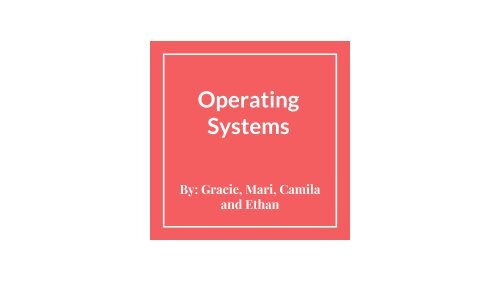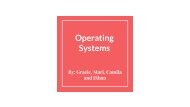os
Create successful ePaper yourself
Turn your PDF publications into a flip-book with our unique Google optimized e-Paper software.
Operating<br />
Systems<br />
By: Gracie, Mari, Camila<br />
and Ethan
Mac OS 10 (Mojave)<br />
New Features<br />
1.) The Dark mode feature is now available. This will help if you<br />
want to bring focus to one thing on the screen. It will also help<br />
avoid eye strain in the dark while your on your computer.<br />
2.) Gallery View allows you to flip through your files previewing<br />
things without having to open them to find what you need.<br />
3.)New Apps include…<br />
-The News app is already available on the iphone but is now<br />
available for Mac OS 10. It will include all the articles you can<br />
read on the iOS app, including Top Stories, Trending Stories,<br />
and sections that are personalised for you.<br />
-The home app allows you to control gadgets in your house<br />
(therm<strong>os</strong>tats, lights and other Internet Tech devices) via iOS on<br />
an iPhone or iPad, and via Siri on the HomePod.<br />
-With the Safari app Apple has promised that it will be stopping<br />
companies from tracking you between websites. To do this it<br />
will prohibit cookies and will make your Mac look just like<br />
everyone else’s, in order to make ‘Fingerprinting’ imp<strong>os</strong>sible.<br />
Citations<br />
https://www.tekrevue.com/mac<strong>os</strong>-mojave-system-requirements/<br />
https://beebom.com/mac<strong>os</strong>-mojave-public-beta-pr<strong>os</strong>-cons/<br />
https://www.macworld.co.uk/review/mac-software/mac<strong>os</strong>-mojave-vs-high-sierra-3678471/<br />
Good things<br />
1.)When you take the screenshot you’ll<br />
see a thumbnail appear on the right side<br />
of the screen, and if you select that<br />
thumbnail you will gain access<br />
to th<strong>os</strong>e markup features for cropping,<br />
rotating and so on. So you won’t ever<br />
have to open Preview, or Phot<strong>os</strong>hop again.<br />
2.)In Mojave the files, folders and phot<strong>os</strong> you drag onto your Desktop will be<br />
grouped automatically into Stacks. You won’t have to hunt for the image you<br />
are looking for you only need to click on the Images Stack.<br />
3.)You can share your desktop and have it available wherever you are.<br />
Bad Things<br />
1.)Battery life is poor. Only lasting 4-5 hours<br />
2.)Apps randomly begin lagging<br />
3.)The fan comes on at random times and is very loud<br />
Required Specifications<br />
1.)Pice:Free<br />
2.)To run macOS Mojave, you’ll need a Mac that was introduced in mid-2012<br />
or later, with the exception of 2010 and 2012 Mac Pr<strong>os</strong> that have<br />
Metal-capable graphics cards installed.<br />
3.)Minimum of 4gb of Ram
Good things<br />
1.)When you take the screenshot you’ll<br />
see a thumbnail appear on the right side<br />
of the screen<br />
2.)In Mojave the files, folders and phot<strong>os</strong> you drag onto your<br />
Desktop will be grouped automatically into Stacks.3.)You can<br />
share your desktop and have it available wherever you are.
Over All Impression of the Mac OS 10 (Mojave)<br />
My overall impression of the Mac<br />
OS 10 (Mojave) is that you<br />
should get it. There are so many<br />
great qualities that come with it<br />
and it's free. The only really “bad”<br />
part is that it will drain your<br />
battery fairly quickly. However I<br />
think the good outweighs the bad<br />
on this one.
Android Pie<br />
Good things:<br />
1. Lockdown mode for extra security<br />
2. Longer battery<br />
3. Dark mode<br />
4. New volume and screenshot tools<br />
Bad things:<br />
1. Gesture features needs some improvement<br />
2. The notification controls are overwhelming<br />
3. Majority of the features aren’t available yet<br />
Features:<br />
● With a push of button, the new android pie<br />
will be able to lock your phone down only<br />
allowing you to unlock it with a pin.<br />
● New optimizing features will improve<br />
battery life.<br />
● A new dark mode option has been officially<br />
added in the settings.
Android Pie<br />
Overall Impressions:<br />
My overall impression of Android Pie is that you<br />
should get it. It offers new features that are very<br />
helpful. Having the m<strong>os</strong>t up-to-date version of<br />
the software will help guarantee that you have a<br />
better device.<br />
Required Specifications:<br />
The only specifications that are needed for<br />
android pie is that you have an android product.
iOS 12<br />
GOOD THINGS<br />
1. Improving response time<br />
2. Improving keyboard response<br />
3. Camera is going to be faster<br />
4. Smoother animations<br />
5. Faster share sheet display under load<br />
BAD THINGS<br />
1. Apple makes older products obsolete<br />
2. People don’t like that the home screen doesn’t change<br />
3. No new hardware coming with the new iOS<br />
4. You need third party people to make AR apps<br />
First Impression<br />
My overall first impression of iOS 12 is that it will help many<br />
people wanting to update on their devices. Apple has said that<br />
the new iOS 12 update will speed up older devices instead of<br />
slowing them down like all the other updates have done. I also<br />
think that the update will get more people to use other apps<br />
that they wouldn’t use before since they are introducing new<br />
updates to different apps. Overall I think the new iOS 12<br />
update is a good and new thing.
iOS 12<br />
FEATURES<br />
1.)Faster and more responsive. The things you do every day<br />
are faster than ever — acr<strong>os</strong>s more devices. iOS has been<br />
overhauled for improved performance on devices as far back<br />
as iPhone 5s and iPad Air.<br />
2.)Up to 40% faster app launch.Apps launch faster in<br />
day-to-day use. And when you're pushing your iOS device to<br />
the limit, multitasking between lots of apps, they launch up to<br />
2x faster.<br />
REQUIRED SPECIFICATIONS<br />
1.)iPad Pro (10.5), iPad Pro (12.9, 2017),iPad 2017, iPad<br />
2018,iPad mini 2, iPad mini 3, iPad mini 4,iPhone 5s, iPhone<br />
6, iPhone 6 Plus, iPhone 6s, iPhone 6s Plus, iPhone SE,<br />
iPhone 7, iPhone 7 Plus, iPhone 8, iPhone 8 Plus, iPhone<br />
X,iPod touch (sixth generation)<br />
2.)Internet connection to download update<br />
3.) Connected to a charger to download the update<br />
3.)Group FaceTime. FaceTime with up to 32 people at a time.<br />
4.)Screen Time. New tools empower you to understand and<br />
make choices about how much time you spend using apps<br />
and websites.
Windows 10<br />
Good Things:<br />
1. The return of the start menu<br />
2. Touch screen capability<br />
3. The easy access to desktop to tablet<br />
4. Improved Multitasking<br />
Bad Things:<br />
1. Can’t upgrade to Windows 10<br />
2. Have less free storage<br />
3. Much less secure than Windows 7<br />
New Features<br />
1. Continuum: Makes the switch from laptop to tablet much<br />
easier.<br />
2. Windows have upgraded Cortana on desktop to make it<br />
easier to interact with your device without lifting a finger.<br />
3. The Xbox app allows you to play any Xbox One game on your<br />
PC or tablet. The operating system will supports game<br />
streaming.<br />
4. Project Spartan removes Internet Explorer by allowing PDF<br />
support , a reading mode improves the layout of long articles,<br />
and note taking features.<br />
5. Universal Apps make the transition acr<strong>os</strong>s devices much<br />
more simpler, the feature uses the same code but adapts their<br />
interface to the device in your hand.
Windows 10<br />
Required Specifications<br />
Processor speed: 2.40GHz<br />
Min RAM:8.00 GB<br />
Price:Windows 10 Home will c<strong>os</strong>t $119, while<br />
Windows 10 Pro will c<strong>os</strong>t $199.<br />
Overall Impression<br />
Overall Windows 10 is a great operating system.<br />
It's easier for everyday use. Easy to move from<br />
place to place. It can improve by having more<br />
space and more secure networks. Windows 10<br />
also has a good price range.
Linux (Ubuntu)<br />
Good things:<br />
Features:<br />
1. It’s free<br />
2. It’s user friendly<br />
3. No need for antivirus<br />
4. Tons of Free software<br />
Bad Things:<br />
1. It’s not an open source<br />
2. It doesn’t open files well<br />
●<br />
●<br />
●<br />
●<br />
●<br />
●<br />
GNOME replaces Unity as the default desktop<br />
Wayland is the default display server<br />
GDM as the default Display Manager<br />
Windows buttons go back to the right<br />
Better support for WiFi Captive Portals<br />
No 32-bit desktop images
Linux (Ubuntu)<br />
Overall Impression:<br />
Required Specifications:<br />
My overall Impression of Linux Ubuntu is that it’s<br />
not the best software for your device. Though it<br />
has no need for protection, it’s not an open<br />
source and it can lag.<br />
●<br />
●<br />
●<br />
●<br />
●<br />
●<br />
2 GHz dual core processor.<br />
2 GiB RAM (system memory)<br />
25 GB of hard-drive space (or USB stick, memory<br />
card or external drive but see LiveCD for an<br />
alternative approach)<br />
VGA capable of 1024x768 screen resolution.<br />
Either a CD/DVD drive or a USB port for the<br />
installer media.<br />
Internet access is helpful.
Citations<br />
Windows 10:<br />
https://www.pcworld.com/article/2952408/windows/who-needs-windows-10-pro-5-reasons-to-upgrade.html<br />
https://www.techadvisor.co.uk/review/operating-systems-software/windows-10-review-3574736/<br />
https://www.computerworld.com/article/3240065/micr<strong>os</strong>oft-windows/thanks-micr<strong>os</strong>oft-but-i-m-still-saying-no-t<br />
o-windows-10.html<br />
http://www.itpro.co.uk/operating-systems/25802/17-windows-10-problems-and-how-to-fix-them<br />
https://www.laptopmag.com/articles/windows-10-top-features<br />
http://www.it4nextgen.com/how-to-check-cpu-speed/
Citations<br />
iOS 12:<br />
https://irishtechnews.ie/the-good-and-bad-of-i<strong>os</strong><br />
-12/<br />
https://www.apple.com/i<strong>os</strong>/i<strong>os</strong>-12-preview/featu<br />
res/<br />
https://www.digitaltrends.com/mobile/i<strong>os</strong>-12-fe<br />
atures-release-date/<br />
Android Pie:<br />
https://www.cnet.com/how-to/reasons-why-youll-wantandroid-pie/<br />
https://www.cumulations.com/blogs/138/android-9-pie-r<br />
eview<br />
https://www.android.com/versions/pie-9-0/<br />
Linux:<br />
https://f<strong>os</strong>sbytes.com/reasons-to-use-ubuntu-linux-adva<br />
ntage/<br />
https://www.networkworld.com/article/3050655/windo<br />
ws/ubuntu-on-windows-the-good-the-bad-and-the-justplain-weird.html<br />
https://help.ubuntu.com/community/Installation/SystemRequire<br />
ments<br />
https://itsf<strong>os</strong>s.com/ubuntu-17-10-release-features/