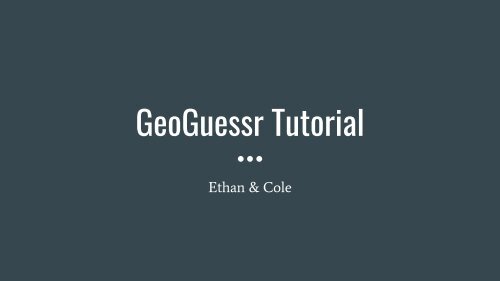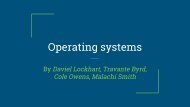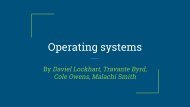Create successful ePaper yourself
Turn your PDF publications into a flip-book with our unique Google optimized e-Paper software.
<strong>GeoGuessr</strong> <strong>Tutorial</strong><br />
Ethan & Cole
How to begin<br />
Step 1<br />
Create an account<br />
●<br />
●<br />
●<br />
Go to https://geoguessr.com/<br />
Look in the top right for the Sign Up option<br />
Create an account using your email and a chose password<br />
Step 2<br />
Choose a map to play<br />
●<br />
●<br />
Choose a map to play from a wide variety<br />
Load into the map and start playing
How to begin<br />
Step 3<br />
Use the navigation system<br />
●<br />
●<br />
●<br />
Use the arrows seen on screen<br />
Use your mouse to look around<br />
Click on places where you would like to move to
How to choose different maps<br />
Choose different maps<br />
Step 1<br />
Go to the Browse Maps<br />
●<br />
Located under home or if in a game click your name then click browse maps<br />
Step 2<br />
Find a map<br />
●<br />
●<br />
Use the already recommended maps or search for specific ones<br />
Click on the map you wish to play and click start and play like any other<br />
map.
How to win (Get higher score)<br />
Step 1<br />
Check your surroundings.<br />
●<br />
●<br />
Look around by clicking and holding down your cursor and moving the<br />
mouse<br />
Look for major (or minor) landmarks, such as road signs, national<br />
monuments, famous buildings and even the terrain (See picture page 1)<br />
Step 2<br />
Use google<br />
●<br />
Search things that you find like landmarks, use maps for exact places.
How to win {(get higher score) Con’t}<br />
Step 2 (Con’t)<br />
●<br />
●<br />
●<br />
●<br />
●<br />
●<br />
Using the maps tool and process of elimination narrow down your search results<br />
to a handful of places<br />
Using street mode on google maps look at all theses places and see if there is any<br />
similarities<br />
Find the one that is exact<br />
After finding the exact one enlarge the geoguessr map all the way(using the arrow<br />
facing out diagonally)<br />
Now slowly zoom in both maps until you pinpoint your location<br />
IMPORTANT - geoguessr basis your location choice off of where you spawn so<br />
you must put your pin where you spawned to get the maximum number of<br />
points(5000) not where you currently are after you move.
Here I see<br />
what appears<br />
to be the Eiffel<br />
Tower so I<br />
google Eiffel<br />
Tower location<br />
So here I have<br />
seen that it is in<br />
Paris, France<br />
so I slowly<br />
zoom in to the<br />
exact location<br />
on both tabs
So here I am<br />
zoomed in on<br />
both maps and<br />
now I need to<br />
Find my<br />
EXACT<br />
location<br />
because I want<br />
the most<br />
amount of<br />
points.<br />
Here I have<br />
found my exact<br />
location on<br />
both maps so I<br />
will mark my<br />
location on<br />
google maps<br />
And find this<br />
exact spot on<br />
Geoguessr(see<br />
on next page)
Now with<br />
this round I<br />
found I<br />
moved<br />
slightly from<br />
my spawn<br />
point so I<br />
didn't get<br />
full points<br />
but with<br />
enough<br />
practice it is<br />
easy to win<br />
all 5 rounds<br />
and win the<br />
maximum<br />
number of<br />
points per<br />
game<br />
20,000!