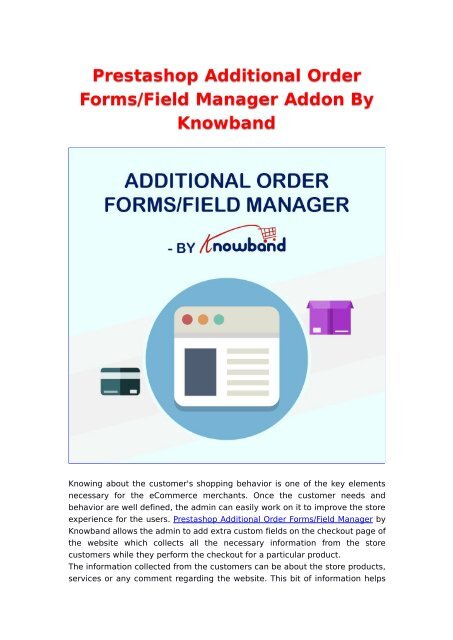Create custom checkout fields with Prestashop Additional Order Forms/Field Manager | Knowband
Knowing about the customer's shopping behavior is one of the key elements necessary for the eCommerce merchants. Once the customer needs and behavior are well defined, the admin can easily work on it to improve the store experience for the users. Prestashop Additional Order Forms/Field Manager by Knowband allows the admin to add extra custom fields on the checkout page of the website which collects all the necessary information from the store customers while they perform the checkout for a particular product.
Knowing about the customer's shopping behavior is one of the key elements necessary for the eCommerce merchants. Once the customer needs and behavior are well defined, the admin can easily work on it to improve the store experience for the users. Prestashop Additional Order Forms/Field Manager by Knowband allows the admin to add extra custom fields on the checkout page of the website which collects all the necessary information from the store customers while they perform the checkout for a particular product.
You also want an ePaper? Increase the reach of your titles
YUMPU automatically turns print PDFs into web optimized ePapers that Google loves.
Knowing about the <strong>custom</strong>er's shopping behavior is one of the key elements<br />
necessary for the eCommerce merchants. Once the <strong>custom</strong>er needs and<br />
behavior are well defined, the admin can easily work on it to improve the store<br />
experience for the users. <strong>Prestashop</strong> <strong>Additional</strong> <strong>Order</strong> <strong>Forms</strong>/<strong>Field</strong> <strong>Manager</strong> by<br />
<strong>Knowband</strong> allows the admin to add extra <strong>custom</strong> <strong>fields</strong> on the <strong>checkout</strong> page of<br />
the website which collects all the necessary information from the store<br />
<strong>custom</strong>ers while they perform the <strong>checkout</strong> for a particular product.<br />
The information collected from the <strong>custom</strong>ers can be about the store products,<br />
services or any comment regarding the website. This bit of information helps
the admin in enhancing the user experience on the store.<br />
Let us have a look at the striking features of <strong>Knowband</strong>'s <strong>Prestashop</strong> <strong>Additional</strong><br />
<strong>Order</strong> <strong>Field</strong> <strong>Manager</strong> Module.<br />
1. <strong>Prestashop</strong> <strong>custom</strong> field addon provides you an option to add or create<br />
<strong>custom</strong> field sections on the store <strong>checkout</strong> page as per requirements.<br />
2. <strong>Prestashop</strong> <strong>Additional</strong> <strong>Order</strong> <strong>Forms</strong>/<strong>Field</strong> <strong>Manager</strong> allows you to add 'N'<br />
number of <strong>custom</strong> <strong>fields</strong> in the desired section of the order page. You can place<br />
these <strong>fields</strong> on the top or bottom of the <strong>checkout</strong> page.<br />
3. The existing <strong>custom</strong> field section can be enabled, disabled, edited or deleted<br />
anytime from the backend panel of the module.
4. With the help of this <strong>Prestashop</strong> <strong>Additional</strong> <strong>Order</strong> Information addon, admin<br />
can edit or delete any of the existing <strong>custom</strong> <strong>checkout</strong> <strong>fields</strong> on the order page.<br />
5. The information obtained using <strong>Prestashop</strong> Extra <strong>Field</strong> on the <strong>checkout</strong> page<br />
can be shown on the invoice of the <strong>custom</strong>ers if the admin wishes to.<br />
6. You can easily set validation on any <strong>custom</strong> field available on the <strong>checkout</strong><br />
page using <strong>Prestashop</strong> Custom <strong>Order</strong> <strong>Field</strong> <strong>Manager</strong> module.<br />
7. <strong>Prestashop</strong> <strong>Additional</strong> <strong>Order</strong> Information addon provides compatibility <strong>with</strong><br />
<strong>Knowband</strong>'s One Page Checkout.<br />
8. <strong>Prestashop</strong> <strong>Additional</strong> <strong>Order</strong> <strong>Forms</strong>/<strong>Field</strong> <strong>Manager</strong> is also compatible <strong>with</strong> the<br />
latest <strong>Prestashop</strong> versions.<br />
9. Using <strong>Prestashop</strong> <strong>Additional</strong> <strong>Order</strong> <strong>Field</strong> <strong>Manager</strong>, admin can show error<br />
messages on the required <strong>checkout</strong> <strong>fields</strong> as soon as the user enters a wrong<br />
input in the field.<br />
10. The <strong>Prestashop</strong> Custom <strong>Order</strong> <strong>Field</strong> <strong>Manager</strong> offers you 6 types of <strong>custom</strong><br />
<strong>fields</strong> including Text, Select, Radio, Checkbox, Text Area, Date. You can choose<br />
one of them.<br />
11. Without any conflicts, <strong>Prestashop</strong> Extra <strong>Field</strong> on the <strong>checkout</strong> addon works<br />
<strong>with</strong> other store modules also.
12. <strong>Prestashop</strong> Custom <strong>Order</strong> <strong>Field</strong> <strong>Manager</strong> provides multistore compatibility.<br />
13. <strong>Prestashop</strong> <strong>custom</strong> field extension by <strong>Knowband</strong> supports multiple<br />
languages.<br />
14. You also get a feature to add <strong>custom</strong> CSS and JS code from the backend to<br />
enhance the frontend functionality of <strong>custom</strong> <strong>fields</strong>.<br />
15. <strong>Prestashop</strong> <strong>Additional</strong> <strong>Order</strong> <strong>Forms</strong>/<strong>Field</strong> <strong>Manager</strong> is GDPR compatible.<br />
So, Without wasting time and typing hassles, the various field types allows the<br />
<strong>custom</strong>ers to enter the feedback information effortlessly. An improved store<br />
experience helps to build up the <strong>custom</strong>er merchants relations. Once the admin<br />
understands their <strong>custom</strong>er well, they can achieve potential conversions for the<br />
store.<br />
<strong>Prestashop</strong> <strong>Additional</strong> <strong>Order</strong> <strong>Forms</strong> <strong>Manager</strong> module link<br />
<strong>Prestashop</strong> <strong>Additional</strong> <strong>Order</strong> <strong>Forms</strong> <strong>Manager</strong> User Manual<br />
<strong>Prestashop</strong> <strong>Additional</strong> <strong>Order</strong> <strong>Field</strong> <strong>Manager</strong> Admin Demo<br />
<strong>Prestashop</strong> <strong>Additional</strong> <strong>Order</strong> <strong>Field</strong> <strong>Manager</strong> Front Demo<br />
Buy this product on addon store<br />
Watch Video Tutorial for this <strong>custom</strong> field addon