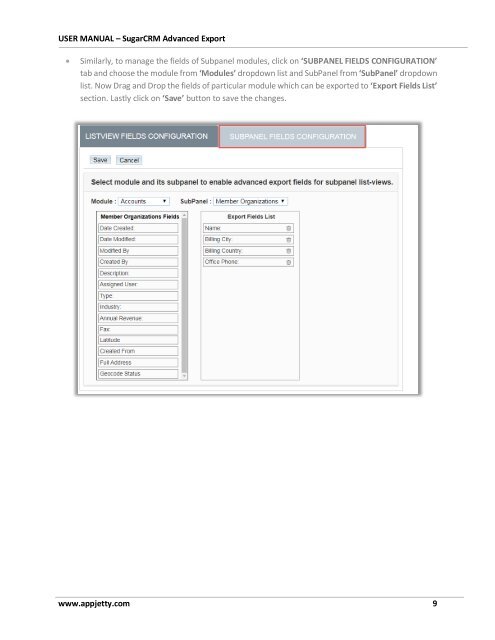SugarSugarCRMAdvancedExport
Create successful ePaper yourself
Turn your PDF publications into a flip-book with our unique Google optimized e-Paper software.
USER MANUAL – SugarCRM Advanced Export<br />
• Similarly, to manage the fields of Subpanel modules, click on ‘SUBPANEL FIELDS CONFIGURATION’<br />
tab and choose the module from ‘Modules’ dropdown list and SubPanel from ‘SubPanel’ dropdown<br />
list. Now Drag and Drop the fields of particular module which can be exported to ‘Export Fields List’<br />
section. Lastly click on ‘Save’ button to save the changes.<br />
www.appjetty.com 9