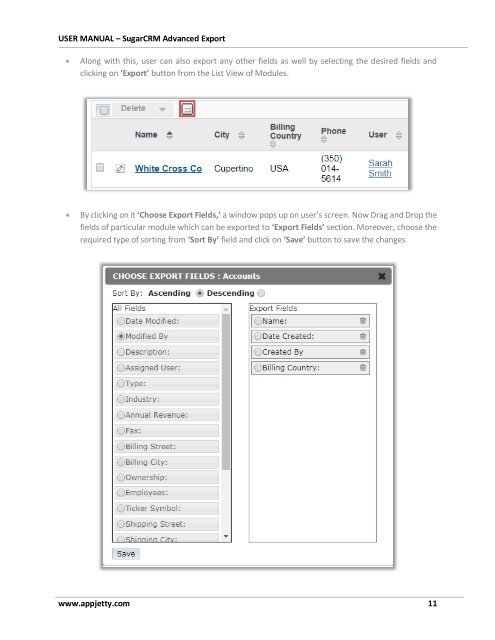SugarSugarCRMAdvancedExport
You also want an ePaper? Increase the reach of your titles
YUMPU automatically turns print PDFs into web optimized ePapers that Google loves.
USER MANUAL – SugarCRM Advanced Export<br />
• Along with this, user can also export any other fields as well by selecting the desired fields and<br />
clicking on ‘Export’ button from the List View of Modules.<br />
• By clicking on it ‘Choose Export Fields,’ a window pops up on user’s screen. Now Drag and Drop the<br />
fields of particular module which can be exported to ‘Export Fields’ section. Moreover, choose the<br />
required type of sorting from ‘Sort By’ field and click on ‘Save’ button to save the changes.<br />
www.appjetty.com 11