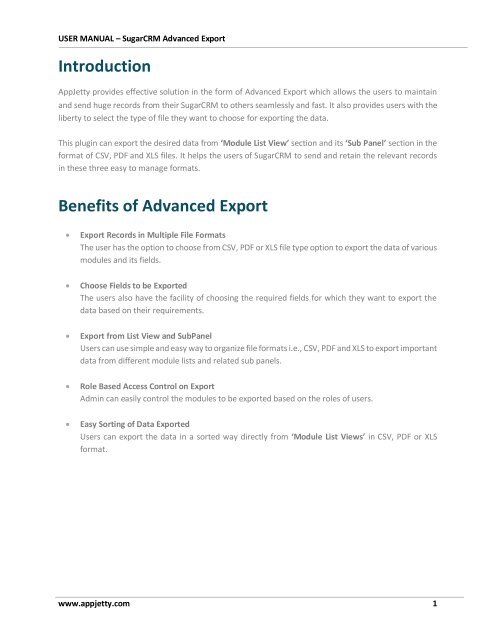SugarCRM Advanced Export Plugin - AppJetty
Advanced export SugarCRM is easy to use but very powerful plugin to export the huge chunk of desired data in CSV, PDF and XLS file format from custom module list view section and its sub panel section.
Advanced export SugarCRM is easy to use but very powerful plugin to export the huge chunk of desired data in CSV, PDF and XLS file format from custom module list view section and its sub panel section.
Create successful ePaper yourself
Turn your PDF publications into a flip-book with our unique Google optimized e-Paper software.
USER MANUAL – <strong>SugarCRM</strong> <strong>Advanced</strong> <strong>Export</strong><br />
Introduction<br />
<strong>AppJetty</strong> provides effective solution in the form of <strong>Advanced</strong> <strong>Export</strong> which allows the users to maintain<br />
and send huge records from their <strong>SugarCRM</strong> to others seamlessly and fast. It also provides users with the<br />
liberty to select the type of file they want to choose for exporting the data.<br />
This plugin can export the desired data from ‘Module List View’ section and its ‘Sub Panel’ section in the<br />
format of CSV, PDF and XLS files. It helps the users of <strong>SugarCRM</strong> to send and retain the relevant records<br />
in these three easy to manage formats.<br />
Benefits of <strong>Advanced</strong> <strong>Export</strong><br />
• <strong>Export</strong> Records in Multiple File Formats<br />
The user has the option to choose from CSV, PDF or XLS file type option to export the data of various<br />
modules and its fields.<br />
• Choose Fields to be <strong>Export</strong>ed<br />
The users also have the facility of choosing the required fields for which they want to export the<br />
data based on their requirements.<br />
• <strong>Export</strong> from List View and SubPanel<br />
Users can use simple and easy way to organize file formats i.e., CSV, PDF and XLS to export important<br />
data from different module lists and related sub panels.<br />
• Role Based Access Control on <strong>Export</strong><br />
Admin can easily control the modules to be exported based on the roles of users.<br />
• Easy Sorting of Data <strong>Export</strong>ed<br />
Users can export the data in a sorted way directly from ‘Module List Views’ in CSV, PDF or XLS<br />
format.<br />
www.appjetty.com 1