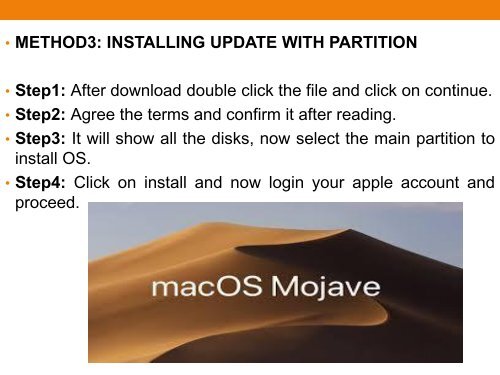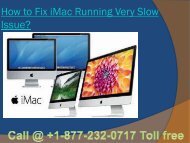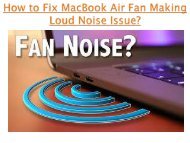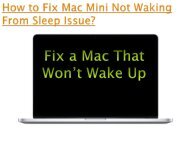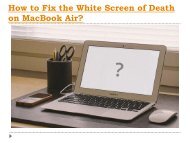How to Update or Upgrade to macOS Mojave on Mac
Create successful ePaper yourself
Turn your PDF publications into a flip-book with our unique Google optimized e-Paper software.
• METHOD3: INSTALLING UPDATE WITH PARTITION<br />
• Step1: After download double click the file and click <strong>on</strong> c<strong>on</strong>tinue.<br />
• Step2: Agree the terms and c<strong>on</strong>firm it after reading.<br />
• Step3: It will show all the disks, now select the main partiti<strong>on</strong> <str<strong>on</strong>g>to</str<strong>on</strong>g><br />
install OS.<br />
• Step4: Click <strong>on</strong> install and now login your apple account and<br />
proceed.