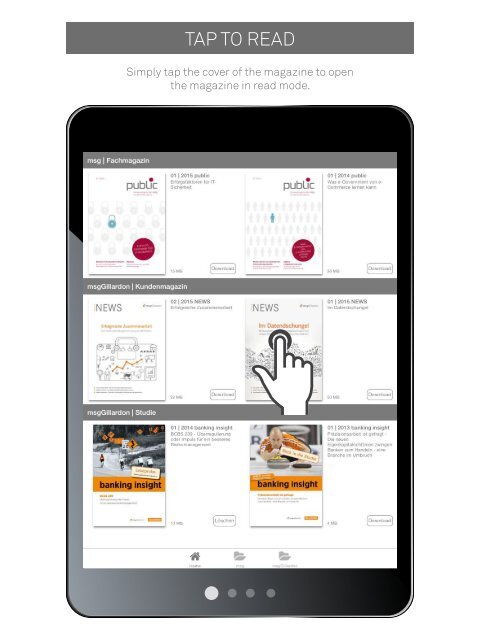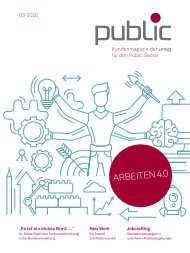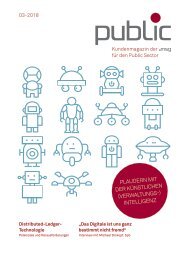App_Help_Android
Create successful ePaper yourself
Turn your PDF publications into a flip-book with our unique Google optimized e-Paper software.
TAP TO READ<br />
Simply tap the cover of the magazine to open<br />
the magazine in read mode.
SWIPE TO THE MENU<br />
Swipe to the right on the kiosk to open the menu with the kiosk<br />
search option and the logon function for accessing your user profile.
DOUBLE-TAP TO ZOOM<br />
Double-tap the screen to zoom in.<br />
Double-tap again to zoom back out.
PINCH TO ZOOM<br />
Use a 2-finger pinching movement to zoom<br />
a specific section of a page.