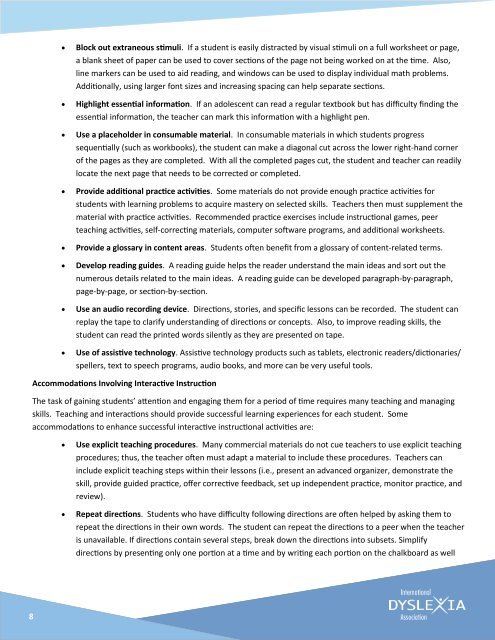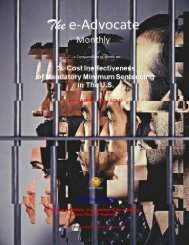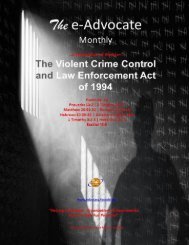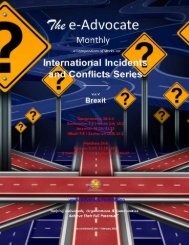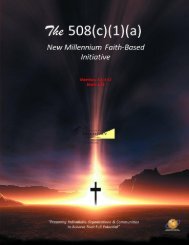Overcoming Dyslexia
Overcoming Dyslexia
Overcoming Dyslexia
Create successful ePaper yourself
Turn your PDF publications into a flip-book with our unique Google optimized e-Paper software.
Block out extraneous stimuli. If a student is easily distracted by visual stimuli on a full worksheet or page,<br />
a blank sheet of paper can be used to cover sections of the page not being worked on at the time. Also,<br />
line markers can be used to aid reading, and windows can be used to display individual math problems.<br />
Additionally, using larger font sizes and increasing spacing can help separate sections.<br />
Highlight essential information. If an adolescent can read a regular textbook but has difficulty finding the<br />
essential information, the teacher can mark this information with a highlight pen.<br />
Use a placeholder in consumable material. In consumable materials in which students progress<br />
sequentially (such as workbooks), the student can make a diagonal cut across the lower right-hand corner<br />
of the pages as they are completed. With all the completed pages cut, the student and teacher can readily<br />
locate the next page that needs to be corrected or completed.<br />
Provide additional practice activities. Some materials do not provide enough practice activities for<br />
students with learning problems to acquire mastery on selected skills. Teachers then must supplement the<br />
material with practice activities. Recommended practice exercises include instructional games, peer<br />
teaching activities, self-correcting materials, computer software programs, and additional worksheets.<br />
Provide a glossary in content areas. Students often benefit from a glossary of content-related terms.<br />
Develop reading guides. A reading guide helps the reader understand the main ideas and sort out the<br />
numerous details related to the main ideas. A reading guide can be developed paragraph-by-paragraph,<br />
page-by-page, or section-by-section.<br />
Use an audio recording device. Directions, stories, and specific lessons can be recorded. The student can<br />
replay the tape to clarify understanding of directions or concepts. Also, to improve reading skills, the<br />
student can read the printed words silently as they are presented on tape.<br />
Use of assistive technology. Assistive technology products such as tablets, electronic readers/dictionaries/<br />
spellers, text to speech programs, audio books, and more can be very useful tools.<br />
Accommodations Involving Interactive Instruction<br />
The task of gaining students’ attention and engaging them for a period of time requires many teaching and managing<br />
skills. Teaching and interactions should provide successful learning experiences for each student. Some<br />
accommodations to enhance successful interactive instructional activities are:<br />
<br />
<br />
Use explicit teaching procedures. Many commercial materials do not cue teachers to use explicit teaching<br />
procedures; thus, the teacher often must adapt a material to include these procedures. Teachers can<br />
include explicit teaching steps within their lessons (i.e., present an advanced organizer, demonstrate the<br />
skill, provide guided practice, offer corrective feedback, set up independent practice, monitor practice, and<br />
review).<br />
Repeat directions. Students who have difficulty following directions are often helped by asking them to<br />
repeat the directions in their own words. The student can repeat the directions to a peer when the teacher<br />
is unavailable. If directions contain several steps, break down the directions into subsets. Simplify<br />
directions by presenting only one portion at a time and by writing each portion on the chalkboard as well<br />
8