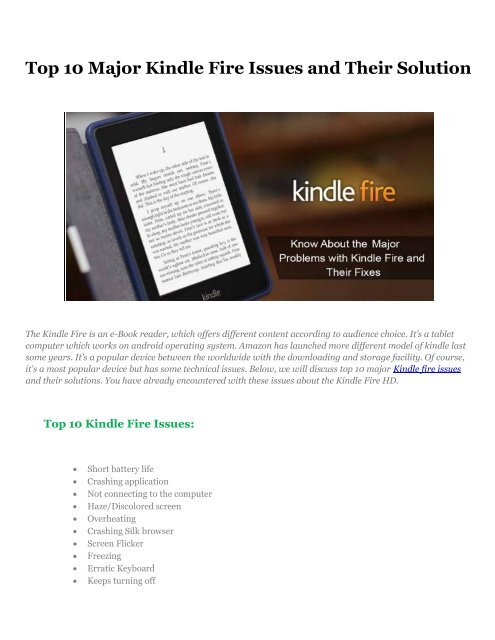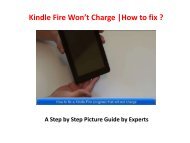Top 10 Major Kindle Fire Issues and Their Solution
Popular Kindle fire devices have some issues like battery life problem, suddenly restarting and so more. If you are facing any type of Kindle Fire Issues just read about problem-solving.
Popular Kindle fire devices have some issues like battery life problem, suddenly restarting and so more. If you are facing any type of Kindle Fire Issues just read about problem-solving.
You also want an ePaper? Increase the reach of your titles
YUMPU automatically turns print PDFs into web optimized ePapers that Google loves.
<strong>Top</strong> <strong>10</strong> <strong>Major</strong> <strong>Kindle</strong> <strong>Fire</strong> <strong>Issues</strong> <strong>and</strong> <strong>Their</strong> <strong>Solution</strong><br />
The <strong>Kindle</strong> <strong>Fire</strong> is an e-Book reader, which offers different content according to audience choice. It’s a tablet<br />
computer which works on <strong>and</strong>roid operating system. Amazon has launched more different model of kindle last<br />
some years. It’s a popular device between the worldwide with the downloading <strong>and</strong> storage facility. Of course,<br />
it's a most popular device but has some technical issues. Below, we will discuss top <strong>10</strong> major <strong>Kindle</strong> fire issues<br />
<strong>and</strong> their solutions. You have already encountered with these issues about the <strong>Kindle</strong> <strong>Fire</strong> HD.<br />
<strong>Top</strong> <strong>10</strong> <strong>Kindle</strong> <strong>Fire</strong> <strong>Issues</strong>:<br />
<br />
<br />
<br />
<br />
<br />
<br />
<br />
<br />
<br />
<br />
Short battery life<br />
Crashing application<br />
Not connecting to the computer<br />
Haze/Discolored screen<br />
Overheating<br />
Crashing Silk browser<br />
Screen Flicker<br />
Freezing<br />
Erratic Keyboard<br />
Keeps turning off
<strong>Solution</strong>s for <strong>Kindle</strong> <strong>Fire</strong> <strong>Issues</strong>:<br />
1. <strong>Solution</strong> for Short battery life<br />
Restart your device.<br />
Press <strong>and</strong> hold the power button for at least 30-<br />
40 seconds until the device restarts.<br />
You can also try reinstalling some battery<br />
draining applications or resetting your device<br />
back to the factory settings.<br />
If your device drains quickly on a regular basis,<br />
there might be something wrong with your device<br />
battery.<br />
2. <strong>Solution</strong> for crashing application<br />
You can try force stopping <strong>and</strong> clearing application<br />
cache from<br />
<br />
<br />
<br />
<br />
<br />
Settings<br />
Apps & Games<br />
Manage All Applications.<br />
If that doesn’t help, try reinstalling the<br />
application.<br />
Simply uninstall the application <strong>and</strong> install it<br />
again.<br />
3. <strong>Solution</strong> for not connecting to the computer<br />
<br />
<br />
<br />
<br />
First try restarting your <strong>Kindle</strong> <strong>and</strong> PC.<br />
If that doesn’t help, make sure your device is<br />
fully charged when you connect <strong>and</strong> use a<br />
different USB cable.<br />
Install the media transfer protocol kit first.<br />
The device cannot establish a connection or<br />
transfer data without the kit.
4. <strong>Solution</strong> for Haze/Discolored screen<br />
<br />
<br />
<br />
You need to contact the kindle support<br />
immediately.<br />
It is likely a manufacturer’s default <strong>and</strong> May<br />
be device is under warranty.<br />
Amazon will replace the device or provide<br />
suitable support.<br />
5. <strong>Solution</strong> for Overheating<br />
<br />
<br />
<br />
Simply turn off your device <strong>and</strong> put it away to<br />
cool off.<br />
You can try reinstalling heavy applications.<br />
Perform a factory reset or contact Amazon<br />
support.<br />
6. <strong>Solution</strong> for Crashing Silk browser<br />
<br />
<br />
<br />
Simply go to Settings<br />
Parental Controls<br />
Change the settings accordingly.
7. <strong>Solution</strong> for Screen Flicker<br />
<br />
<br />
Try removing your device cover or changing<br />
the manual settings.<br />
If that doesn’t help, contact Amazon support<br />
for assistance.<br />
8. <strong>Solution</strong> for Freezing up<br />
<br />
<br />
<br />
Reboot the device.<br />
However, when that doesn’t help, restart your<br />
device by holding down the power button for<br />
at least 30 seconds.<br />
Fully charge your device before starting or try<br />
using a different USB cable to charge the<br />
device.<br />
9. <strong>Solution</strong> for Keyboard Typing Erratically<br />
First, clean the touch screen.<br />
Make sure the device case fits perfectly.<br />
Reset the device by holding down the power<br />
button for at least 20 seconds.<br />
Restart again by pressing down the same.<br />
If that doesn’t get help, perform a factory reset on<br />
your device.<br />
Go to Settings<br />
Reset Factory Defaults.<br />
Make sure you back up your data before you<br />
reset.<br />
It will remove all your data from the device.<br />
When all fails, contact Amazon Support.
<strong>10</strong>. <strong>Solution</strong> for Keeps turning off<br />
<br />
<br />
<br />
Go to Setting<br />
Display<br />
Screen Time out <strong>and</strong> set it to a longer period.<br />
If that doesn’t resolve the issue, perform a factory<br />
reset<br />
<br />
<br />
<br />
Go to Device Settings<br />
Reset to Factory Defaults<br />
Make sure you back up your files before you<br />
do though.<br />
Above all are <strong>Top</strong> <strong>10</strong> <strong>Major</strong> <strong>Kindle</strong> <strong>Fire</strong> HD issues when<br />
you face day by day. These all issues irritates sometimes<br />
<strong>and</strong> loss our data. When all Options fail then you can<br />
try always turning to <strong>Kindle</strong> customer service for help.