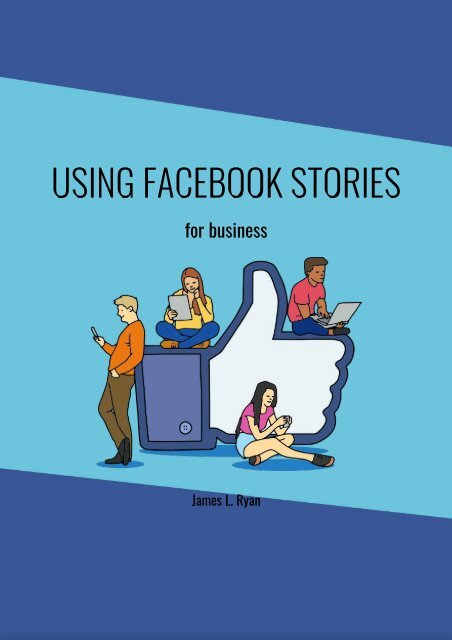Using Facebook Stories
You also want an ePaper? Increase the reach of your titles
YUMPU automatically turns print PDFs into web optimized ePapers that Google loves.
USING FACEBOOK STORIES<br />
for business<br />
James L. Ryan
Table Of Content<br />
<strong>Facebook</strong> <strong>Stories</strong> 1<br />
How Big Is <strong>Facebook</strong> <strong>Stories</strong>? 1<br />
Why the Massive Number Matters 1<br />
How <strong>Facebook</strong> <strong>Stories</strong> Benefits a Business 2<br />
<strong>Facebook</strong> <strong>Stories</strong> Exclusivity Can Be A Good 3<br />
When a <strong>Facebook</strong> contact has shared a story, What<br />
Happens?<br />
3<br />
Summary 5<br />
Resources 6
<strong>Using</strong> <strong>Facebook</strong> <strong>Stories</strong><br />
<strong>Facebook</strong> <strong>Stories</strong><br />
The business world has mastered the art of using social media to market brands; and<br />
social media outfits fully support the trend.<br />
As a matter of fact, right now, businesses are working on ways to market themselves<br />
through <strong>Facebook</strong> <strong>Stories</strong>, a new app from the popular social media giant. With this<br />
feature, users can upload photos or videos that can last for 24 hours. These messages can<br />
be viewed up to two times, which is why many people consider <strong>Facebook</strong> <strong>Stories</strong> as the<br />
social media companys answer to Snapchat. The new feature will also be available to<br />
<strong>Facebook</strong> users on mobile and desktop based on Pages they follow or Like under the<br />
<strong>Stories</strong> section of their accounts. The broad compatibility is actually what makes <strong>Stories</strong><br />
so important for businesses. In the past, <strong>Facebook</strong> <strong>Stories</strong> was not available to all Pages.<br />
But although the <strong>Facebook</strong> <strong>Stories</strong> is a relatively new feature, it brings with it compelling<br />
features that should make it a lucrative proposition for any business that takes social<br />
media marketing seriously. With that in mind, here is a look at how business can benefit<br />
from <strong>Facebook</strong> <strong>Stories</strong>.<br />
How Big Is <strong>Facebook</strong> <strong>Stories</strong>?<br />
<strong>Facebook</strong> <strong>Stories</strong> is big; which is hardly surprising now that the <strong>Facebook</strong> app has nearly 2<br />
billion followers. When people get on <strong>Facebook</strong>, they expect that their friends will have<br />
shared photos and videos; which is why <strong>Facebook</strong> <strong>Stories</strong> has been such a hit. So,<br />
although the number of months the <strong>Facebook</strong> <strong>Stories</strong> feature has been in existence make<br />
it seem like a fresh and untested way to stay connected online, it is not something the<br />
business world can ignore. As we speak, daily Instagram <strong>Stories</strong> users are over 250<br />
million. A similar figure has been reported among WhatsApp users; and on Messenger, 70<br />
million are already using the trendy new feature. The number of users on the platform<br />
already give it all the resources it needs to make it an ample source of customers for<br />
businesses willing to advertise their products and services. There is another interesting<br />
thing about <strong>Facebook</strong> <strong>Stories</strong>, there has been a dip in the amount of user-generated<br />
content being shared on the platform since its launch. Users of this feature seem more<br />
interested in sharing links and information from elsewhere on the web. While this might<br />
not be what <strong>Facebook</strong> had in mind when it came up with the concept, it is good news for<br />
online businesses with savvy social media marketing techniques. That is because<br />
businesses that can share viral promotional content can expect its fans to pass it along<br />
and keep the buzz going now that they are not so keen on sharing their own content.<br />
Why the Massive Number Matters<br />
Page 1
<strong>Using</strong> <strong>Facebook</strong> <strong>Stories</strong><br />
If the above numbers dont get you stirred as an online business owner, then you need to<br />
seriously rethink your social media marketing plan. <strong>Facebook</strong> <strong>Stories</strong> gives marketers<br />
access to a broad audience. That is another way of saying that you can use the feature to<br />
identify users who would be interested to hear more about your brands products and<br />
services and possibly turn into customers. The feature should be especially useful if video<br />
marketing is a huge part of your marketing strategy. And even though <strong>Facebook</strong> <strong>Stories</strong><br />
might not be as big as some businesses might prefer, it can act as a launching pad for<br />
more elaborate online campaigns. One way to do this is to post snippets about what a<br />
more elaborate ongoing promotion is all about.<br />
How <strong>Facebook</strong> <strong>Stories</strong> Benefits a Business<br />
It is Easier to Stand Out<br />
<strong>Facebook</strong> <strong>Stories</strong> is pretty new, and that comes with the benefit of letting your stand out<br />
among several other businesses and users. In fact, this feature is specifically built to help<br />
you stand out since the feature is available at the top of all user feeds. And so, with<br />
<strong>Facebook</strong> users getting lots of feeds nowadays, <strong>Facebook</strong> <strong>Stories</strong> is a brilliant way to give<br />
yourself an edge and put your brand front and center and ensure that you get constant<br />
and high quality attention from potential customers.<br />
<strong>Facebook</strong> <strong>Stories</strong> is Destined for Greatness<br />
<strong>Facebook</strong> is very serious about the <strong>Stories</strong> feature, to the point of attracting some<br />
controversial comments for its aggressiveness. But that is actually good news for you as a<br />
business owner. The social media concern has put <strong>Stories</strong> everywhere, including on<br />
Messenger, <strong>Facebook</strong>, WhatsApp and Instagram. <strong>Facebook</strong> knows that it has hit the<br />
mother lode with the <strong>Stories</strong> feature, which is why they are keen to make it popular<br />
across all its social media platforms. And as the numbers mentioned earlier indicate,<br />
evidence on the ground proves that <strong>Facebook</strong> <strong>Stories</strong> feature is already a darling among<br />
users. Today, a lot more people are using <strong>Facebook</strong> <strong>Stories</strong> to communicate and connect<br />
with other people over the web. This online audience is a gold mine for any business that<br />
is willing to capitalize on the feature.<br />
Users can be More Receptive to the Content<br />
When posting ads on <strong>Facebook</strong>, users who are not crazy about your products will feel that<br />
you are cluttering their timelines with unnecessary content. As a result, some can make<br />
the drastic decision of ensuring that they don receive your promotional content anymore.<br />
To be honest, regular posts can also be a little tough on you as well, since they can really<br />
clutter your profile. But with <strong>Facebook</strong> <strong>Stories</strong>, users only need to click on a single button<br />
to view all the content you have posted. Those who are not interested in the content will<br />
not feel compelled to avoid your feeds altogether.<br />
Page 2
<strong>Using</strong> <strong>Facebook</strong> <strong>Stories</strong><br />
A Broader Reach<br />
In comparison to other social media platforms that give users access to a stories feature,<br />
<strong>Facebook</strong> <strong>Stories</strong> has a much broader audience. <strong>Facebook</strong> has more users than Instagram<br />
and Snapchat combined; and that means <strong>Stories</strong> also offers a larger market for<br />
businesses that need to promote their products through this social media feature. Even<br />
better, the feature is experiencing remarkable growth, and there are no signs of this<br />
slowing down soon. So, forwardthinking businesses have every reason to jump on the<br />
bandwagon and use the platform to market themselves.<br />
<strong>Facebook</strong> <strong>Stories</strong> is Engaging<br />
<strong>Facebook</strong> <strong>Stories</strong> offers businesses a brilliant chance to keep their audience engaged and<br />
curious about their products. With <strong>Facebook</strong> Live, this is never assured since viewers can<br />
miss some of the updates. But with this feature, users can stay updated on all that is<br />
going on since they can see all the news feeds the business is posting using the <strong>Stories</strong><br />
button. This should be especially useful in scenarios where a business needs to build up<br />
interest in a new product or service. With this feature, your users will be more involved<br />
since the social media sharing experience will be more personal.<br />
<strong>Facebook</strong> <strong>Stories</strong> Exclusivity Can Be A Good<br />
The exclusivity can be a good way to make your customers feel that they are getting<br />
special deals. Additionally, behind-the-scenes footages can give your followers insight into<br />
how you go about your business; and that should keep them thinking about your business<br />
and your products for much longer, which is good for business. Another way to maintain<br />
user engagement is to share user-generated through the <strong>Stories</strong> feature. This can make<br />
customers feel valued and help you create more credibility in your products and services.<br />
When customers see that other clients are enjoying your products, then they are more<br />
likely to believe that you have good quality products and services to offer them. Even as<br />
you learn how to use <strong>Facebook</strong> <strong>Stories</strong>, there a few points you should note first. First of<br />
all, <strong>Facebook</strong> <strong>Stories</strong> content is displayed at the top of <strong>Facebook</strong> News Feed.<br />
When a <strong>Facebook</strong> contact has shared a story,<br />
What Happens?<br />
Page 3
<strong>Using</strong> <strong>Facebook</strong> <strong>Stories</strong><br />
When a <strong>Facebook</strong> contact has shared a story, a circle is displayed at the top of the app.<br />
You only need to tap it to see the video or the photo being shared. Here is how to create a<br />
<strong>Facebook</strong> Story so that it is displayed as such on <strong>Facebook</strong> Pages. The feature is only<br />
available through mobile apps, it is not available on desktop.<br />
1. Go to the Camera<strong>Facebook</strong> <strong>Stories</strong> allows you to create videos and photos with many<br />
features and filters. To make these videos, you need to have access to the camera on your<br />
device. This can be done by swiping right on the <strong>Facebook</strong> mobile app.<br />
2. Take Photo, Record Video or Upload Photo or Video With the camera open, you can<br />
choose to create a video or take a photo. The interface will also let you apply various<br />
filters to the content you are recording. Taking the picture or the video requires that you<br />
tap on the button located at the center of the screen. In order to record videos, you only<br />
need to keep holding the button until you are done recording. Users are also allowed to<br />
upload photos or videos they took earlier, and edit them before uploading them for other<br />
users to see. The videos can be, at most, 20 seconds long.<br />
3. Add Filters and Stickers to the Videos or PhotosThe company has put in quite a bit of<br />
work into the filters that can be used on <strong>Stories</strong> content, and this can make the uploaded<br />
media turn into something incredible. To add filters, you should tap on the wand at the<br />
bottom-left corner of the screen. From there, you can change the lighting filters based on<br />
the available options. You can also tap on the frame icon to add the border you like to the<br />
photo or the video. Stickers can also be added to your content. By swiping down, you can<br />
see what stickers are available to use; and you can pick those you like. You can even make<br />
the stickers larger or smaller using two fingers.<br />
4. Adding Text and Freehand Drawings to Your Content<br />
If you feel that adding text to the photos or videos you are uploading might be what you<br />
need to get your message across, then <strong>Facebook</strong> <strong>Stories</strong> has a way of making this happen.<br />
You just need to click on the button labeled Aa. From there, you can add text, edit its size<br />
and appearance, and move it to where you need it on the screen. The <strong>Stories</strong> feature also<br />
comes with a drawing tool that can be used to make freehand images on the videos and<br />
photos. 5. Share or Save the Story<br />
Page 4
<strong>Using</strong> <strong>Facebook</strong> <strong>Stories</strong><br />
5. Share or Save the Story<br />
After recording your content, all thats left is to share it with the world, or more<br />
specifically, your contacts. This is simple because all you need is to tap on the arrow icon<br />
located at the center of the screen and choose the Your Story option. And no, you dont<br />
have to share your story with everyone you can even choose to share it with a specific<br />
group of friends as a direct message. There is even an option to save the story with the<br />
down arrow button and it will appear on the camera roll. You can then upload it later to<br />
the apps interface, and edit it further before sharing it with your contacts if you like. 6.<br />
Share <strong>Facebook</strong> <strong>Stories</strong> on Pages After sharing your story, it will be displayed for 24 hours<br />
before disappearing, just as with Snapchat and Instagram <strong>Stories</strong>. It is worth noting that<br />
the stories are not automatically shared as News Feeds on your timeline; you have to<br />
specifically choose this option while sharing your story. 7. Learn to Create <strong>Facebook</strong> Story<br />
<strong>Using</strong> Pages<br />
You should note that this feature is available to those using <strong>Facebook</strong>s mobile app.<br />
Anyway, you just need to go to the timeline and click on Create Story. From there, you just<br />
have to follow the procedure explained above to create a <strong>Facebook</strong> Story. 8. Handling<br />
Comments on <strong>Facebook</strong> <strong>Stories</strong> Users can post replies on the uploaded content, and<br />
these replies are only visible to you and the commenter. The replies can be made when<br />
the person is still viewing the posted story. As a business, it is important to post replies to<br />
comments made about the content you have shared on <strong>Facebook</strong> through the <strong>Stories</strong><br />
feature. This should keep your audience engaged and more interested in what you have<br />
to offer as a business. It also helps a great deal when replies to comments are personal,<br />
and nothing does this better than <strong>Facebook</strong> <strong>Stories</strong> since only the commenter and you<br />
can see the conversation.<br />
As a business, these interactions can make it much easier to close the deal and make<br />
sales since you can find out what the client specifically wants based on how they respond<br />
to your posts.<br />
Summary<br />
When it comes to creating social media phenomenon, <strong>Facebook</strong> is in a league of its own.<br />
The company certainly seems to have hit the spot with regard to the <strong>Facebook</strong> <strong>Stories</strong><br />
feature. Businesses now have a chance to capitalize on this new and trendy feature to<br />
build incredible promotional campaigns that can make the social media platform more<br />
beneficial to businesses. People simply love sharing content through <strong>Facebook</strong> <strong>Stories</strong>,<br />
and not always the content they have created themselves.<br />
Page 5
<strong>Using</strong> <strong>Facebook</strong> <strong>Stories</strong><br />
For this reason, businesses that can generate fun, valuable, or engaging content for their<br />
followers can count on becoming very popular among their fans. In short, <strong>Facebook</strong><br />
<strong>Stories</strong> has lots of benefits to offer its users. Additionally, it gives business owners a<br />
chance to market their products and services in an engaging and personalized manner<br />
that is sure to help them get more sales.<br />
Resources<br />
https://www.socialmediatoday.com/news/5reasonswhyyourbusinessshouldconsiderfacebookstoriesforpages/507603/<br />
ttps://blog.bufferapp.com/facebookstories<br />
https://www.bustle.com/p/howtousefacebookstoriesitsthreeadditionalnewfeatures47385<br />
https://www.techadvisor.co.uk/howto/socialnetworks/howusefacebookstories3656797/<br />
https://www.pocketlint.com/apps/news/facebook/140666whatisfacebookstoriesandhowdoesitwork<br />
https://www.wikihow.tech/Use<strong>Facebook</strong><strong>Stories</strong>oniPhoneoriPad<br />
https://www.cnet.com/news/ces2018hiphopjabbawockeezlasvegas/<br />
http://garritypr.com/5benefitsfacebooksnewestfeatureprpros<br />
https://mindandmetrics.com/usefacebookstoriesbrand/<br />
https://www.socialmediaexaminer.com/howtousefacebookstoriesfor<br />
Page 6
THANK YOU<br />
WE WELCOME YOUR FEEDBACK<br />
feel free to get in touch with us for any<br />
feedback or questions<br />
<br />
https://www.facebook.com/yourname<br />
<br />
https://www.twitter.com/yourname<br />
<br />
https://www.linkedin.com/yourname<br />
<br />
https://www.plus.google.com/yourname