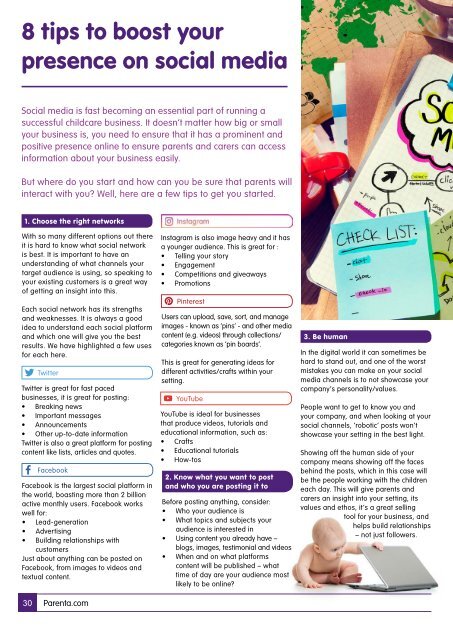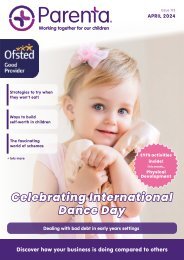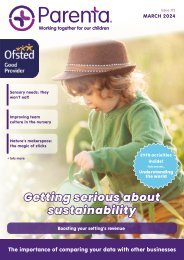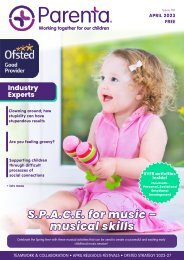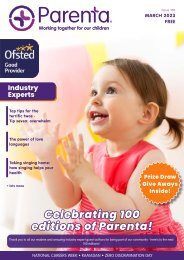You also want an ePaper? Increase the reach of your titles
YUMPU automatically turns print PDFs into web optimized ePapers that Google loves.
8 tips to boost your<br />
presence on social media<br />
Social media is fast becoming an essential part of running a<br />
successful childcare business. It doesn’t matter how big or small<br />
your business is, you need to ensure that it has a prominent and<br />
positive presence online to ensure parents and carers can access<br />
information about your business easily.<br />
But where do you start and how can you be sure that parents will<br />
interact with you? Well, here are a few tips to get you started.<br />
7. Keep everything connected<br />
Add links to your social media pages<br />
from your website and email signatures.<br />
This way, existing and prospective<br />
parents will both be able to click<br />
straight through to find out what kind of<br />
information is directly available to them.<br />
Some might not even realise your setting<br />
is on Facebook/Twitter and will be keen<br />
to follow you!<br />
Speak to parents about your channels<br />
and encourage them to follow you.<br />
Include a social feed on your website:<br />
Facebook, Instagram and Twitter all<br />
have functionality to do this! Speak to<br />
your web manager if you need help.<br />
8. Post frequently<br />
1. Choose the right networks<br />
With so many different options out there<br />
it is hard to know what social network<br />
is best. It is important to have an<br />
understanding of what channels your<br />
target audience is using, so speaking to<br />
your existing customers is a great way<br />
of getting an insight into this.<br />
Each social network has its strengths<br />
and weaknesses. It is always a good<br />
idea to understand each social platform<br />
and which one will give you the best<br />
results. We have highlighted a few uses<br />
for each here.<br />
Twitter<br />
Twitter is great for fast paced<br />
businesses, it is great for posting:<br />
• Breaking news<br />
• Important messages<br />
• Announcements<br />
• Other up-to-date information<br />
Twitter is also a great platform for posting<br />
content like lists, articles and quotes.<br />
Facebook<br />
Facebook is the largest social platform in<br />
the world, boasting more than 2 billion<br />
active monthly users. Facebook works<br />
well for:<br />
• Lead-generation<br />
• Advertising<br />
• Building relationships with<br />
customers<br />
Just about anything can be posted on<br />
Facebook, from images to videos and<br />
textual content.<br />
Instagram is also image heavy and it has<br />
a younger audience. This is great for :<br />
• Telling your story<br />
• Engagement<br />
• Competitions and giveaways<br />
• Promotions<br />
Pinterest<br />
Users can upload, save, sort, and manage<br />
images - known as ‘pins’ - and other media<br />
content (e.g. videos) through collections/<br />
categories known as ‘pin boards’.<br />
This is great for generating ideas for<br />
different activities/crafts within your<br />
setting.<br />
YouTube<br />
YouTube is ideal for businesses<br />
that produce videos, tutorials and<br />
educational information, such as:<br />
• Crafts<br />
• Educational tutorials<br />
• How-tos<br />
2. Know what you want to post<br />
and who you are posting it to<br />
Before posting anything, consider:<br />
• Who your audience is<br />
• What topics and subjects your<br />
audience is interested in<br />
• Using content you already have –<br />
blogs, images, testimonial and videos<br />
• When and on what platforms<br />
content will be published – what<br />
time of day are your audience most<br />
likely to be online?<br />
3. Be human<br />
In the digital world it can sometimes be<br />
hard to stand out, and one of the worst<br />
mistakes you can make on your social<br />
media channels is to not showcase your<br />
company’s personality/values.<br />
People want to get to know you and<br />
your company, and when looking at your<br />
social channels, ‘robotic’ posts won’t<br />
showcase your setting in the best light.<br />
Showing off the human side of your<br />
company means showing off the faces<br />
behind the posts, which in this case will<br />
be the people working with the children<br />
each day. This will give parents and<br />
carers an insight into your setting, its<br />
values and ethos, it’s a great selling<br />
tool for your business, and<br />
helps build relationships<br />
– not just followers.<br />
4. Use relevant tags<br />
Including the right hashtags with<br />
your post can help boost visibility and<br />
engagement; why?<br />
Hashtags help categorise content,<br />
making your posts more discoverable. If<br />
anyone searches for a specific hashtag,<br />
all posts with this hashtag will be shown.<br />
A website like Ritetag is great for finding<br />
relevant hashtags for your posts.<br />
5. Reply to your followers<br />
Don’t underestimate the importance of<br />
interaction. People love being tweeted<br />
or replied to via social media by the<br />
companies that interest them. Every<br />
time someone mentions, replies to, or<br />
comments on one of your posts, you<br />
should reply and try to start a conversation.<br />
If you don’t have time to manage this<br />
aspect of social media, you should look at<br />
hiring someone specifically to look after<br />
your pages in this way. Missed comments<br />
could be missed opportunities and no<br />
business can afford that!<br />
6. Use pictures<br />
The more visual, the better. You want<br />
to catch the eye of those taking a<br />
quick glimpse of their social media<br />
timelines and images are the best<br />
way to attract their attention. In fact,<br />
research has shown that 39% more<br />
people engage with posts that contain<br />
pictures on Facebook compared to<br />
those which don’t. You can also put<br />
together eye-catching infographics<br />
(information graphics) to display small<br />
chunks of information and direct people<br />
to your business website. Free tools<br />
such as Easel.ly are a great way to<br />
get you started on making your own<br />
infographics.<br />
Did you know?<br />
We can help you with social media!<br />
Make sure you get the right balance<br />
between when you’re posting and<br />
what you’re posting. We recommend<br />
ensuring you have at least 1 post a<br />
day on Facebook to keep customer<br />
interaction high (for example a blog<br />
post) and then any extra updates to be<br />
posted alongside this. Whilst on Twitter,<br />
anything up from about 5 a day is<br />
recommended, however, you can repeat<br />
posts more frequently without losing<br />
followers because of the fast-moving<br />
nature of the platform.<br />
Some quick tips to help you stay active<br />
include:<br />
• Automating and scheduling social<br />
posts will save time and energy<br />
• Picking and prioritising your social<br />
networks based on where your<br />
audience go to find information<br />
• Finding ways to repurpose content<br />
so you don’t always have to reinvent<br />
the wheel<br />
Being social media savvy is a key<br />
ingredient to expanding your business’s<br />
online presence and making yourself<br />
available to your target audience. It<br />
provides you with the perfect tool to<br />
increase your occupancy and keep up<br />
with parents – and it’s free!<br />
We’ll set up your Facebook or Twitter account for you, so you can promote<br />
your setting in a professional way. We’ll help you get started using your social<br />
media account, and also make sure you’re comfortable managing it.<br />
Take a look at our website to find out more information on how we can help you.<br />
30 Parenta.com Sources: Sprout Social, Motivated Marketing, Yotpo, Hootsuite, Digital Marketing Institute, Social Media Explorer<br />
<strong>January</strong> <strong>2019</strong> 31