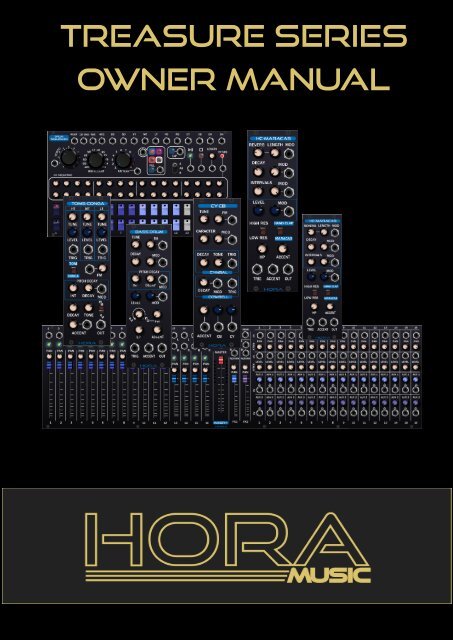TreasureCompleteManual
Here is the owner manual for the first hora music plugins series that offers all needed to create and mix drums: "Hora Analog-drums", "Hora Sequencers" and "Hora Mixers".
Here is the owner manual for the first hora music plugins series that offers all needed to create and mix drums: "Hora Analog-drums", "Hora Sequencers" and "Hora Mixers".
Create successful ePaper yourself
Turn your PDF publications into a flip-book with our unique Google optimized e-Paper software.
treasure series<br />
owner manual
prerequisites<br />
This manual has been written assuming that you know some basics about<br />
modular synthesizers such as what is a cv signal, a gate, a filter,...<br />
summary<br />
P1.............Drum sequencer<br />
P2.............Bass drum<br />
P3.............Snare drum<br />
P4.............Toms/Congas<br />
P5.............Hand Clap/Maracas<br />
P6.............Softbell/Rimshot/Clave<br />
P7.............Cymbal/Cow bell<br />
P8.............Hi hat<br />
P9.............Mixer<br />
P10..............Drum song arranger
1.Tempo/<br />
clock input<br />
2.Reset<br />
input<br />
3.first/last<br />
step out<br />
DRUM SEQUENCER<br />
5.trig. Ouputs<br />
4.Accent output<br />
6.Fill control<br />
10.CV seq. output<br />
8.TAP 9.Play/Stop<br />
7.A/B mode<br />
FIG 1.<br />
11.CV seq<br />
12.Instrument<br />
selection<br />
13.Pattern<br />
selection<br />
14.Pattern<br />
control<br />
15.Fill<br />
triggering<br />
16.Step<br />
encoders<br />
1. Tempo/clock input: Set the tempo by turning the knob or using an external clock.<br />
17.Sequence<br />
length<br />
2. Reset: Instantly play the first step of the sequence exactly like any reset input of the VCV sequencers.<br />
3. First/last step outputs: send a gate signal when playing the first or the last step.<br />
4. Accent output: send a gate signal when the sequencer play a programmed accent.<br />
5. Trig ouputs: send a gate signal when the sequencer play the corresponding programmed instrument.<br />
6. FIll control: Control the selection of one of the four fills with CV. The control respect 1V/fill.<br />
In other words 0 to 1 volt select fill1, 1 to 2 volts select fill2, 2 to 3 volts select fill3 and<br />
3 to 4 volts select fill4.<br />
7. A/B mode: Select the playing mode (read A, read B or read both A & B)<br />
8. TAP: Play and record a rhythm in realtime with the button or the trigger/gate input.<br />
9. Play/Stop/: Use the play and stop buttons to manualy play and stop (stop also make the sequence<br />
restart from the beginning) or control it with the inputs to synchronise the sequencer as shown in FIG 2.<br />
10.Seq output: CV output of the CV sequence.<br />
11. CV seq: Use the knobs to encode the CV sequence<br />
(usefull to modulate drums cv's controlable parameters).<br />
12. Instrument selection: Select the instrument that you want to program or record in real time.<br />
13. Pattern selection: Select the pattern that you want to program.<br />
14. Pattern control: Control the selection of one the 10 first patterns with CV.<br />
The control respect 1V/pattern. Then, 0 to 1 volt select pattern1, 1 to 2 volts select pattern2,<br />
2 to 3 volts select pattern3 and so on,...<br />
15. Fill triggering: Use the fill button or input to trig a fill instantly (no need to wait the end of<br />
the current sequence like with normal patterns). Use the four colored button to choose wich fill will<br />
be triggered. You can also do it with CV as explain in "6.Fill Control" section.<br />
16. Step encoders: Use the step encoder to program a rhythm in the current instrument/pattern.<br />
17. Length: Set the length of the sequence with knob or CV.<br />
FIG 2.<br />
1.
BASS DRUM<br />
CV input attenuator<br />
(allow to control how much<br />
the CV modulate the picth)<br />
set the pitch/tune of the bass drum<br />
pitch/tune<br />
modulation CV input<br />
Decay (amp) of the bass drum<br />
Decay's modulation CV<br />
input and his attenuator<br />
picth envelope intensity<br />
(allow to control how much<br />
the enveloppe modulate the<br />
pitch)<br />
pitch decay's modulation input<br />
Level (volume) of the bass drum<br />
CV input for level modulation<br />
and his attenuator<br />
Sine wave/pulse mix<br />
Pulse width<br />
Low pass filter<br />
The accent level allow to control how much<br />
the accent increases the volume.<br />
The trigger input is used to trig<br />
the drum sound.<br />
It accepts "Treasure Drum Sequencer"<br />
triggers output or any gate signal.<br />
The accent input is used to play accent<br />
(note that have louder volume).<br />
It accepts "Treasure Drum Sequencer"<br />
accent autput or any gate signal.<br />
Sound output<br />
2.
SNARE DRUM<br />
CV input attenuator<br />
(allow to control how much<br />
the CV modulate the picth)<br />
set the pitch/tune of the snare drum<br />
Decay (amp) of the body<br />
of the snare drum (it doesn't<br />
modify the noise decay.<br />
pitch/tune<br />
modulation CV input<br />
Decay's modulation CV<br />
input and his attenuator<br />
Decay of the picth envelope<br />
picth envelope intensity<br />
(allow to control how much<br />
the enveloppe modulate the<br />
pitch)<br />
pitch decay's modulation input<br />
Level (volume) of the snare drum<br />
CV input for level modulation<br />
and his attenuator<br />
Body/Noise mix<br />
The Noise decay control the decay<br />
of a the noise.<br />
High pass filter<br />
The accent level allow to control how much<br />
the accent increases the volume.<br />
The trigger input is used to trig<br />
the drum sound.<br />
It accept "Treasure Drum Sequencer"<br />
triggers output or any gate signal.<br />
The accent input is used to play accent<br />
(note that have louder volume).<br />
It accept "Treasure Drum Sequencer"<br />
accent autput or any gate signal.<br />
Sound output<br />
3.
Toms/Congas<br />
set the pitch/tune of each tom/conga<br />
Select tom or conga sound<br />
Level (volume) of each tom/conga<br />
The trigger input is used to trig<br />
the toms/congas independently.<br />
These accept "Treasure Drum Sequencer"<br />
triggers output or any gate signal.<br />
Decay of the picth envelope<br />
CV input for pitch modulation<br />
and his attenuator<br />
picth envelope intensity<br />
(allow to control how much<br />
the enveloppe modulate the<br />
pitch)<br />
pitch decay's modulation input<br />
Decay (amp) of the toms/congas<br />
select sine or square wave<br />
Low pass filter<br />
Sound output<br />
Accent input and level<br />
4.
Hand Clap/maracas<br />
Level of the reveb<br />
length of the reverb<br />
Reverb CV output<br />
Decay's modulation CV<br />
input and his attenuator<br />
Decay (amp) of the clap/maracas<br />
This allows to change the interval<br />
between the triggering that create the<br />
"burst envelope" of the clap. In other words,<br />
the interval between the three clap sounds that<br />
form the whole clap sound.<br />
Level (volume) of the clap/maracas<br />
Interval's length modulation CV<br />
input and his attenuator<br />
CV input for level modulation<br />
and his attenuator<br />
Select high or low resonance<br />
for the noise filtering.<br />
select clap or maracas<br />
High pass filter<br />
The accent level allow to control how much<br />
the accent increases the volume.<br />
The trigger input is used to trig<br />
the drum sound.<br />
It accepts "Treasure Drum Sequencer"<br />
triggers output or any gate signal.<br />
The accent input is used to play accent<br />
(note that have louder volume).<br />
It accepts "Treasure Drum Sequencer"<br />
accent autput or any gate signal.<br />
Sound output<br />
5.
softbell/clave<br />
(the version made with VCV DSP<br />
offer classical rimshot instead of soft bell).<br />
CV input attenuator<br />
(allow to control how much<br />
the CV modulate the picth)<br />
set the pitch/tune of the bell/clave<br />
pitch/tune<br />
modulation CV input<br />
Decay (amp) of the bell/clave<br />
Decay's modulation CV<br />
input and his attenuator<br />
Level (volume) of the bell/clave<br />
CV input for level modulation<br />
and his attenuator<br />
The accent level allow to control how much<br />
the accent increases the volume.<br />
select clave or softbell<br />
The trigger input is used to trig<br />
the drum sound.<br />
It accepts "Treasure Drum Sequencer"<br />
triggers output or any gate signal.<br />
The accent input is used to play accent<br />
(note that have louder volume).<br />
It accepts "Treasure Drum Sequencer"<br />
accent autput or any gate signal.<br />
Sound output<br />
6.
CYMbal/cowbell<br />
CV input attenuator<br />
(allow to control how much<br />
the CV modulate the picth)<br />
set the pitch/tune of the bass drum<br />
pitch/tune<br />
modulation CV input<br />
Caracter's modulation CV<br />
input and his attenuator<br />
Modify the harmonic content<br />
of the noise source by changing<br />
the pulse width of the waves used to<br />
form the metalic noise.<br />
High pass filter<br />
Decay (amp) of the cymbal<br />
Decay (amp) of the cowbell<br />
and cv input.<br />
The trigger inputs are used to trig<br />
the drum sounds.<br />
These accept "Treasure Drum Sequencer"<br />
triggers outputs or any gate signal.<br />
Level (volume) of the cowbell and the cymbal<br />
Accent input and level<br />
Sound outputs<br />
7.
hi hat<br />
Decay (amp) of the closed hi hat<br />
Decay (amp) of the opened hi hat<br />
Level (volume) of the closed hi hat<br />
Level (volume) of opened hi hat<br />
Accent input<br />
trig the closed hi hat<br />
trig the opened hi hat<br />
set the pitch/tune of the hi hat<br />
Pitch modulation CV<br />
input and his attenuator<br />
Modify the harmonic content<br />
of the noise source by changing<br />
the pulse width of the waves used to<br />
form the metalic noise.<br />
High pass filter<br />
Caracter's modulation CV<br />
input and his attenuator<br />
Accent level<br />
White and metallic noise mix<br />
Noise output<br />
Hi hat's sound output<br />
Metallic noise output<br />
8.
mixer<br />
Mono input<br />
Active/mute tracks Tracks levels Stereo input<br />
main out<br />
Master level<br />
pans cv inputs<br />
and their attenuators<br />
Aux 1 send levels<br />
and their cv inputs<br />
Active/mute tracks<br />
Effect loop sends<br />
track's level cv inputs<br />
and their attenuators<br />
Aux 2 send levels<br />
and their cv inputs<br />
Tracks panoramics<br />
Tracks levels<br />
Effect loop returns<br />
Tracks panoramics<br />
Effect loop levels<br />
9.
Drum Song arranger<br />
1. Pattern<br />
sequence<br />
2. Pattern<br />
repeating<br />
3.Fill<br />
Sequence<br />
4.Fill<br />
Triggering<br />
5.Reset<br />
6.Sequence<br />
length<br />
11.Pattern<br />
CV output<br />
12.Fill<br />
CV output<br />
7.External<br />
clock in.<br />
8.Last<br />
step in.<br />
9.Start<br />
input<br />
10.Step number<br />
13.Fill triggering<br />
14.Chain in<br />
15.Chain out<br />
16.1st of chain<br />
1. Pattern sequence : Number of the pattern play for each step<br />
2. Pattern repeating : Set how many times the pattern will be repeat before next step.<br />
3. Fill sequence : Number of the fill play (depending on the fill triggering setting) for each step.<br />
4. Fill triggering : Set the triggering fill step. The fill will begin on this step, when the knob is set to the minimum<br />
no fill is trigged.<br />
5. Reset : Reset the sequencer (restart from step 1).<br />
6. Length : Set the length of the arrangement from 1 to 8 steps.<br />
7. External clock input: Sync from the same clock than the drum sequencer (use for fill triggering).<br />
8. Last step input: Sync from the "last step output" of the drum sequencer<br />
(use to know when the arranger have to pass to the next step).<br />
9. Start input: Use to restart the sequencer (has to be connected on both sequencer when they are chained).<br />
10. Step number: Indicate the current step.<br />
11. Pattern output: CV output to connect to the "Pattern CV input" of the drum sequncer.<br />
12. Fill output: CV output to connect to the "Fill CV input" of the drum sequencer.<br />
13. Fill triggering: Gate output to connect to the "Fill trig. input" of the drum sequencer.<br />
14. Chain in: To be connected to the "chain output" of an other drum song arranger.<br />
15. Chain out: To be connected to the "chain in" of an other drum song arranger.<br />
16. Set this to "1st" on the first chained sequencer to play and to nothing on all the others.
Typical setting
Arranger chaining<br />
mix<br />
mix<br />
mix<br />
NOTE: The CV pattern/fill and fill trigerring Gate signals coming from the arrengers have to be mixed before send to the drum sequencer.<br />
The used mixers has to be set to NOT attenuate the signals.