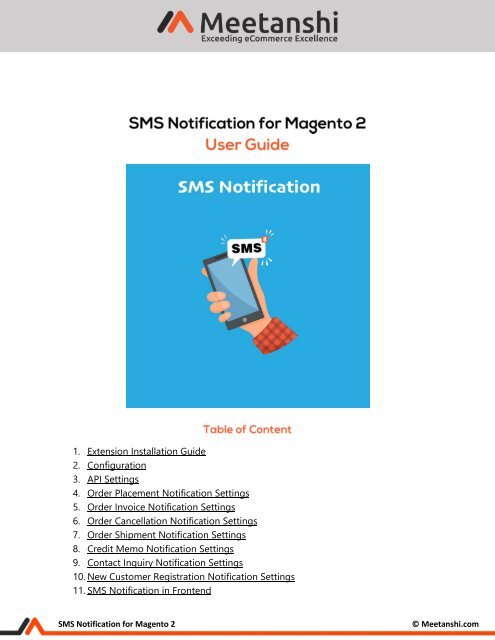Magento 2 SMS Notification
Magento 2 SMS Notification helps send SMS to customers notifying them about their activities in the store.
Magento 2 SMS Notification helps send SMS to customers notifying them about their activities in the store.
You also want an ePaper? Increase the reach of your titles
YUMPU automatically turns print PDFs into web optimized ePapers that Google loves.
1. Extension Installation Guide<br />
2. Configuration<br />
3. API Settings<br />
4. Order Placement <strong>Notification</strong> Settings<br />
5. Order Invoice <strong>Notification</strong> Settings<br />
6. Order Cancellation <strong>Notification</strong> Settings<br />
7. Order Shipment <strong>Notification</strong> Settings<br />
8. Credit Memo <strong>Notification</strong> Settings<br />
9. Contact Inquiry <strong>Notification</strong> Settings<br />
10. New Customer Registration <strong>Notification</strong> Settings<br />
11. <strong>SMS</strong> <strong>Notification</strong> in Frontend<br />
<strong>SMS</strong> <strong>Notification</strong> for <strong>Magento</strong> 2<br />
© Meetanshi.com
1. Extension Installation<br />
• Extract the zip folder and upload our extension to root of your <strong>Magento</strong> 2 directory via<br />
FTP.<br />
• Login to your SSH and run below commands step by step:<br />
o composer require twilio/sdk<br />
o php bin/magento setup:upgrade<br />
o For <strong>Magento</strong> version 2.0.x to 2.1.x - php bin/magento setup:static-content:deploy<br />
o For <strong>Magento</strong> version 2.2.x & above - php bin/magento setup:static-content:deploy -f<br />
o php bin/magento cache:flush<br />
• That’s it.<br />
2. Configuration<br />
To configure the extension, login to <strong>Magento</strong> backend, move to Stores → Configuration →<br />
<strong>SMS</strong> <strong>Notification</strong> where you can find various settings to configure the extension.<br />
• <strong>SMS</strong> <strong>Notification</strong>: Enable or disable the <strong>SMS</strong> <strong>Notification</strong> extension.<br />
• Admin Mobile Number: Enter mobile number of admin to receive the <strong>SMS</strong> notifications.<br />
<strong>SMS</strong> <strong>Notification</strong> for <strong>Magento</strong> 2<br />
© Meetanshi.com
3. API Settings<br />
To allow compatibility of the extension with any <strong>SMS</strong> gateway, it’s API settings has to<br />
configured after receiving the essential details like Sender ID, API key and URL.<br />
• API Provider: Select one of the <strong>SMS</strong> gateway API providers from Msg91, Twilio, Textlocal.<br />
• Sender ID: Enter sender ID you got while registration with <strong>SMS</strong> gateway.<br />
• API Key: Enter the API Key.<br />
• API URL: Enter the API URL.<br />
• Message Type: Select the message type to be sent to the customers.<br />
<strong>SMS</strong> <strong>Notification</strong> for <strong>Magento</strong> 2<br />
© Meetanshi.com
4. Order Placement <strong>Notification</strong> Settings<br />
The module allows to send notification to both admin and customers when they place the<br />
order. To configure its settings, follow these steps as shown below:<br />
• Order Placement <strong>Notification</strong>: Enable order placement notification to customers.<br />
• <strong>SMS</strong> Text for Customers: Add order placement notification text to send to customers.<br />
• Order Placement <strong>Notification</strong> to Admin: Enable order placement notification to<br />
admin.<br />
• <strong>SMS</strong> Text for Admin: Add order placement notification text to send to admin.<br />
<strong>SMS</strong> <strong>Notification</strong> for <strong>Magento</strong> 2<br />
© Meetanshi.com
5. Order Invoice <strong>Notification</strong> Settings<br />
You can send notification to customers as well as admin to let them know that the Order<br />
Invoice is generated once the following settings are configured:<br />
• Order Invoice <strong>Notification</strong>: Enable order invoice notification to customers.<br />
• <strong>SMS</strong> Text for Customers: Add order invoice notification text to send to customers.<br />
• Order Invoice <strong>Notification</strong> to Admin: Enable order invoice notification to admin.<br />
• <strong>SMS</strong> Text For Admin: Add order invoice notification text to send to admin.<br />
<strong>SMS</strong> <strong>Notification</strong> for <strong>Magento</strong> 2<br />
© Meetanshi.com
6. Order Cancellation <strong>Notification</strong> Settings<br />
To let customers know that their order has been cancelled, an <strong>SMS</strong> notification is sent.<br />
Additionally, admin is also notified of a cancelled order. Follow these steps for the same:<br />
• Order Cancellation <strong>Notification</strong>: Enable order cancelation notification to customers.<br />
• <strong>SMS</strong> Text for Customers: Add order cancellation notification text to send to customers.<br />
• Order Cancellation <strong>Notification</strong> to Admin: Enable order cancellation notification to<br />
admin.<br />
• <strong>SMS</strong> Text For Admin: Add order cancellation notification text to send to admin.<br />
<strong>SMS</strong> <strong>Notification</strong> for <strong>Magento</strong> 2<br />
© Meetanshi.com
7. Order Shipment <strong>Notification</strong> Settings<br />
Customers get notification when their shipment is off for delivery. Admin is also notified for<br />
the same. This feature will be enabled when the following settings are configured:<br />
• Order Shipment <strong>Notification</strong>: Enable order shipment notification to customers.<br />
• <strong>SMS</strong> Text for Customers: Add order shipment notification text to send to customers.<br />
• Order Shipment <strong>Notification</strong> to Admin: Enable order shipment notification text to send to<br />
admin.<br />
• <strong>SMS</strong> Text For Admin: Add order shipment notification text to send to admin.<br />
<strong>SMS</strong> <strong>Notification</strong> for <strong>Magento</strong> 2<br />
© Meetanshi.com
8. Credit Memo <strong>Notification</strong> Settings<br />
To confirm with customers that their refund request has been accepted, an <strong>SMS</strong> will be sent to<br />
customers. Similarly, admin will be sent an <strong>SMS</strong> notification when a credit memo is generated.<br />
Configure the following settings to enable this feature of the module.<br />
• Order Credit Memo <strong>Notification</strong>: Enable refund request notification approval to<br />
customers.<br />
• <strong>SMS</strong> Text for Customers: Add refund request notification approval text to send to<br />
customers.<br />
• Order Credit Memo <strong>Notification</strong> to Admin: Enable credit memo generation<br />
notification to admin.<br />
• <strong>SMS</strong> Text for Admin: Add credit memo generation notification text to send to admin.<br />
<strong>SMS</strong> <strong>Notification</strong> for <strong>Magento</strong> 2<br />
© Meetanshi.com
9. Contact Inquiry <strong>Notification</strong> Settings<br />
Admin is notified whenever there is a contact inquiry. To enable this feature, configure<br />
following settings:<br />
• Contact Inquiry <strong>Notification</strong>: Enable contact inquiry notification to admin.<br />
• <strong>SMS</strong> Text for Admin: Add contact inquiry notification text to send to admin.<br />
10. New Customer Registration <strong>Notification</strong> Settings<br />
The admin is notified when a new customer registration takes place. To enable this<br />
notification, following settings are to configured:<br />
• New Customer Registration <strong>Notification</strong>: Enable new customer registration<br />
notification to admin.<br />
• <strong>SMS</strong> Text for Admin: Add new customer registration notification text to send<br />
to admin.<br />
<strong>SMS</strong> <strong>Notification</strong> for <strong>Magento</strong> 2<br />
© Meetanshi.com
11. <strong>SMS</strong> <strong>Notification</strong> in Frontend<br />
• New Registration <strong>Notification</strong> to Admin<br />
When a customer registers a new account, admin is notified as shown below:<br />
• New Order Placement <strong>Notification</strong> to Customer<br />
A notification of acknowledgement of the order placed is sent to customers as<br />
shown here:<br />
<strong>SMS</strong> <strong>Notification</strong> for <strong>Magento</strong> 2<br />
© Meetanshi.com
• New Order Placement <strong>Notification</strong> to Admin<br />
Admin is notified when a new order is placed in the store as shown below:<br />
• Order Invoice Generation <strong>Notification</strong> to Customers<br />
When an Order Invoice is generated, a notification as shown below is sent to<br />
customers.<br />
<strong>SMS</strong> <strong>Notification</strong> for <strong>Magento</strong> 2<br />
© Meetanshi.com
• Order Invoice Generation <strong>Notification</strong> to Admin<br />
When an Order Invoice is generated, a notification is sent to Admin as shown here:<br />
• Order Shipment <strong>Notification</strong> to Customer<br />
Customers get notified at the time of order shipment via <strong>SMS</strong> as shown below:<br />
<strong>SMS</strong> <strong>Notification</strong> for <strong>Magento</strong> 2<br />
© Meetanshi.com
• Order Shipment <strong>Notification</strong> to Admin<br />
Once the order gets shipped and shipment is generated, admin gets notified by an<br />
<strong>SMS</strong> as shown here.<br />
• Refund Request <strong>Notification</strong> to Customer<br />
A customer gets notified of refund request approval as shown below:<br />
<strong>SMS</strong> <strong>Notification</strong> for <strong>Magento</strong> 2<br />
© Meetanshi.com
• Credit Memo Generation <strong>Notification</strong> to Admin<br />
Credit memo generation notification sent to admin is shown below:<br />
<strong>SMS</strong> <strong>Notification</strong> for <strong>Magento</strong> 2<br />
© Meetanshi.com
• New Contact Inquiry <strong>Notification</strong> to Admin<br />
Whenever a customer inquires through submitting contact form, admin is notified<br />
as below:<br />
If you have any question or need support, Contact us at https://meetanshi.com/contacts/<br />
<strong>SMS</strong> <strong>Notification</strong> for <strong>Magento</strong> 2<br />
© Meetanshi.com