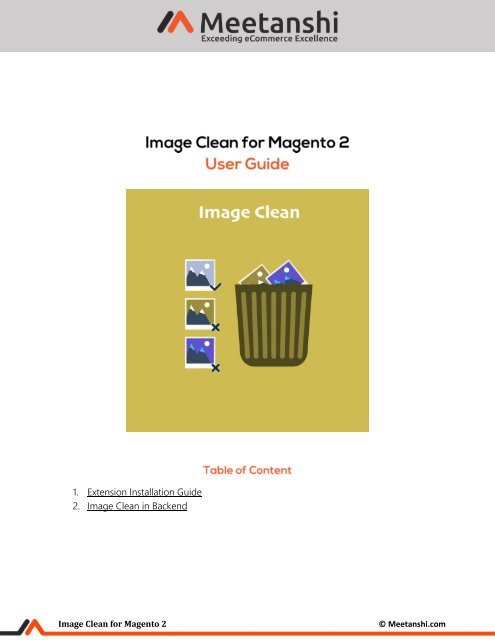Magento 2 Image Clean
Magento 2 Image Clean by Meetanshi allows admin to delete the non used product and category images in a single click!
Magento 2 Image Clean by Meetanshi allows admin to delete the non used product and category images in a single click!
Create successful ePaper yourself
Turn your PDF publications into a flip-book with our unique Google optimized e-Paper software.
1. Extension Installation Guide<br />
2. <strong>Image</strong> <strong>Clean</strong> in Backend<br />
<strong>Image</strong> <strong>Clean</strong> for <strong>Magento</strong> 2<br />
© Meetanshi.com
1. Extension Installation<br />
• Extract the zip folder and upload our extension to root of your <strong>Magento</strong> 2 directory via FTP.<br />
• Login to your SSH and run below commands step by step:<br />
o php bin/magento setup:upgrade<br />
o For <strong>Magento</strong> version 2.0.x to 2.1.x - php bin/magento setup:static-content:deploy<br />
o For <strong>Magento</strong> version 2.2.x & above - php bin/magento setup:static-content:deploy–f<br />
o php bin/magento cache:flush<br />
• That’s it.<br />
2. <strong>Image</strong> <strong>Clean</strong> in Backend<br />
• Unused Category <strong>Image</strong>s<br />
The extension enables to delete the unused category images from <strong>Image</strong> <strong>Clean</strong> → Unused<br />
Category <strong>Image</strong>s. Click “Update <strong>Image</strong> List” button to update the list of unused category<br />
images. These images can be deleted using mass delete action or individually using delete<br />
action.<br />
<strong>Image</strong> <strong>Clean</strong> for <strong>Magento</strong> 2<br />
© Meetanshi.com
• Unused Product <strong>Image</strong>s<br />
The extension allows to update the list of unused product images and delete them from<br />
<strong>Image</strong> <strong>Clean</strong> → Unused Product <strong>Image</strong>s. On click of “Update <strong>Image</strong> List” button, unused<br />
images from product media get fetched and listed in the grid. These images can be deleted<br />
after selection using mass delete action. Also, you can delete individual image using delete<br />
action.<br />
<strong>Image</strong> <strong>Clean</strong> for <strong>Magento</strong> 2<br />
© Meetanshi.com
• Success Message<br />
Once the images are deleted, the success message to acknowledge the delete action is<br />
displayed as shown below.<br />
If you have any question or need support, Contact us at https://meetanshi.com/contacts/<br />
<strong>Image</strong> <strong>Clean</strong> for <strong>Magento</strong> 2<br />
© Meetanshi.com