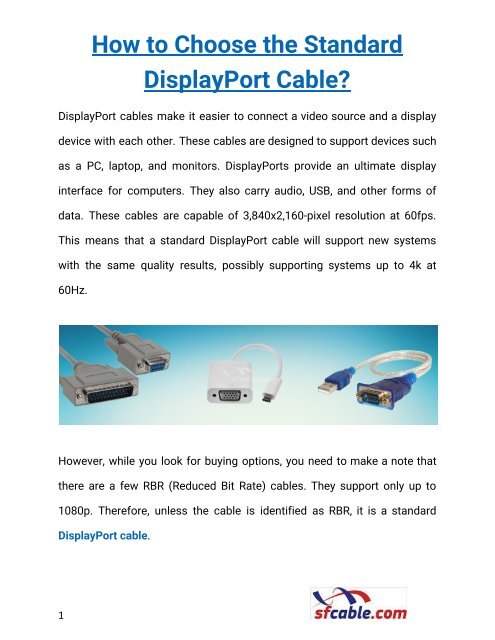How to Choose the Standard DisplayPort Cable?
DisplayPorts cables render a nice display interface for computers devices. When you look for buying options, consider these tips to chose the right type of cable. read https://sfcable.kinja.com/how-to-choose-the-standard-displayport-cable-1832317979
DisplayPorts cables render a nice display interface for computers devices. When you look for buying options, consider these tips to chose the right type of cable. read https://sfcable.kinja.com/how-to-choose-the-standard-displayport-cable-1832317979
You also want an ePaper? Increase the reach of your titles
YUMPU automatically turns print PDFs into web optimized ePapers that Google loves.
<strong>How</strong> <strong>to</strong> <strong>Choose</strong> <strong>the</strong> <strong>Standard</strong><br />
<strong>DisplayPort</strong> <strong>Cable</strong>?<br />
<strong>DisplayPort</strong> cables make it easier <strong>to</strong> connect a video source and a display<br />
device with each o<strong>the</strong>r. These cables are designed <strong>to</strong> support devices such<br />
as a PC, lap<strong>to</strong>p, and moni<strong>to</strong>rs. <strong>DisplayPort</strong>s provide an ultimate display<br />
interface for computers. They also carry audio, USB, and o<strong>the</strong>r forms of<br />
data. These cables are capable of 3,840x2,160-pixel resolution at 60fps.<br />
This means that a standard <strong>DisplayPort</strong> cable will support new systems<br />
with <strong>the</strong> same quality results, possibly supporting systems up <strong>to</strong> 4k at<br />
60Hz.<br />
<strong>How</strong>ever, while you look for buying options, you need <strong>to</strong> make a note that<br />
<strong>the</strong>re are a few RBR (Reduced Bit Rate) cables. They support only up <strong>to</strong><br />
1080p. Therefore, unless <strong>the</strong> cable is identified as RBR, it is a standard<br />
<strong>DisplayPort</strong> cable.<br />
1
Here are some points <strong>to</strong> consider:<br />
A standard <strong>DisplayPort</strong> cable (1.1, 1.2) supports any system,<br />
including 4K and multi-stream capabilities.<br />
A standard <strong>DisplayPort</strong> support RBR, HBR (High Bit Rate), and HBR2<br />
(High Bit Rate 2), which can support 4K at 60hz or up <strong>to</strong> 1080p using<br />
multi-stream.<br />
Myth: If you will buy an expensive cable, it will provide better quality.<br />
It is explained in detail below.<br />
Debunking <strong>the</strong> above myth, <strong>the</strong>se cables use packetized data similar <strong>to</strong><br />
USB and E<strong>the</strong>rnet cables. Therefore, you will get all of <strong>the</strong> data or you don’t.<br />
It is not that you get a better picture only with expensive <strong>DisplayPort</strong> cables.<br />
Although, a poor-quality cable can lead <strong>to</strong> data errors in video or audio data.<br />
So, it is important that you make a choice for standard quality cables. To<br />
avoid end up buying bad quality cables, you can consider below things:<br />
1. Connec<strong>to</strong>r Type:<br />
Before you opt for buying, you need <strong>to</strong> be clear about connec<strong>to</strong>r type<br />
according <strong>to</strong> your requirement. This is <strong>the</strong> most important thing <strong>to</strong> consider<br />
2
during <strong>the</strong> purchase of <strong>the</strong>se cables. For <strong>DisplayPort</strong> cables, <strong>the</strong>re two<br />
types of connec<strong>to</strong>rs available:<br />
<strong>Standard</strong> <strong>DisplayPort</strong> Connec<strong>to</strong>r: It is about <strong>the</strong> size of a USB<br />
connec<strong>to</strong>r. Mainly, it is used for <strong>DisplayPort</strong> enabled PC moni<strong>to</strong>rs.<br />
The Mini <strong>DisplayPort</strong> Connec<strong>to</strong>r: It’s majorly used for <strong>the</strong> <strong>DisplayPort</strong><br />
output on notebook PCs.<br />
The Mini DP connec<strong>to</strong>r is in use for Thunderbolt source as well. You can<br />
also connect any <strong>DisplayPort</strong> moni<strong>to</strong>r <strong>to</strong> Thunderbolt source with a<br />
standard <strong>DisplayPort</strong>. (Thunderbolt is compatible with <strong>DisplayPort</strong>. It even<br />
includes support for dual-mode-DP-<strong>to</strong>-HDMI and DP-<strong>to</strong>-DVI adap<strong>to</strong>rs, and<br />
DP-<strong>to</strong>-VGA adap<strong>to</strong>rs.)<br />
2. Avoid Non-<strong>DisplayPort</strong> Certified <strong>Cable</strong>s:<br />
We love <strong>to</strong> shop from our beloved clothing brands like H&M, Forever 21,<br />
Asos for good quality products. Then why not <strong>to</strong> do <strong>the</strong> same for<br />
<strong>DisplayPort</strong> cables? Just like <strong>the</strong>re are duplicates for every industry brand<br />
in <strong>the</strong> market, <strong>the</strong> same scenario is <strong>the</strong>re for cables.<br />
3
According <strong>to</strong> reports from VESA, <strong>the</strong>y received a few complaints regarding<br />
<strong>the</strong> <strong>DisplayPort</strong> operations. As a result, many users’ systems were affected<br />
by improperly made <strong>DisplayPort</strong> cables. These types of cables are generally<br />
non-<strong>DisplayPort</strong> or off-brand cables.<br />
Fur<strong>the</strong>r, VESA itself purchased a number of non-certified, off-brands cables.<br />
They found that a big number of <strong>the</strong>se cables were configured improperly.<br />
They were not compatible with all system configurations. Even <strong>the</strong>y<br />
wouldn’t pass <strong>the</strong> <strong>DisplayPort</strong> certification test. Moreover, <strong>the</strong>se bad quality<br />
cables have <strong>the</strong> tendency of damaging your PC, lap<strong>to</strong>p or moni<strong>to</strong>r.<br />
Therefore, whenever you buy cables with a <strong>DisplayPort</strong> certification, you<br />
won’t face such problems.<br />
3. <strong>Cable</strong> Length<br />
An important thing while choosing a <strong>DisplayPort</strong> cable is <strong>to</strong> know that<br />
which type of <strong>DisplayPort</strong> connec<strong>to</strong>r you will need at each end. Have you<br />
finalized <strong>the</strong> cable length? As it is a vital need. For example, <strong>the</strong> length of<br />
your cable depends upon its use case.<br />
When you are looking <strong>to</strong> connect two moni<strong>to</strong>rs <strong>to</strong>ge<strong>the</strong>r, you won’t need <strong>the</strong><br />
cable of <strong>the</strong> same length you need while connecting a moni<strong>to</strong>r <strong>to</strong> CPU. The<br />
4
standard length of <strong>the</strong>se cables is available of 1 <strong>to</strong> 3 meters (roughly about<br />
10 feet).<br />
Concluding<br />
<strong>DisplayPort</strong> cables are important components when you want a precise<br />
connection between your devices. But when buying <strong>the</strong>m, if you opt for a<br />
cheaper option, a non-branded cable, it might be vulnerable <strong>to</strong> your<br />
systems. That’s why <strong>the</strong> very first thing you will need is <strong>to</strong> avoid low quality<br />
and non-branded <strong>DisplayPort</strong> cables. It may put your system through<br />
unexpected visual issues, system power-up problems. It is necessary <strong>to</strong><br />
remember that, those issues would cost you more than a standard<br />
<strong>DisplayPort</strong> cable price. Hence, consider buying cables from a reputed<br />
online shop, and brands with <strong>DisplayPort</strong> certifications.<br />
Read Some more Ideas About Displayport cables:<br />
<strong>DisplayPort</strong> or HDMI: Which <strong>Cable</strong> Should Gamers <strong>Choose</strong>?<br />
Choosing Between HDMI 2.0 and <strong>DisplayPort</strong> 1.4: What Should You<br />
Know?<br />
Understanding <strong>the</strong> Significance of <strong>DisplayPort</strong> <strong>Cable</strong>s<br />
5