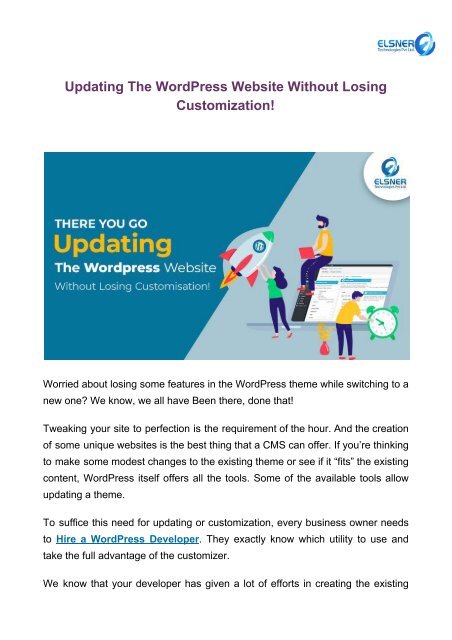Updating The WordPress Website Without Losing Customization!
Create successful ePaper yourself
Turn your PDF publications into a flip-book with our unique Google optimized e-Paper software.
<strong>Updating</strong> <strong>The</strong> <strong>WordPress</strong> <strong>Website</strong> <strong>Without</strong> <strong>Losing</strong><br />
<strong>Customization</strong>!<br />
Worried about losing some features in the <strong>WordPress</strong> theme while switching to a<br />
new one? We know, we all have Been there, done that!<br />
Tweaking your site to perfection is the requirement of the hour. And the creation<br />
of some unique websites is the best thing that a CMS can offer. If you’re thinking<br />
to make some modest changes to the existing theme or see if it “fits” the existing<br />
content, <strong>WordPress</strong> itself offers all the tools. Some of the available tools allow<br />
updating a theme.<br />
To suffice this need for updating or customization, every business owner needs<br />
to Hire a <strong>WordPress</strong> Developer. <strong>The</strong>y exactly know which utility to use and<br />
take the full advantage of the customizer.<br />
We know that your developer has given a lot of efforts in creating the existing
<strong>WordPress</strong> theme and you probably you don’t want to lose the customization.<br />
Let’s put an end to the concern. This post will draw the eyes of all <strong>WordPress</strong><br />
developers out there as we share, Ways to save <strong>WordPress</strong> customization with<br />
a theme update.<br />
<strong>WordPress</strong> has been a quintessential platform for website developers. A Code<br />
once written, can easily be edited and customized according to the requirement.<br />
<strong>The</strong> code indeed is the living creature of the whole <strong>Website</strong>. No doubt that you<br />
always be worried about it, but also understand that Updates are vital.<br />
<strong>The</strong> website gets susceptible to security threats or performance if you neglect to<br />
update it. Having said that, even the slightest thought of an update should give<br />
you the idea of Backup. Specifically saying, don’t update without creating a back<br />
up of the current and working copy of the site.<br />
<strong>The</strong>mes and plugins with no question are the major requirements for developing<br />
a <strong>WordPress</strong> site. <strong>The</strong>y give your website a stellar look, but for doing this you<br />
may need a <strong>WordPress</strong> Development Service provider.<br />
Business owners mainly hire developers for doing theme customization or plugin<br />
customization. Saving the existing <strong>WordPress</strong> customization comes with some<br />
restrictions. <strong>The</strong> restriction here doesn’t mean a literal one but yes, you may<br />
have to sacrifice on data sometimes. <strong>The</strong>re are different ways, you can carry out
the customization.<br />
Let’s know more about this:<br />
<strong>The</strong>me customization:<br />
<strong>The</strong>re are a number of ways to carry out customization but we suggest doing it<br />
by creating a child theme. This child theme works as a layer on the current<br />
theme. It inherits parent theme functionalities and allows you to make<br />
customization without having an impact on the current theme.<br />
When the new update pops up, you can safely upgrade the parent theme and<br />
take advantage of the customization bundled with your child theme. <strong>The</strong> custom<br />
functionality will remain in its place.<br />
<strong>The</strong> above procedure definitely updates the parent theme, but updating the child<br />
theme is the new task then. To update them you can buy premium products or<br />
can take help from third-party developers.
<strong>The</strong> Risk:<br />
You may lose the implemented customization if the third party developer throws<br />
an update of the theme. So it’s better to pack all your customization in the<br />
custom plugin which can be further installed on to the premium child theme.<br />
Update it with plugin customization:<br />
<strong>The</strong> process of updating the <strong>WordPress</strong> website with custom or extended<br />
functionality plugin is quite different from the normal ones. Unlike child theme,<br />
you can not create a “child plugin”.<br />
<strong>The</strong> best way is to tell the developer to take advantage of the hooks i.e actions<br />
and filters.<br />
This method allows you to update the plugin in the future if required.<br />
<strong>The</strong> Risk<br />
It is not recommended to use a duplicate plugin because a major release might<br />
replace some functions on your plugin or simply discontinue the old ones or can<br />
break the custom functionality. That’s why hiring a <strong>WordPress</strong> developer should<br />
be on your cards.<br />
To Wrap up the discussion:<br />
You should never overlook this task of updating the wordPress website. It’s a<br />
mandatory and recurring task. Whichever above-mentioned practice you follow<br />
for updating the theme, pay attention that you don’t wipe out the customization.
Visit Our Social Profile<br />
#Contact US#<br />
Company Name:<br />
Elsner Technologies Pvt Ltd<br />
Address:<br />
305,306 Iscon Center, Shivranjani Cross<br />
Road, Satellite, Ahmedabad, India.<br />
Email Address:<br />
<strong>Website</strong>:<br />
sales@elsner.com<br />
https://www.elsner.com/