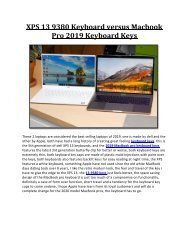Set Your Keyboard Free From Grime
Here is complete guide on how to set your keyboard free from dust and other particles in order to keep it in outstanding condition.
Here is complete guide on how to set your keyboard free from dust and other particles in order to keep it in outstanding condition.
You also want an ePaper? Increase the reach of your titles
YUMPU automatically turns print PDFs into web optimized ePapers that Google loves.
<strong>Set</strong> <strong>Free</strong> <strong>Your</strong> <strong>Keyboard</strong> <strong>From</strong> <strong>Grime</strong><br />
The Sticky <strong>Keyboard</strong> –<br />
If you are a tech person and use to spend hours on your laptop, then it is definitely<br />
prone to all the grime, one can expect. <strong>Your</strong> keyboard must be excessively dirty,<br />
even more then what you can see. There must be some dust particles settled in the<br />
groves of keys of your keyboard.<br />
Sometimes we just start working as soon as we stop munching on some crispy snacks<br />
to satisfy our hunger and our still dirty fingers having particles of sticky and powdery<br />
crunches left from snacks start making its way inside the keyspaces and blocking it all<br />
the way. We may not realize it soon but only after a few years when our keys<br />
completely stop working or start giving some kind of fault. Also with time dust, dirt<br />
particles and hairs and even clothes fibers start accumulating inside the dead end<br />
corners of each key making it even grimier and thus your keys start sticking when<br />
you type. Even worse if suddenly a single or few keys stop working at all while you<br />
are working on an important task, giving you a screaming moment.<br />
Troubleshoot A Sticky <strong>Keyboard</strong> –<br />
The best way is to either avoid eating over the keyboard or clean hand properly<br />
before typing, but still if accidentally something gets spilled on it from liquids to<br />
snacks, to even makeup products of makeup freaks we have best of the solution for<br />
you to deal with it.<br />
If you really do care for your laptop then we have certain tips for you to make your<br />
keyboard as clean as a new one which is snappy and smooth to typing.<br />
You can clean your entire keyboard gently with a soft and damp cotton cloth or<br />
microfiber clothes which is really smooth for cleaning gadgets. Also, you can clean<br />
the key grooves with a cotton swab dipped in an Isopropyl (rubbing) alcohol,<br />
preferably 90%. And you can also use compressed air once in a week to clean it<br />
thoroughly. You can even remove your keys gently and clean them and can replace<br />
them once in a few months, but only if you are an expert at doing this.<br />
But if you have a damaged key or keys either jammed or broken then also you need<br />
not to worry much as that can also be replaced quite well.<br />
What To Be Done For Damaged Keys-
Replacement Laptop Keys is your savior if you are struggling with a broken or<br />
jammed keyboard. We provide you with original keys that fits well into your<br />
keyboard and bring it back to life. Our keys come with a self-replacement manual<br />
that you can perform by your own quite easily and for that, you do not need any<br />
professional help.<br />
Our customers are so happy with laptop replacement keys that we are offering<br />
them from years and never faced any difficulty while operating on replaced keys as<br />
they are original ones and saves your hard earned money from getting spent on a<br />
brand new keyboard or laptop. You just have to pay a very little amount for the<br />
particular key that has an error and you are good to go. Visit our website to know<br />
more and to place an order for your malfunctioned macbook key and voila your<br />
keyboard is ready to work again.