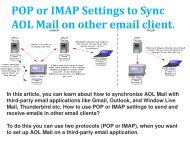Roadrunner email issues or setting (1)
On this article, you'll find the complete solution about how to set up Roadrunner email settings for iPhone, Android, Windows Phone and Outlook.
On this article, you'll find the complete solution about how to set up Roadrunner email settings for iPhone, Android, Windows Phone and Outlook.
You also want an ePaper? Increase the reach of your titles
YUMPU automatically turns print PDFs into web optimized ePapers that Google loves.
Step-5: Enter the below inf<strong>or</strong>mation in the incoming<br />
server <strong>setting</strong>s:<br />
•Username: Enter your <strong>Roadrunner</strong> <strong>email</strong>.<br />
•Passw<strong>or</strong>d: Enter your <strong>email</strong>-passw<strong>or</strong>d.<br />
•Incoming server: pop-server.dc.rr.com<br />
•Incoming p<strong>or</strong>t: 110<br />
•Security type: none<br />
•Choose 'next'.