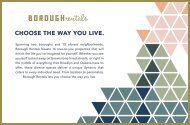Borough Rentals Welcome- 461 Dekalb
Create successful ePaper yourself
Turn your PDF publications into a flip-book with our unique Google optimized e-Paper software.
Choose the Way You Live<br />
<strong>461</strong> DEKALB AVE BED-STUY<br />
WELCOME INFORMATION AND PROMOTIONS<br />
WELCOME INFORMATION AND PROMOTIONS 1
Contents<br />
General Information............................................................3<br />
Online Portal.......................................................................4<br />
Points of Interest..................................................................9<br />
Local Partnerships...............................................................10<br />
Apt __________<br />
WELCOME INFORMATION AND PROMOTIONS 2
G eneral Information<br />
Call or email our operation coordinators for work orders or emergencies. Our answering service is 24/7.<br />
P: 718-489-9433 Option 2<br />
E: Maintenance@boroughrentals.com<br />
Account Questions<br />
AR@boroughrentals.com<br />
Rent Payment<br />
Please visit our online resident portal to make payments, submit maintenance requests, and update personal information.<br />
Go to boroughrentals.com. (See instructions below).<br />
Utility Electric - Con Edison<br />
Upon move in date please contact Con Edison customer service at 1.800.75.CONED to transfer the bill to your name.<br />
Delay in doing so will be associated with a back charge AND a $50 handling fee.<br />
Utility Gas - National Grid<br />
Cable - Time Warner or Optimum<br />
WELCOME INFORMATION AND PROMOTIONS 3
Resident Portal FAQ<br />
We are proud to present to our residents an online resident portal where our residents can make payments, submit<br />
maintenance requests, and update personal information. We’re sure you have a few questions for us!<br />
How do I register?<br />
Go to boroughrentals.com.<br />
Click on Resident on the top right corner.<br />
The <strong>Welcome</strong> to Resident Services screen will appear.<br />
WELCOME INFORMATION AND PROMOTIONS 4
Then go to Click here to Register to access the User Registration screen.<br />
Enter in your First Name, Last Name, and the Registration Code provided by the Leasing Office (tip: the registration<br />
code will typically begin with the letter t followed by 7 numerical digits).<br />
Complete the Account Information screen with the email address provided to the Leasing Office, password, confirm<br />
password, and then provide a security question and answer.<br />
Confirm you are not a robot with the User Verification check box.<br />
Click the Terms and Conditions link. A new page will appear. Read through, and then close the page. If you accept the<br />
terms and conditions, select the I have read and accept the Terms and Conditions check box. Click Register.<br />
You will receive an activation email. You must click on the activation link in the email before you can use your account.<br />
If the email is not received after 10 minutes of registering, check the SPAM folder of your email account. If a new email<br />
needs to be sent, contact the Leasing Office.<br />
WELCOME INFORMATION AND PROMOTIONS 5
How do I activate my account?<br />
Open the activation email in your inbox. The User Login screen will appear. Enter in the email and password previously<br />
used to register, as well as the code that appears. Then click Authenticate User to compete the login.<br />
I’m still having trouble, who should I call?<br />
Office Phone - Brooklyn: 718-489-9433 Queens: 718-489-8466<br />
Office Email: AR@boroughrentals.com<br />
Can my roommate login with their own account?<br />
Absolutely! Just like each main lease holder is assigned a unique registration code that typically begins with a t,<br />
roommates have their own code that typically begins with an r. Contact the Leasing Office to obtain this code.<br />
How do I submit a payment?<br />
Please note: payments for security deposits cannot be made on the Resident Portal.<br />
First, add a bank account. Click Payments from the top menu, and then click on the Payment Accounts tab. Click on<br />
Add Bank Account to begin.<br />
WELCOME INFORMATION AND PROMOTIONS 6
The Account Number and Routing Number can be found on a personal check.<br />
Then click Save.<br />
Multiple bank accounts can be added, edited, and deleted here.<br />
Both one time and recurring payments can be set up.<br />
Note: If selecting auto-pay, it is recommended to make a onetime payment for the current outstanding charges, and then<br />
set up auto-pay to begin the following month.<br />
Am I able to pay via text (SMS)?<br />
Yes! To start, ensure a bank account has been added. Then, from the Profile page, click Edit Profile. Enter in your cell<br />
phone number in the Mobile Phone for Texts field. You will be sent a text message to confirm the phone number. Reply<br />
with the text “Y” to confirm.<br />
Each payment requires a PIN to be entered. To set this up click on the Payments tab. Then, in the Text-to-Pay section on<br />
the Payments Accounts tab, enter the PIN and select the account you wish to use for each payment. Then click Save.<br />
To make a payment, send a text to 85938 with the message “Pay Now”<br />
At any time you can opt out by replaying ‘stop’ OR by removing the check from this field.<br />
**Standard text messaging rates will apply.<br />
Do you accept credit cards?<br />
Not at this time. As soon as we’re ready, we’ll let you know!<br />
WELCOME INFORMATION AND PROMOTIONS 7
I submitted a payment, but I don’t see it on my bank statement yet?<br />
Depending on your bank, the payment could take 3-5 business days to be reflected on your statement.<br />
I have a general request or question for the Leasing Office.<br />
We’d love to hear from you! Click on Leasing Request and let us know how we can assist you.<br />
How do I update my contact information?<br />
From the homepage, click on the Profile button on the left side menu. The My Profile page will appear.<br />
Click Edit Profile to begin.<br />
You can change your password and update contact information.<br />
Is there an app?<br />
Of course! The app is called RENTCafé Resident and can be found on the iTunes store (for iPhone users) and Google<br />
Play (for Android users).<br />
WELCOME INFORMATION AND PROMOTIONS 8
Points of Interest<br />
BED-STUY<br />
COFFEE SHOPS<br />
FITNESS<br />
DINNING + BARS<br />
ENTERTAINMENT<br />
1. Civil Service Cafe<br />
3. Planet Fitness<br />
5. Peaches<br />
10. C’mon Everybody<br />
2. Georges-André Vintage Café<br />
4. Blink Fitness<br />
6. Saraghina<br />
7. Toad Style<br />
8. Dough<br />
9. Baron’s<br />
WELCOME INFORMATION AND PROMOTIONS 9