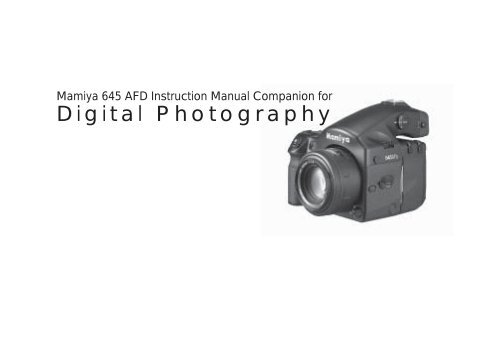Mamiya 645 AFD Instruction Manual Companion
Create successful ePaper yourself
Turn your PDF publications into a flip-book with our unique Google optimized e-Paper software.
<strong>Mamiya</strong> <strong>645</strong> <strong>AFD</strong> <strong>Instruction</strong> <strong>Manual</strong> <strong>Companion</strong> for<br />
Digital Photography
<strong>Mamiya</strong> <strong>645</strong> <strong>AFD</strong> <strong>Instruction</strong> <strong>Manual</strong> <strong>Companion</strong> for<br />
Digital Photography<br />
Congratulations on your purchase of the <strong>Mamiya</strong> <strong>645</strong><strong>AFD</strong>. To make the transition from film to digital<br />
easier, we are including this digital companion that explains all of the new indicators you will see on the<br />
LCDs of your <strong>Mamiya</strong> <strong>645</strong><strong>AFD</strong>. Please read the owner’s manual before reading this companion. Because<br />
the <strong>Mamiya</strong> <strong>645</strong><strong>AFD</strong> was made to communicate with digital camera backs, these indicators will inform you<br />
of the status of the communications between your <strong>Mamiya</strong> <strong>645</strong><strong>AFD</strong> and digital camera back. If you do not<br />
have a digital back, these indicators will not appear and you do not have to read any further.<br />
There are three basic modes that your <strong>Mamiya</strong> <strong>645</strong> <strong>AFD</strong> goes through when taking a digital image. First is<br />
the Normal or pre-capture mode. The camera is in this mode before the shutter is released. While in this<br />
mode the camera virtually acts as if there were a film magazine attached. Shutter speeds and apertures are<br />
displayed on the internal and external LCD displays.<br />
The second mode is after the shutter release button has been pressed. This is the Capture mode. At this<br />
time the <strong>Mamiya</strong> <strong>645</strong> <strong>AFD</strong> will start to act very differently when a digital back is attached. There is a whole<br />
new set of indicators that will be displayed on the LCD displays of the camera.<br />
The After Capture mode is the third and final mode. Again, in this mode there are new indicators that will<br />
appear on the camera’s LCD displays. The following will describe these displays and what they signify.<br />
Please note:<br />
All of the following displays are possible. They will be displayed on the <strong>Mamiya</strong> <strong>645</strong> <strong>AFD</strong>’s internal and<br />
external LCDs. Some digital backs will not display some or any of the following information. This will<br />
depend on the digital back manufacturer’s design.
Condition #1<br />
This display will appear before the shutter has been released (Normal<br />
mode). At this point the <strong>Mamiya</strong> <strong>645</strong><strong>AFD</strong> will act as if there is a film<br />
magazine attached and will display shutter speed and aperture respectively.<br />
This indication will not appear under conditions 4b, 5 and 6.<br />
Internal LCD<br />
External LCD<br />
Condition #2<br />
This will appear under normal shooting conditions after the shutter has<br />
been released (Capture mode). CaP db tells us the digital back is in the<br />
process of capturing an image. It will be displayed until the digital<br />
capture is complete except under conditions 4b, 5 and 6.<br />
Condition #3<br />
After the CaP db display these indicators may appear (After Capture<br />
mode). Db-E indicates a digital back exposure warning. The +1.3<br />
confirms the meter reading is +1.3 stops higher than the set exposure<br />
on the camera. It will appear in the <strong>Manual</strong> and X exposure modes. If<br />
the exposure setting set on the camera does not agree with the exposure<br />
determined by the meter, this will be displayed showing the<br />
difference between the two. When this appears, it will blink for three<br />
seconds. It can be cancelled by pressing any button.
Condition #4<br />
After CaP db is displayed these indicators may appear (After Capture<br />
mode). It confirms the digital back is storing an image and that there<br />
are certain number of frames left in the memory of the digital back. This<br />
indicator shows the remaining frames left by displaying Stor 88 (where<br />
88 is a number between 99 and 1). This will be displayed when the<br />
frames-to-go is less that 100. This display will blink for 3 seconds and<br />
can be cancelled by pressing any button. Note: Some digital backs will<br />
only display Stor db in this instance. If the db-E and Stor conditions are<br />
both true, the db-E will be displayed for 3 seconds and then Stor will<br />
be displayed for 3 seconds.<br />
Internal LCD<br />
External LCD<br />
Condition #4b<br />
This indicator may appear before the shutter has been released (Normal<br />
mode). This is warning that the storage capacity of the digital back has<br />
been reached. If the shutter release button is pressed at this time the -<br />
no- db indication will blink for 3 seconds.<br />
Condition #5<br />
When the battery of the digital back has been exhausted this indication<br />
will appear. If the shutter release is pressed the -no- db indication (see<br />
condition #7) will be displayed and blink for 3 seconds.
Condition #6<br />
When the digital back or host computer is busy, this indicator will be<br />
displayed. If the shutter release is pressed the -no- db indication (see<br />
condition 7) will be displayed and blink for 3 seconds.<br />
Internal LCD<br />
External LCD<br />
Condition #7<br />
If the digital back is connected to the <strong>Mamiya</strong> <strong>645</strong><strong>AFD</strong> and the connection<br />
to the host computer is not installed, this will be displayed when<br />
the shutter release is pressed. This will also appear under the previous<br />
three conditions when the shutter release is pressed.
MAMIYA AMERICA CORPORATION<br />
8 Westchester Plaza, Elmsford, NY 10523<br />
Phone: (914) 347-3300 · Fax: (914) 347-3309<br />
E-mail: info@mamiya.com