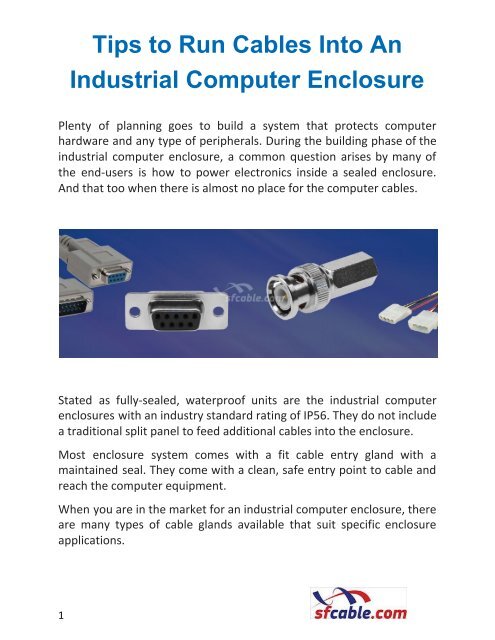Tips to Run Cables Into An Industrial Computer Enclosure
Learn how you can run computer cables into an industrial computer enclosure in a way that doesn’t disrupt your hardware and all your devices are safe. read http://bit.ly/2GTpAlI
Learn how you can run computer cables into an industrial computer enclosure in a way that doesn’t disrupt your hardware and all your devices are safe. read http://bit.ly/2GTpAlI
Create successful ePaper yourself
Turn your PDF publications into a flip-book with our unique Google optimized e-Paper software.
<strong>Tips</strong> <strong>to</strong> <strong>Run</strong> <strong>Cables</strong> In<strong>to</strong> <strong>An</strong><br />
<strong>Industrial</strong> <strong>Computer</strong> <strong>Enclosure</strong><br />
Plenty of planning goes <strong>to</strong> build a system that protects computer<br />
hardware and any type of peripherals. During the building phase of the<br />
industrial computer enclosure, a common question arises by many of<br />
the end-users is how <strong>to</strong> power electronics inside a sealed enclosure.<br />
<strong>An</strong>d that <strong>to</strong>o when there is almost no place for the computer cables.<br />
Stated as fully-sealed, waterproof units are the industrial computer<br />
enclosures with an industry standard rating of IP56. They do not include<br />
a traditional split panel <strong>to</strong> feed additional cables in<strong>to</strong> the enclosure.<br />
Most enclosure system comes with a fit cable entry gland with a<br />
maintained seal. They come with a clean, safe entry point <strong>to</strong> cable and<br />
reach the computer equipment.<br />
When you are in the market for an industrial computer enclosure, there<br />
are many types of cable glands available that suit specific enclosure<br />
applications.<br />
1
But before finalizing any one for your project, keep these five things in<br />
mind <strong>to</strong> feed cables in<strong>to</strong> the unit.<br />
Point of Entry<br />
In a scenario, where particularly water is present, it is wise <strong>to</strong> insert<br />
cables in<strong>to</strong> enclosures from the below side if the system is<br />
wall-mounted. But for the modular and freestanding system, you can<br />
insert cables from the downward direction. Because if you keep feeding<br />
wires from the above direction, it will lead <strong>to</strong> water penetration where<br />
droplets flow down on the cables.<br />
Cable Diameters<br />
The type of cable gland needed for your enclosure application is <strong>to</strong>tally<br />
dependent on the width of the wiring you want <strong>to</strong> set in<strong>to</strong> the unit.<br />
Sealed cables glands are available in various sizes for different cable<br />
diameters. For example, formats ranging from 0.3" ~ 1.5" <strong>to</strong> pass<br />
through the same gland exist that allow several wires.<br />
These glands are manufactured in various materials:<br />
● Aluminum<br />
● Brass<br />
● Plastic<br />
● Rubber<br />
● Steel<br />
To decide that ideal cable gland configuration for your type of<br />
enclosure application, you would need <strong>to</strong> consult an enclosure expert.<br />
2
Open Version Cable Glands<br />
They are an ideal solution for industrial computer enclosures.<br />
Particularly for pre-terminated cables, it can be a challenge <strong>to</strong> find the<br />
right cable gland. Because the end of the plug would be significantly<br />
larger than the cable width.<br />
Thus, choose computer cables glands which are permeable. It allows<br />
for quick installation of pre-terminated cables with already attached<br />
connec<strong>to</strong>rs. This can happen when you cut the disruption <strong>to</strong> the<br />
operational function of your computer system.<br />
System Changes and Upgrades<br />
We would recommend you <strong>to</strong> choose a flexible cable gland keeping in<br />
mind the future system changes and upgrades. Technology is a dynamic<br />
domain. It will be changing constantly and continue <strong>to</strong> develop at an<br />
accelerated rate. On the contrary, the computer enclosure will last for<br />
years. Mostly, you will be facing a situation where you are replacing the<br />
computer hardware a few times till your manufacturing facility needs a<br />
new enclosure.<br />
Keeping that in a loop, investing for a flexible gland configuration will<br />
let you easily repair systems, replace or upgrade them. When looking<br />
for computer adapters and cables make sure you consult with the<br />
enclosure expert <strong>to</strong> discuss the important things related <strong>to</strong> it.<br />
3
Safety<br />
In this golden age of computers are used across industrial facilities, the<br />
cables can cause hazards. Therefore, safety is a paramount feature on<br />
the manufacturing floor. Asses the positions of your enclosure, resolve<br />
the concealment of cables in a safer way prior <strong>to</strong> the installation.<br />
Operational performance and reliability are central points of an<br />
enclosure installation. If you haven’t planned properly you would have<br />
<strong>to</strong> compromise cable entry and the protection of your computer<br />
hardware in the wet and humid environments. Because if you haven’t<br />
planned the necessary precautions, then water will definitely find the<br />
way in.<br />
Wrapping it up:<br />
It is important <strong>to</strong> follow important steps while<br />
looking for computer adapters and cables for your computer enclosure.<br />
As mentioned above if you follow the correct practices and take<br />
necessary precautions, you can keep your computer enclosure safe.<br />
You can prevent any hazardous damage and can plug your devices<br />
rightly whenever needed!<br />
4
This Article is source from <strong>Tips</strong> <strong>to</strong> <strong>Run</strong> <strong>Cables</strong> In<strong>to</strong> <strong>An</strong> <strong>Industrial</strong><br />
<strong>Computer</strong> <strong>Enclosure</strong><br />
If you found this article useful, here are some other Articles that may<br />
be of interest.<br />
How <strong>to</strong> Choose Best Adapters and Connec<strong>to</strong>rs for your <strong>Computer</strong><br />
Mistakes You Make While Setting Up a <strong>Computer</strong> System<br />
<strong>Computer</strong> Accessories that will Make Your Life Easier<br />
5