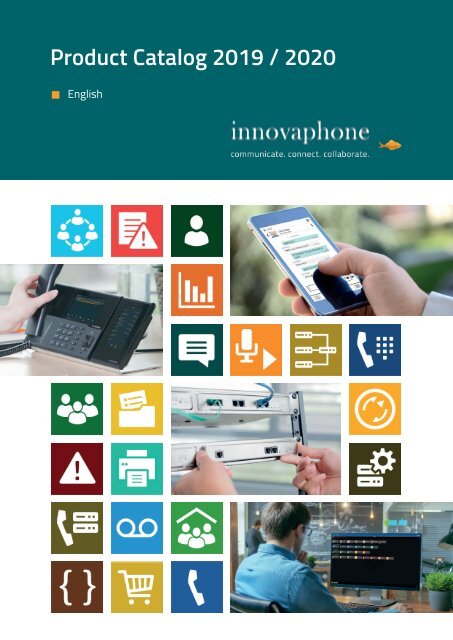innovaphone-Product-Catalog-2019-2020-EN-web
You also want an ePaper? Increase the reach of your titles
YUMPU automatically turns print PDFs into web optimized ePapers that Google loves.
<strong>Product</strong> <strong>Catalog</strong> <strong>2019</strong> / <strong>2020</strong><br />
English
Contents<br />
<strong>innovaphone</strong> 4<br />
<strong>innovaphone</strong> myApps 6<br />
IP Telephony by <strong>innovaphone</strong> 8<br />
Unified Communications by <strong>innovaphone</strong> 10<br />
Structure of the <strong>innovaphone</strong> myApps Platform 12<br />
Gateways & IPVA 14<br />
IP Phones 16<br />
Wireless Solutions and Analog Adapters 18<br />
Work with myApps 20<br />
Communicate with myApps 22<br />
<strong>Product</strong> <strong>Catalog</strong> <strong>2019</strong> / <strong>2020</strong><br />
Edition 05 / <strong>2019</strong><br />
Please visit our <strong>web</strong>site for the latest<br />
version of our product catalog:<br />
Apps for Administators 24<br />
Solutions with the <strong>innovaphone</strong> myApps Platform 26<br />
<strong>innovaphone</strong> AG<br />
Umberto-Nobile-Straße 15<br />
71063 Sindelfingen<br />
Germany<br />
https://www.<strong>innovaphone</strong>.com/en/<br />
download.html?id=3180<br />
We have made every endeavor to specify all of our product<br />
information in an up-to-date, complete and correct manner.<br />
However, we must point out the following:<br />
1. <strong>innovaphone</strong> assumes absolutely no liability for the information<br />
in the catalog, particularly with regard to such<br />
information being up to date, correct or complete. The<br />
product descriptions contained therein constitute only<br />
information about the specifications and expressly do not<br />
constitute promises or guarantees of properties or features.<br />
We expressly reserve the right to make product changes at<br />
any time – if necessary without prior notice – to color and<br />
design as well as technical changes. All offers in this catalog<br />
are non-binding and subject to change without notice.<br />
Delivery times stated in the catalog and availability of products<br />
are non-binding.<br />
2. All brands and trademarks mentioned within the catalog<br />
are, without limitations, subject to the provisions of the<br />
trademark law as amended and the ownership rights of<br />
the respective owners. Graphics, texts or illustrations of our<br />
products are subject to our copyright. Any use thereof by<br />
third parties requires our explicit consent.<br />
3. Liability claims against <strong>innovaphone</strong> from the use of incorrect<br />
or incomplete information and product descriptions<br />
are excluded, insofar as there is no proven willful or grossly<br />
negligent conduct on the part of <strong>innovaphone</strong>.<br />
4. This catalog is addressed only to buyers who use the goods<br />
exclusively in their independent professional, commercial,<br />
administrative, or business function.<br />
Working at the Workplace of the Future<br />
“How do we want to work tomorrow and what will tomorrow’s<br />
workplace look like?” This question pushes us forward. Yet, it is<br />
not about technology only for the sake of technology. On the<br />
contrary, it is the human that shall remain at the center of all<br />
considerations. Fact is: the working world keeps changing at a<br />
tremendous pace. The challenge is to develop solutions that<br />
constantly adapt to new demands. Creativity and mobility,<br />
working in multi-generational and transnational teams, blurred<br />
boundaries between work and leisure will all be central aspects<br />
of tomorrow’s professional life. We keep these aspects in mind –<br />
with our <strong>innovaphone</strong> solutions and with the conception of our<br />
new company headquarters that sets the ideal framework for our<br />
future-oriented company culture.<br />
Contents<br />
3
<strong>innovaphone</strong><br />
communicate. connect. collaborate.<br />
In a Nutshell<br />
IP Pioneer<br />
Since 1997, <strong>innovaphone</strong> has consistently been a driving force<br />
in the field of IP, unifying many years of experience with high<br />
innovation.<br />
Lean Solutions Right from the Start<br />
Our product portfolio is lean and requires no server. This is what<br />
makes our solutions so simple and what will simultaneously save<br />
your resources.<br />
It’s Your Decision<br />
All work and communications solutions by <strong>innovaphone</strong> are<br />
available either on premises or in the cloud.<br />
We Value our Independence<br />
<strong>innovaphone</strong> is self-financed to 100 %. What we focus on are the<br />
demands of our customers and not the moods of the market.<br />
Quality “Made in Germany”<br />
Our entire product portfolio is developed in-house by our engineers<br />
and software developers.<br />
Security is Our Top Priority<br />
Our <strong>innovaphone</strong> solutions carry the trust seal “IT security made<br />
in Germany” – the operating system developed in-house combined<br />
with the integration of state-of-the-art security mechanisms<br />
stand for maximum security and highest reliability.<br />
From the First VoIP Gateway to the Universal Communication Platform myApps<br />
The same little box – yet so different: from the very start, <strong>innovaphone</strong> VoIP gateways have always convinced with their compact<br />
housing made of stainless steel. The hardware platform is lean and presents the basis for our <strong>innovaphone</strong> PBX IP telephone system<br />
that has been complemented by a Unified Communications solution. The <strong>innovaphone</strong> App Platform also runs on the same little box<br />
and extends the range of functions by adding an extensive range of apps.<br />
What remains unchanged: the compact box made of stainless steel that requires no server and that offers unlimited scalability, suitable<br />
for small business scenarios as much as for large enterprises.<br />
You Pick and Choose<br />
Smartphone? PC? Tablet? There is no need for you to adjust: our<br />
solutions are completely identical on all devices, no matter which<br />
one you are using. Therefore, your employees will meet the solutions<br />
with great acceptance.<br />
“All-in-One Box”<br />
If you appreciate lean solutions: all you need is an <strong>innovaphone</strong><br />
VoIP gateway – a sturdy box with stainless-steel housing - and<br />
you will receive a telephone system, a UC solution and an app<br />
platform all in one, depending on what licenses are activated. It<br />
is impossible to be more powerful and compact than that!<br />
(Almost) Unrestricted Compatibility<br />
All <strong>innovaphone</strong> solutions fully conform to standards and therefore<br />
offer maximum interoperability. Analog solutions, selfdeveloped<br />
special applications or new apps can be coupled with<br />
our new products, due to the open interfaces.<br />
Joint Success<br />
Smooth Migration to New Technologies<br />
We enable our customers to gradually adapt to new technologies.<br />
This is how we guarantee high investment protection,<br />
whether the customer would like to switch from ISDN to All IP,<br />
from IP Telephony to UC or to enter into completely new forms<br />
of company communication.<br />
We have always kept to our sales strategy – right from the beginning.<br />
Ever since, we have always relied on and worked closely<br />
together with our certified partners.<br />
<strong>innovaphone</strong> products throughout the years: VoIP gateways, <strong>innovaphone</strong> PBX, IP phones, Unified Communications and myApps<br />
4 <strong>innovaphone</strong><br />
<strong>innovaphone</strong> 5
<strong>innovaphone</strong> myApps<br />
New paths to communication, work and administration.<br />
<strong>innovaphone</strong> myApps, the universal work and communications platform, includes apps to communicate, work and administrate. All<br />
the important tools that are necessary to comfortably complete daily work tasks are available in one unified framework. The <strong>innovaphone</strong><br />
PBX VoIP telephone system and Unified Communications solution creates the basis while the apps add further functionalities<br />
to the system. As a result, the VoIP telephone system and UC solution become individual yet perfectly integrated components of the<br />
<strong>innovaphone</strong> myApps platform.<br />
myApps…<br />
…Is More than Merely a UC Client.<br />
…Will Fit Your Entire Office into Your Pocket.<br />
…Is an Open Communication Platform.<br />
…Offers a Safe Work Environment.<br />
The <strong>innovaphone</strong> communications client myApps fulfills all the<br />
functions of a Unified Communications client. It is a client with<br />
which you can chat, make phone calls, share your screen contents,<br />
make video conferences, fax, operate / listen to your voicemails,<br />
and that also lets you check the Presence status of your<br />
colleagues’ calendars – all with one uniform interface. myApps<br />
offers all these functionalities, in form of individual apps stored<br />
in the myApps client.<br />
Further, myApps can be extended by an infinite number of additional<br />
functions: would you like to start <strong>web</strong> applications directly<br />
from the client? No problem. Would you also like to integrate<br />
<strong>innovaphone</strong> apps and apps from 3rd party developers? No<br />
problem either, since myApps is more than merely a UC client.<br />
Modularity, modern browser technologies and its responsive<br />
design make myApps extremely flexible and available on every<br />
device – no matter whether you are using a smartphone, laptop,<br />
tablet or desktop computer. Nothing stands in the way of using<br />
myApps on various different platforms and with varying display<br />
sizes. With myApps, all applications are permanently available,<br />
also when you are on the go. Therefore, myApps creates the<br />
basis of the <strong>innovaphone</strong> concept “Anywhere Workplace”.<br />
myApps is designed with an entirely open and expandable platform<br />
architecture. The <strong>innovaphone</strong> Software Development Kit<br />
(SDK) provides all the necessary interfaces and protocols that are<br />
needed for you to develop your own app. APIs are supplied for<br />
all functionalities so that 3rd party apps can be integrated seamlessly<br />
into myApps while also being able to communicate directly<br />
with the <strong>innovaphone</strong> apps.<br />
Communication is an integral part of our day-to-day work.<br />
Therefore, it should be protected in a special manner. <strong>innovaphone</strong><br />
offers various security mechanisms: the <strong>innovaphone</strong><br />
Session Border Controller, the <strong>innovaphone</strong> Reverse Proxy and<br />
the two-factor authentication that is already implemented into<br />
myApps. Security protocols such as DTLS-SRTP and ICE (STUN<br />
+ TURN) further ensure end-to-end encryption. In this context,<br />
<strong>innovaphone</strong> is permitted to carry the trust seal “IT Security<br />
made in Germany”.<br />
Become a Part of the <strong>innovaphone</strong> Developer Community!<br />
One single solution for all devices<br />
The <strong>innovaphone</strong> developer community is formed by dedicated<br />
developers that make their self-developed apps available to all<br />
other myApps users. Not only the users benefit from this but of<br />
course also the developers publishing their own apps.<br />
■ Flexibility & individuality – you are not able to find the suitable app for your specific requirements? Simply develop your own app.<br />
■ Income opportunity – You can not only use your self-developed app for your own purposes but you can also make it available to<br />
other users via the <strong>innovaphone</strong> App Store so that your app idea will be marketed.<br />
■ Variety – profit from the growing selection of apps available in the <strong>innovaphone</strong> App Store. Install and use <strong>innovaphone</strong> apps and<br />
apps from our developer community.<br />
6 <strong>innovaphone</strong> myApps<br />
<strong>innovaphone</strong> myApps 7
IP Telephony by <strong>innovaphone</strong><br />
Easy communication via the <strong>innovaphone</strong> PBX.<br />
Customers opting for the <strong>innovaphone</strong> PBX receive a professional VoIP telephone system that suits any company size and any business<br />
structure. Due to the unique modularity and the variety of functions, hardware platforms, end devices and software solutions,<br />
all individual requirements placed on the system will be fully met. The <strong>innovaphone</strong> PBX is designed as a stand-alone VoIP telephone<br />
system. Yet, its full performance is achieved when combined with the Unified Communications functionalities of the <strong>innovaphone</strong><br />
myApps platform.<br />
This complete solution with all its full features is available either on premises or in the cloud.<br />
All-in-One Box<br />
The <strong>innovaphone</strong> VoIP gateways present the basis of the IP Telephony<br />
and Unified Communications solution by <strong>innovaphone</strong>.<br />
With this solution, everything is included in one single box: the<br />
PBX and Unified Communications software is pre-installed and<br />
can be activated with the respective licenses. External servers are<br />
not required. Alternatively, the entire solution is also available as<br />
a fully virtualized solution.<br />
Seamless Scalability<br />
The <strong>innovaphone</strong> PBX is suitable for every company size. The<br />
basic devices of a system can be combined with each other in<br />
any number so that the <strong>innovaphone</strong> VoIP telephone system will<br />
never reach any limits of capacity. The <strong>innovaphone</strong> PBX will flexibly<br />
expand with the growing business. Since the software always<br />
remains the same, also on the smallest hardware components,<br />
scalability of the <strong>innovaphone</strong> PBX is seamless and the system<br />
can be expanded as needed.<br />
IP Phones that Suit All Needs<br />
<strong>innovaphone</strong> offers a large range of IP phones, developed<br />
in-house, with many different types of IP phones for every<br />
requirement. Whether customers are looking for a design phone,<br />
business phone, a phone for construction sites, a phone for operators<br />
or a computer-based phone, the <strong>innovaphone</strong> portfolio<br />
offers a suitable telephone for every area. All phones are intuitive<br />
in their usage and perfectly integrated for easy maintenance and<br />
rollout. They ensure versatile telephony functions and are made<br />
in Germany!<br />
Maximum Mobility<br />
The <strong>innovaphone</strong> communications client myApps enables access<br />
to all the different PBX features – no matter whether the device<br />
used is a smartphone, tablet or public computer. A mobile workforce<br />
will therefore profit from using all the familiar functions of<br />
IP telephony, no matter where they are geographically located.<br />
Furthermore, with the <strong>innovaphone</strong> One Number Concept, they<br />
are always available with exactly the same phone number.<br />
The Communications Client myApps is On Board<br />
The <strong>innovaphone</strong> communications client myApps is automatically integrated into the<br />
<strong>innovaphone</strong> PBX and included within the purchase – you could say it is always on board.<br />
The client displays the Presence status of contacts, offers access to an internal directory,<br />
displays the call history in a clearly structured manner, provides a Chat app for instant<br />
messaging, in addition to many other functions. In the myApps client, every user is able<br />
to edit the own profile, set up call diversions, upload a profile picture and even add<br />
further telephones. Employees that solely use the telephony features of the telephone<br />
system will also appreciate the convenient operability with <strong>innovaphone</strong> myApps.<br />
CTI Functionality<br />
The <strong>innovaphone</strong> PBX is CTI par excellence: selecting from a telephone directory, click-to-dial, name resolution, the Presence status of<br />
the user, setting call diversions, joining groups, busy lamp field, call pick-ups: these functions can be carried out either via the selected<br />
desk phone or via the softphone included in the communications client myApps.<br />
Easy Administration<br />
The <strong>innovaphone</strong> client myApps provides intuitive and comfortable user administration<br />
for the administrators of a PBX. Simple administrative and analytical<br />
tools tremendously facilitate the daily work tasks of administrators and also<br />
ensure a fast rollout. Telephones can easily be added either by the administrator<br />
or directly by the users themselves. Therefore, new workplaces can be set up in<br />
no time and new users are quickly added.<br />
Applications & Tools<br />
<strong>Product</strong> Order Number Platform Specifics<br />
Operator<br />
02-00042-002 Windows ▪ Telephone switchboard<br />
▪ Computer as control center<br />
▪ Overview of entire call volume<br />
▪ Busy lamp field signals availability<br />
<strong>innovaphone</strong> PBX<br />
Queue Monitor<br />
02-00027-007 Windows ▪ Overview of utilization of the <strong>innovaphone</strong><br />
PBX in real-time<br />
▪ Monitoring and management of waiting<br />
queues<br />
▪ Configurable early warning and alarm system<br />
▪ Post-processing individually adjustable<br />
8<br />
IP Telephony by <strong>innovaphone</strong><br />
IP Telephony by <strong>innovaphone</strong><br />
9
Unified Communications by <strong>innovaphone</strong><br />
Voice, Video, Chat and more…<br />
Gone are the days of “only making phone calls”. Today, employees and business partners do not only reach for the handset but also<br />
make use of the most diverse ways to connect with each other and to exchange information. An integrated communication structure<br />
is necessary in order to make this possible. With the communication platform myApps, customers will receive everything in one system:<br />
versatile telephony functions as well as a complete Unified Communications solution. Video, Presence, Chat, Office and Mobile<br />
Integration in addition to Application Sharing and Conferencing turn the <strong>innovaphone</strong> PBX VoIP telephone system into the mature<br />
yet still lean myApps all-in-one communication solution.<br />
This complete solution with all its full features is available either on premises or in the cloud.<br />
myApps Communications Client<br />
The <strong>innovaphone</strong> myApps communications client fulfills all the<br />
functions of a Unified Communications client. Operation always<br />
remains the same on all devices, no matter whether a smartphone<br />
or a Windows computer is being used. Via the unified interface,<br />
you can chat, make phone calls, share your screen, make video<br />
calls, send and receive faxes, check and listen to voicemails and of<br />
course view the Presence information of your contacts. myApps<br />
offers access to all these and many other functionalities that are<br />
located in the client, in form of individual apps.<br />
<strong>innovaphone</strong> Telephony<br />
One main component of UC by <strong>innovaphone</strong> are the telephony<br />
functions. With the seamless integration of the <strong>innovaphone</strong><br />
PBX, all common features such as toggle or manager-assistant<br />
functions are supported. The phones developed in-house perfectly<br />
complement these features.<br />
Chat<br />
In certain situations, a quick chat<br />
may be more convenient than a<br />
phone call. Especially across different<br />
sites, this may often be the<br />
easiest way to get in touch. The<br />
person that one wants to chat with<br />
can simply reply when time allows,<br />
or once the person is back at the<br />
desk. The <strong>innovaphone</strong> Chat solution<br />
also enables persistent chat or<br />
group chats while it remains a safe<br />
form of communication and offers<br />
all the functions and possibilities<br />
that you are already used to with<br />
private chat apps.<br />
Video<br />
<strong>innovaphone</strong> Video<br />
is an easy and lean<br />
solution that enables<br />
uncomplicated ad-hoc<br />
video telephony with<br />
extremely little implementation<br />
effort and<br />
low implementation<br />
costs. Daily communication<br />
is enhanced<br />
since subtle nuances of<br />
communication can be better perceived once the person you are<br />
speaking to can be seen during the course of the conversation.<br />
Further, video conferences with multiple participants can also<br />
easily be carried out.<br />
Application Sharing<br />
<strong>innovaphone</strong> Application Sharing enables you to share either<br />
individual applications or your entire screen with the person you<br />
are talking to, and it only takes one single click. Collaboration is<br />
facilitated and no installation, configuration or tedious authentication<br />
will be necessary. It is further possible to pass on remote<br />
control of the shared apps to other participants of the conference.<br />
Office Integration and Presence<br />
<strong>innovaphone</strong> Office Integration allows for colleagues or business<br />
partners to see at one glance whether a contact is available, no<br />
matter what IP phone or application is being used. All upcoming<br />
appointments that have been entered into the Outlook calendar<br />
can for example be displayed in myApps. The Presence information<br />
is automatically updated in real-time. Response times can<br />
therefore be perfectly optimized.<br />
Fax<br />
<strong>innovaphone</strong> Fax allows you to easily send and receive faxes via<br />
your own computer, also from your mobile and on the go – without<br />
the need of an extra server.<br />
Conferencing<br />
<strong>innovaphone</strong> Conferencing offers audio and video conferences<br />
of highest quality and security. The number of channels can be<br />
extended as needed by additional gateways and therefore offers<br />
a high level of flexibility. <strong>innovaphone</strong> Conferencing is equipped<br />
with voice recognition: if a video conference consists of several<br />
participants, the person currently speaking will be shown on the<br />
screen. External users can participate via WebRTC and also use<br />
all the functions.<br />
WebRTC / Call Me Button<br />
WebRTC turns your browser into the softphone of your <strong>innovaphone</strong><br />
PBX. All browsers supporting WebRTC standard can be<br />
used for real-time communication. This includes the possibility<br />
of implementing a “Call Me Button” on your company <strong>web</strong>site<br />
so that customers can easily get in touch with a contact person,<br />
either via audio or video telephony and with the possibility of<br />
using Application Sharing. This allows<br />
for perfect and undelayed real-time<br />
communication with your company’s<br />
customer contact.<br />
For more information on how to apply these Unified Communications features in practice, please read the chapter “Communicate<br />
with myApps” (from page 22).<br />
10 Unified Communications by <strong>innovaphone</strong><br />
Unified Communications by <strong>innovaphone</strong> 11
Structure of the <strong>innovaphone</strong> myApps Platform<br />
Consistent, lean and secure.<br />
IP telephone system, Unified Communications solution and general work and communication environment – the platform <strong>innovaphone</strong><br />
myApps consists of many independent components that work well individually, yet unfold their remarkable performance when<br />
combined. The following is a description of the separate key components and the structure of the myApps all-in-one solution.<br />
Gateways &<br />
IPVA (<strong>innovaphone</strong> Virtual Appliance)<br />
The <strong>innovaphone</strong> gateways or the <strong>innovaphone</strong><br />
Virtual Appliance form the basis of the myApps<br />
platform. Equipped with an operating system<br />
developed in-house and specifically designed<br />
for communication tasks, they have been forming<br />
the lean and high-performance basis for all<br />
further <strong>innovaphone</strong> hardware and software<br />
products for many years now. Windows or Linux<br />
servers are not needed with the “all-in-one box”<br />
installations.<br />
Unified Communications<br />
In addition to telephony, apps such as<br />
Video Telephony, Chat, Conferencing,<br />
Application Sharing and many others<br />
have become indispensable in many<br />
areas. Based on the <strong>innovaphone</strong> PBX<br />
and the App Platform, <strong>innovaphone</strong><br />
offers a complete Unified Communications<br />
suite for efficient communication –<br />
regardless of the location and the device<br />
being used.<br />
Communications Client myApps<br />
The communications client myApps joins<br />
together apps of all kinds, forming a unified<br />
work and communication environment:<br />
apps to work, communicate and<br />
administrate can be opened and operated<br />
directly from the myApps interface<br />
as needed. The same data are always<br />
available – no matter where you are or<br />
what device is currently being used.<br />
IP Telephony & End Devices<br />
The <strong>innovaphone</strong> IP phone range offers<br />
modern devices for every need: from the<br />
stylish design phone to the functional allrounder,<br />
mobile client or handset. They<br />
were all developed in-house and are a<br />
perfect match for the <strong>innovaphone</strong> communication<br />
solution with respect to their<br />
easy, intuitive use and in terms of the rollout<br />
mechanism.<br />
<strong>innovaphone</strong> PBX<br />
Building up on the basis of the gateways or the<br />
IPVA is the professional <strong>innovaphone</strong> PBX VoIP<br />
telephone system that makes available all the<br />
functions of conventional telephony in an IP<br />
environment. Real-time communication needs<br />
direct and fast responses and entirely different<br />
mechanisms than communication with a time<br />
delay such as chat or e-mail. These requirements<br />
for real-time communication are completely fulfilled<br />
with the <strong>innovaphone</strong> PBX.<br />
<strong>innovaphone</strong> SBC (Session Border Controller)<br />
<strong>innovaphone</strong> App Platform<br />
Today, communication is so much more than only making phone<br />
calls. The <strong>innovaphone</strong> App Platform forms the basis for all apps<br />
that go beyond the traditional real-time communication of the<br />
<strong>innovaphone</strong> PBX. Many Unified Communications applications<br />
such as Chat, Voicemail or Fax therefore need the App Platform<br />
that is seamlessly integrated into the <strong>innovaphone</strong> PBX.<br />
External communication always means having to<br />
open up to the outside. So that no risks need to<br />
be taken, the <strong>innovaphone</strong> SBC is implemented<br />
on the basis of the gateways / IPVA, securing<br />
the communication channels. The <strong>innovaphone</strong><br />
SBC is included in the scope of delivery of the<br />
<strong>innovaphone</strong> PBX and can be realized on an<br />
additional gateway or on the “all-in-one box”<br />
installation, depending on the security needs<br />
and dimensioning.<br />
12 Structure of the <strong>innovaphone</strong> myApps Platform<br />
Structure of the <strong>innovaphone</strong> myApps Platform 13
Gateways & IPVA<br />
<strong>Product</strong> Order Number Technical Data Specifics Usage Area<br />
IP0011<br />
01-00011-001 ▪ 2 x Gigabit Ethernet<br />
▪ Internal slot for SSD /<br />
mSata (available as<br />
accessory)<br />
▪ ISDN & analog interfaces<br />
only in combination with<br />
other gateways<br />
▪ Conferences in combination<br />
with gateways with<br />
conference channels<br />
▪ Recommended for PBX<br />
and UC installations up<br />
to 25,000 users<br />
The <strong>innovaphone</strong> Basis – Much More than Just a Gateway<br />
<strong>innovaphone</strong> VoIP Gateways<br />
The <strong>innovaphone</strong> VoIP gateways are more than just conventional<br />
gateways. They serve as an interface to other networks and<br />
simultaneously provide the lean hardware platform for the entire<br />
<strong>innovaphone</strong> communication solution: the <strong>innovaphone</strong> PBX<br />
VoIP telephone system, the <strong>innovaphone</strong> Unified Communications<br />
solution and the <strong>innovaphone</strong> App Platform for the communications<br />
client myApps, including the apps. They additionally<br />
serve as the basis for the <strong>innovaphone</strong> Session Border Controller<br />
(SBC) and Reverse Proxy.<br />
<strong>innovaphone</strong> offers the possibility of smooth migration: integrating<br />
new VoIP technologies into an existing telecommunications<br />
infrastructure and successively replacing the old structure stepby-step.<br />
This has the advantage that the foundation for a gradual<br />
switch to IP telephony is set without the need to modernize or<br />
replace the existing technology.<br />
The <strong>innovaphone</strong> VoIP gateways vary according to the type and<br />
number of the different interfaces. Multiple gateways can work<br />
together as one system within larger installations. Depending on<br />
the memory requirements, all gateways can flexibly be equipped<br />
with SSD / mSata (available as accessory with <strong>innovaphone</strong>).<br />
IP3011<br />
IP811<br />
IP411<br />
01-03011-001 ▪ 1x PRI<br />
▪ 30 voice channels<br />
▪ 2 x Gigabit Ethernet<br />
▪ Internal slot for SSD /<br />
mSata (available as<br />
accessory)<br />
IP811<br />
01-00811-001<br />
IP811 (maritime)<br />
01-00811-003<br />
▪ 5 x BRI<br />
▪ 10 voice channels<br />
▪ 2 x Gigabit Ethernet<br />
▪ Internal slot for SSD /<br />
mSata (available as<br />
accessory)<br />
01-00411-001 ▪ 2 x BRI<br />
▪ 2 x FXS<br />
▪ 4 voice channels<br />
▪ 2 x Gigabit Ethernet<br />
▪ Internal slot for SSD /<br />
mSata (available as<br />
accessory)<br />
▪ Top model for ISDN or<br />
All IP<br />
▪ Up to 30 conference<br />
channels<br />
▪ Powerful processor and<br />
large memory<br />
▪ Up to 10 conference<br />
channels<br />
▪ Also available as “maritime”<br />
version (DNV GL)<br />
▪ Includes all hardware<br />
licenses<br />
▪ Conferences in combination<br />
with gateways with<br />
conference channels<br />
▪ Recommended for “allin-one<br />
box”, PBX and<br />
UC installations up to<br />
500 users*<br />
▪ Recommended for “allin-one<br />
box”, PBX and<br />
UC installations up to<br />
200 users*<br />
▪ BRI loop-in operation<br />
possible<br />
▪ Recommended for “allin-one<br />
box”, PBX and<br />
UC installations up to<br />
50 users*<br />
▪ For ISDN connections<br />
or All IP<br />
IP Telephony<br />
Unified Communications<br />
IP311<br />
01-00311-001 ▪ 4 x FXO<br />
▪ 2 x FXS<br />
▪ 4 voice channels<br />
▪ 2 x Gigabit Ethernet<br />
▪ Internal slot for SSD /<br />
mSata (available as<br />
accessory)<br />
▪ Includes all hardware<br />
licenses<br />
▪ Conferences in combination<br />
with gateways with<br />
conference channels<br />
▪ Recommended for “allin-one<br />
box”, PBX and<br />
UC installations up to<br />
50 users*<br />
▪ For analogue trunk<br />
connections or All IP<br />
<strong>innovaphone</strong> PBX<br />
Security<br />
Voice, Video, Chat and more…<br />
IP6010<br />
01-06010-001 ▪ 4 x PRI<br />
▪ 1 x BRI<br />
▪ 60 voice channels<br />
▪ 2 x Ethernet 100MBit<br />
▪ Slot for Compact Flash<br />
Card (Type 1)<br />
▪ Up to 60 conference<br />
channels<br />
▪ PRI loop-in operation<br />
possible<br />
SBC and Reverse Proxy<br />
App Platform<br />
IP1130<br />
01-01130-001 ▪ 1 x PRI<br />
▪ 30 voice channels<br />
▪ 2 x Gigabit Ethernet<br />
▪ Pure media gateway without<br />
PBX support<br />
▪ Up to 30 conference<br />
channels<br />
▪ Recommended for ISDN<br />
and conference channels<br />
in IPVA or IP0011<br />
installations<br />
IP38<br />
01-00038-001 ▪ 8 x FXO<br />
▪ 8 voice channels<br />
▪ 1 x Ethernet 100 Mbit<br />
▪ Gateway for analog trunk<br />
connections<br />
▪ PBC function possible for<br />
up to 10 participants<br />
▪ Recommended for<br />
analog trunk channels<br />
in IPVA or IP0011 installations<br />
<strong>innovaphone</strong> Virtual Appliance (IPVA) – the Virtual Solution<br />
As an alternative to the VoIP gateway, it is also possible to set up a virtual communication platform based on the <strong>innovaphone</strong> Virtual<br />
Appliance (IPVA). The IPVA as a lean and reliable solution is directly installed in a VMware or Hyper-V environment. The installation<br />
effort remains very low. ISDN or analog connections can be managed with the <strong>innovaphone</strong> IP1130 media gateway or with any other<br />
media gateway from <strong>innovaphone</strong>.<br />
No matter what basis is used as a platform – whether virtual or on a gateway – the scope of services and the firmware always<br />
remain identical.<br />
<strong>innovaphone</strong><br />
Virtual Appliance<br />
IPVA<br />
02-00043-002 – ▪ Supports VMware and<br />
Hyper-V<br />
▪ CPU: 2.66 GHz (single<br />
Core used only)<br />
▪ RAM usage: min. 64 MB,<br />
max. 3 GB<br />
▪ Default HDD usage: 1 GB<br />
▪ Hardware independent,<br />
VMware or Hyper-V<br />
based<br />
▪ An IPVA license is required<br />
to use <strong>innovaphone</strong><br />
Virtual Appliance<br />
14<br />
Gateways & IPVA<br />
* With an “all-in-one box” installation, the VoIP gateway provides all functions such as trunk connections,<br />
the <strong>innovaphone</strong> PBX and the App Platform.<br />
Gateways & IPVA<br />
15
IP Phones<br />
Professional IP Phones<br />
The <strong>innovaphone</strong> IP telephone range offers a variety of modern<br />
devices for any purpose: from the stylish design phone to the<br />
functional all-rounder. They all convince with their brilliant voice<br />
quality, support the latest security protocols and are partially<br />
equipped with a large color display and touchscreen. The phones<br />
are always immediately ready for use, regardless of whether the<br />
desktop computer is switched on or off. They are very userfriendly,<br />
provide the customary telephony comfort and can easily<br />
be installed and set up any time and at any workplace. In combination<br />
with the <strong>innovaphone</strong> communications client myApps,<br />
the IP phones become the perfect communication device for<br />
every company: this makes them perfectly suitable for the workplace<br />
of tomorrow.<br />
The Suitable Phone for Every Purpose<br />
IP222 & IP232<br />
The design line for<br />
highest demands<br />
Phone App and Softphone App: The Perfect Complement<br />
The user conveniently operates all available CTI functionalities<br />
with the telephony apps. Using the corresponding apps, all telephone<br />
terminals can easily be managed via click and touch – no<br />
matter whether the desk phone, the smartphone or the softphone<br />
shall be operated. Available functionalities are for example dial,<br />
hang up, hold, 3 party conferences, toggle, connect, setting up<br />
call diversions, pick-up and many more. Further, Video Telephony<br />
and Application Sharing are also integrated into the telephony<br />
apps. Therefore, these components are just as easy to use as<br />
the traditional telephony functions. The Softphone app further<br />
includes a virtual telephone that is available on any device. This<br />
will turn every end device into an office phone.<br />
IP111 & IP112<br />
The all-rounder<br />
for daily use<br />
<strong>Product</strong> Order Number Technical Data Interfaces Specifics<br />
IP101<br />
IP102<br />
IP111<br />
IP112<br />
IP222<br />
Black<br />
01-00101-001<br />
Black<br />
01-00102-001<br />
Black<br />
01-00111-001<br />
Black (maritime)<br />
01-00111-003<br />
Black<br />
01-00112-001<br />
Black<br />
01-00222-001<br />
White<br />
01-00222-002<br />
▪ Monochrome / LCD<br />
display, 128 x 32 pixels<br />
▪ Security: DTLS SRTP and<br />
ICE (STUN + TURN)<br />
▪ Monochrome / LCD<br />
display, 128 x 32 pixels<br />
▪ Security: DTLS SRTP and<br />
ICE (STUN + TURN)<br />
▪ Color display 320 x 240<br />
pixels<br />
▪ 3.5 inch<br />
▪ 16 function keys<br />
▪ 32 partner keys<br />
▪ Security: DTLS SRTP and<br />
ICE (STUN + TURN)<br />
▪ Color display 320 x 240<br />
pixels<br />
▪ 3.5 inch<br />
▪ 16 function keys<br />
▪ 32 partner keys<br />
▪ Security: DTLS SRTP and<br />
ICE (STUN + TURN)<br />
▪ Color display 320 x 240<br />
pixels<br />
▪ 3.5 inch<br />
▪ 16 function keys<br />
▪ 32 partner keys<br />
▪ Security: DTLS SRTP and<br />
ICE (STUN + TURN)<br />
▪ 2 x fast Ethernet<br />
▪ Mains adapter or PoE<br />
▪ 2 x Gigabit Ethernet<br />
▪ Mains adapter or PoE<br />
▪ 1 x USB 2.0 port for<br />
headset connection<br />
▪ 2 x fast Ethernet<br />
▪ Mains adapter or PoE<br />
▪ 2 x Gigabit Ethernet<br />
▪ 1 x USB<br />
▪ Mains adapter or PoE<br />
▪ 2 x Gigabit Ethernet<br />
▪ 4 x USB 2.0 port for<br />
headset connection<br />
and extension modules<br />
▪ Mains adapter or PoE<br />
▪ Opus Codec (HD voice<br />
quality at low bandwidth)<br />
▪ High sound quality (HD<br />
audio)<br />
▪ Suitable for wall<br />
mounting<br />
▪ Opus Codec (HD voice<br />
quality at low bandwidth)<br />
▪ High sound quality (HD<br />
audio)<br />
▪ Suitable for wall<br />
mounting<br />
▪ Function keys<br />
▪ Large color display<br />
▪ Opus Codec (HD voice<br />
quality at low bandwidth)<br />
▪ Suitable for wall<br />
mounting<br />
▪ “maritime” optional<br />
(DNV GL: <strong>EN</strong>60945)<br />
▪ Function keys<br />
▪ Large color display<br />
▪ Opus Codec (HD voice<br />
quality at low bandwidth)<br />
▪ Suitable for wall<br />
mounting<br />
▪ Modern design<br />
▪ Function keys<br />
▪ Large color display<br />
▪ High sound quality (HD<br />
audio)<br />
IP101 & IP102<br />
For minimalists<br />
and starters<br />
IP150<br />
For use in special<br />
surroundings<br />
IP232<br />
Black<br />
01-00232-001<br />
White<br />
01-00232-002<br />
▪ Color display 480 x 272<br />
pixels<br />
▪ 4.3 inch<br />
▪ Touchscreen<br />
▪ 16 function keys<br />
▪ 32 partner keys<br />
▪ Security: DTLS SRTP and<br />
ICE (STUN + TURN)<br />
▪ 2 x Gigabit Ethernet<br />
▪ 4 x USB 2.0 port for<br />
headset connection<br />
and extension modules<br />
▪ Mains adapter or PoE<br />
▪ Modern design<br />
▪ Touchscreen<br />
▪ Large color display<br />
▪ High sound quality (HD<br />
audio)<br />
Accessories<br />
Extension module for IP222<br />
and IP232 (without base)<br />
Order number:<br />
▪ Black 01-002X2-001<br />
▪ White 01-002X2-00<br />
Base for IP222 or IP23 with<br />
an extension module<br />
Order number:<br />
▪ With one extension module<br />
03-002X2-001<br />
▪ With two extension modules<br />
03-002X2-002<br />
Extension module for IP241<br />
Order number:<br />
▪ Black 01-00230-001<br />
IP241<br />
IP150<br />
Black<br />
01-00241-001<br />
With handset<br />
01-00150-001<br />
With headset<br />
01-00150-010<br />
▪ Color display 320 x 240<br />
pixels<br />
▪ 3.5 inch<br />
▪ 7 functions keys<br />
▪ 8 partner keys<br />
▪ Alphanumeric keyboard<br />
▪ Security: DTLS SRTP and<br />
ICE (STUN + TURN)<br />
▪ Display 128 x 64 pixels<br />
▪ Security: DTLS SRTP and<br />
ICE (STUN + TURN)<br />
▪ 2 x Gigabit Ethernet<br />
▪ DHSG<br />
▪ Mains adapter or PoE<br />
▪ AUX interface for<br />
IP230-X extension<br />
module<br />
▪ Fast Ethernet<br />
▪ PoE<br />
▪ Large color display<br />
▪ Connection for up to 3<br />
extension modules (à<br />
30 partner keys)<br />
▪ High sound quality (HD<br />
audio)<br />
▪ Weather and shock<br />
resistant housing<br />
▪ Extra loud ringer<br />
▪ Prepared wall mounting<br />
16<br />
IP Phones<br />
IP Phones<br />
17
Wireless Solutions and Analog Adapters<br />
Wireless<br />
<strong>Product</strong> Order Number Technical Data Interfaces Specifics<br />
How do you deal with the various peripheral technologies and devices of the “analog” world in times of modern IP telephony? Since<br />
they are perfectly adapted to their areas of use, you would not want to or even be able to miss out on their benefits. Exactly this issue is<br />
addressed by the <strong>innovaphone</strong> IP DECT solution and the <strong>innovaphone</strong> analog adapters. For the use in wireless networks, a dedicated<br />
WiFi phone or smartphones in combination with myApps are available.<br />
IP1202<br />
IP1202e<br />
IP1202/4<br />
IP1202<br />
50-01202-001<br />
IP1202e<br />
50-01202-003<br />
IP1202/4<br />
50-01202-002<br />
▪ IP DECT gateways and<br />
base station<br />
▪ Ethernet 100 Mbit<br />
PoE<br />
▪ Mains adapter<br />
▪ 2 x MCX connector<br />
(IP1202e)<br />
▪ 8 channels (IP1202,<br />
IP1202e)<br />
▪ 4 channels (IP1202/4)<br />
▪ Multicell capability for<br />
roaming and (only with<br />
CAP handsets) automatic<br />
handover<br />
▪ Precise radio coverage<br />
and greater range<br />
(IP1202e)<br />
<strong>innovaphone</strong> IP DECT Solution<br />
The DECT standard for cordless telephony is well-proven and<br />
offers numerous advantages. The central components have a<br />
high range of coverage, the installation is known and battery<br />
runtime of the end devices is impressively long. IT technicians<br />
and employees working in environments such as hospitals, body<br />
shops, factories or warehouses truly value DECT telephony.<br />
The <strong>innovaphone</strong> IP DECT solution has been uniting the advantages<br />
of DECT with the modernity of IP telephony for many years<br />
now. The IP DECT base stations are connected to the <strong>innovaphone</strong><br />
PBX via IP and offer up to eight simultaneous voice channels,<br />
depending on the model of the base station. The handsets<br />
are available in different versions - from simple to comfortable or<br />
sturdy, for use in harsh environments.<br />
<strong>innovaphone</strong> WiFi Telephony<br />
The <strong>innovaphone</strong> WiFi phone IP62 is directly integrated into the<br />
<strong>innovaphone</strong> PBX and communications solution myApps. Contrary<br />
to smartphones, the WiFi phone is designed specifically for<br />
voice over WiFi and short messages. Therefore, it is used in similar<br />
environments as IP DECT. In contrast to IP DECT, the battery<br />
runtime is shorter when using WiFi – but since it is a different<br />
technology, there may be certain environments where it is easier<br />
to achieve coverage via the base stations. If required, the existing<br />
WiFi installation can simply also be used.<br />
In connection with <strong>innovaphone</strong> myApps, the smartphone can of<br />
course also be used as a WiFi phone at the <strong>innovaphone</strong> PBX and<br />
in the myApps environment. For this purpose, the corresponding<br />
app for Android or iOS can be downloaded directly from the<br />
respective app store.<br />
IP64<br />
IP65<br />
D81<br />
IP62<br />
IP64<br />
50-00064-004<br />
IP65<br />
50-00065-001<br />
▪ DECT phone<br />
▪ Protection class IP40<br />
(IP64)<br />
▪ Protection class IP44<br />
(IP65)<br />
50-00081-001 ▪ Sturdy IP DECT phone<br />
▪ Protection class IP65<br />
50-00062-001 ▪ WiFi phone<br />
▪ Protection class IP44<br />
▪ DECT<br />
▪ Universal connection<br />
for charger cradle and<br />
configuration<br />
▪ Headphone jack<br />
▪ DECT<br />
▪ Universal connection<br />
for headphone,<br />
charging cradle and<br />
configuration<br />
▪ WiFi<br />
▪ Charger cradle with<br />
mains adapter<br />
▪ Large color display<br />
▪ 18 languages available<br />
▪ 16 / 20 hours talk time<br />
(IP64 / IP65)<br />
▪ Bluetooth (IP65)<br />
▪ Color display<br />
▪ Up to 18 hours talk time/<br />
12 hours with Bluetooth<br />
▪ 18 languages available<br />
▪ Bluetooth<br />
▪ Color display<br />
▪ 15 hours talk time<br />
▪ 18 languages available<br />
▪ Supports standards<br />
802.11 a/b/g/n<br />
▪ Supports SIP and H.323<br />
protocols<br />
Analog Adapters<br />
Integrating the Analog World<br />
Analog Adapters<br />
<strong>Product</strong> Order Number Interfaces Power Supply Protocols Specifics<br />
Not only well-proven mobile solutions such as DECT, but also numerous other analog<br />
devices still have their “raison d’être” – also and especially in times of All IP. The <strong>innovaphone</strong><br />
analog adapters are available to secure the advantages and the investments of<br />
these devices.<br />
The analog adapters integrate analog devices such as specialized phones, fax machines<br />
or door intercoms into the <strong>innovaphone</strong> PBX and the communications platform myApps<br />
easily and without hassle.<br />
The analog adapters are available in different sizes and versions. You can opt between<br />
gateways with already integrated analog interfaces (please refer to “Gateways”, pp. 14-15,<br />
IP311 & IP411), the IP29-2 with two analog ports or an adapter with higher port density<br />
(IP29-8), with which up to 16 analog ports in one rack height unit are possible.<br />
IP29-8 Combi pack<br />
IP29-8<br />
IP29-4<br />
IP29-2<br />
88-00010-056 ▪ 16 x analog<br />
FXS (RJ-11)<br />
▪ 2 x Ethernet<br />
▪ 100 Mbit<br />
IP29-8<br />
01-00029-001<br />
IP29-8 (maritime)<br />
01-33329-006<br />
IP29-4<br />
01-00029-004<br />
▪ 8, 4 or 2 x<br />
analog FXS<br />
(RJ-11)<br />
▪ 1 x Ethernet<br />
100 Mbit<br />
▪ 2 x Power over<br />
Ethernet (PoE)<br />
▪ Power over<br />
Ethernet (PoE)<br />
▪ SIP<br />
▪ H.323<br />
▪ Fax over IP<br />
(T.38)<br />
▪ SIP<br />
▪ H.323<br />
▪ Fax over IP<br />
(T.38)<br />
▪ Integrated mounting<br />
frame<br />
▪ High port density<br />
▪ Unlimited number of<br />
combi packs can be<br />
combined<br />
▪ Technical data as with<br />
standalone device IP29<br />
▪ Standalone device<br />
▪ Mounting frame available<br />
separately<br />
▪ Opus codec (HD voice<br />
quality at low bandwidth)<br />
▪ Also available as “maritime”<br />
version (DNV GL)<br />
IP29-2<br />
01-00029-003<br />
18 Wireless Solutions and Analog Adapters<br />
Wireless Solutions and Analog Adapters<br />
19
Work with myApps<br />
Would your employees like an efficient workflow, easy and fast communication, as well as an overview of all applications? The work<br />
environment <strong>innovaphone</strong> myApps delivers the full package that will always be at the tips of your fingers, that you can use anywhere<br />
on the globe and that will let you design your workplace in an individual and flexible manner. Work flow and processes are simplified<br />
and enhanced while they can also be adjusted to any employee – no matter whether working in logistics, in the sales force or at the<br />
office. There is a suitable solution for every application – myApps offers all in one.<br />
<strong>Product</strong> Order Number Description Licensing<br />
Profile app<br />
Contacts app<br />
Included in myApps<br />
Included in myApps<br />
The Profile app allows the user to individually<br />
configure the own user account. A profile picture,<br />
e-mail address, password and user name can be<br />
set up or adjusted with this app. The user can<br />
further set up Mobility and call diversions with<br />
the Profile app, in addition to joining or leaving<br />
groups and adding further devices.<br />
The Contacts app is a company directory. Users<br />
can look for contact information via the search<br />
field. This may be done by entering a name,<br />
company name or telephone number. All details<br />
of a contact such as address or e-mail address are<br />
displayed via one single click.<br />
No license required<br />
No license required<br />
■ myApps is a universal work environment that can be used<br />
anytime and anywhere and that individually adjusts to every<br />
device – no matter whether a desktop computer, laptop,<br />
smartphone or tablet is being used.<br />
■ Employees and colleagues are found easily and fast with the<br />
Users app, and they can be directly contacted either via chat,<br />
e-mail or (video) call.<br />
■ Using the Contacts app, the company directory can be<br />
searched to find contacts: this may be done by either entering<br />
a name, company name or telephone number.<br />
■ The Time Switch app offers the possibility to set up an automatic<br />
time control for any PBX function such as for example<br />
night switches or call diversions. With the Time Switch app,<br />
these can also be switched on and off manually.<br />
Users app<br />
Included in myApps<br />
This app shows all users registered at the PBX and<br />
therefore allows for a fast search. Simply select<br />
another user to begin a chat, start a call or to<br />
send an e-mail. It is further possible to attach the<br />
selected user to the own home screen by clicking<br />
onto the home button next to the user name and<br />
the Favorites will always be in sight.<br />
No license required<br />
■ Recorded phone calls can comfortably be played back with<br />
the Recordings app.<br />
■ With the Reports app, the user can easily have reports displayed<br />
concerning the telephone traffic, for example sorted<br />
by countries or departments.<br />
Time Switch app<br />
Included in myApps<br />
The Time Switch app offers the possibility to set<br />
up an automatic time control for selected PBX<br />
functions such as a night switch. With the Time<br />
Switch app, these can also be activated and deactivated<br />
manually by the user.<br />
No license required<br />
■ The user can see all the apps that have been made available<br />
by the administrator via the “all apps” button. Individual apps<br />
and contacts can easily be attached to the home screen to set<br />
up the personal workplace.<br />
■ Light or dark? With myApps, the user can choose between a<br />
light or dark color scheme.<br />
■ The myApps client can be docked to the edge of the screen.<br />
The user will then always be able to keep an eye on open programs,<br />
apps and contacts.<br />
Recordings app<br />
Recording – base license<br />
02-00050-002<br />
Recording – user license<br />
02-00050-003<br />
All calls can be recorded with the Recording<br />
license. The Recordings app clearly displays all the<br />
recordings and allows for convenient playback.<br />
The Recording function is ideal for critical situations,<br />
for example when a phone call is contractually<br />
binding or when it becomes necessary to<br />
record calls.<br />
Recording – base license<br />
required<br />
Recording – user license<br />
required<br />
■ The personal profile of each user can be edited with the Profile<br />
app. With this app, you can upload a profile picture, adjust<br />
security options, set up call forwarding / mobility and add new<br />
devices (desk phone, smartphone, softphone etc.).<br />
Reports app<br />
02-00042-002 With this app, filters can be configured individually<br />
that allow for telephony enquiries to<br />
be sorted flexibly (for example by countries,<br />
departments or individuals). This app also enables<br />
an evaluation according to specific times or time<br />
periods.<br />
Reporting license<br />
required<br />
Prerequisite for following<br />
apps: Recordings app<br />
The development of our apps is an ongoing<br />
process so that new functions are constantly<br />
added. Please visit our <strong>web</strong>site for a full<br />
overview.<br />
20 Work with myApps<br />
Work with myApps<br />
21
Communicate with myApps<br />
Would you like to offer your employees simple, modern and efficient communication at the workplace? With the myApps work<br />
environment, your employees can flexibly and freely choose the most suitable way of communication for the given situation, be it an<br />
audio or video call, a quick chat or a conference with Application Sharing. Whether in the head office, home office or on the go with<br />
a mobile end device – myApps optimally adapts to the individual requirements of every single employee and the “workspace 4.0” will<br />
thus become reality.<br />
<strong>Product</strong> Order Number Description Licensing<br />
Phone app<br />
Softphone app<br />
02-00050-005 The Phone app includes typical functions of classic<br />
IP Telephony, in addition to functions such as Video<br />
Telephony and Application Sharing.<br />
02-00050-004 The Softphone app is a fully functional softphone<br />
and will turn any device into a telephone. In addition<br />
to typical functions of classic IP Telephony, the<br />
Softphone app also offers Video Telephony and<br />
Application Sharing.<br />
Phone app license<br />
required<br />
Prerequisite for following<br />
apps / features: Softphone<br />
app, Video and<br />
Application Sharing<br />
Softphone app license<br />
required<br />
Are you looking for a lean CTI or UC solution that covers all the<br />
functionalities of the previous <strong>innovaphone</strong> client myPBX? Then<br />
the Phone app and Softphone app for telephony are just right<br />
for you:<br />
■ Audio and video calls including Application Sharing can easily<br />
be started with one single click via the Phone app. The<br />
user further has the possibility to contact either individual<br />
persons or groups<br />
via chat. A search<br />
field ensures that<br />
(internal and external)<br />
contacts are quickly<br />
found. Since a personal<br />
Favorites list<br />
including the Presence<br />
status is quickly created,<br />
the user will further<br />
be able to check<br />
the availability of colleagues<br />
and business<br />
partners before getting<br />
in touch. Included<br />
in the Phone app is an<br />
integrated call list that<br />
displays the history<br />
of incoming and outbound<br />
calls, in addition<br />
to missed calls.<br />
■ The Softphone app includes the<br />
same functions as the Phone app.<br />
It further serves as a virtual phone<br />
on any device so that for example<br />
computers, laptops and tablets<br />
can also be used as a phone.<br />
Both the Phone app and the Softphone app always offer the<br />
same screen view and handling always remains identical, no matter<br />
what device is being used. The user may register as many<br />
phones as pleased, select between the different phones and end<br />
devices (desk phones, smartphones or other softphones) and can<br />
add or remove these from the own phone number.<br />
Reaching beyond the already familiar CTI features, the communications<br />
client myApps offers even more communication possibilities:<br />
■ Every user can always keep track of<br />
incoming, outbound and missed calls<br />
via the Call List app.<br />
■ With the Voicemail app, messages can<br />
conveniently be played, managed and<br />
stored.<br />
■ The Conference app is used to manage<br />
audio or video conferences, including<br />
Application Sharing.<br />
■ The Chat app offers a secure messenger<br />
solution for every company. It complies<br />
with all security and data protection<br />
guidelines.<br />
■ With the Fax app, fax documents can<br />
easily be sent and received via drag<br />
and drop.<br />
The development of our apps is an ongoing<br />
process so that new functions are constantly<br />
added. Please visit our <strong>web</strong>site for a full<br />
overview.<br />
Call List app<br />
Voicemail app<br />
Conference app<br />
Chat app<br />
Fax app<br />
Included in myApps<br />
The Call List app lists every single incoming and<br />
outbound phone call (also group calls). Missed calls<br />
are indicated via a badge count. Information such<br />
as date, time, duration or call direction are saved<br />
for every single call. The call list with the respective<br />
information always remains the same, no matter if<br />
accessed directly from the Call List app, the Phone<br />
app or the Softphone app.<br />
02-00041-004 All voice messages are clearly arranged in the Voicemail<br />
app and can be played back in any sequence. A<br />
new voice message is indicated via a badge count at<br />
the icon of the app. Upon request, the user can also<br />
be notified via e-mail.<br />
02-00050-001 The Conference app enables the management of<br />
virtual conference rooms and certain monitoring<br />
options. The conference host can allocate flexible<br />
dial-in PINs, view at one glance the participants of<br />
the respective conference and sees who is currently<br />
speaking. Further, individual participants can also be<br />
“muted” or removed from the conference.<br />
Chat app<br />
Included in myApps<br />
Chat app Premium<br />
02-00050-006<br />
The Chat app can be used to send short messages,<br />
smileys or small data files to individual persons or<br />
to chat groups. Text formatting is available for easier<br />
readability. In the basic version, the chat record is<br />
temporary and in the premium version, it is persistent.<br />
02-00030-001 Use the Fax app to send PDF documents to fax recipients<br />
and to receive faxes as PDF documents. The<br />
faxes are arranged according to sender or recipient.<br />
It is possible to look for a recipient via the general<br />
search interface.<br />
No license required<br />
Voicemail – user license<br />
required<br />
Conference app license<br />
required<br />
Chat app - basic version:<br />
no license required<br />
Premium Chat app:<br />
Premium Chat app license<br />
required<br />
Fax license required<br />
22<br />
Communicate with myApps<br />
Communicate with myApps<br />
23
Apps for Administators<br />
Are you looking for a new communication platform that offers easy configuration and administration? A communication platform that<br />
enables the administrator to quickly and smoothly integrate new employees? With <strong>innovaphone</strong> myApps, all tasks can be managed<br />
in one central client – no matter from where. Numerous apps for the installation, administration and configuration are available to<br />
administrators. Gone are the days of tediously having to switch back and forth between different administration programs.<br />
<strong>Product</strong> Order Number Description Licensing<br />
PBX Manager app<br />
App Platform Manager app<br />
Included in myApps<br />
Included in myApps<br />
Installation and configuration of individual functions of the PBX<br />
are carried out via the PBX Manager app. The administrator can<br />
make use of numerous configuration possibilities, for example<br />
waiting queues, conferences or groups. App platforms, trunks,<br />
DECT systems, time switches and many more can also easily be<br />
set up and managed via this app.<br />
With the App Platform Manager app, the different app services<br />
can be installed and administrated. Apps can be activated, deactivated<br />
and managed.<br />
No license<br />
required<br />
No license<br />
required<br />
Apps for the Installation and Configuration<br />
Apps for Monitoring and Diagnostic Information<br />
Devices app<br />
Included in myApps<br />
All devices of an installation are displayed and managed in the<br />
Devices app. Backups and updates are set up and installed here.<br />
The administration of rental devices and rental software is also<br />
carried out in the Devices app. Further, <strong>innovaphone</strong> Service<br />
Credits (iSCs) are uploaded and distributed here.<br />
No license<br />
required<br />
■ The PBX Manager app<br />
is used to conveniently<br />
configure individual functions<br />
of the <strong>innovaphone</strong><br />
PBX.<br />
■ With the App Platform<br />
Manager app, different<br />
app services can be<br />
installed and administrated.<br />
■ All devices (VoIP gateways<br />
and end devices)<br />
of an installation are<br />
displayed and managed in the Devices app. Remote main-<br />
tenance for the various devices can also be carried out here.<br />
Therefore, it is not necessary for the administrator to be on<br />
site in order to adjust the configuration or to resolve errors.<br />
■ The Alarms app displays all current and active indications of<br />
errors or potential problems. This allows the administrator to<br />
assess the condition of the system at one glance.<br />
■ The Events app documents all the errors and problems that<br />
occur during system operation. Numerous filters and editing<br />
options are available to the administrator.<br />
■ Various, freely configurable processes in the system can be<br />
recorded and displayed by using the Logging app.<br />
Channels app<br />
App Store app<br />
Files app<br />
Included in myApps<br />
Included in myApps<br />
Included in myApps<br />
The Channels app groups together DSP channels of different<br />
<strong>innovaphone</strong> VoIP gateways. This enables for example conferences<br />
with a large number of channels.<br />
With the App Store app, administrators can download all apps<br />
for their installations. All available <strong>innovaphone</strong> apps and apps<br />
from third parties are listed in the <strong>innovaphone</strong> App Store. Due<br />
to the open interfaces, own apps can easily be developed and<br />
integrated into myApps.<br />
Files can easily be stored and organized with the Files app. Individual<br />
assignments and announcements for waiting queues can<br />
also be managed here.<br />
No license<br />
required<br />
No license<br />
required<br />
No license<br />
required<br />
■ Conferences with multiple channels of different gateways can<br />
easily be set up with the Channels app. This facilitates and<br />
enhances collaboration between colleagues and business<br />
partners across different sites.<br />
■ Administrators can download all available apps – from <strong>innovaphone</strong><br />
and from third parties – at the <strong>innovaphone</strong> App Store.<br />
Are you missing the suitable app? Simply use the open interfaces<br />
to develop and integrate your own app into myApps.<br />
■ The Files app is used to store files that are necessary for the<br />
system (for example announcements or backups).<br />
The development of our apps is an ongoing<br />
process so that new functions are constantly<br />
added. Please visit our <strong>web</strong>site for a full<br />
overview.<br />
Alarms app<br />
Events app<br />
Logging app<br />
Included in myApps<br />
Included in myApps<br />
Included in myApps<br />
The Alarms app is used to extensively monitor an individual<br />
PBX or all devices within one network. Active system errors are<br />
indicated to the administrator, and all relevant information for<br />
each error is displayed. Once the error or the source of danger<br />
has been removed, the corresponding alarm will no longer be<br />
displayed.<br />
All errors that have occurred are permanently stored and listed<br />
in the Events app. This also applies to already resolved errors.<br />
The administrator can set filters and delete either individual or<br />
all events.<br />
Administrators can use the Logging app to view all information<br />
on the installation in real-time.<br />
No license<br />
required<br />
No license<br />
required<br />
No license<br />
required<br />
24<br />
Apps for Administators<br />
Apps for Administators<br />
25
Solutions with the <strong>innovaphone</strong> myApps Platform<br />
The perfect solution for every requirement.<br />
When separate <strong>innovaphone</strong> components are combined properly, solutions for the most diverse problems can be provided. The<br />
following section outlines a few solutions as examples. Solutions in collaboration with our technology partners are also available,<br />
particularly for the many varying vertical markets. For more information, please visit our <strong>web</strong>site.<br />
Anywhere Workplace – Workplace of the Future<br />
Modern communication solutions ensure satisfied employees –<br />
whether in the office, home office or on the go.<br />
■ Maximum flexibility: responsive design for all telephone end<br />
devices<br />
■ Maximum mobility: <strong>innovaphone</strong> apps will immediately turn<br />
smartphones and tablets into <strong>innovaphone</strong> devices<br />
■ Maximum comfort: using the <strong>innovaphone</strong> One Number Concept,<br />
you can always be contacted via the same phone number<br />
■ Maximum security: reliable protection against attacks – anywhere<br />
and anytime<br />
Security Made in Germany<br />
<strong>innovaphone</strong> solutions carry the trust seal “IT Security made in<br />
Germany”. The solutions follow a reliable and self-developed<br />
security concept and provide numerous security functions that<br />
are always included free of charge.<br />
■ The <strong>innovaphone</strong> Session Border Controller (SBC) provides<br />
reliable protection against attacks<br />
■ Attacks are detected and averted at an early state with the<br />
<strong>innovaphone</strong> Reverse Proxy<br />
■ Security protocols such a DTLS SRTP and ICE (STUN + TURN)<br />
ensure end to end encryption<br />
■ Two-factor authentication reliably<br />
prevents unauthorized<br />
account access<br />
<strong>innovaphone</strong> in the Cloud<br />
All solutions, scenarios and products described in this catalog<br />
can also be operated in the cloud – either via your own cloud or<br />
via the <strong>innovaphone</strong> Cloud Solution.<br />
■ The choice is yours – all work and communication solutions<br />
with the same range of functions are based on the same components<br />
■ The choice is yours – Software Rental either on premises or<br />
entirely from the cloud<br />
Vertical Markets<br />
Due to open interfaces and the flexible integration of third-party<br />
software and hardware, <strong>innovaphone</strong> offers the perfect solution<br />
for all sectors and requirements:<br />
■ Call centers, financial institutions, service companies and<br />
emergency centers<br />
■ Integrated solutions for healthcare and nursing systems<br />
■ Hotel industry, traffic and transportation<br />
Smooth Migration with the Established VoIP Expert<br />
ISDN connections will soon be a thing of the past: the future is<br />
All IP! Smooth migration enables the switch to IP step-by-step<br />
and with different innovation stages – the customer determines<br />
the pace of the transition.<br />
■ The simultaneous operation of<br />
ISDN and SIP enables long-term<br />
testing and a secure switch to All IP<br />
Mobility<br />
No call will get lost with the <strong>innovaphone</strong> One Number Concept<br />
since the <strong>innovaphone</strong> PBX manages every call.<br />
■ One Number Concept – always be available with the same<br />
phone number, no matter whether you are in the office, home<br />
office or on the go<br />
■ Cell phones are integrated into the <strong>innovaphone</strong> PBX VoIP<br />
telephone system as internal subscribers and are therefore<br />
integrated into the <strong>innovaphone</strong> PBX<br />
■ Telephones for doors, industrial purposes, emergency calls or<br />
elevator emergency calls<br />
Call Me Button with WebRTC<br />
Location Concept<br />
Working effectively across different locations – no problem with<br />
the modular principle of the <strong>innovaphone</strong> PBX and the myApps<br />
platform. All elements and hardware components are operated<br />
under the same software and therefore offer maximum flexibility.<br />
■ Perfect collaboration between colleagues that are geographically<br />
separated<br />
■ Solutions for locations with varying sizes<br />
■ Communication within the company at no extra cost<br />
Redundancy Concept<br />
The <strong>innovaphone</strong> Redundancy Concept is designed in such a<br />
way that the switch to back-up systems takes place extremely<br />
fast, automatically and without data loss. Maximum reliability can<br />
therefore be achieved with redundantly designed UC solutions.<br />
■ Separate locations replace each other<br />
■ Low failure risk with the VoIP gateways<br />
■ The software runs on an operating system developed specifically<br />
for this hardware. It is therefore very lean and fast and<br />
offers a maximum level of security.<br />
Turn prospects into customers with the <strong>innovaphone</strong> Call Me<br />
button. Simply integrate the button into your <strong>web</strong>site and<br />
customers will be able to establish direct contact via the browser.<br />
■ The <strong>web</strong> browser turns into a softphone<br />
of the <strong>innovaphone</strong> PBX<br />
■ External participants are easily integrated<br />
into the <strong>innovaphone</strong> PBX. This includes<br />
Video and Application Sharing<br />
■ Contact can be established via phone,<br />
chat or mail<br />
■ Easy and intuitive to use, highest security<br />
measures and absolutely no call costs<br />
WebRTC Widget<br />
on your <strong>web</strong>site<br />
Contact information<br />
at a glance<br />
Video call<br />
with one click<br />
26 Solutions with the <strong>innovaphone</strong> myApps Platform<br />
Solutions with the <strong>innovaphone</strong> myApps Platform<br />
27
<strong>innovaphone</strong> AG<br />
Umberto-Nobile-Straße 15<br />
71063 Sindelfingen<br />
Germany<br />
Phone +49 7031 7 30 09-0<br />
Fax +49 7031 7 30 09-9<br />
www.<strong>innovaphone</strong>.com<br />
E-Mail: info@<strong>innovaphone</strong>.com