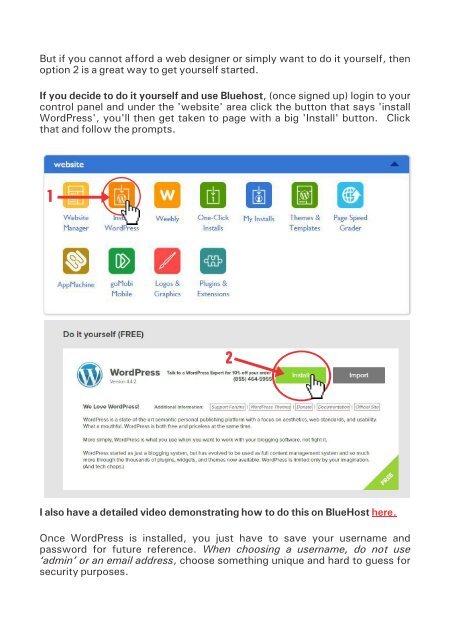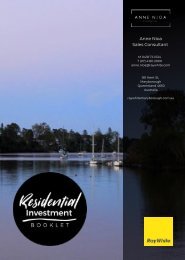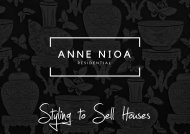You also want an ePaper? Increase the reach of your titles
YUMPU automatically turns print PDFs into web optimized ePapers that Google loves.
But if you cannot afford a web designer or simply want to do it yourself, then<br />
option 2 is a great way to get yourself started.<br />
If you decide to do it yourself and use Bluehost, (once signed up) login to your<br />
control panel and under the 'website' area click the button that says 'install<br />
WordPress', you'll then get taken to page with a big 'Install' button. Click<br />
that and follow the prompts.<br />
I also have a detailed video demonstrating how to do this on BlueHost here.<br />
Once WordPress is installed, you just have to save your username and<br />
password for future reference. When choosing a username, do not use<br />
‘admin’ or an email address, choose something unique and hard to guess for<br />
security purposes.