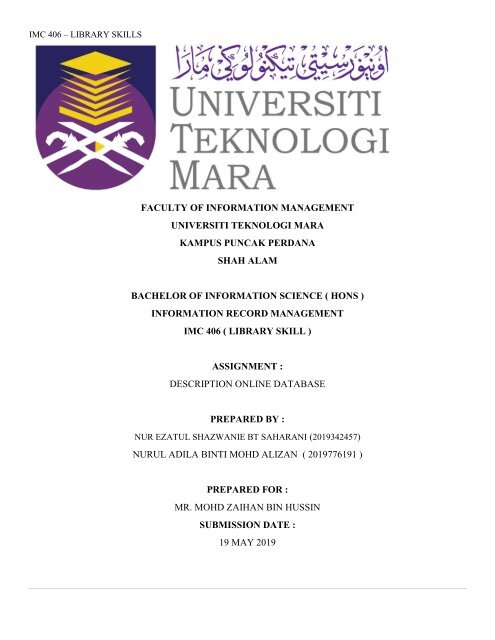assignment 2 online database(adila dan wani).doc-converted
Create successful ePaper yourself
Turn your PDF publications into a flip-book with our unique Google optimized e-Paper software.
IMC 406 – LIBRARY SKILLS<br />
FACULTY OF INFORMATION MANAGEMENT<br />
UNIVERSITI TEKNOLOGI MARA<br />
KAMPUS PUNCAK PERDANA<br />
SHAH ALAM<br />
BACHELOR OF INFORMATION SCIENCE ( HONS )<br />
INFORMATION RECORD MANAGEMENT<br />
IMC 406 ( LIBRARY SKILL )<br />
ASSIGNMENT :<br />
DESCRIPTION ONLINE DATABASE<br />
PREPARED BY :<br />
NUR EZATUL SHAZWANIE BT SAHARANI (2019342457)<br />
NURUL ADILA BINTI MOHD ALIZAN ( 2019776191 )<br />
PREPARED FOR :<br />
MR. MOHD ZAIHAN BIN HUSSIN<br />
SUBMISSION DATE :<br />
19 MAY 2019
IMC 406 – LIBRARY SKILLS<br />
TABLE OF CONTENT<br />
CHAPTER CONTENT<br />
NUMBER PAGE<br />
TABLE OF CONTENT 1<br />
ABSTRACTS 2<br />
ACKNOWLEDGEMENT 2<br />
OBJECTIVE 2<br />
SEARCHING METHOD 3<br />
INTRODUCTION BOOLEAN SEARCHING 4<br />
I. “AND” LOGIC 4<br />
II. “OR” LOGIC 5<br />
III. “NOT” LOGIC 5<br />
INTRODUCTION WILDCARD SEARCHING 6<br />
I. PERCENT (%) IN WILDCARD 6<br />
II. ASTERISK (*) IN WILDCARD 6<br />
III. QUESTION MARK (?) IN WILDCARD 6<br />
IV. OPEN AND CLOSE BRACKETS ( [ ] ) 6<br />
INTRODUCTION TRUNCATION SEARCHING 7<br />
INTRODUCTION ONLINE DATABASE 8<br />
INTRODUCTION PROQUEST DISSERTATION & THESES 9<br />
I. BASIC SEARCH 10<br />
II.BASIC SEARCH USING WILDCARD 11<br />
III. BASIC SEARCH USING TRUNCATION 12<br />
IV. ADVANCE SEARCH USING BOOLEAN 13<br />
INTRODUCTION EMERALD PREMIUM 16<br />
I. BASIC SEARCH 16<br />
II.BASIC SEARCH USING WILDCARD 18<br />
III.BASIC SEARCH USING TRUNCATION 19<br />
IV. ADVANCE SEARCH USING BOOLEAN 21<br />
BEST ONLINE DATABASE TO FIND FULL TEXT ARTICLE 23<br />
CONCLUSION 25
IMC 406 – LIBRARY SKILLS<br />
ABSTRACTS<br />
This <strong>assignment</strong> require us to show the step of searching in library <strong>online</strong> <strong>database</strong>. There are<br />
many <strong>online</strong> <strong>database</strong> that available in PTAR portal. But we have choosen two <strong>online</strong> <strong>database</strong><br />
and it is shown every step of searching the <strong>database</strong>. The <strong>online</strong> <strong>database</strong>s that we choose is<br />
Proquest Dissertation & Theses and Emerald Premium as subject to this <strong>assignment</strong> and explained<br />
more about both of <strong>database</strong>.<br />
ACKNOWLEDGEMENT<br />
In performing this <strong>assignment</strong>, we take guideline from respected person who deserve our greatest<br />
gratitude. The completion of this <strong>assignment</strong> gives us much pleasure. We would like to show<br />
gratitude to Mr. Mohd Zaihan Bin Hussin, IMC 406 – Library Skills course Lecture, University<br />
Teknologi MARA (UITM) for giving us a good guideline for this <strong>assignment</strong> throughout the<br />
consultations. We also like to expend our deepest gratitude to all those who have directly and<br />
indirectly guided us in writing this <strong>assignment</strong>.Many people especially our classmates that have<br />
made valuable comment and suggestions on this proposal which gave us an inspiration to improve<br />
this <strong>assignment</strong> and help directly or indirectly to complete this <strong>assignment</strong>.<br />
OBJECTIVE<br />
Objective of this <strong>assignment</strong> is to enhance the skills and understand the level of the Online<br />
Database. It’s about learning the correct step in the quest notice something in the <strong>database</strong>, in this<br />
<strong>assignment</strong>, it should be stated how to find the article and as a proof of the article, we needs to<br />
attached it together. For this <strong>assignment</strong>, we have choose two different <strong>online</strong> <strong>database</strong> which is<br />
PROQUEST DISSERTATION & THESES and EMERALD PREMIUM. At the end of this<br />
<strong>assignment</strong> we choose Online Database Emerald Premium to search an information.
IMC 406 – LIBRARY SKILLS<br />
SEARCHING METHOD<br />
To completed this <strong>assignment</strong> we have been requested by our lecturer to use the searching method<br />
to search article in Online Database. Finding the right article and other materials is not<br />
happenstance. Therefore, some of the <strong>database</strong> work differently than others. The following<br />
searching techniques will work in most <strong>database</strong>s. To use any <strong>database</strong> effectively, we used three<br />
searching method to find the article as below.<br />
I. Boolean Searching<br />
II. Wildcard Searching<br />
III. Truncation Searching
IMC 406 – LIBRARY SKILLS<br />
INTRODUCTION BOOLEAN SEARCHING<br />
Boolean searching is built on a method of symbolic logic developed by George Boole, a 19 th<br />
century English mathematician. Boolean searches allow you to combine word and phrases using<br />
the words AND, OR, NOT ( known as Boolean operator) to limit, broaden or define your search.<br />
A good researcher should know how to do a Boolean Search.<br />
I. “AND” LOGIC<br />
Using AND narrows a search by combining terms. The more words you enter connected<br />
by AND the <strong>doc</strong>uments you get. All your words will be searched on.<br />
The AND operator is generally used to join different kinds of concepts, different aspects<br />
of the question.<br />
IOS<br />
ANDROID<br />
Example :<br />
“Ios” AND “Android”
IMC 406 – LIBRARY SKILLS<br />
II.<br />
“OR” Logic<br />
Using OR broadens a search to include results that contain either of the words you’re<br />
looking for. The OR operator is generally used to join similar, equivalent, or synonymous<br />
concepts.<br />
IOS<br />
ANDROID<br />
Example : “Ios” OR “Android”<br />
III.<br />
“NOT” Logic<br />
Using NOT is exclude words from your search. Narrow your search , telling the <strong>database</strong><br />
to ignore concepts that may be implied by your search terms.<br />
IOS<br />
ANDROID<br />
Example : “Ios” NOT “Android”
IMC 406 – LIBRARY SKILLS<br />
INTRODUCTION WILDCARD SEARCHING<br />
Alternatively referred to as a wild character, a wildcard is a symbol used to replace or represent<br />
one or more characters. Wildcards are typically either an asterisk ( ), which represents one or more<br />
characters or question mark ( ? ) , Which represents a single character. In the examples below of<br />
how a wildcard may be used , realize that wildcards are relatively universal.<br />
I. Percent ( % ) in a wildcard<br />
The percent symbol is used in SQL to match any character ( including an underscore )<br />
zero or more time.<br />
II.<br />
Asterisk (* ) in a wildcard<br />
The asterisk in a wildcard matches any character zero or more time. For examples “comp*”,<br />
matches anything beginning with “comp” which means “comp”, “ complete”, and<br />
“computer” are all matched.<br />
III.<br />
Question mark ( ? ) in a wildcard<br />
A question mark matches a single character once. For example, “c?mp” matches “camp”<br />
and “comp”. The question mark can also be used more than once. For example, “c??p”<br />
would match both of the above examples as well as “coop” in MS – DOS and the windows<br />
command line in the question mark also can match any trailing questions mark zero or one<br />
times For example, “co??” would match all of the above matches, but because they are<br />
trolling question marks would also match “cop” even though it’s not four characters.<br />
IV.<br />
Open and close brackets ( [ ] ) in a wildcard<br />
With Unix shells, Windows PowerShell, and programming languages that support regular<br />
expressions the open and close bracket wildcards match a single character in a range. For<br />
example, [a-z] matches any character “a” through “z, which means anything not in that<br />
range like a number would not be matched.
IMC 406 – LIBRARY SKILLS<br />
INTRODUCTION TRUNCATION SEARCHING<br />
This search technique refers to the ability to search just a portion of a word. Truncation is a<br />
searching technique used in <strong>database</strong> in which a word ending is replaced by a symbol.<br />
Typically, a symbol such as the asterisk(*) is used to represent the rest of the term. End truncation<br />
is where several letters at the beginning of a word are specified but the ending can vary. With<br />
internal truncation, a symbol can represent one or more characters within a word.<br />
End truncation Example : colleg* finds college., colleges, collegial<br />
Internal Truncation Examples : colr finds color, colander.
IMC 406 – LIBRARY SKILLS<br />
INTRODUCTION ONLINE DATABASE<br />
Online <strong>database</strong> is a web based filling designed to store information. The <strong>database</strong> can be accessed<br />
by web scripts and are purchased by subscription. The best strategy for search some information<br />
of the articles is use an electronic <strong>database</strong>.<br />
A <strong>database</strong> search well generally an abstract , a short summary of an article , which will help us to<br />
make decision whether we should get the full or the complete text or not. So we use PTAR library<br />
in web www.uitm.edu.my to choose <strong>online</strong> <strong>database</strong> which is<br />
1. PROQUEST DISSERTATION & THESES<br />
2. EMERALD PREMIUM<br />
As we can see below is front page for PERPUSTAKAAN TUN ABDUL RAZAK UITM library<br />
( PTAR Library )<br />
Click on Online<br />
<strong>database</strong> link
IMC 406 – LIBRARY SKILLS<br />
INTRODUCTION : PROQUEST DISSERTATIONS & THESES GLOBAL<br />
ProQuest Dissertations and Theses: Global (PQDTGlobal) is the world's most comprehensive<br />
collection of full-text dissertations and theses. As the official digital dissertations archive for the<br />
Library of Congress and as the <strong>database</strong> of record for graduate research, PQDTGlobal includes<br />
millions of searchable citations to dissertations and theses from 1861 to the present day together<br />
with over a million full-text dissertations that are available for download in PDF format. Over 2.1<br />
million titles are available for purchase as printed copies. The <strong>database</strong> offers full text for most of<br />
the dissertations added since 1997 and strong retrospective full-text coverage for older graduate<br />
works. It also includes PQDT UK & Ireland content.<br />
More than 70,000 new full-text dissertations and theses are added to the <strong>database</strong> each year through<br />
dissertations publishing partnerships with 700 leading academic institutions worldwide, and<br />
collaborative retrospective digitization of dissertations. Full-text dissertations are archived as<br />
submitted by the degree-granting institution. Some will be native PDF, some PDF image.<br />
Each dissertation published since July, 1980 includes a 350-word abstract written by the author.<br />
Master's theses published since 1988 include 150-word abstracts. Simple bibliographic citations<br />
are available for dissertations dating from 1637. Where available, PQDTGlobal provides 24-page<br />
previews of dissertations and theses.<br />
Subject coverage<br />
• Business and Economics<br />
• Medical Sciences<br />
• Science<br />
• Technology<br />
• Agriculture<br />
• Social Sciences<br />
• Arts<br />
• Humanities
IMC 406 – LIBRARY SKILLS<br />
i. Basic Search<br />
Step to get the information through Basic Search. Below attach is front page for Basic Search when<br />
we using Proquest Dissertation & Theses. In search column you can directly type the article topics<br />
you want to search.<br />
In search column type<br />
any article you want<br />
to search<br />
Below attach is result after searching the article by Basic Search and the search result showing is<br />
around “1,759,945” related to article we search which is “Special”.<br />
The article<br />
we search<br />
Result from the<br />
article we search
IMC 406 – LIBRARY SKILLS<br />
i. Basic search using Wildcard<br />
Step to get the information through Basic Search using Wildcard Method. Below attach<br />
is front page Basic Search for Proquest Dissertation & Theses and using the Wildcard<br />
Method, Asterisk (*) symbol we type word “heal*” to get the related information.<br />
In search column<br />
we type the<br />
word<br />
Below attach is the result after searching the word “specia*” using Wildcard Method and the<br />
search result showing is around 1,941,017 article which is related information to word “specia*”.<br />
specia*<br />
The word<br />
“specia*” we<br />
search<br />
The health related to<br />
the word “specia*”<br />
The result from<br />
word “specia*” we<br />
search
IMC 406 – LIBRARY SKILLS<br />
iii. Basic Search using Truncation<br />
Step to get the information through Basic Search using Truncation Method. Below attach is<br />
Basic Search for Proquest Dissertation & Theses and using the Internal Truncation Method we<br />
type word “spec*al*” to get the related information.<br />
In search we type<br />
the word<br />
“spec*al*”<br />
Below attach is the result after searching the word “spec*al*” using Internal Truncation<br />
Method and the search result showing is around 2,250,776 article is related information to<br />
word “spec*al*”.<br />
The “spec*al*”<br />
word we search<br />
The result<br />
“spec*al*” word<br />
we search
IMC 406 – LIBRARY SKILLS<br />
i. Advance Search using Boolean<br />
Below attach is the advance search steps we use to find the article. In advance search method of<br />
Boolean is already in front page. Boolean search can be define as a search using the electronic<br />
search where the Boolean operator AND, OR and NOT is introduced in the search statement<br />
combining the keywords.<br />
Boolean search<br />
method<br />
The article we<br />
search<br />
Below attach is the way we searching the information using the Boolean Method in Advance<br />
Search we search “laptop” AND “monitor” OR “library”.<br />
Boolean search<br />
method
IMC 406 – LIBRARY SKILLS<br />
Below attach is the result after searching the article using the Boolean Search in Advance Search,<br />
we search “health” AND “medicine”. The search result showing is 646,532 article.<br />
Below attach is the result after searching the article using the Boolean Search in Advance Search,<br />
we search “health” OR “drug”. The search result showing is 1,590,171 articles.
IMC 406 – LIBRARY SKILLS<br />
Below attach is the result after searching the article using the Boolean Search in Advance Search,<br />
we search “health” NOT “medicine”. The search result showing is 808,300 articles.
IMC 406 – LIBRARY SKILLS<br />
Introduction to Emerald Premium<br />
The Emerald <strong>database</strong> is a distributed, object-oriented <strong>database</strong> system integrated with the Emerald<br />
system. It has an associative query language that can exploit indexes on paths of functions ( method<br />
index – ing ) ( objects are encapsulated ) and avoids impe<strong>dan</strong>ce mismatch with the application –<br />
language.<br />
Significant effort has been put into producing a seamless integration of the <strong>database</strong> system into<br />
the existing Emerald language : <strong>database</strong> operations are legal wherever Emerald statements are<br />
legal, all Emerald objects can be used in queries, sel – expressions in queries are first – class<br />
objects, the strong typing of the Emerald type system also covers the query language ( i.e -,<br />
application programs and their queries are type – checked at compile – lime), the scoping rules of<br />
Emerald are extended to also cover the query language. It is possible to have queries ( and other<br />
<strong>database</strong> operations ) inside object literals in expressions in queries. There is two ways to used<br />
Emerald Online Database, first is Basic Search and Second is Advance Search<br />
i. Basic Search<br />
Step to get information through Basic Search and below attach is front page for Basic Search and<br />
we see that there have few subjects that we can choose
IMC 406 – LIBRARY SKILLS<br />
Below attach is describe we choose Health & Social Care as Main Topics to search the<br />
information<br />
We choose Library Studies as<br />
Main Topic.<br />
Below attach is we search ‘health’ as Article to get the information related to Health.
IMC 406 – LIBRARY SKILLS<br />
Below attach is the result after searching through Basic Search and result showing 110,719<br />
article.<br />
ii. Basic Search using Wildcard<br />
Step to get information through Basic Search using Wildcard Method, Asterisk (*) symbol and<br />
below attach is front page for Basic Search and we can see have a few main topics under Browse<br />
Journals and Books.
IMC 406 – LIBRARY SKILLS<br />
Below attach is describe we choose Health & Social Care as Subject and we search word<br />
“medic’ to search related information for that word.<br />
Below attach is result we get after search word “ medic*’ when using wildcard method and result<br />
showing 57,009 articles which is related information to word “medic*”.
IMC 406 – LIBRARY SKILLS<br />
iii. Basic Search using Truncation<br />
Step to get information through Basic Search using Truncation method. Below attach is Basic<br />
Search for Emerald Premium and using the internal Truncation Method , We type word “tr*atm*”<br />
to get the related information through under Health & Social Care subject.<br />
Below attach is result we get after search word “tr*atm*”” when using internal Truncation<br />
Method and result showing 62,028 article which is related information to “ tr*atm*”.
IMC 406 – LIBRARY SKILLS<br />
iv. Advance Search using Boolean<br />
Below attach is the advance search steps we use to find the article, in advance search, method of<br />
Boolean is already in front page. Boolean search can be define as a search using the electronic<br />
search where the Boolean operator AND, OR, and NOT is introduced in the search statement<br />
combining the keywords.<br />
Thecolumn is article<br />
we search<br />
Boolean search<br />
method<br />
Below attach is the result after searching the article using the Boolean Search in Advance Search,<br />
we search “medical” AND “traditional”. The result showing is 25,064 article.
IMC 406 – LIBRARY SKILLS<br />
Below attach is result after searching the article using the Boolean Search in Advance Search, we<br />
search “ medicine” OR “treatment”. The search result showing is 138,720 article.<br />
Below attach is the result after searching the article using the Boolean Search in Advance Search,<br />
we search “ medical” NOT “traditional”. The search result showing is 28,727 article.
IMC 406 – LIBRARY SKILLS<br />
BEST ONLINE DATABASE TO FIND FULL TEXT ARTICLE<br />
From the two Online Database we propose in this <strong>assignment</strong>, we like to choose Emerald Premium<br />
Database.We used Basic Search to search article we want.<br />
Browse your subjects and in<br />
search column types the<br />
article you want to search<br />
We would like to search ‘health’ as Article to get the information and we choose the second result<br />
listed, as per attached below .<br />
The articles<br />
we search<br />
We choose this<br />
article
IMC 406 – LIBRARY SKILLS<br />
Below attach is an article about ‘health’ that we search using Emerald Premium Database through<br />
Basic Search.<br />
In PDF format :
IMC 406 – LIBRARY SKILLS<br />
CONCLUSION<br />
Alhamdulillah, finally, we had finish up the <strong>assignment</strong> that given to us greatly. From the<br />
<strong>assignment</strong>, we can conclude that <strong>database</strong> is very useful for everyone especially students like us.<br />
With these <strong>assignment</strong>, we also learn how to use the advance search on each <strong>database</strong> which is<br />
giving a huge benefit and advantage to us.<br />
Along the way in complete these <strong>assignment</strong>, we figure out that Proquest Dissertation & Theses<br />
and Online Database Emerald Premium is quite similar in the way of searching. But, Online<br />
Database Emerald Premium are more presentable and user friendly.<br />
In addition, Online Database Emerald Premium also have more option in terms of subject such as<br />
Accounting, Finance & Economics, Education, Engineering, Marketing, Library Studies and many<br />
more, so that we have more topics of articles to choose. Other benefit are Online Database Emerald<br />
Premium can find the article, by tittle, author or publication date which can narrow the searching<br />
results and get the article that match our needs perfectly.<br />
Lastly, we recommended for all the society to use Online Database Emerald Premium for your<br />
needs.<br />
Thank you.