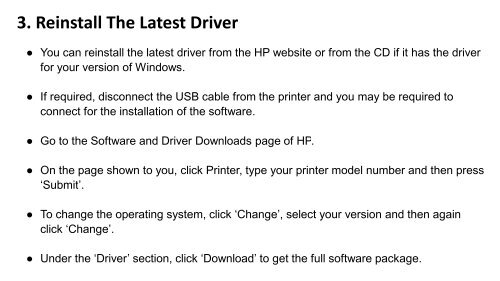You also want an ePaper? Increase the reach of your titles
YUMPU automatically turns print PDFs into web optimized ePapers that Google loves.
3. Reinstall The Latest Driver<br />
● You can reinstall the latest driver from the <strong>HP</strong> website or from the CD if it has the driver<br />
for your version of Windows.<br />
● If required, disconnect the USB cable from the printer and you may be required to<br />
connect for the installation of the software.<br />
● Go to the Software and Driver Downloads page of <strong>HP</strong>.<br />
● On the page shown to you, click <strong>Printer</strong>, type your printer model number and then press<br />
‘Submit’.<br />
● <strong>To</strong> change the operating system, click ‘Change’, select your version and then again<br />
click ‘Change’.<br />
● Under the ‘Driver’ section, click ‘Download’ to get the full software package.