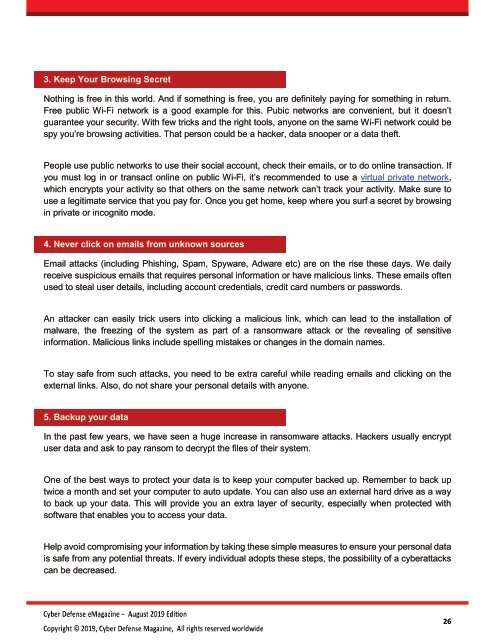Cyber Defense eMagazine August 2019
Cyber Defense eMagazine August Edition for 2019 #CDM #CYBERDEFENSEMAG @CyberDefenseMag by @Miliefsky a world-renowned cybersecurity expert and the Publisher of Cyber Defense Magazine as part of the Cyber Defense Media Group
Cyber Defense eMagazine August Edition for 2019 #CDM #CYBERDEFENSEMAG @CyberDefenseMag by @Miliefsky a world-renowned cybersecurity expert and the Publisher of Cyber Defense Magazine as part of the Cyber Defense Media Group
Create successful ePaper yourself
Turn your PDF publications into a flip-book with our unique Google optimized e-Paper software.
3. Keep Your Browsing Secret<br />
Nothing is free in this world. And if something is free, you are definitely paying for something in return.<br />
Free public Wi-Fi network is a good example for this. Pubic networks are convenient, but it doesn’t<br />
guarantee your security. With few tricks and the right tools, anyone on the same Wi-Fi network could be<br />
spy you’re browsing activities. That person could be a hacker, data snooper or a data theft.<br />
People use public networks to use their social account, check their emails, or to do online transaction. If<br />
you must log in or transact online on public Wi-Fi, it’s recommended to use a virtual private network,<br />
which encrypts your activity so that others on the same network can’t track your activity. Make sure to<br />
use a legitimate service that you pay for. Once you get home, keep where you surf a secret by browsing<br />
in private or incognito mode.<br />
4. Never click on emails from unknown sources<br />
Email attacks (including Phishing, Spam, Spyware, Adware etc) are on the rise these days. We daily<br />
receive suspicious emails that requires personal information or have malicious links. These emails often<br />
used to steal user details, including account credentials, credit card numbers or passwords.<br />
An attacker can easily trick users into clicking a malicious link, which can lead to the installation of<br />
malware, the freezing of the system as part of a ransomware attack or the revealing of sensitive<br />
information. Malicious links include spelling mistakes or changes in the domain names.<br />
To stay safe from such attacks, you need to be extra careful while reading emails and clicking on the<br />
external links. Also, do not share your personal details with anyone.<br />
5. Backup your data<br />
In the past few years, we have seen a huge increase in ransomware attacks. Hackers usually encrypt<br />
user data and ask to pay ransom to decrypt the files of their system.<br />
One of the best ways to protect your data is to keep your computer backed up. Remember to back up<br />
twice a month and set your computer to auto update. You can also use an external hard drive as a way<br />
to back up your data. This will provide you an extra layer of security, especially when protected with<br />
software that enables you to access your data.<br />
Help avoid compromising your information by taking these simple measures to ensure your personal data<br />
is safe from any potential threats. If every individual adopts these steps, the possibility of a cyberattacks<br />
can be decreased.<br />
26