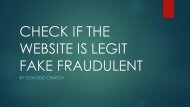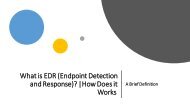Complete Guide: Top Free Online Website Safety Check Tool and How to Use
Is this website safe? This is the common query raises on every website users. To check the website safety, cwatch provides the best tool to easily find out the security status of a website. Simply type the website URL that you want to check. Scan all your Websites!
Is this website safe? This is the common query raises on every website users. To check the website safety, cwatch provides the best tool to easily find out the security status of a website. Simply type the website URL that you want to check. Scan all your Websites!
You also want an ePaper? Increase the reach of your titles
YUMPU automatically turns print PDFs into web optimized ePapers that Google loves.
PERFORM A WEB SECURITY AUDIT TODAY!
• Enable HTTPS<br />
• Disable/Remove Unnecessary Plugins<br />
• Backup Files<br />
• Manage <strong>and</strong> Control File Integrity<br />
• <strong>Use</strong> Comodo Web Inspec<strong>to</strong>r To <strong>Check</strong> If the <strong>Website</strong> is Secure<br />
• Change <strong>Use</strong>rname<br />
• Au<strong>to</strong>-Generate Passwords<br />
• Update Plugins <strong>and</strong> Other Software
'S' st<strong>and</strong>s for SECURE in https - It's a Secure<br />
Socket Layer, which defines encryption of a<br />
transaction between a browser <strong>and</strong> the server. A<br />
website with https is considered <strong>to</strong> be secure.
Software vendors continuously release updates that<br />
either add features or fix internal bugs. A bug fix<br />
identifies the glitches in programming that cause<br />
security vulnerabilities. Thus leaving the software<br />
open <strong>to</strong> attacks from cyber criminals.
•If your website has unused or outdated plugins,<br />
you must make sure <strong>to</strong> remove them. Hackers<br />
exploit these outdated plugins <strong>and</strong> use it as a<br />
source <strong>to</strong> infect your website. OUCH!
Consider the damage done by a breach when your<br />
website is hacked. All of the data for the company<br />
<strong>and</strong> cus<strong>to</strong>mers is destroyed <strong>and</strong> s<strong>to</strong>len. Can you<br />
afford the damage <strong>to</strong> the company's br<strong>and</strong> <strong>and</strong><br />
revenue? It's best <strong>to</strong> have proactive measures <strong>to</strong><br />
prevent such damage.
All the files within your website environment serve a<br />
purpose <strong>and</strong> therefore are critical <strong>to</strong> its uptime.<br />
Hackers target certain vulnerabilities in every one<br />
of those files. Consistently running a safety check on<br />
the integrity of those files is critical in ensuring the<br />
overall safety of your entire website.
Continuous protection is better than a one-time<br />
cure, so Comodo Web Inspec<strong>to</strong>r will also present<br />
you with website security solutions that will<br />
remove/repair any infections <strong>and</strong> provide<br />
protection for your website from future attacks.
A brute force attack is common method for hackers <strong>to</strong><br />
attack your website by breaking in<strong>to</strong> your admin account<br />
<strong>and</strong> gaining control. A simple method <strong>to</strong> protect yourself<br />
from these attacks is <strong>to</strong> ensure you change the generic<br />
user admin given <strong>to</strong> you when you initially create the<br />
account <strong>and</strong> create a unique complex username.
<strong>Use</strong> a password genera<strong>to</strong>r <strong>to</strong> create a password –<br />
it creates a r<strong>and</strong>om combination of complex<br />
string <strong>to</strong> reduce the hacker's success of<br />
identifying your password.
• We believe that the presentation gives you the better results.<br />
• If you need more information regarding the website security <strong>and</strong> website<br />
protection, visit here<br />
<strong>Website</strong>: https://cwatch.comodo.com/perform-website-safety-check.php<br />
Contact Details:<br />
• Tel: +1 (888) 551-1531<br />
• Tel: +1 (973) 859-4000<br />
• Fax: +1 (973) 777-4394<br />
Inquiries:<br />
sales@comodo.com