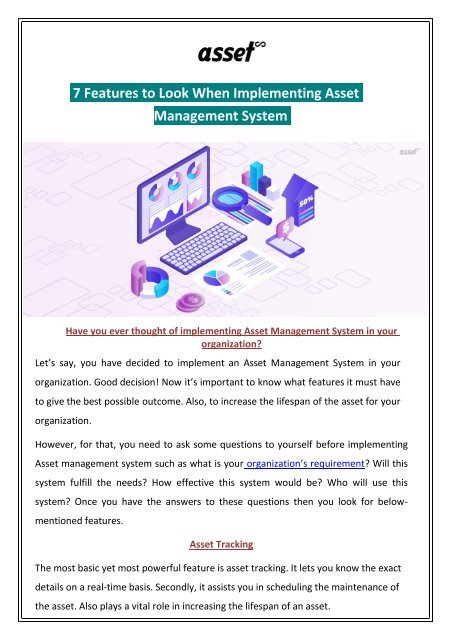7 Features To Look When Implementing Asset Management System
You also want an ePaper? Increase the reach of your titles
YUMPU automatically turns print PDFs into web optimized ePapers that Google loves.
7 <strong>Features</strong> to <strong>Look</strong> <strong>When</strong> <strong>Implementing</strong> <strong>Asset</strong><br />
<strong>Management</strong> <strong>System</strong><br />
Have you ever thought of implementing <strong>Asset</strong> <strong>Management</strong> <strong>System</strong> in your<br />
organization?<br />
Let’s say, you have decided to implement an <strong>Asset</strong> <strong>Management</strong> <strong>System</strong> in your<br />
organization. Good decision! Now it’s important to know what features it must have<br />
to give the best possible outcome. Also, to increase the lifespan of the asset for your<br />
organization.<br />
However, for that, you need to ask some questions to yourself before implementing<br />
<strong>Asset</strong> management system such as what is your organization’s requirement? Will this<br />
system fulfill the needs? How effective this system would be? Who will use this<br />
system? Once you have the answers to these questions then you look for below-<br />
mentioned features.<br />
<strong>Asset</strong> Tracking<br />
The most basic yet most powerful feature is asset tracking. It lets you know the exact<br />
details on a real-time basis. Secondly, it assists you in scheduling the maintenance of<br />
the asset. Also plays a vital role in increasing the lifespan of an asset.
Cloud Hosting<br />
For a great <strong>Asset</strong> <strong>Management</strong> <strong>System</strong>, you require to look for the information about<br />
an asset from anywhere. <strong>When</strong> the software is cloud-based it is much easy to access<br />
from a browser around the world. From any device such as a mobile, tablet, etc. This<br />
feature really comes handy where you are traveling or away from the office<br />
Simple & Easy to Use<br />
As we already have too many problems in our life, we don’t want to add another one.<br />
Right? Therefore, try to implement the software that is very easy to use on a daily basis.<br />
Similarly, finding reports should not be a complex process to try to keep it simple. That’s<br />
why <strong>Asset</strong> <strong>Management</strong> <strong>System</strong> should be assistive, simple yet effective.<br />
User Restriction<br />
User restriction is very necessary to carry accurate data information.<br />
Here is an example. Suppose your organization maintains its assets via paper-based<br />
register and excel spreadsheet. Now multiple users can lay hands to maintain the<br />
data in one file. There may be some confusion arise over the asset who has updated<br />
information.
This whole scenario can cause chaos and mismatch of assets and their information.<br />
Very chaotic, right? With the correct system, you can make the user restricted to<br />
update the information in order to pass the accurate information. It is also crosschecked<br />
by other employees and admins.<br />
How Many Users<br />
<strong>When</strong> your organization is small-sized (10-15 employees) or medium-sized (50-100<br />
employees) or if your office has other branches as well or not. Then it’s important to<br />
know how many users are going to use the system. You would not purchase the<br />
software for 10 people usage when you have the medium size company or Vice and<br />
Versa. More users you add more money you have to pay for the system.<br />
User and Mobile-Friendly App<br />
As we have mentioned earlier as the system or app should be as simple as it can &<br />
easy to use. It should be mobile-friendly as well as user-friendly. A user should be able<br />
to mold the software or app a little bit, for e.g. An admin should able to create &<br />
customize field as per the requirement of the company. So that you maintain the<br />
asset information easily.
Scheduled <strong>Asset</strong> Audit<br />
Auditing is very important for verifying what assets your organization owns and where<br />
they’re located. Auditing part plays a crucial role while calculating the taxation. The<br />
auditing software let you schedule your own audit timeframe, receive status updates<br />
on the process.<br />
Check-In/Check-Out<br />
Check-in check-out is one of the most important features for the software and for your<br />
company. It can improve accuracy and reduce the time spent passing out assets and<br />
receiving assets. Through Search option facility you can find an asset by its name, tag,<br />
vendor name, employee name, etc.<br />
Check-in & check-out is very useful for industries or companies who have lots of<br />
assets such as School, Hotel, Library, etc. It allows multiple assets to multiple<br />
assignees for checking in & out in a single transaction.<br />
You can find all the above-mentioned features in <strong>Asset</strong> Infinity Software & Service.<br />
<strong>Asset</strong> Infinity enables you to create unlimited numbers of users on one platform with<br />
a user restriction feature. <strong>Asset</strong> Infinity is a versatile application in which you can<br />
operate administrative work at multiple sites from a single location. For instance, you<br />
can allow users from the manufacturing team to view all the information about the<br />
product and item in the app.