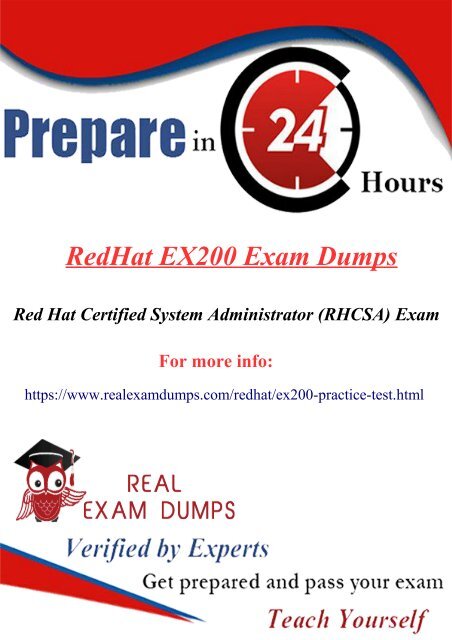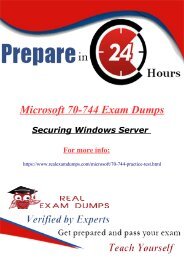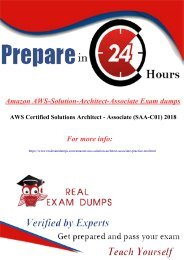Prepare RedHat EX200 Question Answers - EX200 Practice Test Dumps - RealExamDumps.com
Our experts have designed EX200 by looking at students’ need. Students are always worried about their preparation. They don’t have suitable material for the exam and collect data from different resources. Now you can find RedHat exam dumps at Realexamdumps in the form of PDF or on testing engine. For further queries you can contact us anytime. for more info:https://www.realexamdumps.com/redhat/ex200-practice-test.html
Our experts have designed EX200 by looking at students’ need. Students are always worried about their preparation. They don’t have suitable material for the exam and collect data from different resources. Now you can find RedHat exam dumps at Realexamdumps in the form of PDF or on testing engine. For further queries you can contact us anytime.
for more info:https://www.realexamdumps.com/redhat/ex200-practice-test.html
Create successful ePaper yourself
Turn your PDF publications into a flip-book with our unique Google optimized e-Paper software.
<strong>RedHat</strong> <strong>EX200</strong> Exam <strong>Dumps</strong><br />
Red Hat Certified System Administrator (RHCSA) Exam<br />
For more info:<br />
https://www.realexamdumps.<strong>com</strong>/redhat/ex200-practice-test.html
<strong>Question</strong>: 1<br />
CORRECT TEXT<br />
Configure your Host Name, IP Address, Gateway and DNS.<br />
Host name: station.domain40.example.<strong>com</strong><br />
/etc/sysconfig/network<br />
hostname=abc.<strong>com</strong><br />
hostname abc.<strong>com</strong><br />
IP Address:172.24.40.40/24<br />
Gateway172.24.40.1<br />
DNS:172.24.40.1<br />
Answer:<br />
# cd /etc/syscofig/network-scripts/<br />
# ls<br />
# vim ifcfg-eth0 (Configure IP Address, Gateway and DNS) IPADDR=172.24.40.40<br />
GATEWAY=172.24.40.1<br />
DNS1=172.24.40.1<br />
# vim /etc/sysconfig/network<br />
(Configure Host Name)<br />
HOSTNAME= station.domain40.example.<strong>com</strong><br />
OR<br />
Graphical Interfaces:<br />
System->Preference->Network Connections (Configure IP Address, Gateway and DNS) Vim<br />
/etc/sysconfig/network<br />
(Configure Host Name)<br />
<strong>Question</strong>: 2<br />
CORRECT TEXT<br />
Add 3 users: harry, natasha, tom.<br />
The requirements: The Additional group of the two users: harry, Natasha is the admin group. The user:<br />
tom's login shell should be non-interactive.<br />
# useradd -G admin harry<br />
# useradd -G admin natasha<br />
# useradd -s /sbin/nologin tom<br />
# id harry;id Natasha (Show additional group)<br />
# cat /etc/passwd<br />
(Show the login shell)<br />
OR<br />
Answer:<br />
https://www.realexamdumps.<strong>com</strong>/redhat/ex200-practice-test.html
# system-config-users<br />
<strong>Question</strong>: 3<br />
CORRECT TEXT<br />
Create a catalog under /home named admins. Its respective group is requested to be the admin group.<br />
The group users could read and write, while other users are not allowed to access it. The files created by<br />
users from the same group should also be the admin group.<br />
# cd /home/<br />
# mkdir admins /<br />
# chown .admin admins/<br />
# chmod 770 admins/<br />
# chmod g+s admins/<br />
<strong>Question</strong>: 4<br />
Answer:<br />
CORRECT TEXT<br />
Configure a task: plan to run echo hello <strong>com</strong>mand at 14:23 every day.<br />
# which echo<br />
# crontab -e<br />
23 14 * * * /bin/echo hello<br />
# crontab -l (Verify)<br />
<strong>Question</strong>: 5<br />
Answer:<br />
CORRECT TEXT<br />
Find the files owned by harry, and copy it to catalog: /opt/dir<br />
# cd /opt/<br />
# mkdir dir<br />
# find / -user harry -exec cp -rfp {} /opt/dir/ \;<br />
Answer:<br />
https://www.realexamdumps.<strong>com</strong>/redhat/ex200-practice-test.html
<strong>Question</strong>: 6<br />
CORRECT TEXT<br />
Find the rows that contain abcde from file /etc/testfile, and write it to the file/tmp/testfile, and the<br />
sequence is requested as the same as /etc/testfile.<br />
# cat /etc/testfile | while read line;<br />
do<br />
echo $line | grep abcde | tee -a /tmp/testfile<br />
done<br />
OR<br />
grep `abcde' /etc/testfile > /tmp/testfile<br />
<strong>Question</strong>: 7<br />
Answer:<br />
CORRECT TEXT<br />
Create a 2G swap partition which take effect automatically at boot-start, and it should not affect the<br />
original swap partition.<br />
Answer:<br />
# fdisk /dev/sda<br />
p<br />
(check Partition table)<br />
n<br />
(create new partition: press e to create extended partition, press p to create the main partition, and the<br />
extended partition is further divided into logical partitions) Enter<br />
+2G<br />
t<br />
l<br />
W<br />
partx -a /dev/sda<br />
partprobe<br />
mkswap /dev/sda8<br />
Copy UUID<br />
swapon -a<br />
vim /etc/fstab<br />
UUID=XXXXX swap swap defaults 0 0<br />
(swapon -s)<br />
https://www.realexamdumps.<strong>com</strong>/redhat/ex200-practice-test.html
<strong>Question</strong>: 8<br />
CORRECT TEXT<br />
Create a user named alex, and the user id should be 1234, and the password should be alex111.<br />
# useradd -u 1234 alex<br />
# passwd alex<br />
alex111<br />
alex111<br />
OR<br />
echo alex111|passwd -stdin alex<br />
<strong>Question</strong>: 9<br />
Answer:<br />
CORRECT TEXT<br />
Install a FTP server, and request to anonymous download from /var/ftp/pub catalog. (it needs you to<br />
configure yum direct to the already existing file server.)<br />
# cd /etc/yum.repos.d<br />
# vim local.repo<br />
[local]<br />
name=local.repo<br />
baseurl=file:///mnt<br />
enabled=1<br />
gpgcheck=0<br />
# yum makecache<br />
# yum install -y vsftpd<br />
# service vsftpd restart<br />
# chkconfig vsftpd on<br />
# chkconfig --list vsftpd<br />
# vim /etc/vsftpd/vsftpd.conf<br />
anonymous_enable=YES<br />
<strong>Question</strong>: 10<br />
Answer:<br />
CORRECT TEXT<br />
Configure a HTTP server, which can be accessed through http://station.domain40.example.<strong>com</strong>.<br />
Please download the released page from http://ip/dir/example.html.<br />
https://www.realexamdumps.<strong>com</strong>/redhat/ex200-practice-test.html
Answer:<br />
# yum install -y httpd<br />
# chkconfig httpd on<br />
# cd /var/www/html<br />
# wget http://ip/dir/example.html<br />
# cp example.<strong>com</strong> index.html<br />
# vim /etc/httpd/conf/httpd.conf<br />
NameVirtualHost 192.168.0.254:80<br />
<br />
DocumentRoot /var/www/html/<br />
ServerName station.domain40.example.<strong>com</strong><br />
<br />
https://www.realexamdumps.<strong>com</strong>/redhat/ex200-practice-test.html