2019 Annual Report
You also want an ePaper? Increase the reach of your titles
YUMPU automatically turns print PDFs into web optimized ePapers that Google loves.
Division of Information Technology<br />
University of South Carolina<br />
ANNUAL REPORT<br />
FY 18-19
MESSAGE FROM THE<br />
VICE PRESIDENT FOR INFORMATION TECHNOLOGY<br />
AND CHIEF INFORMATION OFFICER<br />
I am pleased to share this <strong>Annual</strong> <strong>Report</strong> from<br />
the Division of Information Technology (DoIT).<br />
The division works to help fulfll the academic<br />
mission of the university by providing IT services<br />
that maximize productivity, increase collaboration,<br />
and improve service. In 2018, we developed a<br />
set of Strategic Priorities that outline the goals of<br />
our division over the next few years. This report<br />
highlights work completed over the past year that<br />
directly correlates to these Strategic Priorities.<br />
Our division has worked to improve our<br />
interaction and collaboration with the university<br />
system. This year, we expanded our governance and advisory groups,<br />
allowing us to receive more input from a variety of constituents across the<br />
system. We updated our website to a more modern, customer-facing design<br />
that allows individuals to fnd information they need in just a few clicks. We<br />
also improved our online Knowledge Base of IT materials, allowing students,<br />
faculty, and staf to search for information, instructions, and IT resources at<br />
any time. The Knowledge Base is available at https://sc.edu/ithelp.<br />
We will continue to support both the immediate and long-term needs of<br />
our university, work to build stronger partnerships, and provide value to our<br />
system. We are always interested in your ideas and suggestions on how we<br />
can better serve you and the UofSC community. Please feel free to reach out<br />
to me at any time. Thank you for your support.<br />
Doug Foster
ADVANCING THE ACADEMIC AND<br />
RESEARCH MISSIONS OF THE<br />
UNIVERSITY<br />
The preeminent priority of the DoIT will<br />
be to make substantive contributions to<br />
the teaching and research missions of the<br />
university.<br />
RESEARCH COMPUTING<br />
The Research Computing (RC) department works with<br />
researchers on computational projects requiring high<br />
performance computing that is critical to the research<br />
mission of the university by helping maximize research<br />
productivity. RC helps enhance networking, sharing of<br />
data and collaboration with researchers across the globe.<br />
A joint efort began this year between DoIT, Center<br />
for Digital Humanities, South Carolina Department<br />
of Natural Resources Archeology, and the College<br />
of Engineering and Computing that will develop a<br />
Science Gateway that utilizes artifcial intelligence to<br />
make discoveries in identifying and classifying Native<br />
American artifacts. Science gateways allow researchers<br />
to provide external web-based interfaces to access data<br />
and perform computations using specifc workflows<br />
and techniques for given codes and researcher-specifc<br />
projects<br />
One of the most signifcant aspects of this project is<br />
the collaboration. Experts across a variety of units are<br />
leveraged to provide a product or service that previously<br />
did not exist. This enables discovery and scientifc<br />
breakthroughs. The collaboration also enhances<br />
relationships for future work and promotes grant<br />
funding opportunities.<br />
IMPROVED NETWORK FOR RESEARCHERS<br />
High performance research clusters were connected to Internet2,<br />
allowing broader international networking and scientifc research<br />
collaboration. The connection allows university researchers to partner<br />
with others around the world utilizing 100 gigabit Ethernet technology.<br />
Deployment of a 100Gb/sec network improves research collaboration<br />
capabilities, allows for further cloud-based computing and improves<br />
overall network speed across the USC system.<br />
HIGH PERFORMANCE COMPUTING:<br />
The practice of aggregating computing power in a way<br />
that delivers a much higher performance than one<br />
could get from a typical desktop computer in order to<br />
solve large problems.
EXPANDED STORAGE OPTIONS FOR RESEARCHERS<br />
Researchers now have more options for storing their data in<br />
the cloud. Storage solutions are provided by Microsof Azure,<br />
Amazon AWS, and Google. Cloud storage gives researchers<br />
the opportunity to easily move, manipulate, scale, provide<br />
redundancy, and share research data. It also provides advanced<br />
security and compliancy capabilities for things like Protected<br />
Health Information.<br />
CORE MIGRATION<br />
The Board of Trustees charged the division with upgrading<br />
the core network backbone to improve speed and reliability.<br />
In 2018, the network backbone was increased to speeds 10<br />
times faster than previous years. This year, the university’s<br />
network backbone grew to 100 GB per second. This<br />
backbone provides network and internet connectivity to<br />
250 buildings across the system, to include comprehensive<br />
and regional campuses. The upgrade increased the network<br />
throughput, frewall capabilities, and security. Internet<br />
connectivity has also improved.<br />
EXPANDED HPC STORAGE<br />
The Research Computing group implemented a highperformance<br />
storage platform to enable researchers to run<br />
large scale simulations and big data analysis at incredible<br />
speeds and at massive scales. This parallel fle system can write<br />
data at a max speed of 14.4 gigabytes per second and has a 1.4<br />
petabyte capacity. Although not for long-term data retention,<br />
this “scratch space” fle system is highly redundant and easily<br />
expandable.<br />
GOOGLE CLOUD COMPUTE<br />
Executive Director of Research Computing Paul Sagona was<br />
invited to present at the International Google Cloud Next<br />
Conference to discuss how the Research Computing team<br />
assisted Public Health Associate Professor Sean Norman<br />
run a massive metagenomics analysis using Google high<br />
performance computing resources. The project paved the way<br />
for further cloud-based research computing projects.<br />
March Madness<br />
The DoIT network operations team and system<br />
architects worked with UofSC athletics to assist<br />
with the network requirements for the NCAA<br />
March Madness Tournament. Nearly 25,000<br />
people attended the tournament this year.<br />
Athletics reached out to the DoIT because of the<br />
temporary need for much of the equipment. Afer<br />
some negotiation, Cisco loaned the university<br />
$244,728.00 worth of equipment including<br />
switches and licenses for the DoIT to use during the<br />
tournament. The teams worked to confgure all of<br />
the equipment once it arrived on site. DoIT Support<br />
teams monitored all of the network equipment<br />
and bandwidth to ensure network performance<br />
throughout the weekend.
ENHANCING THE STUDENT<br />
DIGITAL EXPERIENCE<br />
The DoIT will equip students with the<br />
technology necessary to achieve academic<br />
success.<br />
IMPROVEMENTS TO BLACKBOARD ACCESSIBILITY<br />
Students have a variety of needs in regard to how they gain<br />
knowledge and interact with teaching technologies. The<br />
university conducted work this year to ensure course work<br />
was accessible to all students regardless of special needs<br />
and varying learning styles. Blackboard Ally was adopted to<br />
ensure accessibility of course content for all students. This<br />
behind-the-scenes technology converts course content<br />
into multiple other types of content that is accessible for<br />
persons with disabilities. Blackboard Ally can convert course<br />
content into six diferent highly accessible content types.<br />
Users have their choice of which one to download and use.<br />
Blackboard Ally is not limited to students with disabilities;<br />
any student who would like to access the various content<br />
types are able to do so. This technology builds a more<br />
inclusive learning environment for all UofSC students.<br />
IMPROVED CLASSROOM AV SUPPORT<br />
The Columbia campus has extraordinarily high classroom<br />
utilization on a day-to-day basis. To combat classroom schedules<br />
and technology equipment that needs service, the DoIT<br />
implemented an evening shif unit. This unit troubleshoots and<br />
resolves urgent audio-visual issues in classrooms when rooms<br />
are not occupied with classes. The goal of this evening shif is to<br />
resolve issues before students and instructors return to class the<br />
next day.<br />
UPGRADE OF STUDENT SYSTEMS SOFTWARE<br />
In the summer of <strong>2019</strong>, the student systems sofware, Banner,<br />
was upgraded to a new version. Banner 9 delivers a number of<br />
important enhancements, including a modern user interface,<br />
enhanced navigation and process management tools, and new<br />
functionality across the system. It also provides greater fexibility<br />
and allow users to run Banner on any modern browser.
IMPROVING ADMINISTRATIVE<br />
EFFICIENCIES<br />
The DoIT will work to streamline<br />
administrative systems and processes to<br />
minimize overhead and duplicated work.<br />
INTRODUCTION OF EMPLOYEE SELF-SERVICE PORTAL<br />
FOR HR & PAYROLL<br />
The PeopleSof Human Resources/Payroll project was<br />
completed, which replaced the university’s 30-year-old<br />
legacy payroll system with a modern, integrated system<br />
that manages both human resources and payroll functions.<br />
The new system improves compliance, reduces risk,<br />
provides better data for decision making, and increases<br />
standardization and best practices across the institution. It<br />
also allows employees to self-service many functions such<br />
as specifying payroll and tax deductions, accessing previous<br />
paystubs, and much more.<br />
EASIER ACCOUNT MANAGEMENT SYSTEM<br />
A new account management system, myacccount.sc.edu,<br />
was introduced to give employees and students an<br />
easier way to manage passwords and emergency contact<br />
information. Previously, individuals had to login to maintain<br />
a number of passwords and usernames across several<br />
systems. Users are no longer required to visit multiple<br />
websites to manage their multifactor authentication login<br />
information, personal email address, or Carolina Alert<br />
notifcations, thus improving overall efciency.<br />
EMPLOYEE EMAIL MOVED TO THE CLOUD<br />
All employee email accounts and calendars were successfully<br />
moved from on-site servers to the Microsof Cloud. This movement of<br />
more than 30,000 accounts across the university system allowed for<br />
the combination of all student, faculty, and staf email accounts into a<br />
single system. As a result, it is now easier for students and employees<br />
to locate each other’s email addresses, busy search calendars, and<br />
collaborate across systems such as Microsof OneDrive.<br />
The movement to the cloud also provides a more secure<br />
environment. Email that was previously stored on physical servers<br />
in the university data center were susceptible to loss due to natural<br />
disasters such as foods or fre. Moving accounts to the cloud greatly<br />
reduced that risk and improved disaster recovery.<br />
Employees also received a larger mailbox size following the move.<br />
In addition, the system allows for better collaboration with many of<br />
the services ofered in Ofce 365, and provides more reliability and<br />
security.
ESTABLISHING A BEST-IN-CLASS<br />
SERVICE DELIVERY MODEL<br />
The services ofered by the DoIT should be easily<br />
accessible, competitively priced, and repeatable.<br />
SELF-SERVICE PORTAL IMPROVEMENTS<br />
The DoIT Self-Service Portal (sc.edu/ITHelp) is an easy way<br />
to request technology assistance or report an issue. The<br />
Self-Service Portal was introduced last fscal year. Continual<br />
service improvement eforts to our Self-Service Portal<br />
have resulted in over 50 enhancements made along with<br />
simplifying the process to request services and report IT<br />
issues. The DoIT has also met with students, faculty, and<br />
staf to seek feedback and suggested improvements. To<br />
date, 75 constituents and thought leaders across campus<br />
have provided input to improve the customer experience<br />
and helped make several new service oferings available<br />
for customers. We value your feedback and hope you’ll<br />
continue provide suggestions via our “Leave us Feedback”<br />
link at the bottom of our portal.<br />
The Carolina Tech Zone , located at 516 Main<br />
Street, is a walk-in technology support center for<br />
students. This fscal year, 6,143 students were<br />
served.<br />
BETTER SERVICE TO APPLE USERS<br />
More than 50 percent of computers that connect to the<br />
student and employee networks at the Columbia campus<br />
are Mac or Apple devices. To better serve these users,<br />
employees from the Service Desk, Desktop Support, and the<br />
Carolina Tech Zone underwent extensive training on MacOS/<br />
Apple troubleshooting. This training allows the DoIT to<br />
provide faster, more consistent service to Apple users.<br />
EXPANSION OF THE KNOWLEDGE BASE<br />
The DoIT continues to grow its body of shared knowledge.<br />
Shared knowledge drives process improvement while<br />
decreasing time to resolve IT issues. Using the Knowledge<br />
Base, customers are empowered to self-serve their IT needs<br />
24 hours a day, 365 days a year. DoIT just launched a publicfacing<br />
Learning Portal powered by our Knowledge Base, to<br />
simplify access to DoIT training and learning materials. The<br />
Learning Portal also introduces improvements to knowledge<br />
articles, allowing customers to leave detailed feedback,<br />
which improves communication between the DoIT and our<br />
customer base.
PROVIDING A RELIABLE AND FLEXIBLE<br />
TECHNOLOGY INFRASTRUCTURE<br />
The DoIT will plan for future growth and<br />
innovation by providing a technology infrastructure<br />
that can be expanded, upgraded, and replaced to<br />
meet growing needs.<br />
DATA GOVERNANCE<br />
The university has made great strides to protect and<br />
manage student, employee, fnancial, and other data stored<br />
by a variety of university departments and areas. The term<br />
data governance refers to the framework consisting of data<br />
availability, integrity, and security. It is a set of processes to<br />
ensure all important data is managed and protected.<br />
A system-wide Data Cookbook was implemented this year.<br />
The sofware provides an enterprise resource for defnitions<br />
and classifcation of data. Data Cookbook helps the university<br />
determine many factors of data such as who owns it, where<br />
it comes from, and if it is consistent. It allows data to fow<br />
between a variety of university systems such as student<br />
registration and health services. This collaboration of data<br />
creates a streamlined database that allows employees to be<br />
more efcient and gather required data quickly.<br />
In conjunction with Data Cookbook, the university’s frst Data<br />
Standards Manager was hired. The Data Standards Manager<br />
works closely in functional areas of the university to make data<br />
more understandable and readily usable. The Data Standards<br />
Manager is also responsible for administrating Data Cookbook<br />
and working with unit managers to create standards for their<br />
data.<br />
INCREASED INVOLVEMENT THROUGH GOVERNANCE<br />
Input from a broad base of stakeholders is necessary to<br />
ensure IT services support the academic and research<br />
goals of the university. Several governance groups are in<br />
existence that help the division gather valuable input on<br />
IT investments and strategic visions. Engagement with<br />
these groups not only strengthens relationships, but also<br />
helps instill a shared vision for IT at the university. This<br />
year, two additional governance groups were started. A<br />
decision-making body works to develop the vision and<br />
assist researchers that are engaged with our Research<br />
Computing department. In addition, a group of IT<br />
professionals from across the university formed unITe, a<br />
collaborative group working to investigate the disparate<br />
IT service oferings across the system and ways to unify<br />
them for more efciency.<br />
INCREASED IT SECURITY<br />
Protecting university resources and data is a top priority.<br />
Over the past year, a number of tools were deployed to<br />
better secure the technology infrastructure. An overhaul<br />
of the anti-malware sofware was completed, which<br />
better protected users from a variety of problems such<br />
as viruses and thef. More than 25,000 faculty and staf<br />
computers were overhauled, ensuring more computers<br />
on the university network have protection against<br />
potential malicious activity.<br />
WI-FI UPDATES<br />
In the past, the university guest wireless network was<br />
broad and largely open. The university was unable to<br />
determine who was using the guest network, or for what<br />
purpose. This year, a more secure guest wireless portal<br />
was implemented. Guests at the Columbia campus are<br />
now required to sign up with a registration portal in order<br />
to gain access to the wireless network for 12 hours. This<br />
requirement not only improves network security, but also<br />
helps with connectivity speed of the guest network.
sc.edu/it


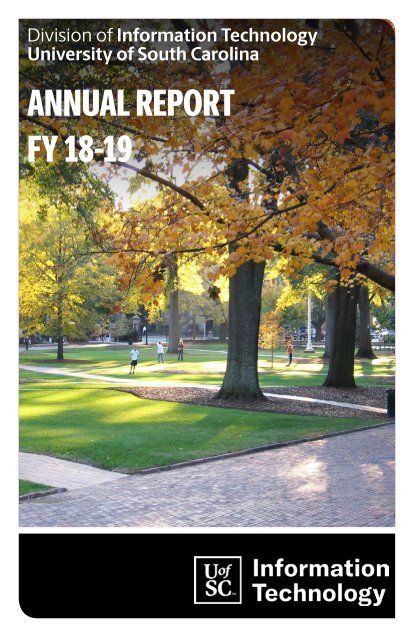
![AnnualReport2018[V2]](https://img.yumpu.com/62812886/1/167x260/annualreport2018v2.jpg?quality=85)