2019 Annual Report
You also want an ePaper? Increase the reach of your titles
YUMPU automatically turns print PDFs into web optimized ePapers that Google loves.
ENHANCING THE STUDENT<br />
DIGITAL EXPERIENCE<br />
The DoIT will equip students with the<br />
technology necessary to achieve academic<br />
success.<br />
IMPROVEMENTS TO BLACKBOARD ACCESSIBILITY<br />
Students have a variety of needs in regard to how they gain<br />
knowledge and interact with teaching technologies. The<br />
university conducted work this year to ensure course work<br />
was accessible to all students regardless of special needs<br />
and varying learning styles. Blackboard Ally was adopted to<br />
ensure accessibility of course content for all students. This<br />
behind-the-scenes technology converts course content<br />
into multiple other types of content that is accessible for<br />
persons with disabilities. Blackboard Ally can convert course<br />
content into six diferent highly accessible content types.<br />
Users have their choice of which one to download and use.<br />
Blackboard Ally is not limited to students with disabilities;<br />
any student who would like to access the various content<br />
types are able to do so. This technology builds a more<br />
inclusive learning environment for all UofSC students.<br />
IMPROVED CLASSROOM AV SUPPORT<br />
The Columbia campus has extraordinarily high classroom<br />
utilization on a day-to-day basis. To combat classroom schedules<br />
and technology equipment that needs service, the DoIT<br />
implemented an evening shif unit. This unit troubleshoots and<br />
resolves urgent audio-visual issues in classrooms when rooms<br />
are not occupied with classes. The goal of this evening shif is to<br />
resolve issues before students and instructors return to class the<br />
next day.<br />
UPGRADE OF STUDENT SYSTEMS SOFTWARE<br />
In the summer of <strong>2019</strong>, the student systems sofware, Banner,<br />
was upgraded to a new version. Banner 9 delivers a number of<br />
important enhancements, including a modern user interface,<br />
enhanced navigation and process management tools, and new<br />
functionality across the system. It also provides greater fexibility<br />
and allow users to run Banner on any modern browser.


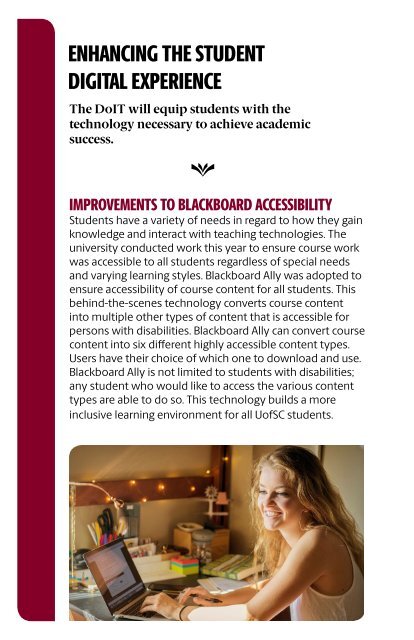
![AnnualReport2018[V2]](https://img.yumpu.com/62812886/1/167x260/annualreport2018v2.jpg?quality=85)